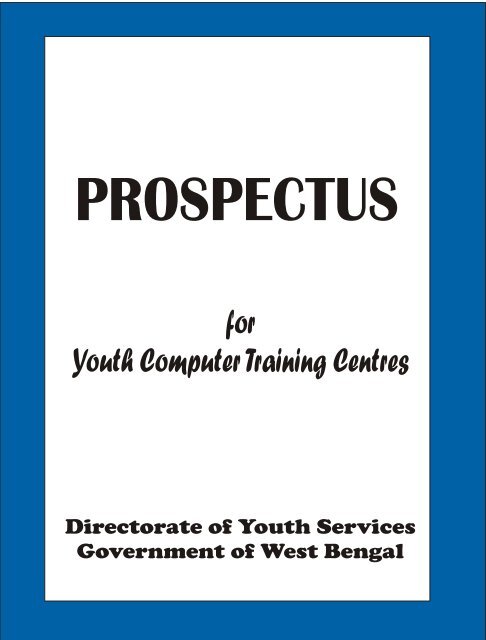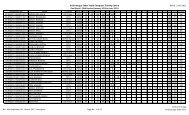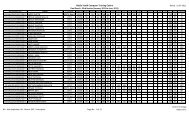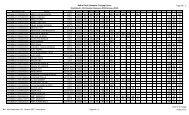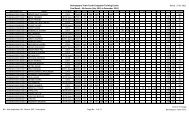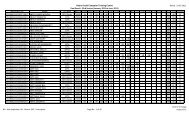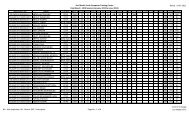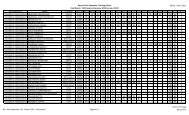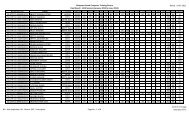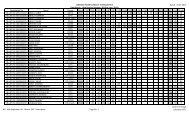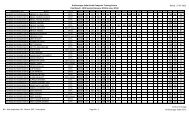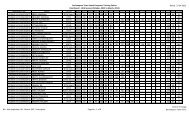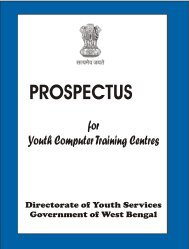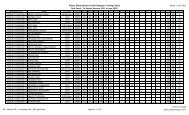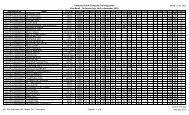final prospectus - About YCTC
final prospectus - About YCTC
final prospectus - About YCTC
You also want an ePaper? Increase the reach of your titles
YUMPU automatically turns print PDFs into web optimized ePapers that Google loves.
SyllabusDetailed SyllabusAdvance Diploma in Financial Accounting System (ADFAS)Diploma in Computer Hardware Maintenance (DCHM)1st Semester [ CFAS ]FUNDAMENTAL OF COMPUTERInformation Concept and processing.Elements of a computer processing system.Hardware features and use.OPERATING SYSTEMWINDOWS VistaIntroduction, Desktop features, Folder creation etc.Taskbar features, Explorer : The new interface.Wordpad : Working with documents and text, Formating text,Conection with other documents.Paint : Drawing lines shapes, Putting text in pictures, Working withcolour, Using paint with other programs.Additional Accessories & Maintaining windows with SetupMS-WORD.Introduction of MS-WORD.Creating, Editing, Sorting and Retrieving text documents.Formatting text and paragraph i.e. [Typefaces, Type size Typestyle,Indentation] etc.Checking Spelling, Grammar etc.Finding Replacing text, Creating and modifying graphics.Navigation with the help of Book marks etc.Mail Marge, (Conditional Marge).TWO FINANCIAL ACCOUNTING PACKGES COVERING THEFOLLOWING TOPICSBooks of Accounts.Control Account for debtors and creditors.Financial Account.Trading Account.Profit and Loss Account.Bill by bill System.B.R.S.Statement.PAYROLLSalary Computation (PF, ESI, P.Tax, Gratuity)Wages Computation (Daily wage and production wise wage)Bonus Calculation.TAXATION SOFTWAREDirect tax (Income Tax).Indirect tax (Service tax, VAT, TDS, TCS, FBT, Excise Duty).VAT, TDS, Service Tax Manual Return & e-Rturn.SHARE TRADINGOnline Share Trading and Analysis using Shair trading Software.Diploma in Financial Accounting System (DFAS)Certificate in Financial Accounting System (CFAS)3rd Semester : [ ADFAS ]2nd Semester : [ DFAS ]Certificate in Client Server Technology (CCST)FINANCIAL MARKETS:Markets and Financial InstrumentsTypes of Markets : Equity, debt, derivatives, commodities, meaning andfeatures of private, public companies; types of investment avenues:Fixed Deposits, Bank Deposits, Provident Fund, Life Insurance, PostOffice Saving, Small Savings, Gold, Mutual Funds, Equity Share,Debentures / Bonds.MS-EXCELIntroduction of MS-EXCEL. Creating, Editing, Sorting andRetrieving of documents. Page layout, Formatting texti.e.[Typefaces Type size Typestyle, Indentation] etc. CheckingSpelling, Grammar etc. Finding & Replacing text. Creating &modifying tables Creating multistyle jobs. Inserting sizing, Movingand modifying graphics. (Picture). Creating & generating ChartUsing Database of Wizard. Working with Equation, More aboutExcel library functions. Using and creating templets of styles,Pivot tables, Cons, List. Using the new features like Auto text,Autocorrect, entries. Using and Creating of Hyper Link Creation.VISUAL FOXPROIntroduction. Quick review of Visual FoxPro Interface. DefiningDatabase, Tables, Indexes. Advanced Database ManagementConcept. Selecting, Viewing, Ordering Data. Creating basic &Advanced queries & views. Creating Forms, Reports, Menus.MS-POWERPOINTPayroll and inventory application. Structure. Different stage ofprocessing. Summary and control reports. Interface with financialaccounting.TWO F.A.PACKAGE COVERING THE FOLLOWING TOPICS.Books of Accounts.Control Account for debtors and creditors.Financial Account.Trading Account.Profit and Loss Account.Bill by bill System.B.R.S.Statement.INTERNET & E-MAILWhat is Internet. Internet working concept. How to accessInternet. Browsing Internet. Different Browsers. InternetExplorer. Using Various search engines. Yahoo. Rediff. Sending &Receiving E-Mail. Web based Mail. Pop Mail.PRIMARY MARKET:Initial Public Offer (IPO), Book Building through Online IPO,Eligibility to issue securities, Pricing of Issues, Fixed versus BookBuilding issues, Allotment of Shares, Basis of Allotment, PrivatePlacement.SECONDARY MARKET:Rope and Function of : Securities and Exchange Board of India(SEBI), Depositories, Stock Exchanges, Stock Price Indices,Brokers, Sub-brokers, Foreign Institutional Investors (FIIs),Portfolio Managers, Custodians, Share Transfer Agents, KnowYour Client, Listing, Membership, Client Code, Contract Note,Clearing and Settlement, Margins, Do’s and Don’ts for investors.FINANCIAL STATEMENT ANALYSISBalance Sheet, Profit & Loss Account, Stock Market RelatedRatios. Simple Analysis before investing in the shares: sources ofinformation, understanding Annual Report, Director’s report etc.
Detailed SyllabusAdvance Diploma in Desktop Publishing (ADDTP)Diploma in Computer Hardware Diploma in Desktop Maintenance Publishing (DDTP) (DCHM)Certificate in Desktop Publishing (CDTP)1st Semester: [ CDTP ]FUNDAMENTAL OF COMPUTERInformation Concept and processing.Elements of a computer processing system.Hardware features and use.OPERATING SYSTEMWINDOWS VistaIntroduction, Desktop features, Folder creation etc.Taskbar features, Explorer : The new interface.Wordpad : Working with documents and text, Formating text,Conection with other documents.Paint : Drawing lines shapes, Putting text in pictures, Working withcolour, Using paint with other programs.Additional Accessories & Maintaining windows with SetupMS-OFFICEMS-WORD. Introduction of MS-WORD. Creating, Editing, Sorting andRetrieving text documents. Formatting text and paragraph i.e.[Typefaces, Type size Typestyle, Indentation] etc. Checking Spelling,Grammar etc. Finding Replacing text, Creating and modifyinggraphics. Navigation with the help of Book marks etc. Mail Marge,(Conditional Marge).PAGEMAKERStarting PageMaker. Using various tool and toolbox. How to start awork in PageMaker. Text editing-copy, cut, paste. Paragraph Handling.Using Graphics. Working with Frame. Case Studies.CORELDRAWStarting CorelDraw. Various tools. Making Designs-facing problems &solution. Changing and Modifying Designs. Using unbuilt Designs.Using Coreldraw Design in Ventura, Pagemaker through export. Casestudies.USING BENGALI FONTSSelecting Proper keyboard layout. Selecting proper fonts. SelectingBengali keyboard layout. Making Conjugated Letters.2nd Semester : [ DDTP ]Certificate in Client Server Technology (CCST)SCANING & EDITING IMAGES FOR PUBLICATIONUsing Scanner and Digital Camera.Aquiring Images through Scanners.Editing Images.ADOBE PHOTOSHOPBasic of type : control, setting & placement. Images contrast,Tonning & Colour correction. Colour Conversions. Clening,Repairing & Altering Images. Shadow, Reflection & Dimension.Creating back ground, Patterns, Brushes, Texture & Frames. Typeseffects.FREEHAND3D File Format. 3D Drawing. Aligning objects, Align Panel. AlteringPaths, correct direction. Animation. Arrowhead. Attach to Path.Balancing Text. Bitmap Images, creating from FreeHand objects.Blend. Calligraphic Pen tool. Charts. Color Management.Combining objects. Group / Ungroup. Mirror Images. BitmapImages. Embedding graphics.MACROMEDIA FLASHLearning the Flash Professional Interface. Graphics in Flash.Symbols and Libraries. ActionScript Basics . Audio in Flash.Text inFlash. Animation in Flash . Video in Flash . Using the Flash UIComponents to Build Interfaces. Going Mobile in Flash. PublishingFlash Movies .INTERNET & E-MAIL3rd Semester : [ ADDTP ]ADOBE INDESIGNWork Area, Tools, Palettes. How to Set Up Documents in InDesign.Working With Color in InDesign. The Selection, Drawing, Type,Frame, and Shape Tools. Transform, Eyedropper, Gradient, Scissor,Zoom ToolsADOBE ILLUSTRATORIntroducing the World of Illustrator. Following the Righteous PathDoing Everyday Things with Illustrator. Drawing and Coloring YourArtwork. Shaping Up, Basically. Getting Your Fill of Fills and StrokesSelecting and Editing Paths. Wielding the Mighty Pen Tool. CreatingStraight and Curved Lines without the Pen Tool. Creating MagnificentBrushstrokes. Extreme Fills and Strokes. Effectively Keeping UpAppearances, with Style(s). Pushing, Pulling, Poking, and Prodding.Organizing Efficiently. Printing Your Masterpiece. Putting Your Art onthe Web. Moving Files Into and Out of IllustratorWhat is Internet. Internet working concept. How to accessInternet. Browsing Internet. Different Browsers. InternetExplorer. Using Various search engines. Yahoo. Rediff. Sending &Receiving E-Mail. Web based Mail. Pop Mail.Using Various search engines.ADOBE PREMIEREExplore the Premiere Workspace. Work in the Project Panel.Explore the Source and Program Monitors. Examine theTimeline Element. Zooming . Import Source Clips. Work withStill Images. Bring Clips into the Timeline. Manipulate Clips inthe Timeline. Working with Transitions. Understand VideoTransitions. Add Video Transitions to Clips in the Timeline.Modify Video Transitions. Set the Work Area Bar and CreatePreviews. Trim Video Clips. Perform a Ripple Edit and a RollingEdit. Working with Audio. Extract Audio. Unlink Audio fromVideo and Adjust Volume. Apply and Modify Audio Effects.Change a Clip's Rate. Work in the Trim Monitor. Working withTitles. Create and Use Titles. Create Graphics in Title Designer.Insert Logos into Title Designer. Work with Video Effects. UseAdvanced Video Effect Techniques. Use Keying Effects.Animating Clips. Animate a Clip Using Keyframes . ModifyKeyframes. Animate a Video Effect . Export a Movie and aFrame. Export a Filmstrip.Syllabus
Detailed SyllabusDiploma in Computer Hardware Maintenance (DCHM)Certificate in Web Designing (CWD)Certificate in Client Server Technology (CCST)SyllabusINTERNET & E-MAILWhat is Internet. Internet working concept. How to access Internet.Browsing Internet. Different Browsers. Using Various search engines.Sending & Receiving E-Mail.HTMLWhat is HTML. Structure of HTML Program. Uses of Different tagswith examples. HTML Tables. HTML Frames. HTML Froms.DHTMLHTML Compatibility. Document Object Module (DOM). CascadingStyle Sheets (CSS). Java Script, Transition & Filters, Resizing Graphics,Pull Down Menus, Drag & Drops.JAVA ScriptJava Script Basic. Java Script Objects. Control Structure, Using Frames,Status Bus, Dates, Time Out, Array etc. Dynamic HTML using JavaScript. Creating & Submitting Forms. Using Image Object.Layers and Java Script Event Model.XMLWhat is XML. XML Web Style. XML Databases. DTD, XSL.DREAMWEAVERLaying the Groundwork Using the Fixed, Centered Starter Pages.Using Background Images. Creating the Header. Rounding the SideColumn. Adding the Bottom of the Page. The Issue of Source Order.Fonts and Final Styling. Drop CapsSimple Page Interest. Completingthe Footer. Migrating a Table-based Layout. Rebuilding the PageHeader. Using the Liquid Layouts . Building a Gallery Site. Selecting theProper Starter Layout. Building the Initial FrameworkULEAD GIF ANIMATORCreating your first animation . Creating animation without wizardCreate animated banner.COOL 3D3D Text animation.FUNDAMENTAL OF COMPUTERInformation Concept and processing.Elements of a computer processing system.Hardware features and use.OPERATING SYSTEMWINDOWS VistaIntroduction, Desktop features, Folder creation etc.Taskbar features, Explorer : The new interface.Wordpad : Working with documents and text, Formating text,Conection with other documents.Paint : Drawing lines shapes, Putting text in pictures, Working withcolour, Using paint with other programs.Certificate in Client Server Technology (CCST)Additional Accessories & Maintaining windows with SetupMS-WORD.Introduction of MS-WORD.Creating, Editing, Sorting and Retrieving text documents.Formatting text and paragraph i.e. [Typefaces, Type size Typestyle,Indentation] etc.Checking Spelling, Grammar etc.Finding Replacing text, Creating and modifying graphics.Navigation with the help of Book marks etc.Mail Marge, (Conditional Marge).Windows NTIntroduction, History, features & Architecture Hardwareplatforms.User Interface, Control Panel Managing, File SystemManagement FAT file Systems.Printer Management Adding local printers & netywork printers.Configuring Network Components Adapters, Protocols :NETBEUL, IPX/SPX, TCP/IP, DHCP, Bindings, Services,Identification.Acessing Remote Resources, accessing ahared directories andprinters, Access Authentication.Dail Up Networking (DUN).Running Applications 16 bit and 32 bit, Priorities, ForegroundApplication Boost.System Performance Task Manager, Performance Monitor, EventViewer.The Registry, Troubleshooting & FAQ.SQL AND ORACLEIntroduction Database Concepts.Data Modeling Normalization, Codd's Rules.Overview of Oracle Architecture Introduction to SQL, SQL* PlusCommands Restricting and Sorting DataSQL Functions (Single & Group)Working with Multiple Tables.Tables and Contraints.Sequences, Synonyms, Index and Views Software DevelopmentLife Cycle (SDLC).Object Relation Database Management System.PL/SQL BaSIC, Building PL/SQL Blocks.Cursors, Cursor Loops.Exception Handling & PL/SQL Collections Procedures andFunctions & Oracle PackagesOracle Triggers.PROJECT, FAQ & PROBLEM SOLVING.Certificate in Computer Aided Design (CCAD)OVERVIEW OF CAD PRACTICEIntroduction to different platforms for CAD Editiors & MenusSetting up DrawingsBasic DRAW Group of Commands.Basic EDIT Group of Commands.Basic DISPLAY Group of Commands.Intermediate usage of Blocks, Symbols & Shapes, Xrefs.Attribute & Data Extraction.Dimensioning & Hutching with Upgrades.Menu Customization Techniques.System Variable & Setting.Script Files & Macros, Slides.Introduction to Paper Space & Model Space Concepts.Introduction to 3D Concepts. USC & Other Co-ordinate System.3D Viewing (VPOINT, DVIEW, VPORTS).Introduction to Auto LISP.INTERNET & E-MAILWhat is Internet. Internet working concept. How to accessInternet. Browsing Internet. Different Browsers. Internet Explorer.Using Various search engines. Yahoo. Rediff. Sending & Receiving E-Mail. Web based Mail. Pop Mail.Using Various search engines.
Detailed SyllabusDiploma in Computer Hardware Maintenance (DCHM)1st Semester: [ CCHM ]Basic ElectronicsFundamentals of electricityIdentification and uses of passive electronic ComponentsSemiconductor, diodes and transistorWorking principle and usesDigital ElectronicsNumber System, Digital logicLogic CircuitsFlip-flops, Registers, CountersBasic of Computer hardwareWorking principle of Computer peripheralsRelation between Hardware & SoftwareSetting up. Operation and maintance of PC Monitor, Motherboard, HDD, Keyboard, Mouse, PrinterDisk ManagementOperating system Fundamental and InstallationInstallation of different types of SoftwaresAssemble of PCSMaintance & troubleshooting peripheral driver problemsComputer Viruses, Anti Viruses SoftwareTroubleshooting PC Hardware and Operating System.2nd Semester : [ DCHM ]Fundamentals of NetworkingConception of LAN and WANNetworking protocols and topologiesStructured CablingIdentification and uses of networking devicesInstallation of Server Operating SystemsPeer-to-Peer NetworkingClient Server NetworkingConfiguration of different features of Server Operating SystemsSetting up Internet (Dial-up-networking, Broad Band Networking, Proxy Server).Certificate in Client Server Technology (CCST)Syllabus
Diploma in Computer Hardware Maintenance (DCHM)Course wise Examination for Youth Computer Training Centre Course:Certificate Courses Examination Modules to be Covered Full MarksCertificate in Information Paper- I Fundamentals, WINDOWS & WORD, 100Technology Application (CITA) Paper- II EXCEL & Visual FoxPro. 100Certificate in Financial Paper- I Fundamentals, WINDOWS & WORD, 100Accounting System (CFAS) Paper- II Two Financial Accounting Packages. 100Certificate in Desk Top Paper- I Fundamentals, WINDOWS & WORD, 100Publishing (CDTP) Paper- II Two DTP Packages (PageMaker & CorelDraw) 100Certificate in Computer Paper- I Fundamentals, WINDOWS & WORD, 100Aided Design (CCAD) Paper- II AUTOCAD & Internet 100Certificate in Web Paper- I Internet, HTML& DHTML, Java Script 100Design (CWD) Paper- II XML, Dreamweaver, GIF Animator, COOL 3D 100Certificate in Besic Paper- I Adobe Illustrator Cs2, CorelDraw X3, Imaging with Photoshop 100Multimedia (CBM) Paper- II Flash, Adobe Director, Sound Forge 100Certificate in Client Server Paper- I WINDOWS NT & SQL Server 75Technology (CCST) Paper- II ORACLE 75Paper-III Project Work (Practical) 50Certificate in Computer Paper- I Basic & Digital Electronics. 50Hardware Maintenance (CCHM) Paper-II Basic Hardware Theory 75Paper- III Software Installation & Troubleshooting 75Diploma Courses II Semester(Semester I same as related Examination Modules to be Covered Full MarksCertificate Courses)Diploma in Information Paper- I Visual Basic, Access, SAD, Internet, Overview of VB.Net 100Technology Application (DITA)Algorithm and Flow Chart.Paper- II Project Work (Practical) 100Diploma in Financial Paper- I Two Financial Accounting Packages 100Accounting System (DFAS) Paper- II Visual FoxPro & Excel, Powerpoint and Internet. 100Diploma in Desktop Paper- I Photoshop, Flash, Freehand, Internet 100Publishing (DDTP) Paper- II Project Work (Practical) 100Diploma in Multimedia Paper- I Video Composition & Editing, Adobe Aftereffects, Premiere Pro, 100Animation & Video Editing (DMAVE)3D Animation (3D Max, Autodesk Maya)Paper- II Project Work (Practical) 100Diploma in Computer Paper- I Basic Networking Theory, Protocols, Topologies Cabling, 50Hardware Maintenance (DCHM) Paper- II Peer to Peer & Client Server Networks Internet, 50Paper- III Proxy Server & Win NT Network setup 100Advance Diploma Courses- III Examination Modules to be Covered Full MarksSemesterAdvance Diploma in Information Paper- I C++ with OOPS, VB.Net 100Technology Application (ADITA) Paper- II HTML & DHTML in JAVA Script, VB Script. 50Paper-III Project Work (Practical) 50Advance Diploma in Financial Paper- I Payroll System, Taxation Software, TDS, e-return 100Accounting System (ADFAS)Advance Financial Management with FAPaper- II Project Work (Practical) 100Advance Diploma in Desktop Paper- I Adobe Illustrator, Indesign, Adobe Premiere 100Publishing (ADDTP) Paper- II Project Work (Practical) 100Examination Procedure
Diploma in Computer Hardware Maintenance (DCHM)Beckbagan :KOLKATA1st Floor, 12, Lower Range, Behind Bangladesh Visa Office, P.O. Circus AvenueKolkata 700017, 033-2290-3053/ 90516-14094Belgachia : 1st Floor, 25 Indra Biswas Road, Opposite Tricon Park, Belgachia, Kolkata 700037033-3290-7377 / 90516-14099Laketown :Haridevpur :Hazra :Taratala :Tollygunj :1st Floor, 140, Laketown, Block-A, Opposite Jaya Cinima Hall, Near 215 Bus Stand,Kolkata 700089, 033-2534-0401 / 90516-14097Ground Floor, 1, Karunamoyee Ghat Road, Dharapara More, HaridevpurKolkata 700082, 033-2420-2657/90516-140911st Floor, 68 A Rashbehari Avenue, Beside Kalighat Metro Station, Opposite GurdwaraKolkata 700026, 033-2419-7591 / 90516-14087 / 90516-140882nd Floor, 15A, S. N. Roy Road,Ration Office and Co-Operative Bank BuildingBus Stop Ajanta , Cinema Hall, Kolkata 700038, 033-2488-3012/90516-14095Ground Floor, 235/1A, N.S.C. Bose Road,Usha Gate, Opposite Maha Rishi Vidya MandirBansdrani, Kolkata 700047, 033-2471-4329/90516-14092Barahanagar : 81 G.T.Road, Santra Villa. Kolkata 700090. 9339995401South Dum Dum :Dum Dum Motijheel Rabindra Mahavidyalaya (Foremerly Commerce College)208/B/2, DumDum Road, Kolkata 700074 033-3259-2545NORTH 24 PARGANASBarasat : Barasat Mahatma Gandhi Memorial High School, Nabapally, Barasat, Kolkata 700126. 033-2542-2812 / 2524-0479 / 90516-14103Barasat Champadali :Habra :Ashokenagar :Chatra :Gobardanga :2nd Floor, 'Sree Hari Kuthir', 6 Taki Road, Champadali More, Near Bijoya Cinema Hall,Barasat, Kolkata 700124, 033-2584-3236 / 90516-14104Habra High School, Hijjalpukuria, Habra, Dist. North 24 Parganas 03216-238064 / 231765 / 90516-14107/90516-14108/90516-141091st Floor, ‘’Pujarini ”, 8 No. Kalibari More, Ashokenagar, Dist. North 24 Parganas 03216-222024 / 90516-14110Chatra Bazar, Beside Chatra High School, Chatra, Dist. North 24 Parganas 03216-265904 / 90516-141162nd Floor, “Trinayani”, Station Road, Beside Khantura High School, GobardangaDist. North 24 Parganas, 03216-276379 / 90516-14111Gaighata : “Munmun” , Gaighata Bazar, Gaighata, Dist. North 24 Parganas, Pin 743249 03215-242433 / 90516-14113Basirhat : Old Municipal Building, Basirhat, Dist. North 24 Parganas, 03217-263419 / 322610Bongaon : Bongaon High School, Bongaon, Dist. North 24 Parganas. 240717Hasnabad : Panchayet Samity Office, Hasnabad, Dist. North 24 Parganas. 03217-264037Madhyamgram :Naihati :Baruipur :1st Floor,” Sakshi Bhaban”, Badu Bazar, Badu Bus Stand, Dist.North 24 Parganas 98300-6782747, Arobinda Road, Naihati, Dist. North 24 Prganas 033-2580-4097SOUTH 24 PARGANASSabita Shopping Complex, Kachari Bazar, Kulpi Road, Dist. South 24 Parganas.Certificate in Client 033-2433-1440.Server Technology (CCST)Diamondharbour :New Town. (Adjacent to New Town sub Post Office), DiamondharbourDist. South 24 Parganas 03174-257114Kakdwip : Sundarban College, Kakdwip, Dist. South 24 Parganas. 03210-255854Thakurpukur :“GURUDAKSHINA” P 51, Vivekananda Sarani, Pora Asathathala Bus StopDiamondharbour Road, Thakurpukur, Kolkata. 033-2453-0147Youth Computer Training Centre
Youth Computer Training CentreHOWRAHBagnan : 1st Floor, 'Santosh Bhaban', Bagnan New Bus Stand, Bagnan, Dist. Howrah, Pin 711303 03214-268043 / 90516-14150Chandannagar :Uttarpara :HOOGHLY2nd Floor, 274 G.T.Road, Beside Bagbazar Petrol Pump, Allahabad Bank Building,Chandannagar, Dist. Hooghly, 90516-14089Ground & 2nd Floor, 239 G.T.Road, Beside Ram Ghat, R.K.Street Crossing, UttarparaDist. Hooghly, Pin 712258, 033- 2664-2759 / 90516-14152Arambagh : Raja Rammohan Roy Pathagar, P.C.Sen Road, Arambagh, Dist.Hooghly 03211-255747Tarakeswar : Mainak Abasan, Tarakeswar Bus Stand, Dist. Hooghly. 03212-278869NADIAKrishnanagar : 1st Floor, 33 R.N.Tagore Road, A.V.School More, Krishnanagar, Dist. Nadia, Pin 74110103472-223481 / 90516-14118 / 90516-14119Haldia :Panskura :Midnapore :Berhampore :Berhampore Town :Beldanga :Kandi :PURBA MIDNAPORE2nd Floor, Haldia S.D.O.Office, Basudevpur, Durgachak, Dist. Purba Midnapore 03224-273641 / 90516-14148Station Road. P.O. Panskura R.S., Dist. Purba Midnapore, 253334PASCHIM MIDNAPORE1st & 2nd Floor, White House, Nanur Chawk, Keranitola More, Dist. Paschim Midnapore 03222-268114 / 268115 / 90516-14143 / 90516-14144MURSHIDABAD1st Floor, “Chetana Bikash Bhavan”, Berhampore B.D.O Office Compound,Panchanantala, Berhampore, Dist. Murshidabad 03482-258939 / 90516-141212nd Floor, 1/1 Charumani Chowdhury Lane, Catholic Church Compound Building,Besides AXIS Bank, Berhampore. Dist. Murshidabad, 03482-277717 / 90516-14123Amtala Road, Barua Bazar, (Beside NH 34),Beldanga, Dist. Murshidabad 03482-264556 / 90516-141301st Floor, Shivam Complex, Beside Allahabad Bank, Kandi Radha Bazar, KandiDist. Murshidabad. 03484-258074 / 90516-14127Khargram : 1st Floor, Kuropara More, College Road, Nagar, Dist. Murshidabad, 90516-14128Lalbag : 2nd Floor, Netaji Market, Block-A, Lalbag, Dist. Murshidabad 03482-329219 / 90516-14125BIRBHUMBolpur2nd Floor, 281/215, Sreeniketan Road, Beside Bolpur High School, Bolpur,Shantiniketan : Dist. Birbhum, 03463-252598 / 90516-14136Rampurhat : Thakur Ram Gadi, J.L. Banerjee Road, Mahajan Patti, Dist. Birbhum, Pin 73122403461-258507 / 90516-14138Sainthia :Suri :2nd Floor, Star Lodge, Station Road, Between Station and Bus StandDist. Birbhum 03462-262012 / 90516-14132Ground Floor, “Nahabat”, Opposite Suri Bus Stand, Suri, Dist.Birbhum 03462-251349/ 90516-14133Certificate in Client Server Technology (CCST)Purulia :PURULIA1st Floor, Kalyani Smriti Bhavan, Beside Commercial Taxes Office,Upar NadihaDist. Purulia, 03252-226079 / 90516-14134UTTAR DINAJPURRaigang : “Karunamoyee Bhaban” Bakultala, Near S.B.I Main Branch, Raijanj, 03523-241684Kaliyaganj :3rd Floor, Taltala, Kaliyaganj Multipurpose CO-OP Society Building, Upper Floor of UBI,Kaliyaganj, Uttar Dinajpur, 92335-02090