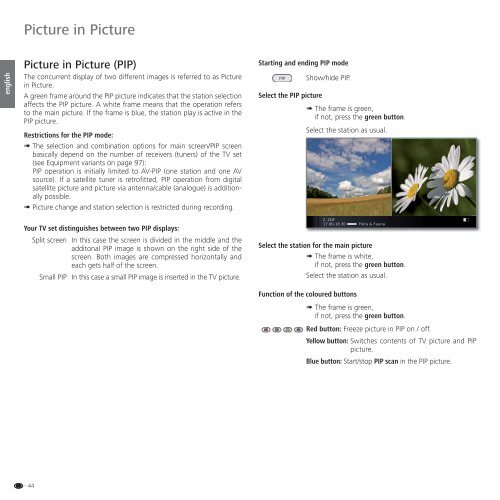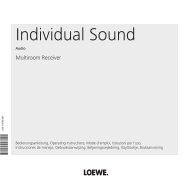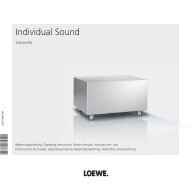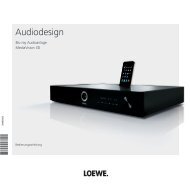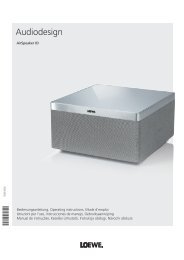Create successful ePaper yourself
Turn your PDF publications into a flip-book with our unique Google optimized e-Paper software.
Picture in PictureenglishPicture in Picture (PIP)The concurrent display of two different images is referred to as Picturein Picture.A green frame around the PIP picture indicates that the station selectionaffects the PIP picture. A white frame means that the operation refersto the main picture. If the frame is blue, the station play is active in thePIP picture.Restrictions for the PIP mode:➠ The selection and combination options for main screen/PIP screenbasically depend on the number of receivers (tuners) of the TV set(see Equipment variants on page 97):➠ PIP operation is initially limited to AV-PIP (one station and one AVsource). If a satellite tuner is retrofitted, PIP operation from digitalsatellite picture and picture via antenna/cable (analogue) is additionallypossible.➠ Picture change and station selection is restricted during recording.Starting and ending PIP modeShow/hide PIP.Select the PIP picture➠ The frame is green,if not, press the green button.Select the station as usual.Your TV set distinguishes between two PIP displays:Split screen In this case the screen is divided in the middle and theadditonal PIP image is shown on the right side of thescreen. Both images are compressed horizontally andeach gets half of the screen.Small PIP In this case a small PIP image is inserted in the TV picture. 17.00-18.30 Flora & FaunaSelect the station for the main picture➠ The frame is white,if not, press the green button.Select the station as usual.Function of the coloured buttons➠ The frame is green,if not, press the green button.Red button: Freeze picture in PIP on / off.Yellow button: Switches contents of TV picture and PIPpicture.Blue button: Start/stop PIP scan in the PIP picture.- 44