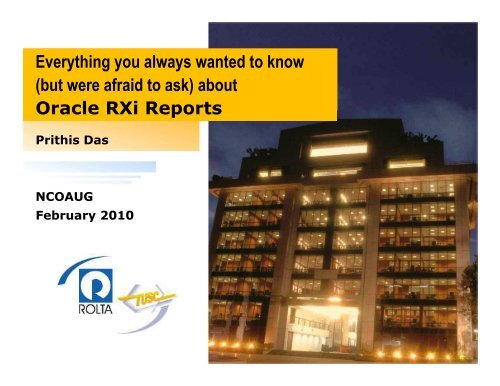Prithis Das - Oracle RXi Reports NCOAUGx
Prithis Das - Oracle RXi Reports NCOAUGx
Prithis Das - Oracle RXi Reports NCOAUGx
Create successful ePaper yourself
Turn your PDF publications into a flip-book with our unique Google optimized e-Paper software.
Everything you always wanted to know<br />
(but were afraid to ask) about<br />
<strong>Oracle</strong> <strong>RXi</strong> <strong>Reports</strong><br />
<strong>Prithis</strong> <strong>Das</strong><br />
NCOAUG<br />
February 2010
Agenda<br />
� What are <strong>RXi</strong> <strong>Reports</strong><br />
� Benefits of <strong>RXi</strong> <strong>Reports</strong><br />
� The Building Blocks of <strong>RXi</strong> <strong>Reports</strong><br />
� Responsibility: <strong>Reports</strong> Exchange Designer<br />
� Seeded <strong>RXi</strong> <strong>Reports</strong><br />
� Attribute Sets<br />
� Customizing Attribute Sets<br />
� Column Details<br />
� Summary Details<br />
� Securing <strong>RXi</strong> <strong>Reports</strong><br />
� <strong>RXi</strong> <strong>Reports</strong> Printing<br />
� Limitations of <strong>RXi</strong> <strong>Reports</strong><br />
� Q&A 2<br />
Rolta TUSC CONFIDENTIAL<br />
2
What are <strong>RXi</strong> <strong>Reports</strong>?<br />
� <strong>RXi</strong> stands for <strong>Reports</strong> Exchange Designer<br />
� <strong>RXi</strong> <strong>Reports</strong> are a predefined list of reports that<br />
are available with certain modules<br />
� Examples of <strong>RXi</strong> <strong>Reports</strong> are the<br />
� Journals General (GL)<br />
� Payment Register (AP)<br />
� Transactions Register (AR)<br />
� Journal Entry Reserve Ledger Report (FA)<br />
� Currently, only AP, AR, FA, GL, Cross-Product<br />
and Globalization modules have <strong>RXi</strong> reports.<br />
� Most of the <strong>RXi</strong> reports fall under FA module.<br />
3<br />
3
Benefits of <strong>RXi</strong> <strong>Reports</strong><br />
� Easy to use. It is mainly a case of knowing:<br />
� what reports are available<br />
� where to find them and<br />
� how to modify them<br />
� End Users can change the layout of a Rxi Report<br />
without programming<br />
� Flexibility to create multiple layouts<br />
� Control data items to be displayed on a report<br />
� Secure specific layouts to specific Responsibilities<br />
� Tailor reports for your own internal use<br />
Rolta TUSC CONFIDENTIAL<br />
4<br />
4
The Building Blocks of <strong>RXi</strong> <strong>Reports</strong><br />
� Responsibility: <strong>Reports</strong> Exchange Designer<br />
� Seeded <strong>RXi</strong> <strong>Reports</strong><br />
� Default Attribute Sets<br />
� Copy Feature for Attribute Set<br />
� Attribute Set Modification<br />
� Report Columns<br />
� Page Setup<br />
� Default Format<br />
� Column Format<br />
� Publishing Options<br />
� Security setup<br />
Rolta TUSC CONFIDENTIAL<br />
5<br />
5
Responsibility: <strong>Reports</strong> Exchange Designer<br />
� Assign the Report eXchange Designer<br />
responsibility to your User ID<br />
Rolta TUSC CONFIDENTIAL<br />
6<br />
6
Seeded <strong>RXi</strong> <strong>Reports</strong><br />
� Examples: Transactions Register (AR), Journals -<br />
General (GL), Payment Register (AP)<br />
� Currently, only AP, AR, FA, GL, Cross-Product and<br />
Globalization modules have <strong>RXi</strong> reports. And most<br />
of them fall under FA module<br />
Rolta TUSC CONFIDENTIAL<br />
7<br />
7
Attribute Sets<br />
� The attribute set that you associate with an <strong>RXi</strong><br />
report determines the layout and data content of<br />
the report<br />
� By default, each <strong>RXi</strong> report already has one or<br />
more attribute sets associated with it.<br />
�� You can use one of these attribute sets to print<br />
reports, but you cannot modify a default attribute<br />
set<br />
� Instead, you copy and rename an attribute set,<br />
then apply new layout definitions to the renamed<br />
attribute set<br />
� The attribute sets are linked to an <strong>RXi</strong> report in<br />
8<br />
the form of a runtime report parameter.<br />
Rolta TUSC CONFIDENTIAL<br />
8
Attribute Sets (contd.)<br />
� From the Attribute Set window you can:<br />
� Copy and rename an attribute set, using the Copy<br />
Attribute Set dialog box<br />
� Define a new attribute set or modify an attribute set<br />
that you previously defined, using the Attribute Set<br />
window<br />
� Define column formatting, using the Column Details<br />
window<br />
� Define summary columns, using the Summary<br />
Details window<br />
Rolta TUSC CONFIDENTIAL<br />
9<br />
9
Attribute Sets (contd.)<br />
10<br />
Rolta TUSC CONFIDENTIAL<br />
10
Copy Feature for Attribute Sets<br />
� Use the Copy Attribute Set dialog box to copy and<br />
rename an attribute set<br />
� You can copy either a default attribute set<br />
included with an <strong>RXi</strong> report, or an attribute set<br />
that you previously defined for the report.<br />
11<br />
Rolta TUSC CONFIDENTIAL<br />
11
Customizing Attribute Sets<br />
� Customize the Attribute Set that you copied<br />
earlier<br />
12<br />
Rolta TUSC CONFIDENTIAL<br />
12
Customizing Attribute Sets<br />
� Register Columns<br />
� List of all columns that are available for this report<br />
� Available Columns<br />
� The Available list box displays all columns that are<br />
available for this report but not currently included in<br />
the report output of this attribute set<br />
� Displayed Columns<br />
� The Displayed list box displays the report columns<br />
that are included in the report output of this<br />
attribute set.<br />
13<br />
Rolta TUSC CONFIDENTIAL<br />
13
Customizing Attribute Sets<br />
� Register Columns<br />
� List of all columns that are available for this report<br />
14<br />
Rolta TUSC CONFIDENTIAL<br />
14
Customizing Attribute Sets<br />
� Each column is an attribute in a given attribute<br />
set.<br />
� Most of the customization effort is focused on the<br />
column designing and formatting.<br />
� Column designing is modified in the Attribute Set<br />
window<br />
� Column formatting is modified in the Column<br />
Details window<br />
15<br />
Rolta TUSC CONFIDENTIAL<br />
15
Column Details Window<br />
16<br />
Rolta TUSC CONFIDENTIAL<br />
16
Column Details Window<br />
� You can optionally modify the column specific<br />
formatting attributes such as<br />
� Title<br />
� Length<br />
� Ordering<br />
�� Precision<br />
� date<br />
� number format masks<br />
� currency code<br />
17<br />
Rolta TUSC CONFIDENTIAL<br />
17
Summary Details Window<br />
� Use the Summary Details window to define<br />
columns as summary columns in a report.<br />
� A summary column is a column whose values are<br />
either summed or counted.<br />
� The report summary levels are:<br />
� Page Total Sum - The sum or count of records on<br />
the current page.<br />
� Running Page Total - The sum or count of records<br />
up to and including the current page.<br />
� Previous Page Total - The sum or count of records<br />
up to but not including the current page.<br />
� Report Total Sum - The sum or count of records in<br />
the entire report 18<br />
Rolta TUSC CONFIDENTIAL<br />
18
Summary Details Window<br />
� Summary Detail button is enabled for amounts columns.<br />
� Count Detail button is enabled for all columns<br />
19<br />
Rolta TUSC CONFIDENTIAL<br />
19
Secure <strong>RXi</strong> <strong>Reports</strong><br />
� Use the Report Security window (under Tools<br />
menu) to assign the customized attribute set to<br />
the desired Responsibilities.<br />
� The customized attribute set can be assigned to as<br />
many responsibilities as you want depending upon<br />
the requirement.<br />
� After a customized attribute set is deleted in the<br />
Attribute Set window, that set does not appear in<br />
the LOV during the report submission for any<br />
responsibilities.<br />
20<br />
Rolta TUSC CONFIDENTIAL<br />
20
Attribute Set: Page Setup<br />
21<br />
Rolta TUSC CONFIDENTIAL<br />
21
Attribute Set: Default Format<br />
22<br />
Rolta TUSC CONFIDENTIAL<br />
22
Secure <strong>RXi</strong> <strong>Reports</strong><br />
23<br />
Rolta TUSC CONFIDENTIAL<br />
Assign the<br />
customized<br />
attribute set to<br />
the desired<br />
Responsibilities<br />
23
<strong>RXi</strong> <strong>Reports</strong> Printing<br />
� There are two steps involved in generating an <strong>RXi</strong><br />
report:<br />
� Run the <strong>RXi</strong> report to extract data to the temporary<br />
interface table.<br />
� Run the Publish RX <strong>Reports</strong> concurrent program to<br />
print the extracted data with the attribute set and<br />
output format that you want.<br />
� The <strong>RXi</strong> report and Publish RX <strong>Reports</strong> concurrent<br />
program can run together in one step, depending<br />
on the setup of <strong>RXi</strong> reports and concurrent<br />
program<br />
24<br />
Rolta TUSC CONFIDENTIAL<br />
24
<strong>RXi</strong> <strong>Reports</strong> Printing<br />
25<br />
Rolta TUSC CONFIDENTIAL<br />
25
<strong>RXi</strong> <strong>Reports</strong> Printing: Text output<br />
26<br />
Rolta TUSC CONFIDENTIAL<br />
26
<strong>RXi</strong> <strong>Reports</strong> Printing: HTML output<br />
27<br />
Rolta TUSC CONFIDENTIAL<br />
27
<strong>RXi</strong> <strong>Reports</strong> Printing: CSV output<br />
28<br />
Rolta TUSC CONFIDENTIAL<br />
28
<strong>RXi</strong> <strong>Reports</strong> Export to Excel<br />
29<br />
Rolta TUSC CONFIDENTIAL<br />
29
Limitations of <strong>RXi</strong> <strong>Reports</strong><br />
� Cannot use Descriptive Flexfields<br />
� Page setup and print settings are often resolved<br />
through trial and error<br />
� Output types limited to Text, CSV, TAB delimited<br />
and HTML<br />
�� Cannot add columns to Register Columns list<br />
30<br />
Rolta TUSC CONFIDENTIAL<br />
30
&<br />
Questions?<br />
Feedback?<br />
31
Thank You<br />
dasp@tusc.com<br />
32