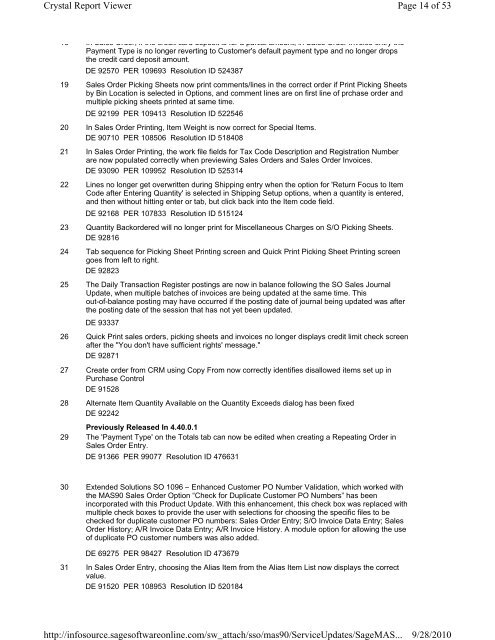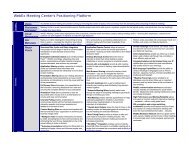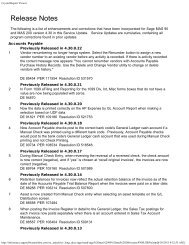Release Notes - Giving Tree Consulting
Release Notes - Giving Tree Consulting
Release Notes - Giving Tree Consulting
- No tags were found...
Create successful ePaper yourself
Turn your PDF publications into a flip-book with our unique Google optimized e-Paper software.
Crystal Report Viewerhttp://infosource.sagesoftwareonline.com/sw_attach/sso/mas90/ServiceUpdates/SageMAS...Page 14 of 539/28/2010181920212223242526272829In Sales Order, if the credit card deposit is for a partial amount, in Sales Order Invoice entry thePayment Type is no longer reverting to Customer's default payment type and no longer dropsthe credit card deposit amount.DE 92570 PER 109693 Resolution ID 524387Sales Order Picking Sheets now print comments/lines in the correct order if Print Picking Sheetsby Bin Location is selected in Options, and comment lines are on first line of prchase order andmultiple picking sheets printed at same time.DE 92199 PER 109413 Resolution ID 522546In Sales Order Printing, Item Weight is now correct for Special Items.DE 90710 PER 108506 Resolution ID 518408In Sales Order Printing, the work file fields for Tax Code Description and Registration Numberare now populated correctly when previewing Sales Orders and Sales Order Invoices.DE 93090 PER 109952 Resolution ID 525314Lines no longer get overwritten during Shipping entry when the option for 'Return Focus to ItemCode after Entering Quantity' is selected in Shipping Setup options, when a quantity is entered,and then without hitting enter or tab, but click back into the Item code field.DE 92168 PER 107833 Resolution ID 515124Quantity Backordered will no longer print for Miscellaneous Charges on S/O Picking Sheets.DE 92816Tab sequence for Picking Sheet Printing screen and Quick Print Picking Sheet Printing screengoes from left to right.DE 92823The Daily Transaction Register postings are now in balance following the SO Sales JournalUpdate, when multiple batches of invoices are being updated at the same time. Thisout-of-balance posting may have occurred if the posting date of journal being updated was afterthe posting date of the session that has not yet been updated.DE 93337Quick Print sales orders, picking sheets and invoices no longer displays credit limit check screenafter the "You don't have sufficient rights' message."DE 92871Create order from CRM using Copy From now correctly identifies disallowed items set up inPurchase ControlDE 91528Alternate Item Quantity Available on the Quantity Exceeds dialog has been fixedDE 92242Previously <strong>Release</strong>d In 4.40.0.1The 'Payment Type' on the Totals tab can now be edited when creating a Repeating Order inSales Order Entry.DE 91366 PER 99077 Resolution ID 4766313031Extended Solutions SO 1096 – Enhanced Customer PO Number Validation, which worked withthe MAS90 Sales Order Option “Check for Duplicate Customer PO Numbers” has beenincorporated with this Product Update. With this enhancement, this check box was replaced withmultiple check boxes to provide the user with selections for choosing the specific files to bechecked for duplicate customer PO numbers: Sales Order Entry; S/O Invoice Data Entry; SalesOrder History; A/R Invoice Data Entry; A/R Invoice History. A module option for allowing the useof duplicate PO customer numbers was also added.DE 69275 PER 98427 Resolution ID 473679In Sales Order Entry, choosing the Alias Item from the Alias Item List now displays the correctvalue.DE 91520 PER 108953 Resolution ID 520184