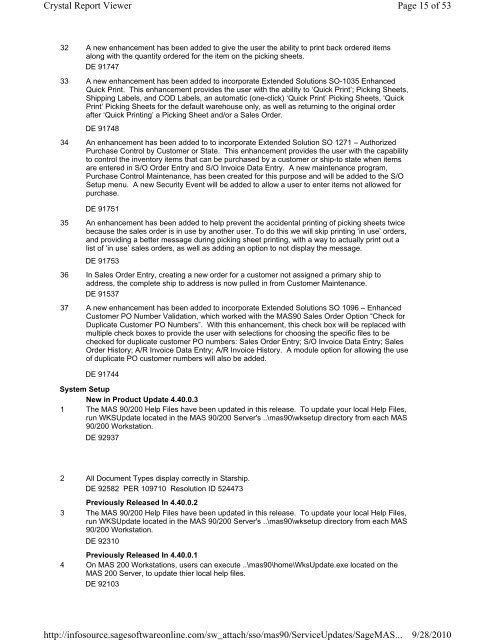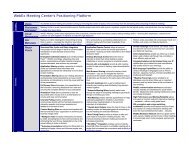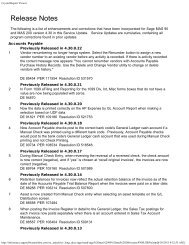Release Notes - Giving Tree Consulting
Release Notes - Giving Tree Consulting
Release Notes - Giving Tree Consulting
- No tags were found...
You also want an ePaper? Increase the reach of your titles
YUMPU automatically turns print PDFs into web optimized ePapers that Google loves.
Crystal Report Viewerhttp://infosource.sagesoftwareonline.com/sw_attach/sso/mas90/ServiceUpdates/SageMAS...Page 15 of 539/28/2010323334353637A new enhancement has been added to give the user the ability to print back ordered itemsalong with the quantity ordered for the item on the picking sheets.DE 91747A new enhancement has been added to incorporate Extended Solutions SO-1035 EnhancedQuick Print. This enhancement provides the user with the ability to ‘Quick Print’; Picking Sheets,Shipping Labels, and COD Labels, an automatic (one-click) ‘Quick Print’ Picking Sheets, ‘QuickPrint’ Picking Sheets for the default warehouse only, as well as returning to the original orderafter ‘Quick Printing’ a Picking Sheet and/or a Sales Order.DE 91748An enhancement has been added to to incorporate Extended Solution SO 1271 – AuthorizedPurchase Control by Customer or State. This enhancement provides the user with the capabilityto control the inventory items that can be purchased by a customer or ship-to state when itemsare entered in S/O Order Entry and S/O Invoice Data Entry. A new maintenance program,Purchase Control Maintenance, has been created for this purpose and will be added to the S/OSetup menu. A new Security Event will be added to allow a user to enter items not allowed forpurchase.DE 91751An enhancement has been added to help prevent the accidental printing of picking sheets twicebecause the sales order is in use by another user. To do this we will skip printing ‘in use’ orders,and providing a better message during picking sheet printing, with a way to actually print out alist of ‘in use’ sales orders, as well as adding an option to not display the message.DE 91753In Sales Order Entry, creating a new order for a customer not assigned a primary ship toaddress, the complete ship to address is now pulled in from Customer Maintenance.DE 91537A new enhancement has been added to incorporate Extended Solutions SO 1096 – EnhancedCustomer PO Number Validation, which worked with the MAS90 Sales Order Option “Check forDuplicate Customer PO Numbers”. With this enhancement, this check box will be replaced withmultiple check boxes to provide the user with selections for choosing the specific files to bechecked for duplicate customer PO numbers: Sales Order Entry; S/O Invoice Data Entry; SalesOrder History; A/R Invoice Data Entry; A/R Invoice History. A module option for allowing the useof duplicate PO customer numbers will also be added.DE 91744System SetupNew in Product Update 4.40.0.31 The MAS 90/200 Help Files have been updated in this release. To update your local Help Files,run WKSUpdate located in the MAS 90/200 Server's ..\mas90\wksetup directory from each MAS90/200 Workstation.DE 92937234All Document Types display correctly in Starship.DE 92582 PER 109710 Resolution ID 524473Previously <strong>Release</strong>d In 4.40.0.2The MAS 90/200 Help Files have been updated in this release. To update your local Help Files,run WKSUpdate located in the MAS 90/200 Server's ..\mas90\wksetup directory from each MAS90/200 Workstation.DE 92310Previously <strong>Release</strong>d In 4.40.0.1On MAS 200 Workstations, users can execute ..\mas90\home\WksUpdate.exe located on theMAS 200 Server, to update thier local help files.DE 92103Ti C d