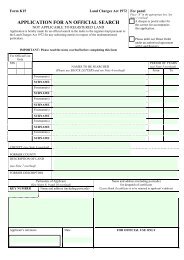Landnet 33 - Land Registry
Landnet 33 - Land Registry
Landnet 33 - Land Registry
Create successful ePaper yourself
Turn your PDF publications into a flip-book with our unique Google optimized e-Paper software.
Now available: e-DRS via the portalOur new electronicDocument RegistrationService (e-DRS) – nowavailable via the portal andBusiness Gateway – offersa fast and cost-effectiveway to submit and receiveapplications to changeproperty registers.With e-DRS, you can send andreceive the majority of yourapplications to change the registerelectronically – rather than throughthe post.There are no additional fees forusing e-DRS. The fees payable forsubmitting applications via e-DRSare based on the current <strong>Land</strong>Registration Fee Order.“We’ve experienced anenvironmental benefit and acost saving because we nolonger need to photocopy ontopaper. We simply scan relevantdocuments and upload themto <strong>Land</strong> <strong>Registry</strong> with theapplication.”Jonathan Sharp – Solicitor, Hartley& Worstenholme SolicitorsWhy join e-DRS?——Speed. Reduce average end-toendprocessing times throughelectronic submission ofapplications.——Cost and environmental impact.Cut back on paper consumptionand reduce costs such as postaland manual processing.——Electronic audit trail. Allapplications will be receivedand responded to electronically,creating an audit trail that willhelp to prevent fraud.“We have an electronic record ofevery document that we sendto <strong>Land</strong> <strong>Registry</strong>. There’s no riskof losing hard copy documentsas they never leave our offices.”David Inch – Partner, SprattEndicott SolicitorsSubmitting an applicationWith e-DRS and the correct portaluser level (e-conveyancer editand submit) you can submit anapplication with as few as eightsimple steps.1 Scan the documents toaccompany your e-DRSapplication.2 Log on to Business e-servicesand select ‘Registration Service’.3 Enter ‘Your reference’ and ‘Titlenumber’ for each title. Eachapplication has to be madeseparately and you can enterup to 20 title numbers perapplication.4 Select the correct applicationform, and attach the correctscanned document.5 Select the appropriatecertification statement for yourattachment.6 Repeat steps 4 and 5 until allattachments have been added.7 Additional information tosupport your application can beadded to the ‘Notes’ box.8 Submit your application.We will send you confirmationif your application has beensuccessfully submitted.Processing your application andreceiving resultsWhen we receive the applicationwe process it in the same way weprocess paper applications. Wesend you the completed documentselectronically and you can retrievethem from your portal ‘PDFDownloads’ area. You can sign up toour e-notification service to receivealerts when documents have arrivedin your ‘downloads’ area.6