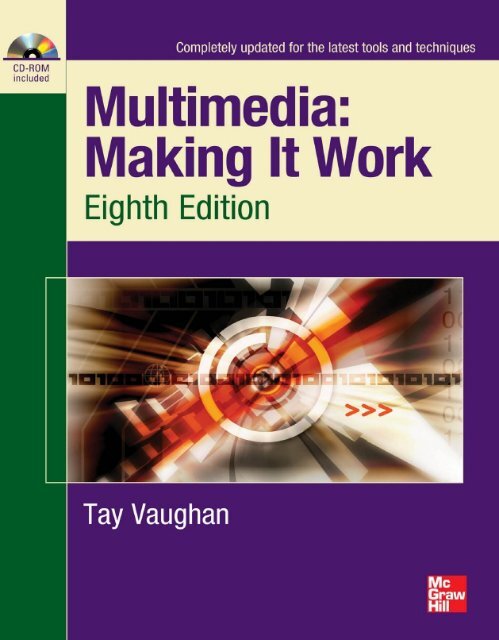Multimedia Making it work - WordPress.com
Multimedia Making it work - WordPress.com
Multimedia Making it work - WordPress.com
You also want an ePaper? Increase the reach of your titles
YUMPU automatically turns print PDFs into web optimized ePapers that Google loves.
<strong>Multimedia</strong>:<strong>Making</strong> It WorkEighth Ed<strong>it</strong>ionTay VaughanNew York Chicago San Francisco Lisbon LondonMadrid Mexico C<strong>it</strong>y Milan New Delhi San JuanSeoul Singapore Sydney Toronto
Copyright © 2011 by Tay Vaughan. All rights reserved. Except as perm<strong>it</strong>ted under the Un<strong>it</strong>ed States Copyright Act of 1976, no part of this publication may bereproduced or distributed in any form or by any means, or stored in a database or retrieval system, w<strong>it</strong>hout the prior wr<strong>it</strong>ten permission of the publisher.ISBN: 978-0-07-174850-6MHID: 0-07-174850-4The material in this eBook also appears in the print version of this t<strong>it</strong>le: ISBN: 978-0-07-174846-9,MHID: 0-07-174846-6.All trademarks are trademarks of their respective owners. Rather than put a trademark symbol after every occurrence of a trademarked name, we use names in an ed<strong>it</strong>orialfashion only, and to the benef<strong>it</strong> of the trademark owner, w<strong>it</strong>h no intention of infringement of the trademark. Where such designations appear in this book, they havebeen printed w<strong>it</strong>h in<strong>it</strong>ial caps.McGraw-Hill eBooks are available at special quant<strong>it</strong>y discounts to use as premiums and sales promotions, or for use in corporate training programs. To contact a representativeplease e-mail us at bulksales@mcgraw-hill.<strong>com</strong>.Information has been obtained by McGraw-Hill from sources believed to be reliable. However, because of the possibil<strong>it</strong>y of human or mechanical error by our sources,McGraw-Hill, or others, McGraw-Hill does not guarantee the accuracy, adequacy, or <strong>com</strong>pleteness of any information and is not responsible for any errors or omissionsor the results obtained from the use of such information.TERMS OF USEThis is a copyrighted <strong>work</strong> and The McGraw-Hill Companies, Inc. (“McGrawHill”) and <strong>it</strong>s licensors reserve all rights in and to the <strong>work</strong>. Use of this <strong>work</strong> is subjectto these terms. Except as perm<strong>it</strong>ted under the Copyright Act of 1976 and the right to store and retrieve one copy of the <strong>work</strong>, you may not de<strong>com</strong>pile, disassemble,reverse engineer, reproduce, modify, create derivative <strong>work</strong>s based upon, transm<strong>it</strong>, distribute, disseminate, sell, publish or sublicense the <strong>work</strong> or any part of <strong>it</strong> w<strong>it</strong>houtMcGraw-Hill’s prior consent. You may use the <strong>work</strong> for your own non<strong>com</strong>mercial and personal use; any other use of the <strong>work</strong> is strictly prohib<strong>it</strong>ed. Your right to usethe <strong>work</strong> may be terminated if you fail to <strong>com</strong>ply w<strong>it</strong>h these terms.THE WORK IS PROVIDED “AS IS.” McGRAW-HILL AND ITS LICENSORS MAKE NO GUARANTEES OR WARRANTIES AS TO THE ACCURACY, AD-EQUACY OR COMPLETENESS OF OR RESULTS TO BE OBTAINED FROM USING THE WORK, INCLUDING ANY INFORMATION THAT CAN BEACCESSED THROUGH THE WORK VIA HYPERLINK OR OTHERWISE, AND EXPRESSLY DISCLAIM ANY WARRANTY, EXPRESS OR IMPLIED, IN-CLUDING BUT NOT LIMITED TO IMPLIED WARRANTIES OF MERCHANTABILITY OR FITNESS FOR A PARTICULAR PURPOSE. McGraw-Hill and <strong>it</strong>slicensors do not warrant or guarantee that the functions contained in the <strong>work</strong> will meet your requirements or that <strong>it</strong>s operation will be uninterrupted or error free.Ne<strong>it</strong>her McGraw-Hill nor <strong>it</strong>s licensors shall be liable to you or anyone else for any inaccuracy, error or omission, regardless of cause, in the <strong>work</strong> or for any damagesresulting therefrom. McGraw-Hill has no responsibil<strong>it</strong>y for the content of any information accessed through the <strong>work</strong>. Under no circumstances shall McGraw-Hill and/or <strong>it</strong>s licensors be liable for any indirect, incidental, special, pun<strong>it</strong>ive, consequential or similar damages that result from the use of or inabil<strong>it</strong>y to use the <strong>work</strong>, even ifany of them has been advised of the possibil<strong>it</strong>y of such damages. This lim<strong>it</strong>ation of liabil<strong>it</strong>y shall apply to any claim or cause whatsoever whether such claim or causearises in contract, tort or otherwise.
Contentsacknowledgments viiabout this book xintroduction xii1 What Is <strong>Multimedia</strong>? 1Defin<strong>it</strong>ions 1Where to Use <strong>Multimedia</strong> 2<strong>Multimedia</strong> in Business 2<strong>Multimedia</strong> in Schools 3<strong>Multimedia</strong> at Home 5<strong>Multimedia</strong> in Public Places 7Virtual Real<strong>it</strong>y 9Delivering <strong>Multimedia</strong> 9CD-ROM, DVD, Flash Drives 10The Broadband Internet 102 Text 18The Power of Meaning 20The Power and Irregular<strong>it</strong>y of English 21About Fonts and Faces 22Cases 24Serif vs. Sans Serif 24Using Text in <strong>Multimedia</strong> 25Designing w<strong>it</strong>h Text 26Fields for Reading 36HTML Documents 39Computers and Text 40The Font Wars Are Over 40Character Sets and Alphabets 42Mapping Text Across Platforms 45Languages in the World of Computers 46Font Ed<strong>it</strong>ing and Design Tools 50Fontlab 51<strong>Making</strong> Pretty Text 52Hypermedia and Hypertext 53The Power of Hypertext 55Using Hypertext 56Searching for Words 57Hypermedia Structures 58Hypertext Tools 603 Images 68Before You Start to Create 68Plan Your Approach 69Organize Your Tools 69Configure Your Computer Workspace 69<strong>Making</strong> Still Images 70B<strong>it</strong>maps 71Vector Drawing 80Vector-Drawn Objects vs. B<strong>it</strong>maps 813-D Drawing and Rendering 83Color 88Understanding Natural Light and Color 88Computerized Color 91Color Palettes 94Image File Formats 974 Sound 104The Power of Sound 104Dig<strong>it</strong>al Audio 106<strong>Making</strong> Dig<strong>it</strong>al Audio Files 108MIDI Audio 113MIDI vs. Dig<strong>it</strong>al Audio 118<strong>Multimedia</strong> System Sounds 120Audio File Formats 121Vaughan’s Law of <strong>Multimedia</strong> Minimums 123Adding Sound to Your <strong>Multimedia</strong> Project 124Space Considerations 125Audio Recording 126Keeping Track of Your Sounds 128Audio CDs 128Sound for Your Mobile 129Sound for the Internet 130Testing and Evaluation 131Copyright Issues 1315 Animation 140The Power of Motion 140Principles of Animation 141Animation by Computer 142Animation Techniques 143Animation File Formats 149<strong>Making</strong> Animations That Work 150A Rolling Ball 151A Bouncing Ball 152Creating an Animated Scene 155iv
Contentsv6 Video 164Using Video 164How Video Works and Is Displayed 165Analog Video 166Dig<strong>it</strong>al Video 168Displays 170Dig<strong>it</strong>al Video Containers 173Codecs 174Video Format Converters 178Obtaining Video Clips 179Shooting and Ed<strong>it</strong>ing Video 180The Shooting Platform 181Storyboarding 183Lighting 183Chroma Keys 184Compos<strong>it</strong>ion 185T<strong>it</strong>les and Text 186Nonlinear Ed<strong>it</strong>ing (NLE) 1887 <strong>Making</strong> <strong>Multimedia</strong> 196The Stages of a <strong>Multimedia</strong> Project 196What You Need: The Intangibles 197Creativ<strong>it</strong>y 197Organization 198Communication 200What You Need: Hardware 200Windows vs. Macintosh 201Connections 203Memory and Storage Devices 205Input Devices 209Output Devices 210What You Need: Software 212Text Ed<strong>it</strong>ing and Word Processing Tools 214OCR Software 215Painting and Drawing Tools 2163-D Modeling and Animation Tools 218Image-Ed<strong>it</strong>ing Tools 220Sound-Ed<strong>it</strong>ing Tools 221Animation, Video, and Dig<strong>it</strong>al Movie Tools 221Helpful Accessories 222What You Need: Authoring Systems 222Helpful Ways to Get Started 223<strong>Making</strong> Instant <strong>Multimedia</strong> 224Types of Authoring Tools 227Objects 230Choosing an Authoring Tool 2318 <strong>Multimedia</strong> Skills 240The Team 241Project Manager 241<strong>Multimedia</strong> Designer 243Interface Designer 245Wr<strong>it</strong>er 246Video Specialist 248Audio Specialist 250<strong>Multimedia</strong> Programmer 251Producer of <strong>Multimedia</strong> for the Web 253The Sum of Parts 2549 Planning and Costing 260The Process of <strong>Making</strong> <strong>Multimedia</strong> 260Idea Analysis 262Pretesting 266Task Planning 266Prototype Development 268Alpha Development 271Beta Development 271Delivery 271Scheduling 273Estimating 274Billing Rates 277RFPs and Bid Proposals 280The Cover and Package 286Table of Contents 286Needs Analysis and Description 286Target Audience 287Creative Strategy 287Project Implementation 287Budget 28710 Designing and Producing 294Designing 295Designing the Structure 296Designing the User Interface 308A <strong>Multimedia</strong> Design Case History 314Producing 318Starting Up 319Working w<strong>it</strong>h Clients 320Tracking 321Copyrights 321Hazards and Annoyances 322
vi<strong>Multimedia</strong>: <strong>Making</strong> It Work11 Content and Talent 330Acquiring Content 331Using Content Created by Others 332Ownership of Content Created for a Project 343Acquiring Talent 347Locating the Professionals You Need 348Working w<strong>it</strong>h Union Contracts 349Acquiring Releases 35112 The Internet and <strong>Multimedia</strong> 358Internet History 359Internet<strong>work</strong>ing 360Internet Addresses 361Connections 365The Bandwidth Bottleneck 365Internet Services 367MIME-Types 369The World Wide Web and HTML 372<strong>Multimedia</strong> on the Web 374Tools for the World Wide Web 374Web Servers 375Web Browsers 376Search Engines 377Web Page Makers and S<strong>it</strong>e Builders 377Plug-ins and Delivery Vehicles 381Beyond HTML 38313 Designing for the World Wide Web 392Developing for the Web 392HTML Is a Markup Language 393The Desktop Workspace 396The Small-Device Workspace 396Nibbling 397Text for the Web 398<strong>Making</strong> Columns of Text 398Flowing Text Around Images 400Images for the Web 402GIF and PNG Images 402JPEG Images 403Using Photoshop 405Backgrounds 409Clickable Buttons 411Client-Side Image Maps 411Sound for the Web 413Animation for the Web 413GIF89a 413Video for the Web 414Plug-ins and Players 41514 Delivering 422Testing 423Alpha Testing 423Beta Testing 423Polishing to Gold 425Preparing for Delivery 425File Archives 427Delivering on CD-ROM 429Compact Disc Technology 429Compact Disc Standards 431Delivering on DVD 434DVD Standards 436Wrapping It Up 436Delivering on the World Wide Web 438Appendix 446Index 450System Requirements 446Installing and RunningCD Software and Features 448Help 449Removing MasterExam 449McGraw-Hill Technical Support 449LearnKey Technical Support 449Trial Software Technical Support 449
AcknowledgmentsThis eighth ed<strong>it</strong>ion of <strong>Multimedia</strong>: <strong>Making</strong> It Work includes the cumulated input and advice of many colleaguesand friends over a twenty-year period. Each time I revise and update this book, I am pleased to see that theacknowledgments section grows. Indeed, <strong>it</strong> is difficult to delete people from this (huge) list because, like thestones of a medieval castle still occupied, new and revised material relies upon the older foundation. I will continueaccumulating the names of the good people who have helped me build this edifice and list them here, atleast until my publisher cries “Enough!” and provides substantial reason to press the delete key.At McGraw-Hill, Meghan Riley was instrumental in producing this eighth ed<strong>it</strong>ion. Molly Sharp fromContentWorks did the layout, Melinda Lytle oversaw graphic qual<strong>it</strong>y, and Bob Campbell and Paul Tyler copyed<strong>it</strong>edand proofread, respectively. As technical ed<strong>it</strong>or for this ed<strong>it</strong>ion, Brad Borch helped to bring current thedetailed descriptions of the many elements of multimedia that are discussed in the book.In past ed<strong>it</strong>ions, Tim Green, Jennifer Housh, Jody McKenzie, Julie Sm<strong>it</strong>h, Jimmie Young from Tolman CreekDesign, Joe Silverthorn, Chris Johnson, Jennie Yates, John and Kathryn Ross, Madhu Prasher, Frank Zurbano,Jud<strong>it</strong>h Brown, Athena Honore, Roger Stewart, Alissa Larson, Cindy Wathen, Eileen Corcoran, Megg Bonar,Robin Small, Lyssa Wald, Scott Rogers, Stephane Thomas, Bob Myren, Heidi Poulin, Mark Karmendy, JoanneCuthbertson, Bill Pollock, Jeff Pepper, Kathy Hashimoto, Marla Shelasky, Linda Medoff, Valerie Robbins, CindyBrown, Larry Lev<strong>it</strong>sky, Frances Stack, Jill Pisoni, Carol Henry, and Linda Beatty went out of their way to keepme on track. Chip Harris, Donna Booher, Takis Metaxas, Dan Hilgert, Helayne Waldman, Hank Duderstadt,Dina Medina, Joyce Edwards, Theo Posselt, Ann Stewart, Graham Arlen, Kathy Gardner, Steve Goeckler, StevePeha, Christine Perey, Pam Sansbury, Terry Schussler, Alden Trull, Eric Butler, and Michael Allen have contributedto making the <strong>work</strong> more <strong>com</strong>plete since <strong>it</strong>s first ed<strong>it</strong>ion.Since the fifth ed<strong>it</strong>ion, peer reviewers Sandi Watkins, Dana Bass, David Williams, Joseph Parente, ElaineWinston, Wes Baker, Celina Byers, Nancy Doubleday, Tom Duff, Chris Hand, Scott Herd, Kenneth Hoffman,Sherry Hutson, Jud<strong>it</strong>h Junger, Ari Kissiloff, Peter Korovessis, Sallie Kravetz, Jeff Kushner, Theresa McHugh, KenMessersm<strong>it</strong>h, Marianne Nilsson, Lyn Pemberton, Samuel Shiffman, and Dennis Woytek have added significantstructure to the book’s foundation.I would also like to acknowledge many friends in the <strong>com</strong>puter and publishing industries who continue tomake this book possible. They send me quotes and multimedia anecdotes to enliven the book; many arranged forme to review and test software and hardware; many have been there when I needed them. Some from ed<strong>it</strong>ions pasthave changed <strong>com</strong>panies or left the industry; my friend Dana Atchley, the well-known dig<strong>it</strong>al storyteller, has died.Whole <strong>com</strong>panies in the list below have died, too, since the first ed<strong>it</strong>ion of this book, but their discorporation ismourned differently from the heartfelt loss of the real people and real creators who launched the information age.I would like to thank them all for the time and courtesy they have afforded me on this long-legged project:Grace Abbett, Adobe SystemsJennifer Ackman, Edelman WorldwideEric Alderman, HyperMedia GroupHeather Alexander, Waggener EdstromLaura Ames, Elgin/Syferd PRKurt Andersen, Andersen DesignInes Anderson, ClarisTravis Anton, BoxTop SoftwareDavid Antoniuk, Live Oak <strong>Multimedia</strong>Yasemin Argun, Corel SystemsCornelia Atchley, ComprehensiveTechnologiesDana Atchley, Net<strong>work</strong> ProductionsPamela Atkinson, Pioneer SoftwarePaul Babb, Maxon ComputerAnn Bagley, AsymetrixPatricia Baird, Hypermedia JournalGary Baker, Technology SolutionsRichard Bangs, Mountain Travel-SobekSean Barger, EquilibriumJon Barrett, DycamKathryn Barrett, O’Reilly & AssociatesHeinz Bartesch, The Search FirmBob Bauld, Bob Bauld ProductionsThomas Beinar, Add-On America/RohmBob Bell, SFSU <strong>Multimedia</strong> Studies ProgramGeorge Bell, OcronMike Bellefeuille, Corel SystemsAndrew Bergstein, Altec LansingKathy Berlan, Borland InternationalCamarero Bernard, mFactoryBrian Berson, DiamondsoftBren Besser, Unlim<strong>it</strong>ed AccessTime Bigoness, EquilibriumKen Birge, Weber ShandwickNancy Blachman, Variable SymbolsDana Blankenhorn, Have Modem Will TravelBrian Blum, The Software Tool<strong>work</strong>sSharon Bodenschatz, International TypefaceMichele Boeding, ICOM SimulationsDonna Booher, TimestreamGail Bower, TMSKellie Bowman, Adobe SystemsSusan Boyer, Blue Sky SoftwareDeborah Brown, Technology Solutionsvii
viii<strong>Multimedia</strong>: <strong>Making</strong> It WorkEric Brown, NewMedia MagazineRussell Brown, Adobe SystemsTiffany Brown, Net<strong>work</strong> AssociatesStephanie Bryan, SuperMacAnn Marie Buddrus, Dig<strong>it</strong>al Media DesignDavid Bunnell, NewMedia MagazineJeff Burger, Creative TechnologiesSteven Burger, RicohBridget Burke, Gryphon SoftwareDominique Busso, OpenMindBen Calica, Tools for the MindDoug Campbell, Spinnaker SoftwareTeri Campbell, MetaCreationsDoug Camplejohn, Apple ComputerNorman Cardella, Best-SellerTim Carrigan, <strong>Multimedia</strong> MagazineMike Childs, Global Mapper SoftwareHerman Chin, Computer AssociatesInternationalCurtis Christiansen, Deneba SoftwareJane Chuey, MacromediaAngie Ciarloni, HayesKevin Clark, StrataCathy Clarke, DXM ProductionsRegina Coffman, Sm<strong>it</strong>h MicroFrank Colin, EquilibriumDavid Collier, decode <strong>com</strong>municationsKelly Anne Connors, Alien SkinDavid Conti, AimTechFreda Cook, AldusRenee Cooper, Miramar SystemsWendy Cornish, VividusPatrick Crisp, CaereMichelle Cunningham, SymantecLee Curtis, CE SoftwareEric Dahlinger, Newer TechnologyKirsten Davidson, AutodeskJohn deLorimier, Kallisto ProductionsJohn Derryberry, A&R Partners/AdobeSystemsJeff Dewey, LuminariaJennifer Doettling, Delta PointSarah Duckett, Sonic SolutionsHank Duderstadt, TimestreamMike Duffy, The Software Tool<strong>work</strong>sEileen Ebner, McLean Public RelationsDawn Echols, OracleDorothy Eckel, Specular InternationalJoyce Edwards, TimestreamKevin Edwards, c|netMark Edwards, Independent <strong>Multimedia</strong>DeveloperDan Elenbaas, Amaze!Ellen Elias, O’Reilly & AssociatesShelly Ellison, TektronixHeidi Elmer, Sonic FoundryKathy Englar, RayDreamJonathan Epstein, MPC WorldJeff Essex, Audio SynchrosySharron Evans, Graphic DirectionsKiko Fagan, Attorney at LawJoe Fantuzzi, MacromediaLee Feldman, VoxwareLaura Finkelman, S & S CommunicationsHolly Fisher, MetaToolsSean Flaherty, Nemetschek/VectorWorksTerry Fleming, Time<strong>work</strong>sPatrick Ford, MicrosoftMarty Fortier, ProsonusRobin Galipeau, Mutual/Hadwen ImagingKathy Gardner, Gardner AssociatesPeter Gariepy, ZedcorBill Gates, MicrosoftPetra Gerwin, MathematicaJohn Geyer, Terran InteractiveJonathan Gibson, Form and FunctionBr<strong>it</strong>tany Gidican, EdelmanKaren Giles, BorlandAmanda Goodenough, AmandaStoriesDanny Goodman, Concentrics TechnologyHoward Gordon, Xing TechnologyJessica Gould, CorelJonathan Graham, IomegaCatherine Greene, LightSourceFred Greguras, Fenwick & WestMaralyn Guarino, Blue Sky SoftwareCari Gushiken, Cop<strong>it</strong>horne & BellowsKim Haas, McLean Public RelationsMarc Hall, Deneba SoftwareJohan Hamberg, TimestreamLynda Hardman, CWI - NetherlandsTom Hargadon, ConferenceCommunicationsChip Harris, InHouse ProductionsScott Harris, Chief Arch<strong>it</strong>ectSue Hart, FileMakerRobin Harwood, Mar<strong>it</strong>ime EnergyTrip Hawkins, 3DO/Electronic ArtsRandy Haykin, Apple ComputerJodi Hazzan, SoftQuadRay Heizer, Heizer SoftwareDave Heller, Salient SoftwareJosh Hendrix, CoSAMaria Hermanussen, Gold DiskAllan Hessenflow, HandMade SoftwareLars Hidde, The HyperMedia GroupErica Hill, NuanceDave Hobbs, LickThisPetra Hodges, MathematicaKerry Hodgins, CorelJohn Holder, John V. Holder SoftwareElena Holland, Traveling SoftwareMike Holm, Apple ComputerRobert Hone, Red Hill StudiosKevin Howat, MacMillan Dig<strong>it</strong>alJoy Hsu, Sonnet TechnologiesTom Hughes, PhotoDiscClaudia Husemann, CunninghamCommunicationsLes Inanchy, Sony CD-ROM DivisionTom Inglesby, Manufacturing SystemsCarl Jaffe, Yale Univers<strong>it</strong>y School ofMedicineFarrah Jinha, Vertigo 3DCynthia Johnson, BoxTop SoftwareScott Johnson, NTERGAIDJoAnn Johnston, Regis McKennaNeele Johnston, AutodeskJedidah Karanja, Genealogy.<strong>com</strong>Dave Kaufer, Waggener EdstromDavid Kazanjian, AFTRA ActorJenna Keller, Alexander CommunicationsHelen Kendrick, Software PublishingBen<strong>it</strong>a Kenn, Creative LabsDuncan Kennedy, Tribe<strong>work</strong>sTrudy Kerr, Alexander CommunicationsGary Kevorkian, ULead SystemsDeirdre Kidd, NemetschekDavid Kleinberg, NetObjectsJeff Kleindinst, Turtle Beach SystemsKevin Klingler, Sonic Desktop SoftwareSharon Klocek, Visual In-Se<strong>it</strong>zChristina Knighton, Play IncorporatedLewis Kraus, InfoUseKatrina Krebs, MicrografxKevin Krejci, Pop RocketBob Kremers, Waggoner EdstromLarry Kubo, OcronJennifer Kuhl, Pepper<strong>com</strong>Howard Kwak, <strong>Multimedia</strong> SourceBookIrving Kwong, Waggener EdstromCraig LaGrow, Morph’s OutpostLisa Lance, Vector<strong>work</strong>sKimberly Larkin, AlexanderCommunicationsKevin LaRue, Allegiant TechnologiesMark Law, ExtensisNicole Lazzaro, ONYX ProductionsDick Lehr, Boston Univers<strong>it</strong>yAlan Levine, Maricopa Commun<strong>it</strong>yCollegesBob LeV<strong>it</strong>us, LeV<strong>it</strong>us ProductionsSteven Levy, MacWorldK<strong>it</strong>ten Linderman, LaserSoft ImagingLeigh-Ann Lindsey, MathematicaRob Lippincott, LotusMark Lissick, C-Star TechnologyJason Lockhart, G3 SystemsElliot Luber, Technology SolutionsDavid Ludwig, Interactive LearningDesigns
AcknowledgmentsixKirk Lyford, Vivid DetailsJennifer Lyng, Aladdin SystemsJohn MacLeod, FastForwardPhilip Malkin, Passport DesignsKevin Mallon, FileMakerBasil Maloney, WinalysisKathy Mandle, Adobe SystemsAudrey Mann, Technology SolutionsLisa Mann, O’Reilly & AssociatesBrent Marcus, Bender/Helper ImpactNicole Martin, Netopia/Farallon DivisionJim Matthews, Fetch SoftwareRobert May, IkonicGeorgia McCabe, Applied GraphicsTechnologiesRod McCall, Runtime RevolutionRuss McCann, Ares SoftwareKevin McCarthy, Medius IVCharles McConathy, MicroNet TechnologyCarol McGarry, Schwartz CommunicationsPeter McGill, Pilot and PhotographerLaurie McLean, McLean Public RelationsAmy McManus, Delta PointBert Medley, The NBC Today ShowArt Metz, MetzSteve Michel, AuthorAline Mikaelian, Screenplay SystemsNancy Miller, Canto SoftwareDoug Millison, Morph’s OutpostKaren Milne, Insignia SolutionsBrian Molyneaux, Heizer SoftwareMolly Morelock, MacromediaJeff Morgan, RadmediaRob Morris, VGraphGlenn Morrisey, AsymetrixTerry Morse, Terry Morse SoftwareBrendan Mullin, Pepper<strong>com</strong>Rachel Muñoz, CaerePhilip Murray, Knowledge ManagementAssociatesHeather Nagey, LiveCode/RunRevChuck Nakell, Inspiration SoftwareKee Nethery, Kagi EngineeringChris Newell, Mus<strong>it</strong>ekMark Newman, PhotographerWendy Woods Newman, NewsbytesTerry Nizko, AimTechGlenn Ochsenre<strong>it</strong>er, MPC MarketingCouncilMaureen O’Conell, Apple ComputerJim O’Gara, AltsysEric Olson, VirtusKaren Oppenheim, CunninghamCommunicationsKim Osborne, SymantecNicole DeMeo Overson, GoLive SystemsAndy Parng, PixoArtsDavid Pawlan, TimestreamNaomi Pearce, Bare Bones SoftwareSusan Pearson, Waggener EdstromLorena Peer, Chroma GraphicsSteve Peha, Music Technology AssociatesSylvester Pesek, Optical MediaInternationalChristiane Pet<strong>it</strong>e, SymantecPaul Phelan, INESC (Portugal)Michael Pilmer, Alien SkinScott Pink, BronsonAudrey Pobre, QuarterdeckDave Pola, EquilibriumJB Popplewell, Alien Skin SoftwareMelissa Rabin, MiramarShirley Rafieetary, Medius IVTom Randolph, FM Towns/Fuj<strong>it</strong>suSteven Rappaport, Interactive RecordsRonelle Reed, Sw<strong>it</strong>zer CommunicationsDavid Reid, AuthorDiane Reynolds, GraphsoftLaurie Robinson, Gold DiskChuck Rogers, MacSpeechConnie Roloff, Software ProductsInternationalJohn Rootenberg, Pace<strong>work</strong>sAmedeo Rosa, Alien Skin SoftwareUpasana Nattoji Roy, SWITCH!Steve Rubenstein, San Francisco ChronicleJill Ryan, McLean Public RelationsMarie Salerno, AFTRA/SAGJohn Sammis, DataDescriptionJay Sandom, Einstein & SandomPam Sansbury, Disc ManufacturingRichard Santalesa, R&D TechnologiesAnne Sauer, Fast Electronic U.S.Joe Scarano, DS DesignSonya Schaefer, Adobe SystemsRochelle Schiffman, Electronics forImagingRachel Schindler, MacromediaMelissa Scott, Window PaintersSandy Scott, Soft-KatBrigid Sealy, INESC (Portugal)Karl Seppala, Gold DiskChip Shabazian, OcronAshley Sharp, VirtusPhilip Shaw, CodeStyleElizabeth Siedow, MacromediaAdam Silver, VideologicStephanie Simpson, AdaptecMarlene Sinicki, DesignerChris Sm<strong>it</strong>h, VideoLabsBrian Snook, Visual In-Se<strong>it</strong>zKent Sokoloff, TimestreamSimone Souza, RoxioDavid Sp<strong>it</strong>zer, Hewlett-PackardChris Sprigman, King & SpaldingDomenic Stansberry, AuthorAnn Stewart, Interactive DimensionsPolina Sukonik, Xaos ToolsLisa Sunaki, AutodeskLee Swearingen, DXM ProductionsJoe Taglia, Insignia SolutionsMered<strong>it</strong>h Ta<strong>it</strong>z, Bare Bones SoftwareMarty Taucher, MicrosoftBill Tchakirides, U-Design Type FoundryToni Teator, NetObjectsAmy Tenderich, Norton-LambertLori Ternacole, SoftQuadDave Terran, WordPerfectLeo Thomas, Eastman KodakTerry Thompson, TimestreamBill Thursby, Thursby Software SystemsAlexandrea Todd, McLean Public RelationsKim Tompkins, MicrografxTom Toperczer, Imspace SystemsCara Ucci, AutodeskRoss Uchimura, GC3Jane Van Saun, ScansoftDavid Vasquez, SFSU <strong>Multimedia</strong> StudiesProgramSally von Bargen, 21st Century MediaDan Wagner, Miramar SystemsHelayne Waldman, SFSU <strong>Multimedia</strong>Studies ProgramJames J. Waldron, VisageArnold Waldstein, Creative LabsKeri Walker, Apple ComputerBrad Walter, Leister ProductionsJon Ward, Tribe<strong>work</strong>sStefan Wennik, B<strong>it</strong>streamChris Wheeler, TechSm<strong>it</strong>hTom Wh<strong>it</strong>e, RolandJohn Wilczak, HSC SoftwareDarby Williams, MicrosoftLaura Williams, Waggener EdstromMark Williams, MicrosoftShelly Williams, ProsonusHal Wine, ProgrammerSara Winge, O’Reilly & AssociatesWarren W<strong>it</strong>t, Thursby Software SystemsMarcus Woehrmann, Handmade SoftwareSandy Wong, Fenwick & WestGreg Wood, CorelChris Yalonis, Passport DesignsAlexandra Yessios, auto*des*sysKarl-Heinz Zahorsky, LaserSoft ImagingBarbara Zediker, PioneerFrank Zellis, KyZen
Effective Learning ToolsThis feature-rich book is designed to make learning easy andenjoyable as you develop the skills and abil<strong>it</strong>ies that will aidyou in your multimedia education and career. Woven directlyinto the text are the author’s own personal insights gainedfrom more than 20 years in the multimedia industry. Thisexpertise, <strong>com</strong>bined w<strong>it</strong>h a personal and humorous style,makes learning interesting, motivational, and fun.Vaughan / <strong>Multimedia</strong>: <strong>Making</strong> It Work / 0071748466 / Chapter 2Vaughan / <strong>Multimedia</strong>: <strong>Making</strong> It Work / 0071748466 / Chapter 2Chapter 2 Text 51Vaughan / <strong>Multimedia</strong>: <strong>Making</strong> It Work / 0071748466 / Chapter 2Chapter 2 Text51Vaughan / <strong>Multimedia</strong>: <strong>Making</strong> It Work / 0071748466 / Chapter 1Vaughan / <strong>Multimedia</strong>: <strong>Making</strong> It Work / 0071748466 / Chapter 1WARNING If your <strong>com</strong>mercial project includes special fonts, be sure thatChapter 2 Text 51your license agreement w<strong>it</strong>h the font supplier allows you to distribute them w<strong>it</strong>hWARNING If your <strong>com</strong>mercial project includes special fonts, be sure thatyour project.your license agreement w<strong>it</strong>h the font supplier allows you to distribute them w<strong>it</strong>hyour project.Occasionally WARNING in your If your projects <strong>com</strong>mercial you project may includes require special special fonts, characters. be sure that W<strong>it</strong>hthe tools described your license agreement in the paragraphs w<strong>it</strong>h the font supplier that follow, allows you you to distribute can easily them w<strong>it</strong>h subst<strong>it</strong>uteOccasionally your project. in your projects you may require special characters. W<strong>it</strong>hcharacters of your own design for any unused characters in the extendedthe tools described in the paragraphs that follow, you can easily subst<strong>it</strong>utecharacter set. You Occasionally can even in your include projects several you may custom require special versions characters. of your W<strong>it</strong>h client’scharacters of your own design for any unused characters in the extended<strong>com</strong>pany logo the tools or other described special in the symbols paragraphs relevant that follow, to your can content easily subst<strong>it</strong>ute or subjectcharacter characters set. You of your can own even design include for any several unused characters custom versions in the extended of your client’sright in your text font.<strong>com</strong>pany character logo set. or You other can even special include symbols several custom relevant versions to your of your content client’s or subjectright <strong>com</strong>pany in your logo text or font. other special symbols relevant to your content or subjectwww.fontfoundry.<strong>com</strong>right in your text font.www.larabiefonts.<strong>com</strong>www.fontfoundry.<strong>com</strong>www.larabiefonts.<strong>com</strong>drawn by others. For starters, try these two.drawn by others. For starters, try these two.drawn by others. For starters, try these two.First PersonFirst PersonEmbedding multimedia materials We found Mommy’s car behind theEmbedding multimedia materials We found Mommy’s car behind theinto text documents can be quick, police station. I stayed in my seatinto text documents easy, and helpful. can be For quick, example, a police while station. my father I got stayed out and in walked my seatEmbedding multimedia materials We found Mommy’s car behind theeasy, and helpful. <strong>work</strong>ing For draft example, of a manuscript a sent while very my slowly father around got the out twisted and walkedinto text to an documents ed<strong>it</strong>or might read: can be quick, metal. police He was station. calculating I stayed the impact in my seat<strong>work</strong>ing draft of a manuscript sent very slowly around the twistedeasy, and helpful. For example, a forces, while visualizing my father accident got out in and walkedto an ed<strong>it</strong>or My might father said read: that Mommy was still metal. He was calculating the impact<strong>work</strong>ing slow-motion freeze frames, and ata <strong>com</strong>a draft and of my a manuscript l<strong>it</strong>tle brother was sent very slowly around the twistedforces, one point, visualizing he leaned the in through accident the inMy father to an said sleeping. ed<strong>it</strong>or that We might Mommy should read: go was home still now. So metal. He was calculating the impactbroken glass and ran his hand acrosswe went out the back way to the physician’ssaid parking that lot—down Mommy the was eleva-still one point, he leaned in through theslow-motion freeze frames, and atin a <strong>com</strong>a and my l<strong>it</strong>tle brother wasthe dent forces, in the visualizing steel glove <strong>com</strong>partmentslow-motion where my brother freeze had smashed frames, and atthe accident inMy fathersleeping. We should go home now. Soin a <strong>com</strong>a tor and and past my the noisy l<strong>it</strong>tle k<strong>it</strong>chen brother w<strong>it</strong>h was <strong>it</strong>s broken his face. glass He went and around ran his only hand the acrosswe went out racks the of back trays, way wh<strong>it</strong>e-uniformed to the physician’sparking piles of lot—down canned goods, the and eleva-the steamy broken glass and ran his hand acrosscooks, one point, he leaned in through thesleeping. We should go home now. So the one dent time, in then got steel back glove in. “She <strong>com</strong>partmentwhere my brother had smashedmustwe went have been doing about forty whensmells out of inst<strong>it</strong>utional the back way stew. to The the physician’sgreen parking screen door lot—down slammed the indelibly eleva-his face. He went around only thetor and past the noisy k<strong>it</strong>chen w<strong>it</strong>h <strong>it</strong>sthe dent in the steel glove <strong>com</strong>partmentan adult, where and we my drove brother out the had smashed Note to Sally: Per your <strong>com</strong>mentracks of trays, wh<strong>it</strong>e-uniformed cooks,weretor and past the noisy k<strong>it</strong>chen w<strong>it</strong>h <strong>it</strong>s one narrow time, circular then got drive back alongside in. “She the mustpiles of canned the attendant goods, and waved the to steamy dad; hehis face. He went around only last the week, pick a good illustrationracks of trays, wh<strong>it</strong>e-uniformed cooks, have station been house. doing It was about a crisp, forty clear, whensmells of inst<strong>it</strong>utional probably didn’t stew. know The we were therepiles of football-and-pumpkins one time, then got Saturday back in. “She muston canned family business. goods, It was and all the pretty steamygreen screen door slammed indeliblyafternoon have in been October. doing about forty whensmells serious. of inst<strong>it</strong>utional stew. The were an adult, and we drove out the the bill... Thanks! See you next week.Note to Sally: Per your <strong>com</strong>mentgreen screen door slammed indelibly narrow circular drive alongside thethe attendant waved to my dad; hewere an adult, and we drove out the last week, pick a good illustrationstation house. It was a crisp, clear,Note to Sally: Per your <strong>com</strong>mentprobably didn’t know we were therenarrow circular drive alongside thethe attendant waved to my dad; he football-and-pumpkins Saturdaylast week, pick a good illustrationon family business. It was all prettystation house. It was a crisp, clear,probably didn’t know we were there afternoon in October.serious.football-and-pumpkins Saturday the bill... Thanks! See you next week.on family business. It was all prettyafternoon in October.serious.the bill... Thanks! See you next week.Provides Professional Insight— Quotes fromexperts in the field and notes from the author put keyconcepts into the context of real-world s<strong>it</strong>uations.■■■■ Chapter SummaryChapter SummaryChapter 1 ReviewFor your review, here’s a summary of the important ■■ Areas in which multimedia presentations areFor your review, concepts here’s discussed a summary in this chapter. of the important ■■ su<strong>it</strong>able Areas include which education, multimedia training, marketing, presentations areadvertising, product demos, databases, catalogs,concepts discussed Define <strong>com</strong>mon in this multimedia chapter. terms such assu<strong>it</strong>able include education, training, marketing,entertainment, and net<strong>work</strong>ed <strong>com</strong>munications.multimedia, integration, interactive, HTML, and advertising, product demos, databases, catalogs,Define <strong>com</strong>mon authoring multimedia and qualify various terms characteristics such as of Describe the primary multimedia deliveryentertainment, and net<strong>work</strong>ed <strong>com</strong>munications.multimedia, multimedia: integration, nonlinear interactive, versus linear HTML, contentandmethods—the Internet, wireless, CD-ROM, andauthoring ■■ and <strong>Multimedia</strong> qualify is various any <strong>com</strong>bination characteristics of text, graphic of DVD—as Describe well the as c<strong>it</strong>e primary the history multimedia of deliveryand note important projected changes in themultimedia: art, nonlinear sound, animation, versus and linear video content delivered byfuture methods—the of multimediaInternet, wireless, CD-ROM, and<strong>com</strong>puter or other electronic means.DVD—as well as c<strong>it</strong>e the history of multimedia■■ <strong>Multimedia</strong> is any <strong>com</strong>bination of text, graphic ■■ <strong>Multimedia</strong> projects often require a large amount■■ <strong>Multimedia</strong> production requires creative,and of dig<strong>it</strong>al note memory; important hence they projected are often changes stored on in theart, sound, technical, animation, organizing, and video and business delivered abil<strong>it</strong>y. byfuture CD-ROM of multimediaor DVDs.<strong>com</strong>puter ■■ <strong>Multimedia</strong> or other electronic presentations means. can be nonlinear (inter-■■ <strong>Multimedia</strong> also includes web pages in HTML oractive) or linear (passive).■■ <strong>Multimedia</strong> projects often require a large amount■■ <strong>Multimedia</strong> production requires creative,DHTML (XML) on the World Wide Web, and■■ <strong>Multimedia</strong> can contain structured linking called can of include dig<strong>it</strong>al rich memory; media created hence by various they tools are often stored ontechnical, organizing, and business abil<strong>it</strong>y.hypermedia.using CD-ROM plug-ins. or DVDs.■■ <strong>Multimedia</strong> ■■ <strong>Multimedia</strong> presentations developers can produce be nonlinear multimedia (inter- t<strong>it</strong>les ■■ ■■ Web <strong>Multimedia</strong> s<strong>it</strong>es w<strong>it</strong>h rich also media includes require large web amounts pages in HTML oractive) or using linear authoring (passive). tools.of bandwidth.DHTML (XML) on the World Wide Web, and■■■■ <strong>Multimedia</strong> <strong>Multimedia</strong> can contain projects, structured when published, linking are multi- called ■■ The promise of multimedia has spawnedcan include rich media created by various toolsmedia t<strong>it</strong>les.numerous mergers, expansions, and other ventures.hypermedia.Describe several different environments in which These using include plug-ins. hardware, software, content, and■■ <strong>Multimedia</strong> multimedia developers might be produce used, and multimedia several different t<strong>it</strong>les delivery services.■■ Web s<strong>it</strong>es w<strong>it</strong>h rich media require large amountsusing authoring aspects of multimedia tools. that provide a benef<strong>it</strong> over ■■ The of future bandwidth. of multimedia will include highotherforms of information presentationbandwidth access to a wide array of multimedia■■ <strong>Multimedia</strong> ■■ <strong>Multimedia</strong> projects, is appropriate when published, wherever are a human multi- ■■ resources The promise and learning of materials. multimedia has spawnedmedia t<strong>it</strong>les. interacts w<strong>it</strong>h electronic information.numerous mergers, expansions, and other ventures.Describe several different environments in which These include hardware, software, content, and■■multimedia might Key Terms be used, and several different delivery services.aspects of authoring multimedia tools (2) that provide a benef<strong>it</strong> environment over (2) ■■ The future multimedia of multimedia element will (11) include highotherforms bandwidth of information (9) presentation font (1)bandwidth multimedia access to project a wide (1) array of multimediabrowser (2)graphical user interface (GUI) (2) multimedia t<strong>it</strong>le (1)■■ <strong>Multimedia</strong> burner is (10) appropriate wherever a HTML human resources and learning materials.(1)nonlinear (2)interacts CD-ROM w<strong>it</strong>h electronic (10) information. hypermedia (1)platform (2)content (2)integrated multimedia (2) scripting (2)convergence (5)interactive multimedia (1) storyboarding (2)DHTML (1)ITV (4)web s<strong>it</strong>e (1)■■ Key dig<strong>it</strong>ally Terms manipulated (1)linear (2)XML (1)distributed resource (10)multimedia (0)DVD (10)multimedia developer (1)authoring tools (2)environment (2)multimedia element (11)bandwidth (9)font (1)multimedia project 13 (1)browser (2)graphical user interface (GUI) (2) multimedia t<strong>it</strong>le (1)burner (10)HTML (1)nonlinear (2)CD-ROM (10)hypermedia (1)platform (2)content (2)integrated multimedia (2) scripting (2)convergence (5)interactive multimedia (1) storyboarding (2)DHTML (1)ITV (4)web s<strong>it</strong>e (1)dig<strong>it</strong>ally Robust manipulated Learning (1) Tools— linear (2) Summaries, XML key (1) termsdistributed resource (10)multimedia (0)DVD lists, (10) quizzes, essay multimedia questions, developer and (1) lab projects helpyou practice skills and measure progress.13Chapter Reviewsections provideconcept summaries andkey term lists, as well asquestions and projectsSuggested Resourcespoint to web sources toaid you in the creationand development ofmultimedia projectsFirst Person notesemploy the author’spersonal experiencesto emphasize keypointsEach chapter includes:n Learning objectives that set measurable goals for chapterby-chapterprogressn Full-color art<strong>work</strong> that provides step-by-step illustrations oftechniques, making difficult concepts easy to visualize andunderstandn Shared personal expertise from experts in the field in the formof First Person notes, sidebar quotes, Vaughan’s Laws andVaughan’s Rulesn Notes, Tips, and Warnings that highlight important conceptsand guide you through difficult areasn Highlighted Key Terms, Key Terms lists, and ChapterSummaries that provide you w<strong>it</strong>h an easy way to reviewimportant concepts and vocabularyn Challenging End-of-Chapter Quizzes that include vocabularybuildingexercises, multiple-choice questions, essay questions,and on-the-job lab projects
IntroductionSince the first ed<strong>it</strong>ion of this book in 1992, <strong>it</strong> has been necessary to update <strong>it</strong>s content every few years. In wr<strong>it</strong>ingthis eighth ed<strong>it</strong>ion, <strong>it</strong> has be<strong>com</strong>e clear that changes in multimedia tools, technologies, and delivery platformsare occurring at an increasingly rapid pace. Indeed, the rate of change <strong>it</strong>self seems exponential as new ideas andnew applications of multimedia are born, gain traction, and then bear yet newer ideas in often unpredictableand immediate follow-ons. Overnight, words like “tweet” and “mashup” enter the lexicon and explode throughthe Internet into <strong>com</strong>mon usage. W<strong>it</strong>h cloud <strong>com</strong>puting and ever-more powerful browsers, cross-platform difficultiesamong Windows, Mac, and Linux systems are diminished. W<strong>it</strong>h new mechanical designs, new tools areinvented: “spudgers” are as necessary now as screwdrivers in the world of <strong>com</strong>puter and electronic gear repair.Happily for the longev<strong>it</strong>y of this book, thefundamental concepts and techniques requiredto <strong>work</strong> w<strong>it</strong>h the elements of multimedia remainunchanged, and there are serious learning curvesto climb before you can make your multimediacapable<strong>com</strong>puter stand up and dance!This is a book about the basic parts of multimediaas much as about how to sew these partstogether w<strong>it</strong>h current technology and tools. It is abook that shows you how to use text, images, sound,and video to deliver your messages and content inmeaningful ways. It is about designing, organizing,and producing multimedia projects of all kinds and avoiding technical and legal p<strong>it</strong>falls along the way. Above all, <strong>it</strong> is apractical guide to making multimedia, <strong>com</strong>plete w<strong>it</strong>h keywords, quizzes, exercises, tips, pointers, and answers.The first part deals w<strong>it</strong>h the basic elements of multimedia and the skills required to <strong>work</strong> w<strong>it</strong>h them. Hardwareand software tools are described in detail. You will learn about the importance of text and how to makecharacters look pretty, about making graphic art on your <strong>com</strong>puter and how to choose colors, and about how todig<strong>it</strong>ize sound and video segments. You will learn about human interaction and how to design a user-friendly<strong>com</strong>puter interface. Then you will be introduced to the step-by-step creative and organizing process that resultsin a finished multimedia project. Today, the fastest moving wavefront in multimedia may be seen on the Internet,so I have updated and enlarged the chapters about designing, creating, and delivering multimedia for the Weband for Internet-connected multimedia devices such as mobile phones, e-books, and PDAs.I have wr<strong>it</strong>ten this book for people who make or want to make multimedia, for people who gladly take upnew challenges and are unafraid of intensely creative <strong>work</strong>. The words and ideas of this book are the harvest ofmany years in the <strong>com</strong>puter industry and of hands-on experience deep in the factory where multimedia is beingmade. The book is intended to be, above all, useful.I have made a great effort to include in this book references to as much multimedia software and hardwareas I could, trying not to miss any players. But because the industry is fast paced and rapidly evolving, and because,while wr<strong>it</strong>ing this book, I have rediscovered the fin<strong>it</strong>e lim<strong>it</strong>s of my own time, I am sure some have falleninto the b<strong>it</strong> bucket anyway. Immutable physical laws have prevented me from including the fine details of 40 or50 hardware and software manuals and technical resources into the pages allowed for this book. The distillationpresented here should, however, point you toward further information and study. I have also made a great effortto double-check my words and statements for accuracy; if errors have slipped past, they are mine alone.Two decades ago, people’s experience on the information highway was a smooth ride paved w<strong>it</strong>h behavioraletiquette and w<strong>it</strong>h many kindnesses evolved from properly socialized dot-EDU users. Commerce was prohib<strong>it</strong>ed.Discourse and idea exchange through e-mail and newsgroups was encouraged. Language shortcuts such as IMHO(In My Humble Opinion) and smiley faces were de jure. RTFM was reserved for only the most surly.xiiThis “Black Stick” opens Apple iPhones and iPods, Mac Laptopsand Desktops. Also used to open MP3/MP4 Players, MobilePhones, Laptops, PCs, and any other Electronic Device. Willnot scratch surfaces. Temperature resistant. Flat (screwdriver)end for spudging wire leads. Notch end for hooking and pullingwires or <strong>com</strong>ponents. Pointed end used to form leads, probe,point, and hold objects for soldering. 6" long.Spudger: Three Tools In One!
IntroductionxiiiWho could have predicted the impact of <strong>com</strong>merce, when the dot-<strong>com</strong> top-level-domain was opened forbusiness? Well, Adam Sm<strong>it</strong>h’s free hand of cap<strong>it</strong>alism is at <strong>work</strong>, straining First Amendment rights to free speechand inc<strong>it</strong>ing road rage on the information highway. Now you can buy a million e-mail addresses, and if only half apercent of recipients respond to your body part enhancement, v<strong>it</strong>amin, or mortgage rate spam, you can make a fortune.Not only are <strong>com</strong>puter platforms and multimedia implements changing, so is our notion of etiquette. W<strong>it</strong>hthe tools described in this book, you will be able to shape the very nature of information and how <strong>it</strong> is accessed andpresented, and you will invent the future. Remember to be pol<strong>it</strong>e: some people suggest that if you go flying backthrough time and you see somebody else flying forward into the future, <strong>it</strong>’s probably best to avoid eye contact.Some years ago, after <strong>com</strong>pleting a book about HyperCard, I swore never to wr<strong>it</strong>e another. Wr<strong>it</strong>ing a book ismuch like childbirth, I believe. In the beginning, <strong>it</strong> gestates slowly, usually over a few months. Then <strong>it</strong> ramps upinexorably and quickly toward deadline, until all attention is focused upon the delivery <strong>it</strong>self, and the pain and<strong>work</strong>load are great. Ed<strong>it</strong>ors cry, “Push.” Afterwards, you remember <strong>it</strong> was rough, but memories of the pain <strong>it</strong>selfbe<strong>com</strong>e diffused, and one is only too easily persuaded to do <strong>it</strong> again. I am glad to share my multimedia experiencesw<strong>it</strong>h you, and hope that in reading this book you will be<strong>com</strong>e better at what you do.Tay VaughanAppleton, MaineNovember 2010INSTRUCTOR AND STUDENT WEB SITEFor instructor and student resources, check out www.Vaughanmultimedia8e.<strong>com</strong>.Add<strong>it</strong>ional Resources for StudentsThe Student Ed<strong>it</strong>ion of the web s<strong>it</strong>e includes all of the textbook’s learning objectives and multiple-choice questionsby chapter. The multiple-choice questions can be taken electronically as quizzes, w<strong>it</strong>h the results subm<strong>it</strong>tedto the instructor.Add<strong>it</strong>ional Resources for InstructorsInstructor support materials, organized the same way as the textbook, are provided on the Instructor Ed<strong>it</strong>ion ofthe s<strong>it</strong>e. This ed<strong>it</strong>ion of the s<strong>it</strong>e includes the following:■■■■■■■■■■■■Answer keys to the end-of-chapter activ<strong>it</strong>ies in the textbookInstructor’s Manual that contains learning objectives, classroom preparation notes, instructor tips, and alecture outline for each chapterEngaging PowerPoint slides on the lecture topics w<strong>it</strong>h full-color art<strong>work</strong> from the bookAccess to EZ Test online and test files that allow you to generate a wide array of tests (features automaticgrading)EZ Test features hundreds of practice questions and a wide variety of question types and difficulty levels,enabling you to customize each test to maximize student progressLMS cartridges and other formats may also be available upon request; contact your sales representativeContributors to the Instructor ResourcesBrad BorchPresident,Activa Dig<strong>it</strong>al Media DesignLaura OsterweisAssistant Professor,Communication Arts Department,Framingham State Univers<strong>it</strong>y
CHAPTER 1What Is <strong>Multimedia</strong>?In this chapter, youwill learn how to:■■ Define <strong>com</strong>mon multimediaterms such as multimedia,integration, interactive,HTML, and authoring andqualify the characteristicsof multimedia: nonlinearversus linear content■■ Describe several differentenvironments in which multimediamight be used, andseveral different aspects ofmultimedia that provide abenef<strong>it</strong> over other forms ofinformation presentation■■ Describe the primarymultimedia deliverymethods—the Internet,wireless, CD-ROM, andDVD—as well as c<strong>it</strong>e thehistory of multimedia andnote important projectedchanges in the future ofmultimedia<strong>Multimedia</strong> is an eerie wail as two cat’s eyes appear on adark screen. It’s the red rose that dissolves into a l<strong>it</strong>tle girl’s face whenyou press “Valentine’s Day” on your iPhone. It’s a small window of videolaid onto a map of India, showing an old man recalling his dusty journeyto meet a rajah there. It’s an e-catalog of hybrid cars w<strong>it</strong>h a guide to helpyou buy one. It’s a real-time video conference w<strong>it</strong>h colleagues in Paris,London, and Hong Kong, using wh<strong>it</strong>eboards, microphones, and questiontechniques (see www.webtrain.<strong>com</strong>) on your office <strong>com</strong>puter. At home, <strong>it</strong>’san interactive geometry lesson for a fifth-grader. At the arcade, <strong>it</strong>’s gogglefacedkids flying fighter planes in sweaty, virtual real<strong>it</strong>y. On a DVD, <strong>it</strong>’s theinteractive video sequence (or screen hot spots) that explain how the HarryPotter movie was made—all using your remote control.<strong>Multimedia</strong> is any <strong>com</strong>bination of text, art, sound, animation, andvideo delivered to you by <strong>com</strong>puter or other electronic or dig<strong>it</strong>ally manipulatedmeans. It is richly presented sensation. When you weave togetherthe sensual elements of multimedia—dazzling pictures and animations,engaging sounds, <strong>com</strong>pelling video clips, and raw textual information—you can electrify the thought and action centers of people’s minds. Whenyou give them interactive control of the process, they can be enchanted.This book is about creating each of the elements of multimedia andabout how you can weave them together for maximum effect. This book isfor <strong>com</strong>puter beginners as well as <strong>com</strong>puter experts. It is for serious multimediaproducers—and for their clients as well. It is for desktop publishersand video producers who may need a leg-up as they watch trad<strong>it</strong>ionalmethods for delivery of information and ideas evolve into new, technologydrivenformats. This book is also for hobbyists, who want to make albumsand family histories on the World Wide Web; for mainstream businesses,where word-processed documents and spreadsheets are illustrated w<strong>it</strong>haudio, video, and graphic animations; for public speakers, who use animationand sound on large mon<strong>it</strong>ors and aud<strong>it</strong>orium projection systems topresent ideas and information to an audience; for information managers,who organize and distribute dig<strong>it</strong>al images, sound, video, and text; and foreducators and trainers, who design and present information for learning.If you are new to multimedia and are facing a major investment inhardware, software, and the time you will need to learn each new tool, takea gradual approach to these challenges. Begin by studying each element of
Chapter 1 What Is <strong>Multimedia</strong>?1multimedia and learning one or more tools for creating and ed<strong>it</strong>ing thatelement. Get to know how to use text and fonts, how to make and ed<strong>it</strong>colorful graphic images and animate them into movies, and how to recordand ed<strong>it</strong> dig<strong>it</strong>al sound. Browse the <strong>com</strong>puter trade periodicals that containthe most up-to-date information. Your skills will be most valuable if youdevelop a broad foundation of knowledge about each of the basic elementsof multimedia.Producing a multimedia project or a web s<strong>it</strong>e requires more than creativeskill and high technology. You need organizing and business talentas well. For example, issues of ownership and copyright will be attachedto some elements that you wish to use, such as text from books, scannedimages from magazines, or audio and video clips. The use of these resourcesoften requires permission, and even payment of a fee to the owner. Indeed,the management and production infrastructure of a multimedia projectmay be as intense and <strong>com</strong>plicated as the technology and creative skillsyou bring to bear in rendering <strong>it</strong>. Keys to successful development of a multimediaproject are management of dig<strong>it</strong>al tools and skill sets, team<strong>work</strong>,general project management, documenting and archiving the process, anddelivering the <strong>com</strong>pleted product on time and w<strong>it</strong>hin budget.The implementation ofmultimedia capabil<strong>it</strong>ies in<strong>com</strong>puters is just the latestepisode in a long series:cave painting, hand-craftedmanuscripts, the printingpress, radio, and television.. . . These advances reflectthe innate desire of man tocreate outlets for creativeexpression, to use technologyand imagination to gainempowerment and freedomfor ideas.Glenn Ochsenre<strong>it</strong>er, Director,<strong>Multimedia</strong> PC CouncilDefin<strong>it</strong>ions<strong>Multimedia</strong> is, as described previously, a woven <strong>com</strong>bination of dig<strong>it</strong>allymanipulated text, photographs, graphic art, sound, animation, and videoelements. When you allow an end user—also known as the viewer of amultimedia project—to control what and when the elements are delivered,<strong>it</strong> is called interactive multimedia. When you provide a structureof linked elements through which the user can navigate, interactive multimediabe<strong>com</strong>es hypermedia.Although the defin<strong>it</strong>ion of multimedia is a simple one, making <strong>it</strong> <strong>work</strong>can be <strong>com</strong>plicated. Not only do you need to understand how to makeeach multimedia element stand up and dance, but you also need to knowhow to use multimedia <strong>com</strong>puter tools and technologies to weave themtogether. The people who weave multimedia into meaningful tapestries arecalled multimedia developers.The software vehicle, the messages, and the content presented on a<strong>com</strong>puter, television screen, PDA (personal dig<strong>it</strong>al assistant), or mobilephone together const<strong>it</strong>ute a multimedia project. If the project is to beshipped or sold to consumers or end users, typically delivered as a downloadon the Internet but also on a CD-ROM or DVD in a box or sleeve,w<strong>it</strong>h or w<strong>it</strong>hout instructions, <strong>it</strong> is a multimedia t<strong>it</strong>le. Your project mayalso be a page or s<strong>it</strong>e on the World Wide Web, where you can weave theelements of multimedia into documents w<strong>it</strong>h HTML (Hypertext MarkupLanguage) or DHTML (Dynamic Hypertext Markup Language) or XML(eXtensible Markup Language) and play rich media files created in such
Chapter 1 What Is <strong>Multimedia</strong>?3instant messaging, and net<strong>work</strong>ed <strong>com</strong>munications. Voice mail and videoconferencing are provided on many local and wide area net<strong>work</strong>s (LANsand WANs) using distributed net<strong>work</strong>s and Internet protocols.After a morning of mind-numbing overhead presentations deliveredfrom the podium of a national sales conference, a multimedia presentationcan make an audience <strong>com</strong>e alive. Most presentation software packages letyou make pretty text and add audio and video clips to the usual slide showof graphics and text material.<strong>Multimedia</strong> is enjoying widespread use in training programs. Flightattendants learn to manage international terrorism and secur<strong>it</strong>y throughsimulation. Drug enforcement agencies of the UN are trained using interactivevideos and photographs to recognize likely hiding places on airplanesand ships. Medical doctors and veterinarians can practice surgerymethods via simulation prior to actual surgery. Mechanics learn to repairengines. Salespeople learn about product lines and leave behind softwareto train their customers. Fighter pilots practice full-terrain sorties beforespooling up for the real thing. Increasingly easy-to-use authoring programsand media production tools even let <strong>work</strong>ers on assembly lines create theirown training programs for use by their peers.<strong>Multimedia</strong> around the office has also be<strong>com</strong>e more <strong>com</strong>monplace.Image capture hardware is used for building employee ID and badgingdatabases, scanning medical insurance cards, for video annotation, and forreal-time teleconferencing. Presentation documents attached to e-mailand video conferencing are widely available. Laptop <strong>com</strong>puters and highresolutionprojectors are <strong>com</strong>monplace for multimedia presentations onthe road. Mobile phones and personal dig<strong>it</strong>al assistants (PDAs) utilizingBluetooth and Wi-Fi <strong>com</strong>munications technology make <strong>com</strong>municationand the pursu<strong>it</strong> of business more efficient.As <strong>com</strong>panies and businesses catch on to the power of multimedia,the cost of installing multimedia capabil<strong>it</strong>y decreases, meaning that moreapplications can be developed both in-house and by third parties, whichallow businesses to run more smoothly and effectively. These advancesare changing the very way business is transacted by affirming that theuse of multimedia offers a significant contribution to the bottom linewhile also advertising the public image of the business as an investor intechnology.<strong>Multimedia</strong> in SchoolsSchools are perhaps the destination most in need of multimedia. Manyschools in the Un<strong>it</strong>ed States today are chronically underfunded and occasionallyslow to adopt new technologies, and <strong>it</strong> is here that the power ofmultimedia can be maximized for the greatest long-term benef<strong>it</strong> to all.The U.S. government has challenged the tele<strong>com</strong>munications industryto connect every classroom, library, clinic, and hosp<strong>it</strong>al in America toHistory has proven thatadvances in the way we<strong>com</strong>municate can give riseto entirely new <strong>com</strong>municationcultures. Much likethe trans<strong>it</strong>ion from radio toTV, the evolution from textmessaging to multimediamessaging (MMS) marksa whole new era of mobile<strong>com</strong>munications, <strong>com</strong>biningimages w<strong>it</strong>h sound and text.Jorma Ollila,Chairman and CEO of NokiaHere, in the country thatinvented the Internet, everychild should have the chanceto get online.Barack Obama,President of the Un<strong>it</strong>ed States
4 <strong>Multimedia</strong>: <strong>Making</strong> It WorkFigure 1-1 <strong>Multimedia</strong> e-learning is apowerful, convenient, and cost-effectivetool for both instructors and students.From Tintinalli’s Emergency Medicine: AComprehensive Study Guide, 6e, availableonline at www.accessmedicine.<strong>com</strong>.the information superhighway. Funded by telephone surcharges (eRate),most schools and libraries in America are now connected. Steps have alsobeen taken to provide governmental support for state-of-the-art technologyin low-in<strong>com</strong>e rural and urban school districts. The National Grid forLearning (NGfL) has established similar aims for schools in the Un<strong>it</strong>edKingdom.<strong>Multimedia</strong> will provoke radical changes in the teaching process duringthe <strong>com</strong>ing decades, particularly as smart students discover they cango beyond the lim<strong>it</strong>s of trad<strong>it</strong>ional teaching methods. There is, indeed, amove away from the transmission or passive-learner model of learningto the experiential learning or active-learner model. In some instances,teachers may be<strong>com</strong>e more like guides and mentors, or facil<strong>it</strong>ators oflearning, leading students along a learning path, rather than the moretrad<strong>it</strong>ional role of being the primary providers of information and understanding.The students, not teachers, be<strong>com</strong>e the core of the teaching andlearning process. E-learning is a sens<strong>it</strong>ive and highly pol<strong>it</strong>icized subjectamong educators, so educational software is often pos<strong>it</strong>ioned as “enriching”the learning process, not as a potential subst<strong>it</strong>ute for trad<strong>it</strong>ionalteacher-based methods.Figure 1-1 shows a selection of instructional videos used for trainingemergency medicine specialists. Such online e-learning provides acost-effective vehicle to learn clinical techniques outside of the hosp<strong>it</strong>alsetting. From real-time echocardiographic images to explanations of thechemistry of synaptic transmission, multimedia is used as an effectiveteaching medium in medicine and other disciplines.An interesting use of multimedia in schools involves the studentsthemselves. Students can put together interactive magazines and newsletters,make original art using image-manipulation software tools,and interview students, townspeople, coaches, and teachers. They caneven make video clips w<strong>it</strong>h cameras and mobile phones for local useor uploading to YouTube. They can also design and run web s<strong>it</strong>es. Asschools be<strong>com</strong>e more a part of the Internet, multimedia arrives by glassfiber and over a net<strong>work</strong>ITV (Interactive TV) is widely used among campuses to join studentsfrom different locations into one class w<strong>it</strong>h one teacher. Remotetrucks containing <strong>com</strong>puters, generators, and a satell<strong>it</strong>e dish can be dispatchedto areas where people want to learn but have no <strong>com</strong>puters orschools near them. In the online version of school, students can enroll atschools all over the world and interact w<strong>it</strong>h particular teachers and otherstudents—classes can be accessed at the convenience of the student’slifestyle while the teacher may be relaxing on a beach and <strong>com</strong>municatingvia a wireless system. Washington On Line (www.waol.org), for
Chapter 1 What Is <strong>Multimedia</strong>?5example, offers classes to students who do not wish to spend gas money,fight traffic, and <strong>com</strong>pete for parking space; they even provide training toprofessors so they can learn how best to present their classes online.<strong>Multimedia</strong> at HomeFrom gardening, cooking, home design, remodeling, and repair to genealogysoftware (see Figure 1-2), multimedia has entered the home. Eventually,most multimedia projects will reach the home via television sets ormon<strong>it</strong>ors w<strong>it</strong>h built-in interactive user inputs—e<strong>it</strong>her on old-fashionedcolor TVs or on new high-defin<strong>it</strong>ion sets. The multimedia viewed on thesesets will likely arrive on a pay-for-use basis along the data highway.Today, home consumers of multimedia own e<strong>it</strong>her a <strong>com</strong>puter w<strong>it</strong>han attached CD-ROM or DVD drive or a set-top player that hooks upto the television, such as a Nintendo Wii, X-box, or Sony PlayStationmachine. There is increasing convergence or melding of <strong>com</strong>puterbasedmultimedia w<strong>it</strong>h entertainment and games-based media trad<strong>it</strong>ionallydescribed as “shoot-em-up.” Nintendo alone has sold over 118 milliongame players worldwide along w<strong>it</strong>h more than 750 million games. Usersw<strong>it</strong>h TiVo technology (www.tivo.<strong>com</strong>) can store 80 hours of televisionviewing and gaming on a stand-alone hard disk.Figure 1-2 Genealogy software such as Reunion from Leister Productionslets families add text, images, sounds, and video clips as they buildtheir family trees.An interactive episode ofWild Kingdom might startout w<strong>it</strong>h normal narration.“We’re here in the Serenget<strong>it</strong>o learn about the animals.”I see a lion on the screenand think, “I want to learnabout the lion.” So I pointat the lion, and <strong>it</strong> zooms upon the screen. The narrationis now just about thelion. I say, “Well that’s reallyinteresting, but I wonderhow the lion hunts.” I pointat a hunt icon. Now the lionis hunting, and the narratortells me about how <strong>it</strong> hunts. Idream about being the lion. Iselect another icon and nowsee the world from the lion’spoint of view, making thesame kinds of decisions thelion has to make—w<strong>it</strong>h somehints as I go along. I’m toldhow I’m doing and how wellI’m surviving. Kids could getvery motivated from experiencingwhat <strong>it</strong>’s like to be alion and from wanting to bea <strong>com</strong>petent lion. Pretty soonthey’d be digging deeper intothe information resource,finding out about animals indifferent parts of the world,studying geography frommaps displayed on the screen,learning which animals areendangered species. . . .Trip Hawkins, Founder,Electronic Arts
6 <strong>Multimedia</strong>: <strong>Making</strong> It WorkFirst PersonFrom time to time during my childhoodI would hear b<strong>it</strong>s and piecesof family lore about my greatgrandfather,Victor C. Vaughan, whohad been, at least <strong>it</strong> seemed fromsnatches of occasional conversation,a Famous Person many years ago.Not until adulthood, though, did I<strong>com</strong>e across his autobiography andhave a chance to meet him as a realperson. Today he <strong>com</strong>es to mindwhen we discuss “radical changesin the teaching process.” He waseducated the old-fashioned way ona small farm in Missouri; I’ll let himtell you what <strong>it</strong> was like:. . . I received the betterpart of my education athome. My wise motherdid not pretend to dictatemy instruction. She simplyplaced the books she desiredme to read w<strong>it</strong>hin my reachand supplied no others. I satmany a night into the weesmall hours and absorbed,by the light of a sycamoreball floating in a cup ofgrease, the wonderful storiesof Walter Scott. I knewevery one of his charactersin detail and sought theirprototypes among thoseabout me. I clothed the farmand the neighboring hillsand dales w<strong>it</strong>h romance. RobRoy’s cave was a certainty. Idiscovered <strong>it</strong> in a high bluffon the creek. I read the<strong>work</strong>s of Dickens and Thackerayw<strong>it</strong>h like avid<strong>it</strong>y andrec<strong>it</strong>ed the Prisoner of Chillonand the Corsair. These andbooks of like character filledmy library shelves. Therewere also volumes of ancienthistory and I remember w<strong>it</strong>hwhat eagerness and enthusiasmI read the Decline andFall of the Roman Empire.“Poor training,” a presentdayeducator would say, forone whose adult life wasto be devoted to science.This may be true, but I amrec<strong>it</strong>ing facts. I cannot denythat my scientific <strong>work</strong> mighthave been more productivehad my early training beendifferent. However, I am notmaking a plea for a handicap,and I remain gratefulto my mother for the booksI read in childhood. Theycontinue to be associatedw<strong>it</strong>h her hallowed memory.I never open one of thesenow ancient volumes w<strong>it</strong>houtseeing her face, as w<strong>it</strong>hlighted candle she came tomy room and gently urgedme to go to bed.Victor C. Vaughan continued to learnand apply eagerness and enthusiasmto every subject. Among hisac<strong>com</strong>plishments, he became Deanof the Medical School at the Univers<strong>it</strong>yof Michigan and President ofthe American Medical Association.He was Surgeon General during thegreat Spanish Flu pandemic of 1918and, <strong>it</strong> is said, he remained b<strong>it</strong>ter tohis last days that science, his greatlove, was unable to unravel thecauses of that disaster.It may be that today’s multimediaand interactive distance learningusing video and audio deliveredacross broadband connections maynot be sufficient to <strong>com</strong>pete w<strong>it</strong>hthe light of a sycamore ball floatingin a cup of grease. It may be thatthe fundamental driver toward thesuccess of any person’s educationremains, simply and plainly, eagernessand enthusiasm.Live Internet pay-for-play gaming w<strong>it</strong>h multiple players has alsobe<strong>com</strong>e popular, bringing multimedia to homes on the broadband Internet,often in <strong>com</strong>bination w<strong>it</strong>h CD-ROMs or DVDs inserted into theuser’s machine. Microsoft’s Internet Gaming Zone and Sony’s Station webs<strong>it</strong>e boast more than a million registered users each—Microsoft claims to
Chapter 1 What Is <strong>Multimedia</strong>?7be the most successful, w<strong>it</strong>h tens of thousands of people logged on andplaying every evening.<strong>Multimedia</strong> in Public PlacesIn hotels, train stations, shopping malls, museums, libraries, and grocerystores, multimedia is already available at stand-alone terminals or kiosks,providing information and help for customers. <strong>Multimedia</strong> is piped towireless devices such as cell phones and PDAs. Such installations reducedemand on trad<strong>it</strong>ional information booths and personnel, add value, andare available around the clock, even in the middle of the night, when livehelp is off duty. The way we live is changing as multimedia penetrates ourday-to-day experience and our culture. Imagine a friend’s bout of maudlindrunk dialing (DD) on a new iPhone, w<strong>it</strong>h the camera accidentallyenabled.Figure 1-3 shows a menu screen from a supermarket kiosk that providesservices ranging from meal planning to coupons. Hotel kiosks listnearby restaurants, maps of the c<strong>it</strong>y, airline schedules, and provide guestservices such as automated checkout. Printers are often attached so thatusers can walk away w<strong>it</strong>h a printed copy of the information. Museumkiosks are not only used to guide patrons through the exhib<strong>it</strong>s, but wheninstalled at each exhib<strong>it</strong>, provide great added depth, allowing vis<strong>it</strong>ors tobrowse through richly detailed information specific to that display.My wife, the keeper ofremotes, has rigged anentertainment system in ourhouse that includes a remotecontrolled, ceiling mounted96" × 96" drop-downscreen, a 27" 16 × 9 formatLCD screen, and an 1100lumin Dell LCD projectorconnected to Wavecable,our Internet provider. Wecan watch our own CDs orInternet or Wavecable’s TV/HDTV on our big screenwhile we track a sports showon the smaller screen offanother Wavecable box. Wehave three cable boxes inour house.Joe Silverthorn,Interactive Media Professor,Olympic CollegeFigure 1-3Kiosks in public places can make everyday life simpler.
8 <strong>Multimedia</strong>: <strong>Making</strong> It WorkThe power of multimedia has been part of the human experience formany thousands of years, and the mystical chants of monks, cantors, andshamans ac<strong>com</strong>panied by potent visual cues, raised icons, and persuasivetext has long been known to produce effective responses in public places.Scriabin, the 19th-century Russian <strong>com</strong>poser, used an orchestra, a piano, achorus, and a special color organ to synthesize music and color in his FifthSymphony, Prometheus. Probably suffering from synesthesia (a strangecond<strong>it</strong>ion where a sensory stimulus, such as a color, evokes a false response,such as a smell), Scriabin talked of tactile symphonies w<strong>it</strong>h burning incensescored into the <strong>work</strong>. He also claimed that colors could be heard; Table 1-1lists the colors of his color organ.Frequency (Hz) Note Scriabin’s Color256 C Red277 C# Violet298 D Yellow319 D# Glint of steel341 E Pearly wh<strong>it</strong>e shimmer of moonlight362 F Deep red383 F# Bright blue405 G Rosy orange426 G# Purple447 A Green469 A# Glint of steel490 B Pearly blueTable 1-1Scriabin’s Color OrganPrometheus premiered before a live audience in Moscow in 1911, butthe color organ had proved technologically too <strong>com</strong>plicated and was eliminatedfrom the program. Then Scriabin died suddenly of blood poisoningfrom a boil on his lip, so his ultimate multimedia vision, the Mysterium,remained unwr<strong>it</strong>ten. He would have reveled in today’s world of MIDI synthesizers(see Chapter 4), rich <strong>com</strong>puter colors, and video dig<strong>it</strong>izers, and,though smell is not yet part of any multimedia standard, he would surelyhave researched that concept, too. The platforms for multimedia presentationhave much improved since Scriabin’s time. Today, multimedia is foundin churches and places of worship as live video w<strong>it</strong>h attached song lyrics
Chapter 1 What Is <strong>Multimedia</strong>?9shown on large screens using elaborate sound systems w<strong>it</strong>h special effectslighting and recording facil<strong>it</strong>ies. Scriabin would have loved this.Virtual Real<strong>it</strong>yAt the convergence of technology and creative invention in multimedia isvirtual real<strong>it</strong>y, or VR. Goggles, helmets, special gloves, and bizarre humaninterfaces attempt to place you “inside” a lifelike experience. Take a stepforward, and the view gets closer; turn your head, and the view rotates.Reach out and grab an object; your hand moves in front of you. Maybe theobject explodes in a 90-decibel crescendo as you wrap your fingers around<strong>it</strong>. Or <strong>it</strong> slips out from your grip, falls to the floor, and hurriedly escapesthrough a mouse hole at the bottom of the wall.VR requires terrific <strong>com</strong>puting horsepower to be realistic. In VR, yourcyberspace is made up of many thousands of geometric objects plottedin three-dimensional space: the more objects and the more points thatdescribe the objects, the higher the resolution and the more realistic yourview. As you move about, each motion or action requires the <strong>com</strong>puter torecalculate the pos<strong>it</strong>ion, angle, size, and shape of all the objects that makeup your view, and many thousands of <strong>com</strong>putations must occur as fast as30 times per second to seem smooth.On the World Wide Web, standards for transm<strong>it</strong>ting virtual real<strong>it</strong>yworlds or scenes in VRML (Virtual Real<strong>it</strong>y Modeling Language) documents(w<strong>it</strong>h the filename extension .wrl) have been developed. Intel andsoftware makers such as Adobe have announced support for new 3-Dtechnologies.Using high-speed dedicated <strong>com</strong>puters, multi-million-dollar flightsimulators built by Singer, RediFusion, and others have led the way in<strong>com</strong>mercial application of VR. Pilots of F-16s, Boeing 777s, and Rockwellspace shuttles have made many simulated dry runs before doing thereal thing. At the Maine Mar<strong>it</strong>ime Academy and other merchant marineofficer training schools, <strong>com</strong>puter-controlled simulators teach the intricateloading and unloading of oil tankers and container ships.Virtual real<strong>it</strong>y (VR) is an extension of multimedia—and <strong>it</strong> uses thebasic multimedia elements of imagery, sound, and animation. Because <strong>it</strong>requires instrumented feedback from a wired-up person, VR is perhapsinteractive multimedia at <strong>it</strong>s fullest extension.People who <strong>work</strong> in VR donot see themselves as partof “multimedia.” VR dealsw<strong>it</strong>h goggles and glovesand is still a research fieldwhere no authoring productsare available, and youneed a hell of a <strong>com</strong>puter todevelop the real-time 3-Dgraphics. Although there isa middle ground covered bysuch things as QuickTimeVR and VRML that givesmultimedia developers a“window” into VR, peopleoften confuse multimediaand VR and want to createfuturistic environmentsusing multimedia-authoringtools not designed for thatpurpose.Takis Metaxis, AssistantProfessor of Computer Science,Wellesley CollegeDelivering <strong>Multimedia</strong><strong>Multimedia</strong> requires large amounts of dig<strong>it</strong>al memory when stored in anend user’s library, or large amounts of bandwidth when distributed over
10 <strong>Multimedia</strong>: <strong>Making</strong> It Workwires, glass fiber, or airwaves on a net<strong>work</strong>. The greater the bandwidth,the bigger the pipeline, so more content can be delivered to end usersquickly.CD-ROM, DVD, Flash DrivesCD-ROM (<strong>com</strong>pact disc read-only memory, see Chapter 7) discs can bemass-produced for pennies and can contain up to 80 minutes of full-screenvideo, images, or sound. The disc can also contain unique mixes of images,sounds, text, video, and animations controlled by an authoring system toprovide unlim<strong>it</strong>ed user interaction.Discs can be stamped out of polycarbonate plastic as fast as cookies ona baker’s production line and just as cheaply. Virtually all personal <strong>com</strong>puterssold today include at least a CD-ROM player, and the software thatdrives these <strong>com</strong>puters is <strong>com</strong>monly delivered on a CD-ROM disc. Manysystems also <strong>com</strong>e w<strong>it</strong>h a DVD player <strong>com</strong>bination that can read and burnCD-ROMs as well. Multilayered Dig<strong>it</strong>al Versatile Disc (DVD) technologyincreases the capac<strong>it</strong>y and multimedia capabil<strong>it</strong>y of CDs to 4.7GB ona single-sided, single-layered disc to as much as 17.08GB of storage on adouble-sided, double-layered disc. CD and DVD burners are used forreading discs and for making them, too, in audio, video, and data formats.DVD authoring and integration software allows the creation of interactivefront-end menus for both films and games.In the very long term, however, CD-ROM and DVD discs are butinterim memory technologies that will be replaced by new devices such asflash drives and thumb drives that do not require moving parts. As highspeedconnections be<strong>com</strong>e more and more pervasive and users be<strong>com</strong>ebetter connected, copper wire, glass fiber, and radio/cellular technologiesmay prevail as the most <strong>com</strong>mon delivery means for interactive multimediafiles, served across the broadband Internet or from dedicated <strong>com</strong>puterfarms and storage facil<strong>it</strong>ies.The Broadband InternetThese days tele<strong>com</strong>munications net<strong>work</strong>s are global, so when informationproviders and content owners determine the worth of their products andhow to charge money for them, information elements will ultimately link uponline as distributed resources on a data highway (actually more like a tollroad), where you will pay to acquire and use multimedia-based information.Curiously, the actual glass fiber cables that make up much of the physicalbackbone of the data highway are, in many cases, owned by railroadsand pipeline <strong>com</strong>panies who simply buried the cable on existing rights ofway, where no special perm<strong>it</strong>s and environmental studies are necessary.
Chapter 1 What Is <strong>Multimedia</strong>?11One railroad in the Un<strong>it</strong>ed States invested more than a million dollars ina special cable-laying trenching car; in the Un<strong>it</strong>ed Kingdom, fiber-opticcable runs in the towpaths of the decaying 19th-century canal and bargesystem. Bandwidth on these fiber-optic lines is leased to others, so <strong>com</strong>petingretailers such as AT&T, Verizon, MCI, and Sprint may even sharethe same cable.Full-text content from books and magazines is downloadable; featuremovies are played at home; real-time news feeds from anywhere onearth are available; lectures from participating univers<strong>it</strong>ies are mon<strong>it</strong>oredfor education cred<strong>it</strong>s; street maps of c<strong>it</strong>ies are viewable—w<strong>it</strong>h re<strong>com</strong>mendationsfor restaurants, in any language—and online traveloguesinclude testimonials and video tracks. Just think—each of these interfacesor gateways to information is a multimedia project wa<strong>it</strong>ing to bedeveloped!http://earth.google.<strong>com</strong>http://maps.google.<strong>com</strong>/help/maps/streetviewwww.moviefone.<strong>com</strong>www.netflix.<strong>com</strong>www.traveloc<strong>it</strong>y.<strong>com</strong>www.nytimes.<strong>com</strong>www.5pm.co.ukShowtimes for many major c<strong>it</strong>ies, restaurants, vacation trips, and currentnews <strong>it</strong>ems are quickly available on the Web.Interactive multimedia is delivered to many homes throughout theworld. Interest from a confluence of entertainment mega-corps, informationpublishers and providers, cable and telephone <strong>com</strong>panies, and hardwareand software manufacturers is driving this inev<strong>it</strong>able evolution, andprofound changes in global <strong>com</strong>munications strategy are on the drawingboards. What will be piped through this new system for entertainment,reference, and lifelong learning experiences are the very multimedia elementsdiscussed in the chapters of this book, including text, graphics, animation,sound, and video.The actual content provided, let us hope, will be excellent fare, generatedby thinking and caring creative people using ideas that will propelall of us into a better world. Entertainment <strong>com</strong>panies that own contenteasily converted to multimedia projects are teaming up w<strong>it</strong>h cable TV<strong>com</strong>panies. Film studios are creating new divisions to produce interactivemultimedia and wealthy talents have formed new <strong>com</strong>panies to join in on
12 <strong>Multimedia</strong>: <strong>Making</strong> It Workthe action. Google is scanning millions of books and periodicals. Evenw<strong>it</strong>hout a clear business model w<strong>it</strong>h known prof<strong>it</strong>s, large media corporationsare un<strong>it</strong>ing to create huge conglomerates to control the content anddelivery of tomorrow’s information.Some <strong>com</strong>panies will own the routes for carrying data, other <strong>com</strong>panieswill own the hardware and software interfaces at the end of the line,at offices and homes. Some will kn<strong>it</strong> <strong>it</strong> all together and provide supply-ondemandand billing services. Regardless of who owns the roadways and thehardware boxes, multimedia producers will create the new l<strong>it</strong>erature andthe rich content sent along them. This is a fresh and exc<strong>it</strong>ing industry thatis <strong>com</strong>ing of age, but one that is still faced w<strong>it</strong>h many growing pains.
Chapter 1 Review■■Chapter SummaryFor your review, here’s a summary of the importantconcepts discussed in this chapter.Define <strong>com</strong>mon multimedia terms such asmultimedia, integration, interactive, HTML, andauthoring and qualify various characteristics ofmultimedia: nonlinear versus linear content■■ <strong>Multimedia</strong> is any <strong>com</strong>bination of text, graphicart, sound, animation, and video delivered by<strong>com</strong>puter or other electronic means.■■■■■■■■■■<strong>Multimedia</strong> production requires creative,technical, organizing, and business abil<strong>it</strong>y.<strong>Multimedia</strong> presentations can be nonlinear (interactive)or linear (passive).<strong>Multimedia</strong> can contain structured linking calledhypermedia.<strong>Multimedia</strong> developers produce multimedia t<strong>it</strong>lesusing authoring tools.<strong>Multimedia</strong> projects, when published, are multimediat<strong>it</strong>les.Describe several different environments in whichmultimedia might be used, and several differentaspects of multimedia that provide a benef<strong>it</strong> overother forms of information presentation■■<strong>Multimedia</strong> is appropriate wherever a humaninteracts w<strong>it</strong>h electronic information.■■ Areas in which multimedia presentations aresu<strong>it</strong>able include education, training, marketing,advertising, product demos, databases, catalogs,entertainment, and net<strong>work</strong>ed <strong>com</strong>munications.Describe the primary multimedia deliverymethods—the Internet, wireless, CD-ROM, andDVD—as well as c<strong>it</strong>e the history of multimediaand note important projected changes in thefuture of multimedia■■ <strong>Multimedia</strong> projects often require a large amountof dig<strong>it</strong>al memory; hence they are often stored onCD-ROM or DVDs.■■ <strong>Multimedia</strong> also includes web pages in HTML orDHTML (XML) on the World Wide Web, andcan include rich media created by various toolsusing plug-ins.■■Web s<strong>it</strong>es w<strong>it</strong>h rich media require large amountsof bandwidth.■■ The promise of multimedia has spawnednumerous mergers, expansions, and other ventures.These include hardware, software, content, anddelivery services.■■ The future of multimedia will include highbandwidthaccess to a wide array of multimediaresources and learning materials.■■Key Termsauthoring tools (2)bandwidth (9)browser (2)burner (10)CD-ROM (10)content (2)convergence (5)DHTML (1)dig<strong>it</strong>ally manipulated (1)distributed resource (10)DVD (10)environment (2)font (1)graphical user interface (GUI) (2)HTML (1)hypermedia (1)integrated multimedia (2)interactive multimedia (1)ITV (4)linear (2)multimedia (0)multimedia developer (1)multimedia element (11)multimedia project (1)multimedia t<strong>it</strong>le (1)nonlinear (2)platform (2)scripting (2)storyboarding (2)web s<strong>it</strong>e (1)XML (1)13
■■Key Term Quiz1.2.3.4.5.6.7.8.9.10._______________ is any <strong>com</strong>bination of text, graphic art, sound, animation, and video delivered to you by<strong>com</strong>puter or other electronic means._______________ allows an end user to control what and when the elements are delivered._______________ is a structure of linked elements through which the user can navigate.A _______________ multimedia project allows users to s<strong>it</strong> back and watch <strong>it</strong> just as they do a movie orthe television._______________ tools are software tools designed to manage individual multimedia elements andprovide user interaction.The sum of what gets played back and how <strong>it</strong> is presented to the viewer on a mon<strong>it</strong>or is the_______________.The hardware and software that govern the lim<strong>it</strong>s of what can happen are the multimedia_______________.The information that makes up a multimedia presentation is referred to as _______________.CD and DVD _______________ are used for reading and making discs.HTML and DHTML web pages or s<strong>it</strong>es are generally viewed using a _______________.■■Multiple-Choice Quiz1. LAN stands for:a. logical access nodeb. link/asset navigatorc. local area net<strong>work</strong>d. list authoring numbere. low-angle noise2. A browser is used to view:a. program codeb. storyboardsc. fontsd. Web-based pages and documentse. videodiscs3. The “ROM” in “CD-ROM” stands for:a. random-order memoryb. real-object memoryc. read-only memoryd. raster-output memorye. red-orange memory4. The software vehicle, the messages, and thecontent presented on a <strong>com</strong>puter or televisionscreen together make up:a. a multimedia projectb. a CD-ROMc. a web s<strong>it</strong>ed. a multimedia t<strong>it</strong>lee. an authoring tool5. A project that is shipped or sold to consumers orend users, typically in a box or sleeve or on theInternet, w<strong>it</strong>h or w<strong>it</strong>hout instructions, is:a. a CD-ROMb. an authoring toolc. a multimedia projectd. a multimedia t<strong>it</strong>le6. The 19th-century Russian <strong>com</strong>poser who usedan orchestra, a piano, a chorus, and a special colororgan to synthesize music and color in his FifthSymphony, Prometheus was:a. Rachmaninoffb. Tchaikovskyc. Scriabind. Rimsky-Korsakoffe. Shostakovich14
7. Which one of the following is not/are nottypically part of a multimedia specification?a. textb. odorsc. soundd. videoe. pictures8. VR stands for:a. virtual real<strong>it</strong>yb. visual responsec. video rasterd. variable ratee. valid registry9. According to one source, in interactivemultimedia presentations where you are reallyinvolved, the retention rate is as high as:a. 20 percentb. 40 percentc. 80 percentd. 60 percente. 100 percent10. Which of the following is displayable on a webpage after installation of a browser plug-in?a. Windows 7b. Adobe Flashc. Mozillad. Internet Explorere. Firefox11. PDA stands for:a. primary dig<strong>it</strong>al assetb. processor dig<strong>it</strong>al applicationc. personal dig<strong>it</strong>al assistantd. practical dig<strong>it</strong>al accessorye. portable dig<strong>it</strong>al armor12. The glass fiber cables that make up much of thephysical backbone of the data highway are, inmany cases, owned by:a. local governmentsb. Howard Johnsonc. television net<strong>work</strong>sd. railroads and pipeline <strong>com</strong>paniese. book publishers13. DVD stands for:a. Dig<strong>it</strong>al Versatile Discb. Dig<strong>it</strong>al Video Discc. Duplicated Virtual Discd. Dens<strong>it</strong>y-Variable Disce. Double-View Disc14. Genealogy software is used toa. Study benthic sedimentsb. Organize class reunionsc. Display family treesd. Compute shortest routes for ambulancese. Open e-mail15. Which of the following is not a technology likelyto prevail as a delivery means for interactivemultimedia files?a. copper wireb. glass fiberc. radio/cellulard. floppy diske. CD-ROM■■Essay Quiz1. Briefly discuss the history and future of multimedia. How might multimedia be used to improve the livesof <strong>it</strong>s users? How might <strong>it</strong> influence users in negative ways? What might be <strong>it</strong>s short<strong>com</strong>ings?2. You are a marketing director for a small tele<strong>com</strong>munications <strong>com</strong>pany. You are considering usingmultimedia to market your <strong>com</strong>pany’s product. Put together an outline detailing the benef<strong>it</strong>s anddrawbacks of using a CD-ROM presentation, a multimedia web s<strong>it</strong>e, or a television advertisement.3. <strong>Multimedia</strong> is shifting from being localized (contained on a CD-ROM) to being distributed (availableon the World Wide Web). What are some of the implications of this? Who will have access to thepresentation? How will you keep <strong>it</strong> secure? How will you distribute <strong>it</strong>?15
Lab Projects■■ Project 1.1You have been given the task of creating an interactive Web presentation for marketing a new bicycle. Vis<strong>it</strong> fourdifferent bicycle web s<strong>it</strong>es using a su<strong>it</strong>able search tool. For each web s<strong>it</strong>e you vis<strong>it</strong>, wr<strong>it</strong>e in the table below thename of the s<strong>it</strong>e, <strong>it</strong>s URL, and:1.Describe each s<strong>it</strong>e in terms of <strong>it</strong>s multimedia incorporation.2. Discuss whether <strong>it</strong>s multimedia content is appropriate and where and how add<strong>it</strong>ional media content mightimprove the s<strong>it</strong>e.3.Describe what multimedia presentation formats <strong>it</strong> uses. Video? Virtual real<strong>it</strong>y? 3-D animations?S<strong>it</strong>e 1URL (address):Describe the GUI. What navigational elementsdoes <strong>it</strong> have? What colors does <strong>it</strong> use? Is <strong>it</strong>cluttered?Is the content relevant and appropriate? Whatadd<strong>it</strong>ions/deletions of content might improvethe s<strong>it</strong>e?Describe any multimedia presentations ofspecific products. What formats did they use?S<strong>it</strong>e 2URL (address):Describe the GUI. What navigational elementsdoes <strong>it</strong> have? What colors does <strong>it</strong> use? Is <strong>it</strong>cluttered?Describe any multimedia presentations ofspecific products. What formats did they use?S<strong>it</strong>e 3URL (address):Describe the GUI. What navigational elementsdoes <strong>it</strong> have? What colors does <strong>it</strong> use? Is <strong>it</strong>cluttered?Describe any multimedia presentations ofspecific products. What formats did they use?S<strong>it</strong>e 4URL (address):Describe the GUI. What navigational elementsdoes <strong>it</strong> have? What colors does <strong>it</strong> use? Is <strong>it</strong>cluttered?Describe any multimedia presentations ofspecific products. What formats did they use?16
■■ Project 1.2Review an educational multimedia CD-ROM t<strong>it</strong>le, and then fill out the table that follows.T<strong>it</strong>le of CDDescribe the GUI. What navigational elements does <strong>it</strong>have? What color scheme(s) does <strong>it</strong> use? Is <strong>it</strong> cluttered?Describe the educational content. Is <strong>it</strong> well organized?Would you be able to easily learn the subject matter usingthis package?Describe the product in terms of <strong>it</strong>s multimediaincorporation.Discuss whether <strong>it</strong>s multimedia content is appropriate andwhere and how add<strong>it</strong>ional media content might improvethe s<strong>it</strong>e.■■ Project 1.3Contact a local multimedia development <strong>com</strong>pany. Ask them what kinds of products they develop and whetherthey would describe two projects they have recently <strong>com</strong>pleted. Be sure that they provide you w<strong>it</strong>h enough informationto answer each of the following questions.<strong>Multimedia</strong> Project 11. Name of project.2. Kind of product created.3. What authoring tool(s) were used to create theproject?4. Who made up the development team for theproject?5.6.7.How did the production of the project develop?How long did the project take to <strong>com</strong>plete?What problems were encountered?<strong>Multimedia</strong> Project 21. Name of project.2. Kind of product created.3. What authoring tool(s) were used to create theproject?4. Who made up the development team for theproject?5.6.7.How did the production of the project develop?How long did the project take to <strong>com</strong>plete?What problems were encountered?■■ Project 1.4Vis<strong>it</strong> a large public area such as a shopping mall, the downtown area of a c<strong>it</strong>y, or a museum. Locate a kiosk orother public multimedia installation. Spend 15 minutes observing who uses <strong>it</strong> and for how long.1. Describe the installation. Where was <strong>it</strong> located? Is there a lot of foot traffic going past <strong>it</strong>? Is <strong>it</strong> convenientlylocated? Is <strong>it</strong> accessible to a wide range of users (tall, short, disabled, wheelchair, or vision impaired)?2. Describe the usage pattern. Characterize the users. Were children attracted to <strong>it</strong>? Did users “play” w<strong>it</strong>h <strong>it</strong>?17
18CHAPTER 2TextIn this chapter, youwill learn how to:■■ Recognize the importanceof word choice■■ Describe the differencebetween a typeface and afont and list at least threeattributes of a font, forexample, upper/lowercase,serif/sans serif, PostScript/TrueType/OpenType■■ Discuss the importance oftext and the ways in whichtext can be leveraged inmultimedia presentations■■ Discuss the presentationof text on Windows andMacintosh platforms■■ Find sources for free andshareware fonts■■ Define hypermedia, hypertext,links, anchors, andnodes and be able to discussboth the potential andlim<strong>it</strong>ations of hypertext andhyperlinking systemsUsing text and symbols for <strong>com</strong>munication is a very recent humandevelopment that began about 6,000 years ago in the Med<strong>it</strong>erranean FertileCrescent—Mesopotamia, Egypt, Sumeria, and Babylonia—when the firstmeaningful marks were scraped onto mud tablets and left to harden in thesun. Only members of the ruling classes and the priesthood were allowedto read and wr<strong>it</strong>e the pictographic signs and cuneiforms. The earliest messagesdelivered in wr<strong>it</strong>ten words typically contained information v<strong>it</strong>al tothe management of people, pol<strong>it</strong>ics, and taxes. Because this new mediumdid not require rote memorization by frail human gray matter, wr<strong>it</strong>tenmessages became popular among the el<strong>it</strong>e. Unlike their human counterparts,these new messages were less likely to perish due to dysentery or actsof God, or suffer from amnesia. Even if a message were intercepted by foesor <strong>com</strong>pet<strong>it</strong>ors, <strong>it</strong> would still be indecipherable—except by those few whohad acquired reading skills.In fact, because those who could read probably attended the same privateschool or shared the same tutors, in those days reading, wr<strong>it</strong>ing, andpower pol<strong>it</strong>ics were naturally intertwined. In some former eras <strong>it</strong> was acap<strong>it</strong>al offense to read unless you belonged to the proper social class orpossessed a patent granted to you by your rulers.Today, text and the abil<strong>it</strong>y to read <strong>it</strong> are doorways to power and knowledge.Reading and wr<strong>it</strong>ing are expected and necessary skills w<strong>it</strong>hin mostmodern cultures. Now, depending upon your proficiency w<strong>it</strong>h words, youmay be awarded a doctorate instead of the death penalty. And, as has beenthe case throughout history, text still delivers information that can havepotent meaning.
Chapter 2 Text19Since the explosion of the Internet and the World Wide Web, texthas be<strong>com</strong>e more important than ever. Indeed, the native language of theWeb is HTML (Hypertext Markup Language), originally designed to displaysimple text documents on <strong>com</strong>puter screens, w<strong>it</strong>h occasional graphicimages thrown in as illustrations (see Chapter 12 for more history of theInternet). Academic papers, magazine articles, <strong>com</strong>plex instruction manuals,and even the contents of entire books are now available for readingw<strong>it</strong>h a web browser. Add a built-in function that links, w<strong>it</strong>h a click of themouse, selected words and phrases to other related and perhaps moredetailedmaterial (the “hypertext” part of HTML, discussed later in thischapter), and you can surf the Net in a medium much richer than the paperpages of a book.First PersonIn the 15th century, when theChurch was a strong power throughoutEurope, Johann Gensfleisch zumGutenberg, a trained goldsm<strong>it</strong>hfrom Mainz, Germany, inventedmovable type for printing presses.He used this new invention for thetask of producing religious l<strong>it</strong>erature,indulgence slips, and the HolyBible. In the case of the Bible, hesold his copies to people who couldread Latin and pay the equivalentof three years of a clerk’s wage toown a personal copy of this GreatWork. Other printers, including theEstienne family in France and AldusManutius in Italy, soon entered thepublishing marketplace to <strong>com</strong>pete,and they changed the fabric ofsociety. The mass production ofidentical copies of text enabled aninformation-based paradigm shiftthat changed the human universein a substantial way. Lots of scribesand illuminators were put out ofbusiness.By way of pointing out that someelements of the human equationmay be constant throughout history,I would remark that like manyadventurers surfing the waves oftoday’s revolution, Gutenberg tookon a financial investor, Johann Fust.Gutenberg, who was a visionarycraftsman perhaps better su<strong>it</strong>ed tolab and shop <strong>work</strong>, defaulted on apayment to Fust in 1455, was sued,and lost his press and all <strong>it</strong>s prof<strong>it</strong>s.Toward the end of his life, <strong>it</strong> issaid that he was granted a place ascourtier to the archbishop of Mainz.This pos<strong>it</strong>ion had perhaps betterremuneration than the diminishingsocial secur<strong>it</strong>y plan rewardingtoday’s surfer who wipes out whilehanging ten at the leading edge ofthe business world.(From a speech by Tay Vaughan tothe jointly held World Conferenceon Educational <strong>Multimedia</strong> andHypermedia and World Conferenceon Educational Tele<strong>com</strong>munications,Freiburg, Germany, June 1998)The social impact of this text-biased medium on the way people accessand use information will be profound as the Web matures further. In contrastto today’s television medium, which consists of sound and imagesw<strong>it</strong>h a few text headlines “dumbed down” to the level of a perceived lowest<strong>com</strong>mon denominator of passive audience, the Web offers an activeexperience laden w<strong>it</strong>h enough choices to challenge even bright people
20 <strong>Multimedia</strong>: <strong>Making</strong> It WorkW<strong>it</strong>h <strong>it</strong>s penchant for interactiv<strong>it</strong>y,multimedia too oftenignores the power of narrative,of stories. There’s reallysomething to be said fordocuments w<strong>it</strong>h a beginning,middle, and end.Steven Levy, author of Hackers,Artificial Life, Insanely Great,Unicorn’s Secret, and Crypto;Senior Ed<strong>it</strong>or and chieftechnology wr<strong>it</strong>er for Newsweekwho can read. More than television, w<strong>it</strong>h <strong>it</strong>s 50 or 100 or even 400 channels,the Web offers an explorer’s paradise of billions of HTML documents.Yahoo! Search once claimed, “Our index now provides access toover 20 billion <strong>it</strong>ems. For those who are curious, this update includes justover 19.2 billion web documents, 1.6 billion images, and over 50 millionaudio and video files.” Until 2009, the search engines displayed (braggedabout) the total number of documents they indexed, in the billions. Thesehuge numbers were very inaccurate, <strong>it</strong> turned out, and they have ceasedmaking precise statements about quant<strong>it</strong>y. A trick in the Google searchengine is to type in “s<strong>it</strong>e:” and the name of a domain. Google will tell youhow many pages from that domain are indexed:As bandwidth improves and more information is successfully embeddedw<strong>it</strong>hin these documents, developers of content will not escape the difficultdesign issues discussed in Chapter 10. Who is the audience? Whatwords should I use? What typeface is best?I’d like to wr<strong>it</strong>e somethingthat <strong>com</strong>es from things theway wine <strong>com</strong>es from grapes.Walter Benjamin,Philosopher/Wr<strong>it</strong>erThe Power of MeaningEven a single word may be cloaked in many meanings, so as you begin<strong>work</strong>ing w<strong>it</strong>h text, <strong>it</strong> is important to cultivate accuracy and conciseness inthe specific words you choose. In multimedia, these are the words that willappear in your t<strong>it</strong>les, menus, and navigation aids as well as in your narrativeor content.Today’s poets and songwr<strong>it</strong>ers concentrate text by distilling lengthyprose into few words heavy w<strong>it</strong>h meaning. Advertising wordsm<strong>it</strong>hs renderthe meaning of entire product lines into an evocative single word, logo, ortag line. <strong>Multimedia</strong> authors weave words, symbols, sounds, and images,and then blend text into the mix to create integrated tools and interfacesfor acquiring, displaying, and disseminating messages and data.The words “Barbie,” “green,” and “l<strong>it</strong>e” may each easily trigger a rushof different meanings. A piercing cry in the night, the sight of fire enginesleaving your street as you steer your car into your neighborhood, the scentof drying kelp along the seashore, the feel of rough pine bark against yourchest as you climb, fingernails on a chalkboard—all these raw sensory messagesare important only because of what they mean to you. Indeed, youalone know the words that will stop you dead in your tracks w<strong>it</strong>h anger,or, better, soothe you seductively over a quiet dinner for two. These wordshave meaning.
Chapter 2 Text21All of these examples demonstrate the following multimedia principle:<strong>it</strong>’s important to design labels for t<strong>it</strong>le screens, menus, and buttons or tabsusing words that have the most precise and powerful meanings to expresswhat you need to say. Understand the subtle shadings. GO BACK! is morepowerful than Previous; Qu<strong>it</strong> is more powerful than Close. TERRIFIC!may <strong>work</strong> better than That Answer Was Correct. Experiment w<strong>it</strong>h thewords you plan to use by letting others try them. If you have the budget,set up a focus group to have potential users experience your words. Watchthem <strong>work</strong>. See if users flinch, balk, or click the Help button in confusion.See if they can even find the Help button.Words and symbols in any form, spoken or wr<strong>it</strong>ten, are the most<strong>com</strong>mon system of <strong>com</strong>munication. They deliver the most widely understoodmeaning to the greatest number of people—accurately and in detail.Because of this, they are v<strong>it</strong>al elements of multimedia menus, navigationsystems, keyword lists, and content. You will reward yourself and your usersif you take the time to use excellent words. Let your poet loose!TIP Browse through a thesaurus. You will be surprised at the number ofsynonyms and related words that are closely associated to the word you startw<strong>it</strong>h, and you will certainly find the one word that most perfectly f<strong>it</strong>s your need.The major<strong>it</strong>y of today’s popular word processors ship w<strong>it</strong>h a bundled electronicthesaurus; many are also available for free on the Internet.The Power and Irregular<strong>it</strong>y of EnglishIf you are reading this book in English, you might consider yourself lucky.A study by the Br<strong>it</strong>ish Council estimated that one billion people spokeEnglish by the beginning of the second millennium as a first, second, or“foreign” language. English is the official or joint official language of morethan 75 countries, and Algeria, when <strong>it</strong> dumped French in favor of Englishas the second language in schools, irr<strong>it</strong>ated a great many Parisian intellectuals.More than two-thirds of the world’s scientists read English, andthree-quarters of the world’s mail is wr<strong>it</strong>ten in English. It is estimated that80 percent of the world’s information that is stored on <strong>com</strong>puters is wr<strong>it</strong>tenin English. As Dutch-born Professor Boeree of Shippensburg Univers<strong>it</strong>yhas said, “Unfortunately for learners of English, <strong>it</strong> still has severalirregular verbs (e.g., to be and to have) and a large number of strong verbs(e.g. sing-sang-sung), plus a few irregular plurals (e.g. child-children, manmen...).Nevertheless, people around the world find English relatively easy,w<strong>it</strong>h one huge exception: English has the worst spelling of any languageusing the Latin alphabet!”The most recent changes in English spelling have been driven bytechnology lim<strong>it</strong>s as SMS (Short Message Service) text messages <strong>com</strong>monlyused by social net<strong>work</strong>ing s<strong>it</strong>es such as Tw<strong>it</strong>ter and Facebook toWhen we have a technicalmeeting w<strong>it</strong>h engineers<strong>com</strong>ing from Germany,France, Spain, Sweden,Japan, and other countries,people say “Hello!” whenthey walk into the room;English is clearly the international<strong>com</strong>mon languageof business and <strong>com</strong>merceand science. Sometimes theetiquette of pol<strong>it</strong>e speechis even more fascinating:when you have a room w<strong>it</strong>ha group of Germans talkingto each other in German andsuddenly a foreign vis<strong>it</strong>or<strong>com</strong>es in, from one sentenceto the other, they seamlesslysw<strong>it</strong>ch to English.Dipl.-Ing. Roland CunyKarlsruhe, Germany
22 <strong>Multimedia</strong>: <strong>Making</strong> It Work<strong>com</strong>municate and “tweet” allow only about 160 characters per message(140 bytes). As today’s most pervasive method of human-to-human data<strong>com</strong>munication (more than three billion texters worldwide sending trillionsof short text messages from phone to phone each year), users speakingmany languages quickly developed word shortcuts to pack the mostmeaning into the fewest characters. NetLingo (www.netlingo.<strong>com</strong>) maintainsa list of almost two thousand English acronyms and instant messagingjargon words such as XOXO (hugs & kisses), U (you), and NME(enemy). When assembled into a message, you might discover “were I atear in ur eye i wood roll down onto ur lips. but if u were a tear in my eyei wood never cry as i wood be afraid 2 lose u!” W<strong>it</strong>h the arrival of MMS(<strong>Multimedia</strong> Messaging Service), which allows for 350,000-byte transmissions,perhaps these shortcut spellings will fade away. But perhaps not.About Fonts and FacesA typeface is a family of graphic characters that usually includes many typesizes and styles. A font is a collection of characters of a single size and stylebelonging to a particular typeface family. Typical font styles are boldfaceand <strong>it</strong>alic. Your <strong>com</strong>puter software may add other style attributes, such asunderlining and outlining of characters. Type sizes are usually expressedin points; one point is 0.0138 inch, or about 1/72 of an inch. The font’ssize is the distance from the top of the cap<strong>it</strong>al letters to the bottom of thedescenders in letters such as g and y. Helvetica, Times, and Courier aretypefaces; Times 12-point <strong>it</strong>alic is a font. In the <strong>com</strong>puter world, the termfont is <strong>com</strong>monly used when typeface or face would be more correct.A font’s size does not exactly describe the height or width of <strong>it</strong>s characters.This is because the x-height (the height of the lowercase letter x)of two fonts may vary, while the height of the cap<strong>it</strong>al letters of those fontsmay be the same (see Figure 2-1). Computer fonts automatically add spacebelow the descender (and sometimes above) to provide appropriate linespacing, or leading (pronounced “ledding,” named for the thin strips oflead inserted between the lines by trad<strong>it</strong>ional typesetters).Figure 2-1The measurement of type
Chapter 2 Text23Leading can be adjusted in most programs on both the Macintoshand the PC. Typically you will find this fine-tuning adjustment in the Textmenu of image-ed<strong>it</strong>ing programs or the Paragraph menu of word processingprograms, though this is not an official standard. No matter where yourapplication has placed the controls for leading, you will need to experimentw<strong>it</strong>h them to achieve the best result for your font. W<strong>it</strong>h a font ed<strong>it</strong>ingprogram like Fontographer from Fontlab, Ltd. at www.fontlab.<strong>com</strong>(you’ll see an example of <strong>it</strong> later in the chapter), adjustments can also bemade along the horizontal axis of text. In this program the character metricsof each character and the kerning of character pairs can be altered.Character metrics are the general measurements applied to individualcharacters; kerning is the spacing between character pairs. When <strong>work</strong>ingw<strong>it</strong>h PostScript, TrueType, and Master fonts—but not b<strong>it</strong>mapped fonts—(see “Computers and Text” later in this chapter), the metrics of a font canbe altered to create interesting effects. For example, you can adjust thebody width of each character from regular to condensed to expanded,as displayed in this example using the Sabon font:RegularCondensedExpandedOr you can adjust the spacing between characters (tracking) and thekerning between pairs of characters:Tighter TrackAv AvLooser TrackKernedUnkernedWhen <strong>it</strong> converts the letter A from a mathematical representation to arecognizable symbol displayed on the screen or in printed output (a processcalled rasterizing), the <strong>com</strong>puter must know how to represent the letterusing tiny square pixels (picture elements), or dots. It does this accordingto the hardware available and your specification, from a choice of availabletypefaces and fonts. Search for “free fonts.” High-resolution mon<strong>it</strong>ors andprinters can make more attractive-looking and varied characters becausethere are more fine l<strong>it</strong>tle squares or dots per inch (dpi). And today’s broadselection of software fonts makes <strong>it</strong> easier to find the right typeface and
24 <strong>Multimedia</strong>: <strong>Making</strong> It Workfont for your needs. The same letter can look very different when you usedifferent fonts and faces:CasesIn centuries when type was set by hand, the type for a single font wasalways stored in two trays, or cases; the upper tray held cap<strong>it</strong>al letters, andthe lower tray held the small letters. Today, a cap<strong>it</strong>al letter is called uppercase,and a small letter is called lowercase.TIP Studies have shown that words and sentences w<strong>it</strong>h mixed upper- and lowercaseletters are easier to read than words or sentences in all caps (uppercase).While uppercase can make your message appear important or urgent, use thissparingly; in online messaging <strong>it</strong>’s known as “SHOUTING” or “YELLING” and can beannoying, if not offensive.In some s<strong>it</strong>uations, such as for passwords, a <strong>com</strong>puter is case sens<strong>it</strong>ive,meaning that the text’s upper- and lowercase letters must matchexactly to be recognized. But nowadays, in most s<strong>it</strong>uations requiring keyboardinput, all <strong>com</strong>puters recognize both the upper- and lowercase formsof a character to be the same. In that manner, the <strong>com</strong>puter is said to becase insens<strong>it</strong>ive.WARNING The directory names and filenames used in Uniform ResourceLocator (URL) addresses on the Internet are case sens<strong>it</strong>ive! Thus, http://www.timestream .<strong>com</strong>/info/people/biotay/biotay1.html points to a different directoryand file than http://www.timestream.<strong>com</strong>/info/people/bioTay/biotay1.html. Onthe other hand, the record type (HTTP) and the domain name (www.timestream.<strong>com</strong>), and e-mail addresses (tay@timestream.<strong>com</strong>) as well, are usually case insens<strong>it</strong>ive.Read more about addresses on the Internet in Chapter 12.Company and product names such as WordPerfect, OmniPage, Photo-Disc, FileMaker, and WebStar have be<strong>com</strong>e popular. Placing an uppercaseletter in the middle of a word, called an intercap, is a trend that emergedfrom the <strong>com</strong>puter programming <strong>com</strong>mun<strong>it</strong>y, where coders discoveredthey could better recognize the words they used for variables and <strong>com</strong>mandswhen the words were lowercase but intercapped.Serif vs. Sans SerifTypefaces can be described in many ways, just as a home advertised by arealtor, a wine described by a food cr<strong>it</strong>ic, or a pol<strong>it</strong>ical candidate’s platform
Chapter 2 Text25can all be described in many ways. Type has been characterized as feminine,masculine, delicate, formal, capricious, w<strong>it</strong>ty, <strong>com</strong>ic, happy, technical,newsy—you name <strong>it</strong>. But one approach for categorizing typefaces isuniversally understood, and <strong>it</strong> has less to do w<strong>it</strong>h the reader’s response tothe type than <strong>it</strong> does w<strong>it</strong>h the type’s mechanical and historical properties.This approach uses the terms serif and sans serif.Serif versus sans serif is the simplest way to categorize a typeface; thetype e<strong>it</strong>her has a serif or <strong>it</strong> doesn’t (sans is French for “w<strong>it</strong>hout”). The serifis the l<strong>it</strong>tle decoration at the end of a letter stroke. Times, New CenturySchoolbook, Bookman, and Palatino are examples of serif fonts. Helvetica,Verdana, Arial, Optima, and Avant Garde are sans serif. Notice the differencebetween serif (on the left) and sans serif:On the printed page, serif fonts are trad<strong>it</strong>ionally used for body textbecause the serifs are said to help guide the reader’s eye along the line oftext. Sans serif fonts, on the other hand, are used for headlines and boldstatements. But the <strong>com</strong>puter world of standard, 72 dpi mon<strong>it</strong>or resolutionis not the same as the print world, and <strong>it</strong> can be argued that sans serif fontsare far more legible and attractive when used in the small sizes of a textfield on a screen. Indeed, careful selection of a sans serif font designed to belegible in the small sizes (such as Tahoma or Verdana) makes more sensewhen you are presenting a substantial amount of text on the screen. TheTimes font at 9-point size may look too busy and actually be difficult andtiring to read. And a large, bold serif font for a t<strong>it</strong>le or headline can deliver amessage of elegance and character in your graphic layout. Use what is rightfor your delivery system, which may not necessarily be the same as what isright when you’re printing the material to paper. This is because when you’reprinting out what you create on a <strong>com</strong>puter mon<strong>it</strong>or, WYSIWYG (WhatYou See Is What You Get) is more of a goal than an absolute fact.Using Text in <strong>Multimedia</strong>Imagine designing a project that used no text at all. Its content could notbe at all <strong>com</strong>plex, and you would need to use many pictures and symbolsto train your audience how to navigate through the project. Certainly voiceand sound could guide the audience, but users would quickly tire of thisbecause greater effort is required to pay attention to spoken words than tobrowse text w<strong>it</strong>h the eye.
26 <strong>Multimedia</strong>: <strong>Making</strong> It WorkA single <strong>it</strong>em of menu text ac<strong>com</strong>panied by a single action (a mouseclick, keystroke, or finger pressed to the mon<strong>it</strong>or) requires l<strong>it</strong>tle trainingand is clean and immediate. Use text for t<strong>it</strong>les and headlines (what <strong>it</strong>’s allabout), for menus (where to go), for navigation (how to get there), and forcontent (what you see when you get there).TIP In designing your navigation system, bring the user to a particular destinationw<strong>it</strong>h as few actions and as short a wa<strong>it</strong> as possible. If the user never needsthe Help button to get there or never has to click the Back button when at a deadend, you’re doing everything right!Designing w<strong>it</strong>h TextComputer screens provide a very small <strong>work</strong>space for developing <strong>com</strong>plexideas. At some time or another, you will need to deliver high-impact orconcise text messages on the <strong>com</strong>puter screen in as condensed a formas possible. From a design perspective, your choice of font size and thenumber of headlines you place on a particular screen must be related bothto the <strong>com</strong>plex<strong>it</strong>y of your message and to <strong>it</strong>s venue.If your messages are part of an interactive project or web s<strong>it</strong>e whereyou know the user is seeking information, you can pack a great deal oftext information onto the screen before <strong>it</strong> be<strong>com</strong>es overwhelmingly busy.Seekers want dense material, and while they travel along your navigationalpathways, they will scroll through relevant text and study the details. Hereis where you must strike a balance, however. Too l<strong>it</strong>tle text on a screenrequires annoying page turns and unnecessary mouse clicks and wa<strong>it</strong>s; toomuch text can make the screen seem overcrowded and unpleasant.On the other hand, if you are creating presentation slides for publicspeakingsupport, the text will be keyed to a live presentation where thetext accents the main message. In this case, use bulleted points in largefonts and few words w<strong>it</strong>h lots of wh<strong>it</strong>e space. Let the audience focus on thespeaker at the podium, rather than spend <strong>it</strong>s time reading fine points andsubpoints projected on a screen.TIP A lengthy text document read by a web browser may scroll for hundreds oflines w<strong>it</strong>hout annoying the user because <strong>it</strong>’s expected. As a rule of thumb, however,try to make your web pages no longer than one-and-a-half to two screenfulsof text. On a 1024 × 768–pixel mon<strong>it</strong>or, for example, you have about 600 pixelsin height to <strong>work</strong> w<strong>it</strong>h before scrolling is necessary while viewing web content ina browser. Lim<strong>it</strong> the width of your lines by using columns—reading a line of textacross an entire 21-inch mon<strong>it</strong>or screen is cumbersome, if not un<strong>com</strong>fortable, Forprinting text documents, provide a separate link to a <strong>com</strong>plete document in e<strong>it</strong>her
Chapter 2 Text27plain text (.txt), rich text format (.rtf), word processor format (.doc, .odt, or .wpd),or Adobe PDF format (.pdf) instead of relying on a browser’s print facil<strong>it</strong>ies. It isoften more convenient to print and read a document than to scroll through manypages of text on a mon<strong>it</strong>or.Choosing Text FontsPicking the fonts to use in your multimedia presentation may be somewhatdifficult from a design standpoint. Here again, you must be a poet,an advertising psychologist, and also a graphic designer. Try to intu<strong>it</strong> thepotential reaction of the user to what is on the screen. Here are a fewdesign suggestions that may help:■■■■■■■■■■■■■■■■For small type, use the most legible font available. Decorative fontsthat cannot be read are useless, as shown at right.Use as few different faces as possible in the same <strong>work</strong>, but vary theweight and size of your typeface using <strong>it</strong>alic and bold styles wherethey look good. Using too many fonts on the same page is calledransom-note typography. Vis<strong>it</strong> http://lifehacker.<strong>com</strong>/software/wr<strong>it</strong>ing/faster-ransom-notes-for-busy-kidnappers-248692.php to make yourown ransom notes.In text blocks, adjust the leading for the most pleasing line spacing.Lines too tightly packed are difficult to read.Vary the size of a font in proportion to the importance of the messageyou are delivering.In large-size headlines, adjust the spacing between letters (kerning)so that the spacing feels right. Big gaps between large letters can turnyour t<strong>it</strong>le into a toothless waif. You may need to kern by hand, using ab<strong>it</strong>mapped version of your text.To make your type stand out or be more legible, explore the effects ofdifferent colors and of placing the text on various backgrounds. Tryreverse type for a stark, wh<strong>it</strong>e-on-black message.Use anti-aliased text where you want a gentle and blended lookfor t<strong>it</strong>les and headlines. This can give a more professional appearance.Anti-aliasing blends the colors along the edges of the letters(called d<strong>it</strong>hering) to create a soft trans<strong>it</strong>ion between the letter and <strong>it</strong>sbackground.ry drop caps (like the T to the left) and in<strong>it</strong>ial caps to accent yourTwords. Most word processors and text ed<strong>it</strong>ors will let you createdrop caps and small caps in your text. Adobe and others make in<strong>it</strong>ialcaps (such as the one shown to the right from Adobe, called Gothic).The letters are actually carefully drawn art<strong>work</strong> and are available inspecial libraries as encapsulated PostScript files (EPSF).
28 <strong>Multimedia</strong>: <strong>Making</strong> It WorkIf you are older than elevenyears, never ever use theComic Sans face or the“fantasy” CSS attribute ona web page.Brad Borch, Designer■■■■■■■■■■■■■■■■■■Coding an in<strong>it</strong>ial cap for a web page is simple. Use CSS attributes:p:first-letter { font-size: 200%; }p:first-line { line-height: 100%; }If you are using centered type in a text block, keep the number of linesand their width to a minimum.For attention-grabbing results w<strong>it</strong>h single words or short phrases, trygraphically altering and distorting your text and delivering the resultas an image. Wrap your word onto a sphere, bend <strong>it</strong> into a wave, orsplash <strong>it</strong> w<strong>it</strong>h rainbow colors.Experiment w<strong>it</strong>h drop shadows. Place a copy of the word on top of theoriginal, and offset the original up and over a few pixels. Then color theoriginal gray (or any other color). The word may be<strong>com</strong>e more legibleand provide much greater impact. W<strong>it</strong>h web s<strong>it</strong>es, shadowed text andgraphics on a plain wh<strong>it</strong>e background add depth to a page. Surroundheadlines w<strong>it</strong>h plenty of wh<strong>it</strong>e space. Wh<strong>it</strong>e space is a designer’s termfor roomy blank areas, while programmers call the invisible charactermade by a space (ASCII 32) or a tab (ASCII 9) wh<strong>it</strong>e space. Webdesigners use a nonbreaking space ent<strong>it</strong>y ( ) to force spaces intolines of text in HTML documents.Pick the fonts that seem right to you for getting your message across,then double-check your choice against other opinions. Learn to acceptcr<strong>it</strong>icism.Use meaningful words or phrases for links and menu <strong>it</strong>ems.Text links on web pages can accent your message: they normally standout by color and underlining. Use link colors consistently throughouta s<strong>it</strong>e, and avoid iridescent green on red or purple on puce.Bold or emphasize text to highlight ideas or concepts, but do not maketext look like a link or a button when <strong>it</strong> is not.On a web page, put v<strong>it</strong>al text elements and menus in the top 320 pixels.Studies of surfer hab<strong>it</strong>s have discovered that only 10 to 15 percent ofsurfers ever scroll any page.NOTE Characters identified in a particular font (say, Garamond 10-point)do not always look the same on a Macintosh as they do on Windows displaymon<strong>it</strong>ors. Typically, what is called 12-point on a Macintosh will be a 10- or9-point size in Windows. And the actual shape of the characters may be different(see Figure 2-2). Take care to visually test the flow of your text on allplatforms.
Chapter 2 Text29Figure 2-2WindowsUppercase 10 pt Garamond T on a MacintoshUppercase 10 pt Garamond T in WindowsExamples of Garamond typeface displayed on a Macintosh (top) and inInstalled Fonts Before you can use a font, <strong>it</strong> must be recognized bythe <strong>com</strong>puter’s operating system. If you want to use fonts other thanthose installed w<strong>it</strong>h your basic operating system, you will need to installthem. When you install applications, fonts are often added to yourcollection.Philip Shaw at www.codestyle.org maintains a useful list of themost <strong>com</strong>monly installed fonts for both Mac and Windows, shown inFigure 2-3. The most <strong>com</strong>monly reported fonts available on Windows<strong>com</strong>puters are Tahoma, Microsoft Sans Serif, Verdana, and CourierNew. On Macs expect Helvetica, Lucida Grande, and Courier.My parents offered mybrother and sister $50 toteach me the alphabet, butthat didn’t <strong>work</strong>. So I flunkedsecond grade. I had thesame nun again, and she wasmean. She paddled me fortwo years, but I still didn’tlearn the alphabet or how toread. By the time I was 15or 16, I could get by in classw<strong>it</strong>h reading. But I couldnever spell. I was a woodshopmajor in high school, andmy typical report card wastwo Cs, three Ds, and an F.I just got used to <strong>it</strong>. Thoughreading is still difficult forme, I do like readers. I likethe wr<strong>it</strong>ten language becauseI like photocopying. I believein double-spacing, since <strong>it</strong>helps my business!Paul Orfalea,founder of Kinko’s,discussing his reading disabil<strong>it</strong>yFigure 2-3 The most<strong>com</strong>monly installed fonts onWindows, Macintosh, and Linux(March, 2010)
30 <strong>Multimedia</strong>: <strong>Making</strong> It WorkUse of Cascading Style Sheets (CSS), preferred over the deprecatedHTML tag, allows you to be qu<strong>it</strong>e precise about font faces, sizes,and other attributes (see Table 2-1).Property Value Descriptioncolor color Sets the color of textdirectionline-heightletter-spacingtext-aligntext-decorationtext-indenttext-shadowtext-transformunicode-bidivertical-alignltrrtlnormalnumberlength%normallengthleftrightcenterjustifynoneunderlineoverlineline-throughblinklength%nonecolorlengthnonecap<strong>it</strong>alizeuppercaselowercasenormalembedbidi-overrideinher<strong>it</strong>baselinesubsupertoptext-topmiddlebottomtext-bottomlength%Sets the text direction. Use w<strong>it</strong>hUnicode-bidi propertySets the distance between linesIncreases or decreases spacebetween charactersAligns the text in an elementAdds decoration to textIndents the first line of text in anelementControls the letters in an elementUse for languages that run from leftto right or both. Works w<strong>it</strong>h directionpropertySets the vertical alignment of anelementTable 2-1Available Text Properties Using Cascading Style Sheets (CSS)
Chapter 2 Text31Property Value Descriptionwh<strong>it</strong>e-spaceword-spacingnormalprenowrapnormallengthSets how wh<strong>it</strong>e space inside anelement is handledIncreases or decreases spacebetween wordsTable 2-1Available Text Properties Using Cascading Style Sheets (CSS) (Continued)WARNING Although in HTML and using CSS you can specify a base fontsize, color, and other attributes for displaying text on a web page, you still have noguarantee that the font is installed in the user’s system. If <strong>it</strong> is missing, a browserwill attempt to subst<strong>it</strong>ute a similar font, but the look is not guaranteed to be thesame as the one you have designed. In the font-family property you should adda generic catch-all such as “serif” or “sans serif” to cover an instance when yourspecified fonts are unavailable. If the right look is important to you, provide away to download the font to the end user’s <strong>com</strong>puter. If the look is crucial, use ab<strong>it</strong>map image of the text drawn in the selected font.In a font-family list, you can include the names of both Windows andMacintosh fonts; if a font is not found on the local <strong>com</strong>puter, the browser’spreference-specified default font will be used.h1 {font-family: Helvetica, Arial, Verdana, sans-serif;}To address copyright and cross-platform font issues, Microsoft hiredtype designer Matthew Carter of Carter & Cone Type, Inc. (http://new.myfonts.<strong>com</strong>/foundry/Carter_and_Cone_Type_Inc./) to design a seriffont and a sans serif font that display well on a <strong>com</strong>puter mon<strong>it</strong>or. Thetwo fonts Carter designed are Georgia (the serif font) and Verdana (thesans serif font), both of which Microsoft makes available for free. Sincethey are freely available and designed specifically for screen display, manydesigners re<strong>com</strong>mend them as a “first choice” when specifying font facesfor web pages.Animating Text There are plenty of ways to retain a viewer’s attentionwhen displaying text. For example, you can animate bulleted text and have<strong>it</strong> “fly” onto the screen. You can “grow” a headline a character at a time.For public speakers, simply highlighting the important text <strong>work</strong>s well asa pointing device. When there are several points to be made, you can stackkeywords and flash them past the viewer in a timed automated sequence(as in the roadside Burma Shave ads—signs placed every half mile or soalong the highway, each offering the motorist just a few more words towarda <strong>com</strong>plete slogan). You might fly in some keywords, dissolve others, rotateor spin others, and so forth, until you have a dynamic bulleted list of words
32 <strong>Multimedia</strong>: <strong>Making</strong> It Workthat is interesting to watch. But be careful—don’t overdo the special effects,or they will be<strong>com</strong>e boring. For simple presentations, PowerPoint (see thecustom Animation Palette at left) has bells and whistles to reveal a line oftext one word or one letter at a time, or to animate an entire line.Symbols and IconsSymbols are concentrated text in the form of stand-alone graphic constructs.Symbols convey meaningful messages. The trash can symbol, for instance,tells you where to throw away old files; the hourglass cursor tells you towa<strong>it</strong> while the <strong>com</strong>puter is processing. Though you may think of symbolsas belonging strictly to the realm of graphic art, in multimedia you shouldtreat them as text—or visual words—because they carry meaning. Symbolssuch as the familiar trash can and hourglass are more properly called icons:these are symbolic representations of objects and processes <strong>com</strong>mon to thegraphical user interfaces of many <strong>com</strong>puter operating systems.Certainly text is more efficient than imagery and pictures for deliveringa precise message to users. On the other hand, pictures, icons, movingimages, and sounds are more easily recalled and remembered by viewers.W<strong>it</strong>h multimedia, you have the power to blend both text and icons (as wellas colors, sounds, images, and motion video) to enhance the overall impactand value of your message.Word meanings are shared by millions of people, but the special symbolsyou design for a multimedia project are not; these symbols must belearned before they can be useful message carriers. Some symbols are morewidely used and understood than others, but readers of even these <strong>com</strong>monsymbols had to grow accustomed to their meanings. Learning a system ofsymbols can be as difficult as lessons in any foreign language.WARNINGand icons.Do not be seduced into creating your own language of symbolsHere are some symbols you may already know:And here are some astronomer’s symbols from the days of Kepler andGalileo that you may not have learned. Still in heavy use by astrologers,they represent the 12 constellations of the zodiac:
Chapter 2 Text33But why are there 13 icons in the preceding illustration? Or did younotice? Find the sign for the planet Venus among the constellations. Noteasy if you are unfamiliar w<strong>it</strong>h the meaning of these symbols.When early <strong>com</strong>puters began to display b<strong>it</strong>maps as well as lines of text,there was a flurry of creative attempts by graphic artists to create interestingnavigational symbols to alleviate the need for text. The screens werepure graphic art and power—all lines and angles and stunning shadows.But many users were frustrated because they could not get to the dataright away and had to first wade through help and guidance material tolearn the symbols. In this context <strong>it</strong> is clearly safer, from a product designpoint of view, to <strong>com</strong>bine symbols w<strong>it</strong>h text cues. This ensures the graphicimpact of the symbols but allows prompting the user on their meaning. TheMacintosh trash can icon, incidentally, also has a text label, “Trash,” justin case people don’t get the idea from the symbol. Indeed, long argumentsoccur among designers dealing w<strong>it</strong>h clar<strong>it</strong>y of meaning and ambigu<strong>it</strong>y: theMacintosh trash can is used to obl<strong>it</strong>erate files but is also used to eject discsand mounted volumes, which are not “trashed” when ejected.Nonetheless, a few symbols have emerged in the interactive multimediaworld as an accepted lexicon of navigation cues that do not need text.These symbols are by no means universal, but Figure 2-4 shows some thathave roots from the days of teletypewr<strong>it</strong>ers, others from early <strong>com</strong>putersoftware and hardware development, and yet others from the consumerelectronics world. Even for these “<strong>com</strong>mon symbols,” text labels are oftenadded to the graphic icons to avoid uncertainty. Microsoft’s Word andAdobe’s Acrobat, for example, use an icon representing a 3.5" diskette toindicate “Save to Disk.” While this storage medium has been relegated tomuseums, the iconic meaning persists.Figure 2-4 Some symbols, like Play, Pause, and Fast Forward, are easily recognizedbut may still be more precise w<strong>it</strong>h text t<strong>it</strong>les. “Smiley” symbols, or emoticons, usedin Internet conversation to express mood, once were made up entirely of text andpunctuation characters. These have been replaced by both custom-made graphicsymbols and official type characters as part of the international Unicode library (Block1F600..1F64F). Indeed, sometimes <strong>it</strong>’s difficult to know what a smiley really means! J
34 <strong>Multimedia</strong>: <strong>Making</strong> It WorkMenus for NavigationAn interactive multimedia project or web s<strong>it</strong>e typically consists of a bodyof information, or content, through which a user navigates by pressinga key, clicking a mouse, or pressing a touch screen. The simplest menusconsist of text lists of topics. Users choose a topic, click <strong>it</strong>, and go there. Asmultimedia and graphical user interfaces be<strong>com</strong>e pervasive in the <strong>com</strong>puter<strong>com</strong>mun<strong>it</strong>y, certain intu<strong>it</strong>ive actions are being widely learned.For example, if there are three words on a <strong>com</strong>puter screen, the typicalresponse from the user, w<strong>it</strong>hout prompting, is to click one of these wordsto evoke activ<strong>it</strong>y. Sometimes menu <strong>it</strong>ems are surrounded by boxes or madeto look like push buttons. Or, to conserve space, text such as Throw Tomatoes,Play Video, and Press to Qu<strong>it</strong> is often shortened to Tomatoes, Video,and Qu<strong>it</strong>. Regardless, the user deduces the function.Text is helpful to users to provide persistent cues about their locationw<strong>it</strong>hin the body of content. When users must click up and down throughmany layers of menus to reach their goal, they may not get lost, but theymay feel transported to the winding and narrow streets of a medieval c<strong>it</strong>ywhere only the locals know the way. This is especially true if the user movesslowly from screen to screen en route to that goal. If Throw Tomatoes leadsto Red or Green, then to California or Massachusetts, then to President orVice President, then to Forehead or Chest, then to Arrested or Got Away,and so on, the user can end up tangled in the branches of a navigation treew<strong>it</strong>hout cues or a map. However, if an interactive textual or symbolic listof the branches taken (all the way from the beginning) is continuouslydisplayed, the user can at any time skip intervening steps in a nonlinearmanner or easily return to one of the previous locations in the list.TomatoesRedMassachusettsPresidentChestArrestedThe more locations included in the menu list, the more options availablefor navigation. On the Web, designers typically place on every page atleast a Main Menu of links that offers the user a handhold and mechanismfor returning to the beginning. Often they will also place a list, such asHome > Store > Home & Garden > Patio & Grilling > Gas Grills & Accessories > Gas Grills > Burnersalong the tops of storefronts to let shoppers know where they are currentlylocated w<strong>it</strong>hin the store. Inventive interface developers first referred to this
Chapter 2 Text35array of menu <strong>it</strong>ems as “breadcrumbs,” for they represent a map of thevirtual forest and often the “trail” users have taken, like the edible markersso intelligently placed by Hänsel und Gretel along the way to the w<strong>it</strong>ch’shouse in the Brother Grimms’ famous fairytale.Navigation methodologies and navigation maps are discussed ingreater detail in Chapter 13.TIP Avoid using more than a few levels of GO BACKs or RETURNs if you do notprovide a map. Too much tunneling in and out w<strong>it</strong>h repet<strong>it</strong>ive mouse clicks willfrustrate users and discourage exploration. Display a perpetual menu of interactivetext or symbolic cues so users can always extricate themselves from any placein the tunnel. In a web browser, this can be handled by a Back or Previous buttoncontaining a history of pages vis<strong>it</strong>ed.Buttons for InteractionIn most modern cultures a doorbell is recognized by <strong>it</strong>s context (next to thedoor <strong>it</strong>self, possibly l<strong>it</strong>); but if you grew up in a high-rise apartment, youmay have seen 50 or more buttons at the entrance. Unless you knew thatyours was the third from the top on the left, you could find your buttononly by reading the printed or scrawled name beside <strong>it</strong>. And certainly yourAunt Barbara needed this text cue to avoid having to push the Help button,which in this case rang in the building superintendent’s apartment.In multimedia, buttons are the objects, such as blocks of text, a prettyblue triangle, or a photograph, that make things happen when they areclicked. They were invented for the sole purpose of being pushed or proddedw<strong>it</strong>h cursor, mouse, key, or finger—and to manifest properties suchas highlighting or other visual or sound effects to indicate that you h<strong>it</strong>the target. On the Web, text and graphic art may be buttons. Buttons andthe art of button design and human interaction are discussed in detail inChapter 10. For now, remember that the rules for proper selection of textand fonts in your projects apply to buttons as well as headlines, bulleted<strong>it</strong>ems, and blocks of text.The automatic button-making tools supplied w<strong>it</strong>h multimedia andHTML page authoring systems are useful, but in creating the text for you,they offer l<strong>it</strong>tle opportun<strong>it</strong>y to fine-tune the look of the text. Characterandword-wrap, highlighting, and inverting are automatically applied toyour buttons, as needed, by the authoring system. These default buttonsand styles may seem overused or tr<strong>it</strong>e, but by using <strong>com</strong>mon button styles,shapes, borders, and highlights, you increase the probabil<strong>it</strong>y that users willknow what to do w<strong>it</strong>h them—especially when they are also labeled.Pick a font for buttons that is, above all, legible; then adjust the textsize of the labels to provide adequate space between the button’s rim andWhen I was four yearsold, a button was the l<strong>it</strong>tleplastic knob mounted inbrass next to the front door.When I pushed <strong>it</strong>, a muffledringing sound <strong>work</strong>ed <strong>it</strong>sway through the housefrom the k<strong>it</strong>chen. SometimesI would push thebutton a lot and somebodywould always <strong>com</strong>e to thedoor. As an adult, I’m stillpushing buttons to makethings happen.Ann Stewart, <strong>Multimedia</strong>Developer, Smyrna, Tennessee
36 <strong>Multimedia</strong>: <strong>Making</strong> It Workthe text. You can choose from many styles of buttons and several standardmethodologies for highlighting. You will want to experiment to get theright <strong>com</strong>binations of font, spacing, and colors for just the right look.In most authoring platforms, <strong>it</strong> is easy to make your own buttonsfrom b<strong>it</strong>maps or drawn objects. In a message-passing authoring system,where you can script activ<strong>it</strong>y when the mouse button is up or down overan object, you can quickly replace one b<strong>it</strong>map w<strong>it</strong>h another highlighted orcolored version of the b<strong>it</strong>map to show that the button has been “pushed”or that the mouse is hovering over <strong>it</strong>. <strong>Making</strong> your own buttons fromb<strong>it</strong>maps or drawn objects gives you greater design power and creativefreedom and also ensures against the missing font problem. On the otherhand, this custom <strong>work</strong> may require a good deal more time. You can alsoimplement these graphic image rollovers on web pages, using JavaScriptto replace the image when there is a MouseOver or hover event; when aMouseUp event occurs on the image, the user can be directed to anotherpage (see “Clickable Buttons” in Chapter 13). Typically the destinationaddress (URL) is displayed in the status bar of the browser when themouse is over a linked image or text element. So users know first if themouse is over an active button and second, where that button will takethem if they click.Whether default or custom, treat the design and labeling of your buttonsas an industrial art project: buttons are the part of your project theuser touches.Fields for ReadingYou are already <strong>work</strong>ing uphill when you design text to be read on thescreen. Experiments have shown that reading text on a <strong>com</strong>puter screen isslower and more difficult than reading the same text in hard-copy or bookform. Indeed, many users, <strong>it</strong> seems, would rather print out their reports ande-mail messages and read them on paper than page through screens of text.Reading hard copy is still more <strong>com</strong>fortable.WARNING Research has shown that when people read text on a <strong>com</strong>puterscreen they blink only 3 to 5 times per minute, but they blink 20 to 25 times perminute when reading text on paper. This reduced eye movement may causedryness, fatigue, and possibly damage to the eyes. Research also suggests thatmon<strong>it</strong>ors should be placed lower than eye level.Unless the very purpose of your multimedia project or web s<strong>it</strong>e is todisplay large blocks of text, try to present to the user only a few paragraphsof text per page. Use a font that is easy to read rather than a prettier fontthat is illegible. Try to display whole paragraphs on the screen, and avoid
Chapter 2 Text37breaks where users must go back and forth between pages to read an entireparagraph.Portra<strong>it</strong> vs. LandscapeTrad<strong>it</strong>ional hard-copy and printed documents in the taller-than-wideorientation are simply not readable on a typical mon<strong>it</strong>or w<strong>it</strong>h a widerthan-tallaspect ratio. The taller-than-wide orientation used for printeddocuments is called portra<strong>it</strong>; this is the 8.5-by-11-inch size unique to theUn<strong>it</strong>ed States or the internationally designated standard A4 size, 8.27 by11.69 inches. The wider-than-tall orientation normal to mon<strong>it</strong>ors is calledlandscape. Shrinking an 11-inch-tall portra<strong>it</strong> page of text into your availablemon<strong>it</strong>or height usually yields illegible chicken tracks. There are fourpossible solutions if you are <strong>work</strong>ing w<strong>it</strong>h a block of text that is taller thanwhat will f<strong>it</strong>:■■■■■■■■Put the text into a scrolling field. This is the solution used by webbrowsers.Put the text into a single field or graphic image in a project window,and let the user move the whole window up or down upon <strong>com</strong>mand.This is most appropriate when you need to present text w<strong>it</strong>h pagebreaks and formatting identical to the printed document. This is usedby Adobe’s popular Acrobat Reader for displaying PDF files.Break the text into fields that f<strong>it</strong> on mon<strong>it</strong>or-sized pages, and designcontrol buttons to flip through these pages.Design your multimedia project for a special mon<strong>it</strong>or that is taller than<strong>it</strong> is wide (portra<strong>it</strong>) or a normal mon<strong>it</strong>or rotated onto <strong>it</strong>s side. Dedicated“page view” mon<strong>it</strong>ors are expensive; they are used for <strong>com</strong>mercialprint-based typesetting and layout. Video controllers can rotate thetext display for you:
38 <strong>Multimedia</strong>: <strong>Making</strong> It WorkElectronic ink is a proprietary materialthat is processed into a film for integrationinto electronic displays. Althoughrevolutionary in concept, electronic inkis a straightforward fusion of chemistry,physics and electronics to create thisnew material. The principal <strong>com</strong>ponentsof electronic ink are millions of tinymicrocapsules, about the diameter of ahuman hair. In one incarnation, eachmicrocapsule contains pos<strong>it</strong>ively chargedwh<strong>it</strong>e particles and negatively chargedblack particles suspended in a clear fluid.When a negative electric field is applied,the wh<strong>it</strong>e particles move to the top of themicrocapsule where they be<strong>com</strong>e visibleto the user. This makes the surface appearwh<strong>it</strong>e at that spot. At the same time,an oppos<strong>it</strong>e electric field pulls the blackparticles to the bottom of the microcapsuleswhere they are hidden. By reversingthis process, the black particles appear atthe top of the capsule, which now makesthe surface appear dark at that spot.To form an E Ink electronic display, theink is printed onto a sheet of plastic filmthat is laminated to a layer of circu<strong>it</strong>ry.The circu<strong>it</strong>ry forms a pattern of pixelsthat can then be controlled by a displaydriver. These microcapsules are suspendedin a liquid “carrier medium” allowingthem to be printed using existing screenprinting processes onto virtually anysurface, including glass, plastic, fabric,and even paper. Ultimately electronic inkwill perm<strong>it</strong> most any surface to be<strong>com</strong>e adisplay, bringing information out of theconfines of trad<strong>it</strong>ional devices and intothe world around us.From E Ink Corporation(www.eink.<strong>com</strong>)eBooks, E-Readers, and Tablet ComputerseBooks are books dig<strong>it</strong>ized and formatted to be read using aneReader. eReaders display text, graphics, and multimedia—most using E Ink screens between five and ten inches diagonal,some w<strong>it</strong>h touch screens, some w<strong>it</strong>h wi-fi and 3G connectiv<strong>it</strong>y,and all w<strong>it</strong>h varying and sometimes non-standard input formats(see Table 2-2). Among eBook devices are the Apple iPad,Arrow, Astak EZ Reader, Barnes & Noble Nook, BeBook Neo,COOL-ER, Cybook, Fox<strong>it</strong> eSlick, iLiad, iRex Dig<strong>it</strong>al Reader,Jetbook, Kindle, and the Sony Reader.FormatPlain textHTMLPostScriptPortable Document FormatDjVuEPUBFictionBookMobipocketKindleeReaderBroadband eBookWOLFTome RaiderArghosReaderMicrosoft Reader<strong>Multimedia</strong> EBookTable 2-2Filename Extension.txt.html.ps.pdf.djvu.epub.fb2.prc, .mobi.azw.pdb.lrf, .lrx.wol.tr2, .tr3.aeh.l<strong>it</strong>.exeE-Readers Can Read Many File Formats, Some ProprietaryThe e-Ink screen is a technology for “electronic paper,”designed to im<strong>it</strong>ate the appearance of ordinary ink on paper (seesidebar). e-Ink displays can be used in direct sunlight and boasta long battery life. But e-Ink is not required to read eBooks,which can be viewed on most <strong>com</strong>puters and many PersonalDig<strong>it</strong>al Assistants (PDAs) and mobile phones using formatconverting/reading software such as Adobe Dig<strong>it</strong>al Ed<strong>it</strong>ions.
Chapter 2 Text39HTML DocumentsThe standard document format used for displaying text pages on the Webis called Hypertext Markup Language (HTML). In an HTML documentyou can specify typefaces, sizes, colors, and other properties by “marking up”the text in the document w<strong>it</strong>h tags. The process of marking up documentsor “styling” them is simple: Where you want text to be bold, surround <strong>it</strong>w<strong>it</strong>h the tags and or and ; the textbetween the tags will then be displayed by your browser application inbold type. Where you have a header, surround <strong>it</strong> w<strong>it</strong>h and ;for an ordered list of things (1, 2, 3, … or a, b, c, …, etc.), surround yourlist w<strong>it</strong>h and . There are many tags you can use to lay out apage. Cascading Style Sheets (CSS) <strong>work</strong> in conjunction w<strong>it</strong>h HTML andprovide fine tuning and control of text and layout. How HTML and CSS<strong>work</strong> is discussed in greater detail in Chapters 12 and 13, and there aremany good learning guides and references available on the Web.www.w3.org/TR/html4/www.w3.org/MarkUp/Guide/www.w3schools.<strong>com</strong>/html/default.aspwww.w3.org/Style/CSS/Check out these web s<strong>it</strong>es for more information about HTMLThe remarkable growth of the Web is straining the “old” designs fordisplaying text on <strong>com</strong>puters. Indeed, while marked-up text files (HTMLdocuments) remain at the foundation of Web activ<strong>it</strong>y, when you vis<strong>it</strong> awell-designed web s<strong>it</strong>e, you often discover graphic images, animations, andinteractive <strong>work</strong>-arounds contrived to avoid displaying text. The neat paragraphs,indented lists, and formats for text documents for which HTMLwas originally intended are evolving into multimedia documents, not textdocuments, and the original HTML method and standard is consequentlysuffering great stress.HTML Version 5 is a redesign that stretches into a multimedia deliverytool, making HTML no longer just a text display tool w<strong>it</strong>h assortedattachments and plugged-in objects. A new element allows a boxto be defined on a web page in which 2-D graphics can be drawn underprogram control. Video and audio (timed media) playback is supported.Still, HTML doesn’t provide you w<strong>it</strong>h much flexibil<strong>it</strong>y to make pretty textelements, which are often done as graphical b<strong>it</strong>maps placed w<strong>it</strong>hin theHTML document’s layout w<strong>it</strong>h image tags, , or incorporated intoFlash animation files. Indeed, using plain HTML, you do not know what
40 <strong>Multimedia</strong>: <strong>Making</strong> It Workfont a reader will use to view your document—the default display fontis a preference that can be set in the viewer’s browser, which knows <strong>it</strong>’sinstalled on that viewer’s machine. So some viewers may read your wordsin serif Times Roman, others in sans serif Helvetica or Arial.Computers and TextVery early in the development of the Macintosh <strong>com</strong>puter’s mon<strong>it</strong>or hardware,Apple chose to use a resolution of 72 pixels per inch. This matchesthe standard measurement of the printing industry (72 points per inch)and allows desktop publishers and designers to see on the mon<strong>it</strong>or whattheir printed output will look like (WYSIWYG). In add<strong>it</strong>ion, Apple madeeach pixel square-shaped, providing even measurements in all directions.Until the Macintosh was invented, and the VGA video standard set forthe PC (at 96 pixels per inch), pixels were typically taller than they werewide. The aspect ratio for a pixel on older EGA mon<strong>it</strong>ors, for example, is1.33:1, taller than <strong>it</strong> is wide. VGA and SVGA mon<strong>it</strong>or resolutions for bothMacintosh and Windows display pixels at an aspect ratio of 1:1 (square).The Font Wars Are OverIn 1985, the desktop publishing revolution was spearheaded by Appleand the Macintosh <strong>com</strong>puter, in <strong>com</strong>bination w<strong>it</strong>h word processing andpage layout software products that enabled a high-resolution 300 dpi laserprinter using special software to “draw” the shapes of characters as a clusterof square pixels <strong>com</strong>puted from the geometry of the character. This specialsoftware was the Adobe PostScript page description and outline fontlanguage. It was licensed by Apple and included in the firmware of Apple’sLaserWr<strong>it</strong>er laser printer.PostScript is really a method of describing an image in terms of mathematicalconstructs (Bézier curves), so <strong>it</strong> is used not only to describe theindividual characters of a font but also to describe entire illustrations andwhole pages of text. Because each PostScript character is a mathematicalformula, <strong>it</strong> can be easily scaled bigger or smaller so <strong>it</strong> looks right whetherdrawn at 24 points or 96 points, whether the printer is a 300 dpi Laser-Wr<strong>it</strong>er or a high-resolution 1200, 2400, or even 3600 dpi image setter su<strong>it</strong>ablefor the finest print jobs. And the PostScript characters can be drawnmuch faster than in the old-fashioned way. Before PostScript, the printingsoftware looked up the character’s shape in a b<strong>it</strong>map table containinga representation of the pixels of every character in every size. PostScriptquickly became the de facto industry font and printing standard for desktoppublishing and played a significant role in the early success of Apple’sMacintosh <strong>com</strong>puter.
Chapter 2 Text41There are two kinds of PostScript fonts: Type 3 and Type 1. Type3 font technology is older than Type 1 and was developed for output toprinters; <strong>it</strong> is rarely used by multimedia developers. There are currently over6,000 different Type 1 typefaces available. Type 1 fonts also contain hints,which are special instructions for grid-f<strong>it</strong>ting to help improve resolution.Hints can apply to a font in general or to specific characters at a particularresolution.Other <strong>com</strong>panies followed Adobe into the desktop publishing arenaw<strong>it</strong>h their own proprietary and <strong>com</strong>pet<strong>it</strong>ive systems for scalable outlinefonts. In 1989, Apple and Microsoft announced a joint effort to developa “better and faster” quadratic curves outline font methodology, calledTrueType. In add<strong>it</strong>ion to printing smooth characters on printers, True-Type would draw characters to a low-resolution (72 dpi or 96 dpi) mon<strong>it</strong>or.Furthermore, Apple and Microsoft would no longer need to license thePostScript technology from Adobe for their operating systems. BecauseTrueType was based on Apple technology, <strong>it</strong> was licensed to Microsoft.Adobe and Microsoft then developed a new and improved font managementsystem incorporating the best features of both PostScript andTrueType, and by 2007, OpenType became a free, publicly available internationalstandard. The font wars were over.WARNING TrueType, OpenType, and PostScript fonts do not display (orprint) exactly the same, even though they may share the same name and size.The three technologies use different formulas. This means that word-wrappingin a text field may change. So if you build a field or a button that precisely f<strong>it</strong>s textdisplayed w<strong>it</strong>h a PostScript font, be aware that if you then display <strong>it</strong> w<strong>it</strong>h the samefont in TrueType or OpenType, the text may be truncated or wrapped, wreckingyour layout.Font FoundriesToday collections of fonts are available through retail channels or directlyfrom their manufacturers. Typefaces are created in a foundry, a term muchlike case, that has carried over from times when lead was poured into moldsto make letter faces. There is also a special interest group (SIG) at AmericaOnline (go to Computing:Software Libraries:Desktop & Web PublishingForum:Fonts) where people who enjoy designing and making interestingfonts post them for others to download—hundreds and hundredsof them w<strong>it</strong>h names like Evil of Frankenstein, CocaCola, Kerouac, LED,PonchoVia (sic), Spaghetti, TreeFrog, and Sassy. When you purchase someapplications, such as CorelDraw or Adobe Illustrator, many extra fonts areincluded for free.
42 <strong>Multimedia</strong>: <strong>Making</strong> It Workwww.typequarry.<strong>com</strong>/www.oldfonts.<strong>com</strong>/www.myfonts.<strong>com</strong>/www.b<strong>it</strong>stream.<strong>com</strong>/www.will-harris.<strong>com</strong>/Commercial type foundries and font s<strong>it</strong>es. These gateways lead to adiscussion of fonts and where to find them. W<strong>it</strong>h Esperfonto, WillHarris provides an interesting tool for making font decisions: Casual orFormal, Body or Display, Friendly or Serious, Cool or Warm, Modern orTrad<strong>it</strong>ional.WARNING It is easy to spend hours and hours downloading neat and interestingfonts; they are like the midnight snack table on a Caribbean cruise liner—ice carvings and delectable goodies laid out as far as the eye can see.Character Sets and AlphabetsKnowing that there is a wide selection of characters available to you onyour <strong>com</strong>puter and understanding how you can create and use special andcustom-made characters will broaden your creative range when you designand build multimedia projects.The ASCII Character SetThe American Standard Code for Information Interchange (ASCII)is the 7-b<strong>it</strong> character coding system most <strong>com</strong>monly used by <strong>com</strong>putersystems in the Un<strong>it</strong>ed States and abroad. ASCII assigns a number or valueto 128 characters, including both lower- and uppercase letters, punctuationmarks, Arabic numbers, and math symbols. Also included are 32 controlcharacters used for device control messages, such as carriage return, linefeed, tab, and form feed.ASCII code numbers always represent a letter or symbol of the Englishalphabet, so that a <strong>com</strong>puter or printer can <strong>work</strong> w<strong>it</strong>h the number thatrepresents the letter, regardless of what the letter might actually look likeon the screen or printout. To a <strong>com</strong>puter <strong>work</strong>ing w<strong>it</strong>h the ASCII characterset, the number 65, for example, always represents an uppercase letterA. Later, when displayed on a mon<strong>it</strong>or or printed, the number is turnedinto the letter.
Chapter 2 Text43ASCII was invented and standardized for analog teletype <strong>com</strong>municationearly in the age of b<strong>it</strong>s and bytes. The capabil<strong>it</strong>ies of the technologyhave now moved far beyond the original intent of the standard, but becausemillions of installed <strong>com</strong>puters and printers use ASCII, <strong>it</strong> is difficult to setany new standards for text w<strong>it</strong>hout the expense and effort of replacingexisting hardware. At least, for these 128 characters, most <strong>com</strong>puters andprinters share the same values.The Extended Character SetA byte, which consists of eight b<strong>it</strong>s, is the most <strong>com</strong>monly used buildingblock for <strong>com</strong>puter processing. ASCII uses only seven b<strong>it</strong>s to code <strong>it</strong>s 128characters; the eighth b<strong>it</strong> of the byte is unused. This extra b<strong>it</strong> allows another128 characters to be encoded before the byte is used up, and <strong>com</strong>putersystems today use these extra 128 values for an extended character set.The extended character set is most <strong>com</strong>monly filled w<strong>it</strong>h ANSI (AmericanNational Standards Inst<strong>it</strong>ute) standard characters, including often-usedsymbols, such as ¢ or ∞, and international diacr<strong>it</strong>ics or alphabet characters,such as ä or ñ. This fuller set of 255 characters is also known as the ISO-Latin-1 character set; <strong>it</strong> is used when programming the text of HTMLweb pages.nOTE The rules for encoding extended characters are not standardized. ThusASCII value 165, for example, may be a bullet (•) character on the Macintosh or thecharacter for Japanese yen (¥) in Windows (ANSI).UnicodeAs the <strong>com</strong>puter market has be<strong>com</strong>e more international, one of theresulting problems has been handling the various international languagealphabets. It was at best difficult, and at times impossible, to translate thetext portions of programs from one script to another. For example, thedifferences between the Latin script (also known as “Roman”) used bywestern European wr<strong>it</strong>ers and the kanji script used by Japanese wr<strong>it</strong>ersmade <strong>it</strong> particularly challenging to transfer innovative programs from onemarket to another.Since 1989, a concerted effort on the part of linguists, engineers, andinformation professionals from many well-known <strong>com</strong>puter <strong>com</strong>panieshas been focused on a 16-b<strong>it</strong> arch<strong>it</strong>ecture for multilingual text and characterencoding. Called Unicode, the original standard ac<strong>com</strong>modated upto about 65,000 characters to include the characters from all known languagesand alphabets in the world.
44 <strong>Multimedia</strong>: <strong>Making</strong> It WorkFigure 2-5 Wr<strong>it</strong>ing systems currently in use around the world. Unicode provides a consistent methodology for encoding thecharacters of any alphabet.While 65,000 charactersare sufficient for encodingmost of the many thousandsof characters used in majorlanguages of the world, theUnicode standard and ISO/IEC 10646 now supportthree encoding forms thatuse a <strong>com</strong>mon repertoireof characters but allowfor encoding as many as amillion more characters.This is sufficient for allknown character encodingrequirements, including fullcoverage of all historic scriptsof the world, as well as<strong>com</strong>mon notational systems.Where several languages share a set of symbols that have a historicallyrelated derivation, the shared symbols of each language are unified intocollections of symbols (called scripts). A single script can <strong>work</strong> for tens oreven hundreds of languages (for example, the Latin script used for Englishand most European languages). Sometimes, however, only one script will<strong>work</strong> for a language (such as the Korean Hangul). Figure 2-5 shows a mapof wr<strong>it</strong>ing systems used in the world today.The Unicode standard includes more than 18,000 Han characters(ideographs for Japanese, Chinese, and Korean) as well as obsolete alphabetssuch as cuneiform, hieroglyphs, and ancient Han characters. In add<strong>it</strong>ion,character space is reserved for users and publishers to create their ownscripts, designed especially for their own applications. For example, a carpentermight develop a script that included a character meaning “half-inchSheetrock,” another character meaning “three-quarter-inch plywood,” andso forth. HTML allows access to the Unicode characters by numeric reference.Thus 水 (in hexadecimal) represents the Chinese characterfor water:The Unicode ® Standard: ATechnical Introduction(www.unicode.org/unicode/standard/principles.html)
Chapter 2 Text45Mapping Text Across PlatformsIf you build your multimedia project on a Windows platform and play<strong>it</strong> back on a Macintosh platform (or vice versa), there will be subtle (andsometimes not-so-subtle) differences. Fonts are perhaps the greatest crossplatformconcern, because they must be mapped to the other machine.If a specified font doesn’t exist on the target machine, a subst<strong>it</strong>ute mustbe provided that does exist on the target. This is font subst<strong>it</strong>ution. Inmany cross-platform-savvy applications, you can explic<strong>it</strong>ly define thefont mapping. Table 2-3 shows some typical mappings when crossingplatforms.Mac➞WinMac:Chicago➞Win:SystemMac:Courier➞Win:Courier NewMac:Geneva➞Win:MS Sans SerifMac:Helvetica➞Win:ArialMac:Monaco➞Win:TerminalMac:New York➞Win:MS SerifMac:Symbol➞Win:Symbol Map NoneMac:Times➞Win:Times New Roman(sizes: 14➞12, 18➞14, 24➞18, 30➞24)Mac:Palatino➞Win:Times New RomanWin➞MacWin:Arial➞Mac:HelveticaWin:Courier➞Mac:CourierWin:Courier New➞Mac:CourierWin:MS Serif➞Mac:New YorkWin:MS Sans Serif➞Mac:GenevaWin:Symbol➞Mac:Symbol Map NoneWin:System➞Mac:ChicagoWin:Terminal➞Mac:MonacoWin:Times New Roman➞Mac:Times(sizes: 12➞14, 14➞18, 18➞24, 24➞30)Table 2-3Typical Mappings for Common Macintosh and Windows FontsTIP Never assume that the fonts you have installed on your <strong>com</strong>puter willalso be installed on another person’s <strong>com</strong>puter. Pay attention to the way youinclude fonts in a project so that you never face the nightmare of your carefullypicked fonts being replaced by an ill-su<strong>it</strong>ed default font like Courier (see the next“First Person”). If your <strong>work</strong> is being distributed to s<strong>it</strong>es that may not have thefonts you are using, or if you do not license these fonts for distribution w<strong>it</strong>h your<strong>work</strong>, be sure to b<strong>it</strong>map the special font text you use for t<strong>it</strong>les, headlines, buttons,and so forth. For text to be entered by users, <strong>it</strong> is safest to stay w<strong>it</strong>h the installedWindows or Macintosh fonts, because you know they are universally availableon that platform. In Windows, use the TrueType fonts installed during the Setupprocedure.
46 <strong>Multimedia</strong>: <strong>Making</strong> It WorkFirst PersonWe had a short break betweensessions to install the software fora panel discussion about multimedia.Four of us brought media w<strong>it</strong>hdiscussion material. Our moderatorinstalled her presentation first, andwe heard her wail, “Something’swrong w<strong>it</strong>h my fonts!” We all lookedat her ugly 48-point Courier andfelt sorry for her; we knew hermistake. The beautiful fonts she hadinstalled on her home system werenot installed in the system of the<strong>com</strong>puter being used for the bigscreenprojector, and she had failedto bring the fonts along. By then, <strong>it</strong>was too late anyway.Always be sure your fonts travel w<strong>it</strong>h your application when you aredelivering software to run on a hardware platform other than the one youused to create the application. To avoid many font display problems, particularlyfor menus and headlines, you may wish to snap a picture of yourtext w<strong>it</strong>h a screen capture util<strong>it</strong>y and use this image, or b<strong>it</strong>map, insteadof text that you type into a text field. (Chapter 3 describes b<strong>it</strong>maps andhow to capture and ed<strong>it</strong> images.) This will ensure that the screen alwayslooks right, regardless of what hardware platform you use or what fontsare installed.It is not just fonts that are problematic; characters, too, must be mappedacross platforms. Character mapping allows bullets, accented characters,and other curious characters that are part of the extended character set onone platform to appear correctly when text is moved to the other platform.Curly quotation marks, for example, rarely, if ever, map successfully acrossplatforms.Languages in the World of ComputersIn modern Western languages, words are made up of symbols or lettersstrung together, representing as a whole the sounds of a spoken word. Thisis not so for Eastern languages such as Chinese, Japanese, and Korean(and the ancient languages of Sumeria, Egypt, and Mesopotamia). In theselanguages, an entire concept might be represented by a single word symbolthat is unrelated to a specific phonetic sound.The letters or symbols of a language are <strong>it</strong>s alphabet. In English, thealphabet consists of 26 Roman or Latin letters; in Japanese, the kanji alphabet<strong>com</strong>prises more than 3,000 kanas, or whole words. The Russian alphabet,made up of Cyrillic characters based on the ancient Greek alphabet, hasabout the same number of letters as the Roman alphabet. All languages,from Navajo to Hebrew, have their own unique alphabets.
Chapter 2 Text47First PersonWhile we were in the early phases ofproducing my CD-ROM, <strong>Multimedia</strong>:Working It Out! I sold the rights todistribute <strong>it</strong> into Korea and MainlandChina. Nobody on the productionteam had ever seen a <strong>com</strong>puterthat typed short-form Mandarin,and we knew that even when theEnglish was localized, we would behard pressed to recognize any of thetext, much less ed<strong>it</strong> or alter <strong>it</strong> in <strong>it</strong>snew form.So we devised a structured systemof labels and names for <strong>Multimedia</strong>:Working It Out! and converted allthe text in the project (about 600“pages” of about a paragraph each)into 1-b<strong>it</strong> b<strong>it</strong>maps in a Directormovie. Donna Booher ed<strong>it</strong>ed andformatted the text in MicrosoftWord, Dan Hilgert b<strong>it</strong>mapped andscreen-captured each page w<strong>it</strong>hCapture and Photoshop, and PeterWolf imported the PICT files intoDirector (by the hundreds) as castmembers. Each cast member hada unique (but systematic) nameassociated w<strong>it</strong>h a Director movie, aheading, and various icons. It tooka while.The localizers across the Pacific,then, would simply translate a pageor a series of pages using their ownnative-language word processor,capture their own b<strong>it</strong>maps, and wewould subst<strong>it</strong>ute the new b<strong>it</strong>mapsfor the old using the unique identificationlabels. No language skillsrequired!When we started, Terry Thompsondevised a color-coded master filingsystem and database so that all theword-processed text and the screencapturedb<strong>it</strong>maps would remainneatly side by side and concurrent.This is called version control. By thetime this project shipped, Donna’s<strong>com</strong>puter was crashing four or fivetimes a day and we had lost files,Dan had gone back to school, Peterand I were slapping miscellaneoustext elements into the projectw<strong>it</strong>hout tracking where they camefrom, and we were changing labelsand moving cast members aroundas we streamlined performance,debugged, and staggered towarda golden master and the FederalExpress drop-off. We had convertedTerry’s neatly organized system intochaos.After the CD-ROMs were pressed,and there wasn’t anything anybodycould change anymore anyway,we did a tricky thing w<strong>it</strong>h Lingoprogramming, DeBabelizer, andOmniPage Pro to convert the finalproject’s b<strong>it</strong>mapped text back intoword processor text.First we collected all the b<strong>it</strong>mappedtext into a single Director movie (weweren’t interested in pretty pictures,QuickTime, sounds, or other typesof cast members, just text). Thenwe placed each page of b<strong>it</strong>mappedtext into a movie frame (Cast toTime), neatly labeled that frame atthe top w<strong>it</strong>h the identifying codeof the image using a Lingo handler,and saved all of the frames as PICTimages (an automatic <strong>com</strong>mandin Director’s Export menu). W<strong>it</strong>hDeBabelizer, we batch-convertedthese hundreds of PICT images from72 dpi (screen capture resolution)to 300 dpi (printer resolution) andsaved each as a 1-b<strong>it</strong> TIFF image. Theprocess was automatic.OmniPage Pro is a powerful opticalcharacter recogn<strong>it</strong>ion (OCR) programthat usually reads documentson a flatbed scanner and turns theminto nicely formatted word processingdocuments. OmniPage (ah ha!)allows batch processing of TIFF(and more recently, PICT) images at300 dpi, so we ran all of these TIFFs(automatically) through OmniPage,and bingo!, they came out as archivalword processing files. Then wesent the word files to Guido Mozzi inItaly so that his team of translatorscould begin localizing there.Some efforts are cyclical, we havediscovered. The trick is to learnsomething and improve the processeach time the task <strong>com</strong>es around!
48 <strong>Multimedia</strong>: <strong>Making</strong> It WorkThe wr<strong>it</strong>ten Japaneselanguage consists of threedifferent types of charactersets, namely: kanji, katakana,and hiragana. Kanjiwas originally taken fromthe Chinese language andis essentially a pictographicrepresentation of the spokenword. Each kanji has twodifferent readings, “on-yomi”and “kun-yomi,” respectively,the “Chinese rendering” andthe “Japanese rendering.”Both are used depending onthe conjugation of the kanjiw<strong>it</strong>h other kanji.Due to certain in<strong>com</strong>patibil<strong>it</strong>iesbetween the Japanesespoken word and kanji, twosets of kana or phoneticsyllabary (alphabet) weredeveloped. Katakana isthe “square” kana and isused today for wr<strong>it</strong>ing onlyforeign words or onomatopoeicexpressions. Hiraganais the “cursive” kana and canbe used alone to representa certain word or <strong>com</strong>binedw<strong>it</strong>h kanji to form otherwords and sentences. Romaji,a more recent add<strong>it</strong>ion to thealphabets of Japan, allows forthe phonetic spelling of theJapanese language using theRoman characters familiar tothe Western world.Ross Uchimura, ExecutiveVice-President, GC3 Ltd., across-cultural expertMost modern alphabets share one very important attribute: the graphicshapes and method for wr<strong>it</strong>ing the Arabic numbers 0 1 2 3 4 5 6 7 8 9.This is a simple system for representing decimal numbers, which lends<strong>it</strong>self to easy reading, wr<strong>it</strong>ing, manipulation, and calculation. Expressingand performing16 + 32 = 48is much easier in Arabic numbers than in Roman or Greek numerals:XVI + XXXII = XLVIIIις + λβ = µηUse of Arabic notation has gradually spread across the world to supplantother systems, although Roman numerals are still used today inWestern languages in certain forms and contexts.Translating or designing multimedia (or any <strong>com</strong>puter-based material)into a language other than the one in which <strong>it</strong> was originally wr<strong>it</strong>tenis called localization. This process deals w<strong>it</strong>h everything from the month/day/year order for expressing dates to providing special alphabetical characterson keyboards and printers. Even the many Western languages thatshare the Roman alphabet have their own peculiar<strong>it</strong>ies and often requirespecial characters to represent special sounds. For example, German has <strong>it</strong>sumlaut (¨); French <strong>it</strong>s various accents (é), the cedilla (ç), and other diacr<strong>it</strong>ics;and Spanish <strong>it</strong>s tilde (ñ). These characters are typically available in theextended character set of a font.Special Characters in HTMLIn HTML, character ent<strong>it</strong>ies based upon the ISO-Latin-1 standardmake up the alphabet that is recognized by browser software on theWorld Wide Web. All of the usual characters of an English keyboard areincluded (the 7-b<strong>it</strong> ASCII set is built in), but for the extended characterset that includes tildes, umlauts, accents, and special symbols, you mustuse an escape sequence to represent them in an ISO-Latin-1 HTMLdocument. A character ent<strong>it</strong>y is represented e<strong>it</strong>her by a number or by aword and is always prefixed by an ampersand (escape) and followed by asemicolon. For example, the name for the copyright symbol is “copy” and<strong>it</strong>s number is 169. The symbol may be inserted into a document e<strong>it</strong>heras © or as ©—e<strong>it</strong>her way, the character © is generated bythe browser. The list of character ent<strong>it</strong>ies allowed in standard HTML isgrowing and will soon include mathematical symbols and even icons torepresent things like trash cans, clocks, and disk drives. Word processors
Chapter 2 Text49First PersonWhen I was in Germany some yearsago, I read a curious report in theFrankfurter Allgemeine about a fellowwho was suing the local electricutil<strong>it</strong>y for not correcting the spellingof his name to <strong>it</strong>s proper form in theGerman alphabet. His name hadan umlaut in <strong>it</strong> (Wörm), but his billalways read Woerm. In German, theletter ö sounds different from theletter o, so I can’t say I blamed him.At first he didn’t pay his bill, claimingthat he wasn’t that person; then thecourts told him to pay anyway. Sohe in<strong>it</strong>iated a civil su<strong>it</strong> to protect hisname.It seems the util<strong>it</strong>y was using alegacy IBM system w<strong>it</strong>h a highspeedchain printer to producethe monthly bills, and none of theumlaut characters were availableon the ASCII-based chain. By longstandingconvention, when you arelim<strong>it</strong>ed to the English alphabet, theletter e immediately follows anyumlautless vowel, to indicate thatthe umlaut should be there but isn’t.Today, w<strong>it</strong>h high-speed laser printersand special fonts, the problemhas probably gone away.More recently, there are reports thatthe California Department of MotorVehicles cannot handle blank spacesin the name fields of <strong>it</strong>s massivedatabase, so Rip Van Winkle’s namewas changed to Rip VanWinkle w<strong>it</strong>houthis permission. Expect a lawsu<strong>it</strong>.for languages other than English automatically insert the necessary characterent<strong>it</strong>ies when a document is saved in HTML format or specify thecharacter set to use.www.w3.org/TR/REC-html40/sgml/ent<strong>it</strong>ies.htmlAn encyclopedic discussion and reference for HTML character ent<strong>it</strong>yreferencesMultilanguage Web PagesWhen building a project in more than one language for the Web, considertranslating the languages that use Roman fonts and displaying them astext in the browser in the normal way. Languages other than English mayhave many escaped characters, as you can see in Figure 2-6. If Chinese orJapanese or Arabic is desired, translate the Roman text onto a <strong>com</strong>puterrunning an operating system using that native language. For the webpage, the translator can then capture a screen image of the translated text,and you can embed that image into your web page. This process takesprecise coordination among the designers, the content providers, and thetranslators, but <strong>it</strong> can be done smoothly w<strong>it</strong>h careful labeling of the b<strong>it</strong>sand pieces.
50 <strong>Multimedia</strong>: <strong>Making</strong> It WorkWhat can this integrated net<strong>work</strong> solution offer your business? Lowercosts, increased flexibil<strong>it</strong>y, and greater reliabil<strong>it</strong>y by supporting all voiceand data requirments, including:O que esta solução de rede integrada pode oferecer a suaempresa? Menores custos, elevada flexibilidade, e maior confiabilidade,pelo suporte a todos os requis<strong>it</strong>os de voz e dados, incluindo:Qué puede ofrecerle a su negocio esta solución integradade redes? Menores costos, mayor flexibilidad y mayor fiabil-idad mediantela <strong>com</strong>patibilidad con todos los requis<strong>it</strong>os para voz y datos, incluso:Figure 2-6 Portion of a five-language web s<strong>it</strong>e using normal HTML code for theRoman languages and screen-captured graphic images to display the Chinese andJapanese translationsFont Ed<strong>it</strong>ing and Design ToolsSpecial font ed<strong>it</strong>ing tools can be used to make your own type, so youcan <strong>com</strong>municate an idea or graphic feeling exactly. W<strong>it</strong>h these tools,professional typographers create distinct text and display faces. Graphicdesigners, publishers, and ad agencies can design instant variations ofexisting typefaces.Typeface designs fall into the category of industrial design and havebeen determined by the courts in some cases to be protected by patent. Forexample, design patents have been issued for Bigelow & Holmes’ Lucida,ITC Stone, and Adobe’s Minion.
Chapter 2 Text51WARNING If your <strong>com</strong>mercial project includes special fonts, be sure thatyour license agreement w<strong>it</strong>h the font supplier allows you to distribute them w<strong>it</strong>hyour project.Occasionally in your projects you may require special characters. W<strong>it</strong>hthe tools described in the paragraphs that follow, you can easily subst<strong>it</strong>utecharacters of your own design for any unused characters in the extendedcharacter set. You can even include several custom versions of your client’s<strong>com</strong>pany logo or other special symbols relevant to your content or subjectright in your text font.www.fontfoundry.<strong>com</strong>www.larabiefonts.<strong>com</strong>There are hundreds of s<strong>it</strong>es for downloading free and shareware fontsdrawn by others. For starters, try these two.FontlabFontlab, Ltd., located at www.fontlab.<strong>com</strong>, specializes in font ed<strong>it</strong>orsfor both Macintosh and Windows platforms. You can use this softwareto develop PostScript, TrueType, and OpenType fonts for Macintosh,Windows, and Sun <strong>work</strong>stations. Designers can also modify existing typefaces,incorporate PostScript art<strong>work</strong>, automatically trace scanned images,and create designs from scratch. A sample of the Fontographer screen isshown in Figure 2-7.Figure 2-7 Fontographeris a powerful font ed<strong>it</strong>or forMacintosh and Windows.
52 <strong>Multimedia</strong>: <strong>Making</strong> It WorkFontographer’s features include a freehand drawing tool to createprofessional and precise inline and outline drawings of calligraphic andscript characters, using e<strong>it</strong>her the mouse or alternative input methods(such as a pressure-sens<strong>it</strong>ive pen system). Fontographer allows the creationof multiple font designs from two existing typefaces, and you candesign lighter or heavier fonts by modifying the weight of an entiretypeface.<strong>Making</strong> Pretty TextTo make your text look pretty, you need a toolbox full of fonts and specialgraphics applications that can stretch, shade, shadow, color, and anti-aliasyour words into real art<strong>work</strong>. Pretty text is typicallyfound in b<strong>it</strong>mapped drawings where charactershave been tweaked, manipulated, and blendedinto a graphic image. Simply choosing the font isthe first step. Most designers find <strong>it</strong> easier to makepretty type starting w<strong>it</strong>h ready-made fonts, butsome will create their own custom fonts using fonted<strong>it</strong>ing and design tools.W<strong>it</strong>h the proper tools and a creative mind,you can create endless variations on plain-oldtype, and you not only choose but also customizethe styles that will f<strong>it</strong> w<strong>it</strong>h your design needs.Most image-ed<strong>it</strong>ing and painting applications(see Figure 2-8 for a PowerPoint example)let you make text using the fonts available in yoursystem. You can colorize the text, stretch, squeeze,and rotate <strong>it</strong>, and you can filter <strong>it</strong> through variousplug-ins to generate wild graphic results.As a multimedia developer, you may onlyneed to be concerned about how your fonts lookon mon<strong>it</strong>ors, not how they are printed to paper—unless, of course, you are printing perfect proposals,bids, storyboards, reports, and above all,invoices J. TrueType, OpenType, and PostScriptoutline fonts allow text to be drawn at any size onyour <strong>com</strong>puter screen w<strong>it</strong>hout jaggies:Figure 2-8PowerPoint lets you manipulate text in many ways.
Chapter 2 Text53Jaggies are avoided by anti-aliasing the edges of the text characters,making them seem smoother to the eye. Note the improved lookof the anti-aliased letters in the bottom row of letters in Figure 2-9.Pasting an image that was anti-aliased against a light background ontoa darker-colored background using transparency (so that the new, darkbackground is seen, instead of the old, light one) can be problematic: theblending pixels along the edge will show as a halo and may have to beed<strong>it</strong>ed pixel by pixel.Macintosh and PCs handle anti-aliasing differently. Authoring programssuch as Adobe Flash allow you to fine-tune anti-aliasing settings fortext fields (see Figure 2-10), useful when you want a different look for textthat will be static versus text that will be animated.Figure 2-9 Anti-aliasing text andgraphics creates “smooth” boundariesbetween colors. The top row of letters isnot anti-aliased; the bottom row is.Figure 2-10In some authoring programs, anti-aliasing can be fine-tuned.Hypermedia and Hypertext<strong>Multimedia</strong>—the <strong>com</strong>bination of text, graphic, and audio elements into asingle collection or presentation—be<strong>com</strong>es interactive multimedia whenyou give the user some control over what information is viewed and when<strong>it</strong> is viewed. Interactive multimedia be<strong>com</strong>es hypermedia when <strong>it</strong>s designerprovides a structure of linked elements through which a user can navigateand interact.When a hypermedia project includes large amounts of text or symboliccontent, this content can be indexed and <strong>it</strong>s elements then linkedWhen they first inventedtypesetting, there were variantscut of each characterso that text would look as if<strong>it</strong> had been handwr<strong>it</strong>ten bya monk! Desktop designershave been fighting so hard toget their setting to look like<strong>it</strong>’s <strong>com</strong>e from a Bertholdsystem, that most of the newpotential of desktop typographyhas been overlooked.David Collier, Author ofCollier’s Rules for Desktop Designand Typography
54 <strong>Multimedia</strong>: <strong>Making</strong> It Worktogether to afford rapid electronic retrieval of the associated information.When words are keyed or indexed to other words, you have a hypertextsystem; the “text” part of this term represents the project’s content andmeaning, rather than the graphical presentation of the text. Hypertext iswhat the World Wide Web is all about.When text is stored in a <strong>com</strong>puter instead of on printed pages, the<strong>com</strong>puter’s powerful processing capabil<strong>it</strong>ies can be applied to make thetext more accessible and meaningful. The text can then be called hypertext;because the words, sections, and thoughts are linked, the user cannavigate through text in a nonlinear way, quickly and intu<strong>it</strong>ively.Using hypertext systems, you can electronically search through allthe text of a <strong>com</strong>puter-resident book, locate references to a certain word,and then immediately view the page where the word was found. Or youcan create <strong>com</strong>plicated Boolean searches (using terms such as AND, OR,NOT, and BOTH) to locate the occurrences of several related words, suchas “Elwood,” “Gloria,” “mortgage,” and “happiness,” in a paragraph or on apage. Whole documents can be linked to other documents.A word can be made hot, as can a button, thus leading the user fromone reference to another. Click on the word “Elwood,” and you may findyourself reading a biography or resume; click on “mortgage,” and a calculatorpops up. Some authoring systems incorporate a hypertext facil<strong>it</strong>y thatallows you to identify words in a text field using a bold or colored style,then link them to other words, pages, or activ<strong>it</strong>ies, such as playing a soundor video clip related to that hot word. You cannot do this kind of nonlinearand associative navigation in a sequentially organized book. But ona CD-ROM, where you might have more than 100,000 pages of text toinvestigate, search, and browse, hypertext is invaluable.Because hypertext is the organized cross-linking of words not only toother words but also to associated images, video clips, sounds, and otherexhib<strong>it</strong>s, hypertext often be<strong>com</strong>es simply an add<strong>it</strong>ional feature w<strong>it</strong>hin anoverall multimedia design. The term “hyper” (from the Greek word “over”[υπερ]) has <strong>com</strong>e to imply that user interaction is a cr<strong>it</strong>ical part of thedesign, whether for text browsing or for the multimedia project as a whole.When interaction and cross-linking is then added to multimedia, and thenavigation system is nonlinear, multimedia be<strong>com</strong>es hypermedia.In 1945, Vannevar Bush wrote a seminal eight-page article, “As WeMay Think,” for the Atlantic Monthly (www.theatlantic.<strong>com</strong>/unbound/flashbks/<strong>com</strong>puter/bushf.htm). This short treatise, in which he discussesthe need for new methodologies for accessing information, has be<strong>com</strong>ethe historic cornerstone of hypertext experimentation. Doug Englebart(inventor of the mouse) and Ted Nelson (who coined the term “hypertext”in 1965) have actively championed the research and innovations requiredof <strong>com</strong>puter technology for implementing useful hypertext systems, andthey have <strong>work</strong>ed to <strong>com</strong>bat the historic inertia of linear thought. Nelson
Chapter 2 Text55would claim that the very structure of thought is ne<strong>it</strong>her sequential norlinear and that <strong>com</strong>puter-based hypertext systems will fundamentally alterthe way humans approach l<strong>it</strong>erature and the expression of ideas during the<strong>com</strong>ing decades.The argument against this theory of associative thought is that peopleare, indeed, more <strong>com</strong>fortable w<strong>it</strong>h linear thinking and are easily overwhelmedby too much freedom, be<strong>com</strong>ing quickly lost in the chaos ofnonlinear gigabytes. As a practical reminder, <strong>it</strong> is important always to providelocation markers, e<strong>it</strong>her text-and-symbol menus or illustrative maps,for users who travel the threads of nonlinear systems.The Power of HypertextIn a fully indexed hypertext system, all words can be found immediately.Suppose you search a large database for “boats,” and you <strong>com</strong>e up w<strong>it</strong>ha whopping 1,623 references, or h<strong>it</strong>s—among them, Noah’s Ark (openboat in water), television s<strong>it</strong>uation <strong>com</strong>edies (The Love Boat), pol<strong>it</strong>icalcr<strong>it</strong>icisms of cabinet members who challenged the status quo (rocked theboat), cabinet members who were stupid (missed the boat), and Christmasdinner trimmings (Grandmother’s gravy boat). So you narrow your searchand look for “boats” and “water” when both words are mentioned on thesame page; this time you get 286 h<strong>it</strong>s. “Boats,” “water,” and “storms” getsyou 37; “boats,” “water,” “storms,” and “San Francisco,” a single h<strong>it</strong>. W<strong>it</strong>hover a thousand h<strong>it</strong>s, you are lost. W<strong>it</strong>h one h<strong>it</strong>, you have something! Butyou still may not find what you are looking for, as you can see in thisfictional example:[Vannevar] Bush identifiedthe problem—and theneed to provide new waysto access information—butwas he right about how themind <strong>work</strong>s? I suspect apurely associative model ofhuman memory and mentalprocesses is too simplistic.Philip Murray, From Venturato Hypertext, KnowledgeManagement Associates,Danvers, MAThe storm had <strong>com</strong>e and gone quickly across the Colorado plains, butwater was still puddled at the foot of the house-high bank of mudthat had slid into town when the dam burst. In front of the generalstore, which had remained standing, four strong men carefully lifted atiny boat onto the large dray wagon borrowed from the woodcutters.On a layer of blankets in the bilge of the boat, the undertaker hadcarefully laid out the remains of both the mayor and his paramour.The mayor had not drowned in the flood, but died of a heart attackin the midst of the panic. Children covered the boat w<strong>it</strong>h freshly cutpine boughs while horses were quickly harnessed to the wagon, anda strange procession began to move slowly down San Francisco Streettoward the new cemetery. …The power of such search-and-retrieval systems provided by a <strong>com</strong>puterfor large volumes of data is immense, but clearly this power must bechanneled in meaningful ways. Links among words or clusters of informationneed to be designed so that they make sense. Judgments must be madeabout relationships and the way information content is organized andmade available to users. The lenses through which vast amounts of data
56 <strong>Multimedia</strong>: <strong>Making</strong> It WorkThe hype about hypertextmay be justified. Itcan provide a <strong>com</strong>putersupportedinformation environmentwhich can add toour appreciation of the text,can go some way towardsaping the mental agil<strong>it</strong>y ofthe human mind, can allownavigation along patternsof association, can provide anonlinear information environment.But the problemsof constructing nonlineardocuments are not few andcan prove to be very <strong>com</strong>plex.Patricia Baird, Ed<strong>it</strong>or ofHypermedia, a scientific journalpublished in the Un<strong>it</strong>edKingdomHypermedia on <strong>it</strong>s ownsimply functions as a referencetool. But when <strong>it</strong> isintegrated w<strong>it</strong>hin a goalbasedactiv<strong>it</strong>y, <strong>it</strong> be<strong>com</strong>es apowerful learning resource.Brigid Sealy and Paul Phelan,INESC, Porto, Portugal(conclusions from researchfunded by the EuropeanCommission’s Human Cap<strong>it</strong>aland Mobil<strong>it</strong>y Program)are viewed must necessarily be ground and shaped by those who design theaccess system.The issue of who designs the lenses and how the designers maintainimpartial focus is troubling to many scientists, archivists, and students ofcogn<strong>it</strong>ive thinking. The scientists would remain “hermeneutically” neutral,they would balance freedom against author<strong>it</strong>y and warn against the epistemologicalunknowns of this new intellectual technology. They are aware ofthe forces that allow advertising and marketing craftspeople to intu<strong>it</strong>ivelytwist meanings and spin events to their own purposes, w<strong>it</strong>h actions thatcan affect the knowledge and views of many millions of people and thushistory <strong>it</strong>self. But these forces remain poorly understood, are not easilycontrolled by author<strong>it</strong>y, and will express themselves w<strong>it</strong>h immeasurablyfar-reaching, long-term impact on the shape of human culture.The multimedia designer controls the filtering mechanisms and placesthe lenses w<strong>it</strong>hin the multimedia project. A manufacturer, for instance,that presents <strong>it</strong>s products using interactive multimedia can bring abundantinformation and selling power w<strong>it</strong>hin reach of the user, including backgroundinformation, collateral marketing material, pricing statistics, andtechnical data. The project design will be, of course, biased—to sell moreof the manufacturer’s products and generate more prof<strong>it</strong>; but this bias isassumed and understood in these circumstances. When the assumptionsand understandings of inherent bias in any information base break down,when fiction or in<strong>com</strong>plete data is presented as full fact, these are the timeswhen the powerful forces of multimedia and hypermedia can have theirgreatest deleterious effect.WARNING Bad multimedia projects will not alter the collective view of history;really bad projects might.Using HypertextSpecial programs for information management and hypertext have beendesigned to present electronic text, images, and other elements in a databasefashion. Commercial systems have been used for large and <strong>com</strong>plicatedmixtures of text and images—for example, a detailed repair manualfor a Boeing 747 aircraft, a parts catalog for Pratt & Wh<strong>it</strong>ney jet turbineengines, an instant reference to hazardous chemicals, and electronic referencelibraries used in legal and library environments. Such searchabledatabase engines are widely used on the Web, where software robotsvis<strong>it</strong> millions of web pages and index entire web s<strong>it</strong>es. Hypertext databasesrely upon proprietary indexing systems that carefully scan the entirebody of text and create very fast cross-referencing indexes that point to
Chapter 2 Text57the location of specific words, documents, and images. Indeed, a hypertextindex by <strong>it</strong>self can be as large as 50 percent to 100 percent the size of theoriginal document. Indexes are essential for speedy performance. Google’ssearch engine produces about 1,220,000,000 h<strong>it</strong>s in less than a quarter ofa second!Commercial hypertext systems were developed historically to retrof<strong>it</strong>gigantic bodies of information. Licenses for use and distribution of these<strong>com</strong>mercial systems are expensive, and the hypertext-based projects typicallyrequire the large mass-storage capabil<strong>it</strong>y of one or many CD-ROMsand/or dedicated gigabyte hard disks. Simpler but effective hypertextindexing tools are available for both Macintosh and Windows, and theyoffer fairly elaborate features designed to <strong>work</strong> in concert w<strong>it</strong>h many multimediaauthoring systems. Server-based hypertext and database enginesdesigned for the Web are now widely available and <strong>com</strong>pet<strong>it</strong>ively priced.TIP Rather than designing an elaborate, fully cross-referenced hypertext systemfor your multimedia project, you can “hardwire” the links between the mostsalient words (highlight them in your text) so that a mouse click leads to a topicmenu specific to the chosen word. Though this constrains the user’s movementthrough the text, the user will not perceive <strong>it</strong> as such, and you can thus maintainstrict control over your navigation pathways and design.Searching for WordsAlthough the designer of a hypermedia database makes assumptions, heor she also presents users w<strong>it</strong>h tools and a meaningful interface to exercisethe assumptions. Employing this interface, users can tailor word searchesto find very specific <strong>com</strong>binations. Following are typical methods for wordsearching in hypermedia systems:■ ■ Categories Selecting or lim<strong>it</strong>ing the documents, pages, or fields oftext w<strong>it</strong>hin which to search for a word or words.■ ■ Word relationships Searching for words according to their generalproxim<strong>it</strong>y and order. For example, you might search for “party”and “beer” only when they occur on the same page or in the sameparagraph.
58 <strong>Multimedia</strong>: <strong>Making</strong> It Work■ ■ Adjacency Searching for words occurring next to one another, usuallyin phrases and proper names. For instance, find “widow” only when“black” is the preceding adjacent word.■ ■ Alternates Applying an OR cr<strong>it</strong>erion to search for two or morewords, such as “bacon” or “eggs.”■ ■ Association Applying an AND cr<strong>it</strong>erion to search for two or morewords, such as “skiff,” “tender,” “dinghy,” and “rowboat.”■ ■ Negation Applying a NOT cr<strong>it</strong>erion to search exclusively for referencesto a word that are not associated w<strong>it</strong>h the word. For example,find all occurrences of “paste” when “library” is not present in the samesentence.■ ■ Truncation Searching for a word w<strong>it</strong>h any of <strong>it</strong>s possible suffixes.For example, to find all occurrences of “girl” and “girls,” you may needto specify something like girl#. Multiple character suffixes can bemanaged w<strong>it</strong>h another specifier, so geo* might yield “geo,” “geology,”and “geometry,” as well as “George.”■ ■ Intermediate words Searching for words that occur between whatmight normally be adjacent words, such as a middle name or in<strong>it</strong>ial ina proper name.■ ■ Frequency Searching for words based on how often they appear: themore times a term is mentioned in a document, the more relevant thedocument is to this term.Hypermedia StructuresTwo buzzwords used often in hypertext systems are link and node. Linksare connections between the conceptual elements, that is, the nodes,which may consist of text, graphics, sounds, or related information in theknowledge base. Links connect Caesar Augustus w<strong>it</strong>h Rome, for example,and grapes w<strong>it</strong>h wine, and love w<strong>it</strong>h hate. The art of hypermedia design liesin the visualization of these nodes and their links so that they make sense,not nonsense, and can form the backbone of a knowledge access system.Along w<strong>it</strong>h the use of HTML for the World Wide Web, the term anchoris used for the reference from one document to another document, image,sound, or file on the Web (see Chapter 13).Links are the navigation pathways and menus; nodes are accessible topics,documents, messages, and content elements. A link anchor is whereyou <strong>com</strong>e from; a link end is the destination node linked to the anchor.Some hypertext systems provide unidirectional navigation and offer noreturn pathway; others are bidirectional.The simplest way to navigate hypermedia structures is via buttons thatlet you access linked information (text, graphics, and sounds) that is containedat the nodes. When you’ve finished examining the information, you
Chapter 2 Text59return to your starting location. A typical navigation structure might looklike the following:Navigation be<strong>com</strong>es more <strong>com</strong>plicated when you add associativelinks that connect elements not directly in the hierarchy or sequence.These are the paths where users can begin to get lost if you do not providelocation markers. A link can lead to a node that provides furtherlinks, as shown here:When you offer full-text search through an information base, theremay be links between any number of <strong>it</strong>ems at your current node and anynumber of other nodes w<strong>it</strong>h <strong>it</strong>ems that meet your relationship cr<strong>it</strong>eria.When users are browsing freely through this system, and one page doesnot follow the next (as expected in the linear metaphor of books and l<strong>it</strong>erature),users can get lost in the associative maze of the designer’s content:One publisher of hypermedia products claims that be<strong>com</strong>ing lost in“hyperspace” may not be all that bad. The struggle to find your way backcan be valuable in <strong>it</strong>self, and certainly a learning experience.
60 <strong>Multimedia</strong>: <strong>Making</strong> It WorkHypermedia can take advantageof powerful capabil<strong>it</strong>iesthat are be<strong>com</strong>ing cleareras the new multimediamedium matures, giving usa greater choice in exploration,if not in outright plotdefin<strong>it</strong>ion, for example. Frommy experiences w<strong>it</strong>h “PlayaSirenas,” the real challengefacing storytellers in thisnew medium is allowingreaders appropriate choices(some authorship of thestory, really) while theynavigate through the hypermediaexperience, w<strong>it</strong>houtdestroying the successfuland basic patterns that havebeen part of storytellingsince people first gatheredaround campfires.There is something organicabout these time-provenstorytelling patterns. As anauthor in the new medium,you must first design theDNA or template of yourstory, then allow (andpromote) mutation alongevolutionary lines that you,as the author, have created aspart of the template…Hypertext ToolsTwo functions are <strong>com</strong>mon to most hypermedia text management systems,and they are often provided as separate applications: building (or authoring)and reading. The builder creates the links, identifies nodes, and generatesthe all-important index of words. The index methodology and the searchalgor<strong>it</strong>hms used to find and group words according to user search cr<strong>it</strong>eriaare typically proprietary, and they represent an area where <strong>com</strong>puters arecarefully optimized for performance—finding search words among a list ofmany tens of thousands of words requires speed-demon programming.Hypertext systems are currently used for electronic publishing andreference <strong>work</strong>s, technical documentation, educational courseware, interactivekiosks, electronic catalogs, interactive fiction, and text and imagedatabases. Today these tools are used extensively w<strong>it</strong>h information organizedin a linear fashion; <strong>it</strong> still may be many years before the major<strong>it</strong>y ofmultimedia project users be<strong>com</strong>e <strong>com</strong>fortable w<strong>it</strong>h fully nonlinear hypertextand hypermedia systems. When (and perhaps if ) they do, the methodologyof human thought and conceptual management—indeed, the waywe think—will be forever changed.Hermann Steffen, hypermedianovelist, San Jose, Costa Rica
n Chapter SummaryChapter 2 ReviewFor your review, here’s a summary of the importantconcepts discussed in this chapter.Recognize the importance of word choice■■ W<strong>it</strong>h the recent explosion of the Internet andthe World Wide Web, text has be<strong>com</strong>e moreimportant than ever. Words and symbols in anyform, spoken or wr<strong>it</strong>ten, are the most <strong>com</strong>monsystem of <strong>com</strong>munication. It’s important to designlabels for t<strong>it</strong>le screens, menus, and buttons usingwords that have the most precise and powerfulmeanings to express what you need to say. Experimentw<strong>it</strong>h the words you plan to use by lettingothers try them.Describe the difference between a typeface anda font and list at least three attributes of a font,for example, upper/lowercase, serif/sans serif,PostScript/TrueType/OpenType■■■■■■A typeface is a family of graphic characters thatusually includes many type sizes and styles.Serif versus sans serif is the simplest way tocategorize a typeface.A font is a collection of characters of a single sizeand style belonging to a particular typeface family.■■ Three <strong>com</strong>mon font styles are bold, <strong>it</strong>alic, andunderline, but there are several others; some, suchas superscript, emboss, or strikethrough, havespecialized uses.■■■■■■■■Type sizes are usually expressed in points (about72 per inch).Leading is the space between lines.Kerning is the space between individual characters.Alignment can be left, right, centered, or justified.Discuss the importance of text and ways text canbe leveraged in multimedia presentations■■Size, color, background color, style, and leading arefactors that affect the legibil<strong>it</strong>y of text.■■ On the printed page, serif fonts are trad<strong>it</strong>ionallyused for body text because the serifs are said tohelp guide the reader’s eye along the line of text.Sans serif fonts, on the other hand, are used forheadlines and bold statements. But sans serif fontsare far more legible and attractive when used inthe small sizes of a text field on a screen.■■You must strike a balance between too l<strong>it</strong>tle texton a screen and too much text.Discuss the presentation of text on Windows andMacintosh platforms■■ There will be subtle (and sometimes not-so-subtle)differences in how text looks on Windows andMacintosh platforms.Find sources for free and shareware fonts■■ Download free fonts and use shareware tools tomodify fonts by adding special characters and evenlogos.Define hypermedia, hypertext, links, anchors, andnodes and be able to discuss both the potentialand lim<strong>it</strong>ations of hypertext and hyperlinkingsystems■■ <strong>Multimedia</strong>—the <strong>com</strong>bination of text, graphic,and audio elements into a single collection orpresentation—be<strong>com</strong>es interactive multimediawhen you give the user some control over what61
■■■■■■information is viewed and when <strong>it</strong> is viewed.Interactive multimedia be<strong>com</strong>es hypermedia when<strong>it</strong>s designer provides a structure of linked elementsthrough which a user can navigate and interact.When a hypermedia project includes largeamounts of text or symbolic content, this contentcan be indexed and <strong>it</strong>s elements then linkedtogether to afford rapid electronic retrieval of theassociated information. When words are keyedor indexed to other words, you have a hypertextsystem; the “text” part of this term represents theproject’s content and meaning, rather than thegraphical presentation of the text. Hypertext iswhat the World Wide Web is all about.When text lives in a <strong>com</strong>puter instead of onprinted pages, the <strong>com</strong>puter’s powerful processingcapabil<strong>it</strong>ies can be applied to make the text moreaccessible and meaningful. The text can then becalled hypertext; because the words, sections, andthoughts are linked, the user can navigate throughtext in a nonlinear way, quickly and intu<strong>it</strong>ively.Because hypertext is the organized cross-linkingof words not only to other words but also toassociated images, video clips, sounds, and otherexhib<strong>it</strong>s, hypertext often be<strong>com</strong>es simply anadd<strong>it</strong>ional feature w<strong>it</strong>hin an overall multimediadesign.Links are connections between the conceptualelements, that is, the nodes containing text,graphics, sounds, or related information in theknowledge base. The term anchor is formally usedin HTML as the reference from one documentto another document, image, sound, or file. Linksare the navigation pathways and menus; nodesare accessible topics, documents, messages, andcontent elements. A link anchor is where you<strong>com</strong>e from; a link end is the destination nodelinked to the anchor.■■■■The standarddocument formatused for pages onthe Web is calledHypertext MarkupLanguage (HTML).In an HTMLdocument you canspecify typefaces,sizes, colors, andother properties by“marking up” the textin the document w<strong>it</strong>htags. The remarkablegrowth of the Webis straining the “old”designs for displayingtext on <strong>com</strong>puters.Dynamic HTMLuses CascadingStyle Sheets (CSS)to define choicesranging from lineheight to marginwidth to font face.HTML characterent<strong>it</strong>ies are representede<strong>it</strong>her by anumber or by a wordand always prefixedby an ampersand(escape) and followedby a semicolon.You can search andview potentiallybillions of documentsand files (information),but you canalso be<strong>com</strong>e “lost inhyperspace.”62
■■Key TermsAdobe PostScript (40)American Standard Code forInformation Interchange(ASCII) (42)anchor (58)anti-aliasing (27)attribute (22)button (35)Cascading Style Sheets(CSS) (30)case insens<strong>it</strong>ive (24)case sens<strong>it</strong>ive (24)character ent<strong>it</strong>y (48)character metrics (23)condensed (23)d<strong>it</strong>hering (27)dots per inch (dpi) (23)Dynamic HTML (DHTML) (62)expanded (23)font (22)font mapping (45)font subst<strong>it</strong>ution (45)foundry (41)hint (for Type 1 PostScriptfonts) (41)hypertext (54)hypertext system (54)icon (32)intercap (24)jaggies (53)kerning (23)landscape (37)leading (22)link (58)link anchor (58)link end (58)localization (48)lowercase (24)node (58)OpenType (41)outline font (40)pixel (23)point (22)portra<strong>it</strong> (37)rasterizing (23)rollovers (36)sans serif (25)scripts (44)serif (25)software robots (56)style (22)tag (39)tracking (23)TrueType (41)typeface (22)Unicode (43)uppercase (24)wh<strong>it</strong>e space (28)WYSIWYG (25)x-height (22)■■Key Term Quiz1. Type sizes are usually expressed in _______________.2. When a password must be entered in upper- or lowercase in order to match the original password, <strong>it</strong> is saidto be _______________.3. Symbolic representations of objects and processes <strong>com</strong>mon to the graphical user interfaces of many<strong>com</strong>puter operating systems are called _______________.4. Special HTML characters, always prefixed by an ampersand (escape) and followed by a semicolon, arecalled _______________.5. “What you see is what you get” is spoken as _______________.6. Translating or designing multimedia (or any <strong>com</strong>puter-based material) into a language other than the onein which <strong>it</strong> was originally wr<strong>it</strong>ten is called _______________.7. The l<strong>it</strong>tle decoration at the end of a letter stroke is a _______________.8. Designers call roomy blank areas _______________.9. _______________ blends the colors along the edges of the letters (called d<strong>it</strong>hering) to create a softtrans<strong>it</strong>ion between the letter and <strong>it</strong>s background.10. Conceptual elements consisting of text, graphics, sounds, or related information in the knowledge base arecalled _______________.63
■■Multiple-Choice Quiz1. A family of graphic characters that usuallyincludes many type sizes and styles is called a:a. typefaceb. fontc. pointd. linke. node2. Which of the following is a term that applies tothe spacing between characters of text?a. leadingb. kerningc. trackingd. pointse. d<strong>it</strong>hering3. Intercapping, the practice of placing a cap<strong>it</strong>al inthe middle of a word, is a trend that emergedfrom the <strong>com</strong>puter programming <strong>com</strong>mun<strong>it</strong>ybecause:a. <strong>it</strong> looks coolb. they wanted to copy marketing practices inthe electronics industryc. they found they could see the words usedfor variables and <strong>com</strong>mands betterd. one of the first <strong>com</strong>puter programmers hada faulty shift key on his keyboarde. <strong>it</strong> increases secur<strong>it</strong>y in case-sens<strong>it</strong>ivepasswords4. Dynamic HTML uses _______ to definechoices ranging from line height to marginwidth to font face.a. Cascading Style Sheetsb. font mappingc. font subst<strong>it</strong>utiond. software robotse. encapsulated PostScript5.6.7.8.If a DHTML document includes a font facethat is not installed on the user’s <strong>com</strong>puter, abrowser will:a. automatically download the correct fontb. refuse to load the pagec. leave a blank space where that text isd. crashe. try to subst<strong>it</strong>ute the font w<strong>it</strong>h a similarlooking fontIn the URL http://www.timestream.<strong>com</strong>/info/people/biotay/biotay1.html, which part is casesens<strong>it</strong>ive?a. the record type: “http://”b. the domain name: “timestream.<strong>com</strong>”c. the subdomain “www”d. the document path: “info/people/biotay/biotay1.html”e. all are case sens<strong>it</strong>ive<strong>Multimedia</strong> be<strong>com</strong>es interactive multimediawhen:a. the user has some control over whatinformation is viewed and when <strong>it</strong> is viewedb. the information is displayed by a <strong>com</strong>puterw<strong>it</strong>h a touchscreen or other input devicec. the information is available on the Web—e<strong>it</strong>her the Internet or a local area net<strong>work</strong>d. quizzes and tests w<strong>it</strong>h evaluations andscoring are includede. the user can change such attributes asvolume and type sizeInteractive multimedia be<strong>com</strong>es hypermediawhen:a. the information is available on the Web—e<strong>it</strong>her the Internet or a local area net<strong>work</strong>b. quizzes and tests w<strong>it</strong>h evaluations andscoring are includedc. <strong>it</strong> includes a structure of linked elementsthrough which a user can navigate andinteract64
9.10.11.12.d. the user can change such attributes asvolume and type sizee. the content formatting <strong>com</strong>plies w<strong>it</strong>h theAmerican Standard Code for InformationInterchangeWeb pages are coded using:a. Unicodeb. American Standard Code for InformationInterchangec. File Transfer Protocold. Hypertext Markup Languagee. encapsulated PostScriptWhich of the following provides a system fordynamically displaying a font?a. Apacheb. PostScriptc. HTTPDd. serife. WYSIWYGA printed page might be presented in which ofthese orientations?a. newsscapeb. portra<strong>it</strong>c. flat-filed. x-heighte. nodeWhich of the following is a character encodingsystem?a. FontTabb. HTMLc. CSSd. WYSIWYGe. Unicode13.14.15.The reference from one document to anotherdocument, image, sound, or file on the Web isa(n):a. sweetspotb. anchorc. noded. tage. buttonWhich of the following is a problem that mightapply to hypermedia?a. Users’ eye movements affect their abil<strong>it</strong>yto link.b. Users will be turned off by excessiveanimation.c. Hypermedia software might createinappropriate links.d. Current hyperlinking technology far exceedswhat today’s desktop <strong>com</strong>puters can handle.e. Search results generally are too granular tobe useful.Which of the following is a typical method forword searching in a hypermedia system?a. best f<strong>it</strong>b. adjacencyc. popular<strong>it</strong>yd. trackinge. localization■■Essay Quiz1. Describe what characteristics a block of text might have.2. Describe what characteristics a typeface might have.3. Discuss the problems encountered using text across <strong>com</strong>puter platforms and in different languages.65
4.Discuss the differences among multimedia, interactive multimedia, hypertext, and hypermedia.5. Your boss wants you to create a hypermedia system for Web vis<strong>it</strong>ors to find technical support informationabout your <strong>com</strong>pany. What are some of the implications in creating this system? Should you hand-buildthe links or use an automatic indexing system? Why?Lab Projects■■ Project 2.1Vis<strong>it</strong> a web s<strong>it</strong>e and print out a page. Vis<strong>it</strong> the same page on another <strong>com</strong>puter (preferably on another operatingsystem), and print out the same page.Compare the pages. Are the printouts different? Why?■■ Project 2.2From three different publications, select a printed page. Circle the different blocks of text. Characterize the typesof text used in each block by providing for each page:■■■■■■Publication name and page number.Which blocks are headlines? What type of font is used? Is <strong>it</strong> bold? serif? Characterize the text. How is<strong>it</strong> spaced?Which blocks are body text? What type of font is used? Is <strong>it</strong> bold? serif? Characterize the text. How is<strong>it</strong> spaced?■■ Project 2.3Access a <strong>com</strong>puter. Identify two programs that allow you to manipulate text. Wr<strong>it</strong>e some text in varied styles andfonts. Print the results. For each, list:■■■■The program’s name.The ways in which that program allows you to change text. Can you easily change the font? the color?the style? the spacing?■■ Project 2.4Create a new document in a word processing application. Next, type in a line of text and copy the line five times.Now change each line into a different font. Recopy the entire set of lines three times. Finally, change the size ofthe first set to 10-point text, the second set to 18-point text, and the third set to 36-point text.■■■■Which of the smallest lines of text is most readable?Which line of text stands out the most?66
■■ Project 2.5Review two different games or educational programs delivered on CD-ROM. Create a diagram that shows howthe information in each is structured. For each, describe:■■■■How are the navigational structures similar in the two programs?What words are <strong>com</strong>mon to both programs (for example, “Qu<strong>it</strong>,” “Home,” “Help,” etc.)?67
68CHAPTER 3ImagesIn this chapter, youwill learn how to:■■ Work out your graphicalapproach by planning yourapproach, organizing yourtools, and configuring your<strong>com</strong>puter <strong>work</strong>space■■ Differentiate among b<strong>it</strong>map,vector, and 3-D images anddescribe the capabil<strong>it</strong>iesand lim<strong>it</strong>ations of all three■■ Describe the use of colorsand palettes in multimedia■■ C<strong>it</strong>e the various image filetypes used in multimedia<strong>Multimedia</strong> on a <strong>com</strong>puter screen is a <strong>com</strong>pos<strong>it</strong>e ofelements: text, symbols, photograph-like b<strong>it</strong>maps, vector-drawn graphics,three-dimensional renderings, distinctive buttons to click, and windowsof motion video. Some parts of this image may even tw<strong>it</strong>ch or move sothat the screen never seems still and tempts your eye. It may be a verycolorful screen w<strong>it</strong>h gentle pastel washes of mauve and puce, or <strong>it</strong> maybe brutally primary w<strong>it</strong>h splashes of Crayola red and blue and yellow andgreen. It might be stark black and wh<strong>it</strong>e, full of sharp angles, or softenedw<strong>it</strong>h gray-scale blends and anti-aliasing. It may be elegant or, by design,not. The <strong>com</strong>puter screen is where the action is, and <strong>it</strong> contains much morethan your message; <strong>it</strong> is also the viewer’s primary connection to all of yourproject’s content.This chapter will help you understand the visual elements that makeup a multimedia presentation. Graphic elements can usually be scaledto different sizes, colorized or patterned or made transparent, placedin front of or behind other objects, or be made visible or invisible on<strong>com</strong>mand. How you blend these elements, how you choose your colorsand fonts, the tricks that you use to catch the eye, how adept you are atusing your tools—these are the hallmarks of your skill, talent, knowledge,and creativ<strong>it</strong>y coalesced into the all-important visual connection to yourviewers.Before You Start to CreateAt the beginning of a project, the screen is a blank canvas, ready for you,the multimedia designer, to express your craft. The screen will change againand again during the course of your project as you experiment, as youstretch and reshape elements, draw new objects and throw out old ones,and test various colors and effects—creating the vehicle for your message.Indeed, many multimedia designers are known to experience a mild shiverwhen they pull down the New menu and draw their first colors onto afresh screen. Just so; this screen represents a powerful and seductive avenuefor channeling creativ<strong>it</strong>y.
Chapter 3 Images69WARNING <strong>Multimedia</strong> designers are regularly lured into agonizingly steeplearning curves, long nights of cerebral problem solving, and the pursu<strong>it</strong> of performanceperfection. If you are fundamentally creative, multimedia may be<strong>com</strong>e acalling, not a profession.Plan Your ApproachWhether you use templates and ready-made screens provided by yourauthoring system, clip art or objects crafted by others, or even if you simplyclone the look and feel of another project—there will always be a startingpoint where your page is “clean.” But even before reaching this startingpoint, be sure you have given your project a good deal of thought andplanning. Work out your graphic approach, e<strong>it</strong>her in your head or duringcreative sessions w<strong>it</strong>h your client or colleagues. There are strong argumentsagainst drawing on a fresh screen w<strong>it</strong>hout such foresight and preparation.To get a handle on any multimedia project, you start w<strong>it</strong>h pencil, eraser,and paper. Outline your project and your graphic ideas first: make a flowchart;storyboard the project using stick figures; use three-by-five indexcards and shuffle them until you get <strong>it</strong> right.You may not “nail <strong>it</strong>” w<strong>it</strong>h the first design you subm<strong>it</strong> to a client. Get afew examples from them or have them look at templates from a s<strong>it</strong>e suchas www.templatemonster.<strong>com</strong>. When you have a clear idea what they want,subm<strong>it</strong> a few variations—different visual designs, color palettes, and layouts.Organize Your ToolsMost authoring systems provide the tools w<strong>it</strong>h which you can create thegraphic objects of multimedia (text, interactive buttons, vector-drawnobjects, and b<strong>it</strong>maps) directly on your screen. If one of these tools is notincluded, the authoring system usually offers a mechanism for importingthe object you need from another application. When you are <strong>work</strong>ing w<strong>it</strong>hanimated objects or motion video, most authoring systems include a featurefor activating these elements, such as a programming language or specialfunctions for embedding them. Likely, too, your tools will offer a library ofspecial effects—including zooms, wipes, and dissolves. Many multimediadesigners do not lim<strong>it</strong> their toolk<strong>it</strong>s to the features of a single authoringplatform, but employ a variety of applications and tools to ac<strong>com</strong>plishmany specialized tasks.Configure Your Computer WorkspaceWhen developing multimedia, <strong>it</strong> is helpful to have more than one mon<strong>it</strong>orto provide lots of screen real estate (viewing area). In this way, you canThe organizing and creativeprocess begins w<strong>it</strong>h drawingsin pen or pencil on paper.Too many times we areenthused about the color andthe <strong>com</strong>puter graphics tools,but they can overwhelm thecreative design process.Dennis Woytek, AssistantProfessor, Duquesne Univers<strong>it</strong>yI like “do-overs,” whereyou make quick and dirtybuttons now, or live text now,but go back later and replacethose placeholders w<strong>it</strong>h morerefined images or prettyb<strong>it</strong>mapped text. This do-overapproach lets you <strong>work</strong> twoends against the middle—you can get right intodesigning navigation andanimation, but know thatyou will put in the “good”images later.Sherry Hutson, Lecturer,Univers<strong>it</strong>y of Illinois atSpringfield
70 <strong>Multimedia</strong>: <strong>Making</strong> It Workdisplay the full-screen <strong>work</strong>ing area of your project or presentation andstill have space to put your tools and other menus. This is particularlyimportant in an authoring system such as Flash or Director, where theed<strong>it</strong>s and changes you make in one window are immediately visible in thepresentation window—provided the presentation window is not obscuredby your ed<strong>it</strong>ing tool! During development there is a lot of cutting andpasting among windows and among various applications, and w<strong>it</strong>h an extramon<strong>it</strong>or, you can open many windows at once and spread them out. BothMacintosh and Windows operating systems support this extra hardware.NOTE A few weeks of having to repeatedly bring windows to the front, andthen hide them again to see the results of your ed<strong>it</strong>ing, will probably convince youto invest in a second mon<strong>it</strong>or.TIP Your operating system has keyboard shortcuts for moving among windowsand applications, accessing your desktop, and for standard <strong>com</strong>mands suchas cut, copy, paste, and undo. Learning to use these <strong>com</strong>mands—and using themconsistently—will enable you to <strong>work</strong> efficiently.<strong>Making</strong> Still ImagesStill images may be small or large, or even full screen. They may be colored,placed at random on the screen, evenly geometric, or oddly shaped. Stillimages may be a single tree on a wintry hillside; stacked boxes of text againsta gray, tartan, or Italian marble background; an engineering drawing; asnapshot of your department manager’s new BMW. Whatever their form,still images are generated by the <strong>com</strong>puter in two ways: as b<strong>it</strong>maps (orpaint graphics) and as vector-drawn (or just plain “drawn”) graphics.B<strong>it</strong>maps may also be called “raster” images. Likewise, b<strong>it</strong>map ed<strong>it</strong>ors aresometimes called “painting” programs. And vector ed<strong>it</strong>ors are sometimescalled “drawing” programs.B<strong>it</strong>maps are used for photo-realistic images and for <strong>com</strong>plex drawingsrequiring fine detail. Vector-drawn objects are used for lines, boxes, circles,polygons, and other graphic shapes that can be mathematically expressedin angles, coordinates, and distances. A drawn object can be filled w<strong>it</strong>hcolor and patterns, and you can select <strong>it</strong> as a single object. The appearanceof both types of images depends on the display resolution and capabil<strong>it</strong>iesof your <strong>com</strong>puter’s graphics hardware and mon<strong>it</strong>or. Both types of imagesare stored in various file formats and can be translated from one applicationto another or from one <strong>com</strong>puter platform to another. Typically, imagefiles are <strong>com</strong>pressed to save memory and disk space; many b<strong>it</strong>map image
Chapter 3 Images71file formats already use <strong>com</strong>pression w<strong>it</strong>hin the file <strong>it</strong>self—for example,GIF, JPEG, and PNG.Still images may be the most important element of your multimediaproject or web s<strong>it</strong>e. If you are designing multimedia by yourself, putyourself in the role of graphic artist and layout designer. Take the timenecessary to discover all the tricks you can learn about your drawing software.Competent, <strong>com</strong>puter-l<strong>it</strong>erate skills in graphic art and design arev<strong>it</strong>al to the success of your project. Remember—more than anything else,the user’s judgment of your <strong>work</strong> will be heavily influenced by the <strong>work</strong>’svisual impact.B<strong>it</strong>mapsA b<strong>it</strong> is the simplest element in the dig<strong>it</strong>al world, an electronic dig<strong>it</strong> thatis e<strong>it</strong>her on or off, black or wh<strong>it</strong>e, or true (1) or false (0). This is referred toas binary, since only two states (on or off ) are available. A map is a twodimensionalmatrix of these b<strong>it</strong>s. A b<strong>it</strong>map, then, is a simple matrix of thetiny dots that form an image and are displayed on a <strong>com</strong>puter screen orprinted.First PersonA few years ago a large corporationasked us and one othermultimedia developer to bid on along-term contract for <strong>com</strong>puterbasedtraining. Though busyw<strong>it</strong>h other active projects, wedidn’t want this possibly lucrativeopportun<strong>it</strong>y to slip by, so we spenta few days hastily putting togethera demonstration of our technicalskills for building nifty databases,designing tricky tele<strong>com</strong>municationssystems, and integrating livevideo. We even “wire-framed” a b<strong>it</strong>of a <strong>work</strong>ing multimedia databasew<strong>it</strong>h real data we got from thecorporation.We showed our demo to about adozen management and trainingexecutives, in a fancy boardroomthat had a built-in projector andsound system w<strong>it</strong>h mixers and lightdimmers—a place where we couldknock the socks off anybody. Butw<strong>it</strong>hin 30 seconds, the disaster bellsstarted tinkling: most of our presentationwas going way over theirheads. Afterward, there were oneor two vague questions and somethank-you’s.Our <strong>com</strong>pet<strong>it</strong>or’s presentation, onthe other hand, provided a slickseries of finely rendered b<strong>it</strong>mappedscreen images and elegant visuals. Itwas heavy on pretty menu screensand very light on how-<strong>it</strong>-is-donetechnology. We later learned thatone of their graphic artists had<strong>work</strong>ed for two solid weeks on thecolor b<strong>it</strong>maps for that demo. In thefollow-up phone call, we were toldby our potential clients that the<strong>com</strong>pet<strong>it</strong>ion’s “incredible art<strong>work</strong>”had won out over our “excellenttechnology demonstration.”To cover our disappointment, wemumbled something to ourselvesabout not wanting to <strong>work</strong> w<strong>it</strong>h<strong>com</strong>puter ill<strong>it</strong>erates, anyway—people who could be taken to thecleaners by fresh paint. But weknew we’d missed a hefty piece ofcontract <strong>work</strong> because we hadn’tinvested serious graphic art talentin our demonstration. We decidedthat’s why the real peas in the canare never the same bright green asthe ones on the label. So we learneda marketing lesson.
72 <strong>Multimedia</strong>: <strong>Making</strong> It WorkA one-dimensional matrix (1-b<strong>it</strong> depth) is used to display monochromeimages—a b<strong>it</strong>map where each b<strong>it</strong> is most <strong>com</strong>monly set to blackor wh<strong>it</strong>e. Depending upon your software, any two colors that representthe on and off (1 or 0) states may be used. More information is requiredto describe shades of gray or the more than 16 million colors that eachpicture element might have in a color image, as illustrated in Figure 3-1.These picture elements (known as pels or, more <strong>com</strong>monly, pixels) can bee<strong>it</strong>her on or off, as in the 1-b<strong>it</strong> b<strong>it</strong>map, or, by using more b<strong>it</strong>s to describethem, can represent varying shades of color (4 b<strong>it</strong>s for 16 colors; 8 b<strong>it</strong>s for256 colors; 15 b<strong>it</strong>s for 32,768 colors; 16 b<strong>it</strong>s for 65,536 colors; 24 b<strong>it</strong>s for16,772,216 colors). Thus, w<strong>it</strong>h 2 b<strong>it</strong>s, for example, the available zeros andones can be <strong>com</strong>bined in only four possible ways and can, then, describeonly four possible colors:B<strong>it</strong> DepthNumber ofColors PossibleAvailable Binary Combinations forDescribing a Color1-b<strong>it</strong> 2 0, 12-b<strong>it</strong> 4 00, 01, 10, 114-b<strong>it</strong> 16 0000, 0001, 0011, 0111, 1111, 0010, 0100,1000, 0110, 1100, 1010, 0101, 1110, 1101,1001, 1011Figure 3-1 A b<strong>it</strong>map is a data matrixthat describes the characteristics of allthe pixels making up an image. Here,each cube represents the data requiredto display a 4 × 4–pixel image (the faceof the cube) at various color depths(w<strong>it</strong>h each cube extending behind theface indicating the number of b<strong>it</strong>s—zeros or ones—used to represent thecolor for that pixel).Together, the state of all the pixels on a <strong>com</strong>puter screen make up theimage seen by the viewer, whether in <strong>com</strong>binations of black and wh<strong>it</strong>e orcolored pixels in a line of text, a photograph-like picture, or a simple backgroundpattern. Figure 3-2 demonstrates various color depths and <strong>com</strong>pressionformats. Image 1 is 24 b<strong>it</strong>s deep (millions of colors); Image 2 isd<strong>it</strong>hered to 8 b<strong>it</strong>s using an adaptive palette (the best 256 colors to representthe image); Image 3 is also d<strong>it</strong>hered to 8 b<strong>it</strong>s, but uses the Macintosh systempalette (an optimized standard mix of 256 colors). Image 4 is d<strong>it</strong>hered to 4b<strong>it</strong>s (any 16 colors); Image 5 is d<strong>it</strong>hered to 8-b<strong>it</strong> gray-scale (256 shades ofgray); Image 6 is d<strong>it</strong>hered to 4-b<strong>it</strong> gray-scale (16 shades of gray); and Image7 is d<strong>it</strong>hered to 1 b<strong>it</strong> (two colors—in this case, black and wh<strong>it</strong>e).
Chapter 3 Images731 23 45 6Is there a colour schemethat will appear coloured orat least solid black for thecolour-impaired?If you’re gathering empiricalevidence, I have somethingcalled red-greencolour blindness (<strong>it</strong> is qu<strong>it</strong>e<strong>com</strong>mon in males). Itdoesn’t mean that you don’tknow which traffic light isshowing! What <strong>it</strong> meansmainly is that the tone ofred-type colours doesn’t seemso different to the tone ofgreens—the obvious caseis a poppy field. I can seethe poppies as red OK if Ilook carefully or they arepointed out to me, but otherpeople see them kind ofexploding out of the green...For people like me, a vibrantyellow always <strong>work</strong>s. I readsomewhere that black onyellow is a reliable “strong”<strong>com</strong>bination. Certainly <strong>it</strong> isused by one of the motoringorganisations in the UK forspecial diversion notices andthe like.Graham Samuel, EducationalSoftware Developer, The LivingFossil Co., London7Figure 3-2 These images show the color depth of b<strong>it</strong>maps as described in Figure 3-1.Note that Images 4 and 6 require the same memory (same file size), but the gray-scaleimage is superior. If file size (download time) is important, you can d<strong>it</strong>her GIF b<strong>it</strong>map filesto the lowest color depth that will still provide an acceptable image.
74 <strong>Multimedia</strong>: <strong>Making</strong> It WorkB<strong>it</strong>map SourcesWhere do b<strong>it</strong>maps <strong>com</strong>e from? How are they made? You can do thefollowing:■■■■■■■■Make a b<strong>it</strong>map from scratch w<strong>it</strong>h a paint or drawing program.Grab a b<strong>it</strong>map from an active <strong>com</strong>puter screen w<strong>it</strong>h a screen captureprogram, and then paste <strong>it</strong> into a paint program or your application.Capture a b<strong>it</strong>map from a photo or other art<strong>work</strong> using a scanner todig<strong>it</strong>ize the image.Once made, a b<strong>it</strong>map can be copied, altered, e-mailed, and otherwiseused in many creative ways.If you do not want to make your own, you can get b<strong>it</strong>maps from suppliersof clip art, and from photograph suppliers who have already dig<strong>it</strong>ized theimages for you. Libraries of clip art are available on CD-ROMs and downloadablethrough online services. Many graphics applications are shippedw<strong>it</strong>h clip art and useful graphics. A clip art collection may contain a randomassortment of images, or <strong>it</strong> may contain a series of graphics, photographs,sound, and video related to a single topic. Some 3-D modeling programsincorporate libraries of pre-made 3-D models into the application, allowingyou to drag and drop <strong>com</strong>mon objects into a scene.You can also download an image b<strong>it</strong>map from a web s<strong>it</strong>e: in mostbrowsers right-click over the image to see a menu of options. Choose“Download image to disk,” “Copy Image,” or “Save picture as….” Regardlessof the source of the image, you should be aware of who owns thecopyright to the image you wish to use and what is required to reproducethe image legally.WARNING To avoid legal problems, always assume that an image on theWeb is protected by copyright, even if there is no copyright notice shown. Justbecause you can easily download an image from a web s<strong>it</strong>e, doesn’t mean thatyou can reuse that image in your own <strong>work</strong> w<strong>it</strong>hout permission or paying alicense fee. See Chapter 11 for more about copyright protection.Legal rights protecting use of images from clip libraries fall into threebasic groupings. Public domain images were e<strong>it</strong>her never protected by acopyright or their copyright protection has ended. Generally these can befreely used w<strong>it</strong>hout obtaining permission or paying a license fee, thoughthere still may be an ownership issue for a particular <strong>work</strong> of art (such as apainting owned by an art gallery). Royalty-free images are purchased andthen used w<strong>it</strong>hout paying add<strong>it</strong>ional license fees. Rights-managed imagesrequire that you negotiate w<strong>it</strong>h the rights holder regarding terms for usingthe image and how much you will pay for that use.Figure 3-3 shows a page of thumbnails describing a <strong>com</strong>merciallyavailable resource of royalty-free images called Photodisc, a part of Getty
Chapter 3 Images75Images (www.gettyimages.<strong>com</strong>). The Photodisc collections contain highresolutionb<strong>it</strong>maps w<strong>it</strong>h a license for their “unlim<strong>it</strong>ed use.” But you shouldnote that “unlim<strong>it</strong>ed use” often contains caveats: in many cases there is anupper lim<strong>it</strong> to the number of “un<strong>it</strong>s” of your own product that you maydistribute w<strong>it</strong>hout paying more, so you need to read the fine print. Theseadd<strong>it</strong>ional fees are usually reasonable, however, and affect only <strong>com</strong>mercialmultimedia publishers.Figure 3-3 A page of thumbnailsshowing the content of various royaltyfreePhotodisc collections from GettyImagesRegardless of the source, once you have a b<strong>it</strong>map, you can manipulateand adjust many of <strong>it</strong>s properties (such as brightness, contrast, color depth,hue, and size). You can also cut and paste among many b<strong>it</strong>maps using animage-ed<strong>it</strong>ing program. If the clip art image is high resolution (aimed at300 or 600 dpi printers, not 72 dpi mon<strong>it</strong>ors), you may discover that youcan grab just a tiny portion of the high-res image—say, a sheep in the farcorner of a farmyard or a car in a parking lot—and <strong>it</strong> will look great whendisplayed at mon<strong>it</strong>or resolution.
76 <strong>Multimedia</strong>: <strong>Making</strong> It WorkB<strong>it</strong>map SoftwareThe abil<strong>it</strong>ies and features of painting and image-ed<strong>it</strong>ing programs rangefrom simple to <strong>com</strong>plex. The best programs are available in versions that<strong>work</strong> the same on both Windows and Mac platforms, and the graphicsfiles you make can be saved in many formats, readable across platforms.Macintosh <strong>com</strong>puters do not ship w<strong>it</strong>h a painting tool, and Windowsprovides only a rudimentary Paint program, so you will need to acquire thisvery important software separately. Many multimedia authoring tools offerbuilt-in b<strong>it</strong>map ed<strong>it</strong>ing features. Director, for example, includes a powerfulimage ed<strong>it</strong>or that provides advanced tools such as “onion-skinning”and image filtering using <strong>com</strong>mon plug-ins. Adobe’s Photoshop, however,remains the most widely used image-ed<strong>it</strong>ing tool among designers worldwide;<strong>it</strong> is available w<strong>it</strong>hout some bells and whistles in a less-expensiveversion, Photoshop Elements, which may have all the features you needfor your projects.Many designers also use a vector-based drawing program such asAdobe’s Illustrator, CorelDRAW, or InDesign to create curvy and <strong>com</strong>plicatedlooks that they then convert to a b<strong>it</strong>map. You can use your imageed<strong>it</strong>ingsoftware to create original images, such as cartoons, symbols,buttons, b<strong>it</strong>mapped text, and abstract images that have a refined “graphic”look, but <strong>it</strong> is virtually impossible to create a realistic-looking photofrom scratch using an image-ed<strong>it</strong>ing program. The artistic painting toolsoffered by Corel’s Painter (www.corel.<strong>com</strong>/painter) include hundreds ofbrushes, sprays, watercolors, inks, and textures to mimic the output ofnatural media in a b<strong>it</strong>map (see Figure 3-4). There are also many opensource and free b<strong>it</strong>map ed<strong>it</strong>ors available—just type “graphics ed<strong>it</strong>ors” ina search engine. Regardless of your program of choice, learning to use ahigh-powered paint program and image ed<strong>it</strong>or is a necessary investmentin your multimedia future.Figure 3-4 Painter is used forcreating original art<strong>work</strong>; for book,medical, and arch<strong>it</strong>ectural illustration;to transform photographs into realisticlookingpaintings; to build seamlesspatterns for fabrics; and for storyboardingscene concepts and costumesfor movies and theater.
Chapter 3 Images77Capturing and Ed<strong>it</strong>ing Images The image you see on your mon<strong>it</strong>or is adig<strong>it</strong>al b<strong>it</strong>map stored in video memory, updated about every 1/60 of a second.As you assemble images for your multimedia project, you may oftenneed to capture and store an image directly from your screen. The simplestway to capture what you see on the screen at any given moment is to pressthe proper keys on your <strong>com</strong>puter keyboard. This causes a conversion fromthe screen buffer to a format that you can use.■■■■Both the Macintosh and Windows environments have a clipboard—an area of memory where data such as text and images is temporarilystored when you cut or copy them w<strong>it</strong>hin an application. In Windows,when you press print screen, a copy of your screen’s image goes to theclipboard. From the clipboard, you can then paste the captured b<strong>it</strong>mapinto an application (such as Paint, which <strong>com</strong>es w<strong>it</strong>h Windows).On the Macintosh, the keystroke <strong>com</strong>bination <strong>com</strong>mand-shift-3creates a readable PNG-format file named Picture and places <strong>it</strong> onyour desktop. You can then import this file’s image into your multimediaauthoring system or paint program. You can also press <strong>com</strong>mandcontrol-shift-4to drag a rectangle on your screen and capture whatis inside the rectangle onto the clipboard, ready for pasting.The way to get more creative power when manipulatingb<strong>it</strong>maps is to use an image-ed<strong>it</strong>ing program, likely one of theprograms named previously. These are the king-of-the-mountainprograms that let you not only retouch the blemishesand details of photo images, but also do tricks like placing animage of your own face at the helm of a square-rigger or righton the sideline at last year’s Super Bowl. Figure 3-5 showsjust such a <strong>com</strong>pos<strong>it</strong>e image, made from two photographs.It was created by graphic artist Frank Zurbano and showshis fiancée, Brandy Rowell, chasing after wedding gifts onthe lawn where they will be married. Isolating and extractingparts of an image is an essential skill in multimedia production.Most b<strong>it</strong>map ed<strong>it</strong>ors have “lasso” type tools that selectareas by drawing a path. This selection can be “feathered,”or made to include partially transparent pixels outside theselected area.In add<strong>it</strong>ion to letting you enhance and make <strong>com</strong>pos<strong>it</strong>eimages, image-ed<strong>it</strong>ing tools allow you to alter and distortimages. A color photograph of a red rose can be changed intoa purple rose, or blue if you prefer. A small child standingnext to her older brother can be “stretched” to tower over him.Morphing is another effect that can be used to manipulatestill images or to create interesting and often bizarre animatedFigure 3-5 Image-ed<strong>it</strong>ing programs let you add anddelete elements in layers.
78 <strong>Multimedia</strong>: <strong>Making</strong> It Worktransformations. Morphing (see Figure 3-6) allows you to smoothly blendtwo images so that one image seems to melt into the next, often producingsome amusing results.We have to keep saturationin mind all the timewhen doing our web pages...viewing the graphics on bothMacs and PCs before actuallyusing them. For instance,when doing our Halloweenpages, we used a very coolpumpkin background thatwas beautifully saturated onthe Mac side. On Windows,though, <strong>it</strong> was way too dark,and you couldn’t read theoverlying text. We had tolighten the GIF on the Macside a few times before using<strong>it</strong> cross-platform.Rich Santalesa, Ed<strong>it</strong>or,NetGuide MagazineFigure 3-6 Morphing software was used to seamlessly transform the images of 16kindergartners. When a sound track of music and voices was added to the four-minutepiece, <strong>it</strong> made a <strong>com</strong>pelling video about how similar children are to each other.Image-ed<strong>it</strong>ing programs may, indeed, represent the single most significantadvance in <strong>com</strong>puter image processing during the late 1980s, bringingtruly amazing power to PC desktops. Such tools are indispensable forexcellent multimedia production.NOTE When you import a color or gray-scale b<strong>it</strong>map from the Macintosh toWindows, the colors will seem darker and richer, even though they have preciselythe same red, green, and blue (RGB) values. In some cases, this may improve thelook of your image, but in other cases you will want to first lighten (increase thebrightness and possibly lower the contrast) of the Macintosh b<strong>it</strong>map before bringing<strong>it</strong> into Windows.Scanning Images After poring through countless clip art collections,you still haven’t found the unusual background you want for a screen aboutgardening. Sometimes when you search for something too hard, you don’trealize that <strong>it</strong>’s right in front of you. Everyday objects can be scanned andmanipulated using image-ed<strong>it</strong>ing tools, such as those described in the precedingsection, to create unusual, attention-getting effects. For example, to
Chapter 3 Images79enliven a screen w<strong>it</strong>h a gardening motif, scan a mixture of seeds, some fallfoliage, or grass-stained garden gloves. Open the scan in an image-ed<strong>it</strong>ingprogram and experiment w<strong>it</strong>h different filters, the contrast, and variousspecial effects. Be creative, and don’t be afraid to try strange <strong>com</strong>binations—sometimesmistakes yield the most intriguing results.Another alternative to <strong>com</strong>puter-generated graphics is to create art<strong>work</strong>using trad<strong>it</strong>ional methods: watercolors, pastels, and even crayons. Youcan then scan the image, make necessary alterations, and tweak pixels onthe <strong>com</strong>puter. Too many designers have fallen into the trap of trying todraw detailed sketches using a mouse or drawing tablet, when a pencil orpen on paper would have produced better results quicker. In Chapter 10,Figure 10-7 shows a web page that uses a large image map of a seacoastvillage for navigation. The picture of the village was drawn on a large sheetof paper by artist Carolyn Brown using a fine pen. Then <strong>it</strong> was dig<strong>it</strong>izedin sections because the original drawing was too large for the scanner top.Four scans were st<strong>it</strong>ched together into a single image using Photoshoplayers, and the image was resized to f<strong>it</strong> the web page. Finally, <strong>it</strong> was colorizedto look “old” and reduced in color depth to 4 b<strong>it</strong>s so that <strong>it</strong> would loadquickly on the Internet as a GIF.Powerful filters and plug-ins are offered by most image-ed<strong>it</strong>ing programs(see illustration to right) to manipulate b<strong>it</strong>maps in many differentways. Experiment w<strong>it</strong>h your filters and plug-ins. Alien Skin’s Exposure,for example, brings the creative tools of film photography to the worldof dig<strong>it</strong>al ed<strong>it</strong>ing w<strong>it</strong>h presets for many looks: discontinued films, darkroomtricks, lo-fi camera quirks like Holga and Lomo, vintage looks likeTechnicolor movie film and old Kodachrome that are distressed w<strong>it</strong>h dust,scratches, and lens blur, warped vignettes, and funky colors from crossprocessing(see Figure 3-7).Figure 3-7 Exposure from Alien Skin, offering photography effects, is one ofhundreds of <strong>com</strong>mercial plug-ins and filters available for manipulating b<strong>it</strong>mappedimages. Here a dig<strong>it</strong>al color image has been processed to look like <strong>it</strong> came from aphotographer’s darkroom.
80 <strong>Multimedia</strong>: <strong>Making</strong> It WorkVector DrawingMost multimedia authoring systems provide for use of vector-drawnobjects such as lines, rectangles, ovals, polygons, <strong>com</strong>plex drawings createdfrom those objects, and text.■■■■■■Computer-aided design (CAD) programs have trad<strong>it</strong>ionally usedvector-drawn object systems for creating the highly <strong>com</strong>plex andgeometric renderings needed by arch<strong>it</strong>ects and engineers.Graphic artists designing for print media use vector-drawn objectsbecause the same mathematics that put a rectangle on your screen canalso place that rectangle (or the fancy curves of a good line-art illustration)on paper w<strong>it</strong>hout jaggies. This requires the higher resolutionof the printer, using a page description format such as Portable DocumentFormat (PDF).Programs for 3-D animation also use vector-drawn graphics. Forexample, the various changes of pos<strong>it</strong>ion, rotation, and shading of lightrequired to spin an extruded corporate logo must be calculated mathematically.(Animation is discussed in Chapter 5.)How Vector Drawing WorksA vector is a line that is described by the location of <strong>it</strong>s two endpoints.Vector drawing uses Cartesian coordinates where a pair of numbersdescribes a point in two-dimensional space as the intersection of horizontaland vertical lines (the x and y axes). The numbers are always listedin the order x,y. In three-dimensional space, a third dimension—depth—is described by a z axis (x,y,z). This coordinate system is named for theFrench philosopher and mathematician, René Descartes. So a line mightbe simplywhere x1 and y1 define the starting point (in the upper-left corner of theviewing box) and x2 and y2 define the end point.A simple rectangle is <strong>com</strong>puted from starting point and size: yoursoftware will draw a rectangle (rect) starting at the upper-left corner ofyour viewing area (0,0) and going 200 pixels horizontally to the right and100 pixels downward to mark the oppos<strong>it</strong>e corner. Add color informationlikeand your software will draw the rectangle w<strong>it</strong>h a red boundary line and fill<strong>it</strong> w<strong>it</strong>h the color wh<strong>it</strong>e. You can, of course, add other parameters to describea fill pattern or the width of the boundary line. Circles are defined by alocation and a radius:
Chapter 3 Images81Type the following code into a text ed<strong>it</strong>or and save <strong>it</strong> as plain text w<strong>it</strong>ha .svg extension. This is a Scalable Vector Graphics file. Open <strong>it</strong> in anHTML5-capable browser (File:Open File…) and you will see:SVGBecause these SVG files can be saved ina small amount of memory and becausethey are scalable w<strong>it</strong>hout distortion (trychanging the width and height of theview box in the preceding code), SVG(Tiny) is supported by browsers onmost mobile phones and PDAs. TheSVG specification also includes timebasedchanges or animations that canbe embedded w<strong>it</strong>hin the image code(see www.w3.org/TR/SVG11/animate.html#AnimationElements). Figure 3-8shows Adobe Illustrator saving a filein SVG format. Vector drawing toolsuse Bézier curves or paths to mathematicallyrepresent a curve. In practicalterms, ed<strong>it</strong>ing software shows youpoints on the path, each point having a“handle.” Changing the location of thehandle changes the shape of the curve. Figure 3-8 Drawing software such as Adobe Illustrator can save vectorMastering Bézier curves is an importantgraphics in SVG format.skill: these curves not only creategraphic shapes but represent motion paths when creating animations.Vector-Drawn Objects vs. B<strong>it</strong>mapsVector-drawn objects are described and drawn to the <strong>com</strong>puter screenusing a fraction of the memory space required to describe and store thesame object in b<strong>it</strong>map form. The file containing the vector-drawn coloredSVG
82 <strong>Multimedia</strong>: <strong>Making</strong> It Workrectangle described in the preceding section is less than 698 bytes of alphanumericdata (even less—468 bytes—when the description is tokenized or<strong>com</strong>pressed as .svgz). On the other hand, the same rectangle saved as a .gifimage w<strong>it</strong>h a 64-color palette takes 1,100 bytes.Because of this file size advantage, web pages that use vector graphicsas SVG files or in plug-ins such as Flash download faster and, when usedfor animation, draw faster than pages displaying b<strong>it</strong>maps. It is only whenyou draw many hundreds of objects on your screen that you may experiencea slowdown while you wa<strong>it</strong> for the screen to be refreshed—the size,location, and other properties for each of the objects must be <strong>com</strong>puted.Thus, a single image made up of 500 individual line and rectangle objects,for example, may take longer for the <strong>com</strong>puter to process and place on thescreen than an image consisting of just a few drawn circle objects.A vector-drawn object is created “on the fly,” that is, the <strong>com</strong>puterdraws the image from the instructions <strong>it</strong> has been given, rather than displayinga precreated image. This means that vector objects are easily scalablew<strong>it</strong>hout loss of resolution or image qual<strong>it</strong>y. A large drawn image canbe shrunk to the size of a postage stamp, and while <strong>it</strong> may not look goodon a <strong>com</strong>puter mon<strong>it</strong>or at 72 dpi, <strong>it</strong> may look great when printed at 300 dp<strong>it</strong>o a color printer. Resizing a b<strong>it</strong>mapped image requires e<strong>it</strong>her duplicatingpixels (creating a blocky, jagged look called pixelation) or throwing pixelsaway (eliminating details). Because vector images are drawn from instructionson the fly, a rescaled image retains the qual<strong>it</strong>y of the original.TIP Using a single b<strong>it</strong>map for a <strong>com</strong>plicated image may give you faster screenrefreshperformance than using a large number of vector-drawn objects to makethat same screen.Converting Between B<strong>it</strong>maps and Drawn ImagesMost drawing programs offer several file formats for saving your <strong>work</strong>,and, if you wish, you can convert a drawing that consists of several vectordrawnobjects into a b<strong>it</strong>map when you save the drawing. You can also graba b<strong>it</strong>mapped screen image of your drawn objects w<strong>it</strong>h a screen captureprogram.Converting b<strong>it</strong>maps to drawn objects is more difficult. There are, however,programs and util<strong>it</strong>ies that will <strong>com</strong>pute the bounds of a b<strong>it</strong>mappedimage or the shapes of colors w<strong>it</strong>hin an image and then derive the polygonobject that describes the image. This procedure is called autotracing andis available in vector drawing applications such as Illustrator or Freehand.Flash has a Trace B<strong>it</strong>map menu option that converts a b<strong>it</strong>mapped imageinto a vector image. Be cautious: the size of your Flash file may actuallyballoon because the b<strong>it</strong>mapped image is replaced by hundreds or even
Chapter 3 Images83thousands of tiny vector-drawn objects, leading to slow processing anddisplay.WARNING Some b<strong>it</strong>map applications allow vector images to be pasted intothem. Be careful to save your vector drawing separately because you will not beable to ed<strong>it</strong> the curves when they are b<strong>it</strong>mapped.3-D Drawing and RenderingDrawing in perspective or in 3-D on a two-dimensional surface takes specialskill and talent. Creating objects in three dimensions on a <strong>com</strong>puter screencan be difficult for designers <strong>com</strong>fortable w<strong>it</strong>h squares, circles, and otherx (width) and y (height) geometries on a two-dimensional screen. Dedicatedsoftware is available to help you render three-dimensional scenes,<strong>com</strong>plete w<strong>it</strong>h directional lighting and special effects, but be prepared forlate nights and steep learning curves as you be<strong>com</strong>e familiar w<strong>it</strong>h nurbs,deformations, mesh generations, and skinning! From making 3-D text tocreating detailed walkthroughs of 3-D space, each application will demandstudy and practice before you are efficient and <strong>com</strong>fortable w<strong>it</strong>h <strong>it</strong>s featureset and power.The production values of multimedia projects have increased dramatically,and as the production bar has risen, end users’ expectations have alsoratcheted upward. The multimedia production bar moves like a high jumpor pole vault contest—as each new project improves on the last, <strong>com</strong>pet<strong>it</strong>orsmust jump to meet the new, higher standard. Flat and colorless 2-Dscreens are no longer sufficient for a successful <strong>com</strong>mercial multimediaproject. 3-D-rendered graphic art and animation has be<strong>com</strong>e <strong>com</strong>monplacesince the late 1980s, providing more lifelike substance and feel toprojects. Luckily, in an arena where only high-powered <strong>work</strong>stations couldsupply the raw <strong>com</strong>puting horsepower for effective 3-D designing, inexpensivedesktop PCs and excellent software have made 3-D modelingattainable by most multimedia developers.Today many products—including Daz3D (www.daz3d.<strong>com</strong>) andform•Z (www.formz.<strong>com</strong>)—are touted as essential tools for illustration,animation, and multimedia production. NewTek’s Lightwave (www.newtek.<strong>com</strong>/lightwave) and Autodesk’s Maya (www.autodesk.<strong>com</strong>/Maya) are industry-standard, high-end animation programs used foreverything from multimedia programs and game designs to special effectsin films and even feature-length movies. For experimenting w<strong>it</strong>h 3-D,Google’s SketchUp (sketchup.google.<strong>com</strong>) provides a simple (and free)cross-platform tool. To delve deeply into 3-D, the open-source Blender(www.blender.org) is a powerful tool—but <strong>it</strong>s <strong>com</strong>plex interface presentsa steep learning curve.Form•Z, the 3-D formsynthesizer, is above all a3-D modeling program,even though <strong>it</strong> also includesdrafting, rendering andanimation. Add<strong>it</strong>ionalphoto-realistic rendering isoffered by form•Z Render-Zone Plus. It <strong>com</strong>binessolids and surface modeling.It also <strong>com</strong>bines faceted(boundary) representationsw<strong>it</strong>h parametric splinerepresentations, NURBS,patches, and metaballs. Thisunique mixture of modelingpersonal<strong>it</strong>ies allows you tocreate any form, existing orimaginary, while <strong>work</strong>ing ina single package.Marketing l<strong>it</strong>erature fromauto•des•sys, Inc.(www.formz.<strong>com</strong>)
84 <strong>Multimedia</strong>: <strong>Making</strong> It WorkFor 3-D, the depth (z dimension) of cubes and spheres must be calculatedand displayed so that the perspective of the rendered object seemscorrect to the eye. As illustrated in Figure 3-9, most 3-D software packagesprovide adjustable views so that you can see your <strong>work</strong> from the top,bottom, or sides.Figure 3-93-D applications provide x, y, and z axes and adjustable perspective views.Figure 3-10 A chair modeledin 3-D is made up of variousblocks and rectangles.A great deal of information is needed to display a 3-D scene. Scenesconsist of objects that in turn contain many small elements such as blocks,cylinders, spheres, or cones (described using mathematical constructs orformulas). The more elements contained in an object, the more <strong>com</strong>plicated<strong>it</strong>s structure will be and, usually, the finer <strong>it</strong>s resolution and smoothness.Objects and elements in 3-D space carry w<strong>it</strong>h them properties suchas shape, color, texture, shading, and location. A scene contains many differentobjects. Imagine a scene w<strong>it</strong>h a table, chairs, and a background.Zoom into one of the objects—the chair, for example, in Figure 3-10. Ithas 11 objects made up of various blocks and rectangles. Objects are createdby modeling them using a 3-D application.
Chapter 3 Images85To model an object that you want to place into your scene, you muststart w<strong>it</strong>h a shape. You can create a shape from scratch, or you canimport a previously made shape from a library of geometric shapes calledprim<strong>it</strong>ives, typically blocks, cylinders, spheres, and cones. In most 3-Dapplications, you can create any 2-D shape w<strong>it</strong>h a drawing tool or place theoutline of a letter, then extrude or lathe <strong>it</strong> into the third dimension alongthe z axis (see Figure 3-11). When you extrude a plane surface, <strong>it</strong>s shapeextends some distance, e<strong>it</strong>her perpendicular to the shape’s outline or alonga defined path. When you lathe a shape, a profile of the shape is rotatedaround a defined axis (you can set the direction) to create the 3-D object.Other methods for creating 3-D objects differ among the various softwarepackages.Figure 3-11 A free-form objectcreated by extrusion and a wineflute created by lathingOnce you have created a 3-D object, you can apply textures and colorsto <strong>it</strong> to make <strong>it</strong> seem more realistic, whether rough and coarse or shinyand smooth. You can also apply a color or pattern, or even a b<strong>it</strong>mappedpicture, to texture your object. Thus you can build a table, apply an oak finish,and then stain <strong>it</strong> purple or blue or iridescent yellow. You can add coffeecup rings and spilled cheese dip w<strong>it</strong>h appropriate coloring and texturing.To model a scene, you place all of your objects into 3-D space. Some<strong>com</strong>plex scenes may contain hundreds (if not thousands) of elements. Inmodeling your scene, you can also set up one or more lights that will creatediffuse or sharp shades and shadows on your objects and will also reflect,or flare, where the light is most intense. Then you can add a backgroundand set a camera view, the location and angle from which you will view thefinal rendered scene.
86 <strong>Multimedia</strong>: <strong>Making</strong> It WorkShading can usually be applied in several ways. As illustrated in Figure3-12, flat shading (b) is the fastest for the <strong>com</strong>puter to render and is mostoften used in preview mode. Gouraud shading (a), Phong shading (d), andray tracing (c) take longer to render but provide photo-realistic images.Figure 3-12A scene rendered w<strong>it</strong>h four different methods of shadingWhen you have <strong>com</strong>pleted the modeling of your scene or an object in<strong>it</strong>, you then must render <strong>it</strong> for final output. Rendering is when the <strong>com</strong>puterfinally uses intricate algor<strong>it</strong>hms to apply the effects you have specifiedon the objects you have created. Figure 3-13 shows a background, anobject, and the rendered <strong>com</strong>pos<strong>it</strong>e.Rendering an image requires great <strong>com</strong>puting muscle and often takesmany hours for a single image, and you will feel the strength (or weakness)of your hardware. Indeed, some multimedia and animation <strong>com</strong>paniesdedicate certain <strong>com</strong>puters solely for rendering. The final images for theclassic animated movie Toy Story were rendered on a “farm” of 87 dualprocessorand 30 quad-processor 100 MHz SPARCstation 20s. It took46 days of continuous processing to render that film’s 110,000 frames at arate of about one frame every one to three hours.NOTE Farms of many <strong>com</strong>puters hooked together may also be called “clustersof <strong>work</strong>stations,” or COWs. There is occasionally humorous contention regardingproper nomenclature: <strong>it</strong> seems that developers who live and <strong>work</strong> in c<strong>it</strong>ies tendto prefer the notion of <strong>com</strong>puter farms; developers in rural <strong>com</strong>mun<strong>it</strong>ies alreadyfamiliar w<strong>it</strong>h farms prefer to call these beasts COWs.
Chapter 3 Images87Figure 3-13 A background andobject rendered into an image w<strong>it</strong>hshadows and lighting effects
88 <strong>Multimedia</strong>: <strong>Making</strong> It WorkPanoramasMedia players such as QuickTime and RealPlayer let you view a singlesurrounding image as if you were “inside” the picture and able to look up ordown, turn, or zoom in on features. To make this <strong>work</strong>, you need to st<strong>it</strong>chtogether many images taken from different angles around a circle. Softwaresuch as ULead COOL 360 (www.ulead.<strong>com</strong>/cool360) or PanoramaFactory (www.panoramafactory.<strong>com</strong>) <strong>work</strong>s by importing a sequence ofphotos and letting you adjust them precisely into a single seamless b<strong>it</strong>map,where the right edge attaches to the left edge and the color and lightingdifferences among the image are smoothed. You should allow some overlapwhen you take each photo for a 360-degree panorama, and you may needto adjust each photo’s contrast, brightness, hue, and saturation whilest<strong>it</strong>ching, if that feature is not provided by your software. Most programsalso allow you to adjust perspective to <strong>com</strong>pensate for different focallengths or camera heights.ColorColor is a v<strong>it</strong>al <strong>com</strong>ponent of multimedia. The next few sections explainwhere color <strong>com</strong>es from and how colors are displayed on a <strong>com</strong>puter mon<strong>it</strong>or.Management of color is both a subjective and a technical exercise. Pickingthe right colors and <strong>com</strong>binations of colors for your project can involvemany tries until you feel the result is right. But the technical description ofa color may be expressed in known physical values (humans, for example,perceive colors w<strong>it</strong>h wavelengths ranging from 400 to 600 nanometers onthe electromagnetic spectrum), and several methods and models describecolor space using mathematics and values (see Figure 3-14).Understanding Natural Light and ColorLight <strong>com</strong>es from an atom when an electron passes from a higher to alower energy level; thus each atom produces uniquely specific colors. Thisexplanation of light, known as the quantum theory, was developed byphysicist Max Planck in the late 19th century. Niels Bohr, another physicist,later showed that an exc<strong>it</strong>ed atom that has absorbed energy and whoseelectrons have moved into higher orb<strong>it</strong>s will throw off that energy in theform of quanta, or photons, when <strong>it</strong> reverts to a stable state. This is wherelight <strong>com</strong>es from.Color is the frequency of a light wave w<strong>it</strong>hin the narrow band of theelectromagnetic spectrum to which the human eye responds. The letters ofthe mnemonic ROY G. BIV, learned by many of us to remember the colorsof the rainbow, are the ascending frequencies of the visible light spectrum:red, orange, yellow, green, blue, indigo, and violet. Light that is infrared, orbelow the frequency of red light and not perceivable by the human eye, can
Chapter 3 Images89Figure 3-14 Color pickers allow you toselect a color using one or more differentmodels of color space.
90 <strong>Multimedia</strong>: <strong>Making</strong> It Workbe created and viewed by electronic diodes and sensors, and <strong>it</strong> is used forTV and VCR remote controls, for wireless <strong>com</strong>munications among <strong>com</strong>puters,and for night goggles used in the mil<strong>it</strong>ary. Infrared light is radiatedheat. Ultraviolet light, on the other hand, is beyond the higher end of thevisible spectrum and can be damaging to humans.The color wh<strong>it</strong>e is a noisy mixture of all the color frequencies in thevisible spectrum. Sunlight and fluorescent tubes produce wh<strong>it</strong>e light(though, technically, even they vary in color temperature—sunlight isaffected by the angle at which the light is <strong>com</strong>ing through the atmosphere,and fluorescent tubes provide spikes in the blue-green parts of the colorspectrum); tungsten lamp filaments produce light w<strong>it</strong>h a yellowish cast;sodium vapor lamps, typically used for low-cost outdoor street lighting,produce an orange light characteristic of the sodium atom. These are themost <strong>com</strong>mon sources of light in the everyday (or every night) world. Thelight these sources produce typically reaches your eye as a reflection of thatlight into the lens of your eye.The cornea of the eye acts as a lens to focus light rays onto the retina.The light rays stimulate many thousands of specialized nerves, called rods,which cover the surface of the retina. Receptors in the cones are sens<strong>it</strong>iveto red, green, and blue light, and all the nerves together transm<strong>it</strong> the patternof color information to the brain. The eye can differentiate amongabout 80,000 colors, or hues, consisting of <strong>com</strong>binations of red, green,and blue.As color information is sent to the brain, other parts of the mind massagethe data en route to <strong>it</strong>s point of cogn<strong>it</strong>ive recogn<strong>it</strong>ion. Human responseto color is <strong>com</strong>plicated by cultural and experiential filters that cause otherwisestraightforward color frequencies to carry pleasant, unpleasant, soothing,depressing, and many other special meanings. In Western cultures, forexample, red is the color of anger and danger; in Eastern cultures, red isthe color of happiness. Red is the trad<strong>it</strong>ional color for Chinese restaurantmotifs, to make them attractive and happy places; Western restaurants areoften decorated in quieter pastels and earth tones. Wh<strong>it</strong>e, not black, is thecolor of funerals in Chinese culture.Green, blue, yellow, orange, purple, pink, brown, black, gray, and wh<strong>it</strong>eare the ten most <strong>com</strong>mon color-describing words used in all human languagesand cultures. Komar and Melamid’s interesting tongue-in-cheekInternet study (www.diacenter.org/km/index.html) has determined thatthe favor<strong>it</strong>e color in the world is blue.See what an image looks like to someone w<strong>it</strong>h glau<strong>com</strong>a, cataracts,macular degeneration, or a color defic<strong>it</strong>:www.vischeck.<strong>com</strong>/exampleswww.webaim.org
Chapter 3 Images91Computerized ColorBecause the eye’s receptors are sens<strong>it</strong>ive to red, green, and blue light, byadjusting <strong>com</strong>binations of these three colors, the eye and brain will interpolatethe <strong>com</strong>binations of colors in between. This is the psychology, notthe physics, of color: what you perceive as orange on a <strong>com</strong>puter mon<strong>it</strong>oris a <strong>com</strong>bination of two frequencies of green and red light, not the actualspectral frequency you see when you look at that namesake fru<strong>it</strong>, an orange,in sunlight. Various color models are illustrated in Figure 3-14. Althoughthe eye perceives colors based upon red, green, and blue, there are actuallytwo basic methods of making color: add<strong>it</strong>ive and subtractive.Add<strong>it</strong>ive ColorIn the add<strong>it</strong>ive color method, a color is created by <strong>com</strong>bining coloredlight sources in three primary colors: red, green, and blue (RGB). This isthe process used for cathode ray tube (CRT), liquid crystal (LCD), andplasma displays. On the back of the glass face of a CRT are thousands ofphosphorescing chemical dots. These dots are each about 0.30mm or lessin diameter (the dot p<strong>it</strong>ch), and are pos<strong>it</strong>ioned very carefully and veryclose together, arranged in triads of red, green, and blue. These dots arebombarded by electrons that “paint” the screen at high speeds (about 60times a second). The red, green, and blue dots light up when h<strong>it</strong> by theelectron beam. Your eye sees the <strong>com</strong>bination of red, green, and blue lightand interpolates <strong>it</strong> to create all other colors. Like CRTs, LCD and plasmascreens utilize tiny red, green, and blue elements energized through tinytransparent conductors and organized in a Cartesian grid as illustrated byMarvin Raaijmakers and Angelo La Spina:COLORFILTERSGLASSLAYERSNEMATICMOLECULESHORIZONTALFILTERVERTICALFILTERSubtractive ColorIn the subtractive color method, color is created by <strong>com</strong>bining coloredmedia such as paints or ink that absorb (or subtract) some parts of the
92 <strong>Multimedia</strong>: <strong>Making</strong> It Workcolor spectrum of light and reflect the others back to the eye. Subtractivecolor is the process used to create color in printing. The printed page ismade up of tiny halftone dots of three primary colors: cyan, magenta, andyellow (designated as CMY). Four-color printing includes black (which istechnically not a color but, rather, the absence of color). Since the letter B isalready used for blue, black is designated w<strong>it</strong>h a K (so four-color printing isdesignated as CMYK). The color remaining in the reflected part of the lightthat reaches your eye from the printed page is the color you perceive.All these factors make <strong>com</strong>puterized color pretty tricky to manage.The fact that a paint program uses RGB to create the colors on your mon<strong>it</strong>or,while your printer uses CMYK to print out your image, explains theproblem of matching what you see on the screen w<strong>it</strong>h your printout. Highendimage-ed<strong>it</strong>ing programs such as Photoshop deal w<strong>it</strong>h this problem byallowing you to calibrate your mon<strong>it</strong>or w<strong>it</strong>h your printer.The following chart shows the three primary add<strong>it</strong>ive colors and how,when one of the primary colors is subtracted from this RGB mix, the subtractiveprimary color is perceived. The numbers in parentheses indicatethe amount of red, green, and blue (in that order) used to create each ofthe colors in 24-b<strong>it</strong> color, which is described in the next section. A zeroindicates a lack of that primary color, while 255 is the maximum amountof that color.RGB Combination (R,G,B)Red only (255,0,0)Green only (0,255,0)Blue only (0,0,255)Red and green (blue subtracted) (255,255,0)Red and blue (green subtracted) (255,0,255)Green and blue (red subtracted) (0,255,255)Red, green, and blue (255,255,255)None (0,0,0)PerceivedColorRedGreenBlueYellowMagentaCyanWh<strong>it</strong>eBlackComputer Color ModelsModels or methodologies used to specify colors in <strong>com</strong>puter terms areRGB, HSB, HSL, CMYK, CIE, and others. Using the 24-b<strong>it</strong> RGB (red,green, blue) model, you specify a color by setting each amount of red, green,and blue to a value in a range of 256 choices, from 0 to 255. Eight b<strong>it</strong>s ofmemory are required to define those 256 possible choices, and that has tobe done for each of the three primary colors; a total of 24 b<strong>it</strong>s of memory(8 + 8 + 8 = 24) are therefore needed to describe the exact color, which is
Chapter 3 Images93one of “millions” (256 × 256 × 256 = 16,777,216). When web browserswere first developed, the software engineers chose to represent the coloramounts for each color channel in a hexadecimal pair. Rather than usingone number between 0 and 255, two hexadecimal numbers, wr<strong>it</strong>ten ina scale of 16 numbers and letters in the range “0123456789ABCDEF”represent the required 8 b<strong>it</strong>s (16 × 16 = 256) needed to specify the intens<strong>it</strong>yof red, green, and blue. Thus, in HTML, you can specify pure green as#00FF00, where there is no red (first pair is #00), there is maximum green(second pair is #FF), and there is no blue (last pair is #00). The numbersign (#) specifies the value as hexadecimal.Red Green Blue Color255 (#FF) 255 (#FF) 255 (#FF) Wh<strong>it</strong>e (#FFFFFF)255 (#FF) 255 (#FF) 0 (#00) Yellow (#FFFF00)255 (#FF) 0 (#00) 255 (#FF) Magenta (#FF00FF)0 (#00) 255 (#FF) 255 (#FF) Cyan (#00FFFF)255 (#FF) 0 (#00) 0 (#00) Red (#FF0000)0 (#00) 255 (#FF) 0 (#00) Green (#00FF00)0 (#00) 0 (#00) 255 (#FF) Blue (#0000FF)0 (#00) 0 (#00) 0 (#00) Black (#000000)In the HSB (hue, saturation, brightness) and HSL (hue, saturation,lightness) models, you specify hue or color as an angle from 0 to 360 degreeson a color wheel, and saturation, brightness, and lightness as percentages.Saturation is the intens<strong>it</strong>y of a color. At 100 percent saturation a color ispure; at 0 percent saturation, the color is wh<strong>it</strong>e, black, or gray. Lightness orbrightness is the percentage of black or wh<strong>it</strong>e that is mixed w<strong>it</strong>h a color. Alightness of 100 percent will yield a wh<strong>it</strong>e color; 0 percent is black; the purecolor has a 50 percent lightness.The CMYK color model is less applicable to multimedia production.It is used primarily in the printing trade where cyan, magenta, yellow, andblack are used to print process color separations.There are many valid colornames for HTML and CSSlisted by The World WideWeb Consortium (W3C)that can be used in place of#Hex values: for example,aqua, black, blue, fuchsia,gray, green, lime, maroon,navy, olive, purple, red,silver, teal, wh<strong>it</strong>e, and yellow.Check out www.w3.org/TR/css3-color/#svg-color for afull list.ColorDegreesRed 0°Yellow 60°Green 120°Cyan 180°Blue 240°Magenta 300°
94 <strong>Multimedia</strong>: <strong>Making</strong> It WorkOther color models include CIE, YIQ, YUV, and YCC. CIE describescolor values in terms of frequency, saturation, and illuminance (blue/yellowor red/green, which in turn corresponds to the color receptors inthe cones of the eye). CIE more closely resembles how human beingsperceive color, but certain devices such as scanners are unable to replicatethe process.YIQ and YUV were developed for broadcast TV (<strong>com</strong>pos<strong>it</strong>e NTSC).They are based on luminance and chrominance expressed as the ampl<strong>it</strong>udeof a wave and the phase of the wave relative to some reference. Detail iscarried by luminance (black and wh<strong>it</strong>e), so reduction in color does notresult in the loss of image defin<strong>it</strong>ion detail. This analog process can betranslated to a number value so that the <strong>com</strong>puter can use a palette toassign a color to a pixel.The Photo YCC model has been developed by Kodak to provide a defin<strong>it</strong>ionthat enables consistent representation of dig<strong>it</strong>al color images fromnegatives, slides, and other high-qual<strong>it</strong>y input. YCC is used for PhotoCDimages.Macintosh SystemColor PalettesPalettes are mathematical tables that define the color of a pixel displayedon the screen. The most <strong>com</strong>mon palettes are 1, 4, 8, 16, and 24 b<strong>it</strong>s deep:Windows SystemColor Depth1-b<strong>it</strong>4-b<strong>it</strong>8-b<strong>it</strong>16-b<strong>it</strong>24-b<strong>it</strong>Colors AvailableBlack and wh<strong>it</strong>e (or any two colors)16 colors256 colors (good enough for color images)Thousands of colors (65,536; excellent for color images)More than 16 million colors (16,777,216; totallyphoto-realistic)Web-SafeWhen color mon<strong>it</strong>ors became available for <strong>com</strong>puters, managingthe <strong>com</strong>putations for displaying colors severely taxed the hardware andmemory available at the time. 256-color, 8-b<strong>it</strong> images using a color lookuptable or palette were the best a <strong>com</strong>puter could do. 256 default systemcolors were statistically selected by Apple and Microsoft engineers (<strong>work</strong>ingindependently) to be the colors and shades that are most “popular” inphotographic images; their two system palettes are, of course, different.Web author<strong>it</strong>ies also decided on a palette of 216 “web-safe” colors thatwould allow browsers to display images properly on both Macintosh andWindows <strong>com</strong>puters.
Chapter 3 Images95GIF files using 256-color palettes are saved in a lossless format. ThePNG format also uses palettes (24-b<strong>it</strong>s or 32 b<strong>it</strong>s if an “alpha” mask isincluded for transparency), and is lossless. It was developed for the Internet(<strong>it</strong> supports only the RGB color space) to expand GIF’s lim<strong>it</strong>ed 256 colorsto millions of colors.In 24-b<strong>it</strong> color systems, your <strong>com</strong>puter <strong>work</strong>s w<strong>it</strong>h three channels of256 discrete shades of each color (red, green, and blue) represented as thethree axes of a cube. This allows a total of 16,777,216 colors (256 × 256× 256). Just as the 44.1 kHz sampled-sound standard for CD music on<strong>com</strong>pact discs that is discussed in Chapter 4 covers the range of humanhearing, the color range offered by 24-b<strong>it</strong> systems covers what the humaneye can sense.D<strong>it</strong>heringIf you start out w<strong>it</strong>h a 24-b<strong>it</strong> scanned image that contains millions ofcolors and need to reduce <strong>it</strong> to an 8-b<strong>it</strong>, 256-color image, you get thebest replication of the original image by d<strong>it</strong>hering the colors in theimage. D<strong>it</strong>hering is a process whereby the color value of each pixel ischanged to the closest matching color value in the target palette, usinga mathematical algor<strong>it</strong>hm. Often the adjacent pixels are also examined,and patterns of different colors are created in the more lim<strong>it</strong>ed paletteto best represent the original colors. Since there are now only 256 colorsavailable to represent the thousands or even millions of colors in theoriginal image, pixels using the 256 remaining colors are intermixed andthe eye perceives a color not in the palette, created by blending the colorsmixed together. Thus any given pixel might not be mapped to <strong>it</strong>s closestpalette entry, but instead to the average over some area of the image;this average will be closer to the correct color than a subst<strong>it</strong>ute colorwould be. How well the d<strong>it</strong>hered image renders a good approximationof the original depends upon the algor<strong>it</strong>hm used and whether you allowthe image-ed<strong>it</strong>ing program to select the best set of 256 colors from theoriginal image (called an adaptive palette) or force <strong>it</strong> to use a predeterminedset of 256 colors (as, for example, w<strong>it</strong>h a System palette orthe browser-safe web palette). Figure 3-15 <strong>com</strong>pares the same scannedimage d<strong>it</strong>hered from millions of colors to 256 colors, 16 colors, 16 grays,and black and wh<strong>it</strong>e.D<strong>it</strong>hering concepts are important to understand when you are <strong>work</strong>ingw<strong>it</strong>h b<strong>it</strong>maps derived from RGB information or based upon differentpalettes. The palette for the image of a rose, for example, may containmostly shades of red w<strong>it</strong>h a number of greens thrown in for the stem andleaves. The image of your pretty Delft vase, into which you want to electronicallyplace the rose, may be mostly blues and grays. Your software willTo generate a palette whichis best for representing aparticular image, we supportHeckbert’s median cut algor<strong>it</strong>hm.This algor<strong>it</strong>hm firstbuilds a three-dimensionaltable (a histogram cube)indicating how popular anygiven colour in the RGBcube is in the image beingconverted. It then proceedsto subdivide this histogramcube (by dividing boxes inhalf ) until <strong>it</strong> has createdas many boxes as there arepalette entries.The decision as to whereto divide a box is based onthe distribution of coloursw<strong>it</strong>hin the box. This algor<strong>it</strong>hmattempts to createboxes which have approximatelyequal popular<strong>it</strong>y inthe image. Palette entries arethen assigned to representeach box. There are othermethods of generating apalette from an image, butHeckbert’s algor<strong>it</strong>hm isgenerally regarded as thebest trade-off between speedand qual<strong>it</strong>y.Allan Hessenflow ofHandMade Software, makersof Image Alchemy, describinghow an 8-b<strong>it</strong> palette is made
96 <strong>Multimedia</strong>: <strong>Making</strong> It Work<strong>Multimedia</strong> is just anotherway to transform ambigu<strong>it</strong>y.There were so manyambiguous colors in thisscan, I decided to make themunambiguous. How do youlike the purple?Lars Hidde, explaining whyhe d<strong>it</strong>hered a perfectly fine256-color image into a 16-colordefault paletteFigure 3-15 These images were d<strong>it</strong>hered in Photoshop to best f<strong>it</strong> the 8-b<strong>it</strong> palettesof GIF files (Adaptive, System, or Custom 216 Netscape). Also shown are JPEG files<strong>com</strong>pressed w<strong>it</strong>h highest and lowest qual<strong>it</strong>y and their actual file sizes. The files werethen displayed using a browser at 16-b<strong>it</strong> and then 8-b<strong>it</strong> color depth. Note the subtledifferences among palettes and systems, especially in the gradient blue background.Gradients do not usually d<strong>it</strong>her well into 8-b<strong>it</strong> palettes.use a d<strong>it</strong>hering algor<strong>it</strong>hm to find the 256 color shades that best representboth images, generating a new palette in the process.D<strong>it</strong>hering software is usually built into image-ed<strong>it</strong>ing programs and isalso available in many multimedia authoring systems as part of the application’spalette management su<strong>it</strong>e of tools.
Chapter 3 Images97Image File FormatsMost applications on any operating system can manage JPEG, GIF,PNG, and TIFF image formats. An older format used on the Macintosh,PICT, is a <strong>com</strong>plicated but versatile format developed by Applewhere both b<strong>it</strong>maps and vector-drawn objects can live side by side. Thedevice-independent b<strong>it</strong>map (DIB), also known as a BMP, is a <strong>com</strong>monWindows palette–based image file format similar to PNG. PCX fileswere originally developed for use in Z-Soft MS-DOS paint packages;these files can be opened and saved by almost all MS-DOS paint softwareand desktop publishing software. TIFF, or Tagged Interchange FileFormat, was designed to be a universal b<strong>it</strong>mapped image format andis also used extensively in desktop publishing packages. Often, applicationsuse a proprietary file format to store their images. Adobe createsa PSD file for Photoshop and an AI file for Illustrator; Corel creates aCDR file. DXF was developed by AutoDesk as an ASCII-based drawinginterchange file for AutoCAD, but the format is used today by many<strong>com</strong>puter-aided design applications. IGS (or IGES, for In<strong>it</strong>ial GraphicsExchange Standard) was developed by an industry <strong>com</strong>m<strong>it</strong>tee as abroader standard for transferring CAD drawings. These formats are alsoused in 3-D rendering and animation programs.JPEG, PNG, and GIF images are the most <strong>com</strong>mon b<strong>it</strong>map formatsused on the Web and may be considered cross-platform, as all browserswill display them. Adobe’s popular PDF (Portable Document File) filemanages both b<strong>it</strong>maps and drawn art (as well as text and other multimediacontent), and is <strong>com</strong>monly used to deliver a “finished product” that containsmultiple assets.First PersonI needed to get about 40 b<strong>it</strong>mapfiles from the Macintosh to theSun SPARCstation. “Piece of cake,” Isaid. “Give me a few minutes.” Thenet<strong>work</strong> hadn’t gone down in threedays, and we were connected atbroadband speeds. Well, the fileshad been saved in native Photoshopformat on the Macintosh. So Ilaunched Photoshop, opened eachfile, and then saved <strong>it</strong> in PICT format.The translator program I wanted touse to convert Macintosh PICT filesto Sun raster files was an MS-DOSapplication, so I renamed all theMacintosh files to f<strong>it</strong> the DOS eightplus-three-characterfilename convention.Then I cranked up the PC,launched the translator, and batchprocessedall of the files into RASfiles using the net<strong>work</strong>. The 40 newfiles were now on the Macintosh,mixed in w<strong>it</strong>h the original PICTs. Icollected the needed raster files intoa single folder on the Macintosh andthen sent the whole thing over tothe Sun.A few minutes? The process keptthree chairs warm for abouttwo hours.
n Chapter SummaryChapter 3 ReviewFor your review, here’s a summary of the importantconcepts discussed in this chapter.Work out your graphical approach by planningyour approach, organizing your tools, and configuringyour <strong>com</strong>puter <strong>work</strong>space■■ What you see on a multimedia <strong>com</strong>puter screenis the viewer’s primary connection to all of yourproject’s content.■■ Work out your graphic approach before you begin,e<strong>it</strong>her in your head or during creative sessions w<strong>it</strong>hyour client or colleagues.■■ To get a handle on any multimedia project, startw<strong>it</strong>h pencil, eraser, and paper. Outline your projectand your graphic ideas first: make a flowchart;storyboard the project using stick figures; usethree-by-five index cards and shuffle them untilyou get <strong>it</strong> right.■■ Most authoring systems provide simple toolsfor creating the graphic objects directly on yourscreen. Most can also import objects from otherapplications.■■ <strong>Multimedia</strong> designers employ a variety of applicationsand tools to ac<strong>com</strong>plish many specializedtasks.Differentiate among b<strong>it</strong>map, vector, and 3-Dimages and describe the capabil<strong>it</strong>ies and lim<strong>it</strong>ationsof all three■■ B<strong>it</strong>maps are an image type most appropriate forphoto-realistic images and <strong>com</strong>plex drawingsrequiring fine detail.■■ Lim<strong>it</strong>ations of b<strong>it</strong>mapped images include largefiles sizes and the inabil<strong>it</strong>y to scale or resize theimage easily while maintaining qual<strong>it</strong>y.■■ A b<strong>it</strong>map is a simple information matrixdescribing the individual dots of an image, calledpixels.■■■■■■■■■■■■■■■■■■■■■■■■The image’s b<strong>it</strong>-depth determines the number ofcolors that can be displayed by an individual pixel.You can grab a b<strong>it</strong>map image from a screen, scan<strong>it</strong> w<strong>it</strong>h a scanner, download <strong>it</strong> from a web s<strong>it</strong>e, orcapture <strong>it</strong> from a video capture device.You can then manipulate and adjust many of <strong>it</strong>sproperties, and cut and paste among many b<strong>it</strong>mapsusing specialized image-ed<strong>it</strong>ing or “darkroom”programs.Vector images are most appropriate for lines,boxes, circles, polygons, and other graphic shapesthat can be mathematically expressed in angles,coordinates, and distances.A vector object can be filled w<strong>it</strong>h color andpatterns, and you can select <strong>it</strong> as a single object.Vector-drawn objects use a fraction of thememory space required to describe and store thesame object in b<strong>it</strong>map form.Most drawing programs can export a vectordrawing as a b<strong>it</strong>map.Converting b<strong>it</strong>maps to vector-drawn objectsis difficult; however, autotracing programs can<strong>com</strong>pute the boundaries of shapes and colors inb<strong>it</strong>mapped images and then derive the polygonobject that describes those bounds.For 3-D, the depth (z dimension) of cubes andspheres must be calculated and displayed so thatthe perspective of the rendered object seemscorrect to the eye.Objects and elements in 3-D space carry w<strong>it</strong>hthem properties such as shape, color, texture,shading, and location.To model an object that you want to place intoyour scene, you must start w<strong>it</strong>h a shape.When you extrude a plane surface, <strong>it</strong> extends <strong>it</strong>sshape some distance, e<strong>it</strong>her perpendicular to theshape’s outline or along a defined path.98
■■ When you lathe a shape, a profile of the shapeis rotated around a defined axis (you can set thedirection) to create the 3-D object.■■ Rendering is when the <strong>com</strong>puter finally usesintricate algor<strong>it</strong>hms to apply the effects you havespecified on the objects you have created.Describe the use of colors and palettes inmultimedia■■ Color is the frequency of a light wave w<strong>it</strong>hin thenarrow band of the electromagnetic spectrum towhich the human eye responds.■■■■Different cultures associate certain colors w<strong>it</strong>hdifferent meanings.For 8-b<strong>it</strong> GIF images, the <strong>com</strong>puter uses a paletteof 256 colors to determine which colors to display.■■ D<strong>it</strong>hering is a process whereby the color value ofeach pixel is changed to the closest matching colorvalue in the target palette, using a mathematicalalgor<strong>it</strong>hm.■■ If you are using a specialized application to makeb<strong>it</strong>maps or drawings, make sure your multimediaauthoring package can import the image files youproduce, and that your application can export sucha file.C<strong>it</strong>e the various file types used in multimedia■■GIF and PNG images use palettes of colors.■■ Windows uses device-independent b<strong>it</strong>maps(DIBs) as <strong>it</strong>s <strong>com</strong>mon image file format, usuallywr<strong>it</strong>ten as BMP files.■■ TIFF, or Tagged Interchange File Format, wasdesigned to be a universal b<strong>it</strong>mapped imageformat and is also used extensively in desktoppublishing packages.■■ For handling drawn objects across manyplatforms, there are two <strong>com</strong>mon formats: DXFand IGS. JPEG and GIF images are the most<strong>com</strong>mon b<strong>it</strong>map formats used on the Web andmay be considered cross-platform, as all browserswill display them.■■Key Termsadd<strong>it</strong>ive color (91)autotracing (82)Bézier (81)binary (71)b<strong>it</strong> (71)b<strong>it</strong>map (70)BMP (97)Cartesian coordinates (80)CIE (92)clipboard (77)CMYK (92)device-independent b<strong>it</strong>map(DIB) (97)d<strong>it</strong>hering (95)dot p<strong>it</strong>ch (91)DXF (97)extrude (85)flare (85)GIF (71)hexadecimal (93)HSB (92)HSL (92)hue (90)IGS or IGES (In<strong>it</strong>ial GraphicsExchange Standard) (97)JPEG (71)lathe (85)modeling (84)morphing (77)object (84)palette (94)PCX (97)pel (72)PICT (97)pixel (72)pixelation (82)PNG (71)prim<strong>it</strong>ive (85)property (84)quantum theory (88)real estate (69)rendering (86)RGB (91)rotated (85)ROY G. BIV (88)scene (84)shading (86)shape (85)subtractive color (91)SVG (Scalable VectorGraphics) (81)texture (85)TIFF (97)vector (80)vector-drawn (70)YCC (94)YIQ (94)YUV (94)z dimension (84)99
■■Key Term Quiz1.2.3.4.5.6.7.8.9.10.The <strong>work</strong>ing area of a <strong>com</strong>puter display is sometimes called _______________.The type of image used for photo-realistic images and for <strong>com</strong>plex drawings requiring fine detail is the_______________.The type of image used for lines, boxes, circles, polygons, and other graphic shapes that can bemathematically expressed in angles, coordinates, and distances is the _______________.The picture elements that make up a b<strong>it</strong>map are called _______________._______________ allows you to smoothly blend two images so that one image seems to melt into the next.The process that <strong>com</strong>putes the bounds of the shapes of colors w<strong>it</strong>hin a b<strong>it</strong>map image and then derives thepolygon object that describes that image is called _______________._______________ is when the <strong>com</strong>puter uses intricate algor<strong>it</strong>hms to apply the effects you have specifiedon the objects you have created for a final 3-D image.________________ is the blocky, jagged look resulting from too l<strong>it</strong>tle information in a b<strong>it</strong>mapped image.A collection of color values available for display is called a _______________._______________ is a process whereby the color value of each pixel is changed to the closest matchingcolor value in the target palette, using a mathematical algor<strong>it</strong>hm.■■100Multiple-Choice Quiz1. What is the best way to start creating yourproject’s interface?a. Start w<strong>it</strong>h pencil, eraser, and paper.b. Outline your project and graphic ideas.c. Storyboard using stick figures.d. Use three-by-five index cards and shufflethem.e. All of the above2. Which image file type is best for photographs?a. vectorb. encapsulated PostScriptc. b<strong>it</strong>mapd. Shockwavee. laser3. A 24-b<strong>it</strong> image is capable of representing howmany different colors?a. 2b. 16c. 256d. 65,536e. 16,772,2164.5.6.Vector-drawn objects are used for all of thefollowing except:a. linesb. circlesc. polygonsd. photographse. boxes“Unlim<strong>it</strong>ed use” of stock photography mayactually impose a lim<strong>it</strong>ation on:a. the number of un<strong>it</strong>s you can distributew<strong>it</strong>hout paying more.b. the number of changes you can make to theimage.c. converting the image to another file format.d. the filters you may use to alter the image.e. the price you can charge for your product.Name the area of memory where data such astext and images is temporarily stored when youcut or copy w<strong>it</strong>hin an application.a. scrapbookb. notepadc. junkyardd. filedumpe. clipboard
7.8.9.10.Perhaps the single most significant advance in<strong>com</strong>puter image processing during the late 1980swas the development of:a. dig<strong>it</strong>al camerasb. 3-D modeling programsc. image-ed<strong>it</strong>ing programsd. scannerse. electronic crayonsWhen an image created on a Macintosh isviewed on a PC:a. <strong>it</strong> appears darker and richer because thevalues have changedb. <strong>it</strong> appears lighter and less saturated becausethe values have changedc. <strong>it</strong> appears darker and richer even though thevalues have not changedd. <strong>it</strong> appears lighter and less saturated eventhough the values have not changede. <strong>it</strong> appears exactly the sameGraphic artists designing for print media usevector-drawn objects because:a. they can contain more subtle variations inshading than b<strong>it</strong>map graphicsb. printing inks respond better to themc. they can be converted across platforms moreeasilyd. they can be scaled to print at any sizee. they can be viewed directly in Web browsersThe 3-D process of extending a plane surfacesome distance, e<strong>it</strong>her perpendicular to the shape’soutline or along a defined path, is called:a. lathingb. renderingc. modelingd. extrudinge. skinning11. A GIF image may contain:a. 8 b<strong>it</strong>s of color information per pixelb. 16 b<strong>it</strong>s of color information per pixelc. 24 b<strong>it</strong>s of color information per pixeld. 32 b<strong>it</strong>s of color information per pixele. 48 b<strong>it</strong>s of color information per pixel12. Which of these is the correct HTMLhexadecimal representation of magenta (red +blue)?a. 00GGHHb. #FF00FFc. 255,0,255d. %R100-%G0-%B100e. 13. Which of the following is not a color specificationformat?a. RGBb. HSBc. GIFd. CMYKe. CIE14. Which of the following is not a native Windowsgraphics file format?a. BMPb. RIFFc. TIFFd. PCXe. PICT15. TIFF stands for:a. Trans<strong>it</strong>ional Image File Formatb. Total Inclusion File Formatc. Tagged Interchange File Formatd. Temporary Instruction File Formate. Table Index File Format■■Essay Quiz1. Discuss the difference between b<strong>it</strong>map and vector graphics. Describe five different graphic elements youmight use in a project, for example, the background, buttons, icons, or text. Would you use a vector tool ora b<strong>it</strong>map tool for each element? Why?2. You are assigned to create an interface that will look good across platforms. What is the difference betweenimages as shown on a Macintosh and PC? How would you deal w<strong>it</strong>h this problem?101
3. List several simple geometric shapes. If you have a 3-D modeling program available, using these shapes,extrude or lathe them to create various objects, such as a teapot, a tree, a car, a table, or a lamp. Think ofsome other objects. How would you use the simple geometric shapes (called “prim<strong>it</strong>ives” ) to create the3-D object?4. You are a designer given the task of creating a web s<strong>it</strong>e for a new division of your <strong>com</strong>pany. Start bydefining the characteristics of the customers of the <strong>com</strong>pany and the kind of image the <strong>com</strong>pany wishes topresent to <strong>it</strong>s customers. Then specify a color palette to be used for the design of the s<strong>it</strong>e. Defend your colorchoices by discussing the associations people have w<strong>it</strong>h the colors and how they relate to your customersand the <strong>com</strong>pany’s image.Lab Projects■■ Project 3.1Select five different web pages, each from a different web s<strong>it</strong>e. Select pages that contain lots of colors and images,both photographs and graphics. View the five different pages on both a Macintosh and PC screen, preferablyside by side, as well as on more than one <strong>com</strong>puter on the same platform (for example, one Mac, two Windows<strong>com</strong>puters). Note the differences in how each page appears across platforms and across screens. For each page,wr<strong>it</strong>e a paragraph describing how they differ in terms of color tone, saturation, and any other characteristics thatyou notice.■■ Project 3.2Using the capture tool built into the operating system or another dedicated tool, capture and save five differentscreens. Use the tools to save the entire screen, areas of the screen, the frontmost window, an image w<strong>it</strong>h a menupulled down, and an image w<strong>it</strong>h the cursor (some capture programs may not be able to capture all these differenttypes of images). Save the files and print them out.■■ Project 3.3Download three different images from a web s<strong>it</strong>e. One should be photographic, one should be a graphic (solidcolors or gradients), and one should be a mix. Convert the images to 256 colors. Use the tools available to usedifferent d<strong>it</strong>hering patterns and palettes. Print out the files before and after reducing to 256 colors. Wr<strong>it</strong>e thefile sizes on each one. Use an image-ed<strong>it</strong>ing program to <strong>com</strong>pare the effects of applying different palettes and<strong>com</strong>pression methods to the original images.■■ Project 3.4Vis<strong>it</strong> different web s<strong>it</strong>es. Describe the use of colors for each in subjective terms. Is each s<strong>it</strong>e vibrant? childish?muted? subtle? Why? What cultural or other factors determined the color selection? Print out a page from eachs<strong>it</strong>e, and wr<strong>it</strong>e a paragraph describing the colors and images used in each one.102
■■ Project 3.5Open an image in an image-ed<strong>it</strong>ing program capable of identifying colors. Select three different pixels in theimage. Sample the color and wr<strong>it</strong>e down <strong>it</strong>s value in RGB, HSB, CMYK, and web (hexadecimal) color.Point RGB HSB CMYK Hexadecimal123103
104CHAPTER 4SoundIn this chapter, youwill learn how to:■■ Describe the <strong>com</strong>ponentsand measurements ofsound■■ Use dig<strong>it</strong>al audio to record,process, and ed<strong>it</strong> sound■■ Use MIDI and understand <strong>it</strong>sattributes, especially relativeto dig<strong>it</strong>ized audio■■ Compare and contrast theuse of MIDI and dig<strong>it</strong>izedaudio in a multimediaproduction■■ List the important steps andconsiderations in recordingand ed<strong>it</strong>ing dig<strong>it</strong>al audio■■ Determine which audio fileformats are best used in amultimedia project■■ C<strong>it</strong>e the considerationsinvolved in managing audiofiles and integrating theminto multimedia projectsSound is perhaps the most sensuous element of multimedia. Itis meaningful “speech” in any language, from a whisper to a scream. Itcan provide the listening pleasure of music, the startling accent of specialeffects, or the ambience of a mood-setting background. Some feel-goodmusic powerfully fills the heart, generating emotions of love or otherwiseelevating listeners closer to heaven. How you use the power of sound canmake the difference between an ordinary multimedia presentation and aprofessionally spectacular one. Misuse of sound, however, can wreck yourproject. Try testing all 56 of your ringtones on a crowded bus: your fellowpassengers will soon wreck your day.The Power of SoundWhen something vibrates in the air by moving back and forth (such asthe cone of a loudspeaker), <strong>it</strong> creates waves of pressure. These waves spreadlike the ripples from a pebble tossed into a still pool, and when they reachyour eardrums, you experience the changes of pressure, or vibrations, assound. In air, the ripples propagate at about 750 miles per hour, or Mach1 at sea level. Sound waves vary in sound pressure level (ampl<strong>it</strong>ude) and infrequency or p<strong>it</strong>ch. Many sound waves mixed together form an audio seaof symphonic music, speech, or just plain noise.Acoustics is the branch of physics that studies sound. Sound pressurelevels (loudness or volume) are measured in decibels (dB); a decibelmeasurement is actually the ratio between a chosen reference point ona logar<strong>it</strong>hmic scale and the level that is actually experienced. When youquadruple the sound output power, there is only a 6 dB increase; when youmake the sound 100 times more intense, the increase in dB is not hundredfold,but only 20 dB. A logar<strong>it</strong>hmic scale (seen below) makes sensebecause humans perceive sound pressure levels over an extraordinarilybroad dynamic range.0110 100 1000 10000A logar<strong>it</strong>hmic scale is also used for measuring the power of earthquakes(the Richter Scale) and stellar magn<strong>it</strong>udes (a first magn<strong>it</strong>ude star is
Chapter 4 Sound105100 times as bright as a typical sixth magn<strong>it</strong>ude star, which is at the lim<strong>it</strong>of human visual perception—magn<strong>it</strong>ude 31.5 is the faintest visible lightobject detectable by the Hubble Space Telescope). You can recognize logar<strong>it</strong>hmicscales because they use divisions that are multipliers (1, 10, 100,1000) instead of add<strong>it</strong>ions (1, 2, 3, 4).The decibel scale, w<strong>it</strong>h some examples, is shown in Table 4-1; noticethe relationship between power (measured in watts) and dB.dB Watts Example195 25–40 million Saturn rocket170 100,000 Jet engine w<strong>it</strong>h afterburner160 10,000 Turbojet engine at 7,000-pounds thrust150 1,000 ALSETEX splinterless stun grenade140 100 2 JBL2226 speakers pulling 2,400 watts insidean automobile130 10 75-piece orchestra, at fortissimo120 1 Large chipping hammer110 0.1 Riveting machine100 0.01 Automobile on highway90 0.001 Subway train; a shouting voice80 0.0001 Inside a 1952 Corvette at 60 mph70 0.00001 Voice conversation; freight train 100 feet away60 0.000001 Large department store50 0.0000001 Average residence or small business office40 0.00000001 Residential areas of Chicago at night30 0.000000001 Very soft whisper20 0.0000000001 Sound studioTable 4-1Typical Sound Levels in Decibels (dB) and WattsSound is energy, just like the waves breaking on a sandy beach, andtoo much volume can permanently damage the delicate receiving mechanismsbehind your eardrums, typically dulling your hearing in the 6 kHzrange. In terms of volume, what you hear subjectively is not what you hearobjectively. The perception of loudness is dependent upon the frequency orp<strong>it</strong>ch of the sound: at low frequencies, more power is required to deliver thesame perceived loudness as for a sound at the middle or higher frequencyranges. You may feel the sound more than hear <strong>it</strong>. For instance, when theambient noise level is above 90 dB in the <strong>work</strong>place, people are likely tomake increased numbers of errors in susceptible tasks—especially whenthere is a high-frequency <strong>com</strong>ponent to the noise. When the level is above
106 <strong>Multimedia</strong>: <strong>Making</strong> It Work80 dB, <strong>it</strong> is qu<strong>it</strong>e impossible to use a telephone. Experiments by researchersin residential areas have shown that a sound generator at 45 dB producesno reaction from neighbors; at 45 to 55 dB, sporadic <strong>com</strong>plaints; at 50to 60 dB, widespread <strong>com</strong>plaints; at 55 to 65 dB, threats of <strong>com</strong>mun<strong>it</strong>yaction; and at more than 65 dB, vigorous <strong>com</strong>mun<strong>it</strong>y action, possibly moreaggressive than when you tested your ringtones on the bus. This neighborhoodresearch from the 1950s continues to provide helpful guidelines forpracticing rock musicians and multimedia developers today.Human hearing is less able to identify the location from which lowerfrequencies are generated. In surround sound systems, subwoofers can beplaced wherever their energy is most efficiently radiated (often in a corner),but midrange speakers should be carefully placed.There is a great deal more to acoustics than just volume and p<strong>it</strong>ch. Ifyou are interested, many texts will explain why middle C on a cello doesnot sound like middle C on a bassoon; or why a five-year-old can hear a1,000 Hz tone played at 20 dB, while an older adult w<strong>it</strong>h presbycusis (lossof hearing sens<strong>it</strong>iv<strong>it</strong>y due to age) cannot. Your use of sound in multimediaprojects will not likely require highly specialized knowledge of harmonics,intervals, sine waves, notation, octaves, or the physics of acoustics andvibration, but you do need to know how to record and ed<strong>it</strong> sounds on your<strong>com</strong>puter and incorporate them into your multimedia <strong>work</strong>Dig<strong>it</strong>al AudioDig<strong>it</strong>al audio is created when you represent the characteristics of a soundwave using numbers—a process referred to as dig<strong>it</strong>izing. You can dig<strong>it</strong>izesound from a microphone, a synthesizer, existing recordings, live radio andtelevision broadcasts, and popular CD and DVDs. In fact, you can dig<strong>it</strong>izesounds from any natural or prerecorded source.Dig<strong>it</strong>ized sound is sampled sound. Every nth fraction of a second, asample of sound is taken and stored as dig<strong>it</strong>al information in b<strong>it</strong>s andbytes. The qual<strong>it</strong>y of this dig<strong>it</strong>al recording depends upon how often thesamples are taken (sampling rate or frequency, measured in kilohertz,or thousands of samples per second) and how many numbers are used torepresent the value of each sample (b<strong>it</strong> depth, sample size, resolution, ordynamic range). The more often you take a sample and the more data youstore about that sample, the finer the resolution and qual<strong>it</strong>y of the capturedsound when <strong>it</strong> is played back. Since the qual<strong>it</strong>y of your audio is based onthe qual<strong>it</strong>y of your recording and not the device on which your end userwill play the audio, dig<strong>it</strong>al audio is said to be device independent.The three sampling rates most often used in multimedia are 44.1 kHz(CD-qual<strong>it</strong>y), 22.05 kHz, and 11.025 kHz. Sample sizes are e<strong>it</strong>her 8 b<strong>it</strong>sor 16 b<strong>it</strong>s. The larger the sample size, the more accurately the data will
Chapter 4 Sound107describe the recorded sound. An 8-b<strong>it</strong> sample size provides 256 equal measurementun<strong>it</strong>s to describe the level and frequency of the sound in thatslice of time. A 16-b<strong>it</strong> sample size, on the other hand, provides a staggering65,536 equal un<strong>it</strong>s to describe the sound in that same slice of time. Asyou can see in Figure 4-1, slices of analog waveforms are sampled at variousfrequencies, and each discrete sample is then stored e<strong>it</strong>her as 8 b<strong>it</strong>s or16 b<strong>it</strong>s (or more) of data.Figure 4-1 It is impossible toreconstruct the original waveform ifthe sampling frequency is too low.The value of each sample is rounded off to the nearest integer( quantization), and if the ampl<strong>it</strong>ude is greater than the intervals available,clipping of the top and bottom of the wave occurs (see Figure 4-2). Quantizationcan produce an unwanted background hissing noise, and clippingmay severely distort the sound.Figure 4-2and clippingExamples of quantizing
108 <strong>Multimedia</strong>: <strong>Making</strong> It WorkI have a 20-second sampleof a song which I play to myclass at 8K, 22K, 44K, and48K, and I have the studentslisten and <strong>com</strong>pare qual<strong>it</strong>y.They <strong>com</strong>ment that 8K doesnot sound all that bad untilthey hear the 44K and 48K.They also see (hear) veryl<strong>it</strong>tle difference between 44Kand 48K.Dennis Woytek, AssistantProfessor of <strong>Multimedia</strong>Technology,Duquesne Univers<strong>it</strong>y<strong>Making</strong> Dig<strong>it</strong>al Audio Files<strong>Making</strong> dig<strong>it</strong>al audio files is fairly straightforward on most <strong>com</strong>puters.Plug a microphone into the microphone jack of your <strong>com</strong>puter. If you wantto dig<strong>it</strong>ize archived analog source materials—music or sound effects thatyou have saved on videotape, for example—simply plug the “Line-Out” or“Headphone” jack of the device into the “Line-In” jack on your <strong>com</strong>puter.Then use audio dig<strong>it</strong>izing software such as Audac<strong>it</strong>y (see Figure 4-3), todo the <strong>work</strong>.You should focus on two crucial aspects of preparing dig<strong>it</strong>al audio files:■■■■Balancing the need for sound qual<strong>it</strong>y against file size. Higher qual<strong>it</strong>yusually means larger files, requiring longer download times on theInternet and more storage space on a CD or DVD.Setting proper recording levels to get a good, clean recording.Setting Proper Recording LevelsA distorted recording sounds terrible. If the signal you feed into your<strong>com</strong>puter is too “hot” to handle, the result will be an unpleasant cracklingor background ripping noise. Conversely, recordings that are made at toolow a level are often unusable because the amount of sound recorded doesnot sufficiently exceed the residual noise levels of the recording process<strong>it</strong>self. The trick is to set the right levels when you record.Any good piece of dig<strong>it</strong>al audio recording and ed<strong>it</strong>ing software willdisplay dig<strong>it</strong>al meters to let you know how loud your sound is. Watch themeters closely during recording, and you’ll never have a problem. Unlikeanalog meters that usually have a 0 setting somewhere in the middle andextend up into ranges like +5, +8, or even higher, dig<strong>it</strong>al meters peak out.To avoid distortion, do not cross over this lim<strong>it</strong>. If this happens, lower yourvolume (e<strong>it</strong>her by lowering the input level of the recording device or theoutput level of your source) and try again. Try to keep peak levels between–3 and –10. Any time you go over the peak, whether you can hear <strong>it</strong> or not,you introduce distortion into the recording. In dig<strong>it</strong>al meter displays, if yousee red, you are over the peak.Ed<strong>it</strong>ing Dig<strong>it</strong>al RecordingsOnce a recording has been made, <strong>it</strong> will almost certainly need to beed<strong>it</strong>ed. Shown in Figure 4-3 w<strong>it</strong>h <strong>it</strong>s special effects menu, Audac<strong>it</strong>y isa free open-source sound ed<strong>it</strong>ing application for Windows, Macintosh,and Linux (http://audac<strong>it</strong>y.sourceforge.net). W<strong>it</strong>h such a tool you cancreate sound tracks and dig<strong>it</strong>al mixes. The basic sound ed<strong>it</strong>ing operationsthat most multimedia producers need are described in the paragraphsthat follow.
Chapter 4 Sound109Figure 4-3Audac<strong>it</strong>y is an open-source, cross-platform ed<strong>it</strong>ing tool for dig<strong>it</strong>izing sound (http://audac<strong>it</strong>y.sourceforge.net/).Trimming Removing “dead air” or blank space from the front of arecording and any unnecessary extra time off the end is your first sounded<strong>it</strong>ing task. Trimming even a few seconds here and there might makea big difference in your file size. Trimming is typically ac<strong>com</strong>plished bydragging the mouse cursor over a graphic representation of your recordingand choosing a menu <strong>com</strong>mand such as Cut, Clear, Erase, or Silence.Splicing and Assembly Using the same tools mentioned for trimming,you will probably want to remove the extraneous noises that inev<strong>it</strong>ablycreep into a recording. Even the most controlled studio voice-overs requiretouch-up. Also, you may need to assemble longer recordings by cuttingand pasting together many shorter ones. In the old days, this was done bysplicing and assembling actual pieces of magnetic tape.Volume Adjustments If you are trying to assemble ten different recordingsinto a single sound track, there is l<strong>it</strong>tle chance that all the segmentswill have the same volume. To provide a consistent volume level, selectall the data in the file, and raise or lower the overall volume by a certainamount. Don’t increase the volume too much, or you may distort the file.It is best to use a sound ed<strong>it</strong>or to normalize the assembled audio file to aparticular level, say 80 percent to 90 percent of maximum (w<strong>it</strong>hout clipping),or about –16 dB. W<strong>it</strong>hout normalizing to this rule-of-thumb level,your final sound track might play too softly or too loudly. Even pros canleave out this important step. Sometimes an audio CD just doesn’t seemto have the same loudness as the last one you played, or <strong>it</strong> is too loud andyou can hear clipping. Figure 4-4 shows the normalizing process at <strong>work</strong>in Adobe’s Soundbooth.
110 <strong>Multimedia</strong>: <strong>Making</strong> It WorkFigure 4-4Normalizing evens out the sound level in an audio file.Format Conversion In some cases, your dig<strong>it</strong>al audio ed<strong>it</strong>ing softwaremight read a format different from that read by your presentationor authoring program. Most sound ed<strong>it</strong>ing software will save files in yourchoice of many formats, most of which can be read and imported by multimediaauthoring systems. Data may be lost when converting formats. If,for example, you have a Dig<strong>it</strong>al Rights Management (DRM)–protectedM4P file downloaded from the iTunes store and burn that file to an AudioCD track, the DRM data will be lost because the Audio CD format doesnot provide for DRM data. The now-unprotected tune on the CD canthen be ripped into a playable MP3 format.Resampling or Downsampling If you have recorded and ed<strong>it</strong>ed yoursounds at 16-b<strong>it</strong> sampling rates but are using lower rates and resolutions inyour project, you must resample or downsample the file. Your softwarewill examine the existing dig<strong>it</strong>al recording and <strong>work</strong> through <strong>it</strong> to reducethe number of samples. This process may save considerable disk space.Fade-ins and Fade-outs Most programs offer enveloping capabil<strong>it</strong>y,useful for long sections that you wish to fade in or fade out gradually. Thisenveloping helps to smooth out the very beginning and the very end of asound file.Equalization Some programs offer dig<strong>it</strong>al equalization (EQ) capabil<strong>it</strong>iesthat allow you to modify a recording’s frequency content so that <strong>it</strong>sounds brighter (more high frequencies) or darker (low, ominous rumbles).
Chapter 4 Sound111Time Stretching Advanced programs let you alter the length (in time)of a sound file w<strong>it</strong>hout changing <strong>it</strong>s p<strong>it</strong>ch. This feature can be very useful,but watch out: most time-stretching algor<strong>it</strong>hms will severely degrade theaudio qual<strong>it</strong>y of the file if the length is altered more than a few percent ine<strong>it</strong>her direction.Dig<strong>it</strong>al Signal Processing (DSP) Some programs allow you to processthe signal w<strong>it</strong>h reverberation, mult<strong>it</strong>ap delay, chorus, flange, and other specialeffects using dig<strong>it</strong>al signal processing (DSP) routines.Being able to process a sound source w<strong>it</strong>h effects can greatly add to aproject. To create an environment by placing the sound inside a room, a hall,or even a cathedral can bring depth and dimension to a project. But a l<strong>it</strong>tlecan go a long way—do not overdo the sound effects!TIP Once a sound effect is processed and mixed onto a track, <strong>it</strong> cannot befurther ed<strong>it</strong>ed, so always save the original so that you can tweak <strong>it</strong> again if you arenot happy.Reversing Sounds Another simple manipulation is to reverse all or aportion of a dig<strong>it</strong>al audio recording. Sounds, particularly spoken dialog,can produce a surreal, otherworldly effect when played backward.Multiple Tracks Being able to ed<strong>it</strong> and <strong>com</strong>bine multiple tracks (forsound effects, voice-overs, music, etc.) and then merge the tracks andexport them in a “final mix” to a single audio file is important.File Size vs. Qual<strong>it</strong>yRemember that the sampling rate determines the frequency at whichsamples will be taken for the recording. Sampling at higher rates (suchas 44.1 kHz or 22.05 kHz) more accurately captures the high-frequencycontent of your sound. Audio resolution (such as 8- or 16-b<strong>it</strong>) determinesthe accuracy w<strong>it</strong>h which a sound can be dig<strong>it</strong>ized. Using moreb<strong>it</strong>s for the sample size yields a recording that sounds more like <strong>it</strong>soriginal.WARNINGThe higher the sound qual<strong>it</strong>y, the larger your file will be.Stereo recordings are more lifelike and realistic because human beingshave two ears. Mono recordings are fine but tend to sound a b<strong>it</strong> “flat” anduninteresting when <strong>com</strong>pared w<strong>it</strong>h stereo recordings. Logically, to recordstereo you need two microphones (left and right), and the sound file generatedwill require twice as much storage space as the mono file for the samelength of play time.
112 <strong>Multimedia</strong>: <strong>Making</strong> It WorkTable 4-2 provides some <strong>com</strong>monly used sampling rates and resolutions,w<strong>it</strong>h resulting file sizes.SamplingRateResolutionStereoorMonoBytesNeededfor 1MinuteComments44.1 kHz 16-b<strong>it</strong> Stereo 10.5MB CD-qual<strong>it</strong>y recording; the recognized standard of audio qual<strong>it</strong>y.44.1 kHz 16-b<strong>it</strong> Mono 5.25MB A good trade-off for high-qual<strong>it</strong>y recordings of mono sourcessuch as voice-overs.44.1 kHz 8-b<strong>it</strong> Stereo 5.25MB Achieves highest playback qual<strong>it</strong>y on low-end devices such asmost of the sound cards in Windows PCs.44.1 kHz 8-b<strong>it</strong> Mono 2.6MB An appropriate trade-off for recording a mono source.22.05 kHz 16-b<strong>it</strong> Stereo 5.25MB Darker sounding than CD-qual<strong>it</strong>y recording because of the lowersampling rate, but still full and “present” because of high b<strong>it</strong> resolutionand stereo. Preferred for CD-ROM projects.22.05 kHz 16-b<strong>it</strong> Mono 2.5MB Not a bad choice for speech, but better to trade some fidel<strong>it</strong>y for alot of disk space by dropping down to 8-b<strong>it</strong>.22.05 kHz 8-b<strong>it</strong> Stereo 2.6MB A popular choice for reasonable stereo recording where full bandwidthplayback is not possible.22.05 kHz 8-b<strong>it</strong> Mono 1.3MB A thinner sound than the previous choice, but very usable. AnyMacintosh or any MPC can play back this type of file. About asgood as listening to your TV set.11 kHz 8-b<strong>it</strong> Stereo 1.3MB At this low a sampling rate, there are few advantages to usingstereo.11 kHz 8-b<strong>it</strong> Mono 650KB In practice, probably as low as you can go and still get usableresults; very dark and muffled.5.5 kHz 8-b<strong>it</strong> Stereo 650KB Stereo not effective.5.5 kHz 8-b<strong>it</strong> Mono 325KB About as good as a bad telephone connection.Table 4-2One-Minute Dig<strong>it</strong>al Audio Recordings at Common Sampling Rates and ResolutionsTIP The only reason to dig<strong>it</strong>ize audio at a higher specification than can beused by the target playback device is for archiving <strong>it</strong>. As playback technologiesand bandwidth improve over time, you may wish (someday) for higher-qual<strong>it</strong>yoriginal files when you upgrade a product. Save the originals!Consumer-grade audio <strong>com</strong>pact discs provide stereo at a samplingrate of 44.1 kHz and 16-b<strong>it</strong> resolution. Sound studios using high-endequipment dig<strong>it</strong>ally record and ed<strong>it</strong> performances at much higher samplingrates and depths than this target distribution platform, and the finalmix is downsampled before mass replication.
Chapter 4 Sound113Audiophiles (listeners seriously interested in perfect sound reproduction)have driven a small market for very high-end equipment thatcan play back SACD (Super Audio CD) or DVD-Audio formats wr<strong>it</strong>tenon special audio-only DVDs that require dedicated players and asystem w<strong>it</strong>h as many as five full-frequency speakers and a subwoofer.This sound is typically sampled at a depth of 24 b<strong>it</strong>s and frequency of96 kHz. It is said by some that, while the lim<strong>it</strong> of human hearing maybe about 21 kHz, the unheard higher frequency harmonics (easily heardby dogs to 60 kHz, bats to 120 kHz, and dolphins to 150 kHz) “flood”the brain w<strong>it</strong>h pleasure-causing endorphins and lead to a fuller sensoryexperience.Here are the formulas for determining the size (in bytes) of a dig<strong>it</strong>alrecording. For a monophonic recording:sampling rate * duration of recording in seconds * (b<strong>it</strong> resolution / 8) * 1For a stereo recording:sampling rate * duration of recording in seconds * (b<strong>it</strong> resolution / 8) * 2(Remember, sampling rate is measured in kHz, or thousand samples persecond, so to convert from kHz to a whole number, you must multiply by1,000. Resolution is measured in b<strong>it</strong>s per sample. Since there are 8 b<strong>it</strong>s ina byte, you have to divide the b<strong>it</strong> resolution by 8.) Thus the formula for a10-second recording at 22.05 kHz, 8-b<strong>it</strong> resolution would be22050 * 10 * 8 / 8 * 1which equals 220,500 bytes. A 10-second stereo recording at 44.1 kHz,16-b<strong>it</strong> resolution (meeting the CD-qual<strong>it</strong>y Red Book Audio standards—aninternational recording standard discussed later in this chapter) would be44100 * 10 * 16 / 8 * 2which equals 1,764,000 bytes. A 40-second mono recording at 11 kHz,8-b<strong>it</strong> resolution would be11000 * 40 * 8 / 8 * 1which equals 440,000 bytes.Fortunately, for hard disk storage requirements at least, and for ringtonefiles sent over a mobile phone, user expectations of audio qual<strong>it</strong>yare somewhat lower than for Grammy Award–winning recordings. (SeeVaughan’s Law of <strong>Multimedia</strong> Minimums later in this chapter.)MIDI AudioMIDI (Musical Instrument Dig<strong>it</strong>al Interface) is a <strong>com</strong>munications standarddeveloped in the early 1980s for electronic musical instruments and
114 <strong>Multimedia</strong>: <strong>Making</strong> It Work<strong>com</strong>puters. It allows music and sound synthesizers from different manufacturersto <strong>com</strong>municate w<strong>it</strong>h each other by sending messages along cablesconnected to the devices. MIDI provides a protocol for passing detaileddescriptions of a musical score, such as the notes, the sequences of notes,and the instrument that will play these notes. But MIDI data is not dig<strong>it</strong>izedsound; <strong>it</strong> is a shorthand representation of music stored in numericform. Dig<strong>it</strong>al audio is a recording, MIDI is a score—the first dependson the capabil<strong>it</strong>ies of your sound system, the other on the qual<strong>it</strong>y of yourmusical instruments and the capabil<strong>it</strong>ies of your sound system.A MIDI file is a list of time-stamped <strong>com</strong>mands that are recordingsof musical actions (the pressing down of a piano key or a sustainpedal, for example, or the movement of a control wheel or slider). Whensent to a MIDI playback device, this results in sound. A concise MIDImessage can cause a <strong>com</strong>plex sound or sequence of sounds to play on aninstrument or synthesizer; so MIDI files tend to be significantly smaller(per second of sound delivered to the user) than equivalent dig<strong>it</strong>izedwaveform files.Composing your own original score can be one of the most creativeand rewarding aspects of building a multimedia project, and MIDI is thequickest, easiest, and most flexible tool for this task. Yet creating an originalMIDI score is hard <strong>work</strong>. Knowing something about music, beingable to play a keyboard, and having a lot of good ideas are just the prerequis<strong>it</strong>esto building a good score; beyond that, <strong>it</strong> takes time and musicalskill to <strong>work</strong> w<strong>it</strong>h MIDI.Happily, you can always hire someone to do the job for you. In add<strong>it</strong>ionto the talented MIDI <strong>com</strong>posers who charge substantial rates fortheir services, many young <strong>com</strong>posers are also available who want to getinto multimedia. W<strong>it</strong>h a l<strong>it</strong>tle research, you can often find a MIDI musicianto <strong>work</strong> for lim<strong>it</strong>ed <strong>com</strong>pensation. Remember, however, that you oftenget what you pay for.The process of creating MIDI music is qu<strong>it</strong>e different from dig<strong>it</strong>izingexisting recorded audio. If you think of dig<strong>it</strong>ized audio as analogousto a b<strong>it</strong>mapped graphic image (both use sampling of the original analogmedium to create a dig<strong>it</strong>al copy), then MIDI is analogous to structuredor vector graphics (both involve instructions provided to software to beable to re-create the original on the fly). For dig<strong>it</strong>ized audio you simplyplay the audio through a <strong>com</strong>puter or device that can dig<strong>it</strong>ally record thesound. To make MIDI scores, however, you will need notation software(see Figure 4-5), sequencer software (see Figure 4-6), and a soundsynthesizer (typically built into the software of multimedia players inmost <strong>com</strong>puters and many handheld devices). A MIDI keyboard is alsouseful for simplifying the creation of musical scores.
Chapter 4 Sound115Figure 4-5 Notation and <strong>com</strong>pos<strong>it</strong>ion software such as Sibelius provides a way for <strong>com</strong>posers and musicians to create andarrange scores using MIDI instruments.Figure 4-6 Sequencer software such as Pro Tools allows you to record, ed<strong>it</strong>, and save music generated from a MIDI keyboard orinstruments and blend <strong>it</strong> w<strong>it</strong>h dig<strong>it</strong>al audio.
116 <strong>Multimedia</strong>: <strong>Making</strong> It WorkRather than recording the sound of a note, MIDI software creates dataabout each note as <strong>it</strong> is played on a MIDI keyboard (or another MIDIdevice)—which note <strong>it</strong> is, how much pressure was used on the keyboard toplay the note, how long <strong>it</strong> was sustained, and how long <strong>it</strong> takes for the noteto decay or fade away, for example. This information, when played backthrough a MIDI device, allows the note to be reproduced exactly. Becausethe qual<strong>it</strong>y of the playback depends upon the end user’s MIDI devicerather than the recording, MIDI is device dependent. The sequencersoftware quantizes your score to adjust for timing inconsistencies (a greatfeature for those who can’t keep the beat), and <strong>it</strong> may also print a neatlypenned copy of your score to paper.An advantage of structured data such as MIDI is the ease w<strong>it</strong>h whichyou can ed<strong>it</strong> the data. Let’s say you have a piece of music being played on ahonky-tonk piano, but your client decides he wants the sound of a sopranosaxophone instead. If you had the music in dig<strong>it</strong>ized audio, you would haveto re-record and redig<strong>it</strong>ize the music. When <strong>it</strong> is in MIDI data, however,there is a value that designates the instrument to be used for playing backthe music. To change instruments, you just change that value. Instrumentsthat you can synthesize are identified by a General MIDI numbering systemthat ranges from 0 to 127 (see Table 4-3). Until this system camealong, there was always a risk that a MIDI file originally <strong>com</strong>posed w<strong>it</strong>h,say, piano, electric gu<strong>it</strong>ar, and bass, might be played back w<strong>it</strong>h piccolo, tambourine,and glockenspiel if the ID numbers were not precisely mappedto match the original hardware setup. This was usually the case when youplayed a MIDI file on a MIDI configuration different from the one thatrecorded the file.IDSound0 Acoustic grand piano1 Bright acoustic piano2 Electric grand piano3 Honky-tonk piano4 Rhodes piano5 Chorused piano6 Harpsichord7 Clarinet8 Celesta9 Glockenspiel10 Music box11 Vibraphone12 Marimba13 Xylophone14 Tubular bells15 DulcimerIDSound16 Hammond organ17 Percussive organ18 Rock organ19 Church organ20 Reed organ21 Accordion22 Harmonica23 Tango accordion24 Acoustic gu<strong>it</strong>ar (nylon)25 Acoustic gu<strong>it</strong>ar (steel)26 Electric gu<strong>it</strong>ar (jazz)27 Electric gu<strong>it</strong>ar (clean)28 Electric gu<strong>it</strong>ar (muted)29 Overdriven gu<strong>it</strong>ar30 Distortion gu<strong>it</strong>ar31 Gu<strong>it</strong>ar harmonicsTable 4-3General MIDI Instrument Sounds
Chapter 4 Sound117IDSound32 Acoustic bass33 Electric bass (finger)34 Electric bass (pick)35 Fretless bass36 Slap bass 137 Slap bass 238 Synth bass 139 Synth bass 240 Violin41 Viola42 Cello43 Contrabass44 Tremolo strings45 Pizzicato strings46 Orchestral harp47 Timpani48 String ensemble 149 String ensemble 250 SynthStrings 151 SynthStrings 252 Choir aahs53 Voice oohs54 Synth voice55 Orchestra h<strong>it</strong>56 Trumpet57 Trombone58 Tuba59 Muted trumpet60 French horn61 Brass section62 Synth brass 163 Synth brass 264 Soprano saxophone65 Alto saxophone66 Tenor saxophone67 Bar<strong>it</strong>one saxophone68 Oboe69 English horn70 Bassoon71 Clarinet72 Piccolo73 Flute74 Recorder75 Pan flute76 Bottle blow77 Shakuhachi78 Whistle79 OcarinaIDSound80 Lead 1 (Square)81 Lead 2 (Sawtooth)82 Lead 3 (Calliope lead)83 Lead 4 (Chiff lead)84 Lead 5 (Charang)85 Lead 6 (Voice)86 Lead 7 (Fifths)87 Lead 8 (Bass + lead)88 Pad 1 (New Age)89 Pad 2 (Warm)90 Pad 3 (Polysynth)91 Pad 4 (Choir)92 Pad 5 (Bowed)93 Pad 6 (Metallic)94 Pad 7 (Halo)95 Pad 8 (Sweep)96 FX 1 (Rain)97 FX 2 (Soundtrack)98 FX 3 (Crystal)99 FX 4 (Atmosphere)100 FX 5 (Brightness)101 FX 6 (Goblins)102 FX 7 (Echoes)103 FX 8 (Sci-Fi)104 S<strong>it</strong>ar105 Banjo106 Shamisen107 Koto108 Kalimba109 Bagpipe110 Fiddle111 Shanai112 Tinkle bell113 Agogo114 Steel drums115 Wood block116 Taiko drum117 Melodic tom118 Synth drum119 Reverse cymbal120 Gu<strong>it</strong>ar fret noise121 Breath noise122 Seashore123 Bird tweet124 Telephone ring125 Helicopter126 Applause127 GunshotIDSoundPercussion Keys35 Acoustic bass drum36 Bass drum 137 Side stick38 Acoustic snare39 Hand clap40 Electric snare41 Low-floor tom42 Closed high-hat43 High-floor tom44 Pedal high-hat45 Low tom46 Open high-hat47 Low-mid tom48 High-mid tom49 Crash cymbal 150 High tom51 Ride cymbal 152 Chinese cymbal53 Ride bell54 Tambourine55 Splash cymbal56 Cowbell57 Crash cymbal 258 Vibraslap59 Ride cymbal 260 High bongo61 Low bongo62 Mute high conga63 Open high conga64 Low conga65 High timbale66 Low timbale67 High agogo68 Low agogo69 Cabasa70 Maracas71 Short whistle72 Long whistle73 Short guiro74 Long guiro75 Claves76 High wood block77 Low wood block78 Mute cuica79 Open cuica80 Mute triangle81 Open triangleTable 4-3General MIDI Instrument Sounds (Continued)
118 <strong>Multimedia</strong>: <strong>Making</strong> It WorkTIP <strong>Making</strong> MIDI files is as <strong>com</strong>plex as recording good sampled files; so <strong>it</strong> oftenpays to find someone already set up w<strong>it</strong>h the equipment and skills to create yourscore, rather than investing in the hardware, software, and the learning curve.Once you have gathered your audio material, you will need to ed<strong>it</strong> <strong>it</strong> to precisely f<strong>it</strong>your multimedia project. As you ed<strong>it</strong>, you will continue to make creative decisions.Because <strong>it</strong> is so easy to ed<strong>it</strong> MIDI data, you can make many fine adjustments toyour music as you go along.Since MIDI is device dependent and the qual<strong>it</strong>y of consumer MIDIplayback hardware varies greatly, MIDI’s true place in multimedia <strong>work</strong>may be as a production tool rather than a delivery medium. MIDI is by farthe best way to create original music, so use MIDI to get the flexibil<strong>it</strong>y andcreative control you want. Then, once your music is <strong>com</strong>pleted and f<strong>it</strong>s yourproject, lock <strong>it</strong> down for delivery by turning <strong>it</strong> into dig<strong>it</strong>al audio data.In add<strong>it</strong>ion to describing the instrument and the note, MIDI datacan also describe the envelope of the sound: the attack (how quickly asound’s volume increases), the sustain (how long the sound continues),and the decay (how quickly the sound fades away).TIP Test your MIDI files thoroughly by playing them back on a variety of hardwaredevices or w<strong>it</strong>h different MIDI players before you incorporate them into yourmultimedia project. Windows Media Player and QuickTime will play MIDI on your<strong>com</strong>puter.MIDI vs. Dig<strong>it</strong>al AudioIn contrast to MIDI data, dig<strong>it</strong>al audio data is the actual representation ofa sound, stored in the form of thousands of individual numbers (samples).The dig<strong>it</strong>al data represents the instantaneous ampl<strong>it</strong>ude (or loudness) of asound at discrete slices of time. MIDI data is to dig<strong>it</strong>al audio data whatvector or drawn graphics are to b<strong>it</strong>mapped graphics. That is, MIDI datais device dependent; dig<strong>it</strong>al data is not. Just as the appearance of vectorgraphics differs depending on the printer device or display screen, thesounds produced by MIDI music files depend on the particular MIDIdevice used for playback. Similarly, a roll of perforated player-piano scoreplayed on a concert grand would sound different than if played on a honkytonkpiano. Dig<strong>it</strong>al data, on the other hand, produces sounds that are moreor less identical regardless of the playback system. The MIDI standard letsinstruments <strong>com</strong>municate in a well-understood language.MIDI has several advantages over dig<strong>it</strong>al audio and two huge disadvantages.First, the advantages:■■MIDI files are much more <strong>com</strong>pact than dig<strong>it</strong>al audio files, and thesize of a MIDI file is <strong>com</strong>pletely independent of playback qual<strong>it</strong>y. In
Chapter 4 Sound119■■■■■■■■■■■■■■■■■■■■general, MIDI files will be 200 to 1,000 times smaller than CD-qual<strong>it</strong>ydig<strong>it</strong>al audio files. Because MIDI files are small, they don’t take up asmuch memory, disk space, or bandwidth.Because they are small, MIDI files embedded in web pages load andplay more quickly than their dig<strong>it</strong>al equivalents.In some cases, if the MIDI sound source you are using is of high qual<strong>it</strong>y,MIDI files may sound better than dig<strong>it</strong>al audio files.You can change the length of a MIDI file (by varying <strong>it</strong>s tempo) w<strong>it</strong>houtchanging the p<strong>it</strong>ch of the music or degrading the audio qual<strong>it</strong>y.MIDI data is <strong>com</strong>pletely ed<strong>it</strong>able—right down to the level of an individualnote. You can manipulate the smallest detail of a MIDI <strong>com</strong>pos<strong>it</strong>ion(often w<strong>it</strong>h submillisecond accuracy) in ways that are impossiblew<strong>it</strong>h dig<strong>it</strong>al audio.Because they represent the p<strong>it</strong>ch and length of notes, MIDI files cangenerally be converted to musical notation, and vice versa. This is usefulwhen you need a printed score; in reverse, you can scan a printedscore and convert <strong>it</strong> to MIDI for tweaking and ed<strong>it</strong>ing.Now for MIDI’s disadvantages:Because MIDI data does not represent sound but musical instruments,you can be certain that playback will be accurate only if the MIDI playbackdevice is identical to the device used for production. Imagine theemotional humming chorus from Madame Butterfly sung by a chorus ofBudweiser frogs—same score, wrong instrument. Even w<strong>it</strong>h the GeneralMIDI standard (see the General MIDI table of instrument sounds inTable 4-3), the sound of a MIDI instrument varies according to the electronicsof the playback device and the sound generation method <strong>it</strong> uses.Also, MIDI cannot easily be used to play back spoken dialog, althoughexpensive and technically tricky dig<strong>it</strong>al samplers are available.In general, use MIDI in the following circumstances:Dig<strong>it</strong>al audio won’t <strong>work</strong> because you don’t have enough memory orbandwidth.You have a high-qual<strong>it</strong>y MIDI sound source.You have <strong>com</strong>plete control over the machines on which your programwill be delivered, so you know that your users will have high-qual<strong>it</strong>yMIDI playback hardware.You don’t need spoken dialog.The most important advantage of dig<strong>it</strong>al audio is <strong>it</strong>s consistent playbackqual<strong>it</strong>y, but this is where MIDI is the least reliable! W<strong>it</strong>h dig<strong>it</strong>alaudio you can be more confident that the audio track for your multimediaproject will sound as good in the end as <strong>it</strong> did in the beginning when youcreated <strong>it</strong>. For this reason, <strong>it</strong>’s no surprise that dig<strong>it</strong>al audio is used far morefrequently than MIDI data for multimedia sound delivery.
120 <strong>Multimedia</strong>: <strong>Making</strong> It WorkThere are two add<strong>it</strong>ional and often more <strong>com</strong>pelling reasons to <strong>work</strong>w<strong>it</strong>h dig<strong>it</strong>al audio:■■■■■■■■■■A wider selection of application software and system support fordig<strong>it</strong>al audio is available for both the Macintosh and Windowsplatforms.The preparation and programming required for creating dig<strong>it</strong>al audiodo not demand knowledge of music theory, while <strong>work</strong>ing w<strong>it</strong>h MIDIdata usually does require a modicum of familiar<strong>it</strong>y w<strong>it</strong>h musical scores,keyboards, and notation, as well as audio production.In general, use dig<strong>it</strong>al audio in the following circumstances:You don’t have control over the playback hardware.You have the <strong>com</strong>puting resources and bandwidth to handle dig<strong>it</strong>alfiles.You need spoken dialog.<strong>Multimedia</strong> System SoundsYou can use sound right off the bat on your <strong>com</strong>puter because beeps andwarning sounds are available as soon as you install the operating system.Open the Sound Control Panel to listen to your system sounds, changethem, or make a new, custom sound (see Figure 4-7).In Windows, system sounds are WAV files, and they reside in theWindows\Media subdirectory. System event sounds include start.wav,chimes.wav, chord.wav, ding.wav, logoff.wav, notify.wav, recycle.wav, tada.wav, and the Microsoft sound.wav that typically plays when Windowsstarts up.As you can see in Figure 4-7, you can assign these sounds to systemevents such as Windows startup, warnings from other applications, orclicks outside of an open dialog box (which causes the default beep inWindows). And you can create schemes of sounds and select a particularscheme according to your mood. You can also add your own sound files andinstall them so they play when system events occur: place the WAV soundfiles into your ~\Windows\Media directory and use the Sound ControlPanel to select them.In OS X on a Macintosh, you can only change your system alert sound.Put your custom sound file (in AIF format) into ~/System/Library/Sounds,then select <strong>it</strong> in the Sound preference pane.TIP If you are new to <strong>com</strong>puters, your first multimedia sound experience mightbe simply finding one of these system sounds in the Sound Control Panel and testing<strong>it</strong>.
Chapter 4 Sound121Figure 4-7Sound Control Panels for Macintosh and WindowsAudio File FormatsWhen you create multimedia, <strong>it</strong> is likely that you will deal w<strong>it</strong>h file formatsand translators for text, sounds, images, animations, or dig<strong>it</strong>al video clips.A sound file’s format is simply a recognized methodology for organizingand (usually) <strong>com</strong>pressing the dig<strong>it</strong>ized sound’s data b<strong>it</strong>s and bytes into adata file. The structure of the file must be known, of course, before the datacan be saved or later loaded into a <strong>com</strong>puter to be ed<strong>it</strong>ed and/or played assound. The file name extension identifies which method of storage is used.There are many ways to store the b<strong>it</strong>s and bytes that describe a sampledwaveform sound. The method used for consumer-grade music CDsis Linear Pulse Code Modulation (LPCM), often shortened to PCM. Anaudio CD provides up to 80 minutes of playing time, which is enoughfor a slow-tempo rend<strong>it</strong>ion of Beethoven’s Ninth Symphony. Incidentally,being able to contain Beethoven’s Ninth is reported to have been Philips’sand Sony’s actual size cr<strong>it</strong>erion during early research and development fordetermining the length of the sectors and ultimately the physical size ofthe <strong>com</strong>pact disc format <strong>it</strong>self. The CD-ROM/XA (extended arch<strong>it</strong>ecture)format for reading and wr<strong>it</strong>ing CDs was developed later so youcould put several recording sessions of music or data onto a single CD-R(recordable) disc. LPCM tracks from an audio CD are usually convertedand stored on a <strong>com</strong>puter in un<strong>com</strong>pressed AIFF (Audio Interchange FileFormat) or wave format (WAV) files when copied from the CD.
122 <strong>Multimedia</strong>: <strong>Making</strong> It WorkAIFF is historically used for Macintosh sound files. The WAV formatwas introduced by Microsoft when Windows was first released. Bothformats contain un<strong>com</strong>pressed sound data. But there are huge numbersof sound file formats and “multimedia containers” that store sound data(more than three hundred different file name extensions are used for soundfiles), and often a converter is required to read or wr<strong>it</strong>e sound files in theformat you need. Hoo Technologies (www.hootech.<strong>com</strong>) offers MP3 toSWF, SWF/FLV to MP3, AIFF to MP3, MIDI to MP3, WMA to MP3,WAV to MP3, and OGG to MP3 converters. Their AIFF to MP3 converterwill read the following formats: 3G2, 3GP, 3GP2, 3GPP, 4XM,AAC, AC3, ADX, AFC, AIF, AIFC, AIFF, ALAW, AMR, AMV, APE,ASF, AU, AVI, AWB, CAF, CDA, CDATA, DIF, DIVX, DTS, DV, DVD,DVR-MS, DXA, FLAC, FLC, FLI, FLIC, FLV, FLX, GSM, GXF, H261,H263, H263+, H264, IT, KAR, M1A, M1V, M2A, M2TS, M2V, M4A,M4B, M4V, MID, MIDI, MJ2, MJPEG, MJPG, MKA, MKV, MLP,MLV, MMF, MO3, MOD, MOV, MP+, MP1, MP2, MP3, MP4, MPA,MPC, MPE, MPEG, MPG, MPGA, MPP, MPV, MTM, MTS, MTV,MVI, MXF, NSA, NSV, NUT, NUV, OGA, OGG, OGM, OGV, OGX,OMA, PSP, PSX, PVA, QCP, QT, RA, RAM, RM, RMI, RMVB, ROQ,RPL, S3M, SDP, SHN, SMK, SND, SOL, SPX, STR, SWF, TS, TTA,UMX, VFW, VID, VMD, VOB, VOC, VQF, W64, WAV, WAVE64, WM,WMA, WMD, WMV, WV, XA, XM, XVID, XWMV, and YUV. And <strong>it</strong>will output to MP3, WAV, WMA, AAC, MP4, M4A (MPEG-4 Audio),M4B (MPEG-4 AudioBook), OGG, AMR, and AWB formats. But resteasy—you will likely only <strong>work</strong> w<strong>it</strong>h a handful of sound file types.The MP3 format was developed by the Moving Picture Experts Group(MPEG) and evolved during the 1990s into the most <strong>com</strong>mon methodfor storing consumer audio. It incorporates a “lossy” <strong>com</strong>pression algor<strong>it</strong>hmto save space. An audio CD, for example, may hold an hour or soof un<strong>com</strong>pressed LPCM sound. That same CD, using MP3 <strong>com</strong>pression,can store almost seven hours of the same music, but w<strong>it</strong>h a slight loss ofqual<strong>it</strong>y. WMA (Windows Media Audio) is a proprietary Microsoft formatdeveloped to improve MP3. OGG was developed as an open-sourceand royalty-free “container” for sound <strong>com</strong>pressed using Vorbis algor<strong>it</strong>hmssimilar to MP3—because the Vorbis sound data resides w<strong>it</strong>hin an Oggcontainer, these audio files are normally called “Ogg Vorbis.”MP4 is a format based on Apple’s QuickTime movie (.mov) “container”model and is similar to the MOV format, which stores varioustypes of media, particularly time-based streams such as audio and video.The mp4 extension is used when the file streams audio and video together.The m4a extension is used when the file contains only audio data. M4pfiles contain only audio, but are encrypted for Dig<strong>it</strong>al Rights Management(DRM). M4r files are used for ringtones on Apple’s iPhone. Other GSM
Chapter 4 Sound123(Global System for Mobile Communications) mobile phones use 3gp filesfor their ringtones, a format also based on the MPG container model.The AAC (Advanced Audio Coding) format, which is part of theMP4 model, was adopted by Apple’s iTunes store, and many music filesare <strong>com</strong>mercially available in this format. ACC is the default format foriPod, iPhone, PlayStation, Wii, Dsi, and many mobile phones includingMotorola, Nokia, Philips, Samsung, Siemens, and Sony Ericsson. TheSWF format is a container for vector-based graphics and animations,text, video, and sound delivered over the Internet. Typically created usingAdobe’s Flash, SWF files require a plug-in or player be installed in theuser’s browser. Adobe claims that the Flash Player is installed in more than98 percent of Web users’ browsers and in more than 800 million handsetsand mobile devices. Flash video files (FLV) contain both a video streamand an audio stream, and the FLV format has been adopted by YouTube,Google, Yahoo, Reuters.<strong>com</strong>, BBC.<strong>com</strong>, CNN.<strong>com</strong>, and other news providersfor Internet delivery of content.TIP The most <strong>com</strong>mon sound formats you might use are wav, aif, aac, flv, mp3,mp4, mov, swf, wma, ogg, or for ringtones, m4r, aac, midi, mmf, 3g2, 3gp, 3gp2,and 3gpp. Be sure your audio software can read and wr<strong>it</strong>e the formats you need.A codec (<strong>com</strong>pressor-de<strong>com</strong>pressor) is software that <strong>com</strong>presses astream of audio or video data for storage or transmission, then de<strong>com</strong>presses<strong>it</strong> for playback. There are many codecs that do this w<strong>it</strong>h specialattention to the qual<strong>it</strong>y of music or voice after de<strong>com</strong>pression. Some are“lossy” and trade qual<strong>it</strong>y for significantly reduced file size and transmissionspeed; some are “lossless,” so original data is never altered. While ed<strong>it</strong>ingyour audio files, be sure to save your files using a lossless format or codec—w<strong>it</strong>h repet<strong>it</strong>ive saves in a lossy format, you will notice a qual<strong>it</strong>y degradationeach time. A container format such as MP4, MOV, or OGG may encapsulatedata streams that use one of many codecs available in that container.Vaughan’s Law of <strong>Multimedia</strong> MinimumsA classic physical anthropology law (Liebig’s Law of the Minimum)proposes that the evolution of eyesight, lo<strong>com</strong>otor speed, sense of smell,or any other species tra<strong>it</strong> will cease when that tra<strong>it</strong> be<strong>com</strong>es sufficientlyadequate to meet the survivalrequirements of the <strong>com</strong>pet<strong>it</strong>iveenvironment. If the tra<strong>it</strong> is goodenough, the organism expends nomore effort improving <strong>it</strong>. Thus, ifconsumer-grade electronics andVaughan’s Law of <strong>Multimedia</strong> MinimumsThere is an acceptable minimum level of adequacy that will satisfy theaudience, even when that level may not be the best that technology,money, or time and effort can buy.
124 <strong>Multimedia</strong>: <strong>Making</strong> It Worka handheld microphone are good enough for making your sound, and ifyou, your client, and your audience are all satisfied w<strong>it</strong>h the results, conserveyour energy and money and avoid any more expend<strong>it</strong>ure. And keep thisLaw of Minimums in mind when you make all your trade-off decisionsinvolving other areas of high technology and multimedia, too.Adding Sound to Your <strong>Multimedia</strong> ProjectThe original 128K Macintosh, released in January 1984, was technicallya multimedia-capable machine. It displayed b<strong>it</strong>mapped graphics (albe<strong>it</strong>in black and wh<strong>it</strong>e) and, more significantly, boasted 8-b<strong>it</strong> dig<strong>it</strong>al audiocapabil<strong>it</strong>y right on the motherboard. In fact, the very first Macintoshactually introduced <strong>it</strong>self by voice when <strong>it</strong> was unveiled by Steve Jobs.Here’s a l<strong>it</strong>tle history: In order to use the Apple moniker, the originalfounders of Apple Computer, Inc., <strong>work</strong>ed out an arrangement w<strong>it</strong>h theBeatles (yes, those Beatles). One part of that agreement stipulated thatApple Computer, Inc., would never venture into the music business. ToSteve Jobs and Steve Wozniak, <strong>work</strong>ing out of their garage in the late1970s on a machine that could barely manage a convincing system beep,that clause probably seemed a harmless one. L<strong>it</strong>tle did they know thatyears later their <strong>com</strong>puter and the Apple <strong>it</strong>self would be<strong>com</strong>e the mostpopular provider of music in the world through <strong>it</strong>s iTunes facil<strong>it</strong>y. The<strong>com</strong>pany did finally pay representatives of the Beatles about $30 millionto settle the issue once and for all.Whether you’re <strong>work</strong>ing on a Macintosh or in Windows, you willneed to follow certain steps to bring an audio recording into your multimediaproject. Here is a brief overview of the process:1. Determine the file formats that are <strong>com</strong>patible w<strong>it</strong>h your multimediaauthoring software and the delivery medium(s) you will beusing (for file storage and bandwidth capac<strong>it</strong>y).2. Determine the sound playback capabil<strong>it</strong>ies (codecs and plug-ins)that the end user’s system offers.3. Decide what kind of sound is needed (such as background music,special sound effects, and spoken dialog). Decide where these audioevents will occur in the flow of your project. F<strong>it</strong> the sound cues intoyour storyboard (see Chapter 10), or make up a cue sheet.4. Decide where and when you want to use e<strong>it</strong>her dig<strong>it</strong>al audio orMIDI data.5. Acquire source material by creating <strong>it</strong> from scratch or purchasing <strong>it</strong>.
Chapter 4 Sound1256.7.Ed<strong>it</strong> the sounds to f<strong>it</strong> your project.Test the sounds to be sure they are timed properly w<strong>it</strong>h the project’simages. This may involve repeating steps 1 through 4 until everythingis in sync.When <strong>it</strong>’s time to import your <strong>com</strong>piled and ed<strong>it</strong>ed sounds into yourproject, you’ll need to know how your particular multimedia softwareenvironment handles sound data. Each multimedia authoring programor web browser handles sound a b<strong>it</strong> differently, but the process is usuallyfairly straightforward: just tell your software which file you want to playand when to play <strong>it</strong>. This is usually handled by an importing or “linking”process during which you identify the files to play.Scripting languages such as revTalk (RunRev), Lingo (Director),and ActionScript (Flash) provide a greater level of control over audioplayback, but you’ll need to know about the programming language andenvironment. In multimedia authoring environments, <strong>it</strong> is usually a simplematter to play a sound when the user clicks a button, but this maynot be enough. If the user changes screens while a long file is playing,for example, you may need to program the sound to stop before leavingthe current screen. If the file to be played cannot be found, you may needto code an entire section for error handling and file location. Samplecode is generally provided in both printed and online documentation forsoftware that includes sound playback. For web pages, you will need toembed a player and point to your sound file using HTML code.Space ConsiderationsThe substantial amount of dig<strong>it</strong>al information required for highqual<strong>it</strong>ysound takes up a lot of storage space, especially when the quant<strong>it</strong>yis doubled for two-channel stereo. It takes about 1.94MB to store11 seconds of un<strong>com</strong>pressed stereo sound.If monaural sound is adequate for your project, you can cut yourstorage space requirement in half or get double the playing time in thesame memory space. W<strong>it</strong>h <strong>com</strong>pression codecs, you might be able tostore the sound in one-eighth the space, but you will lose some fidel<strong>it</strong>y.Further, to conserve space you can downsample, or reduce the numberof sample slices you take in a second. Many multimedia developers use8-b<strong>it</strong> sample sizes at 22.05 kHz sampling rates because they consider thesound to be good enough (about the qual<strong>it</strong>y of AM radio), and they saveimmense amounts of dig<strong>it</strong>al real estate.
126 <strong>Multimedia</strong>: <strong>Making</strong> It WorkThe following formula will help you estimate your storage needs. Ifyou are using two channels for stereo, double the result.(sampling rate * b<strong>it</strong>s per sample) / 8 = bytes per secondIf you prefer to solve for kilobytes (KB), not bytes, then try:sample rate * sample size / 8 * # seconds * 2 (if stereo) = file size in KBFor example, 60 seconds of stereo in Red Book Audio:44.1 * 16 / 8 * 60 * 2 = 10,584KB ≅ 10.59MBThis is an approximate result using 1000 instead of 1024 bytes per KB,but yielding the quick handy answer “…about ten and a half megabytes.”You face important trade-offs when deciding how to manage dig<strong>it</strong>izedsound in your multimedia project. How much sound qual<strong>it</strong>y can you sacrificein order to reduce storage? What <strong>com</strong>pression techniques make sense?Will <strong>com</strong>pressed sound <strong>work</strong> in your authoring platform? What is goodenough but not amateurish? Can you get away w<strong>it</strong>h 8 b<strong>it</strong>s at 11.025 kHzfor voice mail, product testimonials, and voice-overs and then sw<strong>it</strong>ch tohigher sampling rates for music?Many people feel that MP3s files sampled at 128 Kbps provide decentaudio qual<strong>it</strong>y for music, especially when played through small speakers. Forbetter qual<strong>it</strong>y, sample your music at 192 Kbps. Because the human voicedoes not use a wide range of frequencies, you can sample speech or voiceat 96 Kbps or even 64 Kbps.TIP The sound of the human voice <strong>com</strong>es from one point (the mouth), so thereis not much to gain by recording (or playing) <strong>it</strong> in stereo.Audio RecordingIf your project requires CD-qual<strong>it</strong>y dig<strong>it</strong>ized sound at 44.1 kHz and16 b<strong>it</strong>s, you should hire a sound studio. High-fidel<strong>it</strong>y sound recording is aspecialized craft, a skill learned in great part by trial and error, much likephotography. If you do decide to do <strong>it</strong> yourself at CD-qual<strong>it</strong>y levels, beprepared to invest in an acoustically treated room, high-end amplifiers andrecording equipment, and expensive microphones.As already stated, there are many trade-offs involved in making multimedia.For example, if you are satisfied w<strong>it</strong>h 22.05 kHz in your project orare constrained to this rate by storage considerations, any consumer-gradedig<strong>it</strong>al or analog recorder of reasonable qual<strong>it</strong>y will do fine. This, of course,also applies to conversations recorded from the telephone, where a samplingrate of 11.025 kHz is adequate. Noise reduction circu<strong>it</strong>s and metal
Chapter 4 Sound127W<strong>it</strong>h the collaboration of <strong>com</strong>poser Dave Soldier, Komar & Melamid’s Most WantedPainting project (www.diacenter.org/km/index.html) was extended into the realmof music. A poll, wr<strong>it</strong>ten by Dave Soldier, was conducted on Dia’s web s<strong>it</strong>e (www.diacenter.org). Approximately 500 vis<strong>it</strong>ors took the survey. Dave Soldier and NinaMankin used the survey results to wr<strong>it</strong>e music and lyrics for the Most Wanted andMost Unwanted songs.A Note from the ComposerThis survey confirms the hypothesis that popular music indeed provides an accurateestimate of the wishes of the vox populi. The most favored ensemble, determinedfrom a rating by participants of their favor<strong>it</strong>e instruments in <strong>com</strong>bination, <strong>com</strong>prisesa moderately sized group (three to ten instruments) consisting of gu<strong>it</strong>ar, piano, saxophone,bass, drums, violin, cello, synthesizer, w<strong>it</strong>h low male and female vocals singingin rock/r&b style. The favor<strong>it</strong>e lyrics narrate a love story, and the favor<strong>it</strong>e listeningcircumstance is at home. The only feature in lyric subjects that occurs in both mostwanted and unwanted categories is “intellectual stimulation.” Most participantsdesire music of moderate duration (approximately 5 minutes), moderate p<strong>it</strong>ch range,moderate tempo, and moderate to loud volume, and display a profound dislike of thealternatives. If the survey provides an accurate analysis of these factors for the population,and assuming that the preference for each factor follows a Gaussian (bellcurve)distribution, the <strong>com</strong>bination of these qual<strong>it</strong>ies, even to the point of sensoryoverload and stylistic discohesion, will result in a musical <strong>work</strong> that will be unavoidablyand uncontrollably “liked” by 72 plus or minus 12 percent (standard deviation;Kolmogorov-Smirnov statistic) of listeners. The most unwanted music is over25 minutes long, veers wildly between loud and quiet sections, between fast and slowtempos, and features timbres of extremely high and low p<strong>it</strong>ch, w<strong>it</strong>h each dichotomypresented in abrupt trans<strong>it</strong>ion. The most unwanted orchestra was determined to belarge and features the accordion and bagpipe (which tie at 13 percent as the mostunwanted instrument), banjo, flute, tuba, harp, organ, synthesizer (the only instrumentthat appears in both the most wanted and most unwanted ensembles). An operaticsoprano raps and sings atonal music, advertising jingles, pol<strong>it</strong>ical slogans, and “elevator”music, and a children’s choir sings jingles and holiday songs. The most unwantedsubjects for lyrics are cowboys and holidays, and the most unwanted listening circumstancesare involuntary exposure to <strong>com</strong>mercials and elevator music.Therefore, <strong>it</strong> can be shown that if there is no covariance—someone who dislikesbagpipes is as likely to hate elevator music as someone who despises the organ,for example—fewer than 200 individuals of the world’s total populationwould enjoy this piece.Dave Soldier, <strong>com</strong>poser and musician, who provides theMost Wanted Song and the Most Unwanted Song on a CDat www.diacenter.org/km/musiccd.html
128 <strong>Multimedia</strong>: <strong>Making</strong> It Worktapes are helpful to remove hiss, but at a sampling rate of 22.05 kHz youare only going to be dig<strong>it</strong>izing audio frequencies as high as about 11 kHz,anyway. Both the high and low ends of the audio hearing spectrum aretherefore less important to you, and that is OK, because those areas areprecisely the add-value focus of very elaborate and expensive consumerequipment.Dig<strong>it</strong>al audio tape (DAT) systems provide a tape-based 44.1 kHz,16-b<strong>it</strong> record and playback capabil<strong>it</strong>y. You may, however, find that DAT ishigh-fidel<strong>it</strong>y overkill for your needs, because the recordings are too accurate,precisely recording gl<strong>it</strong>ches, background noises, microphone pops,and coughs from the next room. A good ed<strong>it</strong>or can help reduce the impactof these noises, but at the cost of time and money.Mobile phones can often record audio (and video), and applicationsand hardware attachments are available to manage external microphonesand file transfer. USB and flash memory recorders range in qual<strong>it</strong>y, somesu<strong>it</strong>able for voice only, some generating <strong>com</strong>pressed MP3 files, and somerecording in CD-qual<strong>it</strong>y stereo. Recordings can be directly downloaded asdig<strong>it</strong>al files using a USB cable or flash memory card reader.Keeping Track of Your SoundsIn an elaborate project w<strong>it</strong>h many sounds, <strong>it</strong> is important to maintain a gooddatabase, keeping a physical track of your original material—just in case youneed to revert to <strong>it</strong> when your disk drive crashes or you accidentally deletethe <strong>work</strong> file. A database is particularly important because you may needto give your sound files such unhelpful names as janesEyesOpenWide.aiffor Chapter11inSpanish03.wav; these names contain some clues about thefiles’ actual content, but you may need a more descriptive cross-reference.You don’t want to have to load and play many sound files just to find theone you need.Audio CDsThe method for dig<strong>it</strong>ally encoding the high-qual<strong>it</strong>y stereo of the consumerCD music market is an international standard, called ISO 10149. This is
Chapter 4 Sound129also known as the Red Book Audio standard (derived simply from thecolor of the standard’s book jacket). Developers of this standard claimthat the dig<strong>it</strong>al audio sample size and sampling rate of Red Book Audio(16 b<strong>it</strong>s at 44.1 kHz) allow accurate reproduction of all the sounds thathumans can hear. Until recently, dedicated professional sound-studioequipment was used for this high-fidel<strong>it</strong>y recording; today most off-theshelf<strong>com</strong>puters will record and play 16-b<strong>it</strong> sampled sound at 44.1 kHz andat 48 kHz. Converter and burning software such as Toast and CD-Creatorfrom Roxio can translate the dig<strong>it</strong>al files of Red Book Audio found onconsumer <strong>com</strong>pact discs directly into a dig<strong>it</strong>al sound file formats such asMP3 or WAV.Unlike DVDs, audio CDs do not contain information about artists,t<strong>it</strong>les, or tracklists of songs. But player software such as Apple iTunes andAOL Winamp will automatically link to a database on the Internet whenyou insert a music CD. The precise length of your CD’s Table of Contents(TOC) is then matched against the known TOC length for more thanfive million CDs containing more than 60 million songs. When <strong>it</strong> finds amatch, the database service sends back what <strong>it</strong> knows about the CD youinserted. The database, formerly known as the Compact Disc Database orCDDB, was built up over the years by fans from all over the world subm<strong>it</strong>tinginformation about their favor<strong>it</strong>e CDs. The database is currently maintainedby Gracenote Media Recogn<strong>it</strong>ion Service (www.gracenote.<strong>com</strong>).Sound for Your MobileRingtones are perhaps the most widely- and often-heard sounds in today’sworld. Unlike plain old telephones, where a pulsating 90-volt signal is sentdown copper wires to energize a hammer that klangs a bell, there is nobell in a dig<strong>it</strong>al mobile telephone. When the mobile receives a notice thatsomeone is calling, the un<strong>it</strong>’s software takes over and, depending on theprogrammed options, plays the user’s choice of ringtone—e<strong>it</strong>her generatedby internal MIDI software or played from a stored sound file. Ringtonesplay on a very small speaker and often <strong>com</strong>pete in a noisy environment.Perhaps an urban myth, <strong>it</strong> is reported that an inventive sales executiverecorded herself coughing and sent that awful sound to her phone as aringtone. When she received an in<strong>com</strong>ing call during a meeting, she wouldquickly cover her mouth, continue the cough, and excuse herself from theroom in order to take the call. Ringtones aren’t the end of <strong>it</strong>. Into the dailylexicon have entered answertones, ringbacktones, truetones, realtones,singtones, videotones, and “ringles.” Most are for sale from enterprisingsmall and large businesses all over the world. MP3 files will play on mostmobiles; check your phone’s manual to be sure.
130 <strong>Multimedia</strong>: <strong>Making</strong> It WorkFigure 4-8 Web browsers must be told what to do when theydownload file types.Sound for the InternetThere are several methods for playing dig<strong>it</strong>al or MIDI sound from a webpage. The sound is actually not part of the web page but is a separate filew<strong>it</strong>h <strong>it</strong>s own address on the Internet, which is “embedded” in the page. Webbrowsers associate files w<strong>it</strong>h applications and plug-ins: Figure 4-8 showsthe Preferences panel from Firefox, which lets you specify what to do whenthe browser downloads a particular file type. The simplest way to embed asound file in a web page is to call <strong>it</strong> from an inline HTML anchor: Click here to play MySound! As an HTML anchor, the text “Click here to play MySound!” will usuallybe underlined, and when that link is clicked,the browser will find the file mysound.wav (in thiscase, in the same directory as the web page), willdownload <strong>it</strong>, and, depending on how the user hasinstructed the browser to manage WAV files, willopen a player and play the sound.Media players are designed to play files as soonas enough of the data is cached in your <strong>com</strong>puter’sbuffer (a place where data is stored temporarily).The downloading continues to fill the buffer fasterthan you empty <strong>it</strong> by playing the sound file, allowingthe sound file to stream into your <strong>com</strong>puterin the background, keeping ahead of what hasalready been played so the playback doesn’t pauseor break up. Streaming files are dependent uponconnection speed: you must wa<strong>it</strong> longer (streaminglatency) before the streamed sound beginsto play when using a dial-up modem (low bandwidth)than when using a high-speed DSL connection(high bandwidth).TIP See Chapter 13 for more about the HTML5 tag, which can beused to play sound on a Web page w<strong>it</strong>hout requiring a special player or helperapplication.Adobe’s Flash allows you to integrate the sound tracks that you havemade using a sound ed<strong>it</strong>or into a Web-based multimedia presentation,including both event sounds like button clicks and streaming sounds likebackground music. Because <strong>it</strong> can read and save MP3 files, Flash offersweb designers serious and powerful options for solving the qual<strong>it</strong>y conundrumof high-qual<strong>it</strong>y (big) files and slow downloads versus low-qual<strong>it</strong>y(small) files and speedy delivery—w<strong>it</strong>h nice results. Because <strong>it</strong> must break
Chapter 4 Sound131a sound into “frames” so <strong>it</strong> plays in sync w<strong>it</strong>h the timeline, Flash resamplesthe audio track if you ask <strong>it</strong> to “stream” in a movie clip; for the best qual<strong>it</strong>y,import an un<strong>com</strong>pressed audio clip into the Flash library and let Flash dothe <strong>com</strong>pression.Testing and EvaluationPutting everything together can be tough, but testing and evaluating whatyou’ve done can be even tougher—especially if your project involves a<strong>com</strong>plicated live presentation, or if you’re shipping a <strong>com</strong>mercial multimediaapplication. Unless you plan ahead, problems will not emerge untilyou begin testing.Tip During ed<strong>it</strong>ing and authoring, regularly test the sound-and-image synchronizationof your project. If you are delivering your sound on the Web, test <strong>it</strong>w<strong>it</strong>h different browsers and different connection speeds.Don’t forget to evaluate your sound storage medium. How much RAMdoes your project need to run effectively? Some authoring and deliverypackages will stream sound directly off the hard disk or CD-ROM; othersrequire the sound to be loaded into memory from the hard disk beforethey play. Sometimes you will need to break a sound or a music file intosmaller parts. And MIDI files that sound terrific w<strong>it</strong>h expensive GeneralMIDI during development will not have the same qual<strong>it</strong>y on a low-endFM-synthesis device at the end user’s s<strong>it</strong>e or on a handheld.In the world of professional film and video production, sound is incorporatedduring post-production, or a post-session, after all the film andvideo footage has been assembled. Just so w<strong>it</strong>h multimedia—and don’t give<strong>it</strong> short shrift because of time or budget constraints. The sound track canmake or break your project!Copyright IssuesOwnership rights are significant issues for multimedia producers whowould love to use a few bars of Beyonce’s latest h<strong>it</strong> or a nostalgic backgroundof Bach su<strong>it</strong>es played by Pablo Casals. Producers may rightfully fretabout copyrights and permissions. Most developers play <strong>it</strong> safe by alwaysmaking their own custom music from scratch in a sound studio, or w<strong>it</strong>hsynthesizers, or by using sounds that have a clear and paid-for ownershipand permission trail. Others simply take a risk and break the law.Warning You are breaking the law if you record and use copyrightedmaterial w<strong>it</strong>hout first securing the appropriate rights from the owner or publisherof the material.
132 <strong>Multimedia</strong>: <strong>Making</strong> It WorkAs more and more multimedia is produced by more and more developerswho are hungry for sound content, the copyright of sounds and imageshas be<strong>com</strong>e a major issue—not so much about who owns something, buthow much of <strong>it</strong> they own. Because <strong>it</strong> is so easy to manipulate and ed<strong>it</strong> asound, just how much of someone’s original <strong>work</strong> do you have to changebefore <strong>it</strong> then be<strong>com</strong>es your own? There are separate licensing issues foruse of a musical <strong>com</strong>pos<strong>it</strong>ion (even if you create a MIDI performance of<strong>it</strong> yourself ) and for use of a particular recording of a musical <strong>com</strong>pos<strong>it</strong>ion(as when you make a copy of a song downloaded from iTunes). Differentlicensing arrangements may be required, depending upon exactly how youuse the music in different types of multimedia programs—from a presentationyou create for a client’s annual stockholders meeting, to a musicalfoundation beneath a <strong>com</strong>mercial application. As this suggests, musiclicensing is a specialized and <strong>com</strong>plicated area, so you should make sureyou have cleared all the necessary rights before using any music in a product.The Harry Fox Agency (www.harryfox.<strong>com</strong>), for example, representsmore than 27,000 music publishers and is the premier licensing resourcefor the mechanical use of music reproduced in all formats and media.Copyright issues and methods of securing permission for use (equallyrelevant for sounds, still images, and motion video) are discussed in moredetail in Chapter 11.A number of software vendors have entered the multimedia marketplaceby selling dig<strong>it</strong>ized clip sounds w<strong>it</strong>h an unlim<strong>it</strong>ed-use, royaltyfreelicense. Some of these products include musical clips, and some justinclude sound effects (doors closing, dogs barking, and water dripping).Other products have a mixture of both. But beware of sources claimingto be public domain that offer clips of Bella Swan and Edward in theTwilight Saga, or one-liners from Humphrey Bogart movies, becausethese sounds have likely been used w<strong>it</strong>hout permission. Also, carefullyread the licensing terms that <strong>com</strong>e w<strong>it</strong>h any collection you purchase.Although the box may claim that the sounds are “unlim<strong>it</strong>ed-use, royaltyfree,” the fine print inside most likely lim<strong>it</strong>s their use to your personalmachine and does not include the right to use them in any <strong>com</strong>mercialuse or republication in a form that would allow others to obtain them(such as using them on a web s<strong>it</strong>e).Warning Taking a camera or tape or video recorder to some public eventsmay be illegal w<strong>it</strong>hout proper permission.
Chapter 4 Sound133Police Fight Cellphone RecordingsW<strong>it</strong>nesses taking audio of officers arrested, charged w<strong>it</strong>h illegal surveillanceSimon Glik, a lawyer, was walkingdown Tremont Street in Bostonwhen he saw three police officersstruggling to extract a plastic bagfrom a teenager’s mouth. Thinkingtheir force seemed excessive for adrug arrest, Glik pulled out his cellphoneand began recording.W<strong>it</strong>hin minutes, Glik said, he was inhandcuffs.“One of the officers asked mewhether my phone had audiorecording capabil<strong>it</strong>ies,’’ Glik, 33, saidrecently of the incident, which tookplace in October 2007. Glik acknowledgedthat <strong>it</strong> did, and then, he said,“my phone was seized, and I wasarrested.’’The charge? Illegal electronicsurveillance.Jon Surmacz, 34, experienced a similars<strong>it</strong>uation. Thinking that Bostonpolice officers were unnecessarilyrough while breaking up a holidayparty in Brighton he was attendingin December 2008, he took out hiscellphone and began recording.Police confronted Surmacz, a webmasterat Boston Univers<strong>it</strong>y. He wasarrested and, like Glik, charged w<strong>it</strong>hillegal surveillance.There are no hard statistics forvideo recording arrests. But theexperiences of Surmacz and Glikhighlight what civil libertarians calla troubling misuse of the state’swiretapping law to stifle the kind ofstreet-level oversight that cellphoneand video technology makepossible.In 1968, Massachusetts became a“two-party’’ consent state, one of 12currently in the country. Two-partyconsent means that all parties toa conversation must agree to berecorded on a telephone or otheraudio device; otherwise, the recordingof conversation is illegal. Thelaw, intended to protect the privacyrights of individuals, appears tohave been triggered by a series ofhigh-profile cases involving privatedetectives who were recordingpeople w<strong>it</strong>hout their consent.In arresting people such as Glikand Surmacz, police are saying thatthey have not consented to beingrecorded, that their privacy rightshave therefore been violated, andthat the c<strong>it</strong>izen action was criminal.It took five months for Surmacz,w<strong>it</strong>h the ACLU, to get the charges ofillegal wiretapping and disorderlyconduct dismissed. Surmacz said hewould do <strong>it</strong> again.“Because I didn’t do anythingwrong,’’ he said. “Had I recordedan officer saving someone’s life, Ialmost guarantee you that theywouldn’t have <strong>com</strong>e up to me andsay, ‘Hey, you just recorded me savingthat person’s life. You’re underarrest.’ ’’Excerpted from http://necir-bu.org/wp/?page_id=1702 w<strong>it</strong>h permission.The New England Center for InvestigativeReporting at Boston Univers<strong>it</strong>y isan investigative reporting collaborative.This story was done under theguidance of BU professors Dick Lehrand M<strong>it</strong>chell Zuckoff.
n Chapter SummaryChapter 4 ReviewFor your review, here’s a summary of the importantconcepts discussed in this chapter.Describe the <strong>com</strong>ponents and measurementsof sound■■ How you use the power of sound can makethe difference between an ordinary multimediapresentation and a professionally spectacular one.Misuse of sound, however, can wreck your project.■■ When something vibrates in the air by movingback and forth, <strong>it</strong> creates waves of pressure. Thesewaves spread, and when they reach your eardrums,you experience the vibrations as sound.■■■■Acoustics is the branch of physics that studiessound.Sound pressure levels (loudness or volume) aremeasured in decibels (dB).Use dig<strong>it</strong>al audio to record, process, anded<strong>it</strong> sound■■ Dig<strong>it</strong>al audio data is the actual representationof a sound, stored in the form of thousands ofindividual samples that represent the ampl<strong>it</strong>ude(or loudness) of a sound at a discrete point in time.■■How often the samples are taken is thesampling rate.■■ The three sampling frequencies most often used inmultimedia are CD-qual<strong>it</strong>y 44.1 kHz (kilohertz),22.05 kHz, and 11.025 kHz.■■ Dig<strong>it</strong>al audio is not device dependent, and soundsthe same every time <strong>it</strong> is played. For this reasondig<strong>it</strong>al audio is used far more frequently thanMIDI data for multimedia sound tracks.■■■■You can dig<strong>it</strong>ize sounds from any source, live orprerecorded.The amount of information stored about eachsample is the sample size and is determined by the■■■■number of b<strong>it</strong>s used to describe the ampl<strong>it</strong>ude ofthe sound wave when the sample is taken.Sample sizes are e<strong>it</strong>her 8 b<strong>it</strong>s or 16 b<strong>it</strong>s.The value of each sample is rounded off to thenearest integer (quantization).■■ The preparation and programming required forcreating dig<strong>it</strong>al audio do not demand knowledgeof music theory.Use MIDI and understand <strong>it</strong>s attributes, especiallyrelative to dig<strong>it</strong>ized audio■■ MIDI data is not dig<strong>it</strong>ized sound; <strong>it</strong> is ashorthand representation of music stored innumeric form.■■MIDI files tend to be significantly smaller thanequivalent dig<strong>it</strong>ized waveform files.■■ MIDI data is device dependent; <strong>it</strong>s playbackdepends on the capabil<strong>it</strong>ies of the end user’ssystem.■■ Because they are small, MIDI files embedded inweb pages load and play more quickly than theirdig<strong>it</strong>al equivalents.■■ You can change the length of a MIDI file (byvarying <strong>it</strong>s tempo) w<strong>it</strong>hout changing the p<strong>it</strong>ch ofthe music or degrading the audio qual<strong>it</strong>y. MIDIdata is <strong>com</strong>pletely ed<strong>it</strong>able.■■MIDI cannot easily be used to play back spokendialog.■■ Working w<strong>it</strong>h MIDI requires familiar<strong>it</strong>y w<strong>it</strong>hmusical scores, keyboards, and notation as well asaudio production.Compare and contrast the use of MIDI anddig<strong>it</strong>ized audio in a multimedia production■■ MIDI is analogous to structured or vectorgraphics, while dig<strong>it</strong>ized audio is analogous tob<strong>it</strong>mapped images.134
■■ MIDI is device dependent, meaning the qual<strong>it</strong>yof the playback is dependent upon the hardwareinstalled on the user’s machine, while dig<strong>it</strong>izedaudio is device independent.■■ Use MIDI only when you have control over theplayback hardware and know your users will beusing a high-qual<strong>it</strong>y MIDI device for playback.■■ MIDI files are much smaller than dig<strong>it</strong>ized audio,so they may be used for delivery of music underthe right circumstances.■■Use dig<strong>it</strong>ized audio for spoken dialog.List the important steps and considerations inrecording and ed<strong>it</strong>ing dig<strong>it</strong>al audio■■ The file size (in bytes) of a dig<strong>it</strong>al recording issampling rate * duration of recording in seconds *(b<strong>it</strong> resolution / 8) * number of tracks (1 for mono,2 for stereo).■■ Consumer-grade audio <strong>com</strong>pact discs are recordedin stereo at a sampling rate of 44.1 kHz and a16-b<strong>it</strong> resolution. Other sampling rates include22.05 and 11 kHz, at e<strong>it</strong>her 16 or 8 b<strong>it</strong>s.■■ When recording (dig<strong>it</strong>izing) audio, <strong>it</strong>’s importantto keep the recording level near the maximumw<strong>it</strong>hout going over <strong>it</strong>.■■ Important steps in dig<strong>it</strong>al sound ed<strong>it</strong>ing includeremoving blank space from the start and end of arecording and normalizing the sound to bring allclips to approximately the same level.■■ The native sound file formats for most Macintoshsound ed<strong>it</strong>ing software are the SND and AIFformats, and most authoring systems will readthese formats. In Windows, the native sound fileformat for most ed<strong>it</strong>ing software is a WAV file.■■ Many audio ed<strong>it</strong>ors provide tools such as resampling,fade-ins and -outs, equalization, timestretching, various dig<strong>it</strong>al signal processing effects,and reversing sounds.Determine which audio file formats are best usedin a multimedia project■■MIDI scores require sequencer software and asound synthesizer.■■ The General MIDI format standardizes a setof MIDI instruments, ensuring that the MIDIsequence is played correctly.■■ Streaming files begin playing when part of the filehas been buffered into the <strong>com</strong>puter’s memoryand are dependent upon connection speed.■■ Adobe’s Flash provides powerful tools forintegrating and streaming sounds, including theMP3 format.■■ Apple’s QuickTime is a file format that, amongother capabil<strong>it</strong>ies, enables dig<strong>it</strong>al audio to be interleavedw<strong>it</strong>h video information.C<strong>it</strong>e the considerations involved in managingaudio files and integrating them into multimediaprojects■■ Because sounds are time based, you may need toconsider what happens to sounds that are playingin your project when the user goes to a differentlocation.■■ Appropriate use of sound requires technicalconsiderations of disk space or bandwidth aswell as the abil<strong>it</strong>ies of the authoring systemto use various file formats and <strong>com</strong>pressionalgor<strong>it</strong>hms.■■■■■■■■Do not use equipment and standards that exceedwhat your project requires.Keep track of your audio files, and be sure to backthem up.Regularly test the sound-and-image synchronizationof your project.Evaluate your sound’s RAM requirements as wellas your users’ playback setup.■■ Be sure you understand the implications of usingcopyrighted material. You are breaking the law ifyou record and use copyrighted material w<strong>it</strong>houtfirst securing the appropriate rights from theowner or publisher.■■ You can purchase and use dig<strong>it</strong>ized clip soundsw<strong>it</strong>h an unlim<strong>it</strong>ed-use, royalty-free license.135
■■Key Termsacoustics (104)AIF format (120)AIFF (121)attack (118)audio resolution (111)b<strong>it</strong> depth (106)buffer (130)CD-qual<strong>it</strong>y (106)CD-ROM/XA (extendedarch<strong>it</strong>ecture)(121)codec (123)decay (118)decibels (dB) (104)device dependent (116)device independent (106)dig<strong>it</strong>al audio (106)dig<strong>it</strong>al audio tape (DAT) (128)dig<strong>it</strong>al equalization (EQ) (110)dig<strong>it</strong>al signal processing(DSP) (111)downsample (110)envelope (118)General MIDI (116)Linear Pulse Code Modulation(LPCM) (121)lossy (122)MIDI (113)MIDI keyboard (114)mp3 (110)MPEG (122)normalize (109)notation software (114)post-production, postsession(131)quantization (107)QuickTime movie (.mov) (122)Red Book Audio (129)resample (110)sample (106)sample size (106)sampling rate (106)sequencer software (114)SND (135)sound synthesizer (114)streaming (130)streaming latency (130)sustain (118)time stretching (111)wave format (WAV) (121)■■Key Term Quiz1. The branch of physics that studies sound is _______________.2. Sound pressure levels (loudness or volume) are measured in _______________.3. To adjust the level of a number of tracks to bring them all up to about the same level is to_______________ them.4. When audio is measured in order to be dig<strong>it</strong>ally stored, the value of each measurement is rounded off tothe nearest integer in a process called _______________.5. Reducing the number of separate measurements of an audio file is called _______________.6. The standard file format for displaying dig<strong>it</strong>ized motion video on the Macintosh is _______________.7. The most <strong>com</strong>mon file format for ed<strong>it</strong>ing sound on the Macintosh is _______________.8. The audio file format introduced by Microsoft and IBM w<strong>it</strong>h the introduction of Windows is the_______________.9. The process of playing a sound file while part of the file is still downloading is called _______________.10. Some software allows you to begin playing a downloading sound file as soon as enough of the sound iscached in your <strong>com</strong>puter’s _______________.136
■■Multiple-Choice Quiz1.2.3.4.The file format that uses a shorthandrepresentation of musical notes and durationsstored in numeric form is:a. AIFFb. CD-ROM/XAc. DSPd. MIDIe. QuickTimeWhich of these statements regarding the MIDIaudio format is not true?a. The sound can easily be changed bychanging instruments.b. Spoken audio can easily be included.c. Sound tracks can be created usingsequencing software.d. Files are generally smaller than the samedig<strong>it</strong>al audio sound.e. Sounds can be stretched and timingchanged w<strong>it</strong>h no distortion of the qual<strong>it</strong>y.The primary benef<strong>it</strong> of the General MIDI overthe previous MIDI specification is that:a. the file sizes are much smaller due to the<strong>com</strong>pression schemeb. users can easily ed<strong>it</strong> and adjust the datastructuresc. <strong>it</strong> can be easily converted into the CD-ROM/XA formatd. MIDI files can be easily integrated intothe <strong>com</strong>puter’s operating system as systemsoundse. the instruments are the same regardless ofthe playback sourceWhat happens when an audio signal exceeds therecording device’s maximum recording level?a. The signal is <strong>com</strong>pressed to an appropriatelevel.b. “Clipping” of the signal occurs, introducingdistortion.c. The audio clip is extended to ac<strong>com</strong>modatethe extra data.d. The entire clip’s volume is reducedcorrespondingly.e. The extra b<strong>it</strong>s go into a buffer for later use.5. As one story goes, the cr<strong>it</strong>erion used to set thelength of the sectors and ultimately the physicalsize of the <strong>com</strong>pact disc format was based on thelength of:a. the Beatles’ “Wh<strong>it</strong>e Album”b. Handel’s Messiahc. Beethoven’s Ninth Symphonyd. Bach’s St. John’s Passione. Iron Butterfly’s live rend<strong>it</strong>ion of“Innagaddadavida”6. The process of recording a sound, stored in theform of thousands of individual measurements,each at a discrete point in time, is called:a. samplingb. synthesizingc. sizingd. quantizinge. streaming7. The file size of a five-second recording sampledat 22 kHz, 16-b<strong>it</strong> stereo (two tracks) would beabout:a. 110,000 bytesb. 220,000 bytesc. 440,000 bytesd. 550,000 bytese. 880,000 bytes8. Which of the following sound file characteristicsdoes not directly affect the size of a dig<strong>it</strong>alaudio file?a. sample rateb. sample sizec. tracks (stereo vs. mono)d. volumee. <strong>com</strong>pression9. Each individual measurement of a sound that isstored as dig<strong>it</strong>al information is called a:a. bufferb. streamc. sampled. capturee. byte137
10.11.12.13.Audio recorded at 44.1 kHz (kilohertz), 16-b<strong>it</strong>stereo is considered:a. phone-qual<strong>it</strong>yb. voice-qual<strong>it</strong>yc. FM-qual<strong>it</strong>yd. CD-qual<strong>it</strong>ye. AM-qual<strong>it</strong>yRemoving blank space or “dead air” at thebeginning or end of a recording is sometimescalled:a. quietingb. pre-rollingc. quantizingd. trimminge. flashingDSP stands for:a. dynamic sound programmingb. data structuring parametersc. direct splicing and part<strong>it</strong>ioningd. delayed streaming playbacke. dig<strong>it</strong>al signal processingSequencing software:a. places audio clips in order in a soundtrackb. records and ed<strong>it</strong>s MIDI datac. applies filters to dig<strong>it</strong>al audio clips in apredetermined orderd. manages a project by creating a timeline ofeventse. helps synchronize images w<strong>it</strong>h a sound track14. The slower a user’s connection, the longer hemust wa<strong>it</strong> for enough of the sound to downloadso that the entire file will have downloaded bythe time the sound reaches the end. This effect iscalled:a. streaming latencyb. post-processingc. <strong>com</strong>pressiond. dig<strong>it</strong>al signal processinge. mult<strong>it</strong>ap delay15. The Red Book standard was so named because:a. the standard was pioneered in the formerSoviet Unionb. red is an acronym for “Registered ElectronicData”c. the standard’s book jacket was redd. <strong>it</strong> was so expensive to produce CDs early onthat most producers were “in the red”e. the dye in the first recordable CDs had areddish tint■■Essay Quiz1. Discuss the implications of using audio in a production, focusing on the purpose of the audio, how tomanage audio files, and copyright issues.2. List the four main sampling rates and the two sampling depths. Briefly describe what each is most usefulfor. How does mono versus stereo <strong>com</strong>e into the equation?3. You have been assigned to design and produce the audio portions of a multimedia project. The programwill be delivered on a CD-ROM, and video clips will take up most of the CD. You have only 50MBof storage space to store 20 one-minute clips of speech, 10 songs averaging three minutes long, and abackground sound loop. What sampling rates and depths should you use for the speech, for the music, andfor the background sound? Why? Roughly calculate the file size totals for these specifications, and be surethat you end up w<strong>it</strong>h less than the 50MB of storage space allotted. Discuss your reasoning.4.Describe what MIDI is, what <strong>it</strong>s benef<strong>it</strong>s are, and how <strong>it</strong> is best used in a multimedia project.5. List the steps you would go through to record, ed<strong>it</strong>, and process a set of sound files for inclusion on a webs<strong>it</strong>e. How would you dig<strong>it</strong>ally process the files to ensure they are consistent, have minimum file size, andsound their best?138
Lab Projects■■ Project 4.1Go online and locate three sound ed<strong>it</strong>ors (e<strong>it</strong>her from a shareware s<strong>it</strong>e or demo versions of <strong>com</strong>mercial software).Document their capabil<strong>it</strong>ies. What file formats can they import from and export to? How many tracks can theyhandle? What DSP effects do they provide?■■ Project 4.2Record two sounds using a simple recording device—a cassette recorder will <strong>work</strong>. One sound should be ofspeech, and one should be music. Connect the output from the recorder to a <strong>com</strong>puter’s audio input. Using asound capture and ed<strong>it</strong>ing tool, capture both clips in 44 kHz, 16-b<strong>it</strong> stereo (if you can’t record in stereo, ignorethe applicable directions). Capture the clips three times—once at a very low level, once at the correct level (justbelow peaking), and once at levels that are well over the maximum. Listen to the six clips. Note your observationsregarding noise and distortion. Run all three clips through the ed<strong>it</strong>or’s Normalize effect. Again, listen to the clipsand note your observations.■■ Project 4.3Down-convert the two normalized samples recorded at the correct level to 22.05, 11, and 5 kHz. Convert eachof these eight (four sampling rates × two files) to mono. You should now have 16 different files: 8 of the speechand 8 of music. Document the file size of each, and make a note of how each sounds (even better, enlist the aid ofsomeone else who can listen while you play the sounds back, w<strong>it</strong>hout telling them which you are playing). Whichare acceptable? At what point does the lowered qual<strong>it</strong>y be<strong>com</strong>e unacceptable?■■ Project 4.4Vis<strong>it</strong> three web s<strong>it</strong>es that use sound (you may need to find Flash-based web s<strong>it</strong>es). Where, when, and how issound used? Does the sound f<strong>it</strong> the mood of the s<strong>it</strong>e? Is there background sound? Can the sounds be turned onand off? Document your findings.■■ Project 4.5Locate three web s<strong>it</strong>es that offer “royalty-free” or “buyout” music. Such s<strong>it</strong>es almost always allow vis<strong>it</strong>ors to listento low-qual<strong>it</strong>y samples. What formats are the samples provided in? Listen to some of the samples. Try to identifywhich are synthesized and which are actual instruments playing the music. What are the license arrangements forusing the music? Document your findings, noting the various lengths and formats the music is provided in.■■ Project 4.6Vis<strong>it</strong> the web s<strong>it</strong>e for the Harry Fox Agency and check the licensing terms for different uses of musical <strong>com</strong>pos<strong>it</strong>ionsand recordings of music. Briefly describe the terms for using music for which you have created a performance,for using a recording of a piece of music in a multimedia program, and for selling a product that containsmusic. Identify differences in rates for use of music in different types of media (for example, using as part of aone-time presentation to a lim<strong>it</strong>ed audience, using in a multimedia product for <strong>com</strong>mercial release, and using aspart of a radio or TV broadcast).139
140CHAPTER 5AnimationIn this chapter, youwill learn how to:■■ Define animation anddescribe how <strong>it</strong> can be usedin multimedia■■ Discuss the principles ofanimation■■ Discuss the animation techniquesof cel and <strong>com</strong>puteranimation and choosethe correct file types foranimations■■ Create <strong>com</strong>puter-generatedanimations from multiplestill imagesBy defin<strong>it</strong>ion, animation makes static presentations <strong>com</strong>e alive. Itis visual change over time and can add great power to your multimediaprojects and web pages. Many multimedia applications for both Macintoshand Windows provide animation tools.The Power of MotionYou can animate your whole project, or you can animate here and there,accenting and adding spice. For a brief product demonstration w<strong>it</strong>h l<strong>it</strong>tleuser interaction, <strong>it</strong> might make sense to design the entire project as a videoand keep the presentation always in motion. For speaker support, youcan animate bulleted text or fly <strong>it</strong> onto the screen, or you can use chartsw<strong>it</strong>h quant<strong>it</strong>ies that grow or dwindle; then, give the speaker control ofthese eye-catchers. In a parts-assembly training manual, you might show<strong>com</strong>ponents exploding into an expanded view.Visual effects such as wipes, fades, zooms, and dissolves are availablein most multimedia authoring packages, and some of these can beused for prim<strong>it</strong>ive animation. For example, you can slide images onto thescreen w<strong>it</strong>h a wipe, or you can make an object implode w<strong>it</strong>h an iris/closeeffect. Figure 5-1 shows examples of many trans<strong>it</strong>ion effects that may beavailable in your ed<strong>it</strong>ing software (in this case, an early version of Adobe’sPremiere).But animation is more than wipes, fades, and zooms. Animation isan object actually moving across or into or out of the screen; a spinningglobe of our earth; a car driving along a line-art highway; a bug crawlingout from under a stack of papers, w<strong>it</strong>h a screaming voice from the speakertelling you to “Shoot <strong>it</strong>, now!” Until video became more <strong>com</strong>monplace(see Chapter 6), animations were the primary source of dynamic action inmultimedia presentations.Warning Overuse of animation and annoying visual effects can ruin amultimedia project. (Check out www.dack.<strong>com</strong>/web/flash_evil.html for a discussionof gratu<strong>it</strong>ous use.)
Chapter 5 Animation141Figure 5-1Animation authoring applications typically offer many visual effects and trans<strong>it</strong>ions.Principles of AnimationAnimation is possible because of a biological phenomenon known aspersistence of vision and a psychological phenomenon called phi. Anobject seen by the human eye remains chemically mapped on the eye’sretina for a brief time after viewing. Combined w<strong>it</strong>h the human mind’sneed to conceptually <strong>com</strong>plete a perceived action, this makes <strong>it</strong> possible fora series of images that are changed very slightly and very rapidly, one afterthe other, to seemingly blend together into a visual illusion of movement.The illustration shows a few cels, or frames, of a rotating logo. When theimages are progressively and rapidlychanged, the arrow of the <strong>com</strong>pass isperceived to be spinning.
142 <strong>Multimedia</strong>: <strong>Making</strong> It WorkDig<strong>it</strong>al television video builds 24, 30, or 60 entire frames or picturesevery second, depending upon settings; the speed w<strong>it</strong>h which each frame isreplaced by the next one makes the images appear to blend smoothly intomovement. Movies on film are typically shot at a shutter rate of 24 framesper second, but using projection tricks (the projector’s shutter flashes lightthrough each image twice), the flicker rate is increased to 48 times per second,and the human eye thus sees a motion picture. On some film projectors,each frame is shown three times before the pull-down claw moves tothe next frame, for a total of 72 flickers per second, which helps to eliminatethe flicker effect: the more interruptions per second, the more continuousthe beam of light appears. Quickly changing the viewed image isthe principle of an animatic, a flip-book, or a zoetrope. To make an objecttravel across the screen while <strong>it</strong> changes <strong>it</strong>s shape, just change the shapeand also move, or translate, <strong>it</strong> a few pixels for each frame. Then, whenyou play the frames back at a faster speed, the changes blend together andyou have motion and animation. It’s the same magic as when the hand isquicker than the eye, and you don’t see the pea moving in the blur of thegypsy’s cups.Animation by ComputerUsing appropriate software and techniques, you can animate visual imagesin many ways. The simplest animations occur in two-dimensional (2-D)space; more <strong>com</strong>plicated animations occur in an intermediate “2½-D” space(where shadowing, highlights, and forced perspective provide an illusionof depth, the third dimension); and the most realistic animations occur inthree-dimensional (3-D) space.In 2-D space, the visual changes that bring an image alive occur on theflat Cartesian x and y axes of the screen. A blinking word, a color-cyclinglogo (where the colors of an image are rapidly altered according to a formula),a cel animation (described more fully later on in this chapter), ora button or tab that changes state on mouse rollover to let a user know <strong>it</strong>is active are all examples of 2-D animations. These are simple and static,not changing their pos<strong>it</strong>ion on the screen. Path animation in 2-D spaceincreases the <strong>com</strong>plex<strong>it</strong>y of an animation and provides motion, changingthe location of an image along a predetermined path (pos<strong>it</strong>ion) during aspecified amount of time (speed). Authoring and presentation softwaresuch as Flash or PowerPoint provide user-friendly tools to <strong>com</strong>pute pos<strong>it</strong>ionchanges and redraw an image in a new location, allowing you to generatea bouncing ball or slide a corporate mascot onto the screen. Combiningchanges in an image w<strong>it</strong>h changes in <strong>it</strong>s pos<strong>it</strong>ion allows you to “walk” yourcorporate mascot onto the stage. Changing <strong>it</strong>s size from small to large as <strong>it</strong>walks onstage will give you a 3-D perception of distance.
Chapter 5 Animation143In 2½-D animation, an illusion of depth (the z axis) is added to animage through shadowing and highlighting, but the image <strong>it</strong>self still restson the flat x and y axes in two dimensions. Embossing, shadowing, beveling,and highlighting provide a sense of depth by raising an image or cutting<strong>it</strong> into a background. Zaxwerks’ 3D Invigorator (www.zaxwerks.<strong>com</strong>),for example, provides 3-D effects for text and images and, while calling<strong>it</strong>self “3D,” <strong>work</strong>s w<strong>it</strong>hin the 2-D space of image ed<strong>it</strong>ors and drawing programssuch as Adobe Illustrator, Photoshop, Fire<strong>work</strong>s, and After Effects.In 3-D animation, software creates a virtual realm in three dimensions,and changes (motion) are calculated along all three axes (x, y, and z),allowing an image or object that <strong>it</strong>self is created w<strong>it</strong>h a front, back, sides,top, and bottom to move toward or away from the viewer, or, in this virtualspace of light sources and points of view, allowing the viewer to wanderaround and get a look at all the object’s parts from all angles. Such animationsare typically rendered frame by frame by high-end 3-D animationprograms such as NewTek’s Lightwave or AutoDesk’s Maya.Today, <strong>com</strong>puters have taken the hand<strong>work</strong> out of the animation andrendering process, and <strong>com</strong>mercial films such as Shrek, Coraline, Toy Story,and Avatar have utilized the power of <strong>com</strong>puters. (See Chapter 3 for anaccount of the historic “<strong>com</strong>puter wall” of 117 Sun SPARCstations used torender the animated feature Toy Story.)Animation TechniquesWhen you create an animation, organize <strong>it</strong>s execution into a series of logicalsteps. First, gather up in your mind all the activ<strong>it</strong>ies you wish to provide inthe animation. If <strong>it</strong> is <strong>com</strong>plicated, you may wish to create a wr<strong>it</strong>ten scriptw<strong>it</strong>h a list of activ<strong>it</strong>ies and required objects and then create a storyboardto visualize the animation. Choose the animation tool best su<strong>it</strong>ed for thejob, and then build and tweak your sequences. This may include creatingobjects, planning their movements, texturing their surfaces, adding lights,experimenting w<strong>it</strong>h lighting effects, and pos<strong>it</strong>ioning the camera or point ofview. Allow plenty of time for this phase when you are experimenting andtesting. Finally, post-process your animation, doing any special renderingsand adding sound effects.Cel AnimationThe animation techniques made famous by Disney use a series of progressivelydifferent graphics or cels on each frame of movie film (which playsat 24 frames per second). A minute of animation may thus require as manyas 1,440 separate frames, and each frame may be <strong>com</strong>posed of many layersof cels. The term cel derives from the clear celluloid sheets that were usedfor drawing each frame, which have been replaced today by layers of dig<strong>it</strong>al
144 <strong>Multimedia</strong>: <strong>Making</strong> It WorkI grew up using cel techniquesand a huge animationcrane to photographw<strong>it</strong>h. I can tell you thestatic electric<strong>it</strong>y caused hellw<strong>it</strong>h dust on the cels. Doyou know why most 2-Danimated characters in thepast, like Mickey Mouse,wore wh<strong>it</strong>e gloves? It wasan inside joke…We all worewh<strong>it</strong>e gloves to protect thecels! And the reason mostanimated characters hadonly three fingers and athumb inside their gloveswas because <strong>it</strong> saved us timeand money to drop thatextra finger.Joe Silverthorn, Integrated<strong>Multimedia</strong> Professor,Olympic Collegeimagery. Cels of famous animated cartoons have be<strong>com</strong>e sought-after,su<strong>it</strong>able-for-framing collector’s <strong>it</strong>ems.Cel animation art<strong>work</strong> begins w<strong>it</strong>h keyframes (the first and lastframe of an action). For example, when an animated figure of a womanwalks across the screen, she balances the weight of her entire body on onefoot and then the other in a series of falls and recoveries, w<strong>it</strong>h the oppos<strong>it</strong>efoot and leg catching up to support the body. Thus the first keyframe toportray a single step might be the woman p<strong>it</strong>ching her body weight forwardoff the left foot and leg, while her center of grav<strong>it</strong>y shifts forward;the feet are close together, and she appears to be falling. The last keyframemight be the right foot and leg catching the body’s fall, w<strong>it</strong>h the center ofgrav<strong>it</strong>y now centered between the outstretched stride and the left and rightfeet pos<strong>it</strong>ioned far apart.The series of frames in between the keyframes are drawn in a processcalled tweening. Tweening is an action that requires calculating the numberof frames between keyframes and the path the action takes, and thenactually sketching w<strong>it</strong>h pencil the series of progressively different outlines.As tweening progresses, the action sequence is checked by flipping throughthe frames. The penciled frames are assembled and then actually filmed asa pencil test to check smoothness, continu<strong>it</strong>y, and timing.When the pencil frames are satisfactory, they are permanently inked,photocopied onto cels, and given to artists who use acrylic colors to paintthe details for each cel. Women were often preferred for this painstakinginking and painting <strong>work</strong> as they were deemed patient, neat, and had greateyes for detail. In the hands of a master, cel paint applied to the back ofacetate can be simply flat and perfectly even, or <strong>it</strong> can produce beautifuland subtle effects, w<strong>it</strong>h feathered edges or smudges.The cels for each frame of our example of a walking woman—whichmay consist of a text t<strong>it</strong>le, a background, foreground, characters (w<strong>it</strong>h perhapsseparate cels for a left arm, a right arm, legs, shoes, a body, and facialfeatures)—are carefully registered and stacked. It is this <strong>com</strong>pos<strong>it</strong>e thatbe<strong>com</strong>es the final photographed single frame in an animated movie. Toreplicate natural motion, trad<strong>it</strong>ional cel animators often utilized “motioncapture” by photographing a woman walking, a horse trotting, or a catjumping to help visualize timings and movements. Today, animators usereflective sensors applied to a person, animal, or other object whose motionis to be captured. Cameras and <strong>com</strong>puters convert the precise locations ofthe sensors into x,y,z coordinates and the data is rendered into 3-D surfacesmoving over time.TIP For experimenting w<strong>it</strong>h frame ed<strong>it</strong>ing and timing, Lunch Box DV fromAnimation Tool<strong>work</strong>s (www.animationtool<strong>work</strong>s.<strong>com</strong>) requires only a videocamera and a mon<strong>it</strong>or to get started.
Chapter 5 Animation145Computer AnimationComputer animation programs typically employ the same logic andprocedural concepts as cel animation and use the vocabulary of classiccel animation—terms such as layer, keyframe, and tweening. The primarydifference among animation software programs is in how much must bedrawn by the animator and how much is automatically generated by thesoftware (see Figure 5-2). In path-based 2-D and 2½-D animation, ananimator simply creates an object (or imports an object as clip art) anddescribes a path for the object to follow. The <strong>com</strong>puter software thentakes over, actually creating the animation on the fly as the program isbeing viewed by your user. In cel-based 2-D animation, each frame of ananimation is provided by the animator, and the frames are then <strong>com</strong>pos<strong>it</strong>ed(usually w<strong>it</strong>h some tweening help available from the software) intoa single file of images to be played in sequence. ULead’s GIF Animator(www.ulead.<strong>com</strong>/ga) and Alchemy’s GIF Construction Set Pro (www.mind<strong>work</strong>shop.<strong>com</strong>) simply string together your collection of frames.Figure 5-2 Severalcels or dig<strong>it</strong>al imagelayers in a frame from themovie Zathura (ColumbiaPictures/ Image<strong>work</strong>s)
146 <strong>Multimedia</strong>: <strong>Making</strong> It WorkFor 3-D animation, most of your effort may be spent in creating themodels of individual objects and designing the characteristics of theirshapes and surfaces. It is the software that then <strong>com</strong>putes the movementof the objects w<strong>it</strong>hin the 3-D space and renders each frame, in the endst<strong>it</strong>ching them together in a dig<strong>it</strong>al output file or container such as an AVIor QuickTime movie.On the <strong>com</strong>puter, paint is most often filled or drawn w<strong>it</strong>h tools usingfeatures such as gradients and anti-aliasing. The word inks, in <strong>com</strong>puteranimation terminology, usually means special methods for <strong>com</strong>puting colorvalues, providing edge detection, and layering so that images can blend orotherwise mix their colors to produce special transparencies, inversions,and effects.You can usually set your own frame rates on the <strong>com</strong>puter. 2-D celbasedanimated GIFs, for example, allow you to specify how long eachframe is to be displayed and how many times the animation should loopbefore stopping. 3-D animations output as dig<strong>it</strong>al video files can be setto run at 15 or 24 or 30 frames per second. However, the rate at whichchanges are <strong>com</strong>puted and screens are actually refreshed will depend onthe speed and power of your user’s display platform and hardware, especiallyfor animations such as path animations that are being generated bythe <strong>com</strong>puter on the fly. Although your animations will probably neverpush the lim<strong>it</strong>s of a mon<strong>it</strong>or’s scan rate (about 60 to 70 frames per second),animation does put raw <strong>com</strong>puting horsepower to task. If you cannot<strong>com</strong>pute all your changes and display them as a new frame on your mon<strong>it</strong>orw<strong>it</strong>hin, say, 1/15th of a second, then the animation may appear jerkyand slow. Luckily, when the files include audio, the software maintains thecontinu<strong>it</strong>y of the audio at all cost, preferring to drop visual frames or holda single frame for several seconds while the audio plays.Tip The smaller the object in path-based 2-D animation, the faster <strong>it</strong> canmove. Bouncing a 10-pixel-diameter tennis ball on your screen provides far snappiermotion than bouncing a 150-pixel-diameter beach ball.3-D animations are typically delivered as “pre-rendered” dig<strong>it</strong>al videoclips. Software such as Flash or PowerPoint, however, render animations asthey are being viewed, so the animation can be programmed to be interactive:touch or click on the jumping cat and <strong>it</strong> turns toward you snarling;touch the walking woman and…Kinematics Kinematics is the study of the movement and motion ofstructures that have joints, such as a walking man. Animating a walkingstep is tricky: you need to calculate the pos<strong>it</strong>ion, rotation, veloc<strong>it</strong>y,and acceleration of all the joints and articulated parts involved—kneesbend, hips flex, shoulders swing, and the head bobs. Sm<strong>it</strong>h Micro’s Poser
Chapter 5 Animation147(http://my.sm<strong>it</strong>hmicro.<strong>com</strong>), a 3-D modeling program, provides preassembledadjustable human models (male, female, infant, teenage, andsuperhero) in many poses, such as “walking” or “thinking.” As you can seein Figure 5-3, you can pose figures in 3-D and then scale and manipulateindividual body parts. Surface textures can then be applied to createmuscle-bound hulks or smooth chrome androids. Inverse kinematics,available in high-end 3-D programs such as Lightwave and Maya, is theprocess by which you link objects such as hands to arms and define theirrelationships and lim<strong>it</strong>s (for example, elbows cannot bend backward).Once those relationships and parameters have been set, you can thendrag these parts around and let the <strong>com</strong>puter calculate the result.Figure 5-3 Sm<strong>it</strong>hMicro’s Poser understandshuman motion and inversekinematics: move an arm,and the shoulders follow.Morphing Morphing is a popular (if not overused) effect in which oneimage transforms into another. Morphing applications and other modelingtools that offer this effect can trans<strong>it</strong>ion not only between still imagesbut often between moving images as well. Some products that offer morphingfeatures are Black Belt’s Easy Morph and WinImages (www.blackbeltsystems.<strong>com</strong>)and Human Software’s Squizz (www.humansoftware.<strong>com</strong>). Figure 5-4 illustrates part of a morph in which 16 kindergartenchildren are dissolved one into the other in a continuous, <strong>com</strong>pellingmotion video.
148 <strong>Multimedia</strong>: <strong>Making</strong> It WorkFigure 5-4 Morphing software was used to seamlessly transform the images of 16 kindergartners.When a sound track of music and voices was added to the four-minute piece, <strong>it</strong> made a<strong>com</strong>pelling QuickTime video about how similar children are to each other. Matching key points(red) in the start and end image guide the morphing trans<strong>it</strong>ion.The morphed images were built at a rate of eight frames per second,w<strong>it</strong>h each trans<strong>it</strong>ion taking a total of four seconds (32 separate images foreach trans<strong>it</strong>ion), and the number of key points was held to a minimum toshorten rendering time. Setting key points is crucial for a smooth trans<strong>it</strong>ionbetween two images. The point you set in the start image will moveto the corresponding point in the end image—this is important for thingslike eyes and noses, which you want to end up in about the same place
Chapter 5 Animation149(even if they look different) after the trans<strong>it</strong>ion. The more key points, thesmoother the morph. In Figure 5-4, the red dot on each child’s temple is amatching key point.Animation File FormatsSome file formats are designed specifically to contain animations, so theycan be ported among applications and platforms w<strong>it</strong>h the proper translators.Those formats include Director (.dir and .dcr), AnimatorPro (.fliand .flc), 3D Studio Max (.max), GIF89a (.gif ), and Flash (.fla and .swf ).Because file size is a cr<strong>it</strong>ical factor when downloading animations to playon web pages, file <strong>com</strong>pression is an essential part of preparing animationfiles for the Web. A Director’s native movie file (.dir), for example, mustbe preprocessed and <strong>com</strong>pressed into a proprietary Shockwave animationfile (.dcr) for the Web. Compression for Director movies is as muchas 75 percent or more w<strong>it</strong>h this tool, turning 100K files into 25K filesand significantly speeding up download/display times on the Internet.Flash, widely used for web-based animation, makes extensive use of vectorgraphics (see Chapter 3) to keep the post-<strong>com</strong>pression file size at absoluteminimums. As w<strong>it</strong>h Director, <strong>it</strong>s native .fla files must be converted toShockwave Flash files (.swf ) in order to play on the Web. To view theseanimations w<strong>it</strong>hin a web page, special plug-ins or players are required (seeChapter 6).In some cases, especially w<strong>it</strong>h 3-D animations, the individual renderedframes of an animation are put together into one of the standard dig<strong>it</strong>alvideo file containers, such as the Windows Audio Video Interleaved format(.avi), QuickTime (.qt, .mov), or Motion Picture Experts Group video(.mpeg or .mpg). These can be played using the media players shipped w<strong>it</strong>h<strong>com</strong>puter operating systems.New w<strong>it</strong>h HTML5 is animation built w<strong>it</strong>hin a .svg (scalable vectorgraphics) file, where graphic elements can be programmed to change overtime (www.w3.org/TR/SVG11/animate.html). In the following simplecode, a patch of red expands w<strong>it</strong>hin a rectangle, filling <strong>it</strong> in three seconds.Type this code into a text processor and save <strong>it</strong> as plain text w<strong>it</strong>h a .svgextension. Open the file w<strong>it</strong>h “File Open…” from a HTML5-<strong>com</strong>pliantweb browser to see <strong>it</strong> <strong>work</strong>. Change some parameters (duration, colors,location) and reload or refresh the file to see the effects of your changes.
150 <strong>Multimedia</strong>: <strong>Making</strong> It Work<strong>Making</strong> Animations That WorkAnimation catches the eye and makes things noticeable. But, like sound,animation quickly be<strong>com</strong>es tr<strong>it</strong>e if <strong>it</strong> is improperly applied. Unless yourproject has a backbone of movie-like, animated imagery, use animationcarefully (and sparingly) like spice to achieve the greatest impact. Yourscreens may otherwise be<strong>com</strong>e busy and “noisy.”<strong>Multimedia</strong> authoring systems typically provide tools to simplifycreating animations w<strong>it</strong>hin that authoring system, and they often have amechanism for playing the special animation files created by dedicatedanimation software. Today, the most widely used tool for creating multimediaanimations for Macintosh and Windows environments and forthe Web is Adobe’s Flash. Flash directly supports several 2½-D features,including z-axis pos<strong>it</strong>ioning, automatic sizing and perspective adjustment,and kinematics. External libraries can extend Flash’s capabil<strong>it</strong>ies:open-source Papervision3D (http://blog.papervision3d.org) providesextensive support for true 3-D modeling and animation; Figure 5-5shows GreenSock’s TweenMax (www.greensock.<strong>com</strong>/tweenmax) providingsophisticated tweening capabil<strong>it</strong>ies w<strong>it</strong>hin Flash.Figure 5-5Plug-ins for Flash can make tweening easier.
Chapter 5 Animation151A Rolling BallFirst, create a new, blank image file that is 100 × 100 pixels, and fill <strong>it</strong> w<strong>it</strong>ha sphere.Create a new layer in Photoshop, and place some wh<strong>it</strong>e text on thislayer at the center of the image.Make the text spherical using Photoshop’s “Spherize” distortion filter,and save the result.To animate the sphere by rolling <strong>it</strong> across the screen, you first needto make a number of rotated images of the sphere. Rotate the image in45-degree increments to create a total of eight images, rotating a full circle
152 <strong>Multimedia</strong>: <strong>Making</strong> It Workof 360 degrees. When each is displayed sequentially at the same location,the sphere spins:For a realistic rolling effect, the circumference (calculated at pi times100, or about 314 pixels) is divided by 8 (yielding about 40 pixels). As eachimage is successively displayed, the ball is moved 40 pixels along a line.Being where the rubber meets the road, this math applies when you rollany round object in a straight line perpendicular to your line of sight.A Bouncing BallW<strong>it</strong>h the simplest tools, you can make a bouncing ball to animate yourweb s<strong>it</strong>e using GIF89a, an image format that allows multiple images tobe put into a single file and then displayed as an animation in a webbrowser or presentation program that recognizes the format. The individualframes that make up the animated GIF can be created in anypaint or image-processing program, but <strong>it</strong> takes a specialized programto put the frames together into a GIF89a animation. (Animating w<strong>it</strong>hGIF89a files is discussed in Chapter 13.) As w<strong>it</strong>h the rolling ball example,you simply need to flash a ball on the <strong>com</strong>puter screen rapidly and in adifferent place each time to make <strong>it</strong> bounce up and down. And as w<strong>it</strong>h therolling ball, where you should <strong>com</strong>pute the circumference of the ball anddivide by the number of images to determine how far <strong>it</strong> rolls each time<strong>it</strong> flashes, there are some <strong>com</strong>monsense <strong>com</strong>putations to consider w<strong>it</strong>h abouncing ball, too. In the formula, s equals distance, a equals accelerationdue to grav<strong>it</strong>y, and t equals time:s = ½ at 2Grav<strong>it</strong>y makes your bouncing ball accelerate on <strong>it</strong>s downward courseand decelerate on <strong>it</strong>s upward course (when <strong>it</strong> moves slower and sloweruntil <strong>it</strong> actually stops and then accelerates downward again). As Galileodiscovered while dropping feathers and rocks from the Leaning Towerof Pisa, a beach ball and a golf ball accelerate downward at the same rateuntil they h<strong>it</strong> the ground. But the real world of Italy is full of air, so thefeather falls gently while the rock pounds dirt. It is in this real world thatyou should <strong>com</strong>pose your animations, tempering them always w<strong>it</strong>h <strong>com</strong>monsensephysics to give them the ring of truth.Unless your animation requires precision, ignore the hard numbersyou learned in high school (like 32 feet per second per second), and
Chapter 5 Animation153simply figure that your ball will uniformly accelerate and decelerate upand down the pixels of your screen by the squares: 1, 4, 9, 16, 25, 36, 49, 64,81, 100 are the squares of 1, 2, 3, 4, 5, 6, 7, 8, 9, and 10. This is illustratedin Figure 5-6. In the case of a perpetual-motion bouncing ball (even betterthan Silly Putty), <strong>it</strong> goes up the same way <strong>it</strong> <strong>com</strong>es down, forever,and this makes the job easy, because the up and down movements aresymmetrical. You can use the same images for downward motion as youuse for upward—as in frames 11 through 18 in Figure 5-5—by reversingthem. You might also add a squash frame (not shown in Figure 5-6) whenthe ball h<strong>it</strong>s the floor. The amount of squash would be determined by thetype of ball—a steel ball or a balloon or a very soft rubber ball. The ballwould squash when <strong>it</strong> h<strong>it</strong> and un-squash as <strong>it</strong> bounced up again. W<strong>it</strong>h ab<strong>it</strong> of programming, you might allow the user to choose the elastic<strong>it</strong>y ofthe object, the amount of grav<strong>it</strong>y, and the length of fall. Some animationsoftware provides tools for this: <strong>it</strong>’s called “easing.”Figure 5-6 To make a bouncing ball seem natural, don’t forget the acceleration effects of grav<strong>it</strong>y. If you loop the18 images shown here, the ball will bounce forever.
154 <strong>Multimedia</strong>: <strong>Making</strong> It WorkOpen a graphics program and paint a ball about 15 pixels in diameter(if you have an odd-number diameter, there is a middle pixel that can beyour center alignment point). If you wish to be fancy, make the ball w<strong>it</strong>ha 3-D graphics tool that will shade <strong>it</strong> as a sphere. Then duplicate the ball,placing each copy of <strong>it</strong> in a vertical line at the ten locations 1, 4, 9, 16,25, 36, 49, 64, 81, and 100. The goal is to create a separate image file foreach location of the ball, like the pages of a flip-book. W<strong>it</strong>h Photoshop,you can create a single file w<strong>it</strong>h ten layers to contain each ball at <strong>it</strong>sproper location, and you can add an eleventh background layer, too. Thensave each layer showing against the background as a separate file. (Usenumbers in your filenames like ball01, ball02, and so on, to keep themorganized.)This is a construction process also easily managed w<strong>it</strong>h Director orFlash, in which you can place the same cast member or object (the ball)where you wish on the presentation stage.You can also add a background and other art elements, and when youare done, you can export each frame as a graphics file using the exportfunction. You will probably also wish to set the size of your stage to a smallarea just sufficient for your animation, say 32 × 120 pixels. The smaller thebetter if users will be downloading this animated GIF file into their webbrowsers.
Chapter 5 Animation155To turn your collection of images into a GIF89a animation, youneed an application like Stone Design’s GIFfun (for Macintosh; seeFigure 5-7) or ULead’s GIF Animator (for Windows). These tools organizethe sequence of images to be shown, set timing and transparency,and (most importantly) let you save the final GIF file in the properformat. See Chapter 13 for more details about animated GIF files andwhere to use them.Figure 5-7 Many applications are available for Windows and Mac that will helpbuild animated GIF files. Shown here is GIFfun for Mac, free from Stone Design (www.stone.<strong>com</strong>/GIFfun/), for organizing images and creating animations.Creating an Animated SceneA creative <strong>com</strong>m<strong>it</strong>tee organized a brief storyboard of a gorilla chasing aman. From a stock library containing many images licensed for unlim<strong>it</strong>eduse, a photograph was chosen of Manhattan’s Central Park where a bridgecrossed a small river and high-rise apartments lined the horizon. The chasescene would occur across the bridge. To produce frames of the runningman, a real actor was videotaped running in place against an Ultimatte
156 <strong>Multimedia</strong>: <strong>Making</strong> It Workchroma-keyed blue background in a studio; a few frames of this weregrabbed, and the blue background was made transparent in each image.The gorilla was difficult to find, so a toy model dinosaur about 25 centimeterstall was used; again, a few frames were captured and the backgroundmade transparent to form a <strong>com</strong>pos<strong>it</strong>e. That was all that was required forimage resources.As illustrated in Figure 5-8a, the background was carefully cut in halfalong the edge of the bridge, so that the bridge railing could be placedin front of the runners. The running man was organized in a series of sixframes that could be repeated many times across the screen to providethe pumping motions of running. The same was done for the dinosaur, togive him a lumbering, bulky look as he chased the l<strong>it</strong>tle man across thebridge (see Figure 5-8b). The result, in Figure 5-8c, was simple and quicklyachieved.First PersonThe animation storyboard called fora photo-realistic monster chasinga running man through a c<strong>it</strong>y parkamid screams of terror. The man wasalready in Director, running in greatstrides across an arched footbridgein a woodsy scene w<strong>it</strong>h high-risesin the background; he even lookedover his shoulder a few times inpanic. We were scouting aroundfor an effective Godzilla when afriend dropped by w<strong>it</strong>h a motorized,12-inch Tyrannosaurus Rex fromToys’R’Us. It was perfect—openinga toothy, gaping mouth every fewsteps as <strong>it</strong> lumbered along on Cbatteries.I took the dinosaur and a video camerahome to the delight and fascinationof my three-year-old daughter,who helped rig a wh<strong>it</strong>e sheet infront of the living room fireplaceand a cardboard-box runway whereMr. TRex could strut his stuff beforethe camera. A couple of lamps gavehim a sweaty sheen. We recordedabout five minutes of video as mydaughter happily retrieved Mr. TRexeach time he nosed off the “cliff” atthe end of the stage.I grabbed a still image about everyfourth frame of the recording andimported the resulting files intoDirector as cast members. Theyneeded a l<strong>it</strong>tle cleanup and scaling,but the fellow looked really convincingwhen he was finally scored torun across the bridge. Next day, Imixed a bunch of sounds—singingbirds, running footsteps, screams,roars, sirens, and gunshots—and <strong>it</strong>was done.
Chapter 5 Animation157bcFigure 5-8 The upperportion of the photo was placedbehind the runners (b) and thelower portion in front of them,to make them appear to runbehind the bridge railing (c).
n Chapter SummaryChapter 5 ReviewFor your review, here’s a summary of the importantconcepts discussed in this chapter.Define animation and describe how <strong>it</strong> can beused in multimedia■■By defin<strong>it</strong>ion, animation is the act of makingsomething <strong>com</strong>e alive.■■ Depending on the size of the project, you cananimate the whole thing or you can just animateparts of <strong>it</strong>.■■ Visual effects such as wipes, fades, zooms, anddissolves, available in most authoring packages,are a simple form of animation.■■Animation is an object actually moving across,into, or out of the screen.Discuss the principles of animation■■ Animation is possible because of a biologicalphenomenon known as persistence of vision anda psychological phenomenon called phi.■■ W<strong>it</strong>h animation, a series of images are changedvery slightly and very rapidly, one after theother, seemingly blending together into a visualillusion of movement.■■ Dig<strong>it</strong>al display video builds 24, 30, or 60 entireframes or pictures every second. Movies on filmare typically shot at a shutter rate of 24 framesper second.Discuss the animation techniques of cel and<strong>com</strong>puter animation and choose the correct filetypes for animations■■ Cel animation, an animation technique madefamous by Disney, uses a series of progressivelydifferent graphics on each frame of movie film.■■Cel animation art<strong>work</strong> begins w<strong>it</strong>h keyframes;these are the first and last frames of an action.■■ Tweening is an action that involves creatingthe frames to depict the action that happensbetween keyframes.■■ Computer animation programs typically employthe same logic and procedural concepts as celanimation.■■ You can usually set your own frame rates onthe <strong>com</strong>puter, but the rate at which changes are<strong>com</strong>puted and screens are actually refreshed willdepend on the speed and power of your displayplatform and hardware.■■Kinematics is the study of the movement andmotion of structures that have joints.■■ Inverse kinematics is the process in which youlink objects such as hands to arms and definetheir relationships and lim<strong>it</strong>s, then drag theseparts around and let the <strong>com</strong>puter calculate theresult.■■Morphing is an effect in which one imagetransforms into another.■■ Some file formats are designed specifically tocontain animations, and they can be portedamong applications and platforms w<strong>it</strong>h theproper translators.Create <strong>com</strong>puter-generated animations frommultiple still images■■ <strong>Multimedia</strong> authoring systems typically providetools to simplify creating animations w<strong>it</strong>hin thatauthoring system.158
■■■■The most widely used tool for creating multimediaanimations for Macintosh and Windowsenvironments is Adobe’s Flash.W<strong>it</strong>h the simplest tools, you can make abouncing ball to animate your web s<strong>it</strong>e usingGIF89a.■■<strong>Making</strong> animations appear natural requires abasic understanding of the principles of physics.You should <strong>com</strong>pose your animations using theseprinciples, tempering them always w<strong>it</strong>h <strong>com</strong>monsensephysics to give them the ring of truth.■■Key Termsanimated GIF (152)animation (140)cel (143)cel animation (144)color cycling (142)easing (153)inks (146)inverse kinematics (147)keyframe (144)kinematics (146)morphing (147)path animation (142)pencil test (144)persistence of vision (141)phi (141)3-D animation (143)translate (142)tweening (144)2-D animation (142)2½-D animation (143)■■Key Term Quiz1.2.3.4.5.6.7.8.9.An object seen by the human eye remains chemically mapped on the retina for a brief time after viewing.This phenomenon is called _______________.The human mind needs to conceptually <strong>com</strong>plete a perceived action. This phenomenon is called_______________.To make an object travel across the screen while <strong>it</strong> changes <strong>it</strong>s shape, just change the shape and also moveor _______________ <strong>it</strong> a few pixels for each frame.The animation technique made famous by Disney involves showing a different image for each frame. Thistechnique is called _______________ animation.The first and last frames of an action are called _______________.The series of frames in between the first and last frames in an action are drawn in a process called_______________.In <strong>com</strong>puter animation terminology, _______________ usually refers to special methods that allow imagesto blend or otherwise mix their colors to produce special transparencies, inversions, and effects.The study of the movement and motion of structures that have joints is called _______________.The effect in which one image transforms into another is known as _______________.159
■■Multiple-Choice Quiz1. Most authoring packages include visual effectssuch as:a. panning, zooming, and tiltingb. wipes, fades, zooms, and dissolvesc. morphingd. tweeninge. inverse kinematics2. The term cel derives from:a. the concept of each action in a sequencebeing a separate element or “cell”b. the fact that the inks used in earlyanimations were based on extracts fromcelery plantsc. an abbreviation of the phrase “<strong>com</strong>pos<strong>it</strong>eelement”d. the fact that the first animations were the<strong>work</strong> of <strong>com</strong>munist dissidents who wereorganized into cellse. the clear celluloid sheets that were used fordrawing each frame3. Which of these is not a reason why animation isperceived as motion?a. An image remains in the eye chemicallyfor a brief time after viewing.b. Our mind tries to “connect the dots” by<strong>com</strong>pleting perceived actions.c. The use of darker colors for moving objectsis interpreted by the mind as motion.d. A sequence of images is read as continuousmotion.e. All of the above are valid reasons.4. Movies on film are typically shot at a shutterrate of:a. 15 frames per secondb. 24 frames per secondc. 29.97 frames per secondd. 30 frames per seconde. 48 frames per second5.6.7.8.The clear sheets that were used for drawingeach frame of animation have been replacedtoday by:a. acetate or plasticb. t<strong>it</strong>aniumc. fiberglassd. epoxy resine. dig<strong>it</strong>al paperToday’s <strong>com</strong>puter animation programs mostclosely resemble:a. film “rotoscoping” techniquesb. the “phi” phenomenon described byCarl Jungc. neuro-kinetics techniques pioneeredby NASAd. trad<strong>it</strong>ional cel animatione. none of the aboveThe technical lim<strong>it</strong>ation you are likely toencounter in creating animations is:a. the mon<strong>it</strong>or’s refresh rateb. the <strong>com</strong>puter’s processing capabil<strong>it</strong>yc. the abil<strong>it</strong>y to accurately calculate physicalactionsd. the “persistence of vision” phenomenone. the mon<strong>it</strong>or’s color gamutIn general, the animation may appear jerky andslow if each frame is displayed for more thanabout:a. 1/30 of a secondb. 1/15 of a secondc. 1/4 of a secondd. 1/2 of a seconde. 1 second160
9. The process in which you link objects such ashands to arms and define their relationshipsand lim<strong>it</strong>s (for example, elbows cannot bendbackward), then drag these parts around and letthe <strong>com</strong>puter calculate the result is called:a. rotoscopingb. de-morphingc. meta-articulationd. cyber-motione. inverse kinematics10. To create a smooth trans<strong>it</strong>ion between twoimages when morphing, <strong>it</strong>’s important to setnumerous:a. layersb. keyframesc. key pointsd. anchor tagse. splines11. The standard frame rate of <strong>com</strong>puteranimations is:a. 10 frames per secondb. 15 frames per secondc. 24 frames per secondd. 30 frames per seconde. There is no standard; <strong>it</strong> depends on thefile’s settings.12.13.14.15.Today, the most widely used tool for creatingvector-based animations is:a. Adobe’s Flashb. Adobe’s GoLivec. Corel’s CorelDrawd. Microsoft’s KineMatixe. Activa’s InterStudioThe Director file format has which extension?a. .dir and .dcrb. .fli and .flcc. .avid. .qt, .move. .mpeg or .mpgThe file format that is most widely supportedfor web animations is:a. PICTb. .DCRc. GIF89ad. JPEGe. AIFFTo keep the post-<strong>com</strong>pression file size atabsolute minimums, Flash makes extensiveuse of:a. inverse kinematicsb. cel-type animationc. vector graphicsd. inkse. NURBS■■Essay Quiz1. Discuss the physical and psychological principles as to why animation <strong>work</strong>s, as well as how <strong>it</strong> is usuallypresented.2. Briefly discuss the origins of cel animation and the concepts that go into creating these animations. Be sureto include keyframes, tweening, and inks.161
3.4.5.You need to create a simple animation of an animated logo. The logo depicts a planet orb<strong>it</strong>ing the sun.Describe the motion in a storyboard. List the points in the action that would make good keyframes,and explain why. How would you need to manipulate the planet to make <strong>it</strong>s motion look natural?You need to create a simple animation of a man bowling, w<strong>it</strong>h the ball rolling down the alley andstriking the pins. Describe the sequence of motions in a storyboard. Discuss the various techniques andprinciples you might employ to accurately represent the motion of the man moving, the ball rolling,and the pins falling.Discuss where and how you might use animation in one of the following projects. Be creative. Wherewould animation be appropriate? Where would <strong>it</strong> be distracting? How could <strong>it</strong> best be used to visuallyillustrate a concept?a. a web s<strong>it</strong>e for sports car enthusiastsb. a presentation to shareholders of a financial reportc. a training CD on a printing pressd. a CD that depicts the history of a railroadLab Projects■■ Project 5.1Use a search engine to search on the words “animation” and “defin<strong>it</strong>ion.” Create a document that providesmany different defin<strong>it</strong>ions of the term animation. Describe the differences among defin<strong>it</strong>ions. Which elementsmake the most difference among them—type of motion, process used for creation, method of playback, orsomething else? What do all (or, at least, most) of the defin<strong>it</strong>ions have in <strong>com</strong>mon?■■ Project 5.2Locate a GIF animation at any web s<strong>it</strong>e. (Go to Google and do an image search using the term “animated GIF.”You may get as many as 6,460,000 h<strong>it</strong>s!) Save the file of your choice to your <strong>com</strong>puter’s hard drive. (On theMac you can generally drag the image onto your desktop. On Windows, right-click and select “Save Picture (orImage) As”.) Using one of the shareware or freeware GIF animators available, open the file. Save the individualframes as separate files and print them out. Note how the GIF89a specification enables files to be saved so thatonly the differences between keyframes are saved.■■ Project 5.3Pick an animation software package available for e<strong>it</strong>her the Macintosh or Windows that offers at least oneform of animation (for example, 2-D cel animation, animated GIF, or 3-D animation). List <strong>it</strong>s name anddiscuss <strong>it</strong>s capabil<strong>it</strong>ies. Is the software capable of layers? Keyframes? Tweening? Morphing? Will <strong>it</strong> allow youto create cross-platform files for playback? Does <strong>it</strong> require a plug-in for viewing in a web browser?162
■■ Project 5.4Conceptualize a brief animated sequence. Include a number of moving elements that move into and out of theframe. Consider where the keyframes should be. How do the elements move? Do they get bigger or smaller?Do they rotate? Do they “deform” (change shape)?Create a storyboard w<strong>it</strong>h sketches showing at least ten of the keyframes.163
164CHAPTER 6VideoIn this chapter, youwill learn how to:■■ Consider the implicationsof using dig<strong>it</strong>al video inmultimedia■■ Discuss video analog anddig<strong>it</strong>al technologies anddisplays■■ Work w<strong>it</strong>h dig<strong>it</strong>al videocontainers and codecs toselect the best video recordingformats for multimediaprojects■■ Find and acquire video clips■■ Shoot and ed<strong>it</strong> video for usein multimediaSince the first silent film movie flickered to life, people have beenfascinated w<strong>it</strong>h “motion” pictures. To this day, motion video is the elementof multimedia that can draw gasps from a crowd at a trade show or firmlyhold a student’s interest in a <strong>com</strong>puter-based learning project. Dig<strong>it</strong>alvideo is the most engaging of multimedia venues, and <strong>it</strong> is a powerful toolfor bringing <strong>com</strong>puter users closer to the real world. It is also an excellentmethod for delivering multimedia to an audience raised on television.W<strong>it</strong>h video elements in your project, you can effectively present yourmessages and reinforce your story, and viewers tend to retain more of whatthey see. But take care! Video that is not thought out or well produced candegrade your presentation.Using VideoCarefully planned, well-executed video clips can make a dramatic differencein a multimedia project. A clip of John F. Kennedy proclaiming “Ichbin ein Berliner” in video and sound is more <strong>com</strong>pelling than a scrollingtext field containing that same speech. Before deciding whether to addvideo to your project, however, <strong>it</strong> is essential to have an understanding ofthe medium, <strong>it</strong>s lim<strong>it</strong>ations, and <strong>it</strong>s costs. This chapter provides a foundationto help you understand how video <strong>work</strong>s, the different formats andstandards for recording and playing video, and the differences between<strong>com</strong>puter and television video. The equipment needed to shoot and ed<strong>it</strong>video, as well as tips for adding video to your project, are also covered.Video standards and formats are still being refined as transport, storage,<strong>com</strong>pression, and display technologies take shape in laboratories andin the marketplace and while equipment and post-processing evolves from<strong>it</strong>s analog beginnings to be<strong>com</strong>e fully dig<strong>it</strong>al, from capture to display.Working w<strong>it</strong>h multimedia video today can be like a Mojave Desert campingtrip: you may p<strong>it</strong>ch your tent on <strong>com</strong>fortable high ground and findthat overnight the shifting sands have buried both your approach and yourinvestment.Of all the multimedia elements, video places the highest performancedemand on your <strong>com</strong>puter or device—and <strong>it</strong>s memory and storage.
Chapter 6 Video165Consider that a high-qual<strong>it</strong>y color still image on a <strong>com</strong>puter screen couldrequire as much as a megabyte or more of storage memory. Multiply thisby 30—the number of times per second that the picture is replaced to providethe appearance of motion—and you would need at least 30 megabytesof storage to play your video for one second, more than 1.8 gigabytes ofstorage for a minute, and 108 gigabytes or more for an hour. Just movingall this picture data from <strong>com</strong>puter memory to the screen at that ratewould challenge the processing capabil<strong>it</strong>y of a super<strong>com</strong>puter. Some of thehottest and most arcane multimedia technologies and research efforts havedealt w<strong>it</strong>h <strong>com</strong>pressing dig<strong>it</strong>al video image data into manageable streamsof information. Compression (and de<strong>com</strong>pression), using special softwarecalled a codec, allows a massive amount of imagery to be squeezed into a<strong>com</strong>paratively small data file, which can still deliver a good viewing experienceon the intended viewing platform during playback.If you control the delivery platform for your multimedia project,you can specify special hardware and software enhancements that willallow you to <strong>work</strong> w<strong>it</strong>h high-defin<strong>it</strong>ion, full-motion video, and sophisticatedaudio for high-qual<strong>it</strong>y surround sound. Or you can design a projectto meet a specific <strong>com</strong>pression standard, such as MPEG2 for Dig<strong>it</strong>alVersatile Disc (DVD) playback or MPEG4 for home video. You caninstall a superfast RAID (Redundant Array of Independent Disks)system that will support high-speed data transfer rates. You can includeinstructions in your authoring system that will spool video clips intoRAM, ready for high-speed playback before they need to play. Havingcontrol of the playback platform is always good, but <strong>it</strong> is seldom availablein the real world, so as you develop your video elements, you will needto make many choices and <strong>com</strong>promises based upon your assessment ofthe “lowest <strong>com</strong>mon denominator” playback platform where your projectwill be used.Since multimedia gives youthe abil<strong>it</strong>y to present informationin a variety of ways,let the content drive theselection of media for eachchunk of information to bepresented. Use trad<strong>it</strong>ionaltext and graphics whereappropriate; add animationwhen “still life” won’t getyour message across; addaudio when further explanationis required; resort tovideo only when all othermethods pale by <strong>com</strong>parison.David A. Ludwig, InteractiveLearning DesignsHow Video Works and Is DisplayedWhen light reflected from an object passes through a video camera lens,that light is converted into an electronic signal by a special sensor called acharge-coupled device (CCD). Top-qual<strong>it</strong>y broadcast cameras and evencamcorders may have as many as three CCDs (one for each color of red,green, and blue) to enhance the resolution of the camera and the qual<strong>it</strong>yof the image.It’s important to understand the difference between analog and dig<strong>it</strong>alvideo. Analog video has a resolution measured in the number of horizontalscan lines (due to the nature of early cathode-tube cameras), buteach of those lines represents continuous measurements of the color andbrightness along the horizontal axis, in a linear signal that is analogous
166 <strong>Multimedia</strong>: <strong>Making</strong> It Workto an audio signal. Dig<strong>it</strong>al video signals consist of a discrete color andbrightness (RGB) value for each pixel. Dig<strong>it</strong>izing analog video involvesreading the analog signal and breaking <strong>it</strong> into separate data packets. Thisprocess is similar to dig<strong>it</strong>izing audio, except that w<strong>it</strong>h video the verticalresolution is lim<strong>it</strong>ed to the number of horizontal scan lines.For some multimedia projects you may need to dig<strong>it</strong>ize legacy analogvideo. The following discussion will help you understand the differencesbetween analog and dig<strong>it</strong>al video and the old and new standards for horizontallines, aspect ratios, and interlacing.Analog VideoIn an analog system, the output of the CCD is processed by the camerainto three channels of color information and synchronization pulses (sync)and the signals are recorded onto magnetic tape. There are several videostandards for managing analog CCD output, each dealing w<strong>it</strong>h the amountof separation between the <strong>com</strong>ponents—the more separation of the colorinformation, the higher the qual<strong>it</strong>y of the image (and the more expensivethe equipment). If each channel of color information is transm<strong>it</strong>ted as aseparate signal on <strong>it</strong>s own conductor, the signal output is called <strong>com</strong>ponent(separate red, green, and blue channels), which is the preferred method forhigher-qual<strong>it</strong>y and professional video <strong>work</strong>. Lower in qual<strong>it</strong>y is the signalthat makes up Separate Video (S-Video), using two channels that carryluminance and chrominance information. The least separation (and thusthe lowest qual<strong>it</strong>y for a video signal) is <strong>com</strong>pos<strong>it</strong>e, when all the signalsare mixed together and carried on a single cable as a <strong>com</strong>pos<strong>it</strong>e of the threecolor channels and the sync signal. The <strong>com</strong>pos<strong>it</strong>e signal yields less-precisecolor defin<strong>it</strong>ion, which cannot be manipulated or color-corrected as muchas S-Video or <strong>com</strong>ponent signals.The analog video and audio signals are wr<strong>it</strong>ten to tape by a spinningrecording head that changes the local magnetic properties of the tape’ssurface in a series of long diagonal stripes. Because the head is canted ortilted at a slight angle <strong>com</strong>pared w<strong>it</strong>h the path of the tape, <strong>it</strong> follows ahelical (spiral) path, which is called helical scan recording. As illustratedin Figure 6-1, each stripe represents information for one field of a videoframe. A single video frame is made up of two fields that are interlaced(described in detail later in the chapter). Audio is recorded on a separatestraight-line track at the top of the videotape, although w<strong>it</strong>h somerecording systems (notably for ¾-inch tape and for ½-inch tape w<strong>it</strong>h highfidel<strong>it</strong>yaudio), sound is recorded helically between the video tracks. At thebottom of the tape is a control track containing the pulses used to regulatespeed. Tracking is the fine adjustment of the tape during playback sothat the tracks are properly aligned as the tape moves across the playback
Chapter 6 Video167head. These are the signals your grandmother’s VCR reads when you rentSinging in the Rain (on video cassette) for the weekend.Helical scan tape pathVideo headHalf-inch videotapeAudio trackVideo trackControl trackFigure 6-1Diagram of tape path across the video head for analog recordingMany consumer set-top devices like video cassette recorders(VCRs) and satell<strong>it</strong>e receivers add the video and sound signals to a subcarrierand modulate them into a radio frequency (RF) in the FM broadcastband. This is the NTSC, PAL, or SECAM signal available at theAntenna Out connector of a VCR. Usually the signal is modulated one<strong>it</strong>her Channel 3 or Channel 4, and the resulting signal is demodulatedby the TV receiver and displayed on the selected channel. Many televisionsets today also provide a <strong>com</strong>pos<strong>it</strong>e signal connector, a S-Video connector,and a High- Defin<strong>it</strong>ion <strong>Multimedia</strong> Interface (HDMI) connector forpurely dig<strong>it</strong>al input. Video displays for <strong>com</strong>puters typically provide analog<strong>com</strong>ponent (red, green, blue) input through a 15-pin VGA connector andalso a purely dig<strong>it</strong>al Dig<strong>it</strong>al Visual Interface (DVI) and/or an HDMIconnection.Three analog broadcast video standards are <strong>com</strong>monly in use aroundthe world: NTSC, PAL, and SECAM. In the Un<strong>it</strong>ed States, the NTSCstandard has been phased out, replaced by the ATSC Dig<strong>it</strong>al TelevisionStandard. Because these standards and formats are not easily interchangeable,<strong>it</strong> is important to know where your multimedia project will be used. Avideo cassette recorded in the Un<strong>it</strong>ed States (which uses NTSC) will notplay on a television set in any European country (which uses e<strong>it</strong>her PALor SECAM), even though the recording method and style of the cassetteis “VHS.” Likewise, tapes recorded in European PAL or SECAM formatswill not play back on an NTSC video cassette recorder. Each system is
168 <strong>Multimedia</strong>: <strong>Making</strong> It Workbased on a different standard that defines the way information is encodedto produce the electronic signal that ultimately creates a television picture.Multiformat VCRs can play back all three standards but typicallycannot dub from one standard to another. Dubbing between standardsstill requires high-end, specialized equipment.Sometimes we define“NTSC” as “Never The SameColor.”Richard Santalesa, R&DTechnologiesNTSCThe Un<strong>it</strong>ed States, Canada, Mexico, Japan, and many other countriesused a system for broadcasting and displaying video that is based uponthe specifications set forth by the 1952 National Television StandardsComm<strong>it</strong>tee (NTSC). These standards defined a method for encodinginformation into the electronic signal that ultimately created a televisionpicture. As specified by the NTSC standard, a single frame of videowas made up of 525 horizontal scan lines drawn onto the inside face of aphosphor-coated picture tube every 1/30th of a second by a fast-movingelectron beam. The drawing occurred so fast that your eye would perceivethe image as stable. The electron beam actually made two passes as <strong>it</strong> drewa single video frame—first <strong>it</strong> laid down all the odd-numbered lines, andthen all the even-numbered lines. Each of these passes (which happen ata rate of 60 per second, or 60 Hz) painted a field, and the two fields werethen <strong>com</strong>bined to create a single frame at a rate of 30 frames per second(fps). (Technically, the speed is actually 29.97 Hz.)PALThe Phase Alternate Line (PAL) system was used in the Un<strong>it</strong>ed Kingdom,Western Europe, Australia, South Africa, China, and South America. PALincreased the screen resolution to 625 horizontal lines, but slowed the scanrate to 25 frames per second. As w<strong>it</strong>h NTSC, the even and odd lines wereinterlaced, each field taking 1/50 of a second to draw (50 Hz).SECAMThe Sequential Color and Memory (SECAM) (taken from the Frenchname, reported variously as Système Électronic pour Couleur AvecMémoire or Séquentiel Couleur Avec Mémoire) system was used in France,Eastern Europe, the former USSR, and a few other countries. AlthoughSECAM is a 625-line, 50 Hz system, <strong>it</strong> differed greatly from both theNTSC and the PAL color systems in <strong>it</strong>s basic technology and broadcastmethod. Often, however, TV sets sold in Europe utilized dual <strong>com</strong>ponentsand could handle both PAL and SECAM systems.Dig<strong>it</strong>al VideoIn dig<strong>it</strong>al systems, the output of the CCD is dig<strong>it</strong>ized by the camera intoa sequence of single frames, and the video and audio data are <strong>com</strong>pressed
Chapter 6 Video169before being wr<strong>it</strong>ten to a tape (see Figure 6-2) or dig<strong>it</strong>ally stored to disc orflash memory in one of several proprietary and <strong>com</strong>peting formats. Dig<strong>it</strong>alvideo data formats, especially the codec used for <strong>com</strong>pressing and de<strong>com</strong>pressingvideo (and audio) data, are important; more about them later inthis chapter.Figure 6-2Diagram of tape path across the video head for dig<strong>it</strong>al recordingIn 1995, Apple’s FireWire technology was standardized as IEEE1394, and Sony quickly adopted <strong>it</strong> for much of <strong>it</strong>s dig<strong>it</strong>al camera lineunder the name i.Link. FireWire and i.Link (and USB 2) cable connectionsallow a <strong>com</strong>pletely dig<strong>it</strong>al process, from the camera’s CCD to thehard disk of a <strong>com</strong>puter; and camcorders store the video and sound dataon an onboard dig<strong>it</strong>al tape, wr<strong>it</strong>able mini-DVD, mini–hard disk, or flashmemory.HDTVWhat started as the High Defin<strong>it</strong>ion Television (HDTV) in<strong>it</strong>iative ofthe Federal Communications Commission in the 1980s changed firstto the Advanced Television (ATV) in<strong>it</strong>iative and then finished as theDig<strong>it</strong>al Television (DTV) in<strong>it</strong>iative by the time the FCC announced thechange in 1996. This standard, which was slightly modified from both theDig<strong>it</strong>al Television Standard (ATSC Doc. A/53) and the Dig<strong>it</strong>al AudioCompression Standard (ATSC Doc. A/52), moved U.S. television froman analog to a dig<strong>it</strong>al standard. It also provided TV stations w<strong>it</strong>h sufficientbandwidth to present four or five Standard Television (STV, providing theNTSC’s resolution of 525 lines w<strong>it</strong>h a 3:4 aspect ratio, but in a dig<strong>it</strong>al signal)signals or one HDTV signal (providing 1,080 lines of resolution w<strong>it</strong>ha movie screen’s 16:9 aspect ratio).
170 <strong>Multimedia</strong>: <strong>Making</strong> It WorkHDTV provides high resolution in a 16:9 aspect ratio (seeFigure 6-3). This aspect ratio allows the viewing of Cinemascope andPanavision movies. There was contention between the broadcast and<strong>com</strong>puter industries about whether to use interlacing or progressive-scantechnologies. The broadcast industry promulgated an ultra-high-resolution,1920 × 1080 interlaced format (1080i) to be<strong>com</strong>e the cornerstoneof the new generation of high-end entertainment centers, but the <strong>com</strong>puterindustry wanted a 1280 × 720 progressive-scan system (720p) forHDTV. While the 1920 × 1080 format provides more pixels than the1280 × 720 standard, the refresh rates are qu<strong>it</strong>e different. The higherresolutioninterlaced format delivers only half the picture every 1/60 ofa second, and because of the interlacing, on highly detailed images thereis a great deal of screen flicker at 30 Hz. The <strong>com</strong>puter people argue thatthe picture qual<strong>it</strong>y at 1280 × 720 is superior and steady. Both formatshave been included in the HDTV standard by the Advanced TelevisionSystems Comm<strong>it</strong>tee (ATSC), found at www.atsc.org.Safe t<strong>it</strong>le area512 x 384 (4:3)Mon<strong>it</strong>or 640x480 (4:3)NTSC television overscanapprox. 648 x 486 (4:3)35mm slide / photo768 x 512 (3:2)HDTV1280 x 720 (16:9)Figure 6-3Here you can see the difference between VGA and HDTV aspect ratios.DisplaysColored phosphors on a cathode ray tube (CRT) screen glow red, green,or blue when they are energized by an electron beam. Because the intens<strong>it</strong>yof the beam varies as <strong>it</strong> moves across the screen, some colors glow brighter
Chapter 6 Video171than others. Finely tuned magnets around the picture tube aim the electronsprecisely onto the phosphor screen, while the intens<strong>it</strong>y of the beamis varied according to the video signal. This is why you needed to keepspeakers (which have strong magnets in them) away from a CRT screen.A strong external magnetic field can skew the electron beam to one area ofthe screen and sometimes caused a permanent blotch that cannot be fixedby degaussing—an electronic process that readjusts the magnets thatguide the electrons. If you had the misfortune to forget and wear a watch,the degausser might stop <strong>it</strong> permanently and then, if you are particularlyunlucky, erase the magnetic strips on the cred<strong>it</strong> cards in your wallet as well.If a <strong>com</strong>puter displays a still image or words onto a CRT for a long timew<strong>it</strong>hout changing, the phosphors will permanently change, and the imageor words can be<strong>com</strong>e visible, even when the CRT is powered down. Screensavers were invented to prevent this from happening.Flat screen displays are all-dig<strong>it</strong>al, using e<strong>it</strong>her liquid crystal display(LCD) or plasma technologies, and have supplanted CRTs for <strong>com</strong>puteruse. Some professional video producers and studios, however, prefer CRTsto flat screen displays, claiming colors are brighter and more accuratelyreproduced.Full integration of dig<strong>it</strong>al video in cameras and on <strong>com</strong>puters eliminatesthe analog television form of video, from both the multimedia productionand the delivery platform. If your video camera generates a dig<strong>it</strong>aloutput signal, you can record your video direct-to-disk, where <strong>it</strong> is ready fored<strong>it</strong>ing. If a video clip is stored as data on a hard disk, CD-ROM, DVD,or other mass-storage device, that clip can be played back on a <strong>com</strong>puter’smon<strong>it</strong>or w<strong>it</strong>hout special hardware.Interlacing and Progressive ScanThe process of building a single frame from two fields is called interlacing,a technique that helps to prevent flicker on CRT screens. Computer mon<strong>it</strong>orsuse a different progressive-scan technology, and draw the lines of anentire frame in a single pass, w<strong>it</strong>hout interlacing them and w<strong>it</strong>hout flicker.In television, the electron beam actually makes two passes on the screen as<strong>it</strong> draws a single video frame, first laying down all the odd-numbered lines,then all the even-numbered lines, as they are interlaced. On a <strong>com</strong>putermon<strong>it</strong>or, lines are painted one-pixel thick and are not interlaced. Singlepixellines displayed on a <strong>com</strong>puter mon<strong>it</strong>or look fine; on a television, thesethin lines flicker brightly because they only appear in every other field. Toprevent this flicker on CRTs, make sure your lines are greater than twopixels thick and that you avoid typefaces that are very thin or have elaborateserifs. If you are capturing images from a video signal, you can filterthem through a de-interlacing filter provided by image-ed<strong>it</strong>ing applicationssuch as Photoshop and Fire<strong>work</strong>s. W<strong>it</strong>h typefaces, interlacing flicker
172 <strong>Multimedia</strong>: <strong>Making</strong> It Workcan often be avoided by anti-aliasing the type to slightly blur the edges ofthe characters. The term “interlacing” has a different meaning on the Web,where <strong>it</strong> describes the progressive display of lines of pixels as image data isdownloaded, giving the impression that the image is <strong>com</strong>ing from blurryinto focus as increasingly more data arrives (see Chapter 13).Most <strong>com</strong>puters today provide video outputs to CRT, LCD, or plasmamon<strong>it</strong>ors at greater than 1024 × 768 resolution. Table 6-1 describes thevarious aspect ratios and width/heights in pixels used by <strong>com</strong>puter displayssince IBM’s VGA standard was adopted in 1987. The VGA’s once ubiqu<strong>it</strong>ous640 × 480 screen resolution is again be<strong>com</strong>ing <strong>com</strong>mon for handheldand mobile device displays.Acronym Name AspectRatioWidth(pixels)Height(pixels)VGA Video Graphics Array 4:3 640 480SVGA Super Video Graphics Array 4:3 800 600XGA eXtended Graphics Array 4:3 1024 768XGA+ eXtended Graphics Array Plus 4:3 1152 864WXGA Widescreen eXtended Graphics Array 5:3 1280 768WXGA Widescreen eXtended Graphics Array 8:5 (16:10) 1280 800SXGA Super eXtended Graphics Array 4:3 1280 960SXGA Super eXtended Graphics Array 5:4 1280 1024HD High Defin<strong>it</strong>ion (Basic) 16:9 1366 768WSXGA Widescreen Super eXtended Graphics Array 8:5 (16:10) 1440 900HD+ High Defin<strong>it</strong>on (Plus) 16:9 1600 900UXGA Ultra eXtended Graphics Array 4:3 1600 1200WSXGA+ Widescreen Super eXtended Graphics Array Plus 8:5 (16:10) 1680 1050HD-1080 Full High Defin<strong>it</strong>ion 16:9 1920 1080WUXGA Widescreen Ultra eXtended Graphics Array 8:5 (16:10) 1920 1200Table 6-1Screen Resolutions for Computer Mon<strong>it</strong>orsIn the realm of dig<strong>it</strong>al television displays, Table 6-2 shows the most<strong>com</strong>mon screen resolutions. Note that the highest resolution, 1080p, doesnot include a 60-per-second frame refresh rate. When the ATSC standardwas wr<strong>it</strong>ten in the early 1990s, that was simply too fast for the broadcastdig<strong>it</strong>al signal to keep up. Not shown is the 720 × 576 resolution used inPAL systems.
Chapter 6 Video173Scan Lines fromTop to BottomPixels fromLeft to RightAspect RatioDisplay Rate inFrames per Second1080p (progressive) 1920 16:9 30, 241080i (interlaced) 1920 16:9 30720p (progressive) 1280 16:9 60, 30, 24480p (progressive) 704 or 640 16:9 or 4:3 60, 30, 24480i (interlaced) 704 or 640 16:9 or 4:3 30Table 6-2Common Dig<strong>it</strong>al Television ResolutionsOverscan and the Safe T<strong>it</strong>le AreaAs illustrated earlier in Figure 6-3, <strong>it</strong> is <strong>com</strong>mon practice in the televisionindustry to broadcast an image larger than will f<strong>it</strong> on a standard TVscreen so that the “edge” of the image seen by a viewer is always boundedby the TV’s physical frame, or bezel. This is called overscan. In contrast,<strong>com</strong>puter mon<strong>it</strong>ors display a smaller image on the mon<strong>it</strong>or’s picture tube( underscan), leaving a black border inside the bezel. Consequently, whena dig<strong>it</strong>ized video image is displayed on a CRT, there is a border around theimage; and, when a <strong>com</strong>puter screen is converted to video, the outer edgesof the image will not f<strong>it</strong> on a TV screen. Only about 360 of the 480 lines ofthe <strong>com</strong>puter screen will be visible. Video ed<strong>it</strong>ing software often will showyou the safe areas while you are ed<strong>it</strong>ing.TIP Avoid using the outer 15 percent of the screen when producing <strong>com</strong>putergeneratedgraphics and t<strong>it</strong>les for use in television video. The safe t<strong>it</strong>le area,where your image will not be affected by overscanning, even in the worst cond<strong>it</strong>ions,is illustrated in Figure 6-3.Dig<strong>it</strong>al Video ContainersA dig<strong>it</strong>al video arch<strong>it</strong>ecture is made up of an algor<strong>it</strong>hm for <strong>com</strong>pressingand encoding video and audio, a container in which to put the <strong>com</strong>presseddata, and a player that can recognize and play back those files. Commoncontainers for video are Ogg (.ogg, Theora for video, Vorbis for audio),Flash Video (.flv), MPEG (.mp4), QuickTime (.mov), Windows MediaFormat (.wmv), WebM (.webm), and RealMedia (.rm). Containers mayinclude data <strong>com</strong>pressed by a choice of codecs, and media players mayrecognize and play back more than one video file container format.Container formats may also include metadata—important informationabout the tracks contained in them—and even add<strong>it</strong>ional media
174 <strong>Multimedia</strong>: <strong>Making</strong> It WorkFirst PersonCaptain’s Log: We received someexcellent design tips from BerniceT. Glenn:As intermedia applications continueto proliferate, producersand designers need to know howto float between print and colorpigment, dig<strong>it</strong>al color and RGB asviewed on a mon<strong>it</strong>or, and analogcolor as viewed on a televisionscreen. Color formulas for multimedia,especially when <strong>it</strong> is interactive,depend heavily on humanfactors. Contrast—or the degreeof tonal difference between onecolor and another—is often moreimportant when <strong>work</strong>ing w<strong>it</strong>h coloron a <strong>com</strong>puter screen. A <strong>com</strong>binationof pure yellow w<strong>it</strong>h pure violet,or blue and orange, for example,will vibrate when viewed in RGB.On video, disturbing flickers, extraneouscolors, and other artifactsusually appear on the bordersbetween pure <strong>com</strong>plementarycolors. On top of that, colors thatlook great on your <strong>com</strong>puter mon<strong>it</strong>ormay not even show up whentransferred to video. Importantelements can be emphasized byusing fully saturated colors againsta neutral background, whose colormay <strong>com</strong>plement as a grayed-downtint of the color.When readabil<strong>it</strong>y is important, contrastin color saturation and valuebetween the type and <strong>it</strong>s backgroundreally <strong>work</strong>s, using almostany color <strong>com</strong>bination.Red or green may need to beavoided as cue colors [for menu buttonsand icons] because eight percentof the population is color blindto some extent and cannot see redsor greens in their true color value.From “Ask the Captain,” a monthlycolumn wr<strong>it</strong>ten by Tay Vaughan forNewMedia magazinebesides audio and video. The QuickTime container, for example, allowsinclusion of text tracks, chapter markers, trans<strong>it</strong>ions, and even interactivespr<strong>it</strong>es. Totally Hip’s LiveStage Pro (www.totallyhip.<strong>com</strong>) is an authoringtool that can produce interactive multimedia self-contained w<strong>it</strong>hin a singleQuickTime .mov container.CodecsTo dig<strong>it</strong>ize and store a 10-second clip of full-motion video in your <strong>com</strong>puterrequires the transfer of an enormous amount of data in a very short amountof time. Reproducing just one frame of dig<strong>it</strong>al video <strong>com</strong>ponent video at24 b<strong>it</strong>s requires almost 1MB of <strong>com</strong>puter data; 30 seconds of full-screen,un<strong>com</strong>pressed video will fill a gigabyte hard disk. Full-size, full-motionun<strong>com</strong>pressed video requires that the <strong>com</strong>puter deliver data at about 30MBper second. This overwhelming technological bottleneck is over<strong>com</strong>e usingdig<strong>it</strong>al video <strong>com</strong>pression schemes or codecs (coders/decoders). A codec isthe algor<strong>it</strong>hm used to <strong>com</strong>press a video for delivery and then decode <strong>it</strong> inreal time for fast playback. Different codecs are optimized for differentmethods of delivery (for example, from a hard drive, from a DVD, or overthe Web). Codecs such as Theora and H.264 <strong>com</strong>press dig<strong>it</strong>al video informationat rates that range from 50:1 to 200:1. Some codecs store only
Chapter 6 Video175the image data that changes from frame to frame instead of the data thatmakes up each and every individual frame. Other codecs use <strong>com</strong>putationintensivemethods to predict what pixels will change from frame to frameand store the predictions to be deconstructed during playback. These are alllossy codecs where image qual<strong>it</strong>y is (somewhat) sacrificed to significantlyreduce file size.MPEGThe MPEG standards were developed by the Moving Picture ExpertsGroup (MPEG, www.mpeg.org), a <strong>work</strong>ing group convened by the InternationalOrganization for Standardization (ISO) and the InternationalElectro-technical Commission (IEC), which created standards for thedig<strong>it</strong>al representation of moving pictures as well as associated audio andother data. Using MPEG-1 (specifications released in 1992), you coulddeliver 1.2 Mbps (megab<strong>it</strong>s per second) of video and 250 Kbps (kilob<strong>it</strong>sper second) of two-channel stereo audio using CD-ROM technology.MPEG-2 (specifications released in 1994), a <strong>com</strong>pletely different systemfrom MPEG-1, required higher data rates (3 to 15 Mbps) but also deliveredhigher image resolution, improved picture qual<strong>it</strong>y, interlaced videoformats, multiresolution scalabil<strong>it</strong>y, and multichannel audio features.MPEG-2 became the video <strong>com</strong>pression standard required for dig<strong>it</strong>altelevision (DTV) and for making DVDs.The MPEG specifications since MPEG-2 include elements beyondjust the encoding of video. As a container, MPEG-4 (specifications releasedin 1998 and 1999) provides a content-based method for assimilating multimediaelements. It offers indexing, hyperlinking, querying, browsing,uploading, downloading, and deleting functions, as well as “hybrid naturaland synthetic data coding,” which will enable harmonious integration ofnatural and synthetic audiovisual objects. W<strong>it</strong>h MPEG-4, multiple views,layers, and multiple sound tracks of a scene, as well as stereoscopic and 3-Dviews, are available, making virtual real<strong>it</strong>y <strong>work</strong>able. MPEG-4 can adjustto varied download speeds, making <strong>it</strong> an attractive option for delivery ofvideo on the Web. The MPEG-4 AVC standard (Advanced Video Coding,Part 10) requires the H.264 codec for Blu-ray discs.Because the software behind MPEG-4 is patented by more than twodozen <strong>com</strong>panies, developers who build video ed<strong>it</strong>ors and players thatread and wr<strong>it</strong>e MPEG-4 files must purchase licenses and make royaltypayments.The Codec WarsThe high b<strong>it</strong> rate requirements of video and the (relatively) low b<strong>it</strong> ratesavailable from CD-ROMs, and later from the Web, have led to a longand occasionally confusing progression in the development of codecs.
176 <strong>Multimedia</strong>: <strong>Making</strong> It WorkMy client had just <strong>com</strong>pleteda production run of 5,000CDs containing my projectfor them. I was pretty proudof <strong>it</strong>: <strong>it</strong> had a 3D fly-inopening, integrated testing,Flash elements, customizableprinting, the abil<strong>it</strong>y to savepaths through the program.I thought I had thoroughlytested the golden master.But late in developmentI had changed the audiocodec in three of the videoclips and, sure enough, theaudio wouldn’t play on theMacintosh on those threeclips. The client tossed theproduction run. I was avictim of the killer codec.Brad Borch, Activa DesignGenerally, the greater the <strong>com</strong>pression, the more processing “horsepower”(and wa<strong>it</strong>ing time) is needed to <strong>com</strong>press and de<strong>com</strong>press thevideo. So only relatively new <strong>com</strong>puters are capable of de<strong>com</strong>pressinghighly <strong>com</strong>pressed video at a rate that can keep up w<strong>it</strong>h the video datastream. Using the best or “latest” codecs in your project is a good idea,but <strong>it</strong> must be balanced by ensuring that the video will play on the widestrange of <strong>com</strong>puters.Unencumbered by licensing and royalty fees, and supported by manybut not all implementations of the HTML5 browsers’ tag(see Chapter 13), the Theora video codec and the Vorbis audio codecin an Ogg container is both platform independent and widely available,particularly w<strong>it</strong>hin free and open-source video ed<strong>it</strong>ing software. Atone point in the development of the HTML5 specification, Ogg (usingTheora and Vorbis codecs) was the video container required to be availablein all <strong>com</strong>pliant browsers, thus providing a single video format webdevelopers could count on. But some manufacturers <strong>com</strong>plained thattheir own favored (but proprietary and patented) codecs <strong>work</strong>ed betterand no container should be specified at all. To the consternation ofthe open-source and web developer <strong>com</strong>mun<strong>it</strong>y, midway through theevolution of the draft HTML5 spec the language was changed fromeffectively requiring all <strong>com</strong>pliant browsers to support at minimum OggTheora video and Ogg Vorbis audio, as well as the Ogg container format,to simply suggesting that browsers support the same codecs, thus leavingstandardization of the containers and codecs in limbo (seeTable 6-3).The Flash video container, which uses the older VP6 and a newerH.263 codec (depending upon version), is used by YouTube and at manyweb s<strong>it</strong>es but requires the Flash plug-in to be installed in the user’s browser.For playing WMV containers, Macintosh <strong>com</strong>puters require installing theSilverlight plug-in, a Microsoft development frame<strong>work</strong> similar to Flash.The H.264 codec was developed by the Moving Picture Experts Group,is patented and proprietary, and is required on Blu-ray discs and used byYouTube, iTunes, and some broadcast services. Google’s open-source VP8codec <strong>work</strong>s w<strong>it</strong>hin the WebM container (www.webmproject.org), andwas launched as an effort to replace Flash and H.264 on the Web. Googleis re-encoding all <strong>it</strong>s Flash holdings at YouTube to <strong>work</strong> w<strong>it</strong>h WebM andVP8 as well as w<strong>it</strong>h the H.264 codec.Because of this codec and container war, for web developers wishingto place video elements onto their pages, programming w<strong>it</strong>h theHTML5 tag (which was supposed to simplify and standardizeinclusion of video at web s<strong>it</strong>es) remains as <strong>com</strong>plicated as ever (seeTable 6-3). This is a constantly changing area of development, so checkthese browsers from time to time to see which codecs and containers arecurrently supported:
Chapter 6 Video177Chrome: www.chromium.org/Safari: www.apple.<strong>com</strong>/safari/Internet Explorer: ie.microsoft.<strong>com</strong>/testdrive/Opera: www.opera.<strong>com</strong>/Firefox: www.mozilla.<strong>com</strong>/A discussion of the HTML5 tag can be found in Chapter 13along w<strong>it</strong>h snippets of code for launching your video using HTML5.InternetExplorer 9Firefox4.0+Safari3.0+Chrome6+Opera11.0+AppleiPhone/iPadAndroidDevicesMP4 Containerw<strong>it</strong>h H.264 videoand ACC audiocodecsyes yes yes yes yesMOV Containerw<strong>it</strong>h H.264 videoand ACC audiocodecsOGG Containerw<strong>it</strong>h Theoravideo and Vorbisaudio codecsyesyes yes yesyesWebM Containerw<strong>it</strong>h VP8 videoand Vorbis audiocodecsyes yes yes yes yes yesFlash FLVContainer w<strong>it</strong>hVP6 video andMP3 audiocodecsplug-inrequiredplug-inrequiredplug-inrequiredplug-inrequiredplug-inrequiredFlash FLVContainer w<strong>it</strong>hH.263 videoand MP3 audiocodecsplug-inrequiredplug-inrequiredplug-inrequiredplug-inrequiredplug-inrequiredFlash MP4Container w<strong>it</strong>hH.264 videoand AAC audiocodecsplug-inrequiredplug-inrequiredplug-inrequiredplug-inrequiredplug-inrequiredTable 6-3Not All HTML5 Video Containers and Their Codecs Are Recognized as Playable by All Browsers
178 <strong>Multimedia</strong>: <strong>Making</strong> It WorkVideo Format ConvertersBe prepared to produce more than one version of your video (codecs ina container) to ensure that the video will play on all the devices and inall the browsers necessary for your project’s distribution. DVD video usesMPEG-2 <strong>com</strong>pression. Blu-ray video uses MPEG-4 AVC <strong>com</strong>pression.These are known standards and few choices are necessary: simply click“Save for DVD” or “Save for Blu-ray.” But if you need to prepare a videofile that will run on an iPod, a Droid, and an Atom-based netbook, as wellas in all web browsers, you will need to convert your material into multipleformats. There are many free, shareware, and inexpensive file format convertersavailable for multiple platforms. Figure 6-4 shows a menu of videoformat selections and profiles available in the free converter Handbrakefor Mac and Windows (http://handbrake.fr).Figure 6-4Working w<strong>it</strong>h manyvideo formats(containers andcodecs) is madesimpler w<strong>it</strong>h conversionsoftware.
Chapter 6 Video179Obtaining Video ClipsAfter you’ve decided that your project should and will include video,consider whether you should shoot new “footage” (a legacy term from thefilm and analog world) or acquire preexisting content for your video clips.There are many sources for film and video clips: a friend’s home moviesmay suffice, or you can go to a “stock” footage house or a television stationor movie studio. But acquiring footage that you do not own outright canbe a nightmare—<strong>it</strong> is expensive, and licensing rights and permissions maybe difficult, if not impossible, to obtain. Each second of video could cost$50 to $100 or more to license. Even material from a “public domain clip”from the National Archives must be researched:Generally, materials produced by Federal agencies are in thepublic domain and may be reproduced w<strong>it</strong>hout permission.However, not all materials appearing on this web s<strong>it</strong>e are inthe public domain... Items found in our holdings may be copyrighted.Please note that <strong>it</strong> is your responsibil<strong>it</strong>y to identify thecopyright owner and to obtain permission before making use ofthis material in any way.NOTE Many <strong>com</strong>panies sell royalty-free video stock specifically for multimediaproductions—these are lower resolution than broadcast qual<strong>it</strong>y and typicallyless than full-frame video.On some projects, you will have no choice but to pay the price forrequired footage. If <strong>it</strong> is absolutely essential that your project include a clipof Elvis Presley crooning “You Ain’t Nothing But a Hound Dog,” and anElvis impersonator just won’t do, you will have to negotiate for rights touse the real thing. If your budget can’t cover the cost of licensing a particularvideo clip, you may want to consider using other alternatives. You couldtry locating a less expensive archival video source, using a series of stillimages rather than video, or shooting your own video. If you shoot yourown video for a project, make sure you have talent releases from all personswho appear or speak and permission to use the audio effects and music youweave into <strong>it</strong>. Licensing, permissions, and legal issues are discussed morefully in Chapter 11.For projects that are focused on training, particularly training peopleto use software applications, video screen capture of mouse and keyactiv<strong>it</strong>y is widely used along w<strong>it</strong>h a voice-over sound track. Video screencapture tools for both PC and Macintosh systems will generate videofiles that can then be ed<strong>it</strong>ed and integrated w<strong>it</strong>h audio. One eLearning
180 <strong>Multimedia</strong>: <strong>Making</strong> It Workand courseware authoring program, Adobe’s Captivate (www.adobe.<strong>com</strong>/products/captivate/), will not only capture your own screen activ<strong>it</strong>y butallow you to import video in a wide variety of formats (AVI, MOV, FLV,MPEG) and ed<strong>it</strong> <strong>it</strong> into your final project.TIP Before nonlinear video ed<strong>it</strong>ing su<strong>it</strong>es became <strong>com</strong>monplace in televisionstudios, video was ed<strong>it</strong>ed into a master using two tape decks (A and B).The A deck contained video of an event or the reporter doing an interview;the B deck contained ancillary and supporting material and scenery. “B-roll”is what ed<strong>it</strong>ors call the collection of general footage that supports the maintheme or narration. Locating and integrating B-roll, especially using royaltyfreeor public domain footage, can greatly enhance your project while keepingyour costs down.Shooting and Ed<strong>it</strong>ing VideoBefore you head out to the field w<strong>it</strong>h your camcorder in hand, <strong>it</strong> is importantto understand at least the basics of video recording and ed<strong>it</strong>ing, as wellas the constraints of using video in a multimedia project.Setting up a production environment for making dig<strong>it</strong>al video requireshardware that meets minimum specifications for processing speed, datatransfer, and storage. There are many considerations to keep in mind whensetting up your production environment, depending on the capabil<strong>it</strong>ies ofyour camcorder:■■■■■■■■■■■■■■Fast processor(s)Plenty of RAMComputer w<strong>it</strong>h FireWire (IEEE 1394 or i.Link) or USB connectionand cablesFast and big hard disk(s)A second display to allow for more real estate for your ed<strong>it</strong>ingsoftwareExternal speakersNonlinear ed<strong>it</strong>ing (NLE) softwareExpensive professional video equipment and services may not yieldproportionately greater benef<strong>it</strong>s than if you used consumer-grade equipmentand nonlinear ed<strong>it</strong>ors. As w<strong>it</strong>h audio equipment, you need to makebalancing decisions using Vaughan’s Law of <strong>Multimedia</strong> Minimums (seeChapter 4). Most likely, your goal is to expend resources w<strong>it</strong>hout diminishingreturns—in other words, to produce multimedia that is adequateand does <strong>it</strong>s job, but doesn’t break your bank. If you can, experiment w<strong>it</strong>h
Chapter 6 Video181various <strong>com</strong>binations of video recording and playback devices hooked toyour <strong>com</strong>puter, and test the results using your multimedia-authoring platform.You can do a great deal of satisfactory <strong>work</strong> w<strong>it</strong>h consumer-gradevideo cameras and recording equipment if you understand the lim<strong>it</strong>ationsof the technology.The Shooting PlatformNever underestimate the value of a steady shooting platform. A classicsymbol of amateur home movies is shaky camera <strong>work</strong>. Using a tripod oreven placing the camera on a stable platform, such as a rolled-up sweateron the hood of a car, can improve a shot. W<strong>it</strong>h a l<strong>it</strong>tle care, and carefuladjustment of the lockdown screws, a sturdy conventional tripod can dowonders. If you must shoot handheld, try to use a camera w<strong>it</strong>h an electronicimage stabilization feature for static shots, use a “steady-cam” balancingattachment, or use camera moves and a moving subject to maskyour lack of steadiness. Even using a rolling office chair and s<strong>it</strong>ting facingthe back w<strong>it</strong>h the camera balanced on the chair-back makes a convenient,stable dolly. If you must shoot handheld, set the camera’s lens to the widestangle: at a wide angle, camera motion be<strong>com</strong>es smaller relative to the fieldof view and is thus less apparent.And invest in an external microphone, like a Lavaliere. It will giveyou better audio than the on-camera microphone during interviews, andyou can easily hide <strong>it</strong> in the scene during general use. Or use a “shotgun”mic on a boom, w<strong>it</strong>h an operator who can “ride levels” by mon<strong>it</strong>oring therecorded volume.Most important, learn the features and controls of your camera—thereare many tiny icons and menu selections! Study the manual. Experimentand practice. Stay organized—keep your extra batteries, spare memorycards and tapes, your charger and cables, and even your manual (in caseyou haven’t studied <strong>it</strong> hard enough) in a good camera bag. Learn howto connect the camera to your <strong>com</strong>puter and how to access your videofootage w<strong>it</strong>h nonlinear ed<strong>it</strong>ing software. Learn how to use the ed<strong>it</strong>ingsoftware. If you are new to video, this is a steep learning curve w<strong>it</strong>h manysmall annoyances, but <strong>it</strong> is forgiving: if you mess up your video, there isoften something from <strong>it</strong> that can be recovered and used.Many dig<strong>it</strong>al camcorders will allow you to choose 4:3 or 16:9 aspectratios for your recording, one or the other. Unfortunately, there is no easyway to convert between these aspect ratios, so you should decide up frontwhich to use in your multimedia project. As shown in Figure 6-5, thereare three ways to convert from a 4:3 aspect ratio for display on a 16:9aspect ratio screen: you can stretch the 4:3 image to fill the 16:9 frame
182 <strong>Multimedia</strong>: <strong>Making</strong> It Work(this distortion can make people look fat), you can zoom the width ofthe image to f<strong>it</strong> the 16:9 frame (you lose part of the top and bottom ofthe image), or you can place the image into the center of the 16:9 frame(leaving empty pillars right and left). There are two ways to convert from16:9 to 4:3. The Letterbox or hard matte method produces blank bars attop and bottom, but leaves the original image untouched; Pan and Scan,on the other hand, loses both sides of the original image. When usingthe Pan and Scan method for conversion, ed<strong>it</strong>ors will carefully pan acrosswide scenes to capture the best area to show. Videographers and widescreenmoviemakers often consider a 4:3 “safe frame” area when settingup their wide shots, knowing that their <strong>work</strong> will be converted to 4:3 forthe DVD aftermarket. Some DVDs use an anamorphic widescreencoding system to squeeze 16:9 widescreen image data into a DVD’s standard4:3 aspect ratio format; w<strong>it</strong>h a <strong>com</strong>patible player, these “Enhancedfor Widescreen Televisions” discs will play the original video properly ona 16:9 screen.Converting 16:9 to 4:3Original ii Letterbox Pan and dScanConverting 4:3 to 16:9Original Oii PillarsZoom StretchFigure 6-5Methods for converting 4:3 and 16:9 aspect ratios in video productionTIP If your camera is HD-capable, <strong>it</strong> is a good idea to shoot your footagein HD. While <strong>it</strong> may be difficult to deploy HD video in your project due tobandwidth and memory constraints, you will have archived the footage at thehighest resolution available to you. You can easily convert the high-defin<strong>it</strong>ion
Chapter 6 Video183source video to standard defin<strong>it</strong>ion, but you cannot convert the other wayw<strong>it</strong>hout enhancer software that attempts to increase the resolution and makethe video “good looking.”StoryboardingPreplanning a video project is a factor that cannot be ignored w<strong>it</strong>houtcosting time loss, lots of unnecessary aggravation, and money that wouldbe better spent elsewhere. Successful video production, of any sort,deserves the time <strong>it</strong> takes to make a plan to carry <strong>it</strong> out. It may take al<strong>it</strong>tle time at first, but you’ll find <strong>it</strong> to be very helpful in the long run.Storyboards are like any sequential <strong>com</strong>ic you read daily. Every day thereare three or four panels showing a progression of story or information.Take the time to structure your production by wr<strong>it</strong>ing <strong>it</strong> down and thenengineer a sequential group of drawings showing camera and scene,shooting angles, lighting, action, special effects, and how objects movethrough from start to finish. A storyboard can get everyone on one pagequickly.LightingPerhaps the greatest difference between professional camcorders andconsumer camcorders is their abil<strong>it</strong>y to perform at low light levels. W<strong>it</strong>hproper lighting, however, <strong>it</strong> may be difficult for unin<strong>it</strong>iated viewers todifferentiate between shots taken w<strong>it</strong>h an expensive studio-grade videocamera and an inexpensive camcorder. Using a simple floodlight k<strong>it</strong>, oreven just being sure that daylight illuminates the room, can improve yourimage. Onboard battery lights for camcorders can be useful, but only incond<strong>it</strong>ions where the light acts as a “fill light” to illuminate the detailsof a subject’s face. As in photography, good lighting techniques separateamateurs from professionals in video shoots.Illustrated in Figure 6-6 is a screen from The Lighting Lab. The standardlighting arrangement of a studio is displayed w<strong>it</strong>h fill, key, rim, andbackground lights. Changing any of these lights can make a dramatic differencein the shot. This project originally used a QuickTime containerof several hundred single-frame images of the model as she is lighted byevery permutation of lamp and intens<strong>it</strong>y; clicking a light sw<strong>it</strong>ch instantlyshows the effect of that <strong>com</strong>bination. If you are not convinced that lightingis cr<strong>it</strong>ical to the success of a photo or video shoot, <strong>it</strong> will be<strong>com</strong>e immediatelyclear w<strong>it</strong>h this exercise! Try <strong>it</strong> at www.tayvaughan.<strong>com</strong>/multimedia/stuff/lightinglab.html.
184 <strong>Multimedia</strong>: <strong>Making</strong> It WorkFigure 6-6 Goodlighting is essential forqual<strong>it</strong>y video results.When I <strong>work</strong>ed in live videoat KCAL in Los Angeles,one of our anchor womenwore a blouse that was thesame chroma-key blue thatwe could program into ourUltimatte. Actually, theanchor should have knownbetter. We, being the naughtyguys we were, keyed a closeupof two big eyes from oneof the other anchors ontoher blouse and fed <strong>it</strong> intothe stage floor mon<strong>it</strong>or andwa<strong>it</strong>ed to see how long <strong>it</strong>would take before she noticed<strong>it</strong>. It was a couple of minutes,while everyone was trying tokeep a straight face, beforeshe saw what we had done.She threw her script at us,and we all broke up laughing.Joe Silverthorn, Integrated<strong>Multimedia</strong> Professor,Olympic CollegeChroma KeysChroma keys allow you to choose a color or range of colors that be<strong>com</strong>etransparent, allowing the video image to be seen “through” the <strong>com</strong>puterimage. This is the technology used by a newscast’s weather person, whois shot against a blue background that is made invisible when mergedw<strong>it</strong>h the electronically generated image of the weather map. The weathermancontrols the <strong>com</strong>puter part of the display w<strong>it</strong>h a small handheldcontroller.A useful tool easily implemented in most dig<strong>it</strong>al video ed<strong>it</strong>ingapplications is blue screen, green screen, Ultimatte, or chroma keyed<strong>it</strong>ing. When Captain Picard of Star Trek fame walks on the surface ofthe moon, <strong>it</strong> is likely that he is actually walking on a studio set in front ofa screen or wall painted blue. Actually placing Picard on the moon was,no doubt, beyond the budget of the shoot, but <strong>it</strong> could be faked usingblue screen techniques. After shooting the video of Picard’s walk againsta blue background and shooting another video consisting of the desiredbackground moonscape, the two videos were mixed together: whereverthere was blue in the Picard shot, <strong>it</strong> was replaced by the backgroundimage, frame by frame.Blue screen is a popular technique for making multimedia t<strong>it</strong>lesbecause expensive sets are not required. Incredible backgrounds can begenerated using 3-D modeling and graphic software, and one or moreactors, vehicles, or other objects can be neatly layered onto that background.Video ed<strong>it</strong>ing applications provide the tools for this.When you are shooting blue screen, be sure that the lighting of thescreen is absolutely even; fluctuations in intens<strong>it</strong>y will make this “key”
Chapter 6 Video185appear choppy or broken. Shooting in daylight, and letting the sunilluminate the screen, will m<strong>it</strong>igate this problem. Also be careful about“color spill.” If your actors stand too close to the screen, the colored lightreflecting off the screen will spill onto them, and parts of their body willkey out. While adjustments in most applications can <strong>com</strong>pensate for this,the adjustments are lim<strong>it</strong>ed. Beware of fine detail, such as hair or smoke,that wisps over the screen; this does not key well.Figure 6-7 shows frames taken from a video of an actor shot againstblue screen on a <strong>com</strong>mercial stage. The blue background was removedfrom each frame, and the actor himself was turned into a photo-realisticanimation that walked, jumped, pointed, and ran from a dinosaur.Figure 6-7This walking, jumping, and pointing actor was videotaped against a blue screen.Compos<strong>it</strong>ionThe general rules for shooting qual<strong>it</strong>y video for broadcast use also applyto multimedia. When shooting video for playback in a small window, <strong>it</strong> isbest to avoid wide panoramic shots, as the sweeping majesty will be lost.Use close-ups and medium shots, head-and-shoulders or even tighter.Depending upon the <strong>com</strong>pression algor<strong>it</strong>hm used (see the discussion on
186 <strong>Multimedia</strong>: <strong>Making</strong> It Workvideo codecs earlier in the chapter), consider also the amount of motionin the shot: the more a scene changes from frame to frame, the more“delta” information needs to be transferred from the <strong>com</strong>puter’s memoryto the screen. Keep the camera still instead of panning and zooming; letthe subject add the motion to your shot, walking, turning, talking.Beware of excessive backlighting—shooting w<strong>it</strong>h a window or abright sky in the background—is a <strong>com</strong>mon error in amateur videoproduction. Many cameras can be set to automatically <strong>com</strong>pensate forbacklighting. If you adjust for this, the background may be “blown out”(so bright the video signal peaks), but at least the foreground imageyou’re focusing on will be visible. Of course, the best choice in this s<strong>it</strong>uationis to light the foreground.Non-professional cameras are set to always adjust the iris (the openingin the lens) to keep the image’s overall exposure at a constant level.When you go from a dark to light setting the camera will adjust, andyou can often see this shift. Pro cameras allow the iris setting to belocked down to avoid this.In different s<strong>it</strong>uations, wh<strong>it</strong>e may not be wh<strong>it</strong>e, depending on the colortemperature (warmth or coolness) of the light source. Wh<strong>it</strong>e balance correctsfor bluish, orange, or greenish color casts resulting from an unevendistribution of colors in the spectrum your eye tells you is wh<strong>it</strong>e, but yourless forgiving dig<strong>it</strong>al camera says is not qu<strong>it</strong>e wh<strong>it</strong>e. Many cameras automaticallyset wh<strong>it</strong>e balance w<strong>it</strong>h best guesses, but they also offer adjustablesettings for daylight, shady, cloudy, tungsten, and fluorescent lighting cond<strong>it</strong>ions.Try to get the wh<strong>it</strong>e balance correct when shooting; then you won’tbe spending time w<strong>it</strong>h your ed<strong>it</strong>ing software to remove the greenish tingefrom your client’s wh<strong>it</strong>e wedding dress.T<strong>it</strong>les and TextT<strong>it</strong>les and text are often used to introduce a video and <strong>it</strong>s content. They mayalso finish off a project and provide cred<strong>it</strong>s ac<strong>com</strong>panied by a sound track.T<strong>it</strong>les can be plain and simple, or they can be storyboarded and highlydesigned. For plain and simple, you can use templates (see Figure 6-8)in an image ed<strong>it</strong>or and then sequence those images into your video usingyour video ed<strong>it</strong>ing software. Or you can create your own imagery or animationsand sequence them. More elaborate t<strong>it</strong>les, typical for feature filmsand <strong>com</strong>mercial videos, can be<strong>com</strong>e multimedia projects in themselves.Upasana Nattoji Roy’s t<strong>it</strong>le design for Director Indraj<strong>it</strong> Nattoji’s “AageySe Right,” for example, began w<strong>it</strong>h creative ideas (see Chapter 10), trans<strong>it</strong>ionedinto a detailed storyboard and animations (see Chapter 7), and wasfinally rendered using AfterEffects (see Figure 6-9).
Chapter 6 Video187Figure 6-8 T<strong>it</strong>le templates are availablefor downloading. This templatefrom “Westie” is at www.mediacollege.<strong>com</strong>/downloads/video/t<strong>it</strong>les/.Figure 6-9 Elaborate t<strong>it</strong>les are storyboarded, animated, and rendered to video using many multimedia tools. This t<strong>it</strong>le sequencewas designed for a short film and st<strong>it</strong>ched together using AfterEffects at Sw<strong>it</strong>ch! Check out http://thesw<strong>it</strong>chs<strong>it</strong>e.wordpress.<strong>com</strong>/ toview the finished t<strong>it</strong>le sequence.
188 <strong>Multimedia</strong>: <strong>Making</strong> It WorkIf you make your own, here are some suggestions for creating goodt<strong>it</strong>les:■■■■■■■■■■■■■■■■■■■■■■Fonts for t<strong>it</strong>les should be plain, sans serif, and bold enough to beeasily read.When you are laying text onto a dark background, use wh<strong>it</strong>e or a lightcolor for the text.Use a drop shadow to help separate the text from the backgroundimage.Do not kern your letters too tightly.If you use underlining or drawn graphics, always make your lines atleast two pixels wide. If you use a one-pixel-wide line (or a width measuredin an odd number of pixels), the line may flicker when transferredto video due to interlacing.Use parallel lines, boxes, and tight concentric circles sparingly. Whenyou use them, draw them large and w<strong>it</strong>h thick lines.Avoid colors like bright reds and magenta that are too “hot”; theymight twinkle and buzz.Neighboring colors should be markedly different in intens<strong>it</strong>y. Forexample, use a light blue and a dark red, but not a medium blue and amedium red.Keep your graphics and t<strong>it</strong>les w<strong>it</strong>hin the safe area of the screen. Rememberthat CRT televisions overscan (see the earlier section “Overscanand the Safe T<strong>it</strong>le Area”).Bring t<strong>it</strong>les on slowly, keep them on screen for a sufficient time, andthen fade them out.Avoid making busy t<strong>it</strong>le screens; use more pages or a longer sequenceinstead.Nonlinear Ed<strong>it</strong>ing (NLE)Top-of-the-line nonlinear ed<strong>it</strong>ing (NLE) software includes Adobe’sPremiere, Apple’s Final Cut, and Avid’s Media Composer, the “A Team” ofprofessional video ed<strong>it</strong>ors. These are feature-packed and expensive packagesdesigned to <strong>work</strong> hand-in-hand w<strong>it</strong>h fast and powerful <strong>com</strong>puters(six gigabytes of RAM re<strong>com</strong>mended) and dedicated file servers. Manyhours of training and many days of experience are needed before usersbe<strong>com</strong>e proficient.If your project involves simple cutting and ed<strong>it</strong>ing of footage, w<strong>it</strong>ha few trans<strong>it</strong>ions and t<strong>it</strong>les thrown in, then you may be satisfied w<strong>it</strong>hsimpler software such as Microsoft’s Windows Live Movie Maker (seeFigure 6-10) or Apple’s iMovie for Macs (see Figure 6-11) that <strong>com</strong>e freew<strong>it</strong>h the operating system. Table 6-4 contains a list of free video ed<strong>it</strong>ingsoftware applications to choose from.
Chapter 6 Video189Name Platform Download AddressAvidemux Windows/Mac/BSD/Linux www.avidemux.orgCinelerra Linux/Mac www.heroinewarrior.<strong>com</strong>/cinelerra.phpiMovie Mac www.apple.<strong>com</strong>/ilife/imovieKdenlive Linux/BSD/Mac www.kdenlive.orgKino Linux/BSD http://kinodv.orgLiVES Linux/BSD/Mac http://lives.sourceforge.netOpenShot Linux www.openshotvideo.<strong>com</strong>Pinnacle Videospin Windows www.videospin.<strong>com</strong>/RedesignPiTiVi Linux www.p<strong>it</strong>ivi.orgVideoLab Windows www.m<strong>it</strong>ov.<strong>com</strong>/html/videolab.htmlVideoThang TM Windows www.videothang.<strong>com</strong>VirtualDub Windows www.virtualdub.orgWindows Live Movie Maker Windows http://explore.live.<strong>com</strong>/windows-live-movie-makerTable 6-4Free Video Ed<strong>it</strong>ing SoftwareFigure 6-10Windows LiveMovie Maker <strong>com</strong>esfree w<strong>it</strong>h Windowsand can ed<strong>it</strong> photosand videos, addspecial effects, andmake DVDs andfiles for the Web.
190 <strong>Multimedia</strong>: <strong>Making</strong> It WorkFigure 6-11 iMovie is a robust video ed<strong>it</strong>or that <strong>com</strong>es free w<strong>it</strong>h Macintosh <strong>com</strong>puters and provides fulllibraries of t<strong>it</strong>le templates, video effects, and trans<strong>it</strong>ions.Remember not to ed<strong>it</strong> and re-ed<strong>it</strong> and re-ed<strong>it</strong> again. The video codecsused are lossy, so each time you finalize a file, <strong>it</strong> will be less true than theoriginal material—this is called generation loss. Because NLE software<strong>work</strong>s w<strong>it</strong>h EDLs (ed<strong>it</strong> decision lists) based upon the raw source video, besure you have sufficient disk space to store your original footage.
n Chapter SummaryChapter 6 ReviewFor your review, here’s a summary of the importantconcepts discussed in this chapter.Consider the implications of using dig<strong>it</strong>al videoin multimedia■■Video places the highest performance demand onany <strong>com</strong>puter system.■■ A massive amount of imagery must be squeezedinto a <strong>com</strong>paratively small data file using<strong>com</strong>pression (and de<strong>com</strong>pression) softwarecalled a codec.■■ You will need to make many choices and <strong>com</strong>promisesbased upon your assessment of the “lowest<strong>com</strong>mon denominator” playback platform whereyour project will be used.Discuss video analog and dig<strong>it</strong>al technologiesand displays■■ A charge-coupled device (CCD) converts the lightthat has been reflected from an object through thecamera’s lens.■■ Four broadcast and video standards and recordingformats are <strong>com</strong>monly in use around the world:NTSC, PAL, SECAM, and HDTV.■■HDTV provides high resolution in a 16:9aspect ratio.■■ Flat screen displays are all-dig<strong>it</strong>al, usinge<strong>it</strong>her liquid crystal display (LCD) or plasmatechnologies, and have supplanted CRTs for<strong>com</strong>puter use.■■ The process of building a single frame from twofields is called interlacing, a technique that helpsto prevent flicker.■■ Progressive-scan technology draws the lines of anentire video frame in a single pass, w<strong>it</strong>hout interlacingthem and w<strong>it</strong>hout flicker.■■ Don’t place cr<strong>it</strong>ical information such as text in theouter 15 percent of the screen. Keep <strong>it</strong> w<strong>it</strong>hin the“safe t<strong>it</strong>le area.”Work w<strong>it</strong>h dig<strong>it</strong>al video containers and codecs toselect the best video recording formats for multimediaprojects■■ Codecs are dig<strong>it</strong>al video and audio <strong>com</strong>pressionschemes that <strong>com</strong>press a video into a container fordelivery and then decode <strong>it</strong> during playback.■■ Video containers may include data <strong>com</strong>pressedby a choice of codecs, and media players mayrecognize and play back more than one video filecontainer format.■■The MPEG standards were developed by theMoving Picture Experts Group.■■ The HTML5 tag was supposed tosimplify and standardize inclusion of video atweb s<strong>it</strong>es, but <strong>it</strong> remains embroiled in a codec andcontainer war.Find and acquire video clips■■ There are many sources for dig<strong>it</strong>al video, butgetting the rights can be difficult, time-consuming,and expensive.■■ eLearning projects often employ screen captureprograms to record mouse and keyboard activ<strong>it</strong>iesto teach about a software application.Shoot and ed<strong>it</strong> video for use in multimedia■■■■■■■■Always shoot using a steady shooting platform.Storyboards are a useful exercise when planninga shoot.Good, even lighting is extremely important.Expensive stages are not required when using bluescreen or matte techniques.191
■■Avoid wide panoramic shots and camera motionwhen shooting for a small <strong>com</strong>puter window onCD-ROM or the Web.■■Most ed<strong>it</strong>ing is now being done on <strong>com</strong>putersusing nonlinear ed<strong>it</strong>ing (NLE) software such asAvid, Premiere, and Final Cut.■■Fonts for t<strong>it</strong>les should be plain, sans serif, and boldenough to be easily read.■■Key Terms16:9 (170)Advanced Television Systems Comm<strong>it</strong>tee(ATSC) (170)anamorphic widescreen (182)ATSC Dig<strong>it</strong>al Television Standard (167)B-roll (180)blue screen (184)cathode ray tube (CRT) (170)charge-coupled device (CCD) (165)chroma key (184)chroma key ed<strong>it</strong>ing (184)codec (165)<strong>com</strong>ponent (166)<strong>com</strong>pos<strong>it</strong>e (166)degaussing (171)Dig<strong>it</strong>al Television (DTV) (169)Dig<strong>it</strong>al Visual Interface (DVI) (167)dubbing (168)DVD (Dig<strong>it</strong>al Versatile Disc) (165)EDL (ed<strong>it</strong> decision list) (190)footage (179)generation loss (190)green screen (184)helical scan (166)High Defin<strong>it</strong>ion Television (HDTV) (169)High-Defin<strong>it</strong>ion <strong>Multimedia</strong> Interface (HDMI) (167)interlacing (166)liquid crystal display (LCD) (171)Moving Picture Experts Group (MPEG) (175)National Television Standards Comm<strong>it</strong>tee(NTSC) (168)MPEG-1 (175)MPEG-2 (175)MPEG-4 (175)nonlinear ed<strong>it</strong>ing (NLE) (188)overscan (173)Phase Alternate Line (PAL) (168)pillar (182)plasma (171)progressive-scan (171)RAID (Redundant Array of IndependentDisks) (165)safe t<strong>it</strong>le area (173)Separate Video (S-Video) (166)Sequential Color and Memory (SECAM) (168)Theora (174)tracking (166)Ultimatte (184)underscan (173)VGA connector (167)video cassette recorder (VCR) (167)wh<strong>it</strong>e balance (186)■■Key Term Quiz1. A redundant hard-disk system that will support high-speed data transfer rates is called a________________.2. The television signal format used in the Un<strong>it</strong>ed States, Japan, and many other countries is known as________________.192
3.4.5.6.7.8.9.10.Television screens use a process of building a single frame from two fields to help prevent flicker on CRTsin a technique called ________________.When creating graphics for conversion to video, do not place any cr<strong>it</strong>ical information such as text in theoutside 15 percent of the image. Instead, keep <strong>it</strong> w<strong>it</strong>hin the ________________ (three words).High-Defin<strong>it</strong>ion Television (HDTV) is displayed in a(n) ________________ aspect ratio.The television signal format used in France, Russia, and a few other countries is known as ____________.The dig<strong>it</strong>al video and audio <strong>com</strong>pression schemes that <strong>com</strong>press a video for delivery and then decode <strong>it</strong>during playback are called ________________.When reformatting a 4:3 aspect ratio video to f<strong>it</strong> in the center of a HDTV screen, leaving the sides empty,the effect is called ________________.The video <strong>com</strong>pression/de<strong>com</strong>pression scheme used in an Ogg container is called _____________.MPEG is an acronym for ________________.■■Multiple-Choice Quiz1.2.3.In a video camera, the sensor that picks up lightis called a CCD. CCD stands for:a. color-coding datab. custom color descriptorc. chroma-calculation daemond. charge-coupled devicee. carbon crystal dig<strong>it</strong>izerA <strong>com</strong>puter’s output on a CRT is calibrated todisplay an image:a. smaller than the actual mon<strong>it</strong>or’s capabil<strong>it</strong>yb. larger than the actual mon<strong>it</strong>or’s capabil<strong>it</strong>yc. exactly the same size as the actual mon<strong>it</strong>or’scapabil<strong>it</strong>yd. that adjusts automatically to the mon<strong>it</strong>or’scapabil<strong>it</strong>ye. of a fixed size; whether <strong>it</strong> is larger or smallerthan the mon<strong>it</strong>or’s capabil<strong>it</strong>y depends on themon<strong>it</strong>orRemoving a residual magnetic field that distortsthe colors on a television screen is called:a. trackingb. dubbingc. streamingd. flatteninge. degaussing4. A video signal transm<strong>it</strong>ted w<strong>it</strong>h all the signalsmixed together and carried on a single cable iscalled:a. RGB videob. <strong>com</strong>pos<strong>it</strong>e videoc. <strong>com</strong>ponent videod. multiformat videoe. chroma-key video5. Which of the following is not a television signalformat?a. MPEGb. NTSCc. PALd. SECAMe. HDTV6. Computer displays draw the lines of an entireframe in a single pass; this technique is called:a. streamingb. progressive-scanc. packingd. flatteninge. overscan193
7. The video technique that allows you to choose acolor or range of colors that be<strong>com</strong>e transparent,allowing the video image to be visible behindthose colors in the overlying image, is known byall of the following except:a. blue screenb. Ultimattec. chroma keyd. interlacinge. green screen8. Which of the following is a multimedia containerformat?a. JPEGb. DVD-RWc. ComponentYd. Hi-8e. Ogg9. Red or green should be avoided as cue colorsbecause:a. they represent negative ideas in someculturesb. they do not blend well w<strong>it</strong>h other colorsc. color-blind individuals cannot see themcorrectlyd. they are associated w<strong>it</strong>h “stop” and “go”e. they remind people of Christmas10. Which of the following is not a good idea whencreating t<strong>it</strong>les (text) to be used in video?a. Fonts for t<strong>it</strong>les should be plain, sans serif,and bold enough to be easily read.b. When you are laying text onto a darkbackground, use wh<strong>it</strong>e or a light color forthe text.c. Do not kern your letters too tightly.d. If you use underlining or drawn graphics,make sure your lines are only one pixel wide.e. Use a drop shadow to help separate the textfrom the background.11. Which of the following is not a typical studiolight?a. rim lightb. fill lightc. key lightd. background lighte. focal light12. Which of the following is not a codec?a. H.264b. Theorac. NTSCd. VP6e. VP813. Generation loss occurs when:a. an analog tape is copied to another analogtapeb. a dig<strong>it</strong>al file is copied to another hard diskc. a dig<strong>it</strong>al file is copied to another hard drived. a dig<strong>it</strong>al file is <strong>com</strong>pressed w<strong>it</strong>h a lossycodece. your teenage son gets his tongue pierced14. MPEG stands for:a. Multiformat Processed-Event Graphicsb. Multi-Phase Element Gridc. Meta-Program Environment Graphd. Moving Picture Experts Groupe. Micro-Phase Electronic Guidance15. Which of the following HTML5 tags is used inthe display of multimedia video?a. b. c. d. e. None of the above194
■■Essay Quiz1. List the steps involved in capturing video, <strong>com</strong>pressing the video, and preparing <strong>it</strong> for DVD. Briefly discussthe decisions you need to make w<strong>it</strong>h each step regarding <strong>com</strong>promises on image qual<strong>it</strong>y and other lim<strong>it</strong>ingfactors.2. Discuss how the <strong>com</strong>puter mon<strong>it</strong>or image differs from a television image. List the lim<strong>it</strong>ations in creatingimages on the <strong>com</strong>puter destined for a television screen.3. Discuss several considerations in shooting and ed<strong>it</strong>ing video for multimedia. What techniques would youuse to produce the best possible video, at a reasonable cost? Which of these techniques apply to all video,and which apply specifically to multimedia?4. Briefly discuss what defines the qual<strong>it</strong>y of a video signal. What factors affect this qual<strong>it</strong>y? How do thevarious analog television signal formats differ in qual<strong>it</strong>y? How does the recording format affect this qual<strong>it</strong>y?What about dig<strong>it</strong>al format? How can you ensure that your video is of the best possible qual<strong>it</strong>y? If the endresult is going to be a postage-stamp-sized streaming video clip at 10 frames per second, why would qual<strong>it</strong>ymatter?5.Define codec and list an example of a codec.Lab Projects■■ Project 6.1Go to a local electronics superstore. What kinds of video cameras are available? What capabil<strong>it</strong>ies do the “prosumer”cameras have? What features do they have that would be useful in multimedia? Document your findings.■■ Project 6.2Locate three web s<strong>it</strong>es that include video clips. What format are they served in? Examine the HTML sourcecode to discover what method of video delivery is used. Make a note of your findings. Some clips are available ina streaming format and are not easily downloadable. Others can be downloaded. Download the clips you can andopen them in QuickTime or Windows Media Player. List the codecs that were used to <strong>com</strong>press the clips.■■ Project 6.3Prepare five graphic images using a paint or drawing program. Be sure to include a variety of colors and contrasts.Add text to the images. Use small text, large text, text w<strong>it</strong>h serifs, bold text, and text in contrasting and similarcolors. Add drop shadows. Add boxes and other shapes to the images, in various weights.Locate a <strong>com</strong>puter w<strong>it</strong>h video-out capabil<strong>it</strong>ies, and view the images on a dig<strong>it</strong>al display and on a CRT. Noteyour findings:■■■■■■Which color <strong>com</strong>binations <strong>work</strong>ed well? Which did not?Were any colors distracting?What about the text and graphics? Which looked best?■■ What about the safe t<strong>it</strong>le area? What percentage of the image was clipped? (Note that some <strong>com</strong>putershave video outputs that underscan rather than overscan. Remember, such a setup does not accurately reflectthe image size that would result from a <strong>com</strong>puter-to-video conversion.)195
196CHAPTER 7<strong>Making</strong> <strong>Multimedia</strong>In this chapter, youwill learn how to:■■ Describe the four primarystages in a multimediaproject■■ Discuss the intangibleelements needed to makegood multimedia: creativ<strong>it</strong>y,organization, and <strong>com</strong>municationskill■■ Discuss the hardwaremost often used in makingmultimedia and choose anappropriate platform for aproject■■ Understand <strong>com</strong>monsoftware programs usedto handle text, graphics,audio, video, and animationin multimedia projects anddiscuss their capabil<strong>it</strong>ies■■ Determine which multimediaauthoring system ismost appropriate for anygiven projectIn this chapter, you will be introduced to the <strong>work</strong>shop where multimediais made, w<strong>it</strong>h guidance and suggestions for getting started, andyou will learn about planning a project. In later chapters, you will learnabout producing, managing, and designing a project; getting material andcontent; testing your <strong>work</strong>; and, ultimately, shipping <strong>it</strong> to end users orposting <strong>it</strong> to the Web.The Stages of a <strong>Multimedia</strong> ProjectMost multimedia and web projects must be undertaken in stages. Somestages should be <strong>com</strong>pleted before other stages begin, and some stages maybe skipped or <strong>com</strong>bined. Here are the four basic stages in a multimediaproject:Planning and costing1. A project always begins w<strong>it</strong>h an idea or aneed that you then refine by outlining <strong>it</strong>s messages and objectives.Identify how you will make each message and objective <strong>work</strong> w<strong>it</strong>hinyour authoring system. Before you begin developing, plan out thewr<strong>it</strong>ing skills, graphic art, music, video, and other multimedia expertisethat you will require. Develop a creative “look and feel” (what auser sees on a screen and how he or she interacts w<strong>it</strong>h <strong>it</strong>), as well as astructure and a navigational system that will allow the viewer to vis<strong>it</strong>the messages and content. Estimate the time you’ll need to do all theelements, and then prepare a budget. Work up a short prototypeor proof-of-concept, a simple, <strong>work</strong>ing example to demonstratewhether or not your idea is feasible. The ease w<strong>it</strong>h which you cancreate materials w<strong>it</strong>h today’s production and authoring tools temptsnew developers to immediately move into production—jumping inbefore planning. This often results in false starts and wasted timeand, in the long run, higher development cost. The more time youspend getting a handle on your project by defining <strong>it</strong>s content andstructure in the beginning, the faster you can later build <strong>it</strong>, and theless re<strong>work</strong>ing and rearranging will be required midstream. Think <strong>it</strong>through before you start! Your creative ideas and trials will grow into
Chapter 7 <strong>Making</strong> <strong>Multimedia</strong>197screens and buttons (or the look and feel), and your proof-of-conceptwill help you test whether your ideas will <strong>work</strong>. You may discoverthat by breaking the rules, you can invent something terrific!2. Designing and producing Perform each of the planned tasksto create a finished product. During this stage, there may be manyfeedback cycles w<strong>it</strong>h a client until the client is happy.3. Testing Test your programs to make sure that they meet theobjectives of your project, <strong>work</strong> properly on the intended deliveryplatforms, and meet the needs of your client or end user.4. Delivering Package and deliver the project to the end user. Beprepared to follow up over time w<strong>it</strong>h tweaks, repairs, and upgrades.What You Need: The IntangiblesYou need hardware, software, and good ideas to make multimedia. To makegood multimedia, you need talent and skill. You also need to stay organized,because as the construction <strong>work</strong> gets under way, all the l<strong>it</strong>tle b<strong>it</strong>s and piecesof multimedia content—the six audio recordings of Alaskan Eskimos, theChristmas-two-years-ago snapshot of your niece, the 41 articles still toscan w<strong>it</strong>h your optical character recogn<strong>it</strong>ion (OCR) program—will get lostunder growing piles of paper, CDs, videotapes, phone messages, permissionsand releases, cookie crumbs, Xerox copies, and yesterday’s mail. Evenin serious offices, where people sweep all flat surfaces clear of paper<strong>work</strong>and rubber bands at five o’clock, there will be a mess.You will need time and money (for consumable resources such as CD-Rblanks and other memory or dig<strong>it</strong>al storage, for telephoning and postage,and possibly for paying for special services and time, yours included), andyou will need to budget these precious <strong>com</strong>mod<strong>it</strong>ies (see Chapter 9).You may also need the help of other people. <strong>Multimedia</strong> developmentof any scale greater than the most basic level is inherently a team effort:art<strong>work</strong> is performed by graphic artists, video shoots by video producers,sound ed<strong>it</strong>ing by audio producers, and programming by programmers (seeChapter 8). You will certainly wish to provide plenty of coffee and snacks,whether <strong>work</strong>ing alone or as a team. Late nights are often involved in themaking of multimedia.Creativ<strong>it</strong>yBefore beginning a multimedia project, you must first develop a sense of<strong>it</strong>s scope and content. Let the project take shape in your head as you thinkthrough the various methods available to get your message across to yourviewers.
198 <strong>Multimedia</strong>: <strong>Making</strong> It WorkThe most precious asset you can bring to the multimedia <strong>work</strong>shop isyour creativ<strong>it</strong>y. It’s what separates run-of-the-mill or underwhelming multimediafrom <strong>com</strong>pelling, engaging, and award-winning products, whetherwe’re talking about a short sales presentation viewed solely by colleaguesw<strong>it</strong>hin your firm or provided for a fully immersive online game.You have a lot of room for creative risk taking, because the rules forwhat <strong>work</strong>s and what doesn’t <strong>work</strong> are still being empirically discovered,and there are few known formulas for multimedia success. Indeed, <strong>com</strong>paniesthat produce a terrific multimedia t<strong>it</strong>le are usually rewarded in themarketplace, but their success can be fleeting. This is because <strong>com</strong>pet<strong>it</strong>orsoften reverse-engineer the product, and then produce knockoffs usingsimilar approaches and techniques, which appear on the market six monthslater. Good web s<strong>it</strong>e ideas and programming are easily cloned.The evolution of multimedia is evident when you look at some of thefirst multimedia projects done on <strong>com</strong>puters and <strong>com</strong>pare them to today’st<strong>it</strong>les. Taking inspiration from earlier experiments, developers modify andadd their own creative touches for designing their own unique multimediaprojects.It is very difficult to learn creativ<strong>it</strong>y. Some people might say <strong>it</strong>’simpossible—and that you have to be born w<strong>it</strong>h <strong>it</strong>. But, like trad<strong>it</strong>ionalartists who <strong>work</strong> in paint, marble, or bronze, the better you know yourmedium, the better able you are to express your creativ<strong>it</strong>y. In the case ofmultimedia, this means you need to know your hardware and softwarefirst. Once you’re proficient w<strong>it</strong>h the hardware and software tools, youmight ask yourself, “What can I build that will look great, sound great, andknock the socks off the viewer?” This is a rhetorical question, and <strong>it</strong>s answeris actually another question—which is simply, “How creative are you?”WARNING If you are managing a multimedia project, remember thatcreative talent is priceless, so be certain to reward <strong>it</strong> well. If you don’t, you may findthat your talent takes a job elsewhere, even at lower pay!OrganizationIt’s essential that you develop an organized outline and a plan that rationallydetails the skills, time, budget, tools, and resources you will need for aproject. These should be in place before you start to render graphics, sounds,and other <strong>com</strong>ponents, and a protocol should be established for namingthe files so you can organize them for quick retrieval when you need them.These files—called assets—should continue to be mon<strong>it</strong>ored throughoutthe project’s execution. Chapter 9 provides planning and costing modelsfor a multimedia project, while Chapter 10 discusses the details of multimediaproject and asset management.
Chapter 7 <strong>Making</strong> <strong>Multimedia</strong>199First PersonThe Cred<strong>it</strong> Alligator usually appearslate in a multimedia project andhas nothing to do w<strong>it</strong>h MasterCardor Visa. This gnarly animal typicallylives unseen in the delicatefringes of <strong>work</strong>group pol<strong>it</strong>ics, butcan appear very suddenly, causinggreat distraction during beta testing,adding moments of personaltension, and occasionally destroyingfriendships and businessrelationships.After hard cash, the most satisfyingremuneration for your sweatyeffort and creative, late-nightcontributions to a multimediaproject is to see your name listed inthe cred<strong>it</strong>s for a particular project.Indeed, getting visible cred<strong>it</strong> is aspecial, high-value currency, in partbecause <strong>it</strong> can be added to yourportfolio to help you land the nextjob. The more of this currency youhave, the higher your potentialwage and the more likely you willremain employed doing what youlike to do. Start building defensesagainst this alligator up front. Whenyou negotiate the original contractw<strong>it</strong>h whoever pays the multimediabill, be sure to include wordingsuch as: “We shall be allowed toinclude a production cred<strong>it</strong> displayon the closing screen or in anothermutually agreeable pos<strong>it</strong>ion inthe finished <strong>work</strong>.” If you are anindividual who is contracting to aproducer, be sure <strong>it</strong> is understoodthat if there is a cred<strong>it</strong> page, yourname will be on <strong>it</strong>.Not all clients will stand for a cred<strong>it</strong>page. Large <strong>com</strong>panies, for example,use many outside contractors toproduce multimedia, but as a policyrarely allow contributors to becred<strong>it</strong>ed by name. Some contractorsand frustrated employees developingenious <strong>work</strong>arounds for buryingthese important intellectual cred<strong>it</strong>sw<strong>it</strong>hin their <strong>work</strong>.The Cred<strong>it</strong> Alligator raises <strong>it</strong>s bumpyhead over the l<strong>it</strong>tle things, too,and there are often no appropriatedefenses for <strong>it</strong>. For example, if yourname begins w<strong>it</strong>h a letter that istoward the end of the alphabet, youmay never appear first on the list ofcontributors, even if your contributionwas major. Of course, if yourname is Walsh or Young, you haveendured this ordering system sincefirst-grade lineups. Warning: reversingan alphabetic cred<strong>it</strong> list from lastto first will only create or heightentension; to propose such a list is, in<strong>it</strong>self, ego-driven and self-serving.Learn to <strong>work</strong> around <strong>it</strong>.The most treacherous place for theCred<strong>it</strong> Alligator to lurk is in the busystretch of time during the finalizingof a CD-based project and the “goinggold” process of producing a finalmaster. If you are not participating inthe final mastering but have contributeda piece or pieces to the project,you must trust the person doing themastering to do <strong>it</strong> the right way. But,unfortunately <strong>it</strong> doesn’t always happenthe way you want <strong>it</strong> to.One <strong>com</strong>pany recently consulted ona job where their <strong>work</strong> representedthe second-greatest contributionfrom a group of about 15 contributors,all of whom had cred<strong>it</strong> screens.Their contract required cred<strong>it</strong>, but inthe final version of the storyboard,they discovered their screen buriedat the end of a four-minute linearsequence of all the other cred<strong>it</strong>sand advertisements. They asked theproducer to move <strong>it</strong> up. “Sorry,” saidthe producer, “<strong>it</strong> was an oversight.”Then in the last-minute process ofre-sequencing, the producer alsosw<strong>it</strong>ched the contracted <strong>com</strong>pany’scustom music to his own <strong>com</strong>pany’scred<strong>it</strong> screen, leaving our friend’sscreen attached to a pretty uglyleftover sound byte. Because the<strong>com</strong>pany was not included in thefinal feedback and approval loop,they discovered this “l<strong>it</strong>tle mistake”only after mass replication. It’s toughto change 50,000 shrink-wrappedCD-ROMs, so at that point there wasnothing to say.Cred<strong>it</strong>ing creative talent is sens<strong>it</strong>ivestuff. Avoid recurring bouts w<strong>it</strong>h theCred<strong>it</strong> Alligator by publicizing yourpolicy about cred<strong>it</strong> screens. Talkabout intellectual cred<strong>it</strong> openly, notas a last-minute thing. Negotiatehard for inclusion of cred<strong>it</strong> in all theprojects you undertake for clients.Remember, multimedia doesn’tspring from the bankrolls of investorsand publishers—<strong>it</strong>’s the resultof the hard <strong>work</strong> of talented, realpeople.
200 <strong>Multimedia</strong>: <strong>Making</strong> It WorkCommunicationMany multimedia applications are developed in <strong>work</strong>groups <strong>com</strong>prisinginstructional designers, wr<strong>it</strong>ers, graphic artists, programmers, and musicianslocated in the same office space or building. The <strong>work</strong>group members’<strong>com</strong>puters are typically connected on a local area net<strong>work</strong> (LAN). Theclient’s <strong>com</strong>puters, however, may be thousands of miles distant, requiringother methods for good <strong>com</strong>munication.Communication among <strong>work</strong>group members and w<strong>it</strong>h the client isessential to the efficient and accurate <strong>com</strong>pletion of your project. If yourclient and you are both connected to the Internet, a <strong>com</strong>bination of Skypevideo and voice telephone, e-mail, and the File Transfer Protocol (FTP)may be the most cost-effective and efficient solution for both creative developmentand project management. In the <strong>work</strong>place, use qual<strong>it</strong>y equipmentand software for your <strong>com</strong>munications setup. The cost—in both time andmoney—of stable and fast net<strong>work</strong>ing will be returned to you.What You Need: HardwareThis book will help you understand the two most significant platformsfor producing and delivering multimedia projects: the Apple Macintoshoperating system (OS) and the Microsoft Windows OS, found runningon most Intel-based PCs (including Intel-based Macintoshes). These<strong>com</strong>puters, w<strong>it</strong>h their graphical user interfaces and huge installed base ofmany millions of users throughout the world, are the most <strong>com</strong>monly usedplatforms for the development and delivery of today’s multimedia.Certainly, detailed and animated multimedia is also created on specialized<strong>work</strong>stations from Silicon Graphics, Sun Microsystems, and even onmainframes, but the Macintosh and the Windows PC offer a <strong>com</strong>pelling<strong>com</strong>bination of affordabil<strong>it</strong>y, software availabil<strong>it</strong>y, and worldwide obtainabil<strong>it</strong>y.Regardless of the delivery vehicle for your multimedia—whether<strong>it</strong>’s destined to play on a <strong>com</strong>puter, on a Wii, Xbox, or PlayStation gamebox, or as b<strong>it</strong>s moving down the data highway—most multimedia willprobably be made on a Macintosh or on a PC.The basic principles for creating and ed<strong>it</strong>ing multimedia elements arethe same for all platforms. A graphic image is still a graphic image, and adig<strong>it</strong>ized sound is still a dig<strong>it</strong>ized sound, regardless of the methods or toolsused to make and display <strong>it</strong> or to play <strong>it</strong> back. Indeed, many software toolsreadily convert picture, sound, and other multimedia files (and even wholefunctioning projects) from Macintosh to Windows format, and vice versa,using known file formats or even binary <strong>com</strong>patible files that require noconversion at all. While there is a lot of talk about platform- independentdelivery of multimedia on the Internet, w<strong>it</strong>h every new version of a browserthere are still annoying failures on both platforms. These failures in crossplatform<strong>com</strong>patibil<strong>it</strong>y can consume great amounts of time as you prepare
Chapter 7 <strong>Making</strong> <strong>Multimedia</strong>201for delivery by testing and developing <strong>work</strong>arounds and tweaks so yourproject performs properly in various target environments.Selection of the proper platform for developing your multimedia projectmay be based on your personal preference of <strong>com</strong>puter, your budget constraints,project delivery requirements, and the type of material and contentin the project. Many developers believe that multimedia project developmentis smoother and easier on the Macintosh than in Windows, even thoughprojects destined to run in Windows must then be ported and tested acrossplatforms. Table 7-1 shows the penetration of operating systems.Windows Mac Other90.76% 4.32% 4.92%Table 7-1 Worldwide Operating System Market Share in September, 2010 (Source:http://marketshare.h<strong>it</strong>slink.<strong>com</strong>)Windows vs. MacintoshA Windows <strong>com</strong>puter is not a <strong>com</strong>puter per se, but rather a collection ofparts that are tied together by the requirements of the Windows operatingsystem. Power supplies, processors, hard disks, CD-ROM and DVD playersand burners, video and audio <strong>com</strong>ponents, mon<strong>it</strong>ors, keyboards, mice, WiFi,and Bluetooth transceivers—<strong>it</strong> doesn’t matter where they <strong>com</strong>e from or whomakes them. Made in Texas, Taiwan, Indonesia, India, Ireland, Mexico, orMalaysia by widely known or l<strong>it</strong>tle-known manufacturers, these <strong>com</strong>ponentsFirst PersonIn November 1985, during theCOMDEX trade show in Las Vegas,members of the <strong>com</strong>puter presswere inv<strong>it</strong>ed to the birthing partyfor a new Microsoft product calledWindows. A crowd of journalistsand friends of Microsoft hadgathered in a small, low-ceilingedhotel ballroom and were munchingon hors d’oeuvres and sippingwine when the swinging doors tothe pantry opened suddenly, andBill Gates drove a golf cart onto thefloor, towing a small trailer loadeddown w<strong>it</strong>h hundreds of blue boxesfilled w<strong>it</strong>h the new product. A cheerwent up, and the boxes disappearedinto wa<strong>it</strong>ing hands. It was a funparty held in the time before Gateshad be<strong>com</strong>e the richest man in theworld and necessarily employed apersonal secur<strong>it</strong>y force, before hispersonal in<strong>com</strong>e would skew bytwo dollars the difference betweenthe mean and median in<strong>com</strong>e of allAmericans. He chatted w<strong>it</strong>h a few ofus and proudly autographed someUser Guides. Mine says “I hope youlike the product; thanks for <strong>com</strong>ing,Tay.” Back in my office after the show,I loaded the software onto my XTfrom the five 5.25-inch floppy disksin the box and ran <strong>it</strong>. Windows wasa dog. Indeed, during the ensuingdays and months, Windows hada very hard time in the “operatingenvironment” popular<strong>it</strong>y contestand dropped to low-visibil<strong>it</strong>y status.But Gates seemed to have a vision,and while we didn’t hear too muchabout Windows during the nextyears, Gates and Microsoft <strong>work</strong>edon the product steadily and didn’tgive up. Windows 3.0, released manyyears later, changed the world.
202 <strong>Multimedia</strong>: <strong>Making</strong> It Workare assembled and branded by Dell, HP, Sony, and others into <strong>com</strong>putersthat run Windows. If you are handy w<strong>it</strong>h a Phillips screwdriver and can readinstructions, you can even order the parts and assemble your own <strong>com</strong>puter“clone” to run Windows—at a considerable cost savings!In the early days, Microsoft organized the major PC hardwaremanufacturers into the <strong>Multimedia</strong> PC Marketing Council, in order todevelop a set of specifications that would allow Windows to deliver adependable multimedia experience. Since then, the multimedia PC, orMPC, specification has evolved into “what a <strong>com</strong>puter does.” And <strong>it</strong>does <strong>it</strong> all.Unlike Microsoft, primarily a software <strong>com</strong>pany, Apple is a hardwaremanufacturing <strong>com</strong>pany that developed <strong>it</strong>s own proprietary software torun the hardware. In 2006, Apple adopted Intel’s processor arch<strong>it</strong>ecture, anengineering decision that allows Macintoshes to run natively w<strong>it</strong>h any x86operating system, same as Windows. All recent models of Macintosh <strong>com</strong>ew<strong>it</strong>h the latest Mac operating system, and using Boot Camp or Parallelssoftware, Macs can also run the Windows operating system.Net<strong>work</strong>ing Macintosh and Windows ComputersIf you are <strong>work</strong>ing in a multimedia development environment consistingof a mixture of Macintosh and Windows <strong>com</strong>puters, you will want them to<strong>com</strong>municate w<strong>it</strong>h each other. You will also wish to share other resourcesamong them, such as printers.Local area net<strong>work</strong>s (LANs) and wide area net<strong>work</strong>s (WANs) canconnect the members of a <strong>work</strong>group. In a LAN, <strong>work</strong>stations are usuallylocated w<strong>it</strong>hin a short distance of one another, on the same floor of a building,for example. WANs are <strong>com</strong>munication systems spanning greater distances,typically set up and managed by large corporations and inst<strong>it</strong>utionsfor their own use, or to share w<strong>it</strong>h other users.LANs allow direct <strong>com</strong>munication and sharing of peripheral resourcessuch as file servers, printers, scanners, and net<strong>work</strong> routers. They use a varietyof proprietary technologies to perform the connections, most <strong>com</strong>monlyEthernet (using twisted-pair copper wires) and WiFi (using radio).If you are operating a cross-platform multimedia development shop, youshould install a local Ethernet system so that your PCs and Macintoshescan talk to each other and to your net<strong>work</strong> printers as well. This is manytimes more efficient than carrying removable media among your machines.Ethernet is only a method for wiring up <strong>com</strong>puters, so you still will needclient/server software to enable the <strong>com</strong>puters to speak w<strong>it</strong>h each otherand pass files back and forth. The Windows and Mac operating systemsprovide this net<strong>work</strong>ing software, but you may need expert help to set <strong>it</strong>up—<strong>it</strong> can be <strong>com</strong>plicated!Unless you are in a large business or part of government, your WANis likely the Internet connected to you by an Internet service provider(ISP); the Internet is worldwide and connects tens of millions of <strong>com</strong>puters
Chapter 7 <strong>Making</strong> <strong>Multimedia</strong>203and other devices! If you are <strong>work</strong>ing w<strong>it</strong>h people in various time zones(an artist in New York, a programmer in San Francisco, and a client inSingapore), all can <strong>com</strong>municate and share information w<strong>it</strong>h other locationsat any time of day or night using the Internet net<strong>work</strong>. Chapter 12discusses the Internet in greater detail.ConnectionsThe equipment required for developing your multimedia project willdepend on the content of the project as well as <strong>it</strong>s design. You will certainlyneed as fast a <strong>com</strong>puter as you can lay your hands on, w<strong>it</strong>h lots ofRAM and disk storage space. Table 7-2 shows various device connectionmethodologies and their data transfer rates.If you can find content such as sound effects, music, graphic art, clipanimations, and video to use in your project, you may not need extra toolsfor making your own. Typically, however, multimedia developers haveseparate equipment for dig<strong>it</strong>izing sound from tapes or microphone, forscanning photographs or other printed matter, and for making dig<strong>it</strong>al stillor movie images.ConnectionSerial portStandard parallel portUSB (Original 1.0)SCSI-2 (Fast SCSI)SCSI (Wide SCSI)Ultra2 SCSIFireWire 400 (IEEE 1394)USB (Hi-Speed 2.0)SCSI (Wide Ultra2)FireWire 800 (IEEE 1394)SCSI (Wide Ultra3)SATA 150SCSI (Ultra4)SATA 300FireWire 3200 (IEEE 1394)USB (Super-Speed 3.0)SCSI (Ultra5)SATA 600Fibre Channel (Optic)Transfer Rate115 Kbps (0.115 Mbps)115 Kbps (0.115 Mbps)12 Mbps (1.5 Mbps)80 Mbps160 Mbps320 Mbps400 Mbps480 Mbps640 Mbps800 Mbps1,280 Mbps1,500 Mbps2,560 Mbps3,000 Mbps3,144 Mbps3,200 Mbps5,120 Mbps6,000 Mbps10,520 MbpsTable 7-2Maximum Transfer Rates for Various Connections in Megab<strong>it</strong>s Per Second
204 <strong>Multimedia</strong>: <strong>Making</strong> It WorkSCSIVaughan’s One-Way RuleOnce you’ve tried <strong>it</strong>, you can’t go back.Years ago, a few weeks after HyperCard was released by Apple, I wentto <strong>work</strong> there, designing and building the guided tour for an informationmanagement tool used in-house by Apple. I said I didn’t knowthe software, but they said that’s okay, nobody else does, e<strong>it</strong>her. Theygave me a cubicle w<strong>it</strong>h my name on <strong>it</strong>, a Macintosh Plus w<strong>it</strong>h a 20MBhard disk, and I was up and running. The Macintosh II had been shippingfor a short while, and every department at Apple was attemptingto get this latest and hottest color-enabled CPU—but most un<strong>it</strong>s weregoing to the retail channel. There were three Macintosh IIs amongabout 40 of us.One afternoon, I sat at a Macintosh II and ran my software. Icouldn’t believe <strong>it</strong>! The screen-to-screen dissolves and special effectsI had carefully programmed on the old <strong>com</strong>puter went by so fast Icouldn’t see them. I had to reprogram everything, w<strong>it</strong>h a special testto check for CPU speed. If <strong>it</strong> was a fast machine, I programmed thevisual effects to run slower; on a slow machine, faster. But the sadpart was that I not only wanted this faster machine, I felt I needed <strong>it</strong>!I had the same experience moving from a dial-up modem to a DSLbroadband Internet connection, and knew I’d never go back.The Small Computer System Interface (SCSI—pronounced “scuzzy”)adds peripheral equipment such as disk drives, scanners, CD-ROM players,and other peripheral devicesthat conform to the SCSI standard.SCSI connections may connectinternal devices such as harddrives that are inside the chassis ofyour <strong>com</strong>puter and use the <strong>com</strong>puter’spower supply, and externaldevices, which are outside the chassis,use their own power supply, andare plugged into the <strong>com</strong>puter bycable.The hardware and the driversfor SCSI have improved over theyears to provide faster data transfersacross wider buses. Unlike the lessexpensiveIDE scheme describednext, a SCSI controller does notdemand CPU time, and because <strong>it</strong>can support many devices, <strong>it</strong> is oftenpreferred for real-time video ed<strong>it</strong>ing,net<strong>work</strong> servers, and s<strong>it</strong>uationsin which wr<strong>it</strong>ing simultaneously totwo or more disks (mirroring) isrequired.If the label on the cable onthe table at your house saysyou hook up the camerasimple as a mouse, but thepackets burn a pocket on asocket on the port, then getyour receipt and call themto abort.Tay VaughanIDE, EIDE, Ultra IDE, ATA, and Ultra ATAIntegrated Drive Electronics (IDE) connections, also known asAdvanced Technology Attachment (ATA) connections, are typicallyonly internal, and they connect hard disks, CD-ROM drives, and otherperipherals mounted inside the PC. W<strong>it</strong>h IDE controllers, you can installa <strong>com</strong>bination of hard disks, CD-ROM drives, or other devices in yourPC. The circu<strong>it</strong>ry for IDE is typically much less expensive than for SCSI,but <strong>com</strong>es w<strong>it</strong>h some lim<strong>it</strong>ations. For example, IDE requires time from themain processor chip, so only one drive in a master/slave pair can be activeat once.USBA consortium of industry players including Compaq, Dig<strong>it</strong>al Equipment,IBM, Intel, Microsoft, NEC, and Northern Tele<strong>com</strong> was formed in 1995
Chapter 7 <strong>Making</strong> <strong>Multimedia</strong>205to promote a Universal Serial Bus (USB) standard for connecting devicesto a <strong>com</strong>puter. These devices are automatically recognized (“plug-andplay”)and installed w<strong>it</strong>hout users needing to install special cards or turnthe <strong>com</strong>puter off and on when making the connection (allowing “hotswapping”).USB technology has improved in performance since <strong>it</strong>sintroduction (see Table 7-2) and has be<strong>com</strong>e the connection method ofchoice for many peripheral devices, from cameras to keyboards to scannersand printers. USB uses a single cable to connect as many as 127 USBperipherals to a single personal <strong>com</strong>puter. Hubs can be used to “daisychain”many devices. USB connections are now <strong>com</strong>mon on video gameconsoles, cameras, GPS locators, cell phones, televisions, MP3 players,PDAs, and portable memory devices.FireWire and i.LINK (IEEE 1394)FireWire was introduced by Apple in the late 1980s, and in 1995 <strong>it</strong>became an industry standard (IEEE 1394) supporting high-bandwidthserial data transfer, particularly for dig<strong>it</strong>al video and mass storage. LikeUSB, the standard supports hot-swapping and plug-and-play, but <strong>it</strong> isfaster, and while USB devices can only be attached to one <strong>com</strong>puter ata time, FireWire can connect multiple <strong>com</strong>puters and peripheral devices(peer-to-peer). Both the Mac OS and Windows offer IEEE 1394 support.Because the standard has been endorsed by the Electronics IndustriesAssociation and the Advanced Television Systems Comm<strong>it</strong>tee (ATSC),<strong>it</strong> has be<strong>com</strong>e a <strong>com</strong>mon method for connecting and interconnectingprofessional dig<strong>it</strong>al video gear, from cameras to recorders and ed<strong>it</strong> su<strong>it</strong>es.Sony calls this standard i.LINK. FireWire has replaced Parallel SCSI inmany applications because <strong>it</strong>’s cheaper and because <strong>it</strong> has a simpler, adaptivecabling system.Memory and Storage DevicesAs you add more memory and storage space to your <strong>com</strong>puter, you canexpect your <strong>com</strong>puting needs and hab<strong>it</strong>s to keep pace, filling the newcapac<strong>it</strong>y. So enjoy the weeks that follow a memory storage upgrade or theadd<strong>it</strong>ion of a gigabyte hard disk; the honeymoon will eventually end.To estimate the memory requirements of a multimedia project—thespace required on a hard disk, thumb drive, CD-ROM, or DVD, not therandom access memory (RAM) used while your <strong>com</strong>puter is running—you must have a sense of the project’s content and scope. Color images,text, sound b<strong>it</strong>es, video clips, and the programming code that glues <strong>it</strong> alltogether require memory; if there are many of these elements, you willneed even more. If you are making multimedia, you will also need to allocatememory for storing and archiving <strong>work</strong>ing files used during production,original audio and video clips, ed<strong>it</strong>ed pieces, and final mixed pieces,
206 <strong>Multimedia</strong>: <strong>Making</strong> It Workproduction paper<strong>work</strong> and correspondence, and at least one backup ofyour project files, w<strong>it</strong>h a second backup stored at another location.It is said that when John von Neumann, often called “the father ofthe <strong>com</strong>puter,” was designing the ENIAC <strong>com</strong>puter in 1945, there was anargument about how much memory this first <strong>com</strong>puter should have. Hiscolleagues appealed for more than the 2K Dr. von Neumann felt was sufficient.In the end, he cap<strong>it</strong>ulated and agreed to install 4K in the ENIAC,<strong>com</strong>menting “...but this is more memory than you will ever need.”Random Access Memory (RAM)If you are faced w<strong>it</strong>h budget constraints, you can certainly produce amultimedia project on a slower or lim<strong>it</strong>ed-memory <strong>com</strong>puter. On theother hand, <strong>it</strong> is profoundly frustrating to face memory (RAM) shortagestime after time, when you’re attempting to keep multiple applications andfiles open simultaneously. It is also frustrating to wa<strong>it</strong> the extra secondsrequired of each ed<strong>it</strong>ing step when <strong>work</strong>ing w<strong>it</strong>h multimedia material ona slow processor.In sp<strong>it</strong>e of all the marketing hype about processor speed, this speed isineffective if not ac<strong>com</strong>panied by sufficient RAM. A fast processor w<strong>it</strong>houtenough RAM may waste processor cycles while <strong>it</strong> swaps needed portionsof program code into and out of memory. In some cases, increasingavailable RAM may show more performance improvement on your systemthan upgrading the processor chip.Read-Only Memory (ROM)Unlike RAM, read-only memory (ROM) is not volatile. When you turnoff the power to a ROM chip, <strong>it</strong> will not forget, or lose <strong>it</strong>s memory. ROM istypically used in <strong>com</strong>puters to hold the small BIOS program that in<strong>it</strong>iallyboots up the <strong>com</strong>puter, and <strong>it</strong> is used in printers to hold built-in fonts.Programmable ROMs (called EPROMs) allow changes to be made thatare not forgotten when power is turned off.Hard DisksAdequate storage space for your production environment can be providedby large-capac<strong>it</strong>y hard disks, server-mounted on a net<strong>work</strong>. As multimediahas reached consumer desktops, makers of hard disks have builtsmaller-profile, larger-capac<strong>it</strong>y, faster, and less-expensive hard disks.As net<strong>work</strong> and Internet servers drive the demand for centralized datastorage requiring terabytes (one trillion bytes), hard disks are oftenconfigured into fail-proof redundant arrays offering built-in protectionagainst crashes.
Chapter 7 <strong>Making</strong> <strong>Multimedia</strong>207Flash Memory or Thumb DrivesThese flash memory data storage devices are about the size of a thin cigarettelighter and can be integrated w<strong>it</strong>h USB or FireWire interfaces tostore from eight megabytes to several GB of data. They are available inevery color of the rainbow, are extremely portable, and, because they havefewer moving parts, are more reliable than disk drives. Consisting of asmall printed circu<strong>it</strong> board encased in a sturdy metal or plastic casing w<strong>it</strong>ha USB connector covered w<strong>it</strong>h a cap, the flash drive is trendy as a statussymbol, and convenient to use. This same solid-state storage is used indig<strong>it</strong>al cameras, cell phones, and audio recording devices, and for solidstatehard drives (no spinning platters or moving parts) that are found insome netbooks and other handheld devices.CD-ROM DiscsCompact disc read-only memory (CD-ROM) players have be<strong>com</strong>ean integral part of the multimedia development <strong>work</strong>station and are animportant delivery vehicle for mass-produced projects. A wide variety ofdeveloper util<strong>it</strong>ies, graphic backgrounds, stock photography and sounds,applications, games, reference texts, and educational software are availableon this medium. CD-ROM players have typically been very slow to accessand transm<strong>it</strong> data (150 KBps, which is the speed required of consumerAudio CDs), but developments have led to double-, triple-, quadruplespeed,24x, 48x, and 56x drives designed specifically for <strong>com</strong>puter (notRed Book Audio) use. These faster drives spool up like washing machineson the spin cycle and can be somewhat noisy, especially if the inserted<strong>com</strong>pact disc is not evenly balanced. W<strong>it</strong>h a <strong>com</strong>pact disc recorder, you canmake your own CDs, using CD-recordable (CD-R) blank discs to create aCD in most formats of CD-ROM and CD-Audio (see Chapter 4). Software,such as Roxio’s Toast and Easy CD Creator, lets you organize files onyour hard disk(s) into a “virtual” structure, and then wr<strong>it</strong>es them to the CDin that order. CD-R discs are manufactured differently than normalCDs but can play in any CD-Audio or CD-ROM player. These wr<strong>it</strong>eonce,enhanced CDs make excellent high-capac<strong>it</strong>y file archives and areused extensively by multimedia developers for pre-mastering and testingCD-ROM projects and t<strong>it</strong>les. Because they have be<strong>com</strong>e very inexpensive,they are also used for short-run distribution of finished multimedia projectsand data backup. A CD-RW (read and wr<strong>it</strong>e) recorder can rewr<strong>it</strong>e700MB of data to a CD-RW disc about 1,000 times.Dig<strong>it</strong>al Versatile Discs (DVD)In December 1995, nine major electronics <strong>com</strong>panies (Toshiba, Matsush<strong>it</strong>a,Sony, Philips, Time Warner, Pioneer, JVC, H<strong>it</strong>achi, and M<strong>it</strong>subishi
208 <strong>Multimedia</strong>: <strong>Making</strong> It WorkElectric) agreed to promote a new optical disc technology for distributionof multimedia and feature-length movies called Dig<strong>it</strong>al Versatile Disc(DVD) (see Table 7-3).W<strong>it</strong>h a DVD capable not only of gigabyte storagecapac<strong>it</strong>y but also full-motion video (MPEG2) and high-qual<strong>it</strong>y audio insurround sound, this is an excellent medium for delivery of multimediaprojects. Commercial multimedia projects will be<strong>com</strong>e more expensiveto produce, however, as consumers’ performance expectations rise. Thereare three types of DVD, including DVD-Read Wr<strong>it</strong>e, DVD-Video, andDVD-ROM. These types reflect marketing channels, not the technology.Blu-ray DiscsDriven by the implementation of High Defin<strong>it</strong>ion TV (HDTV) and by themotion picture industry, a new technology was needed to increase storagecapac<strong>it</strong>y and throughput beyond DVD. Two <strong>com</strong>peting and in<strong>com</strong>patiblesolutions were promoted and a war was fought in the marketplace betweenHD-DVD, backed by Toshiba, and Blu-ray, backed by Sony. By 2008,Toshiba had sold about one million HD-DVD players, but Sony had soldclose to ten million Blu-ray players, which were also included in popularPlayStation game machines. Toshiba announced <strong>it</strong> was qu<strong>it</strong>ting.Blu-ray is promoted not only for high defin<strong>it</strong>ion television recordingand high defin<strong>it</strong>ion video distribution, but also for high defin<strong>it</strong>ion camcorderarchiving, mass data storage, and dig<strong>it</strong>al asset management and professionalstorage when used as a recording medium in BD-R format.DVD Feature DVD Specification Blu-ray SpecificationDisc diameter 120 mm (5 inches) 120 mm (5 inches)Disc thickness 1.2 mm (0.6 mm thick disc × 2) 1.2 mm (0.6 mm thick disc × 2)Memory capac<strong>it</strong>y 4.7 gigabytes/single side 25 gigabytes/single layerWave length of laserdiode650 nanometer/635 nanometer (red) 405 nanometer (blue-violet)Data transfer rate 1xVariable speed data transfer at an averagerate of 4.69 Mbps for image and soundVariable speed data transfer at an averagerate of 36 Mbps for image and soundImage <strong>com</strong>pression MPEG2 dig<strong>it</strong>al image <strong>com</strong>pression MPEG-2 Part 2, H.264/MPEG-4 AVC, andSMPTE VC-1AudioRunning time (movies)Dolby AC-3 (5.1 ch), LPCM for NTSC andMPEG Audio, LPCM for PAL/SECAM (a maximumof 8 audio channels and 32 subt<strong>it</strong>lechannels can be stored)Single Layer (4.7GB): 133 minutes a side (atan average data rate of 4.69 Mbps for imageand sound, including three audio channelsand four subt<strong>it</strong>le channels)Dolby Dig<strong>it</strong>al (AC-3), DTS, and linear PCMSingle Layer (25GB): Encoded using MPEG-2video, about two hours of HD content; usingVC-1 or MPEG-4 AVC codecs, about 4 hoursof HD qual<strong>it</strong>y video and audioTable 7-3DVD and Blu-ray Specifications
Chapter 7 <strong>Making</strong> <strong>Multimedia</strong>209Input DevicesA great variety of input devices—from the familiar keyboard and handymouse to touchscreens and voice recogn<strong>it</strong>ion setups—can be used for thedevelopment and delivery of a multimedia project. If you are designingyour project for a public kiosk, use a touchscreen. If your project is for alecturing professor who likes to wander about the classroom, use a remotehandheld mouse. If you create a great deal of original <strong>com</strong>puter-renderedart, consider a pressure-sens<strong>it</strong>ive stylus and a drawing tablet. Scannersenable you to use optical character recogn<strong>it</strong>ion (OCR) software, suchas OmniPage from ScanSoft, a division of Nuance Communications (seeFigure 7-1), or Recore from Maxsoft-Ocron. W<strong>it</strong>h OCR software and ascanner, you can convert paper documents into a word processing documenton your <strong>com</strong>puter w<strong>it</strong>hout retyping or rekeying.Figure 7-1Working w<strong>it</strong>h a scanner, OCR software can save many hours of rekeying text.
210 <strong>Multimedia</strong>: <strong>Making</strong> It WorkBarcode readers are probably the most familiar optical character recogn<strong>it</strong>iondevices in use today—mostly at markets, shops, and other pointof-purchaselocations. Using photo cells and laser beams, barcode readersrecognize the numeric characters of the Universal Product Code (UPC)that are printed in a pattern of parallel black bars on merchandise labels.W<strong>it</strong>h OCR, or barcoding, retailers can efficiently process goods in andout of their stores and maintain better inventory control.An OCR terminal can be of use to a multimedia developer because <strong>it</strong>recognizes not only printed characters but also handwr<strong>it</strong>ing. This facil<strong>it</strong>ymay be beneficial at a kiosk or in a general education environment whereuser friendliness is a goal, because there is growing demand for a morepersonal and less technical interface to data and information.For hands-free interaction w<strong>it</strong>h your project, try voice recogn<strong>it</strong>ionsystems. These behavioral biometric systems usually provide a unidirectionalcardioid, noise-canceling microphone that automatically filters outbackground noise and learns to recognize voiceprints. Most voice recogn<strong>it</strong>ionsystems currently available can trigger <strong>com</strong>mon menu events suchas Save, Open, Qu<strong>it</strong>, and Print, and you can teach the system to recognizeother <strong>com</strong>mands that are more specific to your application. Systemsavailable for the Macintosh and Windows environments typically must betaught to recognize individual voices and then be programmed w<strong>it</strong>h theappropriate responses to the recognized word or phrase. Dragon’s NaturallySpeaking takes dictation, translates text to speech, and does <strong>com</strong>mand-toclick,a serious aid for people unable to use their hands.The qual<strong>it</strong>y of your audio recordings is greatly affected by the caliber ofyour microphone and cables. A unidirectional microphone helps filter outexternal noise, and good cables help reduce noise em<strong>it</strong>ted from surroundingelectronic equipment.Dig<strong>it</strong>al cameras use the same CCD technology as video cameras,described in Chapter 6. They capture still images of a given number ofpixels (resolution), and the images are stored in the camera’s memoryto be uploaded later to a <strong>com</strong>puter. The resolution of a dig<strong>it</strong>al camera isdetermined by the number of pixels on the CCD chip, and the higherthe megapixel rating, the higher the resolution of the camera. Images areuploaded from the camera’s memory using a serial, parallel, or USB cable,or, alternatively, the camera’s memory card is inserted into a PCMCIAreader connected to the <strong>com</strong>puter. Dig<strong>it</strong>al cameras are small enough to f<strong>it</strong>in a cell phone, and in a more <strong>com</strong>plicated manner they can be used in atelevision studio or spy camera on an orb<strong>it</strong>ing spacecraft.Output DevicesPresentation of the audio and visual <strong>com</strong>ponents of your multimedia projectrequires hardware that may or may not be included w<strong>it</strong>h the <strong>com</strong>puter
Chapter 7 <strong>Making</strong> <strong>Multimedia</strong>211<strong>it</strong>self, such as speakers, amplifiers, projectors, and motion video devices. Itgoes w<strong>it</strong>hout saying that the better the equipment is, of course, the betterthe presentation. There is no greater test of the benef<strong>it</strong>s of good outputhardware than to feed the audio output of your <strong>com</strong>puter into an externalamplifier system: suddenly the bass sounds be<strong>com</strong>e deeper and richer, andeven music sampled at low qual<strong>it</strong>y may sound acceptable.TiP Design your project to use many shorter-duration audio files rather thanone long file. This simplifies the redaction of your project w<strong>it</strong>hin your authoringsystem, and <strong>it</strong> may also improve performance because you will load shortersegments of sound into RAM at any one time.Often the speakers you use during a project’s development will not beadequate for <strong>it</strong>s presentation. Speakers w<strong>it</strong>h built-in amplifiers or attachedto an external amplifier are important when your project will be presentedto a large audience or in a noisy setting.warning Always use magnetically shielded speakers to prevent colordistortion or damage to nearby CRT mon<strong>it</strong>ors.The mon<strong>it</strong>or you need for development of multimedia projectsdepends on the type of multimedia application you are creating, as wellas what <strong>com</strong>puter you’re using. A wide variety of mon<strong>it</strong>ors is available forboth Macintoshes and PCs. High-end, large-screen graphics mon<strong>it</strong>ors andLCD panels are available for both, and they are expensive.Serious multimedia developers will often attach more than one mon<strong>it</strong>orto their <strong>com</strong>puters because they can <strong>work</strong> w<strong>it</strong>h several open windowsat a time. For example, you can dedicate one mon<strong>it</strong>or to viewing the <strong>work</strong>you are creating or designing, and you can perform various ed<strong>it</strong>ing tasks inwindows on other mon<strong>it</strong>ors that do not block the view of your <strong>work</strong>.No other contemporary message medium has the visual impact ofvideo, but keep in mind that while good video greatly enhances your project,poor video will ruin <strong>it</strong>.When you need to show your material to more viewers than can huddlearound a <strong>com</strong>puter mon<strong>it</strong>or, you will need to project <strong>it</strong> onto a large screenor even a wh<strong>it</strong>e-painted wall. Cathode-ray tube (CRT) projectors, liquidcrystal display (LCD) panels, Dig<strong>it</strong>al Light Processing (DLP) projectors,and liquid crystal on silicon (LCOS) projectors, as well as (for larger projects)Grating-Light-Valve (GLV) technologies, are available. CRT projectorshave been around for qu<strong>it</strong>e a while—they are the original “big-screen”televisions and use three separate projection tubes and lenses (red, green,and blue). The three color channels of light must “converge” accurately onthe screen. Setup, focusing, and alignment are important for getting a clear
212 <strong>Multimedia</strong>: <strong>Making</strong> It Workand crisp picture. CRT projectors are <strong>com</strong>patible w<strong>it</strong>h the output of most<strong>com</strong>puters as well as televisions.Graphic print designers often use special color-correction hardware toensure that what they see on screen matches precisely what will be printed.<strong>Multimedia</strong> does not usually require the same level of precision—mostlybecause the multimedia will likely be presented on any number of mon<strong>it</strong>orsw<strong>it</strong>h widely varying color settings.Hard-copy printed output has also entered the multimedia scene.From storyboards to presentations to production of collateral marketingmaterial, printouts are an important part of the multimedia developmentenvironment. Color helps clarify concepts, improve understandingand retention of information, and organize <strong>com</strong>plex data. As multimediadesigners already know, intelligent use of color is cr<strong>it</strong>ical to the success ofa project.What You Need: Software<strong>Multimedia</strong> software tells the hardware what to do. Display the color red.Move that tiger three leaps to the left. Slide in the words “Now You’veDone It!” from the right and blink them on and off. Play the sound ofcymbals crashing. Run the dig<strong>it</strong>ized trailer for Avatar. Turn down thevolume on that MP3 file!The basic tool set for building multimedia projects contains one ormore authoring systems and various ed<strong>it</strong>ing applications for text, images,sounds, and motion video. A fewadd<strong>it</strong>ional applications are alsoVaughan’s Rule for Keeping Upuseful for capturing images fromUpgrade to proven products that lie in the calm water, slightly behind the screen, translating file formats,and moving files amongthe leading edge of the wave.<strong>com</strong>puters when you are part ofa team—these are tools for thehousekeeping tasks that make your creative and production life easier.The software in your multimedia toolk<strong>it</strong>—and your skill at using <strong>it</strong>—determines what kind of multimedia <strong>work</strong> you can do and how fine andfancy you can render <strong>it</strong>. <strong>Making</strong> good multimedia means picking a successfulroute through the software swamp. Alligators and learning curvescan rise up out of this swamp to nip you in the knees.You don’t have to be a programmer or a <strong>com</strong>puter scientist to makemultimedia <strong>work</strong> for you, but you do need some familiar<strong>it</strong>y w<strong>it</strong>h terms andbuilding blocks; as even the simplest multimedia tools require a modicum ofknowledge to operate. If someone asks to borrow a metric 13 mm wrench,
Chapter 7 <strong>Making</strong> <strong>Multimedia</strong>213you should know they are probably <strong>work</strong>ing w<strong>it</strong>h a nut or a bolt (and if youare an expert, you might know that a 1/2-inch wrench can usually be subst<strong>it</strong>uted).If someone sends you a file in Macintosh AIF format, you shouldknow that you’re getting dig<strong>it</strong>ized sound. Don’t be afraid of the l<strong>it</strong>tle thingsthat so easily depress the uninformed. From plumbing to nuclear physics,learning is a matter of time and practice. You will be frustrated as you <strong>work</strong>your way up the learning curves of multimedia. There will be things youwant to do, but you will not know how to <strong>work</strong> the tools. Take the time tolearn the fundamentals of <strong>com</strong>puters and multimedia taught in this book.Then, load up your tools and open the help files; your learning curve willbe easier to manage because you have the bigger picture.First PersonAfter getting my pilot’s license forflying small, single-engine airplanes,I traveled from San Francisco toNew York on a Boeing 747. Lookingout the window at those perfectlycircular irrigated farms in Nebraskaand Iowa, my lazy thoughts driftedfrom corn to water to Chevys on leviesto girls to football to rope swingssplashing into sun-drenched rivers.There was a small airport below.Would that make a good emergencyfield for a dead-stick Cessna?Mmmmm, I drifted. What if thisplane had an emergency?Mmmmm. What if the crew hadbeen poisoned and we were onautopilot, and a flight attendanthad just interrupted the movie toask if there were a pilot on board?Mmmmm. I knew that if I had tos<strong>it</strong> in the pilot’s seat of that 747I wouldn’t have a clue, and theplane would go down. Thousands ofsw<strong>it</strong>ches, glass screens, levers, pedals,blinking lights, and somewherea radio, all wa<strong>it</strong>ing for me to dosomething w<strong>it</strong>h them. Hollywood’sversion of this scenario, w<strong>it</strong>h the“tower” talking us down, wouldnever <strong>work</strong> because I couldn’t eventurn on the radio.It’s like that when you learn multimedia.The same sinking feeling,frustration, and not knowing. But,because you have this book in hand,you’re already in the pilot’s seat andare on the way toward a successfullanding. Relax. Step-by-step <strong>it</strong>will get easier. Manuals, online helpsystems, and instructors are yourtower, and you have plenty of fuel.In the same way tens of thousandsof pilots have learned to fly, you willlearn to make multimedia!(Photo by Pete McGill, who not onlylearned to fly heavies, but learned tomake multimedia and shoots w<strong>it</strong>h aCanon 400D.)
214 <strong>Multimedia</strong>: <strong>Making</strong> It WorkTip As you explore the <strong>work</strong>ings of multimedia, you should know that webaddresses are not guaranteed to be permanent but can abruptly disappear, justlike the addresses for physical locations when the house burns down or floatsaway in a flood.Microsoft.<strong>com</strong>, walmart.<strong>com</strong>, mcdonalds.<strong>com</strong>, and visa.<strong>com</strong>, however,represent such monol<strong>it</strong>hs of business that <strong>it</strong> seems unlikely that they will floataway, at least soon, in the river of time. If, when trying to connect to a URL, youreceive a “404 – not found” error message, try stripping away the directories andsubdirectories and filenames from the URL and then connect to the domain name<strong>it</strong>self. If you can connect to the domain name, you may find a menu that will thentake you to the relocated document from another direction. If, for example, youare looking for a list of tools useful to web service providers at www.w3.org/hypertext/www/tools/and the document is not there, try to connect to www.w3.org/,and then follow the hypertext menus provided. If none of these efforts brings youto your destination, you can try one of the search engines listed in Chapter 12.Keep your tools sharp by upgrading them when new software andfeatures be<strong>com</strong>e available, by thoroughly studying and learning each tool,by keeping an eye on the conversations and FAQ (Frequently AskedQuestions)files online and in Internet blogs, and by observing the practicesand products of other multimedia developers. Remember, each newtool has a learning curve.Tip Always fill out the registration card for your new software and return <strong>it</strong> tothe vendor, or register online. If the vendor pays attention to product marketing,you will frequently receive upgrade offers, special newsletters, and e-mails w<strong>it</strong>hhelpful information.The tools used for creating and ed<strong>it</strong>ing multimedia elements on bothWindows and Macintosh platforms do image processing and ed<strong>it</strong>ing,drawing and illustration, 3-D and CAD, OCR and text ed<strong>it</strong>ing, soundrecording and ed<strong>it</strong>ing, video and moviemaking, and various util<strong>it</strong>arianhousekeeping tasks.Text Ed<strong>it</strong>ing and Word Processing ToolsA word processor is usually the first software tool <strong>com</strong>puter users learn.From letters, invoices, and storyboards to project content, your wordprocessor may also be your most often used tool, as you design and builda multimedia project. The better your keyboarding or typing skills, theeasier and more efficient your multimedia day-to-day life will be.Typically, an office or <strong>work</strong>group will choose a single word processorto share documents in a standard format. And most often, that wordprocessor <strong>com</strong>es bundled in an office su<strong>it</strong>e that might include spreadsheet,database, e-mail, web browser, and presentation applications.
Chapter 7 <strong>Making</strong> <strong>Multimedia</strong>215First PersonWhen I left graduate school, I joinedthe Carpenters Union and <strong>work</strong>edon highway bridges, apartmenthouses, and fine custom homes.The wholesale tool supply store thatcatered to the trade had one wallcovered w<strong>it</strong>h more than a hundreddifferent hammers—some for nailingbig nails, some for tiny upholsterytacks, some for metal <strong>work</strong>,others w<strong>it</strong>h a hatchet on one side forshingles, or w<strong>it</strong>h a waffled strikinghead that would drive slick and wetnails under the roughest cond<strong>it</strong>ions.They all came in different weightsand handle lengths and shapes.I tested a few framing hammersand chose a 24-ounce waffle-headframing hammer that felt good. W<strong>it</strong>h<strong>it</strong>, I could drive big 16d nails in asingle stroke. It had a wicked curvedhandle. It was a Vaughan hammer.Next day at noon, the job boss tookme aside and quietly told me thathe lim<strong>it</strong>ed hammer weight to 22ounces, because the older guyson the crew couldn’t keep up. Myhammer was illegal, and if he saw<strong>it</strong> the next day, I’d be sent back tothe hiring hall. “Sorry,” I said, “jeez, Ididn’t know.” He let me leave early soI could get to the tool store before <strong>it</strong>closed.In producing multimedia, no toolis illegal. You should use the besttools that f<strong>it</strong> your talent, needs, andbudget.Word processors such as Microsoft Word and WordPerfect are powerfulapplications that include spell checkers, table formatters, thesauruses,and prebuilt templates for letters, résumés, purchase orders, and other<strong>com</strong>mon documents.Many developers have begun to use OpenOffice (www.openoffice.org)for word processing, spreadsheets, presentations, graphics, databases, andmore. It can be downloaded and used <strong>com</strong>pletely free of charge for anypurpose and is available in many languages. It can read and wr<strong>it</strong>e files fromother, more expensive, office packages. In many word processors, you canembed multimedia elements such as sounds, images, and video. Luckily,the population of single-finger typists is decreasing over time as childrenare taught keyboarding skills in conjunction w<strong>it</strong>h <strong>com</strong>puter lab programsin their schools.OCR SoftwareOften you will have printed matter and other text to incorporate into yourproject, but no electronic text file. W<strong>it</strong>h OCR software, a flatbed scanner,and your <strong>com</strong>puter, you can save many hours of rekeying printed words,and get the job done faster and more accurately than a roomful of typists.OCR software turns b<strong>it</strong>mapped characters into electronically recognizableASCII text. A scanner is typically used to create the b<strong>it</strong>map.Then the software breaks the b<strong>it</strong>map into chunks according to whether
216 <strong>Multimedia</strong>: <strong>Making</strong> It Work<strong>it</strong> contains text or graphics, by examining the texture and dens<strong>it</strong>y of areasof the b<strong>it</strong>map and by detecting edges. The text areas of the image are thenconverted to ASCII characters using probabil<strong>it</strong>y and expert system algor<strong>it</strong>hms.Most OCR applications claim about 99 percent accuracy whenreading 8- to 36-point printed characters at 300 dpi and can reach processingspeeds of about 150 characters per second. These programs do, however,have difficulty recognizing poor copies of originals where the edgesof characters have bled; these and poorly received faxes in small print mayyield more recogn<strong>it</strong>ion errors than <strong>it</strong> is worthwhile to correct after theattempted recogn<strong>it</strong>ion.Painting and Drawing ToolsPainting and drawing tools, as well as 3-D modelers, are perhaps the mostimportant <strong>it</strong>ems in your toolk<strong>it</strong> because, of all the multimedia elements,the graphical impact of your project will likely have the greatest influenceon the end user. If your art<strong>work</strong> is amateurish, or flat and uninteresting,both you and your users will be disappointed. Look in Chapters 10 and 13for tips on designing effective graphical screens and in Chapter 3 for moreabout <strong>com</strong>puter graphics.Painting software, such as Photoshop, Fire<strong>work</strong>s, and Painter, isdedicated to producing crafted b<strong>it</strong>map images. Drawing software, suchas CorelDraw, FreeHand, Illustrator, Designer, and Canvas, is dedicated toproducing vector-based line art easily printed to paper at high resolution.Some software applications <strong>com</strong>bine drawing and painting capabil<strong>it</strong>ies,but many authoring systems can import only b<strong>it</strong>mapped images. Thedifferences between painting and drawing (that is, between b<strong>it</strong>mapped anddrawn images) are described in Chapter 3. Typically, b<strong>it</strong>mapped imagesprovide the greatest choice and power to the artist for rendering fine detailand effects, and today b<strong>it</strong>maps are used in multimedia more often thandrawn objects. Some vector-based packages such as Macromedia’s Flashare aimed at reducing file download times on the Web and may containboth b<strong>it</strong>maps and drawn art.Look for these features in a drawing or painting package:■■■■■■■■■■■■■■An intu<strong>it</strong>ive graphical user interface w<strong>it</strong>h pull-down menus, statusbars, palette control, and dialog boxes for quick, logical selectionScalable dimensions, so that you can resize, stretch, and distort bothlarge and small b<strong>it</strong>mapsPaint tools to create geometric shapes, from squares to circles andfrom curves to <strong>com</strong>plex polygonsThe abil<strong>it</strong>y to pour a color, pattern, or gradient into any areaThe abil<strong>it</strong>y to paint w<strong>it</strong>h patterns and clip artCustomizable pen and brush shapes and sizesAn eyedropper tool that samples colors
Chapter 7 <strong>Making</strong> <strong>Multimedia</strong>217■■■■■■■■■■■■■■■■■■■■■■■■■■■■An autotrace tool that turns b<strong>it</strong>map shapes into vector-based outlinesSupport for scalable text fonts and drop shadowsMultiple undo capabil<strong>it</strong>ies, to let you try againA history function for redoing effects, drawings, and textA property inspectorA screen capture facil<strong>it</strong>yPainting features such as smoothingcoarse-edged objects into the backgroundw<strong>it</strong>h anti-aliasing (see illustration);airbrushing in variable sizes,shapes, dens<strong>it</strong>ies, and patterns; washing colors in gradients; blending;and masking.Support for third-party special-effect plug-insObject and layering capabil<strong>it</strong>ies that allow you to treat separate elementsindependentlyZooming, for magnified pixel ed<strong>it</strong>ingAll <strong>com</strong>mon color depths: 1-, 4-, 8-, and 16-, 24-, or 32-b<strong>it</strong> color, andgray-scaleGood color management and d<strong>it</strong>hering capabil<strong>it</strong>y among color depthsusing various color models such as RGB, HSB, and CMYKGood palette management when in 8-b<strong>it</strong> modeGood file importing and exporting capabil<strong>it</strong>y for image formats such asPIC, GIF, TGA, TIF, PNG, WMF, JPG, PCX, EPS, PTN, and BMPIf you are new to multimedia and to these tools, you should take timeto examine more than one graphics software package. Find someone whois already familiar w<strong>it</strong>h graphics applications. You will spend many dayslearning to use your painting and drawing software, and if <strong>it</strong> does not f<strong>it</strong>you and your needs, you will be unhappy. Many artists learn to use a single,powerful tool well.First PersonYears ago, I founded an accred<strong>it</strong>edmar<strong>it</strong>ime school at Pier 66 in SanFrancisco, where we offered coursesin everything from high-tech <strong>com</strong>pos<strong>it</strong>eplastics and welding to Rulesof the Road and celestial navigation.We also ran several marinetrade certification programs. WhenI talked w<strong>it</strong>h Ford, General Motors,Cummins, and Caterpillar aboutsetting up a course for marine dieselmechanics, I was surprised at their<strong>com</strong>pet<strong>it</strong>ive interest in supportingthe program. It turned out that awidely publicized survey had shownthat a mechanic trained to <strong>work</strong>on a particular brand of enginewould stick w<strong>it</strong>h <strong>it</strong> for life, loyallyre<strong>com</strong>mending and supporting thatbrand.The same holds true for software. Bythe time you master an application,you have spent many hours on <strong>it</strong>slearning curve. You will likely stayw<strong>it</strong>h that product and <strong>it</strong>s upgradepath rather than change to another.
218 <strong>Multimedia</strong>: <strong>Making</strong> It Work3-D Modeling and Animation Tools3-D modeling software has increasingly entered the mainstream ofgraphic design as <strong>it</strong>s ease of use improves. As a result, the graphic productionvalues and expectations for multimedia projects have risen.3-D is an abbreviation for “three dimensions.” While in a 2-D graphicsprogram, images are painted in the “x” (horizontal or width) and “y” (verticalor height) axes, in 3-D depth is labeled as the “z” axis. Every programthat layers objects on the screen must know each object’s “z” axis. Webbrowsers, for example, place objects on the screen using the CSS “z-index”attribute. Some software programs (such as Flash CS4 and ToonBoomStudio) can simulate depth by automatically scaling images based on az-axis value to create a cartoonish or simulated 3-D effect. This differsfrom true 3-D modeling and rendering, where objects can be rotated andviewed from any direction or angle.W<strong>it</strong>h 3-D modeling software, objects rendered in perspective appearmore realistic; you can create stunning scenes and wander through them,choosing just the right lighting and perspective for your final renderedimage. Powerful modeling packages such as VectorWorks (see Figure 7-2),AutoDesk’s Maya, Strata 3D, and Avid’s SoftImage are also bundled w<strong>it</strong>hassortments of prerendered 3-D clip art objects such as people, furn<strong>it</strong>ure,buildings, cars, airplanes, trees, and plants. Blender is a powerful (and free)cross-platform 3-D modeling program offering an extensive feature set.Google SketchUp is a free 3-D modeling program w<strong>it</strong>h lim<strong>it</strong>ed capabil<strong>it</strong>ies,but w<strong>it</strong>h a large online library of <strong>com</strong>ponents. Important for multimediadevelopment, many 3-D modeling applications include exportfacil<strong>it</strong>ies for creating and saving a moving view or journey through a sceneas a QuickTime or MPEG file.Each rendered 3-D image takes from a few seconds to a few hours to<strong>com</strong>plete, depending upon the <strong>com</strong>plex<strong>it</strong>y of the drawing and the numberof drawn objects included in <strong>it</strong>. If you are making a <strong>com</strong>plex walkthroughor flyby, plan to set aside many hours of rendering time on your <strong>com</strong>puter.Tip If there are small errors or things you would like to change in a renderedmovie sequence, <strong>it</strong> may take less time to ed<strong>it</strong> each frame of the affected sequenceby hand, using an image-ed<strong>it</strong>ing program, rather than re-rendering the correctedoriginal.■■■■■■■■A good 3-D modeling tool should include the following features:Multiple windows that allow you to view your model in each dimension,from the camera’s perspective, and in a rendered previewThe abil<strong>it</strong>y to drag and drop prim<strong>it</strong>ive shapes into a sceneThe abil<strong>it</strong>y to create and sculpt organic objects from scratchLathe and extrude features
Chapter 7 <strong>Making</strong> <strong>Multimedia</strong>219■■■■■■■■■■Color and texture mappingThe abil<strong>it</strong>y to add realistic effects such as transparency, shadowing,and fogThe abil<strong>it</strong>y to add spot, local, and global lights, to place them anywhere,and manipulate them for special lighting effectsUnlim<strong>it</strong>ed cameras w<strong>it</strong>h focal length controlThe abil<strong>it</strong>y to draw spline-based paths for animationWarning 3-D imaging programs require speedy <strong>com</strong>puters w<strong>it</strong>h lots ofmemory, and the learning curve is steep when you enter this world of nurbs,splines, and bump maps.Figure 7-2VectorWorks and other CAD applications can translate precise 2-D drawings into 3-D perspectives w<strong>it</strong>h lighting andshadows, but they can be <strong>com</strong>plicated and very difficult to learn.
220 <strong>Multimedia</strong>: <strong>Making</strong> It WorkImage-Ed<strong>it</strong>ing ToolsImage-ed<strong>it</strong>ing applications are specialized and powerful tools forcreating, enhancing, and retouching existing b<strong>it</strong>mapped images. Theseapplications also provide many of the features and tools of painting anddrawing programs and can be used to create images from scratch as wellas images dig<strong>it</strong>ized from scanners, video frame-grabbers, dig<strong>it</strong>al cameras,clip art files, or original art<strong>work</strong> files created w<strong>it</strong>h a painting or drawingpackage.Tip If you want to print an image to a 300 dpi printer for collateral reports andattractive print-matter icons, <strong>work</strong> w<strong>it</strong>h the image in the image-ed<strong>it</strong>ing applicationat 300 dpi (every pixel will be a very fine laser printer dot). Then, save your<strong>work</strong> as a tiff or bmp file and import <strong>it</strong> into your word processor. The printed resultis a finely detailed image at a high resolution.Here are some features typical of image-ed<strong>it</strong>ing applications and ofinterest to multimedia developers:■■■■■■■■■■■■■■■■■■■■■■■■■■■■■■Multiple windows that provide views of more than one image at a timeConversion of major image-data types and industry-standard fileformatsDirect inputs of images from scanner and video sourcesEmployment of a virtual memory scheme that uses hard disk space asRAM for images that require large amounts of memoryCapable selection tools, such as rectangles, lassos, and magic wands,for selecting portions of a b<strong>it</strong>mapImage and balance controls for brightness, contrast, and color balanceGood masking featuresMultiple undo and restore featuresAnti-aliasing capabil<strong>it</strong>y, and sharpening and smoothing controlsColor-mapping controls for precise adjustment of color balanceTools for retouching, blurring, sharpening, lightening, darkening,smudging, and tintingGeometric transformations such as flip, skew, rotate, and distort, andperspective changesThe abil<strong>it</strong>y to resample and resize an image24-b<strong>it</strong> color, 8- or 4-b<strong>it</strong> indexed color, 8-b<strong>it</strong> gray-scale, black-andwh<strong>it</strong>e,and customizable color palettesThe abil<strong>it</strong>y to create images from scratch, using line, rectangle, square,circle, ellipse, polygon, airbrush, paintbrush, pencil, and eraser tools,
Chapter 7 <strong>Making</strong> <strong>Multimedia</strong>221w<strong>it</strong>h customizable brush shapes and user-definable bucket and gradientfills■■ Multiple typefaces, styles, and sizes, and type manipulation and maskingroutines■ ■ Filters for special effects, such as crystallize, dry brush, emboss, facet,fresco, graphic pen, mosaic, pixelize, poster, ripple, smooth, splatter,stucco, twirl, watercolor, wave, and wind■■ Support for third-party special-effect plug-ins■■ The abil<strong>it</strong>y to design in layers that can be <strong>com</strong>bined, hidden, andreorderedSound-Ed<strong>it</strong>ing ToolsSound-ed<strong>it</strong>ing tools for both dig<strong>it</strong>ized and MIDI sound let you see musicas well as hear <strong>it</strong>. By drawing a representation of a sound in fine increments,whether a score or a waveform, you can cut, copy, paste, and otherwiseed<strong>it</strong> segments of <strong>it</strong> w<strong>it</strong>h great precision—something impossible to doin real time (that is, w<strong>it</strong>h the music playing). The basics of <strong>com</strong>puterizedsound are discussed in Chapter 4.Animation, Video, and Dig<strong>it</strong>al Movie ToolsAnimations and dig<strong>it</strong>al video movies are sequences of b<strong>it</strong>mapped graphicscenes (frames), rapidly played back. But animations can also be madew<strong>it</strong>hin the authoring system by rapidly changing the location of objects,or spr<strong>it</strong>es, to generate an appearance of motion. Most authoring toolsadopt e<strong>it</strong>her a frame- or object-oriented approach to animation, butrarely both.To make movies from video, you may need special hardware to convertan analog video signal to dig<strong>it</strong>al data. Macs and PCs w<strong>it</strong>h FireWire (IEEE1394) or USB ports can import dig<strong>it</strong>al video directly from dig<strong>it</strong>al camcorders.Moviemaking tools such as Premiere, Final Cut Pro, VideoShop,and MediaStudio Pro let you ed<strong>it</strong> and assemble video clips captured fromcamera, tape, other dig<strong>it</strong>ized movie segments, animations, scanned images,and from dig<strong>it</strong>ized audio or MIDI files. The <strong>com</strong>pleted clip, often w<strong>it</strong>hadded trans<strong>it</strong>ion and visual effects, can then be played back—e<strong>it</strong>her standaloneor windowed w<strong>it</strong>hin your project.Warning Dig<strong>it</strong>al video ed<strong>it</strong>ing and playback requires an immense amountof free disk space, even when the video files are <strong>com</strong>pressed.
222 <strong>Multimedia</strong>: <strong>Making</strong> It WorkTip Because dig<strong>it</strong>al movie data must stream rapidly and w<strong>it</strong>hout interruptionfrom your disk drive, be sure that you defragment and optimize your disk w<strong>it</strong>h autil<strong>it</strong>y such as Norton’s speed disk before recording and playing back your moviefiles. If your movie file is fragmented, the read head of the disk drive may need topause sending data while <strong>it</strong> physically moves to wildly different locations on thedisk; a defragmented file lets the head read sequentially from one adjoining sectorto the next. Use disk optimizing util<strong>it</strong>ies w<strong>it</strong>h caution, however: accidents havebeen known to happen, causing permanent data loss.Helpful AccessoriesNo multimedia toolk<strong>it</strong> is <strong>com</strong>plete w<strong>it</strong>hout a few indispensable util<strong>it</strong>ies forperforming some odd, but oft-repeated, tasks. These are the <strong>com</strong>fortableand well-worn accessories that make your <strong>com</strong>puter life easier.On both the Macintosh and in Windows, a screen-grabber is essential.Because b<strong>it</strong>mapped images are so <strong>com</strong>mon in multimedia, <strong>it</strong> is importantto have a tool for grabbing all or part of the screen display so that you canimport <strong>it</strong> into your authoring system or copy <strong>it</strong> into an image-ed<strong>it</strong>ing applicationfor custom <strong>work</strong>. Screen-grabbing to the clipboard, for example, letsyou move a b<strong>it</strong>mapped image from one application to another w<strong>it</strong>hout thecumbersome steps of first exporting the image to a file and then importing<strong>it</strong> back into the destination application. In Windows, press the printscreen key to place the contents of your screen onto the clipboard. On aMacintosh, press the <strong>com</strong>mand key, the control key, the shift key, andthe number 4 all at the same time, and then drag a rectangle across thescreen. Whatever is in the rectangle is then placed on the clipboard, readyfor pasting into an image-ed<strong>it</strong>ing application. In Mac OS X, you can alsouse the Grab util<strong>it</strong>y to capture the screen.Format converters are add<strong>it</strong>ional indispensable tools for projectsin which your source material may originate on Macintoshes, PCs, Unix<strong>work</strong>stations, or even mainframes. This is an issue particularly w<strong>it</strong>h videoand audio files, because there are many formats and many <strong>com</strong>pressionschemes.What You Need: Authoring Systems<strong>Multimedia</strong> authoring tools provide the important frame<strong>work</strong> you need fororganizing and ed<strong>it</strong>ing the elements of your multimedia project, includinggraphics, sounds, animations, and video clips. Authoring tools are used fordesigning interactiv<strong>it</strong>y and the user interface, for presenting your projecton screen, and for assembling diverse multimedia elements into a single,cohesive product.
Chapter 7 <strong>Making</strong> <strong>Multimedia</strong>223Authoring software provides an integrated environment for bindingtogether the content and functions of your project, and typically includeseverything you need to create, ed<strong>it</strong>, and import specific types of data;assemble raw data into a playback sequence or cue sheet; and provide astructured method or language for responding to user input. W<strong>it</strong>h multimediaauthoring software, you can make■■■■■■■■■■■■■■■■■■Video productionsAnimationsGamesInteractive web s<strong>it</strong>esDemo disks and guided toursPresentationsKiosk applicationsInteractive trainingSimulations, prototypes, and technical visualizationsHelpful Ways to Get StartedDon’t be overwhelmed when starting your multimedia project—there maybe a lot of things to think about, but there are also a lot of things that havealready been done for you. As the cliché goes, “There’s no need to reinventthe wheel!” Consider the following tips for making your production <strong>work</strong>go smoothly:■■■■■■■■■■■■■■Use templates that people have already created to set up your production.These can include appropriate styles for all sorts of data, fontsets, color arrangements, and particular page setups that will saveyou time.Use wizards when they are available—they may save you much timeand pre-setup <strong>work</strong>.Use named styles, because if you take the time to create your own<strong>it</strong> will really slow you down. Unless your client specifically requestsa particular style, you will save a great deal of time using somethingalready created, usable, and legal.Create tables, which you can build w<strong>it</strong>h a few keystrokes in many programs,and <strong>it</strong> makes the production look credible.Help readers find information w<strong>it</strong>h tables of contents, running headersand footers, and indexes.Improve document appearance w<strong>it</strong>h bulleted and numbered lists andsymbols.Allow for a quick-change replacement using the global changefeature.
224 <strong>Multimedia</strong>: <strong>Making</strong> It Work■■■■Reduce grammatical errors by using the grammar and spell checkerprovided w<strong>it</strong>h the software. Do not rely on that feature, though, to setall things right—you still need to proofread everything.Include identifying information in the filename so you can find thefile later.<strong>Making</strong> Instant <strong>Multimedia</strong>While this section discusses dedicated multimedia authoring systems, thereis no reason to invest in such a package if your current software (or an inexpensiveupgrade) can do the job. Indeed, not only can you save money bydoing multimedia w<strong>it</strong>h tools that are familiar and already at hand, but youalso save the time spent on the arduous and sometimes lengthy learningcurves involved in mastering many of the dedicated authoring systems.Common desktop tools have be<strong>com</strong>e multimedia-powerful.Some multimedia projects may be so simple that you can cram all theorganizing, planning, rendering, and testing stages into a single effort, andmake “instant” multimedia.Here is an example: The topic at your weekly sales meeting is salesforce performance. You want to display your usual spreadsheet so that thegroup can see real names and numbers for each member of the team, butthen you want to add an animated, multicolored 3-D bar graph for visualimpact. Preparing for your meeting, you annotate the cell containing thename of the most productive salesperson for the week, using sounds ofapplause found on the Web or a recording of your CEO saying “Goodjob!” or a colleague’s “Wa<strong>it</strong> till next week, Pete!” At the appropriate timeduring the meeting, you click that cell and play the file. And that’s <strong>it</strong>—youhave just made and used instant multimedia.WARNING You need special multimedia tools for dig<strong>it</strong>izing your sounds andfor creating animations and movies before you can attach these objects to yourtext, data, or presentation documents.You can use a voice annotation, picture, or video clip in many word processingapplications (see Figure 7-3). You can also click a cell in a spreadsheetto enhance <strong>it</strong>s content w<strong>it</strong>h graphic images, sounds, and animations(see Figure 7-4). If you like, your database can include pictures, audio clips,and movies (see Figure 7-5), and your presentation software can generateinteresting t<strong>it</strong>les, visual effects, and animated illustrations for your productdemo (see Figure 7-6). W<strong>it</strong>h these multimedia-enhanced software packages,you get many more ways to effectively convey your message than justa slide show.
Chapter 7 <strong>Making</strong> <strong>Multimedia</strong>225Figure 7-3 Most word processing programs allow you to include various image formats,movies, and dig<strong>it</strong>ized sounds (including voice annotations).Figure 7-4Spreadsheets can include embedded objects made w<strong>it</strong>h other applications.
226 <strong>Multimedia</strong>: <strong>Making</strong> It WorkFigure 7-5A FileMaker Pro employee database can include image and sound resources.Figure 7-6Microsoft PowerPoint provides multimedia linking and embedding features.
Chapter 7 <strong>Making</strong> <strong>Multimedia</strong>227Embedding multimedia materialsinto text documents can be quick,easy, and helpful. For example, a<strong>work</strong>ing draft of a manuscript sentto an ed<strong>it</strong>or might read:My father said that Mommy was stillin a <strong>com</strong>a and my l<strong>it</strong>tle brother wassleeping. We should go home now. Sowe went out the back way to the physician’sparking lot—down the elevatorand past the noisy k<strong>it</strong>chen w<strong>it</strong>h <strong>it</strong>sracks of trays, wh<strong>it</strong>e-uniformed cooks,piles of canned goods, and the steamysmells of inst<strong>it</strong>utional stew. Thegreen screen door slammed indeliblyinto my five-year-old memory, andthe attendant waved to my dad; heprobably didn’t know we were thereon family business. It was all prettyserious.First PersonWe found Mommy’s car behind thepolice station. I stayed in my seatwhile my father got out and walkedvery slowly around the twistedmetal. He was calculating the impactforces, visualizing the accident inslow-motion freeze frames, and atone point, he leaned in through thebroken glass and ran his hand acrossthe dent in the steel glove <strong>com</strong>partmentwhere my brother had smashedhis face. He went around only theone time, then got back in. “She musthave been doing about forty whenshe h<strong>it</strong> the pole,” he offered as if Iwere an adult, and we drove out thenarrow circular drive alongside thestation house. It was a crisp, clear,football-and-pumpkins Saturdayafternoon in October.Note to Sally: Per your <strong>com</strong>mentlast week, pick a good illustrationfrom the file of images that I haveembedded. One of them should f<strong>it</strong>the bill... Thanks! See you next week.Types of Authoring ToolsEach multimedia project you undertake will have <strong>it</strong>s own underlying structureand purpose and will require different features and functions.E-learning modules such as those seen on PDAs, MP3 players, andintra-college net<strong>work</strong>s may include web-based teaching materials, multimediaCD-ROMs or web s<strong>it</strong>es, discussion boards, collaborative software,wikis, simulations, games, electric voting systems, blogs, <strong>com</strong>puter-aidedassessment, simulations, animation, blogs, learning management software,and e-mail. This is also referred to as distance learning or blended learning,where online learning is mixed w<strong>it</strong>h face-to-face learning.The various multimedia authoring tools can be categorized into threegroups, based on the method used for sequencing or organizing multimediaelements and events:■■■■■■Card- or page-based toolsIcon-based, event-driven multimedia and game-authoring toolsTime-based tools
228 <strong>Multimedia</strong>: <strong>Making</strong> It WorkCard- and Page-Based Authoring ToolsCard-based or page-based tools are authoring systems, wherein theelements are organized as pages of a book or a stack of cards. Thousandsof pages or cards may be available in the book or stack. These tools are bestused when the bulk of your content consists of elements that can be viewedindividually, letting the authoring system link these pages or cards intoorganized sequences. You can jump, on <strong>com</strong>mand, to any page you wish inthe structured navigation pattern.Page-based authoring systems such as LiveCode from RuntimeRevolution (www.runrev.<strong>com</strong>) and ToolBook (www.toolbook.org) containmedia objects: buttons, text fields, graphic objects, backgrounds,pages or cards, and even the project <strong>it</strong>self. The characteristics of objects aredefined by properties (highlighted, bold, red, hidden, active, locked, andso on). Each object may contain a programming script, usually a propertyof that object, activated when an event (such as a mouse click) related tothat object occurs. Events cause messages to pass along the hierarchy ofobjects in the project; for example, a mouse-clicked message could be sentfrom a button to the background, to the page, and then to the project<strong>it</strong>self. As the message traveled, <strong>it</strong> looks for handlers in the script of eachobject; if <strong>it</strong> finds a matching handler, the authoring system then executesthe task specified by that handler.Following are some typical messages that might pass along the objecthierarchy of the LiveCode and ToolBook authoring systems:LiveCode MessagecloseCardcloseStackidlemouseDownmouseStillDownmouseUpnewBackgroundopenCardopenStackToolBook MessageleavePageleaveBookidlebuttonDownbuttonStillDownbuttonUpnewBackgroundenterPageenterBookNow let’s look at specific examples. To go to the next card or pagewhen a button is clicked, place a message handler into the script of thatbutton. An example in RunRev’s LiveCode language would be:on mouseUpgo next cardend mouseUp
Chapter 7 <strong>Making</strong> <strong>Multimedia</strong>229An example in ToolBook’s OpenScript language would look like:to handle buttonUpgo next pageend buttonUpThe handler, if placed in the script of the card or page, executes <strong>it</strong>s<strong>com</strong>mands when <strong>it</strong> receives a “mouseUp” or “buttonUp” event message thatoccurs at any location on the card or page—not just while the cursor isw<strong>it</strong>hin the bounds of a button.Card- and page-based systems typically provide two separate layers oneach card: a background layer that can be shared among many cards, anda foreground layer that is specific to a single card.Icon- and Object-Based Authoring ToolsIcon- or object-based, event-driven tools are authoring systems, whereinmultimedia elements and interaction cues (events) are organized as objectsin a structural frame<strong>work</strong> or process. Icon- or object-based, event-driventools simplify the organization of your project and typically display flowdiagrams of activ<strong>it</strong>ies along branching paths. In <strong>com</strong>plicated navigationalstructures, this charting is particularly useful during development.Icon-based, event-driven tools provide a visual programming approachto organizing and presenting multimedia. First you build a structure orflowchart of events, tasks, and decisions, by dragging appropriate iconsfrom a library. These icons can include menu choices, graphic images,sounds, and <strong>com</strong>putations. The flowchart graphically depicts the project’slogic. When the structure is built, you can add your content: text, graphics,animation, sounds, and video movies. Then, to refine your project, you ed<strong>it</strong>your logical structure by rearranging and fine-tuning the icons and theirproperties.W<strong>it</strong>h icon-based authoring tools, non-technical multimedia authorscan build sophisticated applications w<strong>it</strong>hout scripting. In Authorwarefrom Adobe, by placing icons on a flow line, you can quickly sequenceevents and activ<strong>it</strong>ies, including decisions and user interactions. These toolsare useful for storyboarding, as you can change sequences, add options,and restructure interactions by simply dragging and dropping icons. Youcan print out your navigation map or flowchart, an annotated project indexw<strong>it</strong>h or w<strong>it</strong>hout associated icons, design and presentation windows, and across-reference table of variables.Time-Based Authoring ToolsTime-based tools are authoring systems, wherein elements and eventsare organized along a timeline, w<strong>it</strong>h resolutions as high as or higher than1/30 second. Time-based tools are best to use when you have a message
230 <strong>Multimedia</strong>: <strong>Making</strong> It Workw<strong>it</strong>h a beginning and an end. Sequentially organized graphic frames areplayed back at a speed that you can set. Other elements (such as audioevents) are triggered at a given time or location in the sequence of events.The more powerful time-based tools let you program jumps to any locationin a sequence, thereby adding navigation and interactive control.Each tool uses <strong>it</strong>s own distinctive approach and user interface formanaging events over time. Many use a visual timeline for sequencingthe events of a multimedia presentation, often displaying layers of variousmedia elements or events alongside the scale in increments as precise asone second. Others arrange long sequences of graphic frames and add thetime <strong>com</strong>ponent by adjusting each frame’s duration of play.Flash Flash is a time-based development environment. Flash, however,is also particularly focused on delivery of rich multimedia content to theWeb. W<strong>it</strong>h the Flash Player plug-in installed in more than 95 percent ofthe world’s browsers, Flash delivers far more than simple static HTMLpages. ActionScript, the proprietary, under-the-hood scripting language ofFlash, is based upon the international ECMAScript standard (www.ecmainternational.org)derived from Netscape’s original JavaScript.Director Adobe’s Director is a powerful and <strong>com</strong>plex multimediaauthoring tool w<strong>it</strong>h a broad set of features to create multimedia presentations,animations, and interactive multimedia applications. It requires a significantlearning curve, but once mastered, <strong>it</strong> is among the most powerfulof multimedia development tools. In Director, you assemble and sequencethe elements of your project, called a “movie,” using a Cast and a Score. TheCast is a multimedia database containing still images, sound files, text, palettes,QuickDraw shapes, programming scripts, QuickTime movies, Flashmovies, and even other Director files. You tie these Cast members togetherusing the Score facil<strong>it</strong>y, which is a sequencer for displaying, animating,and playing Cast members, and <strong>it</strong> is made up of frames that contain Castmembers, tempo, a palette, timing, and sound information. Each frame isplayed back on a stage at a rate specified in the tempo channel. Directorutilizes Lingo, a full-featured object-oriented scripting language, to enableinteractiv<strong>it</strong>y and programmed control.ObjectsIn multimedia authoring systems, multimedia elements and events areoften treated as objects that live in a hierarchical order of parent andchild relationships. Messages passed among these objects order them todo things according to the properties or modifiers assigned to them. Inthis way, for example, Teen-child (a teenager object) may be programmedto take out the trash every Friday evening, and does so when they get a
Chapter 7 <strong>Making</strong> <strong>Multimedia</strong>231message from Dad. Spot, the puppy, may bark and jump up and downwhen the postman arrives, and is defined by barking and jumping modifiers.Objects typically take care of themselves. Send them a message andthey do their thing w<strong>it</strong>hout external procedures and programming. Objectsare particularly useful for games, which contain many <strong>com</strong>ponents w<strong>it</strong>hmany “personal<strong>it</strong>ies,” all for simulating real-life s<strong>it</strong>uations, events, and theirconst<strong>it</strong>uent properties.Object-based authoring programs typically provide objects preprogrammedw<strong>it</strong>h sensible properties, messages, and functions. A videoobject, for example, will likely have a duration property (how long thevideo plays) and a source property (the location of the video file) and <strong>it</strong> willlikely accept <strong>com</strong>mands from the system such as “play” and “stop.”Choosing an Authoring ToolIn the best case, you must be prepared to choose the tool that best f<strong>it</strong>s thejob; in the worst case, you must know which tools will at least “get thejob done.” Authoring tools are constantly being improved by their makers,who add new features and increase performance w<strong>it</strong>h upgrade developmentcycles of six months to a year. It is important that you study thesoftware product reviews in the blogs and <strong>com</strong>puter trade journals, as wellas talk w<strong>it</strong>h current users of these systems, before deciding on the best onesfor your needs. Here’s what to look for:Ed<strong>it</strong>ing FeaturesThe elements of multimedia—images, animations, text, dig<strong>it</strong>al audio andMIDI music, and video clips—need to be created, ed<strong>it</strong>ed, and convertedto standard file formats, using the specialized applications described inChapters 2, 3, 4, 5, and 6, which provide these capabil<strong>it</strong>ies. Also, ed<strong>it</strong>ingtools for these elements, particularly text and still images, are often includedin your authoring system. The more ed<strong>it</strong>ors your authoring system has, thefewer specialized tools you may need. In many cases, however, the ed<strong>it</strong>orsthat may <strong>com</strong>e w<strong>it</strong>h an authoring system will offer only a subset of thesubstantial features found in dedicated tools. According to Vaughan’s Lawof <strong>Multimedia</strong> Minimums (see Chapter 4), these features may very well besufficient for what you need to do; on the other hand, if ed<strong>it</strong>ors you needare missing from your authoring system, or if you require more power, <strong>it</strong>’sbest to use one of the specialized, single-purpose tools.Organizing FeaturesThe organization, design, and production process for multimedia involvesstoryboarding and flowcharting. Some authoring tools provide a visualflowcharting system or overview facil<strong>it</strong>y for illustrating your project’s
232 <strong>Multimedia</strong>: <strong>Making</strong> It Workstructure at a macro level. Storyboards or navigation diagrams can alsohelp organize a project and can help focus the overall project scope for allinvolved. Because designing the interactiv<strong>it</strong>y and navigation flow of yourproject often requires a great deal of planning and programming effort,your storyboard should describe not just the graphics of each screen, butthe interactive elements as well. Features that help organize your materialare a plus. Many web-authoring programs such as Dreamweaver includetools that create helpful diagrams and links among the pages of a web s<strong>it</strong>e.Planning ahead in an organized fashion may prevent countless momentsof indecision, keep the client from changing her mind w<strong>it</strong>hout periodicsign-offs on the materials included, and, in the long run, save you money.Programming Features<strong>Multimedia</strong> authoring systems offer one or more of the followingapproaches, as explained in the following paragraphs:■■■■■■■■Visual programming w<strong>it</strong>h cues, icons, and objectsProgramming w<strong>it</strong>h a scripting languageProgramming w<strong>it</strong>h trad<strong>it</strong>ional languages, such as Basic or CDocument development toolsVisual programming w<strong>it</strong>h icons or objects is perhaps the simplestand easiest authoring process. If you want to play a sound or put a pictureinto your project, just drag the element’s icon into the playlist—or drag <strong>it</strong>away to delete <strong>it</strong>.Authoring tools that offer a very high level language (VHLL) orinterpreted scripting environment for navigation control and for enablinguser inputs or goal-oriented programming languages—such as Flash,LiveCode, Director, and ToolBook—are more powerful by defin<strong>it</strong>ion.The more <strong>com</strong>mands and functions provided in the scripting language,the more powerful the authoring system. Once you learn a scriptinglanguage, you will be able to learn other scripting languages relativelyquickly; the principles are the same, regardless of the <strong>com</strong>mand syntaxand keywords used.As w<strong>it</strong>h trad<strong>it</strong>ional programming tools, look for an authoring packagew<strong>it</strong>h good debugging facil<strong>it</strong>ies, robust text ed<strong>it</strong>ing, and online syntax reference.Other scripting augmentation facil<strong>it</strong>ies are advantageous, as well.In <strong>com</strong>plex projects, you may need to program custom extensions of thescripting language for direct access to the <strong>com</strong>puter’s operating system.A powerful document reference and delivery system is a key <strong>com</strong>ponentof some projects. Some authoring tools offer direct importing ofpreformatted text, indexing facil<strong>it</strong>ies, <strong>com</strong>plex text search mechanisms, andhypertext linkage tools. These authoring systems are useful for development
Chapter 7 <strong>Making</strong> <strong>Multimedia</strong>233of CD-ROM information products, online documentation and help systems,and sophisticated multimedia-enhanced publications.W<strong>it</strong>h scripts, you can perform <strong>com</strong>putational tasks; sense and respondto user input; create character, icon, and motion animations; launch otherapplications; and control external multimedia devices.Interactiv<strong>it</strong>y FeaturesInteractiv<strong>it</strong>y empowers the end users of your project by letting them controlthe content and flow of information. Authoring tools should provide oneor more levels of interactiv<strong>it</strong>y:■ ■■ ■■■Simple branching, which offers the abil<strong>it</strong>y to go to another section ofthe multimedia production (via an activ<strong>it</strong>y such as a keypress, mouseclick, or expiration of a timer)Cond<strong>it</strong>ional branching, which supports a go-to based on the resultsof IF-THEN decisions or eventsA structured language that supports <strong>com</strong>plex programming logic, suchas nested IF-THENs, subroutines, event tracking, and message passingamong objects and elementsPerformance Tuning FeaturesComplex multimedia projects require exact synchronization of events—for example, the animation of an exploding balloon w<strong>it</strong>h <strong>it</strong>s ac<strong>com</strong>panyingsound effect. Ac<strong>com</strong>plishing synchronization is difficult because performancevaries widely among the different <strong>com</strong>puters used for multimediadevelopment and delivery. Some authoring tools allow you to lock a production’splayback speed to a specified <strong>com</strong>puter platform, but others provideno abil<strong>it</strong>y whatsoever to control performance on various systems. In manycases, you will need to use the authoring tool’s own scripting language orcustom programming facil<strong>it</strong>y to specify timing and sequence on systemsw<strong>it</strong>h different (faster or slower) processors. Be sure your authoring systemallows precise timing of events.Playback FeaturesAs you build your multimedia project, you will be continually assemblingelements and testing to see how the assembly looks and performs. Yourauthoring system should let you build a segment or part of your projectand then quickly test <strong>it</strong> as if the user were actually using <strong>it</strong>. You shouldspend a great deal of time going back and forth between building andtesting as you refine and smooth the content and timing of the project.You may even want to release the project to others who you trust to run <strong>it</strong>ragged and show you <strong>it</strong>s weak points.
234 <strong>Multimedia</strong>: <strong>Making</strong> It WorkWhy is programming fun? What delights may <strong>it</strong>s pract<strong>it</strong>ionerexpect as his reward?First is the sheer joy of making things. As the child delightsin his mud pie, so the adult enjoys building things, especiallythings of his own design. I think this delight must be animage of God’s delight in making things, a delight shown inthe distinctiveness of each leaf and each snowflake.Second is the pleasure of making things that are useful toother people. Deep w<strong>it</strong>hin, we want others to use our <strong>work</strong>and to find <strong>it</strong> helpful. In this respect the programming systemis not essentially different from the child’s first clay pencilholder “for Daddy’s office.”Third is the fascination of fashioning <strong>com</strong>plex puzzle-likeobjects of interlocking moving parts and watching them <strong>work</strong>in subtle cycles, playing out the consequences of principlesbuilt in from the beginning. The programmed <strong>com</strong>puterhas all the fascination of the pinball machine or the jukeboxmechanism, carried to the ultimate.Fourth is the joy of always learning, which springs from thenon-repeating nature of the task. In one way or another theproblem is ever new, and <strong>it</strong>s solver learns something: sometimespractical, sometimes theoretical, and sometimes both.Finally, there is the delight of <strong>work</strong>ing in such a tractablemedium. The programmer, like the poet, <strong>work</strong>s only slightlyremoved from pure thought-stuff. He builds his castles inthe air, from air, creating by exertion of the imagination. Fewmedia of creation are so flexible, so easy to polish and re<strong>work</strong>,so readily capable of realizing grand conceptual structures.(As we shall see later, this tractabil<strong>it</strong>y has <strong>it</strong>s own problems.)Yet the program construct, unlike the poet’s words, is real inthe sense that <strong>it</strong> moves and <strong>work</strong>s, producing visible outputsseparately from the construct <strong>it</strong>self. It prints results, drawspictures, produces sounds, moves arms. The magic of mythand legend has <strong>com</strong>e true in our time. One types the correctincantation on a keyboard, and a display screen <strong>com</strong>es to life,showing things that never were nor could be.Programming then is fun because <strong>it</strong> gratifies creative longingsbuilt deep w<strong>it</strong>hin us and delights sensibil<strong>it</strong>ies we have in<strong>com</strong>mon w<strong>it</strong>h all men.From The Mythical Man-Month: Essays in Software Engineeringby Frederick P. Brooks, Jr., Kenan Professor of Computer Science,Univers<strong>it</strong>y of North Carolina at Chapel HillDelivery FeaturesDelivering your project may requirebuilding a run-time version of the projectusing the multimedia authoring software.A run-time version or standaloneallows your project to play back w<strong>it</strong>houtrequiring the full authoring softwareand all <strong>it</strong>s tools and ed<strong>it</strong>ors. Often, therun-time version does not allow users toaccess or change the content, structure,and programming of the project. If youare going to distribute your project widely,you should distribute <strong>it</strong> in the run-timeversion. Make sure your authored projectcan be easily distributed.Cross-Platform FeaturesIt is also increasingly important to usetools that make transfer across platformseasy. For many developers, the Macintoshremains the multimedia authoringplatform of choice, but 80 percent of thatdeveloper’s target market may be Windowsplatforms. If you develop on a Macintosh,look for tools that provide a <strong>com</strong>patibleauthoring system for Windows or offer arun-time player for the other platform.Internet Playabil<strong>it</strong>yBecause the Web has be<strong>com</strong>e a significantdelivery medium for multimedia,authoring systems typically provide ameans to convert their output so that <strong>it</strong> canbe delivered w<strong>it</strong>hin the context of HTMLor DHTML, e<strong>it</strong>her w<strong>it</strong>h special plug-insor by embedding Java, JavaScript, or othercode structures in the HTML document.Test your authoring software for Internetdelivery before you build your project. Besure <strong>it</strong> performs on the Web as you expect!Test <strong>it</strong> out for performance stabil<strong>it</strong>y on asmany platforms as you can.
n Chapter SummaryChapter 7 ReviewFor your review, here’s a summary of the importantconcepts discussed in this chapter.Describe the four primary stages in a multimediaproject■■■■■■■■Planning and costingDesigning and producingTestingDeliveringDiscuss the intangible elements needed to makegood multimedia■■■■■■Creativ<strong>it</strong>yOrganizationCommunication skillDiscuss the hardware most often used in makingmultimedia and choose an appropriate platformfor a project■■Windows and Macintosh are the two <strong>com</strong>puterplatforms most often used.■■ Hardware elements such as hard disks andnet<strong>work</strong>ed peripherals must be connectedtogether.■■ Memory and storage devices include hard drives,random access memory (RAM), read-onlymemory (ROM), flash memory and thumb drives,and CD-ROM, DVD, and Blu-ray discs.Understand <strong>com</strong>mon software programs used tohandle text, graphics, audio, video, and animationin multimedia projects and discuss theircapabil<strong>it</strong>ies■■A word processor is a regularly used tool indesigning and building a multimedia project.■■ Image-ed<strong>it</strong>ing software: b<strong>it</strong>mapped imagesprovide the greatest choice and power to the artistfor rendering fine detail and effects.■■ Animations and dig<strong>it</strong>al video movies are sequencesof b<strong>it</strong>mapped graphic scenes or frames, rapidlyplayed back.■■ W<strong>it</strong>h proper ed<strong>it</strong>ing software, you can dig<strong>it</strong>izevideo, ed<strong>it</strong>, add special effects and t<strong>it</strong>les, mix soundtracks, and save the clip.■■ To master an application, you may have spentmany hours learning <strong>it</strong>, and you will likely stayw<strong>it</strong>h that product rather than change to another.Determine which multimedia authoring system ismost appropriate for any given project■■ Three metaphors are used by authoring tools thatmake multimedia: card- and page-based, icon- andobject-based, and time-based.■■ When choosing an authoring system, consider<strong>it</strong>s ed<strong>it</strong>ing, organizing, programming, interactiv<strong>it</strong>y,performance, playback, cross-platform, anddelivery features.■■Input and output devices such as microphones,recorders, speakers, and mon<strong>it</strong>ors are requiredwhen <strong>work</strong>ing w<strong>it</strong>h multimedia elements.235
■■Key Terms3-D modeling software (218)Advanced TechnologyAttachment (ATA) (204)Apple Macintosh operatingsystem (OS) (200)assets (198)background layer (229)barcoding (210)binary <strong>com</strong>patible (200)Blu-ray (208)card-based (228)Cast (230)cathode-ray tube (CRT) (211)client/server software (202)clone (202)<strong>com</strong>pact disc read-onlymemory (CD-ROM) (207)cond<strong>it</strong>ional branching (233)cross-platform (200)Dig<strong>it</strong>al Versatile Disc(DVD) (208)drawing software (216)DVD-ROM (208)DVD-Video (208)ECMAScript (230)Ethernet (202)event-driven (229)FAQ (Frequently AskedQuestions) (214)File Transfer Protocol (FTP) (200)filter (221)FireWire (205)format converter (222)frame (221)handler (228)High Defin<strong>it</strong>ion TV (HDTV) (208)hot-swapping (205)icon- or object-based (229)image-ed<strong>it</strong>ing application (220)Integrated Drive Electronics(IDE) (204)Internet service provider(ISP) (202)keyboarding (214)Lingo (230)local area net<strong>work</strong> (LAN) (202)look and feel (196)Microsoft Windows (200)mirroring (204)modifier (230)MPC specification (202)object (230)office su<strong>it</strong>e (214)optical character recogn<strong>it</strong>ion(OCR) (209)page-based (228)painting software (216)parent and childrelationship (230)platform-independent (200)plug-and-play (205)programmable ROM(EPROM) (206)proof-of-concept (196)property (230)prototype (196)random access memory(RAM) (205)read-only memory (ROM) (206)run-time version (234)Score (230)scripting language (232)simple branching (233)Small Computer SystemInterface (SCSI) (204)spr<strong>it</strong>e (221)stage (230)standalone (234)terabyte (206)time-based (229)Universal Product Code(UPC) (210)Universal Serial Bus (USB) (205)very high level language(VHLL) (232)visual programming (232)voice recogn<strong>it</strong>ion system (210)wide area net<strong>work</strong> (WAN) (202)WiFi (202)word processor (214)■■Key Term Quiz1. A(n) _______________ is a simple, <strong>work</strong>ing example that demonstrates whether or not an idea is feasible.2. A(n) _______________ file requires no cross-platform conversion.3. FAQ stands for _______________.4. A package of software applications that might include a spreadsheet, database, e-mail, web browser, andpresentation applications is called a(n) _______________ (two words).5. A program that changes an image from one type of graphics file to another is a(n) _______________(two words).236
6. A net<strong>work</strong> of <strong>work</strong>stations located w<strong>it</strong>hin a short distance of one another that allows direct<strong>com</strong>munication and sharing of peripheral resources such as file servers, printers, scanners, and net<strong>work</strong>modems is called a(n) _______________.7. The type of memory used by a <strong>com</strong>puter to run several programs at the same time is called_______________.8.The type of memory that is not erased when power is shut off to <strong>it</strong> is called _______________.9. Elements and events are organized along a timeline in a(n) _________________ (two words) authoringsystem.10.■■Each graphic scene in an animation is referred to as a(n) _______________.Multiple-Choice Quiz1.2.3.4.As you design and build a multimedia project,your most often used tool may be your:a. word processorb. authoring systemc. image processord. drawing programe. format converterOf all the multimedia elements in a project, theone that will likely have the greatest influence onthe end user is the:a. video footageb. sound effectsc. graphical impactd. packaginge. musical backgroundPainting software is dedicated to producing:a. vector imagesb. animationsc. 3-D imagesd. b<strong>it</strong>map imagese. video clipsDVD stands for:a. Dynamically-Variable Discb. Distributed Video Discc. Data-Vision Discd. Double-Volume Disce. Dig<strong>it</strong>al Versatile Disc5. When you turn off the power to this type ofstorage, any data stored in <strong>it</strong> is lost.a. CD-ROMb. ROMc. OROMd. EPROMe. RAM6. A barcode reader can:a. scan graphics into a <strong>com</strong>puterb. read Universal Product Code patternsc. provide pressure-sens<strong>it</strong>ive inputd. recognize spoken words when trainede. all of the above7. Which of these is not a <strong>com</strong>mon platform forproducing and delivering multimedia projects?a. Macintosh OS Xb. Windows 98c. Macintosh Classicd. Windows XPe. IBM VMS8. A scripting language is considered:a. a very low level language (VLLL)b. an assembler languagec. a subset of HTMLd. a form of BASICe. a very high level language (VHLL)237
9. For a project whose content consists of elementsthat can be viewed individually, this type ofauthoring system is particularly useful duringdevelopment.a. card- or page-based toolb. icon-based, event-driven toolc. time-based toold. scripting languagee. All are equally useful.10. Scripting languages operate by processing smallblocks of code when certain events occur. Such ablock of code is called:a. a functionb. a handlerc. a processd. a scripte. a protocol11. Most card-based programs have a layer thatstays constant behind a layer above <strong>it</strong> that can bedifferent on all other cards. This layer is called the:a. master layerb. system layerc. prime layerd. background layere. static layer12. In multimedia authoring systems, multimediaelements and events are often treated as objectsthat exist in a hierarchical relationship. Thisrelationship is often called:a. servant and masterb. host and clientc. property and modifierd. creator and creaturee. parent and child13. Which of the following is not a stage ofmultimedia production?a. testingb. planning and costingc. designing and producingd. marketinge. delivering14. Which of these is not a problem you mightencounter in porting a program from a Mac tothe PC (or from the PC to Mac)?a. B<strong>it</strong>mapped images are larger on a PC.b. Font sizes and shapes are slightly different.c. Special characters are not the same.d. Graphics w<strong>it</strong>h 256 colors show differentcolors.e. All are potential problems.15. The most precious asset you can bring to themultimedia <strong>work</strong>shop is your:a. creativ<strong>it</strong>yb. programming skillc. musical abil<strong>it</strong>yd. film and video production talente. checking account■■Essay Quiz1. You are a team leader who has been given six months to produce a multimedia t<strong>it</strong>le that will demonstrateyour <strong>com</strong>pany’s capabil<strong>it</strong>ies. Wr<strong>it</strong>e a brief outline describing the timeline and the possible costs associatedw<strong>it</strong>h the four stages of the project (you do not have to estimate actual amounts, just estimate percentage ofbudget). Justify your estimates.2. Consider your own skills, abil<strong>it</strong>ies, and goals. Where do you see yourself f<strong>it</strong>ting into a multimediaproduction team? What abil<strong>it</strong>ies would you bring to a team now? What abil<strong>it</strong>ies do you need to <strong>work</strong> to238
develop? What are your creative abil<strong>it</strong>ies? What is your level of mastery of multimedia tools (software andhardware)?3. You have been assigned to develop a <strong>com</strong>plex multimedia kiosk for an auto club that will allow users w<strong>it</strong>han account to enter a start point and an ending point, and have a map printed out. What input devicescould be used to identify the user? What input devices could be used to enter start and end locations?Could one device do both functions? What about printing out the maps?4. List the various methods of connecting a <strong>com</strong>puter w<strong>it</strong>h the “world,” and discuss the benef<strong>it</strong>s anddrawbacks of each.5. Describe the problems you are likely to encounter in creating a cross-platform program, and list severalways to deal w<strong>it</strong>h these problems.Lab Projects■■ Project 7.1Create the cred<strong>it</strong>s for an imaginary multimedia production. Include several outside organizations, such as videoproduction <strong>com</strong>panies and audio mixing/post-production facil<strong>it</strong>ies. Don’t forget to include copywr<strong>it</strong>ers and othercontent providers. It may be helpful to look at the cred<strong>it</strong>s for an actual production.■■ Project 7.2Vis<strong>it</strong> the web s<strong>it</strong>es of three video-ed<strong>it</strong>ing programs, and locate a page that summarizes the capabil<strong>it</strong>ies of each.List the formats each is able to import from and export or output to. How do they handle clips? Is there aneasy, intu<strong>it</strong>ive, “drop and drag” interface? How many audio and video tracks are included? How are trans<strong>it</strong>ionsand filters included? What features do all of them have in <strong>com</strong>mon? What unique features does each one have?Document your findings.■■ Project 7.3Diagram a net<strong>work</strong> of three <strong>work</strong>stations; designate one a scanning <strong>work</strong>station, one a graphics development<strong>work</strong>station, and one a testing <strong>work</strong>station. Include at least two input devices and two storage devices for eachone, making logical choices (for example, backups, testing, etc.). Add a server for backup, a printer, and a connectionto the Internet to your diagram.■■ Project 7.4Locate three DVD-Videos. If possible, select DVDs of something besides feature films, making sure they include“bonus” materials. What extra materials are included? What materials are only available on a PC? Why are thesematerials not available on the television? Document your findings.■■ Project 7.5You have been assigned to manage a major training project. This project is to include a <strong>com</strong>plex simulationof a <strong>work</strong>place task and a reference database of images. Create a hypothetical flow diagram that illustratesthe relationship between the simulation and the database. Discuss how you might design and produce thisproject.239
240CHAPTER 8<strong>Multimedia</strong> SkillsIn this chapter, youwill learn how to:■■ Identify the typical membersof a multimedia projectteam and describe the skillsthat they need for their <strong>work</strong>■■ Understand the importanceof selecting and managinga team in order to producesuccessful multimediaprojectsComputer scientists, physicians, and firemen share highesthonors as the most respected professions in the Un<strong>it</strong>ed States, accordingto a recent study of occupations. Are multimedia developers <strong>com</strong>puterscientists? Or are they programmers, graphic artists, musicians, animators,storyboard craftspeople, information specialists, instructionaldesigners, and/or Renaissance authors? However you define them, they<strong>com</strong>e from all corners of the <strong>com</strong>puter, art, l<strong>it</strong>erary, film, and audio worlds.Video producers be<strong>com</strong>e experts w<strong>it</strong>h <strong>com</strong>puter-generated animationsand MIDI controls for their ed<strong>it</strong> su<strong>it</strong>es. Arch<strong>it</strong>ects be<strong>com</strong>e bored w<strong>it</strong>htwo-dimensional drafting and create three-dimensional animated walkthroughs.Oil field engineers get tired of manipulating <strong>com</strong>plex data setsand design mouse-driven human interfaces. Classical painters learn theelectronic elements of red, green, and blue and create fantastic, <strong>com</strong>puterbasedart<strong>work</strong>. A multimedia developer might be any or all of these andtypically doesn’t f<strong>it</strong> a trad<strong>it</strong>ional management information system (MIS)or <strong>com</strong>puter science mold; many have never seen a line of C++ code orbooted up a Linux server. Perhaps, in the broadest defin<strong>it</strong>ion, multimediadevelopers might simply be called information technology <strong>work</strong>ers.Consider Leonardo da Vinci, the Renaissance man who was scientist,arch<strong>it</strong>ect, builder, creative designer, craftsman, and poet folded intoone. To produce good multimedia, you will need a similar diverse rangeof skills—detailed knowledge of <strong>com</strong>puters,text, graphic arts, sound, and video.These skills, the multimedia skill set, maybe available in a single individual or, morelikely, in a <strong>com</strong>pos<strong>it</strong>e of individuals <strong>work</strong>ingas a team. Complex multimedia projectsare, indeed, often assembled by teamsof artists and <strong>com</strong>puter craftspeople, wheretasks can be delegated to those most skilledin a particular discipline or craft. Many jobt<strong>it</strong>les and collaborative team roles for multimediadevelopment are being adapted to pull from a mix of motion pictureindustry, radio and television broadcasting, and <strong>com</strong>puter softwareindustry experiences.
Chapter 8 <strong>Multimedia</strong> Skills241WARNING A multimedia expert <strong>work</strong>ing alone will be hard-pressed to<strong>com</strong>pete w<strong>it</strong>h a multidisciplinary team of experts and may be overwhelmed bythe sheer amount of effort required to build a <strong>com</strong>plex project single-handedly.The TeamA typical team for developing multimedia for DVD or the Web consists ofpeople who bring various abil<strong>it</strong>ies to the table. Often, individual membersof multimedia production teams wear several hats: graphic designers mayalso do interface design, scanning, and image processing. A project manageror producer may also be the video producer or scriptwr<strong>it</strong>er. Dependingupon the scope and content of your project and the mix of people required,according to Wes Baker, a professor at Cedarville Univers<strong>it</strong>y in Cedarville,Ohio, a multimedia production team may require as many as 18 discreteroles, including:Executive ProducerProducer/Project ManagerCreative Director/<strong>Multimedia</strong> DesignerArt Director/Visual DesignerArtistInterface DesignerGame DesignerSubject Matter ExpertInstructional Designer/Training SpecialistScriptwr<strong>it</strong>erAnimator (2-D/3-D)Sound ProducerMusic ComposerVideo Producer<strong>Multimedia</strong> ProgrammerHTML CoderLawyer/Media Acquis<strong>it</strong>ionMarketing DirectorProject ManagerA project manager’s role is at the center of the action. He or she is responsiblefor the overall development and implementation of a project as wellas for day-to-day operations. Budgets, schedules, creative sessions, timesheets, illness, invoices, and team dynamics—the project manager is theglue that holds <strong>it</strong> together.Mere possession of theequipment does not makeone into a videographer,film ed<strong>it</strong>or, set designer,scriptwr<strong>it</strong>er, audio engineer,animator, and programmer.Some people do possessall of the innate talentsrequired to produce decentmultimedia, but few havemastered all the skillsrequired to bring a majorproject to fru<strong>it</strong>ion. Moretypically, world-class productionsare realized throughthe team<strong>work</strong> of a variety oftalented people w<strong>it</strong>h specializedexperience.Jeff Burger,Contributing Ed<strong>it</strong>or,NewMedia magazine
242 <strong>Multimedia</strong>: <strong>Making</strong> It WorkMark WilliamsProduction of a CD-ROM reference guide at Microsoft involved a coreteam headed by project manager Mark Williams, along w<strong>it</strong>h add<strong>it</strong>ionalspecialists, technicians, and assistants, who were brought on board asneeded.At Microsoft, project managers are called program managers,but <strong>it</strong> means exactly the same thing. The programmanager has two major areas of responsibil<strong>it</strong>y: designand management. Design consists of devising a visionfor the product, <strong>work</strong>ing out the <strong>com</strong>plete functional<strong>it</strong>yw<strong>it</strong>h the design team, and then putting <strong>it</strong> into a <strong>com</strong>pletefunctional spec and adjusting <strong>it</strong> as necessary throughoutthe development of the product. The management side consists of schedulingand assigning tasks, running meetings, and managing milestones—essentially overseeing all aspects of product development from beginningto end.Our core team consisted of a project manager (me), a subject matterexpert (who is called an ed<strong>it</strong>or at Microsoft), a graphic designer, and aprogrammer (also called a software development engineer). Anotherimportant team member was the product manager—a marketing personwho is responsible for representing the product to the outside world. Wealso found that <strong>it</strong> was very valuable to get early design input from the personwho creates the online and printed help for the product and from theperson who eventually manages the testing of the product.In the production phase we brought in add<strong>it</strong>ional talent for scanningimages, dig<strong>it</strong>izing sound, proofreading, and other production tasks. Wealso <strong>work</strong>ed w<strong>it</strong>h numerous specialists along the way, such as an audio producerfor securing sound track material and, crucially, acquis<strong>it</strong>ions specialists.The acquis<strong>it</strong>ions folks were v<strong>it</strong>al to the effort because we were tryingto get a variety of media from people who really didn’t understand whatwe were doing.Speccing the right content and being able to acquire <strong>it</strong> was cr<strong>it</strong>ical.Our pictures and content are all of the highest qual<strong>it</strong>y, and the design isclear and easy to use. Keeping a vision of the product in mind—and makingsure that the design really meets the needs of the end user—is veryimportant. Constant usabil<strong>it</strong>y testing gives us a way to keep the end userinvolved in the design process.A good project manager must <strong>com</strong>pletely understand the strengthsand lim<strong>it</strong>ations of hardware and software so that he or she can make gooddecisions about what to do and what not to do. Aside from that I’d saythe most important skills are people skills (keeping your team happy andmotivated), organizational skills, and attention to all the myriad details of a
Chapter 8 <strong>Multimedia</strong> Skills243project. At the same time, <strong>it</strong>’s cr<strong>it</strong>ical to keep the big picture, the vision, inmind, so that everything that needs to get done does in fact get done.Project Manager/Interface Expert<strong>Multimedia</strong> <strong>com</strong>pany looking to immediately fill pos<strong>it</strong>ion <strong>work</strong>ing oninteractive television project for major tele<strong>com</strong>munications <strong>com</strong>pany.Project manager needed to manage production and design efforts onlarge-scale, interactive television project for air in Un<strong>it</strong>ed States.• Must be adept and experienced at managing <strong>com</strong>plex projects,preferably w<strong>it</strong>h large corporate accounts.• Must have solid understanding of interactiv<strong>it</strong>y and experiencew<strong>it</strong>h interactive media in the broadcast television world.• Must have several years of experience w<strong>it</strong>h interface design orhave <strong>work</strong>ed in management of an interface design group.• Must have good design sensibil<strong>it</strong>ies.• Communication skills a must; candidate must be an articulate andeffective <strong>com</strong>municator, an excellent listener, and should be ableto act as a condu<strong>it</strong> for the information passing between our teamand the client’s teams.• Superior attention to detail and abil<strong>it</strong>y to coordinate large amountsof information a must.• Prefer entertainment experience—ideally, television or videoproduction.• Solid <strong>com</strong>puter or dig<strong>it</strong>al media experience and knowledge amust.• Travel required for vis<strong>it</strong>ing focus groups and gathering consumerinformation.• Must function well in fast-paced, team-oriented environment.• Pos<strong>it</strong>ion must be filled immediately.<strong>Multimedia</strong> DesignerThe look and feel of a multimedia project should be pleasing and aesthetic,as well as inv<strong>it</strong>ing and engaging. Screens should present an appealing mixof color, shape, and type. The project should maintain visual consistency,using only those elements that support the overall message of the program.Navigation clues should be clear and consistent, icons should be meaningful,and screen elements should be simple and straightforward. If theproject is instructional, <strong>it</strong>s design should be sens<strong>it</strong>ive to the needs and stylesof <strong>it</strong>s learner population, demonstrate sound instructional principles, andpromote mastery of subject matter. But who puts <strong>it</strong> all together?Graphic designers, illustrators, animators, and image processing specialistsdeal w<strong>it</strong>h the visuals. Instructional designers are specialists ineducation or training and make sure that the subject matter is clear andproperly presented for the intended audience. Interface designers devisethe navigation pathways and content maps. Information designers
244 <strong>Multimedia</strong>: <strong>Making</strong> It Workstructure content, determine user pathways and feedback, and select presentationmedia based on an awareness of the strengths of the many separatemedia that make up multimedia. All can be multimedia designers.Kurt AndersenKurt Andersen is an instructional designer and was a senior designer at theGeorge Lucas Educational Foundation, where he designed multimediaprototypes for middle school math and science curricula.A multimedia designer often wears many hats, but most importantlyhe or she looks at the overall content of a project, creates a structurefor the content, determines the design elements required to support thatstructure, and then decides which media are appropriate for presentingwhich pieces of content. In essence, the multimedia designer (sometimescalled an information designer) prepares the blueprint for the entire project:content, media, and interaction.From an interactive standpoint, many multimedia projectsare too passive—you click and watch. The challenge is toget beyond what is appealing visually and design productsthat are activ<strong>it</strong>y-based. A multimedia project needs to betruly interactive, and this means that as a designer youhave to have a clear picture of what goes on whenever theuser interacts w<strong>it</strong>h the program.Advances in technology are bringing us closer to this point. For example,one of the most interesting things going on is the development ofadaptive systems, which accept user input and modify themselves based onthis input. In training projects, they’re called intelligent tutors. Right now,we’re <strong>work</strong>ing on a medical application that will analyze a patient’s historyand background in order to present information that is personalized tothat particular patient.I was recently a member of two different teams that developed multimediaprototypes for middle school science and mathematics at theGeorge Lucas Educational Foundation. Our approach was to developprototypes that might be distributed as exemplars of rigorous, engaging,effective multimedia design using leading-edge technology. The real challengewas to create a program that presented mathematics so that userscould play, explore, and develop their own conceptual schema around theconcepts we were developing. We were also challenged to implement ourideas from a technological standpoint. For example, we wound up hookingup a high-end rendering machine so that we could do 3-D graphicson the fly.<strong>Multimedia</strong> designers need a variety of skills. You need to be able toanalyze content structurally and match <strong>it</strong> up w<strong>it</strong>h effective presentation
Chapter 8 <strong>Multimedia</strong> Skills245methods. You need to be an expert on different media types, and a capablemedia integrator, in order to create an overall vision. The abil<strong>it</strong>y to look atinformation from different points of view and a willingness to shift yourown point of view to be empathetic w<strong>it</strong>h end users are absolutely essential.So are interpersonal skills, because you spend so much of your timeinteracting w<strong>it</strong>h other team members and w<strong>it</strong>h clients, as well as extractinginformation from subject matter experts. You must be able to “talk thetalk” w<strong>it</strong>h all of them. Finally, you must understand the capabil<strong>it</strong>ies of yourresources, both technological and human, and know when to push aheadand when to stop.<strong>Multimedia</strong> Designer/ProducerSeeking an experienced, new-media professional who loves inventingthe future and enjoys the challenge of integrating <strong>com</strong>plex informationand media systems.Our ideal candidate has solid experience in interface design, productprototyping, and marketing <strong>com</strong>munication. Knowledge of imagemanipulation is cr<strong>it</strong>ical, as well as proven skills in Lingo scripting andthe use of dig<strong>it</strong>al time-based authoring tools. We seek a team playerw<strong>it</strong>h excellent <strong>com</strong>munication skills and grace under pressure.• Must have experience designing large information and/or entertainmentsystems.• Must have experience creating system flows and programarch<strong>it</strong>ectures.• Must have solid organizational skills and attention to detail.Interface DesignerLike a good film ed<strong>it</strong>or, an interface designer’s best <strong>work</strong> is never seen bythe viewer—<strong>it</strong>’s “transparent.” In <strong>it</strong>s simplest form, an interface providescontrol to the people who use <strong>it</strong>. It also provides access to the “media” partof multimedia, meaning the text, graphics, animation, audio, and video—w<strong>it</strong>hout calling attention to <strong>it</strong>self. The elegant simplic<strong>it</strong>y of a multimediat<strong>it</strong>le screen, the ease w<strong>it</strong>h which a user can move about w<strong>it</strong>hin a project,effective use of windows, backgrounds, icons, and control panels—theseare the result of an interface designer’s <strong>work</strong>.Nicole LazzaroNicole Lazzaro is an award-winning interface designer w<strong>it</strong>h XEODesignin Oakland, California, and teaches interface design at San Francisco StateUnivers<strong>it</strong>y’s <strong>Multimedia</strong> Studies Program. She spends her days thinking ofnew ways to design multimedia interfaces that feel more like real life.The role of an interface designer is to create a software device thatorganizes the multimedia content, lets the user access or modify that content,and presents the content on screen. These three areas—information
246 <strong>Multimedia</strong>: <strong>Making</strong> It Workdesign, interactive design, and media design—are central to the creation ofany interface, and of course they overlap.In the real world, design responsibil<strong>it</strong>ies are often assigneddifferently depending on the project. An interface designermay also be the multimedia designer or the graphicdesigner. Sometimes all of the design is given to one person;sometimes <strong>it</strong> is divided among group members; andsometimes the interface springs from the group as a whole.In the best of all worlds, everyone has input into the finalvision, but realistically, everyone also has other responsibil<strong>it</strong>ies outside ofinterface design. The advantage of dedicating one team member experiencedin a number of interface solutions to this particular task is to makesure the end user does not get left out of the equation. A good interfacedesigner will create a product that rewards exploration and encourages use.You have to design the interface from the ground up, not just slap on somegraphics and fancy icons after most of the programming is done.A crucial skill is being familiar w<strong>it</strong>h a lot of multimedia interfacesso that you are able to visualize ideas as they are discussed. What is thebest way to represent this function? Will this program look better usinga hierarchical menu or a book metaphor? What will be the user’s experience?Being familiar w<strong>it</strong>h film or video ed<strong>it</strong>ing can be helpful, because tellinga story w<strong>it</strong>h sounds and images is what most multimedia experiencesare all about. From a visual perspective, cinematography and film ed<strong>it</strong>ingare, I think, the closest parallels to what we would call interface design.These techniques can seamlessly change a point of view or tell a story moreeffectively, and they are being used by interface designers today. Knowingan authoring system is also crucial, so that you can develop your ideas insome interactive fashion and be able to present them to your design group.Having basic drawing skills also helps, because then you can describe howa screen looks using pencil and paper. Also, learn how to do user testing,and do lots of <strong>it</strong>!Artist/Designer needed to create graphics for interactive multimediat<strong>it</strong>les aimed at children. Solid experience in graphic design,including knowledge of Adobe Photoshop and Adobe Premiere.Must have superior illustration abil<strong>it</strong>y. Must have experience in animation.Experience in video graphics and ed<strong>it</strong>ing (Premiere, Avid,Media100, etc.) a plus.Wr<strong>it</strong>er<strong>Multimedia</strong> wr<strong>it</strong>ers do everything wr<strong>it</strong>ers of linear media do, and more.They create character, action, and point of view—a trad<strong>it</strong>ional scriptwr<strong>it</strong>er’s
Chapter 8 <strong>Multimedia</strong> Skills247tools of the trade—and they also create interactiv<strong>it</strong>y. They wr<strong>it</strong>e proposals,they script voice-overs and actors’ narrations, they wr<strong>it</strong>e text screens todeliver messages, and they develop characters designed for an interactiveenvironment.Wr<strong>it</strong>ers of text screens are sometimes referred to as content wr<strong>it</strong>ers.They glean information from content experts, synthesize <strong>it</strong>, and then <strong>com</strong>municate<strong>it</strong> in a clear and concise manner. Scriptwr<strong>it</strong>ers wr<strong>it</strong>e dialog, narration,and voice-overs. Both often get involved in overall design.Domenic StansberryDomenic Stansberry is a wr<strong>it</strong>er/designer who has <strong>work</strong>ed on interactivemultimedia dramas for <strong>com</strong>mercial products. He has also wr<strong>it</strong>ten fordocumentary film and published two books of fiction.The role of the wr<strong>it</strong>er changes w<strong>it</strong>h each different project, dependingon the people you’re <strong>work</strong>ing w<strong>it</strong>h. But multimedia wr<strong>it</strong>ing is always differentfrom wr<strong>it</strong>ing a film or video script. In a film or video, you’re plottinga story the way a dramatist or novelist would. W<strong>it</strong>h multimedia, <strong>it</strong> canbe more difficult: you’re still thinking dramatically, but in smaller, morediscrete un<strong>it</strong>s that have to interrelate to each other, and that have to be<strong>com</strong>piled into a puzzle of sorts.In trad<strong>it</strong>ional drama there are characters and an inev<strong>it</strong>abil<strong>it</strong>yabout what happens to those characters. You buildcircumstances that have certain significance for your charactersas they go on to meet their destiny. In multimedia,we plot out stories that can go many different ways.This is inherently contradictory to the way we’ve thoughtabout dramatic structure. Intelligent wr<strong>it</strong>ers are still <strong>work</strong>inghard to invent interactive dramatic structures: we see some attemptsin games, which are obstacle driven. The user needs to perform a task andis presented w<strong>it</strong>h an obstacle—and then a need to over<strong>com</strong>e the obstacleand move on. This is not unlike the pos<strong>it</strong>ion a character takes in a storyor movie where characters are presented w<strong>it</strong>h physical or psychologicalobstacles and must find a way to get beyond them. It’s really too bad thatwr<strong>it</strong>ers are not brought in on more game projects…the qual<strong>it</strong>y of the interactionwould be much higher if they were.I <strong>work</strong> best when I am involved at the conceptual level of a project,but in many projects, the flowcharts are generated first. Then as the wr<strong>it</strong>ingprocess unfolds, you find that the flowchart doesn’t <strong>work</strong> because thematerial isn’t what the flowchart wants <strong>it</strong> to be. When you’re <strong>work</strong>ing ona dramatic script, you have to make the characters and the drama <strong>work</strong>first, before you start doing flowcharts. So if the wr<strong>it</strong>er is inv<strong>it</strong>ed intothe process at Step 7 and handed a flowchart, you’re going to run into a
248 <strong>Multimedia</strong>: <strong>Making</strong> It Workproblem. Another problem lies in <strong>work</strong>ing w<strong>it</strong>h people who are mainlyfrom <strong>com</strong>puter backgrounds. They are used to the wr<strong>it</strong>er as a wr<strong>it</strong>er ofdocumentation—someone who <strong>com</strong>es in at the end of a project and wr<strong>it</strong>esa manual about how the product <strong>work</strong>s. Computer people are often veryun<strong>com</strong>fortable w<strong>it</strong>h media people playing a role at the heart of the creativeprocess. You need to develop a sense about where other team membersare <strong>com</strong>ing from when you are brought on to a project, and try to educatethem if necessary.But in the final analysis, the producer or project manager has to be theperson to handle conflict in differing team members’ visions. A good producerwill get the most out of team members by getting them to <strong>work</strong> notagainst each other, but together toward their strengths. There are bound tobe <strong>com</strong>peting visions on a project, and in the best-case scenario, the teammembers will <strong>work</strong> out their differences through a consensus process. Butif they can’t, the producer has to have a guiding vision.<strong>Multimedia</strong> Wr<strong>it</strong>er needed for multimedia kiosk in retail outlet. Mustbe familiar w<strong>it</strong>h interactive design and user interface issues. Backgroundin marketing or copywr<strong>it</strong>ing a plus. Abil<strong>it</strong>y to <strong>work</strong> under tightdeadlines in a team environment essential. Candidates will be asked toprovide wr<strong>it</strong>ing samples.Video SpecialistPrior to the 2000s, producing video was extremely expensive, requiringa large crew and expensive equipment. Recently, however, the cost of theequipment and the size of the crew needed have dropped dramatically, anddig<strong>it</strong>al video presentation methods have <strong>com</strong>bined increasingly capablehardware and software. The result is that video images delivered in a multimediaproduction have improved from postage-stamp-sized windowsplaying at low frame rates to full-screen (or nearly full-screen) windowsplaying at 30 frames per second. As shooting, ed<strong>it</strong>ing, and preparing videohas migrated to an all-dig<strong>it</strong>al format and be<strong>com</strong>e increasingly affordable tomultimedia developers, video elements have be<strong>com</strong>e more and more partof the multimedia mix.For high-qual<strong>it</strong>y productions, <strong>it</strong> may still be necessary for a videospecialist to be responsible for an entire team of videographers, soundtechnicians, lighting designers, set designers, script supervisors, gaffers,grips, production assistants, and actors. However, for many modest projects,a video specialist may shoot and ed<strong>it</strong> all of the footage w<strong>it</strong>hout outsidehelp.Whether <strong>work</strong>ing individually or managing a large crew, a video specialistneeds to understand how to shoot qual<strong>it</strong>y video, how to transferthe video footage to a <strong>com</strong>puter, how to ed<strong>it</strong> the footage down to the
Chapter 8 <strong>Multimedia</strong> Skills249final product using a dig<strong>it</strong>al nonlinear ed<strong>it</strong>ing system (NLE), and how toprepare the <strong>com</strong>pleted video files for the most efficient delivery on DVDor the Web.Oliver StreuliOliver Streuli has <strong>work</strong>ed as a post-production ed<strong>it</strong>or on several Hollywoodproductions (Silence of the Lambs, Family Man, and Rush Hour 2). Hecurrently <strong>work</strong>s in Sw<strong>it</strong>zerland where he specializes in post-production of<strong>com</strong>mercials, corporate marketing and educational videos, and broadcastprogramming.Ed<strong>it</strong>ing images into a creative and understandable flow isa rewarding career, although the actual <strong>work</strong> is generallydone behind-the-scenes. Most people never notice goodvideo ed<strong>it</strong>ing, but practically everyone notices lousy <strong>work</strong>w<strong>it</strong>h sync problems and poor color correction. Post productionincludes mixing, adding t<strong>it</strong>les, creating graphics andspecial effects, and tweaking audio. A <strong>work</strong>ing knowledgeof tools like Adobe Photoshop, AfterEffects, and ProTools is immenselyhelpful, while extensive knowledge of nonlinear ed<strong>it</strong>ing programs likeFinal Cut Pro or Avid is mandatory.The <strong>work</strong>flow of a successful video project starts w<strong>it</strong>h good videoand sound material—if the raw material is bad, there is only so much aned<strong>it</strong>or can do to improve <strong>it</strong>. Ed<strong>it</strong>ing a project can take anywhere from afew hours to a few months. For a 30-second <strong>com</strong>mercial, you might havehours and hours of raw footage (also called dailies or rushes). The firsted<strong>it</strong> is considered an “offline ed<strong>it</strong>” and is done w<strong>it</strong>h <strong>com</strong>pressed videoand w<strong>it</strong>h t<strong>it</strong>les and effects roughed in to save disk space. An Ed<strong>it</strong> DecisionList (EDL) is created during the offline ed<strong>it</strong>ing process. This listof selected scenes be<strong>com</strong>es the “online ed<strong>it</strong>,” which incorporates onlyfootage specified in the EDL. Special effects, t<strong>it</strong>les, graphics, and colorcorrections are then added. A sound studio will likely make an audiotrack of voiceovers, background music, and jingles that need to be mixedin, so a misstep during the offline ed<strong>it</strong>ing process can trickle down andcreate plenty of problems later during online or audio sessions. Attentionto detail and a willingness to ask questions goes a very long way towardsa smooth project.Video Specialist wanted for multimedia production. Must have strongbackground in video direction, nonlinear ed<strong>it</strong>ing, and preparing dig<strong>it</strong>alvideo for efficient delivery. Good understanding of shooting for interactiveprogramming required. A background <strong>work</strong>ing w<strong>it</strong>h Ultimattegreen screens for <strong>com</strong>pos<strong>it</strong>ing live video w<strong>it</strong>h <strong>com</strong>puter-generatedbackgrounds a plus.
250 <strong>Multimedia</strong>: <strong>Making</strong> It WorkAudio SpecialistThe qual<strong>it</strong>y of audio elements can make or break a multimedia project.Audio specialists are the wizards who make a multimedia program <strong>com</strong>ealive, by designing and producing music, voice-over narrations, and soundeffects. They perform a variety of functions on the multimedia team andmay enlist help from one or many others, including <strong>com</strong>posers, audioengineers, or recording technicians. Audio specialists may be responsiblefor locating and selecting su<strong>it</strong>able music and talent, scheduling recordingsessions, and dig<strong>it</strong>izing and ed<strong>it</strong>ing recorded material into <strong>com</strong>puter files(see Chapter 4).Chip HarrisChip Harris studied trumpet and electronic music <strong>com</strong>pos<strong>it</strong>ion at thePeabody Conservatory of Music, and he has <strong>work</strong>ed w<strong>it</strong>h the noted<strong>com</strong>poser Jean Eichelberger Ivy. He has recorded releases on major andindependent labels, including Atlantic, RCA, and Warner Brothers,has <strong>com</strong>posed music for CD-ROM t<strong>it</strong>les for Virgin Games, Accolade,and E-greetings, and has created soundtracks for Clio and Joey awardwinningspots.An audio specialist <strong>work</strong>ing in multimedia should have athorough understanding of the requirements involved inproducing a successful sound track. Most often this personwill be e<strong>it</strong>her an engineer, technician, <strong>com</strong>poser, sounddesigner, or any <strong>com</strong>bination of the above. On the rareoccasion where all of these skills are requis<strong>it</strong>e for employment,the pos<strong>it</strong>ion would most likely be for an audiodepartment manager for a good-sized and well-funded multimedia <strong>com</strong>panyw<strong>it</strong>h in-house production facil<strong>it</strong>ies. However, even though pos<strong>it</strong>ionssuch as these aren’t plentiful, the skills and talents necessary for qual<strong>it</strong>ymultimedia audio production are needed every day by <strong>com</strong>panies who haveopted to outsource their audio to independent contractors.Whether <strong>it</strong>’s recording voice-over talent for a business application,<strong>com</strong>posing a musical score for a shoot-’em up game, or designing soundeffects that reflect the particular feel of a product, the end result will relyon knowing the medium going in. By this I mean, for example, at whatsampling rate will the audio be delivered? How much space is availablefor all audio <strong>com</strong>bined? Can different sampling rates be applied to voiceoverand music to save space and enhance overall qual<strong>it</strong>y? In <strong>com</strong>pos<strong>it</strong>ionwill looping be required of individual pieces to provide a seamlessscore and to save valuable space? And who will do the looping, the <strong>com</strong>poseror the engineer? Will some voice-over talents sound presentable
Chapter 8 <strong>Multimedia</strong> Skills251at higher sampling rates but not at lower? Will the producer understandthe difference?Of course, these are only a few examples of the questions and problemsto be dealt w<strong>it</strong>h in multimedia audio production. But attention to detail,listening for a cohesive presentation, and qual<strong>it</strong>y recording techniquesare the strong glue that successfully binds the diverse audio <strong>com</strong>ponentstogether.<strong>Multimedia</strong> Audio SpecialistAudio specialist needed for multimedia project.Must have strong background in studio recording techniques—preferably w<strong>it</strong>h time spent in the trenches as an engineer in a<strong>com</strong>mercial studio <strong>work</strong>ing on a wide range of projects. Must be<strong>com</strong>fortable <strong>work</strong>ing w<strong>it</strong>h <strong>com</strong>puters and be open and able to learnnew technology and make <strong>it</strong> <strong>work</strong>, w<strong>it</strong>h high-qual<strong>it</strong>y results. Familiar<strong>it</strong>yw<strong>it</strong>h standard recording practices, knowledge of music production,and the abil<strong>it</strong>y to <strong>work</strong> w<strong>it</strong>h artists a defin<strong>it</strong>e plus. Requires fluencyin MIDI; experience w<strong>it</strong>h sequencing software, patch librarians, andsynth programming; and knowledge of sampling/samplers, hard diskrecording, and ed<strong>it</strong>ing. In add<strong>it</strong>ion to having a solid technical foundation,you must be able to survive long hours in the studio riding fadersand pushing buttons.<strong>Multimedia</strong> ProgrammerA multimedia programmer or software engineer integrates allthe multimedia elements of a project into a seamless whole using anauthoring system or programming language. <strong>Multimedia</strong> programmingfunctions range from coding simple displays of multimedia elements tocontrolling peripheral devices and managing <strong>com</strong>plex timing, trans<strong>it</strong>ions,and record keeping. Creative multimedia programmers can coax extra(and sometimes unexpected) performance from multimedia-authoringand programming systems. W<strong>it</strong>hout programming talent, there can beno multimedia. Code, whether wr<strong>it</strong>ten in JavaScript, OpenScript, Lingo,RevTalk, PHP, Java, or C++, is the sheet music played by a well-orchestratedmultimedia project.Hal WineHal Wine is a programmer familiar w<strong>it</strong>h both the Windows and Macintoshenvironments. In his many years of experience, he has <strong>work</strong>ed inmost of the important areas of <strong>com</strong>puting and for many of the leading<strong>com</strong>puting <strong>com</strong>panies.The programmer on a multimedia team is called on to perform a numberof tasks, from assisting producers in organizing their code more effectivelyto enhancing the production and playback tools. The most important
252 <strong>Multimedia</strong>: <strong>Making</strong> It Workskill a multimedia programmer can bring to a team is the abil<strong>it</strong>y to quicklylearn and understand systems—and not just understand the various calls,but know why those calls are needed. In other words, you should be able toread between the lines of the technical manuals, so that your solutions areharmonious w<strong>it</strong>h the philosophy and intent of the system designers.<strong>Multimedia</strong> products are displayed on a large variety of displaysystems, and the enhancement needed often requiresgoing behind the normal system safeguards to meet theobjective. Such programming requires a thorough understandingof the target operating system and the devicecapabil<strong>it</strong>ies needed to produce a robust solution.While multimedia authoring tools are continuallyimproving, they are also still evolving. Many times a producer will want todo something slightly beyond the built-in capabil<strong>it</strong>ies of the tools, and theprogrammer will build extensions to the authoring and presentation su<strong>it</strong>ein order to add the desired capabil<strong>it</strong>y or effect.Many of the <strong>work</strong>ers on a multimedia team have <strong>com</strong>e to <strong>com</strong>putingfrom a background in another discipline such as graphic art or journalism,and while they may have strong creative skills, most can benef<strong>it</strong> fromlearning more about <strong>com</strong>puting techniques. Often, a multimedia programmeracts as a teacher and technical coach to the team. This implies havingbetter than average <strong>com</strong>munication and <strong>com</strong>prehension skills, both verbaland wr<strong>it</strong>ten, and the abil<strong>it</strong>y to listen!I often <strong>com</strong>e in to handle “emergencies” in multimedia projects, ratherthan participate in the whole project’s life cycle. This provides me w<strong>it</strong>hmaximum variety in my own <strong>work</strong>, which really keeps me on my toes.Sometimes, I’ll be <strong>work</strong>ing for several clients simultaneously. The downsideis that I miss out on a lot of the creative synergy; but even so, <strong>com</strong>ingin on the spur of the moment, trying to understand the parameters of theproblem, and producing robust solutions quickly leads to qu<strong>it</strong>e a b<strong>it</strong> ofcreativ<strong>it</strong>y, too. Knowing how to make your own latte is also useful.Interactive Programmer (HTML, JavaScript, Flash, PHP, and C/C++)needed to <strong>work</strong> on multimedia prototyping and authoring tools forDVD and interactive web-based projects.• Thorough knowledge of ActionScript, JavaScript, Flash, HTML5,PHP, and C/C++, Macintosh and Windows environments required.• Must have <strong>work</strong>ing familiar<strong>it</strong>y w<strong>it</strong>h dig<strong>it</strong>al media, particularly dig<strong>it</strong>alvideo.• Must have a demonstrated track record of delivering qual<strong>it</strong>y programmingon tight schedules.• Must function well in fast-paced, team-oriented environment.• Knowledge of AJAX methodologies desired.
Chapter 8 <strong>Multimedia</strong> Skills253Producer of <strong>Multimedia</strong> for the WebWeb s<strong>it</strong>e producer is a new occupation, but putting together a coordinatedset of pages for the World Wide Web requires the same creative process,skill sets, and (often) team<strong>work</strong> as any kind of multimedia does. W<strong>it</strong>h al<strong>it</strong>tle effort, many of us could put up a simple web page w<strong>it</strong>h a few links,but this differs greatly from designing, implementing, and maintaininga <strong>com</strong>plex s<strong>it</strong>e w<strong>it</strong>h many areas of content and many distinct messages.A web s<strong>it</strong>e should never be finished, but should remain dynamic, fluid,and alive. Unlike a DVD multimedia product replicated many times inpermanent plastic, the <strong>work</strong> product at a web s<strong>it</strong>e is available for tweakingat any time.Kevin EdwardsKevin Edwards is Senior <strong>Multimedia</strong> Producer for CNET, a publicly tradedmedia <strong>com</strong>pany that integrates television programming w<strong>it</strong>h a net<strong>work</strong> ofs<strong>it</strong>es on the World Wide Web. In both types of media, CNET providesinformation about <strong>com</strong>puters, the Internet, and future technology usingengaging content and design. CNET has about two million members onthe Internet, and <strong>it</strong>s television programming—which airs on the USANet<strong>work</strong>, on the Sci-Fi Channel, and in national syndication—reaches anestimated weekly audience of more than eight million viewers.Years ago I headed out to San Francisco to join CNET.I wore a lot of different hats at CNET, but my primaryresponsibil<strong>it</strong>y was w<strong>it</strong>h the <strong>com</strong>pany’s online foray intomultimedia. For example, early on we did a year-long projectw<strong>it</strong>h Intel, where I was involved from original conceptthrough implementation. The project merged hot mediaproperties w<strong>it</strong>h cutting-edge technology to create a brandnewexperience in web-based browsing, allowing users to be<strong>com</strong>e participantsin the experience rather than just observers.What helped me keep this project in focus was my well-roundedknowledge and abil<strong>it</strong>y to perform in all of the different roles required toproduce the s<strong>it</strong>e—whether graphics, HTML, ed<strong>it</strong>orial, support, audio/video, or some other task. While <strong>it</strong>’s a lot of fun to change hats and domany different tasks, <strong>it</strong> can be a lot of responsibil<strong>it</strong>y and pretty stressful.For me, building the original s<strong>it</strong>e meant that for a year and a half I wastotally plugged into the Net, checking on our s<strong>it</strong>e, looking at stats, andanalyzing what was going on in the entertainment/technology industries.This meant keeping Web profession hours rather than banker’s hours,which meant <strong>it</strong> was pretty rare for me to take a day off, even on weekends,and my office became more of my living space than my apartment. To keepfrom burning out, you have to have a sense of ownership and a passion forwhat you’re doing.
254 <strong>Multimedia</strong>: <strong>Making</strong> It WorkThe best s<strong>it</strong>uation is when your team is <strong>com</strong>posed of people who alsoturn into close friends. During this project we <strong>work</strong>ed incredibly welltogether: each knew his or her particular field 100 percent and respectedthe other team members. We <strong>work</strong>ed hard, played hard, and were able toreally rock when put to the test. In fact, there were a couple of people whostarted the project w<strong>it</strong>h very l<strong>it</strong>tle experience, but their eagerness and abil<strong>it</strong>yto learn, and the group’s willingness to teach, made <strong>it</strong> happen.Web S<strong>it</strong>e Producer Excellent full-time opportun<strong>it</strong>y w<strong>it</strong>h a largemanufacturing firm. Responsible for developing Web projects fromconcept through implementation for internal and external clients.Interact w<strong>it</strong>h all levels of management, net<strong>work</strong> teams, and developmentteams to provide efficient project solutions. Knowledge of HTMLcoding of tables, frames, and forms, knowledge of CGI scripting, andknowledge of Photoshop and Flash required. Exc<strong>it</strong>ing opportun<strong>it</strong>yfor a self-motivated individual looking for a career in new media. Thisnew entry-level pos<strong>it</strong>ion in the firm’s national marketing departmentrequires a team player w<strong>it</strong>h creative ideas who is interested in gainingexperience and knowledge in every aspect of web s<strong>it</strong>e development.Job responsibil<strong>it</strong>ies include maintaining/updating s<strong>it</strong>e content, managingdocuments, and developing new s<strong>it</strong>e features.The Sum of PartsSuccessful multimedia projects begin w<strong>it</strong>h selecting “team players.” Butselection is only the beginning of a team-building process that mustcontinue through a project’s duration. Team building refers to activ<strong>it</strong>iesthat help a group and <strong>it</strong>s members function at optimal levels of performanceby creating a <strong>work</strong> culture that incorporates the styles of <strong>it</strong>s members. Youshould encourage <strong>com</strong>munication styles that are fluid and inclusive, andyou should develop models for decision making that respect individualtalents, expertise, and personal<strong>it</strong>ies. This isn’t easy, but repeated studies haveshown that <strong>work</strong>group managers w<strong>it</strong>h well-developed team skills are moresuccessful than managers who dive headlong into projects w<strong>it</strong>hout attentionto team dynamics. Although <strong>it</strong>’s usually a project manager who in<strong>it</strong>iatesteam building, all team members should recognize their role; gentlecollaboration is a key element of successful projects.Currently, the Bureau of Labor Statistics does not have a categoryfor jobs specific to multimedia. Some related areas listed by the bureauinclude■■■■■■■■■■Artists and related <strong>work</strong>ersMulti-Media ArtistsAnimatorsDesignersMotion picture production and distribution
Chapter 8 <strong>Multimedia</strong> Skills255■■■■Television, video, and motion picture camera operators and ed<strong>it</strong>orsWr<strong>it</strong>ers and ed<strong>it</strong>orsYou can also check out career information s<strong>it</strong>es such as SkillsNet.net,Vault.<strong>com</strong>, and WetFeet.<strong>com</strong> for current information on careers in newmedia.Graphic DesignersGraphic designers—or graphicartists—plan, analyze, and createvisual solutions to <strong>com</strong>municationsproblems. They find the most effectiveway to get messages across inprint and electronic media usingcolor, type, illustration, photography,animation, and various printand layout techniques. Graphicdesigners develop the overall layoutand production design of magazines,newspapers, journals, corporatereports, and other publications.They also produce promotionaldisplays, packaging, and marketingbrochures for products and services,design distinctive logos for productsand businesses, and developsigns and signage systems—calledenvironmental graphics—for businessand government. An increasingnumber of graphic designers alsodevelop material for Internet Webpages, interactive media, and multimediaprojects. Graphic designersalso may produce the cred<strong>it</strong>s thatappear before and after televisionprograms and movies.The first step in developing a newdesign is to determine the needs ofthe client, the message the designshould portray, and <strong>it</strong>s appeal tocustomers or users. Graphic designersconsider cogn<strong>it</strong>ive, cultural,physical, and social factors in planningand executing designs for thetarget audience. Designers gatherrelevant information by meetingw<strong>it</strong>h clients, creative or art directors,and by performing their ownresearch. Identifying the needs ofconsumers is be<strong>com</strong>ing increasinglyimportant for graphic designers asthey continue to develop corporate<strong>com</strong>munication strategies in add<strong>it</strong>ionto creating designs and layouts.Graphic designers prepare sketchesor layouts—by hand or w<strong>it</strong>h the aidof a <strong>com</strong>puter—to illustrate theirvision for the design. They selectcolors, sound, art<strong>work</strong>, photography,animation, style of type, andother visual elements for the design.Designers also select the size andarrangement of the different elementson the page or screen. Theymay create graphs and charts fromdata for use in publications, andthey often consult w<strong>it</strong>h copywr<strong>it</strong>erson any text that ac<strong>com</strong>panies thedesign. Designers then present the<strong>com</strong>pleted design to their clients orart or creative director for approval.In printing and publishing firms,graphic designers also may assistthe printers by selecting the typeof paper and ink for the publicationand reviewing the mock-up designfor errors before final publication.Graphic designers use specialized<strong>com</strong>puter software packages tohelp them create layouts and designelements and to program animatedgraphics.Graphic designers sometimessupervise assistants who followinstructions to <strong>com</strong>plete partsof the design process. Designerswho run their own businesses alsomay devote a considerable time todeveloping new business contacts,choosing equipment, and performingadministrative tasks, such asreviewing catalogues and orderingsamples. The need for up-to-date<strong>com</strong>puter and <strong>com</strong>municationsequipment is an ongoing considerationfor graphic designers.From The Occupational OutlookHandbook, U.S. Department of Labor,Bureau of Labor Statistics (http://stats.bls.gov/oco/ocos090.htm)
n Chapter SummaryChapter 8 ReviewFor your review, here’s a summary of the importantconcepts discussed in this chapter.Identify the typical members of a multimediaproject team and describe the skills that they needfor their <strong>work</strong>■■ The project manager is responsible for the overalldevelopment and implementation of a project aswell as for the day-to-day operations.■■Instructional designers make sure that the subjectmatter is clear and properly presented.■■ Interface designers devise the navigation pathwaysand content maps on screen that let the user accessor modify that content.■■ Information designers structure content,determine user pathways and feedback, and selectpresentation media.■■ <strong>Multimedia</strong> wr<strong>it</strong>ers, sometimes called contentwr<strong>it</strong>ers, create characters, action, and point ofview—and they also create interactiv<strong>it</strong>y.■■ <strong>Multimedia</strong> video specialists must know the basicsabout shooting good video, and be thoroughlyfamiliar w<strong>it</strong>h the tools and techniques used fordig<strong>it</strong>al ed<strong>it</strong>ing on <strong>com</strong>puters. They also mustunderstand the potentials and lim<strong>it</strong>ations of themedium, including interactiv<strong>it</strong>y, how <strong>it</strong> will affectthe video, and how these lim<strong>it</strong>ations affect thevideo production <strong>it</strong>self.■■ Audio specialists design and produce music, voiceovernarrations, and sound effects. They may alsobe responsible for locating and selecting su<strong>it</strong>ablemusic and talent, scheduling recording sessions,and dig<strong>it</strong>izing and ed<strong>it</strong>ing recorded material into<strong>com</strong>puter files.■■ A multimedia programmer or software engineeruses an authoring system or programminglanguage to integrate the multimedia elementsof a project into a seamless whole. Sometimesprogrammers need to build extensions to theauthoring and presentation su<strong>it</strong>e in order toextend the system’s capabil<strong>it</strong>ies.■■ Web s<strong>it</strong>e producers not only put together a coordinatedset of pages for the World Wide Web butalso constantly coordinate updates and changes.Understand the importance of selecting andmanaging a team in order to produce successfulmultimedia projects■■ In any project, including multimedia, teambuildingactiv<strong>it</strong>ies improve productiv<strong>it</strong>y byfostering <strong>com</strong>munication and a <strong>work</strong> culturethat helps <strong>it</strong>s members <strong>work</strong> together.■■Key Termsaudio specialist (250)information designer (243)instructional designer (243)interface designer (243)multimedia designer (244)multimedia programmer (251)multimedia skill set (240)producer (253)project manager (241)scriptwr<strong>it</strong>er (246)subject matter expert (242)team building (254)video specialist (248)256
■■Key Term Quiz1. The diverse range of abil<strong>it</strong>ies needed to produce a new-media project is called the _______________(three words).2. The person responsible for overall development and implementation of a project, as well as for day-to-dayoperations, is the _______________ (two words).3. The most appropriate t<strong>it</strong>le for the people whose job <strong>it</strong> is to look at the overall content of a project, createa structure, determine the design elements, and assign media to the content is the _______________(two words).4. The <strong>work</strong> of a(n) _______________ (two words) is best when <strong>it</strong> is “transparent”—as in never noticed bythe user.5. The most appropriate t<strong>it</strong>le for the person whose job <strong>it</strong> is to devise the navigation pathways and contentmaps is the _______________ (two words).6. The most appropriate t<strong>it</strong>le for the person whose job <strong>it</strong> is to structure content, determine user pathways andfeedback, and select presentation media based on an awareness of the strengths of the many separate mediathat make up the total multimedia is the _______________ (two words).7. The most appropriate t<strong>it</strong>le for the person whose job <strong>it</strong> is to create characters, action, point of view, andinteractiv<strong>it</strong>y, as well as wr<strong>it</strong>e proposals, script voice-overs, actors’ narrations, and text screens, is the_______________.8. The most appropriate t<strong>it</strong>le for the person whose job <strong>it</strong> is to integrate all the multimedia elements of aproject into a seamless whole using an authoring system or programming language is the ______________(two words).9. Activ<strong>it</strong>ies that help a group and <strong>it</strong>s members function at optimal levels of performance by creating a <strong>work</strong>culture that incorporates the styles of <strong>it</strong>s members is called _______________ (two words).■■Multiple-Choice Quiz1.2.According to a recent study of occupations,which of these professions is not among the mostrespected professions in the Un<strong>it</strong>ed States?a. <strong>com</strong>puter scientistsb. physiciansc. lawyersd. dentistse. all are among those listedAt Microsoft Corporation, the product manager:a. coordinates the project’s internal resourcesb. represents the product to the outside worldc. oversees the entire teamd. acquires the assets used in the projecte. ensures the project does not go over budget3. Which of these is not likely to be theresponsibil<strong>it</strong>y of a project manager?a. managing the overall development andimplementation of a projectb. overseeing budgets, schedules, creativesessions, and team dynamicsc. acting as the “glue” that holds the projecttogetherd. understanding the strengths and lim<strong>it</strong>ationsof hardware and softwaree. developing extensions to the authoringsystem257
4. Which of these is not likely to be theresponsibil<strong>it</strong>y of a multimedia designer?a. creating interfacesb. creating budgets and timelines for theprojectc. ensuring the visual consistency of theprojectd. structuring contente. selecting media types for content5. A multimedia designer might also be called:a. a dig<strong>it</strong>al media engineerb. a pixologistc. an information designerd. a meta-data designere. a media integrator6. From an interactive standpoint, many multimediaprojects are too:a. interactiveb. fast-pacedc. game-liked. passivee. <strong>com</strong>plex7. An interface should:a. be “transparent” to the userb. provide control to the people who use <strong>it</strong>c. allow the user to move about w<strong>it</strong>hin theprojectd. provide access to the “media” in the projecte. all of the above8. From a visual perspective, interface design mostclosely parallels:a. mapmakingb. cinematography and film ed<strong>it</strong>ingc. technical wr<strong>it</strong>ingd. fine arte. technical drawing and illustration9. Interface designers should:a. be familiar w<strong>it</strong>h film ed<strong>it</strong>ingb. know an authoring systemc. have basic drawing skillsd. know how to do user testinge. all of the above10. <strong>Multimedia</strong> wr<strong>it</strong>ers are typically involved inwr<strong>it</strong>ing all of the following except:a. proposalsb. script voice-oversc. actors’ narrationsd. authoring-language scriptse. text screens to deliver messages11. Wr<strong>it</strong>ing for multimedia can be more difficultthan wr<strong>it</strong>ing for other media because:a. character development is much more cr<strong>it</strong>icalb. the dramatic structures of multimedia aremuch more confinedc. multimedia development cycles are muchshorterd. wr<strong>it</strong>ers must think in smaller, more discreteand interconnected un<strong>it</strong>se. all of the above12. Which of these is not a necessary capabil<strong>it</strong>y for amultimedia video specialist?a. skill in managing all phases of videoproductionb. familiar<strong>it</strong>y w<strong>it</strong>h the tools and techniquesused for dig<strong>it</strong>al video ed<strong>it</strong>ing on <strong>com</strong>putersc. abil<strong>it</strong>y to incorporate all the sophisticatedvideo effects into a multimedia productiond. abil<strong>it</strong>y to make a video look larger than <strong>it</strong>really ise. familiar<strong>it</strong>y w<strong>it</strong>h interactiv<strong>it</strong>y and how <strong>it</strong> willaffect the video13. Which of the following is probably not aconsideration of the multimedia audio specialist?a. the sampling rate at which the audio will bedeliveredb. how much space is available for all audioc. which authoring system or programminglanguage to used. locating and selecting su<strong>it</strong>able music andtalente. dig<strong>it</strong>izing and ed<strong>it</strong>ing recorded material into<strong>com</strong>puter files258
14. The most important skill a multimediaprogrammer can bring to a team is the abil<strong>it</strong>y to:a. quickly learn and understand systemsb. control peripheral devices such as laserdiscplayersc. manage <strong>com</strong>plex timing, trans<strong>it</strong>ions, andrecord keepingd. coax extra performance from multimediaauthoring and programming systemse. act as a teacher and technical coach tothe team■■Essay Quiz15.Producing multimedia for the Web is differentfrom producing for DVD because:a. the Web development industry is muchmore focused on sales and marketingb. Web development is much better adapted tolarger, longer mediac. Web design is much closer to print design;multimedia is more like filmd. Web interface design is much more <strong>com</strong>plexthan DVD interface designe. a web s<strong>it</strong>e is never finished, but is alwaysavailable for changes1. Discuss why the multimedia skill set is different from other project skill sets.2. List and define the skills in the multimedia skill set. Describe several ways of categorizing the skills; forexample, how each skill is related to project management, to design, to media, and to programming.3. Describe the skills related to organizing, structuring, and ed<strong>it</strong>ing the information in a multimedia project.What are the various t<strong>it</strong>les w<strong>it</strong>hin this category, and what are the distinctions among these skills?4. Define multimedia <strong>com</strong>puter programming. How does the programmer f<strong>it</strong> into the team? Is he or she at theend of the process, simply putting all the parts together after everyone else is finished? How can the otherskill sets benef<strong>it</strong> from understanding what the programmer does, and the authoring tools he or she uses?5. Why are multimedia projects most frequently performed by teams? Whose responsibil<strong>it</strong>y is <strong>it</strong> to ensurethat the team operates effectively? What can be done to promote team effectiveness?Lab Projects■■ Project 8.1Locate three multimedia projects and review the cred<strong>it</strong>s. How many members were on the team? What weretheir t<strong>it</strong>les? How many team members performed more than one role? What tasks were “outsourced” (performedby outside <strong>com</strong>panies)? Make a table that <strong>com</strong>pares the t<strong>it</strong>les for similar roles among the three projects. For eachone, discuss how the team related to the product. (For example, if the product included original video footage,how large was the video production team?)■■ Project 8.2Locate three web s<strong>it</strong>es and locate the cred<strong>it</strong>s (s<strong>it</strong>es should be large enough to have a professional web developmentteam). How many members were on the team? What were their t<strong>it</strong>les? How many team membersperformed more than one role? What tasks were “outsourced” (performed by outside <strong>com</strong>panies)? Make a tablethat <strong>com</strong>pares the t<strong>it</strong>les for similar roles among the s<strong>it</strong>es. For each one, discuss how the team related to the s<strong>it</strong>e.■■ Project 8.3“Easter eggs” are small features hidden in web s<strong>it</strong>es, games, and other software. They often include personal informationabout the development team that produced the project. Do a search for Easter eggs on the Web, and tryto locate several. Describe what you find there. What do these hidden features say about the team that <strong>work</strong>edon the project?259
260CHAPTER 9Planning andCostingIn this chapter, youwill learn how to:■■ Determine the scope of amultimedia project■■ Schedule the phases, tasks,and <strong>work</strong> <strong>it</strong>ems required to<strong>com</strong>plete a project■■ Estimate the cost, timeline,and tasks required to <strong>com</strong>pletea project■■ Wr<strong>it</strong>e and structure theelements of a multimediaproject proposalBefore you begin a multimedia project, you must first develop asense of <strong>it</strong>s scope and content, letting the project take shape in your headas you think through the various methods available to get your messageacross to your viewers. Then you must develop an organized outline and aplan that is rational in terms of the skills, time, budget, tools, and resourcesyou have at hand. Proper project planning is as important as planning thelayout and content. Your plans should be in place before you start to rendergraphics, sounds, and other <strong>com</strong>ponents, and you should refer to themthroughout the project’s execution.When I was nine, my father told meabout China. He brought the bigspinning globe into the k<strong>it</strong>chenand used a fork to point out wherewe were and where China was. Heexplained that if we dug a holedeep enough in the backyard,eventually we would <strong>com</strong>e out in aplace called Peking. After school thenext day, I began, unannounced,trenching a p<strong>it</strong> into the rocky soilof our New England backyard. Thefirst layer was tough sod, then therewas some topsoil and loam, andthen a thick stratum of moist peaFirst Persongravel. I was knee-deep into thenext layer— hard-packed clay—when my father discovered my<strong>work</strong> s<strong>it</strong>e when he came home atthe end of the day. He was pleasedI had missed the septic tank byseveral feet and sternly suggestedthat more study would be requiredbefore I dug any further. This wasmy first lesson in project planning,not to mention my first experiencew<strong>it</strong>h project abandonment. Be sureyou analyze the requirements ofyour multimedia project before yougo to the toolshed.The Process of <strong>Making</strong> <strong>Multimedia</strong>Usually something will click in your mind or in the mind of a client thatsays, “Hey, wouldn’t <strong>it</strong> be neat if we could…” Your visions of sound andmusic, flashy images, and perhaps a video will solve a business need, provide
Chapter 9 Planning and Costing261an attention-grabbing product demo, or yield a slick front end to an otherwisedrab <strong>com</strong>puter database. You might want to spark a l<strong>it</strong>tle interest ora laugh in an otherwise dull meeting, build an interactive photo album forChristmas greetings to your family, or post your <strong>com</strong>pany’s annual reportin a new set of pages on the Web.Plan for the entire process: beginning w<strong>it</strong>h your first ideas and endingw<strong>it</strong>h <strong>com</strong>pletion and delivery of a finished product. Think in the overview.The stepwise process of making multimedia is illustrated in Figure 9-1.Use this chart to help you get your arms around a new web s<strong>it</strong>e or DVDproduction! Note the feedback loops for revisions based upon testing andexperiment. Note also the constant presence of an “evaluation <strong>com</strong>m<strong>it</strong>tee”(who could be simply a project manager) to oversee the whole.Figure 9-1The process ofmaking multimedia
262 <strong>Multimedia</strong>: <strong>Making</strong> It WorkWe locked eight people ina room w<strong>it</strong>h pizza and outpopped a design...Mike Duffy,Chief Technical Officer,Software Tool<strong>work</strong>s,describing how the designfor the “20th CenturyAlmanac” was developedIt is, of course, easiest to plan a project using the experience you haveaccumulated in similar past projects. Over time, you can maintain andimprove your multimedia-planning format, just like a batch of sourdoughstarter. Just keep adding a l<strong>it</strong>tle rye and water every time you do a project,and the starter for your next job gets a b<strong>it</strong> more potent as your estimatesbe<strong>com</strong>e tempered by experience.Idea AnalysisThe important thing to keep in mind when you are toying w<strong>it</strong>h an idea isbalance. As you think through your idea, you must continually weigh yourpurpose or goal against the feasibil<strong>it</strong>y and cost of production and delivery.Use wh<strong>it</strong>eboard, notepaper, and scratch pads as you flesh out your idea,or use a note-taking or outlining program on your <strong>com</strong>puter. Start w<strong>it</strong>hbroad brushstrokes, and then think through each const<strong>it</strong>uent multimediaelement. Ultimately, you will generate a plan of action that will be<strong>com</strong>eyour road map for production. Who needs this project? Is <strong>it</strong> worthwhile?Do you have the materials at hand to build <strong>it</strong>? Do you have the skills tobuild <strong>it</strong>? Your idea will be in balance if you have considered and weighedthe proper elements:■■■■■■■■■■■■■■■■■■■■■■What is the essence of what you want to do? What is your purposeand message?Who is your intended audience? Who will be your end users? Whatdo they already know about the subject? Will they understand industryterms (jargon), and what information do they need your projectto <strong>com</strong>municate to them? What will their multimedia playback platformsbe, and what are the minimal technical capabil<strong>it</strong>ies of thoseplatforms?Is there a client, and what does the client want?How can you organize your project?What multimedia elements (text, sounds, and visuals) will best deliveryour message?Do you already have content material w<strong>it</strong>h which you can leverageyour project, such as old videotapes or video files, music, documents,photographs, logos, advertisements, marketing packages, and otherart<strong>work</strong>?Will interactiv<strong>it</strong>y be required?Is your idea derived from an existing theme that can be enhanced w<strong>it</strong>hmultimedia, or will you create something totally new?What hardware is available for development of your project? Is <strong>it</strong>enough?How much storage space do you have? How much do you need?What multimedia software is available to you?
Chapter 9 Planning and Costing263■■■■■■■■■■■■What are your capabil<strong>it</strong>ies and skills w<strong>it</strong>h both the software and thehardware?Can you do <strong>it</strong> alone? Who can help you?How much time do you have?How much money do you have?How will you distribute the final project?Will you need to update and/or support the final product?You can maintain balance between purpose and feasibil<strong>it</strong>y by dynamicallyadding and subtracting multimedia elements as you stretch and shapeyour idea. You can start small and build from minimum capabil<strong>it</strong>ies towarda satisfactory result in an add<strong>it</strong>ive way. Or you can shoot the moon w<strong>it</strong>ha heavy list of features and desired multimedia results, and then discard<strong>it</strong>ems one by one because they are just not possible. Both add<strong>it</strong>ive andsubtractive processes can <strong>work</strong> in concert and can yield very useful costestimates and a production road map.Consider the following scenario: You have a video clip w<strong>it</strong>h four headand-shoulderstestimonials that will be perfect for illustrating your message.So add motion video to your list. You will need to purchase dig<strong>it</strong>izingsoftware, so add that <strong>it</strong>em and <strong>it</strong>s cost to your list as well. But you wantto make your product available at a web s<strong>it</strong>e frequented by rural studentsw<strong>it</strong>hout high-speed connections who will wa<strong>it</strong> minutes for the videoto play. Subtract motion video, but add tiny framed still images of thefour talking heads (captured w<strong>it</strong>h your new video software) using short,one-sentence voice-overs of the speakers (recorded from the video clip).Subtract one of the four testimonials because you discover that particularexecutive is no longer w<strong>it</strong>h the firm and you don’t have a signed release.Add animation instead. Subtract. Add. Subtract. In this manner, you willflesh out your idea, adding and subtracting elements w<strong>it</strong>hin the constraintsof the hardware, software, and your budget of cost and expertise.The time you spend defining your project in this way—real<strong>it</strong>y-testing<strong>it</strong> against technology and your abil<strong>it</strong>ies—might be your most valuableinvestment, even before you boot up a <strong>com</strong>puter. At any point, you candecide to go forward or bail out.tip Treat your multimedia idea like a business venture. As you visualize in yourmind’s eye what you want to ac<strong>com</strong>plish, balance the project’s prof<strong>it</strong> potentialagainst the investment of effort and resources required to make <strong>it</strong> happen.Idea Management SoftwareSoftware such as dotProject, kForge, OpenProj, GanttProject (seeFigure 9-2), outlining programs, and spreadsheets such as Excel can beuseful for arranging your ideas and the many tasks, <strong>work</strong> <strong>it</strong>ems, employee
264 <strong>Multimedia</strong>: <strong>Making</strong> It Workresources, and costs required of your multimedia project. Project managementtools provide the added benef<strong>it</strong> of built-in analysis to help you stayw<strong>it</strong>hin your schedule and budget during the rendering of the project<strong>it</strong>self.Figure 9-2 GanttProject, an open-source, web-based integrated project scheduling and management tool,generates helpful documents for instructional designers.warning Budget your time if you are new to project management software.It may be difficult to learn and to use effectively.Project management software typically provides Cr<strong>it</strong>ical PathMethod (CPM) scheduling functions to calculate the total durationof a project based upon each identified task, earmarking tasks that arecr<strong>it</strong>ical and that, if lengthened, will result in a delay in project <strong>com</strong>pletion.Program Evaluation Review Technique (PERT) charts provide
Chapter 9 Planning and Costing265graphic representations of task relationships, showing prerequis<strong>it</strong>es, thetasks that must be <strong>com</strong>pleted before others can <strong>com</strong>mence. Gantt chartsdepict all the tasks along a timeline.www.dotproject.netwww.ganttproject.bizwww.kforgeproject.<strong>com</strong>http://openproj.orgThe Paper NapkinWhile not as high-tech as idea management software, any wr<strong>it</strong>ing surfacecan serve as a repos<strong>it</strong>ory for ideas when you have no other tools at hand.For example, the very early ideas of processing and preliminary planningcan be sketched on a paper napkin (a real one is shown in Figure 9-3, whichevolved into a <strong>com</strong>plex multimedia project of many months’ duration).Figure 9-3 The ideas on thisluncheon napkin evolved into ananimated guided tour for Lotus’smultimedia version of 1-2-3 inSmartSu<strong>it</strong>e Millennium.Around a lunch table, ideas were discussed, refined, and cultivated intoa preliminary project plan. A prototype would be built, shown as the A–Bportion of the napkin notes, which qu<strong>it</strong>e l<strong>it</strong>erally answered the question“How do we get from A to B w<strong>it</strong>h this idea?” The prototype would then becarefully examined in terms of projected <strong>work</strong> effort and the technologyrequired for implementing a full-blown version. A more <strong>com</strong>plete planand cost estimate for full implementation would be developed, and theproject would be launched in earnest.
266 <strong>Multimedia</strong>: <strong>Making</strong> It WorkFirst PersonLast time I took the red-eye home,the fat guy behind me was prettyill—sneezing and hawking incessantlyover my headrest on the full,hot plane. My glasses blurred w<strong>it</strong>hmisty droplets, and I wiped the fogaway w<strong>it</strong>h the damp cocktail napkinunder my Coke. That trip cost mefour days sick in bed, and I promisedI would never fly night coach againto make a meeting, no matter howimportant.Then I broke my promise and, after asleepless night on the plane, foundmyself s<strong>it</strong>ting in the muggy summerair on the bank of the Charles River,having lunch w<strong>it</strong>h Rob Lippincottand his multimedia team from Lotus.I pretended to be alert, but residualwh<strong>it</strong>e noise from the plane ride beatin my ears, and my dry eyes wouldn’tfocus in the umbrella sunlight. Robmade intelligent notes w<strong>it</strong>h a ballpointpen on a paper napkin whilemy own input to the creative processwas reduced to grunts and shortsentences. The smartest thing I did,though, was slip the paper napkinw<strong>it</strong>h <strong>it</strong>s notes into my briefcase as weleft the table. After some sleep, I wasable to retrieve the napkin and craftthose luncheon thoughts into thebackbone of a rational project proposaland action plan. We launchedthe venture, and about ten monthslater <strong>it</strong> went gold, shipping w<strong>it</strong>hLotus’s new <strong>Multimedia</strong> product,Lotus SmartSu<strong>it</strong>e Millennium 9.8.PretestingIf you decide that your idea has mer<strong>it</strong>, take <strong>it</strong> to the next step. Define yourproject goals in greater detail and spell out what <strong>it</strong> will take in terms ofskills, content, and money to meet these goals. If you envision a <strong>com</strong>mercialproduct, sketch out how you will sell <strong>it</strong>. Work up a prototype of theproject on paper, w<strong>it</strong>h an explanation of how <strong>it</strong> will <strong>work</strong>. All of these stepshelp you organize your idea and test <strong>it</strong> against the real world.Task PlanningThere may be many tasks in your multimedia project. Here is a checklist ofaction <strong>it</strong>ems for which you should plan ahead as you think through yourproject:r Design Instructional Frame<strong>work</strong>r Hold Creative Idea Session(s)r Determine Delivery Platformr Determine Authoring Platformr Assay Available Contentr Draw Navigation Mapr Create Storyboardsr Design Interfacer Design Information Containersr Research/Gather Contentr Assemble Teamr Build Prototyper Conduct User Testr Revise Designr Create Graphicsr Create Animationsr Produce Audior Produce Videor Dig<strong>it</strong>ize Audio and Videor Take Still Photographsr Program and Authorr Test Functional<strong>it</strong>yr Fix Bugsr Conduct Beta Testr Create Golden Masterr Replicater Prepare Packager Deliver or Install at Web S<strong>it</strong>er Award Bonusesr Throw Party
Chapter 9 Planning and Costing267In a wh<strong>it</strong>e paper about producing educationalsoftware, elearn<strong>it</strong>y (www.elearn<strong>it</strong>y.<strong>com</strong>) has allocatedpercentages of effort, as shown to the right:Building a TeamTask<strong>Multimedia</strong> is an emerging technology requiring a setof skills so broad that multimedia <strong>it</strong>self remains poorlydefined. Players in this technology <strong>com</strong>e from all cornersof the <strong>com</strong>puter and art worlds as well as from a varietyof other disciplines, so if you need to assemble a team,you need to know the people and skills <strong>it</strong> takes to makemultimedia. (Refer to Chapter 8 for a description of thevarious skills and talents needed and how others havebuilt successful teams.)Building a matrix chart of required skills is oftenhelpful to describe the makeup of your team. The skillsand software capabil<strong>it</strong>ies available to you are not aslim<strong>it</strong>ing as your list of required hardware–you can always budget fornew and more powerful software and for the learning curve (or consultantfees) required to make use of <strong>it</strong>. Indeed, authoring software isusually necessary only for development of the project, not <strong>it</strong>s playbackor delivery, and should be a cost or learning burden not directly passedto end users.Figure 9-4 shows a skill matrix developed when four medium-sizedmultimedia development <strong>com</strong>panies came together to bid on a single,large CD-ROM project. If you are building a <strong>com</strong>plex web s<strong>it</strong>e, subst<strong>it</strong>uteJava/Ruby programmer, HTML/CSS programmer, and ServerSpecialist into the proper row.Staying at the leading edge is important. If you remain knowledgeableabout what’s new and expected, you will be more valuable to yourown endeavors, to your team, and to your employer or prospective clients.But be prepared for steep learning curves and difficult challengesin keeping your own skills (and those of your employees) current and indemand. And don’t neglect team morale as hours grow long, deadlinesslip, and tempers flare.tip If you are looking for multimedia talent, try placing a Help Wanted adin one of the job-hunting/help wanted s<strong>it</strong>es on the Internet. Or you can try oneof the following web s<strong>it</strong>es:Analyze need 3%Draft mission statement 1%Create audience profile 2%Wr<strong>it</strong>e objectives 2%Analyze and outline content 6%Lay out course map 2%Define treatment 2%Select learner activ<strong>it</strong>ies 2%Storyboard the course 19%Author the course 28%Evaluate the course 20%Produce media 13%Percentage of EffortIn a business where success andfailure often depends upon ourabil<strong>it</strong>y to mon<strong>it</strong>or and anticipateemerging technology, jobrecru<strong>it</strong>ers see multimedia as verychallenging. Not only does thefledgling multimedia industryincorporate some of the hottest<strong>com</strong>puter technology tools, <strong>it</strong>draws on talent that <strong>com</strong>es fromoutside the trad<strong>it</strong>ional boundariesof data processing and MISrecru<strong>it</strong>ment. The ill-definedbut very technical skills neededfor multimedia provide us, theindustry recru<strong>it</strong>ers, an exceptionalopportun<strong>it</strong>y for creativ<strong>it</strong>y. Ourclients, too, need to be openmindedand flexible about thetalent and skills required ofmultimedia developers.www.careerbuilder.<strong>com</strong>www.monster.<strong>com</strong>www.hotjobs.<strong>com</strong>Heinz Bartesch,Director of Sales and Marketing,The Search Firm (San Francisco)
268 <strong>Multimedia</strong>: <strong>Making</strong> It Workwww.jobbankusa.<strong>com</strong>www.dice.<strong>com</strong>http://usajobs.opm.govwww.odesk.<strong>com</strong>www.elance.<strong>com</strong>Figure 9-4A matrix of available skills can assist you in planning for your project.Prototype DevelopmentOnce you have decided that a project is worth doing, you should developa <strong>work</strong>ing prototype. This is the point at which you begin serious <strong>work</strong> atthe <strong>com</strong>puter, building screen mock-ups and a human interface of menusand button clicks. Your messages and story lines will take shape as you
Chapter 9 Planning and Costing269explore ways of presenting them. For the prototype, sometimes called aproof-of-concept or feasibil<strong>it</strong>y study, you might select only a smallportion of a large project and get that part <strong>work</strong>ing as <strong>it</strong> would in the finalproduct. Indeed, after trying many different approaches in the course ofprototyping, you may end up w<strong>it</strong>h more than one viable candidate for thefinal product.During this phase you can test ideas, mock up interfaces, exercise thehardware platform, and develop a sense about where the alligators live.These alligators are typically found in the swampy edges of your ownexpertise; in the dark recesses of software platforms that almost-butnot-qu<strong>it</strong>eperform as advertised and in your misjudgment of the effortrequired for various tasks. The alligators will appear unexpectedly behindyou and nip at your knees, unless you explore the terrain a l<strong>it</strong>tle before youstart out.Test your prototype along several fronts: technology (will <strong>it</strong> <strong>work</strong>on your proposed delivery platform or platforms?), cost (can you do thisproject w<strong>it</strong>hin budget constraints?), market (can you sell <strong>it</strong>, or will <strong>it</strong> beproperly used if <strong>it</strong> is an in-house project?), and human interface (is <strong>it</strong>intu<strong>it</strong>ive and easy to use?). At this point you may wish to arrange a focusgroup, where you can watch potential end users experiment w<strong>it</strong>h yourprototype and analyze their reactions. The purpose of any prototype isto test the in<strong>it</strong>ial implementation of your idea and improve on <strong>it</strong> basedupon test results. So you should never feel <strong>com</strong>m<strong>it</strong>ted or bound to any oneoption, and you should be ready and willing to change things!Persuade the client to spend a small amount of money and effort upfront to let you build a skeletal version of the project, including some art<strong>work</strong>,interactive navigation, and performance checks. Indeed, there maybe some very specific technology issues that need thorough examinationand proof before you can provide a realistic estimate of the <strong>work</strong> and costrequired. The focused experience of this proof will allow both you and theclient to assess the project’s goals and the means to achieve them.Include your experimental pilot as the first phase of your project. Atthe pilot’s conclusion, prepare a milestone report and a functional demo.You will be paid for the <strong>work</strong> so far, and the client will get real demonstrationmaterial that can be shown to bosses and managers. If your demois good, <strong>it</strong> will be a persuasive argument w<strong>it</strong>hin the client’s managementhierarchy for <strong>com</strong>pleting the full-scale project. Figure 9-5 is excerptedfrom trial calculations that were the result of a prototype five-languageCD-ROM project. In the prototyping, office staff read the voice-overscript as a “scratch track,” like using a stand-in for the real thing; later,professional talent was used in the recording studio. As a result of buildinga prototype, accurate estimates of required storage space on the discwere possible.
270 <strong>Multimedia</strong>: <strong>Making</strong> It WorkCalculation SheetCD-ROM ProjectAllocation of Disc SpaceNote 1: The following trial calculations are based upon the file sizes yielded by an early voicerendering of the project’s English script.Note 2: File sizes for low-resolution images (72dpi) of 640×480 and 768×512 pixel dimensionsare estimated at 768KB each.Note 3: File sizes for high-resolution images (300dpi) may range from 3.7MB to 4.5MB,depending upon image <strong>com</strong>plex<strong>it</strong>y and <strong>com</strong>pression rates. The conservative figure of 4.5MBper high-resolution image is used in these estimates.Note 4: More accurate real estate estimates will be available following finalization of the scriptand recording of the English version narration.Note 5: Firm count of low-resolution images and their pixel dimensions will be calculatedupon script freeze.SUMMARY: There is adequate room on the disc for both sound and images if each languagerecording is lim<strong>it</strong>ed to no more than 9 minutes.Scratch Track File(English)DurationSNDE01A 18.369SNDE01B 9.180SNDE01C 9.295SNDE02A 17.609SNDE03A 17.932SNDE04A 11.156SNDE05A 18.035SNDE06A 8.050SNDE07A 12.790SNDE08A 16.218SNDE09A 27.468(English)DurationSNDE10A 5.658SNDE11A 23.856SNDE12A 14.314SNDE13A 14.193SNDE14A 7.487SNDE15A 16.172SNDE16A 19.450SNDE17A 5.830SNDE18A 21.443SNDE19A 12.295Total306.800 Seconds5.113 Minutesplus Intro Fanfare30.0 Seconds(Shared by all languages)Figure 9-5Trial calculations are possible after prototyping.
Chapter 9 Planning and Costing271As part of your delivery at the end of the pilot phase, reassess yourestimates of the tasks required as well as the cost. Prepare a wr<strong>it</strong>ten reportand analysis of budgets and anticipated add<strong>it</strong>ional costs. This is also theproper time to develop a revised and detailed project plan for the client. Itallows the client some flexibil<strong>it</strong>y and provides a real<strong>it</strong>y check for you. Atthis point you can also finalize your budget and payment schedule for thecontinuation of the project, as well as ink a contract and determine overrunprocedures.Difficulties may arise if your client is disappointed in the quant<strong>it</strong>y ofmaterial delivered or is otherwise not satisfied w<strong>it</strong>h your <strong>work</strong>. If you havekept good records of the time and effort spent during prototyping, youmay be able to smooth the rough waters. Remember that developing multimediais a “trying” experience—try this, try that, then try this again ab<strong>it</strong> differently—and the creative process soaks up a lot of hours and cost.Listen carefully to the client’s reaction to your prototype, because manyproblems can be quickly fixed, and all constructive <strong>com</strong>ments can certainlybe woven into the next phase of development.Alpha DevelopmentAs you go forward, you should continually define the tasks ahead, becausejust as if you were navigating a supertanker, you should be aware of thereefs and passages that will appear along your course and prepare for them.W<strong>it</strong>h an alpha stage prototype in hand and a <strong>com</strong>m<strong>it</strong>ment to proceed,the investment of effort will increase and, at the same time, be<strong>com</strong>e morefocused. More people may be<strong>com</strong>e involved as you begin to flesh out theproject as a whole.Beta DevelopmentBy the time your idea reaches the beta stage of development, you will have<strong>com</strong>m<strong>it</strong>ted serious time, energy, and money, and <strong>it</strong> is likely too late to bailout. You have gone past the point of no return and should see <strong>it</strong> through.But by now you have a project that is looking great! Most of the featuresare <strong>work</strong>ing, and you are distributing <strong>it</strong> to a wider arena of testers. In fact,you are on the downhill slope now, and your concern should be simplysuccessfully steering the project to <strong>it</strong>s well-defined goal.DeliveryBy the time you reach the delivery stage, you are going gold—producingthe final product. Your worries slide toward the marketplace: how will yourproject be received by <strong>it</strong>s intended audience? You must also deal w<strong>it</strong>h agreat many practical details, such as who will answer the support hotline
272 <strong>Multimedia</strong>: <strong>Making</strong> It Workand run the live chat desk, or whether to co-locate a server or trust thecurrent ISP to handle the predicted increased volume of h<strong>it</strong>s. The alpha,beta, and final gold stages of project delivery for CD-ROM, DVD, and theWeb are discussed in Chapter 14.First PersonNot every prototype segues naturallyinto a full-blown project. Sometimesa project is shut down at thismilestone due to real<strong>it</strong>y shock: theclient chokes on cost-to-<strong>com</strong>pletionestimates. Sometimes <strong>it</strong>’s the ReorgAlligator: new managers w<strong>it</strong>h newagendas axe the project. Sometimesthe client just plain doesn’t like your<strong>work</strong>. Then sometimes a project simplydisappears like a dream forgottenby mid-morning.We were inv<strong>it</strong>ed to prepare theprototype for a large and intricateintranet s<strong>it</strong>e behind a corporatefirewall—potentially a two-yearinvolvement. We proposed a firstphase, an analysis and defin<strong>it</strong>ionof the <strong>com</strong>pany’s structure andinformation-gathering and disseminationneeds so that we couldlock down major content areas andthe navigation design. We wantedto know how many buttons to puton the main menu and what theywould say, before we spent longhours creating the b<strong>it</strong>maps andanimated GIFs of a neat interface.“No, no,” they said, “our guys haveput that together already.”So we negotiated for creation ofart<strong>work</strong> and HTML page styles thatwould provide a consistent lookand feel throughout the s<strong>it</strong>e. We seta fixed price and provided a list ofdeliverables: (1) graphic style andGIF/JPEG elements for main homeand subpages; (2) a <strong>com</strong>plete s<strong>it</strong>estructure and map w<strong>it</strong>h navigationallyfunctional “under construction”pages based on the organizationalcharts they would provide; and (3)<strong>work</strong>ing demo pages for two of the<strong>com</strong>pany’s departments.Then we had our first team meeting,and <strong>it</strong> soon became clear theyneeded hand-holding while theirown Management InformationSystem people trans<strong>it</strong>ioned fromother tasks and got up to speed intheir new jobs as in-house intranetteam and webmasters. None hadcoded a page of HTML, althoughsome had used ed<strong>it</strong>ors and buildersto get pages <strong>work</strong>ing. The databaseguy was stopped dead by anundefined Java error when accessinghis massive SQL database. The serverguy was still getting set up. TheHTML guy was learning his authoringtools. There was ne<strong>it</strong>her a graphicartist nor a handy pool of <strong>com</strong>panygraphic art from which our owncontribution might spring. Okay, wethought, so they’re on the learningcurve. We can start from scratch.We took the group leader aside andquietly suggested that she considerbringing on a full-time graphicsperson to support her team.During the next weeks, we developeda classy look and feel andtheme. After a couple of feedback/change loops, they loved <strong>it</strong>. We<strong>work</strong>ed up the more detailed b<strong>it</strong>sand pieces of our deliverable andtightened up the organization oftheir proposed navigation map. Byprototype deadline, we had spent allthe hours we had estimated for thejob, and they had the s<strong>it</strong>e up and<strong>work</strong>ing in test mode. We had gottentheir motor running.The last time we saw the SQLdatabase programmer was onthe afternoon we picked up ourmilestone check—he was removingshrink-wrap from a new copy ofPhotoshop, and the HTML guy wasdeep into Cold Fusion. We neverheard from them again.
Chapter 9 Planning and Costing273SchedulingOnce you have <strong>work</strong>ed up a plan that en<strong>com</strong>passes the phases, tasks,and <strong>work</strong> <strong>it</strong>ems you feel will be required to <strong>com</strong>plete your project, youneed to lay out these elements along a timeline. This will usually includemilestones at which certain deliverables are to be done. If you are<strong>work</strong>ing for a client, these are <strong>work</strong> products that are delivered to theclient for approval. To create this schedule, you must estimate the totaltime required for each task and then allocate this time among the numberof persons who will be asynchronously <strong>work</strong>ing on the project (see, forexample, Figure 9-6). Again, the notion of balance is important: if you candistribute the required hours to perform a task among several <strong>work</strong>ers,<strong>com</strong>pletion should take proportionally less time.Figure 9-6Portion of a spreadsheet used to schedule manpower and project costswarning Assigning twice as many people to <strong>work</strong> on a task may not cutthe time for <strong>it</strong>s <strong>com</strong>pletion precisely in half. Consider the administrative and managementoverhead of <strong>com</strong>munication, net<strong>work</strong>ing, and necessary staff meetingsrequired when add<strong>it</strong>ional staff is added.
274 <strong>Multimedia</strong>: <strong>Making</strong> It WorkScheduling can be difficult for multimedia projects because so muchof the making of multimedia is artistic trial and error. A recorded soundwill need to be ed<strong>it</strong>ed and perhaps altered many times. Animations needto be run again and again and adjusted so that they are smooth andproperly placed. A QuickTime or MPEG movie may require manyhours of ed<strong>it</strong>ing and tweaking before <strong>it</strong> <strong>work</strong>s in sync w<strong>it</strong>h other screenactiv<strong>it</strong>ies.Scheduling multimedia projects is also difficult because the technologyof <strong>com</strong>puter hardware and software is in constant flux, and upgradeswhile your project is under way may drive you to new installations andcon<strong>com</strong><strong>it</strong>ant learning curves. The general rule of thumb when <strong>work</strong>ingw<strong>it</strong>h <strong>com</strong>puters and new technology under a deadline is that everythingwill take longer to do than you think <strong>it</strong> will.In scheduling for a project that is to be rendered for a client, rememberthat the client will need to approve or sign off on your <strong>work</strong> at variousstages. This approval process can wreak havoc w<strong>it</strong>h your schedule since <strong>it</strong>takes time and depends upon factors beyond your control. Perhaps moreimportant, the client feedback may also require revision of your <strong>work</strong>. Inorder to protect yourself from a capricious client, you need to have pointsduring the project for client sign-off on the <strong>work</strong>, meaning that he orshe has approved the <strong>work</strong> to that point. If the client changes his or hermind later in the process, then any revisions of the previously approvedmaterials would require a change order, meaning that the client agreesto pay the add<strong>it</strong>ional costs for making the changes, rather than your havingto eat that unbudgeted cost out of your prof<strong>it</strong> margin.tip When you negotiate w<strong>it</strong>h your client, lim<strong>it</strong> the number of revisions allowed(each revision costs time and money) before you rename the revisions as changeorders and bill extra.EstimatingIn production and manufacturing industries, <strong>it</strong> is a relatively simplematter to estimate costs and effort. To make chocolate chip cookies,for example, you need ingredients, such as flour and sugar, and equipment,such as mixers, ovens, and packaging machines. Once the processis running smoothly, you can turn out hundreds of cookies, each tastingthe same and each made of the same stuff. You then control your costsby fine-tuning known expenses, like negotiating deals on flour and sugarin quant<strong>it</strong>y, installing more efficient ovens, and hiring personnel at a
Chapter 9 Planning and Costing275First PersonMany times we have heard aboutthe Feedback Alligator. Its mottledskin boasts an Escher-like patternof lines and marks, showing apparentlyclear defin<strong>it</strong>ion along thehead and neck, but converging toa brown muddled wash at the tail.When the tail wags this alligator,all hell breaks loose, and multimediacontracts can be severelystrained or lost altogether.Feedback Alligators can appearwhen you throw a client into themix of creative people... whennecessary-for-client-satisfactionapproval cycles can turn yourproject into an anorexic nightmareof continuing re<strong>work</strong>, change, andconsequently diminished prof<strong>it</strong>.These alligators typically slink outfrom the damps after you havelocked down a contract and scopeof <strong>work</strong>, when the creative guysare already being well paid to plytheir craft.For client protection, multimediacreative artists should be hiredw<strong>it</strong>h a cap on budget and time.They should be highly skilled,efficient, and have a clear understandingof what a project’s goalsare, and they should be allowedto ac<strong>com</strong>plish these goals w<strong>it</strong>has much freedom as possible. Butgood multimedia artists should<strong>com</strong>e close to the mark thefirst time.They don’t always. For example,you agree to <strong>com</strong>pose backgroundtheme music to play wheneveryour client’s logo shows on thescreen. You master a samplefile and pass <strong>it</strong> to the client. Shedoesn’t qu<strong>it</strong>e like the sound but isnot sure why. You go back to theMIDI sequencer and try again. Theclient still isn’t sure that’s <strong>it</strong>. Again,you make up a file and e-mail <strong>it</strong> toher for review. No, maybe <strong>it</strong> needsa l<strong>it</strong>tle more Sgt. Pepper... this isour logo, remember?The process of client feedback cango on and on forever in a resonanceof desire-to-please and creativeuncertainty unless you havedeveloped rules for lim<strong>it</strong>ing thesecycles. While your client mightalways be right, you will still gobroke <strong>work</strong>ing unlim<strong>it</strong>ed changeson a fixed budget.Projects can also suffer from“scope creep.” If you don’t clearlydelineate the features and specificationsof the project expectedby your client, you will be temptedto add features, enhancements,and improvements. Before long,the project’s scope will exceed theoriginal specifications, the budget,and your timeline.So do two things to ward off theFeedback Alligator. First, make <strong>it</strong>clear up front (in your contract)that there will only be a certainnumber of review cycles beforethe client must pay for changes.Second, inv<strong>it</strong>e the client to the<strong>work</strong>station or studio where thecreative <strong>work</strong> is done. For sound,tickle the keyboard until the clientsays, “That’s <strong>it</strong>!” Make ’em sign offon <strong>it</strong>. For art<strong>work</strong> and animations,let the client spend an afternoonriding shotgun over the artist’sshoulder, participating in colorand design choices. Get the clientinvolved.If your client contact isn’t empoweredto make decisions but simplycarries your <strong>work</strong> up to the bossesfor “management approval,” youare facing the unpleasant Son ofFeedback Alligator. Demand a clientcontact who has budget anddesign author<strong>it</strong>y.
276 <strong>Multimedia</strong>: <strong>Making</strong> It Workmore <strong>com</strong>pet<strong>it</strong>ive wage. In contrast, making multimedia is not a repet<strong>it</strong>ivemanufacturing process. Rather, <strong>it</strong> is by nature a continuous researchand development effort characterized by creative trial and error—a“trying” experience, as described previously. Each new project is somewhatdifferent from the last, and each may require application of manydifferent tools and solutions. Philosophers will counsel you that experienceis something you get only after you need <strong>it</strong>!TIP To recoup learning-curve costs when you first perform a task, you mustfactor extra time into your budget; later you can increase your billing rate toreflect your improved skill level.In the area of professional services, let’s consider some typical costsin the advertising <strong>com</strong>mun<strong>it</strong>y. Production of a storyboard for a 30- second<strong>com</strong>mercial spot costs about $50,000. Postproduction ed<strong>it</strong>ing time in aprofessional video studio runs upwards of $500 per hour. An hour of professionalacting talent costs $350 or more at union scale. The emergingmultimedia industry, on the other hand, does not have a track record longenough to have produced “going rates” for <strong>it</strong>s services. A self-guided tourdistributed w<strong>it</strong>h a software product, for example, may cost $15,000 for oneclient and $150,000 for another, depending upon the tour’s length andpolish. A short original musical clip may cost $50 or $500, based on thetalent used and the nature of the music. A graphical menu screen mighttake 2 or 20 hours to develop, depending on <strong>it</strong>s <strong>com</strong>plex<strong>it</strong>y and the graphicart talent applied. W<strong>it</strong>hout available going rates for segments of <strong>work</strong> orentire projects, you must estimate the costs of your multimedia project byanalyzing the tasks that <strong>it</strong> <strong>com</strong>prises and the people who build <strong>it</strong>.Be sure you include the hidden costs of administration and management.It takes time to speak w<strong>it</strong>h clients on the telephone, to wr<strong>it</strong>e progressreports, and to mail invoices. In add<strong>it</strong>ion, there may be many peoplein your <strong>work</strong>force who represent specialized skills, for example, a graphicartist, musician, instructional designer, and wr<strong>it</strong>er. In this case, you’ll needto include a l<strong>it</strong>tle extra buffer of time and expense in your estimate to payfor these artists’ participation in project meetings and creative sessions.Also, remember to include a line <strong>it</strong>em in your budget for contingencies,as a l<strong>it</strong>tle extra padding to cover the inev<strong>it</strong>able unexpected costs. Adding10 percent to 15 percent of the total cost is a typical rule-of-thumb contingencyamount.As a general rule, there are three elements that can vary in project estimates:time, money, and people. As illustrated next, if you decrease any oneof these elements, you’ll generally need to increase one or both of the others.For example, if you have very l<strong>it</strong>tle time to do a project (an aggressive
Chapter 9 Planning and Costing277schedule), <strong>it</strong> will cost more money in overtime and premium sweat, and <strong>it</strong>may take more people. If you have a good number of people, the projectshould take less time. By increasing the money spent, you can actuallydecrease the number of people required by purchasing efficient (but costly)experts; this may also reduce the time required.Do your best to estimate the amount of time <strong>it</strong> will take to performeach task in your plan. Multiplythis estimate by yourhourly billing rate. Sum thetotal costs for each task,and you now have an estimateof the project’s totaltime and cost. Though thissimple formula is easy, whatis not so easy is diligentlyremaining w<strong>it</strong>hin the budgetedtime and money foreach task. For this, you needgood tracking and managementoversight.If you are <strong>work</strong>ing for an outside client, you will also need to determinea payment schedule. Payments are often divided into thirds: onethirdup front upon the signing of a contract, one-third as <strong>work</strong> productsare delivered and approved during the alpha and beta development phases,and one-third upon final approval of the <strong>com</strong>pleted production.Billing RatesYour billing rate should be set according to your cost of doing business plusa reasonable prof<strong>it</strong> margin. Typical billing rates for multimedia production<strong>com</strong>panies and web designers range from $60 to $150 an hour, dependingupon the <strong>work</strong> being done and the person doing <strong>it</strong>. If consultants or specialistsare employed on a project, the billing rate can go much higher. You canestablish a rate that is the same for all tasks, or you can specify differentrates according to the person assigned to a task. The Graphic Artists Guild(www.gag.org) provides <strong>it</strong>s members a Pricing & Ethical Guidelines manualw<strong>it</strong>h pricing information based on real industry surveys. Pricing guides arealso available at www.brennerbooks.<strong>com</strong>.Everyone who contributes to a project should have two rates associatedw<strong>it</strong>h their <strong>work</strong>: the employee’s cost to the employer (including salaryand benef<strong>it</strong>s), and the employee’s rate billed to the customer. The employee’scost, of course, is not included in your estimate, but you need to know
278 <strong>Multimedia</strong>: <strong>Making</strong> It Workthis as part of your estimate—because your prof<strong>it</strong> margin is the differencebetween the rate you charge the client and the cost to your <strong>com</strong>pany,less a proportion of overhead expenses (rental or leasing of space, util<strong>it</strong>ies,phones, shared secretarial and administrative services, and so on). If yourprof<strong>it</strong> margin is negative, you should reconsider both your project plan andyour long-term business plan.<strong>Multimedia</strong> production <strong>com</strong>panies and web s<strong>it</strong>e builders w<strong>it</strong>h highbilling rates claim their skill-sets and experience allow them to ac<strong>com</strong>plishmore <strong>work</strong> in a given amount of time, expertly, thus saving money, time,and enhancing the finished qual<strong>it</strong>y and reliabil<strong>it</strong>y of a project. This is particularlythe case w<strong>it</strong>h larger-scale, <strong>com</strong>plex projects. Smaller and leaner<strong>com</strong>panies that offer lower billing rates may claim to be more streamlined,hungry, and willing to perform extra services. Lower rates do not necessarilymean lower-qual<strong>it</strong>y <strong>work</strong>, but rather imply that the <strong>com</strong>pany e<strong>it</strong>hersupports fewer overheads or is satisfied w<strong>it</strong>h a reduced prof<strong>it</strong> margin. Thebusiness of making multimedia is a “low entry barrier” enterprise because allyou need to get started is some (relatively) inexpensive <strong>com</strong>puter hardwareFirst PersonBack when floppy disks were<strong>com</strong>mon, we were asked by a largeinst<strong>it</strong>ution to <strong>com</strong>plete a projectthat had fallen on the floor. It wasreally worse than that—the projecthad actually slipped throughthe cracks in that floor. The singleknown copy of <strong>work</strong>—representingabout $30,000 in paid billings—hadbeen copied to 19 high-dens<strong>it</strong>ydiskettes and stored in a file cabinet.Here, they had been discovered bythe secretarial pool and formatted,to be used for WordPerfect documents.The secretaries rememberedthe whole thing because the storedbackups contained protected files,so the disks were unusually difficultto erase! Luckily, b<strong>it</strong>s and pieces ofthe project were unearthed on thehard disk of a <strong>com</strong>puter that hadbeen disconnected and stored in thebasement. We were able to reconstructmuch of the art<strong>work</strong>, but notthe interactive links.As we studied the leavings of theembarrassed progen<strong>it</strong>ors, we discovereda trail of missteps and errors.It became clear that the inst<strong>it</strong>utionmade a bad decision in hiring a wellqualifiedengineering firm at greatexpense (standard billing rates) toconstruct a difficult multimediapresentation. CAD/CAM drawingsand fin<strong>it</strong>e element analysis werethe forte of these engineers—notanimated icons and colorful b<strong>it</strong>mapsw<strong>it</strong>h sound tracks. Furthermore, theengineering firm erred in selectingsoftware that performed on thetarget hardware platform at aboutthe speed of snails chasing a dog.Money had been spent, the productdidn’t <strong>work</strong>, and everyone involvedwas in gray limbo, slinking around,looking for a solution.We determinedly pulled togetherthe b<strong>it</strong>s and pieces we could find,designed a snappy navigationalstructure we were proud of, andquickly fixed the big problem for asmall fee (based upon our own standardbilling rate). The inst<strong>it</strong>ution, ofcourse, was delighted and became aclient of long standing.
Chapter 9 Planning and Costing279and software, not a 70,000-square-foot factory or expensive tooling. Youcan make multimedia in a living room, basement, or garage. As more andmore multimedia producers and web developers enter this marketplace,the <strong>com</strong>pet<strong>it</strong>ion is increasing and the free hand of supply and demand isdriving prices (down).Purchasers of multimedia services must, however, thoroughly examinethe qualifications of a prospective contracting person or <strong>com</strong>pany to ensurethat the <strong>work</strong> required can be ac<strong>com</strong>plished on time and w<strong>it</strong>hin budget.There is no more difficult business s<strong>it</strong>uation than a half-<strong>com</strong>pleted job andan exhausted budget.Contractors and consultants can bring specialized skills such as graphicart, C and Java programming, database expertise, music <strong>com</strong>pos<strong>it</strong>ion, andvideo to your project. If you use these experts, be sure your billing rateis higher than theirs. Or, if you have a task the client has capped w<strong>it</strong>h anot-to-exceed cost, be sure your arrangement w<strong>it</strong>h the contractor is alsocapped. Contractors place no burden on your overhead and administrationother than a few cups of coffee, and they should generate a generous prof<strong>it</strong>margin for you during the course of your project. Be sure that contractorsperform the major<strong>it</strong>y of their <strong>work</strong> off-s<strong>it</strong>e, using their own equipment;otherwise, federal tax regulators may reclassify these freelancers asemployees and require you to pay employee benef<strong>it</strong>s. In 1998, in Vizcainov. Microsoft, the U.S. Supreme Court required Microsoft Corporation topay employee benef<strong>it</strong>s to hundreds of <strong>work</strong>ers that the court determinedwere regular employees rather than independent contractors. There areabout 20 factors, according to the IRS, in determining whether a <strong>work</strong>eris an employee or an independent contractor for tax purposes, and <strong>com</strong>paniesmay be liable for all employment benef<strong>it</strong>s, including (as Microsoftdiscovered) stock option and stock sharing plans, if the <strong>work</strong> arrangementis not carefully constructed. However, when these outside <strong>work</strong>ers are notclassified as employees, then you run another risk—that they could retainownership of the <strong>work</strong> they have created for you, lim<strong>it</strong>ing your right to usethe material or restrict <strong>it</strong>s use elsewhere. The best way to avoid this is to besure that your contract w<strong>it</strong>h any outside <strong>work</strong>ers clearly specifies the termsof ownership and rights of use of the product for which you are contracting.This “<strong>work</strong> for hire” issue is discussed in more detail in Chapter 11.Example Cost SheetsFigure 9-7 contains groups of expense categories for producing multimedia.If you use these in your own <strong>work</strong>, be sure to temper your guessesw<strong>it</strong>h experience; if you are new to multimedia production, get some qualifiedadvice during this planning stage.
280 <strong>Multimedia</strong>: <strong>Making</strong> It WorkPROJECT DEVELOPMENT COSTSSalariesClient meetingsAcquis<strong>it</strong>ion of contentCommunicationsTravelResearchProposal & contract prepOverheadPRODUCTION COSTSManagementSalariesCommunicationsTravelConsumablesContent Acquis<strong>it</strong>ionSalariesResearch servicesFees for licensing contentContent CreationAll content categoriesSalariesHardware/softwareConsumablesGraphics ProductionFees for licensing images or animation clipsAudio ProductionStudio feesTalent feesFees for licensing music rightsData storageVideo ProductionStudio feesTalent feesFees for licensing stock footageLocation feesEquipment rentalDig<strong>it</strong>al capture & ed<strong>it</strong>ingAuthoringSalariesHardware/softwareConsumablesTESTING COSTSSalariesFocus groupsFacil<strong>it</strong>y rentalPrinting costsFood and incentivesCoop fees (payment for participation)Ed<strong>it</strong>ingBeta programDISTRIBUTION COSTSSalariesDocumentationPackagingManufacturingMarketingAdvertisingShippingFigure 9-7There are many costs associated w<strong>it</strong>h producing multimedia.RFPs and Bid ProposalsOften, potential clients don’t have a clue about how to make multimedia,but they do have a vision or a mandate. You field a telephone call, a voicedescribes a need or a want, and you explain how you (and your <strong>com</strong>pany)can satisfy that need. Much of the talk may be instructional as you teach
Chapter 9 Planning and Costing281First PersonI was downbound from PugetSound to San Francisco, and theweather was up, w<strong>it</strong>h seas runningheavy and winds gusting to60 knots in our face. The Master andthe First Mate were on the bridge,the old man s<strong>it</strong>ting curled up inhis upholstered high chair on thedarkened starboard wing, the Firstpacing on the rubber mat behindthe helmsman. The Third Mate wason watch, leaning over the radarscreen and making fluorescentnotes w<strong>it</strong>h a grease pencil. As I wasa guest w<strong>it</strong>h no duties, I mostlyhung out in the chart room whilewh<strong>it</strong>e water broke over the bowsand the shuddering propeller cameout of the sea; wind screamed inthe vents on the roof of the bridge.There wasn’t much conversationthat night, but the Master slowedus to five knots, concerned aboutthe containers lashed to the forwarddeck. When the young ThirdMate came into the chart room, Iasked, “Where are we?” and he tooka sharp pencil, made a fine pointon the chart, and drew a tiny circlearound the point. Then he smiled,proud to have good radar bearings.The First Mate came in about a halfhour later, and when I asked thesame question, he circled an areaabout the size of a walnut.As the Master left the bridge forhis cabin, I asked him, too, wherewe were. He took his thumb andrubbed <strong>it</strong> on the chart in a roughoval about the diameter of his fist,saying, “Somewhere in here,” andgrinned at me as the ship heavedsuddenly and we grabbed for thehandholds.The more experience these professionalshad, the larger the circlethey drew, and the less they reliedupon pinpoint navigation. Youshould be prudent when costing amultimedia production; precisionestimating can wreck your project.the client about the benef<strong>it</strong>s and p<strong>it</strong>falls of multimedia in all <strong>it</strong>s forms.You seldom will glean enough information during this in<strong>it</strong>ial discussionto accurately estimate time or cost, so be prepared to answer thesequeries in vague terms while you present your available skill-sets andcapabil<strong>it</strong>ies in the most favorable light. If the client is serious and yourinstruction well received, in short time you may be able to guide thisclient into good choices and reasonable decisions, <strong>work</strong>ing together toconceive and design an excellent product. Discussions will soon turn intodesign meetings. Somewhere along the way, you will sign a contract.Occasionally you may encounter a more formal Request forProposal (RFP). These are typically detailed documents from large corporationsthat are “outsourcing” their multimedia development <strong>work</strong>.Figure 9-8 is an example of such a document that provides backgroundinformation, scope of <strong>work</strong>, and information about the bidding process.Still, you should note that there is l<strong>it</strong>tle “hard” information in this document;most bid proposals require contact w<strong>it</strong>h the client to fill in detailsprior to bidding.
282 <strong>Multimedia</strong>: <strong>Making</strong> It WorkSmythe IndustriesRequest for ProposalSummary: The objective is to produce a family of materials which will develop a unique personal<strong>it</strong>y and visualimage for the Smythe Campus in Vancouver, Br<strong>it</strong>ish Columbia, home of multiple Smythe subsidiaries anddivisions.As background, Smythe Industries was launched in 1995 following the acquis<strong>it</strong>ion of Wilson Aluminum Foundries,Ltd. (Canada) and Fenwick Rolling Mills, Inc. (U.S.A.) and is based in Vancouver. The s<strong>it</strong>e is also the headquarters forGlobal Aluminum Research, a research and development subsidiary. In add<strong>it</strong>ion, there are discussions concerningthe establishment of a special alloy research inst<strong>it</strong>ute at the Vancouver campus.Each of the ent<strong>it</strong>ies has unique personal<strong>it</strong>y tra<strong>it</strong>s, management structures, and business cultures which will needto be recognized and incorporated into the design process.Audience & MessagePotential Employees – “employer of choice”Business Development – “partner of choice”Metals CompaniesAcademic Inst<strong>it</strong>utionsGovernment/Commun<strong>it</strong>y officials – “good neighbor/c<strong>it</strong>izen”Smythe Employees – “credible/proud”Scientific/Engineering Organizations – “credible research/scientifically advanced”Tone & MannerInnovative, scientifically advanced, sophisticated, credibleColorful: jewel colors/crisp/high contrastEnergetic, modern, innovative, cutting edgeGeometric lines & shapes (vs. free form)A human element: photography, illustration, etc.Personable, warm, intellectually inv<strong>it</strong>ingElectronic Communications RFP<strong>Multimedia</strong> Presentation Capabil<strong>it</strong>iesSummary: The objective is to create a set of tools which will deliver key messages while pos<strong>it</strong>ioning SmytheVancouver as an innovative user of technology for <strong>com</strong>munication. There will be two <strong>com</strong>ponents to this project:a presentation format and a library of images. We would like to develop a library, including still imagery, audio,and QuickTime movies, that can be contained on a set of CDs. Note: all images should be created w<strong>it</strong>h the goal ofrepurposing across different mediums and projects.The key purpose is to make core messages and the corporate personal<strong>it</strong>y <strong>com</strong>e alive by utilizing sound andmotion. These multimedia assets will be used for recru<strong>it</strong>ing purposes at career centers, job fairs, and in-house forvis<strong>it</strong>ing recru<strong>it</strong>s. They will also serve as presentation support material at scientific and engineering forums.Smythe will <strong>work</strong> w<strong>it</strong>h the multimedia design firm to create and identify existing television clips, video, and othermaterial which can serve to reinforce key messages.External Web S<strong>it</strong>eSummary: As the most visible element of Smythe’s Vancouver ident<strong>it</strong>y, the web s<strong>it</strong>e will set the stage for pos<strong>it</strong>ioningthe <strong>com</strong>pany in the research <strong>com</strong>mun<strong>it</strong>y as an employer of choice and a key player in esoteric alloy andmetallurgical research. The web s<strong>it</strong>e will provide easy navigation for users to reach the areas of greatest interest tothem, e.g. a particular business division, academic papers, employment opportun<strong>it</strong>ies, etc.Figure 9-8Some RFPs provide great detail.
Chapter 9 Planning and Costing283The multimedia design firm will also be expected to create a library of images which can be utilized to updatethe s<strong>it</strong>e periodically. The design firm should also be prepared to provide input on ways to easily update and costeffectivelymaintain the s<strong>it</strong>e. In add<strong>it</strong>ion, the web s<strong>it</strong>e should be created so that audio and live imagery can beincorporated and downloaded easily by users who have the appropriate equipment.Internal Web S<strong>it</strong>eSummary: The internal web s<strong>it</strong>e is the primary medium for employee <strong>com</strong>munication. It will be a useable, interestingtool for internal users and serve to reinforce corporate messages and the campus culture. Since the web s<strong>it</strong>erepresents and includes different business ent<strong>it</strong>ies on campus, this internal s<strong>it</strong>e will also introduce employees toactiv<strong>it</strong>ies in which other business un<strong>it</strong>s and groups are involved.The s<strong>it</strong>e will need to be designed w<strong>it</strong>h a templateformat so that <strong>it</strong> can be easily updated.Production Elements for all Electronic CommunicationsIcons: Develop an illustrative style for a family of icons shared across the CD-ROM, internal web s<strong>it</strong>e, and externalweb s<strong>it</strong>e.Interface Design: Develop an interface design that provides design parameters and a personal<strong>it</strong>y for the internalweb s<strong>it</strong>e and external web s<strong>it</strong>e. (Note: Internal and external web s<strong>it</strong>es should carry a similar look and feel; however,<strong>it</strong> must be easy to distinguish between the two.)Visual Image: Produce a library of visual images. This will require the add<strong>it</strong>ional production of video clips andsound clips.Photography: A photo shoot schedule and plan will be developed w<strong>it</strong>h Smythe to most effectively maximize timeand resources in shooting photos which can be used in print, in the web s<strong>it</strong>es, and in multimedia materials.RFP ProcessQuotations: Itemize quotes, e.g. project management, copy wr<strong>it</strong>ing, ed<strong>it</strong>ing, design, photography, illustrations,etc. Also provide 3 references.Note: Smythe will wr<strong>it</strong>e the HTML directives in-house and will also be posting to a server which is maintainedin-house.All quotes should be subm<strong>it</strong>ted to:Suzanne PetruskiProject ManagerSmythe Industries65 Silver FoilVancouver, BC, CANADAFigure 9-8Some RFPs provide great detail. (Continued)A multimedia bid proposal will be passed through several levels of a<strong>com</strong>pany so that managers and directors can evaluate the project’s qual<strong>it</strong>yand <strong>it</strong>s price. The higher a bid proposal goes in the management hierarchy,the less chance <strong>it</strong> has of being read in detail. For this reason, you alwayswant to provide an executive summary or overview as the first page ofyour proposal, briefly describing the project’s goals, how the goals will beachieved, and the cost.In the body of the proposal, include a section dealing w<strong>it</strong>h creativeissues, and describe your method for conveying the client’s message or
284 <strong>Multimedia</strong>: <strong>Making</strong> It Workmeeting the graphic and interactive goals of the project. Also incorporatea discussion of technical issues, in which you clearly define the target hardwareplatform. If necessary, identify the members of your staff who will<strong>work</strong> on the project, and list their roles and qualifications.The backbone of the proposal is the estimate and project plan thatyou have created up to this point. It describes the scope of the <strong>work</strong>. If theproject is <strong>com</strong>plicated, prepare a brief synopsis of both the plan and thetimetable; include this in the overview. If there are many phases, you canpresent each phase as a separate section of the proposal.Cost estimates for each phase or deliverable milestone, as well as paymentschedules, should follow the description of the <strong>work</strong>. If this sectionis lengthy, <strong>it</strong> should also include a summary.tip Make the proposal look good—<strong>it</strong> should be attractive and easy to read.You might also wish to provide an unbound copy so that <strong>it</strong> can be easily photocopied.Include separate, relevant l<strong>it</strong>erature about your <strong>com</strong>pany and qualifications.A list of clients and brief descriptions of projects you have successfully<strong>com</strong>pleted are also useful for demonstrating your capabil<strong>it</strong>ies.Finally, include a list of your terms. Contract terms may be<strong>com</strong>e alegally binding document, so have your terms reviewed by legal counsel.An example is shown in Figure 9-9. Terms should include the following:■■■■■■■■■■■■■■■■■■A description of your billing rates and invoicing policy (for example,what percentage is to be paid up front, how much at certain milestones,and how much upon delivery).Your policy on client sign-offs and change order costs.Your policy for billing out-of-pocket expenses for travel, telephone,courier services, and so forth.Your policy regarding third-party licensing fees for run-time modulesand special drivers (the client pays).Specific statements of who owns what upon <strong>com</strong>pletion of the project.You may wish to retain the rights to show parts of the <strong>work</strong> for yourown promotional purposes and to reuse in other projects segments ofcode and algor<strong>it</strong>hms that you develop.An assurance to the client that you will not disclose proprietaryinformation.Your right to display your cred<strong>it</strong>s appropriately w<strong>it</strong>hin the <strong>work</strong>.Your unlim<strong>it</strong>ed right to <strong>work</strong> for other clients.A disclaimer for liabil<strong>it</strong>y and damages arising out of the <strong>work</strong>.It is a significant task to wr<strong>it</strong>e a project proposal that creatively sellsa multimedia concept, accurately estimates the scope of <strong>work</strong>, and providesrealistic budget costs. The proposal often be<strong>com</strong>es a melting pot,in that you develop the elements of your idea during early conversations
Chapter 9 Planning and Costing285w<strong>it</strong>h a potential client and add the results of discussions on technique andapproach w<strong>it</strong>h graphic artists and instructional designers. You blend whatthe client wants done w<strong>it</strong>h what you can actually do, given the client’sbudgetary constraints, and when the cauldron of <strong>com</strong>promise cools, yourproposal is the result.Sample Terms:We will undertake this assignment on a time-and-expenses basis at our current hourly rate of $___ per hour forjob t<strong>it</strong>le , $____ per hour for job t<strong>it</strong>le , $____ per hour for job t<strong>it</strong>le , plus applicable taxes and reimbursementof authorized out-of-pocket expenses. Reasonable travel, express, freight, courier and tele<strong>com</strong>municationexpenses incurred in relation to the project, will be considered pre-authorized. [Client] will be responsible for alllicensing fees of third-party products incorporated (w<strong>it</strong>h [Client]’s knowledge and approval) into the final product.We will invoice [Client] e<strong>it</strong>her upon [Client]’s acceptance of the specified deliverables for each <strong>work</strong> phase specifiedabove, or monthly, whichever is more often. [Client]’s authorization, e<strong>it</strong>her wr<strong>it</strong>ten or verbal, to <strong>com</strong>mence a <strong>work</strong>phase will const<strong>it</strong>ute acceptance of the previous phase’s deliverables. Invoices are due and payable upon presentation.To <strong>com</strong>mence <strong>work</strong>, we require a retainer in the amount of $_______, which will be deducted from the finalinvoice for the project.Upon our receipt of final payment, [Client] shall own all rights, except those noted below, to the <strong>com</strong>pleted <strong>work</strong>delivered under this agreement, including graphics, wr<strong>it</strong>ten text, and program code. [Client] may at [Client]’s solediscretion copyright the <strong>work</strong> in [Client]’s name or assign rights to a third party. Ownership of material providedby third parties and incorporated in our <strong>work</strong> w<strong>it</strong>h [Client]’s knowledge and approval shall be as provided in anylicense or sale agreement governing said materials. We reserve the right to use in any of our future <strong>work</strong> for ourselvesor any client all techniques, structures, designs and individual modules of program code we develop thatare applicable to requirements outside those specified above. Further, our performance of this <strong>work</strong> for [Client]shall in no way lim<strong>it</strong> us regarding assignments we may accept from any other clients now or at any time in thefuture.We shall be allowed to show [Client]’s finished <strong>work</strong>, or any elements of <strong>it</strong>, to existing and prospective clients fordemonstration purposes. If such demonstration showings would reveal information [Client] has identified to usas proprietary or confidential, we shall be allowed to create a special version for demonstrations which om<strong>it</strong>s ordisguises such information and/or [Client]’s ident<strong>it</strong>y as the client. We shall also be allowed to include a productioncred<strong>it</strong> display, e.g. “Produced by [Our Name]” or equivalent copy, on the closing screen or other mutually agreeablepos<strong>it</strong>ion in the finished <strong>work</strong>. Following [Client]’s acceptance of this proposal we shall also be allowed toidentify [Client] as a client in our marketing <strong>com</strong>munications materials.In the event <strong>it</strong> is necessary in the course of this assignment for us to view or <strong>work</strong> w<strong>it</strong>h information of [Client]’s that[Client] identifies to us as proprietary and confidential (possibly including customer lists, supplier data, financialfigures and the like), we agree not to disclose <strong>it</strong> except to our principals, associates and contractors having confidential<strong>it</strong>yagreements w<strong>it</strong>h us.We make no warranty regarding this <strong>work</strong>, or <strong>it</strong>s f<strong>it</strong>ness for a particular purpose, once [Client] accepts <strong>it</strong> followingany testing procedures of [Client]’s choice. In any event, our liabil<strong>it</strong>y for any damages arising out of this <strong>work</strong>,expressly including consequential damages, shall not exceed the total amount of fees paid for this <strong>work</strong>.Figure 9-9 Sample contract terms adapted from language developed by the HyperMedia Group, Inc. (do not use w<strong>it</strong>houtappropriate legal counsel)
286 <strong>Multimedia</strong>: <strong>Making</strong> It WorkThe Cover and PackageYou have many options for designing the look and feel of your proposal.And though we are often warned to avoid judging a book by <strong>it</strong>s cover, thereal<strong>it</strong>y is that <strong>it</strong> takes about two seconds for executives to assess the qual<strong>it</strong>yof the document they are holding. Sometimes, they decide before eventouching <strong>it</strong>. Size up the people who will read your proposal and ferret outtheir expectations; tailor your proposal to these expectations.If your client judges from the cover of your proposal that the documentinside is amateurish rather than professional, you are already fightingan uphill battle. There are two strategies for avoiding this negative firstimpression:1.2.Develop your own special style for a proposal cover and package,including custom fonts, cover art and graphics, illustrations andfigures, unique section and paragraph styles, and a clean binding. Doyour proposal first class.Make the entire package plain and simple, yet businesslike. The plainpart of the approach means not fussing w<strong>it</strong>h too many fonts andtype styles. This auster<strong>it</strong>y may be particularly successful for proposalsto government agencies, where 12-point Times New Roman or12-point Courier may be not just a de facto standard, but a requireddocument format. If you must subm<strong>it</strong> hardcopy documents in add<strong>it</strong>ionto PDF or DOC files, a stapled sheaf of papers is adequate.Don’t try to dress up your plain presentation w<strong>it</strong>h Pee-Chee foldersor cheap plastic covers; keep <strong>it</strong> lean and mean.Table of ContentsBusy executives want to anticipate a document and grasp <strong>it</strong>s content inshort order. A table of contents or index is a straightforward way to presentthe elements of your proposal in condensed overview. In some s<strong>it</strong>uations,you may also wish to include an executive summary—a preludecontaining no more than a few paragraphs of p<strong>it</strong>hy description and budgettotals. The summary should be on the cover page or immediately following.In an electronic submission, you can hotlink to the Table of Contents andto important sections.Needs Analysis and DescriptionIn many proposals, <strong>it</strong> is useful to describe in some detail the reason theproject is being put forward. This needs analysis and description isparticularly <strong>com</strong>mon in proposals that must move through a <strong>com</strong>pany’sexecutive hierarchy in search of approval and funding.
Chapter 9 Planning and Costing287Target AudienceAll multimedia proposals should include a section that describes the targetaudience and target platform. When the end user’s multimedia capabil<strong>it</strong>ieshave a broad and uncertain range, <strong>it</strong> is crucial to describe the hardware andsoftware delivery platform you intend to provide. For instance, if your projectrequires a special browser plug-in, you will need to adjust your multimediastrategy by revising the design or by requiring the end user to downloadthe plug-in. Some clients will clearly control the delivery platform, so youmay not need to provide detail regarding system <strong>com</strong>ponents.Tip In your analysis, be sure to include a mention of platform assumptionsand technical specifications. For example, “This program will function properlyin Internet Explorer 6-9 and Firefox 3 in Windows, and in Safari 4 and Firefox 3 onthe Macintosh. No guarantees are provided for functional<strong>it</strong>y on other browsers oroperating systems.”Creative StrategyA creative strategy section—a description of the look and feel of theproject <strong>it</strong>self—can be important to your proposal, especially if the executivesreviewing your proposal were not present for creative sessions or didnot participate in preliminary discussions. If you have a library of <strong>com</strong>pletedprojects that are similar to your proposed effort, <strong>it</strong> is helpful to includethem w<strong>it</strong>h your proposal, pointing the client to techniques and presentationmethods that may be relevant. If you have designed a prototype, describe <strong>it</strong>here, or create a separate heading and include graphics and diagrams.Project ImplementationA proposal must describe the way a project will be organized and scheduled.Your estimate of costs and expenses will be based upon this description.The Project Implementation section of your proposal may containa detailed calendar, PERT and Gantt project planning charts, and listsof specific tasks w<strong>it</strong>h associated <strong>com</strong>pletion dates, deliverables, and <strong>work</strong>hours. This information may be general or detailed, depending upon thedemands of the client. The project implementation section is not just abouthow much <strong>work</strong> there is, but how the <strong>work</strong> will be managed and performed.You may not need to specify time estimates in <strong>work</strong> hours, but rather in theamount of calendar time required to <strong>com</strong>plete each phase.BudgetThe budget relates directly to the scope of <strong>work</strong> you have laid out in theproject implementation section. Distill your <strong>it</strong>emized costs from the projectimplementation description and consolidate the minute tasks of eachproject phase into categories of activ<strong>it</strong>y meaningful to the client.
n Chapter SummaryChapter 9 ReviewFor your review, here’s a summary of the importantconcepts discussed in this chapter.Determine the scope of a multimedia project■■ Before beginning a project, develop a sense of <strong>it</strong>sscope and content. Then develop an organizedoutline and a plan that considers the skills, time,budget, tools, and resources at hand.■■ Plan for the entire process, beginning w<strong>it</strong>h yourfirst ideas and ending w<strong>it</strong>h <strong>com</strong>pletion anddelivery of a finished product.■■ Maintain balance between purpose and feasibil<strong>it</strong>yby dynamically adding and subtracting multimediaelements as you stretch and shape your idea.■■ Tasks are the building blocks of projectmanagement. Allocate an estimated amount oftime to each task, and place each one along acalendar-based timeline. The end of each phase isa natural place to set a milestone.■■ Project management software can be usefulfor arranging ideas and tasks; add<strong>it</strong>ionally, thesoftware may include built-in analysis to help stayw<strong>it</strong>hin schedule and budget.■■Build a matrix chart of required skills to helpdescribe the makeup of your team.■■ Because there are few concrete standards formultimedia and developers are constantly“pushing the envelope,” consider building aprototype to demonstrate that the idea isfeasible and marketable.due to artistic trial and error and because thetechnology of <strong>com</strong>puter hardware and softwareis in constant flux. Include client approval time.Negotiate the number of review cycles to avoidendless reviews.■■ Avoid the problem of cost run-ups by requiringclients to sign off at key stages in development andrequiring change orders if a client changes specificationson you after signing off on them.Estimate the cost, timeline, and tasks requiredto <strong>com</strong>plete a project■■As a general rule, there are three elements that canvary in project estimates: time, money, and people.■■ The budget is the total of estimated hours foreach task times your hourly billing rate. There isno more difficult business s<strong>it</strong>uation than a half<strong>com</strong>pletedjob and an exhausted budget.■■ Contractors and consultants can bring specializedskills to your project. Be sure they <strong>work</strong> off-s<strong>it</strong>e,using their own equipment, to avoid having themclassified as employees.Wr<strong>it</strong>e and structure the elements of a multimediaproject proposal■■Many projects <strong>com</strong>e about from a phone call orless formal contact.■■ Occasionally you may receive a more formaldetailed document called a Request for Proposal(RFP), generally from large corporations that are“outsourcing” their multimedia development <strong>work</strong>.Schedule the phases, tasks, and <strong>work</strong> <strong>it</strong>emsrequired to <strong>com</strong>plete a project■■Lay out the phases, tasks, and <strong>work</strong> <strong>it</strong>ems alonga timeline. Scheduling can be difficult to predict■■A multimedia bid proposal should include anexecutive summary or overview, a section dealingw<strong>it</strong>h creative issues, a description of how theproject’s goals will be met, and a discussion oftechnical issues.288
■■The backbone of the proposal is the estimate andproject plan, followed by cost estimates for eachphase or deliverable milestone, as well as paymentschedules. Finally, include a list of your termsreviewed by legal counsel. Make sure the proposallooks professional.■■■■All multimedia proposals should include a sectionthat describes the target audience and targetplatform.Your estimate of costs and expenses will be basedupon the detailed description of your project.■■Key Termsalpha (271)beta (271)change order (274)client sign-off (274)contingencies (276)creative strategy (287)Cr<strong>it</strong>ical Path Method (CPM) (264)deliverable (273)executive summary (286)feasibil<strong>it</strong>y study (269)Gantt chart (265)going gold (271)milestone (273)needs analysis (286)payment schedule (277)prerequis<strong>it</strong>es (265)Program Evaluation ReviewTechnique (PERT) charts (264)proof-of-concept (269)Request for Proposal (RFP) (281)scope (260)■■1.2.Key Term QuizA prototype is sometimes called a proof-of-concept or _______________.When a project reaches the delivery stage, <strong>it</strong> is said to be _______________.3. In constructing a project timeline <strong>it</strong> is important to identify _______________, important tasks that mustbe <strong>com</strong>pleted before others begin.4. A marker that delineates a significant point in a project’s timeline—time to deliver <strong>work</strong>-in-progress, toinvoice based upon real <strong>work</strong> done, to assess or test progress, and/or to solic<strong>it</strong> and receive constructivefeedback—is called a(n) _______________.5. A prototype in which most of the features are <strong>work</strong>ing, and you are distributing <strong>it</strong> to a wide arena oftesters, is called a(n) _______________.6. A project management strategy that calculates the total duration of a project based upon each identifiedtask, earmarking tasks that are cr<strong>it</strong>ical, is called the _______________.7. _______________ provide graphic representations of task relationships, showing what tasks must be<strong>com</strong>pleted before others can <strong>com</strong>mence.8. _______________ depict all the tasks along a timeline.289
9. A(n) _______________ is a detailed document, generally from large corporations who are outsourcingtheir multimedia development <strong>work</strong>, asking for <strong>com</strong>panies to suggest projects in response to adefined need.10. A proposal should begin w<strong>it</strong>h the _______________, a prelude containing no more than a few paragraphsof p<strong>it</strong>hy description and budget totals.■■Multiple-Choice Quiz1.2.3.4.The building blocks of project management are:a. budgetsb. tasksc. proposalsd. milestonese. prerequis<strong>it</strong>esThe best point to do focus group testing isw<strong>it</strong>h the:a. conceptb. prototypec. betad. gold mastere. final versionWhich of the following is not an area that wouldneed to be tested in a prototype?a. technology (Will <strong>it</strong> <strong>work</strong> on your proposeddelivery platform[s]?)b. cost (Can you do this project w<strong>it</strong>hin budgetconstraints?)c. design (Will the colors and overall interfacebe attractive to potential users?)d. market (Can you sell <strong>it</strong>, or will <strong>it</strong> be properlyused if <strong>it</strong> is an in-house project?)e. human interface (Is <strong>it</strong> intu<strong>it</strong>ive and easyto use?)In determining the feasibil<strong>it</strong>y of a project, themost <strong>com</strong>mon lim<strong>it</strong>ing technological factor is:a. the hardware on which the project isdevelopedb. the net<strong>work</strong> delivering the projectc. the medium (CD-ROM, DVD, Internet)delivering the projectd. the end user’s hardwaree. the tele<strong>com</strong>munications infrastructure5. A proof-of-concept or pilot project shouldprobably include all of these except:a. some art<strong>work</strong>b. interface designc. packaging mock-upsd. interactive navigatione. performance checks6. In the referenced report on producing educationalsoftware, the task requiring the greatestpercentage of effort was authoring, at 28 percent.The second most demanding task was:a. analyze and outline contentb. lay out course mapc. select learner activ<strong>it</strong>iesd. evaluate the coursee. produce media7. Which of the following is not a method typicallyused by project management software?a. Cr<strong>it</strong>ical Path Methodb. Feasibil<strong>it</strong>y Assessment Review Techniquec. Program Evaluation Review Techniqued. Gantt chartse. All of these are <strong>com</strong>mon methods.290
8. Which of the following is not a reason whyscheduling a multimedia project can be difficult?a. Much of the making of multimedia isartistic trial and error.b. Market forces may change the demand forthe final product.c. The technology of <strong>com</strong>puter hardware andsoftware is in constant flux.d. Upgrades while your project is under waymay add time to learn new hardware andsoftware.e. Client feedback loops depend upon factorsbeyond your control.9. When calculating the budget for a project, youshould use two rates for each employee <strong>work</strong>ingon the project: the employee’s rate billed to thecustomer, and:a. the employee’s cost for tax purposesb. the employee’s rate for discounted/specialclientsc. the employee’s rate for rush/quick-turnaround projectsd. the employee’s cost to the employere. the employee’s rate for projects done on spec10. Typical billing rates for multimedia production<strong>com</strong>panies and web designers range from:a. $15 to $30 an hourb. $30 to $50 an hourc. $60 to $150 an hourd. $150 to $200 an hour11. The business of making multimedia is a “lowentry barrier” enterprise because:a. those w<strong>it</strong>h disabil<strong>it</strong>ies can create multimediab. all you need to get started is some(relatively) inexpensive <strong>com</strong>puter hardwareand softwarec. there are free or low-cost web hostingsolutions availabled. lots of people can access web s<strong>it</strong>es andDVDse. authoring systems make creatingsophisticated projects fast and easy12. Contractors and consultants should <strong>work</strong> off-s<strong>it</strong>eprimarily because if they <strong>work</strong> on-s<strong>it</strong>e:a. they may <strong>com</strong>promise the <strong>com</strong>pany’sconfidential informationb. they increase the wear on <strong>com</strong>panyequipmentc. providing space for them adds to overheadd. they are generally less productive doing soe. they may be legally considered employees13. The first part of a proposal should be the:a. executive summaryb. budgetc. timelined. project plane. terms and cond<strong>it</strong>ions14. When the end user’s multimedia capabil<strong>it</strong>ies havea broad and uncertain range, <strong>it</strong> is very importantto describe:a. the number of subcontractors <strong>work</strong>ing onthe projectb. the authoring system that will be used onthe projectc. the hardware and software platformintended for deliveryd. the creative strategy that will be used tocreate the mediae. the colors and fonts to be used in theinterface15. If the executives reviewing your proposal were notpresent for creative sessions or did not participatein preliminary discussions, <strong>it</strong> may be important toinclude a description of the look and feel of theproject <strong>it</strong>self, called a(n):a. creative strategyb. executive summaryc. terms and cond<strong>it</strong>ionsd. needs analysise. table of contents291
■■Essay Quiz1. You have been given the task of finding a new project for a fictional multimedia development <strong>com</strong>pany toproduce on spec. The project is an instructional game designed to teach learners how to program in JavaScript. Justify the project, discussing:a. the market for the product,b. the objectives of the project,c. technical lim<strong>it</strong>ations, if any, andd. a brief timeline.2. List and briefly discuss the stages of a multimedia project. Be sure to define the milestones that mark the<strong>com</strong>pletion of the phase.3. List at least ten primary tasks that go into producing a multimedia project. Place these steps in logicalorder. Comment on these steps w<strong>it</strong>h regard to whether they are cr<strong>it</strong>ical to the timeline (which steps aredependent on the <strong>com</strong>pletion of an earlier step).4. Discuss the factors that affect what a multimedia <strong>com</strong>pany might be able to charge for <strong>it</strong>s <strong>work</strong>. Considerfactors that affect overhead, factors related to experience and abil<strong>it</strong>ies, and factors related to the project<strong>it</strong>self.5. Describe the various technical, management, and creative obstacles to accurately predict the time andresources needed to <strong>com</strong>plete a multimedia project. How might the technical and creative problems beinterrelated?Lab Projects■■ Project 9.1Select a project—perhaps a promotional DVD, a marketing web s<strong>it</strong>e, or a corporate intranet. Be creative, andspecify the kind of organization you will be creating the project for. List the tasks required in developing theproject. Specify how long each task will take.■■ Project 9.2Based on the project specified in 9.1, create a team of at least three people for the project. Specify their t<strong>it</strong>les,internal and external rates, and abil<strong>it</strong>ies. Wr<strong>it</strong>e a one-paragraph bio explaining each team member’s relevantexperience and capabil<strong>it</strong>ies.■■ Project 9.3Based on the project developed so far, assign the tasks to the team. Create a chart that clearly identifies the majortasks, which team member will be responsible for them, and when they will be done.292
■■ Project 9.4Create a budget based on the task durations and rates for the project you have developed. Calculate both theinternal cost (costs × hours) and the billing (rates × hours). Is the project prof<strong>it</strong>able? Don’t forget to include areasonable amount for contingencies and overhead.■■ Project 9.5Go online and locate an RFP for e<strong>it</strong>her a web s<strong>it</strong>e or multimedia DVD. Su<strong>it</strong>able RFPs should be fairly large inscope, at least $25,000. Examine the RFP. How would you respond to <strong>it</strong>? Wr<strong>it</strong>e an executive summary for animaginary proposal you might wr<strong>it</strong>e in response to the RFP.293
294CHAPTER 10Designing andProducingIn this chapter, youwill learn how to:■■ Design the structure anduser interface for a multimediaproject■■ How to produce a successfulmultimedia project and<strong>work</strong> w<strong>it</strong>h clientsDesigning and building multimedia projects go hand in hand.For CD-ROM and DVD projects, design input is never over until theproduct is actually frozen and shipped. The best products are often theresult of continuing feedback and modifications implemented throughoutthe production process; projects that freeze a design too early be<strong>com</strong>e br<strong>it</strong>tlein the production <strong>work</strong>place, losing the chances for incremental improvement.But there is a danger: too much feedback and too many changescan kill a project, draining <strong>it</strong> of time and money. Always balance proposedchanges against their cost to avoid the “creeping features” syndrome.For a project bound for a web s<strong>it</strong>e, the design may be <strong>com</strong>pleted andimplemented, yet the s<strong>it</strong>e’s content may be regularly updated and changed,so the project may (by <strong>it</strong>s very design) never be <strong>com</strong>pletely frozen. In suchcases, <strong>it</strong> is especially important to set clear deadlines and milestones.Just as the arch<strong>it</strong>ect of a high-rise office tower must understand howto utilize the materials w<strong>it</strong>h which he or she <strong>work</strong>s (lest the constructioncollapse on trusting clients), designers of multimedia projects must alsounderstand the strengths and lim<strong>it</strong>ations of the elements that will go intotheir project. It makes no sense, for example, to design the audio elementsof a multimedia project in memory-consuming 16-b<strong>it</strong>, 44.1 kHz stereosound when the delivery medium will not have sufficient room for <strong>it</strong>; orto produce lengthy, full-screen, video clips to play at 30 frames per secondover the Internet when targeted end users connect by dial-up modems; orto design lovely 1024 × 768 pixel graphics for elementary school laptopswhen that environment supports only 800 × 600 pixel screens. Arch<strong>it</strong>ectsdon’t design inner c<strong>it</strong>y parking garages w<strong>it</strong>h 14-foot ceilings and wideturning radii for 18-wheel big rigs, and they don’t build them using woodor mud laid on a swampy foundation.Designers must <strong>work</strong> closely w<strong>it</strong>h producers to ensure that their ideascan be properly realized, and producers need to confirm the results oftheir <strong>work</strong> w<strong>it</strong>h the designers. “These colors seem to <strong>work</strong> better—whatdo you think?” “It plays smoother now, but I had to change the animationsequence . . .” “Doing the index w<strong>it</strong>h highlighted lines slows <strong>it</strong> down—can we eliminate this feature?” Feedback loops and good <strong>com</strong>municationbetween the design and production effort are cr<strong>it</strong>ical to the success of aproject.
Chapter 10 Designing and Producing295The idea processing (described in Chapter 9) of your multimediaproject will have resulted in a detailed and balanced plan of action, a productionschedule, and a timetable. Now <strong>it</strong>’s time for implementation!DesigningThe design part of your project is where your knowledge and skill w<strong>it</strong>h<strong>com</strong>puters; your talent in graphic arts, video, and music; and your abil<strong>it</strong>yto conceptualize logical pathways through information are all focused tocreate the real thing. Design is thinking, choosing, making, and doing. It isshaping, smoothing, re<strong>work</strong>ing, polishing, testing, and ed<strong>it</strong>ing. When youdesign your project, your ideas and concepts are moved one step closer toreal<strong>it</strong>y. Competence in the design phase is what separates amateurs fromprofessionals in the making of multimedia.Tip Never begin a multimedia project w<strong>it</strong>hout first outlining <strong>it</strong>s structure andcontent.Depending on the scope of your project and the size and style of yourteam, you can take two approaches to creating an original interactive multimediadesign. You can spend great effort on the storyboards, or graphicoutlines, describing the project in exact detail—using words and sketchesfor each and every screen image, sound, and navigational choice, rightdown to specific colors and shades, text content, attributes and fonts, buttonshapes, styles, responses, and voice inflections. (This approach is particularlywell su<strong>it</strong>ed for teams that can build prototypes quickly and thenrapidly convert them into finished goods.) Or you can use less-detailedstoryboards as a rough schematic guide, allowing you to exert less designsweat up front and expend more effort actually rendering the product at a<strong>work</strong>station.The method you choose depends on whether the same people willdo the whole thing (both the designing and the implementing) orwhether implementation will be tasked or outsourced to a new teamwho will then need a detailed specification (that is, a detailed storyboardand sketches). Both approaches require the same thorough knowledgeof the tools and capabil<strong>it</strong>ies of multimedia, and both demand a storyboardor a project outline. The first approach is often favored by clientswho wish to tightly control the production process and labor costs. Thesecond approach gets you more quickly into the n<strong>it</strong>ty-gr<strong>it</strong>ty, hands-ontasks, but you may ultimately have to give back that time because more<strong>it</strong>erations and ed<strong>it</strong>ing will be required to smooth the <strong>work</strong> in progress. Ine<strong>it</strong>her case, the more planning on paper, the better and easier <strong>it</strong> will be toconstruct the project.
296 <strong>Multimedia</strong>: <strong>Making</strong> It WorkDesigning the StructureA multimedia project is no more than an arrangement of text, graphic,sound, and video elements (or objects). The way you <strong>com</strong>pose these elementsinto interactive experiences is shaped by your purpose and messages.How you organize your material for a project will have just as great animpact on the viewer as the content <strong>it</strong>self. Since the explosive growth ofthe World Wide Web and proliferation of millions and millions of multimedia-capableHTML documents that can be linked to millions of othersimilar documents in the cyberspace of the Web, your designs and inventionsmay actually contribute to the new media revolution: other creatorsmay discover your <strong>work</strong> and build upon your ideas and methods.On some projects, you may be both the designer and the programmer.This can <strong>work</strong> well because you will understand how the design featuresyou choose will actually be implemented. Indeed, your design will be tempered,if not defined, by your programming and coding skills, and you willbe less likely to specify features impossible or overly difficult to realize.NavigationMapping the structure of your project is a task that should be started earlyin the planning phase, because navigation maps outline the connectionsor links among various areas of your content and help you organize yourcontent and messages. A navigation map (or s<strong>it</strong>e map) provides youw<strong>it</strong>h a table of contents as well as a chart of the logical flow of the interactiveinterface. While w<strong>it</strong>h web s<strong>it</strong>es a s<strong>it</strong>e map is typically a simple hierarchicaltable of contents w<strong>it</strong>h each heading linked to a page, as a moredetailed design document your map may prove very useful to your project,listing your multimedia objects and describing what happens when theuser interacts.Just as eight story plots might account for 99 percent of all l<strong>it</strong>eratureever wr<strong>it</strong>ten (boy meets girl, protagonist versus antagonist, etc.), a few basicstructures for multimedia projects will cover most cases: linear navigation,hierarchical navigation, nonlinear navigation, and <strong>com</strong>pos<strong>it</strong>enavigation. Figure 10-1 illustrates the four fundamental organizing structuresused in multimedia projects, often in <strong>com</strong>bination:■ ■ Linear Users navigate sequentially, from one frame or b<strong>it</strong>e of informationto another.■ ■ Hierarchical Also called “linear w<strong>it</strong>h branching,” since users navigatealong the branches of a tree structure that is shaped by the naturallogic of the content.■ ■ Nonlinear Users navigate freely through the content of the project,unbound by predetermined routes.
Chapter 10 Designing and Producing297■ ■ Compos<strong>it</strong>e Users may navigate freely(nonlinearly) but are occasionally constrainedto linear presentations of moviesor cr<strong>it</strong>ical information and/or todata that is most logically organized ina hierarchy.The method you provide to your viewersfor navigating from one place to another inyour project is part of the user interface. Thesuccess of the user interface depends notonly upon <strong>it</strong>s general design and graphicart implementations but also upon myriadengineering details—such as the pos<strong>it</strong>ionof interactive buttons or hot spots relativeto the user’s current activ<strong>it</strong>y, whetherthese buttons “light up,” and whether youuse standard Macintosh or Windows pulldownmenus. A good user interface is cr<strong>it</strong>icalto the overall success of your project.The nature of your interface will varydepending on <strong>it</strong>s purpose: browsing, databaseaccess, entertainment, information,instruction, reference, marketing, and gamingprojects require different approachesand different navigation strategies.LinearHierarchicalNonlinearCompos<strong>it</strong>eFigure 10-1 The four primary navigational structures used in multimediaStructural DepthProfessor Jud<strong>it</strong>h Junger from the Open Univers<strong>it</strong>y of the Netherlandsin Amsterdam suggests that when you design your multimedia product,you should <strong>work</strong> w<strong>it</strong>h two types of structure: depth structure and surfacestructure. Depth structure represents the <strong>com</strong>plete navigation map anddescribes all the links between all the <strong>com</strong>ponents of your project (seeFigure 10-1). Surface structure, on the other hand, represents the structuresactually realized by a user while navigating the depth structure. Thusthe following depth structuremight be realized as the following surface structure:
298 <strong>Multimedia</strong>: <strong>Making</strong> It WorkSome surface structures generated by users might look like this:The following depth structure for a quiz thus consists of three possiblesurface structures:When you design your navigation map, <strong>it</strong> helps to think about surfacestructure—to view the product from a user’s perspective. Surface structuresare of particular interest to marketing firms in tracking users’ routesthrough a web s<strong>it</strong>e to determine the effectiveness of the s<strong>it</strong>e’s design and toprofile a user’s preferences. When a user’s preferences are known, a customweb s<strong>it</strong>e experience can be dynamically tailored and delivered to that user.Acquis<strong>it</strong>ion and management of such profiling data is a hot topic, w<strong>it</strong>h privacyadvocates claiming the personal information revealed in these surfacestructures is akin to a person’s medical and health records.Many navigation maps are essentially nonlinear. In these navigationalsystems, viewers are always free to jump to an index, a glossary, various
Chapter 10 Designing and Producing299First PersonDear Tay,W<strong>it</strong>h regard to the creation of interactivefiction, what kinds of softwareengineering strategies would youre<strong>com</strong>mend for creating stories thatmaintain a strong sense of cumulativeaction (otherwise known asplot) while still offering the audiencea high frequency of interaction? Inother words, how do you constrainthe <strong>com</strong>binatoric explosion of thenarrative pathways, while still maintainingthe Aristotelian sense of aun<strong>it</strong>y of plot?—Patrick Dillon, Atlanta, GAOne and one-half T-shirts to PatrickDillon! Would have been two foryour invocation of a famous Greekphilosopher, but then I couldn’t find“<strong>com</strong>binatoric” in Webster’s. Aristotlehimself would have been pleasedby the harmonious balance of yourreward: you have asked a reallygood question.As multimedia and the power of<strong>com</strong>puters begin to change ourapproach to l<strong>it</strong>erature and storytelling,new engineering strategiesdo need to be implemented.When fiction be<strong>com</strong>es nonlinear,and users can choose amongalternative plot lines, the permutationscan be<strong>com</strong>e staggering. To anauthor, this means each new plotpathway chosen by user interactionrequires <strong>it</strong>s own development, andone story may actually be<strong>com</strong>e severalhundred or more. To constrainthis fearsome explosion of narrativepathways, yet retain a high frequencyof interaction, try designingyour fiction around a single coreplot that provides the cumulativeaction, and use arrays of returningbranches for detail and illustration.In this way you can entirely avoidthe permutations of alternative universesand still offer the adventureof interactive exploration.Dear Tay,I just read your answer to PatrickDillon’s question about interactivefiction in your column. My responseis difficult to contain: “Aaarrrrggghhhh!!!!You Ignorant Slut!” OK, perhapsI am overreacting, but you arerefusing to let go of linear<strong>it</strong>y. Whyever do you want to “constrain the<strong>com</strong>binatoric explosion of narrativepathways”? Good Lord, that’s whatmakes the gametree bushy. This isexactly the kind of <strong>work</strong> that’s wellsu<strong>it</strong>ed for a <strong>com</strong>puter to perform—grinding out three billion storyvariations!—Chris Crawford, San Jose, CAChris, I’ve been called a lot of thingsover the years (like Fay and Ray), and<strong>it</strong>’s w<strong>it</strong>h a smile that I add your giftto my collection. Playing Jane Curtinto your Dan Aykroyd, I’ll be happy tocounter your counterpoint.Your challenge represents a serioussubject for multimedia designerstoday. I agree that interactive storiesw<strong>it</strong>h too few branches are disappointinglyflat and shallow. When aplot is broadly nonlinear, however,the permutations of events and possibleout<strong>com</strong>es be<strong>com</strong>e staggering,and the story as a whole be<strong>com</strong>esdifficult to visualize and manage.Producing such <strong>work</strong> is also anintellectual challenge and costly intime and effort.A truly open-ended “hypermedia”navigation system for consumerconsumption risks death by shockcaused by open arterial branchesand loss of story pressure, where plotlines be<strong>com</strong>e too diffuse and usersfounder in trivia. Most users may,indeed, prefer a structured, organized,and well-defined story environment.The argument for simplic<strong>it</strong>y isvoiced by Steven Levy, the author ofHackers and Artificial Life, who says,“There’s really something to be saidfor documents w<strong>it</strong>h a beginning,middle, and end.”The shape of this new l<strong>it</strong>eraturemade possible by multimedia <strong>com</strong>putersand wide-bandwidth cableand telephone delivery systems isbeing born in the <strong>work</strong>ing designsof developers. The final test forsuccessful multimedia design is themarketplace, where consumers willdecide. Your interesting “algor<strong>it</strong>hmsfor interpersonal behavior, personal<strong>it</strong>ymodels, artificial personal<strong>it</strong>y,languages of expression, and facialdisplays” represent, perhaps, a successfulmarriage of this <strong>com</strong>puterpower w<strong>it</strong>h l<strong>it</strong>erature containingmalleable plots and seeminglyendless variations. Indeed, yourforth<strong>com</strong>ing epic game, Le MorteD’Arthur, will surely break newground and qu<strong>it</strong>e possibly proveyour point. Can’t wa<strong>it</strong> to get a copy!From correspondence in “Ask theCaptain,” a monthly column by TayVaughan in NewMedia magazine.
300 <strong>Multimedia</strong>: <strong>Making</strong> It WorkBecause all forms ofinformation—includingtext, numbers, photos, video,and sound—can exist in a<strong>com</strong>mon dig<strong>it</strong>al format, theycan be used simultaneouslyas people browse throughan information stream, justas people use their varioussenses simultaneously toperceive the real world.Bill Gates, Chairman,Microsoft Corporationmenus, Help or About . . . sections, or even to a rendering of the map <strong>it</strong>self.It is often important to give viewers the sense that free choice is available;this empowers them w<strong>it</strong>hin the context of the subject matter. Nonetheless,you should still provide consistent clues regarding importance, emphasis,and direction by varying typeface size and look, colorizing, indenting, orusing special icons.The arch<strong>it</strong>ectural drawings for your multimedia project are the storyboardsand navigation maps. The storyboards are married to the navigationmaps during the design process, and help to visualize the informationarch<strong>it</strong>ecture.A simple navigation map is illustrated in Figure 10-2, where the subjectmatter of a small project to teach the basics of animation was organizedschematically. The <strong>it</strong>ems in boxes are not only descriptions of content butalso active buttons that can take users directly to that content. At any placein the project, users can call up this screen and then navigate directly totheir chosen subject.Figure 10-2A simple navigation map
Chapter 10 Designing and Producing301A storyboard for this same project, originally built for a small blackand-wh<strong>it</strong>elow-resolution display, is organized sequentially, screen byscreen, and each screen is sketched out w<strong>it</strong>h design notes and specificationsbefore rendering. On the left, in Figure 10-3, are parts of the storyboardfor this project; on the right are corresponding finished screens.T<strong>it</strong>le (use a gradient)sans serif, clean typeMenu, five buttonsCard 1Navigation bar,Qu<strong>it</strong>, AboutVisual EffectsSample image forvisual effectsCard 2Timing and speedcontrolsMultiple effects testSection t<strong>it</strong>leMenuCard 3Blowup of icon inFat B<strong>it</strong>sAnimated iconIndividual iconCard 4Figure 10-3Storyboards on the left, w<strong>it</strong>h finished screens on the right
302 <strong>Multimedia</strong>: <strong>Making</strong> It WorkReally good software productsshould be simple, hot,and deep. People need to getinto your software in about20 seconds and get immediatepos<strong>it</strong>ive feedback andreward; then they are smilingand having a good time andthey want to go further.“Hot” means that you’vegot to be fully cookingthe machine, w<strong>it</strong>h all <strong>it</strong>sgraphics and sound capabil<strong>it</strong>ies,conveying somethingdynamic and exc<strong>it</strong>ing that<strong>com</strong>petes w<strong>it</strong>h what peopleare used to seeing in a movieor on TV. In terms of “deep,”<strong>it</strong>’s kind of like the oceanwhere there are people ofall ages: some kids will justwade out in a foot of surf,other guys w<strong>it</strong>h scuba geargo way out and way deep.Make <strong>it</strong> possible for me to goas deep as I want, but don’tforce <strong>it</strong> on me. Just let thedepth of your product unfoldto me in a very natural way.<strong>Multimedia</strong> provides great power for jumping about w<strong>it</strong>hin yourproject’s content. And though <strong>it</strong> is important to give users a sense of freechoice, too much freedom can be disconcerting, and viewers may get lost.Try to keep your messages and content organized along a steady stream ofthe major subjects, letting users branch outward to explore details. Alwaysprovide a secure anchor, w<strong>it</strong>h buttons that lead to expected places, andbuild a familiar landscape to which users may return at any time.Your content may not always be an assembly of discrete subjects asillustrated in Figure 10-2. If your material deals w<strong>it</strong>h a chronology ofevents occurring over time, for example, you may wish to design the structureas a linear sequence of events and then send users along that sequence,allowing them to jump directly to specific dates or time frames if desired(see Figure 10-4). A timeline will graphically show the pos<strong>it</strong>ioning of yourmultimedia elements and can be helpful during the design phase: wherethere are overlapping events, you may wish to create cross-sectional pathsor views for a “slice in time.”Trip Hawkins, Founder,Electronic ArtsFigure 10-4A chronological navigation map w<strong>it</strong>h active buttonsEven w<strong>it</strong>hin a linear, time-based structure, you may still wish to sortevents into categories regardless of when they occur. There is no reason youcan’t do this and offer more than one method of navigating through yourcontent. Figure 10-5, for instance, illustrates a navigation map that accessesthe same events from the timeline form of Figure 10-4, but arranged hereinstead into meaningful groups of events.
Chapter 10 Designing and Producing303Figure 10-5A navigation map based on events that are active buttonsHot Spots, Hyperlinks, and ButtonsMost multimedia authoring systems allow you to make any part of thescreen, or any object, into a hot spot. When users hover over or click ahot spot at that location, something happens, which makes multimedianot just interactive, but also exc<strong>it</strong>ing. Hot spots can be given more specificnames based upon e<strong>it</strong>her their function or form. For example, if clickingthe hot spot connects the user to another part of the document or programor to a different program or web s<strong>it</strong>e, <strong>it</strong> is referred to as a link or hyperlink.If the hot spot is a graphic image designed to look like a push button ortoggle sw<strong>it</strong>ch, <strong>it</strong> is called a button, more formally defined as a meaningfulgraphic image that you click or “touch” to make something happen.Hot spots can be text or graphic images. Most authoring systems providea tool for creating text buttons of various styles (radio buttons, checkboxes, or labeled push buttons, for example), as well as graphic buttons.Tip Designing a good navigation system and creating original buttons appropriatefor your project are not trivial artistic tasks. Be sure you budget sufficienttime in your design process for many trials, so you’ll be able to get your buttonslooking and acting just right.Text buttons and their fonts and styles are described in Chapter 2.Graphic buttons can contain graphic images or even parts of images—forexample, a map of the world w<strong>it</strong>h each country color coded, and a mouseclick on a country yields further information. Icons are graphic objects
304 <strong>Multimedia</strong>: <strong>Making</strong> It Workdesigned specifically to be meaningful as buttons and are usually small(although size is, in theory, not a determining factor). Icons are fundamentalgraphic objects symbolic of an activ<strong>it</strong>y or concept:Once a style has been selected, you need to determine how your user willknow that the button is active or is being selected. Highlighting a buttonor object, or changing <strong>it</strong>s state, when the cursor rolls over <strong>it</strong> or the button isclicked, is the most <strong>com</strong>mon method of distinguishing<strong>it</strong> as the object of interest. Highlighting is usuallyac<strong>com</strong>plished by altering the object’s colors andoptionally moving the object a pixel or two or, if text,changing <strong>it</strong>s size. Depending upon how you highlight,you can make a button appear off (not pressed)or on (pressed) as illustrated on the left.Or you can use an animated GIF image that animates when the mousehovers over <strong>it</strong>. The dove in the illustration begins flying when the mousepasses over the word “Hab<strong>it</strong>at.”Your navigation design must provide buttons that make sense, so theiractions will be intu<strong>it</strong>ively understood by means of their icon or graphic representation,or via text cues. Do not force your viewers to learn many newor special icons; keep the learning curve to a minimum. It’s also importantto include buttons that perform basic housekeeping tasks, such as qu<strong>it</strong>tingthe project at any given point, or canceling an activ<strong>it</strong>y.Hot Spots in Web Pages HTML documents do not directly supportinteractive graphic buttons that follow the rules of good interface design—by highlighting or otherwise confirming a hover or mouse-down action.In most web browsers, you know you have clicked on a linked graphic (abutton) only when the cursor changes while the browser seeks anotherdocument and loads <strong>it</strong>. But you can make plain and animated buttonsfor your HTML documents on the Web using plug-ins such as Flash orJavaScripts. A simple JavaScript or CSS a:hover in an HTML documentcan replace one image w<strong>it</strong>h another on mouseOver or hover. Other ways to
Chapter 10 Designing and Producing305make interesting buttons and interactive graphical interfaces on the WorldWide Web are described more fully in Chapter 13.The simplest hot spots on the Web are the text anchors that link adocument to other documents. This is because a browser usually indicatesthat some specific text is a hot link or anchor by coloring or underliningthe text so <strong>it</strong> stands out from the body. Default colors for anchor textare a user-defined preference, though you can override the default in the tag.Using CSS in web s<strong>it</strong>e design, text can be easily colored and highlightedon hover and hyperlinked or anchored to other document URLson clicking. Drop-down text menus (see Figure 10-6) allow for a densehierarchy of menu choices to be displayed.Figure 10-6Drop-down menus at web s<strong>it</strong>es are built using a <strong>com</strong>bination of HTML, CSS, and JavaScript.Other <strong>com</strong>mon buttons found on the Web consist of small JPEG orGIF graphic images that are themselves anchor links. Browsers indicatethat an image is hot by drawing a border around <strong>it</strong> (you can remove thisborder by placing BORDER=“0” into the tag). Larger imagesmay be sectioned into hot areas w<strong>it</strong>h associated links; these are calledimage maps.Figure 10-7 shows a graphic image of a village that has been programmedin HTML to have 32 hot spots w<strong>it</strong>h links (the document toopen when clicked) and a JavaScript routine called “set” that will place animage into the frame at the left when the mouse rolls over that area. Thecode looks like this:
306 <strong>Multimedia</strong>: <strong>Making</strong> It WorkFigure 10-7 Using a large image map and JavaScript embedded in a normal HTML web page, when the mouse rolls over a houseor barn, the content of that building is displayed as a separate graphic at the left. Users can actively explore this seaside village todiscover what’s hidden behind <strong>it</strong>s doors.Designers will build screenswhere there are tiny l<strong>it</strong>tlethings going on all over <strong>it</strong> atdifferent places, and everythinghas momentous significance.And then the user issupposed to be able to findthese momentous things. Sopeople just glaze over. If youwant them to h<strong>it</strong> a button,put a big button right in themiddle of the screen.Trip Hawkins, Chairman &CEO, 3DO CompanyIconsIn Macintosh and Windows operating systems, icons have a specialmeaning, in that they const<strong>it</strong>ute a su<strong>it</strong>e of image resources that are linkedto and identify an application, file, volume, or service.On the Macintosh, icon image files (.icns) can contain one or moreimages of 16 × 16, 32 × 32, 48 × 48, 128 × 128, 256 × 256, and 512 × 512pixels as well as alpha channels for transparency masking. The Mac operatingsystem automatically scales the image(s) to display at other sizes. Touse your own icon for a file or folder, open the Get Info . . . dialog (<strong>com</strong>mand-i),click once on the icon shown at the top left of the Get Info panelto highlight <strong>it</strong>, and paste any 512 × 512–pixel b<strong>it</strong>map from the clipboard.The old icon is replaced w<strong>it</strong>h the new. You can also highlight an icon in theGet Info panel and copy <strong>it</strong> to the clipboard (<strong>com</strong>mand-c) for pasting intoyour image ed<strong>it</strong>or or directly into a project.Windows 7 icons are 256 × 256 pixels and are scaled to Extra Large,Large, Medium, or Small sizes in the Views menu. To replace a folderor alias icon w<strong>it</strong>h your own, simply create a 256 × 256 pixel .png file andsave <strong>it</strong>. Then go to a folder or shortcut and right-click <strong>it</strong>; select Properties.
Chapter 10 Designing and Producing307Choose the Customize tab and select Change Icon. Browse to find yoursaved icon and click OK.Building and saving icon files is simpler using an icon ed<strong>it</strong>or such asIcoFX (http://icofx.ro/) or the ICOformat plugin for Photoshop (www.telegraphics.<strong>com</strong>.au/sw/#icoformat). If you want to use a system iconw<strong>it</strong>hin your project, <strong>it</strong> is often quickest to capture or grab <strong>it</strong> off the screenand place <strong>it</strong> directly into your project as a b<strong>it</strong>map. Use caution, however,because the design of some icons (particularly those using corporate logos)may be protected by copyright or trademark.Browsers automatically look for a tiny 16 × 16 pixel icon file namedfavicon.ico in the root of a web s<strong>it</strong>e, which they will display in one or moreplaces in their “chrome” (the toolbars, status bars, sidebars, menus, andnavigation elements surrounding the web page <strong>it</strong>self ). In the followingillustration, the Facebook icon is shown by the Firefox browser both in theURL address field and in the tab:If you wish to identify your own web s<strong>it</strong>e w<strong>it</strong>h an icon, simply includea Windows-style .ico file (named favicon.ico) in the root folder of yours<strong>it</strong>e. It will be discovered by the browser and used for all pages at the s<strong>it</strong>e.Preferred, however, you can add a link tag in the element of yourweb page that identifies your icon image to the browser:And w<strong>it</strong>h this method, you can use a .gif, .jpg, or .png image. Rememberyou can use transparency in a .gif or .png image when you don’t want youricon to fill the 16 × 16 pixel box in the corners or edges. Use simple shapes,keep your lines sharp, and experiment in your image ed<strong>it</strong>or: <strong>it</strong> is very hardto make a decent image w<strong>it</strong>h only 16 × 16 pixels to <strong>work</strong> w<strong>it</strong>h.Apple’s handheld touch devices such as iPod(touch),iPhone, and iPad use a custom Safari browser to display webclips on a Home screen; they will display a custom icon foryour web s<strong>it</strong>e if you include in the tag of your pagea tag to an appropriate image. Apple re<strong>com</strong>mends aflat (not shiny) and simple 57 × 57 pixel image in .png formatw<strong>it</strong>h sharp 90 º corners. The display software will then renderyour icon w<strong>it</strong>h rounded corners, a drop shadow, and a reflectiveshine, as shown here.
308 <strong>Multimedia</strong>: <strong>Making</strong> It WorkPut the following code into your HTML tag:or to force your icon not to be rendered,Two readers didn’t noticethe screen had changed indifferent circumstances. Thishappened when the buttonthey clicked on took themto a visually similar screen,and there was no visual effectas the screens changed. Onereader was looking at thedetails of a hostel and clickedthe left-hand Next arrow.He arrived at a screen w<strong>it</strong>hdetails about another hostel,but he did not notice he waslooking at a different screen.He tried the right-handNext arrow as well, and thescreen changed back to theone he had been viewingin<strong>it</strong>ially, but again he didnot notice the change andconcluded the Next buttonsdid nothing. A visual effector animation here wouldhave provided a cue to makethe screen changes morenoticeable.Lynda Hardman of the ScottishHCI Centre, after focus grouptesting the “Glasgow Online”hypertext systemDesigning the User InterfaceThe user interface of your multimedia product is a blend of <strong>it</strong>s graphicelements and <strong>it</strong>s navigation system. If your messages and content aredisorganized and difficult to find, or if users be<strong>com</strong>e disoriented or bored,your project may fail. Poor graphics can cause boredom. Poor navigationalaids can make viewers feel lost and unconnected to the content; or, worse,viewers may sail right off the edge and just give up and qu<strong>it</strong> the program.Novice/Expert ModesBe aware that there are two types of end users: those who are <strong>com</strong>puterl<strong>it</strong>erate and those who are not. Creating a user interface that will satisfyboth types has been a design dilemma since the invention of <strong>com</strong>puters.The simplest solution for handling varied levels of user expertise is toprovide a modal interface, where the viewer can simply click a Novice/Expert button and change the approach of the whole interface—to bee<strong>it</strong>her more or less detailed or <strong>com</strong>plex. Modal interfaces are <strong>com</strong>monon bulletin boards, for example, allowing novices to read menus andselect desired activ<strong>it</strong>ies, while experts can altogether eliminate the timeconsumingdownload and display of menus and simply type an activ<strong>it</strong>ycode directly into an executable <strong>com</strong>mand line. Both novices and expertsalike may quickly learn to click the mouse and skip the annoying ragtimepiece you chose for background music.Unfortunately, in multimedia projects, modal interfaces are not a goodanswer. It’s best to avoid designing modal interfaces because they tend toconfuse the user. Typically, only a minor<strong>it</strong>y of users are expert, and so themajor<strong>it</strong>y are caught in between and frustrated. The solution is to buildyour multimedia project to contain plenty of navigational power, providingaccess to content and tasks for users at all levels, as well as a help systemto provide some hand-holding and reassurance. Present all this powerin easy-to-understand structures and concepts, and use clear textual cues.Above all, keep the interface simple! Even experts will balk at a <strong>com</strong>plexscreen full of tiny buttons and arcane sw<strong>it</strong>ches, and will appreciate havingneat and clean doorways into your project’s content.
Chapter 10 Designing and Producing309GUIsThe Macintosh and Windows graphical user interfaces (GUI, pronounced“gooey”) are successful partly because their basic point-and-click style issimple, consistent, and quickly mastered. Both these GUIs offer built-inhelp systems, and both provide standard patterns of activ<strong>it</strong>y that producestandard expected results. The following actions, for example, are consistentlyperformed by similar keystrokes when running most programs onthe Macintosh or in Windows:Action Macintosh Keystroke Windows KeystrokeNew file #-N a l t-f-n or c trl-nOpen file #-O a l t-f-o or c trl-oSave file #-S a l t-f-s or c trl-sQu<strong>it</strong> #-Q a l t-f-x or c trl-qUndo #-Z a l t-e-u or c trl-zCut #-X a l t-e-t or c trl-xCopy #-C a l t-e-c or c trl-cPaste #-V a l t-e-r or c trl-vTip Since Cut, Copy, and Paste are used so often, this mnemonic device mayhelp you to remember their keyboard shortcuts: X looks like scissors and is to Cut.C is straightforward; C is for Copy. Think of V as an upside-down insertion caret(used to insert text when copy ed<strong>it</strong>ing) and you will remember that <strong>it</strong> is for Paste.For your multimedia interface to be successful, you, too, must be consistentin designing both the look and the behavior of your human interface.<strong>Multimedia</strong> authoring systems provide you w<strong>it</strong>h the tools to designand implement your own graphical user interface from scratch. Be prudentw<strong>it</strong>h all that flexibil<strong>it</strong>y, however. Unless your content and messages arebizarre or require special treatment, <strong>it</strong>’s best to stick w<strong>it</strong>h accepted conventionsfor button design and grouping, visual and audio feedback, andnavigation structure.Stick w<strong>it</strong>h real-world metaphorsthat will be understood by Vaughan’s General Rule for Interface Designthe widest selection of potentialusers. For example, considerThe best user interface demands the least learning effort.using the well-known trash canfor deleting files, a hand cursor for dragging objects, and a clock or anhourglass for pauses. If your material is time-oriented, develop metaphors
310 <strong>Multimedia</strong>: <strong>Making</strong> It WorkThrow out your tried andtrue training or softwaredevelopment methodologies,and pretend that you’reSpielberg or Lucas: thinkof what the viewer sees andhears and how the viewerinteracts w<strong>it</strong>h the system youdeliver. Create an “experience”for the viewer.David A. Ludwig, InteractiveLearning DesignsComputer graphics is moreleft- and right-brained—andnot so spontaneous as doing<strong>it</strong> by hand. The ramp time istedious; I am used to instantgratification w<strong>it</strong>h my fineart<strong>work</strong>.Cornelia Atchley, a fine artistcreating multimedia art w<strong>it</strong>h<strong>com</strong>puters, Washington, D.C.for past, present, and future. If <strong>it</strong> is topic-oriented, choose metaphorsrelated to the topics themselves. If <strong>it</strong> is polar (the pros and cons of an issue,for example), choose relevant contrasting images.TIP Most multimedia authoring systems include tutorials and instructionsfor creating and using buttons and navigation aids. Typically, they also supplytemplates or examples of attractive backgrounds and distinctive buttons thatserve as an excellent starting place. In a large project, you might want to use adifferent metaphor as the backbone of each major section, to provide a helpfulcue for users to orient themselves w<strong>it</strong>hin your content. For the Travel section, forexample, you could use icons that are sailing ships w<strong>it</strong>h various riggings; for theFinance section, buttons that are coins of different denominations; and for thebuttons of the International Business section, you could use colorful flags fromvarious countries.Users like to be in control, so avoid hidden <strong>com</strong>mands and unusualkeystroke/mouse click <strong>com</strong>binations. Design your interface w<strong>it</strong>h the goalthat no instruction manual or special training will be required to movethrough your project. Users do not like to have to remember keywords orspecial codes, so always make the full range of options easily available asinteractive buttons or menu <strong>it</strong>ems. And finally, users do make mistakes,so allow them a chance to escape from inadvertent or dangerous predicaments(“Do you really want to delete? Delete/Escape”). Keep your interfacesimple and friendly.Graphical ApproachesDesigning excellent <strong>com</strong>puter screens requires a special set of fine artskills, and not every programmer or graduate in fine arts may be su<strong>it</strong>ed tocreating <strong>com</strong>puter graphics. Like programmers who must keep up w<strong>it</strong>hcurrent operating systems and languages, <strong>com</strong>puter graphic artists mustalso stay informed about the rapidly changing canvas of new features,techniques, applications, and creative tools.The artist must make broad design choices: cartoon stick figures for achildren’s game, rendered illustrations for a medical reference, scanned b<strong>it</strong>mapsfor a travel tour of Europe. The graphic art<strong>work</strong> must be appropriatenot only for the subject matter, but for the user as well. Once the approachis decided, the artist has to put real pixels onto a <strong>com</strong>puter screen and dothe <strong>work</strong>. A multimedia graphic artist must always play the role of the enduser during the design and rendering process, choosing colors that lookgood, specifying text fonts that “speak,” and designing buttons that areclearly marked for what they do.
Chapter 10 Designing and Producing311Things That Work Here are some graphicalapproaches that get good results:■■■■■■■■■■■■■■Neatly executed contrasts: big/small,heavy/light, bright/dark, thin/thick,cheap/dear (see Figure 10-8)Simple and clean screens w<strong>it</strong>h lots ofwh<strong>it</strong>e space (see Figure 10-9)Eye-grabbers such as drop caps, or asingle brightly colored object alone on agray-scale screenShadows and drop shadows in variousshadesGradientsReversed graphics to emphasize importanttext or imagesShaded objects and text in 2-D and 3-DFigure 10-8 Contrasts attract the eye—Bud Knight, PGA Junior Championat the turn of the century, was made thick by stretching him in an imageed<strong>it</strong>ingprogram.Figure 10-9 Use plenty ofwh<strong>it</strong>e space (“noninformationareas”) in your screens
312 <strong>Multimedia</strong>: <strong>Making</strong> It WorkThings to Avoid Here are some mistakes you will want to avoid increating <strong>com</strong>puter graphics:■■ Clashes of color■ ■ Busy screens (too much stuff )■■ Using a picture w<strong>it</strong>h a lot of contrast in color or brightness as abackground■■ Tr<strong>it</strong>e humor in oft-repeated animations■■ Clanging bells or squeaks when a button is clicked■■ Frilly pattern borders■■ Cute one-liners from famous movies■■ Requiring more than two button clicks to qu<strong>it</strong>■■ Too many numbers (lim<strong>it</strong> charts to about 25 numbers; if you can, justshow totals)■■ Too many words (don’t crowd them; spl<strong>it</strong> your information into b<strong>it</strong>esizedchunks)■■ Too many substantive elements presented too quicklyMost graphic artists will tell you that design is an “intu<strong>it</strong>ive thing,”and they will be hard-pressed to describe the rules they follow in theireveryday <strong>work</strong>. They know when colors are not “<strong>work</strong>ing” and will changethem again and again until they’re right, but they usually won’t be able toexplain why the colors <strong>work</strong> or don’t <strong>work</strong>. A project w<strong>it</strong>h a good navigationdesign, though <strong>it</strong> may have been developed w<strong>it</strong>h good planning andstoryboarding, is indeed more often the result of many hours of craftyfinagling w<strong>it</strong>h buttons and ed<strong>it</strong>ors. Vis<strong>it</strong> http://templatemonster.<strong>com</strong> tosee a huge number of web s<strong>it</strong>e templates, some of them Flash-based, andmany w<strong>it</strong>h multimedia features such as animations, dynamic interfaces,and sound.Audio InterfacesA multimedia user interface may include important sound elements thatreflect the rhythm of a project and may affect the att<strong>it</strong>ude of your audience.Sounds can be background music, special effects for button clicks,voice-overs, effects synced to animation, or they may be buried in the audiotrack of a video clip. The tempo and style of background music can set the“tone” of a project. Vivaldi or Bach might be appropriate for a banking orinvestment annual report delivered on DVD. Comic laughs and screechingeffects might be appropriate for a clothing web s<strong>it</strong>e aimed at preteens.Choose music that f<strong>it</strong>s the content and the atmosphere you wish to create.In all cases, use special effects sparingly. Always provide a toggle sw<strong>it</strong>ch todisable sound. (Many AOL users prefer to disable the “You’ve Got Mail!”voice, for example.) And always test a project that contains sound w<strong>it</strong>hpotential users.
Chapter 10 Designing and Producing313For more about design, vis<strong>it</strong>:www.tsworldofdesign.<strong>com</strong>/tutorial/interface.htmDeveloping web s<strong>it</strong>e navigation interfaces around usabil<strong>it</strong>ywww.dig<strong>it</strong>al-web.<strong>com</strong>/features/feature_2002-12b.shtmlDig<strong>it</strong>al Web magazine, “The Psychology of Navigation,” Jan 2003http://msdn.microsoft.<strong>com</strong>/en-us/library/ms993291.aspxF<strong>it</strong>ts’s UI Law applied to the Webwww.stcsig.org/usabil<strong>it</strong>y/topics/articles/he-checklist.htmlHeuristic evaluation: a system checklist (Xerox Corp.)http://developer.apple.<strong>com</strong>/mac/library/documentation/UserExperience/Conceptual/AppleHIGuidelines/XHIGIntro/XHIGIntro.htmlApple human interface guidelineshttp://msdn.microsoft.<strong>com</strong>/library/default.asp?url=/library/en-us/dnwui/html/iuiguidelines.aspMicrosoft inductive user interface guidelineswww.use<strong>it</strong>.<strong>com</strong>/Jakob Nielsen’s guidelines for usabil<strong>it</strong>y and Web designwww-01.ibm.<strong>com</strong>/software/ucd/ucd.htmlUser-centered designwww.use<strong>it</strong>.<strong>com</strong>/alertbox/20000514.htmlEye-tracking study of Web readerswww.use<strong>it</strong>.<strong>com</strong>/alertbox/20020707.htmlUser empowerment and the fun factorwww.use<strong>it</strong>.<strong>com</strong>/alertbox/20020609.htmlReduce redundancy: decrease duplicated design decisionswww.use<strong>it</strong>.<strong>com</strong>/alertbox/20011209.htmlDVD menu design: the failures of Web design re-created yet againwww.use<strong>it</strong>.<strong>com</strong>/alertbox/20010121.htmlUsabil<strong>it</strong>y metricshttp://desktoppub.about.<strong>com</strong>/cs/colorselection/p/index.htmColor symbolismhttp://desktoppub.about.<strong>com</strong>/od/howcolor<strong>work</strong>s/index.htmColor basics and theory
314 <strong>Multimedia</strong>: <strong>Making</strong> It WorkA <strong>Multimedia</strong> Design Case HistoryThis section presents an example of the design process for a simple multimediaproject about the construction and launch of a 31-foot ocean-goingsailboat. This project was in<strong>it</strong>ially crafted in SuperCard (a Macintosh-only,page-based, authoring tool), but <strong>it</strong> was later ported to Adobe’s Director(a time-based tool) so that <strong>it</strong> could be played on both Mac and Windowsplatforms (see Chapter 7 for details about authoring systems).Storyboarding a ProjectThe source material (all that was available) practically sorted <strong>it</strong>self intological groups: a pile of old photographs, a magazine article and newspaperclippings, engineering drawings, official documents, and somerecorded sounds. The first storyboard was a simple hierarchical structurew<strong>it</strong>h branches to each subject area, as shown in Figure 10-10.Figure 10-10The first storyboardPutting It TogetherThe most eye-catching photograph was chosen as a background for themain menu, and, as shown in Figure 10-11, the main menu was planned tocontain clearly labeled buttons navigating to linear presentations of eachtopic area. From every screen in the project, users would be able to returnto the main menu. Where sound b<strong>it</strong>es were appropriate, clicking buttonson screens would play sounds. Adding a Qu<strong>it</strong> button was necessary, also onthe main menu, so that users would never be more than two button clicksfrom ex<strong>it</strong>ing the project (back to the main menu, and then qu<strong>it</strong>).
Chapter 10 Designing and Producing315The 50 or so 4 × 5 photographswere old color prints that offeredpoor contrast and faded colors (dueto a saltwater dunking in a stormoff the Central American coastline).Dig<strong>it</strong>ized on a flatbed scannerin gray-scale, however, they<strong>work</strong>ed fine, and Photoshop wasavailable to improve contrast. Allthe prints were scanned, croppedto the same dimension, optimized,and stored as b<strong>it</strong>mapped objectsw<strong>it</strong>hin Director. While at the scanner,merchant marine licenses anddocuments were also dig<strong>it</strong>ized, andthe magazine article was scannedusing OCR software to bring <strong>it</strong>into ASCII format. The story textwas imported into the project.After all the content was inDirector’s Cast (see Chapter 11),Figure 10-11 Main menu screen w<strong>it</strong>h relevant art<strong>work</strong> as backgroundand <strong>work</strong> on the navigation system was under way, several issues emerged.First, <strong>it</strong> is terrifically boring to read a 3,000-word story by scrolling a longtext field. Second, the photos were too small to be placed alone on a singlescreen. So <strong>it</strong> made sense to <strong>com</strong>bine the story line w<strong>it</strong>h the images, eventhough they were not directly related; the story about launching the boatwould progress from beginning to end as the boat was slowly built in thepictures. The storyboard changed to that shown in Figure 10-12.Figure 10-12The second storyboard
316 <strong>Multimedia</strong>: <strong>Making</strong> It WorkFigure 10-13The photo-essay-and-story<strong>com</strong>bination <strong>work</strong>ed out to 28screens. The photos were placedinto the score, and the text wascut and pasted into fields (seeFigure 10-13). It became clearthat users might want to scanrapidly through the photographsto watch the boat beingbuilt, ignoring the text of thestory. So a special button wasprogrammed to scan throughthe images until the mouse wasclicked.Images that did not f<strong>it</strong> intothe photo essay about buildingthe boat—for instance,the launching party w<strong>it</strong>h <strong>it</strong>sroast pig, the long haul to thebeach by trailer, and settingSnapshots are <strong>com</strong>bined w<strong>it</strong>h text to form a 28-screen story line.the mooring—were w<strong>it</strong>hdrawnfrom the pile of constructionphotographs; but because they were interesting, they were attached asseparate branches accessible by button from the main menu. This was thethird time the navigation changed, proving that you can continue to hangelements on a menu until the menu screen is too busy (and then you usesubmenus), or until you run out of material, as shown in Figure 10-14.Figure 10-14The third storyboard
Chapter 10 Designing and Producing317Next, the sound b<strong>it</strong>es were recorded,dig<strong>it</strong>ized, and added to the project.Figure 10-15, the screen where the soundswere to play, shows the special buttoninstalled to play sound b<strong>it</strong>es. It’s simply apicture of a loudspeaker.The documents for the projectincluded engineering drawings, highwayperm<strong>it</strong>s, and licenses. The highway perm<strong>it</strong>,for example, was 8.5 by 11 inches (portra<strong>it</strong>);but after some experimentation,once <strong>it</strong> was scaled to 480 pixels in height,<strong>it</strong> was (barely) readable and acceptablefor this project. The licenses and drawingswere in landscape orientation and f<strong>it</strong>more easily on a 640 × 480-pixel screen(see Figure 10-16).Figure 10-15Sound is played when the loudspeaker icon is clicked.Figure 10-16 Larger fonts of some scanned documents can be read at 72 dpi resolution, and engineering drawings inlandscape orientation can be resized to f<strong>it</strong>.
318 <strong>Multimedia</strong>: <strong>Making</strong> It WorkDeveloping multimedia canbe like taking a joy ride in awasher/dryer. When <strong>it</strong>’s allover you feel like you’ve beenwashed, rinsed, spun, andtumble-dried.Kevin McCarthy,Director of BusinessDevelopment, Medius IVThe buttons on the main menu were the wrong color, so they werechanged a few times until the color <strong>work</strong>ed. Helvetica t<strong>it</strong>le text wasn’tfancy enough, so <strong>it</strong> was re<strong>work</strong>ed and a drop shadow was laid in. A specialslider button was built and programmed to allow the constructionsequence to go immediately to any of the pictures in the sequence. Thebackgrounds were tweaked a l<strong>it</strong>tle, and the order of images changedsomewhat. A small red car was animated to drive along the edge of thelagoon.The project described here was simple and straightforward. W<strong>it</strong>h theexception of designing a few custom buttons for auto-scanning throughsome of the images and designing the animations, the entire project wasa progression of screens of information, w<strong>it</strong>h links activated by clickingbuttons.ProducingBy the time you reach the development phases of your multimedia projectand you start building, you should already have taken care to prepareyour plan and to get organized. The project plan (see Chapter 9) nowbe<strong>com</strong>es your step-by-step instruction manual for building the product.For many multimedia developers, following this plan and actually doingthe construction <strong>work</strong>—being down in the trenches of hands-on creationand production—is the fun part of any project.Production is the phase when your multimedia project is actuallyrendered. During this phase you will contend w<strong>it</strong>h important andcontinuous organizing tasks. There will be times in a <strong>com</strong>plex projectwhen graphics files seem to disappear from the server, when you forgetto send or cannot produce milestone progress reports, when your voicetalent gets lost on the way to the recording studio, or when your harddisk crashes. So <strong>it</strong>’s important to start out on the right foot, w<strong>it</strong>h goodorganization, and to maintain detailed management oversight during theentire construction process. This rule applies to projects large and small,projects for you or for a client, and projects w<strong>it</strong>h 1 or 20 people on staff.Above all, provide a good time-accounting system for everyone <strong>work</strong>ingon the project. At the end of the week, <strong>it</strong>’s hard to remember how muchtime you spent on the tasks you did on Monday.TIP If your project is to be built by more than one person, establish a managementstructure in advance that includes specific milestones and the productionexpectations for each contributor.
Chapter 10 Designing and Producing319Starting UpBefore you begin your multimedia project, <strong>it</strong>’s important to check yourdevelopment hardware and software and review your organizationaland administrative setup, even if you are <strong>work</strong>ing alone. This is a seriouslast-minute task. It prevents you from finding yourself halfway throughthe project w<strong>it</strong>h nowhere to put your graphics files and dig<strong>it</strong>ized moviesegments when you’re out of disk space, or stuck w<strong>it</strong>h an in<strong>com</strong>patibleversion of a cr<strong>it</strong>ical software tool, or w<strong>it</strong>h a net<strong>work</strong> that bogs down andqu<strong>it</strong>s every two days. Such incidents can take many days or weeks to resolve,so try to head off as many potential problems as you can before you begin.Here are some examples of things to think about.■■■■■■■■■■■■■■■■■■■■■■■■■■■■Desk and mind clear of obstructions?Best <strong>com</strong>puters you can afford?Time-accounting and management system in place?Biggest (or most) mon<strong>it</strong>ors you can afford?Sufficient disk storage space for all <strong>work</strong> files?System for regular backup of cr<strong>it</strong>ical files?Conventions or protocols for naming your <strong>work</strong>ing files and managingsource documents?Latest version of your primary authoring software?Latest versions of software tools and accessories?Communication pathways open w<strong>it</strong>h client?Breathing room for administrative tasks?Financial arrangements secure (retainer in the bank)?Expertise lined up for all stages of the project?Kick-off meeting <strong>com</strong>pleted?First PersonAt 18, I used to hang aroundw<strong>it</strong>h people who drove fast cars,and once volunteered to help anacquaintance prepare his FerrariBerlinetta for a race at Watkins Glen.My job was to set the valves whilemy friend went over the suspension,brakes, and later, the carburetor.The car boasted 12 cylindersand 24 valves, and adjusting theclearance between tappet androcker arm seemed to me akin toa jeweler’s fine <strong>work</strong>. It requiredspecial wrenches and feeler gaugesand an un<strong>com</strong>mon touch to rotatethe high-<strong>com</strong>pression engine sothe cam was precisely at <strong>it</strong>s highestpoint for each valve. I was blownaway by the sheer quant<strong>it</strong>y ofmoving parts under the Ferrari’slong and shiny valve covers—myown fast car had only four cylindersand eight simple valves. It tookme about seven exhausting hours(including double-checking) to get<strong>it</strong> right. As the sun came up, though,the engine sounded great! Tuningup and preparing, I learned, is asimportant to the race as the race<strong>it</strong>self. My friend, however, learned amuch tougher lesson: he spun outand rolled his Ferrari at the hairpinturn in the seventh lap. He crawledunhurt from the twisted wreckage,but all he was able to salvage fromthe car was the engine.
320 <strong>Multimedia</strong>: <strong>Making</strong> It WorkWorking w<strong>it</strong>h Clients<strong>Making</strong> multimedia for clients is a special case. Be sure that the organizationof your project incorporates a system for good <strong>com</strong>municationbetween you and the client as well as among the people actually buildingthe project. Many projects have turned out unhappily because of <strong>com</strong>municationbreakdowns.Client Approval CyclesProvide good management oversight to avoid endless feedback loops—inthis s<strong>it</strong>uation the client is somehow never qu<strong>it</strong>e happy, and you are forcedto tweak and ed<strong>it</strong> many times. Manage production so that your client iscontinually informed and formally approves by signing off on art<strong>work</strong>and other elements as you build them. Occasionally, the technology willimprove during development and you may be able to offer new featuresthat will improve your project. Develop a scheme that specifies the numberand duration of client approval cycles, and then provide a mechanismfor change orders when changes are requested after sign-off. For changeorders, remember that the client should pay extra and the changes shouldbe costly.First PersonWe made up two sample musicaltracks to play in the backgroundand sent them off by overnightcourier to the client. Four days later,the client phoned to say that bothwere good, but they were wonderingif we couldn’t make <strong>it</strong> sound al<strong>it</strong>tle more like Windham Hill. So weredid the music and sent two moresamples. Five days later, the clientsaid the samples were great, but theboss wanted something w<strong>it</strong>h a SergeantPepper feel. So we sent a fifthcreation, this time w<strong>it</strong>h a note thatthey would have to e<strong>it</strong>her settle onone of the five styles subm<strong>it</strong>ted, supplythe music themselves, or pay usmore money to keep up the creative<strong>com</strong>pos<strong>it</strong>ion <strong>work</strong>. They chose themusic the boss liked, but we woundup more than two weeks behindschedule and had spent significantlymore money and effort on this taskthan originally budgeted.Several months later, in the next jobrequiring original music <strong>com</strong>pos<strong>it</strong>ion,we specified a maximum oftwo review/feedback cycles andadded a clause for cost overrunbeyond that. The first sound wesubm<strong>it</strong>ted to this new client wasapproved, and we stayed ahead ofschedule and budget.Data Storage Media and TransportationIt’s important that the client be able to easily review your <strong>work</strong>. Rememberthat e<strong>it</strong>her you and the distant s<strong>it</strong>e need to have matching data transfersystems and media, or you need to provide a web or FTP s<strong>it</strong>e for yourproject. Organize your system before you begin <strong>work</strong>, as <strong>it</strong> may take some
Chapter 10 Designing and Producing321time for both you and the client to agree on an appropriate system and onthe method of transportation.Because multimedia files are large, your means of transporting the projectto distant clients is particularly important. Typically, both you and theclient will have access to the Internet at high bandwidth. If not, the mostcost- and time-effective method for transporting your files is on DVD-ROM by an overnight courier service (FedEx, DHL, or Postal ServiceExpress Mail). Material <strong>com</strong>pleted in time for an afternoon pickup willusually be at the client’s s<strong>it</strong>e by the next morning.If you use the Internet to deliver your multimedia to the client, besure that you set up rules and conventions for naming files placed at anFTP s<strong>it</strong>e, and use codes in the subject headers of your e-mail to describethe content of the message. After a project has been under way for a while,there will be many files and many <strong>com</strong>munications, so these keywordsand clues will make life easier. This is another place where planning aheadpays off!TrackingOrganize a method for tracking the receipt of material that you will incorporateinto your multimedia project. Even in small projects, you will bedealing w<strong>it</strong>h many dig<strong>it</strong>al b<strong>it</strong>s and pieces.Develop a file-naming convention specific to your project’s structure.Store the files in directories or folders w<strong>it</strong>h logical names. Versioncontrol of your files (tracking ed<strong>it</strong>ing changes) is cr<strong>it</strong>ically important, too,especially in large projects. If more than one person is <strong>work</strong>ing on a groupof files, be sure that you always know what version is the latest and whohas the current version. If storage space allows, archive all file <strong>it</strong>erations,in case you change your mind about something and need to go back to aprior rendering.CopyrightsCommonly used authoring platforms may allow access to the softwareprogramming code or script that drives a particular project. The sourcecode of HTML pages on the Web may also be easily viewed.In such an open-code environment, are you prepared to let others seeyour programming <strong>work</strong>? Is your code neat and <strong>com</strong>mented? Perhaps yourmother cautioned you to wear clean underclothing in case you were suddenlyon a table among strangers in a hosp<strong>it</strong>al emergency room—well,apply this rule to your code. You can insert a copyright statement in yourproject that clearly (and legally) designates the code as your intellectualproperty (see Figure 10-17), but the code, tricks, and programming techniquesremain accessible for study, learning, and tweaking by others.
322 <strong>Multimedia</strong>: <strong>Making</strong> It WorkFigure 10-17Typical copyright and ownership statements embedded in tags at the top of an HTML pageHazards and AnnoyancesEven experienced producers and developers <strong>com</strong>monly run into at leastsome light chop and turbulence during the course of a project’s development.The experts, however, never crash when their vehicle shudders orloses some alt<strong>it</strong>ude. You can expect the going to get rough at any numberof stages—from trying to design the perfect interface, to endless testing,to problems w<strong>it</strong>h client sign-off or payment. Expect problems beyond yourcontrol, and be prepared to accept them and solve them.
Chapter 10 Designing and Producing323Small annoyances, too, can be<strong>com</strong>e serious distractions that are counterproductive.The production stage is a time of great creativ<strong>it</strong>y, dynamicintercourse among all contributors, and, above all, hard <strong>work</strong>. Be preparedto deal w<strong>it</strong>h some <strong>com</strong>mon irr<strong>it</strong>ants, for example:■■■■■■■■■■■■■■■■Creative co<strong>work</strong>ers who don’t take (or give) cr<strong>it</strong>icism wellClients who cannot or are not authorized to make decisionsMore than two all-nighters in a rowToo many custom-coded routinesInstant coffee and microwaved corn dogsToo many meetings; off-s<strong>it</strong>e meetingsMissed deadlinesSoftware and hardware upgrades that interrupt your normaloperationsIf your project is a team effort, then <strong>it</strong> is cr<strong>it</strong>ical that everyone <strong>work</strong>swell together—or can at least tolerate one another’s differences—especiallywhen the going gets tough. Pay attention to the mental health of all personnelinvolved in your project, and be aware of the dynamics of the groupand whether people are being adversely affected by individual personal<strong>it</strong>ies.If problems arise, deal w<strong>it</strong>h them before they be<strong>com</strong>e hazardous; the mixof special creative talents required for multimedia can be volatile. If youstay organized and flexible throughout, you will <strong>com</strong>plete your project successfully.See Chapter 14 for how to deliver <strong>it</strong>!First PersonIn 1975, I was hired to deliver a41-foot cruising sailboat from FortLauderdale to the Br<strong>it</strong>ish VirginIslands for the charter trade. Inthree days I assembled a crew ofstrangers, provisioned the boat, andchecked all the equipment. Then wetook off across the Gulf Stream andinto the Bermuda Triangle.After two days <strong>it</strong> was clear that thecook was a bad apple. It wasn’tjust that she couldn’t cook—shewhined about everything: the stovewouldn’t light, the boat heeled toomuch, her socks were wet, her sleepingbag tore on a cleat, her hair wastangled, she couldn’t get her favor<strong>it</strong>eradio station (now a few hundredmiles astern). It was unending.The whining began to envelop herin a smog-colored, onion-like layering,each new <strong>com</strong>plaint accretingto the last one, like growing coral.By the fifth day, her unpleasantaura saturated the entire maincabin, and the rest of us had toseek sanctuary in the cockp<strong>it</strong> or thesmall aft cabin. Efforts were madeto solve this bizarre s<strong>it</strong>uation, butby then, nobody could get near her(or wanted to). When we pulled intotiny Caicos Island for water and freshstores, I paid her off and arrangedfor a room at the quaint waterfronthotel, where she could wa<strong>it</strong> threedays for the weekly airplane backto Florida. Everyone felt bad abouther disappointment and how <strong>it</strong> allturned out—for about an hour. Therest of the voyage was jubilant.
n Chapter SummaryChapter 10 ReviewFor your review, here’s a summary of the importantconcepts discussed in this chapter.Design the structure and user interface for amultimedia project■■ The best products are often the result ofcontinuing feedback and modifications implementedthroughout the production process.However, too much feedback and too manychanges can kill a project; always balance proposedchanges against their cost.■■ You can e<strong>it</strong>her describe the project in great detailbefore the production, or you can use rough storyboardsand refine the design as you produce <strong>it</strong>.■■ How you organize your material for a project willhave just as great an impact on the viewer as thecontent <strong>it</strong>self.■■■■Start mapping the structure of your project earlyin the planning phase.Project designs are typically linear, hierarchical,nonlinear, or <strong>com</strong>pos<strong>it</strong>e.■■ The method you provide to your viewers fornavigating from one place to another in yourproject is part of the user interface.■■ Depth structure represents the <strong>com</strong>pletenavigation map and describes all the links betweenall the <strong>com</strong>ponents of your project.■■ Surface structure represents the structures actuallyrealized by a user while navigating the depthstructure.■■Hot spots can be text, graphic, and icon.■■ Stick w<strong>it</strong>h accepted conventions for button designand grouping, visual and audio feedback, andnavigation structure.How to produce a successful multimedia projectand <strong>work</strong> w<strong>it</strong>h clients■■■■Production is the phase when your multimediaproject is actually rendered.Provide a time-accounting system for everyone<strong>work</strong>ing on the project.■■ Check your development hardware and softwareand review your organizational and administrativesetup.■■ Have a system for <strong>com</strong>munication between you,the client, and the people actually building theproject in place.■■ Provide management oversight and control theclient review process to avoid endless feedbackloops.■■ Establish a process in which your client is continuallyinformed and formally approves the projectas you develop <strong>it</strong>.■■ Organize a method for tracking the receipt ofmaterial that you will incorporate into your multimediaproject.■■Develop a file-naming convention specific to yourproject’s structure.■■ Version control of your files (tracking ed<strong>it</strong>ingchanges) is cr<strong>it</strong>ically important, especially in largeprojects.324
■■Key Termsbusy screen (312)button (303)<strong>com</strong>pos<strong>it</strong>e navigation (296)depth structure (297)file-naming convention (321)hierarchical navigation (296)hot spot (303)hyperlink (303)icon (303)image map (305)linear navigation (296)modal interface (308)navigation map (296)nonlinear navigation (296)production (318)s<strong>it</strong>e map (296)storyboard (295)surface structure (297)user interface (308)version control (321)wh<strong>it</strong>e space (311)■■Key Term Quiz1. The graphic outlines that describe each page of a project in exact detail are called _______________.2. A multimedia structure in which users navigate sequentially, from one frame or b<strong>it</strong>e of information toanother, could be called _______________.3. A multimedia structure in which users navigate along the branches of a tree structure that is shaped by thenatural logic of the content could be called _______________.4. A multimedia structure in which users navigate freely through the content of the project, unbound bypredetermined routes, could be called _______________.5. A multimedia structure in which users may navigate freely, but are occasionally constrained to linearpresentations, could be called _______________.6. The <strong>com</strong>plete navigation map that describes all the links between all the <strong>com</strong>ponents of your project isknown as _______________.7. The structures actually realized by a user while navigating the project’s content is known as ____________.8. Fundamental graphic objects that represent an activ<strong>it</strong>y or concept are called _______________.9. The standard that ensures that project files are given logical names and stored in folders w<strong>it</strong>h logical namesis the _______________.10. <strong>Making</strong> sure that old files are archived and new versions are properly tracked is called _______________.325
■■Multiple-Choice Quiz1. Which of these is not an advantage ofcreating detailed storyboards before beginningproduction?a. It will be better and easier to construct theproject.b. Less time is required in polishing the finalproduct.c. Getting to the production stage is faster.d. It is better su<strong>it</strong>ed to separate design andproduction teams.e. Clients who like to tightly control theproduction process prefer <strong>it</strong>.2. Which of these is not one of the listed types oforganizational structures?a. linearb. hierarchicalc. nonlineard. <strong>com</strong>pos<strong>it</strong>ee. recursive3. The visual representation of a project thatincludes a table of contents as well as a chartof the logical flow of the interactive interface isoften called:a. a storyboardb. a <strong>work</strong>flow diagramc. a prototyped. a navigation mape. a master layout4. The method you provide to your viewers fornavigating from one place to another in yourproject is part of the:a. scriptb. user interfacec. storyboardsd. depth structuree. surface structure5. The generic term for any area of an image thatcan be clicked on is:a. a hot spotb. a storyboardc. an image map6.7.8.9.d. a rollovere. an iconAn interface in which a user can click a buttonand change the approach of the whole interface iscalled:a. a prototypeb. a navigation mapc. a modal interfaced. a s<strong>it</strong>e mape. a trans<strong>it</strong>ional GUIHaving separate novice and expert interfaces for amultimedia program is generally not a good ideabecause:a. <strong>it</strong> tends to take up too much disk space orbandwidthb. novice users tend to get caught in the expertmodec. only a minor<strong>it</strong>y of users are expert; mostusers are caught in between and arefrustratedd. most authoring systems are not capable ofhandling parallel structurese. <strong>it</strong> makes developing documentationawkward and unwieldyGUI stands for:a. General/Universal/Individualb. General Utilization Instructionsc. Global Usage Imaged. Guidelines for Usabil<strong>it</strong>y and Interactione. Graphical User InterfaceThe Macintosh and Windows GUIs aresuccessful partly because:a. they enable cross-platform file structuresb. their basic point-and-click style is simple,consistent, and quickly masteredc. they are highly customizable, allowingprogrammers to use program-specifickeyboard shortcutsd. they tend to make the <strong>com</strong>puter run moreefficientlye. slick marketing efforts tricked gullibleconsumers326
10.11.12.Noninformation areas left intentionally free fromvisual clutter are often referred to as:a. negative spaceb. screen real estatec. advanced organizersd. wh<strong>it</strong>e spacee. depth structureThe standards that ensure that project files aregiven logical names and stored in folders w<strong>it</strong>hlogical names are the:a. usabil<strong>it</strong>y guidelinesb. pattern-recogn<strong>it</strong>ion algor<strong>it</strong>hmsc. file-naming conventionsd. review-cycle managemente. project tracking protocolsPerhaps the most significant problem w<strong>it</strong>hcreating a multimedia program that gives users<strong>com</strong>plete free reign is that:a. such freedom is difficult to programb. <strong>com</strong>puters cannot yet process so manyvariables concurrentlyc. too much freedom can be disconcertingto usersd. <strong>it</strong> is difficult to organize data intomeaningful structurese. such interfaces tend to be cluttered andunwieldy13. Default colors for anchor text are found in whichHTML tag?a. b. c. d. e. 14. Which of these is probably not a good step totake before starting the production process for amultimedia project?a. Lock in the design so there are no furtherchanges to delay production.b. Establish lim<strong>it</strong>s on client review cycles toreduce cost overruns.c. Set up an FTP s<strong>it</strong>e for sending andreceiving production files.d. Establish clear file-naming and versioncontrol standards.e. Check the state of your hardware andsoftware to ensure reliabil<strong>it</strong>y and capabil<strong>it</strong>y,and integrate any upgrades.15. An image on a web page can be sectioned inHTML into areas that are clickable links. Thisis called:a. a sweet spotb. a s<strong>it</strong>e mapc. a rolloverd. a framesete. an image map■■Essay Quiz1.You are given the task of managing a design and production team to <strong>com</strong>plete a multimedia web s<strong>it</strong>efor your own <strong>com</strong>pany. The s<strong>it</strong>e is to use the latest plug-ins for interactive 3-D presentation. The designteam consists of a wr<strong>it</strong>er and a designer, and the production team includes two programmers. Wouldyou make sure the design and storyboards were “nailed down” before beginning production, or wouldyou start and allow the design to be changed during the production process? How would factors suchas the client, the technology, and the relationship between the design and production teams affect yourapproach?327
2. List the four different types of multimedia structures. Next, describe four hypothetical projects, one thatmight be appropriate for each of the four types. For each of these four projects, <strong>com</strong>ment on why theproject is best su<strong>it</strong>ed to that structure and why each of the three structures is less appropriate for thatproject.3. Discuss the relationship between a program’s content, <strong>it</strong>s interface, and <strong>it</strong>s usabil<strong>it</strong>y. What is thebest way to make the content accessible to users w<strong>it</strong>hout unnecessary <strong>com</strong>plex<strong>it</strong>y? Where are modalinterfaces useful? What are their drawbacks? Where are navigation or s<strong>it</strong>e maps useful? How mightyou use “themes” to identify different areas of a program or different approaches to the content’sstructure?4. What are the steps you would take in “gearing up” for the production phase of a multimedia project?Organize your thoughts according to the infrastructure (hardware, software, net<strong>work</strong>s, web/FTP s<strong>it</strong>e),team management, and client interaction.5. Describe the tracking process you might use to control the project development process. Be sure to includea discussion of version control, file-naming convention, client review cycles, and team management.Lab Projects■■ Project 10.1Locate three different web s<strong>it</strong>es: a news s<strong>it</strong>e, a shopping s<strong>it</strong>e, and a hobby or special interest s<strong>it</strong>e. Print outthe home page for each s<strong>it</strong>e (the home page should include the primary navigation; <strong>it</strong> should not be a “splashpage” that includes l<strong>it</strong>tle navigation). Circle all the buttons on the interface. Note any buttons that are<strong>com</strong>mon to each s<strong>it</strong>e. Compare the layout and structure of the s<strong>it</strong>es, ignoring aesthetic considerations. Listthe buttons that are different. Comment on why the buttons are laid out and grouped as they are. Is the s<strong>it</strong>eaccessible? How are icons used? How are menus used? Wr<strong>it</strong>e a report documenting your observations, andinclude the printouts.■■ Project 10.2Locate three different web s<strong>it</strong>es that have similar content and that include s<strong>it</strong>e maps. Print out each s<strong>it</strong>e’s map.How are the structures similar? How are they different? How are the differences related to their content? Howare the differences related to a different way of structuring the information? Wr<strong>it</strong>e a report documenting yourobservations, and include the printouts.■■ Project 10.3Create a s<strong>it</strong>e map for a hypothetical multimedia DVD project on the history of <strong>com</strong>puters. Use the <strong>com</strong>pos<strong>it</strong>estructure, and provide two means of navigating the content, one being a timeline. Be sure to include variousoptions such as help, glossary, and so on. Trace the “surface” structures that three hypothetical users might takethrough the program: a novice user, an expert user, and someone looking for a particular fact about <strong>com</strong>puterhistory. Explain why each user would take that particular path through the project.328
■■ Project 10.4Using simple text blocks and icons, create a user interface for the project you developed in Project 10.3. Discusswhat buttons are included, how they are logically grouped together, and why. What non-text interface elementsmight you include to provide navigational cues?■■ Project 10.5Create five storyboards for the history of <strong>com</strong>puters project. Storyboard a “splash screen,” the main menu, asubmenu, and two different content screens.329
330CHAPTER 11Content and TalentIn this chapter, youwill learn how to:■■ Acquire content for aproject and identify thebenef<strong>it</strong>s and drawbacksof various sources ofcontent such as clip art,stock libraries, and publicdomain sources■■ Discuss the concepts ofcopyright, public domain,licensing, and derivative<strong>work</strong>s, and determine whoowns the copyright for a<strong>work</strong>, depending on whocontracted the <strong>work</strong> and forwhat purpose■■ Discuss the process ofidentifying appropriatetalent for a production,and issues in using talent,including union rules,contracts, and releasesEvery multimedia project includes content. It is the “stuff ” fromwhich you fashion your messages. It is also the information and materialthat forms the heart of your project, and <strong>it</strong> is that which defines what yourproject is about.Practically, content can be any and all of the elements of multimedia.You might use your collection of wedding photographs and videotapesto create a special multimedia newsletter for family and relatives. Or youmight ed<strong>it</strong> portions of the audio track from these videotapes and capturestill images to build a multimedia database of aunts, uncles, and cousins.This material is your project’s content.Content can have low and high production value. If you hire a teamof professionals to shoot your wedding video, and then they dig<strong>it</strong>ize imagesand audio clips at broadcast qual<strong>it</strong>y, your content will have high productionvalue. If you persuade Hillary Rodham Clinton to record the voice-overand Garry Trudeau, the “Doonesbury” artist, to retouch the images, <strong>it</strong> willhave yet higher production value.You must always balance the production value of your project againstyour budget and the desired result. For aerial photographs of the weddingreception, you would not likely <strong>com</strong>mission the private launch of a spysatell<strong>it</strong>e from Kennedy Space Center to achieve highest production value.Instead, you could rent a helicopter w<strong>it</strong>h paparazzi and still achieve goodproduction value. Or you could photograph the wedding yourself from aneighboring rooftop and be satisfied w<strong>it</strong>h the lower production value. Theproduction value of your project is a question of balance (see Vaughan’sLaw of <strong>Multimedia</strong> Minimums in Chapter 4).Content has to <strong>com</strong>e from somewhere—e<strong>it</strong>her you make <strong>it</strong> or youacquire <strong>it</strong>. Whether you make <strong>it</strong>, borrow <strong>it</strong>, or buy <strong>it</strong> depends upon yourproject’s needs, your time constraints, and your pocketbook. Content thatis destined for sale to the public is also wrapped up in numerous legalissues. Who owns the content? Do you have the proper rights to use <strong>it</strong>?Copyright laws, for example, establish rights for the creators or ownersof l<strong>it</strong>erary <strong>work</strong>s; musical <strong>work</strong>s; dramatic <strong>work</strong>s; pictorial, graphic, andsculptural <strong>work</strong>s; motion pictures and other audiovisual <strong>work</strong>s; and soundrecordings. Do you have licenses for protected <strong>work</strong>s and signed releasesfrom anyone who appears in your project?
Chapter 11 Content and Talent331When the Vatican recently made a collection of art<strong>work</strong> available onthe World Wide Web, they made certain there was a dig<strong>it</strong>al “watermark”for each image; they would then know if the art<strong>work</strong> was ripped off, w<strong>it</strong>houtrecourse to even higher laws. The Vatican is aware (as you should be)of the nature of the electronic revolution:In accordance w<strong>it</strong>h international regulations on Intellectual Propertyand Author’s Rights, we inform our readers that the news <strong>it</strong>ems containedin the Vatican Information Service may be used in part or in theirentirety, but only if the source (V.I.S., Vatican Information Service) isquoted. In the case of electronic retransmission (Internet, telematic net<strong>work</strong>s,via PC-modem, fax, etc.), prior authorization from the VaticanInformation Service is always required.www.vatican.vawww.christusrex.orgCollections of hundreds of classical imagesThis chapter discusses some of the legal issues surrounding content andthe use of talent in multimedia projects. It provides examples of contractterms and introduces you to sources and providers of content and talent.Needless to say, always consult an attorney versed in intellectual propertylaw when you negotiate the rights and ownership of content.Acquiring ContentContent acquis<strong>it</strong>ion can be one of the most expensive and time-consumingtasks in organizing a multimedia project. You must plan ahead, allocatingsufficient time (and money) for this task.■■■■■■If your project describes the use of a new piece of robotics machinery,for example, will you need to send a photographer to the factory forthe pictures? Or can you dig<strong>it</strong>ize existing photographs?Suppose you are <strong>work</strong>ing w<strong>it</strong>h 100 graphs and charts about the futureof petroleum exploration. Will you begin by collecting the raw datafrom reports and memos, or start w<strong>it</strong>h an existing spreadsheet or database?Perhaps you have charts that have already been generated fromthe data and stored as TIFF or JPEG files?You are developing an interactive guide to the trails in a national park,<strong>com</strong>plete w<strong>it</strong>h video clips of the wildlife that hikers might encounteron the trails. Will you need to shoot original video footage, or are thereexisting tapes for you to ed<strong>it</strong>?
332 <strong>Multimedia</strong>: <strong>Making</strong> It WorkThis is how you do things ona shoestring. Years ago, wecreated a basketball productstarring Dr. J and Larry Bird.The first thing we knew wehad to do was sign a contractw<strong>it</strong>h Dr. J. So we found a guythat knew his agent and wemade a side deal w<strong>it</strong>h him topay him to convince Juliusto do <strong>it</strong>. And then we wentto Julius and we made a dealwhere we gave him somestock in the <strong>com</strong>pany, ratherthan wr<strong>it</strong>ing a huge check.And we convinced him ofthe educational value of whatwe were doing, instead ofjust trying to get <strong>it</strong> to be anarms-length financial deal.So we were able to sign himup w<strong>it</strong>h an advance of only$20,000. And he was qu<strong>it</strong>eeasily the biggest name inbasketball and one of the toptwo or three regarded professionalathletes at the time.We got him for a royalty rateof 2 ½ percent (not what youhear today in a lot of cases),so you don’t have to dothings that have really highroyalty rates and advances.By the way, he made a killingon the stock!Trip Hawkins, Founder,Electronic Artstip Be sure to specify in your project plan the format and qual<strong>it</strong>y of contentand data to be supplied to you by third parties. Format conversion and ed<strong>it</strong>ingtakes real time. Worse, if you have specified that images for a client’s web s<strong>it</strong>e areto be 800 × 600 pixels, but the photo files you receive from your client’s cousinare 320 × 240 pixels at 72 dpi, there will simply not be enough information in theimage to enlarge <strong>it</strong> to the required resolution.Using Content Created by OthersWhen a <strong>work</strong> is created, certain rights, such as for the <strong>work</strong>’s public displayor performance, <strong>it</strong>s use in a broadcast, or <strong>it</strong>s reproduction, are granted to<strong>it</strong>s creator. Among the rights most relevant to a multimedia producer areelectronic rights—the rights to publish a <strong>work</strong> in a <strong>com</strong>puter-basedstorage and delivery medium such as a CD-ROM or on the Web. Sincethe late 1980s, investors in the multimedia marketplace have been quietlypurchasing electronic rights (the right to reproduce <strong>work</strong>s in electronicform) to the basic building blocks of content—including films, videos,photographic collections, and textual information bases—knowing that inthe future these elements can and perhaps will be converted from theirtrad<strong>it</strong>ional form to <strong>com</strong>puter-based storage and delivery. This is smart, butnot easy; the many union-supported contract restrictions and performerand producer rights are not only <strong>com</strong>plicated and difficult to trace but alsovery expensive to acquire.WARNING If you negotiate ownership or rights to someone else’s content,be sure to get the advice of a skilled copyright and contracts attorney.Obtaining the rights to content is not, however, a hopeless undertaking.For example, Amaze, Inc., acquired rights from several sources toproduce a series of <strong>com</strong>puter-based daily planners w<strong>it</strong>h a cartoon-a-dayfrom Gary Larson’s “The Far Side” or Cathy Guisew<strong>it</strong>e’s “Cathy,” a worda-dayfrom Random House, or a question-a-day from the Trivial Pursu<strong>it</strong>game. Random House and Brøderbund’s Living Books Division negotiatedthe rights to the Dr. Seuss books for multimedia use. <strong>Multimedia</strong>rights to Elvis Presley historical material, to the movie Jurassic Park, andto a myriad of other content have been acquired by multimedia developersand publishers.Depending on the type and source of your content, the negotiationsfor usage rights can be simple and straightforward, or they may require<strong>com</strong>plicated contracts and a stack of release forms. Each potential contentprovider you approach will likely have his or her own set of terms that youneed to look at carefully, so that the terms are broad enough not to constrainthe scope of your multimedia project.
Chapter 11 Content and Talent333Locating Preexisting ContentPreexisting content can <strong>com</strong>e from a variety of sources, ranging from atrunk of old photographs in your neighbor’s attic to a stock house or imagebank offering hundreds of thousands of hours of film and video or stillimages, available for licensing for a fee.If your needs are simple and fairly flexible, you may be able to usematerial from collections of clip art. Such collections of photographs,graphics, sounds, music, animation, and video are be<strong>com</strong>ing widely availablefrom many sources, for anywhere from fifty to several hundred dollars.Part of the value of many of these packages is that you are grantedunlim<strong>it</strong>ed use, and you can be <strong>com</strong>fortable creating derivative versionstailored to your specific application. Carefully read the license agreementthat <strong>com</strong>es w<strong>it</strong>h the collection before assuming you can use the material inany manner. In the six-point <strong>it</strong>alicized type on the back of the agreement,you may discover that the licensor offers no guarantee that the contents ofthe collection are original <strong>work</strong>s. Thus, the licensor bears no responsibil<strong>it</strong>yto indemnify you for inadvertently infringing on the copyrights of athird party. Even if the collection is described as allowing “free use,” youmay discover that the collection <strong>com</strong>es w<strong>it</strong>h severe restrictions on the waymaterial can be used, or that a royalty is required for any use beyond wallpaperon your <strong>com</strong>puter.If your content needs are more specific or <strong>com</strong>plex, a good place tostart your search for material might be at a still photo library, a soundlibrary, or a stock footage house. These “stock” resources may be publicor private and may contain copyrighted <strong>work</strong>s as well as materials thatare in the public domain. Public domain means e<strong>it</strong>her that the <strong>work</strong> wasnever copyrighted in the first place or <strong>it</strong>s copyright protection has expiredover time and not been renewed; you can use public domain material w<strong>it</strong>houta license.In add<strong>it</strong>ion to stock photos and videos clips, there are whole collectionsof flash animations and <strong>com</strong>ponents, web s<strong>it</strong>e templates, sound effectlibraries, and even 3-D models available for downloading and integrationinto multimedia projects. Many are not free, but stock material may saveyou many hours of effort.www.flash<strong>com</strong>ponents.netwww.templatemonster.<strong>com</strong>www.sounddogs.<strong>com</strong>http://turbosquid.<strong>com</strong>
334 <strong>Multimedia</strong>: <strong>Making</strong> It WorkMickey Mouse Goes to WashingtonUnless you earn your living as anintellectual property lawyer, youprobably don’t know that theSupreme Court has granted certiorariin Eldred v. Ashcroft, a case that willtest the lim<strong>it</strong>s of Congress’s power toextend the term of copyrights. Butwhile copyright may not seem inherently<strong>com</strong>pelling to nonspecialists,the issues at stake in Eldred are v<strong>it</strong>allyimportant to anyone who watchesmovies, listens to music, or readsbooks. If that includes you, read on.Back in 1998, representatives ofthe Walt Disney Company came toWashington looking for help. Disney’scopyright on Mickey Mouse, whomade his screen debut in the 1928cartoon short “Steamboat Willie,” wasdue to expire in 2003, and Disney’srights to Pluto, Goofy, and DonaldDuck were to expire a few years later.Rather than allow Mickey andfriends to enter the public domain,Disney and <strong>it</strong>s friends—a group ofHollywood studios, music labels, andPACs representing content owners—told Congress that they wanted anextension bill passed.Prompted perhaps by the Disneygroup’s lavish donations of campaigncash—more than $6.3 million in1997–98, according to the nonprof<strong>it</strong>Center for Responsive Pol<strong>it</strong>ics—Congress passed, and PresidentClinton signed, the Sonny BonoCopyright Term Extension Act.The CTEA extended the term ofprotection by 20 years for <strong>work</strong>scopyrighted after January 1, 1923.Works copyrighted by individualssince 1978 got “life plus 70” ratherthan the existing “life plus 50.” Worksmade by or for corporations (referredto as “<strong>work</strong>s made for hire”) got 95years. Works copyrighted before 1978were shielded for 95 years, regardlessof how they were produced.In all, tens of thousands of <strong>work</strong>s thathad been poised to enter the publicdomain were maintained under privateownership until at least 2019.So far so good—as far as Disney and<strong>it</strong>s friends were concerned, at least.In 1999, a group of plaintiffs led byEric Eldred, whose Eldr<strong>it</strong>ch Pressoffers free online access to publicdomain <strong>work</strong>s, filed a challenge tothe statute. Eldred argues that theCTEA is unconst<strong>it</strong>utional on twogrounds: first, because the statuteexceeds Congress’s power underthe Copyright Clause; and, second,because the statute runs afoul of theFirst Amendment by substantiallyburdening speech w<strong>it</strong>hout advancingany important governmental interest.Eldred lost before the district courtand the D.C. Circu<strong>it</strong>. However, there isgood reason to believe that he mayyet prevail in the Supreme Court.Chris Sprigman, Counsel to theAnt<strong>it</strong>rust Group in the Washington,D.C. office of King & Spalding.(Contrary to many predictions, onJanuary 15, 2003, the Un<strong>it</strong>ed StatesSupreme Court upheld the Act in a7–2 decision.)Google claims that the full text of more than seven million books cannow be searched and read online at Google Books (http://books.google.<strong>com</strong>) as part of an ongoing effort to scan and dig<strong>it</strong>ize entire libraries ofbooks, magazines, journals, and articles from around the world. Certainlya noble idea, to make all known l<strong>it</strong>erature searchable and available on theInternet, but many are concerned that Google will, by the very nature of<strong>it</strong>s vast collection, own a monopoly on much of the world’s l<strong>it</strong>erature, particularlyout-of-print “orphan” books, where copyrights are unknown orunclaimed. Lawsu<strong>it</strong>s and haggling are underway involving copyright law,unfair <strong>com</strong>pet<strong>it</strong>ive advantages, monetizing, and licensing rights of all kinds.
Chapter 11 Content and Talent335Google categorizes <strong>it</strong>s holdings into three groups: in-copyright andin-print books, in-copyright but out-of-print books, and out-of-copyrightbooks. For copyrighted and in-print material, users can search for thebook, preview portions of <strong>it</strong>, and then purchase <strong>it</strong> through a bookseller likeAmazon, Barnes & Noble, or Borders. In-copyright but out-of-print bookscan be previewed and purchased, opening an otherwise dry revenue streamto publishers and authors. Out-of-copyright books can be freely read, downloaded,and printed by the public. The mechanics of this system are being<strong>work</strong>ed out in the courts; <strong>it</strong>’s all about money and control.The National Archives in Washington, D.C., is a rich source of content,both copyrighted and in the public domain. Other public sources include theLibrary of Congress, NASA, U.S. Information Agency, and the Sm<strong>it</strong>hsonianInst<strong>it</strong>ution, all in Washington, D.C. You cannot, however, safely assume thatall material acquired from a public source is in the public domain. You remainresponsible for ensuring that you do not infringe on a copyright.In add<strong>it</strong>ion to public sources, there are many other repos<strong>it</strong>ories of contentmaterial. Commercial stock houses offer millions of images, video andfilm clips, and sound clips, and they often own the <strong>work</strong>s outright—so,when they grant you a license for use of their <strong>work</strong>, you don’t have to worryabout possible copyright infringement of the rights of third parties. Somestock sources also specialize in certain subjects. For example, if you want avideo clip of a shark, you might contact a stock footage house that specializesin underwater videos.Google’s mission is to organizethe world’s informationand make <strong>it</strong> universallyaccessible and useful. Today,together w<strong>it</strong>h the authors,publishers, and libraries, wehave been able to make agreat leap in this endeavor.While this agreement is areal win-win for all of us, thereal victors are all the readers.The tremendous wealth ofknowledge that lies w<strong>it</strong>hinthe books of the world willnow be at their fingertips.Sergey Brin,co-founder & presidentof technology at Google,October 28, 2008CopyrightsCopyright protection applies to “original <strong>work</strong>s of authorship fixed in anytangible medium of expression.” The Copyright Act of 1976, as amended(17 U.S.C.A. §101 et. seq.) protects the legal rights of the creator of anoriginal <strong>work</strong>. Consequently, before you can use someone else’s <strong>work</strong> inyour multimedia project, you must first obtain permission from the ownerof the copyright. If you do not do this, you may find yourself being sued forcopyright infringement (unauthorized use of copyrighted material).Several changes in the law have created confusion over copyright protections.One change is that <strong>work</strong>s now <strong>com</strong>e under copyright protectionas soon as they are created and presented in a fixed form. Prior to 1976,protection was only granted upon registration, but now <strong>work</strong>s do not haveto be registered w<strong>it</strong>h the U.S. Copyright Office to be protected. Becauseof this there is another crucial change: <strong>work</strong>s no longer need a properlyformatted statement of copyright ownership (for example, “Copyright© 2010 by Tay Vaughan”) to be protected. Many people assume, becauseof the pre-1976 rules, that if there is not a copyright statement, the <strong>work</strong>is available to be used. While that may be true for older <strong>work</strong>s, you shouldstart w<strong>it</strong>h the assumption that a <strong>work</strong> is protected, unless there is a specificstatement that <strong>it</strong> is in the public domain. There are fair use exceptions in
336 <strong>Multimedia</strong>: <strong>Making</strong> It Workwhich copyrighted material can be used w<strong>it</strong>hout permission, but they arevery lim<strong>it</strong>ed and specific—primarily for educational and journalistic useand rarely for <strong>com</strong>mercial use—so you should consult an attorney beforeassuming this exception applies to <strong>work</strong> you wish to use in a project.Owning a copy of a <strong>work</strong> does not ent<strong>it</strong>le you to reproduce the <strong>work</strong>,and you still need to obtain permission from the copyright owner to use <strong>it</strong>.If you buy a painting from an artist, the artist retains the copyright unless<strong>it</strong> is assigned to you. You do not have the right to reproduce the painting inany form, such as in postcards or a calendar, w<strong>it</strong>hout permission.For add<strong>it</strong>ional discussion about copyrights as they apply to original<strong>work</strong>s created for a project, see “Ownership of Content Created for aProject” later in this chapter, and vis<strong>it</strong> the U.S. Copyright Office at www.copyright.gov/.Dig<strong>it</strong>al Rights Management (DRM) As rights and ownership areredefined for the information age, various rights management technologiesare emerging and <strong>com</strong>peting to be<strong>com</strong>e industry standard. Apple’siTunes Store has sold more than six billion songs since going online in2003. Songs downloaded from iTunes were protected w<strong>it</strong>h a DRM schemecalled FairPlay, which <strong>work</strong>s w<strong>it</strong>hin Apple’s QuickTime container structureand lim<strong>it</strong>s the number of devices upon which the tune can be played(in 2009, Apple removed the DRM restriction for music tracks, but continuesto protect movies and television shows). Microsoft Windows MediaRights Manager (Windows only) and the Windows Media Player 12 formatincorporate extensive DRM capabil<strong>it</strong>ies. The Association of AmericanPublishers is promoting DRM methodologies for protecting unauthorizedcopying of e-books. The Internet Streaming Media Alliance (ISMA)offers a content protection specification designed to provide a single,end-to-end encryption scheme for streaming media and file downloadingthat can be integrated w<strong>it</strong>h different key and rights management softwareand licensed content protection devices. A Dig<strong>it</strong>al Object Identifier(DOI), which has been proposed for identifying and exchanging intellectualproperty, provides a frame<strong>work</strong> for managing intellectual content,linking customers w<strong>it</strong>h content suppliers, facil<strong>it</strong>ating electronic <strong>com</strong>merce,and enabling automated copyright management for all types of media. TheDig<strong>it</strong>al Millennium Copyright Act of 1998 has set the rules. For an overviewof this emerging battle, check out these URLs:www.copyright.gov/laws/www.webopedia.<strong>com</strong>/TERM/D/DMCA.htmlwww.isma.tv/www.doi.org/www.current.tv/make/
Chapter 11 Content and Talent337First PersonRights Management at WorkIt is well known that professors andteachers who wr<strong>it</strong>e textbooks donot get rich from the publisher’sroyalties. For all their hard <strong>work</strong>,they be<strong>com</strong>e famous perhaps, andthey gain some bragging rights andadd an important cred<strong>it</strong> to their curriculumv<strong>it</strong>ae as they strive towardtenure, but rich? Never.So <strong>it</strong> was w<strong>it</strong>h some surprisethat I received an e-mail fromthe Authors Registry in New York(www.authorsregistry.org), lettingme know that I, as author of<strong>Multimedia</strong>: <strong>Making</strong> It Work, wasowed some royalty monies collectedby The Authors’ Licensingand Collecting Society (ALCS) in theUn<strong>it</strong>ed Kingdom. For a five-percentfee, the Registry would take care ofthe paper<strong>work</strong> and conversion fromPounds Sterling to U.S. Dollars andmail me a check. Having in the pastreceived more than one letter fromMr. Obutu in Nigeria offering memillions, I was skeptical.It turns out that the ALCS (www.alcs.co.uk) is qu<strong>it</strong>e leg<strong>it</strong>imate and collectsa small fee on behalf of authorswhen their book (such as the oneyou are holding in your hands) isphotocopied or scanned in schools,univers<strong>it</strong>ies, businesses, public sectorbodies or libraries or, according toPublic Lending Right laws (www.plr.uk.<strong>com</strong>), each time their book isborrowed from a public library. In fact,the ALCS administers payments dueto wr<strong>it</strong>ers from the Austrian, Dutch,Belgian, French, Spanish, German,and Irish PLR schemes as well.When the twice-yearly royalty checkfrom the Authors Registry did finallyarrive, less various <strong>com</strong>missions andfees, <strong>it</strong> was sufficient to purchasea 25 kg bag of dry dog food formy Sophie. We both wish to thankthose of you borrowing and copyingreaders from Br<strong>it</strong>ain and Europewho, most likely w<strong>it</strong>hout knowing <strong>it</strong>,participated in a small but generousway in the formal management ofwr<strong>it</strong>ers’ rights.Obtaining RightsYou should license the rights to use copyrighted material before youdevelop a project around <strong>it</strong>. You may be able to negotiate outright ownershipof copyrighted material. If the owner does not wish to give up or sellownership rights, however, you may still be able to license the rights touse that material. Keep in mind, however, that different rights for the samecopyrighted <strong>work</strong> (for example, rights for public performance, broadcastuse, or publication) may be assigned to different parties. When you arenegotiating a license make sure that the party you are dealing w<strong>it</strong>h hasownership of the appropriate rights.There are few guidelines for negotiating content rights for use inmultimedia products. If you are dealing w<strong>it</strong>h content providers who are
338 <strong>Multimedia</strong>: <strong>Making</strong> It Workprofessionals familiar w<strong>it</strong>h electronic media, you may be given a standardrate card listing licensing fees for different uses, formats, and markets.Other content providers or owners may be less familiar w<strong>it</strong>h multimediaand electronic uses, and you will need to educate them.Some licensing agreements may be as simple as a signed permissionletter or release form describing how you may use the material.Other agreements will specify in minute detail how, where, when, andfor what purpose the content may be used. Ideally, you would seek rightsfor unlim<strong>it</strong>ed use, which allows you to use the content anytime, anywhere,and in any way you choose; more likely, however, the final licensewould contain restrictions about how the material may be used. Try toretain the option to renegotiate terms in case you want to broaden thescope of use at a later date.The following <strong>it</strong>ems are but a few of the issues you need to considerwhen negotiating for rights to use preexisting content:■■■■■■■■■■■■■■■■■■■■■■How will the content be delivered? If you lim<strong>it</strong> yourself toCD-ROMs or DVDs, for example, you may not be able to distributeyour product over the Internet w<strong>it</strong>hout renegotiation.Is the license for a set period of time?Is the license exclusive or nonexclusive? (In an exclusive use arrangement,no one else would be able to use the material in the mannerstipulated.)Where will your product be distributed? There may be different ratesfor domestic and international distribution.Do you intend to use the material in <strong>it</strong>s entirety, or just a portionof <strong>it</strong>?What rights do you need? You need to be sure you have the right toreproduce and distribute the material. In add<strong>it</strong>ion, you may wish touse the material in promotions for your product.What kind of cred<strong>it</strong> line or end-cred<strong>it</strong>s might the content ownerrequire you to display?Does the content owner have the author<strong>it</strong>y to assign rights to you?It is important to ensure you will not be held liable if a third partylater sues for copyright infringement.Do you need to obtain any add<strong>it</strong>ional rights to use the content? Forexample, if you use a clip from a movie, do you need to get separatereleases from actors appearing in the clip or from the director orproducer of the movie?Will the copyright owner receive remuneration for the license? If so,what form will <strong>it</strong> take? A one-time fee? Royalty? Or a simple cred<strong>it</strong>attribution?In what format do you wish to receive the content? Specifying formatsis particularly important w<strong>it</strong>h video dubbed from a master.
Chapter 11 Content and Talent339Derivative Works Any text taken verbatim, or any image or music perfectlycopied, clearly requires permission from <strong>it</strong>s owner to incorporate <strong>it</strong>into your <strong>work</strong>. But there are some other, less clear-cut issues. For example,as a starter for your <strong>work</strong>, you may wish to incorporate but a tiny portion ofan image owned by someone else, altering the image until the original is nolonger recognizable. Is this legal? Indeed, how much of the original mustyou change before the product be<strong>com</strong>es yours or remains a derivative<strong>work</strong>? There are no simple answers to these tough questions.Figure 11-1 shows an original photograph taken by Mark Newman,along w<strong>it</strong>h some art<strong>work</strong> derived from <strong>it</strong>. Newman sold certain rights to21st Century Media, which packages and sells assortments of stock photographsto <strong>com</strong>puter graphics and multimedia developers on the Web andas CD-ROMs. The CD-ROM product contains these instructions:You may make copies of the dig<strong>it</strong>ized images contained on the Productfor use in advertisements, public or private presentations, business<strong>com</strong>munications, multimedia presentations, and other uses as long asthe images are not used to create a product for sale. For example, youmay not use the images to create calendars, posters, greeting cards, orbooks of image collections for sale. You may not use, in whole or inpart, or alter a dig<strong>it</strong>ized image in any manner for pornographic use.Figure 11-1 The original photograph byMark Newman was clipped and manipulatedfor use in a multimedia project. Who ownsthe resulting image?Suppose, however, that the image in Figure 11-1 were scanned fromthe pages of National Geographic or Time—what then? If you change51 percent of the pixels, is the image yours? These questions of ownershipwill undoubtedly be resolved eventually in the courts.
340 <strong>Multimedia</strong>: <strong>Making</strong> It WorkThere is a serious issue facingmultimedia developers.Now that they have toolsto creatively modify things,how much of someone else’simage, music, or video clipneeds to be modified beforeownership changes? This isup for grabs. There is a lawcalled “fair use,” which <strong>com</strong>esinto play in a very lim<strong>it</strong>edway here. But I think thereneeds to be a law called“fair modification.”Trip Hawkins, Founder,Electronic ArtsUse of images, sounds, and other resources from stock houses such asPhotoDisc or Index Stock Photography is perhaps the safest way to go,because ownership and your rights to use the material are clearly stated.warning Beware of clip media claiming to be public domain (where nocopyrights apply) that include sounds from popular television shows or motionpictures.Permissions Permission must also be obtained to use copyrighted text.Sample language follows for requesting permission to reprint copyrightedtext material and sample terms that you might expect from the copyrightowner. Such a request might look like:Dear Sirs:I am currently producing a <strong>com</strong>puter-based multimedia presentationw<strong>it</strong>h a <strong>work</strong>ing t<strong>it</strong>le of (T<strong>it</strong>le). My publisher is (Publisher,Publisher’s Address). The anticipated <strong>com</strong>pletion date of the <strong>work</strong>is (Month/Year).It will be used for (Use).This letter is to request your permission to incorporate into this <strong>work</strong>a brief passage from: (T<strong>it</strong>le, Author, Ed<strong>it</strong>ion, ISBN, Page).The text I wish to reproduce is: (Text).Please process this request at your earliest convenience and use thisletter or your own form to return your approval by mail or fax to:(Your Name/Address).The undersigned, having full author<strong>it</strong>y, hereby grants permission to(Your Name) to copy and reproduce the referenced text for use in the<strong>work</strong> c<strong>it</strong>ed above.Signed:_______________________________Here are some typical terms you might expect to receive from a largepublishing <strong>com</strong>pany:1. To give full cred<strong>it</strong> in every copy printed, on the copyright page or as afootnote on the page on which the quotation begins, or if in a magazine ora newspaper, on the first page of each quotation covered by the permission,exactly as “Reprinted w<strong>it</strong>h the permission of (Publisher) from (T<strong>it</strong>le) by(Author). Copyright (Year) by (Publisher).”
Chapter 11 Content and Talent3412. To pay on publication of the <strong>work</strong>, or w<strong>it</strong>hin 24 months of the date ofgranting the permission, whichever is earlier, a fee of: $___________.3. To forward one copy of the <strong>work</strong> and payment on publication to thePermissions Department of (Publisher).4. To make no deletions from, add<strong>it</strong>ions to, or changes in the text, w<strong>it</strong>houtthe wr<strong>it</strong>ten approval of (Publisher).5. That the permission hereby granted applies only to the ed<strong>it</strong>ion of the<strong>work</strong> specified in this agreement.6. That permission granted herein is nonexclusive and not transferable.7. That this permission applies, unless otherwise stated, solely to publicationof the above-c<strong>it</strong>ed <strong>work</strong> in the English language in the Un<strong>it</strong>ed States,<strong>it</strong>s terr<strong>it</strong>ories and dependencies and throughout the world. For translationrights, apply to the International Rights Department of (Publisher).8. That unless the <strong>work</strong> is published w<strong>it</strong>hin two years from the date ofthe applicant’s signature (unless extended by wr<strong>it</strong>ten permission of( Publisher)) or, if published, <strong>it</strong> remains out of print for a period of sixmonths, this permission shall automatically terminate.9. This permission does not extend to any copyrighted material from othersources which may be incorporated in the books in question, nor to anyillustrations or charts, nor to poetry, unless otherwise specified.10. That the <strong>work</strong> containing our selection may be reproduced in Braille,large type, and sound recordings provided no charge is made to the visuallyhandicapped.11. That unless the agreement is signed and returned w<strong>it</strong>hin six monthsfrom the date of issue, the permission shall automatically terminate.Copyleft Antipodal to copyright is copyleft. While perhaps a cute playon words, copyleft represents a serious and growing worldwide effort to(as claimed in the preamble to the Free Art License) “grant the rightto freely copy, distribute, and transform creative <strong>work</strong>s w<strong>it</strong>hout infringingthe author’s rights.” Effectively, copyleft uses the copyright laws themselvesto remove trad<strong>it</strong>ional copyright protections from a <strong>work</strong> and offerthat <strong>work</strong> w<strong>it</strong>h legal and unlim<strong>it</strong>ed permission clearly granted to freelycopy, modify, transform, or distribute the <strong>work</strong>.In the software world, the GNU General Public License (GNU GPL)is “intended to guarantee your freedom to share and change all versions of
342 <strong>Multimedia</strong>: <strong>Making</strong> It Worka program—to make sure <strong>it</strong> remains free software for all <strong>it</strong>s users… “ Fromthe preamble to the GNU GPL:The licenses for most software and other practical <strong>work</strong>s aredesigned to take away your freedom to share and changethe <strong>work</strong>s. By contrast, the GNU General Public License isintended to guarantee your freedom to share and change all versionsof a program—to make sure <strong>it</strong> remains free software forall <strong>it</strong>s users. We, the Free Software Foundation, use the GNUGeneral Public License for most of our software; <strong>it</strong> applies alsoto any other <strong>work</strong> released this way by <strong>it</strong>s authors. You can apply<strong>it</strong> to your programs, too.When we speak of free software, we are referring to freedom,not price. Our General Public Licenses are designed to makesure that you have the freedom to distribute copies of free software(and charge for them if you wish), that you receive sourcecode or can get <strong>it</strong> if you want <strong>it</strong>, that you can change the softwareor use pieces of <strong>it</strong> in new free programs, and that you knowyou can do these things.To protect your rights, we need to prevent others from denyingyou these rights or asking you to surrender the rights. Therefore,you have certain responsibil<strong>it</strong>ies if you distribute copies of thesoftware, or if you modify <strong>it</strong>: responsibil<strong>it</strong>ies to respect the freedomof others.GNU GENERAL PUBLIC LICENSEVersion 3, 29 June 2007Copyright © 2007 Free Software Foundation, Inc. Responsibil<strong>it</strong>ies and provisos typically embedded in the copyleftmaterial that you might want to use in a multimedia project include yourobligation for “proper attribution of the <strong>work</strong> to <strong>it</strong>s authors and access toprevious versions of the <strong>work</strong> when possible.” The philosophical notion isof a “<strong>com</strong>mon <strong>work</strong>,” so if you change, improve, or modify someone else’screative product, you should pol<strong>it</strong>ely allow others to change, improve, ormodify yours. Details of these copyleft licenses are available at:http://artlibre.org/licence/lal/enwww.gnu.org/copyleft/gpl.html
Chapter 11 Content and Talent343Ownership of ContentCreated for a ProjectIn the process of developing your multimedia project, interfaces will bedesigned, text wr<strong>it</strong>ten, lines of code programmed, and original art<strong>work</strong>illustrated w<strong>it</strong>h photographs, animations, musical scores, sound effects,and video footage. Each of these elements is an original <strong>work</strong>. If you arecreating a project single-handedly for yourself, you own the copyrightoutright. If other persons who are not your employees also contribute tothe final product, they may own copyright of the element created by themor may share joint ownership of the product unless they assign or licensetheir ownership rights to you. Never rely on an oral agreement for assignmentof rights. You should make <strong>it</strong> your practice in every project to getall assignments of rights or licensing terms in wr<strong>it</strong>ing to protect everyoneinvolved. You and your best friend may collaborate on a project todaybased on a handshake, but if there is a falling out that results in a disputeover ownership, having the terms in wr<strong>it</strong>ing will save both of you from anexpensive legal battle over who owns what.The ownership of a project created by employees in the course oftheir employment belongs solely to the employer if the <strong>work</strong> f<strong>it</strong>s therequirements of a “<strong>work</strong> made for hire.” To meet the defin<strong>it</strong>ion of a <strong>work</strong>made for hire, several factors must be weighed to determine whether theindividual is legally an employee or an independent contractor. Amongthese factors are where the <strong>work</strong> is done, the relationship between theparties, and who provides the tools and equipment.If the individual contributing to a project is not an employee, the<strong>com</strong>missioned <strong>work</strong> must fall w<strong>it</strong>hin one of the following “<strong>work</strong> madefor hire” categories: a contribution to a collective <strong>work</strong>, a <strong>work</strong> thatis part of a motion picture or other audiovisual <strong>work</strong>, a translation, asupplementary <strong>work</strong>, a <strong>com</strong>pilation, an instructional text, a test, answermaterial for a test, or an atlas (1976 Copyright Act, 17 U.S.C. § 201(b)).Even if the <strong>work</strong> falls w<strong>it</strong>hin one of these categories, be sure to get anagreement in wr<strong>it</strong>ing from every individual contributing to the <strong>work</strong>that <strong>it</strong> is being created as a <strong>work</strong> for hire. Figures 11-2 and 11-3 offersample contracts w<strong>it</strong>h employees and contractors to precisely specifyownership issues.
344 <strong>Multimedia</strong>: <strong>Making</strong> It WorkPROPRIETARY INFORMATION AND INVENTIONS AGREEMENTNOTICE:This agreement does not apply to an invention which qualifies fully under the provisions of Section 2870 of the Labor Codeof California as an invention for which no equipment, supplies, facil<strong>it</strong>y, or trade secret information of (Company) was used andwhich was developed entirely on the employee’s own time, and (a) which does not relate (1) to the business of (Company) or(2) to (Company’s) actual or demonstrably anticipated research or development, or (b) which does not result from any <strong>work</strong>performed by the employee for (Company).Employee’s Name _____________________________________________________________________________________Address _ ____________________________________________________________________________________________Date of Hire ______________In consideration of my employment by (Company) or any of <strong>it</strong>s subsidiary or affiliated <strong>com</strong>panies (all called “the Company”)and the <strong>com</strong>pensation paid me by the Company, I agree as follows:1. I understand that my employment results in a confidential relationship between myself and the Company. It is expectedthat I will receive, during and for purposes of my employment, information about the Company’s products, processes, business,plans, research programs, and like Company information (all called “the Company business”), which information is theproperty of the Company. I may also conceive of or develop ideas and inventions related to the Company business during orfor purposes of my employment. The information received from the Company and information which I conceive or developpertaining to the Company business are the sole property of the Company and are valuable trade secrets of the Company.I agree to preserve their value as Company property, by <strong>com</strong>plying w<strong>it</strong>h the following requirements.2. Except as required in the course of my employment, I shall not disclose to anyone or use at any time, e<strong>it</strong>her during or aftermy employment, any information about the Company business which is e<strong>it</strong>her received from the Company or conceived ordeveloped by me, unless I have the prior wr<strong>it</strong>ten consent of the Company.3. I agree to disclose promptly to the Company all inventions, ideas or conceptions, developments, and improvements (whetheror not patentable or subject to copyright) which are made or conceived by me, e<strong>it</strong>her alone or together w<strong>it</strong>h others, duringor as a result of my employment, provided that they pertain to the Company business. I will keep <strong>com</strong>plete records of suchmatter and will and hereby do assign such matter to the Company, whether or not <strong>it</strong> has been tested or reduced to practice.Included are all data processing <strong>com</strong>munications, <strong>com</strong>puter software systems, programs, and procedures, which pertain to theCompany business. All such records are and shall be the property of the Company alone.4. Upon request of the Company, e<strong>it</strong>her during or after my employment, I will assist in applying for Letters Patent, or for copyrightor Inventors Certificate or other appropriate legal form, on all such Inventions and Ideas, in this and in foreign countries,and will execute all papers necessary thereto, including assignments as may be requested by the Company, w<strong>it</strong>hout further<strong>com</strong>pensation to me. Such applications shall be filed at the expense of and under the control of the Company.5. All unpublished data and information relating to the Company business, whether reduced to wr<strong>it</strong>ing or not, are understoodand agreed to be confidential and the sole property of the Company. This extends to all confidential information or data I mayreceive from or about any of the Company’s licensees, customers, or others w<strong>it</strong>h whom the Company has a business relationship.I will maintain all such information in confidence and not use <strong>it</strong> other than as expressly requested by the Company, e<strong>it</strong>herduring or after my employment w<strong>it</strong>h the Company, unless and until such information is published w<strong>it</strong>hout fault on my part.6. Upon termination of my employment, I will surrender all records and material relating to the Company business.Figure 11-2Sample employer/employee agreementcoveringintellectual propertyand inventions;consult an attorneywhen preparingyour own legaldocument.7. I am aware of no prior obligations which would prevent my <strong>com</strong>pliance w<strong>it</strong>h the terms and spir<strong>it</strong> of this agreement.8. This agreement shall be binding upon me and my heirs, executors, administrators, and assigns. The Company shall have theright to assign this agreement to any successor to the business in which I am employed.Signed at ____________________________________________________________ , on ___________________, 20_______Employee (Signature)W<strong>it</strong>ness (Signature)(Address of W<strong>it</strong>ness)
Chapter 11 Content and Talent345Confidential(Date) (Name and Address of Consultant)Dear (Consultant): This document, when accepted and agreed to by you, will confirm our mutual understanding and agreementconcerning your engagement as an independent contractor to render consulting services to (Employer Name).You will be engaged as an independent contractor to provide such advice, consultation, and other assistance as may, from timeto time, be requested by (Employer Name) in furtherance of (Employer Name)’s business in general and particularly for:(General Statement of Scope of Work)During the term of this Consulting Agreement, you agree to provide consulting services to (Employer Name), on the termsand cond<strong>it</strong>ions contained in Attachment A, “Description of Services and Reimbursement.” Twice monthly you will subm<strong>it</strong>a statement, in a form satisfactory to (Employer Name), setting forth the milestone reached and any authorized expensesincurred to be reimbursed by (Employer Name). Payment will be made according to the schedule in Attachment A.The consulting services that you will provide are to be rendered at such times and at such places as are mutually agreedupon by (Employer Name) and you. You agree that (Employer Name) shall own all intellectual property rights, including butnot lim<strong>it</strong>ed to copyrights, patents, trade secrets, and trademarks in any and all products of your <strong>work</strong> w<strong>it</strong>hin the scope ofthis Agreement. Said products will be copyrighted by (Employer Name) or in such other name as (Employer Name) maydesignate. You further agree that any <strong>work</strong> provided hereunder shall be considered “<strong>work</strong> made for hire” w<strong>it</strong>hin the meaningof 17 U.S.C. 2201(b). However, (Employer Name) will give proper cred<strong>it</strong> to you in a manner to be mutually agreed uponas appropriate to the creative direction of the <strong>work</strong>.In the performance of the consulting services herein contemplated, you are, and shall be deemed to be for all purposes,an independent contractor (and not an employee or agent of (Employer Name)) under any and all laws, whether existingor future, including w<strong>it</strong>hout lim<strong>it</strong>ation, Social Secur<strong>it</strong>y laws, state unemployment insurance laws, w<strong>it</strong>hholding tax laws, andthe payments and reports of any taxes and/or contributions under such laws. You will not be ent<strong>it</strong>led to participate in anyemployee benef<strong>it</strong>s accruing to employees of (Employer Name). You will not be authorized to make any material representation,contract, or <strong>com</strong>m<strong>it</strong>ment on behalf of (Employer Name).You agree to <strong>com</strong>ply w<strong>it</strong>h applicable laws, rules, and regulations in respect to self-employment, including w<strong>it</strong>hout lim<strong>it</strong>ation, thepayment of all taxes required, and you agree to furnish (Employer Name) evidence of the payment of such taxes if requested.In add<strong>it</strong>ion, you agree to defend, indemnify, and hold (Employer Name) harmless against all losses, liabil<strong>it</strong>ies, claims, demands,actions and/or proceedings, and all costs and expenses in connection therew<strong>it</strong>h, including attorney’s fees, arising out of yourfailure to <strong>com</strong>ply w<strong>it</strong>h this paragraph. The term of this Consulting Agreement shall be for the period of time described inAttachment A, subject to the following lim<strong>it</strong>ations: Upon five (5) days wr<strong>it</strong>ten notice, e<strong>it</strong>her you or (Employer Name) mayterminate this Consulting Agreement. Such termination shall be effective at the conclusion of said five-day period.This Consulting Agreement shall terminate on your death.Notw<strong>it</strong>hstanding anything herein to the contrary, (Employer Name) may, w<strong>it</strong>hout liabil<strong>it</strong>y, terminate this Consulting Agreementfor cause at any time, and w<strong>it</strong>hout notice, and thereafter (Employer Name)’s obligations hereunder shall cease andterminate. The term “cause” shall mean, by way of example, but not by way of lim<strong>it</strong>ation:Misappropriating funds or property of (Employer Name);Attempting to obtain any personal prof<strong>it</strong> from any transaction related to THIS consulting <strong>work</strong> which is adverse to theinterest of (Employer Name);Unreasonable neglect or refusal to perform the consulting services agreed to be performed by you under this ConsultingAgreement;Being convicted of a felony;Being adjudicated a bankrupt; orA breach of any of the other provisions of this Consulting Agreement.Upon termination of this Consulting Agreement, for any reason, you will be paid your consulting fee on a pro rata basis, andyou will be reimbursed for authorized expenses, to and including the effective date of such termination.Figure 11-3Sample employer/consultant agreementin the formof a letter; hire anattorney whenpreparing your ownlegal documents.
346 <strong>Multimedia</strong>: <strong>Making</strong> It WorkYou agree to hold all Confidential Information in trust and confidence for (Employer Name), and except as may be authorizedby (Employer Name) in wr<strong>it</strong>ing, you shall not disclose to any person, and you shall take such reasonable precautionsas may be necessary to prevent the disclosure of, any Confidential Information at all times during and after the term ofthis Consulting Agreement. For the purposes of this Consulting Agreement, “Confidential Information” shall mean allinformation obtained by you, or disclosed to you by (Employer Name), at any time before or during the term hereof, whichrelates to (Employer Name)’s or (Employer Name)’s clients’ past, present, and future research, development, and businessactiv<strong>it</strong>ies, and any other trade secrets, records, engineering notebooks, data, formulae, <strong>com</strong>puter code, specifications, inventions,customer lists, and other proprietary information and data concerning (Employer Name) or any client, provided thatConfidential Information shall not include information that be<strong>com</strong>es part of the public knowledge or l<strong>it</strong>erature (not as aresult of any action or inaction on your part) e<strong>it</strong>her prior or subsequent to your receipt of such information.Upon termination or expiration of this Consulting Agreement, you agree to return to (Employer Name) all wr<strong>it</strong>ten ordescriptive matter, including but not lim<strong>it</strong>ed to drawings, blueprints, descriptions, drafts, <strong>com</strong>puter code, <strong>com</strong>puter files,hardware, software, or other papers or documents that contain any Confidential Information.(Employer Name) does not desire to receive information in confidence from you under this Consulting Agreement.You represent and warrant that you are under no obligation or restriction nor will you assume any obligation or restrictionwhich would in any way interfere or be inconsistent w<strong>it</strong>h the services to be furnished by you under this ConsultingAgreement. In that regard, this Consulting Agreement will in no way restrict you from freely entering into other similarconsulting agreements w<strong>it</strong>h other firms in the field as long as the provisions herein are honored.(Employer Name) shall have sole discretion to make other consulting arrangements w<strong>it</strong>h other persons concerning any orall of the consulting services to be rendered by you under this Consulting Agreement.(Employer Name) acknowledges and understands that he is the author of the <strong>work</strong> you are hired to consult on and thathe is therefore responsible for <strong>it</strong>s contents. In the event of a third party action against (Employer Name), (Employer Name)agrees to indemnify and hold you harmless if you are made a party to such action; provided however that (Employer Name)shall have no such responsibil<strong>it</strong>y to you if such su<strong>it</strong> arises due to your misconduct or gross negligence. You promise toprovide (Employer Name) w<strong>it</strong>h all reasonable cooperation and assistance in any such action or proceedings.If any action at law is necessary to enforce or interpret the terms of this Consulting Agreement, the prevailing party shallbe ent<strong>it</strong>led to reasonable attorneys’ fees, costs, and necessary disbursements, in add<strong>it</strong>ion to any other relief to which suchparty shall be ent<strong>it</strong>led.This letter shall const<strong>it</strong>ute the entire agreement between the parties hereto w<strong>it</strong>h respect to the subject matter hereof.In the event of any unresolved dispute in respect thereof, the matter shall be subm<strong>it</strong>ted to arb<strong>it</strong>ration in accordance w<strong>it</strong>hthe rules and regulations of the American Arb<strong>it</strong>ration Association, and the decision of the arb<strong>it</strong>rator(s) shall be final andbinding on both parties hereto.The valid<strong>it</strong>y of this Consulting Agreement and any of <strong>it</strong>s terms and cond<strong>it</strong>ions, as well as the rights and duties of the partieshereunder, shall be interpreted and construed pursuant to and in accordance w<strong>it</strong>h the laws of the State of California.(Employer Name)(Employer Signature)Figure 11-3Sample employer/consultant agreementin the formof a letter; hire anattorney whenpreparing your ownlegal documents.(Continued)Accepted and agreed to this ____ day of ________, 20__.Consultant’s Signature: ________________________Consultant’s Social Secur<strong>it</strong>y Number or EIN: ___________-------------Attachment A to the Consulting Agreement of (Date) between (Employer Name) and (Consultant)Description of Services and Reimbursement
Chapter 11 Content and Talent347The copyright ownership of <strong>work</strong>s created in whole or in part bypersons who fall under the defin<strong>it</strong>ion of independent contractor maybelong to that contractor unless the <strong>work</strong> is specially ordered or <strong>com</strong>missionedfor use and qualifies as a <strong>work</strong> made for hire, in which case thecopyright belongs to the ent<strong>it</strong>y <strong>com</strong>missioning the <strong>work</strong>.In late April 1997, Bruce Lehman, Commissioner of Patents andTrademarks, publicly stated that the Proposed Guidelines negotiatedby CONFU participants had failed to achieve consensus support. InMay 1997, at <strong>it</strong>s third “final” meeting in Washington, D.C., CONFUparticipants concurred. None of the Proposed Guidelines wouldsurvive the <strong>com</strong>ment and endorsement process that ended in May.[Ninety-three] organizations representing for prof<strong>it</strong> and nonprof<strong>it</strong>publishers, the software industry, government agencies, scholars andscholarly societies, authors, artists, photographers and musicians,the movie industry, public television, licensing collectives, libraries,museums, univers<strong>it</strong>ies and colleges spent untold amounts of moneyand more than two and a half years of their time and their energy tofind agreement on the scope of fair use in various electronic contexts.Now <strong>it</strong> seems that not enough of their const<strong>it</strong>uents and in some cases,not even the participants themselves, agreed w<strong>it</strong>h the result to qualifythe Proposed Guidelines as consensus documents. Forgive the overgeneralization,but users thought the Guidelines were over-restrictive,and copyright owners thought they were giving away too much.From the web s<strong>it</strong>e of the Conference on Fair Use,an excellent resource and discussion area for gnarly copyright law issues:www.utsystem.edu/ogc/intellectualproperty/confu.htmPartnerships often finish inquarrels; but I was happyin this, that mine wereall carried on and endedamicably, owing, I think, agood deal to the precautionof having very explic<strong>it</strong>lysettled, in our articles,everything to be done by orexpected from each partner,so that there was nothing todispute, which precaution Iwould therefore re<strong>com</strong>mendto all who enter into partnerships;for whatever esteempartners may have for, andconfidence in each other atthe time of the contract, l<strong>it</strong>tlejealousies and disgusts mayarise, w<strong>it</strong>h ideas of inequal<strong>it</strong>yin the care and burden ofthe business, etc., which areattended often w<strong>it</strong>h breachof friendship and of theconnection, perhaps w<strong>it</strong>hlawsu<strong>it</strong>s and other disagreeableconsequences.From the Autobiography ofBenjamin Franklin (circa 1784)A copyright can belong to a single individual or ent<strong>it</strong>y, or <strong>it</strong> may beshared jointly by several ent<strong>it</strong>ies. Make sure that copyright ownership issueshave been resolved, in wr<strong>it</strong>ing, before people contribute to your project.Acquiring TalentAfter you have tested everybody you know and you still have vacant seatsin your project, you may need to turn to professional talent. Getting theperfect actor, model, or narrator’s voice is cr<strong>it</strong>ical. You don’t want to settlefor a voice or an actor who is not qu<strong>it</strong>e polished or is ill su<strong>it</strong>ed to the part,or your whole project may have an amateurish feel.
348 <strong>Multimedia</strong>: <strong>Making</strong> It WorkProfessional voice-over talents and actors in the Un<strong>it</strong>ed States usuallybelong to a union or guild, e<strong>it</strong>her AFTRA (American Federation ofTelevision and Radio Artists) or SAG (Screen Actors Guild). They areusually represented by a talent agent or agency that you can find in theyellow pages.First PersonWe put out a call for a multimediaacting job (male, mid-30s, crediblevoice, earnest smile), and 18 menshowed up for tryouts at a localstudio—17 were nonunion and1 belonged to AFTRA. We videotapedeach applicant as he read aprepared script, chatted w<strong>it</strong>h allof them, and asked them to walkaround and jump up and down.The best choice by far, we thoughtat the end of a long day, was DaveKazanjian, the union member.“Oooh,” we said to ourselves, “realunion talent! This is going to costus.” So we got together w<strong>it</strong>h the clientand ran tapes of half a dozen ofthe better actors trying out, w<strong>it</strong>houtsaying which one was our favor<strong>it</strong>e.The client’s choice was the same asours, because Dave was very polishedand professional and simplyperfect for the part. Paying unionscalewages to the actor woulddouble what we had estimated inour original budget, and we hadnaively assumed we could quicklyand easily find the right talent fromthe nonunion pool. We ran the newnumbers past the client, implyingthat the second-choice actor wasmore affordable, even if he wasn’tqu<strong>it</strong>e perfect. Then we showedDave’s clip next to the other guy,and repeated <strong>it</strong> a few times, untilthe difference was really apparent.The <strong>com</strong>parison was persuasive,and in the end, the client supportedthe extra cost.We all learned again that you getwhat you pay for: Dave did a terrificjob. In future proposals, we usedunion scale in estimating cost,whether we hired a union actoror not.Locating the Professionals You NeedBefore you can safely put a professional in front of a camera or a microphone,you have to find the talent first and then deal w<strong>it</strong>h hiring and unioncontracts.Begin by calling a talent agency and explain what you need. Theagency will probably suggest several clients who might f<strong>it</strong> your needs andsend you to their web s<strong>it</strong>e for video or audio samples of the actors’ <strong>work</strong>.After reviewing the samples, you can arrange aud<strong>it</strong>ions of the best candidates,at your office or at a studio. You can also get in touch w<strong>it</strong>h severalagencies and put out a casting call for screen or audio aud<strong>it</strong>ions. Furthermore,you are not lim<strong>it</strong>ed to using union talent, and if your call is postedon bulletin boards in public places (in the theater department of a localunivers<strong>it</strong>y, for example), you may find yourself w<strong>it</strong>h many applicants, bothunion and nonunion, who are eager for the <strong>work</strong>.
Chapter 11 Content and Talent349TIP If you run your own aud<strong>it</strong>ion, be sure you are organized for <strong>it</strong>. You will needsign-up sheets for names and phone numbers, a sample script for applicants toread, a video camera or audio recorder, tracking sheets so that you can coordinateactors’ names w<strong>it</strong>h their video or audio clips, and hosp<strong>it</strong>able coffee and donuts.Working w<strong>it</strong>h Union ContractsThe two unions, AFTRA and SAG, have similar contracts and terms forminimum pay and benef<strong>it</strong>s. AFTRA has approved an Interactive MediaAgreement to cover on- and off-camera performers on all interactivemedia platforms. Figure 11-4 shows some AFTRA defin<strong>it</strong>ions related tointeractive media.DEFINITIONS“Material”: includes all products (audio or visual) derived from the recordation of the live-actionperformances of performers, whether or not such performances are incorporated into the finalversion of the fully-ed<strong>it</strong>ed Interactive Program produced hereunder by Producer.“Interactive”: Interactive describes the attribute of products which enables the viewer to manipulate,affect or alter the presentation of the creative content of such product simultaneous w<strong>it</strong>h <strong>it</strong>suse by the viewer.“Interactive Media” means: any media on which interactive product operates and through whichthe user may interact w<strong>it</strong>h such product including but not lim<strong>it</strong>ed to personal <strong>com</strong>puters, games,machines, arcade games, all CD-interactive machines and any and all analogous, similar or dissimilarmicroprocessor-based un<strong>it</strong>s and the dig<strong>it</strong>ized, electronic or any other formats now known or hereinafterinvented which may be utilized in connection therew<strong>it</strong>h;“Performers”: Persons whose performances are used as on or off-camera, including those whospeak, act, sing, or in any other manner perform as talent in material for Interactive Media.Figure 11-4 From theAFTRA Interactive MediaAgreement (reprinted courtesyof AFTRA, 260 MadisonAvenue, New York, NY 10016)The AFTRA and SAG contracts are lengthy and detailed. Both sharelanguage and job descriptions (such as principal, voice-over performer,extra, singer, and dancer). Also, both unions have approximately the samewage scales for these jobs. Table 11-1 shows the Screen Actors Guild categoriesfor interactive media <strong>work</strong> and rates. Of course, an actor can alwaysnegotiate more than minimum wage.NOTE W<strong>it</strong>h the advent of “new media,” some interesting words have enteredthe lexicon. “Webisodes” are short pieces of multimedia content distributed onthe Internet. “Mobisodes” are short pieces (often TV shows) delivered to mobilephones. “Placeshifting” is watching or listening to multimedia at a place not originallyintended. “Time-shifting” is watching or listening to content when the userwants, not when the broadcaster distributes <strong>it</strong>. “Snack-size media” involves a brieffew minutes of content, not hours.
350 <strong>Multimedia</strong>: <strong>Making</strong> It WorkOn-Camera Performers:Day Performers (including solo/duo singers) $759.003-Day Performers (including solo/duo singers) $1,920.00Weekly Performers (including solo/duo singers) $2,634.006-Day Overnight Location $2,897.00Group Singers 3–8 (4-hour day) $720.00Group Singers 9+ (4-hour day) $628.00Dancers:Rehearsal Days Only $446.00Work Days (no rehearsal): Solo/Duo $759.00Work Days (no rehearsal): Group 3–8 $665.00Work Days (no rehearsal): Group 9+ $581.00Weekly Option (includes rehearsals): Solo/Duo $2,440.00Weekly Option (includes rehearsals): Group 3–8 $2,236.00Weekly Option (includes rehearsals): Group 9 + $2,034.00Off-Camera Performers:Day Performers (up to 3 voices/4-hour day) $759.00Add<strong>it</strong>ional Voices (one-third of Day Performer rate for each voice) $253.00Day Performer (1 voice/1 hour) $379.50Engaged for 6 to 10 Voices for a 6-hour day $1,518.00Singers (4-hour day): Solo/Duo $759.00Singers (4-hour day): Hourly Rate $379.50Singers (4-hour day): Group Singers 3–8 $402.00Singers (4-hour day): Group Singers 9+ $349.00Singers (4-hour day): Group Hourly Rate $225.00Background Actor Rates:General Background Actor $130.00Special Abil<strong>it</strong>y Actors and Stand-ins $163.00Table 11-1 From the Screen Actors Guild, Interactive Media Rates 2008
Chapter 11 Content and Talent351If your talent needs are simple, you can usually get good contractadvice directly from the union representative in your area or from theactors themselves. If your needs are elaborate or undefined, you may wishto consult an attorney or agent who specializes in this area and who canoversee the many required clauses and details of the contract.Talent contracts are filled w<strong>it</strong>h quirky details and <strong>com</strong>plicated formulas.Consider, for example, Article I.17.A.4(c)(i) of the AFTRA InteractiveMedia Agreement, which reads:If a solo or duo is called upon to step out of a group to sing up to fifteen(15) cumulative bars during a session, the solo/duo shall be paidan adjustment of fifty percent (50%) of the solo/duo rate in add<strong>it</strong>ionto the appropriate group rate for that day.Although the concept of “stepping out” may be more in keeping w<strong>it</strong>han MTV video project than w<strong>it</strong>h your own multimedia <strong>work</strong>, you need tokeep an eye out for buried clauses that do apply to your project.warning If you create a multimedia product that incorporates uniontalent under contract, you will be restricted to using the material only for <strong>it</strong>s in<strong>it</strong>ialprimary use. Later, if you wish to spin off b<strong>it</strong>s and pieces for other purposes (suchas a <strong>com</strong>mercial or as part of a product for sale to the public), you must thenrenegotiate w<strong>it</strong>h the talent and the union and pay for this expanded and supplementaluse.Acquiring ReleasesA union talent contract explic<strong>it</strong>ly states what rights you have to thestill and motion images and voices you make and use. If, however, yourtalent is nonunion (a co-<strong>work</strong>er, perhaps, or a neighbor’s child, studentactor, wa<strong>it</strong>ress, or tugboat captain), be sure to require the person to signa release form. This form grants to you certain permissions and specifiesthe terms under which you can use the material you make during arecording session.Figure 11-5 is a sample release form that covers most s<strong>it</strong>uations ina multimedia project and provides nearly perfect rights to the producer.Because such forms are legal documents, always consult an attorney to besure that the specific language of your own release document meets yourSometimes <strong>it</strong> is very difficultto do certain thingsbecause of previous rightsthat have been given out. Forexample, not too long agoI asked an executive from amedia <strong>com</strong>pany if <strong>it</strong> wouldbe possible to take some ofhis film footage and put <strong>it</strong>into a copyright library, tohave something available formultimedia software developersto freely use in theirinteractive products? Hesaid, “Well, we couldn’t use asingle frame of any film thatwas ever shot by a directorwho was a member of theDirectors Guild of America.”The bottom line is that thereare so many rights attachedto so many of these things,w<strong>it</strong>h so many differentpeople involved, that <strong>it</strong> isvery <strong>com</strong>plicated even tofigure out if you have theright to use <strong>it</strong> in any way, andagain that’s too bad becauseagain, that is just going toslow us down.Trip Hawkins,Founder, Electronic Arts
352 <strong>Multimedia</strong>: <strong>Making</strong> It Workrequirements. For more about video and music releases and sample forms,check out www.current.tv/make/resources.WARNING Do not include any images or voices of people in your multimediaproject—even if you yourself recorded and ed<strong>it</strong>ed the material—unless youhave their wr<strong>it</strong>ten consent to use <strong>it</strong>; <strong>it</strong> is in the public domain; you are reporting <strong>it</strong>as news, <strong>com</strong>mentary, or parody (fair use); or <strong>it</strong> is <strong>work</strong> unarguably made for hire.Release FormThis is a release and authorization to use the name, voice, sounds, image and likeness, and wr<strong>it</strong>ingsof the undersigned (“Model”), as obtained in the photography / filming / video / audio session /creative session taking place____________________, at ____________________ (“the Session”), for <strong>com</strong>mercial purposes by____________________ and his respective successors and assigns (collectively, “Producer”).For valuable consideration, Model hereby authorizes the unlim<strong>it</strong>ed use in perpetu<strong>it</strong>y by Producer ofall recorded images, likenesses, voice and recorded sounds, and wr<strong>it</strong>ings of Model obtained duringthe Session, and of Model’s name in connection w<strong>it</strong>h such use. Model grants producer the rightsto use such sounds, images, and likenesses in any and all media and forms now known or hereafterdevised throughout the universe w<strong>it</strong>hout lim<strong>it</strong>ation as to terr<strong>it</strong>ory or term, including but not lim<strong>it</strong>edto advertising, l<strong>it</strong>erature, <strong>com</strong>puter demonstrations, and packaging, whether in the form of photography,magnetic or electronic data storage, or any other form, both as obtained and as modified atProducer’s sole discretion to su<strong>it</strong> business purposes of Producer. The <strong>com</strong>pensation stated aboveshall be the sole <strong>com</strong>pensation for all such use, and no further <strong>com</strong>pensation, including but notlim<strong>it</strong>ed to royalties, residuals, or use fees, shall be payable at any time.Model further transfers and assigns all copyrights and all other rights in the recordings, sounds,images and likeness, and wr<strong>it</strong>ings obtained at the Session to Producer. Producer shall have theright to register the copyright to these in the name of <strong>it</strong>s choice and shall have the exclusive rightto dispose of these in any manner whatsoever. This agreement const<strong>it</strong>utes the sole, <strong>com</strong>plete, andexclusive agreement between Model and Producer.Name: __________________________ SIGNATURE: ________________________________Figure 11-5Sample release form; consultan attorney when preparingyour own legal document.Address: ____________________________________________________Phone: __________________________SOCIAL SECURITY NO.: ______________________DATE: _____________________________________
n Chapter SummaryChapter 11 ReviewFor your review, here’s a summary of the importantconcepts discussed in this chapter.Acquire content for a project and identify thebenef<strong>it</strong>s and drawbacks of various sources ofcontent such as clip art, stock libraries, and publicdomain sources■■ Content is the information and material thatforms the heart of your project—or what yourproject is about. Content can have both low andhigh production value. You must always balancethe production value of your project against yourbudget and the desired result.■■ Content acquis<strong>it</strong>ion can be one of the mostexpensive and time-consuming tasks in organizinga multimedia project. Be sure to specify in yourproject plan the format and qual<strong>it</strong>y of contentand data to be supplied to you by third parties.If you negotiate ownership or rights to someoneelse’s content, be sure to get the advice of a skilledcopyright and contracts attorney.■■ Preexisting content can <strong>com</strong>e from a varietyof sources. Clip art collections of photographs,graphics, sounds, music, animation, and videoare relatively inexpensive, and you are generallygranted unlim<strong>it</strong>ed use. If your content needs aremore specific or <strong>com</strong>plex, a still photo library,a sound library, or a stock footage house is agood choice.Discuss the concepts of copyright, public domain,licensing, and derivative <strong>work</strong>s, and determinewho owns the copyright for a <strong>work</strong>, depending onwho contracted the <strong>work</strong> and for what purpose■■ Some materials are in the public domain, meaningyou can use the material w<strong>it</strong>hout a license. Butnever assume a <strong>work</strong> is in the public domain, evenif <strong>it</strong> bears no copyright notice.■■ Always make sure you have permission to usecopyrighted material, or you may find yourselfbeing sued for copyright infringement. Works<strong>com</strong>e under copyright protection as soon as theyare created and presented in a fixed form. Owninga copy of a <strong>work</strong> does not automatically ent<strong>it</strong>le youto reproduce the <strong>work</strong>. If the owner does not wishto give up or sell ownership rights, however, youmay still be able to license the rights to use thatmaterial.■■ Negotiating rights to use preexisting contentinvolves many factors. In some cases you can usematerials “derived” from another <strong>work</strong>, but this isa gray area of copyright law.■■ In general, you own the copyright of <strong>work</strong>s youcreate for yourself. You also own the copyright of<strong>work</strong>s created by those whom you employ for thepurpose of creating the <strong>work</strong>. If the contributor isnot an employee, the <strong>work</strong> is not “<strong>work</strong> made forhire,” and he or she has not assigned ownership toyou, then that contributor holds the copyright forthe <strong>work</strong>.Discuss the process of identifying appropriatetalent for a production, and issues in using talent,including union rules, contracts, and releases■■ Getting the perfect actor, model, or narrator’svoice is cr<strong>it</strong>ical. Professional talents and actorsin the Un<strong>it</strong>ed States often belong to AFTRAor SAG and are represented by a talent agentor agency. The agency will probably suggestseveral clients who might f<strong>it</strong> your needs. Arrangeaud<strong>it</strong>ions of the best candidates.■■ Check out talent contracts carefully, and thinkabout any lim<strong>it</strong>ations on future use. If your talentis nonunion, be sure to have the person sign arelease form.353
■■Key TermsAFTRA (American Federationof Television and RadioArtists)(348)aud<strong>it</strong>ion (348)casting call (348)clip art (333)content (330)content acquis<strong>it</strong>ion (331)copyleft (341)copyright infringement (335)copyright ownership (335)copyright protection (335)derivative <strong>work</strong> (339)electronic rights (332)fair use (335)independent contractor (347)license (337)licensing agreement (338)production value (330)public domain (333)rate card (338)release form (351)royalty (333)SAG (Screen Actors Guild) (348)sound library (333)still photo library (333)stock footage (333)talent agency (348)unlim<strong>it</strong>ed use (338)■■Key Term Quiz1.2.3.4.5.6.7.8.9.10.The information and material that forms the heart of your project—what your project is about—is_______________.Collections of media generally granted unlim<strong>it</strong>ed use are called _______________.If a <strong>work</strong>’s copyright protection has expired and not been renewed, <strong>it</strong> is _______________.The term for unauthorized use of copyrighted material is _____________.Works <strong>com</strong>e under _______________ as soon as they are created and presented in a fixed form.Even if the owner of a <strong>work</strong> does not wish to give up or sell ownership rights, you may still be able to_______________ the rights to use that material.A standard document that lists licensing fees for different uses, formats, and markets is called a(n)_______________.If an artist takes another person’s <strong>work</strong> and creates a new <strong>work</strong> based on the original, such a <strong>work</strong> is said tobe _______________.Professional talents and actors in the Un<strong>it</strong>ed States are usually represented by a(n) _______________.If your talent is nonunion, be sure to require the person to sign a(n) _______________.■■Multiple-Choice Quiz1.Which of the following is not content?a. photographsb. animationsc. video clipsd. the graphical user interfacee. the program’s programming code2.The responsibil<strong>it</strong>y for ensuring that contentincluded in a product does not infringe on acopyright belongs to:a. the developerb. the original creatorc. the product’s purchaserd. the U.S. Copyright Officee. The Library of Congress354
3.4.5.6.7.A source for free content in the public domain is:a. a clip art collectionb. a stock photo/video libraryc. a government agencyd. a publishing <strong>com</strong>panye. a television net<strong>work</strong>The legal privilege to publish a <strong>work</strong> in a<strong>com</strong>puter-based storage and delivery medium isoften called:a. dig<strong>it</strong>al watermarksb. electronic rightsc. <strong>com</strong>puter publishing licensesd. new media contractse. multimedia/Internet ownershipA disadvantage to using a clip art image from astock library might be:a. <strong>it</strong> is available in high-resolutionb. you are usually granted unlim<strong>it</strong>ed usec. you can alter the image for derivative <strong>work</strong>sd. <strong>it</strong> is easily downloadablee. you do not have exclusive rightsIf a <strong>work</strong> is in the public domain:a. you can secure a free license through thePublic Domain Inst<strong>it</strong>ute (PDI)b. you can license <strong>it</strong> w<strong>it</strong>h a $25 processing feethrough the Library of Congressc. you can use the material w<strong>it</strong>hout a license orpermissiond. you can use the material through the publicdomain contract, where some percentageof the prof<strong>it</strong> is disbursed to nonprof<strong>it</strong> artsorganizationse. <strong>it</strong> is publicly owned and thus cannot bereproduced for any purposeWhich of the following issues might you considerwhen negotiating for rights to use preexistingcontent?a. how the content will be deliveredb. the license’s period of timec. how the owner or artist will be cred<strong>it</strong>edd. whether the copyright owner will receiveremuneration for the licensee. all of the above8.9.10.11.Works <strong>com</strong>e under copyright protection:a. as soon as they have been subm<strong>it</strong>ted to theU.S. Copyright Officeb. as soon as a notice is published in the legalnotices of a local newspaperc. as soon as they are notarized by a notarypublicd. as soon as they are created and presented ina fixed forme. as soon as the original idea, concept,drawing, draft, or intent is <strong>com</strong>municated tosomeone elseOwning a <strong>work</strong> ent<strong>it</strong>les you to reproduce that<strong>work</strong> if:a. you have purchased the <strong>work</strong> and possess alegal bill of saleb. you have the permission of the copyrightownerc. the <strong>work</strong> is an original, unreproduced <strong>work</strong>that has not been previously copiedd. the <strong>work</strong>’s value is less than $100e. you have a really good lawyerWhich of the following are included in theguidelines for creating a <strong>work</strong> derived in partfrom another person’s <strong>work</strong>?a. There are no clear-cut guidelines.b. Less than 10 percent of the original <strong>work</strong>was used.c. Using the <strong>work</strong> does not impact the sales orvalue of the original <strong>work</strong>.d. The derivative <strong>work</strong> is not clearlyrecognizable as the original <strong>work</strong>.e. The derivative <strong>work</strong> is in a different mediumfrom the original.In general, you may legally use a <strong>work</strong> in aproject if:a. <strong>it</strong> has a dig<strong>it</strong>al approval codeb. you paid someone to create <strong>it</strong> for youc. the <strong>work</strong> contains no copyright informationd. <strong>it</strong> came from the school librarye. you got <strong>it</strong> off the Internet355
12.13.Which of the following unions deals w<strong>it</strong>h actingand talent?a. AFTRAb. IBEWc. AFL-CIOd. AFSCMEe. CIAIn general, if you create a multimedia product thatincorporates union talent under contract, you:a. will have unlim<strong>it</strong>ed rights across all mediab. can use the material only in related media(such as Web/CD, newspaper/magazine,television/radio)c. will be required to pay royaltiesd. will have rights to the talent’s firstbornchildrene. will be able to use the material only for <strong>it</strong>sin<strong>it</strong>ial primary use14.15.If you use nonunion talent, you:a. probably don’t need to worry about gettinga releaseb. should require the person to sign arelease formc. need to notify the local union representatived. must state so plainly in the project’s cred<strong>it</strong>se. must pay a surcharge to the local unionYou do not need to worry about having someone’swr<strong>it</strong>ten consent to use his or her image or voicein your production if:a. <strong>it</strong> was already used in the National Enquirerb. the subject is at least a first cousinc. <strong>it</strong> is <strong>work</strong> product made for hired. the subject is younger than 18 years olde. you are recording a public event■■Essay Quiz1. List ten different kinds of content. Try to think of as many different variations as you can. List a highproduction value and low production value example of each.2. You are assigned to create a CD-ROM on wh<strong>it</strong>e-water rafting for a <strong>com</strong>pany in West Virginia. Theproduct is going to be sent to subscribers of Outside magazine. This magazine’s readership has a high levelof disposable in<strong>com</strong>e. Discuss the creative process you might go through to determine the content you willuse in this project. Where will you get <strong>it</strong>? Will you use clip art? Public domain content? Will you producenew materials? What will the production values be? How will you justify the expense? What talent willyou need for the project? Discuss how you will select the talent (on-screen versus voice-over, age, sex,ethnic<strong>it</strong>y, etc.).3. You are assigned to create a web s<strong>it</strong>e for a town’s nonprof<strong>it</strong> historical society. Discuss the creative processyou might go through to determine the content you will use in this project. Where will you get <strong>it</strong>? Willyou use clip art? Public domain content? Will you produce new materials? What will the production valuesbe? How will you justify the expense?4. List five issues related to the rights to license and use someone else’s <strong>work</strong>. Discuss how these issues affectthe scope of your project. Will they affect the number of un<strong>it</strong>s you may distribute or where, when, andhow you may distribute your project? Discuss the advantages and problems associated w<strong>it</strong>h hiring union,nonunion, and nonprofessional talent for a production. What factors would affect this decision?356
Lab Projects■■ Project 11.1Go online and locate three stock photo and video sources. Download <strong>com</strong>ps of a photograph and a video clipfrom each of the sources. (Comps are small, low-resolution copies of the <strong>work</strong> that can be used for placement andtesting.) Compare the cost, qual<strong>it</strong>y, and range of the offerings.■■ Project 11.2Go online and locate three royalty-free music sources. Download two samples from each of the sources. Comparethe cost, qual<strong>it</strong>y, and range of the offerings.■■ Project 11.3Based on the research you did on the stock photo/video and royalty-free sources, estimate the total cost forcontent to develop a promotional presentation for a client. Assume you will use three 30-second video clips atabout 320 × 240-pixel size, ten stock photographs at about 800 × 600 at 72 dpi resolution, and one approximatelythree-minute audio clip to loop as background music. What are the high and low ranges for these projects?■■ Project 11.4Contact a creative services agency or talent agency and ask to see the sourcebook. Most large markets have atleast one creative sourcebook. These sourcebooks, among other things, often include a number of head shots, orpages w<strong>it</strong>h the face and v<strong>it</strong>al statistics for agency talent in the area. Such sourcebooks also include illustrators,photographers, and other creative artists. Select a person to act as a spokesperson, as well as an illustrator, for alearning project. Photocopy the pages you select from the sourcebook. Justify your decision.■■ Project 11.5Look at the cred<strong>it</strong>s of three DVDs. Copy the wording used in cred<strong>it</strong>ing various contributors. Look at severaldifferent web s<strong>it</strong>es. Do they list cred<strong>it</strong>s? Why or why not?357
358CHAPTER 12The Internet and<strong>Multimedia</strong>In this chapter, youwill learn how to:■■ Discuss the origins of theInternet■■ Define what a <strong>com</strong>puternet<strong>work</strong> is and how Internetdomains, addresses, andinterconnections <strong>work</strong>■■ Discuss the current state ofmultimedia on the Internetand tools for the WorldWide WebThe material covered in this chapter is designed to give you anoverview of the Internet while describing particular features that may beuseful to you as a developer of multimedia for the World Wide Web. URLsand other pointers are also included here to lead you to information forobtaining, installing, and using these applications and util<strong>it</strong>ies.This chapter does not provide details about technology for connectingand using the Internet, about setting up servers and hosts, about installingand using applications, or what to do when you discover that you pressedthe wrong key and have broadcast the intimate details of last night’s hotdate to 532 friends.Embarrassing yourself on the stage of the civilized world can beavoided by education. Vis<strong>it</strong> your local bookstore, where, along w<strong>it</strong>h the<strong>work</strong> you are now reading, you may discover as many as a hundred helpfulvolumes about all the simple and arcane aspects of the Internet. Buy oneor two of these and dig in. Or, if you are already connected to the Internet,much of the documentation you may require can be found by surfing theNet <strong>it</strong>self. Use a search engine such as those listed here. Look particularlyfor documents called FAQs (Frequently Asked Questions), because theycontain answers.AllTheWeb.<strong>com</strong>AltaVistaAOL SearchAskAsk JeevesBingDogpileGigablastGoogleHotBotwww.alltheweb.<strong>com</strong>www.altavista.<strong>com</strong>http://search.aol.<strong>com</strong>www.ask.<strong>com</strong>www.askjeeves.<strong>com</strong>www.bing.<strong>com</strong>www.dogpile.<strong>com</strong>www.gigablast.<strong>com</strong>www.google.<strong>com</strong>www.hotbot.<strong>com</strong>
Chapter 12 The Internet and <strong>Multimedia</strong>359LycosOpen DirectoryYahoowww.lycos.<strong>com</strong>http://dmoz.orgwww.yahoo.<strong>com</strong>Search engines on the World Wide WebInternet HistoryThe Internet began as a research net<strong>work</strong> funded by the AdvancedResearch Projects Agency (ARPA) of the U.S. Defense Department,when the first node of the ARPANET was installed at the Univers<strong>it</strong>y ofCalifornia at Los Angeles in September 1969. By the mid-1970s, theARPANET “inter-net<strong>work</strong>” embraced more than 30 univers<strong>it</strong>ies, mil<strong>it</strong>arys<strong>it</strong>es, and government contractors, and <strong>it</strong>s user base expanded to includethe larger <strong>com</strong>puter science research <strong>com</strong>mun<strong>it</strong>y. By 1983, the net<strong>work</strong>still consisted of merely several hundred <strong>com</strong>puters on only a few localarea net<strong>work</strong>s.In 1985, the National Science Foundation (NSF) aligned w<strong>it</strong>h ARPAto support a collaboration of super<strong>com</strong>puting centers and <strong>com</strong>puter scienceresearchers across the ARPANET. The NSF also funded a programfor improving the backbone of the ARPANET, by increasing <strong>it</strong>s bandwidthfrom 56 Kbps to T1 and then T3 (see “Connections” a l<strong>it</strong>tle laterin the chapter for more information) and branching out w<strong>it</strong>h links tointernational s<strong>it</strong>es in Europe and the Far East.In 1989, responsibil<strong>it</strong>y and management for the ARPANET was officiallypassed from mil<strong>it</strong>ary interests to the academically oriented NSF,and research organizations and univers<strong>it</strong>ies (professors and students alike)became increasingly heavy users of this ever-growing “ Internet.” Much ofthe Internet’s etiquette and rules for behavior (such as for sending e-mailand posting to newsgroups) was established during this time.More and more private <strong>com</strong>panies and organizations linked up tothe Internet, and by the mid-1990s, the Internet included connectionsto more than 60 countries and more than 2 million host <strong>com</strong>puters w<strong>it</strong>hmore than 15 million users worldwide. Commercial and business useof the Internet was not perm<strong>it</strong>ted until 1992, but businesses have sincebe<strong>com</strong>e <strong>it</strong>s driving force. By 2001 there were 109,574,429 domain hostsand 407.1 million users of the Internet, representing 6.71 percent of theworld’s population. By the beginning of 2010 (see Table 12-1), about oneout of every four people around the world (26.6 percent) had access to theInternet, and more than 51 million domain names had been registered as“dot <strong>com</strong>s.”
360 <strong>Multimedia</strong>: <strong>Making</strong> It WorkWorld RegionsPopulation(2009 Est.)Internet UsersDec. 31, 2000Internet UsersDec 31, 2009Penetration(% Population)Growth2000–2009Users%of TableAfrica 991,002,342 4,514,400 86,217,900 8.7% 1,809.8% 4.8%Asia 3,808,070,503 114,304,000 764,435,900 20.1% 568.8% 42.4%Europe 803,850,858 105,096,093 425,773,571 53.0% 305.1% 23.6%Middle East 202,687,005 3,284,800 58,309,546 28.8% 1,675.1% 3.2%North America 340,831,831 108,096,800 259,561,000 76.2% 140.1% 14.4%Latin America/CaribbeanOceania/Australia586,662,468 18,068,919 186,922,050 31.9% 934.5% 10.4%34,700,201 7,620,480 21,110,490 60.8% 177.0% 1.2%WORLD TOTAL 6,767,805,208 360,985,492 1,802,330,457 26.6% 399.3% 100.0%Table 12-1World Internet Users and Population Stats (from www.internetworldstats.<strong>com</strong>)First PersonWhen I was a kid, I took <strong>it</strong> forgranted that you could see a millionstars in the summer sky, and<strong>it</strong> wasn’t until much later that Idiscovered the truth: only a paltryfew thousand stars are actuallyvisible to the naked eye from Earth.While “millions” is a perfect numberfor a ten-year-old’s perception ofan infin<strong>it</strong>e universe, the term needsdefin<strong>it</strong>ion. For example, what does“133 million users on the Internet”really mean? The following exercisemight help: Start counting to amillion, incrementing by one everysecond: (One) (Two) (Three) . . . . Ina minute, you will have countedto 60; in an hour, to 3,600. In277.77 hours, you will reach amillion—that’s 11.57 24-hour daysof nonstop counting, no pizza, nobeer. You could try for the GuinnessBook of Records, but you won’t stayawake long enough!Internet<strong>work</strong>ingIn <strong>it</strong>s simplest form, a net<strong>work</strong> is a cluster of <strong>com</strong>puters, w<strong>it</strong>h one<strong>com</strong>puter acting as a server to provide net<strong>work</strong> services such as filetransfer, e-mail, and document printing to the client <strong>com</strong>puters or usersof that net<strong>work</strong>. Using gateways and routers, a local area net<strong>work</strong> (LAN)can be connected to other LANs to form a wide area net<strong>work</strong> (WAN).These LANs and WANs can also be connected to the Internet through aserver that provides both the necessary software for the Internet and thephysical data connection (usually a high-bandwidth telephone line, coaxialcable TV line, or wireless). Individual <strong>com</strong>puters not permanently part of
Chapter 12 The Internet and <strong>Multimedia</strong>361a net<strong>work</strong> (such as a home <strong>com</strong>puter or a laptop) can connect to one ofthese Internet servers and, w<strong>it</strong>h proper identification and onboard clientsoftware, obtain an IP address on the Internet (see “IP Addresses and DataPackets” later in the chapter).Internet AddressesLet’s say you get into a taxi at the train station in Trento, Italy, explainin English or Spanish or German or French that you wish to go to theMozzi Hotel, and half an hour later you are let out of the car in a suburbanwood—you have an address problem. You will quickly discover, as youreturn to the c<strong>it</strong>y in the back of a bricklayer’s lorry to report your missingluggage and the cab driver, Mauro, who sped away in the rain, that you alsohave a serious language problem.If you know how addresses <strong>work</strong> and understand the syntax or languageof the Internet, you will likely not get lost and will save much timeand expense during your adventures. You will also be able to employ shortcutsand <strong>work</strong>arounds.Top-Level DomainsWhen the original ARPANET protocols for <strong>com</strong>municating among<strong>com</strong>puters were remade into the current scheme of TCP/IP (TransmissionControl Protocol/Internet Protocol) in 1983, the Domain NameSystem (DNS) was developed to rationally assign names and addresses to<strong>com</strong>puters linked to the Internet. Top-level domains (TLDs) were establishedas categories to ac<strong>com</strong>modate all users of the Internet:<strong>com</strong>edugovintmilnetorgTwo-lettercountry codesCommercial ent<strong>it</strong>iesDegree-granting colleges and univers<strong>it</strong>ies (other schools register in the country domain)U.S. federal government agencies (state and local agencies register in the country domain)Organizations established by international treaties and international databasesU.S. mil<strong>it</strong>aryComputers belonging to net<strong>work</strong> providersMiscellaneous and non-government organizationsMore than 240 countries and terr<strong>it</strong>oriesIn late 1998, the Internet Corporation for Assigned Names andNumbers (ICANN) was set up to oversee the technical coordination ofthe Domain Name System, which allows Internet addresses to be found
362 <strong>Multimedia</strong>: <strong>Making</strong> It Workby easy-to-remember names instead of one of 4.3 billion individual IPnumbers. In late 2000, ICANN approved seven add<strong>it</strong>ional TLDs:aerobizcoopinfomuseumnameproAir-transport industryBusinessesCooperativesUnrestricted useMuseumsFor registration by individualsAccountants, lawyers, and physiciansConcerns about “rights” and“ownership” of domains areinappropriate. It is appropriateto be concerned about“responsibil<strong>it</strong>ies” and “service”to the <strong>com</strong>mun<strong>it</strong>y.J. Postel, from the Net<strong>work</strong>Working Group RFC 1591,March 1994As a particular domain name is built up from the top-level domain,<strong>it</strong> consists of different levels separated by a period (spoken as “dot”).Since we read left to right, we tend to think first.second.third, left toright, but domain name levels are numbered right to left. Companiessuch as Microsoft, Apple, and IBM have second-level domain addressesthat read microsoft.<strong>com</strong>, apple.<strong>com</strong>, and ibm.<strong>com</strong>—they are <strong>com</strong>mercial(.<strong>com</strong>) operations w<strong>it</strong>h their second-level domain to the left of thetop-level “<strong>com</strong>” domain. Government (.gov) agencies such as the FederalBureau of Investigation, the Internal Revenue Service (a branch of theU.S. Treasury Department), and the Wh<strong>it</strong>e House have addresses thatread fbi.gov, irs.ustreas.gov (note that the irs const<strong>it</strong>utes a third-leveladdress), and wh<strong>it</strong>ehouse.gov.Second-Level DomainsMany second-level domains contain huge numbers of <strong>com</strong>puters anduser accounts representing local, regional, and even international branchesas well as various internal business and management functions. So theInternet addressing scheme provides for subdomainsthat can contain even more subdomains. Like a finelycarved Russian matryoshka doll, individual <strong>work</strong>stationslive at the epicenter of a cluster of domains.W<strong>it</strong>hin the education (.edu) domain containinghundreds of univers<strong>it</strong>ies and colleges, for example, isa second-level domain for Yale Univers<strong>it</strong>y called yale.At that univers<strong>it</strong>y are many schools and departments(medicine, engineering, law, business, <strong>com</strong>puter science,and so on), and each of these ent<strong>it</strong>ies in turnhas departments and possibly subdepartments and many users. Thesedepartments operate one or even several servers for managing traffic to
Chapter 12 The Internet and <strong>Multimedia</strong>363and from the many <strong>com</strong>puters in their group and to the outside world. AtYale, the server for the Computing and Information Systems Departmentis named cis. It manages about 11,000 departmental accounts—so manyaccounts that a cluster of three subsidiary servers was installed to dealefficiently w<strong>it</strong>h the demand. These subsidiary servers are named minerva,morpheus, and mercury. Thus, minerva lives in the cis domain, which livesin the yale domain, which lives in the edu domain. Real people’s <strong>com</strong>putersare net<strong>work</strong>ed to minerva. Other real people are connected to themorpheus and mercury servers. To make things easy (exactly what <strong>com</strong>putersare for), the mail system database at Yale maintains a master list ofall of <strong>it</strong>s people. So, as far as the outside world is concerned, a professor’se-mail address can be simply firstname.lastname@yale.edu; the databaseknows he or she is really connected to minerva so the mail is forwardedto that correct final address. In detailed e-mail headers, you may see the<strong>com</strong>plete destination address listed as well as names of the <strong>com</strong>putersthrough which your mail message may have been routed.E-mail accounts are said to be “at” a domain (wr<strong>it</strong>ten w<strong>it</strong>h the @ sign).There are never any blank spaces in an Internet e-mail address, and whileaddresses on the Internet are normally case insens<strong>it</strong>ive, conventional usedictates using all lowercase: the Internet will find tay@timestream.<strong>com</strong>,TAY@TIMESTREAM.COM, and Tay@Timestream.Com to be thesame address.The US Domain and Country CodesThe two-letter top-level US domain is based on pol<strong>it</strong>ical boundaries andis used by federal, state, and local government agencies, high schools, technical/vocationalschools, private schools, elementary schools, libraries, fireand police departments, and regular c<strong>it</strong>izens. Any <strong>com</strong>puter in the Un<strong>it</strong>edStates can be in the US domain. Some fict<strong>it</strong>ious examples are as follows:fs.fed.ussenate.state.pa.usassembly.state.ny.usmwra.state.ma.usci.wayland.mi.usco.alameda.ca.usccsf.cc.ca.usappleton.lib.me.uspps.k12.or.usperkins.pvt.k12.ma.usFederalStateStateStateC<strong>it</strong>yCountyPublic <strong>com</strong>mun<strong>it</strong>y collegePublic libraryPublic schoolPrivate school
364 <strong>Multimedia</strong>: <strong>Making</strong> It WorkNOTE The Internet RFC 1480, http://rfc.net/rfc1480.html, describes the hierarchicalrules for addresses in the US domain.Two-letter country codes, based on the International Organization forStandardization (ISO) document ISO-3166, are used in the addresses of all<strong>com</strong>puters located outside the Un<strong>it</strong>ed States. Each country has an administratorwho is responsible for organizing the naming hierarchy w<strong>it</strong>hin thatcountry’s domain. Some countries use categories similar to <strong>com</strong>, edu, andorg. Others base their naming hierarchies on pol<strong>it</strong>ical boundaries, as in theUS country code.schmidt@cage.rug.ac.besmythe@fiqus.unl.edu.arsm<strong>it</strong>h@iskratel.sism<strong>it</strong>h@laughs.co.uksm<strong>it</strong>he@idsc.gov.egsm<strong>it</strong>hy@udcf.gla.ac.uktsm<strong>it</strong>h@library.usyd.edu.auProfessor at Univers<strong>it</strong>y of Gent, BelgiumStudent at L.C.S.A, ArgentinaCommercial account, SloveniaCommercial account, Un<strong>it</strong>ed KingdomStudent at Cairo Univers<strong>it</strong>y, EgyptResearcher at Univers<strong>it</strong>y of Glasgow, ScotlandScholar at Univers<strong>it</strong>y of Sydney, AustraliaTIP For a list of all the two-letter country codes, see: www.iana.org/cctld/cctld-whois.htm.IP Addresses and Data PacketsWhen a stream of data is sent over the Internet by your <strong>com</strong>puter, <strong>it</strong> isfirst broken down into packets by the Transmission Control Protocol(TCP). Each packet includes the address of the receiving <strong>com</strong>puter, asequence number (“this is packet #5”), error correction information, anda small piece of your data. After a packet is created by TCP, the InternetProtocol (IP) then takes over and actually sends the packet to <strong>it</strong>s destinationalong a route that may include many other <strong>com</strong>puters actingas forwarders. TCP/IP is two important Internet protocols <strong>work</strong>ing inconcert.The 32-b<strong>it</strong> address included in a data packet, the IP address, is the“real” Internet address. It is made up of four numbers separated by periods,for example, 140.174.162.10. Some of these numbers are assigned byInternet author<strong>it</strong>ies, and some may be dynamically assigned by an Internetservice provider (ISP) when a <strong>com</strong>puter logs on using a subscriber’saccount. There are domain name servers throughout the Internet whosesole job is to quickly look up text-based domain name addresses in largedistributed databases, convert them into real IP addresses, and then return
Chapter 12 The Internet and <strong>Multimedia</strong>365them to you for insertion into your data packets. Every time you connectto http://www.google.<strong>com</strong> or send mail to president@wh<strong>it</strong>ehouse.gov, thedomain name server is consulted and the destination address is convertedto numbers.TIP IP addresses and domain names can be used interchangeably. Thus, kona.midcoast.<strong>com</strong> is the same Internet address as 69.39.100.10. There are occasionalproblems w<strong>it</strong>h the Internet’s DNS servers, and by using the IP address, you may getconnected immediately. W<strong>it</strong>h a Ping util<strong>it</strong>y, or using the “whois” function in Unix,you can discover a domain’s IP address.ConnectionsIf your <strong>com</strong>puter is connected to an existing net<strong>work</strong> at an office orschool, <strong>it</strong> is likely you are already connected to the Internet. If you arean individual <strong>work</strong>ing from home, you will need a telephone dial-upaccount or broadband cable, Dig<strong>it</strong>al Subscriber Line (DSL), or wirelessequipment to connect to the backbone (the ultra-high-bandwidthunderlying net<strong>work</strong> operated by MCI, AT&T, Sprint, and other tele<strong>com</strong>munications<strong>com</strong>panies) of the Internet through an Internet serviceprovider (ISP).The Bandwidth BottleneckBandwidth is how much data, expressed in b<strong>it</strong>s per second (bps), you cansend from one <strong>com</strong>puter to another in a given amount of time. The fasteryour transmissions (or the greater the bandwidth of your connection), theless time you will spend wa<strong>it</strong>ing for text, images, sounds, and animatedillustrations to upload or download from <strong>com</strong>puter to <strong>com</strong>puter, and themore satisfaction you will have w<strong>it</strong>h your Internet experience. To think inbytes per second, divide the rate by eight. Table 12-2 lists the bandwidthof some <strong>com</strong>mon data transfer methods.Type of ConnectionBandwidth(in b<strong>it</strong>s per second)W<strong>it</strong>hout CompressionComment56K modem 56,000 Maximum analog modem speed for copper wires, (Dial-Up) data<strong>com</strong>pressed using V91 standard. Actual is about 48 Kbps.ISDN 56,000 to 128,000 Integrated Services Dig<strong>it</strong>al Net<strong>work</strong> basic services (128,000 bps if novoice mixed in).Frame relay 56,000 to 45,000,000 Dedicated service offered by long-distance phone <strong>com</strong>panies.Table 12-2 Bandwidth of Typical Internet and Computer Connections (For more information vis<strong>it</strong> www.cis.eku.edu/loy/cis300/bandwidth.html.)
366 <strong>Multimedia</strong>: <strong>Making</strong> It WorkType of ConnectionBandwidth(in b<strong>it</strong>s per second)W<strong>it</strong>hout CompressionCommentEthernet-10 10,000,000 Net<strong>work</strong>ing hardware and protocol, <strong>com</strong>monly uses two twisted pairsof copper wire.T-1 (DS-1 in NorthAmerica)1,544,000 Equal to 24 leased lines at 56 Kbps.E-1 (DS-1 in Europe) 2,000,000 European equivalent of a T-1 connection.DSL 1,500,000 to 9,000,000 Dig<strong>it</strong>al Subscriber Line service available in various technologies (HDSL,SDSL, ADSL, VDSL, and RDSL) w<strong>it</strong>h differing data rates, operating distances,and ratios between downstream and upstream speeds.Cable ModemWireless (802.11)T-3 (D-3 in NorthAmerica)3,000,000 upload;7,000,000 download3,000,000 to54,000,000Even though copper coaxial TV cable can be used in a bidirectionalfashion, <strong>it</strong> was originally designed to carry lim<strong>it</strong>ed signals in onedirection.Radio connection in the radio frequency (RF) bands of 2.4 GHz (WiFi) or5.8 GHz.45,000,000 Typical backbone speed of major ISPs in the Un<strong>it</strong>ed States (1996).Fast Ethernet-100 100,000,000 Net<strong>work</strong>ing hardware and protocol, <strong>com</strong>monly uses two twisted pairsof copper wire.OC-3 155,000,000 Upgrade for ISPs in the Un<strong>it</strong>ed States (1997).Gigab<strong>it</strong> Ethernet 1,000,000,000 Used for local net<strong>work</strong> backbones; standard in many <strong>com</strong>puters.OC-48 2,400,000,000 (2.4gigab<strong>it</strong>s per second)10 Gigab<strong>it</strong> Ethernet 10,000,000,000 (10gigab<strong>it</strong>s per second)OC-255 13,210,000,000 (13.21gigab<strong>it</strong>s per second)Typical speed for interc<strong>it</strong>y fiber-optic lines (called SONET orSynchronous Optical Net<strong>work</strong>).Used for local net<strong>work</strong> backbones.Really fast fiber-optic lines using SONET.Table 12-2 Bandwidth of Typical Internet and Computer Connections (For more information vis<strong>it</strong> www.cis.eku.edu/loy/cis300/bandwidth.html.) (Continued)The bottleneck at a typical user’s low-bandwidth modem connectionis the most serious impediment to sending multimedia across the Internet.At low bandwidth, a page of text (3,000 bytes) can take less than asecond to send, but an un<strong>com</strong>pressed 640 × 480, 8-b<strong>it</strong>/256-color image(about 300,000 bytes) can take a few minutes; an un<strong>com</strong>pressed 640 × 480,24-b<strong>it</strong>/16 million-color image (about 900,000 bytes) can take many minutesto send. Occasionally also, even though you may have a high-speedconnection, the server delivering your requested file or content may be“throttled down” while <strong>it</strong> manages many requests at once, and yours mustwa<strong>it</strong> <strong>it</strong>s turn.To <strong>work</strong> w<strong>it</strong>hin the constraints of bandwidth bottlenecks, multimediadevelopers on the Internet have but a few options:
Chapter 12 The Internet and <strong>Multimedia</strong>367■■■■■■■■■■Compress data as tightly as possible (into ZIP or SIT or TAR files)before transm<strong>it</strong>ting.Require users to download data only once; then store the data in a localhard disk cache (this is automatically managed by most browsers).Design each multimedia element to be efficiently <strong>com</strong>pact—don’t usea greater color depth than is absolutely necessary or leave extra spacearound the edges.Design alternate low-bandwidth and high-bandwidth navigationpaths to ac<strong>com</strong>modate all users.Implement streaming methods that allow data to be transferred anddisplayed incrementally as <strong>it</strong> <strong>com</strong>es in (w<strong>it</strong>hout wa<strong>it</strong>ing for the entiredata file to arrive).Internet ServicesTo many users, the Internet means the World Wide Web. But the Web isonly the latest and most popular of services available today on the Internet.E-mail; file transfer; discussion groups and newsgroups; real-time chattingby text, voice, and video; and the abil<strong>it</strong>y to log into remote <strong>com</strong>puters are<strong>com</strong>mon as well. Internet services are shown here.ServiceftpgopherhttphttpsimapircmudpoprtsptelnetsmtpusenetPurposeFor transferring files between <strong>com</strong>puters; can be anonymous orpassword protected (from File Transfer Protocol)For menus of material available on the Internet (seldom used)For posting and reading documents (from the Hypertext TransferProtocol used by the World Wide Web)For posting and reading encrypted (secure) documentsFor receiving electronic mail (from Internet Message Access Protocol)For real-time text messaging (from Internet Relay Chat)For real-time game playing (from MultiUser Dimension)For receiving electronic mail (from Post Office Protocol)For streaming media control (from Real Time Streaming Protocol)For logging on and <strong>work</strong>ing from remote <strong>com</strong>putersFor sending mail (Simple Mail Transport Protocol)For participating in discussion groups (from USErs NET<strong>work</strong>)Each Internet service is implemented on an Internet server by dedicatedsoftware known as a daemon. (Actually, daemons only exist onUnix/Linux systems—on other systems, such as Windows, the servicesmay run as regular applications or background processes.) Daemons are
368 <strong>Multimedia</strong>: <strong>Making</strong> It Workagent programs that run in the background, wa<strong>it</strong>ing to act on requests fromthe outside. In the case of the Internet, daemons support protocols suchas the Hypertext Transfer Protocol (HTTP) for the World Wide Web,the Post Office Protocol (POP) for e-mail, or the File Transfer Protocol(FTP) for exchanging files. You have probably noticed that the first fewletters of a Uniform Resource Locator (URL)—for example, http://www.timestream.<strong>com</strong>/index.html—notify a server as to which daemon to bringinto play to satisfy a request. In many cases, the daemons for the Web, mail,news, and FTP may run on <strong>com</strong>pletely different servers, each isolated by asecur<strong>it</strong>y firewall from other servers on a net<strong>work</strong>.FTP.ARL.MIL (Army Research Laboratory)Bandwidth InformationARL has multiple high-speed connections to several significant net<strong>work</strong>s, providing excellentperformance for most document transfers:■ ■ DREN This s<strong>it</strong>e is a primary node in the Defense Research and Engineering Net<strong>work</strong>(DREN), which sports a variety of OC-12, OC-3, T-3, and T-1 <strong>com</strong>munications links to otherU.S. Government facil<strong>it</strong>ies.■ ■ The Internet Backbone This s<strong>it</strong>e is connected to the Internet “backbone” at strategiclocations via a “cloud” of OC-12 ATM paths provisioned over AT&T’s nationwide DISC ATMnet<strong>work</strong>: MAE-East in Washington, DC; FIX-West and MAE-West in San Francisco. TheSprint NAP in Pensauken, NJ. The NAP in Chicago, IL. The “Giga-pop” in Washington state.NIPRNET (nee MILNET) This s<strong>it</strong>e is gatewayed to a NIPRNET mil<strong>it</strong>ary Packet Sw<strong>it</strong>chingNode that has multiple T-1 trunks.Moving 1 MByte of data over an OC-3 link takes about 0.1 seconds, if your end is up to <strong>it</strong>.Moving 1 MByte of data over a T-3 link takes about 1 second, if your end is up to <strong>it</strong>.Moving 1 MByte of data over a T-1 link takes about 8 seconds.Moving 1 MByte of data over a 56 Kbps link takes about 3 minutes.Moving 1 MByte of data over a 28.8 Kbps modem takes about 5 minutes.Naturally, no single file transfer ever gets the full bandwidth of these <strong>com</strong>municationslines, as they are a shared resource. These figures should help you make a lower-boundestimate on how much time large file transfers might take.You are free to transfer large files from this s<strong>it</strong>e at any time. Information seekers from alldomains are wel<strong>com</strong>e to view this data. It is important that our guests understand thatthis is an official U.S. Government System for unclassified use only. Use of this systemconst<strong>it</strong>utes consent to secur<strong>it</strong>y testing and mon<strong>it</strong>oring.webmaster@arl.army.mil
Chapter 12 The Internet and <strong>Multimedia</strong>369MIME-TypesTo <strong>work</strong> w<strong>it</strong>h multimedia on the Internet, you must <strong>work</strong> w<strong>it</strong>hin therequirements of the appropriate protocol, using recognizable documentsand formats. A voice attachment to an e-mail message, for example, mustbe identified by the Post Office daemon for what <strong>it</strong> is, and then be transm<strong>it</strong>tedw<strong>it</strong>h the correct coding to the receiving <strong>com</strong>puter. The receivermust have the proper software (and hardware) for decoding the informationand playing <strong>it</strong> back. To identify the nature of the data transm<strong>it</strong>tedand, by inference, the purpose of that data, the Internet uses a standardlist of filename extensions called Multipurpose Internet Mail Extensions(MIME-types). Most browsers allow you to define MIME-typesand map “helper apps” to the type for decoding and playing. For example,w<strong>it</strong>h Netscape Navigator you can define Adobe’s Acrobat files (PDF files)as a MIME-type and select the Acrobat Reader as the player application.These are not just used by the e-mail daemon but, by convention, byother Internet daemons, including the Web’s HTTP daemon. Perhapsthe most widely installed HTTP software for managing web pages isthe open-source application called Apache (www.apache.org). Table 12-3shows a list of <strong>com</strong>mon MIME-types and their uses. (Note that many<strong>com</strong>e from the Unix world, where the Internet was born.) You can alsovis<strong>it</strong> www.file-ext.<strong>com</strong> for more information.Extension Type Useai application/postscript PostScript programaif audio/x-aiff Audioaifc audio/x-aiff AudioAIFF audio/x-aiff Audioaiff audio/x-aiff Audioau audio/basic ULAW audio dataavi video/x-msvideo Microsoft videobin application/octet-stream Binary executablecpio application/x-cpio Unix CPIO archivecsh application/x-csh C shell programdcr application/director Shockwave animationdvi application/x-dvi TeX DVI dataeps application/postscript PostScript programexe application/octet-stream Binary executableTable 12-3the InternetSome Common MIME-Types Illustrate the Variety of Data Types and Formats Used on
370 <strong>Multimedia</strong>: <strong>Making</strong> It WorkExtension Type Usefif application/fractals Fractal image formatflv video/x-flv Flash videogif image/gif CompuServe image formatgtar application/x-gtar GNU tape archivegz encoding/x-gzip GNU zip <strong>com</strong>pressed datahqx application/mac-binhex40 Macintosh BinHex archivehtm text/html Hypertext Markup Languagehtml text/html Hypertext Markup Languageief image/ief Imagejpe image/jpeg JPEG imagejpeg image/jpeg JPEG imagejpg image/jpeg JPEG imagelatex application/x-latex LaTeX documentkmz application/vnd.google-earth.kmz Google Earth documentman application/x-troff-man Unix manual pageme application/x-troff-me TROFF documentmov video/quicktime QuickTime videomovie video/x-sgi-movie SGI videompe video/mpeg MPEG videompeg video/mpeg MPEG videompg video/mpeg MPEG videoms application/x-troff-ms TROFF documentpbm image/x-portable-b<strong>it</strong>map PBM imagepgm image/x-portable-graymap PGM imagepnm image/x-portable-anymap PBM imageppm image/x-portable-pixmap PPM imageps application/postscript PostScript programqt video/quicktime QuickTime videora audio/x-pn-realaudio RealAudio soundram audio/x-pn-realaudio RealAudio soundras image/x-cmu-raster CMU raster imagergb image/x-rgb RGB imageroff application/x-troff TROFF documentrtf application/rtf Rich Text FormatTable 12-3 Some Common MIME-Types Illustrate the Variety of Data Types and Formats Used onthe Internet (Continued)
Chapter 12 The Internet and <strong>Multimedia</strong>371Extension Type Usesh application/x-sh Bourne shell programshar application/x-shar Unix shell archives<strong>it</strong> application/x-stuff<strong>it</strong> Macintosh archivesnd audio/basic ULAW audio dataswf application/ x-shockwave-flash Flash documentt application/x-troff TROFF documenttar application/x-tar Unix tape archivetcl application/x-tcl TCL programtex application/x-tex TeX documenttexi application/x-texinfo GNU TeXinfo documenttexinfo application/x-texinfo GNU TeXinfo documenttext text/plain Plain texttif image/tiff TIFF imagetiff image/tiff TIFF imagetr application/x-troff TROFF documenttxt text/plain Plain textvox audio VoxWarewav audio/x-wav WAV audioxbm image/x-xb<strong>it</strong>map X b<strong>it</strong>mapxpm image/x-xpixmap X pixmapxwd image/x-xwindowdump X Window dump imagez encoding/x-<strong>com</strong>press Compressed datazip application/x-zip-<strong>com</strong>pressed Zip <strong>com</strong>pressed dataTable 12-3 Some Common MIME-Types Illustrate the Variety of Data Types and Formats Used onthe Internet (Continued)<strong>Multimedia</strong> elements are typically saved and transm<strong>it</strong>ted on theInternet in the appropriate MIME-type format and are named w<strong>it</strong>h theproper extension for that type. For example, Shockwave Flash animationfiles end in .swf; image files end in .jpg, .jpeg, .gif, or .png; sound files endin .au, .wav, .aif, .mp3, or another conforming format; QuickTime andother video clips end in .qt, .mov, mp4, or avi.WARNING Because some MIME-types for multimedia data are new orexperimental, not all servers may recognize them. If you have problems w<strong>it</strong>h amultimedia file, check w<strong>it</strong>h your Internet service provider to be sure your servercan serve “experimental” MIME-types. Some ISPs will not install the requis<strong>it</strong>e, andoften costly, server software for high-bandwidth streaming MIME-types.
372 <strong>Multimedia</strong>: <strong>Making</strong> It WorkThe Semantic Web is anextension of the currentWeb in which informationis given well-definedmeaning, enabling <strong>com</strong>putersand people to <strong>work</strong> in bettercooperation. The W3CSemantic Web Activ<strong>it</strong>y, incollaboration w<strong>it</strong>h a largenumber of researchers andindustrial partners, is taskedw<strong>it</strong>h defining standards andtechnologies that allow dataon the Web to be definedand linked in a way that <strong>it</strong>can be used for more effectivediscovery, automation,integration, and reuse acrossapplications. The Web willreach <strong>it</strong>s full potential when<strong>it</strong> be<strong>com</strong>es an environmentwhere data can be shared andprocessed by automated toolsas well as by people.Tim Berners-Leeand Eric Millerfrom The Semantic Web Lifts OffThe World Wide Web and HTMLThe World Wide Web (www.w3.org/) started in 1989 at the EuropeanParticle Physics Laboratory (CERN) as a “distributed collaborative hypermediainformation system.” It was designed by Tim Berners-Lee as aprotocol for linking a multiplic<strong>it</strong>y of documents located on <strong>com</strong>putersanywhere w<strong>it</strong>hin the Internet. This new Hypertext Transfer Protocol(HTTP) provided rules for a simple transaction between two <strong>com</strong>puterson the Internet consisting of (1) establishing a connection, (2) requestingthat a document be sent, (3) sending the document, and (4) closing theconnection. It also required a simple document format called HypertextMarkup Language (HTML) for presenting structured text mixed w<strong>it</strong>hinline images.An HTML document could contain hyperlinks or anchors thatreferred to other similar documents. W<strong>it</strong>h browser software, users couldthen click on designated areas of hot text in one document and jump toanother, which <strong>it</strong>self might have more hot text pointing to yet other documents.Users could surf from document to document across the Web, w<strong>it</strong>hHTML as the underlying buoyant frame<strong>work</strong>. Berners-Lee is currentlydeveloping the next evolution, the Semantic Web, which “provides a <strong>com</strong>monframe<strong>work</strong> that allows data to be shared and reused across application,enterprise, and <strong>com</strong>mun<strong>it</strong>y boundaries.” Vis<strong>it</strong> www.w3.org/2001/sw/for more.Dynamic Web Pages and XMLHTML is fine for building and delivering un<strong>com</strong>plicated static web pages.But you will need other tools and programming know-how to deliverdynamic pages that are built on the fly from text, graphics, animations, andinformation contained in databases or documents. JavaScript and programswr<strong>it</strong>ten in Java may be inserted into HTML pages to perform special functionsand tasks that go beyond the vanilla abil<strong>it</strong>ies of HTML—for mouserollovers, window control, and custom animations.Cold Fusion and PHP are applications running side by side w<strong>it</strong>ha web server like Apache; they scan an outgoing web page for special<strong>com</strong>mands and directives, usually embedded in special tags. If they find aspecial tag in the page, the software will do what the tag tells <strong>it</strong> to do, like“get today’s date and put <strong>it</strong> into that table cell” or “search this database forall customers w<strong>it</strong>h balances greater than $100 and, after alphabetizing,put that list into a table on the web page being served.” Working handin-handw<strong>it</strong>h these application servers, Oracle, Sybase, and mySQL offersoftware to manage Structured Query Language (SQL) databases thatmay contain not only text but also graphics and multimedia resourceslike sounds and video clips. In concert w<strong>it</strong>h HTML, these tools provide
Chapter 12 The Internet and <strong>Multimedia</strong>373the power to do real <strong>work</strong> and perform real tasks w<strong>it</strong>hin thecontext of the World Wide Web.Flash animations, Director applications, and RunRevstacks can also be called from w<strong>it</strong>hin HTML pages. Thesemultimedia mini-applications, often programmed by Webdevelopers, use a browser plug-in to display the action andperform tasks such as playing a sound, showing a video, orcalculating a date. As w<strong>it</strong>h Cold Fusion and PHP, both useunderlying programming languages. W<strong>it</strong>h the introductionof HTML5, browsers can play multimedia elements such assound, animations, and video w<strong>it</strong>hout requiring special pluginsor software.XML (Extensible Markup Language) goes beyondHTML—<strong>it</strong> is the next evolutionary step in the developmentof the Internet for formatting and delivering web pages usingstyles. Unlike HTML, you can create your own tags in XMLto describe exactly what the data means, and you can get thatdata from anywhere on the Web. In XML, you can build aset of tags likeTomatoCalifornia$.64and your XML document, according to your instructions, willfind the information to put into the proper place on the webpage in the formatting style you assign. For example, w<strong>it</strong>hXML styles, you can declare that all <strong>it</strong>ems w<strong>it</strong>hin the tag will be displayed in boldface Helvetica type.TIP For more information about XML see:www.xml.orgwww.xml.<strong>com</strong>In development as a technique to deliver more pleasingweb experiences, AJAX (Asynchronous JavaScript and XML)uses a <strong>com</strong>bination of XML, CSS (Cascading Style Sheets)for marking up and styling information), and JavaScript togenerate dynamic displays and allow user interaction w<strong>it</strong>hina web browser.Flash was created during the PC era—forPCs and mice. Flash is a successful businessfor Adobe, and we can understandwhy they want to push <strong>it</strong> beyond PCs. Butthe mobile era is about low power devices,touch interfaces and open web standards—all areas where Flash falls short.The avalanche of media outlets offeringtheir content for Apple’s mobile devicesdemonstrates that Flash is no longernecessary to watch video or consume anykind of web content. And the 200,000apps on Apple’s App Store proves thatFlash isn’t necessary for tens of thousandsof developers to create graphically richapplications, including games.New open standards created in themobile era, such as HTML5, will win onmobile devices (and PCs too). PerhapsAdobe should focus more on creatinggreat HTML5 tools for the future, andless on cr<strong>it</strong>icizing Apple for leavingthe past behind.Steve Jobs,CEO Apple Computer, Inc.,April, 2010The Web is be<strong>com</strong>ing much more thana static library. Increasingly, users areaccessing the Web for “web pages” thataren’t actually on the shelves. Instead, thepages are generated dynamically frominformation available to the web server.That information can <strong>com</strong>e from databaseson the web server, from the s<strong>it</strong>eowner’s enterprise databases, or evenfrom other web s<strong>it</strong>es.Charles Goldfarb,who invented SGML(the parent language of HTML and XML)and coined the term “markup language”
374 <strong>Multimedia</strong>: <strong>Making</strong> It Work<strong>Multimedia</strong> on the WebDuring the <strong>com</strong>ing years, most multimedia experiences on the Internetwill occur on the World Wide Web, programmed w<strong>it</strong>hin the constraintsof HTML, then stretched by the enhanced capabil<strong>it</strong>ies provided by XML,Java, JavaScript, AJAX, and special plug-ins like Flash and QuickTimeto enable browsers to exceed their lim<strong>it</strong>s. These tools are used to build“Web 2.0” s<strong>it</strong>es where there is collaboration and information sharing suchas seen in blogs, on wikis, and at social net<strong>work</strong>ing s<strong>it</strong>es such as Facebookand Tw<strong>it</strong>ter.To design and make effective multimedia for this environment, developersneed to understand not only how to create and ed<strong>it</strong> the elements ofmultimedia, but also how to deliver <strong>it</strong> for HTML browsers and plug-in/player vehicles. Well-crafted, professionally rendered s<strong>it</strong>es on the Webinclude text, images, audio, and animation presented in a user-friendlyinterface that balances the bandwidth defic<strong>it</strong> against user patience.Inside the event horizon of the amazing World Wide Web explosionare many uncertainties and unsolved challenges. The bandwidth defic<strong>it</strong>will certainly be met w<strong>it</strong>h technology solutions that will reach the lastmile into homes and businesses. There is a terrific need for high-qual<strong>it</strong>y,<strong>com</strong>pelling content; multimedia developers and entrepreneurs will fill thiscreative void.Tools for the World Wide WebIn the late 1990s, multimedia plug-ins and <strong>com</strong>mercial tools aimed at theWeb entered the marketplace at a furious pace, each <strong>com</strong>peting for visibil<strong>it</strong>yand developer/user mind share in an increasingly noisy venue. In thefew years since the birth of the first line-driven HTTP daemon in Sw<strong>it</strong>zerland,millions of web surfers had be<strong>com</strong>e hungry for “cool” enhancementsto entertaining s<strong>it</strong>es. Web s<strong>it</strong>e and page developers needed creativetools to feed the surfers, while surfers needed browsers and the plug-insand players to make these cool multimedia enhancements <strong>work</strong>.A <strong>com</strong>bination of the explosion of these tools and user demand forperformance stresses the orderly development of the core HTML standard.Unable to evolve fast enough to satisfy the demand for features(there are <strong>com</strong>m<strong>it</strong>tees, international meetings, rational debates, <strong>com</strong>mentperiods, and votes in the standards process), the HTML language is constantlybeing extended de facto by <strong>com</strong>mercial interests. These <strong>com</strong>paniesregularly release new versions of web browsers containing tags (HTMLformatting elements) and features not yet formally approved. By the time(measured in weeks!) millions of users have be<strong>com</strong>e dependent upon thefeatures of the new browser versions, the more carefully considered officialspecification has no choice but to incorporate them. By the time featuresare “official,” of course—after more meetings, votes, and understated
Chapter 12 The Internet and <strong>Multimedia</strong>375demonstrations of power—still newer browser versions have been releasedw<strong>it</strong>h yet newer, unofficial features.What keeps this cycle from being chaotic are the natural selectionforces of the marketplace: developers strive toward a successful productthat <strong>work</strong>s better and satisfies more users w<strong>it</strong>hout mutating so far from thecore standard that there are no sales and the <strong>com</strong>pany collapses. Developersalso <strong>com</strong>plain about the contention among browser vendors becausethey must program <strong>work</strong>arounds that <strong>com</strong>pensate for the performance differencesamong them, and they must test the performance of their s<strong>it</strong>e onall or as many as possible.Browsers provide a method for third-party developers to “plug in” specialtools that take over certain <strong>com</strong>putational and display activ<strong>it</strong>ies. Theyalso support the Java and JavaScript languages by which programmerscan create b<strong>it</strong>s of programming script and Java applets to extend and customizea browser’s basic HTML capabil<strong>it</strong>ies, especially into the multimediarealm. Java and JavaScript are only related by name. Java is a programminglanguage much like C++ that must be <strong>com</strong>piled into machine code to beexecuted by a <strong>com</strong>puter’s operating system. JavaScript is a “scripting language”whose <strong>com</strong>mands are executed at runtime by the browser <strong>it</strong>self.JavaScript code can be placed directly into HTML using tags orreferenced from a file w<strong>it</strong>h the “.js” extension.Thus, while browsers provide the orchestrated foundation of HTML,third-party players and even nonprogrammers can create their own cadenzasto enhance browser performance or perform special tasks. It is oftenthrough these plug-ins and applets that multimedia reaches end users.Many of these tools are available as freeware and shareware while others,particularly server software packages, are expensive, though most any toolcan be downloaded from the Internet in a trial version. Try <strong>it</strong>. If you like<strong>it</strong> or use <strong>it</strong>, buy <strong>it</strong>.The stunning growth of the Internet as well as expansion of wirelessmobile phone connectiv<strong>it</strong>y to the Internet has caused many multimediadevelopers to redirect their creative efforts toward providing software solutionsfor these arenas. This remains a new and lucrative frontier, and nodeveloper wishes to be left behind.Web ServersThe <strong>work</strong>ings of the Web involve <strong>com</strong>munication between two <strong>com</strong>puters:a server and a client. The server delivers a file when a client asks for <strong>it</strong>.Because the playback or display performance of your multimedia content—particularly when <strong>it</strong> is a streaming MIME-type such as RealAudio orShockwave/Flash or a QuickTime video—depends upon the speed andcapabil<strong>it</strong>ies of the <strong>com</strong>puter and software serving <strong>it</strong> (as well as the bandwidthand load factors of the Internet), you should know some basics.
376 <strong>Multimedia</strong>: <strong>Making</strong> It WorkA growing number of software vendors provide web servers of varyingstrength and capac<strong>it</strong>y and for a variety of platforms, all of which meet therequirements of the Hypertext Transfer Protocol. A server is technicallynot the hardware, but the software—you should invest in server softwarethat will stand up to your intended use and be supported by the vendor.Most vendors will also re<strong>com</strong>mend hardware configurations. This <strong>com</strong>binationof software and hardware is cr<strong>it</strong>ical to your success and happiness ifyou wish to optimize response time (less than a second), your connectionsper second (as many as possible), and your throughput (plenty of roombefore your Internet connection is overwhelmed by traveling packets).WARNING If you do not develop growth predictions based upon soundbusiness practices and install adequate server performance and load balancing,you may discover that those 6,000 h<strong>it</strong>s you received in the hour after you and yourbrother held up the bedsheet boasting your <strong>com</strong>pany’s URL during the Super Bowlare being served at 87 bytes per second or refused altogether. At least be sure yourchoice of server and <strong>it</strong>s connection to the Internet backbone provide a sensiblemigration path for growth; people don’t usually <strong>com</strong>e back to an unsatisfyingexperience.Web BrowsersYour <strong>com</strong>puter’s performance is as important as the bandwidth of yourconnection to the Web. Web browsers are applications that run on auser’s personal <strong>com</strong>puter (on the client side on the Internet) to providethe interactive graphical interface for searching, finding, and viewing textdocuments, sounds, animations, and other multimedia resources on theWeb. In 1996, as many as 50 browsers <strong>com</strong>peted for market share, eachboasting special or unique features, performance, and cost. Rich Santalesa,ed<strong>it</strong>or of NetGuide magazine, predicted even then that “the browser warsare over—<strong>it</strong>’s a battle between Microsoft and Netscape, and everyone elseis going to dry up and blow away.” Indeed, by mid-2001, only two serious<strong>com</strong>pet<strong>it</strong>ors remained: Netscape and Microsoft, and Netscape, desp<strong>it</strong>emore than 40 million registered users, was beginning a chameleon act.Purchased by AOL, then alloyed by a merger w<strong>it</strong>h Time Warner, Netscapewas repos<strong>it</strong>ioned as a “media hub,” not a software <strong>com</strong>pany, giving thenew Netscape a chance to sell advertising across <strong>it</strong>s many media propertiesand experiment w<strong>it</strong>h subscriptions rather than just free services w<strong>it</strong>hinthe AOL-Time Warner media empire (which includes properties such asFortune and Time magazines and the 24-hour cable news net<strong>work</strong> CNN).By 2006, Netscape was dead. From Netscape’s ashes arose Mozilla Firefoxas an open-source <strong>com</strong>pet<strong>it</strong>or to Microsoft Internet Explorer.
Chapter 12 The Internet and <strong>Multimedia</strong>377Desp<strong>it</strong>e the legal and financial seriousness of this <strong>com</strong>pet<strong>it</strong>ion, manifestingin very real congressional hearings and <strong>com</strong>plicated multimilliondollarantimonopoly lawsu<strong>it</strong>s, some of those involved kept their sense ofhumor. Back in October 1997, late in the night after the gala announcementand rollout of Microsoft’s new Explorer 4.0 in San Francisco, a groupof Microsoft engineers drove 30 miles south to Netscape’s headquartersand placed a truck-sized Explorer logo (the world-circling “e”) on thefront lawn of the <strong>com</strong>pet<strong>it</strong>or’s headquarters, accented w<strong>it</strong>h a helium balloonsaying “We Love You” and a greeting card w<strong>it</strong>h the message, “It’s justnot fair. Good people shouldn’t have to feel bad. Best wishes, the IE team.”By midmorning, Netscape’s own engineers had crowned the Explorer logow<strong>it</strong>h a giant dinosaur (their <strong>com</strong>pany mascot, named Mozilla), and nailedup a cardboard sign declaring, “Netscape 72, Microsoft 18” (the <strong>com</strong>panies’market share at that time). Mozilla later spun out of Netscape in a free,open-source effort to standardize the browser’s HTML engine.Today, the major<strong>it</strong>y of vis<strong>it</strong>ors to your web s<strong>it</strong>e will be using Microsoft’sInternet Explorer, winner of the “browser wars” (see Table 12-4). Indesigning a web s<strong>it</strong>e, then, you should be certain that your documents andplug-ins <strong>work</strong> and look good using Internet Explorer.Internet Explorer Firefox Chrome Safari Opera Unknown47% 31% 7% 5% 1% 9%Table 12-4Browser Market Penetration in 2010 (From www.w3counter.<strong>com</strong>)Search EnginesYou should be<strong>com</strong>e familiar w<strong>it</strong>h the operation of one or more searchengines. They will ferret out information for you in seconds, informationthat would take months to find searching in a trad<strong>it</strong>ional library. Individualizedpersonal search engines are available that can search the entirepublic Web, while enterprise search engines can search intranets, andmobile search engines can search PDAs and even cell phones.Web Page Makers and S<strong>it</strong>e BuildersTo deliver multimedia on the Web today, you should know some HTML,meaning that you must place the proper tags and references into yourdocuments to launch and control your multimedia. Many HTML ed<strong>it</strong>orsand web page–making applications offer to shortcut your HTML learningcurve and <strong>work</strong>ing effort. If you use one of these ed<strong>it</strong>ors, enjoy <strong>it</strong>s easing
378 <strong>Multimedia</strong>: <strong>Making</strong> It Workyour <strong>work</strong> effort, but do not shy away from learning the syntax and tagsof the language. Often these “helpers” generate extremely <strong>com</strong>plicatedHTML code (described by some programmers as “garbage”) w<strong>it</strong>h the ideathat if this code is hidden “under the hood,” who cares? As you yourselfbe<strong>com</strong>e more informed and better at HTML coding, you might discoverthat you are the person who cares!HTML documents are simple ASCII text files saved to disk w<strong>it</strong>houtany formatting at all—no bolding, underlining, special fonts, margins, ortabs. Professional web page developers often use only a word processor likeBBEd<strong>it</strong> for the Mac (see Figure 12-1) or WordPad in Windows ratherthan a souped-up, drag-and-drop, HTML page builder, and they inserttext and tags into their documents manually or w<strong>it</strong>h personalized shortcutkeys and helper scripts. HTML currently includes about 50 tags, and onceyou understand their properties and uses, coding, or marking up, a documentand saving <strong>it</strong> to your web s<strong>it</strong>e can be a straightforward process. PlainHTML may not be enough to create dynamic s<strong>it</strong>es on the fly, s<strong>it</strong>es basedupon user preferences or that display “live” information pulled from databasesor spreadsheets. To build these kinds of pages, you should be familiarw<strong>it</strong>h programming environments such as Microsoft’s Active Server Pages(.asp); Adobe’s ColdFusion (.cfm), which uses ColdFusion Markup Language(CFML); or the open-source and readily available PHP. For otherpowerful options beyond plain HTML, knowledge of Dynamic HTML(DHTML), Extensible Markup Language (XML), and Cascading StyleSheets (CSS) will enhance your skill set.Most web browsers allow you to read the HTML code behind thepage you are viewing. In Firefox, click View:Page Source. The SeaMonkeybrowser, based on the Mozilla engine, includes a basic visual page ed<strong>it</strong>or,w<strong>it</strong>h several different modes, including a “Tag” mode, which visually showsthe tags related to various elements on the page.TIP For tools that add power to HTML pages see:www.asp.net/www.activeserverpage.org/www.adobe.<strong>com</strong>/products/coldfusion/www.php.net/HTML translators are built into many word processing programs, soyou can export a word-processed document w<strong>it</strong>h <strong>it</strong>s text styles and layoutconverted to HTML tags for headers, bolding, underlining, indenting,and so on. Some are more powerful than others. These <strong>work</strong> well forsimple text documents but tend to choke on powerful HTML featuressuch as tables, forms, frames, and other extensions. Dedicated ed<strong>it</strong>ors are
Chapter 12 The Internet and <strong>Multimedia</strong>379Figure 12-1BBEd<strong>it</strong> is a professional programmer’s text ed<strong>it</strong>or w<strong>it</strong>h dedicated features for web page development.usually WYSIWYG (What You See Is What You Get) word processors,and they provide more power and more features specifically geared toexplo<strong>it</strong>ing HTML. Microsoft Word, for example, automatically opensweb pages in a WYSIWYG view. On the downside, these “helpful” featuresmay cause a page w<strong>it</strong>h many embedded graphics to load into theword processor very slowly while <strong>it</strong> interprets and lays out the page as abrowser would, instead of just loading the text of the page’s HTML codeand letting you change a few tags or lines.
380 <strong>Multimedia</strong>: <strong>Making</strong> It WorkFirst PersonWhen I was 16, my grandmotherloaned me $500 so I could buy myfirst car. It was a lovely, previouslyowned, Br<strong>it</strong>ish racing green 1950MG-TD, happiest doing about 45miles per hour on tree-lined summerroads in New England. Whenyou hinged up the hood sideways,everything inside was simple andwell defined; there was plenty ofroom to tweak the twin SU carburetors,adjust the distributor, andreplace simple parts like the electricfuel pump. I even took the tinyfour-cylinder engine entirely outand replaced the shell bearings onthe crankshaft. A decade later, w<strong>it</strong>hmy previously owned 1960 Fordpickup, <strong>it</strong> was the same—replacingthe radiator or changing the startermotor was a piece of cake, andthere was plenty of room to <strong>work</strong> onthe engine. But then automobilesgot <strong>com</strong>plicated. It started w<strong>it</strong>helaborate emission control systems,then electronic ign<strong>it</strong>ions, then aircond<strong>it</strong>ioning, and finally, <strong>com</strong>puters.Opening the hood of a car today,most of us can only stare dumblyat the myriad hoses and wires andcolor-coded containers for specialfluids; and <strong>it</strong>’s so <strong>com</strong>pact a f<strong>it</strong>, youcan’t slip a screwdriver between theengine and the fire wall. When the“check engine” light <strong>com</strong>es on, anexpert needs to “pull” the <strong>com</strong>putercodes w<strong>it</strong>h a special, expensivereader to see what’s wrong.Wr<strong>it</strong>ing HTML for the Web today isstill simple. But unless you are anexpert, you might be staring dumblyat the <strong>com</strong>plex source code createdby a new generation of highpowered,special web tools that willdeliver mind-boggling multimediapages built—no muss, no fuss—w<strong>it</strong>h simple drag and drop. But likemy car today, which is happiest at70 miles per hour and could cruiseat twice that, these HTML engineswon’t let you do much under thehood w<strong>it</strong>hout special tools andknowledge.Among the many tools in this emerging marketplace, SharePointDesigner from Microsoft links to Microsoft Office and provides not onlyWYSIWYG support for many of the latest HTML formatting extensions,but also extensive web s<strong>it</strong>e management support through <strong>it</strong>s extensions.InDesign from Adobe saves pages as HTML documents and as AdobeAcrobat PDF files. Corel’s XMetal imports and converts files created inWord, WordPerfect, Ami PRO, and other word processors. It has a pointand-clickinterface for inserting valid HTML tags and elements and providesan enhanced URL ed<strong>it</strong>or to manage references and calls to otherdocuments and files. Adobe Dreamweaver is a WYSIWYG ed<strong>it</strong>or thatlets you create and ed<strong>it</strong> text pages, import images, and link to other documents,and offers enhanced integration w<strong>it</strong>h Acrobat PDF files. Dreamweaverhas be<strong>com</strong>e the most popular WYSIWYG HTML ed<strong>it</strong>or today.Managing and maintaining a web s<strong>it</strong>e is a serious undertaking whenthe s<strong>it</strong>e contains many thousands of text documents, images, and otherresources. Software and expert system tools for automated web page development,document management, and s<strong>it</strong>e activ<strong>it</strong>y analysis are be<strong>com</strong>ingwidely available. Combined w<strong>it</strong>h page builders and multimedia ed<strong>it</strong>ors,
Chapter 12 The Internet and <strong>Multimedia</strong>381these applications will evolve into the ubiqu<strong>it</strong>ous “word processors” of thenew information age, essential to every home and office w<strong>it</strong>h outreach to theWeb, and able to integrate and present all the elements of multimedia.Content Management Systems (CMSs) <strong>com</strong>bine the power and flexibil<strong>it</strong>yof a database w<strong>it</strong>h the dynamic capabil<strong>it</strong>ies of a programming language.Most CMSs are built on a <strong>com</strong>bination of mySQL, an open-sourcedatabase, and PHP, a programming language designed to be includeddirectly in web pages. Here’s how <strong>it</strong> <strong>work</strong>s: when a server receives a requestfor a web page, <strong>it</strong> looks through that page’s code to see if there are anyPHP directives to retrieve data from a database. If <strong>it</strong> finds such a request, <strong>it</strong>opens the proper database, grabs the data, and inserts <strong>it</strong> into the web pageas programmed.CMSs offer prepackaged templates of pages w<strong>it</strong>h PHP code built in.Open-source Joomla, one of the most popular CMSs, is used in thousandsof web s<strong>it</strong>es, large and small. Drupal is another popular, powerful CMS.Concrete5 <strong>com</strong>bines powerful AJAX technology to allow a more interactiveexperience. CMSs let non-technical <strong>com</strong>puter users add and ed<strong>it</strong> thecontent of the pages and manage the presentation and ordering of pagesat a web s<strong>it</strong>e.Plug-ins and Delivery VehiclesPlug-ins add the power of multimedia to web browsers by allowing usersto view and interact w<strong>it</strong>h new types of documents and images. Helperapplications, or players, also provide multimedia power by displaying orrunning files downloaded from the Internet by your browser, but helpersare not seamlessly integrated into the operation of the browser <strong>it</strong>self. Whenan unrecognized embedded MIME-type that can’t be displayed w<strong>it</strong>hinyour browser is called from an HTML document (sounds, movies, unusualtext or image files), most browsers will automatically launch a helper application(if <strong>it</strong> is specified in the browser’s preferences) to view or run <strong>it</strong>.However, this helper starts up and runs separately from the browser.Many plug-ins are designed to perform special tasks not available w<strong>it</strong>houtthe plug-in installed. If you land on a web page containing embedded,<strong>com</strong>pressed images, for example, and the proper plug-in to de<strong>com</strong>pressthose images is not installed, you will not be able to view the images.Designers <strong>work</strong> around this problem by including hyperlinks in theirpages, which direct the user to the s<strong>it</strong>e where the missing plug-in may befound. Users must then download and install the required plug-in, andthen restart their browser. This is all a b<strong>it</strong> cumbersome. Until the marketplacedetermines which plug-ins will be<strong>com</strong>e de facto standards forthe Web, however, developers have no alternative. Because downloadingand installing plug-ins is perceived as a hassle for the end user, many tool
382 <strong>Multimedia</strong>: <strong>Making</strong> It Workdevelopers use the Java and JavaScript capabil<strong>it</strong>ies already built into today’sweb browsers. To offer a plug-in’s functional<strong>it</strong>y to vis<strong>it</strong>ors at your own webs<strong>it</strong>e, you may need the add<strong>it</strong>ion of MIME-type information to a specialsetup file on your server that many plug-ins require. If you do not controlor operate your own server, you should let your service provider knowthe MIME-types that you need to have supported. Setting up servers forsome of the multimedia plug-ins is not a trivial task, and many Internetservice providers will not support high-bandwidth data streams forfear of overwhelming their Internet connection by serving your streamingvoice or video to the world. Indeed, while a plug-in or a player may befree and readily available to anyone who wishes <strong>it</strong>, the software to actuallybuild, <strong>com</strong>press, manipulate, and serve the special data (such as for<strong>com</strong>pressed images, <strong>com</strong>pressed audio, streaming video, animations, andVRML worlds) may be difficult and expensive, since the <strong>com</strong>pany makesmoney from the development tool, not the client software.TextText and document plug-ins such as the popular Adobe Acrobat Readerget you past the display lim<strong>it</strong>ations of HTML and web browsers, wherefonts are dependent on end users’ preferences and page layout is prim<strong>it</strong>ive.In file formats provided by Adobe Acrobat, for example, special fontsand graphic images are embedded as data into the file and travel w<strong>it</strong>h <strong>it</strong>,so what you see when you view that file is precisely what the document’smaker intended.ImagesBrowsers enabled for HTML5 will read and display b<strong>it</strong>mapped JPEG,GIF, and PNG image files as well as Scalable Vector Graphics (SVG)files. Vector files are a mathematical description of the lines, curves, fills,and patterns needed to draw a picture, and while they typically do notprovide the rich detail found in b<strong>it</strong>maps, they are smaller and can bescaled w<strong>it</strong>hout image degradation. Plug-ins to enable viewing of vectorformats (such as Flash) are useful, particularly when some provide highoctane<strong>com</strong>pression schemes to dramatically shrink file size and shortenthe time spent downloading and displaying them. File size and <strong>com</strong>pressionsound a recurring theme on the Internet, where data-rich images,movies, and sounds may take many seconds, minutes, or even longer toreach the end user.Vector graphics are also device-independent, in that the image isalways displayed at the correct size and w<strong>it</strong>h the maximum number of colorssupported by the <strong>com</strong>puter. Unlike b<strong>it</strong>mapped files, a single vector file
Chapter 12 The Internet and <strong>Multimedia</strong>383can be downloaded, cached, and then displayed multiple times at differentscaled sizes on the same or a different web page.SoundSound over the Web is managed in a few different ways. Dig<strong>it</strong>ized soundfiles in various <strong>com</strong>mon formats such as MP3, WAV, AIF, or AU may besent to your <strong>com</strong>puter and then played, e<strong>it</strong>her as they are being received(streaming playback) or once they are fully downloaded (using a player).MIDI files may also be received and played; as discussed in Chapter 4, thesefiles are more <strong>com</strong>pact, but they depend upon your <strong>com</strong>puter’s MIDI setupfor qual<strong>it</strong>y. Speech files can be specially encoded into a token language (a“shorthand” description of the speech <strong>com</strong>ponents) and sent at great speedto another <strong>com</strong>puter to be un-tokenized and played back in a variety ofvoices. Sounds may be embedded into QuickTime, Windows Media, andMPEG movie files. Some sounds can be multicast (using the multicastIP protocols for the Internet specified in RFC 1112), so multiple users cansimultaneously listen to the same data streams w<strong>it</strong>hout duplication of dataacross the Internet. Web-based (VoIP, or Voice over Internet Protocol)telephones also transm<strong>it</strong> data packets containing sound information.Animation, Video, and PresentationThe most data-intense multimedia elements to travel the Internet are videostreams containing both images and synchronized sound, and <strong>com</strong>monlypackaged as Apple’s QuickTime, Microsoft’s Video for Windows (AVI),and MPEG files. Also data rich are the files for proprietary formats suchas Keynote, Microsoft PowerPoint, and other presentation applications.In all cases, the trade-offs between bandwidth and qual<strong>it</strong>y are constantlyin your face when designing, developing, and delivering animations ormotion video for the Web.Beyond HTMLWhen an ingot of pure silicon is “pulled” from a furnace, the process beginsw<strong>it</strong>h a “seed crystal,” around which the ingot forms. HTML is the seedcrystal that is shaping and forming the nature of multimedia on the WorldWide Web as <strong>it</strong> extrudes <strong>it</strong>self onto the Internet’s data highway. W<strong>it</strong>hinthe lattice<strong>work</strong> of HTML servers and browsers, tags such as (browser-specific for Internet Explorer) or (browser-specificfor Firefox) enable text, sound, images, animations, and motion videoacross the Web. Hooks for powerful platform-independent Java appletsand JavaScripts are built into most browsers, so you can design local interactionand activ<strong>it</strong>ies w<strong>it</strong>hout a lot of <strong>com</strong>munication between client- and
384 <strong>Multimedia</strong>: <strong>Making</strong> It Workserver-based Common Gateway Interface (CGI) programming. CGI isa standard for interfacing external applications w<strong>it</strong>h information servers,such as HTTP or web servers, and CGI programs can be wr<strong>it</strong>ten in C/C++, Fortran, PERL, TCL, a Unix shell, Visual Basic, or even AppleScript,as long as the language is supported by the server platform.The following is an example of the <strong>com</strong>bined and tags used to display a Flash movie in both the InternetExplorer and Firefox browsers. A browser will only act on a tag <strong>it</strong> understands,ignoring tags <strong>it</strong> does not recognize. (See www.adobe.<strong>com</strong>/cfusion/knowledgebase/index.cfm?id=tn_4150.)3-D WorldsThree-dimensional environments and experiences on the Web are nowpossible w<strong>it</strong>h Intel’s Internet 3-D Graphics Software using softwaresuch as Second Life, Papervision w<strong>it</strong>hin Flash, Flash CS4, and AdobeDirector for development and the Shockwave player for delivery. Thesehave supplanted VRML (Virtual Real<strong>it</strong>y Modeling Language) as an independentenvironment specifically designed to handle high-performance3-D worlds containing 3-D text and images, textures, animations, morphs,multiple viewpoints, collision detection, grav<strong>it</strong>y, sounds, and all the arcadeelements associated w<strong>it</strong>h full-bore game action. W<strong>it</strong>h claims that wellexecutedinteractive 3-D content can make nearly any web s<strong>it</strong>e more<strong>com</strong>pelling and effective and can better attract, engage, and inform, Intel’salgor<strong>it</strong>hms and Adobe’s delivery system allow 3-D content to be automaticallyscaled and tailored to each user’s system and available bandwidth.Spinning off from a foundation of vector graphics and animation, 3-Drenderings and creative whole worlds present only the latest of multimediachallenges and learning curves for web developers. As this 3-D technologybe<strong>com</strong>es refined and end-user bandwidth increases during the <strong>com</strong>ingyears, the very shape of web pages will be altered forever.
Chapter 12 The Internet and <strong>Multimedia</strong>385TIP See the following s<strong>it</strong>es for more information about 3-D tools and technology:www.adobe.<strong>com</strong>/products/director/3d/3dserviceswww.discreet.<strong>com</strong>www.havok.<strong>com</strong>www.maxon.netwww.newtek.<strong>com</strong>www.nvidia.<strong>com</strong>www.righthemisphere.<strong>com</strong>www.softimage.<strong>com</strong>First PersonWhen I received a press release fromAlternate Real<strong>it</strong>ies Corporation, asmall startup <strong>com</strong>pany spun outof a large research effort in NorthCarolina, I was intrigued. ARC’s president,David Bennett, claimed, “Weare redefining Virtual Real<strong>it</strong>y!” Hewent on to describe “a new generationvirtual environment that is a3-D, immersive, full-color, interactivesystem enclosed in a 16-footdome or sphere that can be e<strong>it</strong>herportable (inflatable or interlocking)or permanent. The system includes a360-degree projection system w<strong>it</strong>ha 180-degree field of view. Imaginea 16-foot helmet that f<strong>it</strong>s over 15people at the same time and isnonrestrictive! Larger un<strong>it</strong>s (in the24-foot and up range) are in the earlydevelopment stage.”I knew I had to have one for myexperiments w<strong>it</strong>h VRML! The 5-metermodel, which f<strong>it</strong>s in a 20 × 20–foottrade-show booth space, was availablefor $280,000, and the 7-metermodel, perfect for my backyard, wasonly slightly more, at $340,000.
n Chapter SummaryChapter 12 ReviewFor your review, here is a summary of the importantconcepts discussed in this chapter.Discuss the origins of the Internet■■The Internet began as a research net<strong>work</strong> fundedby the U.S. Defense Department in 1969.■■ In 1989, the National Science Foundation tookover <strong>it</strong>s management, and research organizationsand univers<strong>it</strong>ies (professors and students alike)became increasingly heavy users of this evergrowing“Internet.”■■ Commercial and business use of the Internet wasnot perm<strong>it</strong>ted until 1992, but businesses havesince be<strong>com</strong>e <strong>it</strong>s driving force.Define what a <strong>com</strong>puter net<strong>work</strong> is and howInternet domains, addresses, and interconnections<strong>work</strong>■■ A net<strong>work</strong> is a cluster of <strong>com</strong>puters, w<strong>it</strong>h one<strong>com</strong>puter acting as a server to provide servicessuch as file transfer, e-mail, and document printingto the client <strong>com</strong>puters.■■ Using gateways and routers, a local area net<strong>work</strong>(LAN) can be connected to other LANs to forma wide area net<strong>work</strong> (WAN). These LANs andWANs can also be connected to the Internetthrough a server that provides both the necessarysoftware for the Internet and the physical dataconnection.■■ The Domain Name System (DNS) manages thenames and addresses of <strong>com</strong>puters linked to theInternet.■■ Computers on the Internet manage names insubdomains that are encapsulated so that vis<strong>it</strong>orsfrom outside the local net<strong>work</strong> need not worryabout the subdomain names.■■ When a stream of data is sent over the Internet byyour <strong>com</strong>puter, <strong>it</strong> is first broken down into packetsby the Transmission Control Protocol (TCP).■■ The IP (Internet Protocol) address is made up offour numbers between 0 and 255 separated byperiods.■■ Bandwidth is how much data, expressed in b<strong>it</strong>s persecond (bps), you can send from one <strong>com</strong>puter toanother in a given amount of time. The bottleneckat a typical user’s low-bandwidth modemconnection is the most serious impediment tosending multimedia across the Internet.■■ When a server receives a request, <strong>it</strong> is handled by aspecific application called a daemon that respondsto the request based on the protocol.■■ The first part of the URL (Uniform ResourceLocator) identifies the protocol to use to handlethe request.■■ <strong>Multimedia</strong> elements are typically saved andtransm<strong>it</strong>ted on the Internet in the appropriateMIME-type (for Multipurpose Internet MailExtensions) format and are named w<strong>it</strong>h the properextension for that type.■■ Hypertext Transfer Protocol (HTTP) providesrules for contacting, requesting, and sendingdocuments encoded w<strong>it</strong>h the Hypertext MarkupLanguage (HTML).■■HTML documents are simple ASCII text files.HTML currently includes about 50 tags.■■ XML (Extensible Markup Language) allows youto create your own tags and import data fromanywhere on the Web.Discuss the current state of multimedia on theInternet and tools for the World Wide Web■■ The explosion of tools and user demand forperformance is stressing the orderly developmentof the core HTML standard. The marketplacekeeps this cycle from being too chaotic.386
■■■■■■Interactions on the Web involve <strong>com</strong>municationbetween two <strong>com</strong>puters: a server and a client. Theserver delivers a file when a client asks for <strong>it</strong>.Browsers are the apps that run on a user’s personal<strong>com</strong>puter to provide the interface for downloadingand viewing documents and multimedia.Professional web page developers often use only aword processor to ed<strong>it</strong> their pages. Many HTMLed<strong>it</strong>ors and web page–making applications offer toshortcut your HTML learning curve and <strong>work</strong>ingeffort. Even if you use one of these ed<strong>it</strong>ors, you■■■■should still understand the syntax and tags of theHTML language.Plug-ins allow users to view and interact w<strong>it</strong>h newtypes of documents and images. Requiring vis<strong>it</strong>orsto download plug-ins can be cumbersome, andservers must be set up to correctly handle requestsfor special data types.Web-enabled 3-D environments promise<strong>com</strong>pelling and interactive multimediaexperiences.■■Key TermsAdobe Acrobat PDF (380)Adobe Acrobat Reader (382)Adobe Director (384)Adobe Dreamweaver (380)Advanced Research Projects Agency (ARPA) (359)applet (375)ARPANET (359)backbone (365)bandwidth (365)browser (376)Cascading Style Sheets (CSS) (373)client (360)Common Gateway Interface (CGI) (384)daemon (367)data packet (364)device-independent (382)Domain Name System (DNS) (361)Extensible Markup Language (XML) (373)FAQ (Frequently Asked Questions) (358)File Transfer Protocol (FTP) (368)helper application (381)HTML ed<strong>it</strong>or (377)HTML translator (378)Hypertext Transfer Protocol (HTTP) (368)Internet (359)Internet service provider (ISP) (364)IP address (364)Java (375)JavaScript (375)local area net<strong>work</strong> (LAN) (360)marking up (378)Microsoft Internet Explorer (376)Microsoft PowerPoint (383)Mozilla Firefox (376)multicast (383)Multipurpose Internet Mail Extensions(MIME-types) (369)net<strong>work</strong> (360)player (381)plug-in (381)Post Office Protocol (POP) (368)Scalable Vector Graphics (SVG) (382)Semantic Web (372)server (360)streaming (383)Structured Query Language (SQL) (372)tag (374)TCP/IP (364)token language (383)top-level domain (TLD) (361)Uniform Resource Locator (URL) (368)video stream (383)Web 2.0 (374)wide area net<strong>work</strong> (WAN) (360)WYSIWYG (What You See Is What You Get) (379)XML (Extensible Markup Language) (373)387
■■Key Term Quiz1.2.3.4.5.6.7.8.9.10.Many web s<strong>it</strong>es include pages that have answers to <strong>com</strong>mon inquiries. These pages are known as_______________.A cluster of <strong>com</strong>puters tied together to share files and <strong>com</strong>munications is a(n) _______________.The set of four numbers separated by periods that points to a domain is a(n) _______________.How much data, expressed in b<strong>it</strong>s per second (bps), you can send from one <strong>com</strong>puter to another in a givenamount of time is called _______________.Each Internet service is implemented on an Internet server by dedicated software known as a(n)_______________.HTML formatting elements in HTML-encoded pages are called _______________.B<strong>it</strong>s of Java programming code used to extend and customize a browser’s basic HTML capabil<strong>it</strong>ies arecalled _______________.The applications that run on a user’s personal <strong>com</strong>puter and provide the interactive graphical interface forviewing web pages are called _______________.Web page ed<strong>it</strong>ors that visually show how a page looks as you are ed<strong>it</strong>ing are often called _______________ed<strong>it</strong>ors.Media that is played as <strong>it</strong> is being received is said to be _______________.■■Multiple-Choice Quiz1.DNS stands for:a. Distributed Numbering Systemb. Device Nomenclature Systemc. Data Net<strong>work</strong>ing Systemd. Domain Name Systeme. Dig<strong>it</strong>al Neighborhood System4.Which of the following is a valid IP address?a. 192.168.1.1b. www.apple.<strong>com</strong>c. activa@midcoast.<strong>com</strong>d. http://www.pages.net/index.htmle. 12 Dreamcatcher Way, Hope, ME 048472.3.The levels of a domain name are separated by:a. a periodb. the @ symbolc. forward slashesd. hyphense. spacesWhich of these is not a top-level domain?a. <strong>com</strong>b. educ. govd. mile. cisf. home.html5.6.When a stream of data is sent over the Internetby your <strong>com</strong>puter, <strong>it</strong> is first broken down intopackets by the:a. Transmission Control Protocolb. Internet Protocolc. Post Office Protocold. Simple Mail Transfer Protocole. File Transfer ProtocolPerhaps the most widely installed HTTPsoftware for managing web pages is the opensourceapplication called:a. Apacheb. Daemonc. ISPd. Acrobate. Unix388
7.8.9.10.11.Web pages are wr<strong>it</strong>ten in:a. MPEGb. HTMLc. QuickTimed. TCP/IPe. MIMEOne of the greatest benef<strong>it</strong>s of XML is that:a. <strong>it</strong> allows you to create animated rolloversb. <strong>it</strong> <strong>com</strong>presses audio and video files, allowinglarger files to be sentc. <strong>it</strong> connects local area net<strong>work</strong>s w<strong>it</strong>h widearea net<strong>work</strong>sd. <strong>it</strong> allows you to create your own tags for datae. <strong>it</strong> encapsulates data into packets for morereliable transmissionAn IP address can be exchanged w<strong>it</strong>h a(n):a. MIME-typeb. Point-to-Point Protocolc. domain named. e-mail addresse. usenet groupHTTP stands for:a. High-Technology Transmission Protocolb. Help Text Translation Protocolc. Hypertext Transfer Protocold. Hardware Testing Tool Protocole. How To Talk ProtocolThe two most popular browsers in terms ofnumber of users are Firefox and:a. Acrobatb. JavaScriptc. Shockwaved. Internet Explorere. Yahoo!12.13.14.15.Helper applications run:a. on the client <strong>com</strong>puter outside the browserb. on the client <strong>com</strong>puter w<strong>it</strong>hin the browserc. on the host <strong>com</strong>puter outside the serverd. on the host <strong>com</strong>puter w<strong>it</strong>hin the servere. on external devices such as an MP3 playeror PDAOne cr<strong>it</strong>icism of visual page ed<strong>it</strong>ors is that they:a. encrypt the code, making later ed<strong>it</strong>ingimpossibleb. do not support features such as underliningand bold textc. use nonstandard HTML tagsd. generate extremely <strong>com</strong>plicatedHTML codee. require the use of plug-insWhich of these tags would most likely be usedin HTML to view a multimedia element onthe Web?a. b. c. d. e. Which audio file type’s sound qual<strong>it</strong>y isdependent on the client’s <strong>com</strong>puter setup?a. AIFb. AUc. MIDId. Shockwavee. WAV■■Essay Quiz1. List the most <strong>com</strong>mon web protocols and their uses.2. Describe what the different parts of the URL http://www.secondLevel.topLevel/filename.filetyperepresent.3. Briefly describe how a browser requests a URL, how the URL is handled, and how the server responds, interms of the DNS system, encoding schemes, and data protocols.389
4. Briefly describe the data rates of a 56K dial-up, ISDN, DSL, Cable Modem, and T1 connection. Roughlycalculate how long <strong>it</strong> would take to download a web page consisting of a 5-kilobyte HTML page and45 kilobytes of image files for each connection.5.List the most <strong>com</strong>mon top-level domains, and describe what categories they are associated w<strong>it</strong>h.6. You have been given the task of creating a new web s<strong>it</strong>e for your <strong>com</strong>pany. What tools will you use tocreate the pages? When might you use a word processor? When might you use a WYSIWYG tool?When might you use an HTML text ed<strong>it</strong>or? What are the strengths and weaknesses of each?Lab Projects■■ Project 12.1You are given the task of developing a new web s<strong>it</strong>e for a cooking magazine. Think about the capabil<strong>it</strong>ies of XMLto allow you to define your own data tags. What data types would you include? How might you format them?What would be the benef<strong>it</strong>s in this case of being able to define your own tags? Create an outline of how youmight structure the data included in a recipe.■■ Project 12.2Open a web browser. Locate the “helper applications” preferences panel in the browser. (Note: this option variesamong browsers and operating systems, and may not be available for some.)Find the following MIME-types: audio/x-aiff; application/postscript; application/x-gtar; text/html; image/jpeg; video/mpeg; image/tiff; video/quicktime; audio/x-pn-realaudio. List an application <strong>com</strong>monly used to reador ed<strong>it</strong> each type.■■ Project 12.3Open a word processor that exports to HTML. Create a page of formatted text. Be sure to use different text styles,numerous colors, indenting, tables, and other options. Print the page out from the word processing program.Export the page to HTML, and then open the HTML page in a web browser. Print out the page from thebrowser. How does the browser-rendered page differ from the page in the word processor?■■ Project 12.4View the source of the page you created in Project 12.4 in the browser. (Most browsers have a function that allowsyou to view the source HTML code of a web page.) Print out the source, e<strong>it</strong>her from the browser, or by copyingthe HTML code when you view the source, or by cutting and pasting. (Some browsers respond to the ViewSource <strong>com</strong>mand by automatically opening the HTML source in NotePad on the PC.)Note how HTML treats various word processing features w<strong>it</strong>h <strong>it</strong>s tags.390
■■ Project 12.5Go online and <strong>com</strong>pare web hosting packages from three different web hosts. Most hosting <strong>com</strong>panies offerseveral options and prices. Select a basic, moderate, and advanced package from each host and describe that package’sfeatures and options. Do any of the host providers offer unique or unusual options?Host: ________________________________________________________________________________________________________Package Basic Moderate AdvancedStoragespace:Bandwidth:Streamingcapabil<strong>it</strong>ies:CostComments: ________________________________________________________________________________________________________________________________________________________________________________________________________________Host: ________________________________________________________________________________________________________Package Basic Moderate AdvancedStoragespace:Bandwidth:Streamingcapabil<strong>it</strong>ies:CostComments: ________________________________________________________________________________________________________________________________________________________________________________________________________________Host: ________________________________________________________________________________________________________Package Basic Moderate AdvancedStoragespace:Bandwidth:Streamingcapabil<strong>it</strong>ies:CostComments: ________________________________________________________________________________________________________________________________________________________________________________________________________________391
392CHAPTER 13Designing for theWorld Wide WebIn this chapter, youwill learn how to:■■ Employ the basic methodsfor displaying elements ofmultimedia on a web page,including using HTML, CSS,and nibbling■■ Manipulate the appearanceof text on the Web■■ Determine which graphicsformats are best su<strong>it</strong>ed fordifferent types of imagesand how they can bemanipulated■■ Play audio on a web pageby embedding the soundw<strong>it</strong>hin the s<strong>it</strong>e■■ Include animation on a webpage■■ Include video on a webpage w<strong>it</strong>h and w<strong>it</strong>hout theuse of plug-insLaunched in 1989, the World Wide Web was not originallydesigned w<strong>it</strong>h multimedia in mind, but rather as a simple method fordelivering text documents formatted in HTML, w<strong>it</strong>h occasional inlinegraphic illustrations and figures. By 1995, because <strong>it</strong> was operational,essentially free, and good enough to support traffic (see “Vaughan’s Lawof <strong>Multimedia</strong> Minimums” in Chapter 4), the Web had be<strong>com</strong>e a fullboreinformation highway of words and pictures w<strong>it</strong>h tens of millionsof users cruising along <strong>it</strong>. The Doppler back-draft of passing travelershas exposed the gristle of an overwhelming number of disappointingaudio and visual experiences on the Web: “This is my home page; hereis a list of my favor<strong>it</strong>e places; this is me w<strong>it</strong>h my dog . . .” To fill thisvacuum of content and presentation, inventive multimedia solutions andenhancements now <strong>com</strong>pete for mind share, stretching the capabil<strong>it</strong>ies ofHTML, web browsers, PCs, and the very fabric of the Internet in orderto bring multimedia power to this environment. Plain text and picturesare no longer enough for this highway!WARnIngweb pages.Powerful multimedia tools can be used to create totally vacuousDeveloping for the WebThis chapter investigates and illustrates some methods for developingand presenting the basic elements of multimedia w<strong>it</strong>hin the constraintsof HTML, Cascading Style Sheets (CSS), and the World Wide Web.This chapter is not intended to subst<strong>it</strong>ute for a more <strong>com</strong>plete library ofHTML, CSS, web design, and Internet how-to texts, but to present basicexamples that will get you started. In 2001, there were more than 2,000published books w<strong>it</strong>h the word “Internet” in their t<strong>it</strong>le. In 2003 therewere more than 6,000. In 2006, there were more than 10,000. In 2010,a search at Amazon.<strong>com</strong> showed 43,196 books w<strong>it</strong>h the word “Internet”in their t<strong>it</strong>le!
Chapter 13 Designing for the World Wide Web393This chapter introduces you to basic ways you can put the elementsof multimedia onto a web page. Learn how to use HTML tags w<strong>it</strong>h CSSstyles rather than rely entirely on web page builders and WYSIWYG ed<strong>it</strong>orsthat never expect you to look under the hood.All modern browsers allow you to examine the HTML code. Look fora menu <strong>it</strong>em such as “View Source.” Use this feature to dig around in thesource HTML code of web s<strong>it</strong>es to see how the page is laid out. As youexplore, you will discover that some code is neat and clear, some has plentyof embedded descriptive <strong>com</strong>ments, and some is a mess of what programmerscall “spaghetti” code.HTML Is a Markup LanguageYou should have a basic understanding of HTML and CSS before youbegin developing multimedia for the Web. HTML-coded documents,which are the fundamental vehicles for all types of information deliveredon the World Wide Web, are explained in Chapter 12, but for this chapteryou need to understand the basics of how HTML <strong>work</strong>s.HTML stands for Hypertext Markup Language. The “Markup Language”part of the name means that tags are used to do such things asformat text and embed media. The tags are enclosed by angled brackets:. Some tags are bounding tags, requiring both an opening tag and aclosing tag. The closing tag is indicated by a leading forward slash insidethe angled brackets. This example for bolded text illustrates the use of thetwo tags:This text is emphasizedOther tags, such as the tag for inserting an inline image, stand bythemselves:Note that the tags may be wr<strong>it</strong>ten in e<strong>it</strong>her upper- or lowercase; someHTML text-ed<strong>it</strong>ing programs have a sw<strong>it</strong>ch allowing you to select thecase in which you want the tags wr<strong>it</strong>ten in your document.Tags listed in Table 13-1 are used by HTML5. These simple tags alongw<strong>it</strong>h CSS elements are used to build web pages. Deprecated tags such as and are no longer supported in the HTML standard,yet their use continues to be supported by most browsers.
394 <strong>Multimedia</strong>: <strong>Making</strong> It WorkHTML TagDescriptionHTML TagDescription Defines a <strong>com</strong>ment*Defines a footer for a section or pageDefines the document typeDefines a formDefines a hyperlink to Defines header 1 to header 6Defines an abbreviationDefines information about the documentDefines an address element*Defines a header for a section or pageDefines an area inside an image map*Defines information about a section in a document*Defines an articleDefines a horizontal rule*Defines content aside from the page contentDefines an HTML document*Defines sound contentDefines <strong>it</strong>alic textDefines bold textDefines an inline subwindow (frame)Defines a base URL for all the links in a pageDefines an imageDefines the direction of text displayDefines an input fieldDefines a long quotationDefines inserted textDefines the body element*Defines a generated key in a formInserts a single line breakDefines keyboard textDefines a push buttonDefines a label for a form control*Defines graphicsDefines a t<strong>it</strong>le in a fieldsetDefines a table captionDefines a list <strong>it</strong>emDefines a c<strong>it</strong>ationDefines a resource referenceDefines <strong>com</strong>puter code textDefines an image mapDefines attributes for table columns*Defines marked textDefines groups of table columnsDefines a menu list*Defines a <strong>com</strong>mand buttonDefines meta information*Defines a drop-down list*Defines measurement w<strong>it</strong>hin a predefined rangeDefines a defin<strong>it</strong>ion description*Defines navigation linksDefines deleted textDefines a noscript section*Defines details of an elementDefines an embedded objectDefines a defin<strong>it</strong>ion termDefines an ordered listDefines a section in a documentDefines an option groupDefines a defin<strong>it</strong>ion listDefines an option in a drop-down listDefines a defin<strong>it</strong>ion term*Defines some types of outputDefines emphasized textDefines a paragraph*Defines external interactive content or plug-inDefines a parameter for an objectDefines a fieldsetDefines preformatted text*Defines the caption of a figure element*Defines progress of a task of any kind*Defines a group of media content, and their captionDefines a short quotationTable 13-1 Showing All HTML Tags Used for Building Web Pages. An Asterisk Marks Tags That Are New for HTML5 (see www.w3schools.<strong>com</strong>/html5/html5_reference.asp)
Chapter 13 Designing for the World Wide Web395HTML TagDescriptionHTML TagDescription******Used in ruby annotations to define what to showbrowsers that do not support the ruby elementDefines explanation to ruby annotationsDefines ruby annotationsDefines sample <strong>com</strong>puter codeDefines a scriptDefines a sectionDefines a selectable listDefines small textDefines media resourcesDefines a section in a documentDefines strong textDefines a style defin<strong>it</strong>ionDefines subscripted textDefines the header of a “detail” element**Defines superscripted textDefines a tableDefines a table bodyDefines a table cellDefines a text areaDefines a table footerDefines a table headerDefines a table headerDefines a date/timeDefines the document t<strong>it</strong>leDefines a table rowDefines an unordered listDefines a variableDefines a videoTable 13-1 Showing All HTML Tags Used for Building Web Pages. An Asterisk Marks Tags That Are New for HTML5 (see www.w3schools.<strong>com</strong>/html5/html5_reference.asp) (Continued)HTML and <strong>Multimedia</strong>HTML provides tags for inserting media into HTML documents: the tag for inline images; the and tags for multimedia;and the and tags for <strong>com</strong>pound documentembedding used to insert a “nonstandard” <strong>it</strong>em such as a Java applet orFlash animation into an HTML document.But <strong>it</strong> is not as simple as <strong>it</strong> seems. There is a difference between theway various versions of browsers handle multimedia elements and theplug-ins that play them. Some browsers that understand the tag ignore the tag, and some browsers that cannot read the tag need the tag. The Object/Embed methodplaces an tag w<strong>it</strong>hin the tag to ensure that multimediaelements will play in all browsers. Thus the HTML code to play aflash animation might look something like this:
396 <strong>Multimedia</strong>: <strong>Making</strong> It Work/>src="player.swf"width="320"height="240"allowscriptaccess="always"allowfullscreen="true"tip If you develop multimedia for the Internet, budget time and effort forkeeping current in this rapidly changing environment—staying at the leadingedge takes effort. It will be some years before multimedia delivery tools andtechniques for the Web stabilize.The Desktop WorkspaceMake your web pages look good on a 1024 × 768 display in true color(millions). Working at this resolution, you will satisfy more than 95 percentof all desktop viewers. Depending upon the browser and preferences set bythe user, however, the area of the screen available for your web page, calledthe viewport, will always be less than the full display, and <strong>it</strong> is not controllableby the designer. Browser “chrome” (toolbars and other shiny stuffaround the edges of your page’s viewport) can be e<strong>it</strong>her hidden or shownby the user. If you want to maximize the browser active window size, inInternet Explorer press f11 (function key 11) and go back to regular modeby clicking the mouse; other browsers offer Full Screen toggle sw<strong>it</strong>chesin the “View” options. So design your web page for a 1,024-pixel-widedisplay by using tables and images that do not exceed about 1,000 pixelsacross the page, and you will have room for browser scroll bars. Manydesigners choose a viewport <strong>work</strong>space 960 pixels wide; a number divisibleby 3, 4, 5, 6, 8, 10, 12, 15, and 16. This makes many logical “grid systems”of columns possible.The Small-Device WorkspaceUnder the hood of many browsers is a layout engine for rendering pages.Versions of those browser engines have been customized to run on smalldevices such as tablets, e-readers, netbooks, PDAs, and smartphones, andthey follow known rules when laying out web pages for smaller viewports.Microsoft Internet Explorer uses the Trident engine; Firefox usesthe Gecko engine; Opera uses the Presto engine; and Apple’s Safari andGoogle’s Chrome use the WebK<strong>it</strong> engine.Smartphones use various operating systems: Android, iPhone OS,Linux, Maemo, Palm WebOS, RIM’s BlackBerry, Symbian OS, andWindows CE, w<strong>it</strong>h the most widely used being Symbian OS on handsetsand devices manufactured by BenQ , Fuj<strong>it</strong>su, LG, M<strong>it</strong>subishi, Motorola,Nokia, Samsung, Sharp, and Sony Ericsson.
Chapter 13 Designing for the World Wide Web397To deal w<strong>it</strong>h the multiplic<strong>it</strong>y of viewport sizes in the small-deviceworld (320 × 480, 240 × 320, 240 × 400, 854 × 480, etc.), the Android OSallows programmers to wr<strong>it</strong>e one application that flexibly covers all displaysizes by using virtual dens<strong>it</strong>y-independent pixels (dips):The dens<strong>it</strong>y-independent pixel is equivalent to one physical pixel ona 160 dpi screen, the baseline dens<strong>it</strong>y assumed by the platform....At run time, the platform transparently handles any scaling of thedip un<strong>it</strong>s needed, based on the actual dens<strong>it</strong>y of the screen in use.The conversion of dip un<strong>it</strong>s to screen pixels is simple: pixels =dips * (dens<strong>it</strong>y / 160). For example, on a 240 dpi screen,1 dip would equal 1.5 physical pixels. Using dip un<strong>it</strong>s to define yourapplication’s UI is highly re<strong>com</strong>mended, as a way of ensuring properdisplay of your UI on different screens.From the Android Developers Guide,http://developer.android.<strong>com</strong>/guide/practices/screens_support.htmlWhile HTML and CSS do not provide for device-independence, ifyou expect that your project will be widely viewed on small devices, considerdesigning at 960 pixels to allow the device’s browser the most flexibil<strong>it</strong>y.More, you should keep in mind that input events on small devices aredifferent from the clicks and drags of a <strong>com</strong>puter w<strong>it</strong>h mouse or touchpad:a Double Tap makes the browser zoom in and center on a document; aTouch and Hold will display an information bubble; a Drag will movethe viewport or pan; a Flick will scroll up or down; and a Pinch Open orPinch Closed will zoom in or out. There are no mouseOver events w<strong>it</strong>houta mouse.NibblingA principle you must always keep in mind when designing and makingmultimedia elements for the Web and particularly for handheld devicesshould be called “nibbling.” At a serious metal-<strong>work</strong>ing supply store you canbuy a power tool called a nibbler—<strong>it</strong> devours the edges of sheet metal in anear-damaging staccato of rapid tiny b<strong>it</strong>es. You must apply this concept, forexample, to the elegant b<strong>it</strong>mapped logo you created in Photoshop whenyou trim <strong>it</strong> from 24- to 8- to 4-b<strong>it</strong> color depth and resize <strong>it</strong> from 96 pixelssquare to 64 pixels square and create a transparent .png file. Nibble theaudio clip of your client’s theme song from 44.1 kHz to 11 kHz, and see if<strong>it</strong>’s acceptable at an 8-b<strong>it</strong> sample size. Text as HTML is cheap: nibble yourpage design and throw away the pretty shadowed GIF graphic headersand image maps—re-create your text in HTML headers or emphasizedtext, and try coloring <strong>it</strong>. Put on your protective headgear—this <strong>com</strong>promising<strong>work</strong> is painful for you as the creator—and start nibbling, while
398 <strong>Multimedia</strong>: <strong>Making</strong> It Workconstantly seeking a balance between qual<strong>it</strong>y and the patience of a userwho is downloading your material at 56 Kbps from home. Every choiceyou make should be tempered by bandwidth worry.WARnIng For every image file referenced in an HTML document, a separateInternet HTTP connection must be made between your <strong>com</strong>puter and thatimage’s server before the image <strong>it</strong>self is downloaded; so using many different tinyimages (such as various graphic images for bullets) may not be efficient. After auser has downloaded a file once, however, <strong>it</strong> should load more quickly from theuser’s local hard disk, where the browser stores them in a cache.Text for the WebIn add<strong>it</strong>ion to variations in the size of the viewport, viewers of your webs<strong>it</strong>e may not be displaying the same “preferred” font that you used to designyour page because user preferences in the browser may alter the way text inyour document looks and flows. To make the best of this uncertainty, manydevelopers design their documents in Times Roman for the proportionalserifed font, Verdana for proportional sans serif, and Courier as the monospacedfont. These fonts readily move across platforms and are the defaultfonts users typically see if they do not set their own preferences. Althoughyou can specify a font, and even alternate fonts, using CSS, browsers canonly use a specified font if that font is installed on the end user’s <strong>com</strong>puter.Figure 2-3 in Chapter 2 shows a list of the most <strong>com</strong>monly installed fontson Windows, Macintosh, and Linux <strong>com</strong>puters.NOTE As w<strong>it</strong>h projects built for CD-ROM or DVD distribution using a multimediaauthoring tool, if you wish to absolutely control the look of text on your webpage, you must use a graphic b<strong>it</strong>map rather than text in your HTML document.Adding images in place of text, however, increases the amount of time necessaryto download your page. Embedding graphics into HTML documents is explainedlater in the chapter.You can tag text so that <strong>it</strong> is displayed as a header, strong, emphasized,or sub- or superscripted. Using CSS, you can specify your “preference” forfont face and many text attributes (see Chapter 2), but the viewer’s browserultimately determines if and how these styles are displayed.<strong>Making</strong> Columns of TextThe most powerful feature of HTML may be found in the tag.Study this tag and <strong>it</strong>s attributes! To the right, you’ll see how to organizeyour text into two columns, so <strong>it</strong> displays more like a newspaper or a magazine,using a table (see Figure 13-1).
Chapter 13 Designing for the World Wide Web399Figure 13-1Using the tag, you can organize your text into columns.The ExplosionThe Explosion... text for Column 1 goes here ...... text for Column 2 goes here ...
400 <strong>Multimedia</strong>: <strong>Making</strong> It WorkFlowing Text Around ImagesAs you can see in Figure 13-2, <strong>it</strong> is possible (and easy) to “flow” text aroundan image using the ALIGN attribute of the tag. This is a quickand simple method for mixing text and images in a pleasing layout. Add a tag at the end of your text paragraph, so that if thereis not enough text to fill the entire vertical height of the image, your nextparagraph will begin on a new line, left-justified, and below the image. Toadd space around your image so <strong>it</strong> doesn’t butt right up against the text, usethe Horizontal Space (HSPACE) and Vertical Space (VSPACE) attributesof the tag.Figure 13-2 tag.You can flow text around an image by using the ALIGN attribute of theSailingDeparture... text goes here ...
Chapter 13 Designing for the World Wide Web401The following HTML andCSS code sets up a more <strong>com</strong>plicatedscreen w<strong>it</strong>h flowing text (seeFigure 13-3). It also includes abackground image, a portra<strong>it</strong> image,and an image map that is used fornavigation. (Background imagesand image maps are described laterin this chapter.) This document alsocontains the foreign language specialcharacter ä, which is called outin the document using HTML’sescape sequence for special characters,in this case, “ä”. Anescape sequence begins w<strong>it</strong>han ampersand and ends w<strong>it</strong>h asemicolon. Also, note the link to aseparate style sheet file holding theCSS code. A MIDI file is embeddedin this page to provide backgroundmusic.Figure 13-3 Images, text, and sound can be mixed in an HTML document. Notethe use of escape sequences for special characters and an image map for navigation.Annan Lapsuus Annan LapsuusMinä sain oman huoneen. Sen seinät on maalattu vihreiksi. Ja yhdelle seinälle onmaalattu maisema. Mutta joelle ei maalattu joutsenia, koska minä en halunnut. Niihin voikyllästyäniin helposti.Isi on tehnyt minulle kirjahyllyn. Minä järjestän siihen kaikki tavarat.Kiiltokuva-album<strong>it</strong> ja kirjan. Sen nimi on "Tiina saa suukon". Vaikka on minulla mu<strong>it</strong>akinkirjoja, mutta en minä enää sellaisia lastenkirjoja lue."Tästä lähtien minun huoneeni on aina hyvässä järjestyksessä",sanoin isille.Isi hymyili.
402 <strong>Multimedia</strong>: <strong>Making</strong> It WorkAnd the ac<strong>com</strong>panying CSS code:body {background-image: url(earth.jpg);}H1 {font-family: "Lucida Grande", "Trebuchet MS", Verdana, Helvetica, sans-serif;color: #FFFFFF;font-size : 24px;font-weight: bold;}p.annaText {font-family: "Lucida Grande", "Trebuchet MS", Verdana, Helvetica, sans-serif;color: #FFFFFF;font-size : 14px;font-weight : bold;line-height : 18px;text-align: left;padding-right: 20px;}Images for the WebTheoretically, the Web can support any graphics format the client andserver have in <strong>com</strong>mon. Practically, even though web standards do notspecify a graphics format you must use, browsers recognize four imageformats—GIF, PNG, JPEG, and SVG—w<strong>it</strong>hout resorting to specialplug-ins. These formats use built-in <strong>com</strong>pression algor<strong>it</strong>hms to reducefile size. (Graphic image formats are described in detail in Chapter 3.)For other graphics formats, such as CGM, CMX, DXF, and fractal- andwavelet-<strong>com</strong>pressed images, special proprietary creation software andbrowser plug-ins may be required.GIF and PNG ImagesGIF images (Graphic Interchange File, also discussed in Chapter 3) arelim<strong>it</strong>ed to 8 b<strong>it</strong>s of color depth (256 colors). This is a <strong>com</strong>mercial imageformat developed by CompuServe Information Services, an online
Chapter 13 Designing for the World Wide Web403<strong>com</strong>pany once owned by Unisys and currently folded into America Online.In late 1994, Unisys announced a patent fee charge to all software developerswho use the GIF format. In an angry, industry-wide response, PNG(for Portable Net<strong>work</strong> Graphics Specification) was developed as a new“open” format (not requiring fees) to replace GIF. By allowing transparencyby single pixel or by alpha channel mask and a 24-b<strong>it</strong> indexed palette,the PNG format is an improvement on the GIF format <strong>it</strong> was intended toreplace. But <strong>it</strong> does not support animation. And because <strong>it</strong> only uses theRGB color model (not CMYK), PNG images may not print well.First PersonA few years ago somebody told meabout an interesting web survey:how does the world pronounceGIF? The results turned out about50/50 on the hard/soft question,my colleague claimed. ThenI spent considerable time usingthat word (softly) in Europe beforerealizing everybody was beingsmirkingly pol<strong>it</strong>e about my outlandishpronunciation. In the SanFrancisco Bay Area, a world centerfor multimedia development, GIFhas the soft “g” of “ginger,” “gin,” and“gybe.” In New York, where l<strong>it</strong>tle issoft, and in Europe, GIF has a morecutting, hard pronunciation, asin “giggling,” “ gingham,” “girdled,”“guilty,” or “girls.” The real questionis whether the wr<strong>it</strong>ten wordrequires a prefixed dot.JPEG ImagesJPEG ( Joint Photographic Experts Group) images may contain 24 b<strong>it</strong>s ofcolor depth (millions of colors). JPEG uses a powerful but lossy <strong>com</strong>pressionmethod that produces files as much as ten times more <strong>com</strong>pressedthan GIF. Lossy means that information in the original image is lost inthe <strong>com</strong>pression process and cannot be retrieved. A lossless <strong>com</strong>pressionmethod does not irretrievably discard the original data.WARnIng Do not ed<strong>it</strong> and reed<strong>it</strong> files that are in JPEG format. Every timeyou open a JPEG image and ed<strong>it</strong> <strong>it</strong>, then re<strong>com</strong>press and save <strong>it</strong> as a <strong>com</strong>pressedJPEG, the image degrades. After a few ed<strong>it</strong>ing/saving cycles, you will be very disappointed.Ed<strong>it</strong> and archive your images in a 24-b<strong>it</strong> lossless graphic format (suchas TIFF, BMP, or PSD), then convert to JPEG (if you need to).The JPEG <strong>com</strong>pression scheme <strong>com</strong>presses about 20:1 before visibleimage degradation occurs. Test the amount of <strong>com</strong>pression acceptable foryour JPEG image; stay inside the “threshold of visible error.” To <strong>com</strong>pressan image w<strong>it</strong>h JPEG, the image is divided into 8 × 8–pixel blocks, and theresulting 64 pixels (called a “search range”) are mathematically described
404 <strong>Multimedia</strong>: <strong>Making</strong> It Workrelative to the characteristic of the pixel in the upper-left corner.The binary description of this relationship requires far less than64 pixels, so more information can be squeezed into less space.JPEG <strong>com</strong>presses slowly, about one to three seconds for a 1MBimage, depending upon <strong>com</strong>puter speed, but JPEG can <strong>com</strong>pressimages as much as 75:1, w<strong>it</strong>h loss.Figure 13-4 Both images at the top were saved inthe JPEG format, which <strong>com</strong>presses image data andtrades image qual<strong>it</strong>y for small file size. The resulting<strong>com</strong>pressed images at the bottom show the “lossy”and “blocky” nature of <strong>com</strong>pressed JPEGs. The photoat top left is 71K in size when saved as a GIF (notshown) and only 27K saved as a JPEG (bottom left).The drawing at top right is 17K when saved as a GIF(not shown) and 46K as a JPEG (bottom right).GIF or JPEG?Use JPEG for photo-realistic images containing many colors,and avoid using <strong>it</strong> for images already forced into a 256-colorpalette or for line drawings or 1-b<strong>it</strong> black-and-wh<strong>it</strong>e images.GIF <strong>com</strong>presses drawings and cartoons that have only a fewcolors in them much better than JPEG, which may introducevisible defects—sharp edges and lines that blur—especially w<strong>it</strong>hsmall-size text. Figures 13-4 and 13-5 show the “blocky” and“lossy” nature of the <strong>com</strong>pressed JPEG images. For the Web, usethe JPEG format for photo-realistic images that are busy w<strong>it</strong>hcolor; use the GIF format for line art and drawings where thereare large areas of the same color.Figure 13-5 Lossy <strong>com</strong>pression schemes save disk space but can alsodegrade an image. For the Web, line art is often better saved in GIF, PNG, orSVG format than in JPEG.
Chapter 13 Designing for the World Wide Web405Using PhotoshopAdobe’s Photoshop is the “tool of choice” for most graphic artists, so <strong>it</strong> isworth taking some time to provide a few suggestions for creating images foruse on the World Wide Web. If you use a different image-ed<strong>it</strong>ing application,follow the same logic and use the <strong>com</strong>mands appropriate for that application.Always <strong>work</strong> in native Photoshop format using PSD files—theseimages are typically in RGB mode and use the maximum color depth. Theyare larger, but they contain more information that can be usefully processedwhen resizing and d<strong>it</strong>hering, and you will get better final results. PSD filesalso contain layers, a very useful application feature. When creating imagesfor display on a web page, use 72 pixels per inch resolution, which is the resolutionof most mon<strong>it</strong>ors. When you convert a 24-b<strong>it</strong> RGB image to an 8-b<strong>it</strong>indexed image (change <strong>it</strong>s mode), you lose huge amounts of color informationthat cannot be retrieved, meaning that the fine data is gone forever. Soyou should follow two practices in order to protect your original image. Oneis to save the original image in a 24-b<strong>it</strong> lossless image format (such as PSD,TIFF, or BMP). The other is to do all of your image manipulation (such asresizing, sharpening, and hue adjustments) in RGB mode. Next, save thissource image in RGB mode as a PSD file, before reducing the color paletteby saving <strong>it</strong> as a GIF or using a lossy <strong>com</strong>pression like JPEG. By saving thehigh-qual<strong>it</strong>y original and saving the manipulated image in the program’snative format, you can return to them if you need to make changes later.TIP When you scan an image, the scanner will often default to print resolutionof 300 dpi. When displayed on a 72 dpi resolution mon<strong>it</strong>or, the picture will bedisplayed more than three times bigger than the original. Never fix this problemby changing the height and width attributes of the IMG tag. Even though this willdisplay the image at the size you want, you still have a huge image file that willslow down the downloading and display of your page. Instead, use Photoshop oranother image-ed<strong>it</strong>ing program to resample the image at a 72 dpi resolution, anduse that new image on your page.When you are satisfied w<strong>it</strong>h your image and ready to save <strong>it</strong> as a GIF,PNG, or JPEG file, archive <strong>it</strong> as described earlier. If you make any mistakeswhile converting modes or saving, you will still have the original, <strong>com</strong>pletew<strong>it</strong>h any layers you might have used. To be very safe, duplicate the originalfile and open the copy before saving to other formats.Saving as JPEG FilesTo save your image as a JPEG file, you do not need to change Photoshop’smode from RGB, but if you are using layers, you will need to “flatten” theimage, merging all layers into a single b<strong>it</strong>map. Once an image is flattenedand you have ed<strong>it</strong>ed or saved <strong>it</strong>, <strong>it</strong>s layers cannot be remade w<strong>it</strong>hout a great
406 <strong>Multimedia</strong>: <strong>Making</strong> It Workdeal of difficult cutting and pasting—so again, archive your original file!You must name your file w<strong>it</strong>h the extension .jpg or .jpeg if you will use <strong>it</strong>on the Web. Then click Save, and choose Maximum, High, Medium, orLow-qual<strong>it</strong>y <strong>com</strong>pression in the dialog box that appears. Your file is readyfor the Web.Saving as GIF FilesTo save a GIF file using Photoshop, you must first set the mode of yourimage to Indexed Color, converting <strong>it</strong> to the best 8-b<strong>it</strong> palette (256 colors)that will represent the image and be displayed well by web browsers. Notethat the option of saving a Photoshop 24-b<strong>it</strong> RGB file in GIF format willnot be available in Windows, and <strong>it</strong> will be grayed out on the Macintoshmenu until you have converted your image to 8-b<strong>it</strong> mode: GIF is only for8-b<strong>it</strong> images.TIP Use GIF files for line art and images that contain large areas of the samecolor (that can be easily <strong>com</strong>pressed). Use JPEG for photo-realistic images.Palettes When you change the mode to Indexed Color, you must specifythe color depth of the converted image, the color palette to be used, andwhether the colors of your image should be d<strong>it</strong>hered (Diffusion or Pattern)or not (None). Figure 13-6 shows the mode changing dialog box fromPhotoshop, where the custom Netscape Navigator palette for Windowshas been selected.Figure 13-6In Photoshop, changingthe mode of your imagefrom RGB Color to IndexedColor changes the colordepth of your image.
Chapter 13 Designing for the World Wide Web407Interlaced and Progressive Scans Both GIF and JPEG images canbe saved so that when your browser displays the image as <strong>it</strong> is being downloaded,you can immediately see a chunky approximation of the finalimage, w<strong>it</strong>h resolution improving as more and more data <strong>com</strong>es in. Whilein baseline, or normal configuration, image data is stored as a single topto-bottomscan; in interlaced GIF and progressive JPEG files, the datais organized in a different sequence w<strong>it</strong>hin the file. An interlaced GIF file,for example, is arranged into a series of four passes:Pass 1 : Every 8th row, starting w<strong>it</strong>h row 0Pass 2 : Every 8th row, starting w<strong>it</strong>h row 4Pass 3 : Every 4th row, starting w<strong>it</strong>h row 2Pass 4 : Every 2nd row, starting w<strong>it</strong>h row 1Figure 13-7 shows Photoshop’s Save for Web & Devices dialog forsaving an image as interlaced, and four increasingly resolved images.Figure 13-7 Interlacing settings when exporting a GIF89a file from Photoshop. W<strong>it</strong>h interlacing, the image incrementallyimproves <strong>it</strong>s resolution as <strong>it</strong> downloads.Transparency The GIF89a and PNG specifications allow for transparency:you can save your file w<strong>it</strong>h instructions to a browser touse a specific color or palette of colors (w<strong>it</strong>h PNG) as your selected
408 <strong>Multimedia</strong>: <strong>Making</strong> It Worktransparency color. In many cases, such as for <strong>com</strong>pany logos and inlineillustrations, <strong>it</strong> is attractive to let an image float on top of the browser’sbackground.Images on web pages are displayed as rectangles. The area outside ofthe circle in Figure 13-8 is filled w<strong>it</strong>h a wash of color and would (w<strong>it</strong>houttransparency) be displayed as a rectangle showing those colors to <strong>it</strong>sedges. To make the part surrounding the circle transparent so that thecircle floats on your web page, fill the area outside the circle w<strong>it</strong>h a singlecolor, and then save the file, selecting that fill color to be transparent.While wh<strong>it</strong>e is often used as the transparency color, in this example <strong>it</strong>would not <strong>work</strong> because there are wh<strong>it</strong>e pixels inside of the circle thatwould also be<strong>com</strong>e transparent. Use a fill color not in the area you wishto show; in this case red <strong>work</strong>s. Most image-ed<strong>it</strong>ing tools provide a palettefrom which you can select the transparency index color. You cannotmake a JPEG file transparent.Figure 13-8 Use a transparent GIF or PNG to float a circle or other image on a webpage: select the area outside of the circle (upper left), fill <strong>it</strong> w<strong>it</strong>h a single indexed color(red, lower left), choose that color to be transparent (lower right), and save the imageas a GIF file. The circle will float on your page (upper right).
Chapter 13 Designing for the World Wide Web409BackgroundsMost browsers allow you to specify an image or color to place in the backgroundof your page or into table cells. Text and images will float on topof this layer.Background ColoringYou can choose colors for backgrounds, text, and anchors to URL links.Color controls for the entire page are attributes of the tag andare set using CSS:body {background-color: #0000FF;}where “#0000FF” is a hexadecimal red-green-blue triplet used to specifythe background color, in this case, blue. See Chapter 3 for an explanationof red-green-blue triplets.Once you have chosen a background color, you will then want to setthe color of your text and establish proper contrasts. Red on green shimmers,black on black is invisible. By setting styles in the tag, youset default styles for the entire document. For wh<strong>it</strong>e text on a blue background,the CSS code would be:body {color: #FFFFFF;}Background ImagesBackground images are by defaulttiled, or repeated, across and downthe page until the page or page elementis filled, so a randomly distributed“sandy” background image(see Figure 13-9) can easily be madefrom a very small source image.Load a background image intoa document by specifying <strong>it</strong>s URL(if <strong>it</strong> is available somewhere on the Web) or <strong>it</strong>s relative file path (if <strong>it</strong> is onthe same server as the page) in the CSS attributes for the tag,for example:body {background-image: url('paper.gif');}Tip It is a good idea to specify a background color similar to the prevailingcolor of the image being used for a background. If the user viewing your page hasImage Loading turned off, or if your background image cannot be found for somereason, the page may still look close to the way you designed <strong>it</strong>. If the image youspecify as a background has transparent areas, the background color will showthrough.
410 <strong>Multimedia</strong>: <strong>Making</strong> It WorkFigure 13-9 A simplified navigation map not only provides an overview of a multimedia project but alsocontains active links to documents using “hot” areas of the graphic. This is the navmap page from NavigareNecesse Est, a student-built love story.
Chapter 13 Designing for the World Wide Web411SidebarsIn the navigation map shown in Figure 13-9, a <strong>com</strong>monly seen graphiclayout was used: a vertical bar containing the word “navmap” is displayed atthe left of the screen and in the background. When users scroll up or down,this bar remains stationary. Make the graphic bar at the left as wide as youwish (say 75 pixels); then set the full width of your image to 1,000 pixels. Fillthe space to the right of your bar w<strong>it</strong>h plain color or a texture. When thisbackground image repeats <strong>it</strong>self (tiles), <strong>it</strong> will repeat to the right only if theuser widens the viewing window to more than 1,000 pixels; but the imagewill tile vertically in increments of <strong>it</strong>s height until <strong>it</strong> reaches the bottom ofthe window. W<strong>it</strong>h CSS you can force the browser to repeat only vertically,only horizontally, or not at all. In this example, adding background-repeat:repeat-y; to your CSS code will allow repeats only vertically, even when thewindow is made wider than 1,000 pixels.Clickable ButtonsTo make a graphic image “clickable” so that <strong>it</strong> links to another document,simply include the image tag inside the bounding tags of an HTMLanchor that points to that document’s URL:You can also use the tag to provide a linkto a larger graphic or even to a video clip from asmall, thumbnail-sized image:Be sure to include the BORDER attribute (border="0") in the tag if you wish to avoid showing a border around the button image (sometimesan ugly two blue pixels wide).Client-Side Image MapsImage maps are pictures w<strong>it</strong>h defined hot spots that link to other documentswhen a user clicks on them. Browsers support client-side imagemaps so that mouse coordinates and their associated document URLs canbe included in an HTML document. This is managed by the tagand the USEMAP attribute of the tag.To make a client-side image map w<strong>it</strong>h USEMAP, you need threethings: an image, a list of coordinates designating hot spots on the image,and the document URL associated w<strong>it</strong>h each hot spot. To program theimage map into your HTML document, you use the USEMAP attribute
412 <strong>Multimedia</strong>: <strong>Making</strong> It Workof the tag. Here is the HTML code for the navigation button inFigure 13-3 and detailed in Figure 13-10:Compas.gif is the transparent image, the hspace="5" and vspace="50"attributes provide space between the image and the text around <strong>it</strong>, and theborder="0" attribute makes the image borderless. The usemap="#<strong>com</strong>pass"attribute points to the extension tag that contains the coordinatesand URLs. (The pound sign means the tag is located inthis same document.) A segment may be placed anywhere in thebody of the HTML document and is related to the correct image by thename="xxxxxxx" attribute of the tag. You can have more than oneimage map in an HTML document, but they must have different names.W<strong>it</strong>hin the tag, the tag defines the shape of thehot spot (as a circle, polygon, or rectangle) and anchors or links <strong>it</strong> to aURL. Areas are defined by x,y coordinates of the pixels in your b<strong>it</strong>map: acircle by the x,y coordinates of <strong>it</strong>s center location and radius (60,60,10),a polygon by a sequence of sets of x,y locations that close automatically(60,60,0,0,120,0 defines a triangle), or a rectangle (two x,y locations definingtop left and bottom right).Figure 13-10 This enlarged image illustrates the coordinates used to define hotspots for image maps (the ruler is marked in pixels).
Chapter 13 Designing for the World Wide Web413Sound for the WebIn the beginning, when the Internet was primarily a collection of Unixmachines, sound files were sent from machine to machine in AU formatand, when downloaded, were played back using a sound application. As theWeb has developed, sound has be<strong>com</strong>e more important, and most browsersallow embedding of sounds into documents using the tag.Inside this tag, the autoplay attribute, if present, starts the audio playingas soon as <strong>it</strong> is ready. If controls is present, a play/pause and other controlswill be displayed. When preload is present, the audio will load when thepage does and be ready to run. Text can be included in the tag that will beignored unless the user’s browser cannot understand the tag:Sorry, your browser does not support the HTML audio element.The anchor tag and tag can also be used to play soundfiles:Click here to play sound file.Chapter 4 describes designing and making MIDI and dig<strong>it</strong>ized sound filesin detail.TIP <strong>Making</strong> sound for the Web requires the basic tools and techniquesdescribed in Chapter 4. Always nibble at your sound elements and reduce themto the lowest file sizes that will play acceptably. Remember, they will move acrossthe Internet and may be downloaded or played on machines w<strong>it</strong>h low-bandwidthconnections.Animation for the WebHTML makes no provision for animation, by <strong>it</strong>self delivering only a staticpage of text and graphics. Boring, many people said, and programmers wentto <strong>work</strong> devising methods to liven up the view. JavaScript can dynamicallychange a web page w<strong>it</strong>hout needing to reload <strong>it</strong>. JavaScript w<strong>it</strong>h XMLfeatures, <strong>com</strong>bined into Ajax (Asynchronous JavaScript and XML), isused for powerful interactive applications such as Google’s “Office.” TheFlash plug-in for browsers offers animation and interaction.GIF89aBrowsers implement a l<strong>it</strong>tle-known animation feature in the final 1989revision “a” of the GIF file format specification. It is possible to make
414 <strong>Multimedia</strong>: <strong>Making</strong> It Worksimple animations by putting multiple images, or frames, into a singleGIF89a file and display them w<strong>it</strong>h programmable delays (in 100ths of asecond) between them.When you use the tag to embed a GIF89a multiframeimage, the browser downloads the file and stores <strong>it</strong> in the cache folderof your local hard disk. Once fully downloaded, the browser plays eachframe of the image quickly and smoothly. Lim<strong>it</strong> animated GIFs to smallimages, and use a more capable plug-in like Flash for animations overlarger areas.Read Chapter 5 to learn the basics of animation. Pick a tool or methodand start creating. Lokki, the Shockwaved seagull, was created by a beginnerand was flying in just a few hours:Animation software includes Swish (www.swishzone.<strong>com</strong>), Flash,Director, After Effects, DHTML, and animated GIF files built usingshareware and freeware. Designers must be careful how they use animationthough: too much motion and too many flashy colors can cheapen a webs<strong>it</strong>e. Subtle animation, however, enhances a s<strong>it</strong>e’s content and messages.http://webstyleguide.<strong>com</strong>/wsg2/multimedia/animation.htmlhttp://webs<strong>it</strong>e.needbeyond.<strong>com</strong>/templates2.html?flash_introwww.animationtipsandtricks.<strong>com</strong>www.<strong>com</strong>puphase.<strong>com</strong>/animtips.htmFor animation styles and tipsVideo for the WebIn the past (and still today), playing video on a web page requires specialplug-ins like Flash, QuickTime, RealVideo, Windows Media Player, orother proprietary software. These plug-ins use many differentcodecs (<strong>com</strong>pressor/de<strong>com</strong>pressors) and many differentstreaming and storage container file formats, each w<strong>it</strong>h <strong>it</strong>sown interface and custom options, as shown here.To reduce reliance on these plug-ins and offer a standardmethod for preparing and delivering video to the Web, theHTML5 specification provides a tag, meaningthat HTML5-capable browsers such as Internet Explorer
Chapter 13 Designing for the World Wide Web4159, Firefox 3.5, Safari 4, Chrome, and Opera must contain w<strong>it</strong>hin themselvesthe programming code required to recognize a video file, read andde<strong>com</strong>press both <strong>it</strong>s audio and video <strong>com</strong>ponents, and play that video on ascreen—where and how you, as the designer, specify.Sorry, your browser does not support the HTML video element.There are more than 250 file formats that contain video elements (seewww.fileinfo.<strong>com</strong>/filetypes/video), and there are more than 25 codecs fromwhich to choose. And there are many methods and options to capture,<strong>com</strong>press, ed<strong>it</strong>, store, and distribute video. Introduction of the HTML5 tag is a push in the direction of a standardized few technologiesand methodologies that will <strong>work</strong> for most everyone on the Internet.The most <strong>com</strong>monly used codecs are H.264, Theora, and VP8 w<strong>it</strong>hinMP4, Ogg, and WebM containers. Unfortunately, no one of these willnecessarily play in every HTML5-<strong>com</strong>pliant browser. To guarantee playabil<strong>it</strong>yby all browsers, you may need to encode four separate versions ofyour video file, including a Flash .flv format as a fallback, and programyour HTML tag w<strong>it</strong>h all four. The browser will play the firstfile in the list that <strong>it</strong> can:For more about making and ed<strong>it</strong>ing video files, codecs, and distributionmethods, see Chapter 6.Plug-ins and PlayersPrior to Adobe’s acquis<strong>it</strong>ion, when Macromedia introduced Shockwaveto allow the animation and interactiv<strong>it</strong>y of <strong>it</strong>s flagship tool Director tobe embedded into pages viewed, real animation and programmable powerbecame available to web page developers. Later, they added Flash to theiranimation armory, which also uses Shockwave to create an .swf (ShockwaveFlash) version of the native .fla file in order to make <strong>it</strong> displayableon a web page. Players and plug-ins became available for other multimediatools w<strong>it</strong>h animation capabil<strong>it</strong>ies (for example, RunRev), and the
416 <strong>Multimedia</strong>: <strong>Making</strong> It Workview came alive as long as the person viewing your page had installed thenecessary plug-in on his or her machine. The QuickTime movie formatincludes the abil<strong>it</strong>y to create Virtual Real<strong>it</strong>y (VR) files, also displayed on aweb page via a player. Flash and proprietary viewers can be used to presentpanoramas. Figure 13-11 shows a real estate sales panorama—when youdrag the mouse across this player’s window, the scene tracks and rotates ina 360-degree panorama. You can see adjacent rooms, too, by panning theimage in a circle.Figure 13-11Useful multimedia tools can enhance <strong>com</strong>mercial web s<strong>it</strong>es.
n Chapter SummaryChapter 13 ReviewFor your review, here’s a summary of the importantconcepts discussed in this chapter.Employ the basic methods for displaying elementsof multimedia on a web page, including usingHTML, CSS, and nibbling■■ The World Wide Web was designed as a simplemethod for delivering text and graphics.■■ HTML provides tags for inserting media intoHTML documents.■■ Use the tag for inline images, the, , , and tags for multimedia objects.■■ Specify a font, and even alternates for <strong>it</strong>, usingCascading Style Sheets (CSS), but remember:browsers can only use fonts already on their<strong>com</strong>puter.■■ Use Cascading Style Sheets (CSS) to set textstyles across the pages of your web s<strong>it</strong>e.■■ Use a graphic b<strong>it</strong>map if you wish to absolutelycontrol the look of text in your HTML document.■■ A viewport 960 pixels wide may be the mostflexible choice.■■ The overriding principle in designing web pages isto “nibble” away at the content in order to keep thesize of the data as small as possible.Manipulate the appearance of text on the Web■■■■■■Choose your fonts carefully: viewers may not haveyour special fonts installed on their <strong>com</strong>puters.Use HTML tables to create columns of text.Flow text around images using the ALIGNattribute.Determine which graphics formats are best su<strong>it</strong>edfor different types of images and how they can bemanipulated■■ Image formats, GIF, PNG, and JPEG, use built-in<strong>com</strong>pression algor<strong>it</strong>hms to reduce file size.■■ GIF images are lim<strong>it</strong>ed to 8 b<strong>it</strong>s of color depth,or a palette of 256 colors while JPEG and PNGimages may contain 24 b<strong>it</strong>s of color depth.■■ Use GIF files for line art and images that containlarge areas of the same color. Use JPEG for photorealisticimages.■■ The GIF89a specification allows for a selectedtransparency color. You cannot make a JPEG filetransparent.■■ JPEG and PNG use a powerful but lossy<strong>com</strong>pression method that produces files as muchas ten times more <strong>com</strong>pressed than GIF.■■ Most browsers allow you to specify an image orcolor to place in the background of your page inthe tag. Text and images will float ontop of this layer.■■ CSS is used to control the color of text in adocument.■■ Background images are automatically tiled, orrepeated, across and down the page unless told notto using CSS.■■ Placing an image inside an HTML anchor tagmakes the graphic image clickable.■■ Image maps are pictures w<strong>it</strong>h defined hot spotsthat link to other documents when a user clickson them.Play audio on a web page by embedding thesound w<strong>it</strong>hin the s<strong>it</strong>e■■Audio play is provided by the tag.■■ Always nibble at your sound elements andreduce them to the lowest file sizes that will playacceptably.Include animation on a web page■■ Lim<strong>it</strong> animated GIFs to small images, anduse a more capable plug-in for animations overlarger areas.■■ Flash provides animation on the Web.Include video on a web page w<strong>it</strong>h and w<strong>it</strong>hout theuse of plug-ins■■Play video using the tag.417
■■Key Terms tag (411)Ajax (413)ALIGN attribute (400) tag (395)AU format (413)autoplay (413) tag (409)BORDER attribute (411)Cascading Style Sheets (CSS) (392)chrome (396)codec (414)<strong>com</strong>pression algor<strong>it</strong>hm (402)controls (413)dens<strong>it</strong>y-independent pixels (DIPs) (397)deprecated (393)Double Tap (397)Drag (397) tag (395)escape sequence (401)Flick (397)GIF (402)HSPACE attribute (400)HTML5 (393) tag (395)interlaced (407)JPEG (403)lossless (403)lossy (403) tag (411)multiframe image (414)Object/Embed method (395) tag (395)Pinch Open/Pinch Closed (397)player (415)plug-in (415)PNG (403)preload (413)progressive (407) tag (398)Touch and Hold (397)transparency (407)USEMAP attribute (411) tag (395)viewport (396)VSPACE attribute (400)■■Key Term Quiz1. The tag used for inline images is the _______________.2. The attribute used to start a video playing when the page loads is _______________.3. An image that loads w<strong>it</strong>h increasing detail is _______________.4. Special characters on a web page may be shown using a(n) _______________.5. Tags no longer included in the most current version of the HTML standard but still recognized bybrowsers have been _______________.6. Perhaps the most powerful feature of HTML may be found in the _______________ tag.7. A(n) _______________ is used to <strong>com</strong>press and de<strong>com</strong>press video files.8. A new “open” format that was developed to replace GIF w<strong>it</strong>hout requiring licensing fees is the_______________ format.9. The tag that defines hot spots on an image and the links associated w<strong>it</strong>h the hot spots is the______________ tag.10. A graphic file format that allows for both transparency and animation is _______________.418
■■Multiple-Choice Quiz1. The World Wide Web was originally designed todeliver:a. high-qual<strong>it</strong>y multimediab. text documents w<strong>it</strong>h embedded graphicsc. data in many formats, including filetransfers, chat, and e-maild. streaming media formatse. top-secret mil<strong>it</strong>ary information2. The VGA standard of a 640 × 480–pixel mon<strong>it</strong>orshowing 256 colors is:a. the highest resolution and color depthcurrently availableb. the standard used by most browsersc. still used by a small number of usersd. not used by a significant number of userse. no longer considered a viable standard3. Which of these is the only way to ensure that textappears exactly the same across platforms?a. Create a b<strong>it</strong>map image of the text.b. Link to the font at a web s<strong>it</strong>e.c. Include the font as a download on theserver.d. Specify the font using Cascading StyleSheets.e. Embed the font into the HTML code <strong>it</strong>self.4. One of the most important tags, useful forcreating columns of information, is:a. b. c. d. e. 5. Which of these statements about the GIF imagespecification is false?a. It can be used to embed animations.b. It can only include 256 colors.c. It is best used for drawings and cartoonsthat have only a few colors in them.d. It can be saved in an interlaced mode.e. It was developed by Microsoft in 1982.6. The tag that sets text attributes for an entire webpage is:a. b. c. d. e. 7. Which of these is not an attribute of the tag?a. Controlsb. Autoplayc. Heightd. Preloade. Background Color8. You link a graphic image to another document orimage by including the image tag inside which tag?a. b. c. d. e. 9. What can the PNG image format not do?a. Provide interlacingb. Be transparent in some placesc. Show millions of colorsd. Be displayed by browserse. Include advertising animations10. Which of these is not an image format supportedby most browsers?a. GIFb. JPEGc. PNGd. DXFe. All are supported by most browsers.11. When you change an image’s mode to IndexedColor, which of these is not a specification to beselected?a. the color depth of the converted imageb. the <strong>com</strong>pression level to be usedc. the color palette to be usedd. whether the colors of your image should bed<strong>it</strong>hered or note. All of the above must be selected.419
12.13.What is the most colors that can f<strong>it</strong> into a GIFpalette?a. 16b. 40c. 216d. 254e. 256f. 512When a background image is smaller than theviewport, by default the browser will:a. simply ignore the backgroundb. display the background in the upper-leftcorner w<strong>it</strong>h the background color filling therest of the windowc. tile the background image to fill the windowd. stretch the background image to fill thewindowe. crash14. The tag w<strong>it</strong>hin a tag definesthe shape of a hot spot as a:a. circleb. polygonc. rectangled. All of the abovee. None of the above15. When a browser downloads a file <strong>it</strong> cannotprocess <strong>it</strong>self, <strong>it</strong> can forward the file to anexternal application for processing. This externalapplication is sometimes called a:a. plug-inb. helper applicationc. CGI scriptd. JavaScripte. Java applet■■Essay Quiz1. How is the World Wide Web used today? How do you use <strong>it</strong>? What types of s<strong>it</strong>es do you vis<strong>it</strong>? How has <strong>it</strong>changed in your personal experience?2. Bandwidth lim<strong>it</strong>ations impose serious lim<strong>it</strong>ations on presenting multimedia over the Web. What tools andstrategies does a multimedia developer have to deal w<strong>it</strong>h the lim<strong>it</strong>ations of bandwidth?3. HTML was never designed to include multimedia. What are the original design lim<strong>it</strong>ations of HTML?How has <strong>it</strong> been stretched to ac<strong>com</strong>modate other media? How has the browser arch<strong>it</strong>ecture been adaptedto allow other media? What tools and strategies does a multimedia developer have to deal w<strong>it</strong>h theselim<strong>it</strong>ations?4.List and describe the most important tags for multimedia in HTML.5. What are the most <strong>com</strong>mon graphics file formats in use on the Web today? Discuss what each is bestsu<strong>it</strong>ed for, <strong>it</strong>s lim<strong>it</strong>ations, and <strong>it</strong>s capabil<strong>it</strong>ies.Lab Projects■■ Project 13.1Select three different web pages, each from a different s<strong>it</strong>e and w<strong>it</strong>h differing layouts. Print out the web pages.Examine them carefully.Draw lines on the printout where you think the various cells of the tables were used to construct the pages.420
■■ Project 13.2Again select three different web pages, each from a different s<strong>it</strong>e and w<strong>it</strong>h differing layouts. All browsers includethe abil<strong>it</strong>y to view the source code of the web page. View the HTML source, and then print <strong>it</strong> out. Identify head,image, anchor, body, and table tags in the page by circling them.(If you have access to a visual web page ed<strong>it</strong>or, import the source from the three pages in Lab Project 13.1and note how the tables are laid out.)■■ Project 13.3Select three different s<strong>it</strong>es that present audio and three s<strong>it</strong>es that present video, virtual real<strong>it</strong>y, or animation. Whatdata formats are used for the multimedia? Are different data rates offered? What plug-ins are required? Make anote of the URLs, media formats, data rates, and required plug-ins or helper applications.■■ Project 13.4Again select three different web pages, each from a different s<strong>it</strong>e and w<strong>it</strong>h differing layouts. Reduce the size of thebrowser window. Does the layout contract past a certain point? Now widen the browser window. Does the layoutexpand beyond a certain point? Make notes of your findings, including the s<strong>it</strong>e’s URL.■■ Project 13.5Locate a s<strong>it</strong>e that uses Cascading Style Sheets. This may be visible in the HTML code <strong>it</strong>self w<strong>it</strong>hin tags,or else they may be referenced externally in a tag. As in Project 13.4, print out the style sheet if <strong>it</strong> islinked. Circle any fonts, colors, sizes, and other style information.■■ Project 13.6Take a dig<strong>it</strong>al photograph of yourself. Determine the coordinates for a circle around your right eye and a polygonaround your nose. Create a tag w<strong>it</strong>h shape attributes and using HTML code place the image onto a webpage so that when you click on your right eye the browser sends you to www.facebook.<strong>com</strong>; when you click onyour nose, you are sent to www.recipes.<strong>com</strong>.421
422CHAPTER 14DeliveringIn this chapter, youwill learn how to:■■ List the steps a projectshould go through as partof the testing process, anddescribe their significance■■ Determine what steps youneed to take for preparingyour project for delivery inthe marketplace■■ Discuss CD-ROM technologyand standards as theyapply to multimedia■■ Discuss DVD standards andcapac<strong>it</strong>ies as they apply tomultimedia■■ Determine the type of packagingneeded for differentmultimedia projects■■ Assess the technical considerationsof project deliveryon the World Wide WebTest <strong>it</strong>—and then test <strong>it</strong> again; that’s the unavoidable rule. Youmust test and review your project or web s<strong>it</strong>e to ensure that <strong>it</strong> is bug free,accurate, operationally and visually on target, and ready to meet the client’srequirements, even if that client is you.Do this before the <strong>work</strong> is finalized and released for public or clientconsumption. A bad reputation earned by premature product release candestroy an otherwise excellent piece of <strong>work</strong> representing thousands ofhours of effort. If you need to, delay the release of the <strong>work</strong> to be sure that<strong>it</strong> is as good as possible. It’s cr<strong>it</strong>ical that you take the time to thoroughlyexercise your project and fix both big and l<strong>it</strong>tle problems; in the end, youwill save yourself a great deal of agony!One of the major difficulties you face in testing the operation of yourmultimedia project is that <strong>it</strong>s performance may depend on specific hardwareand system configurations and, in the case of the Internet, on endusers’ connection speeds. If you cannot control the end user’s platform, orif the project is designed to be shown in many different environments, youmust fully test your project on as many platforms as possible, includingheavily loaded, <strong>com</strong>plicated systems.Tip Remember to budget for obtaining the hardware test platforms, as well asfor the many hours of effort that testing will require. If you are <strong>work</strong>ing for a client,clearly specify the intended delivery platform as well as <strong>it</strong>s hardware and softwareconfiguration, and provide a clause in your agreement or contract that you willtest only to that platform.Few <strong>com</strong>puter configurations are identical. Even identical hardwareconfigurations may be running dissimilar software that can interact w<strong>it</strong>hyour program in unexpected ways. Because any element of a <strong>com</strong>puter’sconfiguration may be the cause of a problem or a bug, you will spend agood portion of testing time configuring platforms, and add<strong>it</strong>ional timereproducing reported problems and curing them. It is not possible for evena well-equipped developer to test every possible configuration of <strong>com</strong>puter,software, and third-party add-ons. Services are available to test your projectfor a fee. Such <strong>com</strong>panies, for example uTest (www.utest.<strong>com</strong>), will runyour project through <strong>it</strong>s paces and try to identify all the bugs and problemsthey can wring out of <strong>it</strong>.
Chapter 14 Delivering423WARNING Not everyone can test software. It takes a special personal<strong>it</strong>y toslog through this process. Every feature and function must be exercised, everybutton clicked. Then the same tests must be repeated again and again w<strong>it</strong>hdifferent hardware and under various cond<strong>it</strong>ions.TestingThe terms alpha and beta are used by software developers to describe levelsof product development when testing is done and feedback is sought.Alpha releases are typically for internal circulation only and are passedamong a select group of mock users—often just the team <strong>work</strong>ing on theproject. These versions of a product are often the first <strong>work</strong>ing drafts ofyour project, and you can expect them to have problems or to be in<strong>com</strong>plete.Beta releases, on the other hand, are sent to a wider but still selectaudience w<strong>it</strong>h the same caveat: this software may contain errors, bugs, andunknown alligators that sl<strong>it</strong>her out of the swamp at day’s end to b<strong>it</strong>e startleddesigners from behind. Because your product is now being shown andused outside the privacy of <strong>it</strong>s birth nest, <strong>it</strong>s reputation will begin to takeform during beta phase. Thankfully though, beta-level bugs are typicallyless virulent than alpha bugs.TIP If your project is a web s<strong>it</strong>e, there are a number of online tools that willvalidate your code, and indicate where you need to make tweaks or repairs. Do asearch for “HTML validation” or “CSS validation” tools.Alpha TestingYou should remain flexible and amenable to changes in both the designand the behavior of your project as you review the <strong>com</strong>ments of youralpha testers. Beware of alpha testing groups made up of kindly friendswho can provide pos<strong>it</strong>ive cr<strong>it</strong>icism. Rather, you need to include aggressivepeople who will attack all aspects of your <strong>work</strong>. The meaner and nastierthey are, the more likely they will sweat out errors or uncertainties inyour product’s design or navigation system. In the testing arena, learn toskillfully utilize friend and enemy alike. You will undoubtedly discoveraspects of your <strong>work</strong> that, desp<strong>it</strong>e even the most insightful planning, youhave overlooked.Beta TestingThe beta testing group should be representative of real users and shouldnot include persons who have been involved in the project’s production.Beta testers must have no preconceived ideas. You want them to provideFrom a letter w<strong>it</strong>h enclosedsoftware, delivered by overnightcourier to 240 testersaround the world:We had a b<strong>it</strong> of a scareon this Beta. Here is thereplacement copy for theinfected B5 program. Foryour info, the virus that gotpast me was a strain of nVir.It was dormant and fooledVirus Detective, Virex, andInterferon. Virex 1.1 listed<strong>it</strong> as a harmless “Stub” thatwas left over from a previouscleanup. It wasn’t until lateyesterday that we discoveredthat <strong>it</strong> was real. I must apologizefor letting this slip pastme and thank the peoplein our tech support departmentfor their help in callingall the members of theBeta test team and alertingthem to this problem. Ifthey didn’t get hold of you,<strong>it</strong> was certainly not for lackof trying.Ben Calica, letter author and aproduct manager who claimsthis product shortened his lifespan by two years
424 <strong>Multimedia</strong>: <strong>Making</strong> It Work<strong>com</strong>mentary and reports in exchange for getting to play w<strong>it</strong>h the latestsoftware and for recogn<strong>it</strong>ion as part of this “inside” process.Managing beta test feedback is cr<strong>it</strong>ical. If you ignore or overlook testers’<strong>com</strong>ments, the testing effort is a waste. Ask your beta testers to includea detailed description of the hardware and software configuration at thetime the problem occurred, and a step-by-step recounting of the problem,so that you can recreate <strong>it</strong>, analyze <strong>it</strong>, and repair <strong>it</strong>. You should alsosolic<strong>it</strong> general <strong>com</strong>ments and suggestions. Figure 14-1 presents the searchpage from a web-based bug reporting system that is database driven andcapable of managing thousands of reports about a <strong>com</strong>plicated applicationin a meaningful way. (Apache is the most widely used HTTP daemon forserving web pages.)Figure 14-1This page from a webbasedbug reportingsystem seeks precise andreproducible descriptionsof problems. In testing<strong>com</strong>plex applications,thousands of bug reportsmay be received, and adedicated qual<strong>it</strong>y controlteam may be tasked todeal w<strong>it</strong>h them.TIP Look for testers from a broad range of users, novice to expert. You’vebeen through the program hundreds of times, and you know what’s supposed tohappen. A new or novice user may get stuck in a place where you thought all isclearly obvious.
Chapter 14 Delivering425Polishing to GoldAs you move through alpha and beta testing, and then through the debuggingprocess toward a final release, you may want to use terms that indicatethe current version status of your project. For example, bronze whenyou are close to being finished, gold when you have determined there isnothing left to change or correct and are ready to reproduce copies fromyour golden master. Some software developers also use the term releasecandidate (w<strong>it</strong>h a version number) as they continue to refine the productand approach a golden master. Going gold, or announcing that the job isfinished, and then shipping, can be a scary thing. Indeed, if you examine thefile creation time and date for many software programs, you will discoverthat many went gold at two o’clock in the morning.Preparing for DeliveryIf your <strong>com</strong>pleted multimedia project will be delivered to consumers or toa client who will install the project on many <strong>com</strong>puters, you will need toprepare your files so they can be easily transferred from your media to theuser’s platform. Simply copying a project’s files to the user’s hard disk isoften not enough for proper installation; frequently, you will also need toinstall special system and run-time files.So that end users can easily and automatically set up your project orapplication on their own <strong>com</strong>puters, you may need to provide a single programthat acts as an installer.WARNING The task of wr<strong>it</strong>ing a proper installation routine is not a trivialone. Be sure you set aside adequate time in your schedule and money in yourprogramming budget for wr<strong>it</strong>ing and testing the installation program for yourproject platforms.It is important to provide well-wr<strong>it</strong>ten documentation about the installationprocess so that users have a clear step-by-step procedure to follow.That documentation must include a discussion of potential problems andconstraints related to the full range of your target platforms. Because youlikely will not have control over the specification and configuration of theuser’s platform, <strong>it</strong> is cr<strong>it</strong>ical that you include appropriate warnings in yourinstallation document, like these examples:■■■■■■■■■■Must have at least 1GB of RAMWill not run unless QuickTime is installed3MB available disk drive spaceDisable all screen savers before runningBack up older versions before installing this update
426 <strong>Multimedia</strong>: <strong>Making</strong> It WorkFirst PersonWe beat on the bronze version ofthe program right up to the lastday, when we had to send a goldenmaster to the duplicator by overnightcourier. They were preparedto make 40,000 discs in a matter ofhours and then hand-carry themdirectly to a trade show.Like kids w<strong>it</strong>h sticks at a piñatabirthday party, we did everythingwe could to make all the bugstumble out of the program. Everytime a bug appeared, we killed <strong>it</strong>.As we pounded and tested, fewerand fewer bugs fell out, until noneappeared for about six hoursstraight, under every cond<strong>it</strong>ion wecould dream up. As the deadline forthe courier’s airport facil<strong>it</strong>y neared,we were ready to apply the finishingtouches to the product and stamp <strong>it</strong>gold. One of the guys wa<strong>it</strong>ed in hiscar w<strong>it</strong>h engine running, ready forthe sprint through <strong>com</strong>muter trafficto the airport.We were saving the program everythree minutes and nervously backing<strong>it</strong> up on different media aboutevery ten minutes. We had builtin a hidden software routine fordebugging this project, and whenthe product manager clicked Savefor the last time, he forgot to resetthe program for normal use—wedidn’t know the master was flawed.Handling the disc like a uraniumfuel rod traveling through heavywater, we packed <strong>it</strong> up and got <strong>it</strong> tothe wa<strong>it</strong>ing car. An hour later, ourpostpartum celebration was interruptedby a painful cry from downthe hall—someone had discoveredthe flaw. By then the courier flighthad departed.We fixed <strong>it</strong>. Faced w<strong>it</strong>h the appallingpossibil<strong>it</strong>y of 40,000 bad discs beinginvoiced to us instead of the client,we sent the exhausted productmanager out on the midnightflight, w<strong>it</strong>hout a chance even togo home and clean up. He had agolden master disc in his briefcase,one in his shirt pocket, one in hispants pocket, and one in a manilaenvelope that would never see anairport X-ray machine.Often a file named README.TXT or Read.Me is a useful thing toinclude on the distribution disc of your project. This file can be a simpleASCII text file accessible by any text ed<strong>it</strong>or or word processing application.It should contain a description of changes or bugs reported since thedocumentation was printed and may also contain a detailed description ofthe installation process.If your project will be deployed on the Web, provide special directionsin a FAQ or Help page, where you can describe required plug-ins andbrowser <strong>com</strong>patibil<strong>it</strong>y and other issues. You can often do much dynamicallyusing JavaScript “sniffer” routines to alert users when their browser isnot <strong>com</strong>patible, and you can even serve a different version of your projecttailored to that user’s system or browser.The clearer and more detailed your installation instructions are, thefewer frustrated queries you will receive from your project’s users. If yourproject is designed for wide distribution, installation problems can causeyou many headaches and a great deal of time and expense in providinganswers and service over the telephone. Set up a product-related web s<strong>it</strong>ew<strong>it</strong>h pages for software registration, bug reporting, technical support, andprogram upgrades.
Chapter 14 Delivering427From: Christopher Yavelow Subject: The case of the keyboardless kioskAbout ten days ago I posted an announcement to the listabout our interactive kiosk installation at the newNetherlands Museum of Science and Technology.Now I’ve discovered that science museums at this level arethe target of bands of teenage hackers that try to crashall the exhib<strong>it</strong>s. Our exhib<strong>it</strong> fell prey to such a band lastFriday.Although the software is running inside of a kiosk builtinto a larger “The Music is the Message” exhib<strong>it</strong> housingAND the museum vis<strong>it</strong>or has only a trackball and single pushbutton to operate the exhib<strong>it</strong> AND there is *no* way to qu<strong>it</strong>the software w<strong>it</strong>hout issuing a <strong>com</strong>mand-Q from a keyboardwhich is double-locked inside the guts of the exhib<strong>it</strong>housing, some kids were able to get back to the desktop anddelete the 60 MB of files associated w<strong>it</strong>h the exhib<strong>it</strong>...and they did so in such a way that Norton Utils (3.5) couldnot find them for un-erasing (I had to bring over a CD-ROMversion and re-install the entire exhib<strong>it</strong>).How did they do <strong>it</strong>? Is there a way to get back to thedesktop in such a scenario: a (for all practical purposes)keyboardless kiosk w<strong>it</strong>h only a trackball and single buttoninterface and no on-screen option to qu<strong>it</strong> the application?There are no menus, the menubar is hidden, there are no qu<strong>it</strong>buttons, AllowInterrupts is set to false, etc., etc.Christopher YavelowYAV Interactive MediaBrederodestraat 472042 BB ZandvoortThe NetherlandseMail: Christopher@yav.<strong>com</strong>wS<strong>it</strong>e: http://www.yav.<strong>com</strong>Scary message found at an Internet newsgroup for multimedia programmersFile ArchivesOne or more of the files in your project can be <strong>com</strong>pressed or “packed” intoa single file, called an archive. When that archive is then de<strong>com</strong>pressed,or the files are expanded or extracted, each file in the archive is “reconst<strong>it</strong>uted.”Figure 14-2 shows the menu of a zipped archive. Archives are
428 <strong>Multimedia</strong>: <strong>Making</strong> It Workusually identified by filename extensions representing the <strong>com</strong>pressionsoftware that was used, as shown in Table 14-1.Compression Software Extension Platform7-Zip, WinZip .zip WindowsARC .arc WindowsRAR .rar WindowsWindows Install .cab WindowsMacintosh Install .dmg MacintoshStuffIt .s<strong>it</strong> MacintoshSelf-extracting .exe WindowsBinHex .hqx InternetTar .tar Internet, UnixGzip .gz Internet, UnixTable 14-1Common Filename Extensions for Compressed File ArchivesFigure 14-2A file archive cancontain many<strong>com</strong>pressed files.Self-extracting archives are useful for delivering projects in <strong>com</strong>pressedform. On the Mac, these files typically carry the filename extension.sea. On Windows platforms, these archives are executable files w<strong>it</strong>han .exe filename extender. W<strong>it</strong>h self-extracting archives, the user simplyruns the executable archive, and the <strong>com</strong>pressed files are automaticallyde<strong>com</strong>pressed and placed into a folder on the hard disk.
Chapter 14 Delivering429TIPKeep a copy of your project archive off-s<strong>it</strong>e in case of fire or flood.First PersonI recently discovered a group of<strong>com</strong>puter scientists and programmersfully dedicated to exploringand improving the techniquesand algor<strong>it</strong>hms used for <strong>com</strong>pressionof dig<strong>it</strong>al data. These folks arefrom around the world and hangout on bulletin boards, where theyhave lengthy and arcane electronicconversations. Programmers andmathematicians such as Huffman,Lempel, and Ziv have been madefamous on these services.The greatest contribution this grouphas made to <strong>com</strong>puter technologymay not be in the area of informationcondensation, but in thecreative spin-off of peculiar newwords such as freshen, pack, crunch,squash, shrink, crush, implode,distill, squeeze, stuff, and garble.When you throw a few atoms andbest guesses into this potpourriof words, the language of data<strong>com</strong>pression joins that of modernphysics, w<strong>it</strong>h <strong>it</strong>s own quarks, gluons,and happy and sad particles. It’sa creative and inventive place inthe day-to-day forward motionof human endeavor, this place ofstrange and beautiful <strong>com</strong>pressionalgor<strong>it</strong>hms.Delivering on CD-ROMMany multimedia projects are delivered on CD-ROM or DVD. Whilethe very first users of CD-ROMs were owners of large databases likelibrary catalogs, reference systems, and parts lists, today most <strong>com</strong>putersare shipped w<strong>it</strong>h a CD/DVD drive, and software that is not downloadedfrom the Internet is typically packaged on a disc.Compact Disc TechnologyA <strong>com</strong>pact disc, or CD, is a thin wafer of clear polycarbonate plastic andmetal measuring 4.75 inches (120 mm) in diameter, w<strong>it</strong>h a small hole, orhub, in <strong>it</strong>s center. The metal layer is usually pure aluminum, sputtered ontothe polycarbonate surface in a thickness measurable in molecules. As thedisc spins in the CD player, the metal reflects light from a tiny infraredlaser into a light-sens<strong>it</strong>ive receiver diode. These reflections are transformedinto an electrical signal and then further converted to meaningful b<strong>it</strong>s andbytes for use in dig<strong>it</strong>al equipment.P<strong>it</strong>s on the CD, where the information is stored, are 1 to 3 micronslong, about 1/2 micron wide, and 1/10 micron deep. (By <strong>com</strong>parison,a human hair is about 18 microns in diameter.) A CD can contain asmany as three miles of these tiny p<strong>it</strong>s wound in a spiral pattern from thehub to the edge. A layer of lacquer is applied to protect the surface, and
430 <strong>Multimedia</strong>: <strong>Making</strong> It Workart<strong>work</strong> from the disc’s author or publisher is usually silk-screened onthe back side.Compact discs are made in what is generally referred to as a familyprocess. The glass master is made using the well-developed, photol<strong>it</strong>hographictechniques created by the microchip industry: First an opticallyground glass disc is coated w<strong>it</strong>h a layer of photo-resistant material1/10 micron thick. A laser then exposes (wr<strong>it</strong>es) a pattern of p<strong>it</strong>s ontothe surface of the chemical layer of material. The disc is developed (theexposed areas are washed away) and is silvered, resulting in the actual p<strong>it</strong>structure of the finished master disc. The master is then electroplated w<strong>it</strong>hlayers of nickel one molecule thick, one layer at a time, until the desiredthickness is reached. The nickel layer is separated from the glass disc andforms a metal negative, or father.In cases where low runs of just a few discs are required, the fatheris used to make the actual discs. Most projects, though, require severalmothers, or pos<strong>it</strong>ives, to be made by plating the surface of the father.In a third plating stage, sons, or stampers, are made from the mother,and these are the parts that are used in the injection molding machines.Plastic pellets are heated and injected into the mold or stamper, formingthe disc w<strong>it</strong>h the p<strong>it</strong>s in <strong>it</strong>. The plastic disc is coated w<strong>it</strong>h a thin aluminumlayer for reflectance and lacquer for protection, given a silk-screened labelfor marketing, and packaged for delivery. Most of these activ<strong>it</strong>ies occurin a particle-free clean room, because one speck of dust larger than a p<strong>it</strong>can ruin many hours of <strong>work</strong>. The mastering process alone takes around12 hours.CD-RCD-R (<strong>com</strong>pact disc-recordable) is an excellent method for distributingmultimedia projects. CD-R wr<strong>it</strong>ers and blank CD-R discs are inexpensive,and for short runs of a product, <strong>it</strong> is more cost effective to burn your<strong>work</strong> onto CD-Rs and custom-label them w<strong>it</strong>h your own printer than tohave the discs mastered and pressed using the expensive father and sonmethod described previously. Many services w<strong>it</strong>h auto-loading equipmentand 24-hour turnarounds can make short runs.CD-R blanks that can hold as much as 84 minutes of Red Book sound(see the next section) or more than 700MB of data are made of a polycarbonatecore coated w<strong>it</strong>h layers of reflective metals and special photosens<strong>it</strong>iveorganic dyes (see Figure 14-3). During the burning process, laserlight h<strong>it</strong>s the layer of dye, bakes <strong>it</strong>, and forms a p<strong>it</strong>. A 74-minute CD-R disccontains 333,000 sectors * 2048 bytes / sector for a capac<strong>it</strong>y of 650.4MB.An 80-minute disc contains 360,000 sectors * 2048 bytes / sector for a datacapac<strong>it</strong>y of 703.1MB.
Chapter 14 Delivering431Organic photoconductive dyeCoatingReflective layerGuide grooveLaser lightBaseFigure 14-3As a CD or DVD disc spins, laserlight is beamed along a groove ortrack of lands (high points) andp<strong>it</strong>s (low points). The difference inreflected light as the beam passesover these tiny spots is interpretedas binary data.Compact Disc StandardsIn 1979, Philips and Sony together launched CD technology as a dig<strong>it</strong>almethod of delivering sound and music (audio) to consumers. This collaborationresulted in the Red Book standard (named for the color of thedocument’s jacket), officially called the Compact Disc Dig<strong>it</strong>al AudioStandard. The Red Book standard defines the audio format for CDs availablein music stores today; later, the Yellow Book covered CD-ROM; theGreen Book covered CD-I (Interactive); the Orange Book covered wr<strong>it</strong>eonce,read-only (WORM) CD-ROMs; and the Wh<strong>it</strong>e Book coveredVideo CD (Karaoke CD).The Red BookRed Book remains the basis for standards that define more elaboratedig<strong>it</strong>al data formats for <strong>com</strong>puters and other dig<strong>it</strong>al devices. Audio CDscan provide up to 80 minutes of playing time, which is enough for a slowtemporend<strong>it</strong>ion of Beethoven’s Ninth Symphony. This was reported tobe Philips and Sony’s actual cr<strong>it</strong>erion during research and developmentfor determining the size of sectors and ultimately the physical size of theCD <strong>it</strong>self.A CD may contain one or more tracks. These are areas normallyallocated for storing a single song in the Red Book format. CDs also
432 <strong>Multimedia</strong>: <strong>Making</strong> It Workcontain lead-in information and a table of contents. Each track on theCD may use a different format; this allows you to create a mixed-modedisc that <strong>com</strong>bines, for example, high-qual<strong>it</strong>y CD-Audio w<strong>it</strong>h MacintoshHierarchical File System (HFS) CD-ROM or ISO 9660 data formats.Figure 14-4 illustrates the track layouts for Red Book, Yellow Book,Green Book, mixed mode, and for Kodak’s PhotoCD Orange Book layout.Both Macintosh and Windows support <strong>com</strong>mands to access bothRed Book Audio and the data tracks on a CD, but you cannot accessboth at the same time.Red Book Track LayoutLead In & Table of ContentsMusic TracksLead OutEmpty...sectors of 1/75th secondMixed Mode Track LayoutLead In & Table of ContentsMode 1 Data CD-XA Music Tracks Lead Out Empty...Track 1 Track 2 Track 2+Yellow Book Yellow Book Red BookOrange Book Track LayoutWr<strong>it</strong>e OnceMulti-session Hybrid Disc Layout—Can wr<strong>it</strong>e sectors in Red, Yellow, and Green BookFigure 14-4CD track layoutsLead In & TOC Data Tracks Lead Out Lead In & TOC Data Tracks Lead OutSession 1 Session 2Though a CD contains tracks, the primary logical un<strong>it</strong> for data storageon a CD is a sector, which is 1/75 second in length. Each sector of aCD contains 2,352 bytes of data. After every sector are another 882 bytesconsisting of two layers of error-detecting and error-correcting information(EDC and ECC) and timing control data. A CD actually requires,then, 3,234 bytes to store 2,352 bytes of data. EDC and ECC allow ascratched or dirty data sector to be reconstructed by software fast enoughto avoid dropout of music. Timing codes are used to display song-playingtime on an audio CD player.tip Because there is built-in error correction on CDs, small scratches may notaffect playback, particularly when the scratch runs in a straight line from centerto edge. To really wreck a CD, scratch <strong>it</strong> in an easy arc from the center to the rim;error correction won’t keep up.
Chapter 14 Delivering433The disc spins at a constant linear veloc<strong>it</strong>y (CLV), so data can be readat a constant dens<strong>it</strong>y and spacing. This means the rotational speed of thedisc may vary from about 200 rpm when the read head is at the outeredge, to 530 rpm when <strong>it</strong> is reading near the hub. This translates to about1.3 meters (51 inches) of travel along the data track each second. CD playersuse very sens<strong>it</strong>ive motors so that no matter where the read head is onthe disc, approximately the same amount of data is read in each second.The CD’s rotational speed and the dens<strong>it</strong>y of the p<strong>it</strong>s and lands on theCD allow data to be read at a sustained rate of 150 Kbps in a single-speedreader. This is sufficient for good audio, but <strong>it</strong> is very slow for large imagefiles, motion video, and other multimedia resources, especially when <strong>com</strong>paredto the high data-transfer rates of hard disk drives. New drives thatspin many times faster when reading <strong>com</strong>puter data, and slower for RedBook Audio, have been designed specifically for <strong>com</strong>puters. In any case,CD access speed and transfer rate from CD-ROM is much slower thanfrom a hard disk.The Yellow, Green, Orange, and Wh<strong>it</strong>e BooksPhilips and Sony developed the Yellow Book to provide an establishedstandard for data storage and retrieval. The Yellow Book adds yet anotherlayer of error checking to ac<strong>com</strong>modate the greater reliabil<strong>it</strong>y required of<strong>com</strong>puter data, and <strong>it</strong> provides two modes: one for <strong>com</strong>puter data and theother for <strong>com</strong>pressed audio and video/picture data.The most <strong>com</strong>mon standard currently used for CD-ROM productionevolved from the Yellow Book, w<strong>it</strong>h Microsoft joining the collaboration,and <strong>it</strong> was approved by the International Standards Organizationas ISO 9660.warning It is possible to damage your speakers if you play the dig<strong>it</strong>al trackof a CD-ROM on your audio CD player. The dig<strong>it</strong>al data is decoded as full-volumenoise by players that do not check for a data flag in the control field of theQ subchannel.Later, other standards were developed to deal w<strong>it</strong>h specific user requirements,such as synchronized interleaving of <strong>com</strong>pressed audio and visualdata in interactive dig<strong>it</strong>al movies (Green Book), and w<strong>it</strong>h formats forwr<strong>it</strong>e-once, read-only (WORM) and magneto-optical CD technologies(Orange Book). A CD-R can have several separate images or sessionson <strong>it</strong>, each recorded at different times.The Red, Yellow, Green, and Orange books describe the types of <strong>com</strong>pactdiscs listed in Table 14-2.
434 <strong>Multimedia</strong>: <strong>Making</strong> It WorkName Description CommentCD-Audio or CD-DA Dig<strong>it</strong>al audio Consumer audio discsCD-ROM High Sierra Read-only memory Vestigial standard, seldom usedCD-ROM ISO 9660 Read-only memory MS-DOS and Macintosh filesCD-ROM HFS Read-only memory Macintosh HFS filesCD-ROM/XA Read-only memory Extended Arch<strong>it</strong>ectureCD-I or CD-RTOS Interactive Philips Interactive motion videoCD-I Ready Interactive/Ready Audio CD w<strong>it</strong>h features for CD-I playerCD-Bridge Bridge Allows XA track to play on CD-I playerCD-MO Magneto-optical Premastered area readable on any CD playerCD-WO or CD-R Wr<strong>it</strong>e-once recordable May use multiple sessions to fill discCD+G Mixed mode CD+Graphics—MTV on discCDTV ISO 9660 variant Commodore proprietary systemPhotoCD Compressed images Kodak multisession XA systemVideo CD or Karaoke CD Bridge Karaoke full-motion MPEG videoTable 14-2Compact Disc FormatsMany multimedia developers place both Macintosh files and PC fileson the same CD in a hybrid format, letting the user launch the properapplications for the appropriate platform. You can selectively hide the filesof e<strong>it</strong>her platform when you create a hybrid so that Windows users willnot be confused by odd-looking Macintosh files in their directories, andvice versa. Graphics, text, and data files wr<strong>it</strong>ten in <strong>com</strong>mon formats suchas DOC, TIF, PIC, DBF, and WKS can be read from an ISO 9660 CDand imported into your application, whether the file was generated on aMacintosh or a PC.Delivering on DVDDig<strong>it</strong>al Versatile Discs (DVDs) employ a different (multilayer, highdens<strong>it</strong>y)manufacturing process than audio and data CDs, and this technologyprovides as much as 15.9GB of storage on a single disc in theDouble Sided, Dual-Layered format (DVD-18). More <strong>com</strong>mon andreadily available are Single-Sided, Single-Layered discs offering 4.37GBof storage (DVD-5), often called “4.7GB Media.”In December 1995, nine major electronics <strong>com</strong>panies (Toshiba,Matsush<strong>it</strong>a, Sony, Philips, Time Warner, Pioneer, JVC, H<strong>it</strong>achi, andM<strong>it</strong>subishi Electric) agreed to promote a new optical disc technology fordistribution of multimedia and feature-length movies called DVD.
Chapter 14 Delivering435W<strong>it</strong>h this medium capable not only of gigabyte storage capac<strong>it</strong>y butalso full-motion video (MPEG2) and high-qual<strong>it</strong>y audio in surroundsound, the bar was raised for multimedia developers: <strong>com</strong>mercial multimediaprojects be<strong>com</strong>e more expensive to produce as consumers’ performanceexpectations rise.Is DVD+R/+RW a real DVD format?DVD+R/+RW recorders are the only DVD recorders that use justone operating mode, which always creates DVD-Video <strong>com</strong>patiblediscs. Whereas other formats have different physical disc types ordifferent logical formats (methods used to record video on a disc) tooffer the user a flexible recording experience, DVD+R/+RW offersthe user flexibil<strong>it</strong>y and a rich feature set, w<strong>it</strong>hout sacrificing <strong>com</strong>patibil<strong>it</strong>y.W<strong>it</strong>h DVD+R/+RW, there is no need to buy expensivededicated players to allow playback of recorded discs, as the recordingscan be played on the major<strong>it</strong>y of the 100s of millions of DVD-Video players and DVD-ROM drives available today. Furthermore,also on a physical level DVD+RW and DVD+R are closer to theDVD format than <strong>com</strong>peting formats, as they do not need special“pre-p<strong>it</strong>s” on the disc that could affect <strong>com</strong>patibil<strong>it</strong>y. All in all,DVD+R/+RW is the most real recordable DVD format around.From a DVD+RW Alliance FAQIs +RW a DVD Format?+RW is not the DVD Format created and authorized by the DVDForum. Likewise, although strikingly similar in appearance to theDVD-RW, there is no DVD Format called DVD+RW or +RWamong the Formats created and authorized by the DVD Forum.There is No Verification Process for +RW or DVD+RW productsauthorized by the DVD Forum. There is No Verification Laboratoryauthorized by the DVD Forum to test +RW or DVD+RWproducts. There are No Test Specifications for +RW or DVD+RWproducts authorized by the DVD Forum and available at DVDFLLC. Also, there is no guarantee for <strong>com</strong>patibil<strong>it</strong>y between theproducts employing the DVD Forum–approved Formats and theproducts employing the +RW or DVD+RW technology.From a DVD Format/Logo Licensing Corporation FAQ
436 <strong>Multimedia</strong>: <strong>Making</strong> It WorkDVD StandardsDifferent formats are used to wr<strong>it</strong>e DVD-video discs and DVD datastorage discs. DVD-video discs use a variant of MPEG2 and were designedfor set-top boxes connected to televisions. DVD-video is authored bymastering software that allows rudimentary scripting and branching formenu structures, chapter markers, and slide shows, but the format onlyallows for basic logic (and relies on a simple handheld remote control inputdevice).Using a DVD disc as a storage medium, you can create a <strong>com</strong>plex multimediat<strong>it</strong>le using any authoring or programming system, and distribute<strong>it</strong> on a DVD-ROM disc. Most <strong>com</strong>puters can read or play both DVD-ROM and DVD-video discs. Set-top DVD players are lim<strong>it</strong>ed to playingDVD-video.There are three <strong>com</strong>peting sets of standards for data recording on DVD:DVD-R/DVD-RW, DVD+R/DVD+RW, and DVD-RAM. The “R” and“RW” stand for recordable and rewr<strong>it</strong>able respectively. DVD standards aresupported by the DVD Forum (www.dvdforum.<strong>com</strong>). DVD+ standardsare supported by the DVD+RW Alliance (www.dvdrw.<strong>com</strong>). DVD-RAMhas better recording features but requires more specialized playback hardware.DVD-R/DVD-RW and DVD+R/DVD+RW are similar and can beplayed back on most DVD players and drives.W<strong>it</strong>h Dolby AC-3 Dig<strong>it</strong>al Surround Sound as part of the DVDspecifications, six discrete audio channels can be programmed for dig<strong>it</strong>alsurround sound, and w<strong>it</strong>h a separate subwoofer channel, developerscan program the low-frequency doom and gloom music popular w<strong>it</strong>hHollywood. DVD also supports Dolby Pro-Logic Surround Sound,standard stereo, and mono audio. Users can randomly access any sectionof the disc and use the slow-motion and freeze-frame features duringmovies. Audio tracks can be programmed for as many as 8 different languages,w<strong>it</strong>h graphic subt<strong>it</strong>les in 32 languages. Some manufacturers suchas Toshiba are providing parental control features in their players.True to marketing principles, DVD manufacturers express DVD capac<strong>it</strong>iesin billion byte quant<strong>it</strong>ies where “billion” or “Giga” means the vernacular1000 × 1000 × 1000, not the more precise binary defin<strong>it</strong>ion of 1024 × 1024× 1024 bytes used by your <strong>com</strong>puter. This makes the advertised capac<strong>it</strong>y ofa DVD disc sound about seven percent bigger than <strong>it</strong> really is; you will notbe able to record more than 4.37GB onto a blank disc!Wrapping It UpPackaging is an important area where sales and marketing issues extendthe process of making multimedia into the real world of end users. Likethe cover of a book, people will judge your <strong>work</strong> based upon the impression<strong>it</strong> makes.
Chapter 14 Delivering437If your project is for your own use, you may not need the pretty cover,cardboard box, and shrink-wrap that is required for over-the-counter softwaresold to consumers. If your project is for a client or for the Web, youmay simply need to deliver <strong>it</strong> on any sufficient storage media or upload <strong>it</strong> toa server. But if your project is headed for wider distribution w<strong>it</strong>hin a large<strong>com</strong>pany or organization or into retail channels, you will need to thinkabout packaging.If your project is destined to be sold into the consumer retail channel,then you have made a t<strong>it</strong>le. Software t<strong>it</strong>les are most often distributedon CD-ROM or DVD. The software <strong>it</strong>self may, indeed, be only one <strong>it</strong>em(the most important one) in a package that includes a user’s manual, aregistration card, quick reference guides, hardware adapters, and collateralmarketing material from you or other parties w<strong>it</strong>h whom you havearrangements.Retailers claim that consumers typically relate the finish of a packageto qual<strong>it</strong>y and price of the product inside. The fancier, bigger, and heavierthe package is, the higher <strong>it</strong>s perceived value. Software manufacturers jugglethe elements of this equation when they determine the cost of goodsand shipping/freight add-ons and set the product’s price point. Many bigsoftware boxes are shipped w<strong>it</strong>h plenty of sailboat fuel inside, and w<strong>it</strong>hcardboard or open-cell foam to hold the thin disc and manuals in place.In fact, the manuals may not be printed, but included on the distributiondisc as .PDF files.The art for your cover should reflect the content and function of theenclosed product; <strong>it</strong> should also follow normal rules for good design layout.Your <strong>com</strong>pany’s logo should be prominent, and if this is one of a series oft<strong>it</strong>les, the art<strong>work</strong> should conform to the coordinated look or style you areusing throughout that series or product line.When your product reaches the retail channel, <strong>it</strong> may be displayed onshelves or racks, in kiosks, or <strong>it</strong> may be hung on brackets. You should besure to put the name of your t<strong>it</strong>le on the front face and on the spine of thepackage. Use photo-qual<strong>it</strong>y images and high-caliber art<strong>work</strong> for the front,because this is the most visible face of your package. Many packages areshrink-wrapped w<strong>it</strong>h thin plastic to protect them from fingerprints andpilferage at the retail outlet. Even after the shrink-wrap is on your package,there is room for add<strong>it</strong>ional art<strong>work</strong>: bright stickers can be effectiveeye-catchers. And some vendors apply specially made holographic stickersto identify their product and to prevent unauthorized bootleg copies fromreaching the marketplace.Some vendors have developed unique or special solutions to maketheir product stand out. Authorware, for example, was once shipped in acustom-designed briefcase w<strong>it</strong>h carry handle. An expensive software package,this briefcase was easily absorbed in the purchase price. Fractal Design
438 <strong>Multimedia</strong>: <strong>Making</strong> It WorkFigure 14-5Some software <strong>com</strong>es in interesting packages.A few years ago I taught a student ofmine about HTML, just before she wentoff to a summer internship <strong>work</strong>ing on atrad<strong>it</strong>ional book publisher’s web s<strong>it</strong>e. Shereturned to school three months later anddemonstrated to me how one might use theWeb to generate prof<strong>it</strong>s—at a time whenmany doubted <strong>it</strong> was easy to do. Workingfor the publisher, she was assigned the jobof marketing a book for college students.She did her research and discovered howadvertising in the search engines <strong>work</strong>s:by “buying” the word “college” on a few ofthem, she was able to place an ad on searchresults that were related to colleges; vis<strong>it</strong>orswho clicked on her ad were linked tothe publisher’s web s<strong>it</strong>e, where they couldpurchase the book online. While explainingthe process, she checked the online sales ofher book: over 5,000 copies had been soldonline w<strong>it</strong>hin a month of publication—eight of them during the last hour!Panagiotis Takis Metaxas,Associate Professor of Computer Science,Wellesley CollegePainter was at one time shipped in a metal paintcan w<strong>it</strong>h a colorful paper wrapper, and EyeCandy special effects for After Effects came ina metal movie reel case (see Figure 14-5). Butpackage size and shape options are, more oftenthan not, lim<strong>it</strong>ed by the <strong>com</strong>mon constraints ofthe floor and shelf space found in retailing outletsand by the expense of fabricating a nonstandardcontainer.Most industrial c<strong>it</strong>ies boast more than onepackaging specialist w<strong>it</strong>h whom you can consult.These outf<strong>it</strong>s can supply cardboard andplastic boxes, printing, cutting, folding, andwrapping services. Environmentally responsiblepackaging, especially for <strong>com</strong>pact discs,is popular, and special sleeves and cardboard containers areavailable. Be sure to consider the weight and bulk of yourpackage—an ounce of extra weight that pushes you over azone or destination boundary might increase your shippingcosts significantly. The outside wrap for shipping should beplain because pilferage, especially for international destinationsand customs zones, can be a problem. Look for volumediscounts and price breaks.The current trend in software packaging is toward simplification.Indeed, as the information revolution takes hold, moresoftware and documentation will be available for purchase anddownloading directly from the Web, and today’s boxes andbright packages will be<strong>com</strong>e quaint collector’s <strong>it</strong>ems.Delivering on the World Wide WebDelivering multimedia projects built for the World WideWeb can be as simple as renaming a directory or transferring agroup of files to a web server. Servers and net<strong>work</strong>ed systemsare discussed in Chapter 7. On the face of <strong>it</strong>, the mechanics ofactually putting a project on the Web are trivial, particularlybecause you have likely been designing, building, and testingw<strong>it</strong>hin “web space” throughout the development of yourproject, anyway. But delivery of your project and activationof your pages by making them available to your intendedaudience on the Web, whether to the general public or to anintranet of select users behind a firewall, should be approachedw<strong>it</strong>h caution. Here there are many technical considerations
Chapter 14 Delivering439that, while outside the topic of multimedia per se, should be understood ifyou want your project to be a success.If you own or host the delivery web server yourself, you will have bettersecur<strong>it</strong>y control, better integration of your project into your internal LANor intranet, and you can fine-tune the server’s configuration parametersand specify and install any special software you need. On the other hand,you will likely need a full-time webmaster, and you will pay for a highbandwidthconnection directly to the Internet. When you have control ofthe server, you can provide secure <strong>com</strong>merce services for cred<strong>it</strong> card transactions,encryption and passwords, special databases, and custom CGIprogramming. For multimedia projects requiring streaming technologiessuch as RealAudio or video conferencing, you can purchase and install thenecessary software on the server.If your project will reside at a s<strong>it</strong>e hosted by an Internet service provider(ISP) or on a <strong>com</strong>pany’s own internal intranet, you must discoverduring the planning phase of your project what the host’s lim<strong>it</strong>ationsmight be and design your project w<strong>it</strong>hin those lim<strong>it</strong>ations. It does no goodto include PhotoCD image pacs, ToolVox meta voice files, or <strong>com</strong>plex Javascripts in your web pages, only to find that your ISP does not or will notsupport the MIME-type or purchase and install the necessary server softwarefor you.Internet directories like Yahoo, and search engines like Google, areimportant <strong>com</strong>ponents of the Web’s “how-to-find-<strong>it</strong>” functional<strong>it</strong>y andpower: using meta tags, be sure your project will register w<strong>it</strong>h the searchengines and can be easily found.TIP The following are informative URLs for web s<strong>it</strong>e promotion and searchengine submission:www.allaboutyourownwebs<strong>it</strong>e.<strong>com</strong>/web_s<strong>it</strong>e_promotion.php3www.insideoutmarketing.<strong>com</strong>/index.php?p=pages&pid=4
n Chapter SummaryChapter 14 ReviewFor your review, here’s a summary of the importantconcepts discussed in this chapter.List the steps a project should go through aspart of the testing process, and describe theirsignificance■■Alpha releases are typically circulated among aselect group of mock internal users for testing.■■ Beta releases are sent to a wider but still selectaudience w<strong>it</strong>h the understanding that the softwaremay contain errors or bugs.■■ Beta testers should include a detailed descriptionof the hardware and software configuration anda step-by-step recounting of the problem so thatyou can re-create <strong>it</strong>.■■ Fully test your project on as many platformsas possible, including heavily loaded, highlyexpanded systems. Any element of a <strong>com</strong>puter’sconfiguration may be the cause of a problem or abug, so plan to spend lots of time configuring andtesting various platforms and reproducing andfixing bugs.■■ Budget for obtaining the hardware test platforms,as well as for the many hours of effort that testingwill require.■■ Your contract should clearly specify the intendeddelivery platform and <strong>it</strong>s hardware and softwareconfiguration, and provide a clause that you willtest only to that platform.Determine what steps you need to take forpreparing your project for delivery in themarketplace■■ You may need to provide a single program thatacts as an installation routine, which is not atrivial task.■■ Provide well-wr<strong>it</strong>ten documentation about theinstallation process so that users have a clearstep-by-step procedure to follow.■■ The clearer and more detailed your installationinstructions are, the fewer frustrated users’ queriesyou will receive.■■ Use a shareware or <strong>com</strong>mercial <strong>com</strong>pression util<strong>it</strong>yfor creating program archives that can then bede<strong>com</strong>pressed and “reconst<strong>it</strong>uted” into the originalfile structure.■■ Self-extracting files allow the user to runthe executable archive; <strong>com</strong>pressed files areauto matically de<strong>com</strong>pressed and placed on thehard disk.Discuss CD-ROM technology and standards asthey apply to multimedia■■ The major<strong>it</strong>y of multimedia products sold intoretail and business channels are delivered onCD-ROM or DVD.■■CD-R wr<strong>it</strong>ers and blank CD-R discs are aninexpensive way to distribute multimedia projects.■■ For short runs of a product, <strong>it</strong> is cheaper to burnyour <strong>work</strong> onto CD-Rs and custom-label themw<strong>it</strong>h your own printer.■■ The Red Book standard defines the CDaudio format; Yellow Book is for CD-ROM;Green Book is for CD-I (Interactive); OrangeBook is for wr<strong>it</strong>e-once, read-only (WORM)CD-ROMs; and Wh<strong>it</strong>e Book is for Video CD(Karaoke CD).■■ A single-speed reader allows data to be read ata sustained rate of 150 Kbps, much slower thanfrom a hard disk.■■ Although you can access all files on the CD frome<strong>it</strong>her platform, a PC executable program will notrun on a Macintosh, and vice versa.■■ A hybrid format places both Macintosh files andPC files on the same CD, w<strong>it</strong>h both PC andMacintosh executable programs.440
■■The ISO 9660 standard is the most widely useddig<strong>it</strong>al data file format for CDs.■■ ISO 9660 follows the MS-DOS file-namingconventions—directory names are lim<strong>it</strong>ed to eightcharacters, and directories may not be nested morethan eight deep.Discuss DVD standards and capac<strong>it</strong>ies as theyapply to multimedia■■ Dig<strong>it</strong>al Versatile Discs (DVDs) are made w<strong>it</strong>h amultilayer, high-dens<strong>it</strong>y manufacturing processthat provides 4.7 gigabytes of storage.■■Set-top DVD players for movie viewing at homedo not play data-formatted DVDs.Determine the type of packaging needed fordifferent multimedia projects■■ Packaging is an important consideration inmarketing your project. Although users oftenequate qual<strong>it</strong>y w<strong>it</strong>h large boxes, high-caliberart<strong>work</strong>, and fancy packaging, the current trend insoftware packaging is toward simplification.Assess the technical considerations of projectdelivery on the World Wide Web■■ Delivering multimedia projects built for theWorld Wide Web can be as simple as renaming adirectory or transferring a group of files to a webserver. On the other hand, hosting your own serverfor delivering your project means tackling a varietyof issues, including secur<strong>it</strong>y, server-side configuration,and access.■■Key Termsactivation (438)alpha release (423)archive (427)beta release (423)bronze (425)burn (430)CD-I (Interactive) (431)CD-ROM/XA (ExtendedArch<strong>it</strong>ecture)(434)Compact Disc Dig<strong>it</strong>al AudioStandard (431)Dig<strong>it</strong>al Versatile Disc(DVD) (434)extension (428)family process (430)father (430)golden master (425)Green Book (433)Hierarchical File System(HFS) (432)hybrid format (434)installer (425)ISO 9660 (433)Karaoke CD (431)mother (430)Orange Book (433)PhotoCD (432)pressed (430)README.TXT, Read.Me (426)Red Book standard (431)release candidate (425)sector (432)self-extracting archive (428)session (433)son, stamper (430)t<strong>it</strong>le (437)track (431)Video CD (431)Wh<strong>it</strong>e Book (431)wr<strong>it</strong>e-once, read-only(WORM) (433)Yellow Book (433)441
■■Key Term Quiz1. The test release of a product that is typically for internal circulation only and is passed among a selectgroup of mock users is the _______________.2. The test release of a product that is sent to a select group of external users w<strong>it</strong>h the understanding that thesoftware may contain errors and bugs is the _______________.3. The final release of a product when there is nothing left to change or correct and <strong>it</strong> is ready to bereproduced is the _______________.4. The test release of a product w<strong>it</strong>h a version number as the developers continue to refine the product andapproach a final version is called a(n) _______________.5. A program that saves all necessary run-time files to the user’s hard drive is called a(n) _______________.6. Many projects include a plain-text file containing a description of changes or bugs reported since thedocumentation was printed and a detailed description of the installation process. This file is often named_______________.7. When several files are <strong>com</strong>pressed into a single file, <strong>it</strong> is usually called a(n) _______________.8. Compressed files can be saved w<strong>it</strong>h the abil<strong>it</strong>y to automatically de<strong>com</strong>press themselves and place the fileson the built-in hard disk. Such files are called _______________.9. A CD-ROM that contains both Macintosh files and PC files on the same CD is a(n) _______________.10. A CD-R can have several separate images on <strong>it</strong>, each recorded at different times. Each of these is calleda(n) _______________.■■Multiple-Choice Quiz1.2.When delivering a project, you should:a. not bother testing; <strong>it</strong>’ll probably <strong>work</strong>b. test once on your development <strong>com</strong>puterc. test on a couple of other <strong>com</strong>putersd. test on several other <strong>com</strong>puters atleast oncee. test on as many different <strong>com</strong>puters asmany times as you canThe pre–OS X Macintosh environment iswell known for <strong>it</strong>s sens<strong>it</strong>iv<strong>it</strong>y to certain driversand other parts of system software that conflictw<strong>it</strong>h some software applications. These areknown as:a. DLLsb. plug-insc. sectors3.4.d. extensionse. headersThe files used by Windows to store configurationinformation and settings is called the:a. settings fileb. parameters listc. registry databased. profile typesheete. system configuration fileThe beta testing group is best <strong>com</strong>posed of:a. the internal development teamb. users typical of the target group for the softwarec. a cross-section of the <strong>com</strong>puter-using publicd. <strong>com</strong>puter neophytese. other programmers who are familiar w<strong>it</strong>hthe authoring system used442
5. Which of the following is an extension for aMacintosh file <strong>com</strong>pressed as a self-extractingarchive?a. .exeb. .hqxc. .zipd. .seae. .s<strong>it</strong>6. Which of the following is not an option fordelivering a project?a. Burn CD-Rs of the project.b. Use a father disc to press CDs.c. Use a mother disc to press CDs.d. Use a son disc to press CDs.e. Deliver the project via the Web.7. Compact discs are manufactured by etching anegative master, then pressing a pos<strong>it</strong>ive imprintof that master, and then using a third-generationnegative imprint from the pos<strong>it</strong>ive to stamp outproduction discs. This process is called the:a. etching processb. stamper processc. milling processd. pos<strong>it</strong>ive-negative processe. family process8. Each sector of a CD contains 2,352 bytes of data.After every sector are another 882 bytes used for:a. copyright informationb. encryption key storagec. file directory indexing and linkingd. wr<strong>it</strong>ing add<strong>it</strong>ional informatione. error detection and correction9. What is the maximum amount of data that aCD-R (<strong>com</strong>pact disc-recordable) can hold?a. 44MBb. 128MBc. 256MBd. 700MBe. 4.7GB10. The Compact Disc Dig<strong>it</strong>al Audio Standard usedfor consumer audio CDs available in music storestoday is also known as the:a. ISO 9660 standardb. Red Book standardc. Orange Book standardd. High Sierra standarde. CD-ROM/XA standard11. The most widely used format for storing dig<strong>it</strong>aldata in files on CDs is the:a. ISO 9660 standardb. Yellow Book standardc. Wh<strong>it</strong>e Book standardd. CD-ROM/XA standarde. DVD-ROM standard12. The <strong>com</strong>pact disc standard that allows both<strong>com</strong>puter data and <strong>com</strong>pressed audio data andvideo/image information to be read and playedback, apparently simultaneously, is called the:a. Red Book standardb. Yellow Book standardc. Green Book standardd. DVD-ROM standarde. CD-ROM/XA standard13. The CD-I (Interactive) standard is proprietary to:a. Appleb. High Sierrac. JVCd. Kodake. Philips14. CD-ROM packages are shrink-wrapped w<strong>it</strong>hthin plastic:a. to prevent outgassing of harmful chemicalsused in the manufacturing processb. to inhib<strong>it</strong> oxidation of the CD-ROMsurfacec. to protect them from fingerprints andpilferage at the retail outletd. to reduce unauthorized bootleg copiese. for a more professional look15. Which of the following is not a benef<strong>it</strong> of hostingyour own web server for product delivery s<strong>it</strong>e onthe Web?a. abil<strong>it</strong>y to specify and install any specialsoftware you needb. better secur<strong>it</strong>y controlc. abil<strong>it</strong>y to fine-tune the server’s configurationparametersd. easy access to technical supporte. abil<strong>it</strong>y to provide secure <strong>com</strong>merce services443
■■Essay Quiz1.2.3.4.5.List the testing stages involved in preparing a project for delivery. What type of testers should be part ofeach stage’s testing team?List the benef<strong>it</strong>s and capabil<strong>it</strong>ies of file <strong>com</strong>pression and archiving software.Describe the two methods of copying CD-ROMs, and discuss the benef<strong>it</strong>s and drawbacks of each method.C<strong>it</strong>e the two primary methods for delivering a project, and discuss the benef<strong>it</strong>s and drawbacks of eachmethod.List the various DVD formats and summarize their purposes and capabil<strong>it</strong>ies.Lab Projects■■ Project 14.1Vis<strong>it</strong> the web s<strong>it</strong>es of three CD duplication <strong>com</strong>panies. Do they all offer both duplication (mastering) and replication(burning CD-Rs)? What quant<strong>it</strong>ies are available? What options for labeling are available? What options forpackaging are included? Document your findings by creating a table that briefly <strong>com</strong>pares prices and options.■■ Project 14.2Create a form that beta testers can return after testing, and be sure to include information regarding the cond<strong>it</strong>ionssurrounding bugs.■■ Project 14.3Use a shareware or freeware <strong>com</strong>pression util<strong>it</strong>y to <strong>com</strong>press five files—for example, a text file, a JPEG image,an executable file (an application). What percentage <strong>com</strong>pression can you achieve? Repeat the <strong>com</strong>pression,saving the files as self-extracting archives. Document your findings by creating a table that <strong>com</strong>pares original size,<strong>com</strong>pressed, and size <strong>com</strong>pressed as self-extracting file.■■ Project 14.4Locate five <strong>com</strong>puter systems and <strong>com</strong>pare their configurations. Document your findings by creating a table w<strong>it</strong>hthe following information:■■What operating system and version is installed?■■■■■■What is the processor and what is <strong>it</strong>s speed?How much RAM is installed?How much hard-drive space is available?444
■■■■■■■■Is QuickTime installed?What is the CD-ROM drive’s speed?What is the video card/mon<strong>it</strong>or’s resolution and color depth?What are the system’s sound capabil<strong>it</strong>ies?■■ Project 14.5Locate five CD-ROMs, DVDs, or downloaded programs that include “readme” files. Read each of the files, andobserve what each one includes. Document your findings by summarizing the contents of each one.445
446APPENDIX AAbout the CD-ROMThe CD-ROM included w<strong>it</strong>h this book <strong>com</strong>es <strong>com</strong>plete w<strong>it</strong>hMasterExam, trial versions of six different software tools, a dig<strong>it</strong>al samplerof seven multimedia-related McGraw-Hill t<strong>it</strong>les, and the electronicversion of the book. The MasterExam software is easy to install on anyWindows 2000/XP/Vista/7 <strong>com</strong>puter and must be installed to access theMasterExam features. The software trial versions must each be installedindividually. You may, however, browse the dig<strong>it</strong>al sampler and electronicbook directly from the CD w<strong>it</strong>hout installation.System RequirementsThe dig<strong>it</strong>al sampler and electronic book require Adobe Reader. TheMasterExam software requires Windows 2000 or higher and InternetExplorer 6.0 or above and 20 MB of hard disk space for full installation.NOTE All of the questions included in MasterExam are also included in PDFformat as part of the electronic book.Each software trial version has different system requirements andmany of these trials are available in different versions <strong>com</strong>patible w<strong>it</strong>h differentoperating systems. The CD includes many, but not all, of the availableversions.To download the versions not included on the CD, please vis<strong>it</strong> thesoftware vendors’ respective web s<strong>it</strong>es:■■■■■■For the Macintosh-<strong>com</strong>patible version of Exposure 3, please vis<strong>it</strong>www.alienskin.<strong>com</strong>/downloads.For the Macintosh or Linux-<strong>com</strong>patible versions of LiveCode 4.5,please vis<strong>it</strong> www.runrev.<strong>com</strong>/downloads.For the Macintosh-<strong>com</strong>patible version of Vector<strong>work</strong>s Arch<strong>it</strong>ect,please vis<strong>it</strong> www.nemetschek.net/arch<strong>it</strong>ect/index.php.
Appendix A About the CD-ROM447BBEd<strong>it</strong> 9.5 System Requirements■■■■Macintosh OS X 10.5 or laterUniversal applicationEasy Gif Animator 5.1 SystemRequirements■■Windows 2000, 2003, XP, Vista, 7■■■ ■■■■■■■2GB free hard disk space or higherre<strong>com</strong>mendedDisplay Resolution: 1024 × 768 or higherGraphics Card: NVIDIA GeForce 8 Series orhigher / ATI HD 3000 Series or higherVideo Memory: 512MB RAM or higherre<strong>com</strong>mendedVideo card <strong>com</strong>patible w<strong>it</strong>h Pixel Shader 3.0re<strong>com</strong>mended for optimized visual performanceExposure 3 Host and SystemRequirementsHost Requirements■■■■■■■■Adobe Photoshop CS3 or laterAdobe Lightroom 2 or laterAdobe Photoshop Elements 7 or laterCorel Paint Shop Pro Photo X3System Requirements■■■■■■1024 × 768 or greater mon<strong>it</strong>or resolutionIntel Pentium 4 processor (or <strong>com</strong>patible)Windows XP SP3 or lateriClone4 EX System and Add<strong>it</strong>ionalRequirementsSystem RequirementsMinimum System Requirements■■ Pentium4 2GHz■■ 1GB RAM■■ 2GB free hard disk space■ ■ Display Resolution: 1024 × 768■■ Color Depth: True Color (32-b<strong>it</strong>)■■ Graphics Card: Support for DirectX 9.0c andShader Model 3.0■■ Video Memory: 256MB RAMRe<strong>com</strong>mended System Requirements■■ Dual core CPU or higher■■ 2GB RAM or higher re<strong>com</strong>mendedOperating System Requirements■■■■Windows XP (w<strong>it</strong>h Service Pack 2 or later),Vista, 7Support for 32-b<strong>it</strong> and 64-b<strong>it</strong> operating systemAdd<strong>it</strong>ional Requirements■■■■■■■■■■■■Sound cardKeyboardSpeaker3-button mouseDirectX 9 and WMEncoder 9 are required forWMV exportingInternet connection required for onlineactivationLiveCode 4.5 Supports■■■■■■■■■■■■Windows 2000 SP4Windows XP SP2 and aboveWindows Server 2003Windows Vista SP1 and above (both 32-b<strong>it</strong> and64-b<strong>it</strong>)Windows 7 (both 32-b<strong>it</strong> and 64-b<strong>it</strong>)Windows Server 2008Vector<strong>work</strong>s Arch<strong>it</strong>ect SystemRequirements■■■■■■Minimum of 2GB RAMPentium 2 GHz or better processorTypically 4GB Windows XP SP3, Vista SP2,Windows 7
448 <strong>Multimedia</strong>: <strong>Making</strong> It WorkInstalling and RunningCD Software and FeaturesIf your <strong>com</strong>puter is running Windows and your CD-ROM drive is configured to autorun, the CD-ROMwill automatically start up upon inserting the disk. Ifnot, browse to the CD and click the LaunchTraining.exe icon. Macintosh users can browse the electronicbook files, dig<strong>it</strong>al sampler files, and software trial versionsfrom CD’s root folder.MasterExamFrom the opening screen, Windows users mayinstall MasterExam by clicking the MasterExamlink. This will begin the installation process andcreate a program group named LearnKey. To runMasterExam, use Start | All Programs | LearnKey| MasterExam.MasterExam provides you w<strong>it</strong>h add<strong>it</strong>ional chapterreview questions in an electronic exam environment.You have the option to take an open book examincluding references and answers, a closed book exam,or the timed MasterExam.When you launch MasterExam, a dig<strong>it</strong>al clockdisplay will appear in the bottom right-hand cornerof your screen. The clock will continue to count downto zero unless you choose to end the exam before thetime expires.Trial SoftwareFrom the opening screen, Windows users can accessthe software trial versions by clicking the TrialSoftware link.BBEd<strong>it</strong> 9.5To install BBEd<strong>it</strong> 9.5, click the DownloadEBBEd<strong>it</strong> 9.5 link. This will open a folder that containsthe BBEd<strong>it</strong>_9.5.1_Demo.dmg file. Save thisfile to your <strong>com</strong>puter. Open the file and follow theinstructions to install the demo.Easy Gif Animator 5.1To install Easy Gif Animator 5.1, click the DownloadEasy Gif Animator 5.1 link. This will open a folderthat contains the egifan5.exe file. Save this file to your<strong>com</strong>puter. Open the file and follow the instructions toinstall the demo.Exposure 3To install Exposure 3, click the Download Exposure3 link. This will open a folder that contains theexposure-3.0.0.1049.exe file. Save this file to your<strong>com</strong>puter. Open the file and follow the instructionsto install the demo.To watch a video on the features of Exposure 3,click the Launch “Exposure 3: Getting Started”Video link. You must have an internet connection towatch this video, as this link will open an InternetExplorer browser. This video and other video tutorialson Exposure 3 features can be found on the AlienSkin Software, LLC webs<strong>it</strong>e, www.alienskin.<strong>com</strong>.iClone4 EXTo install iClone4 EX, click the Download iClone4 EXlink. This will open a folder that contains the iclone.exefile. Save this file to your <strong>com</strong>puter. Open the file andfollow the instructions to install the demo.To watch a video on the features of iClone4 EX,click the Launch “iClone4 Product Quick Tour”Video link. You must have Adobe Media Playerinstalled to watch this video. If you do not haveAdobe Media Player, you can watch the video on theReallusion Inc. web s<strong>it</strong>e, www.reallusion.<strong>com</strong>/iclone.LiveCode 4.5To install LiveCode 4.5, click the DownloadLiveCode 4.5 link. This will open a folder that containsthe LiveCodeInstaller-4_5_0-Windows.zipfile. This zip file contains LiveCode 4.5 release notesand the LiveCode 4.5 demo. Save the zip file toyour <strong>com</strong>puter and extract the contents. Open theLiveCodeInstaller-4_5_0-Windows.exe file and followthe instructions to install the demo.To read the LiveCode 4.5 release notes, open theLiveCodeNotes-4_5_0.pdf file.
Appendix A About the CD-ROM449Vector<strong>work</strong>s Arch<strong>it</strong>ectTo install Vector<strong>work</strong>s Arch<strong>it</strong>ect, click the DownloadVector<strong>work</strong>s Arch<strong>it</strong>ect link. This will open a folderthat contains the Vector<strong>work</strong>s-Arch<strong>it</strong>ect-Overview.exe file. Save this file to your <strong>com</strong>puter. Open the fileand follow the instructions to install the demo.To watch a video on the features of Vector<strong>work</strong>sArch<strong>it</strong>ect, click the Launch “Vector<strong>work</strong>sArch<strong>it</strong>ect” Video link. You must have Adobe MediaPlayer installed to watch this video. If you do nothave Adobe Media Player, you can watch the videoon the Nemetschek Vector<strong>work</strong>s, Inc. web s<strong>it</strong>e, www.nemetschek.net/arch<strong>it</strong>ect/explore.php.Dig<strong>it</strong>al SamplerSeven different chapters from seven different multimedia-relatedMcGraw-Hill t<strong>it</strong>les are provided inPDF format. Adobe Reader has been included on theCD-ROM.Electronic BookThe entire contents of the textbook, as well as thequestions included in MasterExam, are provided inPDF format.HelpA help file is provided through the help button on themain page in the lower left hand corner. An individualhelp feature is also available through MasterExam.McGraw-Hill TechnicalSupportFor questions regarding the content of the electronicbook or the MasterExam, please vis<strong>it</strong> www.mhprofessional.<strong>com</strong>/techsupport/. For customersoutside the 50 Un<strong>it</strong>ed States, e-mail international_cs@mcgraw-hill.<strong>com</strong>.LearnKey TechnicalSupportFor technical problems w<strong>it</strong>h the MasterExam software(installation, operation, removing installations),please vis<strong>it</strong> www.learnkey.<strong>com</strong>, e-mail techsupport@learnkey.<strong>com</strong>, or call toll free at 1-800-482-8244.Trial Software TechnicalSupportFor questions or technical problems w<strong>it</strong>h the trial softwareplease vis<strong>it</strong> the webs<strong>it</strong>e of the software vendor.■ ■ BBEd<strong>it</strong> 9.5 www.barebones.<strong>com</strong>■ ■ Easy GIF Animator 5.1 www.blumentals.net■■Exposure 3 www.alienskin.<strong>com</strong>■ ■ iClone4 EX www.reallusion.<strong>com</strong>■■LiveCode 4.5 www.runrev.<strong>com</strong>■■Vector<strong>work</strong>s Arch<strong>it</strong>ect www.vector<strong>work</strong>s.netRemoving MasterExamMasterExam is installed to your hard drive. For bestresults removing MasterExam, use the Start | AllPrograms | LearnKey | Uninstall option.
IndexA tag, HTMLcreating clickable buttons, 411creating sound for Web, 413AAC (Advanced Audio Coding) format, 123acoustics, 104–106acting talent, costs of professional, 276ActionScript, Flash, 230activation of web pages, 438–440active-learner model, for multimedia, 4Active Server Pages (ASP), building dynamicweb pages, 378adaptive systems, development of, 244add<strong>it</strong>ive color method, 91addressesInternet, 361–365URL, 24, 212adjacency, word search method in hypermediasystems, 58administration, budgeting for hidden costsof, 276AdobeAcrobat PDF files. See PDFs (PortableDocument Files)Acrobat Reader, 382Captivate, 180Cold Fusion, 372–373, 378Director. See DirectorDreamweaver, 232, 380Flash. See FlashIllustrator. See IllustratorInDesign, 76, 380Photoshop. See PhotoshopPostScript page description, 40–41Advanced Audio Coding (AAC) format, 123Advanced Research Projects Agency(ARPA), 359Advanced Technology Attachment (ATA)connections, 204Advanced Television (ATV), 169Advanced Television Systems Comm<strong>it</strong>tee(ATSC)for analog broadcast video, 167dig<strong>it</strong>al video formats in, 170After Effects animation software, 414AFTRA (American Federation of Televisionand Radio Artists), 348–351AI file format, 97AIF file format, 120AIFF (Audio Interchange File Format),121–122AJAX (Asynchronous JavaScript and XML),373, 413Alchemy’s GIF Construction Set Pro, 145ALCS (Author’s Licensing and CollectingSociety), 336alert sound, changing on Macintosh, 120Alien Skin Exposure, 79ALIGN attribute of tag, flowing textaround images, 400–402alpha releases, 423alpha testing, 271, 423alphabets<strong>com</strong>puters and, 42–44unique in all languages, 46–47alternates, word search method in hypermediasystems, 58America Online, font foundries, 41American Federation of Television and RadioArtists (AFTRA), 348–351American National Standards Inst<strong>it</strong>ute (ANSI),42–43American Standard Code for InformationInterchange (ASCII), 42–43, 48analog videodefined, 165–166dig<strong>it</strong>izing, 166overview of, 166–168anamorphic widescreen, 182anchor, HTML, 58Andersen, Kurt (multimedia designer), 244–245Android OS, 396animated GIFs, 152–155animationcel, 143–144<strong>com</strong>puter, 142–143, 145–149creating bouncing ball, 152–155creating rolling ball, 151–152creating scene, 155–157defined, 140file formats, 149overuse of, 140PNG images not supporting, 403power of motion, 140–141principles of, 141–142review, 158–163text, 31–32, 221tools for, 150, 221–222w<strong>it</strong>h vector-drawn objects for 3-D, 80for Web, 413–414AnimatorPro, .fli and .flc formats, 149annoyances, production stage, 322–324ANSI (American National Standards Inst<strong>it</strong>ute),42–43anti-aliasingavoiding interlacing flicker on CRTsw<strong>it</strong>h, 171–172avoiding jaggies w<strong>it</strong>h, 53defined, 27AOL-Time Warner empire, 376Apple. See also Macintosh operatingsystem (OS)displaying icon for web s<strong>it</strong>e on handhelddevices, 307–308font wars, 40–41history of aspect ratios for pixels, 40iTunes. See iTunes StoreQuickTime. See QuickTime (.mov)formatapplets, Java, 375approval cycles, client, 320–321Arabic numbers, of most alphabets, 48archivescreating in delivery stage, 427–429dig<strong>it</strong>al audio recording, 112ARL (Army Research Library), 368Army Research Library (ARL), 368ARPA (Advanced Research ProjectsAgency), 359ARPANET, 359art<strong>work</strong>, scanning to create b<strong>it</strong>maps, 79“As We May Think” (Bush), 54–55ASCII (American Standard Code forInformation Interchange), 42–43, 48Ashcroft v. Eldred, 334ASP (Active Server Pages), building dynamicweb pages, 378aspect ratio<strong>com</strong>mon dig<strong>it</strong>al television resolutions,172–173converting in video production, 181–182screen resolutions for <strong>com</strong>putermon<strong>it</strong>ors, 172shooting video, 181–182assets, mon<strong>it</strong>oring throughout projectexecution, 198Association of American Publishers,incorporating DRM, 336association, word search method in hypermediasystems, 58Asynchronous JavaScript and XML (AJAX),373, 413ATA (Advanced Technology Attachment)connections, 204ATSC (Advanced Television SystemsComm<strong>it</strong>tee)for analog broadcast video, 167dig<strong>it</strong>al video formats in, 170attack of sound, MIDI files, 118attributes, font style, 22ATV (Advanced Television), 169AU format, history of web sound, 413Audac<strong>it</strong>y, sound dig<strong>it</strong>ization w<strong>it</strong>h, 108–109audio. See also sound CDs. See CD (<strong>com</strong>pactdisc) technologydesigning project to use shorter-durationfiles, 211file size vs. qual<strong>it</strong>y and resolution, 111–113interface design, 312–313specialists, 250–251Audio Interchange File Format (AIFF), 121–122Audio Video Interleaved (.avi) format, 3-Danimation for Web, 149audio-visual stimulation, retention rate of, 2audiophiles, 113tag, HTML, 395, 413aud<strong>it</strong>ions, locating professionals, 348–349authoring toolsadding sound to multimedia project, 125animation, 140–141, 150–151w<strong>it</strong>h b<strong>it</strong>map ed<strong>it</strong>ing features, 76450
Index451choosing, 231–234defined, 2getting started, 223–224graphics, 69implementing GUI w<strong>it</strong>h, 309–310making instant multimedia, 224–227objects, 230–231overview of, 222–223types of, 227–230Author’s Licensing and Collecting Society(ALCS), 336Autobiography of Benjamin Franklin (circa1784), 347AutoDeskDXF file format, 97Maya, 83, 143autoplay attribute of tag, 413autotracing, 82–83.avi (Windows Audio Video Interleaved)format, 3-D animation for Web, 149Avid’s SoftImage 3-D modeling software, 218BB-rolls, video clips from, 180backbone, connecting to Internet, 365background layer, 229backgroundsavoiding excessive backlighting whenshooting video, 186choosing text font, 27creating animated scene, 156–157flowing text around images in, 401rendering into image w<strong>it</strong>h shadows andlighting effects, 86–87for Web, 405–408bandwidthInternet and, 365–367multimedia requirements, 9–10barcode readers, 210barcoding, 210Beatles, and Apple Computer, Inc., 124Beethoven’s Ninth Symphony, audio CDsplaying length of, 121, 431Berners-Lee, Tim, 372beta releases, 423beta testing, 271, 423–424Bézier curvesPostScript characters and, 40vector drawing tools using, 80bid proposalsbudget, 287cover and package for, 286creative strategy for, 287needs analysis in, 286overview of, 281–285project implementation, 287sample terms for, 285table of contents in, 286target audience for, 287billing rates, 277–280binary <strong>com</strong>patible files, 200binary, defined, 71BIOS program, and ROM, 206b<strong>it</strong>map ed<strong>it</strong>ors, 76b<strong>it</strong>mapscapturing and ed<strong>it</strong>ing images, 77controlling look of text on Web w<strong>it</strong>hgraphic, 398converting between drawn objects and,82–83file formats, 97image-ed<strong>it</strong>ing applications for, 220–221making own buttons from, 36mapping text across platforms, 46overview of, 70–73painting and drawing tools, 216–217resizing, 82software for, 76–79sources of, 74–75vs. vectors, 81–83b<strong>it</strong>sof <strong>com</strong>mon color palettes, 94defined, 71Black Belt, morphing tool, 147Blender, 3-D modeling software, 83, 218Blu-ray video, 178, 208blue, as favor<strong>it</strong>e color in world, 90blue screen, 184–185BMP, 97 tag, HTML, background color forWeb, 409Bohr, Niels, 88Boolean searches, w<strong>it</strong>h hypertext systems, 54BORDER attribute of tag, clickablebuttons, 411borderscreating hot spots on Web, 305what to avoid in UI design, 312bouncing ball animation, 152–155breadcrumbs, menus for navigation, 35broadband Internet, 10bronze, delivery stage of project, 425browsersdefined, 2development of, 376–377HTML and multimedia issues, 395identifying icon image to, 307–308indicating image is hot, 305reading HTML code, 378recognizing HMTL5 video codecs andcontainers, 176–177smaller viewports and, 395–396sound for Internet and, 130support for third-party plug-ins, 375budgetbalancing production value of projectagainst, 330in bid proposals, 287for hardware test platforms, 422buffer, Internet sound, 130burners, CD-ROM and DVD, 10burning, CD-R discs, 430business, multimedia applications for, 2–3busy screens, avoiding, 312buttonsclickable, for Web, 304–306, 411creating hot spots w<strong>it</strong>h, 303–304GUI design and, 310interactive multimedia using, 35–36pos<strong>it</strong>ioning in UI design, 297using 2-D to change state on mouserollover, 142what to avoid in UI design, 312CCAD (<strong>com</strong>puter-aided design) programsIGS/IGES file format, 97using vector-drawn objects, 80camera, stable shooting platforms, 181–182 tag, HTML, 38Captivate, Adobe, 180capture tools, for video clips, 179–180capturing images, 77card-based authoring tools, 228–229Cartesian coordinatesin 2-D animation, 142in vector drawing, 80Cascading Style Sheets. See CSS (CascadingStyle Sheets)case history, in multimedia design, 314–318case insens<strong>it</strong>iv<strong>it</strong>ydefined, 24of HTML markup tags, 393case sens<strong>it</strong>iv<strong>it</strong>ydefined, 24e-mail addresses, 363fonts, 24URL addresses, 24Cast, Director authoring tool, 230casting calls, 348categories, word search method in hypermediasystems, 57cathode ray tubes. See CRTs (cathode raytubes)CCDs (charge-coupled devices)in analog video, 166in dig<strong>it</strong>al video, 168–169how video <strong>work</strong>s, 165in video cameras, 210CD (<strong>com</strong>pact disc) technology, 429–430,431–433CD-I (Interactive), Green Book standardfor, 431CD-R (<strong>com</strong>pact disc-recordable) disks, 207,430–431CD-ROM (<strong>com</strong>pact disc read-only memory)discsCD-R technology, 430–431CD standards, 431–434
452<strong>Multimedia</strong>: <strong>Making</strong> <strong>it</strong> WorkCD technology, 429–430delivering multimedia on, 10, 429in multimedia <strong>work</strong>space, 207Orange Book standard for WORM, 431Yellow Book standard for, 431, 433–434CD-ROM/XA (extended arch<strong>it</strong>ecture) format,121, 434CD-RW (CD-read and wr<strong>it</strong>e) disks, 207CDD (Compact Disc Database), 129CDR file format, Corel, 97cel animationtechniques, 143–144, 158using 2-D, 142cell phones. See mobile phonesCGI (Common Gateway Interface), 384change order, scheduling project, 274character ent<strong>it</strong>ies, HTML, 48character metrics, 23character sets<strong>com</strong>puters and, 42–44languages in world of <strong>com</strong>puters, 46–50mapping across platforms, 46special characters in HTML, 48–49subst<strong>it</strong>uting characters of own design,51–53charge-coupled devices. See CCDs (chargecoupleddevices)chroma keys, shooting video, 184–185chrome, browser, 395CIE color model, 94clickable buttons, for Web, 411client <strong>com</strong>puters, 360client/server software, 202client-side image maps, 411–412client sign-off, 274–275clientsapproval cycles, 320–321<strong>com</strong>munication w<strong>it</strong>h, 200data storage media and transportation,320–321in production stage, 320–321project estimates for, 274–277clip artas source of b<strong>it</strong>maps, 74using material from collections of, 335clipboards, 77clone, assembling own <strong>com</strong>puter, 202clusters of <strong>work</strong>stations (COWs), 87CLV (constant linear veloc<strong>it</strong>y), of CDs, 433CMFML (Cold Fusion MarkupLanguage), 378CMSs (Content Management Systems), 381CMYK (cyan, magenta, yellow, black) colormodel, 91–93codecs<strong>com</strong>pressing sound, 123–124<strong>com</strong>pressing video, 165<strong>com</strong>pressing video for Web, 415shooting video, 186video format converters, 178Cold Fusionbuilding dynamic web pages, 378extending HTML on Web, 372–373Cold Fusion Markup Language(CMFML), 378colorfor 3-D objects, 85choosing web background, 409for color-impaired, 73<strong>com</strong>puterized, 91–94creating hot spots w<strong>it</strong>h text anchors, 305designing for multimedia, 174natural light and, 88–90palettes, 94–96, 406perception of, 88–89for still images, 77for text, 27–28user interface design, 311, 312vision loss and, 90color-cycling logo, 2-D animation, 142color depthb<strong>it</strong>maps, 72–73GIF images, 402JPEG images, 403PSD files, 405color organ, Scriabin, 8color pickers, 89<strong>com</strong>mercial applications of VR, 9<strong>com</strong>mercial hypertext systems, 57Common Gateway Interface (CGI), 384<strong>com</strong>municationin multimedia projects, 200<strong>work</strong>ing w<strong>it</strong>h clients, 320–321<strong>com</strong>pact disc (CD) technology, 429–430,431–433Compact Disc Database (CDD), 129Compact Disc Dig<strong>it</strong>al Audio Standard, 431<strong>com</strong>pact disc read-only memory disks. SeeCD-ROM (<strong>com</strong>pact disc read-onlymemory) discs<strong>com</strong>pact disc-recordable (CD-R) disks, 207,430–431<strong>com</strong>ponent, analog video signal output, 166<strong>com</strong>pos<strong>it</strong>e navigation, 296–297<strong>com</strong>pos<strong>it</strong>e signals, analog video, 166<strong>com</strong>pos<strong>it</strong>ion, video, 185–186<strong>com</strong>pressionJPEG lossy, 403–404preparing animation files for Web, 149video. See also codecs, 174–175CompuServe Information Services, and GIFimages, 402–403<strong>com</strong>puter-aided design (CAD) programsIGS/IGES file format, 97using vector-drawn objects, 80<strong>com</strong>puter animationkinematics, 146–147morphing, 147–149techniques, 145–146, 158understanding, 142–143<strong>com</strong>puterized coloradd<strong>it</strong>ive method, 91models, 92–94overview of, 91subtractive method, 91–92<strong>com</strong>putersconfiguring <strong>work</strong>space for images, 69–70displaying image using underscan, 173HDTV standard for, 170screen resolutions, 172using progressive-scan technology,171–172<strong>work</strong>ing w<strong>it</strong>h farms of, 87<strong>com</strong>puters, and textcharacter sets and alphabets, 42–44font wars, 40–42languages, 46–50mapping text across platforms, 45–46overview of, 40Concrete5, 381condensed characters, 23cond<strong>it</strong>ional branching, for interactiv<strong>it</strong>y, 233connectionsanalog video connectors, 167FireWire and i.Link, 205IDE (or ATA), 204Internet, 365overview of, 203–204SCSI, 204USB, 204–205constant linear veloc<strong>it</strong>y (CLV), of CDs, 433consultants, billing rates and, 279containers, dig<strong>it</strong>al videocodec wars, 175–177codecs, 174–175MPEG, 175overview of, 173–174video format converters, 178contentdefined, 330navigation of, 2overview of, 330–331content acquis<strong>it</strong>ioncopyrights, 335–337created by others, 332locating preexisting, 333–335obtaining rights to, 337–342overview of, 331–332ownership of created content, 344–347review, 353–357Content Management Systems (CMSs), 381contingencies, budgeting for, 276contractorsbilling rates and, 279ownership of <strong>work</strong>s and independent, 347contracts, union, 349–351contrasts, in user interface design, 311–312controls attribute of tag, 413convergence, <strong>com</strong>puter-based multimedia w<strong>it</strong>hentertainment media, 5
Index453conversionof audio file formats, 110between b<strong>it</strong>maps and vector-drawnobjects, 82–83of video file formats, 178copyleft, 342–343copyrightDig<strong>it</strong>al Rights Management, 336Eldred v. Ashcroft, 334images, 74infringement, 335inserting into your project, 321–322obtaining rights. See rightsownership, 335ownership of <strong>work</strong>s, 343–347for preexisting content, 333–335protection, 335public domain material and, 333–334sound, 131–132Copyright Act of 1976, 335Copyright Term Extension Act (CTEA), 334Corel, CDR file format, 97CorelDRAW, 76cost sheets, 279–280costing stagebilling rates, 277–280estimating, 274–277overview of, 196–197country codes, in Internet addresses, 363–364Courier font, for Web, 398cover, developing proposal, 286COWs (clusters of <strong>work</strong>stations), 87CPM (Cr<strong>it</strong>ical Path Method), projectmanagement software, 264creative strategy, bid proposals, 287creativ<strong>it</strong>y, in multimedia projects, 197–198Cred<strong>it</strong> Alligator, 199cred<strong>it</strong>ing creative talent, 199Cr<strong>it</strong>ical Path Method (CPM), projectmanagement software, 264cr<strong>it</strong>icism, learning to accept, 28cross platformchoosing authoring tools, 234designing text for Web, 398encoding extended characters, 43failures in <strong>com</strong>patibil<strong>it</strong>y, 200–201mapping text, 45–46saturation in images, 78visualizing flow of text, 28–29CRTs (cathode ray tubes)overview of, 170–171preventing flicker w<strong>it</strong>h interlacing,171–172projectors, 211–212some professionals preferring, 171using add<strong>it</strong>ive color method, 91CSS (Cascading Style Sheets)w<strong>it</strong>h AJAX, 373defined, 62dynamic web pages using, 378flowing text around images using,401–402w<strong>it</strong>h HTML, 38online tools for validation of, 423text for Web using, 398w<strong>it</strong>h text properties, 30–31understanding before developingmultimedia for Web, 393CTEA (Copyright Term Extension Act), 334cultural responses to color, 90cyan, magenta, yellow, black (CMYK) colormodel, 91–93Dda Vinci, Leonardo, 240daemonsdefined, 367–368using MIME-types, 369–371DAT (dig<strong>it</strong>al audio tape) systems, 128data packets, IP addresses and, 364–365databaseembedding w<strong>it</strong>h image and sound,224, 226keeping track of your sounds w<strong>it</strong>h, 128Daz3D tool, 3-D, 83dB (decibels)measuring sound pressure levels, 104–105normalizing sound levels, 109–110perception of loudness and, 104–106.dcr format, animation, 149de-interlacing filters, 171–172debugging, choosing authoring tool, 232decay of sound, MIDI files, 118deep software products, 302Defense Research and Engineering Net<strong>work</strong>(DREN), 368degaussing, and CRT screens, 171deliverables, 273deliveryon CD-ROM, 429–434choosing authoring tool for, 232, 234on DVD, 434–436file archives for, 427–429overview of, 9–12, 197, 422–423preparing for, 425–427process of making project, 271–272review, 440–445testing, 423–425on Web, 438–439wrapping <strong>it</strong> up, 436–438delivery vehicles, Internet, 377–381dens<strong>it</strong>y-independent pixels (dips), AndroidOS, 396depth structures, 297–298, 302derivative <strong>work</strong>s, negotiating content rights,339–340designingbuttons, 303–306hot spots, 303–306hyperlinks, 303–306icons, 306–308multimedia design case history, 314–318navigation, 296–297overview of, 296–297review, 325–329structural depth, 297–303user interface, 308–313for World Wide Web. See World WideWeb designdesigning and producing stagedesigning. See designingoverview of, 197, 294–295producing. See production phasedesktop <strong>work</strong>space, Web design, 396device dependency, MIDI files, 116, 118–119device-independent b<strong>it</strong>map (DIB) files, 97device-independent, vector graphics as,382–383DHTML (Dynamic Hypertext MarkupLanguage)animation w<strong>it</strong>h, 414building dynamic web pages, 378creating multimedia on Web, 1dialog, and MIDI audio, 119–120DIB (device-independent b<strong>it</strong>map) files, 97dig<strong>it</strong>al audioadding to project, 124ed<strong>it</strong>ing recordings, 108–111file size vs. qual<strong>it</strong>y, 111–113managing over Web, 383MIDI audio vs., 118–120overview of, 106–107playing from web page, 130proper recording levels, 108review, 134–135sound-ed<strong>it</strong>ing tools, 221dig<strong>it</strong>al audio tape (DAT) systems, 128dig<strong>it</strong>al cameras, 210dig<strong>it</strong>al EQ (equalization), dig<strong>it</strong>al audiorecordings, 110Dig<strong>it</strong>al Light Processing (DLP) projectors, 211Dig<strong>it</strong>al Millennium Copyright Act of1998, 336Dig<strong>it</strong>al Object Identifier (DOI), 336Dig<strong>it</strong>al Rights Management. See DRM(Dig<strong>it</strong>al Rights Management)dig<strong>it</strong>al signal processing (DSP), dig<strong>it</strong>alaudio, 111Dig<strong>it</strong>al Television (DTV), 169Dig<strong>it</strong>al Versatile Discs. See DVDs (Dig<strong>it</strong>alVersatile Discs)dig<strong>it</strong>al videocontainers, 173–178defined, 165–166displays, 170–173overview of, 168–173television resolutions, 172–173Dig<strong>it</strong>al Video Interface (DVI), analogvideo, 167dig<strong>it</strong>ally manipulated elements, 1
454<strong>Multimedia</strong>: <strong>Making</strong> <strong>it</strong> Workdips (dens<strong>it</strong>y-independent pixels), AndroidOS, 396.dir format, animation, 149Directoranimation file formats (.dir and .dcr), 149animation software, 414as authoring tool, 230image ed<strong>it</strong>or, 76distortion, of still images, 77–78distributed resources, delivering through, 10distribution costs, 280d<strong>it</strong>hering, 27, 95–96DLP (Dig<strong>it</strong>al Light Processing) projectors, 211DNS (Domain Name System), 361–362documentation, project installation instructions,425–427DOI (Dig<strong>it</strong>al Object Identifier), 336Dolby AC-d Dig<strong>it</strong>al Surround Sound, andDVDs, 436Dolby Pro-Logic Surround Sound, andDVDs, 436dolly, for stable shooting platform, 181Domain Name System (DNS), 361–362domain names, interchangeable w<strong>it</strong>h IPaddresses, 365dot p<strong>it</strong>ch, 91dots per inch (dpi), 23Double Tap, on small devices, 396downsampling, dig<strong>it</strong>al audio recordings, 110Drag, on small devices, 396Dragon’s Naturally Speaking, 210drawing software, 216–217drawn objects, making own buttons from, 36Dreamweaver, 232, 380DREN (Defense Research and EngineeringNet<strong>work</strong>), 368DRM (Dig<strong>it</strong>al Rights Management)converting to MP3 format, 110MP4 files encrypted for, 122overview of, 336drop caps, 27, 311drop shadows, 28, 311Drupal, 381DSP (dig<strong>it</strong>al signal processing), dig<strong>it</strong>alaudio, 111DTV (Dig<strong>it</strong>al Television), 169dubbing, 168DVD-Audio formats, 113DVD Forum, 436DVD-R/DVD-RW, 436DVD-RAM, 436DVD-ROM disks, 208, 321DVD-RW (read and wr<strong>it</strong>e) disks, 208DVD-Video disks, 208DVD+R/DVD+RW, 436DVD+R/+RW recorders, 435DVD+RW, 435DVD+RW Alliance, 436DVDs (Dig<strong>it</strong>al Versatile Discs)Blu-ray vs., 208delivering on, 10, 434–436designing project for, 165using anamorphic widescreen, 182using MPEG-2 <strong>com</strong>pression, 178in <strong>work</strong>space, 207–208DVI (Dig<strong>it</strong>al Video Interface), analogvideo, 167DXF file format, 97Dynamic HTML, using CSS, 62Dynamic Hypertext Markup Language. SeeDHTML (Dynamic Hypertext MarkupLanguage)dynamic web pagesbuilding, 378and XML, 372–373Ee-Ink electronic display, 38easing, w<strong>it</strong>h animation software tools, 153Easy Morph, 147eBooks, 37ECMAScript standard, ActionScript, 230ed<strong>it</strong>ingchoosing authoring tool for, 231dig<strong>it</strong>al audio, 108–111, 135dig<strong>it</strong>al video, 184–188fonts, 50–53images, 77, 403MIDI audio, 116MIDI audio vs. dig<strong>it</strong>al audio files, 119postproduction cost of, 276role of multimedia video specialist, 249sound, 125text, 214–215ed<strong>it</strong>ors, HTML, 377–378EDLs (ed<strong>it</strong> decision lists), NLE software, 190Edwards, Kevin (web s<strong>it</strong>e producer), 253–254Eldred v. Ashcroft, 334electronic image stabilization, for handheldcameras, 181electronic rights, 332 tag, HTML, 384–385, 395, 413employeescost to employer, 277–278independent contractors vs., 279ownership of <strong>work</strong>s and, 343–347rate billed to customer, 277–278Englishalphabet, 46power and irregular<strong>it</strong>y of, 21–22ENIAC <strong>com</strong>puter, 206envelope of sound, MIDI files, 118environment, multimedia, 2EPROMs (programmable ROMs), 206equalization, of dig<strong>it</strong>al audio recordings, 110eRate, 4eReaders, 37error correction, on CDs, 432escape sequence, HTML, 401estimating costs, 274–277Ethernet, LANs using, 202event-driven authoring tools, 229.exe extension, Windows, 428executive summary, in bid proposal, 286expanded characters, 23experiential learning, w<strong>it</strong>h multimedia, 4extended character sets, 43, 48eXtensible Markup Language (XML)building dynamic web pages, 372–373, 378creating multimedia web projects, 1extrusion, modeling 3-D objects, 85eyesmovement reduced when reading on<strong>com</strong>puter, 36perception of color by, 90Ffade-ins, dig<strong>it</strong>al audio recordings, 110fade-outs, dig<strong>it</strong>al audio recordings, 110fair use lawcopyrighted material and, 335–336derivative <strong>work</strong>s and, 340FairPlay, 336family process, making CDs, 430FAQs (frequently asked questions)for new software and features, 212preparing for delivery, 426search engines on Web, 358–359fathers, making CDs, 430favicon.ico file, 307feasibil<strong>it</strong>y study, 269Feedback Alligators, 275feedback, beta test, 424fiber-optic lines, delivering through leased, 11fields for reading, 36–38file archives, delivery stage, 427–429file formatsanimation, 149–150audio, converting, 110audio, determining when adding toproject, 124audio, types of, 121–123, 135<strong>com</strong>pact disc, 434for <strong>com</strong>pressed file archives, 427–428converting, 200dig<strong>it</strong>al video containers, 173–174image, 71, 97, 401video converters, 178file-naming conventions, 321file sizeMIDI advantages over dig<strong>it</strong>al audio files,114, 118–119preparing animation files for Web, 149qual<strong>it</strong>y of dig<strong>it</strong>al audio recordings and,111–113vector-drawn object vs. b<strong>it</strong>maps, 81–82
Index455File Transfer Protocol (FTP), anddaemons, 368FileMaker Pro database, 226filtersfor b<strong>it</strong>mapped images, 79in image-ed<strong>it</strong>ing applications, 221FireWirein dig<strong>it</strong>al video, 169flash memory devices integratedw<strong>it</strong>h, 207overview of, 205.fla format, animation, 149flare, modeling 3-D scenes, 85Flashanimation formats (.fli and .flc), 149creating hot spots w<strong>it</strong>h, 304–306external libraries extending, 150as most widely used animation tool,150–151overview of, 414replacing in mobile era, 373sound for Internet using, 130–131time-based authoring w<strong>it</strong>h, 230Trace B<strong>it</strong>map option, 82–83using SWF format, 123Flash CS4, for 3-D, 384flash memory devices, in <strong>work</strong>space, 207Flash Video (.flv files) format, 123, 173, 176flat-screen displays, LCD or plasma, 171.flc format, AnimatorPro, 149.fli format, AnimatorPro, 149Flick, on small devices, 396flicker effect, preventing, 142, 171–172flight simulators, using VR, 9flowcharting, choosing authoring tool, 231–232fluorescent tubes, for wh<strong>it</strong>e light, 90font foundries, 41font mapping, 45font subst<strong>it</strong>ution, 45font wars, 40–42Fontlab, Ltd., 51–52Fontographer, 23, 51–52fontscase sens<strong>it</strong>iv<strong>it</strong>y and, 24choosing, 27–31defined, 22designing buttons, 35–36, 303designing proposal cover andpackage, 286designing web text, 398for ease of reading, 36–37ed<strong>it</strong>ing and design tools, 50–53and faces, 22–24how to use, 1installed, 29–31making text pretty, 52–53mapping text across platforms, 45–46PostScript, 41serif vs. sans serif, 24–25, 398sources of free, 31, 41–42wars are over, 40–42footage, obtaining video, 179form•Z tool, 3-D, 83format converters, 222formats. See file formatsfoundry, font, 414:3 aspect ratio<strong>com</strong>puter screen resolution, 172converting to 16:9 in video production,181–182dig<strong>it</strong>al television resolution, 173HDTV vs. VGA, 170“404-not found” error message, finding URLsafter receiving, 212frames, animation and dig<strong>it</strong>al video movies, 221Freehand, autotracing feature, 82frequencycolor and, 88determining perception of loudness, 105word search method in hypermediasystems, 58frequently asked questions. See FAQs(frequently asked questions)FTP (File Transfer Protocol), anddaemons, 368Fust, Johann, 19GGantt charts, 265GanttProject software, 263–264Gates, Bill, 201Gecko engine, 395genealogy software, 5General MIDI numbering system, 116–117, 119General Public License (GNU GPL), 341–342generation loss, NLE software, 190Georgia font, for web pages, 31Get Info panel, icons in Mac OS, 306GIF Animator, ULead, 145, 155GIF Construction Set Pro, 145.gif format, 149GIF (Graphic Interchange File) imagesbrowsers enabled for HTML5 reading/displaying, 382for button animation, 304for buttons on Web, 305color palettes for, 95image file format, 71interlaced, 407JPEGs vs., 404saving image for Web in Photoshopas, 406for Web, 402–403GIF89a animation formatcreating bouncing ball animation,152–155defined, 149, 152overview of, 413–414for transparency, 407–408GIFfun, Stone Design, 155gigabytes, DVDs, 436Glik, Simon, 133GLV (Grating-Light-Valve) technologies, 211GNU GPL (General Public License), 341–342gold, delivery stage, 271–272, 425golden master, delivery stage, 425Goldfarb, Charles, 373Google Books, 333–335Google’s SketchUp, 3-D, 83gradients, user interface design, 311grammar checker, for production, 223Graphic Artists Guild, 277graphical user interfaces (GUIs), 2, 309–310graphicsanti-aliasing, 53applications w<strong>it</strong>h clip art and useful, 74creating hot spots, 303–306improving retention rate w<strong>it</strong>h, 2for proposal cover and package, 286and user interface design, 310–311graphics designers (artists), 255Grating-Light-Valve (GLV) technologies, 211Green Book standard, 431, 433–434green screen, in dig<strong>it</strong>al video ed<strong>it</strong>ing, 184GreenSock’s TweenMax, 150GSM (Global System for MobileCommunications) mobile phones, 3gpfiles, 123GUIs (graphical user interfaces), 2, 309–310Gutenberg, Johann Gensfleisch zum, 19HH.264 codec, 174, 176Han characters, Unicode standard, 44handwr<strong>it</strong>ing, OCR software recognizing, 210hard disks, 206hardwarebudgeting for test platforms, 422connections, 203–205input devices, 209–210managing beta test feedback, 424memory and storage devices, 205–208net<strong>work</strong>ing Windows and Macintosh<strong>com</strong>puters, 202–203output devices, 210–212overview of, 200–201project manager understanding strengths/lim<strong>it</strong>ations of, 242web server configurations, 376Windows vs. Macintosh, 201–202hardwiring links vs. hypertext systems, 57Harris, Chip (multimedia audio specialist),250–251Harry Fox Agency, 132hazards, production stage, 322–324
456<strong>Multimedia</strong>: <strong>Making</strong> <strong>it</strong> WorkHD (high-defin<strong>it</strong>ion), shooting footage in,182–183HDMI (High-Defin<strong>it</strong>ion <strong>Multimedia</strong>Interface) connector, analog video, 167HDTV (High Defin<strong>it</strong>ion Television), 169–170, 208 element, HTML, 307–308headlines, 27Heckbert’s median cut algor<strong>it</strong>hm, 95helical scan recording, analog video, 166–167Help page, for delivery, 426helper applications, 381helpful accessories, software, 222hexadecimal numbers, RGB, 93HFS (Hierarchical File System), 432Hierarchical File System (HFS), 432hierarchical navigation, 296–297High-Defin<strong>it</strong>ion (HD), shooting footage in,182–183High-Defin<strong>it</strong>ion <strong>Multimedia</strong> Interface(HDMI) connector, analog video, 167High Defin<strong>it</strong>ion Television (HDTV), 169–170, 208highlighting buttons or objects, 304hints, Type 1 PostScript fonts, 41history, of Internet, 359–360home, multimedia at, 5–6Hoo Technologies, 122hot software products, 302hot spotscreating client-side image maps, 411–412designing, 303–306pos<strong>it</strong>ioning in user interface, 297hot-swapping, 205HSB (hue, saturation, brightness) colormodel, 93HSL (hue, saturation, lightness) colormodel, 93HSPACE attribute, tag, 400–402HTML (Hypertext Markup Language)beyond, 383–385creating hot spots, 304–306delivering multimedia on Web w<strong>it</strong>h,372–373, 377–378, 395–396extended de facto by <strong>com</strong>mercialinterests, 374–375going beyond vanilla abil<strong>it</strong>ies of, 372–373as markup language for Web, 393–396as native language of Web, 19–20SharePoint Designer supporting, 380special characters, 48–49as standard document format used forweb pages, 39–40, 62tools for validation of, 423translators, 378–379HTML5features of, 38Flash in mobile era vs., 373tags used in, 130, 176–177, 393–395for web video, 414–415HTTP (Hypertext Transfer Protocol), 368, 372hue, saturation, brightness (HSB) colormodel, 93hue, saturation, lightness (HSL) colormodel, 93hues, human eye differentiating many, 90human hearing, 104–106human response to color, 90Human Software’s Squizz (morphing tool), 147humor, in user interface design, 312hybrid format, Mac and PC files on sameCD, 434hyperlinksdesigning, 303–306downloading/installing plug-insusing, 381hypermediadefined, 1and hypertext, 53–55as powerful learning resource, 56structures, 58–59word search, 57–58hypertexthardwiring links vs., 57hypermedia structures, 58–60links and nodes in, 58overview of, 54–55power of, 55–56searching for words, 57–58tools, 60using, 56–57Hypertext Markup Language. See HTML(Hypertext Markup Language)Hypertext Transfer Protocol (HTTP), 368, 372IICANN (Internet Corporation for AssignedNames and Numbers), and DNS, 361.ico file, 307iconsauthoring tools, 229creating hot spots, 303–304designing, 306–308ed<strong>it</strong>ors for, 307in multimedia, 32–33IDE (Integrated Drive Electronics), 204idea analysisw<strong>it</strong>h idea management software, 263–265paper napkin example of, 265–266process of making project, 262–263idea management software, 263–264IGS/IGES (In<strong>it</strong>ial Graphics ExchangeStandard) format, CAD drawings, 97i.Link, 169, 205IllustratorAI file format, 97autotracing, 82saving vector graphics in SVG format, 80vector-based drawing program, 76image capture software, 3image maps, client-side, 411–412imagesaltering and distorting text w<strong>it</strong>h, 28coloring. See colorconfiguring <strong>com</strong>puter <strong>work</strong>space for,69–70creating hot spots w<strong>it</strong>h button, 303ed<strong>it</strong>ing tools, 220–221multimedia file formats, 97organizing tools for, 69overview of, 68planning, 69reading and displaying w<strong>it</strong>h plug-ins,382–383review, 98–103scanning, 78–79Web design w<strong>it</strong>h. See World Wide Webdesign, images forimages, still3-D drawing and rendering, 83–88b<strong>it</strong>maps. See b<strong>it</strong>mapsoverview of, 70–71vector-drawn objects, 80–81vector-drawn objects vs. b<strong>it</strong>maps, 81–83 tag, HTML, 395, 414iMovie for Macs, Apple, 188, 190independent contractorsbilling rates and, 279ownership of <strong>work</strong>s and, 347InDesign, Adobe, 76, 380Indexed Color, 406indexes, hypertext, 57information, dens<strong>it</strong>y of text for users seeking, 26information designers, 243–244infrared light, 88, 90in<strong>it</strong>ial caps, 27–28In<strong>it</strong>ial Graphics Exchange Standard (IGS/IGES) format, CAD drawings, 97inks, <strong>com</strong>puter animation, 146input devices, 209–210input events, on small devices, 396installed fonts, 29installers, preparing for delivery, 425instant messaging jargon words, 22instant multimedia, making, 224–227instructional designers, 243Integrated Drive Electronics (IDE), 204integrated multimedia, 2intellectual property law, 331intelligent tutors, 244interactive multimediabe<strong>com</strong>ing hypermedia, 53choosing authoring tool, 233defined, 1evolution of, 11multimedia designer creating, 244Interactive TV (ITV), in schools, 4–5intercaps, 24interface designers, 243, 245–246
Index457interlacingGIFs on Web, 407in HDTV standard, 170preventing flicker on CRTs, 171–172in video frames, 166on Web, 172intermediate words, search method inhypermedia systems, 58International Organization for Standardization.See ISO (International Organization forStandardization)Internet addressesIP addresses and data packets, 364–365overview of, 361second-level domains, 362–363top-level domains, 361–362US domain and country codes, 363–364Internet and multimediabandwidth bottleneck, 365–367beyond HMTL, 383–385choosing authoring tool for, 234connections, 365delivering multimedia to client, 321history of, 359–360Internet<strong>work</strong>ing, 360–361MIME-types, 369–371overview of, 358–359plug-ins and delivery vehicles, 381–383review, 386–391search engines, 377services, 367–368sound for, 129tools for World Wide Web, 374–375web browsers, 376web page makers and s<strong>it</strong>e builders,377–381web servers, 375–376World Wide Web and HTML, 372–373Internet backbone s<strong>it</strong>e, ARL, 368Internet Explorer browser, 376–377Internet service providers. See ISPs (Internetservice providers)Internet Streaming Media Alliance(ISMA), 336inverse kinematics, 147IP addresses, 364–365iPhone using M4r files, Apple, 122–123iris setting, shooting video using, 186ISMA (Internet Streaming MediaAlliance), 336ISO (International Organization forStandardization)10149, audio CDs, 128–1299660, for CD-ROMs, 433–434defined, 175ISO/IEC 10646, 43–44ISPs (Internet service providers)assigning IP address numbers, 364connecting to backbone of Internetthrough, 365offering plug-ins to web s<strong>it</strong>e vis<strong>it</strong>ors and,382serving experimental MIME-types formultimedia, 371WAN connected to Internet by, 202–203iTunes StoreDig<strong>it</strong>al Rights Management and, 336link to Compact Disc Database on, 129using AAC format, 123ITV (Interactive TV), in schools, 4–5Jjaggies, avoiding, 53Japanese, kanji alphabet, 46, 48Java, browser support for, 375JavaScriptanimation for Web and, 413browser support for, 375creating hot spots, 304–306in HTML pages for specialfunctions, 372Joomla, as CMS, 381JPEG ( Joint Photographic Experts Group)imagesbrowsers enabled for HTML5 reading/displaying, 382creating web buttons w<strong>it</strong>h, 305GIFs vs., 404as image file format, 71lossy <strong>com</strong>pression used by, 403progressive-scan, 407saving image for Web in Photoshop as,405–406for Web, 403–404KKaraoke CD (Video CD), 232kerning, 23, 27keyboard shortcuts, 70keyboarding skills, word processors, 214keyboards, MIDI, 114–116keyframes, in cel animation, 144keyframes, in <strong>com</strong>puter-based animation, 145kinematics, 146–147kiosks, in public places, 7Llabels, 33landscape vs. portra<strong>it</strong> orientation, for text, 37languageimportance of word choice, 20–21multilanguage web pages, 49–50the power and irregular<strong>it</strong>y of English,21–22special characters in HTML, 48–49in world of <strong>com</strong>puters, 46–48LANs (local area net<strong>work</strong>s), internet<strong>work</strong>ingw<strong>it</strong>h, 202, 360–361lasso type tools, b<strong>it</strong>map ed<strong>it</strong>ors, 77lathing, 3-D objects, 85Law of MinimumsLiebig’s, 123Vaughan’s. See Vaughan’s Law of<strong>Multimedia</strong> Minimumslayersin <strong>com</strong>puter-based animation, 145PSD files containing, 405Lazzaro, Nicole, (multimedia interfacedesigner), 245–246LCD (liquid crystal display)flat-screen displays, 171panels for project, 211using add<strong>it</strong>ive color method, 91LCOS (liquid crystal on silicon) projectors, 211leadingadjusting in most programs, 23adjusting in text blocks, 27<strong>com</strong>puter fonts providing, 22learning-curve costs, 276legal issues. See content acquis<strong>it</strong>ion; copyrightLetterbox (hard matte) method, 182licensesclip art usage, 335copyleft, 341–342dig<strong>it</strong>ized clip sounds w<strong>it</strong>h unlim<strong>it</strong>eduse,132music, 132negotiating content rights, 337–338obtaining video footage, 179licensing agreements, 338Liebig’s Law of the Minimum, 123light, <strong>com</strong>mon sources of, 90lightingavoiding excessive backlighting invideo, 186modeling 3-D scenes w<strong>it</strong>h, 85for qual<strong>it</strong>y video results, 183–184Lightwave, NewTek, 83linear navigation, 296–297, 302–303linear project, 2Linear Pulse Code Modulation (LPCM), formusic CDs, 121Lingo, Director utilizing, 230link anchor, 58link end, 58linksdesigning hyperlinks, 303–306downloading/installing plug-ins usinghyperlinks, 381in hypertext systems, 58liquid crystal display. See LCD (liquid crystaldisplay)liquid crystal on silicon (LCOS) projectors, 211live Internet pay-for-play gaming, 6LiveStage Pro, Totally Hip, 174local area net<strong>work</strong>s (LANs), internet<strong>work</strong>ingw<strong>it</strong>h, 202, 360–361localization, 48
458<strong>Multimedia</strong>: <strong>Making</strong> <strong>it</strong> Worklogar<strong>it</strong>hmic scales, 104–105“look and feel,” multimedia planning stage, 196lossless codecs, 123lossless <strong>com</strong>pression, 403–404lossy codecs, 123lossy <strong>com</strong>pressionlossless <strong>com</strong>pression vs., 403–404of MP3 format, 122Lotus SmartSu<strong>it</strong>e Millennium, 266–267loudness, perception of, 105low entry barrier enterprise, making multimediaas, 278–279lowercase, 24LPCM (Linear Pulse Code Modulation), formusic CDs, 121Lunch Box DV, 144MM4r files, 122Macintosh operating system (OS)GUI design, 309history of sound in, 124icon image files, 306–307iMovie for, 188–189for multimedia projects, 200–201net<strong>work</strong>ing, 202–203screen-grabbers and formatconverters, 222self-extracting archives in, 428Windows OS vs., 201–202Worldwide OS Market Share of, 201managementbudgeting for hidden costs of, 276project manager responsibil<strong>it</strong>y, 242 tag of tag, 411–412mapping text across platforms, 45–46maps, navigation, 35marking up HTML, 378.max format, animation, 149Maya, Autodesk, 83, 143, 218meaning, power of, 20–21measurement, of type, 22–23medicine, teaching through multimedia, 4memoryconsiderations when adding sound,125–126multimedia projects and, 205–206vector-drawn objects vs. b<strong>it</strong>maps and,81–82menus, navigation, 34–35messaging, 3metadata, in dig<strong>it</strong>al video containers, 173–174metaphors, GUI design using well-known,309–310Mickey MouseCopyright Clause and, 334significance of wh<strong>it</strong>e gloves, 144microphonesaudio qual<strong>it</strong>y affected by, 210shooting video w<strong>it</strong>h external, 181MicrosoftASP, 378font wars, 41Internet Explorer browser, 376–377Internet Gaming Zone, 6–7PowerPoint, 226, 383SharePoint Designer, 380Windows Live Movie Maker, 188–189Windows Media Rights Manager, w<strong>it</strong>hDRM, 336Windows OS. See Windows operatingsystem (OS)Word, 215Microsoft v. Vizcaino, 279MIDI keyboards, 114MIDI (Musical Instrument Dig<strong>it</strong>al Interface)audioadding sound, 124dig<strong>it</strong>al audio vs., 118–120managing over Web, 383overview of, 113–118playing from web page, 130review, 134–135sound-ed<strong>it</strong>ing tools for, 221testing and evaluating, 131milestonesmultimedia projects and, 273reporting for prototypes, 269MILNET, 368MIME-types (Multipurpose Internet MailExtensions)helper applications to view, 381offering plug-ins to web s<strong>it</strong>e vis<strong>it</strong>ors, 382overview of, 369–371mirroring, SCSI, 204mixed mode track layout, 432MMS (<strong>Multimedia</strong> Messaging Service), 3, 22mobile phonese-Ink not required to read, 38multimedia piped to, 7police fighting recordings on, 133sound for, 129Mobisodes, 349modal interfaces, 307modeling 3-D objects, 84–85modifiers, object-based authoring programs,230–231money, project estimates, 276–277mon<strong>it</strong>orsadd<strong>it</strong>ive color used on, 91–92configuring <strong>com</strong>puter <strong>work</strong>space w<strong>it</strong>hmultiple, 69–70designing multimedia project, 211mono vs. stereo recordings, 111morphingin <strong>com</strong>puter-based animation, 147–149manipulating still images, 77–78Most Unwanted songs, 127Most Wanted songs, 127mothers, making CDs, 430motion capture, cel animation, 144.mov files. See QuickTime (.mov) formatMoving Picture Experts Group. See MPEG(Moving Picture Experts Group)Mozilla Firefox, 376MP3 filesAIFF converter converting formatsto, 122converting dig<strong>it</strong>al audio recordingsto, 110development of, 122most mobile phones playing, 129overview of, 122sampled for qual<strong>it</strong>y of music, 126MPC (multimedia PC) specification, 202MPEG (Moving Picture Experts Group)defined, 175developing MP3 format, 122for dig<strong>it</strong>al video, 175MPEG-1, 175MPEG-2, defined, 175MPEG-2, DVD video using, 178, 435MPEG-2, DVDs storing full-motionvideo, 208MPEG-4, 175, 178preparing 3-D animation files forWeb, 149multicasting sounds, Web, 383multiformat VCRs, 168multiframe images, GIF89a, 414multimediain business, 2–3defin<strong>it</strong>ions, 1–2delivery methods, 9–12at home, 5–7overview of, 0–1in public places, 7–9review, 13–17in schools, 3–5virtual real<strong>it</strong>y and, 9multimedia designers, 243–245multimedia developers, 1<strong>Multimedia</strong> Messaging Service (MMS), 3, 22<strong>Multimedia</strong> PC Marketing Council, 202multimedia PC (MPC) specification, 202multimedia programmers, 251–252multimedia projectsauthoring systems, 222–234defined, 1need for <strong>com</strong>munication, 200need for creativ<strong>it</strong>y, 197–198need for organization, 198–199review, 235–239stages of, 196–197multimedia projects, hardwareconnections, 203–205input devices, 209–210
Index459memory and storage devices, 205–208net<strong>work</strong>ing Windows and Macintosh<strong>com</strong>puters, 202–203output devices, 210–212overview of, 200–201Windows vs. Macintosh, 201–202multimedia projects, software3-D modeling and animation tools,218–219animation, video, and dig<strong>it</strong>al movie tools,221–222helpful accessories, 222image-ed<strong>it</strong>ing tools, 220–221OCR software, 215–216overview of, 212–214painting and drawing tools, 216–217sound-ed<strong>it</strong>ing tools, 221text ed<strong>it</strong>ing and word processing tools,214–215multimedia skill set, 240multimedia skillsoverview of, 240–241review, 256–259team building, 254–255multimedia skills, of team membersaudio specialist, 250–251interface designer, 245–246multimedia designer, 243–245multimedia programmer, 251–252overview of, 241producer of multimedia for Web,253–254project manager, 241–243video specialist, 248–249wr<strong>it</strong>er, 246–248multimedia t<strong>it</strong>le, 1multiple tracks, dig<strong>it</strong>al audio recordings, 111Multipurpose Internet Mail Extensions. SeeMIME-types (Multipurpose Internet MailExtensions)Musical Instrument Dig<strong>it</strong>al Interface. SeeMIDI (Musical Instrument Dig<strong>it</strong>alInterface) audiomusical notation, MIDI vs. dig<strong>it</strong>al audiofiles, 119mySQL, CMSs built on PHP and, 381Mysterium, 8Nnaming conventions, 321National Archives, Washington, D.C., 335National Grid for Learning (NGfL), 4National Television Standards Comm<strong>it</strong>tee(NTSC), 167–168natural light, 88–90navigationdesigning, 296–297hypermedia structures, 58–60menus, 34–35navigation (s<strong>it</strong>e) mapsas arch<strong>it</strong>ectural drawings for project,300–301buttons that make sense, 304designing, 296as nonlinear, 298sidebars for, 411surface structure when designing, 298Web background images, 409–410needs analysis, bid proposals, 286negation, word search method in hypermediasystems, 58negotiations, for content usage rights, 332NetLingo, 22Netscape, 376–377net<strong>work</strong>ing, 202–203, 360–361Neumann, John von, 206NGfL (National Grid for Learning), 4nibblingat sound elements, 413in Web design, 397–398NIPRNET (nee MILNET), 368NLE (nonlinear ed<strong>it</strong>ing), dig<strong>it</strong>al video, 188–190nodes, in hypertext systems, 58nonlinear ed<strong>it</strong>ing (NLE), dig<strong>it</strong>al video, 188–190nonlinear navigationdefined, 296–297of navigation maps, 298, 300nonlinear projects, 2normalizing, dig<strong>it</strong>al audio sound level, 109–110notation software, for MIDI scores, 114–115Novice/Expert modes, user interfacedesign, 308NSF (National Science Foundation), 359NTSC (National Television StandardsComm<strong>it</strong>tee), 167–168OObject/Embed method, HTML, 395 tag, HTML, 384–385, 395objects3-D scenes consisting of, 84authoring programs based on, 230–231icon-and object-based authoringtools, 229OCR (optical character recogn<strong>it</strong>ion) softwarein barcode readers, 210for multimedia projects, 215–216for scanners, 209office su<strong>it</strong>e, 214Ogg (.ogg files) format, 173, 176“on the fly,” creating vector-drawn objects, 82online references3-D tools, 385America Online font foundries, 41–42animation overuse, 140animation styles and tips, 414Audac<strong>it</strong>y sound dig<strong>it</strong>ization, 108<strong>com</strong>monly installed fonts, 29copyleft licenses, 342country codes, 364design, 313developing multimedia for Internet, 358Dig<strong>it</strong>al Rights Management, 336DVD standards, 436finding multimedia talent, 267–268Fontlab, Ltd., 51Fontographer, 23Google Books, 334hierarchical rules for addresses in USdomain, 364Hoo Technologies, 122HTML and CSS, 38HTML character ent<strong>it</strong>y references, 49HTML tools, 378icon ed<strong>it</strong>ors, 307instant messaging jargon words, 22kinematics, 147Lunch Box DV for frame ed<strong>it</strong>ing andtiming, 144MIME-types, 369morphing, 147Most Wanted and Most Unwantedsongs, 127nonunion talent release forms, 352OpenOffice, 215page-based authoring tools, 228panoramas, 88police fight cellphone recording, 133SemanticWeb development, 372stock footage, 333Totally Hip’s LiveStage Pro, 174Vatican art<strong>work</strong> collection, 331video t<strong>it</strong>les created w<strong>it</strong>h templates, 187Washington On Line, 4–5web s<strong>it</strong>e promotion and search enginesubmission, 439XML, 373OpenOffice, 215OpenType, 41, 52–53operating systems, smartphone, 395optical character recogn<strong>it</strong>ion. See OCR (opticalcharacter recogn<strong>it</strong>ion) softwareOrange Book standard, 431–434organizationchoosing authoring tool for, 231–232in multimedia projects, 198–199outline font language, 40output devices, 210–212overscan, 170, 173ownershipof content created for project, 343–347of someone else’s content, 332Ppackages, for delivery, 436–438packages, proposal, 286page-based authoring tools, 228–229
460<strong>Multimedia</strong>: <strong>Making</strong> <strong>it</strong> Workpaintin cel animation, 144in <strong>com</strong>puter-based animation, 146Painter, 76painting software, 216–217PAL (Phase Alternate Line) system, 167–168palettescolor, 94–96creating images for Web inPhotoshop, 406Pan and Scan method, 182Panorama Factory, 88panoramasavoiding when shooting video, 185<strong>work</strong>ing w<strong>it</strong>h, 88Papervision3D, 150, 384paragraphs, displaying whole, 36–37parent and child relationships, object-basedauthoring programs, 230–231passwords, and case sens<strong>it</strong>iv<strong>it</strong>y, 24patents, typeface designs and, 50path animation, in 2-D space, 142payment schedule, for outside client, 277–280PCM (Pulse Code Modulation), musicCDs, 121PCX file format, 97PDAse-Ink not required to read, 38multimedia piped to, 7PDFs (Portable Document Files), 97, 380pels, 71pencil test, in cel animation, 144people, in project estimates, 276–277performance, authoring tools for tuning, 233permissions, negotiating content rights,340–341persistence of vision, in animation, 141PERT (Program Evaluation ReviewTechnique) charts, 264–265Phase Alternate Line (PAL) system, 168phi phenomenon, in animation, 141PhotoCD Orange Book layout, 432photography effects, for b<strong>it</strong>maps, 79Photoshopcreating animated rolling ball, 151creating images for Web, 405–408as most widely used image-ed<strong>it</strong>ingtool, 76PSD file format, 97PHP, 372–373, 381PICT file format, 97Picture file, Mac, 77pillars, converting aspect ratios in video, 182Pinch Open/Pinch Closed, on smalldevices, 396Ping util<strong>it</strong>y, discovering IP addresses, 365pixelsin b<strong>it</strong>maps, 71defined, 23history of aspect ratios, 40pixilation, in b<strong>it</strong>maps, 82Placeshifting, 349Planck, Max, 88planning and costing stagealpha development, 271beta development, 271billing rates, 277–280delivery, 271–272estimating, 274–277idea analysis, 262–266overview of, 196–197pretesting, 266process of making multimedia, 260–262prototype development, 268–271review, 288–293RFPs and bid proposals, 280–287scheduling, 273–274task planning, 266–268plasma displaysdefined, 171using add<strong>it</strong>ive color method, 91platform-independent delivery, failures,200–201platforms, multimediadefined, 2mentioning in bid proposal, 287visualizing flow of text on all, 28–29playback, authoring tool for, 233playersdefined, 381video for web page, 415–416plug-and-play devices, USB devices as, 205plug-insb<strong>it</strong>map, 79browser support for third-party, 375image, 382Internet, 381–383sound, 124, 383text and document, 382Web video, 414–416PNG (Portable Net<strong>work</strong> Graphics) imagesbrowsers enabled for HTML5 reading/displaying of, 382color palettes, 95developed to replace GIF, 403image file format, 71using for transparency, 407–408points, type sizes in, 22police, fighting cellphone recordings, 133POP (Post Office Protocol), daemonssupporting, 368Portable Document Files (PDFs), 97, 380Portable Net<strong>work</strong> Graphics. See PNG(Portable Net<strong>work</strong> Graphics) imagesportra<strong>it</strong> vs. landscape orientation, for text, 37Poser, 3-D modeling program, 146–147Post Office Protocol (POP), daemonssupporting, 368post-production, incorporating sound in, 131post-session, incorporating sound in, 131PostScript, for pretty text, 52–53PowerPointmanaging presentations w<strong>it</strong>h, 383multimedia linking and embeddingfeatures, 226preexisting content, locating, 333–335preload attribute of tag, 413prerequis<strong>it</strong>es, PERT charts showing, 265presentation slides, text, 26presentations, PowerPoint, 383pressed CD-Rs, 430Presto engine, 395pretesting project, 266Pricing & Ethical Guidelines (Graphic ArtistsGuild), 277prim<strong>it</strong>ives, importing shapes for 3-D objectsfrom, 85printingCMYK used in, 91–92, 93in multimedia developmentenvironment, 212PNG images, 143text documents, 26–27use of ROM in, 206vector-drawn objects used in, 80WYSIWYG, 25printing press, invention of, 19privacy rights, 133production phasecopyrights, 321–322costs, 280hazards and annoyances, 322–324of multimedia for Web, 253–254overview of, 318–319project manager responsibil<strong>it</strong>y in, 242review, 325–329starting up, 319tracking, 321<strong>work</strong>ing w<strong>it</strong>h clients, 320–321production value, of content, 330professionals. See talentprofiling data, 298Program Evaluation Review Technique(PERT) charts, 264–265program manager role in team, 242–243programmable ROMs (EPROMs), 206programmer role, 251–252programming features, choosing authoring tool,232–233progressive-scan systemHDTV for <strong>com</strong>puters as, 170for JPEGs on Web, 407overview of, 171–172project development costs, 280project implementation, bid proposals, 287project managers, multimedia, 241–243,264–265Prometheus (Fifth Symphony by Scriabin), 8proof-of-concept, 196–197, 269
Index461propertiesof 3-D objects and elements, 84adjusting b<strong>it</strong>map, 75in object-based authoring programs,230–231prototype developmentalpha stage, 271beta stage, 271planning stage, 196pretesting phase, 266in process of making multimedia project,268–271PSD file format, 97, 405public domain material, 74, 333–335public places, multimedia in, 7–8Pulse Code Modulation (PCM), music CDs, 121Qqual<strong>it</strong>yand file size of dig<strong>it</strong>al audio recordings,111–113MIDI vs. dig<strong>it</strong>al audio files, 119reducing storage by sacrificing sound, 126quantum theory, 88QuickTime (.mov) formatcreating Virtual Real<strong>it</strong>y files, 416dig<strong>it</strong>al video container, 173–174MP4 format based on, 122RRAID (Redundant Array of Independent Disks),for high-speed data transfer rates, 165RAM (random access memory), 205–206random access memory (RAM), 205–206rasterizing, 23rate cards, 338read-only memory (ROM), 206Read.Me file, project distribution disc, 426README.TXT file, project distributiondisc, 426real estate, screen, 69Real Media (.rm files) format, dig<strong>it</strong>al video, 173real-time teleconferencing, 3recordingaudio, 126–128dig<strong>it</strong>al audio, 108–111, 135police fighting cellphone, 133Red Book audio standardfor audio CDs, 129CD-R blanks holding 84 minutes of, 430defined, 431track layout, 432red-green color blindness, 73Redundant Array of Independent Disks(RAID), for high-speed data transferrates, 165release candidate, project delivery stage, 425release forms, for nonunion talent, 351rendering3-D animations, 1463-D images, 86–87RenderZone Plus, form•Z, 83resampling, dig<strong>it</strong>al audio recordings, 110resolutionHDTV high, 170sampling rates and, 111–113web images in Photoshop, 405web page design and, 395Reunion genealogy software, 5reversed graphics, user interface design, 311reversing sound, dig<strong>it</strong>al audio recordings, 111RFC 1480, 363–364RFPs (Request for Proposals), 280–285RGB (red, green, blue) color modelin add<strong>it</strong>ive color method, 91for mon<strong>it</strong>or color, 92overview of, 92–93PNG images only using, 143for web images in Photoshop, 405–406rightsto content created by others, 332copyright issues. See copyrightDig<strong>it</strong>al Rights Management, 336ownership of <strong>work</strong>s, 343–347for preexisting content, 333–335rights-managed images, 74rights, negotiating contentcopyleft, 342–343derivative <strong>work</strong>s, 339–340overview of, 336–337permissions, 340–341ringtones, mobile phone, 129.rm files (Real Media) format, dig<strong>it</strong>al video, 173rolling ball animation, 151–152rollovers, for clickable buttons, 36ROM (read-only memory), 206Roman numerals, 48rotating, modeling 3-D objects by lathing, 85rotational speed, of CDs, 433ROY G. BIV, 88royalties, clip art, 335royalty-free images, 74–75Runtime Revolution, page-based authoringsystem, 228–229Russian alphabet, 46+RW, and DVD formats, 435SS-Video (Separate Video), 166–167SACD (Super Audio CD) formats, 113safe t<strong>it</strong>le area, 170, 173SAG (Screen Actors Guild)acquiring talent from, 348<strong>work</strong>ing w<strong>it</strong>h union contracts, 349–351samplingdig<strong>it</strong>al audio recordings, 110file size vs. qual<strong>it</strong>y and, 111–113speech and music, 126sans serif, vs. serif, 24–25, 398saturation, of images across platforms, 78scalabil<strong>it</strong>y, of vector-drawn objects, 82scannersimage, 78–79OCR, 215–216scenescreating 3-D, 84–86creating animated, 155–157schedulingw<strong>it</strong>h idea management software, 264multimedia projects, 273–274scope creep, 275scope, determining project, 260Score facil<strong>it</strong>y, Director, 230Screen Actors Guild (SAG)acquiring talent from, 348<strong>work</strong>ing w<strong>it</strong>h union contracts, 349–351screen-grabbers, 222screen savers, and CRT screens, 171Scriabin, 19th-century multimedia <strong>work</strong> of, 8scriptingadding sound w<strong>it</strong>h, 125choosing authoring tool for, 232determining navigation w<strong>it</strong>h, 2Unicode standard and, 44scriptwr<strong>it</strong>ers, multimedia, 246–248SCSI (Small Computer System Interface),204–205.sea extension, Macintosh, 428SeaMonkey browser, 378search engines, 358–359, 377overview of, 377URLs for, 439SECAM (Sequential Color and Memory),167–168second-level domains, 362–363Second Life, 3-D, 384sectors, CD data storage, 432self-extracting archives, 428SemanticWeb, 372Separate Video (S-Video), 166–167sequencer software, for MIDI scores, 114–116Sequential Color and Memory (SECAM),167–168serif, vs. sans serif, 24–25, 398servers, web, 360, 375–376services, Internet, 367–368shadingapplying to 3-D objects, 86rendering background and object intoimage w<strong>it</strong>h, 86–87in user interface design, 311shapes, 3-D modeling w<strong>it</strong>h, 85SharePoint Designer, 380
462<strong>Multimedia</strong>: <strong>Making</strong> <strong>it</strong> WorkShockwave playerdelivering 3-D, 384video for web page, 415–416shooting video. See video, shooting and ed<strong>it</strong>ingShort Message Service (SMS) text messages,21–22shotgun microphones, shooting video, 181SHOUTING, online messaging, 24sidebars, web background, 411simple branching, for interactiv<strong>it</strong>y, 23316:9 aspect ratio<strong>com</strong>puter mon<strong>it</strong>or resolution, 172converting to 4:3 in video production,181–182dig<strong>it</strong>al television resolution, 173HDTV vs. VGA, 170sizing, vector-drawn object vs. b<strong>it</strong>maps, 82SMALL CAPS, accenting words w<strong>it</strong>h, 27Small Computer System Interface (SCSI),204–205small-device <strong>work</strong>space, web design, 396–397smartphones, web page layout for, 395Sm<strong>it</strong>h Micro’s Poser 3-D modeling program,146–147SMS (Short Message Service) text messages,21–22snack-size media, 349sodium vapor lamps, for street lighting, 90SoftImage 3-D modeling software, Avid, 218software3-D modeling and animation, 218–219animation, video, and dig<strong>it</strong>al movie,221–222beta test feedback, 424b<strong>it</strong>map, 76–77dig<strong>it</strong>al audio files vs. MIDI, 120d<strong>it</strong>hering, 96helpful accessories, 222hot, simple and deep, 302idea management, 263–264image-ed<strong>it</strong>ing, 220–221for MIDI scores, 114–116net<strong>work</strong>ing <strong>com</strong>puters w<strong>it</strong>h client/server, 202OCR, 215–216overview of, 212–214painting and drawing, 216–217project manager understanding, 242sound-ed<strong>it</strong>ing, 221text ed<strong>it</strong>ing and word processing,214–215web server configurations, 376software engineer, role in multimedia, 251software robots, 56Soldier, Dave, 127Sonny Bono Copyright Term ExtensionAct, 334sons (or stampers), for CDs, 430Sony’s Station web s<strong>it</strong>e, 6–7soundaudio file formats, 121–123audio interface design, 312–313dig<strong>it</strong>al audio, 106–113ed<strong>it</strong>ing tools, 221locating preexisting content fromlibraries of, 335managing over Web, 383MIDI audio, 113–118MIDI audio vs. dig<strong>it</strong>al, 118–120multimedia audio specialists role,250–251multimedia systems and, 120–121police fight against cellphonerecordings, 133power of, 104–106review, 134–138Vaughan’s Law of <strong>Multimedia</strong>Minimums and, 123–124for Web, 413sound, adding to your multimedia projectaudio CDs, 128–129audio recording, 126–128copyright issues, 131–132for Internet, 130–131keeping track of your sounds, 128overview of, 124–125space considerations, 125–126testing and evaluation, 131for your mobile, 129Sound Control Panel, 120–121sound synthesizer, 114–117sound waves, 104source material, adding sound to project, 124space, adding sound to project, 125–126speakers, designing multimedia project, 211special characters in HTML, 401speech files, Web, 383spell checker, 223spelling, irregular<strong>it</strong>y of English, 21–22splicing and assembly, ed<strong>it</strong>ing dig<strong>it</strong>alrecordings, 109spreadsheetsenhancing content of, 224–225scheduling multimedia projects, 273–274spr<strong>it</strong>es, animation, 221SQL (Structured Query Language), 372–373Squizz (morphing tool), 147stage, Director authoring tool, 230stampers (or sons), for CDs, 430standalone project version, authoring tool fordelivery of, 234Standard Television (STV), 169standardsanalog broadcast video, 167–168<strong>com</strong>pact disc, 431–434DVD, 436–438Stansberry, Domenic (multimedia scriptwr<strong>it</strong>er),247–248startup stage, production, 319Station web s<strong>it</strong>e, Sony, 6–7steady-cam balancing attachment, shootingplatforms, 181stereo vs. mono recordings, 111still images3-D drawings and renderings for, 83–88animated scenes w<strong>it</strong>h, 155–158b<strong>it</strong>maps for. See b<strong>it</strong>mapscoloring. See color<strong>com</strong>puter animation from multiple,150–155, 158–159overview of, 70–71vector-drawn objects for, 80–81vector-drawn objects vs. b<strong>it</strong>maps, 81–83still photo libraries, 335stock footage, 333, 335Stone Design’s GIFfun, 155storage media, 320–321storage spaceadding sound to project, 125–126evaluating sound files in multimediaprojects, 131multimedia, 206–208storyboardadding sound using, 124as arch<strong>it</strong>ectural drawing, 300–301choosing authoring tool for, 231–232costs of, 276creating animated scene w<strong>it</strong>h, 155–157designing projects w<strong>it</strong>h, 295, 314–315determining navigation w<strong>it</strong>h, 2preplanning video project w<strong>it</strong>h, 183video t<strong>it</strong>les, 186Strata 3D modeling software, 218streaming files, sound over Web, 130streaming latency, 130streaming playback, sound over Web, 383Streuli, Oliver (multimedia videospecialist), 249structural depth design, 297–303structural designhot spots, 303–306hyperlinks, 303–306icons, 306–308navigation, 296–297structural depth, 297–303structural design, buttons, 303–306Structured Query Language (SQL), 372–373STV (Standard Television), 169stylesfont, 22HTML document markup w<strong>it</strong>h tags, 38production design, 223text button design, 303text design for Web, 398using AJAX, 373subject matter expert, 242subtractive color method, 91–92
Index463sunlight, wh<strong>it</strong>e light from, 90Super Audio CD (SACD) formats, 113surface structures, 297–298Surmacz, Jon, 133sustain of sound, MIDI files, 118.svg file format. See SVG (Scalable VectorGraphics) filesSVG (Scalable Vector Graphics) filesfor animation, 149–150browsers enabled for HTML5 reading/displaying, 382file size advantage of, 82overview of, 80SWF format (.swf )animation, 149defined, 123video for web page, 415–416Swish, animation software, 414symbols, 32–33system sounds, 120–121Ttable of contentsbid proposals, 286for production <strong>work</strong>, 223 tag, HTML, 398–399tables, for production <strong>work</strong>, 223tablet <strong>com</strong>puters, 37Tagged Interchange File Format (TIFF), 97tags, HTML<strong>com</strong>panies releasing not yet approved,374–375developing multimedia for Web, 378,393, 395–396in HTML5, 393–395marking up HTML documents, 38talentacquiring releases, 351–352agencies, 348locating professionals, 348–349overview of, 347–348review, 353–357<strong>work</strong>ing w<strong>it</strong>h union contracts, 349–351target audience, bid proposals, 287task planningprocess of making project, 266–268project estimates, 274–277scheduling project, 273–274TCP/IP (Transmission Control Protocol/Internet Protocol), 364TCP (Transmission Control Protocol), and IPaddresses, 364teambuilding, 254–255building matrix chart of required skills,267–268hazards and annoyances of <strong>work</strong>ingw<strong>it</strong>h, 323skills of. See multimedia skills, of teammembersweb s<strong>it</strong>es for finding talent, 267–268technical specifications, in bid proposals, 287templatescreating video t<strong>it</strong>les, 186–187for production <strong>work</strong>, 223terabytes, 206–207testing projectalpha stage, 271beta stage, 271costs of, 280overview of, 197prototype, 269sound files, 125, 131by team members, 242before <strong>work</strong> is finalized and released,423–425textanimating, 31–32anti-aliasing, 53authoring tools for, 232buttons, 35–36character sets and alphabets, 42–44designing w<strong>it</strong>h, 26–27ed<strong>it</strong>ing tools for, 214–215embedding multimedia materials intodocuments, 224–225, 227fields for reading, 36–38font wars, 40–42fonts. See fontshot spots, 303HTML documents and, 39–40hypertext, 53–60languages in world of <strong>com</strong>puters, 46–50mapping text across platforms, 45–46navigation menus using, 34–35overview of, 18–20permission to use copyrighted, 340plug-ins for, 382power and irregular<strong>it</strong>y of English, 21–22power of meaning, 20–21review, 61–67symbols and icons, 32–33user interface design using 2-D and3-D, 311video t<strong>it</strong>les w<strong>it</strong>h, 186–188for Web, 398–402word processing tools, 214–215text anchors, 305textures, 3-D objects, 85Theora video codec, 173–174, 176thesaurus, importance of word choice, 21third-party players, and browserperformance, 3753-D animation<strong>com</strong>puter-based, 146kinematics in, 146–147overview of, 143preparing files for Web, 149realism of, 142of text in user interface design, 3113-D imagescreating panoramas, 88creating virtual real<strong>it</strong>y w<strong>it</strong>h, 9drawing and rendering, 83–87vector-drawn objects, 803-D modeling software, 218–2193-D technologies, on Web, 384–3853D Invigorator, 1433D Studio Max, 1493gp files, GSM mobile phones, 123thumb drives, 207TIFF (Tagged Interchange File Format), 97tilde (~), Spanish, localization and, 49time-based authoring tools, 229–230time-based structure, chronological navigationmaps, 302–303time, estimating project, 276–277time-shifting, 349time stretching, dig<strong>it</strong>al audio recordings, 111Times Roman font, for web text, 398timing, in cel animation, 144t<strong>it</strong>leschoosing font, 27creating video, 186–188packaging project for delivery, 437TiVo technology, 5TLDs (top-level domains), 361–362token language, encoding speech files for Webinto, 383ToolBook, page-based authoring system,228–229top-level domains (TLDs), 361–362Totally Hip’s LiveStage Pro, 174Touch and Hold, on small devices, 396trackingadjusting analog video tape duringplayback, 166–167defined, 23receipt of materials for project, 321tracks, audio CD, 431–432training programs, using multimedia, 3transfer rates, for connections, 203translate, animation, 142Transmission Control Protocol/InternetProtocol (TCP/IP), 364Transmission Control Protocol (TCP), and IPaddresses, 364transparency, creating web image, 407–408transportation, of project to remote clients, 321Trident engine, 395trimming, dig<strong>it</strong>al recordings, 109tripods, stable shooting platform, 181TrueType, 41, 52–53truncation, word search method in hypermediasystems, 58tungsten lamp filaments, 90
464<strong>Multimedia</strong>: <strong>Making</strong> <strong>it</strong> Worktweeningin cel animation, 144in <strong>com</strong>puter-based animation, 145TweenMax, 15024-b<strong>it</strong> color systems, 952 1/2-D animation, 142–143, 1452-D animationcel-based, 145<strong>com</strong>puter-based, 145–146defined, 142examples of, 142for text in user interface design, 311translating into 3-D, 218–219Type 1 and 3 PostScript fonts, 41typefaceavoiding interlacing flicker on CRTs,171–172choosing text fonts, 27defined, 22designs, 50–53serif vs. sans serif, 25UULead COOL 360, 88ULead’s GIF Animator, 145, 155Ultimatte, 184ultraviolet light, damaging to humans, 90umlaut (¨), German, 49–50underscan, and <strong>com</strong>puter mon<strong>it</strong>or, 173Unicode standard, 43–44Uniform Resource Locator. See URL (UniformResource Locator) addressesunionsacquiring talent from, 348<strong>work</strong>ing w<strong>it</strong>h contracts, 349–351Unisys, and GIF images, 402–403Universal Product Code (UPC), barcodereaders, 210Universal Serial Bus (USB), 204–205, 207unlim<strong>it</strong>ed use, of rights, 338UPC (Universal Product Code), barcodereaders, 210uppercase, 24URL (Uniform Resource Locator) addressescase sens<strong>it</strong>iv<strong>it</strong>y of, 24handling “404-not found” errors, 212notifying server as to which daemon tobring into play, 368US domain, Internet addresses in, 363–364USB (Universal Serial Bus), 204–205, 207USEMAP attribute of tag, 411–412user interface designdefined, 308engineering details for, 297graphical approaches, 310–312GUIs, 309–310Novice/Expert modes, 308online references for, 313Vvalidation, online tools for code, 423Vatican art<strong>work</strong> collection on Internet, 331Vaughan, Victor C., 6Vaughan’s General Rule for InterfaceDesign, 309Vaughan’s Law of <strong>Multimedia</strong> Minimumsbalancing production value of project, 330choosing authoring tool for ed<strong>it</strong>ing, 231overview of, 123–124for video equipment and services,180–181Vaughan’s Rule for Keeping Up, new softwareand features, 212VCA connectors, for analog video display, 167VCRs (video cassette recorders), 167–168vector-based drawing program, 76vector-drawn objectsconverting between b<strong>it</strong>maps and, 82–83how <strong>it</strong> <strong>work</strong>s, 80–81overview of, 70, 80vs. b<strong>it</strong>maps, 81–83vectorsdefined, 80plug-ins enabling viewing of, 382–383VectorWorks 3-D modeling software, 218–219Verdana font, designing text for Web, 31, 398version control, for project files, 321very high level language (VHLL), andauthoring tools, 232VGA video standardaspect ratio, 40<strong>com</strong>paring HDTV to, 170screen resolutions for <strong>com</strong>putermon<strong>it</strong>ors, 172VHLL (very high level language), andauthoring tools, 232videoanalog, 166–168dig<strong>it</strong>al, 168–173dig<strong>it</strong>al video containers, 173–178how <strong>it</strong> <strong>work</strong>s and is displayed, 165–166making movies from, 221–222multimedia in schools, 4obtaining clips, 179–180overview of, 164using, 164–165for Web, 414–416video cassette recorders (VCRs), 167–168Video CD (Karaoke CD), 431video, shooting and ed<strong>it</strong>ingchroma keys, 184–185<strong>com</strong>pos<strong>it</strong>ion, 185–186lighting, 183–184nonlinear ed<strong>it</strong>ing, 188–190overview of, 180–181review, 190–195shooting platform, 181–183storyboarding, 183t<strong>it</strong>les and text, 186–188video specialist role in, 248–249video specialists, 248–249video streams, 383tag, HTML5, 395, 414–415viewport, 395–396visual programming, choosing authoringtool, 232Vizcaino v. Microsoft, 279voice recogn<strong>it</strong>ion systems, 210volume, adjusting in dig<strong>it</strong>al recordings, 109Vorbis audio codec, 173, 176VR (virtual real<strong>it</strong>y) files, 9, 416VRML (Virtual Real<strong>it</strong>y Modeling Language),9, 384VSPACE attribute, tag, 400–402WW3C Semantic Web Activ<strong>it</strong>y, 372Walt Disney Company, 334WANs (wide area net<strong>work</strong>s), 202–203,360–361Washington On Line, 4–5WAV (wave format) files, 120–121Web2.0 s<strong>it</strong>es, 374importance of text on, 19–20standards for transm<strong>it</strong>ting VR scenes, 9web browsers. See browsersweb page makers, 377–381web pagescoding in<strong>it</strong>ial caps for, 28fonts for, 31hot spots in, 304–306MIDI vs. dig<strong>it</strong>al audio files, 119multilanguage, 49–50optimal length of, 26–27putting v<strong>it</strong>al text elements and menus attop of, 28sound for, 130XML and dynamic, 372–373Web-safe color palette, 94web servers, 360, 375–376web s<strong>it</strong>ebuilders, 377–381downloading image b<strong>it</strong>map from, 74online tools for code validation, 423producers, 253–254skills needed, 1URLs for, 439Webisodes, 349WebK<strong>it</strong> engine, 395wh<strong>it</strong>e balance, shooting video using, 186Wh<strong>it</strong>e Book standard, for Video CD (KaraokeCD), 431wh<strong>it</strong>e space, 28, 311wh<strong>it</strong>e, using, 90wide area net<strong>work</strong>s (WANs), 202–203,360–361
Index465WiFi, LANs using, 202Williams, Mark (multimedia programmanager), 242–243Winamp, AOL, 129Windows Audio Video Interleaved (.avi)format, 3-D animation for Web, 149Windows Live Movie Maker, 188–189Windows Media Audio (WMA), 122Windows Media Format (.wmv files), 173Windows Media Player 12, incorporatingDRM, 336Windows Media Rights Manager, w<strong>it</strong>hDRM, 336Windows operating system (OS)GUI design, 309icon image files, 306–307Macintosh capable of running, 202Macintosh vs., 201–202for multimedia projects, 200–201net<strong>work</strong>ing, 202–203screen-grabbers and formatconverters, 222self-extracting archives in, 428Worldwide OS Market Share of, 201Wine, Hal (multimedia programmer), 251–252WinImages, 147wizards, for production <strong>work</strong>, 223WMA (Windows Media Audio), 122WMV containers, codec wars, 176.wmv files (Windows Media Format), 173word choiceimportance of meaning, 20–21instant messaging jargon, 21–22word processing programsembedding multimedia materials into,224–225, 227overview of, 214–215word processors, 214–215word relationships, searching in hypermediasystems, 57word searching, in hypermedia systems, 57–58WordPerfect, word processor, 215<strong>work</strong>groups, <strong>com</strong>munication among membersof, 200World Wide Webdelivering on, 438–440HTML and, 372–373hypertext and. See hypertextsearch engines on, 358–359tools for, 374–375World Wide Web designanimation for, 413–414desktop <strong>work</strong>space, 396developing for, 392–393HTML as markup language, 393–396nibbling, 397–398overview of, 392review, 417–421small-device <strong>work</strong>space, 396–397sound for, 413text for, 398–402video for, 414–416World Wide Web design, images forbackground, 409–410backgrounds, 405–408clickable buttons, 411client-side image maps, 411–412flowing text around, 400–402GIF and PNG images, 402–403JPEG images, 403–404overview of, 402separate Internet HTTP connectionrequired for every, 396using GIF vs. JPEG, 404using Photoshop, 405–408WORM (wr<strong>it</strong>e-once, read only) CD-ROMs,431, 433–434worship, multimedia in places of, 8–9wr<strong>it</strong>ers, multimedia, 246–248.wrl extension, VRML, 9WYSIWYG (What You See Is What You Get)supportprintouts from <strong>com</strong>puter mon<strong>it</strong>or, 25of web page makers and s<strong>it</strong>e builders,379–380Xx-height, fonts, 22XML (eXtensible Markup Language)building dynamic web pages,372–373, 378creating multimedia projects on Web, 1YYCC color model, 94YELLING, in online messaging, 24Yellow Book standard, 431, 433–434YIQ color model, 94YUV color model, 94Zz axis. See 3-D imagesZaxwerks, 143
LICENSE AGREEMENTTHIS PRODUCT (THE “PRODUCT”) CONTAINS PROPRIETARY SOFTWARE, DATA AND INFORMATION (INCLUDINGDOCUMENTATION) OWNED BY THE McGRAW-HILL COMPANIES, INC. (“McGRAW-HILL”) AND ITS LICENSORS. YOURRIGHT TO USE THE PRODUCT IS GOVERNED BY THE TERMS AND CONDITIONS OF THIS AGREEMENT.LICENSE: Throughout this License Agreement, “you” shall mean e<strong>it</strong>her the individual or the ent<strong>it</strong>y whose agent opens this package. Youare granted a non-exclusive and non-transferable license to use the Product subject to the following terms:(i) If you have licensed a single user version of the Product, the Product may only be used on a single <strong>com</strong>puter (i.e., a single CPU). If youlicensed and paid the fee applicable to a local area net<strong>work</strong> or wide area net<strong>work</strong> version of the Product, you are subject to the terms of thefollowing subparagraph (ii).(ii) If you have licensed a local area net<strong>work</strong> version, you may use the Product on unlim<strong>it</strong>ed <strong>work</strong>stations located in one single buildingselected by you that is served by such local area net<strong>work</strong>. If you have licensed a wide area net<strong>work</strong> version, you may use the Product onunlim<strong>it</strong>ed <strong>work</strong>stations located in multiple buildings on the same s<strong>it</strong>e selected by you that is served by such wide area net<strong>work</strong>; provided,however, that any building will not be considered located in the same s<strong>it</strong>e if <strong>it</strong> is more than five (5) miles away from any building included insuch s<strong>it</strong>e. In add<strong>it</strong>ion, you may only use a local area or wide area net<strong>work</strong> version of the Product on one single server. If you wish to use theProduct on more than one server, you must obtain wr<strong>it</strong>ten authorization from McGraw-Hill and pay add<strong>it</strong>ional fees.(iii) You may make one copy of the Product for back-up purposes only and you must maintain an accurate record as to the location of theback-up at all times.COPYRIGHT; RESTRICTIONS ON USE AND TRANSFER: All rights (including copyright) in and to the Product are owned byMcGraw-Hill and <strong>it</strong>s licensors. You are the owner of the enclosed disc on which the Product is recorded. You may not use, copy, de<strong>com</strong>pile,disassemble, reverse engineer, modify, reproduce, create derivative <strong>work</strong>s, transm<strong>it</strong>, distribute, sublicense, store in a database or retrievalsystem of any kind, rent or transfer the Product, or any portion thereof, in any form or by any means (including electronically or otherwise)except as expressly provided for in this License Agreement. You must reproduce the copyright notices, trademark notices, legends and logosof McGraw-Hill and <strong>it</strong>s licensors that appear on the Product on the back-up copy of the Product which you are perm<strong>it</strong>ted to make hereunder.All rights in the Product not expressly granted herein are reserved by McGraw-Hill and <strong>it</strong>s licensors.TERM: This License Agreement is effective until terminated. It will terminate if you fail to <strong>com</strong>ply w<strong>it</strong>h any term or cond<strong>it</strong>ion of thisLicense Agreement. Upon termination, you are obligated to return to McGraw-Hill the Product together w<strong>it</strong>h all copies thereof and to purgeall copies of the Product included in any and all servers and <strong>com</strong>puter facil<strong>it</strong>ies.DISCLAIMER OF WARRANTY: THE PRODUCT AND THE BACK-UP COPY ARE LICENSED “AS IS.” McGRAW-HILL, ITSLICENSORS AND THE AUTHORS MAKE NO WARRANTIES, EXPRESS OR IMPLIED, AS TO THE RESULTS TO BE OBTAINEDBY ANY PERSON OR ENTITY FROM USE OF THE PRODUCT, ANY INFORMATION OR DATA INCLUDED THEREIN AND/ORANY TECHNICAL SUPPORT SERVICES PROVIDED HEREUNDER, IF ANY (“TECHNICAL SUPPORT SERVICES”).McGRAW-HILL, ITS LICENSORS AND THE AUTHORS MAKE NO EXPRESS OR IMPLIED WARRANTIES OFMERCHANTABILITY OR FITNESS FOR A PARTICULAR PURPOSE OR USE WITH RESPECT TO THE PRODUCT.McGRAW-HILL, ITS LICENSORS, AND THE AUTHORS MAKE NO GUARANTEE THAT YOU WILL PASS ANYCERTIFICATION EXAM WHATSOEVER BY USING THIS PRODUCT. NEITHER McGRAW-HILL, ANY OF ITS LICENSORS NORTHE AUTHORS WARRANT THAT THE FUNCTIONS CONTAINED IN THE PRODUCT WILL MEET YOUR REQUIREMENTS ORTHAT THE OPERATION OF THE PRODUCT WILL BE UNINTERRUPTED OR ERROR FREE. YOU ASSUME THE ENTIRE RISKWITH RESPECT TO THE QUALITY AND PERFORMANCE OF THE PRODUCT.LIMITED WARRANTY FOR DISC: To the original licensee only, McGraw-Hill warrants that the enclosed disc on which the Product isrecorded is free from defects in materials and <strong>work</strong>manship under normal use and service for a period of ninety (90) days from the date ofpurchase. In the event of a defect in the disc covered by the foregoing warranty, McGraw-Hill will replace the disc.LIMITATION OF LIABILITY: NEITHER McGRAW-HILL, ITS LICENSORS NOR THE AUTHORS SHALL BE LIABLE FOR ANYINDIRECT, SPECIAL OR CONSEQUENTIAL DAMAGES, SUCH AS BUT NOT LIMITED TO, LOSS OF ANTICIPATED PROFITSOR BENEFITS, RESULTING FROM THE USE OR INABILITY TO USE THE PRODUCT EVEN IF ANY OF THEM HAS BEENADVISED OF THE POSSIBILITY OF SUCH DAMAGES. THIS LIMITATION OF LIABILITY SHALL APPLY TO ANY CLAIM ORCAUSE WHATSOEVER WHETHER SUCH CLAIM OR CAUSE ARISES IN CONTRACT, TORT, OR OTHERWISE. Some states donot allow the exclusion or lim<strong>it</strong>ation of indirect, special or consequential damages, so the above lim<strong>it</strong>ation may not apply to you.U.S. GOVERNMENT RESTRICTED RIGHTS: Any software included in the Product is provided w<strong>it</strong>h restricted rights subject tosubparagraphs (c), (1) and (2) of the Commercial Computer Software-Restricted Rights clause at 48 C.F.R. 52.227-19. The terms of thisAgreement applicable to the use of the data in the Product are those under which the data are generally made available to the general publicby McGraw-Hill. Except as provided herein, no reproduction, use, or disclosure rights are granted w<strong>it</strong>h respect to the data included in theProduct and no right to modify or create derivative <strong>work</strong>s from any such data is hereby granted.GENERAL: This License Agreement const<strong>it</strong>utes the entire agreement between the parties relating to the Product. The terms of any PurchaseOrder shall have no effect on the terms of this License Agreement. Failure of McGraw-Hill to insist at any time on strict <strong>com</strong>pliance w<strong>it</strong>hthis License Agreement shall not const<strong>it</strong>ute a waiver of any rights under this License Agreement. This License Agreement shall be construedand governed in accordance w<strong>it</strong>h the laws of the State of New York. If any provision of this License Agreement is held to be contrary to law,that provision will be enforced to the maximum extent permissible and the remaining provisions will remain in full force and effect.