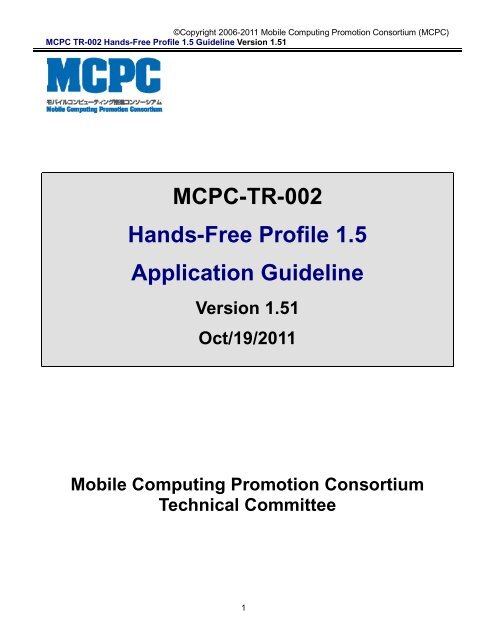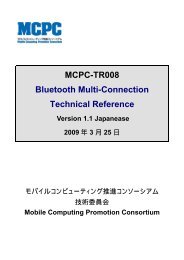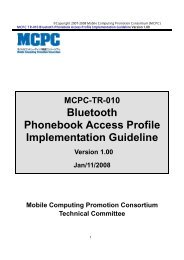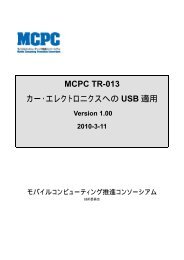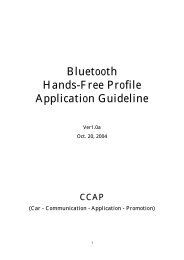MCPC-TR-002 Hands-Free Profile 1.5 Application Guideline ...
MCPC-TR-002 Hands-Free Profile 1.5 Application Guideline ...
MCPC-TR-002 Hands-Free Profile 1.5 Application Guideline ...
Create successful ePaper yourself
Turn your PDF publications into a flip-book with our unique Google optimized e-Paper software.
©Copyright 2006-2011 Mobile Computing Promotion Consortium (<strong>MCPC</strong>)<strong>MCPC</strong> <strong>TR</strong>-<strong>002</strong> <strong>Hands</strong>-<strong>Free</strong> <strong>Profile</strong> <strong>1.5</strong> <strong>Guideline</strong> Version <strong>1.5</strong>16.2.9.5 Three way calling from the AG (SEND 0) ............................................................................. 716.2.9.6 Three way calling from the HF (SEND 1) ............................................................................. 726.2.9.7 Three way calling from the AG (SEND 1) ............................................................................. 736.2.9.8 Three way calling from the HF (SEND 1) – Release Specified Call index .................... 746.2.9.9 Three way calling from the AG (SEND 1) – Release Specified Call index .................... 756.2.9.10 Three way calling from the HF (SEND 2) ........................................................................... 766.2.9.11 Three way calling from the AG (SEND 2) ........................................................................... 776.2.9.12 Three way calling from the HF (SEND 2) – Private Consultation Mode ..................... 786.2.9.13 Three way calling from the AG (SEND 2) – Private Consultation Mode ..................... 796.2.9.14 Three way calling form the HF (SEND 3) ........................................................................... 806.2.9.15 Three way calling from the AG (SEND 3) ........................................................................... 816.2.9.16 Three way calling from the HF (SEND 4) ........................................................................... 826.2.9.17 Three way calling from the AG (SEND 4) ........................................................................... 836.2.10 Audio connection transfer ................................................................................................. 846.2.10.1 Audio connection transfer towards the HF (Operated by the HF) ....................................... 846.2.10.2 Audio connection transfer towards the HF (Operated by the AG) ....................................... 856.2.10.3 Audio connection transfer towards the AG (Operated by the HF) ....................................... 866.2.10.4 Audio connection transfer towards the AG (Operated by the AG) ....................................... 876.2.11 Remote audio volume control ........................................................................................... 886.2.11.1 Remote audio volume control ............................................................................................ 886.2.11.2 Volume level synchronization ............................................................................................. 896.2.12 Response and Hold .......................................................................................................... 906.2.12.1 Query response and hold status of the AG ........................................................................ 906.2.12.2 Put an incoming call on hold from the HF (No in-band ringing) .......................................... 916.2.12.3 Put an incoming call on hold from the HF (In-band ringing) ................................................ 926.2.12.4 Put an incoming call on hold from the AG (No in-band ringing) .......................................... 936.2.12.5 Put an incoming call on hold from the AG (In-band ringing) ............................................... 946.2.12.6 Accept a held incoming call from the HF (No SCO link) ..................................................... 956.2.12.7 Accept a held incoming call from the HF (SCO link) ........................................................... 966.2.12.8 Accept a held incoming call from the AG (No SCO link) ..................................................... 976.2.12.9 Accept a held incoming call from the AG (SCO link)........................................................... 986.2.12.10 Reject a held incoming call from the HF (No SCO link) .................................................... 996.2.12.11 Reject a held incoming call from the HF (SCO link) ........................................................ 1006.2.12.12 Reject a held incoming call from the AG (No SCO link) .................................................. 1016.2.12.13 Reject a held incoming call from the AG (SCO link) ....................................................... 1026.2.12.14 Terminate a held incoming call from the HF (No SCO link) ............................................. 1036.2.12.15 Terminate a held incoming call from the HF (SCO link) .................................................. 1046.2.12.16 Held incoming call terminated by the caller (No SCO link) ............................................. 1056.2.12.17 Held incoming call terminated by the caller (SCO link) ................................................... 1066.2.13 Others ............................................................................................................................ 1076.2.13.1 Transmitting DTMF codes ............................................................................................... 1076.2.13.2 Calling line identification (CLI) notification ....................................................................... 1086.2.13.3 Turning off the AG's EC and NR ...................................................................................... 1096.2.13.4 Audio connection setup from the HF ................................................................................ 1106.2.13.5 Audio connection setup from the AG ................................................................................ 1116.2.13.6 Voice recognition activation – AG initiated ....................................................................... 1126.2.13.7 Voice recognition activation (Deactivated by the AG) ....................................................... 1136.2.13.8 Voice recognition activation (Deactivated by the HF) ....................................................... 1146.2.13.9 Attaching a phone number to a voice tag ......................................................................... 1156.2.13.10 Extended AG Error Results Code .................................................................................. 1166.2.13.11 Outgoing call (no network) ............................................................................................. 1176.2.13.12 Subscriber Number Information ..................................................................................... 1186.3 Abnormal Usage Scenarios ..................................................................................................... 1196
©Copyright 2006-2011 Mobile Computing Promotion Consortium (<strong>MCPC</strong>)<strong>MCPC</strong> <strong>TR</strong>-<strong>002</strong> <strong>Hands</strong>-<strong>Free</strong> <strong>Profile</strong> <strong>1.5</strong> <strong>Guideline</strong> Version <strong>1.5</strong>16.3.1 Service level connection loss during an ongoing call (the reconnection fails) .................... 1196.3.2 Outgoing call (Canceling the call process due to no service for the AG) ........................... 1206.3.3 Terminate a call process due to no service for the AG ...................................................... 1226.3.4 Incoming call (Canceling the call process due to no service for the AG) ........................... 1246.3.5 Service level connection loss during audio connection (the reconnection fails) ................ 1256.3.6 Service level connection loss during service level connection (the reconnection fails) ...... 1266.3.7 Service level connection loss and reconnection succeeded ............................................. 1276.3.8 Service level connection loss during the procedure (the reconnection fails) ..................... 1287
©Copyright 2006-2011 Mobile Computing Promotion Consortium (<strong>MCPC</strong>)<strong>MCPC</strong> <strong>TR</strong>-<strong>002</strong> <strong>Hands</strong>-<strong>Free</strong> <strong>Profile</strong> <strong>1.5</strong> <strong>Guideline</strong> Version <strong>1.5</strong>11. IntroductionThe Car-Communication-<strong>Application</strong>-Promotion group (CCAP) is concerned that Car-WG profiles maynot provide sufficient definition to assure interoperability of Bluetooth devices supporting these profiles.CCAP believes that this application guide for the Bluetooth <strong>Hands</strong>-<strong>Free</strong> applications will improve theinteroperability between handheld devices and the car, and help implementers understand the <strong>Hands</strong>-<strong>Free</strong>profiles for user convenience. This guideline provides:- Recommended values of parameters- Recommended sequence charts- Basic philosophy- Option usage- New scenarios not included in the HFPThe intent is that this guideline be applied to the application layer above the <strong>Hands</strong>-<strong>Free</strong> <strong>Profile</strong> (HFP).The CCAP may also provide additional guidelines in the future such as the Phonebook Access <strong>Profile</strong>(PBAP), the Message Access <strong>Profile</strong> (MAP) etc. and future versions of these profiles.CCAP released the <strong>Application</strong> <strong>Guideline</strong> Ver1.0 for the <strong>Hands</strong>-<strong>Free</strong> <strong>Profile</strong> Ver1.0 in June 2003. Thisguideline is based on the <strong>Hands</strong>-<strong>Free</strong> <strong>Profile</strong> Ver<strong>1.5</strong>. There indicates newly added and changed featuresfrom the <strong>Hands</strong>-<strong>Free</strong> <strong>Profile</strong> Ver1.0 and the CCAP <strong>Application</strong> <strong>Guideline</strong> Ver1.0.NOTE: CCAP does not intend to replace or enhance the <strong>Hands</strong>-<strong>Free</strong> <strong>Profile</strong>. CCAP intends this guidelinecan complement the <strong>Hands</strong>-<strong>Free</strong> <strong>Profile</strong>.1.1 Target systemThe figure below shows a system diagram that this guideline specifies. The minimum functionality of the<strong>Hands</strong>-<strong>Free</strong> unit (HF) is a speaker, microphone and control switch. The Display and Sound Generator areoptional.Display (opt.)Name: Ichiro SuzukiNo.090-1234-5678Speaker(std.)<strong>Hands</strong>-<strong>Free</strong> unitSoundGenerator(opt.)BluetoothMicrophone(std.)Control Switch(std.)Switch[HF]Phone[AG]8
©Copyright 2006-2011 Mobile Computing Promotion Consortium (<strong>MCPC</strong>)<strong>MCPC</strong> <strong>TR</strong>-<strong>002</strong> <strong>Hands</strong>-<strong>Free</strong> <strong>Profile</strong> <strong>1.5</strong> <strong>Guideline</strong> Version <strong>1.5</strong>11.2 Example of the systemSwitchMicrophoneDisplayName: IchiroNo.090-1234-Speaker1.3 Added/Changed features from HFP 1.0 to HFP <strong>1.5</strong>Phone [AG]Feature Procedure Ref. RemarksPhone Status Information Transfer of Signal Strength Indication 4.5Transfer of Roaming Status Indication 4.6Transfer of Battery Level Indication 4.7Query of Operator Selection 4.8Newly addedExtended Audio Gateway Error Codes 4.9Transfer of Call Held Status 4.10Three Way Calling Three way calling 4.22 ChangedEnhanced Call Status Query Call List 4.31Indication of Held Call Status 4.31Enhanced Call Control Release Specified Call 4.32Private Consult Mode 4.32Response and Hold Query response and hold status 4.29Put an incoming call on hold from HF 4.29Put an incoming call on hold from AG 4.29 Newly addedAccept a held incoming call from HF 4.29Accept a held incoming call from AG 4.29Reject a held incoming call from HF 4.29Reject a held incoming call from AG 4.29Held incoming call terminated by caller 4.29Subscriber Number Information Subscriber Number Information 4.301.3.1 Phone Status InformationHFP 1.0 supports “service”, “call” and “callsetup” indications. CCAP <strong>Application</strong> <strong>Guideline</strong> 1.0 adds“signal” and “battchg” indications in Appendix A. HFP <strong>1.5</strong> covers these indications and the further statusindications.1.3.2 Three Way CallingHFP 1.0 specifies the basic Three Way Calling features. HFP <strong>1.5</strong> adds some parameters of controlcommands and result indications for matching the status between the AG and the HF.9
©Copyright 2006-2011 Mobile Computing Promotion Consortium (<strong>MCPC</strong>)<strong>MCPC</strong> <strong>TR</strong>-<strong>002</strong> <strong>Hands</strong>-<strong>Free</strong> <strong>Profile</strong> <strong>1.5</strong> <strong>Guideline</strong> Version <strong>1.5</strong>11.3.3 Enhanced Call StatusThese features inform the HF of each call status in the AG. The HF can detect either the AG has multiplecalls or not, and what kind of calls the AG have and which status each call is through a query commandand unsolicited result codes. These features are effective for matching the status between the AG and theHF in Three Way Calling.1.3.4 Enhanced Call ControlThese features are extension of Three Way Calling and shall be considered all together.1.3.5 Response and HoldCCAP <strong>Application</strong> <strong>Guideline</strong> 1.0 specifies the same features in Appendix A. HFP <strong>1.5</strong> covers thesefeatures and a query command for the AG status.The Response and Hold features depend on the cellular network. All operators and phone manufacturersin Japan implement these features into their networks and products.The Response and Hold features seem to be similar to the Three Way Calling. However these twofeatures are absolutely different. The Response and Hold features are applicable only for an incoming call.The AG with a held incoming call does not accept an additional incoming call and an outgoing call. Thecellular network denies any additional calls if the AG is in the Response and Hold state. On the other handthe Three Way Calling commands shall be applied when the AG has multiple calls. The Three Way Callingfeatures shall not affect a held incoming call through the Response and Hold commands.Therefore the Response and Hold state shall be independent with the held state through the Three WayCalling features either in the AG or the HF.1.3.6 Subscriber Number InformationCCAP <strong>Application</strong> <strong>Guideline</strong> 1.0 specifies the same feature in Appendix A.10
©Copyright 2006-2011 Mobile Computing Promotion Consortium (<strong>MCPC</strong>)<strong>MCPC</strong> <strong>TR</strong>-<strong>002</strong> <strong>Hands</strong>-<strong>Free</strong> <strong>Profile</strong> <strong>1.5</strong> <strong>Guideline</strong> Version <strong>1.5</strong>12. State transition assumed with <strong>Application</strong> <strong>Guideline</strong>Following figure represents the state transition diagram that this guideline assumes when the AG (cellularphone) and the HF (hands-free Unit) operate with each other according to the <strong>Hands</strong>-<strong>Free</strong> <strong>Profile</strong>.1. Registration1.1. Registration from the AG1.2. Registration from the AG (Already registered)2. Connection Setup2.1. Connection set up from the HF2.2. Connection set up from the AG2.3. Connection set up from the AG (Unregistered)2.4. Connection set up from the HF (Unregistered)2.5. Connection set up from the HF during a call in the AG2.6. Connection set up from the HF during an incoming call in the AG2.7. Connection set up from the HF during an outgoing call in the AG2.8. Connection set up from the HF during a call waiting in the AG2.9. Connection set up from the HF during a held call by three way calling in the AG2.10. Connection set up from the HF during a held call by response and hold in the AG3. Service LevelConnection4. Transfer of the AGstatus4.1. Transfer of Registration Status of the AG4.2. Transfer of Signal Strength of the AG4.3. Transfer of Roaming Status of the AG4.4. Transfer of Battery Level of the AG4.5. Query of Operator Selection of the AG4.6. Transfer of status indicator (Initiated by the HF)4.7. Enable the indicators status update function in the AGWaiting5. Outgoing Call6.1. Answer an incoming call from the HF (No in-band ringing)6. Incoming Call 6.2. Answer an incoming call from the HF (In-band ringing)6.3. Answer an incoming call from the AG (No in-band ringing) (Private Mode)6.4. Answer an incoming call from the AG (No in-band ringing) (<strong>Hands</strong>free Mode)6.2.5.1. Last number re-dial from the HF 6.5. Answer an incoming call from the AG (In-band ringing) (Private Mode)6.2.5.2. Memory dialing from the HF 6.6. Answer an incoming call from the AG (In-band ringing) (<strong>Hands</strong>free Mode)6.2.5.3. Placing a call with the phone number supplied by the HF 6.7. Reject an incoming call from the HF (No in-band ringing)6.2.5.4. Placing a call initiated by the AG (Private Mode) 6.8. Reject an incoming call from the HF (In-band ringing)6.2.5.5. Placing a call initiated by the AG (<strong>Hands</strong>free Mode) 6.9. Reject an incoming call from the AG (No in-band ringing)6.2.5.6. Outgoing call (Busy) 6.10. Reject an incoming call from the AG (In-band ringing)6.2.5.7. Outgoing call from the AG (Canceling the call) 6.11. Change the in-band ring tone setting6.2.5.8. Outgoing call from the HF (Canceling the call) 6.12. Incoming call (Canceling the call by the remote party)Calling7. Terminate a callprocess8. Connection release9.1. Setting the three way calling9. Three Way Calling 9.2. Three way calls – Third party call placed from the HF9.3. Three way calls – Third party call placed from the AG9.4. Three way calling from the HF (SEND 0)6.2.7.1. Terminate a call process from the HF 9.5. Three way calling from the AG (SEND 0)6.2.7.2. Terminate a call process from the AG 9.6. Three way calling from the HF (SEND 1)6.2.7.3. Terminate a call process from the cellular network 9.7. Three way calling from the AG (SEND 1)6.2.7.4. Terminate a call process from the cellular network 9.8. Three way calling from the HF (SEND 1) - Release Specified Call Index(communication by Private Mode)9.9. Three way calling from the AG (SEND 1) - Release Specified Call Index9.10. Three way calling from the HF (SEND 2)9.11. Three way calling from the AG (SEND 2)8.1. Connection release from the HF 9.12. Three way calling from the HF (SEND 2) - Private Consultation Mode8.2. Connection release from the AG 9.13. Three way calling from the AG (SEND 2) - Private Consultation Mode9.14. Three way calling from the HF (SEND 3)9.15. Three way calling from the AG (SEND 3)9.16. Three way calling from the HF (SEND 4)9.17. Three way calling from the AG (SEND 4)11
©Copyright 2006-2011 Mobile Computing Promotion Consortium (<strong>MCPC</strong>)<strong>MCPC</strong> <strong>TR</strong>-<strong>002</strong> <strong>Hands</strong>-<strong>Free</strong> <strong>Profile</strong> <strong>1.5</strong> <strong>Guideline</strong> Version <strong>1.5</strong>13. Usage scenariosThis section presents usage scenarios that illustrate specific behaviors of the AG and HF when operatingin compliance with the HFP.The objectives in showing these usage scenarios are:- To clarify the features of the profile so as to improve the HFP for readers understanding- To prevent readers from misunderstanding the sequence charts and parameters and thus ensureinteroperabilityThe first table shows the proposed normal usage scenarios and the second table the abnormalscenarios. The scenarios that are not defined in HFP <strong>1.5</strong> are colored yellow.ScenarioCategoryScenario NameNormal / Additional Usage ScenariosInitial StatusSLC SCO CallE : Exist M: MandatoryX : Not Exist O: Option?: Both case are assumed6.2.1 Registration *1 6.2.1.1 Registration from the AG ? X X M M The AG discovers the HF, and the AG and the HF register the other side. -6.2.1.2 Registration from the AG (Already registered) X X X M M The AG tries to register the HF, but the AG has already been registered in the HF. -6.2.2 Connection Setup 6.2.2.1 Connection set up from the HF X X X M M The HF sets up the connection to the registered AG. 4.2Supportin HFSupportin AGScenario Description6.2.2.2 Connection set up from the AG X X X M M The AG sets up the connection to the registered HF. 4.26.2.2.3 Connection set up from the AG (Unregistered) X X X M M The AG tries to set up the connection to the HF, but the AG has not been registered in the HF. 4.2HFPSect.6.2.2.4 Connection set up from the HF (Unregistered) X X X M M The HF tries to set up the connection to the AG, but the HF has not been registered in the AG. 4.26.2.2.5 Connection set up from the HF during a call in the AG X X E M M The HF tries to set up the connection to the AG which an ongoing call exists. 4.26.2.2.6 Connection set up from the HF during an incoming call inthe AG6.2.2.7 Connection set up from the HF during an outgoing call inthe AG6.2.2.8 Connection set up from the HF during a call waiting in theAG6.2.2.9 Connection set up from the HF during a held call by threeway calling in the AG6.2.2.10 Connection set up from the HF during a held call byresponse and hold in the AGX X X M M The HF tries to set up the connection to the AG alerting an incoming call. 4.2X X X M M The HF tries to set up the connection to the AG processing an outgoing call. 4.2X X E M MThe HF tries to set up the connection to the AG which an ongoing call exists and another call isincoming.X X E M M The HF tries to set up the connection to the AG which a held call created by three way calling exists. 4.2X X E M M The HF tries to set up the connection to the AG which a held call created by response and hold exists. 4.26.2.3 Service level connection setup X X X M M The HF or the AG sets up the Service Level Connection. 4.26.2.4 6.2.4.1 Transfer of Registration Status of the AG E ? ? M M The AG transfers a service indicator whenever the AG's registration status changes. 4.4Transfer of the AG status 6.2.4.2 Transfer of Signal Strength of the AG E ? ? O M The AG transfers a signal indicator whenever the AG's signal strength changes. 4.56.2.4.3 Transfer of Roaming Status of the AG E ? ? O M The AG transfers a roam indicator whenever the AG's roaming status changes. 4.66.2.4.4 Transfer of Battery Level of the AG E ? ? O M The AG transfers a battchg indicator whenever the AG's battery level changes. 4.76.2.4.5 Query of Operator Selection of the AG E ? ? O M The HF queries the AG about the currently selected operator. 4.86.2.4.6 Transfer of status indicator (Initiated by the HF) E ? ? M M The HF gets the status indicator of the AG. 4.2.14.26.2.4.7 Enable the indicators status update function in the AG E ? ? M M The HF requests the AG notify the status indicator. 4.2.16.2.5 Outgoing call6.2.5.1 Last number re-dial from the HF E ? X O M6.2.5.2 Memory dialing from the HF E ? X O M6.2.5.3 Placing a call with the phone number supplied by the HF E ? X O MLast number re-dialing is initiated by the HF. The AG starts an outgoing call, using the last dialednumber.Memory dialing is initiated by the HF. The AG starts an outgoing call, using the phone number storedin the AG.Placing a call with the phone number is initiated by the HF. The AG starts an outgoing call, using thephone number.4.204.194.186.2.5.4 Placing a call initiated by the AG (Private Mode) E ? X O M The AG initiates an outgoing call. -6.2.5.5 Placing a call initiated by the AG (<strong>Hands</strong>free Mode) E ? X O O The AG initiates an outgoing call and the call is transferred to the HF. -6.2.5.6 Outgoing call (Busy) E ? X O M An outgoing call is initiated by the HF ,but the network is in the state of busy. -6.2.5.7 Outgoing call from the AG (Canceling the call) E ? X O M An outgoing call is initiated by the AG ,but the outgoing call is cancelled. -6.2.5.8 Outgoing call from the HF (Canceling the call) E ? X O M An outgoing call is initiated by the HF ,but the outgoing call is cancelled. -6.2.6 Incoming call 6.2.6.1 Answer an incoming call from the HF (No in-bandringing)E ? X M M The HF answers an incoming call with no in-band ringing. 4.13.26.2.6.2 Answer an incoming call from the HF (In-band ringing) E ? X M O The HF answers an incoming call with in-band ringing. 4.13.16.2.6.3 Answer an incoming call from the AG (No in-bandringing) (Private Mode)6.2.6.4 Answer an incoming call from the AG (No in-bandringing) (<strong>Hands</strong>free Mode)6.2.6.5 Answer an incoming call from the AG (In-band ringing)(Private Mode)6.2.6.6 Answer an incoming call from the AG (In-band ringing)(<strong>Hands</strong>free Mode)E ? X M M The AG answers an incoming call with no in-band ringing. 4.13.3E ? X M O The AG answers an incoming call with no in-band ringing and the call is transferred to the HF. 4.13.3E ? X M O The AG answers an incoming call with in-band ringing. 4.13.3E ? X M O The AG answers an incoming call with in-band ringing and the call is transferred to the HF. 4.13.36.2.6.7 Reject an incoming call from the HF (No in-band ringing) E ? X M O The HF rejects an incoming call with no in-band ringing. 4.14.16.2.6.8 Reject an incoming call from the HF (In-band ringing) E ? X M O The HF rejects an incoming call with in-band ringing. 4.14.16.2.6.9 Reject an incoming call from the AG (No in-band ringing) E ? X M O The AG rejects an incoming call with no in-band ringing. 4.14.26.2.6.10 Reject an incoming call from the AG (In-band ringing) E ? X M O The AG rejects an incoming call with in-band ringing. 4.14.26.2.6.11 Change the in-band ring tone setting E ? X M O The AG informs the HF whether the AG sends in-band ring tone or not. 4.13.46.2.6.12 Incoming call (Canceling the call by the remote party) E ? X M M An incoming call comes the HF, but the incoming call is cancelled by the remote party. 4.1313
©Copyright 2006-2011 Mobile Computing Promotion Consortium (<strong>MCPC</strong>)<strong>MCPC</strong> <strong>TR</strong>-<strong>002</strong> <strong>Hands</strong>-<strong>Free</strong> <strong>Profile</strong> <strong>1.5</strong> <strong>Guideline</strong> Version <strong>1.5</strong>1ScenarioCategoryScenario NameScenario DescriptionSLC SCO Call6.2.7 Terminate a call process 6.2.7.1 Terminate a call process from the HF E ? E M M A call process is terminated from the HF. 4.15.16.2.7.2 Terminate a call process from the AG E ? E M M A call process is terminated from the AG. 4.15.26.2.7.3 Terminate a call process from the cellular network E E E M M 4.15.2A call process is terminated from the cellular network.6.2.7.4 Terminate a call process from the cellular network(communication by Private Mode)E X E M M 4.15.26.2.8 Connection release 6.2.8.1 Connection release from the HF E ? ? M M The Service Level Connection is released by the HF. 4.36.2.8.2 Connection release from the AG E ? ? M M The Service Level Connection is released by the AG. 4.36.2.9 Three way calling 6.2.9.1 Setting the three way calling E ? ? O O Three way calling is set from the HF. 4.216.2.10Audio connection transfer6.2.9.2 Three way calls – Third party call placed from the HF E E E O O 4.22The current call is put on hold and the HF is connected to the directed terminal.6.2.9.3 Three way calls – Third party call placed from the AG E E E O O -6.2.9.4 Three way calling from the HF (SEND 0) E E E O OThe held call is released.4.226.2.9.5 Three way calling from the AG (SEND 0) E E E O O -6.2.9.6 Three way calling from the HF (SEND 1) E E E O OThe active call is released and the other call is accepted.4.226.2.9.7 Three way calling from the AG (SEND 1) E E E O O -6.2.9.8 Three way calling from the HF (SEND 1) - ReleaseSpecified Call Index6.2.9.9 Three way calling from the AG (SEND 1) - ReleaseSpecified Call IndexE E E O O The HF releases a specific call in the AG and the AG reports the change in call status. 4.32.1E E E O O The AG releases a specific call in the AG and reports the change in call status. -6.2.9.10 Three way calling from the HF (SEND 2) E E E O OThe active call is placed on hold and the other call is accepted.4.226.2.9.11 Three way calling from the AG (SEND 2) E E E O O -6.2.9.12 Three way calling from the HF (SEND 2) - PrivateConsultation Mode6.2.9.13 Three way calling from the AG (SEND 2) -Private Consultation ModeE E E O OE E E O OThe HF places all parties of a multiparty call on hold with the exception of the specified call and theAG reports the change in status of the held parties.The AG places all parties of a multiparty call on hold with the exception of the specified call andreports the change in status of the held parties.6.2.9.14 Three way calling from the HF (SEND 3) E E E O OThe held call is added the conversation.4.226.2.9.15 Three way calling from the AG (SEND 3) E E E O O -6.2.9.16 Three way calling from the HF (SEND 4) E E E O OTwo calls are connected an the subscriber is disconnected from the both calls.4.226.2.9.17 Three way calling from the AG (SEND 4) E E E O O -6.2.10.1 Audio connection transfer towards the HF (Operated bythe HF)6.2.10.2 Audio connection transfer towards the HF (Operated bythe AG)6.2.10.3 Audio connection transfer towards the AG (Operated bythe HF)6.2.10.4 Audio connection transfer towards the AG (Operated bythe AG)E ? E M M The audio connection is transferred from the AG to the HF, operated by the HF. 4.16E ? E M M The audio connection is transferred from the AG to the HF, operated by the AG. 4.16E E E M M The audio connection is transferred from the HF to the AG, operated by the HF. 4.17E E E M M The audio connection is transferred from the HF to the AG, operated by the AG. 4.176.2.11 6.2.11.1 Remote audio volume control E ? ? O M The HF's volume is controlled by the AG. 4.28.1Remote audio volume control 6.2.11.2 Volume level synchronization E ? ? O M The HF informs the AG of the volume level. 4.28.26.2.12 Response and Hold 6.2.12.1 Query response and hold status of the AG E ? ? O O The HF queries the AG about the current Response and Hold state of the AG. 4.29.16.2.12.2 Put an incoming call on hold from the HF (No in-bandringing)6.2.12.3 Put an incoming call on hold from the HF (In-bandringing)6.2.12.4 Put an incoming call on hold from the AG (No in-bandringing)6.2.12.5 Put an incoming call on hold from the AG (In-bandringing)E ? X O OE ? X O OE ? X O OE ? X O O6.2.12.6 Accept a held incoming call from the HF (No SCO link) E ? E O O6.2.12.7 Accept a held incoming call from the HF (SCO link) E ? E O O6.2.12.8 Accept a held incoming call from the AG (No SCO link) E ? E O O6.2.12.9 Accept a held incoming call from the AG (SCO link) E ? E O O6.2.12.10 Reject a held incoming call from the HF (No SCO link) E ? E O O6.2.12.11 Reject a held incoming call from the HF (SCO link) E ? E O O6.2.12.12 Reject a held incoming call from the AG (No SCO link) E ? E O O6.2.12.13 Reject a held incoming call from the AG (SCO link) E ? E O O6.2.12.14 Terminate a held incoming call from the HF (No SCOlink)Initial StatusSupportin HFSupportin AGAn incoming call is put on hold via the HF operation with no in-band ringing and the AG sends theresponse to the HF.An incoming call is put on hold via the HF operation with in-band ringing and the AG sends theresponse to the HF.An incoming call is put on hold via the AG operation with no in-band ringing and the AG sends theresponse to the HF.An incoming call is put on hold via the AG operation with in-band ringing and the AG sends theresponse to the HF.A held incoming call is accepted via the HF operation with no SCO link and the AG sends theresponse to the HF.A held incoming call is accepted via the HF operation with SCO link and the AG sends the responseto the HF.A held incoming call is accepted via the AG operation with no SCO link and the AG sends theresponse to the HF.A held incoming call is accepted via the AG operation with SCO link and the AG sends the responseto the HF.A held incoming call is rejected via the HF operation with no SCO link and the AG sends theresponse to the HF.A held incoming call is rejected via the HF operation with SCO link and the AG sends the response tothe HF.A held incoming call is rejected via the AG operation with no SCO link and the AG sends theresponse to the HF.A held incoming call is rejected via the AG operation with SCO link and the AG sends the response tothe HF.E ? E O O A held incoming call is terminated via the HF operation with no SCO link. 4.29.66.2.12.15 Terminate a held incoming call from the HF (SCO link) E ? E O O A held incoming call is terminated via the HF operation with SCO link. 4.29.6HFPSect.4.32.2-4.29.24.29.24.29.34.29.34.29.44.29.44.29.54.29.54.29.64.29.64.29.74.29.76.2.12.16 Held incoming call terminated by the caller (No SCOlink)E ? E O O6.2.12.17 Held incoming call terminated by the caller (SCO link) E ? E O OA held incoming call is terminated by the remote party with no SCO link and the AG sends theresponse to the HF.A held incoming call is terminated by the remote party with SCO link and the AG sends the responseto the HF.4.29.84.29.86.2.13 OthersScenarioCategoryScenario NameInitial StatusSLC SCO CallSupportin HFSupportin AGScenario Description6.2.13.1 Transmitting DTMF codes E E E O M During an ongoing call, the HF transmits DTMF codes to the cellular network via the AG. 4.27HFPSect.6.2.13.2 Calling line identification (CLI) notification E ? ? O M The HF enables the AG to notify the calling line identification. 4.236.2.13.3 Turning off the AG's EC and NR E ? ? O O The HF turns off the AG's EC and NR. 4.246.2.13.4 Audio connection set up from the HF E X X M M The audio connection is set up from the HF. (Not depending on a call) 4.116.2.13.5 Audio connection set up from the AG E X X M M The audio connection is set up from the AG. (Not depending on a call) 4.116.2.13.6 Voice recognition activation – AG initiated E ? X O O The AG activates the voice recognition function in the AG. 4.25.26.2.13.7 Voice recognition activation (Deactivated by the AG) E ? X O O The HF activates the voice recognition function in the AG, and its function is deactivated by the AG. 4.25.36.2.13.8 Voice recognition activation (Deactivated by the HF) E ? X O O The HF activates the voice recognition function in the AG, and its function is deactivated by the HF. 4.25.36.2.13.9 Attaching a phone number to a voice tag E ? X O O The HF requests a phone number from the AG and attaches the phone number to a voice tag. 4.266.2.13.10 Extended AG Error Results Code E ? ? O M The HF activates/deactivates the Extended AG Error result code notification. 4.96.2.13.11 Outgoing call (no network ) E ? X O M A sample of Extended AG Error result code notification. -6.2.13.12 Subscriber Number Information E ? ? O M The HF queries the AG about the subscriber number information. 4.3014
©Copyright 2006-2011 Mobile Computing Promotion Consortium (<strong>MCPC</strong>)<strong>MCPC</strong> <strong>TR</strong>-<strong>002</strong> <strong>Hands</strong>-<strong>Free</strong> <strong>Profile</strong> <strong>1.5</strong> <strong>Guideline</strong> Version <strong>1.5</strong>1Abnormal Usage ScenariosScenarioCategoryScenario Name6.3 Abnormal 6.3.1 Service Level Connection loss during an ongoing call(reconnection fails)6.3.2 Outgoing call (canceling the call process due to no servicefor the AG)Initial StatusSLC SCO CallSupportin HFSupportin AGScenario DescriptionE E E O O Service Level Connection loss during an ongoing call exists and reconnection fails. -E ? X O O An ongoing call is cancelled due to no service for the AG. -HFPSect.6.3.3 Terminate a call process due to no service for the AG E E E O O A call process is terminated due to no service for the AG. -6.3.4 Incoming call (canceling the call process due to no servicefor the AG)6.3.5 Service Level Connection loss during audio connection(reconnection fails)6.3.6 Service Level Connection loss during Service LevelConnection (reconnection fails)E ? X O O An incoming call is cancelled due to no service for the AG. -E E X O O Service Level Connection loss during audio connection exists and reconnection fails. -E X X O O Service Level Connection loss during Service Level Connection exists and reconnection fails. -6.3.7 Service Level Connection loss and reconnection succeeded E X X O O Service Level Connection loss during Service Level Connection exists and reconnection succeeds. -6.3.8 Service Level Connection loss during the procedure(reconnection fails)E ? ? O O Service Level Connection loss during the procedure occurs and reconnection fails. -Note: Usage Scenarios colored yellow are not defined in the HFP.* 1 Registration from the HF is not depicted because inquiry from the HF is not definedin the HFP.15
©Copyright 2006-2011 Mobile Computing Promotion Consortium (<strong>MCPC</strong>)<strong>MCPC</strong> <strong>TR</strong>-<strong>002</strong> <strong>Hands</strong>-<strong>Free</strong> <strong>Profile</strong> <strong>1.5</strong> <strong>Guideline</strong> Version <strong>1.5</strong>116
©Copyright 2006-2011 Mobile Computing Promotion Consortium (<strong>MCPC</strong>)<strong>MCPC</strong> <strong>TR</strong>-<strong>002</strong> <strong>Hands</strong>-<strong>Free</strong> <strong>Profile</strong> <strong>1.5</strong> <strong>Guideline</strong> Version <strong>1.5</strong>14.2 Recommendation for SDPRecommendation for SDPItem HFP Recommendation ReasonSDP - It is recommended that both the AG andthe HF get the Service Record on the otherdevice, every time when each device triesto establish an ACL.Service Record on the AGand the HF may bechanged.2
©Copyright 2006-2011 Mobile Computing Promotion Consortium (<strong>MCPC</strong>)<strong>MCPC</strong> <strong>TR</strong>-<strong>002</strong> <strong>Hands</strong>-<strong>Free</strong> <strong>Profile</strong> <strong>1.5</strong> <strong>Guideline</strong> Version <strong>1.5</strong>14.4 Recommendation for Service Level ConnectionRecommendation for Service Level ConnectionItem HFP Recommendation ReasonService Levelreconnectionfor anundesiredrelease4.2.3 When link loss happens to release theestablished Service Level Connectionwithout a request from the AG or the HF,the HF reinitiates the Service LevelConnection.[Defined in HFP 4.2.3]If the Service Level Connection isestablished again, the HF unit shall notbelieve that the Service Level Connectionstate from the previous connection is valid.[Defined in HFP 4.2.3]It is recommended that the HF initiate theService Level Connection establishmentprocedure (AT+CIND=? etc.) [Undefined inHFP]It is implementation dependent that themethod for detecting the Service LevelConnection release led by link loss. Anexample method is through monitoring thestatus in one of HCI DisconnectionComplete event parameters, namely 0x08(Connection timeout). [Undefined in HFP]When link loss happens to release theService Level Connection, it isrecommended that the AG execute pagescan and the HF execute both page scanand paging, respectively.[Undefined in HFP]To ensure reconnectionfollowing undesired ServiceLevel Connection release5
©Copyright 2006-2011 Mobile Computing Promotion Consortium (<strong>MCPC</strong>)<strong>MCPC</strong> <strong>TR</strong>-<strong>002</strong> <strong>Hands</strong>-<strong>Free</strong> <strong>Profile</strong> <strong>1.5</strong> <strong>Guideline</strong> Version <strong>1.5</strong>14.5 Recommendations for normal / additional sequenceTiming of audioconnection set upin outgoing callRecommendations for normal / additional sequence (1/2)Item HFP Recommendation Reason- When the AG sets up an outgoing callbased on a request from the HF and thereis not an audio connection, it isrecommended that the AG establish anaudio connection before setting up theoutgoing call to the cellular network.Timing of audioconnectionrelease interminating a calland rejecting anincoming call within-band ringingAG timing of audioconnection set upin incoming call(no in-bandringing, audioabsent)HF timing of audioswitching inincoming call(no in-bandringing, audiopresent)HF timing of audioswitching inincoming call(no in-bandringing, audioabsent)- When the user initiates the termination of acall or rejects an incoming call with in-bandringing at both the AG and the HF, it isrecommended that the AG release theestablished audio connection before eitherterminating an ongoing call or rejecting anincoming call.- When there is an incoming call with no inbandringing and there is not an audioconnection and the HF requests that thecall be answered, it is recommended thatthe AG establish an audio connectionbefore answering the incoming call to thecellular network.- When there is an incoming call with no inbandringing and there is an audioconnection, the HF outputs the local ringtone.To answer the incoming call from the HF, itis recommended that the HF switch itsinternal audio path from the soundgenerator to the Bluetooth audio when theHF receives +CIEV (call=1) from the AG.- When there is an incoming call with no inbandringing and there is not an audioconnection, either the HF or the AG outputsthe local ring tone.To answer the incoming call from the HF, itis recommended that the HF switch itsinternal audio path from the soundgenerator to the Bluetooth audio when theaudio connection is established.The HF can confirmoutgoing call status bydetecting tones (ring backtone, busy tone, and soforth).To avoid any uncomfortablenoise in the HF.To avoid missing thebeginning of the call.To define the timing toswitch the audio path in theHF.6
©Copyright 2006-2011 Mobile Computing Promotion Consortium (<strong>MCPC</strong>)<strong>MCPC</strong> <strong>TR</strong>-<strong>002</strong> <strong>Hands</strong>-<strong>Free</strong> <strong>Profile</strong> <strong>1.5</strong> <strong>Guideline</strong> Version <strong>1.5</strong>1Recommendations for normal / additional sequence (2/2)Item HFP Recommendation Reason- When either the AG or the HF terminatesan incoming call with no in-band ringing viacanceling /rejecting the incoming call, thelocal ring tone should be stopped.It is recommended that the local ring tonebe stopped when the HF receives +CIEV(callsetup=0).Stopping the localring tone whencanceling/rejecting anincoming call (noin-band ringing).To define the timing to stopthe local ring tone in theHF.Stopping the localring tone whenanswering anincoming call fromthe AG- When the AG answers an incoming callwith no in-band ringing, the local ring toneshould be stopped. It is recommended thatthe local ring tone be stopped when the HFreceives +CIEV (callsetup=0).Behavior of theAG when the HFnot supporting 3-way calling- When the HF does not support 3-waycalling, it is recommended that the AGcontrol the HF with regular commandswhich could be understood by the HFTo avoid state mismatchbetween the HF and theAG.Handling of theaudio connectionwhen answering acall from the AG orthe HFHandling of theaudio connectionwhen an incomingcall is put on holdfrom the AG or theHFHandling of theaudio connectionwhen a call is notactive- When the AG answers an incoming call ora held incoming call, it is recommendedthat the audio connection be terminated.When the HF answers an incoming call ora held incoming call, it is recommendedthat the audio connection be established.4.29.3 When the AG puts an incoming call onhold, it is recommended that the audioconnection state be not changed.When the HF puts an incoming call onhold, it is recommended that the audioconnection be established.- When a call is not active, it isrecommended that the audio connection beterminated except the case of voicerecognition activation, AT+BVRA=1 or+BVRA:1.To define how to handle theaudio connection wheneither the AG or the HFanswers a call.To define how to handle theaudio connection wheneither the AG or the HFputs an incoming call onhold.To define how to handle theaudio connection when acall is not active.7
©Copyright 2006-2011 Mobile Computing Promotion Consortium (<strong>MCPC</strong>)<strong>MCPC</strong> <strong>TR</strong>-<strong>002</strong> <strong>Hands</strong>-<strong>Free</strong> <strong>Profile</strong> <strong>1.5</strong> <strong>Guideline</strong> Version <strong>1.5</strong>14.6 Recommendations for abnormal sequencesRecommendations for abnormal sequencesItem HFP Recommendation ReasonService Level Connectionlink loss during a callService Level Connectionlink loss during an audioconnectionService Level Connectionlink loss during ServiceLevel Connection4.2.3 When the Service Level Connectionlink loss occurs during a call, it isrecommended that the HF try toestablish the new Service LevelConnection [Defined in HFP 4.2.3].(see Note below)- When the Service Level Connectionlink loss occurs during an audioconnection and no call exists, it isrecommended that the HF try toestablish the new Service LevelConnection and the AG wait for theservice level reconnection to completefor the defined time (Twaitslc).- If the Service Level Connection linkloss occurs while no call is active, it isrecommended that the HF initiate theestablishment of the new ServiceLevel Connection.If the Service Level Connection isestablished again, the HF unit shall notbelieve that the Service LevelConnection state from previousconnection is valid.It is recommended that the HF initiatethe Service Level Connectionestablishment procedure (AT+CIND=?etc.).-To re-establish of theaudio connectionfollowing the ServiceLevel Connection linklossTo re-establish theService LevelConnection in the caseof link loss(Note)When Service Level Connection link loss is detected, the AG may take one of the actions below:- Terminate the ongoing call immediately.- Keep the ongoing call active for certain duration. (It is implementation dependant.)(For example, some users may set specific time parameters on the AG, which define theduration until the ongoing call is terminated.)- Maintain the ongoing call.When the new Service Level Connection is established and there is an ongoing call, the AG is responsiblefor choosing whether the call is transferred from the AG to the HF or not. This is left as an implementationchoice for the AG design. (It should be noted that the existing ongoing call is not always the same as thecall before link loss). Following implementations are examples.(1) The ongoing call may be transferred to the HF by user judgment and operation.(2) If the existing ongoing call is same as the one before link loss by AG judgment, the audio connectionmay be transferred to the HF autonomously.- User may choose whether the audio connection is transferred to the HF autonomously or not.8
©Copyright 2006-2011 Mobile Computing Promotion Consortium (<strong>MCPC</strong>)<strong>MCPC</strong> <strong>TR</strong>-<strong>002</strong> <strong>Hands</strong>-<strong>Free</strong> <strong>Profile</strong> <strong>1.5</strong> <strong>Guideline</strong> Version <strong>1.5</strong>14.7 Recommendations for Response and HoldRecommendations for Response and HoldItem HFP Recommendation ReasonHolding tone 4.29.2 If the SDP record of the AG or +BSIR resultcode shows that in-band ring tonecapability is off, it is recommended the HFgenerate holding tone.Holding toneswitch timing (noin-band ringing)4.29.2 When there is an incoming call with no inbandring and the HF puts an incoming callon hold, the HF switches generating tonefrom ring tone to holding tone.It is recommended the HF switch tonewhen a proper result code is transmitted tothe HF.If the AG cannot transmit itsgenerating tone over audioconnection, the HFgenerates holding tone.To define the timing toswitch audio path in the HF.HF timing of audioswitching inaccepting a heldcall (no in-bandringing, audiopresent)HF timing of audioswitching inincoming call (noin-band ringing,audio absent)HF timing of audioswitching inrejecting orterminating a heldcall (no in-bandringing, audiopresent)HF timing to stoplocal holding tone(no in-bandringing, audioabsent)4.29.4 When there is audio connection and a HFheld call with no in-band ringing, the HFoutputs local holding tone.About accepting the held call from the HF, itis recommended the HF switch the audiopath from local holding tone to audio onaudio connection when a proper resultcode is transmitted to the HF.4.29.4 When there is no audio connection and anincoming call with no in-band ringing, theHF outputs local holding tone.About accepting the held call from the HF, itis recommended the HF switch the audiopath from local holding tone to audio onaudio connection when audio connection issetup.4.29.6 When there is audio connection and a HFheld call with no in-band ringing, the HFoutputs local holding tone.About rejecting the held call from the HF orterminating the held call from the caller, it isrecommended the HF switch audio pathfrom local holding tone to audio on audioconnection when a proper result code istransmitted to the HF.4.29.6 When there is no audio connection and aHF held call with no in-band ringing, the HFoutputs local holding tone.About rejecting the held call from the HF orterminating the held call from the caller, it isrecommended the HF stop local holdingtone when a proper result code istransmitted from to the HF.To define the timing toswitch audio path in the HF.To define the timing toswitch audio path in the HF.To define the timing toswitch audio path in the HF.To define the timing toswitch audio path in the HF.9
©Copyright 2006-2011 Mobile Computing Promotion Consortium (<strong>MCPC</strong>)<strong>MCPC</strong> <strong>TR</strong>-<strong>002</strong> <strong>Hands</strong>-<strong>Free</strong> <strong>Profile</strong> <strong>1.5</strong> <strong>Guideline</strong> Version <strong>1.5</strong>15. ParametersThis section describes the CCAP recommendations for parameters and ranges.The objective is to realize better connectivity between the AG and the HF.The parameters indicated in this section are shown according to the scenario categories.10
©Copyright 2006-2011 Mobile Computing Promotion Consortium (<strong>MCPC</strong>)<strong>MCPC</strong> <strong>TR</strong>-<strong>002</strong> <strong>Hands</strong>-<strong>Free</strong> <strong>Profile</strong> <strong>1.5</strong> <strong>Guideline</strong> Version <strong>1.5</strong>15.1 RegistrationHF registration parametersItem Parameter Value, range Reason SpecInquiry scan Inquiry_scan_interval Less than or equalto 1.28 secInterlacedinquiry scanInquiry_scan_windowInquiry_scan_intervalInquiry_scan_windowMore than or equalto 11.25 msecLess than or equalto 2.56 secMore than or equalto 11.25 msecPage scan Page_scan_interval Less than or equalto 1.28 secInterlacedPage scanPage_scan_windowInquiry_scan_intervalInquiry_scan_windowMore than or equalto 11.25 msecLess than or equalto 1.28 secMore than or equalto 11.25 msecDevice name Name_length Less than or equalto 20 charactersLink policysettingLinksupervisiontimeoutDevice nameUS-ASCII printablecode + blankFor fast connectivityThe AG can show thedevice name of the HF.Master slave switch Support The AG can freelybecome a master or aslave and realize lowpower consumption.SCO packets HV1/HV2/HV3 *1 HV1 is selected foreSCO packetsEV3/2-EV3better audio quality.Link_supervision_timeoutLess than or equalto 5.12 secSecurity Security mode Security mode 2/3(It is recommendedthat the HF acceptany security mode1,2,3 the AG uses)Passcode lengthGreater than orequal to 4To detect a link loss inthe defined time.To ensure securityTo ensure minimumsecurityPasscode character code 0x30-0x39 The user can easilyenter the Passcode.HCI7.3.21HCI7.3.19GAP3.2.2HCI7.2.9HCI7.3.43GAP5.2GAP3.2.3*1It is also recommended to support HV2 and HV3 considering multiple profiles. If the HF requires HV1 butthe AG replies HV3, it is recommended the HF and the AG adopt HV3.11
©Copyright 2006-2011 Mobile Computing Promotion Consortium (<strong>MCPC</strong>)<strong>MCPC</strong> <strong>TR</strong>-<strong>002</strong> <strong>Hands</strong>-<strong>Free</strong> <strong>Profile</strong> <strong>1.5</strong> <strong>Guideline</strong> Version <strong>1.5</strong>1AG registration parametersItem Parameter Value, range Reason SpecPage scan Page_scan_Interval - - HCIPage_scan_Window -7.3.19InterlacedPage scanInquiry_scan_interval -Inquiry_scan_window -Device name Name_length Less than or equalto 12Link policysettingLink supervisiontimeoutDevice nameUS-ASCII printablecode + blankThe HF can show itsdevice name.Master slave switch Support The AG can freelybecome a master or aslave and realize lowpower consumption.SCO packets HV1/HV2/HV3 *1 HV1 is selected for bettereSCO packetsEV3/2-EV3audio quality.Link_supervision_timeoutLess than or equalto 5.12 secSecurity Security mode Security mode 2/3(It is recommendedthat the AG acceptany security mode1,2,3 the HF uses)PasscodePasscode lengthPasscode character codeAG shall accept thefixed Passcode theHF is adoptingBasically, the fixedPasscode of the HFis used.If Passcode of theAG is used, itslength is greaterthan or equal to 4.Basically, the fixedPasscode of the HFis used.If Passcode of theAG is used, thecharacter codes forthe Passcode isfrom 0x30 to 0x39.To detect a link loss in adefined time.To ensure securityThe HF may have onlyfixed Passcode.User can easily enter thePasscodeTo ensure the userentering the PasscodeGAP3.2.2HCI7.2.9HCI7.3.43GAP5.2GAP3.2.3*1It is also recommended to support HV2 and HV3 considering multiple profiles. If the AG requires HV1 butthe HF replies HV3, it is recommended the HF and the AG adopt HV3.12
©Copyright 2006-2011 Mobile Computing Promotion Consortium (<strong>MCPC</strong>)<strong>MCPC</strong> <strong>TR</strong>-<strong>002</strong> <strong>Hands</strong>-<strong>Free</strong> <strong>Profile</strong> <strong>1.5</strong> <strong>Guideline</strong> Version <strong>1.5</strong>15.2 Connection set upAG, HF park, sniff, hold parametersItem Parameter Value, range Reason SpecPark mode Beacon_max_interval Less than or equalto 1.28 secSniff mode Sniff_max_interval Less than or equalto 1.28 secHold mode Hold_mode_max_interval Less than or equalto 1.28 secFor fast connectivityFor fast connectivityFor fast connectivityHCI7.2.4HCI7.2.2HCI7.2.15.3 Outgoing callBusy timeout timeItem Parameter Value, range Reason SpecBusy timeouttimeTbusy 5 sec To stop sending busytone from the AG in thedefined timeHFP4.185.4 Incoming callNothingItem Parameter Value, range Reason Spec5.5 Terminate a call processNothingItem Parameter Value, range Reason Spec5.6 Connection releaseNothingItem Parameter Value, range Reason Spec5.7 Three way callingNothingItem Parameter Value, range Reason Spec13
©Copyright 2006-2011 Mobile Computing Promotion Consortium (<strong>MCPC</strong>)<strong>MCPC</strong> <strong>TR</strong>-<strong>002</strong> <strong>Hands</strong>-<strong>Free</strong> <strong>Profile</strong> <strong>1.5</strong> <strong>Guideline</strong> Version <strong>1.5</strong>15.8 Audio connection transferNothingItem Parameter Value, range Reason Spec5.9 Remote audio volume controlNothingItem Parameter Value, range Reason Spec5.10 OthersNothingItem Parameter Value, range Reason Spec5.11 Abnormal sequencesWaiting time in loss during Service Level ConnectionItem Parameter Value, range Reason SpecWaiting time inloss duringService LevelConnectionTwaitslc 60 sec To reinitiate ServiceLevel Connection in thedefined time.-5.12 CallsetupItem Parameter Value, range Reason Spec+CIND callsetup indicator It is desirable thatthe HF supportsboth “callsetup” and“call_setup” as thecallsetup statusindicator.It is alsorecommended theHF work correctlyeven if the AGsupports neither“callsetup” nor“call_setup”.For backwardcompatibility withprevious versions of theprofileHFP4.33.214
©Copyright 2006-2011 Mobile Computing Promotion Consortium (<strong>MCPC</strong>)<strong>MCPC</strong> <strong>TR</strong>-<strong>002</strong> <strong>Hands</strong>-<strong>Free</strong> <strong>Profile</strong> <strong>1.5</strong> <strong>Guideline</strong> Version <strong>1.5</strong>15.13 Signal strength and Battery levelItem Parameter Value, range Reason Spec+CIND IndicatorIt is desirable that “signal” and To indicate the signal HFP“battchg” are supported by the AG instrength and the 4.5addition to “service”, “call” and battery level on the HF 4.7“callsetup”screen.+CIEV current status ofthe indicator0-5 ** For the AG or the HF that handles the signal strength and/or the battery level internally with value of0-3, it is recommended that the internal value and the +CIEV parameter be converted as follows:AG internal value 0 1 2 3+CIEV parameter 0 1 2 3 4 5HF internal value 0 1 1 2 2 3For example, if the signal strength is handled internally with value 0-3 in the AG and its currentstrength is 2, the parameter of +CIEV result code should be 3.If the battery level is handled internally with value 0-3 in the HF and it received +CIEV with parameter“4”, it should be translated to 2 as an internal value of the HF.15
©Copyright 2006-2011 Mobile Computing Promotion Consortium (<strong>MCPC</strong>)<strong>MCPC</strong> <strong>TR</strong>-<strong>002</strong> <strong>Hands</strong>-<strong>Free</strong> <strong>Profile</strong> <strong>1.5</strong> <strong>Guideline</strong> Version <strong>1.5</strong>16. Sequence chartsThe following sequence charts are provided as the implementation references. These sequence chartsshall not define transmission order of AT commands and indicators in each cases.6.1 Conventions used in sequence chartsCar Equipment (HF) Cellular Phone (AG) Cellular NetworkHMI HF AG HMIuser actionuser actionprocedure initiated by AG(Baseband and Low Layer)procedure initiated by AG(GAP)procedure initiated by AG(HFP)message to usermessage to userprocedure initiated by HF(Baseband and Low Layer)procedure initiated by HF(GAP)procedure initiated by HF(HFP)internal processin HFinternal processin AGsignal sent by HFsignal sent by AG16
©Copyright 2006-2011 Mobile Computing Promotion Consortium (<strong>MCPC</strong>)<strong>MCPC</strong> <strong>TR</strong>-<strong>002</strong> <strong>Hands</strong>-<strong>Free</strong> <strong>Profile</strong> <strong>1.5</strong> <strong>Guideline</strong> Version <strong>1.5</strong>1audio sent by AG over SCO linkaudio sent by AG or Network over SCO linktwo way voice communication over SCO linkcall procedureoptional conditionoptional procedureoptional signalsimplified procedureprocedure Aremarkable onein procedure Aremarkable signal inprocedure A17
©Copyright 2006-2011 Mobile Computing Promotion Consortium (<strong>MCPC</strong>)<strong>MCPC</strong> <strong>TR</strong>-<strong>002</strong> <strong>Hands</strong>-<strong>Free</strong> <strong>Profile</strong> <strong>1.5</strong> <strong>Guideline</strong> Version <strong>1.5</strong>16.2 Normal/Additional Usage Scenarios6.2.1 Registration6.2.1.1 Registration from the AGCar Equipment (HF)HMIHFCellular Phone (AG)AGHMICellular Networkdevice inquiryinquiry(GIAC)inquiry_reslist of discovereddevice addressesname discovery(GAP6.3)list of discovereddevice namesselect device(initiate bonding)delete link key topaged devicelink establishment(GAP7.1)pagingif security modeis 3request a PINrequest a PINif HF's PIN is fixedinput a PINautomatic inputLMP pairing(GAP10.2)input a PINcreate and storea link keycreate and storea link key18
©Copyright 2006-2011 Mobile Computing Promotion Consortium (<strong>MCPC</strong>)<strong>MCPC</strong> <strong>TR</strong>-<strong>002</strong> <strong>Hands</strong>-<strong>Free</strong> <strong>Profile</strong> <strong>1.5</strong> <strong>Guideline</strong> Version <strong>1.5</strong>1service level connectionsetup(HFP4.2)SDP inquiryif a HFPservice levelconnection isneededSDP responseSDP inquiryThis SDP may not be neededbecause HF is able to retrieve AGSupported Feature information withAT+BRSF command if both AGand HF support HF v1.0 or later.See the sequence of "Service levelconnection setup".service levelconnectionestablishedSDP responseservice levelconnectionestablishedservice levelconnectionreleasedregistrationcompletedservice level connectionrelease(HFP4.3)LMP_detachservice levelconnectionreleasedregistrationcompleted19
©Copyright 2006-2011 Mobile Computing Promotion Consortium (<strong>MCPC</strong>)<strong>MCPC</strong> <strong>TR</strong>-<strong>002</strong> <strong>Hands</strong>-<strong>Free</strong> <strong>Profile</strong> <strong>1.5</strong> <strong>Guideline</strong> Version <strong>1.5</strong>16.2.1.2 Registration from the AG (Already registered)Car Equipment (HF)HMIHFCellular Phone (AG)AGHMIdevice inquiryCellular Networkinquiry(GIAC)inquiry_reslist of thediscovereddevice addressesname discovery(GAP6.3)list of thediscovered devicenamesselect device(initiate bonding)delete link key topaged devicelink establishment(GAP7.1)pagingrequest a PINrequest a PINif security modeis 3input a PINinput a PINif HF's PIN is fixedautomatic inputcreate a link keyLMP pairing(GAP10.2)create and storea link keyconfirm to overwritea link keyaccept to overwrite alink keyoverwrite a link key20
©Copyright 2006-2011 Mobile Computing Promotion Consortium (<strong>MCPC</strong>)<strong>MCPC</strong> <strong>TR</strong>-<strong>002</strong> <strong>Hands</strong>-<strong>Free</strong> <strong>Profile</strong> <strong>1.5</strong> <strong>Guideline</strong> Version <strong>1.5</strong>1if a HFPservice levelconnection isneededservice level connectionsetup(HFP4.2)SDP inquirySDP responseSDP inquiryThis SDP may not be neededbecause HF is able to retrieve AGSupported Feature information withAT+BRSF command if both AGand HF support HF v1.0 or later.See the sequence of "Service levelconnection setup".service levelconnectionestablishedSDP responseservice levelconnectionestablishedservice levelconnectionreleasedservice level connectionrelease(HFP4.3)service levelconnectionreleasedregistrationcompletedLMP_detachregistrationcompleted21
©Copyright 2006-2011 Mobile Computing Promotion Consortium (<strong>MCPC</strong>)<strong>MCPC</strong> <strong>TR</strong>-<strong>002</strong> <strong>Hands</strong>-<strong>Free</strong> <strong>Profile</strong> <strong>1.5</strong> <strong>Guideline</strong> Version <strong>1.5</strong>16.2.2 Connection setup6.2.2.1 Connection setup from the HFCar Equipment (HF)HMIHFCellular Phone (AG)AGHMICellular Networkselect devicelink establishment(GAP7.1)pagingif security modeis 3authentication usingthe link keyand link establishmentservice level connectionsetup(HFP4.2)SDP inquirySDP responseSDP inquiryThis SDP may not be neededbecause HF is able to retrieve AGSupported Feature information withAT+BRSF command if both AG andHF support HF v1.0 or later.See the sequence of "Service levelconnection setup".SDP responseauthenticationcompletedand service levelconnectionestablishedauthenticationcompletedand service levelconnectionestablished22
©Copyright 2006-2011 Mobile Computing Promotion Consortium (<strong>MCPC</strong>)<strong>MCPC</strong> <strong>TR</strong>-<strong>002</strong> <strong>Hands</strong>-<strong>Free</strong> <strong>Profile</strong> <strong>1.5</strong> <strong>Guideline</strong> Version <strong>1.5</strong>16.2.2.2 Connection setup from the AGCar Equipment (HF)HMIHFCellular Phone (AG)AGHMICellular Networkselect devicelink establishment(GAP7.1)pagingif security modeis 3authentication usingthe link keyand link establishmentservice level connectionsetup(HFP4.2)SDP inquirySDP responseSDP inquiryThis SDP may not be neededbecause HF is able to retrieve AGSupported Feature information withAT+BRSF command if both AG andHF support HF v1.0 or later.See the sequence of "Service levelconnection setup".SDP responseauthenticationcompletedand service levelconnectionestablishedauthenticationcompletedand service levelconnectionestablished23
©Copyright 2006-2011 Mobile Computing Promotion Consortium (<strong>MCPC</strong>)<strong>MCPC</strong> <strong>TR</strong>-<strong>002</strong> <strong>Hands</strong>-<strong>Free</strong> <strong>Profile</strong> <strong>1.5</strong> <strong>Guideline</strong> Version <strong>1.5</strong>16.2.2.3 Connection setup from the AG (Unregistered)Car Equipment (HF)HMIHFCellular Phone (AG)AGHMICellular Networkselect devicelink establishment(GAP7.1)pagingLMP_au_randLMP_not_accepted(key missing)request a PINrequest a PINif security modeis 3input a PIN orinput a fixed PINautomaticallyLMP pairing(GAP10.2)input a PINcreate and storea link keycreate and storea link keyservice level connectionsetup(HFP4.2)SDP inquirySDP responseSDP inquiryThis SDP may not be neededbecause HF is able to retrieve AGSupported Feature information withAT+BRSF command if both AG andHF support HF v1.0 or later.See the sequence of "Service levelconnection setup".SDP responseauthenticationcompletedand service levelconnectionestablishedauthenticationcompletedand service levelconnectionestablished24
©Copyright 2006-2011 Mobile Computing Promotion Consortium (<strong>MCPC</strong>)<strong>MCPC</strong> <strong>TR</strong>-<strong>002</strong> <strong>Hands</strong>-<strong>Free</strong> <strong>Profile</strong> <strong>1.5</strong> <strong>Guideline</strong> Version <strong>1.5</strong>16.2.2.4 Connection setup from the HF (Unregistered)Car Equipment (HF)HMIHFCellular Phone (AG)AGHMICellular Networkselect devicelink establishment(GAP7.1)pagingLMP_au_randLMP_not_accepted(key missing)request a PINrequest a PINif security modeis 3input a PIN orinput a fixed PINautomaticallyLMP pairing(GAP10.2)input a PINcreate and storea link keycreate and storea link keyservice level connectionsetup(HFP4.2)SDP inquirySDP responseSDP inquiryThis SDP may not be neededbecause HF is able to retrieve AGSupported Feature information withAT+BRSF command if both AG andHF support HF v1.0 or later.See the sequence of "Service levelconnection setup".SDP responseauthenticationcompletedand service levelconnectionestablishedauthenticationcompletedand service levelconnectionestablished25
©Copyright 2006-2011 Mobile Computing Promotion Consortium (<strong>MCPC</strong>)<strong>MCPC</strong> <strong>TR</strong>-<strong>002</strong> <strong>Hands</strong>-<strong>Free</strong> <strong>Profile</strong> <strong>1.5</strong> <strong>Guideline</strong> Version <strong>1.5</strong>16.2.2.5 Connection setup from the HF during a call in the AGCar Equipment (HF)HMIHFCellular Phone (AG)AGHMICellular Networkvoice communicationselect devicelink establishment(GAP7.1)pagingif security modeis 3authentication usingthe link keyand link establishmentservice level connectionsetup(HFP4.2)SDP inquirySDP responseSDP inquiryThis SDP may not be neededbecause HF is able to retrieve AGSupported Feature information withAT+BRSF command if both AG andHF support HF v1.0 or later.See the sequence of "Service levelconnection setup".SDP responseauthenticationcompletedand service levelconnectionestablished+CIND:(value)The value indicating "call=1" must betransferred during Service level connectionsetup.authenticationcompletedand service levelconnectionestablishedcall active26
©Copyright 2006-2011 Mobile Computing Promotion Consortium (<strong>MCPC</strong>)<strong>MCPC</strong> <strong>TR</strong>-<strong>002</strong> <strong>Hands</strong>-<strong>Free</strong> <strong>Profile</strong> <strong>1.5</strong> <strong>Guideline</strong> Version <strong>1.5</strong>16.2.2.6 Connection setup from the HF during an incoming call in the AGCar Equipment (HF)HMIHFCellular Phone (AG)AGHMICellular Networkselect deviceincoming calllink establishment(GAP7.1)pagingif security modeis 3authentication usingthe link keyand link establishmentservice level connectionsetup(HFP4.2)SDP inquirySDP responseSDP inquirySDP responseauthenticationcompletedand service levelconnectionestablished+CIND:(value)The value indicating "callsetup=1" must betransferred during Service level connectionsetup.authenticationcompletedand service levelconnectionestablished27
©Copyright 2006-2011 Mobile Computing Promotion Consortium (<strong>MCPC</strong>)<strong>MCPC</strong> <strong>TR</strong>-<strong>002</strong> <strong>Hands</strong>-<strong>Free</strong> <strong>Profile</strong> <strong>1.5</strong> <strong>Guideline</strong> Version <strong>1.5</strong>16.2.2.7 Connection setup from the HF during an outgoing call in the AGCar Equipment (HF)HMIHFCellular Phone (AG)AGHMICellular Networkoutgoing call establishment procedureselect devicelink establishment(GAP7.1)pagingif security modeis 3authentication usingthe link keyand link establishmentservice level connectionsetup(HFP4.2)SDP inquirySDP responseSDP inquirySDP responseauthenticationcompletedand service levelconnectionestablished+CIND:(value)The value indicating "callsetup=2/3" must betransferred during Service level connectionsetup.authenticationcompletedand service levelconnectionestablishedring back tone29
©Copyright 2006-2011 Mobile Computing Promotion Consortium (<strong>MCPC</strong>)<strong>MCPC</strong> <strong>TR</strong>-<strong>002</strong> <strong>Hands</strong>-<strong>Free</strong> <strong>Profile</strong> <strong>1.5</strong> <strong>Guideline</strong> Version <strong>1.5</strong>16.2.2.8 Connection setup from the HF during a call waiting in the AGCar Equipment (HF)HMIHFCellular Phone (AG)AGHMICellular Networkvoice communication Xselect devicewaiting call Ylink establishment(GAP7.1)pagingif security modeis 3authentication usingthe link keyand link establishmentservice level connectionsetup(HFP4.2)SDP inquirySDP responseSDP inquirySDP responseThe values indicating "callsetup=1" and "call=1" mustbe transferred during Service level connection setup.authenticationcompletedand service levelconnectionestablishedthe waiting call Yof CLI nnn+CIND:(value)+CCWA: nnnauthenticationcompletedand service levelconnectionestablished30
©Copyright 2006-2011 Mobile Computing Promotion Consortium (<strong>MCPC</strong>)<strong>MCPC</strong> <strong>TR</strong>-<strong>002</strong> <strong>Hands</strong>-<strong>Free</strong> <strong>Profile</strong> <strong>1.5</strong> <strong>Guideline</strong> Version <strong>1.5</strong>16.2.2.9 Connection setup from the HF during a held call by three way calling in the AGCar Equipment (HF)HMIHFCellular Phone (AG)AGHMICellular Networkheld call Xselect devicevoice communication Ylink establishment(GAP7.1)pagingif security modeis 3authentication usingthe link keyand link establishmentservice level connectionsetup(HFP4.2)SDP inquirySDP responseSDP inquirySDP responseThe values indicating "call=1" and "callheld=1" mustbe transferred during Service level connection setup.authenticationcompletedand service levelconnectionestablished+CIND:(value)authenticationcompletedand service levelconnectionestablishedheld call present31
©Copyright 2006-2011 Mobile Computing Promotion Consortium (<strong>MCPC</strong>)<strong>MCPC</strong> <strong>TR</strong>-<strong>002</strong> <strong>Hands</strong>-<strong>Free</strong> <strong>Profile</strong> <strong>1.5</strong> <strong>Guideline</strong> Version <strong>1.5</strong>16.2.2.10 Connection setup from the HF during a held call by response and hold in the AGCar Equipment (HF)HMIHFCellular Phone (AG)AGHMICellular Networkselect deviceheld call byResponse and Holdlink establishment(GAP7.1)pagingif security modeis 3authentication usingthe link keyand link establishmentservice level connectionsetup(HFP4.2)SDP inquirySDP responseSDP inquirySDP responseThe value indicating "call=1" must be transferredduring Service level connection setup.authenticationcompletedand service levelconnectionestablished+CIND:(value)+B<strong>TR</strong>H:0authenticationcompletedand service levelconnectionestablishedheld call present32
©Copyright 2006-2011 Mobile Computing Promotion Consortium (<strong>MCPC</strong>)<strong>MCPC</strong> <strong>TR</strong>-<strong>002</strong> <strong>Hands</strong>-<strong>Free</strong> <strong>Profile</strong> <strong>1.5</strong> <strong>Guideline</strong> Version <strong>1.5</strong>16.2.3 Service level connection setupService Level Connection setupCar Equipment (HF)HMIHFCellular Phone (AG)AGHMICellular NetworkService Level Connectionsetup (HFP 4.2)The HF sends its supportedfeatures to the AG, then theAG returns its supportedfeatures.The HF notifies the AGabout its own availablecodecs if it supports theCodec Negotiation Feature.RFCOMM connectionestablishmentAT+BRSF=+BRSF=
©Copyright 2006-2011 Mobile Computing Promotion Consortium (<strong>MCPC</strong>)<strong>MCPC</strong> <strong>TR</strong>-<strong>002</strong> <strong>Hands</strong>-<strong>Free</strong> <strong>Profile</strong> <strong>1.5</strong> <strong>Guideline</strong> Version <strong>1.5</strong>16.2.4 Transfer of the AG status6.2.4.1 Transfer of Registration Status of the AGCar Equipment (HF)HMIHFCellular Phone (AG)AGHMICellular NetworkService Level Connection(HFP)If the network registration statusof the AG is changed,service=0: no serviceservice=1: presence of service+CIEV : (service = 0/1)update the HF'sindicator34
©Copyright 2006-2011 Mobile Computing Promotion Consortium (<strong>MCPC</strong>)<strong>MCPC</strong> <strong>TR</strong>-<strong>002</strong> <strong>Hands</strong>-<strong>Free</strong> <strong>Profile</strong> <strong>1.5</strong> <strong>Guideline</strong> Version <strong>1.5</strong>16.2.4.2 Transfer of Signal Strength of the AGCar Equipment (HF)HMIHFCellular Phone (AG)AGHMICellular NetworkService Level Connection(HFP)If the signal strength statusof the AG is changed,signal=0: MIN……signal=5: MAX+CIEV : (signal = 0-5)update the HF'sindicatorThis indicator may betransferred periodically due tothe AG implementation.35
©Copyright 2006-2011 Mobile Computing Promotion Consortium (<strong>MCPC</strong>)<strong>MCPC</strong> <strong>TR</strong>-<strong>002</strong> <strong>Hands</strong>-<strong>Free</strong> <strong>Profile</strong> <strong>1.5</strong> <strong>Guideline</strong> Version <strong>1.5</strong>16.2.4.3 Transfer of Roaming Status of the AGCar Equipment (HF)HMIHFCellular Phone (AG)AGHMICellular NetworkService Level Connection(HFP)If the roaming status of the AGis changed,roam=0: roaming is not activeroam=1: roaming is active+CIEV : (roam = 0/1)update the HF'sindicators36
©Copyright 2006-2011 Mobile Computing Promotion Consortium (<strong>MCPC</strong>)<strong>MCPC</strong> <strong>TR</strong>-<strong>002</strong> <strong>Hands</strong>-<strong>Free</strong> <strong>Profile</strong> <strong>1.5</strong> <strong>Guideline</strong> Version <strong>1.5</strong>16.2.4.4 Transfer of Battery Level of the AGCar Equipment (HF)HMIHFCellular Phone (AG)AGHMICellular NetworkService Level Connection(HFP)If the battery level of theAG is changed,battchg=0: MIN……battchg=5: MAX+CIEV : (battchg = 0-5)This indicator may betransferred periodically due tothe AG implementation.update the HF'sindicators37
©Copyright 2006-2011 Mobile Computing Promotion Consortium (<strong>MCPC</strong>)<strong>MCPC</strong> <strong>TR</strong>-<strong>002</strong> <strong>Hands</strong>-<strong>Free</strong> <strong>Profile</strong> <strong>1.5</strong> <strong>Guideline</strong> Version <strong>1.5</strong>16.2.4.5 Query of Operator Selection of the AGCar Equipment (HF)HMIHFCellular Phone (AG)AGHMICellular NetworkService Level Connection(HFP)set the network nameformat to longalphanumeric (onlyneed to be sent once)AT+COPS = 3, 0OKrequest currentnetwork nameAT+COPS ?The AG reports the currentnetwork operator name in longalphanumeric format.+COPS: , 0, OK38
©Copyright 2006-2011 Mobile Computing Promotion Consortium (<strong>MCPC</strong>)<strong>MCPC</strong> <strong>TR</strong>-<strong>002</strong> <strong>Hands</strong>-<strong>Free</strong> <strong>Profile</strong> <strong>1.5</strong> <strong>Guideline</strong> Version <strong>1.5</strong>16.2.4.6 Transfer of status indicator (initiated by the HF)Car Equipment (HF)HMIHFCellular Phone (AG)AGHMICellular NetworkService Level Connection(HFP)request the currentstatus of theindicators in the AGAT+CIND?The AG reports the currentstatus (value) of each indicatoras the order in the +CIND resultcode, response forAT+CIND=?, during ServiceLevel Connection.+CIND: …OKupdate the HF'sindicators39
©Copyright 2006-2011 Mobile Computing Promotion Consortium (<strong>MCPC</strong>)<strong>MCPC</strong> <strong>TR</strong>-<strong>002</strong> <strong>Hands</strong>-<strong>Free</strong> <strong>Profile</strong> <strong>1.5</strong> <strong>Guideline</strong> Version <strong>1.5</strong>16.2.4.7 Enable the indicators status update function in the AGCar Equipment (HF)HMIHFCellular Phone (AG)AGHMICellular NetworkService Level Connection(HFP)activate “indicatorevents reporting”result code +CIEVAT+CMER=3,0,0,1enable the IndicatorStatus updateOK40
©Copyright 2006-2011 Mobile Computing Promotion Consortium (<strong>MCPC</strong>)<strong>MCPC</strong> <strong>TR</strong>-<strong>002</strong> <strong>Hands</strong>-<strong>Free</strong> <strong>Profile</strong> <strong>1.5</strong> <strong>Guideline</strong> Version <strong>1.5</strong>16.2.5 Outgoing call6.2.5.1 Last number re-dial from the HFCar Equipment (HF)HMIHFCellular Phone (AG)AGHMICellular NetworkService Level Connection(HFP)redialingAT+BLDNOK+CIEV : (callsetup = 2)if audio connectionis not presentaudio connection setup(HFP4.11)audio connectionestablishedaudio connectionestablishedstart the call establishment procedure using thelast phone number dialed by the AGif the AG enables totransfer ring backtone over audioconnectionring back tone+CIEV: (callsetup = 3)the call established+CIEV : (call = 1)+CIEV : (callsetup = 0)call activevoice communication41
©Copyright 2006-2011 Mobile Computing Promotion Consortium (<strong>MCPC</strong>)<strong>MCPC</strong> <strong>TR</strong>-<strong>002</strong> <strong>Hands</strong>-<strong>Free</strong> <strong>Profile</strong> <strong>1.5</strong> <strong>Guideline</strong> Version <strong>1.5</strong>16.2.5.2 Memory dialing from the HFCar Equipment (HF)HMIHFCellular Phone (AG)AGHMICellular NetworkService Level Connection(HFP)memory dialingATD>nnn;OK+CIEV : (callsetup = 2)if audio connectionis not presentaudio connectionestablishedaudio connection setup(HFP4.11)audio connectionestablishedstart the call establishment procedureusing the phone number stored in the AGmemory location given by nnnif the AG enables totransfer ring backtone over audioconnectionring back tone+CIEV : (callsetup = 3)the call established+CIEV : (call = 1)+CIEV : (callsetup = 0)call activevoice communication42
©Copyright 2006-2011 Mobile Computing Promotion Consortium (<strong>MCPC</strong>)<strong>MCPC</strong> <strong>TR</strong>-<strong>002</strong> <strong>Hands</strong>-<strong>Free</strong> <strong>Profile</strong> <strong>1.5</strong> <strong>Guideline</strong> Version <strong>1.5</strong>16.2.5.3 Placing a call with the phone number supplied by the HFCar Equipment (HF)HMIHFCellular Phone (AG)AGHMICellular NetworkService Level Connection(HFP)dialingATDdddddd...;OK+CIEV : (callsetup = 2)if audio connectionis not presentaudio connectionestablishedaudio connection setup(HFP4.11)audio connectionestablishedif the AG enables totransfer ring backtone over audioconnectionring back tonestart the call establishment procedure usingthe phone number ddddd+CIEV : (callsetup = 3)+CIEV : (call = 1)the call established+CIEV : (callsetup = 0)call activevoice communication43
©Copyright 2006-2011 Mobile Computing Promotion Consortium (<strong>MCPC</strong>)<strong>MCPC</strong> <strong>TR</strong>-<strong>002</strong> <strong>Hands</strong>-<strong>Free</strong> <strong>Profile</strong> <strong>1.5</strong> <strong>Guideline</strong> Version <strong>1.5</strong>16.2.5.4 Placing a call initiated by the AG (Private Mode)Car Equipment (HF) Cellular Phone (AG) Cellular NetworkHMI HF AG HMIAttention:This sequence may beselected by the AG.See "Placing a callinitiated by the AG(<strong>Hands</strong>free Mode)".Service Level Connection(HFP)dialingif audio connectionis presentaudio connectionreleasedaudio connection release(HFP4.12)audio connectionreleased+CIEV : (callsetup = 2)start the call establishment procedurering back tone+CIEV : (callsetup = 3)the call established+CIEV : (call = 1)call active+CIEV : (callsetup = 0)voice communication44
©Copyright 2006-2011 Mobile Computing Promotion Consortium (<strong>MCPC</strong>)<strong>MCPC</strong> <strong>TR</strong>-<strong>002</strong> <strong>Hands</strong>-<strong>Free</strong> <strong>Profile</strong> <strong>1.5</strong> <strong>Guideline</strong> Version <strong>1.5</strong>16.2.5.5 Placing a call initiated by the AG (<strong>Hands</strong>free Mode)Car Equipment (HF) Cellular Phone (AG) Cellular NetworkHMI HF AG HMIAttention:This sequence may beselected by the AG.See "Placing a callinitiated by the AG(Private Mode)".Service Level Connection(HFP)dialingif audio connectionis not presentaudio connectionestablishedaudio connection setup(HFP4.11)audio connectionestablished+CIEV : (callsetup = 2)start the call establishment procedurering back tone+CIEV : (callsetup = 3)the call established+CIEV : (call = 1)+CIEV : (callsetup = 0)call activevoice communication45
©Copyright 2006-2011 Mobile Computing Promotion Consortium (<strong>MCPC</strong>)<strong>MCPC</strong> <strong>TR</strong>-<strong>002</strong> <strong>Hands</strong>-<strong>Free</strong> <strong>Profile</strong> <strong>1.5</strong> <strong>Guideline</strong> Version <strong>1.5</strong>16.2.5.6 Outgoing call (Busy)Car Equipment (HF)HMIHFCellular Phone (AG)AGHMICellular NetworkdialingService Level Connection(HFP)outgoing call procedurestart the call establishment procedureif the AG enables totransfer busy tone overaudio connectionbusy toneif user terminatesfrom the HFterminateAT+CHUP(END)OKAs the AG must know theremote party is busy. The AG isable to start the timer.if audioconnectionis presentaudio connectionreleasedaudio connection release(HFP4.12)audio connectionreleased+CIEV : (callsetup = 0)call processterminatedterminateif user terminatesfrom the AGaudio connection release(HFP4.12)if audioconnectionis presentaudio connectionreleasedcall processterminated+CIEV : (callsetup = 0)audio connectionreleasedconstant timeTbusyif user doesn'tterminateaudio connection release(HFP4.12)if audioconnectionis presentaudio connectionreleasedcall processterminated+CIEV : (callsetup = 0)audio connectionreleased46
©Copyright 2006-2011 Mobile Computing Promotion Consortium (<strong>MCPC</strong>)<strong>MCPC</strong> <strong>TR</strong>-<strong>002</strong> <strong>Hands</strong>-<strong>Free</strong> <strong>Profile</strong> <strong>1.5</strong> <strong>Guideline</strong> Version <strong>1.5</strong>16.2.5.7 Outgoing call from the AG (Canceling the call)Car Equipment (HF)HMIHFCellular Phone (AG)AGHMICellular NetworkService Level Connection(HFP)dialingstart the call establishment procedure+CIEV : (callsetup = 2)In the case ofcanceling bythe HFcancelthe outgoing callAT+CHUP(END)OKif audioconnectionis presentaudio connectionreleasedaudio connection release(HFP4.12)audio connectionreleasedcancel the call establishment procedure+CIEV : (callsetup = 0)call processterminatedIn the case ofcanceling bythe AGcancelthe outgoing callif audioconnectionis presentaudio connectionreleasedaudio connection release(HFP4.12)audio connectionreleasedcancel the call establishment procedure+CIEV : (callsetup = 0)call processterminated47
©Copyright 2006-2011 Mobile Computing Promotion Consortium (<strong>MCPC</strong>)<strong>MCPC</strong> <strong>TR</strong>-<strong>002</strong> <strong>Hands</strong>-<strong>Free</strong> <strong>Profile</strong> <strong>1.5</strong> <strong>Guideline</strong> Version <strong>1.5</strong>16.2.5.8 Outgoing call from the HF (Canceling the call)Car Equipment (HF)HMIHFCellular Phone (AG)AGHMICellular NetworkService Level Connection(HFP)dialingoutgoing call procedurestart the call establishment procedure+CIEV : (callsetup = 2)In the case ofcanceling bythe HFcancelthe outgoing callAT+CHUP(END)OKif audioconnectionis presentaudio connectionreleasedaudio connection release(HFP4.12)audio connectionreleasedcancel the call establishment procedure+CIEV : (callsetup = 0)call processterminatedIn the case ofcanceling bythe AGcancelthe outgoing callif audioconnectionis presentaudio connectionreleasedaudio connection release(HFP4.12)audio connectionreleasedcancel the call establishment procedure+CIEV : (callsetup = 0)call processterminated48
©Copyright 2006-2011 Mobile Computing Promotion Consortium (<strong>MCPC</strong>)<strong>MCPC</strong> <strong>TR</strong>-<strong>002</strong> <strong>Hands</strong>-<strong>Free</strong> <strong>Profile</strong> <strong>1.5</strong> <strong>Guideline</strong> Version <strong>1.5</strong>16.2.6 Incoming call6.2.6.1 Answer an incoming call from the HF (No in-band ringing)Car Equipment (HF)HMIHFCellular Phone (AG)AGHMICellular NetworkService Level Connection(HFP)incoming call+CIEV : (callsetup = 1)alert theincoming callRINGALERTif CLI is sentfrom networkCLI nnn+CLIP nnnring tonerepetitionalert theincoming callRINGALERTif CLI is sentfrom networkCLI nnn+CLIP nnnring toneacceptATAOKif audio connectionis not presentaudio connectionestablishedaudio connection setup(HFP4.11)audio connectionestablishedstart the call establishment procedureand the call established+CIEV : (call = 1)call active+CIEV : (callsetup = 0)voice communication49
©Copyright 2006-2011 Mobile Computing Promotion Consortium (<strong>MCPC</strong>)<strong>MCPC</strong> <strong>TR</strong>-<strong>002</strong> <strong>Hands</strong>-<strong>Free</strong> <strong>Profile</strong> <strong>1.5</strong> <strong>Guideline</strong> Version <strong>1.5</strong>16.2.6.2 Answer an incoming call from the HF (In-band ringing)Car Equipment (HF)HMIHFCellular Phone (AG)AGHMICellular NetworkService Level Connection(HFP)incoming call+CIEV : (callsetup = 1)if audio connectionis not presentaudio connectionestablishedAudio Connection setup(HFP4.11)audio connectionestablishedalert theincoming callRINGALERTif CLI is sentfrom networkCLI nnn+CLIP nnnin-band ring tonerepetitionif CLI is sentfrom networkalert theincoming callCLI nnnRINGALERT+CLIP nnnin-band ring toneacceptATAOKstart the call establishment procedureand the call established+CIEV : (call = 1)call active+CIEV : (callsetup = 0)voice communication50
©Copyright 2006-2011 Mobile Computing Promotion Consortium (<strong>MCPC</strong>)<strong>MCPC</strong> <strong>TR</strong>-<strong>002</strong> <strong>Hands</strong>-<strong>Free</strong> <strong>Profile</strong> <strong>1.5</strong> <strong>Guideline</strong> Version <strong>1.5</strong>16.2.6.3 Answer an incoming call from the AG (No in-band ringing) (Private Mode)Car Equipment (HF)HMIHFCellular Phone (AG)AGHMICellular NetworkAttention:This sequence may beselected by the AG.See "Answer anincoming call from theAG (No in-band ringing)(<strong>Hands</strong>free Mode)".Service Level Connection(HFP)+CIEV : (callsetup = 1)incoming callif CLI is sentfrom networkalert theincoming callCLI nnnRINGALERT+CLIP nnnring tonerepetitionif CLI is sentfrom networkalert theincoming callCLI nnnRINGALERT+CLIP nnnring toneacceptstart the call establishment procedureand the call established+CIEV : (call = 1)call active+CIEV : (callsetup = 0)voice communication51
©Copyright 2006-2011 Mobile Computing Promotion Consortium (<strong>MCPC</strong>)<strong>MCPC</strong> <strong>TR</strong>-<strong>002</strong> <strong>Hands</strong>-<strong>Free</strong> <strong>Profile</strong> <strong>1.5</strong> <strong>Guideline</strong> Version <strong>1.5</strong>16.2.6.4 Answer an incoming call from the AG (No in-band ringing) (<strong>Hands</strong>free Mode)Car Equipment (HF)HMIHFCellular Phone (AG)AGHMICellular NetworkAttention:This sequence may beselected by the AG.See "Answer anincoming call from theAG (No in-band ringing)(Private Mode)".Service Level Connection(HFP)+CIEV : (callsetup = 1)incoming callif CLI is sentfrom networkalert theincoming callCLI nnnRINGALERT+CLIP nnnring tonerepetitionif CLI is sentfrom networkalert theincoming callCLI nnnRINGALERT+CLIP nnnring toneacceptif audio connectionis not presentaudio connectionestablishedaudio connection setup(HFP4.11)audio connectionestablishedstart the call establishment procedureand the call established+CIEV : (call = 1)call active+CIEV : (callsetup = 0)voice communication6.2.6.5 Answer an incoming call from the AG (In-band ringing) (Private Mode)52
©Copyright 2006-2011 Mobile Computing Promotion Consortium (<strong>MCPC</strong>)<strong>MCPC</strong> <strong>TR</strong>-<strong>002</strong> <strong>Hands</strong>-<strong>Free</strong> <strong>Profile</strong> <strong>1.5</strong> <strong>Guideline</strong> Version <strong>1.5</strong>1Car Equipment (HF)HMIHFCellular Phone (AG)AGHMICellular NetworkAttention:This sequence may beselected by the AG.See "Answer anincoming call from theAG (In-band ringing)(<strong>Hands</strong>free Mode)".Service Level Connection(HFP)+CIEV : (callsetup = 1)incoming callif audio connectionis not presentaudio connectionestablishedaudio connection setup(HFP4.11)audio connectionestablishedalert theincoming callRINGALERTif CLI is sentfrom networkCLI nnn+CLIP nnnrepetitionin-band ring toneif CLI is sentfrom networkalert theincoming callCLI nnnRINGALERT+CLIP nnnin-band ring toneacceptaudio connectionreleasedaudio connection release(HFP4.12)audio connectionreleased+CIEV : (call = 1)start the call establishment procedureand the call establishedcall active+CIEV : (callsetup = 0)voice communication53
©Copyright 2006-2011 Mobile Computing Promotion Consortium (<strong>MCPC</strong>)<strong>MCPC</strong> <strong>TR</strong>-<strong>002</strong> <strong>Hands</strong>-<strong>Free</strong> <strong>Profile</strong> <strong>1.5</strong> <strong>Guideline</strong> Version <strong>1.5</strong>16.2.6.6 Answer an incoming call from the AG (In-band ringing) (<strong>Hands</strong>free Mode)Car Equipment (HF)HMIHFCellular Phone (AG)AGHMICellular NetworkAttention:This sequence may beselected by the AG.See "Answer anincoming call from theAG (In-band ringing)(Private Mode)".Service Level Connection(HFP)+CIEV : (callsetup = 1)incoming callif audio connectionis not presentaudio connectionestablishedaudio connection setup(HFP4.11)audio connectionestablishedalert theincoming callRINGALERTif CLI is sentfrom networkCLI nnn+CLIP nnnrepetitionin-band ring toneif CLI is sentfrom networkalert theincoming callCLI nnnRINGALERT+CLIP nnnin-band ring toneacceptstart the call establishment procedureand the call established+CIEV : (call = 1)call active+CIEV : (callsetup = 0)voice communication54
©Copyright 2006-2011 Mobile Computing Promotion Consortium (<strong>MCPC</strong>)<strong>MCPC</strong> <strong>TR</strong>-<strong>002</strong> <strong>Hands</strong>-<strong>Free</strong> <strong>Profile</strong> <strong>1.5</strong> <strong>Guideline</strong> Version <strong>1.5</strong>16.2.6.7 Reject an incoming call from the HF (No in-band ringing)Car Equipment (HF)HMIHFCellular Phone (AG)AGHMICellular NetworkService Level Connection(HFP)incoming call+CIEV : (callsetup = 1)if CLI is sentfrom networkalert theincoming callCLI nnnRINGALERT+CLIP nnnring tonerepetitionif CLI is sentfrom networkalert theincoming callCLI nnnRINGALERT+CLIP nnnring tonerejectAT+CHUP(REJECT)OKcall rejection procedurecall processterminated+CIEV : (callsetup = 0)55
©Copyright 2006-2011 Mobile Computing Promotion Consortium (<strong>MCPC</strong>)<strong>MCPC</strong> <strong>TR</strong>-<strong>002</strong> <strong>Hands</strong>-<strong>Free</strong> <strong>Profile</strong> <strong>1.5</strong> <strong>Guideline</strong> Version <strong>1.5</strong>16.2.6.8 Reject an incoming call from the HF (In-band ringing)Car Equipment (HF)HMIHFCellular Phone (AG)AGHMICellular NetworkService Level Connection(HFP)incoming call+CIEV : (callsetup = 1)if audio connectionis not presentaudio connectionestablishedaudio connection setup(HFP4.11)audio connectionestablishedalert theincoming callRINGALERTif CLI is sentfrom networkCLI nnn+CLIP nnnin-band ring tonerepetitionif CLI is sentfrom networkalert theincoming callCLI nnnRINGALERT+CLIP nnnin-band ring tonerejectAT+CHUP(REJECT)OKaudio connectionreleasedaudio connection release(HFP4.12)audio connectionreleasedcall rejection procedurecall processterminated+CIEV : (callsetup = 0)56
©Copyright 2006-2011 Mobile Computing Promotion Consortium (<strong>MCPC</strong>)<strong>MCPC</strong> <strong>TR</strong>-<strong>002</strong> <strong>Hands</strong>-<strong>Free</strong> <strong>Profile</strong> <strong>1.5</strong> <strong>Guideline</strong> Version <strong>1.5</strong>16.2.6.9 Reject an incoming call from the AG (No in-band ringing)Car Equipment (HF)HMIHFCellular Phone (AG)AGHMICellular NetworkService Level Connection(HFP)incoming call+CIEV : (callsetup = 1)if CLI is sentfrom networkalert theincoming callCLI nnnRINGALERT+CLIP nnnring tonerepetitionif CLI is sentfrom networkalert theincoming callCLI nnnRINGALERT+CLIP nnnring tonerejectcall rejection procedurecall processterminated+CIEV : (callsetup = 0)57
©Copyright 2006-2011 Mobile Computing Promotion Consortium (<strong>MCPC</strong>)<strong>MCPC</strong> <strong>TR</strong>-<strong>002</strong> <strong>Hands</strong>-<strong>Free</strong> <strong>Profile</strong> <strong>1.5</strong> <strong>Guideline</strong> Version <strong>1.5</strong>16.2.6.10 Reject an incoming call from the AG (In-band ringing)Car Equipment (HF)HMIHFCellular Phone (AG)AGHMICellular NetworkService Level Connection(HFP)incoming call+CIEV : (callsetup = 1)if audio connectionis not presentaudio connectionestablishedAudio Connection setup(HFP4.11)audio connectionestablishedalert theincoming callRINGALERTif CLI is sentfrom networkCLI nnn+CLIP nnnrepetitionin-band ring toneif CLI is sentfrom networkalert theincoming callCLI nnnRINGALERT+CLIP nnnin-band ring tonerejectaudio connectionreleasedaudio connection release(HFP4.12)audio connectionreleasedcall rejection procedurecall processterminated+CIEV : (callsetup = 0)58
©Copyright 2006-2011 Mobile Computing Promotion Consortium (<strong>MCPC</strong>)<strong>MCPC</strong> <strong>TR</strong>-<strong>002</strong> <strong>Hands</strong>-<strong>Free</strong> <strong>Profile</strong> <strong>1.5</strong> <strong>Guideline</strong> Version <strong>1.5</strong>16.2.6.11 Change the in-band ring tone settingCar Equipment (HF)HMIHFCellular Phone (AG)AGHMICellular NetworkService Level Connection(HFP)set the AG's in-landring tone functiondisableIn the case ofdisabling the in-landring tone on the AG+BSIR : 0internal eventIn the case ofenabling the in-landring tone on the AG+BSIR : 1set the AG's in-landring tone functionenableinternal event59
©Copyright 2006-2011 Mobile Computing Promotion Consortium (<strong>MCPC</strong>)<strong>MCPC</strong> <strong>TR</strong>-<strong>002</strong> <strong>Hands</strong>-<strong>Free</strong> <strong>Profile</strong> <strong>1.5</strong> <strong>Guideline</strong> Version <strong>1.5</strong>16.2.6.12 Incoming call (Canceling the call by the remote party)Car Equipment (HF)HMIHFCellular Phone (AG)AGHMICellular NetworkService Level Connection(HFP)incoming callincoming call procedurecancel the incoming callif audio connectionis presentaudio connectionreleasedaudio connection release(HFP4.12)audio connectionreleasedcall processterminated+CIEV : (callsetup = 0)60
©Copyright 2006-2011 Mobile Computing Promotion Consortium (<strong>MCPC</strong>)<strong>MCPC</strong> <strong>TR</strong>-<strong>002</strong> <strong>Hands</strong>-<strong>Free</strong> <strong>Profile</strong> <strong>1.5</strong> <strong>Guideline</strong> Version <strong>1.5</strong>16.2.7 Terminate a call process6.2.7.1 Terminate a call process from the HFCar Equipment (HF)HMIHFCellular Phone (AG)AGHMICellular NetworkService Level Connection(HFP)if there is an ongoingcall by the HFAudio Connection(HFP)ongoing call bythe HF or the AGvoice communicationvoice communicationterminateAT+CHUP(END)OKif there is an ongoingcall by the HFaudio connectionreleasedaudio connection release(HFP4.12)audio connectionreleasedcall release procedureno call+CIEV : (call = 0)61
©Copyright 2006-2011 Mobile Computing Promotion Consortium (<strong>MCPC</strong>)<strong>MCPC</strong> <strong>TR</strong>-<strong>002</strong> <strong>Hands</strong>-<strong>Free</strong> <strong>Profile</strong> <strong>1.5</strong> <strong>Guideline</strong> Version <strong>1.5</strong>16.2.7.2 Terminate a call process from the AGCar Equipment (HF)HMIHFCellular Phone (AG)AGHMICellular NetworkService Level Connection(HFP)if there is an ongoingcall by the HFAudio Connection(HFP)ongoing call bythe HF or the AGvoice communicationvoice communicationterminateif there is an ongoingcall by the HFaudio connectionreleasedaudio connection release(HFP4.12)audio connectionreleasedcall release procedureno call+CIEV : (call = 0)62
©Copyright 2006-2011 Mobile Computing Promotion Consortium (<strong>MCPC</strong>)<strong>MCPC</strong> <strong>TR</strong>-<strong>002</strong> <strong>Hands</strong>-<strong>Free</strong> <strong>Profile</strong> <strong>1.5</strong> <strong>Guideline</strong> Version <strong>1.5</strong>16.2.7.3 Terminate a call process from the cellular networkCar Equipment (HF)HMIHFCellular Phone (AG)AGHMICellular NetworkService Level Connection(HFP)Audio Connection(HFP)voice communicationif the AG enables totransfer busy toneover audioconnectionrelease the callbusy toneterminateAT+CHUP(END)OKif user terminatesfrom the HFaudio connectionreleasedaudio connection release(HFP4.12)audio connectionreleasedno call+CIEV : (call = 0)terminateif user terminatesfrom the AGaudio connectionreleasedaudio connection release(HFP4.12)audio connectionreleasedno call+CIEV : (call = 0)constant timeTbusyif user doesn'tterminateaudio connectionreleasedaudio connection release(HFP4.12)audio connectionreleasedno call+CIEV : (call = 0)63
©Copyright 2006-2011 Mobile Computing Promotion Consortium (<strong>MCPC</strong>)<strong>MCPC</strong> <strong>TR</strong>-<strong>002</strong> <strong>Hands</strong>-<strong>Free</strong> <strong>Profile</strong> <strong>1.5</strong> <strong>Guideline</strong> Version <strong>1.5</strong>16.2.7.4 Terminate a call process from the cellular network (communication by Private Mode)Car Equipment (HF)HMIHFCellular Phone (AG)AGHMICellular NetworkService Level Connection(HFP)voice communicationrelease the callbusy toneterminateAT+CHUP(END)if user terminatesfrom the HFOKno call+CIEV : (call = 0)if user terminatesfrom the AGno call+CIEV : (call = 0)terminateconstant timeTbusyif user doesn'tterminateno call+CIEV : (call = 0)64
©Copyright 2006-2011 Mobile Computing Promotion Consortium (<strong>MCPC</strong>)<strong>MCPC</strong> <strong>TR</strong>-<strong>002</strong> <strong>Hands</strong>-<strong>Free</strong> <strong>Profile</strong> <strong>1.5</strong> <strong>Guideline</strong> Version <strong>1.5</strong>16.2.8 Connection release6.2.8.1 Connection release from the HFCar Equipment (HF)HMIHFCellular Phone (AG)AGHMICellular NetworkService Level Connection(HFP)release B.Tif audio connectionis presentaudio connectionreleasedaudio connection release(HFP4.12)audio connectionreleasedB.T.releasecompletedservice level connectionrelease(HFP4.3)B.T.releasecompleted65
©Copyright 2006-2011 Mobile Computing Promotion Consortium (<strong>MCPC</strong>)<strong>MCPC</strong> <strong>TR</strong>-<strong>002</strong> <strong>Hands</strong>-<strong>Free</strong> <strong>Profile</strong> <strong>1.5</strong> <strong>Guideline</strong> Version <strong>1.5</strong>16.2.8.2 Connection release from the AGCar Equipment (HF)HMIHFCellular Phone (AG)AGHMICellular NetworkService Level Connection(HFP)release B.Tif audio connectionis presentaudio connectionreleasedaudio connection release(HFP4.12)audio connectionreleasedB.T.releasecompletedservice level connectionrelease(HFP4.3)B.T.releasecompleted66
©Copyright 2006-2011 Mobile Computing Promotion Consortium (<strong>MCPC</strong>)<strong>MCPC</strong> <strong>TR</strong>-<strong>002</strong> <strong>Hands</strong>-<strong>Free</strong> <strong>Profile</strong> <strong>1.5</strong> <strong>Guideline</strong> Version <strong>1.5</strong>16.2.9 Three way calling6.2.9.1 Setting the three way callingCar Equipment (HF)HMIHFCellular Phone (AG)AGHMICellular NetworkService Level Connection(HFP)activate the threeway callingAT+CCWA=1OKdeactivate thethree way callingAT+CCWA=0OK67
©Copyright 2006-2011 Mobile Computing Promotion Consortium (<strong>MCPC</strong>)<strong>MCPC</strong> <strong>TR</strong>-<strong>002</strong> <strong>Hands</strong>-<strong>Free</strong> <strong>Profile</strong> <strong>1.5</strong> <strong>Guideline</strong> Version <strong>1.5</strong>16.2.9.2 Three way calls – Third party call placed from the HFCar Equipment (HF)HMIHFCellular Phone (AG)AGHMICellular NetworkService Level Connection(HFP)Audio Connection(HFP)voice communication Xdialing or memorydialingATD….OK+CIEV : (callsetup = 2)+CIEV : (callheld = 2)hold the call X andstart the call Y establishment procedureDepends on thecellular network,Busy tone or RingBack Tone will beplayed"+CIEV:(callheld=2)" may be transmitteddue to the AG inplementation.busy tone / ring back tone+CIEV : (callsetup = 3)+CIEV : (callsetup = 0)second call established+CIEV : (callheld = 1)held call Xvoice communication Y68
©Copyright 2006-2011 Mobile Computing Promotion Consortium (<strong>MCPC</strong>)<strong>MCPC</strong> <strong>TR</strong>-<strong>002</strong> <strong>Hands</strong>-<strong>Free</strong> <strong>Profile</strong> <strong>1.5</strong> <strong>Guideline</strong> Version <strong>1.5</strong>16.2.9.3 Three way calls – Third party call placed from the AGCar Equipment (HF)HMIHFCellular Phone (AG)AGHMICellular NetworkService Level Connection(HFP)Audio Connection(HFP)voice communication X+CIEV : (callsetup = 2)dialing ormemory dialingDepends on thecellular network,Busy tone or RingBack Tone will beplayedbusy tone / ring back tone+CIEV : (callheld = 2)hold the call X andstart the call Y establishment procedure"+CIEV:(callheld=2)" may be transmitteddue to the AG inplementation.+CIEV : (callsetup = 3)+CIEV : (callsetup = 0)second call established+CIEV : (callheld = 1)held call Xvoice communication Y69
©Copyright 2006-2011 Mobile Computing Promotion Consortium (<strong>MCPC</strong>)<strong>MCPC</strong> <strong>TR</strong>-<strong>002</strong> <strong>Hands</strong>-<strong>Free</strong> <strong>Profile</strong> <strong>1.5</strong> <strong>Guideline</strong> Version <strong>1.5</strong>16.2.9.4 Three way calling from the HF (SEND 0)Car Equipment (HF)HMIHFCellular Phone (AG)AGHMICellular NetworkService Level Connection(HFP)Audio Connection(HFP)voice communication XIn the case thatanother call iswaitingwaiting call Ythe waiting callY of CLI nnnRejectthe waiting call+CCWA:nnn+CIEV : (callsetup = 1)AT+CHLD=0"+CCWA:nnn" and "+CLIP:nnn"may be repeated due to the AGimplementation.OK+CIEV : (callsetup = 0)Busy tone to the waiting call Yvoice communication XIn the case thatanother call isbeing heldReleasethe held callAT+CHLD=0voice communication Xheld call YOK+CIEV : (callheld = 0)release call Yvoice communication X70
©Copyright 2006-2011 Mobile Computing Promotion Consortium (<strong>MCPC</strong>)<strong>MCPC</strong> <strong>TR</strong>-<strong>002</strong> <strong>Hands</strong>-<strong>Free</strong> <strong>Profile</strong> <strong>1.5</strong> <strong>Guideline</strong> Version <strong>1.5</strong>16.2.9.5 Three way calling from the AG (SEND 0)Car Equipment (HF)HMIHFCellular Phone (AG)AGHMICellular NetworkService Level Connection(HFP)Audio Connection(HFP)voice communication XIn the case thatanother call iswaitingwaiting call Ythe waiting callY of CLI nnn+CCWA:nnn+CIEV : (callsetup = 1)Rejectthe waiting call"+CCWA:nnn" and "+CLIP:nnn"may be repeated due to the AGimplementation.+CIEV : (callsetup = 0)Busy tone to the waiting call Yvoice communication XIn the case thatanother call isbeing heldvoice communication Xheld call YRelease theheld callrelease call Y+CIEV : (callheld = 0)voice communication X71
©Copyright 2006-2011 Mobile Computing Promotion Consortium (<strong>MCPC</strong>)<strong>MCPC</strong> <strong>TR</strong>-<strong>002</strong> <strong>Hands</strong>-<strong>Free</strong> <strong>Profile</strong> <strong>1.5</strong> <strong>Guideline</strong> Version <strong>1.5</strong>16.2.9.6 Three way calling from the HF (SEND 1)Car Equipment (HF)HMIHFCellular Phone (AG)AGHMICellular NetworkService Level Connection(HFP)Audio Connection(HFP)voice communication XIn the case thatanother call iswaitingwaiting call Ythe waiting callY of CLI nnn+CCWA:nnnswitch to call Y anddisconnect call X+CIEV : (callsetup = 1)AT+CHLD=1"+CCWA:nnn" and "+CLIP:nnn"may be repeated due to the AGimplementation.OK+CIEV : (call = 0)release call X+CIEV : (call = 1)+CIEV : (callsetup = 0)These indocators may be transmitteddue to the AG implementation.voice communication YIn the case thatanother call isbeing heldswitch to call Y anddisconnect call XAT+CHLD=1voice communication Xheld call YOKrelease call X+CIEV : (callheld = 2)+CIEV : (callheld = 0)This indocator may be transmitteddue to the AG implementation.voice communication Y72
©Copyright 2006-2011 Mobile Computing Promotion Consortium (<strong>MCPC</strong>)<strong>MCPC</strong> <strong>TR</strong>-<strong>002</strong> <strong>Hands</strong>-<strong>Free</strong> <strong>Profile</strong> <strong>1.5</strong> <strong>Guideline</strong> Version <strong>1.5</strong>16.2.9.7 Three way calling from the AG (SEND 1)Car Equipment (HF)HMIHFCellular Phone (AG)AGHMICellular NetworkService Level Connection(HFP)Audio Connection(HFP)voice communication XIn the case thatanother call iswaitingthe waiting callY of CLI nnn+CCWA:nnnwaiting call Y+CIEV : (callsetup = 1)switch to call Y anddisconnect call X"+CCWA:nnn" and "+CLIP:nnn"may be repeated due to the AGimplementation.+CIEV : (call = 0)release call X+CIEV : (call = 1)+CIEV : (callsetup = 0)These indocators may be transmitteddue to the AG implementation.Communicationon the HF or theAG depends onthe AGimplementation.release audioconnectionaudio connection release(HFP4.12)release audioconnectionvoice communication YIn the case thatanother call isbeing heldvoice communication Xswitch to call Y anddisconnect call Xheld call Y+CIEV : (callheld = 2)release call XCommunicationon the HF or theAG depends onthe AGimplementation.release audioconnection+CIEV : (callheld = 0)audio connection release(HFP4.12)These indocators may be transmitteddue to the AG implementation.release audioconnectionvoice communication Y73
©Copyright 2006-2011 Mobile Computing Promotion Consortium (<strong>MCPC</strong>)<strong>MCPC</strong> <strong>TR</strong>-<strong>002</strong> <strong>Hands</strong>-<strong>Free</strong> <strong>Profile</strong> <strong>1.5</strong> <strong>Guideline</strong> Version <strong>1.5</strong>16.2.9.8 Three way calling from the HF (SEND 1) – Release Specified Call indexCar Equipment (HF)HMIHFCellular Phone (AG)AGHMICellular NetworkService Level Connection(HFP)Audio Connection(HFP)voice communication X+Ycheck an index ofcallsAT+CLCC+CLCC:(idx=1,dir=0,status=1,mode=0,mprty=1[,,])+CLCC:(idx=2,dir=0,status=1,mode=0,mprty=1[,,])The AG reports the listof current callsOKdisconnect aspecified callAT+CHLD=11In the case thatcall X isspecified.OKrelease call Xvoice communication Y74
©Copyright 2006-2011 Mobile Computing Promotion Consortium (<strong>MCPC</strong>)<strong>MCPC</strong> <strong>TR</strong>-<strong>002</strong> <strong>Hands</strong>-<strong>Free</strong> <strong>Profile</strong> <strong>1.5</strong> <strong>Guideline</strong> Version <strong>1.5</strong>16.2.9.9 Three way calling from the AG (SEND 1) – Release Specified Call indexCar Equipment (HF)HMIHFCellular Phone (AG)AGHMICellular NetworkService Level Connection(HFP)Audio Connection(HFP)voice communication X+Ycheck an index ofcallsIn the case thatcall X isspecified.disconnect aspecified callrelease call Xvoice communication Y75
©Copyright 2006-2011 Mobile Computing Promotion Consortium (<strong>MCPC</strong>)<strong>MCPC</strong> <strong>TR</strong>-<strong>002</strong> <strong>Hands</strong>-<strong>Free</strong> <strong>Profile</strong> <strong>1.5</strong> <strong>Guideline</strong> Version <strong>1.5</strong>16.2.9.10 Three way calling from the HF (SEND 2)Car Equipment (HF)HMIHFCellular Phone (AG)AGHMICellular NetworkService Level Connection(HFP)Audio Connection(HFP)voice communication Xwaiting call Ythe waiting callY of CLI nnnhold call X andswitch to call Y+CCWA:nnn+CIEV : (callsetup = 1)AT+CHLD=2"+CCWA:nnn" and "+CLIP:nnn"may be repeated due to the AGimplementation.OK+CIEV : (callsetup = 0)+CIEV : (callheld = 2)This indocator may be transmitteddue to the AG implementation.+CIEV : (callheld = 1)held call Xvoice communication Yhold call Y andswitch to call XAT+CHLD=2OK+CIEV : (callheld = 2)This indocator may be transmitteddue to the AG implementation.+CIEV : (callheld = 1)held call Yvoice communication X76
©Copyright 2006-2011 Mobile Computing Promotion Consortium (<strong>MCPC</strong>)<strong>MCPC</strong> <strong>TR</strong>-<strong>002</strong> <strong>Hands</strong>-<strong>Free</strong> <strong>Profile</strong> <strong>1.5</strong> <strong>Guideline</strong> Version <strong>1.5</strong>16.2.9.11 Three way calling from the AG (SEND 2)Car Equipment (HF)HMIHFCellular Phone (AG)AGHMICellular NetworkService Level Connection(HFP)Audio Connection(HFP)voice communication Xthe waiting callY of CLI nnn+CCWA:nnn+CIEV : (callsetup = 1)waiting call Y"+CCWA:nnn" and "+CLIP:nnn"may be repeated due to the AGimplementation.This indocator may be transmitteddue to the AG implementation.+CIEV : (callsetup = 0)+CIEV : (callheld = 2)hold call X andswitch to call Y+CIEV : (callheld = 1)held call Xvoice communication YThis indocator may be transmitteddue to the AG implementation.+CIEV : (callheld = 2)hold call Y andswitch to call X+CIEV : (callheld = 1)held call Yvoice communication X77
©Copyright 2006-2011 Mobile Computing Promotion Consortium (<strong>MCPC</strong>)<strong>MCPC</strong> <strong>TR</strong>-<strong>002</strong> <strong>Hands</strong>-<strong>Free</strong> <strong>Profile</strong> <strong>1.5</strong> <strong>Guideline</strong> Version <strong>1.5</strong>16.2.9.12 Three way calling from the HF (SEND 2) – Private Consultation ModeCar Equipment (HF)HMIHFCellular Phone (AG)AGHMICellular NetworkService Level Connection(HFP)Audio Connection(HFP)voice communication X+Ycheck an index ofcallsAT+CLCC+CLCC:(idx=1,dir=0,status=1,mode=0,mprty=1[,,])+CLCC:(idx=2,dir=0,status=1,mode=0,mprty=1[,,])The AG reports the listof current callsOKhold calls exceptthe specified callAT+CHLD=21In the case thatcall X isspecified.OK+CIEV : (callheld = 1)hold call Yheld call Yvoice communication X78
©Copyright 2006-2011 Mobile Computing Promotion Consortium (<strong>MCPC</strong>)<strong>MCPC</strong> <strong>TR</strong>-<strong>002</strong> <strong>Hands</strong>-<strong>Free</strong> <strong>Profile</strong> <strong>1.5</strong> <strong>Guideline</strong> Version <strong>1.5</strong>16.2.9.13 Three way calling from the AG (SEND 2) – Private Consultation ModeCar Equipment (HF)HMIHFCellular Phone (AG)AGHMICellular NetworkService Level Connection(HFP)Audio Connection(HFP)voice communication X+Ycheck an index ofcallsIn the case thatcall X isspecified.hold calls exceptthe specified callhold call Y+CIEV : (callheld = 1)held call Yvoice communication X79
©Copyright 2006-2011 Mobile Computing Promotion Consortium (<strong>MCPC</strong>)<strong>MCPC</strong> <strong>TR</strong>-<strong>002</strong> <strong>Hands</strong>-<strong>Free</strong> <strong>Profile</strong> <strong>1.5</strong> <strong>Guideline</strong> Version <strong>1.5</strong>16.2.9.14 Three way calling form the HF (SEND 3)Car Equipment (HF)HMIHFCellular Phone (AG)AGHMICellular NetworkService Level Connection(HFP)Audio Connection(HFP)held call Xvoice communication Yswitch to three waycallingAT+CHLD=3OK+CIEV : (callheld = 0)voice communication X+Y80
©Copyright 2006-2011 Mobile Computing Promotion Consortium (<strong>MCPC</strong>)<strong>MCPC</strong> <strong>TR</strong>-<strong>002</strong> <strong>Hands</strong>-<strong>Free</strong> <strong>Profile</strong> <strong>1.5</strong> <strong>Guideline</strong> Version <strong>1.5</strong>16.2.9.15 Three way calling from the AG (SEND 3)Car Equipment (HF)HMIHFCellular Phone (AG)AGHMICellular NetworkService Level Connection(HFP)Audio Connection(HFP)held call Xvoice communication Y+CIEV : (callheld = 0)switch to three waycallingvoice communication X+Y81
©Copyright 2006-2011 Mobile Computing Promotion Consortium (<strong>MCPC</strong>)<strong>MCPC</strong> <strong>TR</strong>-<strong>002</strong> <strong>Hands</strong>-<strong>Free</strong> <strong>Profile</strong> <strong>1.5</strong> <strong>Guideline</strong> Version <strong>1.5</strong>16.2.9.16 Three way calling from the HF (SEND 4)Car Equipment (HF)HMIHFCellular Phone (AG)AGHMICellular NetworkService Level Connection(HFP)Audio Connection(HFP)voice communication X+Yconnect the two callsand disconnect owncall from the lineAT+CHLD=4OKaudio connectionreleasedaudio connection release(HFP4.12)audio connectionreleasedcall release procedureno call+CIEV : (call = 0)voice communicationbetween X and Y82
©Copyright 2006-2011 Mobile Computing Promotion Consortium (<strong>MCPC</strong>)<strong>MCPC</strong> <strong>TR</strong>-<strong>002</strong> <strong>Hands</strong>-<strong>Free</strong> <strong>Profile</strong> <strong>1.5</strong> <strong>Guideline</strong> Version <strong>1.5</strong>16.2.9.17 Three way calling from the AG (SEND 4)Car Equipment (HF)HMIHFCellular Phone (AG)AGHMICellular NetworkService Level Connection(HFP)Audio Connection(HFP)voice communication X+Yconnect the twocalls and disconnectown call from thelineaudio connectionreleasedaudio connection release(HFP4.12)audio connectionreleasedcall release procedure+CIEV : (call = 0)no callvoice communicationbetween X and Y83
©Copyright 2006-2011 Mobile Computing Promotion Consortium (<strong>MCPC</strong>)<strong>MCPC</strong> <strong>TR</strong>-<strong>002</strong> <strong>Hands</strong>-<strong>Free</strong> <strong>Profile</strong> <strong>1.5</strong> <strong>Guideline</strong> Version <strong>1.5</strong>16.2.10 Audio connection transfer6.2.10.1 Audio connection transfer towards the HF (Operated by the HF)Car Equipment (HF)HMIHFCellular Phone (AG)AGHMICellular NetworkService Level Connection(HFP)if audio connectionis already present,this path will be usedfor Audio connectiontransfer.Audio Connection(HFP)voice communicationtransfer the ongoingcall to the HFif audio connectionis not presentaudio connectionestablishedaudio connection setup(HFP4.11)audio connectionestablishedvoice communication84
©Copyright 2006-2011 Mobile Computing Promotion Consortium (<strong>MCPC</strong>)<strong>MCPC</strong> <strong>TR</strong>-<strong>002</strong> <strong>Hands</strong>-<strong>Free</strong> <strong>Profile</strong> <strong>1.5</strong> <strong>Guideline</strong> Version <strong>1.5</strong>16.2.10.2 Audio connection transfer towards the HF (Operated by the AG)Car Equipment (HF)HMIHFCellular Phone (AG)AGHMICellular NetworkService Level Connection(HFP)if audio connectionis already present,this path will be usedfor Audio connectiontransfer.Audio Connection(HFP)voice communicationtransfer the ongoingcall to the HFif audio connectionis not presentaudio connectionestablishedaudio connection setup(HFP4.11)audio connectionestablishedvoice communication85
©Copyright 2006-2011 Mobile Computing Promotion Consortium (<strong>MCPC</strong>)<strong>MCPC</strong> <strong>TR</strong>-<strong>002</strong> <strong>Hands</strong>-<strong>Free</strong> <strong>Profile</strong> <strong>1.5</strong> <strong>Guideline</strong> Version <strong>1.5</strong>16.2.10.3 Audio connection transfer towards the AG (Operated by the HF)Car Equipment (HF)HMIHFCellular Phone (AG)AGHMICellular NetworkService Level Connection(HFP)Audio Connection(HFP)voice communicationtransfer the ongoingcall to the AGaudio connectionreleasedaudio connection release(HFP4.12)audio connectionreleasedvoice communication86
©Copyright 2006-2011 Mobile Computing Promotion Consortium (<strong>MCPC</strong>)<strong>MCPC</strong> <strong>TR</strong>-<strong>002</strong> <strong>Hands</strong>-<strong>Free</strong> <strong>Profile</strong> <strong>1.5</strong> <strong>Guideline</strong> Version <strong>1.5</strong>16.2.10.4 Audio connection transfer towards the AG (Operated by the AG)Car Equipment (HF)HMIHFCellular Phone (AG)AGHMICellular NetworkService Level Connection(HFP)Audio Connection(HFP)voice communicationtransfer the ongoingcall to the AGaudio connectionreleasedaudio connection release(HFP4.12)audio connectionreleasedvoice communication87
©Copyright 2006-2011 Mobile Computing Promotion Consortium (<strong>MCPC</strong>)<strong>MCPC</strong> <strong>TR</strong>-<strong>002</strong> <strong>Hands</strong>-<strong>Free</strong> <strong>Profile</strong> <strong>1.5</strong> <strong>Guideline</strong> Version <strong>1.5</strong>16.2.11 Remote audio volume control6.2.11.1 Remote audio volume controlCar Equipment (HF)HMIHFCellular Phone (AG)AGHMICellular NetworkService Level Connection(HFP)+VGM:Nmicset the HFmicrophone gain toNmicchange the HFmicrophone gainto Nmicset the HF speakersgain to Nspeak+VGS:Nspeakchange the HFspeaker gain toNspeak88
©Copyright 2006-2011 Mobile Computing Promotion Consortium (<strong>MCPC</strong>)<strong>MCPC</strong> <strong>TR</strong>-<strong>002</strong> <strong>Hands</strong>-<strong>Free</strong> <strong>Profile</strong> <strong>1.5</strong> <strong>Guideline</strong> Version <strong>1.5</strong>16.2.11.2 Volume level synchronizationCar Equipment (HF)HMIHFCellular Phone (AG)AGHMICellular Networkchange the HFmicrophone gain toNmicService Level Connection(HFP)change the HFmicrophone gainto NmicAT+VGM=Nmicchange the HFspeakers gain toNspeakOKchange the HFspeaker gain toNspeakAT+VGS=NspeakOK89
©Copyright 2006-2011 Mobile Computing Promotion Consortium (<strong>MCPC</strong>)<strong>MCPC</strong> <strong>TR</strong>-<strong>002</strong> <strong>Hands</strong>-<strong>Free</strong> <strong>Profile</strong> <strong>1.5</strong> <strong>Guideline</strong> Version <strong>1.5</strong>16.2.12 Response and Hold6.2.12.1 Query response and hold status of the AGCar Equipment (HF)HMIHFCellular Phone (AG)AGHMICellular Networkholding the callService Level Connection(HFP)query thecurrent Response andHold statusAT+B<strong>TR</strong>H?+B<strong>TR</strong>H:0If the AG is not in the Responseand Hold state, then no responseshall be sent.held call presentOK90
©Copyright 2006-2011 Mobile Computing Promotion Consortium (<strong>MCPC</strong>)<strong>MCPC</strong> <strong>TR</strong>-<strong>002</strong> <strong>Hands</strong>-<strong>Free</strong> <strong>Profile</strong> <strong>1.5</strong> <strong>Guideline</strong> Version <strong>1.5</strong>16.2.12.2 Put an incoming call on hold from the HF (No in-band ringing)Car Equipment (HF)HMIHFCellular Phone (AG)AGHMICellular NetworkService Level Connection(HFP)incoming call+CIEV : (callsetup = 1)If CLI is sentfrom network.alert theincoming callCLI nnnRINGALERT+CLIP nnnring tonerepetitionIf CLI is sentfrom network.alert theincoming callCLI nnnRINGALERT+CLIP nnnring tonePut on holdAT+B<strong>TR</strong>H=0Puts the incoming callon Hold+B<strong>TR</strong>H:0Complete on holdOKholding toneholding the call+CIEV : (call = 1)call active+CIEV : (callsetup = 0)91
©Copyright 2006-2011 Mobile Computing Promotion Consortium (<strong>MCPC</strong>)<strong>MCPC</strong> <strong>TR</strong>-<strong>002</strong> <strong>Hands</strong>-<strong>Free</strong> <strong>Profile</strong> <strong>1.5</strong> <strong>Guideline</strong> Version <strong>1.5</strong>16.2.12.3 Put an incoming call on hold from the HF (In-band ringing)Car Equipment (HF)HMIHFCellular Phone (AG)AGHMICellular NetworkService Level Connection(HFP)incoming call+CIEV : (callsetup = 1)If audio connectionis not present.audio connectionestablishedAudio Connection setup(HFP4.11)audio connectionestablishedIf CLI is sentfrom network.alert theincoming callCLI nnnRINGALERT+CLIP nnnin-band ring tonerepetitionIf CLI is sentfrom network.alert theincoming callCLI nnnRINGALERT+CLIP nnnin-band ring tonePut on holdAT+B<strong>TR</strong>H=0+B<strong>TR</strong>H:0Puts the incoming callon HoldComplete on holdOKholding toneholding the call+CIEV : (call = 1)call active+CIEV : (callsetup = 0)92
©Copyright 2006-2011 Mobile Computing Promotion Consortium (<strong>MCPC</strong>)<strong>MCPC</strong> <strong>TR</strong>-<strong>002</strong> <strong>Hands</strong>-<strong>Free</strong> <strong>Profile</strong> <strong>1.5</strong> <strong>Guideline</strong> Version <strong>1.5</strong>16.2.12.4 Put an incoming call on hold from the AG (No in-band ringing)Car Equipment (HF)HMIHFCellular Phone (AG)AGHMICellular NetworkService Level Connection(HFP)incoming call+CIEV : (callsetup = 1)If CLI is sentfrom network.alert theincoming callCLI nnnRINGALERT+CLIP nnnring tonerepetitionIf CLI is sentfrom network.alert theincoming callCLI nnnRINGALERT+CLIP nnnring tonePut on holdPuts the incoming callon HoldComplete on hold+B<strong>TR</strong>H:0holding tone+CIEV : (call = 1)holding the callcall active+CIEV : (callsetup = 0)93
©Copyright 2006-2011 Mobile Computing Promotion Consortium (<strong>MCPC</strong>)<strong>MCPC</strong> <strong>TR</strong>-<strong>002</strong> <strong>Hands</strong>-<strong>Free</strong> <strong>Profile</strong> <strong>1.5</strong> <strong>Guideline</strong> Version <strong>1.5</strong>16.2.12.5 Put an incoming call on hold from the AG (In-band ringing)Car Equipment (HF)HMIHFCellular Phone (AG)AGHMICellular NetworkService Level Connection(HFP)incoming call+CIEV : (callsetup = 1)If audio connectionis not present.audio connectionestablishedAudio Connection setup(HFP4.11)audio connectionestablishedIf CLI is sentfrom network.alert theincoming callCLI nnnRINGALERT+CLIP nnnin-band ring tonerepetitionIf CLI is sentfrom network.alert theincoming callCLI nnnRINGALERT+CLIP nnnin-band ring tonePut on holdaudio connectionreleasedAudio Connection release(HFP4.12)audio connectionreleasedComplete on hold+B<strong>TR</strong>H:0Puts the incoming callon Holdholding tonecall active+CIEV : (call = 1)+CIEV : (callsetup = 0)holding the call94
©Copyright 2006-2011 Mobile Computing Promotion Consortium (<strong>MCPC</strong>)<strong>MCPC</strong> <strong>TR</strong>-<strong>002</strong> <strong>Hands</strong>-<strong>Free</strong> <strong>Profile</strong> <strong>1.5</strong> <strong>Guideline</strong> Version <strong>1.5</strong>16.2.12.6 Accept a held incoming call from the HF (No SCO link)Car Equipment (HF)HMIHFCellular Phone (AG)AGHMICellular NetworkService Level Connection(HFP)Holding tone soundsfrom either the HFor the AGholding toneholding toneholding the callaccept the held callAT+B<strong>TR</strong>H=1accept the held incoming call+B<strong>TR</strong>H:1OKCompleteacceptanceIf audio connectionis not present.audio connectionestablishedAudio Connection setup(HFP4.11)audio connectionestablishedvoice communication95
©Copyright 2006-2011 Mobile Computing Promotion Consortium (<strong>MCPC</strong>)<strong>MCPC</strong> <strong>TR</strong>-<strong>002</strong> <strong>Hands</strong>-<strong>Free</strong> <strong>Profile</strong> <strong>1.5</strong> <strong>Guideline</strong> Version <strong>1.5</strong>16.2.12.7 Accept a held incoming call from the HF (SCO link)Car Equipment (HF)HMIHFCellular Phone (AG)AGHMICellular NetworkService Level Connection(HFP)Audio Connection(HFP)holding toneholding the callaccept the held callAT+B<strong>TR</strong>H=1accept the held incoming call+B<strong>TR</strong>H:1OKCompleteacceptancevoice communication96
©Copyright 2006-2011 Mobile Computing Promotion Consortium (<strong>MCPC</strong>)<strong>MCPC</strong> <strong>TR</strong>-<strong>002</strong> <strong>Hands</strong>-<strong>Free</strong> <strong>Profile</strong> <strong>1.5</strong> <strong>Guideline</strong> Version <strong>1.5</strong>16.2.12.8 Accept a held incoming call from the AG (No SCO link)Car Equipment (HF)HMIHFCellular Phone (AG)AGHMICellular NetworkService Level Connection(HFP)Holding tone soundsfrom either the HFor the AGholding toneholding toneholding the callaccept the held callaccept the held incoming callCompleteacceptance+B<strong>TR</strong>H:1voice communication97
©Copyright 2006-2011 Mobile Computing Promotion Consortium (<strong>MCPC</strong>)<strong>MCPC</strong> <strong>TR</strong>-<strong>002</strong> <strong>Hands</strong>-<strong>Free</strong> <strong>Profile</strong> <strong>1.5</strong> <strong>Guideline</strong> Version <strong>1.5</strong>16.2.12.9 Accept a held incoming call from the AG (SCO link)Car Equipment (HF)HMIHFCellular Phone (AG)AGHMICellular NetworkService Level Connection(HFP)Audio Connection(HFP)holding toneholding the callaccept the held callaudio connectionreleasedAudio Connection release(HFP4.12)audio connectionreleasedaccept the held incoming call+B<strong>TR</strong>H:1Completeacceptancevoice communication98
©Copyright 2006-2011 Mobile Computing Promotion Consortium (<strong>MCPC</strong>)<strong>MCPC</strong> <strong>TR</strong>-<strong>002</strong> <strong>Hands</strong>-<strong>Free</strong> <strong>Profile</strong> <strong>1.5</strong> <strong>Guideline</strong> Version <strong>1.5</strong>16.2.12.10 Reject a held incoming call from the HF (No SCO link)Car Equipment (HF)HMIHFCellular Phone (AG)AGHMICellular NetworkHolding tone soundsfrom either the HFor the AGholding toneService Level Connection(HFP)holding toneholding the callreject the held callAT+B<strong>TR</strong>H=2reject the held incoming call+B<strong>TR</strong>H:2OK+CIEV : (call =0)no call99
©Copyright 2006-2011 Mobile Computing Promotion Consortium (<strong>MCPC</strong>)<strong>MCPC</strong> <strong>TR</strong>-<strong>002</strong> <strong>Hands</strong>-<strong>Free</strong> <strong>Profile</strong> <strong>1.5</strong> <strong>Guideline</strong> Version <strong>1.5</strong>16.2.12.11 Reject a held incoming call from the HF (SCO link)Car Equipment (HF)HMIHFCellular Phone (AG)AGHMICellular NetworkService Level Connection(HFP)Audio Connection(HFP)holding toneholding the callreject the held callAT+B<strong>TR</strong>H=2reject the held incoming call+B<strong>TR</strong>H:2OKaudio connectionreleasedAudio Connection release(HFP4.12)audio connectionreleasedno call+CIEV : (call =0)100
©Copyright 2006-2011 Mobile Computing Promotion Consortium (<strong>MCPC</strong>)<strong>MCPC</strong> <strong>TR</strong>-<strong>002</strong> <strong>Hands</strong>-<strong>Free</strong> <strong>Profile</strong> <strong>1.5</strong> <strong>Guideline</strong> Version <strong>1.5</strong>16.2.12.12 Reject a held incoming call from the AG (No SCO link)Car Equipment (HF)HMIHFCellular Phone (AG)AGHMICellular NetworkHolding tone soundsfrom either the HFor the AGholding toneService Level Connection(HFP)holding toneholding the callreject the held callreject the held incoming call+B<strong>TR</strong>H:2+CIEV : (call =0)no call101
©Copyright 2006-2011 Mobile Computing Promotion Consortium (<strong>MCPC</strong>)<strong>MCPC</strong> <strong>TR</strong>-<strong>002</strong> <strong>Hands</strong>-<strong>Free</strong> <strong>Profile</strong> <strong>1.5</strong> <strong>Guideline</strong> Version <strong>1.5</strong>16.2.12.13 Reject a held incoming call from the AG (SCO link)Car Equipment (HF)HMIHFCellular Phone (AG)AGHMICellular NetworkService Level Connection(HFP)Audio Connection(HFP)holding toneholding the callreject the held callreject the held incoming call+B<strong>TR</strong>H:2audio connectionreleasedAudio Connection release(HFP4.12)audio connectionreleasedno call+CIEV : (call =0)102
©Copyright 2006-2011 Mobile Computing Promotion Consortium (<strong>MCPC</strong>)<strong>MCPC</strong> <strong>TR</strong>-<strong>002</strong> <strong>Hands</strong>-<strong>Free</strong> <strong>Profile</strong> <strong>1.5</strong> <strong>Guideline</strong> Version <strong>1.5</strong>16.2.12.14 Terminate a held incoming call from the HF (No SCO link)Car Equipment (HF)HMIHFCellular Phone (AG)AGHMICellular NetworkHolding tone soundsfrom either the HFor the AGholding toneService Level Connection(HFP)holding toneholding the callterminate the heldcallAT+CHUPterminate the held incoming callOK+CIEV : (call =0)no call103
©Copyright 2006-2011 Mobile Computing Promotion Consortium (<strong>MCPC</strong>)<strong>MCPC</strong> <strong>TR</strong>-<strong>002</strong> <strong>Hands</strong>-<strong>Free</strong> <strong>Profile</strong> <strong>1.5</strong> <strong>Guideline</strong> Version <strong>1.5</strong>16.2.12.15 Terminate a held incoming call from the HF (SCO link)Car Equipment (HF)HMIHFCellular Phone (AG)AGHMICellular NetworkService Level Connection(HFP)Audio Connection(HFP)holding toneholding the callterminate the heldcallAT+CHUPterminate the held incoming callOKaudio connectionreleasedAudio Connection release(HFP4.12)audio connectionreleasedno call+CIEV : (call =0)104
©Copyright 2006-2011 Mobile Computing Promotion Consortium (<strong>MCPC</strong>)<strong>MCPC</strong> <strong>TR</strong>-<strong>002</strong> <strong>Hands</strong>-<strong>Free</strong> <strong>Profile</strong> <strong>1.5</strong> <strong>Guideline</strong> Version <strong>1.5</strong>16.2.12.16 Held incoming call terminated by the caller (No SCO link)Car Equipment (HF)HMIHFCellular Phone (AG)AGHMICellular NetworkHolding tone soundsfrom either the HFor the AGholding toneService Level Connection(HFP)holding toneholding the callterminated the held call+B<strong>TR</strong>H:2+CIEV : (call =0)no call105
©Copyright 2006-2011 Mobile Computing Promotion Consortium (<strong>MCPC</strong>)<strong>MCPC</strong> <strong>TR</strong>-<strong>002</strong> <strong>Hands</strong>-<strong>Free</strong> <strong>Profile</strong> <strong>1.5</strong> <strong>Guideline</strong> Version <strong>1.5</strong>16.2.12.17 Held incoming call terminated by the caller (SCO link)Car Equipment (HF)HMIHFCellular Phone (AG)AGHMICellular NetworkService Level Connection(HFP)Audio Connection(HFP)holding toneholding the callthe held call terminated by Caller+B<strong>TR</strong>H:2audio connectionreleasedaudio connection release(HFP4.12)audio connectionreleasedno call+CIEV : (call =0)106
©Copyright 2006-2011 Mobile Computing Promotion Consortium (<strong>MCPC</strong>)<strong>MCPC</strong> <strong>TR</strong>-<strong>002</strong> <strong>Hands</strong>-<strong>Free</strong> <strong>Profile</strong> <strong>1.5</strong> <strong>Guideline</strong> Version <strong>1.5</strong>16.2.13 Others6.2.13.1 Transmitting DTMF codesCar Equipment (HF)HMIHFCellular Phone (AG)AGHMICellular NetworkService Level Connection(HFP)Audio Connection(HFP)voice communicationenter Key 1AT+VTS=1OKsend DTMF code of Key 1107
©Copyright 2006-2011 Mobile Computing Promotion Consortium (<strong>MCPC</strong>)<strong>MCPC</strong> <strong>TR</strong>-<strong>002</strong> <strong>Hands</strong>-<strong>Free</strong> <strong>Profile</strong> <strong>1.5</strong> <strong>Guideline</strong> Version <strong>1.5</strong>16.2.13.2 Calling line identification (CLI) notificationCar Equipment (HF)HMIHFCellular Phone (AG)AGHMICellular NetworkService Level Connection(HFP)enablethe CLI notificationAT+CLIP=1OK108
©Copyright 2006-2011 Mobile Computing Promotion Consortium (<strong>MCPC</strong>)<strong>MCPC</strong> <strong>TR</strong>-<strong>002</strong> <strong>Hands</strong>-<strong>Free</strong> <strong>Profile</strong> <strong>1.5</strong> <strong>Guideline</strong> Version <strong>1.5</strong>16.2.13.3 Turning off the AG's EC and NRCar Equipment (HF)HMIHFCellular Phone (AG)AGHMICellular NetworkService Level Connection(HFP)turn offthe AG’s EC and NRAT+NREC=0OK109
©Copyright 2006-2011 Mobile Computing Promotion Consortium (<strong>MCPC</strong>)<strong>MCPC</strong> <strong>TR</strong>-<strong>002</strong> <strong>Hands</strong>-<strong>Free</strong> <strong>Profile</strong> <strong>1.5</strong> <strong>Guideline</strong> Version <strong>1.5</strong>16.2.13.4 Audio connection setup from the HFCar Equipment (HF)HMIHFCellular Phone (AG)AGHMICellular NetworkService Level Connection(HFP)establish the audioconnection to AGif audio connectionis not presentaudio connectionestablishedaudio connection setup(HFP4.11)audio connectionestablishedvoice communication110
©Copyright 2006-2011 Mobile Computing Promotion Consortium (<strong>MCPC</strong>)<strong>MCPC</strong> <strong>TR</strong>-<strong>002</strong> <strong>Hands</strong>-<strong>Free</strong> <strong>Profile</strong> <strong>1.5</strong> <strong>Guideline</strong> Version <strong>1.5</strong>16.2.13.5 Audio connection setup from the AGCar Equipment (HF)HMIHFCellular Phone (AG)AGHMICellular NetworkService Level Connection(HFP)establish the audioconnection to HFif audio connectionis not presentaudio connectionestablishedaudio connection setup(HFP4.11)audio connectionestablishedvoice communication111
©Copyright 2006-2011 Mobile Computing Promotion Consortium (<strong>MCPC</strong>)<strong>MCPC</strong> <strong>TR</strong>-<strong>002</strong> <strong>Hands</strong>-<strong>Free</strong> <strong>Profile</strong> <strong>1.5</strong> <strong>Guideline</strong> Version <strong>1.5</strong>16.2.13.6 Voice recognition activation – AG initiatedCar Equipment (HF) Cellular Phone (AG) Cellular NetworkHMI HF AG HMIService Level Connection(HFP)activate the voicerecognition+BVRA=1if audio connectionis not presentaudio connectionestablishedaudio connection setup(HFP4.11)audio connectionestablishedstart the voicerecognitionvoicevoice recognition112
©Copyright 2006-2011 Mobile Computing Promotion Consortium (<strong>MCPC</strong>)<strong>MCPC</strong> <strong>TR</strong>-<strong>002</strong> <strong>Hands</strong>-<strong>Free</strong> <strong>Profile</strong> <strong>1.5</strong> <strong>Guideline</strong> Version <strong>1.5</strong>16.2.13.7 Voice recognition activation (Deactivated by the AG)Car Equipment (HF)HMIHFCellular Phone (AG)AGHMICellular NetworkService Level Connection(HFP)activate the voicerecognitionAT+BVRA=1OKif audio connectionis not presentaudio connectionestablishedaudio connection setup(HFP4.11)audio connectionestablishedstart the voicerecognitionvoicevoice recognitionvoice recognitionend+BVRA: 0stop the voicerecognitionif audio connectionis not presentaudio connection release(HFP4.12)audio connectionreleasedaudio connectionreleased113
©Copyright 2006-2011 Mobile Computing Promotion Consortium (<strong>MCPC</strong>)<strong>MCPC</strong> <strong>TR</strong>-<strong>002</strong> <strong>Hands</strong>-<strong>Free</strong> <strong>Profile</strong> <strong>1.5</strong> <strong>Guideline</strong> Version <strong>1.5</strong>16.2.13.8 Voice recognition activation (Deactivated by the HF)Car Equipment (HF)HMIHFCellular Phone (AG)AGHMICellular NetworkService Level Connection(HFP)activate the voicerecognitionAT+BVRA=1OKif audio connectionis not presentaudio connectionestablishedaudio connection setup(HFP4.11)audio connectionestablishedstart the voicerecognitionvoicedeactivate the voicerecognitionvoice recognitionAT+BVRA=0OKvoice recognitionendif audio connectionis not presentaudio connectionreleasedaudio connection release(HFP4.12)audio connectionreleased114
©Copyright 2006-2011 Mobile Computing Promotion Consortium (<strong>MCPC</strong>)<strong>MCPC</strong> <strong>TR</strong>-<strong>002</strong> <strong>Hands</strong>-<strong>Free</strong> <strong>Profile</strong> <strong>1.5</strong> <strong>Guideline</strong> Version <strong>1.5</strong>16.2.13.9 Attaching a phone number to a voice tagCar Equipment (HF)HMIHFCellular Phone (AG)AGHMICellular NetworkService Level Connection(HFP)get the phonenumberAT+BINP=1choose or enter thephone number nnn+BINP:OKattach the phonenumber nnn to thevoice tag115
©Copyright 2006-2011 Mobile Computing Promotion Consortium (<strong>MCPC</strong>)<strong>MCPC</strong> <strong>TR</strong>-<strong>002</strong> <strong>Hands</strong>-<strong>Free</strong> <strong>Profile</strong> <strong>1.5</strong> <strong>Guideline</strong> Version <strong>1.5</strong>16.2.13.10 Extended AG Error Results CodeCar Equipment (HF)HMIHFCellular Phone (AG)AGHMICellular NetworkService Level Connection(HFP)+CME ERRORshall not be usedAT+CMEE=0OKAT+CGMIERROR+CME ERRORuse numeric AT+CMEE=1OKAT+CGMI+CME ERROR: 1116
©Copyright 2006-2011 Mobile Computing Promotion Consortium (<strong>MCPC</strong>)<strong>MCPC</strong> <strong>TR</strong>-<strong>002</strong> <strong>Hands</strong>-<strong>Free</strong> <strong>Profile</strong> <strong>1.5</strong> <strong>Guideline</strong> Version <strong>1.5</strong>16.2.13.11 Outgoing call (no network)Car Equipment (HF)HMIHFCellular Phone (AG)AGHMICellular NetworkService Level Connection(HFP)number dialingATDddddd..;Request dialingno network service+CME ERROR :30ERRORif AT+CMEE=1 hasbeen received.Outgoing call failureif AT+CMEE=1 hasnot been received.117
©Copyright 2006-2011 Mobile Computing Promotion Consortium (<strong>MCPC</strong>)<strong>MCPC</strong> <strong>TR</strong>-<strong>002</strong> <strong>Hands</strong>-<strong>Free</strong> <strong>Profile</strong> <strong>1.5</strong> <strong>Guideline</strong> Version <strong>1.5</strong>16.2.13.12 Subscriber Number InformationCar Equipment (HF)HMIHFCellular Phone (AG)AGHMICellular NetworkService Level Connection(HFP)indicate theSubscriber NumberInformationAT+CNUM+CNUM:,,,,...+CNUM:,,,,If the subscriber number information is notavailable, the AG shall send no +CNUMresponse.If multiple numbers are available, the AGshall send a separate +CNUM for eachavailable number.theSubscriber NumberInformationOK118
©Copyright 2006-2011 Mobile Computing Promotion Consortium (<strong>MCPC</strong>)<strong>MCPC</strong> <strong>TR</strong>-<strong>002</strong> <strong>Hands</strong>-<strong>Free</strong> <strong>Profile</strong> <strong>1.5</strong> <strong>Guideline</strong> Version <strong>1.5</strong>16.3 Abnormal Usage Scenarios6.3.1 Service level connection loss during an ongoing call (the reconnection fails)Car Equipment (HF)HMIHFCellular Phone (AG)AGHMICellular NetworkService Level Connection(HFP)Audio Connection(HFP)voice communicationservice levelconnection losskeeping the callSuperVisionTimeoutservice levelconnection lossservice levelconnection lossSuperVisionTimeoutconstant timeTwaitslcRepeat set upuntil time outservice levelconnection set up(HFP4.2)no callcall release procedureCase 1:Release the call afterexpire ofSuperVisionTimeoutno callTime outcall release procedureKeep the callaccording to theAG's parameterCase 2:Release the call afterexpire ofSuperVisionTimeoutwith the AG'sanother parameterno callkeeping the callCase 3:Keep the call even ifSLC is disconnected119
©Copyright 2006-2011 Mobile Computing Promotion Consortium (<strong>MCPC</strong>)<strong>MCPC</strong> <strong>TR</strong>-<strong>002</strong> <strong>Hands</strong>-<strong>Free</strong> <strong>Profile</strong> <strong>1.5</strong> <strong>Guideline</strong> Version <strong>1.5</strong>16.3.2 Outgoing call (Canceling the call process due to no service for the AG)Car Equipment (HF)HMIHFCellular Phone (AG)AGHMICellular NetworkdialingService Level Connection(HFP)outgoing call procedureAG is not available dueto no service+CIEV : (service = 0)detect no serviceno serviceno servicecancel the callestablishmentprocedureif the AG enables totransfer busy toneover audioconnectionbusy toneif user terminatesfrom the HFterminateAT+CHUP(END)OKif audio connectionis presentaudio connectionreleasedaudio connection release(HFP4.12)audio connectionreleased+CIEV : (callsetup = 0)no call120
©Copyright 2006-2011 Mobile Computing Promotion Consortium (<strong>MCPC</strong>)<strong>MCPC</strong> <strong>TR</strong>-<strong>002</strong> <strong>Hands</strong>-<strong>Free</strong> <strong>Profile</strong> <strong>1.5</strong> <strong>Guideline</strong> Version <strong>1.5</strong>1if user terminatesfrom the AGterminateif audio connectionis presentaudio connectionreleasedaudio connection release(HFP4.12)audio connectionreleased+CIEV : (callsetup = 0)no callif user doesn'tterminateconstant timeTbusyaudio connection release(HFP4.12)if audio connectionis presentaudio connectionreleased+CIEV : (callsetup = 0)audio connectionreleasedno call121
©Copyright 2006-2011 Mobile Computing Promotion Consortium (<strong>MCPC</strong>)<strong>MCPC</strong> <strong>TR</strong>-<strong>002</strong> <strong>Hands</strong>-<strong>Free</strong> <strong>Profile</strong> <strong>1.5</strong> <strong>Guideline</strong> Version <strong>1.5</strong>16.3.3 Terminate a call process due to no service for the AGCar Equipment (HF)HMIHFCellular Phone (AG)AGHMICellular NetworkService Level Connection(HFP)Audio Connection(HFP)voice communicationAG is not available due tono servicedetect no service+CIEV : (service = 0)no serviceno servicerelease the callif the AG enables totransfer busy toneover audioconnectionbusy toneif user terminatesfrom the HFterminateAT+CHUP(END)OKif audio connectionis presentaudio connectionreleasedaudio connection release(HFP4.12)audio connectionreleasedno call+CIEV : (call = 0)terminate122
©Copyright 2006-2011 Mobile Computing Promotion Consortium (<strong>MCPC</strong>)<strong>MCPC</strong> <strong>TR</strong>-<strong>002</strong> <strong>Hands</strong>-<strong>Free</strong> <strong>Profile</strong> <strong>1.5</strong> <strong>Guideline</strong> Version <strong>1.5</strong>1if user terminatesfrom the AGterminateif audio connectionis presentaudio connectionreleasedaudio connection release(HFP4.12)audio connectionreleasedno call+CIEV : (call = 0)constant timeTbusyif user doesn'tterminateaudio connection release(HFP4.12)if audio connectionis presentaudio connectionreleasedaudio connectionreleased+CIEV : (call = 0)no call123
©Copyright 2006-2011 Mobile Computing Promotion Consortium (<strong>MCPC</strong>)<strong>MCPC</strong> <strong>TR</strong>-<strong>002</strong> <strong>Hands</strong>-<strong>Free</strong> <strong>Profile</strong> <strong>1.5</strong> <strong>Guideline</strong> Version <strong>1.5</strong>16.3.4 Incoming call (Canceling the call process due to no service for the AG)Car Equipment (HF)HMIHFCellular Phone (AG)AGHMICellular NetworkService Level Connection(HFP)incoming callincoming call procedureAG is not available due tono service+CIEV : (service = 0)detect no serviceno serviceno servicecancel the callprocedureif audio connectionis presentaudio connectionreleasedaudio connection release(HFP4.12)audio connectionreleased+CIEV : (calsetup = 0)no call124
©Copyright 2006-2011 Mobile Computing Promotion Consortium (<strong>MCPC</strong>)<strong>MCPC</strong> <strong>TR</strong>-<strong>002</strong> <strong>Hands</strong>-<strong>Free</strong> <strong>Profile</strong> <strong>1.5</strong> <strong>Guideline</strong> Version <strong>1.5</strong>16.3.5 Service level connection loss during audio connection (the reconnection fails)Car Equipment (HF)HMIHFCellular Phone (AG)AGHMICellular NetworkService Level Connection(HFP)Audio Connection(HFP)voice communicationservice levelconnection lossSuperVisionTimeoutservice levelconnection lossservice levelconnection lossSuperVisionTimeoutconstant timeTwaitslcRepeat set upuntil time outservice levelconnection setup(HFP4.2)Time out125
©Copyright 2006-2011 Mobile Computing Promotion Consortium (<strong>MCPC</strong>)<strong>MCPC</strong> <strong>TR</strong>-<strong>002</strong> <strong>Hands</strong>-<strong>Free</strong> <strong>Profile</strong> <strong>1.5</strong> <strong>Guideline</strong> Version <strong>1.5</strong>16.3.6 Service level connection loss during service level connection (the reconnectionfails)Car Equipment (HF)HMIHFCellular Phone (AG)AGHMICellular Networkservice levelconnection setup(HFP4.2)SuperVisionTimeoutservice levelconnection lossSuperVisionTimeoutservice levelconnection lossservice levelconnection lossservice levelconnection setup(HFP4.2)constant timeTwaitslcRepeat setupuntil time outconstant timeTwaitslcservice levelconnection setup(HFP4.2)Time outTime out126
©Copyright 2006-2011 Mobile Computing Promotion Consortium (<strong>MCPC</strong>)<strong>MCPC</strong> <strong>TR</strong>-<strong>002</strong> <strong>Hands</strong>-<strong>Free</strong> <strong>Profile</strong> <strong>1.5</strong> <strong>Guideline</strong> Version <strong>1.5</strong>16.3.7 Service level connection loss and reconnection succeededCar Equipment (HF) Cellular Phone (AG) Cellular NetworkHMI HF AG HMIService Level Connection(HFP)service levelconnection lossservice levelconnection lossservice levelconnection losscancel the procedurecancel the procedureservice levelconnection setup(HFP4.2)same as the procedure of "Service Level Connection setup"127
©Copyright 2006-2011 Mobile Computing Promotion Consortium (<strong>MCPC</strong>)<strong>MCPC</strong> <strong>TR</strong>-<strong>002</strong> <strong>Hands</strong>-<strong>Free</strong> <strong>Profile</strong> <strong>1.5</strong> <strong>Guideline</strong> Version <strong>1.5</strong>16.3.8 Service level connection loss during the procedure (the reconnection fails)Car Equipment (HF)HMIHFCellular Phone (AG)AGHMICellular NetworkService Level Connection(HFP)procedureSuperVisionTimeoutservice levelconnection lossSuperVisionTimeoutservice levelconnection lossservice levelconnection losscancel the procedurecancel the procedureservice levelconnection setup(HFP4.2)Repeat set upuntil time outconstant timeTwaitslcservice levelconnection setup(HFP4.2)constant timeTwaitslcTime outTime out128
©Copyright 2006-2011 Mobile Computing Promotion Consortium (<strong>MCPC</strong>)<strong>MCPC</strong> <strong>TR</strong>-<strong>002</strong> <strong>Hands</strong>-<strong>Free</strong> <strong>Profile</strong> <strong>1.5</strong> <strong>Guideline</strong> Version <strong>1.5</strong>1129
©Copyright 2006-2011 Mobile Computing Promotion Consortium (<strong>MCPC</strong>)<strong>MCPC</strong> <strong>TR</strong>-<strong>002</strong> <strong>Hands</strong>-<strong>Free</strong> <strong>Profile</strong> <strong>1.5</strong> <strong>Guideline</strong> Version <strong>1.5</strong>1 Appendix A<strong>MCPC</strong>-<strong>TR</strong>-<strong>002</strong><strong>Hands</strong>-<strong>Free</strong> <strong>Profile</strong> <strong>1.5</strong><strong>Application</strong> <strong>Guideline</strong>Appendix AVersion <strong>1.5</strong>1Oct/19/2011Mobile Computing Promotion ConsortiumTechnical Committee1
©Copyright 2006-2011 Mobile Computing Promotion Consortium (<strong>MCPC</strong>)<strong>MCPC</strong> <strong>TR</strong>-<strong>002</strong> <strong>Hands</strong>-<strong>Free</strong> <strong>Profile</strong> <strong>1.5</strong> <strong>Guideline</strong> Version <strong>1.5</strong>1 Appendix AAppendix A Contents(Phonebook Transfer <strong>Guideline</strong>)1. Abstract ................................................................................................................... 32. Phonebook transfer features of the cellular phone .................................. 43. OBEX Authentication .......................................................................................... 43.1 Authentication Sequence .................................................................................................... 53.2 Authentication Key ............................................................................................................... 64. OPP : Object Push <strong>Profile</strong> ...................................................................................... 75. vCard ............................................................................................................................. 75.1 Property ................................................................................................................................ 75.2 Size of the vCard ............................................................................................................... 105.3 other ..................................................................................................................................... 116. Transfer ...................................................................................................................... 127. Others .......................................................................................................................... 128. Sequence chart (example) ................................................................................... 132
©Copyright 2006-2011 Mobile Computing Promotion Consortium (<strong>MCPC</strong>)<strong>MCPC</strong> <strong>TR</strong>-<strong>002</strong> <strong>Hands</strong>-<strong>Free</strong> <strong>Profile</strong> <strong>1.5</strong> <strong>Guideline</strong> Version <strong>1.5</strong>1 Appendix A1. AbstractThis document describes the guideline how to transfer the phonebook from the cellular phone or the PDAto the <strong>Hands</strong>-<strong>Free</strong> Car Kit using Bluetooth wireless technology.Generally, we already have some of the solutions to support phonebook transfer as follows.(1) vCard with OBEX(2) AT command(3) Custom application for exchanging phonebook dataIn this document, we select and show the guideline of (1). Because vCard and OBEX is alreadystandardized as OPP (Object Push <strong>Profile</strong>) in the Bluetooth SIG, it can be utilized for the multipurpose. Thistechnology can resolve the problem of sorting or selecting Japanese character data (ex. Furi-gana, whichmeans sound).3
©Copyright 2006-2011 Mobile Computing Promotion Consortium (<strong>MCPC</strong>)<strong>MCPC</strong> <strong>TR</strong>-<strong>002</strong> <strong>Hands</strong>-<strong>Free</strong> <strong>Profile</strong> <strong>1.5</strong> <strong>Guideline</strong> Version <strong>1.5</strong>1 Appendix A2. Phonebook transfer features of the cellular phoneRegarding the phonebook transfer of the cellular phone, the following features shall be supported as theOBEX Client/Server operations. This table shows which feature shall be Mandatory(M), Option(O), Not-Recommended(N/R) or Not-Applied(N/A). If the cellular phone does not have phonebook storing ability, itssupported feature is N/A.“OBEX Authentication” in the table below is a kind of certifying operation in order to identify whether theremote device is the correct target requested to connect when OBEX is initiated. The details of OBEXAuthentication are described in the next section.IrMCLevelOBEX Authentication(Note-1)Support OperationOBEXClientSupportOBEXServerSupportLevel 1 (Note-1)OBEX PUT object in InboxO N/R M MLevel 2OBEX PUT Entire Object StoreM O M MLevel 2N/RM OOBEX GET Entire Object Store(Note-3)MLevel 3N/RM OOBEX GET/PUT Objects by Static Indices(Note-4)OLevel 4OOBEX GET/PUT Objects by Unique Indices, M M(Note-2)Change Log Support, Change Counter SupportONote-1 Regarding OBEX Authentication,- Level 1: Object transfer with an indefinite device. OBEX Authentication is not recommendedto operate in this case.- Level 2/3: Object transfer between devices of same user. OBEX Authentication isrecommended to operate in this case. (Refer to IrMC Errata 990714 No.5)- Level 4 is based on the Synchronization <strong>Profile</strong> Specification of Bluetooth SIG. OBEXAuthentication shall be operated.Note-2 When Synchronization is realized, the Server shall support OBEX Authentication. However, theClient features so that the cellular phone initiates OBEX Authentication might be Optional.Note-3 Since supporting the PUT Client features enables entire object transfer and providing both thePUT/GET Client features makes user operations complicated, OBEX Authentication is notrecommended to support for Level 2.Note-4 Since providing the PUT/GET Client features with specified Static Index makes user operationscomplicated, OBEX Authentication is not recommended to support for Level 3.Note-5 When Level 1 is initiated, input value in the Name header of transfer objects shall avoid onewhich can be confused with Level 2 object name, such as “pb.vcf” etc.3. OBEX AuthenticationThe cellular phone shall support OBEX Authentication. During OBEX session establishment, the cellularphone shall execute Authentication Sequence specified in the section 3.1 and use Authentication Keyspecified in the section 3.2.4
©Copyright 2006-2011 Mobile Computing Promotion Consortium (<strong>MCPC</strong>)<strong>MCPC</strong> <strong>TR</strong>-<strong>002</strong> <strong>Hands</strong>-<strong>Free</strong> <strong>Profile</strong> <strong>1.5</strong> <strong>Guideline</strong> Version <strong>1.5</strong>1 Appendix A6.4 3.1 Authentication Sequence“Normal Authentication” allows IrMC Level 1/2/3 OBEX operations. This enables accessing data in“telecom/####” except “/luid/#####”. “Normal Authentication” shall be used for Level 2/3 OBEXAuthentication when the cellular phone is the Client.When the PUT Client/Server transfers only one object, it is not needed to execute OBEXAuthentication. However, when the remote device requests OBEX Authentication, the local device shallrespond with “Normal Authentication”. An example of “Normal Authentication” (PUT operation) is shownbelow. The details shall be referred in IrOBEX version 1.2, IrDA Object Exchange Protocol version 1.2,Infrared Data Association.Example. Normal Authentication (PUT operation)1 Client2 Server3 Client4 Server5 Client6.4.1.1.1.1 PU<strong>TR</strong>equest6 Server 6.4.1.1.1.3 PUT Responsew/ one object1 st Connect Requestw/ Authentication Challengew/o Target header1 st Connect Responsew/ Authentication Challenge2 nd Connect Requestw/ Authentication Response2 nd Connect Responsew/ Authentication Complete6.4.1.1.1.2 PU<strong>TR</strong>equestw/ “teexcept “telec“#####” represents any object name.5
©Copyright 2006-2011 Mobile Computing Promotion Consortium (<strong>MCPC</strong>)<strong>MCPC</strong> <strong>TR</strong>-<strong>002</strong> <strong>Hands</strong>-<strong>Free</strong> <strong>Profile</strong> <strong>1.5</strong> <strong>Guideline</strong> Version <strong>1.5</strong>1 Appendix A6.5 3.2 Authentication KeyUsers can setup the following Authentication Key.Session Key: 4 digits numeric key. The device of Server side requests the Session Key during“Normal Authentication”. The value of the Session Key shall be same between theClient and the Server. The Session Key is canceled during OBEX session release afterend of object transfer.Example. “Normal Authentication” sequence and the Session Key usageUser inputs:Session Key1234User inputs:Session Key1234ClientNormal Auth. Connect RequestH ( Time stamp : Private_key )- Unique value like serial No.- Hidden from a userAuth. Challenge ()H ( : 1234 ) Generate ""Refer to the Session Keyof the Client side.H ( : 1234 )Generate "c"Refer to the Session Key of theServer side.Generate "s"Auth. Response (c)If c=s, then OKOKServerAuthentication Complete6
©Copyright 2006-2011 Mobile Computing Promotion Consortium (<strong>MCPC</strong>)<strong>MCPC</strong> <strong>TR</strong>-<strong>002</strong> <strong>Hands</strong>-<strong>Free</strong> <strong>Profile</strong> <strong>1.5</strong> <strong>Guideline</strong> Version <strong>1.5</strong>1 Appendix A7. 4. OPP : Object Push <strong>Profile</strong>OPP is already defined by the Bluetooth SIG, which was released on 22 February 2001. Most of currentBluetooth embedded cellular phones have OPP available, CCAP would like to utilize this as the phonebooktransfer.The phonebook format is defined to adopt vCard ver2.1 when using the telephony application in thisspecification.OPP defines the roles, the server and the client. CCAP strongly requests that the AG should be the clientand the HF should be the server at the point of the phone functionality.8. 5. vCardAs defined in OPP, the format of the phonebook should be followed ver.2.1 of vCard. However,especially considering in Japanese situation, the HF Car Kit has to handle some of the ver3.0 of vCardbecause the property of “Sort_String” is used for information of “Furi-gana” in vCard 3.0. The followingrequirements or attentions should be considered for implementation.8.1 5.1 PropertyProperties of vCard for a standard cellular phone, which shall be careful to be implemented, are listedbelow. Multiple phone numbers for a name entry of vCard can be stated. However, this guideline doesnot specify the number of phone numbers.Property Name Support Note Ref.: IrMC1.1VERSION Version M VCard 2.1 MN Name M MSOUND or Sort_String Furi-gana M Use the extended parameter. Note.1TEL Phone number M Allow multiple entries MEMAIL Mail address M Allow multiple entries OX-CLASS Secret property MValue:PUBLIC[default] / PRIVATE-X-GNOGroup No.ONote.2Default value is 0.Multi-Group entry is not allowed.-X-GNGroup nameONote.2Multiple Group names cannot beset to the same Group.Group name shall be unique foreach Group.Default Group name: none-X-REDUCTION Speed dialing O -ADR Address O OORG Company name O ONote.1 Refer to “IrMC Errata 2000 07 18 (July 28 th 2000).Note.2 It is recommended both “Group number” and “Group name” be supported when the Groupsetting is applied.< Export >(1) Character code settings: CHARSET, ENCODING- CHARSET: Shift-JIS or UTF87
©Copyright 2006-2011 Mobile Computing Promotion Consortium (<strong>MCPC</strong>)<strong>MCPC</strong> <strong>TR</strong>-<strong>002</strong> <strong>Hands</strong>-<strong>Free</strong> <strong>Profile</strong> <strong>1.5</strong> <strong>Guideline</strong> Version <strong>1.5</strong>1 Appendix A- ENCODING: none(2) Version information: VERSION- vCard 2.1(3) Name: N- When the delimiter between the first name and the last name is needed, „;‟ shall be used. Thefirst Name shall be set in Field-2 and the last name in Field-1.When the delimiter is not needed, the first name and the last name shall be set in Field-1.(4) Furi-gana: SOUND or Sort_String- The extended parameter shall be used to indicate which property of “Furi-gana” is.- Default parameter shall be X-IRMC-N.Extended parameter name of property adding X-IRMC-“Furi-gana”Field etc.Same field shall exist as described after X-IRMC-[Property].CHARSET, ENCODING CHARSET: Shift-JIS/UTF8, ENCODING: none- Using the extended parameter X-IRMC-N, this shall be “Furi-gana” of N and have five fields assame as N.(5) Telephone number: TEL- Multiple TEL shall be able to be included in a vCard.- Type of TEL shall be supported at least 5, general, cellular, home, work and FAX.- Multiple TEL shall be able to be set for a type of TEL.- Example of type of TEL and the parameter:General -> VOICE [default]Cellular -> CELLHome -> HOME;VOICEWork -> WORK;VOICEFAX -> FAX(6) E-mail address: EMAIL- Multiple EMAIL shall be able to be included in a vCard.- Multiple EMAIL shall be able to be set for the same address type of e-mail.- The parameter shall be supported at least INTERNET [default].(7) Secret property: X-CLASS- IrMC Level 1 send: Send the default value [PUBLIC].- IrMC Level 2,3,4 send: Send Secret Property as it is.- Secret Property: OFF Send as PUBLIC.- Secret Property: ON Send as PRIVATE.(8) Group No. and Group name: X-GNO, X-GN- IrMC Level 1 send: Not sent (Group No. to Group name correspondence between thesender and the receiver might not be kept.)- IrMC Level 2,3,4 send: Send as the setting- When the Group No. is not set, default value 0 shall be sent.- When the Group name is not set, only the property shall be sent.(9) Speed dial: X-REDUCTION- IrMC Level 1 send: Not sent- IrMC Level 2,3,4 send: Send as the setting(10) Address: ADR- Each field of ADR is shown below:Field-1 Postal address (Not popular in Japan.)Field-2 Extension address (Room No. of apartment, dormitory etc.)Field-3 Street (House No., Block No. etc.)Field-4 Minor district (Town, City etc.)Field-5 Major district (State, Prefecture etc.)Field-6 Postal codeField-7 Country8
©Copyright 2006-2011 Mobile Computing Promotion Consortium (<strong>MCPC</strong>)<strong>MCPC</strong> <strong>TR</strong>-<strong>002</strong> <strong>Hands</strong>-<strong>Free</strong> <strong>Profile</strong> <strong>1.5</strong> <strong>Guideline</strong> Version <strong>1.5</strong>1 Appendix A- If the address cannot be classified, it shall be described in Field-2.(11) Company name: ORG- Company name shall be set in Field-1.- Section name shall be set in Field-2(12) Send property for each IrMC Level:- Data transfer in IrMC Level 1The main case is expected between cellular phones of different users. In this case, propertiesfor Group settings and speed dial settings shall not be transferred in order to avoidinconsistency of date between the sender and the receiver. Secret property shall be transferredas the default value, PUBLIC.- Data transfer in IrMC Level 2/3/4 The main case is expected between cellular phones or PC of the same user. In this case, allproperties implemented shall be transferred as their settings(13) Entire objects:- When creating entire objects, the owner information shall be added as the head data. If theowner information is missing, the head data shall be empty.- As an example of creating entire objects for a cellular phone which does not support Static Indexof IrMC Level 3, the method of sorting the second data and the following data in Gojyu-on, theJapanese syllabary, order is expected.< Import >(1) Character code settings: CHARSET, ENCODING- Receiving objects, which CHARSET is SHIFT-JIS or UTF8, shall be enabled. If CHARSET is notdefined, it shall be regarded as SHIFT-JIS.- If ENCODING is QUOTED-PRINTABLE or BASE64, the object shall be able to be received. IfENCODING is not defined, the object shall be able to be received as no ENCODING.- If CHARSET/ENCODING is defined other types, the object shall be able to be receivedaccording to the feature of the cellular phone.(2) Version information: VERSION- VERSION:2.1 indicated vCard shall be able to be received.- If there is no VERSION property, it shall be received as VERSION:2.1.- If VERSION:3.0 is indicated, vCard3.0, it shall be able to be received according to the feature ofthe cellular phone.(3) Name: N- Data in Field-1 of N shall be set as the last name, Field-2 as the first name.- If N is not divided in Fields, whole data shall be set as the last name.- If there is no N property, or if N is NULL and FN exists, data in FN shall be set as a name. In thiscase, whole data shall be set as the last name.(4) Furi-gana: SOUND or Sort_String- Data shall be set as Furi-gana which property is indicated in extended parameter after SOUNDor Sort_String.- It is recommended that data between „‟ can be received.(5) Telephone number: TEL- Example of the parameter and type of TEL:VOICE-> General phone [default]CELL-> Cellular phoneHOME;VOICE -> HomeWORK;VOICE -> WorkFAX-> FAX9
©Copyright 2006-2011 Mobile Computing Promotion Consortium (<strong>MCPC</strong>)<strong>MCPC</strong> <strong>TR</strong>-<strong>002</strong> <strong>Hands</strong>-<strong>Free</strong> <strong>Profile</strong> <strong>1.5</strong> <strong>Guideline</strong> Version <strong>1.5</strong>1 Appendix A- If the parameter is not supported, it shall be set as default value, VOICE.- The parameter added PREF shall be set in the first entry.- If the total number of TEL over the max entries, exceeded data shall be discarded.(6) E-mail address: EMAIL- Unsupported parameters shall be set as default value, INTERNET.- If the total number of EMAIL over the max entries, exceeded data shall be discarded.(7) Secret property: X-CLASS- IrMC Level 1 receive: Set as default value, PUBLIC- IrMC Level 2/3/4 receive: If PUBLIC is indicated, set Secret property OFF.If PRIVATE is indicated, set Secret property ON.If illegal value is received, set as default value, PUBLIC.(8) Group No. and Group name: X-GNO, X-GN- IrMC Level 1 receive: Set Group No. as default value 0.Group name shall be set that of Group No.0. If Group name ofGroup No.0 is missing, Group name shall not be set.- IrMC Level 2/3/4 receive: Group No. and Group name shall be set as they are.If there is inconsistency between received Group No. andreceived Group name, latter received information shall beapplied.If the object has only Group No., Group name corresponding tothe Group No. shall be set automatically.(9) Speed dial: X-REDUCTION- IrMC Level 1 receive: Set no Speed dial information.- IrMC Level 2/3/4 receive: Set Speed dial information as it is.If another Speed dial settings are already applied for thereceiver, latter received information shall be used and formersettings shall be discarded.(10) Address: ADR- If received ADR is divided in to some fields and Field-7 (Country) is Japan, Field-5 (Majordistrict) shall be set as the head data and assembled in order of Field-4, 3, 2 and 1.(11) Company name: ORG- Set the value in Field-1 as Company name and the value in Field-2 Section name.(12) Owner/Local information:- If entire objects are received in IrMC Level 2, the head data shall be applied for the ownerinformation. In this case, the subscriber number shall not be replaced.If the head data is empty, it shall be discarded. The owner information shall not be replaced withthe empty object.- If the owner information is received in IrMC Level 4 Sync, the subscriber number shall not bereplaced.(13) Entire objects:- When entire objects are received, feature of data indicating in received order or Gojyu-on, theJapanese syllabary, order shall be equipped.- If the total number of objects over the max entries, exceeded data shall be discarded.(14) Common notice for each property- Properties not implemented in the cellular phone shall be discarded.- Parameters not implemented in the cellular phone shall be set as default value.- Data which length over the entry limit, exceeded data shall be discarded.8.2 5.2 Size of the vCardHowever the limitation of vCard size is not defined, it should be taken into account for receive buffersize of the Car Kit. Especially the recent cellular phone can handle the photograph, it is10
©Copyright 2006-2011 Mobile Computing Promotion Consortium (<strong>MCPC</strong>)<strong>MCPC</strong> <strong>TR</strong>-<strong>002</strong> <strong>Hands</strong>-<strong>Free</strong> <strong>Profile</strong> <strong>1.5</strong> <strong>Guideline</strong> Version <strong>1.5</strong>1 Appendix Arecommended the transmit data can be selected by the user‟s operation.8.3 5.3 otherFor Japanese use, “<strong>MCPC</strong> GL-003 OBEX Implementation <strong>Guideline</strong>” should be referred.11
©Copyright 2006-2011 Mobile Computing Promotion Consortium (<strong>MCPC</strong>)<strong>MCPC</strong> <strong>TR</strong>-<strong>002</strong> <strong>Hands</strong>-<strong>Free</strong> <strong>Profile</strong> <strong>1.5</strong> <strong>Guideline</strong> Version <strong>1.5</strong>1 Appendix A9. 6. TransferCCAP recommends to support the following object transfer.(1) One object transferThe OPP client can select just one object to be transferred. The way to select the object isimplementation dependant. The selection by the user‟s operation would be preferable. The client mayclose OBEX session after the transfer.(2) Plural objects transferThe OPP client can select plural objects to be transferred. The way to select the objects isimplementation dependant. The selection by the user‟s operation would be preferable. In thisfunction, the user‟s explicit operation to close OBEX session might be required on the OPP client.(3) Entire objects transferThe OPP client can select whole phonebook in the client.In the specification of IrMC, OBEX authentication shall be executed when entire data push. However,it‟s defined in OPP that this is not executed. In this guideline, CCAP recommends that OBEXauthentication be not executed because Bluetooth authentication is already done and we think muchof the convenience for the user.10. 7. Others(1) Additional properties for Japanese marketThe following properties would be considered because the conventional cellular phones alreadyimplement them.- Memory number- Group number- Group name- Secret codeThey are defined in <strong>MCPC</strong> GL-003.12
©Copyright 2006-2011 Mobile Computing Promotion Consortium (<strong>MCPC</strong>)<strong>MCPC</strong> <strong>TR</strong>-<strong>002</strong> <strong>Hands</strong>-<strong>Free</strong> <strong>Profile</strong> <strong>1.5</strong> <strong>Guideline</strong> Version <strong>1.5</strong>1 Appendix A11. 8. Sequence chart (example)13
©Copyright 2006-2011 Mobile Computing Promotion Consortium (<strong>MCPC</strong>)<strong>MCPC</strong> <strong>TR</strong>-<strong>002</strong> <strong>Hands</strong>-<strong>Free</strong> <strong>Profile</strong> <strong>1.5</strong> <strong>Guideline</strong> Version <strong>1.5</strong>1 Appendix A<strong>MCPC</strong>-<strong>TR</strong>-<strong>002</strong><strong>Hands</strong>-<strong>Free</strong> <strong>Profile</strong> <strong>1.5</strong><strong>Application</strong> <strong>Guideline</strong>Version <strong>1.5</strong>1Oct/19/2011Mobile Computing Promotion ConsortiumHasegawa Green Bldg. 5-12 Shiba-Koen 3-chome, Minato-ku, Tokyo, 105-0011 JapanCopying part or everything in this document without permission becomes copyright and bookmaker'sinfringements of right. The reprint from this document is a principle prohibition. Please obtain thepermission of mobile computing promotion consortium (<strong>MCPC</strong>) when reprinting in other books, etc.14