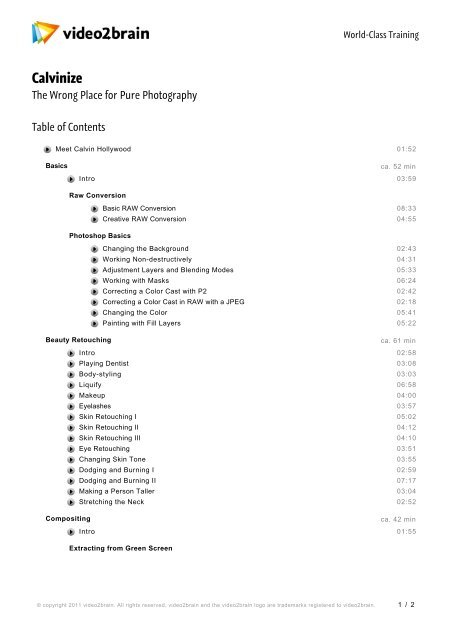Calvinize - Video2brain
Calvinize - Video2brain
Calvinize - Video2brain
Create successful ePaper yourself
Turn your PDF publications into a flip-book with our unique Google optimized e-Paper software.
<strong>Calvinize</strong><br />
The Wrong Place for Pure Photography<br />
Table of Contents<br />
Meet Calvin Hollywood 01:52<br />
Basics ca. 52 min<br />
Intro 03:59<br />
Raw Conversion<br />
Photoshop Basics<br />
Basic RAW Conversion 08:33<br />
Creative RAW Conversion 04:55<br />
Changing the Background 02:43<br />
Working Non-destructively 04:31<br />
Adjustment Layers and Blending Modes 05:33<br />
Working with Masks 06:24<br />
Correcting a Color Cast with P2 02:42<br />
Correcting a Color Cast in RAW with a JPEG 02:18<br />
Changing the Color 05:41<br />
Painting with Fill Layers 05:22<br />
Beauty Retouching ca. 61 min<br />
Intro 02:58<br />
Playing Dentist 03:08<br />
Body-styling 03:03<br />
Liquify 06:58<br />
Makeup 04:00<br />
Eyelashes 03:57<br />
Skin Retouching I 05:02<br />
Skin Retouching II 04:12<br />
Skin Retouching III 04:10<br />
Eye Retouching 03:51<br />
Changing Skin Tone 03:55<br />
Dodging and Burning I 02:59<br />
Dodging and Burning II 07:17<br />
Making a Person Taller 03:04<br />
Stretching the Neck 02:52<br />
Compositing ca. 42 min<br />
Intro 01:55<br />
Extracting from Green Screen<br />
World-Class Training<br />
Extracting from Green Screen I 03:27<br />
© copyright 2011 video2brain. All rights reserved. video2brain and the video2brain logo are trademarks registered to video2brain.<br />
1 / 2
Extracting from Green Screen I 03:27<br />
Extracting from Green Screen II 05:02<br />
Extracting from Green Screen III 05:13<br />
Working with Channels<br />
Working with Channels I 01:46<br />
Working with Channels II 03:12<br />
Working with Channels III 05:33<br />
Compositing with a Gray Background<br />
Compositing with a Gray Background I 04:52<br />
Compositing with a Gray Background II 04:42<br />
Compositing with Dark or Light Backgrounds<br />
Compositing with a Light Background 04:00<br />
Compositing with a Dark Background 02:34<br />
Details / Contrast ca. 14 min<br />
Intro 01:43<br />
More Contrast with Unsharp Mask 03:54<br />
Amazing Details with Blurring 04:49<br />
Amazing Color and Contrast 03:32<br />
Looks ca. 33 min<br />
Intro 02:24<br />
Dodge and Burn 04:48<br />
<strong>Calvinize</strong> 03:36<br />
Movie Look 04:40<br />
Gold Look 04:12<br />
Glow Look 03:36<br />
Painting Look 05:21<br />
Bleach Bypass Look 04:48<br />
Effects ca. 34 min<br />
Intro 01:28<br />
Creating a Light 04:57<br />
Photoshop Spotlight 04:34<br />
Creating Mist/Fog 04:16<br />
Ray of Light 05:17<br />
Creating Grain 04:53<br />
Creating Rain I 03:08<br />
Creating Rain II 05:33<br />
About Calvin ca. 21 min<br />
2080 06:03<br />
Explaining a PSD File 05:23<br />
Creating the Cover I 04:00<br />
Creating the Cover II 05:24<br />
© copyright 2011 video2brain. All rights reserved. video2brain and the video2brain logo are trademarks registered to video2brain.<br />
2 / 2