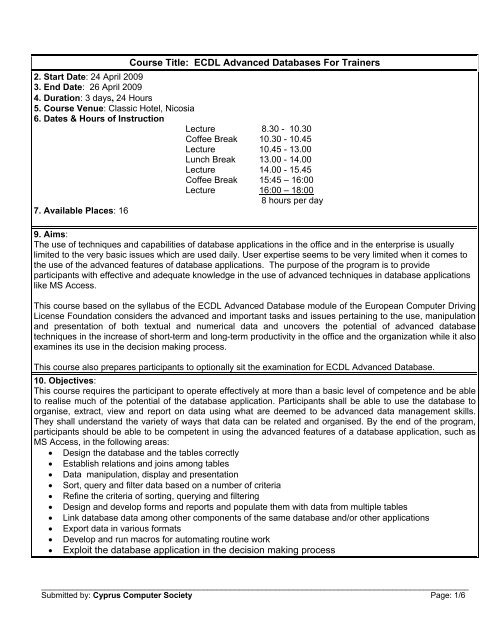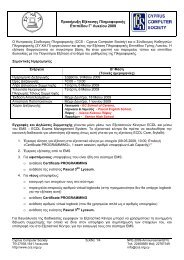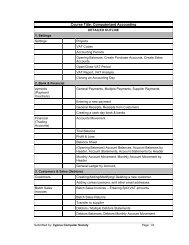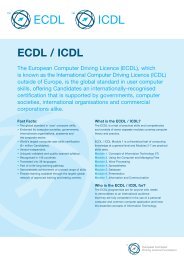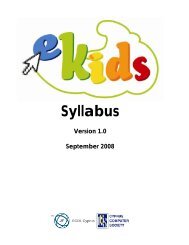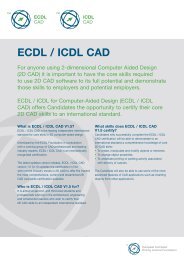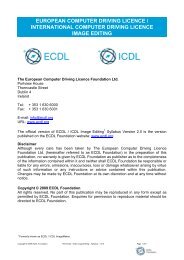Course Title: ECDL Advanced Databases For ... - ECDL Cyprus
Course Title: ECDL Advanced Databases For ... - ECDL Cyprus
Course Title: ECDL Advanced Databases For ... - ECDL Cyprus
You also want an ePaper? Increase the reach of your titles
YUMPU automatically turns print PDFs into web optimized ePapers that Google loves.
<strong>Course</strong> <strong>Title</strong>: <strong>ECDL</strong> <strong>Advanced</strong> <strong>Databases</strong> <strong>For</strong> Trainers2. Start Date: 24 April 20093. End Date: 26 April 20094. Duration: 3 days, 24 Hours5. <strong>Course</strong> Venue: Classic Hotel, Nicosia6. Dates & Hours of InstructionLecture 8.30 - 10.30Coffee Break 10.30 - 10.45Lecture 10.45 - 13.00Lunch Break 13.00 - 14.00Lecture 14.00 - 15.45Coffee Break 15:45 – 16:00Lecture 16:00 – 18:008 hours per day7. Available Places: 169. Aims:The use of techniques and capabilities of database applications in the office and in the enterprise is usuallylimited to the very basic issues which are used daily. User expertise seems to be very limited when it comes tothe use of the advanced features of database applications. The purpose of the program is to provideparticipants with effective and adequate knowledge in the use of advanced techniques in database applicationslike MS Access.This course based on the syllabus of the <strong>ECDL</strong> <strong>Advanced</strong> Database module of the European Computer DrivingLicense Foundation considers the advanced and important tasks and issues pertaining to the use, manipulationand presentation of both textual and numerical data and uncovers the potential of advanced databasetechniques in the increase of short-term and long-term productivity in the office and the organization while it alsoexamines its use in the decision making process.This course also prepares participants to optionally sit the examination for <strong>ECDL</strong> <strong>Advanced</strong> Database.10. Objectives:This course requires the participant to operate effectively at more than a basic level of competence and be ableto realise much of the potential of the database application. Participants shall be able to use the database toorganise, extract, view and report on data using what are deemed to be advanced data management skills.They shall understand the variety of ways that data can be related and organised. By the end of the program,participants should be able to be competent in using the advanced features of a database application, such asMS Access, in the following areas:• Design the database and the tables correctly• Establish relations and joins among tables• Data manipulation, display and presentation• Sort, query and filter data based on a number of criteria• Refine the criteria of sorting, querying and filtering• Design and develop forms and reports and populate them with data from multiple tables• Link database data among other components of the same database and/or other applications• Export data in various formats• Develop and run macros for automating routine work• Exploit the database application in the decision making process_______________________________________________________________________________________________Submitted by: <strong>Cyprus</strong> Computer Society Page: 1/6
11. Attendees ProfileThis course is suitable for:• Trainers, instructors who offer computer training on database applications such as MS Access• Teachers of Information Technology at all levels of the educational system12. Methods of TrainingThe course gives maximum understanding in the shortest possible time. It combines formalisedlectures, open forum discussions, question and answer sessions, reviews and recaps, case studiesand group-work. All lectures will be supplemented by computer- based presentations via a videoprojector connected to a laptop.13. Training Means & EquipmentThe use of PC and laptop equipment, the video projector, the training materials and notesaccompanying the lectures facilitate rapid learning. If required, the available overhead projector and flipcharts will be used.14. Attendance Recording SystemA record of attendance will be maintained. All attendees will sign the attendance sheet every day. Theinstructor will ensure that all participants are present every time participants return from the scheduled breaks.15. Evaluation SystemUpon completion of the course an evaluation form will be handed out to all participants through which they willevaluate various aspects of the training course relating to the content, the instructor, the organization, the venueetc. Participants may opt not to declare their names on the form so that they can be as objective as possible.The feedback gathered will be reviewed and monitored so that corrective action is taken in case participantsrecommend improvements or indicate any problems that may have appeared during the course.16. Instructor’s DetailsPlease see the attached instructor’s CV. The course has been designed by the <strong>Cyprus</strong> Computer Society.Please note that the qualifications of the instructor combines formal university degrees and extensive industrialexperience. The knowledge and know-how of the instructor will be transferred to the participants.17. Detailed <strong>Course</strong> OutlinePlease see the attached Detailed <strong>Course</strong> Outline18. Certification of TrainingAt the end of the course, all attendees who fulfil the attendance criteria of 75% will receive a standard <strong>Cyprus</strong>Computer Society endorsement and attendance certificate. Those wishing to take the <strong>ECDL</strong> <strong>Advanced</strong>Database test and succeed will also be awarded the corresponding Certificate._______________________________________________________________________________________________Submitted by: <strong>Cyprus</strong> Computer Society Page: 2/6
DETAILED OUTLINE - DAY 1CATEGORY SKILL SET TASK ITEM<strong>Course</strong> Introduction (0.5 hr)AM5.1 Table DesignAM5.1.1 Fields,Columns(1.5 hours)Apply, modify data types such as text, memo,hyperlink, currency, date & time in a field, column.Understand the consequences of modifying data typessuch as text, memo, hyperlink, currency formats, date& time in a field, column.Create, edit a lookup in a field, column.Create, edit a validation rule in a field, column.Create, edit an input mask in a field, column.Apply, modify default values in a field, column.AM5.1.2Relationships/Joins(2 hours)Set a mandatory data field, column.Understand the basis for creating a valid relationship.Create, modify a one-to-one, one-to-many relationshipbetween tables.Understand and modify a many-to-many relationshipbetween tables.Apply inner, outer and self joins.Apply and use referential integrity.Apply automatic deletion of related records.Relate/ join data when designing queries.AM5.2 Query DesignAM5.2.1 Query Types(2 hours) Create and use a query to update data in a table.Create and use a query to delete records in a table._______________________________________________________________________________________________Submitted by: <strong>Cyprus</strong> Computer Society Page: 3/6
Create and use a query to save the selectedinformation as a table.Append records to a table using a query.AM5.2.2 Query<strong>For</strong>mulas(1.5 hours)Group information in a query.Use functions in a query: sum, count, average, max,min.Use a crosstab query.Use wildcards in a query.Use arithmetic, logical expressions in a query.Day review and closure (0.5 hour)DETAILED OUTLINE - DAY 2AM5.2.3 Refine a QueryShow duplicates.(2.5 hours)Show unmatched values.Show highest, lowest range of values in a query.Allow query input from a data prompt (parameterquery).Refining queries using Null and NOT values.AM 5.3 <strong>For</strong>m DesignAM5.3.1 Controls( 2.5 hours)Create bound and unbound controls.Create, edit a combo box, list box, check box, optiongroups.Create arithmetic, logical expression controls on aform.Set sequential order of controls on a form.AM5.3.2 Sub-forms(2.5 hour)Insert data field to appear within form header, footerson the first page or all pages.Create a sub-form and link to parent.Modify the subform to change records displayed._______________________________________________________________________________________________Submitted by: <strong>Cyprus</strong> Computer Society Page: 4/6
Day review and closure (0.5 hour)DETAILED OUTLINE - DAY 3AM5.4 ReportDesignAM5.4.1 Calculations(2 hours)Create arithmetic, logical calculation controls in areport.Calculate percentage calculation control in a report.Use formulas, expressions in a report such as sum,count, average, max, min, concatenate.Create running summaries in a report.AM5.4.2 Presentation(1 hour) Insert a data field to appear within report header,footers on the first page or all pages.<strong>For</strong>ce page breaks for groups on reports.AM 5.5 MacrosAM 5.6 Import,Export and LinkdataAM5.5.1 Record &Assign Macros(2 hours)AM5.6.1 DataManagement(2 hours)Record a simple macro (e.g.: close a form).Run a macro.Assign /attach a macro to a form, report, control.Import text, spreadsheet, csv, dBASE, Paradox filesinto a database.Export data in spreadsheet, txt, dBASE, and Paradoxformats.Link external data to a database.<strong>Course</strong> review and closure (1 hour)_______________________________________________________________________________________________Submitted by: <strong>Cyprus</strong> Computer Society Page: 5/6
ΑΣΚΗΣΕΙΣΓια το πρόγραμμα κατάρτισης <strong>ECDL</strong> <strong>Advanced</strong> <strong>Databases</strong>, οι συμμετέχοντες θα έχουν να δημιουργήσουνπίνακες που αφορούν το περιεχόμενο της εργασίας τους ως εκπαιδευτές. Συγκεκριμένα θα δημιουργήσουνπίνακες για τις οντότητες:1. μαθητές,2. τάξεις/ομάδες,3. μαθήματα,4. βαθμολόγιακαι οι οποίοι θα σχετιστούν μεταξύ τους.Ειδικότερα θα γίνουν ασκήσεις για τη δημιουργία:1. φόρμων (forms), για την εισαγωγή των δεδομένων στους πίνακες2. αναφορών (reports), για την παρουσίαση και εκτύπωση δεδομένων που προέρχονται απόπολλαπλούς πίνακες3. ερωτημάτων (queries), για την παρουσίαση δεδομένων που πληρούν διάφορα κριτήρια_______________________________________________________________________________________________Submitted by: <strong>Cyprus</strong> Computer Society Page: 6/6