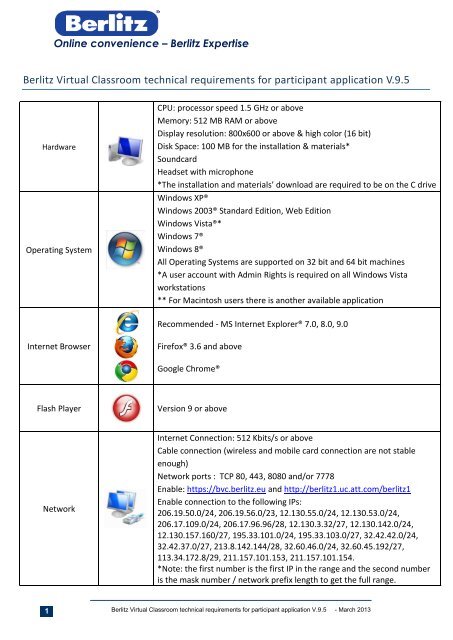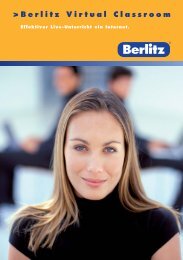Technical Requirements - Berlitz-virtual-classroom.eu
Technical Requirements - Berlitz-virtual-classroom.eu
Technical Requirements - Berlitz-virtual-classroom.eu
Create successful ePaper yourself
Turn your PDF publications into a flip-book with our unique Google optimized e-Paper software.
Online convenience – <strong>Berlitz</strong> Expertise<strong>Berlitz</strong> Virtual Classroom technical requirements for participant application V.9.5HardwareOperating SystemCPU: processor speed 1.5 GHz or aboveMemory: 512 MB RAM or aboveDisplay resolution: 800x600 or above & high color (16 bit)Disk Space: 100 MB for the installation & materials*SoundcardHeadset with microphone*The installation and materials’ download are required to be on the C driveWindows XP®Windows 2003® Standard Edition, Web EditionWindows Vista®*Windows 7®Windows 8®All Operating Systems are supported on 32 bit and 64 bit machines*A user account with Admin Rights is required on all Windows Vistaworkstations** For Macintosh users there is another available applicationRecommended - MS Internet Explorer® 7.0, 8.0, 9.0Internet BrowserFirefox® 3.6 and aboveGoogle Chrome®Flash PlayerVersion 9 or aboveNetworkInternet Connection: 512 Kbits/s or aboveCable connection (wireless and mobile card connection are not stableenough)Network ports : TCP 80, 443, 8080 and/or 7778Enable: https://bvc.berlitz.<strong>eu</strong> and http://berlitz1.uc.att.com/berlitz1Enable connection to the following IPs:206.19.50.0/24, 206.19.56.0/23, 12.130.55.0/24, 12.130.53.0/24,206.17.109.0/24, 206.17.96.96/28, 12.130.3.32/27, 12.130.142.0/24,12.130.157.160/27, 195.33.101.0/24, 195.33.103.0/27, 32.42.42.0/24,32.42.37.0/27, 213.8.142.144/28, 32.60.46.0/24, 32.60.45.192/27,113.34.172.8/29, 211.157.101.153, 211.157.101.154.*Note: the first number is the first IP in the range and the second numberis the mask number / network prefix length to get the full range.1<strong>Berlitz</strong> Virtual Classroom technical requirements for participant application V.9.5 - March 2013
Online convenience – <strong>Berlitz</strong> ExpertiseInstallation Open your Internet browser and enter the following address:http://www.corp.att.com/attconnectsupport/downloads/pa/ Go to “Participant Application for Windows” Click on download now Save the file to your desktop Open the file and follow the installation instructions; the applicationshould now be installed. If you are unsuccessful in installing the program, please contact us;otherwise you may not be able to participate in the sessions.2<strong>Berlitz</strong> Virtual Classroom technical requirements for participant application V.9.5 - March 2013