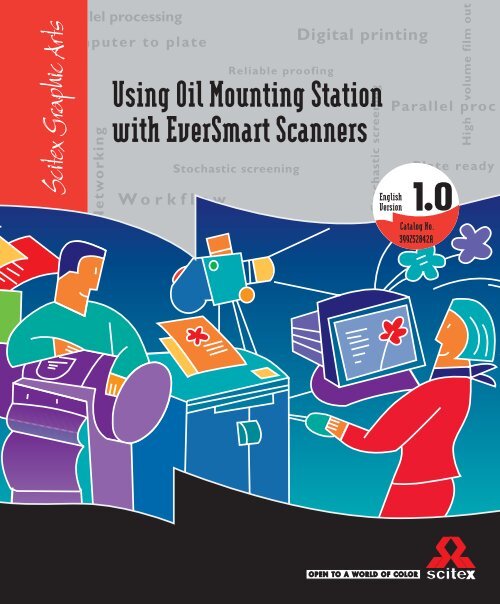Using Oil Mounting Station with EverSmart Scanners - Kodak
Using Oil Mounting Station with EverSmart Scanners - Kodak
Using Oil Mounting Station with EverSmart Scanners - Kodak
You also want an ePaper? Increase the reach of your titles
YUMPU automatically turns print PDFs into web optimized ePapers that Google loves.
NetworkingParallel processingComputer to plateWorkflowReliable proofingStochastic screeningDigital printing<strong>Using</strong> <strong>Oil</strong> <strong>Mounting</strong> <strong>Station</strong><strong>with</strong> <strong>EverSmart</strong> <strong>Scanners</strong>Stochastic screeningEnglishVersionHigh volume film outParallel procPlate readyCatalog No.399Z52842A
IMPORTANT NOTICEThis document is delivered subject to the following conditions andrestrictions:This document contains proprietary information of Scitex CorporationLtd.Such information is hereby supplied solely for the purpose of assistingauthorized users of Scitex products. Without the express prior writtenpermission of Scitex, no part of the contents hereof may be used for anyother purpose, disclosed to any person or firm, or reproduced by anymeans.The text and drawings herein are for the purposes of illustration andreference only. The specifications on which they are based are subject tochange <strong>with</strong>out notice.Catalog No. 399Z52842ACopyright © 1999 byScitex Corporation Ltd.All Rights ReservedFirst edition: August 1999Important Notice<strong>Using</strong> <strong>Oil</strong> <strong>Mounting</strong> <strong>Station</strong> <strong>with</strong> <strong>EverSmart</strong> <strong>Scanners</strong>
TRADEMARKSScitex, the Scitex logo and <strong>EverSmart</strong>, are trademarks of ScitexCorporation Ltd. or its wholly-owned subsidiaries and may be registeredin certain jurisdictions.All other company, product and service names are trademarks orregistered trademarks of their respective holders.US PATENTSThis product is covered by one or more of the following US patents:4.350.996 4.365.256 4.456.924 4.500.919 4.834.520 4.853.709 4.897.7374.931.637 4.992.862 5.079.721 5.103.407 5.111.308 5.113.249 5.119.4405.122.871 5.124.547 5.150.225 5.153.769 5.155.782 5.157.516 5.200.8165.208.888 5.221.997 5.227.895 5.247.174 5.247.352 5.283.140 5.285.2975.296.935 5.299.020 5.313.278 5.323.248 5.325.217 5.328.032 5.331.4395.333.064 5.339.176 5.343.059 5.355.446 5.359.458 5.367.388 5.384.6485.384.899 5.412.491 5.412.737 5.420.702 5.473.733 5.481.379 5.488.9065.497.252 5.508.828 5.509.561 5.519.792 5.519.852 5.526.107 5.526.1435.532.728 5.561.691 5.568.595 5.576.754 5.579.115 5.592.309 5.594.5565.600.448 5.608.822 5.615.282 5.623.001 5.636.330 5.649.220 5.650.0765.652.804 5.691.823 5.691.828 5.696.393 5.699.174 5.708.736 5.739.8195.742.743 5.764.381 5.813.346Trademarks<strong>Using</strong> <strong>Oil</strong> <strong>Mounting</strong> <strong>Station</strong> <strong>with</strong> <strong>EverSmart</strong> <strong>Scanners</strong>
TABLE OF CONTENTS1. Introduction ......................................................................... 1Overview .................................................................................................... 1<strong>Oil</strong> mounting station kit .............................................................................. 22. <strong>Using</strong> the oil mounting <strong>Station</strong> .......................................... 3<strong>Oil</strong> <strong>Mounting</strong> <strong>Station</strong> Workflow................................................................... 4<strong>Mounting</strong> Transparencies <strong>with</strong> oil-mounting masks................................... 5<strong>Mounting</strong> Transparencies <strong>with</strong>out masks ................................................ 11Table of Contentsi
1 INTRODUCTIONOverviewThe oil mounting station (Scitex patent pending) is a device for oilmounting of transparencies in flatbed scanning. In scanningtransparencies, dust, scratched slide surface and other imperfections,such as Newton rings, lower the quality of the scans. Post-scanningcorrection of these imperfections (retouching) is an expensive and timeconsumingprocess. In attempt to avoid correcting the imperfectionspost-scanning, oil mounting method is used. <strong>Oil</strong> fills the scratches andother surface imperfections in the transparencies providing a smoothsurface and thus a better quality scan. For high quality scans, the oilmounting should be used in the following cases:• <strong>with</strong> enlargements above 800% in which case “craters” that normallyexist on the slide surface appear as noise• when the slide is scratched• when you have Newton rings despite the special glass treated toeliminate Newton ringsTransparencies can be mounted directly on the scanner base glass orusing a transparency mounting mask. The mask is used to block thepassage of light in areas that are not to be scanned. The mask alsodefines fixed positions for the transparencies enabling the scanningsoftware to locate and, depending on the software, memorize thepositions of the transparencies. The mask has pre-cut windows ofvarious sizes to match the relevant transparencies. These windows allowthe transparencies to be positioned at right angles.The station for oil mounting of transparencies is designed to eliminatethe drawbacks of the traditional oil mounting method by providing:• clean and aesthetic oil mounting• pre-scanning corrections• maximum accuracy in positioning transparencies (station base gridlines or mask)• high productivity by using additional base glassIntroduction 1
<strong>Oil</strong> <strong>Mounting</strong> <strong>Station</strong> KitMake sure your <strong>Oil</strong> <strong>Mounting</strong> <strong>Station</strong> kit contains the following items:Part Name• <strong>Oil</strong> <strong>Mounting</strong> <strong>Station</strong>• User Defined <strong>Oil</strong> <strong>Mounting</strong> Masks• 60x70/35mm• 4”x5”• <strong>with</strong>out pre-cut windows• Spacers• Roller• <strong>Mounting</strong> foils• Additional base glassCatalog No.510K52466509D2D156284E9L707284E9L706284E9L705375D24010395A00003470A00010510P1M553Items Not Included in the KitAdditionally, you should purchase the following materials:• <strong>Oil</strong> - Scanner mounting fluid (e.g. KAMI® SXL 2001), or any oil orgel suitable for oil mounting.• Transparent adhesive tape (e.g. produced by Scotch, Magic or KAMI).• Scanner wipes (e.g. produced by Photex or SDS).• Cleaning fluid for the base glass (any good quality window cleaningfluid)• Cleaning fluid for transparencies (film cleaner; e.g. produced byKAMI or SDS).Note: The above trademarks and manufacturers are recommendations only. Youcan purchase the items by ordering them directly from the manufacturers or theirlocal dealers.Note: If you use KAMI® SXL 2001 Scanner mounting fluid or any otherdissolving mounting fluid, you should use special KAMI® ST2001 scannermounting tape.Do not use any kind of film cleaner as mounting fluid for oil mounting.Some film cleaners can damage the anti-reflective coating of thebase glass.2 <strong>Using</strong> <strong>Oil</strong> <strong>Mounting</strong> <strong>Station</strong> <strong>with</strong> <strong>EverSmart</strong> <strong>Scanners</strong>
2 USING THE OIL MOUNTING STATIONThe figure below shows an oil mounting station.3451261. Base2. Base grid lines3. Cover4. Sealing strip5. Registration pins6. Retainers<strong>Using</strong> the <strong>Oil</strong> <strong>Mounting</strong> <strong>Station</strong> 3
<strong>Oil</strong> <strong>Mounting</strong> <strong>Station</strong> WorkflowThe following flow chart outlines the required steps for mountingtransparencies using an oil- mounting station:Place the station ona light table andopen the coverMount a mask in thestationRemove the scannerbase glass and placeon the stationClose the station coverPlace the transparencieson the base glassSpread oil on and underthe transparenciesPlace a piece ofclear film on thetransparenciesRemove excess oilPlace the base glass<strong>with</strong> mountedtransparencies backin the scannerPlace the mask on topof the base glassClose the scanner coverand start scanning4 <strong>Using</strong> <strong>Oil</strong> <strong>Mounting</strong> <strong>Station</strong> <strong>with</strong> <strong>EverSmart</strong> <strong>Scanners</strong>
<strong>Mounting</strong> Transparencies <strong>with</strong> <strong>Oil</strong>-<strong>Mounting</strong>MasksDo not use standard gray application masks. Differences in maskthickness may cause focus distortions.To mount transparencies <strong>with</strong> a mask, perform the following:♦♦Place the station on a light table and open the cover.Before using a mask for the first time, mount spacers in the fourwhite circles in the mask.Note: If you cut out windows in user defined masks, make sure the cut windowsare located <strong>with</strong>in the rectangular area marked on the mask.<strong>Using</strong> the <strong>Oil</strong> <strong>Mounting</strong> <strong>Station</strong> 5
♦Mount an oil-mounting mask in the station <strong>with</strong>out originals. Insertthe mask registration holes into the registration pins of the station.Mask mounted in the oil mounting station♦Remove the scanner base glass and place it on the station, then closethe station cover.Note: To ensure the tight closure of the station cover and the elasticity of thesealing strip, you should, from time to time, apply a layer of substance, suchas Vaseline, on the inner parts of the sealing strip.<strong>Mounting</strong> scanner base glass in the oil mounting station♦Carefully clean each transparency <strong>with</strong> film cleaner and scannerwipes before mounting.6 <strong>Using</strong> <strong>Oil</strong> <strong>Mounting</strong> <strong>Station</strong> <strong>with</strong> <strong>EverSmart</strong> <strong>Scanners</strong>
♦Tape one side of the transparency to the base glass, emulsion sidedown. Use the pre-cut mask windows to position the transparenciesaccurately.Taping transparencies to the base glass♦After mounting all the transparencies, spread oil under and on eachtransparency.Note: If you are using oil mounting fluid that is more liquid, such as Kami SXL2001, it is enough to spread it on the transparencies. In this case, the liquid fluidwill spread under the transparencies as well.<strong>Using</strong> the <strong>Oil</strong> <strong>Mounting</strong> <strong>Station</strong> 7
♦Place a clear film on the transparencies.Note: The clear film needs to be large enough to cover all of the transparenciesto capture the surrounding oil layer.♦<strong>Using</strong> a hand roller smooth over the film to spread the oil evenly andto remove excess oil.8 <strong>Using</strong> <strong>Oil</strong> <strong>Mounting</strong> <strong>Station</strong> <strong>with</strong> <strong>EverSmart</strong> <strong>Scanners</strong>
♦Wipe remaining oil <strong>with</strong> absorbent paper.♦Open the station cover and remove the base glass <strong>with</strong> mountedtransparencies.<strong>Using</strong> the <strong>Oil</strong> <strong>Mounting</strong> <strong>Station</strong> 9
♦Place the base glass on the scanner.♦Remove the oil-mounting mask from the station and place it on thebase glass. Insert the mask registration holes into the scannerregistration pins.Note: When it is important that the whole area of each transparency is scanned,it is possible to scan the transparencies <strong>with</strong>out placing the mask on the scannerbase glass. All you need to do is select the proper user defined oil mountingmask format from the Format list in the Setup dialog box. To ensure a betterquality scan, elevate the upper scanner glass by mounting four spacers in thecorners of the clear film.♦Close the scanner cover and start scanning.10 <strong>Using</strong> <strong>Oil</strong> <strong>Mounting</strong> <strong>Station</strong> <strong>with</strong> <strong>EverSmart</strong> <strong>Scanners</strong>
<strong>Mounting</strong> Transparencies <strong>with</strong>out MasksTo mount transparencies <strong>with</strong>out a mask, perform the following:♦♦Place the station on a light table and open the cover.Remove the scanner base glass and place it on the station, then closethe station cover.Note: Make sure the base glass is properly cleaned.♦♦♦♦Carefully clean each transparency <strong>with</strong> film cleaner and scannerwipes before mounting.Tape one side of the transparency to the base glass, emulsion sidedown. To position transparencies accurately, use the base grid lines.After mounting all the transparencies, spread oil under and on eachtransparency.Place a clear film on the transparencies.Note: The clear film needs to be large enough to cover all of the transparenciesto capture the surrounding oil layer.♦♦♦♦<strong>Using</strong> a hand roller, smooth over the film to spread the oil evenlyand to remove excess oil. Wipe remaining oil <strong>with</strong> absorbent paper.Open the station cover and remove the base glass <strong>with</strong> mountedtransparencies. Then place it on the scanner.Elevate the upper glass by mounting the provided spacers in thefour corners of the clear film. This is to ensure that the oil does notstain the upper glass and to eliminate the impact of possible dust inthe upper glass (by taking the dust out of the lens’ focus).Close the cover and start scanning.<strong>Using</strong> the <strong>Oil</strong> <strong>Mounting</strong> <strong>Station</strong> 11