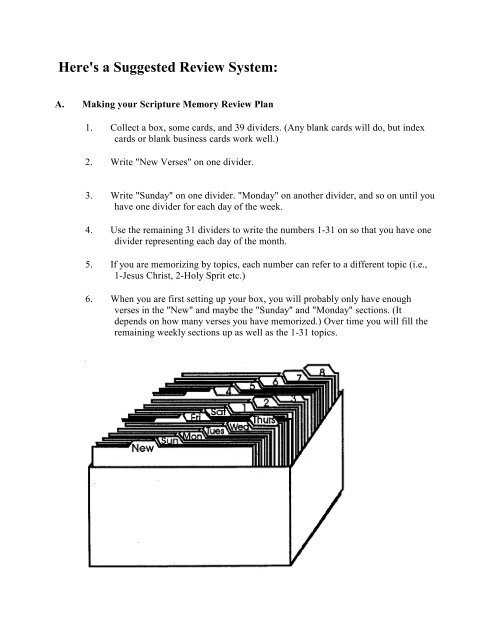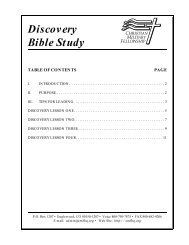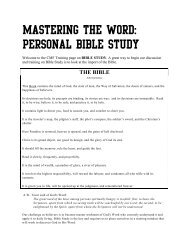Printable version of the Scripture Memory Review System Web Page.
Printable version of the Scripture Memory Review System Web Page.
Printable version of the Scripture Memory Review System Web Page.
You also want an ePaper? Increase the reach of your titles
YUMPU automatically turns print PDFs into web optimized ePapers that Google loves.
Here's a Suggested <strong>Review</strong> <strong>System</strong>:A. Making your <strong>Scripture</strong> <strong>Memory</strong> <strong>Review</strong> Plan1. Collect a box, some cards, and 39 dividers. (Any blank cards will do, but indexcards or blank business cards work well.)2. Write "New Verses" on one divider.3. Write "Sunday" on one divider. "Monday" on ano<strong>the</strong>r divider, and so on until youhave one divider for each day <strong>of</strong> <strong>the</strong> week.4. Use <strong>the</strong> remaining 31 dividers to write <strong>the</strong> numbers 1-31 on so that you have onedivider representing each day <strong>of</strong> <strong>the</strong> month.5. If you are memorizing by topics, each number can refer to a different topic (i.e.,1-Jesus Christ, 2-Holy Sprit etc.)6. When you are first setting up your box, you will probably only have enoughverses in <strong>the</strong> "New" and maybe <strong>the</strong> "Sunday" and "Monday" sections. (Itdepends on how many verses you have memorized.) Over time you will fill <strong>the</strong>remaining weekly sections up as well as <strong>the</strong> 1-31 topics.
B. Working your <strong>Scripture</strong> <strong>Memory</strong> <strong>Review</strong> Plan1. Daily (example)2. WeeklyIf today were Thursday, February 8, you would take <strong>the</strong> verses from <strong>the</strong>"new" section and review <strong>the</strong>m. You would <strong>the</strong>n pull <strong>the</strong> verses from <strong>the</strong>"Thursday" section and review <strong>the</strong>m. And lastly, you would take <strong>the</strong> versesfrom <strong>the</strong> section marked "8" and review <strong>the</strong>m. The next day, Friday, February9, you would again take <strong>the</strong> verses from <strong>the</strong> "new" section and review <strong>the</strong>m,followed by taking <strong>the</strong> verses from <strong>the</strong> "Friday" section and review and finishwith reviewing <strong>the</strong> verses from <strong>the</strong> section marked "9".Establish a specific time and place each week to not only review yourverses for that day but to "work your system." To work your system,follow <strong>the</strong>se steps:a. Take <strong>the</strong> verses from your "Saturday" section (or which ever sectionis your last weekly section) and disperse <strong>the</strong>m throughout <strong>the</strong> days<strong>of</strong> <strong>the</strong> month sections. Note: If you are memorizing by topics <strong>the</strong>nyou can put <strong>the</strong> card in <strong>the</strong> appropriate number according to <strong>the</strong>topic.b. Take <strong>the</strong> verses from your "Friday" section and move <strong>the</strong>m to your"Saturday" section.c. Take <strong>the</strong> verses from your "Thursday" section and move <strong>the</strong>m to your"Friday" section.d. Follow this progression until you have shifted each section <strong>of</strong> versesunder a weekly heading to <strong>the</strong> next appropriate day <strong>of</strong> <strong>the</strong> week.e. When you have shifted <strong>the</strong> weekly sections, "Sunday" (or your firstweekly divider) will be empty. Take <strong>the</strong> verses that have been in <strong>the</strong>"New" section and put <strong>the</strong>m in <strong>the</strong> "Sunday" section.f. Write down <strong>the</strong> new verses you want to memorize for that week andplace <strong>the</strong>m in <strong>the</strong> "New" section to be reviewed daily.