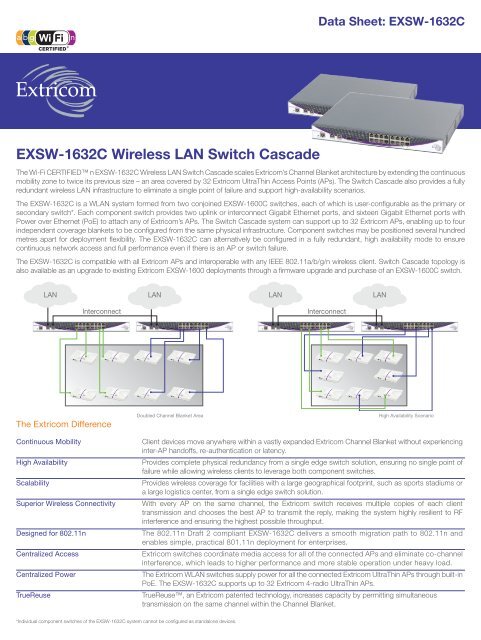EXSW-1632C Wireless LAN Switch Cascade
EXSW-1632C Wireless LAN Switch Cascade
EXSW-1632C Wireless LAN Switch Cascade
You also want an ePaper? Increase the reach of your titles
YUMPU automatically turns print PDFs into web optimized ePapers that Google loves.
Datasheet Sheet: – <strong>EXSW</strong>-<strong>1632C</strong>EXSC-1000<strong>EXSW</strong>-<strong>1632C</strong> <strong>Wireless</strong> <strong>LAN</strong> <strong>Switch</strong> <strong>Cascade</strong>The Wi-Fi CERTIFIED n <strong>EXSW</strong>-<strong>1632C</strong> <strong>Wireless</strong> <strong>LAN</strong> <strong>Switch</strong> <strong>Cascade</strong> scales Extricom’s Channel Blanket architecture by extending the continuousmobility zone to twice its previous size – an area covered by 32 Extricom UltraThin Access Points (APs). The <strong>Switch</strong> <strong>Cascade</strong> also provides a fullyredundant wireless <strong>LAN</strong> infrastructure to eliminate a single point of failure and support high-availability scenarios.The <strong>EXSW</strong>-<strong>1632C</strong> is a W<strong>LAN</strong> system formed from two conjoined <strong>EXSW</strong>-1600C switches, each of which is user-configurable as the primary orsecondary switch*. Each component switch provides two uplink or interconnect Gigabit Ethernet ports, and sixteen Gigabit Ethernet ports withPower over Ethernet (PoE) to attach any of Extricom’s APs. The <strong>Switch</strong> <strong>Cascade</strong> system can support up to 32 Extricom APs, enabling up to fourindependent coverage blankets to be configured from the same physical infrastructure. Component switches may be positioned several hundredmetres apart for deployment flexibility. The <strong>EXSW</strong>-<strong>1632C</strong> can alternatively be configured in a fully redundant, high availability mode to ensurecontinuous network access and full performance even if there is an AP or switch failure.The <strong>EXSW</strong>-<strong>1632C</strong> is compatible with all Extricom APs and interoperable with any IEEE 802.11a/b/g/n wireless client. <strong>Switch</strong> <strong>Cascade</strong> topology isalso available as an upgrade to existing Extricom <strong>EXSW</strong>-1600 deployments through a firmware upgrade and purchase of an <strong>EXSW</strong>-1600C switch.<strong>LAN</strong><strong>LAN</strong><strong>LAN</strong><strong>LAN</strong>InterconnectInterconnectThe Extricom DifferenceDoubled Channel Blanket AreaHigh Availability ScenarioContinuous MobilityHigh AvailabilityScalabilitySuperior <strong>Wireless</strong> ConnectivityDesigned for 802.11nCentralized AccessCentralized PowerTrueReuseClient devices move anywhere within a vastly expanded Extricom Channel Blanket without experiencinginter-AP handoffs, re-authentication or latency.Provides complete physical redundancy from a single edge switch solution, ensuring no single point offailure while allowing wireless clients to leverage both component switches.Provides wireless coverage for facilities with a large geographical footprint, such as sports stadiums ora large logistics center, from a single edge switch solution.With every AP on the same channel, the Extricom switch receives multiple copies of each clienttransmission and chooses the best AP to transmit the reply, making the system highly resilient to RFinterference and ensuring the highest possible throughput.The 802.11n Draft 2 compliant <strong>EXSW</strong>-<strong>1632C</strong> delivers a smooth migration path to 802.11n andenables simple, practical 801.11n deployment for enterprises.Extricom switches coordinate media access for all of the connected APs and eliminate co-channelinterference, which leads to higher performance and more stable operation under heavy load.The Extricom W<strong>LAN</strong> switches supply power for all the connected Extricom UltraThin APs through built-inPoE. The <strong>EXSW</strong>-<strong>1632C</strong> supports up to 32 Extricom 4-radio UltraThin APs.TrueReuse, an Extricom patented technology, increases capacity by permitting simultaneoustransmission on the same channel within the Channel Blanket.*Individual component switches of the <strong>EXSW</strong>-<strong>1632C</strong> system cannot be configured as standalone devices.
<strong>EXSW</strong>-<strong>1632C</strong> <strong>Wireless</strong> <strong>LAN</strong> <strong>Switch</strong> SpecificationsStandards ComplianceW<strong>LAN</strong>IEEE 802.11a/b/g/nIEEE 802.11iIEEE 802.11dEthernet<strong>Wireless</strong> PerformanceChannelsCapacityTrueReuseRoamingSSID & V<strong>LAN</strong>SSIDV<strong>LAN</strong>sManagementUser InterfaceSNMPRedundancyCaptive PortalUpgradesSecurityEncryptionAuthenticationSecurity policyRogue APInterfacesW<strong>LAN</strong> Ports (to APs)<strong>LAN</strong> Ports(Uplink to Wired <strong>LAN</strong>)IEEE 802.3x, full duplexIEEE 802.1q, V<strong>LAN</strong> taggingIEEE 802.3af Power over EthernetControl up to four simultaneous W<strong>LAN</strong> Channel Blankets,regardless of bandConfigurable rate for each channel802.11b: 1 to 11 Mbps802.11g/a: 1 to 54 Mbps802.11n: 6 to 300 MbpsExtricom exclusive: Increase aggregate bandwidth of a Wi-Fi channel by enabling denser re-use than cell planning,without co-channel interference.Intra-switch - 0 mSec; Inter-switch < 50 mSecUp to 8 ESSIDs per (radio) channel blanket4096 Ethernet V<strong>LAN</strong>sSSID to V<strong>LAN</strong> mappingSecure Web-based GUI*Command Line Interface (CLI)Version 2cMaster-to-backup auto fallbackCustomizable web client captive portalFirmware upgrade through Web802.11i hardware-based encryption for:WEP-64 and WEP-128WPA-TKIP / AES (CCMP)WPA2-TKIP / AES (CCMP)RADIUS (802.1x)Captive portal authenticationWPA Pre-Shared Key (PSK), WPA2EAP, TLS, TTLS, LEAP, PEAP, MD5, MACMAC Address-based ACLPer ESSID/BSSID security configurationBuilt-in wireless intrusion detection (IDS)Captive portal walled gardenPer-user dynamic V<strong>LAN</strong> assignmentBuilt-in, dedicated dual-band scanning using one channel blanketThirty-two (32) Gigabit Ethernet ports with IEEE 802.3afPoE (software enabled)Two (2) Gigabit Ethernet RJ45/SFP Combo Ports percomponent switchPhysical PropertiesInstallation optionsDimensions percomponent switch(W x H x D)Weight percomponent switchLEDsPowerEnvironmentalOperationalStorageOrdering Information<strong>EXSW</strong>-<strong>1632C</strong>Regulations ApprovalRelated Products<strong>EXSW</strong>400<strong>EXSW</strong>800<strong>EXSW</strong>-1200<strong>EXSW</strong>-2400<strong>EXSW</strong>-800G<strong>EXSW</strong>-1600EXRP-20EXRP-40EXRP-20EEXRP-40EEXRP-30nEXRP-40EnEXNM-2000Rack mount (19” 1U) and desktop441 x 44 x 371mm 17.4 x 1.7 x 14.6”3.6 kg 7.9 lbsPower<strong>LAN</strong> ActivityActivity on AP portsSafety UL 60950-1EN 60950-1IEC 60950-1EMC100-240V / 5A MaxPoE to W<strong>LAN</strong> ports: 15W per portTemperature: 0°C to 45°C (32°F to 113°F)Humidity: 0% to 90%, non-condensingTemperature: - 20°C to +70°C (-4°F to 158°F)Humidity: 0% to 90%, non-condensing32-Port Extricom GbE <strong>Wireless</strong> <strong>LAN</strong> <strong>Switch</strong> <strong>Cascade</strong>FCC Part 15 Class BEN 300386VCCI Technical Requirements, V-3/2001.044-Port Extricom <strong>Wireless</strong> <strong>LAN</strong> <strong>Switch</strong>8-Port Extricom <strong>Wireless</strong> <strong>LAN</strong> <strong>Switch</strong>12-Port Extricom <strong>Wireless</strong> <strong>LAN</strong> <strong>Switch</strong>24-Port Extricom <strong>Wireless</strong> <strong>LAN</strong> <strong>Switch</strong>8-Port Extricom GbE <strong>Wireless</strong> <strong>LAN</strong> <strong>Switch</strong>16-Port Extricom GbE <strong>Wireless</strong> <strong>LAN</strong> <strong>Switch</strong>2-Radio UltraThin 802.11a/b/g Access Point4-Radio UltraThin 802.11a/b/g Access Point2-Radio UltraThin 802.11a/b/g Access Point withConnectors for External Antennas4-Radio UltraThin 802.11a/b/g Access Point withConnectors for External Antennas3-Radio UltraThin 802.11a/b/g/n Access Point4-Radio UltraThin 802.11a/b/g/n Access PointExtricom <strong>Wireless</strong> Network Management SystemNote: Information is subject to change without prior notice.* Individual component switches of the <strong>EXSW</strong>-<strong>1632C</strong> system cannot be configuredas standalone devices.info@extricom.com | www.extricom.com© 2009 Extricom. All rights reserved. EXTRICOM_DS_<strong>EXSW</strong><strong>1632C</strong> v3