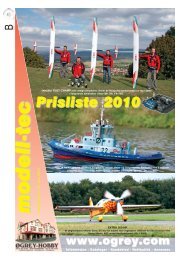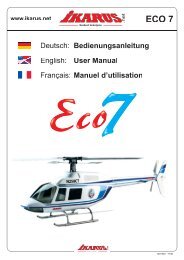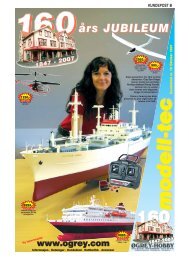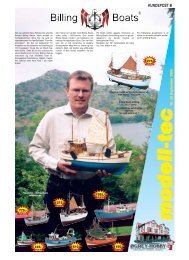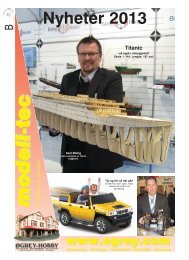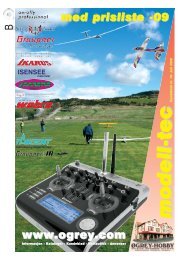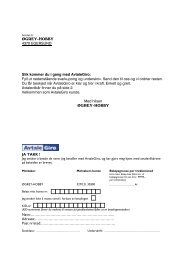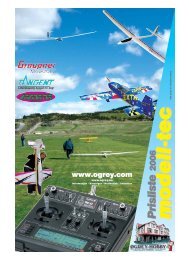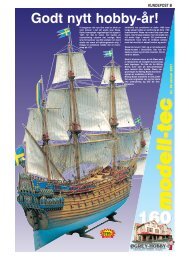Dual REcEivER Micro
Dual REcEivER Micro
Dual REcEivER Micro
- No tags were found...
You also want an ePaper? Increase the reach of your titles
YUMPU automatically turns print PDFs into web optimized ePapers that Google loves.
<strong>Dual</strong> <strong>REcEivER</strong> micro11<strong>Dual</strong> Receiver 2.4 <strong>Dual</strong> FHSS micro 12 (left), 12 channel transmitter module (right)6.3 Binding of transmitter and <strong>Dual</strong> ReceiverA weatronic transmitter module may be bound to number of receivers. The transmitter module transmits with a coded sequence (several millionpossibilities), that have to be accepted by the receiver. A simultaneous use of several weatronic receivers is not possible. (Transceiver conflict)The weatronic 2.4 <strong>Dual</strong> FHSS receivers have to be bound to a transmitter/ transmitter module before it can be used. During this binding procedure,the receiver stores the transmitter serial no as well as the transmitter is storing the receiver serial no. This binding procedure only needs to be doneonce. After that the receiver will only listen to that one transmitter. The procedure of Binding is easy and is done as follows:The transmitter module has two micro switches that are „BUTTON 1“ and „BUTTON 2“ indicated on the front side of the transmitter module. Forsafety reasons, these buttons are hot only for a limited time. This is indicated when turning on the module by flashing all three LED’s once.• BUTTON 1 activates the range check.• BUTTON 2 is used for binding and quickbinding.Please take care of a distance between transmitter and receiver of at least half a meter. Turn on the transmitter and choose a PPM modulation. Turnoff and on again and immediately after that press the button 2 until the green LED flashes steadily. Then turn on the <strong>Dual</strong> Receiver 2.4 <strong>Dual</strong> FHSSmicro, insert the red jumper on the back side of the receiver into the top position, connecting the yellow and red pins.As soon as the transmitter and receiver are bound to each other, this will be indicated by a solid green LED light, both on the transmitter module andthe receiver. After that, remove the red jumper from the back side of the receiver and store in a safe place.6.4 use of micro SD cardThe use of a micro SD card is not necessary for the function of the weatronic system but very useful. All flight and operation data are stored on thiscard located in the transmitter module. Install the card on the side of the transmitter module with the connectors on the upper side. You may read outthe flight data by means of our GIGAControl software (www.weatronic.com or www.weatronic-usa.com).6.5 QuickbindingThe transmitter module will recognize all receivers that were ever bound to it. When switching from one receiver (RC-model) to a different one, thetransmitter has to be quick-bound to this other receiver. This is achieved easily. After turning on the transmitter and receiver, just press the Button 2for a short time and the status LED (green) will indicate quick-binding by turning on solid.6.6 Servos and power suppliesThe <strong>Dual</strong> Receiver 2.4 <strong>Dual</strong> FHSS micros have several options, depending on the receiver type. The coding of the pins is as follows(viewed from front):• Top: signal• Middle: plus• Bottom: minusThe 8 and 10 channel versions of the micro receivers have additional plug sots for the battery / power. The 12 channel version has to be poweredthrough a V-cable which can be plugged in at any position. There are several option for the power supply: