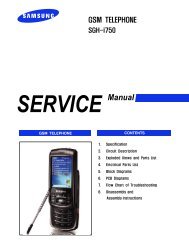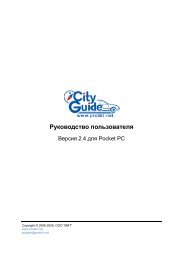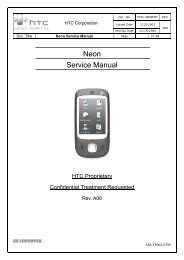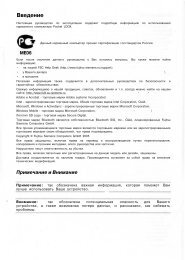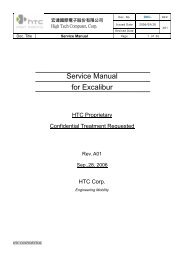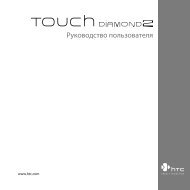HTC Athena Service Manual.pdf - Mike Channon
HTC Athena Service Manual.pdf - Mike Channon
HTC Athena Service Manual.pdf - Mike Channon
- No tags were found...
You also want an ePaper? Increase the reach of your titles
YUMPU automatically turns print PDFs into web optimized ePapers that Google loves.
宏 達 國 際 電 子 股 份 有 限 公 司High Tech Computer, Corp.. Revised DateDoc. No. DOC-00026040 REV.Issued Date 2007/2/15Doc. Title <strong>Athena</strong> <strong>Service</strong> <strong>Manual</strong> Page 22 of 102The Sub displayA02The Sub display lets you view notifications, music info, weather, temperature and time on a designated area on theLCD screen when the keyboard is attached to the LCD screen of the main unit. The Sub display is automaticallyactivated when the QWERTY keyboard is pressed against the LCD screen.To activate the Sub displayPlace the QWERTY keyboard on top of the <strong>Athena</strong>'s LCD screen. The transparent end of the QWERTY keyboardmust be on the same side as the hole on the face of the At hena.QWERTY Keyboardcovering the LCD of the<strong>Athena</strong>.HoleSub-display areaTransparent end of thekeyboard<strong>HTC</strong> CONFIDENTIAL