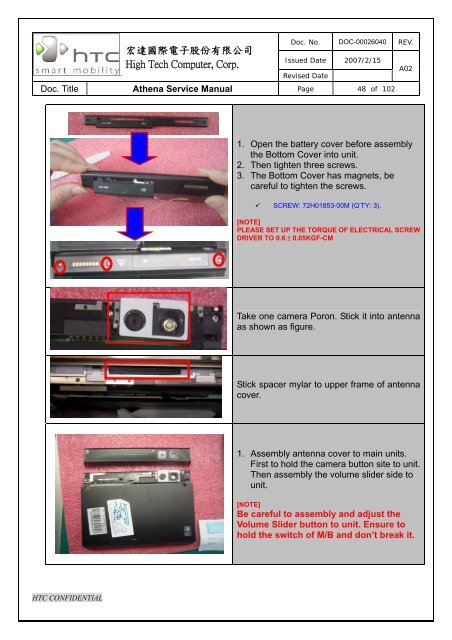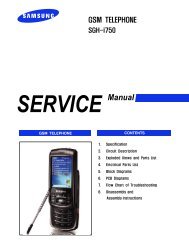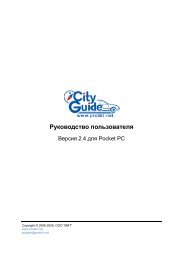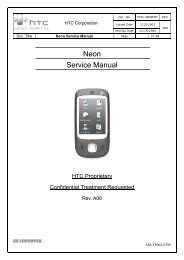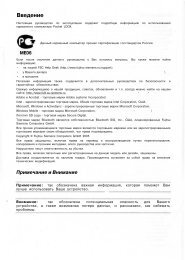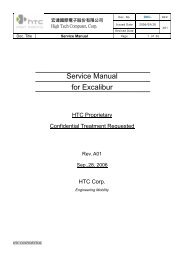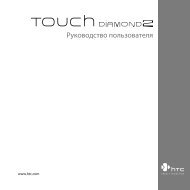HTC Athena Service Manual.pdf - Mike Channon
HTC Athena Service Manual.pdf - Mike Channon
HTC Athena Service Manual.pdf - Mike Channon
- No tags were found...
Create successful ePaper yourself
Turn your PDF publications into a flip-book with our unique Google optimized e-Paper software.
宏 達 國 際 電 子 股 份 有 限 公 司High Tech Computer, Corp.. Revised DateDoc. No. DOC-00026040 REV.Issued Date 2007/2/15Doc. Title <strong>Athena</strong> <strong>Service</strong> <strong>Manual</strong> Page 48 of 102A021. Open the battery cover before assemblythe Bottom Cover into unit.2. Then tighten three screws.3. The Bottom Cover has magnets, becareful to tighten the screws. SCREW: 72H01853-00M (Q’TY: 3).[NOTE]PLEASE SET UP THE TORQUE OF ELECTRICAL SCREWDRIVER TO 0.6 ± 0.05KGF-CMTake one camera Poron. Stick it into antennaas shown as figure.Stick spacer mylar to upper frame of antennacover.1. Assembly antenna cover to main units.First to hold the camera button site to unit.Then assembly the volume slider side tounit.[NOTE]Be careful to assembly and adjust theVolume Slider button to unit. Ensure tohold the switch of M/B and don’t break it.<strong>HTC</strong> CONFIDENTIAL