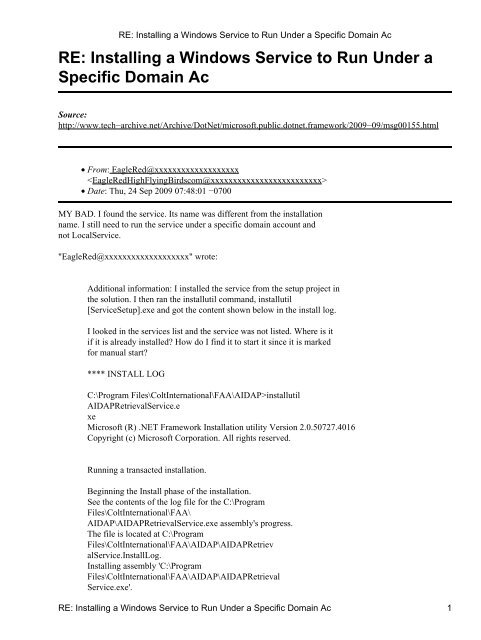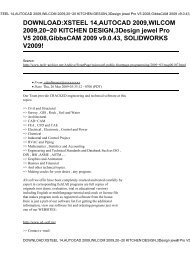RE: Installing a Windows Service to Run Under a ... - Tech-Archive.net
RE: Installing a Windows Service to Run Under a ... - Tech-Archive.net
RE: Installing a Windows Service to Run Under a ... - Tech-Archive.net
You also want an ePaper? Increase the reach of your titles
YUMPU automatically turns print PDFs into web optimized ePapers that Google loves.
<strong>RE</strong>: <strong>Installing</strong> a <strong>Windows</strong> <strong>Service</strong> <strong>to</strong> <strong>Run</strong> <strong>Under</strong> a Specific Domain Ac<br />
<strong>RE</strong>: <strong>Installing</strong> a <strong>Windows</strong> <strong>Service</strong> <strong>to</strong> <strong>Run</strong> <strong>Under</strong> a<br />
Specific Domain Ac<br />
Source:<br />
http://www.tech−archive.<strong>net</strong>/<strong>Archive</strong>/DotNet/microsoft.public.dot<strong>net</strong>.framework/2009−09/msg00155.html<br />
• From: EagleRed@xxxxxxxxxxxxxxxxxxx<br />
<br />
• Date: Thu, 24 Sep 2009 07:48:01 −0700<br />
MY BAD. I found the service. Its name was different from the installation<br />
name. I still need <strong>to</strong> run the service under a specific domain account and<br />
not Local<strong>Service</strong>.<br />
"EagleRed@xxxxxxxxxxxxxxxxxxx" wrote:<br />
Additional information: I installed the service from the setup project in<br />
the solution. I then ran the installutil command, installutil<br />
[<strong>Service</strong>Setup].exe and got the content shown below in the install log.<br />
I looked in the services list and the service was not listed. Where is it<br />
if it is already installed? How do I find it <strong>to</strong> start it since it is marked<br />
for manual start?<br />
**** INSTALL LOG<br />
C:\Program Files\ColtInternational\FAA\AIDAP>installutil<br />
AIDAPRetrieval<strong>Service</strong>.e<br />
xe<br />
Microsoft (R) .NET Framework Installation utility Version 2.0.50727.4016<br />
Copyright (c) Microsoft Corporation. All rights reserved.<br />
<strong>Run</strong>ning a transacted installation.<br />
Beginning the Install phase of the installation.<br />
See the contents of the log file for the C:\Program<br />
Files\ColtInternational\FAA\<br />
AIDAP\AIDAPRetrieval<strong>Service</strong>.exe assembly's progress.<br />
The file is located at C:\Program<br />
Files\ColtInternational\FAA\AIDAP\AIDAPRetriev<br />
al<strong>Service</strong>.InstallLog.<br />
<strong>Installing</strong> assembly 'C:\Program<br />
Files\ColtInternational\FAA\AIDAP\AIDAPRetrieval<br />
<strong>Service</strong>.exe'.<br />
<strong>RE</strong>: <strong>Installing</strong> a <strong>Windows</strong> <strong>Service</strong> <strong>to</strong> <strong>Run</strong> <strong>Under</strong> a Specific Domain Ac 1
<strong>RE</strong>: <strong>Installing</strong> a <strong>Windows</strong> <strong>Service</strong> <strong>to</strong> <strong>Run</strong> <strong>Under</strong> a Specific Domain Ac<br />
Affected parameters are:<br />
log<strong>to</strong>console =<br />
assemblypath = C:\Program<br />
Files\ColtInternational\FAA\AIDAP\AIDAPRetrievalSer<br />
vice.exe<br />
logfile = C:\Program<br />
Files\ColtInternational\FAA\AIDAP\AIDAPRetrieval<strong>Service</strong>.<br />
InstallLog<br />
<strong>Installing</strong> service RetrievalSvcMgr...<br />
Creating EventLog source RetrievalSvcMgr in log Application...<br />
An exception occurred during the Install phase.<br />
System.ComponentModel.Win32Exception: The specified service already exists<br />
The Rollback phase of the installation is beginning.<br />
See the contents of the log file for the C:\Program<br />
Files\ColtInternational\FAA\<br />
AIDAP\AIDAPRetrieval<strong>Service</strong>.exe assembly's progress.<br />
The file is located at C:\Program<br />
Files\ColtInternational\FAA\AIDAP\AIDAPRetriev<br />
al<strong>Service</strong>.InstallLog.<br />
Rolling back assembly 'C:\Program<br />
Files\ColtInternational\FAA\AIDAP\AIDAPRetriev<br />
al<strong>Service</strong>.exe'.<br />
Affected parameters are:<br />
log<strong>to</strong>console =<br />
assemblypath = C:\Program<br />
Files\ColtInternational\FAA\AIDAP\AIDAPRetrievalSer<br />
vice.exe<br />
logfile = C:\Program<br />
Files\ColtInternational\FAA\AIDAP\AIDAPRetrieval<strong>Service</strong>.<br />
InstallLog<br />
Res<strong>to</strong>ring event log <strong>to</strong> previous state for source RetrievalSvcMgr.<br />
The Rollback phase completed successfully.<br />
The transacted install has completed.<br />
The installation failed, and the rollback has been performed.<br />
"EagleRed@xxxxxxxxxxxxxxxxxxx" wrote:<br />
I am writing a <strong>Windows</strong> service using VS2008 (.NET 3.5). I have a setup<br />
project associated with the service project in the same solution. I will<br />
run it under <strong>Windows</strong> 2003 Server. I have two issues.<br />
First, when I install it from VS2008, it does not display in the list of<br />
services.<br />
Secondly, the installation wizard does not prompt for the account it is <strong>to</strong><br />
<strong>RE</strong>: <strong>Installing</strong> a <strong>Windows</strong> <strong>Service</strong> <strong>to</strong> <strong>Run</strong> <strong>Under</strong> a Specific Domain Ac 2
.<br />
<strong>RE</strong>: <strong>Installing</strong> a <strong>Windows</strong> <strong>Service</strong> <strong>to</strong> <strong>Run</strong> <strong>Under</strong> a Specific Domain Ac<br />
run under. In the past I was allow <strong>to</strong> enter the credentials under which the<br />
service was <strong>to</strong> run.<br />
I would appreciate any guidance on how <strong>to</strong> resolve these issues.<br />
Thank you,<br />
Eagle<br />
<strong>RE</strong>: <strong>Installing</strong> a <strong>Windows</strong> <strong>Service</strong> <strong>to</strong> <strong>Run</strong> <strong>Under</strong> a Specific Domain Ac 3