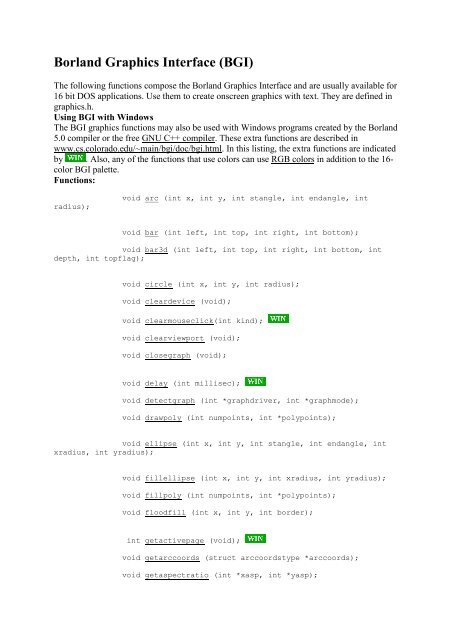Borland Graphics Interface (BGI) - stefan sundin
Borland Graphics Interface (BGI) - stefan sundin
Borland Graphics Interface (BGI) - stefan sundin
You also want an ePaper? Increase the reach of your titles
YUMPU automatically turns print PDFs into web optimized ePapers that Google loves.
<strong>Borland</strong> <strong>Graphics</strong> <strong>Interface</strong> (<strong>BGI</strong>)<br />
The following functions compose the <strong>Borland</strong> <strong>Graphics</strong> <strong>Interface</strong> and are usually available for<br />
16 bit DOS applications. Use them to create onscreen graphics with text. They are defined in<br />
graphics.h.<br />
Using <strong>BGI</strong> with Windows<br />
The <strong>BGI</strong> graphics functions may also be used with Windows programs created by the <strong>Borland</strong><br />
5.0 compiler or the free GNU C++ compiler. These extra functions are described in<br />
www.cs.colorado.edu/~main/bgi/doc/bgi.html. In this listing, the extra functions are indicated<br />
by . Also, any of the functions that use colors can use RGB colors in addition to the 16color<br />
<strong>BGI</strong> palette.<br />
Functions:<br />
radius);<br />
void arc (int x, int y, int stangle, int endangle, int<br />
void bar (int left, int top, int right, int bottom);<br />
void bar3d (int left, int top, int right, int bottom, int<br />
depth, int topflag);<br />
void circle (int x, int y, int radius);<br />
void cleardevice (void);<br />
void clearmouseclick(int kind);<br />
void clearviewport (void);<br />
void closegraph (void);<br />
void delay (int millisec);<br />
void detectgraph (int *graphdriver, int *graphmode);<br />
void drawpoly (int numpoints, int *polypoints);<br />
void ellipse (int x, int y, int stangle, int endangle, int<br />
xradius, int yradius);<br />
void fillellipse (int x, int y, int xradius, int yradius);<br />
void fillpoly (int numpoints, int *polypoints);<br />
void floodfill (int x, int y, int border);<br />
int getactivepage (void);<br />
void getarccoords (struct arccoordstype *arccoords);<br />
void getaspectratio (int *xasp, int *yasp);
int getbkcolor (void);<br />
int getch (void);<br />
int getcolor (void);<br />
struct palettetype* getdefaultpalette (void);<br />
void *bitmap);<br />
*himode);<br />
char* getdrivername (void);<br />
void getfillpattern (char *pattern);<br />
void getfillsettings (struct fillsettingstype *fillinfo);<br />
int getgraphmode (void);<br />
void getimage (int left, int top, int right, int bottom,<br />
void getlinesettings (struct linesettingstype *lineinfo);<br />
int getmaxcolor (void);<br />
int getmaxmode (void);<br />
int getmaxx (void);<br />
int getmaxy (void);<br />
char* getmodename (int mode_number);<br />
void getmoderange (int graphdriver, int *lomode, int<br />
void getmouseclick(int kind, int& x, int& y);<br />
void getpalette (struct palettetype *palette);<br />
int getpalettesize (void);<br />
unsigned getpixel (int x, int y);<br />
void gettextsettings (struct textsettingstype<br />
*texttypeinfo);<br />
void getviewsettings (struct viewporttype *viewport);<br />
int getvisualpage (void);<br />
int getx (void);<br />
int gety (void);<br />
void graphdefaults (void);<br />
char* grapherrormsg (int errorcode);<br />
int graphresult(void);
unsigned imagesize (int left, int top, int right, int bottom);<br />
void initgraph (int *graphdriver, int *graphmode, char<br />
*pathtodriver);<br />
void initwindow (int width, int height);<br />
int installuserdriver (char *name, int huge<br />
(*detect)(void));<br />
radius);<br />
int installuserfont (char *name);<br />
bool ismouseclick(int kind);<br />
int kbhit (void);<br />
void line (int x1, int y1, int x2, int y2);<br />
void linerel (int dx, int dy);<br />
void lineto (int x, int y);<br />
int mousex (void);<br />
int mousey (void);<br />
void moverel (int dx, int dy);<br />
void moveto (int x, int y);<br />
void outtext (char *textstring);<br />
void outtextxy (int x, int y, char *textstring);<br />
void pieslice (int x, int y, int stangle, int endangle, int<br />
void putimage (int left, int top, void *bitmap, int op);<br />
void putpixel (int x, int y, int color);<br />
void rectangle (int left, int top, int right, int bottom);<br />
int registerbgidriver (void (*driver)(void));<br />
int registerbgifont (void (*font)(void));<br />
void registermousehandler (int kind, void h(int, int));<br />
void restorecrtmode (void);
RGB macros:<br />
COLOR(r,g,b),<br />
RED_VALUE(v), GREEN_VALUE(v), BLUE_VALUE(v),<br />
IS_<strong>BGI</strong>_COLOR(v), IS_RGB_COLOR(v)<br />
void sector (int x, int y, int stangle, int endangle, int<br />
xradius, int yradius);<br />
thickness);<br />
blue);<br />
divy);<br />
int clip);<br />
void setactivepage (int page);<br />
void setallpalette (struct palettetype *palette);<br />
void setaspectratio (int xasp, int yasp);<br />
void setbkcolor (int color);<br />
void setcolor (int color);<br />
void setfillpattern (char *upattern, int color);<br />
void setfillstyle (int pattern, int color);<br />
unsigned setgraphbufsize (unsigned bufsize);<br />
void setgraphmode (int mode);<br />
void setlinestyle (int linestyle, unsigned upattern, int<br />
void setpalette (int colornum, int color);<br />
void setrgbpalette (int colornum, int red, int green, int<br />
void settextjustify (int horiz, int vert);<br />
void settextstyle (int font, int direction, int charsize);<br />
void setusercharsize (int multx, int divx, int multy, int<br />
void setviewport (int left, int top, int right, int bottom,<br />
void setvisualpage (int page);<br />
void setwritemodesetwritemode(int mode);<br />
int textheight (char *textstring);<br />
int textwidth (char *textstring);
arc<br />
Syntax #include <br />
void arc(int x, int y, int stangle, int endangle, int radius);<br />
Description<br />
arc draws a circular arc in the current drawing color centered at (x,y) with a radius<br />
given by radius. The arc travels from stangle to endangle. If stangle equals 0 and<br />
endangle equals 360, the call to arc draws a complete circle.<br />
The angle for arc is reckoned counterclockwise, with 0 degrees at 3 o'clock, 90<br />
degrees at 12 o'clock, and so on.<br />
The linestyle parameter does not affect arcs, circles, ellipses, or pie slices. Only the<br />
thickness parameter is used.<br />
If you are using a CGA in high resolution mode or a monochrome graphics adapter,<br />
the examples in online Help that show how to use graphics functions might not<br />
produce the expected results. If your system runs on a CGA or monochrome adapter,<br />
pass the value 1 to those functions that alter the fill or drawing color (setcolor,<br />
setfillstyle, and setlinestyle, for example), instead of a symbolic color constant<br />
(defined in graphics.h).<br />
Return Value<br />
None.<br />
See also<br />
circle<br />
ellipse<br />
fillellipse<br />
getarcoords<br />
getaspectratio<br />
pieslice<br />
sector<br />
Example<br />
/* arc example */<br />
#include <br />
#include <br />
#include <br />
#include <br />
int main(void)<br />
{<br />
/* request autodetection */<br />
int gdriver = DETECT, gmode, errorcode;<br />
int midx, midy;<br />
int stangle = 45, endangle = 135;<br />
int radius = 100;<br />
/* initialize graphics and local variables */<br />
initgraph(&gdriver, &gmode, "");<br />
/* read result of initialization */<br />
errorcode = graphresult();<br />
if (errorcode != grOk) { /* an error occurred */
ar<br />
}<br />
}<br />
printf("<strong>Graphics</strong> error: %s\n", grapherrormsg(errorcode));<br />
printf("Press any key to halt:");<br />
getch();<br />
exit(1); /* terminate with an error code */<br />
midx = getmaxx() / 2;<br />
midy = getmaxy() / 2;<br />
setcolor(getmaxcolor());<br />
/* draw arc */<br />
arc(midx, midy, stangle, endangle, radius);<br />
/* clean up */<br />
getch();<br />
closegraph();<br />
return 0;<br />
Syntax #include <br />
void bar(int left, int top, int right, int bottom);<br />
Description<br />
bar draws a filled-in, rectangular, two-dimensional bar. The bar is filled using the<br />
current fill pattern and fill color. bar does not outline the bar; to draw an outlined twodimensional<br />
bar, use bar3d with depth equal to 0.<br />
The upper left and lower right corners of the rectangle are given by (left, top) and<br />
(right, bottom), respectively. The coordinates refer to pixels.<br />
Return Value<br />
None.<br />
See also<br />
bar3d<br />
rectangle<br />
setcolor<br />
setfillstyle<br />
setlinestyle<br />
Example<br />
/* bar example */<br />
#include <br />
#include <br />
#include <br />
#include <br />
int main(void)<br />
{<br />
/* request autodetection */<br />
int gdriver = DETECT, gmode, errorcode;<br />
int midx, midy, i;<br />
/* initialize graphics and local variables */
}<br />
bar3d<br />
initgraph(&gdriver, &gmode, "");<br />
/* read result of initialization */<br />
errorcode = graphresult();<br />
if (errorcode != grOk) { /* an error occurred */<br />
printf("<strong>Graphics</strong> error: %s\n", grapherrormsg(errorcode));<br />
}<br />
printf("Press any key to halt:");<br />
getch();<br />
exit(1); /* terminate with an error code */<br />
midx = getmaxx() / 2;<br />
midy = getmaxy() / 2;<br />
/* loop through the fill patterns */<br />
for (i=SOLID_FILL; i
Example<br />
/* bar3d example */<br />
#include <br />
#include <br />
#include <br />
#include <br />
int main(void)<br />
{<br />
/* request autodetection */<br />
int gdriver = DETECT, gmode, errorcode;<br />
int midx, midy, i;<br />
}<br />
circle<br />
/* initialize graphics and local variables */<br />
initgraph(&gdriver, &gmode, "");<br />
/* read result of initialization */<br />
errorcode = graphresult();<br />
if (errorcode != grOk) { /* an error occurred */<br />
printf("<strong>Graphics</strong> error: %s\n", grapherrormsg(errorcode));<br />
}<br />
printf("Press any key to halt:");<br />
getch();<br />
exit(1); /* terminate with an error code */<br />
midx = getmaxx() / 2;<br />
midy = getmaxy() / 2;<br />
/* loop through the fill patterns */<br />
for (i=EMPTY_FILL; i
If your circles are not perfectly round, adjust the aspect ratio.<br />
Return Value<br />
None.<br />
See also<br />
arc<br />
ellipse<br />
fillellipse<br />
getaspectratio<br />
sector<br />
setaspectratio<br />
Example<br />
/* circle example */<br />
#include <br />
#include <br />
#include <br />
#include <br />
int main(void)<br />
{<br />
/* request autodetection */<br />
int gdriver = DETECT, gmode, errorcode;<br />
int midx, midy, radius = 100;<br />
}<br />
/* initialize graphics and local variables */<br />
initgraph(&gdriver, &gmode, "");<br />
/* read result of initialization */<br />
errorcode = graphresult();<br />
if (errorcode != grOk) { /* an error occurred */<br />
printf("<strong>Graphics</strong> error: %s\n", grapherrormsg(errorcode));<br />
}<br />
cleardevice<br />
printf("Press any key to halt:");<br />
getch();<br />
exit(1); /* terminate with an error code */<br />
midx = getmaxx() / 2;<br />
midy = getmaxy() / 2;<br />
setcolor(getmaxcolor());<br />
/* draw the circle */<br />
circle(midx, midy, radius);<br />
/* clean up */<br />
getch();<br />
closegraph();<br />
return 0;<br />
Syntax #include >graphics.h
void cleardevice(void);<br />
Description<br />
cleardevice erases (that is, fills with the current background color) the entire graphics<br />
screen and moves the CP (current position) to home (0,0).<br />
Return Value<br />
None.<br />
See also<br />
clearviewport<br />
Example<br />
/* cleardevice example */<br />
#include <br />
#include <br />
#include <br />
#include <br />
int main(void)<br />
{<br />
/* request autodetection */<br />
int gdriver = DETECT, gmode, errorcode;<br />
int midx, midy;<br />
}<br />
/* initialize graphics and local variables */<br />
initgraph(&gdriver, &gmode, "");<br />
/* read result of initialization */<br />
errorcode = graphresult();<br />
if (errorcode != grOk) { /* an error occurred */<br />
printf("<strong>Graphics</strong> error: %s\n", grapherrormsg(errorcode));<br />
}<br />
printf("Press any key to halt:");<br />
getch();<br />
exit(1); /* terminate with an error code */<br />
midx = getmaxx() / 2;<br />
midy = getmaxy() / 2;<br />
setcolor(getmaxcolor());<br />
/* for centering screen messages */<br />
settextjustify(CENTER_TEXT, CENTER_TEXT);<br />
/* output a message to the screen */<br />
outtextxy(midx, midy, "Press any key to clear the screen:");<br />
getch(); /* wait for a key */<br />
cleardevice(); /* clear the screen */<br />
/* output another message */<br />
outtextxy(midx, midy, "Press any key to quit:");<br />
/* clean up */<br />
getch();<br />
closegraph();<br />
return 0;
clearmouseclick<br />
Syntax #include "winbgim.h"<br />
void clearmouseclick(int kind);<br />
Description<br />
The clearmouseclick function is available in the winbgim implementation of <strong>BGI</strong><br />
graphics. This is just like getmouseclick, except it does not provide the x and y<br />
coordinates of the event. The value of the argument kind may be any of the constants<br />
listed above. After calling getmouseclick, for a particular kind of event, the<br />
ismouseclick will return false for that kind of event until another such event occurs.<br />
The kind argument to clearmouseclick is one of these constants from the<br />
winbgim.h file:<br />
WM_MOUSEMOVE<br />
if you want to detect a mouse movement<br />
WM_LBUTTONDBLCLK<br />
...detect when the left mouse button is double clicked<br />
WM_LBUTTONDOWN<br />
...detect when the left mouse button is clicked down<br />
WM_LBUTTONUP<br />
...detect when the left mouse button is released up<br />
WM_MBUTTONDBLCLK<br />
...detect when the middle mouse button is double clicked<br />
WM_MBUTTONDOWN<br />
...detect when the middle mouse button is clicked down<br />
WM_MBUTTONUP<br />
...detect when the middle mouse button is released up<br />
WM_RBUTTONDBLCLK<br />
...detect when the right mouse button is double clicked<br />
WM_RBUTTONDOWN<br />
...detect when the right mouse button is clicked down<br />
WM_RBUTTONUP<br />
...detect when the right mouse button is released up<br />
The middle mouse button handlers aren't working on my machine. I haven't yet<br />
tracked down the reason--it could be a broken mouse or it could be a bug in my<br />
programming.<br />
See also<br />
ismouseclick<br />
getmouseclick<br />
Example<br />
/* mouse example */<br />
#include "winbgim.h"<br />
void main(void)<br />
{<br />
const int LIMIT = 10; // Number of clicks to stop program.<br />
int maxx, maxy; // Maximum x and y pixel coordinates<br />
int count = 0; // Number of mouse clicks<br />
int divisor; // Divisor for the length of a triangle side<br />
// Put the machine into graphics mode and get the maximum<br />
coordinates:<br />
initwindow(450, 300);<br />
maxx = getmaxx( );
}<br />
{<br />
maxy = getmaxy( );<br />
// Draw a white circle with red inside and a radius of 50 pixels:<br />
setfillstyle(SOLID_FILL, RED);<br />
setcolor(WHITE);<br />
fillellipse(maxx/2, maxy/2, 50, 50);<br />
// Print a message and wait for a red pixel to be double clicked:<br />
settextstyle(DEFAULT_FONT, HORIZ_DIR, 2);<br />
outtextxy(20, 20, "Left click "
}<br />
int gdriver = DETECT, gmode, errorcode, ht;<br />
/* initialize graphics and local variables */<br />
initgraph(&gdriver, &gmode, "");<br />
/* read result of initialization */<br />
errorcode = graphresult();<br />
if (errorcode != grOk) { /* an error occurred */<br />
printf("<strong>Graphics</strong> error: %s\n", grapherrormsg(errorcode));<br />
}<br />
closegraph<br />
printf("Press any key to halt:");<br />
getch();<br />
exit(1); /* terminate with an error code */<br />
setcolor(getmaxcolor());<br />
ht = textheight("W");<br />
/* message in default full-screen viewport */<br />
outtextxy(0, 0, "*
Example<br />
/* closegraph example */<br />
#include <br />
#include <br />
#include <br />
#include <br />
int main(void)<br />
{<br />
/* request autodetection */<br />
int gdriver = DETECT, gmode, errorcode, x, y;<br />
}<br />
delay<br />
/* initialize graphics mode */<br />
initgraph(&gdriver, &gmode, "");<br />
/* read result of initialization */<br />
errorcode = graphresult();<br />
if (errorcode != grOk) { /* an error occurred */<br />
printf("<strong>Graphics</strong> error: %s\n", grapherrormsg(errorcode));<br />
printf("Press any key to halt:");<br />
getch();<br />
exit(1); /* terminate with an error code */<br />
}<br />
x = getmaxx() / 2;<br />
y = getmaxy() / 2;<br />
/* output a message */<br />
settextjustify(CENTER_TEXT, CENTER_TEXT);<br />
outtextxy(x, y, "Press a key to close the graphics system:");<br />
getch(); /* wait for a key */<br />
/* closes down the graphics system */<br />
closegraph();<br />
printf("We're now back in text mode.\n");<br />
printf("Press any key to halt:");<br />
getch();<br />
return 0;<br />
Syntax #include "winbgim.h"<br />
void delay(int millisec);<br />
Description<br />
The delay function is available in the winbgim implementation of <strong>BGI</strong> graphics. You<br />
do not need to include conio.h; just include winbgim.h. The function pauses the<br />
computation for the the specified number of milliseconds.<br />
Return Value<br />
None.
See also None.<br />
Example<br />
/* delay example */<br />
#include "winbgim.h"<br />
int main(void)<br />
{<br />
int midx, midy, i;<br />
}<br />
/* initialize the window size */<br />
initwindow(100, 100);<br />
midx = getmaxx() / 2;<br />
midy = getmaxy() / 2;<br />
/* loop through the fill patterns with 4 second delays */<br />
for (i=SOLID_FILL; i
EGAMONO 5<br />
IBM8514 6<br />
HERCMONO 7<br />
ATT400 8<br />
VGA 9<br />
PC3270 10<br />
*graphmode is an integer that specifies the initial graphics mode (unless *graphdriver<br />
equals DETECT; in which case, *graphmode is set to the highest resolution available<br />
for the detected driver). You can give *graphmode a value using a constant of the<br />
graphics_modes enumeration type defined in graphics.h and listed as follows.<br />
<strong>Graphics</strong><br />
Columns<br />
Driver graphics_mode Value x Rows Palette Pages<br />
CGA CGAC0 0 320 x 200 C0 1<br />
CGAC1 1 320 x 200 C1 1<br />
CGAC2 2 320 x 200 C2 1<br />
CGAC3 3 320 x 200 C3 1<br />
CGAHI 4 640 x 200 2 color 1<br />
MCGA MCGAC0 0 320 x 200 C0 1<br />
MCGAC1 1 320 x 200 C1 1<br />
MCGAC2 2 320 x 200 C2 1<br />
MCGAC3 3 320 x 200 C3 1<br />
MCGAMED 4 640 x 200 2 color 1<br />
MCGAHI 5 640 x 480 2 color 1<br />
EGA EGALO 0 640 x 200 16 color 4<br />
EGAHI 1 640 x 350 16 color 2<br />
EGA64 EGA64LO 0 640 x 200 16 color 1<br />
EGA64HI 1 640 x 350 4 color 1<br />
EGA-MONO EGAMONOHI 3 640 x 350 2 color 1 w/64K<br />
EGAMONOHI 3 640 x 350 2 color 2 w/256K<br />
HERC HERCMONOHI 0 720 x 348 2 color 2<br />
ATT400 ATT400C0 0 320 x 200 C0 1<br />
ATT400C1 1 320 x 200 C1 1
ATT400C2 2 320 x 200 C2 1<br />
ATT400C3 3 320 x 200 C3 1<br />
ATT400MED 4 640 x 200 2 color 1<br />
ATT400HI 5 640 x 400 2 color 1<br />
VGA VGALO 0 640 x 200 16 color 2<br />
VGAMED 1 640 x 350 16 color 2<br />
VGAHI 2 640 x 480 16 color 1<br />
PC3270 PC3270HI 0 720 x 350 2 color 1<br />
IBM8514 IBM8514HI 0 640 x 480 256 color ?<br />
IBM8514LO 0 1024 x 768 256 color ?<br />
Note: The main reason to call detectgraph directly is to override the graphics mode<br />
that detectgraph recommends to initgraph.<br />
Return Value<br />
None.<br />
Windows Notes<br />
The winbgim version of detectgraph returns VGA for the graphdriver and VGAHI for<br />
the graphmode, regardless of the machine's hardware. However, the screen is not<br />
necessarily 640 x 480.<br />
See also<br />
graphresult<br />
initgraph<br />
Example<br />
/* detectgraph example */<br />
#include <br />
#include <br />
#include <br />
#include <br />
/* the names of the various cards supported */<br />
char *dname[] = { "requests detection",<br />
"a CGA",<br />
"an MCGA",<br />
"an EGA",<br />
"a 64K EGA",<br />
"a monochrome EGA",<br />
"an IBM 8514",<br />
"a Hercules monochrome",<br />
"an AT&T 6300 PC",<br />
"a VGA",<br />
"an IBM 3270 PC"<br />
};<br />
int main(void)<br />
{<br />
/* used to return detected hardware info. */<br />
int gdriver, gmode, errorcode;
}<br />
/* detect the graphics hardware available */<br />
detectgraph(&gdriver, &gmode);<br />
/* read result of detectgraph call */<br />
errorcode = graphresult();<br />
if (errorcode != grOk) { /* an error occurred */<br />
printf("<strong>Graphics</strong> error: %s\n", grapherrormsg(errorcode));<br />
printf("Press any key to halt:");<br />
}<br />
drawpoly<br />
getch();<br />
exit(1); /* terminate with an error code */<br />
/* display the information detected */<br />
clrscr();<br />
printf("You have %s video display card.\n", dname[gdriver]);<br />
printf("Press any key to halt:");<br />
getch();<br />
return 0;<br />
Syntax #include <br />
void drawpoly(int numpoints, int *polypoints);<br />
Description<br />
drawpoly draws a polygon with numpoints points, using the current line style and<br />
color.<br />
*polypoints points to a sequence of (numpoints * 2) integers. Each pair of integers<br />
gives the x- and y-coordinates of a point on the polygon.<br />
In order to draw a closed figure with n vertices, you must pass n + 1 coordinates to<br />
drawpoly where the nth coordinate is equal to the 0th.<br />
Return Value<br />
None.<br />
See also<br />
fillpoly<br />
floodfill<br />
graphresult<br />
setwritemode<br />
Example<br />
/* drawpoly example */<br />
#include <br />
#include <br />
#include <br />
#include <br />
int main(void)<br />
{<br />
/* request autodetection */<br />
int gdriver = DETECT, gmode, errorcode;<br />
int maxx, maxy;
}<br />
ellipse<br />
int poly[10]; /* our polygon array */<br />
/* initialize graphics and local variables */<br />
initgraph(&gdriver, &gmode, "");<br />
/* read result of initialization */<br />
errorcode = graphresult();<br />
if (errorcode != grOk){ /* an error occurred */<br />
printf("<strong>Graphics</strong> error: %s\n", grapherrormsg(errorcode));<br />
}<br />
printf("Press any key to halt:");<br />
getch();<br />
exit(1); /* terminate with an error code */<br />
maxx = getmaxx();<br />
maxy = getmaxy();<br />
poly[0] = 20; /* first vertex */<br />
poly[1] = maxy / 2;<br />
poly[2] = maxx - 20; /* second vertex */<br />
poly[3] = 20;<br />
poly[4] = maxx - 50; /* third vertex */<br />
poly[5] = maxy - 20;<br />
poly[6] = maxx / 2; /* fourth vertex */<br />
poly[7] = maxy / 2;<br />
poly[8] = poly[0]; /* drawpoly doesn't automatically close */<br />
poly[9] = poly[1]; /* the polygon, so we close it */<br />
drawpoly(5, poly); /* draw the polygon */<br />
/* clean up */<br />
getch();<br />
closegraph();<br />
return 0;<br />
Syntax #include <br />
void ellipse(int x, int y, int stangle, int endangle, int xradius,<br />
int yradius);<br />
Description<br />
ellipse draws an elliptical arc in the current drawing color with its center at (x,y) and<br />
the horizontal and vertical axes given by xradius and yradius, respectively. The ellipse<br />
travels from stangle to endangle. If stangle equals 0 and endangle equals 360, the call<br />
to ellipse draws a complete ellipse.<br />
The angle for ellipse is reckoned counterclockwise, with 0 degrees at 3 o'clock, 90<br />
degrees at 12 o'clock, and so on.<br />
The linestyle parameter does not affect arcs, circles, ellipses, or pie slices. Only the<br />
thickness parameter is used.<br />
Return Value<br />
None.
See also<br />
arc<br />
circle<br />
fillellipse<br />
sector<br />
Example<br />
/* ellipse example */<br />
#include <br />
#include <br />
#include <br />
#include <br />
int main(void)<br />
{<br />
/* request autodetection */<br />
int gdriver = DETECT, gmode, errorcode;<br />
int midx, midy;<br />
int stangle = 0, endangle = 360;<br />
int xradius = 100, yradius = 50;<br />
}<br />
/* initialize graphics and local variables */<br />
initgraph(&gdriver, &gmode, "");<br />
/* read result of initialization */<br />
errorcode = graphresult();<br />
if (errorcode != grOk) { /* an error occurred */<br />
}<br />
fillellipse<br />
printf("<strong>Graphics</strong> error: %s\n", grapherrormsg(errorcode));<br />
printf("Press any key to halt:");<br />
getch();<br />
exit(1); /* terminate with an error code */<br />
midx = getmaxx() / 2;<br />
midy = getmaxy() / 2;<br />
setcolor(getmaxcolor());<br />
/* draw ellipse */<br />
ellipse(midx, midy, stangle, endangle, xradius, yradius);<br />
/* clean up */<br />
getch();<br />
closegraph();<br />
return 0;<br />
Syntax #include <br />
void fillellipse(int x, int y, int xradius, int yradius);<br />
Description<br />
Draws an ellipse using (x,y) as a center point and xradius and yradius as the horizontal<br />
and vertical axes, and fills it with the current fill color and fill pattern.
Return Value<br />
None.<br />
See also<br />
arc<br />
circle<br />
ellipse<br />
pieslice<br />
Example<br />
/* fillellipse example */<br />
#include <br />
#include <br />
#include <br />
#include <br />
int main(void)<br />
{<br />
/* request autodetection */<br />
int gdriver = DETECT, gmode, errorcode;<br />
int midx, midy, i;<br />
int xradius = 100, yradius = 50;<br />
}<br />
fillpoly<br />
/* initialize graphics and local variables */<br />
initgraph(&gdriver, &gmode, "");<br />
/* read result of initialization */<br />
errorcode = graphresult();<br />
if (errorcode != grOk) { /* an error occurred */<br />
printf("<strong>Graphics</strong> error: %s\n", grapherrormsg(errorcode));<br />
}<br />
printf("Press any key to halt:");<br />
getch();<br />
exit(1); /* terminate with an error code */<br />
midx = getmaxx() / 2;<br />
midy = getmaxy() / 2;<br />
/* loop through the fill patterns */<br />
for (i = EMPTY_FILL; i < USER_FILL; i++) {<br />
/* set fill pattern */<br />
setfillstyle(i, getmaxcolor());<br />
}<br />
/* draw a filled ellipse */<br />
fillellipse(midx, midy, xradius, yradius);<br />
getch();<br />
/* clean up */<br />
closegraph();<br />
return 0;
Syntax #include <br />
void fillpoly(int numpoints, int *polypoints);<br />
Description<br />
fillpoly draws the outline of a polygon with numpoints points in the current line style<br />
and color (just as drawpoly does), then fills the polygon using the current fill pattern<br />
and fill color.<br />
polypoints points to a sequence of (numpoints * 2) integers. Each pair of integers<br />
gives the x- and y-coordinates of a point on the polygon.<br />
Return Value<br />
None.<br />
See also<br />
drawpoly<br />
floodfill<br />
graphresult<br />
setfillstyle<br />
Example<br />
/* fillpoly example */<br />
#include <br />
#include <br />
#include <br />
#include <br />
int main(void)<br />
{<br />
/* request autodetection */<br />
int gdriver = DETECT, gmode, errorcode;<br />
int i, maxx, maxy;<br />
/* our polygon array */<br />
int poly[8];<br />
/* initialize graphics and local variables */<br />
initgraph(&gdriver, &gmode, "");<br />
/* read result of initialization */<br />
errorcode = graphresult();<br />
if (errorcode != grOk) { /* an error occurred */<br />
printf("<strong>Graphics</strong> error: %s\n", grapherrormsg(errorcode));<br />
}<br />
printf("Press any key to halt:");<br />
getch();<br />
exit(1); /* terminate with an error code */<br />
maxx = getmaxx();<br />
maxy = getmaxy();<br />
poly[0] = 20; /* first vertex */<br />
poly[1] = maxy / 2;<br />
poly[2] = maxx - 20; /* second vertex */<br />
poly[3] = 20;<br />
poly[4] = maxx - 50; /* third vertex */<br />
poly[5] = maxy - 20;<br />
poly[6] = maxx / 2; /* fourth, fillpoly automatically */<br />
poly[7] = maxy / 2; /* closes the polygon */
}<br />
/* loop through the fill patterns */<br />
for (i=EMPTY_FILL; i
}<br />
int maxx, maxy;<br />
/* initialize graphics and local variables */<br />
initgraph(&gdriver, &gmode, "");<br />
/* read result of initialization */<br />
errorcode = graphresult();<br />
if (errorcode != grOk) { /* an error occurred */<br />
printf("<strong>Graphics</strong> error: %s\n", grapherrormsg(errorcode));<br />
}<br />
printf("Press any key to halt:");<br />
getch();<br />
exit(1); /* terminate with an error code */<br />
maxx = getmaxx();<br />
maxy = getmaxy();<br />
/* select drawing color */<br />
setcolor(getmaxcolor());<br />
/* select fill color */<br />
setfillstyle(SOLID_FILL, getmaxcolor());<br />
/* draw a border around the screen */<br />
rectangle(0, 0, maxx, maxy);<br />
/* draw some circles */<br />
circle(maxx / 3, maxy /2, 50);<br />
circle(maxx / 2, 20, 100);<br />
circle(maxx-20, maxy-50, 75);<br />
circle(20, maxy-20, 25);<br />
/* wait for a key */<br />
getch();<br />
/* fill in bounded region */<br />
floodfill(2, 2, getmaxcolor());<br />
/* clean up */<br />
getch();<br />
closegraph();<br />
return 0;<br />
getactivepage<br />
Syntax #include "winbgim.h"<br />
int getactivepage(void);<br />
Description
The getactivepage function is available in the winbgim implementation of <strong>BGI</strong><br />
graphics. getactivepage gets the page number of the currently active page (where<br />
drawing takes place).<br />
The active graphics page might not be the one you see onscreen, depending on how<br />
many graphics pages are available on your system.<br />
The original winbgi was designed to support up to 16 pages, but I have only used<br />
pages 1 and 2 myself. NOTE: Using page number 0 might mess up the colors. I use<br />
pages 1-2 for double buffering.<br />
Return Value<br />
The page number of the currently active page.<br />
getarccoords<br />
Syntax #include <br />
void getarccoords(struct arccoordstype *arccoords);<br />
Description<br />
getarccoords fills in the arccoordstype structure pointed to by arccoords with<br />
information about the last call to arc. The arccoordstype structure is defined in<br />
graphics.h as follows:<br />
struct arccoordstype {<br />
int x, y;<br />
int xstart, ystart, xend, yend;<br />
};<br />
The members of this structure are used to specify the center point (x,y), the starting<br />
position (xstart, ystart), and the ending position (xend, yend) of the arc. These values<br />
are useful if you need to make a line meet at the end of an arc.<br />
Return Value<br />
None.<br />
See also<br />
arc<br />
fillellipse<br />
sector<br />
Example<br />
/* getarccoords example */<br />
#include <br />
#include <br />
#include <br />
#include <br />
int main(void)<br />
{<br />
/* request autodetection */<br />
int gdriver = DETECT, gmode, errorcode;<br />
struct arccoordstype arcinfo;<br />
int midx, midy;<br />
int stangle = 45, endangle = 270;<br />
char sstr[80], estr[80];
}<br />
/* initialize graphics and local variables */<br />
initgraph(&gdriver, &gmode, "");<br />
/* read result of initialization */<br />
errorcode = graphresult();<br />
if (errorcode != grOk) { /* an error occurred */<br />
}<br />
printf("<strong>Graphics</strong> error: %s\n", grapherrormsg(errorcode));<br />
printf("Press any key to halt:");<br />
getch();<br />
exit(1); /* terminate with an error code */<br />
midx = getmaxx() / 2;<br />
midy = getmaxy() / 2;<br />
/* draw arc and get coordinates */<br />
setcolor(getmaxcolor());<br />
arc(midx, midy, stangle, endangle, 100);<br />
getarccoords(&arcinfo);<br />
/* convert arc information into strings */<br />
sprintf(sstr, "*- (%d, %d)", arcinfo.xstart, arcinfo.ystart);<br />
sprintf(estr, "*- (%d, %d)", arcinfo.xend, arcinfo.yend);<br />
/* output the arc information */<br />
outtextxy(arcinfo.xstart, arcinfo.ystart, sstr);<br />
outtextxy(arcinfo.xend, arcinfo.yend, estr);<br />
/* clean up */<br />
getch();<br />
closegraph();<br />
return 0;<br />
getaspectration<br />
Syntax #include <br />
void getaspectratio(int *xasp, int *yasp);<br />
Description<br />
The y aspect factor, *yasp, is normalized to 10,000. On all graphics adapters except<br />
the VGA, *xasp (the x aspect factor) is less than *yasp because the pixels are taller<br />
than they are wide. On the VGA, which has "square" pixels, *xasp equals *yasp. In<br />
general, the relationship between *yasp and *xasp can be stated as<br />
*yasp = 10,000<br />
*xasp
Example<br />
/* getaspectratio example */<br />
#include <br />
#include <br />
#include <br />
#include <br />
main()<br />
{<br />
/* request autodetection */<br />
int gdriver = DETECT, gmode, errorcode;<br />
int xasp, yasp, midx, midy;<br />
}<br />
/* initialize graphics and local variables */<br />
initgraph(&gdriver, &gmode, "");<br />
/* read result of initialization */<br />
errorcode = graphresult();<br />
if (errorcode != grOk) { /* an error occurred */<br />
printf("<strong>Graphics</strong> error: %s\n", grapherrormsg(errorcode));<br />
}<br />
getbkcolor<br />
printf("Press any key to halt:");<br />
getch();<br />
exit(1); /* terminate with an error code */<br />
midx = getmaxx() / 2;<br />
midy = getmaxy() / 2;<br />
setcolor(getmaxcolor());<br />
/* get current aspect ratio settings */<br />
getaspectratio(&xasp, &yasp);<br />
/* draw normal circle */<br />
circle(midx, midy, 100);<br />
getch();<br />
/* draw wide circle */<br />
cleardevice();<br />
setaspectratio(xasp/2, yasp);<br />
circle(midx, midy, 100);<br />
getch();<br />
/* draw narrow circle */<br />
cleardevice();<br />
setaspectratio(xasp, yasp/2);<br />
circle(midx, midy, 100);<br />
/* clean up */<br />
getch();<br />
closegraph();<br />
return 0;
Syntax #include <br />
int getbkcolor(void);<br />
Description<br />
getbkcolor returns the current background color. (See the table in setbkcolor for<br />
details.)<br />
Return Value<br />
getbkcolor returns the current background color.<br />
Windows Notes<br />
In the winbgim version, the user might set the background color to an RGB color.<br />
Therefore, the return value from getbkcolor might be an ordinary <strong>BGI</strong> color (integer<br />
from 0 to 15) or an RGB color.<br />
See also<br />
getcolor<br />
getmaxcolor<br />
getpalette<br />
setbkcolor<br />
Example<br />
/* getbkcolor example */<br />
#include <br />
#include <br />
#include <br />
#include <br />
#include <br />
int main(void)<br />
{<br />
/* request autodetection */<br />
int gdriver = DETECT, gmode, errorcode;<br />
int bkcolor, midx, midy;<br />
char bkname[35];<br />
/* initialize graphics and local variables */<br />
initgraph(&gdriver, &gmode, "");<br />
/* read result of initialization */<br />
errorcode = graphresult();<br />
if (errorcode != grOk) { /* an error occurred */<br />
printf("<strong>Graphics</strong> error: %s\n", grapherrormsg(errorcode));<br />
}<br />
printf("Press any key to halt:");<br />
getch();<br />
exit(1); /* terminate with an error code */<br />
midx = getmaxx() / 2;<br />
midy = getmaxy() / 2;<br />
setcolor(getmaxcolor());<br />
/* for centering text on the display */<br />
settextjustify(CENTER_TEXT, CENTER_TEXT);<br />
/* get the current background color */<br />
bkcolor = getbkcolor();<br />
/* convert color value into a string */
}<br />
getch<br />
itoa(bkcolor, bkname, 10);<br />
strcat(bkname, " is the current background color.");<br />
/* display a message */<br />
outtextxy(midx, midy, bkname);<br />
/* clean up */<br />
getch();<br />
closegraph();<br />
return 0;<br />
Syntax #include "winbgim.h"<br />
int getch(void);<br />
Description<br />
The getch function is available in the winbgim implementation of <strong>BGI</strong> graphics. You<br />
do not need to include conio.h; just include winbgim.h. The function reads one<br />
character from the keyboard and returns its ASCII value (without waiting for a return<br />
key). In order to work, the user must click in the graphics window (i.e., the Windows<br />
focus must be in the graphics window). For special keys, the getch function first<br />
returns ASCII 0. The next call will then return one of these special keys:<br />
#define KEY_HOME 71<br />
#define KEY_UP 72<br />
#define KEY_PGUP 73<br />
#define KEY_LEFT 75<br />
#define KEY_CENTER 76<br />
#define KEY_RIGHT 77<br />
#define KEY_END 79<br />
#define KEY_DOWN 80<br />
#define KEY_PGDN 81<br />
#define KEY_INSERT 82<br />
#define KEY_DELETE 83<br />
#define KEY_F1 59<br />
#define KEY_F2 60<br />
#define KEY_F3 61<br />
#define KEY_F4 62<br />
#define KEY_F5 63<br />
#define KEY_F6 64<br />
#define KEY_F7 65<br />
#define KEY_F8 66<br />
#define KEY_F9 67<br />
Return Value<br />
The ASCII value of a key that has been pressed.<br />
See also<br />
kbhit<br />
Example<br />
#include "winbgim.h"<br />
#include // Provides sprintf<br />
#include // Provides cout
void outintxy(int x, int y, int value);<br />
int main( )<br />
{<br />
int i;<br />
char c;<br />
// Initialize the graphics window.<br />
init_window(400, 300);<br />
// Convert some numbers to strings and draw them in graphics<br />
window:<br />
outtextxy(10, 10, "Here are some numbers:");<br />
for (i = 10; i
case KEY_F4: cout
#include <br />
#include <br />
int main(void)<br />
{<br />
/* request autodetection */<br />
int gdriver = DETECT, gmode, errorcode;<br />
int color, midx, midy;<br />
char colname[35];<br />
}<br />
/* initialize graphics and local variables */<br />
initgraph(&gdriver, &gmode, "");<br />
/* read result of initialization */<br />
errorcode = graphresult();<br />
if (errorcode != grOk) { /* an error occurred */<br />
printf("<strong>Graphics</strong> error: %s\n", grapherrormsg(errorcode));<br />
}<br />
printf("Press any key to halt:");<br />
getch();<br />
exit(1); /* terminate with an error code */<br />
midx = getmaxx() / 2;<br />
midy = getmaxy() / 2;<br />
setcolor(getmaxcolor());<br />
/* for centering text on the display */<br />
settextjustify(CENTER_TEXT, CENTER_TEXT);<br />
/* get the current drawing color */<br />
color = getcolor();<br />
/* convert color value into a string */<br />
itoa(color, colname, 10);<br />
strcat(colname, " is the current drawing color.");<br />
/* display a message */<br />
outtextxy(midx, midy, colname);<br />
/* clean up */<br />
getch();<br />
closegraph();<br />
return 0;<br />
getdefaultpalette<br />
Syntax #include <br />
struct palettetype *getdefaultpalette(void);<br />
Description<br />
getdefaultpalette finds the palettetype structure that contains the palette initialized by<br />
the driver during initgraph.
Return Value<br />
getdefaultpalette returns a pointer to the default palette set up by the current driver<br />
when that driver was initialized.<br />
See also<br />
getpalette<br />
initgraph<br />
Example<br />
/* getdefaultpalette example */<br />
#include <br />
#include <br />
#include <br />
#include <br />
int main(void)<br />
{<br />
/* request autodetection */<br />
int gdriver = DETECT, gmode, errorcode;<br />
}<br />
/* pointer to palette structure */<br />
struct palettetype *pal = NULL;<br />
int i;<br />
/* initialize graphics and local variables */<br />
initgraph(&gdriver, &gmode, "");<br />
/* read result of initialization */<br />
errorcode = graphresult();<br />
if (errorcode != grOk) { /* an error occurred */<br />
}<br />
printf("<strong>Graphics</strong> error: %s\n", grapherrormsg(errorcode));<br />
printf("Press any key to halt:");<br />
getch();<br />
exit(1); /* terminate with an error code */<br />
/* return a pointer to the default palette */<br />
pal = getdefaultpalette();<br />
for (i=0; isize; i++) {<br />
printf("colors[%d] = %d\n", i, pal->colors[i]);<br />
getch();<br />
}<br />
/* clean up */<br />
getch();<br />
closegraph();<br />
return 0;<br />
getdrivername<br />
Syntax #include
char *getdrivername(void);<br />
Description<br />
After a call to initgraph, getdrivername returns the name of the driver that is currently<br />
loaded.<br />
Return Value<br />
getdrivername returns a pointer to a string with the name of the currently loaded<br />
graphics driver.<br />
Windows Notes<br />
The winbgim version of getdrivername returns "EGAVGA" for the driver name,<br />
regardless of how initgraph was called.<br />
See also<br />
initgraph<br />
Example<br />
/* getdrivername example */<br />
#include <br />
#include <br />
#include <br />
#include <br />
int main()<br />
{<br />
/* request autodetection */<br />
int gdriver = DETECT, gmode, errorcode;<br />
}<br />
/* stores the device driver name */<br />
char *drivername;<br />
/* initialize graphics and local variables */<br />
initgraph(&gdriver, &gmode, "");<br />
/* read result of initialization */<br />
errorcode = graphresult();<br />
if (errorcode != grOk) { /* an error occurred */<br />
printf("<strong>Graphics</strong> error: %s\n", grapherrormsg(errorcode));<br />
printf("Press any key to halt:");<br />
getch();<br />
exit(1); /* terminate with an error code */<br />
}<br />
setcolor(getmaxcolor());<br />
/* get the name of the device driver in use */<br />
drivername = getdrivername();<br />
/* for centering text onscreen */<br />
settextjustify(CENTER_TEXT, CENTER_TEXT);<br />
/* output the name of the driver */<br />
outtextxy(getmaxx() / 2, getmaxy() / 2, drivername);<br />
/* clean up */<br />
getch();<br />
closegraph();<br />
return 0;
getfillpattern<br />
Syntax #include <br />
void getfillpattern(char *pattern);<br />
Description<br />
getfillpattern copies the user-defined fill pattern, as set by setfillpattern, into the 8-byte<br />
area pointed to by pattern.<br />
pattern is a pointer to a sequence of 8 bytes, with each byte corresponding to 8 pixels<br />
in the pattern. Whenever a bit in a pattern byte is set to 1, the corresponding pixel will<br />
be plotted. For example, the following user-defined fill pattern represents a<br />
checkerboard:<br />
char checkboard[8] = {<br />
0xAA, 0x55, 0xAA, 0x55, 0xAA, 0x55, 0xAA, 0x55<br />
};<br />
Return Value<br />
None.<br />
See also<br />
getfillsettings<br />
setfillpattern<br />
Example<br />
/* getfillpattern example */ #include #include #include<br />
#include int main(void) { /* request autodetection */ int gdriver =<br />
DETECT, gmode, errorcode; int maxx, maxy; char pattern[8] = {0x00, 0x70, 0x20,<br />
0x27, 0x25, 0x27, 0x04, 0x04}; /* initialize graphics and local variables */<br />
initgraph(&gdriver, &gmode, ""); /* read result of initialization */ errorcode =<br />
graphresult(); if (errorcode != grOk) { /* an error occurred */ printf("<strong>Graphics</strong> error:<br />
%s\n", grapherrormsg(errorcode)); printf("Press any key to halt:"); getch(); exit(1); /*<br />
terminate with an error code */ } maxx = getmaxx(); maxy = getmaxy();<br />
setcolor(getmaxcolor()); /* select a user-defined fill pattern */ setfillpattern(pattern,<br />
getmaxcolor()); /* fill the screen with the pattern */ bar(0, 0, maxx, maxy); getch(); /*<br />
get the current user-defined fill pattern */ getfillpattern(pattern); /* alter the pattern we<br />
grabbed */ pattern[4] -= 1; pattern[5] -= 3; pattern[6] += 3; pattern[7] -= 4; /* select<br />
our new pattern */ setfillpattern(pattern, getmaxcolor()); /* fill the screen with the new<br />
pattern */ bar(0, 0, maxx, maxy); /* clean up */ getch(); closegraph(); return 0; }<br />
getfillsettings<br />
Syntax #include <br />
void getfillsettings(struct fillsettingstype *fillinfo);<br />
Description
getfillsettings fills in the fillsettingstype structure pointed to by fillinfo with<br />
information about the current fill pattern and fill color. The fillsettingstype structure is<br />
defined in graphics.h as follows:<br />
struct fillsettingstype {<br />
int pattern; /* current fill pattern */<br />
int color; /* current fill color */<br />
};<br />
The functions bar, bar3d, fillpoly, floodfill, and pieslice all fill an area with the current<br />
fill pattern in the current fill color. There are 11 predefined fill pattern styles (such as<br />
solid, crosshatch, dotted, and so on). Symbolic names for the predefined patterns are<br />
provided by the enumerated type fill_patterns in graphics.h, as shown here:<br />
Name Value Description<br />
EMPTY_FILL 0 Fill with background color<br />
SOLID_FILL 1 Solid fill<br />
LINE_FILL 2 Fill with ---<br />
LTSLASH_FILL 3 Fill with ///<br />
SLASH_FILL 4 Fill with ///, thick lines<br />
BKSLASH_FILL 5 Fill with \\\, thick lines<br />
LTBKSLASH_FILL 6 Fill with \\\<br />
HATCH_FILL 7 Light hatch fill<br />
XHATCH_FILL 8 Heavy crosshatch fill<br />
INTERLEAVE_FILL 9 Interleaving line fill<br />
WIDE_DOT_FILL 10 Widely spaced dot fill<br />
CLOSE_DOT_FILL 11 Closely spaced dot fill<br />
USER_FILL 12 User-defined fill pattern<br />
Note: All but EMPTY_FILL fill with the current fill color; EMPTY_FILL uses the<br />
current background color. In addition, you can define your own fill pattern. If pattern<br />
equals 12 (USER_FILL), then a user-defined fill pattern is being used; otherwise,<br />
pattern gives the number of a predefined pattern.<br />
Return Value<br />
None.<br />
Windows Notes<br />
In the winbgim version, the user might set the fill color to an RGB color. Therefore,<br />
the color in the fillsettingstype struct might be an ordinary <strong>BGI</strong> color (integer from 0<br />
to 15) or an RGB color.<br />
See also<br />
getfillpattern<br />
setfillpattern<br />
setfillstyle<br />
Example<br />
/* getfillsettings example */<br />
#include<br />
#include<br />
#include<br />
#include<br />
/* the names of the fill styles supported */<br />
char *fname[] = { "EMPTY_FILL", "SOLID_FILL", "LINE_FILL",<br />
"LTSLASH_FILL", "SLASH_FILL", "BKSLASH_FILL", "LTBKSLASH_FILL",
"HATCH_FILL", "XHATCH_FILL", "INTERLEAVE_FILL", "WIDE_DOT_FILL",<br />
"CLOSE_DOT_FILL", "USER_FILL" };<br />
int main(void)<br />
{<br />
/* request autodetection */<br />
int gdriver = DETECT, gmode, errorcode;<br />
struct fillsettingstype fillinfo;<br />
}<br />
int midx, midy;<br />
char patstr[40], colstr[40];<br />
/* initialize graphics and local variables */<br />
initgraph(&gdriver, &gmode, "");<br />
/* read result of initialization */<br />
errorcode = graphresult();<br />
if (errorcode != grOk) { /* an error occurred */<br />
printf("<strong>Graphics</strong> error: %s\n", grapherrormsg(errorcode));<br />
printf("Press any key to halt:");<br />
getch();<br />
exit(1); /* terminate with an error code */<br />
}<br />
midx = getmaxx() / 2;<br />
midy = getmaxy() / 2;<br />
/* get info about current fill pattern and color */<br />
getfillsettings(&fillinfo);<br />
/* convert fill information into strings */<br />
sprintf(patstr, "%s is the fill style.", fname[fillinfo.pattern]);<br />
sprintf(colstr, "%d is the fill color.", fillinfo.color);<br />
/* display the information */<br />
settextjustify(CENTER_TEXT, CENTER_TEXT);<br />
outtextxy(midx, midy, patstr);<br />
outtextxy(midx, midy+2*textheight("W"), colstr);<br />
/* clean up */<br />
getch();<br />
closegraph();<br />
return 0;<br />
getgraphmode<br />
Syntax #include <br />
int getgraphmode(void);<br />
Description<br />
Your program must make a successful call to initgraph before calling getgraphmode.
The enumeration graphics_mode, defined in graphics.h, gives names for the<br />
predefined graphics modes. For a table listing these enumeration values, refer to the<br />
description for initgraph.<br />
Return Value<br />
getgraphmode returns the graphics mode set by initgraph or setgraphmode.<br />
Windows Notes<br />
The winbgim version of getgraphmode returns VGAHI for the graphmode, regardless<br />
of how initgraph was called. However, the screen is not necessarily 640 x 480.<br />
See also<br />
getmoderange<br />
initgraph<br />
restorecrtmode<br />
setgraphmode<br />
Example<br />
/* getgraphmode example */<br />
#include <br />
#include <br />
#include <br />
#include <br />
int main(void)<br />
{<br />
/* request autodetection */<br />
int gdriver = DETECT, gmode, errorcode;<br />
int midx, midy, mode;<br />
char numname[80], modename[80];<br />
/* initialize graphics and local variables */<br />
initgraph(&gdriver, &gmode, "");<br />
/* read result of initialization */<br />
errorcode = graphresult();<br />
if (errorcode != grOk) { /* an error occurred */<br />
printf("<strong>Graphics</strong> error: %s\n", grapherrormsg(errorcode));<br />
}<br />
printf("Press any key to halt:");<br />
getch();<br />
exit(1); /* terminate with an error code */<br />
midx = getmaxx() / 2;<br />
midy = getmaxy() / 2;<br />
/* get mode number and name strings */<br />
mode = getgraphmode();<br />
sprintf(numname, "%d is the current mode number.", mode);<br />
sprintf(modename, "%s is the current graphics mode.",<br />
getmodename(mode));<br />
/* display the information */<br />
settextjustify(CENTER_TEXT, CENTER_TEXT);<br />
outtextxy(midx, midy, numname);<br />
outtextxy(midx, midy+2*textheight("W"), modename);<br />
/* clean up */<br />
getch();
}<br />
getimage<br />
closegraph();<br />
return 0;<br />
Syntax #include <br />
void getimage(int left, int top, int right, int bottom, void<br />
*bitmap);<br />
Description<br />
getimage copies an image from the screen to memory.<br />
left, top, right, and bottom define the screen area to which the rectangle is copied.<br />
bitmap points to the area in memory where the bit image is stored. The first two words<br />
of this area are used for the width and height of the rectangle; the remainder holds the<br />
image itself.<br />
Return Value<br />
None.<br />
See also<br />
getpixel<br />
imagesize<br />
putimage<br />
Example<br />
/* getimage example */<br />
#include <br />
#include <br />
#include <br />
#include <br />
#include <br />
void save_screen(void *buf[4]);<br />
void restore_screen(void *buf[4]);<br />
int maxx, maxy;<br />
int main(void)<br />
{<br />
int gdriver=DETECT, gmode, errorcode;<br />
void *ptr[4];<br />
/* autodetect the graphics driver and mode */<br />
initgraph(&gdriver, &gmode, "");<br />
errorcode = graphresult(); /* check for any errors */<br />
if (errorcode != grOk) {<br />
printf("<strong>Graphics</strong> error: %s\n", grapherrormsg(errorcode));<br />
}<br />
printf("Press any key to halt:");<br />
getch();<br />
exit(1);
}<br />
maxx = getmaxx();<br />
maxy = getmaxy();<br />
/* draw an image on the screen */<br />
rectangle(0, 0, maxx, maxy);<br />
line(0, 0, maxx, maxy);<br />
line(0, maxy, maxx, 0);<br />
save_screen(ptr); /* save the current screen */<br />
getch(); /* pause screen */<br />
cleardevice(); /* clear screen */<br />
restore_screen(ptr); /* restore the screen */<br />
getch(); /* pause screen */<br />
closegraph();<br />
return 0;<br />
void save_screen(void *buf[4])<br />
{<br />
unsigned size;<br />
int ystart=0, yend, yincr, block;<br />
yincr = (maxy+1) / 4;<br />
yend = yincr;<br />
}<br />
/* get byte size of image */<br />
size = imagesize(0, ystart, maxx, yend);<br />
for (block=0; block
#include <br />
void getlinesettings(struct linesettingstype *lineinfo);<br />
Description<br />
getlinesettings fills a linesettingstype structure pointed to by lineinfo with information<br />
about the current line style, pattern, and thickness.<br />
The linesettingstype structure is defined in graphics.h as follows:<br />
struct linesettingstype {<br />
int linestyle;<br />
unsigned upattern;<br />
int thickness;<br />
};<br />
linestyle specifies in which style subsequent lines will be drawn (such as solid, dotted,<br />
centered, dashed). The enumeration line_styles, defined in graphics.h, gives names to<br />
these operators:<br />
Name Value Description<br />
SOLID_LINE 0 Solid line<br />
DOTTED_LINE 1 Dotted line<br />
CENTER_LINE 2 Centered line<br />
DASHED_LINE 3 Dashed line<br />
USERBIT_LINE 4 User-defined line style<br />
thickness specifies whether the width of subsequent lines drawn will be normal or<br />
thick.<br />
Name Value Description<br />
NORM_WIDTH 1 1 pixel wide<br />
THICK_WIDTH 3 3 pixels wide<br />
Return Value<br />
None.<br />
See also<br />
setlinestyle<br />
Example<br />
/* getlinesettings example */<br />
#include <br />
#include <br />
#include <br />
#include <br />
/* the names of the line styles supported */<br />
char *lname[] = { "SOLID_LINE", "DOTTED_LINE", "CENTER_LINE",<br />
"DASHED_LINE", "USERBIT_LINE" };<br />
int main(void)<br />
{<br />
/* request autodetection */<br />
int gdriver = DETECT, gmode, errorcode;<br />
struct linesettingstype lineinfo;<br />
int midx, midy;<br />
char lstyle[80], lpattern[80], lwidth[80];<br />
/* initialize graphics and local variables */<br />
initgraph(&gdriver, &gmode, "");
* read result of initialization */<br />
errorcode = graphresult();<br />
if (errorcode != grOk) { /* an error occurred */<br />
printf("<strong>Graphics</strong> error: %s\n", grapherrormsg(errorcode));<br />
printf("Press any key to halt:");<br />
getch();<br />
exit(1); /* terminate with an error code */<br />
}<br />
midx = getmaxx() / 2;<br />
midy = getmaxy() / 2;<br />
/* get information about current line settings */<br />
getlinesettings(&lineinfo);<br />
/* convert line information into strings */<br />
sprintf(lstyle, "%s is the line style.",<br />
lname[lineinfo.linestyle]);<br />
sprintf(lpattern, "0x%X is the user-defined line pattern.",<br />
lineinfo.upattern);<br />
sprintf(lwidth, "%d is the line thickness.", lineinfo.thickness);<br />
}<br />
/* display the information */<br />
settextjustify(CENTER_TEXT, CENTER_TEXT);<br />
outtextxy(midx, midy, lstyle);<br />
outtextxy(midx, midy+2*textheight("W"), lpattern);<br />
outtextxy(midx, midy+4*textheight("W"), lwidth);<br />
/* clean up */<br />
getch();<br />
closegraph();<br />
return 0;<br />
getmaxcolor<br />
Syntax #include <br />
int getmaxcolor(void);<br />
Description<br />
getmaxcolor returns the highest valid color value for the current graphics driver and<br />
mode that can be passed to setcolor.<br />
For example, on a 256K EGA, getmaxcolor always returns 15, which means that any<br />
call to setcolor with a value from 0 to 15 is valid. On a CGA in high-resolution mode<br />
or on a Hercules monochrome adapter, getmaxcolor returns a value of 1.<br />
Windows Notes<br />
The winbgim version of getmaxcolor returns 15 for the maximum color. However, in<br />
addition to the usual <strong>BGI</strong> colors (0 through 15), the programmer may also use RGB<br />
colors.<br />
Return Value
getmaxcolor returns the highest available color value.<br />
See also<br />
getbkcolor<br />
getcolor<br />
getpalette<br />
getpalettesize<br />
setcolor<br />
Example<br />
/* getmaxcolor example */<br />
#include <br />
#include <br />
#include <br />
#include <br />
int main(void)<br />
{<br />
/* request autodetection */<br />
int gdriver = DETECT, gmode, errorcode;<br />
int midx, midy;<br />
char colstr[80];<br />
}<br />
/* initialize graphics and local variables */<br />
initgraph(&gdriver, &gmode, "");<br />
/* read result of initialization */<br />
errorcode = graphresult();<br />
if (errorcode != grOk) { /* an error occurred */<br />
printf("<strong>Graphics</strong> error: %s\n", grapherrormsg(errorcode));<br />
}<br />
printf("Press any key to halt:");<br />
getch();<br />
exit(1); /* terminate with an error code */<br />
midx = getmaxx() / 2;<br />
midy = getmaxy() / 2;<br />
/* grab the color info. and convert it to a string */<br />
sprintf(colstr, "This mode supports colors 0..%d", getmaxcolor());<br />
/* display the information */<br />
settextjustify(CENTER_TEXT, CENTER_TEXT);<br />
outtextxy(midx, midy, colstr);<br />
/* clean up */<br />
getch();<br />
closegraph();<br />
return 0;<br />
getmaxmode
Syntax #include <br />
int getmaxmode(void);<br />
Description<br />
getmaxmode lets you find out the maximum mode number for the currently loaded<br />
driver, directly from the driver. This gives it an advantage over getmoderange, which<br />
works for <strong>Borland</strong> drivers only. The minimum mode is 0.<br />
Return Value<br />
getmaxmode returns the maximum mode number for the current driver.<br />
See also<br />
getmodename<br />
getmiderange<br />
Example<br />
/* getmaxmode example */<br />
#include <br />
#include <br />
#include <br />
#include <br />
int main(void)<br />
{<br />
/* request autodetection */<br />
int gdriver = DETECT, gmode, errorcode;<br />
int midx, midy;<br />
char modestr[80];<br />
/* initialize graphics and local variables */<br />
initgraph(&gdriver, &gmode, "");<br />
/* read result of initialization */<br />
errorcode = graphresult();<br />
if (errorcode != grOk) { /* an error occurred */<br />
printf("<strong>Graphics</strong> error: %s\n", grapherrormsg(errorcode));<br />
}<br />
printf("Press any key to halt:");<br />
getch();<br />
exit(1); /* terminate with an error code */<br />
midx = getmaxx() / 2;<br />
midy = getmaxy() / 2;<br />
/* grab the mode info. and convert it to a string */<br />
sprintf(modestr, "This driver supports modes 0..%d",<br />
getmaxmode());<br />
}<br />
/* display the information */<br />
settextjustify(CENTER_TEXT, CENTER_TEXT);<br />
outtextxy(midx, midy, modestr);<br />
/* clean up */<br />
getch();<br />
closegraph();<br />
return 0;
getmaxx<br />
Syntax #include <br />
int getmaxx(void);<br />
Description<br />
getmaxx returns the maximum (screen-relative) x value for the current graphics driver<br />
and mode.<br />
For example, on a CGA in 320*200 mode, getmaxx returns 319. getmaxx is<br />
invaluable for centering, determining the boundaries of a region onscreen, and so on.<br />
Return Value<br />
getmaxx returns the maximum x screen coordinate.<br />
See also<br />
getmaxy<br />
getx<br />
Example<br />
/* getmaxx example */<br />
#include <br />
#include <br />
#include <br />
#include <br />
int main(void)<br />
{<br />
/* request autodetection */<br />
int gdriver = DETECT, gmode, errorcode;<br />
int midx, midy;<br />
char xrange[80], yrange[80];<br />
/* initialize graphics and local variables */<br />
initgraph(&gdriver, &gmode, "");<br />
/* read result of initialization */<br />
errorcode = graphresult();<br />
if (errorcode != grOk) { /* an error occurred */<br />
printf("<strong>Graphics</strong> error: %s\n", grapherrormsg(errorcode));<br />
}<br />
printf("Press any key to halt:");<br />
getch();<br />
exit(1); /* terminate with an error code */<br />
midx = getmaxx() / 2;<br />
midy = getmaxy() / 2;<br />
/* convert max resolution values to strings */<br />
sprintf(xrange, "X values range from 0..%d", getmaxx());<br />
sprintf(yrange, "Y values range from 0..%d", getmaxy());<br />
/* display the information */<br />
settextjustify(CENTER_TEXT, CENTER_TEXT);<br />
outtextxy(midx, midy, xrange);<br />
outtextxy(midx, midy + textheight("W"), yrange);
}<br />
getmaxy<br />
/* clean up */<br />
getch();<br />
closegraph();<br />
return 0;<br />
Syntax #include <br />
int getmaxy(void);<br />
Description<br />
getmaxy returns the maximum (screen-relative) y value for the current graphics driver<br />
and mode.<br />
For example, on a CGA in 320*200 mode, getmaxy returns 199. getmaxy is<br />
invaluable for centering, determining the boundaries of a region onscreen, and so on.<br />
Return Value<br />
getmaxy returns the maximum y screen coordinate.<br />
See also<br />
getmaxx<br />
gety<br />
Example<br />
/* getmaxy example */<br />
#include <br />
#include <br />
#include <br />
#include <br />
int main(void)<br />
{<br />
/* request autodetection */<br />
int gdriver = DETECT, gmode, errorcode;<br />
int midx, midy;<br />
char xrange[80], yrange[80];<br />
/* initialize graphics and local variables */<br />
initgraph(&gdriver, &gmode, "");<br />
/* read result of initialization */<br />
errorcode = graphresult();<br />
if (errorcode != grOk) { /* an error occurred */<br />
printf("<strong>Graphics</strong> error: %s\n", grapherrormsg(errorcode));<br />
}<br />
printf("Press any key to halt:");<br />
getch();<br />
exit(1); /* terminate with an error code */<br />
midx = getmaxx() / 2;<br />
midy = getmaxy() / 2;<br />
/* convert max resolution values into strings */
}<br />
sprintf(xrange, "X values range from 0..%d", getmaxx());<br />
sprintf(yrange, "Y values range from 0..%d", getmaxy());<br />
/* display the information */<br />
settextjustify(CENTER_TEXT, CENTER_TEXT);<br />
outtextxy(midx, midy, xrange);<br />
outtextxy(midx, midy+textheight("W"), yrange);<br />
/* clean up */<br />
getch();<br />
closegraph();<br />
return 0;<br />
getmodename<br />
Syntax #include <br />
char *getmodename(int mode_number);<br />
Description<br />
getmodename accepts a graphics mode number as input and returns a string containing<br />
the name of the corresponding graphics mode. The mode names are embedded in each<br />
driver. The return values ("320*200 CGA P1," "640*200 CGA", and so on) are useful<br />
for building menus or displaying status.<br />
Return Value<br />
getmodename returns a pointer to a string with the name of the graphics mode.<br />
See also<br />
getmaxmode<br />
getmoderange<br />
Example<br />
/* getmodename example */<br />
#include <br />
#include <br />
#include <br />
#include <br />
int main(void)<br />
{<br />
/* request autodetection */<br />
int gdriver = DETECT, gmode, errorcode;<br />
int midx, midy, mode;<br />
char numname[80], modename[80];<br />
/* initialize graphics and local variables */<br />
initgraph(&gdriver, &gmode, "");<br />
/* read result of initialization */<br />
errorcode = graphresult();<br />
if (errorcode != grOk) { /* an error occurred */<br />
printf("<strong>Graphics</strong> error: %s\n", grapherrormsg(errorcode));<br />
printf("Press any key to halt:");
getch();<br />
exit(1); /* terminate with an error code */<br />
}<br />
midx = getmaxx() / 2;<br />
midy = getmaxy() / 2;<br />
/* get mode number and name strings */<br />
mode = getgraphmode();<br />
sprintf(numname, "%d is the current mode number.", mode);<br />
sprintf(modename, "%s is the current graphics<br />
mode.",getmodename(mode));<br />
}<br />
/* display the information */<br />
settextjustify(CENTER_TEXT, CENTER_TEXT);<br />
outtextxy(midx, midy, numname);<br />
outtextxy(midx, midy+2*textheight("W"), modename);<br />
/* clean up */<br />
getch();<br />
closegraph();<br />
return 0;<br />
getmoderange<br />
Syntax #include <br />
void getmoderange(int graphdriver, int *lomode, int *himode);<br />
Description<br />
getmoderange gets the range of valid graphics modes for the given graphics driver,<br />
graphdriver. The lowest permissible mode value is returned in *lomode, and the<br />
highest permissible value is *himode. If graphdriver specifies an invalid graphics<br />
driver, both *lomode and *himode are set to -1. If the value of graphdriver is -1, the<br />
currently loaded driver modes are given.<br />
Return Value<br />
None.<br />
See also<br />
getgraphmode<br />
getmaxmode<br />
getmodename<br />
initgraph<br />
setgraphmode<br />
Example<br />
/* getmoderange example */<br />
#include <br />
#include <br />
#include <br />
#include <br />
int main(void)
{<br />
}<br />
/* request autodetection */<br />
int gdriver = DETECT, gmode, errorcode;<br />
int midx, midy;<br />
int low, high;<br />
char mrange[80];<br />
/* initialize graphics and local variables */<br />
initgraph(&gdriver, &gmode, "");<br />
/* read result of initialization */<br />
errorcode = graphresult();<br />
if (errorcode != grOk) { /* an error occurred */<br />
printf("<strong>Graphics</strong> error: %s\n", grapherrormsg(errorcode));<br />
}<br />
printf("Press any key to halt:");<br />
getch();<br />
exit(1); /* terminate with an error code */<br />
midx = getmaxx() / 2;<br />
midy = getmaxy() / 2;<br />
/* get the mode range for this driver */<br />
getmoderange(gdriver, &low, &high);<br />
/* convert mode range info. into strings */<br />
sprintf(mrange, "This driver supports modes %d..%d", low, high);<br />
/* display the information */<br />
settextjustify(CENTER_TEXT, CENTER_TEXT);<br />
outtextxy(midx, midy, mrange);<br />
/* clean up */<br />
getch();<br />
closegraph();<br />
return 0;<br />
getmouseclick<br />
Syntax #include "winbgim.h"<br />
voud getmouseclick(int kind, int& x, int& y);<br />
Description<br />
The getmouseclick function is available in the winbgim implementation of <strong>BGI</strong><br />
graphics. This function sets x and y to the pixel coordinates of an unprocessed event of<br />
the specified kind. If there is no such event, then the function sets both x and y to -1.<br />
The value of the argument kind may be any of the constants listed above. After calling<br />
getmouseclick, for a particular kind of event, the ismouseclick will return false for<br />
that kind of event until another such event occurs.
The kind argument to getmouseclick is one of these constants from the winbgim.h<br />
file:<br />
WM_MOUSEMOVE<br />
if you want to detect a mouse movement<br />
WM_LBUTTONDBLCLK<br />
...detect when the left mouse button is double clicked<br />
WM_LBUTTONDOWN<br />
...detect when the left mouse button is clicked down<br />
WM_LBUTTONUP<br />
...detect when the left mouse button is released up<br />
WM_MBUTTONDBLCLK<br />
...detect when the middle mouse button is double clicked<br />
WM_MBUTTONDOWN<br />
...detect when the middle mouse button is clicked down<br />
WM_MBUTTONUP<br />
...detect when the middle mouse button is released up<br />
WM_RBUTTONDBLCLK<br />
...detect when the right mouse button is double clicked<br />
WM_RBUTTONDOWN<br />
...detect when the right mouse button is clicked down<br />
WM_RBUTTONUP<br />
...detect when the right mouse button is released up<br />
The middle mouse button handlers aren't working on my machine. I haven't yet<br />
tracked down the reason--it could be a broken mouse or it could be a bug in my<br />
programming.<br />
See also<br />
ismouseclick<br />
clearmouseclick<br />
Example<br />
/* mouse example */<br />
#include "winbgim.h"<br />
void main(void)<br />
{<br />
int maxx, maxy; // Maximum x and y pixel coordinates<br />
int x, y; // Coordinates of the mouse click<br />
int divisor; // Divisor for the length of a triangle side<br />
// Put the machine into graphics mode and get the maximum<br />
coordinates:<br />
initwindow(450, 300);<br />
maxx = getmaxx( );<br />
maxy = getmaxy( );<br />
// Draw a white circle with red inside and a radius of 50 pixels:<br />
setfillstyle(SOLID_FILL, RED);<br />
setcolor(WHITE);<br />
fillellipse(maxx/2, maxy/2, 50, 50);<br />
// Print a message and wait for a red pixel to be double clicked:<br />
settextstyle(DEFAULT_FONT, HORIZ_DIR, 2);<br />
outtextxy(20, 20, "Left click in to end.");<br />
setcolor(BLUE);<br />
divisor = 2;<br />
while (!ismouseclick(WM_LBUTTONDOWN))<br />
{<br />
triangle(maxx/divisor, maxy/divisor);
}<br />
}<br />
getpalette<br />
delay(500);<br />
divisor++;<br />
getmouseclick(WM_LBUTTONDOWN, x, y);<br />
cout
#include <br />
#include <br />
#include <br />
int main()<br />
{<br />
/* request autodetection */<br />
int gdriver = DETECT, gmode, errorcode;<br />
struct palettetype pal;<br />
char psize[80], pval[20];<br />
int i, ht;<br />
int y = 10;<br />
/* initialize graphics and local variables */<br />
initgraph(&gdriver, &gmode, "");<br />
/* read result of initialization */<br />
errorcode = graphresult();<br />
if (errorcode != grOk) { /* an error occurred */<br />
}<br />
printf("<strong>Graphics</strong> error: %s\n", grapherrormsg(errorcode));<br />
printf("Press any key to halt:");<br />
getch();<br />
exit(1); /* terminate with an error code */<br />
/* grab a copy of the palette */<br />
getpalette(&pal);<br />
/* convert palette info into strings */<br />
sprintf(psize, "The palette has %d modifiable entries.",<br />
pal.size);<br />
}<br />
/* display the information */<br />
outtextxy(0, y, psize);<br />
if (pal.size != 0) {<br />
ht = textheight("W");<br />
}<br />
y += 2*ht;<br />
outtextxy(0, y, "Here are the current values:");<br />
y += 2*ht;<br />
for (i=0; i
#include <br />
int getpalettesize(void);<br />
Description<br />
getpalettesize is used to determine how many palette entries can be set for the current<br />
graphics mode. For example, the EGA in color mode returns 16.<br />
Return Value<br />
getpalettesize returns the number of palette entries in the current palette.<br />
Windows Notes<br />
The winbgim version of getpalettesize returns 16 for the palette color. However, in<br />
addition to the palette colors, the programmer may also use RGB colors.<br />
See also<br />
setallpalette<br />
setpalette<br />
Example<br />
/* getpalettesize example */<br />
#include <br />
#include <br />
#include <br />
#include <br />
int main()<br />
{<br />
/* request autodetection */<br />
int gdriver = DETECT, gmode, errorcode;<br />
int midx, midy;<br />
char psize[80];<br />
/* initialize graphics and local variables */<br />
initgraph(&gdriver, &gmode, "");<br />
/* read result of initialization */<br />
errorcode = graphresult();<br />
if (errorcode != grOk) { /* an error occurred */<br />
printf("<strong>Graphics</strong> error: %s\n", grapherrormsg(errorcode));<br />
}<br />
printf("Press any key to halt:");<br />
getch();<br />
exit(1); /* terminate with an error code */<br />
midx = getmaxx() / 2;<br />
midy = getmaxy() / 2;<br />
/* convert palette size info into string */<br />
sprintf(psize, "The palette has %d modifiable<br />
entries.",getpalettesize());<br />
}<br />
/* display the information */<br />
settextjustify(CENTER_TEXT, CENTER_TEXT);<br />
outtextxy(midx, midy, psize);<br />
/* clean up */<br />
getch();<br />
closegraph();<br />
return 0;
getpixel<br />
Syntax #include <br />
unsigned getpixel(int x, int y);<br />
Description<br />
getpixel gets the color of the pixel located at (x,y).<br />
Return Value<br />
getpixel returns the color of the given pixel.<br />
Windows Notes<br />
In the winbgim version, the user might set a pixel color to an RGB color. Therefore,<br />
the return value from getpixel might be an ordinary <strong>BGI</strong> color (integer from 0 to 15)<br />
or an RGB color.<br />
See also<br />
getimage<br />
putpixel<br />
Example<br />
/* getpixel example */<br />
#include <br />
#include <br />
#include <br />
#include <br />
#include <br />
#define PIXEL_COUNT 1000<br />
#define DELAY_TIME 100 /* in milliseconds */<br />
int main(void)<br />
{<br />
/* request autodetection */<br />
int gdriver = DETECT, gmode, errorcode;<br />
int i, x, y, color, maxx, maxy, maxcolor, seed;<br />
/* initialize graphics and local variables */<br />
initgraph(&gdriver, &gmode, "");<br />
/* read result of initialization */<br />
errorcode = graphresult();<br />
if (errorcode != grOk) { /* an error occurred */<br />
printf("<strong>Graphics</strong> error: %s\n", grapherrormsg(errorcode));<br />
printf("Press any key to halt:");<br />
getch();<br />
exit(1); /* terminate with an error code */<br />
}<br />
maxx = getmaxx() + 1;<br />
maxy = getmaxy() + 1;<br />
maxcolor = getmaxcolor() + 1;<br />
while (!kbhit()) {<br />
seed = random(32767); /* seed the random number generator */<br />
srand(seed);
}<br />
}<br />
for (i=0; i
int main(void)<br />
{<br />
/* request autodetection */<br />
int gdriver = DETECT, gmode, errorcode;<br />
struct viewporttype viewinfo;<br />
int midx, midy, ht;<br />
char topstr[80], botstr[80], clipstr[80];<br />
/* initialize graphics and local variables */<br />
initgraph(&gdriver, &gmode, "");<br />
/* read result of initialization */<br />
errorcode = graphresult();<br />
if (errorcode != grOk) { /* an error occurred */<br />
printf("<strong>Graphics</strong> error: %s\n", grapherrormsg(errorcode));<br />
printf("Press any key to halt:");<br />
getch();<br />
exit(1); /* terminate with an error code */<br />
}<br />
midx = getmaxx() / 2;<br />
midy = getmaxy() / 2;<br />
/* get information about current viewport */<br />
getviewsettings(&viewinfo);<br />
/* convert text information into strings */<br />
sprintf(topstr, "(%d, %d) is the upper left viewport<br />
corner.",viewinfo.left, viewinfo.top);<br />
sprintf(botstr, "(%d, %d) is the lower right viewport<br />
corner.",viewinfo.right, viewinfo.bottom);<br />
sprintf(clipstr, "Clipping is turned %s.", clip[viewinfo.clip]);<br />
}<br />
/* display the information */<br />
settextjustify(CENTER_TEXT, CENTER_TEXT);<br />
ht = textheight("W");<br />
outtextxy(midx, midy, topstr);<br />
outtextxy(midx, midy+2*ht, botstr);<br />
outtextxy(midx, midy+4*ht, clipstr);<br />
/* clean up */<br />
getch();<br />
closegraph();<br />
return 0;<br />
getvisualpage<br />
Syntax #include "winbgim.h"<br />
int getvisualpage(void);<br />
Description
The getvisualpage function is available in the winbgim implementation of <strong>BGI</strong><br />
graphics. getvisualpage gets the page number of the currently visable page (which is<br />
visible on the screen).<br />
The visual graphics page might not be the one where drawing currnetly takes place.<br />
The original winbgi was designed to support up to 16 pages, but I have only used<br />
pages 1 and 2 myself. NOTE: Using page number 0 might mess up the colors. I use<br />
pages 1-2 for double buffering.<br />
Return Value<br />
The page number of the currently visible page.<br />
See also<br />
getactivepage<br />
setvisualpage<br />
getx<br />
Syntax #include <br />
int getx(void);<br />
Description<br />
getx finds the current graphics position's x-coordinate. The value is viewport-relative.<br />
Return Value<br />
getx returns the x-coordinate of the current position.<br />
See also<br />
getmaxx<br />
getviewsettings<br />
gety<br />
moveto<br />
Example<br />
/* getx example */<br />
#include <br />
#include <br />
#include <br />
#include <br />
int main(void)<br />
{<br />
/* request autodetection */<br />
int gdriver = DETECT, gmode, errorcode;<br />
char msg[80];<br />
/* initialize graphics and local variables */<br />
initgraph(&gdriver, &gmode, "");<br />
/* read result of initialization */<br />
errorcode = graphresult();<br />
if (errorcode != grOk) { /* an error occurred */<br />
printf("<strong>Graphics</strong> error: %s\n", grapherrormsg(errorcode));<br />
printf("Press any key to halt:");
gety<br />
}<br />
}<br />
getch();<br />
exit(1); /* terminate with an error code */<br />
/* move to the screen center point */<br />
moveto(getmaxx() / 2, getmaxy() / 2);<br />
/* create a message string */<br />
sprintf(msg, "
}<br />
}<br />
printf("<strong>Graphics</strong> error: %s\n", grapherrormsg(errorcode));<br />
printf("Press any key to halt:");<br />
getch();<br />
exit(1); /* terminate with an error code */<br />
/* move to the screen center point */<br />
moveto(getmaxx() / 2, getmaxy() / 2);<br />
/* create a message string */<br />
sprintf(msg, "
}<br />
int maxx, maxy;<br />
/* initialize graphics and local variables */<br />
initgraph(&gdriver, &gmode, "");<br />
/* read result of initialization */<br />
errorcode = graphresult();<br />
if (errorcode != grOk) { /* an error occurred */<br />
printf("<strong>Graphics</strong> error: %s\n", grapherrormsg(errorcode));<br />
}<br />
printf("Press any key to halt:");<br />
getch();<br />
exit(1); /* terminate with an error code */<br />
maxx = getmaxx();<br />
maxy = getmaxy();<br />
/* output line with nondefault settings */<br />
setlinestyle(DOTTED_LINE, 0, 3);<br />
line(0, 0, maxx, maxy);<br />
outtextxy(maxx/2, maxy/3, "Before default values are restored.");<br />
getch();<br />
/* restore default values for everything */<br />
graphdefaults();<br />
/* clear the screen */<br />
cleardevice();<br />
/* output line with default settings */<br />
line(0, 0, maxx, maxy);<br />
outtextxy(maxx/2, maxy/3, "After restoring default values.");<br />
/* clean up */<br />
getch();<br />
closegraph();<br />
return 0;<br />
grapherrormsg<br />
Syntax #include <br />
char * grapherrormsg(int errorcode);<br />
Description<br />
grapherrormsg returns a pointer to the error message string associated with errorcode,<br />
the value returned by graphresult.<br />
Refer to the entry for errno in the Library Reference, Chapter 4, for a list of error<br />
messages and mnemonics.<br />
Return Value<br />
grapherrormsg returns a pointer to an error message string.
See also<br />
graphresult<br />
Example<br />
/* grapherrormsg example */<br />
#include <br />
#include <br />
#include <br />
#include <br />
#define NONSENSE -50<br />
int main(void)<br />
{<br />
/* force an error to occur */<br />
int gdriver = NONSENSE, gmode, errorcode;<br />
}<br />
/* initialize graphics mode */<br />
initgraph(&gdriver, &gmode, "");<br />
/* read result of initialization */<br />
errorcode = graphresult();<br />
/* if an error occurred, then output descriptive error message*/<br />
if (errorcode != grOk) {<br />
printf("<strong>Graphics</strong> error: %s\n", grapherrormsg(errorcode));<br />
}<br />
graphresult<br />
printf("Press any key to halt:");<br />
getch();<br />
exit(1); /* terminate with an error code */<br />
/* draw a line */<br />
line(0, 0, getmaxx(), getmaxy());<br />
/* clean up */<br />
getch();<br />
closegraph();<br />
return 0;<br />
Syntax #include <br />
int graphresult(void);<br />
Description<br />
graphresult returns the error code for the last graphics operation that reported an error<br />
and resets the error level to grOk.<br />
The following table lists the error codes returned by graphresult. The enumerated type<br />
graph_errors defines the errors in this table. graph_errors is declared in graphics.h.<br />
code constant Corresponding error message string
0 grOk No error<br />
-1 grNoInitGraph (<strong>BGI</strong>) graphics not installed (use initgraph)<br />
-2 grNotDetected <strong>Graphics</strong> hardware not detected<br />
-3 grFileNotFound Device driver file not found<br />
-4 grInvalidDriver Invalid device driver file<br />
-5 grNoLoadMem Not enough memory to load driver<br />
-6 grNoScanMem Out of memory in scan fill<br />
-7 grNoFloodMem Out of memory in flood fill<br />
-8 grFontNotFound Font file not found<br />
-9 grNoFontMem Not enough memory to load font<br />
-10 grInvalidMode Invalid graphics mode for selected driver<br />
-11 grError <strong>Graphics</strong> error<br />
-12 grIOerror <strong>Graphics</strong> I/O error<br />
-13 grInvalidFont Invalid font file<br />
-14 grInvalidFontNum Invalid font number<br />
-15 grInvalidDeviceNum Invalid device number<br />
-18 grInvalidVersion Invalid version number<br />
Note: The variable maintained by graphresult is reset to 0 after graphresult has been<br />
called. Therefore, you should store the value of graphresult into a temporary variable<br />
and then test it.<br />
Return Value<br />
graphresult returns the current graphics error number, an integer in the range -15 to 0;<br />
grapherrormsg returns a pointer to a string associated with the value returned by<br />
graphresult.<br />
See also<br />
detectgraph<br />
drawpoly<br />
fillpoly<br />
floodfill<br />
grapherrormsg<br />
initgraph<br />
pieslice<br />
registerbgidriver<br />
registerbgifont<br />
setallpalette<br />
setcolor<br />
setfillstyle<br />
setgraphmode<br />
setlinestyle<br />
setpalette<br />
settextjustify<br />
settextstyle<br />
setusercharsize<br />
setviewport<br />
setvisualpage<br />
Example<br />
/* graphresult example */
#include <br />
#include <br />
#include <br />
#include <br />
int main(void)<br />
{<br />
/* request autodetection */<br />
int gdriver = DETECT, gmode, errorcode;<br />
}<br />
/* initialize graphics and local variables */<br />
initgraph(&gdriver, &gmode, "");<br />
/* read result of initialization */<br />
errorcode = graphresult();<br />
if (errorcode != grOk) { /* an error occurred */<br />
printf("<strong>Graphics</strong> error: %s\n", grapherrormsg(errorcode));<br />
printf("Press any key to halt:");<br />
}<br />
imagesize<br />
getch();<br />
exit(1); /* terminate with an error code */<br />
/* draw a line */<br />
line(0, 0, getmaxx(), getmaxy());<br />
/* clean up */<br />
getch();<br />
closegraph();<br />
return 0;<br />
Syntax #include <br />
unsigned imagesize(int left, int top, int right, int bottom);<br />
Description<br />
imagesize determines the size of the memory area required to store a bit image. If the<br />
size required for the selected image is greater than or equal to 64K - 1 bytes, imagesize<br />
returns 0xFFFF (-1).<br />
Return Value<br />
imagesize returns the size of the required memory area in bytes.<br />
See also<br />
getimage<br />
putimage<br />
Example<br />
/* imagesize example */<br />
#include <br />
#include <br />
#include
#include <br />
#define ARROW_SIZE 10<br />
void draw_arrow(int x, int y);<br />
int main(void)<br />
{<br />
/* request autodetection */<br />
int gdriver = DETECT, gmode, errorcode;<br />
void *arrow;<br />
int x, y, maxx;<br />
unsigned int size;<br />
}<br />
/* initialize graphics and local variables */<br />
initgraph(&gdriver, &gmode, "");<br />
/* read result of initialization */<br />
errorcode = graphresult();<br />
if (errorcode != grOk) { /* an error occurred */<br />
}<br />
printf("<strong>Graphics</strong> error: %s\n", grapherrormsg(errorcode));<br />
printf("Press any key to halt:");<br />
getch();<br />
exit(1); /* terminate with an error code */<br />
maxx = getmaxx();<br />
x = 0;<br />
y = getmaxy() / 2;<br />
/* draw the image to be grabbed */<br />
draw_arrow(x, y);<br />
/* calculate the size of the image */<br />
size = imagesize(x, y-ARROW_SIZE, x+(4*ARROW_SIZE), y+ARROW_SIZE);<br />
/* allocate memory to hold the image */<br />
arrow = malloc(size);<br />
/* grab the image */<br />
getimage(x, y-ARROW_SIZE, x+(4*ARROW_SIZE), y+ARROW_SIZE, arrow);<br />
/* repeat until a key is pressed */<br />
while (!kbhit()) {<br />
/* erase old image */<br />
putimage(x, y-ARROW_SIZE, arrow, XOR_PUT);<br />
x += ARROW_SIZE;<br />
if (x >= maxx)<br />
x = 0;<br />
}<br />
/* plot new image */<br />
putimage(x, y-ARROW_SIZE, arrow, XOR_PUT);<br />
/* clean up */<br />
free(arrow);<br />
closegraph();<br />
return 0;
void draw_arrow(int x, int y)<br />
{<br />
}<br />
initgraph<br />
/* draw an arrow on the screen */<br />
moveto(x, y);<br />
linerel(4*ARROW_SIZE, 0);<br />
linerel(-2*ARROW_SIZE, -1*ARROW_SIZE);<br />
linerel(0, 2*ARROW_SIZE);<br />
linerel(2*ARROW_SIZE, -1*ARROW_SIZE);<br />
Syntax #include <br />
void initgraph(int *graphdriver, int *graphmode, char *pathtodriver);<br />
Description<br />
initgraph initializes the graphics system by loading a graphics driver from disk (or<br />
validating a registered driver), and putting the system into graphics mode.<br />
To start the graphics system, first call the initgraph function. initgraph loads the<br />
graphics driver and puts the system into graphics mode. You can tell initgraph to use a<br />
particular graphics driver and mode, or to autodetect the attached video adapter at run<br />
time and pick the corresponding driver.<br />
If you tell initgraph to autodetect, it calls detectgraph to select a graphics driver and<br />
mode. initgraph also resets all graphics settings to their defaults (current position,<br />
palette, color, viewport, and so on) and resets graphresult to 0.<br />
Normally, initgraph loads a graphics driver by allocating memory for the driver<br />
(through _graphgetmem), then loading the appropriate .<strong>BGI</strong> file from disk. As an<br />
alternative to this dynamic loading scheme, you can link a graphics driver file (or<br />
several of them) directly into your executable program file.<br />
pathtodriver specifies the directory path where initgraph looks for graphics drivers.<br />
initgraph first looks in the path specified in pathtodriver, then (if they are not there) in<br />
the current directory. Accordingly, if pathtodriver is null, the driver files (*.<strong>BGI</strong>) must<br />
be in the current directory. This is also the path settextstyle searches for the stroked<br />
character font files (*.CHR).<br />
*graphdriver is an integer that specifies the graphics driver to be used. You can give it<br />
a value using a constant of the graphics_drivers enumeration type, which is defined in<br />
graphics.h and listed below.<br />
graphics_drivers constant Numeric value<br />
DETECT 0 (requests autodetect)<br />
CGA 1<br />
MCGA 2<br />
EGA 3<br />
EGA64 4<br />
EGAMONO 5<br />
IBM8514 6
HERCMONO 7<br />
ATT400 8<br />
VGA 9<br />
PC3270 10<br />
*graphmode is an integer that specifies the initial graphics mode (unless *graphdriver<br />
equals DETECT; in which case, *graphmode is set by initgraph to the highest<br />
resolution available for the detected driver). You can give *graphmode a value using a<br />
constant of the graphics_modes enumeration type, which is defined in graphics.h and<br />
listed below.<br />
graphdriver and graphmode must be set to valid values from the following tables, or<br />
you will get unpredictable results. The exception is graphdriver = DETECT.<br />
Palette listings C0, C1, C2, and C3 refer to the four predefined four-color palettes<br />
available on CGA (and compatible) systems. You can select the background color<br />
(entry #0) in each of these palettes, but the other colors are fixed.<br />
Palette Number Three Colors<br />
0 LIGHTGREEN LIGHTRED YELLOW<br />
1 LIGHTCYAN LIGHTMAGENTA WHITE<br />
2 GREEN RED BROWN<br />
3 CYAN MAGENTA LIGHTGRAY<br />
After a call to initgraph, *graphdriver is set to the current graphics driver, and<br />
*graphmode is set to the current graphics mode.<br />
<strong>Graphics</strong><br />
Columns<br />
Driver graphics_mode Value x Rows Palette Pages<br />
CGA CGAC0 0 320 x 200 C0 1<br />
CGAC1 1 320 x 200 C1 1<br />
CGAC2 2 320 x 200 C2 1<br />
CGAC3 3 320 x 200 C3 1<br />
CGAHI 4 640 x 200 2 color 1<br />
MCGA MCGAC0 0 320 x 200 C0 1<br />
MCGAC1 1 320 x 200 C1 1<br />
MCGAC2 2 320 x 200 C2 1<br />
MCGAC3 3 320 x 200 C3 1<br />
MCGAMED 4 640 x 200 2 color 1<br />
MCGAHI 5 640 x 480 2 color 1<br />
EGA EGALO 0 640 x 200 16 color 4<br />
EGAHI 1 640 x 350 16 color 2<br />
EGA64 EGA64LO 0 640 x 200 16 color 1
EGA64HI 1 640 x 350 4 color 1<br />
EGA-MONO EGAMONOHI 3 640 x 350 2 color 1 w/64K<br />
EGAMONOHI 3 640 x 350 2 color 2 w/256K<br />
HERC HERCMONOHI 0 720 x 348 2 color 2<br />
ATT400 ATT400C0 0 320 x 200 C0 1<br />
ATT400C1 1 320 x 200 C1 1<br />
ATT400C2 2 320 x 200 C2 1<br />
ATT400C3 3 320 x 200 C3 1<br />
ATT400MED 4 640 x 200 2 color 1<br />
ATT400HI 5 640 x 400 2 color 1<br />
VGA VGALO 0 640 x 200 16 color 2<br />
VGAMED 1 640 x 350 16 color 2<br />
VGAHI 2 640 x 480 16 color 1<br />
PC3270 PC3270HI 0 720 x 350 2 color 1<br />
IBM8514 IBM8514HI 0 640 x 480 256 color ?<br />
IBM8514LO 0 1024 x 768 256 color ?<br />
Return Value<br />
initgraph always sets the internal error code; on success, it sets the code to 0. If an<br />
error occurred, *graphdriver is set to -2, -3, -4, or -5, and graphresult returns the same<br />
value as listed below:<br />
Constant Name Number Meaning<br />
grNotDetected -2 Cannot detect a graphics card<br />
grFileNotFound -3 Cannot find driver file<br />
grInvalidDriver -4 Invalid driver<br />
grNoLoadMem -5 Insufficient memory to load driver<br />
Windows Notes<br />
The winbgim version of initgraph uses its parameters only to determine the size of the<br />
window that will be created. For example, initgraph(CGA, CGAC3) will create a<br />
320 x 200 window. As an alternative, the user may call initwindow(width, height)<br />
instead of initgraph.<br />
See also<br />
closegraph<br />
detectgraph<br />
getdefaultpalette<br />
getdrivername<br />
getgraphmode<br />
getmoderange
graphdefaults<br />
graphresult<br />
installuserdriver<br />
registerbgidriver<br />
registerbgifont<br />
restorecrtmode<br />
setgraphbufsize<br />
setgraphmode<br />
Example<br />
/* initgraph example */<br />
#include <br />
#include <br />
#include <br />
#include <br />
int main(void)<br />
{<br />
/* request autodetection */<br />
int gdriver = DETECT, gmode, errorcode;<br />
}<br />
/* initialize graphics mode */<br />
initgraph(&gdriver, &gmode, "");<br />
/* read result of initialization */<br />
errorcode = graphresult();<br />
if (errorcode != grOk) /* an error occurred */<br />
{<br />
printf("<strong>Graphics</strong> error: %s\n", grapherrormsg(errorcode));<br />
printf("Press any key to halt:");<br />
}<br />
initwindow<br />
getch();<br />
exit(1); /* return with error code */<br />
/* draw a line */<br />
line(0, 0, getmaxx(), getmaxy());<br />
/* clean up */<br />
getch();<br />
closegraph();<br />
return 0;<br />
Syntax #include "winbgim.h"<br />
void initwindow(int width, int height);<br />
Description
The initwindow function is available in the winbgim implementation of <strong>BGI</strong> graphics.<br />
You do not need to include conio.h; just include winbgim.h. The function initializes<br />
the graphics system by opening a graphics window of the specified size.<br />
Return Value<br />
None.<br />
See also<br />
closegraph<br />
initgraph<br />
Example<br />
/* initwindow example */<br />
#include "winbgim.h"<br />
int main(void)<br />
{<br />
/* initialize graphics window at 400 x 300 */<br />
initwindow(400, 300);<br />
}<br />
/* draw a line */<br />
line(0, 0, getmaxx(), getmaxy());<br />
/* clean up */<br />
getch();<br />
closegraph();<br />
return 0;<br />
installuserdriver<br />
Syntax #include <br />
int installuserdriver(char *name, int huge (*detect)(void));<br />
Description<br />
installuserdriver lets you add a vendor-added device driver to the <strong>BGI</strong> internal table.<br />
The name parameter is the name of the new device-driver file (.<strong>BGI</strong>), and the detect<br />
parameter is a pointer to an optional autodetect function that can accompany the new<br />
driver. This autodetect function takes no parameters and returns an integer value.<br />
There are two ways to use this vendor-supplied driver. Suppose you have a new video<br />
card called the Spiffy <strong>Graphics</strong> Array (SGA) and that the SGA manufacturer provided<br />
you with a <strong>BGI</strong> device driver (SGA.<strong>BGI</strong>). The easiest way to use this driver is to<br />
install it by calling installuserdriver and then passing the return value (the assigned<br />
driver number) directly to initgraph.<br />
The other, more general way to use this driver is to link in an autodetect function that<br />
will be called by initgraph as part of its hardware-detection logic (presumably, the<br />
manufacturer of the SGA gave you this autodetect function). When you install the<br />
driver (by calling installuserdriver), you pass the address of this function, along with<br />
the device driver's file name.<br />
After you install the device-driver file name and the SGA autodetect function, call<br />
initgraph and let it go through its normal autodetection process. Before initgraph calls<br />
its built-in autodetection function (detectgraph), it first calls the SGA autodetect
function. If the SGA autodetect function doesn't find the SGA hardware, it returns a<br />
value of -11 (grError), and initgraph proceeds with its normal hardware detection logic<br />
(which can include calling any other vendor-supplied autodetection functions in the<br />
order in which they were "installed"). If, however, the autodetect function determines<br />
that an SGA is present, it returns a nonnegative mode number; then initgraph locates<br />
and loads SGA.<strong>BGI</strong>, puts the hardware into the default graphics mode recommended<br />
by the autodetect function, and finally returns control to your program.<br />
You can install up to ten drivers at one time.<br />
Return Value<br />
The value returned by installuserdriver is the driver number parameter you would pass<br />
to initgraph in order to select the newly installed driver manually.<br />
Windows Notes<br />
installuserdriver is not available in the winbgim implementation.<br />
See also<br />
initgraph<br />
registerbgidriver<br />
Example<br />
/* installuserdriver example */<br />
#include<br />
#include<br />
#include<br />
#include<br />
/* function prototypes */<br />
int huge detectEGA(void);<br />
void checkerrors(void);<br />
int main(void)<br />
{<br />
int gdriver, gmode;<br />
}<br />
/* install a user written device driver */<br />
gdriver = installuserdriver("EGA", detectEGA);<br />
/* must force use of detection routine */<br />
gdriver = DETECT;<br />
/* check for any installation errors */<br />
checkerrors();<br />
/* initialize graphics and local variables */<br />
initgraph(&gdriver, &gmode, "");<br />
/* check for any initialization errors */<br />
checkerrors();<br />
/* draw a line */<br />
line(0, 0, getmaxx(), getmaxy());<br />
/* clean up */<br />
getch();<br />
closegraph();<br />
return 0;<br />
/* detects EGA or VGA cards */<br />
int huge detectEGA(void)
{<br />
}<br />
int driver, mode, sugmode = 0;<br />
detectgraph(&driver, &mode);<br />
if ((driver == EGA) || (driver == VGA))<br />
return sugmode; /* return suggested video mode number */<br />
else<br />
return grError; /* return an error code */<br />
/* check for and report any graphics errors */<br />
void checkerrors(void)<br />
{<br />
int errorcode;<br />
}<br />
/* read result of last graphics operation */<br />
errorcode = graphresult();<br />
if (errorcode != grOk) {<br />
printf("<strong>Graphics</strong> error: %s\n", grapherrormsg(errorcode));<br />
printf("Press any key to halt:");<br />
getch();<br />
exit(1);<br />
}<br />
installuserfont<br />
Syntax #include <br />
int installuserfont(char *name);<br />
Description<br />
name is a file name in the current directory (pathname is not supported) of a font file<br />
containing a stroked font. Up to twenty fonts can be installed at one time.<br />
Return Value<br />
installuserfont returns a font ID number that can then be passed to settextstyle to select<br />
the corresponding font. If the internal font table is full, a value of -11 (grError) is<br />
returned.<br />
Windows Notes<br />
installuserfont is not available in the winbgim implementation.<br />
See also<br />
settextstyle<br />
Example<br />
/* installuserfont example */<br />
#include <br />
#include <br />
#include <br />
#include <br />
/* function prototype */<br />
void checkerrors(void);
int main(void)<br />
{<br />
/* request autodetection */<br />
int gdriver = DETECT, gmode;<br />
int userfont;<br />
int midx, midy;<br />
}<br />
/* initialize graphics and local variables */<br />
initgraph(&gdriver, &gmode, "");<br />
midx = getmaxx() / 2;<br />
midy = getmaxy() / 2;<br />
/* check for any initialization errors */<br />
checkerrors();<br />
/* install a user-defined font file */<br />
userfont = installuserfont("USER.CHR");<br />
/* check for any installation errors */<br />
checkerrors();<br />
/* select the user font */<br />
settextstyle(userfont, HORIZ_DIR, 4);<br />
/* output some text */<br />
outtextxy(midx, midy, "Testing!");<br />
/* clean up */<br />
getch();<br />
closegraph();<br />
return 0;<br />
/* check for and report any graphics errors */<br />
void checkerrors(void)<br />
{<br />
int errorcode;<br />
}<br />
/* read result of last graphics operation */<br />
errorcode = graphresult();<br />
if (errorcode != grOk) {<br />
printf("<strong>Graphics</strong> error: %s\n", grapherrormsg(errorcode));<br />
printf("Press any key to halt:");<br />
getch();<br />
}<br />
exit(1);<br />
ismouseclick<br />
Syntax #include "winbgim.h"
ool ismouseclick(int kind);<br />
Description<br />
The ismouseclick function is available in the winbgim implementation of <strong>BGI</strong><br />
graphics. This function returns true if there is an unprocessed mouse event of the<br />
specified kind. The argument to ismouseclick is one of these constants from the<br />
winbgim.h file:<br />
WM_MOUSEMOVE<br />
if you want to detect a mouse movement<br />
WM_LBUTTONDBLCLK<br />
...detect when the left mouse button is double clicked<br />
WM_LBUTTONDOWN<br />
...detect when the left mouse button is clicked down<br />
WM_LBUTTONUP<br />
...detect when the left mouse button is released up<br />
WM_MBUTTONDBLCLK<br />
...detect when the middle mouse button is double clicked<br />
WM_MBUTTONDOWN<br />
...detect when the middle mouse button is clicked down<br />
WM_MBUTTONUP<br />
...detect when the middle mouse button is released up<br />
WM_RBUTTONDBLCLK<br />
...detect when the right mouse button is double clicked<br />
WM_RBUTTONDOWN<br />
...detect when the right mouse button is clicked down<br />
WM_RBUTTONUP<br />
...detect when the right mouse button is released up<br />
The middle mouse button handlers aren't working on my machine. I haven't yet<br />
tracked down the reason--it could be a broken mouse or it could be a bug in my<br />
programming.<br />
A mouse event can be processed by calling getmouseclick (which gets the<br />
coordinates of the event), or by calling clearmouseclick (which processes the event<br />
without providing its coordinates).<br />
Return Value<br />
True if there is an unprocessed mouse event of the specified kind; otherwise false.<br />
See also<br />
getmouseclick<br />
clearmouseclick<br />
Example<br />
/* mouse example */<br />
#include "winbgim.h"<br />
void main(void)<br />
{<br />
int maxx, maxy; // Maximum x and y pixel coordinates<br />
int x, y; // Coordinates of the mouse click<br />
int divisor; // Divisor for the length of a triangle side<br />
// Put the machine into graphics mode and get the maximum<br />
coordinates:<br />
initwindow(450, 300);<br />
maxx = getmaxx( );<br />
maxy = getmaxy( );<br />
// Draw a white circle with red inside and a radius of 50 pixels:<br />
setfillstyle(SOLID_FILL, RED);
}<br />
kbhit<br />
setcolor(WHITE);<br />
fillellipse(maxx/2, maxy/2, 50, 50);<br />
// Print a message and wait for a red pixel to be double clicked:<br />
settextstyle(DEFAULT_FONT, HORIZ_DIR, 2);<br />
outtextxy(20, 20, "Left click in to end.");<br />
setcolor(BLUE);<br />
divisor = 2;<br />
while (!ismouseclick(WM_LBUTTONDOWN))<br />
{<br />
triangle(maxx/divisor, maxy/divisor);<br />
delay(500);<br />
divisor++;<br />
}<br />
getmouseclick(WM_LBUTTONDOWN, x, y);<br />
cout
line<br />
}<br />
outtextxy(20, 130, "Click in this graphics window,");<br />
outtextxy(20, 140, "and then press a key to stop.");<br />
outtextxy(10, 10, "Here are some numbers:");<br />
for (i = 0; !kbhit( ); i++)<br />
{<br />
outintxy(20 + (i/10)*40 , (i % 10)*+10, i);<br />
delay(4000);<br />
}<br />
closegraph( );<br />
void outintxy(int x, int y, int value)<br />
{<br />
char digit_string[20];<br />
sprintf(digit_string, "%d", value);<br />
outtextxy(x, y, digit_string);<br />
}<br />
Syntax #include <br />
void line(int x1, int y1, int x2, int y2);<br />
Description<br />
line draws a line in the current color, using the current line style and thickness<br />
between the two points specified, (x1,y1) and (x2,y2), without updating the current<br />
position (CP).<br />
Return Value<br />
None.<br />
See also<br />
getlinesettings<br />
linerel<br />
lineto<br />
setcolor<br />
setlinestyle<br />
setwritemode<br />
Example<br />
/* line example */<br />
#include <br />
#include <br />
#include <br />
#include <br />
int main(void)<br />
{<br />
/* request autodetection */<br />
int gdriver = DETECT, gmode, errorcode;<br />
int xmax, ymax;<br />
/* initialize graphics and local variables */<br />
initgraph(&gdriver, &gmode, "");
}<br />
linerel<br />
/* read result of initialization */<br />
errorcode = graphresult();<br />
if (errorcode != grOk) { /* an error occurred */<br />
printf("<strong>Graphics</strong> error: %s\n", grapherrormsg(errorcode));<br />
}<br />
printf("Press any key to halt:");<br />
getch();<br />
exit(1);<br />
setcolor(getmaxcolor());<br />
xmax = getmaxx();<br />
ymax = getmaxy();<br />
/* draw a diagonal line */<br />
line(0, 0, xmax, ymax);<br />
/* clean up */<br />
getch();<br />
closegraph();<br />
return 0;<br />
Syntax #include <br />
void linerel(int dx, int dy);<br />
Description<br />
linerel draws a line from the CP (current position) to a point that is a relative distance<br />
(dx,dy) from the CP. The CP is advanced by (dx,dy).<br />
Return Value<br />
None.<br />
See also<br />
getlinesettings<br />
line<br />
lineto<br />
setcolor<br />
setlinestyle<br />
setwritemode<br />
Example<br />
/* linerel example */<br />
#include <br />
#include <br />
#include <br />
#include <br />
int main(void)<br />
{<br />
/* request autodetection */<br />
int gdriver = DETECT, gmode, errorcode;<br />
char msg[80];
*/<br />
}<br />
lineto<br />
/* initialize graphics and local variables */<br />
initgraph(&gdriver, &gmode, "");<br />
/* read result of initialization */<br />
errorcode = graphresult();<br />
if (errorcode != grOk) {<br />
printf("<strong>Graphics</strong> error: %s\n", grapherrormsg(errorcode));<br />
printf("Press any key to halt:");<br />
}<br />
getch();<br />
exit(1);<br />
/* move the CP to location (20,30) */<br />
moveto(20,30);<br />
/* create and output a message at (20,30) */<br />
sprintf(msg, " (%d, %d)", getx(), gety());<br />
outtextxy(20,30, msg);<br />
/* draw line to a point a relative distance away from current CP<br />
linerel(100, 100);<br />
/* create and output a message at CP */<br />
sprintf(msg, " (%d, %d)", getx(), gety());<br />
outtext(msg);<br />
/* clean up */<br />
getch();<br />
closegraph();<br />
return 0;<br />
Syntax #include <br />
void lineto(int x, int y);<br />
Description<br />
lineto draws a line from the CP (current position) to (x,y), then moves the CP to (x,y).<br />
Return Value<br />
None.<br />
See also<br />
getlinesettings<br />
line<br />
linerel<br />
setcolor<br />
setlinestyle<br />
setwritemode<br />
Example<br />
/* lineto example */<br />
#include
#include <br />
#include <br />
#include <br />
int main(void)<br />
{<br />
/* request autodetection */<br />
int gdriver = DETECT, gmode, errorcode;<br />
char msg[80];<br />
}<br />
/* initialize graphics and local variables */<br />
initgraph(&gdriver, &gmode, "");<br />
/* read result of initialization */<br />
errorcode = graphresult();<br />
if (errorcode != grOk) {<br />
printf("<strong>Graphics</strong> error: %s\n", grapherrormsg(errorcode));<br />
printf("Press any key to halt:");<br />
}<br />
mousex<br />
getch();<br />
exit(1);<br />
/* move the CP to location (20,30) */<br />
moveto(20, 30);<br />
/* create and output a message at (20,30) */<br />
sprintf(msg, " (%d, %d)", getx(), gety());<br />
outtextxy(20,30, msg);<br />
/* draw a line to (100,100) */<br />
lineto(100, 100);<br />
/* create and output a message at CP */<br />
sprintf(msg, " (%d, %d)", getx(), gety());<br />
outtext(msg);<br />
/* clean up */<br />
getch();<br />
closegraph();<br />
return 0;<br />
Syntax #include "winbgim.h"<br />
int mousex(void);<br />
Description<br />
The mousex function is available in the winbgim implementation of <strong>BGI</strong> graphics. It<br />
returns the most recent x coordinate of the mouse within the graphics window. Xcoordinates<br />
start with 0 at the left edge of the window and increase to getmaxx( ) at<br />
the right edge of the window.<br />
Return Value<br />
Most recent x coordinate of the mouse within the graphics window<br />
See also
getmaxx<br />
mousey<br />
registermousehandler<br />
Example<br />
/* mouse example */<br />
#include "winbgim.h"<br />
// The click_handler will be called whenever the left mouse button is<br />
// clicked. It checks copies the x,y coordinates of the click to<br />
// see if the click was on a red pixel. If so, then the boolean<br />
// variable red_clicked is set to true. Note that in general<br />
// all handlers should be quick. If they need to do more than a<br />
little<br />
// work, they should set a variable that will trigger the work going,<br />
// and then return.<br />
bool red_clicked = false;<br />
void click_handler(int x, int y)<br />
{<br />
if (getpixel(x,y) == RED)<br />
red_clicked = true;<br />
}<br />
// Call this function to draw an isosoles triangle with the given<br />
base and<br />
// height. The triangle will be drawn just above the botton of the<br />
screen.<br />
void triangle(int base, int height)<br />
{<br />
int maxx = getmaxx( );<br />
int maxy = getmaxy( );<br />
}<br />
line(maxx/2 - base/2, maxy - 10, maxx/2 + base/2, maxy - 10);<br />
line(maxx/2 - base/2, maxy - 10, maxx/2, maxy - 10 - height);<br />
line(maxx/2 + base/2, maxy - 10, maxx/2, maxy - 10 - height);<br />
void main(void)<br />
{<br />
int maxx, maxy; // Maximum x and y pixel coordinates<br />
int divisor; // Divisor for the length of a triangle side<br />
// Put the machine into graphics mode and get the maximum<br />
coordinates:<br />
initwindow(450, 300);<br />
maxx = getmaxx( );<br />
maxy = getmaxy( );<br />
// Register the function that handles a left mouse click<br />
registermousehandler(WM_LBUTTONDOWN, click_handler);<br />
// Draw a white circle with red inside and a radius of 50 pixels:<br />
setfillstyle(SOLID_FILL, RED);<br />
setcolor(WHITE);<br />
fillellipse(maxx/2, maxy/2, 50, 50);<br />
// Print a message and wait for a red pixel to be double clicked:<br />
settextstyle(DEFAULT_FONT, HORIZ_DIR, 2);<br />
outtextxy(20, 20, "Left click in RED to end.");<br />
setcolor(BLUE);<br />
red_clicked = false;
}<br />
mousey<br />
divisor = 2;<br />
while (!red_clicked)<br />
{<br />
triangle(maxx/divisor, maxy/divisor);<br />
delay(500);<br />
divisor++;<br />
}<br />
cout
height. The triangle will be drawn just above the botton of the<br />
screen.<br />
void triangle(int base, int height)<br />
{<br />
int maxx = getmaxx( );<br />
int maxy = getmaxy( );<br />
}<br />
line(maxx/2 - base/2, maxy - 10, maxx/2 + base/2, maxy - 10);<br />
line(maxx/2 - base/2, maxy - 10, maxx/2, maxy - 10 - height);<br />
line(maxx/2 + base/2, maxy - 10, maxx/2, maxy - 10 - height);<br />
void main(void)<br />
{<br />
int maxx, maxy; // Maximum x and y pixel coordinates<br />
int divisor; // Divisor for the length of a triangle side<br />
// Put the machine into graphics mode and get the maximum<br />
coordinates:<br />
initwindow(450, 300);<br />
maxx = getmaxx( );<br />
maxy = getmaxy( );<br />
}<br />
moverel<br />
// Register the function that handles a left mouse click<br />
registermousehandler(WM_LBUTTONDOWN, click_handler);<br />
// Draw a white circle with red inside and a radius of 50 pixels:<br />
setfillstyle(SOLID_FILL, RED);<br />
setcolor(WHITE);<br />
fillellipse(maxx/2, maxy/2, 50, 50);<br />
// Print a message and wait for a red pixel to be double clicked:<br />
settextstyle(DEFAULT_FONT, HORIZ_DIR, 2);<br />
outtextxy(20, 20, "Left click in RED to end.");<br />
setcolor(BLUE);<br />
red_clicked = false;<br />
divisor = 2;<br />
while (!red_clicked)<br />
{<br />
triangle(maxx/divisor, maxy/divisor);<br />
delay(500);<br />
divisor++;<br />
}<br />
cout
Description<br />
moverel moves the current position (CP) dx pixels in the x direction and dy pixels in<br />
the y direction.<br />
Return Value<br />
None.<br />
See also<br />
moveto<br />
Example<br />
/* moverel example */<br />
#include <br />
#include <br />
#include <br />
#include <br />
int main(void)<br />
{<br />
/* request autodetection */<br />
int gdriver = DETECT, gmode, errorcode;<br />
char msg[80];<br />
}<br />
/* initialize graphics and local variables */<br />
initgraph(&gdriver, &gmode, "");<br />
/* read result of initialization */<br />
errorcode = graphresult();<br />
if (errorcode != grOk) { /* an error occurred */<br />
printf("<strong>Graphics</strong> error: %s\n", grapherrormsg(errorcode));<br />
}<br />
printf("Press any key to halt:");<br />
getch();<br />
exit(1); /* terminate with an error code */<br />
/* move the CP to location (20,30) */<br />
moveto(20,30);<br />
/* plot a pixel at the CP */<br />
putpixel(getx(), gety(), getmaxcolor());<br />
/* create and output a message at (20,30) */<br />
sprintf(msg, " (%d, %d)", getx(), gety());<br />
outtextxy(20,30, msg);<br />
/* move to a point a relative distance away from the current CP */<br />
moverel(100, 100);<br />
/* plot a pixel at the CP */<br />
putpixel(getx(), gety(), getmaxcolor());<br />
/* create and output a message at CP */<br />
sprintf(msg, " (%d, %d)", getx(), gety());<br />
outtext(msg);<br />
/* clean up */<br />
getch();<br />
closegraph();<br />
return 0;
moveto<br />
Syntax #include <br />
void moveto(int x, int y);<br />
Description<br />
moveto moves the current position (CP) to viewport position (x,y).<br />
Return Value<br />
None.<br />
See also<br />
moverel<br />
Example<br />
/* moveto example */<br />
#include <br />
#include <br />
#include <br />
#include <br />
int main(void)<br />
{<br />
/* request autodetection */<br />
int gdriver = DETECT, gmode, errorcode;<br />
char msg[80];<br />
/* initialize graphics and local variables */<br />
initgraph(&gdriver, &gmode, "");<br />
/* read result of initialization */<br />
errorcode = graphresult();<br />
if (errorcode != grOk) { /* an error occurred */<br />
printf("<strong>Graphics</strong> error: %s\n", grapherrormsg(errorcode));<br />
}<br />
printf("Press any key to halt:");<br />
getch();<br />
exit(1); /* terminate with an error code */<br />
/* move the CP to location (20,30) */<br />
moveto(20,30);<br />
/* plot a pixel at the CP */<br />
putpixel(getx(), gety(), getmaxcolor());<br />
/* create and output a message at (20,30) */<br />
sprintf(msg, " (%d, %d)", getx(), gety());<br />
outtextxy(20,30, msg);<br />
/* move to (100,100) */<br />
moveto(100,100);<br />
/* plot a pixel at the CP */<br />
putpixel(getx(), gety(), getmaxcolor());<br />
/* create and output a message at CP */<br />
sprintf(msg, " (%d, %d)", getx(), gety());
}<br />
outtext<br />
outtext(msg);<br />
/* clean up */<br />
getch();<br />
closegraph();<br />
return 0;<br />
Syntax #include <br />
void outtext(char *textstring);<br />
Description<br />
outtext displays a text string in the viewport, using the current font, direction, and size.<br />
outtext outputs textstring at the current position (CP). If the horizontal text<br />
justification is LEFT_TEXT and the text direction is HORIZ_DIR, the CP's xcoordinate<br />
is advanced by textwidth(textstring). Otherwise, the CP remains<br />
unchanged.<br />
To maintain code compatibility when using several fonts, use textwidth and textheight<br />
to determine the dimensions of the string.<br />
If a string is printed with the default font using outtext, any part of the string that<br />
extends outside the current viewport is truncated.<br />
outtext is for use in graphics mode; it will not work in text mode.<br />
Return Value<br />
None.<br />
See also<br />
gettextsettings<br />
outtextxy<br />
settextjustify<br />
textheight<br />
textwidth<br />
Example<br />
/* outtext example */<br />
#include <br />
#include <br />
#include <br />
#include <br />
int main(void)<br />
{<br />
/* request autodetection */<br />
int gdriver = DETECT, gmode, errorcode;<br />
int midx, midy;<br />
/* initialize graphics and local variables */<br />
initgraph(&gdriver, &gmode, "");<br />
/* read result of initialization */<br />
errorcode = graphresult();<br />
if (errorcode != grOk) { /* an error occurred */<br />
printf("<strong>Graphics</strong> error: %s\n", grapherrormsg(errorcode));
}<br />
}<br />
outtextxy<br />
printf("Press any key to halt:");<br />
getch();<br />
exit(1); /* terminate with an error code */<br />
midx = getmaxx() / 2;<br />
midy = getmaxy() / 2;<br />
/* move the CP to the center of the screen */<br />
moveto(midx, midy);<br />
/* output text starting at the CP */<br />
outtext("This ");<br />
outtext("is ");<br />
outtext("a ");<br />
outtext("test.");<br />
/* clean up */<br />
getch();<br />
closegraph();<br />
return 0;<br />
Syntax #include <br />
void outtextxy(int x, int y, char *textstring);<br />
Description<br />
outtextxy displays a text string in the viewport at the given position (x, y), using the<br />
current justification settings and the current font, direction, and size.<br />
To maintain code compatibility when using several fonts, use textwidth and textheight<br />
to determine the dimensions of the string.<br />
If a string is printed with the default font using outtext or outtextxy, any part of the<br />
string that extends outside the current viewport is truncated.<br />
outtextxy is for use in graphics mode; it will not work in text mode.<br />
Return Value<br />
None.<br />
See also<br />
gettextsettings<br />
outtext<br />
settextjustify<br />
textheight<br />
textwidth<br />
Example<br />
/* outtextxy example */<br />
#include <br />
#include <br />
#include <br />
#include <br />
int main(void)
{<br />
}<br />
pieslice<br />
/* request autodetection */<br />
int gdriver = DETECT, gmode, errorcode;<br />
int midx, midy;<br />
/* initialize graphics and local variables */<br />
initgraph(&gdriver, &gmode, "");<br />
/* read result of initialization */<br />
errorcode = graphresult();<br />
if (errorcode != grOk) { /* an error occurred */<br />
printf("<strong>Graphics</strong> error: %s\n", grapherrormsg(errorcode));<br />
}<br />
printf("Press any key to halt:");<br />
getch();<br />
exit(1); /* terminate with an error code */<br />
midx = getmaxx() / 2;<br />
midy = getmaxy() / 2;<br />
/* output text at center of the screen; CP doesn't get changed */<br />
outtextxy(midx, midy, "This is a test.");<br />
/* clean up */<br />
getch();<br />
closegraph();<br />
return 0;<br />
Syntax #include <br />
void pieslice(int x, int y, int stangle, int endangle, int radius);<br />
Description<br />
pieslice draws and fills a pie slice centered at (x,y) with a radius given by radius. The<br />
slice travels from stangle to endangle. The slice is outlined in the current drawing<br />
color and then filled using the current fill pattern and fill color.<br />
The angles for pieslice are given in degrees. They are measured counterclockwise,<br />
with 0 degrees at 3 o'clock, 90 degrees at 12 o'clock, and so on.<br />
If you're using a CGA or monochrome adapter, the examples in online Help that show<br />
how to use graphics functions might not produce the expected results. If your system<br />
runs on a CGA or monochrome adapter, use the value 1 (one) instead of the symbolic<br />
color constant, and see the second example under arc whis shows how to use the<br />
pieslice function.<br />
Return Value<br />
None.<br />
See also<br />
fillelipse<br />
graphresult<br />
sector
setfillstyle<br />
Example<br />
/* pieslice example */<br />
#include <br />
#include <br />
#include <br />
#include <br />
int main(void)<br />
{<br />
/* request autodetection */<br />
int gdriver = DETECT, gmode, errorcode;<br />
int midx, midy;<br />
int stangle = 45, endangle = 135, radius = 100;<br />
}<br />
/* initialize graphics and local variables */<br />
initgraph(&gdriver, &gmode, "");<br />
/* read result of initialization */<br />
errorcode = graphresult();<br />
if (errorcode != grOk) /* an error occurred */<br />
{<br />
printf("<strong>Graphics</strong> error: %s\n", grapherrormsg(errorcode));<br />
}<br />
putimage<br />
printf("Press any key to halt:");<br />
getch();<br />
exit(1); /* terminate with an error code */<br />
midx = getmaxx() / 2;<br />
midy = getmaxy() / 2;<br />
/* set fill style and draw a pie slice */<br />
setfillstyle(EMPTY_FILL, getmaxcolor());<br />
pieslice(midx, midy, stangle, endangle, radius);<br />
/* clean up */<br />
getch();<br />
closegraph();<br />
return 0;<br />
Syntax #include <br />
void putimage(int left, int top, void *bitmap, int op);<br />
Description<br />
putimage puts the bit image previously saved with getimage back onto the screen, with<br />
the upper left corner of the image placed at (left,top). bitmap points to the area in<br />
memory where the source image is stored.<br />
The op parameter to putimage specifies a combination operator that controls how the<br />
color for each destination pixel onscreen is computed, based on the pixel already
onscreen and the corresponding source pixel in memory. The enumeration<br />
putimage_ops, as defined in graphics.h, gives names to these operators.<br />
Name Value Description<br />
COPY_PUT 0 Copy<br />
XOR_PUT 1 Exclusive or<br />
OR_PUT 2 Inclusive or<br />
AND_PUT 3 And<br />
NOT_PUT 4 Copy the inverse of the source<br />
In other words, COPY_PUT copies the source bitmap image onto the screen,<br />
XOR_PUT XORs the source image with the image already onscreen, OR_PUT ORs<br />
the source image with that onscreen, and so on.<br />
Return Value<br />
None.<br />
See also<br />
getimage<br />
imagesize<br />
putpixel<br />
setvisualpage<br />
Example<br />
/* putimage example */<br />
#include <br />
#include <br />
#include <br />
#include <br />
#define ARROW_SIZE 10<br />
void draw_arrow(int x, int y);<br />
int main()<br />
{<br />
/* request autodetection */<br />
int gdriver = DETECT, gmode, errorcode;<br />
void *arrow;<br />
int x, y, maxx;<br />
unsigned int size;<br />
/* initialize graphics and local variables */<br />
initgraph(&gdriver, &gmode, "");<br />
errorcode = graphresult();<br />
if (errorcode != grOk) /* an error occurred */<br />
{<br />
}<br />
printf("<strong>Graphics</strong> error: %s\n", grapherrormsg(errorcode));<br />
printf("Press any key to halt:");<br />
getch();<br />
exit(1); /* terminate with an error code */<br />
maxx = getmaxx();<br />
x = 0;<br />
y = getmaxy() / 2;<br />
draw_arrow(x, y);
* calculate the size of the image and allocate space for it */<br />
size = imagesize(x, y-ARROW_SIZE, x+(4*ARROW_SIZE), y+ARROW_SIZE);<br />
arrow = malloc(size);<br />
/* grab the image */<br />
getimage(x, y-ARROW_SIZE, x+(4*ARROW_SIZE), y+ARROW_SIZE, arrow);<br />
/* repeat until a key is pressed */<br />
while (!kbhit()) {<br />
/* erase old image */<br />
putimage(x, y-ARROW_SIZE, arrow, XOR_PUT);<br />
x += ARROW_SIZE;<br />
if (x >= maxx)<br />
x = 0;<br />
}<br />
/* plot new image */<br />
putimage(x, y-ARROW_SIZE, arrow, XOR_PUT);<br />
free(arrow);<br />
closegraph();<br />
return 0;<br />
}<br />
void draw_arrow(int x, int y) {<br />
moveto(x, y);<br />
linerel(4*ARROW_SIZE, 0);<br />
linerel(-2*ARROW_SIZE, -1*ARROW_SIZE);<br />
linerel(0, 2*ARROW_SIZE);<br />
}<br />
putpixel<br />
linerel(2*ARROW_SIZE, -1*ARROW_SIZE);<br />
Syntax #include <br />
void putpixel(int x, int y, int color);<br />
Description<br />
putpixel plots a point in the color defined by color at (x,y).<br />
Return Value<br />
None.<br />
Windows Notes<br />
The winbgim version allows the color argument to be an ordinary <strong>BGI</strong> color (from 0<br />
to 15) or an RGB color.<br />
See also<br />
getpixel<br />
putimage<br />
Example<br />
/* putpixel example */<br />
#include <br />
#include
#include <br />
#include <br />
#include <br />
#define PIXEL_COUNT 1000<br />
#define DELAY_TIME 100 /* in milliseconds */<br />
int main()<br />
{<br />
/* request autodetection */<br />
int gdriver = DETECT, gmode, errorcode;<br />
int i, x, y, color, maxx, maxy, maxcolor, seed;<br />
}<br />
/* initialize graphics and local variables */<br />
initgraph(&gdriver, &gmode, "");<br />
/* read result of initialization */<br />
errorcode = graphresult();<br />
if (errorcode != grOk) { /* an error occurred */<br />
printf("<strong>Graphics</strong> error: %s\n", grapherrormsg(errorcode));<br />
printf("Press any key to halt:");<br />
getch();<br />
exit(1); /* terminate with an error code */<br />
}<br />
maxx = getmaxx() + 1;<br />
maxy = getmaxy() + 1;<br />
maxcolor = getmaxcolor() + 1;<br />
while (!kbhit())<br />
{<br />
/* seed the random number generator */<br />
seed = random(32767);<br />
srand(seed);<br />
for (i=0; i
ectangle<br />
Syntax #include <br />
void rectangle(int left, int top, int right, int bottom);<br />
Description<br />
rectangle draws a rectangle in the current line style, thickness, and drawing color.<br />
(left,top) is the upper left corner of the rectangle, and (right,bottom) is its lower right<br />
corner.<br />
Return Value<br />
None.<br />
See also<br />
bar<br />
bar3d<br />
setcolor<br />
setlinestyle<br />
Example<br />
/* rectangle example */<br />
#include <br />
#include <br />
#include <br />
#include <br />
int main(void)<br />
{<br />
/* request autodetection */<br />
int gdriver = DETECT, gmode, errorcode;<br />
int left, top, right, bottom;<br />
}<br />
/* initialize graphics and local variables */<br />
initgraph(&gdriver, &gmode, "");<br />
/* read result of initialization */<br />
errorcode = graphresult();<br />
if (errorcode != grOk) { /* an error occurred */<br />
printf("<strong>Graphics</strong> error: %s\n", grapherrormsg(errorcode));<br />
}<br />
printf("Press any key to halt:");<br />
getch();<br />
exit(1); /* terminate with an error code */<br />
left = getmaxx() / 2 - 50;<br />
top = getmaxy() / 2 - 50;<br />
right = getmaxx() / 2 + 50;<br />
bottom = getmaxy() / 2 + 50;<br />
/* draw a rectangle */<br />
rectangle(left,top,right,bottom);<br />
/* clean up */<br />
getch();<br />
closegraph();<br />
return 0;
egisterbgidriver<br />
Syntax #include <br />
int registerbgidriver(void (*driver)(void));<br />
Description<br />
registerbgidriver enables a user to load a driver file and "register" the driver. Once its<br />
memory location has been passed to registerbgidriver, initgraph uses the registered<br />
driver. A user-registered driver can be loaded from disk onto the heap, or converted to<br />
an .OBJ file (using <strong>BGI</strong>OBJ.EXE) and linked into the .EXE.<br />
Calling registerbgidriver informs the graphics system that the driver pointed to by<br />
driver was included at link time. This routine checks the linked-in code for the<br />
specified driver; if the code is valid, it registers the code in internal tables.<br />
By using the name of a linked-in driver in a call to registerbgidriver, you also tell the<br />
compiler (and linker) to link in the object file with that public name.<br />
Return Value<br />
registerbgidriver returns a negative graphics error code if the specified driver or font is<br />
invalid. Otherwise, registerbgidriver returns the driver number.<br />
If you register a user-supplied driver, you must pass the result of registerbgidriver to<br />
initgraph as the driver number to be used.<br />
Windows Notes<br />
registerbgidriver is not available in the winbgim implementation.<br />
See also<br />
graphresult<br />
initgraph<br />
installuserdriver<br />
registerbgifont<br />
Example<br />
/* registerbgidriver example */<br />
#include <br />
#include <br />
#include <br />
#include <br />
int main(void)<br />
{<br />
/* request autodetection */<br />
int gdriver = DETECT, gmode, errorcode;<br />
/* register a driver that was added into GRAPHICS.LIB */<br />
errorcode = registerbgidriver(EGAVGA_driver);<br />
/* report any registration errors */<br />
if (errorcode < 0) {<br />
printf("<strong>Graphics</strong> error: %s\n", grapherrormsg(errorcode));<br />
printf("Press any key to halt:");<br />
getch();<br />
}<br />
exit(1); /* terminate with an error code */<br />
/* initialize graphics and local variables */<br />
initgraph(&gdriver, &gmode, "");
}<br />
/* read result of initialization */<br />
errorcode = graphresult();<br />
if (errorcode != grOk) { /* an error occurred */<br />
printf("<strong>Graphics</strong> error: %s\n", grapherrormsg(errorcode));<br />
printf("Press any key to halt:");<br />
getch();<br />
exit(1); /* terminate with an error code */<br />
}<br />
/* draw a line */<br />
line(0, 0, getmaxx(), getmaxy());<br />
/* clean up */<br />
getch();<br />
closegraph();<br />
return 0;<br />
registerbgifont<br />
Syntax #include <br />
int registerbgifont(void (*font)(void));<br />
Description<br />
Calling registerbgifont informs the graphics system that the font pointed to by font<br />
was included at link time. This routine checks the linked-in code for the specified font;<br />
if the code is valid, it registers the code in internal tables.<br />
By using the name of a linked-in font in a call to registerbgifont, you also tell the<br />
compiler (and linker) to link in the object file with that public name.<br />
If you register a user-supplied font, you must pass the result of registerbgifont to<br />
settextstyle as the font number to be used.<br />
Return Value<br />
registerbgifont returns a negative graphics error code if the specified font is invalid.<br />
Otherwise, registerbgifont returns the font number of the registered font.<br />
Windows Notes<br />
registerbgifont is not available in the winbgim implementation.<br />
See also<br />
graphresult<br />
initgraph<br />
installuserdriver<br />
registerbgidriver<br />
settextstyle<br />
Example<br />
/* registerbgifont example */<br />
#include <br />
#include <br />
#include <br />
#include
int main(void)<br />
{<br />
/* request autodetection */<br />
int gdriver = DETECT, gmode, errorcode;<br />
int midx, midy;<br />
}<br />
/* register a font file that was added into GRAPHICS.LIB */<br />
errorcode = registerbgifont(triplex_font);<br />
/* report any registration errors */<br />
if (errorcode < 0) {<br />
printf("<strong>Graphics</strong> error: %s\n", grapherrormsg(errorcode));<br />
printf("Press any key to halt:");<br />
}<br />
getch();<br />
exit(1); /* terminate with an error code */<br />
/* initialize graphics and local variables */<br />
initgraph(&gdriver, &gmode, "");<br />
/* read result of initialization */<br />
errorcode = graphresult();<br />
if (errorcode != grOk) { /* an error occurred */<br />
printf("<strong>Graphics</strong> error: %s\n", grapherrormsg(errorcode));<br />
printf("Press any key to halt:");<br />
getch();<br />
exit(1); /* terminate with an error code */<br />
}<br />
midx = getmaxx() / 2;<br />
midy = getmaxy() / 2;<br />
/* select the registered font */<br />
settextstyle(TRIPLEX_FONT, HORIZ_DIR, 4);<br />
/* output some text */<br />
settextjustify(CENTER_TEXT, CENTER_TEXT);<br />
outtextxy(midx, midy, "The TRIPLEX FONT");<br />
/* clean up */<br />
getch();<br />
closegraph();<br />
return 0;<br />
registermousehandler<br />
Syntax #include "winbgim.h"<br />
void registermousehandler(int kind, void h(int, int));<br />
Description<br />
The registermousehandler function is available in the winbgim implementation of <strong>BGI</strong><br />
graphics. In general, you write a different "handler function" to handle each different
kind of mouse event, and you "register" each of your handlers by calling<br />
registermousehandler. The first argument to registermousehandler is one of<br />
these constants from the winbgim.h file:<br />
WM_MOUSEMOVE<br />
if you want the handler called whenever the mouse moves<br />
WM_LBUTTONDBLCLK<br />
...called whenever the left mouse button is double clicked<br />
WM_LBUTTONDOWN<br />
...called whenever the left mouse button is clicked down<br />
WM_LBUTTONUP<br />
...called whenever the left mouse button is released up<br />
WM_MBUTTONDBLCLK<br />
...called whenever the middle mouse button is double clicked<br />
WM_MBUTTONDOWN<br />
...called whenever the middle mouse button is clicked down<br />
WM_MBUTTONUP<br />
...called whenever the middle mouse button is released up<br />
WM_RBUTTONDBLCLK<br />
...called whenever the right mouse button is double clicked<br />
WM_RBUTTONDOWN<br />
...called whenever the right mouse button is clicked down<br />
WM_RBUTTONUP<br />
...called whenever the right mouse button is released up<br />
The second argument to registermousehandler must be the name of the handler<br />
function that you wrote. This function must be a void function with two int<br />
parameters. Whenever the specified mouse event occurs, your handler will be called<br />
and the two int parameters will be the x and y positions where the event happened.<br />
The middle mouse button handlers aren't working on my machine. I haven't yet<br />
tracked down the reason--it could be a broken mouse or it could be a bug in my<br />
programming.<br />
Return Value<br />
None.<br />
See also<br />
mousex<br />
mousey<br />
Example<br />
/* mouse example */<br />
#include "winbgim.h"<br />
// The click_handler will be called whenever the left mouse button is<br />
// clicked. It checks copies the x,y coordinates of the click to<br />
// see if the click was on a red pixel. If so, then the boolean<br />
// variable red_clicked is set to true. Note that in general<br />
// all handlers should be quick. If they need to do more than a<br />
little<br />
// work, they should set a variable that will trigger the work going,<br />
// and then return.<br />
bool red_clicked = false;<br />
void click_handler(int x, int y)<br />
{<br />
if (getpixel(x,y) == RED)<br />
red_clicked = true;<br />
}<br />
// Call this function to draw an isosoles triangle with the given<br />
base and
height. The triangle will be drawn just above the botton of the<br />
screen.<br />
void triangle(int base, int height)<br />
{<br />
int maxx = getmaxx( );<br />
int maxy = getmaxy( );<br />
}<br />
line(maxx/2 - base/2, maxy - 10, maxx/2 + base/2, maxy - 10);<br />
line(maxx/2 - base/2, maxy - 10, maxx/2, maxy - 10 - height);<br />
line(maxx/2 + base/2, maxy - 10, maxx/2, maxy - 10 - height);<br />
void main(void)<br />
{<br />
int maxx, maxy; // Maximum x and y pixel coordinates<br />
int divisor; // Divisor for the length of a triangle side<br />
// Put the machine into graphics mode and get the maximum<br />
coordinates:<br />
initwindow(450, 300);<br />
maxx = getmaxx( );<br />
maxy = getmaxy( );<br />
}<br />
// Register the function that handles a left mouse click<br />
registermousehandler(WM_LBUTTONDOWN, click_handler);<br />
// Draw a white circle with red inside and a radius of 50 pixels:<br />
setfillstyle(SOLID_FILL, RED);<br />
setcolor(WHITE);<br />
fillellipse(maxx/2, maxy/2, 50, 50);<br />
// Print a message and wait for a red pixel to be double clicked:<br />
settextstyle(DEFAULT_FONT, HORIZ_DIR, 2);<br />
outtextxy(20, 20, "Left click in RED to end.");<br />
setcolor(BLUE);<br />
red_clicked = false;<br />
divisor = 2;<br />
while (!red_clicked)<br />
{<br />
triangle(maxx/divisor, maxy/divisor);<br />
delay(500);<br />
divisor++;<br />
}<br />
cout
void restorecrtmode(void);<br />
Description<br />
restorecrtmode restores the original video mode detected by initgraph.<br />
This function can be used in conjunction with setgraphmode to switch back and forth<br />
between text and graphics modes. textmode should not be used for this purpose; use it<br />
only when the screen is in text mode, to change to a different text mode.<br />
Return Value<br />
None.<br />
Windows Notes<br />
restorecrtmode is implemented in winbgim, but it does not do any work. This is<br />
because both the graphics window and the text window are always open during any<br />
Windows program, so there is no need to switch back and forth between the two<br />
modes.<br />
See also<br />
getgraphmode<br />
initgraph<br />
setgraphmode<br />
Example<br />
/* restorecrtmode example */<br />
#include <br />
#include <br />
#include <br />
#include <br />
int main(void)<br />
{<br />
/* request autodetection */<br />
int gdriver = DETECT, gmode, errorcode;<br />
int x, y;<br />
/* initialize graphics and local variables */<br />
initgraph(&gdriver, &gmode, "");<br />
/* read result of initialization */<br />
errorcode = graphresult();<br />
if (errorcode != grOk) { /* an error occurred */<br />
printf("<strong>Graphics</strong> error: %s\n", grapherrormsg(errorcode));<br />
printf("Press any key to halt:");<br />
}<br />
getch();<br />
exit(1); /* terminate with an error code */<br />
x = getmaxx() / 2;<br />
y = getmaxy() / 2;<br />
/* output a message */<br />
settextjustify(CENTER_TEXT, CENTER_TEXT);<br />
outtextxy(x, y, "Press any key to exit graphics:");<br />
getch();<br />
/* restore system to text mode */<br />
restorecrtmode();<br />
printf("We're now in text mode.\n");<br />
printf("Press any key to return to graphics mode:");<br />
getch();
}<br />
/* return to graphics mode */<br />
setgraphmode(getgraphmode());<br />
/* output a message */<br />
settextjustify(CENTER_TEXT, CENTER_TEXT);<br />
outtextxy(x, y, "We're back in graphics mode.");<br />
outtextxy(x, y+textheight("W"), "Press any key to halt:");<br />
/* clean up */<br />
getch();<br />
closegraph();<br />
return 0;<br />
Colors for Windows <strong>BGI</strong><br />
The winbgim package supports two types of colors that may be used with any of the functions<br />
that expect colors as arguments:<br />
1. The sixteen ordinary <strong>BGI</strong> colors. These are the integers 0 through 15 or you may use<br />
the symbolic names:<br />
2. BLACK BLUE GREEN CYAN<br />
3. RED MAGENTA BROWN LIGHTGRAY<br />
4. DARKGRAY LIGHTBLUE LIGHTGREEN LIGHTCYAN<br />
5. LIGHTRED LIGHTMAGENTA YELLOW WHITE<br />
6. A color may be specified from red, green and blue components using a new macro<br />
called COLOR(r,g,b). Each of the r,g,b arguments must be a number in the range 0 to<br />
255. For example, COLOR(255,100,0) is a mostly red color with some green and no<br />
blue. If you create one of these colors, it may be used as an argument to any of the<br />
<strong>BGI</strong> functions that expect a color. These colors may also be returned from <strong>BGI</strong><br />
functions such as getbkcolor.<br />
Three other macros (RED_VALUE, GREEN_VALUE, BLUE_VALUE, IS_<strong>BGI</strong>_COLOR<br />
and IS_RGB_COLOR) are explained in the examples below.<br />
RGB Examples:<br />
#include "winbgim.h"<br />
setcolor(BLUE); // Change drawing color to BLUE.<br />
setcolor(COLOR(255,100,0); // Change drawing color to reddish-green.<br />
setpalette(4, BLUE); // Change palette entry 4 to BLUE.<br />
setpalette(4, COLOR(9,9,9));// Change palette entry 4 to nearly black.<br />
int current = getcolor( ); // Set current to current drawing color.<br />
if (IS_<strong>BGI</strong>_COLOR(current)) // Check whether it is a <strong>BGI</strong> color.<br />
cout
sector<br />
Syntax #include <br />
void sector(int x, int y, int stangle, int endangle, int xradius, int<br />
yradius);<br />
Description<br />
Draws and fills an elliptical pie slice using (x,y) as the center point, xradius and<br />
yradius as the horizontal and vertical radii, respectively, and drawing from stangle to<br />
endangle. The pie slice is outlined using the current color, and filled using the pattern<br />
and color defined by setfillstyle or setfillpattern.<br />
The angles for sector are given in degrees. They are measured counter-clockwise with<br />
0 degrees at 3 o'clock, 90 degrees at 12 o'clock, and so on.<br />
If an error occurs while the pie slice is filling, graphresult returns a value of -6<br />
(grNoScanMem).<br />
Return Value<br />
None.<br />
See also<br />
arc<br />
circle<br />
ellipse<br />
getarccoords<br />
getaspectratio<br />
graphresult<br />
pieslice<br />
setfillpattern<br />
setfillstyle<br />
setgraphbufsize<br />
Example<br />
/* sector example */<br />
#include
}<br />
}<br />
exit(1); /* terminate with an error code */<br />
midx = getmaxx() / 2;<br />
midy = getmaxy() / 2;<br />
/* loop through the fill patterns */<br />
for (i=EMPTY_FILL; i
}<br />
/* read result of initialization */<br />
errorcode = graphresult();<br />
if (errorcode != grOk) /* an error occurred */<br />
{<br />
printf("<strong>Graphics</strong> error: %s\n", grapherrormsg(errorcode));<br />
}<br />
setallpalette<br />
printf("Press any key to halt:");<br />
getch();<br />
exit(1); /* terminate with an error code */<br />
x = getmaxx() / 2;<br />
y = getmaxy() / 2;<br />
ht = textheight("W");<br />
/* select the off screen page for drawing */<br />
setactivepage(1);<br />
/* draw a line on page #1 */<br />
line(0, 0, getmaxx(), getmaxy());<br />
/* output a message on page #1 */<br />
settextjustify(CENTER_TEXT, CENTER_TEXT);<br />
outtextxy(x, y, "This is page #1:");<br />
outtextxy(x, y+ht, "Press any key to halt:");<br />
/* select drawing to page #0 */<br />
setactivepage(0);<br />
/* output a message on page #0 */<br />
outtextxy(x, y, "This is page #0.");<br />
outtextxy(x, y+ht, "Press any key to view page #1:");<br />
getch();<br />
/* select page #1 as the visible page */<br />
setvisualpage(1);<br />
/* clean up */<br />
getch();<br />
closegraph();<br />
return 0;<br />
Syntax #include <br />
void setallpalette(struct palettetype *palette);<br />
Description<br />
setallpalette sets the current palette to the values given in the palettetype structure<br />
pointed to by palette.<br />
You can partially (or completely) change the colors in the EGA/VGA palette with<br />
setallpalette.<br />
The MAXCOLORS constant and the palettetype structure used by setallpalette are<br />
defined in graphics.h as follows:<br />
#define MAXCOLORS 15
struct palettetype {<br />
unsigned char size;<br />
signed char colors[MAXCOLORS + 1];<br />
};<br />
size gives the number of colors in the palette for the current graphics driver in the<br />
current mode.<br />
colors is an array of size bytes containing the actual raw color numbers for each entry<br />
in the palette. If an element of colors is -1, the palette color for that entry is not<br />
changed.<br />
The elements in the colors array used by setallpalette can be represented by symbolic<br />
constants which are defined in graphics.h. See Actual Color Table given here:<br />
Name Value<br />
BLACK 0<br />
BLUE 1<br />
GREEN 2<br />
CYAN 3<br />
RED 4<br />
MAGENTA 5<br />
BROWN 6<br />
LIGHTGRAY 7<br />
DARKGRAY 8<br />
LIGHTBLUE 9<br />
LIGHTGREEN 10<br />
LIGHTCYAN 11<br />
LIGHTRED 12<br />
LIGHTMAGENTA 13<br />
YELLOW 14<br />
WHITE 15<br />
EGA_BROWN 20<br />
EGA_DARKGRAY 56<br />
EGA_LIGHTBLUE 57<br />
EGA_LIGHTGREEN 58<br />
EGA_LIGHTCYAN 59<br />
EGA_LIGHTRED 60<br />
EGA_LIGHTMAGENTA 61<br />
EGA_YELLOW 62<br />
EGA_WHITE 63<br />
Changes made to the palette are seen immediately onscreen. Each time a palette color<br />
is changed, all occurrences of that color onscreen change to the new color value.<br />
Note: Valid colors depend on the current graphics driver and current graphics mode.<br />
setallpalette cannot be used with the IBM-8514 driver.<br />
Return Value<br />
If invalid input is passed to setallpalette, graphresult returns -11 (grError), and the<br />
current palette remains unchanged.
Windows Notes<br />
The winbgim version of setallpalette expects a palettetype object of up to 16 colors.<br />
Each color is one of the 16 <strong>BGI</strong> color numbers (0 through 15). If you want to set a<br />
palette color to an RGB color, then use setrgbpalette.<br />
In the windows version, changing the palette effects only future drawing. Currently<br />
drawn pixels do not change their color when the palette changes (no "palette<br />
animation").<br />
See also<br />
getpalette<br />
getpalettesize<br />
graphresult<br />
setbkcolor<br />
setcolor<br />
setpalette<br />
Example<br />
See also<br />
getpalette<br />
getpalettesize<br />
graphresult<br />
setbkcolor<br />
setcolor<br />
setpalette<br />
Example<br />
/* setallpalette example */<br />
#include <br />
#include <br />
#include <br />
#include <br />
int main(void)<br />
{<br />
/* request autodetection */<br />
int gdriver = DETECT, gmode, errorcode;<br />
struct palettetype pal;<br />
int color, maxcolor, ht;<br />
int y = 10;<br />
char msg[80];<br />
/* initialize graphics and local variables */<br />
initgraph(&gdriver, &gmode, "");<br />
/* read result of initialization */<br />
errorcode = graphresult();<br />
if (errorcode != grOk) /* an error occurred */<br />
{<br />
}<br />
printf("<strong>Graphics</strong> error: %s\n", grapherrormsg(errorcode));<br />
printf("Press any key to halt:");<br />
getch();<br />
exit(1); /* terminate with an error code */<br />
maxcolor = getmaxcolor();
}<br />
ht = 2 * textheight("W");<br />
/* grab a copy of the palette */<br />
getpalette(&pal);<br />
/* display the default palette colors */<br />
for (color=1; color
#include <br />
#include <br />
#include <br />
int main(void)<br />
{<br />
/* request autodetection */<br />
int gdriver = DETECT, gmode, errorcode;<br />
int xasp, yasp, midx, midy;<br />
}<br />
/* initialize graphics and local variables */<br />
initgraph(&gdriver, &gmode, "");<br />
/* read result of initialization */<br />
errorcode = graphresult();<br />
if (errorcode != grOk) /* an error occurred */<br />
{<br />
printf("<strong>Graphics</strong> error: %s\n", grapherrormsg(errorcode));<br />
}<br />
setbkcolor<br />
printf("Press any key to halt:");<br />
getch();<br />
exit(1); /* terminate with an error code */<br />
midx = getmaxx() / 2;<br />
midy = getmaxy() / 2;<br />
setcolor(getmaxcolor());<br />
/* get current aspect ratio settings */<br />
getaspectratio(&xasp, &yasp);<br />
/* draw normal circle */<br />
circle(midx, midy, 100);<br />
getch();<br />
/* clear the screen */<br />
cleardevice();<br />
/* adjust the aspect for a wide circle */<br />
setaspectratio(xasp/2, yasp);<br />
circle(midx, midy, 100);<br />
getch();<br />
/* adjust the aspect for a narrow circle */<br />
cleardevice();<br />
setaspectratio(xasp, yasp/2);<br />
circle(midx, midy, 100);<br />
/* clean up */<br />
getch();<br />
closegraph();<br />
return 0;
Syntax #include <br />
void setbkcolor(int color);<br />
Description<br />
setbkcolor sets the background to the color specified by color. The argument color can<br />
be a name or a number as listed below. (These symbolic names are defined in<br />
graphics.h.)<br />
Name Value<br />
BLACK 0<br />
BLUE 1<br />
GREEN 2<br />
CYAN 3<br />
RED 4<br />
MAGENTA 5<br />
BROWN 6<br />
LIGHTGRAY 7<br />
DARKGRAY 8<br />
LIGHTBLUE 9<br />
LIGHTGREEN 10<br />
LIGHTCYAN 11<br />
LIGHTRED 12<br />
LIGHTMAGENTA 13<br />
YELLOW 14<br />
WHITE 15<br />
For example, if you want to set the background color to blue, you can call<br />
setbkcolor(BLUE) /* or */ setbkcolor(1)<br />
On CGA and EGA systems, setbkcolor changes the background color by changing the<br />
first entry in the palette.<br />
If you use an EGA or a VGA, and you change the palette colors with setpalette or<br />
setallpalette, the defined symbolic constants might not give you the correct color. This<br />
is because the parameter to setbkcolor indicates the entry number in the current palette<br />
rather than a specific color (unless the parameter passed is 0, which always sets the<br />
background color to black).<br />
Return Value<br />
None.<br />
Windows Notes<br />
The winbgim version allows the color argument to be an ordinary <strong>BGI</strong> color (from 0<br />
to 15) or an RGB color. Also, only future drawing will use the new background color<br />
(anything currently drawn in the old background color will stay in the old color).<br />
Calling setbkcolor(0) will change the background color to the current color at index<br />
[0] of the palette (rather than always changing the background to black).<br />
See also<br />
getbkcolor<br />
setallpalette<br />
setcolor<br />
setpalette
Example<br />
/* setbkcolor example */<br />
#include <br />
#include <br />
#include <br />
#include <br />
int main(void)<br />
{<br />
/* _select driver and mode that supports multiple background<br />
colors*/<br />
int gdriver = EGA, gmode = EGAHI, errorcode;<br />
int bkcol, maxcolor, x, y;<br />
char msg[80];<br />
}<br />
/* initialize graphics and local variables */<br />
initgraph(&gdriver, &gmode, "");<br />
/* read result of initialization */<br />
errorcode = graphresult();<br />
if (errorcode != grOk) { /* an error occurred */<br />
}<br />
printf("<strong>Graphics</strong> error: %s\n", grapherrormsg(errorcode));<br />
printf("Press any key to halt:");<br />
getch();<br />
exit(1); /* terminate with an error code */<br />
/* maximum color index supported */<br />
maxcolor = getmaxcolor();<br />
/* for centering text messages */<br />
settextjustify(CENTER_TEXT, CENTER_TEXT);<br />
x = getmaxx() / 2;<br />
y = getmaxy() / 2;<br />
/* loop through the available colors */<br />
for (bkcol=0; bkcol
setcolor<br />
Syntax #include <br />
void setcolor(int color);<br />
Description<br />
setcolor sets the current drawing color to color, which can range from 0 to<br />
getmaxcolor. The current drawing color is the value to which pixels are set when lines,<br />
and so on are drawn. The drawing colors shown below are available for the CGA and<br />
EGA, respectively.<br />
Palette Number Three Colors<br />
0 LIGHTGREEN LIGHTRED YELLOW<br />
1 LIGHTCYAN LIGHTMAGENTA WHITE<br />
2 GREEN RED BROWN<br />
3 CYAN MAGENTA LIGHTGRAY<br />
Name Value<br />
BLACK 0<br />
BLUE 1<br />
GREEN 2<br />
CYAN 3<br />
RED 4<br />
MAGENTA 5<br />
BROWN 6<br />
LIGHTGRAY 7<br />
DARKGRAY 8<br />
LIGHTBLUE 9<br />
LIGHTGREEN 10<br />
LIGHTCYAN 11<br />
LIGHTRED 12<br />
LIGHTMAGENTA 13<br />
YELLOW 14<br />
WHITE 15<br />
You select a drawing color by passing either the color number itself or the equivalent<br />
symbolic name to setcolor. For example, in CGAC0 mode, the palette contains four<br />
colors: the background color, light green, light red, and yellow. In this mode, either<br />
setcolor(3) or setcolor(CGA_YELLOW) selects a drawing color of yellow.<br />
Return Value<br />
None.<br />
Windows Notes<br />
The winbgim version allows the color argument to be an ordinary <strong>BGI</strong> color (from 0<br />
to 15) or an RGB color.<br />
See also<br />
getcolor<br />
getmaxcolor
graphresult<br />
setallpalette<br />
setbkcolor<br />
setpalette<br />
Example<br />
/* setcolor example */<br />
#include <br />
#include <br />
#include <br />
#include <br />
int main(void)<br />
{<br />
/* select driver and mode that supports multiple drawing colors */<br />
int gdriver = EGA, gmode = EGAHI, errorcode;<br />
int color, maxcolor, x, y;<br />
char msg[80];<br />
}<br />
/* initialize graphics and local variables */<br />
initgraph(&gdriver, &gmode, "");<br />
/* read result of initialization */<br />
errorcode = graphresult();<br />
if (errorcode != grOk) /* an error occurred */<br />
{<br />
}<br />
printf("<strong>Graphics</strong> error: %s\n", grapherrormsg(errorcode));<br />
printf("Press any key to halt:");<br />
getch();<br />
exit(1); /* terminate with an error code */<br />
/* maximum color index supported */<br />
maxcolor = getmaxcolor();<br />
/* for centering text messages */<br />
settextjustify(CENTER_TEXT, CENTER_TEXT);<br />
x = getmaxx() / 2;<br />
y = getmaxy() / 2;<br />
/* loop through the available colors */<br />
for (color=1; color
setfillpattern<br />
Syntax #include <br />
void setfillpattern(char *upattern, int color);<br />
Description<br />
setfillpattern is like setfillstyle, except that you use it to set a user-defined 8x8 pattern<br />
rather than a predefined pattern.<br />
upattern is a pointer to a sequence of 8 bytes, with each byte corresponding to 8 pixels<br />
in the pattern. Whenever a bit in a pattern byte is set to 1, the corresponding pixel is<br />
plotted.<br />
Return Value<br />
None.<br />
Windows Notes<br />
The winbgim version allows the color argument to be an ordinary <strong>BGI</strong> color (from 0<br />
to 15) or an RGB color.<br />
See also<br />
getfillpattern<br />
getfillsettings<br />
graphresult<br />
sector<br />
setfillstyle<br />
Example<br />
/* setfillpattern example */<br />
#include <br />
#include <br />
#include <br />
#include <br />
int main(void)<br />
{<br />
/* request autodetection */<br />
int gdriver = DETECT, gmode, errorcode;<br />
int maxx, maxy;<br />
/* a user-defined fill pattern */<br />
char pattern[8] = {0x00, 0x70, 0x20, 0x27, 0x24, 0x24, 0x07,<br />
0x00};<br />
/* initialize graphics and local variables */<br />
initgraph(&gdriver, &gmode, "");<br />
/* read result of initialization */<br />
errorcode = graphresult();<br />
if (errorcode != grOk) /* an error occurred */<br />
{<br />
}<br />
printf("<strong>Graphics</strong> error: %s\n", grapherrormsg(errorcode));<br />
printf("Press any key to halt:");<br />
getch();<br />
exit(1); /* terminate with an error code */<br />
maxx = getmaxx();
}<br />
setfillstyle<br />
maxy = getmaxy();<br />
setcolor(getmaxcolor());<br />
/* select a user-defined fill pattern */<br />
setfillpattern(pattern, getmaxcolor());<br />
/* fill the screen with the pattern */<br />
bar(0, 0, maxx, maxy);<br />
/* clean up */<br />
getch();<br />
closegraph();<br />
return 0;<br />
Syntax #include <br />
void setfillstyle(int pattern, int color);<br />
Description<br />
setfillstyle sets the current fill pattern and fill color. To set a user-defined fill pattern,<br />
do not give a pattern of 12 (USER_FILL) to setfillstyle; instead, call setfillpattern.<br />
If invalid input is passed to setfillstyle, graphresult returns -1(grError), and the current<br />
fill pattern and fill color remain unchanged.<br />
Return Value<br />
None.<br />
Windows Notes<br />
The winbgim version allows the color argument to be an ordinary <strong>BGI</strong> color (from 0<br />
to 15) or an RGB color.<br />
See also<br />
bar<br />
bar3d<br />
fillpoly<br />
floodfill<br />
getfillsettings<br />
graphresult<br />
pieslice<br />
sector<br />
setfillpattern<br />
Example<br />
/* setfillstyle example */<br />
#include <br />
#include <br />
#include <br />
#include <br />
#include <br />
/* the names of the fill styles supported */
char *fname[] = { "EMPTY_FILL", "SOLID_FILL", "LINE_FILL",<br />
"LTSLASH_FILL", "SLASH_FILL", "BKSLASH_FILL", "LTBKSLASH_FILL",<br />
"HATCH_FILL", "XHATCH_FILL", "INTERLEAVE_FILL", "WIDE_DOT_FILL",<br />
"CLOSE_DOT_FILL", "USER_FILL" };<br />
int main(void)<br />
{<br />
/* request autodetection */<br />
int gdriver = DETECT, gmode, errorcode;<br />
int style, midx, midy;<br />
}<br />
char stylestr[40];<br />
/* initialize graphics and local variables */<br />
initgraph(&gdriver, &gmode, "");<br />
/* read result of initialization */<br />
errorcode = graphresult();<br />
if (errorcode != grOk) { /* an error occurred */<br />
printf("<strong>Graphics</strong> error: %s\n", grapherrormsg(errorcode));<br />
printf("Press any key to halt:");<br />
getch();<br />
exit(1); /* terminate with an error code */<br />
}<br />
midx = getmaxx() / 2;<br />
midy = getmaxy() / 2;<br />
for (style = EMPTY_FILL; style < USER_FILL; style++) {<br />
/* select the fill style */<br />
setfillstyle(style, getmaxcolor());<br />
}<br />
/* convert style into a string */<br />
strcpy(stylestr, fname[style]);<br />
/* fill a bar */<br />
bar3d(0, 0, midx-10, midy, 0, 0);<br />
/* output a message */<br />
outtextxy(midx, midy, stylestr);<br />
/* wait for a key */<br />
getch();<br />
cleardevice();<br />
/* clean up */<br />
getch();<br />
closegraph();<br />
return 0;<br />
setgraphbufsize
Syntax #include <br />
unsigned setgraphbufsize(unsigned bufsize);<br />
Description<br />
Some of the graphics routines (such as floodfill) use a memory buffer that is allocated<br />
when initgraph is called and released when closegraph is called. The default size of<br />
this buffer, allocated by _graphgetmem, is 4,096 bytes.<br />
You might want to make this buffer smaller (to save memory space) or bigger (if, for<br />
example, a call to floodfill produces error -7: Out of flood memory).<br />
setgraphbufsize tells initgraph how much memory to allocate for this internal graphics<br />
buffer when it calls _graphgetmem.<br />
You must call setgraphbufsize before calling initgraph. Once initgraph has been<br />
called, all calls to setgraphbufsize are ignored until after the next call to closegraph.<br />
Return Value<br />
setgraphbufsize returns the previous size of the internal buffer.<br />
Windows Notes<br />
setgraphbufsize is not available in the winbgim implementation.<br />
See also<br />
closegraph<br />
initgraph<br />
sector<br />
Example<br />
/* setgraphbufsize example */<br />
#include <br />
#include <br />
#include <br />
#include <br />
#define BUFSIZE 1000 /* internal graphics buffer size */<br />
int main(void)<br />
{<br />
/* request autodetection */<br />
int gdriver = DETECT, gmode, errorcode;<br />
int x, y, oldsize;<br />
char msg[80];<br />
*/<br />
/* _set size of internal graphics buffer before calling initgraph<br />
oldsize = setgraphbufsize(BUFSIZE);<br />
/* initialize graphics and local variables */<br />
initgraph(&gdriver, &gmode, "");<br />
/* read result of initialization */<br />
errorcode = graphresult();<br />
if (errorcode != grOk) { /* an error occurred */<br />
printf("<strong>Graphics</strong> error: %s\n", grapherrormsg(errorcode));<br />
printf("Press any key to halt:");<br />
getch();<br />
exit(1); /* terminate with an error code */<br />
}<br />
x = getmaxx() / 2;
}<br />
y = getmaxy() / 2;<br />
/* output some messages */<br />
sprintf(msg, "<strong>Graphics</strong> buffer size: %d", BUFSIZE);<br />
settextjustify(CENTER_TEXT, CENTER_TEXT);<br />
outtextxy(x, y, msg);<br />
sprintf(msg, "Old graphics buffer size: %d", oldsize);<br />
outtextxy(x, y+textheight("W"), msg);<br />
/* clean up */<br />
getch();<br />
closegraph();<br />
return 0;<br />
setgraphmode<br />
Syntax #include <br />
void setgraphmode(int mode);<br />
Description<br />
setgraphmode selects a graphics mode different than the default one set by initgraph.<br />
mode must be a valid mode for the current device driver. setgraphmode clears the<br />
screen and resets all graphics settings to their defaults (current position, palette, color,<br />
viewport, and so on).<br />
You can use setgraphmode in conjunction with restorecrtmode to switch back and<br />
forth between text and graphics modes.<br />
Return Value<br />
If you give setgraphmode an invalid mode for the current device driver, graphresult<br />
returns a value of -10 (grInvalidMode).<br />
Windows Notes<br />
setgraphmode is implemented in winbgim, but it does not do any work.<br />
Windows Notes<br />
setgraphmode is implemented in winbgim, but it does not do any work. This is<br />
because both the graphics window and the text window are always open during any<br />
Windows program, so there is no need to switch back and forth between the two<br />
modes.<br />
See also<br />
getgraphmode<br />
getmoderange<br />
graphresult<br />
initgraph<br />
restorecrtmode<br />
Example<br />
/* setgraphmode example */<br />
#include <br />
#include <br />
#include <br />
#include
int main(void)<br />
{<br />
/* request autodetection */<br />
int gdriver = DETECT, gmode, errorcode;<br />
int x, y;<br />
}<br />
/* initialize graphics and local variables */<br />
initgraph(&gdriver, &gmode, "");<br />
/* read result of initialization */<br />
errorcode = graphresult();<br />
if (errorcode != grOk) { /* an error occurred */<br />
printf("<strong>Graphics</strong> error: %s\n", grapherrormsg(errorcode));<br />
printf("Press any key to halt:");<br />
}<br />
setlinestyle<br />
getch();<br />
exit(1); /* terminate with an error code */<br />
x = getmaxx() / 2;<br />
y = getmaxy() / 2;<br />
/* output a message */<br />
settextjustify(CENTER_TEXT, CENTER_TEXT);<br />
outtextxy(x, y, "Press any key to exit graphics:");<br />
getch();<br />
/* restore system to text mode */<br />
restorecrtmode();<br />
printf("We're now in text mode.\n");<br />
printf("Press any key to return to graphics mode:");<br />
getch();<br />
/* return to graphics mode */<br />
setgraphmode(getgraphmode());<br />
/* output a message */<br />
settextjustify(CENTER_TEXT, CENTER_TEXT);<br />
outtextxy(x, y, "We're back in graphics mode.");<br />
outtextxy(x, y+textheight("W"), "Press any key to halt:");<br />
/* clean up */<br />
getch();<br />
closegraph();<br />
return 0;<br />
Syntax #include <br />
void setlinestyle(int linestyle, unsigned upattern, int thickness);<br />
Description<br />
setlinestyle sets the style for all lines drawn by line, lineto, rectangle, drawpoly, and so<br />
on.
The linesettingstype structure is defined in graphics.h as follows:<br />
struct linesettingstype {<br />
int linestyle;<br />
unsigned upattern;<br />
int thickness;<br />
};<br />
linestyle specifies in which of several styles subsequent lines will be drawn (such as<br />
solid, dotted, centered, dashed). The enumeration line_styles, which is defined in<br />
graphics.h, gives names to these operators:<br />
Name Value Description<br />
SOLID_LINE 0 Solid line<br />
DOTTED_LINE 1 Dotted line<br />
CENTER_LINE 2 Centered line<br />
DASHED_LINE 3 Dashed line<br />
USERBIT_LINE 4 User-defined line style<br />
thickness specifies whether the width of subsequent lines drawn will be normal or<br />
thick.<br />
Name Value Description<br />
NORM_WIDTH 1 1 pixel wide<br />
THICK_WIDTH 3 3 pixels wide<br />
upattern is a 16-bit pattern that applies only if linestyle is USERBIT_LINE (4). In that<br />
case, whenever a bit in the pattern word is 1, the corresponding pixel in the line is<br />
drawn in the current drawing color. For example, a solid line corresponds to a upattern<br />
of 0xFFFF (all pixels drawn), and a dashed line can correspond to a upattern of<br />
0x3333 or 0x0F0F. If the linestyle parameter to setlinestyle is not USERBIT_LINE (in<br />
other words, if it is not equal to 4), you must still provide the upattern parameter, but it<br />
will be ignored.<br />
Note: The linestyle parameter does not affect arcs, circles, ellipses, or pie slices. Only<br />
the thickness parameter is used.<br />
Return Value<br />
If invalid input is passed to setlinestyle, graphresult returns -11, and the current line<br />
style remains unchanged.<br />
See also<br />
arc<br />
bar3d<br />
bar<br />
circle<br />
drawpoly<br />
ellipse<br />
getlinesettings<br />
graphresult<br />
line<br />
linerel<br />
lineto<br />
pieslice<br />
rectangle<br />
Example<br />
/* setlinestyle example */<br />
#include
#include <br />
#include <br />
#include <br />
#include <br />
/* the names of the line styles supported */<br />
char *lname[] = { "SOLID_LINE", "DOTTED_LINE", "CENTER_LINE",<br />
"DASHED_LINE", "USERBIT_LINE" };<br />
int main(void)<br />
{<br />
/* request autodetection */<br />
int gdriver = DETECT, gmode, errorcode;<br />
int style, midx, midy, userpat;<br />
char stylestr[40];<br />
/* initialize graphics and local variables */<br />
initgraph(&gdriver, &gmode, "");<br />
/* read result of initialization */<br />
errorcode = graphresult();<br />
if (errorcode != grOk) { /* an error occurred */<br />
printf("<strong>Graphics</strong> error: %s\n", grapherrormsg(errorcode));<br />
printf("Press any key to halt:");<br />
getch();<br />
exit(1); /* terminate with an error code */<br />
}<br />
midx = getmaxx() / 2;<br />
midy = getmaxy() / 2;<br />
/* a user-defined line pattern */<br />
/* binary: "0000000000000001" */<br />
userpat = 1;<br />
for (style=SOLID_LINE; style
}<br />
setpalette<br />
return 0;<br />
Syntax #include <br />
void setpalette(int colornum, int color);<br />
Description<br />
setpalette changes the colornum entry in the palette to color. For example,<br />
setpalette(0,5) changes the first color in the current palette (the background color) to<br />
actual color number 5. If size is the number of entries in the current palette, colornum<br />
can range between 0 and (size - 1).<br />
You can partially (or completely) change the colors in the EGA/VGA palette with<br />
setpalette. On a CGA, you can only change the first entry in the palette (colornum<br />
equals 0, the background color) with a call to setpalette.<br />
The color parameter passed to setpalette can be represented by symbolic constants<br />
which are defined in graphics.h.<br />
Name Value<br />
BLACK 0<br />
BLUE 1<br />
GREEN 2<br />
CYAN 3<br />
RED 4<br />
MAGENTA 5<br />
BROWN 6<br />
LIGHTGRAY 7<br />
DARKGRAY 8<br />
LIGHTBLUE 9<br />
LIGHTGREEN 10<br />
LIGHTCYAN 11<br />
LIGHTRED 12<br />
LIGHTMAGENTA 13<br />
YELLOW 14<br />
WHITE 15<br />
setpalette cannot be used with the IBM-8514 driver; use setrgbpalette instead.<br />
Return Value<br />
If invalid input is passed to setpalette, graphresult returns -11, and the current palette<br />
remains unchanged.<br />
Windows Notes<br />
The winbgim version allows the color argument to be an ordinary <strong>BGI</strong> color (from 0<br />
to 15) or an RGB color. The colornum should be a palette index from 0 to 15.
In the windows version, changing the palette effects only future drawing. Currently<br />
drawn pixels do not change their color when the palette changes (no "palette<br />
animation").<br />
See also<br />
setrgbpalette<br />
Example<br />
/* setpalette example */<br />
#include <br />
#include <br />
#include <br />
#include <br />
int main(void)<br />
{<br />
/* request autodetection */<br />
int gdriver = DETECT, gmode, errorcode;<br />
int color, maxcolor, ht;<br />
int y = 10;<br />
char msg[80];<br />
}<br />
/* initialize graphics and local variables */<br />
initgraph(&gdriver, &gmode, "");<br />
/* read result of initialization */<br />
errorcode = graphresult();<br />
if (errorcode != grOk) { /* an error occurred */<br />
printf("<strong>Graphics</strong> error: %s\n", grapherrormsg(errorcode));<br />
}<br />
printf("Press any key to halt:");<br />
getch();<br />
exit(1); /* terminate with an error code */<br />
maxcolor = getmaxcolor();<br />
ht = 2 * textheight("W");<br />
/* display the default colors */<br />
for (color=1; color
setrgbpalette<br />
Syntax #include <br />
void setrgbpalette(int colornum, int red, int green, int blue);<br />
Description<br />
setrgbpalette can be used with the IBM 8514 and VGA drivers.<br />
colornum defines the palette entry to be loaded, while red, green, and blue define the<br />
component colors of the palette entry.<br />
For the IBM 8514 display (and the VGA in 256K color mode), colornum is in the<br />
range 0 to 255. For the remaining modes of the VGA, colornum is in the range 0 to 15.<br />
Only the lower byte of red, green, or blue is used, and out of each byte, only the 6<br />
most significant bits are loaded in the palette.<br />
For compatibility with other IBM graphics adapters, the <strong>BGI</strong> driver defines the first 16<br />
palette entries of the IBM 8514 to the default colors of the EGA/VGA. These values<br />
can be used as is, or they can be changed using setrgbpalette.<br />
Return Value<br />
None.<br />
Windows Notes<br />
The winbgim version allows the the colornum to be a palette index from 0 to 15. The<br />
call<br />
setrgbpalette(colornum, r, g, b);<br />
is similar to<br />
setpalette(colornum, COLOR(r,g,b) );<br />
The difference is that setrgbpalette will use only the six most significant bits of the<br />
least significant byte of r, g and b. However, COLOR(r,g,b) uses the entire least<br />
significant byte of r, g and b. color argument to be an ordinary <strong>BGI</strong> color (from 0 to<br />
15) or an RGB color.<br />
In the windows version, changing the palette effects only future drawing. Currently<br />
drawn pixels do not change their color when the palette changes (no "palette<br />
animation").<br />
See also<br />
setpalette<br />
Example<br />
/* setrgbpalette example */<br />
#include <br />
#include <br />
#include <br />
#include <br />
int main(void)<br />
{<br />
/* select driver and mode that supports use of setrgbpalette */<br />
int gdriver = VGA, gmode = VGAHI, errorcode;<br />
struct palettetype pal;<br />
int i, ht, y, xmax;<br />
/* initialize graphics and local variables */<br />
initgraph(&gdriver, &gmode, "");
}<br />
/* read result of initialization */<br />
errorcode = graphresult();<br />
if (errorcode != grOk) { /* an error occurred */<br />
}<br />
printf("<strong>Graphics</strong> error: %s\n", grapherrormsg(errorcode));<br />
printf("Press any key to halt:");<br />
getch();<br />
exit(1); /* terminate with an error code */<br />
/* grab a copy of the palette */<br />
getpalette(&pal);<br />
/* create gray scale */<br />
for (i=0; i
Windows Notes<br />
The winbgim version allows the the colornum to be a palette index from 0 to 15. The<br />
call<br />
setrgbpalette(colornum, r, g, b);<br />
is similar to<br />
setpalette(colornum, COLOR(r,g,b) );<br />
The difference is that setrgbpalette will use only the six most significant bits of the<br />
least significant byte of r, g and b. However, COLOR(r,g,b) uses the entire least<br />
significant byte of r, g and b. color argument to be an ordinary <strong>BGI</strong> color (from 0 to<br />
15) or an RGB color.<br />
In the windows version, changing the palette effects only future drawing. Currently<br />
drawn pixels do not change their color when the palette changes (no "palette<br />
animation").<br />
See also<br />
setpalette<br />
Example<br />
/* setrgbpalette example */<br />
#include <br />
#include <br />
#include <br />
#include <br />
int main(void)<br />
{<br />
/* select driver and mode that supports use of setrgbpalette */<br />
int gdriver = VGA, gmode = VGAHI, errorcode;<br />
struct palettetype pal;<br />
int i, ht, y, xmax;<br />
/* initialize graphics and local variables */<br />
initgraph(&gdriver, &gmode, "");<br />
/* read result of initialization */<br />
errorcode = graphresult();<br />
if (errorcode != grOk) { /* an error occurred */<br />
}<br />
printf("<strong>Graphics</strong> error: %s\n", grapherrormsg(errorcode));<br />
printf("Press any key to halt:");<br />
getch();<br />
exit(1); /* terminate with an error code */<br />
/* grab a copy of the palette */<br />
getpalette(&pal);<br />
/* create gray scale */<br />
for (i=0; i
}<br />
}<br />
settextstyle<br />
bar(0, y, xmax, y+ht);<br />
y += ht;<br />
/* clean up */<br />
getch();<br />
closegraph();<br />
return 0;<br />
Syntax #include <br />
void settextstyle(int font, int direction, int charsize);<br />
Description<br />
settextstyle sets the text font, the direction in which text is displayed, and the size of<br />
the characters. A call to settextstyle affects all text output by outtext and outtextxy.<br />
The parameters font, direction, and charsize passed to settextstyle are described in the<br />
following:<br />
font: One 8x8 bit-mapped font and several "stroked" fonts are available. The 8x8 bitmapped<br />
font is the default. The enumeration font_names, which is defined in<br />
graphics.h, provides names for these different font settings:<br />
Name Value Description<br />
DEFAULT_FONT 0 8x8 bit-mapped font<br />
TRIPLEX_FONT 1 Stroked triplex font<br />
SMALL_FONT 2 Stroked small font<br />
SANS_SERIF_FONT 3 Stroked sans-serif font<br />
GOTHIC_FONT 4 Stroked gothic font<br />
SCRIPT_FONT 5 Stroked script font<br />
SIMPLEX_FONT 6 Stroked triplex script font<br />
TRIPLEX_SCR_FONT 7 Stroked triplex script font<br />
COMPLEX_FONT 8 Stroked complex font<br />
EUROPEAN_FONT 9 Stroked European font<br />
BOLD_FONT 10 Stroked bold font<br />
The default bit-mapped font is built into the graphics system. Stroked fonts are stored<br />
in *.CHR disk files, and only one at a time is kept in memory. Therefore, when you<br />
select a stroked font (different from the last selected stroked font), the corresponding<br />
*.CHR file must be loaded from disk.<br />
To avoid this loading when several stroked fonts are used, you can link font files into<br />
your program. Do this by converting them into object files with the <strong>BGI</strong>OBJ utility,<br />
then registering them through registerbgifont.<br />
direction: Font directions supported are horizontal text (left to right) and vertical text<br />
(rotated 90 degrees counterclockwise). The default direction is HORIZ_DIR. The size<br />
of each character can be magnified using the charsize factor. If charsize is nonzero, it<br />
can affect bit-mapped or stroked characters. A charsize value of 0 can be used only<br />
with stroked fonts.
• If charsize equals 1, outtext and outtextxy displays characters from the 8x8 bitmapped<br />
font in an 8x8 pixel rectangle onscreen.<br />
• If charsize equals 2, these output functions display characters from the 8x8 bitmapped<br />
font in a 16*16 pixel rectangle, and so on (up to a limit of ten times<br />
the normal size).<br />
• When charsize equals 0, the output functions outtext and outtextxy magnify the<br />
stroked font text using either the default character magnification factor (4) or<br />
the user-defined character size given by setusercharsize.<br />
Always use textheight and textwidth to determine the actual dimensions of the text.<br />
Return Value<br />
See also<br />
gettextsettings<br />
graphresults<br />
installuserfont<br />
settextjustify<br />
setusercharsize<br />
textheight<br />
textwidth<br />
Example<br />
/* settextstyle example */<br />
#include <br />
#include <br />
#include <br />
#include <br />
/* the names of the text styles supported */<br />
char *fname[] = { "DEFAULT font", "TRIPLEX font",<br />
"SMALL font", "SANS SERIF_font",<br />
"GOTHIC_font", "SCRIPT font",<br />
"SIMPLEX font", "TRIPLEX SCRIPT font",<br />
"COMPLEX font", "EUROPEAN font",<br />
"BOLD font"};<br />
int main(void)<br />
{<br />
/* request autodetection */<br />
int gdriver = DETECT, gmode, errorcode;<br />
int style, midx, midy;<br />
int size = 1;<br />
/* initialize graphics and local variables */<br />
initgraph(&gdriver, &gmode, "");<br />
/* read result of initialization */<br />
errorcode = graphresult();<br />
if (errorcode != grOk) { /* an error occurred */<br />
printf("<strong>Graphics</strong> error: %s\n", grapherrormsg(errorcode));<br />
printf("Press any key to halt:");<br />
getch();<br />
exit(1); /* terminate with an error code */<br />
}<br />
midx = getmaxx() / 2;
}<br />
midy = getmaxy() / 2;<br />
settextjustify(CENTER_TEXT, CENTER_TEXT);<br />
/* loop through the available text styles */<br />
for (style=DEFAULT_FONT; style
* read result of initialization */<br />
errorcode = graphresult();<br />
if (errorcode != grOk) {<br />
/* an error occurred */<br />
printf("<strong>Graphics</strong> error: %s\n", grapherrormsg(errorcode));<br />
printf("Press any key to halt:");<br />
getch();<br />
exit(1);<br />
/* terminate with an error code */<br />
}<br />
/* select a text style */<br />
settextstyle(TRIPLEX_FONT, HORIZ_DIR, 4);<br />
/* move to the text starting position */<br />
moveto(0, getmaxy() / 2);<br />
/* output some normal text */<br />
outtext("Norm ");<br />
/* make the text 1/3 the normal width */<br />
setusercharsize(1, 3, 1, 1); outtext("Short ");<br />
/* make the text 3 times normal width */<br />
setusercharsize(3, 1, 1, 1); outtext("Wide");<br />
/* clean up */<br />
getch();<br />
closegraph();<br />
return 0;<br />
}<br />
setviewport<br />
Syntax #include <br />
void setviewport(int left, int top, int right, int bottom, int clip);<br />
Description<br />
setviewport establishes a new viewport for graphics output.<br />
The viewport corners are given in absolute screen coordinates by (left,top) and<br />
(right,bottom). The current position (CP) is moved to (0,0) in the new window.<br />
The parameter clip determines whether drawings are clipped (truncated) at the current<br />
viewport boundaries. If clip is nonzero, all drawings will be clipped to the current<br />
viewport.<br />
Return Value<br />
If invalid input is passed to setviewport, graphresult returns -11, and the current view<br />
settings remain unchanged.<br />
See also<br />
clearviewport<br />
getviewsettings<br />
graphresult<br />
Example<br />
/* setviewport example */<br />
#include
#include <br />
#include <br />
#include <br />
#define CLIP_ON 1 /* activates clipping in viewport */<br />
int main(void)<br />
{<br />
/* request autodetection */<br />
int gdriver = DETECT, gmode, errorcode;<br />
}<br />
/* initialize graphics and local variables */<br />
initgraph(&gdriver, &gmode, "");<br />
/* read result of initialization */<br />
errorcode = graphresult();<br />
if (errorcode != grOk) /* an error occurred */<br />
{<br />
printf("<strong>Graphics</strong> error: %s\n", grapherrormsg(errorcode));<br />
}<br />
printf("Press any key to halt:");<br />
getch();<br />
exit(1); /* terminate with an error code */<br />
setcolor(getmaxcolor());<br />
/* message in default full-screen viewport */<br />
outtextxy(0, 0, "*
setactivepage<br />
Example<br />
/* setvisualpage example */<br />
#include <br />
#include <br />
#include <br />
#include <br />
int main(void)<br />
{<br />
/* select driver and mode that supports multiple pages */<br />
int gdriver = EGA, gmode = EGAHI, errorcode;<br />
int x, y, ht;<br />
}<br />
/* initialize graphics and local variables */<br />
initgraph(&gdriver, &gmode, "");<br />
/* read result of initialization */<br />
errorcode = graphresult();<br />
if (errorcode != grOk) /* an error occurred */<br />
{<br />
printf("<strong>Graphics</strong> error: %s\n", grapherrormsg(errorcode));<br />
}<br />
printf("Press any key to halt:");<br />
getch();<br />
exit(1); /* terminate with an error code */<br />
x = getmaxx() / 2;<br />
y = getmaxy() / 2;<br />
ht = textheight("W");<br />
/* select the off screen page for drawing */<br />
setactivepage(1);<br />
/* draw a line on page #1 */<br />
line(0, 0, getmaxx(), getmaxy());<br />
/* output a message on page #1 */<br />
settextjustify(CENTER_TEXT, CENTER_TEXT);<br />
outtextxy(x, y, "This is page #1:");<br />
outtextxy(x, y+ht, "Press any key to halt:");<br />
/* select drawing to page #0 */<br />
setactivepage(0);<br />
/* output a message on page #0 */<br />
outtextxy(x, y, "This is page #0.");<br />
outtextxy(x, y+ht, "Press any key to view page #1:");<br />
getch();<br />
/* select page #1 as the visible page */<br />
setvisualpage(1);<br />
/* clean up */<br />
getch();<br />
closegraph();<br />
return 0;
setwritemode<br />
Syntax #include <br />
void setwritemode(int mode);<br />
Description<br />
The following constants are defined:<br />
COPY_PUT = 0 /* MOV */<br />
XOR_PUT = 1 /* XOR */<br />
Each constant corresponds to a binary operation between each byte in the line and the<br />
corresponding bytes onscreen. COPY_PUT uses the assembly language MOV<br />
instruction, overwriting with the line whatever is on the screen. XOR_PUT uses the<br />
XOR command to combine the line with the screen. Two successive XOR commands<br />
will erase the line and restore the screen to its original appearance.<br />
setwritemode currently works only with line, linerel, lineto, rectangle, and drawpoly.<br />
Return Value<br />
None.<br />
See also<br />
lineto<br />
putimage<br />
Example<br />
/* setwritemode example */<br />
#include <br />
#include <br />
#include <br />
#include <br />
int main()<br />
{<br />
/* request autodetection */<br />
int gdriver = DETECT, gmode, errorcode;<br />
int xmax, ymax;<br />
/* initialize graphics and local variables */<br />
initgraph(&gdriver, &gmode, "");<br />
/* read result of initialization */<br />
errorcode = graphresult();<br />
if (errorcode != grOk) /* an error occurred */<br />
{<br />
printf("<strong>Graphics</strong> error: %s\n", grapherrormsg(errorcode));<br />
}<br />
printf("Press any key to halt:");<br />
getch();<br />
exit(1); /* terminate with an error code */<br />
xmax = getmaxx();<br />
ymax = getmaxy();<br />
/* select XOR drawing mode */<br />
setwritemode(XOR_PUT);<br />
/* draw a line */<br />
line(0, 0, xmax, ymax);
}<br />
textheight<br />
getch();<br />
/* erase the line by drawing over it */<br />
line(0, 0, xmax, ymax);<br />
getch();<br />
/* select overwrite drawing mode */<br />
setwritemode(COPY_PUT);<br />
/* draw a line */<br />
line(0, 0, xmax, ymax);<br />
/* clean up */<br />
getch();<br />
closegraph();<br />
return 0;<br />
Syntax #include <br />
int textheight(char *textstring);<br />
Description<br />
The graphics function textheight takes the current font size and multiplication factor,<br />
and determines the height of textstring in pixels. This function is useful for adjusting<br />
the spacing between lines, computing viewport heights, sizing a title to make it fit on a<br />
graph or in a box, and so on.<br />
For example, with the 8x8 bit-mapped font and a multiplication factor of 1 (set by<br />
settextstyle), the string <strong>Borland</strong>C++ is 8 pixels high.<br />
Use textheight to compute the height of strings, instead of doing the computations<br />
manually. By using this function, no source code modifications have to be made when<br />
different fonts are selected.<br />
Return Value<br />
textheight returns the text height in pixels.<br />
See also<br />
gettextsettings<br />
outtext<br />
outtextxy<br />
settextstyle<br />
textwidth<br />
Example<br />
/* textheight example */<br />
#include <br />
#include <br />
#include <br />
#include <br />
int main(void) {<br />
/* request autodetection */
int gdriver = DETECT, gmode, errorcode;<br />
int y = 0; int i; char msg[80];<br />
/* initialize graphics and local variables */<br />
initgraph(&gdriver, &gmode, "");<br />
/* read result of initialization */<br />
errorcode = graphresult();<br />
if (errorcode != grOk)<br />
{<br />
/* an error occurred */<br />
printf("<strong>Graphics</strong> error: %s\n", grapherrormsg(errorcode));<br />
printf("Press any key to halt:");<br />
getch(); exit(1);<br />
/* terminate with an error code */<br />
}<br />
/* draw some text on the screen */<br />
for (i=1; i
outtext<br />
outtextxy<br />
settextstyle<br />
textheight<br />
Example<br />
/* textwidth example */<br />
#include <br />
#include <br />
#include <br />
#include <br />
int main(void)<br />
{<br />
/* request autodetection */<br />
int gdriver = DETECT, gmode, errorcode;<br />
int x = 0, y = 0;<br />
int i;<br />
char msg[80];<br />
}<br />
/* initialize graphics and local variables */<br />
initgraph(&gdriver, &gmode, "");<br />
/* read result of initialization */<br />
errorcode = graphresult();<br />
if (errorcode != grOk) { /* an error occurred */<br />
printf("<strong>Graphics</strong> error: %s\n", grapherrormsg(errorcode));<br />
}<br />
printf("Press any key to halt:");<br />
getch();<br />
exit(1); /* terminate with an error code */<br />
y = getmaxy() / 2;<br />
settextjustify(LEFT_TEXT, CENTER_TEXT);<br />
for (i = 1; i < 11; i++) {<br />
/* select the text style, direction, and size */<br />
settextstyle(TRIPLEX_FONT, HORIZ_DIR, i);<br />
}<br />
/* create a message string */<br />
sprintf(msg, "Size: %d", i);<br />
/* output the message */<br />
outtextxy(x, y, msg);<br />
/* advance to the end of the text */<br />
x += textwidth(msg);<br />
/* clean up */<br />
getch();<br />
closegraph();<br />
return 0;
<strong>Borland</strong> <strong>Graphics</strong> <strong>Interface</strong><br />
(<strong>BGI</strong>)<br />
The following functions compose the <strong>Borland</strong> <strong>Graphics</strong> <strong>Interface</strong> and are usually available for<br />
16 bit DOS applications. Use them to create onscreen graphics with text. They are defined in<br />
graphics.h.<br />
Using <strong>BGI</strong> with Windows<br />
The <strong>BGI</strong> graphics functions may also be used with Windows programs created by the <strong>Borland</strong><br />
5.0 compiler or the free GNU C++ compiler. These extra functions are described in<br />
www.cs.colorado.edu/~main/bgi/doc/bgi.html. In this listing, the extra functions are indicated<br />
by . Also, any of the functions that use colors can use RGB colors in addition to the 16color<br />
<strong>BGI</strong> palette.