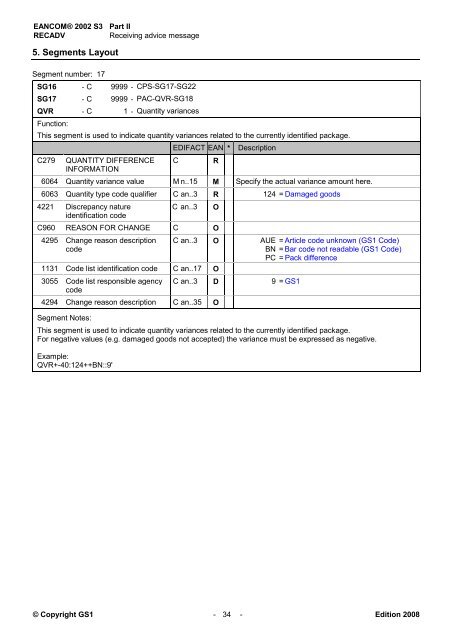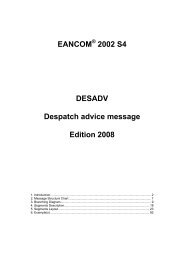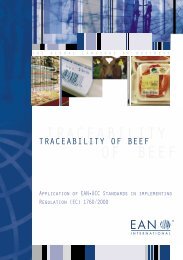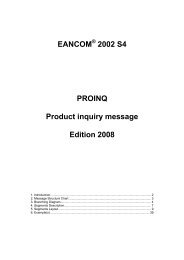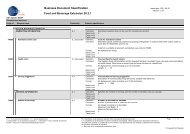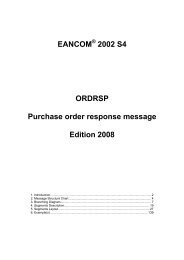EANCOM 2002 S3 RECADV Receiving advice message ... - GS1
EANCOM 2002 S3 RECADV Receiving advice message ... - GS1
EANCOM 2002 S3 RECADV Receiving advice message ... - GS1
- No tags were found...
Create successful ePaper yourself
Turn your PDF publications into a flip-book with our unique Google optimized e-Paper software.
<strong>EANCOM</strong>® <strong>2002</strong> <strong>S3</strong> Part II<strong>RECADV</strong><strong>Receiving</strong> <strong>advice</strong> <strong>message</strong>5. Segments LayoutSegment number: 17SG16 - C 9999 - CPS-SG17-SG22SG17 - C 9999 - PAC-QVR-SG18QVR - C 1 - Quantity variancesFunction:This segment is used to indicate quantity variances related to the currently identified package.EDIFACT EAN *DescriptionC279QUANTITY DIFFERENCEINFORMATIONC6064 Quantity variance value M n..15 M Specify the actual variance amount here.6063 Quantity type code qualifier C an..3 R 124 = Damaged goodsR4221 Discrepancy natureidentification codeC an..3OC960 REASON FOR CHANGE C O4295 Change reason descriptioncode1131 Code list identification code C an..17 OC an..3 O AUE = Article code unknown (<strong>GS1</strong> Code)BN = Bar code not readable (<strong>GS1</strong> Code)PC = Pack difference3055 Code list responsible agencycodeC an..3 D 9 = <strong>GS1</strong>4294 Change reason description C an..35 OSegment Notes:This segment is used to indicate quantity variances related to the currently identified package.For negative values (e.g. damaged goods not accepted) the variance must be expressed as negative.Example:QVR+-40:124++BN::9'© Copyright <strong>GS1</strong> - 34 - Edition 2008