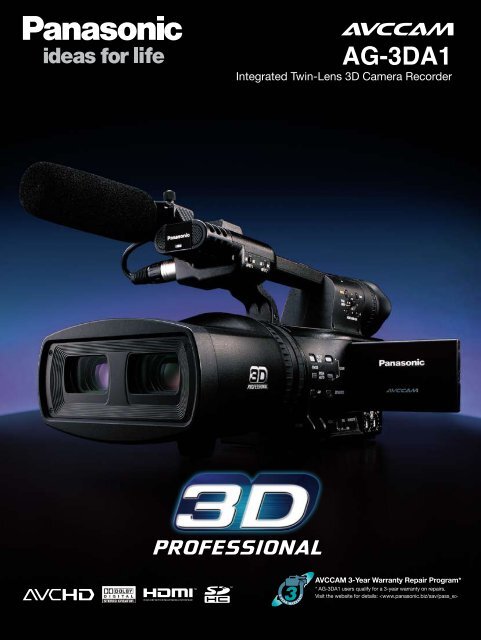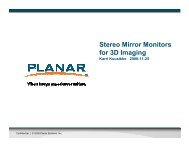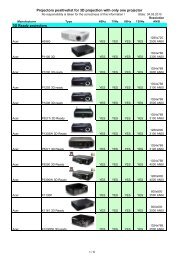AG-3DA1 - VIDIMENSIO
AG-3DA1 - VIDIMENSIO
AG-3DA1 - VIDIMENSIO
You also want an ePaper? Increase the reach of your titles
YUMPU automatically turns print PDFs into web optimized ePapers that Google loves.
<strong>AG</strong>-<strong>3DA1</strong>Integrated Twin-Lens 3D Camera RecorderAVCCAM 3-Year Warranty Repair Program** <strong>AG</strong>-<strong>3DA1</strong> users qualify for a 3-year warranty on repairs.Visit the website for details:
3D ProductionAnother Step Closerto Natural Human VisionThe World’s First* Integrated Twin-Lens 3D Camera RecorderAccelerates 3D Video ProductionReal-life 3D images are expected to find widespread application in fields ranging from movies and TV broadcaststo industrial and educational uses. In response to the rapidly growing needs for 3D image production, Panasonicnow offers a revolutionary solution: <strong>AG</strong>-<strong>3DA1</strong> the world's first* integrated twin-lens FULL HD 3D camera recorder.The <strong>AG</strong>-<strong>3DA1</strong> features a camera section with two integrated lens systems that are configured to resemble thehuman eyes, and a recorder section that records left-channel and right-channel full-HD images using the highqualityPH mode of the file-based AVCHD format. With the same approximate weight and size of a 2D camerarecorder, the <strong>AG</strong>-<strong>3DA1</strong> is easy to handle. It's also quick to operate, as it doesn't require any adjustmentof the left and right lens alignment such as vertical gap, size difference, rotation and luminance difference.The <strong>AG</strong>-<strong>3DA1</strong> frees the user from the kind of complex, cumbersome procedures of a conventional rig-type 3Dcamera system. Data files recorded onto a memory card are readily processed using a nonlinear editing system.With its excellent mobility , flexibility and low cost operation, the <strong>AG</strong>-<strong>3DA1</strong> opens the door to 3D image production.1* As an integrated twin-lens 3D camera recorder capable of recording full-HD video to its memory card. As of August 2010 (based on our investigations).
Made EasierRight Lens3MOSImage SensorSignalProcessingCompressionProcessingHD SDI (Right)SD/SDHCMemory CardLeft Lens3MOSImage SensorSignalProcessingCompressionProcessingHD SDI (Left)Synchronized Lens ControlConvergence Angle ControlLeft and Right Synchronized ProcessingAssociating Left andRight SignalsSchematic of the <strong>AG</strong>-<strong>3DA1</strong>:The left-channel and right-channel optical sections, image sensors, signal processing circuits and recording section areprecisely synchronized. The <strong>AG</strong>-<strong>3DA1</strong> outputs left-eye and right-eye full-HD image signals as simultaneous HD-SDI video andalso records to the SD/SDHC memory cards in the AVCHD format.2
Twin-lens SystemThe high-precision HD twin-lens system allows easy acquisitionof natural-looking 3D images.The Integrated Structure Revolutionizes Mobility for Nimble Camera WorkConventional rig-type 3D camera systems are large and heavy because they mount two existing camerasonto a robust frame. They also require a separate recording system and power supply unit, which makesthe cable connection complex and restricts the location and the type of camera work. As a result, thescenes that can be acquired with a rig-type 3D camera system are limited. The compact body of the<strong>AG</strong>-<strong>3DA1</strong> integrated twin-lens FULL HD 3D camera recorder weighs only 2.4 kg (5.3lb). It offers thesame portability and mobility as a conventional 2D camera recorder for flexible image acquisition.The <strong>AG</strong>-<strong>3DA1</strong> enhances camera work for all kinds of 3D image production.The Twin-Lens System Sets You FreeFrom Complex Camera Adjustments for 3D ImagesTo achieve natural-looking 3D images, you need to pay close attention to the following keypoints for left- and right-eye images: (1) Vertical deviation, (2) Angle deviation, (3) Difference inbrightness and color, (4) Rotation error, (5) Correct adjustment of the parallax, (6) Appropriateimage composition. With a conventional rig-type 3D camera system using two separatecameras, these adjustments have to be made precisely for each and every scene.The two integrated optical systems of the <strong>AG</strong>-<strong>3DA1</strong> eliminate the need for manualadjustments of (1) through (4), because they're performed entirely inside the camerarecorder.* The optical systems are assembled with high precision, and the lenses,image sensors and signal processing circuits for the left and right systems areaccurately synchronized (see the diagram on the previous page). The <strong>AG</strong>-<strong>3DA1</strong> letsyou concentrate only on the parallax adjustment and image composition.*Fine adjustments of the vertical position, focus and iris are also possible.Video Recorder<strong>AG</strong>-<strong>3DA1</strong>Integrated Twin-Lens 3D Camera RecorderConventional Rig-Type 3D Camera Systems3
HD Twin-Lens with No Adjustment for Image AcquisitionThe distance between the two lens axes is approximately the sameas the distance between the human eyes, to provide easy-to-view,natural-looking 3D images. The HD twin-lens system is set with adistance of about 60 mm (2.3inches) between the two lenses.The lens axes, viewing angle, rotation, and gradation arepre-adjusted before the components are preciselyassembled. This eliminates the need for lens adjustmentbefore shooting. Camera operations such as focusing,zooming and iris adjustment are also synchronized forthe left and right lenses.The new twin HD lenses were designed exclusively forFULL HD 3D image acquisition. They boast low chromaaberration and high resolution, and deliver superb colorreproduction, detailed nuances and crisp 3D imageseven in dark scenes − with minimal flare and ghosting.A built-in 5.6x (approx.) optical zoom function, whichextends from 47.1 mm (35mm equivalent) wide angle to264 mm (35mm equivalent) telephoto, covers a wide viewingangle that is well matched to 3D content production.Convergence Point Adjustment FunctionThe parallax angle between the two lenses is varied inside the opticalunit. This moves the convergence point (the reference plane of the 3Dimage) in a fore-and-aft direction to control the leaping and deptheffects of recorded objects, and acquires natural-looking 3D images.The convergence point can be adjusted easily by using the CONV(convergence) dial* while viewing the L/R-MIX image on the LCDmonitor.*The dial function is switchable between CONV (convergence) adjustment and IRIS (iris)adjustment.When the convergence point is brought forwardWhen the convergence point is brought forward"B" seems to beShootingViewinglocated in the back."B" seems to beShootingViewinglocated in the back.ParallaxAngleParallaxAngleDisplay Functions Assist 3D Image AcquisitionThe LCD monitor and viewfinder of the <strong>AG</strong>-<strong>3DA1</strong> both display avariety of information to assist 3D image shooting and ensure superb3D effects.•3D Guide: This displays numerical values for the distance range ofthe subject to achieve better 3D effects while viewing. Natural-looking3D images can be captured by using the displayed information as aguide. This function offers two modes: Guide Display 1 modeassumes playback on screens that are 196 cm/ 77 inches or smaller,and Guide Display 2 mode is designed for a screen size of 508 cm/200 inches.•Convergence Point: This displays the numerical value of theconvergence point together with the 3D Guide to assist adjustments.•L/R-MIX Monitor Image Selector: The image display on the LCDmonitor and viewfinder can be selected from three modes: Left Lens(no mode indication), Right Lens (R-IM<strong>AG</strong>E) and Left/Right Mix (MIX).*When the subject is located outside the distance range indicated by the 3D Guide, it mayresult in a double image or an unnatural image without proper 3D effects.Monitor Image Selector: Left (no indication)/R-IM<strong>AG</strong>E/MIX3D Camera3D Camera3D CameraConvergence Point3D GlassesConvergence Point3D Glasses"F" appears to existon the screen plane."F" appears to existon the screen plane.When the convergence point is moved toward the backWhen the convergence point is moved toward the backShootingViewingShootingViewingParallaxngleParallaxngle3D CameraConvergence Point3D GlassesConvergence Point3D Glasses"B"appears to existon the screen plane."B"appears to existon the screen plane."F" seems to projectfrom the screen."F" seems to projectfrom the screen.Time CodeRec FormatALC ONAudio Level3D GuideAn Example of LCD Monitor DisplayWhite BalanceGainFocus ControlZoom PositionConvergence PointDual 3MOS for High-Quality FULL HD 3D ImagesThe <strong>AG</strong>-<strong>3DA1</strong> is equipped with two 1/4.1 type 2.07-megapixel(approx.) 3MOS units for left- and right-eye images. Full-pixel full-HDleft- and right-eye images are accurately synchronized to create FULLHD 3D images.4
Professional ShootingA professional 3D camera recorder for 3D content production6-Mode Gamma includes "Cine-like" modeDrawing on technologies developed for the VariCam, Panasonic hasequipped the <strong>AG</strong>-<strong>3DA1</strong> with advanced gamma functions that addresssix different shooting scenarios and enhance your creative abilities.<strong>AG</strong>-<strong>3DA1</strong> Gamma ModesHD NORM: Suitable for HD recordingLOW: Works to flatten out a high contrast sceneHIGH: Expands the tone of dark parts and makes a brighter imagethe contrast softensB.PRESS: Makes the contrast sharper than LOWCINE-LIKE D: The Cine-Like mode shifted to prioritize dynamic rangeCINE-LIKE V: The Cine-Like mode shifted to prioritize contrastImage with VIDEO GAMMAImage with CINE-LIKE GAMMAAdvanced Image Adjustments Built-In• Matrix Tables: Enable quicker color settings for each scene, withthree modes: NORM1, NORM2 and CINE-LIKE.• Knee point settings: Low, Mid and High• Adjustable H detail level, V detail level, and detail coring• Adjustable chroma level, chroma phase, color temp and masterpedestalHigh Image Quality Color Viewfinder and LCDThe <strong>AG</strong>-<strong>3DA1</strong>'s color EVF uses a1.14 cm/0.45 inches approx.1,226,000 dots-equivalent(852 x 480 x 3 [RGB] ) LCOS(liquid crystal on silicon) displaypanel. This system deliversbright, detailed, high-resolutionimages and a high responsespeed. The <strong>AG</strong>-<strong>3DA1</strong>'s LCDmonitor is a 8.13 cm/3.2 inchespanel with a 16:9 aspect ratio.With approx. 921,000 dots (1920x 480), it boasts high resolution.Color ViewfinderFocus Assist FunctionsThe <strong>AG</strong>-<strong>3DA1</strong> has a focus ring formanual focusing, much like aconventional 2D camera recorder.As a focus assist function, afocus bar is displayed on the LCDmonitor and viewfinder. The<strong>AG</strong>-<strong>3DA1</strong> also features a PUSHAUTO button that temporarilyFocus Baractivates the auto focus function.Simplified Waveform andVectorscope DisplayThe <strong>AG</strong>-<strong>3DA1</strong> has waveform andvectorscope display functions ofthe captured video signal on theLCD monitor.* for only Left channel signal in cameramode.WaveformVectorscope5
Two User ButtonsThe <strong>AG</strong>-3A1 allows four functions (listed below) to be assigned to twouser buttons. Assigned functions can be accessed at the touch of abutton.Assignable FunctionsR-IM<strong>AG</strong>E: Displays the right-eye image on the LCD monitor and viewfinder.MIX: Overlays the left-eye image and right-eye imageon the LCD monitor and viewfinder.SHOT MARK: Records a shot mark.INH: Pressing this button does not activate any function.Other Professional Camera Features• White balance: Two memories (A/B) and Preset (3200K or 5600K).• Mode check: Displays a list of the camera settings on theviewfinder and monitor.• Zebra: Select any two levels from among 50% to 105%.• Color bar and 1 kHz test-tone output.• Tally lamps: Provided on the unit's front and rear.Superb Mobility for Low-Angle ShotsLightweight camera body weighs 2.4 kg (5.3 lb.) approximately. Theupper part of the handle grip contains both the Rec Start/Stop buttonand a lens zoom control (with three speeds). This design assureseasy shooting even at low angles. The excellent mobility of the<strong>AG</strong>-<strong>3DA1</strong> allows flexible camera angles that are not possible withother 3D cameras.6
Memory Card RecordingThe file-based recording system and digital interface achieve a comfortable 3D image production workflowFile-Based Recording to Two Memory CardsUsing the two Left/Right memory card slots, the <strong>AG</strong>-<strong>3DA1</strong> recordsleft-channel and right-channel full-HD images simultaneously to twoSD/SDHC Memory Cards. The solid-state memory card ensures highreliability and withstands operating temperatures of –25°C to 85°C(–13°F to 185°F). This enables use in harsh temperatures andfluctuating humidity. It is also free of dropouts and head clogging.With memory cards, there is no need to search for a blank space torecord. Data is automatically recorded in an available space. Thiseliminates accidental overwriting of existing data. After shooting,recorded clips can be previewed or deleted immediately. Afterrecording, data can be uploaded to editing software withoutdigitizing. SD/SDHC Memory Cards are inexpensive and can beeasily purchased in local markets.AVCHD PH Mode for FULL HD 3D RecordingThe <strong>AG</strong>-<strong>3DA1</strong> records in AVCHD PH mode, based on MPEG-4 AVC/H.264 High Profile, which is the latest video compression technology.With more than twice the compression efficiency of MPEG-2 (such asin HDV), AVCHD provides both high image quality and a low datarate. PH mode was developed by Panasonic exclusively for AVCCAMprofessional video production. Boasting 24 Mbps (average: 21 Mbps),which is the maximum bit rate for the AVCHD format, the <strong>AG</strong>-<strong>3DA1</strong>records 1920 x 1080 full-pixel HD images. The multi-slice feature ofthe PH mode also helps to speed up processing by nonlinear editorsthat are equipped with multi-core CPUs, by using parallel processingto take full advantage of the CPU power.* Use SDHC/SD Memory Cards of Class 4 or higher. SDXC cards cannot be used.HD Multi-format RecordingMulti-format HD recording in the <strong>AG</strong>-<strong>3DA1</strong> responds to a host of 3Dcontent production needs and worldwide applications. It supports thefollowing HD video formats. The maximum recording time isapproximately 180 minutes in each mode (when two 32 GB SDHCcards are mounted in the Left/Right slots).<strong>AG</strong>-<strong>3DA1</strong> series Recording Format• 59.94Hz mode: 1080/60i, 1080/30p (over 60i),1080/24p (native*), 720/60p• 50Hz mode: 1080/50i, 1080/25p (over 50i), 720/50pSample comparison: When a flash causes largecontrast differences and reduces correlation ofconsecutive image, HDV shows considerableblock noise, while AVCHD in the PH modeminimize break-up.Comparison of HD Recording FormatsHDVAVCHDPixel (H x V) 1440 x 1080 1920 x 1080Compression Method MPEG-2 MPEG-4 AVC/H.264* In Native mode, the <strong>AG</strong>-<strong>3DA1</strong> records only active frames.7
Versatile Solid-State Recording Functions• Thumbnail View for easy playback or deletion of clips displayed onthe LCD monitor• Shot mark: Allows convenient OK and NG marking, and can beadded to each clip during or after recording.• Rec check: You can check the end of the most recently recordedclip with one-touch ease.SMPTE Time Code Generator/ReaderThe built-in SMPTE time-code generator/reader lets you select theDrop Frame/Non-Drop Frame and Free Run/Rec Run modes, presetand regenerate. User bits are also provided.HD SDI Simultaneous Output with Sync-Rec FunctionHD SDI Left/Right terminals on the <strong>AG</strong>-<strong>3DA1</strong> allow camera-throughor playback left-channel/right-channel FULL HD 3D image output(simultaneous). This enables 3D images to be monitored on aBT-3DL2550 3D Video Monitor. When the external recorders/recorderare/is connected, line recording of camera-through FULL HD 3Dvideo signals is also possible.<strong>AG</strong>-<strong>3DA1</strong>HD SDI dual output* 1(simultaneous system)BT-3DL25503D LCD Video MonitorClip Metadata FunctionYou can create a metadata upload file (produced with AVCCAMViewer software) containing information such as clip name, the nameof the camera operator, the recording location, and text memos on anSD/SDHC card, and load it as clip metadata. This information will bevery useful when it comes to editing the project and quickly findingthe right clip to place on the timeline.Professional-Level Audio InputThe <strong>AG</strong>-<strong>3DA1</strong> is equipped with two audio inputchannels for digital audio (Dolby Digital) recording. The<strong>AG</strong>-<strong>3DA1</strong> also comes equipped with a built-in stereomicrophone and with XLR-type audio input terminals (2channels, mic/line switchable, 48 V compatible) on therear panel. You can switch audio channels 1 and 2separately to either line or front mic input. Large leveladjustment dials are easy to operate and offer highvisibility.<strong>AG</strong>-<strong>3DA1</strong><strong>AG</strong>-<strong>3DA1</strong>HD SDI dual output* 1(simultaneous system)HDMI1.4a output* 1External recorder (s)Professional 3D plasma display* 2and 3D VIERAHDMI 1.4a OutputThe <strong>AG</strong>-<strong>3DA1</strong> featues an HDMI 1.4a output terminal*1that outputs FULL HD 3D video signals for viewing on 3DVIERA and Panasonic 3D plasma displays.*2 This terminaloutputs camera-through signals or left-channel/rightchannelFULL HD 3D playback signals.*1: HDMI output and HD SDI output cannot be used simultaneously.*2: Professional 3D Plasma Display is scheduled for release in Autumn of 2010.Please refer to the latest Professional 3D Plasma Display Information atPanasonic website.3D Compatible Camera RemoteThe camera remote terminal allows remoteadjustment of the convergence point inaddition to the focus, iris, zoom and RECstart/stop.8
3D SYSTEM WORKFLOWSystem workflow for 3D recording and editing with the <strong>AG</strong>-<strong>3DA1</strong>, and peripheral equipment3D Acquisition SystemSDHC Memory Card(Left channel (Right channelvideo signal) video signal)<strong>AG</strong>-<strong>3DA1</strong>Integrated Twin-lens 3D Camera RecorderConnecting the BT-3DL2550 3D LCD Video Monitor via HD SDI Dual-Linklets you view the stereo image so that you may adjust the 3D image tocreate the effect you want by varying the focus and convergence point.3D Content Editing System<strong>AG</strong>-<strong>3DA1</strong>Integrated Twin-lens3D Camera RecorderLeft channelvideo signalRight channelvideo signalSDHC Memory CardSDHC/SDMemory CardReader WriterHD SDI dual output(simultaneous system)HD SDI (Left)HD SDI (Right)DVI-D(Line-by-line/Side-by-side)3D video data recorded by the <strong>AG</strong>-<strong>3DA1</strong> can be editedby a computerbased(Windows/Mac), low-cost nonlinear editing system installed with a3D editor plug-in (third-party software, sold separately)* that supportsexisting AVCHD-compatible video editing. The use of files allows easyingestion to a computer, much in the same way as in ordinary 2D imageediting. The addition of the 3D plug-in also lets you adjust the 3D images.This plug-in produces a DVI-D video output so that images can be viewedand checked using the BT-3DL2550. Editing results can be saved in anexternal storage unit for handover to the subsequent process (MA/Blu-ray3D authoring, etc.).* Panasonic does not guarantee proper operation of third-party software.Polarized GlassesBT-3DL25503D LCD Video MonitorBT-3DL25503D LCD Video MonitorPolarized GlassesNonlinearEditing System(Third Party)ExternalStorageUnitFile Operation with Windows ® PC or Mac ®AVCCAM ViewerViewing Software for AVCHD files(download free* 1 , not compatible with 3D files)AVCCAM Viewer for Windows PC/Mac* 2makes it easy to preview AVCCAM files.Files can be played from an SD MemoryCard, Blu-ray Disc, or hard disk, andsaved to a PC (hard disk) from an SDMemory Card or Blu-ray Disc. Files canalso be copied to an SD Memory Card or Blu-ray Disc* 3 or deleted andmeta data can be displayed.AVCCAM Viewer System Requirement[for Windows PC] • CPU: Intel ® Core2 Duo (2.4 GHz or faster) • OS: Microsoft ®Windows7 (32bit), Windows Vista ® Business (32bit), Windows XP SP2 or later (32bit)• RAM: 1GB or more (2GB or more recommended)[for Mac] • CPU: Intel ® Core2 Duo 2.6 GHz or faster • OS: Mac OS X 10.6 (SnowLeopard), 10.5 (Leopard) or 10.4 (Tiger) • RAM: 1024 MB or more (2048 MB or morerecommended)*1: AVCCAM Viewer software can be downloaded for free from the following Panasonicwebsite. PASS registration is required. For details, please visit the following website and clickon “Support and Downloading Information.” *2: The software does not support 3D playback, 3D BD production or simultaneousmanagement of two SD Memory Cards. Use the software individually for the left and rightchannels.*3: Copying and playing data on Blu-ray Discs (BD-RE Ver 3.0) are not supported by Mac OSX 10.4 (Tiger). Do not insert a disc [DVD (AVCHD)] produced with the provided HD Writer2.5E software into a device that does not support the AVCHD standard. If it is inserted intosuch a device, the disc may not eject. Also, do not play the disc with a device that does notsupport the AVCHD standard.AVCCAM RestorerHD Content File Restore Software (supplied with CD-ROM* 1 )AVCCAM Restorer software can also be used to restore files thatwere damaged, for example, by a power interruption duringrecording. This software also provides a repair function for 3D datafiles.AVCCAM Restorer System Requirement[for Windows PC] • CPU: Intel ® Pentium ® III 1.0 GHz or faster • OS: Microsoft ® Windows7(32bit), Windows Vista ® SP1 or later (32bit), Windows XP SP2 or later (32bit) • RAM: 1GB ormore (2GB or more recommended)[for Mac] • CPU: Intel ® Core2 Duo 2.0 GHz or faster • OS: Mac OS X 10.6 (SnowLeopard), 10.5 (Leopard) or 10.4 (Tiger) • RAM: 1024 MB or more (2048 MB or morerecommended)*1: AVCCAM Restorer is included in the supplied CD-ROM. This software can also bedownloaded free. For details, please visit the following website and click on "Support andDownloading Information."Professional3D ProductionSystemsPanasonic products that can be combined withthe <strong>AG</strong>-<strong>3DA1</strong> for professional 3D productionBT-3DL25503D LCD Video Monitor<strong>AG</strong>-HMX100 (Coming Soon)Digital A/V Mixer* For 3D Video switching only.Effects are not supported.* Simulated Image9
SPECIFICATIONS As of August, 2010[GENERAL]Power Supply:DC 7.2 V (when the battery is used)/7.9 V (when the AC adapter is used)17 W (recording)Power Consumption:Operating Temperature: 0 °C to 40 °C (32 °F to 104 °F)Operating Humidity: 10 % to 80 % (No condensation)Weight:Approx. 2.4 kg (5.3 lb) (excluding battery)Dimensions (W x H x D): 158 mm × 187 mm × 474 mm, excluding the projecting part(6-1/4 inches × 7-3/8 inches × 18-11/16 inches)[CAMERA]Pick-up Device: 1/4.1 type MOS solid-state image sensing device × 3 × 2Picture Elements: Effective picture elements:Approx. 2,070,000 pixels × 3 (16:9) × 2Lens:Motorized 5.6 x zoom, F1.8 (WIDE) to F2.4 (TELE)Focal Length (f=4.2 mm to 23.5 mm)(35 mm equivalent: 47.1 mm to 264 mm), 16:9Optical Color Separation: Prism systemOptical Axis Interval : Approx. 60 mmMinimum Shooting Distance: Approx.1.2 m (47-1/4 inches) (all zoom range)Gain Settings:0 to +24 dB (variable in 1 dB steps)Color Temperature Settings: 3200 K/5600 K preset, Ach, BchShutter Speed [set to 59.9 Hz]:(Preset)60i, 60p mode: 1/60 sec., 1/100 sec., 1/120 sec., 1/250 sec.30p mode: 1/30 sec., 1/50 sec., 1/60 sec., 1/120 sec., 1/250 sec.24p mode: 1/24 sec., 1/50 sec., 1/60 sec., 1/120 sec., 1/250 sec.(Synchro Scan) 60i, 60p mode: 1/60.0 sec. to 1/250.0 sec.30p mode: 1/30.0 sec. to 1/250.0 sec.24p mode: 1/24.0 sec. to 1/250.0 sec.Shutter Speed [set to 50 Hz]:(Preset)50i, 50p mode: 1/50 sec., 1/60 sec., 1/120 sec., 1/250 sec.25p mode: 1/25 sec., 1/50 sec., 1/60 sec., 1/120 sec., 1/250 sec.(Synchro Scan) 50i, 50p mode: 1/50.0 sec. to 1/250.0 sec.25p mode: 1/25.0 sec. to 1/250.0 sec.[Recording]Recording Specification: AVCHDCompression Method: MPEG-4 AVC/H.264Recording Media* 1 : SD Memory Card: 512 MB, 1 GB, 2 GB (FAT12 and FAT16)SDHC Memory Card: 4 GB, 6 GB, 8 GB, 12 GB, 16 GB,32 GB (FAT32)Recording Format: AVCHD PH mode[set to 59.9 Hz] 1080/60i* 2 , 1080/30p* 2 (over 60i* 2 )1080/24p* 2 (native* 3 ), 720/60p* 2[set to 50 Hz] 1080/50i, 1080/25p (over 50i), 720/50pTransmission Rate: Approx. 21 Mbps (VBR/PH mode)Recording Time: Approx. 180 min. (rough indication)with a Panasonic SDHC 32 GB Memory Card is usedSD Memory Card slot: 2 slots (for left/right)SD Memory Card: Maximum number of clips to be recorded continuously: 200 clips(when formatting and recording continues without removing the card)Maximum number of clips to be played back: 200 clips(up to 200 clips can be displayed)Thumbnail Display: 8 thumbnails/pageEditing Functions: Delete, Protect[Video Output]HDMI Output:[set to 59.94 Hz]:[set to 50 Hz]:HDMI type A connector × 1, HDMI ver 1.4a Standard3D compatible (not compatible with VIERA Link)1080/60i* 2 (Frame Packing)1080/24p* 2 (Frame Packing)720/60p* 2 (Frame Packing)1080/60i* 2 , 720/60p* 2 , 480/60p* 21080/50i (Frame Packing)720/50p (Frame Packing)1080/50i, 720/50p, 576/50pBNC × 2 (HD SDI 1/2 for L/R), 0.8 V [p-p], 75 ΩHD SDI Output:[set to 59.94 Hz]: 1080/60i* 2 , 1080/24PsF* 2 , 720/60p* 2[set to 50 Hz]: 1080/50i, 720/50p[Audio System]Compression Method: Recording/playback: Dolby Digital/2 channelsSampling Frequency: 48 kHzQuantization:16 bitCompressed Bit-Rate: PH mode: 384 kbps[Audio Input/Output]Internal Microphone: Stereo MicrophoneXLR Input:XLR 3-pin × 2 (INPUT 1, INPUT 2), High ImpedanceLINE: 0 dBu, MIC: –50 dBu/–60 dBu (selectable in menu)HDMI Output:2 channels (Linear PCM)Headphone output: Stereo mini jack (3.5 mm diameter) × 1Built-in Speaker: 20 mm (round) × 1[Other Input/Output]Camera Remote: Super mini jack (2.5 mm diameter) × 1 (ZOOM, REC S/S)Mini jack (3.5 mm diameter) × 1 (FOCUS, IRIS)Super mini jack (2.5 mm diameter) × 1 (CONV.)[Monitor]LCD monitor: 81.3 mm (3.2 inches), approx. 921,000 pixels, 16:9,LCD color monitorViewfinder: 11.4 mm (0.45 inches), approx. 1,226,000 pixels, 16:9,LCD color viewfinder[Standard Accessories]Accessories:AC adapter with AC power supply cable,Battery (5400 mAh × 1),Battery charger with AC power supply cable,Microphone holder with adapter and screws,Eye cup, Lens cap, Input terminal cover × 2,Screw spacer, CD-ROM (contents repair software)*1: SD/SDHC Memory card (8MB to 32GB) can be used for reading metadata. Use an SD/SDHC Memory Card of class 4 or above when recording. The SDXC card cannot be used.*2: 24p=23.98p, 30p=29.97p, 60p=59.94p and 60i=59.94i*3: In the Native mode, <strong>AG</strong>-<strong>3DA1</strong> record only active frames.Weight and dimensions shown are approximate.Specifications are subject to change without notice.OPTIONS As of August, 2010CGA-D54Battery Pack• 7.2 V 5,400 mAh<strong>AG</strong>-MC200GXLR Microphone• Sensitivity: -40 dB ±3.5 dB(0dB=1V/Pa, at 1kHz)• Maximum Input level: 127 dB(1000Hz, Distortion within 1%)• S/N: More than 69 dBRP-SDW32G/RP-SDW16GSDHC Memory Card* These options are not available in some areas.10
*AVCHD and the AVCHD logo are registered trademark of Sony Corporation and Panasonic Corporation “Blu-ray Disc” and the Blu-ray Disc logo are trademarks. Dolby and the double-Dsymbols are trademarks of Dolby Laboratories. HDMI and the HDMI logo and High-Definition Multimedia Interface are trademarks or registered trademarks of HDMI Licensing, LLC. Leica andDicomar are registered trademarks of Leica Microsystems IR GmbH. SD Logo is a trademark. SDHC logo marks are a registered trademark. Apple, Macintosh, Mac OS, Quick Time and FinalCut Studio are trademarks of Apple Inc., registered in the U.S. and other countries. EDIUS is a trademark of Thomson Canopus Co., Ltd. Intel, Celeron, Pentium, Core and Xeon aretrademarks of Intel Corporation, registered in the U.S. and other countries. Microsoft, Windows and the Windows logo are either registered trademarks or trademarks of Microsoft Corporationin the United States and/or other countries.Please refer to the latest 3D Product Information on the Panasonic website.http://pro-av.panasonic.net/en/3d[Countries and Regions]Panasonic CorporationSystems Business Group2-15 Matsuba-cho, Kadoma, Osaka 571-8503JapanPhone +81 6 6901 1161 Fax +81 6 6908 5969http://pro-av.panasonic.net/Argentina +54 1 308 1610Australia +61 2 9986 7400Bahrain +973 252292Belgium +32 (0) 2 481 04 57Brazil +55 11 3889 4035Canada +1 905 624 5010China +86 10 6515 8828Hong Kong +852 2313 0888Czech Republic +420 236 032 552/511Denmark +45 43 20 08 57Egypt +20 2 23938151Finland, Latvia, Lithuania, Estonia+358 (9) 521 52 53France +33 (0) 1 55 93 66 67Germany, Austria +49 (0)611 235 0Greece +30 210 96 92 300Hungary +36 (1) 382 60 60India +91 120 247 1000Indonesia +62 21 385 9449Iran(Vida) +98 21 2271463(Panasonic Office) +98 2188791102Italy +39 02 6788 367Jordan +962 6 5859801Kazakhstan +7 727 298 0891Korea +82 2 2106 6641Kuwait +96 522431385Lebanon +96 11665557Malaysia +60 3 7809 7888Mexico +52 55 5488 1000Montenegro, Serbia+41 (0) 26 466 25 20Netherlands +31 73 64 02 577New Zealand +64 9 272 0100Norway +47 67 91 78 00Pakistan +92 5370320 (SNT)Palestine +972 2 2988750Panama +507 229 2955Peru +51 1 614 0000Philippines +63 2 633 6163Poland +48 (22) 338 1100Portugal +351 21 425 77 04Puerto Rico +1 787 750 4300Romania +40 21 211 4855Russia & CIS +7 495 9804206Saudi Arabia +96 626444072Singapore +65 6270 0110Slovak Republic +421 (0) 2 52 92 14 23Slovenia, Albania, Bulgaria, Serbia,Croatia, Bosnia, Macedonia+36 (1) 382 60 60South Africa +27 11 3131622Spain +34 (93) 425 93 00Sweden +46 (8) 680 26 41Switzerland +41 (0) 41 259 96 32Syria +963 11 2318422/4Taiwan +886 2 2227 6214Thailand +66 2 731 8888Turkey +90 216 578 3700U.A.E. (for All Middle East)+971 4 8862142Ukraine +380 44 4903437+44 (0)1344 70 69 20U.S.A. +1 877 803 8492Vietnam +848 38370280Factories of Systems Business Group have receivedISO14001:2004-the Environmental ManagementSystem certification. (Except for 3rd party’s peripherals.)SP-<strong>3DA1</strong>PE1??K201008ZP-1 Printed in Japan