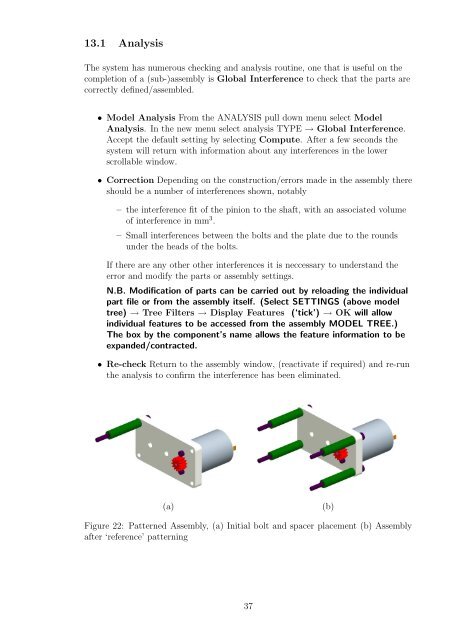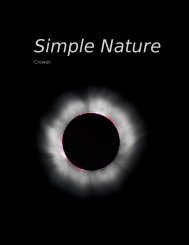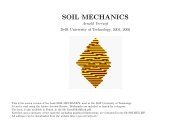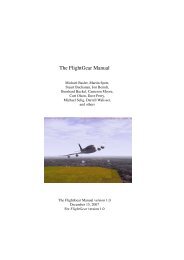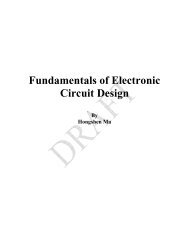Assemblies - Worked Examples - (MDP) Project
Assemblies - Worked Examples - (MDP) Project
Assemblies - Worked Examples - (MDP) Project
Create successful ePaper yourself
Turn your PDF publications into a flip-book with our unique Google optimized e-Paper software.
13.1 AnalysisThe system has numerous checking and analysis routine, one that is useful on thecompletion of a (sub-)assembly is Global Interference to check that the parts arecorrectly defined/assembled.• Model Analysis From the ANALYSIS pull down menu select ModelAnalysis. In the new menu select analysis TYPE → Global Interference.Accept the default setting by selecting Compute. After a few seconds thesystem will return with information about any interferences in the lowerscrollable window.• Correction Depending on the construction/errors made in the assembly thereshould be a number of interferences shown, notably– the interference fit of the pinion to the shaft, with an associated volumeof interference in mm 3 .– Small interferences between the bolts and the plate due to the roundsunder the heads of the bolts.If there are any other other interferences it is neccessary to understand theerror and modify the parts or assembly settings.N.B. Modification of parts can be carried out by reloading the individualpart file or from the assembly itself. (Select SETTINGS (above modeltree) → Tree Filters → Display Features (‘tick’) → OK will allowindividual features to be accessed from the assembly MODEL TREE.)The box by the component’s name allows the feature information to beexpanded/contracted.• Re-check Return to the assembly window, (reactivate if required) and re-runthe analysis to confirm the interference has been eliminated.(a)(b)Figure 22: Patterned Assembly, (a) Initial bolt and spacer placement (b) Assemblyafter ‘reference’ patterning37