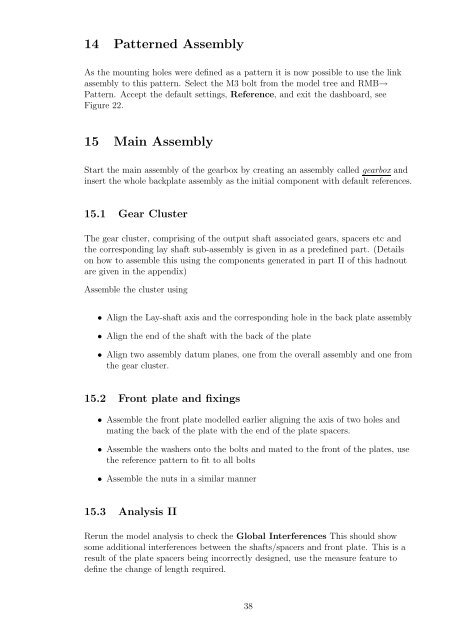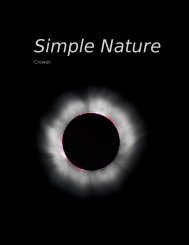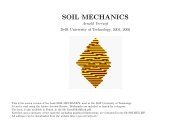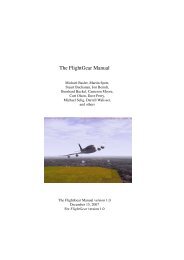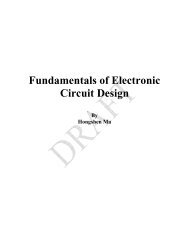Assemblies - Worked Examples - (MDP) Project
Assemblies - Worked Examples - (MDP) Project
Assemblies - Worked Examples - (MDP) Project
You also want an ePaper? Increase the reach of your titles
YUMPU automatically turns print PDFs into web optimized ePapers that Google loves.
14 Patterned AssemblyAs the mounting holes were defined as a pattern it is now possible to use the linkassembly to this pattern. Select the M3 bolt from the model tree and RMB→Pattern. Accept the default settings, Reference, and exit the dashboard, seeFigure 22.15 Main AssemblyStart the main assembly of the gearbox by creating an assembly called gearbox andinsert the whole backplate assembly as the initial component with default references.15.1 Gear ClusterThe gear cluster, comprising of the output shaft associated gears, spacers etc andthe corresponding lay shaft sub-assembly is given in as a predefined part. (Detailson how to assemble this using the components generated in part II of this hadnoutare given in the appendix)Assemble the cluster using• Align the Lay-shaft axis and the corresponding hole in the back plate assembly• Align the end of the shaft with the back of the plate• Align two assembly datum planes, one from the overall assembly and one fromthe gear cluster.15.2 Front plate and fixings• Assemble the front plate modelled earlier aligning the axis of two holes andmating the back of the plate with the end of the plate spacers.• Assemble the washers onto the bolts and mated to the front of the plates, usethe reference pattern to fit to all bolts• Assemble the nuts in a similar manner15.3 Analysis IIRerun the model analysis to check the Global Interferences This should showsome additional interferences between the shafts/spacers and front plate. This is aresult of the plate spacers being incorrectly designed, use the measure feature todefine the change of length required.38