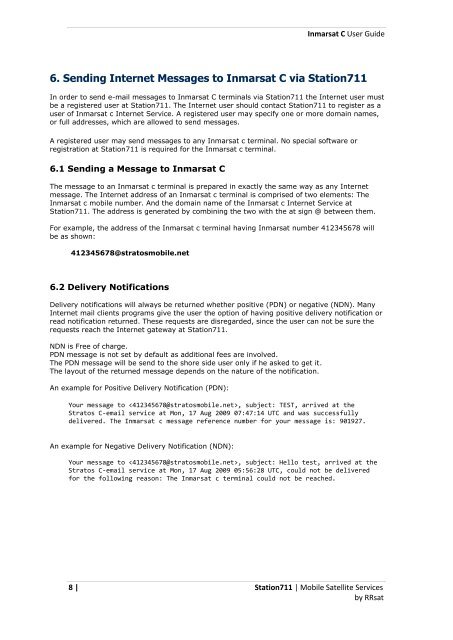Inmarsat C - Station711
Inmarsat C - Station711
Inmarsat C - Station711
Create successful ePaper yourself
Turn your PDF publications into a flip-book with our unique Google optimized e-Paper software.
<strong>Inmarsat</strong> C User Guide6. Sending Internet Messages to <strong>Inmarsat</strong> C via <strong>Station711</strong>In order to send e-mail messages to <strong>Inmarsat</strong> C terminals via <strong>Station711</strong> the Internet user mustbe a registered user at <strong>Station711</strong>. The Internet user should contact <strong>Station711</strong> to register as auser of <strong>Inmarsat</strong> c Internet Service. A registered user may specify one or more domain names,or full addresses, which are allowed to send messages.A registered user may send messages to any <strong>Inmarsat</strong> c terminal. No special software orregistration at <strong>Station711</strong> is required for the <strong>Inmarsat</strong> c terminal.6.1 Sending a Message to <strong>Inmarsat</strong> CThe message to an <strong>Inmarsat</strong> c terminal is prepared in exactly the same way as any Internetmessage. The Internet address of an <strong>Inmarsat</strong> c terminal is comprised of two elements: The<strong>Inmarsat</strong> c mobile number. And the domain name of the <strong>Inmarsat</strong> c Internet Service at<strong>Station711</strong>. The address is generated by combining the two with the at sign @ between them.For example, the address of the <strong>Inmarsat</strong> c terminal having <strong>Inmarsat</strong> number 412345678 willbe as shown:412345678@stratosmobile.net6.2 Delivery NotificationsDelivery notifications will always be returned whether positive (PDN) or negative (NDN). ManyInternet mail clients programs give the user the option of having positive delivery notification orread notification returned. These requests are disregarded, since the user can not be sure therequests reach the Internet gateway at <strong>Station711</strong>.NDN is Free of charge.PDN message is not set by default as additional fees are involved.The PDN message will be send to the shore side user only if he asked to get it.The layout of the returned message depends on the nature of the notification.An example for Positive Delivery Notification (PDN):Your message to , subject: TEST, arrived at theStratos C-email service at Mon, 17 Aug 2009 07:47:14 UTC and was successfullydelivered. The <strong>Inmarsat</strong> c message reference number for your message is: 901927.An example for Negative Delivery Notification (NDN):Your message to , subject: Hello test, arrived at theStratos C-email service at Mon, 17 Aug 2009 05:56:28 UTC, could not be deliveredfor the following reason: The <strong>Inmarsat</strong> c terminal could not be reached.8 | <strong>Station711</strong> | Mobile Satellite Servicesby RRsat