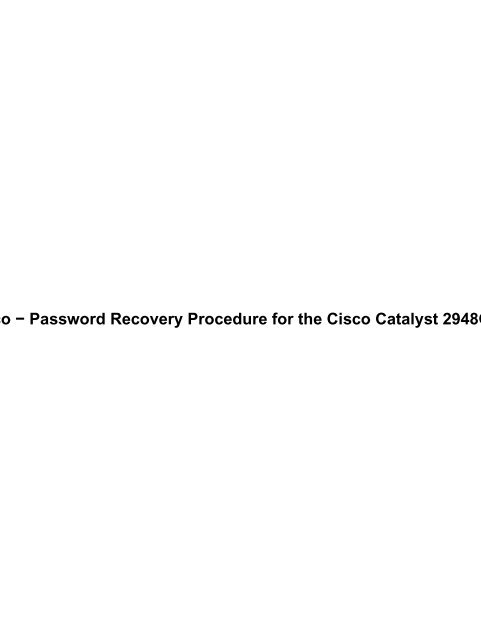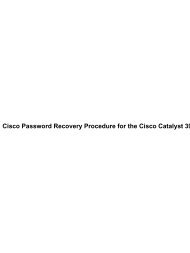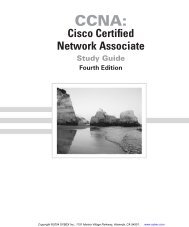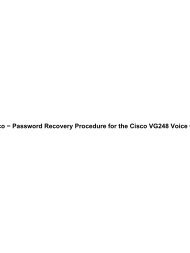Cisco - Password Recovery Procedure for the Cisco Catalyst 2948G ...
Cisco - Password Recovery Procedure for the Cisco Catalyst 2948G ...
Cisco - Password Recovery Procedure for the Cisco Catalyst 2948G ...
- No tags were found...
You also want an ePaper? Increase the reach of your titles
YUMPU automatically turns print PDFs into web optimized ePapers that Google loves.
<strong>Password</strong> <strong>Recovery</strong> <strong>Procedure</strong> <strong>for</strong> <strong>the</strong> <strong>Cisco</strong><strong>Catalyst</strong> <strong>2948G</strong> SwitchIntroductionBe<strong>for</strong>e You BeginConventionsPrerequisitesStep−by−Step <strong>Procedure</strong>Example of <strong>Password</strong> <strong>Recovery</strong> <strong>Procedure</strong>Related In<strong>for</strong>mationIntroductionThis document describes <strong>the</strong> procedure <strong>for</strong> recovering an enable password or enable secret passwords.These passwords are used to protect access to privileged EXEC and configuration modes. The enablepassword password can be recovered but <strong>the</strong> enable secret password is encrypted and can only be replacedwith a new password using <strong>the</strong> procedure below.Note: This password recovery procedure works <strong>for</strong> <strong>the</strong> following <strong>Cisco</strong> products:• <strong>Cisco</strong>806• <strong>Cisco</strong>827• <strong>Cisco</strong>uBR900• <strong>Cisco</strong>1003• <strong>Cisco</strong>1004• <strong>Cisco</strong>1005• <strong>Cisco</strong>1400• <strong>Cisco</strong>1600• <strong>Cisco</strong> 4700• <strong>Cisco</strong>AS5x00• <strong>Cisco</strong> 6x00• <strong>Catalyst</strong><strong>2948G</strong>−L3• <strong>Catalyst</strong> 4840G• <strong>Catalyst</strong>4908G−L3• <strong>Cisco</strong> 7000 • <strong>Catalyst</strong> 5500(RSP7000) (RSM)• <strong>Cisco</strong> 7100• <strong>Cisco</strong> 7200• <strong>Cisco</strong> 7500• <strong>Catalyst</strong>8510−CSR• <strong>Catalyst</strong>8510−MSR• <strong>Catalyst</strong>8540−CSR• <strong>Cisco</strong>• <strong>Catalyst</strong>uBR71008540−MSR• <strong>Cisco</strong> MC3810<strong>Cisco</strong> − <strong>Password</strong> <strong>Recovery</strong> <strong>Procedure</strong> <strong>for</strong> <strong>the</strong> <strong>Cisco</strong> <strong>Catalyst</strong> <strong>2948G</strong> Switch
• <strong>Cisco</strong> • <strong>Cisco</strong>1700 uBR7200• <strong>Cisco</strong>2600• <strong>Cisco</strong>3600• <strong>Cisco</strong>4500• <strong>Cisco</strong>uBR10000• <strong>Cisco</strong> 12000Be<strong>for</strong>e You BeginConventions• <strong>Cisco</strong> NI−2• <strong>Cisco</strong> VG200Analog Gateway• <strong>Cisco</strong>• Route ProcessorLS1010ModuleFor more in<strong>for</strong>mation on document conventions, see <strong>the</strong> <strong>Cisco</strong> Technical Tips Conventions.PrerequisitesThere are no specific prerequisites <strong>for</strong> this document.Step−by−Step <strong>Procedure</strong>To recover your password, follow <strong>the</strong> steps below:1. Attach a terminal or PC with terminal emulation to <strong>the</strong> console port of <strong>the</strong> router.Use <strong>the</strong> following terminal settings:♦ 9600 baud rate♦ No parity♦ 8 data bits♦ 1 stop bit♦ No flow controlFor additional in<strong>for</strong>mation on cabling and connecting a terminal to <strong>the</strong> console port or <strong>the</strong> AUX port,refer to <strong>the</strong> following documents:♦ Cabling Guide <strong>for</strong> Console and AUX Ports on <strong>Cisco</strong> Routers♦ Connecting a Terminal to <strong>Catalyst</strong> <strong>2948G</strong>−L3, 4908G−L3, and 4840G Series Switches♦ <strong>Catalyst</strong> 8510CSR, and 8540CSR Switches Console Port Pinouts2. If you still have access to <strong>the</strong> router, type show version and record <strong>the</strong> setting of <strong>the</strong> configurationregister; it is usually 0x2102 or 0x102.Click here to see <strong>the</strong> output of a show version command.3. If you don't have access to <strong>the</strong> router (because of a lost login or TACACS password), you can safelyconsider that your configuration register is set to 0x2102.4. Using <strong>the</strong> power switch, turn off <strong>the</strong> router and <strong>the</strong>n turn it back on.<strong>Cisco</strong> − <strong>Password</strong> <strong>Recovery</strong> <strong>Procedure</strong> <strong>for</strong> <strong>the</strong> <strong>Cisco</strong> <strong>Catalyst</strong> <strong>2948G</strong> Switch
Router>show version<strong>Cisco</strong> Internetwork Operating System SoftwareIOS (tm) C2600 Software (C2600−IS−M), Version 12.0(7)T, RELEASE SOFTWARE (fc2)Copyright (c) 1986−1999 by cisco Systems, Inc.Compiled Tue 07−Dec−99 02:21 by phanguyeImage text−base: 0x80008088, data−base: 0x80C524F8ROM: System Bootstrap, Version 11.3(2)XA4, RELEASE SOFTWARE (fc1)Router uptime is 3 minutesSystem returned to ROM by abort at PC 0x802D0B60System image file is "flash:c2600−is−mz.120−7.T"cisco 2611 (MPC860) processor (revision 0x202) with 26624K/6144K bytes of memory.Processor board ID JAB031202NK (3878188963)M860 processor: part number 0, mask 49Bridging software.X.25 software, Version 3.0.0.Basic Rate ISDN software, Version 1.1.2 E<strong>the</strong>rnet/IEEE 802.3 interface(s)2 Serial(sync/async) network interface(s)1 ISDN Basic Rate interface(s)32K bytes of non−volatile configuration memory.8192K bytes of processor board System flash partition 1 (Read/Write)8192K bytes of processor board System flash partition 2 (Read/Write)Configuration register is 0x2102Router>!−−− The router was just powercycled and during bootup a!−−− break sequence was sent to <strong>the</strong> router.!*** System received an abort due to Break Key ***signal= 0x3, code= 0x500, context= 0x813ac158PC = 0x802d0b60, Vector = 0x500, SP = 0x80006030rommon 1 > confreg 0x2142You must reset or power cycle <strong>for</strong> new config to take effectrommon 2 > resetSystem Bootstrap, Version 11.3(2)XA4, RELEASE SOFTWARE (fc1)Copyright (c) 1999 by cisco Systems, Inc.TAC:Home:SW:IOS:Specials <strong>for</strong> infoC2600 plat<strong>for</strong>m with 32768 Kbytes of main memoryprogram load complete, entry point: 0x80008000, size: 0x6fdb4cSelf decompressing <strong>the</strong> image : ######################################################################################################################################################################################################################################################## [OK]Restricted Rights Legend<strong>Cisco</strong> − <strong>Password</strong> <strong>Recovery</strong> <strong>Procedure</strong> <strong>for</strong> <strong>the</strong> <strong>Cisco</strong> <strong>Catalyst</strong> <strong>2948G</strong> Switch
Use, duplication, or disclosure by <strong>the</strong> Government issubject to restrictions as set <strong>for</strong>th in subparagraph(c) of <strong>the</strong> Commercial Computer Software − RestrictedRights clause at FAR sec. 52.227−19 and subparagraph(c) (1) (ii) of <strong>the</strong> Rights in Technical Data and ComputerSoftware clause at DFARS sec. 252.227−7013.cisco Systems, Inc.170 West Tasman DriveSan Jose, Cali<strong>for</strong>nia 95134−1706<strong>Cisco</strong> Internetwork Operating System SoftwareIOS (tm) C2600 Software (C2600−IS−M), Version 12.0(7)T, RELEASE SOFTWARE (fc2)Copyright (c) 1986−1999 by cisco Systems, Inc.Compiled Tue 07−Dec−99 02:21 by phanguyeImage text−base: 0x80008088, data−base: 0x80C524F8cisco 2611 (MPC860) processor (revision 0x202) with 26624K/6144K bytes of memory.Processor board ID JAB031202NK (3878188963)M860 processor: part number 0, mask 49Bridging software.X.25 software, Version 3.0.0.Basic Rate ISDN software, Version 1.1.2 E<strong>the</strong>rnet/IEEE 802.3 interface(s)2 Serial(sync/async) network interface(s)1 ISDN Basic Rate interface(s)32K bytes of non−volatile configuration memory.8192K bytes of processor board System flash partition 1 (Read/Write)8192K bytes of processor board System flash partition 2 (Read/Write)−−− System Configuration Dialog −−−Would you like to enter <strong>the</strong> initial configuration dialog? [yes/no]: nPress RETURN to get started!00:00:19: %LINK−3−UPDOWN: Interface BRI0/0, changed state to up00:00:19: %LINK−3−UPDOWN: Interface E<strong>the</strong>rnet0/0, changed state to up00:00:19: %LINK−3−UPDOWN: Interface E<strong>the</strong>rnet0/1, changed state to up00:00:19: %LINK−3−UPDOWN: Interface Serial0/0, changed state to down00:00:19: %LINK−3−UPDOWN: Interface Serial0/1, changed state to down00:00:20: %LINEPROTO−5−UPDOWN: Line protocol on Interface BRI0/0, changed state to down00:00:20: %LINEPROTO−5−UPDOWN: Line protocol on Interface E<strong>the</strong>rnet0/0, changed state to upRouter>00:00:20: %LINEPROTO−5−UPDOWN: Line protocol on Interface E<strong>the</strong>rnet0/1, changed state to up00:00:20: %LINEPROTO−5−UPDOWN: Line protocol on Interface Serial0/0, changed state to down00:00:20: %LINEPROTO−5−UPDOWN: Line protocol on Interface Serial0/1, changed state to down00:00:50: %SYS−5−RESTART: System restarted −−<strong>Cisco</strong> Internetwork Operating System SoftwareIOS (tm) C2600 Software (C2600−IS−M), Version 12.0(7)T, RELEASE SOFTWARE (fc2)Copyright (c) 1986−1999 by cisco Systems, Inc.Compiled Tue 07−Dec−99 02:21 by phanguye00:00:50: %LINK−5−CHANGED: Interface BRI0/0, changed state to administratively down00:00:52: %LINK−5−CHANGED: Interface E<strong>the</strong>rnet0/0, changed state to administratively down00:00:52: %LINK−5−CHANGED: Interface Serial0/0, changed state to administratively down00:00:52: %LINK−5−CHANGED: Interface E<strong>the</strong>rnet0/1, changed state to administratively down00:00:52: %LINK−5−CHANGED: Interface Serial0/1, changed state to administratively down00:00:53: %LINEPROTO−5−UPDOWN: Line protocol on Interface E<strong>the</strong>rnet0/0, changed state to dow00:00:53: %LINEPROTO−5−UPDOWN: Line protocol on Interface E<strong>the</strong>rnet0/1, changed state to dowRouter>Router>enableRouter#copy startup−config running−configDestination filename [running−config]?<strong>Cisco</strong> − <strong>Password</strong> <strong>Recovery</strong> <strong>Procedure</strong> <strong>for</strong> <strong>the</strong> <strong>Cisco</strong> <strong>Catalyst</strong> <strong>2948G</strong> Switch
1324 bytes copied in 2.35 secs (662 bytes/sec)Router#00:01:24: %LINEPROTO−5−UPDOWN: Line protocol on Interface BRI0/0:1, changed state to down00:01:24: %LINEPROTO−5−UPDOWN: Line protocol on Interface BRI0/0:2, changed state to downRouter#configure terminalEnter configuration commands, one per line. End with CNTL/Z.Router(config)#enable secret ciscoRouter(config)#^Z00:01:54: %SYS−5−CONFIG_I: Configured from console by consoleRouter#show ip interface briefInterface IP−Address OK? Method Status ProtocolE<strong>the</strong>rnet0/0 10.200.40.37 YES TFTP administratively down downSerial0/0 unassigned YES TFTP administratively down downBRI0/0 193.251.121.157 YES unset administratively down downBRI0/0:1 unassigned YES unset administratively down downBRI0/0:2 unassigned YES unset administratively down downE<strong>the</strong>rnet0/1 unassigned YES TFTP administratively down downSerial0/1 unassigned YES TFTP administratively down downLoopback0 193.251.121.157 YES TFTP up upRouter#configure terminalEnter configuration commands, one per line. End with CNTL/Z.Router(config)#interface E<strong>the</strong>rnet0/0Router(config−if)#no shutdownRouter(config−if)#00:02:14: %LINK−3−UPDOWN: Interface E<strong>the</strong>rnet0/0, changed state to up00:02:15: %LINEPROTO−5−UPDOWN: Line protocol on Interface E<strong>the</strong>rnet0/0, changed state to upRouter(config−if)#interface BRI0/0Router(config−if)#no shutdownRouter(config−if)#00:02:26: %LINK−3−UPDOWN: Interface BRI0/0:1, changed state to down00:02:26: %LINK−3−UPDOWN: Interface BRI0/0:2, changed state to down00:02:26: %LINK−3−UPDOWN: Interface BRI0/0, changed state to up00:02:115964116991: %ISDN−6−LAYER2UP: Layer 2 <strong>for</strong> Interface BR0/0, TEI 68 changed to upRouter(config−if)#^ZRouter#00:02:35: %SYS−5−CONFIG_I: Configured from console by consoleRouter#copy running−config startup−configDestination filename [startup−config]?Building configuration...[OK]Router#show version<strong>Cisco</strong> Internetwork Operating System SoftwareIOS (tm) C2600 Software (C2600−IS−M), Version 12.0(7)T, RELEASE SOFTWARE (fc2)Copyright (c) 1986−1999 by cisco Systems, Inc.Compiled Tue 07−Dec−99 02:21 by phanguyeImage text−base: 0x80008088, data−base: 0x80C524F8ROM: System Bootstrap, Version 11.3(2)XA4, RELEASE SOFTWARE (fc1)Router uptime is 3 minutesSystem returned to ROM by abort at PC 0x802D0B60System image file is "flash:c2600−is−mz.120−7.T"cisco 2611 (MPC860) processor (revision 0x202) with 26624K/6144K bytes of memory.Processor board ID JAB031202NK (3878188963)M860 processor: part number 0, mask 49Bridging software.X.25 software, Version 3.0.0.Basic Rate ISDN software, Version 1.1.2 E<strong>the</strong>rnet/IEEE 802.3 interface(s)2 Serial(sync/async) network interface(s)1 ISDN Basic Rate interface(s)32K bytes of non−volatile configuration memory.<strong>Cisco</strong> − <strong>Password</strong> <strong>Recovery</strong> <strong>Procedure</strong> <strong>for</strong> <strong>the</strong> <strong>Cisco</strong> <strong>Catalyst</strong> <strong>2948G</strong> Switch
8192K bytes of processor board System flash partition 1 (Read/Write)8192K bytes of processor board System flash partition 2 (Read/Write)Configuration register is 0x2142Router#configure terminalEnter configuration commands, one per line. End with CNTL/Z.Router(config)#config−register 0x2102Router(config)#^Z00:03:20: %SYS−5−CONFIG_I: Configured from console by consoleRouter#show version<strong>Cisco</strong> Internetwork Operating System SoftwareIOS (tm) C2600 Software (C2600−IS−M), Version 12.0(7)T, RELEASE SOFTWARE (fc2)Copyright (c) 1986−1999 by cisco Systems, Inc.Compiled Tue 07−Dec−99 02:21 by phanguyeImage text−base: 0x80008088, data−base: 0x80C524F8ROM: System Bootstrap, Version 11.3(2)XA4, RELEASE SOFTWARE (fc1)Router uptime is 3 minutesSystem returned to ROM by abort at PC 0x802D0B60System image file is "flash:c2600−is−mz.120−7.T"cisco 2611 (MPC860) processor (revision 0x202) with 26624K/6144K bytes of memory.Processor board ID JAB031202NK (3878188963)M860 processor: part number 0, mask 49Bridging software.X.25 software, Version 3.0.0.Basic Rate ISDN software, Version 1.1.2 E<strong>the</strong>rnet/IEEE 802.3 interface(s)2 Serial(sync/async) network interface(s)1 ISDN Basic Rate interface(s)32K bytes of non−volatile configuration memory.8192K bytes of processor board System flash partition 1 (Read/Write)8192K bytes of processor board System flash partition 2 (Read/Write)Configuration register is 0x2142 (will be 0x2102 at next reload)Router#Related In<strong>for</strong>mation• Technical Support − <strong>Cisco</strong> SystemsAll contents are Copyright © 1992−2003 <strong>Cisco</strong> Systems, Inc. All rights reserved. Important Notices and Privacy Statement.<strong>Cisco</strong> − <strong>Password</strong> <strong>Recovery</strong> <strong>Procedure</strong> <strong>for</strong> <strong>the</strong> <strong>Cisco</strong> <strong>Catalyst</strong> <strong>2948G</strong> Switch