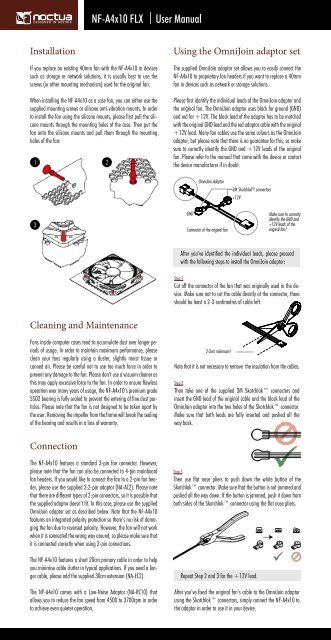Noctua NF-A4x10 FLX (EN) - Noctua.at
Noctua NF-A4x10 FLX (EN) - Noctua.at
Noctua NF-A4x10 FLX (EN) - Noctua.at
- No tags were found...
You also want an ePaper? Increase the reach of your titles
YUMPU automatically turns print PDFs into web optimized ePapers that Google loves.
<strong>NF</strong>-<strong>A4x10</strong> <strong>FLX</strong> | User ManualInstall<strong>at</strong>ionIf you replace an existing 40mm fan with the <strong>NF</strong>-<strong>A4x10</strong> in devicessuch as storage or network solutions, it is usually best to use thescrews (or other mounting mechanism) used for the original fan.When installing the <strong>NF</strong>-<strong>A4x10</strong> as a case fan, you can either use thesupplied mounting screws or silicone anti-vibr<strong>at</strong>ion mounts. In orderto install the fan using the silicone mounts, please first pull the siliconemounts through the mounting holes of the case. Then put thefan onto the silicone mounts and pull them through the mountingholes of the fan:Using the OmniJoin adaptor setThe supplied OmniJoin adaptor set allows you to easily connect the<strong>NF</strong>-<strong>A4x10</strong> to proprietary fan headers if you want to replace a 40mmfan in devices such as network or storage solutions.Please first identify the individual leads of the OmniJoin adaptor andthe original fan. The OmniJoin adaptor uses black for ground (GND)and red for +12V. The black lead of the adaptor has to be m<strong>at</strong>chedwith the original GND lead and the red adaptor cable with the original+12V lead. Many fan cables use the same colours as the OmniJoinadaptor, but please note th<strong>at</strong> there is no guarantee for this, so makesure to correctly identify the GND and +12V leads of the originalfan. Please refer to the manual th<strong>at</strong> came with the device or contactthe device manufacturer if in doubt.OmniJoin Adaptor3M Skotchlok TM connectors+12VGNDConnector of the original fanMake sure to correctlyidentify the GND and+12V leads of theoriginal fan!After you’ve identified the individual leads, please proceedwith the following steps to install the OmniJoin adaptor:Step 1Cut off the connector of the fan th<strong>at</strong> was originally used in the device.Make sure not to cut the cable directly <strong>at</strong> the connector, thereshould be least a 2-3 centimetres of cable left:Cleaning and MaintenanceFans inside computer cases tend to accumul<strong>at</strong>e dust over longer periodsof usage. In order to maintain maximum performance, pleaseclean your fans regularly using a duster, slightly moist tissue orcanned air. Please be careful not to use too much force in order toprevent any damage to the fan. Please don’t use a vacuum cleaner asthis may apply excessive force to the fan. In order to ensure flawlessoper<strong>at</strong>ion over many years of usage, the <strong>NF</strong>-<strong>A4x10</strong>’s premium gradeSSO2 bearing is fully sealed to prevent the entering of fine dust particles.Please note th<strong>at</strong> the fan is not designed to be taken apart bythe user. Removing the impeller from the frame will break the sealingof the bearing and results in a loss of warranty.2-3cm minimum!Note th<strong>at</strong> it is not necessary to remove the insul<strong>at</strong>ion from the cables.Step 2Then take one of the supplied 3M Skotchlok connectors andinsert the GND lead of the original cable and the black lead of theOminJoin adaptor into the two holes of the Skotchlok connector.Make sure th<strong>at</strong> both leads are fully inserted and pushed all theway back.ConnectionThe <strong>NF</strong>-<strong>A4x10</strong> fe<strong>at</strong>ures a standard 3-pin fan connector. However,please note th<strong>at</strong> the fan can also be connected to 4-pin mainboardfan headers. If you would like to connect the fan to a 2-pin fan header,please use the supplied 3:2-pin adaptor (NA-AC2). Please noteth<strong>at</strong> there are different types of 2-pin connectors, so it is possible th<strong>at</strong>the supplied adaptor doesn’t fit. In this case, please use the suppliedOmniJoin adaptor set as described below. Note th<strong>at</strong> the <strong>NF</strong>-<strong>A4x10</strong>fe<strong>at</strong>ures an integr<strong>at</strong>ed polarity protection so there’s no risk of damagingthe fan due to reversed polarity. However, the fan will not workwhen it is connected the wrong way around, so please make sure th<strong>at</strong>it is connected correctly when using 2-pin connections.The <strong>NF</strong>-<strong>A4x10</strong> fe<strong>at</strong>ures a short 20cm primary cable in order to helpyou minimise cable clutter in typical applic<strong>at</strong>ions. If you need a longercable, please add the supplied 30cm extension (NA-EC2).The <strong>NF</strong>-<strong>A4x10</strong> comes with a Low-Noise Adaptor (NA-RC10) th<strong>at</strong>allows you to reduce the fan speed from 4500 to 3700rpm in orderto achieve even quieter oper<strong>at</strong>ion.Step 3Then use fl<strong>at</strong> nose pliers to push down the white button of theSkotchlok connector. Make sure th<strong>at</strong> the button is not jammed andpushed all the way down. If the button is jammed, push it down fromboth sides of the Skotchlok connector using the fl<strong>at</strong> nose pliers.Repe<strong>at</strong> Step 2 and 3 for the +12V lead.After you’ve fixed the original fan’s cable to the OmniJoin adaptorusing the Skotchlok connectors, simply connect the <strong>NF</strong>-<strong>A4x10</strong> tothe adaptor in order to use it in your device.
USER MANUALwww.noctua.<strong>at</strong>geräuschoptimierte Premium-Komponentensound-optimised premium componentsDesigned in Austria, <strong>Noctua</strong>’s premium cooling components are intern<strong>at</strong>ionally renowned for their superb quietness,exceptional performance and thoroughgoing quality. Having received more than 1000 awards andrecommend<strong>at</strong>ions from leading hardware websites and magazines, <strong>Noctua</strong>’s fans and he<strong>at</strong>sinks are chosen bymore than a hundred thousand s<strong>at</strong>isfied customers around the globe. sales@noctua.<strong>at</strong> | www.noctua.<strong>at</strong>Dear customer,This document includes some instructionsfor installing, running and cleaning your<strong>NF</strong>-<strong>A4x10</strong>. Should you have any furtherquestions, our support team (support@noctua.<strong>at</strong>) will be glad to assist you <strong>at</strong>any time.Congr<strong>at</strong>ul<strong>at</strong>ions on choosing the <strong>Noctua</strong> <strong>NF</strong>-<strong>A4x10</strong>.We from <strong>Noctua</strong> always strive to achieve superior quiet coolingperformance regardless of whether it’s a big 140mm fan or a small40mm one. Th<strong>at</strong>’s why the <strong>NF</strong>-<strong>A4x10</strong> sports many of the fe<strong>at</strong>uresand advanced aerodynamic design measures of our award-winninglarger models, making it perhaps the most thoroughly optimised40mm fan on the market. Each <strong>Noctua</strong> fan is double checked forflawless oper<strong>at</strong>ion by our quality control team before it leaves thefactory and I’m confident th<strong>at</strong> you will be able to sense some of theresearch, <strong>at</strong>tention and care we’ve put into making this product.Enjoy your <strong>NF</strong>-<strong>A4x10</strong>!Yours sincerely,Roland Mossig, <strong>Noctua</strong> CEOPlease also have a look <strong>at</strong> the regularlyupd<strong>at</strong>ed FAQs on our website:http://www.noctua.<strong>at</strong>/faqsThis document is also available in otherlanguages <strong>at</strong> the following URL:http://www.noctua.<strong>at</strong>/manualsWarranty and SupportEven with high-grade products and strictquality control, the possibility of defectscannot be elimin<strong>at</strong>ed entirely. Therefore,we aim <strong>at</strong> providing the highest possiblelevel of reliability and convenience byoffering a warranty period of 6 yearsand direct, fast and straightforwardRMA service. Should you encounter anyproblems with your <strong>NF</strong>-<strong>A4x10</strong>, pleasedon’t hesit<strong>at</strong>e to contact our supportteam (support@noctua.<strong>at</strong>).Scan this code todisplay multi-lingualmanuals on yourmobile phone: