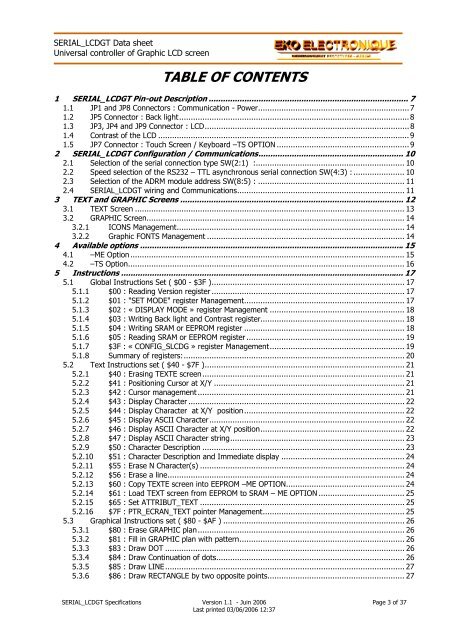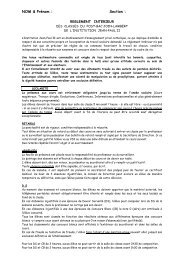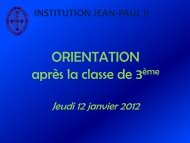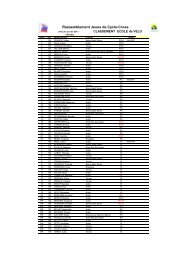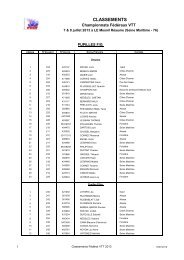DATA SHEET SERIAL_LCDGT Controller for Graphic LCD with ...
DATA SHEET SERIAL_LCDGT Controller for Graphic LCD with ...
DATA SHEET SERIAL_LCDGT Controller for Graphic LCD with ...
- No tags were found...
Create successful ePaper yourself
Turn your PDF publications into a flip-book with our unique Google optimized e-Paper software.
<strong>SERIAL</strong>_<strong><strong>LCD</strong>GT</strong> Data sheetUniversal controller of <strong>Graphic</strong> <strong>LCD</strong> screenTABLE OF CONTENTS1 <strong>SERIAL</strong>_<strong><strong>LCD</strong>GT</strong> Pin-out Description .................................................................................... 71.1 JP1 and JP8 Connectors : Communication - Power................................................................. 71.2 JP5 Connector : Back light................................................................................................... 81.3 JP3, JP4 and JP9 Connector : <strong>LCD</strong>........................................................................................ 81.4 Contrast of the <strong>LCD</strong> ............................................................................................................ 91.5 JP7 Connector : Touch Screen / Keyboard –TS OPTION ......................................................... 92 <strong>SERIAL</strong>_<strong><strong>LCD</strong>GT</strong> Configuration / Communications............................................................. 102.1 Selection of the serial connection type SW(2:1) :................................................................ 102.2 Speed selection of the RS232 – TTL asynchronous serial connection SW(4:3) : ...................... 102.3 Selection of the ADRM module address SW(8:5) : ............................................................... 112.4 <strong>SERIAL</strong>_<strong><strong>LCD</strong>GT</strong> wiring and Communications........................................................................ 113 TEXT and GRAPHIC Screens .............................................................................................. 123.1 TEXT Screen .................................................................................................................... 133.2 GRAPHIC Screen............................................................................................................... 143.2.1 ICONS Management.................................................................................................. 143.2.2 <strong>Graphic</strong> FONTS Management ..................................................................................... 144 Available options ...............................................................................................................154.1 –ME Option ...................................................................................................................... 154.2 –TS Option....................................................................................................................... 165 Instructions ....................................................................................................................... 175.1 Global Instructions Set ( $00 - $3F )................................................................................... 175.1.1 $00 : Reading Version register ................................................................................... 175.1.2 $01 : "SET MODE" register Management..................................................................... 175.1.3 $02 : « DISPLAY MODE » register Management .......................................................... 185.1.4 $03 : Writing Back light and Contrast register.............................................................. 185.1.5 $04 : Writing SRAM or EEPROM register ..................................................................... 185.1.6 $05 : Reading SRAM or EEPROM register .................................................................... 195.1.7 $3F : « CONFIG_S<strong>LCD</strong>G » register Management.......................................................... 195.1.8 Summary of registers:............................................................................................... 205.2 Text Instructions set ( $40 - $7F )...................................................................................... 215.2.1 $40 : Erasing TEXTE screen....................................................................................... 215.2.2 $41 : Positioning Cursor at X/Y .................................................................................. 215.2.3 $42 : Cursor management ......................................................................................... 215.2.4 $43 : Display Character ............................................................................................. 225.2.5 $44 : Display Character at X/Y position..................................................................... 225.2.6 $45 : Display ASCII Character.................................................................................... 225.2.7 $46 : Display ASCII Character at X/Y position.............................................................. 225.2.8 $47 : Display ASCII Character string........................................................................... 235.2.9 $50 : Character Description ....................................................................................... 235.2.10 $51 : Character Description and Immediate display ..................................................... 245.2.11 $55 : Erase N Character(s) ........................................................................................ 245.2.12 $56 : Erase a line...................................................................................................... 245.2.13 $60 : Copy TEXTE screen into EEPROM –ME OPTION................................................... 245.2.14 $61 : Load TEXT screen from EEPROM to SRAM – ME OPTION ..................................... 255.2.15 $65 : Set ATTRIBUT_TEXT ........................................................................................ 255.2.16 $7F : PTR_ECRAN_TEXT pointer Management............................................................. 255.3 <strong>Graphic</strong>al Instructions set ( $80 - $AF ) .............................................................................. 265.3.1 $80 : Erase GRAPHIC plan......................................................................................... 265.3.2 $81 : Fill in GRAPHIC plan <strong>with</strong> pattern....................................................................... 265.3.3 $83 : Draw DOT ....................................................................................................... 265.3.4 $84 : Draw Continuation of dots................................................................................. 265.3.5 $85 : Draw LINE....................................................................................................... 275.3.6 $86 : Draw RECTANGLE by two opposite points........................................................... 27<strong>SERIAL</strong>_<strong><strong>LCD</strong>GT</strong> Specifications Version 1.1 - Juin 2006 Page 3 of 37Last printed 03/06/2006 12:37