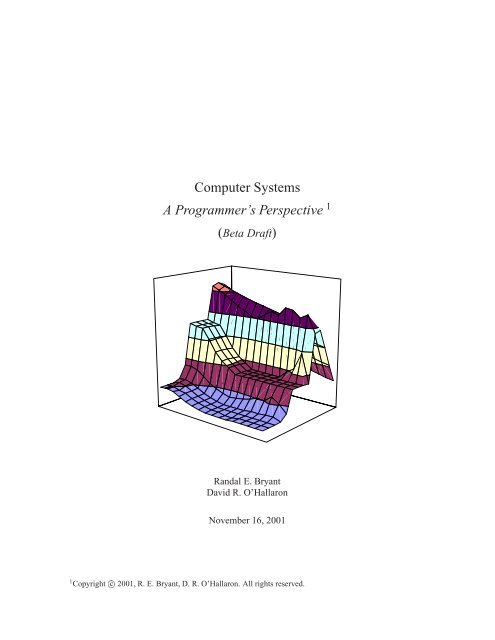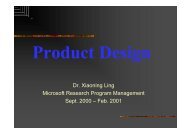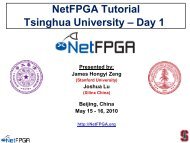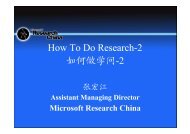Computer Systems A Programmer's Perspective 1 - CiteSeerX
Computer Systems A Programmer's Perspective 1 - CiteSeerX
Computer Systems A Programmer's Perspective 1 - CiteSeerX
- No tags were found...
Create successful ePaper yourself
Turn your PDF publications into a flip-book with our unique Google optimized e-Paper software.
CONTENTS 75.7 Understanding Modern Processors . . . ............................2205.7.1 OverallOperation....................................2215.7.2 FunctionalUnitPerformance..............................2245.7.3 A Closer Look at Processor Operation . . .......................2255.8 ReducingLoopOverhead....................................2335.9 Converting to Pointer Code . ..................................2385.10EnhancingParallelism .....................................2415.10.1 Loop Splitting . . . ..................................2415.10.2 Register Spilling . . ..................................2455.10.3 LimitstoParallelism ..................................2475.11 Putting it Together: Summary of Results for Optimizing Combining Code ..........2475.11.1 Floating-PointPerformanceAnomaly .........................2485.11.2 ChangingPlatforms ..................................2495.12 Branch Prediction and Misprediction Penalties . . .......................2495.13UnderstandingMemoryPerformance..............................2525.13.1 LoadLatency......................................2535.13.2 StoreLatency......................................2555.14LifeintheRealWorld:PerformanceImprovementTechniques ................2605.15 Identifying and Eliminating Performance Bottlenecks .....................2615.15.1 ProgramProfiling....................................2615.15.2 UsingaProfilertoGuideOptimization ........................2635.15.3 Amdahl’sLaw .....................................2665.16Summary ............................................2676 The Memory Hierarchy 2756.1 Storage Technologies ......................................2766.1.1 Random-Access Memory ................................2766.1.2 DiskStorage ......................................2856.1.3 Storage Technology Trends . . ............................2936.2 Locality .............................................2956.2.1 Locality of References to Program Data . .......................2956.2.2 Locality of Instruction Fetches . ............................2976.2.3 Summary of Locality ..................................297
8 CONTENTS6.3 TheMemoryHierarchy.....................................2986.3.1 CachingintheMemoryHierarchy...........................3016.3.2 SummaryofMemoryHierarchyConcepts.......................3036.4 CacheMemories ........................................3046.4.1 GenericCacheMemoryOrganization .........................3056.4.2 Direct-MappedCaches.................................3066.4.3 SetAssociativeCaches.................................3136.4.4 FullyAssociativeCaches................................3156.4.5 Issues with Writes . ..................................3186.4.6 InstructionCachesandUnifiedCaches ........................3196.4.7 PerformanceImpactofCacheParameters .......................3206.5 Writing Cache-friendly Code ..................................3226.6 Putting it Together: The Impact of Caches on Program Performance . . ...........3276.6.1 The Memory Mountain .................................3276.6.2 Rearranging Loops to Increase Spatial Locality . . . .................3316.6.3 Using Blocking to Increase Temporal Locality . . . .................3356.7 Summary ............................................338II Running Programs on a System 3477 Linking 3497.1 CompilerDrivers ........................................3507.2 StaticLinking..........................................3517.3 ObjectFiles...........................................3527.4 RelocatableObjectFiles ....................................3537.5 SymbolsandSymbolTables ..................................3547.6 SymbolResolution .......................................3577.6.1 How Linkers Resolve Multiply-Defined Global Symbols ...............3587.6.2 LinkingwithStaticLibraries..............................3617.6.3 HowLinkersUseStaticLibrariestoResolveReferences ...............3647.7 Relocation............................................3657.7.1 Relocation Entries . ..................................3667.7.2 RelocatingSymbolReferences.............................367
CONTENTS 97.8 ExecutableObjectFiles.....................................3717.9 LoadingExecutableObjectFiles................................3727.10DynamicLinkingwithSharedLibraries ............................3747.11LoadingandLinkingSharedLibrariesfromApplications...................3767.12*Position-IndependentCode(PIC)...............................3777.13ToolsforManipulatingObjectFiles ..............................3817.14Summary ............................................3828 Exceptional Control Flow 3918.1 Exceptions............................................3928.1.1 ExceptionHandling ..................................3938.1.2 Classes of Exceptions .................................3948.1.3 Exceptions in Intel Processors . ............................3978.2 Processes ............................................3988.2.1 LogicalControlFlow..................................3988.2.2 PrivateAddressSpace .................................3998.2.3 UserandKernelModes ................................4008.2.4 ContextSwitches....................................4018.3 SystemCallsandErrorHandling................................4028.4 Process Control . . .......................................4038.4.1 Obtaining Process ID’s .................................4048.4.2 Creating and Terminating Processes . . . .......................4048.4.3 Reaping Child Processes ................................4098.4.4 Putting Processes to Sleep . . . ............................4148.4.5 Loading and Running Programs ............................4158.4.6 Using fork and execve toRunPrograms......................4188.5 Signals..............................................4198.5.1 SignalTerminology...................................4238.5.2 SendingSignals.....................................4238.5.3 Receiving Signals . . ..................................4268.5.4 SignalHandlingIssues.................................4298.5.5 PortableSignalHandling................................4348.6 NonlocalJumps.........................................436
10 CONTENTS8.7 Tools for Manipulating Processes ................................4418.8 Summary ............................................4419 Measuring Program Execution Time 4499.1 TheFlowofTimeona<strong>Computer</strong>System ...........................4509.1.1 Process Scheduling and Timer Interrupts .......................4519.1.2 TimefromanApplicationProgram’s<strong>Perspective</strong> ...................4529.2 Measuring Time by Interval Counting . ............................4549.2.1 Operation........................................4569.2.2 Reading the Process Timers . . ............................4569.2.3 Accuracy of Process Timers . . ............................4579.3 Cycle Counters . . .......................................4599.3.1 IA32 Cycle Counters ..................................4609.4 Measuring Program Execution Time with Cycle Counters . . .................4609.4.1 TheEffectsofContextSwitching ...........................4629.4.2 CachingandOtherEffects ...............................4639.4.3 The Ã-Best Measurement Scheme ...........................4679.5 Time-of-Day Measurements ..................................4769.6 Putting it Together: An Experimental Protocol . . .......................4789.7 Looking into the Future . . . ..................................4809.8 Life in the Real World: An Implementation of the Ã-Best Measurement Scheme ......4809.9 Summary ............................................48110 Virtual Memory 48510.1 Physical and Virtual Addressing ................................48610.2 Address Spaces . . .......................................48710.3VMasaToolforCaching....................................48810.3.1 DRAM Cache Organization . . ............................48910.3.2 PageTables.......................................48910.3.3 PageHits ........................................49010.3.4 PageFaults .......................................49110.3.5 AllocatingPages ....................................49210.3.6 Locality to the Rescue Again . . ............................493
CONTENTS 1110.4VMasaToolforMemoryManagement ............................49310.4.1 Simplifying Linking ..................................49410.4.2 Simplifying Sharing ..................................49410.4.3 Simplifying Memory Allocation ............................49510.4.4 Simplifying Loading ..................................49510.5VMasaToolforMemoryProtection..............................49610.6AddressTranslation.......................................49710.6.1 IntegratingCachesandVM ..............................50010.6.2 SpeedingupAddressTranslationwithaTLB.....................50010.6.3 Multi-level Page Tables .................................50110.6.4 Putting it Together: End-to-end Address Translation .................50410.7 Case Study: The Pentium/Linux Memory System .......................50810.7.1 PentiumAddressTranslation..............................50810.7.2 Linux Virtual Memory System . ............................51310.8MemoryMapping........................................51610.8.1 SharedObjectsRevisited................................51710.8.2 The fork FunctionRevisited .............................51910.8.3 The execve FunctionRevisited............................51910.8.4 User-level Memory Mapping with the mmap Function ................52010.9DynamicMemoryAllocation..................................52210.9.1 The malloc and free Functions...........................52310.9.2 WhyDynamicMemoryAllocation?..........................52410.9.3 AllocatorRequirementsandGoals...........................52610.9.4 Fragmentation .....................................52810.9.5 ImplementationIssues .................................52910.9.6 ImplicitFreeLists ...................................52910.9.7 PlacingAllocatedBlocks................................53110.9.8 Splitting Free Blocks ..................................53110.9.9 Getting Additional Heap Memory ...........................53210.9.10 Coalescing Free Blocks .................................53210.9.11 Coalescing with Boundary Tags ............................53310.9.12 Putting it Together: Implementing a Simple Allocator .................53510.9.13ExplicitFreeLists ...................................543
12 CONTENTS10.9.14SegregatedFreeLists..................................54410.10GarbageCollection .......................................54610.10.1GarbageCollectorBasics................................54710.10.2Mark&SweepGarbageCollectors ...........................54810.10.3ConservativeMark&SweepforCPrograms......................55010.11CommonMemory-relatedBugsinCPrograms ........................55110.11.1DereferencingBadPointers ..............................55110.11.2 Reading Uninitialized Memory . ............................55110.11.3AllowingStackBufferOverflows ...........................55210.11.4AssumingthatPointersandtheObjectstheyPointtoAretheSameSize.......55210.11.5MakingOff-by-oneErrors ...............................55310.11.6ReferencingaPointerInsteadoftheObjectitPointsto................55310.11.7 Misunderstanding Pointer Arithmetic . . .......................55410.11.8ReferencingNon-existentVariables ..........................55410.11.9ReferencingDatainFreeHeapBlocks.........................55510.11.10Introducing Memory Leaks . . . ............................55510.12Summary ............................................556III Interaction and Communication Between Programs 56111 Concurrent Programming with Threads 56311.1BasicThreadConcepts .....................................56311.2ThreadControl .........................................56611.2.1 CreatingThreads....................................56711.2.2 TerminatingThreads ..................................56711.2.3 ReapingTerminatedThreads..............................56811.2.4 DetachingThreads ...................................56811.3SharedVariablesinThreadedPrograms ............................57011.3.1 ThreadsMemoryModel ................................57011.3.2 MappingVariablestoMemory.............................57011.3.3 SharedVariables ....................................57211.4 Synchronizing Threads with Semaphores ...........................57311.4.1 SequentialConsistency.................................573
CONTENTS 1311.4.2 ProgressGraphs ....................................57611.4.3 Protecting Shared Variables with Semaphores .....................57911.4.4 Posix Semaphores . ..................................58011.4.5 Signaling With Semaphores . . ............................58111.5 Synchronizing Threads with Mutex and Condition Variables .................58311.5.1 MutexVariables ....................................58311.5.2 Condition Variables . ..................................58611.5.3 Barrier Synchronization ................................58711.5.4 Timeout Waiting . . ..................................58811.6Thread-safeandReentrantFunctions..............................59211.6.1 ReentrantFunctions ..................................59311.6.2 Thread-safeLibraryFunctions.............................59611.7OtherSynchronizationErrors..................................59611.7.1 Races . . . .......................................59611.7.2 Deadlocks........................................59911.8Summary ............................................60012 Network Programming 60512.1Client-ServerProgrammingModel...............................60512.2Networks ............................................60612.3TheGlobalIPInternet .....................................61112.3.1 IP Addresses ......................................61212.3.2 InternetDomainNames ................................61412.3.3 InternetConnections ..................................61812.4UnixfileI/O...........................................61912.4.1 The read and write Functions ...........................62012.4.2 Robust File I/O With the readn and writen Functions. ..............62112.4.3 Robust Input of Text Lines Using the readline Function..............62312.4.4 The stat Function ..................................62312.4.5 The dup2 Function ..................................62612.4.6 The close Function..................................62712.4.7 OtherUnixI/OFunctions ...............................62812.4.8 UnixI/Ovs.StandardI/O ...............................628
14 CONTENTS12.5TheSocketsInterface......................................62912.5.1 SocketAddressStructures ...............................62912.5.2 The socket Function.................................63112.5.3 The connect Function ................................63112.5.4 The bind Function ..................................63312.5.5 The listen Function.................................63312.5.6 The accept Function.................................63512.5.7 ExampleEchoClientandServer............................63612.6ConcurrentServers .......................................63812.6.1 Concurrent Servers Based on Processes . .......................63812.6.2 Concurrent Servers Based on Threads . . .......................64012.7WebServers...........................................64612.7.1 WebBasics.......................................64712.7.2 WebContent ......................................64712.7.3 HTTPTransactions...................................64812.7.4 ServingDynamicContent ...............................65112.8 Putting it Together: The TINY WebServer...........................65212.9Summary ............................................662A Error handling 665A.1 Introduction ...........................................665A.2 ErrorhandlinginUnixsystems.................................666A.3 Error-handlingwrappers ....................................667A.4 Thecsapp.hheaderfile .....................................671A.5 Thecsapp.csourcefile .....................................675B Solutions to Practice Problems 691B.1 Intro...............................................691B.2 Representing and Manipulating Information . . . .......................691B.3 Machine Level Representation of C Programs . . .......................700B.4 Processor Architecture . . . ..................................715B.5 OptimizingProgramPerformance ...............................715B.6 TheMemoryHierarchy.....................................717
CONTENTS 15B.7 Linking .............................................723B.8 ExceptionalControlFlow....................................725B.9 Measuring Program Performance ................................728B.10 Virtual Memory . . .......................................730B.11ConcurrentProgrammingwithThreads ............................734B.12NetworkProgramming .....................................736
16 CONTENTS
PrefaceThis book is for programmers who want to improve their skills by learning about what is going on “underthe hood” of a computer system. Our aim is to explain the important and enduring concepts underlying allcomputer systems, and to show you the concrete ways that these ideas affect the correctness, performance,and utility of your application programs. By studying this book, you will gain some insights that haveimmediate value to you as a programmer, and others that will prepare you for advanced courses in compilers,computer architecture, operating systems, and networking.The book owes its origins to an introductory course that we developed at Carnegie Mellon in the Fall of1998, called 15-213: Introduction to <strong>Computer</strong> <strong>Systems</strong>. The course has been taught every semester sincethen, each time to about 150 students, mostly sophomores in computer science and computer engineering.It has become a prerequisite for all upper-level systems courses. The approach is concrete and hands-on.Because of this, we are able to couple the lectures with programming labs and assignments that are fun andexciting.The response from our students and faculty colleagues was so overwhelming that we decided that othersmight benefit from our approach. Hence the book. This is the Beta draft of the manuscript. The finalhard-cover version will be available from the publisher in Summer, 2002, for adoption in the Fall, 2002term.Assumptions About the Reader’s BackgroundThis course is based on Intel-compatible processors (called “IA32” by Intel and “x86” colloquially) runningC programs on the Unix operating system. The text contains numerous programming examples that havebeen compiled and run under Unix. We assume that you have access to such a machine, and are able to login and do simple things such as changing directories. Even if you don’t use Linux, much of the materialapplies to other systems as well. Intel-compatible processors running one of the Windows operating systemsuse the same instruction set, and support many of the same programming libraries. By getting a copy of theCygwin tools (http://cygwin.com/), you can set up a Unix-like shell under Windows and have anenvironment very close to that provided by Unix.We also assume that you have some familiarity with C or C++. If your only prior experience is with Java,the transition will require more effort on your part, but we will help you. Java and C share similar syntaxand control statements. However, there are aspects of C, particularly pointers, explicit dynamic memoryallocation, and formatted I/O, that do not exist in Java. The good news is that C is a small language, and iti
iiPREFACEis clearly and beautifully described in the classic “K&R” text by Brian Kernighan and Dennis Ritchie [37].Regardless of your programming background, consider K&R an essential part of your personal library.New to C?To help readers whose background in C programming is weak (or nonexistent), we have included these special notesto highlight features that are especially important in C. We assume you are familiar with C++ or Java. EndSeveral of the early chapters in our book explore the interactions between C programs and their machinelanguagecounterparts. The machine language examples were all generated by the GNU GCC compilerrunning on an Intel IA32 processor. We do not assume any prior experience with hardware, machine language,or assembly-language programming.How to Read This BookLearning how computer systems work from a programmer’s perspective is great fun, mainly because it canbe done so actively. Whenever you learn some new thing, you can try it out right away and see the resultfirst hand. In fact, we believe that the only way to learn systems is to do systems, either working concreteproblems, or writing and running programs on real systems.This theme pervades the entire book. When a new concept is introduced, it is followed in the text by oneor more Practice Problems that you should work immediately to test your understanding. Solutions tothe Practice Problems are at the back of the book. As you read, try to solve each problem on your own,and then check the solution to make sure you’re on the right track. Each chapter is followed by a set ofHomework Problems of varying difficulty. Your instructor has the solutions to the Homework Problems inan Instructor’s Manual. Each Homework Problem is classified according to how much work it will be:Category 1: Simple, quick problem to try out some idea in the book.Category 2: Requires 5–15 minutes to complete, perhaps involving writing or running programs.Category 3: A sustained problem that might require hours to complete.Category 4: A laboratory assignment that might take one or two weeks to complete.Each code example in the text was formatted directly, without any manual intervention, from a C programcompiled with GCC version 2.95.3, and tested on a Linux system with a 2.2.16 kernel. The programs areavailable from our Web page at www.cs.cmu.edu/˜ics.The file names of the larger programs are documented in horizontal bars that surround the formatted code.For example, the program
iiicode/intro/hello.c1 #include 23 int main()4 {5 printf("hello, world\n");6 }code/intro/hello.ccan be found in the file hello.c in directory code/intro/. We strongly encourage you to try runningthe example programs on your system as you encounter them.There are various places in the book where we show you how to run programs on Unix systems:unix> ./hellohello, worldunix>In all of our examples, the output is displayed in a roman font, and the input that you type is displayed inan italicized font. In this particular example, the Unix shell program prints a command-line prompt andwaits for you to type something. After you type the string “./hello” and hit the return or enterkey, the shell loads and runs the hello program from the current directory. The program prints the string“hello, world\n” and terminates. Afterwards, the shell prints another prompt and waits for the nextcommand. The vast majority of our examples do not depend on any particular version of Unix, and weindicate this independence with the generic “unix>” prompt. In the rare cases where we need to make apoint about a particular version of Unix such as Linux or Solaris, we include its name in the command-lineprompt.Finally, some sections (denoted by a “*”) contain material that you might find interesting, but that can beskipped without any loss of continuity.AcknowledgementsWe are deeply indebted to many friends and colleagues for their thoughtful criticisms and encouragement. Aspecial thanks to our 15-213 students, whose infectious energy and enthusiasm spurred us on. Nick Carterand Vinny Furia generously provided their malloc package. Chris Lee, Mathilde Pignol, and Zia Khanidentified typos in early drafts.Guy Blelloch, Bruce Maggs, and Todd Mowry taught the course over multiple semesters, gave us encouragement,and helped improve the course material. Herb Derby provided early spiritual guidance and encouragement.Allan Fisher, Garth Gibson, Thomas Gross, Satya, Peter Steenkiste, and Hui Zhang encouragedus to develop the course from the start. A suggestion from Garth early on got the whole ball rolling, and thiswas picked up and refined with the help of a group led by Allan Fisher. Mark Stehlik and Peter Lee havebeen very supportive about building this material into the undergraduate curriculum. Greg Kesden provided
ivPREFACEhelpful feedback. Greg Ganger and Jiri Schindler graciously provided some disk drive characterizations andanswered our questions on modern disks. Tom Stricker showed us the memory mountain.A special group of students, Khalil Amiri, Angela Demke Brown, Chris Colohan, Jason Crawford, PeterDinda, Julio Lopez, Bruce Lowekamp, Jeff Pierce, Sanjay Rao, Blake Scholl, Greg Steffan, Tiankai Tu, andKip Walker, were instrumental in helping us develop the content of the course.In particular, Chris Colohan established a fun (and funny) tone that persists to this day, and invented thelegendary “binary bomb” that has proven to be a great tool for teaching machine code and debuggingconcepts.Chris Bauer, Alan Cox, David Daugherty, Peter Dinda, Sandhya Dwarkadis, John Greiner, Bruce Jacob,Barry Johnson, Don Heller, Bruce Lowekamp, Greg Morrisett, Brian Noble, Bobbie Othmer, Bill Pugh,Michael Scott, Mark Smotherman, Greg Steffan, and Bob Wier took time that they didn’t have to read andadvise us on early drafts of the book. A very special thanks to Peter Dinda (Northwestern University), JohnGreiner (Rice University), Bruce Lowekamp (William & Mary), Bobbie Othmer (University of Minnesota),Michael Scott (University of Rochester), and Bob Wier (Rocky Mountain College) for class testing the Betaversion. A special thanks to their students as well!Finally, we would like to thank our colleagues at Prentice Hall. Eric Frank (Editor) and Harold Stone(Consulting Editor) have been unflagging in their support and vision. Jerry Ralya (Development Editor) hasprovided sharp insights.Thank you all.Randy BryantDave O’HallaronPittsburgh, PAAug 1, 2001
Chapter 1IntroductionA computer system is a collection of hardware and software components that work together to run computerprograms. Specific implementations of systems change over time, but the underlying concepts do not. Allsystems have similar hardware and software components that perform similar functions. This book is writtenfor programmers who want to improve at their craft by understanding how these components work and howthey affect the correctness and performance of their programs.In their classic text on the C programming language [37], Kernighan and Ritchie introduce readers to Cusing the hello program shown in Figure 1.1.1 #include 23 int main()4 {5 printf("hello, world\n");6 }Figure 1.1: The hello program.code/intro/hello.ccode/intro/hello.cAlthough hello is a very simple program, every major part of the system must work in concert in orderfor it to run to completion. In a sense, the goal of this book is to help you understand what happens andwhy, when you run hello on your system.We will begin our study of systems by tracing the lifetime of the hello program, from the time it iscreated by a programmer, until it runs on a system, prints its simple message, and terminates. As we followthe lifetime of the program, we will briefly introduce the key concepts, terminology, and components thatcome into play. Later chapters will expand on these ideas.1
2 CHAPTER 1. INTRODUCTION1.1 Information is Bits in ContextOur hello program begins life as a source program (or source file) that the programmer creates with aneditor and saves in a text file called hello.c. The source program is a sequence of bits, each with a valueof 0 or 1, organized in 8-bit chunks called bytes. Each byte represents some text character in the program.Most modern systems represent text characters using the ASCII standard that represents each character witha unique byte-sized integer value. For example, Figure 1.2 shows the ASCII representation of the hello.cprogram.# i n c l u d e < s t d i o .35 105 110 99 108 117 100 101 32 60 115 116 100 105 111 46h > \n \n i n t m a i n ( ) \n {104 62 10 10 105 110 116 32 109 97 105 110 40 41 10 123\n p r i n t f ( " h e l10 32 32 32 32 112 114 105 110 116 102 40 34 104 101 108l o , w o r l d \ n " ) ; \n }108 111 44 32 119 111 114 108 100 92 110 34 41 59 10 125Figure 1.2: The ASCII text representation of hello.c.The hello.c program is stored in a file as a sequence of bytes. Each byte has an integer value thatcorresponds to some character. For example, the first byte has the integer value 35, which corresponds tothe character ’#’. The second byte has the integer value 105, which corresponds to the character ’i’, and soon. Notice that each text line is terminated by the invisible newline character ’\n’, which is represented bythe integer value 10. Files such as hello.c that consist exclusively of ASCII characters are known as textfiles. All other files are known as binary files.The representation of hello.c illustrates a fundamental idea: All information in a system — includingdisk files, programs stored in memory, user data stored in memory, and data transferred across a network— is represented as a bunch of bits. The only thing that distinguishes different data objects is the contextin which we view them. For example, in different contexts, the same sequence of bytes might represent aninteger, floating point number, character string, or machine instruction. This idea is explored in detail inChapter 2.Aside: The C programming language.C was developed in 1969 to 1973 by Dennis Ritchie of Bell Laboratories. The American National Standards Institute(ANSI) ratified the ANSI C standard in 1989. The standard defines the C language and a set of library functionsknown as the C standard library. Kernighan and Ritchie describe ANSI C in their classic book, which is knownaffectionately as “K&R” [37].In Ritchie’s words [60], C is “quirky, flawed, and an enormous success.” So why the success?¯C was closely tied with the Unix operating system. C was developed from the beginning as the systemprogramming language for Unix. Most of the Unix kernel, and all of its supporting tools and libraries, werewritten in C. As Unix became popular in universities in the late 1970s and early 1980s, many people were
1.2. PROGRAMS ARE TRANSLATED BY OTHER PROGRAMS INTO DIFFERENT FORMS 3¯¯exposed to C and found that they liked it. Since Unix was written almost entirely in C, it could be easilyported to new machines, which created an even wider audience for both C and Unix.C is a small, simple language. The design was controlled by a single person, rather than a committee, andthe result was a clean, consistent design with little baggage. The K&R book describes the complete languageand standard library, with numerous examples and exercises, in only 261 pages. The simplicity of C made itrelatively easy to learn and to port to different computers.C was designed for a practical purpose. C was designed to implement the Unix operating system. Later,other people found that they could write the programs they wanted, without the language getting in the way.C is the language of choice for system-level programming, and there is a huge installed based of application-levelprograms as well. However, it is not perfect for all programmers and all situations. C pointers are a common sourceof confusion and programming errors. C also lacks explicit support for useful abstractions such as classes andobjects. Newer languages such as C++ and Java address these issues for application-level programs. End Aside.1.2 Programs are Translated by Other Programs into Different FormsThe hello program begins life as a high-level C program because it can be read and understand by humanbeings in that form. However, in order to run hello.c on the system, the individual C statements must betranslated by other programs into a sequence of low-level machine-language instructions. These instructionsare then packaged in a form called an executable object program, and stored as a binary disk file. Objectprograms are also referred to as executable object files.On a Unix system, the translation from source file to object file is performed by a compiler driver:unix> gcc -o hello hello.cHere, the GCC compiler driver reads the source file hello.c and translates it into an executable object filehello. The translation is performed in the sequence of four phases shown in Figure 1.3. The programsthat perform the four phases ( preprocessor, compiler, assembler, andlinker) are known collectively as thecompilation system.printf.ohello.csourceprogram(text)preprocessor(cpp)hello.imodifiedsourceprogram(text)compiler(cc1)hello.sassemblyprogram(text)assembler(as)hello.orelocatableobjectprograms(binary)linker(ld)helloexecutableobjectprogram(binary)Figure 1.3: The compilation system.¯ Preprocessing phase. The preprocessor (cpp) modifies the original C program according to directivesthat begin with the # character. For example, the #include command in line 1 ofhello.c tells the preprocessor to read the contents of the system header file stdio.h and insert itdirectly into the program text. The result is another C program, typically with the .i suffix.
4 CHAPTER 1. INTRODUCTION¯ Compilation phase. The compiler (cc1) translates the text file hello.i into the text file hello.s,which contains an assembly-language program. Each statement in an assembly-language programexactly describes one low-level machine-language instruction in a standard text form. Assemblylanguage is useful because it provides a common output language for different compilers for differenthigh-level languages. For example, C compilers and Fortran compilers both generate output files inthe same assembly language.¯ Assembly phase. Next, the assembler (as) translates hello.s into machine-language instructions,packages them in a form known as a relocatable object program, and stores the result in the objectfile hello.o. Thehello.o file is a binary file whose bytes encode machine language instructionsrather than characters. If we were to view hello.o with a text editor, it would appear to be gibberish.¯ Linking phase. Notice that our hello program calls the printf function, which is part of the standardC library provided by every C compiler. The printf function resides in a separate precompiledobject file called printf.o, which must somehow be merged with our hello.o program.The linker (ld) handles this merging. The result is the hello file, which is an executable object file(or simply executable) that is ready to be loaded into memory and executed by the system.Aside: The GNU project.GCC is one of many useful tools developed by the GNU (GNU’s Not Unix) project. The GNU project is a taxexemptcharity started by Richard Stallman in 1984, with the ambitious goal of developing a complete Unix-likesystem whose source code is unencumbered by restrictions on how it can be modified or distributed. As of 2002,the GNU project has developed an environment with all the major components of a Unix operating system, exceptfor the kernel, which was developed separately by the Linux project. The GNU environment includes the EMACSeditor, GCC compiler, GDB debugger, assembler, linker, utilities for manipulating binaries, and many others.The GNU project is a remarkable achievement, and yet it is often overlooked. The modern open source movement(commonly associated with Linux) owes its intellectual origins to the GNU project’s notion of free software. Further,Linux owes much of its popularity to the GNU tools, which provide the environment for the Linux kernel. EndAside.1.3 It Pays to Understand How Compilation <strong>Systems</strong> WorkFor simple programs such as hello.c, we can rely on the compilation system to produce correct andefficient machine code. However, there are some important reasons why programmers need to understandhow compilation systems work:¯ Optimizing program performance. Modern compilers are sophisticated tools that usually producegood code. As programmers, we do not need to know the inner workings of the compiler in orderto write efficient code. However, in order to make good coding decisions in our C programs, wedo need a basic understanding of assembly language and how the compiler translates different Cstatements into assembly language. For example, is a switch statement always more efficient thana sequence of if-then-else statements? Just how expensive is a function call? Is a while loopmore efficient than a do loop? Are pointer references more efficient than array indexes? Why doesour loop run so much faster if we sum into a local variable instead of an argument that is passed byreference? Why do two functionally equivalent loops have such different running times?
1.4. PROCESSORS READ AND INTERPRET INSTRUCTIONS STORED IN MEMORY 5In Chapter 3, we will introduce the Intel IA32 machine language and describe how compilers translatedifferent C constructs into that language. In Chapter 5 we will learn how to tune the performance ofour C programs by making simple transformations to the C code that help the compiler do its job. Andin Chapter 6 we will learn about the hierarchical nature of the memory system, how C compilers storedata arrays in memory, and how our C programs can exploit this knowledge to run more efficiently.¯ Understanding link-time errors. In our experience, some of the most perplexing programming errorsare related to the operation of the linker, especially when are trying to build large software systems.For example, what does it mean when the linker reports that it cannot resolve a reference? What isthe difference between a static variable and a global variable? What happens if we define two globalvariables in different C files with the same name? What is the difference between a static library anda dynamic library? Why does it matter what order we list libraries on the command line? And scariestof all, why do some linker-related errors not appear until run-time? We will learn the answers to thesekinds of questions in Chapter 7¯ Avoiding security holes. For many years now, buffer overflow bugs have accounted for the majority ofsecurity holes in network and Internet servers. These bugs exist because too many programmers areignorant of the stack discipline that compilers use to generate code for functions. We will describethe stack discipline and buffer overflow bugs in Chapter 3 as part of our study of assembly language.1.4 Processors Read and Interpret Instructions Stored in MemoryAt this point, our hello.c source program has been translated by the compilation system into an executableobject file called hello that is stored on disk. To run the executable on a Unix system, we type itsname to an application program known as a shell:unix> ./hellohello, worldunix>The shell is a command-line interpreter that prints a prompt, waits for you to type a command line, andthen performs the command. If the first word of the command line does not correspond to a built-in shellcommand, then the shell assumes that it is the name of an executable file that it should load and run. Soin this case, the shell loads and runs the hello program and then waits for it to terminate. The helloprogram prints its message to the screen and then terminates. The shell then prints a prompt and waits forthe next input command line.1.4.1 Hardware Organization of a SystemAt a high level, here is what happened in the system after you typed hello to the shell. Figure 1.4 showsthe hardware organization of a typical system. This particular picture is modeled after the family of IntelPentium systems, but all systems have a similar look and feel.
6 CHAPTER 1. INTRODUCTIONCPUregister filePCALUsystem busmemory busMemory InterfaceI/ObridgemainmemoryUSBcontrollergraphicsadapterI/O busdiskcontrollerExpansion slots forother devices suchas network adapters.mouse keyboarddisplaydiskhello executablestored on diskFigure 1.4: Hardware organization of a typical system. CPU: Central Processing Unit, ALU: Arithmetic/LogicUnit, PC: Program counter, USB: Universal Serial Bus.BusesRunning throughout the system is a collection of electrical conduits called buses that carry bytes of informationback and forth between the components. Buses are typically designed to transfer fixed-sized chunksof bytes known as words. The number of bytes in a word (the word size) is a fundamental system parameterthat varies across systems. For example, Intel Pentium systems have a word size of 4 bytes, while serverclasssystems such as Intel Itaniums and Sun SPARCS have word sizes of 8 bytes. Smaller systems thatare used as embedded controllers in automobiles and factories can have word sizes of 1 or 2 bytes. Forsimplicity, we will assume a word size of 4 bytes, and we will assume that buses transfer only one word ata time.I/O devicesInput/output (I/O) devices are the system’s connection to the external world. Our example system has fourI/O devices: a keyboard and mouse for user input, a display for user output, and a disk drive (or simply disk)for long-term storage of data and programs. Initially, the executable hello program resides on the disk.Each I/O device is connected to the I/O bus by either a controller or an adapter. The distinction between thetwo is mainly one of packaging. Controllers are chip sets in the device itself or on the system’s main printedcircuit board (often called the motherboard). An adapter is a card that plugs into a slot on the motherboard.Regardless, the purpose of each is to transfer information back and forth between the I/O bus and an I/Odevice.Chapter 6 has more to say about how I/O devices such as disks work. And in Chapter 12, you will learn howto use the Unix I/O interface to access devices from your application programs. We focus on the especially
1.4. PROCESSORS READ AND INTERPRET INSTRUCTIONS STORED IN MEMORY 7interesting class of devices known as networks, but the techniques generalize to other kinds of devices aswell.Main memoryThe main memory is a temporary storage device that holds both a program and the data it manipulateswhile the processor is executing the program. Physically, main memory consists of a collection of DynamicRandom Access Memory (DRAM) chips. Logically, memory is organized as a linear array of bytes, eachwith its own unique address (array index) starting at zero. In general, each of the machine instructions thatconstitute a program can consist of a variable number of bytes. The sizes of data items that correspond toC program variables vary according to type. For example, on an Intel machine running Linux, data of typeshort requires two bytes, types int, float,andlong four bytes, and type double eight bytes.Chapter 6 has more to say about how memory technologies such as DRAM chips work, and how they arecombined to form main memory.ProcessorThe central processing unit (CPU), or simply processor, is the engine that interprets (or executes) instructionsstored in main memory. At its core is a word-sized storage device (or register) called the programcounter (PC). At any point in time, the PC points at (contains the address of) some machine-languageinstruction in main memory. 1From the time that power is applied to the system, until the time that the power is shut off, the processorblindly and repeatedly performs the same basic task, over and over and over: It reads the instruction frommemory pointed at by the program counter (PC), interprets the bits in the instruction, performs some simpleoperation dictated by the instruction, and then updates the PC to point to the next instruction, which may ormay not be contiguous in memory to the instruction that was just executed.There are only a few of these simple operations, and they revolve around main memory, the register file,andthe arithmetic/logic unit (ALU). The register file is a small storage device that consists of a collection ofword-sized registers, each with its own unique name. The ALU computes new data and address values. Hereare some examples of the simple operations that the CPU might carry out at the request of an instruction:¯ Load: Copy a byte or a word from main memory into a register, overwriting the previous contents ofthe register.¯ Store: Copy the a byte or a word from a register to a location in main memory, overwriting theprevious contents of that location.¯ Update: Copy the contents of two registers to the ALU, which adds the two words together and storesthe result in a register, overwriting the previous contents of that register.¯ I/O Read: Copy a byte or a word from an I/O device into a register.1 PC is also a commonly-used acronym for “Personal <strong>Computer</strong>”. However, the distinction between the two is always clear fromthe context.
8 CHAPTER 1. INTRODUCTION¯ I/O Write: Copy a byte or a word from a register to an I/O device.¯ Jump: Extract a word from the instruction itself and copy that word into the program counter (PC),overwriting the previous value of the PC.Chapter 4 has much more to say about how processors work.1.4.2 Running the hello ProgramGiven this simple view of a system’s hardware organization and operation, we can begin to understand whathappens when we run our example program. We must omit a lot of details here that will be filled in later,but for now we will be content with the big picture.Initially, the shell program is executing its instructions, waiting for us to type a command. As we type thecharacters hello at the keyboard, the shell program reads each one into a register, and then stores it inmemory, as shown in Figure 1.5.CPUregister filePCALUsystem busmemory busMemory InterfaceI/Obridgemainmemory"hello"USBcontrollergraphicsadapterI/O busdiskcontrollerExpansion slots forother devices suchas network adapters.mouse keyboardusertypes"hello"displaydiskFigure 1.5: Reading the hello command from the keyboard.When we hit the enter key on the keyboard, the shell knows that we have finished typing the command.The shell then loads the executable hello file by executing a sequence of instructions that copies the codeand data in the hello object file from disk to main memory. The data include the string of characters”hello, world\n” that will eventually be printed out.Using a technique known as direct memory access (DMA) (discussed in Chapter 6), the data travels directlyfrom disk to main memory, without passing through the processor. This step is shown in Figure 1.6.Once the code and data in the hello object file are loaded into memory, the processor begins executingthe machine-language instructions in the hello program’s main routine. These instruction copy the bytes
1.5. CACHES MATTER 9CPUregister filePCALUsystem busmemory busMemory InterfaceI/Obridgemainmemory"hello,world\n"hello codeUSBcontrollergraphicsadapterI/O busdiskcontrollerExpansion slots forother devices suchas network adapters.mouse keyboarddisplaydiskhello executablestored on diskFigure 1.6: Loading the executable from disk into main memory.in the ”hello, world\n” string from memory to the register file, and from there to the display device,where they are displayed on the screen. This step is shown in Figure 1.7.1.5 Caches MatterAn important lesson from this simple example is that a system spends a lot time moving information fromone place to another. The machine instructions in the hello program are originally stored on disk. Whenthe program is loaded, they are copied to main memory. When the processor runs the programs, they arecopied from main memory into the processor. Similarly, the data string ”hello,world\n”, originallyon disk, is copied to main memory, and then copied from main memory to the display device. From aprogrammer’s perspective, much of this copying is overhead that slows down the “real work” of the program.Thus, a major goal for system designers is make these copy operations run as fast as possible.Because of physical laws, larger storage devices are slower than smaller storage devices. And faster devicesare more expensive to build than their slower counterparts. For example, the disk drive on a typical systemmight be 100 times larger than the main memory, but it might take the processor 10,000,000 times longer toread a word from disk than from memory.Similarly, a typical register file stores only a few hundred of bytes of information, as opposed to millionsof bytes in the main memory. However, the processor can read data from the register file almost 100 timesfaster than from memory. Even more troublesome, as semiconductor technology progresses over the years,this processor-memory gap continues to increase. It is easier and cheaper to make processors run faster thanit is to make main memory run faster.To deal with the processor-memory gap, system designers include smaller faster storage devices calledcaches that serve as temporary staging areas for information that the processor is likely to need in the near
10 CHAPTER 1. INTRODUCTIONCPUregister filePCALUsystem busmemory busMemory InterfaceI/Obridgemain "hello,world\n"memoryhello codeUSBcontrollergraphicsadapterI/O busdiskcontrollerExpansion slots forother devices suchas network adapters.mouse keyboarddisplay"hello,world\n"diskhello executablestored on diskFigure 1.7: Writing the output string from memory to the display.future. Figure 1.8 shows the caches in a typical system. An L1 cache on the processor chip holds tens ofCPU chipregister fileL1ALUcachecache bus system bus memory busL2 cachememory interfacememorybridgemainmemory(DRAM)Figure 1.8: Caches.thousands of bytes and can be accessed nearly as fast as the register file. A larger L2 cache with hundredsof thousands to millions of bytes is connected to the processor by a special bus. It might take 5 times longerfor the process to access the L2 cache than the L1 cache, but this is still 5 to 10 times faster than accessingthe main memory. The L1 and L2 caches are implemented with a hardware technology known as StaticRandom Access Memory (SRAM).One of the most important lessons in this book is that application programmers who are aware of caches canexploit them to improve the performance of their programs by an order of magnitude. We will learn moreabout these important devices and how to exploit them in Chapter 6.1.6 Storage Devices Form a HierarchyThis notion of inserting a smaller, faster storage device (e.g. an SRAM cache) between the processor anda larger slower device (e.g., main memory) turns out to be a general idea. In fact, the storage devices in
1.7. THE OPERATING SYSTEM MANAGES THE HARDWARE 11every computer system are organized as the memory hierarchy shown in Figure 1.9. As we move from theLarger,slower,andcheaperstoragedevicesL5:L4:L3:L2:L1:L0:registerson-chip L1cache (SRAM)off-chip L2cache (SRAM)main memory(DRAM)local secondary storage(local disks)remote secondary storage(distributed file systems, Web servers)CPU registers hold wordsretrieved from cachememory.L1 cache holds cache linesretrieved from memory.L2 cache holds cache linesretrieved from memory.Main memory holds diskblocks retrieved from localdisks.Local disks hold filesretrieved from diskson remote networkservers.Figure 1.9: The memory hierarchy.top of the hierarchy to the bottom, the devices become slower, larger, and less costly per byte. The registerfile occupies the top level in the hierarchy, which is known as level 0 or L0. The L1 cache occupies level 1(hence the term L1). The L2 cache occupies level 2. Main memory occupies level 3, and so on.The main idea of a memory hierarchy is that storage at one level serves as a cache for storage at the nextlower level. Thus, the register file is a cache for the L1 cache, which is a cache for the L2 cache, which is acache for the main memory, which is a cache for the disk. On some networked system with distributed filesystems, the local disk serves as a cache for data stored on the disks of other systems.Just as programmers can exploit knowledge of the L1 and L2 caches to improve performance, programmerscan exploit their understanding of the entire memory hierarchy. Chapter 6 will have much more to say aboutthis.1.7 The Operating System Manages the HardwareBack to our hello example. When the shell loaded and ran the hello program, and when the helloprogram printed its message, neither program accessed the keyboard, display, disk, or main memory directly.Rather, they relied on the services provided by the operating system. We can think of the operating systemas a layer of software interposed between the application program and the hardware, as shown in Figure 1.10.All attempts by an application program to manipulate the hardware must go through the operating system.The operating system has two primary purposes: (1) To protect the hardware from misuse by runawayapplications, and (2) To provide applications with simple and uniform mechanisms for manipulating complicatedand often wildly different low-level hardware devices. The operating system achieves both goals
12 CHAPTER 1. INTRODUCTIONapplication programsoperating systemprocessor main memory I/O devicessoftwarehardwareFigure 1.10: Layered view of a computer system.via the fundamental abstractions shown in Figure 1.11: processes, virtual memory, andfiles. As this figureprocessesvirtual memoryfilesprocessor main memory I/O devicesFigure 1.11: Abstractions provided by an operating system.suggests, files are abstractions for I/O devices. Virtual memory is an abstraction for both the main memoryand disk I/O devices. And processes are abstractions for the processor, main memory, and I/O devices. Wewill discuss each in turn.Aside: Unix and Posix.The 1960s was an era of huge, complex operating systems, such as IBM’s OS/360 and Honeywell’s Multics systems.While OS/360 was one of the most successful software projects in history, Multics dragged on for years and neverachieved wide-scale use. Bell Laboratories was an original partner in the Multics project, but dropped out in 1969because of concern over the complexity of the project and the lack of progress. In reaction to their unpleasantMultics experience, a group of Bell Labs researchers — Ken Thompson, Dennis Ritchie, Doug McIlroy, and JoeOssanna — began work in 1969 on a simpler operating system for a DEC PDP-7 computer, written entirely inmachine language. Many of the ideas in the new system, such as the hierarchical file system and the notion of ashell as a user-level process, were borrowed from Multics, but implemented in a smaller, simpler package. In 1970,Brian Kernighan dubbed the new system “Unix” as a pun on the complexity of “Multics.” The kernel was rewrittenin C in 1973, and Unix was announced to the outside world in 1974 [61].Because Bell Labs made the source code available to schools with generous terms, Unix developed a large followingat universities. The most influential work was done at the University of California at Berkeley in the late 1970s andearly 1980s, with Berkeley researchers adding virtual memory and the Internet protocols in a series of releases calledUnix 4.xBSD (Berkeley Software Distribution). Concurrently, Bell Labs was releasing their own versions, whichbecome known as System V Unix. Versions from other vendors, such as the Sun Microsystems Solaris system, werederived from these original BSD and System V versions.Trouble arose in the mid 1980s as Unix vendors tried to differentiate themselves by adding new and often incompatiblefeatures. To combat this trend, IEEE (Institute for Electrical and Electronics Engineers) sponsored an effortto standardize Unix, later dubbed “Posix” by Richard Stallman. The result was a family of standards, known asthe Posix standards, that cover such issues as the C language interface for Unix system calls, shell programs andutilities, threads, and network programming. As more systems comply more fully with the Posix standards, thedifferences between Unix version are gradually disappearing. End Aside.
1.7. THE OPERATING SYSTEM MANAGES THE HARDWARE 131.7.1 ProcessesWhen a program such as hello runs on a modern system, the operating system provides the illusion thatthe program is the only one running on the system. The program appears to have exclusive use of both theprocessor, main memory, and I/O devices. The processor appears to execute the instructions in the program,one after the other, without interruption. And the code and data of the program appear to be the only objectsin the system’s memory. These illusions are provided by the notion of a process, one of the most importantand successful ideas in computer science.A process is the operating system’s abstraction for a running program. Multiple processes can run concurrentlyon the same system, and each process appears to have exclusive use of the hardware. By concurrently,we mean that the instructions of one process are interleaved with the instructions of another process. Theoperating system performs this interleaving with a mechanism known as context switching.The operating system keeps track of all the state information that the process needs in order to run. Thisstate, which is known as the context, includes information such as the current values of the PC, the registerfile, and the contents of main memory. At any point in time, exactly one process is running on the system.When the operating system decides to transfer control from the current process to a some new process, itperforms a context switch by saving the context of the current process, restoring the context of the newprocess, and then passing control to the new process. The new process picks up exactly where it left off.Figure 1.12 shows the basic idea for our example hello scenario.Timeshellprocesshelloprocessapplication codeOS codeapplication codeOS codeapplication codecontextswitchcontextswitchFigure 1.12: Process context switching.There are two concurrent processes in our example scenario: the shell process and the hello process.Initially, the shell process is running alone, waiting for input on the command line. When we ask it to runthe hello program, the shell carries out our request by invoking a special function known as a systemcall that pass control to the operating system. The operating system saves the shell’s context, creates a newhello process and its context, and then passes control to the new hello process. After hello terminates,the operating system restores the context of the shell process and passes control back to it, where it waitsfor the next command line input.Implementing the process abstraction requires close cooperation between both the low-level hardware andthe operating system software. We will explore how this works, and how applications can create and controltheir own processes, in Chapter 8.One of the implications of the process abstraction is that by interleaving different processes, it distorts
14 CHAPTER 1. INTRODUCTIONthe notion of time, making it difficult for programmers to obtain accurate and repeatable measurements ofrunning time. Chapter 9 discusses the various notions of time in a modern system and describes techniquesfor obtaining accurate measurements.1.7.2 ThreadsAlthough we normally think of a process as having a single control flow, in modern system a process canactually consist of multiple execution units, called threads, each running in the context of the process andsharing the same code and global data.Threads are an increasingly important programming model because of the requirement for concurrency innetwork servers, because it is easier to share data between multiple threads than between multiple processes,and because threads are typically more efficient than processes. We will learn the basic concepts ofthreaded programs in Chapter 11, and we will learn how to build concurrent network servers with threads inChapter 12.1.7.3 Virtual MemoryVirtual memory is an abstraction that provides each process with the illusion that it has exclusive use of themain memory. Each process has the same uniform view of memory, which is known as its virtual addressspace. The virtual address space for Linux processes is shown in Figure 1.13 (Other Unix systems use asimilar layout). In Linux, the topmost 1/4 of the address space is reserved for code and data in the operatingsystem that is common to all processes. The bottommost 3/4 of the address space holds the code and datadefined by the user’s process. Note that addresses in the figure increase from bottom to the top.The virtual address space seen by each process consists of a number of well-defined areas, each with aspecific purpose. We will learn more about these areas later in the book, but it will be helpful to look brieflyat each, starting with the lowest addresses and working our way up:¯ Program code and data. Code begins at the same fixed address, followed by data locations thatcorrespond to global C variables. The code and data areas are initialized directly from the contents ofan executable object file, in our case the hello executable. We will learn more about this part of theaddress space when we study linking and loading in Chapter 7.¯ Heap. The code and data areas are followed immediately by the run-time heap. Unlike the code anddata areas, which are fixed in size once the process begins running, the heap expands and contractsdynamically at runtime as a result of calls to C standard library routines such as malloc and free.We will study heaps in detail when we learn about managing virtual memory in Chapter 10.¯ Shared libraries. Near the middle of the address space is an area that holds the code and data forshared libraries such as the C standard library and the math library. The notion of a shared libraryis a powerful, but somewhat difficult concept. We will learn how they work when we study dynamiclinking in Chapter 7.¯ Stack. At the top of the user’s virtual address space is the user stack that the compiler uses to implementfunction calls. Like the heap, the user stack expands and contracts dynamically during the
1.7. THE OPERATING SYSTEM MANAGES THE HARDWARE 150xffffffff0xc0000000kernel virtual memoryuser stack(created at runtime)memoryinvisible touser code0x40000000memory mapped region forshared librariesprintf() functionrun-time heap(created at runtime by malloc)0x080480000read/write dataread-only code and dataunusedloaded from thehello executable fileFigure 1.13: Linux process virtual address space.execution of the program. In particular, each time we call a function, the stack grows. Each time wereturn from a function, it contracts. We will learn how the compiler uses the stack in Chapter 3.¯ Kernel virtual memory. The kernel is the part of the operating system that is always resident inmemory. The top 1/4 of the address space is reserved for the kernel. Application programs are notallowed to read or write the contents of this area or to directly call functions defined in the kernelcode.For virtual memory to work, a sophisticated interaction is required between the hardware and the operatingsystem software, including a hardware translation of every address generated by the processor. The basicidea is to store the contents of a process’s virtual memory on disk, and then use the main memory as a cachefor the disk. Chapter 10 explains how this works and why it is so important to the operation of modernsystems.1.7.4 FilesA Unix file is a sequence of bytes, nothing more and nothing less. Every I/O device, including disks,keyboards, displays, and even networks, is modeled as a file. All input and output in the system is performedby reading and writing files, using a set of operating system functions known as system calls.This simple and elegant notion of a file is nonetheless very powerful because it provides applications witha uniform view of all of the varied I/O devices that might be contained in the system. For example, applicationprogrammers who manipulate the contents of a disk file are blissfully unaware of the specific disktechnology. Further, the same program will run on different systems that use different disk technologies.
16 CHAPTER 1. INTRODUCTIONAside: The Linux project.In August, 1991, a Finnish graduate student namedUnix-like operating system kernel:Linus Torvalds made a modest posting announcing a newFrom: torvalds@klaava.Helsinki.FI (Linus Benedict Torvalds)Newsgroups: comp.os.minixSubject: What would you like to see most in minix?Summary: small poll for my new operating systemDate: 25 Aug 91 20:57:08 GMTHello everybody out there using minix -I’m doing a (free) operating system (just a hobby, won’t be big andprofessional like gnu) for 386(486) AT clones. This has been brewingsince April, and is starting to get ready. I’d like any feedback onthings people like/dislike in minix, as my OS resembles it somewhat(same physical layout of the file-system (due to practical reasons)among other things).I’ve currently ported bash(1.08) and gcc(1.40), and things seem to work.This implies that I’ll get something practical within a few months, andI’d like to know what features most people would want. Any suggestionsare welcome, but I won’t promise I’ll implement them :-)Linus (torvalds@kruuna.helsinki.fi)The rest, as they say, is history. Linux has evolved into a technical and cultural phenomenon. By combining forceswith the GNU project, the Linux project has developed a complete, Posix-compliant version of the Unix operatingsystem, including the kernel and all of the supporting infrastructure. Linux is available on a wide array of computers,from hand-held devices to mainframe computers. And it has renewed interest in the idea of open source softwarepioneered by the GNU project in the 1980s. We believe that a number of factors have contributed to the popularityof GNU/Linux systems:¯¯¯¯Linux is relatively small. With about one million (½¼ ) lines of source code, the Linux kernel is significantlysmaller than comparable commercial operating systems. We recently saw a version of Linux running on awristwatch!Linux is robust. The code development model for Linux is unique, and has resulted in a surprisingly robustsystem. The model consists of (1) a large set of programmers distributed around the world who update theirlocal copies of the kernel source code, and (2) a system integrator (Linus) who decides which of these updateswill become part of the official release. The model works because quality control is maintained by a talentedprogrammer who understands everything about the system. It also results in quicker bug fixes because thepool of distributed programmers is so large.Linux is portable. Since Linux and the GNU tools are written in C, Linux can be ported to new systemswithout extensive code modifications.Linux is open-source. Linux is open source, which means that it can be down-loaded, modified, repackaged,and redistributed without restriction, gratis or for a fee, as long as the new sources are included with thedistribution. This is different from other Unix versions, which are encumbered with software licenses thatrestrict software redistributions that might add value and make the system easier to use and install.End Aside.1.8 <strong>Systems</strong> Communicate With Other <strong>Systems</strong> Using NetworksUp to this point in our tour of systems, we have treated a system as an isolated collection of hardwareand software. In practice, modern systems are often linked to other systems by networks. From the point of
1.8. SYSTEMS COMMUNICATE WITH OTHER SYSTEMS USING NETWORKS 17view of an individual system, the network can be viewed as just another I/O device, as shown in Figure 1.14.When the system copies a sequence of bytes from main memory to the network adapter, the data flows acrossCPU chipregister filePCALUsystem busmemory busmemory interfaceI/ObridgemainmemoryExpansion slotsI/O busUSBcontrollergraphicsadapterdiskcontrollernetworkadaptermouse keyboardmonitordisknetworkFigure 1.14: A network is another I/O device.the network to another machine, instead of say, to a local disk drive. Similarly, the system can read data sentfrom other machines and copy this data to its main memory.With the advent of global networks such as the Internet, copying information from one machine to anotherhas become one of the most important uses of computer systems. For example, applications such as email,instant messaging, the World Wide Web, FTP, and telnet are all based on the ability to copy informationover a network.Returning to our hello example, we could use the familiar telnet application to run hello on a remotemachine. Suppose we use a telnet client running on our local machine to connect to a telnet server ona remote machine. After we log in to the remote machine and run a shell, the remote shell is waiting toreceive an input command. From this point, running the hello program remotely involves the five basicsteps shown in Figure 1.15.1. user types"hello" at thekeyboard5. client prints"hello, world\n"string on displaylocaltelnetclient2. client sends "hello"string to telnet server4. telnet server sends"hello, world\n" stringto clientremotetelnetserver3. server sends "hello"string to the shell, whichruns the hello program,and sends the outputto the telnet serverFigure 1.15: Using telnet to run hello remotely over a network.After we type the ”hello” string to the telnet client and hit the enter key, the client sends the string to
18 CHAPTER 1. INTRODUCTIONthe telnet server. After the telnet server receives the string from the network, it passes it along to the remoteshell program. Next, the remote shell runs the hello program, and passes the output line back to the telnetserver. Finally, the telnet server forwards the output string across the network to the telnet client, whichprints the output string on our local terminal.This type of exchange between clients and servers is typical of all network applications. In Chapter 12 wewill learn how to build network applications, and apply this knowledge to build a simple Web server.1.9 SummaryThis concludes our initial whirlwind tour of systems. An important idea to take away from this discussion isthat a system is more than just hardware. It is a collection of intertwined hardware and software componentsthat must work cooperate in order to achieve the ultimate goal of running application programs. The rest ofthis book will expand on this theme.Bibliographic NotesRitchie has written interesting first-hand accounts of the early days of C and Unix [59, 60]. Ritchie andThompson presented the first published account of Unix [61]. Silberschatz and Gavin [66] provide a comprehensivehistory of the different flavors of Unix. The GNU (www.gnu.org) and Linux (www.linux.org)Web pages have loads of current and historical information. Unfortunately, the Posix standards are not availableonline. They must be ordered for a fee from IEEE (standards.ieee.org).
Part IProgram Structure and Execution19
Chapter 2Representing and ManipulatingInformationModern computers store and process information represented as two-valued signals. These lowly binarydigits, or bits, form the basis of the digital revolution. The familiar decimal, or base-10, representation hasbeen in use for over 1000 years, having been developed in India, improved by Arab mathematicians in the12th century, and brought to the West in the 13th century by the Italian mathematician Leonardo Pisano,better known as Fibonacci. Using decimal notation is natural for ten-fingered humans, but binary valueswork better when building machines that store and process information. Two-valued signals can readilybe represented, stored, and transmitted, for example, as the presence or absence of a hole in a punchedcard, as a high or low voltage on a wire, or as a magnetic domain oriented clockwise or counterclockwise.The electronic circuitry for storing and performing computations on two-valued signals is very simple andreliable, enabling manufacturers to integrate millions of such circuits on a single silicon chip.In isolation, a single bit is not very useful. When we group bits together and apply some interpretation thatgives meaning to the different possible bit patterns, however, we can represent the elements of any finite set.For example, using a binary number system, we can use groups of bits to encode nonnegative numbers. Byusing a standard character code, we can encode the letters and symbols in a document. We cover both ofthese encodings in this chapter, as well as encodings to represent negative numbers and to approximate realnumbers.We consider the three most important encodings of numbers. Unsigned encodings are based on traditionalbinary notation, representing numbers greater than or equal to 0. Two’s complement encodings are the mostcommon way to represent signed integers, that is, numbers that may be either positive or negative. Floatingpointencodings are a base-two version of scientific notation for representing real numbers. <strong>Computer</strong>simplement arithmetic operations such as addition and multiplication, with these different representationssimilar to the corresponding operations on integers and real numbers.<strong>Computer</strong> representations use a limited number of bits to encode a number, and hence some operations canoverflow when the results are too large to be represented. This can lead to some surprising results. Forexample, on most of today’s computers, computing the expression200 * 300 * 400 * 50021
22 CHAPTER 2. REPRESENTING AND MANIPULATING INFORMATIONyields 884,901,888. This runs counter to the properties of integer arithmetic—computing the product of aset of positive numbers has yielded a negative result.On the other hand, integer computer arithmetic satisfies many of the familiar properties of true integer arithmetic.For example, multiplication is associative and commutative, so that computing all of the following Cexpressions yields 884,901,888:(500 * 400) * (300 * 200)((500 * 400) * 300) * 200((200 * 500) * 300) * 400400 * (200 * (300 * 500))The computer might not generate the expected result, but at least it is consistent!Floating point arithmetic has altogether different mathematical properties. The product of a set of positivenumbers will always be positive, although overflow will yield the special value ·½. On the other hand,floating point arithmetic is not associative due to the finite precision of the representation. For example,the C expression (3.14+1e20)-1e20 will evaluate to 0.0 on most machines, while 3.14+(1e20-1e20) will evaluate to 3.14.By studying the actual number representations, we can understand the ranges of values that can be representedand the properties of the different arithmetic operations. This understanding is critical to writingprograms that work correctly over the full range of numeric values and that are portable across differentcombinations of machine, operating system, and compiler. Our treatment of this material is very mathematical.We start with the basic definitions of the encodings and then derive such properties as the range ofrepresentable numbers, their bit-level representations, and the properties of the arithmetic operations. Webelieve it is important to examine this material from such an abstract viewpoint, because programmers needto have a solid understanding of how computer arithmetic relates to the more familiar integer and real arithmetic.Although it may appear intimidating, the mathematical treatment requires just an understanding ofbasic algebra. We recommend working the practice problems as a way to solidify the connection betweenthe formal treatment and some real-life examples.We derive several ways to perform arithmetic operations by directly manipulating the bit-level representationsof numbers. Understanding these techniques will be important for understanding the machine-levelcode generated when compiling arithmetic expressions.The C++ programming language is built upon C, using the exact same numeric representations and operations.Everything said in this chapter about C also holds for C++. The Java language definition, on the otherhand, created a new set of standards for numeric representations and operations. Whereas the C standard isdesigned to allow a wide range of implementations, the Java standard is quite specific on the formats andencodings of data. We highlight the representations and operations supported by Java at several places inthe chapter.2.1 Information StorageRather than accessing individual bits in a memory, most computers use blocks of eight bits, or bytes asthe smallest addressable unit of memory. A machine-level program views memory as a very large array of
2.1. INFORMATION STORAGE 23Hex digit 0 1 2 3 4 5 6 7Decimal Value 0 1 2 3 4 5 6 7Binary Value 0000 0001 0010 0011 0100 0101 0110 0111Hex digit 8 9 A B C D E FDecimal Value 8 9 10 11 12 13 14 15Binary Value 1000 1001 1010 1011 1100 1101 1110 1111Figure 2.1: Hexadecimal Notation Each Hex digit encodes one of 16 values.bytes, referred to as virtual memory. Every byte of memory is identified by a unique number, known asits address, and the set of all possible addresses is known as the virtual address space. As indicated by itsname, this virtual address space is just a conceptual image presented to the machine-level program. Theactual implementation (presented in Chapter 10) uses a combination of random-access memory (RAM),disk storage, special hardware, and operating system software to provide the program with what appears tobe a monolithic byte array.One task of a compiler and the run-time system is to subdivide this memory space into more manageableunits to store the different program objects, that is, program data, instructions, and control information.Various mechanisms are used to allocate and manage the storage for different parts of the program. Thismanagement is all performed within the virtual address space. For example, the value of a pointer in C—whether it points to an integer, a structure, or some other program unit—is the virtual address of the firstbyte of some block of storage. The C compiler also associates type information with each pointer, so that itcan generate different machine-level code to access the value stored at the location designated by the pointerdepending on the type of that value. Although the C compiler maintains this type information, the actualmachine-level program it generates has no information about data types. It simply treats each programobject as a block of bytes, and the program itself as a sequence of bytes.New to C?Pointers are a central feature of C. They provide the mechanism for referencing elements of data structures,including arrays. Just like a variable, a pointer has two aspects: its value and its type. The value indicates thelocation of some object, while its type indicates what kind (e.g., integer or floating-point number) of object is storedat that location. End2.1.1 Hexadecimal NotationA single byte consists of eight bits. In binary notation, its value ranges from ¼¼¼¼¼¼¼¼ ¾ to ½½½½½½½½ ¾ .When viewed as a decimal integer, its value ranges from ¼ ½¼ to ¾ ½¼ . Neither notation is very convenient fordescribing bit patterns. Binary notation is too verbose, while with decimal notation, it is tedious to convertto and from bit patterns. Instead, we write bit patterns as base-16, or hexadecimal numbers. Hexadecimal(or simply “Hex”) uses digits ‘0’ through ‘9’, along with characters ‘A’ through ‘F’ to represent 16 possiblevalues. Figure 2.1 shows the decimal and binary values associated with the 16 hexadecimal digits. Writtenin hexadecimal, the value of a single byte can range from 00 ½ to FF ½ .In C, numeric constants starting with 0x or 0X are interpreted as being in hexadecimal. The characters
24 CHAPTER 2. REPRESENTING AND MANIPULATING INFORMATION‘A’ through ‘F’ may be written in either upper or lower case. For example, we could write the numberFA1D37B ½ as 0xFA1D37B, as0xfa1d37b, or even mixing upper and lower case, e.g., 0xFa1D37b.We will use the C notation for representing hexadecimal values in this book.A common task in working with machine-level programs is to manually convert between decimal, binary,and hexadecimal representations of bit patterns. A starting point is to be able to convert, in both directions,between a single hexadecimal digit and a four-bit binary pattern. This can always be done by referringto a chart such as that shown in Figure 2.1. When doing the conversion manually, one simple trick is tomemorize the decimal equivalents of hex digits A, C,andF. The hex values B, D,andEcan be translated todecimal by computing their values relative to the first three.Practice Problem 2.1:Fill in the missing entries in the following figure, giving the decimal, binary, and hexadecimal values ofdifferent byte patterns.Decimal Binary Hexadecimal0 00000000 0055136243010100101010110011100111A73EBCAside: Converting between decimal and hexadecimal.For converting larger values between decimal and hexadecimal, it is best to let a computer or calculator do the work.For example, the following script in the Perl language converts a list of numbers from decimal to hexadecimal:bin/d2h1 #!/usr/local/bin/perl2 # Convert list of decimal numbers into hex3 for ($i = 0; $i < @ARGV; $i++) 4 printf("%d = 0x%x\n", $ARGV[$i], $ARGV[$i]);5 Once this file has been set to be executable, the command:bin/d2hunix> ./d2h 100 500 751will yield output:
2.1. INFORMATION STORAGE 25100 = 0x64500 = 0x1f4751 = 0x2efSimilarly, the following script converts from hexadecimal to decimal:bin/h2d1 #!/usr/local/bin/perl2 # Convert list of decimal numbers into hex3 for ($i = 0; $i < @ARGV; $i++) 4 $val = hex($ARGV[$i]);5 printf("0x%x = %d\n", $val, $val);6 End Aside.bin/h2d2.1.2 WordsEvery computer has a word size, indicating the nominal size of integer and pointer data. Since a virtualaddress is encoded by such a word, the most important system parameter determined by the word size isthe maximum size of the virtual address space. That is, for a machine with an Ò-bit word size, the virtualaddresses can range from ¼ to ¾ Ò ½, giving the program access to at most ¾ Ò bytes.Most computers today have a 32-bit word size. This limits the virtual address space to 4 gigabytes (written4 GB), that is, just over ¢ ½¼ bytes. Although this is ample space for most applications, we havereached the point where many large-scale scientific and database applications require larger amounts ofstorage. Consequently, high-end machines with 64-bit word sizes are becoming increasingly commonplaceas storage costs decrease.2.1.3 Data Sizes<strong>Computer</strong>s and compilers support multiple data formats using different ways to encode data, such as integersand floating point, as well as different lengths. For example, many machines have instructions formanipulating single bytes, as well as integers represented as two, four, and eight-byte quantities. They alsosupport floating-point numbers represented as four and eight-byte quantities.The C language supports multiple data formats for both integer and floating-point data. The C data typechar represents a single byte. Although the name “char” derives from the fact that it is used to storea single character in a text string, it can also be used to store integer values. The C data type int canalso be prefixed by the qualifiers long and short, providing integer representations of various sizes.Figure 2.2 shows the number of bytes allocated for various C data types. The exact number depends onboth the machine and the compiler. We show two representative cases: a typical 32-bit machine, and theCompaq Alpha architecture, a 64-bit machine targeting high end applications. Most 32-bit machines usethe allocations indicated as “typical.” Observe that “short” integers have two-byte allocations, while anunqualified int is 4 bytes. A “long” integer uses the full word size of the machine.
26 CHAPTER 2. REPRESENTING AND MANIPULATING INFORMATIONC Declaration Typical 32-bit Compaq Alphachar 1 1short int 2 2int 4 4long int 4 8char * 4 8float 4 4double 8 8Figure 2.2: Sizes (in Bytes) of C Numeric Data Types. The number of bytes allocated varies with machineand compiler.Figure 2.2 also shows that a pointer (e.g., a variable declared as being of type “char *”) uses the full wordsize of the machine. Most machines also support two different floating-point formats: single precision,declared in C as float, and double precision, declared in C as double. These formats use four and eightbytes, respectively.New to C?For any data type Ì , the declarationÌ*p;indicates that p is a pointer variable, pointing to an object of type Ì . For examplechar *p;is the declaration of a pointer to an object of type char. EndProgrammers should strive to make their programs portable across different machines and compilers. Oneaspect of portability is to make the program insensitive to the exact sizes of the different data types. TheC standard sets lower bounds on the numeric ranges of the different data types, as will be covered later,but there are no upper bounds. Since 32-bit machines have been the standard for the last 20 years, manyprograms have been written assuming the allocations listed as “typical 32-bit” in Figure 2.2. Given theincreasing prominence of 64-bit machines in the near future, many hidden word size dependencies willshow up as bugs in migrating these programs to new machines. For example, many programmers assumethat a program object declared as type int can be used to store a pointer. This works fine for most 32-bitmachines but leads to problems on an Alpha.2.1.4 Addressing and Byte OrderingFor program objects that span multiple bytes, we must establish two conventions: what will be the addressof the object, and how will we order the bytes in memory. In virtually all machines, a multibyte object isstored as a contiguous sequence of bytes, with the address of the object given by the smallest address of the
2.1. INFORMATION STORAGE 27bytes used. For example, suppose a variable x of type int has address 0x100, that is, the value of theaddress expression &x is 0x100. Then the four bytes of x would be stored in memory locations 0x100,0x101, 0x102,and0x103.For ordering the bytes representing an object, there are two common conventions. Consider a Û-bit integerhaving a bit representation Ü Û ½ Ü Û ¾ Ü ½ Ü ¼ ℄,whereÜ Û ½ is the most significant bit, and Ü ¼ is theleast. Assuming Û is a multiple of eight, these bits can be grouped as bytes, with the most significant bytehaving bits Ü Û ½ Ü Û ¾ Ü Û ℄, the least significant byte having bits Ü Ü Ü ¼ ℄, and the otherbytes having bits from the middle. Some machines choose to store the object in memory ordered from leastsignificant byte to most, while other machines store them from most to least. The former convention—wherethe least significant byte comes first—is referred to as little endian. This convention is followed by mostmachines from the former Digital Equipment Corporation (now part of Compaq Corporation), as well as byIntel. The latter convention—where the most significant byte comes first—is referred to as big endian. Thisconvention is followed by most machines from IBM, Motorola, and Sun Microsystems. Note that we said“most.” The conventions do not split precisely along corporate boundaries. For example, personal computersmanufactured by IBM use Intel-compatible processors and hence are little endian. Many microprocessorchips, including Alpha and the PowerPC by Motorola can be run in either mode, with the byte orderingconvention determined when the chip is powered up.Continuing our earlier example, suppose the variable x of type int and at address 0x100 has a hexadecimalvalue of 0x01234567. The ordering of the bytes within the address range 0x100 through 0x103 dependson the type of machine:Big endian0x100 0x101 0x102 0x103¡¡¡ 01 23 45 67 ¡¡¡Little endian0x100 0x101 0x102 0x103¡¡¡ 67 45 23 01 ¡¡¡Note that in the word 0x01234567 the high-order byte has hexadecimal value 0x01, while the low-orderbyte has value 0x67.People get surprisingly emotional about which byte ordering is the proper one. In fact, the terms “littleendian” and “big endian” come from the book Gulliver’s Travels by Jonathan Swift, where two warringfactions could not agree by which end a soft-boiled egg should be opened—the little end or the big. Just likethe egg issue, there is no technological reason to choose one byte ordering convention over the other, andhence the arguments degenerate into bickering about sociopolitical issues. As long as one of the conventionsis selected and adhered to consistently, the choice is arbitrary.Aside: Origin of “Endian.”Here is how Jonathan Swift, writing in 1726, described the history of the controversy between big and little endians:...thetwogreatempiresofLilliput and Blefuscu. Which two mighty powers have, as I was goingto tell you, been engaged in a most obstinate war for six-and-thirty moons past. It began upon thefollowing occasion. It is allowed on all hands, that the primitive way of breaking eggs, before we eat
28 CHAPTER 2. REPRESENTING AND MANIPULATING INFORMATIONthem, was upon the larger end; but his present majesty’s grandfather, while he was a boy, going to eat anegg, and breaking it according to the ancient practice, happened to cut one of his fingers. Whereuponthe emperor his father published an edict, commanding all his subjects, upon great penalties, to breakthe smaller end of their eggs. The people so highly resented this law, that our histories tell us, there havebeen six rebellions raised on that account; wherein one emperor lost his life, and another his crown.These civil commotions were constantly fomented by the monarchs of Blefuscu; and when they werequelled, the exiles always fled for refuge to that empire. It is computed that eleven thousand personshave at several times suffered death, rather than submit to break their eggs at the smaller end. Manyhundred large volumes have been published upon this controversy: but the books of the Big-endianshave been long forbidden, and the whole party rendered incapable by law of holding employments.In his day, Swift was satirizing the continued conflicts between England (Lilliput) and France (Blefuscu). DannyCohen, an early pioneer in networking protocols, first applied these terms to refer to byte ordering [16], and theterminology has been widely adopted. End Aside.For most application programmers, the byte orderings used by their machines are totally invisible. Programscompiled for either class of machine give identical results. At times, however, byte ordering becomes anissue. The first is when binary data is communicated over a network between different machines. A commonproblem is for data produced by a little-endian machine to be sent to a big-endian machine, or vice-versa,leading to the bytes within the words being in reverse order for the receiving program. To avoid suchproblems, code written for networking applications must follow established conventions for byte orderingto make sure the sending machine converts its internal representation to the network standard, while thereceiving machine converts the network standard to its internal representation. We will see examples ofthese conversions in Chapter 12.A second case is when programs are written that circumvent the normal type system. In the C language, thiscan be done using a cast to allow an object to be referenced according to a different data type from whichit was created. Such coding tricks are strongly discouraged for most application programming, but they canbe quite useful and even necessary for system-level programming.Figure 2.3 shows C code that uses casting to access and print the byte representations of different programobjects. We use typedef to define data type byte_pointer as a pointer to an object of type “unsignedchar.” Such a byte pointer references a sequence of bytes where each byte is considered to be anonnegative integer. The first routine show_bytes is given the address of a sequence of bytes, indicatedby a byte pointer, and a byte count. It prints the individual bytes in hexadecimal. The C formatting directive“%.2x” indicates that an integer should be printed in hexadecimal with at least two digits.New to C?The typedef declaration in C provides a way of giving a name to a data type. This can be a great help in improvingcode readability, since deeply nested type declarations can be difficult to decipher.The syntax for typedef is exactly like that of declaring a variable, except that it uses a type name rather than avariable name. Thus, the declaration of byte_pointer in Figure 2.3 has the same form as would the declarationof a variable to type “unsigned char.”For example, the declaration:typedef int *int_pointer;int_pointer ip;defines type “int_pointer” to be a pointer to an int, and declares a variable ip of this type. Alternatively, wecould declare this variable directly as:
2.1. INFORMATION STORAGE 291 #include 23 typedef unsigned char *byte_pointer;45 void show_bytes(byte_pointer start, int len)6 {7 int i;8 for (i = 0; i < len; i++)9 printf(" %.2x", start[i]);10 printf("\n");11 }1213 void show_int(int x)14 {15 show_bytes((byte_pointer) &x, sizeof(int));16 }1718 void show_float(float x)19 {20 show_bytes((byte_pointer) &x, sizeof(float));21 }2223 void show_pointer(void *x)24 {25 show_bytes((byte_pointer) &x, sizeof(void *));26 }code/data/show-bytes.ccode/data/show-bytes.cFigure 2.3: Code to Print the Byte Representation of Program Objects. This code uses casting tocircumvent the type system. Similar functions are easily defined for other data types.
30 CHAPTER 2. REPRESENTING AND MANIPULATING INFORMATIONint *ip;EndNew to C?The printf function (along with its cousins fprintf and sprintf) provides a way to print information withconsiderable control over the formatting details. The first argument is a format string, while any remainingarguments are values to be printed. Within the formatting string, each character sequence starting with ‘%’ indicateshow to format the next argument. Typical examples include ‘%d’ to print a decimal integer and ‘%f’ toprintafloating-point number, and ‘%c’ to print a character having the character code given by the argument. EndNew to C?In function show_bytes (Figure 2.3) we see the close connection between pointers and arrays, as will be discussedin detail in Section 3.8. We see that this function has an argument start of type byte_pointer (whichhas been defined to be a pointer to unsigned char,) but we see the array reference start[i] on line 9. InC, we can use reference a pointer with array notation, and we can reference arrays with pointer notation. In thisexample, the reference start[i] indicates that we want to read the byte that is i positions beyond the locationpointed to by start. EndProcedures show_int, show_float,andshow_pointer demonstrate how to use procedure show_bytesto print the byte representations of C program objects of type int, float,andvoid *, respectively. Observethat they simply pass show_bytes a pointer &x to their argument x, casting the pointer to be of type“unsigned char *.” This cast indicates to the compiler that the program should consider the pointer tobe to a sequence of bytes rather than to an object of the original data type. This pointer will then be to thelowest byte address used by the object.New to C?In lines 15, 20, and 24 of Figure 2.3 we see uses of two operations that are unique to C and C++. The C “address of”operator & creates a pointer. On all three lines, the expression &x creates a pointer to the location holding variablex. The type of this pointer depends on the type of x, and hence these three pointers are of type int *, float *,and void **, respectively. (Data type void * is a special kind of pointer with no associated type information.)The cast operator converts from one data type to another. Thus, the cast (byte_pointer) &x indicates thatwhatever type the pointer &x had before, it now is a pointer to data of type unsigned char. EndThese procedures use the C operator sizeof to determine the number of bytes used by the object. Ingeneral, the expression sizeof(Ì ) returns the number of bytes required to store an object of type Ì .Using sizeof, rather than a fixed value, is one step toward writing code that is portable across differentmachine types.We ran the code shown in Figure 2.4 on several different machines, giving the results shown in Figure 2.5.The machines used were:Linux: Intel Pentium II running Linux.NT:Sun:Intel Pentium II running Windows-NT.Sun Microsystems UltraSPARC running Solaris.Alpha: Compaq Alpha 21164 running Tru64 Unix.
2.1. INFORMATION STORAGE 311 void test_show_bytes(int val)2 {3 int ival = val;4 float fval = (float) ival;5 int *pval = &ival;6 show_int(ival);7 show_float(fval);8 show_pointer(pval);9 }code/data/show-bytes.ccode/data/show-bytes.cFigure 2.4: Byte Representation Examples. This code prints the byte representations of sample dataobjects.Machine Value Type Bytes (Hex)Linux 12,345 int 39 30 00 00NT 12,345 int 39 30 00 00Sun 12,345 int 00 00 30 39Alpha 12,345 int 39 30 00 00Linux ½¾ ¿¼ float 00 e4 40 46NT ½¾ ¿¼ float 00 e4 40 46Sun ½¾ ¿¼ float 46 40 e4 00Alpha ½¾ ¿¼ float 00 e4 40 46Linux &ival int * 3c fa ff bfNT &ival int * 1c ff 44 02Sun &ival int * ef ff fc e4Alpha &ival int * 80 fc ff 1f 01 00 00 00Figure 2.5: Byte Representations of Different Data Values. Results for int and float are identical,except for byte ordering. Pointer values are machine-dependent.
32 CHAPTER 2. REPRESENTING AND MANIPULATING INFORMATIONOur sample integer argument 12,345 has hexadecimal representation 0x00003039. Fortheint data, weget identical results for all machines, except for the byte ordering. In particular, we can see that the leastsignificant byte value of 0x39 is printed first for Linux, NT, and Alpha, indicating little-endian machines,and last for Sun, indicating a big-endian machine. Similarly, the bytes of the float data are identical,except for the byte ordering. On the other hand, the pointer values are completely different. The differentmachine/operating system configurations use different conventions for storage allocation. One feature tonote is that the Linux and Sun machines use four-byte addresses, while the Alpha uses eight-byte addresses.Observe that although the floating point and the integer data both encode the numeric value 12,345, theyhave very different byte patterns: 0x00003039 for the integer, and 0x4640E400 for floating point. Ingeneral, these two formats use different encoding schemes. If we expand these hexadecimal patterns intobinary and shift them appropriately, we find a sequence of 13 matching bits, indicated below by a sequenceof asterisks:0 0 0 0 3 0 3 900000000000000000011000000111001*************4 6 4 0 E 4 0 001000110010000001110010000000000This is not coincidental. We will return to this example when we study floating-point formats.Practice Problem 2.2:Consider the following 3 calls to show_bytes:int val = 0x12345678;byte_pointer valp = (byte_pointer) &val;show_bytes(valp, 1); /* A. */show_bytes(valp, 2); /* B. */show_bytes(valp, 3); /* C. */Indicate below the values that would be printed by each call on a little-endian machine and on a bigendianmachine.A. Little endian: Big endian:B. Little endian: Big endian:C. Little endian: Big endian:Practice Problem 2.3:Using show_int and show_float, we determine that the integer 3490593 has hexadecimal representation0x00354321, while the floating-point number ¿¼¿¼ has hexadecimal representationrepresentation 0x4A550C84.A. Write the binary representations of these two hexadecimal values.B. Shift these two strings relative to one another to maximize the number of matching bits.C. How many bits match? What parts of the strings do not match?
2.1. INFORMATION STORAGE 332.1.5 Representing StringsA string in C is encoded by an array of characters terminated by the null (having value 0) character. Eachcharacter is represented by some standard encoding, with the most common being the ASCII character code.Thus, if we run our routine show_bytes with arguments "12345" and 6 (to include the terminatingcharacter), we get the result 31 32 33 34 35 00. Observe that the ASCII code for decimal digit Ühappens to be 0x3Ü, and that the terminating byte has the hex representation 0x00. This same result wouldbe obtained on any system using ASCII as its character code, independent of the byte ordering and wordsize conventions. As a consequence, text data is more platform-independent than binary data.Aside: Generating an ASCII table.You can display a table showing the ASCII character code by executing the command man ascii. End Aside.Practice Problem 2.4:What would be printed as a result of the following call to show_bytes:char *s = "ABCDEF";show_bytes(s, strlen(s));Note that letters ‘A’ through ‘Z’ have ASCII codes 0x41 through 0x5A.Aside: The Unicode character set.The ASCII character set is suitable for encoding English language documents, but it does not have much in the wayof special characters, such as the French ‘ç.’ It is wholly unsuited for encoding documents in languages such asGreek, Russian, and Chinese. Recently, the 16-bit Unicode character set has been adopted to support documents inall languages. This doubling of the character set representation enables a very large number of different charactersto be represented. The Java programming language uses Unicode when representing character strings. Programlibraries are also available for C that provide Unicode versions of the standard string functions such as strlen andstrcpy. End Aside.2.1.6 Representing CodeConsider the following C function:1 int sum(int x, int y)2 {3 return x + y;4 }When compiled on our sample machines, we generate machine code having the following byte representations:Linux: 55 89 e5 8b 45 0c 03 45 08 89 ec 5d c3NT:55 89 e5 8b 45 0c 03 45 08 89 ec 5d c3
34 CHAPTER 2. REPRESENTING AND MANIPULATING INFORMATION˜0 11 0& 0 10 0 01 0 1| 0 10 0 11 1 1ˆ 0 10 0 11 1 0Figure 2.6: Operations of Boolean Algebra. Binary values 1 and 0 encode logic values TRUE and FALSE,while operations ˜, &, |, andˆencode logical operations NOT, AND, OR,andEXCLUSIVE-OR, respectively.Sun: 81 C3 E0 08 90 02 00 09Alpha: 00 00 30 42 01 80 FA 6BHere we find that the instruction codings are different, except for the NT and Linux machines. Differentmachine types use different and incompatible instructions and encodings. The NT and Linux machinesboth have Intel processors and hence support the same machine-level instructions. In general, however, thestructure of an executable NT program differs from a Linux program, and hence the machines are not fullybinary compatible. Binary code is seldom portable across different combinations of machine and operatingsystem.A fundamental concept of computer systems is that a program, from the perspective of the machine, issimply sequences of bytes. The machine has no information about the original source program, exceptperhaps some auxiliary tables maintained to aid in debugging. We will see this more clearly when we studymachine-level programming in Chapter 3.2.1.7 Boolean Algebras and RingsSince binary values are at the core of how computers encode, store, and manipulate information, a rich bodyof mathematical knowledge has evolved around the study of the values 0 and 1. This started with the workof George Boole around 1850, and hence goes under the heading of Boolean algebra. Boole observed thatby encoding logic values TRUE and FALSE as binary values 1 and 0, he could formulate an algebra thatcaptures the properties of propositional logic.There is an infinite number of different Boolean algebras, where the simplest is defined over the two-elementset ¼ ½. Figure 2.6 defines several operations in this Boolean algebra. Our symbols for representing theseoperations are chosen to match those used by the C bit-level operations, as will be discussed later. TheBoolean operation ˜ corresponds to the logical operation NOT, denoted in propositional logic as . Thatis, we say that È is true when È is not true, and vice-versa. Correspondingly, ˜Ô equals 1 when Ô equals0, and vice-versa. Boolean operation & corresponds to the logical operation AND, denoted in propositionallogic as . We say that È É holds when both È and É are true. Correspondingly, Ô&Õ equals 1 only whenÔ ½and Õ ½. Boolean operation | corresponds to the logical operation OR, denoted in propositionallogic as . We say that È É holds when either È or É are true. Correspondingly, Ô | Õ equals 1when either Ô ½ or Õ ½. Boolean operation ˆ corresponds to the logical operation EXCLUSIVE-OR,denoted in propositional logic as ¨. We say that È ¨ É holds when either È or É are true, but not both.
2.1. INFORMATION STORAGE 35Shared PropertiesProperty Integer Ring Boolean AlgebraCommutativity · · | | ¢ ¢ & & Associativity ´ · µ ··´·µ ´|µ|| ´|µ´¢µ¢¢´¢µ ´&µ&& ´&µDistributivity ¢ ´ · µ ´¢µ·´¢µ & ´|µ´&µ| ´&µIdentities ·¼ | ¼¢½& ½Annihilator ¢ ¼¼ & ¼¼Cancellation ´ µ ˜´˜µUnique to RingsInverse · ¼ —Unique to Boolean AlgebrasDistributivity — | ´ & µ ´|µ& ´|µComplement — |˜ ½— &˜ ¼Idempotency — & — | Absorption — | ´ & µ — & ´|µDeMorgan’s laws — ˜´ & µ ˜|˜— ˜´ |µ ˜&˜Figure 2.7: Comparison of Integer Ring and Boolean Algebra. The two mathematical structures sharemany properties, but there are key differences, particularly between and ˜.Correspondingly, Ô ˆ Õ equals 1 when either Ô ½and Õ ¼,orÔ ¼and Õ ½.Claude Shannon, who would later found the field of information theory, first made the connection betweenBoolean algebra and digital logic. In his 1937 master’s thesis, he showed that Boolean algebra could beapplied to the design and analysis of networks of electromechanical relays. Although computer technologyhas advanced considerably since that time, Boolean algebra still plays a central role in digital systems designand analysis.There are many parallels between integer arithmetic and Boolean algebra, as well as several important differences.In particular, the set of integers, denoted , forms a mathematical structure known as a ring,denoted · ¢ ¼ ½, with addition serving as the sum operation, multiplication as the product operation,negation as the additive inverse, and elements 0 and 1 serving as the additive and multiplicativeidentities. The Boolean algebra ¼ ½ | & ˜ ¼ ½ has similar properties. Figure 2.7 highlights propertiesof these two structures, showing the properties that are common to both and those that are unique to one orthe other. One important difference is that ˜ is not an inverse for under |.
36 CHAPTER 2. REPRESENTING AND MANIPULATING INFORMATIONAside: What good is abstract algebra?Abstract algebra involves identifying and analyzing the common properties of mathematical operations in differentdomains. Typically, an algebra is characterized by a set of elements, some of its key operations, and some importantelements. As an example, modular arithmetic also forms a ring. For modulus Ò, the algebra is denoted Ò ·Ò ¢ Ò Ò ¼ ½, with components defined as follows: Ò ¼ ½Ò ½·Ò · ÑÓ Ò ¢ Ò ¢ ÑÓ ÒÒ¼ ¼Ò ¼Even though modular arithmetic yields different results from integer arithmetic, it has many of the same mathematicalproperties. Other well-known rings include rational and real numbers. End Aside.If we replace the OR operation of Boolean algebra by the EXCLUSIVE-OR operation, and the complementoperation ˜ with the identity operation Á —where Á ´µ for all —wehaveastructure¼ ½ ˆ & Á ¼ ½.This structure is no longer a Boolean algebra—in fact it’s a ring. It can be seen to be a particularly simpleform of the ring consisting of all integers ¼ ½Ò ½with both addition and multiplication performedmodulo Ò. In this case, we have Ò ¾. That is, the Boolean AND and EXCLUSIVE-OR operations correspondto multiplication and addition modulo 2, respectively. One curious property of this algebra is thatevery element is its own additive inverse: ˆ Á ´µ ˆ¼.Aside: Who, besides mathematicians, care about Boolean rings?Every time you enjoy the clarity of music recorded on a CD or the quality of video recorded on a DVD, you aretaking advantage of Boolean rings. These technologies rely on error-correcting codes to reliably retrieve the bitsfrom a disk even when dirt and scratches are present. The mathematical basis for these error-correcting codes is alinear algebra based on Boolean rings. End Aside.We can extend the four Boolean operations to also operate on bit vectors, i.e., strings of 0s and 1s ofsome fixed length Û. We define the operations over bit vectors according their applications to the matchingelements of the arguments. For example, we define Û ½ Û ¾ ¼ ℄& Û ½ Û ¾ ¼ ℄to be Û ½ & Û ½ Û ¾ & Û ¾ ¼ & ¼ ℄, and similarly for operations ˜, |, andˆ. Letting ¼ ½ Û denote the setof all strings of 0s and 1s having length Û, and Û denote the string consisting of Û repetitions of symbol, then one can see that the resulting algebras: ¼ ½ Û | & ˜ ¼ Û ½ Û and ¼ ½ Û ˆ & Á ¼ Û ½ Û formBoolean algebras and rings, respectively. Each value of Û defines a different Boolean algebra and a differentBoolean ring.Aside: Are Boolean rings the same as modular arithmetic?The two-element Boolean ring ¼ ½ ˆ & Á ¼ ½ is identical to the ring of integers modulo two ¾ ·¾ ¢¾ ¾ ¼ ½.The generalization to bit vectors of length Û, however, however, yields a very different ring from modular arithmetic.End Aside.Practice Problem 2.5:Fill in the following table showing the results of evaluating Boolean operations on bit vectors.
2.1. INFORMATION STORAGE 37Operation˜˜ & | ˆ Result¼½½¼½¼¼½℄¼½¼½¼½¼½℄One useful application of bit vectors is to represent finite sets. For example, we can denote any subset ¼½Û ½as a bit vector Û ½ ½ ¼ ℄,where ½if and only if ¾ . For example,(recalling that we write Û ½ on the left and ¼ on the right), we have ¼½½¼½¼¼½℄ representing theset ¼ ¿ , and ¼½¼½¼½¼½℄ representing the set ¼ ¾ . Under this interpretation,Boolean operations | and & correspond to set union and intersection, respectively, and ˜ corresponds to setcomplement. For example, the operation & yields bit vector ¼½¼¼¼¼¼½℄, while ¼ .In fact, for any set Ë, the structure ȴ˵ Ë forms a Boolean algebra, where ȴ˵ denotes theset of all subsets of Ë, and denotes the set complement operator. That is, for any set , its complement isthe set ¾ Ë ¾ . The ability to represent and manipulate finite sets using bit vector operationsis a practical outcome of a deep mathematical principle.2.1.8 Bit-Level Operations in COne useful feature of C is that it supports bit-wise Boolean operations. In fact, the symbols we have used forthe Boolean operations are exactly those used by C: | for OR, & for AND, ˜ for NOT,andˆfor EXCLUSIVE-OR. These can be applied to any “integral” data type, that is, one declared as type char or int, with orwithout qualifiers such as short, long,orunsigned. Here are some example expression evaluations:C Expression Binary Expression Binary Result C Result˜0x41 ˜¼½¼¼¼¼¼½℄ ½¼½½½½½¼℄ 0xBE˜0x00 ˜¼¼¼¼¼¼¼¼℄ ½½½½½½½½℄ 0xFF0x69 & 0x55 ¼½½¼½¼¼½℄ & ¼½¼½¼½¼½℄ ¼½¼¼¼¼¼½℄ 0x410x69 | 0x55 ¼½½¼½¼¼½℄ | ¼½¼½¼½¼½℄ ¼½½½½½¼½℄ 0x7DAs our examples show, the best way to determine the effect of a bit-level expression is to expand thehexadecimal arguments to their binary representations, perform the operations in binary, and then convertback to hexadecimal.Practice Problem 2.6:To show how the ring properties of ˆ can be useful, consider the following program:1 void inplace_swap(int *x, int *y)2 {3 *x = *x ˆ *y; /* Step 1 */
38 CHAPTER 2. REPRESENTING AND MANIPULATING INFORMATION4 *y = *x ˆ *y; /* Step 2 */5 *x = *x ˆ *y; /* Step 3 */6 }As the name implies, we claim that the effect of this procedure is to swap the values stored at thelocations denoted by pointer variables x and y. Note that unlike the usual technique for swapping twovalues, we do not need a third location to temporarily store one value while we are moving the other.There is no performance advantage to this way of swapping. It is merely an intellectual amusement.Starting with values and in the locations pointed to by x and y, respectively, fill in the following tablegiving the values stored at the two locations after each step of the procedure. Use the ring properties toshow that the desired effect is achieved. Recall that every element is its own additive inverse, that is, ˆ ¼.Step *x *yInitially Step 1Step 2Step 3One common use of bit-level operations is to implement masking operations, where a mask is a bit patternthat indicates a selected set of bits within a word. As an example, the mask 0xFF (having 1s for the leastsignificant eight bits) indicates the low-order byte of a word. The bit-level operation x & 0xFF yields avalue consisting of the least significant byte of x, but with all other bytes set to 0. For example, with x 0x89ABCDEF, the expression would yield 0x000000EF. The expression ˜0 will yield a mask of all 1s,regardless of the word size of the machine. Although the same mask can be written 0xFFFFFFFF for a32-bit machine, such code is not as portable.Practice Problem 2.7:Write C expressions for the following values, with the results for x 0x98FDECBA and a 32-bit wordsize shown in square brackets:A. The least significant byte of x, with all other bits set to 1 [0xFFFFFFBA].B. The complement of the least significant byte of x, with all other bytes left unchanged [0x98FDEC45].C. All but the least significant byte of x, with the least significant byte set to 0 [0x98FDEC00].Although our examples assume a 32-bit word size, your code should work for any word size Û .Practice Problem 2.8:The Digital Equipment VAX computer was a very popular machine from the late 1970s until the late1980s. Rather than instructions for Boolean operations AND and OR, it had instructions bis (bit set)and bic (bit clear). Both instructions take a data word x and a mask word m. They generate a resultz consisting of the bits of x modified according to the bits of m. With bis, the modification involvessetting z to 1 at each bit position where m is 1. With bic, the modification involves setting z to 0 ateach bit position where m is 1.We would like to write C functions bis and bic to compute the effect of these two instructions. Fill inthe missing expressions in the code below using the bit-level operations of C.
2.1. INFORMATION STORAGE 39/* Bit Set */int bis(int x, int m){/* Write an expression in C that computes the effect of bit set */int result = ___________;return result;}/* Bit Clear */int bic(int x, int m){/* Write an expression in C that computes the effect of bit set */int result = ___________;return result;}2.1.9 Logical Operations in CC also provides a set of logical operators ||, &&, and!, which correspond to the OR, AND, andNOToperations of propositional logic. These can easily be confused with the bit-level operations, but theirfunction is quite different. The logical operations treat any nonzero argument as representing TRUE andargument 0 as representing FALSE. They return either 1 or 0 indicating a result of either TRUE or FALSE,respectively. Here are some example expression evaluations:Expression Result!0x41 0x00!0x00 0x01!!0x41 0x010x69 && 0x55 0x010x69 || 0x55 0x01Observe that a bit-wise operation will have behavior matching that of its logical counterpart only in thespecial case where the arguments are restricted to be either 0 or 1.A second important distinction between the logical operators && and ||, versus their bit-level counterparts& and | is that the logical operators do not evaluate their second argument if the result of the expressioncan be determined by evaluating the first argument. Thus, for example, the expression a && 5/a willnever cause a division by zero, and the expression p && *p++ will never cause the dereferencing of a nullpointer.Practice Problem 2.9:Suppose that x and y have byte values 0x66 and 0x93, respectively. Fill in the following table indicatingthe byte values of the different C expressions
40 CHAPTER 2. REPRESENTING AND MANIPULATING INFORMATIONExpression Value Expression Valuex & yx && yx | yx || y˜x | ˜y !x || !yx & !yx && ˜yPractice Problem 2.10:Using only bit-level and logical operations, write a C expression that is equivalent to x == y.Thatis,it will return 1 when x and y are equal and 0 otherwise.2.1.10 Shift Operations in CC also provides a set of shift operations for shifting bit patterns to the left and to the right. For an operandx having bit representation Ü Ò ½ Ü Ò ¾ Ü ¼ ℄, the C expression x
2.2. INTEGER REPRESENTATIONS 41C Declaration Guaranteed Typical 32-bitMinimum Maximum Minimum Maximumchar 127 127 128 127unsigned char 0 255 0 255short [int] 32,767 32,767 32,768 32,767unsigned short [int] 0 63,535 0 63,535int 32,767 32,767 2,147,483,648 2,147,483,647unsigned [int] 0 65,535 0 4,294,967,295long [int] 2,147,483,647 2,147,483,647 2,147,483,648 ¾ ½ ¿ unsigned long [int] 0 4,294,967,295 0 4,294,967,295Figure 2.8: C Integral Data types. Text in square brackets is optional.2.2 Integer RepresentationsIn this section we describe two different ways bits can be used to encode integers—one that can only representnonnegative numbers, and one that can represent negative, zero, and positive numbers. We will seelater that they are strongly related both in their mathematical properties and their machine-level implementations.We also investigate the effect of expanding or shrinking an encoded integer to fit a representationwith a different length.2.2.1 Integral Data TypesC supports a variety of integral data types—ones that represent a finite range of integers. These are shownin Figure 2.8. Each type has a size designator: char, short, int, andlong, aswellasanindicationofwhether the represented number is nonnegative (declared as unsigned), or possibly negative (the default).The typical allocations for these different sizes were given in Figure 2.2. As indicated in Figure 2.8, thesedifferent sizes allow different ranges of values to be represented. The C standard defines a minimum range ofvalues each data type must be able to represent. As shown in the figure, a typical 32-bit machine uses a 32-bitrepresentation for data types int and unsigned, even though the C standard allows 16-bit representations.As described in Figure 2.2, the Compaq Alpha uses a 64-bit word to represent long integers, giving anupper limit of over ½ ¢ ½¼ ½ for unsigned values, and a range of over ¦¾¾ ¢ ½¼ ½ for signed values.New to C?Both C and C++ support signed (the default) and unsigned numbers. Java supports only signed numbers. End2.2.2 Unsigned and Two’s Complement EncodingsAssume we have an integer data type of Û bits. We write a bit vector as either Ü, to denote the entire vector,or as Ü Û ½ Ü Û ¾ Ü ¼ ℄ to denote the individual bits within the vector. Treating Ü as a number writtenin binary notation, we obtain the unsigned interpretation of Ü. We express this interpretation as a function
42 CHAPTER 2. REPRESENTING AND MANIPULATING INFORMATIONQuantityWord Size Û8 16 32 64ÍÅÜ Û 0xFF 0xFFFF 0xFFFFFFFF 0xFFFFFFFFFFFFFFFF255 65,535 4,294,967,295 18,446,744,073,709,551,615ÌÅÜ Û 0x7F 0x7FFF 0x7FFFFFFF 0x7FFFFFFFFFFFFFFF127 32,767 2,147,483,647 9,223,372,036,854,775,807ÌÅÒ Û 0x80 0x8000 0x80000000 0x8000000000000000128 32,768 2,147,483,648 9,223,372,036,854,775,8081 0xFF 0xFFFF 0xFFFFFFFF 0xFFFFFFFFFFFFFFFF¼ 0x00 0x0000 0x00000000 0x0000000000000000Figure 2.9: “Interesting” Numbers. Both numeric values and hexadecimal representations are shown.¾Í Û (for “binary to unsigned,” length Û):¾Í ۴ܵ۽¼Ü ¾ (2.1)(In this equation, the notation “ ” means that the left hand side is defined to equal to the right hand side).That is, function ¾Í Û maps length Û strings of 0s and 1s to nonnegative integers. The least value isgivenbybitvector¼¼ ¡¡¡¼℄ having integer value ¼, and the greatest value is given by bit vector ½½ ¡¡¡½℄ Èhaving integer value ÍÅÜ Û Û ½¼¾ ¾ Û ½. Thus, the function ¾Í Û can be defined as a mapping¾Í Û ¼ ½ Û ¼¾ Û ½. Note that ¾Í Û is a bijection—it associates a unique value to each bitvector of length Û, and conversely each integer between 0 and ¾ Û ½ has a unique binary representation asa bit vector of length Û.For many applications, we wish to represent negative values as well. The most common computer representationof signed numbers is known as two’s complement form. This is defined by interpreting the mostsignificant bit of the word to have negative weight. We express this interpretation as a function ¾Ì Û (for“binary to two’s complement” length Û):¾Ì Û´ÜµÛ ¾ Ü Û ½ ¾ Û ½ · Ü ¾ (2.2)The most significant bit is also called the sign bit. When set to 1, the represented value is negative, andwhen set to 0 the value is nonnegative. The least representable value is given by bit vector ½¼ ¡¡¡¼℄ (i.e.,set the bit with negative weight but clear all others) having integer value ÌÅÒ Û ¾Û ½. The greatest Èvalue is given by bit vector ¼½ ¡¡¡½℄, having integer value ÌÅÜ Û ¾Û ¼ ¾ ¾ Û ½ ½. Again, onecan see that ¾Ì Û is a bijection ¾Ì Û ¼ ½ Û ¾ Û ½ ¾ Û ½ ½, associating a unique integerin the representable range for each bit pattern.Figure 2.9 shows the bit patterns and numeric values for several “interesting” numbers for different wordsizes. The first three give the ranges of representable integers. A few points are worth highlighting. First, thetwo’s complement range is asymmetric: ÌÅÒ Û ÌÅÜ Û ·½, that is, there is no positive counterpartto ÌÅÒ Û . As we shall see, this leads to some peculiar properties of two’s complement arithmetic and can¼
2.2. INTEGER REPRESENTATIONS 43be the source of subtle program bugs. Second, the maximum unsigned value is nearly twice the maximumtwo’s complement value: ÍÅÜ Û ¾ÌÅÜ Û ·½. This follows from the fact that two’s complementnotation reserves half of the bit patterns to represent negative values. The other cases are the constants ½and ¼. Note that ½ has the same bit representation as ÍÅÜ Û —a string of all 1s. Numeric value ¼ isrepresented as a string of all 0s in both representations.The C standard does not require signed integers to be represented in two’s complement form, but nearly allmachines do so. To keep code portable, one should not assume any particular range of representable valuesor how they are represented, beyond the ranges indicated in Figure 2.2. The C library file defines a set of constants delimiting the ranges of the different integer data types for the particular machineon which the compiler is running. For example, it defines constants INT_MAX, INT_MIN,andUINT_MAXdescribing the ranges of signed and unsigned integers. For a two’s complement machine where data typeint has Û bits, these constants correspond to the values of ÌÅÜ Û , ÌÅÒ Û ,andÍÅÜ Û .Practice Problem 2.12:Assuming Û , we can assign a numeric value to each possible hex digit, assuming either an unsignedor two’s complement interpretation. Fill in the following table according to these interpretationsÜ (Hex) ¾Í ´Üµ ¾Ì ´Üµ038AFAside: Alternative represenations of signed numbersThere are two other standard representations for signed numbers:One’s Complement: Same as two’s complement, except that the most significant bit has weight ´¾ Û ½ ½µrather than ¾ Û ½ :¾Ç ۴ܵ۾ Ü Û ½´¾ Û ½ ½µ · Ü ¾ ¼Sign-Magnitude:The most significant bit is a sign bit that determines whether the remaining bits shouldbe given negative or positive weight:Û ¾¾Ë ۴ܵ ´ ½µ Ü Û ½ ¡ Ü ¾ ¼Both of these representations have the curious property that there are two different encodings of the number 0. Forboth representations, ¼¼ ¡¡¡¼℄ is interpreted as ·¼. Thevalue ¼ can be represented in sign-magnitude as ½¼ ¡¡¡¼℄and in one’s complement as ½½ ¡¡¡½℄. Although machines based on one’s complement representations were builtin the past, almost all modern machines use two’s complement. We will see that sign-magnitude encoding is usedwith floating-point numbers. End Aside.As an example, consider the following code:
44 CHAPTER 2. REPRESENTING AND MANIPULATING INFORMATIONWeight 12,345 12,345 53,191Bit Value Bit Value Bit Value½ 1 ½ 1 ½ 1 ½2 0 0 1 2 1 24 0 0 1 4 1 48 1 8 0 0 0 016 1 16 0 0 0 032 1 32 0 0 0 064 0 0 1 64 1 64128 0 0 1 128 1 128256 0 0 1 256 1 256512 0 0 1 512 1 5121,024 0 0 1 1,024 1 1,0242,048 0 0 1 2,048 1 2,0484,096 1 4096 0 0 0 08,192 1 8192 0 0 0 016,384 0 0 1 16,384 1 16,384¦¿¾ 0 0 1 32,768 1 32,768Total 12,345 12,345 53,191Figure 2.10: Two’s Complement Representations of 12,345 and 12,345, and Unsigned Representationof 53,191. Note that the latter two have identical bit representations.
2.2. INTEGER REPRESENTATIONS 451 short int x = 12345;2 short int mx = -x;34 show_bytes((byte_pointer) &x, sizeof(short int));5 show_bytes((byte_pointer) &mx, sizeof(short int));When run on a big-endian machine, this code prints 30 39 and cf c7, indicating that x has hexadecimalrepresentation 0x3039, while mx has hexadecimal representation 0xCFC7. Expanding these into binarywe get bit patterns ¼¼½½¼¼¼¼¼¼½½½¼¼½℄ for x and ½½¼¼½½½½½½¼¼¼½½½℄ for mx. As Figure 2.10 shows,Equation 2.2 yields values 12,345 and 12,345 for these two bit patterns.2.2.3 Conversions Between Signed and UnsignedSince both ¾Í Û and ¾Ì Û are bijections, they have well-defined inverses. Define ; Û to be ¾Í Û ½ ,and ̾ Û to be ¾Ì½¾. These functions give the unsigned or two’s complement bit patterns for a numericvalue. Given an integer Ü in the range ¼ ܾ Û , the function ; ۴ܵ gives the unique Û-bit unsignedrepresentation of Ü. Similarly, when Ü is in the range ¾ Û ½ ܾ Û ½ , the function ̾ ۴ܵ gives theunique Û-bit two’s complement representation of Ü. Observe that for values in the range ¼ Ü ¾ Û ½ ,both of these functions will yield the same bit representation—the most significant bit will be 0, and henceit does not matter whether this bit has positive or negative weight.Consider the following function: Í¾Ì Û´Üµ ¾Ì ۴; ۴ܵµ. This function takes a number between ¼and ¾ Û ½ ½ and yields a number between ¾ Û ½ and ¾ Û ½ ½, where the two numbers have identical bitrepresentations, except that the argument is unsigned, while the result has a two’s complement representation.Conversely, the function Ì¾Í Û´Üµ ¾Í ۴̾ ۴ܵµ yields the unsigned number having the samebit representation as the two’s complement value of x. For example, as Figure 2.10 indicates, the 16-bit,two’s complement representation of 12,345 is identical to the 16-bit, unsigned representation of 53,191.Therefore Ì¾Í ½´ ½¾ ¿µ ¿ ½½, andÍ¾Ì ½´¿ ½½µ ½¾ ¿.These two functions might seem purely of academic interest, but they actually have great practical importance.They formally define the effect of casting between signed and unsigned values in C. For example,consider executing the following code on a two’s complement machine:1 int x = -1;2 unsigned ux = (unsigned) x;This code will set ux to ÍÅÜ Û ,whereÛ is the number of bits in data type int, since by Figure 2.9 wecan see that the Û-bit two’s complement representation of ½ has the same bit representation as ÍÅÜ Û .Ingeneral, casting from a signed value x to unsigned value (unsigned) x is equivalent to applying functionÌ¾Í . The cast does not change the bit representation of the argument, just how these bits are interpretedas a number. Similarly, casting from unsigned value u to signed value (int) u is equivalent to applyingfunction Í¾Ì .Practice Problem 2.13:Using the table you filled in when solving Problem 2.12, fill in the following table describing the functionÌ¾Í :
46 CHAPTER 2. REPRESENTING AND MANIPULATING INFORMATION2 w Unsigned+2 w–1+2 w–1Two’sComplement 02 w–10–2 w–1Figure 2.11: Conversion From Two’s Complement to Unsigned.numbers to large positive numbers.Function Ì¾Í converts negativeܽ¼¿Ì¾Í ´ÜµTo get a better understanding of the relation between a signed number Ü and its unsigned counterpartÌ¾Í Û´Üµ, we can use the fact that they have identical bit representations to derive a numerical relationship.Comparing Equations 2.1 and 2.2, we can see that for bit pattern Ü, if we compute the difference¾Í ۴ܵ ¾Ì ۴ܵ, the weighted sums for bits from 0 to Û ¾ will cancel each other, leavinga value: ¾Í ۴ܵ ¾Ì ۴ܵ Ü Û ½´¾ Û ½ ¾ Û ½ µ Ü Û ½ ¾ Û . This gives a relationship¾Í ۴ܵ Ü Û ½ ¾ Û·¾Ì ۴ܵ. IfweletÜ ¾Ì ۴ܵ, wethenhave¾Í ۴̾ ۴ܵµ Ì¾Í Û´Üµ Ü Û ½ ¾ Û · Ü (2.3)This relationship is useful for proving relationships between unsigned and two’s complement arithmetic. Inthe two’s complement representation of Ü,bitÜ Û ½ determines whether or not Ü is negative, givingÌ¾Í Û´Üµ´Ü ·¾ Û ÜÜ¼Ü ¼Figure 2.11 illustrates the behavior of function Ì¾Í . As it illustrates, when mapping a signed numberto its unsigned counterpart, negative numbers are converted to large positive numbers, while nonnegativenumbers remain unchanged.Practice Problem 2.14:Explain how Equation 2.4 applies to the entries in the table you generated when solving Problem 2.13.(2.4)Going in the other direction, we wish to derive the relationship between an unsigned number Ü and its signedcounterpart Í¾Ì Û´Üµ. IfweletÜ ¾Í ۴ܵ,wehave¾Ì ۴; ۴ܵµ Í¾Ì Û´Üµ Ü Û ½ ¾ Û · Ü (2.5)
2.2. INTEGER REPRESENTATIONS 472 wUnsigned2 w–10+2 w–10Two’sComplement–2 w–1Figure 2.12: Conversion From Unsigned to Two’s Complement.greater than ¾ Û ½ ½ to negative values.Function Í¾Ì converts numbersIn the unsigned representation of Ü, bitÜ Û ½ determines whether or not Ü is greater than or equal to ¾ Û ½ ,givingÍ¾Ì Û´Üµ´Ü ܾ Û ½Ü ¾ Û Ü¾ Û (2.6)½This behavior is illustrated in Figure 2.12. For small ( ¾ Û ½ ) numbers, the conversion from unsigned tosigned preserves the numeric value. For large ( ¾ Û ½ ) the number is converted to a negative value.To summarize, we can consider the effects of converting in both directions between unsigned and two’scomplement representations. For values in the range ¼ Ü ¾ Û ½ we have Ì¾Í Û´Üµ Ü andÍ¾Ì Û´Üµ Ü. That is, numbers in this range have identical unsigned and two’s complement representations.For values outside of this range, the conversions either add or subtract ¾ Û . For example, we haveÌ¾Í Û´ ½µ ½·¾ Û ÍÅÜ Û —the negative number closest to 0 maps to the largest unsigned number.At the other extreme, one can see that Ì¾Í Û´ÌÅÒ Û µ ¾ Û ½·¾ Û ¾ Û ½ ÌÅÜ Û ·½—the mostnegative number maps to an unsigned number just outside the range of positive, two’s complement numbers.Using the example of Figure 2.10, we can see that Ì¾Í ½´ ½¾ ¿µ ¿ · ½¾ ¿ ¿ ½½.2.2.4 Signed vs. Unsigned in CAs indicated in Figure 2.8, C supports both signed and unsigned arithmetic for all of its integer data types.Although the C standard does not specify a particular representation of signed numbers, almost all machinesuse two’s complement. Generally, most numbers are signed by default. For example, when declaring aconstant such as 12345 or 0x1A2B, the value is considered signed. To create an unsigned constant, thecharacter ‘U’or‘u’ must be added as suffix, e.g., 12345U or 0x1A2Bu.C allows conversion between unsigned and signed. The rule is that the underlying bit representation is notchanged. Thus, on a two’s complement machine, the effect is to apply the function Í¾Ì Û when convertingfrom unsigned to signed, and Ì¾Í Û when converting from signed to unsigned, where Û is the number ofbits for the data type.Conversions can happen due to explicit casting, such as in the code:1 int tx, ty;
48 CHAPTER 2. REPRESENTING AND MANIPULATING INFORMATION2 unsigned ux, uy;34 tx = (int) ux;5 uy = (unsigned) ty;or implicitly when an expression of one type is assigned to a variable of another, as in the code:1 int tx, ty;2 unsigned ux, uy;34 tx = ux; /* Cast to signed */5 uy = ty; /* Cast to unsigned */When printing numeric values with printf, the directives %d, %u,and%x should be used to print a numberas a signed decimal, an unsigned decimal, and in hexadecimal format, respectively. Note that printf doesnot make use of any type information, and so it is possible to print a value of type int with directive %uand a value of type unsigned with directive %d. For example, consider the following code:1 int x = -1;2 unsigned u = 2147483648; /* 2 to the 31st */34 printf("x = %u = %d\n", x, x);5 printf("u = %u = %d\n", u, u);When run on a 32-bit machine it prints the following:x = 4294967295 = -1u = 2147483648 = -2147483648In both cases, printf prints the word first as if it represented an unsigned number and second as if itrepresented a signed number. We can see the conversion routines in action: Ì¾Í ¿¾´ ½µ ÍÅÜ ¿¾ ¾ ¾ and Í¾Ì ¿¾´¾ ¿½ µ¾ ¿½ ¾ ¿¾ ¾ ¿½ ÌÅÒ ¿¾ .Some peculiar behavior arises due to C’s handling of expressions containing combinations of signed andunsigned quantities. When an operation is performed where one operand is signed and the other is unsigned,C implicitly casts the signed argument to unsigned and performs the operations assuming the numbers arenonnegative. As we will see, this convention makes little difference for standard arithmetic operations, butit leads to nonintuitive results for relational operators such as < and >. Figure 2.13 shows some samplerelational expressions and their resulting evaluations, assuming a 32-bit machine using two’s complementrepresentation. The nonintuitive cases are marked by ‘*’. Consider the comparison -1 < 0U. Since thesecond operand is unsigned, the first one is implicitly cast to unsigned, and hence the expression is equivalentto the comparison 4294967295U < 0U (recall that Ì¾Í Û´ ½µ ÍÅÜ Û ), which of course is false.The other cases can be understood by similar analyses.
2.2. INTEGER REPRESENTATIONS 49Expression Type Evaluation0 == 0U unsigned 1-1 < 0 signed 1-1 < 0U unsigned 0 *2147483647 > -2147483648 signed 12147483647U > -2147483648 unsigned 0 *2147483647 > (int) 2147483648U signed 1 *-1 > -2 signed 1(unsigned) -1 > -2 unsigned 0 *Figure 2.13: Effects of C Promotion Rules on 32-Bit Machine. Nonintuitive cases marked by ‘*’. Wheneither operand of a comparison is unsigned, the other operand is implicitly cast to unsigned.2.2.5 Expanding the Bit Representation of a NumberOne common operation is to convert between integers having different word sizes, while retaining the samenumeric value. Of course, this may not be possible when the destination data type is too small to representthe desired value. Converting from a smaller to a larger data type, however, should always be possible. Toconvert an unsigned number to a larger data type, we can simply add leading 0s to the representation. thisoperation is known as zero extension. For converting a two’s complement number to a larger data type, therule is to perform a sign extension, adding copies of the most significant bit to the representation. Thus,if our original value has bit representation Ü Û ½ Ü Û ¾ Ü ¼ ℄, the expanded representation would beÜ Û ½ Ü Û ½ Ü Û ½ Ü Û ¾ Ü ¼ ℄.As an example, consider the following code:1 short sx = val; /* -12345 */2 unsigned short usx = sx; /* 53191 */3 int x = sx; /* -12345 */4 unsigned ux = usx; /* 53191 */56 printf("sx = %d:\t", sx);7 show_bytes((byte_pointer) &sx, sizeof(short));8 printf("usx = %u:\t", usx);9 show_bytes((byte_pointer) &usx, sizeof(unsigned short));10 printf("x = %d:\t", x);11 show_bytes((byte_pointer) &x, sizeof(int));12 printf("ux = %u:\t", ux);13 show_bytes((byte_pointer) &ux, sizeof(unsigned));When run on a 32-bit, big-endian machine using two’s complement representations this code prints:sx = -12345: cf c7usx = 53191: cf c7x = -12345: ff ff cf c7ux = 53191: 00 00 cf c7
50 CHAPTER 2. REPRESENTING AND MANIPULATING INFORMATIONWe see that although the two’s complement representation of 12,345 and the unsigned representation of53,191 are identical for a 16-bit word size, they differ for a 32-bit word size. In particular, 12,345 hashexadecimal representation 0xFFFFCFC7, while 53,191 has hexadecimal representation 0x0000CFC7.The former has been sign-extended—16 copies of the most significant bit 1, having hexadecimal representation0xFFFF, have been added as leading bits. The latter has been extended with 16 leading 0s, havinghexadecimal representation 0x0000.Can we justify that sign extension works? What we want to prove is that¾Ì Û·´Ü Û ½ Ü Û ½ Ü Û ½ Ü Û ¾ Ü ¼ ℄µ ¾Ì Û´Ü Û ½ Ü Û ¾ Ü ¼ ℄µwhere in the expression on the left-hand side, we have made additional copies of bit Ü Û ½ . The prooffollows by induction on . That is, if we can prove that sign-extending by one bit preserves the numericvalue, then this property will hold when sign-extending by an arbitrary number of bits. Thus, the taskreduces to proving that¾Ì Û·½´Ü Û ½ Ü Û ½ Ü Û ¾ Ü ¼ ℄µ ¾Ì Û´Ü Û ½ Ü Û ¾ Ü ¼ ℄µExpanding the left-hand expression with Equation 2.2 givesÛ ½¾Ì Û·½´Ü Û ½ Ü Û ½ Ü Û ¾ Ü ¼ ℄µ Ü Û ½ ¾ Û · Ü ¾ ¼Û ¾ Ü Û ½ ¾ Û · Ü Û ½ ¾ Û ½ · Ü ¾ ¼Û ¾ Ü Û ½´¾ Û ¾ Û ½ µ· Ü ¾ Û ¾ Ü Û ½ ¾ Û ½ · Ü ¾ ¼¼ ¾Ì Û´Ü Û ½ Ü Û ¾ Ü ¼ ℄µThe key property we exploit is that ¾ Û ·¾ Û ½ ¾ Û ½ . Thus, the combined effect of adding a bit ofweight ¾ Û and of converting the bit having weight ¾ Û ½ to be one with weight ¾ Û ½ is to preserve theoriginal numeric value.One point worth making is that the relative order of conversion from one data size to another and betweenunsigned and signed can affect the behavior of a program. Consider the following additional code for ourprevious example:1 unsigned uy = x; /* Mystery! */23 printf("uy = %u:\t", uy);4 show_bytes((byte_pointer) &uy, sizeof(unsigned));
2.2. INTEGER REPRESENTATIONS 51This portion of the code causes the following to be printed:uy = 4294954951:ff ff cf c7This shows that the expressions:(unsigned) (int) sx /* 4294954951 */and(unsigned) (unsigned short) sx /* 53191 */produce different values, even though the original and the final data types are the same. In the formerexpression, we first sign extend the 16-bit short to a 32-bit int, whereas zero extension is performed inthe latter expression.2.2.6 Truncating NumbersSuppose that rather than extending a value with extra bits, we reduce the number of bits representing anumber. This occurs, for example, in the code:1 int x = 53191;2 short sx = (short) x; /* -12345 */3 int y = sx; /* -12345 */On a typical 32-bit machine, when we cast x to be short, we truncate the 32-bit int to be a 16-bitshort int. As we saw before, this 16-bit pattern is the two’s complement representation of 12,345.When we cast this back to int, sign extension will set the high-order 16 bits to 1s, yielding the 32-bit two’scomplement representation of 12,345.When truncating a Û-bit number Ü Ü Û ½ Ü Û ¾ Ü ¼ ℄to a -bit number, we drop the high-order Û bits, giving a bit vector Ü ¼ Ü ½ Ü ¾ Ü ¼ ℄. Truncating a number can alter its value—a form ofoverflow. We now investigate what numeric value will result. For an unsigned number Ü, the result oftruncating it to bits is equivalent to computing Ü ÑÓ ¾ . This can be seen by applying the modulusoperation to Equation 2.1:¾Í Û´Ü Û Ü Û ½ Ü ¼ ℄µ ÑÓ ¾ Û ½¼ ½¼ ½Ü ¾ ¼Ü ¾ ÑÓ ¾ Ü ¾ ÑÓ ¾ ¾Í ´Ü Ü ½ Ü ¼ ℄µ
52 CHAPTER 2. REPRESENTING AND MANIPULATING INFORMATIONÈ In the above derivation we make use of the property that ¾ ÑÓ ¾ ½¼for any ,andthat Ü ¼ ¾ È ½¼ ¾ ¾ ½¾ .For a two’s complement number Ü, a similar argument shows that ¾Ì Û´Ü Û Ü Û ½ Ü ¼ ℄µ ÑÓ ¾ ¾Í ´Ü Ü ½ Ü ¼ ℄µ. Thatis,Ü ÑÓ ¾ can be represented by an unsigned number having bit-levelrepresentation Ü ½ Ü ¼ ℄. In general, however, we treat the truncated number as being signed. This willhave numeric value Í¾Ì ´Ü ÑÓ ¾ µ.Summarizing, the effects of truncation are:¾Í ´Ü Ü ½ Ü ¼ ℄µ ¾Í Û´Ü Û Ü Û ½ Ü ¼ ℄µ ÑÓ ¾ (2.7)¾Ì ´Ü Ü ½ Ü ¼ ℄µ Í¾Ì ´¾Ì Û´Ü Û Ü Û ½ Ü ¼ ℄µ ÑÓ ¾ µ (2.8)Practice Problem 2.15:Suppose we truncate a four-bit value (represented by hex digits 0 through F) to a three-bit value (representedas hex digits 0 through 7). Fill in the table below showing the effect of this truncation for somecases, in terms of the unsigned and two’s complement interpretations of those bit patterns.Hex Unsigned Two’s ComplementOriginal Truncated Original Truncated Original Truncated0 0 ¼ ¼3 3 ¿ ¿8 0 A 2 ½¼ F 7 ½ ½Explain how Equations 2.7 and 2.8 apply to these cases.2.2.7 Advice on Signed vs. UnsignedAs we have seen, the implicit casting of signed to unsigned leads to some nonintuitive behavior. Nonintuitivefeatures often lead to program bugs, and ones involving the nuances of implicit casting can be especiallydifficult to see. Since the casting is invisible, we can often overlook its effects.Practice Problem 2.16:Consider the following code that attempts to sum the elements of an array a, where the number ofelements is given by parameter length:1 /* WARNING: This is buggy code */2 float sum_elements(float a[], unsigned length)3 {4 int i;5 float result = 0;67 for (i = 0; i
2.3. INTEGER ARITHMETIC 53When run with argument length equal to 0, this code should return ¼¼. Instead it encounters a memoryerror. Explain why this happens. Show how this code can be corrected.One way to avoid such bugs is to never use unsigned numbers. In fact, few languages other than C supportunsigned integers. Apparently these other language designers viewed them as more trouble than they areworth. For example, Java supports only signed integers, and it requires that they be implemented with two’scomplement arithmetic. The normal right shift operator >> is guaranteed to perform an arithmetic shift.The special operator >>> is defined to perform a logical right shift.Unsigned values are very useful when we want to think of words as just collections of bits with no numericinterpretation. This occurs, for example, when packing a word with flags describing various Booleanconditions. Addresses are naturally unsigned, so systems programmers find unsigned types to be helpful.Unsigned values are also useful when implementing mathematical packages for modular arithmetic and formultiprecision arithmetic, in which numbers are represented by arrays of words.2.3 Integer ArithmeticMany beginning programmers are surprised to find that adding two positive numbers can yield a negativeresult, and that the comparison x
54 CHAPTER 2. REPRESENTING AND MANIPULATING INFORMATION Figure 2.14: Integer Addition. With a four-bit word size, the sum could require 5 bits.2 w+1 x+ y2 wOverflowx+ u y0Figure 2.15: Relation Between Integer Addition and Unsigned Addition. When Ü · Ý is greater than¾ Û ½, the sum overflows.
2.3. INTEGER ARITHMETIC 55 Figure 2.16: Unsigned Addition. With a four-bit word size, addition is performed modulo 16.0, and hence discarding it will not change the numeric value. On the other hand, if ¾ Û Ü · ݾ Û·½ ,theleading bit in the Û ·½-bit representation of the sum will equal 1, and hence discarding it is equivalent tosubtracting ¾ Û from the sum. These two cases are illustrated in Figure 2.15. This will give us a value in therange ¼ Ü · Ý ¾ Û ¾ Û·½ ¾ Û ¾ Û , which is precisely the modulo ¾ Û sum of Ü and Ý. Let us definethe operation + u Û for arguments Ü and Ý such that ¼ Ü Ý ¾ Û as:´Ü + u Û Ý Ü · Ý Ü · ݾ ÛÜ·Ý ¾ Û ¾ Û (2.9)ܷݾ Û·½This is precisely the result we get in C when performing addition on two Û-bit unsigned values.An arithmetic operation is said to overflow when the full integer result cannot fit within the word size limitsof the data type. As Equation 2.9 indicates, overflow occurs when the two operands sum to ¾ Û or more.Figure 2.16 shows a plot of the unsigned addition function for word size Û . The sum is computedmodulo ¾ ½. When Ü · Ý ½, there is no overflow, and Ü + u Ý is simply Ü · Ý. Thisisshownasthe region forming a sloping plane labeled “Normal.” When Ü · Ý ½, the addition overflows, having
56 CHAPTER 2. REPRESENTING AND MANIPULATING INFORMATIONthe effect of decrementing the sum by 16. This is shown as the region forming a sloping plane labeled“Overflow.”When executing C programs, overflows are not signalled as errors. At times, however, we might wish todetermine whether overflow has occurred. For example, suppose we compute × Ü + u Û Ý, and we wish todetermine whether × equals Ü · Ý. We claim that overflow has occurred if and only if ×Ü(or equivalently× Ý.) To see this, observe that Ü · Ý Ü, and hence if × did not overflow, we will surely have × Ü.On the other hand, if × did overflow, we have × Ü · Ý ¾ Û . Given that Ý ¾ Û ,wehaveÝ ¾ Û ¼,and hence × Ü · Ý ¾ Û Ü. In our earlier example, we saw that + u ½¾ . We can see that overflowoccurred, since .Modular addition forms a mathematical structure known as an Abelian group, named after the Danish mathematicianNiels Henrik Abel (1802–1829). That is, it is commutative (that’s where the “Abelian” partcomes in) and associative. It has an identity element 0, and every element has an additive inverse. Let usconsider the set of Û-bit unsigned numbers with addition operation + u Û . For every value Ü, theremustbe some value - u Û Ü such that -u Û Ü +u Û Ü ¼. When Ü ¼, the additive inverse is clearly ¼. ForÜ ¼, consider the value ¾ Û Ü. Observe that this number is in the range ¼ ¾ Û Ü ¾ Û ,and´Ü ·¾ Û ÜµÑÓ¾ Û ¾ Û ÑÓ ¾ Û ¼. Hence it is the inverse of Ü under + u Û . These two cases lead tothe following equation for ¼ ܾ Û :´- u Û Ü Ü Ü ¼¾ Û (2.10)Ü Ü¼Practice Problem 2.17:We can represent a bit pattern of length Û with a single hex digit. For an unsigned interpretation ofthese digits use Equation 2.10 fill in the following table giving the values and the bit representations (inhex) of the unsigned additive inverses of the digits shown.Ü- u Ü Hex Decimal Decimal Hex038AF2.3.2 Two’s Complement AdditionA similar problem arises for two’s complement addition. Given integer values Ü and Ý in the range ¾ Û ½ Ü Ý ¾ Û ½ ½, their sum is in the range ¾ Û Ü · Ý ¾ Û ¾, potentially requiring Û ·½bits torepresent exactly. As before, we avoid ever-expanding data sizes by truncating the representation to Û bits.The result is not as familiar mathematically as modular addition, however.The Û-bit two’s complement sum of two numbers has the exact same bit-level representation as the unsignedsum. In fact, most computers use the same machine instruction to perform either unsigned or signed
2.3. INTEGER ARITHMETIC 57Case 4x+ y+2 w Positive Overflow+2 w –1Case 300Case 2Case 1–2 wx+ t y–2 w –1–2 w –1Negative Overflow+2 w –1Figure 2.17: Relation Between Integer and Two’s Complement Addition. When Ü · Ý is less than¾ Û ½ , there is a negative overflow. When it is greater than ¾ Û ½ ·½, there is a positive overflow.addition. Thus, we can define two’s complement addition for word size Û, denoted as + t Û on operands Üand Ý such that ¾ Û ½ Ü Ý ¾ Û ½ asÜ + t Û Ý Í¾Ì Û´Ì¾Í Û´Üµ + u Û Ì¾Í Û´Ýµµ (2.11)By Equation 2.3 we can write Ì¾Í Û´Üµ as Ü Û ½ ¾ Û · Ü,andÌ¾Í Û´Ýµ as Ý Û ½ ¾ Û · Ý. Using the propertythat + u Û is simply addition modulo ¾Û , along with the properties of modular addition, we then haveÜ + t Û Ý Í¾Ì Û´Ì¾Í Û´Üµ + u Û Ì¾Í Û´ÝµµÍ¾Ì Û ´ Ü Û ½ ¾ Û · Ü · Ý Û ½ ¾ Û · ݵ ÑÓ¾ Û ℄Í¾Ì Û ´Ü · ݵ ÑÓ¾ Û ℄The terms Ü Û ½ ¾ Û and Ý Û ½ ¾ Û drop out since they equal 0 modulo ¾ Û .To better understand this quantity, let us define Þ as the integer sum Þ Ü · Ý, Þ ¼ as Þ ¼ Þ ÑÓ ¾ Û ,andÞ ¼¼as Þ ¼¼ Í¾Ì Û´Þ ¼ µ.ThevalueÞ ¼¼ is equal to Ü + t Û Ý. We can divide the analysis into four cases as illustratedin Figure 2.17:1. ¾ Û Þ ¾ Û ½ . Then we will have Þ ¼ Þ ·¾ Û .Thisgives ¼ Þ ¼ ¾ Û ½ ·¾ Û ¾ Û ½ .Examining Equation 2.6, we see that Þ ¼ is in the range such that Þ ¼¼ Þ ¼ . This case is referred to asnegative overflow. We have added two negative numbers Ü and Ý (that’s the only way we can haveÞ ¾ Û ½ ) and obtained a nonnegative result Þ ¼¼ Ü · Ý ·¾ Û .2. ¾ Û ½ Þ ¼. Then we will again have Þ ¼ Þ ·¾ Û ,giving ¾ Û ½ ·¾ Û ¾ Û ½ Þ ¼ ¾ Û .Examining Equation 2.6, we see that Þ ¼ is in such a range that Þ ¼¼ Þ ¼ ¾ Û , and therefore Þ ¼¼ Þ ¼ ¾ Û Þ ·¾ Û ¾ Û Þ. That is, our two’s complement sum Þ ¼¼ equals the integer sum Ü · Ý.3. ¼ Þ¾ Û ½ . Then we will have Þ ¼ Þ, giving¼ Þ ¼ ¾ Û ½ , and hence Þ ¼¼ Þ ¼ Þ. Again, thetwo’s complement sum Þ ¼¼ equals the integer sum Ü · Ý.
58 CHAPTER 2. REPRESENTING AND MANIPULATING INFORMATIONÜ Ý Ü · Ý Ü + t Ý Case ½¿ ¿ 1½¼¼¼℄ ½¼½½℄ ¼¼½½℄ ½ ¼ 1½¼¼¼℄ ½¼¼¼℄ ¼¼¼¼℄ ¿ ¿ 2½¼¼¼℄ ¼½¼½℄ ½½¼½℄¾ 3¼¼½¼℄ ¼½¼½℄ ¼½½½℄ ½¼ 4¼½¼½℄ ¼½¼½℄ ½¼½¼℄Figure 2.18: Two’s Complement Addition Examples. The bit-level representation of the four-bit two’scomplement sum can be obtained by performing binary addition of the operands and truncating the result to bits.4. ¾ Û ½ Þ ¾ Û . We will again have Þ ¼ Þ, giving¾ Û ½ Þ ¼ ¾ Û . But in this range we haveÞ ¼¼ Þ ¼ ¾ Û ,givingÞ ¼¼ Ü · Ý ¾ Û . This case is referred to as positive overflow. We have addedtwo positive numbers Ü and Ý (that’s the only way we can have Þ ¾ Û ½ ) and obtained a negativeresult Þ ¼¼ Ü · Ý ¾ Û .By the preceding analysis, we have shown that when operation + t Û is applied to values Ü and Ý in the range¾ Û ½ Ü Ý ¾ Û ½ ½, wehaveÜ + t Û Ý Ü · Ý ¾ Û ¾ Û ½ Ü · Ý Positive OverflowÜ · Ý ¾ Û ½ Ü · ݾ Û ½ NormalÜ · Ý ·¾ Û Ü·Ý ¾ Û ½ Negative Overflow(2.12)As an illustration, Figure 2.18 shows some examples of four-bit two’s complement addition. Each exampleis labeled by the case to which it corresponds in the derivation of Equation 2.12. Note that ¾ ½, andhence negative overflow yields a result 16 more than the integer sum, and positive overflow yields a result16 less. We include bit-level representations of the operands and the result. Observe that the result can beobtained by performing binary addition of the operands and truncating the result to four bits.Figure 2.19 illustrates two’s complement addition for word size Û . The operands range between and . When Ü · Ý , two’s complement addition has a negative underflow, causing the sum to beincremented by 16. When Ü · Ý, the addition yields Ü · Ý. WhenÜ · Ý , the addition hasa positive overflow, causing the sum to be decremented by 16. Each of these three ranges forms a slopingplane in the figure.Equation 2.12 also lets us identify the cases where overflow has occurred. When both Ü and Ý are negative,but Ü + t Û Ý ¼, we have negative overflow. When both Ü and Ý are positive, but Ü +t Û Ý ¼, wehavepositive overflow.Practice Problem 2.18:
2.3. INTEGER ARITHMETIC 59 Figure 2.19: Two’s Complement Addition. With a four-bit word size, addition can have a negative overflowwhen Ü · Ý and a positive overflow when Ü · Ý .
60 CHAPTER 2. REPRESENTING AND MANIPULATING INFORMATIONFill in the following table in the style of Figure 2.18. Give the integer values of the 5-bit arguments,the values of both their integer and two’s complement sums, the bit-level representation of the two’scomplement sum, and the case from the derivation of Equation 2.12.Ü Ý Ü · Ý Ü + t Ý Case½¼¼¼¼℄½¼¼¼¼℄½½¼¼¼℄½½½½¼℄¼½¼¼¼℄½¼½¼½℄½¼¼¼¼℄¼¼½½½℄¼¼½¼½℄¼½¼¼¼℄2.3.3 Two’s Complement NegationWe can see that every number Ü in the range ¾ Û ½ Ü ¾ Û ½ has an additive inverse under + t Ûas follows. First, for Ü ¾ Û ½ , we can see that its additive inverse is simply Ü. That is, we have¾ Û ½ Ü ¾ Û ½ and Ü + t Û Ü Ü · Ü ¼. For Ü ¾Û ½ ÌÅÒ Û , on the other hand,Ü ¾ Û ½ cannot be represented as a Û-bit number. We claim that this special value has itself as theadditive inverse under + t Û.Thevalueof ¾ Û·½ + t Û ¾ Û·½ is given by the third case of Equation 2.12, since¾ Û ½ · ¾ Û ½ ¾ Û . This gives ¾ Û·½ + t Û ¾Û·½ ¾ Û ·¾ Û ¼. From this analysis we candefine the two’s complement negation operation - t Û for Ü in the range ¾¾ ½ ܾ Û ½ as:´- t Û Ü ¾ Û ½ Ü ¾ Û ½Ü Ü ¾ Û (2.13)½Practice Problem 2.19:We can represent a bit pattern of length Û with a single hex digit. For a two’s complement interpretationof these digits, fill in the following table to determine the additive inverses of the digitsshown.Ü- t Ü Hex Decimal Decimal Hex038AFWhat do you observe about the bit patterns generated by two’s complement and unsigned (Problem 2.17)negation.
2.3. INTEGER ARITHMETIC 61A well-known technique for performing two’s complement negation at the bit level is to complement thebits and then increment the result. In C, this can be written as ˜x + 1. To justify the correctness of thistechnique, observe that for any single bit Ü ,wehave˜Ü ½ Ü . Let Ü be a bit vector of length Ûand Ü ¾Ì ۴ܵ be the two’s complement number it represents. By Equation 2.2, the complemented bitvector ˜Ü has numeric valueÛ ¾¾Ì Û´˜Üµ ´½ Ü Û ½ µ¾ Û ½ · ´½ Ü µ¾ ¼ Û¾Û¾ ¾ Û ½ · ¾ Ü Û ½ ¾ Û ½ · Ü ¾ ¼ ¾ Û ½ ·¾ Û ½ ½℄ ¾Ì ۴ܵ ½ Ü¼È Û ¾The key simplification in the above derivation is that¼¾ ¾ Û ½ ½. It follows that by incrementing˜Ü we obtain Ü.To increment a number Ü represented at the bit-level as Ü Ü Û ½ Ü Û ¾ Ü ¼ ℄, define the operation ÒÖas follows. Let be the position of the rightmost zero, such that Ü is of the form Ü Û ½ Ü Û ¾ Ü ·½ ¼ ½½℄.We then define ÒÖ ´Üµ to be Ü Û ½ Ü Û ¾ Ü ·½ ½ ¼¼℄. For the special case where the bit-levelrepresentation of Ü is ½ ½½℄, defineÒִܵ to be ¼¼℄. To show that Òִܵ yields the bit-levelrepresentation of Ü + t Û ½, consider the following cases:1. When Ü ½½½℄, wehaveÜ ½. The incremented value ÒÖ ´Üµ ¼¼℄ has numericvalue ¼.2. When Û ½, i.e., Ü ¼½½℄, wehaveÜ ÌÅÜ Û . The incremented value ÒÖ ´Üµ ½ ¼¼℄ has numeric value ÌÅÒ Û . From Equation 2.12, we can see that ÌÅÜ Û + t Û ½ is one ofthe positive overflow cases, yielding ÌÅÒ Û .3. When Û ½, i.e., Ü ÌÅÜ Û and Ü ½, we can see that the low-order È ·½bits of ÒÖ ´Üµhas numeric value ¾ ½, while the low-order ·½bits of Ü has numeric value¼ ¾ ¾ ½.Thehigh-order Û ·½bits have matching numeric values. Thus, ÒÖ ´Üµ has numeric value Ü ·½.Inaddition, for Ü ÌÅÜ Û , adding 1 to Ü will not cause an overflow, and hence Ü + t Û ½ has numericvalue Ü ·½as well.As illustrations, Figure 2.20 shows how complementing and incrementing affect the numeric values ofseveral four-bit vectors.2.3.4 Unsigned MultiplicationIntegers Ü and Ý in the range ¼ Ü Ý ¾ Û ½ can be represented as Û-bit unsigned numbers, but theirproduct Ü ¡ Ý can range between ¼ and ´¾ Û ½µ ¾ ¾ ¾Û ¾ Û·½ ·½. This could require as many as ¾Û bitsto represent. Instead, unsigned multiplication in C is defined to yield the Û-bit value given by the low-order
62 CHAPTER 2. REPRESENTING AND MANIPULATING INFORMATIONÜ ˜Ü ÒÖ´˜Üµ¼½¼½℄ ½¼½¼℄ ½¼½½℄ ¼½½½℄ ½¼¼¼℄ ½¼¼½℄ ½½¼¼℄ ¼¼½½℄ ¿ ¼½¼¼℄ ¼¼¼¼℄ ¼ ½½½½℄ ½ ¼¼¼¼℄ ¼½¼¼¼℄ ¼½½½℄ ½¼¼¼℄ Figure 2.20: Examples of Complementing and Incrementing four-bit numbers. The effect is to computethe two’s value negation.Û bits of the ¾Û-bit integer product. By Equation 2.7, this can be seen to be equivalent to computing theproduct modulo ¾ Û . Thus, the effect of the Û-bit unsigned multiplication operation * u Û is:Ü * u Û Ý ´Ü¡ÝµÑÓ¾Û (2.14)It is well known that modular arithmetic forms a ring. We can therefore deduce that unsigned arithmeticover Û-bit numbers forms a ring ¼¾ Û ½+ u Û *u Û -u Û ¼½.2.3.5 Two’s Complement MultiplicationIntegers Ü and Ý in the range ¾ Û ½ Ü Ý ¾ Û ½ ½ can be represented as Û-bit two’s complementnumbers, but their product Ü ¡ Ý can range between ¾ Û ½ ¡ ´¾ Û ½ ½µ ¾ ¾Û ¾ ·¾ Û ½ and ¾ Û ½ ¡¾ Û ½ ¾ ¾Û ¾ . This could require as many as ¾Û bits to represent in two’s complement form—mostcases would fit into ¾Û ½ bits, but the special case of ¾ ¾Û ¾ requires the full ¾Û bits (to include a sign bitof 0). Instead, signed multiplication in C is generally performed by truncating the ¾Û-bit product to Û bits.By Equation 2.8, the effect of the Û-bit two’s complement multiplication operation * t Û is:Ü * t Û Ý Í¾Ì Û´´Ü ¡ ݵ ÑÓ¾ Û µ (2.15)We claim that the bit-level representation of the product operation is identical for both unsigned and two’scomplement multiplication. That is, given bit vectors Ü and Ý of length Û, the bit-level representation of theunsigned product ¾Í ۴ܵ* u Û ¾Í ۴ݵ is identical to the bit-level representation of the two’s complementproduct ¾Ì ۴ܵ * t Û ¾Ì ۴ܵ. This implies that the machine can use a single type of multiply instructionto multiply both signed and unsigned integers.To see this, let Ü ¾Ì ۴ܵ and Ý ¾Ì ۴ݵ be the two’s complement values denoted by these bitpatterns, and let Ü ¼ ¾Í ۴ܵ and Ý ¼ ¾Í ۴ݵ be the unsigned values. From Equation 2.3, we haveÜ ¼ Ü · Ü Û ½ ¾ Û ,andÝ ¼ Ý · Ý Û ½ ¾ Û . Computing the product of these values modulo ¾ Û gives:´Ü ¼ ¡ Ý ¼ µÑÓ¾ Û ´Ü · Ü Û ½ ¾ Û µ ¡ ´Ý · Ý Û ½ ¾ Û µ℄ ÑÓ ¾ Û (2.16)Thus, the low-order Û bits of Ü ¡ Ý and Ü ¼ ¡ Ý ¼ are identical. Ü ¡ Ý ·´Ü Û ½ Ý·Ý Û ½ ܵ¾ Û · Ü Û ½ Ý Û ½ ¾ ¾Û ℄ÑÓ¾ Û (2.17) ´Ü ¡ ݵ ÑÓ¾ Û (2.18)
2.3. INTEGER ARITHMETIC 63Mode Ü Ý Ü ¡ Ý Truncated Ü ¡ ÝUnsigned ½¼½℄ ¿ ¼½½℄ ½ ¼¼½½½½℄ ½½½℄Two’s Comp. ¿ ½¼½℄ ¿ ¼½½℄ ½½¼½½½℄ ½ ½½½℄Unsigned ½¼¼℄ ½½½℄ ¾ ¼½½½¼¼℄ ½¼¼℄Two’s Comp. ½¼¼℄ ½ ½½½℄ ¼¼¼½¼¼℄ ½¼¼℄Unsigned ¿ ¼½½℄ ¿ ¼½½℄ ¼¼½¼¼½℄ ½ ¼¼½℄Two’s Comp. ¿ ¼½½℄ ¿ ¼½½℄ ¼¼½¼¼½℄ ½ ¼¼½℄Figure 2.21: 3-Bit Unsigned and Two’s Complement Multiplication Examples. Although the bit-levelrepresentations of the full products may differ, those of the truncated products are identical.As illustrations, Figure 2.21 shows the results of multiplying different 3-bit numbers. For each pair of bitleveloperands, we perform both unsigned and two’s complement multiplication. Note that the unsigned,truncated product always equals Ü¡Ý ÑÓ , and that the bit-level representations of both truncated productsare identical.Practice Problem 2.20:Fill in the following table showing the results of multiplying different 3-bit numbers, in the style ofFigure 2.21Mode Ü Ý Ü ¡ Ý Truncated Ü ¡ ÝUnsigned ½½¼℄ ¼½¼℄Two’s Comp. ½½¼℄ ¼½¼℄Unsigned ¼¼½℄ ½½½℄Two’s Comp. ¼¼½℄ ½½½℄Unsigned ½½½℄ ½½½℄Two’s Comp. ½½½℄ ½½½℄We can see that unsigned arithmetic and two’s complement arithmetic over Û-bit numbers are isomorphic—the operations + u Û, - u Û,and* u Û have the exact same effect at the bit level as do + t Û, - t Û,and* t Û.Fromthiswe can deduce that two’s complement arithmetic forms a ring ¾ Û ½ ¾ Û ½ ½+ t Û *t Û -t Û ¼½.2.3.6 Multiplying by Powers of TwoOn most machines, the integer multiply instruction is fairly slow—requiring 12 or more clock cycles—whereas other integer operations such as addition, subtraction, bit-level operations, and shifting requireonly one clock cycle. As a consequence, one important optimization used by compilers is to attempt toreplace multiplications by constant factors with combinations of shift and addition operations.Let Ü be the unsigned integer represented by bit pattern Ü Û ½ Ü Û ¾ Ü ¼ ℄. Then for any ¼, weclaim the bit-level representation of ܾ is given by Ü Û ½ Ü Û ¾ Ü ¼ ¼¼℄, where 0s have been
64 CHAPTER 2. REPRESENTING AND MANIPULATING INFORMATIONadded to the right. This property can be derived using Equation 2.1:¾Í Û·´Ü Û ½ Ü Û ¾ Ü ¼ ¼¼℄µ Û½¼ Û ½¼Ü¾ Ü ¾ ·Ü ¾ ¡ ¾ For Û, we can truncate the shifted bit vector to be of length Û,givingÜ Û ½ Ü Û ¾ Ü ¼ ¼¼℄.By Equation 2.7, this bit-vector has numeric value ܾ ÑÓ ¾ Û Ü * u Û ¾ . Thus, for unsigned variablex, the C expression x
2.3. INTEGER ARITHMETIC 65È Observe that ¼ Ü ¼¼ ½¼ ¾ ¾ ½, and hence ¼ Ü ¼¼ ¾ , implying that Ü ¼¼ ¾ ¼. Thereforeܾ Ü ¼ · Ü ¼¼ ¾ Ü ¼ · Ü ¼¼ ¾ Ü ¼ .Observe that performing a logical right shift of bit vector Ü Û ½ Ü Û ¾ Ü ¼ ℄by yields bit vector¼ ¼Ü Û ½ Ü Û ¾ Ü ℄This bit vector has numeric value Ü ¼ . That is, logically right shifting an unsigned number by is equivalentto dividing it by ¾ . Therefore, for unsigned variable x, the C expression x >> k is equivalent tox / pwr2k,wherepwr2k equals ¾ k .Now consider the effect of performing an arithmetic right shift on a two’s complement number. Let Ü be thetwo’s complement integer represented by bit pattern Ü Û ½ Ü Û ¾ Ü ¼ ℄,and be in the range ¼ Û.Let Ü ¼ be the two’s complement number represented by the Û bits Ü Û ½ Ü Û ¾ Ü ℄,andÜ ¼¼ be theunsigned number represented by the low-order bits Ü ½ Ü ¼ ℄. By a similar analysis as the unsignedcase, we have Ü ¾ Ü ¼·Ü¼¼ ,and¼ Ü ¼¼ ¾ ,givingÜ ¼ ܾ . Furthermore, observe that shifting bitvector Ü Û ½ Ü Û ¾ Ü ¼ ℄right arithmetically by yields a bit vectorÜ Û ½ Ü Û ½ Ü Û ½ Ü Û ¾ Ü ℄which is the sign extension from Û bits to Û bits of Ü Û ½ Ü Û ¾ Ü ℄. Thus, this shifted bit vectoris the two’s complement representation of ÜÝ.For Ü ¼, our analysis shows that this shifted result is the desired value. For ܼand Ý ¼, however,the result of integer division should be ÜÝ, where for any real number , is defined to be the uniqueinteger ¼ such that ¼ ½ ¼ . That is, integer division should round negative results upwardtoward zero. For example the C expression -5/2 yields -2. Thus, right shifting a negative number by isnot equivalent to dividing it by ¾ when rounding occurs. For example, the four-bit representation of is½¼½½℄. If we shift it right by one arithmetically we get ½½¼½℄, which is the two’s complement representationof ¿.We can correct for this improper rounding by “biasing” the value before shifting. This technique exploitsthe property that ÜÝ ´Ü · Ý ½µÝ for integers Ü and Ý such that ݼ. Thus, for ܼ,ifwefirstadd ¾ ½ to Ü before right shifting, we will get a correctly rounded result. This analysis shows that fora two’s complement machine using arithmetic right shifts, the C expression (x
66 CHAPTER 2. REPRESENTING AND MANIPULATING INFORMATIONWe compiled this code for particular values of M and N. The compiler optimized the multiplication anddivision using the methods we have discussed. The following is a translation of the generated machinecode back into C:/* Translation of assembly code for arith */int optarith(int x, int y){int t = x;x = 2; /* Arithmetic shift */return x+y;}What are the values of M and N?2.4 Floating PointFloating-point representation encodes rational numbers of the form Î Ü ¢ ¾ Ý . It is useful for performingcomputations involving very large numbers (Î ¼), numbers very close to 0 (Î ½), and moregenerally as an approximation to real arithmetic.Up until the 1980s, every computer manufacturer devised its own conventions for how floating-point numberswere represented and the details of the operations performed on them. In addition, they often did notworry too much about the accuracy of the operations, viewing speed and ease of implementation as beingmore critical than numerical precision.All of this changed around 1985 with the advent of IEEE Standard 754, a carefully crafted standard forrepresenting floating-point numbers and the operations performed on them. This effort started in 1976under Intel’s sponsorship with the design of the 8087, a chip that provided floating-point support for the8086 processor. They hired William Kahan, a professor at the University of California, Berkeley, as aconsultant to help design a floating point standard for its future processors. They allowed Kahan to joinforces with a committee generating an industry-wide standard under the auspices of the Institute of Electricaland Electronics Engineers (IEEE). The committee ultimately adopted a standard close to the one Kahan haddevised for Intel. Nowadays virtually all computers support what has become known as IEEE floating point.This has greatly improved the portability of scientific application programs across different machines.Aside: The IEEEThe Institute of Electrical and Electronic Engineers (IEEE—pronounced “I-Triple-E”) is a professional society thatencompasses all of electronic and computer technology. They publish journals, sponsor conferences, and set upcommittees to define standards on topics ranging from power transmission to software engineering. End Aside.In this section we will see how numbers are represented in the IEEE floating-point format. We will alsoexplore issues of rounding, when a number cannot be represented exactly in the format and hence must be
2.4. FLOATING POINT 67adjusted upward or downward. We will then explore the mathematical properties of addition, multiplication,and relational operators. Many programmers consider floating point to be, at best, uninteresting and at worst,arcane and incomprehensible. We will see that since the IEEE format is based on a small and consistent setof principles, it is really quite elegant and understandable.2.4.1 Fractional Binary NumbersA first step in understanding floating-point numbers is to consider binary numbers having fractional values.Let us first examine the more familiar decimal notation. Decimal notation uses a representation of theform: Ñ Ñ ½ ¡¡¡ ½ ¼ ½ ¾ ¡¡¡ Ò, where each decimal digit ranges between 0 and 9. This notationrepresents a numberÑ Ò½¼ ¢ The weighting of the digits is defined relative to the decimal point symbol ‘’: digits to the left are weightedby positive powers of ten, giving integral values, while digits to the right are weighted by negative powersof ten, giving fractional values. For example, ½¾¿ ½¼ represents the number ½¢½¼ ½ ·¾¢½¼ ¼ ·¿¢½¼ ½ · ¢ ½¼ ¾ ½¾ ¿½¼¼ .By analogy, consider a notation of the form Ñ Ñ ½ ¡¡¡ ½ ¼ ½ ¾ ¡¡¡ Ò, where each binary digit, or bit, ranges between 0 and 1. This notation represents a numberÑ Ò¾ ¢ (2.19)The symbol ‘’ now becomes a binary point, with bits on the left being weighted by positive powers oftwo, and those on the right being weighted by negative powers of two. For example, ½¼½½½ ¾ represents thenumber ½ ¢ ¾ ¾ ·¼¢¾ ½·½¢¾ ¼·½¢¾ ½·½¢¾ ¾ ·¼·½· ½¾ · ½ ¿ , One can readily see from Equation 2.19 that shifting the binary point one position to the left has the effect ofdividing the number by two. For example, while ½¼½½½ ¾ represents the number ¿, ½¼½½½ ¾ represents thenumber ¾·¼· ½¾ · ½ · ½ ¾ . Similarly, shifting the binary point one position to the right has the effectof multiplying the number by two. For example, ½¼½½½ ¾ represents the number ·¼·¾·½· ½¾ ½½½.¾Note that numbers of the form ¼½½ ¡¡¡½ ¾ represent numbers just below ½. For example, ¼½½½½½½ ¾ represents¿ . We will use the shorthand notation ½¼ ¯ to represent such values.Assuming we consider only finite-length encodings, decimal notation cannot represent numbers such as ½ ¿and exactly. Similarly, fractional binary notation can only represent numbers that can be written Ü ¢ ¾Ý .Other values can only be approximated. For example, although the number ½ can be approximated withincreasing accuracy by lengthening the binary representation, we cannot represent it exactly as a fractionalbinary number:
68 CHAPTER 2. REPRESENTING AND MANIPULATING INFORMATIONPractice Problem 2.23:Representation Value Decimal¼¼ ¾ ¼ ¼¼ ½¼¼¼½ ¾½¾¼¼½¼ ¾¿¼¼¼½½ ¾½¿¾¼¼¼½½¼ ¾½¿¼¼¼½½¼½ ¾¼¼¼½½¼½¼ ¾¼¼¼½½¼¼½½ ¾Fill in the missing information in the table below¾½¾½¾¼¾ ½¼¼¾ ½¼¼½ ½¼¼½ ½¼¼¾¼¿½¾ ½¼¼¾¼¿½¾ ½¼¼½¾½ ½¼Fractional Value Binary Rep. Decimal Rep.½¿¾¿¼¼½¼¾½½¼½½¼½½¼½½¿¿¼¾Practice Problem 2.24:The imprecision of floating point arithmetic can have disastrous effects, as shown by the following (true)story. On February 25, 1991, during the Gulf War, an American Patriot Missile battery in Dharan, SaudiArabia, failed to intercept an incoming Iraqi Scud missile. The Scud struck an American Army barracksand killed 28 soldiers. The U. S. General Accounting Office (GAO) conducted a detailed analysis of thefailure [49] and determined that the underlying cause was an imprecision in a numeric calculation. Inthis exercise, you will reproduce part of the GAO’s analysis.The Patriot system contains an internal clock, implemented as a counter that is incremented every 0.1seconds. To determine the time in seconds, the program would multiply the value of this counter by a24-bit quantity that was a fractional binary approximation to ½. In particular, the binary representation½¼of ½½¼ is the nonterminating sequence: ¼¼¼¼½½¼¼½½¼¼½½℄ ¡¡¡ ¾where the portion in brackets is repeated indefinitely. The computer approximated ¼½ using just theleading bit plus the first 23 bits of this sequence to the right of the binary point. Let us call this numberÜ.A. What is the binary representation of Ü ¼½?B. What is the approximate decimal value of Ü ¼½?
2.4. FLOATING POINT 69C. The clock starts at 0 when the system is first powered up and keeps counting up from there. Inthis case, the system had been running for around 100 hours. What was the difference between thetime computed by the software and the actual time?D. The system predicts where an incoming missile will appear based on its velocity and the time ofthe last radar detection. Given that a Scud travels at around 2,000 meters per second, how far offwas its prediction?Normally, a slight error in the absolute time reported by a clock reading would not affect a trackingcomputation. Instead, it should depend on the relative time between two successive readings. Theproblem was that the Patriot software had been upgraded to use a more accurate function for readingtime, but not all of the function calls had been replaced by the new code. As a result, the trackingsoftware used the accurate time for one reading and the inaccurate time for the other [67].2.4.2 IEEE Floating-Point RepresentationPositional notation such as considered in the previous section would be very inefficient for representing verylarge numbers. For example, the representation of ¢ ¾ ½¼¼ would consist of the bit pattern ½¼½ followed byone hundred ¼’s. Instead, we would like to represent numbers in a form Ü ¢ ¾ Ý by giving the values of Üand Ý.The IEEE floating point standard represents a number in a form Î ´ ½µ × ¢ Å ¢ ¾ :¯ The sign × determines whether the number is negative (× ½)orpositive(× ¼), where the interpretationof the sign bit for numeric value 0 is handled as a special case.¯ The significand Å is a fractional binary number that ranges either between ½ and ¾ ¯ or between ¼and ½ ¯.¯ The exponent weights the value by a (possibly negative) power of two.The bit representation of a floating-point number is divided into three fields to encode these values:¯ The single sign bit s directly encodes the sign ×.¯ The -bit exponent field exp ½ ¡¡¡ ½ ¼ encodes the exponent .¯ The Ò-bit fraction field frac Ò ½ ¡¡¡ ½ ¼ encodes the significand Å, but the value encoded alsodepends on whether or not the exponent field equals 0.In the single-precision floating-point format (a float in C), fields s, exp, andfrac are 1, ,andÒ ¾¿bits each, yielding a 32-bit representation. In the double-precision floating-point format (a doublein C), fields s, exp,andfrac are 1, ½½,andÒ ¾bits each, yielding a 64-bit representation.The value encoded by a given bit representation can be divided into three different cases, depending on thevalue of exp.
70 CHAPTER 2. REPRESENTING AND MANIPULATING INFORMATIONNormalized ValuesThis is the most common case. They occur when the bit pattern of exp is neither all 0s (numeric value0) or all 1s (numeric value 255 for single precision, 2047 for double). In this case, the exponent field isinterpreted as representing a signed integer in biased form. That is, the exponent value is ×where is the unsigned number having bit representation ½ ¡¡¡ ½ ¼ ,and× is a bias value equal to¾ ½ ½ (127 for single precision and 1023 for double). This yields exponent ranges from ½¾ to ·½¾for single precision and ½¼¾¾ to ·½¼¾¿ for double precision.The fraction field frac is interpreted as representing the fractional value , where¼ ½, havingbinary representation ¼ Ò ½ ¡¡¡ ½ ¼ , that is, with the binary point to the left of the most significant bit.The significand is defined to be Å ½·. This is sometimes called an implied leading 1 representation,because we can view Å to be the number with binary representation ½ Ò ½ Ò ¾ ¡¡¡ ¼ . This representationis a trick for getting an additional bit of precision for free, since we can always adjust the exponent sothat significand Å is in the range ½ Å ¾ (assuming there is no overflow). We therefore do not need toexplicitly represent the leading bit, since it always equals 1.Denormalized ValuesWhen the exponent field is all 0s, the represented number is in denormalized form. In this case, the exponentvalue is ½ ×, and the significand value is Å , that is, the value of the fraction field withoutan implied leading 1.Aside: Why set the bias this way for denormlized values?Having the exponent value be ½ × rather than simply × might seem counterintuitive. We will see shortlythat it provides for smooth transition from denormalized to normalized values.End Aside.Denormalized numbers serve two purposes. First, they provide a way to represent numeric value 0, sincewith a normalized number we must always have Å ½, and hence we cannot represent 0. In fact thefloating-point representation of ·¼¼ has a bit pattern of all 0s: the sign bit is 0, the exponent field is all0s (indicating a denormalized value), and the fraction field is all 0s, giving Å ¼. Curiously, whenthe sign bit is 1, but the other fields are all 0s, we get the value ¼¼. With IEEE floating-point format, thevalues ¼¼ and ·¼¼ are considered different in some ways and the same in others.A second function of denormalized numbers is to represent numbers that are very close to 0.0. They providea property known as gradual underflow in which possible numeric values are spaced evenly near 0.0.Special ValuesA final category of values occurs when the exponent field is all 1s. When the fraction field is all 0s, theresulting values represent infinity, either ·½ when × ¼, or ½ when × ½. Infinity can representresults that overflow, as when we multiply two very large numbers, or when we divide by zero. When thefraction field is nonzero, the resulting value is called a “ÆÆ ,” short for “Not a Number.” Such values arereturned as the result of an operation where the result cannot be given as a real number or as infinity, as whencomputing Ô ½ or ½ ½. They can also be useful in some applications for representing uninitialized data.
2.4. FLOATING POINT 71A. Complete Range∞ ∞ B. Values between ½¼ and ·½¼. Figure 2.22: Representable Values for 6-Bit Floating-Point Format. There are ¿exponent bits andÒ ¾significand bits. The bias is 3.2.4.3 Example NumbersFigure 2.22 shows the set of values that can be represented in a hypothetical 6-bit format having ¿exponent bits and Ò ¾ significand bits. The bias is ¾ ¿ ½ ½ ¿. Part A of the figure shows allrepresentable values (other than ÆÆ ). The two infinities are at the extreme ends. The normalized numberswith maximum magnitude are ¦½. The denormalized numbers are clustered around 0. These can be seenmore clearly in part B of the figure, where we show just the numbers between ½¼ and ·½¼. The twozeros are special cases of denormalized numbers. Observe that the representable numbers are not uniformlydistributed—they are denser nearer the origin.Figure 2.23 shows some examples for a hypothetical eight-bit floating-point format having exponentbits and Ò ¿fraction bits. The bias is ¾ ½ ½. The figure is divided into three regions representingthe three classes of numbers. Closest to 0 are the denormalized numbers, starting with 0 itself. Denormalizednumbers in this format have ½ , giving a weight ¾ ½ . The fractions range over thevalues ¼ ½ , giving numbers Î in the range ¼ to ¢ . ½¾The smallest normalized numbers in this format also have ½ , and the fractions also rangeover the values ¼ ½ . However, the significands then range from ½·¼ ½to ½· ½,givingnumbers Î in the range ½to .½¾ ½¾Observe the smooth transition between the largest denormalized number and the smallest normalized½¾number . This smoothness is due to our definition of for denormalized values. By making it ½ ×½¾rather than ×, we compensate for the fact that the significand of a denormalized number does not havean implied leading 1.As we increase the exponent, we get successively larger normalized values, passing through 1.0 and then tothe largest normalized number. This number has exponent , giving a weight ¾ ½¾. The fractionequals giving a significand Å ½ . Thus the numeric value is Î ¾¼. Going beyond this overflows to·½.
72 CHAPTER 2. REPRESENTING AND MANIPULATING INFORMATIONDescription Bit Rep. Å ÎZero 0 0000 000 ¼ ¼ ¼ ¼½ ½ ½Smallest Pos. 0 0000 001 ¼ ½¾0 0000 010 ¼ ¾ ¾ ¾¿0 0000 011 ¼ ¡¡¡0 0000 110 ¼ Largest Denorm. 0 0000 111 ¼ Smallest Norm. 0 0001 000 ½ ¼½0 0001 001 ½ ¡¡¡0 0110 110 ½0 0110 111 ½One 0 0111 000 ¼ ¼½0 0111 001 ¼¾0 0111 010 ¼¡¡¡0 1110 110 ½ Largest Norm. 0 1110 111 ½ ¿½½½¼½½½¾¿½¾½¾½¾½¾½¾½½½½½½¼¾¾¾¼Infinity 0 1111 000 – – – – ·½Figure 2.23: Example Nonnegative Values for eight-bit Floating-Point Format. There are exponentbits and Ò ¿significand bits. The bias is .
2.4. FLOATING POINT 73One interesting property of this representation is that if we interpret the bit representations of the values inFigure 2.23 as unsigned integers, they occur in ascending order, as do the values they represent as floatingpointnumbers. This is no accident—the IEEE format was designed so that floating-point numbers couldbe sorted using an integer-sorting routine. A minor difficulty is in dealing with negative numbers, sincethey have a leading one, and they occur in descending order, but this can be overcome without requiringfloating-point operations to perform comparisons (see Problem 2.47).Practice Problem 2.25:Consider a 5-bit floating-point representation based on the IEEE floating-point format, with one sign bit,two exponent bits ( ¾), and two fraction bits (Ò ¾). The exponent bias is ¾ ¾ ½ ½½.The table below enumerates the entire nonnegative range for this 5-bit floating-point representation. Fillin the blank table entries using the following directions:: The value represented by considering the exponent field to be an unsigned integer.: The value of the exponent after biasing.: The value of the fraction.Å: The value of the significand.Î : The numeric value represented.Express the values of , Å and Î as fractions of the form Ü . You need not fill in entries marked “—”.Bits Å Î0 00 000 00 010 00 100 00 110 01 000 01 010 01 100 01 11¼0 10 00 ¾ ½0 10 010 10 100 10 110 11 00 — — — — ·½0 11 01 — — — — ÆÆ0 11 10 — — — — ÆÆ0 11 11 — — — — ÆÆFigure 2.24 shows the representations and numeric values of some important single and double-precisionfloating-point numbers. As with the eight-bit format shown in Figure 2.23 we can see some general propertiesfor a floating-point representation with a -bit exponent and an Ò-bit fraction:
74 CHAPTER 2. REPRESENTING AND MANIPULATING INFORMATIONDescription exp frac Single Precision Double PrecisionValue Decimal Value DecimalZero ¼¼ ¡¡¡¼¼ ¼ ¡¡¡¼¼ ¼ ¼¼ ¼ ¼¼Smallest denorm. ¼¼ ¡¡¡¼¼ ¼ ¡¡¡¼½ ¾ ¾¿ ¢ ¾ ½¾ ½ ¢ ½¼ ¾ ¾ ¢ ¾ ½¼¾¾ ¢ ½¼ ¿¾Largest denorm. ¼¼ ¡¡¡¼¼ ½ ¡¡¡½½ ´½ ¯µ ¢ ¾ ½¾ ½¾ ¢ ½¼ ¿ ´½ ¯µ ¢ ¾ ½¼¾¾ ¾¾ ¢ ½¼ ¿¼Smallest norm. ¼¼ ¡¡¡¼½ ¼ ¡¡¡¼¼ ½ ¢ ¾ ½¾ ½¾ ¢ ½¼ ¿ ½ ¢ ¾ ½¼¾¾ ¾¾ ¢ ½¼ ¿¼One ¼½ ¡¡¡½½ ¼ ¡¡¡¼¼ ½ ¢ ¾ ¼ ½¼ ½ ¢ ¾ ¼ ½¼Largest norm. ½½ ¡¡¡½¼ ½ ¡¡¡½½ ´¾ ¯µ ¢ ¾ ½¾ ¿ ¢ ½¼ ¿ ´¾ ¯µ ¢ ¾ ½¼¾¿ ½ ¢ ½¼ ¿¼Figure 2.24: Examples of Nonnegative Floating-Point Numbers.¯ The value ·¼¼ always has a bit representation of all ¼’s.¯ The smallest positive denormalized value has a bit representation consisting of a 1 in the least significantbit position and otherwise all 0s. It has a fraction (and significand) value Å ¾ Ò and anexponent value ¾ ½ ·¾. The numeric value is therefore Î ¾ Ò ¾ ½·¾ .¯ The largest denormalized value has a bit representation consisting of an exponent field of all 0s anda fraction field of all 1s. It has a fraction (and significand) value Å ½ ¾ Ò (which wehave written ½ ¯) and an exponent value ¾ ½ ·¾. The numeric value is therefore Î ´½ ¾ Ò µ ¢ ¾ ¾ ½·¾ , which is just slightly smaller than the smallest normalized value.¯ The smallest positive normalized value has a bit representation with a 1 in the least significant bitof the exponent field and otherwise all 0s. It has a significand value Å ½ and an exponent value ¾ ½ ·¾. The numeric value is therefore Î ¾ ¾ ½·¾ .¯ The value ½¼ has a bit representation with all but the most significant bit of the exponent field equalto 1 and all other bits equal to 0. Its significand value is Å ½and its exponent value is ¼.¯ The largest normalized value has a bit representation with a sign bit of 0, the least significant bit ofthe exponent equal to 0, and all other bits equal to 1. It has a fraction value of ½ ¾ Ò ,givinga significand Å ¾ ¾ Ò (which we have written ¾ ¯). It has an exponent value ¾ ½ ½,giving a numeric value Î ´¾ ¾ Ò µ¢¾ ½ ¾ ½ ´½ ¾ Ò ½ µ¢¾ ½ ¾ .Practice Problem 2.26:A. For a floating-point format with a -bit exponent and an Ò-bit fraction, give a formula for thesmallest positive integer that cannot be represented exactly (because it would require an Ò ·½-bitfraction to be exact).B. What is the numeric value of this integer for single-precision format ( , Ò¾¿)?2.4.4 RoundingFloating-point arithmetic can only approximate real arithmetic, since the representation has limited rangeand precision. Thus, for a value Ü, we generally want a systematic method of finding the “closest” matching
2.4. FLOATING POINT 75Mode $1.40 $1.60 $1.50 $2.50 $–1.50Round-to-even $1 $2 $2 $2 $–2Round-toward-zero $1 $1 $1 $2 $–1Round-down $1 $1 $1 $2 $–2Round-up $2 $2 $2 $3 $–1Figure 2.25: Illustration of Rounding Modes for Dollar Rounding.while the other three bound the result above or below.The first rounds to a nearest value,value Ü ¼ that can be represented in the desired floating-point format. This is the task of the rounding operation.The key problem is to define the direction to round a value that is halfway between two possibilities.For example, if I have $1.50 and want to round it to the nearest dollar, should the result be $1 or $2? Analternative approach is to maintain a lower and an upper bound on the actual number. For example, wecould determine representable values Ü and Ü· such that the value Ü is guaranteed to lie between them:Ü Ü Ü·. The IEEE floating-point format defines four different rounding modes. The default methodfinds a closest match, while the other three can be used for computing upper and lower bounds.Figure 2.25 illustrates the four rounding modes applied to the problem of rounding a monetary amount tothe nearest whole dollar. Round-to-even (also called round-to-nearest) is the default mode. It attempts tofind a closest match. Thus, it rounds $1.40 to $1 and $1.60 to $2, since these are the closest whole dollarvalues. The only design decision is to determine the effect of rounding values that are halfway betweentwo possible results. Round-to-even mode adopts the convention that it rounds the number either upward ordownward such that the least significant digit of the result is even. Thus, it rounds both $1.50 and $2.50 to$2.The other three modes produce guaranteed bounds on the actual value. These can be useful in some numericalapplications. Round-toward-zero mode rounds positive numbers downward and negative numbersupward, giving a value Ü such that Ü Ü. Round-down mode rounds both positive and negative numbersdownward, giving a value Ü such that Ü Ü. Round-up mode rounds both positive and negative numbersupward, giving a value Ü· such that Ü Ü·.Round-to-even at first seems like it has a rather arbitrary goal—why is there any reason to prefer evennumbers? Why not consistently round values halfway between two representable values upward? Theproblem with such a convention is that one can easily imagine scenarios in which rounding a set of datavalues would then introduce a statistical bias into the computation of an average of the values. The averageof a set of numbers that we rounded by this means would be slightly higher than the average of the numbersthemselves. Conversely, if we always rounded numbers halfway between downward, the average of a setof rounded numbers would be slightly lower than the average of the numbers themselves. Rounding towardeven numbers avoids this statistical bias in most real-life situations. It will round upward about 50% of thetime and round downward about 50% of the time.Round-to-even rounding can be applied even when we are not rounding to a whole number. We simplyconsider whether the least significant digit is even or odd. For example, suppose we want to round decimalnumbers to the nearest hundredth. We would round 1.2349999 to 1.23 and 1.2350001 to 1.24, regardless ofrounding mode, since they are not halfway between 1.23 and 1.24. On the other hand, we would round both1.2350000 and 1.2450000 to 1.24, since four is even.
76 CHAPTER 2. REPRESENTING AND MANIPULATING INFORMATIONSimilarly, round-to-even rounding can be applied to binary fractional numbers. We consider least significantbit value 0 to be even and 1 to be odd. In general, the rounding mode is only significant when we have abit pattern of the form ¡¡¡ ¡¡¡½¼¼ ¡¡¡,where and denote arbitary bit values with therightmost being the position to which we wish to round. Only bit patterns of this form denote valuesthat are halfway between two possible results. As examples, consider the problem of rounding values tothe nearest quarter (i.e., 2 bits to the right of the binary point). We would round ½¼¼¼¼½½ ¾ (¾ ¿ )down¿¾to ½¼¼¼ ¾ (¾), and ½¼¼¼½½¼ ¾ (¾ ¿½ )upto½¼¼½ ¾ (¾ ½ ), because these values are not halfway between twopossible values. We would round ½¼½½½¼¼ ¾ (¾ )upto½½¼¼ ¾ (¿) and½¼½¼½¼¼ ¾ down to ½¼½¼ ¾ (¾ ½),¾since these values are halfway between two possible results, and we prefer to have the least significant bitequal to zero.2.4.5 Floating-Point OperationsThe IEEE standard specifies a simple rule for determining the result of an arithmetic operation such asaddition or multiplication. Viewing floating-point values Ü and Ý as real numbers, and some operation ¬defined over real numbers, the computation should yield ÊÓÙÒ ´Ü ¬ ݵ, the result of applying roundingto the exact result of the real operation. In practice, there are clever tricks floating-point unit designersuse to avoid performing this exact computation, since the computation need only be sufficiently precise toguarantee a correctly rounded result. When one of the arguments is a special value such as ¼, ½ or ÆÆ ,the standard specifies conventions that attempt to be reasonable. For example ½ ¼ is defined to yield ½,while ½ ·¼is defined to yield ·½.One strength of the IEEE standard’s method of specifying the behavior of floating-point operations is thatit is independent of any particular hardware or software realization. Thus, we can examine its abstractmathematical properties without considering how it is actually implemented.We saw earlier that integer addition, both unsigned and two’s complement, forms an Abelian group. Additionover real numbers also forms an Abelian group, but we must consider what effect rounding has onthese properties. Let us define Ü + f Ý to be ÊÓÙÒ ´Ü · ݵ. This operation is defined for all values of Üand Ý, although it may yield infinity even when both Ü and Ý are real numbers due to overflow. The operationis commutative, with Ü + f Ý Ý + f Ü for all values of Ü and Ý. On the other hand, the operationis not associative. For example, with single-precision floating point the expression (3.14+1e10)-1e10would evaluate to 0.0—the value 3.14 would be lost due to rounding. On the other hand, the expression3.14+(1e10-1e10) would evaluate to 3.14. As with an Abelian group, most values have inversesunder floating-point addition, that is, Ü + f Ü ¼. The exceptions are infinities (since ·½ ½ÆÆ ),and ÆÆ ’s, since ÆÆ + f Ü ÆÆ for any Ü.The lack of associativity in floating-point addition is the most important group property that is lacking. It hasimportant implications for scientific programmers and compiler writers. For example, suppose a compileris given the following code fragment:x = a + b + c;y = b + c + d;The compiler might be tempted to save one floating-point addition by generating the code:t = b + c;
2.4. FLOATING POINT 77x = a + t;y = t + d;However, this computation might yield a different value for x than would the original, since it uses a differentassociation of the addition operations. In most applications, the difference would be so small as to beinconsequential. Unfortunately, compilers have no way of knowing what trade-offs the user is willing tomake between efficiency and faithfulness to the exact behavior of the original program. As a result, they tendto be very conservative, avoiding any optimizations that could have even the slightest effect on functionality.On the other hand, floating-point addition satisfies the following monotonicity property: if thenÜ · Ü · for any values of , , andÜ other than ÆÆ . This property of real (and integer) addition isnot obeyed by unsigned or two’s complement addition.Floating-point multiplication also obeys many of the properties one normally associates with multiplication,namely those of a ring. Let us define Ü * f Ý to be ÊÓÙÒ ´Ü ¢ ݵ. This operation is closed under multiplication(although possibly yielding infinity or ÆÆ ), it is commutative, and it has 1.0 as a multiplicativeidentity. On the other hand, it is not associative due to the possibility of overflow or the loss of precision dueto rounding. For example, with single-precision floating point, the expression (1e20*1e20)*1e-20 willevaluate to ·½, while 1e20*(1e20*1e-20) will evaluate to 1e20. In addition, floating-point multiplicationdoes not distribute over addition. For example, with single-precision floating point, the expression1e20*(1e20-1e20) will evaluate to 0.0, while 1e20*1e20-1e20*1e20 will evaluate to NaN.On the other hand, floating-point multiplication satisfies the following monotonicity properties for any valuesof , ,and other than ÆÆ : and ¼ µ * f * f and ¼ µ * f * f In addition, we are also guaranteed that * f ¼, as long as ÆÆ . As we saw earlier, none of thesemonotonicity properties hold for unsigned or two’s complement multiplication.This lack of associativity and distributivity is of serious concern to scientific programmers and to compilerwriters. Even such a seemingly simple task as writing code to determine whether two lines intersect inthree-dimensional space can be a major challenge.2.4.6 Floating Point in CC provides two different floating-point data types: float and double. On machines that support IEEEfloating point, these data types correspond to single and double-precision floating point. In addition, the machinesuse the round-to-even rounding mode. Unfortunately, since the C standard does require the machineuse IEEE floating point, there are no standard methods to change the rounding mode or to get special valuessuch as ¼, ·½, ½,orÆÆ . Most systems provide a combination of include (‘.h’) files and procedurelibraries to provide access to these features, but the details vary from one system to another. For example,the GNU compiler GCC defines macros INFINITY (for ·½) andNAN (for ÆÆ ) when the followingsequence occurs in the program file:#define _GNU_SOURCE 1
78 CHAPTER 2. REPRESENTING AND MANIPULATING INFORMATION#include Practice Problem 2.27:Fill in the following macro definitions to generate the double-precision values ·½, ½,and¼.#define POS_INFINITY#define NEG_INFINITY#define NEG_ZERO#endifYou cannot use any include files (such as math.h), but you can make use of the fact that the largestfinite number that can be represented with double precision is around ½ ¢ ½¼ ¿¼ .When casting values between int, float,anddouble formats, the program changes the numeric valuesand the bit representations as follows (assuming a 32-bit int):¯ From int to float, the number cannot overflow, but it may be rounded.¯ From int or float to double, the exact numeric value can be preserved because double hasboth greater range (i.e., the range of representable values), as well as greater precision (i.e., the numberof significant bits).¯ From double to float, the value can overflow to ·½ or ½, since the range is smaller. Otherwiseit may be rounded since the precision is smaller.¯ From float or double to int the value will be truncated toward zero. For example ½ will beconverted to ½, while ½ will be converted to ½. Note that this behavior is very different fromrounding. Furthermore, the value may overflow. The C standard does not specify a fixed result forthis case, but on most machines the result will either be ÌÅÜ Û or ÌÅÒ Û ,whereÛ is the numberof bits in an int.Aside: Ariane 5: the high cost of floating-point overflowConverting large floating-point numbers to integers is a common source of programming errors. Such an error hadparticularly disastrous consequences for the maiden voyage of the Ariane 5 rocket, on June 4, 1996. Just 37 secondsafter lift-off, the rocket veered off its flight path, broke up, and exploded. On board the rocket were communicationsatellites, valued at $500 million.A later investigation [46] showed that the computer controlling the inertial navigation system had sent invalid data tothe computer controlling the engine nozzles. Instead of sending flight control information, it had sent a diagnosticbit pattern indicating that, in an effort to convert a 64-bit floating point number into a 16-bit signed integer, anoverflow had been encountered.The value that overflowed measured the horizontal velocity of the rocket, which could be more than five timeshigher than that achieved by the earlier Ariane 4 rocket. In the design of the Ariane 4 software, they had carefullyanalyzed the numeric values and determined that the horizontal velocity would never overflow a 16-bit number.Unfortunately, they simply reused this part of the software in the Ariane 5 without checking the assumptions onwhich it had been based. End Aside.
2.5. SUMMARY 79Practice Problem 2.28:Assume variables x, f, anddare of type int, float, anddouble, respectively. Their values arearbitrary, except that neither f nor d equals ·½, ½,orÆÆ . For each of the following C expressions,either argue that it will always be true (i.e., evaluate to 1) or give a value for the variables such that it isnot true (i.e., evaluates to 0).A. x == (int)(float) xB. x == (int)(double) xC. f == (float)(double) fD. d == (float) dE. f == -(-f)F. 2/3 == 2/3.0G. (d >= 0.0) || ((d*2) < 0.0)H. (d+f)-d == f2.5 Summary<strong>Computer</strong>s encode information as bits, generally organized as sequences of bytes. Different encodingsare used for representing integers, real numbers, and character strings. Different models of computers usedifferent conventions for encoding numbers and for ordering the bytes within multibyte data.The C language is designed to accomodate a wide range of different implementations in terms of wordsizes and numeric encodings. Most current machines have 32-bit word sizes, although high-end machinesincreasingly have 64-bit words. Most machines use two’s complement encoding of integers and IEEE encodingof floating point. Understanding these encodings at the bit level, and the mathematical characteristicsof the arithmetic operations is important for writing programs that operate correctly over the full range ofnumeric values.The C standard dictates that when casting between signed and unsigned integers, the underlying bit patternshould not change. On a two’s complement machine, this behavior is characterized by functions Ì¾Í Û andÍ¾Ì Û ,foraÛ-bit value. The implicit casting of C gives results that many programmers do not anticipate,often leading to program bugs.Due to the finite lengths of the encodings, computer arithmetic has properties quite different from conventionalinteger and real arithmetic. The finite length can cause numbers to overflow, when they exceed therange of the representation. Floating point values can also underflow, when they are so close to ¼¼ that theyare changed to zero.The finite integer arithmetic implemented by C, as well as most other programming languages, has somepeculiar properties compared to true integer arithmetic. For example, the expression x*x can evaluate toa negative number due to overflow. Nonetheless, both unsigned and two’s complement arithmetic satisfiesthe properties of a ring. This allows compilers to do many optimizations. For example, in replacing theexpression 7*x by (x
80 CHAPTER 2. REPRESENTING AND MANIPULATING INFORMATIONWe have seen several clever ways to exploit combinations bit-level operations and arithmetic operations. Forexample, we saw that with two’s complement arithmetic, ˜x+1 is equivalent to -x. As another example,suppose we want a bit pattern of the form ¼¼½½℄, consisting of Û 0s followed by 1s. Suchbit patterns are useful for masking operations. This pattern can be generated by the C expression (1
2.5. SUMMARY 81C objects of types short int, long int,anddouble respectively. Try these out on several machines.Homework Problem 2.32 [Category 2]:Write a procedure is_little_endian that will return 1 when compiled and run on a little-endian machine,and will return 0 when compiled and run on a big-endian machine. This program should run on anymachine, regardless of its word size.Homework Problem 2.33 [Category 2]:Write a C expression that will yield a word consisting of the least significant byte of x, and the remainingbytes of y. For operands x 0x89ABCDEF and y 0x76543210, this would give 0x765432EF.Homework Problem 2.34 [Category 2]:Using only bit-level and logical operations, write C expressions that yield 1 for the described condition and0 otherwise. Your code should work on a machine with any word size. Assume x is an integer.A. Any bit of x equals 1.B. Any bit of x equals 0.C. Any bit in the least significant byte of x equals 1.D. Any bit in the least significant byte of x equals 0.Homework Problem 2.35 [Category 3]:Write a procedure int_shifts_are_arithmetic() that yields 1 when run a machine that uses arithmeticright shifts for int’s and 0 otherwise. Your code should work on a machine with any word size. Testyour code on several machines. Write and test a procedure unsigned_shifts_are_arithmetic()that determines the form of shifts used for unsigned int’s.Homework Problem 2.36 [Category 2]:You are given the task of writing a procedure int_size_is_32() that yields 1 when run on a machinefor which an int is 32 bits, and yields 0 otherwise. Here is a first attempt:1 /* The following code does not run properly on some machines */2 int bad_int_size_is_32()3 {4 /* Set most significant bit (msb) of 32-bit machine */5 int set_msb = 1
82 CHAPTER 2. REPRESENTING AND MANIPULATING INFORMATIONWhen compiled and run on a 32-bit SUN SPARC, however, this procedure returns 0. The following compilermessage gives us an indication of the problem:warning: left shift count >= width of typeA. In what way does our code fail to comply with the C standard?B. Modify the code to run properly on any machine for which int’s are at least 32 bits.C. Modify the code to run properly on any machine for which int’s are at least 16 bits.Homework Problem 2.37 [Category 1]:You just started working for a company that is implementing a set of procedures to operate on a data structurewhere four signed bytes are packed into a 32-bit unsigned. Bytes within the word are numbered from 0(least significant) to 3 (most significant). You have been assigned the task of implementing a function for amachine using two’s complement arithmetic and arithmetic right shifts with the following prototype:/* Declaration of data type where 4 bytes are packedinto an unsigned */typedef unsigned packed_t;/* Extract byte from word. Return as signed integer */int xbyte(packed_t word, int bytenum);That is, the function will extract the designated byte and sign extend it to be a 32-bit int.Your predecessor (who was fired for his incompetence) wrote the following code:/* Failed attempt at xbyte */int xbyte(packed_t word, int bytenum){return(word >> (bytenum
2.5. SUMMARY 83Ü ˜Ü ÒÖ ´˜Üµ¼½½¼½℄¼½½½½℄½½¼¼¼℄½½½½½℄½¼¼¼¼℄Homework Problem 2.39 [Category 2]:Show that first decrementing and then complementing is equivalent to complementing and then incrementing.That is, for any signed value x, the C expressions -x, ˜x+1,and˜(x-1) yield identical results. Whatmathematical properties of two’s complement addition does your derivation rely on?Homework Problem 2.40 [Category 3]:Suppose we want to compute the complete ¾Û-bit representation of Ü ¡ Ý, where both Ü and Ý are unsigned,on a machine for which data type unsigned is Û bits. The low-order Û bits of the product can be computedwith the expression x*y, so we only require a procedure with prototypeunsigned int unsigned_high_prod(unsigned x, unsigned y);that computes the high-order Û bits of Ü ¡ Ý for unsigned variables.We have access to a library function with prototype:int signed_high_prod(int x, int y);that computes the high-order Û bits of Ü ¡ Ý for the case where Ü and Ý are in two’s complement form. Writecode calling this procedure to implement the function for unsigned arguments. Justify the correctness ofyour solution.[Hint:] Look at the relationship between the signed product Ü ¡ Ý and the unsigned product Ü ¼ ¡ Ý ¼ in thederivation of Equation 2.18.Homework Problem 2.41 [Category 2]:Suppose we are given the task of generating code to multiply integer variable x by various different constantfactors Ã. To be efficient we want to use only the operations +, -, and
84 CHAPTER 2. REPRESENTING AND MANIPULATING INFORMATIONHomework Problem 2.42 [Category 2]:Write C expressions to generate the following bit patterns, where represents repetitions of symbol .Assume a Û-bit data type. Your code may contain references to parameters j and k, representing the valuesof and , but not a parameter representing Û.A. ½ Û ¼ .B. ¼ Û ½ ¼ .Homework Problem 2.43 [Category 2]:Suppose we number the bytes in a Û-bit word from 0 (least significant) to Û ½ (most significant). Writecode for the following C function, that will return an unsigned value in which byte i of argument x hasbeen replaced by byte b.unsigned replace_byte (unsigned x, int i, unsigned char b);Here are some examples showing how the function should workreplace_byte(0x12345678, 2, 0xAB) --> 0x12AB5678replace_byte(0x12345678, 0, 0xAB) --> 0x123456ABHomework Problem 2.44 [Category 3]:Fill in code for the following C functions. Function srl performs a logical right shift using an arithmeticright shift (given by value xsra), followed by other operations not including right shifts or division. Functionsra performs an arithmetic right shift using a logical right shift (given by value xsrl), followed byother operations not including right shifts or division. You may assume that int’s are 32-bits long. Theshift amount k can range from 0 to 31.unsigned srl(unsigned x, int k){/* Perform shift arithmetically */unsigned xsra = (int) x >> k;}/* ... */int sra(int x, int k){/* Perform shift logically */int xsrl = (unsigned) x >> k;
2.5. SUMMARY 85}/* ... */Homework Problem 2.45 [Category 2]:Assume we are running code on a 32-bit machine using two’s complement arithmetic for signed variables.The variables are declared and initialized as follows:int x = foo(); /* Arbitrary value */int y = bar(); /* Arbitrary value */unsigned ux = x;unsigned uy = y;For each of the following C expressions, either (1) argue that it is true (i.e., evaluates to 1) for all values ofx and y, or (2) give example values of x and y for which it is false (i.e., evaluates to 0.)A. (x >= 0) || ((2*x) < 0)B. (x & 7) != 7 || (x= 0F. x*y == ux*uyG. ˜x*y + uy*ux == -yHomework Problem 2.46 [Category 2]:Consider numbers having a binary representation consisting of an infinite string of the form ¼ÝÝÝÝÝÝ¡¡¡,where Ý is a -bit sequence. For example, the binary representation of ½ is ¼¼½¼½¼½¼½ ¡¡¡ (Ý ¼½), while¿the representation of ½ is ¼¼¼½½¼¼½½¼¼½½ ¡¡¡ (Ý ¼¼½½).A. Let ¾Í ´Ýµ, that is, the number having binary representation Ý. Give a formula in terms of and for the value represented by the infinite string. [Hint: Consider the effect of shifting the binarypoint positions to the right.]B. What is the numeric value of the string for the following values of Ý?(a) ¼¼½
86 CHAPTER 2. REPRESENTING AND MANIPULATING INFORMATION(b) ½¼¼½(c) ¼¼¼½½½Homework Problem 2.47 [Category 1]:Fill in the return value for the following procedure that tests whether its first argument is greater than orequal to its second. Assume the function f2u returns an unsigned 32-bit number having the same bitrepresentation as its floating-point argument. You can assume that neither argument is ÆÆ . The twoflavors of zero: ·¼ and ¼ are considered equal.int float_ge(float x, float y){unsigned ux = f2u(x);unsigned uy = f2u(y);/* Get the sign bits */unsigned sx = ux >> 31;unsigned sy = uy >> 31;}/* Give an expression using only ux, uy, sx, and sy */return /* ... */ ;Homework Problem 2.48 [Category 1]:Given a floating-point format with a -bit exponent and an Ò-bit fraction, give formulas for the exponent, significand Å, the fraction , and the value Î for the following quantities. In addition, describe the bitrepresentation.A. The number ¼.B. The largest odd integer that can be represented exactly.C. The reciprocal of the smallest positive normalized value.Homework Problem 2.49 [Category 1]:Intel-compatible processors also support an “extended precision” floating-point format with an 80-bit worddivided into a sign bit, ½ exponent bits, a single integer bit, and Ò ¿ fraction bits. The integerbit is an explicit copy of the implied bit in the IEEE floating-point representation. That is, it equals 1 fornormalized values and 0 for denormalized values. Fill in the following table giving the approximate valuesof some “interesting” numbers in this format:
2.5. SUMMARY 87DescriptionSmallest denormalizedSmallest normalizedLargest normalizedExtended PrecisionValueDecimalHomework Problem 2.50 [Category 1]:Consider a 16-bit floating-point representation based on the IEEE floating-point format, with one sign bit,seven exponent bits ( ), and eight fraction bits (Ò ). The exponent bias is ¾ ½ ½¿.Fill in the table below for the following numbers, with the following instructions for each column:Hex: The four hexadecimal digits describing the encoded form.Å: The value of the significand. This should be a number of the form Ü or Ü ,whereÜ is an integer,Ýand Ý is an integral power of 2. Examples include: 0, ,and½ . ¾: The integer value of the exponent.Î :The numeric value represented. Use the notation Ü or Ü ¢ ¾ Þ ,whereÜ and Þ are integers.As an example, to represent the number , we would have × ¼, Å ¾ ,and ½. Our number wouldtherefore have an exponent field of 0x40 (decimal value ¿·½ ) and a significand field 0xC0 (binary½½¼¼¼¼¼¼ ¾ ), giving a hex representation 40C0.You need not fill in entries marked “—”.Description Hex Šμ —Smallest value ½256 —-Largest Denormalized½ — — —Number with hex representation 3AA0 —Homework Problem 2.51 [Category 1]:You have been assigned the task of writing a C function to compute a floating-point representation of ¾ Ü .You realize that the best way to do this is to directly construct the IEEE single-precision representation ofthe result. When Ü is too small, your routine will return ¼¼. WhenÜ is too large, it will return ·½. Fill inthe blank portions of the following code to compute the correct result. Assume the function u2f returns afloating-point value having an identical bit representation as its unsigned argument.
88 CHAPTER 2. REPRESENTING AND MANIPULATING INFORMATIONfloat fpwr2(int x)/* Result exponent and significand */unsigned exp, sig;unsigned u;if (x < ______)/* Too small. Return 0.0 */exp = ____________;sig = ____________;else if (x < ______)/* Denormalized result */exp = ____________;sig = ____________;else if (x < ______)/* Normalized result. */exp = ____________;sig = ____________;else/* Too big. Return +oo */exp = ____________;sig = ____________;/* Pack exp and sig into 32 bits */u = exp
Chapter 3Machine-Level Representation of CProgramsWhen programming in a high-level language, such as C, we are shielded from the detailed, machine-levelimplementation of our program. In contrast, when writing programs in assembly code, a programmer mustspecify exactly how the program manages memory and the low-level instructions the program uses to carryout the computation. Most of the time, it is much more productive and reliable to work at the higher levelof abstraction provided by a high-level language. The type checking provided by a compiler helps detectmany program errors and makes sure we reference and manipulate data in consistent ways. With modern,optimizing compilers, the generated code is usually at least as efficient as what a skilled, assembly-languageprogrammer would write by hand. Best of all, a program written in a high-level language can be compiledand executed on a number of different machines, whereas assembly code is highly machine specific.Even though optimizing compilers are available, being able to read and understand assembly code is animportant skill for serious programmers. By invoking the compiler with appropriate flags, the compiler willgenerate a file showing its output in assembly code. Assembly code is very close to the actual machine codethat computers execute. Its main feature is that it is in a more readable textual format, compared to the binaryformat of object code. By reading this assembly code, we can understand the optimization capabilities ofthe compiler and analyze the underlying inefficiencies in the code. As we will experience in Chapter 5,programmers seeking to maximize the performance of a critical section of code often try different variationsof the source code, each time compiling and examining the generated assembly code to get a sense of howefficiently the program will run. Furthermore, there are times when the layer of abstraction provided by ahigh-level language hides information about the run-time behavior of a program that we need to understand.For example, when writing concurrent programs using a thread package, as covered in Chapter 11, it isimportant to know what type of storage is used to hold the different program variables. This informationis visible at the assembly code level. The need for programmers to learn assembly code has shifted overthe years from one of being able to write programs directly in assembly to one of being able to read andunderstand the code generated by optimizing compilers.In this chapter, we will learn the details of a particular assembly language and see how C programs getcompiled into this form of machine code. Reading the assembly code generated by a compiler involves adifferent set of skills than writing assembly code by hand. We must understand the transformations typical89
90 CHAPTER 3. MACHINE-LEVEL REPRESENTATION OF C PROGRAMScompilers make in converting the constructs of C into machine code. Relative to the computations expressedin the C code, optimizing compilers can rearrange execution order, eliminate unneeded computations, replaceslow operations such as multiplication by shifts and adds, and even change recursive computationsinto iterative ones. Understanding the relation between source code and the generated assembly can oftenbe a challenge—much like putting together a puzzle having a slightly different design than the pictureon the box. It is a form of reverse engineering—trying to understand the process by which a system wascreated by studying the system and working backward. In this case, the system is a machine-generated,assembly-language program, rather than something designed by a human. This simplifies the task of reverseengineering, because the generated code follows fairly regular patterns, and we can run experiments,having the compiler generate code for many different programs. In our presentation, we give many examplesand provide a number of exercises illustrating different aspects of assembly language and compilers.This is a subject matter where mastering the details is a prerequisite to understanding the deeper and morefundamental concepts. Spending time studying the examples and working through the exercises will be wellworthwhile.We give a brief history of the Intel architecture. Intel processors have grown from rather primitive 16-bitprocessors in 1978 to the mainstream machines for today’s desktop computers. The architecture has growncorrespondingly with new features added and the 16-bit architecture transformed to support 32-bit data andaddresses. The result is a rather peculiar design with features that make sense only when viewed from ahistorical perspective. It is also laden with features providing backward compatibility that are not used bymodern compilers and operating systems. We will focus on the subset of the features used by GCC andLinux. This allows us to avoid much of the complexity and arcane features of IA32.Our technical presentation starts a quick tour to show the relation between C, assembly code, and objectcode. We then proceed to the details of IA32, starting with the representation and manipulation of dataand the implementation of control. We see how control constructs in C, such as if, while, andswitchstatements, are implemented. We then cover the implementation of procedures, including how the run-timestack supports the passing of data and control between procedures, as well as storage for local variables.Next, we consider how data structures such as arrays, structures, and unions are implemented at the machinelevel. With this background in machine-level programming, we can examine the problems of out of boundsmemory references and the vulnerability of systems to buffer overflow attacks. We finish this part of thepresentation with some tips on using the GDB debugger for examining the runtime behavior of a machinelevelprogram.We then move into material that is marked with a “*” and is intended for the truly dedicated machinelanguageenthusiasts. We give a presentation of IA32 support for floating-point code. This is a particularlyarcane feature of IA32, and so we advise that only people determined to work with floating-point codeattempt to study this section. We give a brief presentation of GCC’s support for embedding assembly codewithin C programs. In some applications, the programmer must drop down to assembly code to accesslow-level features of the machine. Embedded assembly is the best way to do this.3.1 A Historical <strong>Perspective</strong>The Intel processor line has a long, evolutionary development. It started with one of the first single-chip, 16-bit microprocessors, where many compromises had to be made due to the limited capabilities of integrated
3.1. A HISTORICAL PERSPECTIVE 91circuit technology at the time. Since then it has grown to take advantage of technology improvements aswell as to satisfy the demands for higher performance and for supporting more advanced operating systems.The following list shows the successive models of Intel processors, and some of their key features. We usethe number of transistors required to implement the processors as an indication of how they have evolved incomplexity (‘K’ denotes 1,000, and ‘M’ denotes 1,000,000).8086: (1978, 29 K transistors). One of the first single-chip, 16-bit microprocessors. The 8088, a versionof the 8086 with an 8-bit external bus, formed the heart of the original IBM personal computers.IBM contracted with then-tiny Microsoft to develop the MS-DOS operating system. The originalmodels came with 32,768 bytes of memory and two floppy drives (no hard drive). Architecturally, themachines were limited to a 655,360-byte address space—addresses were only 20 bits long (1,048,576bytes addressable), and the operating system reserved 393,216 bytes for its own use.80286: (1982, 134 K transistors). Added more (and now obsolete) addressing modes. Formed the basis ofthe IBM PC-AT personal computer, the original platform for MS Windows.i386: (1985, 275 K transistors). Expanded the architecture to 32 bits. Added the flat addressing model usedby Linux and recent versions of the Windows family of operating system. This was the first machinein the series that could support a Unix operating system.i486: (1989, 1.9 M transistors). Improved performance and integrated the floating-point unit onto the processorchip but did not change the instruction set.Pentium: (1993, 3.1 M transistors). Improved performance, but only added minor extensions to the instructionset.PentiumPro: (1995, 6.5 M transistors). Introduced a radically new processor design, internally known asthe P6 microarchitecture. Added a class of “conditional move” instructions to the instruction set.Pentium/MMX: (1997, 4.5 M transistors). Added new class of instructions to the Pentium processor formanipulating vectors of integers. Each datum can be 1, 2, or 4-bytes long. Each vector totals 64 bits.Pentium II: (1997, 7 M transistors). Merged the previously separate PentiumPro and Pentium/MMX linesby implementing the MMX instructions within the P6 microarchitecture.Pentium III: (1999, 8.2 M transistors). Introduced yet another class of instructions for manipulating vectorsof integer or floating-point data. Each datum can be 1, 2, or 4 bytes, packed into vectors of 128bits. Later versions of this chip went up to 24 M transistors, due to the incorporation of the level-2cache on chip.Pentium 4: (2001, 42 M transistors). Added 8-byte integer and floating-point formats to the vector instructions,along with 144 new instructions for these formats. Intel shifted away from Roman numerals intheir numbering convention.Each successive processor has been designed to be backward compatible—able to run code compiled for anyearlier version. As we will see, there are many strange artifacts in the instruction set due to this evolutionaryheritage. Intel now calls its instruction set IA32, for “Intel Architecture 32-bit.” The processor line is alsoreferred to by the colloquial name “x86,” reflecting the processor naming conventions up through the i486.
92 CHAPTER 3. MACHINE-LEVEL REPRESENTATION OF C PROGRAMSAside: Why not the i586?Intel discontinued their numeric naming convention, because they were not able to obtain trademark protection fortheir CPU numbers. The U. S. Trademark office does not allow numbers to be trademarked. Instead, they coined thename “Pentium” using the the Greek root word penta as an indication that this was their fifth generation machine.Since then, they have used variants of this name, even though the PentiumPro is a sixth generation machine (hencethe internal name P6), and the Pentium 4 is a seventh generation machine. Each new generation involves a majorchange in the processor design. End Aside.Over the years, several companies have produced processors that are compatible with Intel processors, capableof running the exact same machine-level programs. Chief among these is AMD. For years, AMD’sstrategy was to run just behind Intel in technology, producing processors that were less expensive althoughsomewhat lower in performance. More recently, AMD has produced some of the highest performing processorsfor IA32. They were the first to the break the 1-gigahertz clock speed barrier for a commerciallyavailable microprocessor. Although we will talk about Intel processors, our presentation holds just as wellfor the compatible processors produced by Intel’s rivals.Much of the complexity of IA32 is not of concern to those interested in programs for the Linux operatingsystem as generated by the GCC compiler. The memory model provided in the original 8086 and its extensionsin the 80286 are obsolete. Instead, Linux uses what is referred to as flat addressing, where the entirememory space is viewed by the programmer as a large array of bytes.As we can see in the list of developments, a number of formats and instructions have been added to IA32for manipulating vectors of small integers and floating-point numbers. These features were added to allowimproved performance on multimedia applications, such as image processing, audio and video encodingand decoding, and three-dimensional computer graphics. Unfortunately, current versions of GCC will notgenerate any code that uses these new features. In fact, in its default invocations GCC assumes it is generatingcode for an i386. The compiler makes no attempt to exploit the many extensions added to what is nowconsidered a very old architecture.3.2 Program EncodingsSuppose we write a C program as two files p1.c and p2.c. We would then compile this code using a Unixcommand line:unix> gcc -O2 -o p p1.c p2.cThe command gcc indicates the GNU C compiler GCC. Since this is the default compiler on Linux, wecould also invoke it as simply cc. Theflag-O2 instructs the compiler to apply level-two optimizations. Ingeneral, increasing the level of optimization makes the final program run faster, but at a risk of increasedcompilation time and difficulties running debugging tools on the code. Level-two optimization is a goodcompromise between optimized performance and ease of use. All code in this book was compiled with thisoptimization level.This command actually invokes a sequence of programs to turn the source code into executable code. First,the C preprocessor expands the source code to include any files specified with #include commands andto expand any macros. Second, the compiler generates assembly code versions of the two source files havingnames p1.s and p2.s. Next, the assembler converts the assembly code into binary object code files p1.o
3.2. PROGRAM ENCODINGS 93and p2.o. Finally, the linker merges these two object files along with code implementing standard Unixlibrary functions (e.g., printf) and generates the final executable file. Linking is described in more detailin Chapter 7.3.2.1 Machine-Level CodeThe compiler does most of the work in the overall compilation sequence, transforming programs expressedin the relatively abstract execution model provided by C into the very elementary instructions that the processorexecutes. The assembly code-representation is very close to machine code. Its main feature is that itis in a more readable textual format, as compared to the binary format of object code. Being able to understandassembly code and how it relates to the original C code is a key step in understanding how computersexecute programs.The assembly programmer’s view of the machine differs significantly from that of a C programmer. Partsof the processor state are visible that are normally hidden from the C programmer:¯ The program counter ( called %eip) indicates the address in memory of the next instruction to beexecuted.¯ The integer register file contains eight named locations storing 32-bit values. These registers canhold addresses (corresponding to C pointers) or integer data. Some registers are used to keep trackof critical parts of the program state, while others are used to hold temporary data, such as the localvariables of a procedure.¯ The condition code registers hold status information about the most recently executed arithmeticinstruction. These are used to implement conditional changes in the control flow, such as is requiredto implement if or while statements.¯ The floating-point register file contains eight locations for storing floating-point data.Whereas C provides a model where objects of different data types can be declared and allocated in memory,assembly code views the memory as simply a large, byte-addressable array. Aggregate data types in C suchas arrays and structures are represented in assembly code as contiguous collections of bytes. Even for scalardata types, assembly code makes no distinctions between signed or unsigned integers, between differenttypes of pointers, or even between pointers and integers.The program memory contains the object code for the program, some information required by the operatingsystem, a run-time stack for managing procedure calls and returns, and blocks of memory allocated by theuser, (for example, by using the malloc library procedure).The program memory is addressed using virtual addresses. At any given time, only limited subrangesof virtual addresses are considered valid. For example, although the 32-bit addresses of IA32 potentiallyspan a 4-gigabyte range of address values, a typical program will only have access to a few megabytes. Theoperating system manages this virtual address space, translating virtual addresses into the physical addressesof values in the actual processor memory.A single machine instruction performs only a very elementary operation. For example, it might add twonumbers stored in registers, transfer data between memory and a register, or conditionally branch to a new
94 CHAPTER 3. MACHINE-LEVEL REPRESENTATION OF C PROGRAMSinstruction address. The compiler must generate sequences of such instructions to implement programconstructs such as arithmetic expression evaluation, loops, or procedure calls and returns.3.2.2 Code ExamplesSuppose we write a C code file code.c containing the following procedure definition:1 int accum = 0;23 int sum(int x, int y)4 {5 int t = x + y;6 accum += t;7 return t;8 }To see the assembly code generated by the C compiler, we can use the “-S” option on the command line:unix> gcc -O2 -S code.cThis will cause the compiler to generate an assembly file code.s and go no further. (Normally it wouldthen invoke the assembler to generate an object code file). The assembly-code file contains various declarationsincluding the set of lines:sum:pushl %ebpmovl %esp,%ebpmovl 12(%ebp),%eaxaddl 8(%ebp),%eaxaddl %eax,accummovl %ebp,%esppopl %ebpretEach indented line in the above code corresponds to a single machine instruction. For example, the pushlinstruction indicates that the contents of register %ebp should be pushed onto the program stack. Allinformation about local variable names or data types has been stripped away. We still see a reference to theglobal variable accum, since the compiler has not yet determined where in memory this variable will bestored.If we use the ’-c’ command line option, GCC will both compile and assemble the code:unix> gcc -O2 -c code.cThis will generate an object code file code.o that is in binary format and hence cannot be viewed directly.Embedded within the 852 bytes of the file code.o is a 19 byte sequence having hexadecimal representation:55 89 e5 8b 45 0c 03 45 08 01 05 00 00 00 00 89 ec 5d c3
3.2. PROGRAM ENCODINGS 95This is the object code corresponding to the assembly instructions listed above. A key lesson to learn fromthis is that the program actually executed by the machine is simply a sequence of bytes encoding a series ofinstructions. The machine has very little information about the source code from which these instructionswere generated.Aside: How do I find the byte representation of a program?First we used a disassembler (to be described shortly) to determine that the code for sum is 19 bytes long. Then weran the GNU debugging tool GDB on file code.o and gave it the command:(gdb)x/19xb sumtelling it to examine (abbreviated ‘x’) 19 hex-formatted (also abbreviated ‘x’) bytes (abbreviated ‘b’). You will findthat GDB has many useful features for analyzing machine-level programs, as will be discussed in Section 3.12. EndAside.To inspect the contents of object code files, a class of programs known as disassemblers can be invaluable.These programs generate a format similar to assembly code from the object code. With Linux systems, theprogram OBJDUMP (for “object dump”) can serve this role given the ‘-d’ command line flag:unix> objdump -d code.oThe result is (where we have added line numbers on the left and annotations on the right):Disassembly of function sum in file code.o1 00000000 :Offset Bytes Equivalent assembly language2 0: 55 push %ebp3 1: 89 e5 mov %esp,%ebp4 3: 8b 45 0c mov 0xc(%ebp),%eax5 6: 03 45 08 add 0x8(%ebp),%eax6 9: 01 05 00 00 00 00 add %eax,0x07 f: 89 ec mov %ebp,%esp8 11: 5d pop %ebp9 12: c3 ret10 13: 90 nopOn the left we see the 19 hexadecimal byte values listed in the byte sequence earlier, partitioned into groupsof 1 to 5 bytes each. Each of these groups is a single instruction, with the assembly language equivalentshown on the right. Several features are worth noting:¯ IA32 instructions can range in length from 1 to 15 bytes. The instruction encoding is designed so thatcommonly used instructions and ones with fewer operands require a smaller number of bytes than doless common ones or ones with more operands.¯ The instruction format is designed in such a way that from a given starting position, there is a uniquedecoding of the bytes into machine instructions. For example, only the instruction pushl %ebp canstart with byte value 55.
96 CHAPTER 3. MACHINE-LEVEL REPRESENTATION OF C PROGRAMS¯ The disassembler determines the assembly code based purely on the byte sequences in the object file.It does not require access to the source or assembly-code versions of the program.¯ The disassembler uses a slightly different naming convention for the instructions than does GAS. Inour example, it has omitted the suffix ‘l’ from many of the instructions.¯ Compared to the assembly code in code.s we also see an additional nop instruction at the end.This instruction will never be executed (it comes after the procedure return instruction), nor would ithave any effect if it were (hence the name nop, short for “no operation” and commonly spoken as“no op”). The compiler inserted this instruction as a way to pad the space used to store the procedure.Generating the actual executable code requires running a linker on the set of object code files, one of whichmust contain a function main. Suppose in file main.c we had the function:1 int main()2 {3 return sum(1, 3);4 }Then we could generate an executable program test as follows:unix> gcc -O2 -o prog code.o main.cThe file prog has grown to 11,667 bytes, since it contains not just the code for our two procedures but alsoinformation used to start and terminate the program as well as to interact with the operating system. We canalso disassemble the file prog:unix> objdump -d progThe disassembler will extract various code sequences, including the following:Disassembly of function sum in executable file prog1 080483b4 :2 80483b4: 55 push %ebp3 80483b5: 89 e5 mov %esp,%ebp4 80483b7: 8b 45 0c mov 0xc(%ebp),%eax5 80483ba: 03 45 08 add 0x8(%ebp),%eax6 80483bd: 01 05 64 94 04 08 add %eax,0x80494647 80483c3: 89 ec mov %ebp,%esp8 80483c5: 5d pop %ebp9 80483c6: c3 ret10 80483c7: 90 nopNote that this code is almost identical to that generated by the disassembly of code.c. One main differenceis that the addresses listed along the left are different—the linker has shifted the location of this code to adifferent range of addresses. A second difference is that the linker has finally determined the location forstoring global variable accum. On line 5 of the disassembly for code.o the address of accum was stilllisted as 0. In the disassembly of prog, the address has been set to 0x8049444. Thisisshownintheassembly code rendition of the instruction. It can also be seen in the last four bytes of the instruction, listedfrom least-significant to most as 44 94 04 08.
3.2. PROGRAM ENCODINGS 973.2.3 A Note on FormattingThe assembly code generated by GCC is somewhat difficult to read. It contains some information with whichwe need not be concerned. On the other hand, it does not provide any description of the program or how itworks. For example, suppose file simple.c contains the code:1 int simple(int *xp, int y)2 {3 int t = *xp + y;4 *xp = t;5 return t;6 }when GCC is run with the ‘-S’ flag it generates the following file for simple.s..file "simple.c".version "01.01"gcc2_compiled.:.text.align 4.globl simple.type simple,@functionsimple:pushl %ebpmovl %esp,%ebpmovl 8(%ebp),%eaxmovl (%eax),%edxaddl 12(%ebp),%edxmovl %edx,(%eax)movl %edx,%eaxmovl %ebp,%esppopl %ebpret.Lfe1:.size simple,.Lfe1-simple.ident "GCC: (GNU) 2.95.3 20010315 (release)"The file contains more information than we really require. All of the lines beginning with ‘.’ are directivesto guide the assembler and linker. We can generally ignore these. On the other hand, there are no explanatoryremarks about what the instructions do or how they relate to the source code.To provide a clearer presentation of assembly code, we will show it in a form that includes line numbers andexplanatory annotations. For our example, an annotated version would appear as follows:1 simple:2 pushl %ebp Save frame pointer3 movl %esp,%ebp Create new frame pointer4 movl 8(%ebp),%eax Get xp
98 CHAPTER 3. MACHINE-LEVEL REPRESENTATION OF C PROGRAMSC declaration Intel Data Type GAS suffix Size (Bytes)char Byte b 1short Word w 2int Double Word l 4unsigned Double Word l 4long int Double Word l 4unsigned long Double Word l 4char * Double Word l 4float Single Precision s 4double Double Precision l 8long double Extended Precision t 10/12Figure 3.1: Sizes of standard data types5 movl (%eax),%edx Retrieve *xp6 addl 12(%ebp),%edx Add y to get t7 movl %edx,(%eax) Store t at *xp8 movl %edx,%eax Set t as return value9 movl %ebp,%esp Reset stack pointer10 popl %ebp Reset frame pointer11 ret ReturnWe typically show only the lines of code relevant to the point being discussed. Each line is numbered on theleft for reference and annotated on the right by a brief description of the effect of the instruction and how itrelates to the computations of the original C code. This is a stylized version of the way assembly-languageprogrammers format their code.3.3 Data FormatsDue to its origins as a 16-bit architecture that expanded into a 32-bit one, Intel uses the term “word” to referto a 16-bit data type. Based on this, they refer to 32-bit quantities as “double words.” They refer to 64-bitquantities as “quad words.” Most instructions we will encounter operate on bytes or double words.Figure 3.1 shows the machine representations used for the primitive data types of C. Note that most of thecommon data types are stored as double words. This includes both regular and long int’s, whether ornot they are signed. In addition, all pointers (shown here as char *) are stored as 4-byte double words.Bytes are commonly used when manipulating string data. Floating-point numbers come in three differentforms: single-precision (4-byte) values, corresponding to C data type float; double-precision (8-byte)values, corresponding to C data type double; and extended-precision (10-byte) values. GCC uses thedata type long double to refer to extended-precision floating-point values. It also stores them as 12-byte quantities to improve memory system performance, as will be discussed later. Although the ANSI Cstandard includes long double as a data type, they are implemented for most combinations of compilerand machine using the same 8-byte format as ordinary double. The support for extended precision is
3.4. ACCESSING INFORMATION 9931 15 8 7 0%eax %ax %ah %al%ecx %cx %ch %cl%edx %dx %dh %dl%ebx %ax %bh %bl%esi%edi%esp%ebp%si%di%sp%bpStack PointerFrame PointerFigure 3.2: Integer Registers. All eight registers can be accessed as either 16 bits (word) or 32 bits (doubleword). The two low-order bytes of the first four registers can be accessed independently.unique to the combination of GCC and IA32.As the table indicates, every operation in GAS has a single-character suffix denoting the size of the operand.For example, the mov (move data) instruction has 3 variants: movb (move byte), movw (move word),and movl (move double word). The suffix ‘l’ is used for double words, since on many machines 32-bitquantities are referred to as “long words,” a holdover from an era when 16-bit word sizes were standard.Note that GAS uses the suffix ‘l’ to denote both a 4-byte integer as well as an 8-byte double-precisionfloating-point number. This causes no ambiguity, since floating point involves an entirely different set ofinstructions and registers.3.4 Accessing InformationAn IA32 central processing unit (CPU) contains a set of eight registers storing 32-bit values. These registersare used to store integer data as well as pointers. Figure 3.2 diagrams the eight registers. Their names allbegin with %e, but otherwise they have peculiar names. With the original 8086, the registers were 16-bitsand each had a specific purpose. The names were chosen to reflect these different purposes. With flataddressing, the need for specialized registers is greatly reduced. For the most part, the first 6 registers canbe considered general-purpose registers with no restrictions placed on their use. We said “for the most part,”because some instructions use fixed registers as sources and/or destinations. In addition, within proceduresthere are different conventions for saving and restoring the first three registers (%eax, %ecx, and%edx),than for the next three (%ebx, %edi, and%esi). This will be discussed in Section 3.7. The final two
100 CHAPTER 3. MACHINE-LEVEL REPRESENTATION OF C PROGRAMSType Form Operand Value NameImmediate $ÁÑÑ ÁÑÑ ImmediateRegister Ê ℄ RegisterMemory ÁÑÑ ÅÑÁÑÑ℄ AbsoluteMemory ( ) ÅÑÊ ℄℄ IndirectMemory ÁÑÑ( ) ÅÑÁÑÑ · Ê ℄℄ Base + DisplacementMemory ( , ) ÅÑÊ ℄·Ê ℄℄ IndexedMemory ÁÑÑ( , ) ÅÑÁÑÑ · Ê ℄·Ê ℄℄ IndexedMemory (, ,×) ÅÑÊ ℄ ¡ ×℄ Scaled IndexedMemory ÁÑÑ(, ,×) ÅÑÁÑÑ · Ê ℄ ¡ ×℄ Scaled IndexedMemory ( , ,×) ÅÑÊ ℄·Ê ℄¡×℄ Scaled IndexedMemory ÁÑÑ( , ,×) ÅÑÁÑÑ · Ê ℄·Ê ℄¡×℄ Scaled IndexedFigure 3.3: Operand Forms. Operands can denote immediate (constant) values, register values, or valuesfrom memory. The scaling factor × must be either 1, 2, 4, or 8.registers (%ebp and %esp) contain pointers to important places in the program stack. They should only bealtered according to the set of standard conventions for stack management.As indicated in Figure 3.2, the low-order two bytes of the first four registers can be independently read orwritten by the byte operation instructions. This feature was provided in the 8086 to allow backward compatibilityto the 8008 and 8080—two 8-bit microprocessors that date back to 1974. When a byte instructionupdates one of these single-byte “register elements,” the remaining three bytes of the register do not change.Similarly, the low-order 16 bits of each register can be read or written by word operation instructions. Thisfeature stems from IA32’s evolutionary heritage as a 16-bit microprocessor.3.4.1 Operand SpecifiersMost instructions have one or more operands, specifying the source values to reference in performing anoperation and the destination location into which to place the result. IA32 supports a number of operandforms (Figure 3.3). Source values can be given as constants or read from registers or memory. Results canbe stored in either registers or memory. Thus, the different operand possibilities can be classified into threetypes. The first type, immediate, is for constant values. With GAS, these are written with a ‘$’ followedby an integer using standard C notation, such as, $-577 or $0x1F. Any value that fits in a 32-bit wordcan be used, although the assembler will use one or two-byte encodings when possible. The second type,register, denotes the contents of one of the registers, either one of the eight 32-bit registers (e.g., %eax)foradouble-word operation, or one of the eight single-byte register elements (e.g., %al) for a byte operation. Inour figure, we use the notation to denote an arbitrary register , and indicate its value with the referenceÊ ℄, viewing the set of registers as an array Ê indexed by register identifiers.The third type of operand is a memory reference, in which we access some memory location according to acomputed address, often called the effective address. As the table shows, there are many different addressingmodes allowing different forms of memory references. The most general form is shown at the bottom of thetable with syntax ÁÑÑ( , ,×). Such a reference has four components: an immediate offset ÁÑÑ, a base
3.4. ACCESSING INFORMATION 101Instruction Effect Descriptionmovl Ë, Ë Move Double Wordmovw Ë, Ë Move Wordmovb Ë, Ë Move Bytemovsbl Ë, ËÒÜØÒ ´Ëµ Move Sign-Extended Bytemovzbl Ë, ÖÓÜØÒ ´Ëµ Move Zero-Extended Bytepushl Ë Ê%esp℄ Ê%esp℄ ; PushÅÑÊ%esp℄℄ Ëpopl ÅÑÊ%esp℄℄; PopÊ%esp℄ Ê%esp℄ ·Figure 3.4: Data Movement Instructions.register , an index register , and a scale factor ×, where× must be 1, 2, 4, or 8. The effective address isthen computed as ÁÑÑ · Ê ℄·Ê ℄¡× This general form is often seen when referencing elementsof arrays. The other forms are simply special cases of this general form where some of the componentsare omitted. As we will see, the more complex addressing modes are useful when referencing array andstructure elements.Practice Problem 3.1:Assume the following values are stored at the indicated memory addresses and registers:Address Value Register Value0x100 0xFF %eax 0x1000x104 0xAB %ecx 0x10x108 0x13 %edx 0x30x10C 0x11Fill in the following table showing the values for the indicated operandsOperand%eax0x104$0x108(%eax)4(%eax)9(%eax,%edx)260(%ecx,%edx)0xFC(,%ecx,4)(%eax,%edx,4)Value
102 CHAPTER 3. MACHINE-LEVEL REPRESENTATION OF C PROGRAMS3.4.2 Data Movement InstructionsAmong the most heavily used instructions are those that perform data movement. The generality of theoperand notation allows a simple move instruction to perform what in many machines would require anumber of instructions. Figure 3.4 lists the important data movement instructions. The most common is themovl instruction for moving double words. The source operand designates a value that is immediate, storedin a register, or stored in memory. The destination operand designates a location that is either a register ora memory address. IA32 imposes the restriction that a move instruction cannot have both operands refer tomemory locations. Copying a value from one memory location to another requires two instructions—thefirst to load the source value into a register, and the second to write this register value to the destination.The following are some examples of movl instructions showing the five possible combinations of sourceand destination types. Recall that the source operand comes first and the destination second.1 movl $0x4050,%eax Immediate--Register2 movl %ebp,%esp Register--Register3 movl (%edi,%ecx),%eax Memory--Register4 movl $-17,(%esp) Immediate--Memory5 movl %eax,-12(%ebp) Register--MemoryThe movb instruction is similar, except that it moves just a single byte. When one of the operands is aregister, it must be one of the eight single-byte register elements illustrated in Figure 3.2. Similarly, themovw instruction moves two bytes. When one of its operands is a register, it must be one of the eighttwo-byte register elements shown in Figure 3.2.Both the movsbl and the movzbl instruction serve to copy a byte and to set the remaining bits in thedestination. The movsbl instruction takes a single-byte source operand, performs a sign extension to 32bits (i.e., it sets the high-order 24 bits to the most significant bit of the source byte), and copies this to adouble-word destination. Similarly, the movzbl instruction takes a single-byte source operand, expands itto 32 bits by adding 24 leading zeros, and copies this to a double-word destination.Aside: Comparing byte movement instructions.Observe that the three byte movement instructions movb, movsbl, andmovzbl differ from each other in subtleways. Here is an example:Assume initially that %dh = 8D, %eax = 987654321 movb %dh,%al %eax = 9876548D2 movsbl %dh,%eax %eax = FFFFFF8D3 movzbl %dh,%eax %eax = 0000008DIn these examples, all set the low-order byte of register %eax to the second byte of %edx. Themovb instructiondoes not change the other three bytes. The movsbl instruction sets the other three bytes to either all ones or allzeros depending on the high-order bit of the source byte. The movzbl instruction sets the other three bytes to allzeros in any case. End Aside.The final two data movement operations are used to push data onto and pop data from the program stack. Aswe will see, the stack plays a vital role in the handling of procedure calls. Both the pushl and the poplinstructions take a single operand—the data source for pushing and the data destination for popping. The
3.4. ACCESSING INFORMATION 103code/asm/exchange.c1 int exchange(int *xp, int y)2 {3 int x = *xp;45 *xp = y;6 return x;7 }1 movl 8(%ebp),%eax Get xp2 movl 12(%ebp),%edx Get y3 movl (%eax),%ecx Get x at *xp4 movl %edx,(%eax) Store y at *xp5 movl %ecx,%eax Set x as return valuecode/asm/exchange.c(a) C code(b) Assembly codeFigure 3.5: C and Assembly Code for Exchange Routine Body. The stack set-up and completion portionshave been omitted.program stack is stored in some region of memory. The stack grows downward such that the top elementof the stack has the lowest address of all stack elements. The stack pointer %esp holds the address of thislowest stack element. Pushing a double-word value onto the stack therefore involves first decrementing thestack pointer by 4 and then writing the value at the new top of stack address. Therefore, the instructionpushl %ebp has equivalent behavior to the following pair of instructions:subl $4,%espmovl %ebp,(%esp)except that the pushl instruction is encoded in the object code as a single byte, whereas the pair of instructionshown above requires a total of 6 bytes. Popping a double word involves reading from the top of stacklocation and then incrementing the stack pointer by 4. Therefore the instruction popl %eax is equivalentto the following pair of instructions:movl (%esp),%eaxaddl $4,%esp3.4.3 Data Movement ExampleNew to C?Function exchange (Figure 3.5) provides a good illustration of the use of pointers in C. Argument xp is a pointerto an integer, while y is an integer itself. The statementint x = *xp;indicates that we should read the value stored in the location designated by xp and store it as a local variable namedx. This read operation is known as pointer dereferencing. The C operator * performs pointer dereferencing.The statement*xp = y;
104 CHAPTER 3. MACHINE-LEVEL REPRESENTATION OF C PROGRAMSdoes the reverse—it writes the value of parameter y at the location designated by xp. This also a form of pointerdereferencing (and hence the operator *), but it indicates a write operation since it is on the left hand side of theassignment statement.Here is an example of exchange in action:int a = 4;int b = exchange(&a, 3);printf("a = %d, b = %d\n", a, b);This code will printa = 3, b = 4The C operator (called the “address of” operator) & creates a pointer, in this case to the location holding localvariable a. Function exchange then overwrote the value stored in a with 3 but returned 4 as the function value.Observe how by passing a pointer to exchange, it could modify data held at some remote location. EndAs an example of code that uses data movement instructions, consider the data exchange routine shown inFigure 3.5, both as C code and as assembly code generated by GCC. We omit the portion of the assemblycode that allocates space on the run-time stack on procedure entry and deallocates it prior to return. Thedetails of this set-up and completion code will be covered when we discuss procedure linkage. The code weare left with is called the “body.”When the body of the procedure starts execution, procedure parameters xp and y are stored at offsets 8 and12 relative to the address in register %ebp. Instructions 1 and 2 then move these parameters into registers%eax and %edx. Instruction 3 dereferences xp and stores the value in register %ecx, corresponding toprogram value x. Instruction 4 stores y at xp. Instruction 5 moves x to register %eax. By convention,any function returning an integer or pointer value does so by placing the result in register %eax, and so thisinstruction implements line 6 of the C code. This example illustrates how the movl instruction can be usedto read from memory to a register (instructions 1 to 3), to write from a register to memory (instruction 4),and to copy from one register to another (instruction 5).Two features about this assembly code are worth noting. First, we see that what we call “pointers” in Care simply addresses. Dereferencing a pointer involves putting that pointer in a register, and then using thisregister in an indirect memory reference. Second, local variables such as x are often kept in registers ratherthan stored in memory locations. Register access is much faster than memory access.Practice Problem 3.2:You are given the following information. A function with prototypevoid decode1(int *xp, int *yp, int *zp);is compiled into assembly code. The body of the code is as follows:1 movl 8(%ebp),%edi2 movl 12(%ebp),%ebx3 movl 16(%ebp),%esi
3.5. ARITHMETIC AND LOGICAL OPERATIONS 105Instruction Effect Descriptionleal Ë, &Ë Load Effective Addressincl + 1 Incrementdecl - 1 Decrementnegl - Negatenotl ˜ Complementaddl Ë, + Ë Addsubl Ë, - Ë Subtractimull Ë, * Ë Multiplyxorl Ë, ˆ Ë Exclusive-Ororl Ë, | Ë Orandl Ë, & Ë Andsall , Arithmetic Right Shiftshrl , >> Logical Right ShiftFigure 3.6: Integer Arithmetic Operations. The Load Effective Address leal is commonly used toperform simple arithmetic. The remaining ones are more standard unary or binary operations. Note thenonintuitive ordering of the operands with GAS.4 movl (%edi),%eax5 movl (%ebx),%edx6 movl (%esi),%ecx7 movl %eax,(%ebx)8 movl %edx,(%esi)9 movl %ecx,(%edi)Parameters xp, yp, andzp are stored at memory locations with offsets 8, 12, and 16, respectively,relative to the address in register %ebp.Write C code for decode1 that will have an effect equivalent to the assembly code above. You cantest your answer by compiling your code with the -S switch. Your compiler may generate code thatdiffers in the usage of registers or the ordering of memory references, but it should still be functionallyequivalent.3.5 Arithmetic and Logical OperationsFigure 3.6 lists some of the double-word integer operations, divided into four groups. Binary operationshave two operands, while unary operations have one operand. These operands are specified using the samenotation as described in Section 3.4. With the exception of leal, each of these instructions has a counterpartthat operates on words (16 bits) and on bytes. The suffix ‘l’ is replaced by ‘w’ for word operations and ‘b’for the byte operations. For example, addl becomes addw or addb.
106 CHAPTER 3. MACHINE-LEVEL REPRESENTATION OF C PROGRAMS3.5.1 Load Effective AddressThe Load Effective Address leal instruction is actually a variant of the movl instruction. Its first operandappears to be a memory reference, but instead of reading from the designated location, the instruction copiesthe effective address to the destination. We indicate this computation in Figure 3.6 using the C addressoperator &Ë. This instruction can be used to generate pointers for later memory references. In addition, itcan be used to compactly describe common arithmetic operations. For example, if register %edx containsvalue Ü, then the instruction leal 7(%edx,%edx,4), %eax will set register %eax to Ü ·. Thedestination operand must be a register.Practice Problem 3.3:Suppose register %eax holds value Ü and %ecx holds value Ý. Fill in the table below with formulasindicating the value that will be stored in register %edx for each of the following assembly codeinstructions.Expressionleal 6(%eax), %edxleal (%eax,%ecx), %edxleal (%eax,%ecx,4), %edxleal 7(%eax,%eax,8), %edxleal 0xA(,$ecx,4), %edxleal 9(%eax,%ecx,2), %edxResult3.5.2 Unary and Binary OperationsOperations in the second group are unary operations, with the single operand serving as both source anddestination. This operand can be either a register or a memory location. For example, the instruction incl(%esp) causes the element on the top of the stack to be incremented. This syntax is reminiscent of the Cincrement (++) and decrement operators (--).The third group consists of binary operations, where the second operand is used as both a source and adestination. This syntax is reminiscent of the C assignment operators such as +=. Observe, however,that the source operand is given first and the destination second. This looks peculiar for noncommutativeoperations. For example, the instruction subl %eax,%edx decrements register %edx by the value in%eax. The first operand can be either an immediate value, a register, or a memory location. The second canbe either a register or a memory location. As with the movl instruction, however, the two operands cannotboth be memory locations.Practice Problem 3.4:Assume the following values are stored at the indicated memory addresses and registers:Address Value Register Value0x100 0xFF %eax 0x1000x104 0xAB %ecx 0x10x108 0x13 %edx 0x30x10C 0x11
3.5. ARITHMETIC AND LOGICAL OPERATIONS 107Fill in the following table showing the effects of the following instructions, both in terms of the registeror memory location that will be updated and the resulting value.Instruction Destination Valueaddl %ecx,(%eax)subl %edx,4(%eax)imull $16,(%eax,%edx,4)incl 8(%eax)decl %ecxsubl %edx,%eax3.5.3 Shift OperationsThe final group consists of shift operations, where the shift amount is given first, and the value to shiftis given second. Both arithmetic and logical right shifts are possible. The shift amount is encoded as asingle byte, since only shifts amounts between 0 and 31 are allowed. The shift amount is given either as animmediate or in the single-byte register element %cl. As Figure 3.6 indicates, there are two names for theleft shift instruction: sall and shll. Both have the same effect, filling from the right with 0s. The rightshift instructions differ in that sarl performs an arithmetic shift (fill with copies of the sign bit), whereasshrl performs a logical shift (fill with 0s).Practice Problem 3.5:Suppose we want to generate assembly code for the following C function:int shift_left2_rightn(int x, int n){x = n;return x;}The following is a portion of the assembly code that performs the actual shifts and leaves the final valuein register %eax. Two key instructions have been omitted. Parameters x and n are stored at memorylocations with offsets 8 and 12, respectively, relative to the address in register %ebp.1 movl 12(%ebp),%ecx Get x2 movl 8(%ebp),%eax Get n3 _____________ x = nFill in the missing instructions, following the annotations on the right. The right shift should be performedarithmetically.
108 CHAPTER 3. MACHINE-LEVEL REPRESENTATION OF C PROGRAMScode/asm/arith.c1 int arith(int x,2 int y,3 int z)4 {5 int t1 = x+y;6 int t2 = z*48;7 int t3 = t1 & 0xFFFF;8 int t4 = t2 * t3;910 return t4;11 }1 movl 12(%ebp),%eax Get y2 movl 16(%ebp),%edx Get z3 addl 8(%ebp),%eax Compute t1 = x+y4 leal (%edx,%edx,2),%edx Compute z*35 sall $4,%edx Compute t2 = z*486 andl $65535,%eax Compute t3 = t1&0xFFFF7 imull %eax,%edx Compute t4 = t2*t38 movl %edx,%eax Set t4 as return valcode/asm/arith.c(a) C code(b) Assembly codeFigure 3.7: C and Assembly Code for Arithmetic Routine Body. The stack set-up and completion portionshave been omitted.3.5.4 DiscussionWith the exception of the right shift operations, none of the instructions distinguish between signed andunsigned operands. Two’s complement arithmetic has the same bit-level behavior as unsigned arithmeticfor all of the instructions listed.Figure 3.7 shows an example of a function that performs arithmetic operations and its translation into assembly.As before, we have omitted the stack set-up and completion portions. Function arguments x, y,and z are stored in memory at offsets 8, 12, and 16 relative to the address in register %ebp, respectively.Instruction 3 implements the expression x+y, getting one operand y from register %eax (which was fetchedby instruction 1) and the other directly from memory. Instructions 4 and 5 perform the computation z*48,first using the leal instruction with a scaled-indexed addressing mode operand to compute ´Þ ·¾Þµ¿Þ,and then shifting this value left 4 bits to compute ¾ ¡¿Þ Þ. The C compiler often generates combinationsof add and shift instructions to perform multiplications by constant factors, as was discussed in Section 2.3.6(page 63). Instruction 6 performs the AND operation and instruction 7 performs the final multiplication.Then instruction 8 moves the return value into register %eax.In the assembly code of Figure 3.7, the sequence of values in register %eax correspond to program valuesy, t1, t3, andt4 (as the return value). In general, compilers generate code that uses individual registersfor multiple program values and that move program values among the registers.Practice Problem 3.6:In the compilation of the following loop:for (i = 0; i < n; i++)v += i;we find the following assembly code line:
3.5. ARITHMETIC AND LOGICAL OPERATIONS 109Instruction Effect Descriptionimull Ë Ê%edx℄Ê%eax℄ Ë ¢ Ê%eax℄ Signed Full Multiplymull Ë Ê%edx℄Ê%eax℄ Ë ¢ Ê%eax℄ Unsigned Full Multiplycltd Ê%edx℄Ê%eax℄ ËÒÜØÒ´Ê %eax℄µ Convert to Quad Wordidivl Ë Ê%edx℄ Ê%edx℄Ê%eax℄ ÑÓË; Signed DivideÊ%eax℄ Ê%edx℄Ê%eax℄ ¤ Ëdivl Ë Ê%edx℄ Ê%edx℄Ê%eax℄ ÑÓË; Unsigned DivideÊ%eax℄ Ê%edx℄Ê%eax℄ ¤ ËFigure 3.8: Special Arithmetic Operations. These operations provide full 64-bit multiplication and division,for both signed and unsigned numbers. The pair of registers %edx and %eax areviewedasformingasingle 64-bit quad word.xorl %edx,%edxExplain why this instruction would be there, even though there are no EXCLUSIVE-OR operators in ourC code. What operation in the C program does this instruction implement?3.5.5 Special Arithmetic OperationsFigure 3.8 describes instructions that support generating the full 64-bit product of two 32-bit numbers, aswell as integer division.The imull instruction listed in Figure 3.6 is known as the “two-operand” multiply instruction. It generatesa 32-bit product from two 32-bit operands, implementing the operations * u and ¿¾ *t ¿¾described inSections 2.3.4 and 2.3.5 (pages 61 and 62). Recall that when truncating the product to 32 bits, both unsignedmultiply and two’s complement multiply have the same bit-level behavior. IA32 also provides twodifferent “one-operand” multiply instructions to compute the full 64-bit product of two 32-bit values—onefor unsigned (mull), and one for two’s complement (imull) multiplication. For both of these, one argumentmust be in register %eax, and the other is given as the instruction source operand. The product is thenstored in registers %edx (high-order 32 bits) and %eax (low-order 32 bits). Note that although the nameimull is used for two distinct multiplication operations, the assembler can tell which one is intended bycounting the number of operands.As an example, suppose we have signed numbers x and y stored at positions and ½¾ relative to %ebp,andwe want to store their full 64-bit product as 8 bytes on top of the stack. The code would proceed as follows:x at %ebp+8, y at %ebp+121 movl 8(%ebp),%eax Put x in %eax2 imull 12(%ebp) Multiply by y3 pushl %edx Push high-order 32 bits4 pushl %eax Push low-order 32 bitsObserve that the order in which we push the two registers is correct for a little-endian machine in which thestack grows toward lower addresses, i.e., the low-order bytes of the product will have lower addresses thanthe high-order bytes.
110 CHAPTER 3. MACHINE-LEVEL REPRESENTATION OF C PROGRAMSOur earlier table of arithmetic operations (Figure 3.6) does not list any division or modulus operations. Theseoperations are provided by the single-operand divide instructions similar to the single-operand multiplyinstructions. The signed division instruction idivl takes as dividend the 64-bit quantity in registers %edx(high-order 32 bits) and %eax (low-order 32 bits). The divisor is given as the instruction operand. Theinstructions store the quotient in register %eax and the remainder in register %edx. Thecltd 1 instructioncan be used to form the 64-bit dividend from a 32-bit value stored in register %eax. This instruction signextends %eax into %edx.As an example, suppose we have signed numbers x and y stored in positions and ½¾ relative to %ebp,andwe want to store values x/y and x%y on the stack. The code would proceed as follows:x at %ebp+8, y at %ebp+121 movl 8(%ebp),%eax Put x in %eax2 cltd Sign extend into %edx3 idivl 12(%ebp) Divide by y4 pushl %eax Push x / y5 pushl %edx Push x % yThe divl instruction performs unsigned division. Typically register %edx is set to 0 beforehand.3.6 ControlUp to this point, we have considered ways to access and operate on data. Another important part of programexecution is to control the sequence of operations that are performed. The default for statements in C aswell as for assembly code is to have control flow sequentially, with statements or instructions executed inthe order they appear in the program. Some constructs in C, such as conditionals, loops, and switches, allowthe control to flow in nonsequential order, with the exact sequence depending on the values of program data.Assembly code provides lower-level mechanisms for implementing nonsequential control flow. The basicoperation is to jump to a different part of the program, possibly contingent on the result of some test. Thecompiler must generate instruction sequences that build upon these low-level mechanisms to implement thecontrol constructs of C.In our presentation, we first cover the machine-level mechanisms and then show how the different controlconstructs of C are implemented with them.3.6.1 Condition CodesIn addition to the integer registers, the CPU maintains a set of single-bit condition code registers describingattributes of the most recent arithmetic or logical operation. These registers can then be tested to performconditional branches. The most useful condition codes are:CF: Carry Flag. The most recent operation generated a carry out of the most significant bit. Used to detectoverflow for unsigned operations.1 This instruction is called cdq in the Intel documentation, one of the few cases where the GAS name for an instruction bears norelation to the Intel name.
3.6. CONTROL 111ZF: Zero Flag. The most recent operation yielded zero.SF: Sign Flag. The most recent operation yielded a negative value.OF: Overflow Flag. The most recent operation caused a two’s complement overflow—either negative orpositive.For example, suppose we used the addl instruction to perform the equivalent of the C expression t=a+b,where variables a, b, andtare of type int. Then the condition codes would be set according to thefollowing C expressions:CF: (unsigned t) < (unsigned a) Unsigned overflowZF: (t == 0) ZeroSF: (t < 0) NegativeOF: (a < 0 == b < 0) && (t < 0 != a < 0) Signed overflowThe leal instruction does not alter any condition codes, since it is intended to be used in address computations.Otherwise, all of the instructions listed in Figure 3.6 cause the condition codes to be set. For thelogical operations, such as xorl, the carry and overflow flags are set to 0. For the shift operations, the carryflag is set to the last bit shifted out, while the overflow flag is set to 0.In addition to the operations of Figure 3.6, two operations (having 8, 16, and 32-bit forms) set conditionscodes without altering any other registers:Instruction Based on Descriptioncmpb Ë ¾ , Ë ½ Ë ½ - Ë ¾ Compare bytestestb Ë ¾ , Ë ½ Ë ½ & Ë ¾ Test bytecmpw Ë ¾ , Ë ½ Ë ½ - Ë ¾ Compare wordstestw Ë ¾ , Ë ½ Ë ½ & Ë ¾ Test wordcmpl Ë ¾ , Ë ½ Ë ½ - Ë ¾ Compare double wordstestl Ë ¾ , Ë ½ Ë ½ & Ë ¾ Test double wordThe cmpb, cmpw, andcmpl instructions set the condition codes according to the difference of their twooperands. With GAS format, the operands are listed in reverse order, making the code difficult to read. Theseinstructions set the zero flag if the two operands are equal. The other flags can be used to determine orderingrelations between the two operands.The testb, testw, andtestl instructions set the zero and negative flags based on the AND of theirtwo operands. Typically, the same operand is repeated (e.g., testl %eax,%eax to see whether %eax isnegative, zero, or positive), or one of the operands is a mask indicating which bits should be tested.3.6.2 Accessing the Condition CodesRather than reading the condition codes directly, the two most common methods of accessing them are toset an integer register or to perform a conditional branch based on some combination of condition codes.The different set instructions described in Figure 3.9 set a single byte to 0 or to 1 depending on somecombination of the conditions codes. The destination operand is either one of the eight single-byte register
112 CHAPTER 3. MACHINE-LEVEL REPRESENTATION OF C PROGRAMSInstruction Synonym Effect Set Conditionsete setz ZF Equal / Zerosetne setnz ˜ZF Not Equal / Not Zerosets SF Negativesetns ˜SF Nonnegativesetg setnle ˜ ´SFˆOFµ & ˜ZF Greater (Signed >)setge setnl ˜ ´SFˆOFµ Greater or Equal (Signed >=)setl setnge SF ˆ OF Less (Signed =)setb setnae CF Below (Unsigned
3.6. CONTROL 113other combinations of SF ˆ OF and ZF.For the testing of unsigned comparisons, the carry flag will be set by the cmpl instruction when the integerdifference a b of the unsigned arguments a and b would be negative, that is, when (unsigned) a
114 CHAPTER 3. MACHINE-LEVEL REPRESENTATION OF C PROGRAMSInstruction Synonym Jump Condition Descriptionjmp Label 1 Direct Jumpjmp *Operand 1 Indirect Jumpje Label jz ZF Equal / Zerojne Label jnz ˜ZF Not Equal / Not Zerojs Label SF Negativejns Label ˜SF Nonnegativejg Label jnle ˜´SF ˆ OFµ &˜ZF Greater (Signed >)jge Label jnl ˜´SF ˆ OFµ Greater or Equal (Signed >=)jl Label jnge SF ˆ OF Less (Signed =)jb Label jnae CF Below (Unsigned
3.6. CONTROL 115jmp *(%eax)reads the jump target from memory, using the value in %eax as the read address.The other jump instructions either jump or continue executing at the next instruction in the code sequencedepending on some combination of the condition codes. Note that the names of these instructions and theconditions under which they jump match those of the set instructions. As with the set instructions, someof the underlying machine instructions have multiple names. Conditional jumps can only be direct.Although we will not concern ourselves with the detailed format of object code, understanding how thetargets of jump instructions are encoded will become important when we study linking in Chapter 7. Inaddition, it helps when interpreting the output of a disassembler. In assembly code, jump targets are writtenusing symbolic labels. The assembler, and later the linker, generate the proper encodings of the jump targets.There are several different encodings for jumps, but some of the most commonly used ones are PC-relative.That is, they encode the difference between the address of the target instruction and the address of theinstruction immediately following the jump. These offsets can be encoded using one, two, or four bytes. Asecond encoding method is to give an “absolute” address, using four bytes to directly specify the target. Theassembler and linker select the appropriate encodings of the jump destinations.As an example, the following fragment of assembly code was generated by compiling a file silly.c.It contains two jumps: the jle instruction on line 1 jumps forward to a higher address, while the jginstruction on line 8 jumps back to a lower one.1 jle .L4 If , goto dest19 .L4: dest2:10 movl %edx,%eaxNote that line 2 is a directive to the assembler that causes the address of the following instruction to begin ona multiple of 16, but leaving a maximum of 7 wasted bytes. This directive is intended to allow the processorto make optimal use of the instruction cache memory.The disassembled version of the “.o” format generated by the assembler is as follows:1 8: 7e 11 jle 1b Target = dest22 a: 8d b6 00 00 00 00 lea 0x0(%esi),%esi Added nops3 10: 89 d0 mov %edx,%eax dest1:4 12: c1 f8 01 sar $0x1,%eax5 15: 29 c2 sub %eax,%edx6 17: 85 d2 test %edx,%edx7 19: 7f f5 jg 10 Target = dest18 1b: 89 d0 mov %edx,%eax dest2:The “lea 0x0(%esi),%esi” instruction in line 2 has no real effect. It serves as a 6-byte nop so thatthe next instruction (line 3) has a starting address that is a multiple of 16.
116 CHAPTER 3. MACHINE-LEVEL REPRESENTATION OF C PROGRAMSIn the annotations generated by the disassembler on the right, the jump targets are indicated explicitly as0x1b for instruction 1 and 0x10 for instruction 7. Looking at the byte encodings of the instructions,however, we see that the target of jump instruction 1 is encoded (in the second byte) as 0x11 (decimal 17).Adding this to 0xa (decimal 10), the address of the following instruction, we get jump target address 0x1b(decimal 27), the address of instruction 8.Similarly, the target of jump instruction 7 is encoded as 0xf5 (decimal ½½) using a single-byte, two’scomplement representation. Adding this to 0x1b (decimal 27), the address of instruction 8, we get 0x10(decimal 16), the address of instruction 3.The following shows the disassembled version of the program after linking:1 80483c8: 7e 11 jle 80483db 2 80483ca: 8d b6 00 00 00 00 lea 0x0(%esi),%esi3 80483d0: 89 d0 mov %edx,%eax4 80483d2: c1 f8 01 sar $0x1,%eax5 80483d5: 29 c2 sub %eax,%edx6 80483d7: 85 d2 test %edx,%edx7 80483d9: 7f f5 jg 80483d0 8 80483db: 89 d0 mov %edx,%eaxThe instructions have been relocated to different addresses, but the encodings of the jump targets in lines1 and 7 remain unchanged. By using a PC-relative encoding of the jump targets, the instructions can becompactly encoded (requiring just two bytes), and the object code can be shifted to different positions inmemory without alteration.Practice Problem 3.8:In the following excerpts from a disassembled binary, some of the information has been replaced by X’s.Determine the following information about these instructions.A. What is the target of the jbe instruction below?8048d1c: 76 da jbe XXXXXXX8048d1e: eb 24 jmp 8048d44B. What is the address of the mov instruction?XXXXXXX: eb 54 jmp 8048d44XXXXXXX: c7 45 f8 10 00 mov $0x10,0xfffffff8(%ebp)C. In the following, the jump target is encoded in PC-relative form as a 4-byte, two’s complementnumber. The bytes are listed from least significant to most, reflecting the little endian byte orderingof IA32. What is the address of the jump target?8048902: e9 cb 00 00 00 jmp XXXXXXX8048907: 90 nopD. Explain the relation between the annotation on the right and the byte coding on the left. Both linesare part of the encoding of the jmp instruction.80483f0: ff 25 e0 a2 04 jmp *0x804a2e080483f5: 08
3.6. CONTROL 117To implement the control constructs of C, the compiler must use the different types of jump instructions wehave just seen. We will go through the most common constructs, starting from simple conditional branches,and then considering loops and switch statements.3.6.4 Translating Conditional BranchesConditional statements in C are implemented using combinations of conditional and unconditional jumps.For example, Figure 3.11 shows the C code for a function that computes the absolute value of the differenceof two numbers (a). GCC generates the assembly code shown as (c). We have created a version in C,called gotodiff (b), that more closely follows the control flow of this assembly code. It uses the gotostatement in C, which is similar to the unconditional jump of assembly code. The statement goto lesson line 6 causes a jump to the label less on line 8, skipping the statement on line 7. Note that using gotostatements is generally considered a bad programming style, since their use can make code very difficult toread and debug. We use them in our presentation as a way to construct C programs that describe the controlflow of assembly-code programs. We call such C programs “goto code.”The assembly code implementation first compares the two operands (line 3), setting the condition codes. Ifthe comparison result indicates that x is less than y, it then jumps to a block of code that computes x-y(line 9). Otherwise it continues with the execution of code that computes y-x (lines 5 and 6). In both casesthe computed result is stored in register %eax, and ends up at line 10, at which point it executes the stackcompletion code (not shown).The general form of an if-else statement in C is given by the if-else statement following template:if (test-expr)then-statementelseelse-statementwhere test-expr is an integer expression that evaluates either to 0 (interpreted as meaning “false”) or to anonzero value (interpreted as meaning “true”). Only one of the two branch statements (then-statement orelse-statement) is executed.For this general form, the assembly implementation typically follows the form shown below, where we useC syntax to describe the control flow:t = test-expr;if (t)goto true;else-statementgoto done;true:then-statementdone:
118 CHAPTER 3. MACHINE-LEVEL REPRESENTATION OF C PROGRAMS1 int absdiff(int x, int y)2 {3 if (x < y)4 return y - x;5 else6 return x - y;7 }code/asm/abs.ccode/asm/abs.c1 int gotodiff(int x, int y)2 {3 int rval;45 if (x < y)6 goto less;7 rval = x - y;8 goto done;9 less:10 rval = y - x;11 done:12 return rval;13 }code/asm/abs.ccode/asm/abs.c(a) Original C code.(b) Equivalent goto version of (a).1 movl 8(%ebp),%edx Get x2 movl 12(%ebp),%eax Get y3 cmpl %eax,%edx Compare x:y4 jl .L3 If
3.6. CONTROL 119That is, the compiler generates separate blocks of code for then-statement and else-statement. It insertsconditional and unconditional branches to make sure the correct block is executed.Practice Problem 3.9:When given the following C code:code/asm/simple-if.c1 void cond(int a, int *p)2 {3 if (p && a > 0)4 *p += a;5 }GCC generates the following assembly code.code/asm/simple-if.c1 movl 8(%ebp),%edx2 movl 12(%ebp),%eax3 testl %eax,%eax4 je .L35 testl %edx,%edx6 jle .L37 addl %edx,(%eax)8 .L3:A. Write a goto version in C that performs the same computation and mimics the control flow of theassembly code, in the style shown in Figure 3.11(b). You might find it helpful to first annotate theassembly code as we have done in our examples.B. Explain why the assembly code contains two conditional branches, even though the C code hasonly one if statement.3.6.5 LoopsC provides several looping constructs, namely while, for,anddo-while. No corresponding instructionsexist in assembly. Instead, combinations of conditional tests and jumps are used to implement the effect ofloops. Interestingly, most compilers generate loop code based on the do-while form of a loop, eventhough this form is relatively uncommon in actual programs. Other loops are transformed into do-whileform and then compiled into machine code. We will study the translation of loops as a progression, startingwith do-while and then working toward ones with more complex implementations.Do-While LoopsThe general form of a do-while statement is as follows:
120 CHAPTER 3. MACHINE-LEVEL REPRESENTATION OF C PROGRAMSdobody-statementwhile (test-expr);The effect of the loop is to repeatedly execute body-statement, evaluatetest-expr and continue the loop ifthe evaluation result is nonzero. Observe that body-statement is executed at least once.Typically, the implementation of do-while has the following general form:loop:body-statementt = test-expr;if (t)goto loop;As an example, Figure 3.12 shows an implementation of a routine to compute the Òth element in the Fibonaccisequence using a do-while loop. This sequence is defined by the recurrence: ½ ½ ¾ ½ Ò Ò ¾ · Ò ¿ Ò ¿For example, the first ten elements of the sequence are 1, 1, 2, 3, 5, 8, 13, 21, 34, and 55. To implement thisusing a do-while loop, we have started the sequence with values ¼ ¼and ½ ½, rather than with ½and ¾ .The assembly code implementing the loop is also shown, along with a table showing the correspondencebetween registers and program values. In this example, body-statement consists of lines 8 through 11,assigning values to t, val, andnval, along with the incrementing of i. These are implemented by lines2 through 5 of the assembly code. The expression i < ncomprises test-expr. This is implemented by line6 and by the test condition of the jump instruction on line 7. Once the loop exits, val is copy to register%eax as the return value (line 8).Creating a table of register usage, such as we have shown in Figure 3.12(b) is a very helpful step in analyzingan assembly language program, especially when loops are present.Practice Problem 3.10:For the following C code:1 int dw_loop(int x, int y, int n)2 {3 do {4 x += n;5 y *= n;6 n--;
3.6. CONTROL 1211 int fib_dw(int n)2 {3 int i = 0;4 int val = 0;5 int nval = 1;67 do {8 int t = val + nval;9 val = nval;10 nval = t;11 i++;12 } while (i < n);1314 return val;15 }(a) C code.code/asm/fib.ccode/asm/fib.cRegister UsageRegister Variable Initially%ecx i 0%esi n n%ebx val 0%edx nval 1%eax t –1 .L6: loop:2 leal (%edx,%ebx),%eax Compute t = val + nval3 movl %edx,%ebx copy nval to val4 movl %eax,%edx Copy t to nval5 incl %ecx Increment i6 cmpl %esi,%ecx Compare i:n7 jl .L6 If less, goto loop8 movl %ebx,%eax Set val as return value(b) Corresponding assembly language code.Figure 3.12: C and Assembly Code for Do-While Version of Fibonacci Program. Only the code insidethe loop is shown.
122 CHAPTER 3. MACHINE-LEVEL REPRESENTATION OF C PROGRAMS7 } while ((n > 0) & (y < n)); /* Note use of bitwise ’&’ */8 return x;9 }GCC generates the following assembly code:Initially x, y, and n are at offsets 8, 12, and 16 from %ebp1 movl 8(%ebp),%esi2 movl 12(%ebp),%ebx3 movl 16(%ebp),%ecx4 .p2align 4,,7 Inserted to optimize cache performance5 .L6:6 imull %ecx,%ebx7 addl %ecx,%esi8 decl %ecx9 testl %ecx,%ecx10 setg %al11 cmpl %ecx,%ebx12 setl %dl13 andl %edx,%eax14 testb $1,%al15 jne .L6A. Make a table of register usage, similar to the one shown in Figure 3.12(b).B. Identify test-expr and body-statement in the C code, and the corresponding lines in the assemblycode.C. Add annotations to the assembly code describing the operation of the program, similar to thoseshown in Figure 3.12(b).While LoopsThe general form of a while statement is as follows:while (test-expr)body-statementIt differs from do-while in that test-expr is evaluated and the loop is potentially terminated before the firstexecution of body-statement. A direct translation into a form using goto’s would be:
3.6. CONTROL 123loop:t = test-expr;if (!t)goto done;body-statementgoto loop;done:This translation requires two control statements within the inner loop—the part of the code that is executedthe most. Instead, most C compilers transform the code into a do-while loop by using a conditional branchto skip the first execution of the body if needed:if (!test-expr)goto done;dobody-statementwhile (test-expr);done:This, in turn, can be transformed into goto code as:t = test-expr;if (!t)goto done;loop:body-statementt = test-expr;if (t)goto loop;done:As an example, Figure 3.13 shows an implementation of the Fibonacci sequence function using a whileloop (a). Observe that this time we have started the recursion with elements ½ (val) and ¾ (nval).The adjacent C function fib_w_goto (b) shows how this code has been translated into assembly. Theassembly code in (c) closely follows the C code shown in fib_w_goto. The compiler has performedseveral interesting optimizations, as can be seen in the goto code (b). First, rather than using variable i as aloop variable and comparing it to n on each iteration, the compiler has introduced a new loop variable thatwe call “nmi”, since relative to the original code, its value equals Ò . This allows the compiler to useonly three registers for loop variables, compared to four otherwise. Second, it has optimized the initial testcondition (i < n) into (val < n), since the initial values of both i and val are 1. By this means,the compiler has totally eliminated variable i. Often the compiler can make use of the initial values ofthe variables to optimize the initial test. This can make deciphering the assembly code tricky. Third, for
124 CHAPTER 3. MACHINE-LEVEL REPRESENTATION OF C PROGRAMScode/asm/fib.ccode/asm/fib.c1 int fib_w(int n)2 {3 int i = 1;4 int val = 1;5 int nval = 1;67 while (i < n) {8 int t = val+nval;9 val = nval;10 nval = t;11 i++;12 }1314 return val;15 }code/asm/fib.c1 int fib_w_goto(int n)2 {3 int val = 1;4 int nval = 1;5 int nmi, t;67 if (val >= n)8 goto done;9 nmi = n-1;1011 loop:12 t = val+nval;13 val = nval;14 nval = t;15 nmi--;16 if (nmi)17 goto loop;1819 done:20 return val;21 }code/asm/fib.c(a) C code.(b) Equivalent goto version of (a).Register UsageRegister Variable Initially%edx nmi n-1%ebx val 1%ecx nval 11 movl 8(%ebp),%eax Get n2 movl $1,%ebx Set val to 13 movl $1,%ecx Set nval to 14 cmpl %eax,%ebx Compare val:n5 jge .L9 If >= goto done:6 leal -1(%eax),%edx nmi = n-17 .L10: loop:8 leal (%ecx,%ebx),%eax Compute t = nval+val9 movl %ecx,%ebx Set val to nval10 movl %eax,%ecx Set nval to t11 decl %edx Decrement nmi12 jnz .L10 if != 0, goto loop:13 .L9: done:(c) Corresponding assembly language code.Figure 3.13: C and Assembly Code for While Version of Fibonacci. The compiler has performed anumber of optimizations, including replacing the value denoted by variable i with one we call nmi.
3.6. CONTROL 125successive executions of the loop we are assured that Ò, and so the compiler can assume that nmi isnonnegative. As a result, it can test the loop condition as nmi != 0 rather than nmi >= 0. Thissavesone instruction in the assembly code.Practice Problem 3.11:For the following C code:1 int loop_while(int a, int b)2 {3 int i = 0;4 int result = a;5 while (i < 256) {6 result += a;7 a -= b;8 i += b;9 }10 return result;11 }GCC generates the following assembly code:Initially a and b are at offsets 8 and 12 from %ebp1 movl 8(%ebp),%eax2 movl 12(%ebp),%ebx3 xorl %ecx,%ecx4 movl %eax,%edx5 .p2align 4,,76 .L5:7 addl %eax,%edx8 subl %ebx,%eax9 addl %ebx,%ecx10 cmpl $255,%ecx11 jle .L5A. Make a table of register usage within the loop body, similar to the one shown in Figure 3.13(c).B. Identify test-expr and body-statement in the C code, and the corresponding lines in the assemblycode. What optimizations has the C compiler performed on the initial test?C. Add annotations to the assembly code describing the operation of the program, similar to thoseshown in Figure 3.13(c).D. Write a goto version (in C) of the function that has similar structure to the assembly code, as wasdone in Figure 3.13(b).
126 CHAPTER 3. MACHINE-LEVEL REPRESENTATION OF C PROGRAMSFor LoopsThe general form of a for loop is as follows:for (init-expr; test-expr; update-expr)body-statementThe C language standard states that the behavior of such a loop is identical to the following code using awhile loop:init-expr;while (test-expr) body-statementupdate-expr;That is, the program first evaluates the initialization expression init-expr. It then enters a loop where itfirst evaluates the test condition test-expr, exiting if the test fails, then executes the body of the loop bodystatement,and finally evaluates the update expression update-expr.The compiled form of this code then is based on the transformation from while to do-while describedpreviously, first giving a do-while form:init-expr;if (!test-expr)goto done;do body-statementupdate-expr; while (test-expr);done:This, in turn, can be transformed into goto code as:
3.6. CONTROL 127init-expr;t = test-expr;if (!t)goto done;loop:body-statementupdate-expr;t = test-expr;if (t)goto loop;done:As an example, the following code shows an implementation of the Fibonacci function using a for loop:1 int fib_f(int n)2 {3 int i;4 int val = 1;5 int nval = 1;67 for (i = 1; i < n; i++) {8 int t = val+nval;9 val = nval;10 nval = t;11 }1213 return val;14 }code/asm/fib.ccode/asm/fib.cThe transformation of this code into the while loop form gives code identical to that for the function fib_wshown in Figure 3.13. In fact, GCC generates identical assembly code for the two functions.Practice Problem 3.12:The following assembly code:Initially x, y, and n are offsets 8, 12, and 16 from %ebp1 movl 8(%ebp),%ebx2 movl 16(%ebp),%edx3 xorl %eax,%eax4 decl %edx5 js .L46 movl %ebx,%ecx
128 CHAPTER 3. MACHINE-LEVEL REPRESENTATION OF C PROGRAMS7 imull 12(%ebp),%ecx8 .p2align 4,,7 Inserted to optimize cache performance9 .L6:10 addl %ecx,%eax11 subl %ebx,%edx12 jns .L613 .L4:was generated by compiling C code that had the following overall form1 int loop(int x, int y, int n)2 {3 int result = 0;4 int i;5 for (i = ____; i ____ ; i = ___ ) {6 result += _____ ;7 }8 return result;9 }Your task is to fill in the missing parts of the C code to get a program equivalent to the generated assemblycode. Recall that the result of the function is returned in register %eax. To solve this problem, you mayneed to do a little bit of guessing about register usage and then see whether that guess makes sense.A. Which registers hold program values result and i?B. What is the initial value of i?C. What is the test condition on i?D. How does i get updated?E. The C expression describing how to increment result in the loop body does not change valuefrom one iteration of the loop to the next. The compiler detected this and moved its computationto before the loop. What is the expression?F. Fill in all the missing parts of the C code.3.6.6 Switch StatementsSwitch statements provide a multi-way branching capability based on the value of an integer index. Theyare particularly useful when dealing with tests where there can be a large number of possible outcomes.Not only do they make the C code more readable, they also allow an efficient implementation using a datastructure called a jump table. A jump table is an array where entry is the address of a code segmentimplementing the action the program should take when the switch index equals . The code performs anarray reference into the jump table using the switch index to determine the target for a jump instruction. Theadvantage of using a jump table over a long sequence of if-else statements is that the time taken to performthe switch is independent of the number of switch cases. GCC selects the method of translating a switchstatement based on the number of cases and the sparsity of the case values. Jump tables are used when thereare a number of cases (e.g., four or more) and they span a small range of values.
3.6. CONTROL 129code/asm/switch.c1 int switch_eg(int x)2 {3 int result = x;45 switch (x) {67 case 100:8 result *= 13;9 break;1011 case 102:12 result += 10;13 /* Fall through */1415 case 103:16 result += 11;17 break;1819 case 104:20 case 106:21 result *= result;22 break;2324 default:25 result = 0;26 }2728 return result;29 }code/asm/switch.ccode/asm/switch.c1 /* Next line is not legal C */2 code *jt[7] = {3 loc_A, loc_def, loc_B, loc_C,4 loc_D, loc_def, loc_D5 };67 int switch_eg_impl(int x)8 {9 unsigned xi = x - 100;10 int result = x;1112 if (xi > 6)13 goto loc_def;1415 /* Next goto is not legal C */16 goto jt[xi];1718 loc_A: /* Case 100 */19 result *= 13;20 goto done;2122 loc_B: /* Case 102 */23 result += 10;24 /* Fall through */2526 loc_C: /* Case 103 */27 result += 11;28 goto done;2930 loc_D: /* Cases 104, 106 */31 result *= result;32 goto done;3334 loc_def: /* Default case*/35 result = 0;3637 done:38 return result;39 }(a) Switch statement. (b) Translation into extended C.code/asm/switch.cFigure 3.14: Switch Statement Example with Translation into Extended C. The translation shows thestructure of jump table jt and how it is accessed. Such tables and accesses are not actually allowed in C.
130 CHAPTER 3. MACHINE-LEVEL REPRESENTATION OF C PROGRAMSSet up the jump table access1 leal -100(%edx),%eax Compute xi = x-1002 cmpl $6,%eax Compare xi:63 ja .L9 if >, goto done4 jmp *.L10(,%eax,4) Goto jt[xi]Case 1005 .L4: loc A:6 leal (%edx,%edx,2),%eax Compute 3*x7 leal (%edx,%eax,4),%edx Compute x+4*3*x8 jmp .L3 Goto doneCase 1029 .L5: loc B:10 addl $10,%edx result += 10, Fall throughCase 10311 .L6: loc C:12 addl $11,%edx result += 1113 jmp .L3 Goto doneCases 104, 10614 .L8: loc D:15 imull %edx,%edx result *= result16 jmp .L3 Goto doneDefault case17 .L9: loc def:18 xorl %edx,%edx result = 0Return result19 .L3: done:20 movl %edx,%eax Set result as return valueFigure 3.15: Assembly Code for Switch Statement Example in Figure 3.14.
3.6. CONTROL 131Figure 3.14(a) shows an example of a C switch statement. This example has a number of interestingfeatures, including case labels that do not span a contiguous range (there are no labels for cases 101 and105), cases with multiple labels (cases 104 and 106), and cases that “fall through” to other cases (case 102),because the code for the case does not end with a break statement.Figure 3.15 shows the assembly code generated when compiling switch_eg. The behavior of this codeis shown using an extended form of C as the procedure switch_eg_impl in Figure 3.14(b). We say“extended” because C does not provide the necessary constructs to support this style of jump table, andhence our code is not legal C. The array jt contains 7 entries, each of which is the address of a block ofcode. We extend C with a data type code for this purpose.Lines 1 to 4 set up the jump table access. To make sure that values of x that are either less than 100 or greaterthan 106 cause the computation specified by the default case, the code generates an unsigned value xiequal to x-100. For values of x between 100 and 106, xi will have values 0 through 6. All other valueswill be greater than 6, since negative values of x-100 will wrap around to be very large unsigned numbers.The code therefore uses the ja (unsigned greater) instruction to jump to code for the default case when xiis greater than 6. Using jt to indicate the jump table, the code then performs a jump to the address at entryxi in this table. Note that this form of goto is not legal C. Instruction 4 implements the jump to an entryin the jump table. Since it is an indirect jump, the target is read from memory. The effective address of theread is determined by adding the base address specified by label .L10 to the scaled (by 4 since each jumptable entry is 4 bytes) value of variable xi (in register %eax).In the assembly code, the jump table is indicated by the following declarations, to which we have addedcomments:1 .section .rodata2 .align 4 Align address to multiple of 43 .L10:4 .long .L4 Case 100: loc_A5 .long .L9 Case 101: loc_def6 .long .L5 Case 102: loc_B7 .long .L6 Case 103: loc_C8 .long .L8 Case 104: loc_D9 .long .L9 Case 105: loc_def10 .long .L8 Case 106: loc_DThese declarations state that within the segment of the object code file called “.rodata” (for “Read-OnlyData”), there should be a sequence of seven “long” (4-byte) words, where the value of each word is given bythe instruction address associated with the indicated assembly code labels (e.g., .L4). Label .L10 marksthe start of this allocation. The address associated with this label serves as the base for the indirect jump(instruction 4).The code blocks starting with labels loc_A through loc_D and loc_def in switch_eg_impl (Figure3.14(b)) implement the five different branches of the switch statement. Observe that the block of codelabeled loc_def will be executed either when x is outside the range 100 to 106 (by the initial rangechecking) or when it equals either 101 or 105 (based on the jump table). Note how the code for the blocklabeled loc_B falls through to the block labeled loc_C.
132 CHAPTER 3. MACHINE-LEVEL REPRESENTATION OF C PROGRAMSPractice Problem 3.13:In the following C function, we have omitted the body of the switch statement. In the C code, the caselabels did not span a contiguous range, and some cases had multiple labels.int switch2(int x) {int result = 0;switch (x) {/* Body of switch statement omitted */}return result;}In compiling the function, GCC generates the following assembly code for the initial part of the procedureand for the jump table. Variable x is initially at offset 8 relative to register %ebp.Setting up jump table access1 movl 8(%ebp),%eax Retrieve x2 addl $2,%eax3 cmpl $6,%eax4 ja .L105 jmp *.L11(,%eax,4)From this determine:Jump table for switch21 .L11:2 .long .L43 .long .L104 .long .L55 .long .L66 .long .L87 .long .L88 .long .L9A. What were the values of the case labels in the switch statement body?B. What cases had multiple labels in the C code?3.7 ProceduresA procedure call involves passing both data (in the form of procedure parameters and return values) andcontrol from one part of the code to another. In addition, it must allocate space for the local variables ofthe procedure on entry and deallocate them on exit. Most machines, including IA32, provide only simpleinstructions for transferring control to and from procedures. The passing of data and the allocation anddeallocation of local variables is handled by manipulating the program stack.3.7.1 Stack Frame StructureIA32 programs make use of the program stack to support procedure calls. The stack is used to pass procedurearguments, to store return information, to save registers for later restoration, and for local storage. Theportion of the stack allocated for a single procedure call is called a stack frame. Figure 3.16 diagrams thegeneral structure of a stack frame. The topmost stack frame is delimited by two pointers, with register %ebpserving as the frame pointer, and register %esp serving as the stack pointer. The stack pointer can movewhile the procedure is executing, and hence most information is accessed relative to the frame pointer.
••••3.7. PROCEDURES 133Stack Bottom•+4n+4Passed Arg. n•Caller’sFrame+8Passed Arg. 1Frame Pointer+4-4Return AddressSaved Saved RegistersIncreasingAddressLocalsandTemporariesCurrentFrameStack PointerArgumentBuildAreaStack TopFigure 3.16: Stack Frame Structure. The stack is used for passing arguments, for storing return information,for saving registers, and for local storage.
134 CHAPTER 3. MACHINE-LEVEL REPRESENTATION OF C PROGRAMSSuppose procedure P (the caller) calls procedure Q (the callee). The arguments to Q are contained withinthe stack frame for P. In addition, when P calls Q, thereturn address within P where the program shouldresume execution when it returns from Q is pushed on the stack, forming the end of P’s stack frame. Thestack frame for Q starts with the saved value of the frame pointer (i.e., %ebp). followed by copies of anyother saved register values.Procedure Q also uses the stack for any local variables that cannot be stored in registers. This can occur forthe following reasons:¯ There are not enough registers to hold all of the local data.¯ Some of the local variables are arrays or structures and hence must be accessed by array or structurereferences.¯ The address operator ‘&’ is applied to one of the local variables, and hence we must be able to generatean address for it.Finally, Q will use the stack frame for storing arguments to any procedures it calls.As described earlier, the stack grows toward lower addresses and the stack pointer %esp points to the topelement of the stack. Data can be stored on and retrieved from the stack using the pushl and popl instructions.Space for data with no specified initial value can be allocated on the stack by simply decrementingthe stack pointer by an appropriate amount. Similarly, space can be deallocated by incrementing the stackpointer.3.7.2 Transferring ControlThe instructions supporting procedure calls and returns are as follows:InstructionDescriptioncall Label Procedure Callcall *Operand Procedure CallleavePrepare stack for returnretReturn from callThe call instruction has a target indicating the address of the instruction where the called procedure starts.Like jumps, a call can either be direct or indirect. In assembly code, the target of a direct call is given as alabel, while the target of an indirect call is given by a * followed by an operand specifier having the samesyntax as is used for the operands of the movl instruction (Figure 3.3).The effect of a call instruction is to push a return address on the stack and jump to the start of thecalled procedure. The return address is the address of the instruction immediately following the call inthe program, so that execution will resume at this location when the called procedure returns. The retinstruction pops an address off the stack and jumps to this location. The proper use of this instruction is tohave prepared the stack so that the stack pointer points to the place where the preceding call instructionstored its return address. The leave instruction can be used to prepare the stack for returning. It isequivalent to the following code sequence:
3.7. PROCEDURES 1351 movl %ebp, %esp Set stack pointer to beginning of frame2 popl %ebp Restore saved %ebp and set stack ptr to end of caller’s frameAlternatively, this preparation can be performed by an explicit sequence of move and pop operations.Register %eax is used for returning the value of any function that returns an integer or pointer.Practice Problem 3.14:The following code fragment occurs often in the compiled version of library routines:1 call next2 next:3 popl %eaxA. To what value does register %eax get set?B. Explain why there is no matching ret instruction to this call.C. What useful purpose does this code fragment serve?3.7.3 Register Usage ConventionsThe set of program registers acts as a single resource shared by all of the procedures. Although only oneprocedure can be active at a given time, we must make sure that when one procedure (the caller) callsanother (the callee), the callee does not overwrite some register value that the caller planned to use later.For this reason, IA32 adopts a uniform set of conventions for register usage that must be respected by allprocedures, including those in program libraries.By convention, registers %eax, %edx, and%ecx are classified as caller save registers. When procedureQ is called by P, it can overwrite these registers without destroying any data required by P. On the otherhand, registers %ebx, %esi,and%edi are classified as callee save registers. This means that Q must savethe values of any of these registers on the stack before overwriting them, and restore them before returning,because P (or some higher level procedure) may need these values for its future computations. In addition,registers %ebp and %esp must be maintained according to the conventions described here.Aside: Why the names “callee save” and “caller save?”Consider the following scenario:int P(){int x = f(); /* Some computation */Q();return x;}Procedure P wants the value it has computed for x to remain valid across the call to Q.Ifxis in a caller save register,then P (the caller) must save the value before calling P and restore it after Q returns. If x is in a callee save register,and Q (the callee) wants to use this register, then Q must save the value before using the register and restore it beforereturning. In either case, saving involves pushing the register value onto the stack, while restoring involves poppingfrom the stack back to the register. End Aside.
136 CHAPTER 3. MACHINE-LEVEL REPRESENTATION OF C PROGRAMSAs an example, consider the following code:1 int P(int x)2 {3 int y = x*x;4 int z = Q(y);56 return y + z;7 }Procedure P computes y before calling Q, but it must also ensure that the value of y is available after Qreturns. It can do this by one of two means:¯ Store the value of y in its own stack frame before calling Q. WhenQreturns, it can then retrieve thevalue of y from the stack.¯ Store the value of y in a callee save register. If Q, or any procedure called by Q, wants to use thisregister, it must save the register value in its stack frame and restore the value before it returns. Thus,when Q returns to P, thevalueofywill be in the callee save register, either because the register wasnever altered or because it was saved and restored.Most commonly, GCC uses the latter convention, since it tends to reduce the total number of stack writesand reads.Practice Problem 3.15:The following code sequence occurs right near the beginning of the assembly code generated by GCCfor a C procedure:1 pushl %edi2 pushl %esi3 pushl %ebx4 movl 24(%ebp),%eax5 imull 16(%ebp),%eax6 movl 24(%ebp),%ebx7 leal 0(,%eax,4),%ecx8 addl 8(%ebp),%ecx9 movl %ebx,%edxWe see that just three registers (%edi, %esi, and%ebx) are saved on the stack. The program thenmodifies these and three other registers (%eax, %ecx, and%edx). At the end of the procedure, thevalues of registers %edi, %esi, and%ebx are restored using popl instructions, while the other threeare left in their modified states.Explain this apparently inconsistency in the saving and restoring of register states.
3.7. PROCEDURES 1371 int swap_add(int *xp, int *yp)2 {3 int x = *xp;4 int y = *yp;56 *xp = y;7 *yp = x;8 return x + y;9 }1011 int caller()12 {13 int arg1 = 534;14 int arg2 = 1057;15 int sum = swap_add(&arg1, &arg2);16 int diff = arg1 - arg2;1718 return sum * diff;19 }Figure 3.17: Example of Procedure Definition and Call.code/asm/swapadd.ccode/asm/swapadd.c3.7.4 Procedure ExampleAs an example, consider the C procedures defined in Figure 3.17. Figure 3.18 shows the stack frames forthe two procedures. Observe that swap_add retrieves its arguments from the stack frame for caller.These locations are accessed relative to the frame pointer in register %ebp. The numbers along the left ofthe frames indicate the address offsets relative to the frame pointer.The stack frame for caller includes storage for local variables arg1 and arg2, at positions and relative to the frame pointer. These variables must be stored on the stack, since we must generateaddresses for them. The following assembly code from the compiled version of caller shows how it callsswap_add.Calling code in caller1 leal -4(%ebp),%eax Compute &arg22 pushl %eax Push &arg23 leal -8(%ebp),%eax Compute &arg14 pushl %eax Push &arg15 call swap_add Call the swap_add functionObserve that this code computes the addresses of local variables arg2 and arg1 (using the leal instruction)and pushes them on the stack. It then calls swap_add.The compiled code for swap_add has three parts: the “setup,” where the stack frame is initialized; the“body,” where the actual computation of the procedure is performed; and the “finish,” where the stack state
••138 CHAPTER 3. MACHINE-LEVEL REPRESENTATION OF C PROGRAMSStack Frame forcallerStack Frame forcaller%ebp0-4-8-12%esp -16Saved %ebparg2arg1&arg2&arg1%ebp%esp+12+8+40-4•yp (= &arg2)xp (= &arg1)Return AddressSaved %ebpSaved %ebxStack Frame forswap_addFigure 3.18: Stack Frames for caller and swap add. Procedure swap add retrieves its argumentsfrom the stack frame for caller.is restored and the procedure returns.The following is the setup code for swap_add. Recall that the call instruction will already push thereturn address on the stack.Setup code in swap_add1 swap_add:2 pushl %ebp Save old %ebp3 movl %esp,%ebp Set %ebp as frame pointer4 pushl %ebx Save %ebxProcedure swap_add requires register %ebx for temporary storage. Since this is a callee save register, itpushes the old value on the stack as part of the stack frame setup.The following is the body code for swap_add:Body code in swap_add1 movl 8(%ebp),%edx Get xp2 movl 12(%ebp),%ecx Get yp3 movl (%edx),%ebx Get x4 movl (%ecx),%eax Get y5 movl %eax,(%edx) Store y at *xp6 movl %ebx,(%ecx) Store x at *yp7 addl %ebx,%eax Set return value = x+yThis code retrieves its arguments from the stack frame for caller. Since the frame pointer has shifted, thelocations of these arguments has shifted from positions ½¾ and ½ relative to the old value of %ebp topositions ·½¾ and · relative to new value of %ebp. Observe that the sum of variables x and y is stored inregister %eax to be passed as the returned value.The following is the finishing code for swap_add:Finishing code in swap_add1 popl %ebx Restore %ebx2 movl %ebp,%esp Restore %esp3 popl %ebp Restore %ebp4 ret Return to caller
3.7. PROCEDURES 139This code simply restores the values of the three registers %ebx, %esp, and%ebp, and then executesthe ret instruction. Note that instructions F2 and F3 could be replaced by a single leave instruction.Different versions of GCC seem to have different preferences in this regard.The following code in caller comes immediately after the instruction calling swap_add:1 movl %eax,%edx Resume hereUpon return from swap_add, procedure caller will resume execution with this instruction. Observethat this instruction copies the return value from %eax to a different register.Practice Problem 3.16:Given the following C function:1 int proc(void)2 {3 int x,y;4 scanf("%x %x", &y, &x);5 return x-y;6 }GCC generates the following assembly code1 proc:2 pushl %ebp3 movl %esp,%ebp4 subl $24,%esp5 addl $-4,%esp6 leal -4(%ebp),%eax7 pushl %eax8 leal -8(%ebp),%eax9 pushl %eax10 pushl $.LC0 Pointer to string "%x %x"11 call scanfDiagram stack frame at this point12 movl -8(%ebp),%eax13 movl -4(%ebp),%edx14 subl %eax,%edx15 movl %edx,%eax16 movl %ebp,%esp17 popl %ebp18 retAssume that procedure proc starts executing with the following register values:Register%esp%ebpValue0x8000400x800060
140 CHAPTER 3. MACHINE-LEVEL REPRESENTATION OF C PROGRAMS1 int fib_rec(int n)2 {3 int prev_val, val;45 if (n
3.7. PROCEDURES 1411 fib_rec:Setup code2 pushl %ebp Save old %ebp3 movl %esp,%ebp Set %ebp as frame pointer4 subl $16,%esp Allocate 16 bytes on stack5 pushl %esi Save %esi (offset -20)6 pushl %ebx Save %ebx (offset -24)Body code7 movl 8(%ebp),%ebx Get n8 cmpl $2,%ebx Compare n:29 jle .L24 if
••••142 CHAPTER 3. MACHINE-LEVEL REPRESENTATION OF C PROGRAMS•Stack Frame forcalling procedure•%ebp+8+40nReturn AddressSaved %ebp%ebp+8+40nReturn AddressSaved %ebpUnusedStack Frame forfib_recUnused%esp-20-24Saved %esiSaved %ebx-20-24Saved %esiSaved %ebxUnused%esp-40n-2After set upBefore first recursive callFigure 3.21: Stack Frame for Recursive Fibonacci Function. State of frame is shown after initial set up(left), and just before the first recursive call (right).For the nonterminal condition, instructions 10 to 12 set up the first recursive call. This involves allocating12 bytes on the stack that are never used, and then pushing the computed value n-2. At this point, the stackframe will have the form shown on the right side of Figure 3.21. It then makes the recursive call, whichwill trigger a number of calls that allocate stack frames, perform operations on local storage, and so on. Aseach call returns, it deallocates any stack space and restores any modified callee save registers. Thus, whenwe return to the current call at line 14 we can assume that register %eax contains the value returned by therecursive call, and that register %ebx contains the value of function parameter n. The returned value (localvariable prev_val in the C code) is stored in register %esi (line 14). By using a callee save register, wecan be sure that this value will still be available after the second recursive call.Instructions 15 to 17 set up the second recursive call. Again it allocates 12 bytes that are never used, andpushes the value of n-1. Following this call (line 18), the computed result will be in register %eax,andwecan assume that the result of the previous call is in register %esi. These are added to give the return value(instruction 19).The completion code restores the registers and deallocates the stack frame. It starts (line 24) by settingthe stack frame to the location of the saved value of %ebx. Observe that by computing this stack positionrelative to the value of %ebp, the computation will be correct regardless of whether or not the terminalcondition was reached.3.8 Array Allocation and AccessArrays in C are one means of aggregating scalar data into larger data types. C uses a particularly simpleimplementation of arrays, and hence the translation into machine code is fairly straightforward. One unusualfeature of C is that one can generate pointers to elements within arrays and perform arithmetic with these
3.8. ARRAY ALLOCATION AND ACCESS 143pointers. These are translated into address computations in assembly code.Optimizing compilers are particularly good at simplifying the address computations used by array indexing.This can make the correspondence between the C code and its translation into machine code somewhatdifficult to decipher.3.8.1 Basic PrinciplesFor data type Ì and integer constant Æ, the declarationÌA[Æ];has two effects. First, it allocates a contiguous region of Ä ¡ Æ bytes in memory, where Ä is the size (inbytes) of data type Ì . Let us denote the starting location as ÜA. Second, it introduces an identifier A that canbe used as a pointer to the beginning of the array. The value of this pointer will be ÜA. The array elementscan be accessed using an integer index ranging between ¼ and Æ ½. Array element will be stored ataddress ÜA · Ä ¡ .As examples, consider the following declarations:char A[12];char *B[8];double C[6];double *D[5];These declarations will generate arrays with the following parameters:Array Element Size Total Size Start Address Element A 1 12 ÜA ÜA · B 4 32 ÜB ÜB ·C 8 48 ÜC ÜC ·D 4 20 ÜD ÜD ·Array A consists of 12 single-byte (char) elements. Array C consists of 6 double-precision floating-pointvalues, each requiring 8 bytes. B and D are both arrays of pointers, and hence the array elements are 4 byteseach.The memory referencing instructions of IA32 are designed to simplify array access. For example, supposeE is an array of int’s, and we wish to compute E[i] where the address of E is stored in register %edx andi is stored in register %ecx. Then the instruction:movl (%edx,%ecx,4),%eaxwill perform the address computation ÜE ·, read that memory location, and store the result in register%eax. The allowed scaling factors of 1, 2, 4, and 8 cover the sizes of the primitive data types.Practice Problem 3.17:Consider the following declarations:
144 CHAPTER 3. MACHINE-LEVEL REPRESENTATION OF C PROGRAMSshortshortshortlong doublelong doubleS[7];*T[3];**U[6];V[8];*W[4];Fill in the following table describing the element size, the total size, and the address of element foreach of these arrays.Array Element Size Total Size Start Address Element SÜSTÜTUÜUVÜVWÜW3.8.2 Pointer ArithmeticC allows arithmetic on pointers, where the computed value is scaled according to the size of the data typereferenced by the pointer. That is, if p is a pointer to data of type Ì , and the value of p is Üp, then theexpression p+i has value Üp · Ä ¡ where Ä is the size of data type Ì .The unary operators & and * allow the generation and dereferencing of pointers. That is, for an expressionExpr denoting some object, &Expr is a pointer giving the address of the object. For an expression Addr-Expr denoting an address, *Addr-Expr gives the value at that address. The expressions Expr and *&Expr aretherefore equivalent. The array subscripting operation can be applied to both arrays and pointers. The arrayreference A[i] is identical to the expression *(A+i). It computes the address of the th array element andthen accesses this memory location.Expanding on our earlier example, suppose the starting address of integer array E and integer index i arestored in registers %edx and %ecx, respectively. The following are some expressions involving E.Wealsoshow an assembly code implementation of each expression, with the result being stored in register %eax.Expression Type Value Assembly CodeE int * ÜE movl %edx,%eaxE[0] int ÅÑÜE℄ movl (%edx),%eaxE[i] int ÅÑÜE ·℄ movl (%edx,%ecx,4),%eax&E[2] int * ÜE · leal 8(%edx),%eaxE+i-1 int * ÜE · leal -4(%edx,%ecx,4),%eax*(&E[i]+i) int ÅÑÜE ··℄ movl (%edx,%ecx,8),%eax&E[i]-E int movl %ecx,%eaxIn these examples, the leal instruction is used to generate an address, while movl is used to referencememory (except in the first case, where it copies an address). The final example shows that one can computethe difference of two pointers within the same data structure, with the result divided by the size of the datatype.
3.8. ARRAY ALLOCATION AND ACCESS 145Practice Problem 3.18:Suppose the address of short integer array S and integer index i are stored in registers %edx and%ecx, respectively. For each of the following expressions, give its type, a formula for its value, and anassembly code implementation. The result should be stored in register %eax if it a pointer and registerelement %ax if it is a short integer.Expression Type Value Assembly CodeS+1S[3]&S[i]S[4*i+1]S+i-53.8.3 Arrays and LoopsArray references within loops often have very regular patterns that can be exploited by an optimizing compiler.For example, the function decimal5 shown in Figure 3.22(a) computes the integer represented byan array of 5 decimal digits. In converting this to assembly code, the compiler generates code similar tothat shown in Figure 3.22(b) as C function decimal5_opt. First, rather than using a loop index i, ituses pointer arithmetic to step through successive array elements. It computes the address of the final arrayelement and uses a comparison to this address as the loop test. Finally, it can use a do-while loop sincethere will be at least one loop iteration.The assembly code shown in Figure 3.22(c) shows a further optimization to avoid the use of an integermultiply instruction. In particular, it uses leal (line 5) to compute 5*val as val+4*val. It then usesleal with a scaling factor of 2 (line 7) to scale to 10*val.Aside: Why avoid integer multiply?In older models of the IA32 processor, the integer multiply instruction took as many as 30 clock cycles, and socompilers try to avoid it whenever possible. In the most recent models it requires only 3 clock cycles, and thereforethese optimizations are not warranted. End Aside.3.8.4 Nested ArraysThe general principles of array allocation and referencing hold even when we create arrays of arrays. Forexample, the declaration:int A[4][3];is equivalent to the declaration:typedef int row3_t[3];row3_t A[4];
146 CHAPTER 3. MACHINE-LEVEL REPRESENTATION OF C PROGRAMScode/asm/decimal5.c1 int decimal5(int *x)2 {3 int i;4 int val = 0;56 for (i = 0; i < 5; i++)7 val = (10 * val) + x[i];89 return val;10 }code/asm/decimal5.ccode/asm/decimal5.c1 int decimal5_opt(int *x)2 {3 int val = 0;4 int *xend = x + 4;56 do {7 val = (10 * val) + *x;8 x++;9 } while (x
3.8. ARRAY ALLOCATION AND ACCESS 147Data type row3_t is defined to be an array of three integers. Array A contains four such elements, eachrequiring 12 bytes to store the three integers. The total array size is then ¡ ¡ ¿bytes.Array A can also be viewed as a two-dimensional array with four rows and three columns, referenced asA[0][0] through A[3][2]. The array elements are ordered in memory in “row major” order, meaningall elements of row 0, followed by all elements of row 1, and so on.Element AddressA[0][0] ÜAA[0][1] ÜA ·A[0][2] ÜA ·A[1][0] ÜA ·½¾A[1][1] ÜA ·½A[1][2] ÜA ·¾¼A[2][0] ÜA ·¾A[2][1] ÜA ·¾A[2][2] ÜA ·¿¾A[3][0] ÜA ·¿A[3][1] ÜA ·¼A[3][2] ÜA ·This ordering is a consequence of our nested declaration. Viewing A as an array of four elements, each ofwhichisanarrayofthreeint’s, we first have A[0] (i.e., row 0), followed by A[1], and so on.To access elements of multidimensional arrays, the compiler generates code to compute the offset of thedesired element and then uses a movl instruction using the start of the array as the base address and the(possibly scaled) offset as an index. In general, for an array declared as:ÌD[Ê][];array element D[i][j] is at memory address ÜD · Ä´ ¡ · µ,whereÄ is the size of data type Ì in bytes.As an example, consider the ¢ ¿ integer array A defined earlier. Suppose register %eax contains ÜA, that%edx holds i, and%ecx holds j. Then array element A[i][j] can be copied to register %eax by thefollowing code:A in %eax, i in %edx, j in %ecx1 sall $2,%ecx j * 42 leal (%edx,%edx,2),%edx i * 33 leal (%ecx,%edx,4),%edx j * 4 + i * 124 movl (%eax,%edx),%eax Read ÅÑÜA · ´¿ ¡ · µ℄Practice Problem 3.19:Consider the source code below, where M and N are constants declared with #define.1 int mat1[M][N];
148 CHAPTER 3. MACHINE-LEVEL REPRESENTATION OF C PROGRAMS2 int mat2[N][M];34 int sum_element(int i, int j)5 {6 return mat1[i][j] + mat2[j][i];7 }In compiling this program, GCC generates the following assembly code:1 movl 8(%ebp),%ecx2 movl 12(%ebp),%eax3 leal 0(,%eax,4),%ebx4 leal 0(,%ecx,8),%edx5 subl %ecx,%edx6 addl %ebx,%eax7 sall $2,%eax8 movl mat2(%eax,%ecx,4),%eax9 addl mat1(%ebx,%edx,4),%eaxUse your reverse engineering skills to determine the values of M and N based on this assembly code.3.8.5 Fixed Size ArraysThe C compiler is able to make many optimizations for code operating on multi-dimensional arrays of fixedsize. For example, suppose we declare data type fix_matrix to be ½ ¢ ½ arrays of integers as follows:1 #define N 162 typedef int fix_matrix[N][N];The code in Figure 3.23(a) computes element of the product of matrices A and B. The C compilergenerates code similar to that shown in Figure 3.23(b). This code contains a number of clever optimizations.It recognizes that the loop will access the elements of array A as A[i][0], A[i][1],...,A[i][15] insequence. These elements occupy adjacent positions in memory starting with the address of array elementA[i][0]. The program can therefore use a pointer variable Aptr to access these successive locations.The loop will access the elements of array B as B[0][k], B[1][k],...,B[15][k] in sequence. Theseelements occupy positions in memory starting with the address of array element B[0][k] and spaced 64bytes apart. The program can therefore use a pointer variable Bptr to access these successive locations. InC, this pointer is shown as being incremented by 16, although in fact the actual pointer is incremented by ¡ ½ . Finally, the code can use a simple counter to keep track of the number of iterations required.We have shown the C code fix_prod_ele_opt to illustrate the optimizations made by the C compilerin generating the assembly. The actual assembly code for the loop is shown below.Aptr is in %edx, Bptr in %ecx, result in %esi, cnt in %ebx1 .L23: loop:2 movl (%edx),%eax Compute t = *Aptr
3.8. ARRAY ALLOCATION AND ACCESS 1491 #define N 162 typedef int fix_matrix[N][N];34 /* Compute i,k of fixed matrix product */5 int fix_prod_ele (fix_matrix A, fix_matrix B, int i, int k)6 {7 int j;8 int result = 0;910 for (j = 0; j < N; j++)11 result += A[i][j] * B[j][k];1213 return result;14 }(a) Original C code1 /* Compute i,k of fixed matrix product */2 int fix_prod_ele_opt(fix_matrix A, fix_matrix B, int i, int k)3 {4 int *Aptr = &A[i][0];5 int *Bptr = &B[0][k];6 int cnt = N - 1;7 int result = 0;89 do {10 result += (*Aptr) * (*Bptr);11 Aptr += 1;12 Bptr += N;13 cnt--;14 } while (cnt >= 0);1516 return result;17 }(b) Optimized C code.code/asm/array.ccode/asm/array.ccode/asm/array.ccode/asm/array.cFigure 3.23: Original and Optimized Code to Compute Element of Matrix Product for FixedLength Arrays. The compiler performs these optimizations automatically.
150 CHAPTER 3. MACHINE-LEVEL REPRESENTATION OF C PROGRAMS3 imull (%ecx),%eax Compute v = *Bptr * t4 addl %eax,%esi Add v result5 addl $64,%ecx Add 64 to Bptr6 addl $4,%edx Add 4 to Aptr7 decl %ebx Decrement cnt8 jns .L23 if >=, goto loopNote that in the above code, all pointer increments are scaled by a factor of 4 relative to the C code.Practice Problem 3.20:The following C code sets the diagonal elements of a fixed-size array to val1 /* Set all diagonal elements to val */2 void fix_set_diag(fix_matrix A, int val)3 {4 int i;5 for (i = 0; i < N; i++)6 A[i][i] = val;7 }When compiled GCC generates the following assembly code:1 movl 12(%ebp),%edx2 movl 8(%ebp),%eax3 movl $15,%ecx4 addl $1020,%eax5 .p2align 4,,7 Added to optimize cache performance6 .L50:7 movl %edx,(%eax)8 addl $-68,%eax9 decl %ecx10 jns .L50Create a C code program fix_set_diag_opt that uses optimizations similar to those in the assemblycode, in the same style as the code in Figure 3.23(b).3.8.6 Dynamically Allocated ArraysC only supports multidimensional arrays where the sizes (with the possible exception of the first dimension)are known at compile time. In many applications, we require code that will work for arbitrary size arraysthat have been dynamically allocated. For these we must explicitly encode the mapping of multidimensionalarrays into one-dimensional ones. We can define a data type var_matrix as simply an int *:typedef int *var_matrix;To allocate and initialize storage for an Ò ¢ Ò array of integers, we use the Unix library function calloc:
3.8. ARRAY ALLOCATION AND ACCESS 1511 var_matrix new_var_matrix(int n)2 {3 return (var_matrix) calloc(sizeof(int), n * n);4 }The calloc function (documented as part of ANSI C [30, 37]) takes two arguments: the size of eacharray element and the number of array elements required. It attempts to allocate space for the entire array. Ifsuccessful, it initializes the entire region of memory to 0s and returns a pointer to the first byte. If insufficientspace is available, it returns null.New to C?In C, storage on the heap (a pool of memory available for storing data structures) is allocated using the libraryfunction malloc or its cousin calloc. Their effect is similar to that of the new operation in C++ and Java. BothC and C++ require the program to explictly free allocated space using thefree function. In Java, freeing is performed automatically by the run-time system via a process called garbagecollection, as will be discussed in Chapter 10. EndWe can then use the indexing computation of row-major ordering to determine the position of element of the matrix as ¡ Ò · :1 int var_ele(var_matrix A, int i, int j, int n)2 {3 return A[(i*n) + j];4 }This referencing translates into the following assembly code:1 movl 8(%ebp),%edx Get A2 movl 12(%ebp),%eax Get i3 imull 20(%ebp),%eax Compute n*i4 addl 16(%ebp),%eax Compute n*i + j5 movl (%edx,%eax,4),%eax Get A[i*n + j]Comparing this code to that used to index into a fixed-size array, we see that the dynamic version is somewhatmore complex. It must use a multiply instruction to scale by Ò, rather than a series of shifts and adds.In modern processors, this multiplication does not incur a significant performance penalty.In many cases, the compiler can simplify the indexing computations for variable-sized arrays using thesame principles as we saw for fixed-size ones. For example, Figure 3.24(a) shows C code to computeelement of the product of two variable-sized matrices A and B. In Figure 3.24(b) we show an optimizedversion derived by reverse engineering the assembly code generated by compiling the original version. Thecompiler is able to eliminate the integer multiplications i*n and j*n by exploiting the sequential accesspattern resulting from the loop structure. In this case, rather than generating a pointer variable Bptr, thecompiler creates an integer variable we call nTjPk, for“nTimes j Plus k,” since its value equals n*j+krelative to the original code. Initially nTjPk equals k, and it is incremented by n on each iteration.The assembly code for the loop is shown below. The registers values are: %edx holds cnt, %ebx holdsAptr, %ecx holds nTjPk,and%esi holds result.
152 CHAPTER 3. MACHINE-LEVEL REPRESENTATION OF C PROGRAMS1 typedef int *var_matrix;23 /* Compute i,k of variable matrix product */4 int var_prod_ele(var_matrix A, var_matrix B, int i, int k, int n)5 {6 int j;7 int result = 0;89 for (j = 0; j < n; j++)10 result += A[i*n + j] * B[j*n + k];1112 return result;13 }(a) Original C codecode/asm/array.ccode/asm/array.ccode/asm/array.c1 /* Compute i,k of variable matrix product */2 int var_prod_ele_opt(var_matrix A, var_matrix B, int i, int k, int n)3 {4 int *Aptr = &A[i*n];5 int nTjPk = n;6 int cnt = n;7 int result = 0;89 if (n
3.9. HETEROGENEOUS DATA STRUCTURES 1531 .L37: loop:2 movl 12(%ebp),%eax Get B3 movl (%ebx),%edi Get *Aptr4 addl $4,%ebx Increment Aptr5 imull (%eax,%ecx,4),%edi Multiply by B[nTjPk]6 addl %edi,%esi Add to result7 addl 24(%ebp),%ecx Add n to nTjPk8 decl %edx Decrement cnt9 jnz .L37 If cnt 0, goto loopObserve that in the above code, variables B and n must be retrieved from memory on each iteration. Thisis an example of register spilling. There are not enough registers to hold all of the needed temporary data,and hence the compiler must keep some local variables in memory. In this case the compiler chose to spillvariables B and n because they are read only—they do not change value within the loop. Spilling is acommon problem for IA32, since the processor has so few registers.3.9 Heterogeneous Data StructuresC provides two mechanisms for creating data types by combining objects of different types. Structures,declared using the keyword struct, aggregate multiple objects into a single one. Unions, declared usingthe keyword union, allow an object to be referenced using any of a number of different types.3.9.1 StructuresThe C struct declaration creates a data type that groups objects of possibly different types into a singleobject. The different components of a structure are referenced by names. The implementation of structuresis similar to that of arrays in that all of the components of a structure are stored in a contiguous regionof memory, and a pointer to a structure is the address of its first byte. The compiler maintains informationabout each structure type indicating the byte offset of each field. It generates references to structure elementsusing these offsets as displacements in memory referencing instructions.New to C?The struct data type constructor is the closest thing C provides to the objects of C++ and Java. It allows theprogrammer to keep information about some entity in a single data structure, and reference that information withnames.For example, a graphics program might represent a rectangle as a structure:struct rect {int llx; /* X coordinate of lower-left corner */int lly; /* Y coordinate of lower-left corner */int color; /* Coding of color */int width; /* Width (in pixels) */int height; /* Height (in pixels) */};We could declare a variable r of type struct rect and set its field values as follows:
154 CHAPTER 3. MACHINE-LEVEL REPRESENTATION OF C PROGRAMSstruct rect r;r.llx = r.lly = 0;r.color = 0xFF00FF;r.width = 10;r.height = 20;where the expression r.llx selects field llx of structure r.It is common to pass pointers to structures from one place to another rather than copying them. For example,the following function computes the area of a rectangle, where a pointer to the rectange struct is passed to thefunction:int area(struct rect *rp){return (*rp).width * (*rp).height;}The expression (*rp).width dereferences the pointer and selects the width field of the resulting structure.Parentheses are required, because the compiler would interpret the expression *rp.width as *(rp.width),which is not valid. This combination of dereferencing and field selection is so common that C provides an alternativenotation using ->. Thatis,rp->width is equivalent to the expression (*rp).width. For example, we couldwrite a function that rotates a rectangle left by 90 degrees asvoid rotate_left(struct rect *rp){/* Exchange width and height */int t = rp->height;rp->height = rp->width;rp->width = t;}The objects of C++ and Java are more elaborate than structures in C, in that they also associate a set of methods withan object that can be invoked to perform computation. In C, we would simply write these as ordinary functions,such as the functions area and rotate_left shown above. EndAs an example, consider the following structure declaration:struct rec {int i;int j;int a[3];int *p;};This structure contains four fields: two 4-byte int’s, an array consisting of three 4-byte int’s, and a 4-byteinteger pointer, giving a total of 24 bytes:Offset 0 4 8 20Contents i j a[0] a[1] a[2] p
3.9. HETEROGENEOUS DATA STRUCTURES 155Observe that array a is embedded within the structure. The numbers along the top of the diagram give thebyte offsets of the fields from the beginning of the structure.To access the fields of a structure, the compiler generates code that adds the appropriate offset to the addressof the structure. For example, suppose variable r of type struct rec * is in register %edx. Then thefollowing code copies element r->i to element r->j:1 movl (%edx),%eax Get r->i2 movl %eax,4(%edx) Store in r->jSince the offset of field i is 0, the address of this field is simply the value of r. To store into field j, thecode adds offset 4 to the address of r.To generate a pointer to an object within a structure, we can simply add the field’s offset to the structureaddress. For example, we can generate the pointer &(r->a[1]) by adding offset ·¡½ ½¾. For pointerr in register %edx and integer variable i in register %eax, we can generate the pointer value &(r->a[i])with the single instruction:r in %eax, i in %edx1 leal 8(%eax,%edx,4),%ecx %ecx = &r->a[i]As a final example, the following code implements the statement:r->p = &r->a[r->i + r->j];starting with r in register %edx:1 movl 4(%edx),%eax Get r->j2 addl (%edx),%eax Add r->i3 leal 8(%edx,%eax,4),%eax Compute &r->[r->i + r->j]4 movl %eax,20(%edx) Store in r->pAs these examples show, the selection of the different fields of a structure is handled completely at compiletime. The machine code contains no information about the field declarations or the names of the fields.Practice Problem 3.21:Consider the following structure declaration.struct prob {int *p;struct {int x;int y;} s;struct prob *next;};This declaration illustrates that one structure can be embedded within another, just as arrays can beembedded within structures, and arrays can be embedded within arrays.The following procedure (with some expressions omitted) operates on this structure:
156 CHAPTER 3. MACHINE-LEVEL REPRESENTATION OF C PROGRAMSvoid sp_init(struct prob *sp){sp->s.x = ________;sp->p = ________;sp->next = ________;}A. What are the offsets (in bytes) of the following fields:p:s.x:s.y:next:B. How many total bytes does the structure require?C. The compiler generates the following assembly code for the body of sp_init:1 movl 8(%ebp),%eax2 movl 8(%eax),%edx3 movl %edx,4(%eax)4 leal 4(%eax),%edx5 movl %edx,(%eax)6 movl %eax,12(%eax)Based on this, fill in the missing expressions in the code for sp_init.3.9.2 UnionsUnions provide a way to circumvent the type system of C, allowing a single object to be referenced accordingto multiple types. The syntax of a union declaration is identical to that for structures, but its semantics arevery different. Rather than having the different fields reference different blocks of memory, they all referencethe same block.Consider the following declarations:struct S3 {char c;int i[2];double v;};union U3 {char c;int i[2];double v;};The offsets of the fields, as well as the total size of data types S3 and U3,are:
3.9. HETEROGENEOUS DATA STRUCTURES 157Type c i v SizeS3 0 4 12 20U3 0 0 0 8(We will see shortly why i has offset 4 in S3 rather than 1). For pointer p of type union U3 *, referencesp->c, p->i[0],andp->v would all reference the beginning of the data structure. Observe also that theoverall size of a union equals the maximum size of any of its fields.Unions can be useful in several contexts. However, they can also lead to nasty bugs, since they bypass thesafety provided by the C type system. One application is when we know in advance that the use of twodifferent fields in a data structure will be mutually exclusive. Then declaring these two fields as part of aunion rather than a structure will reduce the total space allocated.For example, suppose we want to implement a binary tree data structure where each leaf node has a doubledata value, while each internal node has pointers to two children, but no data. If we declare this as:struct NODE {struct NODE *left;struct NODE *right;double data;};then every node requires 16 bytes, with half the bytes wasted for each type of node. On the other hand, ifwe declare a node as:union NODE {struct {union NODE *left;union NODE *right;} internal;double data;};then every node will require just 8 bytes. If n is a pointer to a node of type union NODE *, we would referencethe data of a leaf node as n->data, and the children of an internal node as n->internal.leftand n->internal.right.With this encoding, however, there is no way to determine whether a given node is a leaf or an internal node.A common method is to introduce an additional tag field:struct NODE {int is_leaf;union {struct {struct NODE *left;struct NODE *right;} internal;double data;} info;};
158 CHAPTER 3. MACHINE-LEVEL REPRESENTATION OF C PROGRAMSwhere the field is_leaf is 1 for a leaf node and is 0 for an internal node. This structure requires a total of12 bytes: 4 for is_leaf, and either 4 each for info.internal.leftand info.internal.right,or 8 for info.data. In this case, the savings gain of using a union is small relative to the awkwardness ofthe resulting code. For data structures with more fields, the savings can be more compelling.Unions can also be used to access the bit patterns of different data types. For example, the following codereturns the bit representation of a float as an unsigned:1 unsigned float2bit(float f)2 {3 union {4 float f;5 unsigned u;6 } temp;7 temp.f = f;8 return temp.u;9 };In this code we store the argument in the union using one data type, and access it using another. Interestingly,the code generated for this procedure is identical to that for the procedure:1 unsigned copy(unsigned u)2 {3 return u;4 }The body of both procedures is just a single instruction:1 movl 8(%ebp),%eaxThis demonstrates the lack of type information in assembly code. The argument will be at offset 8 relativeto %ebp regardless of whether it is a float or an unsigned. The procedure simply copies its argumentas the return value without modifying any bits.When using unions combining data types of different sizes, byte ordering issues can become important. Forexample suppose we write a procedure that will create an 8-byte double using the bit patterns given bytwo 4-byte unsigned’s:1 double bit2double(unsigned word0, unsigned word1)2 {3 union {4 double d;5 unsigned u[2];6 } temp;78 temp.u[0] = word0;9 temp.u[1] = word1;10 return temp.d;11 }
3.9. HETEROGENEOUS DATA STRUCTURES 159On a little-endian machine such as IA32, argument word0 will become the low-order four bytes of d, whileword1 will become the high-order four bytes. On a big-endian machine, the role of the two arguments willbe reversed.Practice Problem 3.22:Consider the following union declaration.union ele {struct {int *p;int y;} e1;struct {int x;union ele *next;} e2;};This declaration illustrates that structures can be embedded within unions.The following procedure (with some expressions omitted) operates on link list having these unions aslist elements:void proc (union ele *up){up->__________ = *(up->__________) - up->__________;}A. What would be the offsets (in bytes) of the following fields:e1.p:e1.y:e2.x:e2.next:B. How many total bytes would the structure require?C. The compiler generates the following assembly code for the body of proc:1 movl 8(%ebp),%eax2 movl 4(%eax),%edx3 movl (%edx),%ecx4 movl %ebp,%esp5 movl (%eax),%eax6 movl (%ecx),%ecx7 subl %eax,%ecx8 movl %ecx,4(%edx)Based on this, fill in the missing expressions in the code for proc. [Hint: Some union referencescan have ambiguous interpretations. These ambiguities get resolved as you see where the referenceslead. There is only one answer that does not perform any casting and does not violate anytype constraints.]
160 CHAPTER 3. MACHINE-LEVEL REPRESENTATION OF C PROGRAMS3.10 AlignmentMany computer systems place restrictions on the allowable addresses for the primitive data types, requiringthat the address for some type of object must be a multiple of some value (typically 2, 4, or 8). Suchalignment restrictions simplify the design of the hardware forming the interface between the processor andthe memory system. For example, suppose a processor always fetches 8 bytes from memory with an addressthat must be a multiple of 8. If we can guarantee that any double will be aligned to have its address bea multiple of 8, then the value can be read or written with a single memory operation. Otherwise, we mayneed to perform two memory accesses, since the object might be split across two 8-byte memory blocks.The IA32 hardware will work correctly regardless of the alignment of data. However, Intel recommends thatdata be aligned to improve memory system performance. Linux follows an alignment policy where 2-bytedata types (e.g., short) must have an address that is a multiple of 2, while any larger data types (e.g., int,int *, float, anddouble) must have an address that is a multiple of 4. Note that this requirementmeans that the least significant bit of the address of an object of type short must equal 0. Similarly, anyobject of type int, or any pointer, must be at an address having the low-order two bits equal to 0.Aside: Alignment with Microsoft Windows.Microsoft Windows requires a stronger alignment requirement—any -byte (primitive) object must have an addressthat is a multiple of . In particular, it requires that the address of a double be a multiple of 8. This requirementenhances the memory performance at the expense of some wasted space. The design decision made in Linux wasprobably good for the i386, back when memory was scarce and memory busses were only 4 bytes wide. Withmodern processors, Microsoft’s alignment is a better design decision.The command line flag -malign-double causes GCC on Linux to use 8-byte alignment for data of type double.This will lead to improved memory performance, but it can cause incompatibilities when linking with library codethat has been compiled assuming a 4-byte alignment. End Aside.Alignment is enforced by making sure that every data type is organized and allocated in such a way that everyobject within the type satisfies its alignment restrictions. The compiler places directives in the assembly codeindicating the desired alignment for global data. For example, the assembly code declaration of the jumptable on page 131 contains the following directive on line 2:.align 4This ensures that the data following it (in this case the start of the jump table) will start with an addressthat is a multiple of 4. Since each table entry is 4 bytes long, the successive elements will obey the 4-bytealignment restriction.Library routines that allocate memory, such as malloc, must be designed so that they return a pointer thatsatisfies the worst-case alignment restriction for the machine it is running on, typically 4 or 8.For code involving structures, the compiler may need to insert gaps in the field allocation to ensure that eachstructure element satisfies its alignment requirement. The structure then has some required alignment for itsstarting address.For example, consider the structure declaration:struct S1 {
3.10. ALIGNMENT 161};int i;char c;int j;Suppose the compiler used the minimal 9-byte allocation, diagrammed as follows:Offset 0 4 5Contents i c jThen it would be impossible to satisfy the 4-byte alignment requirement for both fields i (offset 0) and j(offset 5). Instead, the compiler inserts a 3-byte gap (shown below as “XXX”) between fields c and j:Offset 0 4 5 8Contents i c XXX jso that j has offset 8, and the overall structure size is 12 bytes. Furthermore, the compiler must ensure thatany pointer p of type struct S1 * satisfies a 4-byte alignment. Using our earlier notation, let pointer phave value Üp. ThenÜp must be a multiple of 4. This guarantees that both p->i (address Üp) andp->j(address Üp ·) will satisfy their 4-byte alignment requirements.In addition, the compiler may need to add padding to the end of the structure so that each element in anarray of structures will satisfy its alignment requirement. For example, consider the following structuredeclaration:struct S2 {int i;int j;char c;};If we pack this structure into 9 bytes, we can still satisfy the alignment requirements for fields i and j bymaking sure that the starting address of the structure satisfies a 4-byte alignment requirement. Consider,however, the following declaration:struct S2 d[4];With the 9-byte allocation, it is not possible to satisfy the alignment requirement for each element of d,because these elements will have addresses Ü d , Ü d ·, Ü d ·½,andÜd·¾.Instead the compiler will allocate 12 bytes for structure S1, with the final 3 bytes being wasted space:Offset 0 4 8 9Contents i j c XXXThat way the elements of d will have addresses Ü d , Ü d ·½¾, Ü d ·¾,andÜ d·¿. As long as Ü d is amultiple of 4, all of the alignment restrictions will be satisfied.
162 CHAPTER 3. MACHINE-LEVEL REPRESENTATION OF C PROGRAMSPractice Problem 3.23:For each of the following structure declarations, determine the offset of each field, the total size of thestructure, and its alignment requirement under Linux/IA32.A. struct P1 { int i; char c; int j; char d; };B. struct P2 { int i; char c; char d; int j; };C. struct P3 { short w[3]; char c[3] };D. struct P4 { short w[3]; char *c[3] };E. struct P3 { struct P1 a[2]; struct P2 *p };3.11 Putting it Together: Understanding PointersPointers are a central feature of the C programming language. They provide a uniform way to provide remoteaccess to data structures. Pointers are a source of confusion for novice programmers, but the underlyingconcepts are fairly simple. The code in Figure 3.25 lets us illustrate a number of these concepts.¯ Every pointer has a type. This type indicates what kind of object the pointer points to. In our examplecode, we see the following pointer types:Pointer Type Object Type Pointersint * int xp, ip[0], ip[1]union uni * union uni upNote in the above table, that we indicate the type of the pointer itself, as well as the type of the objectit points to. In general, if the object has type Ì , then the pointer has type *Ì . The special void *type represents a generic pointer. For example, the malloc function returns a generic pointer, whichis converted to a typed pointer via a cast (line 21).¯ Every pointer has a value. This value is an address of some object of the designated type. The specialNULL (0) value indicates that the pointer does not point anywhere. We will see the values of ourpointers shortly.¯ Pointers are created with the & operator. This operator can be applied to any C expression that iscategorized as an lvalue, meaning an expression that can appear on the left side of an assignment.Examples include variables and the elements of structures, unions, and arrays. In our example code,we see this operator being applied to global variable g (line 24), to structure element s.v (line 32),to union element up->v (line 33), and to local variable x (line 42).¯ Pointers are dereferenced with the * operator. The result is a value having the type associated withthe pointer. We see dereferencing applied to both ip and *ip (line 29), to ip[1] (line 31), and xp(line 35). In addition, the expression up->v (line 33) both derefences pointer up and selects field v.
3.11. PUTTING IT TOGETHER: UNDERSTANDING POINTERS 1631 struct str { /* Example Structure */2 int t;3 char v;4 };56 union uni { /* Example Union */7 int t;8 char v;9 } u;1011 int g = 15;1213 void fun(int* xp)14 {15 void (*f)(int*) = fun; /* f is a function pointer */1617 /* Allocate structure on stack */18 struct str s = {1,’a’}; /* Initialize structure */1920 /* Allocate union from heap */21 union uni *up = (union uni *) malloc(sizeof(union uni));2223 /* Locally declared array */24 int *ip[2] = {xp, &g};2526 up->v = s.v+1;2728 printf("ip = %p, *ip = %p, **ip = %d\n",29 ip, *ip, **ip);30 printf("ip+1 = %p, ip[1] = %p, *ip[1] = %d\n",31 ip+1, ip[1], *ip[1]);32 printf("&s.v = %p, s.v = ’%c’\n", &s.v, s.v);33 printf("&up->v = %p, up->v = ’%c’\n", &up->v, up->v);34 printf("f = %p\n", f);35 if (--(*xp) > 0)36 f(xp); /* Recursive call of fun */37 }3839 int test()40 {41 int x = 2;42 fun(&x);43 return x;44 }Figure 3.25: Code Illustrating Use of Pointers in C. In C, pointers can be generated to any data type.
164 CHAPTER 3. MACHINE-LEVEL REPRESENTATION OF C PROGRAMS¯ Arrays and pointers are closely related. The name of an array can be referenced (but not updated)as if it were a pointer variable. Array referencing (e.g., a[3]) has the exact same effect as pointerarithmetic and dereferencing (e.g., *(a+3)). We can see this in line 29, where we print the pointervalue of array ip, and reference its first (element 0) entry as *ip.¯ Pointers can also point to functions. This provides a powerful capability for storing and passingreferences to code, which can be invoked in some other part of the program. We see this with variablef (line 15), which is declared to be a variable that points to a function taking an int * as argumentand returning void. The assignment makes f point to fun. When we later apply f (line 36), we aremaking a recursive call.New to C?The syntax for declaring function pointers is especially difficult for novice programmers to understand. For adeclaration such asvoid (*f)(int*);it helps to read it starting from the inside (starting with “f”) and working outward. Thus, we see that f is a pointer,as indicated by “(*f).” It is a pointer to a function that has a single int * as an argument as indicated by“(*f)(int*).” Finally, we see that it is a pointer to a function that takes an int * as an argument and returnsvoid.The parentheses around *f are required, because otherwise the declaration:void *f(int*);would be read as:(void *) f(int*);That is, it would be interpreted as a function prototype, declaring a function f that has an int * as its argumentand returns a void *.Kernighan & Ritchie [37, Sect. 5.12] present a very helpful tutorial on reading C declarations. EndOur code contains a number of calls to printf, printing some of the pointers (using directive %p) andvalues. When executed, it generates the following output:1 ip = 0xbfffefa8, *ip = 0xbfffefe4, **ip = 2 ip[0] = xp. *xp = x = 22ip+1 = 0xbfffefac, ip[1] = 0x804965c, *ip[1] = 15 ip[1] = &g. g = 153 &s.v = 0xbfffefb4, s.v = ’a’ s in stack frame4 &up->v = 0x8049760, up->v = ’b’ up points to area in heap5 f = 0x8048414 f points to code for fun6 ip = 0xbfffef68, *ip = 0xbfffefe4, **ip = 1 ip in new frame, x = 17 ip+1 = 0xbfffef6c, ip[1] = 0x804965c, *ip[1] = 15 ip[1] same as before8 &s.v = 0xbfffef74, s.v = ’a’ s in new frame9 &up->v = 0x8049770, up->v = ’b’ up points to new area in heap10 f = 0x8048414 f points to code for fun
3.12. LIFE IN THE REAL WORLD: USING THE GDB DEBUGGER 165We see that the function is executed twice—first by the direct call from test (line 42), and second bythe indirect, recursive call (line 36). We can see that the printed values of the pointers all correspondto addresses. Those starting with 0xbfffef point to locations on the stack, while the rest are part ofthe global storage (0x804965c), part of the executable code (0x8048414), or locations on the heap(0x8049760 and 0x8049770).Array ip is instantiated twice—once for each call to fun. The second value (0xbfffef68) is smallerthan the first (0xbfffefa8), because the stack grows downward. The contents of the array, however, arethe same in both cases. Element 0 (*ip) is a pointer to variable x in the stack frame for test. Element1is a pointer to global variable g.We can see that structure s is instantiated twice, both times on the stack, while the union pointed to byvariable up is allocated on the heap.Finally, variable f is a pointer to function fun. In the disassembled code, we find the following as the initialcode for fun:1 08048414 :2 8048414: 55 push %ebp3 8048415: 89 e5 mov %esp,%ebp4 8048417: 83 ec 1c sub $0x1c,%esp5 804841a: 57 push %ediThe value 0x8048414 printed for pointer f is exactly the address of the first instruction in the code forfun.New to C?Other languages, such as Pascal, provide two different ways to pass parameters to procedures—by value (identifiedin Pascal by keyword var), where the caller provides the actual parameter value, and by reference, wherethecaller provides a pointer to the value. In C, all parameters are passed by value, but we can simulate the effect of areference parameter by explicitly generating a pointer to a value and passing this pointer to a procedure. We sawthis in function fun (Figure 3.25) with the parameter xp. With the initial call fun(&x) (line 42), the function isgiven a reference to local variable x in test. This variable is decremented by each call to fun (line 35), causingthe recursion to stop after two calls.C++ reintroduced the concept of a reference parameter, but many feel this was a mistake. End3.12 Life in the Real World: Using the GDB DebuggerThe GNU debugger GDB provides a number of useful features to support the run-time evaluation and analysisof machine-level programs. With the examples and exercises in this book, we attempt to infer thebehavior of a program by just looking at the code. Using GDB, it becomes possible to study the behavior bywatching the program in action, while having considerable control over its execution.Figure 3.26 shows examples of some GDB commands that help when working with machine-level, IA32programs. It is very helpful to first run OBJDUMP to get a disassembled version of the program. Ourexamples were based on running GDB on the file prog, described and disassembled on page 96. We wouldstart GDB with the command line:unix> gdb prog
166 CHAPTER 3. MACHINE-LEVEL REPRESENTATION OF C PROGRAMSCommandEffectStarting and StoppingquitExit GDBrunRun your program (give command line arguments here)killStop your programBreakpointsbreak sumSet breakpoint at entry to function sumbreak *0x80483c3Set breakpoint at address 0x80483c3delete 1 Delete breakpoint 1deleteDelete all breakpointsExecutionstepiExecute one instructionstepi 4Execute four instructionsnextiLike stepi, but proceed through function callscontinueResume executionfinishRun until current function returnsExamining codedisasDisassemble current functiondisas sumDisassemble function sumdisas 0x80483b7Disassemble function around address 0x80483b7disas 0x80483b7 0x80483c7 Disassemble code within specified address rangeprint /x $eipPrint program counter in hexExamining dataprint $eaxPrint contents of %eax in decimalprint /x $eaxPrint contents of %eax in hexprint /t $eaxPrint contents of %eax in binaryprint 0x100Print decimal representation of 0x100print /x 555 Print hex representation of 555print /x ($ebp+8)Print contents of %ebp plus 8 in hexprint *(int *) 0xbffff890 Print integer at address 0xbffff890print *(int *) ($ebp+8) Print integer at address %ebp +8x/2w 0xbffff890Examine two (4-byte) words starting at address 0xbffff890x/20b sumExamine first 20 bytes of function sumUseful informationinfo frameInformation about current stack frameinfo registersValues of all the registershelpGet information about GDBFigure 3.26: Example GDB Commands. These examples illustrate some of the ways GDB supports debuggingof machine-level programs.
3.13. OUT-OF-BOUNDS MEMORY REFERENCES AND BUFFER OVERFLOW 167The general scheme is to set breakpoints near points of interest in the program. These can be set to justafter the entry of a function, or at a program address. When one of the breakpoints is hit during programexecution, the program will halt and return control to the user. From a breakpoint, we can examine differentregisters and memory locations in various formats. We can also single-step the program, running just a fewinstructions at a time, or we can proceed to the next breakpoint.As our examples suggests, GDB has an obscure command syntax, but the online help information (invokedwithin GDB with the help command) overcomes this shortcoming.3.13 Out-of-Bounds Memory References and Buffer OverflowWe have seen that C does not perform any bounds checking for array references, and that local variables arestored on the stack along with state information such as register values and return pointers. This combinationcan lead to serious program errors, where the state stored on the stack gets corrupted by a write to an outof-boundsarray element. When the program then tries to reload the register or execute a ret instructionwith this corrupted state, things can go seriously wrong.A particularly common source of state corruption is known as buffer overflow. Typically some characterarray is allocated on the stack to hold a string, but the size of the string exceeds the space allocated for thearray. This is demonstrated by the following program example.1 /* Implementation of library function gets() */2 char *gets(char *s)3 {4 int c;5 char *dest = s;6 while ((c = getchar()) != ’\n’ && c != EOF)7 *dest++ = c;8 *dest++ = ’\0’; /* Terminate String */9 if (c == EOF)10 return NULL;11 return s;12 }1314 /* Read input line and write it back */15 void echo()16 {17 char buf[4]; /* Way too small! */18 gets(buf);19 puts(buf);20 }The above code shows an implementation of the library function gets to demonstrate a serious problemwith this function. It reads a line from the standard input, stopping when either a terminating newlinecharacter or some error condition is encountered. It copies this string to the location designated by arguments, and terminates the string with a null character. We show the use of gets in the function echo, whichsimply reads a line from standard input and echos it back to standard output.
168 CHAPTER 3. MACHINE-LEVEL REPRESENTATION OF C PROGRAMSStackFramefor callerReturn AddressSaved StackFramefor Figure 3.27: Stack Organization for echo Function. Character array buf is just below part of the savedstate. An out-of-bounds write to buf can corrupt the program state.The problem with gets is that it has no way to determine whether sufficient space has been allocated tohold the entire string. In our echo example, we have purposely made the buffer very small—just fourcharacters long. Any string longer than three characters will cause an out-of-bounds write.Examining a portion of the assembly code for echo shows how the stack is organized.1 echo:2 pushl %ebp Save %ebp on stack3 movl %esp,%ebp4 subl $20,%esp Allocate space on stack5 pushl %ebx Save %ebx6 addl $-12,%esp Allocate more space on stack7 leal -4(%ebp),%ebx Compute buf as %ebp-48 pushl %ebx Push buf on stack9 call gets Call getsWe can see in this example that the program allocates a total of 32 bytes (lines 4 and 6) for local storage.However, the location of character array buf is computed as just four bytes below %ebp (line 7). Figure3.27 shows the resulting stack structure. As can be seen, any write to buf[4] through buf[7] will causethe saved value of %ebp to be corrupted. When the program later attempts to restore this as the framepointer, all subsequent stack references will be invalid. Any write to buf[8] through buf[11] willcause the return address to be corrupted. When the ret instruction is executed at the end of the function,the program will “return” to the wrong address. As this example illustrates, buffer overflow can cause aprogram to seriously misbehave.Our code for echo is simple but sloppy. A better version involves using the function fgets, which includesas an argument a count on the maximum number bytes to read. Homework problem 3.37 asks you to writean echo function that can handle an input string of arbitrary length. In general, using gets or any functionthat can overflow storage is considered a bad programming practice. The C compiler even produces thefollowing error message when compiling a file containing a call to gets: “thegets function is dangerousand should not be used.”
3.13. OUT-OF-BOUNDS MEMORY REFERENCES AND BUFFER OVERFLOW 1691 /* This is very low quality code.2 It is intended to illustrate bad programming practices.3 See Practice Problem 3.24. */4 char *getline()5 {6 char buf[8];7 char *result;8 gets(buf);9 result = malloc(strlen(buf));10 strcpy(result, buf);11 return(result);12 }C Codecode/asm/bufovf.ccode/asm/bufovf.c1 08048524 :2 8048524: 55 push %ebp3 8048525: 89 e5 mov %esp,%ebp4 8048527: 83 ec 10 sub $0x10,%esp5 804852a: 56 push %esi6 804852b: 53 push %ebxDiagram stack at this point7 804852c: 83 c4 f4 add $0xfffffff4,%esp8 804852f: 8d 5d f8 lea 0xfffffff8(%ebp),%ebx9 8048532: 53 push %ebx10 8048533: e8 74 fe ff ff call 80483ac getsModify diagram to show values at this pointDisassembly up through call to getsFigure 3.28: C and Disassembled Code for Problem 3.24.
170 CHAPTER 3. MACHINE-LEVEL REPRESENTATION OF C PROGRAMSPractice Problem 3.24:Figure 3.28 shows a (low quality) implementation of a function that reads a line from standard input,copies the string to newly allocated storage, and returns a pointer to the result.Consider the following scenario. Procedure getline is called with the return address equal to 0x8048643,register %ebp equal to 0xbffffc94, register %esi equal to 0x1, and register %ebx equal to 0x2.You type in the string “012345678901.” The program terminates with a segmentation fault. You runGDB and determine that the error occurs during the execution of the ret instruction of getline.A. Fill in the diagram below indicating as much as you can about the stack just after executing theinstruction at line 6 in the disassembly. Label the quantities stored on the stack (e.g., “ReturnAddress”) on the right, and their hexadecimal values (if known) within the box. Each boxrepresents four bytes. Indicate the position of %ebp.+-------------+| 08 04 86 43 | Return Address+-------------+| |+-------------+| |+-------------+| |+-------------+| |+-------------+| |+-------------+| |+-------------+| |+-------------+B. Modify your diagram to show the effect of the call to gets (line 10).C. To what address does the program attempt to return?D. What register(s) have corrupted value(s) when getline returns?E. Besides the potential for buffer overflow, what two other things are wrong with the code for getline?A more pernicious use of buffer overflow is to get a program to perform a function that it would otherwise beunwilling to do. This is one of the most common methods to attack the security of a system over a computernetwork. Typically, the program is fed with a string that contains the byte encoding of some executablecode, called the exploit code, plus some extra bytes that overwrite the return pointer with a pointer to thecode in the buffer. The effect of executing the ret instruction is then to jump to the exploit code.In one form of attack, the exploit code then uses a system call to start up a shell program, providing theattacker with a range of operating system functions. In another form, the exploit code performs someotherwise unauthorized task, repairs the damage to the stack, and then executes ret a second time, causingan (apparently) normal return to the caller.
3.13. OUT-OF-BOUNDS MEMORY REFERENCES AND BUFFER OVERFLOW 171As an example, the famous Internet worm of November, 1988 used four different ways to gain accessto many of the computers across the Internet. One was a buffer overflow attack on the finger daemonfingerd, which serves requests by the FINGER command. By invoking FINGER with an appropriatestring, the worm could make the daemon at a remote site have a buffer overflow and execute code that gavethe worm access to the remote system. Once the worm gained access to a system, it would replicate itselfand consume virtually all of the machine’s computing resources. As a consequence, hundreds of machineswere effectively paralyzed until security experts could determine how to eliminate the worm. The author ofthe worm was caught and prosecuted. He was sentenced to three years probation, 400 hours of communityservice, and a $10,500 fine. Even to this day, however, people continue to find security leaks in systems thatleave them vulnerable to buffer overflow attacks. This highlights the need for careful programming. Anyinterface to the external environment should be made “bullet proof” so that no behavior by an external agentcan cause the system to misbehave.Aside: Worms and virusesBoth worms and viruses are pieces of code that attempt to spread themselves among computers. As described bySpafford [69], a worm is a program that can run by itself and can propagate a fully working version of itself to othermachines. A virus is a piece of code that adds itself to other programs, including operating systems. It cannot runindependently. In the popular press, the term “virus” is used to refer to a variety of different strategies for spreadingattacking code among systems, and so you will hear people saying “virus” for what more properly should be calleda“worm.”End Aside.In Problem 3.38, you can gain first-hand experience at mounting a buffer overflow attack. Note that wedo not condone using this or any other method to gain unauthorized access to a system. Breaking intocomputer systems is like breaking into a building—it is a criminal act even when the perpetrator does nothave malicious intent. We give this problem for two reasons. First, it requires a deep understanding ofmachine-language programming, combining such issues as stack organization, byte ordering, and instructionencoding. Second, by demonstrating how buffer overflow attacks work, we hope you will learn theimportance of writing code that does not permit such attacks.Aside: Battling Microsoft via buffer overflowIn July, 1999, Microsoft introduced an instant messaging (IM) system whose clients were compatible with thepopular AOL IM servers. This allowed Microsoft IM users to chat with AOL IM users. However, one month later,Microsoft IM users were suddenly and mysteriously unable to chat with AOL users. Microsoft released updatedclients that restored service to the AOL IM system, but within days these clients no longer worked either. AOL had,possibly unintentionally, written client code that was vulnerable to a buffer overflow attack. Their server appliedsuch an attack on client code when a user logged in to determine whether the client was running AOL code orsomeone else’s.The AOL exploit code sampled a small number of locations in the memory image of the client, packed them intoa network packet, and sent them back to the server. If the server did not receive such a packet, or if the packet itreceived did not match the expected “footprint” of the AOL client, then the server assumed the client was not anAOL client and denied it access. So if other IM clients, such as Microsoft’s, wanted access to the AOL IM servers,they would not only have to incorporate the buffer overflow bug that existed in AOL’s clients, but they would alsohave to have identical binary code and data in the appropriate memory locations. But as soon as they matched theselocations and distributed new versions of their client programs to customers, AOL could simply change its exploitcode to sample different locations in the client’s memory image. This was clearly a war that the non-AOL clientscould never win!The entire episode had a number of unusuals twists and turns. Information about the client bug and AOL’s exploitationof it first came out when someone posing to be an independent consultant by the name of Phil Bucking sent
172 CHAPTER 3. MACHINE-LEVEL REPRESENTATION OF C PROGRAMSa description via email to Richard Smith, a noted security expert. Smith did some tracing and determined that theemail actually originated from within Microsoft. Later Microsoft admitted that one of its employees had sent theemail [48]. On the other side of the controversy, AOL never admitted to the bug nor their exploitation of it, eventhough conclusive evidence was made public by Geoff Chapell of Australia.So, who violated which code of conduct in this incident? First, AOL had no obligation to open its IM system tonon-AOL clients, so they were justified in blocking Microsoft. On the other hand, using buffer overflows is a trickybusiness. A small bug would have crashed the client computers, and it made the systems more vulnerable to attacksby external agents (although there is no evidence that this occurred). Microsoft would have done well to publiclyannounce AOL’s intentional use of buffer overflow. However, their Phil Bucking subterfuge was clearly the wrongway to spread this information, from both an ethical and a public relations point of view. End Aside.3.14 *Floating-Point CodeThe set of instructions for manipulating floating-point values is one least elegant features of the IA32 architecture.In the original Intel machines, floating point was performed by a separate coprocessor, a unit withits own registers and processing capabilities that executes a subset of the instructions. This coprocessor wasimplemented as a separate chip named the 8087, 80287, and i387, to accompany the processor chips 8086,80286, and i386, respectively. During these product generations, chip capacity was insufficient to includeboth the main processor and the floating-point coprocessor on a single chip. In addition, lower-budget machineswould omit floating-point hardware and simply perform the floating-point operations (very slowly!)in software. Since the i486, floating point has been included as part of the IA32 CPU chip.The original 8087 coprocessor was introduced to great acclaim in 1980. It was the first single-chip floatingpointunit (FPU), and the first implementation of what is now known as IEEE floating point. Operating asa coprocessor, the FPU would take over the execution of floating-point instructions after they were fetchedby the main processor. There was minimal connection between the FPU and the main processor. Communicatingdata from one processor to the other required the sending processor to write to memory and thereceiving one to read it. Artifacts of that design remain in the IA32 floating-point instruction set today. Inaddition, the compiler technology of 1980 was much less sophisticated than it is today. Many features ofIA32 floating point make it a difficult target for optimizing compilers.3.14.1 Floating-Point RegistersThe floating-point unit contains eight floating-point registers, but unlike normal registers, these are treatedas a shallow stack. The registers are identified as %st(0), %st(1), and so on, up to %st(7), with%st(0) being the top of the stack. When more than eight values are pushed onto the stack, the ones at thebottom simply disappear.Rather than directly indexing the registers, most of the arithmetic instructions pop their source operandsfrom the stack, compute a result, and then push the result onto the stack. Stack architectures were considereda clever idea in the 1970s, since they provide a simple mechanism for evaluating arithmetic instructions,and they allow a very dense coding of the instructions. With advances in compiler technology and withthe memory required to encode instructions no longer considered a critical resource, these properties are nolonger important. Compiler writers would be much happier with a larger, conventional set of floating-pointregisters.
3.14. *FLOATING-POINT CODE 173Aside: Other stack-based languages.Stack-based interpreters are still commonly used as an intermediate representation between a high-level languageand its mapping onto an actual machine. Other examples of stack-based evaluators include Java byte code, theintermediate format generated by Java compilers, and the Postscript page formatting language. End Aside.Having the floating-point registers organized as a bounded stack makes it difficult for compilers to use theseregisters for storing the local variables of a procedure that calls other procedures. For storing local integervariables, we have seen that some of the general purpose registers can be designated as callee saved andhence be used to hold local variables across a procedure call. Such a designation is not possible for an IA32floating-point register, since its identity changes as values are pushed onto and popped from the stack. Fora push operation causes the value in %st(0) to now be in %st(1).On the other hand, it might be tempting to treat the floating-point registers as a true stack, with each procedurecall pushing its local values onto it. Unfortunately, this approach would quickly lead to a stackoverflow, since there is room for only eight values. Instead, compilers generate code that saves every localfloating-point value on the main program stack before calling another procedure and then retrieves them onreturn. This generates memory traffic that can degrade program performance.3.14.2 Extended-Precision ArithmeticA second unusual feature of IA32 floating point is that the floating-point registers are all 80 bits wide. Theyencode numbers in an extended-precision format as described in Problem 2.49. It is similar to an IEEEfloating-point format with a 15-bit exponent (i.e., ½) and a 63-bit fraction (i.e., Ò ¿). All single anddouble-precision numbers are converted to this format as they are loaded from memory into floating-pointregisters. The arithmetic is always performed in extended precision. Numbers are converted from extendedprecision to single or double-precision format as they are stored in memory.This extension to 80 bits for all register data and then contraction to a smaller format for all memory datahas some undesirable consequences for programmers. It means that storing a value in memory and thenretrieving it can change its value, due to rounding, underflow, or overflow. This storing and retrieving is notalways visible to the C programmer, leading to some very peculiar results.The following example illustrates this property:code/asm/fcomp.c1 double recip(int denom)2 {3 return 1.0/(double) denom;4 }56 void do_nothing() {} /* Just like the name says */78 void test1(int denom)9 {10 double r1, r2;11 int t1, t2;12
174 CHAPTER 3. MACHINE-LEVEL REPRESENTATION OF C PROGRAMS13 r1 = recip(denom); /* Stored in memory */14 r2 = recip(denom); /* Stored in register */15 t1 = r1 == r2; /* Compares register to memory */16 do_nothing(); /* Forces register save to memory */17 t2 = r1 == r2; /* Compares memory to memory */18 printf("test1 t1: r1 %f %c= r2 %f\n", r1, t1 ? ’=’ : ’!’, r2);19 printf("test1 t2: r1 %f %c= r2 %f\n", r1, t2 ? ’=’ : ’!’, r2);20 }code/asm/fcomp.cVariables r1 and r2 are computed by the same function with the same argument. One would expect themto be identical. Furthermmore, both variables t1 and t2 are computing by evaluating the expression r1== r2, and so we would expect them both to equal 1. There are no apparent hidden side effects—functionrecip does a straightforward reciprocal computation, and, as the name suggests, function do_nothingdoes nothing. When the file is compiled with optimization flag ‘-O2’ and run with argument 10, however,we get the following result:test1 t1: r1 0.100000 != r2 0.100000test1 t2: r1 0.100000 == r2 0.100000The first test indicates the two reciprocals are different, while the second indicates they are the same! This iscertainly not what we would expect, nor what we want. The comments in the code provide a clue for why thisoutcome occurs. Function recip returns its result in a floating-point register. Whenever procedure test1calls some function, it must store any value currently in a floating-point register onto the main programstack, converting from extended to double precision in the process. (We will see why this happens shortly).Before making the second call to recip, variable r1 is converted and stored as a double-precision number.After the second call, variable r2 has the extended-precision value returned by the function. In computingt1, the double-precision number r1 is compared to the extended-precision number r2. Since¼½ cannot berepresented exactly in either format, the outcome of the test is false. Before calling function do_nothing,r2 is converted and stored as a double-precision number. In computing t2, two double-precision numbersare compared, yielding true.This example demonstrates a deficiency of GCC on IA32 machines (the same result occurs for both Linuxand Microsoft Windows). The value associated with a variable changes due to operations that are not visibleto the programmer, such as the saving and restoring of floating-point registers. Our experiments with theMicrosoft Visual C++ compiler indicate that it does not have this problem.There are several ways to overcome this problem, although none are ideal. One is to invoke GCC with thecommand line flag ‘-mno-fp-ret-in-387’ indicating that floating-point values should be returned onthe main program stack rather than in a floating-point register. Function test1 will then show that bothcomparisons are true. This does not solve the problem—it just moves it to a different source of inconsistency.For example, consider the following variant, where we compute the reciprocal r2 directly rather than callingrecip:code/asm/fcomp.c
3.14. *FLOATING-POINT CODE 1751 void test2(int denom)2 {3 double r1, r2;4 int t1, t2;56 r1 = recip(denom); /* Stored in memory */7 r2 = 1.0/(double) denom; /* Stored in register */8 t1 = r1 == r2; /* Compares register to memory */9 do_nothing(); /* Forces register save to memory */10 t2 = r1 == r2; /* Compares memory to memory */11 printf("test2 t1: r1 %f %c= r2 %f\n", r1, t1 ? ’=’ : ’!’, r2);12 printf("test2 t2: r1 %f %c= r2 %f\n", r1, t2 ? ’=’ : ’!’, r2);13 }code/asm/fcomp.cOnce again we get t1 equal to 0—the double-precision value in memory computed by recip is comparedto the extended-precision value computed directly.A second method is to disable compiler optimization. This causes the compiler to store every intermediateresult on the main program stack, ensuring that all values are converted to double precision. However, thisleads to a significant loss of performance.Aside: Why should we be concerned about these inconsistencies?As we will discuss in Chapter 5, one of the fundamental principles of optimizing compilers is that programs shouldproduce the exact same results whether or not optimization is enabled. Unfortunately GCC does not satisfy thisrequirement for floating-point code. End Aside.Finally, we can have GCC use extended precision in all of its computations by declaring all of the variablesto be long double as shown in the following code:1 long double recip_l(int denom)2 {3 return 1.0/(long double) denom;4 }56 void test3(int denom)7 {8 long double r1, r2;9 int t1, t2;1011 r1 = recip_l(denom); /* Stored in memory */12 r2 = recip_l(denom); /* Stored in register */13 t1 = r1 == r2; /* Compares register to memory */14 do_nothing(); /* Forces register save to memory */15 t2 = r1 == r2; /* Compares memory to memory */16 printf("test3 t1: r1 %f %c= r2 %f\n",17 (double) r1, t1 ? ’=’ : ’!’, (double) r2);code/asm/fcomp.c
176 CHAPTER 3. MACHINE-LEVEL REPRESENTATION OF C PROGRAMSInstructionload Sstorep DnegaddpsubpmultpdivpEffectPush value at S onto stackPop top stack element and store at DNegate top stack elementPop top two stack elements; Push their sumPop top two stack elements; Push their differencePop top two stack elements; Push their productPop top two stack elements; Push their ratioFigure 3.29: Hypothetical Stack Instruction Set. These instructions are used to illustrate stack-basedexpression evaluation18 printf("test3 t2: r1 %f %c= r2 %f\n",19 (double) r1, t2 ? ’=’ : ’!’, (double) r2);20 }code/asm/fcomp.cThe declaration long double is allowed as part of the ANSI C standard, although for most machinesand compilers this declaration is equivalent to an ordinary double. ForGCC on IA32 machines, however,it uses the extended-precision format for memory data as well as for floating point register data. This allowsus to take full advantage of the wider range and greater precision provided by the extended-precision formatwhile avoiding the anomalies we have seen in our earlier examples. Unfortunately, this solution comes at aprice. GCC uses 12 bytes to store a long double, increasing memory consumption by 50%. (Although 10bytes would suffice, it rounds this up to 12 to give a better alignment. The same allocation is used on bothLinux and Windows machines). Transfering these longer data between registers and memory takes moretime, too. Still, this is the best option for programs requiring very consistent numerical results.3.14.3 Stack Evaluation of ExpressionsTo understand how IA32 uses its floating-point registers as a stack, let us consider a more abstract versionof stack-based evaluation. Assume we have an arithmetic unit that uses a stack to hold intermediate results,having the instruction set illustrated in Figure 3.29. For example, so-called RPN (for Reverse PolishNotation) pocket calculators provide this feature. In addition to the stack, this unit has a memory that canhold values we will refer to by names such as a, b, andx. As Figure 3.29 indicates, we can push memoryvalues onto this stack with the load instruction. The storep operation pops the top element from thestack and stores the result in memory. A unary operation such as neg (negation) uses the top stack elementas its argument and overwrites this element with the result. Binary operations such as addp and multpuse the top two elements of the stack as their arguments. They pop both arguments off the stack and thenpush the result back onto the stack. We use the suffix ‘p’ with the store, add, subtract, multiply, and divideinstructions to emphasize the fact that these instructions pop their operands.As an example, suppose we wish to evaluate the expression x = (a-b)/(-b+c). We could translate thisexpression into the following code. Alongside each line of code, we show the contents of the floating-point
3.14. *FLOATING-POINT CODE 177register stack. In keeping with our earlier convention, we show the stack as growing downward, so the “top”of the stack is really at the bottom.1 load c %st(0) · 6 load a %st(2)%st(1)%st(0)2 load b %st(1)%st(0) · 7 subp %st(1)%st(0)3 neg %st(1)%st(0)8 divp ´ · µ´ · µ %st(0)4 addp · %st(0)9 storep x5 load b · %st(1)%st(0)As this example shows, there is a natural recursive procedure for converting an arithmetic expression intostack code. Our expression notation has four types of expressions having the following translation rules:1. A variable reference of the form ÎÖ. This is implemented with the instruction load ÎÖ.2. A unary operation of the form - ÜÔÖ. This is implemented by first generating the code for ÜÔÖfollowed by a neg instruction.3. A binary operation of the form ÜÔÖ ½ + ÜÔÖ ¾ , ÜÔÖ ½ - ÜÔÖ ¾ , ÜÔÖ ½ * ÜÔÖ ¾ ,orÜÔÖ ½ / ÜÔÖ ¾ .This is implemented by generating the code for ÜÔÖ ¾ , followed by the code for ÜÔÖ ½ , followed byan addp, subp, multp,ordivp instruction.4. An assignment of the form ÎÖ = ÜÔÖ. This is implemented by first generating the code for ÜÔÖ,followed by the storep ÎÖ instruction.As an example, consider the expression x = a-b/c. Since division has precedence over subtraction, thisexpression can be parenthesized as x = a-(b/c). The recursive procedure would therefore proceed asfollows:1. Generate code for ÜÔÖ a-(b/c):(a) Generate code for ÜÔÖ ¾ b/c:i. Generate code for ÜÔÖ ¾ c using the instruction load c.ii. Generate code for ÜÔÖ ½ b, using the instruction load b.iii. Generate instruction divp.(b) Generate code for ÜÔÖ ½ a, using the instruction load a.(c) Generate instruction subp.
178 CHAPTER 3. MACHINE-LEVEL REPRESENTATION OF C PROGRAMS2. Generate instruction storep x.The overall effect is to generate the following stack code:1 load c %st(0)4 load a %st(1)%st(0)2 load b %st(1)%st(0)5 subp ´µ %st(0)3 divp %st(0)6 storep xPractice Problem 3.25:Generate stack code for the expression x = a*b/c * -(a+b*c). Diagram the contents of the stackfor each step of your code. Remember to follow the C rules for precedence and associativity.Stack evaluation becomes more complex when we wish to use the result of some computation multipletimes. For example, consider the expression x = (a*b)*(-(a*b)+c). For efficiency, we would like tocompute a*b only once, but our stack instructions do not provide a way to keep a value on the stack onceit has been used. With the set of instructions listed in Figure 3.29, we would therefore need to store theintermediate result a+b in some memory location, say t, and retrieve this value for each use. This gives thefollowing code:1 load c %st(0)7 neg ´ ¡ µ%st(1)%st(0)2 load b 3 load a 4 multp ¡ %st(1)%st(0)%st(2)%st(1)%st(0)%st(1)%st(0)8 addp ´ ¡ µ · %st(0)´ ¡ µ ·9 load t ¡ %st(1)%st(0)10 multp ¡ ¡ ´ ´ ¡ µ ·µ %st(0)5 storep t %st(0)11 storep x6 load t ¡ %st(1)%st(0)This approach has the disadvantage of generating additional memory traffic, even though the register stackhas sufficient capacity to hold its intermediate results. The IA32 floating-point unit avoids this inefficiency
3.14. *FLOATING-POINT CODE 179Instruction Source Format Source Locationflds Ö Single ÅÑ Ö ℄fldl Ö double ÅÑ Ö ℄fldt Ö extended ÅÑ ½¼ Ö ℄fildl Ö integer ÅÑ Ö ℄fld %st() extended %st()Figure 3.30: Floating-Point Load Instructions. All convert the operand to extended-precision format andpush it onto the register stack.by introducing variants of the arithmetic instructions that leave their second operand on the stack, and thatcan use an arbitrary stack value as their second operand. In addition, it provides an instruction that canswap the top stack element with any other element. Although these extensions can be used to generate moreefficient code, the simple and elegant algorithm for translating arithmetic expressions into stack code is lost.3.14.4 Floating-Point Data Movement and Conversion OperationsFloating-point registers are referenced with the notation %st(), where denotes the position relative tothe top of the stack. The value can range between 0 and 7. Register %st(0) is the top stack element,%st(1) is the second element, and so on. The top stack element can also be referenced as %st. Whenanew value is pushed onto the stack, the value in register %st(7) is lost. When the stack is popped, the newvalue in %st(7) is not predictable. Compilers must generate code that works within the limited capacityof the register stack.Figure 3.30 shows the set of instructions used to push values onto the floating-point register stack. The firstgroup of these read from a memory location, where the argument Ö is a memory address given in oneof the memory operand formats listed in Figure 3.3. These instructions differ by the presumed format ofthe source operand and hence the number of bytes that must be read from memory. We use the notationÅÑ Ò Ö ℄ to denote accessing of Ò bytes with starting address Ö. All of these instructions convertthe operand to extended-precision format before pushing it onto the stack. The final load instruction fld isused to duplicate a stack value. That is, it pushes a copy of floating-point register %st() onto the stack.For example, the instruction fld %st(0) pushes a copy of the top stack element onto the stack.Figure 3.31 shows the instructions that store the top stack element either in memory or in another floatingpointregister. There are both “popping” versions that pop the top element off the stack, similar to thestorep instruction for our hypothetical stack evaluator, as well as nonpopping versions that leave thesource value on the top of the stack. As with the floating-point load instructions, different variants of theinstruction generate different formats for the result and therefore store different numbers of bytes. The firstgroup of these store the result in memory. The address is specified using any of the memory operand formatslisted in Figure 3.3. The second group copies the top stack element to some other floating-point register.Practice Problem 3.26:Assume for the following code fragment that register %eax contains an integer variable x and that thetop two stack elements correspond to variables a and b, respectively. Fill in the boxes to diagram the
180 CHAPTER 3. MACHINE-LEVEL REPRESENTATION OF C PROGRAMSInstruction Pop (Y/N) Destination Format Destination Locationfsts Ö N Single ÅÑ Ö ℄fstps Ö Y Single ÅÑ Ö ℄fstl Ö N Double ÅÑ Ö ℄fstpl Ö Y Double ÅÑ Ö ℄fstt Ö N Extended ÅÑ ½¼ Ö ℄fstpt Ö Y Extended ÅÑ ½¼ Ö ℄fistl Ö N integer ÅÑ Ö ℄fistpl Ö Y integer ÅÑ Ö ℄fst %st() N Extended %st()fstp %st() Y Extended %st()Figure 3.31: Floating-Point Store Instructions. All convert from extended-precision format to the destinationformat. Instructions with suffix ‘p’ pop the top element off the stack.stack contents after each instructiontestl %eax,%eaxjne L11%st(1)%st(0)fstp %st(0)jmp L9%st(0)L11:fstp %st(1)%st(0)L9:Write a C expression describing the contents of the top stack element at the end of this code sequence interms of x, a and b.A final floating-point data movement operation allows the contents of two floating-point registers to beswapped. The instruction fxch %st() exchanges the contents of floating-point registers %st(0) and%st(). The notation fxch written with no argument is equivalent to fxch %st(1), that is, swap thetop two stack elements.
3.14. *FLOATING-POINT CODE 181Instruction Computationfldz ¼fld1 ½fabs ÇÔfchs ÇÔfcos Ó× ÇÔfsin ×Ò ÇÔÔfsqrt ÇÔfadd ÇÔ ½ · ÇÔ ¾fsub ÇÔ ½ ÇÔ ¾fsubr ÇÔ ¾ ÇÔ ½fdiv ÇÔ ½ ÇÔ ¾fdivr ÇÔ ¾ ÇÔ ½fmul ÇÔ ½ ¡ ÇÔ ¾Figure 3.32: Floating-Point Arithmetic Operations. Each of the binary operations has many variants.Instruction Operand 1 Operand 2 (Format) Destination Pop %st(0) (Y/N)fsubs Ö %st(0) ÅÑ Ö ℄ Single %st(0) Nfsubl Ö %st(0) ÅÑ Ö ℄ Double %st(0) Nfsubt Ö %st(0) ÅÑ ½¼ Ö ℄ Extended %st(0) Nfisubl Ö %st(0) ÅÑ Ö ℄ integer %st(0) Nfsub %st(),%st %st() %st(0) Extended %st(0) Nfsub %st,%st() %st(0) %st() Extended %st() Nfsubp %st,%st() %st(0) %st() Extended %st() Yfsubp %st(0) %st(1) Extended %st(1) YFigure 3.33: Floating-Point Subtraction Instructions. All store their results into a floating-point registerin extended-precision format. Instructions with suffix ‘p’ pop the top element off the stack.3.14.5 Floating-Point Arithmetic InstructionsFigure 3.32 documents some of the most common floating-point arithmetic operations. Instructions in thefirst group have no operands. They push the floating-point representation of some numerical constant ontothe stack. There are similar instructions for such constants as , , andÐÓ ¾ ½¼. Instructions in the secondgroup have a single operand. The operand is always the top stack element, similar to the neg operationof the hypothetical stack evaluator. They replace this element with the computed result. Instructions in thethird group have two operands. For each of these instructions, there are many different variants for how theoperands are specified, as will be discussed shortly. For noncommutative operations such as subtraction anddivision there is both a forward (e.g., fsub) and a reverse (e.g., fsubr) version, so that the arguments canbe used in either order.In Figure 3.32 we show just a single form of the subtraction operation fsub. In fact, this operation comes in
182 CHAPTER 3. MACHINE-LEVEL REPRESENTATION OF C PROGRAMSmany different variants, as shown in Figure 3.33. All compute the difference of two operands: ÇÔ ½ ÇÔ ¾and store the result in some floating-point register. Beyond the simple subp instruction we consideredfor the hypothetical stack evaluator, IA32 has instructions that read their second operand from memory orfrom some floating-point register other than %st(1). In addition, there are both popping and nonpoppingvariants. The first group of instructions reads the second operand from memory, either in single-precision,double-precision, or integer format. It then converts this to extended-precision format, subtracts it fromthe top stack element, and overwrites the top stack element. These can be seen as a combination of afloating-point load following by a stack-based subtraction operation.The second group of subtraction instructions use the top stack element as one argument and some otherstack element as the other, but they vary in the argument ordering, the result destination, and whetheror not they pop the top stack element. Observe that the assembly code line fsubp is shorthand forfsubp %st,%st(1). This line corresponds to the subp instruction of our hypothetical stack evaluator.That is, it computes the difference between the top two stack elements, storing the result in %st(1),and then popping %st(0) so that the computed value ends up on the top of the stack.All of the binary operations listed in Figure 3.32 come in all of the variants listed for fsub in Figure 3.33.As an example, we can rewrite the code for the expression x = (a-b)*(-b+c) using the IA32 instructions.For exposition purposes we will still use symbolic names for memory locations and we assume theseare double-precision values.1 fldl b %st(0) · 5 fsubl b %st(1)%st(0)2 fchs %st(0)6 fmulp ´ µ´ · µ %st(0)3 faddl c · %st(0)7 fstpl x4 fldl a · %st(1)%st(0)As another example, we can write the code for the expression x = (a*b)+(-(a*b)+c) as follows.Observe how the instruction fld %st(0) is used to create two copies of a*b on the stack, avoiding theneed to save the value in a temporary memory location.1 fldl a %st(0)2 fmul b ¡ %st(0) ¡ 4 fchs ´ ¡ µ¡5 faddl c ´ ¡ µ ·%st(1)%st(0)%st(1)%st(0) ¡ 3 fld %st(0) ¡ %st(1)%st(0)6 fmulp ´ ´ ¡ µ ·µ¡¡ %st(0)
3.14. *FLOATING-POINT CODE 183Practice Problem 3.27:Diagram the stack contents after each step of the following code:1 fldl b %st(0)%st(1)2 fldl a %st(0)%st(1)3 fmul %st(1),%st %st(0)%st(1)4 fxch %st(0)%st(1)5 fdivrl c %st(0)6 fsubrp %st(0)7 fstp xGive an expression describing this computation.3.14.6 Using Floating Point in ProceduresFloating-point arguments are passed to a calling procedure on the stack, just as are integer arguments. Eachparameter of type float requires 4 bytes of stack space, while each parameter of type double requires8. For functions whose return values are of type float or double, the result is returned on the top of thefloating-point register stack in extended-precision format.As an example, consider the following function1 double funct(double a, float x, double b, int i)2 {3 return a*x - b/i;4 }Arguments a, x, b, andiwill be at byte offsets 8, 16, 20, and 28 relative to %ebp, respectively, as diagrammedbelow:Offset 8 16 20 28Contents a x b i
184 CHAPTER 3. MACHINE-LEVEL REPRESENTATION OF C PROGRAMSThe body of the generated code, and the resulting stack values are as follows:1 fildl 28(%ebp) %st(0)2 fdivrl 20(%ebp) %st(0)3 flds 16(%ebp) Ü%st(1)%st(0)4 fmull 8(%ebp) ¡ Ü%st(1)%st(0)5 fsubp %st,%st(1) ¡ Ü %st(0)Practice Problem 3.28:For a function funct2 with arguments a, x, b, andi(and a different declaration than that of funct,the compiler generates the following code for the function body:1 movl 8(%ebp),%eax2 fldl 12(%ebp)3 flds 20(%ebp)4 movl %eax,-4(%ebp)5 fildl -4(%ebp)6 fxch %st(2)7 faddp %st,%st(1)8 fdivrp %st,%st(1)9 fld110 flds 24(%ebp)11 faddp %st,%st(1)The returned value is of type double. Write C code for funct2. Be sure to correctly declare theargument types.3.14.7 Testing and Comparing Floating-Point ValuesSimilar to the integer case, determining the relative values of two floating-point numbers involves usinga comparison instruction to set condition codes and then testing these condition codes. For floating point,however, the condition codes are part of the floating-point status word, a 16-bit register that contains variousflags about the floating-point unit. This status word must be transferred to an integer word, and then theparticular bits must be tested.
3.14. *FLOATING-POINT CODE 185Ordered Unordered ÇÔ ¾ Type Number of Popsfcoms Addr fucoms Addr ÅÑ Ö ℄ Single 0fcoml Addr fucoml Addr ÅÑ Ö ℄ Double 0fcom %st() fucom %st() %st() Extended 0fcom fucom %st(1) Extended 0fcomps Addr fucomps Addr ÅÑ Ö ℄ Single 1fcompl Addr fucompl Addr ÅÑ Ö ℄ Double 1fcomp %st() fucomp %st() %st() Extended 1fcomp fucomp %st(1) Extended 1fcompp fucompp %st(1) Extended 2Figure 3.34: Floating-Point Comparison Instructions. Ordered vs. unordered comparisons differ in theirtreatment of NaN’s.ÇÔ ½ ÇÔ ¾ Binary Decimal ¼¼¼¼¼¼¼¼℄ 0 ¼¼¼¼¼¼¼½℄ 1 ¼¼½¼¼¼¼¼℄ 64Unordered ¼¼½¼¼½¼½℄ 69Figure 3.35: Encoded Results from Floating-Point Comparison. The results are encoded in the highorderbyte of the floating-point status word after masking out all but bits 0, 2, and 6.There are a number of different floating-point comparison instructions as documented in Figure 3.34. Allof them perform a comparison between operands ÇÔ ½ and ÇÔ ¾ ,whereÇÔ ½ is the top stack element. Eachline of the table documents two different comparison types: an ordered comparison used for comparisonssuch as and ,andanunordered comparison used for equality comparisons. The two comparisons differonly in their treatment of NaN values, since there is no relative ordering between NaN’s and other values.For example, if variable x is a NaN and variable y is some other value, then both expressions x < y andx >= yshould yield 0.The various forms of comparison instructions also differ in the location of operand ÇÔ ¾ , analogous to thedifferent forms of floating-point load and floating-point arithmetic instructions. Finally, the various formsdiffer in the number of elements popped off the stack after the comparison is completed. Instructions in thefirst group shown in the table do not change the stack at all. Even for the case where one of the argumentsis in memory, this value is not on the stack at the end. Operations in the second group pop element ÇÔ ½ offthe stack. The final operation pops both ÇÔ ½ and ÇÔ ¾ off the stack.The floating-point status word is transferred to an integer register with the fnstsw instruction. The operandfor this instruction is one of the 16-bit register identifiers shown in Figure 3.2, for example, %ax. The bits inthe status word encoding the comparison results are in bit positions 0, 2, and 6 of the high-order byte of thestatus word. For example, if we use instruction fnstw %ax to transfer the status word, then the relevantbits will be in %ah. A typical code sequence to select these bits is then:1 fnstsw %ax Store floating point status word in %ax
186 CHAPTER 3. MACHINE-LEVEL REPRESENTATION OF C PROGRAMS2 andb $69,%ah Mask all but bits 0, 2, and 6Note that ½¼ has bit representation ¼¼½¼¼½¼½℄, that is, it has 1s in the three relevant bit positions. Figure3.35 shows the possible values of byte %ah that would result from this code sequence. Observe that thereare only four possible outcomes for comparing operands ÇÔ ½ and ÇÔ ¾ : the first is either greater, less, equal,or incomparable to the second, where the latter outcome only occurs when one of the values is a ÆÆ .As an example, consider the following procedure:1 int less(double x, double y)2 {3 return x < y;4 }The compiled code for the function body is shown below:1 fldl 16(%ebp) Push y2 fcompl 8(%ebp) Compare y:x3 fnstsw %ax Store floating point status word in %ax4 andb $69,%ah Mask all but bits 0, 2, and 65 sete %al Test for comparison outcome of 0 (>)6 movzbl %al,%eax Copy low order byte to result, and set rest to 0Practice Problem 3.29:Show how by inserting a single line of assembly code into the code sequence shown above you canimplement the following function:1 int greater(double x, double y)2 {3 return x > y;4 }This completes our coverage of assembly-level, floating-point programming with IA32. Even experiencedprogrammers find this code arcane and difficult to read. The stack-based operations, the awkwardness ofgetting status results from the FPU to the main processor, and the many subtleties of floating-point computationscombine to make the machine code lengthy and obscure. It is remarkable that the modern processorsmanufactured by Intel and its competitors can achieve respectable performance on numeric programs giventhe form in which they are encoded.3.15 *Embedding Assembly Code in C ProgramsIn the early days of computing, most programs were written in assembly code. Even large-scale operatingsystems were written without the help of high-level languages. This becomes unmanageable for programsof significant complexity. Since assembly code does not provide any form of type checking, it is very easy
3.15. *EMBEDDING ASSEMBLY CODE IN C PROGRAMS 187to make basic mistakes, such as using a pointer as an integer rather than dereferencing the pointer. Evenwors, writing in assembly code locks the entire program into a particular class of machine. Rewriting anassembly language program to run on a different machine can be as difficult as writing the entire programfrom scratch.Aside: Writing large programs in assembly code.Frederick Brooks, Jr., a pioneer in computer systems wrote a fascinating account of the development of OS/360, anearly operating system for IBM machines [5] that still provides important object lessons today. He became a devotedbeliever in high-level languages for systems programming as a result of this effort. Surprisingly, however, there isan active group of programmers who take great pleasure in writing assembly code for IA32. The communicate withone another via the Internet news group comp.lang.asm.x86. Most of them write computer games for the DOSoperating system. End Aside.Early compilers for higher-level programming languages did not generate very efficient code and did notprovide access to the low-level object representations, as is often required by systems programmers. Programsrequiring maximum performance or requiring access to object representations were still often writtenin assembly code. Nowadays, however, optimizing compilers have largely removed performance optimizationas a reason for writing in assembly code. Code generated by a high quality compiler is generally asgood or even better than what can be achieved manually. The C language has largely eliminated machineaccess as a reason for writing in assembly code. The ability to access low-level data representations throughunions and pointer arithmetic, along with the ability to operate on bit-level data representations, provide sufficientaccess to the machine for most programmers. For example, almost every part of a modern operatingsystem such as Linux is written in C.Nonetheless, there are times when writing in assembly code is the only option. This is especially true whenimplementing an operating system. For example, there are a number of special registers storing process stateinformation that the operating system must access. There are either special instructions or special memorylocations for performing input and output operations. Even for application programmers, there are somemachine features, such as the values of the condition codes, that cannot be accessed directly in C.The challenge then is to integrate code consisting mainly of C with a small amount written in assemblylanguage. One method is to write a few key functions in assembly code, using the same conventions forargument passing and register usage as are followed by the C compiler. The assembly functions are keptin a separate file, and the compiled C code is combined with the assembled assembly code by the linker.Forexample,iffilep1.c contains C code and file p2.s contains assembly code, then the compilationcommand:unix> gcc -o p p1.c p2.swill cause file p1.c to be compiled, file p2.s to be assembled, and the resulting object code to be linkedto form an executable program p.3.15.1 Basic Inline AssemblyWith GCC, it is also possible to mix assembly with C code. Inline assembly allows the user to insert assemblycode directly into the code sequence generated by the compiler. Features are provided to specify instructionoperands and to indicate to the compiler which registers are being overwritten by the assembly instructions.
188 CHAPTER 3. MACHINE-LEVEL REPRESENTATION OF C PROGRAMSThe resulting code is, of course, highly machine-dependent, since different types of machines do not havecompatible machine instructions. The asm directive is also specific to GCC, creating an incompatibility withmany other compilers. Nonetheless, this can be a useful way to keep the amount of machine-dependent codeto an absolute minimum.Inline assembly is documented as part of the GCC information archive. Executing the command info gccon any machine with GCC installed will give a hierarchical document reader. Inline assembly is documentedby first following the link titled “C Extensions” and then the link titled “Extended Asm.” Unfortunately, thedocumentation is somewhat incomplete and imprecise.The basic form of inline assembly is to write code that looks like a procedure call:asm( code-string );where code-string is an assembly code sequence given as a quoted string. The compiler will insert thisstring verbatim into the assembly code being generated, and hence the compiler-supplied and the usersuppliedassembly will be combined. The compiler does not check the string for errors, and so the firstindication of a problem might be an error report from the assembler.We illustrate the use of asm by an example where having access to the condition codes can be useful.Consider functions with the following prototypes:int ok_smul(int x, int y, int *dest);int ok_umul(unsigned x, unsigned y, unsigned *dest);Each is supposed to compute the product of arguments x and y and store the result in the memory locationspecified by argument dest. As return values, they should return 0 when the multiplication overflows and1 when it does not. We have separate functions for signed and unsigned multiplication, since they overflowunder different circumstances.Examining the documentation for the IA32 multiply instructions mul and imul, we see that both set thecarry flag CF when they overflow. Examining Figure 3.9, we see that the instruction setae can be used toset the low-order byte of a register to 0 when this flag is set and to 1 otherwise. Thus, we wish to insert thisinstruction into the sequence generated by the compiler.In an attempt to use the least amount of both assembly code and detailed analysis, we attempt to implementok_smul with the following code:1 /* First attempt. Does not work */2 int ok_smul1(int x, int y, int *dest)3 {4 int result = 0;56 *dest = x*y;7 asm("setae %al");8 return result;9 }code/asm/okmul.c
3.15. *EMBEDDING ASSEMBLY CODE IN C PROGRAMS 189code/asm/okmul.cThe strategy here is to exploit the fact that register %eax is used to store the return value. Assuming thecompiler uses this register for variable result, the first line will set the register to 0. The inline assemblywill insert code that sets the low-order byte of this register appropriately, and the register will be used as thereturn value.Unfortunately, GCC has its own ideas of code generation. Instead of setting register %eax to0atthebeginning of the function, the generated code does so at the very end, and so the function always returns 0.The fundamental problem is that the compiler has no way to know what the programmer’s intentions are,and how the assembly statement should interact with the rest of the generated code.By a process of trial and error (we will develop more systematic approaches shortly), we were able togenerate working, but less than ideal code as follows:code/asm/okmul.c1 /* Second attempt. Works in limited contexts */2 int dummy = 0;34 int ok_smul2(int x, int y, int *dest)5 {6 int result;78 *dest = x*y;9 result = dummy;10 asm("setae %al");11 return result;12 }code/asm/okmul.cThis code uses the same strategy as before, but it reads a global variable dummy to initialize result to 0.Compilers are typically more conservative about generating code involving global variables, and thereforeless likely to rearrange the ordering of the computations.The above code depends on quirks of the compiler to get proper behavior. In fact, it only works whencompiled with optimization enabled (command line flag -O). When compiled without optimization, it storesresult on the stack and retrieves its value just before returning, overwriting the value set by the setaeinstruction. The compiler has no way of knowing how the inserted assembly language relates to the rest ofthe code, because we provided the compiler no such information.3.15.2 Extended Form of asmGCC provides an extended version of the asm that allows the programmer to specify which program valuesare to be used as operands to an assembly code sequence and which registers are overwritten by the assemblycode. With this information the compiler can generate code that will correctly set up the required sourcevalues, execute the assembly instructions, and make use of the computed results. It will also have informationit requires about register usage so that important program values are not overwritten by the assemblycode instructions.
190 CHAPTER 3. MACHINE-LEVEL REPRESENTATION OF C PROGRAMSThe general syntax of an extended assembly sequence is as follows:asm( code-string : output-list : input-list : overwrite-list ℄℄℄);where the square brackets denote optional arguments. The declaration contains a string describing theassembly code sequence, followed by optional lists of outputs (i.e., results generated by the assembly code),inputs (i.e., source values for the assembly code), and registers that are overwritten by the assembly code.These lists are separated by the colon (‘:’) character. As the square brackets show, we only include lists upto the last nonempty list.The syntax for the code string is reminiscent of that for the format string in a printf statement. It consistsof a sequence of assembly code instructions separated by the semicolon (‘;’) character. Input and outputoperands are denoted by references %0, %1, and so on, up to possibly %9. Operands are numbered, accordingto their ordering first in the output list and then in the input list. Register names such as “%eax” mustbewritten with an extra ‘%’ symbol, e.g., “%%eax.”The following is a better implementation of ok_smul using the extended assembly statement to indicate tothe compiler that the assembly code generates the value for variable result:1 /* Uses the extended assembly statement to get reliable code */2 int ok_smul3(int x, int y, int *dest)3 {4 int result;56 *dest = x*y;78 /* Insert the following assembly code:9 setae %bl # Set low-order byte10 movzbl %bl, result # Zero extend to be result11 */12 asm("setae %%bl; movzbl %%bl,%0"13 : "=r" (result) /* Output */14 : /* No inputs */15 : "%ebx" /* Overwrites */16 );1718 return result;19 }code/asm/okmul.ccode/asm/okmul.cThe first assembly instruction stores the test result in the single-byte register %bl. The second instructionthen zero-extends and copies the value to whatever register the compiler chooses to hold result, indicatedby operand %0. The output list consists of pairs of values separated by spaces. (In this example there is onlya single pair). The first element of the pair is a string indicating the operand type, where ‘r’ indicates aninteger register and ‘=’ indicates that the assembly code assigns a value to this operand. The second elementof the pair is the operand enclosed in parentheses. It can be any assignable value (known in C as an lvalue).
3.15. *EMBEDDING ASSEMBLY CODE IN C PROGRAMS 191The input list has the same general format, while the overwrite list simply gives the names of the registers(as quoted strings) that are overwritten.The code shown above works regardless of the compilation flags. As this example illustrates, it may take alittle creative thinking to write assembly code that will allow the operands to be described in the requiredform. For example, there are no direct ways to specify a program value to use as the destination operand forthe setae instruction, since the operand must be a single byte. Instead, we write a code sequence based ona specific register and then use an extra data movement instruction to copy the resulting value to some partof the program state.Practice Problem 3.30:GCC provides a facility for extended-precision arithmetic. This can be used to implement functionok_smul, with the advantage that it is portable across machines. A variable declared as type “long long”will have twice the size of normal long variable. Thus, the statement:long long prod = (long long) x * y;will compute the full 64-bit product of x and y. Write a version of ok_smul that does not use any asmstatements.One would expect the same code sequence could be used for ok_umul,butGCC uses the imull (signedmultiply) instruction for both signed and unsigned multiplication. This generates the correct value foreither product, but it sets the carry flag according to the rules for signed multiplication. We therefore needto include an assembly-code sequence that explicitly performs unsigned multiplication using the mullinstruction as documented in Figure 3.8, as follows:code/asm/okmul.c1 /* Uses the extended assembly statement */2 int ok_umul(unsigned x, unsigned y, unsigned *dest)3 {4 int result;56 /* Insert the following assembly code:7 movl x,%eax # Get x8 mull y # Unsigned multiply by y9 movl %eax, *dest # Store low-order 4 bytes at dest10 setae %dl # Set low-order byte11 movzbl %dl, result # Zero extend to be result12 */13 asm("movl %2,%%eax; mull %3; movl %%eax,%0;14 setae %%dl; movzbl %%dl,%1"15 : "=r" (*dest), "=r" (result) /* Outputs */16 : "r" (x), "r" (y) /* Inputs */17 : "%eax", "%edx" /* Overwrites */18 );1920 return result;21 }
192 CHAPTER 3. MACHINE-LEVEL REPRESENTATION OF C PROGRAMScode/asm/okmul.cRecall that the mull instruction requires one of its arguments to be in register %eax and is given the secondargument as an operand. We indicate this in the asm statement by using a movl to move program value x to%eax and indicating that program value y should be the argument for the mull instruction. The instructionthen stores the 8-byte product in two registers with %eax holding the low-order 4 bytes and %edx holdingthe high-order bytes. We then use register %edx to construct the return value. As this example illustrates,comma (‘,’) characters are used to separate pairs of operands in the input and output lists, and registernames in the overwrite list. Note that we were able to specify *dest as an output of the second movlinstruction, since this is an assignable value. The compiler then generates the correct machine code to storethe value in %eax at this memory location.Although the syntax of the asm statement is somewhat arcane, and its use makes the code less portable,this statement can be very useful for writing programs that accesses machine-level features using a minimalamount of assembly code. We have found that a certain amount of trial and error is required to get codethat works. The best strategy is to compile the code with the -S switch and then examine the generatedassembly code to see if it will have the desired effect. The code should be tested with different settings ofswitches such as with and without the -O flag.3.16 SummaryIn this chapter, we have peered beneath the layer of abstraction provided by a high-level language to get aview of machine-level programming. By having the compiler generate an assembly-code representation ofthe machine-level program, we can gain insights into both the compiler and its optimization capabilities,along with the machine, its data types, and its instruction set. As we will see in Chapter 5, knowing thecharacteristics of a compiler can help when trying to write programs that will have efficient mappings ontothe machine. We have also seen examples where the high-level language abstraction hides important detailsabout the operation of a program. For example, we have seen that the behavior of floating-point code candepend on whether values are held in registers or in memory. In Chapter 7, we will see many exampleswhere we need to know whether a program variable is on the runtime stack, in some dynamically-allocateddata structure, or in some global storage locations. Understanding how programs map onto machines makesit easier to understand the difference between these kinds of storage.Assembly language is very different from C code. There is minimal distinction between different data types.The program is expressed as a sequence of instructions, each of which performs a single operation. Partsof the program state, such as registers and the runtime stack, are directly visible to the programmer. Onlylow-level operations are provided to support data manipulation and program control. The compiler must usemultiple instructions to generate and operate on different data structures and to implement control constructssuch as conditionals, loops, and procedures. We have covered many different aspects of C and how it getscompiled. We have seen the that the lack of bounds checking in C makes many programs prone to bufferoverflows, and that this has made many system vulnerable to attacks.We have only examined the mapping of C onto IA32, but much of what we have covered is handled in asimilar way for other combinations of language and machine. For example, compiling C++ is very similar tocompiling C. In fact, early implementations of C++ simply performed a source-to-source conversion from
3.16. SUMMARY 193C++ to C and generated object code by running a C compiler on the result. C++ objects are representedby structures, similar to a C struct. Methods are represented by pointers to the code implementingthe methods. By contrast, Java is implemented in an entirely different fashion. The object code of Java is aspecial binary representation known as Java byte code. This code can be viewed as a machine-level programfor a virtual machine. As its name suggests, this machine is not implemented directly in hardware. Instead,software interpreters process the byte code, simulating the behavior of the virtual machine. The advantageof this approach is that the same Java byte code can be executed on many different machines, whereas themachine code we have considered runs only under IA32.Bibliographic NotesThe best references on IA32 are from Intel. Two useful references are part of their series on software development.The basic architecture manual [17] gives an overview of the architecture from the perspective of anassembly-language programmer, and the instruction set reference manual [18] gives detailed descriptionsof the different instructions. These references contain far more information than is required to understandLinux code. In particular, with flat mode addressing, all of the complexities of the segmented addressingscheme can be ignored.The GAS format used by the Linux assembler is very different from the standard format used in Intel documentationand by other compilers (particularly those produced by Microsoft). One main distinction is thatthe source and destination operands are given in the opposite orderOn a Linux machine, running the command info as will display information about the assembler. Oneof the subsections documents machine-specific information, including a comparison of GAS with the morestandard Intel notation. Note that GCC refers to these machines as “i386”—it generates code that couldeven run on a 1985 vintage machine.Muchnick’s book on compiler design [52] is considered the most comprehensive reference on code optimizationtechniques. It covers many of the techniques we discuss here, such as register usage conventionsand the advantages of generating code for loops based on their do-while form.Much has been written about the use of buffer overflow to attack systems over the Internet. Detailed analysesof the 1988 Internet worm have been published by Spafford [69] as well as by members of the team at MITwho helped stop its spread [24]. Since then, a number of papers and projects have generated about bothcreating and preventing buffer overflow attacks, such as [19].Homework ProblemsHomework Problem 3.31 [Category 1]:You are given the following information. A function with prototypeint decode2(int x, int y, int z);is compiled into assembly code. The body of the code is as follows:
194 CHAPTER 3. MACHINE-LEVEL REPRESENTATION OF C PROGRAMS1 movl 16(%ebp),%eax2 movl 12(%ebp),%edx3 subl %eax,%edx4 movl %edx,%eax5 imull 8(%ebp),%edx6 sall $31,%eax7 sarl $31,%eax8 xorl %edx,%eaxParameters x, y, andzare stored at memory locations with offsets 8, 12, and 16 relative to the address inregister %ebp. The code stores the return value in register %eax.Write C code for decode2 that will have an effect equivalent to our assembly code. You can test yoursolution by compiling your code with the -S switch. Your compiler may not generate identical code, but itshould be functionally equivalent.Homework Problem 3.32 [Category 2]:The following C code is almost identical to that in Figure 3.11:1 int absdiff2(int x, int y)2 {3 int result;45 if (x < y)6 result = y-x;7 else8 result = x-y;9 return result;10 }When compiled, however, it gives a different form of assembly code:1 movl 8(%ebp),%edx2 movl 12(%ebp),%ecx3 movl %edx,%eax4 subl %ecx,%eax5 cmpl %ecx,%edx6 jge .L37 movl %ecx,%eax8 subl %edx,%eax9 .L3:A. What subtractions are performed when ÜÝ?WhenÜ Ý?B. In what way does this code deviate from the standard implementation of if-else described previously?C. Using C syntax (including goto’s), show the general form of this translation.D. What restrictions must be imposed on the use of this translation to guarantee that it has the behaviorspecified by the C code?
3.16. SUMMARY 195The jump targetsArguments p1 and p2 are in registers %ebx and %ecx.1 .L15: MODE_A2 movl (%ecx),%edx3 movl (%ebx),%eax4 movl %eax,(%ecx)5 jmp .L146 .p2align 4,,7 Inserted to optimize cache performance7 .L16: MODE_B8 movl (%ecx),%eax9 addl (%ebx),%eax10 movl %eax,(%ebx)11 movl %eax,%edx12 jmp .L1413 .p2align 4,,7 Inserted to optimize cache performance14 .L17: MODE_C15 movl $15,(%ebx)16 movl (%ecx),%edx17 jmp .L1418 .p2align 4,,7 Inserted to optimize cache performance19 .L18: MODE_D20 movl (%ecx),%eax21 movl %eax,(%ebx)22 .L19: MODE_E23 movl $17,%edx24 jmp .L1425 .p2align 4,,7 Inserted to optimize cache performance26 .L20:27 movl $-1,%edx28 .L14: default29 movl %edx,%eax Set return valueFigure 3.36: Assembly Code for Problem 3.33. This code implements the different branches of a switchstatement.Homework Problem 3.33 [Category 2]:The following code shows an example of branching on an enumerated type value in a switch statement.Recall that enumerated types in C are simply a way to introduce a set of names having associated integervalues. By default, the values assigned to the names go from 0 upward. In our code, the actions associatedwith the different case labels have been omitted./* Enumerated type creates set of constants numbered 0 and upward */typedef enum {MODE_A, MODE_B, MODE_C, MODE_D, MODE_E} mode_t;int switch3(int *p1, int *p2, mode_t action){
196 CHAPTER 3. MACHINE-LEVEL REPRESENTATION OF C PROGRAMSint result = 0;switch(action) {case MODE_A:case MODE_B:case MODE_C:case MODE_D:case MODE_E:default:}}return result;The part of the generated assembly code implementing the different actions is shown shown in Figure3.36. The annotations indicate the values stored in the registers and the case labels for the different jumpdestinations.A. What register corresponds to program variable result?B. Fill in the missing parts of the C code. Watch out for cases that fall through.Homework Problem 3.34 [Category 2]:Switch statements are particularly challenging to reverse engineer from the object code. In the followingprocedure, the body of the switch statement has been removed.1 int switch_prob(int x)2 {3 int result = x;45 switch(x) {67 /* Fill in code here */8 }910 return result;11 }Figure 3.37 shows the disassembled object code for the procedure. We are only interested in the part ofcode shown on lines 4 through 16. We can see on line 4 that parameter x (at offset 8 relative to %ebp) isloaded into register %eax, corresponding to program variable result. The“lea 0x0(%esi),%esi”
3.16. SUMMARY 1971 080483c0 :2 80483c0: 55 push %ebp3 80483c1: 89 e5 mov %esp,%ebp4 80483c3: 8b 45 08 mov 0x8(%ebp),%eax5 80483c6: 8d 50 ce lea 0xffffffce(%eax),%edx6 80483c9: 83 fa 05 cmp $0x5,%edx7 80483cc: 77 1d ja 80483eb 8 80483ce: ff 24 95 68 84 04 08 jmp *0x8048468(,%edx,4)9 80483d5: c1 e0 02 shl $0x2,%eax10 80483d8: eb 14 jmp 80483ee 11 80483da: 8d b6 00 00 00 00 lea 0x0(%esi),%esi12 80483e0: c1 f8 02 sar $0x2,%eax13 80483e3: eb 09 jmp 80483ee 14 80483e5: 8d 04 40 lea (%eax,%eax,2),%eax15 80483e8: 0f af c0 imul %eax,%eax16 80483eb: 83 c0 0a add $0xa,%eax17 80483ee: 89 ec mov %ebp,%esp18 80483f0: 5d pop %ebp19 80483f1: c3 ret20 80483f2: 89 f6 mov %esi,%esiFigure 3.37: Disassembled Code for Problem 3.34.instruction on line 11 is a nop instruction inserted to make the instruction on line 12 start on an address thatis a multiple of 16.The jump table resides in a different area of memory. Using the debugger GDB we can examine the six4-byte words of memory starting at address 0x8048468 with the command x/6w 0x8048468. GDBprints the following:(gdb) x/6w 0x80484680x8048468: 0x080483d5 0x080483eb 0x080483d5 0x080483e00x8048478: 0x080483e5 0x080483e8(gdb)Fill in the body of the switch statement with C code that will have the same behavior as the object code.Homework Problem 3.35 [Category 2]:The code generated by the C compiler for var_prod_ele (Figure 3.24(b)) is not optimal. Write code forthis function based on a hybrid of procedures fix_prod_ele_opt(Figure 3.23) and var_prod_ele_opt(Figure 3.24) that is correct for all values of n, but compiles into code that can keep all of its temporary datain registers.Recall that the processor only has six registers available to hold temporary data, since registers %ebp and%esp cannot be used for this purpose. One of these registers must be used to hold the result of the multiplyinstruction. Hence, you must reduce the number of local variables in the loop from six (result, Aptr, B,nTjPk, n,andcnt)tofive.Homework Problem 3.36 [Category 2]:
198 CHAPTER 3. MACHINE-LEVEL REPRESENTATION OF C PROGRAMSYou are charged with maintaining a large C program, and you come across the following code:1 typedef struct {2 int left;3 a_struct a[CNT];4 int right;5 } b_struct;67 void test(int i, b_struct *bp)8 {9 int n = bp->left + bp->right;10 a_struct *ap = &bp->a[i];11 ap->x[ap->idx] = n;12 }code/asm/structprob-ans.ccode/asm/structprob-ans.cUnfortunately, the ‘.h’ file defining the compile-time constant CNT and the structure a_struct are infiles for which you do not have access privileges. Fortunately, you have access to a ‘.o’ version of code,which you are able to disassemble with the objdump program, yielding the disassembly shown in Figure3.38.Using your reverse engineering skills, deduce the following:A. The value of CNT.B. A complete declaration of structure a_struct. Assume that the only fields in this structure are idxand x.Homework Problem 3.37 [Category 1]:Write a function good_echo that reads a line from standard input and writes it to standard output. Yourimplementation should work for an input line of arbitrary length. You may use the library function fgets,but you must make sure your function works correctly even when the input line requires more space thanyou have allocated for your buffer. Your code should also check for error conditions and return when one isencounted. You should refer to the definitions of the standard I/O functions for documentation [30, 37].Homework Problem 3.38 [Category 3]:In this problem, you will mount a buffer overflow attack on your own program. As stated earlier, we do notcondone using this or any other form of attack to gain unauthorized access to a system, but by doing thisexercise, you will learn a lot about machine-level programming.Download the file bufbomb.c from the CS:APP website and compile it to create an executable program.In bufbomb.c, you will find the following functions:1 int getbuf()
3.16. SUMMARY 1992 {3 char buf[12];4 getxs(buf);5 return 1;6 }78 void test()9 {10 int val;11 printf("Type Hex string:");12 val = getbuf();13 printf("getbuf returned 0x%x\n", val);14 }The function getxs (also in bufbomb.c) is similar to the library gets, except that it reads charactersencoded as pairs of hex digits. For example, to give it a string “0123,” the user would type in the string“30 31 32 33.” The function ignores blank characters. Recall that decimal digit Ü has ASCII representation0x3Ü.A typical execution of the program is as follows:unix> ./bufbombType Hex string: 30 31 32 33getbuf returned 0x1Looking at the code for the getbuf function, it seems quite apparent that it will return value ½ whenever itis called. It appears as if the call to getxs has no effect. Your task is to make getbuf return ¼¿¿(0xdeadbeef)totest, simply by typing an appropriate hexadecimal string to the prompt.Here are some ideas that will help you solve the problem:¯ Use OBJDUMP to create a disassembled version of bufbomb. Study this closely to determine howthe stack frame for getbuf is organized and how overflowing the buffer will alter the saved programstate.¯ Run your program under GDB. Set a breakpoint within getbuf and run to this breakpoint. Determinesuch parameters as the value of %ebp and the saved value of any state that will be overwritten whenyou overflow the buffer.¯ Determining the byte encoding of instruction sequences by hand is tedious and prone to errors. Youcan let tools do all of the work by writing an assembly code file containing the instructions and datayou want to put on the stack. Assemble this file with GCC and disassemble it with OBJDUMP. Youshould be able to get the exact byte sequence that you will type at the prompt. OBJDUMP will producesome pretty strange looking assembly instructions when it tries to disassemble the data in your file,but the hexadecimal byte sequence should be correct.Keep in mind that your attack is very machine and compiler specific. You may need to alter your stringwhen running on a different machine or with a different version of GCC.
200 CHAPTER 3. MACHINE-LEVEL REPRESENTATION OF C PROGRAMS1 00000000 :2 0: 55 push %ebp3 1: 89 e5 mov %esp,%ebp4 3: 53 push %ebx5 4: 8b 45 08 mov 0x8(%ebp),%eax6 7: 8b 4d 0c mov 0xc(%ebp),%ecx7 a: 8d 04 80 lea (%eax,%eax,4),%eax8 d: 8d 44 81 04 lea 0x4(%ecx,%eax,4),%eax9 11: 8b 10 mov (%eax),%edx10 13: c1 e2 02 shl $0x2,%edx11 16: 8b 99 b8 00 00 00 mov 0xb8(%ecx),%ebx12 1c: 03 19 add (%ecx),%ebx13 1e: 89 5c 02 04 mov %ebx,0x4(%edx,%eax,1)14 22: 5b pop %ebx15 23: 89 ec mov %ebp,%esp16 25: 5d pop %ebp17 26: c3 retFigure 3.38: Disassembled Code For Problem 3.36.Homework Problem 3.39 [Category 2]:Use the asm statement to implement a function with the following prototype:void full_umul(unsigned x, unsigned y, unsigned dest[]);This function should compute the full 64-bit product of its arguments and store the results in the destinationarray, with dest[0] having the low-order 4 bytes and dest[1] having the high-order 4 bytes.Homework Problem 3.40 [Category 2]:The fscale instruction computes the function Ü ¡ ¾ ÊÌ ´Ýµ for floating-point values Ü and Ý, whereÊÌdenotes the round-toward-zero function, rounding positive numbers downward and negative numbers upward.The arguments to fscale come from the floating-point register stack, with Ü in %st(0) and Ý in%st(1). It writes the computed value written %st(0) without popping the second argument. (The actualimplementation of this instruction works by adding ÊÌ ´Ýµ to the exponent of Ü).Using an asm statement, implement a function with the following prototypedouble scale(double x, int n, double *dest);that computes Ü ¡ ¾ Ò using the fscale instruction and stores the result at the location designated by pointerdest.Hint: Extended asm does not provide very good support for IA32 floating point. In this case, however, youcan access the arguments from the program stack.
Chapter 4Processor ArchitectureTo appear in the final version of the manuscript.201
202 CHAPTER 4. PROCESSOR ARCHITECTURE
Chapter 5Optimizing Program PerformanceWriting an efficient program requires two types of activities. First, we must select the best set of algorithmsand data structures. Second, we must write source code that the compiler can effectively optimize to turn intoefficient executable code. For this second part, it is important to understand the capabilities and limitations ofoptimizing compilers. Seemingly minor changes in how a program is written can make large differences inhow well a compiler can optimize it. Some programming languages are more easily optimized than others.Some features of C, such as the ability to perform pointer arithmetic and casting, make it challenging tooptimize. Programmers can often write their programs in ways that make it easier for compilers to generateefficient code.In approaching the issue of program development and optimization, we must consider how the code willbe used and what critical factors affect it. In general, programmers must make a trade-off between howeasy a program is to implement and maintain, and how fast it will run. At an algorithmic level, a simpleinsertion sort can be programmed in a matter of minutes, whereas a highly efficient sort routine may take aday or more to implement and optimize. At the coding level, many low-level optimizations tend to reducecode readability and modularity. This makes the programs more susceptible to bugs and more difficult tomodify or extend. For a program that will just be run once to generate a set of data points, it is moreimportant to write it in a way that minimizes programming effort and ensures correctness. For code thatwill be executed repeatedly in a performance-critical environment, such as in a network router, much moreextensive optimization may be appropriate.In this chapter, we describe a number of techniques for improving code performance. Ideally, a compilerwould be able to take whatever code we write and generate the most efficient possible machine-level programhaving the specified behavior. In reality, compilers can only perform limited transformations of theprogram, and they can be thwarted by optimization blockers—aspects of the program whose behavior dependsstrongly on the execution environment. Programmers must assist the compiler by writing code thatcan be optimized readily. In the compiler literature, optimization techniques are classified as either “machineindependent,” meaning that they should be applied regardless of the characteristics of the computerthat will execute the code, or as “machine dependent,” meaning they depend on many low-level details ofthe machine. We organize our presentation along similar lines, starting with program transformations thatshould be standard practice when writing any program. We then progress to transformations whose efficacydepends on the characteristics of the target machine and compiler. These transformations also tend to reduce203
204 CHAPTER 5. OPTIMIZING PROGRAM PERFORMANCEthe modularity and readability of the code and hence should be applied when maximum performance is thedominant concern.To maximize the performance of a program, both the programmer and the compiler need to have a model ofthe target machine, specifying how instructions are processed and the timing characteristics of the differentoperations. For example, the compiler must know timing information to be able to decide whether it isshould use a multiply instruction or some combinations of shifts and adds. Modern computers use sophisticatedtechniques to process a machine-level program, executing many instructions in parallel and possiblyin a different order than they appear in the program. Programmers must understand how these processorswork to be able to tune their programs for maximum speed. We present a high-level model of such a machinebased on some recent models of Intel processors. We devise a graphical notation that can be used tovisualize the execution of instructions on the processor and to predict program performance.We conclude by discussing issues related to optimizing large programs. We describe the use of codeprofilers—tools that measure the performance of different parts of a program. This analysis can help findinefficiencies in the code and identify the parts of the program on which we should focus our optimizationefforts. Finally, we present an important observation, known as Amdahl’s Law quantifying the overall effectof optimizing some portion of a system.In this presentation, we make code optimization look like a simple, linear process of applying a seriesof transformations to the code in a particular order. In fact, the task is not nearly so straightforward. Afair amount of trial-and-error experimentation is required. This is especially true as we approach the lateroptimization stages, where seemingly small changes can cause major changes in performance, while somevery promising techniques prove ineffective. As we will see in the examples, it can be difficult to explainexactly why a particular code sequence has a particular execution time. Performance can depend on manydetailed features of the processor design for which we have relatively little documentation or understanding.This is another reason to try a number of different variations and combinations of techniques.Studying the assembly code is one of the most effective means of gaining some understanding of the compilerand how the generated code will run. A good strategy is to start by looking carefully at the code forthe inner loops. One can identify performance-reducing attributes such as excessive memory referencesand poor use of registers. Starting with the assembly code, we can even predict what operations will beperformed in parallel and how well they will use the processor resources.5.1 Capabilities and Limitations of Optimizing CompilersModern compilers employ sophisticated algorithms to determine what values are computed in a program andhow they are used. They can then exploit opportunities to simplify expressions, to use a single computationin several different places, and to reduce the number of times a given computation must be performed.Unfortunately, optimizing compilers have limitations, due to constraints imposed on their behavior, to thelimited understanding they have of the program’s behavior and how it will be used, and to the requirementthat they perform the compilation quickly.Compiler optimization is supposed to be invisible to the user. When a programmer compiles code withoptimization enabled (e.g., using the -O command line option), the code should have identical behavioras when compiled otherwise, except that it should run faster. This requirement restricts the ability of the
5.1. CAPABILITIES AND LIMITATIONS OF OPTIMIZING COMPILERS 205compiler to perform some types of optimizations.Consider, for example, the following two procedures:1 void twiddle1(int *xp, int *yp)2 {3 *xp += *yp;4 *xp += *yp;5 }67 void twiddle2(int *xp, int *yp)8 {9 *xp += 2* *yp;10 }At first glance, both procedures seem to have identical behavior. They both add twice the value stored at thelocation designated by pointer yp to that designated by pointer xp. On the other hand, function twiddle2is more efficient. It requires only three memory references (read *xp, read *yp, write *xp), whereastwiddle1 requires six (two reads of *xp, two reads of *yp, and two writes of *xp). Hence, if a compileris given procedure twiddle1 to compile, one might think it could generate more efficient code based onthe computations performed by twiddle2.Consider however, the case where xp and yp are equal. Then function twiddle1 will perform the followingcomputations:3 *xp += *xp; /* Double value at xp */4 *xp += *xp; /* Double value at xp */The result will be that the value at xp will be increased by a factor of 4. On the other hand, functiontwiddle2 will perform the following computation:9 *xp += 2* *xp; /* Triple value at xp */The result will be that the value at xp will be increased by a factor of 3. The compiler knows nothing abouthow twiddle1 will be called, and so it must assume that arguments xp and yp can be equal. Therefore itcannot generate code in the style of twiddle2 as an optimized version of twiddle1.This phenomenon is known as memory aliasing. The compiler must assume that different pointers may designatea single place in memory. This leads to one of the major optimization blockers, aspects of programsthat can severely limit the opportunities for a compiler to generate optimized code.Practice Problem 5.1:The following problem illustrates the way memory aliasing can cause unexpected program behavior.Consider the following procedure to swap two values:1 /* Swap value x at xp with value y at yp */
206 CHAPTER 5. OPTIMIZING PROGRAM PERFORMANCE2 void swap(int *xp, int *yp)3 {4 *xp = *xp + *yp; /* x+y */5 *yp = *xp - *yp; /* x+y-y = x */6 *xp = *xp - *yp; /* x+y-x = y */7 }If this procedure is called with xp equal to yp, what effect will it have?A second optimization blocker is due to function calls. As an example, consider the following two procedures:1 int f(int);23 int func1(x)4 {5 return f(x) + f(x) + f(x) + f(x);6 }78 int func2(x)9 {10 return 4*f(x);11 }It might seem at first that both compute the same result, but with func2 calling f only once, whereasfunc1 calls it four times. It is tempting to generate code in the style of func2 when given func1 assource.Consider, however, the following code for f1 int counter = 0;23 int f(int x)4 {5 return counter++;6 }7This function has a side effect—it modifies some part of the global program state. Changing the number oftimes it gets called changes the program behavior. In particular, a call to func1 would return ¼·½·¾·¿ , whereas a call to func2 would return ¡ ¼¼, assuming both started with global variable counterset to 0.Most compilers do not try to determine whether a function is free of side effects and hence is a candidate foroptimizations such as those attempted in func2. Instead, the compiler assumes the worst case and leavesall function calls intact.
5.2. EXPRESSING PROGRAM PERFORMANCE 207Among compilers, the GNU compiler GCC is considered adequate, but not exceptional, in terms of itsoptimization capabilities. It performs basic optimizations but does not perform the radical transformationson programs that more “aggressive” compilers do. As a consequence, programmers using GCC must putmore effort into writing programs in a way that simplifies the compiler’s task of generating efficient code.5.2 Expressing Program PerformanceWe need a way to express program performance that can guide us in improving the code. A useful measurefor many programs is Cycles Per Element (CPE). This measure helps us understand the loop performance ofan iterative program at a detailed level. Such a measure is appropriate for programs that perform a repetitivecomputation, such as processing the pixels in an image or computing the elements in a matrix product.The sequencing of activities by a processor is controlled by a clock providing a regular signal of somefrequency, expressed in either Megahertz (Mhz), i.e., millions of cycles per second, or Gigahertz (GHz), i.e.,billions of cycles per second. For example, when product literature characterizes a system as a “1.4 GHz”processor, it means that the processor clock runs at 1,400 Megahertz. The time required for each clockcycle is given by the reciprocal of the clock frequency. These are typically expressed in nanoseconds, i.e.,billionths of a second. A 2 GHz clock has a 0.5-nanosecond period, while a 500 Mhz clock has a period of2 nanoseconds. From a programmer’s perspective, it is more instructive to express measurements in clockcycles rather than nanoseconds. That way, the measurements are less dependent on the particular model ofprocessor being evaluated, and they help us understand exactly how the program is being executed by themachine.Many procedures contain a loop that iterates over a set of elements. For example, functions vsum1 andvsum2 in Figure 5.1 both compute the sum of two vectors of length Ò. The first computes one element ofthe destination vector per iteration. The second uses a technique known as loop unrolling to compute twoelements per iteration. This version will only work properly for even values of Ò. Later in this chapter wecover loop unrolling in more detail, including how to make it work for arbitrary values of Ò.The time required by such a procedure can be characterized as a constant plus a factor proportional to thenumber of elements processed. For example, Figure 5.2 shows a plot of the number of clock cycles requiredby the two functions for a range of values of Ò. Usingaleast squares fit, we find that the two function runtimes (in clock cycles) can be approximated by lines with equations ¼·¼Ò and ¿·¿Ò, respectively.These equations indicated an overhead of 80 to 84 cycles to initiate the procedure, set up the loop, andcomplete the procedure, plus a linear factor of 3.5 or 4.0 cycles per element. For large values of Ò (saygreater than 50), the run times will be dominated by the linear factors. We refer to the coefficients in theseterms as the effective number of Cycles per Element, abbreviated “CPE.” Note that we prefer measuringthe number of cycles per element rather than the number of cycles per iteration, because techniques such asloop unrolling allow us to use fewer iterations to complete the computation, but our ultimate concern is howfast the procedure will run for a given vector length. We focus our efforts on minimizing the CPE for ourcomputations. By this measure, vsum2, with a CPE of 3.50, is superior to vsum1, with a CPE of 4.0.Aside: What is a least squares fit?For a set of data points ´Ü½Ý½µ´Ü ÒÝ Òµ, we often try to draw a line that best approximates the X-Y trendrepresented by this data. With a least squares fit, we look for a line of the form Ý ÑÜ · that minimizes the
208 CHAPTER 5. OPTIMIZING PROGRAM PERFORMANCE1 void vsum1(int n)2 {3 int i;45 for (i = 0; i < n; i++)6 c[i] = a[i] + b[i];7 }89 /* Sum vector of n elements (n must be even) */10 void vsum2(int n)11 {12 int i;1314 for (i = 0; i < n; i+=2) {15 /* Compute two elements per iteration */16 c[i] = a[i] + b[i];17 c[i+1] = a[i+1] + b[i+1];18 }19 }code/opt/vsum.ccode/opt/vsum.cFigure 5.1: Vector Sum Functions. These provide examples for how we express program performance. Figure 5.2: Performance of Vector Sum Functions. The slope of the lines indicates the number of clockcycles per element (CPE).
5.3. PROGRAM EXAMPLE 209 •••Figure 5.3: Vector Abstract Data Type. A vector is represented by header information plus array ofdesignated length.following error measure:´Ñ µ´ÑÜ · Ý µ ¾ ½ÒAn algorithm for computing Ñ and can be derived by finding the derivatives of ´Ñ µ with respect to Ñ and and setting them to 0. End Aside.5.3 Program ExampleTo demonstrate how an abstract program can be systematically transformed into more efficient code, considerthe simple vector data structure, shown in Figure 5.3. A vector is represented with two blocks ofmemory. The header is a structure declared as follows:code/opt/vec.h1 /* Create abstract data type for vector */2 typedef struct {3 int len;4 data_t *data;5 } vec_rec, *vec_ptr;code/opt/vec.hThe declaration uses data type data t to designate the data type of the underlying elements. In our evaluation,we measure the performance of our code for data types int, float, anddouble. Wedothisbycompiling and running the program separately for different type declarations, for example:typedef int data_t;In addition to the header, we allocate an array of len objects of type data t to hold the actual vectorelements.Figure 5.4 shows some basic procedures for generating vectors, accessing vector elements, and determiningthe length of a vector. An important feature to note is that get_vec_element, the vector access routine,performs bounds checking for every vector reference. This code is similar to the array representations usedin many other languages, including Java. Bounds checking reduces the chances of program error, but, as wewill see, significantly affects program performance.As an optimization example, consider the code shown in Figure 5.5, which combines all of the elementsin a vector into a single value according to some operation. By using different definitions of compile-timeconstants IDENT and OPER, the code can be recompiled to perform different operations on the data.In particular, using the declarations
210 CHAPTER 5. OPTIMIZING PROGRAM PERFORMANCE1 /* Create vector of specified length */2 vec_ptr new_vec(int len)3 {4 /* allocate header structure */5 vec_ptr result = (vec_ptr) malloc(sizeof(vec_rec));6 if (!result)7 return NULL; /* Couldn’t allocate storage */8 result->len = len;9 /* Allocate array */10 if (len > 0) {11 data_t *data = (data_t *)calloc(len, sizeof(data_t));12 if (!data) {13 free((void *) result);14 return NULL; /* Couldn’t allocate storage */15 }16 result->data = data;17 }18 else19 result->data = NULL;20 return result;21 }2223 /*24 * Retrieve vector element and store at dest.25 * Return 0 (out of bounds) or 1 (successful)26 */27 int get_vec_element(vec_ptr v, int index, data_t *dest)28 {29 if (index < 0 || index >= v->len)30 return 0;31 *dest = v->data[index];32 return 1;33 }3435 /* Return length of vector */36 int vec_length(vec_ptr v)37 {38 return v->len;39 }code/opt/vec.ccode/opt/vec.cFigure 5.4: Implementation of Vector Abstract Data Type. In the actual program, data type data t isdeclared to be int, float,ordouble.
5.3. PROGRAM EXAMPLE 2111 /* Implementation with maximum use of data abstraction */2 void combine1(vec_ptr v, data_t *dest)3 {4 int i;56 *dest = IDENT;7 for (i = 0; i < vec_length(v); i++) {8 data_t val;9 get_vec_element(v, i, &val);10 *dest = *dest OPER val;11 }12 }code/opt/combine.ccode/opt/combine.cFigure 5.5: Initial Implementation of Combining Operation. Using different declarations of identityelement IDENT and combining operation OPER, we can measure the routine for different operations.#define IDENT 0#define OPER +we sum the elements of the vector. Using the declarations:#define IDENT 1#define OPER *we compute the product of the vector elements.As a starting point, here are the CPE measurements for combine1 running on an Intel Pentium III, tryingall combinations of data type and combining operation. In our measurements, we found that the timingswere generally equal for single and double-precision floating point data. We therefore show only the measurementsfor single precision.Function Page Method Integer Floating Point+ * + *combine1 211 Abstract unoptimized 42.06 41.86 41.44 160.00combine1 211 Abstract -O2 31.25 33.25 31.25 143.00By default, the compiler generates code suitable for stepping with a symbolic debugger. Very little optimizationis performed since the intention is to make the object code closely match the computations indicatedin the source code. By simply setting the command line switch to ‘-O2’ we enable optimizations. As canbe seen, this significantly improves the program performance. In general, it is good to get into the habit ofenabling this level of optimization, unless the program is being compiled with the intention of debugging it.For the remainder of our measurements we enable this level of compiler optimization.
212 CHAPTER 5. OPTIMIZING PROGRAM PERFORMANCE1 /* Move call to vec_length out of loop */2 void combine2(vec_ptr v, data_t *dest)3 {4 int i;5 int length = vec_length(v);67 *dest = IDENT;8 for (i = 0; i < length; i++) {9 data_t val;10 get_vec_element(v, i, &val);11 *dest = *dest OPER val;12 }13 }code/opt/combine.ccode/opt/combine.cFigure 5.6: Improving the Efficiency of the Loop Test. By moving the call to vec length out of theloop test, we eliminate the need to execute it on every iteration.Note also that the times are fairly comparable for the different data types and the different operations, withthe exception of floating-point multiplication. These very high cycle counts for multiplication are due toan anomaly in our benchmark data. Identifying such anomalies is an important component of performanceanalysis and optimization. We return to this issue in Section 5.11.1.We will see that we can improve on this performance considerably.5.4 Eliminating Loop InefficienciesObserve that procedure combine1, as shown in Figure 5.5, calls function vec_length as the test conditionof the for loop. Recall from our discussion of loops that the test condition must be evaluated on everyiteration of the loop. On the other hand, the length of the vector does not change as the loop proceeds. Wecould therefore compute the vector length only once and use this value in our test condition.Figure 5.6 shows a modified version, called combine2, that calls vec length at the beginning andassigns the result to a local variable length. This local variable is then used in the test condition of the forloop. Surprisingly, this small change has a significant effect on program performance.Function Page Method Integer Floating Point+ * + *combine1 211 Abstract -O2 31.25 33.25 31.25 143.00combine2 212 Move vec length 22.61 21.25 21.15 135.00As the table above shows, we eliminate around 10 clock cycles for each vector element with this simpletransformation.
5.4. ELIMINATING LOOP INEFFICIENCIES 213This optimization is an instance of a general class of optimizations known as code motion. They involveidentifying a computation that is performed multiple times, (e.g., within a loop), but such that the result ofthe computation will not change. We can therefore move the computation to an earlier section of the codethat does not get evaluated as often. In this case, we moved the call to vec length from within the loopto just before the loop.Optimizing compilers attempt to perform code motion. Unfortunately, as discussed previously, they aretypically very cautious about making transformations that change where or how many times a procedure iscalled. They cannot reliably detect whether or not a function will have side effects, and so they assume thatit might. For example, if vec length had some side effect, then combine1 and combine2 could havedifferent behaviors. In cases such as these, the programmer must help the compiler by explicitly performingthe code motion.As an extreme example of the loop inefficiency seen in combine1, consider the procedure lower1 shownin Figure 5.7. This procedure is styled after routines submitted by several students as part of a networkprogramming project. Its purpose is to convert all of the upper-case letters in a string to lower case. Theprocedure steps through the string, converting each upper-case character to lower case.The library procedure strlen is called as part of the loop test of lower1. A simple version of strlenis also shown in Figure 5.7. Since strings in C are null-terminated character sequences, strlen must stepthrough the sequence until it hits a null character. For a string of length Ò, strlen takes time proportionalto Ò. Sincestrlen is called on each of the Ò iterations of lower1, the overall run time of lower1 isquadratic in the string length.This analysis is confirmed by actual measurements of the procedure for different length strings, as shownFigure 5.8. The graph of the run time for lower1 rises steeply as the string length increases. The lower partof the figure shows the run times for eight different lengths (not the same as shown in the graph), each ofwhich is a power of two. Observe that for lower1 each doubling of the string length causes a quadruplingof the run time. This is a clear indicator of quadratic complexity. For a string of length 262,144, lower1requires a full 3.1 minutes of CPU time.Function lower2 shown in Figure 5.7 is identical to that of lower1, except that we have moved the callto strlen out of the loop. The performance improves dramatically. For a string length of 262,144, thefunction requires just 0.006 seconds—over 30,000 times faster than lower1. Each doubling of the stringlength causes a doubling of the run time—a clear indicator of linear complexity. For longer strings, the runtime improvement will be even greater.In an ideal world, a compiler would recognize that each call to strlen in the loop test will return the sameresult, and hence the call could be moved out of the loop. This would require a very sophisticated analysis,since strlen checks the elements of the string and these values are changing as lower1 proceeds. Thecompiler would need to detect that even though the characters within the string are changing, none are beingset from nonzero to zero, or vice-versa. Such an analysis is well beyond that attempted by even the mostaggressive compilers. Programmers must do such transformations themselves.This example illustrates a common problem in writing programs, in which a seemingly trivial piece of codehas a hidden asymptotic inefficiency. One would not expect a lower-case conversion routine to be a limitingfactor in a program’s performance. Typically, programs are tested and analyzed on small data sets, forwhich the performance of lower1 is adequate. When the program is ultimately deployed, however, it is
214 CHAPTER 5. OPTIMIZING PROGRAM PERFORMANCE1 /* Convert string to lower case: slow */2 void lower1(char *s)3 {4 int i;56 for (i = 0; i < strlen(s); i++)7 if (s[i] >= ’A’ && s[i] = ’A’ && s[i]
5.4. ELIMINATING LOOP INEFFICIENCIES 215 FunctionString Length8,192 16,384 32,768 65,536 131,072 262,144lower1 0.15 0.62 3.19 12.75 51.01 186.71lower2 0.0002 0.0004 0.0008 0.0016 0.0031 0.0060Figure 5.8: Comparative Performance of Lower-Case Conversion Routines. The original code lower1has quadratic asymptotic complexity due to an inefficient loop structure. The modified code lower2 haslinear complexity.
216 CHAPTER 5. OPTIMIZING PROGRAM PERFORMANCEentirely possible that the procedure could be applied to a string of one million characters, for which lower1would over require nearly one hour of CPU time. All of a sudden this benign piece of code has becomea major performance bottleneck. By contrast, lower2 would complete in well under one second. Storiesabound of major programming projects in which problems of this sort occur. Part of the job of a competentprogrammer is to avoid ever introducing such asymptotic inefficiency.Practice Problem 5.2:Consider the following functions:int min(int x, int y) { return x < y ? x : y; }int max(int x, int y) { return x < y ? y : x; }void incr(int *xp, int v) { *xp += v; }int square(int x) { return x*x; }Here are three code fragments that call these functionsA. for (i = min(x, y); i < max(x, y); incr(&i, 1))t += square(i);B. for (i = max(x, y) - 1; i >= min(x, y); incr(&i, -1))t += square(i);C. int low = min(x, y);int high = max(x, y);for (i = low; i < high; incr(&i, 1))t += square(i);Assume x equals 10 and y equals 100. Fill in the table below indicating the number of times each of thefour functions is called for each of these code fragments.Code min max incr squareA.B.C.5.5 Reducing Procedure CallsAs we have seen, procedure calls incur substantial overhead and block most forms of program optimization.We can see in the code for combine2 (Figure 5.6) that get vec element is called on every loopiteration to retrieve the next vector element. This procedure is especially costly since it performs boundschecking. Bounds checking might be a useful feature when dealing with arbitrary array accesses, but asimple analysis of the code for combine2 shows that all references will be valid.Suppose instead that we add a function get vec start to our abstract data type. This function returnsthe starting address of the data array, as shown in Figure 5.9. We could then write the procedure shown ascombine3 in this figure, having no function calls in the inner loop. Rather than making a function call
5.5. REDUCING PROCEDURE CALLS 2171 data_t *get_vec_start(vec_ptr v)2 {3 return v->data;4 }1 /* Direct access to vector data */2 void combine3(vec_ptr v, data_t *dest)3 {4 int i;5 int length = vec_length(v);6 data_t *data = get_vec_start(v);78 *dest = IDENT;9 for (i = 0; i < length; i++) {10 *dest = *dest OPER data[i];11 }12 }code/opt/vec.ccode/opt/vec.ccode/opt/combine.ccode/opt/combine.cFigure 5.9: Eliminating Function Calls within the Loop. The resulting code runs much faster, at somecost in program modularity.
218 CHAPTER 5. OPTIMIZING PROGRAM PERFORMANCEto retrieve each vector element, it accesses the array directly. A purist might say that this transformationseriously impairs the program modularity. In principle, the user of the vector abstract data type should noteven need to know that the vector contents are stored as an array, rather than as some other data structuresuch as a linked list. A more pragmatic programmer would argue the advantage of this transformation basedon the following experimental results:Function Page Method Integer Floating Point+ * + *combine2 212 Move vec length 20.66 21.25 21.15 135.00combine3 217 Direct data access 6.00 9.00 8.00 117.00There is a improvement of up to a factor of 3.5X. For applications where performance is a significant issue,one must often compromise modularity and abstraction for speed. It is wise to include documentation onthe transformations applied, and the assumptions that led to them, in case the code needs to be modifiedlater.Aside: Expressing relative performance.The best way to express a performance improvement is as a ratio of the form Ì ÓÐ Ì ÒÛ ,whereÌ ÓÐ is the timerequired for the original version and Ì ÒÛ is the time required by the modified version. This will be a number greaterthan 1.0 if any real improvement occurred. We use the suffix ‘X’ to indicate such a ratio, where the factor “3.5X” isexpressed verbally as “3.5 times.”The more traditional way of expressing relative change as a percentage works well when the change is small, but itsdefinition is ambiguous. Should it be ½¼¼ ¡ ´Ì ÓÐ Ì ÒÛ µÌ ÒÛ or possibly ½¼¼ ¡ ´Ì ÓÐ Ì ÒÛ µÌ ÓÐ , or somethingelse? In addition, it is less instructive for large changes. Saying that “performance improved by 250%” is moredifficult to comprehend than simply saying that the performance improved by a factor of 3.5. End Aside.5.6 Eliminating Unneeded Memory ReferencesThe code for combine3 accumulates the value being computed by the combining operation at the locationdesignated by pointer dest. This attribute can be seen by examining the assembly code generated for thecompiled loop, with integers as the data type and multiplication as the combining operation. In this code,register %ecx points to data, %edx contains the value of i,and%edi points to dest.combine3: type=INT, OPER = *dest in %edi, data in %ecx, i in %edx, length in %esi1 .L18: loop:2 movl (%edi),%eax Read *dest3 imull (%ecx,%edx,4),%eax Multiply by data[i]4 movl %eax,(%edi) Write *dest5 incl %edx i++6 cmpl %esi,%edx Compare i:length7 jl .L18 If
5.6. ELIMINATING UNNEEDED MEMORY REFERENCES 2191 /* Accumulate result in local variable */2 void combine4(vec_ptr v, data_t *dest)3 {4 int i;5 int length = vec_length(v);6 data_t *data = get_vec_start(v);7 data_t x = IDENT;89 *dest = IDENT;10 for (i = 0; i < length; i++) {11 x = x OPER data[i];12 }13 *dest = x;14 }code/opt/combine.ccode/opt/combine.cFigure 5.10: Accumulating Result in Temporary. This eliminates the need to read and write intermediatevalues on every loop iteration.This leads to the optimization shown as combine4 in Figure 5.10 where we introduce a temporary variablex that is used in the loop to accumulate the computed value. The result is stored at *dest only after theloop has been completed. As the following assembly code for the loop shows, the compiler can now useregister %eax to hold the accumulated value. Comparing to the loop for combine3, we have reduced thememory operations per iteration from two reads and one write to just a single read. Registers %ecx and%edx are used as before, but there is no need to reference *dest.combine4: type=INT, OPER = *data in %eax, x in %ecx, i in %edx, length in %esi1 .L24: loop:2 imull (%eax,%edx,4),%ecx Multiply x by data[i]3 incl %edx i++4 cmpl %esi,%edx Compare i:length5 jl .L24 If
220 CHAPTER 5. OPTIMIZING PROGRAM PERFORMANCEAgain, one might think that a compiler should be able to automatically transform the combine3 codeshown in Figure 5.9 to accumulate the value in a register, as it does with the code for combine4 shown inFigure 5.10.In fact, however, the two functions can have different behavior due to memory aliasing. Consider, forexample, the case of integer data with multiplication as the operation and 1 as the identity element. Let vbe a vector consisting of the three elements ¾ ¿ ℄ and consider the following two function calls:combine3(v, get_vec_start(v) + 2);combine4(v, get_vec_start(v) + 2);That is, we create an alias between the last element of the vector and the destination for storing the result.The two functions would then execute as follows:Function Initial Before Loop i = 0 i = 1 i = 2 Finalcombine3 ¾ ¿ ℄ ¾ ¿ ½℄ ¾ ¿ ¾℄ ¾ ¿ ℄ ¾ ¿ ¿℄ ¾ ¿ ¿℄combine4 ¾ ¿ ℄ ¾ ¿ ℄ ¾ ¿ ℄ ¾ ¿ ℄ ¾ ¿ ℄ ¾ ¿ ¿¼℄As shown above, combine3 accumulates its result at the destination, which in this case is the final vectorelement. This value is therefore set first to 1, then to ¾ ¡ ½¾, and then to ¿ ¡ ¾. On the final iterationthis value is then multiplied by itself to yield a final value of 36. For the case of combine4, the vectorremains unchanged until the end, when the final element is set to the computed result ½ ¡ ¾ ¡ ¿ ¡ ¿¼.Of course, our example showing the distinction between combine3 and combine4 is highly contrived.One could argue that the behavior of combine4 more closely matches the intention of the function description.Unfortunately, an optimizing compiler cannot make a judgement about the conditions under which afunction might be used and what the programmer’s intentions might be. Instead, when given combine3 tocompile, it is obligated to preserve its exact functionality, even if this means generating inefficient code.5.7 Understanding Modern ProcessorsUp to this point, we have applied optimizations that did not rely on any features of the target machine. Theysimply reduced the overhead of procedure calls and eliminated some of the critical “optimization blockers”that cause difficulties for optimizing compilers. As we seek to push the performance further, we must beginto consider optimizations that make more use of the means by which processors execute instructions andthe capabilities of particular processors. Getting every last bit of performance requires a detailed analysisof the program as well as code generation tuned for the target processor. Nonetheless, we can apply somebasic optimizations that will yield an overall performance improvement on a large class of processors. Thedetailed performance results we report here may not hold for other machines, but the general principles ofoperation and optimization apply to a wide variety of machines.To understand ways to improve performance, we require a simple operational model of how modern processorswork. Due to the large number of transistors that can be integrated onto a single chip, modernmicroprocessors employ complex hardware that attempts to maximize program performance. One result isthat their actual operation is far different from the view that is perceived by looking at assembly-languageprograms. At the assembly-code level, it appears as if instructions are executed one at a time, where each
5.7. UNDERSTANDING MODERN PROCESSORS 221Figure 5.11: Block Diagram of a Modern Processor. The Instruction Control Unit is responsible forreading instructions from memory and generating a sequence of primitive operations. The Execution Unitthen performs the operations and indicates whether the branches were correctly predicted.instruction involves fetching values from registers or memory, performing an operation, and storing resultsback to a register or memory location. In the actual processor, a number of instructions are evaluated simultaneously.In some designs, there can be 80 or more instructions “in flight.” Elaborate mechanismsare employed to make sure the behavior of this parallel execution exactly captures the sequential semanticmodel required by the machine-level program.5.7.1 Overall OperationFigure 5.11 shows a very simplified view of a modern microprocessor. Our hypothetical processor designis based loosely on the Intel “P6” microarchitecture [28], the basis for the Intel PentiumPro, Pentium II andPentium III processors. The newer Pentium 4 has a different microarchitecture, but it has a similar overallstructure to the one we present here. The P6 microarchitecture typifies the high-end processors producedby a number of manufacturers since the late 1990s. It is described in the industry as being superscalar,which means it can perform multiple operations on every clock cycle, and out-of-order meaning that the
222 CHAPTER 5. OPTIMIZING PROGRAM PERFORMANCEorder in which instructions execute need not correspond to their ordering in the assembly program. Theoverall design has two main parts. The Instruction Control Unit (ICU) is responsible for reading a sequenceof instructions from memory and generating from these a set of primitive operations to perform on programdata. The Execution Unit (EU) then executes these operations.The ICU reads the instructions from an instruction cache—a special, high-speed memory containing themost recently accessed instructions. In general, the ICU fetches well ahead of the currently executinginstructions, so that it has enough time to decode these and send operations down to the EU. One problem,however, is that when a program hits a branch, 1 there are two possible directions the program might go.The branch can be taken, with control passing to the branch target. Alternatively, the branch can be nottaken, with control passing to the next instruction in the instruction sequence. Modern processors employa technique known as branch prediction, where they guess whether or not a branch will be taken, andthey also predict the target address for the branch. Using a technique known as speculative execution, theprocessor begins fetching and decoding instructions at where it predicts the branch will go, and even beginsexecuting these operations before it has been determined whether or not the branch prediction was correct.If it later determines that the branch was predicted incorrectly, it resets the state to that at the branch pointand begins fetching and executing instructions in the other direction. A more exotic technique would beto begin fetching and executing instructions for both possible directions, later discarding the results for theincorrect direction. To date, this approach has not been considered cost effective. The block labeled FetchControl incorporates branch prediction to perform the task of determining which instructions to fetch.The Instruction Decoding logic takes the actual program instructions and converts them into a set of primitiveoperations. Each of these operations performs some simple computational task such as adding twonumbers, reading data from memory, or writing data to memory. For machines with complex instructions,such as an IA32 processor, an instruction can be decoded into a variable number of operations. The detailsvary from one processor design to another, but we attempt to describe a typical implementation. In thismachine, decoding the instructionaddl %eax,%edxyields a single addition operation, whereas decoding the instructionaddl %eax,4(%edx)yields three operations: one to load a value from memory into the processor, one to add the loaded value tothe value in register %eax, and one to store the result back to memory. This decoding splits instructions toallow a division of labor among a set of dedicated hardware units. These units can then execute the differentparts of multiple instructions in parallel. For machines with simple instructions, the operations correspondmore closely to the original instructions.The EU receives operations from the instruction fetch unit. Typically, it can receive a number of them oneach clock cycle. These operations are dispatched to a set of functional units that perform the actual operations.These functional units are specialized to handle specific types of operations. Our figure illustrates atypical set of functional units. It is styled after those found in recent Intel processors. The units in the figureare as follows:1 We use the term “branch” specifically to refer to conditional jump instructions. Other instructions that can transfer control tomultiple destinations, such as procedure return and indirect jumps, provide similar challenges for the processor.
5.7. UNDERSTANDING MODERN PROCESSORS 223Integer/Branch: Performs simple integer operations (add, test, compare, logical). Also processes branches,as is discussed below.General Integer: Can handle all integer operations, including multiplication and division.Floating-Point Add: Handles simple floating-point operations (addition, format conversion).Floating-Point Multiplication/Division: Handles floating-point multiplication and division. More complexfloating-point instructions, such transcendental functions, are converted into sequences of operations.Load: Handles operations that read data from the memory into the processor. The functional unit has anadder to perform address computations.Store: Handles operations that write data from the processor to the memory. The functional unit has anadder to perform address computations.As shown in the figure, the load and store units access memory via a data cache, a high-speed memorycontaining the most recently accessed data values.With speculative execution, the operations are evaluated, but the final results are not stored in the programregisters or data memory until the processor can be certain that these instructions should actually have beenexecuted. Branch operations are sent to the EU not to determine where the branch should go, but rather todetermine whether or not they were predicted correctly. If the prediction was incorrect, the EU will discardthe results that have been computed beyond the branch point. It will also signal to the Branch Unit that theprediction was incorrect and indicate the correct branch destination. In this case the Branch Unit beginsfetching at the new location. Such a misprediction incurs a significant cost in performance. It takes a whilebefore the new instructions can be fetched, decoded, and sent to the execution units. We explore this furtherin Section 5.12.Within the ICU, the Retirement Unit keeps track of the ongoing processing and makes sure that it obeysthe sequential semantics of the machine-level program. Our figure shows a Register File, containing theinteger and floating-point registers, as part of the Retirement Unit, because this unit controls the updatingof these registers. As an instruction is decoded, information about it is placed in a first-in, first-out queue.This information remains in the queue until one of two outcomes occurs. First, once the operations for theinstruction have completed and any branch points leading to this instruction are confirmed as having beencorrectly predicted, the instruction can be retired, with any updates to the program registers being made. Ifsome branch point leading to this instruction was mispredicted, on the other hand, the instruction will beflushed, discarding any results that may have been computed. By this means, mispredictions will not alterthe program state.As we have described, any updates to the program registers occur only as instructions are being retired, andthis takes place only after the processor can be certain that any branches leading to this instruction havebeen correctly predicted. To expedite the communication of results from one instruction to another, muchof this information is exchanged among the execution units, shown in the figure as “Operation Results.” Asthe arrows in the figure show, the execution units can send results directly to each other.The most common mechanism for controlling the communication of operands among the execution unitsis called register renaming. When an instruction that updates register Ö is decoded, a tag Ø is generated
224 CHAPTER 5. OPTIMIZING PROGRAM PERFORMANCEOperation Latency Issue TimeInteger Add 1 1Integer Multiply 4 1Integer Divide 36 36Floating-Point Add 3 1Floating-Point Multiply 5 2Floating-Point Divide 38 38Load (Cache Hit) 3 1Store(CacheHit) 3 1Figure 5.12: Performance of Pentium III Arithmetic Operations. Latency represents the total numberof cycles for a single operation. Issue time denotes the number of cycles between successive, independentoperations. (Obtained from Intel literature).giving a unique identifier to the result of the operation. An entry ´Öص is added to a table maintaining theassociation between each program register and the tag for an operation that will update this register. Whena subsequent instruction using register Ö as an operand is decoded, the operation sent to the Execution Unitwill contain Ø as the source for the operand value. When some execution unit completes the first operation,it generates a result ´Ú ص indicating that the operation with tag Ø produced value Ú. Any operation waitingfor Ø as a source will then use Ú as the source value. By this mechanism, values can be passed directly fromone operation to another, rather than being written to and read from the register file. The renaming tableonly contains entries for registers having pending write operations. When a decoded instruction requires aregister Ö, and there is no tag associated with this register, the operand is retrieved directly from the registerfile. With register renaming, an entire sequence of operations can be performed speculatively, even thoughthe registers are updated only after the processor is certain of the branch outcomes.5.7.2 Functional Unit PerformanceFigure 5.12 documents the performance of some of basic operations for an Intel Pentium III. These timingsare typical for other processors as well. Each operation is characterized by two cycle counts: the latency,indicating the total number of cycles the functional unit requires to complete the operation; and the issuetime, indicating the number of cycles between successive, independent operations. The latencies range fromone cycle for basic integer operations; several cycles for loads, stores, integer multiplication, and the morecommon floating-point operations; and then to many cycles for division and other complex operations.As the third column in Figure 5.12 shows, several functional units of the processor are pipelined, meaningthat they can start on a new operation before the previous one is completed. The issue time indicates thenumber of cycles between successive operations for the unit. In a pipelined unit, the issue time is smallerthan the latency. A pipelined function unit is implemented as a series of stages, each of which performspart of the operation. For example, a typical floating-point adder contains three stages: one to process theexponent values, one to add the fractions, and one to round the final result. The operations can proceedthrough the stages in close succession rather than waiting for one operation to complete before the nextbegins. This capability can only be exploited if there are successive, logically independent operations to
5.7. UNDERSTANDING MODERN PROCESSORS 225be performed. As indicated, most of the units can begin a new operation on every clock cycle. The onlyexceptions are the floating-point multiplier, which requires a minimum of two cycles between successiveoperations, and the two dividers, which are not pipelined at all.Circuit designers can create functional units with a range of performance characteristics. Creating a unitwith short latency or issue time requires more hardware, especially for more complex functions such asmultiplication and floating-point operations. Since there is only a limited amount of space for these units onthe microprocessor chip, the CPU designers must carefully balance the number of functional units and theirindividual performance to achieve optimal overall performance. They evaluate many different benchmarkprograms and dedicate the most resources to the most critical operations. As Figure 5.12 indicates, integermultiplication and floating-point multiplication and addition were considered important operations in designof the Pentium III, even though a significant amount of hardware is required to achieve the low latenciesand high degree of pipelining shown. On the other hand, division is relatively infrequent, and difficult toimplement with short latency or issue time, and so these operations are relatively slow.5.7.3 A Closer Look at Processor OperationAs a tool for analyzing the performance of a machine level program executing on a modern processor,we have developed a more detailed textual notation to describe the operations generated by the instructiondecoder, as well as a graphical notation to show the processing of operations by the functional units. Neitherof these notations exactly represents the implementation of a specific, real-life processor. They are simplymethods to help understand how a processor can take advantage of parallelism and branch prediction inexecuting a program.Translating Instructions into OperationsWe present our notation by working with combine4 (Figure 5.10), our fastest code up to this point as anexample. We focus just on the computation performed by the loop, since this is the dominating factor inperformance for large vectors. We consider the cases of integer data with both multiplication and additionas the combining operations. The compiled code for this loop with multiplication consists of four instructions.In this code, register %eax holds the pointer data, %edx holds i, %ecx holds x, and%esi holdslength.combine4: type=INT, OPER = *data in %eax, x in %ecx, i in %edx, length in %esi1 .L24: loop:2 imull (%eax,%edx,4),%ecx Multiply x by data[i]3 incl %edx i++4 cmpl %esi,%edx Compare i:length5 jl .L24 If
226 CHAPTER 5. OPTIMIZING PROGRAM PERFORMANCEAssembly InstructionsExecution Unit Operations.L24:imull (%eax,%edx,4),%ecx load (%eax, %edx.0, 4) t.1imull t.1, %ecx.0 %ecx.1incl %edx incl %edx.0 %edx.1cmpl %esi,%edx cmpl %esi, %edx.1 cc.1jl .L24jl-taken cc.1In our translation, we have converted the memory reference by the multiply instruction into an explicit loadinstruction that reads the data from memory into the processor. We have also assigned operand labels tothe values that change each iteration. These labels are a stylized version of the tags generated by registerrenaming. Thus, the value in register %ecx is identified by the label %ecx.0 at the beginning of the loop,and by %ecx.1 after it has been updated. The register values that do not change from one iteration to thenext would be obtained directly from the register file during decoding. We also introduce the label t.1 todenote the value read by the load operation and passed to the imull operation, and we explicitly showthe destination of the operation. Thus, the pair of operationsload (%eax, %edx.0, 4) t.1imull t.1, %ecx.0 %ecx.1indicates that the processor first performs a load operation, computing the address using the value of %eax(which does not change during the loop), and the value stored in %edx at the start of the loop. This willyield a temporary value, which we label t.1. The multiply operation then takes this value and the value of%ecx at the start of the loop and produces a new value for %ecx. As this example illustrates, tags can beassociated with intermediate values that are never written to the register file.The operationincl %edx.0 %edx.1indicates that the increment operation adds one to the value of %edx at the start of the loop to generate anew value for this register.The operationcmpl %esi, %edx.1 cc.1indicates that the compare operation (performed by either integer unit) compares the value in %esi (whichdoes not change in the loop) with the newly computed value for %edx. It then sets the condition codes,identified with the explicit label cc.1. As this example illustrates, the processor can use renaming to trackchanges to the condition code registers.Finally, the jump instruction was predicted taken. The jump operationjl-taken cc.1
5.7. UNDERSTANDING MODERN PROCESSORS 227Execution Unit Operationsload (%eax, %edx.0, 4) t.1imull t.1, %ecx.0 %ecx.1incl %edx.0 %edx.1cmpl %esi, %edx.1 cc.1jl-taken cc.1Figure 5.13: Operations for First Iteration of Inner Loop of combine4 for integer multiplication.Memory reads are explicitly converted to loads. Register names are tagged with instance numbers.checks whether the newly computed values for the condition codes (cc.1) indicate this was the correctchoice. If not, then it signals the ICU to begin fetching instructions at the instruction following the jl.To simplify the notation, we omit any information about the possible jump destinations. In practice, theprocessor must keep track of the destination for the unpredicted direction, so that it can begin fetching fromthere in the event the prediction is incorrect.As this example translation shows, our operations mimic the structure of the assembly-language instructionsin many ways, except that they refer to their source and destination operations by labels that identify differentinstances of the registers. In the actual hardware, register renaming dynamically assigns tags to indicatethese different values. Tags are bit patterns rather than symbolic names such as “%edx.1,” but they servethe same purpose.Processing of Operations by the Execution UnitFigure 5.13 shows the operations in two forms: that generated by the instruction decoder and as a computationgraph where operations are represented by rounded boxes and arrows indicate the passing of databetween operations. We only show the arrows for the operands that change from one iteration to the next,since only these values are passed directly between functional units.The height of each operator box indicates how many cycles the operation requires, that is, the latency of thatparticular function. In this case, integer multiplication imull requires four cycles, load requires three, andthe other operations require one. In demonstrating the timing of a loop, we position the blocks verticallyto represent the times when operations are performed, with time increasing in the downward direction. Wecan see that the five operations for the loop form two parallel chains, indicating two series of computationsthat must be performed in sequence. The chain on the left processes the data, first reading an array elementfrom memory and then multiplying it times the accumulated product. The chain on the right processes theloop index i, first incrementing it and then comparing it to length. The jump operation checks the resultof this comparison to make sure the branch was correctly predicted. Note that there are no outgoing arrows
228 CHAPTER 5. OPTIMIZING PROGRAM PERFORMANCEExecution Unit Operationsload (%eax, %edx.0, 4) t.1addl t.1, %ecx.0 %ecx.1incl %edx.0 %edx.1cmpl %esi, %edx.1 cc.1jl-taken cc.1i +1Figure 5.14: Operations for First Iteration of Inner Loop of combine4 for Integer Addition. Comparedto multiplication, the only change is that the addition operation requires only one cycle.from the jump operation box. If the branch was correctly predicted, no other processing is required. If thebranch was incorrectly predicted, then the branch function unit will signal the instruction fetch control unit,and this unit will take corrective action. In either case, the other operations do not depend on the outcomeof the jump operation.Figure 5.14 shows the same translation into operations but with integer addition as the combining operation.As the graphical depiction shows, all of the operations, except load, now require just one cycle.Scheduling of Operations with Unlimited ResourcesTo see how a processor would execute a series of iterations, imagine first a processor with an unlimitednumber of functional units and with perfect branch prediction. Each operation could then begin as soon asits data operands were available. The performance of such a processor would be limited only by the latenciesand throughputs of the functional units, and the data dependencies in the program. Figure 5.15 shows thecomputation graph for the first three iterations of the loop in combine4 with integer multiplication on sucha machine. For each iteration, there is a set of five operations with the same configuration as those in Figure5.13, with appropriate changes to the operand labels. The arrows from the operators of one iteration to thoseof another show the data dependencies between the different iterations.Each operator is placed vertically at the highest position possible, subject to the constraint that no arrows canpoint upward, since this would indicate information flowing backward in time. Thus, the load operationof one iteration can begin as soon as the incl operation of the previous iteration has generated an updatedvalue of the loop index.The computation graph shows the parallel execution of operations by the Execution Unit. On each cycle,all of the operations on one horizontal line of the graph execute in parallel. The graph also demonstratesout-of-order, speculative execution. For example, the incl operation in one iteration is executed beforethe jl instruction of the previous iteration has even begun. We can also see the effect of pipelining. Eachiteration requires at least seven cycles from start to end, but successive iterations are completed every 4cycles. Thus, the effective processing rate is one iteration every 4 cycles, giving a CPE of 4.0.The four-cycle latency of integer multiplication constrains the performance of the processor for this program.Each imull operation must wait until the previous one has completed, since it needs the result of
5.7. UNDERSTANDING MODERN PROCESSORS 229Iteration 1Iteration 2Iteration 3Figure 5.15: Scheduling of Operations for Integer Multiplication with Unlimited Number of ExecutionUnits. The 4 cycle latency of the multiplier is the performance-limiting resource.
230 CHAPTER 5. OPTIMIZING PROGRAM PERFORMANCEi +1Iteration 1i +1Iteration 2i +1Iteration 3i +1Iteration 4Figure 5.16: Scheduling of Operations for Integer Addition with Unbounded Resource Constraints.With unbounded resources the processor could achieve a CPE of 1.0.this multiplication before it can begin. In our figure, the multiplication operations begin on cycles 4, 8, and12. With each succeeding iteration, a new multiplication begins every fourth cycle.Figure 5.16 shows the first four iterations of combine4 for integer addition on a machine with an unboundednumber of functional units. With a single-cycle combining operation, the program could achieve aCPE of 1.0. We see that as the iterations progress, the Execution Unit would perform parts of seven operationson each clock cycle. For example, in cycle 4 we can see that the machine is executing the addl foriteration 1; different parts of the load operations for iterations 2, 3, and 4; the jl for iteration 2; the cmplfor iteration 3; and the incl for iteration 4.Scheduling of Operations with Resource ConstraintsOf course, a real processor has only a fixed set of functional units. Unlike our earlier examples, wherethe performance was constrained only by the data dependencies and the latencies of the functional units,performance becomes limited by resource constraints as well. In particular, our processor has only two unitscapable of performing integer and branch operations. In contrast, the graph of Figure 5.15 has three of theseoperations in parallel on cycles 3 and four in parallel on cycle 4.Figure 5.17 shows the scheduling of the operations for combine4 with integer multiplication on a resourceconstrainedprocessor. We assume that the general integer unit and the branch/integer unit can each begina new operation on every clock cycle. It is possible to have more than two integer or branch operationsexecuting in parallel, as shown in cycle 6, because the imull operation is in its third cycle by this point.With constrained resources, our processor must have some scheduling policy that determines which operationto perform when it has more than one choice. For example, in cycle 3 of the graph of Figure 5.15,we show three integer operations being executed: the jl of iteration 1, the cmpl of iteration 2, and theincl of iteration 3. For Figure 5.17, we must delay one of these operations. We do so by keeping track of
5.7. UNDERSTANDING MODERN PROCESSORS 231Iteration 1Iteration 2Iteration 3Iteration 4Figure 5.17: Scheduling of Operations for Integer Multiplication with Actual Resource Constraints.The multiplier latency remains the performance-limiting factor.
232 CHAPTER 5. OPTIMIZING PROGRAM PERFORMANCE6789i +1101112131415Iteration 4i +1Iteration 5Iteration 6161718C ycleIteration 7i +1Iteration 8Figure 5.18: Scheduling of Operations for Integer Addition with Actual Resource Constraints. Thelimitation to two integer units constrains performance to a CPE of 2.0.the program order for the operations, that is, the order in which the operations would be performed if weexecuted the machine-level program in strict sequence. We then give priority to the operations according totheir program order. In this example, we would defer the incl operation, since any operation of iteration 3is later in program order than those of iterations 1 and 2. Similarly, in cycle 4, we would give priority to theimull operation of iteration 1 and the jl of iteration 2 over that of the incl operation of iteration 3.For this example, the limited number of functional units does not slow down our program. Performance isstill constrained by the four-cycle latency of integer multiplication.For the case of integer addition, the resource constraints impose a clear limitation on program performance.Each iteration requires four integer or branch operations, and there are only two functional units for theseoperations. Thus, we cannot hope to sustain a processing rate any better than two cycles per iteration. Increating the graph for multiple iterations of combine4 for integer addition, an interesting pattern emerges.Figure 5.18 shows the scheduling of operations for iterations 4 through 8. We chose this range of iterationsbecause it shows a regular pattern of operation timings. Observe how the timing of all operations in iterations4 and 8 is identical, except that the operations in iteration 8 occur eight cycles later. As the iterations proceed,the patterns shown for iterations 4 to 7 would keep repeating. Thus, we complete four iterations every eight
5.8. REDUCING LOOP OVERHEAD 233cycles, achieving the optimum CPE of 2.0.Summary of combine4 PerformanceWe can now consider the measured performance of combine4 for all four combinations of data type andcombining operations:Function Page Method Integer Floating Point+ * + *combine4 219 Accumulate in temporary 2.00 4.00 3.00 5.00With the exception of integer addition, these cycle times nearly match the latency for the combining operation,as shown in Figure 5.12. Our transformations to this point have reduced the CPE value to the pointwhere the time for the combining operation becomes the limiting factor.For the case of integer addition, we have seen that the limited number of functional units for branch andinteger operations limits the achievable performance. With four such operations per iteration, and just twofunctional units, we cannot expect the program to go faster than 2 cycles per iteration.In general, processor performance is limited by three types of constraints. First, the data dependencies inthe program force some operations to delay until their operands have been computed. Since the functionalunits have latencies of one or more cycles, this places a lower bound on the number of cycles in which agiven sequence of operations can be performed. Second, the resource constraints limit how many operationscan be performed at any given time. We have seen that the limited number of functional units is one suchresource constraint. Other constraints include the degree of pipelining by the functional units, as well aslimitations of other resources in the ICU and the EU. For example, an Intel Pentium III can only decodethree instructions on every clock cycle. Finally, the success of the branch prediction logic constrains thedegree to which the processor can work far enough ahead in the instruction stream to keep the executionunit busy. Whenever a misprediction occurs, a significant delay occurs getting the processor restarted at thecorrect location.5.8 Reducing Loop OverheadThe performance of combine4 for integer addition is limited by the fact that each iteration contains fourinstructions, with only two functional units capable of performing them. Only one of these four instructionsoperates on the program data. The others are part of the loop overhead of computing the loop index andtesting the loop condition.We can reduce overhead effects by performing more data operations in each iteration, via a technique knownas loop unrolling. The idea is to access and combine multiple array elements within a single iteration. Theresulting program requires fewer iterations, leading to reduced loop overhead.Figure 5.19 shows a version of our combining code using three-way loop unrolling. The first loop stepsthrough the array three elements at a time. That is, the loop index i is incremented by three on eachiteration, and the combining operation is applied to array elements , ·½,and ·¾in a single iteration.
234 CHAPTER 5. OPTIMIZING PROGRAM PERFORMANCE1 /* Unroll loop by 3 */2 void combine5(vec_ptr v, data_t *dest)3 {4 int length = vec_length(v);5 int limit = length-2;6 data_t *data = get_vec_start(v);7 data_t x = IDENT;8 int i;910 /* Combine 3 elements at a time */11 for (i = 0; i < limit; i+=3) {12 x = x OPER data[i] OPER data[i+1] OPER data[i+2];13 }1415 /* Finish any remaining elements */16 for (; i < length; i++) {17 x = x OPER data[i];18 }19 *dest = x;20 }code/opt/combine.ccode/opt/combine.cFigure 5.19: Unrolling Loop by 3. Loop unrolling can reduce the effect of loop overhead.
5.8. REDUCING LOOP OVERHEAD 235Execution Unit Operationsload (%eax, %edx.0, 4) t.1aaddl t.1a, %ecx.0c %ecx.1aload 4(%eax, %edx.0, 4) t.1baddl t.1b, %ecx.1a %ecx.1bload 8(%eax, %edx.0, 4) t.1caddl t.1c, %ecx.1b %ecx.1caddl %edx.0, 3 %edx.1cmpl %esi, %edx.1 cc.1jl-taken cc.1i +1Figure 5.20: Operations for First Iteration of Inner Loop of Three-Way Unrolled Integer Addition.With this degree of loop unrolling we can combine three array elements using six integer/branch operations.In general, the vector length will not be a multiple of 3. We want our code to work correctly for arbitraryvector lengths. We account for this requirement in two ways. First, we make sure the first loop does notoverrun the array bounds. For a vector of length Ò, we set the loop limit to be Ò ¾. We are then assuredthat the loop will only be executed when the loop index satisfies Ò ¾, and hence the maximum arrayindex ·¾will satisfy ·¾´Ò ¾µ · ¾ Ò. In general, if the loop is unrolled by , we set the upperlimit to be Ò ·½. The maximum loop index · ½ will then be less than Ò. In addition to this, weadd a second loop to step through the final few elements of the vector one at a time. The body of this loopwill be executed between 0 and 2 times.To better understand the performance of code with loop unrolling, let us look at the assembly code for theinner loop and its translation into operations.Assembly InstructionsExecution Unit Operations.L49:addl (%eax,%edx,4),%ecx load (%eax, %edx.0, 4) t.1aaddl t.1a, %ecx.0c %ecx.1aaddl 4(%eax,%edx,4),%ecx load 4(%eax, %edx.0, 4) t.1baddl t.1b, %ecx.1a %ecx.1baddl 8(%eax,%edx,4),%ecx load 8(%eax, %edx.0, 4) t.1caddl t.1c, %ecx.1b %ecx.1caddl %edx,3 addl %edx.0, 3 %edx.1cmpl %esi,%edx cmpl %esi, %edx.1 cc.1jl .L49jl-taken cc.1As mentioned earlier, loop unrolling by itself will only help the performance of the code for the case ofinteger sum, since our other cases are limited by the latency of the functional units. For integer sum, threewayunrolling allows us to combine three elements with six integer/branch operations, as shown in Figure5.20. With two functional units for these operations, we could potentially achieve a CPE of 1.0. Figure 5.21
236 CHAPTER 5. OPTIMIZING PROGRAM PERFORMANCEIteration 3i +1i +1Iteration 4Figure 5.21: Scheduling of Operations for Three-Way Unrolled Integer Sum with Bounded ResourceConstraints. In principle, the procedure can achieve a CPE of 1.0. The measured CPE, however, is 1.33.
5.8. REDUCING LOOP OVERHEAD 237shows that once we reach iteration 3 (i ), the operations would follow a regular pattern. The operationsof iteration 4 (i ) have the same timings, but shifted by three cycles. This would indeed yield a CPE of1.0.Our measurement for this function shows a CPE of 1.33, that is, we require four cycles per iteration. Evidentlysome resource constraint we did not account for in our analysis delays the computation by one additionalcycle per iteration. Nonetheless, this performance represents an improvement over the code withoutloop unrolling.Measuring the performance for different degrees of unrolling yields the following values for the CPEVector LengthDegree of Unrolling1 2 3 4 8 16CPE 2.00 1.50 1.33 1.50 1.25 1.06As these measurements show, loop unrolling can reduce the CPE. With the loop unrolled by a factor of two,each iteration of the main loop requires three clock cycles, giving a CPE of ¿¾ ½. As we increasethe degree of unrolling, we generally get better performance, nearing the theoretical CPE limit of 1.0. Itis interesting to note that the improvement is not monotonic—unrolling by three gives better performancethan unrolling by four. Evidently the scheduling of operations on the execution units is less efficient for thelatter case.Our CPE measurements do not account for overhead factors such as the cost of the procedure call and ofsetting up the loop. With loop unrolling, we introduce a new source of overhead—the need to finish anyremaining elements when the vector length is not divisible by the degree of unrolling. To investigate theimpact of overhead, we measure the net CPE for different vector lengths. The net CPE is computed asthe total number of cycles required by the procedure divided by the number of elements. For the differentdegrees of unrolling, and for two different vector lengths we obtain the following:Vector LengthDegree of Unrolling1 2 3 4 8 16CPE 2.00 1.50 1.33 1.50 1.25 1.0631 Net CPE 4.02 3.57 3.39 3.84 3.91 3.661024 Net CPE 2.06 1.56 1.40 1.56 1.31 1.12The distinction between CPE and net CPE is minimal for long vectors, as seen with the measurements forlength 1024, but the impact is significant for short vectors, as seen with the measurements for length 31.Our measurements of the net CPE for a vector of length 31 demonstrate one drawback of loop unrolling.Even with no unrolling, the net CPE of 4.02 is considerably higher than the 2.06 measured for long vectors.The overhead of starting and completing the loop becomes far more significant when the loop is executeda smaller number of times. In addition, the benefit of loop unrolling is less significant. Our unrolled codemust start and stop two loops, and it must complete the final elements one at a time. The overhead decreaseswith increased loop unrolling, while the number of operations performed in the final loop increases. With avector length of 1024, performance generally improves as the degree of unrolling increases. With a vectorlength of 31, the best performance is achieved by unrolling the loop by only a factor of three.A second drawback of loop unrolling is that it increases the amount of object code generated. The objectcode for combine4 requires 63 bytes, whereas the object code with the loop unrolled by a factor of 16
238 CHAPTER 5. OPTIMIZING PROGRAM PERFORMANCErequires 142 bytes. In this case, that seems like a small price to pay for code that runs nearly twice as fast.In other cases, however, the optimum position in this time-space tradeoff is not so clear.5.9 Converting to Pointer CodeBefore proceeding further, let us attempt one more transformation that can sometimes improve programperformance, at the expense of program readability. One of the unique features of C is the ability to createand reference pointers to arbitrary program objects. Pointer arithmetic, in fact, has a close connection toarray referencing. The combination of pointer arithmetic and referencing given by the expression *(a+i)is exactly equivalent to the array reference a[i]. At times, we can improve the performance of a programby using pointers rather than arrays.Figure 5.22 shows an example of converting the procedures combine4 and combine5 to pointer code,giving procedures combine4p and combine5p, respectively. Instead of keeping pointer data fixed atthe beginning of the vector, we move it with each iteration. The vector elements are then referenced by afixed offset (between 0 and 2) of data. Most significantly, we can eliminate the iteration variable i fromthe procedure. To detect when the loop should terminate, we compute a pointer dend to be an upper boundon pointer data.Comparing the performance of these procedures to their array counterparts yields mixed results:Function Page Method Integer Floating Point+ * + *combine4 219 Accumulate in temporary 2.00 4.00 3.00 5.00combine4p 239 Pointer version 3.00 4.00 3.00 5.00combine5 234 Unroll loop ¢¿ 1.33 4.00 3.00 5.00combine5p 239 Pointer version 1.33 4.00 3.00 5.00combine5x4 Unroll loop ¢ 1.50 4.00 3.00 5.00combine5px4 Pointer version 1.25 4.00 3.00 5.00For most of the cases, the array and pointer versions have the exact same performance. With pointer code, theCPE for integer sum with no unrolling actually gets worse by one cycle. This result is somewhat surprising,since the inner loops for the pointer and array versions are very similar, as shown in Figure 5.23. It is hard toimagine why the pointer code requires an additional clock cycle per iteration. Just as mysteriously, versionsof the procedures with four-way loop unrolling yield a one-cycle-per-iteration improvement with pointercode, giving a CPE of 1.25 (five cycles per iteration) rather then 1.5 (six cycles per iteration).In our experience, the relative performance of pointer versus array code depends on the machine, the compiler,and even the particular procedure. We have seen compilers that apply very advanced optimizationsto array code but only minimal optimizations to pointer code. For the sake of readability, array code isgenerally preferable.Practice Problem 5.3:At times, GCC does its own version of converting array code to pointer code. For example, with integerdata and addition as the combining operation, it generates the following code for the inner loop of avariant of combine5 that uses eight-way loop unrolling:
5.9. CONVERTING TO POINTER CODE 2391 /* Accumulate in local variable, pointer version */2 void combine4p(vec_ptr v, data_t *dest)3 {4 int length = vec_length(v);5 data_t *data = get_vec_start(v);6 data_t *dend = data+length;7 data_t x = IDENT;89 for (; data < dend; data++)10 x = x OPER *data;11 *dest = x;12 }(a) Pointer version of combine4.1 /* Unroll loop by 3, pointer version */2 void combine5p(vec_ptr v, data_t *dest)3 {4 data_t *data = get_vec_start(v);5 data_t *dend = data+vec_length(v);6 data_t *dlimit = dend-2;7 data_t x = IDENT;89 /* Combine 3 elements at a time */10 for (; data < dlimit; data += 3) {11 x = x OPER data[0] OPER data[1] OPER data[2];12 }1314 /* Finish any remaining elements */15 for (; data < dend; data++) {16 x = x OPER data[0];17 }18 *dest = x;19 }(b) Pointer version of combine5code/opt/combine.ccode/opt/combine.ccode/opt/combine.ccode/opt/combine.cFigure 5.22: Converting Array Code to Pointer Code. In some cases, this can lead to improved performance.
240 CHAPTER 5. OPTIMIZING PROGRAM PERFORMANCEcombine4: type=INT, OPER = ’+’data in %eax, x in %ecx, i in %edx, length in %esi1 .L24: loop:2 addl (%eax,%edx,4),%ecx Add data[i] to x3 incl %edx i++4 cmpl %esi,%edx Compare i:length5 jl .L24 If
5.10. ENHANCING PARALLELISM 2411 /* Unroll loop by 2, 2-way parallelism */2 void combine6(vec_ptr v, data_t *dest)3 {4 int length = vec_length(v);5 int limit = length-1;6 data_t *data = get_vec_start(v);7 data_t x0 = IDENT;8 data_t x1 = IDENT;9 int i;1011 /* Combine 2 elements at a time */12 for (i = 0; i < limit; i+=2) {13 x0 = x0 OPER data[i];14 x1 = x1 OPER data[i+1];15 }1617 /* Finish any remaining elements */18 for (; i < length; i++) {19 x0 = x0 OPER data[i];20 }21 *dest = x0 OPER x1;22 }code/opt/combine.ccode/opt/combine.cFigure 5.24: Unrolling Loop by 2 and Using Two-Way Parallelism. This approach makes use of thepipelining capability of the functional units.5.10 Enhancing ParallelismAt this point, our programs are limited by the latency of the functional units. As the third column in Figure5.12 shows, however, several functional units of the processor are pipelined, meaning that they can start ona new operation before the previous one is completed. Our code cannot take advantage of this capability,even with loop unrolling, since we are accumulating the value as a single variable x. We cannot compute anew value of x until the preceding computation has completed. As a result, the processor will stall, waitingto begin a new operation until the current one has completed. This limitation shows clearly in Figures 5.15and 5.17. Even with unbounded processor resources, the multiplier can only produce a new result every fourclock cycles. Similar limitations occur with floating-point addition (three cycles) and multiplication (fivecycles).5.10.1 Loop SplittingFor a combining operation that is associative and commutative, such as integer addition or multiplication, wecan improve performance by splitting the set of combining operations into two or more parts and combining
242 CHAPTER 5. OPTIMIZING PROGRAM PERFORMANCEExecution Unit Operationsload (%eax, %edx.0, 4) t.1aimull t.1a, %ecx.0 %ecx.1load 4(%eax, %edx.0, 4) t.1bimull t.1b, %ebx.0 %ebx.1addl $2, %edx.0 %edx.1cmpl %esi, %edx.1 cc.1jl-taken cc.1Figure 5.25: Operations for First Iteration of Inner Loop of Two-Way Unrolled, Two-Way ParallelInteger Multiplication. The two multiplication operations are logically independent.the results at the end. For example, let È Ò denote the product of elements ¼ ½ Ò ½ :È ÒÒ½¼ Assuming Ò is even, we can also write this as È Ò È Ò ¢ÈÇ Ò ,whereÈ Ò is the product of the elementswith even indices, and ÈÇ Ò is the product of the elements with odd indices:È ÒÈÇ ÒÒ¾ ¾¼ ¾Ò¾ ¾ ¾·½¼Figure 5.24 shows code that uses this method. It uses both two-way loop unrolling to combine more elementsper iteration, and two-way parallelism, accumulating elements with even index in variable x0, andelements with odd index in variable x1. As before, we include a second loop to accumulate any remainingarray elements for the case where the vector length is not a multiple of 2. We then apply the combiningoperation to x0 and x1 to compute the final result.To see how this code yields improved performance, let us consider the translation of the loop into operationsfor the case of integer multiplication:
5.10. ENHANCING PARALLELISM 243Assembly InstructionsExecution Unit Operations.L151:imull (%eax,%edx,4),%ecx load (%eax, %edx.0, 4) t.1aimull t.1a, %ecx.0 %ecx.1imull 4(%eax,%edx,4),%ebx load 4(%eax, %edx.0, 4) t.1bimull t.1b, %ebx.0 %ebx.1addl $2,%edx addl $2, %edx.0 %edx.1cmpl %esi,%edx cmpl %esi, %edx.1 cc.1jl .L151jl-taken cc.1Figure 5.25 shows a graphical representation of these operations for the first iteration (i ¼). As thisdiagram illustrates, the two multiplications in the loop are independent of each other. One has register%ecx as its source and destination (corresponding to program variable x0), while the other has register%ebx as its source and destination (corresponding to program variable x1). The second multiplication canstart just one cycle after the first. This makes use of the pipelining capabilities of both the load unit and theinteger multiplier.Figure 5.26 shows a graphical representation of the first three iterations (i ¼, ¾,and) for integer multiplication.For each iteration, the two multiplications must wait until the results from the previous iterationhave been computed. Still, the machine can generate two results every four clock cycles, giving a theoreticalCPE of 2.0. In this figure we do not take into account the limited set of integer functional units, but thisdoes not prove to be a limitation for this particular procedure.Comparing loop unrolling alone to loop unrolling with two-way parallelism, we obtain the following performance:Function Page Method Integer Floating Point+ * + *Unroll ¢¾ 1.50 4.00 3.00 5.00combine6 241 Unroll ¢¾, Parallelism ¢¾ 1.50 2.00 2.00 2.50For integer sum, parallelism does not help, as the latency of integer addition is only one clock cycle. Forinteger and floating-point product, however, we reduce the CPE by a factor of two. We are essentiallydoubling the use of the functional units. For floating-point sum, some other resource constraint is limitingour CPE to 2.0, rather than the theoretical value of 1.5.We have seen earlier that two’s complement arithmetic is commutative and associative, even when overflowoccurs. Hence for an integer data type, the result computed by combine6 will be identical to that computedby combine5 under all possible conditions. Thus, an optimizing compiler could potentially convert thecode shown in combine4 first to a two-way unrolled variant of combine5 by loop unrolling, and thento that of combine6 by introducing parallelism. This is referred to as iteration splitting in the optimizingcompiler literature. Many compilers do loop unrolling automatically, but relatively few do iteration splitting.On the other hand, we have seen that floating-point multiplication and addition are not associative. Thus,combine5 and combine6 could potentially produce different results due to rounding or overflow. Imagine,for example, a case where all the elements with even indices were numbers with very large absolutevalue, while those with odd indices were very close to 0.0. Then product È Ò might overflow, or ÈÇ Òmight underflow, even though the final product È Ò does not. In most real-life applications, however, such
244 CHAPTER 5. OPTIMIZING PROGRAM PERFORMANCEIteration 1Iteration 2Iteration 3Figure 5.26: Scheduling of Operations for Two-Way Unrolled, Two-Way Parallel Integer Multiplicationwith Unlimited Resources. The multiplier can now generate two values every 4 cycles.
5.10. ENHANCING PARALLELISM 245patterns are unlikely. Since most physical phenomena are continous, numerical data tend to be reasonablysmooth and well-behaved. Even when there are discontinuities, they do not generally cause periodic patternsthat lead to a condition such as that sketched above. It is unlikely that summing the elements in strict ordergives fundamentally better accuracy than does summing two groups independently and then adding thosesums together. For most applications, achieving a performance gain of 2X outweighs the risk of generatingdifferent results for strange data patterns. Nevertheless, a program developer should check with potentialusers to see if there are particular conditions that may cause the revised algorithm to be unacceptable.Just as we can unroll loops by an arbitrary factor , we can also increase the parallelism to any factor Ô suchthat is divisible by Ô. The following are some results for different degrees of unrolling and parallelism:Method Integer Floating Point+ * + *Unroll ¢¾ 1.50 4.00 3.00 5.00Unroll ¢¾, Parallelism ¢¾ 1.50 2.00 2.00 2.50Unroll ¢ 1.50 4.00 3.00 5.00Unroll ¢, Parallelism ¢¾ 1.50 2.00 1.50 2.50Unroll ¢ 1.25 4.00 3.00 5.00Unroll ¢, Parallelism ¢¾ 1.25 2.00 1.50 2.50Unroll ¢, Parallelism ¢ 1.25 1.25 1.61 2.00Unroll ¢, Parallelism ¢ 1.75 1.87 1.87 2.07Unroll ¢, Parallelism ¢¿ 1.22 1.33 1.66 2.00As this table shows, increasing the degree of loop unrolling and the degree of parallelism helps programperformance up to some point, but it yields diminishing improvement or even worse performance whentaken to an extreme. In the next section, we will describe two reasons for this phenomenon.5.10.2 Register SpillingThe benefits of loop parallelism are limited by the ability to express the computation in assembly code. Inparticular, the IA32 instruction set only has a small number of registers to hold the values being accumulated.If we have a degree of parallelism Ô that exceeds the number of available registers, then the compiler willresort to spilling, storing some of the temporary values on the stack. Once this happens, the performancedrops dramatically. This occurs for our benchmarks when we attempt to have Ô . Our measurementsshow the performance for this case is worse than that for Ô .For the case of the integer data type, there are only eight total integer registers available. Two of these (%ebpand %esp) point to regions of the stack. With the pointer version of the code, one of the remaining six holdsthe pointer data, and one holds the stopping position dend. This leaves only four integer registers foraccumulating values. With the array version of the code, we require three registers to hold the loop index i,the stopping index limit, and the array address data. This leaves only three registers for accumulatingvalues. For the floating-point data type, we need two of eight registers to hold intermediate values, leavingsix for accumulating values. Thus, we could have a maximum parallelism of six before register spillingoccurs.This limitation to eight integer and eight floating-point registers is an unfortunate artifact of the IA32 instruc-
246 CHAPTER 5. OPTIMIZING PROGRAM PERFORMANCEtion set. The renaming scheme described previously eliminates the direct correspondence between registernames and the actual location of the register data. In a modern processor, register names serve simply toidentify the program values being passed between the functional units. IA32 provides only a small numberof such identifiers, constraining the amount of parallelism that can be expressed in programs.The occurrence of spilling can be seen by examining the assembly code. For example, within the first loopfor the code with eight-way parallelism we see the following instruction sequence:type=INT, OPER = ’*’x6 in -12(%ebp), data+i in %eax1 movl -12(%ebp),%edi Get x6 from stack2 imull 24(%eax),%edi Multiply by data[i+6]3 movl %edi,-12(%ebp) Put x6 backIn this code, a stack location is being used to hold x6, one of the eight local variables used to accumulatesums. The code loads it into a register, multiplies it by one of the data elements, and stores it back to thesame stack location. As a general rule, any time a compiled program shows evidence of register spillingwithin some heavily used inner loop, it might be preferable to rewrite the code so that fewer temporaryvalues are required. These include explicitly declared local variables as well as intermediate results beingsaved to avoid recomputation.Practice Problem 5.4:The following shows the code generated from a variant of combine6 that uses eight-way loop unrollingand four-way parallelism.1 .L152:2 addl (%eax),%ecx3 addl 4(%eax),%esi4 addl 8(%eax),%edi5 addl 12(%eax),%ebx6 addl 16(%eax),%ecx7 addl 20(%eax),%esi8 addl 24(%eax),%edi9 addl 28(%eax),%ebx10 addl $32,%eax11 addl $8,%edx12 cmpl -8(%ebp),%edx13 jl .L152A. What program variable has being spilled onto the stack?B. At what location on the stack?C. Why is this a good choice of which value to spill?With floating-point data, we want to keep all of the local variables in the floating-point register stack. Wealso need to keep the top of stack available for loading data from memory. This limits us to a degree ofparallelism less than or equal to 7.
5.11. PUTTING IT TOGETHER: SUMMARY OF RESULTS FOR OPTIMIZING COMBINING CODE247Function Page Method Integer Floating Point+ * + *combine1 211 Abstract unoptimized 42.06 41.86 41.44 160.00combine1 211 Abstract -O2 31.25 33.25 31.25 143.00combine2 212 Move vec length 20.66 21.25 21.15 135.00combine3 217 Direct data access 6.00 9.00 8.00 117.00combine4 219 Accumulate in temporary 2.00 4.00 3.00 5.00combine5 234 Unroll ¢ 1.50 4.00 3.00 5.00Unroll ¢½ 1.06 4.00 3.00 5.00combine6 241 Unroll ¢¾, Parallelism ¢¾ 1.50 2.00 2.00 2.50Unroll ¢, Parallelism ¢¾ 1.50 2.00 1.50 2.50Unroll ¢, Parallelism ¢ 1.25 1.25 1.50 2.00Worst:Best 39.7 33.5 27.6 80.0Figure 5.27: Comparative Result for All Combining Routines. The best performing version is shown inbold face.5.10.3 Limits to ParallelismFor our benchmarks, the main performance limitations are due to the capabilities of the functional units.As Figure 5.12 shows, the integer multiplier and the floating-point adder can only initiate a new operationevery clock cycle. This, plus a similar limitation on the load unit limits these cases to a CPE of 1.0. Thefloating-point multiplier can only initiate a new operation every two clock cycles. This limits this case to aCPE of 2.0. Integer sum is limited to a CPE of 1.0, due to the limitations of the load unit. This leads to thefollowing comparison between the achieved performance versus the theoretical limits:Method Integer Floating Point+ * + *Achieved 1.06 1.25 1.50 2.00Theoretical Limit 1.00 1.00 1.00 2.00In this table, we have chosen the combination of unrolling and parallelism that achieves the best performancefor each case. We have been able to get close to the theoretical limit for integer sum and productand for floating-point product. Some machine-dependent factor limits the achieved CPE for floating-pointmultiplication to 1.50 rather than the theoretical limit of 1.0.5.11 Putting it Together: Summary of Results for Optimizing CombiningCodeWe have now considered six versions of the combining code, some of which had multiple variants. Let uspause to take a look at the overall effect of this effort, and how our code would do on a different machine.Figure 5.27 shows the measured performance for all of our routines plus several other variants. As can
248 CHAPTER 5. OPTIMIZING PROGRAM PERFORMANCEbe seen, we achieve maximum performance for the integer sum by simply unrolling the loop many times,whereas we achieve maximum performance for the other operations by introducing some, but not too much,parallelism. The overall performance gain of 27.6X and better from our original code is quite impressive.5.11.1 Floating-Point Performance AnomalyOne of the most striking features of Figure 5.27 is the dramatic drop in the cycle time for floating-pointmultiplication when we go from combine3, where the product is accumulated in memory, to combine4where the product is accumulated in a floating-point register. By making this small change, the code suddenlyruns 23.4 times faster. When an unexpected result such as this one arises, it is important to hypothesizewhat could cause this behavior and then devise a series of tests to evaluate this hypothesis.Examining the table, it appears that something strange is happening for the case of floating-point multiplicationwhen we accumulate the results in memory. The performance is far worse than for floating-pointaddition or integer multiplication, even though the number of cycles for the functional units are comparable.On an IA32 processor, all floating-point operations are performed in extended 80-bit) precision, and thefloating-point registers store values in this format. Only when the value in a register is written to memory isit converted to 32-bit (float) or 64-bit (double)format.Examining the data used for our measurements, the source of the problem becomes clear. The measurementswere performed on a vector of length 1024 having element equal to ·½. Hence, we are attempting tocompute ½¼¾, which is approximately ¢ ½¼ ¾¿ . Such a large number can be represented in theextended-precision floating-point format (it can represent numbers up to around ½¼ ¿¾ ), but it far exceedswhat can be represented as a single precision (up to around ½¼ ¿ ) or double precision (up to around ½¼ ¿¼ ).The single precision case overflows when we reach ¿, while the double precision case overflows whenwe reach ½½. Once we reach this point, every execution of the statement*dest = *dest OPER val;in the inner loop of combine3 requires reading the value ·½, from dest, multiplying this by val toget ·½ and then storing this back at dest. Evidently, some part of this computation requires much longerthan the normal five clock cycles required by floating-point multiplication. In fact, running measurementson this operation we find it takes between 110 and 120 cycles to multiply a number by infinity. Most likely,the hardware detected this as a special case and issued a trap that caused a software routine to perform theactual computation. The CPU designers felt such an occurrence would be sufficiently rare that they did notneed to deal with it as part of the hardware design. Similar behavior could happen with underflow.When we run the benchmarks on data for which every vector element equals ½¼, combine3 achieves aCPE of 10.00 cycles for both double and single precision. This is much more in line with the times measuredfor the other data types and operations, and comparable to the time for combine4.This example illustrates one of the challenges of evaluating program performance. Measurements can bestrongly affected by characteristics of the data and operating conditions that initially seem insignificant.
5.12. BRANCH PREDICTION AND MISPREDICTION PENALTIES 249Function Page Method Integer Floating Point+ * + *combine1 211 Abstract unoptimized 40.14 47.14 52.07 53.71combine1 211 Abstract -O2 25.08 36.05 37.37 32.02combine2 212 Move vec length 19.19 32.18 28.73 32.73combine3 217 Direct data access 6.26 12.52 13.26 13.01combine4 219 Accumulate in temporary 1.76 9.01 8.01 8.01combine5 234 Unroll ¢ 1.51 9.01 6.32 6.32Unroll ¢½ 1.25 9.01 6.33 6.22combine6 241 Unroll ¢, Parallelism ¢¾ 1.19 4.69 4.44 4.45Unroll ¢, Parallelism ¢ 1.15 4.12 2.34 2.01Unroll ¢, Parallelism ¢ 1.11 4.24 2.36 2.08Worst:Best 36.2 11.4 22.3 26.7Figure 5.28: Comparative Result for All Combining Routines Running on a Compaq Alpha 21164Processor. The same general optimization techniques are useful on this machine as well.5.11.2 Changing PlatformsAlthough we presented our optimization strategies in the context of a specific machine and compiler, thegeneral principles also apply to other machine and compiler combinations. Of course, the optimal strategymay be very machine dependent. As an example, Figure 5.28 shows performance results for a CompaqAlpha 21164 processor for conditions comparable to those for a Pentium III shown in Figure 5.27. Thesemeasurements were taken for code generated by the Compaq C compiler, which applies more advancedoptimizations than GCC. Observe how the cycle times generally decline as we move down the table, justas they did for the other machine. We see that we can effectively exploit a higher (eight-way) degree ofparallelism, because the Alpha has 32 integer and 32 floating-point registers. As this example illustrates, thegeneral principles of program optimization apply to a variety of different machines, even if the particularcombination of features leading to optimum performance depend on the specific machine.5.12 Branch Prediction and Misprediction PenaltiesAs we have mentioned, modern processors work well ahead of the currently executing instructions, readingnew instructions from memory, and decoding them to determine what operations to perform on whatoperands. This instruction pipelining works well as long as the instructions follow in a simple sequence.When a branch is encountered, however, the processor must guess which way the branch will go. For thecase of a conditional jump, this means predicting whether or not the branch will be taken. For an instructionsuch as an indirect jump (as we saw in the code to jump to an address specified by a jump table entry) ora procedure return, this means predicting the target address. In this discussion, we focus on conditionalbranches.In a processor that employs speculative execution, the processor begins executing the instructions at thepredicted branch target. It does this in a way that avoids modifying any actual register or memory locations
250 CHAPTER 5. OPTIMIZING PROGRAM PERFORMANCEcode/opt/absval.c1 int absval(int val)2 {3 return (val0, goto end7 negl %eax Else, negate it8 .L3: end:9 movl %ebp,%esp10 popl %ebp11 ret(b) Assembly code.Figure 5.29: Absolute Value Code We use this to measure the cost of branch misprediction.until the actual outcome has been determined. If the prediction is correct, the processor simply “commits”the results of the speculatively executed instructions by storing them in registers or memory. If the predictionis incorrect, the processor must discard all of the speculatively executed results, and restart the instructionfetch process at the correct location. A significant branch penalty is incurred in doing this, because theinstruction pipeline must be refilled before useful results are generated.Once upon a time, the technology required to support speculative execution was considered too costly andexotic for all but the most advanced supercomputers. Since around 1998, integrated circuit technology hasmade it possible to put so much circuitry on one chip that some can be dedicated to supporting branchprediction and speculative execution. At this point, almost every processor in a desktop or server machinesupports speculative execution.In optimizing our combining procedure, we did not observe any performance limitation imposed by the loopstructure. That is, it appeared that the only limiting factor to performance was due to the functional units.For this procedure, the processor was generally able to predict the direction of the branch at the end of theloop. In fact, if it predicted the branch will always be taken, the processor would be correct on all but thefinal iteration.Many schemes have been devised for predicting branches, and many studies have been made on their performance.A common heuristic is to predict that any branch to a lower address will be taken, while anybranch to a higher address will not be taken. Branches to lower addresses are used to close loops, and sinceloops are usually executed many times, predicting these branches as being taken is generally a good idea.Forward branches, on the other hand, are used for conditional computation. Experiments have shown thatthe backward-taken, forward-not-taken heuristic is correct around 65% of the time. Predicting all branchesas being taken, on the other other hand, has a success rate of only around 60%. Far more sophisticatedstrategies have been devised, requiring greater amounts of hardware. For example, the Intel Pentium II andIII processors use a branch prediction strategy that is claimed to be correct between 90% and 95% of thetime [29].We can run experiments to test the branch predication capability of a processor and the cost of a misprediction.We use the absolute value routine shown in Figure 5.29 as our test case. This figure also shows thecompiled form. For nonnegative arguments, the branch will be taken to skip over the negation instruction.
5.12. BRANCH PREDICTION AND MISPREDICTION PENALTIES 251We time this function computing the absolute value of every element in an array, with the array consistingof various patterns of of ·½s and ½s. For regular patterns (e.g., all ·½s, all ½s, or alternating ·½ and½s), we find the function requires between 13.01 and 13.41 cycles. We use this as our estimate of theperformance with perfect branch condition. On an array set to random patterns of ·½s and ½s, we findthat the function requires 20.32 cycles. One principle of random processes is that no matter what strategyone uses to guess a sequence of values, if the underlying process is truly random, then we will be right only50% of the time. For example, no matter what strategy one uses to guess the outcome of a coin toss, as longas the coin toss is fair, our probability of success is only 0.5. Thus, we can see that a mispredicted branchwith this processor incurs a penalty of around 14 clock cycles, since a misprediction rate of 50% causes thefunction to run an average of 7 cycles slower. This means that calls to absval require between 13 and 27cycles depending on the success of the branch predictor.This penalty of 14 cycles is quite large. For example, if our prediction accuracy were only 65%, then theprocessor would waste, on average, ½ ¢ ¼¿ cycles for every branch instruction. Even with the 90to 95% prediction accuracy claimed for the Pentium II and III, around one cycle is wasted for every branchdue to mispredictions. Studies of actual programs show that branches constitute around 14 to 16% of allexecuted instructions in typical “integer” programs (i.e., those that do not process numeric data), and around3 to 12% of all executed instructions in typical numeric programs[31, Sect. 3.5]. Thus, any wasted time dueto inefficient branch handling can have a significant effect on processor performance.Many data dependent branches are not at all predictable. For example, there is no basis for guessing whetheran argument to our absolute value routine will be positive or negative. To improve performance on codeinvolving conditional evaluation, many processor designs have been extended to include conditional moveinstructions. These instructions allow some forms of conditionals to be implemented without any branchinstructions.With the IA32 instruction set, a number of different cmov instructions were added starting with the PentiumPro.These are supported by all recent Intel and Intel-compatible processors. These instructions performan operation similar to the C code:if (COND)x = y;where y is the source operand and x is the destination operand. The condition COND determining whetherthe copy operation takes place is based on some combination of condition code values, similar to the test andconditional jump instructions. As an example, the cmovll instruction performs a copy when the conditioncodes indicate a value less than zero. Note that the first ‘l’ of this instruction indicates “less,” while thesecond is the GAS suffix for long word.The following assembly code shows how to implement absolute value with conditional move.1 movl 8(%ebp),%eax Get val as result2 movl %eax,%edx Copy to %edx3 negl %edx Negate %edx4 testl %eax,%eax Test valConditionally move %edx to %eax5 cmovll %edx,%eax If < 0, copy %edx to result
252 CHAPTER 5. OPTIMIZING PROGRAM PERFORMANCEAs this code shows, the strategy is to set val as a return value, compute -val, and conditionally move it toregister %eax to change the return value when val is negative. Our measurements of this code shows thatit runs for 13.7 cycles regardless of the data patterns. This clearly yields better overall performance than aprocedure that requires between 13 and 27 cycles.Practice Problem 5.5:A friend of yours has written an optimizing compiler that makes use of conditional move instructions.You try compiling the following C code:1 /* Dereference pointer or return 0 if null */2 int deref(int *xp)3 {4 return xp ? *xp : 0;5 }The compiler generates the following code for the body of the procedure.1 movl 8(%ebp),%edx Get xp2 movl (%edx),%eax Get *xp as result3 testl %edx,%edx Test xp4 cmovll %edx,%eax If 0, copy 0 to resultExplain why this code does not provide a valid implementation of derefThe current version of GCC does not generate any code using conditional moves. Due to a desire to remaincompatible with earlier 486 and Pentium processors, the compiler does not take advantage of these newfeatures. In our experiments, we used the handwritten assembly code shown above. A version using GCC’sfacility to embed assembly code within a C program (Section 3.15) required 17.1 cycles due to poorerquality code generation.Unfortunately, there is not much a C programmer can do to improve the branch performance of a program,except to recognize that data-dependent branches incur a high cost in terms of performance. Beyond this,the programmer has little control over the detailed branch structure generated by the compiler, and it is hardto make branches more predictable. Ultimately, we must rely on a combination of good code generation bythe compiler to minimize the use of conditional branches, and effective branch prediction by the processorto reduce the number of branch mispredictions.5.13 Understanding Memory PerformanceAll of the code we have written, and all the tests we have run, require relatively small amounts of memory.For example, the combining routines were measured over vectors of length 1024, requiring no more than8,096 bytes of data. All modern processors contain one or more cache memories to provide fast access tosuch small amounts of memory. All of the timings in Figure 5.12 assume that the data being read or written
5.13. UNDERSTANDING MEMORY PERFORMANCE 2531 typedef struct ELE {2 struct ELE *next;3 int data;4 } list_ele, *list_ptr;56 static int list_len(list_ptr ls)7 {8 int len = 0;910 for (; ls; ls = ls->next)11 len++;12 return len;13 }Figure 5.30: Linked List Functions. These illustrate the latency of the load operation.code/opt/list.ccode/opt/list.cis contained in cache. In Chapter 6, we go into much more detail about how caches work and how to writecode that makes best use of the cache.In this section, we will further investigate the performance of load and store operations while maintainingthe assumption that the data being read or written are held in cache. As Figure 5.12 shows, both of theseunits have a latency of 3, and an issue time of 1. All of our programs so far have used only load operations,and they have had the property that the address of one load depended on incrementing some register, ratherthan as the result of another load. Thus, as shown in Figures 5.15 to 5.18, 5.21 and 5.26, the load operationscould take advantage of pipelining to initiate new load operations on every cycle. The relatively long latencyof the load operation has not had any adverse affect on program performance.5.13.1 Load LatencyAs an example of code whose performance is constrained by the latency of the load operation, consider thefunction list_len, shown in Figure 5.30. This function computes the length of a linked list. In the loopof this function, each successive value of variable ls depends on the value read by the pointer referencels->next. Our measurements show that function list_len has a CPE of 3.00, which we claim is adirect reflection of the latency of the load operation. To see this, consider the assembly code for the loop,and the translation of its first iteration into operations:Assembly Instructions Execution Unit Operations.L27:incl %eax incl %eax.0 %eax.1movl (%edx),%edx load (%edx.0) %edx.1testl %edx,%edx testl %edx.1,%edx.1 cc.1jne .L27jne-taken cc.1
254 CHAPTER 5. OPTIMIZING PROGRAM PERFORMANCEIteration 1Iteration 2Iteration 3Figure 5.31: Scheduling of Operations for List Length Function. The latency of the load operation limitsthe CPE to a minimum of 3.0.
5.13. UNDERSTANDING MEMORY PERFORMANCE 2551 /* Set element of array to 0 */2 static void array_clear(int *src, int *dest, int n)3 {4 int i;56 for (i = 0; i < n; i++)7 dest[i] = 0;8 }910 /* Set elements of array to 0, unrolling by 8 */11 static void array_clear_8(int *src, int *dest, int n)12 {13 int i;14 int len = n - 7;1516 for (i = 0; i < len; i+=8) {17 dest[i] = 0;18 dest[i+1] = 0;19 dest[i+2] = 0;20 dest[i+3] = 0;21 dest[i+4] = 0;22 dest[i+5] = 0;23 dest[i+6] = 0;24 dest[i+7] = 0;25 }26 for (; i < n; i++)27 dest[i] = 0;28 }code/opt/copy.ccode/opt/copy.cFigure 5.32: Functions to Clear Array. These illustrate the pipelining of the store operation.Each successive value of register %edx depends on the result of a load operation having %edx as an operand.Figure 5.31 shows the scheduling of operations for the first three iterations of this function. As can be seen,the latency of the load operation limits the CPE to 3.0.5.13.2 Store LatencyIn all of our examples so far, we have interacted with the memory only by using the load operation toread from a memory location into a register. Its counterpart, the store operation, writes a register value tomemory. As Figure 5.12 indicates, this operation also has a nominal latency of three cycles, and an issuetime of one cycle. However, its behavior, and its interactions with load operations, involve several subtleissues.As with the load operation, in most cases the store operation can operate in a fully pipelined mode, beginning
256 CHAPTER 5. OPTIMIZING PROGRAM PERFORMANCE1 /* Write to dest, read from src */2 static void write_read(int *src, int *dest, int n)3 {4 int cnt = n;5 int val = 0;67 while (cnt--) {8 *dest = val;9 val = (*src)+1;10 }11 }code/opt/copy.cExample A: code/opt/copy.cInitialIter. 1Iter. 2Iter. 33210–10 17–10 0–10 –9–10 –90–9–9–9Example B: Initial3Iter. 12Iter. 21–10 1700 1711 172Iter. 302 173Figure 5.33: Code to Write and Read Memory Locations, Along with Illustrative Executions. Thisfunction highlights the interactions between stores and loads when arguments src and dest are equal.a new store on every cycle. For example, consider the functions shown in Figure 5.32 that set the elementsof an array dest of length n to zero. Our measurements for the first version show a CPE of 2.00. Sinceeach iteration requires a store operation, it is clear that the processor can begin a new store operation atleast once every two cycles. To probe further, we try unrolling the loop eight times, as shown in the codefor array_clear_8. For this one we measure a CPE of 1.25. That is, each iteration requires around tencycles and issues eight store operations. Thus, we have nearly achieved the optimum limit of one new storeoperation per cycle.Unlike the other operations we have considered so far, the store operation does not affect any register values.Thus, by their very nature a series of store operations must be independent from each other. In fact, onlya load operation is affected by the result of a store operation, since only a load can read back the memorylocation that has been written by the store. The function write_read shown in Figure 5.33 illustratesthe potential interactions between loads and stores. This figure also shows two example executions of this
5.13. UNDERSTANDING MEMORY PERFORMANCE 257Figure 5.34: Detail of Load and Store Units. The store unit maintains a buffer of pending writes. The loadunit must check its address with those in the store unit to detect a write/read dependency.function, when it is called for a two-element array a, with initial contents ½¼ and ½, and with argumentcnt equal to 3. These executions illustrate some subtleties of the load and store operations.In example A of Figure 5.33, argument src is a pointer to array element a[0], while dest is a pointerto array element a[1]. In this case, each load by the pointer reference *src will yield the value ½¼.Hence, after two iterations, the array elements will remain fixed at ½¼ and , respectively. The result ofthe read from src is not affected by the write to dest. Measuring this example, but over a larger numberof iterations, gives a CPE of 2.00.In example B of Figure 5.33(a), both arguments src and dest are pointers to array element a[0]. Inthiscase, each load by the pointer reference *src will yield the value stored by the previous execution of thepointer reference *dest. As a consequence, a series of ascending values will be stored in this location. Ingeneral, if function write_read is called with arguments src and dest pointing to the same memorylocation, and with argument cnt having some value Ò ¼, the net effect is to set the location to Ò ½.This example illustrates a phenomenon we will call write/read dependency—the outcome of a memory readdepends on a very recent memory write. Our performance measurements show that example B has a CPEof 6.00. The write/read dependency causes a slowdown in the processing.To see how the processor can distinguish between these two cases and why one runs slower than another,we must take a more detailed look at the load and store execution units, as shown in Figure 5.34. The storeunit contains a store buffer containing the addresses and data of the store operations that have been issuedto the store unit, but have not yet been completed, where completion involves updating the data cache. Thisbuffer is provided so that a series of store operations can be executed without having to wait for each one toupdate the cache. When a load operation occurs, it must check the entries in the store buffer for matchingaddresses. If it finds a match, it retrieves the corresponding data entry as the result of the load operation.The assembly code for the inner loop, and its translation into operations during the first iteration, is asfollows:
258 CHAPTER 5. OPTIMIZING PROGRAM PERFORMANCE≠Iteration 1≠Iteration 2Figure 5.35: Timing of write read forExampleA.The store and load operations have different addresses,and so the load can proceed without waiting for the store.Assembly Instructions.L32:movl %edx,(%ecx)Execution Unit Operationsstoreaddr (%ecx)storedata %edx.0movl (%ebx),%edx load (%ebx) %edx.1aincl %edx incl %edx.1a %edx.1bdecl %eax decl $eax.0 %eax.1jnc .L32jnc-taken cc.1Observe that the instruction movl %edx,(%ecx) is translated into two operations: the storeaddrinstruction computes the address for the store operation, creates an entry in the store buffer, and sets theaddress field for that entry. The storedata instruction sets the data field for the entry. Since there is onlyone store unit, and store operations are processed in program order, there is no ambiguity about how the twooperations match up. As we will see, the fact that these two computations are performed independently canbe important to program performance.Figure 5.35 shows the timing of the operations for the first two iterations of write_read for the case ofexample A. As indicated by the dotted line between the storeaddr and load operations, the storeaddroperation creates an entry in the store buffer, which is then checked by the load. Since these areunequal, the load proceeds to read the data from the cache. Even though the store operation has not beencompleted, the processor can detect that it will affect a different memory location than the load is trying toread. This process is repeated on the second iteration as well. Here we can see that the storedata operationmust wait until the result from the previous iteration has been loaded and incremented. Long beforethis, the storeaddr operation and the load operations can match up their adddresses, determine they aredifferent, and allow the load to proceed. In our computation graph, we show the load for the second iterationbeginning just one cycle after the load from the first. If continued for more iterations, we would find the
5.13. UNDERSTANDING MEMORY PERFORMANCE 259Iteration 1Iteration 2Figure 5.36: Timing of write read forExampleB.The store and load operations have the same address,and hence the load must wait until it can get the result from the store.graph indicates a CPE of 1.0. Evidentally, some other resource constraint limits the actual performance to aCPE of 2.0.Figure 5.36 shows the timing of the operations for the first two iterations of write_read for the caseof example B. Again, the dotted line between the storeaddr and load operations indicates that thethe storeaddr operation creates an entry in the store buffer which is then checked by the load. Sincethese are equal, the load must wait until the storedata operation has completed, and then it gets the datafrom the store buffer. This waiting is indicated in the graph by a much more elongated box for the loadoperation. In addition, we show a dashed arrow from the storedata to the load operations to indicatethat the result of the storedata is passed to the load as its result. Our timings of these operations aredrawn to reflect the measured CPE of 6.0. Exactly how this timing arises is not totally clear, however, andso these figures are intended to be more illustrative than factual. In general, the processor/memory interfaceis one of the most complex portions of a processor design. Without access to detailed documentation andmachine analysis tools, we can only give a hypothetical description of the actual behavior.As these two examples show, the implementation of memory operations involves many subtleties. Withoperations on registers, the processor can determine which instructions will affect which others as they arebeing decoded into operations. With memory operations, on the other hand, the processor cannot predictwhich will affect which others until the load and store addresses have been computed. Since memory
260 CHAPTER 5. OPTIMIZING PROGRAM PERFORMANCEoperations make up a significant fraction of the program, the memory subsystem is optimized to run withgreater parallelism for independent memory operations.Practice Problem 5.6:As another example of code with potential load-store interactions, consider the following function tocopy the contents of one array to another:1 static void copy_array(int *src, int *dest, int n)2 {3 int i;45 for (i = 0; i < n; i++)6 dest[i] = src[i];7 }Suppose a is an array of length 1000 initialized so that each element a[] equals .A. What would be the effect of the call copy_array(a+1,a,999)?B. What would be the effect of the call copy_array(a,a+1,999)?C. Our performance measurements indicate that the call of part A has a CPE of 3.00, while the callof part B has a CPE of 5.00. To what factor do you attribute this performance difference?D. What performance would you expect for the call copy_array(a,a,999)?5.14 Life in the Real World: Performance Improvement TechniquesAlthough we have only considered a limited set of applications, we can draw important lessons on how towrite efficient code. We have described a number of basic strategies for optimizing program performance:1. High-level design. Choose appropriate algorithms and data structures for the problem at hand. Be especiallyvigilant to avoid algorithms or coding techniques that yield asymptotically poor performance.2. Basic coding principles. Avoid optimization blockers so that a compiler can generate efficient code.(a) Eliminate excessive function calls. Move computations out of loops when possible. Considerselective compromises of program modularity to gain greater efficiency.(b) Eliminate unnecessary memory references. Introduce temporary variables to hold intermediateresults. Store a result in an array or global variable only when the final value has been computed.3. Low-level optimizations.(a) Try various forms of pointer versus array code.(b) Reduce loop overhead by unrolling loops.(c) Find ways to make use of the pipelined functional units by techniques such as iteration splitting.
5.15. IDENTIFYING AND ELIMINATING PERFORMANCE BOTTLENECKS 261A final word of advice to the reader is to be careful to avoid expending effort on misleading results. Oneuseful technique is to use checking code to test each version of the code as it is being optimized to make sureno bugs are introduced during this process. Checking code applies a series of tests to the program and makessure it obtains the desired results. It is very easy to make mistakes when one is introducing new variables,changing loop bounds, and making the code more complex overall. In addition, it is important to notice anyunusual or unexpected changes in performance. As we have shown, the selection of the benchmark data canmake a big difference in performance comparisons due to performance anomalies, and because we are onlyexecuting short instruction sequences.5.15 Identifying and Eliminating Performance BottlenecksUp to this point, we have only considered optimizing small programs, where there is some clear place in theprogram that requires optimization. When working with large programs, even knowing where to focus ouroptimizations efforts can be difficult. In this section we describe how to use code profilers, analysis toolsthat collect performance data about a program as it executes. We also present a general principle of systemoptimization known as Amdahl’s Law.5.15.1 Program ProfilingProgram profiling involves running a version of a program in which instrumentation code has been incorporatedto determine how much time the different parts of the program require. It can be very useful foridentifying the parts of a program on which we should focus our optimization efforts. One strength ofprofiling is that it can be performed while running the actual program on realistic benchmark data.Unix systems provide the profiling program GPROF. This program generates two forms of information.First, it determines how much CPU time was spent for each of the functions in the program. Second, itcomputes a count of how many times each function gets called, categorized by which function performs thecall. Both forms of information can be quite useful. The timings give a sense of the relative importance ofthe different functions in determining the overall run time. The calling information allows us to understandthe dynamic behavior of the program.Profiling with GPROF requires three steps. We show this for a C program prog.c, to be running withcommand line argument file.txt:1. The program must be compiled and linked for profiling. With GCC (and other C compilers) thisinvolves simply including the run-time flag ‘-pg’ on the command line:unix> gcc -O2 -pg prog.c -o prog2. The program is then executed as usual:unix> ./prog file.txtIt runs slightly (up to a factor of two) slower than normal, but otherwise the only difference is that itgenerates a file gmon.out.
262 CHAPTER 5. OPTIMIZING PROGRAM PERFORMANCE3. GPROF is invoked to analyze the data in gmon.out.unix> gprof progThe first part of the profile report lists the times spent executing the different functions, sorted in descendingorder. As an example, the following shows this part of the report for the first three functions in a program:% cumulative self self totaltime seconds seconds calls ms/call ms/call name85.62 7.80 7.80 1 7800.00 7800.00 sort_words6.59 8.40 0.60 946596 0.00 0.00 find_ele_rec4.50 8.81 0.41 946596 0.00 0.00 lower1Each row represents the time spent for all calls to some function. The first column indicates the percentageof the overall time spent on the function. The second shows the cumulative time spent by the functions upto and including the one on this row. The third shows the time spent on this particular function, and thefourth shows how many times it was called (not counting recursive calls). In our example, the functionsort_words was called only once, but this single call required 7.80 seconds, while the function lower1was called 946,596 times, requiring a total of 0.41 seconds.The second part of the profile report shows the calling history of the function. The following is the historyfor a recursive function find_ele_rec:4872758 find_ele_rec [5]0.60 0.01 946596/946596 insert_string [4][5] 6.7 0.60 0.01 946596+4872758 find_ele_rec [5]0.00 0.01 26946/26946 save_string [9]0.00 0.00 26946/26946 new_ele [11]4872758 find_ele_rec [5]This history shows both the functions that called find_ele_rec, as well as the functions that it called. Inthe upper part, we find that the function was actually called 5,819,354 times (shown as “946596+4872758”)—4,872,758 times by itself, and 946,596 times by function insert_string (which itself was called946,596 times). Function find_ele_recin turn called two other functions: save_string and new_ele,each a total of 26,946 times.From this calling information, we can often infer useful information about the program behavior. For example,the function find_ele_rec is a recursive procedure that scans a linked list looking for a particularstring. Given that the ratio of recursive to top-level calls was 5.15, we can infer that it required scanning anaverage of around 6 elements each time.Some properties of GPROF are worth noting:¯ The timing is not very precise. It is based on a simple interval counting scheme, as will be discussedin Chapter 9. In brief, the compiled program maintains a counter for each function recording thetime spent executing that function. The operating system causes the program to be interrupted atsome regular time interval Æ. Typical values of Æ range between 1.0 and 10.0 milliseconds. It thendetermines what function the program was executing when the interrupt occurs and increments the
5.15. IDENTIFYING AND ELIMINATING PERFORMANCE BOTTLENECKS 263counter for that function by Æ. Of course, it may happen that this function just started executing andwill shortly be completed, but it is assigned the full cost of the execution since the previous interrupt.Some other function may run between two interrupts and therefore not be charged any time at all.Over a long duration, this scheme works reasonably well. Statistically, every function should becharged according to the relative time spent executing it. For programs that run for less than aroundone second, however, the numbers should be viewed as only rough estimates.¯ The calling information is quite reliable. The compiled program maintains a counter for each combinationof caller and callee. The appropriate counter is incremented every time a procedure is called.¯ By default, the timings for library functions are not shown. Instead, these times are incorporated intothe times for the calling functions.5.15.2 Using a Profiler to Guide OptimizationAs an example of using a profiler to guide program optimization, we created an application that involvesseveral different tasks and data structures. This application reads a text file, creates a table of unique wordsand how many times each word occurs, and then sorts the words in descending order of occurrence. Asa benchmark, we ran it on a file consisting of the complete works of William Shakespeare. From this, wedetermined that Shakespeare wrote a total of 946,596 words, of which 26,946 are unique. The most commonword was “the,” occurring 29,801 times. The word “love” occurs 2249 times, while “death” occurs 933.Our program consists of the following parts. We created a series of versions, starting with naive algorithmsfor the different parts, and then replacing them with more sophisticated ones:1. Each word is read from the file and converted to lower case. Our initial version used the functionlower1 (Figure 5.7), which we know to have quadratic complexity.2. A hash function is applied to the string to create a number between 0 and × ½, for a hash table with× buckets. Our initial function simply summed the ASCII codes for the characters modulo ×.3. Each hash bucket is organized as a linked list. The program scans down this list looking for a matchingentry. If one is found, the frequency for this word is incremented. Otherwise, a new list element iscreated. Our initial version performed this operation recursively, inserting new elements at the end ofthe list.4. Once the table has been generated, we sort all of the elements according to the frequencies. Our initialversion used insertion sort.Figure 5.37 shows the profile results for different versions of our word-frequency analysis program. Foreach version, we divide the time into five categories:Sort Sorting the words by frequency.List Scanning the linked list for a matching word, inserting a new element if necessary.Lower Converting the string to lower case.
264 CHAPTER 5. OPTIMIZING PROGRAM PERFORMANCE (a) All versions. (b) All but the slowest version.Figure 5.37: Profile Results for Different Version of Word Frequency Counting Program.divided according to the different major operations in the program.Time is
5.15. IDENTIFYING AND ELIMINATING PERFORMANCE BOTTLENECKS 265Hash Computing the hash function.Rest The sum of all other functions.As part (a) of the figure shows, our initial version requires over 9 seconds, with most of the time spentsorting. This is not surprising, since insertion sort has quadratic complexity, and the program sorted nearly27,000 values.In our next version, we performed sorting using the library function qsort, which is based on the quicksortalgorithm. This version is labeled “Quicksort” in the figure. The more efficient sorting algorithm reducesthe time spent sorting to become negligible, and the overall run time to around 1.2 seconds. Part (b) of thefigure shows the times for the remaining version on a scale where we can see them better.With improved sorting, we now find that list scanning becomes the bottleneck. Thinking that the inefficiencyis due to the recursive structure of the function, we replaced it by an iterative one, shown as “Iter First.”Surprisingly, the run time increases to around 1.8 seconds. On closer study, we find a subtle differencebetween the two list functions. The recursive version inserted new elements at the end of the list, while theiterative one inserted them at the front. To maximize performance, we want the most frequent words to occurnear the beginnings of the lists. That way, the function will quickly locate the common cases. Assumingwords are spread uniformly throughout the document, we would expect the first occurrence of a frequentone come before that of a less frequent one. By inserting new words at the end, the first function tended toorder words in descending order of frequency, while the second function tended to do just the opposite. Wetherefore created a third list scanning function that uses iteration but inserts new elements at the end of thislist. With this version, shown as “Iter Last,” the time dropped to around 1.0 seconds, just slightly better thanwith the recursive version.Next, we consider the hash table structure. The initial version had only 1021 buckets (typically, the numberof buckets is chosen to be a prime number to enhance the ability of the hash function to distributekeys uniformly among the buckets). For a table with 26,946 entries, this would imply an average loadof ¾½¼¼ ¾. That explains why so much of the time is spent performing list operations—thesearches involve testing a significant number of candidate words. It also explains why the performance is sosensitive to the list ordering. We then increased the number of buckets to 10,007, reducing the average loadto ¾¼. Oddly enough, however, our overall run time increased to 1.11 seconds. The profile results indicatethat this additional time was mostly spent with the lower-case conversion routine, although this is highlyunlikely. Our run times are sufficiently short that we cannot expect very high accuracy with these timings.We hypothesized that the poor performance with a larger table was due to a poor choice of hash function.Simply summing the character codes does not produce a very wide range of values and does not differentiateaccording to the ordering of the characters. For example, the words “god” and “dog” would hash to location½ · ½ · ½ , since they contain the same characters. The word “foe” would also hash to thislocation, since ½ · ½ · ½ . We switched to a hash function that uses shift and EXCLUSIVE-ORoperations. With this version, shown as “Better Hash,” the time drops to 0.84 seconds. A more systematicapproach would be to study the distribution of keys among the buckets more carefully, making sure that itcomes close to what one would expect if the hash function had a uniform output distribution.Finally, we have reduced the run time to the point where one half of the time is spent performing lower-caseconversion. We have already seen that function lower1 has very poor performance, especially for longstrings. The words in this document are short enough to avoid the disasterous consequences of quadratic pe-
266 CHAPTER 5. OPTIMIZING PROGRAM PERFORMANCEformance; the longest word (“honorificabilitudinitatibus”) is 27 characters long. Still, switching to lower2,shown as “Linear Lower” yields a significant performance, with the overall time dropping to 0.52 seconds.With this exercise, we have shown that code profiling can help drop the time required for a simple applicationfrom 9.11 seconds down to 0.52—a factor of 17.5 improvement. The profiler helps us focus our attentiononthe most time-consuming parts of the program and also provides useful information about the procedure callstructure.We can see that profiling is a useful tool to have in the toolbox, but it should not be the only one. Thetiming measurements are imperfect, especially for shorter (under one second) run times. The results applyonly to the particular data tested. For example, if we had run the original function on data consisting of asmaller number of longer strings, we would have found that the lower-case conversion routine was the majorperformance bottleneck. Even worse, if only profiled documents with short words, we might never neverdetect hidden performance killers such as the quadratic performance of lower1. In general, profiling canhelp us optimize for typical cases, assuming we run the program on representative data, but we should alsomake sure the program will have respectable performance for all possible cases. This is mainly involvesavoiding algorithms (such as insertion sort) and bad programming practices (such as lower1) that yieldpoor asymptotic performance.5.15.3 Amdahl’s LawGene Amdahl, one of the early pioneers in computing, made a simple, but insightful observation about theeffectiveness of improving the performance of one part of a system. This observation is therefore calledAmdahl’s Law. The main idea is that when we speed up one part of a system, the effect on the overallsystem performance depends on both how significant this part was and how much it sped up. Consider asystem where executing some application requires time Ì ÓÐ . Suppose, some part of the system requiresa fraction « of this time, and that we improve its performance by a factor of . That is, the componentoriginally required time «Ì ÓÐ , and it now requires time ´«Ì ÓÐ µ. The overall execution time will be:Ì ÒÛ ´½ «µÌ ÓÐ ·´«Ì ÓÐ µÌ ÓÐ ´½ «µ ·«℄From this, we can compute the speedup Ë Ì ÓÐ Ì ÒÛas:˽´½ «µ ·«(5.1)As an example, consider the case where a part of the system that initially consumed 60% of the time(« ¼) is sped up by a factor of 3 ( ½¼). Then we get a speedup of ½¼ ·¼¿℄ ½.Thus, even though we made a substantial improvement to a major part of the system, our net speedup wassignificantly less. This is the major insight of Amdahl’s Law—to significantly speed up the entire system,we must improve the speed of a very large fraction of the overall system.Practice Problem 5.7:The marketing department at your company has promised your customers that the next software releasewill show a 2X performance improvement. You have been assigned the task of delivering on that
5.16. SUMMARY 267promise. You have determined that only 80% of the system can be improved. How much (i.e., whatvalue of ) would you need to improve this part to meet the overall performance target?One interesting special case of Amdahl’s Law is to consider the case where ½. That is, we are ableto take some part of the system and speed it up to the point where it takes a negligible amount of time. Wethen get½Ë ½ (5.2)´½ «µSo, for example, if we can speed up 60% of the system to the point where it requires close to no time, our netspeedup will still only be ½¼ ¾. We saw this performance with our dictionary program as we replacedinsertion sort by quicksort. The initial version spent 7.8 of its 9.1 seconds performing insertion sort, giving« . With quicksort, the time spent sorting becomes negligible, giving a predicted speedup of 7.1. Infact the actual speedup was higher: ½½½¾¾ , due to inaccuracies in the profiling measurements forthe initial version. We were able to gain a large speedup because sorting constituted a very large fraction ofthe overall execution time.Amdahl’s Law describes a general principle for improving any process. In addition to applying to speedingup computer systems, it can guide company trying to reduce the cost of manufacturing razor blades, or toa student trying to improve his or her gradepoint average. Perhaps it is most meaningful in the world ofcomputers, where we routinely improve performance by factors of two or more. Such high factors can onlybe obtained by optimizing a large part of the system.5.16 SummaryAlthough most presentations on code optimization describe how compilers can generate efficient code, muchcan be done by an application programmer to assist the compiler in this task. No compiler can replace aninefficient algorithm or data structure by a good one, and so these aspects of program design should remaina primary concern for programmers. We have also see that optimization blockers, such as memory aliasingand procedure calls, seriously restrict the ability of compilers to perform extensive optimizations. Again,the programmer must take primary responsibility in eliminating these.Beyond this, we have studied a series of techniques, including loop unrolling, iteration splitting, and pointerarithmetic. As we get deeper into the optimization, it becomes important to study the generated assemblycode, and to try to understand how the computation is being performed by the machine. For execution ona modern, out-of-order processor, much can be gained by analyzing how the program would execute on amachine with unlimited processing resources, but where the latencies and the issue times of the functionalunits match those of the target processor. To refine this analysis, we should also consider such resourceconstraints as the number and types of functional units.Programs that involve conditional branches or complex interactions with the memory system are moredifficult to analyze and optimize than the simple loop programs we first considered. The basic strategyis to try to make loops more predictable and to try to reduce interactions between store and load operations.When working with large programs, it becomes important to focus our optimization efforts on the parts thatconsume the most time. Code profilers and related tools can help us systematically evaluate and improve
268 CHAPTER 5. OPTIMIZING PROGRAM PERFORMANCEprogram performance. We described GPROF, a standard Unix profiling tool. More sophisticated profilersare available, such as the VTUNE program development system from Intel. These tools can break down theexecution time below the procedure level, to measure performance of each basic block of the program. Abasic block is a sequence of instructions with no conditional operations.Amdahl’s Law provides a simple, but powerful insight into the performance gains obtained by improvingjust one part of the system. The gain depends both on how much we improve this part and how large afraction of the overall time this part originally required.Bibliographic NotesMany books have been written about compiler optimization techniques. Muchnick’s book is considered themost comprehensive [52]. Wadleigh and Crawford’s book on software optimization [81] covers some of thematerial we have, but also describes the process of getting high performance on parallel machines.Our presentation of the operation of an out-of-order processor is fairly brief and abstract. More completedescriptions of the general principles can be found in advanced computer architecture textbooks, such asthe one by Hennessy and Patterson [31, Ch. 4]. Shriver and Smith give a detailed presentation of an AMDprocessor [65] that bears many similarities to the one we have described.Amdahl’s Law is presented in most books on computer architecture. With its major focus on quantitativesystem evaluation, Hennessy and Patterson’s book [31] provides a particularly good treatment.Homework ProblemsHomework Problem 5.8 [Category 2]:Suppose that we wish to write a procedure that computes the inner product of two vectors. An abstractversion of the function has a CPE of 54 for both integer and floating-point data. By doing the same sort oftransformations we did to transform the abstract program combine1 into the more efficient combine4,we get the following code:1 /* Accumulate in temporary */2 void inner4(vec_ptr u, vec_ptr v, data_t *dest)3 {4 int i;5 int length = vec_length(u);6 data_t *udata = get_vec_start(u);7 data_t *vdata = get_vec_start(v);8 data_t sum = (data_t) 0;910 for (i = 0; i < length; i++) {11 sum = sum + udata[i] * vdata[i];12 }13 *dest = sum;14 }
5.16. SUMMARY 269Our measurements show that this function requires 3.11 cycles per iteration for integer data. The assemblycode for the inner loop is:udata in %esi, vdata in %ebx, i in %edx, sum in %ecx, length in %edi1 .L24: loop:2 movl (%esi,%edx,4),%eax Get udata[i]3 imull (%ebx,%edx,4),%eax Multiply by vdata[i]4 addl %eax,%ecx Add to sum5 incl %edx i++6 cmpl %edi,%edx Compare i:length7 jl .L24 If
270 CHAPTER 5. OPTIMIZING PROGRAM PERFORMANCEYou’ve just joined a programming team that is trying to develop the world’s fastest factorial routine. Startingwith recursive factorial, they’ve converted the code to use iteration:1 int fact(int n)2 {3 int i;4 int result = 1;56 for (i = n; i > 0; i--)7 result = result * i;8 return result;9 }By doing so, they have reduced the number of CPE for the function from ¿ to , measured on an IntelPentium III (really!). Still, they would like to do better.One of the programmers heard about loop unrolling. She generated the following code:1 int fact_u2(int n)2 {3 int i;4 int result = 1;5 for (i = n; i > 0; i-=2) {6 result = (result * i) * (i-1);7 }8 return result;9 }Unfortunately, the team discovered that this code returns 0 for some values of argument n.A. Forwhatvaluesofnwill fact_u2 and fact return different values?B. Show how to fix fact_u2. Note that there is a special trick for this procedure that involves justchanging a loop bound.C. Benchmarking fact_u2 shows no improvement in performance. How would you explain that?D. You modify the line inside the loop to read:7 result = result * (i * (i - 1));To everyone’s astonishment, the measured performance now has a CPE of ¾. How do you explainthis performance improvement?Homework Problem 5.12 [Category 1]:Using the conditional move instruction, write assembly code for the body of the following function:
5.16. SUMMARY 2711 /* Return maximum of x and y */2 int max(int x, int y)3 {4 return (x < y) ? y : x;5 }Homework Problem 5.13 [Category 2]:Using conditional moves, the general technique for translating a statement of the form:val = cond-expr ? then-expr : else-expr;is to generate code of the form:val = then-expr;temp = else-expr;test = cond-expr;if (test) val = temp;where the last line is implemented with a conditional move instruction. Using the example of PracticeProblem 5.5 as a guide, state the general requirements for this translation to be valid.Homework Problem 5.14 [Category 2]:The following function computes the sum of the elements in a linked list:1 static int list_sum(list_ptr ls)2 {3 int sum = 0;45 for (; ls; ls = ls->next)6 sum += ls->data;7 return sum;8 }The assembly code for the loop, and its translation of the first iteration into operations yields the following:Assembly Instructions Execution Unit Operations.L43:addl 4(%edx),%eax movl 4(%edx.0) t.1addl t.1,%eax.0 %eax.1movl (%edx),%edx load (%edx.0) %edx.1testl %edx,%edx testl %edx.1,%edx.1 cc.1jne .L43jne-taken cc.1
272 CHAPTER 5. OPTIMIZING PROGRAM PERFORMANCEA. Draw a graph showing the scheduling of operations for the first three iterations of the loop, in thestyle of Figure 5.31. Recall that there is just one load unit.B. Our measurements for this function give a CPE of 4.00. Is this consistent with the graph you drew inpart A?Homework Problem 5.15 [Category 2]:The following function is a variant on the list sum function shown in Problem 5.14:1 static int list_sum2(list_ptr ls)2 {3 int sum = 0;4 list_ptr old;56 while (ls) {7 old = ls;8 ls = ls->next;9 sum += old->data;10 }11 return sum;12 }This code is written in such a way that the memory access to fetch the next list element comes before theone to retrieve the data field from the current element.The assembly code for the loop, and its translation of the first iteration into operations yields the following:Assembly Instructions Execution Unit Operations.L48:movl %edx,%ecxmovl (%edx),%edx load (%edx.0) %edx.1addl 4(%ecx),%eax movl 4(%edx.0) t.1addl t.1,%eax.0 %eax.1testl %edx,%edx testl %edx.1,%edx.1 cc.1jne .L48jne-taken cc.1Note that the register move operation movl %edx,%ecx does not require any operations to implement.It is handled by simply associating the tag edx.0 with register %ecx, so that the later instruction addl4(%ecx),%eax is translated to use edx.0 as its source operand.A. Draw a graph showing the scheduling of operations for the first three iterations of the loop, in thestyle of Figure 5.31. Recall that there is just one load unit.
5.16. SUMMARY 273B. Our measurements for this function give a CPE of 3.00. Is this consistent with the graph you drew inpart A?C. How does this function make better use of the load unit than did the function of Problem 5.14?
274 CHAPTER 5. OPTIMIZING PROGRAM PERFORMANCE
Chapter 6The Memory HierarchyTo this point in our study of systems, we have relied on a simple model of a computer system as a CPUthat executes instructions and a memory system that holds instructions and data for the CPU. In our simplemodel, the memory system is a linear array of bytes, and the CPU can access each memory location in aconstant amount of time. While this is an effective model as far as it goes, it does not reflect the way thatmodern systems really work.In practice, a memory system is a hierarchy of storage devices with different capacities, costs, and accesstimes. Registers in the CPU hold the most frequently used data. Small, fast cache memories near the CPUact as staging areas for a subset of the data and instructions stored in the relatively slow main memory. Themain memory stages data stored on large, slow disks, which in turn often serve as staging areas for datastored on the disks or tapes of other machines connected by networks.Memory hierarchies work because programs tend to access the storage at any particular level more frequentlythan they access the storage at the next lower level. So the storage at the next level can be slower,and thus larger and cheaper per bit. The overall effect is a large pool of memory that costs as much as thecheap storage near the bottom of the hierarchy, but that serves data to programs at the rate of the fast storagenear the top of the hierarchy.In contrast to the uniform access times in our simple system model, memory access times on a real systemcan vary by factors of ten, or one hundred, or even one million. Unwary programmers who assume aflat, uniform memory risk significant and inexplicable performance slowdowns in their programs. On theother hand, wise programmers who understand the hierarchical nature of memory can use relatively simpletechniques to produce efficient programs with fast average memory access times.In this chapter, we look at the most basic storage technologies of SRAM memory, DRAM memory, anddisks. We also introduce a fundamental property of programs known as locality and show how localitymotivates the organization of memory as a hierarchy of devices. Finally, we focus on the design and performanceimpact of the cache memories that act as staging areas between the CPU and main memory, andshow you how to use your understanding of locality and caching to make your programs run faster.275
276 CHAPTER 6. THE MEMORY HIERARCHY6.1 Storage TechnologiesMuch of the success of computer technology stems from the tremendous progress in storage technology.Early computers had a few kilobytes of random-access memory. The earliest IBM PCs didn’t even have ahard disk. That changed with the introduction of the IBM PC-XT in 1982, with its 10-megabyte disk. By theyear 2000, typical machines had 1000 times as much disk storage and the ratio was increasing by a factorof 10 every two or three years.6.1.1 Random-Access MemoryRandom-access memory (RAM) comes in two varieties—static and dynamic. Static RAM (SRAM) is fasterand significantly more expensive than Dynamic RAM (DRAM). SRAM is used for cache memories, bothon and off the CPU chip. DRAM is used for the main memory plus the frame buffer of a graphics system.Typically, a desktop system will have no more than a few megabytes of SRAM, but hundreds or thousandsof megabytes of DRAM.Static RAMSRAM stores each bit in a bistable memory cell. Each cell is implemented with a six-transistor circuit. Thiscircuit has the property that it can stay indefinitely in either of two different voltage configurations, or states.Any other state will be unstable—starting from there, the circuit will quickly move toward one of the stablestates. Such a memory cell is analogous to the inverted pendulum illustrated in Figure 6.1.UnstableStable Left...Stable RightFigure 6.1: Inverted pendulum. Like an SRAM cell, the pendulum has only two stable configurations, orstates.The pendulum is stable when it is tilted either all the way to the left, or all the way to the right. Fromany other position, the pendulum will fall to one side or the other. In principle, the pendulum could alsoremain balanced in a vertical position indefinitely, but this state is metastable—the smallest disturbancewould make it start to fall, and once it fell it would never return to the vertical position.Due to its bistable nature, an SRAM memory cell will retain its value indefinitely, as long as it is keptpowered. Even when a disturbance, such as electrical noise, perturbs the voltages, the circuit will return tothe stable value when the disturbance is removed.
6.1. STORAGE TECHNOLOGIES 277Dynamic RAMDRAM stores each bit as charge on a capacitor. This capacitor is very small—typically around 30 femtofarads,that is, ¿¼ ¢ ½¼ ½ farads. Recall, however, that a farad is a very large unit of measure. DRAMstorage can be made very dense—each cell consists of a capacitor and a single-access transistor. UnlikeSRAM, however, a DRAM memory cell is very sensitive to any disturbance. When the capacitor voltage isdisturbed, it will never recover. Exposure to light rays will cause the capacitor voltages to change. In fact,the sensors in digital cameras and camcorders are essentially arrays of DRAM cells.Various sources of leakage current cause a DRAM cell to lose its charge within a time period of around 10 to100 milliseconds. Fortunately, for computers operating with clock cycles times measured in nanoseconds,this retention time is quite long. The memory system must periodically refresh every bit of memory byreading it out and then rewriting it. Some systems also use error-correcting codes, where the computerwords are encoded a few more bits (e.g., a 32-bit word might be encoded using 38 bits), such that circuitrycan detect and correct any single erroneous bit within a word.Figure 6.2 summarizes the characteristics of SRAM and DRAM memory. SRAM is persistent as long aspower is applied to them. Unlike DRAM, no refresh is necessary. SRAM can be accessed faster thanDRAM. SRAM is not sensitive to disturbances such as light and electrical noise. The tradeoff is that SRAMcells use more transistors than DRAM cells, and thus have lower densities, are more expensive, and consumemore power.Transistors Relative Relativeper bit access time Persistent? Sensitive? Cost ApplicationsSRAM 6 1X Yes No 100X Cache memoryDRAM 1 10X No Yes 1X Main mem, frame buffersFigure 6.2: Characteristics of DRAM and SRAM memory.Conventional DRAMsThe cells (bits) in a DRAM chip are partitioned into supercells, each consisting of Û DRAM cells. A ¢ Û DRAM stores a total of Û bits of information. The supercells are organized as a rectangular arraywith Ö rows and columns, where Ö . Each supercell has an address of the form ´ µ, where denotesthe row, and denotes the column.For example, Figure 6.3 shows the organization of a ½ ¢ DRAM chip with ½ supercells, Û bits per supercell, Ö rows, and columns. The shaded box denotes the supercell at address ´¾ ½µ.Information flows in and out of the chip via external connectors called pins. Each pin carries a 1-bit signal.Figure 6.3 shows two of these sets of pins: 8 data pins that can transfer one byte in or out of the chip, and2 addr pins that carry 2-bit row and column supercell addresses. Other pins that carry control informationare not shown.Aside: A note on terminology.The storage community has never settled on a standard name for a DRAM array element. <strong>Computer</strong> architects tendto refer to it as a “cell”, overloading the term with the DRAM storage cell. Circuit designers tend to refer to it as a
278 CHAPTER 6. THE MEMORY HIERARCHYDRAM chipcols0 1 2 3(to CPU)memorycontroller2/addr8/data01rows23supercell(2,1)internal row bufferFigure 6.3: High level view of a 128-bit ½ ¢ DRAM chip.“word”, overloading the term with a word of main memory. To avoid confusion, we have adopted the unambiguousterm “supercell”. End Aside.Each DRAM chip is connected to some circuitry, known as the memory controller, that can transfer Û bitsat a time to and from each DRAM chip. To read the contents of supercell ´ µ, the memory controller sendsthe row address to the DRAM, followed by the column address . The DRAM responds by sending thecontents of supercell ´ µ back to the controller. The row address is called a RAS (Row Access Strobe)request. The column address is called a CAS (Column Access Strobe) request. Notice that the RAS andCAS requests share the same DRAM address pins.For example, to read supercell ´¾ ½µ from the ½ ¢ DRAM in Figure 6.3, the memory controller sendsrow address 2, as shown in Figure 6.4(a). The DRAM responds by copying the entire contents of row 2into an internal row buffer. Next, the memory controller sends column address 1, as shown in Figure 6.4(b).The DRAM responds by copying the 8 bits in supercell ´¾ ½µ from the row buffer and sending them to thememory controller.DRAM chipDRAM chipmemorycontrollerRAS = 22/addr8/data01rows23cols0 1 2 3memorycontrollerCAS = 12/addrsupercell(2,1)8/data01rows23cols0 1 2 3row 2internal row bufferinternal row buffer(a) Select row 2 (RAS request).(b) Select column 1 (CAS request).Figure 6.4: Reading the contents of a DRAM supercell.One reason circuit designers organize DRAMs as two-dimensional arrays instead of linear arrays is to reduce
6.1. STORAGE TECHNOLOGIES 279the number of address pins on the chip. For example, if our example 128-bit DRAM were organized as alinear array of 16 supercells with addresses 0 to 15, then the chip would need four address pins insteadof two. The disadvantage of the two-dimensional array organization is that addresses must be sent in twodistinct steps, which increases the access time.Memory ModulesDRAM chips are packaged in memory modules that plug into expansion slots on the main system board(motherboard). Common packages include the 168-pin Dual Inline Memory Module (DIMM), which transfersdata to and from the memory controller in 64-bit chunks, and the 72-pin Single Inline Memory Module(SIMM), which transfers data in 32-bit chunks.Figure 6.5 shows the basic idea of a memory module. The example module stores a total of 64 MB(megabytes) using eight 64-Mbit Å ¢ DRAM chips, numbered 0 to 7. Each supercell stores one byte ofmain memory, and each 64-bit doubleword 1 at byte address in main memory is represented by the eightsupercells whose corresponding supercell address is ´ µ. In our example in Figure 6.5, DRAM 0 storesthe first (lower-order) byte, DRAM 1 stores the next byte, and so on.addr (row = i, col = j): supercell (i,j)DRAM 0DRAM 764 MBmemory moduleconsisting of8 8Mx8 DRAMsdatabits56-63bits48-55bits40-47bits32-39bits24-31bits16-23bits8-15bits0-763 56 55 48 47 40 39 32 31 24 23 16 15 8 764-bit double word at main memory address A0Memorycontroller64-bit doubleword to CPU chipFigure 6.5: Reading the contents of a memory module.To retrieve a 64-bit doubleword at memory address , the memory controller converts to a supercelladdress ´ µ and sends it to the memory module, which then broadcasts and to each DRAM. In response,each DRAM outputs the 8-bit contents of its ´ µ supercell. Circuitry in the module collects these outputsand forms them into a 64-bit doubleword, which it returns to the memory controller.1 IA32 would call this 64-bit quantity a “quadword.”
280 CHAPTER 6. THE MEMORY HIERARCHYMain memory can be aggregated by connecting multiple memory modules to the memory controller. In thiscase, when the controller receives an address , the controller selects the module that contains , converts to its ´ µ form, and sends ´ µ to module .Practice Problem 6.1:In the following, let Ö be the number of rows in a DRAM array, the number of columns, Ö the numberof bits needed to address the rows, and the number of bits needed to address the columns. For eachof the following DRAMs, determine the power-of-two array dimensions that minimize ÑÜ´ Ö µ,themaximum number of bits needed to address the rows or columns of the array.Organization Ö Ö ÑÜ´ Ö µ½ ¢ ½½ ¢ ½¾ ¢ ½¾ ¢ ½¼¾ ¢ Enhanced DRAMsThere are many kinds of DRAM memories, and new kinds appear on the market with regularity as manufacturersattempt to keep up with rapidly increasing processor speeds. Each is based on the conventionalDRAM cell, with optimizations that improve the speed with which the basic DRAM cells can be accessed.¯ Fast page mode DRAM (FPM DRAM). A conventional DRAM copies an entire row of supercells intoits internal row buffer, uses one, and then discards the rest. FPM DRAM improves on this by allowingconsecutive accesses to the same row to be served directly from the row buffer. For example, to readfour supercells from row of a conventional DRAM, the memory controller must send four RAS/CASrequests, even though the row address is identical in each case. To read supercells from the samerow of an FPM DRAM, the memory controller sends an initial RAS/CAS request, followed by threeCAS requests. The initial RAS/CAS request copies row into the row buffer and returns the firstsupercell. The next three supercells are served directly from the row buffer, and thus more quicklythan the initial supercell.¯ Extended data out DRAM (EDO DRAM). An enhanced form of FPM DRAM that allows the individualCAS signals to be spaced closer together in time.¯ Synchronous DRAM (SDRAM). Conventional, FPM, and EDO DRAMs are asynchronous in the sensethat they communicate with the memory controller using a set of explicit control signals. SDRAMreplaces many of these control signals with the rising edges of the same external clock signal thatdrives the memory controller. Without going into detail, the net effect is that an SDRAM can outputthe contents of its supercells at a faster rate than its asynchronous counterparts.¯ Double Data-Rate Synchronous DRAM (DDR SDRAM). DDR SDRAM is an enhancement of SDRAMthat doubles the speed of the DRAM by using both clock edges as control signals.
6.1. STORAGE TECHNOLOGIES 281¯ Video RAM (VRAM). Used in the frame buffers of graphics systems. VRAM is similar in spirit toFPM DRAM. Two major differences are that (1) VRAM output is produced by shifting the entirecontents of the internal buffer in sequence, and (2) VRAM allows concurrent reads and writes to thememory. Thus the system can be painting the screen with the pixels in the frame buffer (reads) whileconcurrently writing new values for the next update (writes).Aside: Historical popularity of DRAM technologies.Until 1995, most PC’s were built with FPM DRAMs. From 1996-1999, EDO DRAMs dominated the market whileFPM DRAMs all but disappeared. SDRAMs first appeared in 1995 in high-end systems, and by 2001 most PC’swere built with SDRAMs. End Aside.Nonvolatile MemoryDRAMs and SRAMs are volatile in the sense that they lose their information if the supply voltage is turnedoff. Nonvolatile memories, on the other hand, retain their information even when they are powered off.There are a variety of nonvolatile memories. For historical reasons, they are referred to collectively asread-only memories (ROMs), even though some types of ROMs can be written to as well as read. ROMsare distinguished by the number of times they can be reprogrammed (written to) and by the mechanism forreprogramming them.A programmable ROM (PROM) can be programmed exactly once. PROMs include a sort of fuse with eachmemory cell that can be blown once by zapping it with a high current. An erasable programmable ROM(EPROM) has a small transparent window on the outside of the chip that exposes the memory cells to outsidelight. The EPROM is reprogrammed by placing it in a special device that shines ultraviolet light onto thestorage cells. An EPROM can be reprogrammed on the order of 1,000 times. An electrically-erasablePROM (EEPROM) is akin to an EPROM, but it has an internal structure that allows it to be reprogrammedelectrically. Unlike EPROMs, EEPROMs do not require a physically separate programming device, andthus can be reprogrammed in-place on printed circuit cards. An EEPROM can be reprogrammed on theorder of ½¼ times. Flash memory is a family of small nonvolatile memory cards, based on EEPROMs, thatcan be plugged in and out of a desktop machine, handheld device, or video game console.Programs stored in ROM devices are often referred to as firmware. When a computer system is powered up,it runs firmware stored in a ROM. Some systems provide a small set of primitive input and output functionsin firmware, for example, a PC’s BIOS (basic input/output system) routines. Complicated devices such asgraphics cards and disk drives also rely on firmware to translate I/O (input/output) requests from the CPU.Accessing Main MemoryData flows back and forth between the processor and the DRAM main memory over shared electrical conduitscalled buses. Each transfer of data between the CPU and memory is accomplished with a series ofsteps called a bus transaction. Aread transaction transfers data from the main memory to the CPU. A writetransaction transfers data from the CPU to the main memory.A bus is a collection of parallel wires that carry address, data, and control signals. Depending on theparticular bus design, data and address signals can share the same set of wires, or they can use different
282 CHAPTER 6. THE MEMORY HIERARCHYsets. Also, more than two devices can share the same bus. The control wires carry signals that synchronizethe transaction and identify what kind of transaction is currently being performed. For example, is thistransaction of interest to the main memory, or to some other I/O device such as a disk controller? Is thetransaction a read or a write? Is the information on the bus an address or a data item?Figure 6.6 shows the configuration of a typical desktop system. The main components are the CPU chip,a chipset that we will call an I/O bridge (which includes the memory controller), and the DRAM memorymodules that comprise main memory. These components are connected by a pair of buses: a system bus thatconnects the CPU to the I/O bridge, and a memory bus that connects the I/O bridge to the main memory.CPU chipregister fileALUsystem busmemory busbus interfaceI/ObridgemainmemoryFigure 6.6: Typical bus structure that connects the CPU and main memory.The I/O bridge translates the electrical signals of the system bus into the electrical signals of the memorybus. As we will see, the I/O bridge also connects the system bus and memory bus to an I/O bus that is sharedby I/O devices such as disks and graphics cards. For now, though, we will focus on the memory bus.Consider what happens when the CPU performs a load operation such asmovl A,%eaxwhere the contents of address are loaded into register %eax. Circuitry on the CPU chip called the businterface initiates a read transaction on the bus. The read transaction consists of three steps. First, theCPU places the address on the system bus. The I/O bridge passes the signal along to the memory bus(Figure 6.7(a)). Next, the main memory senses the address signal on the memory bus, reads the addressfrom the memory bus, fetches the data word from the DRAM, and writes the data to the memory bus. TheI/O bridge translates the memory bus signal into a system bus signal, and passes it along to the system bus(Figure 6.7(b)). Finally, the CPU senses the data on the system bus, reads it from the bus, and copies it toregister %eax (Figure 6.7(c)).Conversely, when the CPU performs a store instruction such asmovl %eax,Awhere the contents of register %eax are written to address , the CPU initiates a write transaction. Again,there are three basic steps. First, the CPU places the address on the system bus. The memory reads theaddress from the memory bus and waits for the data to arrive (Figure 6.8(a)). Next, the CPU copies the dataword in %eax to the system bus (Figure 6.8(b)). Finally, the main memory reads the data word from thememory bus and stores the bits in the DRAM (Figure 6.8(c)).
6.1. STORAGE TECHNOLOGIES 283register file%eaxALUbus interfaceI/O bridgeAmain memory0x A(a) CPU places address on the memory bus.register file%eaxALUbus interfaceI/O bridgemain memoryx 0x A(b) Main memory reads from the bus, retrieves word Ü, and places it on the bus.register file%eaxxALUbus interfacemain memory0x AI/O bridge(c) CPU reads word Ü from the bus, and copies it into register %eax.Figure 6.7: Memory read transaction for a load operation: movl A,%eax.
284 CHAPTER 6. THE MEMORY HIERARCHYregister file%eaxyALUbus interfaceI/O bridgeAmain memory0A(a) CPU places address on the memory bus. Main memory reads it and waits for the data word.register file%eaxyALUbus interfaceI/O bridgeymain memory0A(b) CPU places data word Ý on the bus.register file%eaxyALUI/O bridgemain memory0bus interfaceyA(c) Main memory reads data word Ý from the bus and stores it at address .Figure 6.8: Memory write transaction for a store operation: movl %eax,A.
6.1. STORAGE TECHNOLOGIES 2856.1.2 Disk StorageDisks are workhorse storage devices that hold enormous amounts of data, on the order of tens to hundredsof gigabytes, as opposed to the hundreds or thousands of megabytes in a RAM-based memory. However,it takes on the order of milliseconds to read information from a disk, a hundred thousand times longer thanfrom DRAM and a million times longer than from SRAM.Disk GeometryDisks are constructed from platters. Each platter consists of two sides, or surfaces, that are coated withmagnetic recording material. A rotating spindle in the center of the platter spins the platter at a fixedrotational rate, typically between 5400 and 15,000 revolutions per minute (RPM). A disk will typicallycontain one or more of these platters encased in a sealed container.Figure 6.9(a) shows the geometry of a typical disk surface. Each surface consists of a collection of concentricrings called tracks. Each track is partitioned into a collection of sectors. Each sector contains anequal number of data bits (typically 512 bytes) encoded in the magnetic material on the sector. Sectors areseparated by gaps where no data bits are stored. Gaps store formatting bits that identify sectors.trackssurfacetrack kgapscylinder kspindlesurface 0surface 1surface 2surface 3surface 4surface 5platter 0platter 1platter 2sectorsspindle(a) Single-platter view.(b) Multiple-platter view.Figure 6.9: Disk geometry.A disk consists of one or more platters stacked on top of each other and encased in a sealed package, asshown in Figure 6.9(b). The entire assembly is often referred to as a disk drive, although we will usuallyrefer to it as simply a disk.Disk manufacturers often describe the geometry of multiple-platter drives in terms of cylinders, whereacylinder is the collection of tracks on all the surfaces that are equidistant from the center of the spindle.For example, if a drive has three platters and six surfaces, and the tracks on each surface are numberedconsistently, then cylinder is the collection of the six instances of track .
286 CHAPTER 6. THE MEMORY HIERARCHYDisk CapacityThe maximum number of bits that can be recorded by a disk is known as its maximum capacity, orsimplycapacity. Disk capacity is determined by the following technology factors:¯ Recording density (bitsin): The number of bits that can be squeezed into a one-inch segment of atrack.¯ Track density (tracksin): The number of tracks that can be squeezed into a one-inch segment of theradius extending from the center of the platter.¯ Areal density (bitsin ¾ ): The product of the recording density and the track density.Disk manufacturers work tirelessly to increase areal density (and thus capacity), and this is doubling everyfew years. The original disks, designed in an age of low areal density, partitioned every track into thesame number of sectors, which was determined by the number of sectors that could be recorded on theinnermost track. To maintain a fixed number of sectors per track, the sectors were spaced further apart onthe outer tracks. This was a reasonable approach when areal densities were relatively low. However, as arealdensities increased, the gaps between sectors (where no data bits were stored) became unacceptably large.Thus, modern high-capacity disks use a technique known as multiple zone recording, where the set of tracksis partitioned into disjoint subsets known as recording zones. Each zone contains a contiguous collectionof tracks. Each track in a zone has the same number of sectors, which is determined by the number ofsectors that can be packed into the innermost track of the zone. Note that diskettes (floppy disks) still usethe old-fashioned approach, with a constant number of sectors per track.The capacity of a disk is given by the following:Disk capacity # bytessector¢average # sectorstrack¢ #trackssurface ¢ # surfaces ¢ # plattersplatter diskFor example, suppose we have a disk with 5 platters, 512 bytes per sector, 20,000 tracks per surface, and anaverage of 300 sectors per track. Then the capacity of the disk is:Disk capacity 512 bytes 300 sectors¢ ¢sector track30,720,000,000 bytes30.72 GB20,000 trackssurface¢ 2 surfacesplatter¢ 5 plattersdiskNotice that manufacturers express disk capacity in units of gigabytes (GB), where ½ ½¼ bytes.Aside: How much is a gigabyte?Unfortunately, the meanings of prefixes such as kilo (Ã), mega (Å) and giga () depend on the context. Formeasures that relate to the capacity of DRAMs and SRAMs, typically à ¾ ½¼ , Å ¾ ¾¼ and ¾ ¿¼ . Formeasures related to the capacity of I/O devices such as disks and networks, typically à ½¼ ¿ , Å ½¼ and ½¼ . Rates and throughputs usually use these prefix values as well.Fortunately, for the back-of-the-envelope estimates that we typically rely on, either assumption works fine in practice.For example, the relative difference between ¾ ¾¼ ½ ¼ and ½¼ ½ ¼¼¼ ¼¼¼ is small: ´¾ ¾¼½¼ µ½¼ ±. Similarly for ¾ ¿¼ ½¼¿ ½ ¾ and ½¼ ½¼¼¼ ¼¼¼ ¼¼¼: ´¾ ¿¼ ½¼ µ½¼ ±. EndAside.
6.1. STORAGE TECHNOLOGIES 287Practice Problem 6.2:What is the capacity of a disk with 2 platters, 10,000 cylinders, an average of 400 sectors per track, and512 bytes per sector?Disk OperationDisks read and write bits stored on the magnetic surface using a read/write head connected to the end ofan actuator arm, as shown in Figure 6.10(a). By moving the arm back and forth along its radial axis thedrive can position the head over any track on the surface. This mechanical motion is known as a seek. Oncethe head is positioned over the desired track, then as each bit on the track passes underneath, the head caneither sense the value of the bit (read the bit) or alter the value of the bit (write the bit). Disks with multipleplatters have a separate read/write head for each surface, as shown in Figure 6.10(b). The heads are linedup vertically and move in unison. At any point in time, all heads are positioned on the same cylinder.The disk surfacespins at a fixedrotational rateThe read/write headis attached to the endof the arm and flies overthe disk surface ona thin cushion of air.read/write headsspindlearmBy moving radially, the armcan position the read/writehead over any track.spindle(a) Single-platter view(b) Multiple-platter viewFigure 6.10: Disk dynamics.The read/write head at the end of the arm flies (literally) on a thin cushion of air over the disk surface at aheight of about 0.1 microns and a speed of about 80 km/h. This is analogous to placing the Sears Tower onits side and flying it around the world at a height of 2.5 cm (1 inch) above the ground, with each orbit of theearth taking only 8 seconds! At these tolerances, a tiny piece of dust on the surface is a huge boulder. If thehead were to strike one of these boulders, the head would cease flying and crash into the surface (a so-calledhead crash). For this reason, disks are always sealed in airtight packages.Disks read and write data in sector-sized blocks. The access time for a sector has three main components:seek time, rotational latency, andtransfer time:¯ Seek time: To read the contents of some target sector, the arm first positions the head over the trackthat contains the target sector. The time required to move the arm is called the seek time. The seektime, Ì × , depends on the previous position of the head and the speed that the arm moves across thesurface. The average seek time in modern drives, Ì Ú × , measured by taking the mean of several
288 CHAPTER 6. THE MEMORY HIERARCHYthousand seeks to random sectors, is typically on the order of 6 to 9 ms. The maximum time for asingle seek, Ì ÑÜ × , can be as high as 20 ms.¯ Rotational latency: Once the head is in position over the track, the drive waits for the first bit ofthe target sector to pass under the head. The performance of this step depends on the position of thesurface when the head arrives at the target sector, and the rotational speed of the disk. In the worstcase, the head just misses the target sector, and waits for the disk to make a full rotation. So themaximum rotational latency in seconds is:Ì ÑÜ ÖÓØØÓÒ ½ 60 secs¢RPM 1minThe average rotational latency, Ì Ú ÖÓØØÓÒ ,issimplyhalfofÌ ÑÜ ÖÓØØÓÒ .¯ Transfer time: When the first bit of the target sector is under the head, the drive can begin to reador write the contents of the sector. The transfer time for one sector depends on the rotational speedand the number of sectors per track. Thus, we can roughly estimate the average transfer time for onesector in seconds as:Ì Ú ØÖÒ×Ö ½RPM ¢½´average # sectors/trackµ¢60 secs1minWe can estimate the average time to access a the contents of a disk sector as the sum of the average seektime, the average rotational latency, and the average transfer time. For example, consider a disk with thefollowing parameters:For this disk, the average rotational latency (in ms) isThe average transfer time isParameterValueRotational rate 7,200 RPMÌ Ú ×9msAverage # sectors/track 400Ì Ú ÖÓØØÓÒ 1/2 ¢ Ì ÑÜ ÖÓØØÓÒ 1/2 ¢ ´60 secs / 7,200 RPMµ ¢ 1000 ms/sec4msÌ Ú ØÖÒ×Ö 60 / 7,200 RPM ¢ 1 / 400 sectors/track ¢ 1000 ms/sec0.02 msPutting it all together, the total estimated access time isÌ ×× Ì Ú × · Ì Ú ÖÓØØÓÒ · Ì Ú ØÖÒ×Ö9ms· 4ms· 0.02 ms13.02 msThis example illustrates some important points:
6.1. STORAGE TECHNOLOGIES 289¯ The time to access the 512 bytes in a disk sector is dominated by the seek time and the rotationallatency. Accessing the first byte in the sector takes a long time, but the remaining bytes are essentiallyfree.¯ Since the seek time and rotational latency are roughly the same, twice the seek time is a simple andreasonable rule for estimating disk access time.¯ The access time for a doubleword stored in SRAM is roughly 4 ns, and 60 ns for DRAM. Thus, thetime to read a 512-byte sector-sized block from memory is roughly 256 ns for SRAM and 4000 ns forDRAM. The disk access time, roughly 10 ms, is about 40,000 times greater than SRAM, and about2,500 times greater than DRAM. The difference in access times is even more dramatic if we comparethe times to access a single word.Practice Problem 6.3:Estimate the average time (in ms) to access a sector on the following disk:ParameterValueRotational rate 15,000 RPMÌ Ú ×8msAverage # sectors/track 500Logical Disk BlocksAs we have seen, modern disks have complex geometries, with multiple surfaces and different recordingzones on those surfaces. To hide this complexity from the operating system, modern disks present a simplerview of their geometry as a sequence of sector-sized logical blocks, numbered ¼ ½ ½. A smallhardware/firmware device in the disk, called the disk controller, maintains the mapping between logicalblock numbers and actual (physical) disk sectors.When the operating system wants to perform an I/O operation such as reading a disk sector into mainmemory, it sends a command to the disk controller asking it to read a particular logical block number.Firmware on the controller performs a fast table lookup that translates the logical block number into a(surface, track, sector) triple that uniquely identifies the corresponding physical sector. Hardware on thecontroller interprets this triple to move the heads to the appropriate cylinder, waits for the sector to passunder the head, gathers up the bits sensed by the head into a small buffer on the controller, and copies theminto main memory.Aside: Formatted disk capacity.Before a disk can be used to store data, it must be formatted by the disk controller. This involves filling in thegaps between sectors with information that identifies the sectors, identifying any cylinders with surface defects andtaking them out of action, and setting aside a set of cylinders in each zone as spares that can be called into action ifone of more cylinders in the zone goes bad during the lifetime of the disk. The formatted capacity quoted by diskmanufacturers is less than the maximum capacity because of the existence of these spare cylinders. End Aside.
290 CHAPTER 6. THE MEMORY HIERARCHYAccessing DisksDevices such as graphics cards, monitors, mice, keyboards, and disks are connected to the CPU and mainmemory using an I/O bus such as Intel’s Peripheral Component Interconnect (PCI) bus. Unlike the systembus and memory buses, which are CPU-specific, I/O buses such as PCI are designed to be independent ofthe underlying CPU. For example, PCs and Macintosh’s both incorporate the PCI bus. Figure 6.11 shows atypical I/O bus structure (modeled on PCI) that connects the CPU, main memory, and I/O devices.CPUregister fileALUsystem busmemory busbus interfaceI/ObridgemainmemoryUSBcontrollergraphicsadapterI/O busdiskcontrollerExpansion slots forother devices suchas network adapters.mouse keyboardmonitordiskFigure 6.11: Typical bus structure that connects the CPU, main memory, and I/O devices.Although the I/O bus is slower than the system and memory buses, it can accommodate a wide variety ofthird-party I/O devices. For example, the bus in Figure 6.11 has three different types of devices attached toit.¯ A Universal Serial Bus (USB) controller is a conduit for devices attached to the USB. A USB has athroughput of 12 Mbits/s and is designed for slow to moderate speed serial devices such as keyboards,mice, modems, digital cameras, joysticks, CD-ROM drives, and printers.¯ A graphics card (or adapter) contains hardware and software logic that is responsible for painting thepixels on the display monitor on behalf of the CPU.¯ A disk controller contains the hardware and software logic for reading and writing disk data on behalfof the CPU.Additional devices such as network adapters can be attached to the I/O bus by plugging the adapter intoempty expansion slots on the motherboard that provide a direct electrical connection to the bus.While a detailed description of how I/O devices work and how they are programmed is outside our scope,we can give you a general idea. For example, Figure 6.12 summarizes the steps that take place when a CPUreads data from a disk.
6.1. STORAGE TECHNOLOGIES 291CPU chipregister fileALUbus interfacemainmemoryI/O busUSBcontrollermouse keyboardgraphicsadaptermonitordiskcontrollerdisk(a) The CPU initiates a disk read by writing a command, logical block number, and destination memoryaddress to the memory-mapped address associated with the disk.CPU chipregister fileALUbus interfacemainmemoryI/O busUSBcontrollermouse keyboardgraphicsadaptermonitordiskcontrollerdisk(b) The disk controller reads the sector and performs a DMA transfer into main memory.CPU chipregister fileALUbus interfacemainmemoryI/O busUSBcontrollermouse keyboardgraphicsadaptermonitordiskcontrollerdisk(c) When the DMA transfer is complete, the disk controller notifies the CPU with an interrupt.Figure 6.12: Reading a disk sector.
292 CHAPTER 6. THE MEMORY HIERARCHYThe CPU issues commands to I/O devices using a technique called memory-mapped I/O (Figure 6.12(a)). Ina system with memory-mapped I/O, a block of addresses in the address space is reserved for communicatingwith I/O devices. Each of these addresses is known as an I/O port. Each device is associated with (ormapped to) one or more ports when it is attached to the bus.As a simple example, suppose that the disk controller is mapped to port 0xa0. Then the CPU might initiatea disk read by executing three store instructions to address 0xa: The first of these instructions sends acommand word that tells the disk to initiate a read, along with other parameters such as whether to interruptthe CPU when the read is finished. (We will discuss interrupts in Section 8.1). The second instructionindicates the number of the logical block that should be read. The third instruction indicates the mainmemory address where the contents of the disk sector should be stored.After it issues the request, the CPU will typically do other work while the disk is performing the read.Recall that a 1 GHz processor with a 1 ns clock cycle can potentially execute 16 million instructions in the16 ms it takes to read the disk. Simply waiting and doing nothing while the transfer is taking place wouldbe enormously wasteful.After the disk controller receives the read command from the CPU, it translates the logical block numberto a sector address, reads the contents of the sector, and transfers the contents directly to main memory,without any intervention from the CPU (Figure 6.12(b)). This process where a device performs a read orwrite bus transaction on its own, without any involvement of the CPU, is known as direct memory access(DMA). The transfer of data is known as a DMA transfer.After the DMA transfer is complete and the contents of the disk sector are safely stored in main memory,the disk controller notifies the CPU by sending an interrupt signal to the CPU (Figure 6.12(c)). The basicidea is that an interrupt signals an external pin on the CPU chip. This causes the CPU to stop what it iscurrently working on and to jump to an operating system routine. The routine records the fact that the I/Ohas finished and then returns control to the point where the CPU was interrupted.Aside: Anatomy of a commercial disk.Disk manufacturers publish a lot of high-level technical information on their Web pages. For example, if we visitthe Web page for the IBM Ultrastar 36LZX disk, we can glean the geometry and performance information shownin Figure 6.13.Geometry attribute ValuePlatters 6Surfaces (heads) 12Sector size512 bytesZones 11Cylinders 15,110Recording density (max) 352,000 bits/in.Track density20,000 tracks/in.Areal density (max) 7040 Mbits/sq. in.Formatted capacity 36 GBbytesPerformance attributeRotational rateAvg. rotational latencyAvg. seek timeSustained transfer rateValue10,000 RPM2.99 ms4.9 ms21–36 MBytes/sFigure 6.13: IBM Ultrastar 36LZX geometry and performance. Source: www.storage.ibm.comDisk manufacturers often neglect to publish detailed technical information about the geometry of the individualrecording zones. However, storage researchers have developed a useful tool, called DIXtrac, that automaticallydiscovers a wealth of low-level information about the geometry and performance of SCSI disks [64]. For example,
6.1. STORAGE TECHNOLOGIES 293DIXtrac is able to discover the detailed zone geometry of our example IBM disk, which we’ve shown in Figure 6.14.Each row in the table characterizes one of the 11 zones on the disk surface, in terms of the number of sectors in thezone, the range of logical blocks mapped to the sectors in the zone, and the range and number of cylinders in thezone.Zone Sectors Starting Ending Starting Ending Cylindersnumber per track logical block logical block cylinder cylinder per zone(outer) 0 504 0 2,292,096 1 380 3801 476 2,292,097 11,949,751 381 2,078 1,6982 462 11,949,752 19,416,566 2,079 3,430 1,3523 420 19,416,567 36,409,689 3,431 6,815 3,3854 406 36,409,690 39,844,151 6,816 7,523 7085 392 39,844,152 46,287,903 7,524 8,898 1,3756 378 46,287,904 52,201,829 8,899 10,207 1,3097 364 52,201,830 56,691,915 10,208 11,239 1,0328 352 56,691,916 60,087,818 11,240 12,046 8079 336 60,087,819 67,001,919 12,047 13,768 1,722(inner) 10 308 67,001,920 71,687,339 13,769 15,042 1,274Figure 6.14: IBM Ultrastar 36LZX zone map. Source: DIXtrac automatic disk drive characterizationtool [64].The zone map confirms some interesting facts about the IBM disk. First, more tracks are packed into the outer zones(which have a larger circumference) than the inner zones. Second, each zone has more sectors than logical blocks(check this yourself). The unused sectors form a pool of spare cylinders. If the recording material on a sector goesbad, the disk controller will automatically and transparently remap the logical blocks on that cylinder to an availablespare. So we see that the notion of a logical block not only provides a simpler interface to the operating system, italso provides a level of indirection that enables the disk to be more robust. This general idea of indirection is verypowerful, as we will see when we study virtual memory in Chapter 10. End Aside.6.1.3 Storage Technology TrendsThere are several important concepts to take away from our discussion of storage technologies.¯ Different storage technologies have different price and performance tradeoffs. SRAM is somewhatfaster than DRAM, and DRAM is much faster than disk. On the other hand, fast storage is alwaysmore expensive than slower storage. SRAM costs more per byte than DRAM. DRAM costs muchmore than disk.¯ The price and performance properties of different storage technologies are changing at dramaticallydifferent rates. Figure 6.15 summarizes the price and performance properties of storage technologiessince 1980, when the first PCs were introduced. The numbers were culled from back issues of trademagazines. Although they were collected in an informal survey, the numbers reveal some interestingtrends.Since 1980, both the cost and performance of SRAM technology have improved at roughly the samerate. Access times have decreased by a factor of about 100 and cost per megabyte by a factor of 200(Figure 6.15(a)). However, the trends for DRAM and disk are much more dramatic and divergent.
294 CHAPTER 6. THE MEMORY HIERARCHYWhile the cost per megabyte of DRAM has decreased by a factor of 8000 (almost four orders ofmagnitude!), DRAM access times have decreased by only a factor of 6 or so (Figure 6.15(b)). Disktechnology has followed the same trend as DRAM and in even more dramatic fashion. While the costof a megabyte of disk storage has plummeted by a factor of 50,000 since 1980, access times haveimproved much more slowly, by only a factor of 10 or so (Figure 6.15(c)). These startling long-termtrends highlight a basic truth of memory and disk technology: it is easier to increase density (andthereby reduce cost) than to decrease access time.Metric 1980 1985 1990 1995 2000 2000:1980$/MB 19,200 2,900 320 256 100 190Access (ns) 300 150 35 15 3 100(a) SRAM trendsMetric 1980 1985 1990 1995 2000 2000:1980$/MB 8,000 880 100 30 1 8,000Access (ns) 375 200 100 70 60 6Typical size (MB) 0.064 0.256 4 16 64 1,000(b) DRAM trendsMetric 1980 1985 1990 1995 2000 2000:1980$/MB 500 100 8 0.30 0.01 50,000seek time (ms) 87 75 28 10 8 11typical size (MB) 1 10 160 1,000 20,000 20,000(c) Disk trendsMetric 1980 1985 1990 1995 2000 2000:1980Intel CPU 8080 80286 80386 Pentium P-III —CPU clock rate (MHz) 1 6 20 150 600 600CPU cycle time (ns) 1,000 166 50 6 1.6 600(d) CPU trendsFigure 6.15: Storage and processing technology trends.¯ DRAM and disk access times are lagging behind CPU cycle times. As we see in Figure 6.15(d), CPUcycle times improved by a factor of 600 between 1980 and 2000. While SRAM performance lags, it isroughly keeping up. However, the gap between DRAM and disk performance and CPU performanceis actually widening. The various trends are shown quite clearly in Figure 6.16, which plots the accessand cycle times from Figure 6.15 on a semi-log scale.As we will see in Section 6.4, modern computers make heavy use of SRAM-based caches to try to bridge theprocessor-memory gap. This approach works because of a fundamental property of application programsknown as locality, which we discuss next.
6.2. LOCALITY 295100,000,00010,000,0001,000,000ns100,00010,0001,0001001011980 1985 1990 1995 2000YearDisk seek timeDRAM access timeSRAM access timeCPU cycle time6.2 LocalityFigure 6.16: The increasing gap between DRAM, disk, and CPU speeds.Well-written computer programs tend to exhibit good locality. That is, they tend to reference data items thatare near other recently referenced data items, or that were recently referenced themselves. This tendency,known as the principle of locality, is an enduring concept that has enormous impact on the design andperformance of hardware and software systems.Locality is typically described as having two distinct forms: temporal locality and spatial locality. In aprogram with good temporal locality, a memory location that is referenced once is likely to be referencedagain multiple times in the near future. In a program with good spatial locality, if a memory location isreferenced once, then the program is likely to reference a nearby memory location in the near future.Programmers should understand the principle of locality because, in general, programs with good localityrun faster than programs with poor locality. All levels of modern computer systems, from the hardware, tothe operating system, to application programs, are designed to exploit locality. At the hardware level, theprinciple of locality allows computer designers to speed up main memory accesses by introducing small fastmemories known as cache memories that hold blocks of the most recently referenced instructions and dataitems. At the operating system level, the principle of locality allows the system to use the main memory asa cache of the most recently referenced chunks of the virtual address space. Similarly, the operating systemuses main memory to cache the most recently used disk blocks in the disk file system. The principle oflocality also plays a crucial role in the design of application programs. For example, Web browsers exploittemporal locality by caching recently referenced documents on a local disk. High volume Web servers holdrecently requested documents in front-end disk caches that satisfy requests for these documents withoutrequiring any intervention from the server.6.2.1 Locality of References to Program DataConsider the simple function in Figure 6.17(a) that sums the elements of a vector. Does this function havegood locality? To answer this question, we look at the reference pattern for each variable. In this example,the sum variable is referenced once in each loop iteration, and thus there is good temporal locality withrespect to sum. On the other hand, since sum is a scalar, there is no spatial locality with respect to sum.
296 CHAPTER 6. THE MEMORY HIERARCHY1 int sumvec(int v[N])2 {3 int i, sum = 0;45 for (i = 0; i < N; i++)6 sum += v[i];7 return sum;8 }(a)Address 0 4 8 12 16 20 24 28Contents Ú ¼ Ú ½ Ú ¾ Ú ¿ Ú Ú Ú Ú Access order 1 2 3 4 5 6 7 8(b)Figure 6.17: (a) A function with good locality. (b) Reference pattern for vector v (Æ ). Notice howthe vector elements are accessed in the same order that they are stored in memory.As we see in Figure 6.17(b), the elements of vector v are read sequentially, one after the other, in the orderthey are stored in memory (we assume for convenience that the array starts at address 0). Thus, with respectto variable v, the function has good spatial locality, but poor temporal locality since each vector element isaccessed exactly once. Since the function has either good spatial or temporal locality with respect to eachvariable in the loop body, we can conclude that the sumvec function enjoys good locality.A function such as sumvec that visits each element of a vector sequentially is said to have a stride-1reference pattern (with respect to the element size). Visiting every Ø element of a contiguous vector iscalled a stride- reference pattern. Stride-1 reference patterns are a common and important source of spatiallocality in programs. In general, as the stride increases, the spatial locality decreases.Stride is also an important issue for programs that reference multidimensional arrays. Consider the sumarrayrowsfunction in Figure 6.18(a) that sums the elements of a two-dimensional array. The doubly nestedloop reads the elements of the array in row-major order. That is, the inner loop reads the elements of the firstrow, then the second row, and so on. The sumarrayrows function enjoys good spatial locality because1 int sumarrayrows(int a[M][N])2 {3 int i, j, sum = 0;45 for (i = 0; i < M; i++)6 for (j = 0; j < N; j++)7 sum += a[i][j];8 return sum;9 }(a)Address 0 4 8 12 16 20Contents ¼¼ ¼½ ¼¾ ½¼ ½½ ½¾Access order 1 2 3 4 5 6(b)Figure 6.18: (a) Another function with good locality. (b) Reference pattern for array a (Å ¾,Æ ¿). There is good spatial locality because the array is accessed in the same row-major order that it isstored in memory.it references the array in the same row-major order that the array is stored (Figure 6.18(b)). The result is anice stride-1 reference pattern with excellent spatial locality.
6.2. LOCALITY 297Seemingly trivial changes to a program can have a big impact on its locality. For example, the sumarraycolsfunction in Figure 6.19(a) computes the same result as the sumarrayrows function in Figure6.18(a). The only difference is that we have interchanged the and loops. What impact does interchangingthe loops have on its locality? The sumarraycols function suffers from poor spatial locality1 int sumarraycols(int a[M][N])2 {3 int i, j, sum = 0;45 for (j = 0; j < N; j++)6 for (i = 0; i < M; i++)7 sum += a[i][j];8 return sum;9 }(a)Address 0 4 8 12 16 20Contents ¼¼ ¼½ ¼¾ ½¼ ½½ ½¾Access order 1 3 5 2 4 6(b)Figure 6.19: (a) A function with poor spatial locality. (b) Reference pattern for array a (Å ¾,Æ ¿). The function has poor spatial locality because it scans memory with a stride-´Æ ¢ ×ÞÓ ´Òصµreference pattern.because it scans the array column-wise instead of row-wise. Since C arrays are laid out in memory row-wise,the result is a stride-(Æ ¢ ×ÞÓ ´Òصµ reference pattern, as shown in Figure 6.19(b).6.2.2 Locality of Instruction FetchesSince program instructions are stored in memory and must be fetched (read) by the CPU, we can alsoevaluate the locality of a program with respect to its instruction fetches. For example, in Figure 6.17 theinstructions in the body of the for loop are executed in sequential memory order, and thus the loop enjoysgood spatial locality. Since the loop body is executed multiple times, it also enjoys good temporal locality.An important property of code that distinguishes it from program data is that it can not be modified atruntime. While a program is executing, the CPU only reads its instructions from memory. The CPU neveroverwrites or modifies these instructions.6.2.3 Summary of LocalityIn this section we have introduced the fundamental idea of locality and we have identified some simple rulesfor qualitatively evaluating the locality in a program:¯ Programs that repeatedly reference the same variables enjoy good temporal locality.¯ For programs with stride- reference patterns, the smaller the stride the better the spatial locality. Programswith stride-1 reference patterns have good spatial locality. Programs that hop around memorywith large strides have poor spatial locality.
298 CHAPTER 6. THE MEMORY HIERARCHY¯ Loops have good temporal and spatial locality with respect to instruction fetches. The smaller theloop body and the greater the number of loop iterations, the better the locality.Later in this chapter, after we have learned about cache memories and how they work, we will show youhow to quantify the idea of locality in terms of cache hits and misses. It will also become clear to you whyprograms with good locality typically run faster than programs with poor locality. Nonetheless, knowinghow to glance at a source code and getting a high-level feel for the locality in the program is a useful andimportant skill for a programmer to master.Practice Problem 6.4:Permute the loops in the following function so that it scans the three-dimensional array with a stride-1reference pattern.1 int sumarray3d(int a[N][N][N])2 {3 int i, j, k, sum = 0;45 for (i = 0; i < N; i++) {6 for (j = 0; j < N; j++) {7 for (k = 0; k < N; k++) {8 sum += a[k][i][j];9 }10 }11 }12 return sum;13 }Practice Problem 6.5:The three functions in Figure 6.20 perform the same operation with varying degrees of spatial locality.Rank-order the functions with respect to the spatial locality enjoyed by each. Explain how you arrivedat your ranking.6.3 The Memory HierarchySections 6.1 and 6.2 described some fundamental and enduring properties of storage technology and computersoftware:¯ Different storage technologies have widely different access times. Faster technologies cost more perbyte than slower ones and have less capacity. The gap between CPU and main memory speed iswidening.¯ Well-written programs tend to exhibit good locality.
6.3. THE MEMORY HIERARCHY 2991 #define N 100023 typedef struct {4 int vel[3];5 int acc[3];6 } point;78 point p[N];(a) An array of structs.1 void clear2(point *p, int n)2 {3 int i, j;45 for (i = 0; i < n; i++) {6 for (j = 0; j < 3; j++) {7 p[i].vel[j] = 0;8 p[i].acc[j] = 0;9 }10 }11 }(a) The clear2 function.1 void clear1(point *p, int n)2 {3 int i, j;45 for (i = 0; i < n; i++) {6 for (j = 0; j < 3; j++)7 p[i].vel[j] = 0;8 for (j = 0; j < 3; j++)9 p[i].acc[j] = 0;10 }11 }(b) Theclear1 function.1 void clear3(point *p, int n)2 {3 int i, j;45 for (j = 0; j < 3; j++) {6 for (i = 0; i < n; i++)7 p[i].vel[j] = 0;8 for (i = 0; i < n; i++)9 p[i].acc[j] = 0;10 }11 }(b) The clear3 function.Figure 6.20: Code examples for Practice Problem 6.5.
300 CHAPTER 6. THE MEMORY HIERARCHYIn one of the happier coincidences of computing, these fundamental properties of hardware and softwarecomplement each other beautifully. Their complementary nature suggests an approach for organizing memorysystems, known as the memory hierarchy, that is used in all modern computer systems. Figure 6.21shows a typical memory hierarchy. In general, the storage devices get faster, cheaper, and larger as we moveSmaller,faster,andcostlier(per byte)storagedevicesLarger,slower,andcheaper(per byte)storagedevicesL5:L4:L3:L2:L1:L0:registerson-chip L1cache (SRAM)off-chip L2cache (SRAM)main memory(DRAM)local secondary storage(local disks)remote secondary storage(distributed file systems, Web servers)CPU registers hold words retrieved fromcache memory.L1 cache holds cache lines retrievedfrom the L2 cache.L2 cache holds cache linesretrieved from memory.Main memory holds diskblocks retrieved from localdisks.Local disks hold filesretrieved from disks onremote network servers.Figure 6.21: The memory hierarchy.from higher to lower levels. At the highest level (L0) are a small number of fast CPU registers that the CPUcan access in a single clock cycle. Next are one or more small to moderate-sized SRAM-based cache memoriesthat can be accessed in a few CPU clock cycles. These are followed by a large DRAM-based mainmemory that can be accessed in tens to hundreds of clock cycles. Next are slow but enormous local disks.Finally, some systems even include an additional level of disks on remote servers that can be accessed overa network. For example, distributed file systems such as the Andrew File System (AFS) or the NetworkFile System (NFS) allow a program to access files that are stored on remote network-connected servers.Similarly, the World Wide Web allows programs to access remote files stored on Web servers anywhere inthe world.Aside: Other memory hierarchies.We have shown you one example of a memory hierarchy, but other combinations are possible, and indeed common.For example, many sites back up local disks onto archival magnetic tapes. At some of these sites, human operatorsmanually mount the tapes onto tape drives as needed. At other sites, tape robots handle this task automatically.In either case, the collection of tapes represents a level in the memory hierarchy, below the local disk level, andthe same general principles apply. Tapes are cheaper per byte than disks, which allows sites to archive multiplesnapshots of their local disks. The tradeoff is that tapes take longer to access than disks. End Aside.
6.3. THE MEMORY HIERARCHY 3016.3.1 Caching in the Memory HierarchyIn general, a cache (pronounced “cash”) is a small, fast storage device that acts as a staging area for the dataobjects stored in a larger, slower device. The process of using a cache is known as caching (pronounced“cashing”).The central idea of a memory hierarchy is that for each , the faster and smaller storage device at level serves as a cache for the larger and slower storage device at level ·½. In other words, each level in thehierarchy caches data objects from the next lower level. For example, the local disk serves as a cache forfiles (such as Web pages) retrieved from remote disks over the network, the main memory serves as a cachefor data on the local disks, and so on, until we get to the smallest cache of all, the set of CPU registers.Figure 6.22 shows the general concept of caching in a memory hierarchy. The storage at level ·½ispartitioned into contiguous chunks of data objects called blocks. Each block has a unique address or namethat distinguishes it from other blocks. Blocks can be either fixed-size (the usual case) or variable-sized(e.g., the remote HTML files stored on Web servers). For example, the level- ·½storage in Figure 6.22 ispartitioned into 16 fixed-sized blocks, numbered 0 to 15.Level k:4 9 14 3Smaller, faster, more expensivedevice at level k caches asubset of the blocks from level k+1Data is copied betweenlevels in block-sized transfer units0 1 2 3Level k+1:4 5 6 78 9 10 1112 13 14 15Larger, slower, cheaper storagedevice at level k+1 is partitionedinto blocks.Figure 6.22: The basic principle of caching in a memory hierarchy.Similarly, the storage at level is partitioned into a smaller set of blocks that are the same size as the blocksat level ·½. At any point in time, the cache at level contains copies of a subset of the blocks from level ·½. For example, in Figure 6.22, the cache at level has room for four blocks and currently containscopies of blocks 4, 9, 14, and 3.Data is always copied back and forth between level and level ·½in block-sized transfer units. It isimportant to realize that while the block size is fixed between any particular pair of adjacent levels in thehierarchy, other pairs of levels can have different block sizes. For example, in Figure 6.21, transfers betweenL1 and L0 typically use 1-word blocks. Transfers between L2 and L1 (and L3 and L2) typically use blocksof 4 to 8 words. And transfers between L4 and L3 use blocks with hundreds or thousands of bytes. Ingeneral, devices lower in the hierarchy (further from the CPU) have longer access times, and thus tend touse larger block sizes in order to amortize these longer access times.
302 CHAPTER 6. THE MEMORY HIERARCHYCache HitsWhen a program needs a particular data object from level ·½, it first looks for in one of the blockscurrently stored at level . If happens to be cached at level , then we have what is called a cache hit. Theprogram reads directly from level , which by the nature of the memory hierarchy is faster than reading from level ·½. For example, a program with good temporal locality might read a data object from block14, resulting in a cache hit from level .Cache MissesIf, on the other hand, the data object is not cached at level , then we have what is called a cache miss.When there is a miss, the cache at level fetches the block containing from the cache at level ·½,possibly overwriting an existing block if the level cache is already full.This process of overwriting an existing block is known as replacing or evicting the block. The block that isevicted is sometimes referred to as a victim block. The decision about which block to replace is governedby the cache’s replacement policy. For example, a cache with a random replacement policy would choose arandom victim block. A cache with a least-recently used (LRU) replacement policy would choose the blockthat was last accessed the furthest in the past.After the cache at level has fetched the block from level ·½, the program can read from level asbefore. For example, in Figure 6.22, reading a data object from block 12 in the level cache would resultin a cache miss because block 12 is not currently stored in the level cache. Once it has been copied fromlevel ·½to level , block 12 will remain there in expectation of later accesses.Kinds of Cache MissesIt is sometimes helpful to distinguish between different kinds of cache misses. If the cache at level isempty, then any access of any data object will miss. An empty cache is sometimes referred to as a coldcache, and misses of this kind are called compulsory misses or cold misses. Cold misses are importantbecause they are often transient events that might not occur in steady state, after the cache has been warmedup by repeated memory accesses.Whenever there is a miss, the cache at level must implement some placement policy that determines whereto place the block it has retrieved from level ·½. The most flexible placement policy is to allow any blockfrom level ·½to be stored in any block at level . For caches high in the memory hierarchy (close tothe CPU) that are implemented in hardware and where speed is at a premium, this policy is usually tooexpensive to implement because randomly placed blocks are expensive to locate.Thus, hardware caches typically implement a more restricted placement policy that restricts a particularblock at level ·½to a small subset (sometimes a singleton) of the blocks at level . For example, inFigure 6.22, we might decide that a block at level ·½must be placed in block ( mod 4) at level . Forexample, blocks 0, 4, 8, and 12 at level ·½would map to block 0 at level , blocks1,5,9,and13wouldmap to block 1, and so on. Notice that our example cache in Figure 6.22 uses this policy.Restrictive placement policies of this kind lead to a type of miss known as a conflict miss, where the cache
6.3. THE MEMORY HIERARCHY 303is large enough to hold the referenced data objects, but because they map to the same cache block, the cachekeeps missing. For example, in Figure 6.22, if the program requests block 0, then block 8, then block 0,then block 8, and so on, each of the references to these two blocks would miss in the cache at level , eventhough this cache can hold a total of 4 blocks.Programs often run as a sequence of phases (e.g., loops) where each phase accesses some reasonably constantset of cache blocks. For example, a nested loop might access the elements of the same array overand over again. This set of blocks is called the working set of the phase. When the size of the working setexceeds the size of the cache, the cache will experience what are known as capacity misses. In other words,the cache is just too small to handle this particular working set.Cache ManagementAs we have noted, the essence of the memory hierarchy is that the storage device at each level is a cachefor the next lower level. At each level, some form of logic must manage the cache. By this we mean thatsomething has to partition the cache storage into blocks, transfer blocks between different levels, decidewhen there are hits and misses, and then deal with them. The logic that manages the cache can be hardware,software, or a combination of the two.For example, the compiler manages the register file, the highest level of the cache hierarchy. It decides whento issue loads when there are misses, and determines which register to store the data in. The caches at levelsL1 and L2 are managed entirely by hardware logic built into the caches. In a system with virtual memory,the DRAM main memory serves as a cache for data blocks stored on disk, and is managed by a combinationof operating system software and address translation hardware on the CPU. For a machine with a distributedfile system such as AFS, the local disk serves as a cache that is managed by the AFS client process runningon the local machine. In most cases, caches operate automatically and do not require any specific or explicitactions from the program.6.3.2 Summary of Memory Hierarchy ConceptsTo summarize, memory hierarchies based on caching work because slower storage is cheaper than fasterstorage and because programs tend to exhibit locality.¯ Exploiting temporal locality. Because of temporal locality, the same data objects are likely to bereused multiple times. Once a data object has been copied into the cache on the first miss, we canexpect a number of subsequent hits on that object. Since the cache is faster than the storage at thenext lower level, these subsequent hits can be served much faster than the original miss.¯ Exploiting spatial locality. Blocks usually contain multiple data objects. Because of spatial locality,we can expect that the cost of copying a block after a miss will be amortized by subsequent referencesto other objects within that block.Caches are used everywhere in modern systems. As you can see from Figure 6.23, caches are used in CPUchips, operating systems, distributed file systems, and on the World-Wide Web. They are built from andmanaged by various combinations of hardware and software. Note that there are a number of terms and
304 CHAPTER 6. THE MEMORY HIERARCHYacronyms in Figure 6.23 that we haven’t covered yet. We include them here to demonstrate how commoncaches are.Type What cached Where cached Latency (cycles) Managed byCPU registers 4-byte word On-chip CPU registers 0 CompilerTLB Address translations On-chip TLB 0 HardwareL1 cache 32-byte block On-chip L1 cache 1 HardwareL2 cache 32-byte block Off-chip L2 cache 10 HardwareVirtual memory 4-KB page Main memory 100 Hardware + OSBuffer cache Parts of files Main memory 100 OSNetwork buffer cache Parts of files Local disk 10,000,000 AFS/NFS clientBrowser cache Web pages Local disk 10,000,000 Web browserWeb cache Web pages Remote server disks 1,000,000,000 Web proxy serverFigure 6.23: The ubiquity of caching in modern computer systems. Acronyms: TLB: Translation LookasideBuffer, MMU: Memory Management Unit, OS: Operating System, AFS: Andrew File System, NFS:Network File System.6.4 Cache MemoriesThe memory hierarchies of early computer systems consisted of only three levels: CPU registers, mainDRAM memory, and disk storage. However, because of the increasing gap between CPU and main memory,system designers were compelled to insert a small SRAM memory, called an L1 cache (Level 1 cache),between the CPU register file and main memory. In modern systems, the L1 cache is located on the CPUchip (i.e., it is an on-chip cache), as shown in Figure 6.24. The L1 cache can be accessed nearly as fast asthe registers, typically in one or two clock cycles.As the performance gap between the CPU and main memory continued to increase, system designers respondedby inserting an additional cache, called an L2 cache, between the L1 cache and the main memory,that can be accessed in a few clock cycles. The L2 cache can be attached to the memory bus, or it can beattached to its own cache bus, as shown in Figure 6.24. Some high-performance systems, such as thosebased on the Alpha 21164, will even include an additional level of cache on the memory bus, called an L3cache, which sits between the L2 cache and main memory in the hierarchy. While there is considerablevariety in the arrangements, the general principles are the same.CPU chipregister fileL1ALUcachecache bus system bus memory busL2 cachebus interfaceI/ObridgeFigure 6.24: Typical bus structure for L1 and L2 caches.
6.4. CACHE MEMORIES 3056.4.1 Generic Cache Memory OrganizationConsider a computer system where each memory address has Ñ bits that form Å ¾ Ñ unique addresses.As illustrated in Figure 6.25(a), a cache for such a machine is organized as an array of Ë ¾ × cache sets.Each set consists of cache lines. Each line consists of a data block of ¾ bytes, a valid bit thatindicates whether or not the line contains meaningful information, and Ø Ñ ´ · ×µ tag bits (a subset ofthe bits from the current block’s memory address) that uniquely identify the block stored in the cache line.1 valid bitper linetag bitsper lineB = 2 b bytesper cache blockvalidtag01• • • B–1set 0:validtag• • •01• • • B–1E lines per setvalidtag01• • • B–1S = 2 s setsset 1:validtag• • •01• • • B–1• • •validtag01• • • B–1set S-1:validtag• • •01• • • B–1Cache size: C = B x E x S data bytes(a)t bits s bits b bitsAddress:m-10tag set index block offset(b)Figure 6.25: General organization of cache ´Ëѵ. (a) A cache is an array of sets. Each setcontains one or more lines. Each line contains a valid bit, some tag bits, and a block of data. (b) The cacheorganization induces a partition of the Ñ address bits into Ø tag bits, × set index bits, and block offset bits.In general, a cache’s organization can be characterized by the tuple ´Ëѵ. The size (or capacity) of acache, , is stated in terms of the aggregate size of all the blocks. The tag bits and valid bit are not included.Thus, Ë ¢ ¢ .When the CPU is instructed by a load instruction to read a word from address of main memory, it sendsthe address to the cache. If the cache is holding a copy of the word at address , it sends the wordimmediately back to the CPU. So how does the cache know whether it contains a copy of the word ataddress ? The cache is organized so that it can find the requested word by simply inspecting the bits of theaddress, similar to a hash table with an extremely simple hash function. Here is how it works.
306 CHAPTER 6. THE MEMORY HIERARCHYThe parameters Ë and induce a partitioning of the Ñ address bits into the three fields shown in Figure6.25(b). The × set index bits in form an index into the array of Ë sets. The first set is set 0, the secondset is set 1, and so on. When interpreted as an unsigned integer, the set index bits tell us which set the wordmust be stored in. Once we know which set the word must be contained in, the Ø tag bits in tell us whichline (if any) in the set contains the word. A line in the set contains the word if and only if the valid bit is setand the tag bits in the line match the tag bits in the address . Once we have located the line identified bythe tag in the set identified by the set index, then the block offset bits give us the offset of the word in the-bytedatablock.As you may have noticed, descriptions of caches use a lot of symbols. Figure 6.26 summarizes thesesymbols for your reference.ParameterË ¾ × ¾ Ñ ÐÓ ¾´Å µFundamental parametersDescriptionNumber of setsNumber of lines per setBlock size (bytes)Number of physical (main memory) address bitsDerived quantitiesParameter DescriptionÅ ¾ Ñ Maximum number of unique memory addresses× ÐÓ ¾´Ëµ Number of set index bits ÐÓ ¾´µ Number of block offset bitsØ Ñ ´× · µ Number of tag bits ¢ ¢ Ë Cache size (bytes) not including overhead such as the valid and tag bitsFigure 6.26: Summary of cache parameters.Practice Problem 6.6:The following table gives the parameters for a number of different caches. For each cache, determinethe number of cache sets (Ë), tag bits (Ø), set index bits (×), and block offset bits ().Cache Ñ Ë Ø × 1. 32 1024 4 12. 32 1024 8 43. 32 1024 32 326.4.2 Direct-Mapped CachesCaches are grouped into different classes based on , the number of cache lines per set. A cache withexactly one line per set ( ½) is known as a direct-mapped cache (see Figure 6.27). Direct-mapped
6.4. CACHE MEMORIES 307set 0:validtagcache blockE=1 lines per setset 1:validtagcache block• • •set S-1:validtagcache blockFigure 6.27: Direct-mapped cache ( ½). There is exactly one line per set.caches are the simplest both to implement and to understand, so we will use them to illustrate some generalconcepts about how caches work.Suppose we have a system with a CPU, a register file, an L1 cache, and a main memory. When the CPUexecutes an instruction that reads a memory word Û, it requests the word from the L1 cache. If the L1 cachehas a cached copy of Û, then we have an L1 cache hit, and the cache quickly extracts Û and returns it tothe CPU. Otherwise, we have a cache miss and the CPU must wait while the L1 cache requests a copy ofthe block containg Û from the main memory. When the requested block finally arrives from memory, theL1 cache stores the block in one of its cache lines, extracts word Û from the stored block, and returns it tothe CPU. The process that a cache goes through of determining whether a request is a hit or a miss, andthen extracting the requested word consists of three steps: (1) set selection, (2)line matching, and(3)wordextraction.Set Selection in Direct-Mapped CachesIn this step, the cache extracts the × set index bits from the middle of the address for Û. These bits areinterpreted as an unsigned integer that corresponds to a set number. In other words, if we think of the cacheas a one-dimensional array of sets, then the set index bits form an index into this array. Figure 6.28 showshow set selection works for a direct-mapped cache. In this example, the set index bits ¼¼¼¼½ ¾ are interpretedas an integer index that selects set 1.set 0:validtagcache blockselected setset 1:validtagcache block• • •t bits s bits b bits0 0 0 0 1tag set index block offsetset S-1:validtagcache blockm-10Figure 6.28: Set selection in a direct-mapped cache.Line Matching in Direct-Mapped CachesNow that we have selected some set in the previous step, the next step is to determine if a copy of theword Û is stored in one of the cache lines contained in set . In a direct-mapped cache, this is easy and fastbecause there is exactly one line per set. A copy of Û is contained in the line if and only if the valid bit is
308 CHAPTER 6. THE MEMORY HIERARCHYset and the tag in the cache line matches the tag in the address of Û.Figure 6.29 shows how line matching works in a direct-mapped cache. In this example, there is exactly onecache line in the selected set. The valid bit for this line is set, so we know that the bits in the tag and blockare meaningful. Since the tag bits in the cache line match the tag bits in the address, we know that a copyof the word we want is indeed stored in the line. In other words, we have a cache hit. On the other hand, ifeither the valid bit were not set or the tags did not match, then we would have had a cache miss.selected set (i):=1?1(1) The valid bit must be set0 1 2 3 4 5 6 70110 w 0 w 1 w 2 w 3(2) The tag bits in the cacheline must match thetag bits in the addressm-1= ? (3) If (1) and (2), thencache hit,and block offsett bits s bits b bits0110 i 100tag set index block offset0selectsstarting byte.Figure 6.29: Line matching and word selection in a direct-mapped cache. Within the cache block, Û ¼denotes the low-order byte of the word Û, Û ½ the next byte, and so on.Word Selection in Direct-Mapped CachesOnce we have a hit, we know that Û is somewhere in the block. This last step determines where the desiredword starts in the block. As shown in Figure 6.29, the block offset bits provide us with the offset of the firstbyte in the desired word. Similar to our view of a cache as an array of lines, we can think of a block as anarray of bytes, and the byte offset as an index into that array. In the example, the block offset bits of ½¼¼ ¾indicate that the copy of Û starts at byte 4 in the block. (We are assuming that words are 4 bytes long.)Line Replacement on Misses in Direct-Mapped CachesIf the cache misses, then it needs to retrieve the requested block from the next level in the memory hierarchyand store the new block in one of the cache lines of the set indicated by the set index bits. In general, if theset is full of valid cache lines, then one of the existing lines must be evicted. For a direct-mapped cache,where each set contains exactly one line, the replacement policy is trivial: the current line is replaced by thenewly fetched line.Putting it Together: A Direct-Mapped Cache in ActionThe mechanisms that a cache uses to select sets and identify lines are extremely simple. They have to be,because the hardware must perform them in only a few nanoseconds. However, manipulating bits in thisway can be confusing to us humans. A concrete example will help clarify the process. Suppose we have adirect-mapped cache where´Ëѵ ´½¾µ
6.4. CACHE MEMORIES 309In other words, the cache has four sets, one line per set, 2 bytes per block, and 4-bit addresses. We will alsoassume that each word is a single byte. Of course, these assumptions are totally unrealistic, but they willhelp us keep the example simple.When you are first learning about caches, it can be very instructive to enumerate the entire address spaceand partition the bits, as we’ve done in Figure 6.30 for our 4-bit example. There are some interesting thingsAddressAddress bits(decimal Tag bits Index bits Offset bits Blockequivalent) (Ø ½) (×¾) (½) number0 0 00 0 01 0 00 1 02 0 01 0 13 0 01 1 14 0 10 0 25 0 10 1 26 0 11 0 37 0 11 1 38 1 00 0 49 1 00 1 410 1 01 0 511 1 01 1 512 1 10 0 613 1 10 1 614 1 11 0 715 1 11 1 7to notice about this enumerated space.Figure 6.30: 4-bit address for example direct-mapped cache¯ The concatenation of the tag and index bits uniquely identifies each block in memory. For example,block 0 consists of addresses 0 and 1, block 1 consists of addresses 2 and 3, block 2 consists ofaddresses 4 and 5, and so on.¯ Since there are eight memory blocks but only four cache sets, multiple blocks map to the same cacheset (i.e., they have the same set index). For example, blocks 0 and 4 both map to set 0, blocks 1 and 5both map to set 1, and so on.¯ Blocks that map to the same cache set are uniquely identified by the tag. For example, block 0 has atag bit of 0 while block 4 has a tag bit of 1, block 1 has a tag bit of 0 while block 5 has a tag bit of 1.Let’s simulate the cache in action as the CPU performs a sequence of reads. Remember that for this example,we are assuming that the CPU reads 1-byte words. While this kind of manual simulation is tedious and youmay be tempted to skip it, in our experience, students do not really understand how caches work until theywork their way through a few of them.Initially, the cache is empty (i.e., each valid bit is 0).
310 CHAPTER 6. THE MEMORY HIERARCHYset valid tag block[0] block[1]0 01 02 03 0Each row in the table represents a cache line. The first column indicates the set that the line belongs to, butkeep in mind that this is provided for convenience and is not really part of the cache. The next three columnsrepresent the actual bits in each cache line. Now let’s see what happens when the CPU performs a sequenceof reads:1. Read word at address 0. Since the valid bit for set 0 is zero, this is a cache miss. The cache fetchesblock 0 from memory (or a lower-level cache) and stores the block in set 0. Then the cache returnsm[0] (the contents of memory location 0) from block[0] of the newly fetched cache line.set valid tag block[0] block[1]0 1 0 m[0] m[1]1 02 03 02. Read word at address 1. This is a cache hit. The cache immediately returns m[1] from block[1] ofthe cache line. The state of the cache does not change.3. Read word at address 13. Since the cache line in set 2 is not valid, this is a cache miss. The cacheloads block 6 into set 2 and returns m[13] from block[1] of the new cache line.set valid tag block[0] block[1]0 1 0 m[0] m[1]1 02 1 1 m[12] m[13]3 04. Read word at address 8. This is a miss. The cache line in set 0 is indeed valid, but the tags do notmatch. The cache loads block 4 into set 0 (replacing the line that was there from the read of address0) and returns m[8] from block[0] of the new cache line.set valid tag block[0] block[1]0 1 1 m[8] m[9]1 02 1 1 m[12] m[13]3 05. Read word at address 0. This is another miss, due to the unfortunate fact that we just replaced block0 during the previous reference to address 8. This kind of miss, where we have plenty of room in thecache but keep alternating references to blocks that map to the same set, is an example of a conflictmiss.
6.4. CACHE MEMORIES 311set valid tag block[0] block[1]0 1 0 m[0] m[1]1 02 1 1 m[12] m[13]3 0Conflict Misses in Direct-Mapped CachesConflict misses are common in real programs and can cause baffling performance problems. Conflict missesin direct-mapped caches typically occur when programs access arrays whose sizes are a power of two. Forexample, consider a function that computes the dot product of two vectors:1 float dotprod(float x[8], float y[8])2 {3 float sum = 0.0;4 int i;56 for (i = 0; i < 8; i++)7 sum += x[i] * y[i];8 return sum;9 }This function has good spatial locality with respect to x and y, and so we might expect it to enjoy a goodnumber of cache hits. Unfortunately, this is not always true.Suppose that floats are 4 bytes, that x is loaded into the 32 bytes of contiguous memory starting at address0, and that y starts immediately after x at address 32. For simplicity, suppose that a block is 16 bytes (bigenough to hold four floats) and that the cache consists of two sets, for a total cache size of 32 bytes. Wewill assume that the variable sum is actually stored in a CPU register and thus doesn’t require a memoryreference. Given these assumptions, each x[i] and y[i] will map to the identical cache set:Element Address Set index Element Address Set indexx[0] 0 0 y[0] 32 0x[1] 4 0 y[1] 36 0x[2] 8 0 y[2] 40 0x[3] 12 0 y[3] 44 0x[4] 16 1 y[4] 48 1x[5] 20 1 y[5] 52 1x[6] 24 1 y[6] 56 1x[7] 28 1 y[7] 60 1At runtime, the first iteration of the loop references x[0], a miss that causes the block containing x[0] –x[3] to be loaded into set 0. The next reference is to y[0], another miss that causes the block containingy[0]–y[3] to be copied into set 0, overwriting the values of x that were copied in by the previous reference.During the next iteration, the reference to x[1] misses, which causes the x[0]–x[3] block to be
312 CHAPTER 6. THE MEMORY HIERARCHYloaded back into set 0, overwriting the y[0]–y[3] block. So now we have a conflict miss, and in fact eachsubsequent reference to x and y will result in a conflict miss as we thrash back and forth between blocksof x and y. The term thrashing describes any situation where a cache is repeatedly loading and evicting thesame sets of cache blocks.The bottom line is that even though the program has good spatial locality and we have room in the cache tohold the blocks for both x[i] and y[i], each reference results in a conflict miss because the blocks mapto the same cache set. It is not unusual for this kind of thrashing to result in a slowdown by a factor of 2 or3. And be aware that even though our example is extremely simple, the problem is real for larger and morerealistic direct-mapped caches.Luckily, thrashing is easy for programmers to fix once they recognize what is going on. One easy solutionis to put bytes of padding at the end of each array. For example, instead of defining x to be floatx[8], we define it to be float x[12]. Assuming y starts immediately after x in memory, we have thefollowing mapping of array elements to sets:Element Address Set index Element Address Set indexx[0] 0 0 y[0] 48 1x[1] 4 0 y[1] 52 1x[2] 8 0 y[2] 56 1x[3] 12 0 y[3] 60 1x[4] 16 1 y[4] 64 0x[5] 20 1 y[5] 68 0x[6] 24 1 y[6] 72 0x[7] 28 1 y[7] 76 0With the padding at the end of x, x[i] and y[i] now map to different sets, which eliminates the thrashingconflict misses.Practice Problem 6.7:In the previous dotprod example, what fraction of the total references to x and y will be hits once wehave padded array x?Why Index With the Middle Bits?You may be wondering why caches use the middle bits for the set index instead of the high order bits. Thereis a good reason why the middle bits are better. Figure 6.31 shows why.If the high-order bits are used as an index, then some contiguous memory blocks will map to the samecache set. For example, in the figure, the first four blocks map to the first cache set, the second four blocksmap to the second set, and so on. If a program has good spatial locality and scans the elements of an arraysequentially, then the cache can only hold a block-sized chunk of the array at any point in time. This is aninefficient use of the cache.Contrast this with middle-bit indexing, where adjacent blocks always map to different cache lines. In thiscase, the cache can hold an entire -sized chunk of the array, where is the cache size.
6.4. CACHE MEMORIES 313High-OrderBit IndexingMiddle-OrderBit Indexing00000000000100010010001000110011000110114-set Cache010001010110011110001001010001010110011110001001101010101011101111001100110111011110111011111111set index bitsFigure 6.31: Why caches index with the middle bits.Practice Problem 6.8:In general, if the high-order × bits of an address are used as the set index, contiguous chunks of memoryblocks are mapped to the same cache set.A. How many blocks are in each of these contiguous array chunks?B. Consider the following code that runs on a system with a cache of the form ´Ë ѵ ´½¾ ½ ¿¾ ¿¾µ:int array[4096];for (i = 0; i < 4096; i++)sum += array[i];What is the maximum number of array blocks that are stored in the cache at any point in time?6.4.3 Set Associative CachesThe problem with conflict misses in direct-mapped caches stems from the constraint that each set has exactlyone line (or in our terminology, ½). A set associative cache relaxes this constraint so each set holdsmore than one cache line. A cache with ½ is often called an -way set associative cache. Wewill discuss the special case, where , in the next section. Figure 6.32 shows the organization of atwo-way set associative cache.
314 CHAPTER 6. THE MEMORY HIERARCHYset 0:valid tagcache blockvalid tag cache blockE=2 lines per setset 1:set S-1:valid tag cache blockvalid tag cache block• • •valid tag cache blockvalid tag cache blockFigure 6.32: Set associative cache (½ ). In a set associative cache, each set contains more thanone line. This particular example shows a 2-way set associative cache.Set Selection in Set Associative CachesSet selection is identical to a direct-mapped cache, with the set index bits identifying the set. Figure 6.33summarizes this.set 0:validvalidtagtagcache blockcache blockSelected setset 1:validvalidtagtagcache blockcache block• • •t bitss bits0 0 0 0 1b bitsset S-1:validvalidtagtagcache blockcache blockm-1tag set index block offset0Figure 6.33: Set selection in a set associative cache.Line Matching and Word Selection in Set Associative CachesLine matching is more involved in a set associative cache than in a direct-mapped cache because it mustcheck the tags and valid bits of multiple lines in order to determine if the requested word is in the set. Aconventional memory is an array of values that takes an address as input and returns the value stored at thataddress. An associative memory, on the other hand, is an array of (key,value) pairs that takes as input thekey and returns a value from one of the (key,value) pairs that matches the input key. Thus, we can think ofeach set in a set associative cache as a small associative memory where the keys are the concatenation ofthe tag and valid bits, and the values are the contents of a block.Figure 6.34 shows the basic idea of line matching in an associative cache. An important idea here is thatany line in the set can contain any of the memory blocks that map to that set. So the cache must search eachline in the set, searching for a valid line whose tag matches the tag in the address. If the cache finds such aline, then we have a hit and the block offset selects a word from the block, as before.
6.4. CACHE MEMORIES 315=1?(1) The valid bit must be set.0 1 2 3 4 5 6 7selected set (i):1 10011 0110 w 0 w 1 w 2 w 3(2) The tag bits in oneof the cache lines mustmatch the tag bits inthe addressm-1= ?t bits0110s bitsib bits100tag set index block offset0(3) If (1) and (2), thencache hit, andblock offset selectsstarting byte.Figure 6.34: Line matching and word selection in a set associative cache.Line Replacement on Misses in Set Associative CachesIf the word requested by the CPU is not stored in any of the lines in the set, then we have a cache miss, andthe cache must fetch the block that contains the word from memory. However, once the cache as retrievedthe block, which line should it replace? Of course, if there is an empty line, then it would be a goodcandidate. But if there are no empty lines in the set, then we must choose one of them and hope that theCPU doesn’t reference the replaced line anytime soon.It is very difficult for programmers to exploit knowledge of the cache replacement policy in their codes, sowe will not go into much detail. The simplest replacement policy is to choose the line to replace at random.Other more sophisticated policies draw on the principle of locality to try to minimize the probability that thereplaced line will be referenced in the near future. For example, a least-frequently-used (LFU) policy willreplace the line that has been referenced the fewest times over some past time window. A least-recently-used(LRU) policy will replace the line that was last accessed the furthest in the past. All of these policies requireadditional time and hardware. But as we move further down the memory hierarchy, away from the CPU,the cost of a miss becomes more expensive and it becomes more worthwhile to minimize misses with goodreplacement policies.6.4.4 Fully Associative CachesA fully associative cache consists of a single set (i.e., ) that contains all of the cache lines.Figure 6.35 shows the basic organization.validtagcache blockset 0:validvalidtagtag• • •cache blockcache blockE = C/B lines inthe one and only setFigure 6.35: Fully set associative cache ( ). In a fully associative cache, a single set contains allof the lines.
316 CHAPTER 6. THE MEMORY HIERARCHYSet Selection in Fully Associative CachesSet selection in a fully associative cache is trivial because there is only one set. Figure 6.36 summarizes.Notice that there are no set index bits in the address, which is partitioned into only a tag and a block offset.The entire cache is one set, soby default set 0 is always selected.t bitsb bitsSet 0:validvalidvalidtagtagtag• • •cache blockcache blockcache blockm-1tagblock offset0Figure 6.36: Set selection in a fully associative cache. Notice that there are no set index bitsLine Matching and Word Selection in Fully Associative CachesLine matching and word selection in a fully associative cache work the same as with an associated cache,as we show in Figure 6.37. The difference is mainly a question of scale. Because the cache circuitry=1 ?(1) The valid bit must be set.0 1 2 3 4 5 6 711001entire cache0101100110w 0 w 1 w 2w 301110(2) The tag bits in one of thecache lines must match the tagbits in the addressm-1= ? (3) If (1) and (2), thencache hit, and blockoffset selectst bitsb bitsstarting byte.0110100tag0block offsetFigure 6.37: Line matching and word selection in a fully associative cache.must search for many matching tags in parallel, it is difficult and expensive to build an associative cachethat is both large and fast. As a result, fully associative caches are only appropriate for small caches,such as the translation lookaside buffers (TLBs) in virtual memory systems that cache page table entries(Section 10.6.2).Practice Problem 6.9:The following problems will help reinforce your understanding of how caches work. Assume the following:¯ The memory is byte addressable.¯ Memory accesses are to 1-byte words (not 4-byte words).
6.4. CACHE MEMORIES 317¯ Addresses are 13 bits wide.¯ The cache is 2-way set associative ( ¾), with a 4-byte block size ( )and8sets(Ë ).The contents of the cache are as follows. All numbers are given in hexadecimal notation.2-way Set Associative CacheLine 0 Line 1Set Index Tag Valid Byte 0 Byte 1 Byte 2 Byte 3 Tag Valid Byte 0 Byte 1 Byte 2 Byte 30 09 1 86 30 3F 10 00 0 – – – –1 45 1 60 4F E0 23 38 1 00 BC 0B 372 EB 0 – – – – 0B 0 – – – –3 06 0 – – – – 32 1 12 08 7B AD4 C7 1 06 78 07 C5 05 1 40 67 C2 3B5 71 1 0B DE 18 4B 6E 0 – – – –6 91 1 A0 B7 26 2D F0 0 – – – –7 46 0 – – – – DE 1 12 C0 88 37The box below shows the format of an address (one bit per box). Indicate (by labeling the diagram) thefields that would be used to determine the following:COCICTThe cache block offsetThe cache set indexThe cache tag12 11 10 9 8 7 6 5 4 3 2 1 0Practice Problem 6.10:Suppose a program running on the machine in Problem 6.9 references the 1-byte word at address0x0E34. Indicate the cache entry accessed and the cache byte value returned in hex. Indicate whethera cache miss occurs. If there is a cache miss, enter “–” for “Cache byte returned”.A. Address format (one bit per box):12 11 10 9 8 7 6 5 4 3 2 1 0B. Memory reference:ParameterCache block offset (CO)Cache set index (CI)Cache tag (CT)Cache hit? (Y/N)Cache byte returnedValue0x0x0x0x
318 CHAPTER 6. THE MEMORY HIERARCHYPractice Problem 6.11:Repeat Problem 6.10 for memory address 0x0DD5.A. Address format (one bit per box):12 11 10 9 8 7 6 5 4 3 2 1 0B. Memory reference:ParameterCache block offset (CO)Cache set index (CI)Cache tag (CT)Cache hit? (Y/N)Cache byte returnedValue0x0x0x0xPractice Problem 6.12:Repeat Problem 6.10 for memory address 0x1FE4.A. Address format (one bit per box):12 11 10 9 8 7 6 5 4 3 2 1 0B. Memory reference:ParameterCache block offset (CO)Cache set index (CI)Cache tag (CT)Cache hit? (Y/N)Cache byte returnedValue0x0x0x0xPractice Problem 6.13:For the cache in Problem 6.9, list all of the hex memory addresses that will hit in Set 3.6.4.5 Issues with WritesAs we have seen, the operation of a cache with respect to reads is straightforward. First, look for a copy ofthe desired word Û in the cache. If there is a hit, return word Û to the CPU immediately. If there is a miss,fetch the block that contains word Û from memory, store the block in some cache line (possibly evicting avalid line), and then return word Û to the CPU.
6.4. CACHE MEMORIES 319The situation for writes is a little more complicated. Suppose the CPU writes a word Û that is alreadycached (a write hit). After the cache updates its copy of Û, what does it do about updating the copy ofÛ in memory? The simplest approach, known as write-through, is to immediately write Û’s cache blockto memory. While simple, write-through has the disadvantage of causing a write transaction on the buswith every store instruction. Another approach, known as write-back, defers the memory update as long aspossible by writing the updated block to memory only when it is evicted from the cache by the replacementalgorithm. Because of locality, write-back can significantly reduce the number of bus transactions, but it hasthe disadvantage of additional complexity. The cache must maintain an additional dirty bit for each cacheline that indicates whether or not the cache block has been modified.Another issue is how to deal with write misses. One approach, known as write-allocate, loads the correspondingmemory block into the cache and then updates the cache block. Write-allocate tries to exploitspatial locality of writes, but has the disadvantage that every miss results in a block transfer from memory tocache. The alternative, known as no-write-allocate, bypasses the cache and writes the word directly to memory.Write-through caches are typically no-write-allocate. Write-back caches are typically write-allocate.Optimizing caches for writes is a subtle and difficult issue, and we are only touching the surface here. Thedetails vary from system to system and are often proprietary and poorly documented. To the programmertrying to write reasonably cache-friendly programs, we suggest adopting a mental model that assumes writebackwrite-allocate caches. There are several reasons for this suggestion.As a rule, caches at lower levels of the memory hierarchy are more likely to use write-back instead ofwrite-through because of the larger transfer times. For example, virtual memory systems (which use mainmemory as a cache for the blocks stored on disk) use write-back exclusively. But as logic densities increase,the increased complexity of write-back is becoming less of an impediment and we are seeing write-backcaches at all levels of modern systems. So this assumption matches current trends. Another reason forassuming a write-back write-allocate approach is that it is symmetric to the way reads are handled, in thatwrite-back write-allocate tries to exploit locality. Thus, we can develop our programs at a high level toexhibit good spatial and temporal locality rather than trying to optimize for a particular memory system.6.4.6 Instruction Caches and Unified CachesSo far, we have assumed that caches hold only program data. But in fact, caches can hold instructions aswell as data. A cache that holds instructions only is known as an i-cache. A cache that holds program dataonly is known as a d-cache. A cache that holds both instructions and data is known as a unified cache. Atypical desktop systems includes an L1 i-cache and an L1 d-cache on the CPU chip itself, and a separateoff-chip L2 unified cache. Figure 6.38 summarizes the basic setup.CPURegsL1 d-cacheL1 i-cacheL2UnifiedCacheMainMemoryDiskFigure 6.38: A typical multi-level cache organization.
320 CHAPTER 6. THE MEMORY HIERARCHYSome higher-end systems, such as those based on the Alpha 21164, put the L1 and L2 caches on the CPUchip and have an additional off-chip L3 cache. Modern processors include separate on-chip i-caches andd-caches in order to improve performance. With two separate caches, the processor can read an instructionword and a data word during the same cycle. To our knowledge, no system incorporates an L4 cache,although as processor and memory speeds continue to diverge, it is likely to happen.Aside: What kind of cache organization does a real system have?Intel Pentium systems use the cache organization shown in Figure 6.38, with an on-chip L1 i-cache, an on-chipL1 d-cache, and an off-chip unified L2 cache. Figure 6.39 summarizes the basic parameters of these caches. EndAside.Cache type Associativity () Block size () Sets (Ë) Cache size ()on-chip L1 i-cache 4 32 B 128 16 KBon-chip L1 d-cache 4 32 B 128 16 KBoff-chip L2 unified cache 4 32 B 1024–16384 128 KB–2 MBFigure 6.39: Intel Pentium cache organization.6.4.7 Performance Impact of Cache ParametersCache performance is evaluated with a number of metrics:¯ Miss rate. The fraction of memory references during the execution of a program, or a part of aprogram, that miss. It is computed as # misses# references.¯ Hit rate. The fraction of memory references that hit. It is computed as ½ miss rate.¯ Hit time. The time to deliver a word in the cache to the CPU, including the time for set selection, lineidentification, and word selection. Hit time is typically 1 to 2 clock cycle for L1 caches.¯ Miss penalty. Any additional time required because of a miss. The penalty for L1 misses served fromL2 is typically 5 to 10 cycles. The penalty for L1 misses served from main memory is typically 25 to100 cycles.Optimizing the cost and performance trade-offs of cache memories is a subtle exercise that requires extensivesimulation on realistic benchmark codes and is beyond our scope. However, it is possible to identifysome of the qualitative tradeoffs.Impact of Cache SizeOn the one hand, a larger cache will tend to increase the hit rate. On the other hand, it is always harder tomake big memories run faster. So larger caches tend to decrease the hit time. This is especially importantfor on-chip L1 caches that must have a hit time of one clock cycle.
6.4. CACHE MEMORIES 321Impact of Block SizeLarge blocks are a mixed blessing. On the one hand, larger blocks can help increase the hit rate by exploitingany spatial locality that might exist in a program. However, for a given cache size, larger blocks imply asmaller number of cache lines, which can hurt the hit rate in programs with more temporal locality thanspatial locality. Larger blocks also have a negative impact on the miss penalty, since larger blocks causelarger transfer times. Modern systems usually compromise with cache blocks that contain 4 to 8 words.Impact of AssociativityThe issue here is the impact of the choice of the parameter , the number of cache lines per set. Theadvantage of higher associativity (i.e., larger values of ) is that it decreases the vulnerability of the cacheto thrashing due to conflict misses. However, higher associativity comes at a significant cost. Higherassociativity is expensive to implement and hard to make fast. It requires more tag bits per line, additionalLRU state bits per line, and additional control logic. Higher associativity can increase hit time, becauseof the increased complexity, and can also increase the miss penalty because of the increased complexity ofchoosing a victim line.The choice of associativity ultimately boils down to a trade-off between the hit time and the miss penalty.Traditionally, high-performance systems that pushed the clock rates would opt for direct-mapped L1 caches(where the miss penalty is only a few cycles) and a small degree of associativity (say 2 to 4) for the lowerlevels. But there are no hard and fast rules. In Intel Pentium systems, the L1 and L2 caches are all four-wayset associative. In Alpha 21164 systems, the L1 instruction and data caches are direct-mapped, the L2 cacheis three-way set associative, and the L3 cache is direct-mapped.Impact of Write StrategyWrite-through caches are simpler to implement and can use a write buffer that works independently of thecache to update memory. Furthermore, read misses are less expensive because they do not trigger a memorywrite. On the other hand, write-back caches result in fewer transfers, which allows more bandwidth tomemory for I/O devices that perform DMA. Further, reducing the number of transfers becomes increasinglyimportant as we move down the hierarchy and the transfer times increase. In general, caches further downthe hierarchy are more likely to use write-back than write-through.Aside: Cache lines, sets, and blocks: What’s the difference?It is easy to confuse the distinction between cache lines, sets, and blocks. Let’s review these ideas and make surethey are clear:¯¯¯A block is a fixed sized packet of information that moves back and forth between a cache and main memory(or a lower level cache).A line is a container in a cache that stores a block, as well as other information such as the valid bit and thetag bits.A set is a collection of one or more lines. Sets in direct-mapped caches consist of a single line. Sets in setassociative and fully associative caches consist of multiple lines.
322 CHAPTER 6. THE MEMORY HIERARCHYIn direct-mapped caches, sets and lines are indeed equivalent. However, in associative caches, sets and lines arevery different things and the terms cannot be used interchangeably.Since a line always stores a single block, the terms “line” and “block” are often used interchangeably. For example,systems professionals usually refer to the “line size” of a cache, when what they really mean is the block size. Thisusage is very common, and shouldn’t cause any confusion, so long as you understand the distinction between blocksand lines. End Aside.6.5 Writing Cache-friendly CodeIn Section 6.2 we introduced the idea of locality and talked in general terms about what constitutes goodlocality. But now that we understand how cache memories work, we can be more precise. Programs withbetter locality will tend to have lower miss rates, and programs with lower miss rates will tend to run fasterthan programs with higher miss rates. Thus, good programmers should always try to write code that iscache-friendly, in the sense that it has good locality. Here is the basic approach we use to try to ensure thatour code is cache-friendly.1. Make the common case go fast. Programs often spend most of their time in a few core functions.These functions often spend most of their time in a few loops. So focus on the inner loops of the corefunctions and ignore the rest.2. Minimize the number of cache misses in each inner loop. All other things being equal, such as thetotal number of loads and stores, loops with better miss rates will run faster.To see how this works in practice, consider the sumvec function from Section 6.2.1 int sumvec(int v[N])2 {3 int i, sum = 0;45 for (i = 0; i < N; i++)6 sum += v[i];7 return sum;8 }Is this function cache-friendly? First, notice that there is good temporal locality in the loop body withrespect to the local variables i and sum. In fact, because these are local variables, any reasonable optimizingcompiler will cache them in the register file, the highest level of the memory hierarchy. Now consider thestride-1 references to vector v. In general, if a cache has a block size of bytes, then a stride- referencepattern (where is in expressed in words) results in an average of ÑÒ ´1 ´wordsize ¢ kµBµ misses perloop iteration. This is minimized for ½, so the stride-1 references to v are indeed cache-friendly. Forexample, suppose that v is block-aligned, words are 4-bytes, cache blocks are 4 words, and the cache isinitially empty (a cold cache). Then regardless of the cache organization, the references to v will result inthe following pattern of hits and misses:
6.5. WRITING CACHE-FRIENDLY CODE 323v[i] ¼ ½ ¾ ¿ Access order, [h]it or [m]iss 1 [m] 2[h] 3[h] 4[h] 5[m] 6[h] 7[h] 8[h]In this example, the reference to v[0] misses and the corresponding block, which contains v[0]–v[3],is loaded into the cache from memory. Thus, the next three references are all hits. The reference to v[4]causes another miss as a new block is loaded into the cache, the next three references are hits, and so on. Ingeneral, three out of four references will hit, which is the best we can do in this case with a cold cache.To summarize, our simple sumvec example illustrates two important points about writing cache-friendlycode:¯ Repeated references to local variables are good because the compiler can cache them in the registerfile (temporal locality).¯ Stride-1 reference patterns are good because caches at all levels of the memory hierarchy store dataas contiguous blocks (spatial locality).Spatial locality is especially important in programs that operate on multidimensional arrays. For example,consider the sumarrayrows function from Section 6.2 that sums the elements of a two-dimensional arrayin row-major order.1 int sumarrayrows(int a[M][N])2 {3 int i, j, sum = 0;45 for (i = 0; i < M; i++)6 for (j = 0; j < N; j++)7 sum += a[i][j];8 return sum;9 }Since C stores arrays in row-major order, the inner loop of this function has the same desirable stride-1access pattern as sumvec. For example, suppose we make the same assumptions about the cache as forsumvec. Then the references to the array a will result in the following pattern of hits and misses:a[i][j] j=0 j=1 j=2 j=3 j=4 j=5 j=6 j=7i=0 1[m] 2[h] 3[h] 4[h] 5[m] 6[h] 7[h] 8[h]i=1 9[m] 10 [h] 11 [h] 12 [h] 13 [m] 14 [h] 15 [h] 16 [h]i=2 17 [m] 18 [h] 19 [h] 20 [h] 21 [m] 22 [h] 23 [h] 24 [h]i=3 25 [m] 26 [h] 27 [h] 28 [h] 29 [m] 30 [h] 31 [h] 32 [h]But consider what happens if we make the seemingly innocuous change of permuting the loops:
324 CHAPTER 6. THE MEMORY HIERARCHY1 int sumarraycols(int a[M][N])2 {3 int i, j, sum = 0;45 for (j = 0; j < N; j++)6 for (i = 0; i < M; i++)7 sum += a[i][j];8 return sum;9 }In this case we are scanning the array column by column instead of row by row. If we are lucky and theentire array fits in the cache, then we will enjoy the same miss rate of 1/4. However, if the array is largerthan the cache (the more likely case), then each and every access of a[i][j] will miss!a[i][j] j=0 j=1 j=2 j=3 j=4 j=5 j=6 j=7i=0 1[m] 5 [m] 9 [m] 13 [m] 17 [m] 21 [m] 25 [m] 29 [m]i=1 2[m] 6 [m] 10 [m] 14 [m] 18 [m] 22 [m] 26 [m] 30 [m]i=2 3[m] 7 [m] 11 [m] 15 [m] 19 [m] 23 [m] 27 [m] 31 [m]i=3 4[m] 8 [m] 12 [m] 16 [m] 20 [m] 24 [m] 28 [m] 32 [m]Higher miss rates can have a significant impact on running time. For example, on our desktop machine,sumarraycols runs in about 20 clock cycles per iteration, while sumarrayrows runs in about 10cycles per iteration. To summarize, programmers should be aware of locality in their programs and try towrite programs that exploit it.Practice Problem 6.14:Transposing the rows and columns of a matrix is an important problem in signal processing and scientificcomputing applications. It is also interesting from a locality point of view because its reference patternis both row-wise and column-wise. For example, consider the following transpose routine:1 typedef int array[2][2];23 void transpose1(array dst, array src)4 {5 int i, j;67 for (i = 0; i < 2; i++) {8 for (j = 0; j < 2; j++) {9 dst[j][i] = src[i][j];10 }11 }12 }Assume this code runs on a machine with the following properties:¯ sizeof(int) == 4.
6.5. WRITING CACHE-FRIENDLY CODE 325¯ The src array starts at address 0 and the dst array starts at address 16 (decimal).¯ There is a single L1 data cache that is direct-mapped, write-through, and write-allocate, with ablock size of 8 bytes.¯ The cache has a total size of 16 data bytes and the cache is initially empty.¯ Accesses to the src and dst arrays are the only sources of read and write misses, respectively.A. For each row and col, indicate whether the access to src[row][col] and dst[row][col]is a hit (h) or a miss (m). For example, reading src[0][0] is a miss and writing dst[0][0]is also a miss.row 0row 1dst arraycol 0 col 1mrow 0row 1src arraycol 0 col 1mB. Repeat the problem for a cache with 32 data bytes.Practice Problem 6.15:The heart of the recent hit game SimAquarium is a tight loop that calculates the average position of 256algae. You are evaluating its cache performance on a machine with a 1024-byte direct-mapped datacache with 16-byte blocks ( ½). You are given the following definitions:1 struct algae_position {2 int x;3 int y;4 };56 struct algae_position grid[16][16];7 int total_x = 0, total_y = 0;8 int i, j;You should also assume:¯ sizeof(int) == 4.¯ grid begins at memory address 0.¯ The cache is initially empty.¯ The only memory accesses are to the entries of the array grid. Variables i, j, total x, andtotal y are stored in registers.Determine the cache performance for the following code:1 for (i = 0; i < 16; i++) {2 for (j = 0; j < 16; j++) {3 total_x += grid[i][j].x;4 }5 }
326 CHAPTER 6. THE MEMORY HIERARCHY67 for (i = 0; i < 16; i++) {8 for (j = 0; j < 16; j++) {9 total_y += grid[i][j].y;10 }11 }A. What is the total number of reads? _______.B. What is the total number of reads that miss in the cache? _______ .C. What is the miss rate? _______.Practice Problem 6.16:Given the assumptions of Problem 6.15, determine the cache performance of the following code:1 for (i = 0; i < 16; i++){2 for (j = 0; j < 16; j++) {3 total_x += grid[j][i].x;4 total_y += grid[j][i].y;5 }6 }A. What is the total number of reads? _______.B. What is the total number of reads that miss in the cache? _______ .C. What is the miss rate? _______.D. What would the miss rate be if the cache were twice as big?Practice Problem 6.17:Given the assumptions of Problem 6.15, determine the cache performance of the following code:1 for (i = 0; i < 16; i++){2 for (j = 0; j < 16; j++) {3 total_x += grid[i][j].x;4 total_y += grid[i][j].y;5 }6 }A. What is the total number of reads? _______.B. What is the total number of reads that miss in the cache? _______ .C. What is the miss rate? _______.D. What would the miss rate be if the cache were twice as big?
6.6. PUTTING IT TOGETHER: THE IMPACT OF CACHES ON PROGRAM PERFORMANCE 3276.6 Putting it Together: The Impact of Caches on Program PerformanceThis section wraps up our discussion of the memory hierarchy by studying the impact that caches have onthe performance of programs running on real machines.6.6.1 The Memory MountainThe rate that a program reads data from the memory system is called the read throughput, or sometimes theread bandwidth. If a program reads Ò bytes over a period of × seconds, then the read throughput over thatperiod is Ò×, typically expressed in units of MBytes per second (MB/s).If we were to write a program that issued a sequence of read requests from a tight program loop, then themeasured read throughput would give us some insight into the performance of the memory system for thatparticular sequence of reads. Figure 6.40 shows a pair of functions that measure the read throughput for aparticular read sequence.code/mem/mountain/mountain.c1 void test(int elems, int stride) /* The test function */2 {3 int i, result = 0;4 volatile int sink;56 for (i = 0; i < elems; i += stride)7 result += data[i];8 sink = result; /* So compiler doesn’t optimize away the loop */9 }1011 /* Run test(elems, stride) and return read throughput (MB/s) */12 double run(int size, int stride, double Mhz)13 {14 double cycles;15 int elems = size / sizeof(int);1617 test(elems, stride); /* warm up the cache */18 cycles = fcyc2(test, elems, stride, 0); /* call test(elems,stride) */19 return (size / stride) / (cycles / Mhz); /* convert cycles to MB/s */20 }Figure 6.40: Functions that measure and compute read throughput.code/mem/mountain/mountain.cThe test function generates the read sequence by scanning the first elems elements of an integer arraywith a stride of stride. The run function is a wrapper that calls the test function and returns themeasured read throughput. The fcyc2 function in line 18 (not shown) estimates the running time of thetest function, in CPU cycles, using the Ã-best measurement scheme described in Chapter 9. Notice thatthe size argument to the run function is in units of bytes, while the corresponding elems argument to
328 CHAPTER 6. THE MEMORY HIERARCHYthe test function is in units of words. Also, notice that line 19 computes MB/s as ½¼ bytes/s, as opposedto ¾ ¾¼ bytes/s.The size and stride arguments to the run function allow us to control the degree of locality in the resultingread sequence. Smaller values of size result in a smaller working set size, and thus more temporallocality. Smaller values of stride result in more spatial locality. If we call the run function repeatedlywith different values of size and stride, then we can recover a two-dimensional function of read bandwidthversus temporal and spatial locality called the memory mountain. Figure 6.41 shows a program, calledmountain, that generates the memory mountain.code/mem/mountain/mountain.c1 #include 2 #include "fcyc2.h" /* K-best measurement timing routines */3 #include "clock.h" /* routines to access the cycle counter */45 #define MINBYTES (1 >= 1) {21 for (stride = 1; stride
6.6. PUTTING IT TOGETHER: THE IMPACT OF CACHES ON PROGRAM PERFORMANCE 329Every computer has a unique memory mountain that characterizes the capabilities of its memory system.For example, Figure 6.42 shows the memory mountain for an Intel Pentium III Xeon system.read throughput (MB/s)Slopes ofSpatialLocality12001000800600400200xeL2L1Pentium III Xeon550 MHz16 KB on-chip L1 d-cache16 KB on-chip L1 i-cache512 KB off-chip unifiedL2 cacheRidges ofTemporalLocality0s1s3s5mem8k2kstride (words)s7s9s11s13s158m2m512k128k32kworking set size (bytes)Figure 6.42: The memory mountain.The geography of the Xeon mountain reveals a rich structure. Perpendicular to the size axis are threeridges that correspond to the regions of temporal locality where the working set fits entirely in the L1 cache,the L2 cache, and main memory respectively. Notice that there is an order of magnitude difference betweenthe highest peak of the L1 ridge, where the CPU reads at a rate of 1 GB/s, and the lowest point of the mainmemory ridge, where the CPU reads at a rate of 80 MB/s.There are two features of the L1 ridge that should be pointed out. First, for a constant stride, notice howthe read throughput plummets as the working set size decreases from 16 KB to 1 KB (falling off the backside of the ridge). Second, for a working set size of 16 KB, the peak of the L1 ridge line decreases withincreasing stride. Since the L1 cache holds the entire working set, these features do not reflect the true L1cache performance. They are artifacts of overheads of calling the test function and setting up to executethe loop. For the small working set sizes along the L1 ridge, these overheads are not amortized, as they arewith the larger working set sizes.On the L2 and main memory ridges, there is a slope of spatial locality that falls downhill as the strideincreases. This slope is steepest on the L2 ridge because of the large absolute miss penalty that the L2 cachesuffers when it has to transfer blocks from main memory. Notice that even when the working set is too largeto fit in either of the L1 or L2 caches, the highest point on the main memory ridge is a factor of two higherthan its lowest point. So even when a program has poor temporal locality, spatial locality can still come to
330 CHAPTER 6. THE MEMORY HIERARCHYthe rescue and make a significant difference.If we take a slice through the mountain, holding the stride constant as in Figure 6.43, we can see quiteclearly the impact of cache size and temporal locality on performance. For sizes up to and including 16 KB,the working set fits entirely in the L1 d-cache, and thus reads are served from L1 at the peak throughput ofabout 1 GB/s. For sizes up to and including 256 KB, the working set fits entirely in the unified L2 cache.12001000main memoryregionL2 cacheregionL1 cacheregion80060040020008m4m2m1024k512k256k128k64k32k16k8k4k2k1kread througput (MB/s)working set size (bytes)Figure 6.43: Ridges of temporal locality in the memory mountain. The graph shows a slice throughFigure 6.42 with stride=1.Larger working set sizes are served primarily from main memory. The drop in read throughput between 256KB and 512 KB is interesting. Since the L2 cache is 512 KB, we might expect the drop to occur at 512 KBinstead of 256 KB. The only way to be sure is to perform a detailed cache simulation, but we suspect thereason lies in the fact that the Pentium III L2 cache is a unified cache that holds both instructions and data.What we might be seeing is the effect of conflict misses between instructions and data in L2 that make itimpossible for the entire array to fit in the L2 cache.Slicing through the mountain in the opposite direction, holding the working set size constant, gives us someinsight into the impact of spatial locality on the read throughput. For example, Figure 6.44 shows the slicefor a fixed working set size of 256 KB. This slice cuts along the L2 ridge in Figure 6.42, where the workingset fits entirely in the L2 cache, but is too large for the L1 cache. Notice how the read throughput decreasessteadily as the stride increases from 1 to 8 words. In this region of the mountain, a read miss in L1 causesa block to be transferred from L2 to L1. This is followed by some number of hits on the block in L1,depending on the stride. As the stride increases, the ratio of L1 misses to L1 hits increases. Since missesare served slower than hits, the read throughput decreases. Once the stride reaches 8 words, which on thissystem equals the block size, every read request misses in L1 and must be served from L2. Thus the readthroughput for strides of at least 8 words is a constant rate determined by the rate that cache blocks can betransferred from L2 into L1.To summarize our discussion of the memory mountain: The performance of the memory system is notcharacterized by a single number. Instead, it is a mountain of temporal and spatial locality whose elevations
6.6. PUTTING IT TOGETHER: THE IMPACT OF CACHES ON PROGRAM PERFORMANCE 331800700read throughput (MB/s)600500400300200one access per cache line1000s1 s2 s3 s4 s5 s6 s7 s8 s9 s10 s11 s12 s13 s14 s15 s16stride (words)Figure 6.44: A slope of spatial locality. The graph shows a slice through Figure 6.42 with size=256 KB.can vary by over an order of magnitude. Wise programmers try to structure their programs so that they runin the peaks instead of the valleys. The aim is to exploit temporal locality so that heavily used words arefetched from the L1 cache, and to exploit spatial locality so that as many words as possible are accessedfrom a single L1 cache line.Practice Problem 6.18:The memory mountain in Figure 6.42 has two axes: stride and working set size. Which axis correspondsto spatial locality? Which axis corresponds to temporal locality?Practice Problem 6.19:As programmers who care about performance, it is important for us to know rough estimates of theaccess times to different parts of the memory hierarchy. Using the memory mountain in Figure 6.42,estimate the time, in CPU cycles, to read a 4-byte word from:A. The on-chip L1 d-cache.B. The off-chip L2 cache.C. Main memory.Assume that the read throughput at (size=16M, stride=16) is 80 MB/s.6.6.2 Rearranging Loops to Increase Spatial LocalityConsider the problem of multiplying a pair of Ò ¢ Ò matrices: . For example, if Ò ¾,then ½½ ½¾ ½½ ½¾ ½½ ½¾ ¾½ ¾¾ ¾½ ¾¾ ¾½ ¾¾
332 CHAPTER 6. THE MEMORY HIERARCHYwhere ½½ ½½ ½½ · ½¾ ¾½ ½¾ ½½ ½¾ · ½¾ ¾¾ ¾½ ¾½ ½½ · ¾¾ ¾½ ¾¾ ¾½ ½¾ · ¾¾ ¾¾Matrix multiply is usually implemented using three nested loops, which are identified by their indexes , ,and . If we permute the loops and make some other minor code changes, we can create the six functionallyequivalent versions of matrix multiply shown in Figure 6.45. Each version is uniquely identified by theordering of its loops.At a high level, the six versions are quite similar. If addition is associative, then each version computesan identical result. 2 Each version performs Ç´Ò ¿ µ total operations and an identical number of adds andmultiplies. Each of the Ò ¾ elements of and is read Ò times. Each of the Ò ¾ elements of is computedby summing Ò values. However, if we analyze the behavior of the innermost loop iterations, we find thatthere are differences in the number of accesses and the locality. For the purposes of our analysis, let’s makethe following assumptions:¯ Each array is an Ò ¢ Ò array of double, with sizeof(double) == 8.¯ There is a single cache with a 32-byte block size ( ¿¾).¯ The array size Ò is so large that a single matrix row does not fit in the L1 cache.¯ The compiler stores local variables in registers, and thus references to local variables do not requireany load or store instructions.Figure 6.46 summarizes the results of our inner loop analysis. Notice that the six versions pair up intothree equivalence classes, which we denote by the pair of matrices that are accessed in the inner loop. Forexample, versions and are members of Class because they reference arrays and (but not) in their innermost loop. For each class, we have counted the number of loads (reads) and stores (writes)in each inner loop iteration, the number of references to , ,and that will miss in the cache in each loopiteration, and the total number of cache misses per iteration.The inner loops of the Class routines (Figure 6.45(a) and (b)) scan a row of array with a stride of1. Since each cache block holds four doublewords, the miss rate for is 0.25 misses per iteration. On theother hand, the inner loop scans a column of with a stride of Ò. SinceÒ is large, each access of array results in a miss, for a total of ½¾ misses per iteration.The inner loops in the Class routines (Figure 6.45(c) and (d)) have some problems. Each iterationperforms two loads and a store (as opposed to the Class routines, which perform 2 loads and no stores).Second, the inner loop scans the columns of and with a stride of Ò. The result is a miss on each load, for2 As we learned in Chapter 2, floating-point addition is commutative, but in general not associative. In practice, if the matricesdo not mix extremely large values with extremely small ones, as if often true when the matrices store physical properties, then theassumption of associativity is reasonable.
6.6. PUTTING IT TOGETHER: THE IMPACT OF CACHES ON PROGRAM PERFORMANCE 333code/mem/matmult/mm.c1 for (i = 0; i < n; i++)2 for (j = 0; j < n; j++) {3 sum = 0.0;4 for (k = 0; k < n; k++)5 sum += A[i][k]*B[k][j];6 C[i][j] += sum;7 }(a) Version .code/mem/matmult/mm.ccode/mem/matmult/mm.c1 for (j = 0; j < n; j++)2 for (k = 0; k < n; k++) {3 r = B[k][j];4 for (i = 0; i < n; i++)5 C[i][j] += A[i][k]*r;6 }(c) Version .code/mem/matmult/mm.ccode/mem/matmult/mm.c1 for (k = 0; k < n; k++)2 for (i = 0; i < n; i++) {3 r = A[i][k];4 for (j = 0; j < n; j++)5 C[i][j] += r*B[k][j];6 }code/mem/matmult/mm.ccode/mem/matmult/mm.c1 for (j = 0; j < n; j++)2 for (i = 0; i < n; i++) {3 sum = 0.0;4 for (k = 0; k < n; k++)5 sum += A[i][k]*B[k][j];6 C[i][j] += sum;7 }(b) Version .code/mem/matmult/mm.ccode/mem/matmult/mm.c1 for (k = 0; k < n; k++)2 for (j = 0; j < n; j++) {3 r = B[k][j];4 for (i = 0; i < n; i++)5 C[i][j] += A[i][k]*r;6 }(d) Version .code/mem/matmult/mm.ccode/mem/matmult/mm.c1 for (i = 0; i < n; i++)2 for (k = 0; k < n; k++) {3 r = A[i][k];4 for (j = 0; j < n; j++)5 C[i][j] += r*B[k][j];6 }code/mem/matmult/mm.c(e) Version .Figure 6.45: Six versions of matrix multiply.(f) Version .Matrix multiply Loads Stores A misses B misses C misses Total missesversion (class) per iter per iter per iter per iter per iter per iter & () 2 0 0.25 1.00 0.00 1.25 & () 2 1 1.00 0.00 1.00 2.00 & () 2 1 0.00 0.25 0.25 0.50Figure 6.46: Analysis of matrix multiply inner loops. The six versions partition into three equivalenceclasses, denoted by the pair of arrays that are accessed in the inner loop.
334 CHAPTER 6. THE MEMORY HIERARCHYa total of two misses per iteration. Notice that interchanging the loops has decreased the amount of spatiallocality compared to the Class routines.The routines (Figure 6.45(e) and (f)) present an interesting tradeoff. With two loads and a store, theyrequire one more memory operation than the routines. On the other hand, since the inner loop scansboth and row-wise with a stride-1 access pattern, the miss rate on each array is only 0.25 misses periteration, for a total of 0.50 misses per iteration.Figure 6.47 summarizes the performance of different versions of matrix multiply on a Pentium III Xeonsystem. The graph plots the measured number of CPU cycles per inner loop iteration as a function of arraysize (Ò).6050Cycles/iteration40302010kjijkikijikjjikijk025 50 75 100 125 150 175 200 225 250 275 300 325 350 375 400Array size (n)Figure 6.47: Pentium III Xeon matrix multiply performance. Legend: and : Class ; and: Class ; and : Class There are a number of interesting points to notice about this graph:¯ For large Ò, the fastest version runs three times faster than the slowest version, even though eachperforms the same number of floating-point arithmetic operations.¯ Versions with the same number and locality of memory accesses have roughly the same measuredperformance.¯ The two versions with the worst memory behavior, in terms of the number of accesses and missesper iteration, run significantly slower than the other four versions, which have fewer misses or feweraccesses, or both.¯ The Class routines — 2 memory accesses and 1.25 misses per iteration — perform somewhatbetter on this particular machine than the Class routines — 3 memory accesses and 0.5 missesper iteration — which trade off an additional memory reference for a lower miss rate. The point is thatcache misses are not the whole story when it comes to performance. The number of memory accesses
6.6. PUTTING IT TOGETHER: THE IMPACT OF CACHES ON PROGRAM PERFORMANCE 335is also important, and in many cases, finding the best performance involves a tradeoff between thetwo. Problems 6.32 and 6.33 delve into this issue more deeply.6.6.3 Using Blocking to Increase Temporal LocalityIn the last section we saw how some simple rearrangements of the loops could increase spatial locality.But observe that even with good loop nestings, the time per loop iteration increases with increasing arraysize. What is happening is that as the array size increases, the temporal locality decreases, and the cacheexperiences an increasing number of capacity misses. To fix this, we can use a general technique calledblocking. However, we must point out that, unlike the simple loop transformations for improving spatial locality,blocking makes the code harder to read and understand. For this reason it is best suited for optimizingcompilers or frequently executed library routines. Still, the technique is interesting to study and understandbecause it is a general concept that can produce big performance gains.The general idea of blocking is to organize the data structures in a program into large chunks called blocks.(In this context, the term “block” refers to an application-level chunk of data, not a cache block.) Theprogram is structured so that it loads a chunk into the L1 cache, does all the reads and writes that it needs toon that chunk, then discards the chunk, loads in the next chunk, and so on.Blocking a matrix multiply routine works by partitioning the matrices into submatrices and then exploitingthe mathematical fact that these submatrices can be manipulated just like scalars. For example, if Ò ,then we could partition each matrix into four ¢ submatrices: ½½ ½¾ ½½ ½¾ ½½ ½¾ ¾½ ¾¾ ¾½ ¾¾ ¾½ ¾¾where ½½ ½½ ½½ · ½¾ ¾½ ½¾ ½½ ½¾ · ½¾ ¾¾ ¾½ ¾½ ½½ · ¾¾ ¾½ ¾¾ ¾½ ½¾ · ¾¾ ¾¾Figure 6.48 shows one version of blocked matrix multiplication, which we call the version. The basicidea behind this code is to partition and into ½ ¢ bsize row slivers and to partition into bsize ¢ bsizeblocks. The innermost ´ µ loop pair multiplies a sliver of by a block of and accumulates the resultinto a sliver of . The loop iterates through Ò row slivers of and , using the same block in .Figure 6.49 gives a graphical interpretation of the blocked code from Figure 6.48. The key idea is that itloads a block of into the cache, uses it up, and then discards it. References to enjoy good spatial localitybecause each sliver is accessed with a stride of 1. There is also good temporal locality because the entiresliver is referenced ×Þ times in succession. References to enjoy good temporal locality because theentire ×Þ ¢ ×Þ block is accessed Ò times in succession. Finally, the references to have good spatiallocality because each element of the sliver is written in succession. Notice that references to do not havegood temporal locality because each sliver is only accessed one time.
336 CHAPTER 6. THE MEMORY HIERARCHYcode/mem/matmult/bmm.c1 void bijk(array A, array B, array C, int n, int bsize)2 {3 int i, j, k, kk, jj;4 double sum;5 int en = bsize * (n/bsize); /* Amount that fits evenly into blocks */67 for (i = 0; i < n; i++)8 for (j = 0; j < n; j++)9 C[i][j] = 0.0;1011 for (kk = 0; kk < en; kk += bsize) {12 for (jj = 0; jj < en; jj += bsize) {13 for (i = 0; i < n; i++) {14 for (j = jj; j < jj + bsize; j++) {15 sum = C[i][j];16 for (k = kk; k < kk + bsize; k++) {17 sum += A[i][k]*B[k][j];18 }19 C[i][j] = sum;20 }21 }22 }23 }24 }code/mem/matmult/bmm.cFigure 6.48: Blocked matrix multiply. A simple version that assumes that the array size (n) isanintegralmultiple of the block size (bsize).kk jj jjbsizebsizebsize1 1kk bsizeiiA B CUse 1 x bsize row sliverbsize timesUse bsize x bsize blockn times in successionUpdate successiveelements of 1 x bsizerow sliverFigure 6.49: Graphical interpretation of blocked matrix multiply The innermost ´ µ loop pair multipliesa ½ ¢ bsize sliver of A by a bsize ¢ bsize block of B and accumulates into a ½ ¢ bsize sliver ofC.
6.6. PUTTING IT TOGETHER: THE IMPACT OF CACHES ON PROGRAM PERFORMANCE 337Blocking can make code harder to read, but it can also pay big performance dividends. Figure 6.50 showsthe performance of two versions of blocked matrix multiply on a Pentium III Xeon system (×Þ ¾).Notice that blocking improves the running time by a factor of two over the best non-blocked version, fromabout 20 cycles per iteration down to about 10 cycles per iteration. The other interesting impact of blockingis that the time per iteration remains nearly constant with increasing array size. For small array sizes, theadditional overhead in the blocked version causes it to run slower than the non-blocked versions. There is acrossover point, at about Ò ½¼¼, after which the blocked version runs faster.60Cycles/iteration5040302010kjijkikijikjjikijkbijk (bsize = 25)bikj (bsize = 25)025 50 75 100 125 150 175 200 225 250 275 300 325 350 375 400Array size (n)Figure 6.50: Pentium III Xeon blocked matrix multiply performance. Legend: and : twodifferent versions of blocked matrix multiply. Performance of the unblocked versions from Figure 6.47 isshown for reference.Aside: Caches and streaming media workloadsApplications that process network video and audio data in real time are becoming increasingly important. In theseapplications, the data arrive at the machine in a steady stream from some input device such as a microphone, acamera, or a network connection (see Chapter 12). As the data arrive, they are processed, sent to an output device,and eventually discarded to make room for newly arriving data.How well suited is the memory hierarchy for these streaming media workloads? Since the data are processedsequentially as they arrive, we able to derive some benefit from spatial locality, as with our matrix multiply examplefrom Section 6.6. However, since the data are processed once and then discarded, the amount of temporal localityis limited.To address this problem, system designers and compiler writers have pursued a strategy known as prefetching.The idea is to hide the latency of cache misses by anticipating which blocks will be accessed in the near future,and then fetching these blocks into the cache beforehand using special machine instructions. If the prefetching isdone perfectly, then each block is copied into the cache just before the program references it, and thus every loadinstruction results in a cache hit. Prefetching entails risks, though. Since prefetching traffic shares the bus with theDMA traffic that is streaming from an I/O device to main memory, too much prefetching might interfere with theDMA traffic and slow down overall system performance. Another potential problem is that every prefetched cacheblock must evict an existing block. If we do too much prefetching, we run the risk of polluting the cache by evictinga previously prefetched block that the program has not referenced yet, but will in the near future. End Aside.
338 CHAPTER 6. THE MEMORY HIERARCHY6.7 SummaryThe memory system is organized as a hierarchy of storage devices, with smaller, faster devices towards thetop and larger, slower devices towards the bottom. Because of this hierarchy, the effective rate that a programcan access memory locations is not characterized by a single number. Rather, it is a wildly varying functionof program locality (what we have dubbed the memory mountain) that can vary by orders of magnitude.Programs with good locality access most of their data from fast L1 and L2 cache memories. Programs withpoor locality access most of their data from the relatively slow DRAM main memory.Programmers who understand the nature of the memory hierarchy can exploit this understanding to writemore efficient programs, regardless of the specific memory system organization. In particular, we recommendthe following techniques:¯ Focus your attention on the inner loops where the bulk of the computations and memory accessesoccur.¯ Try to maximize the spatial locality in your programs by reading data objects sequentially, in the orderthey are stored in memory.¯ Try to maximize the temporal locality in your programs by using a data object as often as possibleonce it has been read from memory.¯ Remember that miss rates are only one (albeit important) factor that determines the performanceof your code. The number of memory accesses also plays an important role, and sometimes it isnecessary to trade off between the two.Bibliographic NotesMemory and disk technologies change rapidly. In our experience, the best sources of technical informationare the Web pages maintained by the manufacturers. Companies such as Micron, Toshiba, Hyundai,Samsung, Hitachi, and Kingston Technology provide a wealth of current technical information on memorydevices. The pages for IBM, Maxtor, and Seagate provide similarly useful information about disks.Textbooks on circuit and logic design provide detailed information about memory technology [36, 58]. IEEESpectrum published a series of survey articles on DRAM [33]. The International Symposium on <strong>Computer</strong>Architecture (ISCA) is a common forum for characterizations of DRAM memory performance [20, 21].Wilkes wrote the first paper on cache memories [83]. Smith wrote a classic survey [68]. Przybylski wrotean authoritative book on cache design [56]. Hennessy and Patterson provide a comprehensive discussion ofcache design issues [31].Stricker introduced the idea of the memory mountain as a comprehensive characterization of the memorysystem in [78], and suggested the term “memory mountain” in later presentations of the work. Compilerresearchers work to increase locality by automatically performing the kinds manual code transformationswe discussed in Section 6.6 [13, 23, 42, 45, 51, 57, 85]. Carter and colleagues have proposed a cacheawarememory controller [10]. Seward developed an open-source cache profiler, called cacheprof,thatcharacterizes the miss behavior of C programs on an arbitrary simulated cache (www.cacheprof.org).
6.7. SUMMARY 339There is a large body of literature on building and using disk storage. Many storage researchers look for waysto aggregate individual disks into larger, more robust, and more secure storage pools [11, 26, 27, 54, 86].Others look for ways to use caches and locality to improve the performance of disk accesses [6, 12]. <strong>Systems</strong>such as Exokernel provide increased user-level control of disk and memory resources [35]. <strong>Systems</strong> suchas the Andrew File System [50] and Coda [63] extend the memory hierarchy across computer networks andmobile notebook computers. Schindler and Ganger have developed an interesting tool that automaticallycharacterizes the geometry and performance of SCSI disk drives [64].Homework ProblemsHomework Problem 6.20 [Category 2]:Suppose you are asked to design a diskette where the number of bits per track is constant. You know that thenumber of bits per track is determined by the circumference of the innermost track, which you can assumeis also the circumference of the hole. Thus, if you make the hole in the center of the diskette larger, thenumber of bits per track increases, but the total number of tracks decreases. If you let Ö denote the radius ofthe platter, and Ü ¡ Ö the radius of the hole, what value of Ü maximizes the capacity of the diskette?Homework Problem 6.21 [Category 1]:The following table gives the parameters for a number of different caches. For each cache, determine thenumber of cache sets (Ë), tag bits (Ø), set index bits (×), and block offset bits ().Cache Ñ Ë Ø × 1. 32 1024 4 42. 32 1024 4 2563. 32 1024 8 14. 32 1024 8 1285. 32 1024 32 16. 32 1024 32 4Homework Problem 6.22 [Category 1]:This problem concerns the cache in Problem 6.9.A. List all of the hex memory addresses that will hit in Set 1.B. List all of the hex memory addresses that will hit in Set 6.Homework Problem 6.23 [Category 2]:Consider the following matrix transpose routine:1 typedef int array[4][4];2
340 CHAPTER 6. THE MEMORY HIERARCHY3 void transpose2(array dst, array src)4 {5 int i, j;67 for (i = 0; i < 4; i++) {8 for (j = 0; j < 4; j++) {9 dst[j][i] = src[i][j];10 }11 }12 }Assume this code runs on a machine with the following properties:¯ sizeof(int) == 4.¯ The src array starts at address 0 and the dst array starts at address 64 (decimal).¯ There is a single L1 data cache that is direct-mapped, write-through, write-allocate,with a block sizeof 16 bytes.¯ The cache has a total size of 32 data bytes and the cache is initially empty.¯ Accesses to the src and dst arrays are the only sources of read and write misses, respectively.A. For each row and col, indicate whether the access to src[row][col] and dst[row][col] isa hit (h) or a miss (m). For example, reading src[0][0] is a miss and writing dst[0][0] is alsoa miss.row 0row 1row 2row 3dst arraycol 0 col 1 col 2 col 3mrow 0row 1row 2row 3src arraycol 0 col 1 col 2 col 3mHomework Problem 6.24 [Category 2]:Repeat Problem 6.23 for a cache with a total size of 128 data bytes.row 0row 1row 2row 3dst arraycol 0 col 1 col 2 col 3row 0row 1row 2row 3src arraycol 0 col 1 col 2 col 3
6.7. SUMMARY 341Homework Problem 6.25 [Category 1]:3M decides to make Post-Its by printing yellow squares on white pieces of paper. As part of the printingprocess, they need to set the CMYK (cyan, magenta, yellow, black) value for every point in the square.3M hires you to determine the efficiency of the following algorithms on a machine with a 2048-byte directmappeddata cache with 32-byte blocks. You are given the following definitions:1 struct point_color {2 int c;3 int m;4 int y;5 int k;6 };78 struct point_color square[16][16];9 int i, j;Assume:¯ sizeof(int) == 4.¯ square begins at memory address 0.¯ The cache is initially empty.¯ The only memory accesses are to the entries of the array square. Variables i and j are stored inregisters.Determine the cache performance of the following code:1 for (i = 0; i < 16; i++){2 for (j = 0; j < 16; j++) {3 square[i][j].c = 0;4 square[i][j].m = 0;5 square[i][j].y = 1;6 square[i][j].k = 0;7 }8 }A. What is the total number of writes? _______.B. What is the total number of writes that miss in the cache? _______ .C. What is the miss rate? _______.Homework Problem 6.26 [Category 1]:Given the assumptions in Problem 6.25, determine the cache performance of the following code:
342 CHAPTER 6. THE MEMORY HIERARCHY1 for (i = 0; i < 16; i++){2 for (j = 0; j < 16; j++) {3 square[j][i].c = 0;4 square[j][i].m = 0;5 square[j][i].y = 1;6 square[j][i].k = 0;7 }8 }A. What is the total number of writes? _______.B. What is the total number of writes that miss in the cache? _______ .C. What is the miss rate? _______.Homework Problem 6.27 [Category 1]:Given the assumptions in Problem 6.25, determine the cache performance of the following code:1 for (i = 0; i < 16; i++) {2 for (j = 0; j < 16; j++) {3 square[i][j].y = 1;4 }5 }6 for (i = 0; i < 16; i++) {7 for (j = 0; j < 16; j++) {8 square[i][j].c = 0;9 square[i][j].m = 0;10 square[i][j].k = 0;11 }12 }A. What is the total number of writes? _______.B. What is the total number of writes that miss in the cache? _______ .C. What is the miss rate? _______.Homework Problem 6.28 [Category 2]:You are writing a new 3D game that you hope will earn you fame and fortune. You are currently workingon a function to blank the screen buffer before drawing the next frame. The screen you are working with isa ¼ ¢ ¼ array of pixels. The machine you are working on has a 64 KB direct-mapped cache with 4-bytelines. The C structures you are using are:
6.7. SUMMARY 3431 struct pixel {2 char r;3 char g;4 char b;5 char a;6 };78 struct pixel buffer[480][640];9 int i, j;10 char *cptr;11 int *iptr;Assume:¯ sizeof(char) == 1 and sizeof(int) == 4¯ buffer begins at memory address 0.¯ The cache is initially empty.¯ The only memory accesses are to the entries of the array buffer. Variables i, j, cptr,andiptrare stored in registers.What percentage of writes in the following code will miss in the cache?1 for (j = 0; j < 640; j++) {2 for (i = 0; i < 480; i++){3 buffer[i][j].r = 0;4 buffer[i][j].g = 0;5 buffer[i][j].b = 0;6 buffer[i][j].a = 0;7 }8 }Homework Problem 6.29 [Category 2]:Given the assumptions in Problem 6.28, what percentage of writes in the following code will miss in thecache?1 char *cptr = (char *) buffer;2 for (; cptr < (((char *) buffer) + 640 * 480 * 4); cptr++)3 *cptr = 0;Homework Problem 6.30 [Category 2]:Given the assumptions in Problem 6.28, what percentage of writes in the following code will miss in thecache?
344 CHAPTER 6. THE MEMORY HIERARCHY1 int *iptr = (int *)buffer;2 for (; iptr < ((int *)buffer + 640*480); iptr++)3 *iptr = 0;Homework Problem 6.31 [Category 3]:Download the mountain program from the CS:APP Web site and run it on your favorite PC/Linux system.Use the results to estimate the sizes of the L1 and L2 caches on your system.Homework Problem 6.32 [Category 4]:In this assignment you will apply the concepts you learned in Chapters 5 and 6 to the problem of optimizingcode for a memory intensive application. Consider a procedure to copy and transpose the elements of anÆ ¢ Æ matrix of type int. That is, for source matrix Ë and destination matrix , we want to copy eachelement × to . This code can be written with a simple loop:1 void transpose(int *dst, int *src, int dim)2 {3 int i, j;45 for (i = 0; i < dim; i++)6 for (j = 0; j < dim; j++)7 dst[j*dim + i] = src[i*dim + j];8 }where the arguments to the procedure are pointers to the destination (dst) and source (src) matrices, aswell as the matrix size Æ (dim). Making this code run fast requires two types of optimizations. First,although the routine does a good job exploiting the spatial locality of the source matrix, it does a poor jobfor large values of Æ with the destination matrix. Second, the code generated by GCC is not very efficient.Looking at the assembly code, one sees that the inner loop requires 10 instructions, 5 of which referencememory—one for the source, one for the destination, and three to read local variables from the stack. Yourjob is to address these problems and devise a transpose routine that runs as fast as possible.Homework Problem 6.33 [Category 4]:This assignment is an intriguing variation of Problem 6.32. Consider the problem of converting a directedgraph into its undirected counterpart ¼ . The graph ¼ has an edge from vertex Ù to vertex Ú iff there is anedge from Ù to Ú or from Ú to Ù in the original graph . The graph is represented by its adjacency matrix as follows. If Æ is the number of vertices in then is an Æ ¢ Æ matrix and its entries are all either 0or 1. Suppose the vertices of are named Ú ¼ Ú ½ Ú ¾ Ú Æ ½ .Then℄℄ is 1 if there is an edge from Ú to Ú and 0 otherwise. Observe, that the elements on the diagonal of an adjacency matrix are always 1 andthat the adjacency matrix of an undirected graph is symmetric. This code can be written with a simple loop:1 void col_convert(int *G, int dim) {2 int i, j;34 for (i = 0; i < dim; i++)5 for (j = 0; j < dim; j++)6 G[j*dim + i] = G[j*dim + i] || G[i*dim + j];7 }
6.7. SUMMARY 345Your job is to devise a conversion routine that runs as fast as possible. As before, you will need to applyconcepts you learned in Chapters 5 and 6 to come up with a good solution.
346 CHAPTER 6. THE MEMORY HIERARCHY
Part IIRunning Programs on a System347
Chapter 7LinkingLinking is the process of collecting and combining the various pieces of code and data that a program needsin order to be loaded (copied) into memory and executed. Linking can be performed at compile time, whenthe source code is translated into machine code, at load time, when the program is loaded into memoryand executed by the loader, and even at run time, by application programs. On early computer systems,linking was performed manually. On modern systems, linking is performed automatically by programscalled linkers.Linkers play a crucial role in software development because they enable separate compilation. Insteadof organizing a large application as one monolithic source file, we can decompose it into smaller, moremanageable modules that can be modified and compiled separately. When we change one of these modules,we simply recompile it and relink the application, without having to recompile the other files.Linking is usually handled quietly by the linker, and is not an important issue for students who are buildingsmall programs in introductory programming classes. So why bother learning about linking?¯ Understanding linkers will help you build large programs. Programmers who build large programsoften encounter linker errors caused by missing modules, missing libraries, or incompatible libraryversions. Unless you understand how a linker resolves references, what a library is, and how a linkeruses a library to resolve references, these kinds of errors will be baffling and frustrating.¯ Understanding linkers will help you avoid dangerous programming errors. The decisions that Unixlinkers make when they resolve symbol references can silently affect the correctness of your programs.Programs that incorrectly define multiple global variables pass through the linker without anywarnings in the default case. The resulting programs can exhibit baffling run-time behavior and areextremely difficult to debug. We will show you how this happens and how to avoid it.¯ Understanding linking will help you understand how language scoping rules are implemented. Forexample, what is the difference between global and local variables? What does it really mean whenyou define a variable or function with the static attribute?¯ Understanding linking will help you understand other important systems concepts. The executableobject files produced by linkers play key roles in important systems functions such as loading andrunning programs, virtual memory, paging, and memory mapping.349
350 CHAPTER 7. LINKING¯ Understanding linking will enable you to exploit shared libraries. For many years, linking was consideredto be fairly straightforward and uninteresting. However, with the increased importance ofshared libraries and dynamic linking in modern operating systems, linking is a sophisticated processthat provides the knowledgeable programmer with significant power. For example, many softwareproducts use shared libraries to upgrade shrink-wrapped binaries at run time. Also, most Web serversrely on dynamic linking of shared libraries to serve dynamic content.This chapter is a thorough discussion of all aspects of linking, from traditional static linking, to dynamiclinking of shared libraries at load time, to dynamic linking of shared libraries at run time. We will describethe basic mechanisms using real examples, and we will identify situations where linking issues can affectthe performance and correctness of your programs. To keep things concrete and understandable, we willcouch our discussion in the context of an IA32 machine running a version of Unix, such asLinux or Solaris, that uses the standard ELF object file format. However, it is important to realize that thebasic concepts of linking are universal, regardless of the operating system, the ISA, or the object file format.Details may vary, but the concepts are the same.7.1 Compiler DriversConsider the C program in Figure 7.1. It consists of two source files, main.c and swap.c. Functionmain() calls swap, which swaps the two elements in the external global array buf. Granted, this is astrange way to swap two numbers, but it will serve as a small running example throughout this chapter thatwill allow us to make some important points about how linking works.Most compilation systems provide a compiler driver that invokes the language preprocessor, compiler, assembler,and linker, as needed on behalf of the user. For example, to build the example program using theGNU compilation system, we might invoke the GCC driver by typing the following command to the shell:unix> gcc -O2 -g -o p main.c swap.cFigure 7.2 summarizes the activities of the driver as it translates the example program from an ASCII sourcefile into an executable object file. (If you want to see these steps for yourself, run GCC with the -v option.)The driver first runs the C preprocessor (cpp), which translates the C source file main.c into an ASCIIintermediate file main.i:cpp [other arguments] main.c /tmp/main.iNext, the driver runs the C compiler (cc1), which translates main.i into an ASCII assembly language filemain.s.cc1 /tmp/main.i main.c -O2 [other arguments] -o /tmp/main.sThen, the driver runs the assembler (as), which translates main.s into a relocatable object file main.o:as [other arguments] -o /tmp/main.o /tmp/main.s
7.2. STATIC LINKING 351code/link/swap.c1 /* main.c */2 void swap();34 int buf[2] = {1, 2};56 int main()7 {8 swap();9 return 0;10 }code/link/main.ccode/link/main.c1 /* swap.c */2 extern int buf[];34 int *bufp0 = &buf[0];5 int *bufp1;67 void swap()8 {9 int temp;1011 bufp1 = &buf[1];12 temp = *bufp0;13 *bufp0 = *bufp1;14 *bufp1 = temp;15 }code/link/swap.c(a) main.c(b) swap.cFigure 7.1: Example program 1: The example program consists of two source files, main.c and swap.c.The main function initializes a two-element array of ints, and then calls the swap function to swap the pair.The driver goes through the same process to generate swap.o. Finally it runs the linker program ld,whichcombines main.o and swap.o, along with the necessary system object files, to create the executableobject file p:ld -o p [system object files and args] /tmp/main.o /tmp/swap.oTo run the executable p, we type its name on the Unix shell’s command line:unix> ./pThe shell invokes a function in the operating system called the loader, which copies the code and data in theexecutable file p into memory, and then transfers control to the beginning of the program.7.2 Static LinkingStatic linkers such as the Unix ld program take as input a collection of relocatable object files and commandline arguments and generate as output a fully linked executable object file that can be loaded and run. Theinput relocatable object files consist of various code and data sections. Instructions are in one section,initialized global variables are in another section, and uninitialized variables are in yet another section.To build the executable, the linker must perform two main tasks:
352 CHAPTER 7. LINKINGmain.cswap.csource filesTranslators(cpp, cc1, as)main.oTranslators(cpp, cc1, as)swap.orelocatableobject filesLinker (ld)pfully linkedexecutable object fileFigure 7.2: Static linking. The linker combines relocatable object files to form an executable object file p.¯ Symbol resolution. Object files define and reference symbols. The purpose of symbol resolution is toassociate each symbol reference with exactly one symbol definition.¯ Relocation. Compilers and assemblers generate code and data sections that start at address zero. Thelinker relocates these sections by associating a memory location with each symbol definition, andthen modifying all of the references to those symbols so that they point to this memory location.The following sections describe these tasks in more detail. As you read, keep in mind the basic facts oflinkers: Object files are merely collections of blocks of bytes. Some of these blocks contain program code,others contain program data, and others contain data structures that guide the linker and loader. A linkerconcatenates blocks together, decides on run-time locations for the concatenated blocks, and modifies variouslocations within the code and data blocks. Linkers have minimal understanding of the target machine.The compilers and assemblers that generate the object files have already done most of the work.7.3 Object FilesObject files come in three forms:¯ Relocatable object file. Contains binary code and data in a form that can be combined with otherrelocatable object files at compile time to create an executable object file.¯ Executable object file. Contains binary code and data in a form that can be copied directly intomemory and executed.¯ Shared object file. A special type of relocatable object file that can be loaded into memory and linkeddynamically, at either load time or run time.Compilers and assemblers generate relocatable object files (including shared object files). Linkers generateexecutable object files. Technically, an object module is a sequence of bytes, and an object file is an objectmodule stored on disk in a file. However, we will use these terms interchangeably.
7.4. RELOCATABLE OBJECT FILES 353Object file formats vary from system to system. The first Unix systems from Bell Labs used the a.outformat. (To this day, executables are still referred to as a.out files.) Early versions of System V Unixused the Common Object File format (COFF). Windows NT uses a variant of COFF called the PortableExecutable (PE) format. Modern Unix systems — such as Linux, later versions of System V Unix, BSDUnix variants, and Sun Solaris — use the Unix Executable and Linkable Format (ELF). Although ourdiscussion will focus on ELF, the basic concepts are similar, regardless of the particular format.7.4 Relocatable Object FilesFigure 7.3 shows the format of a typical ELF relocatable object file. The ELF header begins with a 16-bytesequence that describes the word size and byte ordering of the system that generated the file. The rest ofthe ELF header contains information that allows a linker to parse and interpret the object file. This includesthe size of the ELF header, the object file type (e.g., relocatable, executable, or shared), the machine type(e.g., IA32) the file offset of the section header table, and the size and number of entries in the sectionheader table. The locations and sizes of the various sections are described by the section header table,which contains a fixed sized entry for each section in the object file.ELF header0sectionsdescribesobject filesections.text.rodata.data.bss.symtab.rel.text.rel.data.debug.line.strtabSection header tableFigure 7.3: Typical ELF relocatable object file.Sandwiched between the ELF header and the section header table are the sections themselves. A typicalELF relocatable object file contains the following sections:.text: The machine code of the compiled program..rodata: Read-only data such as the format strings in printf statements, and jump tables for switchstatements (see Problem 7.14)..data: Initialized global C variables. Local C variables are maintained at run time on the stack, and donot appear in either the .data or .bss sections.
354 CHAPTER 7. LINKING.bss: Uninitialized global C variables. This section occupies no actual space in the object file; it is merelya place holder. Object file formats distinguish between initialized and uninitialized variables for spaceefficiency: uninitialized variables do not have to occupy any actual disk space in the object file..symtab: A symbol table with information about functions and global variables that are defined andreferenced in the program. Some programmers mistakenly believe that a program must be compiledwith the -g option to get symbol table information. In fact, every relocatable object file has a symboltable in .symtab. However, unlike the symbol table inside a compiler, the .symtab symbol tabledoes not contain entries for local variables..rel.text: A list of locations in the .text section that will need to be modified when the linkercombines this object file with others. In general, any instruction that calls an external function orreferences a global variable will need to be modified. On the other hand, instructions that call localfunctions do not need to be modified. Note that relocation information is not needed in executableobject files, and is usually omitted unless the user explicitly instructs the linker to include it..rel.data: Relocation information for any global variables that are referenced or defined by the module.In general, any initialized global variable whose initial value is the address of a global variableor externally defined function will need to be modified..debug: A debugging symbol table with entries for local variables and typedefs defined in the program,global variables defined and referenced in the program, and the original C source file. It is onlypresent if the compiler driver is invoked with the -g option..line: A mapping between line numbers in the original C source program and machine code instructionsin the .text section. It is only present if the compiler driver is invoked with the -g option..strtab: A string table for the symbol tables in the .symtab and .debug sections, and for the sectionnames in the section headers. A string table is a sequence of null-terminated character strings.Aside: Why is uninitialized data called .bss?Theuseoftheterm.bss to denote uninitialized data is universal. It was originally an acronym for the “BlockStorage Start” instruction from the IBM 704 assembly language (circa 1957) and the acronym has stuck. A simpleway to remember the difference between the .data and .bss sections is to think of “bss” as an abbreviation for“Better Save Space!”. End Aside.7.5 Symbols and Symbol TablesEach relocatable object module, Ñ, has a symbol table that contains information about the symbols that aredefined and referenced by Ñ. In the context of a linker, there are three different kinds of symbols:¯ Global symbols that are defined by module Ñ and that can be referenced by other modules. Globallinker symbols correspond to nonstatic C functions and global variables that are defined without theC static attribute.¯ Global symbols that are referenced by module Ñ but defined by some other module. Such symbolsare called externals and correspond to C functions and variables that are defined in other modules.
7.5. SYMBOLS AND SYMBOL TABLES 355¯ Local symbols that are defined and referenced exclusively by module Ñ. Some local linker symbolscorrespond to C functions and global variables that are defined with the static attribute. Thesesymbols are visible anywhere within module Ñ, but cannot be referenced by other modules. Thesections in an object file and the name of the source file that corresponds module Ñ also get localsymbols.It is important to realize that local linker symbols are not the same as local program variables. The symboltable in .symtab does not contain any symbols that correspond to local nonstatic program variables. Theseare managed at run time on the stack and are not of interest to the linker.Interestingly, local procedure variables that are defined with the C static attribute are not managed onthe stack. Instead, the compiler allocates space in .data or .bss for each definition and creates a locallinker symbol in the symbol table with a unique name. For example, suppose a pair of functions in the samemodule define a static local variable x:1 int f()2 {3 static int x = 0;4 return x;5 }67 int g()8 {9 static int x = 1;10 return x;11 }In this case, the compiler allocates space for two integers in .bss and exports a pair of unique local linkersymbols to the assembler. For example, it might use x.1 for the definition in function f and x.2 for thedefinition in function g.New to C?C programmers use the static attribute to hide variable and function declarations inside modules, much as youwould use public and private declarations in Java and C++. C source files play the role of modules. Any globalvariable or function declared with the static attribute is private to that module. Similarly, any global variableor function declared without the static attribute is public, and can be accessed by any other module. It is goodprogramming practice to protect your variables and functions with the static attribute wherever possible. EndSymbol tables are built by assemblers, using symbols exported by the compiler into the assembly language.s file. An ELF symbol table is contained in the .symtab section. It contains an array of entries. Figure7.4 shows the format of each entry.The name is a byte offset into the string table that points to the null-terminated string name of the symbol.The value is the symbol’s address. For relocatable modules, the value is an offset from the beginning ofthe section where the object is defined. For executable object files, the value is an absolute run-time address.The size is the size (in bytes) of the object. The type is usually either data or function. The symbol tablecan also contain entries for the individual sections and for the path name of the original source file. So there
356 CHAPTER 7. LINKINGcode/link/elfstructs.c1 typedef struct {2 int name; /* string table offset */3 int value; /* section offset, or VM address */4 int size; /* object size in bytes */5 char type:4, /* data, func, section, or src file name (4 bits) */6 binding:4; /* local or global (4 bits) */7 char reserved; /* unused */8 char section; /* section header index, ABS, UNDEF, */9 /* or COMMON */10 } Elf_Symbol;Figure 7.4: ELF symbol table entry. type and binding are four bits each.code/link/elfstructs.care distinct types for these objects as well. The binding field indicates whether the symbol is local orglobal.Each symbol is associated with some section of the object file, denoted by the section field, whichis an index into the section header table. There are three special pseudo-sections that don’t have entriesin the section header table: ABS is for symbols that should not be relocated. UNDEF is for undefinedsymbols, that is, symbols that are referenced in this object module but defined elsewhere. COMMON isfor uninitialized data objects that are not yet allocated. For COMMON symbols, the value field gives thealignment requirement, and size gives the minimum size.For example, here are the last three entries in the symbol table for main.o, as displayed by the GNUREADELF tool. The first eight entries, which are not shown, are local symbols that the linker uses internally.Num: Value Size Type Bind Ot Ndx Name8: 0 8 OBJECT GLOBAL 0 3 buf9: 0 17 FUNC GLOBAL 0 1 main10: 0 0 NOTYPE GLOBAL 0 UND swapIn this example, we see an entry for the definition of global symbol buf, an 8-byte object located at anoffset (i.e., value) ofzerointhe.data section. This is followed by the definition of the global symbolmain, a 17-byte function located at an offset of zero in the .text section. The last entry comes fromthe reference for the external symbol swap. READELF identifies each section by an integer index. Ndx=1denotes the .text section, and Ndx=3 denotes the .data section.Similarly, here are the symbol table entries for swap.o:Num: Value Size Type Bind Ot Ndx Name8: 0 4 OBJECT GLOBAL 0 3 bufp09: 0 0 NOTYPE GLOBAL 0 UND buf10: 0 39 FUNC GLOBAL 0 1 swap11: 4 4 OBJECT GLOBAL 0 COM bufp1
7.6. SYMBOL RESOLUTION 357First, we see an entry for the definition of the global symbol bufp0, which is a 4-byte initialized objectstarting at offset 0 in .data. The next symbol comes from the reference to the external buf symbol in theinitialization code for bufp0. This is followed by the global symbol swap, a 39-byte function at an offsetof 0 in .text. The last entry is the global symbol bufp1, a 4-byte uninitialized data object (with a 4-bytealignment requirement) that will eventually be allocated as a .bss object when this module is linked.Practice Problem 7.1:This problem concerns the swap.o module from Figure 7.1(b). For each symbol that is defined orreferenced in swap.o, indicate whether or not it will have a symbol table entry in the .symtab sectionin module swap.o. If so, indicate the module that defines the symbol (swap.o or main.o), thesymbol type (local, global, or extern) and the section (.text, .data, or.bss) it occupies in thatmodule.Symbol swap.o .symtab entry? Symbol type Module where defined Sectionbufbufp0bufp1swaptemp7.6 Symbol ResolutionThe linker resolves symbol references by associating each reference with exactly one symbol definition fromthe symbol tables of its input relocatable object files. Symbol resolution is straightforward for references tolocal symbols that are defined in the same module as the reference. The compiler allows only one definitionof each local symbol per module. The compiler also ensures that static local variables, which get local linkersymbols, have unique names.However, resolving references to global symbols is trickier. When the compiler encounters a symbol (eithera variable or function name) that is not defined in the current module, it assumes that it is defined in someother module, generates a linker symbol table entry, and leaves it for the linker to handle. If the linker isunable to find a definition for the referenced symbol in any of its input modules, it prints an (often cryptic)error message and terminates. For example, if we try to compile and link the following source file on aLinux machine,1 void foo(void);23 int main() {4 foo();5 return 0;6 }then the compiler runs without a hitch, but the linker terminates when it cannot resolve the reference to foo:unix> gcc -Wall -O2 -o linkerror linkerror.c
358 CHAPTER 7. LINKING/tmp/ccSz5uti.o: In function ‘main’:/tmp/ccSz5uti.o(.text+0x7): undefined reference to ‘foo’collect2: ld returned 1 exit statusSymbol resolution for global symbols is also tricky because the same symbol might be defined by multipleobject files. In this case, the linker must either flag an error, or somehow chose one of the definitionsand discard the rest. The approach adopted by Unix systems involves cooperation between the compiler,assembler, and linker, and can introduce some baffling bugs to the unwary programmer.7.6.1 How Linkers Resolve Multiply-Defined Global SymbolsAt compile time, the compiler exports each global symbol to the assembler as either strong or weak,andtheassembler encodes this information implicitly in the symbol table of the relocatable object file. Functionsand initialized global variables get strong symbols. Uninitialized global variables get weak symbols. Forthe example program in Figure 7.1, buf, bufp0, main, andswap are strong symbols; bufp1 isaweaksymbol.Given this notion of strong and weak symbols, Unix linkers use the following rules for dealing with multiplydefinedsymbols:¯ Rule 1: Multiple strong symbols are not allowed.¯ Rule 2: Given a strong symbol and multiple weak symbols, choose the strong symbol.¯ Rule 3: Given multiple weak symbols, choose any of the weak symbols.For example, suppose we attempt to compile and link the following two C modules:1 /* foo1.c */2 int main()3 {4 return 0;5 }1 /* bar1.c */2 int main()3 {4 return 0;5 }In this case the linker will generate an error message because the strong symbol main is defined multipletimes (Rule 1):unix> gcc foo1.c bar1.c/tmp/cca015022.o: In function ‘main’:/tmp/cca015022.o(.text+0x0): multiple definition of ‘main’/tmp/cca015021.o(.text+0x0): first defined hereSimilarly, the linker will generate an error message for the following modules because the strong symbol xis defined twice (Rule 1):
7.6. SYMBOL RESOLUTION 3591 /* foo2.c */2 int x = 15213;34 int main()5 {6 return 0;7 }1 /* bar2.c */2 int x = 15213;34 void f()5 {6 }However, if x is uninitialized in one module, then the linker will quietly choose the strong symbol definedin the other (Rule 2):1 /* foo3.c */2 #include 3 void f(void);45 int x = 15213;67 int main()8 {9 f();10 printf("x = %d\n", x);11 return 0;12 }1 /* bar3.c */2 int x;34 void f()5 {6 x = 15212;7 }At run time, function f changes the value of x from ½¾½¿ to ½¾½¾, which might come as a unwelcomesurprise to the author of function main! Notice that the linker normally gives no indication that it hasdetected multiple definitions of x:unix> gcc -o foobar3 foo3.c bar3.cunix> ./foobar3x = 15212The same thing can happen if there are two weak definitions of x (Rule 3):1 /* foo4.c */2 #include 3 void f(void);45 int x;67 int main()8 {9 x = 15213;10 f();11 printf("x = %d\n", x);12 return 0;13 }1 /* bar4.c */2 int x;34 void f()5 {6 x = 15212;7 }
360 CHAPTER 7. LINKINGThe application of Rules 2 and 3 can introduce some insidious run-time bugs that are incomprehensible tothe unwary programmer, especially if the duplicate symbol definitions have different types. Consider thefollowing example, where x is defined as an int in one module and a double in another:1 /* foo5.c */2 #include 3 void f(void);45 int x = 15213;6 int y = 15212;78 int main()9 {10 f();11 printf("x = 0x%x y = 0x%x \n",12 x, y);13 return 0;14 }1 /* bar5.c */2 double x;34 void f()5 {6 x = -0.0;7 }On an IA32/Linux machine, doubles are 8 bytes and ints are 4 bytes. Thus, the assignment x = -0.0in line 5 of bar5.c will overwrite the memory locations for x and y (lines 5 and 6 in foo5.c) with thedouble-precision floating-point representation of negative one!linux> gcc -o foobar5 foo5.c bar5.clinux> ./foobar5x = 0x0 y = 0x80000000This is a subtle and nasty bug, especially because it occurs silently, with no warning from the compilationsystem, and because it typically manifests itself much later in the execution of the program, far away fromwhere the error occurred. In a large system with hundreds of modules, a bug of this kind is extremely hardto fix, especially because many programmers are not aware of how linkers work. When in doubt, invokethe linker with a flag such as the GCC -warn-common flag, which instructs it to print a warning messagewhen it resolves multiply-defined global symbol definitions.Practice Problem 7.2:In this problem, let REF(x.i) --> DEF(x.k) denote that the linker will associate an arbitraryreference to symbol x in module i to the definition of x in module k. For each example below, usethis notation to indicate how the linker would resolve references to the multiply-defined symbol in eachmodule. If there is a link-time error (Rule 1), write “ERROR”. If the linker arbitrarily chooses one ofthe definitions (Rule 3), write “UNKNOWN”.A. /* Module 1 *//* Module 2 */int main()int main;{int p2()}{}(a) REF(main.1) --> DEF(_____.___)
7.6. SYMBOL RESOLUTION 361(b) REF(main.2) --> DEF(_____.___)B. /* Module 1 *//* Module 2 */void main()int main=1;{int p2()}{}(a) REF(main.1) --> DEF(_____.___)(b) REF(main.2) --> DEF(_____.___)C. /* Module 1 */int x;void main(){}(a) REF(x.1) --> DEF(_____.___)(b) REF(x.2) --> DEF(_____.___)/* Module 2 */double x=1.0;int p2(){}7.6.2 Linking with Static LibrariesSo far we have assumed that the linker reads a collection of relocatable object files and links them togetherinto an output executable file. In practice, all compilation systems provide a mechanism for packagingrelated object modules into a single file called a static library, which can then be supplied as input to thelinker. When it builds the output executable, the linker copies only the object modules in the library that arereferenced by the application program.Why do systems support the notion of libraries? Consider ANSI C, which defines an extensive collection ofstandard I/O, string manipulation, and integer math functions such as atoi, printf, scanf, strcpy,and random. They are available to every C program in the libc.a library. ANSI C also defines anextensive collection of floating point math functions such as sin, cos,andsqrt in the libm.a library.Consider the different approaches that compiler developers might use to provide these functions to userswithout the benefit of static libraries. One approach would be to have the compiler recognize calls to thestandard functions and to generate the appropriate code directly. Pascal, which provides a small set ofstandard functions, takes this approach, but it is not feasible for C because of the large number of standardfunctions defined by the C standard. It would add significant complexity to the compiler and would requirea new compiler version each time a function was added, deleted, or modified. To application programmers,however, this approach would be quite convenient because the standard functions would always be available.Another approach would be to put all of the standard C functions in a single relocatable object module, saylibc.o, that application programmers could link into their executables:unix> gcc main.c /usr/lib/libc.oThis approach has the advantage that it would decouple the implementation of the standard functions fromthe implementation of the compiler, and would still be reasonably convenient for programmers. However, a
362 CHAPTER 7. LINKINGbig disadvantage is that every executable file in a system would now contain a complete copy of the collectionof standard functions, which would be extremely wasteful of disk space. (On a typical system, libc.ais about 8 MB and libm.a is about 1 MB.) Worse, each running program would now contain its own copyof these functions in memory, which would be extremely wasteful of memory. Another big disadvantageis that any change to any standard function, no matter how small, would require the library developer torecompile the entire source file, a time-consuming operation that would complicate the development andmaintenance of the standard functions.We could address some of these problems by creating a separate relocatable file for each standard functionand storing them in a well-known directory. However this approach would require application programmersto explicitly link the appropriate object modules into their executables, a process that would be error proneand time-consuming:unix> gcc main.c /usr/lib/printf.o /usr/lib/scanf.o ...The notion of a static library was developed to resolve the disadvantages of these various approaches. Relatedfunctions can be compiled into separate object modules and then packaged in a single static libraryfile. Application programs can then use any of the functions defined in the library by specifying a single filename on the command line. For example, a program that uses functions from the standard C library and themath library could be compiled and linked with a command of the form:unix> gcc main.c /usr/lib/libm.a /usr/lib/libc.aAt link time, the linker will only copy the object modules that are referenced by the program, which reducesthe size of the executable on disk and in memory. On the other hand, the application programmer only needsto include the names of a few library files. (In fact, C compiler drivers always pass libc.a to the linker,so the reference to libc.a above is unnecessary.)On Unix systems, static libraries are stored on disk in a particular file format known as an archive. Anarchive is a collection of concatenated relocatable object files, with a header that describes the size andlocation of each member object file. Archive filenames are denoted with the .a suffix. To make ourdiscussion of libraries concrete, suppose that we want to provide the vector routines in Figure 7.5 in a staticlibrary called libvector.a.To create the library, we would use the AR tool:unix> gcc -c addvec.c multvec.cunix> ar rcs libvector.a addvec.o multvec.oTo use the library, we might write an application such as main2.c in Figure 7.6, which invokes the addveclibrary routine. (The include file vector.h defines the function prototypes for the routines inlibvector.a.)To build the executable, we would compile and link the input files main.o and libvector.a:unix> gcc -O2 -c main2.cunix> gcc -static -o p2 main2.o ./libvector.aFigure 7.7 summarizes the activity of the linker. The -static argument tells the compiler driver that thelinker should build a fully-linked executable object file that can be loaded into memory and run without
7.6. SYMBOL RESOLUTION 363code/link/addvec.c1 void addvec(int *x, int *y,2 int *z, int n)3 {4 int i;56 for (i = 0; i < n; i++)7 z[i] = x[i] + y[i];8 }(a) addvec.ocode/link/addvec.ccode/link/multvec.c1 void multvec(int *x, int *y,2 int *z, int n)3 {4 int i;56 for (i = 0; i < n; i++)7 z[i] = x[i] * y[i];8 }(a) multvec.ocode/link/multvec.cFigure 7.5: Member object files in libvector.a.code/link/main2.c1 /* main2.c */2 #include 3 #include "vector.h"45 int x[2] = {1, 2};6 int y[2] = {3, 4};7 int z[2];89 int main()10 {11 addvec(x, y, z, 2);12 printf("z = [%d %d]\n", z[0], z[1]);13 return 0;14 }code/link/main2.cFigure 7.6: Example program 2: This program calls member functions in the static libvector.alibrary.
364 CHAPTER 7. LINKINGany further linking at load time. When the linker runs, it determines that the addvec symbol defined byaddvec.o is referenced by main.o, so it copies addvec.o into the executable. Since the programdoesn’t reference any symbols defined by multvec.o, the linker does not copy this module into theexecutable. The linker also copies the printf.o module from libc.a, along with a number of othermodules from the C run-time system.source filesmain2.cvector.hTranslators(cpp, cc1, as)libvector.alibc.astatic librariesrelocatableobject filesmain2.oaddvec.oprintf.o and any othermodules called by printf.oLinker (ld)p2fully linkedexecutable object fileFigure 7.7: Linking with static libraries.7.6.3 How Linkers Use Static Libraries to Resolve ReferencesWhile static libraries are useful and essential tools, they are also a source of confusion to programmersbecause of the way the Unix linker uses them to resolve external references. During the symbol resolutionphase, the linker scans the relocatable object files and archives left to right in the same sequential order thatthey appear on the compiler driver’s command line. (The driver automatically translates any .c files on thecommand line into .o files.) During this scan, the linker maintains a set of relocatable object files thatwill be merged to form the executable, a set Í of unresolved symbols (i.e., symbols referred to but not yetdefined), and a set of symbols that have been defined in previous input files. Initially, , Í, and areempty.¯ For each input file on the command line, the linker determines if is an object file or an archive.If is an object file, the linker adds to , updates Í and to reflect the symbol definitions andreferences in , and proceeds to the next input file.¯ If is an archive, the linker attempts to match the unresolved symbols in Í against the symbolsdefined by the members of the archive. If some archive member, Ñ, defines a symbol that resolves areference in Í,thenÑ is added to , and the linker updates Í and to reflect the symbol definitionsand references in Ñ. This process iterates over the member object files in the archive until a fixed pointis reached where Í and no longer change. At this point, any member object files not contained in are simply discarded and the linker proceeds to the next input file.¯ If Í is nonempty when the linker finishes scanning the input files on the command line, it printsan error and terminates. Otherwise it merges and relocates the object files in to build the outputexecutable file.
7.7. RELOCATION 365Unfortunately, this algorithm can result in some baffling link-time errors because the ordering of librariesand object files on the command line is significant. If the library that defines a symbol appears on thecommand line before the object file that references that symbol, then the reference will not be resolved andlinking will fail. For example:unix> gcc -static ./libvector.a main2.c/tmp/cc9XH6Rp.o: In function ‘main’:/tmp/cc9XH6Rp.o(.text+0x18): undefined reference to ‘addvec’Here is what happened: When libvector.a is processed, Í is empty, so no member object files fromlibvector.a are added to . Thus the reference to addvec is never resolved, and the linker emits anerror message and terminates..The general rule for libraries is to place them at the end of the command line. If the members of thedifferent libraries are independent, in that no member references a symbol defined by another member, thenthe libraries can be placed at the end of the command line in any order.On the other hand, if the libraries are not independent, then they must be ordered so that for each symbol× that is referenced externally by a member of an archive, at least one definition of × follows a reference to× on the command line. For example, suppose foo.c calls functions in libx.a and libz.a that callfunctions in liby.a. Thenlibx.a and libz.a must precede liby.a on the command line:unix> gcc foo.c libx.a libz.a liby.aLibraries can be repeated on the command line if necessary to satisfy the dependence requirements. Forexample, suppose foo.c calls a function in libx.a that calls a function in liby.a that calls a functionin libx.a. Thenlibx.a must be repeated on the command line:unix> gcc foo.c libx.a liby.a libx.aAlternatively, we could combine libx.a and liby.a into a single archive.Practice Problem 7.3:Let a and b denote object modules or static libraries in the current directory, and let ab denote thata depends on b, in the sense that b defines a symbol that is referenced by a. For each of the followingscenarios, show the minimal command line (i.e., one with the least number of file object file and libraryarguments) that will allow the static linker to resolve all symbol references.A. p.o libx.a.B. p.o libx.a liby.a.C. p.o libx.a liby.a and liby.a libx.a p.o.7.7 RelocationOnce the linker has completed the symbol resolution step, it has associated each symbol reference in thecode with exactly one symbol definition (i.e., a symbol table entry in one of its input object modules). At
366 CHAPTER 7. LINKINGthis point, the linker knows the exact sizes of the code and data sections in its input object modules. It isnow ready to begin the relocation step, where it merges the input modules and assigns run-time addressesto each symbol. Relocation consists of two steps:¯ Relocating sections and symbol definitions. In this step, the linker merges all sections of the sametype into a new aggregate section of the same type. For example, the .data sections from the inputmodules are all merged into one section that will become the .data section for the output executableobject file. The linker then assigns run-time memory addresses to the new aggregate sections, to eachsection defined by the input modules, and to each symbol defined by the input modules. When thisstep is complete, every instruction and global variable in the program has a unique run-time memoryaddress.¯ Relocating symbol references within sections. In this step, the linker modifies every symbol referencein the bodies of the code and data sections so that they point to the correct run-time addresses. Toperform this step, the linker relies on data structures in the relocatable object modules known asrelocation entries, which we describe next.7.7.1 Relocation EntriesWhen an assembler generates an object module, it does not know where the code and data will ultimatelybe stored in memory. Nor does it know the locations of any externally defined functions or global variablesthat are referenced by the module. So whenever the assembler encounters a reference to an object whoseultimate location is unknown, it generates a relocation entry that tells the linker how to modify the referencewhen it merges the object file into an executable. Relocation entries for code are placed in .relo.text.Relocation entries for initialized data are placed in .relo.data.Figure 7.8 shows the format of an ELF relocation entry. The offset is the section offset of the referencethat will need to be modified. The symbol identifies the symbol that the modified reference should pointto. The type tells the linker how to the modify the new reference.1 typedef struct {2 int offset; /* offset of the reference to relocate */3 int symbol:24, /* symbol the reference should point to */4 type:8; /* relocation type */5 } Elf32_Rel;code/link/elfstructs.ccode/link/elfstructs.cFigure 7.8: ELF relocation entry. Each entry identifies a reference that must be relocated.ELF defines 11 different relocation types, some quite arcane. We are concerned with only the two mostbasic relocation types:¯ R 386 PC32: Relocate a reference that uses a 32-bit PC-relative address. Recall from Section 3.6.3that a PC-relative address is an offset from the current run-time value of the program counter (PC).
7.7. RELOCATION 367When the CPU executes an instruction using PC-relative addressing, it forms the effective address(e.g., the target of the call instruction) by adding the 32-bit value encoded in the instruction to thecurrent run-time value of the PC, which is always the address of the next instruction in memory.¯ R 386 32: Relocate a reference that uses a 32-bit absolute address. With absolute addressing, theCPU directly uses the 32-bit value encoded in the instruction as the effective address, without furthermodifications.7.7.2 Relocating Symbol ReferencesFigure 7.9 shows the pseudo-code for the linker’s relocation algorithm.1 foreach section s {2 foreach relocation entry r {3 refptr = s + r.offset; /* ptr to reference to be relocated */45 /* relocate a PC-relative reference */6 if (r.type == R_386_PC32) {7 refaddr = ADDR(s) + r.offset; /* ref’s runtime address */8 *refptr = (unsigned) (ADDR(r.symbol) + *refptr - refaddr);9 }1011 /* relocate an absolute reference */12 if (r.type == R_386_32)13 *refptr = (unsigned) (ADDR(r.symbol) + *refptr);14 }15 }Figure 7.9: Relocation algorithm.Lines 1 and 2 iterate over each section s and each relocation entry r associated with each section. Forconcreteness, assume that each section s is an array of bytes and that each relocation entry r is a structof type Elf32 Rel, as defined in Figure 7.8. Also, assume that when the algorithm runs, the linkerhas already chosen run-time addresses for each section (denoted ADDR(s)), and each symbol (denotedADDR(r.symbol)). Line 3 computes the address in the s array of the 4-byte reference that needs to berelocated. If this reference uses PC-relative addressing, then it is relocated by lines 5–9. If the referenceuses absolute addressing, then it is relocated by lines 11–13.Relocating PC-Relative ReferencesRecall from our running example in Figure 7.1(a) that the main routine in the .text section of main.ocalls the swap routine, which is defined in swap.o. Here is the disassembled listing for the call instruction,as generated by the GNU OBJDUMP tool:6: e8 fc ff ff ff call 7 swap();7: R_386_PC32 swap relocation entry
368 CHAPTER 7. LINKINGFrom this listing we see that the call instruction begins at section offset 0x6 and consists of the 1-byteopcode 0xe8, followed by the 32-bit reference 0xfffffffc ( decimal), which is stored in little-endianbyte order. We also see a relocation entry for this reference displayed on the following line. (Recall thatrelocation entries and instructions are actually stored in different sections of the object file. The OBJDUMPtool displays them together for convenience.) The relocation entry r consists of three fields:r.offset = 0x7r.symbol = swapr.type = R_386_PC32that tell the linker to modify the 32-bit PC-relative reference starting at offset 0x7 so that it will point to theswap routine at run time. Now suppose that the linker has determined thatADDR(s) = ADDR(.text) = 0x80483b4andADDR(r.symbol) = ADDR(swap) = 0x80483c8.Using the algorithm in Figure 7.9, the linker first computes the run-time address of the reference (line 7):refaddr = ADDR(s) + r.offset= 0x80483b4 + 0x7= 0x80483bband then updates the reference from its current value ( ) to0x9 so that it will point to the swap routineat run time (line 8):*refptr = (unsigned) (ADDR(r.symbol) + *refptr - refaddr)= (unsigned) (0x80483c8 + (-4) - 0x80483bb)= (unsigned) (0x9)In the resulting executable object file, the call instruction has the following relocated form:80483ba: e8 09 00 00 00 call 80483c8 swap();At run time, the call instruction will be stored at address 0x80483ba. When the CPU executes thecall instruction, the PC has a value of 0x80483bf, which is the address of the instruction immediatelyfollowing the call instruction. To execute the instruction, the CPU performs the following steps:1. push PC onto stack2. PC
7.7. RELOCATION 369Relocating Absolute ReferencesRecall that in our example program in Figure 7.1, the swap.o module initializes the global pointer bufp0to the address of the first element of the global buf array:int *bufp0 = &buf[0];Since bufp0 is an initialized data object, it will be stored in the .data section of the swap.o relocatableobject module. Since it is initialized to the address of a global array, it will need to be relocated. Here is thedisassembled listing of the .data section from swap.o:00000000 :0: 00 00 00 00 int *bufp0 = &buf[0];0: R_386_32 buf relocation entryWe see that the .data section contains a single 32-bit reference, the bufp0 pointer, which has a value of0x0. The relocation entry tells the linker that this is a 32-bit absolute reference, beginning at offset 0, whichmust relocated so that it points to the symbol buf. Now suppose that the linker has determined thatADDR(r.symbol) = ADDR(buf) = 0x8049454The linker updates the reference using line 13 of the algorithm in Figure 7.9:*refptr = (unsigned) (ADDR(r.symbol) + *refptr)= (unsigned) (0x8049454 + 0)= (unsigned) (0x8049454)In the resulting executable object file, the reference has the following relocated form:0804945c :804945c: 54 94 04 08 Relocated!In words, the linker has decided that at run time, the variable bufp0 will be located at memory address0x804945c and will be initialized to 0x8049454, which is the run-time address of the buf array.The .text section in the swap.o module contains five absolute references that are relocated in a similarway (See Problem 7.12). Figure 7.10 shows the relocated .text and .data sections in the final executableobject file.Practice Problem 7.4:This problem concerns the relocated program in Figure 7.10.A. What is the hex address of the relocated reference to swap in line 5?B. What is the hex value of the relocated reference to swap in line 5?C. Suppose the linker had decided for some reason to locate the .text section at 0x80483b8instead of 0x80483b4. What would the hex value of the relocated reference in line 5 be in thiscase?
370 CHAPTER 7. LINKINGcode/link/p-exe.d1 080483b4 :2 80483b4: 55 push %ebp3 80483b5: 89 e5 mov %esp,%ebp4 80483b7: 83 ec 08 sub $0x8,%esp5 80483ba: e8 09 00 00 00 call 80483c8 swap();6 80483bf: 31 c0 xor %eax,%eax7 80483c1: 89 ec mov %ebp,%esp8 80483c3: 5d pop %ebp9 80483c4: c3 ret10 80483c5: 90 nop11 80483c6: 90 nop12 80483c7: 90 nop13 080483c8 :14 80483c8: 55 push %ebp15 80483c9: 8b 15 5c 94 04 08 mov 0x804945c,%edx Get *bufp016 80483cf: a1 58 94 04 08 mov 0x8049458,%eax Get buf[1]17 80483d4: 89 e5 mov %esp,%ebp18 80483d6: c7 05 48 95 04 08 58 movl $0x8049458,0x8049548 bufp1 = &buf[1]19 80483dd: 94 04 0820 80483e0: 89 ec mov %ebp,%esp21 80483e2: 8b 0a mov (%edx),%ecx22 80483e4: 89 02 mov %eax,(%edx)23 80483e6: a1 48 95 04 08 mov 0x8049548,%eax Get *bufp124 80483eb: 89 08 mov %ecx,(%eax)25 80483ed: 5d pop %ebp26 80483ee: c3 ret1 08049454 :2 8049454: 01 00 00 00 02 00 00 00(a) Relocated .text section.3 0804945c :4 804945c: 54 94 04 08 Relocated!(b) Relocated .data section.code/link/p-exe.dcode/link/pdata-exe.dcode/link/pdata-exe.dFigure 7.10: Relocated .text and data sections for executable file p The original C code is in Figure7.1.
7.8. EXECUTABLE OBJECT FILES 3717.8 Executable Object FilesWe have seen how the linker merges multiple object modules into a single executable object file. Our Cprogram, which began life as a collection of ASCII text files, has been transformed into a single binaryfile that contains all of the information needed to load the program into memory and run it. Figure 7.11summarizes the kinds of information in a typical ELF executable file.0maps contiguous filesections to runtimememory segmentsdescribesobject filesectionsELF headerSegment header table.init.text.rodata.data.bss.symtab.debug.line.strtabSection header tableread-only memory segment(code segment)read/write memory segment(data segment)symbol table anddebugging info are notloaded into memoryFigure 7.11: Typical ELF executable object fileThe format of an executable object file is similar to that of a relocatable object file. The ELF headerdescribes the overall format of the file. It also includes the program’s entry point, which is the address of thefirst instruction to execute when the program runs. The .text, .rodata,and.data sections are similarto those in a relocatable object file, except that these sections have been relocated to their eventual run-timememory addresses. The .init section defines a small function, called init, that will be called by theprogram’s initialization code. Since the executable is fully linked (relocated), it needs no .relo sections.ELF executables are designed to be easy to load into memory, with contiguous chunks of the executablefile mapped to contiguous memory segments. This mapping is described by the segment header table.Figure 7.12 shows the segment header table for our example executable p, as displayed by OBJDUMP.From the segment header table, we see that two memory segments will be initialized with the contents ofthe executable object file. Lines 1 and 2 tell us that the first segment (the code segment) is aligned to a4KB(¾ ½¾ ) boundary, has read/execute permissions, starts at memory address 0x08048000, has a totalmemory size of 0x448 bytes, and is initialized with the first 0x448 bytes of the executable object file,which includes the ELF header, the segment header table, and the .init, .text,and.rodata sections.Lines 3 and 4 tell us that the second segment (the data segment) is aligned to a 4 KB boundary, hasread/write permissions, starts at memory address 0x08049448, has a total memory size of 0x104 bytes,and is initialized with the 0xe8 bytes starting at file offset 0x448, which in this case is the beginning ofthe .data section. The remaining bytes in the segment correspond to .bss data that will initialized tozero at run time.
372 CHAPTER 7. LINKINGcode/link/p-exe.dRead-only code segment1 LOAD off 0x00000000 vaddr 0x08048000 paddr 0x08048000 align 2**122 filesz 0x00000448 memsz 0x00000448 flags r-xRead/write data segment3 LOAD off 0x00000448 vaddr 0x08049448 paddr 0x08049448 align 2**124 filesz 0x000000e8 memsz 0x00000104 flags rwcode/link/p-exe.dFigure 7.12: Segment header table for the example executable p. Legend: off: file offset,vaddr/paddr: virtual/physical address, align:, segment alignment, filesz: segment size in theobject file, memsz: segment size in memory, flags: run-time permissions.7.9 Loading Executable Object FilesTo run an executable object file p, we can type its name to the Unix shell’s command line:unix> ./pSince p does not correspond to a built-in shell command, the shell assumes that p is an executable objectfile, which it runs for us by invoking some memory-resident operating system code known as the loader.Any Unix program can invoke the loader by calling the execve function, which we will describe in detailin Section 8.4.6. The loader copies the code and data in the executable object file from disk into memory,and then runs the program by jumping to its first instruction, or entry point. This process of copying theprogram into memory and then running it is known as loading.Every Unix program has a run-time memory image similar to the one in Figure 7.13. On Linux systems, thecode segment always starts at address 0x08048000. The data segment follows at the next 4-KB alignedaddress. The run-time heap follows on the first 4-KB aligned address past the read/write segment and growsup via calls to the malloc library. (We will describe malloc and the heap in detail in Section 10.9). Thesegment starting at address 0x40000000 is reserved for shared libraries. The user stack always starts ataddress 0xbfffffff and grows down (towards lower memory addresses). The segment starting abovethe stack at address 0xc0000000 is reserved for the code and data in the memory-resident part of theoperating system known as the kernel.When the loader runs, it creates the memory image shown in Figure 7.13. Guided by the segment headertable in the executable, it copies chunks of the executable into the code and data segments. Next, the loaderjumps to the program’s entry point, which is always the address of the start symbol. The startup codeat the start address is defined in the object file crt1.o and is the same for all C programs. Figure 7.14shows the specific sequence of calls in the startup code. After calling initialization routines in from the.text and .init sections, the startup code calls the atexit routine, which appends a list of routinesthat should be called when the application calls the exit function. The exit function runs the functionsregistered by atexit, and then returns control to the operating system by calling exit). Next, the startupcode calls the application’s main routine, which begins executing our C code. After the application returns,the startup code calls the exit routine, which returns control to the operating system.
7.9. LOADING EXECUTABLE OBJECT FILES 3730xc0000000kernel virtual memoryuser stack(created at runtime)memoryinvisible touser code%esp (stack pointer)0x40000000memory mapped region forshared libraries0x080480000run-time heap(created at runtime by malloc)read/write segment(.data, .bss)read-only segment(.init, .text, .rodata)unusedbrkloaded from theexecutable fileFigure 7.13: Linux run-time memory image1 0x080480c0 : /* entry point in .text */2 call __libc_init_first /* startup code in .text */3 call _init /* startup code in .init */4 call atexit /* startup code in .text */5 call main /* application main routine */6 call _exit /* returns control to OS */7 /* control never reaches here */Figure 7.14: Pseudo-code for the crt1.o startup routine in every C program. Note: The code thatpushes the arguments for each function is not shown.
374 CHAPTER 7. LINKINGAside: How do loaders really work?Our description of loading is conceptually correct, but intentionally not entirely accurate. To understand how loadingreally works, you must understand concepts of processes, virtual memory, andmemory mapping that we haven’tdiscussed yet. As we encounter these concepts later in Chapters 8 and 10, we will revisit loading and graduallyreveal the mystery to you.For the impatient reader, here is a preview of how loading really works: Each program in a Unix system runs inthe context of a process with its own virtual address space. When the shell runs a program, the parent shell processforks a child process that is a duplicate of the parent. The child process invokes the loader via the execve systemcall. The loader deletes the child’s existing virtual memory segments, and creates a new set of code, data, heap,and stack segments. The new stack and heap segments are initialized to zero. The new code and data segments areinitialized to the contents of the executable file by mapping pages in the virtual address space to page-sized chunksof the executable file. Finally, the loader jumps to the start address, which eventually calls the application’smain routine. Aside from some header information, there is no copying of data from disk to memory duringloading. The copying is deferred until the CPU references a mapped virtual page, at which point the operatingsystem automatically transfers the page from disk to memory using its paging mechanism. End Aside.Practice Problem 7.5:A. Why does every C program need a routine called main?B. Have you ever wondered why a C main routine can end with a call to exit,areturn statement,or neither, and yet the program still terminates properly? Explain.7.10 Dynamic Linking with Shared LibrariesThe static libraries that we studied in Section 7.6.2 address many of the issues associated with making largecollections of related functions available to application programs. However, static libraries still have somesignificant disadvantages. Static libraries, like all software, need to be maintained and updated periodically.If application programmers want to use the most recent version of a library, they must somehow becomeaware that the library has changed, and then explicitly relink their programs against the updated library.Another issue is that almost every C program uses standard I/O functions such as printf and scanf. Atrun time, the code for these functions is duplicated in the text segment of each running process. On a typicalsystem that is running 50–100 processes, this can be a significant waste of scarce memory system resources.(An interesting property of memory is that it is always a scarce resource, regardless of how much there is ina system. Disk space and kitchen trash cans share this same property.)Shared libraries are a modern innovation that address the disadvantages of static libraries. A shared libraryis an object module that, at run time, can be loaded at an arbitrary memory address and linked with aprogram in memory. This process is known as dynamic linking, and is performed by a program called adynamic linker.Shared libraries are also referred to as shared objects and on Unix systems are typically denoted by the.so suffix. Microsoft operating systems refer to shared libraries as DLLs (dynamic link libraries).Shared libraries are “shared” in two different ways. First, in any given file system, there is exactly one .sofile for a particular library. The code and data in this .so file are shared by all of the executable objectfiles that reference the library, as opposed to the contents of static libraries, which are copied and embedded
7.10. DYNAMIC LINKING WITH SHARED LIBRARIES 375in the executables that reference them. Second, a single copy of the .text section of a shared library inmemory can be shared by different running processes. We will explore this in more detail when we studyvirtual memory in Chapter 10.Figure 7.15 summarizes the dynamic linking process for the example program in Figure 7.6. To build ashared library libvector.so of our example vector arithmetic routines in Figure 7.5, we would invokethe compiler driver with a special directive to the linker:unix> gcc -shared -fPIC -o libvector.so addvec.c multvec.cThe -fPIC flag directs the compiler to generate position independent code (more on this in the next section).The -shared flag directs the linker to create a shared object file.main2.cvector.hrelocatableTranslators(cpp, cc1, as)main2.olibc.solibvector.sorelocation andsymbol table infoLinker (ld)partially linkedexecutable object filep2Loader (execve)libc.solibvector.sofully linkedexecutablein memoryDynamic linker (ld-linux.so)code and dataFigure 7.15: Dynamic linking with shared libraries.Once we have created the library, we would then link it into our example program in Figure 7.6.unix> gcc -o p2 main2.c ./libvector.soThis creates an executable object file p2 in a form that can be linked with libvector.so at run time.The basic idea is to do some of the linking statically when the executable file is created, and then completethe linking process dynamically when the program is loaded.It is important to realize that none of the code or data sections from libvector.so are actually copiedinto the executable p2 at this point. Instead, the linker copies some relocation and symbol table informationthat will allow references to code and data in libvector.so to be resolved at run time.When the loader loads and runs the executable p2, it loads the partially linked executable p2, usingthetechniques discussed in Section 7.9. Next, it notices that p2 contains a .interp section, which containsthe path name of the dynamic linker, which is itself a shared object (e.g., LD-LINUX.SO on Linux systems).
376 CHAPTER 7. LINKINGInstead of passing control to the application, as it would normally do, the loader loads and runs the dynamiclinker.The dynamic linker then finishes the linking task by:¯ Relocating the text and data of libc.so into some memory segment. On IA32/Linux systems,shared libraries are loaded in the area starting at address 0x40000000 (See Figure 7.13).¯ Relocating the text and data of libvector.so into another memory segment.¯ Relocating any references in p2 to symbols defined by libc.so and libvector.so.Finally, the dynamic linker passes control to the application. From this point on, the locations of the sharedlibraries are fixed and do not change during execution of the program.7.11 Loading and Linking Shared Libraries from ApplicationsTo this point we have discussed the scenario where the dynamic linker loads and links shared libraries whenan application is loaded, just before it executes. However, it is also possible for an application to request thedynamic linker to load and link arbitrary shared libraries while the application is running, without having tolinked the applications against those libraries at compile time.Dynamic linking is a powerful and useful technique. For example, developers of Microsoft Windows applicationsfrequently use shared libraries to distribute software updates. They generate a new copy of a sharedlibrary, which users can then download and use a replacement for the current version. The next time theyrun their application, it will automatically link and load the new shared library.Another example: the servers at many Web sites generate a great deal of dynamic content such as personalizedWeb pages, account balances, and banner ads. The earliest Web servers generated dynamic content byusing fork and execve to create a child process and run a “CGI program” in the context of the child.However, modern Web servers generate dynamic content using a more efficient and sophisticated approachbased on dynamic linking. The idea is to package each function that generates dynamic content in a sharedlibrary. When a request arrives from a Web browser, the server dynamically loads and links the appropriatefunction and then calls it directly, as opposed to using fork and execve to run the function in the contextof a child process. The function remains in the server’s address space, so subsequent requests can be handledat the cost of a simple function call. This can have a significant impact on the throughput of a busy site.Further, existing functions can be updated and new functions can be added at run-time, without stopping theserver.Linux and Solaris systems provide a simple interface to the dynamic linker that allows application programsto load and link shared libraries at run time.#include void *dlopen(const char *filename, int flag);returns: ptr to handle if OK, NULL on error
7.12. *POSITION-INDEPENDENT CODE (PIC) 377The dlopen function loads and links the shared library filename. The external symbols in filenameare resolved using libraries previously opened with the RTLD GLOBAL flag. If the current executable wascompiled with the -rdynamic flag, then its global symbols are also available for symbol resolution. Theflag argument must include either RTLD NOW, which tells the linker to resolve references to externalsymbols immediately, or the RTLD LAZY flag, which instructs the linker to defer symbol resolution untilcode from the library is executed. Either of these values can be or’d with the RTLD GLOBAL flag.#include void *dlsym(void *handle, char *symbol);returns: ptr to symbol if OK, NULL on errorThe dlsym function takes a handle to a previously opened shared library and a symbol name, andreturns the address of the symbol, if it exists, or NULL otherwise.#include int dlclose (void *handle);returns: 0 if OK, -1 on errorThe dlclose function unloads the shared library if no other shared libraries are still using it.#include const char *dlerror(void);returns: error msg if previous call to dlopen, dlsym, or dlclose failed, NULL if previous call was OKThe dlerror function returns a string describing the most recent error that occurred as a result of callingdlopen, dlsym,ordlclose, or NULL if no error occurred.Figure 7.16 shows how we would use this interface to dynamically link our libvector.so shared library(Figure 7.5), and then invoke its addvec routine. To compile the program, we would invoke GCC in thefollowing way:unix> gcc -rdynamic -O2 -o p3 main3.c -ldl7.12 *Position-Independent Code (PIC)A key motivation for shared libraries is to allow multiple running processes to share the same library codein memory, and thus save precious memory resources. So how might multiple processes share a singlecopy of a program? One approach would be to assign aprioria dedicated chunk of the address space toeach shared library, and then require the loader to always load the shared library at that address. While
378 CHAPTER 7. LINKING1 #include 2 #include 34 int x[2] = {1, 2};5 int y[2] = {3, 4};6 int z[2];78 int main()9 {10 void *handle;11 void (*addvec)(int *, int *, int *, int);12 char *error;1314 /* dynamically load the shared library that contains addvec() */15 handle = dlopen("./libvector.so", RTLD_LAZY);16 if (!handle) {17 fprintf(stderr, "%s\n", dlerror());18 exit(1);19 }2021 /* get a pointer to the addvec() function we just loaded */22 addvec = dlsym(handle, "addvec");23 if ((error = dlerror()) != NULL) {24 fprintf(stderr, "%s\n", error);25 exit(1);26 }2728 /* Now we can call addvec() it just like any other function */29 addvec(x, y, z, 2);30 printf("z = [%d %d]\n", z[0], z[1]);3132 /* unload the shared library */33 if (dlclose(handle) < 0) {34 fprintf(stderr, "%s\n", dlerror());35 exit(1);36 }37 return 0;38 }code/link/dll.ccode/link/dll.cFigure 7.16: An application program that dynamically loads and links the shared library libvector.so.
7.12. *POSITION-INDEPENDENT CODE (PIC) 379straightforward, this approach creates some serious problems. It would be an inefficient use of the addressspace since portions of the space would be allocated even if a process didn’t use the library. Second, it woulddifficult to manage. We would have to ensure that none of the chunks overlapped. Every time a library wasmodified we would have to make sure that it still fit in its assigned chunk. If not, then we would have tofind a new chunk. And if we created a new library, we would have to find room for it. Over time, given thehundreds of libraries and versions of libraries in a system, it would be difficult to keep the address spacefrom fragmenting into lots of small unused but unusable holes. Even worse, the assignment of libraries tomemory would be different for each system, thus creating even more management headaches.A better approach is to compile library code so that it can be loaded and executed at any address withoutbeing modified by the linker. Such code is known as position-independent code (PIC). Users direct GNUcompilation systems to generate PIC code with the -fPIC option to GCC.On IA32 systems, calls to procedures in the same object module require no special treatment, since thereferences are PC-relative, with known offsets, and hence are already PIC (see Problem 7.4). However, callsto externally-defined procedures and references to global variables are not normally PIC, since they requirerelocation at link time.PIC Data ReferencesCompilers generate PIC references to global variables by exploiting the following interesting fact: No matterwhere we load an object module (including shared object modules) in memory, the data segment is alwaysallocated immediately after the code segment. Thus, the distance between any instruction in the codesegment and any variable in the data segment is a run-time constant, independent of the absolute memorylocations of the code and data segments.To exploit this fact, the compiler creates a table called the global offset table (GOT) at the beginning of thedata segment. The GOT contains an entry for each global data object that is referenced by the object module.The compiler also generates a relocation record for each entry in the GOT. At load time, the dynamic linkerrelocates each entry in the GOT so that it contains the appropriate absolute address. Each object modulethat references global data has its own GOT.At run time, each global variable is referenced indirectly through the GOT using code of the form:call L1L1: popl %ebx; # ebx contains the current PCaddl $VAROFF, %ebx # ebx points to the GOT entry for varmovl (%ebx), %eax # reference indirect through the GOTmovl (%eax), %eaxIn this fascinating piece of code, the call to L1 pushes the return address (which happens to be the addressof the popl instruction) on the stack. The popl instruction then pops this address into %ebx. The neteffect of these two instructions is to move the value of the PC into register %ebx.The addl instruction adds a constant offset to %ebx so that it points to the appropriate entry in the GOT,which contains the absolute address of the data item. At this point, the global variable can be referencedindirectly through the GOT entry contained in %ebx. In the example above, the two movl instructions loadthe contents of the global variable (indirectly through the GOT) into register %eax.
380 CHAPTER 7. LINKINGPIC code has performance disadvantages. Each global variable reference now requires five instructionsinstead of one, with an additional memory reference to the GOT. Also, PIC code uses an additional registerto hold the address of the GOT entry. On machines with large register files, this is not a major issue. But onregister-starved IA32 systems, losing even one register can trigger spilling of the registers onto the stack.PIC Function CallsIt would certainly be possible for PIC code to use the same approach for resolving external procedure calls:call L1L1: popl %ebx; # ebx contains the current PCaddl $PROCOFF, %ebx # ebx points to GOT entry for proccall *(%ebx)# call indirect through the GOTHowever, this approach would require three additional instructions for each run-time procedure call. Instead,ELF compilation systems use an interesting technique, called lazy binding, that defers the bindingof procedure addresses until the first time the procedure is called. There is a nontrivial run-time overheadthe first time the procedure is called, but each call thereafter only costs a single instruction and a memoryreference for the indirection.Lazy binding is implemented with a compact yet somewhat complex interaction between two data structures:the GOT and the procedure linkage table (PLT). If an object module calls any functions that are defined inshared libraries, then it has its own GOT and PLT. The GOT is part of the .data section. The PLT is partof the .text section.Figure 7.17 shows the format of the GOT for the example program main2.o from Figure 7.6. The firstthree GOT entries are special: GOT[0] contains the address of the .dynamic segment, which containsinformation that the dynamic linker uses to bind procedure addresses, such as the location of the symboltable and relocation information. GOT[1] contains some information that defines this module. GOT[2]contains an entry point into the lazy binding code of the dynamic linker.Address Entry Contents Description08049674 GOT[0] 0804969c address of .dynamic section08049678 GOT[1] 4000a9f8 identifying info for the linker0804967c GOT[2] 4000596f entry point in dynamic linker08049680 GOT[3] 0804845a address of pushl in PLT[1] (printf)08049684 GOT[4] 0804846a address of pushl in PLT[2] (addvec)Figure 7.17: The global offset table (GOT) for executable p2. The original code is in Figures 7.5 and 7.6.Each procedure that is defined in a shared object and called by main2.o gets an entry in the GOT, startingwith entry GOT[3]. For the example program, we have shown the GOT entries for printf, whichisdefined in libc.so and addvec, which is defined in libvector.so.Figure 7.18 shows the PLT for our example program p2. The PLT is an array of 16-byte entries. The firstentry, PLT[0], is a special entry that jumps into the dynamic linker. Each called procedure has an entry in the
7.13. TOOLS FOR MANIPULATING OBJECT FILES 381PLT, starting at PLT[1]. In the figure, PLT[1] corresponds to printf and PLT[2] corresponds to addvec.PLT[0]08048444: ff 35 78 96 04 08 pushl 0x8049678 # push &GOT[1]804844a: ff 25 7c 96 04 08 jmp *0x804967c # jmp to *GOT[2](linker)8048450: 00 00 # padding8048452: 00 00 # paddingPLT[1] 8048454: ff 25 80 96 04 08 jmp *0x8049680 # jmp to *GOT[3]804845a: 68 00 00 00 00 pushl $0x0 # ID for printf804845f: e9 e0 ff ff ff jmp 8048444 # jmp to PLT[0]PLT[2] 8048464: ff 25 84 96 04 08 jmp *0x8049684 # jump to *GOT[4]804846a: 68 08 00 00 00 pushl $0x8 # ID for addvec804846f: e9 d0 ff ff ff jmp 8048444 # jmp to PLT[0]Figure 7.18: The procedure linkage table (PLT) for executable p2. The original code is in Figures 7.5and 7.6.Initially, after the program has been dynamically linked and begins executing, procedures printf andaddvec are bound to the first instruction in their respective PLT entries. For example, the call to addvechas the form:80485bb: e8 a4 fe ff ff call 8048464 When addvec is called the first time, control passes to the first instruction in PLT[2], which does an indirectjump through GOT[4]. Initially, each GOT entry contains the address of the pushl entry in thecorresponding PLT entry. So the indirect jump in the PLT simply transfers control back to the next instructionin PLT[2]. This instruction pushes an ID for the addvec symbol onto the stack. The last instructionjumps to PLT[0], which pushes another word of identifying information on the stack from GOT[1], and thenjumps into the dynamic linker indirectly through GOT[2]. The dynamic linker uses the two stack entries todetermine the location of addvec, overwrites GOT[4] with this address, and passes control to addvec.The next time addvec is called in the program, control passes to PLT[2] as before. However, this time theindirect jump through GOT[4] transfers control to addvec. The only additional overhead from this pointon is the memory reference for the indirect jump.7.13 Tools for Manipulating Object FilesThere are a number of tools available on Unix systems to help you understand and manipulate object files.In particular, the GNU binutils package is especially helpful and runs on every Unix platform.
382 CHAPTER 7. LINKINGAR: Creates static libraries, and inserts, deletes, lists, and extracts members.STRINGS: Lists all of the printable strings contained in an object file.STRIP: Deletes symbol table information from an object file.NM: Lists the symbols defined in the symbol table of an object file.SIZE: Lists the names and sizes of the sections in an object file.READELF: Displays the complete structure of an object file, including all of the information encoded in theELF header. Subsumes the functionality of SIZE and NM.OBJDUMP: The mother of all binary tools. Can display all of the information in an object file. Its mostuseful function is disassembling the binary instructions in the .text section.Unix systems also provide the ldd program for manipulating shared libraries:LDD: Lists the shared libraries that an executable needs at run time.7.14 SummaryWe have learned that linking can be performed at compile time by static linkers, and at load time and run timeby dynamic linkers. The main tasks of linkers are symbol resolution, where each global symbol is bound toa unique definition, and relocation, where the ultimate memory address for each symbol is determined andwhere references to those objects are modified.Static linkers combine multiple relocatable object files into a single executable object file. Multiple objectfiles can define the same symbol, and the rules that linkers use for silently resolving these multiple definitionscan introduce subtle bugs in user programs. Multiple object files can be concatenated in a singlestatic library. Linkers use libraries to resolve symbol references in other object modules. The left-to-rightsequential scan that many linkers use to resolve symbol references is another source of confusing link-timeerrors.Loaders map the contents of executable files into memory and run the program. Linkers can also producepartially linked executable object files with unresolved references to the routines and data defined in sharedlibrary. At load time, the loader maps the partially linked executable into memory and then calls a dynamiclinker, which completes the linking task by loading the shared library and relocating the references in theprogram. Shared libraries that are compiled as position-independent code can be loaded anywhere andshared at run time by multiple processes. Applications can also use the dynamic linker at run time in orderto load, link, and access the functions and data in shared libraries.Bibliographic NotesLinking is not well documented in the computer science literature. We think there are several reasonsfor this. First, linking lies at the intersection of compilers, computer architecture, and operating systems,
7.14. SUMMARY 383requiring understanding of code generation, machine language programming, program instantiation, andvirtual memory. It does not fit neatly into any of the usual computer science specialties, and thus is not wellcovered well by the classic texts in these areas. However, Levine’s monograph is a good general referenceon the subject [44]. The original specifications for ELF and DWARF (a specification for the contents of the.debug and .line sections) are described in [32].Some interesting research and commercial activity centers around the notion of binary translation, wherethe contents of an object file are parsed, analyzed, and modified. Binary translation is typically for threepurposes [43]: to emulate one system on another system, to observe program behavior, or to perform systemdependentoptimizations that are not possible at compile time. Commercial products such as VTune, Purify,and BoundsChecker use binary translation to provide programmers with detailed observations of their programs.The Atom system provides a flexible mechanism for instrumenting Alpha executable object files and sharedlibraries with arbitrary C functions [70]. Atom has been used to build a myriad of analysis tools that traceprocedure calls, profile instruction counts and memory referencing patterns, simulate memory system behavior,and isolate memory referencing errors. Etch [62] and EEL [43] provide roughly similar capabilitieson different platforms. The Shade system uses binary translation for instruction profiling. [14]. Dynamo [2]and Dyninst [7] provide mechanisms for instrumenting and optimizing executables in memory, at run time.Smith and his colleagues have investigated binary translation for program profiling and optimization. [87].Homework ProblemsHomework Problem 7.6 [Category 1]:Consider the following version of the swap.c function that counts the number of times it has been called.1 extern int buf[];23 int *bufp0 = &buf[0];4 static int *bufp1;56 static void incr()7 {8 static int count=0;910 count++;11 }1213 void swap()14 {15 int temp;1617 incr();18 bufp1 = &buf[1];19 temp = *bufp0;
384 CHAPTER 7. LINKING20 *bufp0 = *bufp1;21 *bufp1 = temp;22 }For each symbol that is defined and referenced in swap.o, indicate if it will have a symbol table entry inthe .symtab section in module swap.o. If so, indicate the module that defines the symbol (swap.o ormain.o), the symbol type (local, global, or extern) and the section (.text, .data,or.bss) it occupiesin that module.Symbol swap.o .symtab entry? Symbol type Module where defined Sectionbufbufp0bufp1swaptempincrcountHomework Problem 7.7 [Category 1]:Without changing any variable names, modify bar5.c on Page 360 so that foo5.c prints the correctvalues of x and y (i.e., the hex representations of integers 15213 and 15212).Homework Problem 7.8 [Category 1]:In this problem, let REF(x.i) --> DEF(x.k) denote that the linker will associate an arbitrary referenceto symbol x in module i to the definition of x in module k. For each example below, use this notationto indicate how the linker would resolve references to the multiply-defined symbol in each module. If thereis a link-time error (Rule 1), write “ERROR”. If the linker arbitrarily chooses one of the definitions (Rule3), write “UNKNOWN”.A. /* Module 1 */int main(){}/* Module 2 */static int main=1;int p2(){}(a) REF(main.1) --> DEF(_____.___)(b) REF(main.2) --> DEF(_____.___)B. /* Module 1 */int x;void main(){}/* Module 2 */double x;int p2(){}
7.14. SUMMARY 385(a) REF(x.1) --> DEF(_____.___)(b) REF(x.2) --> DEF(_____.___)C. /* Module 1 */int x=1;void main(){}/* Module 2 */double x=1.0;int p2(){}(a) REF(x.1) --> DEF(_____.___)(b) REF(x.2) --> DEF(_____.___)Homework Problem 7.9 [Category 1]:Consider the following program, which consists of two object modules:1 /* foo6.c */2 void p2(void);34 int main()5 {6 p2();7 return 0;8 }1 /* bar6.c */2 #include 34 char main;56 void p2()7 {8 printf("0x%x\n", main);9 }When this program is compiled and executed on a Linux system, it prints the string “0x55\n” and terminatesnormally, even though p2 never initializes variable main. Can you explain this?Homework Problem 7.10 [Category 1]:Let a and b denote object modules or static libraries in the current directory, and let ab denote thata depends on b, in the sense that b defines a symbol that is referenced by a. For each of the followingscenarios, show the minimal command line (i.e., one with the least number of file object file and libraryarguments) that will allow the static linker to resolve all symbol references.A. p.o libx.a p.o.B. p.o libx.a liby.a and liby.a libx.a.C. p.o libx.a liby.a libz.a and liby.a libx.a libz.a.Homework Problem 7.11 [Category 1]:
386 CHAPTER 7. LINKINGThe segment header in Figure 7.12 indicates that the data segment occupies 0x104 bytes in memory. However,only the first 0xe8 bytes of these come from the sections of the executable file. Why the discrepancy?Homework Problem 7.12 [Category 2]:The swap routine in Figure 7.10 contains five relocated references. For each relocated reference, give itsline number in Figure 7.10, its run-time memory address, and its value. The original code and relocationentries in the swap.o module are shown in Figure 7.19.Line # in Fig.7.10 Address Value1 00000000 :2 0: 55 push %ebp3 1: 8b 15 00 00 00 00 mov 0x0,%edx get *bufp0=&buf[0]4 3: R_386_32 bufp0 relocation entry5 7: a1 04 00 00 00 mov 0x4,%eax get buf[1]6 8: R_386_32 buf relocation entry7 c: 89 e5 mov %esp,%ebp8 e: c7 05 00 00 00 00 04 movl $0x4,0x0 bufp1 = &buf[1];9 15: 00 00 0010 10: R_386_32 bufp1 relocation entry11 14: R_386_32 buf relocation entry12 18: 89 ec mov %ebp,%esp13 1a: 8b 0a mov (%edx),%ecx temp = buf[0];14 1c: 89 02 mov %eax,(%edx) buf[0]=buf[1];15 1e: a1 00 00 00 00 mov 0x0,%eax get *bufp1=&buf[1]16 1f: R_386_32 bufp1 relocation entry17 23: 89 08 mov %ecx,(%eax) buf[1]=temp;18 25: 5d pop %ebp19 26: c3 retFigure 7.19: Code and relocation entries for Problem 7.13Homework Problem 7.13 [Category 3]:Consider the C code and corresponding relocatable object module in Figure 7.20.A. Determine which instructions in .text will need to be modified by the linker when the moduleis relocated. For each such instruction, list the information in its relocation entry: section offset,relocation type, and symbol name.
7.14. SUMMARY 387B. Determine which data objects in .data will need to be modified by the linker when the moduleis relocated. For each such instruction, list the information in its relocation entry: section offset,relocation type, and symbol name.Feel free to use tools such as OBJDUMP to help you solve this problem.Homework Problem 7.14 [Category 3]:Consider the C code and corresponding relocatable object module in Figure 7.21.A. Determine which instructions in .text will need to be modified by the linker when the moduleis relocated. For each such instruction, list the information in its relocation entry: section offset,relocation type, and symbol name.B. Determine which data objects in .rodata will need to be modified by the linker when the moduleis relocated. For each such instruction, list the information in its relocation entry: section offset,relocation type, and symbol name.Feel free to use tools such as OBJDUMP to help you solve this problem.Homework Problem 7.15 [Category 3]:Performing the following tasks will help you become more familiar with the various tools for manipulatingobject files.A. How many object files are contained in the versions of libc.a and libm.a on your system?B. Does gcc -O2 produce different executable code than gcc -O2 -g?C. What shared libraries does the GCC driver on your system use?
388 CHAPTER 7. LINKING1 extern int p3(void);2 int x = 1;3 int *xp = &x;45 void p2(int y) {6 }78 void p1() {9 p2(*xp + p3());10 }(a) C code.1 00000000 :2 0: 55 push %ebp3 1: 89 e5 mov %esp,%ebp4 3: 89 ec mov %ebp,%esp5 5: 5d pop %ebp6 6: c3 ret7 00000008 :8 8: 55 push %ebp9 9: 89 e5 mov %esp,%ebp10 b: 83 ec 08 sub $0x8,%esp11 e: 83 c4 f4 add $0xfffffff4,%esp12 11: e8 fc ff ff ff call 12 13 16: 89 c2 mov %eax,%edx14 18: a1 00 00 00 00 mov 0x0,%eax15 1d: 03 10 add (%eax),%edx16 1f: 52 push %edx17 20: e8 fc ff ff ff call 21 18 25: 89 ec mov %ebp,%esp19 27: 5d pop %ebp20 28: c3 ret1 00000000 :2 0: 01 00 00 003 00000004 :4 4: 00 00 00 00(b) .text section of relocatable object file.(c) .data section of relocatable object file.Figure 7.20: Example code for Problem 7.13.
7.14. SUMMARY 3891 int relo3(int val) {2 switch (val) {3 case 100:4 return(val);5 case 101:6 return(val+1);7 case 103: case 104:8 return(val+3);9 case 105:10 return(val+5);11 default:12 return(val+6);13 }14 }(a) C code.1 00000000 :2 0: 55 push %ebp3 1: 89 e5 mov %esp,%ebp4 3: 8b 45 08 mov 0x8(%ebp),%eax5 6: 8d 50 9c lea 0xffffff9c(%eax),%edx6 9: 83 fa 05 cmp $0x5,%edx7 c: 77 17 ja 25 8 e: ff 24 95 00 00 00 00 jmp *0x0(,%edx,4)9 15: 40 inc %eax10 16: eb 10 jmp 28 11 18: 83 c0 03 add $0x3,%eax12 1b: eb 0b jmp 28 13 1d: 8d 76 00 lea 0x0(%esi),%esi14 20: 83 c0 05 add $0x5,%eax15 23: eb 03 jmp 28 16 25: 83 c0 06 add $0x6,%eax17 28: 89 ec mov %ebp,%esp18 2a: 5d pop %ebp19 2b: c3 ret(b) .text section of relocatable object file.This is the jump table for the switch statement1 0000 28000000 15000000 25000000 18000000 4 words at offsets 0x0,0x4,0x8, and 0xc2 0010 18000000 20000000 2 words at offsets 0x10 and 0x14(c) .rodata section of relocatable object file.Figure 7.21: Example code for Problem 7.14.
390 CHAPTER 7. LINKING
Chapter 8Exceptional Control FlowFrom the time you first apply power to a processor until the time you shut it off, the program counter assumesa sequence of values ¼ ½ Ò ½ where each is the address of some corresponding instruction Á . Each transition from to ·½ is calleda control transfer. A sequence of such control transfers is called the flow of control, orcontrol flow of theprocessor.The simplest kind of control flow is a smooth sequence where each Á and Á ·½ are adjacent in memory.Typically, abrupt changes to this smooth flow, where Á ·½ is not adjacent to Á , are caused by familiarprogram instructions such as jumps, calls, and returns. Such instructions are necessary mechanisms thatallow programs to react to changes in internal program state represented by program variables.But systems must also be able to react to changes in system state that are not captured by internal programvariables and are not necessarily related to the execution of the program. For example, a hardware timergoes off at regular intervals and must be dealt with. Packets arrive at the network adapter and must be storedin memory. Programs request data from a disk and then sleep until they are notified that the data are ready.Parent processes that create child processes must be notified when their children terminate.Modern systems react to these situations by making abrupt changes in the control flow. We refer to theseabrupt changes in general as exceptional control flow. Exceptional control flow occurs at all levels ofa computer system. For example, at the hardware level, events detected by the hardware trigger abruptcontrol transfers to exception handlers. At the operating systems level, the kernel transfers control from oneuser process to another via context switches. At the application level, a process can send a Unix signal toanother process that abruptly transfers control to a signal handler in the recipient. An individual program canreact to errors by sidestepping the usual stack discipline and making nonlocal jumps to arbitrary locationsin other functions (similar to the exceptions supported by C++ and Java).This chapter describes these various forms of exceptional control, and shows you how to use them in your Cprograms. The techniques you will learn about — creating processes, reaping terminated processes, sendingand receiving signals, making non-local jumps — are the foundation of important programs such as Unixshells (Problem 8.20) and Web servers (Chapter 12).391
392 CHAPTER 8. EXCEPTIONAL CONTROL FLOW8.1 ExceptionsExceptions are a form of exceptional control flow that are implemented partly by the hardware and partlyby the operating system. Because they are partly implemented in hardware, the details vary from system tosystem. However, the basic ideas are the same for every system. Our aim in this section is to give you ageneral understanding of exceptions and exception handling, and to help demystify what is often a confusingaspect of modern computer systems.An exception is an abrupt change in the control flow in response to some change in the processor’s state.Figure 8.1 shows the basic idea.ApplicationprogramExceptionhandlereventoccurshereI currI nextexceptionexceptionreturn(optional)exceptionprocessingFigure 8.1: Anatomy of an exception. A change in the processor’s state (event) triggers an abrupt controltransfer (an exception) from the application program to an exception handler. After it finishes processing,the handler either returns control to the interrupted program or aborts.In the figure, the processor is executing some current instruction Á ÙÖÖ when a significant change in theprocessor’s state occurs. The state is encoded in various bits and signals inside the processor. The changein state is known as an event. The event might be directly related to the execution of the current instruction.For example, a virtual memory page fault occurs, an arithmetic overflow occurs, or an instruction attemptsa divide by zero. On the other hand, the event might be unrelated to the execution of the current instruction.For example, a system timer goes off or an I/O request completes.In any case, when the processor detects that the event has occurred, it makes an indirect procedure call (theexception), through a jump table called an exception table, to an operating system subroutine (the exceptionhandler) that is specifically designed to process this particular kind of event.When the exception handler finishes processing, one of three things happens, depending on the type of eventthat caused the exception:1. The handler returns control to the current instruction Á ÙÖÖ , the instruction that was executing whenthe event occurred.2. The handler returns control to Á ÒÜØ , the instruction that would have executed next had the exceptionnot occurred.3. The handler aborts the interrupted program.Section 8.1.2 says more about these possibilities.
8.1. EXCEPTIONS 3938.1.1 Exception HandlingExceptions can be difficult to understand because handling them involves close cooperation between hardwareand software. It is easy to get confused about which component performs which task. Let’s look at thedivision of labor between hardware and software in more detail.Each type of possible exception in a system is assigned a unique non-negative integer exception number.Some of these numbers are assigned by the designers of the processor. Other numbers are assigned by thedesigners of the operating system kernel (the memory-resident part of the operating system). Examplesof the former include divide by zero, page faults, memory access violations, breakpoints, and arithmeticoverflows. Examples of the latter include system calls and signals from external I/O devices.At system boot time (when the computer is reset or powered on) the operating system allocates and initializesa jump table called an exception table, so that entry contains the address of the handler for exception .Figure 8.2 shows the format of an exception table.012n-1exceptiontable...code code for forexception exception handler handler 0code code for forexception exception handler handler 1code code for forexception exception handler handler 2...code code for forexception exception handler handler n-1 n-1Figure 8.2: Exception table. The exception table is a jump table where entry contains the address of thehandler code for exception .At runtime (when the system is executing some program), the processor detects that an event has occurredand determines the corresponding exception number . The processor then triggers the exception by makingan indirect procedure call, through entry of the exception table, to the corresponding handler. Figure 8.3shows how the processor uses the exception table to form the address of the appropriate exception handler.The exception number is an index into the exception table, whose starting address is contained in a specialCPU register called the exception table base register.exception tablebase registerexception number(x 4)+Address of entryfor exception # k012n-1exception table...Figure 8.3: Generating the address of an exception handler. The exception number is an index into theexception table.
394 CHAPTER 8. EXCEPTIONAL CONTROL FLOWAn exception is akin to a procedure call, but with some important differences.¯ As with a procedure call, the processor pushes a return address on the stack before branching tothe handler. However, depending on the class of exception, the return address is either the currentinstruction (the instruction that was executing when the event occurred) or the next instruction (theinstruction that would have executed after the current instruction had the event not occurred).¯ The processor also pushes some additional processor state onto the stack that will be necessary torestart the interrupted program when the handler returns. For example, an IA32 system pushes theEFLAGS register containing, among other things, the current condition codes, onto the stack.¯ If control is being transferred from a user program to the kernel, all of the above items are pushed onthe kernel’s stack rather than the user’s stack.¯ Exception handlers run in kernel mode (Section 8.2.3, which means they have complete access to allsystem resources.Once the hardware triggers the exception, the rest of the work is done in software by the exception handler.After the handler has processed the event, it optionally returns to the interrupted program by executing aspecial “return from interrupt” instruction, which pops the appropriate state back into the processor’s controland data registers, restores the state to user mode (Section 8.2.3) if the exeption interrupted a user program,and then returns control to the interrupted program.8.1.2 Classes of ExceptionsExceptions can be divided into four classes: interrupts, traps, faults, andaborts. Figure 8.4 summarizes theattributes of these classes.Class Cause Async/Sync Return behaviorInterrupt Signal from I/O device Async always returns to next instructionTrap Intentional exception Sync Always returns to next instructionFault Potentially recoverable error Sync Might return to current instructionAbort Nonrecoverable error Sync Never returnsFigure 8.4: Classes of exceptions. Asynchronous exceptions occur as a result of events external to theprocessor. Synchronous exceptions occur as a direct result of executing an instruction.InterruptsInterrupts occur asynchronously as a result of signals from I/O devices that are external to the processor.Hardware interrupts are asynchronous in the sense that they are not caused by the execution of any particularinstruction. Exception handlers for hardware interrupts are often called interrupt handlers.
8.1. EXCEPTIONS 395Figure 8.5 summarizes the processing for an interrupt. I/O devices such as network adapters, disk controllers,and timer chips trigger interrupts by signalling a pin on the processor chip and placing the exceptionnumber on the system bus that identifies the device that caused the interrupt.(1) interrupt pingoes high duringexecution ofcurrent instructionI currI next(2) control passesto handler after currentinstruction finishes(4) handlerreturns tonext instruction(3) interrupthandler runsFigure 8.5: Interrupt handling. The interrupt handler returns control to the next instruction in the applicationprogram’s control flow.After the current instruction finishes executing, the processor notices that the interrupt pin has gone high,reads the exception number from the system bus, and then calls the appropriate interrupt handler. Whenthe handler returns, it returns control to the next instruction (i.e., the instruction that would have followedthe current instruction in the control flow had the interrupt not occurred). The effect is that the programcontinues executing as though the interrupt had never happened.The remaining classes of exceptions (traps, faults, and aborts) occur synchronously as a result of executingthe current instruction. We refer to this instruction as the faulting instruction.TrapsTraps are intentional exceptions that occur as a result of executing an instruction. Like interrupt handlers,trap handlers return control to the next instruction. The most important use of traps is to provide a procedurelikeinterface between user programs and the kernel known as a system call.User programs often need to request services from the kernel such as reading a file (read), creating a newprocess (fork), loading a new program (execve), or terminating the current process (exit). To allowcontrolled access to such kernel services, processors provide a special “syscall Ò” instruction that userprograms can execute when they want to request service Ò. Executing the syscall instruction causes atrap to an exception handler that decodes the argument and calls the appropriate kernel routine. Figure 8.6summarizes the processing for a system call. From a programmer’s perspective, a system call is identical(1) Applicationmakes asystem callsyscallI next(2) control passesto handler(4) handler returnsto instructionfollowing the syscall(3) traphandler runsFigure 8.6: Trap handling. The trap handler returns control to the next instruction in the applicationprogram’s control flow.to a regular function call. However, their implementations are quite different. Regular functions run in
396 CHAPTER 8. EXCEPTIONAL CONTROL FLOWuser mode, which restricts the types of instructions they can execute, and they access the same stack as thecalling function. A system call runs in kernel mode, which allows it to execute instructions, and accesses astack defined in the kernel. Section 8.2.3 discusses user and kernel modes in more detail.FaultsFaults result from error conditions that a handler might be able to correct. When a fault occurs, the processortransfers control to the fault handler. If the handler is able to correct the error condition, it returns controlto the faulting instruction, thereby reexecuting it. Otherwise, the handler returns to an abort routine in thekernel that terminates the application program that caused the fault. Figure 8.7 summarizes the processingfor a fault.(1) Currentinstructioncauses a faultI curr(2) control passesto handler(3) faulthandler runs(4) handler either reexecutescurrent instruction or aborts.abortFigure 8.7: Fault handling. Depending on the whether the fault can be repaired or not, the fault handlereither re-executes the faulting instruction or aborts.A classic example of a fault is the page fault exception, which occurs when an instruction references a virtualaddress whose corresponding physical page is not resident in memory and must be retrieved from disk. Aswe will see in Chapter 10, a page is contiguous block (typically 4 KB) of virtual memory. The page faulthandler loads the appropriate page from disk and then returns control to the instruction that caused the fault.When the instruction executes again, the appropriate physical page is resident in memory and the instructionis able to run to completion without faulting.AbortsAborts result from unrecoverable fatal errors, typically hardware errors such as parity errors that occurwhen DRAM or SRAM bits are corrupted. Abort handlers never return control to the application program.As shown in Figure 8.8, the handler returns control to an abort routine that terminates the applicationprogram.(1) fatal hardwareerror occursI curr(2) control passesto handler(3) aborthandler runs(4) handler returnsto abort routineabortFigure 8.8: Abort handling. The abort handler passes control to a kernel abort routine that terminatesthe application program.
8.1. EXCEPTIONS 3978.1.3 Exceptions in Intel ProcessorsTo help make things more concrete, let’s look at some of the exceptions defined for Intel systems. A Pentiumsystem can have up to 256 different exception types. Numbers in the range 0 to 31 correspond to exceptionsthat are defined by the Pentium architecture, and thus are identical for any Pentium-class system. Numbersin the range 32 to 255 correspond to interrupts and traps that are defined by the operating system. Figure 8.9shows a few examples.Exception Number Description Exception Class0 divide error fault13 general protection fault fault14 page fault fault18 machine check abort32–127 OS-defined exceptions interrupt or trap128 (0x80) system call trap129–255 OS-defined exceptions interrupt or trapFigure 8.9: Examples of exceptions in Pentium systems.A divide error (exception 0) occurs when an application attempts to divide by zero, or when the result of adivide instruction is too big for the destination operand. Unix does not attempt to recover from divide errors,opting instead to abort the program. Unix shells typically report divide errors as “Floating exceptions”.The infamous general protection fault (exception 13) occurs for many reasons, usually because a programreferences an undefined area of virtual memory, or because the program attempts to write to a read-only textsegment. Unix does not attempt to recover from this fault. Unix shells typically report general protectionfaults as “Segmentation faults”.A page fault (exception 14) is an example of an exception where the faulting instruction is restarted. Thehandler maps the appropriate page of physical memory on disk into a page of virtual memory, and thenrestarts the faulting instruction. We will see how this works in detail in Chapter 10.A machine check (exception 18) occurs as a result of a fatal hardware error that is detected during the executionof the faulting instruction. Machine check handlers never return control to the application program.System calls are provided on IA32 systems via a trapping instruction called INT Ò,whereÒ can be the indexof any of the 256 entries in the exception table. Historically, systems calls are provided through exception128 (0x80).Aside: A note on terminology.The terminology for the various classes of exceptions varies from system to system. Processor macro-architecturespecifications often distinguish between asynchronous “interrupts” and synchronous “exceptions”, yet provide noumbrella term to refer to these very similar concepts. To avoid having to constantly refer to “exceptions and interrupts”and “exceptions or interrupts”, we use the word “exception” as the general term and distinguish betweenasynchronous exceptions (interrupts) and synchronous exceptions (traps, faults, and aborts) only when it is appropriate.As we have noted, the basic ideas are the same for every system, but you should be aware that some manufacturers’manuals use the word “exception” to refer only to those changes in control flow caused by synchronousevents. End Aside.
398 CHAPTER 8. EXCEPTIONAL CONTROL FLOW8.2 ProcessesExceptions provide the basic building blocks that allow the operating system to provide the notion of aprocess, one of the most profound and successful ideas in computer science.When we run a program on a modern system, we are presented with the illusion that our program is the onlyone currently running in the system. Our program appears to have exclusive use of both the processor andthe memory. The processor appears to execute the instructions in our program, one after the other, withoutinterruption. And the code and data of our program appear to be the only objects in the system’s memory.These illusions are provided to us by the notion of a process.The classic definition of a process is an instance of a program in execution. Each program in the system runsin the context of some process. The context consists of the state that the program needs to run correctly. Thisstate includes the program’s code and data stored in memory, its stack, the contents of its general-purposeregisters, its program counter, environment variables, and the set of open file descriptors.Each time a user runs a program by typing the name of an executable object file to the shell, the shellcreates a new process and then runs the executable object file in the context of this new process. Applicationprograms can also create new processes and run either their own code or other applications in the context ofthe new process.A detailed discussion of how operating systems implement processes is beyond our scope. Instead we willfocus on the key abstractions that a process provides to the application:¯ An independent logical control flow that provides the illusion that our program has exclusive use ofthe processor.¯ A private address space that provides the illusion that our program has exclusive use of the memorysystem.Let’s look more closely at these abstractions.8.2.1 Logical Control FlowA process provides each program with the illusion that it has exclusive use of the processor, even thoughmany other programs are typically running on the system. If we were to use a debugger to single step theexecution of our program, we would observe a series of program counter (PC) values that correspondedexclusively to instructions contained in our program’s executable object file or in shared objects linked intoour program dynamically at run time. This sequence of PC values is known as a logical control flow.Consider a system that runs three processes, as shown in Figure 8.10. The single physical control flow ofthe processor is partitioned into three logical flows, one for each process. Each vertical line represents aportion of the logical flow for a process. In the example, process A runs for a while, followed by B, whichruns to completion. Then C runs for awhile, followed by A, which runs to completion. Finally, C is able torun to completion.The key point in Figure 8.10 is that processes take turns using the processor. Each process executes aportion of its flow and then is preempted (temporarily suspended) while other processes take their turns. To
8.2. PROCESSES 399Process A Process B Process CTimeFigure 8.10: Logical control flows. Processes provide each program with the illusion that it has exclusiveuse of the processor. Each vertical bar represents a portion of the logical control flow for a process.a program running in the context of one of these processes, it appears to have exclusive use of the processor.The only evidence to the contrary is that if we were to precisely measure the elapsed time of each instruction(see Chapter 9), we would notice that the CPU appears to periodically stall between the execution of some ofthe instructions in our program. However, each time the processor stalls, it subsequently resumes executionof our program without any change to the contents of the program’s memory locations or registers.In general, each logical flow is independent of any other flow in the sense that the logical flows associatedwith different processes do not affect the states of any other processes. The only exception to this rule occurswhen processes use interprocess communication (IPC) mechanisms such as pipes, sockets, shared memory,and semaphores to explicitly interact with each other.Any process whose logical flow overlaps in time with another flow is called a concurrent process, andthetwo processes are said to run concurrently. For example, in Figure 8.10, processes A and B run concurrently,as do A and C. On the other hand, B and C do not run concurrently because the last instruction of B executesbefore the first instruction of C.The notion of processes taking turns with other processes is known as multitasking. Each time period thata process executes a portion of its flow is called a time slice. Thus, multitasking is also referred to as timeslicing.8.2.2 Private Address SpaceA process also provides each program with the illusion that it has exclusive use of the system’s addressspace. On a machine with Ò-bit addresses, the address space is the set of ¾ Ò possible addresses, ¼, ½, ...,¾ Ò ½. A process provides each program with its own private address space. This space is private in thesense that a byte of memory associated with a particular address in the space cannot in general be read orwritten by any other process.Although the contents of the memory associated with each private address space is different in general,each such space has the same general organization. For example, Figure 8.11 shows the organization ofthe address space for a Linux process. The bottom three-fourths of the address space is reserved for theuser program, with the usual text, data, heap, and stack segments. The top quarter of the address space isreserved for the kernel. This portion of the address space contains the code, data, and stack that the kernel
400 CHAPTER 8. EXCEPTIONAL CONTROL FLOW0xffffffff0xc0000000kernel virtual memory(code, data, heap, stack)user stack(created at runtime)memoryinvisible touser code%esp (stack pointer)0x40000000memory mapped region forshared libraries0x080480000run-time heap(created at runtime by malloc)read/write segment(.data, .bss)read-only segment(.init, .text, .rodata)unusedbrkloaded from theexecutable fileFigure 8.11: Process address space.uses when it executes instructions on behalf of the process (e.g., when the application program executes asystem call).8.2.3 User and Kernel ModesIn order for the operating system kernel to provide an airtight process abstraction, the processor must providea mechanism that restricts the instructions that an application can execute, as well as the portions of theaddress space that it can access.Processors typically provide this capability with a mode bit in some control register that characterizes theprivileges that the process currently enjoys. When the mode bit is set, the process is running in kernel mode(sometimes called supervisor mode). A process running in kernel mode can execute any instruction in theinstruction set and access any memory location in the system.When the mode bit is not set, the process is running in user mode. A process in user mode is not allowedto execute privileged instructions that do things such as halt the processor, change the mode bit, or initiatean I/O operation. Nor is it allowed to directly reference code or data in the kernel area of the address space.Any such attempt results in a fatal protection fault. Instead, user programs must access kernel code and dataindirectly via the system call interface.A process running application code is initially in user mode. The only way for the process to change fromuser mode to kernel mode is via an exception such as an interrupt, a fault, or a trapping system call. Whenthe exception occurs, and control passes to the exception handler, the processor changes the mode fromuser mode to kernel mode. The handler runs in kernel mode. When it returns to the application code, theprocessor changes the mode from kernel mode back to user mode.
8.2. PROCESSES 401Linux and Solaris provides a clever mechanism, called the /proc filesystem, that allows user mode processesto access the contents of kernel data structures. The /proc filesystem exports the contents of manykernel data structures as a hierarchy of ASCII files that can read by user programs. For example, you canuse the Linux proc filesystem to find out general system attributes such as CPU type (/proc/cpuinfo),or the memory segments used by a particular process (/proc//maps).8.2.4 Context SwitchesThe operating system kernel implements multitasking using a higher-level form of exceptional control flowknown as a context switch. The context switch mechanism is built on top of the lower-level exceptionmechanism that we discussed in Section 8.1.The kernel maintains a context for each process. The context is the state that the kernel needs to restart apreempted process. It consists of the values of objects such as the general-purpose registers, the floatingpointregisters, the program counter, user’s stack, status registers, kernel’s stack, and various kernel datastructures such as a page table that characterizes the address space, a process table that contains informationabout the current process, and a file table that contains information about the files that the process hasopened.At certain points during the execution of a process, the kernel can decide to preempt the current process andrestart a previously preempted process. This decision is known as scheduling, and is handled by a part ofthe kernel called the scheduler. When the kernel selects a new process to run, we say that the kernel hasscheduled that process. After the kernel has scheduled a new process to run, it preempts the current processand transfers control to the new process using a mechanism called a context switch that (1) saves the contextof the current process, (2) restores the saved context of some previously preempted process, and (3) passescontrol to this newly restored process.A context switch can occur while the kernel is executing a system call on behalf of the user. If the systemcall blocks because it is waiting for some event to occur, then the kernel can put the current process to sleepand switch to another process. For example, if a read system call requires a disk access, the kernel can optto perform a context switch and run another process instead of waiting for the data to arrive from the disk.Another example is the sleep system call, which is an explicit request to put the calling process to sleep.In general, even if a system call does not block, the kernel can decide to perform a context switch ratherthan return control to the calling process.A context switch can also occur as a result of an interrupt. For example, all systems have some mechanismfor generating periodic timer interrupts, typically every 1 ms or 10 ms. Each time a timer interrupt occurs,the kernel can decide that the current process has run long enough and switch to a new process.Figure 8.12 shows an example of context switching between a pair of processes A and B. In this example,initially process A is running in user mode until it traps to the kernel by executing a read system call.The trap handler in the kernel requests a DMA transfer from the disk controller and arranges for the disk tointerrupt the processor after the disk controller has finished transferring the data from disk to memory.The disk will take a relatively long time to fetch the data (on the order of tens of milliseconds), so insteadof waiting and doing nothing in the interim, the kernel performs a context switch from process A to B. Notethat before the switch, the kernel is executing instructions in user mode on behalf of process A. During the
402 CHAPTER 8. EXCEPTIONAL CONTROL FLOWProcess AProcess BTimeread()user codekernel codeuser codecontextswitchdiskinterruptkernel codecontextswitchuser codeFigure 8.12: Anatomy of a context switch.first part of the switch, the kernel is executing instructions in kernel mode on behalf of process A. Thenat some point it begins executing instructions (still in kernel mode) on behalf of process B. And after theswitch, the kernel is executing instructions in user mode on behalf of process B.Process B then runs for a while in user mode until the disk sends an interrupt to signal that data has beentransferred from disk to memory. The kernel decides that process B has run long enough and performs acontext switch from process B to A, returning control in process A to the instruction immediately followingthe read system call. Process A continues to run until the next exception occurs, and so on.8.3 System Calls and Error HandlingUnix systems provide a variety of systems calls that application programs use when they want to requestservices from the kernel such as reading a file or creating a new process. For example, Linux provides about160 system calls. Typing “man syscalls” will give you the complete list.C programs can invoke any system call directly by using the syscall macro described in “man 2 intro”.However, it is usually neither necessary nor desirable to invoke system calls directly. The standardC library provides a set of convenient wrapper functions for the most frequently used system calls. Thewrapper functions package up the arguments, trap to the kernel with the appropriate system call, and thenpass the return status of the system call back to the calling program. In our discussion in the following sections,we will refer to system calls and their associated wrapper functions interchangeably as system-levelfunctions.When Unix system-level functions encounter an error, they typically return ½ and set the global integervariable errno to indicate what went wrong. Programmers should always check for errors, but unfortunately,many skip error checking because it bloats the code and makes it harder to read. For example, hereis how we might check for errors when we call the Unix fork function:1 if ((pid = fork()) < 0) {2 fprintf(stderr, "fork error: %s\n", strerror(errno));3 exit(0);4 }The strerror function returns a text string that describes the error associated with a particular value oferrno. We can simplify this code somewhat by defining the following error-reporting function:
8.4. PROCESS CONTROL 4031 void unix_error(char *msg) /* unix-style error */2 {3 fprintf(stderr, "%s: %s\n", msg, strerror(errno));4 exit(0);5 }Given this function, our call to fork reduces from four lines to two lines:1 if ((pid = fork()) < 0)2 unix_error("fork error");We can simplify our code even further by using a error-handling wrappers. For a given base function foo,we define a wrapper function Foo with identical arguments, but with the first letter of the name capitalized.The wrapper calls the base function, checks for errors and terminates if there are any problems. For example,here is the error-handling wrapper for the fork function:1 pid_t Fork(void)2 {3 pid_t pid;45 if ((pid = fork()) < 0)6 unix_error("Fork error");7 return pid;8 }Given this wrapper, our call to fork shrinks to a single compact line:1 pid = Fork();We will use error-handling wrappers throughout the remainder of this book. They allow us to keep ourcode examples concise, without giving you the mistaken impression that it is permissible to ignore errorchecking.Note that when we discuss system-level functions in the text, we will always refer to them bytheir lower-case base names, rather than by their upper-case wrapper names.See Appendix A for a discussion of Unix error-handling and the error-handling wrappers used throughoutthe book. The wrappers are defined in a file called csapp.c and their prototypes are defined in a headerfile called csapp.h. For your reference, Appendix A provides the sources for these files.8.4 Process ControlUnix provides a number of system calls for manipulating processes from C programs. This section describesthe important functions and gives examples of how they are used.
404 CHAPTER 8. EXCEPTIONAL CONTROL FLOW8.4.1 Obtaining Process ID’sEach process has a unique positive (non-zero) process ID (PID). Thegetpid function returns the PID ofthe calling process. The getppid function returns the PID of its parent (i.e., the process that created thecalling process).#include #include pid t getpid(void);pid t getppid(void);returns: PID of either the caller or the parentThe getpid and getppid routines return an integer value of type pid t, which on Linux systems isdefined in types.h as an int.8.4.2 Creating and Terminating ProcessesFrom a programmer’s perspective, we can think of a process as being in one of three states:¯ Running. The process is either executing on the CPU, or is waiting to be executed and will eventuallybe scheduled.¯ Stopped. The execution of the process is suspended and will not be scheduled. A process stops asa result of receiving a SIGSTOP, SIGTSTP, SIGTTIN, or SIGTTOU signal, and it remains stoppeduntil it receives a SIGCONT signal, at which point is becomes running again. (A signal is a form ofsoftware interrupt that is described in detail in Section 8.5.)¯ Terminated. The process is stopped permanently. A process becomes terminated for one of threereasons: (1) receiving a signal whose default action is to terminate the process; (2) returning from themain routine; or (3) calling the exit function:#include void exit(int status);this function does not returnThe exit function terminates the process with an exit status of status. (The other way to set the exitstatus is to return an integer value from the main routine.)A parent process creates a new running child process by calling the fork function.
8.4. PROCESS CONTROL 405#include #include pid t fork(void);returns: 0 to child, PID of child to parent, -1 on errorThe newly created child process is almost, but not quite, identical to the parent. The child gets an identical(but separate) copy of the parent’s user-level virtual address space, including the text, data, and bss segments,heap, and user stack. The child also gets identical copies of any of the parent’s open file descriptors, whichmeans the child can read and write any files that were open in the parent when it called fork. Themostsignificant difference between the parent and the newly created child is that they have different PIDs.The fork function is interesting (and often confusing) because it is called once but it returns twice: oncein the calling process (the parent), and once in the newly created child process. In the parent, fork returnsthe PID of the child. In the child, fork returns a value of 0. Since the PID of the child is always nonzero,the return value provides an unambiguous way to tell whether the program is executing in the parent or thechild.Figure 8.13 shows a simple example of a parent process that uses fork to create a child process. When thefork call returns in line 8, x has a value of 1 in both the parent and child. The child increments and printsits copy of x in line 10. Similarly, the parent decrements and prints its copy of x in line 15.1 #include "csapp.h"23 int main()4 {5 pid_t pid;6 int x = 1;78 pid = Fork();9 if (pid == 0) { /* child */10 printf("child : x=%d\n", ++x);11 exit(0);12 }1314 /* parent */15 printf("parent: x=%d\n", --x);16 exit(0);17 }Figure 8.13: Using fork to create a new process.code/ecf/fork.ccode/ecf/fork.cWhen we run the program on our Unix system, we get the following result:
406 CHAPTER 8. EXCEPTIONAL CONTROL FLOWunix> ./forkparent: x=0child : x=2There are some subtle aspects to this simple example.¯ Call once, return twice. The fork function is called once by the parent, but it returns twice: onceto the parent and once to the newly created child. This is fairly straightforward for programs thatcreate a single child. But programs with multiple instances of fork can be confusing and need to bereasoned about carefully.¯ Concurrent execution. The parent and the child are separate processes that run concurrently. Theinstructions in their logical control flows can be interleaved by the kernel in an arbitrary way. Whenwe run the program on our system, the parent process completes its printf statement first, followedby the child. However, on another system the reverse might be true. In general, as programmers wecan never make assumptions about the interleaving of the instructions in different processes.¯ Duplicate but separate address spaces. If we could halt both the parent and the child immediatelyafter the fork function returned in each process, we would see that the address space of each processis identical. Each process has the same user stack, the same local variable values, the same heap, thesame global variable values, and the same code. Thus, in our example program, local variable x has avalue of 1 in both the parent and the child when the fork function returns in line 8. However, sincethe parent and the child are separate processes, they each have their own private address spaces. Anysubsequent changes that a parent or child makes to x are private and are not reflected in the memoryof the other process. This is why the variable x has different values in the parent and child when theycall their respective printf statements.¯ Shared files. When we run the example program, we notice that both parent and child print theiroutput on the screen. The reason is that the child inherits all of the parent’s open files. When theparent calls fork,thestdout file is open and directed to the screen. The child inherits this file andthus its output is also directed to the screen.When you are first learning about the fork function, it is often helpful to draw a picture of the processhierarchy. The process hierarchy is a labeled directed graph, where each node is a process and each directedarc denotes that is the parent of and that created by executing the Ø lexical instance of thefork function in the source code.For example, how many lines of output would the program in Figure 8.14(a) generate? Figure 8.14(b) showsthe corresponding process hierarchy. The parent creates the child when it executes the first (and only)fork in the program. Both and call printf once, so the program prints two output lines.Now what if we were to call fork twice, as shown in Figure 8.14(c)? As we see from the process hierarchyin Figure 8.14(d), the parent creates child when it calls the first fork function. Then both and execute the second fork function, which results in the creations of and , for a total of four processes.Each process calls printf, so the program generates four output lines.Continuing this line of thought, what would happen if we were to call fork three times, as in Figure 8.14(e)?As we see from the process hierarchy in Figure 8.14(f), the first fork creates one process, the second fork
8.4. PROCESS CONTROL 4071 #include "csapp.h"23 int main()4 {5 Fork();6 printf("hello!\n");7 exit(0);8 }a1b(a) Calls fork once.(b) Prints two output lines.1 #include "csapp.h"23 int main()4 {5 Fork();6 Fork();7 printf("hello!\n");8 exit(0);9 }(c) Calls fork twice.1 2a b c(d) Prints four output lines.2d1 #include "csapp.h"23 int main()4 {5 Fork();6 Fork();7 Fork();8 printf("hello!\n");9 exit(0);10 }1 2a b c2d3333efgh(e) Calls fork three times.(f) Prints eight output lines.Figure 8.14: Examples of programs and their process hierarchies.
408 CHAPTER 8. EXCEPTIONAL CONTROL FLOWcreates two processes, and the third fork creates four processes, for a total of eight processes. Each processcalls printf, so the program produces eight output lines.Practice Problem 8.1:Consider the following program:code/ecf/forkprob0.c1 #include "csapp.h"23 int main()4 {5 int x = 1;67 if (Fork() == 0)8 printf("printf1: x=%d\n", ++x);9 printf("printf2: x=%d\n", --x);10 exit(0);11 }code/ecf/forkprob0.cA. What is the output of the child process?B. What is the output of the parent process?Practice Problem 8.2:How many “hello” output lines does this program print?code/ecf/forkprob1.c1 #include "csapp.h"23 int main()4 {5 int i;67 for (i = 0; i < 2; i++)8 Fork();9 printf("hello!\n");10 exit(0);11 }code/ecf/forkprob1.cPractice Problem 8.3:How many “hello” output lines does this program print?code/ecf/forkprob4.c
8.4. PROCESS CONTROL 4091 #include "csapp.h"23 void doit()4 {5 Fork();6 Fork();7 printf("hello\n");8 return;9 }1011 int main()12 {13 doit();14 printf("hello\n");15 exit(0);16 }code/ecf/forkprob4.c8.4.3 Reaping Child ProcessesWhen a process terminates for any reason, the kernel does not remove it from the system immediately.Instead, the process is kept around in a terminated state until it is reaped by its parent. When the parentreaps the terminated child, the kernel passes the child’s exit status to the parent, and then discards theterminated process, at which point it ceases to exist. A terminated process that has not yet been reaped iscalled a zombie.Aside: Why are terminated children called zombies?In folklore, a zombie is a living corpse, an entity that is half-alive and half-dead. A zombie process is similar in thesense that while it has already terminated, the kernel maintains some of its state until it can be reaped by the parent.End Aside.If the parent process terminates without reaping its zombie children, the kernel arranges for the init processto reap them. The init process has a PID of 1 and is created by the kernel during system initialization.Long-running programs such as shells or servers should always reap their zombie children. Even thoughzombies are not running, they still consume system memory resources.A process waits for its children to terminate or stop by calling the waitpid function.#include #include pid t waitpid(pid t pid, int *status, int options);returns: PID of child if OK, 0 (if WNOHANG) or -1 on errorThe waitpid function is complicated. By default (when options = 0), waitpid suspends executionof the calling process until a child process in its wait set terminates. If a process in the wait set has already
410 CHAPTER 8. EXCEPTIONAL CONTROL FLOWterminated at the time of the call, then waitpid returns immediately. In either case, waitpid returns thePID of the terminated child that caused waitpid to return, and the terminated child is removed from thesystem.Determining the Members of the Wait SetThe members of the wait set are determined by the pid argument:¯ If pid > 0, then the wait set is the singleton child process whose process ID is equal to pid.¯ If pid = -1, then the wait set consists of all of the parent’s child processes.Aside: Waiting on sets of processes.The waitpid function also supports other kinds of wait sets, involving Unix process groups, that we will notdiscuss. End Aside.Modifying the Default BehaviorThe default behavior can be modified by setting options to various combinations of the WNOHANG andWUNTRACED constants:¯ WNOHANG: Return immediately (with a return value of 0) if the none of the child processes in thewait set has terminated yet.¯ WUNTRACED: Suspend execution of the calling process until a process in the wait set becomesterminated or stopped. Return the PID of the terminated or stopped child that caused the return.¯ WNOHANG|WUNTRACED : Suspend execution of the calling process until a child in the wait setterminates or stops, and then return the PID of the stopped or terminated child that caused the return.Also, return immediately (with a return value of 0) if none of the processes in the wait set is terminatedor stopped.Checking the Exit Status of a Reaped ChildIf the status argument is non-NULL, then waitpid encodes status information about the child thatcaused the return in the status argument. The wait.h include file defines several macros for interpretingthe status argument:¯ WIFEXITED(status): Returns true if the child terminated normally, via a call to exit or a return.¯ WEXITSTATUS(status): Returns the exit status of a normally terminated child. This status is onlydefined if WIFEXITED returned true.¯ WIFSIGNALED(status): Returns true if the child process terminated because of a signal that was notcaught. (Signals are explained in Section 8.5.)
8.4. PROCESS CONTROL 411¯ WTERMSIG(status): Returns the number of the signal that caused the child process to terminate.This status is only defined if WIFSIGNALED(status) returned true.¯ WIFSTOPPED(status): Returns true if the child that caused the return is currently stopped.¯ WSTOPSIG(status): Returns the number of the signal that caused the child to stop. This status is onlydefined if WIFSTOPPED(status) returned true.Error ConditionsIf the calling process has no children, then waitpid returns ½ and sets errno to ECHILD. If the waitpidfunction was interrupted by a signal, then it returns ½ and sets errno to EINTR.Aside: Constants associated with Unix functions.Constants such as WNOHANG and WUNTRACED are defined by system header files. For example, WNOHANGand WUNTRACED are defined (indirectly) by the wait.h header file:/* Bits in the third argument to ‘waitpid’. */#define WNOHANG 1 /* Don’t block waiting. */#define WUNTRACED 2 /* Report status of stopped children. */In order to use these constants, you must include the wait.h header file in your code:#include The man page for each Unix function lists the header files to include whenever you use that function in your code.Also, in order to check return codes such as ECHILD and EINTR, you must include errno.h. To simplify ourcode examples, we include a single header file called csapp.h that includes the header files for all of the functionsused in the book. The csapp.h header file is listed in Appendix A. End Aside.ExamplesFigure 8.15 shows a program that creates Æ children, uses waitpid to wait for them to terminate, and thenchecks the exit status of each terminated child. When we run the program on our Unix system, it producesthe following output:unix> ./waitpid1child 22966 terminated normally with exit status=100child 22967 terminated normally with exit status=101Notice that the program reaps the children in no particular order. Figure 8.16 shows how we might usewaitpid to reap the children from Figure 8.15 in the same order that they were created by the parent.Practice Problem 8.4:Consider the following program:code/ecf/waitprob1.c
412 CHAPTER 8. EXCEPTIONAL CONTROL FLOWcode/ecf/waitpid1.c1 #include "csapp.h"2 #define N 234 int main()5 {6 int status, i;7 pid_t pid;89 for (i = 0; i < N; i++)10 if ((pid = Fork()) == 0) /* child */11 exit(100+i);1213 /* parent waits for all of its children to terminate */14 while ((pid = waitpid(-1, &status, 0)) > 0) {15 if (WIFEXITED(status))16 printf("child %d terminated normally with exit status=%d\n",17 pid, WEXITSTATUS(status));18 else19 printf("child %d terminated abnormally\n", pid);20 }21 if (errno != ECHILD)22 unix_error("waitpid error");2324 exit(0);25 }Figure 8.15: Using the waitpid function to reap zombie children.code/ecf/waitpid1.c
8.4. PROCESS CONTROL 413code/ecf/waitpid2.c1 #include "csapp.h"2 #define N 234 int main()5 {6 int status, i;7 pid_t pid[N+1], retpid;89 for (i = 0; i < N; i++)10 if ((pid[i] = Fork()) == 0) /* child */11 exit(100+i);1213 /* parent reaps N children in order */14 i = 0;15 while ((retpid = waitpid(pid[i++], &status, 0)) > 0) {16 if (WIFEXITED(status))17 printf("child %d terminated normally with exit status=%d\n",18 retpid, WEXITSTATUS(status));19 else20 printf("child %d terminated abnormally\n", retpid);21 }2223 /* The only normal termination is if there are no more children */24 if (errno != ECHILD)25 unix_error("waitpid error");2627 exit(0);28 }code/ecf/waitpid2.cFigure 8.16: Using waitpid to reap zombie children in the order they were created.
414 CHAPTER 8. EXCEPTIONAL CONTROL FLOW1 #include "csapp.h"23 int main()4 {5 int status;6 pid_t pid;78 printf("Hello\n");9 pid = Fork();10 printf("%d\n", !pid);11 if (pid != 0) {12 if (waitpid(-1, &status, 0) > 0) {13 if (WIFEXITED(status) != 0)14 printf("%d\n", WEXITSTATUS(status));15 }16 }17 printf("Bye\n");18 exit(2);19 }A. How many output lines does this program generate?B. What is one possible ordering of these output lines?code/ecf/waitprob1.c8.4.4 Putting Processes to SleepThe sleep function suspends a process for some period of time.#include unsigned int sleep(unsigned int secs);returns: seconds left to sleepSleep returns zero if the requested amount of time has elapsed, and the number of seconds still left to sleepotherwise. The latter case is possible if the sleep function returns prematurely because it was interruptedby a signal. We will discuss signals in detail in Section 8.5.Another function that we will find useful is the pause function, which puts the calling function to sleepuntil a signal is received by the process.#include int pause(void);always returns -1
8.4. PROCESS CONTROL 415Practice Problem 8.5:Write a wrapper function for sleep, called snooze, with the following interface:unsigned int snooze(unsigned int secs);The snooze function behaves exactly as the sleep function, except that it prints a message describinghow long the process actually slept. For example,Slept for 4 of 5 secs.8.4.5 Loading and Running ProgramsThe execve function loads and runs a new program in the context of the current process.#include int execve(char *filename, char *argv[], char *envp);does not return if OK, returns -1 on errorThe execve function loads and runs the executable object file filename with the argument list argvand the environment variable list envp. Execve returns to the calling program only if there is an errorsuch as not being able to find filename. So unlike fork, which is called once but returns twice, execveis called once and never returns.The argument list is represented by the data structure shown in Figure 8.17. The argv variable points toargvargv[]argv[0]argv[1]...argv[argc-1]NULL"ls""-lt""/usr/include"Figure 8.17: Organization of an argument list.a null-terminated array of pointers, each of which points to an argument string. By convention argv[0]is the name of the executable object file. The list of environment variables is represented by a similardata structure, shown in Figure 8.18. The envp variable points to a null-terminated array of pointers toenvironment variable strings, each of which is a name-value pair of the form ”NAME=VALUE”.After execve loads filename, it calls the startup code described in Section 7.9. The startup code setsup the stack and passes control to the main routine of the new program, which has a prototype of the formint main(int argc, char **argv, char **envp);or equivalently
416 CHAPTER 8. EXCEPTIONAL CONTROL FLOWenvp[]envpenvp[0]envp[1]...envp[n-1]NULL"PWD=/usr/droh""PRINTER=iron""USER=droh"Figure 8.18: Organization of an environment variable list.int main(int argc, char *argv[], char *envp[]);When main begins executing on a Linux system, the user stack has the organization shown in Figure 8.19.Let’s work our way from the bottom of the stack (the highest address) to the top (the lowest address). First0xbfffffff0xbffffa7cnull-terminatedenvironment variable stringsnull-terminatedcommand-line arg strings(unused)envp[n] == NULLenvp[n-1]...envp[0]argv[argc] = NULLargv[argc-1]...argv[0](dynamic linker variables)envpargvargcstack frame formainbottom of stacktop of stackenvironFigure 8.19: Typical organization of the user stack when a new program starts.are the argument and environment strings, which are stored contiguously on the stack, one after the otherwithout any gaps. These are followed further up the stack by a null-terminated array of pointers, each ofwhich points to an environment variable string on the stack. The global variable environ points to thefirst of these pointers, envp[0]. The environment array is followed immediately by the null-terminatedargv[] array, with each element pointing to an argument string on the stack. At the top of the stack are thethree arguments to the main routine: (1) envp, which points the envp[] array, (2) argv, which pointsto the argv[] array, and (3) argc, which gives the number of non-null pointers in the argv[] array.Unix provides several functions for manipulating the environment array.
8.4. PROCESS CONTROL 417#include char *getenv(const char *name);returns: ptr to name if exists, NULL if no match.The getenv function searches the environment array for a string “name=value”. If found, it returns apointer to value, otherwise it returns NULL.#include int setenv(const char *name, const char *newvalue, int overwrite);returns: 0 on success, -1 on error.void unsetenv(const char *name);returns: nothing.If the environment array contains a string of the form “name=oldvalue”thenunsetenv deletes it andsetenv replaces oldvalue with newvalue, but only if overwrite is nonzero. If name does notexist, then setenv adds “name=newvalue” to the array.Aside: Setting environment variables in Solaris systemsSolaris provides the putenv function in place of the setenv function. It provides no counterpart to the unsetenvfunction. End Aside.Aside: Programs vs. processes.This is a good place to stop and make sure you understand the distinction between a program and a process. Aprogram is a collection of code and data; programs can exist as object modules on disk or as segments in an addressspace. A process is a specific instance of a program in execution; a program always runs in the context of someprocess. Understanding this distinction is important if you want to understand the fork and execve functions.The fork function runs the same program in a new child process that is a duplicate of the parent. The execvefunction loads and runs a new program in the context of the current process. While it overwrites the address spaceof the current process, it does not create a new process. The new program still has the same PID, and it inherits allof the file descriptors that were open at the time of the call to the execve function. End Aside.Practice Problem 8.6:Write a program, called myecho, that prints its command line arguments and environment variables.For example:unix> ./myecho arg1 arg2Command line arguments:argv[ 0]: myechoargv[ 1]: arg1argv[ 2]: arg2Environment variables:envp[ 0]: PWD=/usr0/droh/ics/code/ecfenvp[ 1]: TERM=emacs
418 CHAPTER 8. EXCEPTIONAL CONTROL FLOW...envp[25]: USER=drohenvp[26]: SHELL=/usr/local/bin/tcshenvp[27]: HOME=/usr0/droh8.4.6 Using fork and execve to Run ProgramsPrograms such as Unix shells and Web servers (Chapter 12) make heavy use of the fork and execvefunctions. A shell is an interactive application-level program that runs other programs on behalf of theuser. The original shell was the sh program, which was followed by variants such as csh, tcsh, ksh,and bash. A shell performs a sequence of read/evaluate steps, and then terminates. The read step reads acommand line from the user. The evaluate step parses the command line and runs programs on behalf of theuser.Figure 8.20 shows the main routine of a simple shell. The shell print a command-line prompt, waits for the1 #include "csapp.h"2 #define MAXARGS 12834 /* function prototypes */5 void eval(char*cmdline);6 int parseline(const char *cmdline, char **argv);7 int builtin_command(char **argv);89 int main()10 {11 char cmdline[MAXLINE]; /* command line */1213 while (1) {14 /* read */15 printf("> ");16 Fgets(cmdline, MAXLINE, stdin);17 if (feof(stdin))18 exit(0);1920 /* evaluate */21 eval(cmdline);22 }23 }Figure 8.20: The main routine for a simple shell program.user to type a command line on stdin, and then evaluates the command line.code/ecf/shellex.ccode/ecf/shellex.c
8.5. SIGNALS 419Figure 8.21 shows the code that evaluates the command line. Its first task is to call the parseline function(Figure 8.22), which parses the space-separated command-line arguments and builds the argv vector thatwill eventually be passed to execve. The first argument is assumed to be either the name of a built-inshell command that is interpreted immediately, or an executable object file that will be loaded and run in thecontext of a new child process.If the last argument is a “&” character, then parseline returns 1, indicating that the program should beexecuted in the background (the shell does not wait for it to complete). Otherwise it returns 0, indicatingthat the program should be run in the foreground (the shell waits for it to complete).After parsing the command line, the eval function calls the builtin command function, which checkswhether the first command line argument is a built-in shell command. If so, it interprets the commandimmediately and returns 1. Otherwise, it returns 0. Our simple shell has just one built-in command, thequit command, which terminates the shell. Real shells have numerous commands, such as pwd, jobs,and fg.If builtin command returns 0, then the shell creates a child process and executes the requested programinside the child. If the user has asked for the program to run in the background, then the shell returns to thetop of the loop and waits for the next command line. Otherwise the shell uses the waitpid function towait for the job to terminate. When the job terminates, the shell goes on to the next iteration.Notice that this simple shell is flawed because it does not reap any of its background children. Correctingthis flaw requires the use of signals, which we describe in the next section.8.5 SignalsTo this point in our study of exceptional control flow, we have seen how hardware and software cooperateto provide the fundamental low-level exception mechanism. We have also seen how the operating systemuses exceptions to support a higher-level form of exceptional control flow known as the context switch. Inthis section we will study a higher-level software form of exception, known as a Unix signal, that allowsprocesses to interrupt other processes.A signal is a message that notifies a process that an event of some type has occurred in the system. Forexample, Figure 8.23 shows the 30 different types of signals that are supported on Linux systems.Each signal type corresponds to some kind of system event. Low-level hardware exceptions are processedby the kernel’s exception handlers and would not normally be visible to user processes. Signals providea mechanism for exposing the occurrence of such exceptions to user processes. For example, if a processattempts to divide by zero, then the kernel sends it a SIGFPE signal (number 8). If a process executes anillegal instruction, the kernel sends it a SIGILL signal (number 4). If a process makes an illegal memoryreference, the kernel sends it a SIGSEGV signal (number 11). Other signals correspond to higher-levelsoftware events in the kernel or in other user processes. For example, if you type a ctrl-c (i.e., pressthe ctrl key and the c key at the same time) while a process is running in the foreground, then the kernelsends a SIGINT (number 2) to the foreground process. A process can forcibly terminate another processby sending it a SIGKILL signal (number 9). When a child process terminates or stops, the kernel sends aSIGCHLD signal (number 17) to the parent.
420 CHAPTER 8. EXCEPTIONAL CONTROL FLOW1 /* eval - evaluate a command line */2 void eval(char *cmdline)3 {4 char *argv[MAXARGS]; /* argv for execve() */5 int bg; /* should the job run in bg or fg? */6 pid_t pid; /* process id */78 bg = parseline(cmdline, argv);9 if (argv[0] == NULL)10 return; /* ignore empty lines */1112 if (!builtin_command(argv)) {13 if ((pid = Fork()) == 0) { /* child runs user job */14 if (execve(argv[0], argv, environ) < 0) {15 printf("%s: Command not found.\n", argv[0]);16 exit(0);17 }18 }1920 /* parent waits for foreground job to terminate */21 if (!bg) {22 int status;23 if (waitpid(pid, &status, 0) < 0)24 unix_error("waitfg: waitpid error");25 }26 else27 printf("%d %s", pid, cmdline);28 }29 return;30 }3132 /* if first arg is a builtin command, run it and return true */33 int builtin_command(char **argv)34 {35 if (!strcmp(argv[0], "quit")) /* quit command */36 exit(0);37 if (!strcmp(argv[0], "&")) /* ignore singleton & */38 return 1;39 return 0; /* not a builtin command */40 }Figure 8.21: eval: evaluates the shell command line.code/ecf/shellex.ccode/ecf/shellex.c
8.5. SIGNALS 421code/ecf/shellex.c1 /* parseline - parse the command line and build the argv array */2 int parseline(const char *cmdline, char **argv)3 {4 char array[MAXLINE]; /* holds local copy of command line */5 char *buf = array; /* ptr that traverses command line */6 char *delim; /* points to first space delimiter */7 int argc; /* number of args */8 int bg; /* background job? */910 strcpy(buf, cmdline);11 buf[strlen(buf)-1] = ’ ’; /* replace trailing ’\n’ with space */12 while (*buf && (*buf == ’ ’)) /* ignore leading spaces */13 buf++;1415 /* build the argv list */16 argc = 0;17 while ((delim = strchr(buf, ’ ’))) {18 argv[argc++] = buf;19 *delim = ’\0’;20 buf = delim + 1;21 while (*buf && (*buf == ’ ’)) /* ignore spaces */22 buf++;23 }24 argv[argc] = NULL;2526 if (argc == 0) /* ignore blank line */27 return 1;2829 /* should the job run in the background? */30 if ((bg = (*argv[argc-1] == ’&’)) != 0)31 argv[--argc] = NULL;3233 return bg;34 }Figure 8.22: parseline: parses a line of input for the shell.code/ecf/shellex.c
422 CHAPTER 8. EXCEPTIONAL CONTROL FLOWNumber Name Default action Corresponding event1 SIGHUP terminate Terminal line hangup2 SIGINT terminate Interrupt from keyboard3 SIGQUIT terminate Quit from keyboard4 SIGILL terminate Illegal instruction5 SIGTRAP terminate and dump core Trace trap6 SIGABRT terminate and dump core Abort signal from abort function7 SIGBUS terminate Bus error8 SIGFPE terminate and dump core Floating point exception9 SIGKILL terminate* Kill program10 SIGUSR1 terminate User-defined signal 111 SIGSEGV terminate and dump core Invalid memory reference (seg fault)12 SIGUSR2 terminate User-defined signal 213 SIGPIPE terminate Wrote to a pipe with no reader14 SIGALRM terminate Timer signal from alarm function15 SIGTERM terminate Software termination signal16 SIGSTKFLT terminate Stack fault on coprocessor17 SIGCHLD ignore A child process has stopped or terminated18 SIGCONT ignore Continue process if stopped19 SIGSTOP stop until next SIGCONT* Stop signal not from terminal20 SIGTSTP stop until next SIGCONT Stop signal from terminal21 SIGTTIN stop until next SIGCONT Background process read from terminal22 SIGTTOU stop until next SIGCONT Background process wrote to terminal23 SIGURG ignore Urgent condition on socket24 SIGXCPU terminate CPU time limit exceeded25 SIGXFSZ terminate File size limit exceeded26 SIGVTALRM terminate Virtual timer expired27 SIGPROF terminate Profiling timer expired28 SIGWINCH ignore Window size changed29 SIGIO terminate I/O now possible on a descriptor.30 SIGPWR terminate Power failureFigure 8.23: Linux signals. Other Unix versions are similar. Notes: (1) *This signal can neither be caughtnor ignored. (2) Years ago, main memory was implemented with a technology known as core memory.“Dumping core” is an historical term that means writing an image of the code and data memory segmentsto disk.
8.5. SIGNALS 4238.5.1 Signal TerminologyThe transfer of a signal to a destination process occurs in two distinct steps:¯ Sending a signal. The kernel sends (delivers) a signal to a destination process by updating some statein the context of the destination process. The signal is delivered for one of two reasons: (1) the kernelhas detected a system event such as a divide-by-zero error or the termination of a child process; (2) Aprocess has invoked the kill function (discussed in the next section) to explicitly request the kernelto send a signal to the destination process. A process can send a signal to itself.¯ Receiving a signal. A destination process receives a signal when it is forced by the kernel to react insome way to the delivery of the signal. The process can either ignore the signal, terminate, or catchthe signal by executing a user-level function called a signal handler.A signal that has been sent but not yet received is called a pending signal. At any point in time, therecan be at most one pending signal of a particular type. If a process has a pending signal of type , thenany subsequent signals of type sent to that process are not queued; they are simply discarded. A processcan selectively block the receipt of certain signals. When a signal is blocked, it can be delivered, but theresulting pending signal will not be received until the process unblocks the signal.A pending signal is received at most once. For each process, the kernel maintains the set of pending signalsin the pending bit vector, and the set of blocked signals in the blocked bit vector. The kernel sets bit in pending whenever a signal of type is delivered and clears bit in pending whenever a signal oftype is received.8.5.2 Sending SignalsUnix systems provide a number of mechanisms for sending signals to processes. All of the mechanisms relyon the notion of a process group.Process GroupsEvery process belongs to exactly one process group, which is identified by a positive integer process groupID.Thegetpgrp function returns the process group ID of the current process.#include pid t getpgrp(void);returns: process group ID of calling processBy default, a child process belongs to the same process group as its parent. A process can change the processgroup of itself or another process by using the setpgid function:
424 CHAPTER 8. EXCEPTIONAL CONTROL FLOW#include pid t setpgid(pid t pid, pid t pgid);returns: 0 on success, -1 on error.The setpgid function changes the process group of process pid to pgid. Ifpid is zero, the PID of thecurrent process is used. If pgid is zero, the PID of the process specified by pid is used for the processgroup ID. For example, if process 15213 is the calling process, thensetpgid(0, 0);creates a new process group whose process group ID is 15213, and adds process 15213 to this new group.Sending Signals With the kill ProgramThe /bin/kill program sends an arbitrary signal to another process. For exampleunix> kill -9 15213sends signal 9 (SIGKILL) to process 15213. A negative PID causes the signal to be sent to every process inprocess group PID. For example,unix> kill -9 -15213sends a SIGKILL signal to every process in process group 15213.Sending Signals From the KeyboardUnix shells use the abstraction of a job to represent the processes that are created as a result of evaluating asingle command line. At any point in time, there is at most one foreground job and zero or more backgroundjobs. For example, typingunix> ls | sortcreates a foreground job consisting of two processes connected by a Unix pipe: one running the ls program,the other running the sort program.The shell creates a separate process group for each job. Typically, the process group ID is taken from oneof the parent processes in the job. For example, Figure 8.24 shows a shell with one foreground job and twobackground jobs. The parent process in the foreground job has a PID of 20 and a process group ID of 20.The parent process has created two children, each of which are also members of process group 20.Typing ctrl-c at the keyboard causes a SIGINT signal to be sent to the shell. The shell catches the signal(see Section 8.5.3) and then sends a SIGINT to every process in the foreground process group. In the defaultcase, the result is to terminate the foreground job. Similarly, typing crtl-z sends a SIGTSTP signal to theshell, which catches it and sends a SIGTSTP signal to every process in the foreground process group. In thedefault case, the result is to stop (suspend) the foreground job.
8.5. SIGNALS 425pid=10pgid=10shellpid=20pgid=20foregroundjobbackgroundjob #1pid=32pgid=32backgroundjob #2pid=40pgid=40childchildbackgroundprocess group 32backgroudprocess group 40pid=21pgid=20pid=22pgid=20foregroundprocess group 20Figure 8.24: Foreground and background process groups.Sending Signals With the kill FunctionProcesses send signals to other processes (including themselves) by calling the kill function.#include #include int kill(pid t pid, int sig);returns: 0 if OK, -1 on errorIf pid is greater than zero, then the kill function sends signal number sig to process pid. Ifpid is lessthan zero, than kill sends signal sig to every process in process group abs(pid). Figure 8.25 showsan example of a parent that uses the kill function to send a SIGKILL signal to its child.Sending Signals With the alarm FunctionA process can send SIGALRM signals to itself by calling the alarm function.#include unsigned int alarm(unsigned int secs);returns: remaining secs of previous alarm, or 0 if no previous alarmThe alarm function arranges for the kernel to send a SIGALRM signal to the calling process in secs seconds.If secs is zero, then no new alarm is scheduled. In any event, the call to alarm cancels any pendingalarms, and returns the number of seconds remaining until any pending alarm was due to be delivered (had
426 CHAPTER 8. EXCEPTIONAL CONTROL FLOW1 #include "csapp.h"23 int main()4 {5 pid_t pid;67 /* child sleeps until SIGKILL signal received, then dies */8 if ((pid = Fork()) == 0) {9 Pause(); /* wait for a signal to arrive */10 printf("control should never reach here!\n");11 exit(0);12 }1314 /* parent sends a SIGKILL signal to a child */15 Kill(pid, SIGKILL);16 exit(0);17 }Figure 8.25: Using the kill function to send a signal to a child.code/ecf/kill.ccode/ecf/kill.cnot this call to alarm cancelled it), or 0 if there were no pending alarms.Figure 8.26 shows a program called alarm that arranges to be interrupted by a SIGALRM signal everysecond for five seconds. When the sixth SIGALRM is delivered it terminates. When we run the program inFigure 8.26, we get the following output: a “BEEP” every second for five seconds, followed by a “BOOM”when the program terminates.unix> ./alarmBEEPBEEPBEEPBEEPBEEPBOOM!Notice that the program in Figure 8.26 uses the signal function to install a signal handler function(handler) that is called asynchronously, interrupting the infinite while loop in main, whenever theprocess receives a SIGALRM signal. When the handler function returns, control passes back to main,which picks up where it was interrupted by the arrival of the signal. Installing and using signal handlers canbe quite subtle, and is the topic of the next three sections.8.5.3 Receiving SignalsWhen the kernel is returning from an exception handler and is ready to pass control to process Ô, it checksthe set of unblocked pending signals (pending & ˜blocked). If this set is empty (the usual case), then
8.5. SIGNALS 4271 #include "csapp.h"23 void handler(int sig)4 {5 static int beeps = 0;67 printf("BEEP\n");8 if (++beeps < 5)9 Alarm(1); /* next SIGALRM will be delivered in 1s */10 else {11 printf("BOOM!\n");12 exit(0);13 }14 }1516 int main()17 {18 Signal(SIGALRM, handler); /* install SIGALRM handler */19 Alarm(1); /* next SIGALRM will be delivered in 1s */2021 while (1) {22 ; /* signal handler returns control here each time */23 }24 exit(0);25 }Figure 8.26: Using the alarm function to schedule periodic events.code/ecf/alarm.ccode/ecf/alarm.c
428 CHAPTER 8. EXCEPTIONAL CONTROL FLOWthe kernel passes control to the next instruction (Á ÒÜØ ) in the logical control flow of Ô.However, if the set is nonempty, then the kernel chooses some signal in the set (typically the smallest )and forces Ô to receive signal . The receipt of the signal triggers some action by the process. Once theprocess completes the action, then control passes back to the next instruction (Á ÒÜØ ) in the logical controlflow of Ô. Each signal type has a predefined default action, which is one of the following:¯ The process terminates.¯ The process terminates and dumps core.¯ The process stops until restarted by a SIGCONT signal.¯ The process ignores the signal.Figure 8.23 shows the default actions associated with each type of signal. For example, the default actionfor the receipt of a SIGKILL is to terminate the receiving process. On the other hand, the default action forthe receipt of a SIGCHLD is to ignore the signal. A process can modify the default action associated witha signal by using the signal function. The only exceptions are SIGSTOP and SIGKILL, whose defaultactions cannot be changed.#include typedef void handler t(int)handler t *signal(int signum, handler t *handler)returns: ptr to previous handler if OK, SIG ERR on error (does not set errno)The signal function can change the action associated with a signal signum in one of three ways:¯ If handler is SIG IGN, then signals of type signum are ignored.¯ If handler is SIG DFL, then the action for signals of type signum reverts to the default action.¯ Otherwise, handler is the address of a user-defined function, called a signal handler, that willbe called whenever the process receives a signal of type signum. Changing the default action bypassing the address of a handler to the signal function is known as installing the handler. Theinvocation of the handler is called catching the signal. The execution of the handler is referred to ashandling the signal.When a process catches a signal of type , the handler installed for signal is invoked with a single integerargument set to . This argument allows the same handler function to catch different types of signals.When the handler executes its return statement, control (usually) passes back to the instruction in thecontrol flow where the process was interrupted by the receipt of the signal. We say “usually” because insome systems, interrupted system calls return immediately with an error. More on this in the next section.
8.5. SIGNALS 429Figure 8.27 shows a program that catches the SIGINT signal sent by the shell whenever the user typesctrl-c at the keyboard. The default action for SIGINT is to immediately terminate the process. In thisexample, we modify the default behavior to catch the signal, print a message, and then terminate the process.1 #include "csapp.h"23 void handler(int sig) /* SIGINT handler */4 {5 printf("Caught SIGINT\n");6 exit(0);7 }89 int main()10 {11 /* Install the SIGINT handler */12 if (signal(SIGINT, handler) == SIG_ERR)13 unix_error("signal error");1415 pause(); /* wait for the receipt of a signal */1617 exit(0);18 }Figure 8.27: A program that catches a SIGINT signal.code/ecf/sigint1.ccode/ecf/sigint1.cThe handler function is defined in lines 3–7. The main routine installs the handler in lines 12–13, and thengoes to sleep until a signal is received (line 15). When the SIGINT signal is received, the handler runs,prints a message (line 5) and then terminates the process (line 6).Practice Problem 8.7:Write a program, called snooze, that takes a single command line argument, calls the snooze functionfrom Problem 8.5 with this argument, and then terminates. Write your program so that the user caninterrupt the snooze function by typing ctrl-c at the keyboard. For example:unix> ./snooze 5Slept for 3 of 5 secs.unix>User hits crtl-c after 3 seconds8.5.4 Signal Handling IssuesSignal handling is straightforward for programs that catch a single signal and then terminate. However,subtle issues arise when a program catches multiple signals.
430 CHAPTER 8. EXCEPTIONAL CONTROL FLOW¯ Pending signals can be blocked. Unix signal handlers typically block pending signals of the typecurrently being processed by the handler. For example, suppose a process has caught a SIGINTsignal and is currently running its SIGINT handler. If another SIGINT signal is sent to the process,then the SIGINT will become pending, but will not be received until after the handler returns.¯ Pending signals are not queued. There can be at most one pending signal of any particular type.Thus, if two signals of type are sent to a destination process while signal is blocked becausethe destination process is currently executing a handler for signal , then the second signal is simplydiscarded; it is not queued. The key idea is that the existence of a pending signal merely indicates thatat least one signal has arrived.¯ System calls can be interrupted. System calls such as read, wait,andaccept that can potentiallyblock the process for a long period of time are called slow system calls. On some systems, slowsystem calls that are interrupted when a handler catches a signal do not resume when the signalhandler returns, but instead return immediately to the user with an error condition and errno set toEINTR.Let’s look more closely at the subtleties of signal handling, using a simple application that is similar in natureto real programs such as shells and Web servers. The basic structure is that a parent process creates somechildren that run independently for a while and then terminate. The parent must reap the children to avoidleaving zombies in the system. But we also want the parent to be free to do other work while the childrenare running. So we decide to reap the children with a SIGCHLD handler, instead of explicitly waiting forthe children the terminate. (Recall that the kernel sends a SIGCHLD signal to the parent whenever one ofits children terminates or stops.)Figure 8.28 shows our first attempt. The parent installs a SIGCHLD handler, and then creates three children,each of which runs for 1 second and then terminates. In the meantime, the parent waits for a line ofinput from the terminal and then processes it. This processing is modeled by an infinite loop. When eachchild terminates, the kernel notifies the parent by sending it a SIGCHLD signal. The parent catches theSIGCHLD, reaps one child, does some additional cleanup work (modeled by the sleep(2) statement),and then returns.The signal1 program in Figure 8.28 seems fairly straightforward. But when we run it on our Linuxsystem, we get the following output:linux> ./signal1Hello from child 10320Hello from child 10321Hello from child 10322Handler reaped child 10320Handler reaped child 10322Parent processing inputFrom the output, we see that even though three SIGCHLD signals were sent to the parent, only two of thesesignals were received, and thus the parent only reaped two children. If we suspend the parent process, wesee that indeed child process 10321 was never reaped and remains a zombie:
8.5. SIGNALS 4311 #include "csapp.h"23 void handler1(int sig)4 {5 pid_t pid;67 if ((pid = waitpid(-1, NULL, 0)) < 0)8 unix_error("waitpid error");9 printf("Handler reaped child %d\n", (int)pid);10 Sleep(2);11 return;12 }1314 int main()15 {16 int i, n;17 char buf[MAXBUF];1819 if (signal(SIGCHLD, handler1) == SIG_ERR)20 unix_error("signal error");2122 /* parent creates children */23 for (i = 0; i < 3; i++) {24 if (Fork() == 0) {25 printf("Hello from child %d\n", (int)getpid());26 Sleep(1);27 exit(0);28 }29 }3031 /* parent waits for terminal input and then processes it */32 if ((n = read(STDIN_FILENO, buf, sizeof(buf))) < 0)33 unix_error("read");3435 printf("Parent processing input\n");36 while (1)37 ;3839 exit(0);40 }code/ecf/signal1.ccode/ecf/signal1.cFigure 8.28: signal1: This program is flawed because it fails to deal with the facts that signals can block,signals are not queued, and system calls can be interrupted.
432 CHAPTER 8. EXCEPTIONAL CONTROL FLOWSuspendedlinux> psPID TTY STAT TIME COMMAND...10319 p5 T 0:03 signal110321 p5 Z 0:00 (signal1 )10323 p5 R 0:00 psWhat went wrong? The problem is that our code failed to account for the facts that signals can block andthat signals are not queued. Here’s what happened:The first signal is received and caught by the parent. While the handler is still processing the first signal, thesecond signal is delivered and added to the set of pending signals. However, since SIGCHLD signals areblocked by the SIGCHLD handler, the second signal is not received. Shortly thereafter, while the handleris still processing the first signal, the third signal arrives. Since there is already a pending SIGCHLD, thisthird SIGCHLD signal is discarded. Sometime later, after the handler has returned, the kernel notices thatthere is a pending SIGCHLD signal and forces the parent to receive the signal. The parent catches the signaland executes the handler a second time. After the handler finishes processing the second signal, there areno more pending SIGCHLD signals, and there never will be, because all knowledge of the third SIGCHLDhas been lost. The crucial lesson is that signals cannot be used to count the occurrence of events in otherprocesses.To fix the problem, we must recall that the existence of a pending signal only implies that at least one signalhas been delivered since the last time the process received a signal of that type. So we must modify theSIGCHLD handler to reap as many zombie children as possible each time it is invoked. Figure 8.29 showsthe modified SIGCHLD handler. When we run signal2 on our Linux system, it now correctly reaps allof the zombie children:linux> ./signal2Hello from child 10378Hello from child 10379Hello from child 10380Handler reaped child 10379Handler reaped child 10378Handler reaped child 10380Parent processing inputHowever, we are not done yet. If we run the signal2 program on a Solaris system, it correctly reaps all ofthe zombie children. However, now the blocked read system call returns prematurely with an error, beforewe are able to type in our input on the keyboard:solaris> ./signal2Hello from child 18906Hello from child 18907Hello from child 18908Handler reaped child 18906Handler reaped child 18908
8.5. SIGNALS 4331 #include "csapp.h"23 void handler2(int sig)4 {5 pid_t pid;67 while ((pid = waitpid(-1, NULL, 0)) > 0)8 printf("Handler reaped child %d\n", (int)pid);9 if (errno != ECHILD)10 unix_error("waitpid error");11 Sleep(2);12 return;13 }1415 int main()16 {17 int i, n;18 char buf[MAXBUF];1920 if (signal(SIGCHLD, handler2) == SIG_ERR)21 unix_error("signal error");2223 /* parent creates children */24 for (i = 0; i < 3; i++) {25 if (Fork() == 0) {26 printf("Hello from child %d\n", (int)getpid());27 Sleep(1);28 exit(0);29 }30 }3132 /* parent waits for terminal input and then processes it */33 if ((n = read(STDIN_FILENO, buf, sizeof(buf))) < 0)34 unix_error("read error");3536 printf("Parent processing input\n");37 while (1)38 ;3940 exit(0);41 }code/ecf/signal2.ccode/ecf/signal2.cFigure 8.29: signal2: An improved version of Figure 8.28 that correctly accounts for the facts thatsignals can block and are not queued. However it does not allow for the possibility that system calls can beinterrupted.
434 CHAPTER 8. EXCEPTIONAL CONTROL FLOWHandler reaped child 18907read: Interrupted system callWhat went wrong? The problem arises because on this particular Solaris system, slow system calls suchas read are not restarted automatically after they are interrupted by the delivery of a signal. Instead theyreturn prematurely to the calling application with an error condition, unlike Linux systems, which restartinterrupted system calls automatically.In order to write portable signal handling code, we must allow for the possibility that system calls willreturn prematurely and then restart them manually when this occurs. Figure 8.30 shows the modification tosignal1 that manually restarts aborted read calls. The EINTR return code in errno indicates that theread system call returned prematurely after it was interrupted.When we run our new signal3 program on a Solaris system, the program runs correctly:solaris> ./signal3Hello from child 19571Hello from child 19572Hello from child 19573Handler reaped child 19571Handler reaped child 19572Handler reaped child 19573Parent processing input8.5.5 Portable Signal HandlingThe differences in signal handling semantics from system to system — such as whether or not an interruptedslow system call is restarted or aborted prematurely — is an ugly aspect of Unix signal handling. To dealwith this problem, the Posix standard defines the sigaction function, which allows users on Posixcompliantsystems such as Linux and Solaris to clearly specify the signal-handling semantics they want.#include int sigaction(int signum, struct sigaction *act, struct sigaction *oldact);returns: 0 if OK, -1 on errorThe sigaction function is unwieldy because it requires the user to set the entries of a structure. A cleanerapproach, originally proposed by Stevens [77], is to define a wrapper function, called Signal, that callssigaction for us. Figure 8.31 shows the definition of Signal, which is invoked in the same way asthe signal function. The Signal wrapper installs a signal handler with the following signal-handlingsemantics:¯ Only signals of the type currently being processed by the handler are blocked.¯ As with all signal implementations, signals are not queued.
8.5. SIGNALS 4351 #include "csapp.h"23 void handler2(int sig)4 {5 pid_t pid;67 while ((pid = waitpid(-1, NULL, 0)) > 0)8 printf("Handler reaped child %d\n", (int)pid);9 if (errno != ECHILD)10 unix_error("waitpid error");11 Sleep(2);12 return;13 }1415 int main() {16 int i, n;17 char buf[MAXBUF];18 pid_t pid;1920 if (signal(SIGCHLD, handler2) == SIG_ERR)21 unix_error("signal error");2223 /* parent creates children */24 for (i = 0; i < 3; i++) {25 pid = Fork();26 if (pid == 0) {27 printf("Hello from child %d\n", (int)getpid());28 Sleep(1);29 exit(0);30 }31 }3233 /* Manually restart the read call if it is interrupted */34 while ((n = read(STDIN_FILENO, buf, sizeof(buf))) < 0)35 if (errno != EINTR)36 unix_error("read error");3738 printf("Parent processing input\n");39 while (1)40 ;4142 exit(0);43 }code/ecf/signal3.ccode/ecf/signal3.cFigure 8.30: signal3: An improved version of Figure 8.29 that correctly accounts for the fact that systemcalls can be interrupted.
436 CHAPTER 8. EXCEPTIONAL CONTROL FLOWcode/src/csapp.c1 handler_t *Signal(int signum, handler_t *handler)2 {3 struct sigaction action, old_action;45 action.sa_handler = handler;6 sigemptyset(&action.sa_mask); /* block sigs of type being handled */7 action.sa_flags = SA_RESTART; /* restart syscalls if possible */89 if (sigaction(signum, &action, &old_action) < 0)10 unix_error("Signal error");11 return (old_action.sa_handler);12 }code/src/csapp.cFigure 8.31: Signal: A wrapper for sigaction that provides portable signal handling on Posixcompliantsystems.¯ Interrupted system calls are automatically restarted whenever possible.¯ Once the signal handler is installed, it remains installed until Signal is called with a handlerargument of either SIG IGN or SIG DFL. (Some older Unix systems restore the signal action to itsdefault action after a signal has been processed by a handler.)Figure 8.32 shows a version of the signal2 program from Figure 8.29 that uses our Signal wrapper toget predictable signal handling semantics on different computer systems. The only difference is that we haveinstalled the handler with a call to Signal rather than a call to signal. The program now runs correctlyon both our Solaris and Linux systems, and we no longer need to manually restart interrupted read systemcalls.8.6 Nonlocal JumpsC provides a form of user-level exceptional control flow, called a nonlocal jump, that transfers controldirectly from one function to another currently executing function, without having to go through the normalcall-and-return sequence. Nonlocal jumps are provided by the setjmp and longjmp functions.#include int setjmp(jmp buf env);int sigsetjmp(sigjmp buf env, int savesigs);returns: 0 from setjmp, nonzero from longjmps)The setjmp function saves the current stack context in the env buffer, for later use by longjmp, and
8.6. NONLOCAL JUMPS 437code/ecf/signal4.c1 #include "csapp.h"23 void handler2(int sig)4 {5 pid_t pid;67 while ((pid = waitpid(-1, NULL, 0)) > 0)8 printf("Handler reaped child %d\n", (int)pid);9 if (errno != ECHILD)10 unix_error("waitpid error");11 Sleep(2);12 return;13 }1415 int main()16 {17 int i, n;18 char buf[MAXBUF];19 pid_t pid;2021 Signal(SIGCHLD, handler2); /* sigaction error-handling wrapper */2223 /* parent creates children */24 for (i = 0; i < 3; i++) {25 pid = Fork();26 if (pid == 0) {27 printf("Hello from child %d\n", (int)getpid());28 Sleep(1);29 exit(0);30 }31 }3233 /* parent waits for terminal input and then processes it */34 if ((n = read(STDIN_FILENO, buf, sizeof(buf))) < 0)35 unix_error("read error");3637 printf("Parent processing input\n");38 while (1)39 ;40 exit(0);41 }code/ecf/signal4.cFigure 8.32: signal4: A version of Figure 8.29 that uses our Signal wrapper to get portable signalhandlingsemantics.
438 CHAPTER 8. EXCEPTIONAL CONTROL FLOWreturns a 0.#include void longjmp(jmp buf env, int retval);void siglongjmp(sigjmp buf env, int retval);never returns)The longjmp function restores the stack context from the env buffer and then triggers a return from themost recent setjmp call that initialized env. The setjmp then returns with the nonzero return valueretval.The interactions between setjmp and longjmp can be confusing at first glance. The setjmp functionis called once but returns multiple times: once when the setjmp is first called and the stack context isstored in the env buffer, and once for each corresponding longjmp call. On the other hand, the longjmpfunction is called once but never returns.An important application of nonlocal jumps is to permit an immediate return from a deeply nested functioncall, usually as a result of detecting some error condition. If an error condition is detected deep in a nestedfunction call, we can use a nonlocal jump to return directly to a common localized error handler instead oflaboriously unwinding the call stack.Figure 8.33 shows an example of how this might work. The main routine first calls setjmp to savethe current stack context, and then calls function foo, which in turn calls function bar. If foo or barencounter an error, they return immediately from the setjmp via a longjmp call. The nonzero returnvalue of the setjmp indicates the error type, which can then be decoded and handled in one place in thecode.Another important application of nonlocal jumps is to branch out of a signal handler to a specific codelocation, rather than returning to the instruction that was interrupted by the arrival of the signal. For example,if a Web server attempts to send data to a browser that has unilaterally aborted the network connectionbetween the client and the server, (e.g., as a result of the browser’s user clicking the STOP button), thekernel will send a SIGPIPE signal to the server. The default action for the SIGPIPE signal is to terminatethe process, which is clearly not a good thing for a server that is supposed to run forever. Thus, a robust Webserver will install a SIGPIPE handler to catch these signals. After cleaning up, the SIGPIPE handler shouldjump to the code that waits for the next request from a browser, rather than returning to the instruction thatwas interrupted by the receipt of the SIGPIPE signal. Nonlocal jumps are the only way to handle this kindof error recovery.Figure 8.34 shows a simple program that illustrates this basic technique. The program uses signals andnonlocal jumps to do a soft restart whenever the user types ctrl-c at the keyboard. The sigsetjmp andsiglongjmp functions are versions of setjmp and longjmp that can be used by signal handlers.The initial call to the sigsetjmp function saves the stack and signal context when the program first starts.The main routine then enters an infinite processing loop. When the user types ctrl-c, the shell sends aSIGINT signal to the process, which catches it. Instead of returning from the signal handler, which wouldpass back control back to the interrupted processing loop, the handler performs a nonlocal jump back to the
8.6. NONLOCAL JUMPS 4391 #include "csapp.h"23 jmp_buf buf;45 int error1 = 0;6 int error2 = 1;78 void foo(void), bar(void);910 int main()11 {12 int rc;1314 rc = setjmp(buf);15 if (rc == 0)16 foo();17 else if (rc == 1)18 printf("Detected an error1 condition in foo\n");19 else if (rc == 2)20 printf("Detected an error2 condition in foo\n");21 else22 printf("Unknown error condition in foo\n");23 exit(0);24 }2526 /* deeply nested function foo */27 void foo(void)28 {29 if (error1)30 longjmp(buf, 1);31 bar();32 }3334 void bar(void)35 {36 if (error2)37 longjmp(buf, 2);38 }code/ecf/setjmp.ccode/ecf/setjmp.cFigure 8.33: Nonlocal jump example. This example shows the framework for using nonlocal jumps torecover from error conditions in deeply nested functions without having to unwind the entire stack.
440 CHAPTER 8. EXCEPTIONAL CONTROL FLOW1 #include "csapp.h"23 sigjmp_buf buf;45 void handler(int sig)6 {7 siglongjmp(buf, 1);8 }910 int main()11 {12 Signal(SIGINT, handler);1314 if (!sigsetjmp(buf, 1))15 printf("starting\n");16 else17 printf("restarting\n");1819 while(1) {20 Sleep(1);21 printf("processing...\n");22 }23 exit(0);24 }code/ecf/restart.ccode/ecf/restart.cFigure 8.34: A program that uses nonlocal jumps to restart itself when the user types ctrl-c.
8.7. TOOLS FOR MANIPULATING PROCESSES 441beginning of the main program.When we ran the program on our system, we got the following output:unix> ./restartstartingprocessing...processing...restartingprocessing...restartingprocessing...user hits ctrl-cUser hits ctrl-c8.7 Tools for Manipulating ProcessesUnix systems provide a number of useful tools for monitoring and manipulating processes.STRACE: Prints a trace of each system call invoked by a program and its children. A fascinating tool for thecurious student. Compile your program with -static to get a cleaner trace without a lot of outputrelated to shared libraries.PS: Lists processes (including zombies) currently in the system.TOP: Prints information about the resource usage of current processes.KILL: Sends a signal to a process. Useful for debugging programs with signal handlers and cleaning upwayward processes./proc (Linux and Solaris) : A virtual filesystem that exports the contents of numerous kernel data structuresin an ASCII text form that can be read by user programs. For example, type “cat /proc/loadavg”to see the current load average on your Linux system.8.8 SummaryExceptional control flow occurs at all levels of a computer system. At the hardware level, exceptions areabrupt changes in the control flow that are triggered by events in the processor. At the operating systemlevel, the kernel triggers abrupt changes in the control flows between different processes when it performscontext switches. At the interface between the operating system and applications, applications can createchild processes, wait for their child processes to stop or terminate, run new programs, and catch signals fromother processes. The semantics of signal handling is subtle and can vary from system to system. However,mechanisms exist on Posix-compliant systems that allow programs to clearly specify the expected signalhandlingsemantics. Finally, at the application level, C programs can use nonlocal jumps to bypass thenormal call/return stack discipline and branch directly from one function to another.
442 CHAPTER 8. EXCEPTIONAL CONTROL FLOWBibliographic NotesThe Intel macro-architecture specification contains a detailed discussion of exceptions and interrupts onIntel processors [17]. Operating systems texts [66, 71, 79] contain additional information on exceptions,processes, and signals. The classic work by Stevens [72], while somewhat outdated, remains a valuable andhighly readable description of how to work with processes and signals from application programs. Bovetand Cesati give a wonderfully clear description of the Linux kernel, including details of the process andsignal implementations.Homework ProblemsHomework Problem 8.8 [Category 1]:In this chapter, we have introduced some functions with unusual call and return behaviors: setjmp,longjmp, execve,andfork. Match each function with one of the following behaviors:A. Called once, returns twice.B. Called once, never returns.C. Called once, returns one or more times.Homework Problem 8.9 [Category 1]:What is one possible output of the following program?code/ecf/forkprob3.c1 #include "csapp.h"23 int main()4 {5 int x = 3;67 if (Fork() != 0)8 printf("x=%d\n", ++x);910 printf("x=%d\n", --x);11 exit(0);12 }Homework Problem 8.10 [Category 1]:How many “hello” output lines does this program print?code/ecf/forkprob3.ccode/ecf/forkprob5.c
8.8. SUMMARY 4431 #include "csapp.h"23 void doit()4 {5 if (Fork() == 0) {6 Fork();7 printf("hello\n");8 exit(0);9 }10 return;11 }1213 int main()14 {15 doit();16 printf("hello\n");17 exit(0);18 }Homework Problem 8.11 [Category 1]:How many “hello” output lines does this program print?code/ecf/forkprob5.ccode/ecf/forkprob6.c1 #include "csapp.h"23 void doit()4 {5 if (Fork() == 0) {6 Fork();7 printf("hello\n");8 return;9 }10 return;11 }1213 int main()14 {15 doit();16 printf("hello\n");17 exit(0);18 }Homework Problem 8.12 [Category 1]:What is the output of the following program?code/ecf/forkprob6.ccode/ecf/forkprob7.c
444 CHAPTER 8. EXCEPTIONAL CONTROL FLOW1 #include "csapp.h"2 int counter = 1;34 int main()5 {6 if (fork() == 0) {7 counter--;8 exit(0);9 }10 else {11 Wait(NULL);12 printf("counter = %d\n", ++counter);13 }14 exit(0);15 }Homework Problem 8.13 [Category 1]:Enumerate all of the possible outputs of the program in Problem 8.4.Homework Problem 8.14 [Category 2]:Consider the following program:code/ecf/forkprob7.ccode/ecf/forkprob2.c1 #include "csapp.h"23 void end(void)4 {5 printf("2");6 }78 int main()9 {10 if (Fork() == 0)11 atexit(end);12 if (Fork() == 0)13 printf("0");14 else15 printf("1");16 exit(0);17 }code/ecf/forkprob2.cDetermine which of the following outputs are possible. Note: The atexit function takes a pointer to afunction and adds it to a list of functions (initially empty) that will be called when the exit function iscalled.A. 112002
8.8. SUMMARY 445B. 211020C. 102120D. 122001E. 100212Homework Problem 8.15 [Category 2]:Use execve to write a program, called myls, whose behavior is identical to the /bin/ls program. Yourprogram should accept the same command line arguments, interpret the identical environment variables,and produce the identical output.The ls program gets the width of the screen from the COLUMNS environment variable. If COLUMNSis unset, then ls assumes that the screen is 80 columns wide. Thus, you can check your handling of theenvironment variables by setting the COLUMNS environment to something smaller than 80:unix> setenv COLUMNS 40unix> ./myls...output is 40 columns wideunix> unsetenv COLUMNSunix> ./myls...output is now 80 columns wideHomework Problem 8.16 [Category 3]:Modify the program in Figure 8.15 so that1. Each child terminates abnormally after attempting to write to a location in the read-only text segment.2. The parent prints output that is identical (except for the PIDs) to the following:child 12255 terminated by signal 11: Segmentation faultchild 12254 terminated by signal 11: Segmentation faultHint: Read the man pages for wait(2) and psignal(3).Homework Problem 8.17 [Category 3]:Write your own version of the Unix system function:int mysystem(char *command);The mysystem function executes command by calling “/bin/sh -c command”, and then returns aftercommand has completed. If command exits normally (by calling the exit function or executing a returnstatement), then mysystem returns the command exit status. For example, if command terminates
446 CHAPTER 8. EXCEPTIONAL CONTROL FLOWby calling exit(8), thensystem returns the value 8. Otherwise, if command terminates abnormally,then mysystem returns the status returned by the shell.Homework Problem 8.18 [Category 1]:One of your colleagues is thinking of using signals to allow a parent process to count events that occur in achild process. The idea is to notify the parent each time an event occurs by sending it a signal, and lettingthe parent’s signal handler increment a global counter variable, which the parent can then inspect afterthe child has terminated. However, when he runs the test program in Figure 8.35 on his system, he discoversthat when the parent calls printf, counter always has a value of 2, even though the child has sent fivesignals to the parent. Perplexed, he comes to you for help. Can you explain the bug?1 #include "csapp.h"23 int counter = 0;45 void handler(int sig)6 {7 counter++;8 sleep(1); /* do some work in the handler */9 return;10 }1112 int main()13 {14 int i;1516 Signal(SIGUSR2, handler);1718 if (Fork() == 0) { /* child */19 for (i = 0; i < 5; i++) {20 Kill(getppid(), SIGUSR2);21 printf("sent SIGUSR2 to parent\n");22 }23 exit(0);24 }2526 Wait(NULL);27 printf("counter=%d\n", counter);28 exit(0);29 }Figure 8.35: Counter program referenced in Problem 8.18.code/ecf/counterprob.ccode/ecf/counterprob.cHomework Problem 8.19 [Category 3]:Write a version of the fgets function, called tfgets, that times out after 5 seconds. The tfgets
8.8. SUMMARY 447function accepts the same inputs as fgets. If the user doesn’t type an input line within 5 seconds, tfgetsreturns NULL. Otherwise it returns a pointer to the input line.Homework Problem 8.20 [Category 4]:Using the example in Figure 8.20 as a starting point, write a shell program that supports job control. Yourshell should have the following features:¯ The command line typed by the user consists of a name and zero or more arguments, all separatedby one or more spaces. If name is a built-in command, the shell handles it immediately and waits forthe next command line. Otherwise, the shell assumes that name is an executable file, which it loadsand runs in the context of an initial child process (job). The process group ID for the job is identicalto the PID of the child.¯ Each job is identified by either a process ID (PID) or a job ID (JID), which is a small arbitrary positiveinteger assigned by the shell. JIDs are denoted on the command line by the prefix ’%’. For example,“%5” denotes JID 5, and “5” denotes PID 5.¯ If the command line ends with an ampersand, then the shell runs the job in the background. Otherwise,the shell runs the job in the foreground.¯ Typing ctrl-c (ctrl-z) causes the shell to send a SIGINT (SIGTSTP) signal to every process inthe foreground process group.¯ The jobs built-in command lists all background jobs.¯ The bg built-in command restarts by sending it a SIGCONT signal, and then runs itin the background. The argument can be either a PID or a JID.¯ The fg built-in command restarts by sending it a SIGCONT signal, and then runs itin the foreground.¯ The shell reaps all of its zombie children. If any job terminates because it receives a signal that wasnot caught, then the shell prints a message to the terminal with the job’s PID and a description of theoffending signal.Figure 8.36 shows an example shell session.
448 CHAPTER 8. EXCEPTIONAL CONTROL FLOWunix> ./shellRun your shell program> bogusbogus: Command not found.Execve can’t find executable> foo 10Job 5035 terminated by signal: Interrupt User types ctrl-c> foo 100 &[1] 5036 foo 100 &> foo 200 &[2] 5037 foo 200 &> jobs[1] 5036 Running foo 100 &[2] 5037 Running foo 200 &> fg %1Job [1] 5036 stopped by signal: Stopped User types ctrl-z> jobs[1] 5036 Stopped foo 100 &[2] 5037 Running foo 200 &> bg 50355035: No such process> bg 5036[1] 5036 foo 100 &> /bin/kill 5036Job 5036 terminated by signal: Terminated> fg %2 Wait for fg job to finish.> quitunix>Back to the Unix shellFigure 8.36: Sample shell session for Problem 8.20.
Chapter 9Measuring Program Execution TimeOne common question people ask is “How fast does Program runonMachine ?” Such a question mightbe raised by a programmer trying to optimize program performance, or by a customer trying to decide whichmachine to buy. In our earlier discussion of performance optimization (Chapter 5), we assumed this questioncould be answered with perfect accuracy. We were trying to establish the cycles per element (CPE) measurefor programs down to two decimal places. This requires an accuracy of 0.1% for a procedure having a CPEof 10. In this chapter, we address this problem and discover that it is surprisingly complex.You might expect that making near-perfect timing measurements on a computer system would be straightforward.After all, for a particular combination of program and data, the machine will execute a fixedsequence of instructions. Instruction execution is controlled by a processor clock that is regulated by aprecision oscillator. There are many factors, however, that can vary from one execution of a program to another.<strong>Computer</strong>s do not simply execute one program at a time. They continually switch from one process toanother, executing some code on behalf of one process before moving on to the next. The exact schedulingof processor resources for one program depends on such factors as the number of users sharing the system,the network traffic, and the timing of disk operations. The access patterns to the caches depend not just onthe references made by the program we are trying to measure, but on those of other processes executingconcurrently. Finally, the branch prediction logic tries to guess whether branches will be taken or not basedon past history. This history can vary from one execution of a program to another.In this chapter, we describe two basic mechanisms computers use to record the passage of time—one basedon a low frequency timer that periodically interrupts the processor and one based on a counter that is incrementedevery clock cycle. Application programmers can gain access to the first timing mechanism bycalling library functions. Cycle timers can be accessed by library functions on some systems, but theyrequire writing assembly code on others. We have deferred the discussion of program timing until now,because it requires understanding aspects of both the CPU hardware and the way the operating systemmanages process execution.Using the two timing mechanisms, we investigate methods to get reliable measurements of program performance.We will see that timing variations due to context switching tend to be very large and hence must beeliminated. Variations caused by other factors such as cache and branch prediction are generally managedby evaluating program operation under carefully controlled conditions. Generally, we can get accurate measurementsfor durations that are either very short (less than around 10 millisecond) or very long (greater than449
450 CHAPTER 9. MEASURING PROGRAM EXECUTION TIME µ Figure 9.1: Time Scale of <strong>Computer</strong> System Events. The processor hardware works at a microscopic atime scale in which events having durations on the order of a few nanoseconds (ns). The OS must deal on amacroscopic time scale with events having durations on the order of a few milliseconds (ms).around 1 second), even on heavily loaded machines. Times between around 10 milliseconds and 1 secondrequire special care to measure accurately.Much of the understanding of performance measurement is part of the folklore of computer systems. Differentgroups and individuals have developed their own techniques for measuring program performance, butthere is no widely available body of literature on the subject. Companies and research groups concernedwith getting highly accurate performance measurements often set up specially configured machines thatminimize any sources of timing irregularity, such as by limiting access and by disabling many OS and networkingservices. We want methods that application programmers can use on ordinary machines, but thereare no widely available tools for this. Instead, we will develop our own.In this presentation we work through the issues systematically. We describe the design and evaluation of anumber of experiments that helped us arrive at methods to achieve accurate measurements on a small setof systems. It is unusual to find a detailed experimental study in a book at this level. Generally, peopleexpect the final answers, not a description of how those answers were determined. In this case, however,we cannot provide definitive answers on how to measure program execution time for an arbitrary programon an arbitrary system. There are too many variations of timing mechanisms, operating system behaviors,and runtime environment to have one single, simple solution. Instead, we anticipate that you will need torun your own experiments and develop your own performance measurement code. We hope that our casestudy will help you in this task. We summarize our findings in the form of a protocol that can guide yourexperiments.9.1 The Flow of Time on a <strong>Computer</strong> System<strong>Computer</strong>s operate on two fundamentally different time scales. At a microscopic level, they execute instructionsat a rate of one or more per clock cycle, where each clock cycle requires only around one nanosecond(abbreviated “ns”), or ½¼ seconds. On a macroscopic scale, the processor must respond to external events
9.1. THE FLOW OF TIME ON A COMPUTER SYSTEM 451that occur on time scales measured in milliseconds (abbreviated “ms”), or ½¼ ¿ seconds. For example,during video playback, the graphics display for most computers must be refreshed every 33 ms. A worldrecordtypist can only type keystrokes at a rate of around one every 50 milliseconds. Disks typically requirearound 10 ms to initiate a disk transfer. The processor continually switches between these many tasks on amacroscopic time scale, devoting around 5 to 20 milliseconds to each task at a time. At this rate, the userperceives the tasks as being performed simultaneously, since a human cannot discern time durations shorterthan around 100 ms. Within that time the processor can execute millions of instructions.Figure 9.1 plots the durations of different event types on a logarithmic scale, with microscopic events havingdurations measured in nanoseconds and macroscopic events having durations measured in milliseconds. Themacroscopic events are managed by OS routines that require around 5,000 to 200,000 clock cycles. Thesetime ranges are measured in microseconds (abbreviated s, where is the Greek letter “mu”). Althoughthat may sound like a lot of computation, it is so much faster than the macroscopic events being processedthat these routines place only a small load on the processor.Practice Problem 9.1:When a user is editing files with a real-time editor such as EMACS, every keystroke generates an interruptsignal. The operating system must then schedule the editor process to take the appropriate action for thiskeystroke. Suppose we had a system with a 1 GHz clock, and we had 100 users running EMACS typingat a rate of 100 words per minute. Assume an average of 6 characters per word. Assume also that theOS routine handling keystrokes requires, on average, 100,000 clock cycles per keystroke. What fractionof the processor load is consumed by all of the keystroke processing?Note that this is a very pessimistic analysis of the load induced by keyboard usage. It’s hard to imaginea real-life scenario with so many users typing this fast.9.1.1 Process Scheduling and Timer InterruptsExternal events such as keystrokes, disk operations, and network activity generate interrupt signals that makethe operating system scheduler take over and possibly switch to a different process. Even in the absence ofsuch events, we want the processor to switch from one process to another so that it will appear to the usersas if the processor is executing many programs simultaneously. For this reason, computers have an externaltimer that periodically generates an interrupt signal to the processor. The spacing between these interruptsignals is called the interval time. When a timer interrupt occurs, the operating system scheduler can chooseto either resume the currently executing process or to switch to a different process. This interval must be setshort enough to ensure that the processor will switch between tasks often enough to provide the illusion ofperforming many tasks simultaneously. On the other hand, switching from one process to another requiresthousands of clock cycles to save the state of the current process and to set up the state for the next, andhence setting the interval too short would cause poor performance. Typical timer intervals range between 1and 10 milliseconds, depending on the processor and how it is configured.Figure 9.2(a) illustrates the system’s perspective of a hypothetical 150 ms of operation on a system with a10 ms timer interval. During this period there are two active processes: A and B. The processor alternatelyexecutes part of process A, then part of B, and so on. As it executes these processes, it operates either inuser mode, executing the instructions of the application program; or in kernel mode, performing operatingsystem functions on behalf of the program, such as, handling page faults, input, or output. Recall that kernel
452 CHAPTER 9. MEASURING PROGRAM EXECUTION TIMEFigure 9.2: System’s vs. Applications View of Time. The system switches from process to process, operatingin either user or kernel mode. The application only gets useful computation done when its process isexecuting in user mode.operation is considered part of each regular process rather than a separate process. The operating systemscheduler is invoked every time there is an external event or a timer interrupt. The occurrences of timerinterrupts are indicated by the tick marks in the figure. This means that there is actually some amount ofkernel activity at every tick mark, but for simplicity we do not show it in the figure.When the scheduler switches from process A to process B, it must enter kernel mode to save the state ofprocess A (still considered part of process A) and to restore the state of process B (considered part of processB). Thus, there is kernel activity during each transition from one process to another. At other times, kernelactivity can occur without switching processes, such as when a page fault can be satisfied by using a pagethat is already in memory.9.1.2 Time from an Application Program’s <strong>Perspective</strong>From the perspective of an application program, the flow of time can be viewed as alternating betweenperiods when the program is active (executing its instructions), and inactive (waiting to be scheduled by theoperating system). It only performs useful computation when its process is operating in user mode. Figure9.2(b) illustrates how program A would view the flow of time. It is active during the light-colored regions,when process A is executing in user mode; otherwise it is inactive.As a way to quantify the alternations between active and inactive time periods, we wrote a program thatcontinuously monitors itself and determines when there have been long periods of inactivity. It then generatesa trace showing the alternations between periods of activity and inactivity. Details of this program aredescribed later in the chapter. An example of such a trace is shown in Figure 9.3, generated while runningon a Linux machine with a clock rate of around 550 MHz. Each period is labeled as either active (“A”) orinactive “I”). The periods are numbered 0 to 9 for identification. For each period, the start time (relativeto the beginning of the trace) and the duration are indicated. Times are expressed in both clock cycles andmilliseconds. This trace shows a total of 20 time periods (10 active and 10 inactive) having a total durationof 66.9 ms. In this example, the periods of inactivity are fairly short, with the longest being 0.50 ms. Mostof these periods of inactivity were caused by timer interrupts. The process was active for around 95.1% ofthe total time monitored. Figure 9.4 shows a graphical rendition of the trace shown in Figure 9.3. Observethe regular spacing of the boundaries between the activity periods indicated by the gray triangles. These
9.1. THE FLOW OF TIME ON A COMPUTER SYSTEM 453A0 Time 0 (0.00 ms), Duration 3726508 (6.776448 ms)I0 Time 3726508 (6.78 ms), Duration 275025 (0.500118 ms)A1 Time 4001533 (7.28 ms), Duration 0 (0.000000 ms)I1 Time 4001533 (7.28 ms), Duration 7598 (0.013817 ms)A2 Time 4009131 (7.29 ms), Duration 5189247 (9.436358 ms)I2 Time 9198378 (16.73 ms), Duration 251609 (0.457537 ms)A3 Time 9449987 (17.18 ms), Duration 2250102 (4.091686 ms)I3 Time 11700089 (21.28 ms), Duration 14116 (0.025669 ms)A4 Time 11714205 (21.30 ms), Duration 2955974 (5.375275 ms)I4 Time 14670179 (26.68 ms), Duration 248500 (0.451883 ms)A5 Time 14918679 (27.13 ms), Duration 5223342 (9.498358 ms)I5 Time 20142021 (36.63 ms), Duration 247113 (0.449361 ms)A6 Time 20389134 (37.08 ms), Duration 5224777 (9.500967 ms)I6 Time 25613911 (46.58 ms), Duration 254340 (0.462503 ms)A7 Time 25868251 (47.04 ms), Duration 3678102 (6.688425 ms)I7 Time 29546353 (53.73 ms), Duration 8139 (0.014800 ms)A8 Time 29554492 (53.74 ms), Duration 1531187 (2.784379 ms)I8 Time 31085679 (56.53 ms), Duration 248360 (0.451629 ms)A9 Time 31334039 (56.98 ms), Duration 5223581 (9.498792 ms)I9 Time 36557620 (66.48 ms), Duration 247395 (0.449874 ms)Figure 9.3: Example Trace Showing Activity Periods. From the perspective of an application program,processor operation alternates between periods when the program is actively executing (italicized) and whenit is inactive. This trace shows a log of these periods for a program over a total duration of 66.9 ms. Theprogram was active for 95.1% of this time. Figure 9.4: Graphical Representation of Trace in Figure 9.3.triangles.Timer interrupts are indicated with gray
454 CHAPTER 9. MEASURING PROGRAM EXECUTION TIMEA48 Time 191514104 (349.40 ms), Duration 5224961 (9.532449 ms)I48 Time 196739065 (358.93 ms), Duration 247557 (0.451644 ms)A49 Time 196986622 (359.38 ms), Duration 858571 (1.566382 ms)I49 Time 197845193 (360.95 ms), Duration 8297 (0.015137 ms)A50 Time 197853490 (360.97 ms), Duration 4357437 (7.949733 ms)I50 Time 202210927 (368.91 ms), Duration 5718758 (10.433335 ms)A51 Time 207929685 (379.35 ms), Duration 2047118 (3.734774 ms)I51 Time 209976803 (383.08 ms), Duration 7153 (0.013050 ms)A52 Time 209983956 (383.10 ms), Duration 3170650 (5.784552 ms)I52 Time 213154606 (388.88 ms), Duration 5726129 (10.446783 ms)A53 Time 218880735 (399.33 ms), Duration 5217543 (9.518916 ms)I53 Time 224098278 (408.85 ms), Duration 5718135 (10.432199 ms)A54 Time 229816413 (419.28 ms), Duration 2359281 (4.304286 ms)I54 Time 232175694 (423.58 ms), Duration 7096 (0.012946 ms)A55 Time 232182790 (423.60 ms), Duration 2859227 (5.216390 ms)I55 Time 235042017 (428.81 ms), Duration 5718793 (10.433399 ms)Figure 9.5: Example Trace Showing Activity Periods on Loaded Machine. When other active processesare present, the tracing process is inactive for longer periods of time. This trace shows a log of these periodsfor a program over a total duration of 89.8 ms. The process was active for 53.0% of this time.boundaries are caused by timer interrupts.Figure 9.5 shows a portion of a trace when there is one other active process sharing the processor. Thegraphical rendition of this trace is shown in Figure 9.6. Note that the time scales do not line up, since theportion of the trace we show in Figure 9.5 started at 349.4 ms into the tracing process. In this example wecan see that while handling some of the timer interrupts, the OS also decides to switch context from oneprocess to another. As a result, each process is only active around 50% of the time.Practice Problem 9.2:This problem concerns the interpretation of the section of the trace shown in Figure 9.5.A. At what times during this portion of the trace did timer interrupts occur? (Some of these timepoints can be extracted directly from the trace, while others must be estimated by interpolation.)B. Which of these occurred while the tracing process was active, and which while it was inactive?C. Why are the longest periods of inactivity longer than the longest periods of activity?D. Based on the pattern of active and inactive periods shown in this trace, what percent of the timewould you expect the tracing process to be inactive when averaged over a longer time scale?9.2 Measuring Time by Interval CountingThe operating system also uses the timer to record the cumulative time used by each process. This informationprovides a somewhat imprecise measure of program execution time. Figure 9.7 provides a graphicillustration of how this accounting works for the example of system operation shown in Figure 9.2. In thisdiscussion, we refer to the period during which just one process executes as a time segment.
9.2. MEASURING TIME BY INTERVAL COUNTING 455 Figure 9.6: Graphical Representation of Activity Periods for Trace in Figure 9.5. Timer interrupts areindicated by gray triangles Figure 9.7: Process Timing by Interval Counting. With a timer interval of 10 ms, every 10 ms segmentis assigned to a process as part of either its user (u) or system (s) time. This accounting provides only anapproximate measure of program execution time.
456 CHAPTER 9. MEASURING PROGRAM EXECUTION TIME9.2.1 OperationThe operating system maintains counts of the amount of user time and the amount of system time used byeach process. When a timer interrupt occurs, the operating system determines which process was activeand increments one of the counts for that process by the timer interval. It increments the system time if thesystem was executing in kernel mode, and the user time otherwise. The example shown in Figure 9.7(a)indicates this accounting for the two processes. The tick marks indicate the occurrences of timer interrupts.Each is labeled by the count that gets incremented: either Au or As for process A’s user or system time,or Bu or Bs for process B’s user or system time. Each tick mark is labeled according to the activity to itsimmediate left. The final accounting shows that process A used a total of 150 milliseconds: 110 of user timeand 40 of system time. It shows that B used a total of 100 milliseconds: 70 of user time and 30 of systemtime.9.2.2 Reading the Process TimersWhen executing a command from the Unix shell, the user can prefix the command with the word “time”tomeasure the execution time of the command. This command uses the values computed using the accountingscheme described above. For example, to time the execution time of program prog with command linearguments -n 17, the user can simply type the command:unix> time prog -n 17After the program has executed, the shell will print a line summarizing the run time statistics, for example,2.230u 0.260s 0:06.52 38.1% 0+0k 0+0io 80pf+0wThe first three numbers shown in this line are times. The first two show the seconds of user and systemtime. Observe how both of these show a 0 in the third decimal place. With a timer interval of 10 ms,all timings are multiples of hundredths of seconds. The third number is the total elapsed time, given inminutes and seconds. Observe that the system and user time sum to 2.49 seconds, less than half of theelapsed time of 6.52 seconds, indicating that the processor was executing other processes at the same time.The percentage indicates what fraction the combined user and system times were of the elapsed time, e.g.,´¾¾¿ · ¼¾µ¾ ¼¿½. The remaining statistics summarize the paging and I/O behavior.Programmers can also read the process timers by calling the library function times, declared as follows:#include struct tms clock t tms utime; /* user time */clock t tms stime; /* system time */clock t tms cutime; /* user time of reaped children */clock t tms cstime; /* system time of reaped children */;clock t times(struct tms *buf);Returns: number of clock ticks elapsed since system started
9.2. MEASURING TIME BY INTERVAL COUNTING 457These time measurements are expressed in terms of a unit called clock ticks. The defined constant CLK TCKspecifies the number of clock ticks per second. The data type clock t is typically defined to be a longinteger. The fields indicating child times give the accumulated times used by children that have terminatedand have been reaped. Thus, times cannot be used to monitor the time used by any ongoing children. As areturn value, times returns the total number of clock ticks that have elapsed since the system was started.We can therefore compute the total time (in clock ticks) between two different points in a program executionby making two calls to times and computing the difference of the return values.The ANSI C standard also defines a function clock that measures the total time used by the current process:#include clock t clock(void);Returns: total time used by processAlthough the return value is declared to be the same type clock t used with the times function, thetwo functions do not, in general, express time in the same units. To scale the time reported by clock toseconds, it should be divided by the defined constant CLOCKS PER SEC. This value need not be the sameas the constant CLK TCK.9.2.3 Accuracy of Process TimersAs the example illustrated in Figure 9.7 shows, this timing mechanism is only approximate. Figure 9.7(b)shows the actual times used by the two processes. Process A executed for a total of 153.3 ms, with 120.0 inuser mode and 33.3 in kernel mode. Process B executed for a total of 96.7 ms, with 73.3 in user mode and23.3 in kernel mode. The interval accounting scheme makes no attempt to resolve time more finely than thetimer interval.Practice Problem 9.3:What would the operating system report as the user and system times for the execution sequence illustratedbelow. Assume a 10 ms timer interval.Practice Problem 9.4:On a system with a timer interval of 10 ms, some segment of process A is recorded as requiring 70 ms,combining both system and user time. What are the minimum and maximum actual times used by thissegment?Practice Problem 9.5:What would the counters record as the system and user times for the trace shown in Figure 9.3? Howdoes this compare to the actual time during which the process was active?
458 CHAPTER 9. MEASURING PROGRAM EXECUTION TIME Figure 9.8: Experimental Results for Measuring Interval Counting Accuracy. The error is unacceptablyhigh when measuring activities less than around 100 ms (10 timer intervals). Beyond this, the error rate isgenerally less than 10% regardless of whether running on lightly loaded (Load 1) or heavily loaded (Load11) machine.For programs that run long enough, (at least several seconds), the inaccuracies in this scheme tend to compensatefor each other. The execution times of some segments are underestimated while those of others areoverestimated. Averaged over a number of segments, the expected error approaches zero. From a theoreticalperspective, however, there is no guaranteed bound on how far these measurements vary from the true runtimes.To test the accuracy of this timing method, we ran a series of experiments that compared the time Ì Ñmeasured by the operating system for a sample computation versus our estimate of what the time Ì wouldbe if the system resources were dedicated solely to performing this computation. In general, Ì will differfrom Ì Ñ for several reasons:1. The inherent inaccuracies of the interval counting scheme can cause Ì Ñ to be either less or greaterthan Ì .2. The kernel activity caused by the timer interrupt consumes 4 to 5% of the total CPU cycles, but thesecycles are not accounted for properly. As can be seen in the trace illustrated in Figure 9.4, this activityfinishes before the next timer interrupt and hence does not get counted explicitly. Instead, it simply
9.3. CYCLE COUNTERS 459reduces the number of cycles available for the process executing during the next time interval. Thiswill tend to increase Ì Ñ relative to Ì .3. When the processor switches from one task to another, the cache tends to perform poorly for a transientperiod until the instructions and data for the new task get loaded into the cache. Thus theprocessor does not run as efficiently when switching between our program and other activities as itwould if it executed our program continuously. This factor will tend to increase Ì Ñ relative to Ì .We discuss how we can determine the value of Ì for our sample computation later in this chapter.Figure 9.8 shows the results of this experiment running under two different loading conditions. The graphsshow our measurements of the error rate, defined as the value of ´Ì Ñ Ì µÌ as a function of Ì .Thiserror measure is negative when Ì Ñ underestimates Ì and is positive when Ì Ñ overestimates Ì .Thetwoseries show measurements taken under two different loading conditions. The series labeled “Load 1” showsthe case where the process performing the sample computation is the only active process. The series labeled“Load 11” shows the case where 10 other processes are also attempting the same computation. The latterrepresents a very heavy load condition; the system is noticeably slow responding to keystrokes and otherservice requests. Observe the wide range of error values shown on this graph. In general, only measurementsthat are within ¦10% of the true value are acceptable, and hence we want only errors ranging from around¼½ to ·¼½.Below around 100 ms (10 timer intervals), the measurements are not at all accurate due to the coarsenessof the timing method. Interval counting is only useful for measuring relatively long computations—100,000,000 clock cycles or more. Beyond this, we see that the error generally ranges between ¼¼ and ¼½,that is, up to 10% error. There is no noticeable difference between the two different loading conditions.Notice also that the errors have a positive bias; the average error for all measurements with Ì Ñ ½¼¼ms is1.04, due to the fact that the timer interrupts are consuming around 4% of the CPU time.These experiments show that the process timers are useful only for getting approximate values of programperformance. They are too coarse-grained to use for any measurement having duration of less than 100 ms.On this machine they have a systematic bias, overestimating computation times by an average of around4%. The main virtue of this timing mechanism is that its accuracy does not depend strongly on the systemload.9.3 Cycle CountersTo provide greater precision for timing measurements, many processors also contain a timer that operates atthe clock cycle level. This timer is a special register that gets incremented every single clock cycle. Specialmachine instructions can be used to read the value of the counter. Not all processors have such counters,and those that do vary in the implementation details. As a result, there is no uniform, platform-independentinterface by which programmers can make use of these counters. On the other hand, with just a smallamount of assembly code, it is generally easy to create a program interface for any specific machine.
460 CHAPTER 9. MEASURING PROGRAM EXECUTION TIME9.3.1 IA32 Cycle CountersAll of the timings we have reported so far were measured using the IA32 cycle counter. With the IA32architecture, cycle counters were introduced in conjunction with the “P6” microarchitecture (the PentiumProand its successors). The cycle counter is a 64-bit, unsigned number. For a processor operating with a 1 GHzclock, this counter will wrap around from ¾ ½ to ¼ only once every ½ ¢ ½¼ ½¼ seconds, or every 570years. On the other hand, if we consider only the low order 32 bits of this counter as an unsigned integer, thisvalue will wrap around every 4.3 seconds. One can therefore understand why the IA32 designers decided toimplement a 64-bit counter.The IA32 counter is accessed with the rdtsc (for “read time stamp counter”) instruction. This instructiontakes no arguments. It sets register %edx to the high-order 32 bits of the counter and register %eax to thelow-order 32 bits. To provide a C program interface, we would like to encapsulate this instruction within aprocedure:void access counter(unsigned *hi, unsigned *lo);This procedure should set location hi to the high-order 32 bits of the counter and lo to the low-order 32bits. Implementing access counter is a simple exercise in using the embedded assembly feature ofGCC, as described in Section 3.15. The code is shown in Figure 9.9.Based on this routine, we can now implement a pair of functions that can be used to measure the totalnumber of cycles that elapse between any two time points:#include "clock.h"void start counter();double get counter();Returns: number of cycles since last call to start counterWe return the time as a double to avoid the possible overflow problems of using just a 32-bit integer.The code for these two routines is also shown in Figure 9.9. It builds on our understanding of unsignedarithmetic to perform the double-precision subtraction and to convert the result to a double.9.4 Measuring Program Execution Time with Cycle CountersCycle counters provide a very precise tool for measuring the time that elapses between two different points inthe execution of a program. Typically, however, we are interested in measuring the time required to executesome particular piece of code. Our cycle counter routines compute the total number of cycles between acall to start counter and a call to get counter. They do not keep track of which process uses thosecycles or whether the processor is operating in kernel or user mode. We must be careful when using such ameasuring device to determine execution time. We investigate some of these difficulties and how they canbe overcome.As an example of code that uses the cycle counter, the routine in Figure 9.10 provides a way to determinethe clock rate of a processor. Testing this function on several systems with parameter sleeptime equal
9.4. MEASURING PROGRAM EXECUTION TIME WITH CYCLE COUNTERS 461code/perf/clock.c1 /* Initialize the cycle counter */2 static unsigned cyc_hi = 0;3 static unsigned cyc_lo = 0;456 /* Set *hi and *lo to the high and low order bits of the cycle counter.7 Implementation requires assembly code to use the rdtsc instruction. */8 void access_counter(unsigned *hi, unsigned *lo)9 {10 asm("rdtsc; movl %%edx,%0; movl %%eax,%1" /* Read cycle counter */11 : "=r" (*hi), "=r" (*lo) /* and move results to */12 : /* No input */ /* the two outputs */13 : "%edx", "%eax");14 }1516 /* Record the current value of the cycle counter. */17 void start_counter()18 {19 access_counter(&cyc_hi, &cyc_lo);20 }2122 /* Return the number of cycles since the last call to start_counter. */23 double get_counter()24 {25 unsigned ncyc_hi, ncyc_lo;26 unsigned hi, lo, borrow;27 double result;2829 /* Get cycle counter */30 access_counter(&ncyc_hi, &ncyc_lo);3132 /* Do double precision subtraction */33 lo = ncyc_lo - cyc_lo;34 borrow = lo > ncyc_lo;35 hi = ncyc_hi - cyc_hi - borrow;36 result = (double) hi * (1
462 CHAPTER 9. MEASURING PROGRAM EXECUTION TIME1 /* Estimate the clock rate by measuring the cycles that elapse */2 /* while sleeping for sleeptime seconds */3 double mhz(int verbose, int sleeptime)4 {5 double rate;67 start_counter();8 sleep(sleeptime);9 rate = get_counter() / (1e6*sleeptime);10 if (verbose)11 printf("Processor clock rate ˜= %.1f MHz\n", rate);12 return rate;13 }Figure 9.10: mhz: Determines the clock rate of a processor.code/perf/clock.ccode/perf/clock.cto 1 shows that it reports a clock rate within 1.0% of the rated performance for the processor. This exampleclearly shows that our routines measure elapsed time rather than the time used by a particular process.When our program calls sleep, the operating system will not resume the process until the sleep time ofone second has expired. The cycles that elapse during that time are spent executing other processes.9.4.1 The Effects of Context SwitchingA naive way to measuring the run time of some procedure P is to simply use the cycle counter to time oneexecution of P, as in the following code:1 double time_P()2 {3 start_counter();4 P();5 return get_counter();6 }This could easily yield misleading results if some other process also executes between the two calls to thecounter routines. This is especially a problem if either the machine is heavily loaded, or if the run timefor P is especially long. This phenomenon is illustrated in Figure 9.11. This figure shows the result ofrepeatedly measuring a program that computes the sum of an array of 131,072 integers. The times havebeen converted into milliseconds. Note that the run times are all over 36 ms, greater than the timer interval.Two trials were run, each measuring 18 executions of the exact same procedure. The series labeled “Load1” indicates the run times on a lightly loaded machine, where this is the only process actively running. Allof the measurements are within 3.4% of the minimum run time. The series labeled “Load 4” indicates therun times when three other processes making heavy use of the CPU and memory system are also running.
9.4. MEASURING PROGRAM EXECUTION TIME WITH CYCLE COUNTERS 463 Figure 9.11: Measurements of Long Duration Procedure under Different Loading Conditions On alightly loaded system, the results are consistent across samples, but on a heavily loaded system, many of themeasurements overestimate the true execution time.The first seven of these samples have times within 2% of the fastest Load 1 sample, but others range asmuch as 4.3 times greater.As this example illustrates, context switching causes extreme variations in execution time. If a process isswapped out for an entire time interval it will fall behind by millions of instructions. Clearly, any schemewe devise to measure program execution times must avoid such large errors.9.4.2 Caching and Other EffectsThe effects of caching and branch prediction create smaller timing variations than does context switching.As an example, Figure 9.12 shows a series of measurements similar to those in Figure 9.11, except thatthe array is 4 times smaller, yielding execution times of around 8 ms. These execution times are shorterthan the timer interval and therefore the executions are less likely to be affected by context switching. Wesee significant variations among the measurements—the slowest is 1.1 times slower the fastest, but none ofthese variations are as extreme as would be caused by context switching.The variations shown in Figure 9.12 are due mainly to cache effects. The time to execute a block of codecan depend greatly on whether or not the data and the instructions used by this code are present in the dataand instruction caches at the beginning of execution.As an example, we wrote two identical procedures, procA and procB, that are given a pointer of typedouble * and set the eight consecutive elements starting at this pointer to 0.0. We measured the numberof clock cycles for various calls to these procedures with three different pointers: b1, b2,andb3. The callsequence and the resulting measurements are shown in Figure 9.13. The timings vary by almost a factor of4, even though the calls perform identical computations. There were no conditional branches in this code,and hence we conclude that the variations must be due to cache effects.
464 CHAPTER 9. MEASURING PROGRAM EXECUTION TIME Figure 9.12: Measurements of Short Duration Procedure under Different Loading Conditions Thevariations are not as extreme as they were in Figure 9.11, but they are still unacceptably large.Measurement Call Cycles1 procA(b1) 3992 procA(b2) 1323 procA(b3) 1344 procA(b1) 1005 procB(b1) 3176 procB(b2) 100Figure 9.13: Measurement Sequence with Identical Procedures Operating on Identical Data Sets. Thevariations in these measurements are due to different miss conditions in the instruction and data caches.
9.4. MEASURING PROGRAM EXECUTION TIME WITH CYCLE COUNTERS 465Practice Problem 9.6:Let be the number of cycles that would be required by a call to procA or procB if there were nocache misses. For each computation, the cycles wasted due to cache misses can be apportioned betweenthe different items needing to be brought into the cache:¯ The instructions implementing the measurement code (e.g., start counter, get counter,and so on). Let the number of cycles for this be Ñ.¯ The instructions implementing the procedure being measured (procA or procB). Let the numberof cycles for this be Ô.¯ The data locations being updated (designated by b1, b2,orb3). Let the number of cycles for thisbe .Based on the measurements shown in Figure 9.13, give estimates of the values of , Ñ, Ô,and.Given the variations shown in these measurements, a natural question to ask is “Which one is right?” Unfortunately,the answer to this question is not simple. It depends on both the conditions under which ourcode will actually be used as well as the conditions under which we can get reliable measurements. Oneproblem is that the measurements are not even consistent from one run to the next. The measurement tableshown in Figure 9.13 show the data for just one testing run. In repeated tests, we have seen Measurement1 range from 317 and 606, and Measurement 5 range from 301 to 326. On the other hand, the other fourmeasurements only vary by at most a few cycles from one run to another.Clearly Measurement 1 is an overestimate, because it includes the cost of loading the measurement codeand data structures into cache. Furthermore, it is the most subject to wide variations. Measurement 5includes the cost of loading procB into the cache. This is also subject to significant variations. In most realapplications, the same code is executed repeatedly. As a result, the time to load the code into the instructioncache will be relatively insignificant. Our example measurements are somewhat artificial in that the effectsof instruction cache misses were proportionally greater than what would occur in a real application.To measure the time required by a procedure P where the effects of instruction cache misses are minimizedwe can execute the following code:1 double time_P_warm()2 {3 P(); /* Warm up the cache */4 start_counter();5 P();6 return get_counter();7 }Executing P once before starting the measurement will have the effect of bringing the code used by P intothe instruction cache.The code above also minimizes the effects of data cache misses, since the first execution of P will alsohave the effect of bringing the data accessed by P into the data cache. For procedures procA or procB,ameasurement by time P warm would yield 100 cycles. This would be the right conditions to measure ifwe expect our code to access the same data repeatedly. For some applications, however, we would be more
466 CHAPTER 9. MEASURING PROGRAM EXECUTION TIMElikely to access new data with each execution. For example, a procedure that copies data from one region ofmemory to another would most likely be called under conditions where neither block is cached. Proceduretime_P_warm would tend to underestimate the execution time for such a procedure. For procA orprocB, it would yield 100 rather than the 132 to 134 measured when the procedure is applied to uncacheddata.To force the timing code to measure the performance of a procedure where none of the data is initiallycached, we can flush the cache of any useful data before performing the actual measurement. The followingprocedure does this for a system with caches of no more than 512KB:code/perf/time p.c1 /* Number of bytes in the largest cache to be cleared */2 #define CBYTES (1
9.4. MEASURING PROGRAM EXECUTION TIME WITH CYCLE COUNTERS 4676 P();7 return get_counter();8 }Of course, even this method has deficiencies. On a machine with a unified L2 cache, procedure clear cachewill cause all instructions from P to be evicted. Fortunately, the instructions in the L1 instruction cache willremain. Procedure clear cache also evicts much of the runtime stack from the cache, leading to anoverestimate of the time required by P under more realistic conditions.As this discussion shows, the effects of caching pose particular difficulties for performance measurement.Programmers have little control over what instructions and data get loaded into the caches and what getsevicted when new values must be loaded. At best, we can set up measurement conditions that somewhatmatch the anticipated conditions of our application by some combination of cache flushing and loading.As mentioned earlier, the branch prediction logic also influences program performance, since the timepenalty caused by branch instruction is much less when the branch direction and target are correctly predicted.This logic makes its predictions based on the past history of branch instructions that have been executed.When the system switches from one process to another, it initially makes predictions about branchesin the new process based on those executed in the previous process. In practice, however, these effects createonly minor performance variations from one execution of a program to another. The predictions dependmost strongly on recent branches, and hence the influence by one process on another is very small.9.4.3 The Ã-Best Measurement SchemeAlthough our measurements using cycle timers are vulnerable to errors due to context switching, cacheoperation, and branch prediction, one important feature is that the errors will always cause overestimates ofthe true execution time. Nothing done by the processor can artificially speed up a program. We can exploitthis property to get reliable measurements of execution times even when there are variances due to contextswitching and other effects.Suppose we repeatedly execute a procedure and measure the number of cycles using either time_P_warmor time_P_cold. We record the à (e.g., 3) fastest times. If we find these measurements agree withinsome small tolerance ¯ (e.g., 0.1%), then it seems reasonable that the fastest of these represents the trueexecution time of the procedure. As an example, suppose for the runs shown in Figure 9.11 we set thetolerance to 1.0%. Then the fastest six measurements for Load 1 are within this tolerance, as are the fastestthree for Load 4. We would therefore conclude that the run times are 35.98 ms and 35.89 ms, respectively.For the Load 4 case, we also see measurements clustered around 125.3 ms, and six around 155.8 ms, but wecan safely discard these as overestimates.We call this approach to measurement the “Ã-Best Scheme.” It requires setting three parameters:Ã: The number of measurements we require to be within some close range of the fastest.¯: How close the measurements must be. That is, if the measurements in ascending order are labeledÚ ½ Ú ¾ Ú , then we require ´½ · ¯µÚ ½ Ú Ã .Å: The maximum number of measurements before we give up.
468 CHAPTER 9. MEASURING PROGRAM EXECUTION TIMEOur implementation performs a series of trials, and maintains an array of the à fastest times in sorted order.With each new measurement, it checks whether it is faster than the current one in array position Ã. Ifso,it replaces array element à and then performs a series of interchanges between adjacent array positions tomove this value to the appropriate position in the array. This process continues until either the error criterionis satisfied, in which case we indicate that the measurements have “converged,” or we exceed the limit Å,in which case we indicate that the measurements failed to converge.Experimental EvaluationWe conducted a series of experiments to test the accuracy of the Ã-best measurement scheme. Some issueswe wished to determine were:1. Does this scheme produce accurate measurements?2. When and how quickly do the measurements converge?3. Can the scheme determine the accuracy of its own measurements?One challenge in designing such an experiment is to know the actual run times of the programs we are tryingto measure. Only then can we determine the accuracy of our measurements. We know that our cycle timergives accurate results as long as the computation we are measuring do not get interrupted. The likelihood ofan interrupt is small for computations that are much shorter than the timer interval and when running on alightly loaded machine. We exploit these properties to get reliable estimates of true run times.As our object to measure, we used a procedure that repeatedly writes values to an array of 2,048 integersand then reads them back, similar to the code for clear cache. By setting the number of repetitions Ö,we could create computations requiring a range of times. We first determined the expected run time of thisprocedure as a function of Ö, denoted Ì ´Öµ, by timing it for Ö ranging from 1 to 10 (giving times ranging from0.09 to 0.9 milliseconds), and performing a least squares fit to find a formula of the form Ì ´Öµ ÑÖ ·. Byusing small values of Ö, performing 100 measurements for each value of Ö, and running on a lightly loadedsystem we were able to get a very accurate characterization of Ì ´Öµ. Our least squares analysis indicatedthat the formula Ì ´Öµ ¾¿Ö · ½ (in units of clock cycles) fits this data with a maximum error lessthan 0.04%. This gave us confidence in our ability to accurately predict the actual computation time for theprocedure as a function of Ö.We then measured performance using the Ã-best scheme with parameters à ¿, ¯¼¼¼½, andÅ ¿¼.We did this for a number of values of Ö to get expected run times in a range from 0.27 to 50 milliseconds.For each of the resulting measurements Å ´Öµ we computed the measurement error Ñ´Öµ as Ñ´Öµ ´Å ´Öµ Ì ´ÖµµÌ ´Öµ. Figure 9.14 shows an experimental validation of the Ã-best scheme on an IntelPentium III running Linux. In this figure we show the measurement error Ñ´Öµ as a function of Ì ´Öµ,where we show Ì ´Öµ in units of milliseconds. Note that we show Ñ´Öµ on a logarithmic scale; eachhorizontal line represents an order of magnitude difference in measurement error. In order to be accuratewithin 1% we must have an error below ¼¼½. We do not attempt to show any errors smaller than ¼¼¼½ (i.e.,0.1%), since our testing setup does not provide high enough precision for this.The three series indicate the errors under three different loading conditions. Observe that in all three casesthe measurements for run times shorter than around 7.5 ms were very accurate. Thus, our scheme can be
9.4. MEASURING PROGRAM EXECUTION TIME WITH CYCLE COUNTERS 469 Figure 9.14: Experimental Validation if Ã-Best Measurement Scheme on Linux System We can consistentlyobtain very accurate measurements (around 0.1% error) for execution times up to around 8 ms.Beyond this, we encounter a systematic overestimate of around 4 to 6% on a lightly loaded machine andvery poor results on a heavily loaded machine.
470 CHAPTER 9. MEASURING PROGRAM EXECUTION TIMEused to measure relatively short execution times even on a heavily loaded machine. Series “Load 1” indicatesthe case where there is only one active process. For execution times above 10 ms, the measurements Ì Ñconsistently overestimate the computation times Ì by around 4 to 6%. These overestimates are due to thetime spent handling timer interrupts. They are consistent with the trace shown in Figure 9.3, showing thateven on a lightly loaded machine, an application program can execute for only 95 to 96% of the time. Series“Load 2” and “Load 11” show the performance when other processes are actively executing. In both cases,the measurements become hopelessly inaccurate for execution times above around 7 ms. Note that an errorof 1.0 means that Ì Ñ is twice Ì , while an error of 10.0 means that Ì Ñ is eleven times greater than Ì .Evidently, the operating system schedules each active process for one time interval. When Ò processes areactive, each one only gets ½Òth of the processor time.From these results, we conclude that the Ã-best scheme provides accurate results only for very short computations.It is not really good enough for measuring execution times longer than around 7 ms, especially inthe presence of other active processes.Unfortunately, we found that our measurement program could not reliably determine whether or not ithad obtained an accurate measurement. Our measurement procedure computes a prediction of its error as Ô´Öµ ´Ú Ú ½ µÚ ½ ,whereÚ is the th smallest measurement. That is, it computes how well it achievesour convergence criterion. We found these estimates to be wildly optimistic. Even for the Load 11 case,where the measurements were off by a factor of 10, the program consistently estimated its error to be lessthan ¼¼¼½.Setting the value of ÃIn our earlier experiments, we arbitrarily chose a value of 3 for the parameter Ã, determining the number ofmeasurements we require to be within a small factor of the fastest in order to terminate. To more carefullyevaluate the effect of this factor, we performed a series of measurements using values of à ranging from 1to 5, as shown in Figure 9.15. We performed these measurements for execution times ranging up to 9 ms,since this is the upper limit of times for which our scheme can get useful results.When we have à ½, the procedure returns after making a single measurement. This can yield highlyerratic results, especially when the machine is heavily loaded. If a timer interrupt happens to occur, theresult is extremely inaccurate. Even without such a catastrophic event, the measurements will be subject tomany sources of inaccuracy. Setting à to 2 greatly improves the accuracy. For execution times less than5 ms, we consistently get accuracy better than 0.1%. Setting à even higher gives better results, both inconsistency and accuracy, up to a limit of around 8 ms. These experiments show that our initial guess ofà ¿is a reasonable choice.Compensating for Timer Interrupt HandlingThe timer interrupts occur in a predictable way and cause a large systematic error in our measurements forexecution times over around 7 ms. It would be good to remove this bias by subtracting from the measuredrun time for a program an estimate of the time spent handling timer interrupts. This requires determiningtwo factors.
9.4. MEASURING PROGRAM EXECUTION TIME WITH CYCLE COUNTERS 471 Figure 9.15: Effectiveness of Ã-best scheme for different values of Ã. Ã must be at least 2 to havereasonable accuracy. Values greater than 2 help on heavily loaded systems as the program times approachthe timer interval.
472 CHAPTER 9. MEASURING PROGRAM EXECUTION TIME Figure 9.16: Measurements with Compensation for Timer Interrupt Overhead This approach greatlyimproves the accuracy of longer duration measurements on a lightly loaded machine.1. We must determine how much time is required to handle a single timer interrupt. To preserve theproperty that we never underestimate the execution time of the procedure, we should determine theminimum number of clock cycles required to service a timer interrupt. That way we will neverovercompensate.2. We must determine how many timer interrupts occur during the period we are measuring.Using a method similar to that used to generate the traces shown in Figures 9.3 and 9.5, we can detectperiods of inactivity and determine their duration. Some of these will be due to timer interrupts, and somewill be due to other system events. We can determine whether a timer interrupt has occurred by using thetimes procedure, since the value it returns will be increase one tick each time a timer interrupt occurs.We conducted such an evaluation for 100 periods of inactivity and found that the minimum timer interruptprocessing period required 251,466 cycles. To determine the number of timer interrupts that occur duringthe program we are measuring, we simply call the times function twice—once before and once after theprogram, and then compute their difference.Figure 9.16 shows the results obtained by this revised measurement scheme. As the figure illustrates, wecan now get very accurate (within 1.0%) measurements on a lightly loaded machine, even for programs thatexecute for multiple time intervals. By removing the systematic error of timer interrupts, we now have avery reliable measurement scheme. On the other hand, we can see that this compensation does not help forprograms running on heavily loaded machines.
9.4. MEASURING PROGRAM EXECUTION TIME WITH CYCLE COUNTERS 473 Figure 9.17: Experimental Validation if Ã-Best Measurement Scheme on IA32/Linux System withOlder Version of the Kernel. On this system we could get more accurate measurements even for programswith longer execution times, especially on lightly loaded machine.Evaluation on Other MachinesSince our scheme depends heavily on the scheduling policy of the operating system, we also ran experimentson three other system configurations:1. Intel Pentium III running older version (2.0.36 vs. 2.2.16) of the Linux kernel.2. Intel Pentium II running Windows-NT. Although this system uses an IA32 processor, the operatingsystem is fundamentally different from Linux.3. Compaq Alpha running Tru64 Unix. This uses a very different processor, but the operating system issimilar to Linux.As Figure 9.17 indicates, the performance characteristics under an older version of Linux are very different.On a lightly loaded machine, the measurements are within 0.2% accuracy for programs of almost arbitraryduration. We found that the processor spends only around 3500 cycles processing a timer interrupt with thisversion of Linux. Even on a heavily loaded machine, it will allow processes to run up to around 180 msat a time. This experiment shows that the internal details of the operating system can greatly affect systemperformance and our ability to obtain accurate measurements.Figure 9.18 shows the results on the Windows-NT system. Overall, the results are similar to those forthe older Linux system. For short computations, or on a lightly loaded machine, we could get accurate
474 CHAPTER 9. MEASURING PROGRAM EXECUTION TIME Figure 9.18: Experimental Validation of Ã-Best Measurement Scheme on Windows-NT System. On alightly loaded system, we can consistently obtain accurate measurements (around 1.0% error). On a heavilyloaded system, the accuracy becomes very poor for measurements longer than around 48 ms.
9.4. MEASURING PROGRAM EXECUTION TIME WITH CYCLE COUNTERS 475 Figure 9.19: Experimental Validation if Ã-Best Measurement Scheme on Compaq Alpha System. Fora lightly loaded system, we can consistently obtain accurate ( 1.0% error) measurements. For a heavilyloaded system, durations beyond around 10 ms cannot be measured accurately.measurements. In this case, our accuracies were around 0.01 (i.e., 1.0%), rather than 0.001. Still, this isgood enough for most applications. In addition, our threshold between reliable and unreliable measurementson a heavily loaded machine was around 48 ms. One interesting feature is that we were sometimes ableto get accurate measurements on a heavily loaded machine even for computations ranging up to 245 ms.Evidently, the NT scheduler will sometimes allow processes to remain active for longer durations, but wecannot rely on this property.The Compaq Alpha results are shown in Figure 9.19. Again, we find that on a lightly loaded machine,programs of almost arbitrary duration can be measured with an error of less than 1%. On a heavily loadedmachine, only programs with durations less than around 10 ms can be measured accurately.Practice Problem 9.7:Suppose we wish to measure a procedure that requires Ø milliseconds. The machine is heavily loadedand hence will not allow our measurement process to run more than 50 ms at a time.A. Each trial involves measuring one execution of the procedure. What is the probability this trial willbe allowed to run to completion without being swapped out, assuming it starts at some arbitrarypoint within the 50 ms time segment? Express your answer as a function of Ø, considering allpossible values of Ø.B. What is the expected number of trials required so that three of them are reliable measurements ofthe procedure, i.e., each runs within a single time segment? Express your answer as a function ofØ. What values do you predict for Ø ¾¼and Ø ¼?
476 CHAPTER 9. MEASURING PROGRAM EXECUTION TIMEObservationsThese experiments demonstrate that the Ã-best measurement scheme works fairly well on a variety ofmachines. On lightly loaded processors, it consistently gets accurate results on most machines, even forcomputations with long durations. Only the newer version of Linux incurs a sufficiently high timer interruptoverhead to seriously affect the measurement accuracy. For this system, compensating for this overheadgreatly improves the measurement accuracy.On heavily loaded machines, getting accurate measurements becomes difficult as execution times becomelonger. Most systems have some maximum execution time beyond which the measurement accuracy becomesvery poor. The exact value of this threshold is highly system dependent, but typically ranges between10 and 200 milliseconds.9.5 Time-of-Day MeasurementsOur use of the IA32 cycle counter provides high-precision timing measurements, but it has the drawbackthat it only works on IA32 systems. It would be good to have a more portable solution. We have seen thatthe library functions times and clock are implemented using interval counters and hence are not veryaccurate.Another possibility is to use the library function gettimeofday. This function queries the system clockto determine the current date and time.#include "time.h"struct timeval long tv sec; /* Seconds */long tv usec; /* Microseconds */int gettimeofday(struct timeval *tv, NULL);Returns: 0 for success, -1 for failureThe function writes the time into a structure passed by the caller that includes one field in units of seconds,and another field in units of microseconds. The first field encodes the total number of seconds that haveelapsed since January 1, 1970. (This is the standard reference point for all Unix systems.) Note thatthe second argument to gettimeofday should simply be NULL on Linux systems, since it refers to anunimplemented feature for performing time zone correction.Practice Problem 9.8:On what date will the tv sec field written by gettimeofday become negative on a 32-bit machine?As shown in Figure 9.20, we can can use gettimeofday to create a pair of timer functions start timerand get timer that are similar to our cycle-timing functions, except that they measure time in secondsrather than clock cycles.
9.5. TIME-OF-DAY MEASUREMENTS 4771 #include 2 #include 34 static struct timeval tstart;56 /* Record current time */7 void start_timer()8 {9 gettimeofday(&tstart, NULL);10 }1112 /* Get number of seconds since last call to start_timer */13 double get_timer()14 {15 struct timeval tfinish;16 long sec, usec;1718 gettimeofday(&tfinish, NULL);19 sec = tfinish.tv_sec - tstart.tv_sec;20 usec = tfinish.tv_usec - tstart.tv_usec;21 return sec + 1e-6*usec;22 }code/perf/tod.ccode/perf/tod.cFigure 9.20: Timing Procedures Using Unix Time of Day Clock. This code is very portable, but itsaccuracy depends on how the clock is implemented.System Resolution (s) Latency (s)Pentium II, Windows-NT 10,000 5.4Compaq Alpha 977 0.9Pentium III Linux 1 0.9Sun UltraSparc 2 1.1Figure 9.21: Characteristics of gettimeofday Implementations. Some implementations use intervalcounting, while others use cycle timers. This greatly affects the measurement precision.
478 CHAPTER 9. MEASURING PROGRAM EXECUTION TIMEThe utility of this timing mechanism depends on how gettimeofday is implemented, and this varies fromone system to another. Although the fact that the function generates a measurement in units of microsecondslooks very promising, it turns out that the measurements are not always that precise. Figure 9.21 shows theresult of testing the function on several different systems. We define the resolution of the function to be theminimum time value the timer can resolve. We computed this by repeatedly calling gettimeofday untilthe value written to the first argument changed. The resolution is then the number of microseconds by whichit changed. As indicated in the table, some implementations can actually resolve times at a microsecondlevel, while others are much less precise. These variations occur, because some systems use cycle countersto implement the function, while others use interval counting. In the former case, the resolution can be veryhigh—potentially higher than the 1 microsecond resolution provided by the data representation. In the lattercase, the resolution will be poor—no better than what is provided by functions times and clock.Figure 9.21 also shows the latency required by a call to get timer on various systems. This propertyindicates the minimum time required for a call to the function. We computed this by repeatedly calling thefunction until one second had elapsed and dividing 1 by the number of calls. As can be seen, this functionrequires around 1-microsecond on most systems, and several microseconds on others. By comparison, ourprocedure get counter requires only around 0.2 microseconds per call. In general, system calls involvemore overhead than ordinary function calls. This latency also limits the precision of our measurements.Even if the data structure allowed expressing time in units with higher resolution, it is unclear how muchmore precisely we could measure time when each measurement incurs such a long delay.Figure 9.22 shows the performance we get from an implementation of the Ã-best measurement schemeusing gettimeofday rather than our own functions to access the cycle counter. We show the resultson two different machines to illustrate the effect of the time resolution on accuracy. The measurementson a Windows-NT system show characteristics similar to those we found for Linux using times (Figure9.8). Since gettimeofday is implemented using the process timers, the error can be negative or positive,and it is especially erratic for short duration measurements. The accuracy improves for longer durations,to the point where the error is less than 2.0% for durations greater than 200 ms. The measurements ona Linux system give results similar to those seen when making direct use of cycle counters. This can beseen by comparing the measurements to the Load 1 results in Figure 9.14 (without compensation) and inFigure 9.16 (with compensation). Using compensation, we can achieve better than 0.04% accuracy, evenfor measurements as long as 300 ms. Thus, gettimeofday performs just as well as directly accessingthe cycle counter on this machine.9.6 Putting it Together: An Experimental ProtocolWe can summarize our experimental findings in the form of a protocol to determine how to answer thequestion “How fast does Program run on Machine ?”¯ If the anticipated run times of are long (e.g., greater than 1.0 second), then interval counting shouldwork well enough and be less sensitive to processor load.¯ If the anticipated run times of are in a range of around 0.01 to 1.0 seconds, then it is essential toperform measurements on a lightly loaded system, and to use accurate, cycle-based timing. We should
9.6. PUTTING IT TOGETHER: AN EXPERIMENTAL PROTOCOL 479 Figure 9.22: Experimental Validation if Ã-Best Measurement Scheme Using gettimeofday Function.Linux implements this function using cycle counters and hence achieve the same accuracy as do ourown timing routines. Windows-NT implements this function using interval counting, and hence the accuracyis low, especially for small duration measurements.
480 CHAPTER 9. MEASURING PROGRAM EXECUTION TIMEperform tests of the gettimeofday library function to determine whether its implementation onmachine is cycle based or interval based.– If the function is cycle based, then use it as the basis for the Ã-best timing function.– If the function is interval based, then we must find some method of using the machine’s cyclecounters. This may require assembly language coding.¯ If the anticipated run times of are less than around 0.01 second, then accurate measurements can beperformed even on a heavily loaded system, as long as it is uses cycle-based timing. We then proceedin implementing a Ã-best timing function using either gettimeofday or by direct access to themachine’s cycle counter.9.7 Looking into the FutureThere are several features that are being incorporated into systems that will have significant impact onperformance measurements.¯ Process-specific cycle timing. It is relatively easy for the operating system to manage the cycle counterso that it indicates the elapsed number of cycles for a specific process. All that is required is to storethe count as part of the process’ state. Then when the process is reactivated, the cycle counter is setto the value it had when the process was last deactivated, effectively freezing the counter while theprocess is inactive. Of course, the counter will still be affected by the overhead of kernel operationand by cache effects, but at least the effects of other processes will not be as severe. Already somesystems support this feature. In terms of our protocol, this will allow us to use cycle-based timingto get accurate measurements of durations greater than around 0.01 second, even on heavily loadedsystems.¯ Variable Rate Clocks. In an effort to reduce power consumption, future systems will vary the clockrate, since power consumption is directly proportional to the clock rate. In that case, we will nothave a simple conversion between clock cycles and nanoseconds. It even becomes difficult to knowwhich unit should be used to express program performance. For a code optimizer, we gain moreinsight by counting cycles, but for someone implementing an application with real-time performanceconstraints, actual run times are more important.9.8 Life in the Real World: An Implementation of the Ã-Best MeasurementSchemeWe have created a library function fcyc that uses the Ã-best scheme to measure the number of clock cyclesrequired by a function f.
9.9. SUMMARY 481#include "clock.h"#include "fcyc.h"typedef void (*test funct)(int *);double fcyc(test funct f, int *params);Returns: number of cycles used by f running paramsThe parameter params is a pointer to an integer. In general, it can point to an array of integers that formthe parameters of the function being measured. For example, when measuring the lower-case conversionfunctions lower1 and lower2, we pass as a parameter a pointer to a single int, which is the length ofthe string to be converted. When generating the memory mountain (Chapter 6, we pass a pointer to an arrayof size two containing the size and the stride.There are a number of parameters that control the measurement, such as the values of Ã, ¯, andÅ, andwhether or not to clear the cache before each measurement. These parameters can be set by functions thatare also in the library. See the file fcyc.h for details.9.9 SummaryWe have seen that computer systems have two fundamentally different methods of recording the passage oftime. Timer interrupts occur at a rate that seems very fast when viewed on a macroscopic scale but veryslow when viewed on a microscopic scale. By counting intervals, the system can get a very rough measureof program execution time. This method is only useful for long-duration measurements. Cycle counters arevery fast, giving good measurements on a microscopic scale. For cycle counters that measure absolute time,the effects of context switching can induce error ranging from small (on a lightly loaded system) to verylarge (on a heavily loaded system). Thus, no scheme is ideal. It is important to understand the accuracyachievable on a particular system.Through this effort to devise an accurate timing scheme and to evaluate its performance on a number ofdifferent systems, we have learned some important lessons:¯ Every system is different. Details about the hardware, operating system, and library function implementationscan have a significant effect on what kinds of programs can be measured and with whataccuracy.¯ Experiments can be quite revealing. We gained a great deal of insight into the operating systemscheduler running simple experiments to generate activity traces. This led to the compensation schemethat greatly improves accuracy on a lightly loaded Linux system. Given the variations from one systemto the next, and even from one release of the OS kernel to the next, it is important to be able to analyzeand understand the many aspects of a system that affect its performance.¯ Getting accurate timings on heavily loaded systems is especially difficult. Most systems researchersdo all of their measurements on dedicated benchmark systems. They often run the system with manyOS and networking features disabled to reduce sources of unpredictable activity. Unfortunately, ordinaryprogrammers to not have this luxury. They must share the system with other users. Even on
482 CHAPTER 9. MEASURING PROGRAM EXECUTION TIMEheavily loaded systems, our Ã-best scheme is reasonably robust for measuring durations shorter thanthe timer interval.¯ The experimental setup must control some sources of performance variations. Cache effects cangreatly affect the execution time for a program. The conventional technique is to make sure that thecache is flushed of any useful data before the timing begins, or else that it is loaded with any data thatwould typically be in the cache initially.Through a series of experiments, we were able to design and validate the Ã-best timing scheme, wherewe make repeated measurements until the fastest à are within some close range to each other. On somesystems, we can make measurements using the library functions for finding the time of day. On othersystems, we must access the cycle counters via assembly code.Bibliographic NotesThere is surprisingly little literature on program timing. Stevens’ Unix programming book [77] documentsall of the different library functions for program timing. Wadleigh and Crawford’s book on software optimization[81] describe code profiling and standard timing functions.Homework ProblemsHomework Problem 9.9 [Category 2]:Determine the following based on the trace shown in Figure 9.3. Our program estimated the clock rate as549.9 MHz. It then computed the millisecond timings in the trace by scaling the cycle counts. That is, fora time expressed in cycles as , the program computed the millisecond timing as ¼¼. Unfortunately,the program’s method of estimating the clock rate is imperfect, and hence some of the millisecond timingsare slightly inaccurate.A. The timer interval for this machine is 10 ms. Which of the time periods above were initiated by atimer interrupt?B. Based on this trace, what is the minimum number of clock cycles required by the operating system toservice a timer interrupt?C. From the trace data, and assuming the timer interval is exactly 10.0 ms, what can you infer as thevalue of the true clock rate?Homework Problem 9.10 [Category 2]:Write a program that uses library functions sleep and times to determine the approximate number ofclock ticks per second. Try compiling the program and running it on multiple systems. Try to find twodifferent systems that produce results that differ by at least a factor of two.
9.9. SUMMARY 483Homework Problem 9.11 [Category 1]:We can use the cycle counter to generate activity traces such as was shown in Figures 9.3 and 9.5. Use thefunctions start counter and get counter to write a function:#include "clock.h"int inactiveduration(int thresh);Returns: Number of inactive cyclesThis function continually checks the cycle counter and detects when two successive readings differ by morethan thresh cycles, an indication that the process has been inactive. Return the duration (in clock cycles)of that inactive period.Homework Problem 9.12 [Category 1]:Suppose we call function mhz (Figure 9.10) with parameter sleeptime equal to 2. The system has a10 ms timer interval. Assume that sleep is implemented as follows. The processor maintains a counterthat is incremented by one every time a timer interrupt occurs. When the system executes sleep(Ü),thesystem schedules the process to be restarted when the counter reaches Ø · ½¼¼ Ü,whereØ is the current valueof the counter.A. Let Û denote the time that our process is inactive due to the call to sleep. Ignoring the variousoverheads of function calls, timer interrupts, etc., what range of values can Û have?B. Suppose a call to mhz yields 1000.0. Again ignoring the various overheads, what is the possible rangeof the true clock rate?
484 CHAPTER 9. MEASURING PROGRAM EXECUTION TIME
Chapter 10Virtual MemoryProcesses in a system share the CPU and main memory with other processes. However, sharing the mainmemory poses some special challenges. As demand on the CPU increases, processes slow down in somereasonably smooth way. But if too many processes need too much memory, then some of them will simplynot be able to run. When a program is out of space, it is out of luck.Memory is also vulnerable to corruption. If some process inadvertently writes to the memory used byanother process, that process might fail in some bewildering fashion totally unrelated to the program logic.In order to manage memory more efficiently and robustly, modern systems provide an abstraction of mainmemory known as virtual memory (VM). Virtual memory is an elegant interaction of hardware exceptions,hardware address translation, main memory, disk files, and kernel software that provides each process witha large, uniform, and private address space. With one clean mechanism, virtual memory provides threeimportant capabilities. (1) It uses main memory efficiently by treating it as a cache for an address spacestored on disk, keeping only the active areas in main memory, and transferring data back and forth betweendisk and memory as needed. (2) It simplifies memory management by providing each process with a uniformaddress space. (3) It protects the address space of each process from corruption by other processes.Virtual memory is one of the great ideas in computer systems. A big reason for its success is that it workssilently and automatically, without any intervention from the application programmer. Since virtual memoryworks so well behind the scenes, why would a programmer need to understand it? There are several reasons.¯ Virtual memory is central. Virtual memory pervades all levels of computer systems, playing key rolesin the design of hardware exceptions, assemblers, linkers, loaders, shared objects, files, and processes.Understanding virtual memory will help you better understand how systems work in general.¯ Virtual memory is powerful. Virtual memory gives applications powerful capabilities to create anddestroy chunks of memory, map chunks of memory to portions of disk files, and share memory withother processes. For example, did you know that you can read or modify the contents of a disk fileby reading and writing memory locations? Or that you can load the contents of a file into memorywithout doing any explicit copying? Understanding virtual memory will help you harness its powerfulcapabilities in your applications.¯ Virtual memory is dangerous. Applications interact with virtual memory every time they reference a485
486 CHAPTER 10. VIRTUAL MEMORYvariable, dereference a pointer, or make a call to a dynamic allocation package such as malloc. Ifvirtual memory is used improperly, applications can suffer from perplexing and insidious memoryrelatedbugs. For example, a program with a bad pointer can crash immediately with a “Segmentationfault” or a “Protection fault”, run silently for hours before crashing, or scariest of all, run to completionwith incorrect results. Understanding virtual memory, and the allocation packages such as mallocthat manage it, can help you avoid these errors.This chapter looks at virtual memory from two angles. The first half of the chapter describes how virtualmemory works. The second half describes how virtual memory is used and managed by applications. Thereis no avoiding the fact that VM is complicated, and the discussion reflects this in places. The good news isthat if you work through the details, you will be able to simulate the virtual memory mechanism of smallsystem by hand, and the virtual memory idea will be forever demystified. The second half builds on thisunderstanding, showing you how to use and manage virtual memory in your programs. You will learn howto manage virtual memory via explicit memory mapping and calls to dynamic storage allocators such as themalloc package. You will also learn about a host of common memory-related errors in C programs andhow to avoid them.10.1 Physical and Virtual AddressingThe main memory of a computer system is organized as an array of Å contiguous byte-sized cells. Eachbyte has a unique physical address (PA). The first byte has an address of 0, the next byte an address of 1,the next byte an address of 2, and so on. Given this simple organization, the most natural way for a CPU toaccess memory would be to use physical addresses. We call this approach physical addressing. Figure 10.1shows an example of physical addressing in the context of a load instruction that reads the word starting atphysical address 4.CPUPhysicaladdress(PA)4Main memory0:1:2:3:4:5:6:7:8:M -1:...Data wordFigure 10.1: A system that uses physical addressing.When the CPU executes the load instruction, it generates an effective physical address and passes it to mainmemory over the memory bus. The main memory fetches the four-byte word starting at physical address 4and returns it to the CPU, which stores it in a register.
10.2. ADDRESS SPACES 487Early PCs used physical addressing, and systems such as digital signal processors, embedded microcontrollers,and Cray supercomputers continue to do so. However, modern processors designed for generalpurposecomputing use a form of addressing known as virtual addressing (Figure 10.2).CPU chipCPUVirtualAddress(VA)4100AddresstranslationMMUPhysicaladdress(PA)4Main memory0:1:2:3:4:5:6:7:...M-1:Data wordFigure 10.2: A system that uses virtual addressing.With virtual addressing, the CPU accesses main memory by generating a virtual address (VA), whichisconverted to the appropriate physical address before being sent to the memory. The task of converting a virtualaddress to a physical one is known as address translation. Like exception handling, address translationrequires close cooperation between the CPU hardware and the operating system. Dedicated hardware onthe CPU chip called the memory management unit (MMU) translates virtual addresses on the fly, using alook-up table stored in main memory whose contents are managed by the operating system.10.2 Address SpacesAn address space is an ordered set of nonnegative integer addresses¼ ½ ¾If the integers in the address space are consecutive, then we say that it is a linear address space. To simplifyour discussion, we will always assume linear address spaces. In a system with virtual memory, the CPUgenerates virtual addresses from an address space of Æ ¾ Ò addresses called the virtual address space:¼ ½ ¾Æ ½The size of an address space is characterized by the number of bits that are needed to represent the largestaddress. For example, a virtual address space with Æ ¾ Ò addresses is called an Ò-bit address space.Modern systems typically support either 32-bit or 64-bit virtual address spaces.A system also has a physical address space that corresponds to the Å bytes of physical memory in thesystem:¼ ½ ¾Å ½Å is not required to be a power of two, but to simplify the discussion we will assume that Å ¾ Ñ .
488 CHAPTER 10. VIRTUAL MEMORYThe concept of an address space is important because it makes a clean distinction between data objects(bytes) and their attributes (addresses). Once we recognize this distinction, then we can generalize andallow each data object to have multiple independent addresses, each chosen from a different address space.This is the basic idea of virtual memory. Each byte of main memory has a virtual address chosen from thevirtual address space, and a physical address chosen from the physical address space.Practice Problem 10.1:Complete the following table, filling in the missing entries and replacing each question mark with theappropriate integer. Use the following units: à ¾ ½¼ (Kilo), Å ¾ ¾¼ (Mega), ¾ ¿¼ (Giga),Ì ¾ ¼ (Tera), È ¾ ¼ (Peta), or ¾ ¼ (Exa).# virtual address bits (Ò) # virtual addresses (Æ) Largest possible virtual address¾ ¾ à ¾Ì¾ ¿¾ ½ ½10.3 VM as a Tool for CachingConceptually, a virtual memory is organized as an array of Æ contiguous byte-sized cells stored on disk.Each byte has a unique virtual address that serves as an index into the array. The contents of the array ondisk are cached in main memory. As with any other cache in the memory hierarchy, the data on disk (thelower level) is partitioned into blocks that serve as the transfer units between the disk and the main memory(the upper level). VM systems handle this by partitioning the virtual memory into fixed-sized blocks calledvirtual pages (VPs). Each virtual page is È ¾ Ô bytes in size. Similarly, physical memory is partitionedinto physical pages (PPs),alsoÈ bytes in size. (Physical pages are also referred to as page frames.)Virtual MemoryPhysical memoryVP 0VP 1unallocatedcacheduncachedunallocatedcached00emptyemptyPP 0PP 1VP 2 n-p -1uncachedcacheduncachedN-1M-1emptyPP 2 m-p -1Virtual pages (VP's)stored on diskPhysical pages (PP's)cached in DRAMFigure 10.3: How a VM system uses main memory as a cache.At any point in time, the set of virtual pages is partitioned into three disjoint subsets:¯ Unallocated: Pages that have not yet been allocated (or created) by the VM system. Unallocatedblocks do not have any data associated with them, and thus do not occupy any space on disk.
10.3. VM AS A TOOL FOR CACHING 489¯ Cached: Allocated pages that are currently cached in physical memory.¯ Uncached: Allocated pages that are not cached in physical memory.The example in Figure 10.3 shows a small virtual memory with 8 virtual pages. Virtual pages 0 and 3 havenot been allocated yet, and thus do not yet exist on disk. Virtual pages 1, 4, and 6 are cached in physicalmemory. Pages 2, 3, 5, and 7 are allocated, but are not currently cached in main memory.10.3.1 DRAM Cache OrganizationTo help us keep the different caches in the memory hierarchy straight, we will use the term SRAM cache todenote the L1 and L2 cache memories between the CPU and main memory, and the term DRAM cache todenote the VM system’s cache that caches virtual pages in main memory.The position of the DRAM cache in the memory hierarchy has a big impact on the way that it is organized.Recall that a DRAM is about 10 times slower than an SRAM and that disk is about 100,000 times slowerthan a DRAM. Thus, misses in DRAM caches are very expensive compared to misses in SRAM cachesbecause DRAM cache misses are served from disk, while SRAM cache misses are usually served fromDRAM-based main memory. Further, the cost of reading the first byte from a disk sector is about 100,000times slower than reading successive bytes in the sector. The bottom line is that the organization of theDRAM cache is driven entirely by the enormous cost of misses.Because of the large miss penalty and the expense of accessing the first byte, virtual pages tend to be large,typically four to eight KB. Due to the large miss penalty, DRAM caches are fully associative, that is, anyvirtual page can be placed in any physical page. The replacement policy on misses also assumes greaterimportance, because the penalty associated with replacing the wrong virtual page is so high. Thus, operatingsystems use much more sophisticated replacement algorithms for DRAM caches than the hardware does forSRAM caches. (These replacement algorithms are beyond our scope.) Finally, because of the large accesstime of disk, DRAM caches always use write-back instead of write-through.10.3.2 Page TablesAs with any cache, the VM system must have some way to determine if a virtual page is cached somewherein DRAM. If so, the system must determine which physical page it is cached in. If there is a miss, thesystem must determine where the virtual page is stored on disk, select a victim page in physical memory,and copy the virtual page from disk to DRAM, replacing the victim page.These capabilities are provided by a combination of operating system software, address translation hardwarein the MMU (memory management unit), and a data structure stored in physical memory known as a pagetable that maps virtual pages to physical pages. The address translation hardware reads the page table eachtime it converts a virtual address to a physical address. The operating system is responsible for maintainingthe contents of the page table and transferring pages back and forth between disk and DRAM.Figure 10.4 shows the basic organization of a page table. A page table is an array of page table entries(PTEs). Each page in the virtual address space has a PTE at a fixed offset in the page table. For ourpurposes, we will assume that each PTE consists of a valid bit and an Ò-bit address field. The valid bit
490 CHAPTER 10. VIRTUAL MEMORYindicates whether the virtual page is currently cached in DRAM. If the valid bit is set, the address fieldindicates the start of the corresponding physical page in DRAM where the virtual page is cached. If thevalid bit is not set, then a null address indicates that the virtual page has not yet been allocated. Otherwise,the address points to the start of the virtual page on disk.Physical pagenumber orValid disk addressPTE 0 0 null11000 null0PTE 7 1Memory residentpage table(DRAM)Physical Memory(DRAM)VP 1 PP 0VP 2VP 7VP 4 PP 3Virtual Memory(disk)VP 1VP 2VP 3VP 4VP 6VP 7Figure 10.4: Page table.The example in Figure 10.4 shows a page table for a system with 8 virtual pages and 4 physical pages. Fourvirtual pages (VP 1, VP 2, VP 4, and VP 7) are currently cached in DRAM. Two pages (VP 0 and VP 5)have not yet been allocated, and the rest (VP 3 and VP 6) have been allocated but are not currently cached.An important point to notice about Figure 10.4 is that because the DRAM cache is fully associative, anyphysical page can contain any virtual page.Practice Problem 10.2:Determine the number of page table entries (PTEs) that are needed for the following combinations ofvirtual address size (Ò) and page size (È ).Ò È ¾ Ô # PTEs16 4K16 8K32 4K32 8K10.3.3 Page HitsConsider what happens when the CPU reads a word of virtual memory contained in VP 2, which is cachedin DRAM (Figure 10.5). Using a technique we will describe in detail in Section 10.6, the address translationhardware uses the virtual address as an index to locate PTE 2 and read it from memory. Since the valid bit isset, the address translation hardware knows that VP 2 is cached in memory. So it uses the physical memory
10.3. VM AS A TOOL FOR CACHING 491address in the PTE (which points to the start of the cached page in PP 0) to construct the physical addressof the word.Virtual address Physical pagenumber orValid disk addressPTE 0 0 null11000 null0PTE 7 1Memory residentpage table(DRAM)Physical Memory(DRAM)VP 1 PP 0VP 2VP 7VP 4 PP 3Virtual Memory(disk)VP 1VP 2VP 3VP 4VP 6VP 7Figure 10.5: VM page hit. The reference to a word in VP 2 is a hit.10.3.4 Page FaultsIn virtual memory parlance, a DRAM cache miss is known as a page fault. Figure 10.6 shows the state ofour example page table before the fault. The CPU has referenced a word in VP 3, which is not cached inDRAM. The address translation hardware reads PTE 3 from memory, infers from the valid bit that VP 3 isnot cached, and triggers a page fault exception.Virtual address Physical pagenumber orValid disk addressPTE 0 0 null11000 null0PTE 7 1Memory residentpage table(DRAM)Physical Memory(DRAM)VP 1 PP 0VP 2VP 7VP 4 PP 3Virtual Memory(disk)VP 1VP 2VP 3VP 4VP 6VP 7Figure 10.6: VM page fault (before). The reference to a word in VP 3 is a miss and triggers a page fault.The page fault exception invokes a page fault exception handler in the kernel, which selects a victim page,
492 CHAPTER 10. VIRTUAL MEMORYin this case VP 4 stored in PP 3. If VP 4 has been modified, then the kernel copies it back to disk. In eithercase, the kernel modifies the page table entry for VP 4 to reflect the fact that VP 4 is no longer cached inmain memory.Next the kernel copies VP 3 from disk to PP 3 in memory, updates PTE 3, and then returns. When thehandler returns, it restarts the faulting instruction, which resends the faulting virtual address to the addresstranslation hardware. But now, VP 3 is cached in main memory, and the page hit is handled normally by theaddress translation hardware, as we saw in Figure 10.5. Figure 10.7 shows the state of our example pagetable after the page fault.Virtual address Physical pagenumber orValid disk addressPTE 0 0 null11100 null0PTE 7 1Memory residentpage table(DRAM)Physical Memory(DRAM)VP 1 PP 0VP 2VP 7VP 3 PP 3Virtual Memory(disk)VP 1VP 2VP 3VP 4VP 6VP 7Figure 10.7: VM page fault (after). The page fault handler selects VP 4 as the victim and replaces it witha copy of VP 3 from disk. After the page fault handler restarts the faulting instruction, it will read the wordfrom memory normally, without generating an exception.Virtual memory was invented in the early 1960s, long before the widening CPU-memory gap spawnedSRAM caches. As a result, virtual memory systems use a different terminology from SRAM caches, eventhough many of the ideas are similar. In virtual memory parlance, blocks are known as pages. The activityof transferring a page between disk and memory is known as swapping or paging. Pages are swappedin (paged in) from disk to DRAM, and swapped out (paged out) from DRAM to disk. The strategy ofwaiting until the last moment to swap in a page, when a miss occurs, is known as demand paging. Otherapproaches, such as trying to predict misses and swap pages in before they are actually referenced, arepossible. However, all modern systems use demand paging.10.3.5 Allocating PagesFigure 10.8 shows the effect on our example page table when the operating system allocates a new page ofvirtual memory, for example, as a result of calling malloc. In the example, VP 5 is allocated by creatingroom on disk and updating PTE 5 to point to the newly created page on disk.
10.4. VM AS A TOOL FOR MEMORY MANAGEMENT 493Physical pagenumber orValid disk addressPTE 0 0 null110000PTE 7 1Memory residentpage table(DRAM)Physical Memory(DRAM)VP 1 PP 0VP 2VP 7VP 3 PP 3Virtual Memory(disk)VP 1VP 2VP 3VP 4VP 5VP 6VP 7Figure 10.8: Allocating a new virtual page. The kernel allocates VP 5 on disk and points PTE 5 to thisnew location.10.3.6 Locality to the Rescue AgainWhen many of us learn about the idea of virtual memory, our first impression is often that it must be terriblyinefficient. Given the large miss penalties, we worry that paging will destroy program performance. Inpractice, virtual memory works pretty well because of our old friend locality.Although the total number of pages that programs reference during an entire run might exceed the total sizeof physical memory, the principle of locality promises that at any point in time they will tend to work ona smaller set of active pages known as the working set or resident set. After an initial overhead where theworking set is paged into memory, subsequent references to the working set result in hits, with no additionaldisk traffic.As long as our programs have good temporal locality, virtual memory systems work quite well. But ofcourse, not all programs exhibit good temporal locality. If the working set size exceeds the size of physicalmemory, then the program can produce an unfortunate situation known as thrashing, where pages areswapped in and out continuously. Although virtual memory is usually efficient, if a program’s performanceslows to a crawl, the wise programmer will consider the possibility that it is thrashing.Aside: Counting page faults.You can monitor the number of page faults (and lots of other information) with the Unix getrusage function.End Aside.10.4 VM as a Tool for Memory ManagementIn the last section we saw how virtual memory provides a mechanism for using the DRAM to cache pagesfrom a typically larger virtual address space. Interestingly, some early systems such as the DEC PDP-11/70supported a virtual address space that was smaller than the physical memory. Yet virtual memory was still a
494 CHAPTER 10. VIRTUAL MEMORYuseful mechanism because it greatly simplified memory management and provided a natural way to protectmemory.To this point we have assumed a single page table that maps a single virtual address space to the physicaladdress space. In fact, operating systems provide a separate page table, and thus a separate virtual addressspace, for each process. Figure 10.9 shows the basic idea. In the example, the page table for process mapsVP 1 to PP 2 and VP 2 to PP 7. Similarly, the page table for process mapsVP1toPP7andVP2toPP10. Notice that multiple virtual pages can be mapped to the same shared physical page.Virtual address spacesPhysical memoryProcess i:0VP 1VP 2Address Translation0N-10Shared pageProcess j:VP 1VP 2N-1M-1Figure 10.9: How VM provides processes with separate address spaces. The operating maintains aseparate page table for each process in the system.The combination of demand paging and separate virtual address spaces has a profound impact on the waythat memory is used and managed in a system. In particular, VM simplifies linking and loading, the sharingof code and data, and allocating memory to applications.10.4.1 Simplifying LinkingA separate address space allows each process to use the same basic format for its memory image, regardlessof where the code and data actually reside in physical memory. For example, every Linux process uses theformat shown in Figure 10.10.The text section always starts at virtual address 0x08048000, the stack always grows down from address0xbfffffff, shared library code always starts at address 0x40000000, and the operating system codeand data start always start at address 0xc0000000. Such uniformity greatly simplifies the design andimplementation of linkers, allowing them to produce fully linked executables that are independent of theultimate location of the code and data in physical memory.10.4.2 Simplifying SharingSeparate address spaces provide the operating system with a consistent mechanism for managing sharingbetween user processes and the operating system itself. In general, each process has its own private code,data, heap, and stack areas that are not shared with any other process. In this case, the operating systemcreates page tables that map the corresponding virtual pages to disjoint physical pages.
10.4. VM AS A TOOL FOR MEMORY MANAGEMENT 4950xc0000000kernel virtual memoryuser stack(created at runtime)memoryinvisible touser code%esp (stack pointer)0x40000000memory mapped region forshared libraries0x080480000run-time heap(created at runtime by malloc)read/write segment(.data, .bss)read-only segment(.init, .text, .rodata)unusedbrkloaded from theexecutable fileFigure 10.10: The memory image of a Linux process. Programs always start at virtual address0x08048000. The user stack always starts at virtual address 0xbfffffff. Shared objects are alwaysloaded in the region beginning at virtual address 0x40000000.However, in some instances it is desirable for processes to share code and data. For example, every processmust call the same operating system kernel code, and every C program makes calls to routines in the standardC library such as printf. Rather than including separate copies of the kernel and standard C library ineach process, the operating system can arrange for multiple processes to share a single copy of this code bymapping the appropriate virtual pages in different processes to the same physical pages.10.4.3 Simplifying Memory AllocationVirtual memory provides a simple mechanism for allocating additional memory to user processes. When aprogram running in a user process requests additional heap space (e.g., as a result of calling malloc), theoperating system allocates an appropriate number, say , of contiguous virtual memory pages, and mapsthem to arbitrary physical pages located anywhere in physical memory. Because of the way page tableswork, there is no need for the operating system to locate contiguous pages of physical memory. The pagescan be scattered randomly in physical memory.10.4.4 Simplifying LoadingVirtual memory also makes it easy to load executable and shared object files into memory. Recall that the.text and .data sections in ELF executables are contiguous. To load these sections into a newly createdprocess, the Linux loader allocates a contiguous chunk of virtual pages starting at address 0x08048000,
496 CHAPTER 10. VIRTUAL MEMORYmarks them as invalid (i.e., not cached), and points their page table entries to the appropriate locations inthe object file.The interesting point is that the loader never actually copies any data from disk into memory. The data ispaged in automatically and on demand by the virtual memory system the first time each page is referenced,either by the CPU when it fetches an instruction, or by an executing instruction when it references a memorylocation.This notion of mapping a set of contiguous virtual pages to an arbitrary location in an arbitrary file is knownas memory mapping. Unix provides a system call called mmap that allows application programs to do theirown memory mapping. We will describe application-level memory mapping in more detail in Section 10.8.10.5 VM as a Tool for Memory ProtectionAny robust computer system must provide the means for the operating system to control access to thememory system. A user process should not be allowed to modify its read-only text section. It should not beallowed to read or modify any of the code and data structures in the kernel. It should not be allowed to reador write the private memory of other processes. And it should not be allowed to modify any virtual pagesthat are shared with other processes unless all parties explicitly allow it (via calls to explicit interprocesscommunication system calls).As we have seen, providing separate virtual address spaces makes it easy to isolate the private memoriesof different processes. But the address translation mechanism can be extended in a natural way to provideeven finer access control. Since the address translation hardware reads a PTE each time the CPU generatesan address, it is straightforward to control access to the contents of a virtual page by adding some additionalpermission bits to the PTE. Figure 10.11 shows the general idea.Page tables with permission bitsSUPREADWRITEAddressPhysical memoryProcess i:VP 0:VP 1:nonoyesyesnoyesPP 9PP 4PP 0VP 2:yesyesyes•PP 2PP 2PP 4PP 6SUPREADWRITEAddressProcess j:VP 0:VP 1:VP 2:noyesnoyesyesyesnoyesyes•PP 9PP 6PP 11•PP 9PP 11Figure 10.11: Using VM to provide page-level memory protection.In this example, we have added three permission bits to each PTE. The SUP bit indicates whether processesmust be running in kernel (supervisor) mode to access the page. Processes running in kernel mode can
10.6. ADDRESS TRANSLATION 497SymbolÆ ¾ ÒÅ ¾ ÑÈ ¾ ÔSymbolVPOVPNTLBITLBTSymbolPPOPPNCOCICTBasic parametersDescriptionNumber of addresses in virtual address spaceNumber of addresses in physical address spacePage size (bytes)Components of a virtual address (VA)DescriptionVirtual page offset (bytes)Virtual page numberTLB indexTLB tagComponents of a physical address (PA)DescriptionPhysical page offset (bytes)Physical page numberByte offset within cache blockCache indexCache tagFigure 10.12: Summary of address translation symbols.access any page, but processes running in user mode are only allowed to access pages for which SUP is 0.The READ and WRITE bits control read and write access to the page. For example, if process is runningin user mode, then it has permission to read VP 0 and to read or write VP 1. However, it is not allowed toaccess VP 2.If an instruction violates these permissions, then the CPU triggers a general protection fault that transferscontrol to an exception handler in the kernel. Unix shells typically report this exception as a “segmentationfault.”10.6 Address TranslationThis section covers the basics of address translation. Our aim is to give you an appreciation of the hardware’srole in supporting virtual memory, with enough detail so that you can work through some concrete examplesby hand. However, keep in mind that we are omitting a number of details, especially related to timing, thatare important to hardware designers, but are beyond our scope. For your reference, Figure 10.12 summarizesthe symbols that we will using throughout this section.Formally, address translation is a mapping between the elements of an Æ-element virtual address space(VAS) and an Å-element physical address space (PAS),MAP: VAS PAS
498 CHAPTER 10. VIRTUAL MEMORYwhereMAP(A) ¼ if data at virtual addr is present at physical addr ¼ in PAS. if data at virtual addr is not present in physical memory.Figure 10.13 shows how the MMU uses the page table to perform this mapping. A control register in theCPU, the page table base register (PTBR) points to the current page table. The Ò-bit virtual address hastwo components: a Ô-bit virtual page offset (VPO) and an ´Ò Ôµ-bit virtual page number (VPN). TheMMU uses the VPN to select the appropriate PTE. For example, VPN 0 selects PTE 0, VPN 1 selects VPN1, and so on. The corresponding physical address is the concatenation of the physical page number (PPN)from the page table entry and the VPO from the virtual address. Notice that since the physical and virtualpages are both È bytes, the physical page offset (PPO) is identical to the VPO.page tablebase register(PTBR)VIRTUAL ADDRESSn–1 p p–10virtual page number (VPN)virtual page offset (VPO)validphysical page number (PPN)The VPN actsas index intothe page tablePageTableif valid=0then pagenot in memory(page fault)m–1physical page number (PPN)pp–1physical page offset (PPO)0PHYSICAL ADDRESSFigure 10.13: Address translation with a page table.Figure 10.14(a) shows the steps that the CPU hardware performs when there is a page hit.¯ Step 1: The processor generates a virtual address and sends it to the MMU.¯ Step 2: The MMU generates the PTE address and requests it from the cache/main memory.¯ Step 3: The cache/main memory returns the PTE to the MMU.¯ Step 3: The MMU constructs the physical address and sends it to cache/main memory.¯ Step 4: The cache/main memory returns the requested data word to the processor.Unlike a page hit, which is handled entirely by hardware, handling a page fault requires cooperation betweenhardware and the operating system kernel (Figure 10.14(b)).¯ Steps 1 to 3: The same as Steps 1 to 3 in Figure 10.14(a).
10.6. ADDRESS TRANSLATION 499CPU chip2PTEAPTE1Processor MMU 3 cache/VAmemoryPA4data5(a) Page hit.4exceptionpage fault exception handlerCPU chip2PTEA1PTEProcessor MMU cache/VA3memory7victim page5new page6disk(b) Page fault.Figure 10.14: Operational view of page hits and page faults. VA: virtual address. PTEA: page table entryaddress. PTE: page table entry. PA: physical address.
500 CHAPTER 10. VIRTUAL MEMORY¯ Step 4: The valid bit in the PTE is zero, so the MMU triggers an exception, which transfers control inthe CPU to a page fault exception handler in the operating system kernel.¯ Step 5: The fault handler identifies a victim page in physical memory, and if that page has beenmodified, pages it out to disk.¯ Step 6: The fault handler pages in the new page and updates the PTE in memory.¯ Step 7: The fault handler returns to the original process, causing the faulting instruction to be restarted.The CPU resends the offending virtual address to the MMU. Because the virtual page is now cachedin physical memory, there is a hit, and after the MMU performs the steps in Figure 10.14(b), the mainmemory returns the requested word to the processorPractice Problem 10.3:Given a 32-bit virtual address space and a 24-bit physical address, determine the number of bits in theVPN, VPO, PPN, and PPO for the following page sizes È :È # VPN bits # VPO bits # PPN bits # PPO bits1KB2KB4KB8KB10.6.1 Integrating Caches and VMIn any system that uses both virtual memory and SRAM caches, there is the issue of whether to use virtualor physical addresses to access the cache. Although a detailed discussion of the tradeoffs is beyond ourscope, most systems opt for physical addressing. With physical addressing it is straightforward for multipleprocesses to have blocks in the cache at the same time and to share blocks from the same virtual pages.Further, the cache does not have to deal with protection issues because access rights are checked as part ofthe address translation process.Figure 10.15 shows how a physically-addressed cache might be integrated with virtual memory. The mainidea is that the address translation occurs before the cache lookup. Notice that page table entries can becached, just like any other data words.10.6.2 Speeding up Address Translation with a TLBAs we have seen, every time the CPU generates a virtual address, the MMU must refer to a PTE in orderthe translate the virtual address into a physical address. In the worst case, this requires an additional fetchfrom memory, at a cost of tens to hundreds of cycles. If the PTE happens to be cached in L1, then the costgoes down to one or two cycles. However, many systems try to eliminate even this cost by including a smallcache of PTEs in the MMU called a translation lookaside buffer (TLB).
10.6. ADDRESS TRANSLATION 501CPU chipPTEProcessorVAMMUPTEAPAPTEAhitPTEAmissPAmissPTEPTEAPAmemoryPAhitdatadataL1CacheFigure 10.15: Integrating VM with a physically-addressed cache. VA: virtual address. PTEA: page tableentry address. PTE: page table entry. PA: physical address.A TLB is a small, virtually-addressed cache where each line holds a block consisting of a single PTE. ATLB usually has a high degree of associativity. As shown in Figure 10.16, the index and tag fields that areused for set selection and line matching are extracted from the virtual page number in the virtual address. Ifthe TLB has Ì ¾ Ø sets, then the TLB index (TLBI) consists of the Ø least significant bits of the VPN, andthe TLB tag (TLBT) consists of the remaining bits in the VPN.n-1p+t p+t-1p p-1TLB tag (TLBT) TLB index (TLBI) VPO0VPNFigure 10.16: Components of a virtual address that are used to access the TLB.Figure 10.17(a) shows the steps involved when there is a TLB hit (the usual case). The key point here is thatall of the address translation steps are performed inside the on-chip MMU, and thus are fast.¯ Step 1: The CPU generates a virtual address.¯ Steps 2 and 3: The MMU fetches the appropriate PTE from the TLB.¯ Step 4: The MMU translates the virtual address to a physical address and sends it to the cache/mainmemory.¯ Step 5: The cache/main memory returns the requested data word to the CPU.When there is a TLB miss, then the MMU must fetch the PTE from the L1 cache, as shown in Figure10.17(b). The newly fetched PTE is stored in the TLB, possibly overwriting an existing entry.10.6.3 Multi-level Page TablesTo this point we have assumed that the system uses a single page table to do address translation. But if wehad a 32-bit address space, 4-KB pages, and a 4-byte PTE, then we would need a 4-MB page table resident
502 CHAPTER 10. VIRTUAL MEMORYCPU chipTLB2 VPN PTE 3Processor1VATranslation4PAcache/memory5data(a) TLB hit.CPU chip2VPNTLB4PTE3Processor1VATranslationPTEAPA5cache/memorydata6(b) TLB miss.Figure 10.17: Operational view of a TLB hit and miss.
10.6. ADDRESS TRANSLATION 503in memory at all times, even if the application referenced only a small chunk of the virtual address space.The problem is compounded for systems with 64-bit addresses spaces.The common approach for compacting the page table is to a use a hierarchy of page tables instead. The ideais easiest to understand with a concrete example. Suppose the 32-bit virtual address space is partitioned intofour-KB pages, and that page table entries are four bytes each. Suppose also that at this point in time thevirtual address space has the following form: The first 2K pages of memory are allocated for code and data,the next 6K pages are unallocated, the next 1023 pages are also unallocated, and the next page is allocatedfor the user stack. Figure 10.18 shows how we might construct a two-level page table hierarchy for thisvirtual address space.Level 1Page TablePTE 0PTE 1PTE 2 (null)PTE 3 (null)PTE 4 (null)PTE 5 (null)PTE 6 (null)PTE 7 (null)PTE 8(1K - 9)null PTEsLevel 2Page TablesPTE 0...PTE 1023PTE 0...PTE 10231023 nullPTEsVirtualMemoryVP 0...VP 1023VP 1024...VP 2047gapPTE 1023 1023unallocatedpagesVP 921502K allocated VM pagesfor code and data6K unallocated VM pages1023 unallocated pages1 allocated VM pagefor the stack...Figure 10.18: A two-level page table hierarchy. Notice that addresses increase from top to bottom.Each PTE in the level-1 table is responsible for mapping a four-MB chunk of the virtual address space,where each chunk consists of 1024 contiguous pages. For example, PTE 0 maps the first chunk, PTE 1 thenext chunk, and so on. Given that the address space is four GB, 1024 PTEs are sufficient to cover the entirespace.If every page in chunk is unallocated, then level-1 PTE is null. For example, in Figure 10.18, chunks 2–7are unallocated. However, if at least one page in chunk is allocated, then level-1 PTE points to the baseof a level-2 page table. For example, in Figure 10.18, all or portions of chunks 0, 1, and 8 are allocated, sotheir level-1 PTEs point to level-2 page tables.Each PTE in a level-2 page table is responsible for mapping a 4-KB page of virtual memory, just as beforewhen we looked at single-level page tables. Notice that with 4-byte PTEs, each level-1 and level-2 pagetable is 4K bytes, which conveniently is the same size as a page.This scheme reduces memory requirements in two ways. First, if a PTE in the level-1 table is null, then thecorresponding level-2 page table does not even have to exist. This represents a significant potential savings,since most of the 4-GB virtual address space for a typical program is unallocated. Second, only the level-1
504 CHAPTER 10. VIRTUAL MEMORYtable needs to be in main memory at all times. The level-2 page tables can be created and paged in and outby the VM system as they are needed, which reduces pressure on main memory. Only the most heavily usedlevel-2 page tables need to be cached in main memory.Figure 10.19 summarizes address translation with a -level page table hierarchy. The virtual address ispartitioned into VPNs and a VPO. Each VPN , ½ , is an index into a page table at level . EachPTE in a level- table, ½ ½, points to the base of some page table at level ·½. Each PTE inalevel- table contains either the PPN of some physical page or the address of a disk block. To constructthe physical address, the MMU must access PTEs before it can determine the PPN. As with a single-levelhierarchy, the PPO is identical to the VPO.n-1VPN 1VIRTUAL ADDRESSVPN 2 ... VPN kp-1VPO0Level 1Page TableLevel 2Page Table... ...Level kPage TablePPNm-1PPNp-1PPO0PHYSICAL ADDRESSFigure 10.19: Address translation with a -level page table.Accessing PTEs may seem expensive and impractical at first glance. However, the TLB comes to therescue here by caching PTEs from the page tables at the different levels. In practice, address translationwith multi-level page tables is not significantly slower than with single-level page tables.10.6.4 Putting it Together: End-to-end Address TranslationIn this section we put it all together with a concrete example of end-to-end address translation on a smallsystem with a TLB and L1 d-cache. To keep things manageable, we make the following assumptions:¯ The memory is byte addressable.¯ Memory accesses are to 1-byte words (not 4-byte words).¯ Virtual addresses are 14 bits wide (Ò ½).¯ Physical addresses are 12 bits wide (Ñ ½¾).¯ Thepagesizeis64bytes(È ).¯ The TLB is four-way set associative with 16 total entries.¯ The L1 d-cache is physically-addressed and direct mapped, with a 4-byte line size and 16 total sets.
10.6. ADDRESS TRANSLATION 505Figure 10.20 shows the formats of the virtual and physical addresses. Since each page is ¾ bytes,the low-order six bits of the virtual and physical addresses serve as the VPO and PPO respectively. Thehigh-order eight bits of the virtual address serve as the VPN. The high-order six bits of the physical addressserve as the PPN.VirtualAddress13 12 11 10 9 8 7 6 5 4 3 2 1 0VPNVPO(Virtual Page Number)(Virtual Page Offset)PhysicalAddress11 10 9 8 7 6 5 4 3 2 1 0PPNPPO(Physical Page Number)(Physical Page Offset)Figure 10.20: Addressing for small memory system. Assume 14-bit virtual addresses (Ò ½), 12-bitphysical addresses (Ñ ½¾), and 64-byte pages (È ).Figure 10.21 shows a snapshot of our little memory system, including the TLB (a), a portion of the pagetable (b), and the L1 cache (c). Above the figures of the TLB and cache, we have also shown how the bitsof the virtual and physical addresses are partitioned by the hardware it accesses these devices.¯ TLB: The TLB is virtually addressed using the bits of the VPN. Since the TLB has four sets, the twolow-order bits of the VPN serve as the set index (TLBI). The remaining six high-order bits serve asthe tag (TLBT) that distinguishes the different VPNs that might map to the same TLB set.¯ Page table. The page table is a single-level design with a total of ¾ ¾ page table entries (PTEs).However, we are only interested in the first sixteen of these. For convenience, we have labelled eachPTE with the VPN that indexes it; but keep in mind though that these VPNs are not part of the pagetable and not stored in memory. Also, notice that the PPN of each invalid PTE is denoted with a dashto reinforce the idea that whatever bit values might happen to be stored there are not meaningful.¯ Cache. The direct-mapped cache is addressed by the fields in the physical address. Since each blockis 4 bytes, the low-order 2 bits of the physical address serve as the block offset (CO). Since there are16 sets, the next 4 bits serve as the set index (CI). The remaining 6 bits serve as the tag (CT).Given this initial setup, lets see what happens when the CPU executes a load instruction that reads the byteat address 0x03d4. (Recall that our hypothetical CPU reads one-byte words rather than four-byte words.)To begin this kind of manual simulation, we find it helpful to write down the bits in the virtual address,identify the various fields we will need, and determine their hex values. The hardware perform a similartask when it decodes the address.
506 CHAPTER 10. VIRTUAL MEMORYVirtualAddressTLBTTLBI13 12 11 10 9 8 7 6 5 4 3 2 1 0VPNVPOSetTagPPNValidTagPPNValidTagPPNValidTagPPNValid003–0090D100–0070211032D102–004–00A–0202–008–006–003–0307–0030D10A34102–0(a) TLB: Four sets, sixteen entries, four-way set associative.VPNPPNValidVPNPPNValid002810813101–009171023310A091030210B–004–00C–0051610D2D106–00E11107–00F0D1(b) Page table: Only the first sixteen PTEs are shown.PhysicalAddressCTCICO11 10 9 8 7 6 5 4 3 2 1 0PPNPPOIdx01234Tag19151B3632Valid10101Blk 099–00–43Blk 111–02–6DBlk 223–04–8FBlk 311–08–0956789ABC0D3116242D2D0B121011010036–113A–93––72–C200–15––F0–DF51–DA––1D–0389–3B––DEF1613141100483–9677–341B–15D3–(c) Cache: 16 sets, four-byte blocks, direct mapped.Figure 10.21: TLB, page table, and cache for small memory system. All values in the TLB, page table,and cache are in hexadecimal notation.
10.6. ADDRESS TRANSLATION 507TLBTTLBI0x030x03bit position 13 12 11 10 9 8 7 6 5 4 3 2 1 0VA = 0x03d4 0 0 0 0 1 1 1 1 0 1 0 1 0 0VPNVPO0x0f0x14To begin, the MMU extracts the VPN (0x0F) from the virtual address and checks with the TLB to see ifhas cached a copy of PTE 0x0F from some previous memory reference. The TLB extracts the TLB index(0x03) and the TLB tag (0x3) from the VPN, hits on a valid match in the second entry of Set 0x3, andreturns the cached PPN (0x0D) to the MMU.If the TLB had missed, then the MMU would need to fetch the PTE from main memory. However, in thiscase we got lucky and had a TLB hit. The MMU now has everything it needs to form the physical address.It does this by concatenating the PPN (0x0D) from the PTE with the VPO (0x14) from the virtual address,which forms the physical address (0x354).Next, the MMU sends the physical address to the cache, which extracts the cache offset CO (0x0), thecache set index CI (0x5), and the cache tag CT (0x0D) from the physical address.CT CI CO0x0d 0x05 0x0bit position 11 10 9 8 7 6 5 4 3 2 1 0PA = 0x354 0 0 1 1 0 1 0 1 0 1 0 0PPNPPO0x0d0x14Since the tag in Set 0x5 matches CT, the cache detects a hit, reads out the data byte (0x36) at offset CO,and returns it to the MMU, which then passes it back to the CPU.Other paths through the translation process are also possible. For example, if the TLB misses, then theMMU must fetch the PPN from a PTE in the page table. If the resulting PTE is invalid, then there is a pagefault and the kernel must page in the appropriate page and rerun the load instruction. Another possibility isthat the PTE is valid, but the necessary memory block misses in the cache.Practice Problem 10.4:Show how the example memory system in Section 10.6.4 translates a virtual address into a physicaladdress and accesses the cache. For the given virtual address, indicate the TLB entry accessed, physicaladdress, and cache byte value returned. Indicate whether the TLB misses, whether a page fault occurs,and whether a cache miss occurs. If there is a cache miss, enter “–” for “Cache byte returned”. If thereis a page fault, enter “–” for “PPN” and leave parts C and D blank.Virtual address: 0x03d7A. Virtual address format13 12 11 10 9 8 7 6 5 4 3 2 1 0
508 CHAPTER 10. VIRTUAL MEMORYB. Address translationParameter ValueVPNTLB indexTLB tagTLB hit? (Y/N)Page fault? (Y/N)PPNC. Physical address format11 10 9 8 7 6 5 4 3 2 1 0D. Physical memory referenceParameterByte offsetCache indexCache tagCache hit? (Y/N)Cache byte returnedValue10.7 Case Study: The Pentium/Linux Memory SystemWe conclude our discussion of caches and virtual memory with a case study of a real system: a Pentiumclasssystem running Linux. Figure 10.22 gives the highlights of the Pentium memory system. The Pentiumhas a 32-bit (4 GB) address space. The processor package includes the CPU chip, a unified L2 cache,and a cache bus (backside bus) that connects them. The CPU chip proper contains four different caches:an instruction TLB, data TLB, L1 i-cache, and L1 d-cache. The TLBs are virtually addressed. The L1and L2 caches are physically addressed. All caches in the Pentium (including the TLBs) are four-way setassociative.The TLBs cache 32-bit page table entries. The instruction TLB caches PTEs for the virtual addressesgenerated by the instruction fetch unit. The data TLB caches PTEs for the virtual instructions generatedby instructions. The instruction TLB has 32 entries. The data TLB has 64 entries. The page size can beconfigured at start-up time as either 4 KB or 4 MB. Linux running on a Pentium uses 4-KB pages.The L1 and L2 caches have 32-byte blocks. Each L1 caches is 16 KB in size and has 128 sets, each ofwhich contains four lines. The L2 cache size can vary from a minimum of 128 KB to a maximum of 2 MB.A typical size is 512 KB.10.7.1 Pentium Address TranslationThis section discusses the address translation process on the Pentium. For your reference, Figure 10.23summarizes the entire process, from the time the CPU generates a virtual address until a data word arrives
10.7. CASE STUDY: THE PENTIUM/LINUX MEMORY SYSTEM 509DRAMbus interface unitinstructionfetch unitprocessor packageexternal I/O busL2cachecache busL1i-cacheinstTLBdataTLBL1d-cache32 bit address space4 KB pagesizeL1, L2, and TLB• 4-way set associativeinst TLB• 32 entries, 8 setsdata TLB• 64 entries, 16 setsL1 i-cache and d-cache• 16 KB, 128 sets• 32 B block sizeL2 cache• unified• 128 KB -- 2 MB• 32 B block sizeFigure 10.22: The Pentium memory system.from memory.Aside: Optimizing address translation.In our discussion of address translation, we have described a sequential two-step process where the MMU (1)translates the virtual address to a physical address, and then (2) passes the physical address to the L1 cache. However,real hardware implementations use a neat trick that allows these steps to be partially overlapped, thus speeding upaccesses to the L1 cache.For example, a virtual address on a Pentium with 4-KB pages has 12 bits of VPO, and these bits are identical to the12 bits of PPO in the corresponding physical address. Since the four-way set-associative physically-addressed L1caches have 128 sets and 32-byte cache blocks, each physical address has five (ÐÓ¾ ¿¾) cache offset bits and seven(ÐÓ¾ ½¾) index bits. These 12 bits fit exactly in the VPO of a virtual address, which is no accident! When the CPUneeds a virtual address translated, it sends the VPN to the MMU and the VPO to the L1 cache. While the MMU isrequesting a page table entry from the TLB, the L1 cache is busy using the VPO bits to find the appropriate set andread out the four tags and corresponding data words in that set. When the MMU gets the PPN back from the TLB,the cache is ready to try to match the PPN to one of these four tags.This suggests the following question for you to ponder: What options do Intel engineers have if they want to increasethe L1 cache size in future systems and still be able to use this trick? End Aside.Pentium Page TablesEvery Pentium system uses the two-level page table shown in Figure 10.24. The level-1 table, known as thepage directory, contains 1024 32-bit page directory entries (PDEs), each of which points to one of 1024level-2 page tables. Each page table contains 1024 32-bit page table entries (PTEs), each of which pointsto a page in physical memory or on disk.Each process has a unique page directory and set of page tables. When a Linux process is running, boththe page directory and the page tables associated with allocated pages are all memory resident, although thePentium architecture allows the page tables to be swapped in and out. The page directory base register(PDBR) points to the beginning of the page directory.
510 CHAPTER 10. VIRTUAL MEMORYCPUVirtual address (VA)20 12VPN VPO16 4TLBT TLBI32ResultL1hitL2 andMain memoryL1missTLBmiss...TLBhitL1 (128 sets, 4 lines/set)...10 10VPN1 VPN2TLB (16 sets, 4entries/set)PDEPTE20 12PPN PPOPhysicaladdress(PA)20 7 5CT CI COPDBRPage tablesFigure 10.23: Summary of Pentium address translation.Page Tables1024 PTE'sPage table 0PDE 0PDE 1PDE 1023Page Directory...1024 Page Directory Entries(PDE's)1024 PTE's...1024 PTE'sPage table 1Page table 1023Figure 10.24: Pentium multi-level page table.
10.7. CASE STUDY: THE PENTIUM/LINUX MEMORY SYSTEM 511Figure 10.25(a) shows the format of a PDE. When È ½(which is always the case with Linux), the addressfield contains a 20-bit physical page number that points to the beginning of the appropriate page table.Notice that this imposes a 4-KB alignment requirement on page tables. Figure 10.25(b) shows the format31 12 11 9 8 7 6 5 4 3 2 1 0Page table physical base addr unused G PS A CD WT U/S R/W P=1Field DescriptionP page table is present in physical memory (1) or not (0)R/W read-only or read-write access permissionU/S user or supervisor mode (kernel mode) access permissionWT write-through or write-back cache policy for this page tableCD cache disabled (1) or enabled (0)A has the page been accessed? (set by MMU on reads and writes, cleared by software)PS page size 4K (0) or 4M (1)G global page (don’t evict from TLB on task switch)PT base addr 20 most significant bits of physical page table address(a) Page Directory Entry (PDE).31 12 11 9 8 7 6 5 4 3 2 1 0Page physical base address unused G 0 D A CD WT U/S R/W P=1Available for OS (page location in secondary storage) P=0Field DescriptionP page is present in physical memory (1) or not (0)R/W read-only or read/write access permissionU/S user/supervisor mode (kernel mode) access permissionWT write-through or write-back cache policy for this pageCD cache disabled or enabledA reference bit (set by MMU on reads and writes, cleared by software)D dirty bit (set by MMU on writes, cleared by software)G global page (don’t evict from TLB on task switch)page base addr 20 most significant bits of physical page address(b) Page Table Entry (PTE).Figure 10.25: Formats of Pentium page directory entry (PDE) and page table entry (PTE).of a PTE. When È ½, the address field contains a 20-bit physical page number that points to the base ofsome page in physical memory. Again, this imposes a 4-KB alignment requirement on physical pages.The PTE has two permission bits that control access to the page. The ÊÏ bit determines whether thecontents of a page are read/write or read/only. The ÍË bit, which determines whether the page can beaccessed in user mode, protects code and data in the operating system kernel from user programs.
512 CHAPTER 10. VIRTUAL MEMORYAs the MMU translates each virtual address, it also updates two other bits that can be used by the kernel’spage fault handler. The MMU sets the bit, which is known as a reference bit, each time a page is accessed.The kernel can use the reference bit to implement its page replacement algorithm. The MMU sets the bit, or dirty bit, each time the page is written to. A page that has been modified is sometimes called a dirtypage. The dirty bit tells the kernel whether or not it must write-back a victim page before it copies in areplacement page. The kernel can call a special kernel-mode instruction to clear the reference the dirty bits.Aside: Execute permissions and buffer overflow attacks.Notice that a Pentium page table entry lacks an execute permission bit to control whether the contents of a pagecan be executed. Buffer overflow attacks exploit this omission by loading and running code directly on the userstack (Section 3.13). If there were such an execute bit, then the kernel could eliminate the threat of such attacks byrestricting execute privileges to the read-only code segment. End Aside.Pentium Page Table TranslationFigure 10.26 shows how the Pentium MMU uses the two-level page table to translate a virtual address toa physical address. The 20-bit VPN is partitioned into two 10-bit chunks. VPN1 indexes a PDE in thepage directory pointed at by the PDBR. The address in the PDE points to the base of some page table thatis indexed by VPN2. The PPN in the PTE indexed by VPN2 is concatenated with the VPO to form thephysical address.10VPN1word offset intopage directorypage directory10 12VPN2VPOword offset intopage tablepage tableVirtual addressword offset intophysical and virtualpagePDBRphysical addressof page directoryPDEPTEphysicaladdressof page base(if P=1)physical addressof page table base(if P=1)20PPN12PPOPhysical addressFigure 10.26: Pentium page table translation.Pentium TLB TranslationFigure 10.27 summarizes the process of TLB translation in a Pentium system. If the PTE is cached in the setindexed by the TLBI (a TLB hit), then the PPN is extracted from this cached PTE and concatenated with theVPO to form the physical address. If the PTE is not cached, but the PDE is cached (a partial TLB hit), then
10.7. CASE STUDY: THE PENTIUM/LINUX MEMORY SYSTEM 513the MMU must fetch the appropriate PTE from memory before it can form the physical address. Finally, ifneither the PDE or PTE is cached (a TLB miss), then the MMU must fetch both the PDE and the PTE frommemory in order to form the physical address.virtual address20 12CPU VPN VPO16 4TLBT TLBITLBmisspartialTLB hitPDE...page table translationPTETLB hit20 12PPN PPOphysical addressFigure 10.27: Pentium TLB translation.10.7.2 Linux Virtual Memory SystemA virtual memory system requires close cooperation between the hardware and the kernel software. While acomplete description is beyond our scope, our aim in this section is to describe enough of the Linux virtualmemory system to give you a sense of how a real operating system organizes virtual memory and how ithandles page faults.Linux maintains a separate virtual address space for each process of the form shown in Figure 10.28. Wehave seen this picture a number of times already, with its familiar code, data, heap, shared library, and stacksegments. Now that we understand address translation, we can fill in some more details about the kernelvirtual memory that lies above address 0xc0000000.The kernel virtual memory contains the code and data structures in the kernel. Some regions of the kernelvirtual memory are mapped to physical pages that are shared by all processes. For example, each processshares the kernel’s code and global data structures. Interestingly, Linux also maps a set of contiguous virtualpages (equal in size to the total amount of DRAM in the system) to the corresponding set of contiguousphysical pages. This provides the kernel with a convenient way to access any specific location in physicalmemory, for example, when it needs to perform memory-mapped I/O operations on devices that are mappedto particular physical memory locations.Other regions of kernel virtual memory contain data that differs for each process. Examples include pagetables, the stack that the kernel uses when it is executing code in the context of the process, and various datastructures that keep track of the current organization of the virtual address space.Linux Virtual Memory AreasLinux organizes the virtual memory as a collection of areas (also called segments). An area is a contiguouschunk of existing (allocated) virtual memory whose pages are related in some way. For example, the code
514 CHAPTER 10. VIRTUAL MEMORYdifferent foreach processidentical foreach process0xc0000000%espprocess-specific datastructures(e.g., page tables,task and mm structs, kernelstack)physical memorykernel code and datauser stackkernelvirtualmemory0x40000000brk0x080480000Memory mapped regionfor shared librariesruntime heap (via malloc)uninitialized data (.bss)initialized data (.data)program text (.text)forbiddenprocessvirtualmemoryFigure 10.28: The virtual memory of a Linux process.segment, data segment, heap, shared library segment, and user stack are all distinct areas. Each existingvirtual page is contained in some area, and any virtual page that is not part of some area does not exist, andcannot be referenced by the process. The notion of an area is important because it allows the virtual addressspace to have gaps. The kernel does not keep track of virtual pages that do not exist, and such pages do notconsume any additional resources in memory, on disk, or in the kernel itself.Figure 10.29 highlights the kernel data structures that keep track of the virtual memory areas in a process.The kernel maintains a distinct task structure (task struct in the source code) for each process in thesystem. The elements of the task structure either contain or point to all of the information that the kernelneeds to run the process, (e.g., the PID, pointer to the user stack, name of the executable object file, andprogram counter).One of the entries in the task structure points to an mm struct that characterizes the current state of thevirtual memory. The two fields of interest to us are pgd, which points to the base of the page directorytable, and mmap, which points to a list of vm area structs (area structs), each of which characterizesan area of the current virtual address space. When the kernel runs this process, it stores pgd in the PDBRcontrol register.For our purposes, the area struct for a particular area contains the following fields:¯ vm start: Points to the beginning of the area.¯ vm end: Points to the end of the area.¯ vm prot: Describes the read/write permissions for all of the pages contained in the area.¯ vm flags: Describes (among other things) whether the pages in the area are shared with otherprocesses or private to this process.
10.7. CASE STUDY: THE PENTIUM/LINUX MEMORY SYSTEM 515task_structmmmm_structpgdmmapvm_area_structvm_endvm_startvm_protvm_flagsvm_nextprocess virtual memoryshared libraries0x40000000vm_endvm_startvm_protvm_flagsvm_nextvm_endvm_startvm_protvm_flagsvm_nextdatatext0x0804a0200x080480000Figure 10.29: How Linux organizes virtual memory.¯ vm next: Points to the next area struct in the list.Linux Page Fault Exception HandlingSuppose the MMU triggers a page fault while trying to translate some virtual address . The exceptionresults in a transfer of control to the kernel’s page fault handler, which then performs the following steps:1. Is virtual address legal? In other words, does lie within an area defined by some area struct?To answer this question, the fault handler searches the list of area structs, comparing with thevm start and vm end in each area struct. If the instruction is not legal, then the fault handler triggersa segmentation fault, which terminates the process. This situation is labeled “1” in Figure 10.30.Because a process can create an arbitrary number of new virtual memory areas (using the mmapsystem call described later in Section 10.8), a sequential search of the list of area structs might bevery costly. So in practice, Linux superimposes a tree on the list, using some fields that we have notshown, and performs the search on this tree.2. Is the attempted memory access legal? In other words, does the process have permission to read orwrite the pages in this area? For example, was the page fault the result of a store instruction tryingto write to a read-only page in the code segment? Is the page fault the result of a process running inuser mode that is attempting to read a word from kernel virtual memory? If the attempted access isnot legal, then the fault handler triggers a protection exception, which terminates the process. Thissituation is labeled “2” in Figure 10.30.3. At this point, the kernel knows that the page fault resulted from a legal operation on a legal virtual
516 CHAPTER 10. VIRTUAL MEMORYprocess virtual memoryvm_area_structvm_endvm_startr/ovm_nextshared libraries1segmentation fault:accessing a non-existing pagevm_endvm_startr/wdata3normal page faultvm_nextvm_endvm_startr/otext2protection exception:e.g., violating permissions bywriting to a read-only pagevm_next0Figure 10.30: Linux page fault handling.address. It handles the fault by selecting a victim page, swapping out the victim page if it is dirty,swapping in the new page, and updating the page table. When the page fault handler returns, the CPUrestarts the faulting instruction, which sends to the MMU again. This time, the MMU translates normally, without generating a page fault.10.8 Memory MappingLinux (along with other forms of Unix) initializes the contents of a virtual memory area by associating itwith an object on disk, a process known as memory mapping. Areas can be mapped to one of two types ofobjects:1. Regular file in the Unix filesystem: An area can be mapped to a contiguous section of a regular diskfile, such as an executable object file. The file section is divided into page-sized pieces, with eachpiece containing the initial contents of a virtual page. Because of demand paging, none of thesevirtual pages is actually swapped into physical memory until the CPU first touches the page (i.e.,issues a virtual address that falls within that page’s region of the address space). If the area is largerthan the file section, then the area is padded with zeros.2. Anonymous file: An area can also be mapped to an anonymous file, created by the kernel, that containsall binary zeros. The first time the CPU touches a virtual page in such an area, the kernel finds anappropriate victim page in physical memory, swaps out the victim page if it is dirty, overwrites thevictim page with binary zeros, and updates the page table to mark the page as resident. Notice that nodata is actually transferred between disk and memory. For this reason, pages in areas that are mappedto anonymous files are sometimes called demand-zero pages.
10.8. MEMORY MAPPING 517In either case, once a virtual page is initialized, it is swapped back and forth between a special swap filemaintained by the kernel. The swap file is also known as the swap space or the swap area. An importantpoint to realize is that at any point in time, the swap space bounds the total amount of virtual pages that canbe allocated by the currently running processes.10.8.1 Shared Objects RevisitedThe idea of memory mapping resulted from a clever insight that if the virtual memory system could beintegrated into the conventional file system, then it could provide a simple and efficient way to load programsand data into memory.As we have seen, the process abstraction promises to provide each process with its own private virtualaddress space that is protected from errant writes or reads by other processes. However, many processeshave identical read-only text areas. For example, each process that runs the Unix shell program tcsh hasthe same text area. Further, many programs need to access identical copies of read-only run-time librarycode. For example, every C program requires functions from the standard C library such as printf. Itwould be extremely wasteful for each process to keep duplicate copies of these commonly used codes inphysical memory. Fortunately, memory mapping provides us with a clean mechanism for controlling howobjects are shared by multiple processes.An object can be mapped into an area of virtual memory as either a shared object or a private object. Ifaprocess maps a shared object into an area of its virtual address space, then any writes that the process makesto that area are visible to any other processes that have also mapped the shared object into their virtualmemory. Further, the changes are also reflected in the original object on disk.Changes made to an area mapped to a private object, on the other hand, are not visible to other processes,and any writes that the process makes to the area are not reflected back to the object on disk. A virtualmemory area that a shared object is mapped into is often called a shared area. Similarly for a private area.Suppose that process 1 maps a shared object into an area of its virtual memory, as shown in Figure 10.31(a).Now suppose that process 2 maps the same shared object into its address space (not necessarily at the samevirtual address as process 1) as shown in Figure 10.31(b).Since each object has a unique file name, the kernel can quickly determine that process 1 has already mappedthis object and can point the page table entries in process 2 to the appropriate physical pages. The key pointis that only a single copy of the shared object needs to be stored in physical memory, even though theobject is mapped into multiple shared areas. For convenience, we have shown the physical pages as beingcontiguous, but of course this is not true in general.Private objects are mapped into virtual memory using a clever technique known as copy-on-write. Aprivateobject begins life in exactly the same way as a shared object, with only one copy of the private objectstored in physical memory. For example, Figure 10.32(a) shows a case where two processes have mapped aprivate object into different areas of their virtual memories, but share the same physical copy of the object.For each process that maps the private object, the page table entries for the corresponding private area areflagged as read-only, and the area struct is flagged as private copy-on-write. So long as neither processattempts to write to its respective private area, they continue to share a single copy of the object in physicalmemory. However, as soon as a process attempts to write to some page in the private area, the write triggers
518 CHAPTER 10. VIRTUAL MEMORYProcess 1virtual memoryPhysicalmemoryProcess 2virtual memoryProcess 1virtual memoryPhysicalmemoryProcess 2virtual memorySharedobject(a)Sharedobject(b)Figure 10.31: A shared object. (a) After process 1 maps the shared object. (b) After process 2 maps thesame shared object. (Note that the physical pages are not necessarily contiguous.)Process 1virtual memoryPhysicalmemoryProcess 2virtual memoryProcess 1virtual memoryPhysicalmemoryProcess 2virtual memorycopy-on-writewrite to privatecopy-on-writepagePrivatecopy-on-write object(a)Privatecopy-on-write object(b)Figure 10.32: A private copy-on-write object. (a) After both processes have mapped the private copy-onwriteobject. (b) After process 2 writes to a page in the private area.
10.8. MEMORY MAPPING 519a protection fault.When the fault handler notices that the protection exception was caused by the process trying to write toa page in a private copy-on-write area, it creates a new copy of the page in physical memory, updatesthe page table entry to point to the new copy, and then restores write permissions to the page, as shownin Figure 10.32(b). When the fault handler returns, the CPU reexecutes the write, which now proceedsnormally on the newly created page.By deferring the copying of the pages in private objects until the last possible moment, copy-on-write makesthe most efficient use of scarce physical memory.10.8.2 The fork Function RevisitedNow that we understand virtual memory and memory mapping, we can get a clear idea of how the forkfunction creates a new process with its own independent virtual address space.When the fork function is called by the current process, the kernel creates various data structures forthe new process and assigns it a unique PID. To create the virtual memory for the new process, it createsexact copies of the current process’s mm struct, area structs, and page tables. It flags each page in bothprocesses as read-only, and flags each area struct in both processes as private copy-on-write.When the fork returns in the new process, the new process now has an exact copy of the virtual memoryas it existed when the fork was called. When either of the processes performs any subsequent writes, thecopy-on-write mechanism creates new pages, thus preserving the abstraction of a private address space foreach process.10.8.3 The execve Function RevisitedVirtual memory and memory mapping also play key roles in the process of loading programs into memory.Now that we understand these concepts, we can understand how the execve function really loads andexecutes programs. Suppose that the program running in the current process makes the following call toexecve:Execve("a.out", NULL, NULL);The excecve function loads and runs the program contained in the executable object file a.out within thecurrent process, effectively replacing the current program with the a.out program. Loading and runninga.out requires the following steps:¯ Delete existing user areas. Delete the existing area structs in the user portion of the current process’svirtual address.¯ Map private areas. Create new area structs for the text, data, bss, and stack areas of the new program.All of these new areas are private copy-on-write The text and data areas are mapped to the text anddata sections of the a.out file. The bss area is demand-zero, mapped to an anonymous file whosesize is contained in a.out. The stack and heap area are also demand-zero, initially of zero-length.Figure 10.33 summarizes the different mappings of the private areas.
520 CHAPTER 10. VIRTUAL MEMORYuser stackprivate, demand-zerolibc.so.data.textMemory mapped regionfor shared librariesshared, file-backeda.out.data.textruntime heap (via malloc)uninitialized data (.bss)initialized data (.data)program text (.text)private, demand-zeroprivate, demand-zeroprivate, file-backed0Figure 10.33: How the loader maps the areas of the user address space.¯ Map shared areas. If the a.out program was linked with shared objects, such as the standard Clibrary libc.so, then these objects are dynamically linked into the program, and then mapped intothe shared region of the user’s virtual address space.¯ Set the program counter (PC). The last thing that execve does is to set the program counter in thecurrent process’s context to point to the entry point in the text area.The next time this process is scheduled, it will begin execution from the entry point. Linux will swap incode and data pages as needed.10.8.4 User-level Memory Mapping with the mmap FunctionUnix processes can use the mmap function to create new areas of virtual memory and to map objects intothese areas.#include #include void *mmap(void *start, size t length, int prot, int flags, int fd, off toffset);returns: pointer to mapped area if OK, -1 on errorThe mmap function asks the kernel to create a new virtual memory area, preferably one that starts at addressstart, and to map a contiguous chunk of the object specified by file descriptor fd to the new area. Thecontiguous object chunk has a size of length bytes and starts at an offset of offset bytes from the beginningof the file. The start address is merely a hint, and is usually specified as NULL. For our purposes,we will always assume a NULL start address. Figure 10.34 depicts the meaning of these arguments.
10.8. MEMORY MAPPING 521length (bytes)length(bytes)offset(bytes)start(or addresschosen by thekernel)0Disk file specified byfile descriptor fd0Processvirtual memoryFigure 10.34: Visual interpretation of mmap arguments.The prot argument contains bits that describe the access permissions of the newly mapped virtual memoryarea (i.e., the vm prot bits in the corresponding area struct).¯ PROT EXEC: Pages in the area consist of instructions that may be executed by the CPU.¯ PROT READ: Pages in the area may be read.¯ PROT WRITE: Pages in the area may be written.¯ PROT NONE: Pages in the area cannot be accessed.The flags argument consists of bits that describe the type of the mapped object. If the MAP ANON flagbit is set and fd is NULL, then the backing store is an anonymous object and the corresponding virtual pagesare demand-zero. MAP PRIVATE indicates a private copy-on-write object, and MAP SHARED indicatesa shared object. For example,bufp = Mmap(NULL, size, PROT_READ, MAP_PRIVATE|MAP_ANON, 0, 0);asks the kernel to create a new read-only, private, demand-zero area of virtual memory containing sizebytes. If the call is successful, then bufp contains the address of the new area.The munmap function deletes regions of virtual memory.#include #include int munmap(void *start, size t length);returns: 0 if OK, -1 on errorThe munmap function deletes the area starting at virtual address start and consisting of the next lengthbytes. Subsequent references to the deleted region result in segmentation faults.
522 CHAPTER 10. VIRTUAL MEMORYPractice Problem 10.5:Write a C program mmapcopy.c that uses mmap to copy an arbitrary-sized disk file to stdout. Thename of the input file should be passed as a command line argument.10.9 Dynamic Memory AllocationWhile it is certainly possible to use the low-level mmap and munmap functions to create and delete areasof virtual memory, most C programs use a dynamic memory allocator when they need to acquire additionalvirtual memory at run time.A dynamic memory allocator maintains an area of a process’s virtual memory known as the heap (Figure10.35). In most Unix systems, the heap is an area of demand-zero memory that begins immediatelyafter the uninitialized bss area and grows upward (towards higher addresses). For each process, the kernelmaintains a variable brk (pronounced “break”) that points to the top of the heap.user stackMemory mapped regionfor shared librariesheapheap growsupwardtop of the heap(brk ptr)uninitialized data (.bss)initialized data (.data)program text (.text)0Figure 10.35: The heap.An allocator maintains the heap as a collection of various sized blocks. Each block is a contiguous chunkof virtual memory that is either allocated or free. An allocated block has been explicitly reserved for useby the application. A free block is available to be allocated. A free block remains free until it is explicitlyallocated by the application. An allocated block remains allocated until it is freed, either explicitly by theapplication, or implicitly by the memory allocator itself.Allocators come in two basic styles. Both styles require the application to explicitly allocate blocks. Theydiffer about which entity is responsible for freeing allocated blocks.Explicit allocators require the application to explicitly free any allocated blocks. For example, the C standardlibrary provides an explicit allocator called the malloc package. C programs allocate a block bycalling the malloc function and free a block by calling the free function. The new and free calls inC++ are comparable.
10.9. DYNAMIC MEMORY ALLOCATION 523Implicit allocators, on the other hand, require the allocator to detect when an allocated block is no longerbeing used by the program and then free the block. Implicit allocators are also known as garbage collectors,and the process of automatically freeing unused allocated blocks is known as garbage collection. Forexample, higher-level languages such as Lisp, ML and Java rely on garbage collection to free allocatedblocks.The remainder of this section discusses the design and implementation of explicit allocators. We will discussimplicit allocators in Section 10.10. For concreteness, our discussion focuses on allocators that manage heapmemory. However, students should be aware that memory allocation is a general idea that arises in a varietyof contexts. For example, applications that do intensive manipulation of graphs will often use the standardallocator to acquire a large block of virtual memory, and then use an application-specific allocator to managethe memory within that block as the nodes of the graph are created and destroyed.10.9.1 The malloc and free FunctionsThe C standard library provides an explicit allocator known as the malloc package. Programs allocateblocks from the heap by calling the malloc function.#include void *malloc(size t size);returns: ptr if OK, NULL on errorThe malloc function returns a pointer to a block of memory of at least size bytes that is suitably alignedfor any kind of data object that might be contained in the block. On the Unix systems that we are familiarwith, malloc returns a block that is aligned to an 8-byte (double-word) boundary. The size t type isdefined as an unsigned int.Aside: How big is a word?Recall from our discussion of IA32 machine code in Chapter 3 that Intel refers to 4-byte objects as double-words.However, throughout this section we will assume that words are 4-byte objects and that double-words are 8-byteobjects, which is consistent with conventional terminology. End Aside.If malloc encounters a problem (e.g., the program requests a block of memory that is larger than theavailable virtual memory), then it returns NULL and sets errno. Malloc does not initialize the memoryit returns. Applications that want initialized dynamic memory can use calloc, a thin wrapper around themalloc function that initializes the allocated memory to zero. Applications that want to change the size ofa previously allocated block can use the realloc function.Dynamic memory allocators such as malloc can allocate or deallocate heap memory explicitly by usingthe mmap and munmap functions, or they can use the sbrk function:#include void *sbrk(int incr);returns: old brk pointer on success, -1 on error
524 CHAPTER 10. VIRTUAL MEMORYThe sbrk function grows or shrinks the heap by adding incr to the kernel’s brk pointer. If successful, itreturns the old value of brk, otherwise it returns -1 and sets errno to ENOMEM. If incr is zero, thensbrk returns the current value of brk. Calling sbrk with a negative incr is legal but tricky because thereturn value (the old value of brk) points to abs(incr) bytes past the new top of the heap.Programs free allocated heap blocks by calling the free function.#include void free(void *ptr);returns: nothingThe ptr argument must point to the beginning of an allocated block that was obtained from malloc. Ifnot, then the behavior of free is undefined. Even worse, since it returns nothing, free gives no indicationto the application that something is wrong. As we shall see in Section 10.11, this can produce some bafflingrun-time errors.Figure 10.36 shows how an implementation of malloc and free might manage a (very) small heap of16 words for a C program. Each box represents a 4-byte word. The heavy-lined rectangles correspondto allocated blocks (shaded) and free blocks (unshaded). Initially the heap consists of a single 16-worddouble-word aligned free block.¯ Figure 10.36(a): The program asks for a 4-word block. Malloc responds by carving out a 4-wordblock from the front of the free block and returning a pointer to the first word of the block.¯ Figure 10.36(b): The program requests a 5-word block. Malloc responds by allocating a 6-wordblock from the front of the free block. In this example, malloc pads the block with an extra word inorder to keep the free block aligned on a double-word boundary.¯ Figure 10.36(c): The program requests a 6-word block and malloc responds by carving out a 6-wordblock from the free block.¯ Figure 10.36(d) The program frees the 6-word block that was allocated in Figure 10.36(b). Noticethat after the call to free returns, the pointer p2 still points to the freed block. It is the responsibilityof the application not to use p2 again until it is reinitialized by a new call to malloc.¯ Figure 10.36(e): The program requests a 2-word block. In this case, malloc allocates a portion ofthe block that was freed in the previous step and returns a pointer to this new block.10.9.2 Why Dynamic Memory Allocation?The most important reason that programs use dynamic memory allocation is that often they do not know thesizes of certain data structures until the program actually runs. For example, suppose we are asked to writea C program that reads a list of Ò ASCII integers, one integer per line, from stdin into a C array. Theinput consists of the integer Ò, followed by the Ò integers to be read and stored into the array. The simplestapproach is to define the array statically with some hard-coded maximum array size:
10.9. DYNAMIC MEMORY ALLOCATION 525p1(a) p1 = malloc(4*sizeof(int))p1p2(b) p2 = malloc(5*sizeof(int))p1 p2 p3(c) p3 = malloc(6*sizeof(int))p1 p2 p3(d) free(p2)p1 p2 p4p3(e) p4 = malloc(2*sizeof(int))Figure 10.36: Allocating and freeing blocks with malloc. Each square corresponds to a word. Eachheavy rectangle corresponds to a block. Allocated blocks are shaded. Free blocks are unshaded. Heapaddresses increase from left to right.
526 CHAPTER 10. VIRTUAL MEMORY1 #include "csapp.h"2 #define MAXN 1521334 int array[MAXN];56 int main()7 {8 int i, n;910 scanf("%d", &n);11 if (n > MAXN)12 app_error("Input file too big");13 for (i = 0; i < n; i++)14 scanf("%d", &array[i]);15 exit(0);16 }Allocating arrays with hard-coded sizes like this is often a bad idea. The value of MAXN is arbitrary andhas no relation to the actual amount of available virtual memory on the machine. Further, if the user ofthis program wanted to read a file that was larger than MAXN, the only recourse would be to recompilethe program with a larger value of MAXN. While not a problem for this simple example, the presence ofhard-coded array bounds can become a maintenance nightmare for large software products with millions oflines of code and numerous users.A better approach is to allocate the array dynamically, at run time, after the value of Ò becomes known. Withthis approach, the maximum size of the array is limited only by the amount of available virtual memory.1 #include "csapp.h"23 int main()4 {5 int *array, i, n;67 scanf("%d", &n);8 array = (int *)Malloc(n * sizeof(int));9 for (i = 0; i < n; i++)10 scanf("%d", &array[i]);11 exit(0);12 }Dynamic memory allocation is a useful and important programming technique. However, in order to useallocators correctly and efficiently, programmers need to have an understanding of how they work. We willdiscuss some of the gruesome errors that can result from the improper use of allocators in Section 10.11.10.9.3 Allocator Requirements and GoalsExplicit allocators must operate within some rather stringent constraints.
10.9. DYNAMIC MEMORY ALLOCATION 527¯ Handling arbitrary request sequences. An application can make an arbitrary sequence of allocate andfree requests, subject to the constraint that each free request must correspond to a currently allocatedblock obtained from a previous allocate request. Thus the allocator cannot make any assumptionsabout the ordering of allocate and free requests. For example, the allocator cannot assume that allallocate requests are accompanied by a matching free, or that matching allocate and free requests arenested.¯ Making immediate responses to requests. The allocator must respond immediately to allocate requests.Thus the allocator is not allowed to reorder or buffer requests in order to improve performance.¯ Using only the heap. In order for the allocator to be scalable, any non-scalar data structures used bythe allocator must be stored in the heap itself.¯ Aligning blocks (alignment requirement). The allocator must align blocks in such a way that they canhold any type of data object. On most systems, this means that the block returned by the allocator isaligned on an eight-byte (double-word) boundary.¯ Not modifying allocated blocks. Allocators can only manipulate or change free blocks. In particular,they are not allowed to modify or move blocks once they are allocated. Thus, techniques such ascompaction of allocated blocks are not permitted.Working within these constraints, the author of an allocator attempts to meet the often conflicting performancegoals of maximizing throughput and memory utilization:¯ Goal 1: Maximizing throughput. Given some sequence of Ò allocate and free requestsÊ ¼ Ê ½ Ê Ê Ò ½we would like to maximize an allocator’s throughput, which is defined as the number of requests thatit completes per unit time. For example, if an allocator completes 500 allocate requests and 500 freerequests in 1 second, then its throughput is 1,000 operations per second. In general we can maximizethroughput by minimizing the average time to satisfy allocate and free requests. As we’ll see, it is nottoo difficult to develop allocators with reasonably good performance where the worst-case runningtime of an allocate request is linear in the number of free blocks and the running time of a free requestis constant.¯ Goal 2: Maximizing memory utilization. Naive programmers often incorrectly assume that virtualmemory is an unlimited resource. In fact, the total amount of virtual memory allocated by all of theprocesses in a system is limited by the amount of swap space on disk. Good programmers realize thatvirtual memory is a finite resource that must be used efficiently. This is especially true for a dynamicmemory allocator that might be asked to allocate and free large blocks of memory.There are a number of ways to characterize how efficiently an allocator uses the heap. In our experience,the most useful metric is peak utilization. As before, we are given some sequence of Ò allocateand free requestsÊ ¼ Ê ½ Ê Ê Ò ½
528 CHAPTER 10. VIRTUAL MEMORYIf an application requests a block of Ô bytes, then the resulting allocated block has a payload of Ô bytes.After request Ê has completed, let the aggregate payload, denoted È , be the sum of the payloadsof the currently allocated blocks, and let À denote the current (monotonically nondecreasing) sizeof the heap.Then the peak utilization over the first requests, denoted by Í ,isgivenbyÍ ÑÜ È À The objective of the allocator then is to maximize the peak utilization Í Ò ½ over the entire sequence.As we will see, there is a tension between maximizing throughput and utilization. In particular, it iseasy to write an allocator that maximizes throughput at the expense of heap utilization. One of theinteresting challenges in any allocator design is finding an appropriate balance between the two goals.Aside: Relaxing the monotonicity assumption.We could relax the monotonically nondecreasing assumption in our definition of Í and allow the heap to grow upand down by letting À be the highwater mark over the first requests. End Aside.10.9.4 FragmentationThe primary cause of poor heap utilization is a phenomenon known as fragmentation, which occurs whenotherwise unused memory is not available to satisfy allocate requests. There are two forms of fragmentation:internal fragmentation and external fragmentation.Internal fragmentation occurs when an allocated block is larger than the payload. This might happen fora number of reasons. For example, the implementation of an allocator might impose a minimum size onallocated blocks that is greater than some requested payload. Or, as we saw in Figure 10.36(b), the allocatormight increase the block size in order to satisfy alignment constraints.Internal fragmentation is straightforward to quantify. It is simply the sum of the differences between thesizes of the allocated blocks and their payloads. Thus, at any point in time, the amount of internal fragmentationdepends only on the pattern of previous requests and the allocator implementation.External fragmentation occurs when there is enough aggregate free memory to satisfy an allocate request,but no single free block is large enough to handle the request. For example, if the request in Figure 10.36(e)were for six words rather than two words, then the request could not be satisfied without requesting additionalvirtual memory from the kernel, even though there are six free words remaining in the heap. Theproblem arises because these six words are spread over two free blocks.External fragmentation is much more difficult to quantify than internal fragmentation because it depends notonly on the pattern of previous requests and the allocator implementation, but also on the pattern of futurerequests. For example, suppose that after requests, all of the free blocks are exactly four words in size.Does this heap suffer from external fragmentation? The answer depends on the pattern of future requests.If all of the future allocate requests are for blocks that are smaller than four words, then there is no externalfragmentation. On the other hand, if one or more requests ask for blocks larger than four words, then theheap does suffer from external fragmentation.
10.9. DYNAMIC MEMORY ALLOCATION 529Since external fragmentation is difficult to quantify and impossible to predict, allocators typically employheuristics that attempt to maintain small numbers of larger free blocks rather than large numbers of smallerfree blocks.10.9.5 Implementation IssuesThe simplest imaginable allocator would organize the heap as a large array of bytes and a pointer p thatinitially points to the first byte of the array. To allocate size bytes, malloc would save the current valueof p on the stack, increment p by size, and return the old value of p to the caller. Free would simplyreturn to the caller without doing anything.This naive allocator is an extreme point in the design space. Since each malloc and free execute onlya handful of instructions, throughput would be extremely good. However, since the allocator never reusesany blocks, memory utilization would be extremely bad. A practical allocator that strikes a better balancebetween throughput and utilization must consider the following issues:¯ Free block organization: How do we keep track of free blocks?¯ Placement: How do we choose an appropriate free block in which to place a newly allocated block?¯ Splitting: After we place a newly allocated block in some free block, what do we do with the remainderof the free block?¯ Coalescing: What do we do with a block that has just been freed?The rest of this section looks at these issues in more detail. Since the basic techniques of placement, splitting,and coalescing cut across many different free block organizations, we will introduce them in the context ofa simple free block organization known as an implicit free list.10.9.6 Implicit Free ListsAny practical allocator needs some data structure that allows it to distinguish block boundaries and to distinguishbetween allocated and free blocks. Most allocators embed this information in the blocks themselves.One simple approach is shown in Figure 10.37.In this case, a block consists of a one-word header, the payload, and possibly some additional padding.The header encodes the block size (including the header and any padding) as well as whether the block isallocated or free. If we impose a double-word alignment constraint, then the block size is always a multipleof eight and the three low-order bits of the block size are always zero. Thus, we need to store only the 29high-order bits of the block size, freeing the remaining three bits to encode other information. In this case,we are using the least significant of these bits (the allocated bit) to indicate whether the block is allocatedor free. For example, suppose we have an allocated block with a block size of 24 (0x18) bytes. Then itsheader would be0x00000018 | 0x1 = 0x00000019.Similarly, a free block with a block size of 40 (0x28) bytes would have a header of
530 CHAPTER 10. VIRTUAL MEMORYmalloc returns apointer to the beginningof the payloadheader31 3 2 1block size0 0 apayload(allocated block only)0a = 1: allocateda = 0: freeThe block size includesthe header, payload, andany padding.padding (optional)Figure 10.37: Format of a simple heap block.0x00000028 | 0x0 = 0x00000028.The header is followed by the payload that the application requested when it called malloc. The payload isfollowed by a chunk of unused padding that can be any size. There are a number of reasons for the padding.For example, the padding might be part of an allocator’s strategy for combating external fragmentation. Orit might be needed to satisfy the alignment requirement.Given the block format in Figure 10.37, we can organize the heap as a sequence of contiguous allocated andfree blocks, as shown in Figure 10.38.unusedstartofheap8/0 16/1 32/016/10/1doublewordalignedFigure 10.38: Organizing the heap with an implicit free list. Allocated blocks are shaded. Free blocksare unshaded. Headers are labeled with (size (bytes)/allocated bit).We call this organization an implicit free list because the free blocks are linked implicitly by the size fields inthe headers. The allocator can indirectly traverse the entire set of free blocks by traversing all of the blocksin the heap. Notice that we need some kind of specially marked end block, in this example a terminatingheader with the allocated bit set and a size of zero. (As we will see in Section 10.9.12, setting the allocatedbit simplifies the coalescing of free blocks.)The advantage of an implicit free list is simplicity. A significant disadvantage is that the cost of any operation,such as placing allocated blocks, that requires a search of the free list will be linear in the total numberof allocated and free blocks in the heap.It is important to realize that the system’s alignment requirement and the allocator’s choice of block formatimpose a minimum block size on the allocator. No allocated or free block may be smaller than this minimum.For example, if we assume a double-word alignment requirement, then the size of each block must be amultiple of two words (8 bytes). Thus, the block format in Figure 10.37 induces a minimum block sizeof two words: one word for the header, and another to maintain the alignment requirement. Even if theapplication were to request a single byte, the allocator would still create a two-word block.
10.9. DYNAMIC MEMORY ALLOCATION 531Practice Problem 10.6:Determine the block sizes and header values that would result from the following sequence of mallocrequests. Assumptions: (1) The allocator maintains double-word alignment, and uses an implicit freelist with the block format from Figure 10.37. (2) Block sizes are rounded up to the nearest multiple ofeight bytes.Request Block size (decimal bytes) Block header (hex)malloc(1)malloc(5)malloc(12)malloc(13)10.9.7 Placing Allocated BlocksWhen an application requests a block of bytes, the allocator searches the free list for a free block thatis large enough to hold the requested block. The manner in which the allocator performs this search isdetermined by the placement policy. Some common policies are first fit, next fit, andbest fit.First fit searches the free list from the beginning and chooses the first free block that fits. Next fit is similarto first fit, but instead of starting each search at the beginning of the list, it starts each search where theprevious search left off. Best fit examines every free block and chooses the free block with the smallest sizethat fits.An advantage of first fit is that it tends to retain large free blocks at the end of the list. A disadvantage is thatit tends to leave “splinters” of small free blocks towards the beginning of the list, which will increase thesearch time for larger blocks. Next fit was first proposed by Knuth as an alternative to first fit, motivated bythe idea that if we found a fit in some free block the last time, there is a good chance that the we will find afit the next time in the remainder of the block. Next fit can run significantly faster than first fit, especially ifthe front of the list becomes littered with many small splinters. However, some studies suggest that next fitsuffers from worse memory utilization than first fit. Studies have found that best fit generally enjoys bettermemory utilization than either first fit or next fit. However, the disadvantage of using best fit with simplefree list organizations such as the implicit free list, is that it requires an exhaustive search of the heap. Later,we will look at more sophisticated segregated free list organizations that implement a best-fit policy withoutan exhaustive search of the heap.10.9.8 Splitting Free BlocksOnce the allocator has located a free block that fits, it must make another policy decision about how muchof the free block to allocate. One option is to use the entire free block. Although simple and fast, the maindisadvantage is that it introduces internal fragmentation. If the placement policy tends to produce good fits,then some additional internal fragmentation might be acceptable.However, if the fit is not good, then the allocator will usually opt to split the free block into two parts. Thefirst part becomes the allocated block, and the remainder becomes a new free block. Figure 10.39 shows
532 CHAPTER 10. VIRTUAL MEMORYhow the allocator might split the eight-word free block in Figure 10.38 to satisfy an application’s request forthree words of heap memory.unusedstartofheap8/0 16/1 16/116/0 16/10/1doublewordalignedFigure 10.39: Splitting a free block to satisfy a three-word allocation request. Allocated blocks areshaded. Free blocks are unshaded. Headers are labeled with (size (bytes)/allocated bit).10.9.9 Getting Additional Heap MemoryWhat happens if the allocator is unable to find a fit for the requested block? One option is to try to createsome larger free blocks by merging (coalescing) free blocks that are physically adjacent in memory (nextsection). However, if this does not yield a sufficiently large block, or if the free blocks are already maximallycoalesced, then the allocator asks the kernel for additional heap memory, either by calling the mmap or sbrkfunctions. In either case, the allocator transforms the additional memory into one large free block, insertsthe block into the free list, and then places the requested block in this new free block.10.9.10 Coalescing Free BlocksWhen the allocator frees an allocated block, there might be other free blocks that are adjacent to the newlyfreed block. Such adjacent free blocks can cause a phenomenon known as false fragmentation, where thereis a lot of available free memory chopped up into small, unusable free blocks. For example, Figure 10.40shows the result of freeing the block that was allocated in Figure 10.39. The result is two adjacent freeblocks with payloads of three words each. As a result, a subsequent request for a payload of four wordswould fail, even though the aggregate size of the two free blocks is large enough to satisfy the request.unusedstartofheap8/0 16/1 16/016/0 16/10/1doublewordalignedFigure 10.40: An example of false fragmentation. Allocated blocks are shaded. Free blocks are unshaded.Headers are labeled with (size (bytes)/allocated bit).To combat false fragmentation, any practical allocator must merge adjacent free blocks in a process knownas coalescing. This raises an important policy decision about when to perform coalescing. The allocator canopt for immediate coalescing by merging any adjacent blocks each time a block is freed. Or it can opt fordeferred coalescing by waiting to coalesce free blocks at some later time. For example, the allocator mightdefer coalescing until some allocation request fails, and then scan the entire heap, coalescing all free blocks.
10.9. DYNAMIC MEMORY ALLOCATION 533Immediate coalescing is straightforward and can be performed in constant time, but with some requestpatterns it can introduce a form of thrashing where a block is repeatedly coalesced and then split soonthereafter. For example, in Figure 10.40 a repeated pattern of allocating and freeing a three-word blockwould introduce a lot of unnecessary splitting and coalescing. In our discussion of allocators, we willassume immediate coalescing, but you should be aware that fast allocators often opt for some form ofdeferred coalescing.10.9.11 Coalescing with Boundary TagsHow does an allocator implement coalescing? Let us refer to the block we want to free as the current block.Then coalescing the next free block (in memory) is straightforward and efficient. The header of the currentblock points to the header of the next block, which can be checked to determine if the next block is free. Ifso, its size is simply added to the size of the current header and the blocks are coalesced in constant time.But how would we coalesce the previous block? Given an implicit free list of blocks with headers, the onlyoption would be to search the entire list, remembering the location of the previous block, until we reachedthe current block. With an implicit free list, this means that each call to free would require time linearin the size of the heap. Even with more sophisticated free list organizations, the search time would not beconstant.Knuth developed a clever and general technique, known as boundary tags, that allows for constant-timecoalescing of the previous block. The idea, which is shown in Figure 10.41, is to add a footer (the boundarytag) at the end of each block, where the footer is a replica of the header. If each block includes such afooter, then the allocator can determine the starting location and status of the previous block by inspectingits footer, which is always one word away from the start of the current block.31 3 2 1block sizea/f0headerpayload(allocated block only)padding (optional)block sizea/ffooterFigure 10.41: Format of heap block that uses a boundary tag.Consider all the cases that can exist when the allocator frees the current block:1. The previous and next blocks are both allocated.2. The previous block is allocated and the next block is free.3. The previous block is free and the next block is allocated.
534 CHAPTER 10. VIRTUAL MEMORY4. The previous and next blocks are both free.Figure 10.42 shows how we would coalesce each of the four cases.m1am1am1am1am1naam1nafm1naam1n+m2afnm2aanm2fanm2afm2am2am2fn+m2fCase 1.Case 2.m1fn+m1fm1fn+m1+m2fm1nfam1nfanm2aan+m1m2fanm2afm2am2am2fn+m1+m2fCase 3.Case 4.Figure 10.42: Coalescing with boundary tags. Case 1: prev and next allocated. Case 2: prev allocated,next free. Case 3: prev free, next allocated. Case 4: next and prev free.In Case 1, both adjacent blocks are allocated and thus no coalescing is possible. So the status of the currentblock is simply changed from allocated to free. In Case 2, the current block is merged with the next block.The header of the current block and the footer of the next block are updated with the combined sizes of thecurrent and next blocks. In Case 3, the previous block is merged with the current block. The header of theprevious block and the footer of the current block are updated with the combined sizes of the two blocks. InCase 4, all three blocks are merged to form a single free block, with the header of the previous block and thefooter of the next block updated with the combined sizes of the three blocks. In each case, the coalescing isperformed in constant time.The idea of boundary tags is a simple and elegant one that generalizes to many different types of allocatorsand free list organizations. However, there is a potential disadvantage. Requiring each block to containboth a header and a footer can introduce significant memory overhead if an application manipulates manysmall blocks. For example, if a graph application dynamically creates and destroys graph nodes by makingrepeated calls to malloc and free, and each graph node requires only a couple of words of memory, thenthe header and the footer will consume half of each allocated block.Fortunately, there is a clever optimization of boundary tags that eliminates the need for a footer in allocatedblocks. Recall that when we attempt to coalesce the current block with the previous and next blocks inmemory, the size field in the footer of the previous block is only needed if the previous block is free. Ifwe
10.9. DYNAMIC MEMORY ALLOCATION 535were to store the allocated/free bit of the previous block in one of the excess low-order bits of the currentblock, then allocated blocks would not need footers, and we could use that extra space for payload. Notehowever, that free blocks still need footers.Practice Problem 10.7:Determine the minimum block size for each of the following combinations of alignment requirementsand block formats. Assumptions: Implicit free list, zero-sized payloads are not allowed, and headers andfooters are stored in four-byte words.Alignment Allocated block Free block Minimum block size (bytes)Single-word Header and footer Header and footerSingle-word Header, but no footer Header and footerDouble-word Header and footer Header and footerDouble-word Header, but no footer Header and footer10.9.12 Putting it Together: Implementing a Simple AllocatorBuilding an allocator is a challenging task. The design space is large, with numerous alternatives for blockformat, free list format, and placement, splitting, and coalescing policies. Another challenge is that you areoften forced to program outside the safe, familiar confines of the type system, relying on the error-pronepointer casting and pointer arithmetic that is typical of low-level systems programming. While allocatorsdo not require enormous amounts of code, they are subtle and unforgiving. Students familiar with higherlevellanguages such as C++ or Java often hit a conceptual wall when they first encounter this style ofprogramming. To help you clear this hurdle, we will work through the implementation of a simple allocatorbased on an implicit free list with immediate boundary-tag coalescing.General Allocator DesignOur allocator uses a model of the memory system provided by the memlib.c package shown in Figure10.43. The purpose of the model is to allow us to run our allocator without interfering with the existingsystem-level malloc package. The mem init function models the virtual memory available to the heapas a large, double-word aligned array of bytes. The bytes between mem start brk and mem brk representallocated virtual memory. The bytes following mem brk represent unallocated virtual memory. Theallocator requests additional heap memory by calling the mem sbrk function, which has the same interfaceas the system’s sbrk function, and the same semantics, except that it rejects requests to shrink the heap.The allocator itself is contained in a source file (malloc.c) that users can compile and link into theirapplications. The allocator exports three functions to application programs:1 int mm_init(void);2 void *mm_malloc(size_t size);3 void mm_free(void *bp);
536 CHAPTER 10. VIRTUAL MEMORYcode/vm/memlib.c1 #include "csapp.h"23 /* private global variables */4 static void *mem_start_brk; /* points to first byte of the heap */5 static void *mem_brk; /* points to last byte of the heap */6 static void *mem_max_addr; /* max virtual address for the heap */78 /*9 * mem_init - initializes the memory system model10 */11 void mem_init(int size)12 {13 mem_start_brk = (void *)Malloc(size); /* models available VM */14 mem_brk = mem_start_brk; /* heap is initially empty */15 mem_max_addr = mem_start_brk + size; /* max VM address for heap */16 }1718 /*19 * mem_sbrk - simple model of the the sbrk function. Extends the heap20 * by incr bytes and returns the start address of the new area. In21 * this model, the heap cannot be shrunk.22 */23 void *mem_sbrk(int incr)24 {25 void *old_brk = mem_brk;2627 if ( (incr < 0) || ((mem_brk + incr) > mem_max_addr)) {28 errno = ENOMEM;29 return (void *)-1;30 }31 mem_brk += incr;32 return old_brk;33 }Figure 10.43: memlib.c: Memory system model.code/vm/memlib.c
10.9. DYNAMIC MEMORY ALLOCATION 537The mm init function initializes the allocator, returning 0 if successful and -1 otherwise. The mm mallocand mm free functions have the same interfaces and semantics as their system counterparts. The allocatoruses the block format shown in Figure 10.41. The minimum block size is 16 bytes. The free list is organizedas an implicit free list, with the invariant form shown in Figure 10.44.prologueblockregularblock 1regularblock 2regularblock nepilogueblock hdrstartofheap8/1 8/1 hdr ftr hdrftr...hdrftr 0/1doublewordalignedstatic void *heap_listpFigure 10.44: Invariant form of the implicit free list.The first word is an unused padding word aligned to a double-word boundary. The padding is followed bya special prologue block, which is an eight-byte allocated block consisting of only a header and a footer.The prologue block is created during initialization and is never freed. Following the prologue block arezero or more regular blocks that are created by calls to malloc or free. The heap always ends with aspecial epilogue block, which is a zero-sized allocated block that consists of only a header. The prologueand epilogue blocks are tricks that eliminate the edge conditions during coalescing. The allocator uses asingle private (static) global variable (heap listp) that always points to the prologue block. (As aminor optimization, we could make it point to the next block instead of the prologue block.)Basic Constants and Macros for Manipulating the Free ListFigure 10.45 shows some basic constants that we will use throughout the allocator code. Lines 2–5 definesome basic size constants: the sizes of words (WSIZE) and double-words (DSIZE), the size of the initialfree block and the default size for expanding the heap (CHUNKSIZE), and the number of overhead bytesconsumed by the header and footer (OVERHEAD).Manipulating the headers and footers in the free list can be troublesome because it demands extensive useof casting and pointer arithmetic. Thus, we find it helpful to define a small set of macros for accessing andtraversing the free list (lines 10–26). The PACK macro (line 10) combines a size and an allocate bit andreturns a value that can be stored in a header or footer.The GET macro (line 13) reads and returns the word referenced by argument p. The casting here is crucial.The argument p is typically a (void *) pointer, which cannot be dereferenced directly. Similarly, the PUTmacro (line 14) stores val in the word pointed at by argument p.The GET SIZE and GET ALLOC macros (lines 17–18) return the size and allocated bit, respectively, froma header or footer at address p. The remaining macros operate on block pointers (denoted bp), that point tothe first payload byte. Given a block pointer bp, the HDRP and FTRP macros (lines 21–22) return pointersto the block header and footer, respectively. The NEXT BLKP and PREV BLKP macros (lines 25–26)return the block pointers of the next and previous blocks, respectively.The macros can be composed in various ways to manipulate the free list. For example, given a pointer bp tothe current block, we could use the following line of code to determine the size of the next block in memory:
538 CHAPTER 10. VIRTUAL MEMORYcode/vm/malloc.c1 /* Basic constants and macros */2 #define WSIZE 4 /* word size (bytes) */3 #define DSIZE 8 /* doubleword size (bytes) */4 #define CHUNKSIZE (1
10.9. DYNAMIC MEMORY ALLOCATION 539size t size = GET SIZE(HDRP(NEXT BLKP(bp)));Creating the Initial Free ListBefore calling mm malloc or mm free, the application must initialize the heap by calling the mm initfunction (Figure 10.46). The mm init function gets four words from the memory system and initializescode/vm/malloc.c1 int mm_init(void)2 {3 /* create the initial empty heap */4 if ((heap_listp = mem_sbrk(4*WSIZE)) == NULL)5 return -1;6 PUT(heap_listp, 0); /* alignment padding */7 PUT(heap_listp+WSIZE, PACK(OVERHEAD, 1)); /* prologue header */8 PUT(heap_listp+DSIZE, PACK(OVERHEAD, 1)); /* prologue footer */9 PUT(heap_listp+WSIZE+DSIZE, PACK(0, 1)); /* epilogue header */10 heap_listp += DSIZE;1112 /* Extend the empty heap with a free block of CHUNKSIZE bytes */13 if (extend_heap(CHUNKSIZE/WSIZE) == NULL)14 return -1;15 return 0;16 }Figure 10.46: mm init: Creates a heap with an initial free block.code/vm/malloc.cthem to create the empty free list (lines 4–10). It then calls the extend heap function (Figure 10.47),which extends the heap by CHUNKSIZE bytes and creates the initial free block. At this point, the allocatoris initialized and ready to accept allocate and free requests from the application.The extend heap function is invoked in two different circumstances: (1) when the heap is initialized, and(2) when mm malloc is unable to find a suitable fit. To maintain alignment, extend heap rounds up therequested size to the nearest multiple of 2 words (8 bytes), and then requests the additional heap space fromthe memory system (lines 7–9).The remainder of the extend heap function (lines 12–17) is somewhat subtle. The heap begins on adouble-word aligned boundary, and every call to extend heap returns a block whose size is an integralnumber of double-words. Thus, every call to mem sbrk returns a double-word aligned chunk of memoryimmediately following the header of the epilogue block. This header becomes the header of the new freeblock (line 12), and the last word of the chunk becomes the new epilogue block header (line 14). Finally,in the likely case that the previous heap was terminated by a free block, we call the coalesce function tomerge the two free blocks and return the block pointer of the merged blocks (line 17).
540 CHAPTER 10. VIRTUAL MEMORYcode/vm/malloc.c1 static void *extend_heap(size_t words)2 {3 char *bp;4 size_t size;56 /* Allocate an even number of words to maintain alignment */7 size = (words % 2) ? (words+1) * WSIZE : words * WSIZE;8 if ((int)(bp = mem_sbrk(size)) < 0)9 return NULL;1011 /* Initialize free block header/footer and the epilogue header */12 PUT(HDRP(bp), PACK(size, 0)); /* free block header */13 PUT(FTRP(bp), PACK(size, 0)); /* free block footer */14 PUT(HDRP(NEXT_BLKP(bp)), PACK(0, 1)); /* new epilogue header */1516 /* Coalesce if the previous block was free */17 return coalesce(bp);18 }Figure 10.47: extend heap: Extends the heap with a new free block.code/vm/malloc.cFreeing and Coalescing BlocksAn application frees a previously allocated block by calling the mm free function (Figure 10.48), whichfrees the requested block (bp), and then merges adjacent free blocks using the boundary-tags coalescingtechnique described in Section 10.9.11.The code in the coalesce helper function is a straightforward implementation of the four cases outlined inFigure 10.42. There is one somewhat subtle aspect. The free list format we have chosen — with its prologueand epilogue blocks that are always marked as allocated — allows us to ignore the potentially troublesomeedge conditions where the requested block bp is at the beginning or end of the heap. Without these specialblocks, the code would be messier, more error-prone, and slower because we would have to check for theserare edge conditions on each and every free request.Allocating BlocksAn application requests a block of size bytes of memory by calling the mm malloc function (Figure10.49). After checking for spurious requests (lines 8–9), the allocator must adjust the requested blocksize to allow room for the header and the footer, and to satisfy the double-word alignment requirement.Lines 12–13 enforce the minimum block size of 16 bytes: eight (DSIZE) bytes to satisfy the alignment requirement,and eight more (OVERHEAD) for the header and footer. For requests over eight bytes (line 15),the general rule is to add in the overhead bytes and then round up to the nearest multiple of eight (DSIZE).Once the allocator has adjusted the requested size, it searches the free list for a suitable free block (line 18).
10.9. DYNAMIC MEMORY ALLOCATION 5411 void mm_free(void *bp)2 {3 size_t size = GET_SIZE(HDRP(bp));45 PUT(HDRP(bp), PACK(size, 0));6 PUT(FTRP(bp), PACK(size, 0));7 coalesce(bp);8 }910 static void *coalesce(void *bp)11 {12 size_t prev_alloc = GET_ALLOC(FTRP(PREV_BLKP(bp)));13 size_t next_alloc = GET_ALLOC(HDRP(NEXT_BLKP(bp)));14 size_t size = GET_SIZE(HDRP(bp));1516 if (prev_alloc && next_alloc) { /* Case 1 */17 return bp;18 }1920 else if (prev_alloc && !next_alloc) { /* Case 2 */21 size += GET_SIZE(HDRP(NEXT_BLKP(bp)));22 PUT(HDRP(bp), PACK(size, 0));23 PUT(FTRP(bp), PACK(size,0));24 return(bp);25 }2627 else if (!prev_alloc && next_alloc) { /* Case 3 */28 size += GET_SIZE(HDRP(PREV_BLKP(bp)));29 PUT(FTRP(bp), PACK(size, 0));30 PUT(HDRP(PREV_BLKP(bp)), PACK(size, 0));31 return(PREV_BLKP(bp));32 }3334 else { /* Case 4 */35 size += GET_SIZE(HDRP(PREV_BLKP(bp))) +36 GET_SIZE(FTRP(NEXT_BLKP(bp)));37 PUT(HDRP(PREV_BLKP(bp)), PACK(size, 0));38 PUT(FTRP(NEXT_BLKP(bp)), PACK(size, 0));39 return(PREV_BLKP(bp));40 }41 }code/vm/malloc.ccode/vm/malloc.cFigure 10.48: mm free: Frees a block and uses boundary-tag coalescing to merge it with any adjacentfree blocks in constant time.
542 CHAPTER 10. VIRTUAL MEMORY1 void *mm_malloc(size_t size)2 {3 size_t asize; /* adjusted block size */4 size_t extendsize; /* amount to extend heap if no fit */5 char *bp;67 /* Ignore spurious requests */8 if (size
10.9. DYNAMIC MEMORY ALLOCATION 543If there is a fit, then the allocator places the requested block and optionally splits the excess (line 19), andthen returns the address of the newly allocated block (line 20).If the allocator cannot find a fit, then it extends the heap with a new free block (lines 24–26), places therequested block in the new free block and optionally splitting the block (line 27), and then return a pointerto the newly allocated block (line 28).Practice Problem 10.8:Implement a find fit function for the simple allocator described in Section 10.9.12.static void *find_fit(size_t asize)Your solution should perform a first-fit search of the implicit free list.Practice Problem 10.9:Implement a place function for the example allocator.static void place(void *bp, size_t asize)Your solution should place the requested block at the beginning of the free block, splitting only if thesize of the remainder would equal or exceed the minimum block size.10.9.13 Explicit Free ListsThe implicit free list provides us with a simple way to introduce some basic allocator concepts. However,because block allocation is linear in the total number of heap blocks, the implicit free list is not appropriatefor a general-purpose allocator (although it might be fine for a special-purpose allocator where the numberof heap blocks is known beforehand to be small).A better approach is to organize the free blocks into some form of explicit data structure. Since by definitionthe body of a free block is not needed by the program, the pointers that implement the data structure canbe stored within the bodies of the free blocks. For example, the heap can be organized as a doubly-linkedfree list by including a pred (predecessor) and succ (successor) pointer in each free block, as shown inFigure 10.50.Using a doubly-linked list instead of an implicit free list reduces the first fit allocation time from linear inthe total number of blocks to linear in the number of free blocks. However, the time to free a block can beeither linear or constant, depending on the policy we choose for ordering the blocks in the free list.One approach is to maintain the list in last-in first-out (LIFO) order by inserting newly freed blocks at thebeginning of the list. With a LIFO ordering and a first fit placement policy, the allocator inspects the mostrecently used blocks first. In this case, freeing a block can be performed in constant time. If boundary tagsare used, then coalescing can also be performed in constant time.Another approach is to maintain the list in address order, where the address of each block in the list is lessthan the address of its successor. In this case, freeing a block requires a linear-time search to locate the
544 CHAPTER 10. VIRTUAL MEMORY31 3 2 1block sizea/f0header31 3 2 1block sizea/f0headerpred (predecessor)payloadsucc (successor)old payloadpadding (optional)padding (optional)block size a/f footer(a) Allocated blockblock size a/f footer(b) Free blockFigure 10.50: Format of heap blocks that use doubly-linked free lists.appropriate predecessor. The trade-off is that address-ordered first fit enjoys better memory utilization thanLIFO-ordered first fit, approaching the utilization of best fit.A disadvantage of explicit lists in general is that free blocks must be large enough to contain all of thenecessary pointers, as well as the header and possibly a footer. This results in a larger minimum block size,and potentially the degree of internal fragmentation.10.9.14 Segregated Free ListsAs we have seen, an allocator that uses a single linked list of free blocks requires time linear in the numberof free blocks to allocate a block. A popular approach for reducing the allocation time, known generally assegregated storage, is to maintain multiple free lists, where each list holds blocks that are roughly the samesize.The general idea is to partition the set of all possible block sizes into equivalence classes called size classes.There are many ways to define the size classes. For example, we might partition the block sizes by powersof two:1, 2, 3, 4, 5 –8, ¡¡¡, 1025 – 2048, 2049 – 4096, 4097 – ½Or we might assign small blocks to their own size classes and partition large blocks by powers of two:1, 2, 3, ¡¡¡,1023, 1024, ¡¡¡,1025 – 2048, 2049 – 4096, 4097 – ½The allocator maintains an array of free lists, with one free list per size class, ordered by increasing size.When the allocator needs a block of size Ò, it searches the appropriate free list. If it cannot find a block thatfits, it searches the next list, and so on.The dynamic storage allocation literature describes dozens of variants of segregated storage that differ inhow they define size classes, when they perform coalescing, when they request additional heap memoryfrom the operating system, whether they allow splitting, and so forth. To give you a sense of what ispossible, we will describe two of the basic approaches: simple segregated storage and segregated fits.
10.9. DYNAMIC MEMORY ALLOCATION 545Simple Segregated StorageWith simple segregated storage, the free list for each size class contains same-sized blocks, each the size ofthe largest element of the size class. For example, if some size class is defined as 17 – 32, then the freelist for that class consists entirely of blocks of size 32.To allocate a block of some given size, we check the appropriate free list. If the list is not empty, we simplyallocate the first block in its entirety. Free blocks are never split to satisfy allocation requests. If the list isempty, the allocator requests a fixed-sized chunk of additional memory from the operating system (typicallya multiple of the page size), divides the chunk into equal-sized blocks, and links the blocks together to formthe new free list. To free a block, the allocator simply inserts the block at the front of the appropriate freelist.There are a number of advantages to this simple scheme. Allocating and freeing blocks are both fastconstant-time operations. Further, the combination of the same-sized blocks in each chunk, no splitting,and no coalescing means that there is very little per-block memory overhead. Since each chunk has onlysame-sized blocks, the size of an allocated block can be inferred from its address. Since there is no coalescing,allocated blocks do not need an allocated/free flag in the header. Thus allocated blocks requireno headers, and since there is no coalescing, they do not require any footers either. Since allocate and freeoperations insert and delete blocks at the beginning of the free list, the list need only be singly-linked insteadof doubly-linked. The bottom line is that the only required field in any block is a one-word succ pointer ineach free block, and thus the minimum block size is only one word.A significant disadvantage is that simple segregated storage is susceptible to internal and external fragmentation.Internal fragmentation is possible because free blocks are never split. Worse, certain reference patternscan cause extreme external fragmentation because free blocks are never coalesced (Problem 10.10).Researchers have proposed a crude form of coalescing to combat external fragmentation. The allocatorkeeps track of the number of free blocks in each memory chunk returned by the operating system. Whenevera chunk consists entirely of free blocks, the allocator removes the chunk from its current size class and makesit available for other size classes.Practice Problem 10.10:Describe a reference pattern that results in severe external fragmentation in an allocator based on simplesegregated storage.Segregated FitsWith this approach, the allocator maintains an array of free lists. Each free list is associated with a size classand is organized as some kind of explicit or implicit list. Each list contains potentially different-sized blockswhose sizes are members of the size class. There are many variants of segregated fits allocators. Here wedescribe a simple version.To allocate a block, we determine the size class of the request and do a first-fit search of the appropriate freelist for a block that fits. If we find one, then we (optionally) split it and insert the fragment in the appropriatefree list. If we cannot find a block that fits, then we search the free list for the next larger size class. We
546 CHAPTER 10. VIRTUAL MEMORYrepeat until we find a block that fits. If none of free lists yields a block that fits, then we request additionalheap memory from the operating system, allocate the block out of this new heap memory, and place theremainder in the largest size class. To free a block, we coalesce and place the result on the appropriate freelist.The segregated fits approach is a popular choice with production-quality allocators such as the GNU mallocpackage provided in the C standard library because it is both fast and memory efficient. Search timesare reduced because searches are limited to particular parts of the heap instead of the entire heap. Memoryutilization can improve because of the interesting fact that a simple first-fit search of a segregated free listapproximates a best-fit search of the entire heap.Buddy <strong>Systems</strong>A buddy system is a special case of segregated fits where each size class is a power of two. The basic ideais that given a heap of ¾ Ñ words, we maintain a separate free list for each block size ¾ ,where¼ Ñ.Requested block sizes are rounded up to the nearest power of two. Originally, there is one free block of size¾ Ñ words.To allocate a block of size ¾ , we find the first available block of size ¾ , such that Ñ. If ,then we are done. Otherwise we recursively split the block in half until . As we perform this splitting,each remaining half (known as a buddy), is placed on the appropriate free list. To free a block of size ¾ ,wecontinue coalescing with the free. When we encounter a allocated buddy, we stop the coalescing.A key fact about buddy systems is that given the address and size of a block, it is easy to compute the addressof its buddy. For example, a block of size 32 byes with addressxxx...x00000has its buddy at addressxxx...x10000In other words, the addresses of a block and its buddy differ in exactly one bit position.The major advantage of a buddy system allocator is its fast searching and coalescing. The major disadvantageis that the power-of-two requirement on the block size can cause significant internal fragmentation.For this reason, buddy system allocators are not appropriate for general-purpose workloads. However, forcertain application-specific workloads, where the block sizes are known in advance to be powers of two,buddy system allocators have a certain appeal.10.10 Garbage CollectionWith an explicit allocator such as the C malloc package, an application allocates and frees heap blocks bymaking calls to malloc and free. It is the application’s responsibility to free any allocated blocks that itno longer needs.
10.10. GARBAGE COLLECTION 547Failing to free allocated blocks is a common programming error. For example, consider the following Cfunction that allocates a block of temporary storage as part of its processing.1 void garbage()2 {3 int *p = (int *)Malloc(15213);45 return; /* array p is garbage at this point */6 }Since p is no longer needed by the program, it should have been freed before foo returned. Unfortunately,the programmer has forgotten to free the block. It remains allocated for the lifetime of the program,needlessly occupying heap space that could be used to satisfy subsequent allocation requests.A garbage collector is a dynamic storage allocator that automatically frees allocated blocks that are nolonger needed by the program. Such blocks are known as garbage and hence the term garbage collector.The process of automatically reclaiming heap storage is known as garbage collection. In a system thatsupports garbage collection, applications explicitly allocate heap blocks but never explicitly free them. Inthe context of a C program, the application calls malloc, but never calls free. Instead, the garbagecollector periodically identifies the garbage blocks and makes the appropriate calls to free to place thoseblocks back on the free list.Garbage collection dates back to Lisp systems developed by McCarthy at MIT in the early 1960s. It isan important part of modern language systems such as Java, ML, Perl, and Mathematica, and it remainsan active and important area of research. The literature describes an amazing number of approaches forgarbage collection. We will limit our discussion to McCarthy’s original Mark&Sweep algorithm, which isinteresting because it can be built on top of an existing malloc package to provide garbage collection forC and C++ programs.10.10.1 Garbage Collector BasicsA garbage collector views memory as a directed reachability graph of the form shown in Figure 10.51.The nodes of the graph are partitioned into a set of root nodes and a set of heap nodes. Each heap nodecorresponds to an allocated block in the heap. A directed edge Ô Õ means that some location in block Ôpoints to some location in block Õ. Root nodes correspond to locations not in the heap that contain pointersinto the heap. These locations can be registers, variables on the stack, or global variables in the read-writedata area of virtual memory.We say that a node Ô is reachable if there exists a directed path from any root node to Ô. At any point intime, the unreachable nodes correspond to garbage that can never be used again by the application. The roleof a garbage collector is to maintain some representation of the reachability graph and periodically reclaimthe unreachable nodes by freeing them and returning them to the free list.Garbage collectors for languages like ML and Java, which exert tight control over how applications createand use pointers, can maintain an exact representation of the reachability graph, and thus can reclaim allgarbage. However, collectors for languages like C and C++ cannot in general maintain exact representations
548 CHAPTER 10. VIRTUAL MEMORYRoot nodesHeap nodesreachableNot-reachable(garbage)Figure 10.51: A garbage collector’s view of memory as a directed graph.of the reachability graph. Such collectors are known as conservative garbage collectors. They are conservativein the sense that each reachable block is correctly identified as reachable, while some unreachablenodes might be incorrectly identified as reachable.Collectors can provide their service on demand, or they can run as separate threads in parallel with theapplication, continuously updating the reachability graph and reclaiming garbage. For example, considerhow we might incorporate a conservative collector for C programs into an existing malloc package, asshown in Figure 10.52.dynamic storage allocatorC applicationprogrammalloc()conservativegarbagecollectorfree()Figure 10.52: Integrating a conservative garbage collector and a C malloc package.The application calls malloc in the usual manner whenever it needs heap space. If malloc is unable tofind a free block that fits, then it calls the garbage collector in hopes of reclaiming some garbage to the freelist. The collector identifies the garbage blocks and returns them to the heap by calling the free function.The key idea is that the collector calls free instead of the application. When the call to the collectorreturns, malloc tries again to find a free block that fits. If that fails, then it can ask the operating systemfor additional memory. Eventually malloc returns a pointer to the requested block (if successful) or theNULL pointer (if unsuccessful).10.10.2 Mark&Sweep Garbage CollectorsA Mark&Sweep garbage collector consists of a mark phase, which marks all reachable and allocated descendentsof the root nodes, followed by a sweep phase, which frees each unmarked allocated block. Typically,one of the spare low-order bits in the block header is used to indicate whether a block is marked or not.Our description of Mark&Sweep will assume the following functions, where ptr is defined as typedefvoid *ptr.
10.10. GARBAGE COLLECTION 549¯ ptr isPtr(ptr p): Ifppoints to some word in an allocated block, returns a pointer b to thebeginning of that block. Returns NULL otherwise.¯ int blockMarked(ptr b): Returns true if block b is already marked.¯ int blockAllocated(ptr b): Returns true if block b is allocated.¯ void markBlock(ptr b): Marks block b.¯ int length(b): Returns the length in words (excluding the header) of block b.¯ void unmarkBlock(ptr b): Changes the status of block b from marked to unmarked.¯ ptr nextBlock(ptr b): Returns the successor of block in the heap.The mark phase calls the mark function shown in Figure 10.53(a) once for each root node. The markfunction returns immediately if p does not point to an allocated and unmarked heap block. Otherwise, itmarks the block and calls itself recursively on each word in block. Each call to the mark function marksany unmarked and reachable descendents of some root node. At the end of the mark phase, any allocatedblock that is not marked is guaranteed to be unreachable, and hence garbage that can be reclaimed in thesweep phase.void mark(ptr p) if ((b = isPtr(p)) == NULL)return;if (blockMarked(b))return;markBlock(b);len = length(b);for (i=0; i < len; i++)mark(b[i]);return;void sweep(ptr b, ptr end) while (b < end) if (blockMarked(b))unmarkBlock(b);else if (blockAllocated(b))free(b);b = nextBlock(b);return;Figure 10.53: Pseudo-code for the mark and sweep functions.The sweep phase is a single call to the sweep function shown in Figure 10.53(b). The sweep functioniterates over each block in the heap, freeing any unmarked allocated blocks (i.e., garbage) that it encounters.Figure 10.54 shows a graphical interpretation of Mark&Sweep for a small heap. Block boundaries areindicated by heavy lines. Each square corresponds to a word of memory. Each block has a one-word header,which is either marked or unmarked.Initially, the heap in Figure 10.53 consists of six allocated blocks, each of which is unmarked. Block 3contains a pointer to block 1. Block 4 contains pointers to blocks 3 and 6. The root points to block 4. Afterthe mark phase, blocks 1,3, 4, and 6 are marked because they are reachable from the root. Blocks 2 and 5 areunmarked because they are unreachable. After the sweep phase, the two unreachable blocks are reclaimedto the free list.
550 CHAPTER 10. VIRTUAL MEMORYrootBefore mark:1 2 3 4 5 6After mark:unmarked blockheadermarked blockheaderAfter sweep:freefreeFigure 10.54: Mark and sweep example. Note that the arrows in this example denote memory references,and not free list pointers.10.10.3 Conservative Mark&Sweep for C ProgramsMark&Sweep is an appropriate approach for garbage collecting C programs because it works in place withoutmoving any blocks. However, the C language poses some interesting challenges for the implementationof the isPtr function.First, C does not tag memory locations with any type information. Thus, there is no obvious way for isPtrto determine if its input parameter p is a pointer or not. Second, even if we were to know that p was a pointer,there would be no obvious way for isPtr to determine whether p points to some location in the payloadof an allocated block.One solution to the latter problem is to maintain the set of allocated blocks as a balanced binary tree thatmaintains the invariant that all blocks in the left subtree are located at smaller addresses and all blocks in theright subtree are located in larger addresses. As shown in Figure 10.55, this requires two additional fields(left and right) in the header of each allocated block. Each field points to the header of some allocatedblock.allocated block headersize left rightremainder of blockFigure 10.55: Left and right pointers in a balanced tree of allocated blocks.The isPtr(ptr p) function uses the tree to perform a binary search of the allocated blocks. At eachstep, it relies on the size field in the block header to determine if p falls within the extent of the block.The balanced tree approach is correct in the sense that it is guaranteed to mark all of the nodes that arereachable from the roots. This is a necessary guarantee, as application users would certainly not appreciatehaving their allocated blocks prematurely returned to the free list. However, it is conservative in the sensethat it may incorrectly mark blocks that are actually unreachable, and thus it may fail to free some garbage.
10.11. COMMON MEMORY-RELATED BUGS IN C PROGRAMS 551While this does not affect the correctness of application programs, it can result in unnecessary externalfragmentation.The fundamental reason that Mark&Sweep collectors for C programs must be conservative is that the Clanguage does not tag memory locations with type information. Thus, scalars like ints or floats canmasquerade as pointers. For example, suppose that some reachable allocated block contains an int in itspayload whose value happens to correspond to an address in the payload of some other allocated block .There is no way for the collector to infer that the data is really an int and not a pointer. Thus the allocatormust conservatively mark block as reachable, when in fact it might not be.10.11 Common Memory-related Bugs in C ProgramsManaging and using virtual memory can be a difficult and error-prone task for the C programmers. Memoryrelatedbugs are among the most frightening because they often manifest themselves at a distance, in bothtime and space, from the source of the bug. Write the wrong data to the wrong location, and your programcan run for hours before it finally fails in some distant part of the program. We conclude our discussion ofvirtual memory with a discussion of some of the common memory-related bugs.10.11.1 Dereferencing Bad PointersAs we learned in Section 10.7.2, there are large holes in the virtual address space of a process that are notmapped to any meaningful data. If we attempt to dereference a pointer into one of these holes, the operatingsystem will terminate our program with a segmentation exception. Also, some areas of virtual memory areread-only. Attempting to write to one of these areas terminates the program with a protection exception.A common example of dereferencing a bad pointer is the classic scanf bug. Suppose we want to usescanf to read an integer from stdin into a variable. The correct way to do this is to pass scanf aformatstring and the address of the variable:scanf("%d", &val)However, it is easy for new C programmers (and experienced ones too!) to pass the contents of val insteadof its address:scanf("%d", val)In this case, scanf will interpret the contents of val as an address and attempt to write a word to thatlocation. In the best case, the program terminates immediately with an exception. In the worst case, thecontents of val correspond to some valid read/write area of virtual memory, and we overwrite memory,usually with disastrous and baffling consequences much later.10.11.2 Reading Uninitialized MemoryWhile .bss memory locations (such as uninitialized global C variables) are always initialized to zeros bythe loader, this is not true for heap memory. A common error is to assume that heap memory is initializedto zero:
552 CHAPTER 10. VIRTUAL MEMORY1 /* return y = Ax */2 int *matvec(int **A, int *x, int n)3 {4 int i, j;56 int *y = (int *)Malloc(n * sizeof(int));78 for (i = 0; i < n; i++)9 for (j = 0; j < n; j++)10 y[i] += A[i][j] * x[j];11 return y;12 }In this example, the programmer has incorrectly assumed that vector y has been initialized to zero. A correctimplementation would zero y[i] between lines 8 and 9, or use calloc.10.11.3 Allowing Stack Buffer OverflowsAs we saw in Section 3.13, a program has a buffer overflow bug if it writes to a target buffer on the stackwithout the size of the input string. For example, the following function has a buffer overflow bug becausethe gets function copies an arbitrary length string to the buffer. To fix this, we would need to the use thefgets function, which limits the size of the input string.1 void bufoverflow()2 {3 char buf[64];45 gets(buf); /* here is the stack buffer overflow bug */6 return;7 }10.11.4 Assuming that Pointers and the Objects they Point to Are the Same SizeOne common mistake is to assume that pointers to objects are the same size as the objects they point to:1 /* Create an nxm array */2 int **makeArray1(int n, int m)3 {4 int i;5 int **A = (int **)Malloc(n * sizeof(int));67 for (i = 0; i < n; i++)8 A[i] = (int *)Malloc(m * sizeof(int));9 return A;10 }The intent here is to create an array of Ò pointers, each of which points to an array of Ñ ints. However,because the programmer has written sizeof(int) instead of sizeof(int *) in line 5, the code
10.11. COMMON MEMORY-RELATED BUGS IN C PROGRAMS 553actually creates an array of ints. This code will run fine on machines where ints and pointers to intsare the same size.But if we run this code on a machine like the Alpha, where a pointer is larger than an int, then the loop inlines 7 and 8 will write past the end of the A array. Since one of these words will likely be the boundary tagfooter of the allocated block, we may not discover the error until we free the block much later in the program,at which point the coalescing code in the allocator will fail dramatically and for no apparent reason. This isan insidious example of the kind of “action at a distance” that is so typical of memory-related programmingbugs.10.11.5 Making Off-by-one ErrorsOff-by-one errors are another common source of overwriting bugs:1 /* Create an nxm array */2 int **makeArray2(int n, int m)3 {4 int i;5 int **A = (int **)Malloc(n * sizeof(int));67 for (i = 0; i
554 CHAPTER 10. VIRTUAL MEMORYIn line 3, the intent is to decrement the integer value pointed to by the size pointer (e.g., (*size)--).However, because the unary -- and * operators have the same precedence and associate from right to left,the code in line 6 actually decrements the pointer itself instead of the integer value that it points to. If weare lucky, the program will crash immediately; but more likely we will be left scratching our heads whenthe program produces an incorrect answer much later in its execution. The moral here is to use parentheseswhenever in doubt about precedence and associativity. For example, in line 6 we could have clearly statedour intent by using the expression (*size)--.10.11.7 Misunderstanding Pointer ArithmeticAnother common mistake is to forget that arithmetic operations on pointers are performed in units that arethe size of the objects they point to, which are not necessarily bytes. For example, the intent of the followingfunction is to scan an array of ints and return a pointer to the first occurrence of val.1 int *search(int *p, int val)2 {3 while (*p && *p != val)4 p += sizeof(int); /* should be p++ */5 return p;6 }However, because line 4 increments the pointer by four (the number of bytes in an integer) each time throughthe loop, the function incorrectly scans every fourth integer in the array.10.11.8 Referencing Non-existent VariablesNaive C programmers who do not understand the stack discipline will sometimes reference local variablesthat are no longer valid, as in the following example:1 int *stackref ()2 {3 int val;45 return &val;6 }This function returns a pointer (say p) to a local variable on the stack and then pops its stack frame. Althoughp still points to a valid memory address, it no longer points to a valid variable. When other functions arecalled later in the program, the memory will be reused for their stack frames. Later, if the program assignssome value to *p, then it might actually be modifying an entry in another function’s stack frame, withpotentially disastrous and baffling consequences.
10.11. COMMON MEMORY-RELATED BUGS IN C PROGRAMS 55510.11.9 Referencing Data in Free Heap BlocksA similar error is to reference data in heap blocks that have already been freed. For example, consider thefollowing example, which allocates an integer array x in line 6, prematurely frees block x in line 12, andthen later references it in line 14.1 int *heapref(int n, int m)2 {3 int i;4 int *x, *y;56 x = (int *)Malloc(n * sizeof(int));78 /* ... */ /* other calls to malloc and free go here */910 free(x);1112 y = (int *)Malloc(m * sizeof(int));13 for (i = 0; i < m; i++)14 y[i] = x[i]++; /* oops! x[i] is a word in a free block */1516 return y;17 }Depending on the pattern of malloc and free calls that occur between lines 6 and 10, when the programreferences x[i] in line 14, the array x might be part of some other allocated heap block and have beenoverwritten. As with many memory-related bugs, the error will only become evident later in the programwhen we notice that the values in y are corrupted.10.11.10 Introducing Memory LeaksMemory leaks are slow, silent killers that occur when programmers inadvertently create garbage in the heapby forgetting to free allocated blocks. For example, the following function allocates a heap block x and thenreturns without freeing it.1 void leak(int n)2 {3 int *x = (int *)Malloc(n * sizeof(int));45 return; /* x is garbage at this point */6 }If foo is called frequently, then the heap will gradually fill up with garbage, in the worst case consumingthe entire virtual address space. Memory leaks are particularly serious for programs such as daemons andservers, which by definition never terminate.
556 CHAPTER 10. VIRTUAL MEMORY10.12 SummaryIn this chapter, we have looked at how virtual memory works, how it is used by the system for functionssuch as loading programs, mapping shared libraries, and providing processes with private protected addressspaces. We have also looked at a myriad of ways that virtual memory can be used and misused by applicationprograms.A key lesson is that even though virtual memory is provided automatically by the system, it is a finitememory resource that must be managed wisely by the application. As we learned from our study of dynamicstorage allocators, managing virtual memory resources can involve subtle time and space trade-offs. Anotherkey lesson is that it is easy to make memory-related errors from C programs. Bad pointer values, freeingalready free blocks, improper casting and pointer arithmetic, and overwriting heap structures are just a fewof the many ways we can get in trouble. In fact, the nastiness of memory-related errors was an importantmotivation for Java, which tightly controls access to the virtual memory by eliminating the ability to takeaddresses of variables, and by taking complete control of the dynamic storage allocator.Bibliographic NotesKilburn and his colleagues published the first description of virtual memory [39]. Architecture texts containadditional details about the hardware’s role in virtual memory [31]. Operating systems texts containadditional information about the operating system’s role [66, 79, 71].Knuth wrote the classic work on storage allocation in 1968 [40]. Since that time there has been a tremendousamount of work in the area. Wilson, Johnstone, Neely, and Boles have written a beautiful survey andperformance evaluation of explicit allocators [84]. The general comments in the text about the throughputand utilization of different allocator strategies are taken from this survey. Jones and Lins provide a comprehensivesurvey of garbage collection [34]. Kernighan and Ritchie [37] show the complete code for a simpleallocator based on an explicit free list with a block size and successor pointer in each free block. The codeis interesting in that it uses unions to eliminate a lot of the complicated pointer arithmetic, but at the expenseof a linear-time (rather than constant-time) free operation.Ben Zorn’s Dynamic Storage Allocation Repository at www.cs.colorado.edu/˜zorn/DSA.htmlis a handy resource. It includes sections on debugging tools for detecting memory-related errors and implementationsof malloc/free and garbage collectors.Homework ProblemsHomework Problem 10.11 [Category 1]:In the following series of problems, you are to show how the example memory system in Section 10.6.4translates a virtual address into a physical address and accesses the cache. For the given virtual address,indicate the TLB entry accessed, the physical address, and the cache byte value returned. Indicate whetherthe TLB misses, whether a page fault occurs, and whether a cache miss occurs. If there is a cache miss,enter “–” for “Cache Byte returned”. If there is a page fault, enter “–” for “PPN” and leave parts C and D
10.12. SUMMARY 557blank.Virtual address: 0x027cA. Virtual address format13 12 11 10 9 8 7 6 5 4 3 2 1 0B. Address translationParameterVPNTLB IndexTLB TagTLB Hit? (Y/N)Page Fault? (Y/N)PPNValueC. Physical address format11 10 9 8 7 6 5 4 3 2 1 0D. Physical memory referenceParameterByte offsetCache IndexCache TagCache Hit? (Y/N)Cache Byte returnedValueHomework Problem 10.12 [Category 1]:Repeat Problem 10.11 for the following address:Virtual address: 0x03a9A. Virtual address format13 12 11 10 9 8 7 6 5 4 3 2 1 0
558 CHAPTER 10. VIRTUAL MEMORYB. Address translationParameterVPNTLB IndexTLB TagTLB Hit? (Y/N)Page Fault? (Y/N)PPNValueC. Physical address format11 10 9 8 7 6 5 4 3 2 1 0D. Physical memory referenceParameterByte offsetCache IndexCache TagCache Hit? (Y/N)Cache Byte returnedValueHomework Problem 10.13 [Category 1]:Repeat Problem 10.11 for the following address:Virtual address: 0x0040A. Virtual address format13 12 11 10 9 8 7 6 5 4 3 2 1 0B. Address translationParameterVPNTLB IndexTLB TagTLB Hit? (Y/N)Page Fault? (Y/N)PPNValue
10.12. SUMMARY 559C. Physical address format11 10 9 8 7 6 5 4 3 2 1 0D. Physical memory referenceParameterByte offsetCache IndexCache TagCache Hit? (Y/N)Cache Byte returnedValueHomework Problem 10.14 [Category 2]:Given an input file hello.txt that consists of the string "Hello, world!\n", write a C program thatuses mmap to change the contents of hello.txt to "Jello, world!\n".Homework Problem 10.15 [Category 1]:Determine the block sizes and header values that would result from the following sequence of mallocrequests. Assumptions: (1) The allocator maintains double-word alignment, and uses an implicit free listwith the block format from Figure 10.37. (2) Block sizes are rounded up to the nearest multiple of eightbytes.Request Block size (decimal bytes) Block header (hex)malloc(3)malloc(11)malloc(20)malloc(21)Homework Problem 10.16 [Category 1]:Determine the minimum block size for each of the following combinations of alignment requirements andblock formats. Assumptions: Explicit free list, four-byte pred and succ pointers in each free block,zero-sized payloads are not allowed, and headers and footers are stored in a four-byte words.Alignment Allocated block Free block Minimum block size (bytes)Single-word Header and footer Header and footerSingle-word Header, but no footer Header and footerDouble-word Header and footer Header and footerDouble-word Header, but no footer Header and footerHomework Problem 10.17 [Category 3]:
560 CHAPTER 10. VIRTUAL MEMORYDevelop a version of the allocator in Section 10.9.12 that performs a next-fit search instead of a first-fitsearch.Homework Problem 10.18 [Category 3]:The allocator in Section 10.9.12 requires both a header and a footer for each block in order to performconstant-time coalescing. Modify the allocator so that free blocks require a header and footer, but allocatedblocks require only a header.Homework Problem 10.19 [Category 1]:You are given three groups of statements relating to memory management and garbage collection below. Ineach group, only one statement is true. Your task is to indicate the statement that is true.1. (a) In a buddy system, up to 50% of the space can be wasted due to internal fragmentation.(b) The first-fit memory allocation algorithm is slower than the best-fit algorithm (on average).(c) Deallocation using boundary tags is fast only when the list of free blocks is ordered accordingto increasing memory addresses.(d) The buddy system suffers from internal fragmentation, but not from external fragmentation.2. (a) Using the first-fit algorithm on a free list that is ordered according to decreasing block sizesresults in low performance for allocations, but avoids external fragmentation.(b) For the best-fit method, the list of free blocks should be ordered according to increasing memoryaddresses.(c) The best-fit method chooses the largest free block into which the requested segment fits.(d) Using the first-fit algorithm on a free list that is ordered according to increasing block sizes isequivalent to using the best-fit algorithm.3. Mark-and-sweep garbage collectors are called conservative if(a) they coalesce freed memory only when a memory request cannot be satisfied,(b) they treat everything that looks like a pointer as a pointer,(c) they perform garbage collection only when they run out of memory,(d) they do not free memory blocks forming a cyclic list.Homework Problem 10.20 [Category 4]:Write your own version of malloc and free and compare its running time and space utilization to theversion of malloc provided in the standard C library.
Part IIIInteraction and Communication BetweenPrograms561
Chapter 11Concurrent Programming with ThreadsA thread is a unit of execution, associated with a process, with its own thread ID, stack, stack pointer,program counter, condition codes, and general-purpose registers. Multiple threads associated with a processrun concurrently in the context of that process, sharing its code, data, heap, shared libraries, signal handlers,and open files.Programming with threads instead of conventional processes is increasingly popular because threads are lessexpensive (in terms of overhead) than processes and because they provide a trivial mechanism for sharingglobal data. For example, a high-performance Web server might assign a separate thread for each openconnection to a Web browser, with each thread sharing a single in-memory cache of frequently requestedWeb pages.Another important factor in the popularity of threads is the adoption of the standard Pthreads (Posix threads)interface for manipulating threads from C programs. The benefit of threads has been known for some time,but their use was hindered because each computer vendor developed its own incompatible threads package.As a result, threaded programs written for one platform would not run on other platforms. The adoption ofPthreads in 1995 has improved this situation immensely. Posix threads are available on most Unix systems.Unfortunately, the ease with which threads share global data also makes them vulnerable to subtle and bafflingerrors. Bugs in threaded programs are especially scary because they are usually not easily repeatable.In this chapter, we will show you the basics of threaded programs, discuss some of the tricky ways that theycan fail if you are not careful, and give you tips for avoiding these errors.11.1 Basic Thread ConceptsTo this point, we have worked with the traditional view of a process shown in Figure 11.1. In this view,a process consists of the code and data in the user’s virtual memory, along with some state maintainedby the kernel known as the process context. The code and data includes the program’s text, data, runtimeheap, shared libraries, and the stack. The process context can be partitioned into two different kinds ofstate: program context and kernel context. The program context resides in the processor, and includesthe contents of the general-purpose registers, various condition codes registers, the stack pointer, and theprogram counter. The kernel context resides in kernel data structures, and consists of items such as the563
564 CHAPTER 11. CONCURRENT PROGRAMMING WITH THREADSprocess ID, the data structures that characterize the organization of the virtual memory, and informationabout open files, installed signal handlers, and the extent of the heap.Process contextProgram context:Data registersCondition codesStack pointer (SP)Program counter (PC)Kernel context:Process ID (PID)VM structuresOpen filesSignal handlersbrk pointerSPbrkPC0Code, data, and stackstackshared librariesrun-time heapread/write dataread-only code/dataFigure 11.1: Traditional view of a process.If we rearrange the items in Figure 11.1, then we get the alternative view of a process shown in Figure 11.2.Here, a process consists of a thread, which consists of a stack and the program context (which we will callthe thread context), plus the kernel context and the program code and data (minus the stack, of course).Code and DataSPThreadstackThread context:Data registersCondition codesStack pointer (SP)Program counter (PC)brkPC0shared librariesrun-time heapread/write dataread-only code/dataKernel context:VM structuresOpen filesSignal handlersbrk pointerProcess ID (PID)Figure 11.2: Alternative view of a process.The interesting point about Figure 11.2 is that it treats the process as an execution unit with a very smallamount of state that runs in the context of a much larger amount of state. Given this view, we can nowextend our notion of process to include multiple threads that share the same code, data, and kernel context,as shown in Figure 11.3. Each thread associated with a process has its own stack, registers, condition codes,stack pointer, and program counter. Since there are now multiple threads, we will also add an integer threadID (TID) to each thread context.The execution model for multiple threads is similar in some ways to the execution model for multipleprocesses. Consider the example in Figure 11.4. Each process begins life as a single thread called the mainthread. At some point, the main thread creates a peer thread and from this point in time the two threadsrun concurrently (i.e., their logical flows overlap in time). Eventually, control passes to the peer thread via a
11.1. BASIC THREAD CONCEPTS 565Thread 1Shared code and dataThread 2stack 1shared librariesstack 2Thread 1 context:Data registersCondition codesSP1PC1TID10run-time heapread/write dataread-only code/dataKernel context:VM structuresOpen filesSignal handlersbrk pointerPIDThread 2 context:Data registersCondition codesSP2PC2TID2Figure 11.3: Associating multiple threads with a process.context switch, because the main thread executes a slow system call such as read or sleep, or because itis interrupted by the system’s interval timer. The peer thread executes for awhile before control passes backto the main thread, and so on.Thread 1(main thread)Thread 2(peer thread)TimeThread context switchThread context switchThread context switchFigure 11.4: Concurrent thread execution.Thread execution differs from processes in some important ways. Because a thread context is much smallerthan a process context, a thread context switch is faster than a process context switch. Another differenceis that threads, unlike processes, are not organized in a rigid parent-child hierarchy. The threads associatedwith a process form a pool of peers, independent of which threads were created by which other threads. Themain thread is distinguished from other threads only in the sense that it is always the first thread to run inthe process. The main impact of this notion of a pool of peers is that a thread can kill any of its peers, orwait for any of its peers to terminate. Further, each peer can read and write the same shared data.
566 CHAPTER 11. CONCURRENT PROGRAMMING WITH THREADS11.2 Thread ControlPthreads defines about 60 functions that allow C programs to create, kill, and reap threads, to share datasafely with peer threads, and to notify peers about changes in the system state. However, most threadedprograms use only a small subset of the functions defined in the interface.Figure 11.5 shows a simple Pthreads program called hello.c. In this program, the main thread creates apeer thread and then waits for it to terminate. The peer thread prints “hello, world!\n” and terminates.When the main thread detects that the peer thread has terminated, it terminates itself (and the entire process)by calling exit.1 #include "csapp.h"23 void *thread(void *vargp);45 int main()6 {7 pthread_t tid;89 Pthread_create(&tid, NULL, thread, NULL);10 Pthread_join(tid, NULL);11 exit(0);12 }1314 /* thread routine */15 void *thread(void *vargp)16 {17 printf("Hello, world!\n");18 return NULL;19 }Figure 11.5: hello.c: The Pthreads “hello, world” program.code/threads/hello.ccode/threads/hello.cThis is the first threaded program we have seen, so let’s dissect it carefully. Line 3 is the prototype for thethread routine thread. The Pthreads interface mandates that each thread routine has a single (void *)input argument and returns a single (void *) output value. If you want to pass multiple arguments to athread routine, then you can put the arguments into a structure and pass a pointer to the structure. Similarly,if you want the thread routine to return multiple arguments, you can return a pointer to a structure.Line 5 marks the beginning of the main routine, which runs in the context of the main thread. In line 7,the main routine declares a single local variable tid, which will be used to store the thread ID of the peerthread. In line 9, the main thread creates a new peer thread by calling the pthread create function. 1When the call to pthread create returns, the main thread and the newly created thread are running1 We are actually calling an error-handling wrapper, which were introduced in Section 8.3 and described in detail in Appendix A.
11.2. THREAD CONTROL 567concurrently, and tid contains the ID of the new thread. In line 10, the main thread waits for the newlycreated thread to terminate. Finally, in line 11, the main thread terminates itself and the entire process bycalling exit.Lines 15–19 define the thread routine, which in this case simply prints a string then terminates by executingthe return statement in line 18.11.2.1 Creating ThreadsThreads create other threads by calling the pthread create function.#include typedef void *(func)(void *);int pthread create(pthread t *tid, pthread attr t *attr, func *f, void *arg);returns: 0 if OK, non-zero on errorThe pthread create function creates a new thread and runs the thread routine f in the context of thenew thread and with an input argument of arg. The attr argument can be used to change the defaultattributes of the newly created thread. However, changing these attributes is beyond our scope, and in ourexamples, we will always call pthread create with a NULL attr argument.When pthread create returns, argument tid contains the ID of the newly created thread. The newthread can determine its own thread ID by calling the pthread self function.#include pthread t pthread self(void);returns: thread ID of caller11.2.2 Terminating ThreadsA thread terminates in one of the following ways:¯ The thread terminates implicitly when its top-level thread routine returns.¯ The thread terminates explicitly by calling the pthread exit function, which returns a pointer tothe return value thread return. If the main thread calls pthread exit, it waits for all otherpeer threads to terminate, and then terminates the main thread and the entire process with a returnvalue of thread return.
568 CHAPTER 11. CONCURRENT PROGRAMMING WITH THREADS#include int pthread exit(void *thread return);returns: 0 if OK, non-zero on error¯ Some peer thread calls the Unix exit function, which terminates the process and all threads associatedwith the process.¯ Another peer thread terminates the current thread by calling the pthread cancel function withthe ID of the current thread.#include int pthread cancel(pthread t tid);returns: 0 if OK, non-zero on error11.2.3 Reaping Terminated ThreadsThreads wait for other threads to terminate by calling the pthread join function.#include int pthread join(pthread t tid, void **thread return);returns: 0 if OK, non-zero on errorThe pthread join function blocks until thread tid terminates, assigns the (void *) pointer returnedby the thread routine to the location pointed to by thread return,andthenreaps any memory resourcesheld by the terminated thread.Notice that, unlike the Unix wait function, the pthread join function can only wait for a specific threadto terminate. There is no way to instruct pthread wait to wait for an arbitrary thread to terminate. Thiscan complicate our code by forcing us to use other less intuitive mechanisms to detect process termination.Indeed some have argued convincingly that this represents a bug in the specification [77].11.2.4 Detaching ThreadsAt any point in time, a thread is joinable or detached. A joinable thread can be reaped and killed by otherthreads. Its memory resources (such as the stack) are not freed until it is reaped by another thread. Incontrast, a detached thread cannot be reaped or killed by other threads. Its memory resources are freedautomatically by the system when it terminates.By default, threads are created joinable. In order to avoid memory leaks, each joinable thread should eitherbe explicitly reaped by another thread, or detached by a call to the pthread detach function.
11.2. THREAD CONTROL 569#include int pthread detach(pthread t tid);returns: 0 if OK, non-zero on errorThe pthread detach function detaches the joinable thread tid. Threads can detach themselves bycalling pthread detach with an argument of pthread self().Even though some of our examples will use joinable threads, there are good reasons to use detached threadsin real programs. For example, a high-performance Web server might create a new peer thread each timeit receives a connection request from a Web browser. Since each connection is handled independently by aseparate thread, it is unnecessary and indeed undesirable for the server to explicitly wait for each peer threadto terminate. In this case, each peer thread should detach itself before it begins processing the request sothat its memory resources can be reclaimed after it terminates.Practice Problem 11.1:A. The program in Figure 11.6 has a bug. The thread is supposed to sleep for one second and thenprint a string. However, when we run it, nothing prints. Why?B. You can fix this bug by replacing the exit function in line 9 with one of two different Pthreadsfunction calls. Which ones?1 #include "csapp.h"2 void *thread(void *vargp);34 int main()5 {6 pthread_t tid;78 Pthread_create(&tid, NULL, thread, NULL);9 exit(0);10 }1112 /* thread routine */13 void *thread(void *vargp)14 {15 Sleep(1);16 printf("Hello, world!\n");17 return NULL;18 }Figure 11.6: Buggy program for Problem 11.1.code/threads/hellobug.ccode/threads/hellobug.c
570 CHAPTER 11. CONCURRENT PROGRAMMING WITH THREADS11.3 Shared Variables in Threaded ProgramsFrom a programmer’s perspective, one of the attractive aspects of threads is the ease with which multiplethreads can share the same program variables. However, in order to use threads correctly, we must have aclear understanding of what we mean by sharing and how it works.There are some basic questions to work through in order to understand whether a variable in a C programis shared or not: (1) What is the underlying memory model for threads? (2) Given this model, how areinstances of the variable mapped to memory? (3) And finally, how many threads reference each of theseinstances? The variable is shared if and only if multiple threads reference some instance of the variable.To keep our discussion of sharing concrete, we will use the program in Figure 11.7 as a running example.Although somewhat contrived, it is nonetheless useful to study because it illustrates a number of subtlepoints about sharing. The example program consists of a main thread that creates two peer threads. Themain thread passes a unique ID to each peer thread, which uses the id to print a personalized message, alongwith a count of the total number of times that the thread routine has been invoked. Here is the output whenwe run it on our system:unix> ./sharing[0]: Hello from foo (cnt=1)[1]: Hello from bar (cnt=2)11.3.1 Threads Memory ModelA pool of concurrent threads runs in the context of a process. Each thread has its own separate threadcontext, which includes a thread ID, stack, stack pointer, program counter, condition codes, and generalpurposeregister values. Each thread shares the rest of the process context with the other threads. Thisincludes the entire user virtual address space, which consists of read-only text (code), read/write data, theheap, and any shared library code and data areas. The threads also share the same set of open files and thesame set of installed signal handlers.In an operational sense, it is impossible for one thread to read or write the register values of another thread.On the other hand, any thread can access any location in the shared virtual memory. If some thread modifiesa memory location, then every other thread will eventually see the change if it reads that location. Thus,registers are never shared, while virtual memory is always shared.The memory model for the separate thread stacks is not as clean. These stacks are contained in the stackarea of the virtual address space, and are usually accessed independently by their respective threads. Wesay usually rather than always, because different thread stacks are not protected from other threads. So if athread somehow manages to acquire a pointer to another thread’s stack, then it can read and write any partof that stack. Our example program shows an example of this in line 29, where the peer threads referencethe contents of the main thread’s stack indirectly through the global ptr variable.11.3.2 Mapping Variables to MemoryC variables in threaded programs are mapped to virtual memory according to their storage classes.
11.3. SHARED VARIABLES IN THREADED PROGRAMS 5711 #include "csapp.h"2 #define N 234 char **ptr; /* global variable */56 void *thread(void *vargp);78 int main()9 {10 int i;11 pthread_t tid;12 char *msgs[N] = {13 "Hello from foo",14 "Hello from bar"15 };1617 ptr = msgs;1819 for (i = 0; i < N; i++)20 Pthread_create(&tid, NULL, thread, (void *)i);21 Pthread_exit(NULL);22 }2324 void *thread(void *vargp)25 {26 int myid = (int)vargp;27 static int cnt = 0;2829 printf("[%d]: %s (cnt=%d)\n", myid, ptr[myid], ++cnt);30 }Figure 11.7: Example program that illustrates different aspects of sharing.code/threads/sharing.ccode/threads/sharing.c
572 CHAPTER 11. CONCURRENT PROGRAMMING WITH THREADS¯ Global variables. A global variable is any variable declared outside of a function. At run-time, theread/write area of virtual memory contains exactly one instance of each global variable that can bereferenced by any thread.For example, the global ptr variable in line 4 has one run-time instance in the read/write area ofvirtual memory. When there is only one instance of a variable, we will denote the instance by simplyusing the variable name, in this case ptr.¯ Local automatic variables. A local automatic variable is one that is declared inside a function withoutthe static attribute. At run-time, each thread’s stack contains its own instances of any localautomatic variables. This is true even if multiple threads execute the same thread routine.For example, there is one instance of the local variable tid, and it resides on the stack of the mainthread. We will denote this instance as tid.m. As another example, there are two instances of thelocal variable myid, one instance on the stack of peer thread 0, and the other on the stack of peerthread 1. We will denote these instances as myid.p0 and myid.p1 respectively.¯ Local static variables. A local static variable is one that is declared inside a function with thestatic attribute. As with global variables, the read/write area of virtual memory contains exactlyone instance of each local static variable declared in a program.For example, even though each peer thread in our example program declares cnt in line 27, at runtimethere is only one instance of cnt residing in the read/write area of virtual memory. Each peerthread reads and writes this instance.11.3.3 Shared VariablesA variable Ú is shared if and only if one of its instances is referenced by more than one thread. For example,variable cnt in our example program is shared because it has only one run-time instance, and this instanceis referenced by both peer threads. On the other hand, myid is not shared because each of its two instancesis referenced by exactly one thread. However, it is important to realize that local automatic variables suchas msgs can also be shared.Practice Problem 11.2:A. Using the analysis from Section 11.3, fill each entry in the following table with “Yes” or “No”for the example program in Figure 11.7. In the first column, the notation ÚØ denotes an instanceof variable Ú residing on the local stack for thread Ø, whereØ is either m (main thread), p0 (peerthread 0), or p1 (peer thread 1).Variable Referenced by Referenced by Referenced byinstance main thread? peer thread 0 ? peer thread 1?ptrcnti.mmsgs.mmyid.p0myid.p1
11.4. SYNCHRONIZING THREADS WITH SEMAPHORES 573B. Given the analysis in Part A, which of the variables ptr, cnt, i, msgs,andmyid are shared?11.4 Synchronizing Threads with SemaphoresShared variables can be convenient, but they introduce the possibility of a new class of synchronizationerrors that we have not encountered yet. Consider the badcnt.c program in Figure 11.8 that creates twothreads, each of which increments a shared counter variable called cnt.Since each thread increments the counter NITERS times, we might expect its final value to be ¾ ¢ NITERS.However, when we run badcnt.c on our system, we not only get wrong answers, we get different answerseach time!unix> ./badcntBOOM! ctr=198841183unix> ./badcntBOOM! ctr=198261801unix> ./badcntBOOM! ctr=198269672So what went wrong? To understand the problem clearly, we need to study the assembly code for the counterloop, as shown in Figure 11.9. We will find it helpful to partition the loop code for thread into five parts:¯ À : The block of instructions at the head of the loop.¯ Ä : The instruction that loads the shared variable cnt into register %eax ,where%eax denotes thevalue of register %eax in thread .¯ Í : The instruction that updates (increments) %eax .¯ Ë : The instruction that stores the updated value of %eax back to the shared variable cnt.¯ Ì : The block of instructions at the tail of the loop.Notice that the head and tail manipulate only local stack variables, while Ä , Í ,andË manipulate thecontents of the shared counter variable.11.4.1 Sequential ConsistencyWhen the two peer threads in badcnt.c run concurrently on a single CPU, the instructions are completedone after the other in some order. Thus, each concurrent execution defines some total ordering (or interleaving)of the instructions in the two threads. When we reason about concurrent execution, the only assumptionwe can make about the total ordering of instructions is that it is sequentially consistent. That is, instructions
574 CHAPTER 11. CONCURRENT PROGRAMMING WITH THREADS1 #include "csapp.h"23 #define NITERS 10000000045 void *count(void *arg);67 /* shared variable */8 unsigned int cnt = 0;910 int main()11 {12 pthread_t tid1, tid2;1314 Pthread_create(&tid1, NULL, count, NULL);15 Pthread_create(&tid2, NULL, count, NULL);1617 Pthread_join(tid1, NULL);18 Pthread_join(tid2, NULL);1920 if (cnt != (unsigned)NITERS*2)21 printf("BOOM! cnt=%d\n", cnt);22 else23 printf("OK cnt=%d\n", cnt);24 exit(0);25 }2627 /* thread routine */28 void *count(void *arg)29 {30 int i;3132 for (i=0; i
11.4. SYNCHRONIZING THREADS WITH SEMAPHORES 575C code for thread ifor (i=0; i
576 CHAPTER 11. CONCURRENT PROGRAMMING WITH THREADSOn the other hand, the ordering in Figure 11.10(b) produces an incorrect value for cnt. The problem occursbecause thread 2 loads cnt in step 5, after thread 1 loads cnt in step 2, but before thread 1 stores its updatedvalue in step 6. Thus each thread ends up storing an updated counter value of 1.We can clarify this idea of correct and incorrect instruction orderings with the help of a formalism knownas a progress graph, which we introduce in the next section.Practice Problem 11.3:Which of the following instruction orderings for badcnt.c are sequentially consistent?A. À ½ À ¾ Ä ½ Ä ¾ Í ½ Í ¾ Ë ¾ Ë ½ Ì ¾ Ì ½ .B. À ½ À ¾ Ä ¾ Í ¾ Ë ¾ Í ½ Ì ¾ Ä ½ Ë ½ Ì ½ .C. À ¾ Ä ¾ À ½ Ä ½ Í ½ Ë ½ Í ¾ Ë ¾ Ì ¾ Ì ½ .D. À ¾ À ½ Ä ¾ Ä ½ Ë ¾ Í ½ Í ¾ Ë ½ Ì ¾ Ì ½ .Practice Problem 11.4:Complete the table for the following sequentially consistent ordering of badcnt.c.Step Thread Instr %eax ½ %eax ¾ cnt1 1 À ½ – – 02 1 Ä ½3 2 À ¾4 2 Ä ¾5 2 Í ¾6 2 Ë ¾7 1 Í ½8 1 Ë ½9 1 Ì ½10 2 Ì ¾Does this ordering result in a correct value for cnt?11.4.2 Progress GraphsA progress graph models the execution of Ò concurrent threads as a trajectory through an Ò-dimensionalCartesian space. Each axis corresponds to the progress of thread . Each point ´Á ½ Á ¾ Á Ò µrepresentsthe state where thread , ( ½Ò) has completed instruction Á . The origin of the graph correspondsto the initial state where none of the threads has yet completed an instruction.Figure 11.11 shows the 2-dimensional progress graph for the first loop iteration of the badcnt.c program.The horizontal axis corresponds to thread 1, the vertical axis to thread 2. Point ´Ä ½ Ë ¾ µcorresponds to thestate where thread 1 has completed Ä ½ and thread 2 has completed Ë ¾ .A progress graph models instruction execution as a transition from one state to another. A transition isrepresented as a directed edge from one point to an adjacent point. Figure 11.12 shows the legal transitions
11.4. SYNCHRONIZING THREADS WITH SEMAPHORES 577Thread 2T 2(L 1 , S 2 )Thread 1S 2U 2L 2H 2H 1 L 1 U 1 S 1 T 1Figure 11.11: Progress graph for the first loop iteration of badcnt.c.in a 2-dimensional progress graph. For the single-processor systems that we are concerned about, whereinstructions complete one at a time in sequentially-consistent order, legal transitions move to the right (an instructionin thread 1 completes) or up (an instruction in thread 2 completes). Programs never run backwards,so transitions that move down or to the left are not legal.(a) vertical(b) horizontalFigure 11.12: Legal transitions in a progress graph.The execution history of a program is modeled as a trajectory, or sequence of transitions, through the statespace. Figure 11.13 shows the trajectory that corresponds to the instruction orderingÀ ½ Ä ½ Í ½ À ¾ Ä ¾ Ë ½ Ì ½ Í ¾ Ë ¾ Ì ¾ For thread , the instructions ´Ä Í Ë µthat manipulate the contents of the shared variable cnt constitute acritical section (with respect to shared variable cnt) that should not be interleaved with the critical sectionof the other thread. The intersection of the two critical sections defines a region of the state space known asan unsafe region. Figure 11.14 shows the unsafe region for the variable cnt. Notice that the unsafe regionabuts, but does not include, the states along its perimeter. For example, states ´À ½ À ¾ µand ´Ë ½ Í ¾ µ abutthe unsafe region, but are not a part of it.A trajectory that skirts the unsafe region is known as a safe trajectory. Conversely, a trajectory that touchesany part of the unsafe region is an unsafe trajectory. Figure 11.15 shows examples of safe and unsafetrajectories through the state space of our example badcnt.c program. The upper trajectory skirts theunsafe region along its left and top sides, and thus is safe. The lower trajectory crosses the unsafe regionwith one of its diagonal transitions, and thus is unsafe.
578 CHAPTER 11. CONCURRENT PROGRAMMING WITH THREADSThread 2T 2Thread 1S 2U 2L 2H 2H 1 L 1 U 1 S 1 T 1Figure 11.13: An example trajectory.Thread 2T 2Thread 1S 2Unsafe regioncriticalsectionwrt cntU 2L 2H 2H 1 L 1 U 1 S 1 T 1critical section wrt cntFigure 11.14: Critical sections and unsafe regions.
11.4. SYNCHRONIZING THREADS WITH SEMAPHORES 579Thread 2Safe trajectorycriticalsectionwrt cntS 2U 2T 2Unsafe regionThread 1UnsafetrajectoryL 2H 2H 1 L 1 U 1 S 1 T 1critical section wrt cntFigure 11.15: Safe and unsafe trajectories.Any safe trajectory will correctly update the shared counter. Conversely, any unsafe trajectory will produceeither a predictably wrong result or a result that cannot be predicted. The latter case arises when the trajectorycrosses the lower right-hand corner of the region with a diagonal transition from state ´Í ½ À ¾ µ to´Ë ½ Ä ¾ µ. If thread 1 stores its updated value of the counter variable before thread 2 loads it, then the resultwill be correct, otherwise it will be incorrect. Since we cannot predict the ordering of load and store operations,we consider this case, as well as the symmetric case where the trajectory crosses the upper left-handcorner of the unsafe region, to be incorrect.The bottom line is that in order to guarantee correct execution of our example threaded program — and indeedany concurrent program that shares global data structures – we must somehow synchronize the threadsso that they always have a safe trajectory. Dijkstra proposed a solution to this problem in a classic paper thatintroduced the fundamental idea of a semaphore.11.4.3 Protecting Shared Variables with SemaphoresA semaphore, ×, is a global variable with a nonnegative integer value that can only be manipulated by twospecial operations, called È and Î :¯ È ´×µ: while (s
580 CHAPTER 11. CONCURRENT PROGRAMMING WITH THREADSThe definitions of È and Î ensure that a running program can never enter a state where a properly initializedsemaphore has a negative value. This property, known as the semaphore invariant, provides a powerful toolfor controlling the trajectories of concurrent programs so that they avoid unsafe regions.The basic idea is to associate a semaphore ×, initially 1, with each shared variable (or related set of sharedvariables) and then surround the corresponding critical section with È ´×µ and Î ´×µ operations. 2For example, the progress graph in Figure 11.16 shows how we would use semaphores to properly synchronizeour example counter program. In the figure, each state is labeled with the value of semaphore × in thatstate. The crucial idea is that this combination of È and Î operations creates a collection of states, called aforbidden region, where×¼. Because of the semaphore invariant, no feasible trajectory can include oneof the states in the forbidden region. And since the forbidden region completely encloses the unsafe region,no feasible trajectory can touch any part of the unsafe region. Thus, every feasible trajectory is safe, andregardless of the ordering of the instructions at runtime, the program correctly increments the counter.Thread 21 1 0 0 0 0 1 1T 21 1 0 0 0 0 1 1V(s)0 0Forbidden region0 0-1 -1 -1 -1S 20 0-1 -1 -1 -10 0U 20 0Unsafe region-1 -1 -1 -10 0Initiallys = 1L 2P(s)H 20 0 -1 -1 -1 -1 0 01 1 0 0 0 0 1 11 1 1 1 1 1 1 1Thread 1H 1 P(s) L 1 U 1 S 1 V(s) T 1Figure 11.16: Safe sharing with semaphores. The states where × ¼ define a forbidden region thatsurrounds the unsafe region.11.4.4 Posix SemaphoresThe Posix standard defines a number of functions for manipulating semaphores. This section describes thethree basic functions, sem init, sem wait (È ), and sem post (Î ).A program initializes a semaphore by calling the sem init function.½.2 A semaphore that is used in this way to protect shared variables is called a binary semaphore because its value is always ¼ or
11.4. SYNCHRONIZING THREADS WITH SEMAPHORES 581#include int sem init(sem t *sem, int pshared, unsigned int value);returns: 0 if OK, -1 on errorThe sem init function initializes semaphore sem to value. Each semaphore must be initialized beforeit can be used. If sem is being used to synchronize concurrent threads associated with the same process,then pshared is zero. If sem is being used to synchronize concurrent processes (not discussed here), thenpshared is nonzero. We use Posix semaphores only in the context of concurrent threads, so pshared is0 in all of our examples.Programs perform È and Î operations on semaphore sem by calling the sem wait and sem post functions,respectively.#include int sem wait(sem t *sem);int sem post(sem t *sem);returns: 0 if OK, -1 on errorFigure 11.17 shows a version of the threaded counter program from Figure 11.8, called goodcnt.c,thatuses semaphore operations to properly synchronize access to the shared counter variable. The code followsdirectly from Figure 11.16, so there are just a few aspects of it to point out:¯ First, in a convention dating back to Dijkstra’s original semaphore paper, a binary semaphore used forsafe sharing is often called a mutex because it provides each thread with mutually exclusive access tothe shared data. We have followed this convention in our code.¯ Second, the Sem init, P,andVfunctions are Unix-style error-handling wrappers for the sem init,sem wait,andsem post functions, respectively.11.4.5 Signaling With SemaphoresWe saw in the previous section how semaphores can be used for sharing. But semaphores can also be usedfor signaling. In this scenario, a thread uses a semaphore operation to notify another thread when somecondition in the program state becomes true. A classic example is the producer-consumer interactionshown in Figure 11.18. A producer thread and a consumer thread share a buffer with Ò slots. The producerthread repeatedly produces new items and inserts them in the buffer. The consumer thread repeatedly removesitems from the buffer and then consumes them. Other variants allow different combinations of singleand multiple producers and consumers.Producer-consumer interactions are common in real systems. For example, in a multimedia system, theproducer might encode video frames while the consumer decodes and renders them on the screen. Thepurpose of the buffer is to reduce jitter in the video stream caused by data-dependent differences in the
582 CHAPTER 11. CONCURRENT PROGRAMMING WITH THREADS1 #include "csapp.h"23 #define NITERS 1000000045 void *count(void *arg);67 /* shared variables */8 unsigned int cnt; /* counter */9 sem_t sem; /* semaphore */1011 int main()12 {13 pthread_t tid1, tid2;1415 Sem_init(&sem, 0, 1);1617 Pthread_create(&tid1, NULL, count, NULL);18 Pthread_create(&tid2, NULL, count, NULL);1920 Pthread_join(tid1, NULL);21 Pthread_join(tid2, NULL);2223 if (cnt != (unsigned)NITERS*2)24 printf("BOOM! cnt=%d\n", cnt);25 else26 printf("OK cnt=%d\n", cnt);27 exit(0);28 }2930 /* thread routine */31 void *count(void *arg)32 {33 int i;3435 for (i=0; i
11.5. SYNCHRONIZING THREADS WITH MUTEX AND CONDITION VARIABLES 583producerthreadsharedbufferconsumerthreadFigure 11.18: Producer-consumer model.encoding and decoding times for individual frames. The buffer provides a reservoir of slots to the producerand a reservoir of encoded frames to the consumer. Another common example is the design of graphical userinterfaces. The producer detects mouse and keyboard events and inserts them in the buffer. The consumerremoves the events from the buffer in some priority-based manner and paints the screen.Figure 11.19 outlines how we would use Posix semaphores to synchronize the producer and consumerthreads in a simple producer-consumer program where the buffer can hold at most one item.We use two semaphores, empty and full to characterize the state of the buffer. The empty semaphoreindicates that the buffer contains no valid items. It is initialized to the initial number of available emptybuffer slots (1). The full semaphore indicates that the buffer contains a valid item. It is initialized to theinitial number of valid items (0).The producer thread produces an item (in this case a simple integer), then waits for the buffer to be emptywith a È operation on semaphore empty. After the producer writes the item to the buffer, it informs theconsumer that there is now a valid item with a Î operation on full. Conversely, the consumer thread waitsfor a valid item with a È operation on full. After reading the item, it signals that the buffer is empty witha Î operation on empty.The impact at run-time is that the producer and consumer ping-pong back and forth, as shown in Figure11.21.11.5 Synchronizing Threads with Mutex and Condition VariablesAs an alternative to È and Î operations on semaphores, Pthreads provides a family of synchronization operationson mutex and condition variables. In general, we prefer semaphores over their Pthreads counterpartsbecause they are more elegant and simpler to reason about. However, there are some useful synchronizationpatterns, such as timeout waiting, that are impossible to implement with semaphores. Thus, it is worthwhileto have some facility with the Pthreads operations.In the previous section, we learned that semaphores can be used for both sharing and signaling. Pthreads, onthe other hand, provides one set of functions (based on mutex variables) for sharing, and another set (basedon condition variables) for signaling.11.5.1 Mutex VariablesA mutex is synchronization variable that is used like a binary semaphore to protect the access to sharedvariables. There are three basic operations defined on a mutex.
584 CHAPTER 11. CONCURRENT PROGRAMMING WITH THREADS1 #include "csapp.h"23 #define NITERS 545 void *producer(void *arg), *consumer(void *arg);67 struct {8 int buf; /* shared variable */9 sem_t full, empty; /* semaphores */10 } shared;111213 int main()14 {15 pthread_t tid_producer, tid_consumer;1617 /* initialize the semaphores */18 Sem_init(&shared.empty, 0, 1);19 Sem_init(&shared.full, 0, 0);2021 /* create threads and wait for them to finish */22 Pthread_create(&tid_producer, NULL, producer, NULL);23 Pthread_create(&tid_consumer, NULL, consumer, NULL);24 Pthread_join(tid_producer, NULL);25 Pthread_join(tid_consumer, NULL);2627 exit(0);28 }code/threads/prodcons.ccode/threads/prodcons.cFigure 11.19: Producer-consumer program: Main routine. One producer thread and one consumerthread manipulate a 1-item buffer. Initially, empty == 1 and full == 0.
11.5. SYNCHRONIZING THREADS WITH MUTEX AND CONDITION VARIABLES 5851 /* producer thread */2 void *producer(void *arg)3 {4 int i, item;56 for (i=0; i
586 CHAPTER 11. CONCURRENT PROGRAMMING WITH THREADSConsumerV(e)...P(f)V(e)P(f)Initiallye = 1f = 0V(e)P(f)P(e)V(f) P(e) V(f) P(e) V(f)...ProducerFigure 11.21: Progress graph for prodcons.c.#include int pthread mutex init(pthread mutex t *mutex, pthread mutexattr t *attr);int pthread mutex lock(pthread mutex t *mutex);int pthread mutex unlock(pthread mutex t *mutex);return: 0 if OK, nonzero on errorA mutex must be initialized before it can be used, either at run-time by calling the pthread init function,or at compile-time:1 pthread_mutex_t mutex = PTHREAD_MUTEX_INITIALIZER;For our purposes, the attr argument in pthread init will always be NULL and can be safely ignored.The pthread mutex lock function performs a È operation and the pthread mutex unlock functionperforms a Î operation. Completing the call to pthread mutex lock is referred to as acquiringthe mutex, and completing the call to pthread mutex unlock is referred to as releasing the mutex. Atany point in time, at most one thread can hold the mutex.11.5.2 Condition VariablesCondition variables are synchronization variables that are used for signaling. Pthreads defines three basicoperations on condition variables.#include int pthread cond init(pthread cond t *cond, pthread condattr t *attr);int pthread cond wait(pthread cond t *cond, pthread mutex t *mutex);int pthread cond signal(pthread cond t *cond);return: 0 if OK, nonzero on error
11.5. SYNCHRONIZING THREADS WITH MUTEX AND CONDITION VARIABLES 587A condition variable cond must be initialized before it is used, either by calling pthread cond init orat compile-time:1 pthread_cond_t cond = PTHREAD_COND_INITIALIZER;For our purposes the attr argument will always be NULL and can be safely ignored.A thread waits for some program condition associated with the condition variable cond to become trueby calling pthread cond wait. In order to guarantee that the call to pthread cond wait is indivisiblewith respect to other instances of pthread cond wait and pthread cond signal, Pthreadsrequires that a mutex variable mutex be associated with the condition variable cond, and that a call topthread mutex wait must always be protected by that mutex:1 Pthread_mutex_lock(&mutex);2 Pthread_cond_wait(&cond, &mutex);3 Pthread_mutex_unlock(&mutex);The call to pthread cond wait releases the mutex and suspends the current thread until cond becomestrue. At this point, we say that the current thread is waiting on condition variable cond.Later, someother thread indicates that the condition associated with cond has become true by making a callto the pthread cond signal function:1 Pthread_cond_signal(&cond);If there are any threads waiting on condition cond, then the call to pthread cond signal sends asignal that wakes up exactly one of them.The thread that wakes up as a result of the signal reacquires the mutex and then returns from its call topthread cond wait.If no threads are currently waiting on condition cond, then nothing happens. Thus, like Unix signals, andunlike Posix semaphores, Pthreads signals are not queued, which makes them much harder to reason aboutthan semaphore operations.Aside: Pthreads signals vs. Unix signalsPthreads signals are totally unrelated to the Unix signals that we learned about in Sectionsec:ecf:signals. Unixsignals have been around since the early days of Unix. Pthreads is a more modern development dating from the mid1990s. It is unfortunate that the Pthreads standards group decided to use the same term, but the terminology is fixedand we must accept it. In this chapter, we are only dealing with Pthreads signals. End Aside.11.5.3 Barrier SynchronizationIn general, we find that synchronizing with mutex and condition variables is more difficult and cumbersomethan with semaphores. However, a barrier is an example of a synchronization pattern that can be expressedquite elegantly with operations on mutex and condition variables.
588 CHAPTER 11. CONCURRENT PROGRAMMING WITH THREADSA barrier is a function, void barrier(void), that returns to the caller only when every other threadhas also called barrier. Barriers are essential in concurrent programs whose threads must progress atroughly the same rate. For example, we use threads in our research to implement parallel simulations ofearthquakes. The duration of the earthquake (say 60 seconds) is broken up into thousands of tiny timesteps.Each thread runs on a separate processor and models the propagation of seismic waves through some chunkof the earth, first for timestep 1, then for timestep 2, and so on. In order to get consistent results, each threadmust finish simulating timestep before the others can begin simulating timestep ·½. We guarantee thisby placing a barrier between the execution of each timestep.Our barrier implementation uses a signaling variant called pthread cond broadcast that wakes upevery thread currently waiting on condition variable cond.#include int pthread cond broadcast(pthread cond t *cond);returns: 0 if OK, nonzero on errorFigure 11.22 shows the code for a simple barrier package based on mutex and condition variables.The barrier package uses 4 global variables that are defined in lines 2–7. The variables are declared withthe static attribute so that they are not visible to other object modules. Cond is a condition variable andmutex is its associated mutex variable. Nthreads records the number of threads involved in the barrier,and barriercnt keeps track of the number of threads that have called the barrier function.The barrier init function in lines 9–14 is called once by the main thread, before it creates any otherthreads.The mutex that surrounds the body of the barrier function guarantees that it is executed indivisibly andin some total order by each thread. Thus, once the current thread has acquired the mutex in line 18, thereare only two possibilities.1. If the current thread is the last to enter the barrier, then it clears the barrier count for the next time(line 20), and wakes up all of the other threads (line 21). We know that all of the other threads areasleep, waiting on a signal, because the current thread is the last to enter the barrier.2. If the current thread is not the last thread, then it goes to sleep and releases the mutex (line 24) so thatother threads can enter the barrier.11.5.4 Timeout WaitingSometimes when we write a concurrent program, we are only willing to wait a finite amount of time for aparticular condition to become true. Since a È operation can block indefinitely, this kind of timeout waitingis not possible to implement with semaphore operations. However, Pthreads provides this capability, in theform of the pthread cond timedwait function.
11.5. SYNCHRONIZING THREADS WITH MUTEX AND CONDITION VARIABLES 5891 #include "csapp.h"23 static pthread_mutex_t mutex;4 static pthread_cond_t cond;56 static int nthreads;7 static int barriercnt = 0;89 void barrier_init(int n)10 {11 nthreads = n;12 Pthread_mutex_init(&mutex, NULL);13 Pthread_cond_init(&cond, NULL);14 }1516 void barrier()17 {18 Pthread_mutex_lock(&mutex);19 if (++barriercnt == nthreads) {20 barriercnt = 0;21 Pthread_cond_broadcast(&cond);22 }23 else24 Pthread_cond_wait(&cond, &mutex);25 Pthread_mutex_unlock(&mutex);26 }Figure 11.22: barrier.c: A simple barrier synchronization package.code/threads/barrier.ccode/threads/barrier.c
590 CHAPTER 11. CONCURRENT PROGRAMMING WITH THREADS#include int pthread cond timedwait(pthread cond t *cond, pthread mutex t *mutex,struct timespec *abstime);returns: 0 if OK, ETIMEDOUT if timeoutThe pthread cond timedwait function behaves like the pthread cond wait function, except thatit returns with an error code of ETIMEDOUT once the value of the system clock exceeds the absolute timevalue in abstime. Figure 11.23 shows a handy routine that a thread can use to build the abstimeargument each time it calls pthread cond timedwait:1 #include "csapp.h"23 struct timespec *maketimeout(struct timespec *tp, int secs)4 {5 struct timeval now;67 gettimeofday(&now, NULL);8 tp->tv_sec = now.tv_sec + secs;9 tp->tv_nsec = now.tv_usec * 1000;10 return tp;11 }code/threads/maketimeout.ccode/threads/maketimeout.cFigure 11.23: maketimeout: Builds a timeout structure for pthread cond timedwait.For a simple example of timeout waiting in a threaded program, suppose we want to write a beepingtimebomb that waits at most 5 seconds for the user to hit the return key, printing out “BEEP” every second.If the user doesn’t hit the return key in time, then the program explodes by printing “BOOM!”.Otherwise, it prints “Whew!” and exits. Figure 11.24 shows a threaded timebomb that is based on thepthread cond timedwait function.The main timebomb thread locks the mutex and then creates a peer thread that calls getchar, which blocksthe thread until the user hits the return key. When getchar returns, the peer thread signals the main threadthat the user has hit the return key, and then terminates. Notice that since the main thread locked the mutexbefore creating the peer thread, the peer thread cannot acquire the mutex and signal the main thread untilthe main thread releases the mutex by calling pthread cond timedwait.Meanwhile, after the main thread creates the peer thread, it waits up to one second for the peer thread toterminate. If pthread cond timedwait does not time out, then the main thread knows that the peerthread has terminated, so it prints “Whew!” and exits. Otherwise, it beeps and waits for another second.This continues until it has waited a total of 5 seconds, at which point the loop terminates, the main threadexplodes by printing “Boom!”, and then exits.
11.5. SYNCHRONIZING THREADS WITH MUTEX AND CONDITION VARIABLES 5911 #include "csapp.h"23 #define TIMEOUT 545 void *thread(void *vargp);6 struct timespec *maketimeout(struct timespec *tp, int secs);78 pthread_cond_t cond;9 pthread_mutex_t mutex;10 pthread_t tid;1112 int main()13 {14 int i, rc;15 struct timespec timeout;1617 Pthread_cond_init(&cond, NULL);18 Pthread_mutex_init(&mutex, NULL);1920 Pthread_mutex_lock(&mutex);21 Pthread_create(&tid, NULL, thread, NULL);22 for (i=0; i
592 CHAPTER 11. CONCURRENT PROGRAMMING WITH THREADS11.6 Thread-safe and Reentrant FunctionsWhen we program with threads, we must be careful to write functions that are thread-safe. A function isthread-safe if and only if it will always produce correct results when called repeatedly within multipleconcurrent threads. If a function is not thread-safe, then it is said to be thread-unsafe. We can identify four(non-disjoint) classes of thread-unsafe functions:1. Failing to protect shared variables. We have already encountered this problem with the countfunction in Figure 11.8 that increments an unprotected global counter variable.This class of thread-unsafe function is relatively easy to make thread-safe: protect the shared variableswith the appropriate synchronization operations (e.g., È and Î functions or Pthreads lock andunlock functions). An advantage is that it does not require any changes in the calling program. Adisadvantage is that the synchronization operations will slow down the function.2. Relying on state across multiple function invocations. A pseudo-random number generator is a goodexample of this class of thread-unsafe function. Consider the rand package from [37]:1 unsigned int next = 1;23 /* rand - return pseudo-random integer on 0..32767 */4 int rand(void)5 {6 next = next*1103515245 + 12345;7 return (unsigned int)(next/65536) % 32768;8 }910 /* srand - set seed for rand() */11 void srand(unsigned int seed)12 {13 next = seed;14 }code/threads/rand.ccode/threads/rand.cThe rand function is thread-unsafe because the result of the current invocation depends on an intermediateresult from the previous iteration. When we call rand repeatedly from a single threadafter seeding it with a call to srand, we can expect a repeatable sequence of numbers. However, thisassumption no longer holds if multiple threads are calling rand.The only way to make a function such as rand thread-safe is to rewrite it so that it does not use anystatic data, relying instead on the caller to pass the state information in arguments. The disadvantageis that the programmer is now forced to change the code in the calling routine as well. In a largeprogram where there are potentially hundreds of different call sites, making such modifications couldbe non-trivial and error-prone.
11.6. THREAD-SAFE AND REENTRANT FUNCTIONS 5933. Returning a pointer to a static variable. Some functions, such as gethostbyname, compute aresult in a static structure and then return a pointer to that structure. If we call such functions fromconcurrent threads, then disaster is likely as results being used by one thread are suddenly overwrittenby another thread.There are two ways to deal with this class of thread-unsafe function. One option is to rewrite thefunction so that the caller passes the address of the structure to store the results in. This eliminates allshared data, but it requires the programmer to change the code in the caller as well.If the thread-unsafe function is difficult or impossible to modify (e.g., it is linked from a library), thenanother option is to use what we call the lock-and-copy approach. The idea is to associate a mutexwith the thread-unsafe function. At each call site, lock the mutex, call the thread-unsafe function,dynamically allocate memory for the result, copy the result returned by the function to this memory,and then unlock the mutex. An attractive variant is to define a thread-safe wrapper function thatperforms the lock-and-copy, and then replace all calls to the thread-unsafe function with calls to thewrapper.4. Calling thread-unsafe functions. If a function calls a thread-unsafe function, then is thread-unsafe,too.Thread-safety can be a confusing issue because there is no simple comprehensive rule for distinguishingthread-safe functions from thread-unsafe ones. Although every thread-unsafe function references sharedvariables (or calls other functions that are thread-unsafe), not every function that references shared data isthread-unsafe. As we have seen, it all depends on how the function uses the shared variables.11.6.1 Reentrant FunctionsThere is an important class of thread-safe functions, known as reentrant functions, that are characterized bythe property that they do not reference any shared data when they are called by multiple threads. Althoughthe terms thread-safe and reentrant are sometimes incorrectly used as synonyms, there is a clear technicaldistinction that is worth preserving. Reentrant functions are typically more efficient than non-reentrantthread-safe functions because they require no synchronization operations. Furthermore, as we have seen,sometimes the only way to convert a thread-unsafe function into a thread-safe one is to rewrite it so that itis reentrant.Figure 11.25 shows the set relationships between reentrant, thread-safe, and thread-unsafe functions. Theset of all functions is partitioned into the disjoint sets of thread-safe and thread-unsafe functions. The set ofreentrant functions is a proper subset of the thread-safe functions.Is it possible to inspect the code of some function and declare apriorithat it is reentrant? Unfortunately, itdepends. If all function arguments are passed by value (i.e., no pointers) and all data references are to localautomatic stack variables (i.e., no references to static or global variables), then the function is explicitlyreentrant, in the sense that we can assert its reentrancy regardless of how it is called.However, if we loosen our assumptions a bit and allow some parameters in our otherwise explicitly reentrantfunction to be passed by reference (that is, we allow them to pass pointers) then we have an implicitlyreentrant function, in the sense that it is only reentrant if the calling threads are careful to pass pointers to
594 CHAPTER 11. CONCURRENT PROGRAMMING WITH THREADSAll functionsthread-safefunctionsreentrantfunctionsnon-thread-safefunctionsFigure 11.25: Relationships between the sets of reentrant, thread-safe, and non-thread-safe functions.non-shared data. In the rest of the book, we will use the term reentrant to include both explicit and implicitreentrant functions, but it is important to realize that reentrancy is sometimes a property of both the callerand the callee.To understand the distinctions between thread-unsafe, thread-safe, and reentrant functions more clearly,let’s consider different versions of our maketimeout function from Figure 11.23. We will start with thefunction in Figure 11.26, a thread-unsafe function that returns a pointer to a static variable.1 #include "csapp.h"23 struct timespec *maketimeout_u(int secs)4 {5 static struct timespec timespec;6 struct timeval now;78 gettimeofday(&now, NULL);9 timespec.tv_sec = now.tv_sec + secs;10 timespec.tv_nsec = now.tv_usec * 1000;11 return ×pec;12 }code/threads/maketimeout u.ccode/threads/maketimeout u.cFigure 11.26: maketimeout u: A version of maketimeout that is not thread-safe.Figure 11.27 shows how we might use the lock-and-copy approach to create a thread-safe (but not reentrant)wrapper that the calling program can invoke instead of the original thread-unsafe function.Finally, we can go all out and rewrite the unsafe function so that it is reentrant, as shown in Figure 11.28.Notice that the calling thread now has the responsibility of passing an address that points to unshared data.
11.6. THREAD-SAFE AND REENTRANT FUNCTIONS 595code/threads/maketimeout t.c1 #include "csapp.h"2 struct timespec *maketimeout_u(int secs);34 static pthread_mutex_t mutex = PTHREAD_MUTEX_INITIALIZER;56 struct timespec *maketimeout_t(int secs)7 {8 struct timespec *sp; /* shared */9 struct timespec *up = Malloc(sizeof(struct timespec)); /* unshared */1011 Pthread_mutex_lock(&mutex);12 sp = maketimeout_u(secs);13 *up = *sp; /* copy the shared struct to the unshared one */14 Pthread_mutex_unlock(&mutex);15 return up;16 }code/threads/maketimeout t.cFigure 11.27: maketimeout t: A version of maketimeout that is thread-safe but not reentrant.1 #include "csapp.h"23 struct timespec *maketimeout_r(struct timespec *tp, int secs)4 {5 struct timeval now;67 gettimeofday(&now, NULL);8 tp->tv_sec = now.tv_sec + secs;9 tp->tv_nsec = now.tv_usec * 1000;10 return tp;11 }code/threads/maketimeout r.ccode/threads/maketimeout r.cFigure 11.28: maketimeout r: A version of maketimeout that is reentrant and thread-safe.
596 CHAPTER 11. CONCURRENT PROGRAMMING WITH THREADS11.6.2 Thread-safe Library FunctionsMost Unix functions and the functions defined in the standard C library (such as malloc, free, realloc,printf, andscanf) are thread-safe, with only a few exceptions. Figure 11.29 lists the commonexceptions. (See [77] for a complete list.)Thread-unsafe function Thread-unsafe class Unix thread-safe versionasctime 3 asctime rctime 3 ctime rgethostbyaddr 3 gethostbyaddr rgethostbyname 3 gethostbyname rinet ntoa 3 (none)localtime 3 localtime rrand 2 rand rFigure 11.29: Common thread-unsafe library functions.The asctime, ctime,andlocaltime functions are commonly used functions for converting back andforth between different time and data formats. The gethostbyname, gethostbyaddr,andinet notafunctions are commonly used network programming functions that we will encounter in the next chapter.With the exception of rand, all of these thread-unsafe functions are of the class-3 variety that return apointer to a static variable. If we need to call one of these functions in a threaded program, the simplestapproach is to lock-and-copy as in Figure 11.27.The disadvantage is that the additional synchronization will slow down the program. Further, this approachwill not work for a class-2 thread-unsafe function such as rand that relies on static state across calls. Therefore,Unix systems provide reentrant versions of most thread-unsafe functions that end with the “ r”suffix.Unfortunately, these functions are poorly documented and the interfaces differ from system to system. Thus,the “ r” interface should not be used unless absolutely necessary.11.7 Other Synchronization ErrorsEven if we have managed to make our functions thread-safe, our programs can still suffer from subtlesynchronization errors such as races and deadlocks.11.7.1 RacesA race occurs when the correctness of a program depends on one thread reaching point Ü in its control flowbefore another thread reaches point Ý. Races usually occur because programmers assume that threads willtake some particular trajectory through the execution state space, forgetting the golden rule that threadedprograms must work correctly for any feasible trajectory.An example is the easiest way to understand the nature of races. Consider the simple program in Figure11.30. The main thread creates four peer threads and passes a pointer to a unique integer ID to each one.
11.7. OTHER SYNCHRONIZATION ERRORS 597Each peer thread copies the ID passed in its argument to a local variable (line 22), and then prints a messagecontaining the ID.1 #include "csapp.h"23 #define N 445 void *thread(void *vargp);67 int main()8 {9 pthread_t tid[N];10 int i;1112 for (i = 0; i < N; i++)13 Pthread_create(&tid[i], NULL, thread, &i);14 for (i = 0; i < N; i++)15 Pthread_join(tid[i], NULL);16 exit(0);17 }1819 /* thread routine */20 void *thread(void *vargp)21 {22 int myid = *((int *)vargp);2324 printf("Hello from thread %d\n", myid);25 return NULL;26 }Figure 11.30: A program with a race.code/threads/race.ccode/threads/race.cIt looks simple enough, but when we run this program on our system, we get the following incorrect result:unix> ./raceHello from thread 1Hello from thread 3Hello from thread 2Hello from thread 3The problem is caused by a race between each peer thread and the main thread. Can you spot the race?Here is what happens. When the main thread creates a peer thread in line 13, it passes a pointer to the localstack variable . At this point the race is on between the next call to pthread create in line 13 and thedereferencing and assignment of the argument in line 22. If the peer thread executes line 22 before the mainthread executes line 13, then the myid variable gets the correct ID. Otherwise it will contain the ID of some
598 CHAPTER 11. CONCURRENT PROGRAMMING WITH THREADSother thread. The scary thing is that whether we get the correct answer depends on how the kernel schedulesthe execution of the threads. On our system it fails, but on other systems it might work correctly, leavingthe programmer blissfully unaware of a serious bug.To eliminate the race, we can dynamically allocate a separate block for each integer ID, and pass the threadroutine a pointer to this block, as shown in Figure 11.31 (lines 13-15). Notice that the thread routine mustfree the block in order to avoid a memory leak.1 #include "csapp.h"23 #define N 445 void *thread(void *vargp);67 int main()8 {9 pthread_t tid[N];10 int i, *ptr;1112 for (i = 0; i < N; i++) {13 ptr = Malloc(sizeof(int));14 *ptr = i;15 Pthread_create(&tid[i], NULL, thread, ptr);16 }17 for (i = 0; i < N; i++)18 Pthread_join(tid[i], NULL);19 exit(0);20 }2122 /* thread routine */23 void *thread(void *vargp)24 {25 int myid = *((int *)vargp);2627 Free(vargp);28 printf("Hello from thread %d\n", myid);29 return NULL;30 }Figure 11.31: A correct version the program in Figure 11.30 without a race.When we run this program on our system, we now get the correct result:unix> ./noraceHello from thread 0Hello from thread 1code/threads/norace.ccode/threads/norace.c
11.7. OTHER SYNCHRONIZATION ERRORS 599Hello from thread 2Hello from thread 3We will use a similar technique in Chapter 12 when we discuss the design of threaded network servers.Practice Problem 11.5:In Figure 11.31, we might be tempted to free the allocated memory block immediately after line 15 inthe main thread, instead of freeing it in the peer thread. But this would be a bad idea. Why?Practice Problem 11.6:A. In Figure 11.31, we eliminated the race by allocating a separate block for each integer ID. Outlinea different approach that does not call the malloc or free functions.B. What are the advantages and disadvantages of this approach?11.7.2 DeadlocksSemaphores introduce the potential for a nasty kind of runtime error, called deadlock, where a collection ofthreads are blocked, waiting for a condition that will never be true. The progress graph is an invaluable toolfor understanding deadlock. For example, Figure 11.32 shows the progress graph for a pair of threads thatuse two semaphores for sharing. From this graph, we can glean some important insights about deadlock:Thread 2V(s)A trajectory that does not deadlock......V(t)...P(s)Forbiddenregionfor sdeadlockstatedForbiddenregionfor t...Initiallys = 1t = 1P(t)...DeadlockregionA trajectory that deadlocks... P(s) ... P(t) ... V(s) ...V(t)Thread 1Figure 11.32: Progress graph for a program that can deadlock.
600 CHAPTER 11. CONCURRENT PROGRAMMING WITH THREADS¯ The programmer has incorrectly ordered the È and Î operations such that the forbidden regions forthe two semaphores overlap. If some execution trajectory happens to reach the deadlock state, then no further progress is possible because the overlapping forbidden regions block progress inevery legal direction. In other words, the program is deadlocked because each thread is waiting forthe other to do a Î operation that will never occur.¯ The overlapping forbidden regions induce a set of states, called the deadlock region. If a trajectoryhappens to touch a state in the deadlock region, then deadlock is inevitable. Trajectories can enterdeadlock regions, but they can never leave.¯ Deadlock is an especially difficult problem, because it is not always predictable. Some lucky executiontrajectories will skirt the deadlock region, while others will be trapped by it. Figure 11.32 showsan example of each. The implications for a programmer are somewhat scary. You might run the sameprogram 1000 times without any problem, but then the next time it deadlocks. Or the program mightwork fine on one machine but deadlock on another. Worst of all, the error is often not repeatablebecause different executions have different trajectories.Practice Problem 11.7:Consider the following program, which uses a pair of semaphores for sharing.Initially: s = 1, t = 0.Thread 1: Thread 2:P(s);P(s);V(s);V(s);P(t);P(t);V(t);V(t);A. Does the program always deadlock?B. What simple change to the initial semaphore values will fix the deadlock?11.8 SummaryThreads are a popular and useful tool for introducing concurrency in programs. Threads are typically moreefficient than processes, and it is much easier to share data between threads than between processes. However,the ease of sharing introduces the possibility of synchronization errors that are difficult to diagnose.Programmers writing threaded programs must be careful to protect shared data with the appropriate synchronizationmechanisms. Functions called by threads must be thread-safe. Races and deadlocks must beavoided. In sum, the wise programmer approaches the design of threaded programs with great care and nota little trepidation.
11.8. SUMMARY 601Bibliographic NotesSemaphore operations were proposed by Dijkstra [22]. The progress graph concept was introduced byCoffman [15] and later formalized by Carson and Reynolds [9]. The book by Butenhof [8] contains a gooddescription of the Posix threads interface. The paper by Andrew Birrell [4] is an excellent introduction tothe general principles of threads programming and its pitfalls.Homework ProblemsHomework Problem 11.8 [Category 2]:Write a version of hello.c (Figure 11.5) that reads a command line argument Ò, and then creates andreaps Ò joinable peer threads.Homework Problem 11.9 [Category 3]:Generalize the producer-consumer program in Figure 11.19 to manipulate a circular buffer with a capacityof BUFSIZE integer items. The producer generates NITEMS integer items: ¼ ½NITEMS ½. For eachitem, it works for a while (i.e., Sleep(rand()%MAXRAND)), produces the item by printing a message,and then inserts the item at the rear of the buffer. The consumer repeatedly removes an item from the frontof the buffer, works for a while, and then consumes the item by printing a message. For example:unix> ./prodconsnproduced 0produced 1consumed 0produced 2consumed 1consumed 2produced 3produced 4consumed 3consumed 4Homework Problem 11.10 [Category 3]:Write a barrier synchronization package, with the same interface as the package in Figure 11.22, that usessemaphores instead of Pthreads mutex and condition variables. Write a driver program barriermain.cthat tests your barrier routine. The driver accepts a command line argument Ò, calls the barrier initfunction, and then creates Ò threads that repeatedly synchronize by printing a message and calling thebarrier. For example,unix> ./barrier 21026: hello from barrier 02051: hello from barrier 01026: hello from barrier 12051: hello from barrier 1
602 CHAPTER 11. CONCURRENT PROGRAMMING WITH THREADS1026: hello from barrier 22051: hello from barrier 21026: hello from barrier 32051: hello from barrier 31026: hello from barrier 42051: hello from barrier 4Homework Problem 11.11 [Category 3]:Implement a threaded version of the C fgets function, called tfgets, that times out and returns a NULLpointer if it does not receive an input line on stdin within 5 seconds.¯ Your function should be implemented in a package called tfgets-thread.c.¯ Your solution may use any Pthreads function.¯ Your solution may not use the Unix sleep or alarm functions.¯ Test your solution using the following driver program:1 #include "csapp.h"23 char *tfgets(char *s, int size, FILE *stream);45 int main()6 {7 char buf[MAXLINE];89 if (tfgets(buf, MAXLINE, stdin) == NULL)10 printf("BOOM!\n");11 else12 printf("%s", buf);1314 exit(0);15 }code/threads/tfgets-main.ccode/threads/tfgets-main.cHomework Problem 11.12 [Category 3]:For an interesting contrast in concurrency models, implement tfgets using processes, signals, and nonlocaljumps instead of threads.¯ Your function should be implemented in a package called tfgets-proc.c.¯ Your solution may not use the Unix alarm function.
11.8. SUMMARY 603¯ Test your solution using the driver program from Problem 11.11.
604 CHAPTER 11. CONCURRENT PROGRAMMING WITH THREADS
Chapter 12Network ProgrammingNetwork applications are everywhere. Any time you browse the Web, send an email message, or pop upan X window, you are using a network application. Interestingly, all network applications are based on thesame basic programming model, have similar overall logical structures, and rely on the same programminginterface.Network applications rely on many of the concepts that we have already learned in our study of systems.For example, processes, signals, threads, reentrancy, byte ordering, memory mapping, and dynamic storageallocation all play important roles. There are new concepts to master as well. We will need to understand thebasic client-server programming model and how to write client-server programs that use the services providedby the Internet. Since Unix models network devices as files, we will also need a deeper understandingof Unix file I/O. At the end, we will tie all of these ideas together by developing a small but functional Webserver that can serve both static and dynamic content with text and graphics to real Web browsers.12.1 Client-Server Programming ModelEvery network application is based on the client-server model. With this model, an application consists ofa server process and one or more client processes. A server manages some resource, and it provides someservice for its clients by manipulating that resource.For example, a Web server manages a set of disk files that it retrieves for clients. An FTP server manages aset of disk files that it stores and retrieves for clients. An X server manages a bit-mapped display, which ispaints for clients, and a keyboard and mouse, which it reads for clients. The X server is interesting becauseit is always close to the user while the client can be far away. Thus proximity plays no role in the definitionsof clients and servers, even though we often think of servers as being remote and clients being local.The fundamental operation in the client-server model is the transaction depicted in Figure 12.1.A transaction consists of four steps:1. When a client needs service, it initiates a transaction by sending a request to the server. For example,when a Web browser needs a file, it sends a request to a Web server.605
606 CHAPTER 12. NETWORK PROGRAMMING1. client sends request4. clientprocessesresponseclient3. server sends responseserver2. serverprocessesrequestresourceFigure 12.1: A client-server transaction.2. The server receives the request, interprets it, and manipulates its resource in the appropriate way. Forexample, when a Web server receives a request from a browser, it reads a disk file.3. The server sends a response to the client, and then waits for the next request. For example, a Webserver sends the file back to a client.4. The client receives the response and manipulates it. For example, after a Web browser receives a pagefrom the server, it displays it on the screen.Aside: Client-server transactions vs database transactions.Client-server transactions are not database transactions and do not share any of their properties. In this context, atransaction simply connotes a sequence of steps by a client and server. End Aside.It is important to realize that clients and servers are processes, and not machines, or hosts as they are oftencalled in this context. A single host can run many different clients and servers concurrently, and a client andserver transaction can be on the same or different hosts. The client-server model is the same, regardless ofthe mapping of clients and servers to hosts.12.2 NetworksClients and servers often run on separate hosts and communicate using the hardware and software resourcesof a computer network. Networks are sophisticated systems and we can only hope to scratch the surfacehere. Our aim is to give you a a workable mental model from a progammer’s perspective.To a host, a network is just another I/O device that serves as a source and sink for data, as shown inFigure 12.2. An adapter plugged into an expansion slot on the I/O bus provides the physical interface to thenetwork. Data received from the network is copied from the adapter across the I/O and memory buses intomemory, typically by a DMA transfer. Similarly, data can also be copied from memory to the network.Physically, a network is a hierarchical system that is organized by geographical proximity. At the lowestlevel is a LAN (Local Area Network) that spans a building or a campus. The most popular LAN technologyby far is ethernet, which was developed in the mid-1970’s at Xerox PARC. Ethernet has proven to beremarkably resilient, evolving from 3 Mb/s transfer rates, to 10 Mb/s, to 100 Mb/s, and more recently to 1Gb/s.An ethernet segment consists of some wires (usually twisted pairs of wires) and a small box called a hub, asshown in Figure 12.3. Ethernet segments typically span small areas, such as a room or a floor in a building.Each wire has the same maximum bit bandwidth, typically 100 Mb/s or 1 Gb/s. One end is attached to an
12.2. NETWORKS 607CPU chipregister fileALUsystem busmemory busMII/ObridgemainmemoryExpansion slotsI/O busUSBcontrollergraphicsadapterdiskcontrollernetworkadaptermouse keyboardmonitordisknetworkFigure 12.2: Hardware organization of a network host.host host host100 Mb/s100 Mb/shubFigure 12.3: Ethernet segment.
608 CHAPTER 12. NETWORK PROGRAMMINGadapter on a host, and the other end is attached to a port on the hub. A hub slavishly copies every bit that itreceives on each port to every other port. Thus every host sees every bit.Each ethernet adapter has a globally unique 48-bit address that is stored in a persistent memory on theadapter. A host can send a chunk of bits called a frame to any other host on the segment. Each frameincludes some fixed number of header bits that identify the source and destination of the frame and theframe length, followed by a payload of data bits. Every host adapter sees the frame, but only the destinationhost actually reads it.Multiple ethernet segments can be connected into larger LANs, called bridged ethernets, using a set ofwires and small boxes called bridges, as shown in Figure 12.4. Bridged ethernets can span entire buildingsor campuses. In a bridged ethernet, some wires connect bridges to bridges, and others connect bridges toABhost host host host hostXhubbridge100 Mb/s 100 Mb/shub1 Gb/shosthosthosthubhost100 Mb/sbridge100 Mb/shubYhost host hostCFigure 12.4: Bridged ethernet segments.hubs. The bandwidths of the wires can be different. In our example, the bridge-bridge wire has a 1 Gb/sbandwidth, while the four hub-bridge wires have bandwidths of 100 Mb/s.Bridges make better use of the available wire bandwidth than hubs. Using a clever distributed algorithm,they automatically learn over time which hosts are reachable from which ports, and then selectively copyframes from one port to another only when it is necessary. For example, if host A sends a frame to hostB, which is on the segment, then bridge X will throw away the frame when it arrives at its input port, thussaving bandwidth on the other segments. However, if host A sends a frame to host C on a different segment,then bridge X will copy the frame only to the port connected to bridge Y, which will copy the frame only tothe port connected to bridge C’s segment.To simplify our pictures of LANs, we will draw the hubs and bridges and the wires that connect them as asingle horizontal line, as shown in Figure 12.5.host host...hostFigure 12.5: Conceptual view of a LAN.At a higher level in the hierarchy, multiple incompatible LANs can be connected by specialized computerscalled routers to form an internet (interconnected network).
12.2. NETWORKS 609Aside: Internet vs. internet.We will always use lower-case internet to denote the general concept, and upper-case Internet to denote a specificimplementation, namely the global IP Internet. End Aside.Each router has an adapter (port) for each network that it is connected to. Routers can also connect highspeedpoint-to-point phone connections, which are examples of networks known as WANs (Wide-AreaNetworks), so called because they span larger geographical areas than LANs. In general, routers can beused to build internets from arbitrary collections of LANs and WANs. For example, Figure 12.6 shows anexample internet with a pair of LANs and WANs connected by three routers.host host...hosthost host...hostLANrouter router routerWANWANLANFigure 12.6: A small internet. Two LANs and two WANs are connected by three routers.The crucial property of an internet is that it can consist of different LANs and WANs with radically differentand incompatible technologies. Each host is physically connected to every other host, but how is it possiblefor some source host to send data bits to another destination host across all of these incompatible networks?The solution is a layer of protocol software running on each host and router that smooths out the differencesbetween the different networks. This software implements a protocol that governs how hosts and routerscooperate in order to transfer data. The protocol must provide two basic capabilities:¯ Naming scheme. Different LAN technologies have different and incompatible ways of assigningaddresses to hosts. The internet protocol smooths these differences by defining a uniform formatfor host addresses. Each host is then assigned at least one of these internet addresses that uniquelyidentifies it.¯ Delivery mechanism. Different networking technologies have different and incompatible ways ofencoding bits on wires and of packaging these bits into frames. The internet protocol smoothes thesedifferences by defining a uniform way to bundle up data bits into discrete chunks called packets. Apacket consists of a header, which contains the packet size and addresses of the source and destinationhosts, and a payload, which contains data bits sent from the source host.Figure 12.7 shows an example of how hosts and routers use the internet protocol to transfer data acrossincompatible LANs.The example internet consists of two LANs connected by a router. A client running on host A, which isattached to LAN1, sends a sequence of data bytes to a server running on host B, which is attached to LAN2.There are eight basic steps:1. The client on host A invokes a system call that copies the data from the client’s virtual address spaceinto a kernel buffer.
610 CHAPTER 12. NETWORK PROGRAMMINGHost AclientHost Bserver(1)data(8)data(2)(3)internet packetdatadataPHLAN1 framePHLAN1FH1FH1(4)protocolsoftwareLAN1adapterdata PH FH1LAN1adapterRouterLAN2adapterprotocolsoftwareLAN2adapterLAN2 frame(7)(6)data PH FH2data PH FH2data PH FH2LAN2(5)protocolsoftwareFigure 12.7: How data travels from one host to another on an internet. Key: PH: internet packet header,FH1: frame header for LAN1, FH2: frame header for LAN2.2. The protocol software on host A creates a LAN1 frame by appending an internet header and a LAN1frame header to the data. The internet header is addressed to internet host B. The LAN1 frame headeris addressed to the router. It then passes the frame to the adapter. Notice that the payload of the LAN1frame is an internet packet, whose payload is the actual user data. This kind of encapsulation is oneof the fundamental insights of internetworking.3. The LAN1 adapter copies the frame to the network.4. When the frame reaches the router, the router’s LAN1 adapter reads it from the wire and passes it tothe protocol software.5. The router fetches the destination internet address from the internet packet header and uses this as anindex into a routing table to determine where to forward the packet, which in this case is LAN2. Therouter then strips off the old LAN1 frame header, prepends a new LAN2 frame header addressed tohost B, and passes the resulting frame to the adapter.6. The router’s LAN2 adapter copies the frame to the network.7. When the frame reaches host B, its adapter reads the frame from the wire and passes it to the protocolsoftware.8. Finally, the protocol software on host B strips off the packet header and frame header. The protocolsoftware will eventually copy the resulting data into the server’s virtual address space when the serverinvokes a system call that reads the data.Of course, we are glossing over many difficult issues here. What if different networks have different maximumframe sizes? How do routers know where to forward frames? How are routers informed when the the
12.3. THE GLOBAL IP INTERNET 611network topology changes? What if packet gets lost? Nonetheless, our example captures the essence of theinternet idea, and encapsulation is key.12.3 The Global IP InternetThe global IP Internet is the most famous and successful implementation of an internet. It has existed in oneform or another since 1970. While the internal architecture of the Internet is complex and constantly changing,the organization of client-server applications has remained remarkably stable since the early 1980s.Figure 12.8 shows the basic hardware and software organization of an Internet client-server application.Internet client hostInternet server hostclientuser codeserversockets interface(system calls)TCP/IPkernel codeTCP/IPhardware interface(interrupts)networkadapterhardwarenetworkadapterGlobal IP InternetFigure 12.8: Hardware and software organization of an Internet application.Each Internet host runs software that implements the TCP/IP protocol (Transmission Control Protocol/InternetProtocol), which is supported by almost every modern computer system. Internet clients and servers communicateusing a mix of sockets interface functions and Unix file I/O functions. (We will describe Unix fileI/O in Section 12.4 and the sockets interface in Section 12.5.) The sockets functions are typically implementedas system calls that trap into the kernel and call various kernel-mode functions in TCP/IP.Aside: Berkeley sockets.The sockets interface was developed by researchers at University of California at Berkeley in the early 1980s. Forthis reason, it is still often referred to as Berkeley sockets. The Berkeley researchers developed the sockets interfaceto work with any underlying protocol. The first implementation was for TCP/IP, which they included in the Unix4.2BSD kernel and distributed to numerous universities and labs. This was one of the most important events inthe history of the Internet. Almost overnight, thousands of people had access to TCP/IP and its source codes. Itgenerated tremendous excitement and sparked a flurry of new research in networking and internetworking. EndAside.TCP/IP is actually of family of protocols, each of which contributes different capabilities. For example, theIP protocol provides the basic naming scheme and a delivery mechanism that can send packets known asdatagrams from one Internet host to any another host. The IP mechanism is unreliable in the sense that itmakes no effort to recover if datagrams are lost or duplicated in the network. UDP (Unreliable DatagramProtocol) extends IP slightly so that packets can be transfered from process to process, rather than host to
612 CHAPTER 12. NETWORK PROGRAMMINGhost. TCP is a complex protocol that builds on IP to provide reliable full-duplex connections betweenprocesses. To simplify our discussion, we will treat TCP/IP as a single monolithic protocol. We will notdiscuss its inner workings, and we will only discuss some of the basic capabilities that TCP and IP provideto application programs. We will not discuss UDP.From a programmer’s perspective, we can think of the Internet as a worldwide collection of hosts with thefollowing properties:¯ Hosts are mapped to a set of 32-bit IP addresses.¯ The set of IP addresses is mapped to a set of identifiers called Internet domain names.¯ A process on one host communicates with a process on another host over a connection.The next three sections discuss these fundamental ideas in more detail.12.3.1 IP AddressesAn IP address is an unsigned 32-bit integer. Network programs store IP addresses in the IP address structureshown in Figure 12.9./* Internet address structure */struct in_addr {unsigned int s_addr; /* network byte order (big-endian) */};Figure 12.9: IP address structure.netinet/in.hnetinet/in.hAside: Why store the scalar IP address in a structure?Storing a scalar address in a structure is an unfortunate historical artifact from the early Berkeley 4.xBSD implementationsof the sockets interface. It would make more sense to define a scalar type for IP addresses, but it is toolate to change now because of the enormous installed base of applications. End Aside.Because Internet hosts can have different host byte orders, TCP/IP defines a uniform network byte order(which is a big-endian byte order) for any integer data item, such as an IP address, that is carried acrossthe network in a packet header. Addresses in IP address structures are always stored in big-endian networkbyte order, even if the host byte order is little-endian. Unix provides the following functions for convertingbetween network and host byte order.
12.3. THE GLOBAL IP INTERNET 613#include unsigned long int htonl(unsigned long int hostlong);unsigned short int htons(unsigned short int hostshort);both return: value in network byte orderunsigned long int ntohl(unsigned long int netlong);unsigned short int ntohs(unsigned short int netshort);both return: value in host byte orderThe hotnl function converts a 32-bit integer from host byte to network byte order. The ntohl functionconverts a 32-bit integer from network byte order to host byte order. The htons and ntohs functionsperform corresponding conversions for 16-bit integers.IP addresses are typically presented to humans in a form known as dotted-decimal notation, where eachbyte is represented by its decimal value and separated from the other bytes by a period. For example,128.2.194.242 is the dotted-decimal representation of the address 0x8002c2f2. You can use theLinux HOSTNAME command to determine the dotted-decimal address of your own host:linux> hostname -i128.2.194.242Internet programs convert back and forth between IP addresses and dotted-decimal strings using the inet atonand inet ntoa functions:#include int inet aton(const char *cp, struct in addr *inp);char *inet ntoa(struct in addr in);returns:1ifOK,0onerrorreturns: pointer to a dotted-decimal stringThe inet aton function converts a dotted-decimal string (cp) to an IP address in network byte order(inp). Similarly, the inet ntoa function converts an IP address in network byte order to its correspondingdotted-decimal string. Notice that a call to inet aton passes a pointer to a structure, while a call toinet ntoa passes the structure itself.Aside: What do ntoa and aton mean?The "n" denotes network representation. The "a" denotes application representation. End Aside.Practice Problem 12.1:Complete the following table.
614 CHAPTER 12. NETWORK PROGRAMMINGHex address0x00xffffffff0xef000001Dotted-decimal address205.188.160.12164.12.149.13205.188.146.23Practice Problem 12.2:Write a program hex2dd.c that converts its hex argument to a dotted-decimal string and prints theresult. For example,unix> ./hex2dd 0x8002c2f2128.2.194.242Practice Problem 12.3:Writeaprogramdd2hex.c that converts its dotted-decimal argument to a hex number and prints theresult. For example,unix> ./dd2hex 128.2.194.2420x8002c2f212.3.2 Internet Domain NamesInternet clients and servers use IP addresses when they communicate with each other. However, largeintegers are difficult for people to remember, so the Internet also defines a separate set of more humanfriendlydomain names as well as a mechanism that maps the set of domain names to the set of IP addresses.A domain name is a sequence of words (letters, numbers, and dashes) separated by periods. For example,kittyhawk.cmcl.cs.cmu.eduThe set of domain names forms a hierarchy and each domain name encodes its position in the hierarchy. Anexample is the easiest way to understand this. Figure 12.10 shows a portion of the domain name hierarchy.The hierarchy is represented as a tree. The nodes of the tree represent domain names that are formedby the path back to the root. Sub-trees are referred to as subdomains. The first level in the hierarchy isan unnamed root node. The next level is a collection of first-level domain names that are defined by anon-profit organization called ICANN (Internet Corporation for Assigned Names and Numbers). Commonfirst-level domains include com, edu, gov, org,andnet.At the next level are second-level domain names such as cmu.edu, which are assigned on a first-comefirst-serve basis by various authorized agents of ICANN. Once an organization has received a second-leveldomain name, then it is free to create any other new domain name within its subdomain.
12.3. THE GLOBAL IP INTERNET 615unnamed rootmil edu gov comfirst-level domain namesmitcmuberkeleyamazonsecond-level domain namescsecewww208.216.181.15third-level domain namescmclpdlkittyhawk128.2.194.242imperial128.2.189.40Figure 12.10: Subset of the Internet domain name hierarchy.The Internet defines a mapping between the set of domain names and the set of IP addresses. Until 1988,this mapping was maintained manually in a single text file called hosts.txt. Since then, the mappinghas been maintained in a distributed world-wide database known as DNS (Domain Naming System). TheDNS database consists of millions of the host entry structures shown in Figure 12.11, each of which definesthe mapping between a set of domain names (an official name and a list of aliases) and a set of IP addresses.In a mathematical sense, we can think of each host entry as an equivalence class of domain names and IPaddresses./* DNS host entry structure */struct hostent {char *h_name; /* official domain name of host */char **h_aliases; /* null-terminated array of domain names */int h_addrtype; /* host address type (AF_INET) */int h_length; /* length of an address, in bytes */char **h_addr_list; /* null-terminated array of in_addr structs */};Figure 12.11: DNS host entry structure.netdb.hnetdb.hInternet applications retrieve arbitrary host entries from the DNS database by calling the gethostbynameand gethostbyaddr functions.
616 CHAPTER 12. NETWORK PROGRAMMING#include struct hostent *gethostbyname(const char *name);returns: non-NULL pointer if OK, NULL pointer on error with h errno setstruct hostent *gethostbyaddr(const char *addr, int len, 0);returns: non-NULL pointer if OK, NULL pointer on error with h errno setThe gethostbyname returns the host entry associated with the domain name name. The gethostbyaddrfunction returns the host entry associated with the IP address addr. The second argument givesthe length in bytes of an IP address, which for the current Internet is always four bytes. For our purposes,the third argument is always zero.We can explore some of the properties of the DNS mapping with the hostinfo program in Figure 12.12,which reads a domain name or dotted-decimal address from the command line and displays the correspondinghost entry. ( We are actually calling error handling wrappers, which were introduced in Section 8.3 anddescribed in detail in Appendix A.)Each Internet host has the locally-defined domain name localhost, which always maps to the loopbackaddress 127.0.0.1:unix> ./hostinfo localhostofficial hostname: localhostalias: localhost.localdomainaddress: 127.0.0.1The localhost name provides a convenient and portable way to reference clients and servers that arerunning on the same machine, which can be especially useful for debugging. We can use HOSTNAME todetermine the real domain name of our local host:unix> hostnamekittyhawk.cmcl.cs.cmu.eduIn the simplest case there is a one-to-one mapping between a domain name and an IP address:unix> ./hostinfo kittyhawk.cmcl.cs.cmu.eduofficial hostname: kittyhawk.cmcl.cs.cmu.eduaddress: 128.2.194.242However, in some cases, multiple domain names are mapped to the same IP address:unix> ./hostinfo cs.mit.eduofficial hostname: EECS.MIT.EDUalias: cs.mit.eduaddress: 18.62.1.6In the most general case, multiple domain names can be mapped to multiple IP addresses:unix> ./hostinfo www.aol.com
12.3. THE GLOBAL IP INTERNET 617code/net/hostinfo.c1 #include "csapp.h"23 int main(int argc, char **argv)4 {5 char **pp;6 struct in_addr addr;7 struct hostent *hostp;89 if (argc != 2) {10 fprintf(stderr, "usage: %s \n",11 argv[0]);12 exit(0);13 }1415 if (inet_aton(argv[1], &addr) != 0)16 hostp = Gethostbyaddr((const char *)&addr, sizeof(addr), AF_INET);17 else18 hostp = Gethostbyname(argv[1]);1920 printf("official hostname: %s\n", hostp->h_name);2122 for (pp = hostp->h_aliases; *pp != NULL; pp++)23 printf("alias: %s\n", *pp);2425 for (pp = hostp->h_addr_list; *pp != NULL; pp++) {26 addr.s_addr = *((unsigned int *)*pp);27 printf("address: %s\n", inet_ntoa(addr));28 }29 exit(0);30 }Figure 12.12: HOSTINFO: Retrieves and prints a DNS host entry.code/net/hostinfo.c
618 CHAPTER 12. NETWORK PROGRAMMINGofficial hostname: aol.comalias: www.aol.comaddress: 205.188.160.121address: 64.12.149.13address: 205.188.146.23Finally, we notice that some valid domain names are not mapped to any IP address:unix> ./hostinfo eduGethostbyname error: No address associated with nameunix> ./hostinfo cmcl.cs.cmu.eduGethostbyname error: No address associated with namePractice Problem 12.4:Compile the HOSTINFO program from Figure 12.12. Then run hostinfo aol.com three times in arow on your system.A. What do you notice about the ordering of the IP addresses in the three host entries?B. How might this ordering be useful?12.3.3 Internet ConnectionsInternet clients and servers communicate by sending and receiving streams of bytes over connections. Aconnection is point-to-point in the sense that it connects a pair of processes. It is full-duplex in the sensethat data can flow in both directions at the same time. And it is reliable in the sense that — barring somecatastrophic failure such as a cable cut by a careless backhoe operator — the stream of bytes sent by thesource process is eventually received by the destination process in the same order it was sent.A socket is an endpoint of a connection. Each socket has a corresponding socket address that consists ofan Internet address and an 16-bit integer port, and is denoted by address:port. The port in the client’ssocket address is assigned automatically by the kernel when the client makes a connection request, and isknown as an ephemeral port. However, the port in the server’s socket address is typically some well-knownport that is associated with the service. For example, Web servers typically use port 80, and email serversuse port 25. On Unix machines, the file /etc/services contains a comprehensive list of the servicesprovided on that machine, along with their well-known ports.A connection is uniquely identified by the socket addresses of its two endpoints. This pair of socket addressesis known as a socket pair and is denoted by the tuple(cliaddr:cliport, servaddr:servport)where cliaddr is the client’s IP address, cliport is the client’s port, servaddr is the server’s IPaddress, and servport is the server’s port. For example, Figure 12.13 shows a connection between a Webclient and a Web server.In this example, the Web client’s socket address is
12.4. UNIX FILE I/O 619client socket address128.2.194.242:51213server socket address208.216.181.15:80clientclient host address128.2.194.242connection socket pair(128.2.194.242 :51213, 208.216.181.15:80)server(port 80)server host address208.216.181.15Figure 12.13: Anatomy of an Internet connection128.2.194.242:51213where port 51213 is an ephemeral port assigned by the kernel. The Web server’s socket address is208.216.181.15:80where port 80 is the well-known port associated with Web services. Given these client and server socketaddresses, the connection between the client and server is uniquely identified by the socket pair(128.2.194.242:51213, 1208.216.181.15:80).In Section 12.5 we will learn how C programs use the sockets interface to establish connections betweenclients and servers. But since sockets are modeled in Unix as files, we must first develop an understandingof Unix file I/O, which is the topic of the next section.12.4 Unix file I/OAUnixfile is a sequence of Ò bytes ¼ ½ Ò ½ All I/O devices, such as networks, disks, and terminals, are modeled as files, and all input and output isperformed by reading and writing the appropriate files. This elegant mapping of devices to files allows Unixto export a simple, low-level application interface, known as Unix I/O, that enables all input and output tobe performed in a uniform and consistent way.Aside: Standard I/O and Unix I/O.The familiar, higher-level I/O routines in the C standard library, such as printf and scanf, are all implementedusing the lower-level Unix I/O functions. End Aside.An application announces its intention to access an I/O device by asking the kernel to open the correspondingfile. The kernel returns a small non-negative integer, called a descriptor, that identifies the file inall subsequent operations on the file. The kernel keeps track of all information about the open file; theapplication keeps keep track of only the descriptor.
620 CHAPTER 12. NETWORK PROGRAMMINGThe kernel maintains a file position , initially 0, for each open file. An application can set the current fileposition explicitly by performing a seek operation.A read operation copies Ñ ¼ bytes from the file to memory, starting at the current file position , andthen incrementing by Ñ. A read operation with Ò triggers a condition known as end-of-file (EOF),which can be detected by the application. Notice that there is no explicit ”EOF character” at the end of a file.Similarly, a write operation copies Ѽbytes from memory to a file, starting at the current file position, and then updating .When an application is finished reading and writing the file, it informs the kernel by asking it to close thefile. The kernel frees the structures it created when the file was opened and restores the descriptor to apool of available descriptors. The next file that is opened is guaranteed to receive the smallest availabledescriptor in the pool. When a process terminates for any reason, the kernel closes all open files, and freestheir memory resources.By convention, each process created by a Unix shell begins life with three open files: standard input(descriptor 0), standard output (descriptor 1), and standard error (descriptor 2). The system header fileunistd.h defines the following constants,#define STDIN_FILENO 0#define STDOUT_FILENO 1#define STDERR_FILENO 2which for clarity can be used instead of explicit descriptor values.12.4.1 The read and write FunctionsApplications perform input and output by calling the read and write functions, respectively.#include ssize t read(int fd, void *buf, size t count);returns: number of bytes read if OK, 0 on EOF, -1 on errorssize t write(int fd, const void *buf, size t count);returns: number of bytes written if OK, -1 on errorThe read function copies at most count bytes from the current file position of descriptor fd to memorylocation buf. A return value of ½ indicates an error, and a return value of ¼ indicates EOF. Otherwise, thereturn value indicates the number of bytes that were actually transferred.The write function copies at most count bytes from memory location buf to the current file position ofdescriptor fd. Figure 12.14 shows a program that uses read and write calls to copy the standard inputto the standard output, one byte at a time.
12.4. UNIX FILE I/O 6211 #include "csapp.h"23 int main(void)4 {5 char c;67 /* copy stdin to stdout, one byte at a time */8 while(Read(STDIN_FILENO, &c, 1) != 0)9 Write(STDOUT_FILENO, &c, 1);10 exit(0);11 }Figure 12.14: Copies standard input to standard output.code/net/cpstdin.ccode/net/cpstdin.c12.4.2 Robust File I/O With the readn and writen Functions.In some situations, read and write transfer fewer bytes than the application requests. Such short countsdo not indicate an error, and can occur for a number of reasons:¯ Encountering end-of-file on reads. If the file contains only 20 more bytes and we are reading in 50-byte chunks, then the current read will return a short count of 20. The next read will signal EOF(end-of-file) by returning a short count of zero.¯ Reading text lines from a terminal. If the open file is associated with a terminal (i.e., a keyboard anddisplay), then the read function will transfer the next text line.¯ Reading and writing network sockets. If the open file corresponds to a network socket, then internalbuffering constraints and long network delays can cause read and write to return short counts.Robust applications in general, and network applications in particular, must anticipate and deal with shortcounts. In Figure 12.14 we skirted this issue by transferring one byte at a time. While technically correct,this approach is grossly inefficient because it requires ¾Ò system calls. Instead, you should use the readnand writen functions from W. Richard Stevens’s classic network programming text [77].#include "csapp.h"ssize t readn(int fd, void *buf, size t count);ssize t writen(int fd, void *buf, size t count);both return: number of bytes read (0 if EOF) or written, -1 on errorThe code for these functions is shown in Figure 12.15. The readn function returns a short count only whenthe input operation extends past the end of file. Other short counts are handled by repeatedly invoking readuntil count bytes have been transferred. The writen function never returns a short count.
622 CHAPTER 12. NETWORK PROGRAMMING1 ssize_t readn(int fd, void *buf, size_t count)2 {3 size_t nleft = count;4 ssize_t nread;5 char *ptr = buf;67 while (nleft > 0) {8 if ((nread = read(fd, ptr, nleft)) < 0) {9 if (errno == EINTR)10 nread = 0; /* and call read() again */11 else12 return -1; /* errno set by read() */13 }14 else if (nread == 0)15 break; /* EOF */16 nleft -= nread;17 ptr += nread;18 }19 return (count - nleft); /* return >= 0 */20 }1 ssize_t writen(int fd, const void *buf, size_t count)2 {3 size_t nleft = count;4 ssize_t nwritten;5 const char *ptr = buf;67 while (nleft > 0) {8 if ((nwritten = write(fd, ptr, nleft))
12.4. UNIX FILE I/O 623Notice that the routines manually restart read or write if they are interrupted by the return from an applicationsignal handler (lines 9-10). Manual restarts are unnecessary on Unix systems, which automaticallyrestart interrupted read and write calls. However, other systems such as Solaris do not restart interruptedsystem calls, and on these systems we must manually restart them.12.4.3 Robust Input of Text Lines Using the readline FunctionA text line is a sequence of ASCII characters terminated by a newline character. (The newline character is thesame as the ASCII line feed character (LF) and has a numeric value of 0x0a.) Many network applications,such as Web clients and servers, communicate using sequences of text lines. For these programs you shoulduse the readline function [77] whenever you input a text line.#include "csapp.h"ssize t readline(int fd, void *buf, size t maxlen);returns: number of bytes read (0 if EOF), -1 on errorThe readline function has the same semantics as the fgets function in the C Standard I/O library. Itreads the next text line from file fd (including the terminating newline character), copies it to memorylocation buf, and terminates the text line with the null character. Readline reads at most maxlen-1 bytes, leaving room for the terminating zero. If the text line is longer than maxlen-1 bytes, thenreadline simply returns the first maxlen-1 bytes of the line. Figure 12.16 shows the code for thereadline package. It is somewhat subtle and needs to be studied carefully.The my read function copies the next character in the file to location ptr. It returns ½ on error (witherrno) set appropriately, 0 on EOF, and 1 otherwise. Notice that my read is a static function, andthus is not visible to applications.To improve efficiency, my read maintains a static buffer that it refreshes in MAXLINE-sized blocks.Variable read ptr points to the buffer byte to return to the caller, and variable read cnt is the numberof bytes in the buffer that have yet to be returned to the caller. The function initiates a new block-readoperation each time read cnt drops to zero (line 6).The readline function calls my read at most maxlen-1 times, terminating either when it encountersa newline character (line 30), when my read returns EOF (line 35), or when my read indicates an error(line 40).12.4.4 The stat FunctionAn application retrieves information about disk files by calling the stat function.
624 CHAPTER 12. NETWORK PROGRAMMINGcode/src/csapp.c1 static ssize_t my_read(int fd, char *ptr)2 {3 static int read_cnt = 0;4 static char *read_ptr, read_buf[MAXLINE];56 if (read_cnt
12.4. UNIX FILE I/O 625#include #include int stat(const char *filename, struct stat *buf);returns: 0 if OK, -1 on errorThe stat function takes as input a filename, such as /usr/dict/words, and fills in the members of astat structure shown in Figure 12.17. We will need the st mode and st size members of the statstructure when we discuss Web servers in Section 12.7. The st mode member encodes both the file typeand the file protection bits. The st size member contains the file size in bytes. The meaning of the othermembers is beyond our scope./* file info returned by the stat function */struct stat dev_t st_dev; /* device */ino_t st_ino; /* inode */mode_t st_mode; /* protection and file type */nlink_t st_nlink; /* number of hard links */uid_t st_uid; /* user ID of owner */gid_t st_gid; /* group ID of owner */dev_t st_rdev; /* device type (if inode device) */off_t st_size; /* total size, in bytes */unsigned long st_blksize; /* blocksize for filesystem I/O */unsigned long st_blocks; /* number of blocks allocated */time_t st_atime; /* time of last access */time_t st_mtime; /* time of last modification */time_t st_ctime; /* time of last change */;Figure 12.17: The stat structure.statbuf.h (included by sys/stat.h)statbuf.h (included by sys/stat.h)A Unix system recognizes a number of different file types. For example, a regular file contains some sortof binary or text data. To the kernel there is no difference between text files and binary files. A directoryfile contains information about other files. And a socket is a file that is used to communicate with anotherprocess across a network. Unix provides macro predicates for determining the file type. Figure 12.18 showsa subset. Each file type macro takes an st mode member as its argument.MacroS ISREG()S ISDIR()DescriptionIs this a regular file?Is this a directory file?Figure 12.18: Some macros for determining the type of file. Defined in sys/stat.h
626 CHAPTER 12. NETWORK PROGRAMMINGThe protection bits in st mode can be tested using the bit masks in Figure 12.19. For example, the followstmode maskS IRUSRS IWUSRS IXUSRS IRGRPS IWGRPS IXGRPS IROTHS IWOTHS IXOTHDescriptionUser (owner) can read this fileUser (owner) can write this fileUser (owner) can execute this fileGroup members can read this fileGroup members can write this fileGroup members can execute this fileOthers (anyone) can read this fileOthers (anyone) can write this fileOthers (anyone) can execute this fileFigure 12.19: Masks for checking protection bits. Defined in sys/stat.hing code fragment checks if the current process has permission to read a file:1 if (S_ISREG(stat.st_mode) && (stat.st_mode & S_IRUSR))2 printf("This is a regular file that I can read\n");12.4.5 The dup2 FunctionThe Unix shell provides an I/O redirection operator that allows users to redirect the standard output to a diskfile. For example,unix> ls >foowrites the standard output of the ls program to the file foo. As we shall see in Section 12.7, a Web serverperforms a similar kind of redirection when it runs a CGI program on behalf of the client. One way toaccomplish I/O redirection is to use the dup2 function.#include int dup2(int oldfd, int newfd);returns: nonnegative descriptor if OK, -1 on errorThe dup2 function duplicates descriptor oldfd, assigns it to descriptor newfd, and returns newfd. Ifnewfd was already open, then dup2 closes newfd before it duplicates oldfd.For each process, the kernel maintains a descriptor table that is indexed by the process’s open descriptors.The entry for an open descriptor points to a file table entry that consists of, among other things, the currentfile position and a reference count of the number of descriptor entries that currently point to it. The file tableentry in turn points to an i-node table entry that characterizes the physical location of the file on disk, andcontains most of the information in the stat structure, including the st mode and st size members.
12.4. UNIX FILE I/O 627Typically there is a one-to-one mapping between descriptors and files. For example, suppose we have thesituation in Figure 12.20 where descriptor 1 (stdout) corresponds to file (say a terminal), while descriptor4 corresponds to file (say a disk). The reference counts for the and are both equal to 1.per processdescriptor table01234567open filetable entriesfile Afile posrefcnt = 1...file Bfile posrefcnt = 1...i-nodetable entriesfile A...st_modest_sizefile B...st_modest_sizeFigure 12.20: Kernel data structures before dup2(4,1)The dup2 function allows multiple descriptors to be associated with the same file. For example, Figure12.21 shows the situation after calling dup2(4,1). Both descriptors now correspond to file , filehas been closed, and the reference count for file has been incremented. From this point on, any data thatis written to standard output is redirected to file .per processdescriptor table01234567open filetable entriesfile Bfile posrefcnt = 2...i-nodetable entriesfile B...st_modest_sizeFigure 12.21: Kernel data structures after dup2(4,1)12.4.6 The close FunctionA process informs the kernel that is finished reading and writing a file by calling the close function.#include int close(int fd);returns: zero if OK, -1 on errorThe kernel does not delete the associated file table entry unless the reference count is zero. For example,
628 CHAPTER 12. NETWORK PROGRAMMINGsuppose we have the situation in Figure 12.21, where descriptors 1 and 4 both point to the same file tableentry. If we were to close descriptor 1, then we could still perform input and output on descriptor 4.Closing a closed descriptor is an error, but unfortunately programmers rarely check for this error. In Section12.6.2 we will see that threaded programs that close already closed descriptors can suffer from a subtlerace condition that sometimes causes a thread to catastrophically close another thread’s open descriptor. Thebottom line: always check return codes, even for seemingly innocuous functions such as close.12.4.7 Other Unix I/O FunctionsUnix provides two additional I/O functions, open and lseek. Theopen function creates new files andopens existing files. In each case, it returns a descriptor that can be used by other Unix file I/O routines. Wewill not describe open in any more depth because a clear understanding requires numerous details aboutUnix file systems that are not relevant to network programming.The lseek function modifies the current file position. Since it is illegal to change the current file positionof a socket, we will not discuss this function either.12.4.8 Unix I/O vs. Standard I/OThe ANSII C standard defines a set of input and output functions, known as the standard I/O library, thatprovide a higher-level and more convenient alternative to the underlying Unix I/O functions. Functionssuch as fopen, fclose, fseek, fread, fwrite, fgetc, fputc, fgets, fputs, fscanf, andfprintf are commonly used standard I/O functions.The standard I/O functions are the method of choice for input and output on disk and terminal devices. Andin fact, most C programmers use these functions exclusively, never bothering with the the lower-level UnixI/O functions. Unfortunately, standard I/O poses some tricky problems when we attempt to use it for inputand output on network sockets.The standard I/O models a file as a stream, which is a higher-level abstraction of a file descriptor. Likedescriptors, streams can be full-duplex, so a program can perform input and output on the same stream.However, there are restrictions on full-duplex streams that interact badly with restrictions on sockets:¯ Restriction 1: An input function cannot follow an output function without an intervening call tofflush, fseek, fsetpos,orrewind. For efficiency reasons, standard I/O streams are buffered.Each stream has its own buffer. The first call to a standard I/O input function reads a large blockof data from the disk, and stores it in a buffer in main memory. Subsequent requests to read fromthe stream are served from the buffer rather than disk. The fflush function empties the bufferassociated with a stream. The latter three functions use the Unix I/O lseek function to reset thecurrent file position.¯ Restriction 2: An output function cannot follow an input function without an intervening call tofseek, fsetpos,orrewind, unless the input function encounters an end-of-file.These restrictions pose a problem for network applications because it is illegal to use the lseek functionon a network socket. The first restriction on stream I/O can be worked around by a discipline of flushing
12.5. THE SOCKETS INTERFACE 629the buffer before every input operation. The only way to work around the second restriction is to open twostreams on the same open socket descriptor, one for reading and one for writing.1 FILE *fpin, *fpout;23 fpin = fdopen(sockfd, "r");4 fpout = fdopen(sockfd, "w");However, this approach has problems as well, because it requires the application to call fclose on bothstreams in order to free the memory resources associated with each stream and avoid a memory leak:1 fclose(fpin);2 fclose(fpout);Each of these operations attempts to close the same underlying socket descriptor, so the second closeoperation will fail. While this is not necessarily a fatal error in a sequential program, closing the samedescriptor twice in a threaded program is a recipe for disaster. Thus, we recommend avoiding the standardI/O functions for input and output on network sockets. Use the robust readn, writen, andreadlinefunctions instead.12.5 The Sockets InterfaceThe sockets interface is a set of functions that are used in conjunction with the Unix file I/O functions tobuild network applications. It has been implemented on most modern systems, including Linux and the otherUnix variants, Windows, and Macintosh systems. Figure 12.22 gives an overview of the sockets interface inthe context of a typical client-server transaction. You should use this picture as road map when we discussthe individual functions.12.5.1 Socket Address StructuresFrom the perspective of the Unix kernel, a socket is an endpoint for communication. From the perspectiveof a Unix program, a socket is an open file with a corresponding descriptor.Internet socket addresses are stored in 16-byte structures of the type sockaddr in shown in Figure 12.23.For Internet applications, the sin family member is AF INET, the sin port member is a 16-bit portnumber, and the sin addr member is a 32-bit IP address. The IP address and port number are alwaysstored in network (big-endian) byte order.Aside: What does the in suffix mean?The in suffix is short for internet, not input. End Aside.Aside: Why do we need that sockaddr structure?The generic sockaddr structure in Figure 12.23 is an unfortunate historical artifact that confuses many programmers.The sockets interface was designed in the early 1980’s to work with any type of underlying network protocol,
630 CHAPTER 12. NETWORK PROGRAMMINGClientsocketServersocketopen_clientfdconnectconnectionrequestbindlistenacceptopen_listenfdwritenreadlinecloseEOFreadlinewritenreadlineAwait connectionrequest fromnext clientcloseFigure 12.22: Overview of the sockets interface.sockaddr: socketbits.h (included by socket.h). sockaddr in: netinit/in.h/* Generic socket address structure (for connect, bind, and accept) */struct sockaddr {unsigned short sa_family; /* protocol family */char sa_data[14]; /* address data. */};/* Internet-style socket address structure */struct sockaddr_in {unsigned short sin_family; /* address family (always AF_INET) */unsigned short sin_port; /* port number in network byte order */struct in_addr sin_addr; /* IP address in network byte order */unsigned char sin_zero[8]; /* pad to sizeof(struct sockaddr) */};sockaddr: socketbits.h (included by socket.h). sockaddr in: netinit/in.hFigure 12.23: Socket address structures. The in addr struct is shown in Figure 12.9.
12.5. THE SOCKETS INTERFACE 631each of which was expected to define its own 16-byte protocol-specific sockaddr xx socket address structure.No one at the time had any inkling that TCP/IP would become so dominant. End Aside.The connect, bind, andaccept functions require a pointer to protocol-specific socket address structure.The problem faced by the designers of the sockets interface was how to define these functions toaccept any kind of socket address structure. Today we would use the generic void * pointer, which didnot exist in C at that time. The solution was to define sockets functions to expect a pointer to a genericsockaddr structure, and then require applications to cast pointers to protocol-specific structures to thisgeneric structure.To simplify our code examples, we will follow Stevens’s lead and define the following type1 typedef struct sockaddr SA;that we use whenever we need to cast a protocol-specific structure to a generic one.12.5.2 The socket FunctionClients and servers use the socket function to create a socket descriptor.#include #include int socket(int domain, int type, int protocol);returns: nonnegative descriptor if OK, -1 on errorIn our codes, we will always call the socket function with the following arguments:1 sockfd = Socket(AF_INET, SOCK_STREAM, 0);where AF INET indicates that we are using the Internet, and SOCK STREAM indicates that the socket willbe an endpoint for an Internet connection. The sockfd descriptor returned by socket is only partiallyopened and cannot yet be used for reading and writing. How we finish opening the socket depends onwhether we are a client or a server.12.5.3 The connect FunctionA client establishes a connection with a server by calling the connect function.#include int connect(int sockfd, struct sockaddr *serv addr, int addrlen );returns: 0 if OK, -1 on error
632 CHAPTER 12. NETWORK PROGRAMMINGThe connect function attempts to establish an Internet connection with the server at socket addressserv addr, whereaddrlen is sizeof(sockaddr in). The connect function blocks until eitherthe connection is successfully established, or an error occurs. If successful, the sockfd descriptor isnow ready for reading and writing, and the resulting connection is characterized by the socket pair(x:y, serv_addr.sin_addr:serv_addr.sin_port)where x is the client’s IP address and y is the ephemeral port that uniquely identifies the client process onthe client host.Figure 12.24 shows our open clientfd helper function that a client uses to establish a connection witha server running on host hostname and listening for connection requests on the well-known port port. Itreturns a file descriptor that is ready for input and output using Unix file I/O.1 int open_clientfd(char *hostname, int port)2 {3 int clientfd;4 struct hostent *hp;5 struct sockaddr_in serveraddr;67 clientfd = Socket(AF_INET, SOCK_STREAM, 0);89 /* fill in the server’s IP address and port */10 hp = Gethostbyname(hostname);11 bzero((char *) &serveraddr, sizeof(serveraddr));12 serveraddr.sin_family = AF_INET;13 bcopy((char *)hp->h_addr,14 (char *)&serveraddr.sin_addr.s_addr, hp->h_length);15 serveraddr.sin_port = htons(port);1617 /* establish a connection with the server */18 Connect(clientfd, (SA *) &serveraddr, sizeof(serveraddr));1920 return clientfd;21 }code/src/csapp.ccode/src/csapp.cFigure 12.24: open clientfd: helper function that establishes a connection with a server.After creating the socket descriptor (line 11), we retrieve the DNS host entry for the server (line 14) andcopy the first IP address in the host entry (which is already in network byte order) to the server’s socketaddress structure (lines 17-18). After initializing the socket address structure with the server’s well-knownport number in network byte order (line 19), we initiate the connect request to the server (line 22). Whenconnect returns, we return the socket descriptor to the client, which can immediately begin using UnixI/O operations to communicate with the server.
12.5. THE SOCKETS INTERFACE 63312.5.4 The bind FunctionThe remaining functions — bind, listen,andaccept — are used by servers to establish connectionswith clients.#include int bind(int sockfd, struct sockaddr *my addr, int addrlen);returns: 0 if OK, -1 on errorThe bind function tells the kernel to associate the server’s socket address in my addr with the socketdescriptor sockfd. Theaddrlen argument is sizeof(sockaddr in).12.5.5 The listen FunctionClients are active entities that initiate connection requests. Servers are passive entities that wait for connectionrequests from clients. By default, the kernel assumes that a descriptor created by the socket functioncorresponds to an active socket that will live on the client end of a connection. A server calls the listenfunction to tell the kernel that the descriptor will be used by a server instead of a client.#include int listen(int sockfd, int backlog);returns: 0 if OK, -1 on errorThe listen function converts sockfd from an active socket to a listening socket that can accept connectionrequests from clients. The backlog argument is a hint about the number of outstanding connectionrequests that the kernel should queue up before it starts to refuse requests. The exact meaning of the backlogargument requires an understanding of TCP/IP that is beyond our scope. We will typically set it to alarge value, such as 1024.Figure 12.25 shows our open listenfd helper function that opens and returns a listening socket readyto receive client connection requests on the well-known port port. After we create the listenfd socketdescriptor (line 11), we use the setsockopt function (not described here) to configure the server sothat it can be terminated and restarted immediately (lines 14-15). By default, a restarted server will denyconnection requests from clients for approximately 30 seconds, which seriously hinders debugging.In lines 20-23, we initialize the server’s socket address structure in preparation for calling the bind function.In this case, we have used the INADDR ANY wild card address to tell the kernel that this server will acceptrequests to any of the IP addresses for this host (line 22), and to well-known port port (line 23). Noticethat we use the htonl and htons functions to convert the IP address and port number from host byte orderto network byte order. Finally, we convert listenfd to a listening descriptor (line 27) and return it to thecaller.
634 CHAPTER 12. NETWORK PROGRAMMINGcode/src/csapp.c1 int open_listenfd(int port)2 {3 int listenfd;4 int optval;5 struct sockaddr_in serveraddr;67 /* create a socket descriptor */8 listenfd = Socket(AF_INET, SOCK_STREAM, 0);910 /* eliminates "Address already in use" error from bind. */11 optval = 1;12 Setsockopt(listenfd, SOL_SOCKET, SO_REUSEADDR,13 (const void *)&optval , sizeof(int));1415 /* listenfd will be an endpoint for all requests to port16 on any IP address for this host */17 bzero((char *) &serveraddr, sizeof(serveraddr));18 serveraddr.sin_family = AF_INET;19 serveraddr.sin_addr.s_addr = htonl(INADDR_ANY);20 serveraddr.sin_port = htons((unsigned short)port);21 Bind(listenfd, (SA *)&serveraddr, sizeof(serveraddr));2223 /* make it a listening socket ready to accept connection requests */24 Listen(listenfd, LISTENQ);2526 return listenfd;27 }code/src/csapp.cFigure 12.25: open listenfd: helper function that opens and returns a listening socket.
12.5. THE SOCKETS INTERFACE 63512.5.6 The accept FunctionServers wait for connection requests from clients by calling the accept function.#include int accept(int listenfd, struct sockaddr *addr, int *addrlen);returns: nonnegative connected descriptor if OK, -1 on errorThe accept function waits for a connection request from a client to arrive on the listening descriptorlistenfd, then fills in the client’s socket address in addr, and returns a connected descriptor that can beused to communicate with the client using Unix I/O functions.The distinction between a listening descriptor and a connected descriptor can be confusing when we firstencounter the accept function. The listening descriptor serves as an endpoint for client connection requests.It is typically created once and exists for the lifetime of the server. The connected descriptor is theendpoint of the connection that is established between the client and the server. It is created each time theserver accepts a connection request and exists only as long as it takes the server to service a client.Figure 12.26 outlines the roles of the listening and connected descriptors. In Step 1, the server calls accept,which waits for a connection request to arrive on the listening descriptor, which for concreteness wewill assume is descriptor 3 (recall that descriptors 0–2 are reserved for the standard files).clientclientfdlistenfd(3)server1. Server blocks in accept,waiting for connection request onlistening descriptor listenfd.connectionrequestclientclientfdlistenfd(3)server2. Client makes connection request bycalling and blocking in connect.clientclientfdlistenfd(3)serverconnfd(4)3. Server returns connfd from accept.Client returns from connect. Connectionis now established between clientfdand connfd.Figure 12.26: The roles of the listening and connected descriptors.In Step 2, the client calls the connect function, which sends a connection request to listenfd. InStep3, the accept function opens a new connected descriptor connfd (which we will assume is descriptor 4),establishes the connection between clientfd and connfd, and then returns connfd to the application.The client also returns from the connect, and from this point, the client and server can pass data back andforth by reading and writing clientfd and connfd respectively.
636 CHAPTER 12. NETWORK PROGRAMMING12.5.7 Example Echo Client and ServerThe best way to learn the sockets interface is to study example code. Figure 12.27 shows the code for anecho client. After establishing a connection with the server (line 15), the client enters a loop that repeatedlyreads a text from standard input (line 17), sends the text line to the server (line 18), reads the echo line fromthe server (line 19), and prints the result to standard output (line 20). The loop terminates when fgetsencounters end-of-file on standard input, either because the user typed ctrl-d at the keyboard, or becauseit has exhausted the text lines in a redirected input file.1 #include "csapp.h"23 int main(int argc, char **argv)4 {5 int clientfd, port;6 char *host, buf[MAXLINE];78 if (argc != 3) {9 fprintf(stderr, "usage: %s \n", argv[0]);10 exit(0);11 }12 host = argv[1];13 port = atoi(argv[2]);1415 clientfd = open_clientfd(host, port);1617 while (Fgets(buf, MAXLINE, stdin) != NULL) {18 Writen(clientfd, buf, strlen(buf));19 Readline(clientfd, buf, MAXLINE);20 Fputs(buf, stdout);21 }2223 Close(clientfd);24 exit(0);25 }Figure 12.27: Echo client main routine.code/net/echoclient.ccode/net/echoclient.cAfter the loop terminates, the client closes the descriptor (line 23). This result in an end-of-file notificationbeing sent to the server, which it detects when it receives a return code of zero from its readline function.After closing its descriptor, the client terminates (line 24). Since the client’s kernel automatically closes allopen descriptors when a process terminates, the close in line 23 is not necessary. However, it is goodprogramming practice to explicitly close any descriptors we have opened.Figure 12.28 shows the main routine for the echo server. After opening the listening descriptor (line 18),it enters an infinite loop. Each iteration waits for a connection request from a client (line 21), prints the
12.5. THE SOCKETS INTERFACE 637domain name and IP address of the connected client (lines 23-27), and calls the echo function that servicesthe client (line 29). When the echo routine returns, the main routine closes the connected descriptor (line30). Once the client and server have closed their respective descriptors, the connection is terminated.code/net/echoserveri.c1 #include "csapp.h"23 void echo(int connfd);45 int main(int argc, char **argv)6 {7 int listenfd, connfd, port, clientlen;8 struct sockaddr_in clientaddr;9 struct hostent *hp;10 char *haddrp;1112 if (argc != 2) {13 fprintf(stderr, "usage: %s \n", argv[0]);14 exit(0);15 }16 port = atoi(argv[1]);1718 listenfd = open_listenfd(port);19 while (1) {20 clientlen = sizeof(clientaddr);21 connfd = Accept(listenfd, (SA *)&clientaddr, &clientlen);2223 /* determine the domain name and IP address of the client */24 hp = Gethostbyaddr((const char *)&clientaddr.sin_addr.s_addr,25 sizeof(clientaddr.sin_addr.s_addr), AF_INET);26 haddrp = inet_ntoa(clientaddr.sin_addr);27 printf("server connected to %s (%s)\n", hp->h_name, haddrp);2829 echo(connfd);30 Close(connfd);31 }32 }Figure 12.28: Iterative echo server main routine.code/net/echoserveri.cFigure 12.29 shows the code for the echo routine, which repeatedly reads and writes lines of text until thereadline function encounters end-of-file in line 8.
638 CHAPTER 12. NETWORK PROGRAMMING1 #include "csapp.h"23 void echo(int connfd)4 {5 size_t n;6 char buf[MAXLINE];78 while((n = Readline(connfd, buf, MAXLINE)) != 0) {9 printf("server received %d bytes\n", n);10 Writen(connfd, buf, n);11 }12 }12.6 Concurrent ServersFigure 12.29: echo function that reads and echos text lines.code/net/echo.ccode/net/echo.cThe echo server in Figure 12.28 is known as an iterative server because it can only service one client at atime. The disadvantage of iterative servers is that a slow client can preclude every other client from beingserviced. For a real server that might be expected to service hundreds or thousands of clients per second, itis unacceptable to allow one slow client to deny service to the others.A better approach is to build a concurrent server that can service multiple clients concurrently. In thissection, we will investigate alternative concurrent server designs based on processes and threads.12.6.1 Concurrent Servers Based on ProcessesA concurrent server based on processes accepts connection requests in the parent and forks a separate childprocess to service each client. For example, suppose we have two clients and a server that is listening forconnection requests on a listening descriptor 3. Now suppose that the server accepts a connection requestfrom client 1 and returns connected descriptor 4, as shown in Figure 12.30.client 1clientfdclient 2clientfdconnectionrequestlistenfd(3)serverconnfd(4)Figure 12.30: Server accepts connection request from client.After accepting the connection request, the server forks a child, which gets a complete copy of the server’s
12.6. CONCURRENT SERVERS 639descriptor table. The child closes its copy of listening descriptor 3 and the parent closes its copy of connecteddescriptor 4, since they will not be needed. This gives us the situation in Figure 12.31, where the childprocess is busy servicing the client.client 1clientfddatatransferschild 1connfd(4)listenfd(3)serverclient 2clientfdFigure 12.31: Server forks a child process to service the client.Now suppose that after the parent creates the child for client 1, it accepts a new connection request fromclient 2 and returns a new connected descriptor (say 5), as shown in Figure 12.32.client 1clientfddatatransfersconnectionclient 2requestclientfdchild 1connfd(4)listenfd(3)serverconnfd(5)Figure 12.32: Server accepts another connection request.The parent forks another child, which begins servicing its client using connected descriptor 5, as shown inFigure 12.33. At this point, the parent is waiting for the next connection request and the two children areservicing their respective clients.Figure 12.34 shows the code for a concurrent echo server based on processes. The echo function in line 25is defined in Figure 12.29. There are several points to make about this server.¯ Since servers typically run for long periods of time, we must include a SIGCHLD handler that reapszombie children (lines 8–14). Since SIGCHLD signals are blocked while the SIGCHLD handler isexecuting, and since Unix signals are not queued, the SIGCHLD handler must be prepared to reapmultiple zombie children.¯ Notice that the parent and the child close their respective copies of connfd (lines 39 and 36 respectively).This especially important for the parent, which must close its copy of the connected descriptorto avoid a memory leak that will eventually crash the system.
640 CHAPTER 12. NETWORK PROGRAMMINGclient 1clientfddatatransfersdataclient 2 transfersclientfdchild 1connfd(4)listenfd(3)serverchild 2connfd(5)Figure 12.33: Server forks another child to service the new client.¯ Because of the reference count in the socket’s file table entry (Figure 12.21), the socket will not beclosed until both the parent’s and child’s copies of connfd are closed.DiscussionOf the concurrent-server designs that we will study in this section, process-based designs are by far thesimplest to write and debug. Processes provide a clean sharing model where descriptors are shared and useraddress spaces are not. As long as we remember to reap zombie children and close the parent’s connecteddescriptor each time we create a new child, the children run independently of each other and the parent andcan be debugged in isolation.Process-based designs do have disadvantages though. If a particular service requires processes to sharestate information such as a memory-resident file cache, performance statistics that are aggregated across allprocesses, or aggregate request logs, then we must use explicit IPC mechanisms such as FIFO’s, System Vshared memory, or System V semaphores (none of which are discussed here). Another disadvantage is thatprocess-based servers tend to be slower than other designs because the overhead for process control and IPCis relatively high. Nonetheless, the simplicity of process-based designs provides a powerful attraction.Practice Problem 12.5:After the parent closes the connected descriptor in line 39 of the concurrent server in Figure 12.34, thechild is still able to communicate with the client using its copy of the descriptor. Why?Practice Problem 12.6:If we were to delete line 36 of Figure 12.34 that closes the connected descriptor, the code would still becorrect, in the sense that there would be no memory leak. Why?12.6.2 Concurrent Servers Based on ThreadsAnother approach to building concurrent servers is to use threads instead of processes. There are severaladvantages to using threads. First, threads have less run time overhead than processes. We would expect a
12.6. CONCURRENT SERVERS 641code/net/echoserverp.c1 #include "csapp.h"23 void echo(int connfd);45 /* SIGCHLD signal handler */6 void handler(int sig)7 {8 pid_t pid;9 int stat;1011 while ((pid = waitpid(-1, &stat, WNOHANG)) > 0)12 ;13 return;14 }1516 int main(int argc, char **argv)17 {18 int listenfd, connfd, port, clientlen;19 struct sockaddr_in clientaddr;2021 if (argc != 2) {22 fprintf(stderr, "usage: %s \n", argv[0]);23 exit(0);24 }25 port = atoi(argv[1]);2627 Signal(SIGCHLD, handler);2829 listenfd = open_listenfd(port);30 while (1) {31 clientlen = sizeof(clientaddr);32 connfd = Accept(listenfd, (SA *) &clientaddr, &clientlen);33 if (Fork() == 0) {34 Close(listenfd); /* child closes its listening socket */35 echo(connfd); /* child services client */36 Close(connfd); /* child closes connection with client */37 exit(0); /* child exits */38 }39 Close(connfd); /* parent closes connected socket (important!) */40 }41 }Figure 12.34: Concurrent echo server based on processes.code/net/echoserverp.c
642 CHAPTER 12. NETWORK PROGRAMMINGserver based on threads to have better throughput (measured in clients serviced per second) than one basedon processes. Second, because all threads share the same global variables and heap variables, it is mucheasier for threads to share state information.The major disadvantage of using threads is that the same memory model that makes it easy to share datastructures also makes it easy to share data structures unintentionally and incorrectly. As we learned in Chapter11, shared data must be protected, functions called from threads must be reentrant, and race conditionsmust be avoided.The threaded echo server in Figure 12.35 illustrates some of the subtle issues that can arise. The overallstructure is similar to the process-based design. The main thread repeatedly waits for a connection request(line 22) and then creates a peer thread to handle the request (line 23).The first issue we encounter is how to pass the connected descriptor to the peer thread when we callpthread create. The obvious approach is to pass a pointer to the descriptor:1 connfd = Accept(listenfd, (SA *) &clientaddr, &clientlen);2 Pthread_create(&tid, NULL, thread, &connfd);and then let the peer thread dereference the pointer and assign it to a local variable.1 void *thread(void *vargp)2 {3 int connfd = *((int *)vargp);4 /* ... */5 return NULL;6 }However, this would be wrong because it introduces a race between the assignment statement in the peerthread and the accept statement in the main thread. If the assignment statement completes before the nextaccept, then the local connfd variable in the peer thread gets the correct descriptor value. However,if the assignment completes after the accept, then the local confd variable in the peer thread gets thedescriptor number of the next connection. The unhappy result is two threads are now performing input andoutput on the same descriptor. In order to avoid the potentially deadly race, we must assign each connecteddescriptor returned by accept to its own dynamically allocated memory block, as shown in lines 21-22.Now consider the thread routine in lines 28-38. To avoid memory leaks, we must detach the thread so thatits memory resources will be reclaimed when it terminates (line 32), and we must free the memory blockthat was allocated by the main thread (line 33). Finally, the thread routine calls the echo r function (line35) before terminating in line 37.So why do we call echo r instead of the trusty echo function? The echo function calls the readlinefunction (Figure 12.16, which in turn calls the my read function (Figure 12.16), which maintains threestatic variables, and thus is not reentrant. Since my read is not reentrant, neither are readline orecho.To build a correct threaded echo server, we must use a reentrant version of echo called echo r, whichis based on the readline r function, a reentrant version of the readline function developed byStevens [77].
12.6. CONCURRENT SERVERS 643code/net/echoservert.c1 #include "csapp.h"23 void echo_r(int connfd);4 void *thread(void *vargp);56 int main(int argc, char **argv)7 {8 int listenfd, *connfdp, port, clientlen;9 struct sockaddr_in clientaddr;10 pthread_t tid;1112 if (argc != 2) {13 fprintf(stderr, "usage: %s \n", argv[0]);14 exit(0);15 }16 port = atoi(argv[1]);1718 listenfd = open_listenfd(port);19 while (1) {20 clientlen = sizeof(clientaddr);21 connfdp = Malloc(sizeof(int));22 *connfdp = Accept(listenfd, (SA *) &clientaddr, &clientlen);23 Pthread_create(&tid, NULL, thread, connfdp);24 }25 }2627 /* thread routine */28 void *thread(void *vargp)29 {30 int connfd = *((int *)vargp);3132 Pthread_detach(pthread_self());33 Free(vargp);3435 echo_r(connfd); /* reentrant version of echo() */36 Close(connfd);37 return NULL;38 }Figure 12.35: Concurrent echo server based on threads.code/net/echoservert.c
644 CHAPTER 12. NETWORK PROGRAMMING#include "csapp.h"ssize t readline r(Rline *rptr);returns: number of bytes read (0 if EOF), -1 on errorThe readline function takes as input an Rline structure shown in Figure 12.36. The first three memberscorrespond to the arguments that users pass to readline. The next three members correspond to the staticvariables that my read uses for buffering.1 typedef struct {2 int read_fd; /* caller’s descriptor to read from */3 char *read_ptr; /* caller’s buffer to read into */4 size_t read_maxlen; /* max bytes to read */56 /* next three are used internally by the function */7 int rl_cnt; /* initialize to 0 */8 char *rl_bufptr; /* initialize to rl_buf */9 char rl_buf[MAXBUF];/* internal buffer */10 } Rline;code/include/csapp.hcode/include/csapp.hFigure 12.36: Rline structure used by readline r and initialized by readline rinit.The Rline structure is initialized by the readline rinit function in Figure 12.37, which saves theuser arguments and initializes the internal buffering information.1 void readline_rinit(int fd, void *ptr, size_t maxlen, Rline *rptr)2 {3 rptr->read_fd = fd; /* save caller’s arguments */4 rptr->read_ptr = ptr;5 rptr->read_maxlen = maxlen;67 rptr->rl_cnt = 0; /* and init our counter & pointer */8 rptr->rl_bufptr = rptr->rl_buf;9 }Figure 12.37: readline rint: Initialization function for readline r.code/src/csapp.ccode/src/csapp.cFigure 12.38 shows the code for the readline r package. The only difference between readline rand readline is that readline r calls my read r instead of my read in line 28. The my read rfunction is similar to the original my read function, except that it references members of the Rline structinstead of static variables.
12.6. CONCURRENT SERVERS 6451 static ssize_t my_read_r(Rline *rptr, char *ptr)2 {3 if (rptr->rl_cnt rl_cnt = read(rptr->read_fd, rptr->rl_buf,6 sizeof(rptr->rl_buf));7 if (rptr->rl_cnt < 0) {8 if (errno == EINTR)9 goto again;10 else11 return(-1);12 }13 else if (rptr->rl_cnt == 0)14 return(0);15 rptr->rl_bufptr = rptr->rl_buf;16 }17 rptr->rl_cnt--;18 *ptr = *rptr->rl_bufptr++ & 255;19 return(1);20 }2122 ssize_t readline_r(Rline *rptr)23 {24 int n, rc;25 char c, *ptr = rptr->read_ptr;2627 for (n = 1; n < rptr->read_maxlen; n++) {28 if ( (rc = my_read_r(rptr, &c)) == 1) {29 *ptr++ = c;30 if (c == ’\n’)31 break;32 } else if (rc == 0) {33 if (n == 1)34 return(0); /* EOF, no data read */35 else36 break; /* EOF, some data was read */37 } else38 return(-1); /* error */39 }40 *ptr = 0;41 return(n);42 }code/src/csapp.ccode/src/csapp.cFigure 12.38: readline r package: Reentrant version of readline. Adapted from [77].
646 CHAPTER 12. NETWORK PROGRAMMINGGiven the reentrant readline r function, we can now create a reentrant version of echo (Figure 12.39)that calls readline r instead of readline.1 #include "csapp.h"23 void echo_r(int connfd)4 {5 size_t n;6 char buf[MAXLINE];7 Rline rline;89 readline_rinit(connfd, buf, MAXLINE, &rline);10 while((n = Readline_r(&rline)) != 0) {11 printf("server received %d bytes\n", n);12 Writen(connfd, buf, n);13 }14 }Figure 12.39: echo r: Reentrant version of echocode/net/echo r.ccode/net/echo r.cDiscussionThreaded designs are attractive because they promise better performance than process-based designs. Butthe performance gain can come with a steep price in complexity. Unlike processes, which share almostnothing, threads share almost everything. Because of this, it easy to write incorrect threaded programsthat suffer from races, unprotected shared variables, and non-reentrant functions. These bugs are extremelydifficult to find because they are usually non-deterministic, and thus not easily repeatable. Nothing is scarierto a programmer than a random non-repeatable bug.The subtle issues involved in threading our simple echo server are clear evidence of the potential complexityof threaded designs. Nonetheless, if a process-based design would be unacceptably slow for a particularapplication, then we might need to opt for a threaded design.12.7 Web ServersSo far we have discussed network programming in the context of a simple echo server. In this section, wewill show you how to use the basic ideas of network programming, Unix I/O, and Unix processes to buildyour own your small, but functional Web server.
12.7. WEB SERVERS 64712.7.1 Web BasicsWeb clients and servers interact using a text-based application-level protocol known as HTTP (HypertextTransfer Protocol). HTTP is a simple protocol. A Web client (known as a browser) opens an Internetconnection to a server and requests some content. The server responds with the requested content and thencloses the connection. The browser reads the content and displays it on the screen.What makes the Web so different from conventional file retrieval services such as FTP? The main reason isthat the content can be written in a programming language known as HTML (Hypertext Markup Language).An HTML program (page) contains instructions (tags) that tell the browser how to to display various textand graphical objects in the page. For example, Make me bold! tells the browser to print the text between the and tags in boldface type. However, the real powerof HTML is that a page can contain pointers (hyperlinks) to content stored on remote servers anywhere inthe Internet. For example,Carnegie Mellontells the browser to highlight the text object “Carnegie Mellon” and to create a hyperlink to an HTML filecalled index.html that is stored on the CMU Web server. If the user clicks on the highlighted text object,the browser requests the corresponding HTML file from the CMU server and displays it.12.7.2 Web ContentTo Web clients and servers, content is a sequence of bytes with an associated MIME (Multipurpose InternetMail Extensions) type. Figure 12.40 shows some common MIME types.MIME typetext/htmltext/plainapplication/postscriptimage/gifimage/jpgDescriptionHTML pageUnformatted textPostscript documentBinary image encoded in GIF formatBinary image encoded in JPG formatFigure 12.40: Example MIME types.Web servers provide content to clients in two different ways:¯ Fetch a disk file and return its contents to the client. The disk file is known as static content and theprocess of returning the file to the client is known as serving static content.¯ Run an executable file and return its output to the client. The output produced by the executable atruntime is known as dynamic content, and the process of running the program and returning its outputto the client is known as serving dynamic content.
648 CHAPTER 12. NETWORK PROGRAMMINGThus, every piece of content returned by a Web server is associated with some file that it manages. Each ofthese files has a unique name known as a URL (Universal Resource Locator). For example, the URLhttp://www.aol.com:80/index.htmlidentifies an HTML file called /index.html on Internet host www.aol.com that is managed by a Webserver listening on port 80. The port number is optional and defaults to well-known port 80.URLs for executable files can include program arguments after the filename. A ’?’ character separates thefilename from the arguments, and each argument is separated by a ’&’ character. For example, the URLhttp://kittyhawk.cmcl.cs.cmu.edu:8000/cgi-bin/adder?15000&213identifies an executable called /cgi-bin/adder that will be called with two argument strings: 15000and 213.Clients and servers use different parts of the URL during a transaction. For example, a client uses the prefixhttp://www.aol.com:80to determine what kind of server to contact, where the server is, and what port it is listening on. The serveruses the suffix/index.htmlto find the file on its filesystem, and to determine whether the request is for static or dynamic content. Thereare several important points to understand about how servers interpret the suffix of a URL:¯ There are no standard rules for determining whether a URL refers to static or dynamic content. Eachserver has its own rules for the files that it manages. A common approach is to identify a set ofdirectories, such as cgi-bin, where all executables must reside.¯ The initial ’/’ in the suffix does not denote the Unix root directory. Rather is denotes the homedirectory for whatever kind of content is being requested. For example, a server might by configuredso that all static content is stored in directory /usr/httpd/html and all dynamic content is storedin directory /usr/httpd/cgi-bin.¯ The minimal URL suffix is the ’/’ character, which all servers expand to some default home page suchas /index.html. This explains why it is possible to fetch the home page of a site by simply typinga domain name to the browser. The browser appends the missing ’/’ to the URL and passes it to theserver, which expands the ’/’ to some default file name.12.7.3 HTTP TransactionsSince HTTP is based on text lines transmitted over Internet connections, we can use the Unix TELNETprogram to conduct transactions with any Web server on the Internet. The TELNET program is very handyfor debugging servers that talk to clients with text lines over connections. For example, Figure 12.41 usesTELNET to request the home page from the AOL Web server.
12.7. WEB SERVERS 6491 unix> telnet www.aol.com 80 Client: open connection to server2 Trying 205.188.146.23... Telnet prints 3 lines to the terminal3 Connected to aol.com.4 Escape character is ’ˆ]’.5 GET / HTTP/1.1 Client: request line6 host: www.aol.com Client: required HTTP/1.1 header7 Client: empty line terminates headers.8 HTTP/1.0 200 OK Server: response line9 MIME-Version: 1.0 Server: followed by five response headers10 Date: Mon, 08 Jan 2001 04:59:42 GMT11 Server: NaviServer/2.0 AOLserver/2.3.312 Content-Type: text/html Server: expect HTML in the response body13 Content-Length: 42092 Server: expect 42,092 bytes in the response body14 Server: empty line terminates response headers15 Server: first HTML line in response body16 ... Server: 766 lines of HTML not shown.17 Server: last HTML line in response body18 Connection closed by foreign host. Server: closes connection19 unix> Client: closes connection and terminatesFigure 12.41: An HTTP transaction that serves static content.In line 1 we run TELNET from a Unix shell and ask it to open a connection to the AOL Web server. TELNETprints three lines of output to the terminal, opens the connection, and then waits for us to enter text (line5). Each time we enter a text line and hit the enter key, TELNET reads the line, appends carriage returnand line feed characters ("\r\n" in C notation), and sends the line to the server. This is consistent withthe HTTP standard, which requires every text line to be terminated by a carriage return and line feed pair.To initiate the transaction, we enter an HTTP request (lines 5-7). The server replies with an HTTP response(lines 8-17) and then closes the connection (line 18).HTTP RequestsAn HTTP request consists of a request line (line 5), followed by zero or more request headers (line 6),followed by an empty text line that terminates the list of headers (line 7). A request line has the form HTTP supports a number of different methods, including GET, POST, OPTIONS, HEAD, PUT, DELETE,and TRACE). We will only discuss the workhorse GET method, which according to one study accounts forover 99% of HTTP requests [75]. The GET method instructs the server to generate and return the contentidentified by the URI (Uniform Resource Identifier). The URI is the suffix of the corresponding URL thatincludes the file name and optional arguments. 11 Actually, this is only true when a browser requests content. If a proxy server requests content, then the URI must be thecomplete URL.
650 CHAPTER 12. NETWORK PROGRAMMINGThe field in the request line indicates the HTTP version that the request conforms to. Thecurrent version is HTTP/1.1 [25]. HTTP/1.0 is a previous version from 1996 that is still in use [3]. HTTP/1.1defines additional headers that provide support for advanced features such as caching and security, as wellas a (seldom used) mechanism that allows a client and server to perform multiple transactions over the samepersistent connection. In practice, the two versions are compatible because HTTP/1.0 clients and serverssimply ignore unknown HTTP/1.1 headers.In sum, the request line in line 5 asks the server to fetch and return the HTML file /index.html. Italsoinforms the server that the remainder of the request will be in HTTP/1.1 format.Request headers provide additional information to the server, such as the brand name of the browser or theMIME types that the browser understands. Request headers have the form: For our purposes, the only header we need to be concerned with is the Host header (line 5), which isrequired in HTTP/1.1 requests, but not in HTTP/1.0 requests. The Host header is only used by proxycaches, which sometimes serve as intermediaries between a browser and the origin server that manages therequested file. Multiple proxies can exist between a client and an origin server in a so-called proxy chain.The data in the Host header, which identifies the domain name of the origin server, allows a proxy in themiddle of a proxy chain to determine if it might have a locally cached copy of the requested content.Continuing with our example in Figure 12.41, the empty text line in line 6 (generated by hitting enter onour keyboard) terminates the headers and instructs the server to send the requested HTML file.HTTP ResponsesHTTP responses are similar to HTTP requests. An HTTP response consists of a response line (line 8),followed by zero or more response headers (lines 9-13), followed by an empty line that terminates theheaders (line 14), followed by the response body (lines 15-17).A response line has the form The version field describes the HTTP version that the response conforms to. The status code is a 3-digitpositive integer that indicates the disposition of the request. The status message gives the English equivalentof the error code. Figure 12.42 lists some common status codes and their corresponding messages.The response headers in lines 9-13 provide additional information about the response. The two most importantheaders are Content-Type (line 12), which tells the client the MIME type of the content in theresponse body, and Content-Length (line 13), which indicates its size in byte.The empty text line in line 11 that terminates the response headers is followed by the request body, whichcontains the requested content.
12.7. WEB SERVERS 651Status code Status Message Description200 OK Request was handled without error.301 Moved permanently Content has moved to the hostname in the Location header.400 Bad request Request could not be understood by the server.403 Forbidden Server lacks permission to access the requested file.404 Not found Server could not find the requested file.501 Not implemented Server does not support the request method.505 HTTP version not supported Server does not support version in request.12.7.4 Serving Dynamic ContentFigure 12.42: Some HTTP status codes.If we stop to think for a moment how a server might provide dynamic content to a client, certain questionsarise. For example, how does the client pass any program arguments to the server? How does the serverpass these arguments to the child process that it creates? How does the server pass other information to thechild that it might need to generate the content? Where does the child send its output? These questions areaddressed by a de facto standard called CGI (Common Gateway Interface).How Does the Client Pass Program Arguments to the Server?Arguments for GET requests are passed in the URI. Each argument is separated by a ’&’ character. Spacesare not allowed in arguments and must be denoted with the %20 string. Similar encodings exist for otherspecial characters.Aside: Passing arguments in HTTP POST requests.Arguments for HTTP POST requests are passed in the request body rather than the URI. End Aside.How Does the Server Pass Arguments to the Child?After a server receives a request such asGET /cgi-bin/adder?15000&213 HTTP/1.1it calls fork to creates a child process and calls execve to run the /cgi-bin/adder program in thecontext of the child. The adder program is often referred to as CGI program because it obeys the rules ofthe CGI standard. And since many CGI programs are written as Perl scripts, CGI programs are often calledCGI scripts.Before the call to execve, the child process sets the CGI environment variable QUERY STRING to15000&213,whichtheadder program can reference at runtime using the Unix getenv function.How Does the Server Pass Other Information to the Child?CGI defines a number of other environment variables that a CGI program can expect to be set when it runs.Figure 12.43 shows a subset.
652 CHAPTER 12. NETWORK PROGRAMMINGEnvironment variableSERVER PORTREQUEST METHODREMOTE HOSTREMOTE ADDRCONTENT TYPECONTENT LENGTHDescriptionPort that the parent is listening onGET or POSTDomain name of clientDotted-decimal IP address of clientPOST only: MIME type of the request bodyPOST only: Size in bytes of the request bodyFigure 12.43: Examples of CGI environment variables.Where Does the Child Send its Output?A CGI program prints dynamic content to the standard output. Before the child process loads and runs theCGI program, it uses the Unix dup2 function to redirect standard output to the connected descriptor that isassociated with the client. Thus, anything that the CGI program writes to standard output goes directly tothe client.Aside: Passing arguments to HTTP POST requests.For POST requests, the child would also need to redirect standard input to the connected descriptor. The CGIprogram would then read the arguments in the request body from standard input. End Aside.Notice that since the parent does not know the type or size of the content that the child generates, the childis responsible for generating the Content-type and Content-length response headers, as well asthe empty line that terminates the headers.Figure 12.44 shows a simple CGI program that sums its two arguments and returns an HTML file with theresult to the client. Figure 12.45 shows an HTTP transaction that serves dynamic content from the adderprogram.Practice Problem 12.7:In Section 12.4.8, we warned about the dangers of using the C standard I/O functions in servers. Yet theCGI program in Figure 12.44 is able to use standard I/O without any problems. Why?12.8 Putting it Together: The TINY Web ServerWe will conclude our discussion of network programming by developing a small but functioning Web servercalled TINY. TINY is an interesting program. It combines many of the ideas that we have learned aboutconcurrency, Unix I/O, the sockets interface, and HTTP in only 250 lines of code. While it lacks thefunctionality, robustness, and security of a real server, it is powerful enough to serve both static and dynamiccontent to real Web browsers. We encourage you to study it and implement it yourself. It is quite exciting(even for the authors!) to point a real browser at your own server and watch it display a complicated Webpage with text and graphics.
12.8. PUTTING IT TOGETHER: THE TINY WEB SERVER 653code/net/tiny/cgi-bin/adder.c1 #include "csapp.h"23 int main(void) {4 char *buf, *p;5 char arg1[MAXLINE], arg2[MAXLINE], content[MAXLINE];6 int n1=0, n2=0;78 /* extract the two arguments */9 if ((buf = getenv("QUERY_STRING")) != NULL) {10 p = strchr(buf, ’&’);11 *p = ’\0’;12 strcpy(arg1, buf);13 strcpy(arg2, p+1);14 n1 = atoi(arg1);15 n2 = atoi(arg2);16 }1718 /* make the response body */19 sprintf(content, "Welcome to add.com: ");20 sprintf(content, "%sTHE Internet addition portal.\r\n", content);21 sprintf(content, "%sThe answer is: %d + %d = %d\r\n",22 content, n1, n2, n1 + n2);23 sprintf(content, "%sThanks for visiting!\r\n", content);2425 /* generate the HTTP response */26 printf("Content-length: %d\r\n", strlen(content));27 printf("Content-type: text/html\r\n\r\n");28 printf("%s", content);29 fflush(stdout);30 exit(0);31 }Figure 12.44: CGI program that sums two integers.code/net/tiny/cgi-bin/adder.c
654 CHAPTER 12. NETWORK PROGRAMMING1 unix> telnet kittyhawk.cmcl.cs.cmu.edu 8000 Client: open connection2 Trying 128.2.194.242...3 Connected to kittyhawk.cmcl.cs.cmu.edu.4 Escape character is ’ˆ]’.5 GET /cgi-bin/adder?15000&213 HTTP/1.0 Client: request line6 Client: empty line terminates headers7 HTTP/1.0 200 OK Server: response line8 Server: Tiny Web Server Server: identify server9 Content-length: 115 Adder: expect 115 bytes in response body10 Content-type: text/html Adder: expect HTML in response body11 Adder: empty line terminates headers12 Welcome to add.com: THE Internet addition portal. Adder: first HTML line13 The answer is: 15000 + 213 = 15213 Adder: second HTML line in response body14 Thanks for visiting! Adder: third HTML line in response body15 Connection closed by foreign host. Server: closes connection16 unix> Client: closes connection and terminatesFigure 12.45: An HTTP transaction that serves dynamic HTML content.The TINY main RoutineFigure 12.46 shows TINY’s main routine. TINY is an iterative server that listens for connection requestson the port that is passed in the command line. After opening a listening socket (line 28) by calling theopen listenfd function from Figure 12.46, TINY executes the typical infinite server loop, repeatedlyaccepting a connection request (line 31) and performing a transaction (line 32).The doit FunctionThe doit function in Figure 12.47 handles one HTTP transaction. First, we read and parse the request line(lines 9-10). Notice that we are using the robust readline function from Figure 12.16 to read the requestline.TINY only supports the GET method. If the client requests another method (such as POST), we send it anerror message and return to the main routine (lines 11-15), which then closes the connection and awaits thenext connection request. Otherwise, we read and (as we shall see) ignore any request headers (line 16).Next, we parse the URI into a filename and a possibly empty CGI argument string, and we set a flag thatindicates whether the request is for static or dynamic content (line 19). If the file does not exist on disk, weimmediately send an error message to the client and return (lines 20-24).Finally, if the request is for static content (lines 26), we verify that the file is a regular file (i.e., not a directoryfile or a FIFO) and that we have read permission (line 27). If so, we serve the static content (line 32) to theclient. Similarly, if the request is for dynamic content (line 34), we verify that the file is executable (line35), and if so we go ahead and serve the dynamic content (line 40).
12.8. PUTTING IT TOGETHER: THE TINY WEB SERVER 6551 /*2 * tiny.c - A simple HTTP/1.0 Web server that uses the GET method3 * to serve static and dynamic content.4 */5 #include "csapp.h"67 void doit(int fd);8 void read_requesthdrs(int fd);9 int parse_uri(char *uri, char *filename, char *cgiargs);10 void serve_static(int fd, char *filename, int filesize);11 void get_filetype(char *filename, char *filetype);12 void serve_dynamic(int fd, char *filename, char *cgiargs);13 void clienterror(int fd, char *cause, char *errnum,14 char *shortmsg, char *longmsg);1516 int main(int argc, char **argv)17 {18 int listenfd, connfd, port, clientlen;19 struct sockaddr_in clientaddr;2021 /* check command line args */22 if (argc != 2) {23 fprintf(stderr, "usage: %s \n", argv[0]);24 exit(1);25 }26 port = atoi(argv[1]);2728 listenfd = open_listenfd(port);29 while (1) {30 clientlen = sizeof(clientaddr);31 connfd = Accept(listenfd, (SA *)&clientaddr, &clientlen);32 doit(connfd);33 Close(connfd);34 }35 }Figure 12.46: The TINY Web server.code/net/tiny/tiny.ccode/net/tiny/tiny.c
656 CHAPTER 12. NETWORK PROGRAMMINGcode/net/tiny/tiny.c1 void doit(int fd)2 {3 int is_static;4 struct stat sbuf;5 char buf[MAXLINE], method[MAXLINE], uri[MAXLINE], version[MAXLINE];6 char filename[MAXLINE], cgiargs[MAXLINE];78 /* read request line and headers */9 Readline(fd, buf, MAXLINE);10 sscanf(buf, "%s %s %s\n", method, uri, version);11 if (strcasecmp(method, "GET")) {12 clienterror(fd, method, "501", "Not Implemented",13 "Tiny does not implement this method");14 return;15 }16 read_requesthdrs(fd);1718 /* parse URI from GET request */19 is_static = parse_uri(uri, filename, cgiargs);20 if (stat(filename, &sbuf) < 0) {21 clienterror(fd, filename, "404", "Not found",22 "Tiny couldn’t find this file");23 return;24 }2526 if (is_static) { /* serve static content */27 if (!(S_ISREG(sbuf.st_mode)) || !(S_IRUSR & sbuf.st_mode)) {28 clienterror(fd, filename, "403", "Forbidden",29 "Tiny couldn’t read the file");30 return;31 }32 serve_static(fd, filename, sbuf.st_size);33 }34 else { /* serve dynamic content */35 if (!(S_ISREG(sbuf.st_mode)) || !(S_IXUSR & sbuf.st_mode)) {36 clienterror(fd, filename, "403", "Forbidden",37 "Tiny couldn’t run the CGI program");38 return;39 }40 serve_dynamic(fd, filename, cgiargs);41 }42 }Figure 12.47: TINY doit: Handles one HTTP transaction.code/net/tiny/tiny.c
12.8. PUTTING IT TOGETHER: THE TINY WEB SERVER 657The clienterror FunctionTINY lacks many of the robustness features of a real server. However it does check for some obvious errorsand reports them to the client. The clienterror function in Figure 12.48 sends an HTTP response tothe client with the appropriate status code and status message in the response line, along with an HTML filein the response body that explains the error to the browser’s user.1 void clienterror(int fd, char *cause, char *errnum,2 char *shortmsg, char *longmsg)3 {4 char buf[MAXLINE], body[MAXBUF];56 /* build the HTTP response body */7 sprintf(body, "Tiny Error");8 sprintf(body, "%s\r\n", body);9 sprintf(body, "%s%s: %s\r\n", body, errnum, shortmsg);10 sprintf(body, "%s%s: %s\r\n", body, longmsg, cause);11 sprintf(body, "%sThe Tiny Web server\r\n", body);1213 /* print the HTTP response */14 sprintf(buf, "HTTP/1.0 %s %s\r\n", errnum, shortmsg);15 Writen(fd, buf, strlen(buf));16 sprintf(buf, "Content-type: text/html\r\n");17 Writen(fd, buf, strlen(buf));18 sprintf(buf, "Content-length: %d\r\n\r\n", strlen(body));19 Writen(fd, buf, strlen(buf));20 Writen(fd, body, strlen(body));21 }Figure 12.48: TINY clienterror: Sends an error message to the client.code/net/tiny/tiny.ccode/net/tiny/tiny.cRecall that an HTML response should indicate the size and type the content in the body. Thus, we haveopted to build the HTML content as a single string (lines 7-11) so that we can easily determine its size (line18). Also, notice that we are using the robust writen function from Figure 12.15 for all output.The read requesthdrs FunctionTINY does not use any of the information in the request headers. It simply reads and ignores them bycalling the read requesthdrs function in Figure 12.49. Notice that the empty text line that terminatesthe request headers consists of a carriage return and line feed pair, which we check for in line 6.
658 CHAPTER 12. NETWORK PROGRAMMING1 void read_requesthdrs(int fd)2 {3 char buf[MAXLINE];45 Readline(fd, buf, MAXLINE);6 while(strcmp(buf, "\r\n"))7 Readline(fd, buf, MAXLINE);8 return;9 }Figure 12.49: TINY read requesthdrs: Reads and ignores request headers.code/net/tiny/tiny.ccode/net/tiny/tiny.cThe parse uri FunctionTINY assumes that the home directory for static content is the current Unix directory ’.’, and that thehome directory for executables is ./cgi-bin. Any URI that contains the string cgi-bin is assumed todenote a request for dynamic content. The default file name is ./home.html.The parse uri function in Figure 12.50 implements these policies. It parses the URI into a filename andan optional CGI argument string. If the request is for static content (line 5) we clear the CGI argument string(line 6), and then convert the URI into a relative Unix pathname such as ./index.html (lines 7-8). If theURI ends with a ’/’ character (line 9), then we append the default file name (lines 9). On the other hand,if the request is for dynamic content (line 13), we extract any CGI arguments (line 14-20) and convert theremaining portion of the URI to a relative Unix file name (lines 21-22).The serve static FunctionTINY serves 4 different types of static content: HTML files, unformatted text files, and images encoded inGIF and JPG formats. These file types account for the majority of static content served over the Web.The serve static function in Figure 12.51 sends an HTTP response whose body contains the contentsof a local file. First, we determine the file type by inspecting the suffix in the filename (line 7), and thensend the response line and response headers to the client (lines 6-12). Notice that we are using the writenfunction from Figure 12.15 for all output on the descriptor. Notice also that a blank line terminates theheaders (line 12).Next, we send the response body by copying the contents of the requested file to the connected descriptorfd (lines 15-19). The code here is somewhat subtle and needs to be studied carefully.Line 15 opens filename for reading and gets its descriptor. In line 16, the Unix mmap function maps therequested file to a virtual memory area. Recall from our discussion of mmap in Section 10.8 that the callto mmap maps the first filesize bytes of file srcfd to a private read-only area of virtual memory thatstarts at address srcp.Once we have mapped the file to memory, we no longer need its descriptor, so we close the file (line 17).
12.8. PUTTING IT TOGETHER: THE TINY WEB SERVER 6591 int parse_uri(char *uri, char *filename, char *cgiargs)2 {3 char *ptr;45 if (!strstr(uri, "cgi-bin")) { /* static content */6 strcpy(cgiargs, "");7 strcpy(filename, ".");8 strcat(filename, uri);9 if (uri[strlen(uri)-1] == ’/’)10 strcat(filename, "home.html");11 return 1;12 }13 else { /* dynamic content */14 ptr = index(uri, ’?’);15 if (ptr) {16 strcpy(cgiargs, ptr+1);17 *ptr = ’\0’;18 }19 else20 strcpy(cgiargs, "");21 strcpy(filename, ".");22 strcat(filename, uri);23 return 0;24 }25 }Figure 12.50: TINY parse uri: Parses an HTTP URI.code/net/tiny/tiny.ccode/net/tiny/tiny.c
660 CHAPTER 12. NETWORK PROGRAMMING1 void serve_static(int fd, char *filename, int filesize)2 {3 int srcfd;4 char *srcp, filetype[MAXLINE], buf[MAXBUF];56 /* send response headers to client */7 get_filetype(filename, filetype);8 sprintf(buf, "HTTP/1.0 200 OK\r\n");9 sprintf(buf, "%sServer: Tiny Web Server\r\n", buf);10 sprintf(buf, "%sContent-length: %d\n", buf, filesize);11 sprintf(buf, "%sContent-type: %s\r\n\r\n", buf, filetype);12 Writen(fd, buf, strlen(buf));1314 /* send response body to client */15 srcfd = Open(filename, O_RDONLY, 0);16 srcp = Mmap(0, filesize, PROT_READ, MAP_PRIVATE, srcfd, 0);17 Close(srcfd);18 Writen(fd, srcp, filesize);19 Munmap(srcp, filesize);20 }2122 /*23 * get_filetype - derive file type from file name24 */25 void get_filetype(char *filename, char *filetype)26 {27 if (strstr(filename, ".html"))28 strcpy(filetype, "text/html");29 else if (strstr(filename, ".gif"))30 strcpy(filetype, "image/gif");31 else if (strstr(filename, ".jpg"))32 strcpy(filetype, "image/jpg");33 else34 strcpy(filetype, "text/plain");35 }Figure 12.51: TINY serve static: Serves static content to a client.code/net/tiny/tiny.ccode/net/tiny/tiny.c
12.8. PUTTING IT TOGETHER: THE TINY WEB SERVER 661Failing to do this would introduce a potentially fatal memory leak.Line 18 performs the actual transfer of the file to the client. The writen function copies the filesizebytes starting at location srcp (which of course is mapped to the requested file) to the client’s connecteddescriptor. Finally, line 19 frees the mapped virtual memory area. This is important to avoid a potentiallyfatal memory leak.The serve dynamic FunctionTINY serves any type of dynamic content by forking a child process, and then running a CGI program inthe context of the child.The serve dynamic function in Figure 12.52 begins by sending a response line indicating success to theclient (lines 6-7), along with an informational Server header (lines 8-9). The CGI program is responsiblefor sending the rest of the response. Notice that this is not as robust as we might wish, since it doesn’t allowfor the possibility that the CGI program might encounter some error.code/net/tiny/tiny.c1 void serve_dynamic(int fd, char *filename, char *cgiargs)2 {3 char buf[MAXLINE];45 /* return first part of HTTP response */6 sprintf(buf, "HTTP/1.0 200 OK\r\n");7 Writen(fd, buf, strlen(buf));8 sprintf(buf, "Server: Tiny Web Server\r\n");9 Writen(fd, buf, strlen(buf));1011 if (Fork() == 0) { /* child */12 /* real server would set all CGI vars here */13 setenv("QUERY_STRING", cgiargs, 1);14 Dup2(fd, STDOUT_FILENO); /* redirect output to client */15 Execve(filename, NULL, environ); /* run CGI program */16 }17 Wait(NULL); /* parent reaps child */18 }Figure 12.52: TINY serve dynamic: Serves dynamic content to a client.code/net/tiny/tiny.cAfter sending the first part of the response, we fork a new child process (line 11). The child initializes theQUERY STRING environment variable with the CGI arguments from the request URI (line 13). Noticethat a real server would set the other CGI environment variables here as well. For brevity, we have omittedthis step.Next, the child redirects the child’s standard output to the connected file descriptor (line 14), and then loadsand runs the CGI program (line 15). Since the CGI program runs in the context of the child, it has access to
662 CHAPTER 12. NETWORK PROGRAMMINGthe same open descriptors and environment variables that existed before the call to the execve function.Thus, everything that the CGI program writes to standard output goes directly to the client process, withoutany intervention from the parent process.Meanwhile, the parent blocks in a call to wait, waiting to reap the child when it terminates (line 17).Practice Problem 12.8:A. Is the TINY doit routine reentrant? Why or why not?B. If not, how would you make it reentrant?12.9 SummaryIn this chapter we have learned some basic concepts about network applications. Network applications usethe client-server model, where servers perform services on behalf of their clients. The Internet providesnetwork applications with two key mechanisms: (1) A unique name for each Internet host, and (2) a mechanismfor establishing a connection to a server running on any of those hosts. Clients and servers establishconnections by using the sockets interface, and they communicate over these connections using standardUnix file I/O functions.There are two basic design options for servers. An iterative server handles one request at a time. A concurrentserver can handle multiple requests concurrently. We investigated two designs for concurrent servers,one that forks a new process for each request, the other that creates a new thread for each request. Otherdesigns are possible, such as using the Unix select function to explicitly manage the concurrency, oravoiding the per-connection overhead by pre-forking a set of child processes to handle connection requests.Finally, we studied the design and implementation of a simple but functional Web server. In a few lines ofcode, it ties together many important systems concepts such as Unix I/O, memory mapping, concurrency,the sockets interface, and the HTTP protocol.Bibliographic NotesThe official source information for the Internet is contained in a set of freely-available numbered documentsknown as RFCs (Requests for Comments). A searchable index of RFCs is available fromhttp://www.rfc-editor.org/rfc.htmlRFCs are typically written for developers of Internet infrastructure, and thus are usually too detailed for thecasual reader. However, for authoritative information, there is no better source.There are many texts on computer networking [41, 55, 80]. The great technical writer W. Richard Stevensdeveloped a whole series of classic texts on such topics as advanced Unix programming [72], the Internetprotocols [73, 74, 75], and Unix network programming [77, 76]. Serious students of Unix systems programmingwill want to study all of them. Tragically, Stevens died in 1999. His contributions will be greatlymissed.
12.9. SUMMARY 663The authoritative list of MIME types is maintained atftp://ftp.isi.edu/in-notes/iana/assignments/media-types/media-typesThe HTTP/1.1 protocol is documented in RFC 2616.Homework ProblemsHomework Problem 12.9 [Category 2]:Modify the cpstdinbuf program in Figure 12.14 so that it uses readn and writen to copy standardinput to standard output, MAXBUF bytes at a time.Homework Problem 12.10 [Category 2]:A. Modify TINY so that it echos every request line and request header.B. Use your favorite browser to make a request to TINY for static content. Capture the output from TINYin a file.C. Inspect the output from TINY to determine the the version of HTTP your browser uses.D. Consult the HTTP/1.1 standard in RFC 2616 to determine the meaning of each header in the HTTPrequest from your browser. You can obtain RFC 2616 from www.rfc-editor.org/rfc.html.Homework Problem 12.11 [Category 2]:Extend TINY to so that it serves MPG video files. Check your work using a real browser.Homework Problem 12.12 [Category 2]:Modify TINY so that its reaps CGI children inside a SIGCHLD handler instead of explicitly waiting forthem to terminate.Homework Problem 12.13 [Category 2]:Modify TINY so that when it serves static content, it copies the requested file to the connected descriptorusing malloc, read,andwrite, instead of mmap and write.Homework Problem 12.14 [Category 2]:A. Write an HTML form for the CGI adder function in Figure 12.44. Your form should include twotext boxes that users will fill in with the two numbers they want to add together. Your form shouldalso request content using the GET method.B. Check your work by using a real browser to request the form from TINY, submit the filled in form toTINY, and then display the the dynamic content generated by adder.
664 CHAPTER 12. NETWORK PROGRAMMINGHomework Problem 12.15 [Category 2]:Extend TINY to support the HTTP HEAD method. Check your work using TELNET as a Web client.Homework Problem 12.16 [Category 3]:Extend TINY so that it serves dynamic contest requested by the HTTP POST method. Check your workusing your favorite Web browser.Homework Problem 12.17 [Category 3]:Build a concurrent TINY server based on processes.Homework Problem 12.18 [Category 3]:Build a concurrent TINY server based on threads.Homework Problem 12.19 [Category 4]:Build your own concurrent Web proxy cache.
Appendix AError handlingA.1 IntroductionProgrammers should always check the error codes returned by system-level functions. There are manysubtle ways that things can go wrong, and it only makes sense to use the status information that the kernel isable to provide us. Unfortunately, programmers are often reluctant to do error checking because it clutterstheir code, turning a single line of code into a multi-line conditional statement. Error checking is alsoconfusing because different functions indicate errors in different ways.We were faced with a similar problem when writing this text. On the one hand, we would like our codeexamples to be concise and simple to read. On the other hand, we do not want to give students the wrongimpression that it is OK to skip error checking. To resolve these issues, we have adopted an approach basedon error-handling wrappers that was pioneered by W. Richard Stevens in his classic network programmingtext [77].The idea is that given some base system-level function foo, we define a wrapper function Foo with identicalarguments, but with the first letter capitalized. The wrapper calls the base function and checks for errors.If it detects an error, the wrapper prints an informative message and terminates the process. Otherwise itreturns to the caller. Notice that if there are no errors, the wrapper behaves exactly like the base function.Put another way, if a program runs correctly with wrappers, it will run correctly if we lower-case the firstletter of each wrapper and recompile.The wrappers are packaged in a single source file (csapp.c) that is compiled and linked into each program.A separate header file (csapp.h) contains the function prototypes for the wrappers.This appendix gives a tutorial on the different kinds of error-handling in Unix systems and gives examplesof the different styles of error-handling wrappers. For reference, we also include the complete sources forthe csapp.h and csapp.c files.665
666 APPENDIX A. ERROR HANDLINGA.2 Error handling in Unix systemsThe systems-level function calls that we will encounter in this book use three different styles for returningerrors: Unix-style, Posix-style, andDNS-style.Unix-style error handlingFunctions such as fork and wait that were developed in the early days of Unix (as well as some olderPosix functions) overload the function return value with both error codes and useful results. For example,when the Unix-style wait function encounters an error (e.g., there is no child process to reap) it returns ½and sets the global variable errno to an error code that indicate the cause of the error. If wait completessuccessfully, then it returns the useful result, which is the PID of the reaped child. Unix-style error-handlingcode is typically of the form:1 if ((pid = wait(NULL)) < 0) {2 fprintf(stderr, "wait error: %s\n", strerror(errno));3 exit(0);4 }The strerror function returns a text description for a particular value of errno.Posix-style error handlingMany of the newer Posix functions such as Pthreads use the return value only to indicate success (0) or failure(nonzero). Any useful results are returned in function arguments that are passed by reference. We referto this approach as Posix-style error handling. For example, the Posix-style pthread create functionindicates success or failure with its return value and returns the ID of the newly created thread (the usefulresult) by reference in its first argument. Posix-style error-handling code is typically of the form:1 if ((retcode = pthread_create(&tid, NULL, thread, NULL)) != 0) {2 fprintf(stderr, "pthread_create error: %s\n", strerror(retcode));3 exit(0);4 }5DNS-style error handlingThe gethostbyname and gethostbyaddr functions that retrieve DNS (Domain Name System) hostentries have yet another approach for returning errors. These functions return a NULL pointer on failureand set the global h errno variable. DNS-style error handling is typically of the form:1 if ((p = gethostbyname(name)) == NULL) {2 fprintf(stderr, "gethostbyname error: %s\n:", hstrerror(h_errno));3 exit(0);4 }
A.3. ERROR-HANDLING WRAPPERS 667The hstrerror function returns a text description for a particular value of h errno.Summary of error-reporting functionsThoughout this book, we use the following error-reporting functions to accomodate different error-handlingstyles.#include "csapp.h"void unix error(char *msg);void posix error(int code, char *msg);void dns error(char *msg);void app error(char *msg);return: nothingAs their names suggest, the unix error, posix error, anddns error functions report Unix-styleerrors, Posix-style, and DNS-style errors and then terminate. The app error function is included as aconvenience for application errors. It simply prints its input and then terminates. Figure A.1 shows the codefor the error reporting functions.A.3 Error-handling wrappersHere are some examples of the different error-handling wrappers.Unix-style error-handling wrappersFigure A.2 shows the wrapper for the Unix-style wait function. If the wait returns with an error, thewrapper prints an informative message and then exits. Otherwise, it returns a PID to the caller.Figure A.3 shows the wrapper for the Unix-style kill function. Notice that this function, unlike Wait,returns void on success.Posix-style error-handling wrappersFigure A.4 shows the wrapper for the Posix-style pthread mutex lock function. Like most Posixstylefunctions, it does not overload useful results with error return codes, so the wrapper returns void onsuccess.One exception is the Posix-style pthread cond timedwait which returns an error code of ETIMED-OUT if the call times out. Since this particular return code is useful to applications, the wrapper passes itback to the caller, as shown in Figure A.5.
668 APPENDIX A. ERROR HANDLING1 void unix_error(char *msg) /* unix-style error */2 {3 fprintf(stderr, "%s: %s\n", msg, strerror(errno));4 exit(0);5 }67 void posix_error(int code, char *msg) /* posix-style error */8 {9 fprintf(stderr, "%s: %s\n", msg, strerror(code));10 exit(0);11 }1213 void dns_error(char *msg) /* dns-style error */14 {15 fprintf(stderr, "%s: %s\n", msg, hstrerror(h_errno));16 exit(0);17 }1819 void app_error(char *msg) /* application error */20 {21 fprintf(stderr, "%s\n", msg);22 exit(0);23 }Figure A.1: Error-reporting functions.code/src/csapp.ccode/src/csapp.c1 pid_t Wait(int *status)2 {3 pid_t pid;45 if ((pid = wait(status)) < 0)6 unix_error("Wait error");7 return pid;8 }Figure A.2: Wrapper for Unix-style wait function.code/src/csapp.ccode/src/csapp.c
A.3. ERROR-HANDLING WRAPPERS 6691 void Kill(pid_t pid, int signum)2 {3 int rc;45 if ((rc = kill(pid, signum)) < 0)6 unix_error("Kill error");7 }Figure A.3: Wrapper for Unix-style kill function.code/src/csapp.ccode/src/csapp.c1 void Pthread_mutex_lock(pthread_mutex_t *mutex)2 {3 int rc;45 if ((rc = pthread_mutex_lock(mutex)) != 0)6 posix_error(rc, "Pthread_mutex_lock error");7 }Figure A.4: Wrapper for Posix-style pthread mutex lock function.code/src/csapp.ccode/src/csapp.c1 int Pthread_cond_timedwait(pthread_cond_t *cond,2 pthread_mutex_t *mutex,3 struct timespec *abstime)4 {5 int rc = pthread_cond_timedwait(cond, mutex, abstime);67 if ((rc != 0) && (rc != ETIMEDOUT))8 posix_error(rc, "Pthread_cond_timedwait error");9 return rc;10 }Figure A.5: Wrapper for Posix-style pthread cond timedwait function.code/src/csapp.ccode/src/csapp.c
670 APPENDIX A. ERROR HANDLINGDNS-style error-handling wrappersFigure A.6 shows the error-handling wrapper for the DNS-style gethostbyname function.1 struct hostent *Gethostbyname(const char *name)2 {3 struct hostent *p;45 if ((p = gethostbyname(name)) == NULL)6 dns_error("Gethostbyname error");7 return p;8 }Figure A.6: Wrapper for DNS-style gethostbyname function.code/src/csapp.ccode/src/csapp.c
A.4. THE CSAPP.H HEADER FILE 671A.4 The csapp.h header filecode/include/csapp.h1 #include 2 #include 3 #include 4 #include 5 #include 6 #include 7 #include 8 #include 9 #include 10 #include 11 #include 12 #include 13 #include 14 #include 15 #include 16 #include 17 #include 18 #include 19 #include 20 #include 21 #include 2223 /* Simplifies calls to bind(), connect(), and accept() */24 typedef struct sockaddr SA;2526 /* External variables */27 extern int h_errno; /* defined by BIND for DNS errors */28 extern char **environ; /* defined by libc */2930 /* Misc constants */31 #define MAXLINE 8192 /* max text line length */32 #define MAXBUF 8192 /* max I/O buffer size */33 #define LISTENQ 1024 /* second argument to listen() */3435 /* Our own error-handling functions */36 void unix_error(char *msg);37 void posix_error(int code, char *msg);38 void dns_error(char *msg);39 void app_error(char *msg);4041 /* Process control wrappers */42 pid_t Fork(void);43 void Execve(const char *filename, char *const argv[], char *const envp[]);44 pid_t Wait(int *status);45 pid_t Waitpid(pid_t pid, int *iptr, int options);46 void Kill(pid_t pid, int signum);
672 APPENDIX A. ERROR HANDLING47 unsigned int Sleep(unsigned int secs);48 void Pause(void);49 unsigned int Alarm(unsigned int seconds);50 void Setpgid(pid_t pid, pid_t pgid);51 pid_t Getpgrp();5253 /* Sigaction wrapper */54 typedef void handler_t(int);55 handler_t *Signal(int signum, handler_t *handler);5657 /* Unix I/O wrappers */58 int Open(const char *pathname, int flags, mode_t mode);59 ssize_t Read(int fd, void *buf, size_t count);60 ssize_t Write(int fd, const void *buf, size_t count);61 off_t Lseek(int fildes, off_t offset, int whence);62 void Close(int fd);63 int Select(int n, fd_set *readfds, fd_set *writefds, fd_set *exceptfds,64 struct timeval *timeout);65 void Dup2(int fd1, int fd2);6667 /* Memory mapping wrappers */68 void *Mmap(void *addr, size_t len, int prot, int flags, int fd, off_t offset);69 void Munmap(void *start, size_t length);7071 /* Standard I/O wrappers */72 void Fclose(FILE *fp);73 FILE *Fdopen(int fd, const char *type);74 char *Fgets(char *ptr, int n, FILE *stream);75 FILE *Fopen(const char *filename, const char *mode);76 void Fputs(const char *ptr, FILE *stream);77 size_t Fread(void *ptr, size_t size, size_t nmemb, FILE *stream);78 void Fwrite(const void *ptr, size_t size, size_t nmemb, FILE *stream);7980 /* Dynamic storage allocation wrappers */81 void *Malloc(size_t size);82 void *Calloc(size_t nmemb, size_t size);83 void Free(void *ptr);8485 /* Thread control wrappers */86 void Pthread_create(pthread_t *tidp, pthread_attr_t *attrp,87 void * (*routine)(void *), void *argp);88 void Pthread_join(pthread_t tid, void **thread_return);89 void Pthread_cancel(pthread_t tid);90 void Pthread_detach(pthread_t tid);91 void Pthread_exit(void *retval);92 pthread_t Pthread_self(void);9394 /* Semaphore wrappers */95 void Sem_init(sem_t *sem, int pshared, unsigned int value);96 void P(sem_t *sem);
A.4. THE CSAPP.H HEADER FILE 67397 void V(sem_t *sem);9899 /* Mutex wrappers */100 void Pthread_mutex_init(pthread_mutex_t *mutex, pthread_mutexattr_t *attr);101 void Pthread_mutex_lock(pthread_mutex_t *mutex);102 void Pthread_mutex_unlock(pthread_mutex_t *mutex);103104 /* Condition variable wrappers */105 void Pthread_cond_init(pthread_cond_t *cond, pthread_condattr_t *attr);106 void Pthread_cond_signal(pthread_cond_t *cond);107 void Pthread_cond_broadcast(pthread_cond_t *cond);108 void Pthread_cond_wait(pthread_cond_t *cond, pthread_mutex_t *mutex);109 int Pthread_cond_timedwait(pthread_cond_t *cond, pthread_mutex_t *mutex,110 struct timespec *abstime);111112 /* Sockets interface wrappers */113 int Socket(int domain, int type, int protocol);114 void Setsockopt(int s, int level, int optname, const void *optval, int optlen);115 void Bind(int sockfd, struct sockaddr *my_addr, int addrlen);116 void Listen(int s, int backlog);117 int Accept(int s, struct sockaddr *addr, int *addrlen);118 void Connect(int sockfd, struct sockaddr *serv_addr, int addrlen);119120 /* DNS wrappers */121 struct hostent *Gethostbyname(const char *name);122 struct hostent *Gethostbyaddr(const char *addr, int len, int type);123124 /* Stevens’s socket I/O functions (UNP, Sec 3.9) */125 ssize_t readn(int fd, void *vptr, size_t n);126 ssize_t writen(int fd, const void *vptr, size_t n);127 ssize_t readline(int fd, void *vptr, size_t maxlen); /* non-reentrant */128129 /*130 * Stevens’s reentrant readline_r package131 */132 /* struct used by readline_r */133 typedef struct {134 int read_fd; /* caller’s descriptor to read from */135 char *read_ptr; /* caller’s buffer to read into */136 size_t read_maxlen; /* max bytes to read */137138 /* next three are used internally by the function */139 int rl_cnt; /* initialize to 0 */140 char *rl_bufptr; /* initialize to rl_buf */141 char rl_buf[MAXBUF];/* internal buffer */142 } Rline;143144 void readline_rinit(int fd, void *ptr, size_t maxlen, Rline *rptr);145 ssize_t readline_r(Rline *rptr);146
674 APPENDIX A. ERROR HANDLING147 /* Wrappers for Stevens’s socket I/O helpers */148 ssize_t Readn(int fd, void *vptr, size_t n);149 void Writen(int fd, void *vptr, size_t n);150 ssize_t Readline(int fd, void *vptr, size_t maxlen);151 ssize_t Readline_r(Rline *);152 void Readline_rinit(int fd, void *ptr, size_t maxlen, Rline *rptr);153154 /* Our own client/server helper functions */155 int open_clientfd(char *hostname, int portno);156 int open_listenfd(int portno);code/include/csapp.h
A.5. THE CSAPP.C SOURCE FILE 675A.5 The csapp.c source filecode/src/csapp.c1 #include "csapp.h"23 /**************************4 * Error-handling functions5 **************************/6 void unix_error(char *msg) /* unix-style error */7 {8 fprintf(stderr, "%s: %s\n", msg, strerror(errno));9 exit(0);10 }1112 void posix_error(int code, char *msg) /* posix-style error */13 {14 fprintf(stderr, "%s: %s\n", msg, strerror(code));15 exit(0);16 }1718 void dns_error(char *msg) /* dns-style error */19 {20 fprintf(stderr, "%s: %s\n", msg, hstrerror(h_errno));21 exit(0);22 }2324 void app_error(char *msg) /* application error */25 {26 fprintf(stderr, "%s\n", msg);27 exit(0);28 }2930 /*********************************************31 * Wrappers for Unix process control functions32 ********************************************/3334 pid_t Fork(void)35 {36 pid_t pid;3738 if ((pid = fork()) < 0)39 unix_error("Fork error");40 return pid;41 }4243 void Execve(const char *filename, char *const argv[], char *const envp[])44 {45 if (execve(filename, argv, envp) < 0)46 unix_error("Execve error");
676 APPENDIX A. ERROR HANDLING47 }4849 pid_t Wait(int *status)50 {51 pid_t pid;5253 if ((pid = wait(status)) < 0)54 unix_error("Wait error");55 return pid;56 }5758 pid_t Waitpid(pid_t pid, int *iptr, int options)59 {60 pid_t retpid;6162 if ((retpid = waitpid(pid, iptr, options)) < 0)63 unix_error("Waitpid error");64 return(retpid);65 }6667 handler_t *Signal(int signum, handler_t *handler)68 {69 struct sigaction action, old_action;7071 action.sa_handler = handler;72 sigemptyset(&action.sa_mask); /* block sigs of type being handled */73 action.sa_flags = SA_RESTART; /* restart syscalls if possible */7475 if (sigaction(signum, &action, &old_action) < 0)76 unix_error("Signal error");77 return (old_action.sa_handler);78 }7980 void Kill(pid_t pid, int signum)81 {82 int rc;8384 if ((rc = kill(pid, signum)) < 0)85 unix_error("Kill error");86 }8788 void Pause()89 {90 (void)pause();91 return;92 }9394 unsigned int Sleep(unsigned int secs)95 {96 unsigned int rc;
A.5. THE CSAPP.C SOURCE FILE 6779798 if ((rc = sleep(secs)) < 0)99 unix_error("Sleep error");100 return rc;101 }102103 unsigned int Alarm(unsigned int seconds) {104 return alarm(seconds);105 }106107 void Setpgid(pid_t pid, pid_t pgid) {108 int rc;109110 if ((rc = setpgid(pid, pgid)) < 0)111 unix_error("Setpgid error");112 return;113 }114115 pid_t Getpgrp(void) {116 return getpgrp();117 }118119 /********************************120 * Wrappers for Unix I/O routines121 ********************************/122123 int Open(const char *pathname, int flags, mode_t mode)124 {125 int rc;126127 if ((rc = open(pathname, flags, mode)) < 0)128 unix_error("Open error");129 return rc;130 }131132 ssize_t Read(int fd, void *buf, size_t count)133 {134 ssize_t rc;135136 if ((rc = read(fd, buf, count)) < 0)137 unix_error("Read error");138 return rc;139 }140141 ssize_t Write(int fd, const void *buf, size_t count)142 {143 ssize_t rc;144145 if ((rc = write(fd, buf, count)) < 0)146 unix_error("Write error");
678 APPENDIX A. ERROR HANDLING147 return rc;148 }149150 off_t Lseek(int fildes, off_t offset, int whence)151 {152 off_t rc;153154 if ((rc = lseek(fildes, offset, whence)) < 0)155 unix_error("Lseek error");156 return rc;157 }158159 void Close(int fd)160 {161 int rc;162163 if ((rc = close(fd)) < 0)164 unix_error("Close error");165 }166167 int Select(int n, fd_set *readfds, fd_set *writefds,168 fd_set *exceptfds, struct timeval *timeout)169 {170 int rc;171172 if ((rc = select(n, readfds, writefds, exceptfds, timeout)) < 0)173 unix_error("Select error");174 return rc;175 }176177 void Dup2(int fd1, int fd2)178 {179 if (dup2(fd1, fd2) == -1)180 unix_error("dup2 error");181 }182183 /**************************************184 * Wrapper for memory mapping functions185 **************************************/186 void *Mmap(void *addr, size_t len, int prot, int flags, int fd, off_t offset)187 {188 void *ptr;189190 if ((ptr = mmap(addr, len, prot, flags, fd, offset)) == ((void *) -1))191 unix_error("mmap error");192 return(ptr);193 }194195 void Munmap(void *start, size_t length)196 {
A.5. THE CSAPP.C SOURCE FILE 679197 if (munmap(start, length) < 0)198 unix_error("munmap error");199 }200201 /***************************************************202 * Wrappers for dynamic storage allocation functions203 ***************************************************/204205 void *Malloc(size_t size)206 {207 void *p;208209 if ((p = malloc(size)) == NULL)210 unix_error("Malloc error");211 return p;212 }213214 void *Calloc(size_t nmemb, size_t size)215 {216 void *p;217218 if ((p = calloc(nmemb, size)) == NULL)219 unix_error("Calloc error");220 return p;221 }222223 void Free(void *ptr)224 {225 free(ptr);226 }227228 /*********************************************************229 * Error-handling wrappers for the Standard I/O functions.230 *********************************************************/231 void Fclose(FILE *fp)232 {233 if (fclose(fp) != 0)234 unix_error("Fclose error");235 }236237 FILE *Fdopen(int fd, const char *type)238 {239 FILE *fp;240241 if ((fp = fdopen(fd, type)) == NULL)242 unix_error("Fdopen error");243244 return fp;245 }246
680 APPENDIX A. ERROR HANDLING247 char *Fgets(char *ptr, int n, FILE *stream)248 {249 char *rptr;250251 if (((rptr = fgets(ptr, n, stream)) == NULL) && ferror(stream))252 app_error("Fgets error");253254 return rptr;255 }256257 FILE *Fopen(const char *filename, const char *mode)258 {259 FILE *fp;260261 if ((fp = fopen(filename, mode)) == NULL)262 unix_error("Fopen error");263264 return fp;265 }266267 void Fputs(const char *ptr, FILE *stream)268 {269 if (fputs(ptr, stream) == EOF)270 unix_error("Fputs error");271 }272273 size_t Fread(void *ptr, size_t size, size_t nmemb, FILE *stream)274 {275 size_t n;276277 if (((n = fread(ptr, size, nmemb, stream)) < nmemb) && ferror(stream))278 unix_error("Fread error");279 return n;280 }281282 void Fwrite(const void *ptr, size_t size, size_t nmemb, FILE *stream)283 {284 if (fwrite(ptr, size, nmemb, stream) < nmemb)285 unix_error("Fwrite error");286 }287288289 /************************************************290 * Wrappers for Pthreads thread control functions291 ************************************************/292293 void Pthread_create(pthread_t *tidp, pthread_attr_t *attrp,294 void * (*routine)(void *), void *argp)295 {296 int rc;
A.5. THE CSAPP.C SOURCE FILE 681297298 if ((rc = pthread_create(tidp, attrp, routine, argp)) != 0)299 posix_error(rc, "Pthread_create error");300 }301302 void Pthread_cancel(pthread_t tid) {303 int rc;304305 if ((rc = pthread_cancel(tid)) != 0)306 posix_error(rc, "Pthread_cancel error");307 }308309 void Pthread_join(pthread_t tid, void **thread_return) {310 int rc;311312 if ((rc = pthread_join(tid, thread_return)) != 0)313 posix_error(rc, "Pthread_join error");314 }315316 void Pthread_detach(pthread_t tid) {317 int rc;318319 if ((rc = pthread_detach(tid)) != 0)320 posix_error(rc, "Pthread_detach error");321 }322323 void Pthread_exit(void *retval) {324 pthread_exit(retval);325 }326327 pthread_t Pthread_self(void) {328 return pthread_self();329 }330331 /*************************************************************332 * Wrappers for Pthreads mutex and condition variable functions333 ************************************************************/334335 void Pthread_mutex_init(pthread_mutex_t *mutex, pthread_mutexattr_t *attr)336 {337 int rc;338339 if ((rc = pthread_mutex_init(mutex, attr)) != 0)340 posix_error(rc, "Pthread_mutex_init error");341 }342343 void Pthread_mutex_lock(pthread_mutex_t *mutex)344 {345 int rc;346
682 APPENDIX A. ERROR HANDLING347 if ((rc = pthread_mutex_lock(mutex)) != 0)348 posix_error(rc, "Pthread_mutex_lock error");349 }350351 void Pthread_mutex_unlock(pthread_mutex_t *mutex)352 {353 int rc;354355 if ((rc = pthread_mutex_unlock(mutex)) != 0)356 posix_error(rc, "Pthread_mutex_unlock error");357 }358359 void Pthread_cond_init(pthread_cond_t *cond, pthread_condattr_t *attr)360 {361 int rc;362363 if ((rc = pthread_cond_init(cond, attr)) != 0)364 posix_error(rc, "Pthread_cond_init error");365 }366367 void Pthread_cond_signal(pthread_cond_t *cond)368 {369 int rc;370371 if ((rc = pthread_cond_signal(cond)) != 0)372 posix_error(rc, "Pthread_cond_signal error");373 }374375 void Pthread_cond_broadcast(pthread_cond_t *cond)376 {377 int rc;378379 if ((rc = pthread_cond_broadcast(cond)) != 0)380 posix_error(rc, "Pthread_cond_broadcast error");381 }382383 void Pthread_cond_wait(pthread_cond_t *cond, pthread_mutex_t *mutex)384 {385 int rc;386387 if ((rc = pthread_cond_wait(cond, mutex)) != 0)388 posix_error(rc, "Pthread_cond_wait error");389 }390391 int Pthread_cond_timedwait(pthread_cond_t *cond,392 pthread_mutex_t *mutex,393 struct timespec *abstime)394 {395 int rc = pthread_cond_timedwait(cond, mutex, abstime);396
A.5. THE CSAPP.C SOURCE FILE 683397 if ((rc != 0) && (rc != ETIMEDOUT))398 posix_error(rc, "Pthread_cond_timedwait error");399 return rc;400 }401402 /*******************************403 * Wrappers for Posix semaphores404 *******************************/405406 void Sem_init(sem_t *sem, int pshared, unsigned int value)407 {408 if (sem_init(sem, pshared, value) < 0)409 unix_error("Sem_init error");410 }411412 void P(sem_t *sem)413 {414 if (sem_wait(sem) < 0)415 unix_error("P error");416 }417418 void V(sem_t *sem)419 {420 if (sem_post(sem) < 0)421 unix_error("V error");422 }423424 /****************************425 * Sockets interface wrappers426 ****************************/427428 int Socket(int domain, int type, int protocol)429 {430 int rc;431432 if ((rc = socket(domain, type, protocol)) < 0)433 unix_error("Socket error");434 return rc;435 }436437 void Setsockopt(int s, int level, int optname, const void *optval, int optlen)438 {439 int rc;440441 if ((rc = setsockopt(s, level, optname, optval, optlen)) < 0)442 unix_error("Setsockopt error");443 }444445 void Bind(int sockfd, struct sockaddr *my_addr, int addrlen)446 {
684 APPENDIX A. ERROR HANDLING447 int rc;448449 if ((rc = bind(sockfd, my_addr, addrlen)) < 0)450 unix_error("Bind error");451 }452453 void Listen(int s, int backlog)454 {455 int rc;456457 if ((rc = listen(s, backlog)) < 0)458 unix_error("Listen error");459 }460461 int Accept(int s, struct sockaddr *addr, int *addrlen)462 {463 int rc;464465 if ((rc = accept(s, addr, addrlen)) < 0)466 unix_error("Accept error");467 return rc;468 }469470 void Connect(int sockfd, struct sockaddr *serv_addr, int addrlen)471 {472 int rc;473474 if ((rc = connect(sockfd, serv_addr, addrlen)) < 0)475 unix_error("Connect error");476 }477478 /************************479 * DNS interface wrappers480 ***********************/481482 struct hostent *Gethostbyname(const char *name)483 {484 struct hostent *p;485486 if ((p = gethostbyname(name)) == NULL)487 dns_error("Gethostbyname error");488 return p;489 }490491 struct hostent *Gethostbyaddr(const char *addr, int len, int type)492 {493 struct hostent *p;494495 if ((p = gethostbyaddr(addr, len, type)) == NULL)496 dns_error("Gethostbyaddr error");
A.5. THE CSAPP.C SOURCE FILE 685497 return p;498 }499500501 /********************************502 * Client/server helper functions503 ********************************/504 /*505 * open_clientfd - open connection to server at 506 * and return a socket descriptor ready for reading and writing.507 */508 int open_clientfd(char *hostname, int port)509 {510 int clientfd;511 struct hostent *hp;512 struct sockaddr_in serveraddr;513514 clientfd = Socket(AF_INET, SOCK_STREAM, 0);515516 /* fill in the server’s IP address and port */517 hp = Gethostbyname(hostname);518 bzero((char *) &serveraddr, sizeof(serveraddr));519 serveraddr.sin_family = AF_INET;520 bcopy((char *)hp->h_addr,521 (char *)&serveraddr.sin_addr.s_addr, hp->h_length);522 serveraddr.sin_port = htons(port);523524 /* establish a connection with the server */525 Connect(clientfd, (SA *) &serveraddr, sizeof(serveraddr));526527 return clientfd;528 }529530 /*531 * open_listenfd - open and return a listening socket on port532 */533 int open_listenfd(int port)534 {535 int listenfd;536 int optval;537 struct sockaddr_in serveraddr;538539 /* create a socket descriptor */540 listenfd = Socket(AF_INET, SOCK_STREAM, 0);541542 /* eliminates "Address already in use" error from bind. */543 optval = 1;544 Setsockopt(listenfd, SOL_SOCKET, SO_REUSEADDR,545 (const void *)&optval , sizeof(int));546
686 APPENDIX A. ERROR HANDLING547 /* listenfd will be an endpoint for all requests to port548 on any IP address for this host */549 bzero((char *) &serveraddr, sizeof(serveraddr));550 serveraddr.sin_family = AF_INET;551 serveraddr.sin_addr.s_addr = htonl(INADDR_ANY);552 serveraddr.sin_port = htons((unsigned short)port);553 Bind(listenfd, (SA *)&serveraddr, sizeof(serveraddr));554555 /* make it a listening socket ready to accept connection requests */556 Listen(listenfd, LISTENQ);557558 return listenfd;559 }560561 /******************************************562 * I/O helper functions (from Stevens UNP)563 ******************************************/564 ssize_t readn(int fd, void *buf, size_t count)565 {566 size_t nleft = count;567 ssize_t nread;568 char *ptr = buf;569570 while (nleft > 0) {571 if ((nread = read(fd, ptr, nleft)) < 0) {572 if (errno == EINTR)573 nread = 0; /* and call read() again */574 else575 return -1; /* errno set by read() */576 }577 else if (nread == 0)578 break; /* EOF */579 nleft -= nread;580 ptr += nread;581 }582 return (count - nleft); /* return >= 0 */583 }584585 ssize_t writen(int fd, const void *buf, size_t count)586 {587 size_t nleft = count;588 ssize_t nwritten;589 const char *ptr = buf;590591 while (nleft > 0) {592 if ((nwritten = write(fd, ptr, nleft))
A.5. THE CSAPP.C SOURCE FILE 687597 }598 nleft -= nwritten;599 ptr += nwritten;600 }601 return count;602 }603604 static ssize_t my_read(int fd, char *ptr)605 {606 static int read_cnt = 0;607 static char *read_ptr, read_buf[MAXLINE];608609 if (read_cnt
688 APPENDIX A. ERROR HANDLING647 }648649 /*650 * readline_r: Stevens’s reentrant readline package651 * (mentioned but not defined in UNP 23.5)652 */653654 static ssize_t my_read_r(Rline *rptr, char *ptr)655 {656 if (rptr->rl_cnt rl_cnt = read(rptr->read_fd, rptr->rl_buf,659 sizeof(rptr->rl_buf));660 if (rptr->rl_cnt < 0) {661 if (errno == EINTR)662 goto again;663 else664 return(-1);665 }666 else if (rptr->rl_cnt == 0)667 return(0);668 rptr->rl_bufptr = rptr->rl_buf;669 }670 rptr->rl_cnt--;671 *ptr = *rptr->rl_bufptr++ & 255;672 return(1);673 }674675 ssize_t readline_r(Rline *rptr)676 {677 int n, rc;678 char c, *ptr = rptr->read_ptr;679680 for (n = 1; n < rptr->read_maxlen; n++) {681 if ( (rc = my_read_r(rptr, &c)) == 1) {682 *ptr++ = c;683 if (c == ’\n’)684 break;685 } else if (rc == 0) {686 if (n == 1)687 return(0); /* EOF, no data read */688 else689 break; /* EOF, some data was read */690 } else691 return(-1); /* error */692 }693 *ptr = 0;694 return(n);695 }696
A.5. THE CSAPP.C SOURCE FILE 689697 /*698 * readline_rinit - initialization function for readline_r699 */700 void readline_rinit(int fd, void *ptr, size_t maxlen, Rline *rptr)701 {702 rptr->read_fd = fd; /* save caller’s arguments */703 rptr->read_ptr = ptr;704 rptr->read_maxlen = maxlen;705706 rptr->rl_cnt = 0; /* and init our counter & pointer */707 rptr->rl_bufptr = rptr->rl_buf;708 }709710 /****************************************************711 * Error-handling wrappers for Stevens’s I/O helpers712 ****************************************************/713714 ssize_t Readn(int fd, void *ptr, size_t nbytes)715 {716 ssize_t n;717718 if ((n = readn(fd, ptr, nbytes)) < 0)719 unix_error("Readn error");720 return n;721 }722723 void Writen(int fd, void *ptr, size_t nbytes)724 {725 if (writen(fd, ptr, nbytes) != nbytes)726 unix_error("Writen error");727 }728729 ssize_t Readline(int fd, void *ptr, size_t maxlen)730 {731 ssize_t n;732733 if ((n = readline(fd, ptr, maxlen)) < 0)734 unix_error("Readline error");735 return n;736 }737738 ssize_t Readline_r(Rline *rptr)739 {740 ssize_t n;741742 if ( (n = readline_r(rptr)) == -1)743 unix_error("readline_r error");744 return(n);745 }746
690 APPENDIX A. ERROR HANDLING747 void Readline_rinit(int fd, void *ptr, size_t maxlen, Rline *rptr)748 {749 readline_rinit(fd, ptr, maxlen, rptr);750 }code/src/csapp.c
Appendix BSolutions to Practice ProblemsB.1 IntroB.2 Representing and Manipulating InformationProblem 2.1 Solution: [Pg. 24]Converting between binary and hexadecimal is not very exciting, but it is an important skill. Like manyskills, it can only be gained by practice.Decimal Binary Hexadecimal0 00000000 0055 00110111 37136 10001000 88243 11110011 F382 01010010 52172 10101100 AC231 11100111 E7167 10100111 A762 00111110 3E188 10111100 BCProblem 2.2 Solution: [Pg. 32]This problem tests your understanding of the byte representation of data and the two different byte orderings.A. Little endian: 78 Big endian: 12B. Little endian: 78 56 Big endian: 12 34C. Little endian: 78 56 34 Big endian: 12 34 56691
692 APPENDIX B. SOLUTIONS TO PRACTICE PROBLEMSNote that on a little-endian machine we enumerate bytes starting from the most signficant byte and workingtoward the least, while on the big-endian machine we enumerate bytes starting from the least signficant byteand working toward the most.Problem 2.3 Solution: [Pg. 32]This problem is another chance to practice hexadecimal to binary conversion. It also gets you thinking aboutinteger and floating-point representations. We will explore these representations in more detail later in thischapter.A. Using the notation of the example in the text, we write the two strings as0 0 3 5 4 3 2 100000000001101010100001100100001*********************4 A 5 5 0 C 8 401001010010101010000110010000100B. With the second word shifted two positions relative to the first we find a sequence with 21 matchingbits.C. We find all bits of the integer embedded in the floating point number, except for the most signficantbit having value 1. Such is the case for the example in the text as well. In addition the floating-pointnumber has some nonzero high-order bits that do not match those of the integer.Problem 2.4 Solution: [Pg. 33]It prints 41 42 43 44 45 46. Recall also that the library routine strlen does not count the terminatingnull character, and so show_bytes printed only through the character ‘F.’Problem 2.5 Solution: [Pg. 36]This problem is a drill to help you become more familiar with Boolean operations.Operation˜˜ & | ˆ Result¼½½¼½¼¼½℄¼½¼½¼½¼½℄½¼¼½¼½½¼℄½¼½¼½¼½¼℄¼½¼¼¼¼¼½℄¼½½½½½¼½℄¼¼½½½½¼¼℄Problem 2.6 Solution: [Pg. 37]This procedure relies on the fact that EXCLUSIVE-OR is commutative and associative, and that ˆ ¼for any . We will see in Chapter 5 that the code does not work correctly when the two pointers x and y areequal, that is, they point to the same location.
B.2. REPRESENTING AND MANIPULATING INFORMATION 693Step *x *yInitially Step 1 ˆ Step 2 ˆ ´ ˆ µ ˆ ´ˆµˆStep 3 ´ ˆ µ ˆ ´ˆµˆ Problem 2.7 Solution: [Pg. 38]Here are the expressions:A. x | ˜0xFFB. x ˆ 0xFFC. x & ˜0xFFThese expressions are typical of the kind commonly found in performing low-level bit operations. Theexpression ˜0xFF creates a mask where the 8 least-significant bits equal 0 and the rest equal 1. Observethat such a mask will be generated regardless of the word size. By contrast, the expression 0xFFFFFF00would only work on a 32-bit machine.Problem 2.8 Solution: [Pg. 38]These problems help you think about the relation between Boolean operations and typical masking operations.Here is the code:/* Bit Set */int bis(int x, int m){int result = x | m;return result;}/* Bit Clear */int bic(int x, int m){int result = x & ˜m;return result;}It is easy to see that bis is equivalent to Boolean OR—a bit is set in z if either this bit is set in x or it is setin m.The bic operation is a bit more subtle. We want to set a bit of z to 0 if the corresponding bit of m equals1. If we complement the mask giving ˜m, then we want to set a bit of z to 0 if the corresponding bit of thecomplemented mask equals 0. We can do this with the AND operation.Problem 2.9 Solution: [Pg. 39]This problem highlights the relation between bit-level Boolean operations and logic operations in C.
694 APPENDIX B. SOLUTIONS TO PRACTICE PROBLEMSExpression Value Expression Valuex & y 0x02 x && y 0x01x | y 0xF7 x || y 0x01˜x | ˜y 0xFD !x || !y 0x00x & !y 0x00 x && ˜y 0x01Problem 2.10 Solution: [Pg. 40]The expression is !(x ˆ y).That is xˆy will be zero if and only if every bit of x matches the corresponding bit of y. We then exploitthe ability of ! to determine whether a word contains any nonzero bit.There is no real reason to use this expression rather than simply writing x == y, but it demonstrates someof the nuances of bit-level and logical operations.Problem 2.11 Solution: [Pg. 40]This problem is a drill to help you understand the different shift operations.x x > 2 x >> 2(Logical) (Arithmetic)0xF0 0x80 0x3C 0xFC0x0F 0x78 0x03 0x030xCC 0x60 0x33 0xF30x55 0xA8 0x15 0x15Problem 2.12 Solution: [Pg. 43]In general, working through examples for very small word sizes is a very good way to understand computerarithmetic.The unsigned values correspond to those in Figure 2.1.For the two’s complement values, hex digits 0 through 7 have a most significant bit of 0, yielding nonnegativevalues, while while hex digits 8 through F, have a most significant bit of 1, yielding a negativevalue.Ü (Hex) ¾Í ´Üµ ¾Ì ´Üµ0 ¼ ¼3 ¿ ¿8 A ½¼ F ½ ½Problem 2.13 Solution: [Pg. 45]The functions Ì¾Í and Í¾Ì are very peculiar from a mathematical perspective. It is important to understandhow they behave.
B.2. REPRESENTING AND MANIPULATING INFORMATION 695We solve this problem by simply reordering the rows according to the two’s complement value, and thenlist the unsigned value as the result of the function application.ÜÌ¾Í ´Üµ½¼½½¼¼¿ ¿Problem 2.14 Solution: [Pg. 46]This exercise tests your understanding of Equation 2.4.For the first eight entries, the values of Ü are negative and Ì¾Í ´Üµ Ü ·¾ . For the remaining eightentries, the values of Ü are nonnegative and Ì¾Í ´Üµ Ü.Problem 2.15 Solution: [Pg. 52]The effect of truncation is fairly intuitive for unsigned numbers, but not for two’s complement numbers.This exercise lets you explore its properties using very small word sizes.Hex Unsigned Two’s ComplementOriginal Truncated Original Truncated Original Truncated0 0 ¼ ¼ ¼ ¼3 3 ¿ ¿ ¿ ¿8 0 ¼ ¼A 2 ½¼ ¾ ¾F 7 ½ ½ ½As Equation 2.7 states, the effect of this truncation on unsigned values is to simply to find their residue,modulo 8. The effect of the truncation on signed values is a bit more complex. According to Equation 2.8,we first compute the modulo 8 residue of the argument. This will give values ¼– for arguments ¼–, andalso for arguments – ½. Then we apply function Í¾Ì ¿ to these residues, giving two repetitions of thesequences ¼–¿ and – ½.Problem 2.16 Solution: [Pg. 52]This problem was designed to demonstrate how easily bugs can arise due to the implicit casting from signedto unsigned. It seems quite natural to pass parameter length as an unsigned, since one would never wantto use a negative length. The stopping criterion i
696 APPENDIX B. SOLUTIONS TO PRACTICE PROBLEMSThe code can be fixed by either declaring length to be an int, or by changing the test of the for loop tobe i < length.Problem 2.17 Solution: [Pg. 56]This problem is a simple demonstration of arithmetic modulo 16. The easiest way to solve it is to convertthe hex pattern into its unsigned decimal value. For nonzero values of Ü, wemusthave´- u ܵ·Ü½.Then we convert the complemented value back to hex.Ü- u ÜHex Decimal Decimal Hex0 ¼ ¼ 03 ¿ ½¿ D8 8A ½¼ 6F ½ ½ 1Problem 2.18 Solution: [Pg. 58]This problem is an exercise to make sure you understand two’s complement addition.Ü Ý Ü · Ý Ü + t Ý Case½ ½½ ¾ 1½¼¼¼¼℄ ½¼½¼½℄ ¼¼½¼½℄½ ½ ¿¾ ¼ 1½¼¼¼¼℄ ½¼¼¼¼℄ ¼¼¼¼¼℄ ½ ½ 2½½¼¼¼℄ ¼¼½½½℄ ½½½½½℄¾ ¿ ¿ 3½½½½¼℄ ¼¼½¼½℄ ¼¼¼½½℄ ½ ½ 4¼½¼¼¼℄ ¼½¼¼¼℄ ½¼¼¼¼℄Problem 2.19 Solution: [Pg. 60]This problem helps you understand two’s complement negation using a very small word size.For Û , wehaveÌÅÒ . So is its own additive inverse, while other values are negated byinteger negation.Ü- t ÜHex Decimal Decimal Hex0 ¼ ¼ 03 ¿ ¿ D8 8A 6F ½ ½ 1
B.2. REPRESENTING AND MANIPULATING INFORMATION 697The bit patterns are the same as for unsigned negation.Problem 2.20 Solution: [Pg. 63]This problem is an exercise to make sure you understand two’s complement multiplication.Mode Ü Ý Ü ¡ Ý Truncated Ü ¡ ÝUnsigned ½½¼℄ ¾ ¼½¼℄ ½¾ ¼¼½½¼¼℄ ½¼¼℄Two’s Comp. ¾ ½½¼℄ ¾ ¼½¼℄ ½½½½¼¼℄ ½¼¼℄Unsigned ½ ¼¼½℄ ½½½℄ ¼¼¼½½½℄ ½½½℄Two’s Comp. ½ ¼¼½℄ ½ ½½½℄ ½ ½½½½½½℄ ½½½℄Unsigned ½½½℄ ½½½℄ ½½¼¼¼½℄ ½ ¼¼½℄Two’s Comp. ½ ½½½℄ ½ ½½½℄ ½ ¼¼¼¼¼½℄ ½ ¼¼½℄Problem 2.21 Solution: [Pg. 64]In Chapter 3, we will see many examples of the leal instruction in action. The instruction is providedto support pointer arithmetic, but the C compiler often uses it as a way to perform multiplication by smallconstants.For each value of , we can compute two multiples: ¾ (when b is 0) and ¾ ·½(when b is a. Thus, wecan compute multiples 1, 2, 3, 4, 5, 8, and 9.Problem 2.22 Solution: [Pg. 65]We have found that students find this exercise looks difficult when working directly with assembly code.Formulating it in the manner we have shown in optarith can help clarify the behavior.We can see that M is 15; x*M is computed as (x
698 APPENDIX B. SOLUTIONS TO PRACTICE PROBLEMSpositions from the right. As an example, for ¾¿½ ,wehave¾¿ ½¼ ½¼½½½ ¾ . We then put the binary point 4positions from the right to get ½¼½½½ ¾ .Problem 2.24 Solution: [Pg. 68]In most cases, the limited precision of floating-point numbers is not a major problem, because the relativeerror of the computation is still fairly low. In this example, however, the system was sensitive to the absoluteerror.A. We can see that Ü ¼½ has binary representation:¼¼¼¼¼¼¼¼¼¼¼¼¼¼¼¼¼¼¼¼¼¼¼¼½½¼¼½½¼¼℄ ¡¡¡ ¾Comparing this to the binary representation of ½½¼ , we can see that it is simply ¾ ¾¼ ¢ ½ ½¼ ,whichisaround ¢ ½¼ .B. ¢ ½¼ ¢ ½¼¼ ¢ ¼ ¢ ¼ ¢ ½¼ ¼¿¿.C. ¼¿¿ ¢ ¾¼¼¼ .Problem 2.25 Solution: [Pg. 73]Working through floating point representations for very small word sizes helps clarify how IEEE floatingpoint works. Note especially the transition between denormalized and normalized values.Bits Å Î0 00 00 ¼ ¼ ¼ ¼ ¼½½½0 00 01 ¼ ¼¾¾¾0 00 10 ¼ ¼¿¿¿0 00 11 ¼ ¼¼0 01 00 ½ ¼½0 01 01 ½ ¼¾0 01 10 ½ ¼¿0 01 11 ½ ¼¼0 10 00 ¾ ½½½¼0 10 01 ¾ ½¾½¾0 10 10 ¾ ½0 10 11 ¾ ½0 11 00 — — — — ·½0 11 01 — — — — ÆÆ0 11 10 — — — — ÆÆ0 11 11 — — — — ÆÆ¿½
B.2. REPRESENTING AND MANIPULATING INFORMATION 699Problem 2.26 Solution: [Pg. 74]This exercise helps you think about what numbers cannot be represented exactly in floating point.The number has binary representation ½ followed by Ò ¼’s followed by ½, givingvalue¾ Ò·½ ·½.When Ò ¾¿,thevalueis¾ ¾ ·½½ ¾½.Problem 2.27 Solution: [Pg. 78]In general it is better to use a library macro rather than inventing your own code. This code seems to workon a variety of machines, however.We assume that the value 1e400 overflows to infinity.1 #define POS_INFINITY 1e4002 #define NEG_INFINITY (-POS_INFINITY)3 #define NEG_ZERO (-1.0/POS_INFINITY)code/data/ieee.ccode/data/ieee.cProblem 2.28 Solution: [Pg. 79]Exercises such as this one help you develop your ability to reason about floating point operations from aprogrammer’s perspective. Make sure you understand each of the answers.A. x == (int)(float) xNo. For example when x is ÌÅÜ.B. x == (int)(double) xYes, since double has greater precision and range than int.C. f == (float)(double) fYes, since double has greater precision and range than float.D. d == (float) dNo. For example when d is 1e40, we will get ·½ on the right.E. f == -(-f)Yes, since a floating-point number is negated by simply inverting its sign bit.F. 2/3 == 2/3.0No, the left hand value will be the integer value 0, while the right hand value will be the floating-pointapproximation of ¾ ¿ .G. (d >= 0.0) || ((d*2) < 0.0)Yes, since multiplication is monotonic.H. (d+f)-d == fNo, for example when d is ·½ and f is ½, the left hand side will be ÆÆ , while the right hand sidewill be ½.
700 APPENDIX B. SOLUTIONS TO PRACTICE PROBLEMSB.3 Machine Level Representation of C ProgramsProblem 3.1 Solution: [Pg. 101]This exercise gives you practice with the different operand forms.Operand Value Comment%eax 0x100 Register0x104 0xAB Absolute address$0x108 0x108 Immediate(%eax) 0xFF Address 0x1004(%eax) 0xAB Address 0x1049(%eax,%ecx) 0x11 Address 0x10C260(%ecx,%edx) 0x13 Address 0x1080xFC(,%ecx,4) 0xFF Address 0x100(%eax,%edx,4) 0x11 Address 0x10CProblem 3.2 Solution: [Pg. 104]Reverse engineering is a good way to understand systems. In this case, we want to reverse the effect of theC compiler to determine what C code gave rise to this assembly code. The best way is to run a “simulation,”starting with values x, y, andzat the locations designated by pointers xp, yp, andzp, respectively. Wewould then get the following behavior:1 movl 8(%ebp),%edi xp2 movl 12(%ebp),%ebx yp3 movl 16(%ebp),%esi zp4 movl (%edi),%eax x5 movl (%ebx),%edx y6 movl (%esi),%ecx z7 movl %eax,(%ebx) *yp = x8 movl %edx,(%esi) *zp = y9 movl %ecx,(%edi) *xp = zFrom this we can generate the following C code:code/asm/decode1-ans.c1 void decode1(int *xp, int *yp, int *zp)2 {3 int tx = *xp;4 int ty = *yp;5 int tz = *zp;67 *yp = tx;8 *zp = ty;9 *xp = tz;10 }
B.3. MACHINE LEVEL REPRESENTATION OF C PROGRAMS 701code/asm/decode1-ans.cProblem 3.3 Solution: [Pg. 106]This exercise demonstrates the versatility of the leal instruction and gives you more practice in decipheringthe different operand forms. Note that although the operand forms are classified as type “Memory” in Figure3.3, no memory access occurs.Expressionleal 6(%eax), %edxleal (%eax,%ecx), %edxleal (%eax,%ecx,4), %edxleal 7(%eax,%eax,8), %edxleal 0xA(,$ecx,4), %edxleal 9(%eax,%ecx,2), %edxResult·ÜÜ · ÝÜ ·Ý·Ü½¼ · Ý·Ü·¾ÝProblem 3.4 Solution: [Pg. 106]This problem gives you a chance to test your understanding of operands and the arithmetic instructions.Instruction Destination Valueaddl %ecx,(%eax) 0x100 0x100subl %edx,4(%eax) 0x104 0xA8imull $16,(%eax,%edx,4) 0x10C 0x110incl 8(%eax) 0x108 0x14decl %ecx %ecx 0x0subl %edx,%eax %eax 0xFDProblem 3.5 Solution: [Pg. 107]This exercise gives you a chance to generate a little bit of assembly code. The solution code was generatedby GCC. By loading parameter n in register %ecx, it can then use byte register %cl to specify the shiftamount for the sarl instruction.1 movl 12(%ebp),%ecx Get x2 movl 8(%ebp),%eax Get n3 sall $2,%eax x = nProblem 3.6 Solution: [Pg. 108]This instruction is used to set register %edx to 0, exploiting the property that Ü ˆ Ü ¼ for any Ü. Itcorresponds to the C statement i = 0.This is an example of an assembly language idiom—a fragment of code that is often generated to fulfill aspecial purpose. Recognizing such idioms is one step in becoming proficient at reading assembly code.
702 APPENDIX B. SOLUTIONS TO PRACTICE PROBLEMSProblem 3.7 Solution: [Pg. 113]This example requires you to think about the different comparison and set instructions. A key point to noteis that by casting the value on one side of a comparison to unsigned, the comparison is performed as ifboth sides are unsigned, due to implicit casting.1 char ctest(int a, int b, int c)2 {3 char t1 = a < b;4 char t2 = b < (unsigned) a;5 char t3 = (short) c >= (short) a;6 char t4 = (char) a != (char) c;7 char t5 = c > b;8 char t6 = a > 0;9 return t1 + t2 + t3 + t4 + t5 + t6;10 }Problem 3.8 Solution: [Pg. 116]This exercise requires you to examine disassembled code in detail and reason about the encodings for jumptargets. It also gives you practice in hexadecimal arithmetic.A. The jbe instruction has as target 0x8048d1c · 0xda. As the original disassembled code shows,this is 0x8048cf8.8048d1c: 76 da jbe 8048cf88048d1e: eb 24 jmp 8048d44B. According to the annotation produced by the disassembler, the jump target is at absolute address0x8048d44. According to the byte encoding, this must be at an address 0x54 bytes beyond that ofthe mov instruction. Subtracting these gives address 0x8048cf0, as confirmed by the disassembledcode:8048cee: eb 54 jmp 8048d448048cf0: c7 45 f8 10 00 mov $0x10,0xfffffff8(%ebp)C. The target is at offset 000000cb relative to 0x8048907 (the address of the nop instruction). Summingthese gives address 0x80489d2.8048902: e9 cb 00 00 00 jmp 80489d28048907: 90 nopD. An indirect jump is denoted by instruction code ff 25. The address from which the jump target isto be read is encoded explicitly by the following 4 bytes. Since the machine is little endian, these aregiven in reverse order as e0 a2 04 08.80483f0: ff 25 e0 a2 04 jmp *0x804a2e080483f5: 08
B.3. MACHINE LEVEL REPRESENTATION OF C PROGRAMS 703Problem 3.9 Solution: [Pg. 119]Annotating assembly code and writing C code that mimics its control flow are good first steps in understandingassembly language programs. This problem gives you practice for an example with simple controlflow. It also gives you a chance to examine the implementation of logical operations.A. code/asm/simple-if.c1 void cond(int a, int *p)2 {3 if (p == 0)4 goto done;5 if (a 0.Problem 3.10 Solution: [Pg. 120]The code generated when compiling loops can be tricky to analyze, because the compiler can performmany different optimizations on loop code, and because it can be difficult to match program variables withregisters. We start practicing this skill with a fairly simple loop.A. The register usage can be determined by simply looking at how the arguments get fetched.Register UsageRegister Variable Initially%esi x x%ebx y y%ecx n nB. The body-statement portion consists of lines 4 to 6 in the C code and lines 6 to 8 in the assemblycode. The test-expr portion is on line 7 in the C code. In the assembly code, it is implemented by theinstructions on lines 9 to 14 as well as the branch condition on line 15.C. The annotated code is as follows.Initially x, y, and n are at offsets 8, 12, and 16 from %ebp1 movl 8(%ebp),%esi Put x in %esi2 movl 12(%ebp),%ebx Put y in %ebx3 movl 16(%ebp),%ecx Put n in %ecx
704 APPENDIX B. SOLUTIONS TO PRACTICE PROBLEMS4 .p2align 4,,75 .L6: loop:6 imull %ecx,%ebx y *= n7 addl %ecx,%esi x += n8 decl %ecx n--9 testl %ecx,%ecx Test n10 setg %al n > 011 cmpl %ecx,%ebx Compare y:n12 setl %dl y < n13 andl %edx,%eax (n > 0) & (y < n)14 testb $1,%al Test least significant bit15 jne .L6 If != 0, goto loopNote the somewhat strange implementation of the test expression. Apparently, the compiler recognizesthat the two predicates (n > 0) and (y < n) can only evaluate to 0 or 1, and hence thebranch condition need only test the least significant byte of their AND. The compiler could have beenmore clever and used the testb instruction to perform the AND operation.Problem 3.11 Solution: [Pg. 125]This is another chance to practice deciphering loop code. The C compiler has done some interesting optimizations.A. The register usage can be determined by looking at how the arguments get fetched, and how registersare initialized.Register UsageRegister Variable Initially%eax a a%ebx b b%ecx i 0%edx result aB. The test-expr occurs on line 5 of the C code and on line 10 and the jump condition of line 11 in theassembly code. The body-statement occurs on lines 6 through 8 of the C code and on lines 7 to 9 ofthe assembly code. The compiler has detected that the initial test of the while loop will always betrue, since i is initialized to 0, which is clearly less than 256.C. The annotated code is as follows1 movl 8(%ebp),%eax Put a in %eax2 movl 12(%ebp),%ebx Put b in %ebx3 xorl %ecx,%ecx i = 04 movl %eax,%edx result = a5 .p2align 4,,7a in %eax, b in %ebx, i in %ecx, result in %edx
B.3. MACHINE LEVEL REPRESENTATION OF C PROGRAMS 7056 .L5: loop:7 addl %eax,%edx result += a8 subl %ebx,%eax a -= b9 addl %ebx,%ecx i += b10 cmpl $255,%ecx Compare i:25511 jle .L5 If
706 APPENDIX B. SOLUTIONS TO PRACTICE PROBLEMS1 int loop(int x, int y, int n)2 {3 int result = 0;4 int i;5 for (i = n-1; i >= 0; i = i-x) {6 result += y * x;7 }8 return result;9 }Problem 3.13 Solution: [Pg. 131]This problem gives you a chance to reason about the control flow of a switch statement. Answering thequestions requires you to combine information from several places in the assembly code:1. Line 2 of the assembly code adds 2 to x to set the lower range of the cases to 0. That means that theminimum case label is ¾.2. Lines 3 and 4 cause the program to jump to the default case when the adjusted case value is greaterthan 6. This implies that the maximum case label is ¾·.3. In the jump table, we see that the second entry (case label ½) has the same destination (.L10) asthe jump instruction on line 4, indicating the default case behavior. Thus, case label ½ is missing inthe switch statement body.4. In the jump table, we see that the fifth and sixth entries have the same destination. These correspondto case labels ¾ and ¿.From this reasoning we conclude:A. The case labels in the switch statement body had values ¾, ¼, ½, ¾, ¿, and.B. The case with destination .L8 had labels ¾ and ¿.Problem 3.14 Solution: [Pg. 135]This is another example of an assembly code idiom. At first it seems quite peculiar—a call instructionwith no matching ret. Then we realize that it is not really a procedure call after all.A. %eax is set to the address of the popl instruction.B. This is not a true subroutine call, since the control follows the same ordering as the instructions andthe return address is popped from the stack.C. This is the only way in IA32 to get the value of the program counter into an integer register.
B.3. MACHINE LEVEL REPRESENTATION OF C PROGRAMS 707Problem 3.15 Solution: [Pg. 136]This problem makes concrete the discussion of register usage conventions. Registers %edi, %esi, and%ebx are callee save. The procedure must save them on the stack before altering their values and restorethem before returning. The other three registers are caller save. They can be altered without affecting thebehavior of the caller.Problem 3.16 Solution: [Pg. 139]Being able to reason about how functions use the stack is a critical part of understanding compiler-generatedcode. As this example illustrates, the compiler allocates a significant amount of space that never gets used.A. We started with %esp having value 0x800040. Line 2 decrements this by 4, giving 0x80003C,and this becomes the new value of %ebp.B. We can see how the two leal instructions compute the arguments to pass to scanf. Since argumentsare pushed in reverse order, we can see that x is at offset relative to %ebp and y is at offset .The addresses are therefore 0x800038 and 0x800034.C. Starting with the original value of 0x800040, line 2 decremented the stack pointer by 4. Line 4decremented it by 24, and line 5 decremented it by 4. The three pushes decremented it by 12, givingan overall change of 44. Thus, at line 11 %esp equals 0x800014.D. The stack frame has the following structure and contents:+----------+0x80003C | 0x800060 |
708 APPENDIX B. SOLUTIONS TO PRACTICE PROBLEMSProblem 3.17 Solution: [Pg. 143]This exercise tests your understanding of data sizes and array indexing. Observe that a pointer of any kindis four bytes long. The GCC implementation of long double uses 12 bytes to store each value, eventhough the actual format requires only 10 bytes.Array Element Size Total Size Start Address Element S 2 28 Ü S Ü S ·¾T 4 12 ÜT ÜT ·U 4 24 ÜU ÜU ·V 12 96 ÜV ÜV ·½¾W 4 16 ÜW ÜW ·Problem 3.18 Solution: [Pg. 145]This problem is a variant of the one shown for integer array E. It is important to understand the differencebetween a pointer and the object being pointed to. Since data type short requires two bytes, all of thearray indices are scaled by a factor of two. Rather than using movl as before, we now use movw.Expression Type Value AssemblyS+1 short * ÜS ·¾ leal 2(%edx),%eaxS[3] short ÅÑÜS ·℄ movw 6(%edx),%ax&S[i] short * ÜS ·¾ leal (%edx,%ecx,2),%eaxS[4*i+1] short ÅÑÜS ··¾℄ movw 2(%edx,%ecx,8),%axS+i-5 short * ÜS ·¾ ½¼ leal -10(%edx,%ecx,2),%eaxProblem 3.19 Solution: [Pg. 147]This problem requires you to work through the scaling operations to determine the address computations,and to apply the formula for row-major indexing. The first step is to annotate the assembly to determinehow the address references are computed:1 movl 8(%ebp),%ecx Get i2 movl 12(%ebp),%eax Get j3 leal 0(,%eax,4),%ebx 4*j4 leal 0(,%ecx,8),%edx 8*i5 subl %ecx,%edx 7*i6 addl %ebx,%eax 5*j7 sall $2,%eax 20*j8 movl mat2(%eax,%ecx,4),%eax mat2[(20*j + 4*i)/4]9 addl mat1(%ebx,%edx,4),%eax + mat1[(4*j + 28*i)/4]From this we can see that the reference to matrix mat1 is at byte offset ´ · µ, while the reference tomatrix mat2 is at byte offset ´ · µ. From this we can determine that mat1 has 7 columns, while mat2has 5, giving Å and Æ .
B.3. MACHINE LEVEL REPRESENTATION OF C PROGRAMS 709Problem 3.20 Solution: [Pg. 150]This exercise requires you to study assembly code to understand how it has been optimized. This is animportant skill for improving program performance. By adjusting your source code, you can have an effecton the efficiency of the generated machine code.Here is an optimized version of the C code:1 /* Set all diagonal elements to val */2 void fix_set_diag_opt(fix_matrix A, int val)3 {4 int *Aptr = &A[0][0] + 255;5 int cnt = N-1;6 do {7 *Aptr = val;8 Aptr -= (N+1);9 cnt--;10 } while (cnt >= 0);11 }The relation to the assembly code can be seen via the following annotations:1 movl 12(%ebp),%edx Get val2 movl 8(%ebp),%eax Get A3 movl $15,%ecx i = 04 addl $1020,%eax Aptr = &A[0][0] + 1020/45 .p2align 4,,76 .L50: loop:7 movl %edx,(%eax) *Aptr = val8 addl $-68,%eax Aptr -= 68/49 decl %ecx i--10 jns .L50 if i >= 0 goto loopObserve how the assembly code program starts at the end of the array and works backward. It decrementsthe pointer by 68 ( ½¡), since array elements A[i-1][i-1] and A[i][i] are spaced N+1 elementsapart.Problem 3.21 Solution: [Pg. 155]This problem gets you to think about structure layout and the code used to access structure fields. Thestructure declaration is a variant of the example shown in the text. It shows that nested structures areallocated by embedding the inner structures within the outer ones.A. The layout of the structure is as follows:B. 16 bytesOffset 0 4 8 12Contents p s.x s.y next
710 APPENDIX B. SOLUTIONS TO PRACTICE PROBLEMSC. As always, we start by annotating the assembly code:1 movl 8(%ebp),%eax Get sp2 movl 8(%eax),%edx Get sp->s.y3 movl %edx,4(%eax) Copy to sp->s.x4 leal 4(%eax),%edx Get &(sp->s.x)5 movl %edx,(%eax) Copy to sp->p6 movl %eax,12(%eax) sp->next = pFrom this, we can generate C code as follows:void sp_init(struct prob *sp){sp->s.x = sp->s.y;sp->p = &(sp->s.x);sp->next = sp;}Problem 3.22 Solution: [Pg. 159]This is a very tricky problem. It raises the need for puzzle-solving skills as part of reverse engineering tonew heights. It shows very clearly that unions are simply a way to associate multiple names (and types)with a single storage location.A. The layout of the union is as follows. As the figure illustrate, the union can have either its “e1”interpretation, having fields e1.p and e1.y, or it can have its “e2” interpretation, having fieldse2.x and e2.next.B. 8 bytesOffset 0 4Contents e1.p e1.ye2.x e2.nextC. As always, we start by annotating the assembly code. In our annotations, we show multiple possibleinterpretations for some of the instructions, and then indicate which interpretation later gets discarded.For example, line 2 could be interpreted as either getting element e1.y or e2.next. In line 3, wesee that the value gets used in an indirect memory reference, for which only the second interpretationof line 2 is possible.1 movl 8(%ebp),%eax Get up2 movl 4(%eax),%edx up->e1.y (no) or up->e2.next3 movl (%edx),%ecx up->e2.next->e1.p or up->e2.next->e2.x (no)4 movl (%eax),%eax up->e1.p (no) or up->e2.x5 movl (%ecx),%ecx *(up->e2.next->e1.p)6 subl %eax,%ecx *(up->e2.next->e1.p) - up->e2.x7 movl %ecx,4(%edx) Store in up->e2.next->e1.y
B.3. MACHINE LEVEL REPRESENTATION OF C PROGRAMS 711From this, we can generate C code as follows:void proc (union ele *up){up->e2.next->e1.y = *(up->e2.next->e1.p) - up->e2.x;}Problem 3.23 Solution: [Pg. 162]Understanding structure layout and alignment is very important for understanding how much storage differentdata structures require and for understanding the code generated by the compiler for accessing structures.This problem lets you work out the details of some example structures.A. struct P1 { int i; char c; int j; char d; };i c j d Total Alignment0 4 8 12 16 4B. struct P2 { int i; char c; char d; int j; };i c d j Total Alignment0 4 5 8 12 4C. struct P3 { short w[3]; char c[3] };w c Total Alignment0 6 10 2D. struct P4 { short w[3]; char *c[3] };w c Total Alignment0 8 20 4E. struct P3 { struct P1 a[2]; struct P2 *p };a p Total Alignment0 32 36 4Problem 3.24 Solution: [Pg. 170]This problem covers a wide range of topics: stack frames, string representations, ASCII code, and byteordering. It demonstrates the dangers of out-of-bounds memory references and the basic ideas behind bufferoverflow.A. Stack at line 7.
712 APPENDIX B. SOLUTIONS TO PRACTICE PROBLEMS+-------------+| 08 04 86 43 | Return Address+-------------+| bf ff fc 94 | Saved %ebp
B.3. MACHINE LEVEL REPRESENTATION OF C PROGRAMS 7131 load c %st(0)2 load b %st(1)%st(0)3 multp ¡ %st(0) ¡ 4 load a %st(1)%st(0)´ · ¡ µ8 load b ´ · ¡ µ9 load a ´ · ¡ µ10 multp ¡ ´ · ¡ µ11 divp ¡ %st(2)%st(1)%st(0)%st(3)%st(2)%st(1)%st(0)%st(2)%st(1)%st(0)%st(1)%st(0)5 addp · ¡ %st(0)6 neg ´ · ¡ µ %st(0)´ · ¡ µ7 load c %st(1)%st(0)12 multp ¡ ¡ ´ · ¡ µ %st(0)13 storep xProblem 3.26 Solution: [Pg. 179]This code is similar to that generated by the compiler for selecting between two values based on the outcomeof a test.test %eax,%eaxjne L11%st(1)%st(0)L11:fstp %st(0) %st(0)jmp L9fstp %st(1) %st(0)L9:The resulting top of stack value is x ? a : b.Problem 3.27 Solution: [Pg. 182]
714 APPENDIX B. SOLUTIONS TO PRACTICE PROBLEMSFloating-point code is tricky, with all the different conventions about popping operands, the order of thearguments, etc. This problem gives you a chance to work through some specific cases in complete detail.1 fldl b %st(0)2 fldl a 3 fmul %st(1),%st ¡ %st(1)%st(0)%st(1)%st(0) ¡ 4 fxch ¡ 5 fdivrl c %st(1)%st(0)%st(1)%st(0)6 fsubrp ¡ %st(0)7 fstp xThis code computes the expression x = a*b - c/b.Problem 3.28 Solution: [Pg. 184]This problem requires you to think about the different operand types and sizes in floating-point code.code/asm/fpfunct2-ans.c1 double funct2(int a, double x, float b, float i)2 {3 return a/(x+b) - (i+1);4 }Problem 3.29 Solution: [Pg. 186]Insert the following code between lines 4 and 5:code/asm/fpfunct2-ans.c1 cmpb $1,%ah Test if comparison outcome is
B.4. PROCESSOR ARCHITECTURE 7151 int ok_smul(int x, int y, int *dest)2 {3 long long prod = (long long) x * y;4 int trunc = (int) prod;56 *dest = trunc;7 return (trunc == prod);8 }code/asm/asmprobs-ans.cB.4 Processor ArchitectureB.5 Optimizing Program PerformanceProblem 5.1 Solution: [Pg. 205]This problem illustrates some of the subtle effects of memory aliasing.As the commented code below shows, the effect will be to set the value at xp to zero.1 *xp = *xp + *xp; /* 2x */2 *xp = *xp - *xp; /* 2x-2x = 0 */3 *xp = *xp - *xp; /* 0-0 = 0 */This example illustrates that our intuition about program behavior can often be wrong. We naturally thinkof the case where xp and yp are distinct but overlook the possibility that they might be equal. Bugs oftenarise due to conditions the programmer does not anticipate.Problem 5.2 Solution: [Pg. 216]This is a simple exercise, but it is important to recognize that the four statements of a for loop—initial,test, update, and body—get executed different numbers of times.Code min max incr squareA. 1 91 90 90B. 91 1 90 90C. 1 1 90 90Problem 5.3 Solution: [Pg. 238]As we found in Chapter 3, reverse engineering from assembly code to C code provides useful insights intothe compilation process. The following code shows the form for general data and combining operation.1 void combine5px8(vec_ptr v, data_t *dest)2 {
716 APPENDIX B. SOLUTIONS TO PRACTICE PROBLEMS3 int length = vec_length(v);4 int limit = length - 3;5 data_t *data = get_vec_start(v);6 data_t x = IDENT;7 int i;89 /* Combine 8 elements at a time */10 for (i = 0; i < limit; i+=8) {11 x = x OPER data[0]12 OPER data[1]13 OPER data[2]14 OPER data[3]15 OPER data[4]16 OPER data[5]17 OPER data[6]18 OPER data[7];19 data += 8;20 }2122 /* Finish any remaining elements */23 for (; i < length; i++) {24 x = x OPER data[0];25 data++;26 }27 *dest = x;28 }Our handwritten pointer code is able to eliminate loop variable i by computing an ending value for thepointer. This is another example of where a human can often see transformations that are overlooked by thecompiler.Problem 5.4 Solution: [Pg. 246]Spilled values are generally stored in the local stack frame. They therefore have a negative offset relative to%ebp. We can see such a reference at line 12 in the assembly code.A. Variable limit has been spilled to the stack.B. It is at offset relative to %ebp.C. This value is only required to determine whether the jl instruction closing the loop should be taken.If the branch prediction logic predicts the branch as taken, then the next iteration can proceed beforethe loop test has completed. Therefore, the comparison instruction is not part of the critical pathdetermining the loop performance. Furthermore, since this variable is not altered within the loop,having it on the stack does not require any additional store operations.Problem 5.5 Solution: [Pg. 252]
B.6. THE MEMORY HIERARCHY 717This problem demonstrates the need to be careful when using conditional moves. They require evaluating avalue for the source operand, even when this value is not used.This code always dereferences xp (instruction B2). This will cause a null pointer reference in the casewhere xp is zero.Problem 5.6 Solution: [Pg. 260]This problem requires you to analyze the potential load-store interactions in a program.A. It will set each element a[] to ·½,for¼ .B. It will set each element a[] to 0, for ½ .C. In the second case, the load of one iteration depends on the result of the store from the previousiteration. Thus, there is a write/read dependency between successive iterations.D. It will give a CPE of 5.00, since there are no dependencies between stores and subsequent loads.Problem 5.7 Solution: [Pg. 266]Amdahl’s Law is best understood by working through some examples. This one requires you to look atEquation 5.1 from an unusual perspective.This problem is a simple application of the equation. You are given Ë ¾and « , and you must thensolve for :¾¼ ·½ ½¼ ¾½´½ ¼µ · ¼B.6 The Memory HierarchyProblem 6.1 Solution: [Pg. 280]The idea here is to minimize the number of address bits by minimizing the aspect ratio ÑÜ´ÖµÑÒ´Öµ.In other words, the squarer the array, the fewer the address bits.Organization Ö Ö ÑÜ´ Ö µ½ ¢ ½ 4 4 2 2 2½ ¢ 4 4 2 2 2½¾ ¢ 16 8 4 3 4½¾ ¢ 32 16 5 4 5½¼¾ ¢ 32 32 5 5 5
718 APPENDIX B. SOLUTIONS TO PRACTICE PROBLEMSProblem 6.2 Solution: [Pg. 287]The point of this little drill is to make sure you understand the relationship between cylinders and tracks.Once you have that straight, just plug and chug:Disk capacity 512 bytes 400 sectors 10,000 tracks¢ ¢ ¢ 2 surfaces ¢ 2 platterssector track surface platter disk 8,192,000,000 bytes 8.192 GBProblem 6.3 Solution: [Pg. 289]This solution to this problem is a straightforward application of the formula for disk access time. Theaverage rotational latency (in ms) isThe average transfer time isÌ Ú ÖÓØØÓÒ 1/2 ¢ Ì ÑÜ ÖÓØØÓÒ 1/2 ¢ ´60 secs / 15,000 RPMµ ¢ 1000 ms/sec2msÌ Ú ØÖÒ×Ö ´60 secs / 15,000 RPMµ ¢ 1/500 sectors/track ¢ 1000 ms/sec0.008 msPutting it all together, the total estimated access time isÌ ×× Ì Ú × · Ì Ú ÖÓØØÓÒ · Ì Ú ØÖÒ×Ö 8ms· 2ms· 0.008 ms10 msProblem 6.4 Solution: [Pg. 298]To create a stride-1 reference pattern, the loops must be permuted so that the rightmost indices change mostrapidly.1 int sumarray3d(int a[N][N][N])2 {3 int i, j, k, sum = 0;45 for (k = 0; k < N; k++) {6 for (i = 0; i < N; i++) {7 for (j = 0; j < N; j++) {8 sum += a[k][i][j];9 }10 }11 }12 return sum;13 }
B.6. THE MEMORY HIERARCHY 719This is an important idea. Make sure you understand why this particular loop permutation results in astride-1 access pattern.Problem 6.5 Solution: [Pg. 298]The key to solving this problem is to visualize how the array is laid out in memory and then analyze thereference patterns. Function clear1 accesses the array using a stride-1 reference pattern and thus clearlyhas the best spatial locality. Function clear2 scans each of the Æ structs in order, which is good, butwithin each struct it hops around in a non-stride-1 pattern at the following offsets from the beginning of thestruct: ¼, ½¾, , ½, , ¾¼. Soclear2 has worse spatial locality than clear1. Function clear3 not onlyhops around within each struct, but it also hops from struct to struct. So clear3 exhibits worse spatiallocality than clear2 and clear1.Problem 6.6 Solution: [Pg. 306]The solution is a straightforward application of the definitions of the various cache parameters in Figure6.26. Not very exciting, but you need to understand how the cache organization induces these partitionsin the address bits before you can really understand how caches work.Ñ Ë Ø × 1. 32 1024 4 1 256 22 8 22. 32 1024 8 4 32 24 5 33. 32 1024 32 32 1 27 0 5Problem 6.7 Solution: [Pg. 312]The padding eliminates the conflict misses. Thus ¿ of the references are hits.Problem 6.8 Solution: [Pg. 313]Sometimes, understanding why something is a bad idea helps you understand why the alternative is a goodidea. Here, the bad idea we are looking at is indexing the cache with the high order bits instead of the middlebits.A. With high-order bit indexing, each contiguous array chunk consists of ¾ Ø blocks, where Ø is the numberof tag bits. Thus, the first ¾ Ø contiguous blocks of the array would map to Set 0, the next ¾ Ø blockswould map to Set 1, and so on.B. For a direct-mapped cache where ´Ëѵ ´½¾ ½ ¿¾ ¿¾µ, the cache capacity is 512 32-byteblocks, and there are Ø ½tag bits in each cache line. Thus, the first ¾ ½ blocks in the array wouldmaptoSet0,thenext¾ ½ blocks to Set 1. Since our array consists of only ¼¿¾ ½¾ blocks, allof the blocks in the array map to Set 0. Thus the cache will hold at most 1 array block at any point intime, even though the array is small enough to fit entirely in the cache. Clearly, using high-order bitindexing makes poor use of the cache.Problem 6.9 Solution: [Pg. 316]
720 APPENDIX B. SOLUTIONS TO PRACTICE PROBLEMSThe two low order bits are the block offset (CO), followed by three bits of set index (CI), with the remainingbits serving as the tag (CT).12 11 10 9 8 7 6 5 4 3 2 1 0CT CT CT CT CT CT CT CT CI CI CI CO COProblem 6.10 Solution: [Pg. 317]Address: 0x0E34A. Address format (one bit per box):12 11 10 9 8 7 6 5 4 3 2 1 00 1 1 1 0 0 0 1 1 0 1 0 0CT CT CT CT CT CT CT CT CI CI CI CO COB. Memory reference:ParameterCache block offset (CO)Cache set index (CI)Cache tag (CT)Cache hit? (Y/N)Cache byte returnedValue0x00x50x71Y0xBProblem 6.11 Solution: [Pg. 318]Address: 0x0DD5A. Address format (one bit per box):B. Memory reference:12 11 10 9 8 7 6 5 4 3 2 1 00 1 1 0 1 1 1 0 1 0 1 0 1CT CT CT CT CT CT CT CT CI CI CI CO COParameterValueCache block offset (CO) 0x1Cache set index (CI) 0x5Cache tag (CT) 0x6ECache hit? (Y/N) NCache byte returned –
B.6. THE MEMORY HIERARCHY 721Problem 6.12 Solution: [Pg. 318]Address: 0x1FF4A. Address format (one bit per box):B. Memory reference:12 11 10 9 8 7 6 5 4 3 2 1 01 1 1 1 1 1 1 1 0 0 1 0 0CT CT CT CT CT CT CT CT CI CI CI CO COParameterValueCache block offset 0x0Cache set index 0x1Cache tag0xFFCache hit? (Y/N) NCache byte returned –Problem 6.13 Solution: [Pg. 318]This problem is a sort of inverse version of Problems 6.9–6.12 that requires you to work backwards fromthe contents of the cache to derive the addresses that will hit in a particular set. In this case, Set 3 containsone valid line with a tag of 0x32. Since there is only one valid line in the set, four addresses will hit. Theseaddresses have the binary form 0 0110 0100 11xx. Thus, the four hex addresses that hit in Set 3 are:0x064C, 0x064D, 0x064E,and0x064F.srcdst016main memorycacheline 0line 1Problem 6.14 Solution: [Pg. 324]Figure B.1: Figure for Problem 6.14.A. The key to solving this problem is to visualize the picture in Figure B.1. Notice that each cache lineholds exactly one row of the array, that the cache is exactly large enough to hold one array, and thatfor all , row of src and dst maps to the same cache line. Because the cache is too small to holdboth arrays, references to one array keep evicting useful lines from the other array. For example, thewrite to dst[0][0] evicts the line that was loaded when we read src[0][0]. Sowhenwenextread src[0][1]we have a miss.
722 APPENDIX B. SOLUTIONS TO PRACTICE PROBLEMSdst arraycol 0 col 1row 0 m mrow 1 m msrc arraycol 0 col 1row 0 m mrow 1 m hB. When the cache is 32 bytes, it is large enough to hold both arrays. Thus the only misses are the initialcold misses.dst arraycol 0 col 1row 0 m hrow 1 m hsrc arraycol 0 col 1row 0 m hrow 1 m hProblem 6.15 Solution: [Pg. 325]Each 16-byte cache line holds two contiguous algae position structures. Each loop visits these structuresin memory order, reading one integer element each time. So the pattern for each loop is: miss, hit,miss, hit, and so on. Notice that for this problem, we could have predicted the miss rate without actuallyenumerating the total number of reads and misses.A. What is the total number of read accesses? 512 reads.B. What is the total number of read accesses that miss in the cache? 256 misses.C. What is the miss rate? ¾½¾ ¼±.Problem 6.16 Solution: [Pg. 326]The key to this problem is noticing that the cache can only hold ½¾ of the array. So the column-wise scanof the second half of the array evicts the lines that were loaded during the scan of the first half. For example,reading the first element of grid[16][0] evicts the line that was loaded when we read elements fromgrid[0][0]. This line also contained grid[0][1]). So when we begin scanning the next column, thereference to the first element of grid[0][1] misses.A. What is the total number of read accesses? 512 reads.B. What is the total number of read accesses that miss in the cache? 256 misses.C. What is the miss rate? ¾½¾ ¼±.D. What would the miss rate be if the cache were twice as big? If the cache were twice as big, it couldhold the entire grid array. The only misses would be the initial cold misses, and the miss rate wouldbe ½ ¾±.Problem 6.17 Solution: [Pg. 326]This loop has a nice stride-1 reference pattern, and thus the only misses are the initial cold misses.
B.7. LINKING 723A. What is the total number of read accesses? 512 reads.B. What is the total number of read accesses that miss in the cache? 128 misses.C. What is the miss rate? ½¾½¾ ¾±.D. What would the miss rate be if the cache were twice as big? Increasing the cache size by any amountwould not change the miss rate, since cold misses are unavoidable.Problem 6.18 Solution: [Pg. 331]This problem is just a sanity check to make sure you been following the discussion. Stride corresponds tospatial locality. Working set size corresponds to temporal locality.Problem 6.19 Solution: [Pg. 331]A. The peak throughput from L1 is about 1000 MB/s and the clock frequency is about 500 MHz. Thusit takes roughly ¼¼½¼¼¼ ¢ ¾cycles to access a word from L1.B. To estimate the L2 access time, we need to identify a region on the memory mountain where eachreference is missing in L1 and then hitting in L2. In particular, we want a region where (1) the workingset is too big for L1 but fits in L2 (e.g., 256 bytes) and (2) the stride exceeds the line size (e.g., a strideof 16 words). From the memory mountain graph, observe that the effective throughput in the region(size=256, stride=16) is about 300 MB/s. Thus, we estimate that it takes about ¼¼¿¼¼ ¢ cycles to read a word from L2.C. To estimate the main memory access time, we look at the point on the mountain with the largest strideand working set size, where every reference is missing in both L1 and L2. From the graph, the readthroughput in the region (size=8M, stride=16) is about 80 MB/s. Thus, we estimate that it takes about¼¼¼ ¢ ¾ cycles to read a word from main memory.B.7 LinkingProblem 7.1 Solution: [Pg. 357]The purpose of this problem is to help you understand the relationship between linker symbols and Cvariables and functions. Notice that the C local variable temp does not have a symbol table entry.Symbol swap.o .symtab entry? Symbol type Module where defined Sectionbuf yes extern main.o .databufp0 yes global swap.o .databufp1 yes global swap.o .bssswap yes global swap.o .texttemp no — — —
724 APPENDIX B. SOLUTIONS TO PRACTICE PROBLEMSProblem 7.2 Solution: [Pg. 360]This is a simple drill that checks your understanding of the rules that a Unix linker uses when it resolvesglobal symbols that are defined in more than one module. Understanding these rules can help you avoidsome nasty programming bugs.A. The linker chooses the strong symbol defined in Module 1 over the weak symbol defined in Module2(Rule2):(a) REF(main.1) --> DEF(main.1)(b) REF(main.2) --> DEF(main.1)B. This is an ERROR, because each module defines a strong symbol main (Rule 1).C. The linker chooses the strong symbol defined in Module 2 over the weak symbol defined in Module1(Rule2):(a) REF(x.1) --> DEF(x.2)(b) REF(x.2) --> DEF(x.2)Problem 7.3 Solution: [Pg. 365]Placing static libraries in the wrong order on the command line is a common source of linker errors thatconfuses many programmers. However, once you understand how linkers use static libraries to resolvereferences, it’s pretty straightforward. This little drill checks your understanding of this idea:A. gcc p.o libx.aB. gcc p.o libx.a liby.aC. gcc p.o libx.a liby.a libx.aProblem 7.4 Solution: [Pg. 369]This problem concerns the disassembly listing in Figure 7.10. Our purpose here is to give you some practicereading disassembly listings and to check your understanding of PC-relative addressing.A. The hex address of the relocated reference in line 5 is 0x80483bb.B. The hex value of the relocated reference in line 5 is 0x9. Remember that the disassembly listingshows the value of the reference in little-endian byte order.C. The key observation here is that no matter where the linker locates the .text section, the distancebetween the reference and the swap function is always the same. Thus, because the reference is aPC-relative address, its value will be 0x9, regardless of where the linker locates the .text section.
B.8. EXCEPTIONAL CONTROL FLOW 725Problem 7.5 Solution: [Pg. 374]How C programs actually start up is a mystery to most programmers. These questios check your understandingof this startup process. You can answer them by referrig to the C startup code in Figure 7.14:A. Every program needs a main function, because the C startup code, which is common to every Cprogram, jumps to a function called main.B. If main terminates with a return statement, then control passes back to the startup routine, whichreturns control to the operating system by calling exit. The same behavior occurs if the user omitsthe return statement. If main terminates with a call to exit,thenexit eventually returns controlto the operating system by calling exit. The net effect is the same in all three cases: when mainhas finished, control passes back to the operating system.B.8 Exceptional Control FlowProblem 8.1 Solution: [Pg. 408]In our example program in Figure 8.13, the parent and child execute disjoint sets of instructions. However,in this program, the parent and child execute non-disjoint sets of instructions, which is possible because theparent and child have identical code segments. This can be a difficult conceptual hurdle. So be sure youunderstand the solution to this problem.A. What is the output of the child process? The key idea here is that the child executes both printfstatements. After the fork returns, it executes the printf in line 8. Then it falls out of the ifstatement and executes the printf in line 9. Here is the output produced by the child:printf1: x=2printf2: x=1B. What is the output of the parent process? The parent executes only the printf in line 9:printf2: x=0Problem 8.2 Solution: [Pg. 408]This program has the same process hierarchy as the program in Figure 8.14(c). There are a total of fourprocesses, each of which prints a single “hello” line. Thus, the program prints four “hello” lines.Problem 8.3 Solution: [Pg. 408]This program has the same process hierarchy as the program in Figure 8.14(c). There are four processes.Each process prints one “hello” line in doit and one “hello” line in main after it returns from doit. Thus,the program prints a total of eight “hello” lines.Problem 8.4 Solution: [Pg. 411]
726 APPENDIX B. SOLUTIONS TO PRACTICE PROBLEMSA. Each time we run this program, it generates six output lines.B. The ordering of the output lines will vary from system to system, depending on the how the kernelinterleaves the instructions of the parent and the child. In general, any topological sort of the followinggraph is a valid ordering:--> ‘‘0’’ --> ‘‘2’’ --> ‘‘Bye’’ parent process/‘‘Hello’’\--> ‘‘1’’ --> ‘‘Bye’’ child processFor example, when we run the program on our system, we get the following output:unix> ./waitprob1Hello01Bye2ByeIn this case, the parent runs first, printing “Hello” in line 8 and “0” in line 10. The call to waitblocks because the child has not yet terminated, so the kernel does a context switch and passes controlto the child, which prints “1” inline10and“Bye” in line 16, and then terminates with an exit statusof 2 in line 17. After the child terminates, the parent resumes, printing the child’s exit status in line14 and “Bye” in line 16.Problem 8.5 Solution: [Pg. 415]code/ecf/snooze.c1 unsigned int snooze(unsigned int secs) {2 unsigned int rc = sleep(secs);3 printf("Slept for %u of %u secs.\n", secs - rc, secs);4 return rc;5 }code/ecf/snooze.cProblem 8.6 Solution: [Pg. 417]code/ecf/myecho.c1 #include "csapp.h"23 int main(int argc, char *argv[], char *envp[])4 {5 int i;
B.8. EXCEPTIONAL CONTROL FLOW 72767 printf("Command line arguments:\n");8 for (i=0; argv[i] != NULL; i++)9 printf(" argv[%2d]: %s\n", i, argv[i]);1011 printf("\n");12 printf("Environment variables:\n");13 for (i=0; envp[i] != NULL; i++)14 printf(" envp[%2d]: %s\n", i, envp[i]);1516 exit(0);17 }code/ecf/myecho.cProblem 8.7 Solution: [Pg. 429]The sleep function returns prematurely whenever the sleeping process receives a signal that is not ignored.But since the default action upon receipt of a SIGINT is to terminate the process (Figure 8.23), we mustinstall a SIGINT handler to allow the sleep function to return. The handler simply catches the SIGNALand returns control to the sleep function, which then returns immediately.code/ecf/snooze.c1 #include "csapp.h"23 /* SIGINT handler */4 void handler(int sig)5 {6 return; /* catch the signal and return */7 }89 unsigned int snooze(unsigned int secs) {10 unsigned int rc = sleep(secs);11 printf("Slept for %u of %u secs.\n", secs - rc, secs);12 return rc;13 }1415 int main(int argc, char **argv) {1617 if (argc != 2) {18 fprintf(stderr, "usage: %s \n", argv[0]);19 exit(0);20 }2122 if (signal(SIGINT, handler) == SIG_ERR) /* install SIGINT handler */23 unix_error("signal error\n");24 (void)snooze(atoi(argv[1]));25 exit(0);26 }
728 APPENDIX B. SOLUTIONS TO PRACTICE PROBLEMScode/ecf/snooze.cB.9 Measuring Program PerformanceProblem 9.1 Solution: [Pg. 451]At first, it seems ridiculous to interrupt the CPU and execute 100,000 cycles just to deal with a singlekeystroke. When you work through the numbers, however, it becomes clear that the overall load on theCPU will be fairly small.100 WPM corresponds to 10 keystrokes per second. The total number of cycles used per second by the 100typists will be ½¼ ¢ ½¼ ¾ ¢ ½¼ ½¼ , i.e., ½¼± of the total cycles the processor can supply.Problem 9.2 Solution: [Pg. 454]This problem requires careful study of the trace, and an anticipation of the type of pattern that will arise.A. They occur every 9.98–9.99ms: 358.93, 368.91, 378.89, 388.88, 398.86, 408.85, 418.83, 428.81.Note that the ones that are not italicized were determined by adding 9.98 to the preceding time.B. The italicized times shown above. They caused a new period of inactivity.C. The inactive times include the time spent servicing two interrupts in addition to the time spent executingthe other process.D. Our process is active for around 9.5ms every 20.0 ms, i.e., 47.5% of the time.Problem 9.3 Solution: [Pg. 457]This problem involves simply labeling the execution sequence according to the process that is executing,and determining whether the process is in user or kernel mode. Problem 9.4 Solution: [Pg. 457]This is an interesting thought problem. It helps you reason about the range of possible times that can leadto a given interval count.The following diagram illustrates the two cases:
B.9. MEASURING PROGRAM PERFORMANCE 729 For the minimum case, the segment started just before the interrupt at time 10 and finished right as theinterrupt at time 70 occurred, giving a total time of just over 60ms. For the maximum case, the segmentstarted right after the interrupt at time 0 and continued until just before the interrupt at time 80, giving atotal time of just under 80ms.Problem 9.5 Solution: [Pg. 457]This problem requires thinking about how well the accounting scheme works. The seven timer interruptsoccur while the process is active. This would give a user time of 70ms and a system time of 0ms. In theactual trace, the process ran for 63.7ms in user mode and 3.3ms in kernel mode. The counter overestimatedthe true execution time by ¼´¿ ·¿¿µ ½¼X.Problem 9.6 Solution: [Pg. 465]This problem requires reasoning about the different sources of delay in a program and under what conditionsthese sources will apply.From these measurements we get: · Ñ · Ô · ¿ · ½¿¿ ¦ ½ · Ô ¿½From this we conclude that ½¼¼, ¿¿, Ô ¾½, andÑ .Problem 9.7 Solution: [Pg. 475]This problem requires applying probability theory to a simple model of process scheduling. It demonstratesthat obtaining accurate measurements becomes very difficult as the times approach the process time limit.A. For Ø ¼, the probability of running in one segment is ½ ؼ. Forؼ, the probability is 0.B. For Ø ¼, we will never get any trial that executes within a single process segment. For ؼ, theprobability of success is Ô ´¼ ص¼, and hence we would expect ¿Ô ½¼´¼ ص trials. ForØ ¾¼we expect to require 5 trials, while for Ø ¼we expect 15.Problem 9.8 Solution: [Pg. 476]
730 APPENDIX B. SOLUTIONS TO PRACTICE PROBLEMSThis is the UNIX version of the Y2K problem. Some people predict total disaster when the clock wrapsaround. Just as with Y2K, we believe these fears are unwarranted.This will occur ¾ ¿½ seconds after January 1, 1970, i.e., on January 19, 2038, at 3:14AM.B.10 Virtual MemoryProblem 10.1 Solution: [Pg. 488]This problem gives you some appreciation for the sizes of different address spaces. At one point in time, a32-bit address space seemed impossibly large. But now there are database and scientific applications thatneed more, and you can expect this trend to continue. At some point in your lifetime, expect to find yourselfcomplaining about the cramped 64-bit address space on your personal computer!# address bits (Ò) # unique addresses (Æ) Largest address ¾ ¾ ¾ ½ ¾½ ¾ ½ à ¾ ½ ½Ã ½¿¾ ¾ ¿¾ ¾ ¿¾ ½ ½ ¾ ¾Ì ¾ ¾Ì ½ ¾ ½¿È ¾ ½½¿È ½Problem 10.2 Solution: [Pg. 490]Since each virtual page is È ¾ Ô bytes, there are a total of ¾ Ò ¾ Ô ¾ Ò Ô possible pages in the system,each of which needs a page table entry (PTE).Ò È ¾ Ô # PTE’s16 4K 1616 8K 832 4K 1M32 8K 512KProblem 10.3 Solution: [Pg. 500]You need to understand this kind of problem cold in order to understand address translation. Here is howto solve the first subproblem: We are given Ò ¿¾virtual address bits and Ñ ¾physical address bits.ApagesizeofÈ ½Ã means we need ÐÓ ¾´½Ãµ ½¼bits for both the VPO and PPO (Recall that theVPO and PPO are identical). The remaining address bits are the VPN and PPN respectively.È # VPN bits # VPO bits # PPN bits # PPO bits1KB 22 10 14 102KB 21 11 13 114KB 20 12 12 128KB 19 13 11 13Problem 10.4 Solution: [Pg. 507]
B.10. VIRTUAL MEMORY 731Doing a few of these manual simulations is a great way to firm up your understanding of address translation.You might find it helpful to write out all the bits in the addresses, and then draw boxes around the differentbit fields, such as VPN, TLBI, etc. In this particular problem, there are no misses of any kind: the TLB hasa copy of the PTE and the cache has a copy of the requested data words. See Problems 10.11, 10.12, and10.13 for some different combinations of hits and misses.A. 00 0011 1101 0111B. VPN: 0xfTLBI:0x3TLBT:0x3TLB hit? Ypage fault? NPPN:0xdC. 0011 0101 0111D. CO: 0x3CI:0x5CT:0xdcache hit? Ycache byte? 0x1dProblem 10.5 Solution: [Pg. 522]Solving this problem will give you a good feel for the idea of memory mapping. Try it your yourself. Wehaven’t discussed the open, fstat, orwrite functions, so you’ll need to read their man pages to seehow they work.code/vm/mmapcopy.c1 #include "csapp.h"23 /*4 * mmapcopy - uses mmap to copy file fd to stdout5 */6 void mmapcopy(int fd, int size)7 {8 char *bufp; /* ptr to memory mapped VM area */910 bufp = Mmap(NULL, size, PROT_READ, MAP_PRIVATE, fd, 0);11 Write(1, bufp, size);12 return;13 }1415 /* mmapcopy driver */16 int main(int argc, char **argv)
732 APPENDIX B. SOLUTIONS TO PRACTICE PROBLEMS17 {18 struct stat stat;19 int fd;2021 /* check for required command line argument */22 if (argc != 2) {23 printf("usage: %s \n", argv[0]);24 exit(0);25 }2627 /* copy the input argument to stdout */28 fd = Open(argv[1], O_RDONLY, 0);29 fstat(fd, &stat);30 mmapcopy(fd, stat.st_size);31 exit(0);32 }code/vm/mmapcopy.cProblem 10.6 Solution: [Pg. 531]This problem touches on some core ideas such as alignment requirements, minimum block sizes, and headerencodings. The general approach for determining the block size is to round the sum of the requested payloadand the header size to nearest multiple of the alignment requirement (in this case eight bytes). For example,the block size for the malloc(1) request is ·½ rounded up to eight. The block size for themalloc(13) request is ½¿ · ½ rounded up to 24.Request Block size (decimal bytes) Block header (hex)malloc(1) 8 0x9malloc(5) 16 0x11malloc(12) 16 0x11malloc(13) 24 0x19Problem 10.7 Solution: [Pg. 535]The minimum block size can have a significant effect on internal fragmentation. Thus, it is good to understandthe minimum block sizes associated with different allocator designs and alignment requirements. Thetricky part is to realize that the same block can be allocated or free at different points in time. Thus, theminimum block size is the maximum of the minimum allocated block size and the minimum free block size.For example, in the last subproblem, the minimum allocated block size is a four-byte header and a one-bytepayload rounded up to eight bytes. The minimum free block size is a four-byte header and four-byte footer,which is already a multiple of eight and doesn’t need to be rounded. So the minimum block size for thisallocator is eight bytes.Alignment Allocated block Free block Minimum block size (bytes)Single-word Header and footer Header and footer 12Single-word Header, but no footer Header and footer 8Double-word Header and footer Header and footer 16Double-word Header, but no footer Header and footer 8
B.10. VIRTUAL MEMORY 733Problem 10.8 Solution: [Pg. 543]There is nothing very tricky here. But the solution requires you to understand how the rest of our simpleimplicit-list allocator works and how to manipulate and traverse blocks.code/vm/malloc.c1 static void *find_fit(size_t asize)2 {3 void *bp;45 /* first fit search */6 for (bp = heap_listp; GET_SIZE(HDRP(bp)) > 0; bp = NEXT_BLKP(bp)) {7 if (!GET_ALLOC(HDRP(bp)) && (asize = (DSIZE + OVERHEAD)) {6 PUT(HDRP(bp), PACK(asize, 1));7 PUT(FTRP(bp), PACK(asize, 1));8 bp = NEXT_BLKP(bp);9 PUT(HDRP(bp), PACK(csize-asize, 0));10 PUT(FTRP(bp), PACK(csize-asize, 0));11 }12 else {13 PUT(HDRP(bp), PACK(csize, 1));14 PUT(FTRP(bp), PACK(csize, 1));15 }16 }code/vm/malloc.c
734 APPENDIX B. SOLUTIONS TO PRACTICE PROBLEMSProblem 10.10 Solution: [Pg. 545]Here is one pattern that will cause external fragmentation: The application makes numerous allocation andfree requests to the first size class, followed by numerous allocation and free requests to the second sizeclass, followed by numerous allocation and free requests to the third size class, and so on. For each sizeclass, the allocator creates a lot of memory that is never reclaimed because the allocator doesn’t coalesce,and because the application never requests blocks from that size class again.B.11 Concurrent Programming with ThreadsProblem 11.1 Solution: [Pg. 569]This is your first exposure to the many synchronization problems that can arise in threaded programs.A. The problem is that the main thread calls exit without waiting for the peer thread to terminate. Theexit call terminates the entire process, including any threads that happen to be running. So the peerthread is being killed before it has a chance to print its output string.B. We can fix the bug by replacing the exit function with either pthread exit, which waits foroutstanding threads to terminate before it terminates the process, or pthread join which explicitlyreaps the peer thread.Problem 11.2 Solution: [Pg. 572]The main idea here is that stack variables are private while global and static variables are shared. Staticvariables such as cnt are a little tricky because the sharing is limited to the functions within their scope, inthis case the thread routine.A. Here is the table:Variable Referenced by Referenced by Referenced byinstance main thread? peer thread 0 ? peer thread 1?ptr yes yes yescnt no yes yesi.m yes no nomsgs.m yes yes yesmyid.p0 no yes nomyid.p1 no no yesNotes:ptr: A global variable that is written by the main thread and read by the peer threads.cnt: A static variable with only one instance in memory that is read and written by the two peerthreads.
B.11. CONCURRENT PROGRAMMING WITH THREADS 735i.m: A local automatic variable stored on the stack of the main thread. Even though its value ispassed to the peer threads, the peer threads never reference it on the stack, and thus it is notshared.msgs.m: A local automatic variable stored on the main thread’s stack and referenced indirectlythrough ptr by both peer threads.myid.0 and myid.1: Instances of a local automatic variable residing on the stacks of peer threads0 and 1 respectively.B. Variables ptr, cnt,andmsgs are referenced by more than one thread, and thus are shared.Problem 11.3 Solution: [Pg. 576]A. Sequentially consistent.B. Not sequentially consistent because Í ½ executes before Ä ½ .C. Sequentially consistent.D. Not sequentially consistent because Ë ¾ executes before Í ¾ .Problem 11.4 Solution: [Pg. 576]The important idea here is that sequential consistency is not enough to guarantee correctness. Programsmust explicitly synchronize accesses to shared variables.Variable cnt has a final incorrect value of ½.Step Thread Instr %eax ½ %eax ¾ ØÖ1 1 À ½ – – 02 1 Ä ½ 0 – 03 2 À ¾ – – 04 2 Ä ¾ – 0 05 2 Í ¾ – 1 06 2 Ë ¾ – 1 17 1 Í ½ 1 – 18 1 Ë ½ 1 – 19 1 Ì ½ 1 – 110 2 Ì ¾ 1 – 1Problem 11.5 Solution: [Pg. 599]If we free the block immediately after the call to pthread create in line 15, then we will introduce anew race, this time between the call to free in the main thread, and the assignment statement in line 25 ofthe thread routine.Problem 11.6 Solution: [Pg. 599]
736 APPENDIX B. SOLUTIONS TO PRACTICE PROBLEMSA. Another approach is to pass the integer i directly, rather than passing a pointer to i:for (i = 0; i < N; i++)Pthread_create(&tid[i], NULL, thread, (void *)i);In the thread routine, we cast the argument back to an int and assign it to myid:int myid = (int) vargp;B. The advantage is that it reduces overhead by eliminating the calls to malloc and free. A significantdisadvantage is that it assumes that pointers are at least as large as ints. While this assumption istrue for all modern systems, it might not be true for legacy or future systems.Problem 11.7 Solution: [Pg. 600]A. This program always deadlocks because the initial state is within the deadlock region..B. To eliminate the deadlock, initaliaize the binary semaphore t to 1 instead of 0.B.12 Network ProgrammingProblem 12.1 Solution: [Pg. 613]Hex addressDotted decimal address0x0 0.0.0.00xffffffff 255.255.255.2550x7f000001 127.0.0.10xcdbca079 205.188.160.1210x400c950d 64.12.149.130xcdbc9217 205.188.146.23Problem 12.2 Solution: [Pg. 614]code/net/hex2dd.c1 #include "csapp.h"23 int main(int argc, char **argv)4 {5 struct in_addr inaddr; /* addr in network byte order */6 unsigned int addr; /* addr in host byte order */7
B.12. NETWORK PROGRAMMING 7378 if (argc != 2) {9 fprintf(stderr, "usage: %s \n", argv[0]);10 exit(0);11 }12 sscanf(argv[1], "%x", &addr);13 inaddr.s_addr = htonl(addr);14 printf("%s\n", inet_ntoa(inaddr));1516 exit(0);17 }code/net/hex2dd.cProblem 12.3 Solution: [Pg. 614]code/net/dd2hex.c1 #include "csapp.h"23 int main(int argc, char **argv)4 {5 struct in_addr inaddr; /* addr in network byte order */6 unsigned int addr; /* addr in host byte order */78 if (argc != 2) {9 fprintf(stderr, "usage: %s \n", argv[0]);10 exit(0);11 }1213 if (inet_aton(argv[1], &inaddr) == 0)14 app_error("inet_aton error");15 addr = ntohl(inaddr.s_addr);16 printf("0x%x\n", addr);1718 exit(0);19 }code/net/dd2hex.cProblem 12.4 Solution: [Pg. 618]Each time we request the host entry for aol.com, the list of corresponding Internet addresses is returnedin a different, round-robin order.unix> ./hostinfo aol.comofficial hostname: aol.comaddress: 205.188.146.23address: 205.188.160.121address: 64.12.149.13unix>> ./hostinfo aol.com
738 APPENDIX B. SOLUTIONS TO PRACTICE PROBLEMSofficial hostname: aol.comaddress: 64.12.149.13address: 205.188.146.23address: 205.188.160.121unix>> ./hostinfo aol.comofficial hostname: aol.comaddress: 205.188.146.23address: 205.188.160.121address: 64.12.149.13The different ordering of the addresses in different DNS queries is known as DNS round-robin. It can beused to load-balance requests to a heavily used domain name.Problem 12.5 Solution: [Pg. 640]When the parent forks the child, it gets a copy of the connected descriptor and the reference count for theassociated file table in incremented from 1 to 2. When the parent closes its copy of the descriptor, thereference count is decremented from 2 to 1. Since the kernel will not close a file until the reference counterin its file table goes to zero, the child’s end of the connection stays open.Problem 12.6 Solution: [Pg. 640]When a process terminates for any reason, the kernel closes all open descriptors. Thus, the child’s copy ofthe connected file descriptor will be closed automatically when the child exits.Problem 12.7 Solution: [Pg. 652]The reason that standard I/O works in CGI programs is that we never have to explicitly close the standardinput and output streams. When the child exits, the kernel will close streams and their associated filedescriptors automatically.Problem 12.8 Solution: [Pg. 662]A. The doit function is not reentrant, because it and its subfunctions use the non-reentrant readlinefunction.B. To make Tiny reentrant, we must replace all calls to readline with its reentrant counterpart readliner, being carefull to call readline rinit in doit before the first call to readline r.
Bibliography[1] K. Arnold and J. Gosling. The Java Programming Language. Addison-Wesley, 1996.[2] V. Bala, E. Duesterwald, and S. Banerjiia. Dynamo: A transparent dynamic optimization system. InProceedings of the 1995 ACM Conference on Programming Language Design and Implementation(PLDI), pages 1–12, June 2000.[3] T. Berners-Lee, R. Fielding, and H. Frystyk. Hypertext transfer protocol - HTTP/1.0. RFC 1945, 1996.[4] A. Birrell. An introduction to programming with threads. Technical Report Report 35, Digital <strong>Systems</strong>Research Center, 1989.[5] F. P. Brooks, Jr. The Mythical Man-Month. Addison-Wesley, 1979.[6] A. Demke Brown and T. Mowry. Taming the memory hogs: Using compiler-inserted releases tomanage physical memory intelligently. In Proceedings of the Fourth Symposium on Operating <strong>Systems</strong>Design and Implementation (OSDI), pages 31–44, October 2000.[7] B. R. Buck and J.K. Hollingsworth. An API for runtime code patching. Journal of High PerformanceComputing Applications, 14(4):317–324, June 2000.[8] D. Butenhof. Programming with Posix Threads. Addison-Wesley, 1997.[9] S. Carson and P. Reynolds. The geometry of semaphore programs. ACM Transactions on ProgrammingLanguages and <strong>Systems</strong>, 9(1):25–53, 1987.[10] J. B. Carter, W. C. Hsieh, L. B. Stoller, M. R. Swanson, L. Zhang, E. L. Brunvand, A. Davis, C.-C.Kuo, R. Kuramkote, M. A. Parker, L. Schaelicke, and T. Tateyama. Impulse: Building a smarter memorycontroller. In Proceedings of the Fifth International Symposium on High Performance <strong>Computer</strong>Architecture (HPCA), pages 70–79, January 1999.[11] P. Chen, E. Lee, G. Gibson, R. Katz, and D. Patterson. RAID: High-performance, reliable secondarystorage. ACM Computing Surveys, 26(2), June 1994.[12] S. Chen, P. Gibbons, and T. Mowry. Improving index performance through prefetching. In Proceedingsof the 2001 ACM SIGMOD Conference. ACM, May 2001.[13] T. Chilimbi, M. Hill, and J. Larus. Cache-conscious structure layout. In Proceedings of the 1999 ACMConference on Programming Language Design and Implementation (PLDI), pages 1–12. ACM, May1999.739
740 BIBLIOGRAPHY[14] B. Cmelik and D. Keppel. Shade: A fast instruction-set simulator for execution profiling. In Proceedingsof the 1994 ACM SIGMETRICS Conference on Measurement and Modeling of <strong>Computer</strong> <strong>Systems</strong>,pages 128–137, May 1994.[15] E. Coffman, M. Elphick, and A. Shoshani. System deadlocks. ACM Computing Surveys, 3(2):67–78,June 1971.[16] Danny Cohen. On holy wars and a plea for peace. IEEE <strong>Computer</strong>, 14(10):48–54, October 1981.[17] Intel Corporation. Intel Architecture Software Developer’s Manual, Volume 1: Basic Architecture,1999. Order Number 243190.Also available at http://developer.intel.com/.[18] Intel Corporation. Intel Architecture Software Developer’s Manual, Volume 2: Instruction Set Reference,1999. Order Number 243191.Also available at http://developer.intel.com/.[19] C. Cowan, P. Wagle, C. Pu, S. Beattie, and J. Walpole. Buffer overflows: Attacks and defenses forthe vulnerability of the decade. In DARPA Information Survivability Conference and Expo (DISCEX),March 2000.[20] V. Cuppu, B. Jacob, B. Davis, and T. Mudge. A performance comparison of contemporary DRAMarchitectures. In Proceedings of the Twenty-Sixth International Symposium on <strong>Computer</strong> Architecture(ISCA), Atlanta, GA, May 1999. IEEE.[21] B. Davis, B. Jacob, and T. Mudge. The new DRAM interfaces: SDRAM, RDRAM, and variants. InProceedings of the Third International Symposium on High Performance Computing (ISHPC), Tokyo,Japan, October 2000.[22] E. W. Dijkstra. Cooperating sequential processes. Technical Report EWD-123, Technological University,Eindhoven, The Netherlands, 1965.[23] C. Ding and K. Kennedy. Improving cache performance of dynamic applications through data andcomputation reorganizations at run time. In Proceedings of the 1999 ACM Conference on ProgrammingLanguage Design and Implementation (PLDI), pages 229–241. ACM, May 1999.[24] M. W. Eichen and J. A. Rochlis. With microscope and tweezers: An analysis of the Internet virus ofNovember, 1988. In IEEE Symposium on Research in Security and Privacy, 1989.[25] R. Fielding, J. Gettys, J. Mogul, H. Frystyk, L. Masinter, P. Leach, and T. Berners-Lee. Hypertexttransfer protocol - HTTP/1.1. RFC 2616, 1999.[26] G. Gibson, D. Nagle, K. Amiri, J. Butler, F. Chang, H. Gobioff, C. Hardin, E. Riedel, D. Rochberg, andJ. Zelenka. A cost-effective, high-bandwidth storage architecture. In Proceedings of the InternationalConference on Architectural Support for Programming Languages and Operating <strong>Systems</strong> (ASPLOS).ACM, October 1998.[27] G. Gibson and R. Van Meter. Network attached storage architecture. Communications of the ACM,43(11), November 2000.
BIBLIOGRAPHY 741[28] L. Gwennap. Intel’s P6 uses decoupled superscalar design. Microprocessor Report, 9(2), February1995.[29] L. Gwennap. New algorithm improves branch prediction. Microprocessor Report, 9(4), March 1995.[30] S. P. Harbison and G. L. Steele, Jr. C, A Reference Manual. Prentice-Hall, 1995.[31] J. L. Hennessy and D. A. Patterson. <strong>Computer</strong> Architecture: A Quantitative Approach, Second Edition.Morgan-Kaufmann, San Francisco, 1996.[32] Intel. Tool Interface Standards Portable Formats Specification, Version 1.1, 1993. Order number241597.Also available at http://developer.intel.com/vtune/tis.htm.[33] F. Jones, B. Prince, R. Norwood, J. Hartigan, W. Vogley, C. Hart, and D. Bondurant. A new era of fastdynamic RAMs. IEEE Spectrum, pages 43–39, October 1992.[34] R. Jones and R. Lins. Garbage Collection: Algorithms for Automatic Dynamic Memory Management.Wiley, 1996.[35] M. Kaashoek, D. Engler, G. Ganger, H. Briceo, R. Hunt, D. Maziers, T. Pinckney, R. Grimm, J. Jannotti,and K. MacKenzie. Application performance and flexibility on Exokernel systems. In Proceedingsof the Sixteenth Symposium on Operating System Principles (SOSP), October 1997.[36] R. Katz. Contemporary Logic Design. Addison-Wesley, 1993.[37] B. Kernighan and D. Ritchie. The C Programming Language, Second Edition. Prentice Hall, 1988.[38] B. W. Kernighan and R. Pike. The Practice of Programming. Addison-Wesley, 1999.[39] T. Kilburn, B. Edwards, M. Lanigan, and F. Sumner. One-level storage system. IRE Transactions onElectronic <strong>Computer</strong>s, EC-11:223–235, April 1962.[40] D. Knuth. The Art of <strong>Computer</strong> Programming, Volume 1: Fundamental Algorithms, Second Edition.Addison-Wesley, 1973.[41] J. Kurose and K. Ross. <strong>Computer</strong> Networking: A Top-Down Approach Featuring the Internet.Addison-Wesley, 2000.[42] M. Lam, E. Rothberg, and M. Wolf. The cache performance and optimizations of blocked algorithms.In Proceedings of the International Conference on Architectural Support for Programming Languagesand Operating <strong>Systems</strong> (ASPLOS). ACM, April 1991.[43] J. R. Larus and E. Schnarr. EEL: Machine-independent executable editing. In Proceedings of the 1995ACM Conference on Programming Language Design and Implementation (PLDI), June 1995.[44] J. R. Levine. Linkers and Loaders. Morgan-Kaufmann, San Francisco, 1999.[45] Y. Lin and D. Padua. Compiler analysis of irregular memory accesses. In Proceedings of the 2000ACM Conference on Programming Language Design and Implementation (PLDI), pages 157–168.ACM, June 2000.
742 BIBLIOGRAPHY[46] J. L. Lions. Ariane 5 Flight 501 failure. Technical report, European Space Agency, July 1996. Availableas http://www.esrin.esa.it/htdocs/tidc/Press/Press96/ariane5rep.html.[47] S. Macguire. Writing Solid Code. Microsoft Press, 1993.[48] J. Markoff. Microsoft caught in ‘dirty tricks’ vs. AOL. New York Times, August 16 1999.[49] E. Marshall. Fatal error: How Patriot overlooked a Scud. Science, page 1347, March 13 1992.[50] J. Morris, M. Satyanarayanan, M. Conner, J. Howard, D. Rosenthal, and F. Smith. Andrew: A distributedpersonal computing environment. Communications of the ACM, March 1986.[51] T. Mowry, M. Lam, and A. Gupta. Design and evaluation of a compiler algorithm for prefetching. InProceedings of the International Conference on Architectural Support for Programming Languagesand Operating <strong>Systems</strong> (ASPLOS). ACM, October 1992.[52] S. S. Muchnick. Advanced Compiler Design and Implementation. Morgan-Kaufmann, 1997.[53] M. Overton. Numerical Computing with IEEE Floating Point Arithmetic. SIAM, 2001.[54] D. Patterson, G. Gibson, and R. Katz. A case for redundant arrays of inexpensive disks (RAID). InProceedings of the 1998 ACM SIGMOD Conference. ACM, June 1988.[55] L. Peterson and B. Davies. <strong>Computer</strong> Networks: A <strong>Systems</strong> Approach, Third Edition. Morgan-Kaufmann, 1999.[56] S. Przybylski. Cache and Memory Hierarchy Design: A Performance-Directed Approach. Morgan-Kaufmann, 1990.[57] W. Pugh. The Omega test: A fast and practical integer programming algorithm for dependence analysis.Communications of the ACM, 35(8):102–114, August 1992.[58] J. Rabaey. Digital Integrated Circuits: A Design <strong>Perspective</strong>. Prentice Hall, 1996.[59] D. Ritchie. The evolution of the Unix time-sharing system. AT&T Bell Laboratories Technical Journal,63(6 Part 2):1577–1593, October 1984.[60] D. Ritchie. The development of the C language. In Proceedings of the Second History of ProgrammingLanguages Conference, Cambridge, MA, April 1993.[61] D. Ritchie and K. Thompson. The Unix time-sharing system. Communications of the ACM, 17(7):365–367, July 1974.[62] T. Romer, G. Voelker, D. Lee, A. Wolman, W. Wong, H. Levy, B. Bershad, and B. Chen. Instrumentationand optimization of Win32/Intel executables using Etch. In Proceedings of the USENIX WindowsNT Workshop, Seattle, Washington, August 1997.[63] M. Satyanarayanan, J. Kistler, P. Kumar, M. Okasaki, E. Siegel, and D. Steere. Coda: A highlyavailable file system for a distributed workstation environment. IEEE Transactions on <strong>Computer</strong>s,39(4):447–459, April 1990.
BIBLIOGRAPHY 743[64] J. Schindler and G. Ganger. Automated disk drive characterization. Technical Report CMU-CS-99-176, School of <strong>Computer</strong> Science, Carnegie Mellon University, 1999.[65] B. Shriver and B. Smith. Anatomy of a High-Performance Processor. IEEE <strong>Computer</strong> Society, 1998.[66] A. Silberschatz and P. Galvin. Operating <strong>Systems</strong> Concepts, Fifth Edition. John Wiley & Sons, 1998.[67] R. Skeel. Roundoff error and the Patriot missile. SIAM News, 25(4):11, July 1992.[68] A. Smith. Cache memories. ACM Computing Surveys, 14(3), September 1982.[69] E. H. Spafford. The Internet worm program: An analysis. Technical Report CSD-TR-823, Departmentof <strong>Computer</strong> Science, Purdue University, 1988.[70] A. Srivastava and A. Eustace. ATOM: A system for building customized program analysis tools. InProceedings of the 1994 ACM Conference on Programming Language Design and Implementation(PLDI), June 1994.[71] W. Stallings. Operating <strong>Systems</strong>: Internals and Design Principles, Fourth Edition. Prentice Hall,2000.[72] W. Richard Stevens. Advanced Programming in the Unix Environment. Addison-Wesley, 1992.[73] W. Richard Stevens. TCP/IP Illustrated: The Protocols, volume 1. Addison-Wesley, 1994.[74] W. Richard Stevens. TCP/IP Illustrated: The Implementation, volume 2. Addison-Wesley, 1995.[75] W. Richard Stevens. TCP/IP Illustrated: TCP for Transactions, HTTP, NNTP and the Unix domainprotocols, volume 3. Addison-Wesley, 1996.[76] W. Richard Stevens. Unix Network Programming: Interprocess Communications, Second Edition,volume 2. Prentice-Hall, 1998.[77] W. Richard Stevens. Unix Network Programming: Networking APIs, Second Edition, volume 1.Prentice-Hall, 1998.[78] T. Stricker and T. Gross. Global address space, non-uniform bandwidth: A memory system performancecharacterization of parallel systems. In Proceedings of the Third International Symposium onHigh Performance <strong>Computer</strong> Architecture (HPCA), pages 168–179, San Antonio, TX, February 1997.IEEE.[79] A. Tanenbaum. Modern Operating <strong>Systems</strong>, Second Edition. Prentice Hall, 2001.[80] A. Tannenbaum. <strong>Computer</strong> Networks, Third Edition. Prentice-Hall, 1996.[81] K. P. Wadleigh and I. L. Crawford. Software Optimization for High-Performance Computing: CreatingFaster Applications. Prentice-Hall, 2000.[82] J. F. Wakerly. Digital Design Principles and Practices, Third Edition. Prentice-Hall, 2000.
744 BIBLIOGRAPHY[83] M. V. Wilkes. Slave memories and dynamic storage allocation. IEEE Transactions on Electronic<strong>Computer</strong>s, EC-14(2), April 1965.[84] P. Wilson, M. Johnstone, M. Neely, and D. Boles. Dynamic storage allocation: A survey and criticalreview. In International Workshop on Memory Management, Kinross, Scotland, 1995.[85] M. Wolf and M. Lam. A data locality algorithm. In Conference on Programming Language Designand Implementation (SIGPLAN), pages 30–44, June 1991.[86] J. Wylie, M. Bigrigg, J. Strunk, G. Ganger, H. Kiliccote, and P. Khosla. Survivable information storagesystems. IEEE <strong>Computer</strong>, August 2000.[87] X. Zhang, Z. Wang, N. Gloy, J. B. Chen, and M. D. Smith. System support for automatic profilingand optimization. In Proceedings of the Sixteenth ACM Symposium on Operating <strong>Systems</strong> Principles(SOSP), pages 15–26, October 1997.
Index* [C] dereference pointer operation, 103£ Ø (two’s complement multiplication), 62£ Ù (unsigned multiplication), 62·Ø (two’s complement addition), 57·Ù (unsigned addition), 56-> [C] dereference and select field operation, 154Ø(two’s complement negation), 60Ù(unsigned negation), 56& [C] address of operation, 104\n (newline character), 2.a static library archive file, 362Abelian group, 56abort, 394accept [Unix] wait for client connection request,635access time, 287acquiring (a mutex), 586active socket, 633actuator arm, 287adder [CS:APP] CGI adder, 653additiontwo’s complement, 57unsigned, 56addl [IA32] add double word, 105addresseffective, 367physical, 486procedure return, 134virtual, 487virtual memory, 23address order, 543address partitioningin caches, 306address space, 399, 487linear, 487physical, 487private, 399virtual, 14, 487address translation, 487adjacency matrix, 344AFS (Andrew File System), 300alarm [Unix] schedule alarm to self, 425alarm.c [CS:APP] alarm example, 427aliasing, 205alignment, 160, 527allocated bit, 529allocated block, 522ALU (Arithmetic/Logic Unit), 7Amdahl’s Law, 266andl [IA32] and double word, 105anonymous file, 516ANSI (American National Standards Institute), 2a.out executable object file, 353AR Unix archiver, 362Archimedes, 88archive, 362areal density, 286arithmetic shift, 40arithmetic/logic unit, see ALUarm, see actuator armarrayrelation to pointer, 30ASCII, 2, 33assembler, 3,4associative memory, 314asynchronous exception, 394automatic variable, local, 572¾Ì (binary to two’s complement conversion),42¾Í (binary to unsigned conversion), 42745
746 INDEXbackground process, 419backlog, 633badcnt.c [CS:APP] improperly synchronizedPthreads program, 574barrier, 588barrier [CS:APP] Pthreads barrier routine, 589barrier init [CS:APP] Pthreads barrier initialization,589basic block, 268beeping timebomb, 590Berkeley sockets, 611best fit, 531biased number encoding, 70big endian, 27binary point, 67binary semaphore, 580binary translation, 383bind [Unix] associate socket addr with descriptor,633block offset bits, 306block pointer, 537block sizeminimum, 530blocked signal, 423blocking, 335blocks, 301bmm-ijk [CS:APP] blocked matrix multiply ,336Boolean algebra, 34boundary tag, 533Bovik, Harry Q., ivbranch, 117switch statement, 128branch penalty, 250branch prediction, 222bridge, 608bridged ethernet, 608browser, 647.bss section, 353Bucking, Phil, 171buddy, 546buddy system, 546bufferstore, 257buffer overflow, 167, 552AOL Instant Messenger, 171bus, 6, 281bus transaction, 281byte, 22byte ordernetwork, 612C, 2ANSI C, 2history of, 2standard library, 2.c C source file, 350C++reference parameters, 165cache, 9, 304–337lines vs. sets vs. blocks, 321symbols (fig.), 306cache (as a general concept), 301–304cache block, 305cache block offset, see COcache bus, 304cache hit, 302cache line, 305cache management, 303cache miss, 302cache pollution, 337cache set index, see CIcache tag, see CTcache-friendly code, 322caching, 301call [IA32] procedure call, 134callee, 134caller, 134calloc [C Stdlib] heap storage allocation function,151capacityof cache, 305of disk, 286capacity miss, 303CAS (Column Access Strobe), 278catching signals, 424central processing unit, see CPUCGI (Common Gateway Interface) program, 651
INDEX 747CGI script, see CGI programChappell, Geoff, 172child process, 404CI (Cache Set Index), 505client, 17, 605client-server model, 605clienterror [CS:APP] TINY helper function,657CLK TCK [Unix] clock ticks per second, 457clockvariable rate, 480clock [C Stdlib] process timing function, 457clock ticks, 457clock t [Unix] clock data type, 457CLOCKS PER SEC [C] clock scaling constant, 457close [C Stdlib] close file, 627close (file), 620cltd [IA32] convert double word to quad word,109, 110cmovll [IA32] conditional move when less, 251cmpb [IA32] compare bytes, 111cmpl [IA32] compare double words, 111cmpw [IA32] compare words, 111CO (Cache Block Offset), 505coalescing, 529, 532deferred, 532immediate, 532codeerror-correcting, 36code motion, 213code segment, 371cold cache, 302cold miss, 302column access strobe, see CAScompilation system, 3compile time, 349compiler, 3, 4driver, 3compiler driver, 350compulsory miss, 302computation graph, 227computer system, 1concurrent process, 399concurrent server, 638condition variable, 583conditional move, 251conflict miss, 302connect [Unix] establish connection with server,631connected descriptor, 635connection, 612, 618full-duplex property of, 618point-to-point property of, 618reliable property of, 618consumer [CS:APP] consumer thread routine,585content, 647context, 13, 398, 401context switch, 13, 401control flow, 391exceptional, 391logical, 398, 398control transfer, 391conventional DRAM, 277copy-on-write, 517private, 517core, 422dumping, 422CPE (cycles per element), 207cpstin.c [CS:APP] copy stdin to stdout, 621CPU (Central Processing Unit), 7critical section, 577csapp.c [CS:APP] wrapper functions, 403csapp.h [CS:APP] header file, 403, 411CT (Cache Tag), 505cycle counter, 459cycles per element, 207cylinder, 285spare, 293d-cache (data cache), 319.data section, 353data cache, 319data segment, 371datagram, 611DDR SDRAM (Double Data-Rate SynchronousDRAM), 280deadlock, 599
748 INDEXdeadlock region, 600.debug section, 354decl [IA32] decrement double word, 105default action, 428demand paging, 492demand-zero page, 516denormalizedfloating-point value, 70dereferencing, pointer, 103descriptor, 619descriptor table, 626destination host, 609detached thread, 568DIMM (Dual Inline Memory Module), 279direct jump, 114direct memory access, see DMAdirect-mapped cache, 306conflict misses in, 311detailed example, 308line matching in, 307line replacement in, 308set selection in, 307thrashing in, 312word selection in, 308directory file, 625dirty bitin cache, 319in virtual memory, 512dirty page, 512disk, 285–293technology trends vs. memory and CPU (fig.),294disk controller, 289, 290disk drive, see diskdisk geometry, 285divl [IA32] unsigned divide, 109, 110DIXtrac (disk characterization tool), 292dlclose [Unix] Close shared library, 377dlerror [Unix] Report shared library error, 377DLL (Dynamic Link Library), 374dlopen [Unix] Open shared libary, 376dlsym [Unix] Get address of shared library symbol,377DMA (Direct Memory Access), 292DMA transfer, 292DNS (Domain Naming System), 615do [C] variant of while loop, 119doit [CS:APP] TINY helper function, 656domain name, 612, 614first-level, 614second-level, 614domain naming system, see DNSdotprod [CS:APP] vector dot product, 311dotted-decimal notation, 613double [C] double-precision floating point, 77double precision, 26, 69DRAM (Dynamic RAM), 7, 277–281historical popularity of, 281SRAM vs., 277technology trends vs. SRAM, disk, and CPU(fig.), 294DRAM array, 277DRAM cache, 489DRAM cell, 277dual inline memory module, see DIMMdup2 [Unix] copy file descriptor, 626dynamic content, 376, 647serving, 647dynamic link library, see DLLdynamic linker, 374dynamic linking, 374dynamic memory allocator, 522explicit, 522implicit, 522memory utilization of, 527throughput of, 527dynamic random-access memory, see DRAMecho [CS:APP] read and echo input lines, 638echo r [CS:APP] reentrant echo function, 646echoclient.c [CS:APP] echo client, 636echoserveri.c [CS:APP] iterative echo server,637echoserverp.c [CS:APP] process-based concurrentecho server, 641echoservert.c [CS:APP] thread-based concurrentecho server, 643EDO DRAM (Extended Data Out DRAM), 280
INDEX 749EEPROM (Electrically-Erasable Programmable ROM),281effective address, 367eip [IA32] program counter, 93ELF (Executable and Linkable Format), 353BSD and, 353header table, 353Linux and, 353relocation entry (fig.), 366relocation typeR 386 32 (absolute addressing), 367R 386 PC32 (PC-relative addressing), 366segment header table, 371Solaris and, 353symbol table entry (fig.), 356System V Unix and, 353ELF header, 353encapsulation, 610end-of-file (EOF), 620, 621entry point, 371, 372EOF, see end-of-fileephemeral port, 618epilogue block, 537EPROM (Erasable Programmable ROM), 281error-correcting codes, 36error-handling wrapper, 403error-reporting function, 402ethernet, 606ethernet segment, 606eval [CS:APP] shell helper routine, 420event, 392evicting blocks, 302exception, 392asynchronous, 394synchronous, 395table, 393exception handler, 392exception number, 393exception table base register, 393exception tble, 392exceptional control flow, 391executable and linkable format, see ELFexecutable object file, 351, 352fully linked, 371execve [Unix] load program, 372, 415exit [C Stdlib] terminate process, 404exit status, 404expansion slot, 290explicit thread termination, 567explicitly reentrant function, 593exploit code, 170exponent, 69extend heap [CS:APP] allocator: extend heap,540extended precision, 86external fragmentation, 528fabs [IA32] FP absolute value, 181fadd [IA32] FP add, 181fault, 394faulting instruction, 395fchs [IA32] FP negate, 181fcom [IA32] FP compare, 185fcoml [IA32] FP compare double precision, 185fcomp [IA32] FP compare with pop, 185fcompl [IA32] FP compare double precision withpop, 185fcompp [IA32] FP compare with two pops, 185fcomps [IA32] FP compare single precision withpop, 185fcoms [IA32] FP compare single precision, 185fcos [IA32] FP cosine, 181fcyc [CS:APP] compute function execution time,480fdiv [IA32] FP divide, 181fdivr [IA32] FP reverse divide, 181fildl [IA32] FP load and convert integer, 179file, 15, 619anonymous, 516binary, 2executable object, 3header, 362include, 362regular, 516source, 2text, 2file descriptor, 619file position, 620
750 INDEXfile table, 401file table entry, 626firmware, 281first fit, 531first-level domain name, 614fistl [IA32] FP convert and store integer, 180fistpl [IA32] FP convert and store integer withpop, 180fisubl [IA32] FP load and convert integer andsubtract, 181flash memory, 281flat addressing, 92fld1 [IA32] FP load one, 181fldl [IA32] FP load double precision, 179fldl [IA32] FP load extended precision, 179fldl [IA32] FP load from register, 179flds [IA32] FP load single precision, 179fldz [IA32] FP load zero, 181float [C] single-precision floating point, 77floating point, 66–79denormalized value, 70double precision, 69extended precision, 86IEEE, 69–70normalized value, 70number representation, 66rounding operation, 75single precision, 69status word, 184flow of control, 391fmul [IA32] FP multiply, 181fnstw [IA32] copy FP status word, 185footer, 533for [C] general loop statement, 126forbidden region, 580foreground process, 419fork [Unix] Create child process, 404fork.c [CS:APP] fork example, 405formatted capacity, 289formatted printing, 30FPM DRAM (Fast Page Mode DRAM), 280fractional binary number, 67fractional binary representation, 69fragmentation, 528external, 528false, 532internal, 528frame, 608stack, 132free [C Stdlib] deallocate heap storage, 524free block, 522free listimplicit, 530free software, 4fscale [IA32] FP scale by power of two, 200fsin [IA32] FP sine, 181fsqrt [IA32] FP square root, 181fst [IA32] FP store to register, 180fstl [IA32] FP store double precision, 180fstp [IA32] FP store to register with pop, 180fstpl [IA32] FP store double precision with pop,180fstps [IA32] FP store single precision with pop,180fstpt [IA32] FP store extended precision withpop, 180fsts [IA32] FP store single precision, 180fstt [IA32] FP store extended precision, 180fsub [IA32] FP subtract, 181fsubl [IA32] FP load double precision and subtract,181fsubp [IA32] FP subtract with pop, 181fsubr [IA32] FP reverse subtract, 181fsubs [IA32] FP load single precision and subtract,181fsubt [IA32] FP load extended precision andsubtract, 181fucom [IA32] FP unordered compare, 185fucoml [IA32] FP unordered compare doubleprecision, 185fucomp [IA32] FP unordered compare with pop,185fucompl [IA32] FP unordered compare doubleprecision with pop, 185fucompp [IA32] FP unordered compare with twopops, 185fucomps [IA32] FP unordered compare singleprecision with pop, 185
INDEX 751fucoms [IA32] FP unordered compare single precision,185full-duplex connection, 618fully associative cache, 315line matching in, 316set selection in, 316word selection in, 316functionpointer to, 164function, explicitly reentrant, 593function, implicitly reentrant, 593function, reentrant, 593function, thread-safe, 592function, thread-unsafe, 592fxch [IA32] FP exchange registers, 180gaps (between disk sectors), 285garbage, 547garbage collection, 151, 523, 547garbage collector, 523, 547conservative, 548GDB GNU debugger, 95, 165getenv [C Stdlib] read environment variable, 416gethostbyaddr[Unix] get DNS host entry, 615gethostbyname[Unix] get DNS host entry, 615getpgrp [Unix] get process group ID, 423getpid [Unix] get process ID, 404getppid [Unix] get parent process ID, 404gettimeofday [Unix] Time-of-day library function,476GHz (gigahertz), 207gigahertz, 207global offset table, see GOTglobal symbol, 354global variable, 570GNU project, 4goodcnt.c [CS:APP] properly synchronized Pthreadsprogram, 582GOT (Global Offset Table), 379goto [C] control transfer statement, 117goto code, 117GPROF Unix profiler, 261graphics adapter, 290.h include (header) file, 362handler, 392hardware cache, see cachehead crash, 287header, 529, 608header file, 362heap, 14, 151, 372, 522allocated block, 522allocation with malloc or calloc (C), 151block, 522free block, 522heap storageallocation with new (C++ and Java), 151freeing by garbage collection (Java), 151freeing with free function (C and C++), 151hello [CS:APP] C Hello program, 1hello.c [CS:APP] Pthreads Hello program, 566hexadecimal, 23hit rate, 320hit time, 320host, 606host entry structure, 615hostent [Unix] DNS host entry structure, 615HOSTINFO [CS:APP] get DNS host entry, 617HOSTNAME host information program, 613HTML (Hypertext Markup Language), 647htonl [Unix] convert host-to-network long, 612htons [Unix] convert host-to-network short, 612HTTP (Hypertext Transfer Protocol), 647status code, 650status message, 650GET method, 649method, 649POST method, 649request, 649request header, 649request line, 649response, 650response body, 650response header, 650response line, 650hub, 606hyperlinks, 647.i preprocessed C source file, 350
752 INDEXi-cache (instruction cache), 319i-node, 626I/O (Input/Output), 6I/O bridge, 282I/O bus, 290I/O device, 6I/O port, 292IA32 (Intel Architecture 32-bit), 91idivl [IA32] signed divide, 109, 110IEEE, 12floating point, 69–70IEEE (Institute for Electrical and Electronic Engineers),66IEEE floating point standard, 66if [C] conditional statement, 117implicit thread termination, 567implicitly reentrant function, 593implied leading 1, 70imull [IA32] multiply double word, 105imull [IA32] signed multiply, 109, 109in addr [Unix] IP address structure, 612incl [IA32] increment double word, 105include file, 362indirect jump, 114inet aton [Unix] convert application-to-network,613inet ntoa [Unix] convert network-to-application,613Institute for Electrical and Electronic Engineers,see IEEEinstructionI/O read, 7I/O write, 7jump, 8load, 7machine-language, 3store, 7update, 7instruction cache, 222, 319integral data type, 41internal fragmentation, 528Internet, 609internet, 608internet address, 609Internet domain name, 612Internet protocol, see IPinterrupt, 394, 451interrupt handler, 394interval time, 451IP (Internet Protocol), 611IP address, 612IP address structure, 612issue time, instruction, 224iteration splitting, 243iterative server, 638ja [IA32] jump if unsigned greater, 114jae [IA32] jump if unsigned greater or equal,114jb [IA32] jump if unsigned less, 114jbe [IA32] jump if unsigned less or equal, 114jg [IA32] jump if greater, 114jge [IA32] jump if greater or equal, 114jl [IA32] jump if less, 114jle [IA32] jump if less or equal, 114jmp [IA32] Unconditional jump, 114jmp [IA32] jump unconditionally, 114jna [IA32] jump if not unsigned greater, 114jnae [IA32] jump if unsigned greater or equal,114jnb [IA32] jump if not unsigned less, 114jnbe [IA32] jump if not unsigned less or equal,114jne [IA32] jump if not equal, 114jng [IA32] jump if not greater, 114jnge [IA32] jump if not greater or equal, 114jnl [IA32] jump if not less, 114jnle [IA32] jump if not less or equal, 114jns [IA32] jump if nonnegative, 114jnz [IA32] jump if not zero, 114job, 424joinable thread, 568js [IA32] jump if negative, 114jump, 114direct, 114indirect, 114nonlocal, 436table, 128
INDEX 753target, 114jump table, 393jz [IA32] jump if zero, 114Ã-best program measurement scheme, 467K&R (C book), 2Kahan, William, 66kernel, 15, 393kernel context, 563kernel mode, 394, 396, 400, 451Kernighan, Brian, 12kill [Unix] send signal, 425kill.c [CS:APP] kill example, 426L1 cache, 10, 304L2 cache, 10, 304L3 cache, 304last-in first-out, see LIFOlatencytimer, 478latency, instruction, 224lazy binding, 380LD Unix static linker, 351LD-LINUX.SO Linux dynamic linker, 375leal [IA32] load effective address, 105, 106least squares fit, 207leave [IA32] prepare stack for return, 134libraryshared, 374static, 361LIFO (Last-In First-Out), 543 numeric limit declarations, 43.line section, 354linear address space, 487linker, 3, 4,349dynamic, 374static, 351linking, 349–382dynamic, 374static, 351Linux, 16history of, 16listen [Unix] convert active socket to listeningsocket, 633listening socket, 633little endian, 27load time, 349loader, 351, 372loading, 372local automatic variable, 572local static variable, 572local symbol, 354locality, 295, 493locality of reference, see localitylocality, principle of, 295locality, spatial, 295locality, temporal, 295lock-and-copy, 593logical blocks, 289logical control flow, 398, 398logical flow, 398logical shift, 40longjmp [C Stdlib] nonlocal jump, 438loopdo-while statement, 119for statement, 126while statement, 122loop unrolling, 207, 233loopback address, 616LRU replacement policy, 302lvalue (C) assignable value, 162main memory, 279main thread, 564maketimeout [CS:APP] builds a timeout struct,590maketimeoutu [CS:APP] thread-safe non-reentrantfunction, 595maketimeoutu [CS:APP] thread-safe reentrantfunction, 595maketimeoutu [CS:APP] thread-unsafe function,594malloc [C Stdlib] allocate heap storage, 523malloc [C Stdlib] heap storage allocation function,151mark phase, 548Mark&Sweep, 547pseudo-code for, 549McIlroy, Doug, 12
754 INDEXMegahertz, 207mem init [CS:APP] heap model, 536mem sbrk [CS:APP] sbrk emulator, 536memoryaliasing, 205main, 7virtual, 14, 23, 485memory bus, 282memory controller, 278memory hierarchy, 11, 298–304example of (fig.), 300levels in, 300memory management unit, see MMUmemory mapping, 496, 516memory module, 279memory mountain, 328Pentium III Xeon (fig.), 329memory system, 275memory utilization, 527memory-mapped I/O, 292memory-mapped object, 516mhz [CS:APP] clock rate function, 462MHz (megahertz), 207MIME (Multipurpose Internet Mail Extensions),647minimum block size, 530miss penalty, 320miss rate, 320mm-ijk [CS:APP] matrix multiply , 333mm-ikj [CS:APP] matrix multiply , 333mm-jik [CS:APP] matrix multiply , 333mm-jki [CS:APP] matrix multiply , 333mm-kij [CS:APP] matrix multiply , 333mm-kji [CS:APP] matrix multiply , 333mm coalesce [CS:APP] allocator: boundary tagcoelescing, 541mm free [CS:APP] allocator: free heap block,541mm init [CS:APP] allocator: initialize heap, 539mm malloc [CS:APP] allocator: allocate heapblock, 542mmap [Unix] map disk object into memory, 520MMU (Memory Management Unit), 487modekernel, 394, 396, 400, 451supervisor, 400user, 394, 395, 400, 451mode bit, 400monotonicity, 77mountain [CS:APP] memory mountain program,328movb [IA32] move byte, 101, 102movl [IA32] move double word, 101, 102movsbl [IA32] move and sign-extend byte to doubleword, 101, 102movw [IA32] move word, 101, 102movzbl [IA32] move and zero-extend byte to doubleword, 101, 102mull [IA32] unsigned multiply, 109, 109Multics, 12multiple zone recording, 286multiplicationtwo’s complement, 62unsigned, 62multitasking, 399munmap [Unix] unmap disk object, 521mutex, 581, 583aquiring, 586mutual exclusion, 581ÆÆ (not-a-number), 70nanoseconds, 207negationtwo’s complement, 60negative overflow, 57negl [IA32] negate double word, 105network adapter, 290network byte order, 612networks, 606–619newline character (\n), 2next fit, 531NFS (Network File System), 300no-write-allocate, 319nonlocal jump, 436nonvolatile memory, 281nop [IA32] no operation, 96norace.c [CS:APP] Pthreads program withouta race, 598
INDEX 755normalizedfloating-point value, 70not-a-number ÆÆ , 70notl [IA32] complement double word, 105ns (nanoseconds), 207ntohl [Unix] convert network-to-host long, 612ntohs [Unix] convert network-to-host short, 612.o relocatable object file, 350OBJDUMP GNU object file reader, 367objectin C++ and Java, 153memory-mapped, 516private, 517shared, 374, 517object file, 352executable, 351, 352relocatable, 350, 352shared, 352object module, 352on-chip cache, 304open (file), 619open source, 16open clientfd [CS:APP] establish connectionwith server, 632open listenfd [CS:APP] establish a listeningsocket, 634operating system, 11kernel, 15optimization blockers, 205origin server, 650orl [IA32] or double word, 105OS, see operating systemOssanna, Joe, 12out-of-order execution, 221overflowarithmetic, 55buffer, 167negative, 57positive, 58P semaphore operation, 579P6 microarchitecture, 91PA, see physical addresspacket, 609packet header, 609padding, 529pagedemand zero, 516physical, 488virtual, 488page directory, 509page directory base register, see PDBRpage directory entry, see PDEpage fault, 491page frame, 488page table, 401, 489page table base register, see PTBRpage table entry (PTE), 489paged in, 492paged out, 492paging, 492demand, 492parent process, 404parse uri [CS:APP] TINY helper function, 659parseline [CS:APP] shell helper routine, 421Pascalreference parameters, 165pause [Unix] suspend until signal arrives, 414payload, 528, 608, 609aggregate, 528PC, see program counterPC (program counter) relative, 115PCI (Peripheral Component Interconnect), 290PDBR (Page Directory Base Register), 509PDE (Page Directory Entry), 509peak utilization, 527, 528peer thread, 564pending signal, 423persistent connection, 650physical address, 486physical address space, 487physical addressing, 486physical page (PP), 488physical page number, see PPNphysical page offset, see PPOPIC (Position-Independent Code), 379PID (Process ID), 404pipelined functional units, 224
756 INDEXplacement, 529policy, 531placement policy, 302platter, 285PLT (Procedure Linkage Table), 380point-to-point connection, 618pointer, 23void *,30creation, 104declaration, 26dereferencing, 103example, 103relation to array, 30to function, 164polluting cache, 337popl [IA32] pop double word, 101, 102port, 608, 618port, I/O, 292position-independent code, see PICpositive overflow, 58Posixhistory of, 12standards, 12Posix threads, 563PP, see physical pagePPN (Physical Page Number), 498PPO (Physical Page Offset), 498preemption, 398prefetchingin caches, 337preprocessor, 3, 3principle of locality, 295printf [C Stdlib] formatted printing function,30printingformatted, 30private address space, 399private area, 517private object, 517privileged instruction, 400procedure linkage table, see PLTprocess, 13, 398background, 419child, 404concurrent, 13, 13context of, 398foreground, 419group, 423parent, 404preemption of, 398reaping of, 409running, 404scheduling of, 401stopped, 404suspended, 404terminated, 404zombie, 409process context, 563process group, 423process hierarchy, 406process ID, see PIDprocess table, 401processor, see CPUpackage, 508superscalar, 221processor event, 392processor state, 392processor-memory gap, 9, 294prodcons.c [CS:APP] Pthreads producer-consumerprogram, 584producer [CS:APP] producer thread routine, 585profiling, 261programexecutable object, 3source, 2program context, 563program counter, 7%eip, 93program order, 232progress graph, 576deadlock region of, 600forbidden region in, 580initial state of, 576safe trajectory through, 577trajectory through, 577transition in, 576unsafe region of, 577unsafe trajectory through, 577
INDEX 757prologue block, 537PROM (Programmable ROM), 281protocol, 609protocol software, 609proxy cache, 650proxy chain, 650PTBR (Page Table Base Register), 498PTE, see page table entryPTE (Page Table Entry), 509pthread cancel [Unix] terminate another thread,568pthread cond broadcast [Unix] broadcasta condition, 588pthread cond init [Unix] initialize conditionvariable, 586pthread cond signal [Unix] signal a condition,586pthread cond timedwait [Unix] wait for conditionwith timeout, 588pthread cond wait [Unix] wait for condition,586pthread create [Unix] create a thread, 567pthread detach [Unix] detach thread, 569pthread exit [Unix] terminate current thread,568pthread join [Unix] reap a thread, 568pthread mutex init [Unix] initialize mutex,583pthread mutex lock [Unix] lock mutex, 583pthread mutex unlock [Unix] unlock mutex,583pthread self [Unix] get thread ID, 567Pthreads, 563pushl [IA32] push double word, 101, 102race, 596race.c [CS:APP] Pthreads program with a race,597RAM (Random-Access Memory), 276–282rand [CS:APP] pseudo-random number generator,592random replacement policy, 302random-access memory, see RAMRAS (Row Access Strobe), 278rdtsc [IA32] read time stamp counter, 460reachability graph, 547reachable, 547read [C Stdlib] read file, 620read bandwidth, 327read operation (file), 620read throughput, 327read transaction, 281example of, 282read-only memory, see ROMread/evaluate step, 418read/write head, 287read requesthdrs [CS:APP] TINY helper function,658READELF GNU object file reader, 356reading a disk sector, 290readline [CS:APP] read text line, 623, 624readline r [CS:APP] reentrant version of readline,644readline r [CS:APP] reentrant readline function,645readline rinit [CS:APP] readline r initfunction, 644readn [CS:APP] read without short count, 621,622reaping, 409reaping child processes, 409receiving signals, 428recording density, 286recording zones, 286reentrant function, 593referencefunction parameter, 165reference bit, 512reference count, 626register, 7file, 7renaming, 223spilling, 153, 245regular file, 516, 625.rel.data section, 354.rel.text section, 354releasing (a mutex), 586reliable connection, 618
758 INDEXrelocatable object file, 350, 352relocation, 352, 365–369algorithm (fig.), 367entry, 366replacement policy, 302replacing blocks, 302request, 605resident set, 493resolutiontimer, 478resource, 605response, 606restart.c [CS:APP] nonlocal jump example,440ret [IA32] procedure return, 134return address, 134revolutions per minute, see RPMRFC (Request for Comments), 662ring, 35Ritchie, Dennis, 2, 12Rline [Unix] readline r struct, 644.rodata section, 353ROM (Read-Only Memory), 281root node, 547rotational latency, 288rotational rate, 285rounding, 75round-down, 75round-to-even, 75round-to-nearest, 75round-toward-zero, 75round-up, 75rounding mode, 75router, 608row access strobe, see RASrow-major order, 147, 296RPM (Revolutions Per Minute), 285run time, 349, 374running process, 404.s assembly language file, 350SA [CS:APP] shorthand for struct sockaddr,631safe trajectory, 577sall [IA32] shift left double word, 105sarl [IA32] shift arithmetic right double word,105sbrk [C Stdlib] extend the heap, 523scheduler, 401scheduling, 401SDRAM (Synchronous DRAM), 280second-level domain name, 614sector, 285seek, 287seek operation (file), 620seek time, 287segmentcode, 371data, 371time, 454segregated fits, 544segregated storage, 544sem init [Unix] initialize semaphore, 580sem post [Unix] V operation, 581sem wait [Unix] P operation, 581semaphore, 579binary, 580semaphore invariant, 580semaphore operationP, 579V, 579separate comilation, 349sequentially consistent, 573serve dynamic [CS:APP] TINY helper function,661serve static [CS:APP] TINY helper function,660server, 17, 605service, 605set index bits, 306set-associative cache, 313LFU replacement policy in, 315line matchine in, 314line replacement in, 315LRU replacement policy in, 315set selection in, 314word selection in, 314seta [IA32] set on unsigned greater, 112
INDEX 759setae [IA32] set on unsigned greater or equal,112setb [IA32] set on unsigned less, 112setbe [IA32] set on unsigned less or equal, 112sete [IA32] set on equal, 112setenv [Unix] create environment variable, 417setg [IA32] set on greater, 112setge [IA32] set on greater or equal, 112setjmp [C Stdlib] init nonlocal jump, 436setjmp.c [CS:APP] nonlocal jump example, 439setl [IA32] set on less, 112setle [IA32] set on less or equal, 112setna [IA32] set on unsigned not greater, 112setnae [IA32] set on unsigned not less or equal,112setnb [IA32] set on unsigned not less, 112setnbe [IA32] set on unsigned not less or equal,112setne [IA32] set on not equal, 112setng [IA32] set on not greater, 112setnge [IA32] set on not greater or equal, 112setnl [IA32] set on not less, 112setnle [IA32] set on not less or equal, 112setns [IA32] set on nonnegative, 112setnz [IA32] set on not zero, 112setpgid [Unix] set process group ID, 423sets [IA32] set on negative, 112setz [IA32] set on zero, 112shared area, 517shared library, 14, 374shared object, 374, 517shared object file, 352shared variable, 570sharing.c [CS:APP] sharing in Pthreads programs,571shell, 5shellex.c [CS:APP] shell main routine, 418shift, arithmetic, 40shift, logical, 40shll [IA32] shift left double word, 105short count, 621shrl [IA32] shift logical right double word, 105sigaction [Unix] install portable handler, 434sigint1.c [CS:APP] catches SIGINT signal,429siglongjmp [Unix] init nonlocal jump, 438sign bit, 42sign extension, 49Signal [CS:APP] portable version of signal,436signal [C Stdlib] install signal handler, 428signal (Pthreads), 587signal (Unix), 391, 419action, 428blocked, 423catching, 423, 424, 428default action, 428handler, 423, 426, 428handling, 428installing, 428pending, 423receiving, 423, 428sending, 423signal handler, 423, 426, 428signal1.c [CS:APP] Flawed signal handler, 431signal2.c [CS:APP] flawed signal handler, 433signal3.c [CS:APP] flawed signal handler, 435signal4.c [CS:APP] portable signal handlingexample, 437significand, 69sigsetjmp [Unix] init nonlocal handler jump,436SIMM (Single Inline Memory Module), 279simple segregated storage, 544single inline memory module, see SIMMsingle precision, 26, 69size class, 544sleep [Unix] suspend process, 414Smith, Richard, 172.so shared object file, 374sockaddr [Unix] Generic socket address structure,630sockaddr in [Unix] Internet-style socket addressstructure, 630socket, 618, 625socket [Unix] create a socket descriptor, 631socket address, 618
760 INDEXsocket descriptor, 631socket pair, 618sockets interface, 611, 629source host, 609spare cylinder, 289spatial locality, 295speculative execution, 222spilling, 153, 245spindle, 285splitting, 529, 531splitting, iteration, 243SRAM (Static RAM), 10, 276DRAM vs., 277technology trends vs. DRAM, disk, and CPU(fig.), 294SRAM cache, see cache, 489SRAM cell, 276srand [CS:APP] seed random number generator,592stackframe, 132program stack, 14user stack, 14stall, 241Stallman, Richard, 4standard error, 620standard I/O library, 628standard input, 620standard output, 620startup code, 372stat [Unix] fetch file info, 623stat [Unix] stat structure, 625state, 392state transition, 576static [C] variable and function attribute, 355,572static content, 647serving, 647static library, 361static linker, 351static linking, 351static random-access memory, see SRAMstatic variable, local, 572status word, floating-point, 184STDERR FILENO [Unix] Constant for standarderror descriptor, 620STDIN FILENO [Unix] Constant for standard inputdescriptor, 620stdlib, see C standard librarySTDOUT FILENO [Unix] Constant for standardoutput descriptor, 620Stevens, W. Richard, 621stopped process, 404store buffer, 257stream, 628streaming media, 337stride- reference pattern, 296stride-1 reference pattern, 296strong symbol, 358.strtab section, 354struct [C] structure data type, 153subdomain, 614subl [IA32] subtract double word, 105sumarraycols [CS:APP] column-major sum,324sumarrayrows [CS:APP] row-major sum, 323sumvec [CS:APP] vector sum, 322supercell, 277superscalar processor, 221supervisor mode, 400surface, 285suspended process, 404swap area, 517swap file, 517swap space, 517swapped in, 492swapped out, 492swapping, 492sweep phase, 548switchtranslation, 128switch [C] multi-way branch statement, 128symbolglobal, 354local, 354strong, 358weak, 358symbol resolution, 351
INDEX 761symbol table, 354.symtab section, 354synchronization error, 573synchronize, 579synchronous exception, 395system bus, 282system call, 13, 15, 395slow, 430system-level function, 402̾ (two’s complement to binary conversion),45Ì¾Í (two’s complement to unsigned conversion),45tablejump, 128tag bits, 305, 306target, jump, 114TCP (Transmission Control Protocol), 612TCP/IP (Transmission Control Protocol/InternetProtocol), 611TELNET remote login program, 648temporal locality, 295terminated process, 404testb [IA32] test bytes, 111testl [IA32] test double word, 111testw [IA32] test word, 111.text section, 353text line, 623Thompson, Ken, 12thrashing, 312, 493thread, 14, 563reaping of, 568variables shared by, 570thread context, 564thread ID (TID), 564thread routine, 567thread terminationexplicit, 567implicit, 567thread-safe function, 592thread-unsafe function, 592throughput, 527TID, see thread IDtimeinterval, 451TIME Unix time command, 456time segment, 454time slicing, 399timebomb, beeping, 590timebomb.c [CS:APP] Pthreads timeout waiting,591timeout waiting, 588timerlatency, 478resolution, 478times [Unix] timing function, 456TINY [CS:APP] Web server, 652tiny.c [CS:APP] TINY Web server, 655TLB (Translation Lookaside Buffer), 500TLB index, see TLBITLB tag, see TLBTTLBI (TLB Index), 501TLBT (TLB Tag), 501ÌÅÜ (maximum two’s complement number), 42ÌÅÒ (minimum two’s complement number), 42Torvalds, Linus, 16touch (a page), 516track, 285track density, 286trajectory, 577transaction, 605transfer time, 288transfer units, 301transition, 576translation lookaside buffer, see TLBtransmission control protocol, see TCPtrap, 394, 395trap, hardware, 248two’s complementaddition, 57multiplication, 62negation, 60two’s complement number encoding, 42typeassociated with pointer, 23definition with typedef,28typedef [C] type definition, 28
762 INDEX; (unsigned to binary conversion), 45Í¾Ì (unsigned to two’s complement conversion),45UDP (Unreliable Datagram Protocol), 611ÍÅÜ (maximum unsigned number), 42Unicode, 33unified cache, 319Unix4.xBSD, 12history of, 12Solaris, 12System V, 12Unix I/O, 619–629C standard I/O vs., 628Unix signal, 419unix error [CS:APP] Unix-style error-handling,403, 403unrealiable datagram protocol, see UDPunrolling, loop, 233unsafe region, 577unsafe trajectory, 577unsetenv [Unix] delete environment variable,417unsignedaddition, 56multiplication, 62number encoding, 41URI (Uniform Resource Identifier), 649URL (Universal Resource Locator), 648USB (Universal Serial Bus), 290user mode, 394, 395, 400, 451V semaphore operation, 579VA, see virtual addressvalid bitin cache line, 305in page table, 489variableautomatic, 572global, 570local, 572static, 572variable rate clock, 480victim block, 302virtualaddress space, 23memory, 23virtual address, 487virtual address space, 487virtual addressing, 487virtual memory, 485, 485–556area, 513management of, 522segment, 513virtual page (VP), 488virtual page number, see VPNvirtual page offset, see VPOviruscomputer, 171VM, see virtual memoryvoid * [C] untyped pointer, 30VP, see virtual pageVPN (Virtual Page Number), 498VPO (Virtual Page Offset), 498VRAM (Video RAM), 281wait set, 409waitpid [Unix] wait for child process, 409waitpid1 [CS:APP] waitpid example, 412waitpid2 [CS:APP] waitpid example, 413warmed up cache, 302weak symbol, 358Web client, see browserwell-known port, 618while [C] loop statement, 122word, 6word size, 6, 25working set, 303, 493worm program, 171wrappererror-handling, 403write [C Stdlib] write file, 620write hit, 319write operation (file), 620write transaction, 281example of, 282write-allocate, 319write-back, 319
INDEX 763write-through, 319writen [CS:APP] write without short count, 621,622xorl [IA32] exclusive-or double word, 105zero extension, 49zombie process, 409