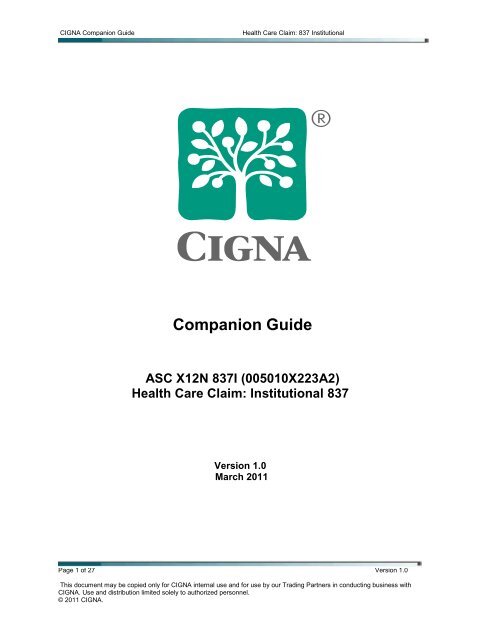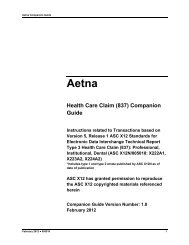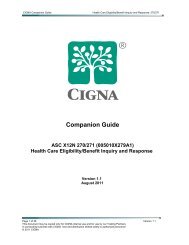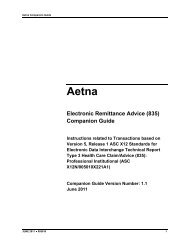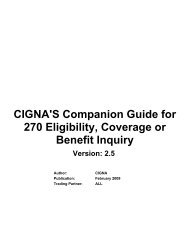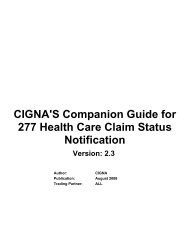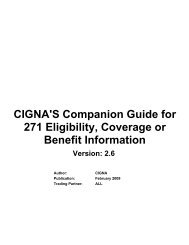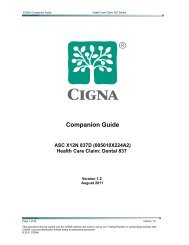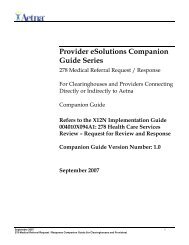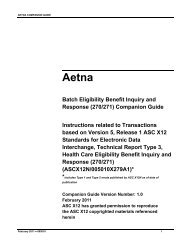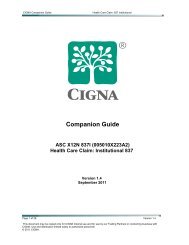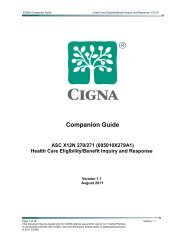Companion Guide ASC X12N 837I (005010X223A2) - Post-n-Track
Companion Guide ASC X12N 837I (005010X223A2) - Post-n-Track
Companion Guide ASC X12N 837I (005010X223A2) - Post-n-Track
Create successful ePaper yourself
Turn your PDF publications into a flip-book with our unique Google optimized e-Paper software.
CIGNA <strong>Companion</strong> <strong>Guide</strong> Health Care Claim: 837 Institutional<br />
<strong>Companion</strong> <strong>Guide</strong><br />
<strong>ASC</strong> <strong>X12N</strong> <strong>837I</strong> (<strong>005010X223A2</strong>)<br />
Health Care Claim: Institutional 837<br />
Version 1.0<br />
March 2011<br />
Page 1 of 27 Version 1.0<br />
This document may be copied only for CIGNA internal use and for use by our Trading Partners in conducting business with<br />
CIGNA. Use and distribution limited solely to authorized personnel.<br />
© 2011 CIGNA.
CIGNA <strong>Companion</strong> <strong>Guide</strong> Health Care Claim: 837 Institutional<br />
Preface<br />
The CIGNA <strong>Companion</strong> <strong>Guide</strong> supplements the HIPAA <strong>ASC</strong> <strong>X12N</strong> <strong>837I</strong> (<strong>005010X223A2</strong>)<br />
Implementation <strong>Guide</strong> for Institutional Health Care Claims.<br />
Disclosure Statement<br />
The information provided here is for reference use only, and does not constitute the rendering of<br />
legal, financial, or any other professional advice or recommendations by CIGNA makes no<br />
representation or warranties of any kind in connection with the information provided herein, and<br />
hereby disclaims any other expressed or implied warranties, including implied warranties of<br />
merchantability or fitness for a particular use or purpose.<br />
“CIGNA” and the “Tree of Life” logo are registered service marks of CIGNA Intellectual Property, Inc.,<br />
licensed for use by CIGNA Corporation and its operating subsidiaries. All products and services are<br />
provided exclusively by such operating subsidiaries, including Connecticut General Life Insurance<br />
Company and CIGNA Health and Life Insurance Company, and not by CIGNA Corporation.<br />
Page 2 of 27 Version 1.0<br />
This document may be copied only for CIGNA internal use and for use by our Trading Partners in conducting business with<br />
CIGNA. Use and distribution limited solely to authorized personnel.<br />
© 2011 CIGNA.
CIGNA <strong>Companion</strong> <strong>Guide</strong> Health Care Claim: 837 Institutional<br />
Table of Contents<br />
1 INTRODUCTION ....................................................................................................................................... 5<br />
1.1 SCOPE .................................................................................................................................................. 5<br />
1.2 OVERVIEW ......................................................................................................................................... 5<br />
1.3 REFERENCES ..................................................................................................................................... 5<br />
2 GETTING STARTED ................................................................................................................................ 6<br />
2.1 WORKING WITH CIGNA ................................................................................................................... 6<br />
2.2 TRADING PARTNER REGISTRATION ............................................................................................ 6<br />
2.3 SYSTEM AVAILABILITY AND DOWNTIME ................................................................................. 6<br />
3 TESTING WITH THE PAYER ................................................................................................................. 6<br />
3.1 X12 TRANSACTION AUTHORIZATION TESTS ............................................................................. 7<br />
3.2 X12 TRANSACTION ENVELOPE TEST VALIDATION .................................................................. 7<br />
3.3 X12 TRANSACTION EXCEPTION PROCESSING ............................................................................ 9<br />
4 CONNECTIVITY WITH THE PAYER / COMMUNICATIONS ........................................................10<br />
4.1 SYSTEM AVAILABILITY .................................................................................................................10<br />
4.2 PROCESS FLOWS ..............................................................................................................................10<br />
4.2.1 TRADING PARTNER TESTING ............................................................................................................10<br />
4.3 TRANSMISSION ADMINISTRATIVE PROCEDURES ...................................................................12<br />
4.3.1 RE-TRANSMISSION PROCEDURE .............................................................................................12<br />
4.4 COMMUNICATION PROTOCOL SPECIFICATIONS .....................................................................12<br />
4.5 PASSWORDS .....................................................................................................................................12<br />
4.6 SECURITY AND AUTHENTICATION REQUIREMENTS ..............................................................................12<br />
5 CONTACT INFORMATION ...................................................................................................................13<br />
5.1 EDI CUSTOMER SERVICE ...............................................................................................................13<br />
5.2 EDI TECHNICAL ASSISTANCE .......................................................................................................13<br />
5.3 PROVIDER SERVICE NUMBER ......................................................................................................13<br />
5.4 APPLICABLE WEBSITES / E-MAIL ................................................................................................13<br />
6 CONTROL SEGMENTS / ENVELOPES ...............................................................................................14<br />
6.1 ISA – IEA (<strong>837I</strong>) ..................................................................................................................................14<br />
6.2 GS – GE (<strong>837I</strong>) .....................................................................................................................................16<br />
6.3 ST – SE (<strong>837I</strong>) ......................................................................................................................................17<br />
7 PAYER SPECIFIC BUSINESS RULES AND LIMITATIONS ............................................................18<br />
8 ACKNOWLEDGEMENTS AND OR REPORTS ...................................................................................19<br />
9 TRADING PARTNER AGREEMENTS .................................................................................................19<br />
10 TRANSACTION SPECIFIC INFORMATION (LOOPS) .................................................................20<br />
10.1 LOOP 2000A (<strong>837I</strong>) – BILLING PROVIDER HIERARCHICAL LEVEL ........................................................20<br />
10.2 LOOP 2000C (<strong>837I</strong>) – PATIENT HIERARCHICAL LEVEL .........................................................................21<br />
10.3 LOOP 2010AA (<strong>837I</strong>) – BILLING PROVIDER NAME ...............................................................................21<br />
10.4 LOOP 2010AB (<strong>837I</strong>) – PAY-TO ADDRESS NAME .................................................................................21<br />
10.5 LOOP 2010BA (<strong>837I</strong>) – SUBSCRIBER NAME .........................................................................................22<br />
10.6 LOOP 2010CA (<strong>837I</strong>) – PATIENT NAME ................................................................................................22<br />
10.7 LOOP 2300 (<strong>837I</strong>) – CLAIM INFORMATION ...........................................................................................23<br />
Page 3 of 27 Version 1.0<br />
This document may be copied only for CIGNA internal use and for use by our Trading Partners in conducting business with<br />
CIGNA. Use and distribution limited solely to authorized personnel.<br />
© 2011 CIGNA.
CIGNA <strong>Companion</strong> <strong>Guide</strong> Health Care Claim: 837 Institutional<br />
10.8 LOOP 2310E (<strong>837I</strong>) – SERVICE FACILITY LOCATION NAME .................................................................24<br />
10.9 LOOP 2320 (<strong>837I</strong>) – OTHER SUBSCRIBER INFORMATION ......................................................................24<br />
10.10 LOOP 2400 (<strong>837I</strong>) – SERVICE LINE NUMBER ....................................................................................25<br />
10.11 LOOP 2430 (<strong>837I</strong>) – LINE ADJUDICATION INFORMATION .................................................................25<br />
11 APPENDICES ........................................................................................................................................26<br />
Page 4 of 27 Version 1.0<br />
This document may be copied only for CIGNA internal use and for use by our Trading Partners in conducting business with<br />
CIGNA. Use and distribution limited solely to authorized personnel.<br />
© 2011 CIGNA.
CIGNA <strong>Companion</strong> <strong>Guide</strong> Health Care Claim: 837 Institutional<br />
1 INTRODUCTION<br />
1.1 SCOPE<br />
This <strong>Companion</strong> <strong>Guide</strong> has been designed to describe to CIGNA's trading partners the format and<br />
data content of the 837 Institutional Health Care Claim transaction in the Electronic Data Interchange<br />
(EDI) environment.<br />
1.2 OVERVIEW<br />
This <strong>Companion</strong> <strong>Guide</strong> will replace, in total, the previous CIGNA <strong>Companion</strong> <strong>Guide</strong> for the 837<br />
Institutional Health Care Claim transaction. This <strong>Companion</strong> <strong>Guide</strong> has been written to assist you in<br />
designing and implementing Institutional Claim transactions to meet CIGNA‟s processing standards.<br />
The CIGNA <strong>Companion</strong> <strong>Guide</strong> identifies key data elements from the transaction set that we request<br />
you provide to us. The recommendations made are to enable you to more effectively submit<br />
Institutional claim transactions to CIGNA.<br />
1.3 REFERENCES<br />
This document is a companion to the <strong>ASC</strong> <strong>X12N</strong> Implementation <strong>Guide</strong> (<strong>005010X223A2</strong>) Health Care<br />
Claim: 837 Institutional.<br />
Page 5 of 27 Version 1.0<br />
This document may be copied only for CIGNA internal use and for use by our Trading Partners in conducting business with<br />
CIGNA. Use and distribution limited solely to authorized personnel.<br />
© 2011 CIGNA.
CIGNA <strong>Companion</strong> <strong>Guide</strong> Health Care Claim: 837 Institutional<br />
2 GETTING STARTED<br />
2.1 WORKING WITH CIGNA<br />
CIGNA trading partners must have an active trading partner agreement. If a third-party has been<br />
elected to perform electronic transactions, additional Trading Partner information may be required for<br />
setup.<br />
CIGNA offers multiple connectivity options, as noted in Section 4 below for exchanging EDI<br />
transactions through a consolidated Gateway managed by Hewlett Packard.<br />
Trading partners who have an active trading partner agreement are given IDs and a URL to access<br />
the CIGNA Technical Assessment Tool.<br />
If you have additional questions please contact CIGNA at this email address:<br />
5010_EDI_Transaction_Support@CIGNA.com<br />
(Please note the underscore for the email address)<br />
2.2 TRADING PARTNER REGISTRATION<br />
All trading partners who wish to submit Health Care Claims to CIGNA via the <strong>ASC</strong> X12 <strong>837I</strong> (Version<br />
<strong>005010X223A2</strong>) must complete three technical assessments to provide HP/CIGNA with their contact<br />
information, desired connectivity method, and transaction-specific information. After completing the<br />
assessments HP will work with each Trading Partner to establish connectivity. Upon successful<br />
connectivity testing each Trading Partner can then begin system testing.<br />
2.3 SYSTEM AVAILABILITY AND DOWNTIME<br />
The <strong>837I</strong> is available 24 hours a day, 7 days a week. To allow for maintenance, the <strong>837I</strong> transactions<br />
may be unavailable on the first and third Sundays of the month from 6:00 p.m. until 10:00 p.m. ET.<br />
Batch files are queued for processing after the release window completes.<br />
3 TESTING WITH THE PAYER<br />
EDI Controls<br />
CIGNA will utilize, when necessary and appropriate, both the TA1 – Interchange Acknowledgement<br />
and 999 – Functional Acknowledgement responses.<br />
X12 Transaction Processing<br />
� X12 transactions will be verified as originating from a CIGNA recognized trading partner<br />
(authenticated) and checked for access to submit the specific X12 transaction (authorization).<br />
Failure of “authorization test” will generate a TA1 and/or 999 response back to the Trading<br />
Partner.<br />
Page 6 of 27 Version 1.0<br />
This document may be copied only for CIGNA internal use and for use by our Trading Partners in conducting business with<br />
CIGNA. Use and distribution limited solely to authorized personnel.<br />
© 2011 CIGNA.
CIGNA <strong>Companion</strong> <strong>Guide</strong> Health Care Claim: 837 Institutional<br />
� X12 transactions will be checked for proper X12 structure via “envelope test validation”. This<br />
ensures the transaction request is complete and formatted properly. Failures of envelope tests<br />
can generate TA1 or 999 responses back to the Trading Partner.<br />
� X12 data elements that are mapped to CIGNA‟s copybook will be checked for validity through a<br />
defined set of “exception processing tests”. If an exception occurs, the appropriate 999 response<br />
is sent back to the trading partner<br />
� Special Test Processing: If the ISA15 (Usage Indicator) is set to T (Test Data), then the X12<br />
request ISA10, GS04 and GS05 date and time elements are returned in the X12 response. This<br />
allows for regression test tools to validate expected data/time responses in those fields. If the<br />
ISA15 (Usage Indicator) is set to P (Production Data), then the data and time fields are populated<br />
with the current date and time.<br />
3.1 X12 TRANSACTION AUTHORIZATION TESTS<br />
The following table defines the “authorization tests” to be processed on receipt of each X12 Health<br />
Care Claim: 837 Institutional.<br />
� The authorization tests run in the order shown. Upon detection of an error, the appropriate TA1 or<br />
999 response is sent. Multiple errors are not processed in the TA1 response since this can lead<br />
to faulty error reporting. In the 999 error response multiple errors may be sent with the exception<br />
of GS01 and GS08 errors. If both GS01 and GS08 errors are present, only the GS01 error will be<br />
sent since only one AK905 segment is allowed.<br />
HIPAA Element Authorization Tests<br />
N/A Clearing House source can not be<br />
identified<br />
ISA05/ISA06 Unknown clearing house<br />
(unknown ISA05/ISA06<br />
combination)<br />
3.2 X12 TRANSACTION ENVELOPE TEST VALIDATION<br />
TA1 Response<br />
999 Response<br />
TA105 CTX05 CTX06 IK403 AK905<br />
013 N/A N/A N/A N/A<br />
006 N/A N/A N/A N/A<br />
ISA07/ISA08 Unknown Payor (unknown<br />
ISA07/ISA08 combination)<br />
008 N/A N/A N/A N/A<br />
ISA14 Acknowledgment Requested 019 N/A N/A N/A N/A<br />
GS01 Unsupported Transaction Set in<br />
Group<br />
N/A N/A N/A N/A 1<br />
GS02<br />
Unknown Originator ID value N/A 2 142 7 N/A<br />
Missing Originator ID value N/A 2 142 1 N/A<br />
GS03<br />
Unknown Recipient LOB value N/A 3 124 7 N/A<br />
Missing Recipient LOB value N/A 3 124 1 N/A<br />
GS08 Unsupported Version of<br />
Implementation <strong>Guide</strong><br />
N/A N/A N/A N/A 2<br />
� The following table defines the “envelope tests” to be processed on receipt of each X12 <strong>837I</strong><br />
request.<br />
Page 7 of 27 Version 1.0<br />
This document may be copied only for CIGNA internal use and for use by our Trading Partners in conducting business with<br />
CIGNA. Use and distribution limited solely to authorized personnel.<br />
© 2011 CIGNA.
CIGNA <strong>Companion</strong> <strong>Guide</strong> Health Care Claim: 837 Institutional<br />
� The envelope tests run in the order shown. Upon detection of an error, the appropriate TA1 or<br />
999 response is sent. Multiple errors are not processed since this can lead to faulty error<br />
reporting.<br />
HIPAA Element Envelope Tests<br />
IEA Segment Control Number in IEA02 does not match<br />
Control Number in ISA13<br />
IEA Segment Functional Group Count in IEA01 does not<br />
match actual Functional Groups counted<br />
GE Segment Group Control Number in GE02 does not<br />
match Group Control Number in GS06<br />
GS Segments IEA02 value != 1 indicating multiple or no GS<br />
segments received<br />
ST Segments Transaction Sets Included count in GE01does<br />
not match actual Transaction Sets counted<br />
ST Segments Transaction Set Control Number in ST02 does<br />
not match Transaction Set Control Number in<br />
SE02.<br />
TA1 Response 999 Response<br />
TA105 IK502 AK905<br />
001 N/A N/A<br />
021 N/A N/A<br />
N/A N/A 4<br />
024 N/A N/A<br />
N/A N/A 5<br />
N/A 3 NA<br />
ST Segments GE01 value != 1 indicating the multiple or no<br />
ST segments received<br />
024 N/A N/A<br />
HL Segment (HL03=20)<br />
Information Source Loop<br />
Number of information source loops != 1. 024 N/A N/A<br />
HL Segment (HL03=21)<br />
Information Receiver Loop<br />
Number of information receiver loops != 1. 024 N/A N/A<br />
HL Segment (HL03=22)<br />
Subscriber Loop<br />
Number of subscriber loops != 1. 024 N/A N/A<br />
HL Segment (HL03=23)<br />
Dependent Loop<br />
Number of dependent loops > 1. 024 N/A N/A<br />
SE Segment Number of Included Segments Count in SE01<br />
does not match actual segment count<br />
N/A 4 N/A<br />
Page 8 of 27 Version 1.0<br />
This document may be copied only for CIGNA internal use and for use by our Trading Partners in conducting business with<br />
CIGNA. Use and distribution limited solely to authorized personnel.<br />
© 2011 CIGNA.
CIGNA <strong>Companion</strong> <strong>Guide</strong> Health Care Claim: 837 Institutional<br />
3.3 X12 TRANSACTION EXCEPTION PROCESSING<br />
This section will be completed in coordination with CIGNA System Testing.<br />
Page 9 of 27 Version 1.0<br />
This document may be copied only for CIGNA internal use and for use by our Trading Partners in conducting business with<br />
CIGNA. Use and distribution limited solely to authorized personnel.<br />
© 2011 CIGNA.
CIGNA <strong>Companion</strong> <strong>Guide</strong> Health Care Claim: 837 Institutional<br />
4 CONNECTIVITY WITH THE PAYER / COMMUNICATIONS<br />
4.1 SYSTEM AVAILABILITY<br />
The <strong>837I</strong> is available 24 hours a day, 7 days a week. However, to allow for maintenance, the <strong>837I</strong><br />
transactions may be unavailable on first and third Sundays of the month from 6:00 p.m. until 10:00<br />
p.m. EST. Batch files are queued for processing after the release window completes.<br />
4.2 PROCESS FLOWS<br />
CIGNA trading partners must have an active trading partner agreement. If a third-party has been<br />
elected to perform electronic transactions, additional Trading Partner information may be required for<br />
setup.<br />
Trading partners who have an active trading partner agreement are given IDs and a URL to access<br />
the CIGNA Technical Assessment Tool. Trading Partners will complete three technical assessments<br />
to provide HP/CIGNA with their contact information, desired connectivity method, and transactionspecific<br />
information.<br />
Trading partners should submit transactions according to current guidelines. Any questions regarding<br />
transmission must be submitted to CIGNA Customer Service.<br />
HP offers the following transmission methods for securely exchanging batch transactions using the<br />
HP/CIGNA Gateway:<br />
� SFTP/SSH-2 (PGP encryption optional)<br />
� FTP/s SSL (PGP encryption optional)<br />
� AS2<br />
� VPN<br />
� HTTP/HTTPS<br />
� Connect:Direct (NDM)<br />
After establishing a transmission method, each trading partner must successfully complete testing.<br />
Information on this phase is provided in the next section of this companion guide.<br />
4.2.1 Trading Partner Testing<br />
Before submitting production inbound files, each trading partner should be tested.<br />
First, trading partners should test by uploading inbound X12 files to the self-service CIGNA Validation<br />
Tool. The tool analyzes files and generates reports listing any validation errors encountered. Once<br />
test files successfully pass the CIGNA Validation Tool, trading partners should proceed to the next<br />
step.<br />
Next, trading partners should test by submitting inbound X12 files and receiving validation from<br />
CIGNA that the data in the file processes as expected. Trading partner testing includes HIPAA<br />
compliance testing as well as validating the use of conditional, optional, and mutually defined<br />
components of the transaction.<br />
Page 10 of 27 Version 1.0<br />
This document may be copied only for CIGNA internal use and for use by our Trading Partners in conducting business with<br />
CIGNA. Use and distribution limited solely to authorized personnel.<br />
© 2011 CIGNA.
CIGNA <strong>Companion</strong> <strong>Guide</strong> Health Care Claim: 837 Institutional<br />
Batch Submission Flow<br />
Trading Partner<br />
Send batch to CIGNA<br />
Valid<br />
Trading<br />
Partner<br />
request ?<br />
Page 11 of 27 Version 1.0<br />
This document may be copied only for CIGNA internal use and for use by our Trading Partners in conducting business with<br />
CIGNA. Use and distribution limited solely to authorized personnel.<br />
© 2011 CIGNA.<br />
Yes<br />
Valid<br />
HIPAA file<br />
Yes<br />
Claim<br />
processing<br />
TA1,<br />
999, 277CA<br />
No<br />
No<br />
TA1 / 999 Error
CIGNA <strong>Companion</strong> <strong>Guide</strong> Health Care Claim: 837 Institutional<br />
4.3 TRANSMISSION ADMINISTRATIVE PROCEDURES<br />
CIGNA will respond to 837 transmissions with the 999, the 277CA 5010, CIGNA August 2011 system<br />
release and 277PEND/277RFAI 5010, CIGNA October 2011 system release (when needed).<br />
Trading partners should expect to receive the 999 within 4 hours and the 277 CA within 24 hours of<br />
CIGNA receipt of the 837.<br />
4.3.1 RE-TRANSMISSION PROCEDURE<br />
Retransmission of 837 claims must use a new file name and new DCNs to avoid rejection for<br />
duplicate submission.<br />
4.4 COMMUNICATION PROTOCOL SPECIFICATIONS<br />
Communication Protocol Specifications are not required for Batch Processing.<br />
4.5 PASSWORDS<br />
For Password information refer to section 11 below.<br />
4.6 Security and Authentication Requirements<br />
For Password information refer to section 11 below.<br />
Page 12 of 27 Version 1.0<br />
This document may be copied only for CIGNA internal use and for use by our Trading Partners in conducting business with<br />
CIGNA. Use and distribution limited solely to authorized personnel.<br />
© 2011 CIGNA.
CIGNA <strong>Companion</strong> <strong>Guide</strong> Health Care Claim: 837 Institutional<br />
5 CONTACT INFORMATION<br />
5.1 EDI CUSTOMER SERVICE<br />
Most questions can be answered by referencing this <strong>Companion</strong> <strong>Guide</strong>. If you have additional<br />
questions related to CIGNA‟s <strong>837I</strong> transaction, contact the Claim Intake Team for reporting of 5010<br />
status/issues:<br />
5010_EDI_Transaction_Support@CIGNA.com<br />
(Please note the underscore for the email address)<br />
5.2 EDI TECHNICAL ASSISTANCE<br />
For technical questions related to CIGNA's <strong>837I</strong> transaction, contact the Customer Support Center for<br />
technical questions at 1 800.261.6232.<br />
5.3 PROVIDER SERVICE NUMBER<br />
Contracting, Provider Service and Credentialing questions, contact 1.800.88CIGNA (882.4462).<br />
5.4 APPLICABLE WEBSITES / E-MAIL<br />
For information about CIGNA policies, coverage positions and claim edits access the secure provider<br />
website at www.cignaforhcp.com. Registration is required.<br />
Page 13 of 27 Version 1.0<br />
This document may be copied only for CIGNA internal use and for use by our Trading Partners in conducting business with<br />
CIGNA. Use and distribution limited solely to authorized personnel.<br />
© 2011 CIGNA.
CIGNA <strong>Companion</strong> <strong>Guide</strong> Health Care Claim: 837 Institutional<br />
6 CONTROL SEGMENTS / ENVELOPES<br />
6.1 ISA – IEA (<strong>837I</strong>)<br />
This section describes the use of the Interchange Control segments, ISA and IEA. These segments<br />
mark the beginning and ending of an interchange. The ISA segment has a fixed length and all the<br />
elements within this segment must be populated. This segment includes a description of the<br />
expected sender and receiver codes and delimiters. The first element delimiter in the ISA segment is<br />
an Asterisk (*) which will be used as the delimiter throughout the transaction. The final character in<br />
the ISA segment is a Tilde (~) will be used as the delimiter for each segment in the transaction.<br />
Segment<br />
ID<br />
ISA<br />
Element<br />
ID<br />
ISA01<br />
Name Code Definition of Code / Notes<br />
Interchange Control Header<br />
Segment<br />
Authorization Information<br />
Qualifier<br />
„00‟ No Authorization Information Present<br />
ISA02 Authorization Information 10 „spaces‟ Authorization Information<br />
ISA03<br />
Security Information<br />
Qualifier<br />
ISA04 Security Information 10 „spaces‟<br />
ISA05<br />
Interchange ID Qualifier of<br />
Sender<br />
ISA06 Interchange Sender ID <br />
ISA07<br />
Interchange ID Qualifier of<br />
Receiver<br />
ISA08 Interchange Receiver ID<br />
„00‟ No Security Information Present<br />
No Security Information<br />
Note: Value should always be „spaces‟<br />
„ZZ‟ Mutually defined<br />
Interchange Sender ID for Trading<br />
Partner<br />
Page 14 of 27 Version 1.0<br />
This document may be copied only for CIGNA internal use and for use by our Trading Partners in conducting business with<br />
CIGNA. Use and distribution limited solely to authorized personnel.<br />
© 2011 CIGNA.<br />
„01‟<br />
„20‟<br />
„27‟<br />
„28‟<br />
„30‟<br />
„ZZ‟<br />
‟029053964‟<br />
„555550000‟<br />
„623080000‟<br />
„623080001‟<br />
„029053964P‟<br />
„029053964T‟<br />
„043138814-11248‟<br />
„807050000000000‟<br />
„807050210‟<br />
ISA09 Interchange Date Format: YYMMDD<br />
ISA10 Interchange Time<br />
Format:<br />
HHMM<br />
ISA11 Repetition Separator „^‟<br />
ISA12<br />
Interchange Control Version<br />
Number<br />
ISA13 Interchange Control Number<br />
ISA14 Acknowledgment Requested<br />
„00501‟<br />
<br />
„0‟<br />
„1‟<br />
U.S. Federal Tax Identification Number<br />
Interchange Receiver ID for CIGNA<br />
Date of the interchange<br />
See note for ISA15<br />
Time of the interchange<br />
See note for ISA15<br />
Repetition Separator is a delimiter used<br />
to separate repeated occurrences of<br />
simple data element or composite data<br />
structure<br />
Standards Approved for Publication by<br />
<strong>ASC</strong> X12 Procedures Review Board<br />
through October 2003<br />
Control Number used by the<br />
interchange sender; must be identical to<br />
the associated Interchange Trailer<br />
IEA02<br />
0: No Acknowledgement Requested<br />
1: Acknowledgement Requested
CIGNA <strong>Companion</strong> <strong>Guide</strong> Health Care Claim: 837 Institutional<br />
IEA<br />
ISA15<br />
ISA16<br />
IEA01<br />
Usage Indicator; Code to<br />
indicate whether data<br />
enclosed by this interchange<br />
envelope is test or<br />
production information<br />
Component Element<br />
Separator<br />
Interchange Control Trailer<br />
Segment<br />
Number of Included<br />
Functional Groups<br />
IEA02 Interchange Control Number<br />
Page 15 of 27 Version 1.0<br />
This document may be copied only for CIGNA internal use and for use by our Trading Partners in conducting business with<br />
CIGNA. Use and distribution limited solely to authorized personnel.<br />
© 2011 CIGNA.<br />
„T‟<br />
„P‟<br />
:<br />
<br />
<br />
„T‟: Test data<br />
Note: Date and Time fields in ISA09,<br />
ISA10, GS04 and GS05 are returned in<br />
the X12 response.<br />
„P‟: Production Data<br />
Note: Date and time fields are<br />
populated with current date and time.<br />
Component element separator is a<br />
delimiter and not a data element<br />
CIGNA Functional Group count<br />
CIGNA Interchange Control Number
CIGNA <strong>Companion</strong> <strong>Guide</strong> Health Care Claim: 837 Institutional<br />
6.2 GS – GE (<strong>837I</strong>)<br />
This section describes the Functional Group Control segments, GS and GE. These segments identify<br />
the application sender and receiver codes. The GS Control Segment indicates the beginning of a<br />
Functional Group and the GE Control Segment indicates the ending of a Functional Group. These<br />
control segments describe how CIGNA expects a Trading Partner to send functional groups and how<br />
CIGNA will send functional groups back to the Clearinghouse.<br />
Segment<br />
ID<br />
Element<br />
ID<br />
GS Functional Group Header<br />
Name Code Definition of Code / Notes<br />
GS01 Functional Identifier Code „HC‟ Health Care Claim: 837 Institutional.<br />
GS02 Application Sender‟s Code <br />
GS03 Application Receiver's Code<br />
GS04 Date<br />
GS05 Time<br />
GS06 Group Control Number<br />
„029053964‟<br />
„623080000‟<br />
„623080001‟<br />
„029053964P‟<br />
„029053964T‟<br />
„CBH‟<br />
„807050000000000‟<br />
„80705‟<br />
„807050210‟<br />
Format:<br />
CCYYMMDD<br />
Format:<br />
HHMM<br />
<br />
GS07 Responsible Agency Code „X‟<br />
GS08<br />
Version / Release / Industry<br />
Identifier Code<br />
GE Functional Group Trailer<br />
GE01<br />
Number of Transaction Sets<br />
Included<br />
GE02 Group Control Number<br />
„<strong>005010X223A2</strong>‟<br />
<br />
<br />
Code identifying party sending<br />
transmission; codes agreed to by trading<br />
partners.<br />
Code identifying party receiving<br />
transmission. Valid Values are CIGNA or<br />
CBH<br />
Date of functional group creation<br />
Creation time<br />
Assigned number originated by sender;<br />
Control Number must be equal same data<br />
element in Group Trailer, GE02.<br />
Accredited Standards Committee X12.<br />
Value should always be „X‟.<br />
Health Care Claim: <strong>837I</strong> Implementation<br />
<strong>Guide</strong> originally published in May 2006 as<br />
“005010X223”, and now includes the<br />
addenda published in June 2010 as<br />
“<strong>005010X223A2</strong>”.<br />
Number of transactions included<br />
Group Control Number must be identical<br />
to same data element in functional group<br />
header, GS06.<br />
Page 16 of 27 Version 1.0<br />
This document may be copied only for CIGNA internal use and for use by our Trading Partners in conducting business with<br />
CIGNA. Use and distribution limited solely to authorized personnel.<br />
© 2011 CIGNA.
CIGNA <strong>Companion</strong> <strong>Guide</strong> Health Care Claim: 837 Institutional<br />
6.3 ST – SE (<strong>837I</strong>)<br />
This section indicates the beginning and the ending of a transaction set and provides the count of the<br />
transmitted segments including the beginning (ST) and ending (SE) segments. These segments also<br />
provide a Transaction Set Control Number which must be identical in each segment.<br />
Segment<br />
ID<br />
ST<br />
SE<br />
Element<br />
ID<br />
ST01<br />
ST02<br />
ST03<br />
SE01<br />
SE02<br />
Name Code Definition of Code / Notes<br />
Transaction Set<br />
Header<br />
Transaction Set<br />
Identifier Code<br />
Transaction Set<br />
Control Number<br />
Implementation<br />
Convention Reference<br />
Transaction Set<br />
Trailer<br />
Transaction Segment<br />
Count<br />
Transaction Set<br />
Control Number<br />
Page 17 of 27 Version 1.0<br />
This document may be copied only for CIGNA internal use and for use by our Trading Partners in conducting business with<br />
CIGNA. Use and distribution limited solely to authorized personnel.<br />
© 2011 CIGNA.<br />
„837‟<br />
<br />
Health Care Claim: 837 Institutional<br />
Transaction Set Control Number assigned by<br />
CIGNA. The transaction set control numbers in<br />
ST02 and SE02 must be identical.<br />
„<strong>005010X223A2</strong>‟ Always matches GS08<br />
<br />
<br />
Total number of segments included in a<br />
transaction set including ST and SE segments<br />
Transaction Set Control Number assigned by<br />
CIGNA
CIGNA <strong>Companion</strong> <strong>Guide</strong> Health Care Claim: 837 Institutional<br />
7 PAYER SPECIFIC BUSINESS RULES AND LIMITATIONS<br />
CIGNA accepts the maximum number of occurrences of loops and segments and all code<br />
values as stipulated in the HIPAA transaction and code set regulations. However, CIGNA does<br />
not utilize all information that can be transmitted. This document delineates the CIGNA criteria<br />
which could impact transaction submission.<br />
CIGNA has implemented the use of unique member identifiers. If a member has a unique<br />
member identifier, it must be used as the primary identification code in place of the member's<br />
Social Security Number. This unique identifier must be used on all inquiries, communications,<br />
and claims submissions. If a member has not yet received a unique member identifier, the<br />
submitting entity should continue to use the SSN until the member receives the identifier.<br />
When CIGNA rejects 837 transactions due to compliance errors, Trading<br />
Partners should create different Interchange, Group, and Transaction control<br />
numbers on the resubmitted 837 transactions, than what was used originally<br />
on the rejected transactions. Otherwise, the resubmitted transactions may fail<br />
duplicate file check procedures, causing delays in claim processing.<br />
To ensure accurate and timely claim processing for all hospital claims from non CIGNA<br />
contracted providers, the following must be included:<br />
• Taxonomy Code for the subpart providing the service must be reported in loop 2000A<br />
field PRV03, and<br />
• PRV02 should be equal to "PXC" (mutually defined). PXC is used to indicate the healthcare<br />
provider taxonomy code.<br />
To ensure accurate and timely claim processing for all freestanding Ambulatory Surgery Center<br />
claims from non CIGNA contracted providers, the following must be included:<br />
• Taxonomy Code for the subpart providing the service must be reported in<br />
loop 2000A field PRV03, and<br />
• PRV02 should be equal to "PXC" (mutually defined). PXC is used to indicate the<br />
healthcare provider taxonomy code.<br />
To ensure accurate and timely claim processing for all freestanding Ambulatory Surgery Center<br />
claims, the Type of Bill must be reported as 83X in loop 2300 in field CLM05, wherein CLM05-1<br />
= 83, CLM05-2 = A (constant value) and CLM05-3 = X.<br />
To ensure accurate and timely claim processing for all ESRD claims, they must be reported on<br />
UB with bill type '73X'. They can be reported in Loop 2300 in field CLM05, wherein CLM05-1 =<br />
73, CLM05-2 = A (constant value) and CLM05-3 = X.<br />
To ensure accurate and timely claim processing for all ESRD claims, the patient's weight must<br />
be reported in loop 2300, HI segment (Value Information) as follows:<br />
* Field HI01-01 has code 'BE'<br />
* Field HI01-02 has the qualifier 'A8'<br />
* Field HI01-05 contains the patient's weight reported in kilograms.<br />
To ensure accurate and timely claim processing for all ESRD claims, the patient's height must<br />
be reported in loop 2300, HI segment (Value Information) as follows:<br />
* Field HI01-01 has code 'BE'<br />
* Field HI01-02 has qualifier 'A9'<br />
* Field HI01-05 contains the patient's height reported in centimeters.<br />
Page 18 of 27 Version 1.0<br />
This document may be copied only for CIGNA internal use and for use by our Trading Partners in conducting business with<br />
CIGNA. Use and distribution limited solely to authorized personnel.<br />
© 2011 CIGNA.
CIGNA <strong>Companion</strong> <strong>Guide</strong> Health Care Claim: 837 Institutional<br />
To ensure accurate and timely claim processing for all ESRD claims, the applicable condition<br />
codes must be reported in loop 2300, HI segment (Condition Information) in field HI01-02 and<br />
field HI01-01 must contain code 'BG' (condition).<br />
To ensure accurate and timely claim processing of all ESRD claims, the applicable revenue<br />
codes must be reported in loop 2400, segment SV2, field SV201.<br />
CIGNA does not utilize information submitted using the following:<br />
o Other Payer Attending Provider Identification segment in the 2330C loop<br />
o Other Payer Operating Provider Identification segment in the 2330D loop<br />
o Other Payer Other Provider Identification segment in the 2330E loop<br />
o Other Payer Service Facility Provider Identification segment in the 2330F loop<br />
o Operating Physician Secondary Identification segment in the 2420A loop<br />
o Other Provider Secondary Identification segment in the 2420B loop.<br />
CIGNA does not participate in commercial payer to payer COB.<br />
CIGNA requires that a claim submitted for correction or replacement or to be voided to a<br />
previously submitted claim must be identified as such in CLM05-03 Claim Frequency Code in<br />
the CLM Claim Information segment of loop 2300.<br />
a. The payer assigned claim number of the previously submitted claim must be provided in<br />
REF02 of the REF Payer Claim Control Number segment in loop 2300.<br />
8 ACKNOWLEDGEMENTS AND OR REPORTS<br />
CIGNA will generate the 999 acknowledgement for all inbound x12 transactions.<br />
9 TRADING PARTNER AGREEMENTS<br />
Trading Partner Agreements for existing Partners are currently on file with CIGNA. For new<br />
Trading Partners please contact: 5010_EDI_Transaction_Support@CIGNA.com.<br />
Page 19 of 27 Version 1.0<br />
This document may be copied only for CIGNA internal use and for use by our Trading Partners in conducting business with<br />
CIGNA. Use and distribution limited solely to authorized personnel.<br />
© 2011 CIGNA.
CIGNA <strong>Companion</strong> <strong>Guide</strong> Health Care Claim: 837 Institutional<br />
10 TRANSACTION SPECIFIC INFORMATION (Loops)<br />
A Transaction Loop is a group of related segments. CIGNA specific values are required for the<br />
elements which comprise the segments for the <strong>837I</strong> Transaction Loops. The following section<br />
identifies these loops, their segments and their required element values:<br />
� Loop 2000A – Billing Provider Hierarchical Level<br />
� Loop 2000C – Patient Hierarchical Level<br />
� Loop 2010AA – Billing Provider Name<br />
� Loop 2010AB – Pay-To Address Name<br />
� Loop 2010BA – Subscriber Name<br />
� Loop 2010CA – Patient Name<br />
� Loop 2300 – Claim Information<br />
� Loop 2310E – Service Facility Location Name<br />
� Loop 2320 – Other Subscriber Information<br />
� Loop 2400 – Service Line Number<br />
� Loop 2430 – Line Adjudication Information<br />
10.1 Loop 2000A (<strong>837I</strong>) – Billing Provider Hierarchical Level<br />
Loop Segment Element Name Code Definition of Code<br />
2000A PRV PRV02<br />
2000A PRV PRV02<br />
2000A PRV PRV03<br />
2000A PRV PRV03<br />
Reference<br />
Identification<br />
Qualifier<br />
Reference<br />
Identification<br />
Qualifier<br />
Reference<br />
Identification<br />
Reference<br />
Identification<br />
Page 20 of 27 Version 1.0<br />
This document may be copied only for CIGNA internal use and for use by our Trading Partners in conducting business with<br />
CIGNA. Use and distribution limited solely to authorized personnel.<br />
© 2011 CIGNA.<br />
PXC<br />
PXC<br />
To ensure accurate and timely claim processing for<br />
all hospital claims from non CIGNA contracted<br />
providers, the following must be included:<br />
� PRV02 should be equal to "PXC"<br />
(mutually defined). PXC is used to<br />
indicate the healthcare provider<br />
taxonomy code.<br />
To ensure accurate and timely claim processing for<br />
all freestanding Ambulatory Surgery Center claims<br />
from non CIGNA contracted providers, the<br />
following must be included;<br />
� PRV02 Should be equal to “PXC”<br />
(mutually defined). PXC is used to<br />
indicate the healthcare provider<br />
taxonomy code.<br />
To ensure accurate and timely claim processing for<br />
all hospital claims from non CIGNA contracted<br />
providers, the following must be included:<br />
� Taxonomy Code for the subpart providing<br />
the service must be reported in loop<br />
2000A field PRV03<br />
To ensure accurate and timely claim processing for<br />
all freestanding Ambulatory Surgery Center claims<br />
from non CIGNA contracted providers, the following<br />
must be included:<br />
� Taxonomy Code for the subpart providing<br />
the service must be reported in loop<br />
2000A field PRV03.
CIGNA <strong>Companion</strong> <strong>Guide</strong> Health Care Claim: 837 Institutional<br />
10.2 Loop 2000C (<strong>837I</strong>) – Patient Hierarchical Level<br />
Loop Segment Element Name Code Definition of Code<br />
2000C PAT PAT08 Weight<br />
If the first byte begins with a negative sign (-), the<br />
claim will be rejected.<br />
10.3 Loop 2010AA (<strong>837I</strong>) – Billing Provider Name<br />
Loop Segment Element Name Code(s) Definition of Code<br />
2010AA N3 N301<br />
Address<br />
Information<br />
During the migration of version 4010 to 5010,<br />
ending 1/1/2012, if a version 4010 claim is<br />
received with a <strong>Post</strong> Office Box in the Billing<br />
Provider Address (2010AA) and needs to be<br />
converted to a 5010 version prior to submitting to<br />
CIGNA, the following CIGNA rule will be applied:<br />
N301 must contain “No Street Address See PayTo<br />
Loop”<br />
10.4 Loop 2010AB (<strong>837I</strong>) – Pay-To Address Name<br />
Loop Segment Element Name Code(s) Definition of Code<br />
2010AB N3 N301<br />
Address<br />
Information<br />
During the migration of version 4010 to 5010,<br />
ending 1/1/2012, if a version 4010 claim is<br />
received with a <strong>Post</strong> Office Box in the Billing<br />
Provider Address (2010AA) and needs to be<br />
converted to a 5010 version prior to submitting to<br />
CIGNA, the following CIGNA rule will be applied:<br />
N301 is to contain the actual <strong>Post</strong> Office Address<br />
from the 4010 2010AA Loop<br />
Page 21 of 27 Version 1.0<br />
This document may be copied only for CIGNA internal use and for use by our Trading Partners in conducting business with<br />
CIGNA. Use and distribution limited solely to authorized personnel.<br />
© 2011 CIGNA.
CIGNA <strong>Companion</strong> <strong>Guide</strong> Health Care Claim: 837 Institutional<br />
10.5 Loop 2010BA (<strong>837I</strong>) – Subscriber Name<br />
Loop Segment Element Name Code(s) Definition of Code/Notes<br />
2010BA NM1 NM109<br />
Identification<br />
Code<br />
10.6 Loop 2010CA (<strong>837I</strong>) – Patient Name<br />
This data element is required when NM102 equals<br />
1 (one). CIGNA has implemented the use of<br />
unique member identifiers. If a member has a<br />
unique member identifier, it must be used as the<br />
primary identification code in place of the<br />
member's Social Security Number. This unique<br />
identifier must be used on all inquiries,<br />
communications, and claims submissions. If a<br />
member has not yet received a unique member<br />
identifier, the submitting entity should continue to<br />
use the SSN until the member receives the<br />
identifier.<br />
Loop Segment Element Name Code(s) Definition of Code/Notes<br />
2010CA NM1 NM109<br />
Identification<br />
Code<br />
This data element is required when NM102 equals<br />
1 (one). CIGNA has implemented the use of<br />
unique member identifiers. If a member has a<br />
unique member identifier, it must be used as the<br />
primary identification code in place of the<br />
member's Social Security Number. This unique<br />
identifier must be used on all inquiries,<br />
communications, and claims submissions. If a<br />
member has not yet received a unique member<br />
identifier, the submitting entity should continue to<br />
use the SSN until the member receives the<br />
identifier.<br />
Page 22 of 27 Version 1.0<br />
This document may be copied only for CIGNA internal use and for use by our Trading Partners in conducting business with<br />
CIGNA. Use and distribution limited solely to authorized personnel.<br />
© 2011 CIGNA.
CIGNA <strong>Companion</strong> <strong>Guide</strong> Health Care Claim: 837 Institutional<br />
10.7 Loop 2300 (<strong>837I</strong>) – Claim Information<br />
Loop Segment Element Name Code(s) Definition of Code/Notes<br />
2300 CLM CLM02<br />
Monetary<br />
Amount<br />
If the field is less than zero, the claim will be<br />
rejected.<br />
2300 CLM CLM05<br />
2300 CLM CLM05<br />
2300 AMT AMT02<br />
2300 HI HI05-5<br />
2300 HI<br />
2300 HCP HCP02<br />
Healthcare<br />
Service<br />
Location<br />
Information<br />
Healthcare<br />
Service<br />
Location<br />
Information<br />
Monetary<br />
Amount<br />
Monetary<br />
Amount<br />
Other<br />
Procedure<br />
Information<br />
Monetary<br />
Amount<br />
To ensure accurate and timely claim processing for<br />
all freestanding Ambulatory Surgery Center claims,<br />
the following must be included:<br />
Type of Bill must be reported as 83X in field<br />
CLM05, wherein CLM05-1 = 83, CLM05-2 = A<br />
(constant value), and CLM05-3 = X.<br />
To ensure accurate and timely claim processing for<br />
all ESRD claims, the following must be included:<br />
ESRD claims must be reported on UB with Type of<br />
Bill equal to 73X; it can be reported in field CLM05,<br />
wherein CLM05-1 = 73, CLM05-2 = A (constant<br />
value), and CLM05-3 = X.<br />
If the field is less than zero, the claim will be<br />
rejected.<br />
If the field is less than zero, the claim will be<br />
rejected.<br />
Required on Home IV Therapy claims or<br />
encounters when surgery was performed during the<br />
inpatient stay from which the course of therapy was<br />
initiated.<br />
If the field is less than zero, the claim will be<br />
rejected.<br />
Page 23 of 27 Version 1.0<br />
This document may be copied only for CIGNA internal use and for use by our Trading Partners in conducting business with<br />
CIGNA. Use and distribution limited solely to authorized personnel.<br />
© 2011 CIGNA.
CIGNA <strong>Companion</strong> <strong>Guide</strong> Health Care Claim: 837 Institutional<br />
10.8 Loop 2310E (<strong>837I</strong>) – Service Facility Location Name<br />
Loop Segment Element Name Code(s) Definition of Code/Notes<br />
2310E N3 N301<br />
Address<br />
Information<br />
For 5010, the Service Facility loop is only to be<br />
used if the Service Facility is not a subpart of the<br />
organization. Under 5010, CIGNA expects to see<br />
the service address in the Billing Provider loop.<br />
10.9 Loop 2320 (<strong>837I</strong>) – Other Subscriber Information<br />
Loop Segment Element Name Code(s) Definition of Code/Notes<br />
2320 CAS CAS03<br />
Monetary<br />
Amount<br />
If the field is less than zero, the claim will be<br />
rejected.<br />
2320 CAS CAS04 Quantity<br />
If the first byte begins with a negative sign (-), the<br />
claim will be rejected.<br />
2320 CAS CAS06<br />
Monetary<br />
Amount<br />
If the field is less than zero, the claim will be<br />
rejected.<br />
2320 CAS CAS07 Quantity<br />
If the first byte begins with a negative sign (-), the<br />
claim will be rejected.<br />
2320 CAS CAS09<br />
Monetary<br />
Amount<br />
If the field is less than zero, the claim will be<br />
rejected.<br />
2320 CAS CAS10 Quantity<br />
If the first byte begins with a negative sign (-), the<br />
claim will be rejected.<br />
2320 CAS CAS12<br />
Monetary<br />
Amount<br />
If the field is less than zero, the claim will be<br />
rejected.<br />
2320 CAS CAS13 Quantity<br />
If the first byte begins with a negative sign (-) the<br />
claim will be rejected.<br />
2320 CAS CAS15<br />
Monetary<br />
Amount<br />
If the field is less than zero, the claim will be<br />
rejected.<br />
2320 CAS CAS16 Quantity<br />
If the first byte begins with a negative sign (-), the<br />
claim will be rejected.<br />
2320 CAS CAS18<br />
Monetary<br />
Amount<br />
If the field is less than zero, the claim will be<br />
rejected.<br />
2320 CAS CAS19 Quantity<br />
If the first byte begins with a negative sign (-), the<br />
claim will be rejected.<br />
2320 AMT AMT02<br />
Monetary<br />
Amount<br />
If the field is less than zero, the claim will be<br />
rejected.<br />
Page 24 of 27 Version 1.0<br />
This document may be copied only for CIGNA internal use and for use by our Trading Partners in conducting business with<br />
CIGNA. Use and distribution limited solely to authorized personnel.<br />
© 2011 CIGNA.
CIGNA <strong>Companion</strong> <strong>Guide</strong> Health Care Claim: 837 Institutional<br />
10.10 Loop 2400 (<strong>837I</strong>) – Service Line Number<br />
Loop Segment Element Name Code(s) Definition of Code/Notes<br />
2400 SV2 SV203<br />
Monetary<br />
Amount<br />
2400 SV2 SV206 Unit Rate<br />
2400 SV2 SV207<br />
Monetary<br />
Amount<br />
2400 HCP HPC12 Quantity<br />
Use this amount to indicate the submitted charge<br />
amount. If the field is less than zero, the claim will<br />
be rejected.<br />
If the field is less than zero, the claim will be<br />
rejected.<br />
If the field is less than zero, the claim will be<br />
rejected.<br />
If the first byte begins with a negative sign (-), the<br />
claim will be rejected.<br />
10.11 Loop 2430 (<strong>837I</strong>) – Line Adjudication Information<br />
Loop Segment Element Name Code(s) Definition of Code/Notes<br />
2430 SVD SVD05 Quantity<br />
If the first byte begins with a negative sign (-), the<br />
claim will be rejected.<br />
2430 CAS CAS03<br />
Monetary<br />
Amount<br />
If the field is less than zero, the claim will be<br />
rejected.<br />
2430 CAS CAS04 Quantity<br />
If the first byte begins with a negative sign (-), the<br />
claim will be rejected.<br />
2430 CAS CAS06<br />
Monetary<br />
Amount<br />
If the field is less than zero, the claim will be<br />
rejected.<br />
2430 CAS CAS07 Quantity<br />
If the first byte begins with a negative sign (-), the<br />
claim will be rejected.<br />
2430 CAS CAS09<br />
Monetary<br />
Amount<br />
If the field is less than zero, the claim will be<br />
rejected.<br />
2430 CAS CAS10 Quantity<br />
If the first byte begins with a negative sign (-), the<br />
claim will be rejected.<br />
2430 CAS CAS12<br />
Monetary<br />
Amount<br />
If the field is less than zero, the claim will be<br />
rejected.<br />
2430 CAS CAS13 Quantity<br />
If the first byte begins with a negative sign (-), the<br />
claim will be rejected.<br />
2430 CAS CAS15<br />
Monetary<br />
Amount<br />
If the field is less than zero, the claim will be<br />
rejected.<br />
2430 CAS CAS16 Quantity<br />
If the first byte begins with a negative sign (-), the<br />
claim will be rejected.<br />
2430 CAS CAS18<br />
Monetary<br />
Amount<br />
If the field is less than zero, the claim will be<br />
rejected.<br />
2430 CAS CAS19 Quantity<br />
If the first byte begins with a negative sign (-), the<br />
claim will be rejected.<br />
Page 25 of 27 Version 1.0<br />
This document may be copied only for CIGNA internal use and for use by our Trading Partners in conducting business with<br />
CIGNA. Use and distribution limited solely to authorized personnel.<br />
© 2011 CIGNA.
CIGNA <strong>Companion</strong> <strong>Guide</strong> Health Care Claim: 837 Institutional<br />
11 APPENDICES<br />
1. Implementation Checklist<br />
Once you have acquired your active ID please use the below URL.<br />
https://b2b.svcs.hp.com:4080/cigna/ (If you have problems accessing the previous link, please try<br />
this alternate link: https://sites.edifecs.com/index.jsp?cigna).<br />
2. Business Scenario<br />
Not applicable.<br />
3. Transmission Example<br />
Transmission Example for the <strong>837I</strong> is currently under construction.<br />
4. Trading Partner Set Up Request Form<br />
Trading partners who have an active trading partner agreement are given IDs and a URL to<br />
access the CIGNA Technical Assessment Tool. Trading Partners will complete a minimum of<br />
three technical assessments to provide HP/CIGNA with their contact information, desired<br />
connectivity method, and transaction-specific information.<br />
Trading partners should submit transactions according to current guidelines. Any questions<br />
regarding transmission must be submitted to CIGNA Customer Service.<br />
HP offers the following transmission methods for securely exchanging batch transactions using<br />
the HP/CIGNA Gateway:<br />
� SFTP/SSH-2 (PGP encryption optional)<br />
� FTP/s SSL (PGP encryption optional)<br />
� AS2<br />
� VPN<br />
� HTTP/HTTPS<br />
� Connect:Direct (NDM)<br />
Please Note: These are HP/CIGNA Standard offerings. If these methods cannot be applied,<br />
contact the HP Trading Partner Management help desk at CIGNA_HP_EDI_Support@hp.com to<br />
schedule a meeting with an HP TPM representative.<br />
After establishing a transmission method, each trading partner must successfully complete<br />
testing. Information on this phase is provided in the next section of this companion guide.<br />
Before submitting production inbound files, each trading partner should be tested.<br />
Page 26 of 27 Version 1.0<br />
This document may be copied only for CIGNA internal use and for use by our Trading Partners in conducting business with<br />
CIGNA. Use and distribution limited solely to authorized personnel.<br />
© 2011 CIGNA.
CIGNA <strong>Companion</strong> <strong>Guide</strong> Health Care Claim: 837 Institutional<br />
� Trading partners should test by uploading inbound X12 files to the self-service CIGNA HIPAA<br />
Validation Tool. The tool analyzes files and generates reports listing any HIPAA validation<br />
errors encountered. Once test files successfully pass the CIGNA HIPAA Validation Tool,<br />
trading partners should proceed to the next step to test a file through the CIGNA system.<br />
� Trading partners should test by submitting inbound X12 files and receiving validation from<br />
CIGNA that the data in the file processes as expected. Trading partner testing includes<br />
HIPAA compliance testing as well as validating the use of conditional, optional, and mutually<br />
defined components of the transaction.<br />
Roles and Responsibilities:<br />
Trading Partner:<br />
� Provide HP with accurate contact information<br />
� Complete the Technical assessments. This information will be used to set the trading<br />
partner up in the system.<br />
� Coordinate testing with HP for the communication option selected.<br />
Hewlett Packard:<br />
� The HP Trading Partner Management team will contact your trading partner regarding<br />
any connectivity set-up/testing.<br />
� Trading Partner communications of actual production date.<br />
� Install changes based upon the pre-established HP/CIGNA production release<br />
procedures.<br />
CIGNA Business Area/Application Technical Support:<br />
� Completion of data testing as needed.<br />
4. Change Summary<br />
This section describes the differences between the current <strong>Companion</strong> <strong>Guide</strong> and previous guide(s).<br />
Date Version Description Author<br />
03/29/2011 1.0 Initial Version<br />
Page 27 of 27 Version 1.0<br />
This document may be copied only for CIGNA internal use and for use by our Trading Partners in conducting business with<br />
CIGNA. Use and distribution limited solely to authorized personnel.<br />
© 2011 CIGNA.