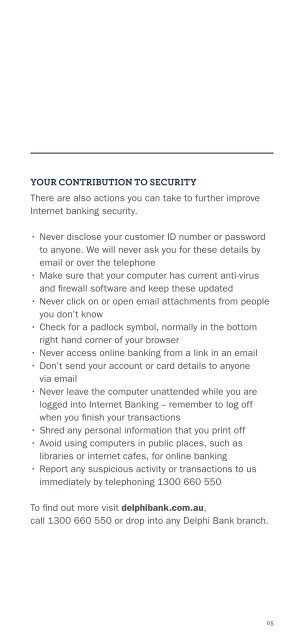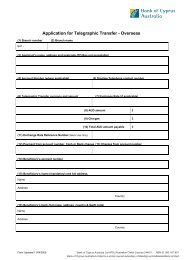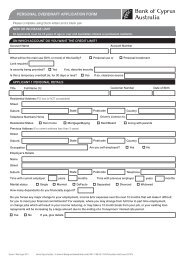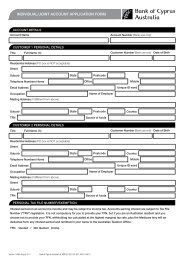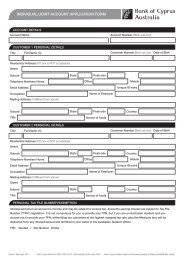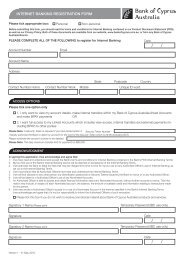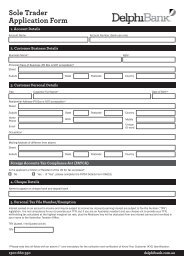Internet Banking - Delphi Bank
Internet Banking - Delphi Bank
Internet Banking - Delphi Bank
- No tags were found...
Create successful ePaper yourself
Turn your PDF publications into a flip-book with our unique Google optimized e-Paper software.
your contribution to securityThere are also actions you can take to further improve<strong>Internet</strong> banking security.• Never disclose your customer ID number or passwordto anyone. We will never ask you for these details byemail or over the telephone• Make sure that your computer has current anti-virusand firewall software and keep these updated• Never click on or open email attachments from peopleyou don’t know• Check for a padlock symbol, normally in the bottomright hand corner of your browser• Never access online banking from a link in an email• Don’t send your account or card details to anyonevia email• Never leave the computer unattended while you arelogged into <strong>Internet</strong> <strong><strong>Bank</strong>ing</strong> – remember to log offwhen you finish your transactions• Shred any personal information that you print off• Avoid using computers in public places, such aslibraries or internet cafes, for online banking• Report any suspicious activity or transactions to usimmediately by telephoning 1300 660 550To find out more visit delphibank.com.au,call 1300 660 550 or drop into any <strong>Delphi</strong> <strong>Bank</strong> branch.05