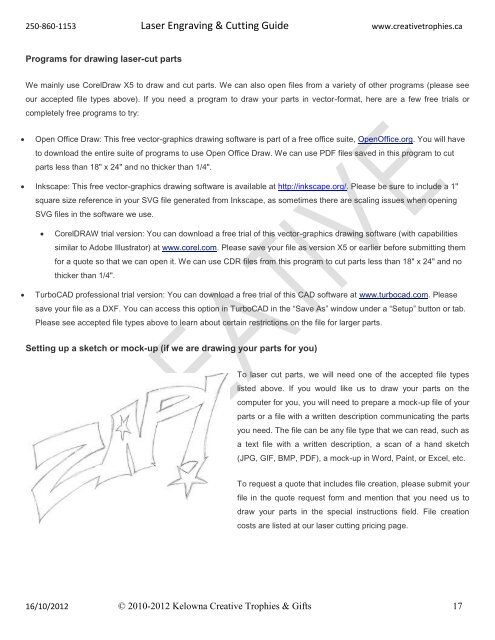LASER ENGRAVING & CUTTING GUIDE - Creative Trophies & Gifts
LASER ENGRAVING & CUTTING GUIDE - Creative Trophies & Gifts
LASER ENGRAVING & CUTTING GUIDE - Creative Trophies & Gifts
Create successful ePaper yourself
Turn your PDF publications into a flip-book with our unique Google optimized e-Paper software.
250-860-1153 Laser Engraving & Cutting Guide www.creativetrophies.caPrograms for drawing laser-cut partsWe mainly use CorelDraw X5 to draw and cut parts. We can also open files from a variety of other programs (please seeour accepted file types above). If you need a program to draw your parts in vector-format, here are a few free trials orcompletely free programs to try:Open Office Draw: This free vector-graphics drawing software is part of a free office suite, OpenOffice.org. You will haveto download the entire suite of programs to use Open Office Draw. We can use PDF files saved in this program to cutparts less than 18" x 24" and no thicker than 1/4". Inkscape: This free vector-graphics drawing software is available at http://inkscape.org/. Please be sure to include a 1"square size reference in your SVG file generated from Inkscape, as sometimes there are scaling issues when openingSVG files in the software we use.CorelDRAW trial version: You can download a free trial of this vector-graphics drawing software (with capabilitiessimilar to Adobe Illustrator) at www.corel.com. Please save your file as version X5 or earlier before submitting themfor a quote so that we can open it. We can use CDR files from this program to cut parts less than 18" x 24" and nothicker than 1/4".TurboCAD professional trial version: You can download a free trial of this CAD software at www.turbocad.com. Pleasesave your file as a DXF. You can access this option in TurboCAD in the “Save As” window under a “Setup” button or tab.Please see accepted file types above to learn about certain restrictions on the file for larger parts.Setting up a sketch or mock-up (if we are drawing your parts for you)To laser cut parts, we will need one of the accepted file typeslisted above. If you would like us to draw your parts on thecomputer for you, you will need to prepare a mock-up file of yourparts or a file with a written description communicating the partsyou need. The file can be any file type that we can read, such asa text file with a written description, a scan of a hand sketch(JPG, GIF, BMP, PDF), a mock-up in Word, Paint, or Excel, etc.To request a quote that includes file creation, please submit yourfile in the quote request form and mention that you need us todraw your parts in the special instructions field. File creationcosts are listed at our laser cutting pricing page.16/10/2012 © 2010-2012 Kelowna <strong>Creative</strong> <strong>Trophies</strong> & <strong>Gifts</strong> 17