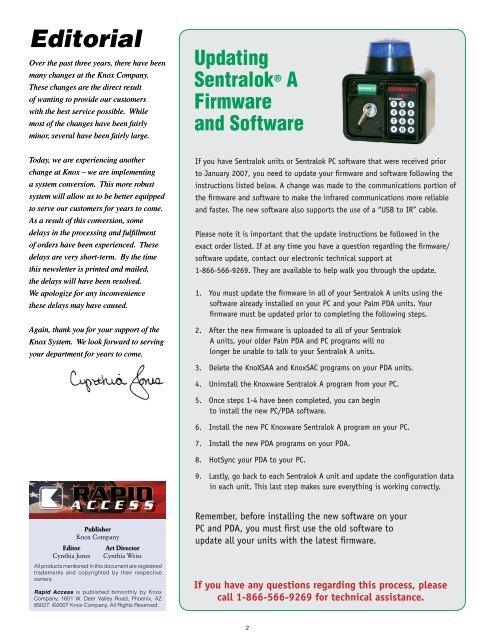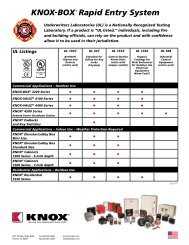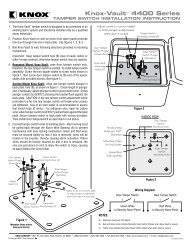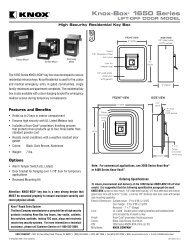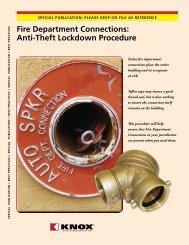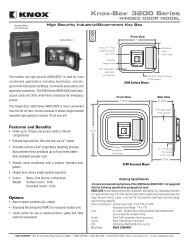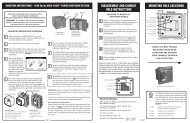Spring Issue 2 - Knox Box
Spring Issue 2 - Knox Box
Spring Issue 2 - Knox Box
- No tags were found...
Create successful ePaper yourself
Turn your PDF publications into a flip-book with our unique Google optimized e-Paper software.
EditorialOver the past three years, there have beenmany changes at the <strong>Knox</strong> Company.These changes are the direct resultof wanting to provide our customerswith the best service possible. Whilemost of the changes have been fairlyminor, several have been fairly large.UpdatingSentralok ® AFirmwareand SoftwareToday, we are experiencing anotherchange at <strong>Knox</strong> – we are implementinga system conversion. This more robustsystem will allow us to be better equippedto serve our customers for years to come.As a result of this conversion, somedelays in the processing and fulfillmentof orders have been experienced. Thesedelays are very short-term. By the timethis newsletter is printed and mailed,the delays will have been resolved.We apologize for any inconveniencethese delays may have caused.Again, thank you for your support of the<strong>Knox</strong> System. We look forward to servingyour department for years to come.If you have Sentralok units or Sentralok PC software that were received priorto January 2007, you need to update your firmware and software following theinstructions listed below. A change was made to the communications portion ofthe firmware and software to make the infrared communications more reliableand faster. The new software also supports the use of a “USB to IR” cable.Please note it is important that the update instructions be followed in theexact order listed. If at any time you have a question regarding the firmware/software update, contact our electronic technical support at1-866-566-9269. They are available to help walk you through the update.1. You must update the firmware in all of your Sentralok A units using thesoftware already installed on your PC and your Palm PDA units. Yourfirmware must be updated prior to completing the following steps.2. After the new firmware is uploaded to all of your SentralokA units, your older Palm PDA and PC programs will nolonger be unable to talk to your Sentralok A units.3. Delete the KnoXSAA and <strong>Knox</strong>SAC programs on your PDA units.4. Uninstall the <strong>Knox</strong>ware Sentralok A program from your PC.5. Once steps 1-4 have been completed, you can beginto install the new PC/PDA software.6. Install the new PC <strong>Knox</strong>ware Sentralok A program on your PC.7. Install the new PDA programs on your PDA.8. HotSync your PDA to your PC.9. Lastly, go back to each Sentralok A unit and update the configuration datain each unit. This last step makes sure everything is working correctly.EditorCynthia JonesPublisher<strong>Knox</strong> CompanyArt DirectorCynthia WeissAll products mentioned in this document are registeredtrademarks and copyrighted by their respectiveowners.Rapid Access is published bimonthly by <strong>Knox</strong>Company, 1601 W. Deer Valley Road, Phoenix, AZ85027. ©2007 <strong>Knox</strong> Company. All Rights Reserved.Remember, before installing the new software on yourPC and PDA, you must first use the old software toupdate all your units with the latest firmware.If you have any questions regarding this process, pleasecall 1-866-566-9269 for technical assistance.