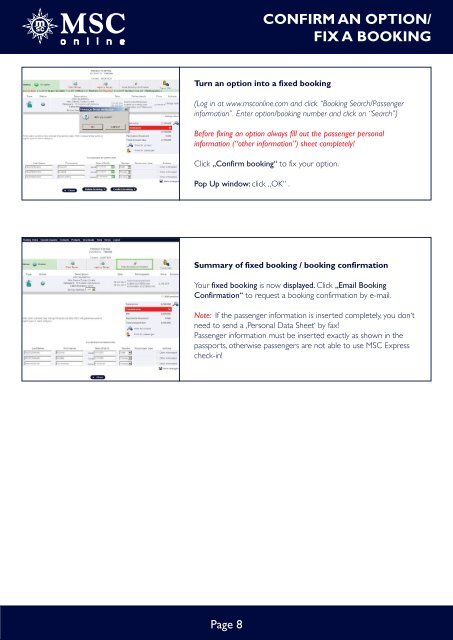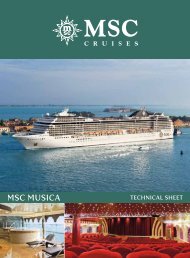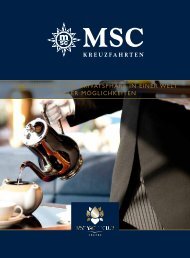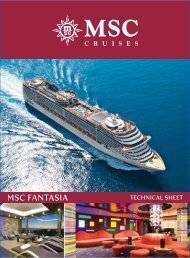Download PDF - MSC Kreuzfahrten
Download PDF - MSC Kreuzfahrten
Download PDF - MSC Kreuzfahrten
- No tags were found...
You also want an ePaper? Increase the reach of your titles
YUMPU automatically turns print PDFs into web optimized ePapers that Google loves.
CONFIRM AN OPTION/FIX A BOOKINGTurn an option into a fixed booking(Log in at www.msconline.com and click “Booking Search/Passengerinformation”. Enter option/booking number and click on “Search”)Before fixing an option always fill out the passenger personalinformation (“other information”) sheet completely!Click „Confirm booking“ to fix your option.Pop Up window: click „OK“ .Summary of fixed booking / booking confirmationYour fixed booking is now displayed. Click „Email BookingConfirmation“ to request a booking confirmation by e-mail.Note: If the passenger information is inserted completely, you don‘tneed to send a ‚Personal Data Sheet‘ by fax!Passenger information must be inserted exactly as shown in thepassports, otherwise passengers are not able to use <strong>MSC</strong> Expresscheck-in!Page 8