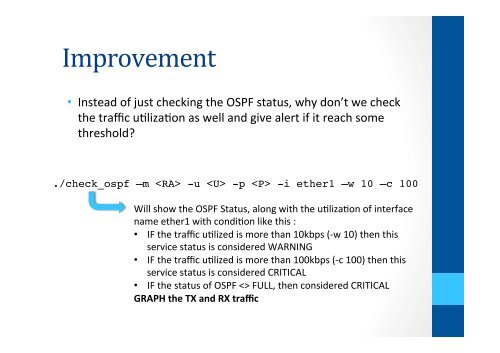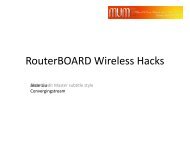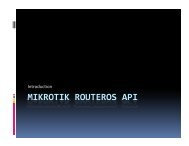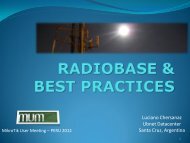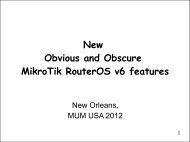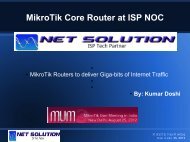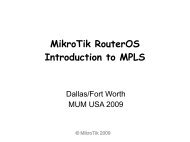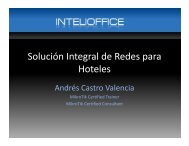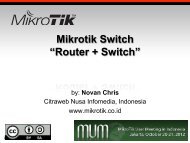Advanced Monitoring with API - MUM - MikroTik
Advanced Monitoring with API - MUM - MikroTik
Advanced Monitoring with API - MUM - MikroTik
Create successful ePaper yourself
Turn your PDF publications into a flip-book with our unique Google optimized e-Paper software.
Improvement • Instead of just checking the OSPF status, why don’t we check the traffic u*liza*on as well and give alert if it reach some threshold? ./check_ospf –m -u -p -i ether1 –w 10 –c 100!Will show the OSPF Status, along <strong>with</strong> the u*liza*on of interface name ether1 <strong>with</strong> condi*on like this : • IF the traffic u*lized is more than 10kbps (-‐w 10) then this service status is considered WARNING • IF the traffic u*lized is more than 100kbps (-‐c 100) then this service status is considered CRITICAL • IF the status of OSPF FULL, then considered CRITICAL GRAPH the TX and RX traffic