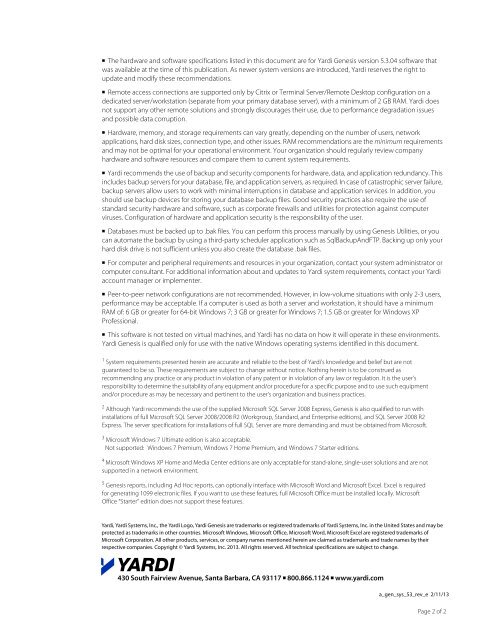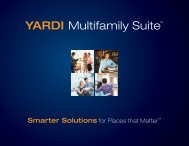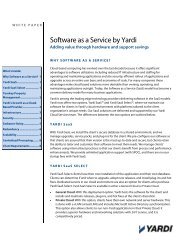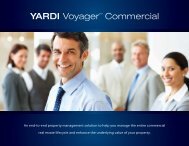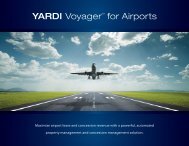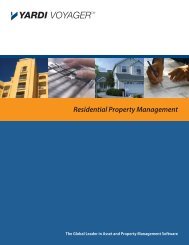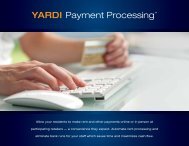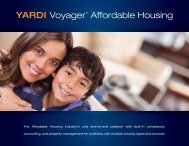Yardi Genesis System Requirements
Yardi Genesis System Requirements
Yardi Genesis System Requirements
Create successful ePaper yourself
Turn your PDF publications into a flip-book with our unique Google optimized e-Paper software.
c The hardware and software specifications listed in this document are for <strong>Yardi</strong> <strong>Genesis</strong> version 5.3.04 software thatwas available at the time of this publication. As newer system versions are introduced, <strong>Yardi</strong> reserves the right toupdate and modify these recommendations.c Remote access connections are supported only by Citrix or Terminal Server/Remote Desktop configuration on adedicated server/workstation (separate from your primary database server), with a minimum of 2 GB RAM. <strong>Yardi</strong> doesnot support any other remote solutions and strongly discourages their use, due to performance degradation issuesand possible data corruption.c Hardware, memory, and storage requirements can vary greatly, depending on the number of users, networkapplications, hard disk sizes, connection type, and other issues. RAM recommendations are the minimum requirementsand may not be optimal for your operational environment. Your organization should regularly review companyhardware and software resources and compare them to current system requirements.c <strong>Yardi</strong> recommends the use of backup and security components for hardware, data, and application redundancy. Thisincludes backup servers for your database, file, and application servers, as required. In case of catastrophic server failure,backup servers allow users to work with minimal interruptions in database and application services. In addition, youshould use backup devices for storing your database backup files. Good security practices also require the use ofstandard security hardware and software, such as corporate firewalls and utilities for protection against computerviruses. Configuration of hardware and application security is the responsibility of the user.c Databases must be backed up to .bak files. You can perform this process manually by using <strong>Genesis</strong> Utilities, or youcan automate the backup by using a third-party scheduler application such as SqlBackupAndFTP. Backing up only yourhard disk drive is not sufficient unless you also create the database .bak files.c For computer and peripheral requirements and resources in your organization, contact your system administrator orcomputer consultant. For additional information about and updates to <strong>Yardi</strong> system requirements, contact your <strong>Yardi</strong>account manager or implementer.c Peer-to-peer network configurations are not recommended. However, in low-volume situations with only 2-3 users,performance may be acceptable. If a computer is used as both a server and workstation, it should have a minimumRAM of: 6 GB or greater for 64-bit Windows 7; 3 GB or greater for Windows 7; 1.5 GB or greater for Windows XPProfessional.c This software is not tested on virtual machines, and <strong>Yardi</strong> has no data on how it will operate in these environments.<strong>Yardi</strong> <strong>Genesis</strong> is qualified only for use with the native Windows operating systems identified in this document.1 <strong>System</strong> requirements presented herein are accurate and reliable to the best of <strong>Yardi</strong>’s knowledge and belief but are notguaranteed to be so. These requirements are subject to change without notice. Nothing herein is to be construed asrecommending any practice or any product in violation of any patent or in violation of any law or regulation. It is the user'sresponsibility to determine the suitability of any equipment and/or procedure for a specific purpose and to use such equipmentand/or procedure as may be necessary and pertinent to the user’s organization and business practices.2 Although <strong>Yardi</strong> recommends the use of the supplied Microsoft SQL Server 2008 Express, <strong>Genesis</strong> is also qualified to run withinstallations of full Microsoft SQL Server 2008/2008 R2 (Workgroup, Standard, and Enterprise editions), and SQL Server 2008 R2Express. The server specifications for installations of full SQL Server are more demanding and must be obtained from Microsoft.3 Microsoft Windows 7 Ultimate edition is also acceptable.Not supported: Windows 7 Premium, Windows 7 Home Premium, and Windows 7 Starter editions.4 Microsoft Windows XP Home and Media Center editions are only acceptable for stand-alone, single-user solutions and are notsupported in a network environment.5 <strong>Genesis</strong> reports, including Ad Hoc reports, can optionally interface with Microsoft Word and Microsoft Excel. Excel is requiredfor generating 1099 electronic files. If you want to use these features, full Microsoft Office must be installed locally. MicrosoftOffice “Starter” edition does not support these features.<strong>Yardi</strong>, <strong>Yardi</strong> <strong>System</strong>s, Inc., the <strong>Yardi</strong> Logo, <strong>Yardi</strong> <strong>Genesis</strong> are trademarks or registered trademarks of <strong>Yardi</strong> <strong>System</strong>s, Inc. in the United States and may beprotected as trademarks in other countries. Microsoft Windows, Microsoft Office, Microsoft Word, Microsoft Excel are registered trademarks ofMicrosoft Corporation. All other products, services, or company names mentioned herein are claimed as trademarks and trade names by theirrespective companies. Copyright © <strong>Yardi</strong> <strong>System</strong>s, Inc. 2013. All rights reserved. All technical specifications are subject to change.ys 430 South Fairview Avenue, Santa Barbara, CA 93117 c 800.866.1124 c www.yardi.comPage 2 of 2a_gen_sys_53_rev_e 2/11/13