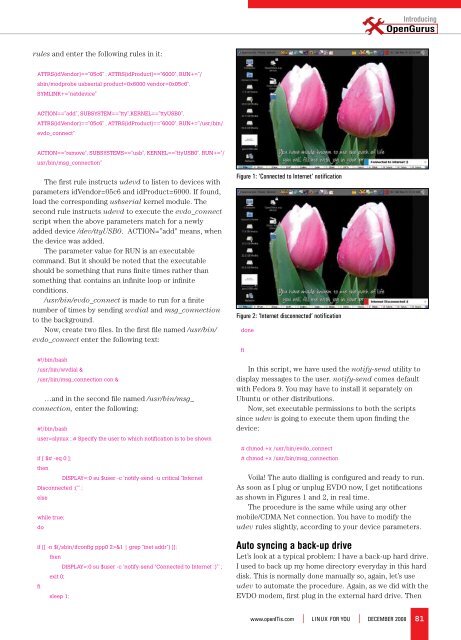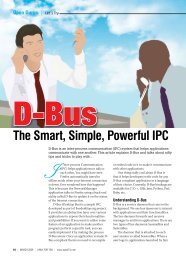You also want an ePaper? Increase the reach of your titles
YUMPU automatically turns print PDFs into web optimized ePapers that Google loves.
Introducingrules and enter the following rules in it:ATTRS{idVendor}==”05c6” , ATTRS{idProduct}==”6000”, RUN+=”/sbin/modprobe usbserial product=0x6000 vendor=0x05c6”,SYMLINK+=”netdevice”ACTION==”add”, SUBSYSTEM==”tty”,KERNEL==”ttyUSB0”,ATTRS{idVendor}==”05c6” , ATTRS{idProduct}==”6000”, RUN+=”/usr/bin/evdo_connect”ACTION==”remove”, SUBSYSTEMS==”usb”, KERNEL==”ttyUSB0”, RUN+=”/usr/bin/msg_connection”The first rule instructs udevd to listen to devices withparameters idVendor=05c6 and idProduct=6000. If found,load the corresponding usbserial kernel module. Thesecond rule instructs udevd to execute the evdo_connectscript when the above parameters match for a newlyadded device /dev/ttyUSB0. ACTION=”add” means, whenthe device was added.The parameter value for RUN is an executablecommand. But it should be noted that the executableshould be something that runs finite times rather thansomething that contains an infinite loop or infiniteconditions./usr/bin/evdo_connect is made to run for a finitenumber of times by sending wvdial and msg_connectionto the background.Now, create two files. In the first file named /usr/bin/evdo_connect enter the following text:#!/bin/bash/usr/bin/wvdial &/usr/bin/msg_connection con &…and in the second file named /usr/bin/msg_connection, enter the following:#!/bin/bashuser=slynux ; # Specify the user to which notification is to be shownif [ $# -eq 0 ];thenDISPLAY=:0 su $user -c ‘notify-send -u critical “InternetDisconnected :(“’ ;elsewhile true;doif [[ -n $(/sbin/ifconfig ppp0 2>&1 | grep “inet addr”) ]];thenDISPLAY=:0 su $user -c ‘notify-send “Connected to Internet :)”’ ;exit 0;fisleep 1;Figure 1: ‘Connected to Internet’ notificationFigure 2: ‘Internet disconnected’ notificationdonefiIn this script, we have used the notify-send utility todisplay messages to the user. notify-send comes defaultwith Fedora 9. You may have to install it separately onUbuntu or other distributions.Now, set executable permissions to both the scriptssince udev is going to execute them upon finding thedevice:# chmod +x /usr/bin/evdo_connect# chmod +x /usr/bin/msg_connectionVoila! The auto dialling is configured and ready to run.As soon as I plug or unplug EVDO now, I get notificationsas shown in Figures 1 and 2, in real time.The procedure is the same while using any othermobile/CDMA Net connection. You have to modify theudev rules slightly, according to your device parameters.Auto syncing a back-up driveLet’s look at a typical problem: I have a back-up hard drive.I used to back up my home directory everyday in this harddisk. This is normally done manually so, again, let’s useudev to automate the procedure. Again, as we did with theEVDO modem, first plug in the external hard drive. Thenwww.openITis.com | LINUX For You | December 2008 81