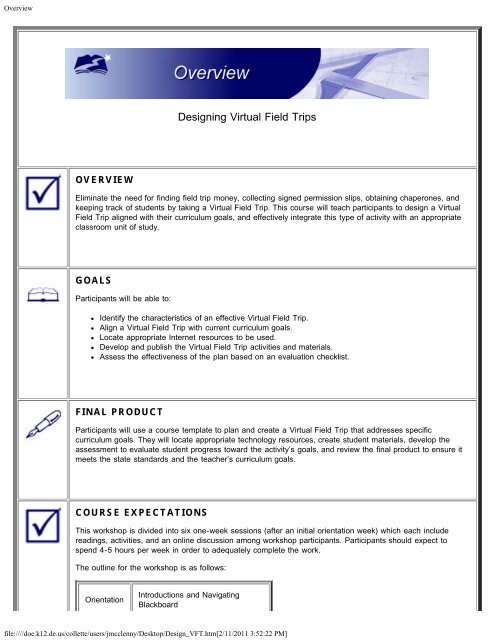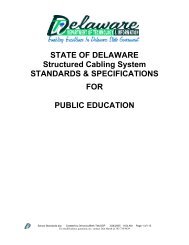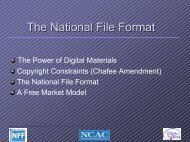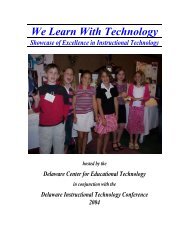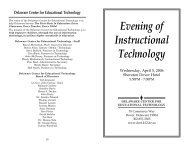Designing Virtual Field Trips - Delaware Center For Educational ...
Designing Virtual Field Trips - Delaware Center For Educational ...
Designing Virtual Field Trips - Delaware Center For Educational ...
You also want an ePaper? Increase the reach of your titles
YUMPU automatically turns print PDFs into web optimized ePapers that Google loves.
Overview<strong>Designing</strong> <strong>Virtual</strong> <strong>Field</strong> <strong>Trips</strong>OVERVIEWEliminate the need for finding field trip money, collecting signed permission slips, obtaining chaperones, andkeeping track of students by taking a <strong>Virtual</strong> <strong>Field</strong> Trip. This course will teach participants to design a <strong>Virtual</strong><strong>Field</strong> Trip aligned with their curriculum goals, and effectively integrate this type of activity with an appropriateclassroom unit of study.GOALSParticipants will be able to:Identify the characteristics of an effective <strong>Virtual</strong> <strong>Field</strong> Trip.Align a <strong>Virtual</strong> <strong>Field</strong> Trip with current curriculum goals.Locate appropriate Internet resources to be used.Develop and publish the <strong>Virtual</strong> <strong>Field</strong> Trip activities and materials.Assess the effectiveness of the plan based on an evaluation checklist.FINAL PRODUCTParticipants will use a course template to plan and create a <strong>Virtual</strong> <strong>Field</strong> Trip that addresses specificcurriculum goals. They will locate appropriate technology resources, create student materials, develop theassessment to evaluate student progress toward the activity’s goals, and review the final product to ensure itmeets the state standards and the teacher’s curriculum goals.COURSE EXPECTATIONSThis workshop is divided into six one-week sessions (after an initial orientation week) which each includereadings, activities, and an online discussion among workshop participants. Participants should expect tospend 4-5 hours per week in order to adequately complete the work.The outline for the workshop is as follows:OrientationIntroductions and NavigatingBlackboardfile:////doe.k12.de.us/collette/users/jmcclenny/Desktop/Design_VFT.htm[2/11/2011 3:52:22 PM]
OverviewSessionOneUnderstanding <strong>Virtual</strong> <strong>Field</strong> <strong>Trips</strong>SessionTwoAligning <strong>Virtual</strong> <strong>Field</strong> <strong>Trips</strong> with<strong>Delaware</strong> StandardsSessionThreeSetting Student ExpectationsSessionFourAssessing Student SuccessSessionFiveMapping Out Your TripSessionSixReviewing and Reflecting on the<strong>Virtual</strong> <strong>Field</strong> Trip ProjectThese are suggested criteria to be used for evaluating successful participation in and completion of thisworkshop.DiscussionBoardPostingsParticipants are expected to respond to the online discussionprompt in each of the course sessions with an original posting.Participants are also expected to respond to the postings of atleast two other course participants in each session. Guidelines fordiscussion postings, as developed by the EdTech Leaders Online,are available at the following URL:http://www.edtechleaders.org/documents/discussion_guidelines.htmReadingsandActivitiesParticipants are expected to complete the required coursereadings and activities as posted in each of the sessionassignment pages. Optional readings may also be completed, butare not mandatory.FinalProductParticipants are expected to complete and submit the final productduring the final workshop session. Final products are individualefforts. Team products are not acceptable without prior, writtenapproval and will only be approved if the product is worthy of thetime and effort of multiple participants.PREREQUISITESfile:////doe.k12.de.us/collette/users/jmcclenny/Desktop/Design_VFT.htm[2/11/2011 3:52:22 PM]
OverviewThis is an introductory course for teachers and library/media specialists. Participants are expected to haveregular access to computers. In addition, participants should be proficient with using email, browsing, theInternet, and navigating to electronic files. The ability to multitask (open a number of programs at the sametime and navigate between them) is beneficial but not mandatory.CONTENT AND TECHNOLOGY STANDARDSThe specific <strong>Delaware</strong> Standards that will be addressed by participants in this course will depend on thecontent area they select as the foundation for their <strong>Virtual</strong> <strong>Field</strong> Trip project. This workshop addresses thefollowing technology standards for teachers:Facilitate and Inspire Student Learning and CreativityTeachers use their knowledge of subject matter, teaching and learning, and technology to facilitateexperiences that advance student learning, creativity, and innovation in both face-to-face and virtualenvironments.Design and Develop Digital-Age Learning Experiences and AssessmentsTeachers design, develop, and evaluate authentic learning experiences and assessment incorporatingcontemporary tools and resources to maximize content learning in context and to develop the knowledge,skills, and attitudes identified in the NETS•S.ABOUT THIS WORKSHOPThis course was developed by educators as part of the eLearning <strong>Delaware</strong> initiative. eLearning <strong>Delaware</strong> is<strong>Delaware</strong>'s implementation of the eLearning for Educators Initiative, a project funded through a federal Readyto Teach grant and a multi-state collaboration between ten state education agencies and associated publicbroadcast stations. eLearning <strong>Delaware</strong> partners are the <strong>Delaware</strong> <strong>Center</strong> for <strong>Educational</strong> Technology, the<strong>Delaware</strong> Department of Education, and WHYY.file:////doe.k12.de.us/collette/users/jmcclenny/Desktop/Design_VFT.htm[2/11/2011 3:52:22 PM]