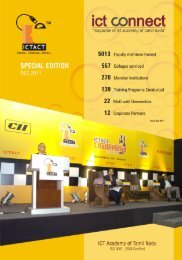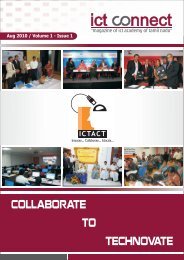Volume 1 - Issue 8 - ICTACT.IN
Volume 1 - Issue 8 - ICTACT.IN
Volume 1 - Issue 8 - ICTACT.IN
Create successful ePaper yourself
Turn your PDF publications into a flip-book with our unique Google optimized e-Paper software.
Tech Tipspassword for everything.However, if your Facebook passwordis compromised and you have a differentpassword for all of your other sites, youjust have to change that one password. It’seasy to change your master password frequentlyto keep it safe rather than changingall of your passwords on a regular basis.Before discussing too much aboutpassword managers, it’s important tomention the basics of password security.As computers improve and get morepowerful, so does the ability of people touse them to crack your password. Thismeans that having a strong and securepassword is more important than ever. Thegeneral rule of thumb is to have a passwordthat is 9 characters or more at leastin length and include an uppercase letter,a number and a symbol. Alternatively a localclient will keep all of your passwordssaved on your own machine, but you arestuck with using only the clients that thecompany produces, making your passwordsless accessible. Even if the companygoes away, you will still have the applicationand will be able to get your passwordsout. In most cases, I prefer usinga local client as it gives you more controlover your passwords and a bit more flexibility.Getting Started with Your PasswordManagerThe first big decision you will need tomake with a password manager is choosingyour master password.This master password controls accessto your entire password manager database,so you should make it particularlystrong – it’s the only password you’llneed to remember, after all. You may wantto write down the password and store itsomewhere safe after choosing it, just incase – for example, if you’re really serious,you could store your master passwordin a vault at the bank.You can change this password later,but only if you remember it – if you loseyour master password, you won’t be ableto view your saved passwords.This is essential, as it ensures no oneelse can view your secure password databasewithout the master password.After installing a password manager,you will likely want to start changing yourwebsite passwords to more secure ones.LastPass offers the LastPass SecurityChallenge, which identifies the weak andduplicate passwords you should focus onchanging.Password Managers to UseA variety of password managers areavailable, but two stand out as the bestoptions. Each is a solid option, and whichyou prefer will depend on what’s more importantto you:• LastPass: To Geek. It’s a cloudbasedpassword manager with extensions,mobile apps, and even desktop apps for allthe browsers and operating systems youcould want• KeePass: LastPass isn’t for everyone.Some people just aren’t comfortablewith a cloud-based password manager,and that’s fine. KeePass is a populardesktop application for managing yourpasswords, but there are also browser extensionsand mobile apps for KeePass.KeePass stores your passwords on yourcomputer so you remain in control ofthem. It’s even open-source, so you couldaudit its code if you wanted to.In addition to that, I also suggest thatyou don’t use any words that could easilybe found in the dictionary.I suggest this because many computerized“brute force” attacks will simplyhave a dictionary of common words andcommon tricks with words (capitalizingproper nouns and replacing ‘e’ with ’3’ forexample) and just cycle through them untilthey get the right one.Choosing Your Password ManagerPicking which service you would liketo use can be tricky as there are a lot ofoptions out there. There are many free aswell as paid services so do your researchcarefully before deciding which one youwant to use. Check which platforms thesoftware is available on and make sure itworks with what you use.If you only use Apple products, makesure there is an OS X and iOS app available.If you’re like me, and find yourselfusing multiple platforms within a day,make sure you use a service that is availableon multiple platforms.There are different types of clients outthere, primarily being online and local.An online client lives mostly in thebrowser, where you store your passwordsonline. With an online service you’llhave access to your passwords no matterwhere you are.The biggest downside is that you arecompletely reliant on the company, andif they go out of business, you are out ofluck, if you choose an online service.So it is highly recommend that youmake an offline backup of your passwordsperiodically and keep them in a safeplace.Source: www.gcflearnfree.org“Complete awareness cannot happen whenthere are clutches in the mind.”Source: Thinker’s CampaignJune 2013 I 40