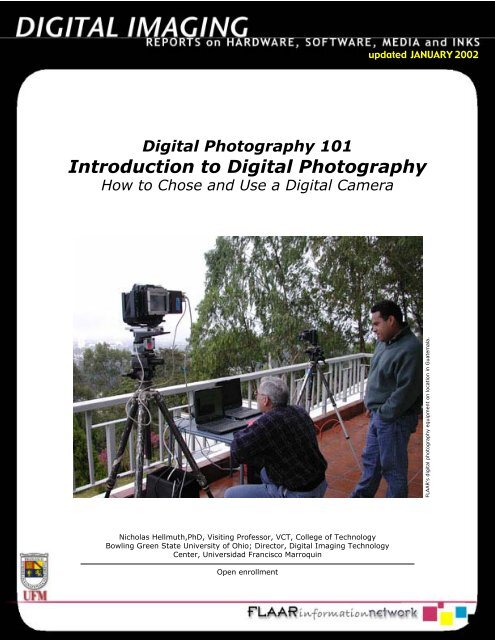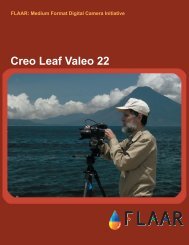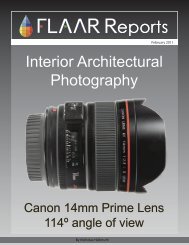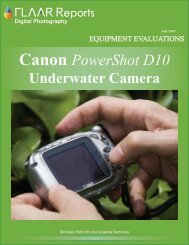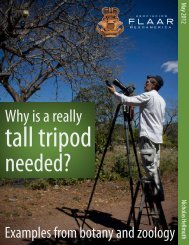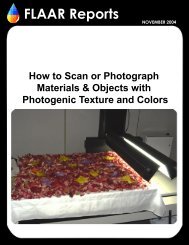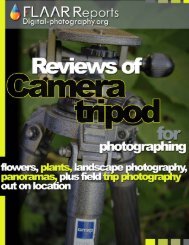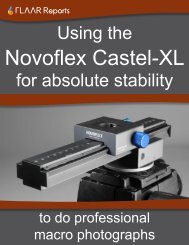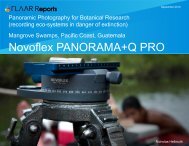Digital_photo_intro_.. - Digital photography camera reviews
Digital_photo_intro_.. - Digital photography camera reviews
Digital_photo_intro_.. - Digital photography camera reviews
Create successful ePaper yourself
Turn your PDF publications into a flip-book with our unique Google optimized e-Paper software.
FLAAR REPORTS<strong>Digital</strong> Photography <strong>intro</strong>ductory course2Understand how the quality of a digital <strong>photo</strong>graph can equal the quality of a traditional darkroom<strong>photo</strong>graph, and in what circumstances this is not so. If a digital <strong>camera</strong> is an advantage, whydon’t more people still use them?A few kinds of <strong>photo</strong>graphy are still better done with a Leica and 35mm fi lm• 500mm tele<strong>photo</strong> shots of wildlife still look better on a Kodachrome slideA few kinds of images still look better done with a 4x5 <strong>camera</strong> and fi lm• architectural <strong>photo</strong>graphy is still better on fi lm (due to better focus, sharpness and depthof fi eld).GlossaryIntroduction to digital jargon (so you too can understand every word and every concept).• Aliasing• Bits and bytes• CCD vs CMOS (sensors)• CMYK• digital (as in digital vs analog)• Dpi = dots per inch but not pixels per inch• Grayscale = “black and white”• interpolation• lines per inch = lpi• noise (digital nose)• pixels = pixture elements• pixelization• ppi = pixels per inch• resolution• RGB• White balance (and/or, gray balance)History of digital <strong>photo</strong>graphy (time line)How a digital <strong>camera</strong> actually works: CCD vs CMOS• What goes on inside a digital <strong>camera</strong> (all neatly presented in drawings and patientlyexplained).Types of digital <strong>camera</strong>s and which one(s) might be best for your needs.<strong>Digital</strong> <strong>camera</strong>s• Point and shoot, entry level• Point and shoot, 3 to 5 megapixels• SLR 35mm sized digital <strong>camera</strong>s• More sophisticated digital <strong>camera</strong>s are covered later in this courseVideo: frame capture• (resolution inadequate and hence not recommended)Downloading options• Serial cable• Parallel cable
FLAAR REPORTS• SCSI• USB• FireWire• Transferable storage media (see memory options)Understanding memory options for your digital <strong>camera</strong><strong>Digital</strong> storage• CompactFlasho Card readers• SmartMedia• (Sony) Memory Stick• PC cards• Clik! (semi-obsolete)• Floppy disks (Sony Mavica)• Mini-CD disks (Sony Mavica)• IBM micro-driveComputer equipment you will need<strong>Digital</strong> Photography <strong>intro</strong>ductory course3General information on computers for digitalimaging, DIP entire chapter 4, Long 108ffBetterLight equipment at FLAAR GuatemalaPC vs Mac• Benefi ts of PCo Dramatically lower priceo Newest XP operating system is a potential improvement• Benefi ts of Macintosho Automatic thumbnailso Better color managemento Wide-screen, non-fl icker monitorso Good experience for jobs which expect you to have Mac experienceRAMVideo card and its memoryMonitor class and sizeFile formats (TIF, etc)• File compression• Avoid degrading your image by multiple JPEG compressionsStuff-it, Zip/UnZip software (not related to ZIP drive)Hard drives• SCSI vs IDE vs FireWireRAID systemsOther storage and transfer accessories• ZIP and Jaz drives• CD-RW vs CD-R• DVD-RAM vs DVD-ROM• Kodak Photo CD system• Problems of obsolescence of readers faster than of the mediaSending and sharing your digital <strong>photo</strong>graphs by e-mail and other meansOther computer accessories• Hubs
FLAAR REPORTSSoftware which will help your digital <strong>photo</strong>graphy<strong>Digital</strong> Photography <strong>intro</strong>ductory course4Adobe PhotoshopAdobe Essentials (Photoshop Lite)Other software of interest for digital <strong>photo</strong> imaging (NIK, masking software)<strong>Digital</strong> asset management software (Extensis, Canto)<strong>Digital</strong> image resolutionGeneral observations on fi le size in digital imaging for printingHow to know what resolution you need for each kind of <strong>photo</strong>graphyResizing an imageCamera resolution vs output resolution: dpi, lpi, ppi, meaning and implications• Output resolution for laser printers• Output resolution for normal inkjet printers• Output resolution for continuous tone digital printers• Output resolution for continuous tone dye sub printers• Compression techniques and jargon• Genuine FractalsMedium format digital scan backsOne-shotMulti-shot (2-shot, 3-shot, 4-shot)Large format digital (tri-linear) scanning backsBasic concept of a tri-linear scanning backDifferent brands and models of tri-linear scanning backsCameras to hold your scan backsLarge format <strong>camera</strong> lenses for digital <strong>photo</strong>graphyHelp in Selecting the digital <strong>camera</strong> which may be best for youWith the tips provided so far in learning about digital <strong>photo</strong>graphy; now lets learn about the process ofhow to select the ideal digital <strong>camera</strong> for your particular needs. Long chapter 5o Defi ne your needs: what do you need to <strong>photo</strong>grapho Recognize your budget limitationso Compare and contrast digital capture technologieso Recognize the varying kinds of output and what kinds of input are neededo Review the <strong>camera</strong> options and features which are available todayo Estimate whether you should buy today or still wait until tomorrow for the next generation (thatday has passed; today plenty of choices are available already).o Do you need to shoot out on location? Is a tethered digital <strong>camera</strong> acceptable?o What battery options does the <strong>camera</strong> accept?o What kind of memory options does the <strong>camera</strong> support?Camera lenses Macro lens• Tele<strong>photo</strong> lens• Wide angle lens• Zoom lensesLens distortions
FLAAR REPORTSCamera lens Filters• <strong>Digital</strong> fi lters• Polarizing fi lters• Dust fi lters• Viewfi nders<strong>Digital</strong> Photography <strong>intro</strong>ductory course5Learning about lighting for digital <strong>photo</strong>graphyNatural lightGeneral situation and problems; lighting for digital <strong>photo</strong>graphyFlash• Flash for entry level digital <strong>camera</strong>s: on-<strong>camera</strong> vs off-<strong>camera</strong> fl ash• Flash for 3 to 5 megapixel digital <strong>camera</strong>s• Fill fl ash• Reducing or eliminating red-eye from fl ashLighting for medium format digital scan backs• Strobes (electronic fl ash)Light standsdiffusersLighting for large format digital scanning backs• Fluorescent lighting• Tungsten lighting• HMI lightingpower voltage regulation for studio <strong>photo</strong>graphyColor managementGlossary for color management• color space• gamut• ICC color profi les• LAB• process color• profi les, profi lingcolor management in generalColor management software for digital <strong>camera</strong>sColor management software for inkjet printers (primarilyfor wide format sizes)Color management tools (X-rite and Gretag)Color management software (Monaco)Applying basic color management, step by stepColor balancing your monitorColor balancing your work environmentMetamerismViewing booths as part of color balancing your workenvironment.Black-and-white <strong>photo</strong>graphy, See also B&W printing.Studio <strong>photo</strong>graphy: equipmentCamera standTripods; tripod standsReprographic stand (copy stand)Neat accessoriesVice-Rector of the Francisco Marroquin University,architect Max Holzheu, takes a peek at newly arrivedreprographic system from Germany.
FLAAR REPORTSEquipment for digital <strong>photo</strong>graphy on locationCarts, bags, carrying equipmentRain protectionEquipment for QTVR and inmersive imagesEquipment for Object Movies (rotating an object in QTVR)<strong>Digital</strong> Photography <strong>intro</strong>ductory course6Doing actual digital <strong>photo</strong>graphyGlossary: ISO, and moreWhat goes on inside a digital <strong>camera</strong>:Selecting a shooting mode (for basic digital <strong>camera</strong>s),• Automatic• Shutter priority• Aperture priority• Manual modeDetermining image sizeWhite balance (point and shoot)gray balance (medium format and large format)ISO (used to be called ASA)Exposure and metering• Spot meter• Center-weighted meter• Other kinds of meteringExposure• How to avoid problems with too light or too dark• Exposure and noise reduction• Histograms as means of checking on exposureFocal length: lenses and fi eld of view (how it differs from traditional 35mm <strong>camera</strong>)Focusing• Auto focusing• Spot focusing• Focusing and depth of fi eld• Be wary of auto-sharpening software modes• Zoom (optical zoom vs digital zoom)Depth of fi eldReality of using digital <strong>camera</strong>s• Shutter lag• Recycle time• Initial boot timePanoramic <strong>photo</strong> of FLAARoffice on UFM campus takenwith seamless digital pano<strong>camera</strong> system.
FLAAR REPORTSPractical aspectsBatteries and battery chargersPower conservationHeat, coldDust and sandStudio <strong>photo</strong>graphy with digital <strong>camera</strong>s: subjects• Still life, objects• PortraitsLocation <strong>photo</strong>graphy with digital <strong>camera</strong>s• Landscapeso Panoramas Seamless panoramasQTVR stitchedpanos.• Architecture• Perspective correction• Flora and fauna• Photographing people• Portraits or simply family andfriends• Action <strong>photo</strong>graphy (sports<strong>photo</strong>graphy as an example)<strong>Digital</strong> Photography <strong>intro</strong>ductory course7<strong>Digital</strong> asset managementSoftware choicesRecommended softwareGenerating thumbnailsGenerating contact printsBetterlight digital panoramic equipment on location in AntiguaPrinting your digital imagesContinuous tonecontoneimage quality and perceptionDesktop publishingGeneral coverage of printing digital imagesGeneral principles: RGB, CMYK, conversionElectro<strong>photo</strong>graphy: differences between laser toner printersand laser light printersLaser printing in general• B&W laser printing• Color laser printingInkjet printing (desktop sizes)• B+W printing with an inkjet<strong>Digital</strong> <strong>photo</strong> printers (desktop sizes)Dye sublimation in generalDye sublimation wax transferDye sublimation resin transferDye sublimation heat transfer via paper
FLAAR REPORTS<strong>Digital</strong> <strong>photo</strong> printers (professional tabloid size)Inkjet printing (wide format sizes)<strong>Digital</strong> <strong>photo</strong> printers (large format sizes)RIPsInksMediaSources and ResourcesComplete glossary of digital <strong>photo</strong>graphy, <strong>camera</strong>s, anddigital imagingIntroductory glossary of digital printing laser, inkjet, digital<strong>photo</strong> printers, dye sub.Annotated bibliography of booksIncludes table of contents of the more important titles ondigital <strong>photo</strong>graphymagazine articles recommended web sitesAdditional Components, potentially available<strong>Digital</strong> Photography <strong>intro</strong>ductory course8Additional components for architects, students of architecture, architectural historians: Photographing your architectural models Preparing your designs for large format inkjet plotters QTVR panorama <strong>photo</strong>graphy Seamless panorama <strong>photo</strong>graphyAdditional components for designers and/or students of graphic design Preparing your images for use on the web Preparing your designs for printing on large format inkjet printers Photographing texturesAdditional components for total beginnersAssistance learning to use a computerAdditional components for travel and tourism<strong>Digital</strong> panoramasQTVR panorama <strong>photo</strong>graphyAdditional components for professional <strong>photo</strong>graphers (and for people who aspire to this level)<strong>Digital</strong> <strong>photo</strong>graphy in the studioQTVR object <strong>photo</strong>graphyAdditional components for museum personnel, archaeologists, or similarQTVR object <strong>photo</strong>graphyStudio <strong>photo</strong>graphy of artifactsAdditional components for artistsPhotographing your art for digital reproductionsIntroduction to fi ne art giclee printing
FLAAR REPORTS<strong>Digital</strong> Photography <strong>intro</strong>ductory course9Follow-up courses:These are adjunct courses that you may wish to take.<strong>Digital</strong> panorama <strong>photo</strong>graphyLarge format seamless panorama <strong>photo</strong>graphyQTVR panorama <strong>photo</strong>graphyScanners and scanning: includes training in Adobe Photoshop and SilverFast scanner software.Wide format inkjet printers and printingLearning how to do the wide format enlargements and printing yourselfLeft: Outside view of FLAAR’s evaluation center at Universidad Francisco Marroquin. Right: modern computer facilities at UFM make learning digital imagingeasier.FLAAR <strong>Digital</strong> Imaging Technology CenterReports are distributed by the Francisco Marroquin UniversityThere is no charge for any of these reports.© FLAAR Network, 2002; last updated January 2002