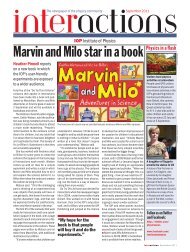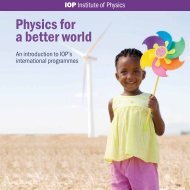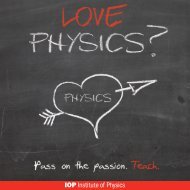Branch guidelines (PDF, 120 KB)
Branch guidelines (PDF, 120 KB)
Branch guidelines (PDF, 120 KB)
Create successful ePaper yourself
Turn your PDF publications into a flip-book with our unique Google optimized e-Paper software.
<strong>Branch</strong> <strong>guidelines</strong>The following <strong>guidelines</strong> are useful for representative members of IOP brancheswho submit content for IOP’s website.IOP branches have up to six pages:•Landing/index page•Committee page•Contact page•<strong>Branch</strong> calendar page•<strong>Branch</strong> news page•Members network pageLanding/index pageThe landing page acts as an introductory page for the branch. It should usually feature a shortintroduction (around 200 words) about the branch and preferably an image related to the branch.The landing page can also feature a noticeboard and a news column.Committee pageThe committee page features a list of all the members of your committee. For each member, theirname, job title and employer can be listed. It is also possible to add a photograph of each member,and committees are encouraged to do so.To update this list of members, please contact member services or raise a ticket through the ticketingsystem.Please be aware that the information listed for each member is automatically synchronised withinformation from the membership database. Any updates needed to this information must berequested by the individual member. Please contact member services for help with this.Contact pageIn addition to the committee page, the contact page features the contact details for the branch chair,secretary and treasurer. As well as listing names, job titles and employer names, a contact address,telephone and e-mail address is also listed. Please note that we will not display private address/telephone details or any details that you have specifically requested to remain private.
For changes to the list of officers, please contact the member services or raise a ticket through theticketing system.<strong>Branch</strong> calendar pageThe calendar page features a calendar that advertises all events organised or co-sponsored by thebranch, along with any related events that the branch committee wishes to highlight.This information feeds in to the combined branches calendar as well as the main IOP calendar.<strong>Branch</strong> news pageThe newsletter page should contain news stories as submitted by the branch as well as an archive ofstories going back two calendar years.The two most recent new stories will feature on the branch’s landing page in a dynamic news columnso that visitors to your landing page will always see the most recent stories.Please note that branches may also keep this information along with older archive informationon their MyIOP pages. <strong>Branch</strong>es can update their MyIOP pages directly; this will not happenautomatically.Members network pageThis page will feature a direct link to the MyIOP network for the branch.<strong>Branch</strong> committees can edit their own MyIOP pages. Please contact member services for your branchlogin details, or if you have any queries regarding individual login details or how to use MyIOP.