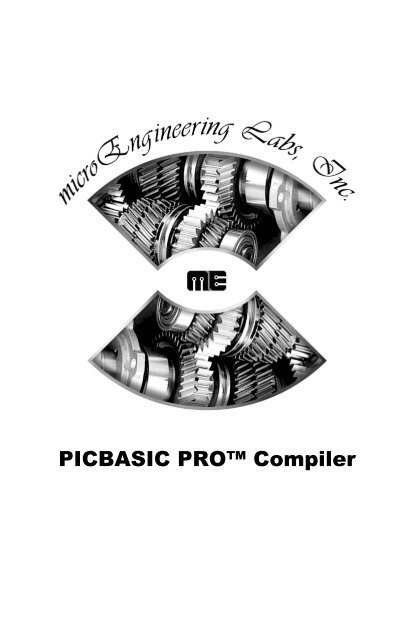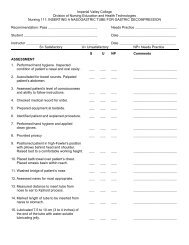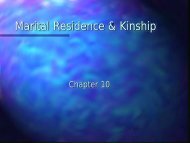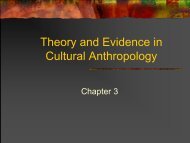PICBASIC PRO⢠Compiler
PICBASIC PRO⢠Compiler
PICBASIC PRO⢠Compiler
- No tags were found...
You also want an ePaper? Increase the reach of your titles
YUMPU automatically turns print PDFs into web optimized ePapers that Google loves.
<strong>PICBASIC</strong> PRO <strong>Compiler</strong>
COPYRIGHT NOTICECopyright ©2008 microEngineering Labs, Inc.All rights reserved.This manual describes the use and operation of the <strong>PICBASIC</strong> PRO<strong>Compiler</strong> from microEngineering Labs, Inc. Use of the <strong>PICBASIC</strong> PRO<strong>Compiler</strong> without first obtaining a license is a violation of law. To obtain alicense, along with the latest version of the product and documentation,contact microEngineering Labs, Inc.Publication and redistribution of this manual over the Internet or in anyother medium without prior written consent is expressly forbidden. In allcases this copyright notice must remain intact and unchanged.microEngineering Labs, Inc.Box 60039Colorado Springs CO 80960-0039(719) 520-5323(719) 520-1867 faxemail: support@melabs.comweb: www.melabs.comTRADEMARKSBASIC Stamp is a trademark of Parallax, Inc.<strong>PICBASIC</strong>, <strong>PICBASIC</strong> PRO, PICPROTO and EPIC are trademarks ofMicrochip Technology Inc. in the U.S.A. and other countries.PIC is a registered trademarks of Microchip Technology Inc. in the U.S.A.and other countries.
<strong>PICBASIC</strong> PRO <strong>Compiler</strong>microEngineering Labs, Inc.1/08
<strong>PICBASIC</strong> PRO <strong>Compiler</strong>TABLE OF CONTENTS1. Introduction . . . . . . . . . . . . . . . . . . . . . . . . . . . . . . . . . . . . . . 11.1. The PIC ® MCUs . . . . . . . . . . . . . . . . . . . . . . . . . . . 11.2. About This Manual . . . . . . . . . . . . . . . . . . . . . . . . 21.3. Sample Programs . . . . . . . . . . . . . . . . . . . . . . . . . 32. Getting Started . . . . . . . . . . . . . . . . . . . . . . . . . . . . . . . . . . . 52.1. Software Installation . . . . . . . . . . . . . . . . . . . . . . . 52.2. Your First Program . . . . . . . . . . . . . . . . . . . . . . . . 52.3. Program That MCU . . . . . . . . . . . . . . . . . . . . . . . . 72.4. It’s Alive . . . . . . . . . . . . . . . . . . . . . . . . . . . . . . . . . 82.5. I’ve Got Troubles . . . . . . . . . . . . . . . . . . . . . . . . . . 92.5.1. PIC ® MCU Specific Issues . . . . . . . . . . . . . . . . 102.5.2. <strong>PICBASIC</strong> and BASIC Stamp Compatiblity . . . 132.5.3. Code Crosses Page Boundary Messages . . . . 132.5.4. Out of Memory Errors . . . . . . . . . . . . . . . . . . . . 132.6. Coding Style . . . . . . . . . . . . . . . . . . . . . . . . . . . . 132.6.1. Comments . . . . . . . . . . . . . . . . . . . . . . 132.6.2. Pin and Variable Names . . . . . . . . . . . 142.6.3. Labels . . . . . . . . . . . . . . . . . . . . . . . . . 142.6.4. GOTO . . . . . . . . . . . . . . . . . . . . . . . . . 153. Command Line Options . . . . . . . . . . . . . . . . . . . . . . . . . . . . 173.1. Usage . . . . . . . . . . . . . . . . . . . . . . . . . . . . . . . . . 173.2. Options . . . . . . . . . . . . . . . . . . . . . . . . . . . . . . . . 183.2.1. Option -A . . . . . . . . . . . . . . . . . . . . . . . 183.2.2. Option -C . . . . . . . . . . . . . . . . . . . . . . . 183.2.3. Option -E . . . . . . . . . . . . . . . . . . . . . . . 193.2.4. Option -H or -? . . . . . . . . . . . . . . . . . . . 193.2.5. Option -L . . . . . . . . . . . . . . . . . . . . . . . 193.2.6. Option -O . . . . . . . . . . . . . . . . . . . . . . . 193.2.7. Option -P . . . . . . . . . . . . . . . . . . . . . . . 203.2.8. Option -S . . . . . . . . . . . . . . . . . . . . . . . 203.2.9. Option -V . . . . . . . . . . . . . . . . . . . . . . . 203.2.10. Option -Z . . . . . . . . . . . . . . . . . . . . . . 204. <strong>PICBASIC</strong> PRO Basics . . . . . . . . . . . . . . . . . . . . . . . . . . . . 214.1. Identifiers . . . . . . . . . . . . . . . . . . . . . . . . . . . . . . . 214.2. Line Labels . . . . . . . . . . . . . . . . . . . . . . . . . . . . . 214.3. Variables . . . . . . . . . . . . . . . . . . . . . . . . . . . . . . . 214.4. Aliases . . . . . . . . . . . . . . . . . . . . . . . . . . . . . . . . . 234.5. Arrays . . . . . . . . . . . . . . . . . . . . . . . . . . . . . . . . . 25i
<strong>PICBASIC</strong> PRO <strong>Compiler</strong>4.6. Symbols . . . . . . . . . . . . . . . . . . . . . . . . . . . . . . . . 264.7. Constants . . . . . . . . . . . . . . . . . . . . . . . . . . . . . . 264.8. Numeric Constants . . . . . . . . . . . . . . . . . . . . . . . 264.9. String Constants . . . . . . . . . . . . . . . . . . . . . . . . . 274.10. Ports and Other Registers . . . . . . . . . . . . . . . . . 274.11. Pins . . . . . . . . . . . . . . . . . . . . . . . . . . . . . . . . . . 274.12. Comments . . . . . . . . . . . . . . . . . . . . . . . . . . . . . 304.13. Multi-statement Lines . . . . . . . . . . . . . . . . . . . . 304.14. Line-extension Character . . . . . . . . . . . . . . . . . 304.15. INCLUDE . . . . . . . . . . . . . . . . . . . . . . . . . . . . . . 314.16. DEFINE . . . . . . . . . . . . . . . . . . . . . . . . . . . . . . . 314.17. Math Operators . . . . . . . . . . . . . . . . . . . . . . . . . 314.17.1. Multiplication . . . . . . . . . . . . . . . . . . . 344.17.2. Division . . . . . . . . . . . . . . . . . . . . . . . 354.17.3. Shift . . . . . . . . . . . . . . . . . . . . . . . . . . 364.17.4. ABS . . . . . . . . . . . . . . . . . . . . . . . . . . 364.17.5. COS . . . . . . . . . . . . . . . . . . . . . . . . . . 364.17.6. DCD . . . . . . . . . . . . . . . . . . . . . . . . . . 374.17.7. DIG . . . . . . . . . . . . . . . . . . . . . . . . . . 374.17.8. DIV32 . . . . . . . . . . . . . . . . . . . . . . . . 374.17.9. MAX and MIN . . . . . . . . . . . . . . . . . . 384.17.10. NCD . . . . . . . . . . . . . . . . . . . . . . . . . 394.17.11. REV . . . . . . . . . . . . . . . . . . . . . . . . . 394.17.12. SIN . . . . . . . . . . . . . . . . . . . . . . . . . 394.17.13. SQR . . . . . . . . . . . . . . . . . . . . . . . . . 394.17.14. Bitwise Operators . . . . . . . . . . . . . . 394.18. Comparison Operators . . . . . . . . . . . . . . . . . . . 404.19. Logical Operators . . . . . . . . . . . . . . . . . . . . . . . 405. <strong>PICBASIC</strong> PRO Statement Reference . . . . . . . . . . . . . . . . 415.1. @ . . . . . . . . . . . . . . . . . . . . . . . . . . . . . . . . . . . . . 445.2. ADCIN . . . . . . . . . . . . . . . . . . . . . . . . . . . . . . . . . 455.3. ASM..ENDASM . . . . . . . . . . . . . . . . . . . . . . . . . . 465.4. BRANCH . . . . . . . . . . . . . . . . . . . . . . . . . . . . . . . 475.5. BRANCHL . . . . . . . . . . . . . . . . . . . . . . . . . . . . . . 485.6. BUTTON . . . . . . . . . . . . . . . . . . . . . . . . . . . . . . . 495.7. CALL . . . . . . . . . . . . . . . . . . . . . . . . . . . . . . . . . . 515.8. CLEAR . . . . . . . . . . . . . . . . . . . . . . . . . . . . . . . . 525.9. CLEARWDT . . . . . . . . . . . . . . . . . . . . . . . . . . . . 535.10. COUNT . . . . . . . . . . . . . . . . . . . . . . . . . . . . . . . 545.11. DATA . . . . . . . . . . . . . . . . . . . . . . . . . . . . . . . . . 555.12. DEBUG . . . . . . . . . . . . . . . . . . . . . . . . . . . . . . . 565.13. DEBUGIN . . . . . . . . . . . . . . . . . . . . . . . . . . . . . 58ii
<strong>PICBASIC</strong> PRO <strong>Compiler</strong>5.14. DISABLE . . . . . . . . . . . . . . . . . . . . . . . . . . . . . . 605.15. DISABLE DEBUG . . . . . . . . . . . . . . . . . . . . . . . 615.16. DISABLE INTERRUPT . . . . . . . . . . . . . . . . . . . 625.17. DTMFOUT . . . . . . . . . . . . . . . . . . . . . . . . . . . . . 635.18. EEPROM . . . . . . . . . . . . . . . . . . . . . . . . . . . . . . 645.19. ENABLE . . . . . . . . . . . . . . . . . . . . . . . . . . . . . . 655.20. ENABLE DEBUG . . . . . . . . . . . . . . . . . . . . . . . 665.21. ENABLE INTERRUPT . . . . . . . . . . . . . . . . . . . . 675.22. END . . . . . . . . . . . . . . . . . . . . . . . . . . . . . . . . . . 685.23. ERASECODE . . . . . . . . . . . . . . . . . . . . . . . . . . 695.24. FOR..NEXT . . . . . . . . . . . . . . . . . . . . . . . . . . . . 705.25. FREQOUT . . . . . . . . . . . . . . . . . . . . . . . . . . . . . 715.26. GOSUB . . . . . . . . . . . . . . . . . . . . . . . . . . . . . . . 725.27. GOTO . . . . . . . . . . . . . . . . . . . . . . . . . . . . . . . . 735.28. HIGH . . . . . . . . . . . . . . . . . . . . . . . . . . . . . . . . . 745.29. HPWM . . . . . . . . . . . . . . . . . . . . . . . . . . . . . . . . 755.30. HSERIN . . . . . . . . . . . . . . . . . . . . . . . . . . . . . . . 775.31. HSERIN2 . . . . . . . . . . . . . . . . . . . . . . . . . . . . . . 805.32. HSEROUT . . . . . . . . . . . . . . . . . . . . . . . . . . . . . 815.33. HSEROUT2 . . . . . . . . . . . . . . . . . . . . . . . . . . . . 835.34. I2CREAD . . . . . . . . . . . . . . . . . . . . . . . . . . . . . . 845.35. I2CWRITE . . . . . . . . . . . . . . . . . . . . . . . . . . . . . 885.36. IF..THEN . . . . . . . . . . . . . . . . . . . . . . . . . . . . . . 915.37. INPUT . . . . . . . . . . . . . . . . . . . . . . . . . . . . . . . . 935.38. LCDIN . . . . . . . . . . . . . . . . . . . . . . . . . . . . . . . . 945.39. LCDOUT . . . . . . . . . . . . . . . . . . . . . . . . . . . . . . 955.40. {LET} . . . . . . . . . . . . . . . . . . . . . . . . . . . . . . . . . 995.41. LOOKDOWN . . . . . . . . . . . . . . . . . . . . . . . . . . 1005.42. LOOKDOWN2 . . . . . . . . . . . . . . . . . . . . . . . . . 1015.43. LOOKUP . . . . . . . . . . . . . . . . . . . . . . . . . . . . . 1025.44. LOOKUP2 . . . . . . . . . . . . . . . . . . . . . . . . . . . . 1035.45. LOW . . . . . . . . . . . . . . . . . . . . . . . . . . . . . . . . 1045.46. NAP . . . . . . . . . . . . . . . . . . . . . . . . . . . . . . . . . 1055.47. ON DEBUG . . . . . . . . . . . . . . . . . . . . . . . . . . . 1065.48. ON INTERRUPT . . . . . . . . . . . . . . . . . . . . . . . 1075.49. OUTPUT . . . . . . . . . . . . . . . . . . . . . . . . . . . . . 1095.50. OWIN . . . . . . . . . . . . . . . . . . . . . . . . . . . . . . . 1105.51. OWOUT . . . . . . . . . . . . . . . . . . . . . . . . . . . . . 1115.52. PAUSE . . . . . . . . . . . . . . . . . . . . . . . . . . . . . . 1125.53. PAUSEUS . . . . . . . . . . . . . . . . . . . . . . . . . . . . 1135.54. PEEK . . . . . . . . . . . . . . . . . . . . . . . . . . . . . . . . 1145.55. PEEKCODE . . . . . . . . . . . . . . . . . . . . . . . . . . 1155.56. POKE . . . . . . . . . . . . . . . . . . . . . . . . . . . . . . . 116iii
<strong>PICBASIC</strong> PRO <strong>Compiler</strong>5.57. POKECODE . . . . . . . . . . . . . . . . . . . . . . . . . . 1175.58. POT . . . . . . . . . . . . . . . . . . . . . . . . . . . . . . . . . 1185.59. PULSIN . . . . . . . . . . . . . . . . . . . . . . . . . . . . . . 1205.60. PULSOUT . . . . . . . . . . . . . . . . . . . . . . . . . . . . 1215.61. PWM . . . . . . . . . . . . . . . . . . . . . . . . . . . . . . . . 1225.62. RANDOM . . . . . . . . . . . . . . . . . . . . . . . . . . . . 1235.63. RCTIME . . . . . . . . . . . . . . . . . . . . . . . . . . . . . . 1245.64. READ . . . . . . . . . . . . . . . . . . . . . . . . . . . . . . . 1255.65. READCODE . . . . . . . . . . . . . . . . . . . . . . . . . . 1265.66. REPEAT..UNTIL . . . . . . . . . . . . . . . . . . . . . . . 1275.67. RESUME . . . . . . . . . . . . . . . . . . . . . . . . . . . . . 1285.68. RETURN . . . . . . . . . . . . . . . . . . . . . . . . . . . . . 1295.69. REVERSE . . . . . . . . . . . . . . . . . . . . . . . . . . . . 1305.70. SELECT CASE . . . . . . . . . . . . . . . . . . . . . . . . 1315.71. SERIN . . . . . . . . . . . . . . . . . . . . . . . . . . . . . . . 1325.72. SERIN2 . . . . . . . . . . . . . . . . . . . . . . . . . . . . . . 1345.73. SEROUT . . . . . . . . . . . . . . . . . . . . . . . . . . . . . 1395.74. SEROUT2 . . . . . . . . . . . . . . . . . . . . . . . . . . . . 1425.75. SHIFTIN . . . . . . . . . . . . . . . . . . . . . . . . . . . . . 1475.76. SHIFTOUT . . . . . . . . . . . . . . . . . . . . . . . . . . . 1505.77. SLEEP . . . . . . . . . . . . . . . . . . . . . . . . . . . . . . . 1525.78. SOUND . . . . . . . . . . . . . . . . . . . . . . . . . . . . . . 1535.79. STOP . . . . . . . . . . . . . . . . . . . . . . . . . . . . . . . . 1545.80. SWAP . . . . . . . . . . . . . . . . . . . . . . . . . . . . . . . 1555.81. TOGGLE . . . . . . . . . . . . . . . . . . . . . . . . . . . . . 1565.82. USBIN . . . . . . . . . . . . . . . . . . . . . . . . . . . . . . . 1575.83. USBINIT . . . . . . . . . . . . . . . . . . . . . . . . . . . . . 1585.84. USBOUT . . . . . . . . . . . . . . . . . . . . . . . . . . . . . 1595.85. USBSERVICE . . . . . . . . . . . . . . . . . . . . . . . . . 1605.86. WHILE..WEND . . . . . . . . . . . . . . . . . . . . . . . . 1615.87. WRITE . . . . . . . . . . . . . . . . . . . . . . . . . . . . . . . 1625.88. WRITECODE . . . . . . . . . . . . . . . . . . . . . . . . . 1635.89. XIN . . . . . . . . . . . . . . . . . . . . . . . . . . . . . . . . . 1645.90. XOUT . . . . . . . . . . . . . . . . . . . . . . . . . . . . . . . 1666. Structure of a Compiled Program . . . . . . . . . . . . . . . . . . . 1696.1. Target Specific Headers . . . . . . . . . . . . . . . . . . 1696.2. The Library Files . . . . . . . . . . . . . . . . . . . . . . . . 1696.3. <strong>PICBASIC</strong> PRO Generated Code . . . . . . . . . . . 1706.4. .ASM File Structure . . . . . . . . . . . . . . . . . . . . . . 170iv
<strong>PICBASIC</strong> PRO <strong>Compiler</strong>7. Other <strong>PICBASIC</strong> PRO Considerations . . . . . . . . . . . . . . . 1717.1. How Fast is Fast Enough? . . . . . . . . . . . . . . . . 1717.2. Configuration Settings . . . . . . . . . . . . . . . . . . . . 1737.3. RAM Usage . . . . . . . . . . . . . . . . . . . . . . . . . . . . 1737.4. Reserved Words . . . . . . . . . . . . . . . . . . . . . . . . 1757.5. Life After 2K . . . . . . . . . . . . . . . . . . . . . . . . . . . . 1757.6. 12-Bit Core Considerations . . . . . . . . . . . . . . . . 1768. Assembly Language Programming . . . . . . . . . . . . . . . . . . 1798.1. Two Assemblers - No Waiting . . . . . . . . . . . . . . 1798.2. Programming in Assembly Language . . . . . . . . 1808.3. Placement of In-line Assembly . . . . . . . . . . . . . 1818.4. Another Assembly Issue . . . . . . . . . . . . . . . . . . 1829. Interrupts . . . . . . . . . . . . . . . . . . . . . . . . . . . . . . . . . . . . . . 1839.1. Interrupts in General . . . . . . . . . . . . . . . . . . . . . 1839.2. Interrupts in BASIC . . . . . . . . . . . . . . . . . . . . . . 1849.3. Interrupts in Assembler . . . . . . . . . . . . . . . . . . . 18610. <strong>PICBASIC</strong> PRO / <strong>PICBASIC</strong> / Stamp Differences . . . . . 19110.1. Execution Speed . . . . . . . . . . . . . . . . . . . . . . . 19110.2. Digital I/O . . . . . . . . . . . . . . . . . . . . . . . . . . . . . 19110.3. Low Power Instructions . . . . . . . . . . . . . . . . . . 19210.4. Missing PC Interface . . . . . . . . . . . . . . . . . . . . 19210.5. No Automatic Variables . . . . . . . . . . . . . . . . . . 19210.6. No Nibble Variable Types . . . . . . . . . . . . . . . . 19310.7. No DIRS . . . . . . . . . . . . . . . . . . . . . . . . . . . . . 19310.8. No Automatic Zeroing of Variables . . . . . . . . . 19310.9. Math Operators . . . . . . . . . . . . . . . . . . . . . . . . 19310.10. [ ] Versus ( ) . . . . . . . . . . . . . . . . . . . . . . . . . . 19510.11. ABS . . . . . . . . . . . . . . . . . . . . . . . . . . . . . . . . 19510.12. DATA, EEPROM, READ and WRITE . . . . . . 19510.13. DEBUG . . . . . . . . . . . . . . . . . . . . . . . . . . . . . 19610.14. FOR..NEXT . . . . . . . . . . . . . . . . . . . . . . . . . . 19610.15. GOSUB and RETURN . . . . . . . . . . . . . . . . . 19610.16. I2CREAD and I2CWRITE . . . . . . . . . . . . . . . 19610.17. IF..THEN . . . . . . . . . . . . . . . . . . . . . . . . . . . . 19710.18. LOOKDOWN and LOOKUP . . . . . . . . . . . . . 19710.19. MAX and MIN . . . . . . . . . . . . . . . . . . . . . . . . 19710.20. SERIN and SEROUT . . . . . . . . . . . . . . . . . . 19710.21. SLEEP . . . . . . . . . . . . . . . . . . . . . . . . . . . . . . 198v
<strong>PICBASIC</strong> PRO <strong>Compiler</strong>Appendix A . . . . . . . . . . . . . . . . . . . . . . . . . . . . . . . . . . . . . . . 199Serin2/Serout2 Mode Examples . . . . . . . . . . . . . . . . 199Appendix B . . . . . . . . . . . . . . . . . . . . . . . . . . . . . . . . . . . . . . . 201Defines . . . . . . . . . . . . . . . . . . . . . . . . . . . . . . . . . . . 201Appendix C . . . . . . . . . . . . . . . . . . . . . . . . . . . . . . . . . . . . . . . 203Reserved Words . . . . . . . . . . . . . . . . . . . . . . . . . . . . 203Appendix D . . . . . . . . . . . . . . . . . . . . . . . . . . . . . . . . . . . . . . . 205ASCII Table . . . . . . . . . . . . . . . . . . . . . . . . . . . . . . . . 205Appendix E . . . . . . . . . . . . . . . . . . . . . . . . . . . . . . . . . . . . . . . 209Contact Information . . . . . . . . . . . . . . . . . . . . . . . . . . 209vi
<strong>PICBASIC</strong> PRO <strong>Compiler</strong>1. IntroductionThe <strong>PICBASIC</strong> PRO <strong>Compiler</strong> (or PBP) makes it even quicker andeasier for you to program Microchip Technology’s powerful PIC ®microcontrollers (MCUs). The English-like BASIC language is mucheasier to read and write than assembly language.The <strong>PICBASIC</strong> PRO <strong>Compiler</strong> is “BASIC Stamp II like” and has most ofthe libraries and functions of both the BASIC Stamp I and II. Being a truecompiler, programs execute much faster and may be longer than theirStamp equivalents.PBP is not quite as compatible with the BASIC Stamps as our original<strong>PICBASIC</strong> <strong>Compiler</strong> is with the BS1. Decisions were made that wehope improve the language overall. One of these was to add a realIF..THEN..ELSE..ENDIF instead of the IF..THEN(GOTO) of theStamps. These differences are spelled out later in this manual.PBP defaults to create files that run on a PIC16F84 clocked at 4MHz.Only a minimum of other parts are necessary: 2 22pf capacitors for the4MHz crystal, a 4.7K pull-up resistor tied to the /MCLR pin and a suitable5- volt power supply. PIC MCUs other than the 16F84, as well asoscillators of frequencies other than 4MHz, may be used with the<strong>PICBASIC</strong> PRO <strong>Compiler</strong>.1.1. The PIC ® MCUsThe <strong>PICBASIC</strong> PRO <strong>Compiler</strong> produces code that may be programmedinto a wide variety of PIC microcontrollers having from 8 to 100 pins andvarious on-chip features including A/D converters, hardware timers andserial ports.The current version of the <strong>PICBASIC</strong> PRO <strong>Compiler</strong> supports most of theMicrochip Technology PIC MCUs, including the 12-bit core, 14-bit coreand both 16-bit core series, the PIC17Cxxx and PIC18Xxxxx devices, aswell as the Micromint PicStics. Limited support has been added for PICMCUs based on the original 12-bit core. Support is limited as the 12-bitcore PIC MCUs have a limited set of resources including a smaller stackand smaller code page size. See the README.TXT file for the very latestPIC MCU support list.For general purpose PIC MCU development using the <strong>PICBASIC</strong> PRO<strong>Compiler</strong>, the PIC12F683, 16F690, 16F88, 16F876A, 16F877A, 18F26201
<strong>PICBASIC</strong> PRO <strong>Compiler</strong>and 18F4620 are the current PIC MCUs of choice. Thesemicrocontrollers use flash technology to allow rapid erasing andreprogramming to speed program debugging. With the click of themouse in the programming software, the flash PIC MCU can be instantlyerased and then reprogrammed again and again. Other PIC MCUs in thePIC12C5xx, 12C67x, 14000, 16C4xx, 16C5x, 16C55x, 16C6xx, 16C7xx,16C9xx, 17Cxxx and 18Cxxx series are either one-time programmable(OTP) or have a quartz window in the top (JW) to allow erasure byexposure to ultraviolet light for several minutes.Most PIC12F6xx, 16F6xx, 16F8xx and 18Fxxxx devices also containbetween 64 and 1024 bytes of non-volatile data memory that can be usedto store program data and other parameters even when the power isturned off. This data area can be accessed simply by using the<strong>PICBASIC</strong> PRO <strong>Compiler</strong>’s READ and WRITE commands. (Programcode is always permanently stored in the PIC MCU’s code space whetherthe power is on or off.)By using a flash PIC MCU for initial program testing, the debuggingprocess may be sped along. Once the main routines of a program areoperating satisfactorily, a PIC MCU with more capabilities or expandedfeatures of the compiler may be utilized.While many PIC MCU features will be discussed in this manual, for fullPIC MCU information it is necessary to obtain the appropriate PIC MCUdata sheets or the CD-ROM from Microchip Technology. Refer toAppendix F for contact information.1.2. About This ManualThis manual cannot be a full treatise on the BASIC language. Itdescribes the <strong>PICBASIC</strong> PRO <strong>Compiler</strong> instruction set and providesexamples on how to use it. If you are not familiar with BASICprogramming, you should acquire a book on the topic. Or just jump rightin. BASIC is designed as an easy-to-use language. Try a few simplecommands to see how they work. Or start with the examples and thenbuild on them.The next section of this manual covers installing the <strong>PICBASIC</strong> PRO<strong>Compiler</strong> and writing your first program. Following is a section thatdescribes different options for compiling programs.2
<strong>PICBASIC</strong> PRO <strong>Compiler</strong>Programming basics are covered next, followed by a reference sectionlisting each <strong>PICBASIC</strong> PRO command in detail. The reference sectionshows each command prototype, a description of the command andsome examples. Curly brackets, {}, indicate optional parameters.The remainder of the manual provides information for advancedprogrammers - the inner workings of the compiler.1.3. Sample ProgramsExample programs to help get you started can be found in the SAMPLESsubdirectory. Additional example programs can be found in the sampleprograms section of the microEngineering Labs, Inc. web site.3
<strong>PICBASIC</strong> PRO <strong>Compiler</strong>4
<strong>PICBASIC</strong> PRO <strong>Compiler</strong>2. Getting Started2.1. Software InstallationThe <strong>PICBASIC</strong> PRO <strong>Compiler</strong> files are compressed into a setup file onthe included disk. They must be installed before use.To install the software, execute SETUP.EXE on the disk and follow thesetup instructions presented.All of the necessary files will be installed to a subdirectory named C:\PBPon the hard drive. The uncompressed README.TXT file has the latestinformation about the <strong>PICBASIC</strong> PRO <strong>Compiler</strong>.2.2. Your First ProgramFor operation of the <strong>PICBASIC</strong> PRO <strong>Compiler</strong> you will use the includedIDE or a text editor or word processor for creation of your program sourcefile, some sort of PIC MCU programmer such as our EPICProgrammer, melabs Serial Programmer or melabs U2 Programmer,and the <strong>PICBASIC</strong> PRO <strong>Compiler</strong> itself. Of course you also need a PCto run it all on.The sequence of events goes something like this:First, start the included or one of the other available IDEs/editors. Selectthe PIC MCU you intend to use from the IDE’s drop-down list. Next,create the BASIC source file for the program or open one of the BASICsource files included with PBP. The source file name usually (but isn’trequired to) ends with the extension .BAS.The text file that is created must be pure ASCII text. It must not containany special codes that might be inserted by word processors for their ownpurposes. You are usually given the option of saving the file as pureDOS or ASCII text by most word processors.The following program provides a good first test of a PIC MCU in the realworld. You may type it in or you can simply copy it from the SAMPLESsubdirectory included with the <strong>PICBASIC</strong> PRO <strong>Compiler</strong>. The file isnamed BLINK.BAS. The BASIC source file should be created in ormoved to the same directory where the PBP.EXE file is located.5
<strong>PICBASIC</strong> PRO <strong>Compiler</strong>‘ Example program to blink an LED connected to PORTB.0about once a secondloop: High PORTB.0Pause 500Low PORTB.0Pause 500Goto loopEnd‘ Turn on LED‘ Delay for .5 seconds‘ Turn off LED‘ Delay for .5 seconds‘ Go back to loop and blinkLED foreverOnce you are satisfied that the program you have written will workflawlessly, you can execute the <strong>PICBASIC</strong> PRO <strong>Compiler</strong> by clicking onthe IDE’s build or compile button. If you are using DOS, enter PBPfollowed by the name of your text file at a DOS prompt. For example, ifthe text file you created is named BLINK.BAS, at the DOS commandprompt enter:PBP blinkIf you don’t tell it otherwise, the <strong>PICBASIC</strong> PRO <strong>Compiler</strong> defaults tocreating code for the PIC16F84. To compile code for PIC MCUs otherthan the PIC16F84, simply use the -P command line option describedlater in the manual to specify a different target processor. For example, ifyou intend to run the above program, BLINK.BAS, on a PIC16F877,compile it using the command:PBP -p16f877 blinkThe compiler will display an initialization (copyright) message andprocess your file. If it likes your file, it will create an assembler sourcecode file (in this case named BLINK.ASM) and automatically invoke anassembler (PM or MPASMWIN) to complete the task. If all goes well, thefinal PIC MCU code file will be created (in this case, BLINK.HEX). If youhave made the compiler unhappy, it will issue a string of errors that willneed to be corrected in your BASIC source file before you try compilationagain.To help ensure that your original file is flawless, it is best to start bywriting and testing a short piece of your program, rather than writing anentire 100,000 line monolith all at once and then trying to debug it fromend to end.6
2.3. Program That MCU<strong>PICBASIC</strong> PRO <strong>Compiler</strong>There are two steps left - putting your compiled program into the PICmicrocontroller and testing it.The <strong>PICBASIC</strong> PRO <strong>Compiler</strong> generates standard 8-bit Merged IntelHEX (.HEX) files that may be used with any PIC MCU programmerincluding our EPIC Programmer, melabs Serial Programmer andmelabs U2 Programmer. PIC MCUs cannot be programmed with BASICStamp programming cables.The following is an example of how a PIC MCU may be programmedusing one of our programmers.Make sure there are no PIC MCUs installed in the programmerprogramming socket or any attached adapters.If you are using the EPIC Programmer, hook it to the PC parallel printerport using a DB25 male to DB25 female printer extension cable.If you are using the melabs Serial Programmer, hook it to the PC serialport using a DB9 male to DB9 female serial cable or hook it to the USBport using a USB to serial adapter.If you are using the melabs U2 Programmer, plug it into the PC USB portusing a USB cable.Plug the AC adapter into the wall and then into the programmer (or attach2 fresh 9-volt batteries to the EPIC Programmer and connect the “BattON” jumper. Using an AC adapter instead of batteries is highlyrecommended.) A separate power supply is not required for the melabsU2 Programmer.The LED(s) on the EPIC Programmer may be on or off at this point. Donot insert a PIC MCU into the programming socket when an LED is on orbefore the programming software has been started. The LED shouldglow green on the melabs Serial or U2 Programmer indicating it is ready.Launch the programmer software. Once the programming screen isdisplayed, select the PIC MCU you will be programming. Next, use themouse to click on Open file. Select BLINK.HEX or another file you wouldlike to program into the PIC MCU from the dialog box.7
<strong>PICBASIC</strong> PRO <strong>Compiler</strong>Once the file has been loaded, you can look at the Code or Memorywindow to see your PIC MCU program code. You should also look at theConfiguration window and verify that it is as desired before proceeding.In general, the Oscillator should be set to XT for a 4MHz crystal and theWatchdog Timer should be set to ON for <strong>PICBASIC</strong> PRO programs.Most importantly, Code Protect must be OFF when programming anywindowed (JW) PIC MCUs. You may not be able to erase a windowedPIC MCU that has been code protected. You can find more informationon these configuration fuses in the Microchip data sheet for the deviceyou are using.When it all looks marvelous, it is time to insert a PIC MCU into theprogramming socket and click on Program. The PIC MCU will first bechecked to make sure it is blank and then your code will be programmedinto it.Once the programming is complete and the LED is no longer red, it istime to test your program.2.4. It’s AliveThe sample schematic below gives you an idea of the few things thatneed to be connected to the PIC MCU to make it work. Basically, all youneed is a pull-up resistor on the /MCLR line, a 4MHz crystal with 2capacitors, and some kind of 5-volt power supply. We have added anLED and resistor to provide the output from the BLINK program.8
<strong>PICBASIC</strong> PRO <strong>Compiler</strong>Build and double check this simple circuit on a protoboard and plug in thePIC MCU you just programmed. Our line of PICPROTO prototypingboards is perfect for this kind of thing.Connect a power supply. Your PIC MCU should come to life and startblinking the LED about once a second. If it does not blink, check all ofthe connections and make sure 5 volts is present at the appropriate pinson the PIC MCU.From these simple beginnings, you can create your own worldconqueringapplication.2.5. I’ve Got TroublesThe most common problems with getting PIC MCUs running involvemaking sure the few external components are of the appropriate valueand properly connected to the PIC MCU. Following are some hints tohelp get things up and running.Make sure the /MCLR pin is connected to 5 volts either through somekind of voltage protected reset circuit or simply with a 4.7K resistor. Ifyou leave the pin unconnected, its level floats around and sometimes thePIC MCU will work but usually it won’t. The PIC MCU has an on-chippower-on-reset circuit so in general just an external pull-up resistor isadequate. But in some cases the PIC MCU may not power up properlyand an external circuit may be necessary. See the Microchip data booksfor more information.Be sure you have a good crystal with the proper value capacitorsconnected to it. Capacitor values can be hard to read. If the values areoff by too much, the oscillator won’t start and run properly. A 4MHzcrystal with two 22pf (picofarad) ceramic disk capacitors is a good startfor most PIC MCUs. Once again, check out the Microchip data books foradditional thoughts on the matter.Make sure your power supply is up to the task. While the PIC MCU itselfconsumes very little power, the power supply must be filtered fairly well.If the PIC MCU is controlling devices that pull a lot of current from yourpower supply, as they turn on and off they can put enough of a glitch onthe supply lines to cause the PIC MCU to stop working properly. Even anLED display can create enough of an instantaneous drain to momentarilyclobber a small power supply (like a 9-volt battery) and cause the PICMCU to lose its mind.9
<strong>PICBASIC</strong> PRO <strong>Compiler</strong>Start small. Write short programs to test features you are unsure of ormight be having trouble with. Once these smaller programs are workingproperly, you can build on them.Try doing things a different way. Sometimes what you are trying to dolooks like it should work but doesn’t, no matter how hard you pound on it.Usually there is more than one way to skin a program. Try approachingthe problem from a different angle and maybe enlightenment will ensue.2.5.1. PIC ® MCU Specific IssuesIt is imperative that you read the Microchip data sheet for the PICMCU device you are using. Some devices have features that caninterfere with expected pin operations. Many PIC MCUs have analogcomparators on PORTA or another port. When these chips start up,PORTA is set to analog mode. This makes the pin functions on PORTAwork in an unexpected manner. To change the pins to digital, simply addthe line:CMCON = 7near the front of your program.The register names of some PIC MCUs may be different than theexamples above (or below). Be sure to check the Microchip data sheetfor the device you are using so that you can choose the appropriateregister name.Any PIC MCU with analog inputs, such as the PIC16C7xx, PIC16F87xand PIC12C67x series devices, will come up in analog mode. You mustset them to digital if that is how you intend to use them:ADCON1 = 7For many of the PIC MCUs, including the PIC12F675 and 16F676, adifferent register must be set instead:ANSEL = 0While these settings work for many devices, you will need to check thedata sheet for the specific device to verify the exact settings.10
<strong>PICBASIC</strong> PRO <strong>Compiler</strong>Another example of potential disaster is that PORTA, pin 4 exhibitsunusual behavior when used as an output. This is because the pin hasan open drain output rather than the usual bipolar stage of the rest of theoutput pins. This means it can pull to ground when set to 0, but it willsimply float when set to a 1, instead of going high. To make this pin actin the expected manner, add a pull-up resistor between the pin and 5volts. The value of the resistor may be between 1K and 33K, dependingon the drive necessary for the connected input. This pin acts as anyother pin when used as an input.Some PIC MCUs, such as the PIC16F62x(A), 87x(A) and PIC18Fxxxxallow low-voltage programming. This function takes over one of thePORTB pins and can cause the device to act erratically if this pin is notpulled low. It is best to make sure that low-voltage programming is notenabled at the time the PIC MCU is programmed.All of the PIC MCU pins are set to inputs on power-up. If you need a pinto be an output, set it to an output before you use it, or use a <strong>PICBASIC</strong>PRO command that does it for you. Once again, review the PIC MCUdata sheets to become familiar with the idiosyncrasies of a particular part.There is no data direction (TRIS) register for PORTA on PIC17Cxxxdevices. Therefore, commands that rely on the TRIS register for theiroperation, such as I2CREAD and I2CWRITE, may not be used onPORTA.The name of the port pins on most 8-pin PIC12X devices is GPIO. Thename for the TRIS register is TRISIO.GPIO.0 = 1TRISIO = %101010On the PIC12C5xx and 12CE5xx devices, pin GPIO.2 is forced to aninput regardless of the setting of the TRIS register. To allow this pin tobe used as a standard I/O pin, add the following line to the beginning ofthe program:OPTION_REG.5 = 0As hinted at above, the name of the OPTION register that <strong>PICBASIC</strong>PRO uses for all PIC MCUs is OPTION_REG.Certain PIC MCUs have on-chip non-volatile data storage implementedlike an I2C interfaced serial EEPROM. READ and WRITE will not work on11
<strong>PICBASIC</strong> PRO <strong>Compiler</strong>devices with on-chip I2C interfaced serial EEPROM like the PIC12CE51x,12CE67x and 16CE62x parts. Use the I2CREAD and I2CWRITEinstructions instead.Some PIC MCUs, such as the PIC12C67x, 12CE67x, 12F6xx and16F6xx, have on-chip RC oscillators. Some of these devices contain anoscillator calibration factor in the last location of code space. The on-chiposcillator may be fine-tuned by acquiring the data from this location andmoving it into the OSCCAL register. Two DEFINEs have been created toperform this task automatically each time the program starts:Define OSCCAL_1K 1Define OSCCAL_2K 1' Set OSCCAL for 1Kdevice' Set OSCCAL for 2KdeviceAdd one of these 2 DEFINEs near the beginning of the <strong>PICBASIC</strong> PROprogram to perform the setting of OSCCAL.If a UV erasable device has been erased, the calibration value is nolonger in memory. If one of these DEFINEs is used on an erased part, itwill cause the program to loop endlessly. To set the OSCCAL register onan erased part, near the beginning of the program, add the line:OSCCAL = $a0 ' Set OSCCAL register to $a0The $a0 is merely an example. The part would need to be read before itis erased to obtain the actual OSCCAL value for that particular device.<strong>PICBASIC</strong> PRO will automatically load the OSCCAL value for the 12-bitcore devices, if it is available. It is unnecessary to use the aboveDEFINEs with these devices.Some PIC MCUs with internal oscillators, like the PIC16F88, include anoscillator control register that allows the selection of the oscillatorfrequency. On power-up or reset, this register may default to a slowoscillator setting like 32kHz. This slow speed may make it look as if theprogram is not running at all. To set the oscillator to a faster frequencysuch as 4MHz, set:OSCCON = $60' Set OSCCON to 4MHzPlease see the Microchip data sheets for more information on OSCCONand any of the other PIC MCU registers.12
<strong>PICBASIC</strong> PRO <strong>Compiler</strong>2.5.2. <strong>PICBASIC</strong> and BASIC Stamp CompatiblityThere are some differences between the standard <strong>PICBASIC</strong> <strong>Compiler</strong>,the BASIC Stamps and the <strong>PICBASIC</strong> PRO <strong>Compiler</strong>. See section 10 forinformation on these differences.2.5.3. Code Crosses Page Boundary MessagesMany PIC MCUs contain code space memory that is segmented into 512,2K or 8K word pages. As large files are compiled and then assembled,they may start to use more than the first page. As each page is used,PM, the assembler, will issue a message that the code is crossing aparticular boundary. This is normal and no cause for alarm. PBP willmake sure to take care of most of the issues for you.The only thing that you must be aware of is the BRANCH instruction. If aBRANCH tries to access a label on the other side of a boundary, it will notwork properly. BRANCHL should be used instead. It can address labelsin any code page.2.5.4. Out of Memory ErrorsCompiling large <strong>PICBASIC</strong> PRO source code files can tax the memory ofthe PC running the compiler. If an Out of Memory error is issued and theFILES and BUFFERS are set as recommended, an alternate version ofPBP can be used. PBPW.EXE has been compiled to make use of all ofthe memory available to Windows 95, 98, ME, NT, 2000, XP and Vista.You must, of course, be running in a DOS shell from one of these 32-bitWindows environments or be within Microchip's MPLAB or anotherWindows IDE. To execute the Windows version from the DOS commandline, simply substitute PBPW for PBP.PBPW blink2.6. Coding StyleWriting readable and maintainable programs is an art. There are a fewsimple techniques you can follow that may help you become an artist.2.6.1. CommentsUse lots of comments. Even though it may be perfectly obvious to youwhat the code is doing as you write it, someone else looking at the13
<strong>PICBASIC</strong> PRO <strong>Compiler</strong>program (or even yourself when you are someone else later in life) maynot have any idea of what you were trying to achieve. While commentstake up space in your BASIC source file, they do not take up anyadditional space in the PIC MCU so use them freely.Make the comments tell you something useful about what the program isdoing. A comment like “Set Pin0 to 1" simply explains the syntax of thelanguage but does nothing to tell you why you have the need to do this.Something like “Turn on the Battery Low LED” might be a lot more useful.A block of comments at the beginning of the program and before eachsection of code can describe what is about to happen in more detail thanjust the space remaining after each statement. But don’t include acomment block instead of individual line comments - use both.At the beginning of the program describe what the program is intended todo, who wrote it and when. It may also be useful to list revisioninformation and dates. Specifying what each pin is connected to can behelpful in remembering what hardware this particular program isdesigned to run on. If it is intended to be run with a non-standard crystalor special compiler options, be sure to list those.2.6.2. Pin and Variable NamesMake the name of a pin or variable something more coherent than Pin0or B1. In addition to the liberal use of comments, descriptive pin andvariable names can greatly enhance readability. The following codefragment demonstrates:BattLED Var PORTB.0 ‘ Low battery LEDlevel Var Byte ‘ Variable will contain thebattery levelIf level < 10 ThenHigh BattLEDEndif‘ If batt level is low‘ Turn on the LED2.6.3. LabelsLabels should also be more meaningful than “label1:" or “here:”. Even alabel like “loop:” is more descriptive (though only slightly). Usually the lineor routine you are jumping to does something unique. Try and give at14
<strong>PICBASIC</strong> PRO <strong>Compiler</strong>least a hint of its function with the label, and then follow up with acomment.2.6.4. GOTOTry not to use too many GOTOs. While GOTOs may be a necessary evil,try to minimize their use as much as possible. Try to write your code inlogical sections and not jump around too much. GOSUBs can be helpful inachieving this.15
<strong>PICBASIC</strong> PRO <strong>Compiler</strong>16
3. Command Line Options3.1. Usage<strong>PICBASIC</strong> PRO <strong>Compiler</strong>The <strong>PICBASIC</strong> PRO <strong>Compiler</strong> can be invoked from the DOS commandline using one of the following command formats:PBP Options FilenamePBPW Options FilenamePBPL Options FilenamePBP is the DOS version of the compiler. PBPW is the Windows versionof the compiler and can take advantage of all the PC’s memory. PBPL isthe long version of the compiler and can use 32-bit variables, as well asall of the PC’s memory under Windows. PBPL can only be used with thePIC18 devices.Zero or more Options can be used to modify the manner in which PBPcompiles the specified file. Options begin with either a minus ( - ) or aforward slash ( / ). The character following the minus or slash is a letterwhich selects the Option. Additional characters may follow if theOption requires more information. Each Option must be separated bya space and no spaces may occur within an Option.Multiple Options may be used at the same time. For example thecommand line:PBP -p16f877 blinkwill cause the file BLINK.BAS to be compiled targeted for a PIC16F877processor.The first item not starting with a minus is assumed to be the Filename.If no extension is specified, the default extension .BAS is used. If a pathis specified, that directory is searched for the named file. Regardless ofwhere the source file is found, files generated by PBP are placed in thecurrent directory.By default, PBP automatically launches the assembler (PM.EXE) if thecompilation has no errors. PBP expects to find PM.EXE in the samedirectory as PBP.EXE. If the compilation has errors or the -S option isused, the assembler is not launched.17
<strong>PICBASIC</strong> PRO <strong>Compiler</strong>If PBP is invoked with no parameters or filename, a brief help screen isdisplayed.3.2. OptionsOptionACEH(?)LOPSVZDescriptionUse a different AssemblerInsert source lines as Comments into assembler fileOutput errors to a fileDisplay Help screenUse a different Library filePass Option to assemblerSpecify target ProcessorSkip execution of assembler when doneVerbose modeAdd source level debugging information3.2.1. Option -APBP has the capability to use either PM, which is included with PBP, orMicrochip’s MPASMWIN as its assembler. When using MPASMWIN,PBPW or PBPL must be specified instead of PBP. PBPW is theWindows executable version of PBP. To specify MPASMWIN as theassembler, use -ampasmwin on the command line:PBPW -ampasmwin filenamePBPL -ampasmwin filenameMPASMWIN must be acquired from Microchip and set up in the systempath. See the file MPLAB.TXT on the disk for more details.If no assembler is specified on the command line, PM is used.3.2.2. Option -CThe -C option causes PBP to insert the <strong>PICBASIC</strong> PRO source file linesas comments into the assembly language source file. This can be useful18
<strong>PICBASIC</strong> PRO <strong>Compiler</strong>as a debugging tool or learning tool as it shows the <strong>PICBASIC</strong> PROinstruction followed by the assembly language instructions it generates.PBP -c filename3.2.3. Option -EThe -E option causes PBP to send all the errors to a file, filename.er.PBP -e filename3.2.4. Option -H or -?The -H or -?option causes PBP to display a brief help screen. This helpscreen is also displayed if no option and filename is specified on thecommand line.3.2.5. Option -LThe -L option lets you select the library used by <strong>PICBASIC</strong> PRO. Thisoption is generally unnecessary as the default library file is set in aconfiguration file for each microcontroller. For more information on<strong>PICBASIC</strong> PRO libraries, see the advanced sections later in this manual.PBP -lpbpps2 filenameThis example tells PBP to compile filename using the PicStic2 library.3.2.6. Option -OThe -O option causes the letters following it to be passed to theassembler on its command line as options.The PM assembler's manual on disk contains information about theassembler and its options.PBP -ol filenameThis example tells PBP to generate a filename.lst file after asuccessful compilation.More than one -O option may be passed to the assembler at a time.19
<strong>PICBASIC</strong> PRO <strong>Compiler</strong>3.2.7. Option -PIf not told otherwise, PBP compiles programs for the PIC16F84. If theprogram requires a different processor as its target, its name must bespecified on the command line use the -P option.For example, if the desired target processor for the PBP program is aPIC16F877, the command line should look something like the following:PBP -p16F877 filename3.2.8. Option -SNormally, when PBP successfully compiles a program, it automaticallylaunches the assembler. This is done to convert the assembler output ofPBP to a .HEX file. The -S option prevents this, leaving PBP's output inthe generated .ASM file.Since -S prevents the assembler from being invoked, options that aresimply passed to the assembler using the -O command line switch areeffectively ignored.PBP -s filename3.2.9. Option -VThe -V option turns on PBP’s verbose mode which presents moreinformation during program compilation.PBP -v filename3.2.10. Option -ZThe -Z option tells PBPW to add source level simulation and debugginginformation to the files that are generated during compilation. For anexample of how to use this within MPLAB, see the MPLAB.TXT file.PBPW -z filename20
4. <strong>PICBASIC</strong> PRO Basics4.1. Identifiers<strong>PICBASIC</strong> PRO <strong>Compiler</strong>An identifier is, quite simply, a name. Identifiers are used in PBP for linelabels and variable names. An identifier is any sequence of letters, digits,and underscores, although it must not start with a digit. Identifiers are notcase sensitive, thus label, LABEL, and Label are all treated as equivalent.And while labels might be any number of characters in length, PBP onlyrecognizes the first 31.4.2. Line LabelsIn order to mark statements that the program might wish to referencewith GOTO or GOSUB commands, PBP uses line labels. Unlike manyolder BASICs, PBP doesn't allow line numbers and doesn't require thateach line be labeled. Rather, any PBP line may start with a line label,which is simply an identifier followed by a colon (:).here: Serout 0,N2400,["Hello, World!",13,10]Goto here4.3. VariablesVariables are where temporary data is stored in a <strong>PICBASIC</strong> PROprogram. They are created using the VAR keyword. Variables may bebit-, byte- and word-sized for PBP and PBPW, and bit-, byte-, word- andlong-sized for PBPL. Space for each variable is automatically allocated inthe microcontroller’s RAM by PBP. The format for creating a variable isas follows:Label VARSize{.Modifiers}Label is any unique identifier, excluding keywords, as described above.Size is BIT, BYTE, WORD or, for PBPL, LONG.Some examples of creating variable are:dog VAR BYTEcat VAR BITw0 VAR WORDbig VAR LONG ‘ PBPL only21
<strong>PICBASIC</strong> PRO <strong>Compiler</strong>Optional Modifiers add additional control over how the variable iscreated and are listed in the section on Aliases, below.The size and range of each variable type is detailed in the following table:Size # of bits RangeBIT 1 0 to 1BYTE 8 0 to 255WORD 16 0 to 65535LONG* 32 -2147483648 to2147483647* PBPL only.As the table shows, bit-, byte- and word-sized variables are alwaysunsigned, i.e. positive numbers. Long-sized variables, which are onlyavailable in PBPL, are always signed, twos-complement numbers,including positive and negative values.PBPL interprets only long variable types as signed numbers. Words,bytes, and of course bits are always interpreted as positive, unsignedintegers when used as terms in a PBP math operation.If the result of an operation could possibly be negative, it should bestored to a long-sized variable type to preserve the sign. If a negativeresult is placed in a variable type other than long, subsequentcalculations using this value will interpret it as a positive number.There are no predefined user variables in <strong>PICBASIC</strong> PRO. Forcompatibility sake, two files have been provided that create the standardvariables used with the BASIC Stamps: BS1DEFS.BAS andBS2DEFS.BAS. To use one of these files, add the line:orInclude “bs1defs.bas”Include “bs2defs.bas”near the top of the <strong>PICBASIC</strong> PRO program. These files containnumerous VAR statements that create all of the BASIC Stamp variablesand pin definitions.22
<strong>PICBASIC</strong> PRO <strong>Compiler</strong>However, instead of using these “canned” files, we recommend youcreate your own variables using names that are meaningful to you.The number of variables available depends on the amount of RAM on aparticular device and the size of the variables and arrays. PBP reservesapproximately 24 RAM locations for its own use. It may also createtemporary variables that use additional RAM locations that are used forsorting out complex equations.4.4. AliasesVAR can also be used to create an alias (another name) for a variable.This is most useful for accessing the innards of a variable.fido VAR dog ‘ fido is another namefor dogb0 VAR w0.BYTE0 ‘ b0 is the first byteof word w0b1 VAR w0.BYTE1 ‘ b1 is the second byteof word w0flea VAR dog.0 ‘ flea is bit 0 of dogThese variable modifiers may also be used in statements:b = w0.BYTE0OPTION_REG.7 = 0ModifierBIT0 or 0BIT1 or 1BIT2 or 2BIT3 or 3BIT4 or 4BIT5 or 5BIT6 or 6BIT7 or 7BIT8 or 8BIT9 or 9DescriptionCreate alias to bit 0 of byte or wordCreate alias to bit 1 of byte or wordCreate alias to bit 2 of byte or wordCreate alias to bit 3 of byte or wordCreate alias to bit 4 of byte or wordCreate alias to bit 5 of byte or wordCreate alias to bit 6 of byte or wordCreate alias to bit 7 of byte or wordCreate alias to bit 8 of word or longCreate alias to bit 9 of word or long23
<strong>PICBASIC</strong> PRO <strong>Compiler</strong>BIT10 or 10BIT11 or 11BIT12 or 12BIT13 or 13BIT14 or 14BIT15 or 15BIT16 or 16*BIT17 or 17*BIT18 or 18*BIT19 or 19*BIT20 or 20*BIT21 or 21*BIT22 or 22*BIT23 or 23*BIT24 or 24*BIT25 or 25*BIT26 or 26*BIT27 or 27*BIT28 or 28*BIT29 or 29*BIT30 or 30*BIT31 or 31*BYTE0 or LOWBYTEBYTE1 or HIGHBYTEBYTE2*BYTE3*WORD0*WORD1*Create alias to bit 10 of word or longCreate alias to bit 11 of word or longCreate alias to bit 12 of word or longCreate alias to bit 13 of word or longCreate alias to bit 14 of word or longCreate alias to bit 15 of word or longCreate alias to bit 16 of longCreate alias to bit 17 of longCreate alias to bit 18 of longCreate alias to bit 19 of longCreate alias to bit 20 of longCreate alias to bit 21 of longCreate alias to bit 22 of longCreate alias to bit 23 of longCreate alias to bit 24 of longCreate alias to bit 25 of longCreate alias to bit 26 of longCreate alias to bit 27 of longCreate alias to bit 28 of longCreate alias to bit 29 of longCreate alias to bit 30 of longCreate alias to bit 31 of longCreate alias to low byte of word or longCreate alias to high byte of word or longCreate alias to upper byte of longCreate alias to top byte of longCreate alias to low word of longCreate alias to high word of long* PBPL only.24
<strong>PICBASIC</strong> PRO <strong>Compiler</strong>4.5. ArraysVariable arrays can be created in a similar manner to variables.Label VARSize[Number of elements]Label is any identifier, excluding keywords, as described above. Sizeis BIT, BYTE or WORD (or LONG for PBPL.) Number of elements ishow many array locations is desired. Some examples of creating arraysare:sharks VAR BYTE[10]fish VAR BIT[8]The first array location is element 0. In the fish array defined above,the elements are numbered fish[0] to fish[7] yielding 8 elements intotal.Because of the way arrays are allocated in memory, there are size limitsfor each type:SizeMaximum Number of elementsBIT 256BYTE 96*WORD 48*LONG *** Processor family dependent.** PIC18Xxxxx only - no set limit.Arrays must fit entirely within one RAM bank on 12-bit, 14-bit orPIC17Cxxx devices. Arrays may span banks on PIC18Xxxxx devices.On PIC18Xxxxx devices, byte, word and long-sized arrays are onlylimited in length by the amount of available memory. The compiler willassure that arrays, as well as simple variables, will fit in memory beforesuccessfully compiling.25
<strong>PICBASIC</strong> PRO <strong>Compiler</strong>4.6. SymbolsSYMBOL provides yet another method for aliasing variables andconstants. It is included for BS1 compatibility. SYMBOL cannot be usedto create a variable. Use VAR to create a variable.SYMBOL lion = cat ‘ cat was previously createdusing VARSYMBOL mouse = 1 ‘ Same as mouse CON 14.7. ConstantsNamed constants may be created in a similar manner to variables. Itmay be more convenient to use a name for a constant instead of using aconstant number. If the number needs to be changed, it may be changedin only one place in the program; where the constant is defined. Variabledata cannot be stored in a constant.Label CONConstant expressionSome examples of constants are:mice CON 3traps CON mice * 10004.8. Numeric ConstantsPBP allows numeric constants to be specified in one of three bases:decimal, binary and hexadecimal. Binary values are specified using theprefix '%' and hexadecimal values using the prefix '$'. Decimal values arethe default and require no prefix.100 ‘ Decimal value 100%100 ‘ Binary value for decimal 4$100 ‘ Hexadecimal value for decimal 256For ease of programming, single characters are converted to their ASCIIequivalents. Character constants must be quoted using double quotesand must contain only one character (otherwise, they are stringconstants, see below)."A" ‘ ASCII value for decimal 65"d" ‘ ASCII value for decimal 10026
4.9. String Constants<strong>PICBASIC</strong> PRO <strong>Compiler</strong>PBP doesn't provide string handling capabilities, but strings can be usedwith some commands. A string contains one or more characters and isdelimited by double quotes. No escape sequences are supported fornon-ASCII characters (although most PBP commands have this handlingbuilt-in).Lcdout "Hello"‘ Output String (Short for"H","e","l","l","o")Strings are usually treated as a list of individual character values.4.10. Ports and Other RegistersAll of the PIC MCU registers, including the ports, can be accessed justlike any other byte-sized variable in <strong>PICBASIC</strong> PRO. This means thatthey can be read from, written to or used in equations directly:4.11. PinsPORTA = %01010101anyvar = PORTB & $0f‘ Write value to PORTA‘ Isolate lower 4 bitsof PORTB and placeresult into anyvarPins may be accessed in a number of different ways. The simplest wayto specify a pin for an operation is to simply use its PORT name and bitnumber:PORTB.1 = 1 ‘ Set PORTB, bit 1 to a 1To make it easier to remember what a pin is used for, it may be assigneda name using the VAR command. In this manner, the name may then beused in any operation:led Var PORTA.0 ‘ Rename PORTA.0 as ledHigh led‘ Set led (PORTA.0) highFor compatibility with the BASIC Stamp, pins used in <strong>PICBASIC</strong> PRO<strong>Compiler</strong> commands may also be referred to by a number, 0 - 15. Thisnumber references different physical pins on the PIC MCU hardwareports dependent on how many pins the microcontroller has.27
<strong>PICBASIC</strong> PRO <strong>Compiler</strong>No. PIC MCU Pins 0 - 7 8 - 158-pin GPIO GPIO14 and 20-pin PORTA PORTC18-pin PORTB PORTA28-pin (except 14000) PORTB PORTC14000 PORTC PORTD40-pin and up PORTB PORTCIf a port does not have 8 pins, such as PORTA, only the pin numbers thatexist may be used, i.e. 8 - 12. Using pin numbers 13 - 15 will have nodiscernable effect.This pin number, 0 - 15, has nothing to do with the physical pin number ofa PIC MCU. Depending on the particular PIC MCU, pin number 0 couldbe physical pin 6, 21 or 33, but in each case it maps to PORTB.0 (orGPIO.0 for 8-pin devices, or PORTA.0 for 14 and 20-pin devices, orPORTC.0 for a PIC14000).High 0B0 = 9Toggle B0‘ Set PORTB.0 (or GPIO.0) high‘ Select PORTC.1 (or PORTA.1)‘ Toggle PORTC.1 (or PORTA.1)Pins may be referenced by number (0 - 15), name (e.g. Pin0, ifBS1DEFS.BAS or BS2DEFS.BAS is included or you have defined themyourself), or full bit name (e.g. PORTA.1). Any pin or bit of themicrocontroller can be accessed using the latter method.The pin names (i.e. Pin0) are not automatically included in yourprogram. In most cases, you would define pin names as you see fit usingthe VAR command:led Var PORTB.3However, two definition files have been provided to enhance BASICStamp compatibility. The files BS1DEFS.BAS or BS2DEFS.BAS may beincluded in the <strong>PICBASIC</strong> PRO program to provide pin and bit namesthat match the BASIC Stamp names.orInclude “bs1defs.bas”28
Include “bs2defs.bas”<strong>PICBASIC</strong> PRO <strong>Compiler</strong>BS1DEFS.BAS defines Pins, B0-B13, W0-W6 and most of the other BS1pin and variable names.BS2DEFS.BAS defines Ins, Outs, InL, Inh, OutL, Outh, B0-B25, W0-W12 and most of the other BS2 pin and variable names.PORTL and PORTH are also defined in PBP. PORTL encompasses Pin0- Pin7 and PORTH encompasses Pin8 - Pin15.When a PIC MCU powers-up, all of the pins are set to input. To use apin as an output, the pin or port must be set to an output or a commandmust be used that automatically sets a pin to an output.To set a pin or port to an output (or input), set its TRIS register. Setting aTRIS bit to 0 makes its corresponding port pin an output. Setting a TRISbit to 1 makes its corresponding port pin an input. For example:TRISA = %00000000 ‘ Or TRISA = 0sets all the PORTA pins to outputs.TRISB = %11111111 ‘ Or TRISB = 255sets all the PORTB pins to inputs.TRISC = %10101010Sets all the even pins on PORTC to outputs, and the odd pins to inputs.Individual bit directions may be set in the same manner.TRISA.0 = 0sets PORTA, pin 0 to an output. All of the other pin directions on PORTAare unchanged.The BASIC Stamp variable names Dirs, Dirh, Dirl and Dir0-Dir15are not defined and must not be used with the <strong>PICBASIC</strong> PRO <strong>Compiler</strong>.TRIS must be used instead, but has the opposite state of Dirs.29
<strong>PICBASIC</strong> PRO <strong>Compiler</strong>This does not work in <strong>PICBASIC</strong> PRO:Dir0 = 1‘ Doesn’t set pin PORTB.0 to outputDo this instead:TRISB.0 = 0 ‘ Set pin PORTB.0 to output4.12. CommentsA PBP comment starts with either the REM keyword, the single quote (‘)or the semi-colon (;). All following characters on this line are ignored.Unlike many BASICs, REM is a unique keyword and not an abbreviationfor REMark. Thus, variables names may begin with REM.4.13. Multi-statement LinesIn order to allow more compact programs and logical grouping of relatedcommands, PBP supports the use of the colon (:) to separatestatements placed on the same line. Thus, the following two examplesare equivalent:W2 = W0W0 = W1W1 = W2is the same as:W2 = W0 : W0 = W1 : W1 = W2This does not, however, change the size of the generated code.4.14. Line-extension CharacterThe maximum number of characters that may appear on one PBP line is256. Longer statements may be extended to the next line using the lineextensioncharacter ( _ ) at the end of each line to be continued.Branch B0,[label0,label1,label2,_label3,label4]30
<strong>PICBASIC</strong> PRO <strong>Compiler</strong>4.15. INCLUDEOther BASIC source files may be added to a PBP program by usingINCLUDE. You may have standardized subroutines, definitions or otherfiles that you wish to keep separate. The Stamp and serial modedefinition files are examples of this. These files may be included inprograms when they are necessary, but kept out of programs where theyare not needed.The included file’s source code lines are inserted into the programexactly where the INCLUDE is placed.4.16. DEFINEINCLUDE “modedefs.bas”Some elements, like the clock oscillator frequency and the LCD pinlocations, are predefined in PBP. DEFINE allows a PBP program tochange these definitions, if desired.DEFINE may be used to change the predefined oscillator value, theDEBUG pins and baud rate and the LCD pin locations, among otherthings.These definitions must be in all upper case, exactly as shown. If not, thecompiler may not recognize them. No error message will be produced forDEFINEs the compiler does not recognize.See the appropriate sections of the manual for specific information onthese definitions. A complete list of DEFINEs is shown in Appendix B.DEFINE OSC 4‘ Oscillator speed inMHz: 3(3.58) 4 8 10 1216 20 24 25 32 33 40 48644.17. Math OperatorsUnlike the BASIC Stamp, the <strong>PICBASIC</strong> PRO <strong>Compiler</strong> performs allmath and comparison operations in full hierarchal order. This means thatthere is precedence to the operators. Multiplies and divides areperformed before adds and subtracts, for example. To ensure the31
<strong>PICBASIC</strong> PRO <strong>Compiler</strong>operations are carried out in the order you would like, use parenthesis togroup the operations:A = (B + C) * (D - E)All math operations when compiling with PBP and PBPW are unsignedand performed with 16-bit precision. Math operations for PBPL use 32-bit precision.Bitwise operators, including the shift operators, always operate in anunsigned fashion, regardless of the variable type they are acting on,signed or unsigned.32
Math Operators<strong>PICBASIC</strong> PRO <strong>Compiler</strong>+ Addition- Subtraction* MultiplicationDescription** Top 16 Bits of Multiplication*/ Middle 16 Bits of Multiplication/ Division// Remainder (Modulus)> Shift RightABSCOSDCDDIGDIV32MAXMINNCDREVSINSQR&Absolute Value*Cosine2n DecodeDigit31-bit x 15-bit DivideMaximum*Minimum*EncodeReverse BitsSineSquare RootBitwise AND| Bitwise OR^Bitwise Exclusive OR~ Bitwise NOT&/Bitwise NOT AND|/ Bitwise NOT OR^/ Bitwise NOT Exclusive OR*Implementation differs from BASIC Stamp.33
4.17.1. Multiplication<strong>PICBASIC</strong> PRO <strong>Compiler</strong>PBP and PBPW perform unsigned 16-bit x 16-bit multiplication, whilePBPL performs signed 32-bit x 32-bit multiplication.W1 = W0 * 1000 ‘ Multiply value in W0 by 1000and place the result in W1PBPL interprets only long variable types as signed numbers. Words,bytes, and of course bits are always interpreted as positive, unsignedintegers when used as terms in a PBP math operation.If the result of a multiplication could possibly be negative, it should bestored to a long-sized variable type to preserve the sign. If a negativeresult is placed in a variable type other than long, subsequentcalculations using this value will interpret it as a positive number.B0 = 4L0 = B0 * -1W0 = B0 * -1‘ Result is -4 in L0‘ Result is 65,532 in W0'*/' and '**' OperatorsThere are two special multiplication operators that allow large resultvalues to be handled in a special way. These operators ignore some ofthe least-significant bytes of the result and return higher order bytesinstead. With PBP and PBPW, this allows you to work (in a limited way)with 32-bit multiplication results. With PBPL, the top 32 bits of a 48-bitresult are available.The '*/' operator discards the least-significant byte of the result (byte0),and returns the 4 higher bytes to the result variable. If the result variableis a word or byte, the value will be truncated to fit.W3 = W1 */ W0L3 = L1 */ L0‘ Multiply W1 by W0, ignorebyte0 of the result, returnbyte1 and byte2 in W3‘ Multiply L1 by L0, ignorebyte0 of the result, returnbyte1 through byte4 in L3A simple way to think about '*/' is that it shifts the result 8 places to theright, resulting in an automatic division by 256. (This does not hold true if34
<strong>PICBASIC</strong> PRO <strong>Compiler</strong>the result is a negative number.) This is useful for multiplying bynon-integer constants.If you wished to convert miles to kilometers, for example, you would needto multiply by a constant 1.6. PBP's integer math won't allow you to write"1.6" in an equation, but you can use '*/' to accomplish the same result:kilometers = miles */ 410‘ Same askilometers =(miles * 410) /256The '**' operator is similar, but ignores two bytes instead of one. Whenusing PBPL with long variable types, it returns byte2 through byte5 of the48-bit result value. This gives a result that is shifted 16 places to theright, an inherent divide by 65536.W2 = W0 ** 1000‘ Multiply W0 by 1000 andplace the high order 16 bits(which may be 0) in W24.17.2. DivisionPBP and PBPW perform unsigned 16-bit x 16-bit division. The '/'operator returns the 16-bit result.PBPL performs signed 32-bit x 32-bit division. The '/' operator returnsthe 32-bit result.The '//' operator returns the remainder. This is sometimes referred toas the modulus of the number.W1 = W0 / 1000 ‘ Divide value in W0 by 1000and place the result in W1W2 = W0 // 1000 ‘ Divide value in W0 by 1000and place the remainder in W2PBPL interprets only long variable types as signed numbers. Words,bytes, and of course bits are always interpreted as positive, unsignedintegers when used as terms in a PBP math operation.If the result of a multiplication could possibly be negative, it should bestored to a long-sized variable type to preserve the sign. If a negative35
<strong>PICBASIC</strong> PRO <strong>Compiler</strong>result is placed in a variable type other than long, subsequentcalculations using this value will interpret it as a positive number.B0 = 4L0 = B0 * -1W0 = B0 * -1‘ Result is -4 in L0‘ Result is 65,532 in W0The same applies to the '//' operator:B0 = 23L0 = B0 // -4W0 = B0 // -4‘ Result is -3 in L0‘ Result is 65,533 in W04.17.3. ShiftThe '' operators shift a value left or right, respectively, 0 to 31times. The newly shifted-in bits are set to 0.B0 = B0 > 1‘ Shifts B0 left 3 places(same as multiply by 8)‘ Shifts W0 right 1 positionand places result in W1 (sameas divide by 2)4.17.4. ABSABS returns the absolute value of a number. If a byte is greater than 127(high bit set), ABS will return 256 - value. If a word is greater than 32767(high bit set), ABS will return 65536 - value. If a long is negative, ABS willreturn 4294967296 - value.4.17.5. COSB1 = ABS B0COS returns the 8-bit cosine of a value. The result is in two’s complementform (i.e. -127 to 127). It uses a quarter-wave lookup table to find theresult. Cosine starts with a value in binary radians, 0 to 255, as opposedto the usual 0 to 359 degrees.B1 = COS B036
<strong>PICBASIC</strong> PRO <strong>Compiler</strong>4.17.6. DCDDCD returns the decoded value of a bit number. It changes a bit number(0 - 31) into a binary number with only that bit set to 1. All other bits areset to 0.4.17.7. DIGB0 = DCD 2 ‘ Sets B0 to %00000100DIG returns the value of a decimal digit. Simply tell it the digit number (0- 9 with 0 being the rightmost digit) you would like the value of, and voila.B0 = 123 ‘ Set B0 to 123B1 = B0 DIG 1 ‘ Sets B1 to 2 (digit 1 of123)4.17.8. DIV32PBP and PBPW’s multiply (*) function operates as a 16-bit x 16-bitmultiply yielding a 32-bit internal result. However, since the compiler onlysupports a maximum variable size of 16 bits, access to the result had tohappen in 2 steps: c = b * a returns the lower 16 bits of the multiply whiled = b ** a returns the upper 16 bits. There was no way to access the32-bit result as a unit.In many cases it is desirable to be able to divide the entire 32-bit result ofthe multiply by a 16-bit number for averaging or scaling. A new functionhas been added for this purpose: DIV32. DIV32 is actually limited todividing a 31-bit unsigned integer (max 2147483647) by a 15-bit unsignedinteger (max 32767). This should suffice in most circumstances.As the compiler only allows a maximum variable size of 16 bits, DIV32relies that a multiply was just performed and that the internal compilervariables still contain the 32-bit result of the multiply. No other operationmay occur between the multiply and the DIV32 or the internal variablesmay be altered, destroying the 32-bit multiplication result.This means, among other things, that ON INTERRUPT must beDISABLEd from before the multiply until after the DIV32. If ONINTERRUPT is not used, there is no need to add DISABLE to theprogram. Interrupts in assembler should have no effect on the internalvariables so they may be used without regard to DIV32.37
<strong>PICBASIC</strong> PRO <strong>Compiler</strong>The following code fragment shows the operation of DIV32:a Var Wordb Var Wordc Var Worddummy Var Wordb = 500c = 1000Disable' Necessary if On Interrupt useddummy = b * c ' Could also use ** or */a = DIV32 100Enable' Necessary if On Interrupt usedThis program assigns b the value 500 and c the value 1000. Whenmultiplied together, the result would be 500000. This number exceedsthe 16-bit word size of a variable (65535). So the dummy variablecontains only the lower 16 bits of the result. In any case, it is not used bythe DIV32 function. DIV32 uses variables internal to the compiler as theoperands.In this example, DIV32 divides the 32-bit result of the multiplication b * cby 100 and stores the result of this division, 5000, in the word-sizedvariable a.DIV32 is not supported by PBPL as that version of the compiler alwaysuses a 32-bit x 32-bit divide.4.17.9. MAX and MINMAX and MIN returns the maximum and minimum, respectively, of twonumbers. It is usually used to limit numbers to a value.B1 = B0 MAX 100B1 = B0 MIN 100‘ Set B1 to the larger of B0and 100 (B1 will be between100 & 255)‘ Set B1 to the smaller of B0and 100 (B1 can’t be biggerthan 100)38
<strong>PICBASIC</strong> PRO <strong>Compiler</strong>4.17.10. NCDNCD returns the priority encoded bit number (1 - 32) of a value. It is usedto find the highest bit set in a value. It returns 0 if no bit is set.4.17.11. REVB0 = NCD %01001000 ‘ Sets B0 to 7REV reverses the order of the lowest bits in a value. The number of bitsto be reversed is from 1 to 32.4.17.12. SINB0 = %10101100 REV 4 ‘ Sets B0 to %00000011SIN returns the 8-bit sine of a value. The result is in two’s complementform (i.e. -127 to 127). It uses a quarter-wave lookup table to find theresult. Sine starts with a value in binary radians, 0 to 255, as opposed tothe usual 0 to 359 degrees.B1 = SIN B04.17.13. SQRSQR returns the square root of a value. Since <strong>PICBASIC</strong> PRO only workswith integers, the result will always be an 8-bit integer (16-bits for PBPL)no larger than the actual result.B0 = SQR W1 ‘ Sets B0 to square root of W14.17.14. Bitwise OperatorsBitwise operators act on each bit of a value in boolean fashion. They canbe used to isolate bits or add bits into a value.B0 = B0 & %00000001B0 = B0 | %00000001B0 = B0 ^ %00000001‘ Isolate bit 0 of B0‘ Set bit 0 of B0‘ Flip state of bit 0 ofB039
4.18. Comparison Operators<strong>PICBASIC</strong> PRO <strong>Compiler</strong>Comparison operators are used in IF..THEN statements to compareone expression with another. These comparisons for bytes and wordsare unsigned. They cannot be used to test if a number is less than 0.Long variables in PBPL are signed and can be tested for less than 0.Comparison Operator= or == Equal or != Not EqualIf i > 10 Then loop4.19. Logical Operators< Less ThanDescription> Greater Than= Greater Than or EqualLogical operators differ from bitwise operations. They yield a true/falseresult from their operation. Values of 0 are treated as false. Any othervalue is treated as true. They are mostly used in conjunction with thecomparison operators in an IF..THEN statement.Logical OperatorAND or &&OR or ||XOR or ^^NOT or !ANDNOTORNOTXORNOTDescriptionLogical ANDLogical ORLogical Exclusive ORLogical NOTLogical NANDLogical NORLogical NXORIf (A == big) AND (B > mean) Then runBe sure to use parenthesis to tell PBP the exact order of operation.40
<strong>PICBASIC</strong> PRO <strong>Compiler</strong>5. <strong>PICBASIC</strong> PRO Statement Reference@Insert one line of assembly language code.ADCIN Read on-chip analog to digital converter.ASM..ENDASM Insert assembly language code section.BRANCH Computed GOTO (equiv. to ON..GOTO).BRANCHL BRANCH out of page (long BRANCH).BUTTON Debounce and auto-repeat input on specified pin.CALL Call assembly language subroutine.CLEAR Zero all variables.CLEARWDT Clear (tickle) Watchdog Timer.COUNT Count number of pulses on a pin.DATA Define initial contents of on-chip EEPROM.DEBUG Asynchronous serial output with fixed pin and baud.DEBUGIN Asynchronous serial input with fixed pin and baud.DISABLE Disable ON DEBUG and ON INTERRUPT processing.DISABLE DEBUG Disable ON DEBUG processing.DISABLE INTERRUPT Disable ON INTERRUPT processing.DTMFOUT Produce touch-tone frequencies on a pin.EEPROM Define initial contents of on-chip EEPROM.ENABLE Enable ON DEBUG and ON INTERRUPT processing.ENABLE DEBUG Enable ON DEBUG processing.ENABLE INTERRUPT Enable ON INTERRUPT processing.ENDStop program execution and enter low power mode.ERASECODE Erase block of code memory.FOR..NEXT Repeatedly execute statements in a counted loop.FREQOUT Produce 1 or 2 frequencies on a pin.GOSUB Call BASIC subroutine at specified label.GOTO Continue execution at specified label.HIGH Make pin output high.HPWM Output hardware pulse width modulated pulse train.HSERIN Hardware asynchronous serial input.HSERIN2 Hardware asynchronous serial input, second port.HSEROUT Hardware asynchronous serial output.HSEROUT2 Hardware asynchronous serial output, second port.I2CREAD Read from I 2 C device.I2CWRITE Write to I 2 C device.IF..THEN..ELSE..ENDIF Conditionally execute statements.INPUT Make pin an input.LCDIN Read from LCD RAM.41
<strong>PICBASIC</strong> PRO <strong>Compiler</strong>LCDOUT Display characters on LCD.{LET} Assign result of an expression to a variable.LOOKDOWN Search constant table for value.LOOKDOWN2 Search constant / variable table for value.LOOKUP Fetch constant value from table.LOOKUP2 Fetch constant / variable value from table.LOWMake pin output low.NAPPower down processor for short period of time.ON DEBUG Execute BASIC debug monitor.ON INTERRUPT Execute BASIC subroutine on an interrupt.OWIN 1-wire input.OWOUT 1-wire output.OUTPUT Make pin an output.PAUSE Delay (1 millisecond resolution).PAUSEUS Delay (1 microsecond resolution).PEEK Read byte from register.PEEKCODE Read byte from code space.POKE Write byte to register.POKECODE Write byte to code space when programming device.POTRead potentiometer on specified pin.PULSIN Measure pulse width on a pin.PULSOUT Generate pulse on a pin.PWMOutput pulse width modulated pulse train to pin.RANDOM Generate pseudo-random number.RCTIME Measure pulse width on a pin.READ Read byte from on-chip EEPROM.READCODE Read word from code memory.REPEAT..UNTIL Execute statements until condition is true.RESUME Continue execution after interrupt handling.RETURN Continue at statement following last GOSUB.REVERSE Make output pin an input or an input pin an output.SELECT CASE Compare a variable with different values.SERIN Asynchronous serial input (BS1 style).SERIN2 Asynchronous serial input (BS2 style).SEROUT Asynchronous serial output (BS1 style).SEROUT2 Asynchronous serial output (BS2 style).SHIFTIN Synchronous serial input.SHIFTOUT Synchronous serial output.SLEEP Power down processor for a period of time.SOUND Generate tone or white-noise on specified pin.42
<strong>PICBASIC</strong> PRO <strong>Compiler</strong>STOP Stop program execution.SWAP Exchange the values of two variables.TOGGLE Make pin output and toggle state.USBIN USB input.USBINIT Initialize USB.USBOUT USB output.USBSERVICE USB service loop.WHILE..WEND Execute statements while condition is true.WRITE Write byte to on-chip EEPROM.WRITECODE Write word to code memory.XINX-10 input.XOUT X-10 output.43
<strong>PICBASIC</strong> PRO <strong>Compiler</strong>5.1. @@ StatementWhen used at the beginning of a line, @ provides a shortcut for insertingone assembly language Statement into your PBP program. You canuse this shortcut to mix assembly language code with <strong>PICBASIC</strong> PROstatements.i Var Byterollme Var ByteFor i = 1 To 4@ rlf _rollme, F ; Rotate byte left onceNext iThe @ shortcut can also be used to include assembly language routinesin another file. For example:@Include “fp.asm”@ resets the register page to 0 before executing the assembly languageinstruction. The register page should not be altered using @.See the section on assembly language programming for moreinformation.44
<strong>PICBASIC</strong> PRO <strong>Compiler</strong>5.2. ADCINADCIN Channel,VarRead the on-chip analog to digital converter Channel and store theresult in Var. While the ADC registers can be accessed directly, ADCINmakes the process a little easier.Before ADCIN can be used, the appropriate TRIS register must be set tomake the desired pins inputs. The ADCON, ANCON and/or ANSELregisters must also be set to assign the desired pins to analog inputs andin some cases to set the result format and clock source (set the clocksource the same as the DEFINE specified for it, below). See theMicrochip data sheets for more information on these registers and thingslike the clock source and how to set them for the specific device. Note:The PIC14000 ADC is not compatible with the ADCIN instruction.Depending on the device, it may have an 8-, 10- or 12-bit ADC. Formany PIC MCUs, the high bit of ADCON0 or ADCON1 controls whetherthe result is left or right justified. In most cases, 8-bit results should beleft justified (ADCON1.7 = 0) and 10- and 12-bit results should be rightjustified (ADCON1.7 = 1).Several DEFINEs may also be used. The defaults are shown below:DEFINE ADC_BITS 8 ‘ Set number of bits inresult (8, 10 or 12)DEFINE ADC_CLOCK 3 ‘ Set clock source (rc =3)DEFINE ADC_SAMPLEUS 50 ‘ Set sampling time inmicrosecondsADC_SAMPLEUS is the number of microseconds the program waitsbetween setting the Channel and starting the analog to digitalconversion. This is the sampling time.TRISA = 255ADCON1 = 0ADCIN 0, B0‘ Set PORTA to all input‘ PORTA is analog‘ Read channel 0 to B045
<strong>PICBASIC</strong> PRO <strong>Compiler</strong>5.3. ASM..ENDASMASMENDASMThe ASM and ENDASM instructions tells PBP that the code between thesetwo lines is in assembly language and should not be interpreted as<strong>PICBASIC</strong> PRO statements. You can use these two instructions to mixassembly language code with <strong>PICBASIC</strong> PRO statements.The maximum size for an assembler text section is 8K characters. Thisis the maximum size for the actual source, including comments, not thegenerated code. If the text block is larger than this, you must break it intomultiple ASM..ENDASM sections or simply include it in a separate file.ASM resets the register page to 0. You must ensure that the registerpage is reset to 0 before ENDASM, if the assembly language code hasaltered it.ENDASM must not appear in a comment in the assembly language sectionof the program. As the compiler cannot discern what is happening in theassembly section, an ENDASM anywhere in an ASM section will cause thecompiler to revert to BASIC parsing.See the section on assembly language programming for moreinformation.ASMbsf PORTA, 0bcf PORTB, 0ENDASM; Set bit 0 on PORTA; Clear bit 0 on PORTB46
<strong>PICBASIC</strong> PRO <strong>Compiler</strong>5.4. BRANCHBRANCH Index,[Label{,Label...}]BRANCH causes the program to jump to a different location based on avariable index. This is similar to On..Goto in other BASICs.Index selects one of a list of Labels. Execution resumes at theindexed Label. For example, if Index is zero, the program jumps to thefirst Label specified in the list, if Index is one, the program jumps to thesecond Label, and so on. If Index is greater than or equal to thenumber of Labels, no action is taken and execution continues with thestatement following the BRANCH. Up to 255 (256 for PIC18Xxxxx)Labels may be used in a BRANCH.For 12- and 14-bit core and PIC17Cxxx devices, Label must be in thesame code page as the BRANCH instruction. If you cannot be sure theywill be in the same code page, use BRANCHL below.For PIC18Xxxxx devices, the Label must be within 1K of the BRANCHinstruction as it uses a relative jump. If the Label is out of this range,use BRANCHL.BRANCH B4,[dog,cat,fish]‘ Same as:‘ If B4=0 Then dog (goto dog)‘ If B4=1 Then cat (goto cat)‘ If B4=2 Then fish (goto fish)47
<strong>PICBASIC</strong> PRO <strong>Compiler</strong>5.5. BRANCHLBRANCHL Index,[Label{,Label...}]BRANCHL (BRANCH long) works very similarly to BRANCH in that it causesthe program to jump to a different location based on a variable index.The main differences are that it can jump to a Label that is in a differentcode page than the BRANCHL instruction for 12- and 14-bit core andPIC17Cxxx devices, or further away than 1K for PIC18Xxxxx devices. Italso generates code that is about twice the size as code generated by theBRANCH instruction. If you are sure the labels are in the same page asthe BRANCH instruction or if the microcontroller does not have more thanone code page, using BRANCH instead of BRANCHL will minimize memoryusage.Index selects one of a list of Labels. Execution resumes at theindexed Label. For example, if Index is zero, the program jumps to thefirst Label specified in the list, if Index is one, the program jumps to thesecond Label, and so on. If Index is greater than or equal to thenumber of Labels, no action is taken and execution continues with thestatement following the BRANCHL. Up to 127 (256 for PIC18Xxxxx)Labels may be used in a BRANCHL.BRANCHL B4,[dog,cat,fish]‘ Same as:‘ If B4=0 Then dog (goto dog)‘ If B4=1 Then cat (goto cat)‘ If B4=2 Then fish (goto fish)48
<strong>PICBASIC</strong> PRO <strong>Compiler</strong>5.6. BUTTONBUTTON Pin,Down,Delay,Rate,BVar,Action,LabelRead Pin and optionally perform debounce and auto-repeat. Pin isautomatically made an input. Pin may be a constant, 0-15, or a variablethat contains a number 0-15 (e.g. B0) or a pin name (e.g. PORTA.0).Down State of pin when button is pressed (0..1).Delay Cycle count before auto-repeat starts (0..255). If 0, nodebounce or auto-repeat is performed. If 255,debounce, but no auto-repeat, is performed.Rate Auto-repeat rate (0..255).BVar Byte-sized variable used internally for delay/repeatcountdown. It must be initialized to 0 prior to use and notused elsewhere in the program.Action State of button to act on (0 if not pressed, 1 if pressed).Label Execution resumes at this label if Action is true.10KI/OI/O10K‘ Goto notpressed if button not pressed on Pin2BUTTON PORTB.2,0,100,10,B2,0,notpressedBUTTON needs to be used within a loop for auto-repeat to work properly.BUTTON accomplishes debounce by delaying program execution for aperiod of milliseconds to wait for the contacts to settle down. The defaultdebounce delay is 10ms. To change the debounce to another value, useDEFINE:‘ Set button debounce delay to 50msDEFINE BUTTON_PAUSE 5049
<strong>PICBASIC</strong> PRO <strong>Compiler</strong>Be sure that BUTTON_PAUSE is all in upper case. The maximum delayfor 12-bit core devices is 65ms.In general, it is easier to simply read the state of the pin in an IF..THENthan to use the BUTTON command as follows:If PORTB.2 = 1 Then notpressedExample program:INCLUDE "modedefs.bas"‘ Include serial modesSO Con 0 ‘ Define serial output pinBpin Con 2 ‘ Define Button input pinB0 Var ByteB0 = 0‘ Zero Button working bufferloop: BUTTON Bpin,1,10,5,B0,0,notp ‘ Check button(skip if notpressed)Serout SO,N2400,["Press",13,10] ' Indicatebuttonpressednotp: Serout SO,N2400,[#B0,13,10] ' Show workingvariablePause 100Goto loop‘ Wait a little‘ Do it forever50
<strong>PICBASIC</strong> PRO <strong>Compiler</strong>5.7. CALLCALL LabelExecute the assembly language subroutine named _Label.GOSUB is normally used to execute a <strong>PICBASIC</strong> PRO subroutine. Themain difference between GOSUB and CALL is that with CALL, Label’sexistence is not checked until assembly time. A Label in an assemblylanguage section can be accessed using CALL that is otherwiseinaccessible to PBP. The assembly Label should be preceeded by anunderscore (_).See the section on assembly language programming for moreinformation on CALL.CALL pass‘ Execute assembly languagesubroutine named _pass51
<strong>PICBASIC</strong> PRO <strong>Compiler</strong>5.8. CLEARCLEARSet all RAM registers to zero.CLEAR zeroes all the RAM registers in each bank. This will set allvariables, including the internal system variables (but not PIC MCUhardware registers) to zero. This is not automatically done when a PBPprogram starts as it is on a BASIC Stamp. In general, the variablesshould be initialized in the program to an appropriate state rather thanusing CLEAR.CLEAR does not zero bank 0 registers on 12-bit core devices.CLEAR ‘ Clear all variables to 052
<strong>PICBASIC</strong> PRO <strong>Compiler</strong>5.9. CLEARWDTCLEARWDTClear (tickle) the Watchdog Timer.The Watchdog Timer is used in conjunction with the SLEEP and NAPinstructions to wake the PIC MCU after a certain period of time.Assembler instructions (clrwdt) to keep the Watchdog Timer from timingout under normal circumstances and resetting the PIC MCU areautomatically inserted at appropriate places throughout the program.CLEARWDT allows the placement of additional clrwdt instructions in theprogram.CLEARWDT‘ Clear Watchdog TimerA DEFINE can be used to remove all of the clrwdt instructions thecompiler automatically adds. In many cases, the clrwdt instruction isreplaced with nop to preserve the timing of the routine.DEFINE NO_CLRWDT 1‘ Don’t insert CLRWDTs53
<strong>PICBASIC</strong> PRO <strong>Compiler</strong>5.10. COUNTCOUNT Pin,Period,VarCount the number of pulses that occur on Pin during the Period andstores the result in Var. Pin is automatically made an input. Pin maybe a constant, 0-15, or a variable that contains a number 0-15 (e.g. B0)or a pin name (e.g. PORTA.0).The resolution of Period is in milliseconds. It tracks the oscillatorfrequency based on the DEFINEd OSC.COUNT checks the state of Pin in a tight loop and counts the low to hightransitions. With a 4MHz oscillator it checks the pin state every 20us.With a 20MHz oscillator it checks the pin state every 4us. From this, itcan be determined that the highest frequency of pulses that can becounted is 25KHz with a 4MHz oscillator and 125KHz with a 20MHzoscillator, if the frequency has a 50% duty cycle (the high time is thesame as the low time).‘ Count # of pulses on Pin1 in 100 millisecondsCOUNT PORTB.1,100,W1‘ Determine frequency on a pinCOUNT PORTA.2, 1000, W1 ‘ Count for 1 secondSerout PORTB.0,N2400,[W1]54
<strong>PICBASIC</strong> PRO <strong>Compiler</strong>5.11. DATA{Label} DATA {@Location,}Constant{,Constant...}Store constants in on-chip non-volatile EEPROM when the device is firstprogrammed. If the optional Location value is omitted, the first DATAstatement starts storing at address 0 and subsequent statements store atthe following locations. If the Location value is specified, it denotes thestarting location where these values are stored. An optional Label (notfollowed by a colon) can be assigned to the starting EEPROM addressfor later reference by the program.Constant can be a numeric constant or a string constant. Only the leastsignificant byte of numeric values are stored unless the WORD modifier isused. Strings are stored as consecutive bytes of ASCII values. Nolength or terminator is automatically added.DATA only works with microcontrollers with on-chip EEPROM such as thePIC12F683, PIC16F84 and the PIC16F87x series. It will not work ondevices with on-chip I2C interfaced serial EEPROM like the 12CE67x and16CE62x parts. Since EEPROM is non-volatile memory, the data willremain intact even if the power is turned off.The data is stored in the EEPROM space only once at the time themicrocontroller is programmed, not each time the program is run. WRITEcan be used to set the values of the on-chip EEPROM at runtime. READis used to retrieve these stored DATA values at runtime.‘ Store 10, 20 and 30 starting at location 4DATA @4,10,20,30‘ Assign a label to a word at the next locationdlabel DATA word $1234 ‘ Stores $34, $12‘ Assign a label to a long at the next locationllabel DATA long $12345678 ‘ Stores $78, $56, $34,$12‘ Skip 4 locations and store 10 0sDATA (4),0(10)55
<strong>PICBASIC</strong> PRO <strong>Compiler</strong>5.12. DEBUGDEBUG Item{,Item...}Send one or more Items on a predefined pin at a predefined baud rate instandard asynchronous format using 8 data bits, no parity and 1 stop bit(8N1). The pin is automatically made an output.If a pound sign (#) precedes an Item, the ASCII representation for eachdigit is sent serially. DEBUG (on all devices except 12-bit core) alsosupports the same data modifiers as SEROUT2. Refer to the section onSEROUT2 for this information.Modifier{I}{S}BIN{1..32}{I}{S}DEC{1..10}{I}{S}HEX{1..8}REP c\nSTR ArrayVar{\n}OperationSend binary digitsSend decimal digitsSend hexadecimal digitsSend character c repeated n timesSend string of n charactersDEBUG is one of several built-in asynchronous serial functions. It is thesmallest and fastest of the software generated serial routines. It can beused to send debugging information (variables, program positionmarkers, etc.) to a terminal program like Hyperterm. It can also be usedanytime serial output is desired on a fixed pin at a fixed baud rate.The serial pin and baud rate are specified using DEFINEs:‘ Set Debug pin portDEFINE DEBUG_REG PORTB‘ Set Debug pin bitDEFINE DEBUG_BIT 0‘ Set Debug baud rateDEFINE DEBUG_BAUD 2400‘ Set Debug mode: 0 = true, 1 = invertedDEFINE DEBUG_MODE 156
<strong>PICBASIC</strong> PRO <strong>Compiler</strong>DEBUG assumes a 4MHz oscillator when generating its bit timing. Tomaintain the proper baud rate timing with other oscillator values, be sureto DEFINE the OSC setting to any different oscillator value.In some cases, the transmission rates of DEBUG instructions may presentcharacters too quickly to the receiving device. A DEFINE adds characterpacing to the serial output transmissions. This allows additional timebetween the characters as they are transmitted. The character pacingDEFINE allows a delay of up to 65,535 microseconds (65.535milliseconds) between each character transmitted.For example, to pause 1 millisecond between the transmission of eachcharacter:DEFINE DEBUG_PACING 1000While single-chip RS-232 level converters are common and inexpensive,thanks to current RS-232 implementation and the excellent I/Ospecifications of the PIC MCU, most applications may not require levelconverters. Rather, inverted TTL (DEBUG_MODE 1) may be used. Acurrent limiting resistor is suggested (RS-232 is suppose to beshort-tolerant).Pin1KRS-232 RXDB9 DB25Pin 2 Pin 3RS-232 GNDPin 5 Pin 7‘ Send the text “B0=” followed by the decimalvalue of B0 and a linefeed out seriallyDEBUG “B0=“,DEC B0,1057
<strong>PICBASIC</strong> PRO <strong>Compiler</strong>5.13. DEBUGINDEBUGIN {Timeout,Label,}[Item{,Item...}]Receive one or more Items on a predefined pin at a predefined baudrate in standard asynchronous format using 8 data bits, no parity and 1stop bit (8N1). The pin is automatically made an input.An optional Timeout and Label may be included to allow the programto continue if a character is not received within a certain amount of time.Timeout is specified in 1 millisecond units. If the serial input pin staysidle during the Timeout time, the program will exit the DEBUGINcommand and jump to Label.DEBUGIN (on all devices except 12-bit core) supports the same datamodifiers as SERIN2. Refer to the section on SERIN2 for thisinformation.ModifierBIN{1..32}DEC{1..10}HEX{1..8}SKIP nSTR ArrayVar\n{\c}WAIT ( )WAITSTR ArrayVar{\n}OperationReceive binary digitsReceive decimal digitsReceive upper case hexadecimal digitsSkip n received charactersReceive string of n charactersoptionally ended in character cWait for sequence of charactersWait for character stringDEBUGIN is one of several built-in asynchronous serial functions. It is thesmallest and fastest of the software generated serial routines. It can beused to receive debugging information from a terminal program likeHyperterm. It can also be used anytime serial input is desired on a fixedpin at a fixed baud rate.The serial pin and baud rate are specified using DEFINEs:‘ Set Debugin pin portDEFINE DEBUGIN_REGPORTB58
<strong>PICBASIC</strong> PRO <strong>Compiler</strong>‘ Set Debugin pin bitDEFINE DEBUGIN_BIT 0‘ Set Debugin baud rate (same as Debug baud)DEFINE DEBUG_BAUD 2400‘ Set Debugin mode: 0 = true, 1 = invertedDEFINE DEBUGIN_MODE 1If any of these DEFINEs are not included in a program, the DEBUGINport, pin or mode is set to the same values as they are for DEBUG. TheDEBUGIN baud rate is always the same as DEBUG’s. It cannot beDEFINEd differently.DEBUGIN assumes a 4MHz oscillator when generating its bit timing. Tomaintain the proper baud rate timing with other oscillator values, be sureto DEFINE the OSC setting to any different oscillator value.While single-chip RS-232 level converters are common and inexpensive,thanks to current RS-232 implementation and the excellent I/Ospecifications of the PIC MCU, most applications may not require levelconverters. Rather, inverted TTL (DEBUGIN_MODE 1) may be used. Acurrent limiting resistor is necessary to dissipate the higher andsometimes negative RS-232 voltage.Pin22KRS-232 TXDB9 DB25Pin 3 Pin 2RS-232 GNDPin 5 Pin 7‘ Wait until the character “A” is receivedserially and put next character into B0DEBUGIN [WAIT(“A”),B0]‘ Skip 2 chars and grab a 4 digit decimal numberDEBUGIN [SKIP 2,DEC4 B0]‘ Wait for value with timeoutDEBUGIN 100, timesup, [B0]59
<strong>PICBASIC</strong> PRO <strong>Compiler</strong>5.14. DISABLEDISABLEDISABLE both debug and interrupt processing following this instruction.Interrupts can still occur but the BASIC interrupt handler in the <strong>PICBASIC</strong>PRO program and the debug monitor will not be executed until anENABLE is encountered.DISABLE and ENABLE are pseudo-ops in that they give the compilerdirections, rather than actually generate code. See ON DEBUG and ONINTERRUPT for more information.DISABLEmyint: led = 1ResumeEnable‘ Disable interrupts in handler‘ Turn on LED when interrupted‘ Return to main program‘ Enable interrupts after handler60
5.15. DISABLE DEBUGDISABLE DEBUG<strong>PICBASIC</strong> PRO <strong>Compiler</strong>DISABLE DEBUG processing following this instruction. The debugmonitor will not be called between instructions until an ENABLE orENABLE DEBUG is encountered.DISABLE DEBUG and ENABLE DEBUG are pseudo-ops in that they givethe compiler directions, rather than actually generate code. See ONDEBUG for more information.DISABLE DEBUG‘ Disable debug monitor calls61
5.16. DISABLE INTERRUPTDISABLE INTERRUPT<strong>PICBASIC</strong> PRO <strong>Compiler</strong>DISABLE INTERRUPT processing following this instruction. Interruptscan still occur but the BASIC interrupt handler in the <strong>PICBASIC</strong> PROprogram will not be executed until an ENABLE or ENABLE INTERRUPT isencountered.DISABLE INTERRUPT and ENABLE INTERRUPT are pseudo-ops in thatthey give the compiler directions, rather than actually generate code. SeeON INTERRUPT for more information.DISABLE INTERRUPT ‘ Disable interrupts inhandlermyint: led = 1 ‘ Turn on LED when interruptedResume ‘ Return to main programEnable Interrupt ‘ Enable interrupts afterhandler62
<strong>PICBASIC</strong> PRO <strong>Compiler</strong>5.17. DTMFOUTDTMFOUT Pin,{Onms,Offms,}[Tone{,Tone...}]Produce DTMF touch Tone sequence on Pin. Pin is automaticallymade an output. Pin may be a constant, 0-15, or a variable thatcontains a number 0-15 (e.g. B0) or a pin name (e.g. PORTA.0).Onms is the number of milliseconds to sound each tone and Offms is thenumber of milliseconds to pause between each tone. If they are notspecified, Onms defaults to 200ms and Offms defaults to 50ms.Tones are numbered 0-15. Tones 0-9 are the same as on a telephonekeypad. Tone 10 is the * key, Tone 11 is the # key and Tones 12-15correspond to the extended keys A-D.DTMFOUT uses FREQOUT to generate the dual tones. FREQOUTgenerates tones using a form of pulse width modulation. The raw datacoming out of the pin looks pretty scary. Some kind of filter is usuallynecessary to smooth the signal to a sine wave and get rid of some of theharmonics that are generated:DTMFOUT works best with a 20MHz or 40MHz oscillator. It can also workwith a 10MHz or 8MHz oscillator and even at 4MHz, although it will startto get very hard to filter and be of fairly low amplitude. Any otherfrequency may not be used with DTMFOUT.DTMFOUT is not supported on 12-bit core PIC MCUs due to RAM andstack constraints.‘ Send DTMF tones for 212 on Pin1DTMFOUT PORTB.1,[2,1,2]63
<strong>PICBASIC</strong> PRO <strong>Compiler</strong>5.18. EEPROMEEPROM {Location,}[Constant{,Constant...}]Store constants in on-chip EEPROM. If the optional Location value isomitted, the first EEPROM statement starts storing at address 0 andsubsequent statements store at the following locations. If the Locationvalue is specified, it denotes the starting location where these values arestored.Constant can be a numeric constant or a string constant. Only the leastsignificant byte of numeric values are stored. Strings are stored asconsecutive bytes of ASCII values. No length or terminator isautomatically added.EEPROM only works with microcontrollers with on-chip EEPROM such asthe PIC12F683, PIC16F84 and the PIC16F87x series. It will not work ondevices with on-chip I2C interfaced serial EEPROM like the 12CE67x and16CE62x parts. Since EEPROM is non-volatile memory, the data willremain intact even if the power is turned off.The data is stored in the EEPROM space only once at the time themicrocontroller is programmed, not each time the program is run. WRITEcan be used to set the values of the on-chip EEPROM at runtime. READis used to retrieve these stored DATA values at runtime.‘ Store 10, 20 and 30 starting at location 4EEPROM 4,[10,20,30]64
<strong>PICBASIC</strong> PRO <strong>Compiler</strong>5.19. ENABLEENABLEENABLE debug and interrupt processing that was previously DISABLEdfollowing this instruction.DISABLE and ENABLE are pseudo-ops in that they give the compilerdirections, rather than actually generate code. See ON DEBUG and ONINTERRUPT for more information.Disablemyint: led = 1ResumeENABLE‘ Disable interrupts in handler‘ Turn on LED when interrupted‘ Return to main program‘ Enable interrupts after handler65
5.20. ENABLE DEBUGENABLE DEBUG<strong>PICBASIC</strong> PRO <strong>Compiler</strong>ENABLE DEBUG processing that was previously DISABLEd following thisinstruction.DISABLE DEBUG and ENABLE DEBUG are pseudo-ops in that they givethe compiler directions, rather than actually generate code. See ONDEBUG for more information.ENABLE DEBUG‘ Enable calls to the debugmonitor66
5.21. ENABLE INTERRUPTENABLE INTERRUPT<strong>PICBASIC</strong> PRO <strong>Compiler</strong>ENABLE INTERRUPT processing that was previously DISABLEdfollowing this instruction.DISABLE INTERRUPT and ENABLE INTERRUPT are pseudo-ops in thatthey give the compiler directions, rather than actually generate code. SeeON INTERRUPT for more information.Disable Interrupt ‘ Disable interrupts inhandlermyint: led = 1 ‘ Turn on LED when interruptedResume ‘ Return to main programENABLE INTERRUPT ‘ Enable interrupts afterhandler67
<strong>PICBASIC</strong> PRO <strong>Compiler</strong>5.22. ENDENDStop program execution and enter low power mode. All of the I/O pinsremain in their current state. END works by executing a Sleep instructioncontinuously in a loop.An END or STOP or GOTO should be placed at the end of every program tokeep it from falling off the end of memory and starting over.END68
<strong>PICBASIC</strong> PRO <strong>Compiler</strong>5.23. ERASECODEERASECODE BlockSome flash PIC MCUs, like the PIC18Fxxxx series, require a portion ofthe code space to be erased before it can be rewritten with WRITECODE.On these devices, an erase is performed a block at a time. An eraseblock may be 32 words (64 bytes) or another size, depending on thedevice. This size is usually larger than the write block size. See theMicrochip data sheet for information on the size of the erase block for theparticular PIC MCU you are using.The first location of the block to be erased should be specified by Block.For PIC18Fxxxx devices, Block is a byte address rather than a wordaddress. Be careful not to specify a Block that contains program code.Flash program writes must be enabled in the configuration for the PICMCU at device programming time for ERASECODE to be able to erase.Using this instruction on devices that do not support block erase maycause a compilation error.ERASECODE $100‘ Erase code block starting atlocation $10069
<strong>PICBASIC</strong> PRO <strong>Compiler</strong>5.24. FOR..NEXTFOR Count = Start TO End {STEP {-} Inc}{Body}NEXT {Count}The FOR..NEXT loop allows programs to execute a number ofstatements (the Body) some number of times using a variable as acounter. Due to its complexity and versatility, FOR..NEXT is bestdescribed step by step:1) The value of Start is assigned to the index variable, Count.Count can be a variable of any type.2) The Body is executed. The Body is optional and can be omitted(perhaps for a delay loop).3) The value of Inc is added to (or subtracted from if “-” isspecified) Count. If no STEP clause is defined, Count isincremented by one.4) If Count has not passed End or overflowed the variable type,execution returns to Step 2.If the loop needs to Count to more than 255, a word- or long-sizedvariable must be used.FOR i = 1 TO 10 ‘ Count from 1 to 10Serout 0,N2400,[#i,” “] ‘ Send each number toPin0 seriallyNEXT i‘ Go back to and do nextcountSerout 0,N2400,[10] ‘ Send a linefeedFOR B2 = 20 TO 10 STEP -2 ‘ Count from 20 to10 by 2Serout 0,N2400,[#B2,” “] ‘ Send each numberto Pin0 seriallyNEXT B2‘ Go back to and do nextcountSerout 0,N2400,[10] ‘ Send a linefeed70
<strong>PICBASIC</strong> PRO <strong>Compiler</strong>5.25. FREQOUTFREQOUT Pin,Onms,Frequency1{,Frequency2}Produce the Frequency(s) on Pin for Onms milliseconds. Pin isautomatically made an output. Pin may be a constant, 0-15, or avariable that contains a number 0-15 (e.g. B0) or a pin name (e.g.PORTA.0).One or two different frequencies from 0 to 32767 Hertz may be producedat a time.FREQOUT generates tones using a form of pulse width modulation. Theraw data coming out of the pin looks pretty scary. Some kind of filter isusually necessary to smooth the signal to a sine wave and get rid ofsome of the harmonics that are generated:FREQOUT works best with a 20MHz or 40MHz oscillator. It can also workwith a 10MHz or 8MHz oscillator and even at 4MHz, although it will startto get very hard to filter and be of fairly low amplitude. Any otherfrequency will cause FREQOUT to generate a frequency that is a ratio ofthe actual oscillator used and 20MHz.FREQOUT is not supported on 12-bit core PIC MCUs due to RAM andstack constraints.‘ Send 1KHz tone on Pin1 for 2 secondsFREQOUT PORTB.1,2000,1000‘ Send 350Hz / 440Hz (Dial Tone) for 2 secondsFREQOUT PORTB.1,2000,350,44071
<strong>PICBASIC</strong> PRO <strong>Compiler</strong>5.26. GOSUBGOSUB LabelJump to the subroutine at Label saving its return address on the stack.Unlike GOTO, when a RETURN statement is reached after executing aGOSUB, execution resumes with the statement following that lastexecuted GOSUB statement.An unlimited number of subroutines may be used in a program.Subroutines may also be nested. In other words, it is possible for asubroutine to call another subroutine. Such subroutine nesting must berestricted to no more than four nested levels for 12- and 14-bit coredevices, 12 levels for 17Cxxx parts and 27 levels for 18Xxxxx parts.GOSUB beep ‘ Execute subroutine named beep...beep: High 0 ‘ Turn on LED connected to Pin0Sound 1,[80,10] ‘ Beep speaker connected toPin1Low 0 ‘ Turn off LED connected to Pin0Return ‘ Go back to main routine thatcalled us72
<strong>PICBASIC</strong> PRO <strong>Compiler</strong>5.27. GOTOGOTO LabelProgram execution continues with the statements at Label.GOTO send ‘ Jump to statement labeled send...send: Serout 0,N2400,[“Hi”] ‘ Send “Hi” out Pin0serially73
<strong>PICBASIC</strong> PRO <strong>Compiler</strong>5.28. HIGHHIGH PinMake the specified Pin high. Pin is automatically made an output. Pinmay be a constant, 0-15, or a variable that contains a number 0-15 (e.g.B0) or a pin name (e.g. PORTA.0).HIGH 0HIGH PORTA.0‘ Make Pin0 an output and setit high (~5 volts)‘ Make PORTA, pin 0 an outputand set it high (~5 volts)led Var PORTB.0 ‘ Define LED pinHIGH led‘ Make LED pin an output andset it high (~5 volts)Alternatively, if the pin is already an output, a much quicker and shorterway (from a generated code standpoint) to set it high would be:PORTB.0 = 1‘ Set PORTB pin 0 high74
<strong>PICBASIC</strong> PRO <strong>Compiler</strong>5.29. HPWMHPWM Channel,Dutycycle,FrequencyOutput a pulse width modulated pulse train using PWM hardwareavailable on some PIC MCUs. It can run continuously in the backgroundwhile the program is executing other instructions.Channel specifies which hardware PWM channel to use. Some deviceshave between 1 and 5 PWM Channels that can be used with HPWM. TheMicrochip data sheet for the particular device shows the fixed hardwarepin for each Channel. For example, for a PIC16F877, Channel 1 isCCP1 which is pin PORTC.2. Channel 2 is CCP2 which is pinPORTC.1.Some devices, such as the PIC18F452, have alternate pins that may beused for HPWM. The following DEFINEs allow using these pins:DEFINE CCP1_REG PORTC ‘ Channel 1 portDEFINE CCP1_BIT 2 ‘ Channel 1 bitDEFINE CCP2_REG PORTC ‘ Channel 2 portDEFINE CCP2_BIT 1 ‘ Channel 2 bitDEFINE CCP3_REG PORTG ‘ Channel 3 portDEFINE CCP3_BIT 0 ‘ Channel 3 bitDEFINE CCP4_REG PORTG ‘ Channel 4 portDEFINE CCP4_BIT 3 ‘ Channel 4 bitDEFINE CCP5_REG PORTG ‘ Channel 5 portDEFINE CCP5_BIT 4 ‘ Channel 5 bitDutycycle specifies the on/off (high/low) ratio of the signal. It rangesfrom 0 to 255, where 0 is off (low all the time) and 255 is on (high) all thetime. A value of 127 gives a 50% duty cycle (square wave).Frequency is the desired frequency of the PWM signal. On deviceswith 2 channels, the Frequency must be the same on both channels.Not all frequencies are available at all oscillator settings. For the nonlongversions of PBP (PBP and PBPW), the highest frequency at anyoscillator speed is 32767Hz. The lowest usable HPWM Frequency ateach oscillator setting is shown in the following table:75
<strong>PICBASIC</strong> PRO <strong>Compiler</strong>OSC 14-bit core and 18Xxxxx 17Cxxx4MHz 245Hz 3907Hz8MHz 489Hz 7813Hz10MHz 611Hz 9766Hz12MHz 733Hz 11719Hz16MHz 977Hz 15625Hz20MHz 1221Hz 19531Hz24MHz 1465Hz 23437Hz25MHz 1527Hz 24415Hz32MHz 1953Hz 31249Hz33MHz 2015Hz 32227Hz40MHz 2441Hz na48MHz 2929Hz na64MHz 3905Hz naThe following DEFINEs specify which timer, 1 or 2, to use with PWMchannel 2 and PWM channel 3 for the PIC17C7xx devices. The defaultis timer 1 if no DEFINE is specified.DEFINE HPWM2_TIMER 1DEFINE HPWM3_TIMER 1‘ Hpwm channel 2 timer‘ Hpwm channel 3 timerAfter an HPWM command, the CCP control register is left in PWM mode.If the CCP pin is to be used as a normal I/O pin after an HPWM command,the CCP control register will need to be set to PWM off. See theMicrochip data sheet for the particular device for more information.HPWM 1,127,1000HPWM 1,64,2000‘ Send a 50% duty cycle PWMsignal at 1kHz‘ Send a 25% duty cycle PWMsignal at 2kHz76
<strong>PICBASIC</strong> PRO <strong>Compiler</strong>5.30. HSERINHSERIN {ParityLabel,}{Timeout,Label,}[Item{,...}]Receive one or more Items from the hardware serial port on devicesthat support asynchronous serial communications in hardware.HSERIN is one of several built-in asynchronous serial functions. It canonly be used with devices that have a hardware USART. See the devicedata sheet for information on the serial input pin and other parameters.The serial parameters and baud rate are specified using DEFINEs:‘ Set receive register to receiver enabledDEFINE HSER_RCSTA 90h‘ Set transmit register to transmitter enabledDEFINE HSER_TXSTA 20h‘ Set baud rateDEFINE HSER_BAUD 2400‘ Set SPBRG directly (normally set by HSER_BAUD)DEFINE HSER_SPBRG 25HSER_RCSTA, HSER_TXSTA and HSER_SPBRG simply set eachrespective PIC MCU register, RCSTA, TXSTA and SPBRG to thehexadecimal value DEFINEd, once, at the beginning of the program. Seethe Microchip data sheet for the device for more information on each ofthese registers.The TXSTA register BRGH bit (bit 2) controls the high speed mode forthe baud rate generator. Certain baud rates at certain oscillator speedsrequire this bit to be set to operate properly. To do this, set HSER_TXSTAto 24h instead of 20h. All baud rates at all oscillator speeds may not besupported by the device. See the Microchip data sheet for the hardwareserial port baud rate tables and additional information.HSERIN assumes a 4MHz oscillator when calculating the baud rate. Tomaintain the proper baud rate timing with other oscillator values, be sureto DEFINE the OSC setting to the new oscillator value.An optional Timeout and Label may be included to allow the programto continue if a character is not received within a certain amount of time.77
<strong>PICBASIC</strong> PRO <strong>Compiler</strong>Timeout is specified in 1 millisecond units. If no character is receivedduring the Timeout time, the program will exit the HSERIN commandand jump to Label.The serial data format defaults to 8N1, 8 data bits, no parity bit and 1 stopbit. 7E1 (7 data bits, even parity, 1 stop bit) or 7O1 (7data bits, odd parity,1 stop bit) can be enabled using one of the following DEFINEs:‘ Use only if even parity desiredDEFINE HSER_EVEN 1‘ Use only if odd parity desiredDEFINE HSER_ODD 1‘ Use 8 bits + parityDEFINE HSER_BITS 9The parity setting, along with all of the other HSER DEFINEs, affect bothHSERIN and HSEROUT.An optional ParityLabel may be included in the statement. Theprogram will continue at this location if a character with a parity error isreceived. It should only be used if parity is enabled using one of thepreceding DEFINEs.As the hardware serial port only has a 2 byte input buffer, it can easilyoverflow if characters are not read from it often enough. When thishappens, the USART stops accepting new characters and needs to bereset. This overflow error can be reset by toggling the CREN bit in theRCSTA register. A DEFINE can be used to automatically clear this error.However, you will not know that an error has occurred and charactersmay have been lost.DEFINE HSER_CLROERR 1To manually clear an overrun error:RCSTA.4 = 0RCSTA.4 = 1Since the serial reception is done in hardware, it is not possible to set thelevels to an inverted state to eliminate an RS-232 driver. Therefore asuitable driver should be used with HSERIN.78
<strong>PICBASIC</strong> PRO <strong>Compiler</strong>On devices with 2 hardware serial ports, HSERIN will only use the firstport. The second port may read using HSERIN2.HSERIN supports the same data modifiers that SERIN2 does. Refer tothe section on SERIN2 for this information.ModifierBIN{1..32}DEC{1..10}HEX{1..8}SKIP nSTR ArrayVar\n{\c}WAIT ( )WAITSTR ArrayVar{\n}OperationReceive binary digitsReceive decimal digitsReceive upper case hexadecimal digitsSkip n received charactersReceive string of n charactersoptionally ended in character cWait for sequence of charactersWait for character stringHSERIN [B0,DEC W1]HSERIN 100, timesup, [B0]79
<strong>PICBASIC</strong> PRO <strong>Compiler</strong>5.31. HSERIN2HSERIN2 {ParityLabel,}{Timeout,Label,}[Item{,...}]Receive one or more Items from the second hardware serial port ondevices that support asynchronous serial communications in hardware.HSERIN2 works the same as HSERIN with the exception that is uses thesecond hardware serial port on devices that have 2 ports such as thePIC18F8720 It can only be used with devices that have 2 hardwareUSARTs. See the device data sheet for information on the serial outputpin and other parameters and the above section on HSERIN for morecommand details. The serial parameters and baud rate are specifiedusing DEFINEs:‘ Set receive register to receiver enabledDEFINE HSER2_RCSTA 90h‘ Set transmit register to transmitter enabledDEFINE HSER2_TXSTA 20h‘ Set baud rateDEFINE HSER2_BAUD 2400‘ Set SPBRG2 (normally set by HSER2_BAUD)DEFINE HSER2_SPBRG 25‘ Use only if even parity desiredDEFINE HSER2_EVEN 1‘ Use only if odd parity desiredDEFINE HSER2_ODD 1‘ Use 8 bits + parityDEFINE HSER2_BITS 9‘ Automatically clear overflow errorsDEFINE HSER2_CLROERR 1HSERIN2 [B0,DEC W1]HSERIN2 100, timesup, [B0]80
<strong>PICBASIC</strong> PRO <strong>Compiler</strong>5.32. HSEROUTHSEROUT [Item{,Item...}]Send one or more Items to the hardware serial port on devices thatsupport asynchronous serial communications in hardware.HSEROUT is one of several built-in asynchronous serial functions. It canonly be used with devices that have a hardware USART. See the devicedata sheet for information on the serial output pin and other parameters.The serial parameters and baud rate are specified using DEFINEs:‘ Set receive register to receiver enabledDEFINE HSER_RCSTA 90h‘ Set transmit register to transmitter enabledDEFINE HSER_TXSTA 20h‘ Set baud rateDEFINE HSER_BAUD 2400‘ Set SPBRG directly (normally set by HSER_BAUD)DEFINE HSER_SPBRG 25HSER_RCSTA, HSER_TXSTA and HSER_SPBRG simply set eachrespective PIC MCU register, RCSTA, TXSTA and SPBRG to thehexadecimal value DEFINEd, once, at the beginning of the program. Seethe Microchip data sheet for the device for more information on each ofthese registers.The TXSTA register BRGH bit (bit 2) controls the high speed mode forthe baud rate generator. Certain baud rates at certain oscillator speedsrequire this bit to be set to operate properly. To do this, set HSER_TXSTAto 24h instead of 20h. All baud rates at all oscillator speeds may not besupported by the device. See the Microchip data sheet for the hardwareserial port baud rate tables and additional information.HSEROUT assumes a 4MHz oscillator when calculating the baud rate. Tomaintain the proper baud rate timing with other oscillator values, be sureto DEFINE the OSC setting to the new oscillator value.81
<strong>PICBASIC</strong> PRO <strong>Compiler</strong>The serial data format defaults to 8N1, 8 data bits, no parity bit and 1 stopbit. 7E1 (7 data bits, even parity, 1 stop bit) or 7O1 (7data bits, odd parity,1 stop bit) can be enabled using one of the following DEFINEs:‘ Use only if even parity desiredDEFINE HSER_EVEN 1‘ Use only if odd parity desiredDEFINE HSER_ODD 1‘ Use 8 bits + parityDEFINE HSER_BITS 9The parity setting, along with all of the other HSER DEFINEs, affect bothHSERIN and HSEROUT.Since the serial transmission is done in hardware, it is not possible to setthe levels to an inverted state to eliminate an RS-232 driver. Therefore asuitable driver should be used with HSEROUT.On devices with 2 hardware serial ports, HSEROUT will only use the firstport. The second port may be accessed using HSEROUT2.HSEROUT supports the same data modifiers that SEROUT2 does. Referto the section on SEROUT2 for this information.Modifier{I}{S}BIN{1..32}{I}{S}DEC{1..10}{I}{S}HEX{1..8}REP c\nSTR ArrayVar{\n}OperationSend binary digitsSend decimal digitsSend hexadecimal digitsSend character c repeated n timesSend string of n characters‘ Send the decimal value of B0 followed by alinefeed out the hardware USARTHSEROUT [DEC B0,10]82
<strong>PICBASIC</strong> PRO <strong>Compiler</strong>5.33. HSEROUT2HSEROUT2 [Item{,Item...}]Send one or more Items to the second hardware serial port on devicesthat support asynchronous serial communications in hardware.HSEROUT2 works the same as HSEROUT with the exception that is usesthe second hardware serial port on devices that have 2 ports such as thePIC18F8720. It can only be used with devices that have 2 hardwareUSARTs. See the device data sheet for information on the serial outputpin and other parameters and the above section on HSEROUT for morecommand details. The serial parameters and baud rate are specifiedusing DEFINEs:‘ Set receive register to receiver enabledDEFINE HSER2_RCSTA 90h‘ Set transmit register to transmitter enabledDEFINE HSER2_TXSTA 20h‘ Set baud rateDEFINE HSER2_BAUD 2400‘ Set SPBRG2 (normally set by HSER2_BAUD)DEFINE HSER2_SPBRG 25‘ Use only if even parity desiredDEFINE HSER2_EVEN 1‘ Use only if odd parity desiredDEFINE HSER2_ODD 1‘ Use 8 bits + parityDEFINE HSER2_BITS 9‘ Send the decimal value of B0 followed by alinefeed out the hardware USARTHSEROUT2 [DEC B0,10]83
<strong>PICBASIC</strong> PRO <strong>Compiler</strong>5.34. I2CREADI2CREAD DataPin,ClockPin,Control,{Address,}[Var{,Var...}]{,Label}Send Control and optional Address bytes out the ClockPin andDataPin and store the byte(s) received into Var. ClockPin andDataPin may be a constant, 0-15, or a variable that contains a number0-15 (e.g. B0) or a pin name (e.g. PORTA.0).I2CREAD and I2CWRITE can be used to read and write data to a serialEEPROM with a 2-wire I 2 C interface such as the Microchip 24LC01B andsimilar devices. This allows data to be stored in external non-volatilememory so that it can be maintained even after the power is turned off.These commands operate in the I 2 C master mode and may also be usedto talk to other devices with an I 2 C interface like temperature sensors andA/D converters.For 12-bit core PIC MCUs only, the I2C clock and data pins are fixed atcompile time by DEFINEs. They still must be specified in the I2CREADstatements, though this information is ignored by the compiler.DEFINE I2C_SCL PORTA,1DEFINE I2C_SDA PORTA,0‘ For 12-bit core only‘ For 12-bit core onlyThe upper 7 bits of the Control byte contain the control code along withchip select or additional address information, depending on the particulardevice. The low order bit is an internal flag indicating whether it is a reador write command and should be kept clear.This format for the Control byte is different than the format used by theoriginal <strong>PICBASIC</strong> <strong>Compiler</strong>. Be sure to use this format with PBP I 2 Coperations.For example, when communicating with a 24LC01B, the control code is%1010 and the chip selects are unused so the Control byte would be%10100000 or $A0. Formats of Control bytes for some of the differentparts follows:84
<strong>PICBASIC</strong> PRO <strong>Compiler</strong>Device Capacity Control Address size24LC01B 128 bytes %1010xxx0 1 byte24LC02B 256 bytes %1010xxx0 1 byte24LC04B 512 bytes %1010xxb0 1 byte24LC08B 1K bytes %1010xbb0 1 byte24LC16B 2K bytes %1010bbb0 1 byte24LC32B 4K bytes %1010ddd0 2 bytes24LC65 8K bytes %1010ddd0 2 bytesbbb = block select (high order address) bitsddd = device select bitsxxx = don’t careThe Address size sent (byte or word) is determined by the size of thevariable that is used. If a byte-sized variable is used for the Address, an8-bit address is sent. If a word-sized variable is used, a 16-bit address issent. Be sure to use the proper sized variable for the device you wish tocommunicate with. Constants should not be used for the Address asthe size can vary dependent on the size of the constant. Also,expressions should not be used as they can cause an improper Addresssize to be sent.Once Control and/or Address has been sent to the device, the dataspecified between the square brackets is read from the device. If a wordorlong-sized Var is specified, the bytes are read and stored into the Varhighest byte first, followed by the lower byte(s). This order is differentthan the way variables are normally stored, low byte first.A modifier, STR, may be included before the variable name. This canload an entire array (string) at once. If STR is specified, the followingvariable must be the name of a word or byte array, followed by abackslash (\) and a count:a Var Byte[8]addr Var Byteaddr = 0I2CREAD PORTC.4,PORTC.3,$a0,addr,[STR a\8]If a word- or long-sized array is specified, the bytes that comprise eachelement are read lowest byte first. This is the opposite of how simple85
<strong>PICBASIC</strong> PRO <strong>Compiler</strong>words and longs are read and is consistent with the way the compilernormally stores word- and long-sized variables.If the optional Label is included, this label will be jumped to if anacknowledge is not received from the I 2 C device.The I 2 C instructions can be used to access the on-chip serial EEPROMon the 12CExxx and 16CExxx devices. Simply specify the pin names forthe appropriate internal lines as part of the I 2 C command and place thefollowing DEFINE at the top of the program:DEFINE I2C_INTERNAL 1For the 12CE67x devices, the data line is GPIO.6 and the clock line isGPIO.7. For the 16CE62x devices, the data line is EEINTF.1 and theclock line is EEINTF.2. See the Microchip data sheets for these devicesfor more information.The timing of the I 2 C instructions is set so that standard speed devices(100kHz) will be accessible at clock speeds up to 8MHz. Fast modedevices (400kHz) may be used up to 20MHz. If it is desired to access astandard speed device at above 8MHz, the following DEFINE should beadded to the program:DEFINE I2C_SLOW 1Because of memory and stack constraints, this DEFINE for 12-bit corePIC MCUs does not do anything. Low-speed (100 kHz) I2C devices maybe used up to 4MHz. Above 4MHz, high-speed (400kHz) devices shouldbe used.Transfer on the I2C bus can be paused by the receiving device by itsholding the clock line low (not supported on 12-bit core PIC MCUs). Toenable this the following DEFINE should be added to the program:DEFINE I2C_HOLD 1The I 2 C clock and data lines should be pulled up to Vcc with a 4.7Kresistor per the following schematic as they are both run in a bidirectionalopen-collector manner.86
<strong>PICBASIC</strong> PRO <strong>Compiler</strong>To make the I2C clock line bipolar instead of open-collector the followingDEFINE may be added to the program:DEFINE I2C_SCLOUT 1addr Var Bytecont Con %10100000addr = 17 ‘ Set address to 17‘ Read data at address 17 into B2I2CREAD PORTA.0,PORTA.1,cont,addr,[B2]See the Microchip “Non-Volatile Memory Products Data Book” for moreinformation on these and other devices that may be used with theI2CREAD and I2CWRITE commands.87
<strong>PICBASIC</strong> PRO <strong>Compiler</strong>5.35. I2CWRITEI2CWRITE DataPin,ClockPin,Control,{Address,}[Value{,Value...}]{,Label}I2CWRITE sends Control and optional Address out the I 2 C ClockPinand DataPin followed by Value. ClockPin and DataPin may be aconstant, 0-15, or a variable that contains a number 0-15 (e.g. B0) or apin name (e.g. PORTA.0).For 12-bit core PIC MCUs only, the I2C clock and data pins are fixed atcompile time by DEFINEs. They still must be specified in the I2CWRITEstatements, though this information is ignored by the compiler.DEFINE I2C_SCL PORTA,1DEFINE I2C_SDA PORTA,0‘ For 12-bit core only‘ For 12-bit core onlyThe Address size sent (byte or word) is determined by the size of thevariable that is used. If a byte-sized variable is used for the Address, an8-bit address is sent. If a word-sized variable is used, a 16-bit address issent. Be sure to use the proper sized variable for the device you wish tocommunicate with. Constants should not be used for the Address asthe size can vary dependent on the size of the constant. Also,expressions should not be used as they can cause an improper Addresssize to be sent.When writing to a serial EEPROM, it is necessary to wait 10ms (devicedependent - check its data sheet) for the write to complete beforeattempting communication with the device again. If a subsequentI2CREAD or I2CWRITE is attempted before the write is complete, theaccess will be ignored.While a single I2CWRITE statement may be used to write multiple bytesat once, doing so may violate the above write timing requirement forserial EEPROMs. Some serial EEPROMS let you write multiple bytesinto a single page before necessitating the wait. Check the data sheet forthe specific device you are using for these details. The multiple bytewrite feature may also be useful with I 2 C devices other than serialEEPROMs that don’t have to wait between writes.If a word- or long-sized Value is specified, the bytes are sent highestbyte first, followed by the lower byte(s). This order is different than theway variables are normally stored, low byte first.88
<strong>PICBASIC</strong> PRO <strong>Compiler</strong>A modifier, STR, may be included before the variable name. This can beused to write an entire array (string) at once and take advantage of aserial EEPROM’s page mode. The data must fit into a single SEEPROMpage. The page size is dependent on the particular SEEPROM device.If STR is specified, the following variable must be the name of a word orbyte array, followed by a backslash (\) and a count:a Var Byte[8]addr Var Byteaddr = 0I2CWRITE PORTC.4,PORTC.3,$a0,addr,[STR a\8]If a word- or long-sized array is specified, the bytes that comprise eachelement are written lowest byte first. This is the opposite of how simplewords and longs are written and is consistent with the way the compilernormally stores word- and long-sized variables.If the optional Label is included, this label will be jumped to if anacknowledge is not received from the I 2 C device.The I 2 C instructions can be used to access the on-chip serial EEPROMon the 12CExxx and 16CExxx devices. Simply specify the pin names forthe appropriate internal lines as part of the I 2 C command and place thefollowing DEFINE at the top of the program:DEFINE I2C_INTERNAL 1For the 12CE67x devices, the data line is GPIO.6 and the clock line isGPIO.7. For the 16CE62x devices, the data line is EEINTF.1 and theclock line is EEINTF.2. See the Microchip data sheets for these devicesfor more information.The timing of the I 2 C instructions is set so that standard speed devices(100kHz) will be accessible at clock speeds up to 8MHz. Fast modedevices (400kHz) may be used up to 20MHz. If it is desired to access astandard speed device at above 8MHz, the following DEFINE should beadded to the program:DEFINE I2C_SLOW 1Because of memory and stack constraints, this DEFINE for 12-bit corePIC MCUs does not do anything. Low-speed (100 kHz) I2C devices may89
<strong>PICBASIC</strong> PRO <strong>Compiler</strong>be used up to 4MHz. Above 4MHz, high-speed (400kHz) devices shouldbe used.Transfer on the I2C bus can be paused by the receiving device by itsholding the clock line low (not supported on 12-bit core PIC MCUs). Toenable this the following DEFINE should be added to the program:DEFINE I2C_HOLD 1To make the I2C clock line bipolar instead of open-collector the followingDEFINE may be added to the program:DEFINE I2C_SCLOUT 1See the I2CREAD command above for the rest of the story.addr Var Bytecont Con %10100000addr = 17 ‘ Set address to 17‘ Send the byte 6 to address 17I2CWRITE PORTA.0,PORTA.1,cont,addr,[6]Pause 10‘ Wait 10ms for write tocompleteaddr = 1 ‘ Set address to 1‘ Send the byte in B2 to address 1I2CWRITE PORTA.0,PORTA.1,cont,addr,[B2]Pause 10‘ Wait 10ms for write tocomplete90
<strong>PICBASIC</strong> PRO <strong>Compiler</strong>5.36. IF..THENIF Comp {AND/OR Comp...} THEN LabelIF Comp {AND/OR Comp...} THEN Statement...IF Comp {AND/OR Comp...} THENStatement...ELSEStatement...ENDIFPerforms one or more comparisons. Each Comp term can relate avariable to a constant or other variable and includes one of thecomparison operators listed previously.IF..THEN evaluates the comparison terms for true or false. If itevaluates to true, the operation after the THEN is executed. If it evaluatesto false, the operation after the THEN is not executed. Comparisons thatevaluate to 0 are considered false. Any other value is considered true.For PBP and PBPW, all comparisons are unsigned since they onlysupports unsigned types. IF..THEN cannot be used to check if anumber is less than 0. Using PBPL, signed comparisons may beperformed.It is essential to use parenthesis to specify the order in which theoperations should be tested. Otherwise, operator precedence willdetermine it for you and the result may not be as expected.IF..THEN can operate in 2 manners. In one form, the THEN in anIF..THEN is essentially a GOTO. If the condition is true, the program willGOTO the label after the THEN. If the condition evaluates to false, theprogram will continue at the next line after the IF..THEN.If Pin0 = 0 Then pushdIf B0 >= 40 Then old‘ If button connected toPin0 is pushed (0), jumpto label pushd‘ If the value invariable B0 is greaterthan or equal to 40,jump to old91
<strong>PICBASIC</strong> PRO <strong>Compiler</strong>If PORTB.0 Then itson‘ If PORTB, pin 0 ishigh (1), jump to itsonIf (B0 = 10) And (B1 = 20) Then loopIn the second form, IF..THEN can conditionally execute a group ofStatements following the THEN. The Statements may be placed afterthe THEN or may be on another line and followed by an optional ELSEand non-optional ENDIF to complete the structure.If B0 10 Then B0 = B0 + 1: B1 = B1 - 1If B0 10 ThenB0 = B0 + 1B1 = B1 - 1EndifIf B0 = 20 Thenled = 1Elseled = 0Endif92
<strong>PICBASIC</strong> PRO <strong>Compiler</strong>5.37. INPUTINPUT PinMakes the specified Pin an input. Pin may be a constant, 0-15, or avariable that contains a number 0-15 (e.g. B0) or a pin name (e.g.PORTA.0).INPUT 0INPUT PORTA.0‘ Make Pin0 an input‘ Make PORTA, pin 0 an inputAlternatively, the pin may be set to an input in a much quicker and shorterway (from a generated code standpoint):TRISB.0 = 1‘ Set PORTB, pin 0 to an inputAll of the pins on a port may be set to inputs by setting the entire TRISregister at once:TRISB = %11111111 ‘ Set all of PORTB to inputs93
<strong>PICBASIC</strong> PRO <strong>Compiler</strong>5.38. LCDINLCDIN {Address,}[Var{,Var...}]Read LCD RAM at Address and store data to Var.LCDs have RAM onboard that is used for character memory. Most LCDshave more RAM available that is necessary for the displayable area.This RAM can be written using the LCDOUT instruction. The LCDINinstruction allows this RAM to be read.CG (character generator) RAM runs from address $40 to $7f. Displaydata RAM starts at address $80. See the data sheet for the specific LCDfor these addresses and functions.It is necessary to connect the LCD read/write line to a PIC MCU pin sothat it may be controlled to select either a read (LCDIN) or write (LCDOUT)operation. Two DEFINEs control the pin address:DEFINE LCD_RWREG PORTEDEFINE LCD_RWBIT 2‘ LCD read/write pinport‘ LCD read/write pin bitSee LCDOUT for information on connecting an LCD to a PIC MCU.LCDIN [B0]94
<strong>PICBASIC</strong> PRO <strong>Compiler</strong>5.39. LCDOUTLCDOUT Item{,Item...}Display Items on an intelligent Liquid Crystal Display. PBP supportsLCD modules with a Hitachi 44780 controller or equivalent. These LCDsusually have a 14- or 16-pin single- or dual-row header at one edge.If a pound sign (#) precedes an Item, the ASCII representation for eachdigit is sent to the LCD. LCDOUT (on all devices except 12-bit core) canalso use any of the modifiers used with SEROUT2. See the section onSEROUT2 for this information.Modifier{I}{S}BIN{1..32}{I}{S}DEC{1..10}{I}{S}HEX{1..8}REP c\nSTR ArrayVar{\n}OperationSend binary digitsSend decimal digitsSend hexadecimal digitsSend character c repeated n timesSend string of n charactersA program should wait for up to half a second before sending the firstcommand to an LCD. It can take quite a while for an LCD to start up.The LCD is initialized the first time any character or command is sent to itusing LCDOUT. If it is powered down and then powered back up for somereason during operation, an internal flag can be reset to tell the programto reinitialize it the next time it uses LCDOUT:FLAGS = 0Commands are sent to the LCD by sending a $FE followed by thecommand. Some useful commands are listed in the following table:95
<strong>PICBASIC</strong> PRO <strong>Compiler</strong>Command$FE, 1$FE, 2$FE, $0C$FE, $0E$FE, $0F$FE, $10$FE, $14$FE, $80$FE, $C0$FE, $94$FE, $D4OperationClear displayReturn homeCursor offUnderline cursor onBlinking cursor onMove cursor left one positionMove cursor right one positionMove cursor to beginning of first lineMove cursor to beginning of second lineMove cursor to beginning of third lineMove cursor to beginning of fourth lineNote that there are commands to move the cursor to the beginning of thedifferent lines of a multi-line display. For most LCDs, the displayedcharacters and lines are not consecutive in display memory - there canbe a break in between locations. For most 16x2 displays, the first linestarts at $80 and the second line starts at $C0. The command:LCDOUT $FE, $80 + 4sets the display to start writing characters at the forth position of the firstline. 16x1 displays are usually formatted as 8x2 displays with a breakbetween the memory locations for the first and second 8 characters. 4-line displays also have a mixed up memory map, as shown in the tableabove.See the data sheet for the particular LCD device for the charactermemory locations and additional commands..LCDOUT $FE,1,“Hello”LCDOUT $FE,$C0,“World”LCDOUT B0,#B1‘ Clear display and show“Hello”‘ Jump to second lineand show “World”‘ Display B0 and decimalASCII value of B1The LCD may be connected to the PIC MCU using either a 4-bit bus oran 8-bit bus. If an 8-bit bus is used, all 8 bits must be on one port. If a 4-96
<strong>PICBASIC</strong> PRO <strong>Compiler</strong>bit bus is used, the top 4 LCD data bits must be connected to either thebottom 4 or top 4 bits of one port. Enable and Register Select may beconnected to any port pin. R/W may be tied to ground if the LCDINcommand is not used.PBP assumes the LCD is connected to specific pins unless toldotherwise using DEFINEs. It assumes the LCD will be used with a 4-bitbus with data lines DB4 - DB7 connected to PIC MCU PORTA.0 -PORTA.3, Register Select to PORTA.4 and Enable to PORTB.3.It is also preset to initialize the LCD to a 2 line display.To change this setup, place one or more of the following DEFINEs, all inupper-case, at the top of your <strong>PICBASIC</strong> PRO program:‘ Set LCD Data portDEFINE LCD_DREG PORTA‘ Set starting Data bit (0 or 4) if 4-bit busDEFINE LCD_DBIT 0‘ Set LCD Register Select portDEFINE LCD_RSREG PORTA‘ Set LCD Register Select bitDEFINE LCD_RSBIT 4‘ Set LCD Enable portDEFINE LCD_EREG PORTB‘ Set LCD Enable bitDEFINE LCD_EBIT 3‘ Set LCD bus size (4 or 8 bits)DEFINE LCD_BITS 4‘ Set number of lines on LCDDEFINE LCD_LINES 2‘ Set command delay time in usDEFINE LCD_COMMANDUS 1500‘ Set data delay time in usDEFINE LCD_DATAUS 44The following schematic shows one way to connect an LCD to a PICMCU, using the defaults for the PIC16F84:97
<strong>PICBASIC</strong> PRO <strong>Compiler</strong>98
<strong>PICBASIC</strong> PRO <strong>Compiler</strong>5.40. {LET}{LET} Var = ValueAssign a Value to a Variable. The Value may be a constant, anothervariable or the result of an expression. Refer to the previous section onoperators for more information. The keyword LET itself is optional.LET B0 = B1 * B2 + B3B0 = Sqr W199
<strong>PICBASIC</strong> PRO <strong>Compiler</strong>5.41. LOOKDOWNLOOKDOWN Search,[Constant{,Constant...}],VarThe LOOKDOWN statement searches a list of 8-bit Constant values forthe presence of the Search value. If found, the index of the matchingconstant is stored in Var. Thus, if the value is found first in the list, Varis set to zero. If second in the list, Var is set to one. And so on. If notfound, Var remains unchanged.The constant list can be a mixture of numeric and string constants. Eachcharacter in a string is treated as a separate constant with the character'sASCII value. Array variables with a variable index may not be used inLOOKDOWN although array variables with a constant index are allowed.Up to 255 (256 for PIC18Xxxxx) constants are allowed in the list.Serin 1,N2400,B0 ‘ Get hexadecimal characterfrom Pin1 seriallyLOOKDOWN B0,[“0123456789ABCDEF”],B1 ‘ Converthexadecimalcharacter inB0 todecimalvalue B1Serout 0,N2400,[#B1] ‘ Send decimal value toPin0 serially100
<strong>PICBASIC</strong> PRO <strong>Compiler</strong>5.42. LOOKDOWN2LOOKDOWN2 Search,{Test}[Value{,Value...}],VarThe LOOKDOWN2 statement searches a list of Values for the presence ofthe Search value. If found, the index of the matching constant is storedin Var. Thus, if the value is found first in the list, Var is set to zero. Ifsecond in the list, Var is set to one. And so on. If not found, Varremains unchanged.The optional parameter Test can be used to perform a test for otherthan equal to (“=”) while searching the list. For example, the list could besearched for the first instance where the Search parameter is greaterthan the Value by using “>” as the Test parameter. If Test is left out,“=” is assumed.The Value list can be a mixture of 8- and 16-bit (and 32-bit for PBPL)numeric and string constants and variables. Each character in a string istreated as a separate constant equal to the character's ASCII value.Expressions may not be used in the Value list, although they may beused as the Search value.Array variables with a variable index may not be used in LOOKDOWN2although array variables with a constant index are allowed. Up to 85 (256for PIC18Xxxxx) values are allowed in the list.LOOKDOWN2 generates code that is about 3 times larger than LOOKDOWN.If the search list is made up only of 8-bit constants and strings, useLOOKDOWN.LOOKDOWN2 W0,[512,W1,1024],B0LOOKDOWN2 W0,>[1000,100,10],B0101
<strong>PICBASIC</strong> PRO <strong>Compiler</strong>5.43. LOOKUPLOOKUP Index,[Constant{,Constant...}],VarThe LOOKUP statement can be used to retrieve values from a table of 8-bit constants. If Index is zero, Var is set to the value of the firstConstant. If Index is one, Var is set to the value of the secondConstant. And so on. If Index is greater than or equal to the numberof entries in the constant list, Var remains unchanged.The constant list can be a mixture of numeric and string constants. Eachcharacter in a string is treated as a separate constant equal to thecharacter's ASCII value. Array variables with a variable index may not beused in LOOKUP although array variables with a constant index areallowed. Up to 255 (1024 for PIC18Xxxxx) constants are allowed in thelist.For B0 = 0 To 5 ‘ Count from 0 to 5LOOKUP B0,[“Hello!”],B1 ‘ Get characternumber B0 fromstring to variableB1Serout 0,N2400,[B1] ‘ Send characterin B1 to Pin0seriallyNext B0‘ Do next character102
<strong>PICBASIC</strong> PRO <strong>Compiler</strong>5.44. LOOKUP2LOOKUP2 Index,[Value{,Value...}],VarThe LOOKUP2 statement can be used to retrieve entries from a table ofValues. If Index is zero, Var is set to the first Value. If Index is one,Var is set to the second Value. And so on. If Index is greater than orequal to the number of entries in the list, and Var remains unchanged.The Value list can be a mixture of 8-bit and 16-bit (and 32-bit for PBPL)numeric and string constants and variables. Each character in a string istreated as a separate constant equal to the character's ASCII value.Expressions may not be used in the Value list, although they may beused as the Index value.Array variables with a variable index may not be used in LOOKUP2although array variables with a constant index are allowed. Up to 85(1024 for PIC18Xxxxx) values are allowed in the list.LOOKUP2 generates code that is about 3 times larger than LOOKUP. Ifthe Value list is made up of only 8-bit constants and strings, useLOOKUP.LOOKUP2 B0,[256,512,1024],W1103
<strong>PICBASIC</strong> PRO <strong>Compiler</strong>5.45. LOWLOW PinMake the specified Pin low. Pin is automatically made an output. Pinmay be a constant, 0 - 15, or a variable that contains a number 0 - 15(e.g. B0) or a pin name (e.g. PORTA.0).LOW 0LOW PORTA.0‘ Make Pin0 an output and setit low (0 volts)‘ Make PORTA, pin 0 an outputand set it low (0 volts)led Var PORTB.0 ‘ Define LED pinLOW led‘ Make LED pin an output andset it low (0 volts)Alternatively, if the pin is already an output, a much quicker and shorterway (from a generated code standpoint) to set it low would be:PORTB.0 = 0‘ Set PORTB, pin 0 low104
<strong>PICBASIC</strong> PRO <strong>Compiler</strong>5.46. NAPNAP PeriodPlaces the microcontroller into low power mode for short periods of time.During this NAP, power consumption is reduced to minimum.NAP puts the processor to sleep for one Watchdog Timer period. If theWatchdog Timer is not enabled, the processor will sleep forever or untilan enabled interrupt or reset is received.The Period is used to set the Watchdog timer prescaler for devices thathave a prescaler including the 12- and 14-bit core devices. The 16-bitcore devices, including the 17Cxxx and 18Xxxxx parts use a postscalerset at programming time to configure the Watchdog timeout period. Thecompiler will disregard the Period set in the NAP instruction for the 16-bit core devices.The listed Periods for the 12- and 14-bit core devices are onlyapproximate because the timing derived from the Watchdog Timer is R/Cdriven and can vary greatly from chip to chip and over temperature.Since NAP uses the Watchdog Timer, its timing is independent of theoscillator frequency.PeriodDelay (Approx.)0 18 milliseconds1 36 milliseconds2 72 milliseconds3 144 milliseconds4 288 milliseconds5 576 milliseconds6 1.152 seconds7 2.304 secondsNAP 7 ‘ Low power pause for about 2.3 seconds105
<strong>PICBASIC</strong> PRO <strong>Compiler</strong>5.47. ON DEBUGON DEBUG GOTO LabelON DEBUG allows a debug monitor routine to be executed between each<strong>PICBASIC</strong> PRO instructionThe method by which this happens is similar to the method used by ONINTERRUPT GOTO. Once ON DEBUG GOTO is encountered, a call to thespecified debug label is inserted before each <strong>PICBASIC</strong> PRO instructionin the program. DISABLE DEBUG prevents the insertion of this call whileENABLE DEBUG resumes the insertion of the call.A monitor routine may be written that is activated before each instruction.This routine can send data to an LCD or to a serial comm program. Anyprogram information may be displayed or even altered in this manner. Asmall monitor program example is posted on our web site.A word-sized system variable that resides in BANK0 is required to providea place to store the address the program was at before the monitorroutine was called by ON DEBUG GOTO. An additional byte-sized systemvariable is required for PIC18Xxxxx parts.DEBUG_ADDRESS Var Word Bank0 SystemDEBUG_ADDRESSU Var Byte Bank0 System ‘PIC18 onlyAnother byte-sized variable may be used to return the level of the currentprogram stack:DEBUG_STACK VarByte Bank0 SystemThis level should never be greater than 4 for 12- and 14-bit core PICMCUs, 12 for PIC17Cxxx devices or 27 for PIC18Xxxxx devices in a<strong>PICBASIC</strong> PRO program. The supplied variable will be incremented ateach GOSUB and decremented at each RETURN. This variable should beset to 0 at the beginning of the program.Adding this variable to a program does add overhead in that the value ofthe variable must be incremented and decremented at each GOSUB andRETURN.106
5.48. ON INTERRUPTON INTERRUPT GOTO Label<strong>PICBASIC</strong> PRO <strong>Compiler</strong>ON INTERRUPT allows the handling of microcontroller interrupts by a<strong>PICBASIC</strong> PRO subroutine.There are 2 ways to handle interrupts using the <strong>PICBASIC</strong> PRO<strong>Compiler</strong>. The first is to write an assembly language interrupt routine.This is the way to handle interrupts with the shortest latency and lowestoverhead, but must contain only assembly language, not BASIC, code.This method is discussed under advanced topics in a later section.The second method is to write a <strong>PICBASIC</strong> PRO interrupt handler. Thislooks just like a <strong>PICBASIC</strong> PRO subroutine but ends with a RESUMEinstead of a RETURN.When an interrupt occurs, it is flagged. As soon as the current<strong>PICBASIC</strong> PRO statement’s execution is complete, the program jumps tothe BASIC interrupt handler at Label. Once the interrupt handler iscomplete, a RESUME statement sends the program back to where it waswhen the interrupt occurred, picking up where it left off.DISABLE and ENABLE allow different sections of a <strong>PICBASIC</strong> PROprogram to execute without the possibility of being interrupted. The mostnotable place to use DISABLE is right before the actual interrupt handler.Or the interrupt handler may be placed before the ON INTERRUPTstatement as the interrupt flag is not checked before the first ONINTERRUPT in a program.Latency is the time it takes from the time of the actual interrupt to thetime the interrupt handler is entered. Since <strong>PICBASIC</strong> PRO statementsare not re-entrant (i.e. you cannot execute another <strong>PICBASIC</strong> PROstatement while one is being executed), there can be considerablelatency before the interrupt routine is entered.PBP will not enter the BASIC interrupt handler until it has finishedexecuting the current statement. If the statement is a PAUSE or SERIN, itcould be quite a while before the interrupt is acknowledged. Theprogram must be designed with this latency in mind. If it is unacceptableand the interrupts must be handled more quickly, an assembly languageinterrupt routine must be used.107
<strong>PICBASIC</strong> PRO <strong>Compiler</strong>Overhead is another issue. ON INTERRUPT will add instructions beforeevery statement to check whether or not an interrupt has occurred.DISABLE turns off the addition of these instructions. ENABLE turns itback on again. Usually the additional instructions will not be much of aproblem, but long programs in small microcontrollers could suffer.More than one ON INTERRUPT may be used in a program.ON INTERRUPT GOTO myint ‘ Interrupt handler ismyintINTCON = %10010000 ‘ Enable RB0 interrupt. . .DISABLEmyint: led = 1INTCON.1 = 0RESUMEENABLE‘ Disable interrupts inhandler‘ Turn on LED when interrupted‘ Clear interrupt flag‘ Return to main program‘ Enable interrupts afterhandlerTo turn off interrupts permanently (or until needed again) once ONINTERRUPT has been used, set INTCON to $80:INTCON = $80108
<strong>PICBASIC</strong> PRO <strong>Compiler</strong>5.49. OUTPUTOUTPUT PinMake the specified Pin an output. Pin may be a constant, 0 - 15, or avariable that contains a number 0 - 15 (e.g. B0) or a pin name (e.g.PORTA.0).OUTPUT 0OUTPUT PORTA.0‘ Make Pin0 an output‘ Make PORTA, pin 0 an outputAlternatively, the pin may be set to an output in a much quicker andshorter way (from a generated code standpoint):TRISB.0 = 0‘ Set PORTB, pin 0 to anoutputAll of the pins on a port may be set to outputs by setting the entire TRISregister at once:TRISB = %00000000 ‘ Set all of PORTB to outputs109
<strong>PICBASIC</strong> PRO <strong>Compiler</strong>5.50. OWINOWIN Pin,Mode,[Item...]Optionally send a reset pulse to a one-wire device and then read one ormore bits or bytes of data from it, optionally ending with another resetpulse.Pin may be a constant, 0 - 15, or a variable that contains a number 0 -15 (e.g. B0) or a pin name (e.g. PORTA.0).Mode specifies whether a reset is sent before and/or after the operationand the size of the data items, either bit or byte.Mode bit numberEffect0 1 = send reset pulse before data1 1 = send reset pulse after data2 0 = byte-sized data, 1 = bit-sized dataSome Mode examples would be: Mode of %000 (decimal 0) means noreset and byte-sized data, Mode of %001 (decimal 1) means reset beforedata and byte-sized data, Mode of %100 (decimal 4) means no reset andbit-sized data.Item is one or more variables or modifiers separated by commas. Theallowable modifiers are STR for reading data into a byte array variableand SKIP for skipping a number of input values.The SKIP and STR modifiers are not supported for the 12-bit core PICMCUs because of RAM and stack size limits.OWIN PORTC.0,%000,[STR temperature\2,SKIP 4,count_remain, count_per_c]This statement would receive bytes from a one-wire device on PORTCpin 0 with no reset pulse being sent. It would receive 2 bytes and putthem into the byte array temperature, skip the next 4 bytes and then readthe final 2 bytes into separate variables.110
<strong>PICBASIC</strong> PRO <strong>Compiler</strong>5.51. OWOUTOWOUT Pin,Mode,[Item...]Optionally send a reset pulse to a one-wire device and then writes one ormore bits or bytes of data to it, optionally ending with another reset pulse.Pin may be a constant, 0 - 15, or a variable that contains a number 0 -15 (e.g. B0) or a pin name (e.g. PORTA.0).Mode specifies whether a reset is sent before and/or after the operationand the size of the data items, either bit or byte.Mode bit numberEffect0 1 = send reset pulse before data1 1 = send reset pulse after data2 0 = byte-sized data, 1 = bit-sized dataSome Mode examples would be: Mode of %000 (decimal 0) means noreset and byte-sized data, Mode of %001 (decimal 1) means reset beforedata and byte-sized data, Mode of %100 (decimal 4) means no reset andbit-sized data.Item is one or more constants, variables or modifiers separated bycommas. The allowable modifiers are STR for sending data from a bytearray variable and REP for sending a number of repeated values.The REP and STR modifiers are not supported for the 12-bit core PICMCUs because of RAM and stack size limits.OWOUT PORTC.0,%001,[$cc,$be]This statement would send a reset pulse to a one-wire device on PORTCpin 0 followed by the bytes $cc and $be.111
<strong>PICBASIC</strong> PRO <strong>Compiler</strong>5.52. PAUSEPAUSE PeriodPause the program for Period milliseconds. Period is 16-bits usingPBP and PBPW, so delays can be up to 65,535 milliseconds (a little overa minute). Using PBPL, Period is 32-bits. This will allow delays of over49 days. Long values are interpreted as unsigned. This may result in alonger pause than expected. If a long variable is used and it could gonegative, it should be limited to greater than or equal to 0 using a functionlike MAX, for example.Unlike the other delay functions (NAP and SLEEP), PAUSE doesn't put themicrocontroller into low power mode. Thus, PAUSE consumes morepower but is also much more accurate. It has the same accuracy as thesystem clock.PAUSE assumes an oscillator frequency of 4MHz. If an oscillator otherthat 4MHz is used, PBP must be told using a DEFINE OSC command.See the section on speed for more information.PAUSE 1000‘ Delay for 1 second112
<strong>PICBASIC</strong> PRO <strong>Compiler</strong>5.53. PAUSEUSPAUSEUS PeriodPause the program for Period microseconds. Period is 16-bits, sodelays can be up to 65,535 microseconds. Unlike the other delayfunctions (NAP and SLEEP), PAUSEUS doesn't put the microcontroller intolow power mode. Thus, PAUSEUS consumes more power but is alsomuch more accurate.Because PAUSEUS takes a minimum number of cycles to operate,depending on the frequency of the oscillator, delays of less than aminimum number of microseconds are not possible using PAUSEUS. Toobtain shorter delays, use an assembly language routine.OSC Minimum delay Minimum delay PIC18Xxxxx3 (3.58) 20us 20us**4 24us 19us**8 12us 9us**10 8us 7us**12 7us 5us**16 5us 4us**20 3us 3us**24 3us 2us**25,32,33 2us* 2us**40,48,64 - 1us*** PIC17Cxxx only.** PIC18Xxxxx only.PAUSEUS assumes an oscillator frequency of 4MHz. If an oscillator otherthat 4MHz is used, PBP must be told using a DEFINE OSC command.See the section on speed for more information.PAUSEUS 1000‘ Delay for 1 millisecond113
<strong>PICBASIC</strong> PRO <strong>Compiler</strong>5.54. PEEKPEEK Address,VarRead the microcontroller register at the specified Address and storesthe result in Var. Special PIC MCU features such as A/D converters andadditional I/O ports may be read using PEEK.If Address is a constant, the contents of this register number are placedinto Var. If Address is the name of a special function register, e.g.PORTA, the contents of this register will be placed into Var. If Addressis a RAM location, the value of the RAM location will first be read, thenthe contents of the register specified by that value will be placed into Var.However, all of the PIC MCU registers can be and should be accessedwithout using PEEK and POKE. All of the PIC MCU registers areconsidered 8-bit variables by <strong>PICBASIC</strong> PRO and may be used as youwould any other byte-sized variable. They can be read directly or useddirectly in equations.B0 = PORTA‘ Get current PORTA pin statesto B0114
<strong>PICBASIC</strong> PRO <strong>Compiler</strong>5.55. PEEKCODEPEEKCODE Address,VarRead a value from the code space at the specified Address and storethe result in Var.PEEKCODE can be used to read data stored in the code space of a PICMCU. It executes a call to the specified Address and places thereturned value in Var. The specified location should contain a retlwand the data value. POKECODE may be used to store this value at thetime the device is programmed.PEEKCODE $3ff, OSCCALPEEKCODE $7ff, OSCCAL‘ Get OSCCAL value forPIC12C671/12CE673‘ Get OSCCAL value forPIC12C672/12CE674115
<strong>PICBASIC</strong> PRO <strong>Compiler</strong>5.56. POKEPOKE Address,ValueWrite Value to the microcontroller register at the specified Address.Special PIC MCU features such as A/D converters and additional I/Oports may be written using POKE.If Address is a constant, Value is placed into this register number. IfAddress is the name of a special function register, e.g. PORTA, Valuewill be placed into this register. If Address is a RAM location, thecontents of the RAM location will first be read, then Value is placed intothe register specified by those contents.However, all of the PIC MCU registers can be and should be accessedwithout using PEEK and POKE. All of the PIC MCU registers areconsidered 8-bit variables by <strong>PICBASIC</strong> PRO and may be used as youwould any other byte-sized variable. They can be written directly or useddirectly in equations.TRISA = 0 ‘ Set PORTA to all outputsPORTA.0 = 1 ‘ Set PORTA bit 0 high116
<strong>PICBASIC</strong> PRO <strong>Compiler</strong>5.57. POKECODEPOKECODE {@Address,}Value{,Value...}Store Values to the code space at the current program address oroptional specified Address at the time the microcontroller isprogrammed.POKECODE can be used to generate tables in the code space of the PICMCU. It generates a return with the data in W. This data can beaccessed using the PEEKCODE instruction.If the optional Address is not specified, data storage will be locatedimmediately after the preceding program instruction written.To avoid interruption of program flow, POKECODE should be the last lineof your program. It should be place after the END or STOP command.POKECODE 10, 20, 30 ‘ Store 10, 20, and 30in code spaceGenerates:retlw 10retlw 20retlw 30POKECODE @$7ff, $94Generates:org 7ffhretlw 94h‘ Set OSCCAL value forPIC12C672/12CE674117
<strong>PICBASIC</strong> PRO <strong>Compiler</strong>5.58. POTPOT Pin,Scale,VarReads a potentiometer (or some other resistive device) on Pin. Pinmay be a constant, 0 - 15, or a variable that contains a number 0 - 15(e.g. B0) or a pin name (e.g. PORTA.0).The resistance is measured by timing the discharge of a capacitorthrough the resistor (typically 5K to 50K). Scale is used to adjust forvarying RC constants. For larger RC constants, Scale should be set low(a minimum value of one). For smaller RC constants, Scale should beset to its maximum value (255). If Scale is set correctly, Var should bezero near minimum resistance and 255 near maximum resistance.Unfortunately, Scale must be determined experimentally. To do so, setthe device under measure to maximum resistance and read it with Scaleset to 127. Adjust Scale until the Pot command returns 254. If 255,decrease the scale. If 253 or lower, increase the scale. (Note: This issimilar to the process performed by the Alt-P option of the BS1environment).Use the following code to automate the process. Make sure that you setthe pot to maximum resistance.B0 Var Bytescale Var ByteFor scale = 1 To 255POT 0,scale,B0If (B0 > 253) Then calibratedNext scaleSerout 2,0,["Increase R or C.",10,13]Stopcalibrated:Serout 2,0,["Scale= ",#scale,10,13]118
Potentiometer wiring example:<strong>PICBASIC</strong> PRO <strong>Compiler</strong>Pin5-50K0.1uF119
<strong>PICBASIC</strong> PRO <strong>Compiler</strong>5.59. PULSINPULSIN Pin,State,VarMeasures pulse width on Pin. If State is zero, the width of a low pulseis measured. If State is one, the width of a high pulse is measured.The measured width is placed in Var. If the pulse edge never happensor the width of the pulse is too great to measure, Var is set to zero.Pin is automatically made an input. Pin may be a constant, 0 - 15, or avariable that contains a number 0 - 15 (e.g. B0) or a pin name (e.g.PORTA.0).The resolution of PULSIN is dependent upon the oscillator frequency. Ifa 4MHz oscillator is used, the pulse width is returned in 10us increments.If a 20MHz oscillator is used, the pulse width will have a 2us resolution.Defining an OSC value has no effect on PULSIN. The resolution alwayschanges with the actual oscillator speed.PULSIN normally waits a maximum of 65535 counts before it determinesthere is no pulse. If it is desired to wait fewer or more counts before itstops looking for a pulse or the end of a pulse, a DEFINE can be added:DEFINE PULSIN_MAX 1000This DEFINE also affects RCTIME in the same manner.‘ Measure high pulse on Pin4 stored in W3PULSIN PORTB.4,1,W3120
<strong>PICBASIC</strong> PRO <strong>Compiler</strong>5.60. PULSOUTPULSOUT Pin,PeriodGenerates a pulse on Pin of specified Period. The pulse is generatedby toggling the pin twice, thus the initial state of the pin determines thepolarity of the pulse. Pin is automatically made an output. Pin may bea constant, 0 - 15, or a variable that contains a number 0 - 15 (e.g. B0) ora pin name (e.g. PORTA.0).The resolution of PULSOUT is dependent upon the oscillator frequency. Ifa 4MHz oscillator is used, the Period of the generated pulse will be in10us increments. If a 20MHz oscillator is used, Period will have a 2usresolution. Defining an OSC value has no effect on PULSOUT. Theresolution always changes with the actual oscillator speed.‘ Send a pulse 1mSec long (at 4MHz) to Pin5PULSOUT PORTB.5,100121
<strong>PICBASIC</strong> PRO <strong>Compiler</strong>5.61. PWMPWM Pin,Duty,CycleOutputs a pulse width modulated pulse train on Pin. Each cycle of PWMconsists of 256 steps. The Duty cycle for each PWM cycle ranges from0 (0%) to 255 (100%). This PWM cycle is repeated Cycle times. Pinmay be a constant, 0 - 15, or a variable that contains a number 0 - 15(e.g. B0) or a pin name (e.g. PORTA.0).The Cycle time of PWM is dependent upon the oscillator frequency. If a4MHz oscillator is used, each Cycle is about 5ms long. If a 20MHzoscillator is used, each Cycle is about 1ms in length. Defining an OSCvalue has no effect on PWM. The Cycle time always changes with theactual oscillator speed.If you want continuous PWM output and the PIC MCU has PWMhardware, HPWM may be used instead of PWM. See the section on forHPWM more information about it.Pin is made an output just prior to pulse generation and reverts to aninput after generation stops. The PWM output on a pin looks like so muchgarbage, not a beautiful series of square waves. A filter of some sort isnecessary to turn the signal into something useful. An RC circuit can beused as a simple D/A converter:Pin10K1uFAnalog OutPWM PORTB.7,127,100‘ Send a 50% duty cyclePWM signal out Pin7 for100 cycles122
<strong>PICBASIC</strong> PRO <strong>Compiler</strong>5.62. RANDOMRANDOM VarPerform one iteration of pseudo-randomization on Var. Var should be a16-bit variable. Array variables with a variable index may not be used inRANDOM although array variables with a constant index are allowed. Varis used both as the seed and to store the result. The pseudo-randomalgorithm used has a walking length of 65535 (only zero is not produced).RANDOM W4‘ Randomize value in W4123
<strong>PICBASIC</strong> PRO <strong>Compiler</strong>5.63. RCTIMERCTIME Pin,State,VarRCTIME measures the time a Pin stays in a particular State. It isbasically half a PULSIN. Pin is automatically made an input. Pin maybe a constant, 0 - 15, or a variable that contains a number 0 - 15 (e.g.B0) or a pin name (e.g. PORTA.0).RCTIME may be used to read a potentiometer (or some other resistivedevice). Resistance can be measured by discharging and timing thecharge (or vice versa) of a capacitor through the resistor (typically 5K to50K).The resolution of RCTIME is dependent upon the oscillator frequency. Ifa 4MHz oscillator is used, the time in state is returned in 10usincrements. If a 20MHz oscillator is used, the time in state will have a2us resolution. Defining an OSC value has no effect on RCTIME. Theresolution always changes with the actual oscillator speed.If the pin never changes state, 0 is returned. RCTIME normally waits amaximum of 65535 counts before it determines there is no change ofstate. If it is desired to wait fewer or more counts before it stops lookingfor this change, a DEFINE can be added:DEFINE PULSIN_MAX 1000This DEFINE also affects PULSIN in the same manner.Low PORTB.3Pause 10RCTIME PORTB.3,0,W0‘ Discharge cap to start‘ Discharge for 10ms‘ Read potentiometer onPin3124
<strong>PICBASIC</strong> PRO <strong>Compiler</strong>5.64. READREAD Address,VarRead a byte from the on-chip EEPROM at the specified Address andstores the result in Var. This instruction may only be used with a PICMCU that has an on-chip EEPROM data area such as the PIC12F683,16F84 and the 16F87x series.READ will not work on devices with on-chip I2C interfaced serial EEPROMlike the PIC12CE67x and 16CE62x parts. Use the I2CREAD instructioninstead.READ 5,B2 ‘ Put the value at EEPROM location 5into B2To read a word, each of the 2 bytes that make up the word must be readseparately:w Var WordREAD 0,w.Byte0READ 1,w.Byte1125
<strong>PICBASIC</strong> PRO <strong>Compiler</strong>5.65. READCODEREADCODE Address,VarRead the code at location Address into Var.Some PIC16Fxxx and PIC18Xxxxx devices allow program code to beread at run-time. This may be useful for additional data storage or toverify the validity of the program code.For PIC16Fxxx devices, 14-bit-sized data can be read from word codespace Addresses.For PIC18Xxxxx devices, byte or word-sized data can be read from byte(rather than word) code space Addresses.The listing file may be examined to determine program addresses.READCODE $100,w‘ Put the code word atlocation $100 into W126
5.66. REPEAT..UNTILREPEATStatement...UNTIL Condition<strong>PICBASIC</strong> PRO <strong>Compiler</strong>REPEATedly execute Statements UNTIL the specified Condition istrue. When the Condition is true, execution continues at the statementfollowing the UNTIL. Condition may be any comparison expression.i = 0REPEATPORTB.0[i] = 0i = i + 1UNTIL i > 7127
<strong>PICBASIC</strong> PRO <strong>Compiler</strong>5.67. RESUMERESUME {Label}Pick up where program left off after handling an interrupt. RESUME issimilar to RETURN but is used at the end of a <strong>PICBASIC</strong> PRO interrupthandler.If the optional Label is used, program execution will continue at theLabel instead of where it was when it was interrupted. In this case, anyother return addresses on the stack will no longer be accessible.See ON INTERRUPT for more information.clockint: seconds = seconds + 1 ‘ Count timeRESUME ‘ Return to program afterinterrupterror: High errorled ‘ Turn on error LEDRESUME restart ‘ Resume somewhere else128
<strong>PICBASIC</strong> PRO <strong>Compiler</strong>5.68. RETURNRETURNReturn from subroutine. RETURN resumes execution at the statementfollowing the GOSUB which called the subroutine.Gosub sub1 ‘ Go to subroutine labeled sub1...sub1: Serout 0,N2400,[“Lunch”] ‘ Send “Lunch” outPin0 seriallyRETURN ‘ Return to main program after Gosub129
<strong>PICBASIC</strong> PRO <strong>Compiler</strong>5.69. REVERSEREVERSE PinIf Pin is an input, it is made an output. If Pin is an output, it is made aninput. Pin may be a constant, 0 - 15, or a variable that contains anumber 0 - 15 (e.g. B0) or a pin name (e.g. PORTA.0).Output 4REVERSE 4‘ Make Pin4 an output‘ Change Pin4 to an input130
5.70. SELECT CASE<strong>PICBASIC</strong> PRO <strong>Compiler</strong>SELECT CASE VarCASE Expr1 {, Expr...}Statement...CASE Expr2 {, Expr...}Statement...{CASE ELSEStatement...}END SELECTCASE statements are sometimes easier to use than multiple IF..THENs.These statements are used to compare a variable with different values orranges of values, and take action based on the value.The Variable to be used in all of the comparisons is specified in theSELECT CASE statement. Each CASE is followed by the Statements tobe executed if the CASE is true. IS may be used to specify a comparisonother than equal to. If none of the CASEs are true, the Statementsunder the optional CASE ELSE statement are executed. An ENDSELECT closes the SELECT CASE.SELECT CASE xCASE 1y = 10CASE 2, 3y = 20CASE IS > 5y = 100CASE ELSEy = 0END SELECT131
<strong>PICBASIC</strong> PRO <strong>Compiler</strong>5.71. SERINSERINPin,Mode,{Timeout,Label,}{[Qual...],}{Item...}Receive one or more Items on Pin in standard asynchronous formatusing 8 data bits, no parity and one stop bit (8N1). SERIN is similar tothe BS1 Serin command with the addition of a Timeout. Pin isautomatically made an input. Pin may be a constant, 0 - 15, or avariable that contains a number 0 - 15 (e.g. B0) or a pin name (e.g.PORTA.0).The Mode names (e.g. T2400) are defined in the file MODEDEFS.BAS.To use them, add the line:Include “modedefs.bas”to the top of the <strong>PICBASIC</strong> PRO program. BS1DEFS.BAS andBS2DEFS.BAS already includes MODEDEFS.BAS. Do not include it againif one of these files is already included. The Mode numbers may be usedwithout including this file.Mode Mode No. Baud Rate StateT2400 0 2400T1200 1 1200T9600 2 9600T300 3 300N2400 4 2400N1200 5 1200N9600 6 9600N300 7 300TrueInvertedAn optional Timeout and Label may be included to allow the programto continue if a character is not received within a certain amount of time.Timeout is specified in 1 millisecond units. If the serial input pin stays inthe idle state during the Timeout time, the program will exit the SERINcommand and jump to Label.132
<strong>PICBASIC</strong> PRO <strong>Compiler</strong>The list of data items to be received may be preceded by one or morequalifiers enclosed within brackets. SERIN must receive these bytes inexact order before receiving the data items. If any byte received does notmatch the next byte in the qualifier sequence, the qualification processstarts over (i.e. the next received byte is compared to the first item in thequalifier list). A Qualifier can be a constant, variable or a stringconstant. Each character of a string is treated as an individual qualifier.Once the qualifiers are satisfied, SERIN begins storing data in thevariables associated with each Item. If the variable name is used alone,the value of the received ASCII character is stored in the variable. Ifvariable is preceded by a pound sign ( # ), SERIN converts a decimalvalue in ASCII and stores the result in that variable. All non-digitsreceived prior to the first digit of the decimal value are ignored anddiscarded. The non-digit character which terminates the decimal value isalso discarded. The decimal value received may not be greater than65535, even when a long variable is specified.SERIN assumes a 4MHz oscillator when generating its bit timing. Tomaintain the proper baud rate timing with other oscillator values, be sureto DEFINE the OSC setting to the new oscillator value.While single-chip RS-232 level converters are common and inexpensive,the excellent I/O specifications of the PIC MCU allow most applications torun without level converters. Rather, inverted input (N300..N9600) canbe used is conjunction with a current limiting resistor.Pin22KRS-232 TXDB9 DB25Pin 3 Pin 2RS-232 GNDPin 5 Pin 7‘ Wait until the character “A” is receivedserially on Pin1 and put next character into B0SERIN 1,N2400,[“A”],B0133
<strong>PICBASIC</strong> PRO <strong>Compiler</strong>5.72. SERIN2SERIN2 DataPin{\FlowPin},Mode,{ParityLabel,}{Timeout,Label,}[Item...]Receive one or more Items on Pin in standard asynchronous format.SERIN2 is similar to the BS2 Serin command. DataPin is automaticallymade an input. The optional FlowPin is automatically made an output.DataPin and FlowPin may be a constant, 0 - 15, or a variable thatcontains a number 0 - 15 (e.g. B0) or a pin name (e.g. PORTA.0).The optional flow control pin, FlowPin, may be included to help keepdata from overrunning the receiver. If it is used, FlowPin isautomatically set to the enabled state to allow transmission of eachcharacter. This enabled state is determined by the polarity of the dataspecified by Mode.Mode is used to specify the baud rate and operating parameters of theserial transfer. The low order 13 bits select the baud rate. Bit 13 selectsparity or no parity. Bit 14 selects inverted or true level. Bit 15 is not used.The baud rate bits specify the bit time in microseconds - 20. To find thevalue for a given baud rate, use the equation:(1000000 / baud) - 20Some standard baud rates are listed in the following table.Baud Rate Bits 0 - 12300 3313600 16461200 8132400 3964800 1889600* 8419200* 3238400* 6*Oscillator faster than 4MHz may be required.134
<strong>PICBASIC</strong> PRO <strong>Compiler</strong>Bit 13 selects parity (bit 13 = 1) or no parity (bit 13 = 0). Normally, theserial transmissions are 8N1 (8 data bits, no parity and 1 stop bit). Ifparity is selected, the data is received as 7E1 (7 data bits, even parityand 1 stop bit). To receive odd parity instead of even parity, include thefollowing DEFINE in the program:DEFINE SER2_ODD 1Bit 14 selects the level of the data and flow control pins. If bit 14 = 0, thedata is received in true form for use with RS-232 drivers. If bit14 = 1, thedata is received inverted. This mode can be used to avoid installing RS-232 drivers.Some examples of Mode are: Mode = 84 (9600 baud, no parity, true),Mode = 16780 (2400 baud, no parity, inverted), Mode = 27889 (300 baud,even parity, inverted). Appendix A shows more Mode examples.If ParityLabel is included, this label will be jumped to if a characterwith bad parity is received. It should only be used if parity is selected (bit13 = 1).An optional Timeout and Label may be included to allow the programto continue if a character is not received within a certain amount of time.Timeout is specified in 1 millisecond units. If the serial input pin stays inthe idle state during the Timeout time, the program will exit the SERIN2command and jump to Label.A DEFINE allows the use of data bits other than 8 (or 7 with parity).SER2_BITS data bits may range from 4 bits to 8 (the default if noDEFINE is specified). Enabling parity uses one of the number of bitsspecified.Defining SER2_BITS to 9 allows 8 bits to be read and written along with a9th parity bit.With parity disabled (the default):DEFINE SER2_BITS 4DEFINE SER2_BITS 5DEFINE SER2_BITS 6' Set Serin2 and Serout2data bits to 4' Set Serin2 and Serout2data bits to 5' Set Serin2 and Serout2data bits to 6135
<strong>PICBASIC</strong> PRO <strong>Compiler</strong>DEFINE SER2_BITS 7DEFINE SER2_BITS 8' Set Serin2 and Serout2data bits to 7' Set Serin2 and Serout2data bits to 8 (default)With parity enabled:DEFINE SER2_BITS 5DEFINE SER2_BITS 6DEFINE SER2_BITS 7DEFINE SER2_BITS 8DEFINE SER2_BITS 9' Set Serin2 and Serout2data bits to 4' Set Serin2 and Serout2data bits to 5' Set Serin2 and Serout2data bits to 6' Set Serin2 and Serout2data bits to 7 (default)' Set Serin2 and Serout2data bits to 8SERIN2 supports many different data modifiers which may be mixed andmatched freely within a single SERIN2 statement to provide various inputformatting.ModifierBIN{1..32}DEC{1..10}HEX{1..8}SKIP nSTR ArrayVar\n{\c}WAIT ( )WAITSTR ArrayVar{\n}OperationReceive binary digitsReceive decimal digitsReceive upper case hexadecimal digitsSkip n received charactersReceive string of n charactersoptionally ended in character cWait for sequence of charactersWait for character string1) A variable preceded by BIN will receive the ASCII representationof its binary value. For example, if BIN B0 is specified and“1000" is received, B0 will be set to 8.2) A variable preceded by DEC will receive the ASCII representationof its decimal value. For example, if DEC B0 is specified and“123" is received, B0 will be set to 123.136
<strong>PICBASIC</strong> PRO <strong>Compiler</strong>3) A variable preceded by HEX will receive the ASCII representationof its hexadecimal value. For example, if HEX B0 is specifiedand “FE" is received, B0 will be set to 254.4) SKIP followed by a count will skip that many characters in theinput stream. For example, SKIP 4 will skip 4 characters..5) STR followed by a byte array variable, count and optional endingcharacter will receive a string of characters. The string length isdetermined by the count or when the optional character isencountered in the input.6) The list of data items to be received may be preceded by one ormore qualifiers between parenthesis after WAIT. SERIN2 mustreceive these bytes in exact order before receiving the dataitems. If any byte received does not match the next byte in thequalifier sequence, the qualification process starts over (i.e. thenext received byte is compared to the first item in the qualifierlist). A Qualifier can be a constant, variable or a stringconstant. Each character of a string is treated as an individualqualifier.7) WAITSTR can be used as WAIT above to force SERIN2 to waitfor a string of characters of an optional length before proceeding.Once any WAIT or WAITSTR qualifiers are satisfied, SERIN2 beginsstoring data in the variables associated with each Item. If the variablename is used alone, the value of the received ASCII character is storedin the variable. If variable is preceded by BIN, DEC or HEX, then SERIN2converts a binary, decimal or hexadecimal value in ASCII and stores theresult in that variable. All non-digits received prior to the first digit of thedecimal value are ignored and discarded. The non-digit character whichterminates the value is also discarded.BIN, DEC and HEX may be followed by a number. Normally, thesemodifiers receive as many digits as are in the input. However, if anumber follows the modifier, SERIN2 will always receive that number ofdigits, skipping additional digits as necessary.SERIN2 assumes a 4MHz oscillator when generating its bit timing. Tomaintain the proper baud rate timing with other oscillator values, be sureto DEFINE the OSC setting to the new oscillator value. An oscillatorspeed faster than 4MHz may be required for reliable operation at 9600baud and above.137
<strong>PICBASIC</strong> PRO <strong>Compiler</strong>While single-chip RS-232 level converters are common and inexpensive,thanks to current RS-232 implementation and the excellent I/Ospecifications of the PIC MCU, most applications don't require levelconverters. Rather, inverted TTL (Mode bit 14 = 1) can be used. Acurrent limiting resistor is suggested (RS-232 is suppose to beshort-tolerant).Pin22KRS-232 TXDB9Pin 3DB25Pin 2RS-232 GNDPin 5 Pin 7SERIN2 is not supported on 12-bit core PIC MCUs due to RAM and stackconstraints.‘ Wait until the character “A” is receivedserially on Pin1 and put next character into B0SERIN2 1,16780,[WAIT(“A”),B0]‘ Skip 2 chars and grab a 4 digit decimal numberSERIN2 PORTA.1,84,[SKIP 2,DEC4 B0]SERIN2 PORTA.1\PORTA.0,84,100,tlabel,[WAIT(“x”,b0),STR ar]138
<strong>PICBASIC</strong> PRO <strong>Compiler</strong>5.73. SEROUTSEROUT Pin,Mode,[Item{,Item...}]Sends one or more items to Pin in standard asynchronous format using8 data bits, no parity and one stop (8N1). SEROUT is similar to the BS1Serout command. Pin is automatically made an output. Pin may be aconstant, 0 - 15, or a variable that contains a number 0 - 15 (e.g. B0) or apin name (e.g. PORTA.0).The Mode names (e.g. T2400) are defined in the file MODEDEFS.BAS.To use them, add the line:Include “modedefs.bas”to the top of the <strong>PICBASIC</strong> PRO program. BS1DEFS.BAS andBS2DEFS.BAS already includes MODEDEFS.BAS. Do not include it againif one of these files is already included. The Mode numbers may be usedwithout including this file.139
<strong>PICBASIC</strong> PRO <strong>Compiler</strong>Mode Mode No. Baud Rate StateT2400 0 2400T1200 1 1200T9600 2 9600T300 3 300N2400 4 2400N1200 5 1200N9600 6 9600N300 7 300OT2400 8 2400OT1200 9 1200OT9600 10 9600OT300 11 300ON2400 12 2400ON1200 13 1200ON9600 14 9600Driven TrueDriven InvertedOpen True*Open Inverted*ON300 15 300* Open modes not supported on 12-bit core PIC MCUs.SEROUT supports three different data types which may be mixed andmatched freely within a single SEROUT statement.1) A string constant is output as a literal string of characters.2) A numeric value (either a variable or a constant) will send thecorresponding ASCII character. Most notably, 13 is carriagereturn and 10 is line feed.3) A numeric value preceded by a pound sign ( # ) will send theASCII representation of its decimal value, up to 65535. Forexample, if W0 = 123, then #W0 (or #123) will send “1", “2", ”3".SEROUT assumes a 4MHz oscillator when generating its bit timing. Tomaintain the proper baud rate timing with other oscillator values, be sureto DEFINE the OSC setting to the new oscillator value.In some cases, the transmission rates of SEROUT instructions maypresent characters too quickly to the receiving device. A DEFINE adds140
<strong>PICBASIC</strong> PRO <strong>Compiler</strong>character pacing to the serial output transmissions. This allowsadditional time between the characters as they are transmitted. Thecharacter pacing DEFINE allows a delay of 1 to 65,535 microseconds(.001 to 65.535 milliseconds) between each character transmitted.For example, to pause 1 millisecond between the transmission of eachcharacter:DEFINE CHAR_PACING 1000While single-chip RS-232 level converters are common and inexpensive,thanks to current RS-232 implementation and the excellent I/Ospecifications of the PIC MCU, most applications don't require levelconverters. Rather, inverted TTL (N300..N9600) can be used. A currentlimiting resistor is suggested (RS-232 is suppose to be short-tolerant).Pin1KRS-232 RXDB9Pin 2DB25Pin 3RS-232 GNDPin 5 Pin 7SEROUT 0,N2400,[#B0,10] ‘ Send the ASCII valueof B0 followed by alinefeed out Pin0serially141
<strong>PICBASIC</strong> PRO <strong>Compiler</strong>5.74. SEROUT2SEROUT2 DataPin{\FlowPin},Mode,{Pace,}{Timeout,Label,}[Item...]Send one or more Items to DataPin in standard asynchronous format.SEROUT2 is similar to the BS2 Serout command. DataPin isautomatically made an output. The optional FlowPin is automaticallymade an input. DataPin and FlowPin may be a constant, 0 - 15, or avariable that contains a number 0 - 15 (e.g. B0) or a pin name (e.g.PORTA.0).The optional flow control pin, FlowPin, may be included to help keepdata from overrunning the receiver. If it is used, the serial data will not besent until FlowPin is in the proper state. This state is determined by thepolarity of the data specified by Mode.An optional Timeout and Label may be included to allow the programto continue if the FlowPin does not change to the enabled state within acertain amount of time. Timeout is specified in units of 1 millisecond.If FlowPin stays disabled during the Timeout time, the program will exitthe SEROUT2 command and jump to Label.In some cases, the transmission rates of SEROUT2 instructions maypresent characters too quickly to the receiving device. It may not bedesirable to use an extra pin for flow control. An optional Pace can beused to add character pacing to the serial output transmissions. Thisallows additional time between the characters as they are transmitted.The character pacing allows a delay of 1 to 65,535 milliseconds betweeneach character transmitted.Mode is used to specify the baud rate and operating parameters of theserial transfer. The low order 13 bits select the baud rate. Bit 13 selectsparity or no parity. Bit 14 selects inverted or true level. Bit 15 selectswhether it is driven or open.The baud rate bits specify the bit time in microseconds - 20. To find thevalue for a given baud rate, use the equation:(1000000 / baud) - 20Some standard baud rates are listed in the following table.142
<strong>PICBASIC</strong> PRO <strong>Compiler</strong>Baud Rate Bits 0 - 12300 3313600 16461200 8132400 3964800 1889600* 8419200* 3238400* 6*Oscillator faster than 4MHz may be required.Bit 13 selects parity (bit 13 = 1) or no parity (bit 13 = 0). Normally, theserial transmissions are 8N1 (8 data bits, no parity and 1 stop bit). Ifparity is selected, the data is sent as 7E1 (7 data bits, even parity and 1stop bit). To transmit odd parity instead of even parity, include thefollowing DEFINE in the program:DEFINE SER2_ODD 1Bit 14 selects the level of the data and flow control pins. If bit 14 = 0, thedata is sent in true form for use with RS-232 drivers. If bit14 = 1, the datais sent inverted. This mode can be used to avoid installing RS-232drivers.Bit 15 selects whether the data pin is always driven (bit 15 = 0), or is openin one of the states (bit 15 = 1). The open mode can be used to chainseveral devices together on the same serial bus.See Appendix A for a table of Mode examples.A DEFINE allows the use of data bits other than 8 (or 7 with parity).SER2_BITS data bits may range from 4 bits to 8 (the default if noDEFINE is specified). Enabling parity uses one of the number of bitsspecified. Defining SER2_BITS to 9 allows 8 bits to be read and writtenalong with a 9th parity bit.With parity disabled (the default):143
<strong>PICBASIC</strong> PRO <strong>Compiler</strong>DEFINE SER2_BITS 4DEFINE SER2_BITS 5DEFINE SER2_BITS 6DEFINE SER2_BITS 7DEFINE SER2_BITS 8' Set Serin2 and Serout2data bits to 4' Set Serin2 and Serout2data bits to 5' Set Serin2 and Serout2data bits to 6' Set Serin2 and Serout2data bits to 7' Set Serin2 and Serout2data bits to 8 (default)With parity enabled:DEFINE SER2_BITS 5DEFINE SER2_BITS 6DEFINE SER2_BITS 7DEFINE SER2_BITS 8DEFINE SER2_BITS 9' Set Serin2 and Serout2data bits to 4' Set Serin2 and Serout2data bits to 5' Set Serin2 and Serout2data bits to 6' Set Serin2 and Serout2data bits to 7 (default)' Set Serin2 and Serout2data bits to 8SEROUT2 supports many different data modifiers which may be mixedand matched freely within a single SEROUT2 statement to provide variousoutput formatting.Modifier{I}{S}BIN{1..32}{I}{S}DEC{1..10}{I}{S}HEX{1..8}REP c\nSTR ArrayVar{\n}OperationSend binary digitsSend decimal digitsSend hexadecimal digitsSend character c repeated n timesSend string of n characters1) A string constant is output as a literal string of characters.2) A numeric value (either a variable or a constant) will send thecorresponding ASCII character. Most notably, 13 is carriagereturn and 10 is line feed.3) A numeric value preceded by BIN will send the ASCIIrepresentation of its binary value. For example, if B0 = 8, thenBIN B0 (or BIN 8) will send “1000".144
<strong>PICBASIC</strong> PRO <strong>Compiler</strong>4) A numeric value preceded by DEC will send the ASCIIrepresentation of its decimal value. For example, if B0 = 123,then DEC B0 (or DEC 123) will send “123".5) A numeric value preceded by HEX will send the ASCIIrepresentation of its hexadecimal value. For example, if B0 =254, then HEX B0 (or HEX 254) will send “FE”.6) REP followed by a character and count will repeat the character,count time. For example, REP “0"\4 will send “0000".7) STR followed by a byte array variable and optional count will senda string of characters. The string length is determined by thecount or when a 0 character is encountered in the string.BIN, DEC and HEX may be preceded or followed by several optionalparameters. If any of them are preceded by an I (for indicated), theoutput will be preceded by either a “%”, “#” or “$” to indicate the followingvalue is binary, decimal or hexadecimal.If any are preceded by an S (for signed), the output will be sent precededby a “-“ if the high order bit of the data is set. This allows thetransmission of negative numbers. Keep in mind that all of the math andcomparisons in PBP are unsigned. However, unsigned math can yieldsigned results. For example, take the case of B0 = 9 - 10. Theresult of DEC B0 would be “255". Sending SDEC B0 would give “-1"since the high order bit is sent. So with a little trickery, the unsigned mathof PBP can yield signed results.BIN, DEC and HEX may also be followed by a number. Normally, thesemodifiers display exactly as many digits as are necessary, zero blanked(leading zeros are not sent). However, if a number follows the modifier,SEROUT2 will always send that number of digits, adding leading zeros asnecessary. It will also trim of any extra high order digits. For example,BIN6 8 would send “001000" and BIN2 8 would send “00".Any or all of the modifier combinations may be used at once. Forexample, ISDEC4 B0.SEROUT2 assumes a 4MHz oscillator when generating its bit timing. Tomaintain the proper baud rate timing with other oscillator values, be sureto DEFINE the OSC setting to the new oscillator value. An oscillatorspeed faster than 4MHz may be required for reliable operation at 9600baud and above.145
<strong>PICBASIC</strong> PRO <strong>Compiler</strong>While single-chip RS-232 level converters are common and inexpensive,thanks to current RS-232 implementation and the excellent I/Ospecifications of the PIC MCU, most applications don't require levelconverters. Rather, inverted TTL (Mode bit 14 = 1) can be used. Acurrent limiting resistor is suggested (RS-232 is suppose to beshort-tolerant).Pin1KRS-232 RXDB9Pin 2DB25Pin 3RS-232 GNDPin 5 Pin 7SEROUT2 is not supported on 12-bit core PIC MCUs due to RAM andstack constraints.‘ Send the ASCII value of B0 followed by alinefeed out Pin0 serially at 2400 baudSEROUT2 0,16780,[DEC B0,10]‘ Send “B0 =” followed by the binary value of B0out PORTA pin 1 serially at 9600 baudSEROUT2 PORTA.1,84,[“B0=”, IHEX4 B0]146
<strong>PICBASIC</strong> PRO <strong>Compiler</strong>5.75. SHIFTINSHIFTIN DataPin,ClockPin,Mode,[Var{\Bits}...]Clock ClockPin, synchronously shift in bits on DataPin and store thedata received into Var. ClockPin and DataPin may be a constant, 0-15, or a variable that contains a number 0-15 (e.g. B0) or a pin name(e.g. PORTA.0).\Bits optionally specifies the number of bits to be shifted in. If it is notspecified, 8 bits are shifted in, independent of the variable type. TheBits shifted in are always the low order bits, regardless of the Modeused, LSB or MSB.The Mode names (e.g. MSBPRE) are defined in the file MODEDEFS.BAS.To use them, add the line:Include “modedefs.bas”to the top of the <strong>PICBASIC</strong> PRO program. BS1DEFS.BAS andBS2DEFS.BAS already includes MODEDEFS.BAS. Do not include it againif one of these files is already included. The Mode numbers may be usedwithout including this file.. Some Modes do not have a name.For Modes 0-3, the clock idles low, toggles high to clock in a bit, andthen returns low. For Modes 4-7, the clock idles high, toggles low toclock in a bit, and then returns high.147
<strong>PICBASIC</strong> PRO <strong>Compiler</strong>Mode Mode No. OperationMSBPRE 0 Shift data in highest bit first,Read data before sending clock.Clock idles low.LSBPRE 1 Shift data in lowest bit first,Read data before sending clock.Clock idles low.MSBPOST 2 Shift data in highest bit first,Read data after sending clock.Clock idles low.LSBPOST 3 Shift data in lowest bit first,Read data after sending clock.Clock idles low.4 Shift data in highest bit first,Read data before sending clock.Clock idles high.5 Shift data in lowest bit first,Read data before sending clock.Clock idles high.6 Shift data in highest bit first,Read data after sending clock.Clock idles high.7 Shift data in lowest bit first,Read data after sending clock.Clock idles high.The shift clock runs at about 50kHz, dependent on the oscillator. Theactive state is held to a minimum of 2 microseconds. A DEFINE allowsthe active state of the clock to be extended by an additional number ofmicroseconds up to 65,535 (65.535 milliseconds) to slow the clock rate.The minimum additional delay is defined by the PAUSEUS timing. See itssection for the minimum for any given oscillator. This DEFINE is notavailable on 12-bit core PIC MCUs.For example, to slow the clock by an additional 100 microseconds:DEFINE SHIFT_PAUSEUS 100148
<strong>PICBASIC</strong> PRO <strong>Compiler</strong>The following diagram shows the relationship of the clock to the data forthe various modes:SHIFTIN 0,1,MSBPRE,[B0,B1\4]149
<strong>PICBASIC</strong> PRO <strong>Compiler</strong>5.76. SHIFTOUTSHIFTOUT DataPin,ClockPin,Mode,[Var{\Bits}...]Synchronously shift out Var on ClockPin and DataPin. ClockPinand DataPin may be a constant, 0-15, or a variable that contains anumber 0-15 (e.g. B0) or a pin name (e.g. PORTA.0).\Bits optionally specifies the number of bits to be shifted out. If it is notspecified, 8 bits are shifted out, independent of the variable type. TheBits shifted out are always the low order bits, regardless of the Modeused, LSB or MSB. Up to 32 Bits can be shifted out of a single (long)variable. If more than 32 Bits are required, multiple variables orconstants may be included between the square brackets.The Mode names (e.g. LSBFIRST) are defined in the fileMODEDEFS.BAS. To use them, add the line:Include “modedefs.bas”to the top of the <strong>PICBASIC</strong> PRO program. BS1DEFS.BAS andBS2DEFS.BAS already includes MODEDEFS.BAS. Do not include it againif one of these files is already included. The Mode numbers may be usedwithout including this file. Some Modes do not have a name.For Modes 0-1, the clock idles low, toggles high to clock in a bit, andthen returns low. For Modes 4-5, the clock idles high, toggles low toclock in a bit, and then returns high.Mode Mode No. OperationLSBFIRST 0 Shift data out lowest bit first.Clock idles low.MSBFIRST 1 Shift data out highest bit first.Clock idles low.4 Shift data out lowest bit first.Clock idles high.5 Shift data out highest bit first.Clock idles high.The shift clock runs at about 50kHz, dependent on the oscillator. Theactive state is held to a minimum of 2 microseconds. A DEFINE allows150
<strong>PICBASIC</strong> PRO <strong>Compiler</strong>the active state of the clock to be extended by an additional number ofmicroseconds up to 65,535 (65.535 milliseconds) to slow the clock rate.The minimum additional delay is defined by the PAUSEUS timing. See itssection for the minimum for any given oscillator. This DEFINE is notavailable on 12-bit core PIC MCUs.For example, to slow the clock by an additional 100 microseconds:DEFINE SHIFT_PAUSEUS 100The following diagram shows the relationship of the clock to the data forthe various modes:SHIFTOUT 0,1,MSBFIRST,[B0,B1]SHIFTOUT PORTA.1,PORTA.2,1,[wordvar\4]SHIFTOUT PORTC.1,PORTB.1,4,[$1234\16, $56]151
<strong>PICBASIC</strong> PRO <strong>Compiler</strong>5.77. SLEEPSLEEP PeriodPlace microcontroller into low power mode for Period seconds.Period is 16-bits using PBP and PBPW, so delays can be up to 65,535seconds (just over 18 hours). For PBPL, Period is 32-bits so delayscan be quite, quite long.SLEEP uses the Watchdog Timer so it is independent of the actualoscillator frequency. The granularity is about 2.3 seconds and may varybased on device specifics and temperature. This variance is unlike theBASIC Stamp. The change was necessitated because when the PICMCU executes a Watchdog Timer reset, it resets many of the internalregisters to predefined values. These values may differ greatly from whatyour program may expect. By running the SLEEP commanduncalibrated, this issue is sidestepped.SLEEP 60‘ Sleep for about 1 minute152
<strong>PICBASIC</strong> PRO <strong>Compiler</strong>5.78. SOUNDSOUND Pin,[Note,Duration{,Note,Duration...}]Generates tone and/or white noise on the specified Pin. Pin isautomatically made an output. Pin may be a constant, 0 - 15, or avariable that contains a number 0 - 15 (e.g. B0) or a pin name (e.g.PORTA.0).Note 0 is silence. Notes 1-127 are tones. Notes 128-255 are whitenoise. Tones and white noises are in ascending order (i.e. 1 and 128 arethe lowest frequencies, 127 and 255 are the highest). Note 1 is about78.74Hz and Note 127 is about 10,000Hz.Duration is 0-255 and determines how long the Note is played in about12 millisecond increments. Note and Duration needn't be constants.SOUND outputs TTL-level square waves. Thanks to the excellent I/Ocharacteristics of the PIC MCU, a speaker can be driven through acapacitor. The value of the capacitor should be determined based on thefrequencies of interest and the speaker load. Piezo speakers can bedriven directly.10uFPinSOUND PORTB.7,[100,10,50,10]‘ Send 2 soundsconsecutively toPin7153
<strong>PICBASIC</strong> PRO <strong>Compiler</strong>5.79. STOPSTOPStop program execution by executing an endless loop. This does notplace the microcontroller into low power mode. The microcontroller is stillworking as hard as ever. It is just not getting much done.STOP‘ Stop program dead in its tracks154
<strong>PICBASIC</strong> PRO <strong>Compiler</strong>5.80. SWAPSWAP Variable,VariableExchange the values between 2 variables. Usually, it is a tediousprocess to swap the value of 2 variables. SWAP does it in one statementwithout using any intermediate variables. It can be used with bit, byte,word and long variables. Array variables with a variable index may not beused in SWAP although array variables with a constant index are allowed.temp = B0B0 = B1B1 = temp‘ Old waySWAP B0,B1 ‘ One line way155
<strong>PICBASIC</strong> PRO <strong>Compiler</strong>5.81. TOGGLETOGGLE PinInvert the state of the specified Pin. Pin is automatically made anoutput. Pin may be a constant, 0 - 15, or a variable that contains anumber 0 - 15 (e.g. B0) or a pin name (e.g. PORTA.0).Low 0TOGGLE 0‘ Start Pin0 as low‘ Change state of Pin0 to high156
<strong>PICBASIC</strong> PRO <strong>Compiler</strong>5.82. USBINUSBIN Endpoint,Buffer,Countvar,LabelGet any available USB data for the Endpoint and place it in theBuffer. Buffer must be a byte array of suitable length to contain thedata. Countvar should be set to the size of the buffer before USBIN isexecuted. It will contain the number of bytes transferred to the buffer.Label will be jumped to if no data is available.This instruction may only be used with a PIC MCU that has an on-chipUSB port such as the low-speed PIC16C745 and 765, and the full-speedPIC18F2450, 2455, 2550, 4450, 4455 and 4550.The USB and USB18 subdirectories contain the modified Microchip USBlibraries as well as example programs. USB programs require severaladditional files to operate (which are in the USB or USB18 subdirectory),some of which will require modification for your particular application.See the text file in the subdirectory for more information on the USBcommands. The USB subdirectory is for the low-speed PIC16C devicesand the USB18 subdirectory is for the full-speed PIC18F devices.USB communications is much more complicated than synchronous(SHIFTIN and SHIFTOUT) and asynchronous (SERIN, SEROUT and soforth) communications. There is much more to know about USBoperation that can possibly be described here. The USB information onthe Microchip web site needs to be studied. Also, the book "USBComplete" by Jan Axelson may be helpful.cnt = 8USBIN 1, buffer, cnt, idleloop157
<strong>PICBASIC</strong> PRO <strong>Compiler</strong>5.83. USBINITUSBINITUSBINIT needs to be one of the first statements in a program that usesUSB communications. It will initialize the USB portion of the PIC MCU.This instruction may only be used with a PIC MCU that has an on-chipUSB port such as the low-speed PIC16C745 and 765, and the full-speedPIC18F2450, 2455, 2550, 4450, 4455 and 4550.The USB and USB18 subdirectories contain the modified Microchip USBlibraries as well as example programs. USB programs require severaladditional files to operate (which are in the USB or USB18 subdirectory),some of which will require modification for your particular application.See the text file in the subdirectory for more information on the USBcommands. The USB subdirectory is for the low-speed PIC16C devicesand the USB18 subdirectory is for the full-speed PIC18F devices.USB communications is much more complicated than synchronous(SHIFTIN and SHIFTOUT) and asynchronous (SERIN, SEROUT and soforth) communications. There is much more to know about USBoperation that can possibly be described here. The USB information onthe Microchip web site needs to be studied. Also, the book "USBComplete" by Jan Axelson may be helpful.USBINIT158
<strong>PICBASIC</strong> PRO <strong>Compiler</strong>5.84. USBOUTUSBOUT Endpoint,Buffer,Count,LabelTake Count number of bytes from the array variable Buffer and sendthem to the USB Endpoint. If the USB buffer does not have room forthe data because of a pending transmission, no data will be transferredand program execution will continue at Label.This instruction may only be used with a PIC MCU that has an on-chipUSB port such as the low-speed PIC16C745 and 765, and the full-speedPIC18F2450, 2455, 2550, 4450, 4455 and 4550.The USB and USB18 subdirectories contain the modified Microchip USBlibraries as well as example programs. USB programs require severaladditional files to operate (which are in the USB or USB18 subdirectory),some of which will require modification for your particular application.See the text file in the subdirectory for more information on the USBcommands. The USB subdirectory is for the low-speed PIC16C devicesand the USB18 subdirectory is for the full-speed PIC18F devices.USB communications is much more complicated than synchronous(SHIFTIN and SHIFTOUT) and asynchronous (SERIN, SEROUT and soforth) communications. There is much more to know about USBoperation that can possibly be described here. The USB information onthe Microchip web site needs to be studied. Also, the book "USBComplete" by Jan Axelson may be helpful.USBOUT 1, buffer,4,outloop159
<strong>PICBASIC</strong> PRO <strong>Compiler</strong>5.85. USBSERVICEUSBSERVICEUSBSERVICE needs to be executed repeatedly in the program. Since theUSB code provided for the full-speed PIC18F devices is polled ratherthan interrupt driven, USBSERVICE needs to be executed at least every10ms throughout the program. If it is not, the device may drop off theUSB bus.When interacting with Windows, at the beginning of the program afterUSBINIT, it is required that USBSERVICE be polled at about 250 us perloop. Even 1ms may be too slow. It can take up to 5 seconds tocomplete the initial interaction to get to the state of usb_device_state ==CONFIGURED_STATE, but many times it will complete much morequickly. Then, you have to continue to poll USBSERVICE to complete thepassing of the HID data to the host. Doing it for another 0.5 secondsseems to be adequate.This instruction may only be used with a PIC MCU that has an on-chipfull-speed USB port such as the PIC18F2450, 2455, 2550, 4450, 4455and 4550.The USB18 subdirectory contains the modified Microchip USB librariesas well as example programs. USB programs require several additionalfiles to operate (which are in the USB18 subdirectory), some of which willrequire modification for your particular application. See the text file in thesubdirectory for more information on the USB commands.USB communications is much more complicated than synchronous(SHIFTIN and SHIFTOUT) and asynchronous (SERIN, SEROUT and soforth) communications. There is much more to know about USBoperation that can possibly be described here. The USB information onthe Microchip web site needs to be studied. Also, the book "USBComplete" by Jan Axelson may be helpful.USBSERVICE160
<strong>PICBASIC</strong> PRO <strong>Compiler</strong>5.86. WHILE..WENDWHILE ConditionStatement...WENDRepeatedly execute Statements WHILE Condition is true. When theCondition is no longer true, execution continues at the statementfollowing the WEND. Condition may be any comparison expression.i = 1WHILE i
<strong>PICBASIC</strong> PRO <strong>Compiler</strong>5.87. WRITEWRITE Address,ValueWrite byte Value to the on-chip EEPROM at the specified Address.This instruction may only be used with a PIC MCU that has an on-chipEEPROM data area such as the PIC12F683, 16F84 and the 16F87xseries.WRITE is used to set the values of the on-chip EEPROM at runtime. Toset the values of the on-chip EEPROM at device programming-time, usethe DATA or EEPROM statement.Each WRITE is self-timed and takes up to 10 milliseconds to execute ona PIC MCU.If interrupts are used in a program, they must be turned off (masked, notDISABLEd) before executing a WRITE, and turned back on (if desired)after the write instruction is complete. An interrupt occurring during aWRITE may cause it to fail. The following DEFINE turns interrupts off andthen back on within a WRITE command. Do not use this DEFINE ifinterrupts are not used in the program.DEFINE WRITE_INT 1WRITE will not work on devices with on-chip I2C interfaced serialEEPROM like the PIC12CE67x and 16CE62x parts. Use the I2CWRITEinstruction instead.WRITE 5,B0‘ Send value in B0 to EEPROMlocation 5To write a word, each of the 2 bytes that make up the word must bewritten separately:w Var WordWRITE 0,w.Byte0WRITE 1,w.Byte1162
<strong>PICBASIC</strong> PRO <strong>Compiler</strong>5.88. WRITECODEWRITECODE Address,ValueWrite Value to the code space at location Address.Some PIC16Fxxx and PIC18Fxxxx devices allow program code to bewritten at run-time. While writing self-modifying code can be a dangeroustechnique, it does allow non-volatile data storage above 64 - 1024 bytes.One must be very careful not to write over active program memory.The listing file may be examined to determine program addresses.For PIC16Fxxx devices, 14-bit-sized data can be written to word codespace Addresses.For PIC18Fxxxx devices, byte or word-sized data can be written to byte(rather than word) code space Addresses. The variable size of Valuedetermines the number of bytes written. Bit- and byte-sized variableswrite 1 byte. Word- and long-size variables write 2 bytes to 2 sequentiallocations.For block accessed devices, like the PIC16F877a and 18F452, acomplete block must be written at once. This write block size is differentfor different PIC MCUs. See the Microchip data sheet for the particulardevice for information on the block size.Additionally, some flash PIC MCUs, like the PIC18Fxxxx series, require aportion of the code space to be erased before it can be rewritten withWRITECODE. See the section on ERASECODE for more information.If interrupts are used in a program, they must be turned off (masked, notDISABLEd) before executing a WRITECODE, and turned back on (ifdesired) after the write instruction is complete. An interrupt occurringduring a WRITECODE may cause it to fail.Flash program writes must be enabled in the configuration for the PICMCU at device programming time for WRITECODE to be able to write.WRITECODE $100,w‘ Send value in W to codespace location $100163
<strong>PICBASIC</strong> PRO <strong>Compiler</strong>5.89. XINXIN DataPin,ZeroPin,{Timeout,Label,}[Var{,...}]Receive X-10 data and store the House Code and Key Code in Var.XIN is used to receive information from X-10 devices that can send suchinformation. X-10 modules are available from a wide variety of sourcesunder several trade names. An interface is required to connect themicrocontroller to the AC power line. The TW-523 for two-way X-10communications is required by XIN. This device contains the power lineinterface and isolates the microcontroller from the AC line. Since the X-10 format is patented, this interface also covers the license fees.DataPin is automatically made an input to receive data from the X-10interface. ZeroPin is automatically made an input to received the zerocrossing timing from the X-10 interface. Both pins should be pulled up to5 volts with 4.7K resistors. DataPin and ZeroPin may be a constant,0-15, or a variable that contains a number 0-15 (e.g. B0) or a pin name(e.g. PORTA.0).An optional Timeout and Label may be included to allow the programto continue if X-10 data is not received within a certain amount of time.Timeout is specified in AC power line half-cycles (approximately 8.33milliseconds).XIN only processes data at each zero crossing of the AC power line asreceived on ZeroPin. If there are no transitions on this line, XIN willeffectively wait forever.If Var is word-sized, each House Code received is stored in the upperbyte of the word. Each received Key Code is stored in the lower byte ofthe word. If Var is a byte, only the Key Code is stored.The House Code is a number between 0 and 15 that corresponds to theHouse Code set on the X-10 module A through P.The Key Code can be either the number of a specific X-10 module or thefunction that is to be performed by a module. In normal practice, first acommand specifying the X-10 module number is sent, followed by acommand specifying the function desired. Some functions operate on allmodules at once so the module number is unnecessary. Hopefully, later164
<strong>PICBASIC</strong> PRO <strong>Compiler</strong>examples will clarify things. Key Code numbers 0-15 correspond tomodule numbers 1-16.These Key Code numbers are different from the actual numbers sent andreceived by the X10 modules. This difference is to match the Key Codesin the BS2. To remove this Stamp translation, the following DEFINE maybe used:DEFINE XINXLAT_OFF 1XIN is not supported on 12-bit core PIC MCUs due to RAM and stackconstraints.XOUT below lists the functions as well as the wiring information.housekey Var Word‘ Get X-10 dataloop: XIN PORTA.2,PORTA.0,[housekey]‘ Display X-10 data on LCDLcdout $fe,1,“House=”,#housekey.byte1,“Key=”,#housekey.byte0Goto loop‘ Do it forever‘ Check for X-10 data, go to nodata if noneXIN PORTA.2,PORTA.0,1,nodata,[housekey]165
<strong>PICBASIC</strong> PRO <strong>Compiler</strong>5.90. XOUTXOUT DataPin,ZeroPin,[HouseCode\KeyCode{\Repeat}{,...}]Send HouseCode followed by KeyCode, Repeat number of times in X-10 format. If the optional Repeat is left off, 2 times (the minimum) isassumed. Repeat is usually reserved for use with the Bright and Dimcommands.XOUT is used to send control information to X-10 modules. Thesemodules are available from a wide variety of sources under several tradenames. An interface is required to connect the microcontroller to the ACpower line. Either the PL-513 for send only, or the TW-523 for two-wayX-10 communications are required. These devices contain the powerline interface and isolate the microcontroller from the AC line. Since theX-10 format is patented, these interfaces also cover the license fees.DataPin is automatically made an output to send data to the X-10interface. ZeroPin is automatically made an input to received the zerocrossing timing from the X-10 interface. It should be pulled up to 5 voltswith a 4.7K resistor. DataPin and ZeroPin may be a constant, 0-15, ora variable that contains a number 0-15 (e.g. B0) or a pin name (e.g.PORTA.0).XOUT only processes data at each zero crossing of the AC power line asreceived on ZeroPin. If there are no transitions on this line, XOUT willeffectively wait forever.HouseCode is a number between 0 and 15 that corresponds to theHouse Code set on the X-10 module A through P. The properHouseCode must be sent as part of each command.The KeyCode can be either the number of a specific X-10 module or thefunction that is to be performed by a module. In normal practice, first acommand specifying the X-10 module number is sent, followed by acommand specifying the function desired. Some functions operate on allmodules at once so the module number is unnecessary. Hopefully, laterexamples will clarify things. KeyCode numbers 0-15 correspond tomodule numbers 1-16.The KeyCode (function) names (e.g. unitOn) are defined in the fileMODEDEFS.BAS. To use them, add the line:166
<strong>PICBASIC</strong> PRO <strong>Compiler</strong>Include “modedefs.bas”to the top of the <strong>PICBASIC</strong> PRO program. BS1DEFS.BAS andBS2DEFS.BAS already includes MODEDEFS.BAS. Do not include it againif one of these files is already included. The KeyCode numbers may beused without including this file.KeyCode KeyCode No. OperationunitOn %10010 Turn module onunitOff %11010 Turn module offunitsOff %11100 Turn all modules offlightsOn %10100 Turn all light modules onlightsOff %10000 Turn all light modules offbright %10110 Brighten light moduledim %11110 Dim light moduleThese Keycode numbers are different from the actual numbers sent andreceived by the X10 modules. This difference is to match the Keycodesin the BS2. To remove this Stamp translation, the following DEFINE maybe used:DEFINE XOUTXLAT_OFF 1XOUT is not supported on 12-bit core PIC MCUs due to RAM and stackconstraints.Wiring to the X-10 interfaces requires 4 connections. Output from the X-10 interface (zero crossing and receive data) are open-collector andrequire a pull up resistor of around 4.7K to 5 volts. Wiring tables for eachinterface is shown below:167
<strong>PICBASIC</strong> PRO <strong>Compiler</strong>PL-513 WiringWire No. Wire Color Connection1 Black Zero crossing output2 Red Zero crossing common3 Green X-10 transmit common4 Yellow X-10 transmit inputTW-523 WiringWire No. Wire Color Connection1 Black Zero crossing output2 Red Common3 Green X-10 receive output4 Yellow X-10 transmit inputhouse Var Byteunit Var ByteInclude “modedefs.bas”house = 0‘ Set house to 0 (A)unit = 8 ‘ Set unit to 8 (9)‘ Turn on unit 8 in house 0XOUT PORTA.1,PORTA.0,[house\unit,house\unitOn]‘ Turn off all the lights in house 0XOUT PORTA.1,PORTA.0,[house\lightsOff]‘ Blink light 0 on and off every 10 secondsXOUT PORTA.1,PORTA.0,[house\0]loop: XOUT PORTA.1,PORTA.0,[house\unitOn]Pause 10000 ‘ Wait 10 secondsXOUT PORTA.1,PORTA.0,[house\unitOff]Pause 10000 ‘ Wait 10 secondsGoto loop168
<strong>PICBASIC</strong> PRO <strong>Compiler</strong>6. Structure of a Compiled ProgramPBP is designed to be easy to use. Programs can be compiled and runwith little thought to PBP's internal workings. Some people, however,only have confidence in a product when they understand its internalworkings. Others are just plain curious.This section is for them. It describes the files used and output generatedby PBP and gives some idea of what is going on.6.1. Target Specific HeadersThree target (PIC MCU) specific header files are used when a program iscompiled. One is used by PBP, the other two are included for use by theassembler.A file with the name of the microcontroller followed by the extension .BAScontains chip specific information needed by PBP. This includes thememory profile of the chip, which library it uses, and includes for thedefinition of the variables it needs. For the PIC16F84, the defaultmicrocontroller, the file is named 16F84.BAS.A file with the name of the microcontroller followed by the extension .INCis included in the generated .ASM file to give the assembler informationabout the chip, including the default configuration parameters (oscillatormode, Watchdog Timer setting, etc.). For the PIC16F84, for example,the file is named 16F84.INC.Finally, the assembler has its own include file that defines the addressesof the microcontroller registers. This file is usually named something onthe order of M16F8x.INC and is in the INC subdirectory.6.2. The Library FilesPBP includes a set of library files that contain all of the code anddefinition files for a particular group of microcontrollers. In the case of14-bit core PIC MCUs, for example, these files start with the namePBPPIC14.PBPPIC14.LIB contains all of the assembly language subroutines usedby the compiler. PBPPIC14.MAC contains all of the macros that callthese subroutines. Most <strong>PICBASIC</strong> PRO commands consist of a macroand, usually, an associated library subroutine.169
<strong>PICBASIC</strong> PRO <strong>Compiler</strong>PBPPIC14.RAM contains the VAR statements that allocate the memoryneeded by the library.PIC14EXT.BAS contains the external definitions that tells PBP all of the14-bit core PIC MCU register names.6.3. <strong>PICBASIC</strong> PRO Generated CodeA <strong>PICBASIC</strong> PRO compiled program is built in several stages. First PBPcreates the .ASM file. It then builds a custom .MAC file that contains onlythe macros from the macro library that are used in the .ASM file. Ifeverything is error free up to this point, it launches the assembler.The assembler generates its own set of files. These include the .HEXfinal output file and possibly listing and debugging files.6.4. .ASM File StructureThe .ASM file has a very specific structure. Things must be done in aparticular order for everything to work out properly.The first item placed in the file is an equate defining which assembler isto be used, followed by an INCLUDE to tell the assembler whichmicroprocessor is the target and give it some basic information, such asthe configuration data.Next, all of the variable allocations and aliasing is listed. EEPROMinitialization is next, if called for.An INCLUDE for the macro file is then placed in the file, followed by anINCLUDE for the library subroutines.Finally, the actual program code is incorporated. This program code issimply a list of macros that were generated from the <strong>PICBASIC</strong> PROlines.170
<strong>PICBASIC</strong> PRO <strong>Compiler</strong>7. Other <strong>PICBASIC</strong> PRO Considerations7.1. How Fast is Fast Enough?By default, the <strong>PICBASIC</strong> PRO <strong>Compiler</strong> generates programs intended tobe run on a PIC MCU with a 4MHz crystal or ceramic resonator. All ofthe time-sensitive instructions assume a 1 microsecond instruction timefor their delays. This allows a PAUSE 1000, for example, to wait 1second and the SERIN and SEROUT command’s baud rates to beaccurate.There are times, however, when it would be useful to run the PIC MCU ata frequency other than 4MHz. Even though the compiled programs movealong at a pretty good clip, it might be nice to run them even faster. Ormaybe it is desirable to do serial input or output at 19,200 baud or higher.<strong>PICBASIC</strong> PRO programs may be run at clock frequencies other than4MHz in a couple of different ways. The first is to simply use an oscillatorother than 4MHz and don’t tell PBP. This can be a useful technique ifyou pay attention to what happens to the time dependent instructions.If you wish to run the serial bus at 19,200 as described above, you wouldsimply clock the microcontroller with an 8MHz crystal rather than a 4MHzcrystal. This, in effect, makes everything run twice as fast, including theSERIN and SEROUT commands. If you tell SERIN or SEROUT to run at9600 baud, the doubling of the crystal speed will double the actual baudrate to 19,200 baud.However, keep in mind commands such as PAUSE and SOUND will alsorun twice as fast. The PAUSE 1000 mentioned above would only wait .5seconds with an 8MHz crystal before allowing program execution tocontinue.The preferred technique is to use a different oscillator frequency and tellPBP of your intentions. This is done through the use of a DEFINE.DEFINE, as demonstrated in the LCDOUT command in a previoussection, is used to tell PBP to use something other than its defaults.Normally, PBP defaults to using a 4MHz oscillator. Adding the statement:DEFINE OSC 8171
<strong>PICBASIC</strong> PRO <strong>Compiler</strong>near the beginning of the <strong>PICBASIC</strong> PRO program tells PBP an 8MHzoscillator will be used instead. The acceptable oscillator definitions are:OSC Minimum delay Minimum delay PIC18Xxxxx3 (3.58) 20us 20us**4 24us 19us**8 12us 9us**10 8us 7us**12 7us 5us**16 5us 4us**20 3us 3us**24 3us 2us**25,32,33 2us* 2us**40,48,64 - 1us*** PIC17Cxxx only.** PIC18Xxxxx only.Telling PBP the oscillator frequency allows it to compensate and producethe correct timing for COUNT, DEBUG, DEBUGIN, DTMFOUT, FREQOUT,HPWM, HSERIN, HSERIN2, HSEROUT, HSEROUT2, I2CREAD, I2CWRITE,LCDIN, LCDOUT, OWIN, OWOUT, PAUSE, PAUSEUS, SERIN, SERIN2,SEROUT, SEROUT2, SHIFTIN, SHIFTOUT, SOUND, XIN and XOUT.Changing the oscillator frequency may also be used to enhance theresolution of the PULSIN, PULSOUT and RCTIME instructions. At 4MHzthese instructions operate with a 10 microsecond resolution. If a 20MHzcrystal is used, the resolution is increased 5 times to 2 microseconds.For PBP and PBPW (not PBPL), there is a tradeoff, however. The pulsewidth is still measured to a 16-bit word variable. With a 2 microsecondresolution, the maximum measurable pulse width would be 131,070microseconds. For PBPL, a 32-bit variable may be used to allowmeasurement of very long pulses.Going the other direction and running with a 32.768kHz oscillator isproblematic. It may be desirable to attempt this for reduced powerconsumption reasons and it will work to some extent. The SERIN andSEROUT commands will be unusable and the Watchdog Timer may172
<strong>PICBASIC</strong> PRO <strong>Compiler</strong>cause the program to restart periodically. Experiment to find out if yourparticular application is possible at this clock speed. It doesn’t hurt to try.7.2. Configuration SettingsAs mentioned earlier, the default configuration settings for a particulardevice is set in the .INC file with the same name as the device, e.g.16F84.INC. These settings can be changed at the time the device isphysically programmed.The oscillator defaults to XT on most devices. This is the setting for thedefault 4MHz oscillator. If a faster oscillator is used, this setting must bechanged to HS.The Watchdog Timer is enabled by PBP. It is used, along with the TMR0prescaler, to support the NAP and SLEEP instructions. If neither of theinstructions are used in a program, the Watchdog Timer may be disabledand the prescaler used for something else.Code Protect defaults to off but may be set to on when the device isphysically programmed. Do not code protect a windowed device.See the Microchip data sheet for the particular device for theconfiguration data specific to that part.7.3. RAM UsageIn general it is not necessary to know how RAM is allocated by PBP inthe microcontroller. PBP takes care of all the details so the programmerdoesn’t have to. However there are times when this knowledge could beuseful.Variables are stored in the PIC MCU’s RAM registers. The first availableRAM location is $0C for the PIC16F84 and some of the smaller PICMCUs, and $20 for the PIC16C74 and other larger PIC MCUs. Refer tothe Microchip PIC MCU data books for the actual location of the start ofthe RAM registers for a given microcontroller.The variables are assigned to RAM sequentially in a particular order.The order is long arrays first (if any), followed by word, byte and bitarrays. Then space is allocated for longs, words, bytes and finallyindividual bits. Bits are packed into bytes as possible. This order makes173
<strong>PICBASIC</strong> PRO <strong>Compiler</strong>the best use of available RAM. (For PIC18Xxxxx devices, arrays areallocated last.)Arrays must fit entirely within one RAM bank on 12-bit, 14-bit orPIC17Cxxx devices. Arrays may span banks on PIC18Xxxxx devices.Byte-, word- and long-sized arrays are only limited in length by theamount of available memory on PIC18Xxxxx devices. The compiler willassure that arrays, as well as simple variables, will fit in memory beforesuccessfully compiling.You can suggest to PBP a particular bank to place the variable in:penny VAR WORD BANK0nickel VAR BYTE BANK1If specific bank requests are made, those are handled first. If there is notenough room in a requested bank, the first available space is used and awarning is issued.You can even set specific addresses for variables. In most cases, it isbetter to let PBP handle the memory mapping for you. But in somecases, such as storage of the W register in an interrupt handler, it isnecessary to define a fixed address. This may be done in a similarmanner to bank selection:w_store VAR BYTE $20Several system variables, using about 24 bytes of RAM, are automaticallyallocated by the compiler for use by library subroutines. These variablesare allocated in the file PBPPIC14.RAM and must be in bank 0 (bank Aon PIC18Xxxxx devices).User variables are prepended with an underscore (_) while systemvariables have no underscore so that they do not interfere with eachother.R0 VAR WORD SYSTEMBASIC Stamp variables B0 - B25 and W0 - W12 are not automaticallyallocated. It is best to create your own variables using the VARinstruction. However if you want these variables to be created for you,simply include the appropriate file, BS1DEFS.BAS or BS2DEFS.BAS, atthe beginning of the <strong>PICBASIC</strong> PRO program. These variables allocate174
<strong>PICBASIC</strong> PRO <strong>Compiler</strong>space separate and apart from any other variables you may later create.This is different than the BS2 where using the canned variables and usercreated variables can get you into hot water.Additional temporary variables may be generated automatically by thecompiler to help it sort out equations. A listing of these variables, as wellas the entire memory map, may be seen in the generated .ASM or .LSTfile.If there is not enough RAM memory available for the variables, an unableto fit variable in memory error message will be issued.7.4. Reserved WordsReserved words are simply that - words that are reserved for use by thecompiler and may not be defined as either variable names or labels.These reserved words may be the names of commands, pseudo-ops,variable types, variables that the compiler uses internally or the names ofthe PIC MCU registers. An error will be generated if an attempt is madeto re-declare any of these reserved words.The pseudo-ops, variable types and commands keywords are listed intheir appropriate sections and in Appendix C. The names of the PICMCU registers are defined in the file PIC??EXT.BAS, where ?? is thecore type. The internal registers used by the compiler are defined in filesending with .RAM. If the files BS1DEFS.BAS, BS2DEFS.BAS orMODEDEFS.BAS are included, the definitions inside essentially becomereserved words and may not be redefined.7.5. Life After 2KYes, there is life after 2K using the <strong>PICBASIC</strong> PRO <strong>Compiler</strong>.PIC MCUs have a segmented code space. PIC MCU instructions in 14-bit core parts such as Call and Goto only have enough bits within them toaddress 2K of program space. To get to code outside the 2K boundary,the PCLATH register must be set before each Call or Goto.PBP automatically sets these PCLATH bits for you. There are a fewrestrictions imposed, however. The <strong>PICBASIC</strong> PRO library must fitentirely into page 0 of code space (the first half of page 0 for 12-bit coredevices). Normally this is not an issue as the library is the first thing in a<strong>PICBASIC</strong> PRO program and the entire library is smaller than 2K.175
<strong>PICBASIC</strong> PRO <strong>Compiler</strong>However, attention must be payed to this issue if additional libraries areused.Assembly language interrupt handlers must also fit into page 0 of codespace. Putting them at the beginning of the <strong>PICBASIC</strong> PRO programshould make this work. See the upcoming section on assembly languagefor more information.The addition of instructions to set the PCLATH bits does add overhead tothe produced code. PBP will set the PCLATH bits before any Call orGoto instruction on 12-bit core PIC MCUs with more than 512 words ofcode space, 14-bit core devices with more than 2K of code space andPIC17Cxxx devices with more than 8K of code space.There are specific <strong>PICBASIC</strong> PRO instructions to assist with the 2Kissues.BRANCHL was created to allow branching to labels that may be furtherthan 1K locations away on PIC18Xxxxx devices or on the other side of apage boundary for all other devices. If the PIC MCU has only one codepage of program space, BRANCH may be used as it takes up less spacethan BRANCHL. If the microcontroller has more than one page of codespace, and you cannot be certain that BRANCH will always act within thesame page, use BRANCHL.The assembler may issue a warning that a page boundary has beencrossed. This is normal and is there to suggest that you check for anyBRANCHes that may cross a page boundary.7.6. 12-Bit Core ConsiderationsBecause of the architecture of the 12-bit core PIC MCUs, programscompiled for them by PBP will, in general, be larger and slower thatprograms compiled for the other PIC MCU families. In many cases,choosing a device from one of these other families will be moreappropriate. However, many useful programs can be written andcompiled for the 12-bit core devices.The two main programming limitations that will most likely occur arerunning out of RAM memory for variables and running past the first 256word limit for the library routines. These limitations have made itnecessary to eliminate some compiler commands and modify theoperation of some others.176
<strong>PICBASIC</strong> PRO <strong>Compiler</strong>The compiler for 12-bit core PIC MCUs uses between 20 and 22 bytes ofRAM for its internal variables, with additional RAM used for anynecessary temporary variables. This RAM allocation includes a 4 levelsoftware stack so that the BASIC program can still nest GOSUBs up to 4levels deep. Some PIC MCU devices only have 24 or 25 bytes of RAMso there is very little space for user variables on those devices. If theUnable to Fit Variable error message occurs during compilation, chooseanother PIC MCU with more general purpose RAM.12-bit core PIC MCUs can call only into the first half (256 words) of acode page. Since the compiler's library routines are all accessed bycalls, they must reside entirely in the first 256 words of the PIC MCUcode space. Many library routines, such as I2CREAD, are fairly large. Itmay only take a few routines to overrun the first 256 words of codespace. If it is necessary to use more library routines that will fit into thefirst half of the first code page, it will be necessary to move to a 14- or16-bit core PIC MCU instead of the 12-bit core device.177
<strong>PICBASIC</strong> PRO <strong>Compiler</strong>178
<strong>PICBASIC</strong> PRO <strong>Compiler</strong>8. Assembly Language ProgrammingAssembly language routines can be a useful adjunct to a <strong>PICBASIC</strong> PRO<strong>Compiler</strong> program. While in general most tasks can be done completelyin BASIC, there are times when it might be necessary to do a particulartask faster, or using a smaller amount of code space, or just differentlythan the compiler does it. At those times it is useful to have thecapabilities of an in-line assembler.It can be beneficial to write most of a program quickly using the<strong>PICBASIC</strong> PRO language and then sprinkle in a few lines of assemblycode to increase the functionality. This additional code may be inserteddirectly into the PBP program or included as another file.8.1. Two Assemblers - No WaitingUpon execution, PBP first compiles the program into assembly languageand then automatically launches an assembler. This converts theassembler output into the final .HEX file which can be programmed into amicrocontroller.Two different assemblers may be used with PBP: PM, our assembler,and MPASM, Microchip’s assembler. There are benefits and drawbacksto using each assembler. PM is handy because it can be faster thanMPASM and can assemble much larger programs in DOS. PM includesan 8051-style instruction set that is more intuitive than the Microchipmnemonics. For complete information on the PM Assembler, see thePM.TXT file on disk.MPASM, on the other hand, has the capability of creating a .COD file.This file contains additional information that can be very useful withsimulators and emulators. MPASM is also more compatible with the widevariety of assembly language examples found on the web and inMicrochip’s data books.PBP defaults to using PM. To use MPASM with PBP, install all of theMPASM files into their own subdirectory. This subdirectory must also bein the DOS PATH. See the file MPLAB.TXT on the disk and themicroEngineering Labs, Inc. web site for more details.If the command line option "-ampasmwin" is used, MPASM will belaunched following compilation to complete the process. MPASM willdisplay its own screen with its progress.179
<strong>PICBASIC</strong> PRO <strong>Compiler</strong>PBPW -ampasmwin filename8.2. Programming in Assembly LanguagePBP programs may contain a single line of assembly language precededby an “at” symbol (@), or one or more lines of assembly code preceded bythe ASM keyword and ended by the ENDASM keyword. Both keywordsappear on their lines alone.@ bsf PORTA,0AsmbsfbcfbcfEndasmSTATUS,RP0TRISA,0STATUS,RP0The lines of assembly are copied verbatim into the assembly output file.This allows the PBP program to use all of the facilities of the assembler.This also, however, requires that the programmer have some familiaritywith the PBP libraries. PBP’s notational conventions are similar to othercommercial compilers and should come as no shock to programmersexperienced enough to attempt in-line assembly.All identifier names defined in a PBP program are similarly defined inassembly, but with the name preceded with an underscore ( _ ). Thisallows access to user variables, constants, and even labeled locations, inassembly:B0 Var ByteAsmmovlw 10movwf _B0EndasmThus, any name defined in assembly starting with an underscore has thepossibility of conflicting with a PBP generated symbol. If conflict isavoided, can these underscored assembly values be accessed fromPBP? No. Remember, the underscored names generated by PBP areonly shadows of the actual information defined in the compiler. Since inlineassembly is copied directly to the output file and not processed by thecompiler, the compiler not only lacks any type or value information aboutassembly symbols, it is completely unaware that they exist. If variables180
<strong>PICBASIC</strong> PRO <strong>Compiler</strong>are to be shared between assembly and PBP, you must define thevariables in PBP.Just as underscored symbols have possible conflicts, so do symbols notstarting with underscores. The problem is internal library identifiers.Luckily, most library identifiers contain a '?' or make reference to one ofthe working registers (such as R0). Avoiding such names should reduceproblems. If you should have a name collision, the assembler will reportthe duplicate definitions as an error.In assembly language the comment designator changes from the singlequote ( ‘ ) in <strong>PICBASIC</strong> PRO to a semicolon ( ; ).‘ <strong>PICBASIC</strong> PRO comment; Assembly language comment8.3. Placement of In-line AssemblyPBP statements execute in order of their appearance in the source. Theorganization of the code is as follows: Starting at location 0, the resetvector, PBP inserts some startup code followed by a jump to INIT. Next,the called-for library subroutines are stuffed in. At the end of the library isINIT, where any additional initialization is completed. Finally, at the labelMAIN, the compiled <strong>PICBASIC</strong> PRO statement code is added.The first executable line that appears in the <strong>PICBASIC</strong> PRO source iswhere the program starts execution. That statement literally appears inmemory right behind the controller’s startup and library code, right afterthe MAIN label.The tendency of programmers is to place their own library functionswritten using the in-line assembler either before or after their code. Inlight of the above explanation, this could create some obvious problems.If they appear early in the program, the assembly routines execute priorto any PBP instructions (some programmers will invariably exploit thisfeature). If they appear at the tail of the program, execution which "fallsoff the end" of the PBP statements may mysteriously find themselvesunintentionally executing assembly routines.There are a couple of deciding factors as to where might be the bestplace to insert assembly language subroutines. If the entire program fitsinto one code page, place your assembly routines after your PBP code. If181
<strong>PICBASIC</strong> PRO <strong>Compiler</strong>you need to terminate your program, explicitly place an END or STOPstatement at the end of your code rather than floating off into space.If the program is longer than one code page, it could make more sense toput the assembly language routines at the beginning of the PBP program.This should ensure them of being in the first code page so that you knowwhere to find them. This is the way assembly language interrupt routinesshould be handled.If the routines are placed at the front, you must include a GOTO (or JMP)around the code to the first executable PBP statement. See the sectionon interrupts for an example of this.The actual code for the assembly language routines may be included inyour program or in a separate file. If a routine is used by only oneparticular <strong>PICBASIC</strong> PRO program, it would make sense to include theassembler code within the PBP source file. This routine can then beaccessed using the CALL command.If it is used by several different PBP programs, a separate file containingthe assembly routines can simply be included at the appropriate place inthe <strong>PICBASIC</strong> PRO source:AsmInclude “myasm.inc”Endasm8.4. Another Assembly IssuePIC MCU registers are banked. PBP keeps track of which register bank itis pointing to at all times. It knows if it is pointing to a TRIS register, forexample, it needs to change the bank select bits before it can access aPORT.It also knows to reset the bank select bits to 0 before making a Call or aGoto. It does this because it can’t know the state of the bank select bitsat the new location. So anytime there is a change of locale or a label thatcan be called or jumped to, the bank select bits are zeroed.It also resets the bank select bits before each ASM and the @ assemblershortcut. Once again, the assembler routine won’t know the current stateof the bits so they are set to a known state. The assembler code must besure to reset the bank select bits before it exits, if it has altered them.182
<strong>PICBASIC</strong> PRO <strong>Compiler</strong>9. InterruptsInterrupts can be a scary and useful way to make your program reallydifficult to debug.Interrupts are triggered by hardware events, either an I/O pin changingstate or a timer timing out and so forth. If enabled (which by default theyaren’t), an interrupt causes the processor to stop whatever it is doing andjump to a specific routine in the microcontroller called an interrupthandler.Interrupts are not for the faint of heart. They can be very tricky toimplement properly, but at the same time they can provide very usefulfunctions. For example, an interrupt could be used to buffer serial inputdata behind the scenes while the main <strong>PICBASIC</strong> PRO program is offdoing something else. (This particular usage would require amicrocontroller with a hardware serial port.)There are many ways to avoid using interrupts. Quickly polling a pin orregister bit instead is usually fast enough to get the job done. Or you cancheck the value of an interrupt flag without actually enabling interrupts.However, if you just gotta do it, here are some hints on how to go aboutit.The <strong>PICBASIC</strong> PRO <strong>Compiler</strong> has two different mechanisms to handleinterrupts. The first is simply to write the interrupt handler in assemblerand tack it onto the front of a PBP program. The second method is touse the <strong>PICBASIC</strong> PRO statement ON INTERRUPT. Each method willbe covered separately, after we talk about interrupts in general.9.1. Interrupts in GeneralWhen an interrupt occurs, the PIC MCU stores the address of the nextinstruction it was supposed to execute on the stack and jumps to location4. The first thing this means is that you need an extra location on thehardware stack, which is only 8 deep on the 14-bit core devices to beginwith.The <strong>PICBASIC</strong> PRO library routines can use up to 4 stack locationsthemselves. The remaining 4 (12 for PIC17Cxxx and 27 for PIC18Xxxxx)are reserved for CALLs and nested BASIC GOSUBs. You must makesure that your GOSUBs are only nested 3 (11 for PIC17Cxxx and 26 for183
<strong>PICBASIC</strong> PRO <strong>Compiler</strong>PIC18Xxxxx) deep at most with no CALLs within them in order to have astack location available for the return address. If your interrupt handleruses the stack (by doing a Call or GOSUB itself for example), you’ll needto have additional stack space available.Once you have dealt with the stack issues, you need to enable theappropriate interrupts. This usually means setting the INTCON register.Set the necessary enable bits along with Global Interrupt Enable. Forexample:INTCON = %10010000enables the interrupt for RB0/INT. Depending on the actual interruptdesired, you may also need to set one of the PIE registers.Refer to the Microchip PIC MCU data books for additional information onhow to use interrupts. They give examples of storing processor contextas well as all the necessary information to enable a particular interrupt.This data is invaluable to your success.Finally, select the best technique with which to handle your particularinterrupts.9.2. Interrupts in BASICThe easiest way to write an interrupt handler is to write it in <strong>PICBASIC</strong>PRO using the ON INTERRUPT statement. ON INTERRUPT tells PBP toactivate its internal interrupt handling and to jump to your BASIC interrupthandler as soon as it can after receiving an interrupt. Which brings usthe first issue.Using ON INTERRUPT, when an interrupt occurs PBP simply flags theevent and immediately goes back to what it was doing. It does notimmediately vector to your interrupt handler. Since PBP statements arenot re-entrant (PBP must finish the statement that is being executedbefore it can begin a new one) there could be considerable delay(latency) before the interrupt is handled.As an example, lets say that the <strong>PICBASIC</strong> PRO program just startedexecution of a Pause 10000 when an interrupt occurs. PBP will flag theinterrupt and continue with the PAUSE. It could be up to 10 seconds laterbefore the interrupt handler is executed. If it is buffering characters froma serial port, many characters will be missed.184
<strong>PICBASIC</strong> PRO <strong>Compiler</strong>To minimize the problem, use only statements that don’t take very long toexecute. For example, instead of Pause 10000, use Pause 1 in a longFOR..NEXT loop. This will allow PBP to complete each statement morequickly and handle any pending interrupts.If interrupt processing needs to occur more quicky than can be providedby ON INTERRUPT, interrupts in assembly language should be used.Exactly what happens when ON INTERRUPT is used is this: A shortinterrupt handler is placed at location 4 in the PIC MCU. This interrupthandler is simply a Return. What this does is send the program back towhat it was doing before the interrupt occurred. It doesn’t require anyprocessor context saving. What it doesn’t do is re-enable GlobalInterrupts as happens using an Retfie.A Call to a short subroutine is placed before each statement in the<strong>PICBASIC</strong> PRO program once an ON INTERRUPT is encountered. Thisshort subroutine checks the state of the Global Interrupt Enable bit. If it isoff, an interrupt is pending so it vectors to the users interrupt handler. If itis still set, the program continues with the next BASIC statement, afterwhich, the GIE bit is checked again, and so forth.When the RESUME statement is encountered at the end of the BASICinterrupt handler, it sets the GIE bit to re-enable interrupts and returns towhere the program was before the interrupt occurred. If RESUME is givena label to jump to, execution will continue at that location instead. Allprevious return addresses will be lost in this case.DISABLE stops PBP from inserting the Call to the interrupt checker aftereach statement. This allows sections of code to execute without thepossibility of being interrupted. ENABLE allows the insertion to continue.A DISABLE should be placed before the interrupt handler so that it willnot keep getting restarted by checking the GIE bit.If it is desired to turn off interrupts for some reason after ON INTERRUPTis encountered, you must not turn off the GIE bit. Turning off this bit tellsPBP an interrupt has happened and it will execute the interrupt handlerforever. Instead set:INTCON = $80185
<strong>PICBASIC</strong> PRO <strong>Compiler</strong>This disables all the individual interrupts but leaves the Global InterruptEnable bit set.9.3. Interrupts in AssemblerInterrupts in assembly language are a little trickier.Since you have no idea of what the processor was doing when it wasinterrupted, you have no idea of the state of the W register, the STATUSflags, PCLATH or even what register page you are pointing to. If youneed to alter any of these, and you probably will, you must save thecurrent values so that you can restore them before allowing theprocessor to go back to what it was doing before it was so rudelyinterrupted. This is called saving and restoring the processor context.If the processor context, upon return from the interrupt, is not left exactlythe way you found it, all kinds of subtle bugs and even major systemcrashes can and will occur.This of course means that you cannot even safely use the compiler’sinternal variables for storing the processor context. You cannot tell whichvariables are in use by the library routines at any given time.You should create variables in the <strong>PICBASIC</strong> PRO program for theexpress purpose of saving W, the STATUS register and any otherregister that may need to be altered by the interrupt handler. Thesevariables should not be otherwise used in the BASIC program.While it seems a simple matter to save W in any RAM register, it isactually somewhat more complicated. The problem occurs in that youhave no way of knowing what register bank you are pointing to when theinterrupt happens. If you have reserved a location in Bank0 and thecurrent register pointers are set to Bank1, for example, you couldoverwrite an unintended location. Therefore you must reserve a RAMregister location in each bank of the device at the same offset.As an example, let's choose the 16C74(A). It has 2 banks of RAMregisters starting at $20 and $A0 respectively. To be safe, we need toreserve the same location in each bank. In this case we will choose thefirst location in each bank. A special construct has been added to theVAR command to allow this:186
<strong>PICBASIC</strong> PRO <strong>Compiler</strong>wsave Varwsave1 VarByte $20 SystemByte $a0 SystemThis instructs the compiler to place the variable at a particular location inRAM. In this manner, if the save of W "punches through" to anotherbank, it will not corrupt other data.The interrupt routine should be as short and fast as you can possiblymake it. If it takes too long to execute, the Watchdog Timer couldtimeout and really make a mess of things.The routine should end with an Retfie instruction to return from theinterrupt and allow the processor to pick up where it left off in your<strong>PICBASIC</strong> PRO program.A good place to put the assembly language interrupt handler is at thevery beginning of your <strong>PICBASIC</strong> PRO program. A GOTO needs to beinserted before it to make sure it won’t be executed when the programstarts. See the example below for a demonstration of this.If a 14-bit core PIC MCU has more than 2K of code space, an interruptstub is automatically added that saves the W, STATUS and PCLATHregisters into the variables wsave, ssave and psave, before going to yourinterrupt handler. Storage for these variables must be allocated in theBASIC program:wsave Var Byte $20 Systemwsave1 Var Byte $a0 System ‘ If device hasRAM in bank1wsave2 Var Byte $120 System ‘ If device hasRAM in bank2wsave3 Var Byte $1a0 System ‘ If device hasRAM in bank3ssave Var Byte Bank0 Systempsave Var Byte Bank0 SystemIn any case, you must restore these registers at the end of yourassembler interrupt handler. If the 14-bit core PIC MCU has 2K or less ofcode space, or it is an PIC18Xxxxx device, the registers are not saved.Your interrupt handler must save and restore any used registers.Finally, you need to tell PBP that you are using an assembly languageinterrupt handler and where to find it. This is accomplished with aDEFINE:187
DEFINE INTHAND Label<strong>PICBASIC</strong> PRO <strong>Compiler</strong>For PIC18Xxxxx parts, an additional DEFINE allows assigning the lowpriority interrupt handler label:DEFINE INTLHAND LabelLabel is the beginning of your interrupt routine. PBP will place a jump tothis Label at location 4 in the PIC MCU.' Assembly language interrupt exampleled Var PORTB.1wsave Varssave Varpsave VarByte $20 SystemByte Bank0 SystemByte Bank0 SystemGoto start' Skip around interrupt handler‘ Define interrupt handlerdefine INTHAND myint‘ Assembly language interrupt handlerAsm; Save W, STATUS and PCLATH registersmyint movwf wsave ;
etfieEndasm<strong>PICBASIC</strong> PRO <strong>Compiler</strong>‘ <strong>PICBASIC</strong> PRO program starts herestart: Low led ‘ Turn LED off‘ Enable interrupt on PORTB.0INTCON = %10010000loop: Goto loop‘ Wait here till interrupted189
<strong>PICBASIC</strong> PRO <strong>Compiler</strong>190
<strong>PICBASIC</strong> PRO <strong>Compiler</strong>10. <strong>PICBASIC</strong> PRO / <strong>PICBASIC</strong> / Stamp DifferencesCompatibility is a two-edged sword. And then there is the pointy end.<strong>PICBASIC</strong> PRO has made some concessions to usability and code size.Therefore we call it “BASIC Stamp like” rather than BASIC Stampcompatible. PBP has most of the BASIC Stamp I and II instruction setand syntax. However there are some significant differences.The following sections discuss the implementation details of PBPprograms that might present problems. It is hoped that if you doencounter problems, these discussions will help illuminate the differencesand possible solutions.10.1. Execution SpeedThe largest potential problem is speed. Without the overhead of readinginstructions from the serial EEPROM, many PBP instructions (such asGOTO and GOSUB) execute hundreds of times faster than their BASICStamp equivalents. While in many cases this is a benefit, programswhose timing has been developed empirically may experience problems.The solution is simple - good programs don't rely on statement timingsuch as FOR..NEXT loops. Whenever possible, a program should usehandshaking and other non-temporal synchronization methods. If delaysare needed, statements specifically generating delays (PAUSE, PAUSEUS,NAP or SLEEP) should be used.10.2. Digital I/OUnlike the BASIC Stamp, PBP programs operate directly on the PORTand TRIS registers. While this has speed and RAM/ROM sizeadvantages, there is one potential drawback.Some of the I/O commands (e.g. TOGGLE and PULSOUT) perform readmodify-writeoperations directly on the PORT register. If two suchoperations are performed too close together and the output is driving aninductive or capacitive load, it is possible the operation will fail.Suppose, for example, that a speaker is driven though a 10uF cap (justas with the SOUND command). Also suppose the pin is initially low andthe programmer is attempting to generate a pulse using TOGGLEstatements. The first command reads the pin's low level and outputs its191
<strong>PICBASIC</strong> PRO <strong>Compiler</strong>complement. The output driver (which is now high) begins to charge thecap. If the second operation is performed too quickly, it still reads thepin's level as low, even though the output driver is high. As such, thesecond operation will also drive the pin high.In practice, this is not much of a problem. And those commandsdesigned for these types of interfacing (SOUND and POT, for example)have built-in protection. This problem is not specific to PBP programs.This is a common problem for PIC MCU (and other microcontroller)programs and is one of the realities of programming hardware directly.10.3. Low Power InstructionsWhen the Watchdog Timer time-out wakes a PIC MCU from sleep mode,execution resumes without disturbing the state of the I/O pins. Forunknown reasons, when the BASIC Stamp resumes execution after a lowpower instruction (NAP or SLEEP), the I/O pins are disturbed forapproximately 18 mSec. PBP programs make use of the PIC's I/Ocoherency. The NAP and SLEEP instructions do not disturb the I/O pins.10.4. Missing PC InterfaceSince PBP generated programs run directly on a PIC MCU, there is noneed for the Stamp's PC interface pins (PCO and PCI). The lack of a PCinterface does introduce some differences.Without the Stamp’s IDE running on a PC, there is no place to senddebugging information. Debugging can still be accomplished by usingone of the serial output instructions like DEBUG or SEROUT in conjunctionwith a terminal program running on the PC such as Hyperterm.Without the PC to wake the PIC MCU from an END or STOP statement, itremains idle until /MCLR is lowered, an interrupt occurs or power iscycled.10.5. No Automatic VariablesThe <strong>PICBASIC</strong> PRO <strong>Compiler</strong> does not automatically create anyvariables like B0 or W0. They must be defined using VAR. Two files areprovided: BS1DEFS.BAS and BS2DEFS.BAS that define the standardBS1 or BS2 variables. However, it is recommended that you assign yourown variables with meaningful names rather than using these files.192
<strong>PICBASIC</strong> PRO <strong>Compiler</strong>10.6. No Nibble Variable TypesThe BS2's nibble variable type is not implemented in the <strong>PICBASIC</strong> PRO<strong>Compiler</strong>. As PBP allows many more variables than a BS2, simplychanging nibble variable types to bytes will work in many cases.10.7. No DIRSThe BASIC Stamp variable names Dirs, Dirh, Dirl and Dir0-Dir15are not defined and should not be used with the <strong>PICBASIC</strong> PRO<strong>Compiler</strong>. TRIS should be used instead, but has the opposite state ofDirs.This does not work in <strong>PICBASIC</strong> PRO:Dir0 = 1‘ Doesn’t set pin PORTB.0 to outputDo this instead:TRISB.0 = 0 ‘ Set pin PORTB.0 to outputor simply use a command that automatically sets the pin direction.10.8. No Automatic Zeroing of VariablesThe BASIC Stamp sets all the variables and registers to 0 when aprogram starts. This is not automatically done when a PBP programstarts. In general, the variables should be initialized in the program to anappropriate state. Alternatively, CLEAR can be used to zero all thevariables when a program starts.10.9. Math OperatorsMathematical expressions in PBP have precedence of operation. Thismeans they are not evaluated in strict left to right order as they are in theBASIC Stamp and original <strong>PICBASIC</strong> <strong>Compiler</strong>. This precedence meansthat multiplication and division are done before adds and subtracts, forexample.Parenthesis should be used to group operations into the order in whichthey are to be performed. In this manner, there will be no doubt aboutthe order of the operations. The following table list the operators inhierarchal order:193
<strong>PICBASIC</strong> PRO <strong>Compiler</strong>Highest Precedence( )NOT~-ABS COS DCD NCD SIN SQR****////+-MINMAXDIGREV&^|&//|^/&& AND^^ XOR|| ORLowest Precedence194
<strong>PICBASIC</strong> PRO <strong>Compiler</strong>10.10. [ ] Versus ( )PBP uses square brackets, [], in statements where parenthesis, (),were previously used. This is more in keeping with BASIC Stamp IIsyntax.For example, the BS1 and original <strong>PICBASIC</strong> <strong>Compiler</strong> SEROUTinstruction looks something like:Serout 0,T2400,(B0)The <strong>PICBASIC</strong> PRO <strong>Compiler</strong> SEROUT instruction looks like:Serout 0,T2400,[B0]Any instructions that previously used parenthesis in their syntax shouldbe changed to include square brackets instead.10.11. ABSABS works slightly differently than on the Stamp in that it will take theabsolute value of a byte as well as a word and long.10.12. DATA, EEPROM, READ and WRITEThe BASIC Stamp allows serial EEPROM space not used for programstorage to store non-volatile data. Since PBP programs execute directlyfrom the PIC MCU's ROM space, EEPROM storage must beimplemented in some other manner.The PIC16F84 (the default target for PBP programs) has 64 bytes of onchipEEPROM. PBP programs may use this for EEPROM operationsand supports the Stamp's DATA, EEPROM, READ and WRITE commands.Many other PIC MCUs have up to 1024 bytes of EEPROM space.To access off-chip non-volatile data storage, the I2CREAD andI2CWRITE instructions have been added. These instructions allow 2-wire communications with serial EEPROMs like Microchip Technology’s24LC01B.195
<strong>PICBASIC</strong> PRO <strong>Compiler</strong>READ and WRITE will not work on devices with on-chip I2C interfacedserial EEPROM like the PIC12CE67x and PIC16CE62x parts. Use theI2CREAD and I2CWRITE instructions instead.10.13. DEBUGDEBUG in PBP is not a special case of SEROUT as it is on the Stamps. Ithas its own much shorter routine that works with a fixed pin and baudrate. It can be used in the same manner to send debugging informationto a terminal program or other serial device.DEBUG sends serial data out on PORTB, pin 0 at 2400 baud, unlessotherwise DEFINEd.Question marks (?) in DEBUG statements are ignored. The modifier ASC?Is not supported and should not be used.10.14. FOR..NEXTThe BS2 automatically sets the direction of the STEP for a FOR..NEXTloop. If the ending value is smaller than the starting value and a STEPvalue is not specified, -1 is assumed. <strong>PICBASIC</strong> PRO always defaults to1 if a STEP value is not specified. If a STEP of -1 is desired to make theloop count backwards, it must be specified:For i = 10 To 1 Step -110.15. GOSUB and RETURNSubroutines are implemented via the GOSUB and RETURN statements.User variable W6 is used by the BS1 as a four nibble stack. Thus, Stampprograms may have up to 16 GOSUBs and subroutines can be nested upto four levels deep.The PIC MCUs have Call and Return instructions as well as an eight levelstack. PBP programs make use of these instructions and may use fourlevels of this stack, with the other four levels being reserved for libraryroutines. Thus, W6 is unused, subroutines may still be nested up to fourlevels deep (12 for PIC17Cxxx and 27 for PIC18Xxxxx) and the numberof GOSUBs is limited only by the PIC MCU's code space.196
<strong>PICBASIC</strong> PRO <strong>Compiler</strong>10.16. I2CREAD and I2CWRITEThe I2CREAD and I2CWRITE commands differ from the original<strong>PICBASIC</strong> <strong>Compiler</strong>’s I2CIN and I2COUT commands. The mostobvious difference is that the data and clock pin numbers are nowspecified as part of the command. They are no longer fixed to specificpins.The other difference is that the control byte format has changed. You nolonger set the address size as part of the control byte. Instead, theaddress size is determined by the type of the address variable. If a bytesizedvariable is used, an 8-bit address is sent. If a word-sized variable isused, a 16-bit address is sent.10.17. IF..THENThe BASIC Stamps and the original <strong>PICBASIC</strong> compiler only allow alabel to be specified after an IF..THEN. <strong>PICBASIC</strong> PRO additionallyallows an IF..THEN..ELSE..ENDIF construct as well as allowingactual code to be executed as a result of an IF or ELSE.10.18. LOOKDOWN and LOOKUPLOOKDOWN and LOOKUP use BS1 syntax. LOOKDOWN2 and LOOKUP2 useBS2 syntax. LOOKDOWN and LOOKUP only support 8-bit constants in thetable, not variables as in the BS1. You must use LOOKDOWN2 orLOOKUP2 if variables are required in the table.10.19. MAX and MINThe MAX and MIN operator’s function have been altered somewhat fromthe way they work on the Stamp and the original <strong>PICBASIC</strong> <strong>Compiler</strong>.MAX will return the maximum of two values. MIN will return the minimumof two values. This corresponds more closely to most other BASICs anddoes not have the 0 and 65535 limit problems of the Stamp’s MIN andMAX instructions.In most cases, you need only change MIN to MAX and MAX to MIN in yourStamp programs for them to work properly with PBP.197
10.20. SERIN and SEROUT<strong>PICBASIC</strong> PRO <strong>Compiler</strong>SERIN and SEROUT use BS1 syntax. SERIN2 and SEROUT2 use BS2syntax. A BS2 style timeout has been added to the SERIN command.SERIN and SEROUT have been altered to run up to 9600 baud from theBS1 limit of 2400 baud. This has been accomplished by replacing thelittle used rate of 600 baud with 9600 baud. Modes of T9600, N9600,OT9600 and ON9600 may now be used.600 baud is no longer available and will cause a compilation error if anattempt is made to use it.10.21. SLEEPPBP’s SLEEP command is based solely on the Watchdog Timer. It is notcalibrated using the system clock oscillator. This is because of the affectWatchdog Timer resets have on the PIC MCU.Whenever the PIC MCU was reset during SLEEP calibration, it altered thestates of some of the internal registers. For smaller PIC MCUs with fewregisters, these registers could be saved before and restored aftercalibration resets. However, since PBP may be used on many differentPIC MCUs with many registers that are altered upon reset, this save andrestore proved to be too unwieldy.Therefore SLEEP runs in an uncalibrated mode based strictly upon theaccuracy of the Watchdog Timer. This ensures the stability of the PICMCU registers and I/O ports. However, since the Watchdog Timer isdriven by an internal R/C oscillator, its period can vary significantly basedon temperature and individual chip variations. If greater accuracy isneeded, PAUSE, which is not a low-power command, should be used.198
<strong>PICBASIC</strong> PRO <strong>Compiler</strong>Appendix ASerin2/Serout2 Mode ExamplesBaud Rate BIT 15(Output)BIT 14(Conversion)BIT 13(Parity)Mode Number300 Driven True None 3313300 Driven True Even* 11505300 Driven Inverted None 19697300 Driven Inverted Even* 27889300 Open True None 36081300 Open True Even* 44273300 Open Inverted None 52465300 Open Inverted Even* 606571200 Driven True None 8131200 Driven True Even* 90051200 Driven Inverted None 171971200 Driven Inverted Even* 253891200 Open True None 335811200 Open True Even* 417731200 Open Inverted None 499651200 Open Inverted Even* 581572400 Driven True None 3962400 Driven True Even* 85882400 Driven Inverted None 167802400 Driven Inverted Even* 249722400 Open True None 33164199
<strong>PICBASIC</strong> PRO <strong>Compiler</strong>Baud Rate BIT 15(Output)BIT 14(Conversion)BIT 13(Parity)Mode Number2400 Open True Even* 413562400 Open Inverted None 495482400 Open Inverted Even* 577409600** Driven True None 849600** Driven True Even* 82769600** Driven Inverted None 164689600** Driven Inverted Even* 246609600** Open True None 328529600** Open True Even* 410449600** Open Inverted None 492369600** Open Inverted Even* 5742819200** Driven True None 3219200** Driven True Even* 822419200** Driven Inverted None 1641619200** Driven Inverted Even* 2460819200** Open True None 3280019200** Open True Even* 4099219200** Open Inverted None 4918419200** Open Inverted Even* 57376*For odd parity, add: DEFINE SER2_ODD 1.**Oscillator faster than 4MHz may be required.200
<strong>PICBASIC</strong> PRO <strong>Compiler</strong>Appendix BDefinesDEFINE ADC_BITS 8‘Number of bits in AdcinresultDEFINE ADC_CLOCK 3 ‘ADC clock source (rc = 3)DEFINE ADC_SAMPLEUS 50 ‘ADC sampling time inmicrosecondsDEFINE BUTTON_PAUSE 10 ‘Button debounce delay in msDEFINE CCP1_REG PORTC‘Hpwm channel 1 pin portDEFINE CCP1_BIT 2‘Hpwm channel 1 pin bitDEFINE CCP2_REG PORTC‘Hpwm channel 2 pin portDEFINE CCP2_BIT 1‘Hpwm channel 2 pin bitDEFINE CCP3_REG PORTG‘Hpwm channel 3 pin portDEFINE CCP3_BIT 0‘Hpwm channel 3 pin bitDEFINE CCP4_REG PORTG‘Hpwm channel 4 pin portDEFINE CCP4_BIT 3‘Hpwm channel 4 pin bitDEFINE CCP5_REG PORTG‘Hpwm channel 5 pin portDEFINE CCP5_BIT 4‘Hpwm channel 5 pin bitDEFINE CHAR_PACING 1000 ‘Serout character pacing in usDEFINE DEBUG_REG PORTB ‘Debug pin portDEFINE DEBUG_BIT 0‘Debug pin bitDEFINE DEBUG_BAUD 2400 ‘Debug baud rateDEFINE DEBUG_MODE 1 ‘Debug mode: 0 = True, 1 =InvertedDEFINE DEBUG_PACING 1000 ‘Debug character pacing in usDEFINE DEBUGIN_REG PORTB ‘Debugin pin portDEFINE DEBUGIN_BIT 0‘Debugin pin bitDEFINE DEBUGIN_MODE 1 ‘Debugin mode: 0 = True, 1 =InvertedDEFINE HPWM2_TIMER 1‘Hpwm channel 2 timer selectDEFINE HPWM3_TIMER 1‘Hpwm channel 3 timer selectDEFINE HSER_BAUD 2400‘Hser baud rateDEFINE HSER_SPBRG 25‘Hser spbrg initDEFINE HSER_RCSTA 90h‘Hser receive status initDEFINE HSER_TXSTA 20h‘Hser transmit status initDEFINE HSER_EVEN 1‘Use only if even paritydesiredDEFINE HSER_ODD 1‘Use only if odd paritydesiredDEFINE HSER_BITS 9‘Use for 8 bits + parityDEFINE HSER_CLROERR 1‘Automatically clear Hserinoverflow errorsDEFINE HSER_PORT 1‘Hser port to use on deviceswith more than oneDEFINE HSER2_BAUD 2400 ‘Hser2 baud rateDEFINE HSER2_SPBRG 25‘Hser2 spbrg2 initDEFINE HSER2_RCSTA 90h ‘Hser2 receive status initDEFINE HSER2_TXSTA 20h ‘Hser2 transmit status initDEFINE HSER2_EVEN 1‘Use only if even paritydesiredDEFINE HSER2_ODD 1‘Use only if odd paritydesired201
<strong>PICBASIC</strong> PRO <strong>Compiler</strong>DEFINE HSER2_BITS 9‘Use for 8 bits + parityDEFINE HSER2_CLROERR 1 ‘Automatically clear Hserinoverflow errorsDEFINE I2C_HOLD 1‘Pause I2C transmission whileclock held lowDEFINE I2C_INTERNAL 1‘Use for internal EEPROM on16CExxx and 12CExxxDEFINE I2C_SCLOUT 1‘Set serial clock bipolarinstead of open-collectorDEFINE I2C_SLOW 1‘Use for >8MHz OSC withstandard speed devicesDEFINE I2C_SCL PORTA,1 ‘For 12-bit core onlyDEFINE I2C_SDA PORTA,0 ‘For 12-bit core onlyDEFINE INTHAND Label‘Assign assembler interrupthandler labelDEFINE INTLHAND Label‘Assign assembler low priorityinterrupt handler label forPIC18XxxxxDEFINE LCD_DREG PORTA‘LCD data portDEFINE LCD_DBIT 0 ‘LCD data starting bit 0 or 4DEFINE LCD_RSREG PORTA ‘LCD register select portDEFINE LCD_RSBIT 4‘LCD register select bitDEFINE LCD_EREG PORTB‘LCD enable portDEFINE LCD_EBIT 3‘LCD enable bitDEFINE LCD_RWREG PORTE ‘LCD read/write portDEFINE LCD_RWBIT 2‘LCD read/write bitDEFINE LCD_BITS 4 ‘LCD bus size 4 or 8DEFINE LCD_LINES 2‘Number lines on LCDDEFINE LCD_COMMANDUS 2000 ‘Command delay time in usDEFINE LCD_DATAUS 50‘Data delay time in usDEFINE LOADER_USED 1‘Bootloader is being usedDEFINE NO_CLRWDT 1‘Don’t insert CLRWDTsDEFINE OSC 4‘Oscillator speed in MHz:3(3.58) 4 8 10 12 16 20 24 2532 33 40 48 64DEFINE OSCCAL_1K 1‘Set OSCCAL for 1K 12XxxxDEFINE OSCCAL_2K 1‘Set OSCCAL for 2K 12XxxxDEFINE PULSIN_MAX 65535 ‘Maximum Pulsin/ Rctime countDEFINE RESET_ORG 0h‘Change reset address forPIC18XxxxxDEFINE SER2_BITS 8‘Set number of data bits forSerin2 and Serout2DEFINE SER2_ODD 1‘Set odd parity for Serin2 andSerout2DEFINE SHIFT_PAUSEUS 50 ‘Slow down the Shiftin andShiftout clockDEFINE USE_LFSR 1‘Use PIC18Xxxxx LFSRinstructionDEFINE WRITE_INT 1‘Disable/enable globalinterrupts in WriteDEFINE XINXLAT_OFF 1‘Don’t translate Xin commandsto BS2 formatDEFINE XOUTXLAT_OFF 1‘Don’t translate Xout commandsto BS2 format202
<strong>PICBASIC</strong> PRO <strong>Compiler</strong>203Appendix CReserved Words(See section 7.4. for important information about additional keywords.)ABSADCINANDANDNOTASMAUXIOBANK0BANK1BANK2BANK3BANK4BANK5BANK6BANK7BANK8BANK9BANK10BANK11BANK12BANK13BANK14BANK15BANKABINBIN1BIN2BIN3BIN4BIN5BIN6BIN7BIN8BIN9BIN10BIN11BIN12BIN13BIN14BIN15BIN16BIN17BIN18BIN19BIN20BIN21BIN22BIN23BIN24BIN25BIN26BIN27BIN28BIN29BIN30BIN31BIN32BITBIT0BIT1BIT2BIT3BIT4BIT5BIT6BIT7BIT8BIT9BIT10BIT11BIT12BIT13BIT14BIT15BIT16BIT17BIT18BIT19BIT20BIT21BIT22BIT23BIT24BIT25BIT26BIT27BIT28BIT29BIT30BIT31BRANCHBRANCHLBUTTONBYTEBYTE0BYTE1BYTE2BYTE3CALLCASECLEARCLEARWDTCONCOSCOUNTDATADCDDEBUGDEBUGINDECDEC1DEC2DEC3DEC4DEC5DEC6DEC7DEC8DEC9DEC10DEFINEDIGDISABLEDIV32DTMFOUTEEPROMELSEENABLEENDENDASMENDIFERASECODEEXTFLAGSFORFREQOUTGETGOPGOSUBGOTOHEXHEX1HEX2HEX3HEX4HEX5HEX6HEX7HEX8HIGHHIGHBYTEHIGHWORDHPWMHSERINHSERIN2HSEROUTHSEROUT2I2CREADI2CWRITEIBINIBIN1IBIN2IBIN3IBIN4IBIN5IBIN6IBIN7IBIN8IBIN9IBIN10IBIN11IBIN12IBIN13IBIN14IBIN15IBIN16IBIN17IBIN18IBIN19IBIN20IBIN21IBIN22IBIN23IBIN24IBIN25IBIN26IBIN27IBIN28IBIN29IBIN30IBIN31IBIN32IDECIDEC1IDEC2IDEC3IDEC4IDEC5IDEC6IDEC7IDEC8IDEC9IDEC10IFIHEXIHEX1IHEX2IHEX3IHEX4IHEX5IHEX6IHEX7IHEX8INCLUDEINPUTINTERRUPTISISBINISBIN1ISBIN2ISBIN3ISBIN4ISBIN5ISBIN6ISBIN7ISBIN8ISBIN9ISBIN10ISBIN11ISBIN12
<strong>PICBASIC</strong> PRO <strong>Compiler</strong>204ISBIN13ISBIN14ISBIN15ISBIN16ISBIN17ISBIN18ISBIN19ISBIN20ISBIN21ISBIN22ISBIN23ISBIN24ISBIN25ISBIN26ISBIN27ISBIN28ISBIN29ISBIN30ISBIN31ISBIN32ISDECISDEC1ISDEC2ISDEC3ISDEC4ISDEC5ISDEC6ISDEC7ISDEC8ISDEC9ISDEC10ISHEXISHEX1ISHEX2ISHEX3ISHEX4ISHEX5ISHEX6ISHEX7ISHEX8LCDINLCDOUTLETLIBRARYLONGLOOKDOWNLOOKDOWN2LOOKUPLOOKUP2LOWLOWBYTELOWWORDMAXMINMODNAPNCDNEXTNOTOFFONORORNOTOUTPUTOWINOWOUTPAUSEPAUSEUSPEEKPEEKCODEPOKEPOKECODEPOLLINPOLLMODEPOLLOUTPOLLRUNPOLLWAITPOTPULSINPULSOUTPUTPWMR0R1R2R3R4R5R6R7R8RANDOMRB1**RB2**RCTIMEREADREADCODEREMREPREPEATRESUMERETURNREVREVERSERM1RM2RR1RR2RS1***RS2***SBINSBIN1SBIN2SBIN3SBIN4SBIN5SBIN6SBIN7SBIN8SBIN9SBIN10SBIN11SBIN12SBIN13SBIN14SBIN15SBIN16SBIN17SBIN18SBIN19SBIN20SBIN21SBIN22SBIN23SBIN24SBIN25SBIN26SBIN27SBIN28SBIN29SBIN30SBIN31SBIN32SDECSDEC1SDEC2SDEC3SDEC4SDEC5SDEC6SDEC7SDEC8SDEC9SDEC10SELECTSERINSERIN2SEROUTSEROUT2SHEXSHEX1SHEX2SHEX3SHEX4SHEX5SHEX6SHEX7SHEX8SHIFTINSHIFTOUTSINSKIPSLEEPSOFT_STACK*SOFT_STACK_PTR*SOUNDSQRSTEPSTOPSTRSWAPSYMBOLSYSTEMTHENTOTOGGLEUNTILUSBINUSBINITUSBOUTUSBSERVICEVARWAITWAITSTRWENDWHILEWORDWORD0WORD1WRITEWRITECODEXINXORXORNOTXOUT*12-bit core**PIC17***PIC18
<strong>PICBASIC</strong> PRO <strong>Compiler</strong>Appendix DASCII TableASCII Control CharactersDecimal Hex ASCII Function Key0 0 NUL (null) Ctrl-@1 1 SOH (start of heading) Ctrl-A2 2 STX (start of text) Ctrl-B3 3 ETX (end of text) Ctrl-C4 4 EOT (end of transmission) Ctrl-D5 5 ENQ (enquiry) Ctrl-E6 6 ACK (acknowledge) Ctrl-F7 7 BEL (bell) Ctrl-G8 8 BS (backspace) Ctrl-H9 9 HT (horizontal tab) Ctrl-I10 A LF (line feed) Ctrl-J11 B VT (vertical tab) Ctrl-K12 C FF (form feed) Ctrl-L13 D CR (carriage return) Ctrl-M14 E SO (shift out) Ctrl-N15 F SI (shift in) Ctrl-O16 10 DLE (data link escape) Ctrl-P17 11 DC1 (device control 1) Ctrl-Q18 12 DC2 (device control 2) Ctrl-R19 13 DC3 (device control 3) Ctrl-S20 14 DC4 (device control 4) Ctrl-T205
<strong>PICBASIC</strong> PRO <strong>Compiler</strong>Decimal Hex ASCII Function Key21 15 NAK (negative acknowledge) Ctrl-U22 16 SYN (synchronous idle) Ctrl-V23 17 ETB (end of trans. block) Ctrl-W24 18 CAN (cancel) Ctrl-X25 19 EM (end of medium) Ctrl-Y26 1A SUB (substitute) Ctrl-Z27 1B ESC (escape) Ctrl-[28 1C FS (file separator) Ctrl-\29 1D GS (group separator) Ctrl-]30 1E RS (record separator) Ctrl-^31 1F US (unit separator) Ctrl-_206
Standard ASCII Character Set<strong>PICBASIC</strong> PRO <strong>Compiler</strong>Decimal Hex Display/KeyDecimal Hex Display/KeyDecimal Hex Display/Key32 20 Space 64 40 @ 96 60 `33 21 ! 65 41 A 97 61 a34 22 " 66 42 B 98 62 b35 23 # 67 43 C 99 63 c36 24 $ 68 44 D 100 64 d37 25 % 69 45 E 101 65 e38 26 & 70 46 F 102 66 f39 27 ' 71 47 G 103 67 g40 28 ( 72 48 H 104 68 h41 29 ) 73 49 I 105 69 i42 2A * 74 4A J 106 6A j43 2B + 75 4B K 107 6B k44 2C , 76 4C L 108 6C l45 2D - 77 4D M 109 6D m46 2E . 78 4E N 110 6E n47 2F / 79 4F O 111 6F o48 30 0 80 50 P 112 70 p49 31 1 81 51 Q 113 71 q50 32 2 82 52 R 114 72 r51 33 3 83 53 S 115 73 s52 34 4 84 54 T 116 74 t53 35 5 85 55 U 117 75 u54 36 6 86 56 V 118 76 v55 37 7 87 57 W 119 77 w207
<strong>PICBASIC</strong> PRO <strong>Compiler</strong>Decimal Hex Display/KeyDecimal Hex Display/KeyDecimal Hex Display/Key56 38 8 88 58 X 120 78 x57 39 9 89 59 Y 121 79 y58 3A : 90 5A Z 122 7A z59 3B ; 91 5B [ 123 7B {60 3C < 92 5C \ 124 7C |61 3D = 93 5D ] 125 7D }62 3E > 94 5E ^ 126 7E ~63 3F ? 95 5F _ 127 7F DEL208
<strong>PICBASIC</strong> PRO <strong>Compiler</strong>Appendix EContact InformationTechnical support and sales may be reached at:microEngineering Labs, Inc.Box 60039Colorado Springs CO 80960-0039(719) 520-5323(719) 520-1867 faxhttp://www.melabs.comemail:support@melabs.comPIC ® MCU data sheets and literature may be obtained from:Microchip Technology Inc.2355 W. Chandler Blvd.Chandler AZ 85224-6199(480) 792-7200(480) 792-7277 faxhttp://www.microchip.comemail:literature@microchip.com209
READ THE FOLLOWING TERMS AND CONDITIONS CAREFULLYBEFORE OPENING THIS PACKAGE.microEngineering Labs, Inc. ("the Company") is willing to license theenclosed software to the purchaser of the software ("Licensee") only onthe condition that Licensee accepts all of the terms and conditions setforth below. By opening this sealed package, Licensee is agreeing tobe bound by these terms and conditions.Disclaimer of LiabilityTHE COMPANY DISCLAIMS ALL WARRANTIES, EXPRESS ORIMPLIED, INCLUDING WITHOUT LIMITATION THE IMPLIEDWARRANTY OF FITNESS FOR A PARTICULAR PURPOSE AND THEIMPLIED WARRANTY OF MERCHANTABILITY. IN NO EVENT SHALLTHE COMPANY OR ITS EMPLOYEES, AGENTS, SUPPLIERS ORCONTRACTORS BE LIABLE FOR ANY INCIDENTAL, INDIRECT,SPECIAL OR CONSEQUENTIAL DAMAGES ARISING OUT OF OR INCONNECTION WITH LICENSE GRANTED UNDER THISAGREEMENT, INCLUDING WITHOUT LIMITATION, LOST PROFITS,DOWNTIME, GOODWILL, DAMAGE TO OR REPLACEMENT OFEQUIPMENT OR PROPERTY, OR ANY COSTS FOR RECOVERING,REPROGRAMMING OR REPRODUCING ANY DATA USED WITH THECOMPANY'S PRODUCTS.Software LicenseIn consideration of Licensee's payment of the license fee, which is part ofthe price Licensee paid for this product, and Licensee's agreement toabide by the terms and conditions on this page, the Company grantsLicensee a nonexclusive right to use and display the copy of the enclosedsoftware on a single computer at a single location. Licensee owns onlythe enclosed media on which the software is recorded or fixed, and theCompany retains all right, title and ownership (including the copyright) tothe software recorded on the original media copy and all subsequentcopies of the software. Licensee may not network the software orotherwise use it on more than one computer terminal at thesame time. Copies may only be made for archival or backup purposes.The enclosed software is licensed only to the Licensee and may not betransferred to anyone else, nor may copies be given to anyone else. Anyviolation of the terms and conditions of this software license shall result inthe immediate termination of the license.