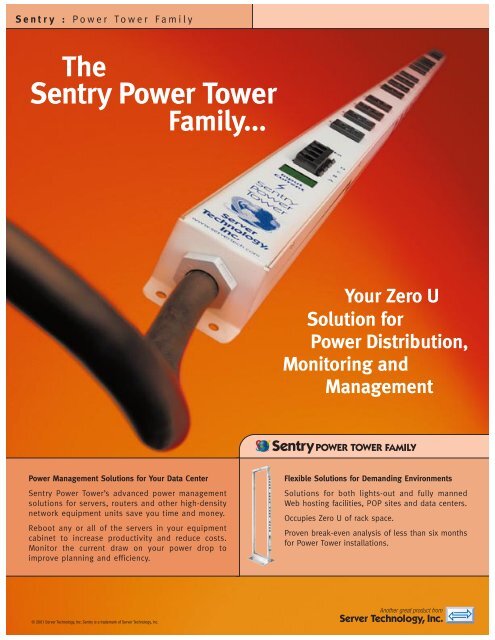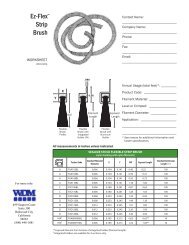Sentry Power Tower - WDM, Inc.
Sentry Power Tower - WDM, Inc.
Sentry Power Tower - WDM, Inc.
- No tags were found...
You also want an ePaper? Increase the reach of your titles
YUMPU automatically turns print PDFs into web optimized ePapers that Google loves.
<strong>Sentry</strong> : <strong>Power</strong> <strong>Tower</strong> FamilyThe<strong>Sentry</strong> <strong>Power</strong> <strong>Tower</strong>Family...Your Zero USolution for<strong>Power</strong> Distribution,Monitoring andManagement<strong>Sentry</strong>POWER TOWER FAMILY<strong>Power</strong> Management Solutions for Your Data Center<strong>Sentry</strong> <strong>Power</strong> <strong>Tower</strong>’s advanced power managementsolutions for servers, routers and other high-densitynetwork equipment units save you time and money.Reboot any or all of the servers in your equipmentcabinet to increase productivity and reduce costs.Monitor the current draw on your power drop toimprove planning and efficiency.Flexible Solutions for Demanding EnvironmentsSolutions for both lights-out and fully mannedWeb hosting facilities, POP sites and data centers.Occupies Zero U of rack space.Proven break-even analysis of less than six monthsfor <strong>Power</strong> <strong>Tower</strong> installations.Another great product from© 2001 Server Technology, <strong>Inc</strong>. <strong>Sentry</strong> is a trademark of Server Technology, <strong>Inc</strong>. Server Technology, <strong>Inc</strong>.
<strong>Sentry</strong> : <strong>Power</strong> <strong>Tower</strong> FamilyPTEF - <strong>Sentry</strong> <strong>Power</strong> <strong>Tower</strong> Expanded FunctionThe <strong>Power</strong> <strong>Tower</strong> Expanded Function modelprovides your Data Center all availableadvanced <strong>Power</strong> Management functions. <strong>Power</strong>Sequencing eliminates blown circuit breaker ortripped fuses caused by ‘power-inrush.’ IndividualReceptacle On/Off control allows for remotereboot of any unit. SNMP traps alarm whencurrent thresholds are exceeded. Advancedsecurity and RS-232, HTML or Telnet access arealso integrated.<strong>Power</strong> <strong>Tower</strong> Feature PTEF PTSS PTPDU PTCMCommunications AccessRS-232, HTML,Telnet, SNMPRS-232 RS-232 RS-232<strong>Power</strong> DistributionRemote Current MonitorDynamic Current Monitor LED<strong>Power</strong>-up Sequencing<strong>Power</strong> Receptacles ControlGroup Name Port ControlUsername/Password per PortOn SenseConfiguration Upload/DownloadExpanded SecurityLocal Current Monitor Alarmxxxxxxxxxx–xxxxxxxxx––xxx–––––––x–xx–––––––x<strong>Sentry</strong> AdministratorControllerPTSS – <strong>Sentry</strong> Serial <strong>Power</strong> <strong>Tower</strong>The <strong>Sentry</strong> Serial <strong>Power</strong> <strong>Tower</strong> model allowsthis unit to be interfaced to any device with abi-directional serial port. The Serial <strong>Power</strong> <strong>Tower</strong>is complimentary to devices such as TerminalServers, Environmental Control Units, PCs, andKVM Switches. The <strong>Sentry</strong> Serial <strong>Power</strong> <strong>Tower</strong>provides your Data Center advanced <strong>Power</strong>Control functions such as <strong>Power</strong> Sequencing,which eliminates blown circuit breaker problemscaused by ‘power-in-rush,’ and individualReceptacle On/Off control.<strong>Power</strong> <strong>Tower</strong> Feature PTEF PTSS PTPDU PTCMCommunications AccessRS-232, HTML,Telnet, SNMPRS-232 RS-232 RS-232<strong>Power</strong> DistributionRemote Current MonitorDynamic Current Monitor LED<strong>Power</strong>-up Sequencing<strong>Power</strong> Receptacles ControlGroup Name Port ControlUsername/Password per PortOn SenseConfiguration Upload/DownloadExpanded SecurityLocal Current Monitor Alarmxxxxxxxxxx–xxxxxxxxx––PC laptopxxx–––––––x–xx–––––––xKVMEnvironmental ManagerTerminal Server
<strong>Sentry</strong> : <strong>Power</strong> <strong>Tower</strong> FamilyPTPDU – <strong>Power</strong> <strong>Tower</strong> PDUThe <strong>Power</strong> <strong>Tower</strong> PDU is a low-cost solution toboth <strong>Power</strong> Distribution and Current Monitoringin a 24/7 manned data center. The 8 or 16receptacle configuration fulfills your powerdistribution needs. The Current Monitor featureprovides a two position LED display on thefront plate to allow your engineers to seeexactly how much current is being used by thePTPDU. A preprogrammed current thresholdvalue will activate alarms when the threshold isexceeded. The first alarm is a contact closurethat will illuminate a local LED. The secondmethod is to read the current value via an RS-232bi-directional interface. Now you can tellimmediately when your customers have loadedtoo much equipment on a power-drop.<strong>Power</strong> <strong>Tower</strong> Feature PTEF PTSS PTPDU PTCMCommunications AccessRS-232, HTML,Telnet, SNMPRS-232 RS-232 RS-232<strong>Power</strong> DistributionRemote Current MonitorDynamic Current Monitor LED<strong>Power</strong>-up Sequencing<strong>Power</strong> Receptacles ControlGroup Name Port ControlUsername/Password per PortOn SenseConfiguration Upload/DownloadExpanded SecurityLocal Current Monitor Alarmxxxxxxxxxx–Remote Alarms, etc.xxxxxxxxx––xxx–––––––x–xx–––––––xPTCM – <strong>Power</strong> <strong>Tower</strong> Current MonitorYour equipment cabinets have power distribution(PDU) outlet strips already installed. However,the circuit breakers blow because too muchequipment is installed on a power-drop. The<strong>Power</strong> <strong>Tower</strong> Current Monitor is an in-line, low-cost,easy to install solution to this problem. TheCurrent Monitor feature provides a two-positionLED display on the front plate to allow yourengineers to see exactly how much current isbeing used by the PDU. A preprogrammed currentthreshold value will activate alarms when thethreshold is exceeded. The first alarm is a contactclosure that will illuminate a local LED. Thesecond method is to read the current value viaan RS-232 bi-directional interface. Now you cantell immediately when your customers haveloaded too much equipment on a power-drop.<strong>Power</strong> <strong>Tower</strong> Feature PTEF PTSS PTPDU PTCMCommunications AccessRS-232, HTML,Telnet, SNMPRS-232 RS-232 RS-232<strong>Power</strong> DistributionRemote Current MonitorDynamic Current Monitor LED<strong>Power</strong>-up Sequencing<strong>Power</strong> Receptacles ControlGroup Name Port ControlUsername/Password per PortOn SenseConfiguration Upload/DownloadExpanded SecurityLocal Current Monitor Alarmxxxxxxxxxx–xxxxxxxxx––xxx–––––––x–xx–––––––x
<strong>Sentry</strong><strong>Power</strong> <strong>Tower</strong> Family: Features & ApplicationsCommunications Access Modes… Managementof all the <strong>Power</strong> <strong>Tower</strong>s’ features via in-band, 10-BaseT Ethernet for IP Telnet, HTML & SNMPmanagement, and out-of-band, RS-232C for serialor modem management. (Model dependent).Distribution… A 15, 20 or 30 Amp power inputfeed distributed across 8 or 16 power outputreceptacles to the equipment in your relay rackor equipment cabinet.Current Monitor… Precisely measures and reportsthe current draw in Amps that your devices arepulling across the <strong>Power</strong> <strong>Tower</strong>’s power circuit.This value can be viewed remotely via the<strong>Power</strong> <strong>Tower</strong>’s communications access modes.Dynamic Current Monitor LED… A two-positionLED digital display on the front plate to allowlocal verification of the current being drawn bythe <strong>Power</strong> <strong>Tower</strong>.<strong>Power</strong>-up Sequencing… Prevents an in-rush poweroverload. When power is suspended and restoredto the <strong>Power</strong> <strong>Tower</strong>, the 16 power output receptaclespower-on in two or four-second intervals. An LEDindicator at each power outlet signifies the statusof the receptacle.<strong>Power</strong> Receptacle Control… Remote <strong>Power</strong>Management to reboot locked-up network devicesand restore them to an operational state.Remotely power on/off or reboot any receptaclevia the <strong>Power</strong> <strong>Tower</strong>’s communications access modes.Group Name Port Control… Each of the poweroutput receptacles can be individually managed(<strong>Power</strong> On, <strong>Power</strong> Off or Reboot) or power outletscan be logically grouped and controlled by onecommand. Redundant power supply networkequipment units can be managed by two <strong>Power</strong><strong>Tower</strong>s with one group command.Username/Password per Port… Assign multipleusers limited access rights to access and manageindividual or specific power output receptacles.On Sense… Verifies that voltage is available ateach power output receptacle. Generates anSNMP trap sent to a management destinationto alarm when voltage is not available.Configuration Upload/Download… Allows specificnames and values to be configured for eachreceptacle and uploads (saves) and downloads(restores) these settings from a management station.Expanded Security… In addition to administratorand guest username/password combinations,the <strong>Power</strong> <strong>Tower</strong> supports SecurID, TACACS,encrypted Telnet and password-per-port security.Local Current Monitor Alarm… For <strong>Power</strong> <strong>Tower</strong>models that do not include communicationsaccess modes from remote management, thelocal alarm is a contact closure that activates alocal LED when a predefined threshold is exceeded.Key to reading item #sFirst two letters: PTEF-08-1Remaining letters:First numeric digits:Last numeric digit:PTEF-08-1PTCM-01-1PTEF-08-1PTEF-16-1PTEF-08-1PTEF-08-2Identifies <strong>Power</strong> <strong>Tower</strong> modelRelates to Product Descriptionie.(Expanded Function)Qty (1) power outlet receptacleQty (8) power outlet receptaclesQty (16) power outlet receptacles110 VAC230 VAC<strong>Sentry</strong> <strong>Power</strong> <strong>Tower</strong> Family Configuration ChartDescription<strong>Sentry</strong> Expanded Function <strong>Power</strong> <strong>Tower</strong><strong>Sentry</strong> Serial <strong>Power</strong> <strong>Tower</strong><strong>Sentry</strong> Current Monitor <strong>Power</strong> <strong>Tower</strong><strong>Sentry</strong> <strong>Power</strong> <strong>Tower</strong> PDUItem#PTEF-08-1PTEF-16-1PTEF-08-2PTEF-16-2PTSS-08-1PTSS-16-1PTSS-08-2PTSS-16-2PTCM-01-1PTCM-01-2PTPDUC-08-1PTPDUC-16-1PTPDUC-08-2PTPDUC-16-2Another great product fromServer Technology, <strong>Inc</strong>.1040 Sandhill Drive | Reno, Nevada 89511 | USAwww.servertech.com | email: sales@servertech.com toll free: 800.835.1515 | tel: 775.284.2000 | fax: 775.284.2065