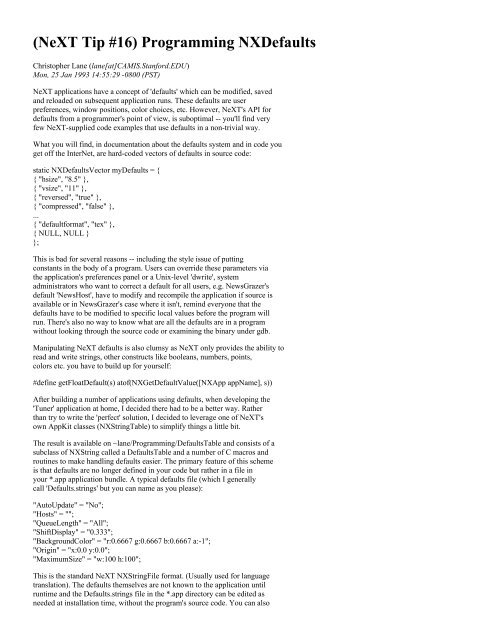(NeXT Tip #16) Programming NXDefaults - NeXT Computers
(NeXT Tip #16) Programming NXDefaults - NeXT Computers
(NeXT Tip #16) Programming NXDefaults - NeXT Computers
You also want an ePaper? Increase the reach of your titles
YUMPU automatically turns print PDFs into web optimized ePapers that Google loves.
(<strong>NeXT</strong> <strong>Tip</strong> <strong>#16</strong>) <strong>Programming</strong> <strong>NXDefaults</strong>Christopher Lane (lane[at]CAMIS.Stanford.EDU)Mon, 25 Jan 1993 14:55:29 -0800 (PST)<strong>NeXT</strong> applications have a concept of 'defaults' which can be modified, savedand reloaded on subsequent application runs. These defaults are userpreferences, window positions, color choices, etc. However, <strong>NeXT</strong>'s API fordefaults from a programmer's point of view, is suboptimal -- you'll find veryfew <strong>NeXT</strong>-supplied code examples that use defaults in a non-trivial way.What you will find, in documentation about the defaults system and in code youget off the InterNet, are hard-coded vectors of defaults in source code:static <strong>NXDefaults</strong>Vector myDefaults = {{ "hsize", "8.5" },{ "vsize", "11" },{ "reversed", "true" },{ "compressed", "false" },...{ "defaultformat", "tex" },{ NULL, NULL }};This is bad for several reasons -- including the style issue of puttingconstants in the body of a program. Users can override these parameters viathe application's preferences panel or a Unix-level 'dwrite', systemadministrators who want to correct a default for all users, e.g. NewsGrazer'sdefault 'NewsHost', have to modify and recompile the application if source isavailable or in NewsGrazer's case where it isn't, remind everyone that thedefaults have to be modified to specific local values before the program willrun. There's also no way to know what are all the defaults are in a programwithout looking through the source code or examining the binary under gdb.Manipulating <strong>NeXT</strong> defaults is also clumsy as <strong>NeXT</strong> only provides the ability toread and write strings, other constructs like booleans, numbers, points,colors etc. you have to build up for yourself:#define getFloatDefault(s) atof(NXGetDefaultValue([NXApp appName], s))After building a number of applications using defaults, when developing the'Tuner' application at home, I decided there had to be a better way. Ratherthan try to write the 'perfect' solution, I decided to leverage one of <strong>NeXT</strong>'sown AppKit classes (NXStringTable) to simplify things a little bit.The result is available on ~lane/<strong>Programming</strong>/DefaultsTable and consists of asubclass of NXString called a DefaultsTable and a number of C macros androutines to make handling defaults easier. The primary feature of this schemeis that defaults are no longer defined in your code but rather in a file inyour *.app application bundle. A typical defaults file (which I generallycall 'Defaults.strings' but you can name as you please):"AutoUpdate" = "No";"Hosts" = "";"QueueLength" = "All";"ShiftDisplay" = "0.333";"BackgroundColor" = "r:0.6667 g:0.6667 b:0.6667 a:-1";"Origin" = "x:0.0 y:0.0";"MaximumSize" = "w:100 h:100";This is the standard <strong>NeXT</strong> NXStringFile format. (Usually used for languagetranslation). The defaults themselves are not known to the application untilruntime and the Defaults.strings file in the *.app directory can be edited asneeded at installation time, without the program's source code. You can also
include C-style (/* ... */) comments in the file. This is not an alternativeto the <strong>NeXT</strong>'s defaults system, just a different API for it.The DefaultsTable object only implements four additional methods (to those theNXStringTable object provides):- initFromFile:(const char *) file;- registerDefaults:(const char *) owner;- writeDefaults:(const char *) owner;- updateDefaults;It also defines the following C macros & functions:getDefault(const char *name) aka getStringDefault()writeDefault(const char *name, const char *value) aka writeStringDefault()getIntDefault(const char *name)writeIntDefault(const char *name, int value)BOOL getBoolDefault(const char *name)writeBoolDefault(const char *name, (BOOL) value)float getFloatDefault(const char *name)writeFloatDefault(const char *name, float value)NXSize getSizeDefault(const char *name);writeSizeDefault(const char *name, NXSize size)NXPoint getPointDefault(const char *name);writePointDefault(const char *name, NXPoint point)NXColor getColorDefault(const char *name);writeColorDefault(const char *name, NXColor color)For composites like NXPoint, NXSize, NXColor data structures, it writes andreads formatted strings, e.g. "x:230 y:450" to make understanding and editingthe defaults in the Defaults.strings file simpler. For examples of use ofthis object class, see the following subdirectories of ~lane/<strong>Programming</strong>:ArchiveBrowser, MOTD, Magnify, Unknown & NLoadThese all had the DefaultsTable class retrofitted -- which isn't hard to do.In some of these files, you will also see examples of using the 'tag' slot ofinterface Control subclasses as a boolean to flag which defaults have beenchanged by the user and need to be saved. (Not related to DefaultsTable.)You can copy (or link) the DefaultsTable.* files to your developmentdirectory, add the class via ProjectBuilder, add the Defaults.strings file asan 'Other Resources' item via ProjectBuilder, and #import the DefaultsTable.hfile as needed. This package is 'work in progress' -- I've generally includedroutines that I needed for the applications I've used it with. I'm happy toextend it based on the needs of other's who want to use it.- ChristopherPS: To get off this list, send EMail to KSL-<strong>NeXT</strong>-Request[at]CAMIS.Stanford.EDU