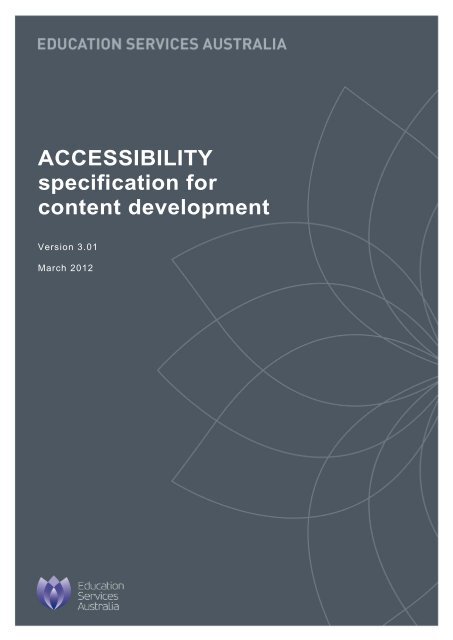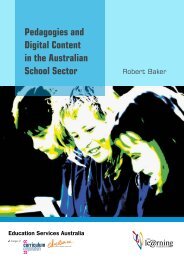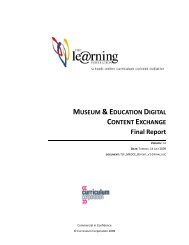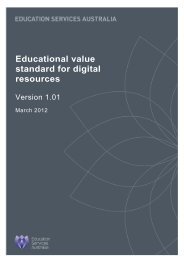Accessibility specification for content development v3.01 (PDF
Accessibility specification for content development v3.01 (PDF
Accessibility specification for content development v3.01 (PDF
You also want an ePaper? Increase the reach of your titles
YUMPU automatically turns print PDFs into web optimized ePapers that Google loves.
ACCESSIBILITY<strong>specification</strong> <strong>for</strong><strong>content</strong> <strong>development</strong>Version 3.01March 2012
<strong>Accessibility</strong> <strong>specification</strong> <strong>for</strong> <strong>content</strong> <strong>development</strong>DisclaimerThe material contained in the <strong>Accessibility</strong> <strong>specification</strong> <strong>for</strong> <strong>content</strong> <strong>development</strong> is <strong>for</strong> general in<strong>for</strong>mationpurposes only. Any use of the material is at your own risk. To the extent permitted by law, EducationServices Australia will not be liable <strong>for</strong> any loss or damage suffered as a result of any party relying uponthis <strong>Accessibility</strong> <strong>specification</strong> <strong>for</strong> <strong>content</strong> <strong>development</strong>.© Education Services Australia 2012 Version 3.01
<strong>Accessibility</strong> <strong>specification</strong> <strong>for</strong> <strong>content</strong> <strong>development</strong>© Education Services Australia 2012 Version 3.01
<strong>Accessibility</strong> <strong>specification</strong> <strong>for</strong> <strong>content</strong> <strong>development</strong>Contents1.0 Introduction .................................................................................................... 12.0 Purpose .......................................................................................................... 13.0 Leadership obligations of Education Services Australia ........................... 24.0 Application ..................................................................................................... 25.0 Maintenance ................................................................................................... 26.0 Con<strong>for</strong>mance .................................................................................................. 37.0 Principles ........................................................................................................ 37.1 Legislative compliance ......................................................................... 37.2 Appropriate interactive resource design ............................................... 37.3 Access device independence ............................................................... 47.4 Flexibility of operation and presentation ............................................... 47.5 Communication of accessibility in<strong>for</strong>mation with <strong>content</strong> ...................... 47.6 Equitable user system requirements .................................................... 48.0 <strong>Accessibility</strong> user profiles ............................................................................ 48.1 Vision impairment ................................................................................. 58.2 Hearing impairment .............................................................................. 58.3 Physical impairment ............................................................................. 68.4 Cognitive impairment ............................................................................ 69.0 Designing <strong>for</strong> accessibility and educational value ..................................... 69.1 Universal design process...................................................................... 710.0 <strong>Accessibility</strong> requirements ........................................................................... 710.1 General accessibility requirements ....................................................... 910.2 Supporting accessibility profiles .......................................................... 1011.0 <strong>Accessibility</strong> metadata ................................................................................ 10© Education Services Australia 2012 Version 3.01
<strong>Accessibility</strong> <strong>specification</strong> <strong>for</strong> <strong>content</strong> <strong>development</strong>1.0 IntroductionThis <strong>Accessibility</strong> <strong>specification</strong> <strong>for</strong> <strong>content</strong> <strong>development</strong> has been developed by Education ServicesAustralia to describe our accessibility principles and requirements and to provide guidelines <strong>for</strong> creatingaccessible online curriculum resources <strong>for</strong> use in the National Digital Learning Resources Network(NDLRN).The <strong>Accessibility</strong> Specification is part of Educational Services Australia’s suite of quality assurance<strong>specification</strong>s. These <strong>specification</strong>s are all embedded within the larger context of educational value.Educational value relates to providing online curriculum resources in appropriate interactive multimedia<strong>for</strong>mats to meet pedagogical aims. Educational value is the major design principle underlying the<strong>development</strong> of online curriculum resources available in the National Digital Learning Resources Network.Educational Services Australia is developing resources that maximise learning opportunities <strong>for</strong> students inan online multimedia environment. Some of the learning opportunities build on the synergies of processingin<strong>for</strong>mation presented in more than one medium. There<strong>for</strong>e, the accessibility approach used byEducational Services Australia is fundamentally different from that used <strong>for</strong> producing print materials inelectronic <strong>for</strong>mats. In particular, educational considerations limit the degree to which multimedia <strong>content</strong>can be tailored <strong>for</strong> all users. Through this accessibility <strong>specification</strong>, Educational Services Australia aims toensure learning outcomes are optimised <strong>for</strong> all students.This <strong>specification</strong> provides in<strong>for</strong>mation to support the <strong>development</strong> of online resources to be accessedusing web browsers on desktop, laptop and netbook computers. It does not provide guidelines <strong>for</strong> devicesusing touch-screen navigation. Educational Services Australia is currently investigating options <strong>for</strong> thecreation of online resources that con<strong>for</strong>m to our accessibility requirements on tablet and smart phonedevices. The <strong>specification</strong> will be updated to include these devices in the middle of 2012.2.0 PurposeThis <strong>specification</strong> will guide the creation of accessible learning resources <strong>for</strong> the NDLRN. The <strong>specification</strong>helps Educational Services Australia to fulfil commitments made in its Disability Action Plan and itsobligations under The Disability Discrimination Act (DDA) 1992.© Education Services Australia 2012 Version 3.01 1
<strong>Accessibility</strong> <strong>specification</strong> <strong>for</strong> <strong>content</strong> <strong>development</strong>3.0 Leadership obligations of Education Services AustraliaEducational Services Australia will fulfil the following legislative and leadership obligations in deliveringonline resources in the National Digital Learning Resources Network (NDLRN):• To develop learning resources that meet the relevant provisions of the Disability Discrimination Act1992.• To proactively review and, as appropriate, incorporate relevant accessibility guidelines not yetspecified in legislation.• To ensure that the <strong>Accessibility</strong> <strong>specification</strong> meets the online communications obligations of theschools’ sector under the Disability Discrimination Act 1992 and that it improves the Australianeducation sector’s capability in this area.• To contribute to national and international standards <strong>development</strong> in the area of accessibility andeducational multimedia.• To consult with relevant organisations and user groups in establishing, implementing and reviewingthis <strong>Accessibility</strong> <strong>specification</strong>.• To draw on accessibility expertise in the <strong>for</strong>mulation and use of a <strong>content</strong> design methodology andquality assurance processes.4.0 ApplicationThe <strong>Accessibility</strong> <strong>specification</strong> will be used to assess all resources developed <strong>for</strong> the National DigitalLearning Resources Network.This <strong>specification</strong> will also be applied to non-commissioned <strong>content</strong> proposed <strong>for</strong> inclusion in the NDLRN.Educational Services Australia realises, however, that not all of this <strong>specification</strong> may be applicable to noncommissioned<strong>content</strong>. Educational Services Australia will not necessarily exclude non-commissioned<strong>content</strong> that deviates from this <strong>specification</strong>.5.0 MaintenanceThe <strong>specification</strong> will be revised to take in changes in standards, technology, hardware and use of <strong>content</strong>.Updated <strong>specification</strong>s and related guidelines will be published on the National Digital Learning ResourcesNetwork website .© Education Services Australia 2012 Version 3.01 2
<strong>Accessibility</strong> <strong>specification</strong> <strong>for</strong> <strong>content</strong> <strong>development</strong>6.0 Con<strong>for</strong>manceThe <strong>Accessibility</strong> Specification is embedded within the larger context of educational value. Educationalvalue relates to providing online curriculum resources in appropriate interactive multimedia <strong>for</strong>mats to meetpedagogical aims. Educational value is the major design principle underlying the <strong>development</strong> of onlinecurriculum <strong>content</strong> by Educational Services Australia.It is not always possible to create a single piece of <strong>content</strong> that meets a particular educational objectiveand is universally accessible (see section 9.0 Designing <strong>for</strong> accessibility and educational value). For thisreason, achievement of this <strong>specification</strong> will take into consideration the educational objectives of thelearning resource being assessed, as well as the accessibility of the overall pool of resources beingdeveloped.Con<strong>for</strong>mance to this <strong>specification</strong> will be measured by adherence to the principles described in section 7.0Principles, and the measures and requirements described in section 10.0 <strong>Accessibility</strong> requirements.7.0 PrinciplesThe <strong>specification</strong> will be used to assess whether online curriculum resources con<strong>for</strong>m to the followingprinciples:• Legislative compliance• Appropriate interactive-resource design• Access device independence• Flexibility of operation and presentation• Communication of accessibility in<strong>for</strong>mation with <strong>content</strong>• Equitable user system requirements.7.1 Legislative complianceThis principle aims to ensure that Educational Services Australia complies with the DisabilityDiscrimination Act 1992, and supports education systems in complying with state and territory lawspertaining to online <strong>content</strong> accessibility.7.2 Appropriate interactive-resource designThis principle enshrines Educational Services Australia's commitment to providing exemplary onlinelearning resources in <strong>for</strong>mats that meet both pedagogical and accessibility aims and the needs of userswith varying capabilities and individual learning differences. It also encompasses the need <strong>for</strong> all resourcesproduced to be designed <strong>for</strong> accessibility, including <strong>content</strong> that cannot itself be made to comply withuniversal accessibility standards. In such cases, equivalent or alternative curriculum <strong>content</strong> may berequired.© Education Services Australia 2012 Version 3.01 3
<strong>Accessibility</strong> <strong>specification</strong> <strong>for</strong> <strong>content</strong> <strong>development</strong>7.3 Access device independenceThis principle recognises that teachers and students will utilise a range of devices, in a range of situationsto access online learning resources. In particular, <strong>for</strong> some users with disabilities, it acknowledges theirreliance on assistive devices to harness the capacity of computer technology in both educational andpersonal environments. Device-independent resources are designed to work effectively in web browserson desktop, laptop and netbook computers.7.4 Flexibility of operation and presentationThis principle optimises teacher and student interaction with online resources through flexible operationand presentation while accommodating diverse learning contexts and varying user constraints. Itrecognises the need <strong>for</strong> users, especially those with disabilities, to determine what will make their accesseasiest in a given set of circumstances. It also recognises that online resources should allow gracefultrans<strong>for</strong>mation of <strong>content</strong> into different renderings <strong>for</strong> different devices and easy repurposing of <strong>content</strong> <strong>for</strong>different users.7.5 Communication of accessibility in<strong>for</strong>mation with <strong>content</strong>This principle acknowledges the role of metadata in the communication of accessibility in<strong>for</strong>mation. Itrequires the definition and incorporation of accessibility metadata into online resources.7.6 Equitable user system requirementsThe final principle allows <strong>for</strong> a range of users, including those with low-per<strong>for</strong>mance machines and/or lowbandwidth. It also provides <strong>for</strong> the determination of a minimum <strong>specification</strong> of user hardware and software<strong>for</strong> equitable and inclusive provision of project resources and services.8.0 <strong>Accessibility</strong> user profilesEducational Services Australia has defined four high-level accessibility user profiles:• vision impairment• hearing impairment• physical impairment• cognitive impairment.These accessibility profiles are high-level categorisations of groups of learners that are used within <strong>content</strong>design and <strong>development</strong> to guide appropriate learning resources design. The profiles are used duringresource <strong>development</strong> in two ways:• to determine whether a learning design can support a particular accessibility profile, or whetheran equivalent or alternative realisation is required (see section 9.0 Designing <strong>for</strong> accessibility andeducational value)© Education Services Australia 2012 Version 3.01 4
<strong>Accessibility</strong> <strong>specification</strong> <strong>for</strong> <strong>content</strong> <strong>development</strong>• to indicate the accessibility of <strong>content</strong> to the profiled group of users via metadata (see section11.0 <strong>Accessibility</strong> metadata).Additionally, technical and design requirements and guidelines <strong>for</strong> supporting these profiles aredocumented in section 10.0 <strong>Accessibility</strong> requirements. Creation of these requirements was in<strong>for</strong>med byEducational Services Australia’s experience in the <strong>development</strong> of accessible and educationally soundlearning resources.8.1 Vision impairmentVision impairment includes tunnel vision, loss of vision in different parts of a person's visual field, colourblindness, poor acuity (clearness of vision), loss of centralised vision and severe vision impairment.Complete blindness is not the most common vision impairment. Students may be born with visionimpairment, or may become vision impaired through illness or accident.Colour blindness is a common type of vision impairment. Approximately one in ten boys has some degreeof colour blindness. Although there are various types of colour blindness, nearly all colour-blind peoplehave difficulty distinguishing between red and green. Most colour-blind people can detect black and whiteaccurately. The majority can also distinguish between shades of blue and yellow.Assistive devices used by visually impaired students include:• text-to-speech converters• screen readers and talking browsers• larger monitors (19-inch, 21-inch or 23-inch widescreen)• use of text display settings on computer systems or web browsers• screen magnifiers• optical character recognition programs• refreshable Braille displays• Braille embossers• personal data assistants (Braille display).8.2 Hearing impairmentComplete deafness is not a common impairment in the student population. It is rare to encounter acompletely deaf student who cannot read or write, or communicate in English.Students with a hearing impairment are often provided with assistive listening systems (ALS) that increasethe volume of the teacher and other students without introducing additional background noise. Somestudents have cochlea implants, or hearing aids with volume control. For hearing-impaired students,background noise encountered in mainstream schools can cause learning difficulty. They can becomefrustrated and distracted when they cannot hear clearly.Hearing-impaired students may be born with a hearing impairment or become deaf through an accident orinfection. Some hearing-impaired students have Auslan (signing) as their first language; English (written) istheir second language.© Education Services Australia 2012 Version 3.01 5
<strong>Accessibility</strong> <strong>specification</strong> <strong>for</strong> <strong>content</strong> <strong>development</strong>Many hearing-impaired people – particularly if they are sign-language users – do not have highlydeveloped reading skills. Sign language is a different language from standard written English. Somepeople who use sign language there<strong>for</strong>e have a limited reading vocabulary.8.3 Physical impairmentThere are many different types of physical impairment, and people can have more than one type ofphysical impairment. These may include fine and gross motor impairment, sporadic and intermittentmovement, limited movement and limited motion, or their ability to manipulate objects and to interact withthe physical world may be affected. People may have acquired a brain injury through accident or trauma,and may experience limited movement to the arms, legs or trunk. They may have conditions such ascerebral palsy, spina bifida, arthrogryposis or degenerative conditions such as muscular dystrophy, Batten-Mayou disease or Friedreich’s ataxia.People with these types of disabilities use computer systems with add-on assistive technologies. Thesetechnologies include switches, large mice or trackballs, speech-recognition software, onscreen keyboardsin combination with pointing devices, word-prediction software, keyboard guards, programmablekeyboards or overlays, and compact keyboards. Assistive devices are tailored to the unique needs of theuser, as a combination of devices may be required. For example, the user may require speech recognitionin conjunction with an onscreen keyboard and head-pointing device.8.4 Cognitive impairmentCognitive impairments affect mental processing, reasoning, language and memory. These impairmentsmay also exist in combination with other impairments.Students may have been involved in an accident resulting in brain damage, or may have congenitallearning problems. Those suffering severe cognitive impairment are less likely to be in mainstream schoolsand more likely to be found in the special school system.9.0 Designing <strong>for</strong> accessibility and educational valueEducational Services Australia commits to maximising the accessibility of all online resources within thecontext of educational value. Educational value relates to providing online curriculum <strong>content</strong> inappropriate interactive multimedia <strong>for</strong>mats to meet pedagogical aims. Educational value is the majordesign principle underlying the <strong>development</strong> of all online curriculum resources by Educational ServicesAustralia.Educational Services Australia balances educational value and accessibility requirements by taking auniversal design approach to resource <strong>development</strong>.© Education Services Australia 2012 Version 3.01 6
<strong>Accessibility</strong> <strong>specification</strong> <strong>for</strong> <strong>content</strong> <strong>development</strong>9.1 Universal design processUniversal design <strong>for</strong> learning 1 holds that <strong>content</strong> should be accessible and appropriate <strong>for</strong> individuals withdifferent backgrounds, learning styles, abilities and disabilities in widely varied learning contexts.It recognises that it is not always possible to create a single piece of interactive multimedia that meets aparticular educational objective and is also universally accessible to all students. In such cases, equivalentor alternative curriculum <strong>content</strong> may be required. In other cases it may not even be possible to support agiven accessibility profile <strong>for</strong> the given educational objective in the chosen interactive multimedia <strong>for</strong>mat.Educational Services Australia has developed resource creation and quality assurance processes thatensure all online learning resources have educational value and respond to the differentiated profiles oflearners, including profiles of learners with a disability. The <strong>content</strong> and quality assurance processesinclude a series of questions that direct resource <strong>development</strong> to maximise accessibility withoutcompromising educational value (see Figure 1 on page 8). For a given educational objective, resourcedevelopers are asked to consider the educational and technical implications of supporting each of theaccessibility profiles.These questions are used to determine the scope of accessibility support within a pool of curriculumresources supporting a specific educational objective. The questions help define the collection of learningresources needed to support the combination of educational objectives and accessibility profiles. When aneducational objective is unable to be represented adequately in all media modes within the same learningresource, alternative representations of the learning resource are developed. Where an alternativerepresentation is not appropriate, either <strong>for</strong> reasons of educational value or unjustifiable hardship, thesedecisions are documented through the process of considering these questions.1 Universal Design <strong>for</strong> Learning http://www.cast.org/udl© Education Services Australia 2012 Version 3.01 7
<strong>Accessibility</strong> <strong>specification</strong> <strong>for</strong> <strong>content</strong> <strong>development</strong>Figure 1. Process <strong>for</strong> determining support <strong>for</strong> a learner process© Education Services Australia 2012 Version 3.01 8
<strong>Accessibility</strong> <strong>specification</strong> <strong>for</strong> <strong>content</strong> <strong>development</strong>10.0 <strong>Accessibility</strong> requirements10.1 General accessibility requirementsThe Educational Services Australia accessibility requirements follow the Web Content <strong>Accessibility</strong>Guidelines version 2.0 (WCAG 2.0) developed by the W3C Web Content <strong>Accessibility</strong> Initiative. WCAG 2.0has been adopted by the Australian Government as the standard to be applied under the DisabilityDiscrimination Act 1992. The Australian Government In<strong>for</strong>mation Management Office (AGIMO) is thegovernment agency managing the transition of all government websites to con<strong>for</strong>m to WCAG 2.0. Allgovernment websites (including those managed by states and territories) created after July 2010 must belevel A (single A) compliant by 31 December 2012 and level AA (double A) by 31 December 2014. TheAustralian Human Rights Commission (the agency responsible <strong>for</strong> any complaints under the DisabilityDiscrimination Act) expect that all non-government websites be level AA (double A) compliant by 31December 2013.Educational Services Australia requires that all new websites and digital resources that are being hostedon NDLRN repositories are produced to meet level AA (double A) success criteria. All <strong>content</strong> linked fromthe Metadata Exchange (MEX) should con<strong>for</strong>m to level AA (double A). The level of accessibility availablewill be a key consideration in the selection process and continued availability of <strong>content</strong> from NDLRN.Educational Services Australia will work with website and digital resource producers to assist them inmeeting this requirement.It is important that the accessibility requirements are included in the authoring and design processes <strong>for</strong>website and digital resources from the start. The W3C has developed the Authoring Tool <strong>Accessibility</strong>Guidelines (ATAG) and the User Agent <strong>Accessibility</strong> Guidelines (UAAG) to assist producers anddevelopers in creating accessible products. Designing online resources with consideration of the generalaccessibility requirements will also provide functionality to enable: flexibility and accessibility, deviceindependence and colour independence.Flexibility and accessibilityThe universal design approach may require <strong>development</strong> of alternative representations of <strong>content</strong> <strong>for</strong>different learner profiles. These alternative representations will often share common online resources(such as instructional text). Creating alternatives requires that the common resources shared by thealternative representations are kept in synchronisation.One technique <strong>for</strong> synchronising alternative <strong>content</strong> representations involves the separation of structure,presentation and functionality. Educational Services Australia's Technical Specification Guide <strong>for</strong> OnlineResources describes technologies that support separation of structure, presentation and functionality.Device independenceAll <strong>content</strong> procured by NDLRN should be designed to be device independent.Colour independenceAll <strong>content</strong> procured by NDLRN must be accessible to learners who are colour blind.© Education Services Australia 2012 Version 3.01 9
<strong>Accessibility</strong> <strong>specification</strong> <strong>for</strong> <strong>content</strong> <strong>development</strong>10.2 Supporting accessibility profilesDevelopers engaged by Educational Services Australia will be provided with further accessibility guidanceand feedback during resource <strong>development</strong> and quality assurance. In particular, developers will beprovided with guidance on supporting the Educational Services Australia accessibility profiles in thecontext of the educational goals of the resources.Based on this experience, Educational Services Australia is developing design requirements that supporteach of the accessibility profiles. These requirements will be incorporated into future versions of this<strong>specification</strong>.11.0 <strong>Accessibility</strong> metadataEducational Services Australia adds standards-based metadata to all digital learning resources. Definitions<strong>for</strong> all metadata elements are published in the ANZ-LOM Metadata application profile. The metadataincludes an Access profile element used to indicate which accessibility profiles have been considered inthe design of the resource.An access profile is assigned within the metadata <strong>for</strong> <strong>content</strong> that has been specifically designed tofacilitate the learning experience <strong>for</strong> users who match that profile and <strong>for</strong> which all of the technicalrequirements outlined in the Technical Specification Guide <strong>for</strong> Online Resources <strong>for</strong> that profile have beenmet. On that basis it can be assumed that the resource provides some help to users typical of the profile.The resource is not, however, guaranteed to be suitable <strong>for</strong> all learners in the designated profile.© Education Services Australia 2012 Version 3.01 10