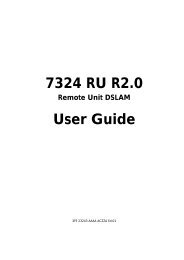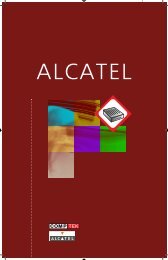Using DataKinetics SS7 Products - CompTek
Using DataKinetics SS7 Products - CompTek
Using DataKinetics SS7 Products - CompTek
Create successful ePaper yourself
Turn your PDF publications into a flip-book with our unique Google optimized e-Paper software.
DIALOGIC APPLICATION NOTESSP or SCPSSP or SCPDialogic Voice Lines(if present)SIU Host - moe(IP: 146.152.64.22)Terminal to control SIU(RS/232)<strong>SS7</strong> NetworkT1 Crossover cablePCCS6 System - ss7(IP: 146.152.64.33)DSC/131 - SIU(IP: 146.152.64.25)Dialogic LANFigure 3. The High Level Architecture of SIU PCCS6 System Setup8. Configuring the PCCS6 SystemTake the following steps to get a <strong>DataKinetics</strong> PCCS6 configuration working:1) Set the I/O base address on the board (SW1)2) Set the IRQ jumpers on the board3) Make sure that daughtercard is set to either either T1 or E1 position (This is not documented in<strong>DataKinetics</strong> manuals!)4) Install the <strong>DataKinetics</strong> software (See “Installing the PCCS6 Development Package for WindowsNT” ,“Installing the User Part Development Package” and “Installing the System7 Binary disks”below).5) Copy the PCCSXDVR.SYS (the <strong>DataKinetics</strong> driver) to the \WINNT\system32 directory (see“Installing the Device Driver”).6) Copy GCTNT.DLL (the <strong>DataKinetics</strong> DLL) to \WINNT\system32 directory (see “Installing the DeviceDriver”).<strong>Using</strong> <strong>DataKinetics</strong> <strong>SS7</strong> <strong>Products</strong> - Annette Donofrio Page 14Copyright Dialogic Corporation 1998, All Rights Reserved.The Name Behind the Voice