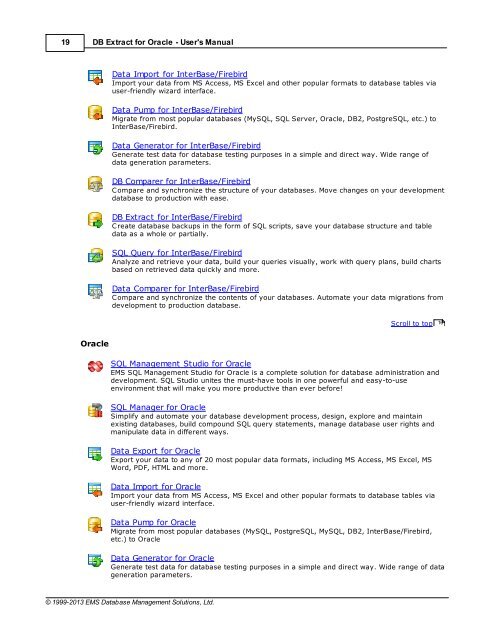DB Extract for Oracle - User's Manual - EMS Manager
DB Extract for Oracle - User's Manual - EMS Manager
DB Extract for Oracle - User's Manual - EMS Manager
Create successful ePaper yourself
Turn your PDF publications into a flip-book with our unique Google optimized e-Paper software.
19<strong>DB</strong> <strong>Extract</strong> <strong>for</strong> <strong>Oracle</strong> - <strong>User's</strong> <strong>Manual</strong>Data Import <strong>for</strong> InterBase/FirebirdImport your data from MS Access, MS Excel and other popular <strong>for</strong>mats to database tables viauser-friendly wizard interface.Data Pump <strong>for</strong> InterBase/FirebirdMigrate from most popular databases (MySQL, SQL Server, <strong>Oracle</strong>, <strong>DB</strong>2, PostgreSQL, etc.) toInterBase/Firebird.Data Generator <strong>for</strong> InterBase/FirebirdGenerate test data <strong>for</strong> database testing purposes in a simple and direct way. Wide range ofdata generation parameters.<strong>DB</strong> Comparer <strong>for</strong> InterBase/FirebirdCompare and synchronize the structure of your databases. Move changes on your developmentdatabase to production with ease.<strong>DB</strong> <strong>Extract</strong> <strong>for</strong> InterBase/FirebirdCreate database backups in the <strong>for</strong>m of SQL scripts, save your database structure and tabledata as a whole or partially.SQL Query <strong>for</strong> InterBase/FirebirdAnalyze and retrieve your data, build your queries visually, work with query plans, build chartsbased on retrieved data quickly and more.Data Comparer <strong>for</strong> InterBase/FirebirdCompare and synchronize the contents of your databases. Automate your data migrations fromdevelopment to production database.Scroll to top16<strong>Oracle</strong>SQL Management Studio <strong>for</strong> <strong>Oracle</strong><strong>EMS</strong> SQL Management Studio <strong>for</strong> <strong>Oracle</strong> is a complete solution <strong>for</strong> database administration anddevelopment. SQL Studio unites the must-have tools in one powerful and easy-to-useenvironment that will make you more productive than ever be<strong>for</strong>e!SQL <strong>Manager</strong> <strong>for</strong> <strong>Oracle</strong>Simplify and automate your database development process, design, explore and maintainexisting databases, build compound SQL query statements, manage database user rights andmanipulate data in different ways.Data Export <strong>for</strong> <strong>Oracle</strong>Export your data to any of 20 most popular data <strong>for</strong>mats, including MS Access, MS Excel, MSWord, PDF, HTML and more.Data Import <strong>for</strong> <strong>Oracle</strong>Import your data from MS Access, MS Excel and other popular <strong>for</strong>mats to database tables viauser-friendly wizard interface.Data Pump <strong>for</strong> <strong>Oracle</strong>Migrate from most popular databases (MySQL, PostgreSQL, MySQL, <strong>DB</strong>2, InterBase/Firebird,etc.) to <strong>Oracle</strong>Data Generator <strong>for</strong> <strong>Oracle</strong>Generate test data <strong>for</strong> database testing purposes in a simple and direct way. Wide range of datageneration parameters.© 1999-2013 <strong>EMS</strong> Database Management Solutions, Ltd.