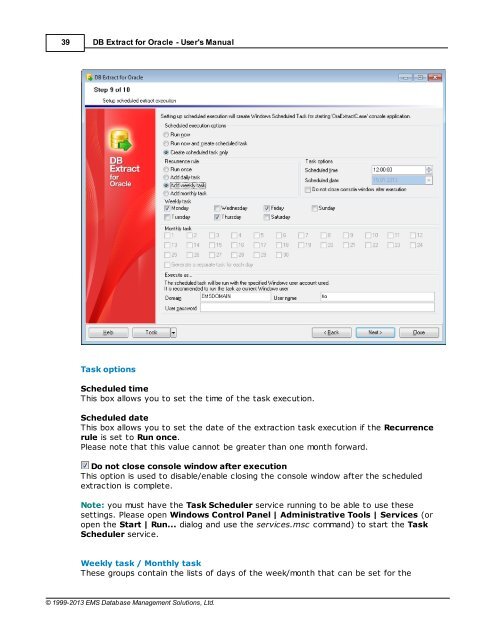DB Extract for Oracle - User's Manual - EMS Manager
DB Extract for Oracle - User's Manual - EMS Manager
DB Extract for Oracle - User's Manual - EMS Manager
Create successful ePaper yourself
Turn your PDF publications into a flip-book with our unique Google optimized e-Paper software.
39<strong>DB</strong> <strong>Extract</strong> <strong>for</strong> <strong>Oracle</strong> - <strong>User's</strong> <strong>Manual</strong>Task optionsScheduled timeThis box allows you to set the time of the task execution.Scheduled dateThis box allows you to set the date of the extraction task execution if the Recurrencerule is set to Run once.Please note that this value cannot be greater than one month <strong>for</strong>ward.Do not close console window after executionThis option is used to disable/enable closing the console window after the scheduledextraction is complete.Note: you must have the Task Scheduler service running to be able to use thesesettings. Please open Windows Control Panel | Administrative Tools | Services (oropen the Start | Run... dialog and use the services.msc command) to start the TaskScheduler service.Weekly task / Monthly taskThese groups contain the lists of days of the week/month that can be set <strong>for</strong> the© 1999-2013 <strong>EMS</strong> Database Management Solutions, Ltd.