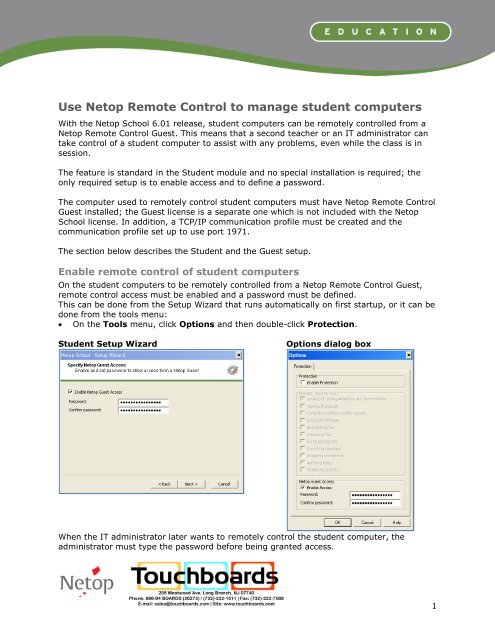Use Netop Remote Control to manage student ... - Touchboards.com
Use Netop Remote Control to manage student ... - Touchboards.com
Use Netop Remote Control to manage student ... - Touchboards.com
You also want an ePaper? Increase the reach of your titles
YUMPU automatically turns print PDFs into web optimized ePapers that Google loves.
<strong>Use</strong> <strong>Ne<strong>to</strong>p</strong> <strong>Remote</strong> <strong>Control</strong> <strong>to</strong> <strong>manage</strong> <strong>student</strong> <strong>com</strong>putersWith the <strong>Ne<strong>to</strong>p</strong> School 6.01 release, <strong>student</strong> <strong>com</strong>puters can be remotely controlled from a<strong>Ne<strong>to</strong>p</strong> <strong>Remote</strong> <strong>Control</strong> Guest. This means that a second teacher or an IT administra<strong>to</strong>r cantake control of a <strong>student</strong> <strong>com</strong>puter <strong>to</strong> assist with any problems, even while the class is insession.The feature is standard in the Student module and no special installation is required; theonly required setup is <strong>to</strong> enable access and <strong>to</strong> define a password.The <strong>com</strong>puter used <strong>to</strong> remotely control <strong>student</strong> <strong>com</strong>puters must have <strong>Ne<strong>to</strong>p</strong> <strong>Remote</strong> <strong>Control</strong>Guest installed; the Guest license is a separate one which is not included with the <strong>Ne<strong>to</strong>p</strong>School license. In addition, a TCP/IP <strong>com</strong>munication profile must be created and the<strong>com</strong>munication profile set up <strong>to</strong> use port 1971.The section below describes the Student and the Guest setup.Enable remote control of <strong>student</strong> <strong>com</strong>putersOn the <strong>student</strong> <strong>com</strong>puters <strong>to</strong> be remotely controlled from a <strong>Ne<strong>to</strong>p</strong> <strong>Remote</strong> <strong>Control</strong> Guest,remote control access must be enabled and a password must be defined.This can be done from the Setup Wizard that runs au<strong>to</strong>matically on first startup, or it can bedone from the <strong>to</strong>ols menu:On the Tools menu, click Options and then double-click Protection.Student Setup WizardOptions dialog boxWhen the IT administra<strong>to</strong>r later wants <strong>to</strong> remotely control the <strong>student</strong> <strong>com</strong>puter, theadministra<strong>to</strong>r must type the password before being granted access.1
TipSince this is a setup that must be done on all <strong>student</strong> <strong>com</strong>puters, we re<strong>com</strong>mend thatyou select Enable Access and define a password on the Student installation that youuse <strong>to</strong> deploy <strong>to</strong> all <strong>student</strong> <strong>com</strong>puters.This is all the setup that is required on the <strong>student</strong> <strong>com</strong>puter.On the <strong>Ne<strong>to</strong>p</strong> <strong>Remote</strong> <strong>Control</strong> Guest <strong>com</strong>puter, a TCP/IP <strong>com</strong>munication profile must becreated with a <strong>com</strong>munication port that matches the one used by <strong>Ne<strong>to</strong>p</strong> School:1. In the Communicationprofile section, click theNew but<strong>to</strong>n.2. In the CommunicationProfile Edit dialog box, typea name for the profile, andthen click the Advancedbut<strong>to</strong>n.3. Clear the <strong>Use</strong> default portnumbers check box andtype 1971 in both fields.This is all the setup that is required on the guest <strong>com</strong>puter.What the IT administra<strong>to</strong>r can and cannot do on <strong>student</strong> <strong>com</strong>putersThe teacher still has full control of the class and the <strong>student</strong> <strong>com</strong>puters in theclass. This means that when a teacher is observing a <strong>student</strong> <strong>com</strong>puter orremotely controlling a <strong>student</strong> <strong>com</strong>puter, then the teacher actions haveprecedence and the IT administra<strong>to</strong>r cannot remotely control the <strong>student</strong><strong>com</strong>puter.On the other hand, if the IT administra<strong>to</strong>r is controlling a <strong>student</strong> <strong>com</strong>puter, then theteacher will see a message saying that a remote control session is currently not possible.When the IT administra<strong>to</strong>r ends the remote control session, the teacher can take overagain.2