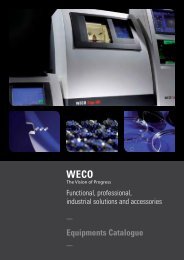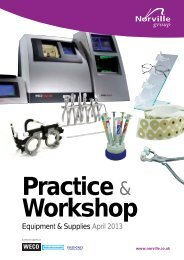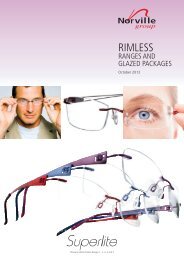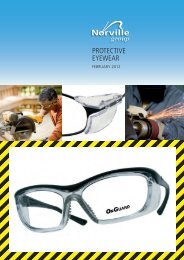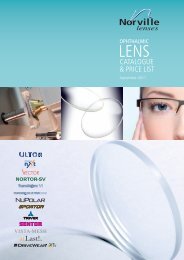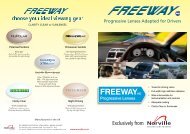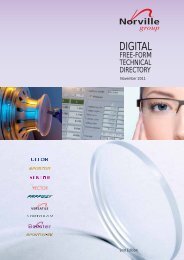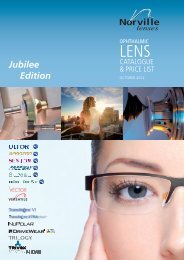WECO. Optical machinery much more than just a blocker Cad 4
WECO. Optical machinery much more than just a blocker Cad 4
WECO. Optical machinery much more than just a blocker Cad 4
- No tags were found...
You also want an ePaper? Increase the reach of your titles
YUMPU automatically turns print PDFs into web optimized ePapers that Google loves.
Technical specificationsDimensionsHeight575 mmWidth330 mmDepth304 mmWeight15 kgVoltage230V / 115V – 50Hz / 60HzShape recognition> Shape displayed on screen (scale 1, 2)> <strong>Optical</strong> Trace – significant reduction of tracing time> Modifier software package for shape modification> Library of shapes including 512 jobs & 2048 shapes (patterns, drilled shapes,etc.) with multiple search functions (name, manufacturer, etc.)> Automatic data transfer from the <strong>blocker</strong> to the edger or an external hostCentering-blocking> Decentration data: ½ PD, PD, Δx - Δy, boxing height or frame height> Decentering steps: 0,05mm> Centering cross ad<strong>just</strong>s to the type of lens: single vision, bifocal, progressive> XVGA screen> Controlled blocking pressure> Magnetic adhesive blocks or Weco StarBlocks Premium> Free from parallax errors due to advanced video detectionInterfaces<strong>WECO</strong> <strong>WECO</strong> CL interface,compatible with other <strong>WECO</strong> interfacesRS232 Serial interface RS232,Data protocol according to VCA / OMA-StandardMachine Types Overview<strong>Cad</strong> 4 OMA<strong>Cad</strong> 4 with CL – Extension (for Current Loop Connection)Subject to changes within the scope of technical development.<strong>WECO</strong>. <strong>Optical</strong> <strong>machinery</strong><strong>much</strong> <strong>more</strong> <strong>than</strong> <strong>just</strong> a <strong>blocker</strong><strong>Cad</strong> 4autoflow<strong>WECO</strong> DivisionMagdala Road, Gloucester GL1 4DGTel: 01452 510334 - Fax: 01452 381290Email: weco@norville.co.uk1400-1250-05 <strong>WECO</strong> <strong>Cad</strong> 4 03/09 2. H+HFor further information on<strong>WECO</strong> Instruments pleasecall us. We will inform you.Buchmann Deutschland GmbHJägerstraße 58D-40231 DüsseldorfTelefon +49-211-21 04-105Telefax +49-211-21 04-251info@weco-instruments.comwww.weco-instruments.comDistributed by:
<strong>Cad</strong> 4 – the new standard for decentrationThe <strong>Optical</strong> Workshop of today demands a fast, reliable, precisecentering system. Based on the great success enjoyed bythe well known <strong>WECO</strong> cad III from recent years, a worthy successorto this technology is now being presented. This newcentering and blocking system offers you, advantages likespeed and ease of use that cad III customers have appreciatedthrough the years, plus new features made available by theuse of new technology.The <strong>Cad</strong> 4 is a semi-automatic device easily operated withexcellent results. A large high-resolution colour screen offersa well organized desktop with quick identification of importantareas of the spectacle lens. The well known <strong>Optical</strong> Tracefunction of the <strong>Cad</strong> 5 is included, extending the machines’capabilities. A single button push allows a pattern or demolensto be digitized automatically, including its drill-holes. Thenew blue-light offers improved detection at a higher speed.> New standard <strong>WECO</strong> <strong>blocker</strong> for the optical workshop> It processes all standard jobs and all lens types easily andwith precision> A smart logic desktop guides the user quickly through thisnew technology> Large user-friendly icons offer an easy access to the systemfrom the first day<strong>Optical</strong> Trace – tracing can be so easy and secure> Advanced video processing system for precise shaperecognition> Fully automatic detection of lenses with drilling coordinates> No distortion of the shape due to mechanical pressure orforce> Step by step detection so the user can easily confirm or thecorrect the layout> Unique Drill Hole Recognition allows you to review and alterthe coordinates, if necessary> Zoom Function offers the best accuracy in positioning ofdrill hole coordinates and diametersLayout benefits you can count on> Magnified image of the lens and layout increases accuracyduring centering> Clear, large LCD screen reduces operator fatigue> Automatic blocking guarantees a precise blocking pressure> Layout Modes for all types of lenses can be easily chosenor are presented automatically if working with an externalOMA HostComfortable and easy to use> Easy access to the blocking and optical tracing area for rightand left handed people> Ergonomic hand-rest for the layout phase is included in frontof the layout zone> The blue-light illumination automatically ad<strong>just</strong>s to the tintof the lens and the external light level to increase the detectionrate for the smallest details of your lensesAdministration of your Drill Holes> Manual control of hole positions and characteristics one-byoneor in groups> Holes or slots can be added, moved, disguarded, or havethe diameter changed> Blind holes can be added, drilling angle can be chosen> Up to 20 hole coordinates or 10 slots to fit every frame> Drilling Coordinates can be easily transferred from oneshape to another with respect to the new dimensionsChanging the shape – in seconds> Modifier Function allows alteration of the shape dimensionin width, height or <strong>just</strong> in the lower part of theframe (for multifocal lenses)> Drill holes are re-positioned automatically in two wayshorizontally and three ways vertically to enable the bestposition of the shape into the FrameShape and frame library> A huge memory of 2048 shapes with drill data or theframe memory of 512 jobs is included into the <strong>Cad</strong> 4> Just a tap on the screen and a comprehensive databasewith <strong>much</strong> information about the frame appears> Details like manufacturer, model name and Customername can be used as sort criteria.> A 1:1 preview is available for every shape.