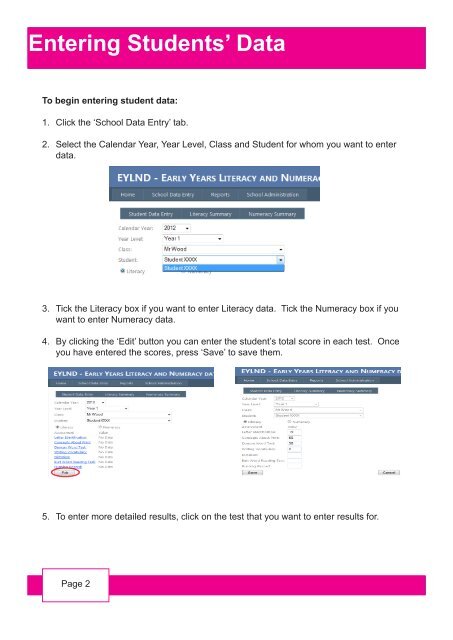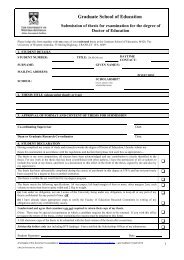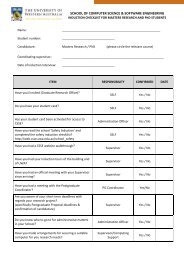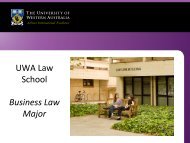Early Years Literacy and Numeracy Data
Early Years Literacy and Numeracy Data
Early Years Literacy and Numeracy Data
Create successful ePaper yourself
Turn your PDF publications into a flip-book with our unique Google optimized e-Paper software.
Entering Students’ <strong>Data</strong>To begin entering student data:1. Click the ‘School <strong>Data</strong> Entry’ tab.2. Select the Calendar Year, Year Level, Class <strong>and</strong> Student for whom you want to enterdata.3. Tick the <strong>Literacy</strong> box if you want to enter <strong>Literacy</strong> data. Tick the <strong>Numeracy</strong> box if youwant to enter <strong>Numeracy</strong> data.4. By clicking the ‘Edit’ button you can enter the student’s total score in each test. Onceyou have entered the scores, press ‘Save’ to save them.5. To enter more detailed results, click on the test that you want to enter results for.Page 2